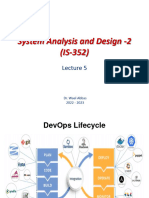0% found this document useful (0 votes)
22 views59 pagesUnit-I - Introduction To Devops
The document provides an overview of DevOps, defining it as a methodology that integrates development and operations teams to enhance collaboration and efficiency in software delivery. It outlines the DevOps lifecycle, which includes phases such as continuous integration, continuous delivery, and continuous deployment, emphasizing practices that improve deployment frequency and reduce failure rates. Additionally, it discusses tools like Jenkins and concepts like Agile and CI/CD that support the DevOps culture.
Uploaded by
vasanthiCopyright
© © All Rights Reserved
We take content rights seriously. If you suspect this is your content, claim it here.
Available Formats
Download as PPTX, PDF, TXT or read online on Scribd
0% found this document useful (0 votes)
22 views59 pagesUnit-I - Introduction To Devops
The document provides an overview of DevOps, defining it as a methodology that integrates development and operations teams to enhance collaboration and efficiency in software delivery. It outlines the DevOps lifecycle, which includes phases such as continuous integration, continuous delivery, and continuous deployment, emphasizing practices that improve deployment frequency and reduce failure rates. Additionally, it discusses tools like Jenkins and concepts like Agile and CI/CD that support the DevOps culture.
Uploaded by
vasanthiCopyright
© © All Rights Reserved
We take content rights seriously. If you suspect this is your content, claim it here.
Available Formats
Download as PPTX, PDF, TXT or read online on Scribd
/ 59