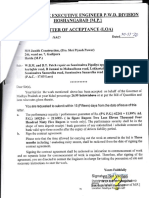0% found this document useful (0 votes)
8 views13 pagesIntroduction To Programming
The document outlines the course content for a Python Programming class at Techspire College, covering topics such as programming basics, control structures, data collection, and problem-solving techniques. It emphasizes the importance of algorithms and flowcharts in program design, as well as practical exercises for hands-on learning. Additionally, it discusses the steps involved in problem-solving, including coding, testing, and maintenance.
Uploaded by
karan.shresthaCopyright
© © All Rights Reserved
We take content rights seriously. If you suspect this is your content, claim it here.
Available Formats
Download as PPTX, PDF, TXT or read online on Scribd
0% found this document useful (0 votes)
8 views13 pagesIntroduction To Programming
The document outlines the course content for a Python Programming class at Techspire College, covering topics such as programming basics, control structures, data collection, and problem-solving techniques. It emphasizes the importance of algorithms and flowcharts in program design, as well as practical exercises for hands-on learning. Additionally, it discusses the steps involved in problem-solving, including coding, testing, and maintenance.
Uploaded by
karan.shresthaCopyright
© © All Rights Reserved
We take content rights seriously. If you suspect this is your content, claim it here.
Available Formats
Download as PPTX, PDF, TXT or read online on Scribd
/ 13