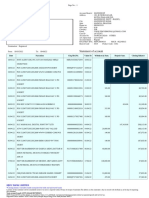0% found this document useful (0 votes)
7 views44 pagesPHP - Operators
The document provides an overview of various types of operators used in programming, including arithmetic, assignment, bitwise, comparison, logical, increment/decrement, string, array, conditional, null coalescing, and type operators. Each operator type is explained with its purpose, syntax, and examples. Additionally, it covers operator precedence and associativity, which dictate the order of operations in expressions.
Uploaded by
nevithasenthil25Copyright
© © All Rights Reserved
We take content rights seriously. If you suspect this is your content, claim it here.
Available Formats
Download as PPTX, PDF, TXT or read online on Scribd
0% found this document useful (0 votes)
7 views44 pagesPHP - Operators
The document provides an overview of various types of operators used in programming, including arithmetic, assignment, bitwise, comparison, logical, increment/decrement, string, array, conditional, null coalescing, and type operators. Each operator type is explained with its purpose, syntax, and examples. Additionally, it covers operator precedence and associativity, which dictate the order of operations in expressions.
Uploaded by
nevithasenthil25Copyright
© © All Rights Reserved
We take content rights seriously. If you suspect this is your content, claim it here.
Available Formats
Download as PPTX, PDF, TXT or read online on Scribd
/ 44