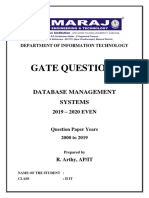0% found this document useful (0 votes)
12 views18 pagesCursor
The document explains the concept of cursors in PL/SQL, detailing their role as pointers to the context area for processing SQL statements. It distinguishes between implicit and explicit cursors, outlining the steps for declaring, opening, fetching, and closing explicit cursors. Additionally, it provides examples of using cursor attributes and demonstrates how to update and retrieve data using cursors.
Uploaded by
bhavani GubbalaCopyright
© © All Rights Reserved
We take content rights seriously. If you suspect this is your content, claim it here.
Available Formats
Download as PPTX, PDF, TXT or read online on Scribd
0% found this document useful (0 votes)
12 views18 pagesCursor
The document explains the concept of cursors in PL/SQL, detailing their role as pointers to the context area for processing SQL statements. It distinguishes between implicit and explicit cursors, outlining the steps for declaring, opening, fetching, and closing explicit cursors. Additionally, it provides examples of using cursor attributes and demonstrates how to update and retrieve data using cursors.
Uploaded by
bhavani GubbalaCopyright
© © All Rights Reserved
We take content rights seriously. If you suspect this is your content, claim it here.
Available Formats
Download as PPTX, PDF, TXT or read online on Scribd
/ 18