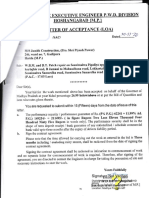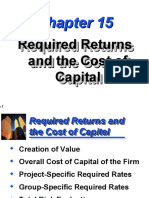0% found this document useful (0 votes)
10 views59 pagesJava Unit-2
The document provides an overview of Java inheritance, explaining its types, benefits, and key concepts such as method overriding and polymorphism. It also covers the Object class, generics, typecasting, and the use of interfaces for achieving multiple inheritance. Additionally, it includes examples of various programming constructs and their implementations in Java.
Uploaded by
kowsalyakavya08Copyright
© © All Rights Reserved
We take content rights seriously. If you suspect this is your content, claim it here.
Available Formats
Download as PPTX, PDF, TXT or read online on Scribd
0% found this document useful (0 votes)
10 views59 pagesJava Unit-2
The document provides an overview of Java inheritance, explaining its types, benefits, and key concepts such as method overriding and polymorphism. It also covers the Object class, generics, typecasting, and the use of interfaces for achieving multiple inheritance. Additionally, it includes examples of various programming constructs and their implementations in Java.
Uploaded by
kowsalyakavya08Copyright
© © All Rights Reserved
We take content rights seriously. If you suspect this is your content, claim it here.
Available Formats
Download as PPTX, PDF, TXT or read online on Scribd
/ 59