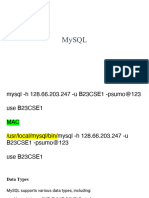0% found this document useful (0 votes)
3 views29 pagesDbms Introduction
The document outlines a series of SQL commands for managing databases, specifically focusing on creating and manipulating tables for student and customer records. It includes commands for creating databases, inserting data, updating records, and altering table structures. Additionally, it provides examples of queries to retrieve specific data from the tables and manage relationships between customers and their orders.
Uploaded by
meghaseshadri5Copyright
© © All Rights Reserved
We take content rights seriously. If you suspect this is your content, claim it here.
Available Formats
Download as PPTX, PDF, TXT or read online on Scribd
0% found this document useful (0 votes)
3 views29 pagesDbms Introduction
The document outlines a series of SQL commands for managing databases, specifically focusing on creating and manipulating tables for student and customer records. It includes commands for creating databases, inserting data, updating records, and altering table structures. Additionally, it provides examples of queries to retrieve specific data from the tables and manage relationships between customers and their orders.
Uploaded by
meghaseshadri5Copyright
© © All Rights Reserved
We take content rights seriously. If you suspect this is your content, claim it here.
Available Formats
Download as PPTX, PDF, TXT or read online on Scribd
/ 29