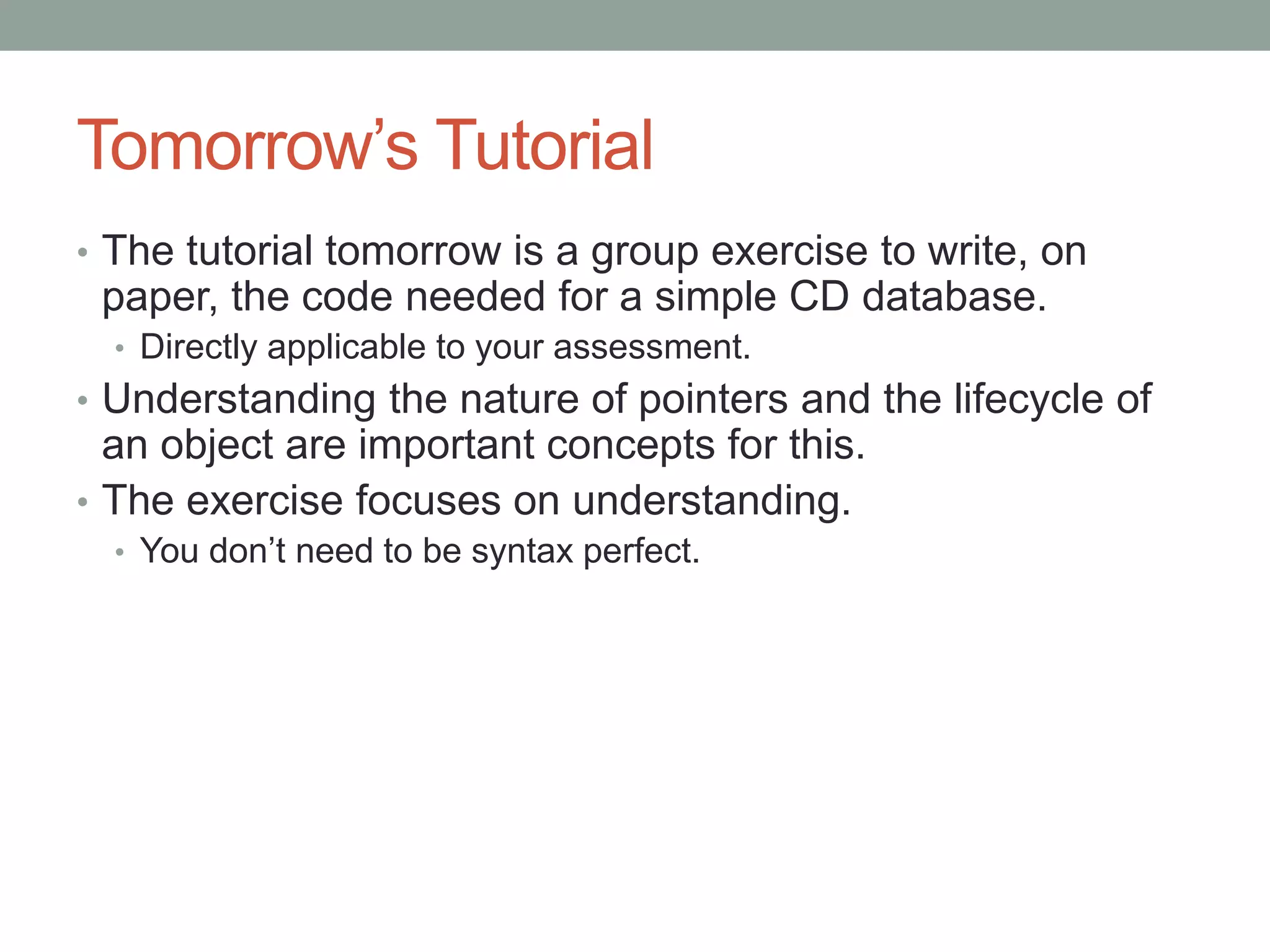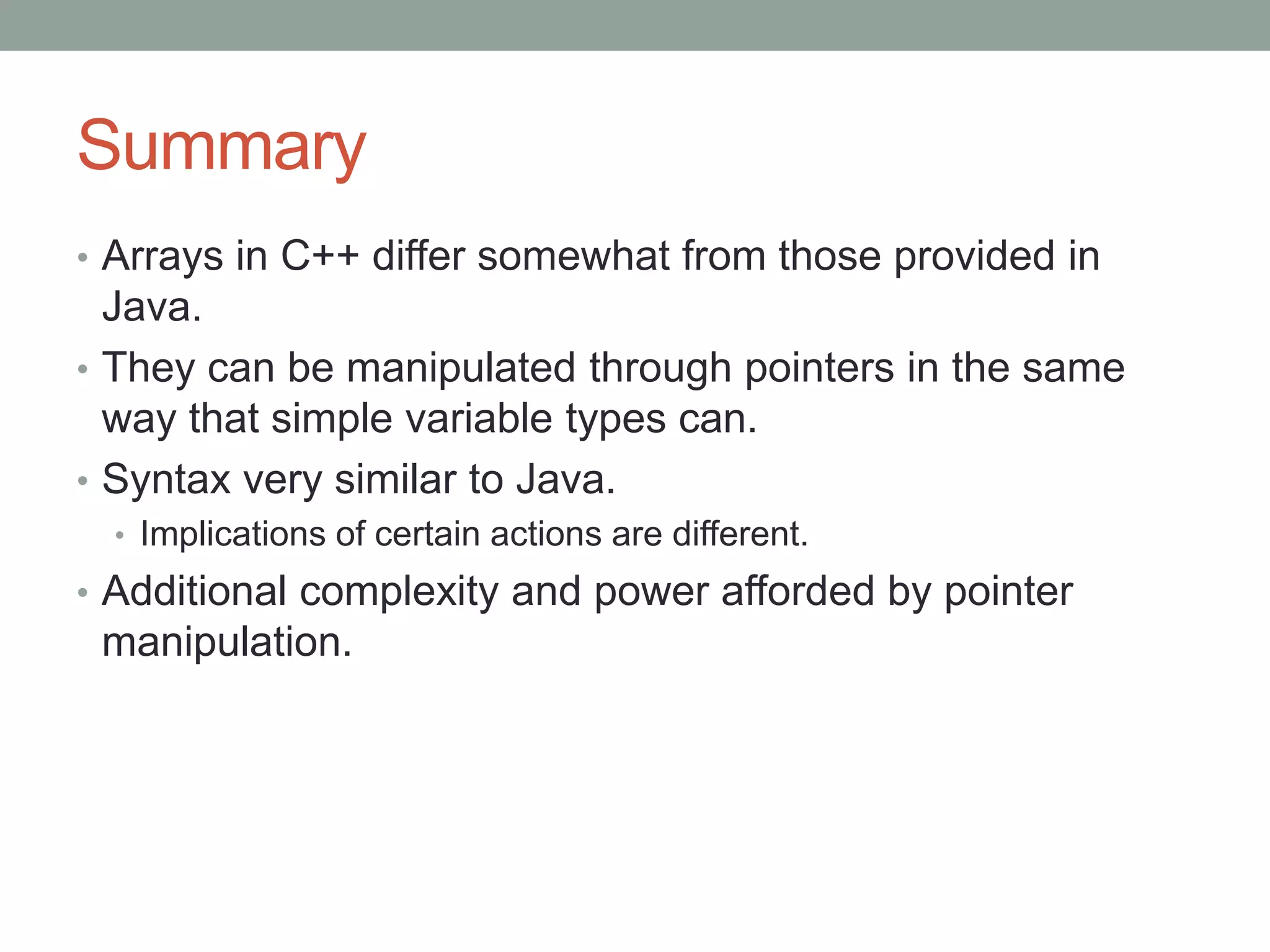This document discusses the differences between arrays and pointers in C++ compared to Java, emphasizing the two-step array setup process in both languages. It explains the concept of pointers, memory management, and the syntax for declaring and creating arrays, including arrays of objects. Additionally, it covers the importance of constructor methods and memory deallocation in C++, which lacks automatic garbage collection, highlighting the complexities introduced by pointer manipulation.

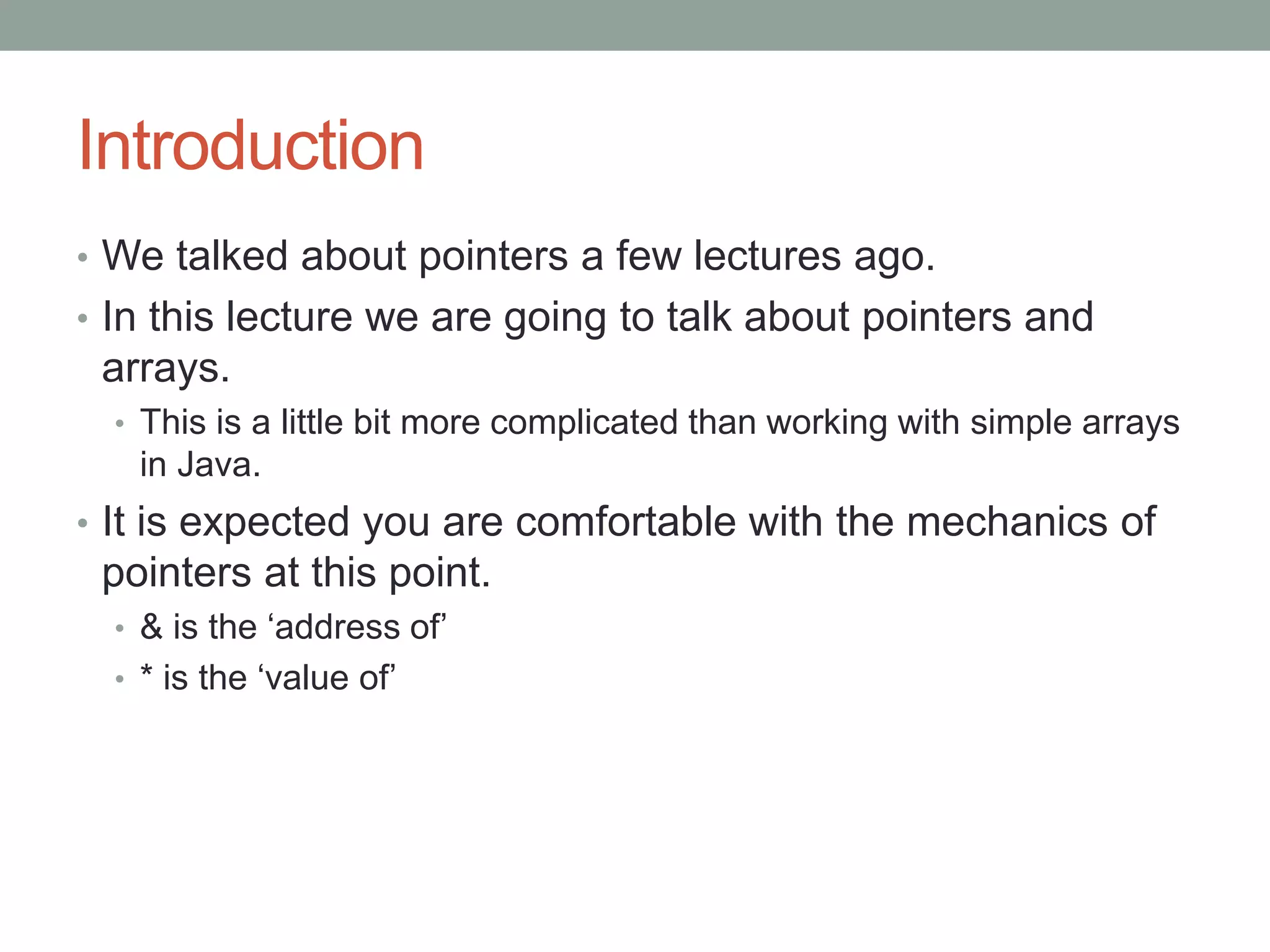
![Arrays in C++
• Arrays in Java have a two-step setup process.
• Declare the array object
• int[] myInts
• Create the array
• myInts = new int[100];
• In C++, we can use pointers to do the same two stage
process.
• Declare the array object
• int *myInts
• Create the Array
• myInts = new Int[100];](https://image.slidesharecdn.com/06-arraysandpointers-140618181702-phpapp01/75/2CPP06-Arrays-and-Pointers-3-2048.jpg)
![Arrays in C++
• You can also declare an array in C++ in a single step:
• int myInts[100];
• This doesn’t work in Java.
• Arrays in Java are fully fledged objects.
• They have methods and attributes.
• C++ does not provide these for you.
• You have to manually manage their state, size and such.](https://image.slidesharecdn.com/06-arraysandpointers-140618181702-phpapp01/75/2CPP06-Arrays-and-Pointers-4-2048.jpg)
![Arrays and Pointers
• When an array is created as a pointer, the pointer
reference is to the memory location of the first element in
the array.
• When using index accessing, the numeric index acts as an offset.
• myInts[3] means ‘get the element three spaces on from the first’
• Exciting Language Feature!
• C++ doesn’t do any compile time bounds checking on arrays.
• If you set an element that is greater than the size of the array, it will write
to that memory location anyway.
• Easy way for things to go weird.](https://image.slidesharecdn.com/06-arraysandpointers-140618181702-phpapp01/75/2CPP06-Arrays-and-Pointers-5-2048.jpg)
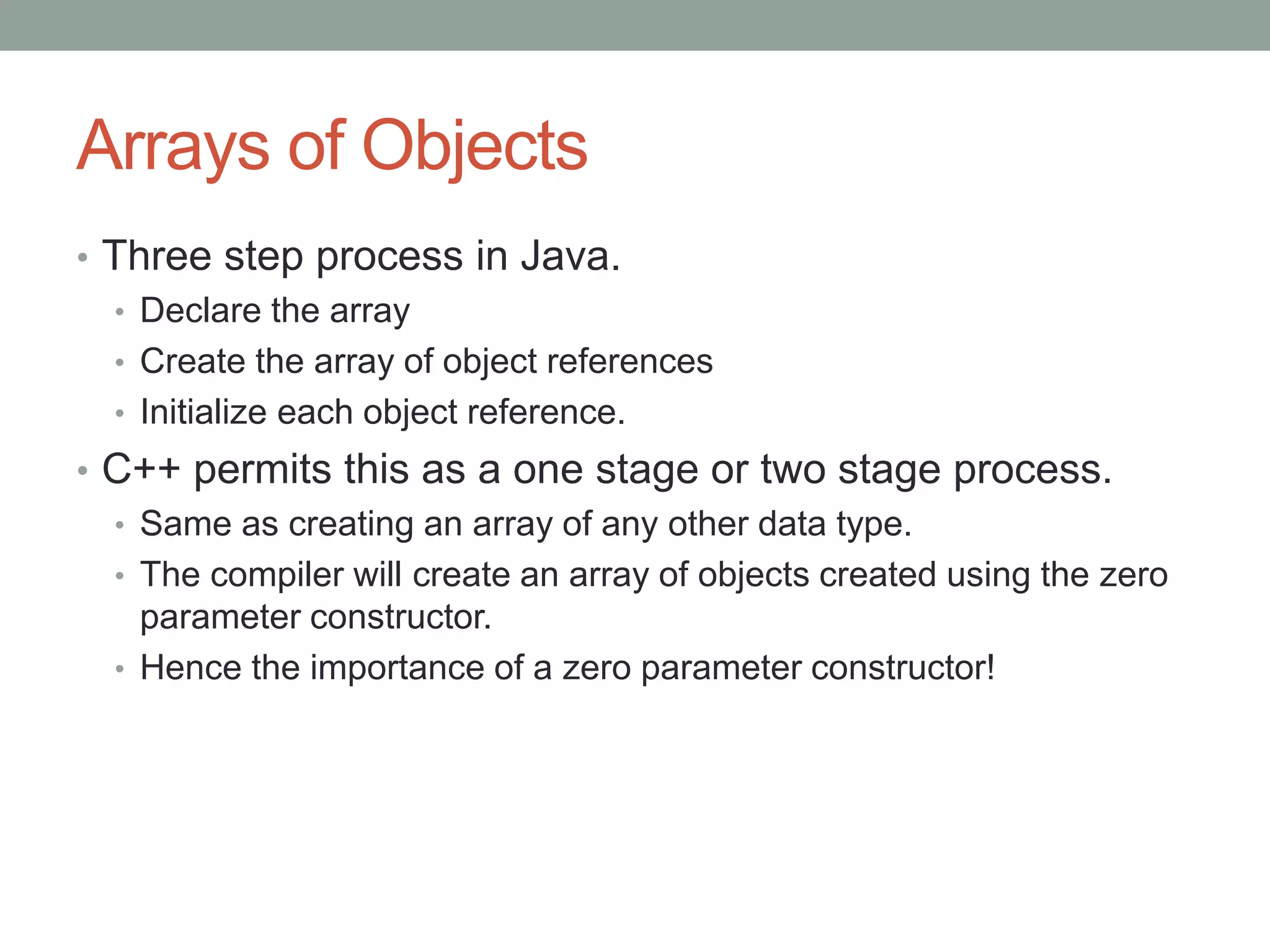
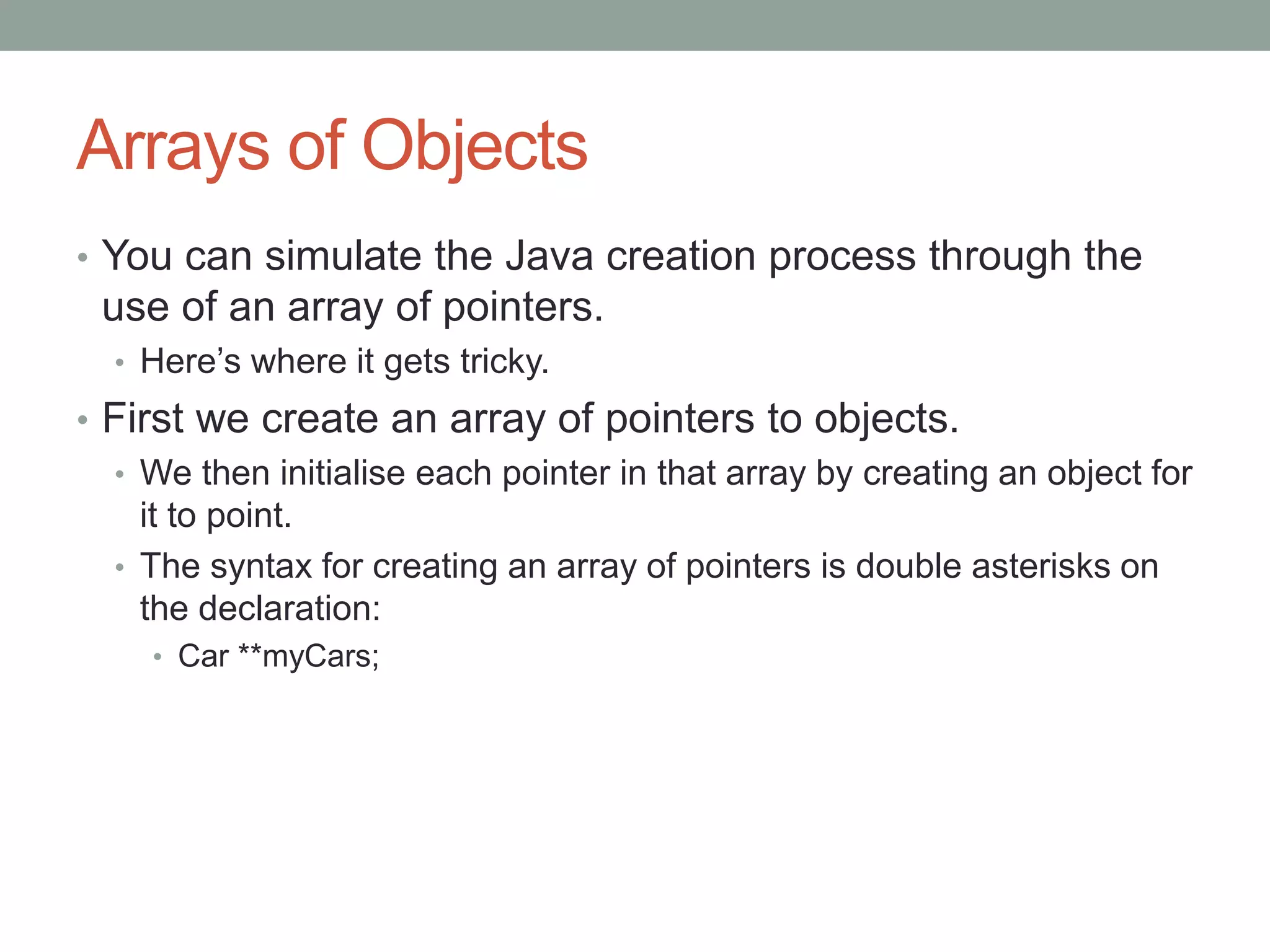
![Arrays of Pointers
Car **myCars;
myCars = new Car*[100];
for (int i = 0; i < 100; i++) {
myCars[i] = new Car(100.0, "Blue");
}](https://image.slidesharecdn.com/06-arraysandpointers-140618181702-phpapp01/75/2CPP06-Arrays-and-Pointers-8-2048.jpg)
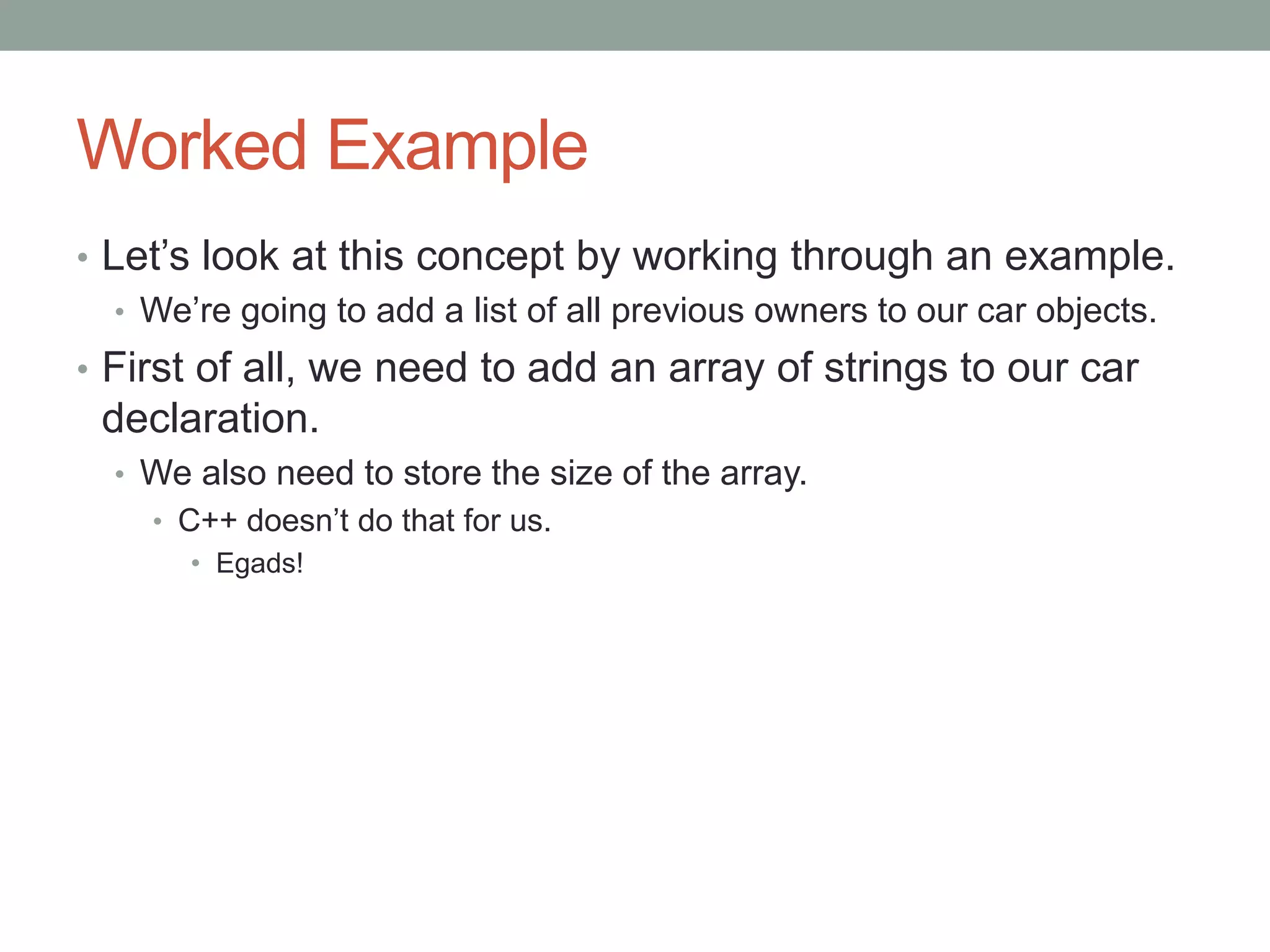
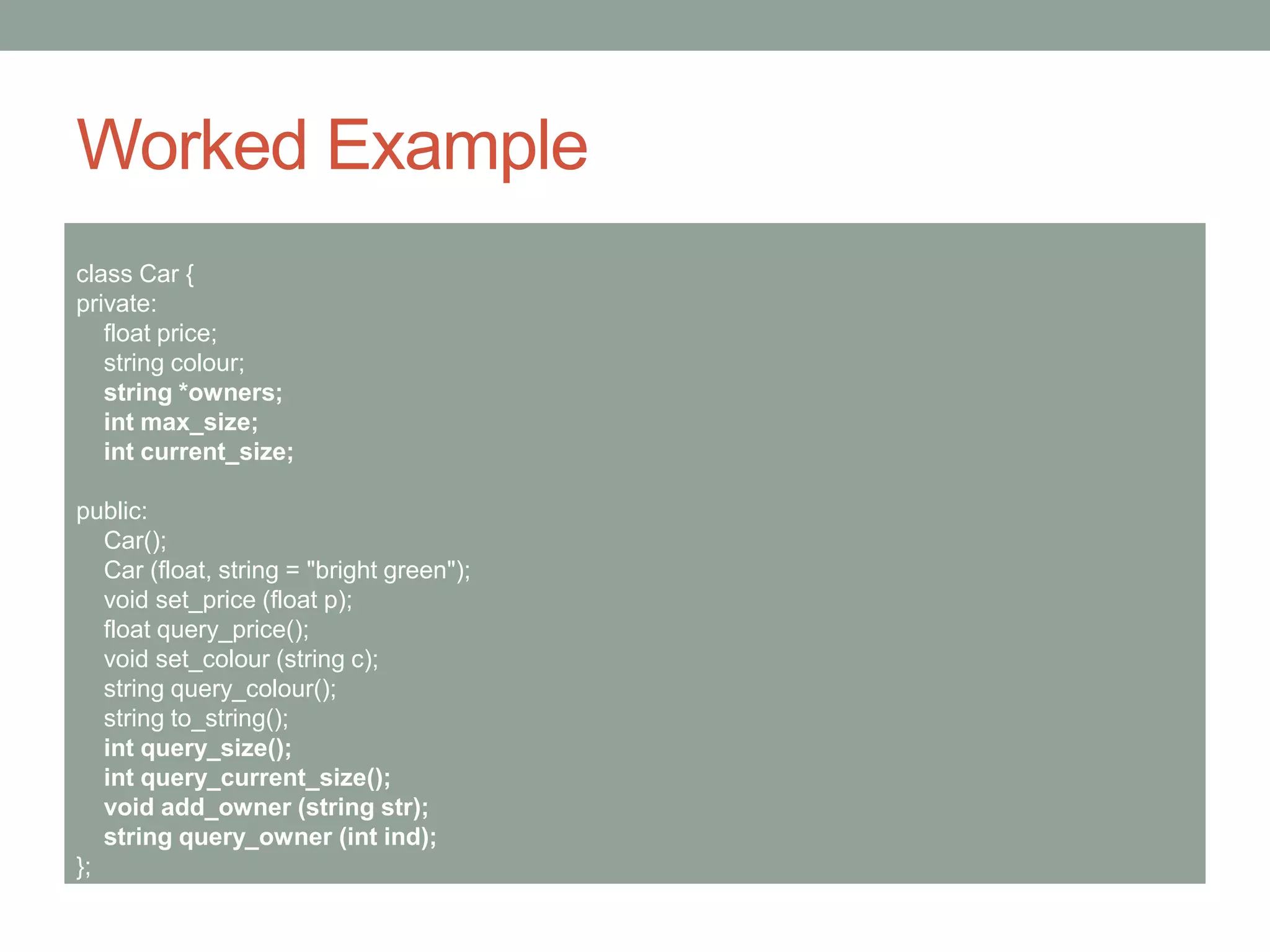
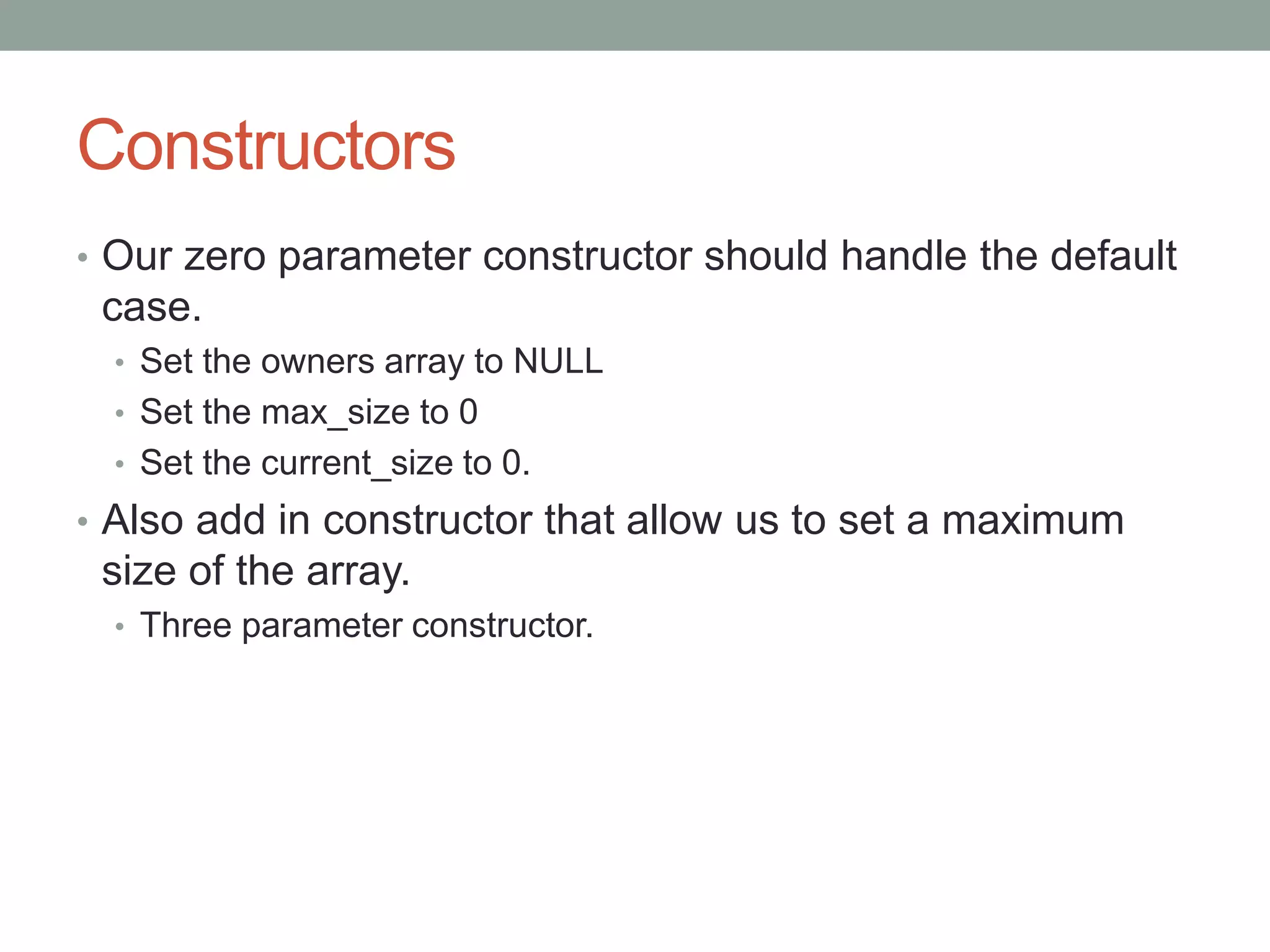
![Constructor Code
// Zero parameter
Car::Car() :
price (200.0), colour ("black"), owners (NULL), max_size (0),
current_size (0) {
}
// Two parameter
Car::Car(float p, string c) :
price (p), colour (c), owners (NULL), max_size (0), current_size (0) {
}
// Three parameter
Car::Car (float p, string c, int max) :
price (p), colour (c), owners (new string[max]), max_size (max),
current_size (0) {
}](https://image.slidesharecdn.com/06-arraysandpointers-140618181702-phpapp01/75/2CPP06-Arrays-and-Pointers-12-2048.jpg)
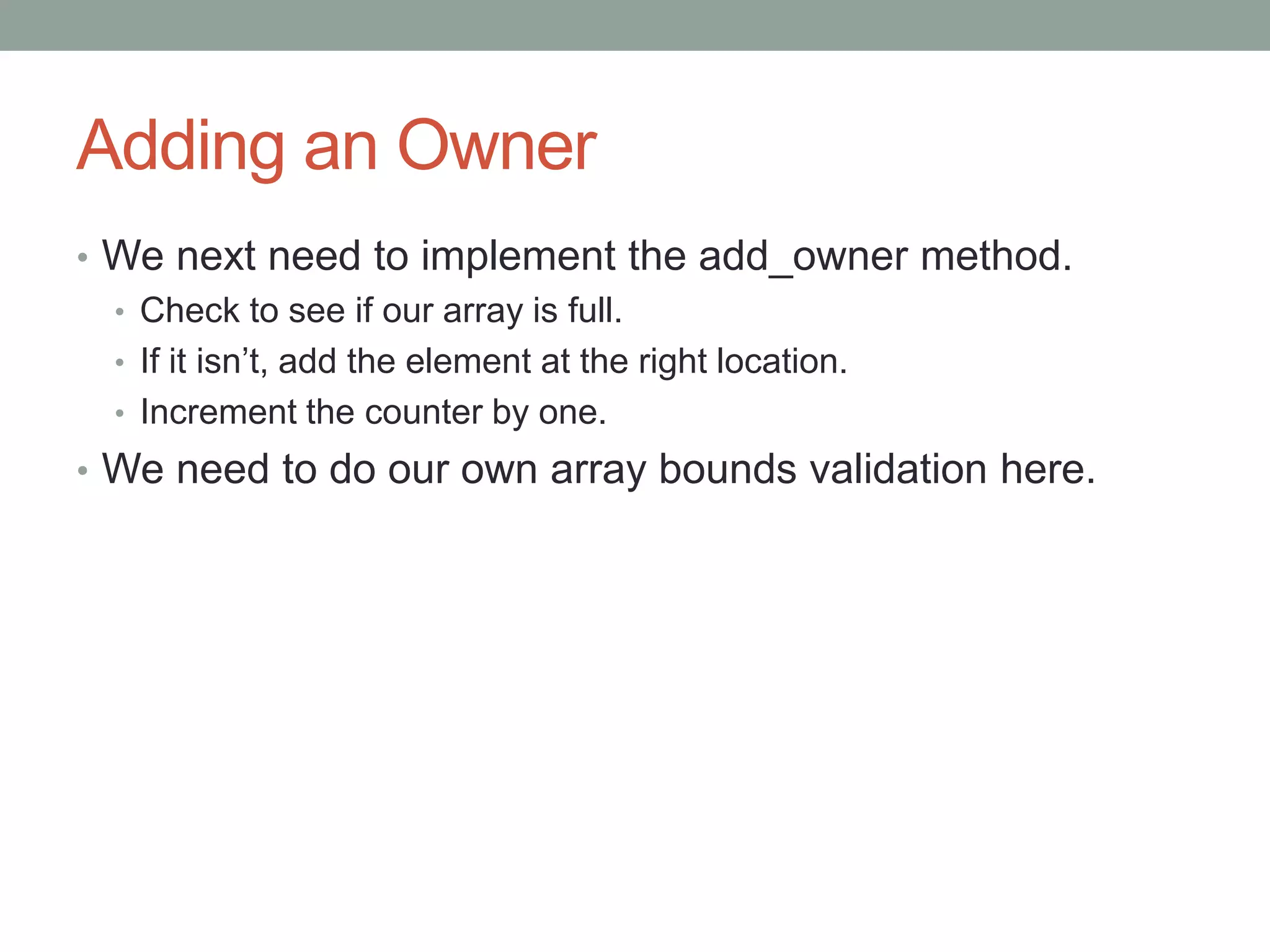
![Adding and Querying
void Car::add_owner (string str) {
if (current_size == max_size) {
return;
}
owners[current_size] = str;
current_size += 1;
}
string Car::query_owner (int location) {
if (location >= max_size) {
return "Invalid";
}
if (location < 0 ) {
return "Invalid";
}
return owners[location];
}](https://image.slidesharecdn.com/06-arraysandpointers-140618181702-phpapp01/75/2CPP06-Arrays-and-Pointers-14-2048.jpg)
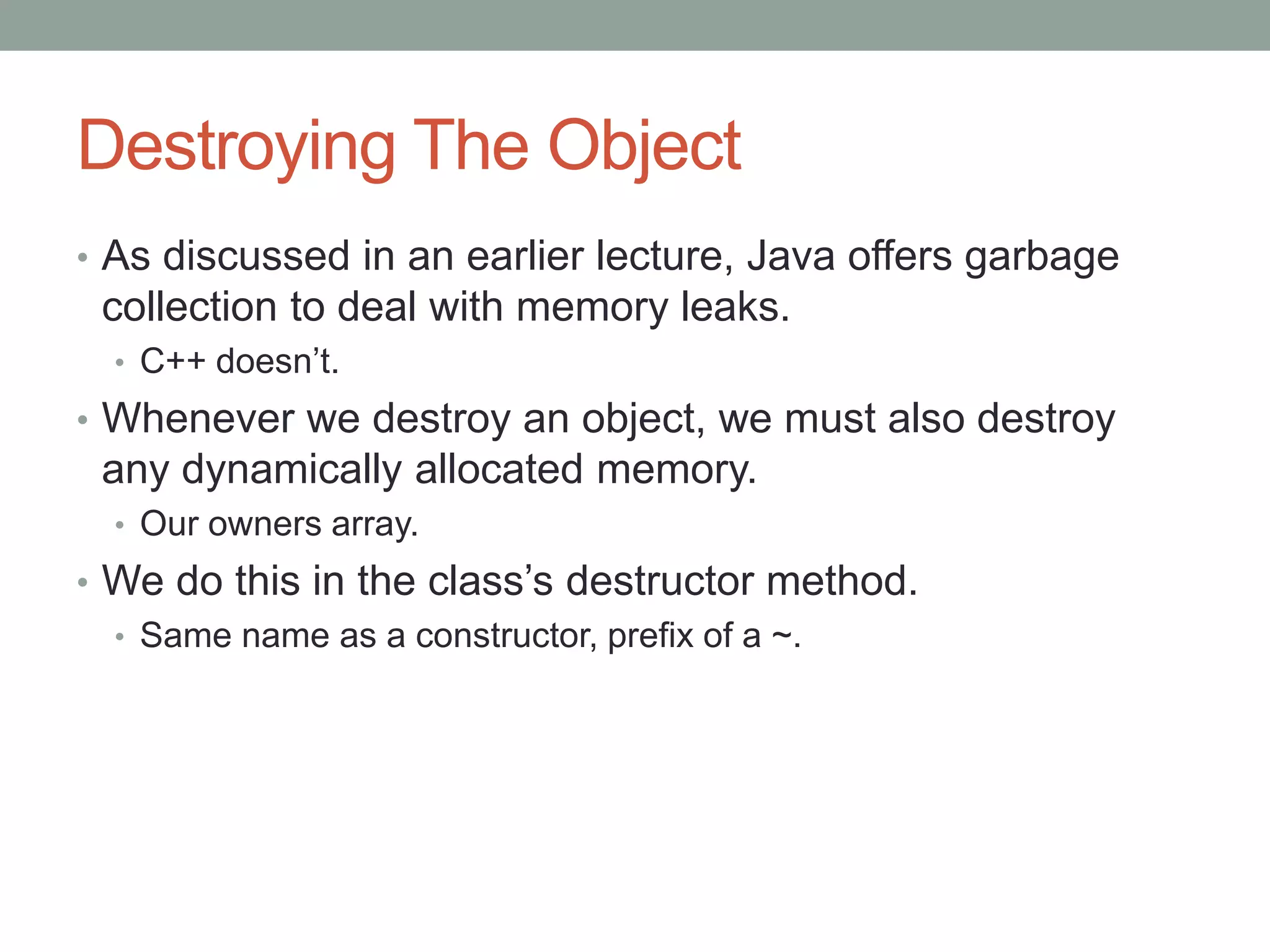
![Destroying The Object
• When using delete on an array, we include an empty pair
of square brackets:
• delete [] owners;
• When deleting a pointer to a single data field, we can omit
the brackets:
• delete owners;
• In this case, we need the square brackets in our
destructor.](https://image.slidesharecdn.com/06-arraysandpointers-140618181702-phpapp01/75/2CPP06-Arrays-and-Pointers-16-2048.jpg)
![Destroying The Object
Declaration:
class Car {
private:
// Stuff
public:
Car();
Car (float, string = "bright green");
Car (float, string = "bright green", int = 20);
~Car();
// Stuff
};
Body:
Car::~Car() {
delete [] owners;
}](https://image.slidesharecdn.com/06-arraysandpointers-140618181702-phpapp01/75/2CPP06-Arrays-and-Pointers-17-2048.jpg)