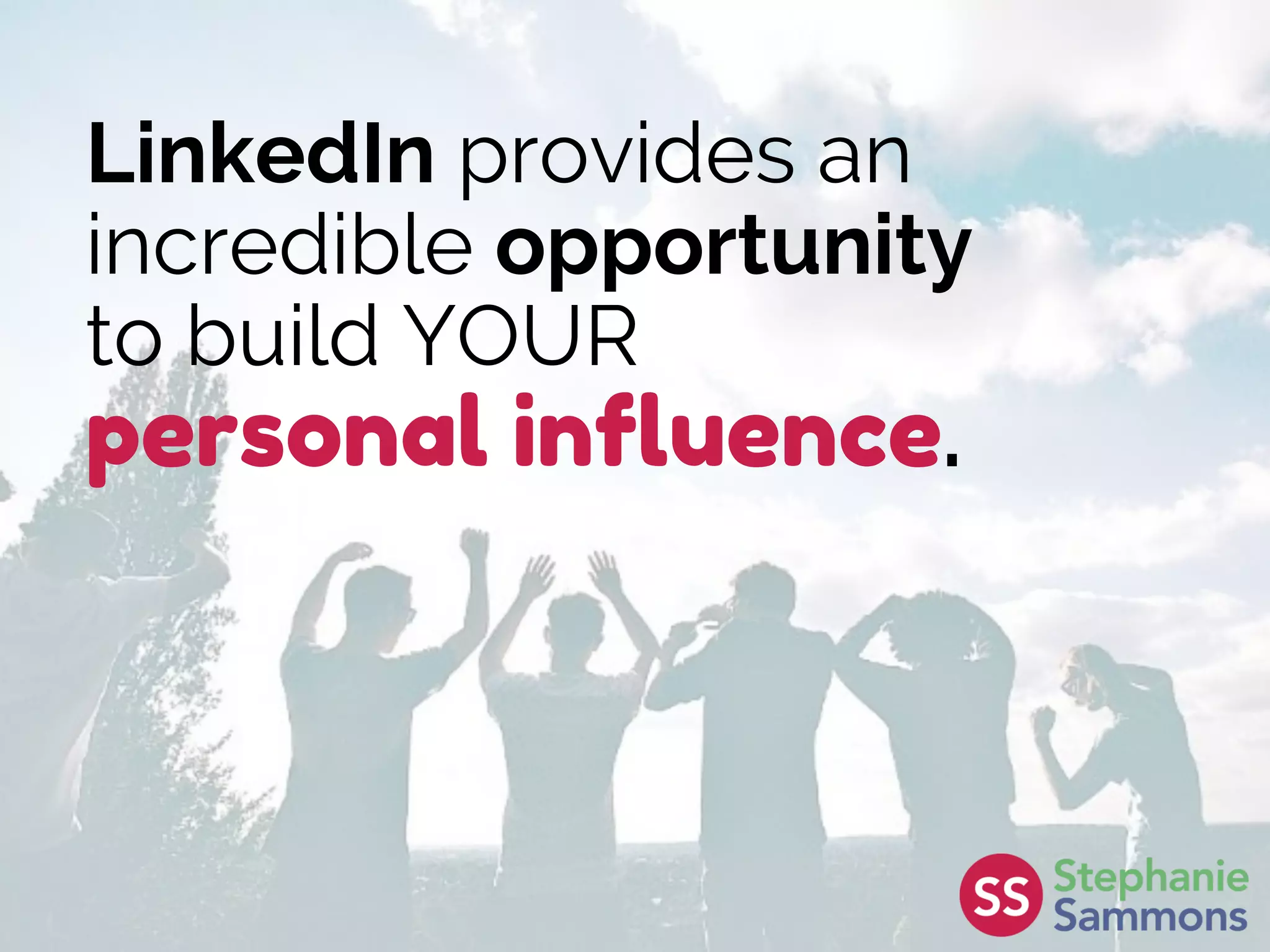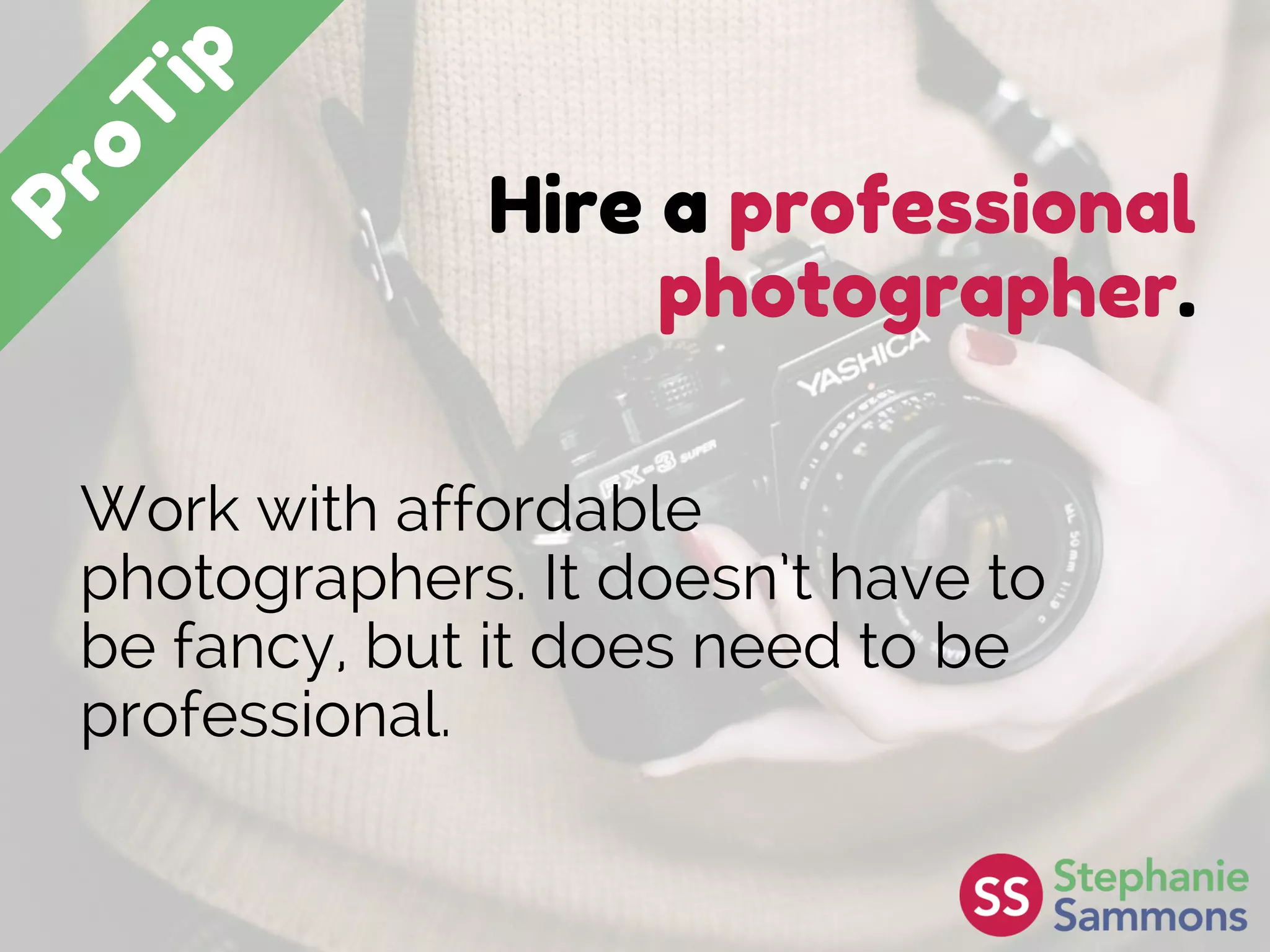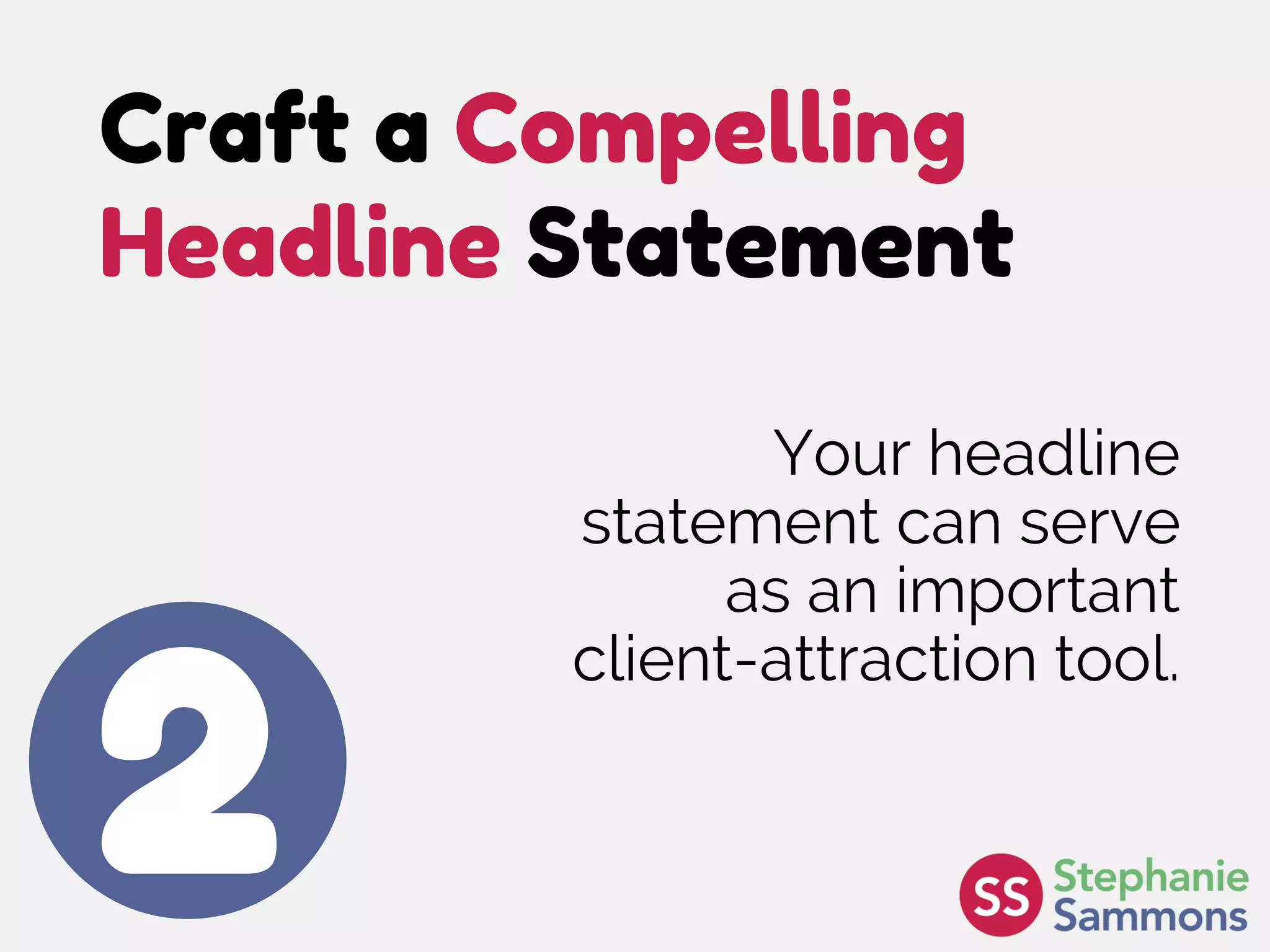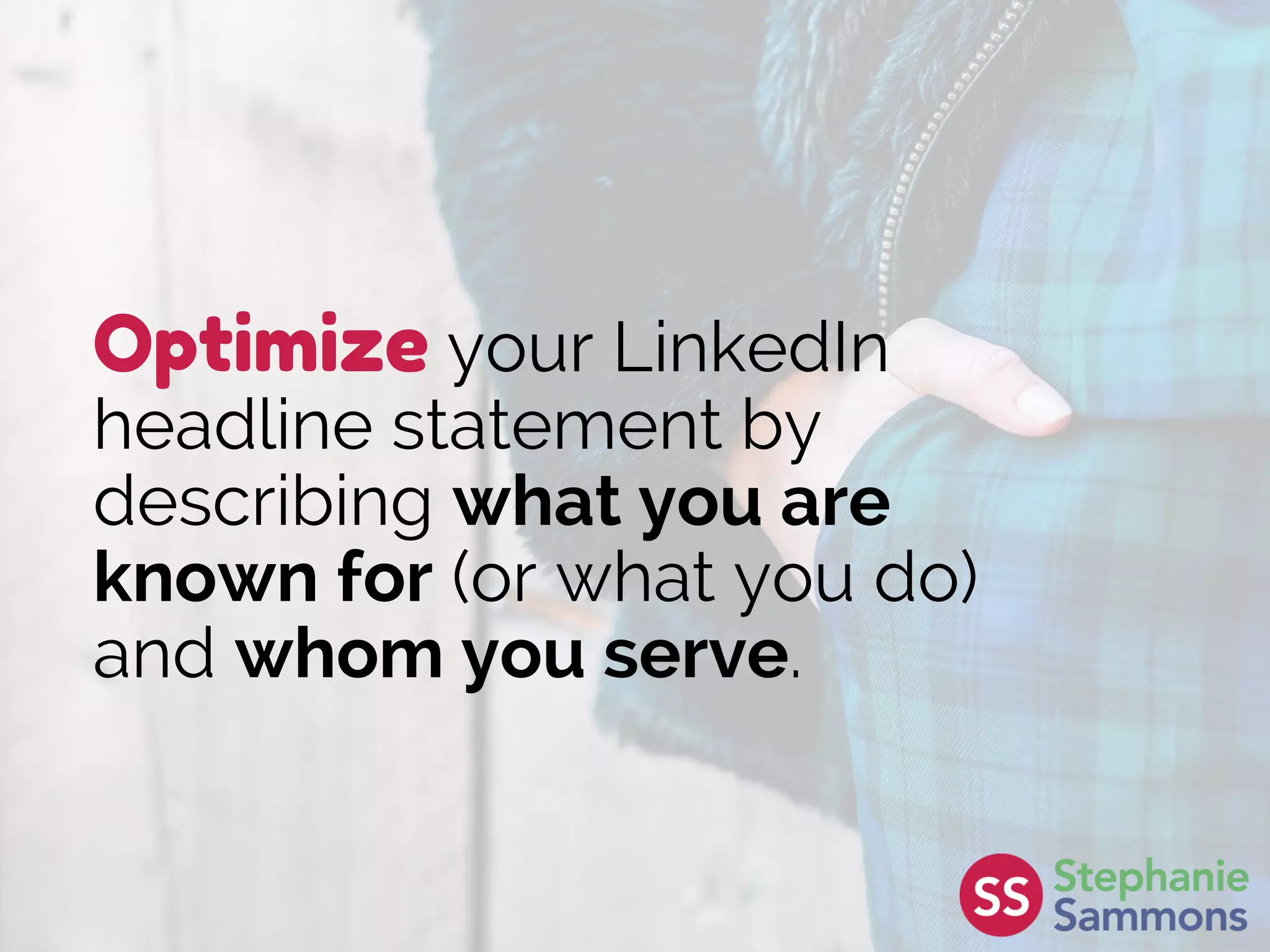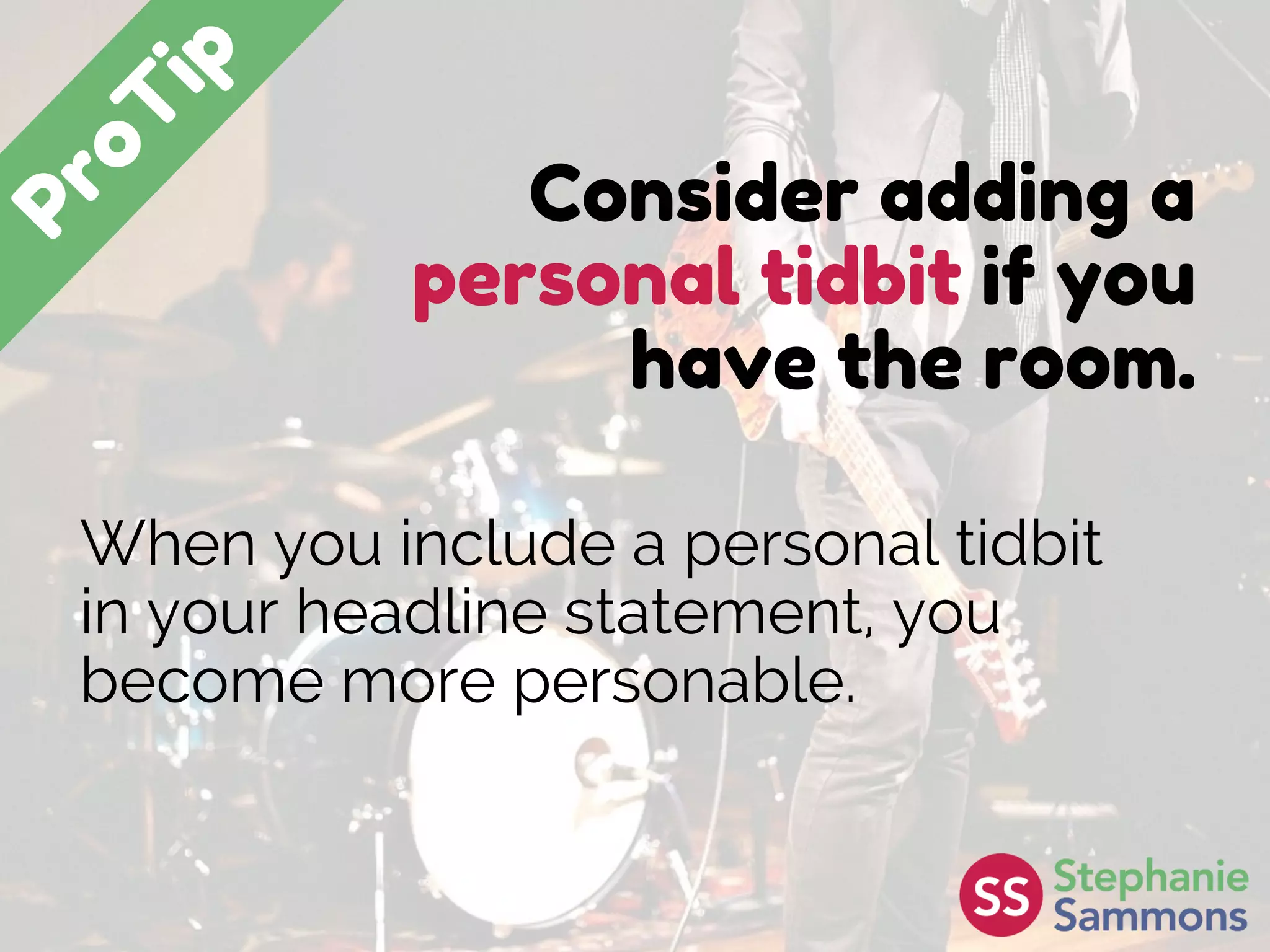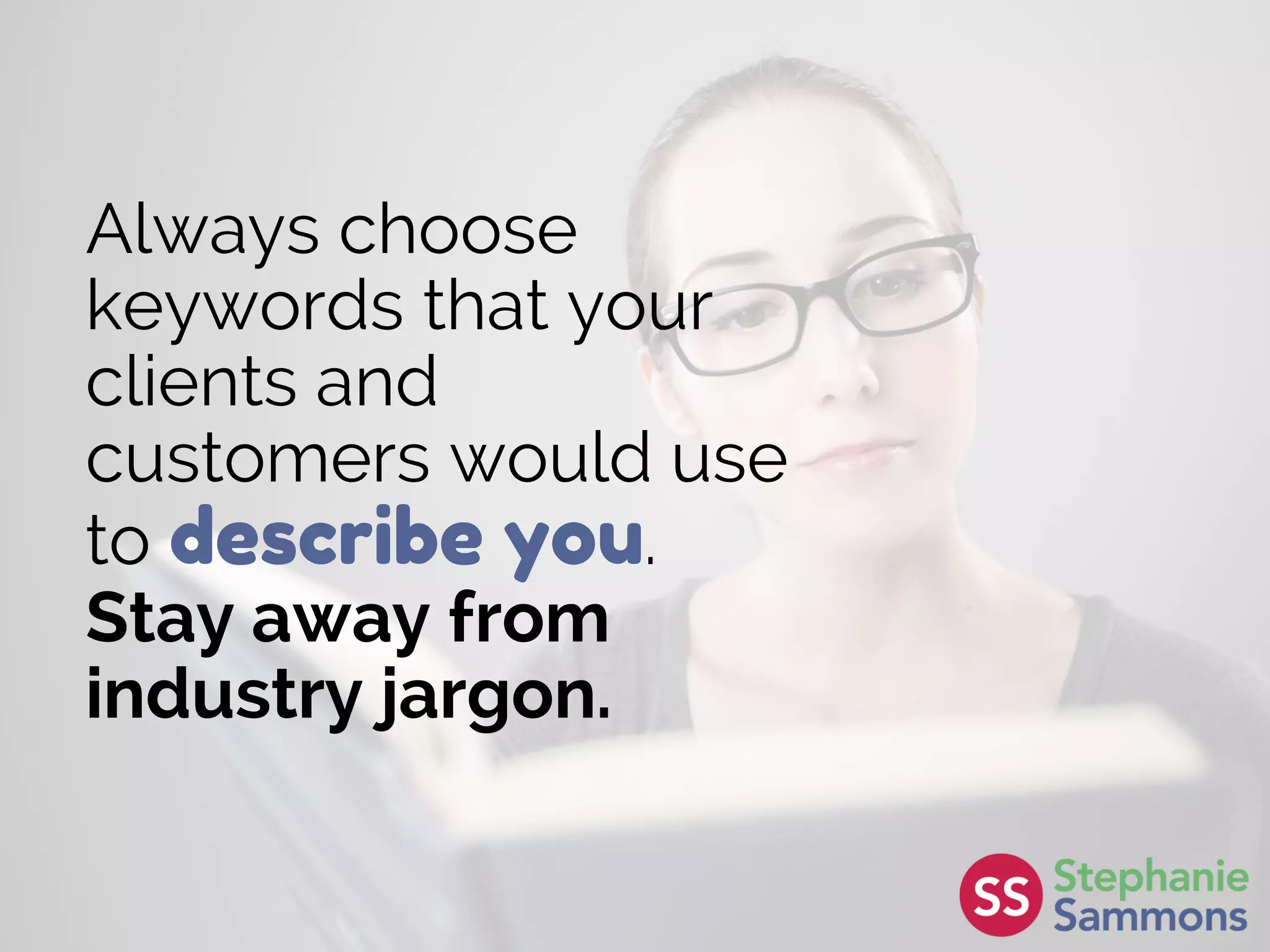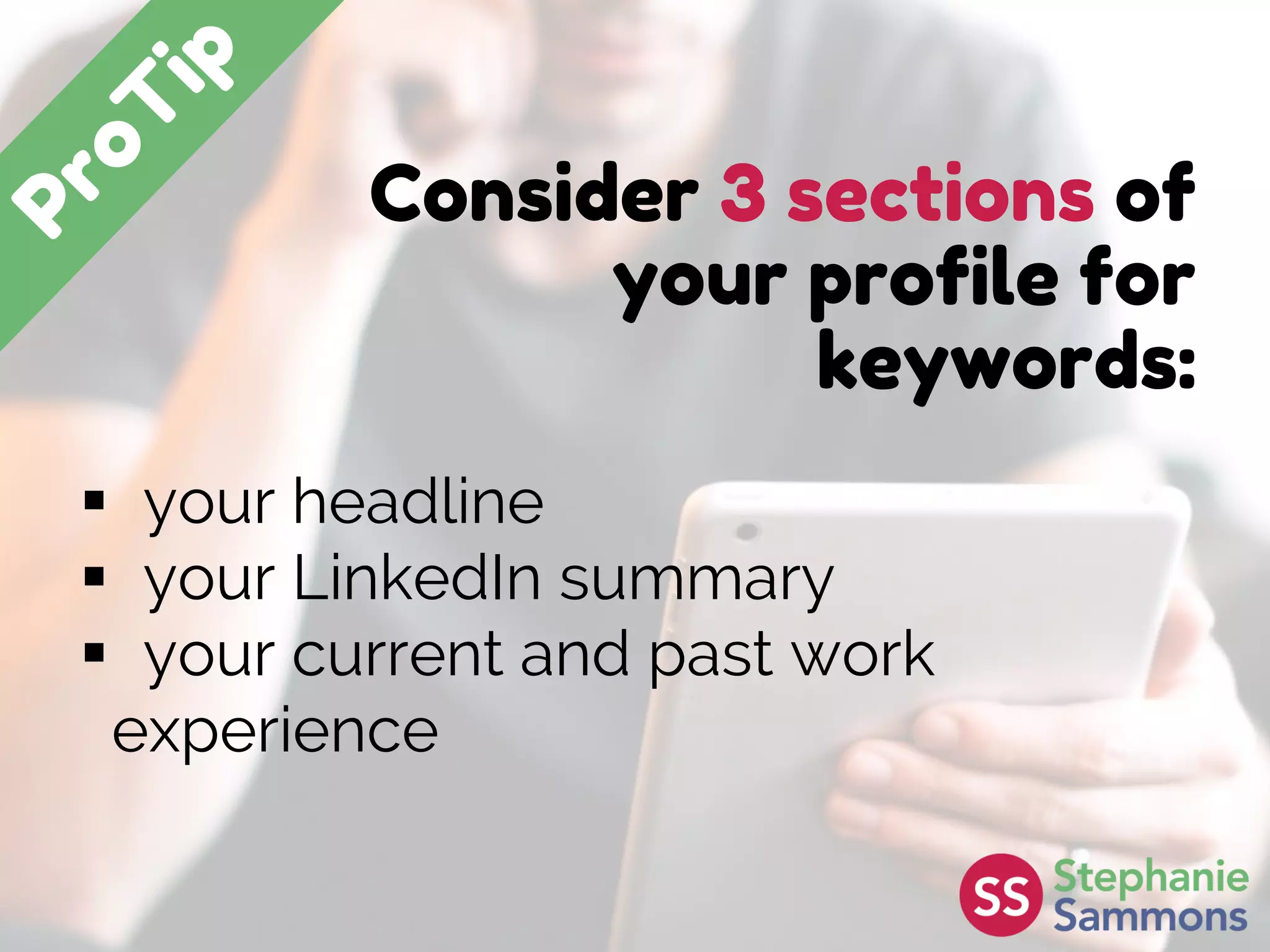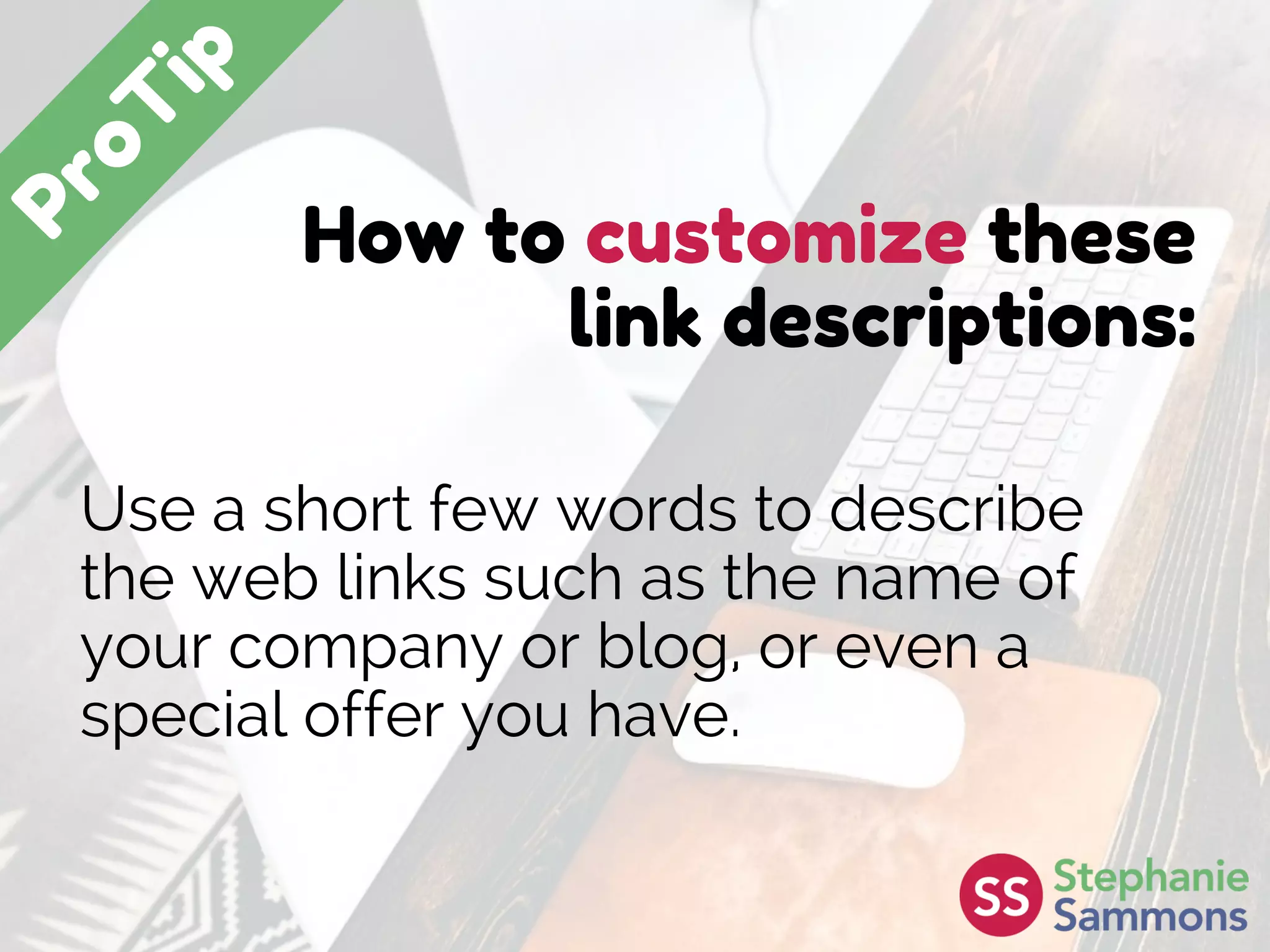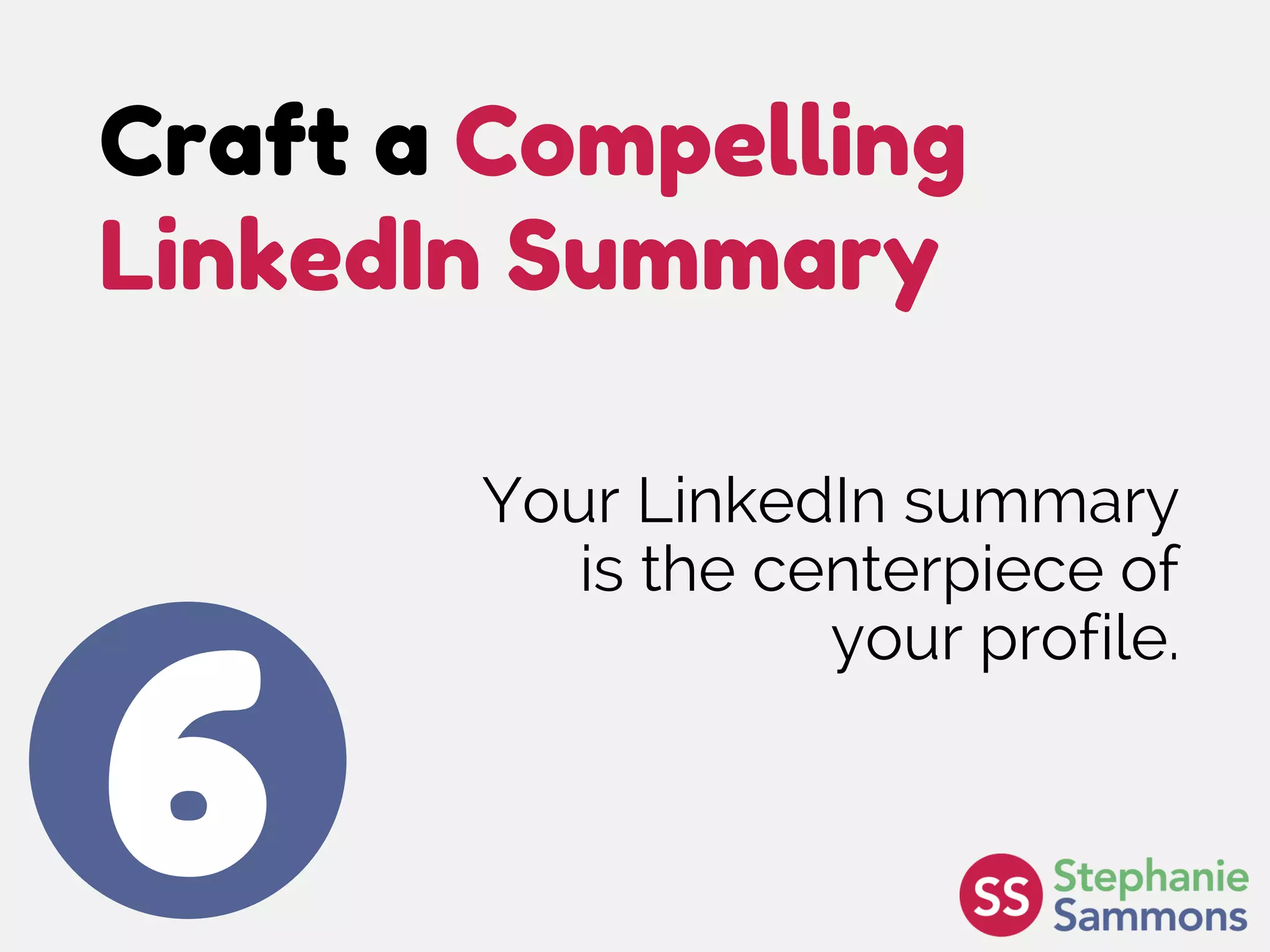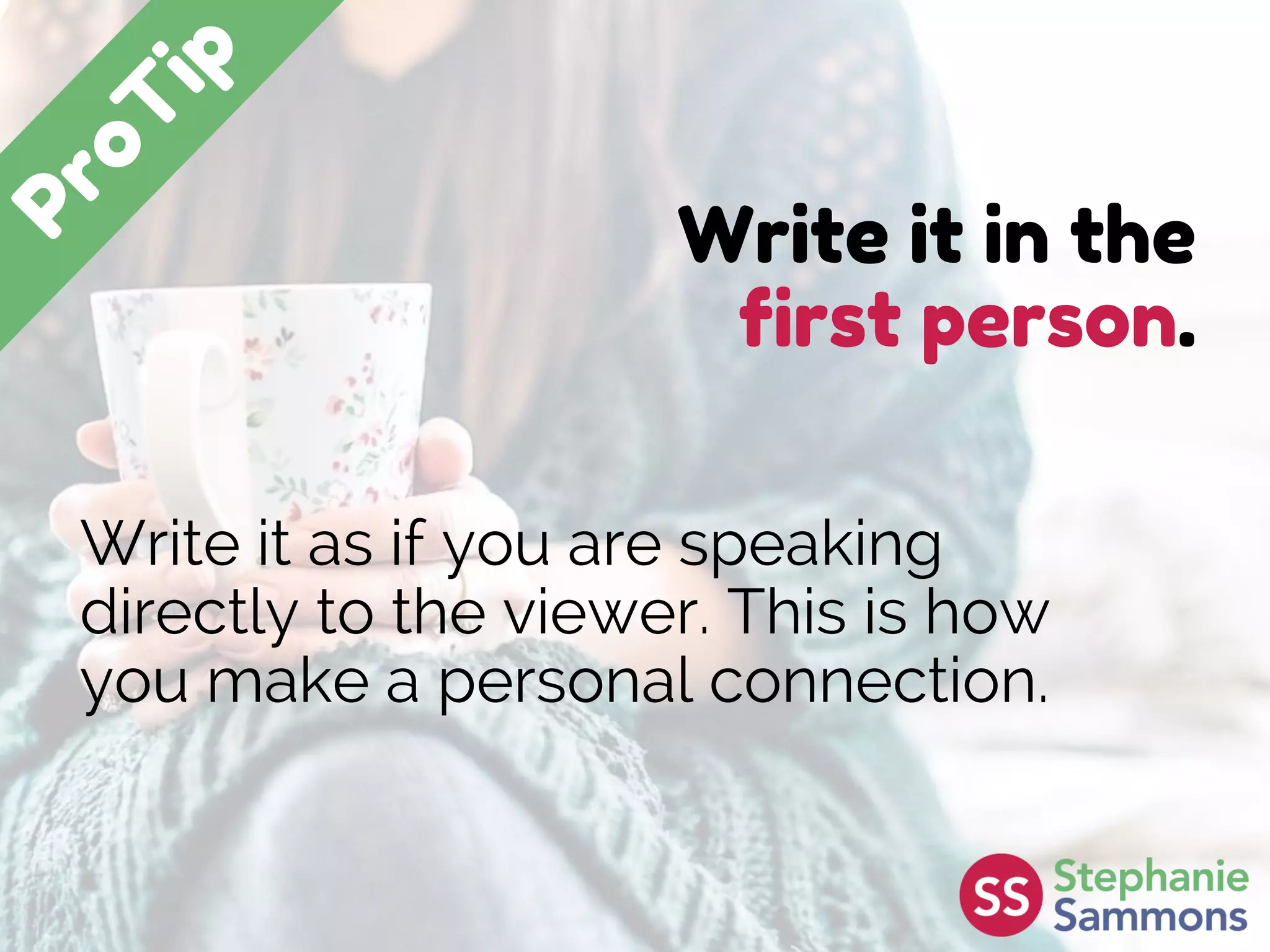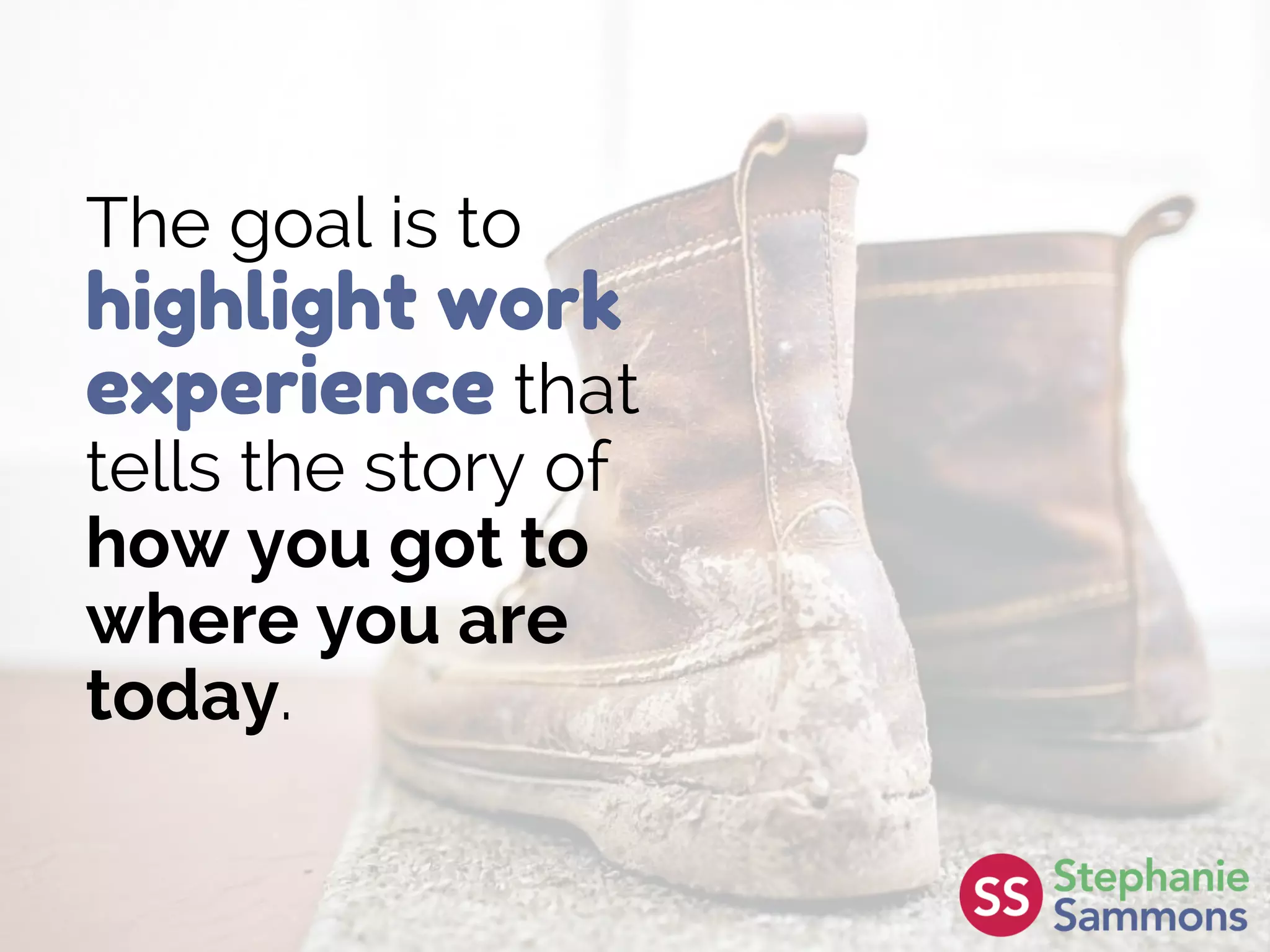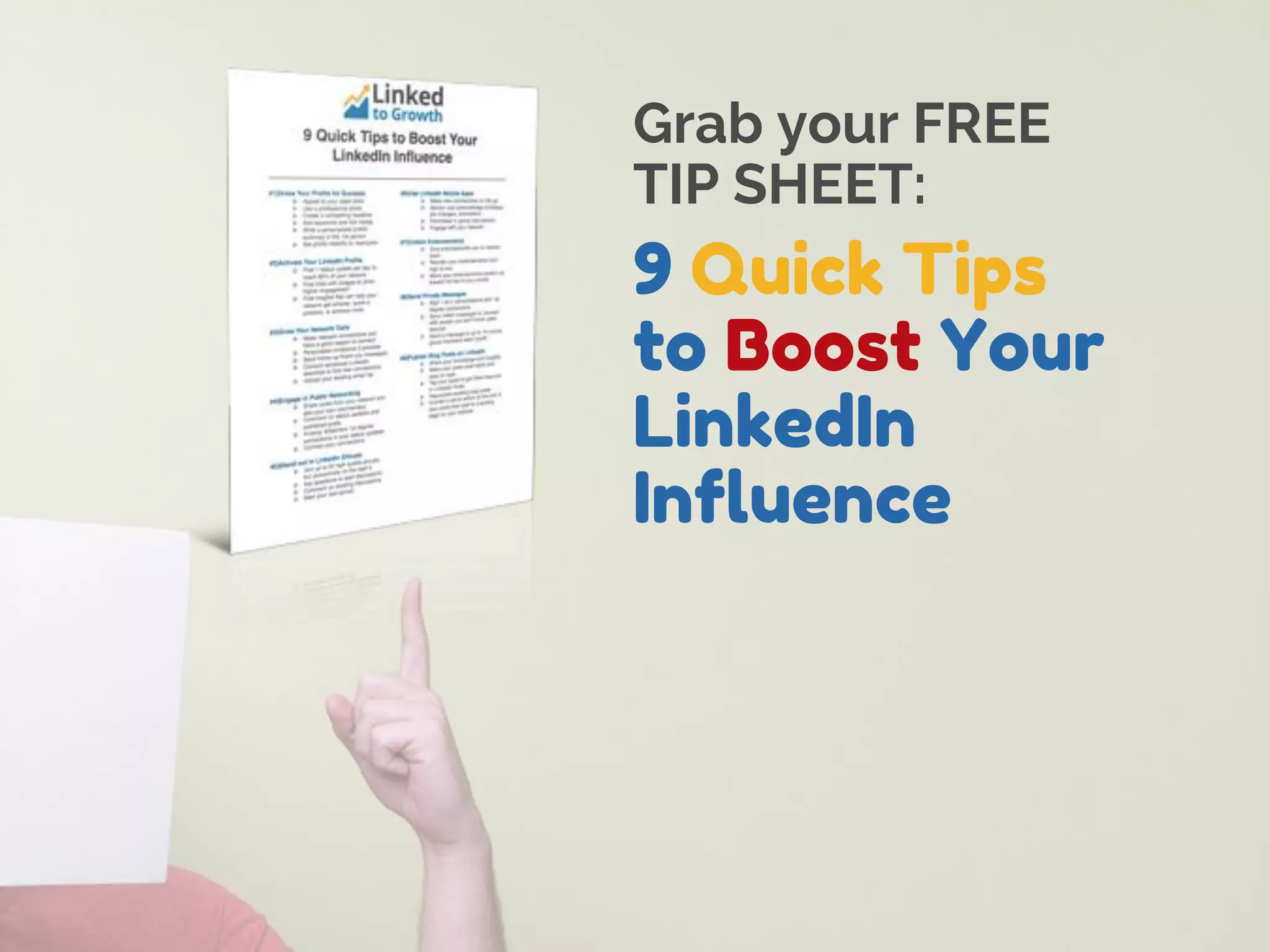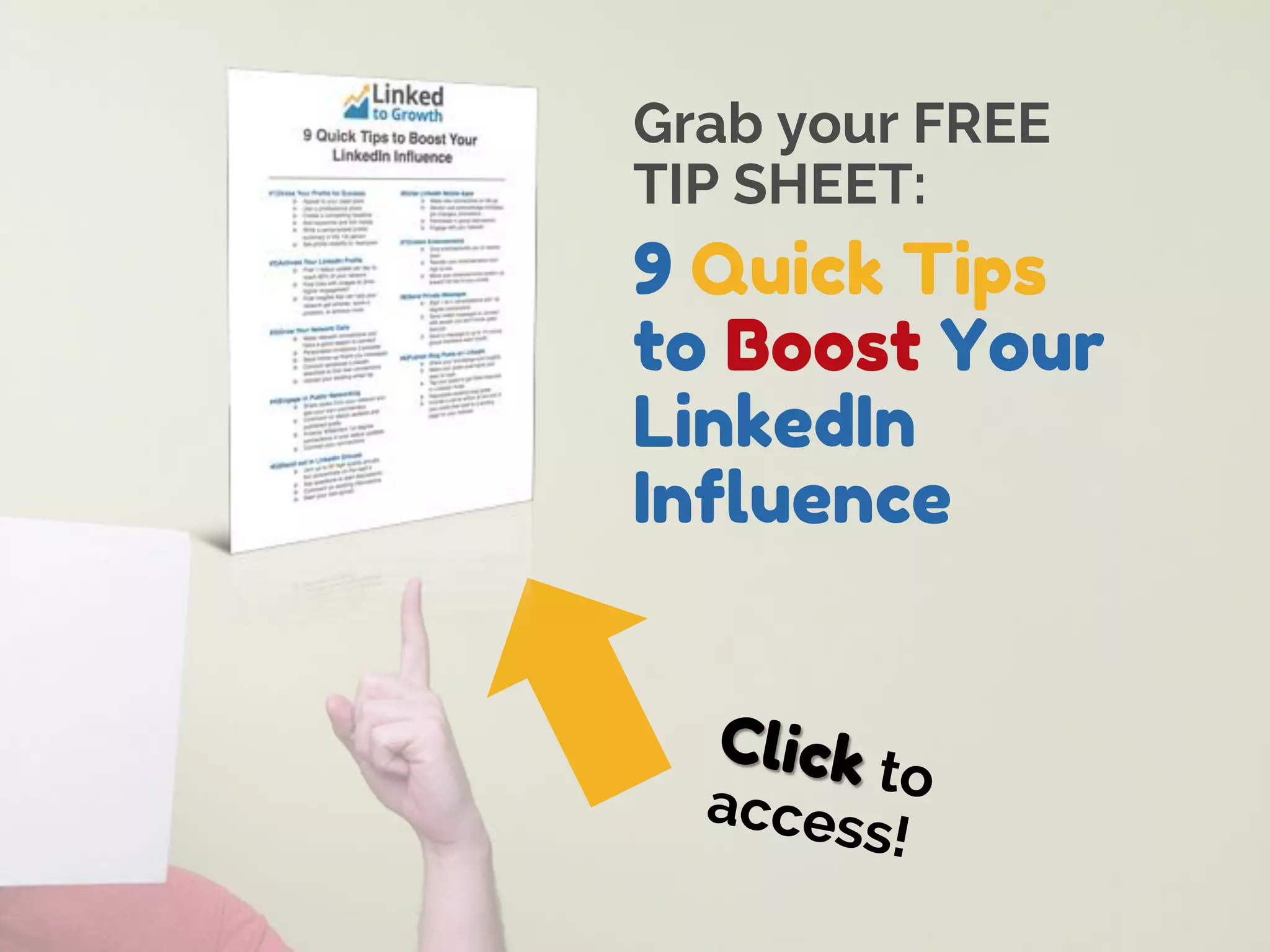The document outlines 10 essential steps for creating a profitable LinkedIn profile, emphasizing the importance of achieving an 'all-star' status by completing the profile. Key recommendations include using a professional profile picture, crafting a compelling headline, and showcasing work experience along with rich media content to enhance visibility and engagement. Additionally, leveraging social proof through endorsements and personal connections via alumni networks can significantly improve your LinkedIn influence.