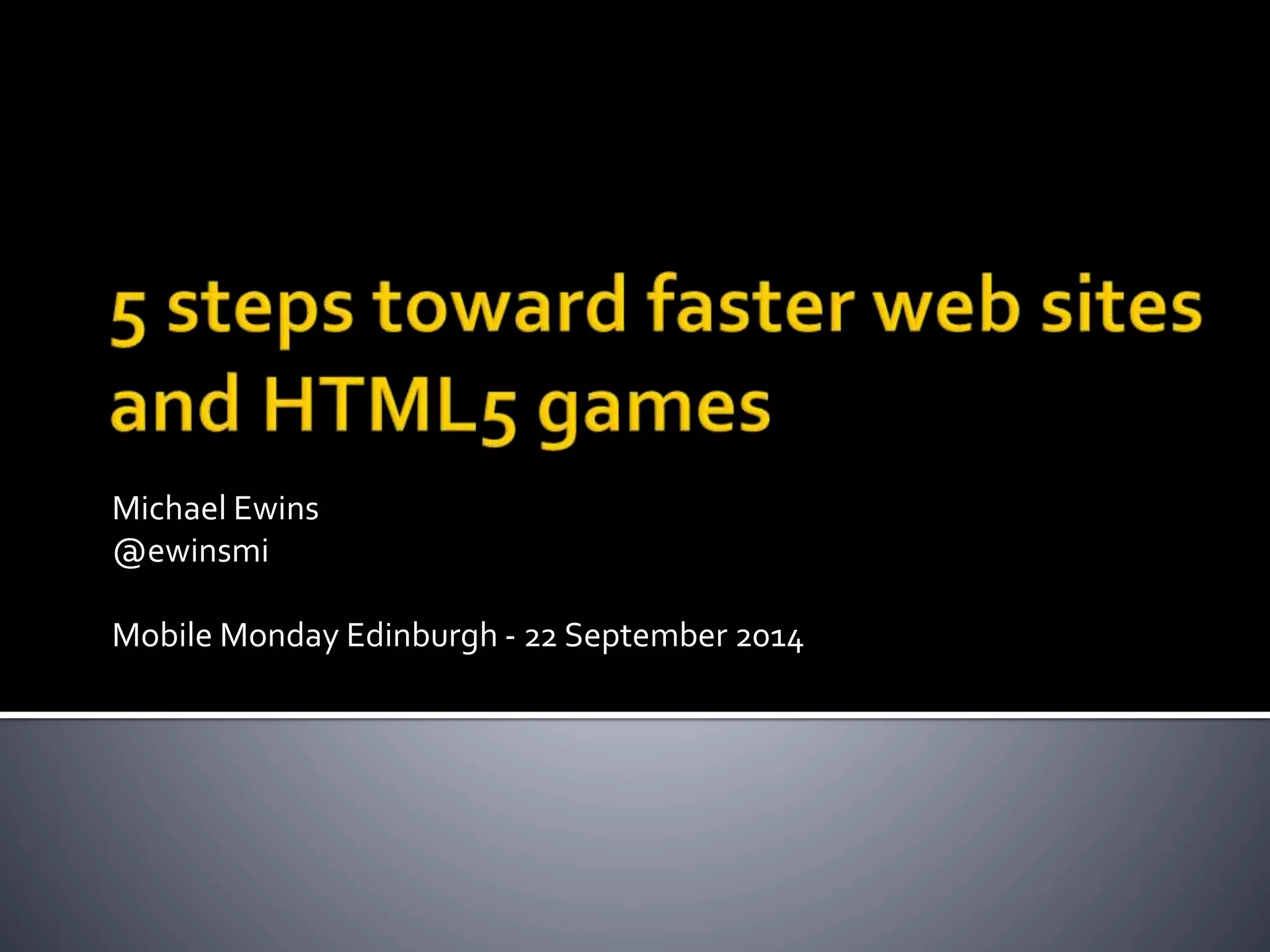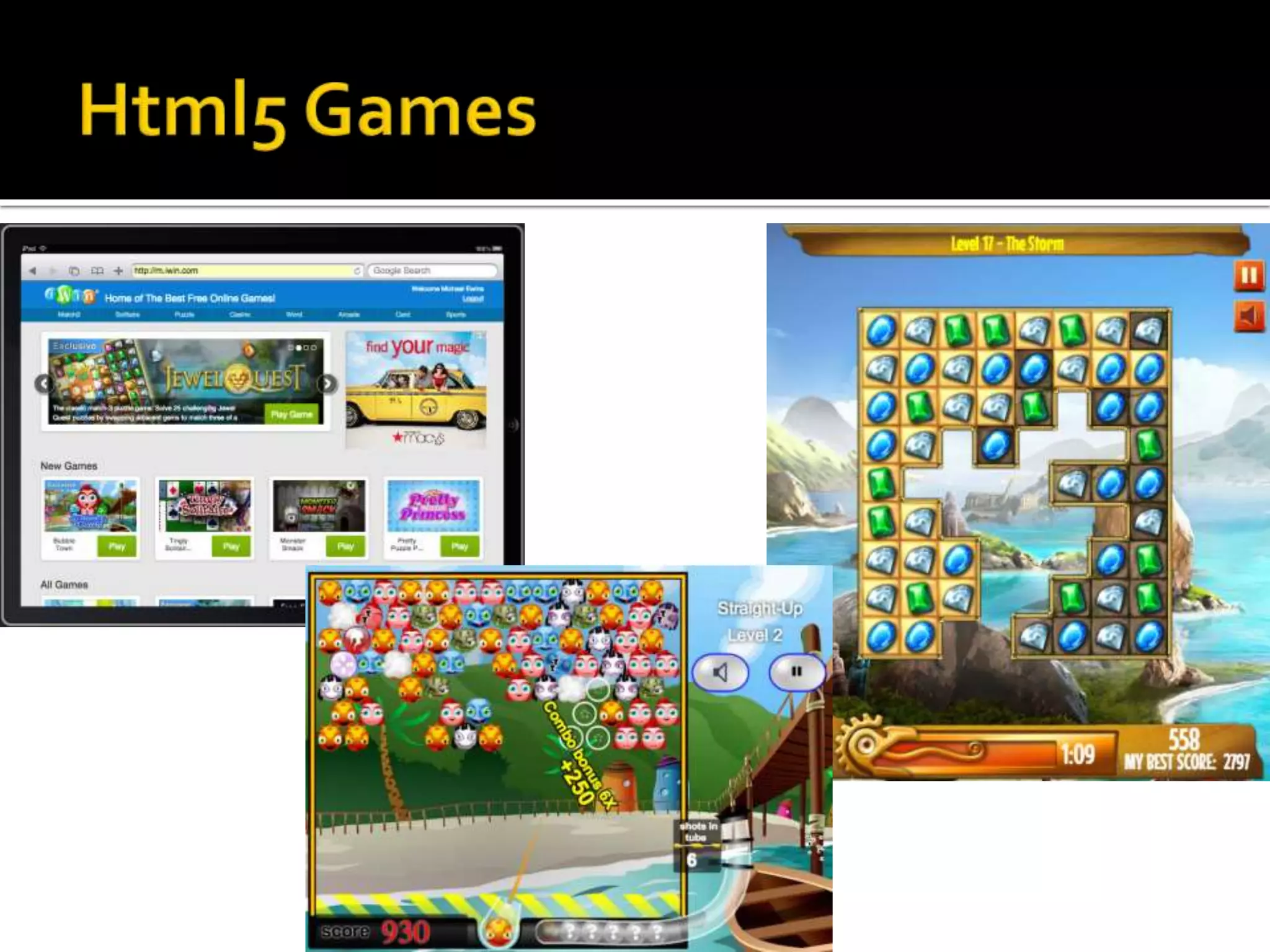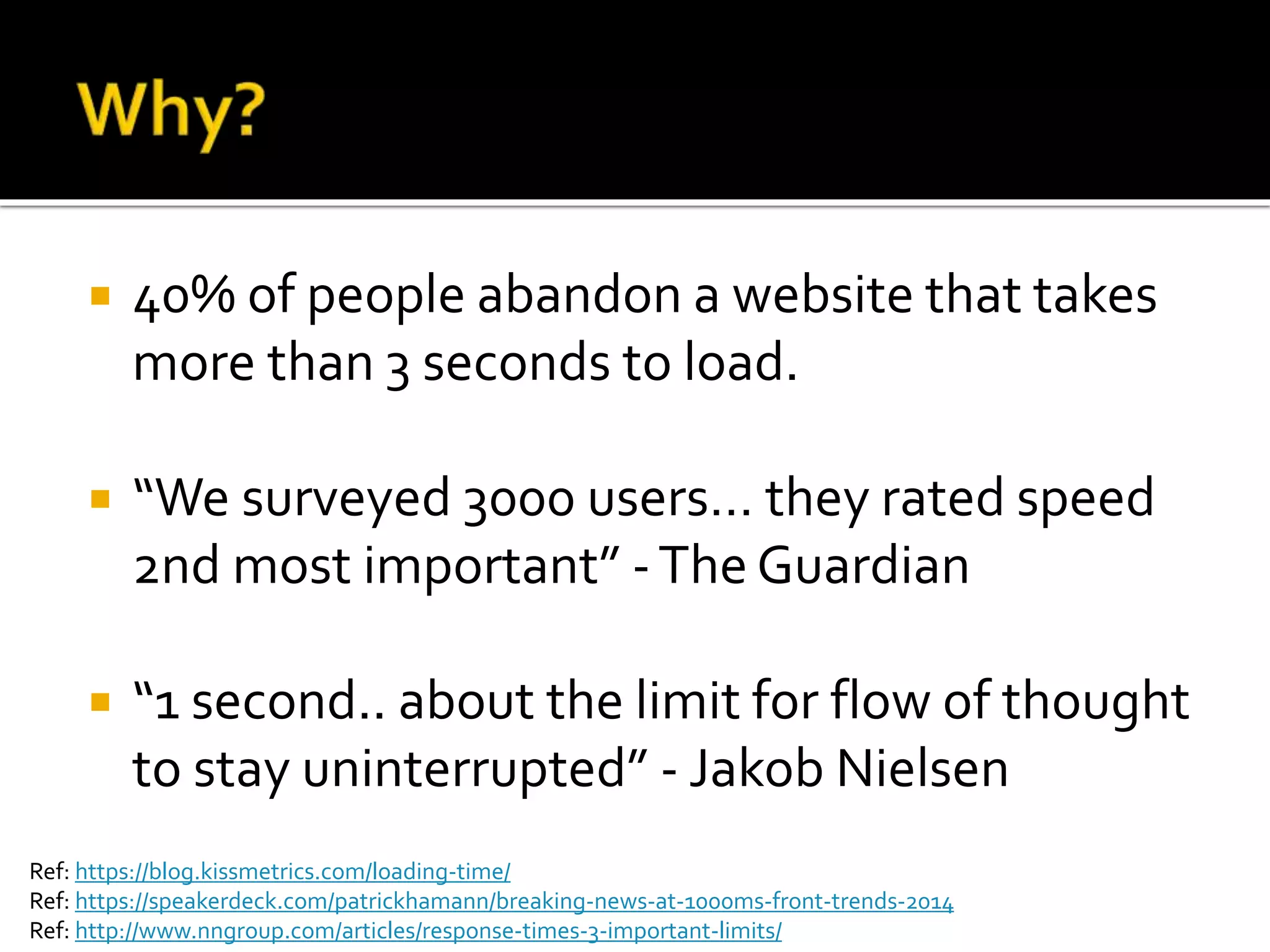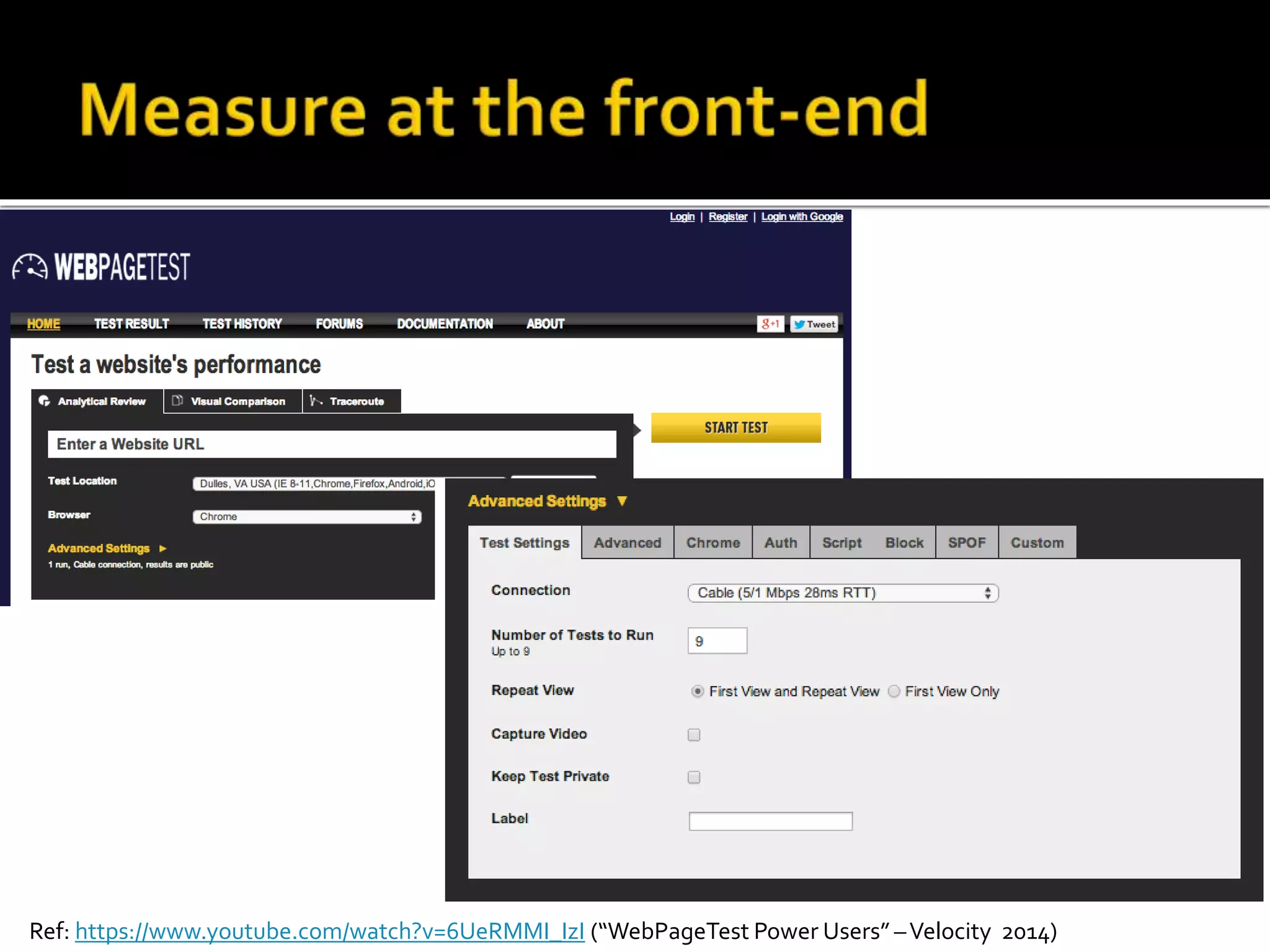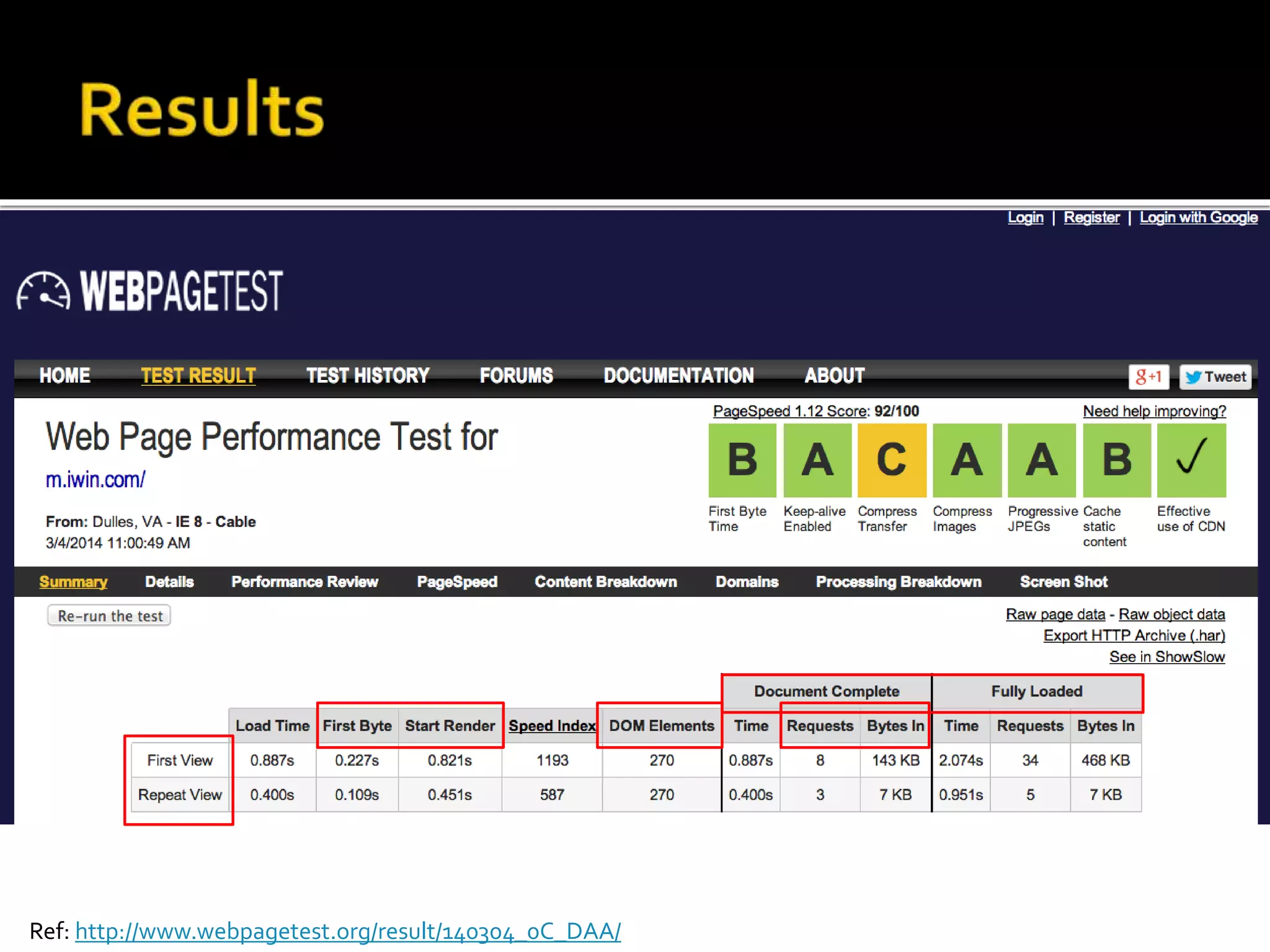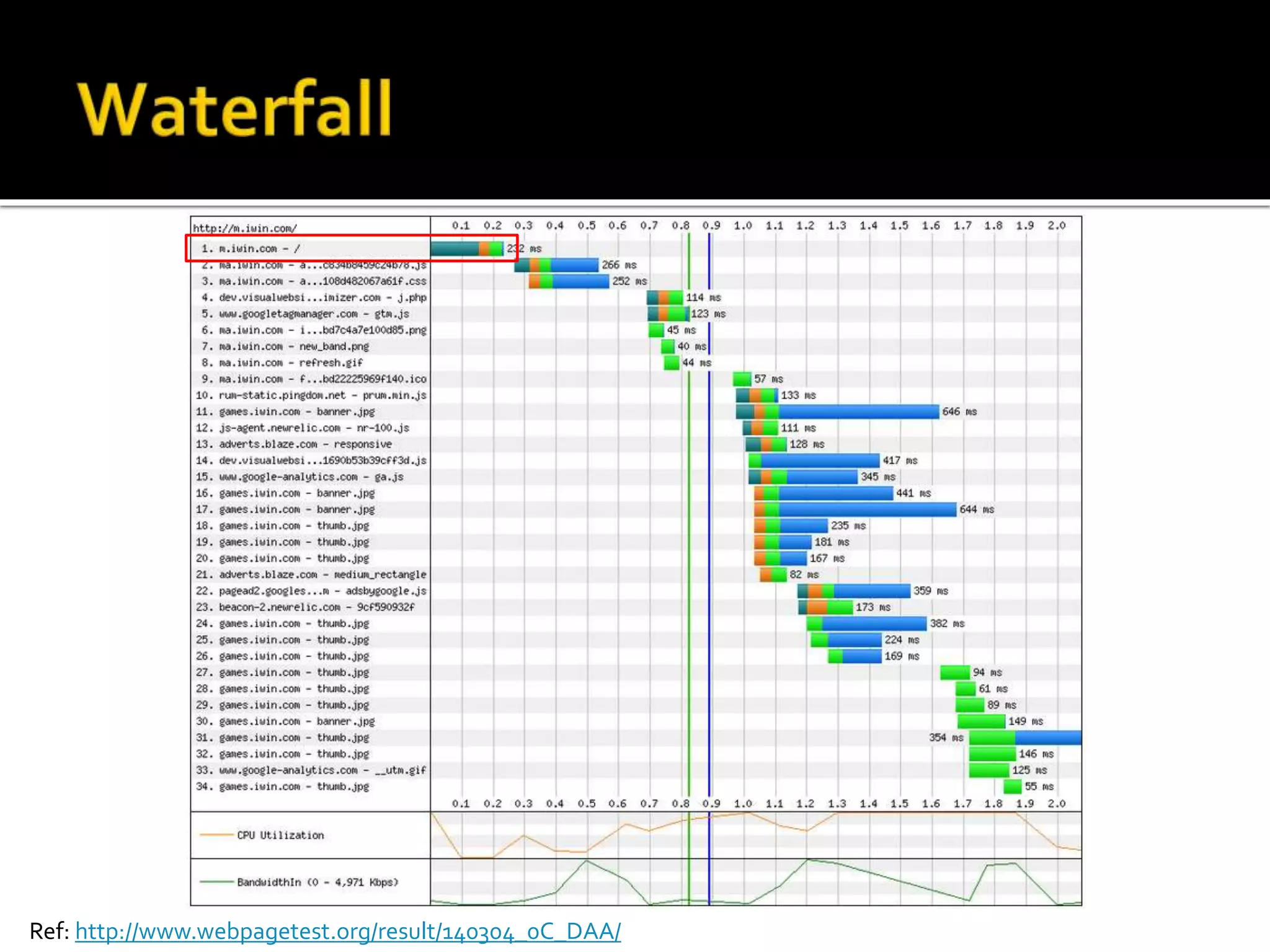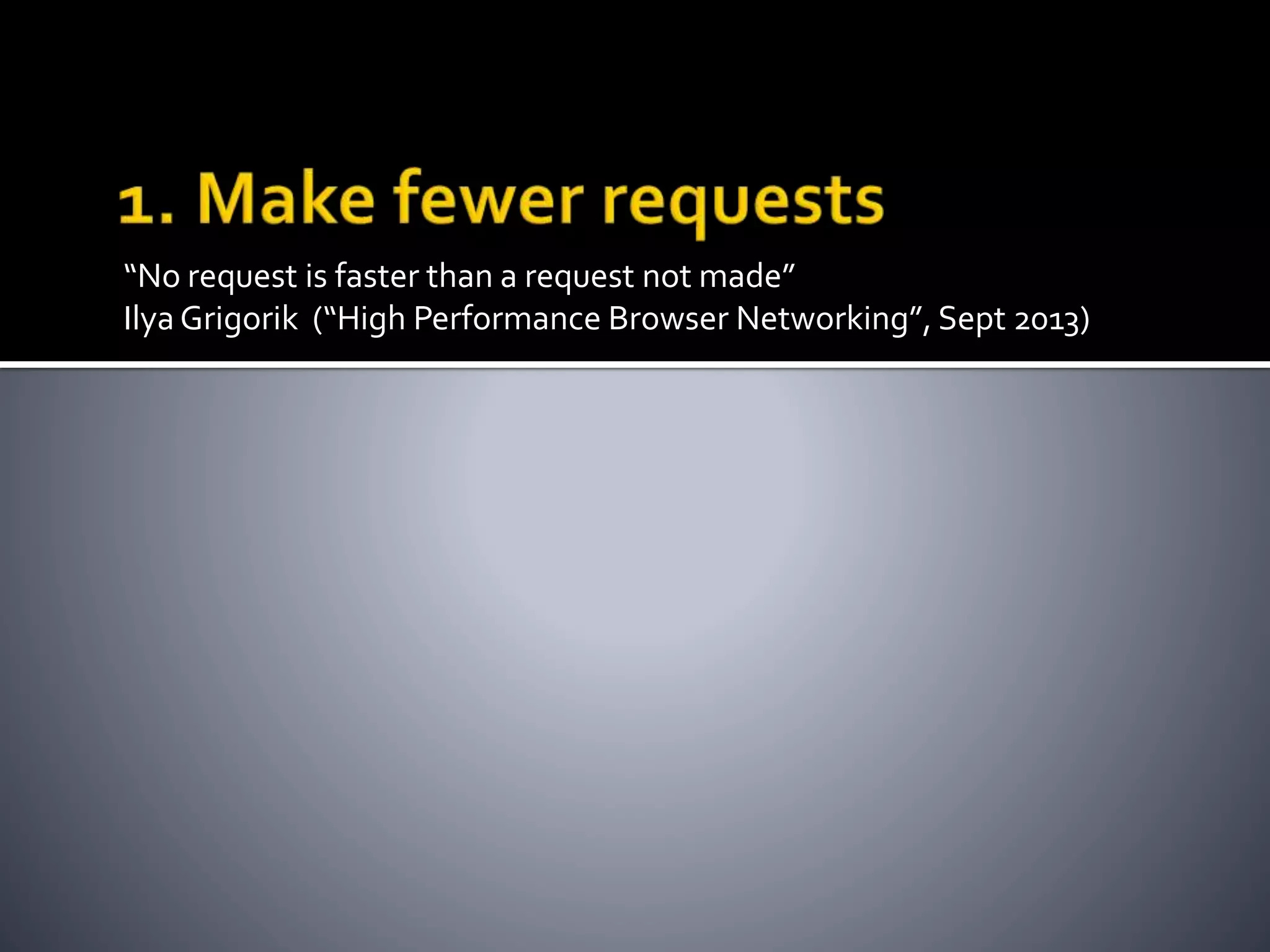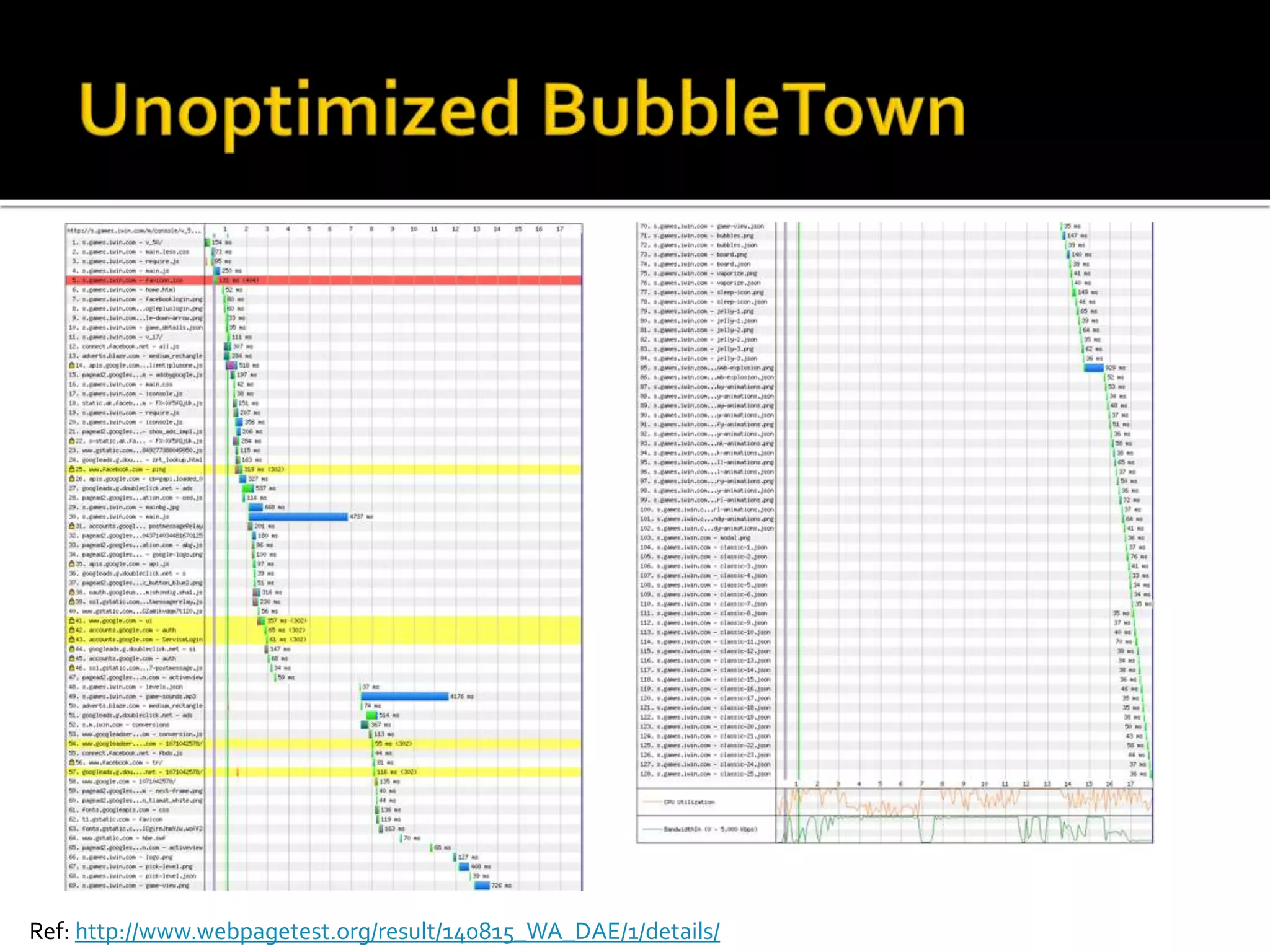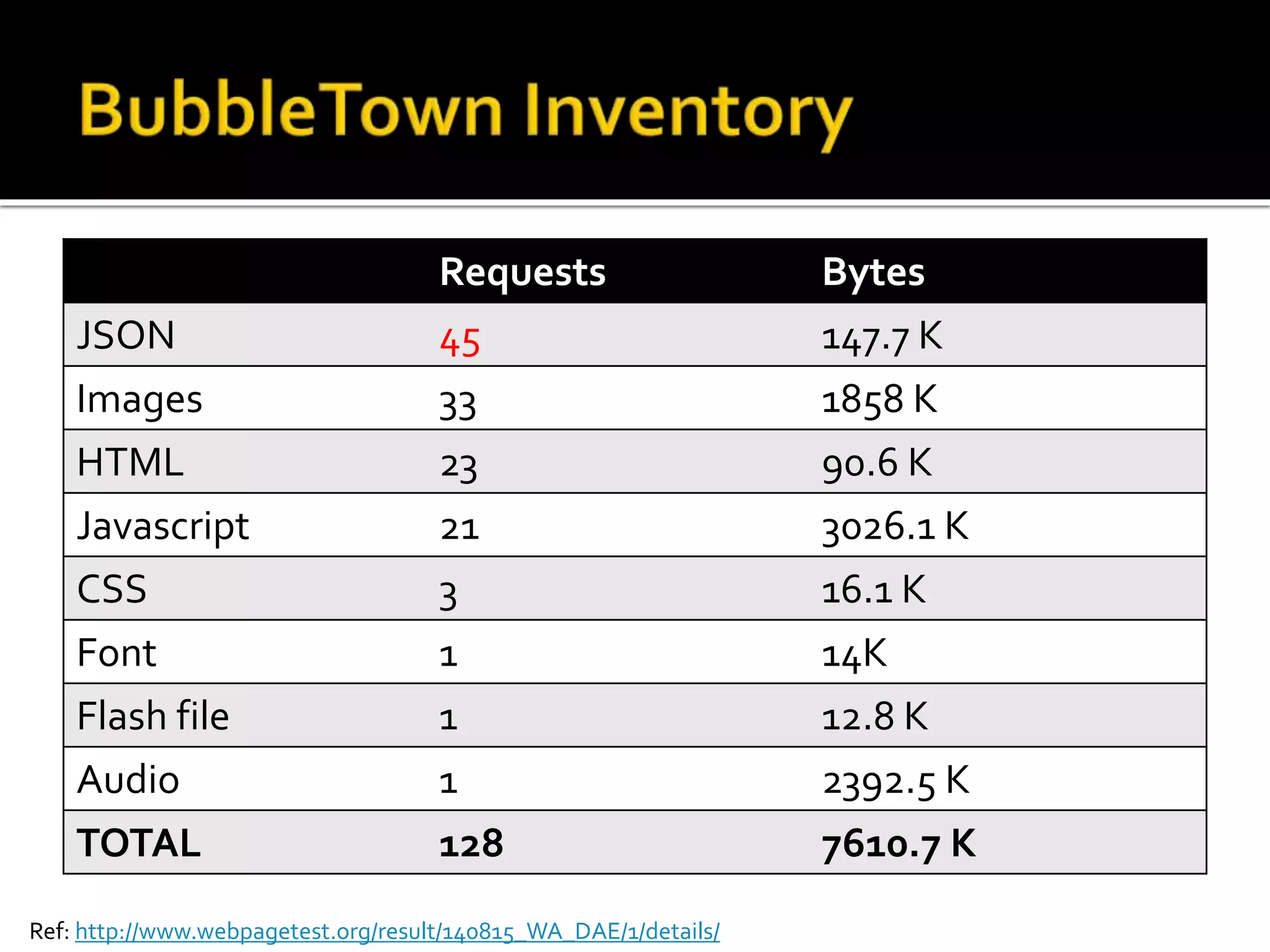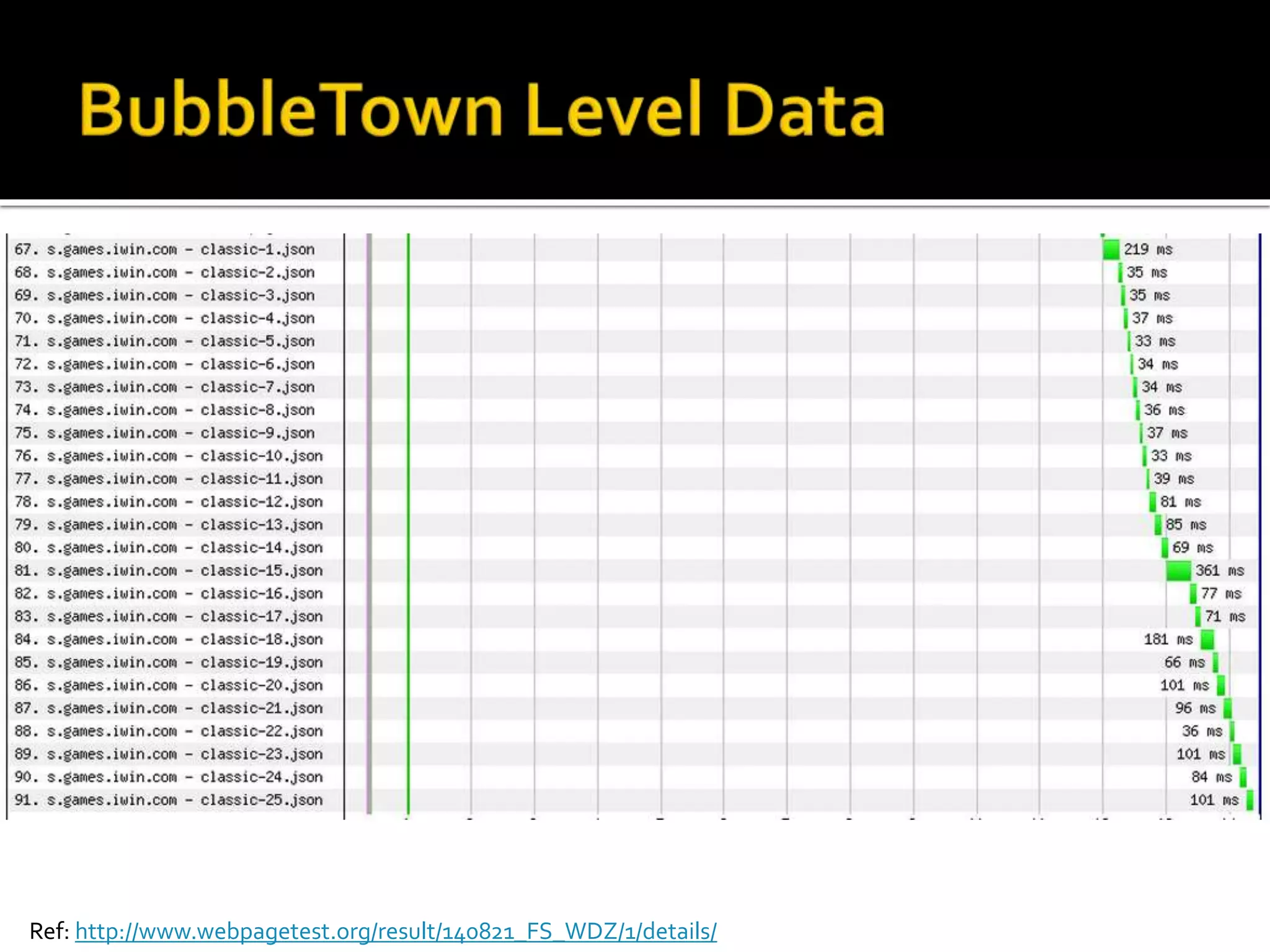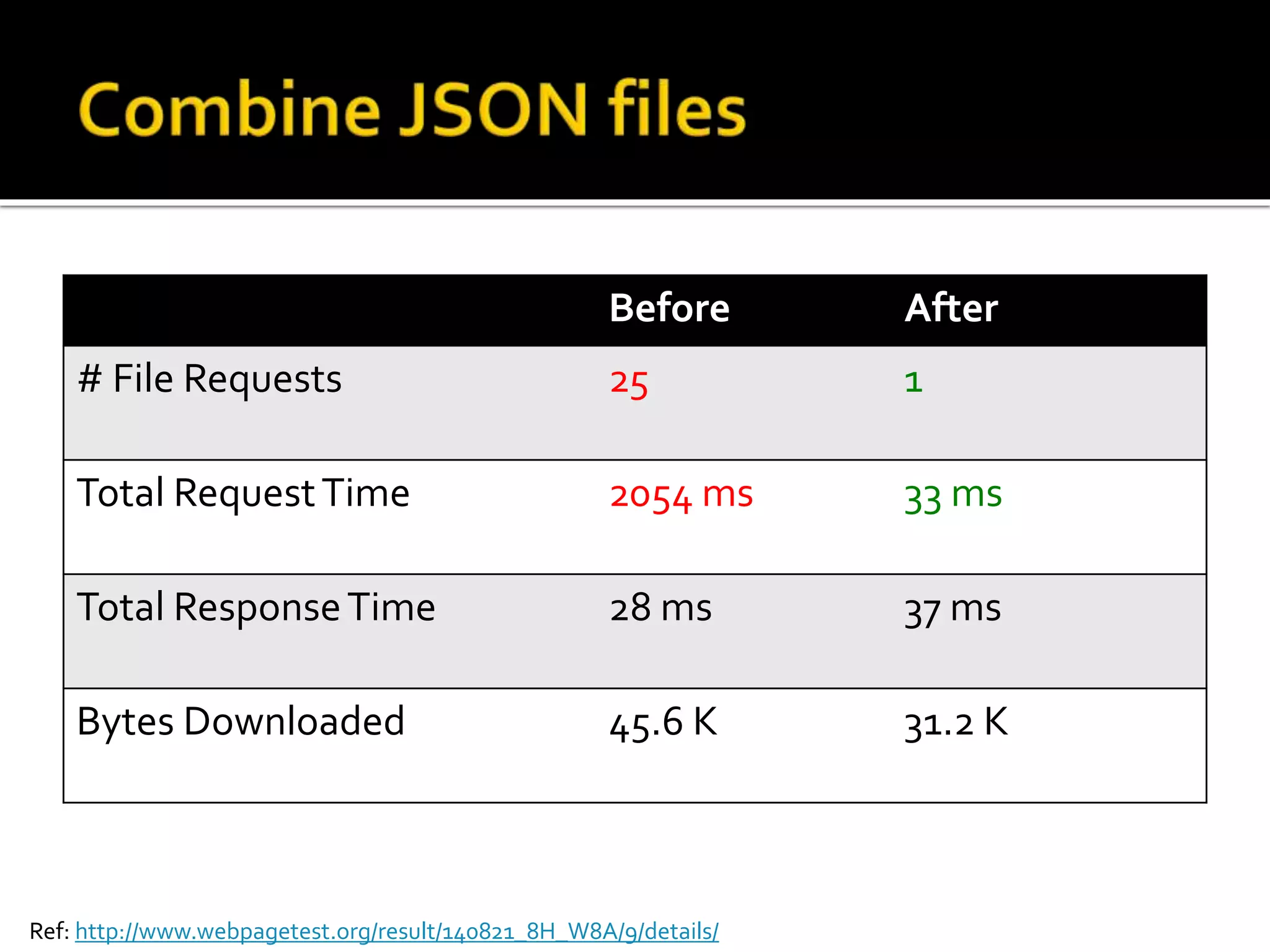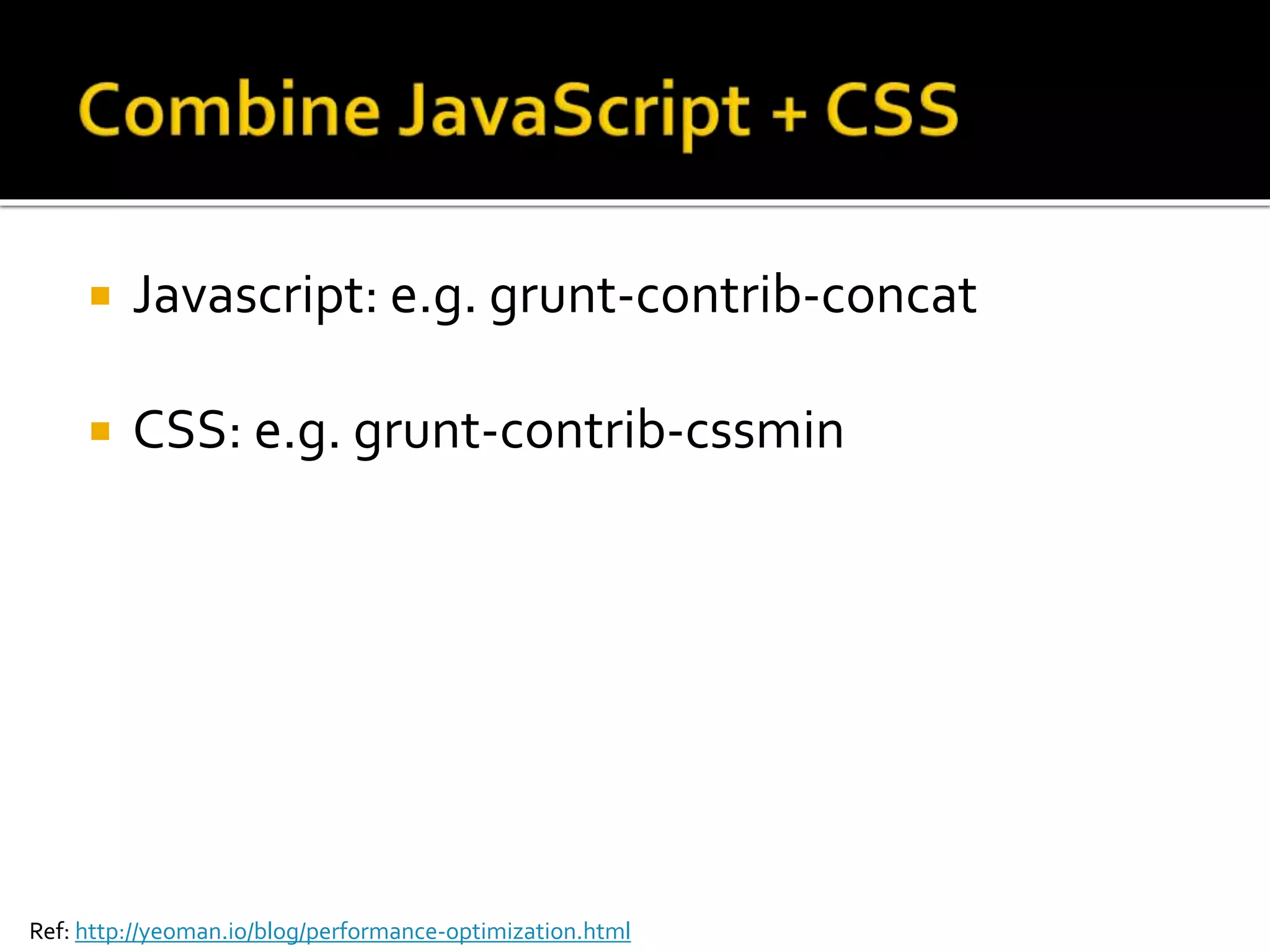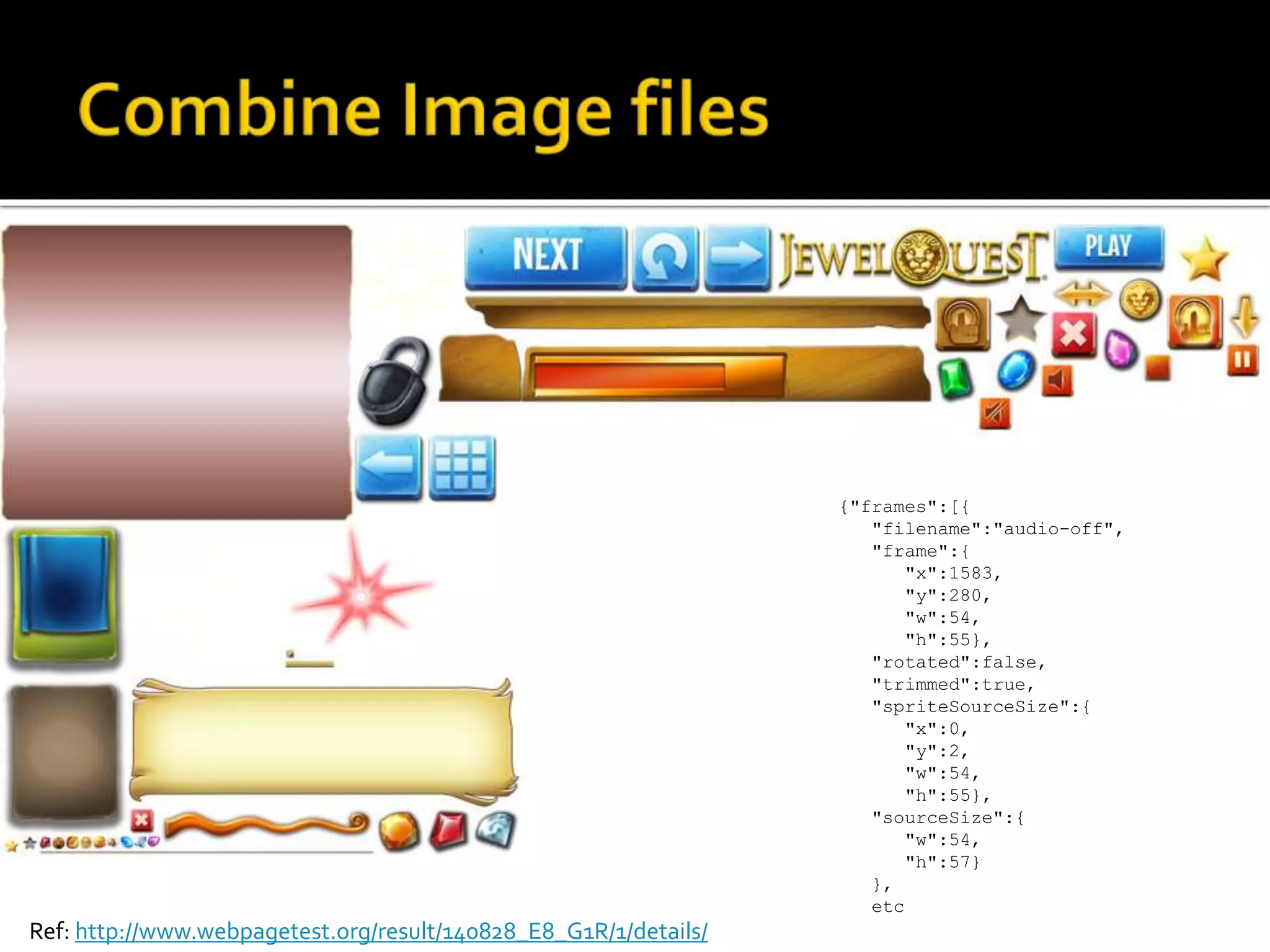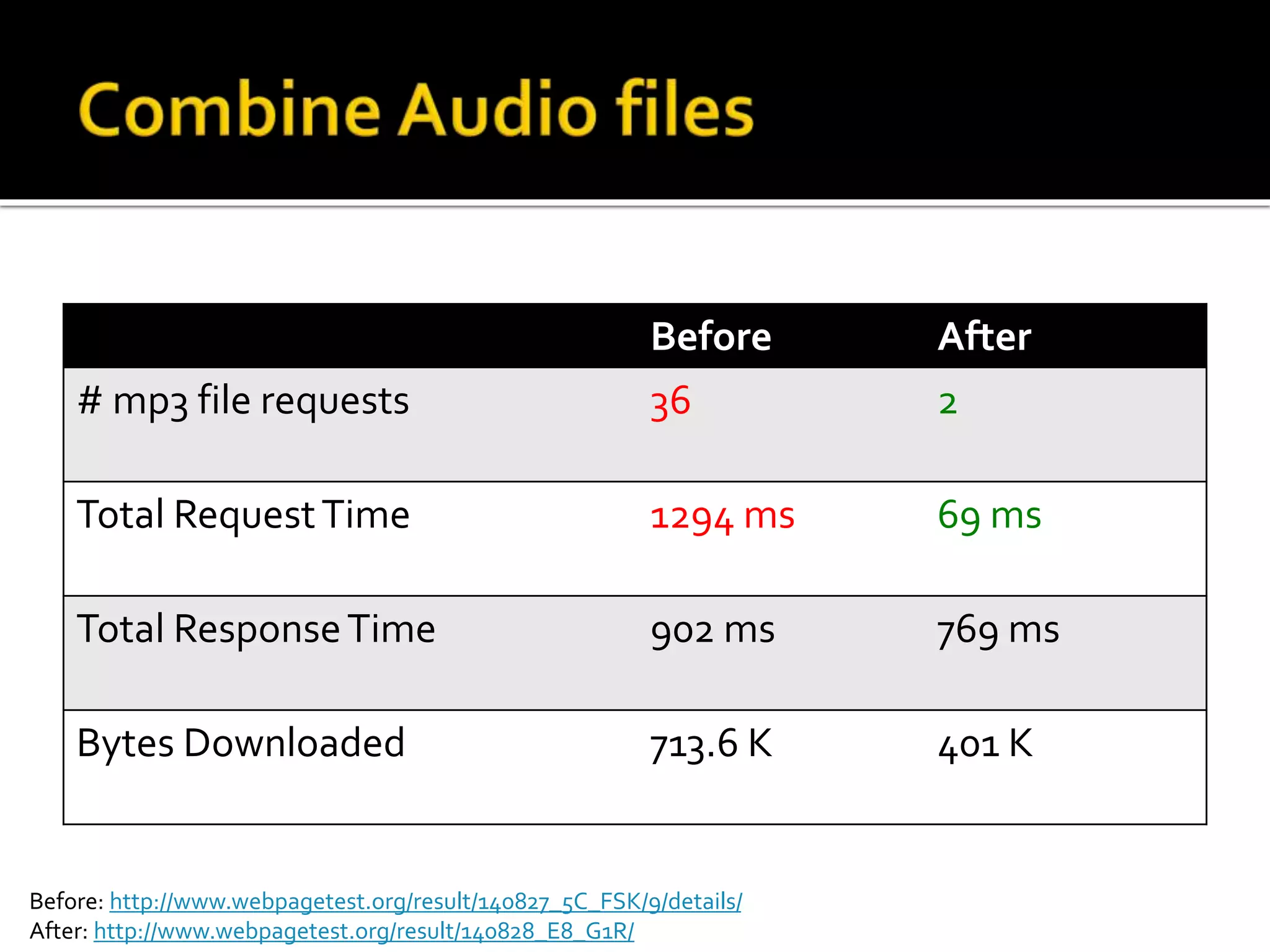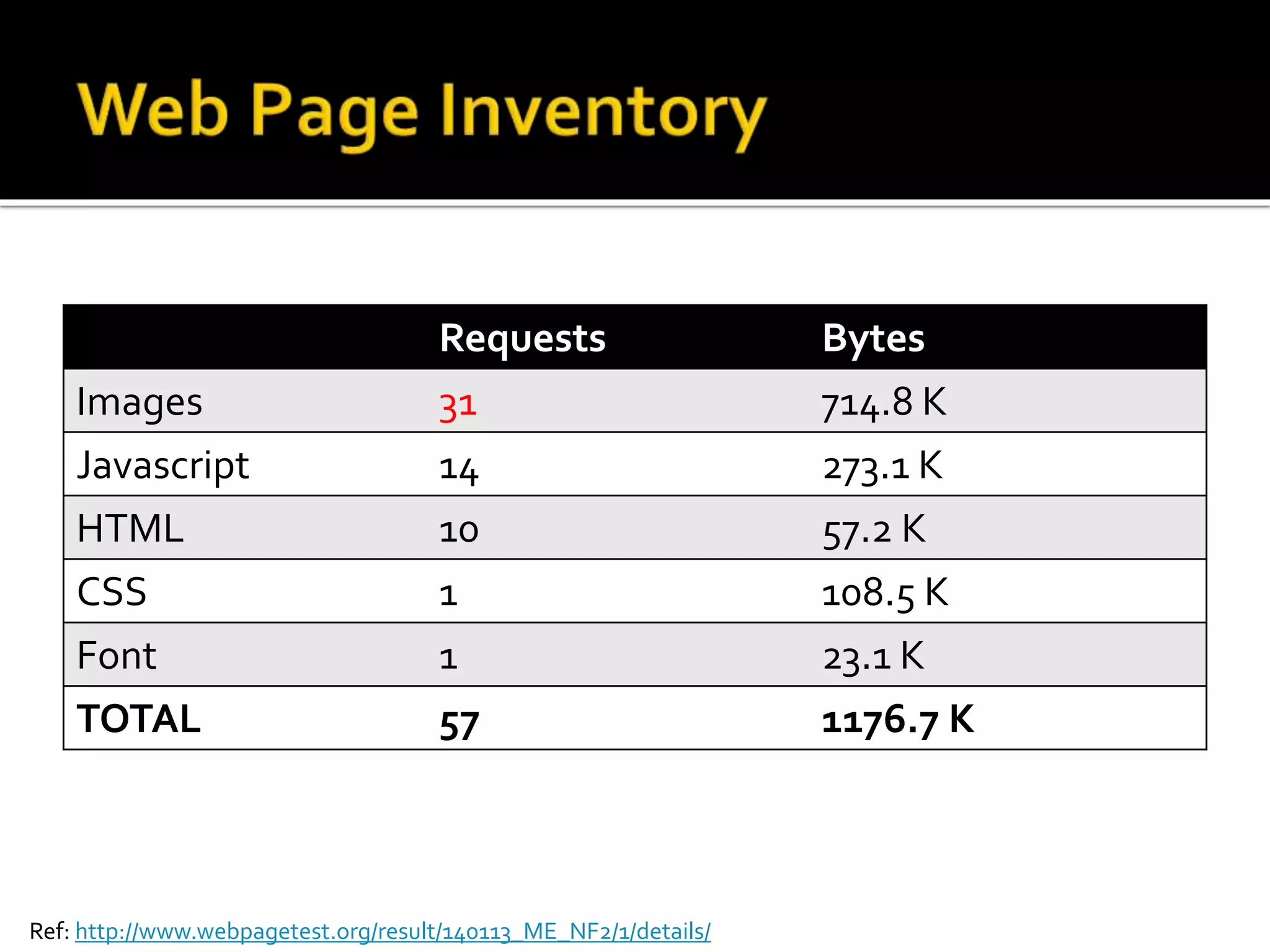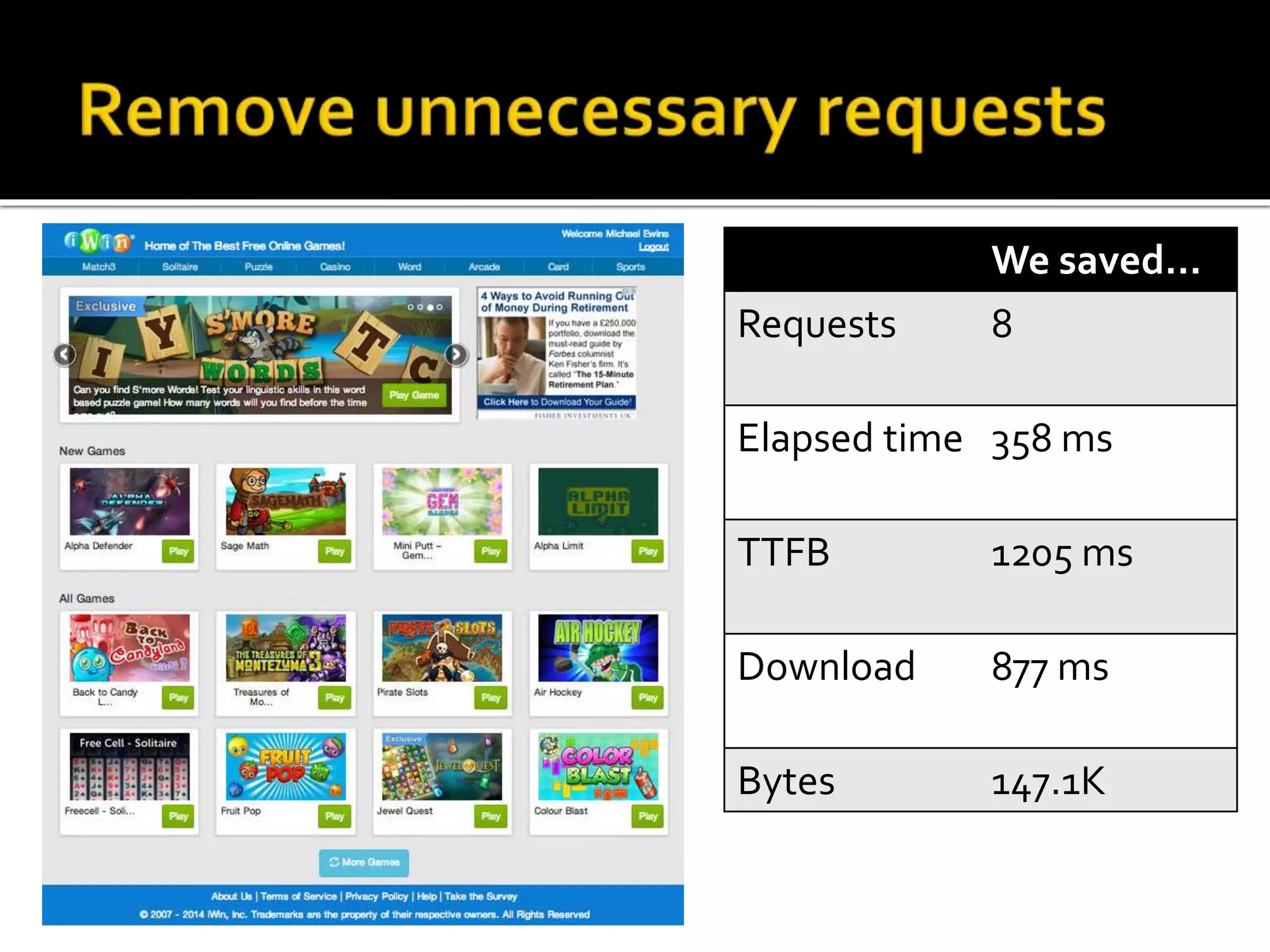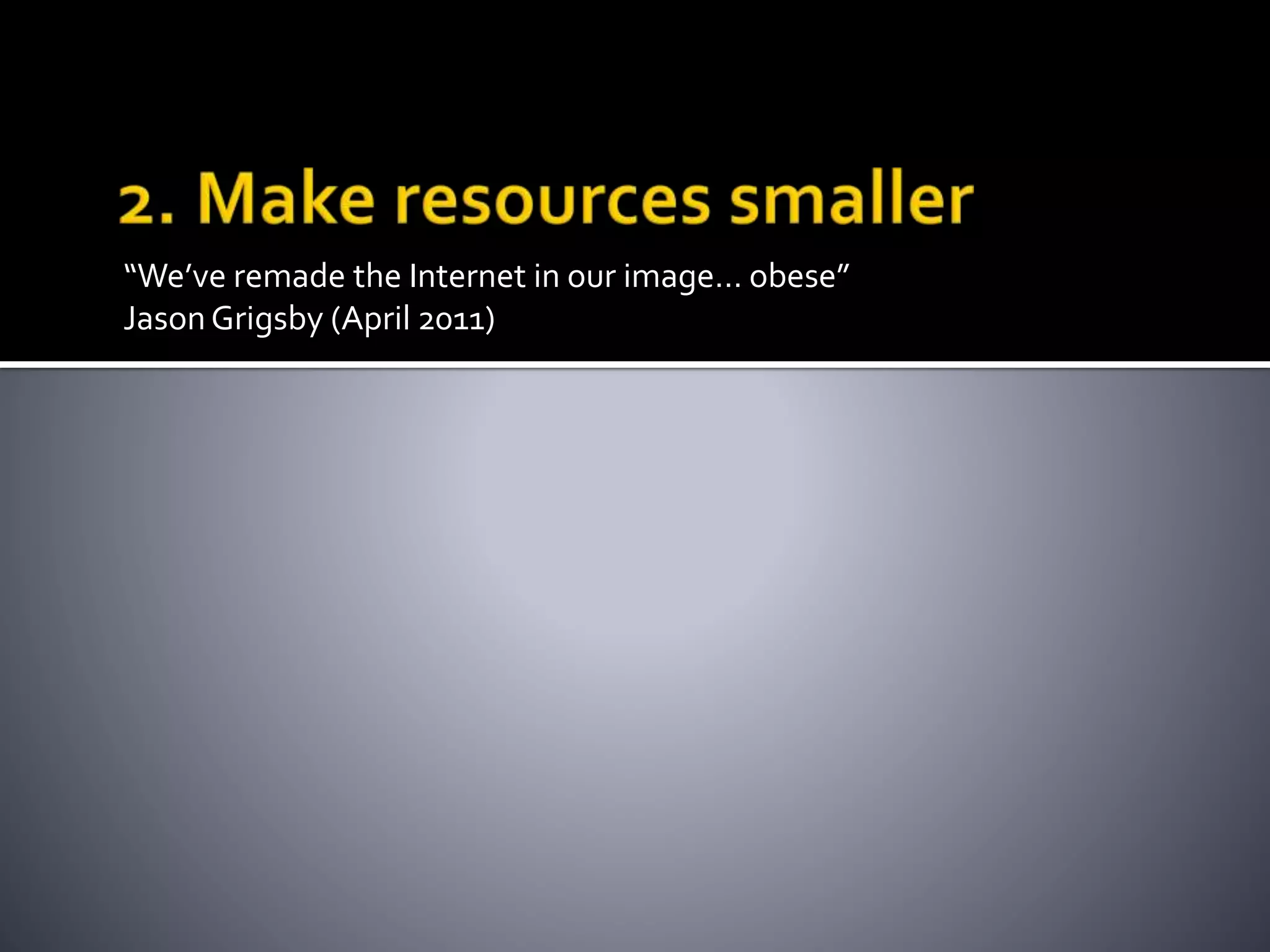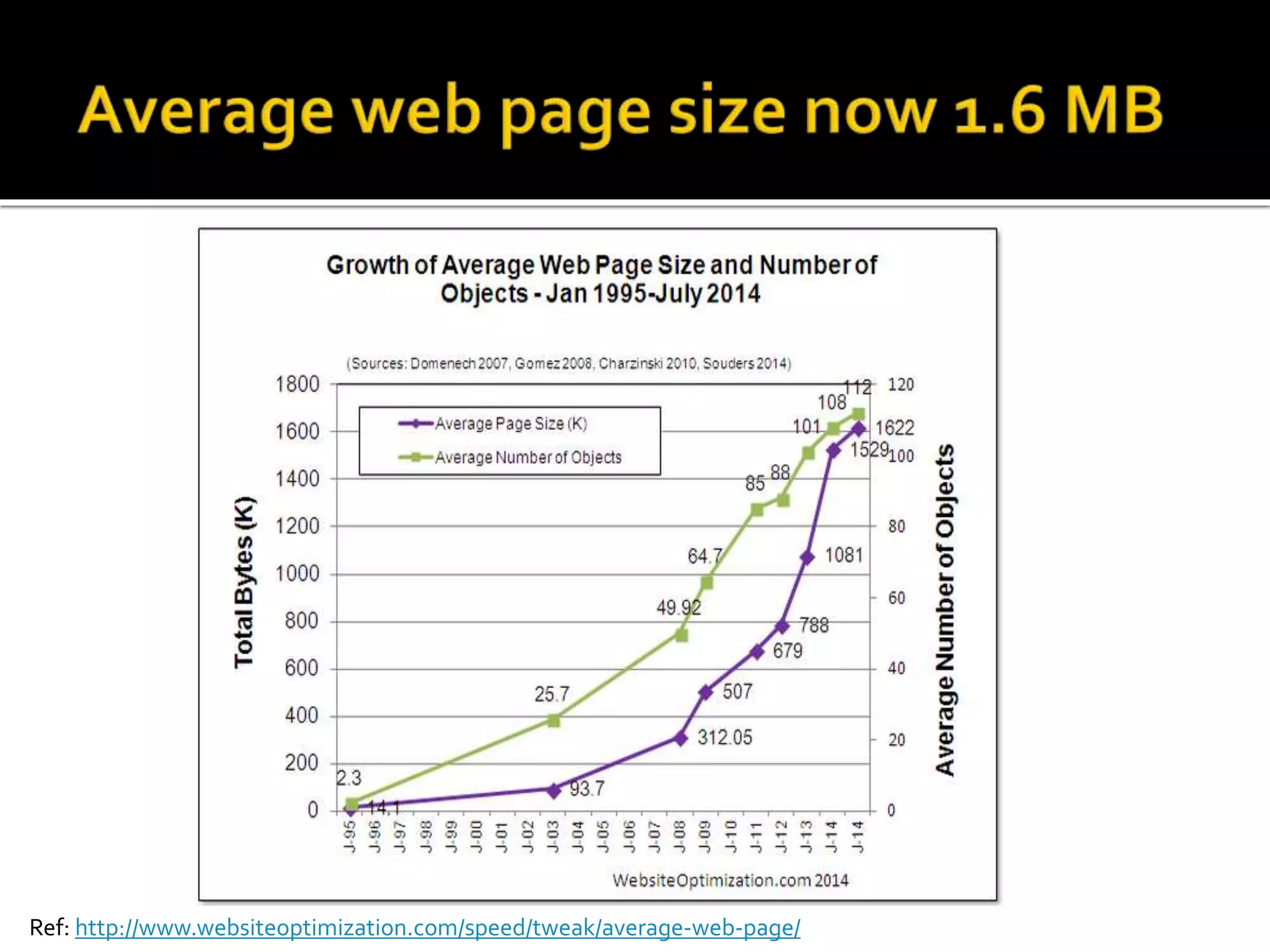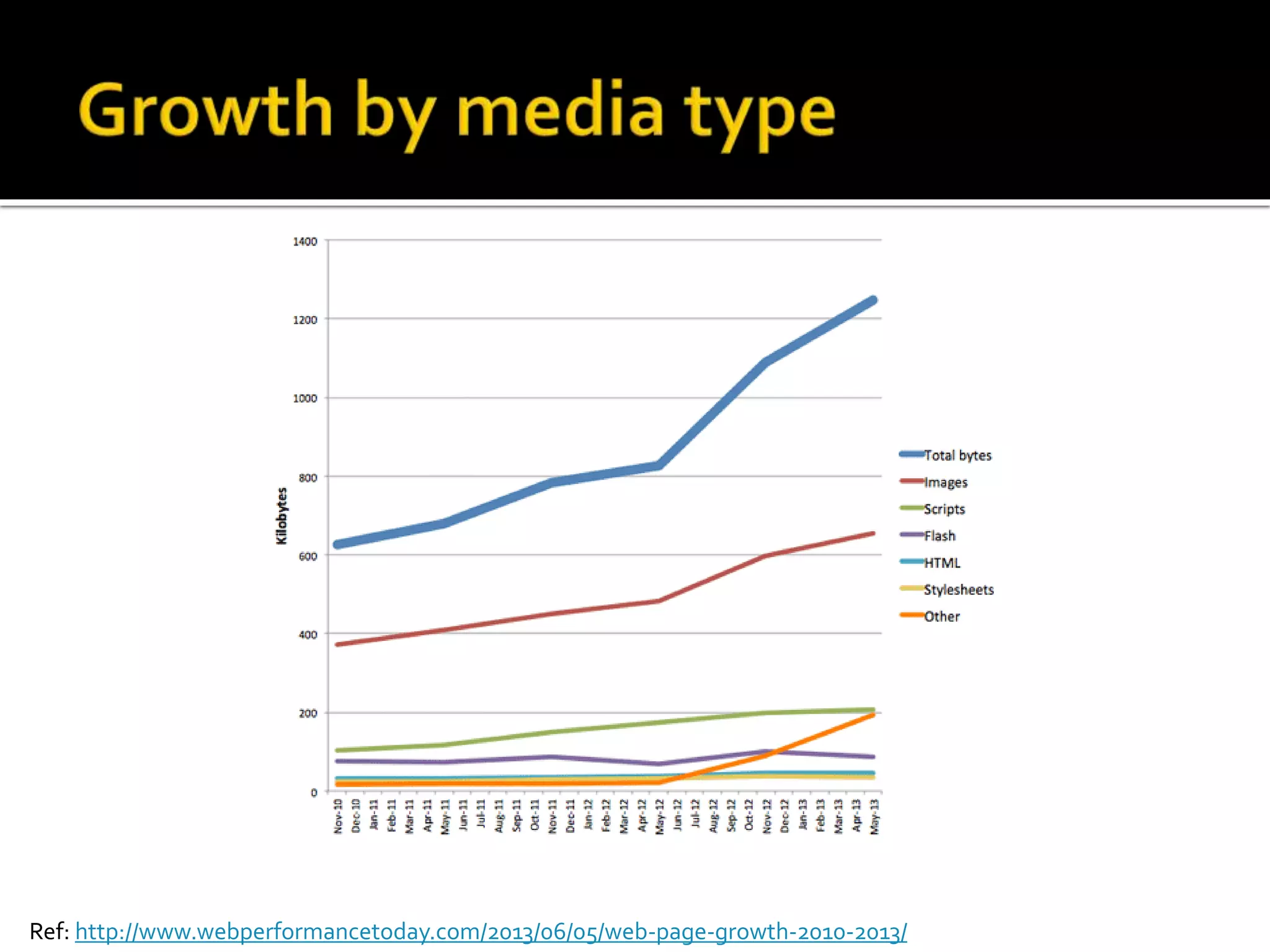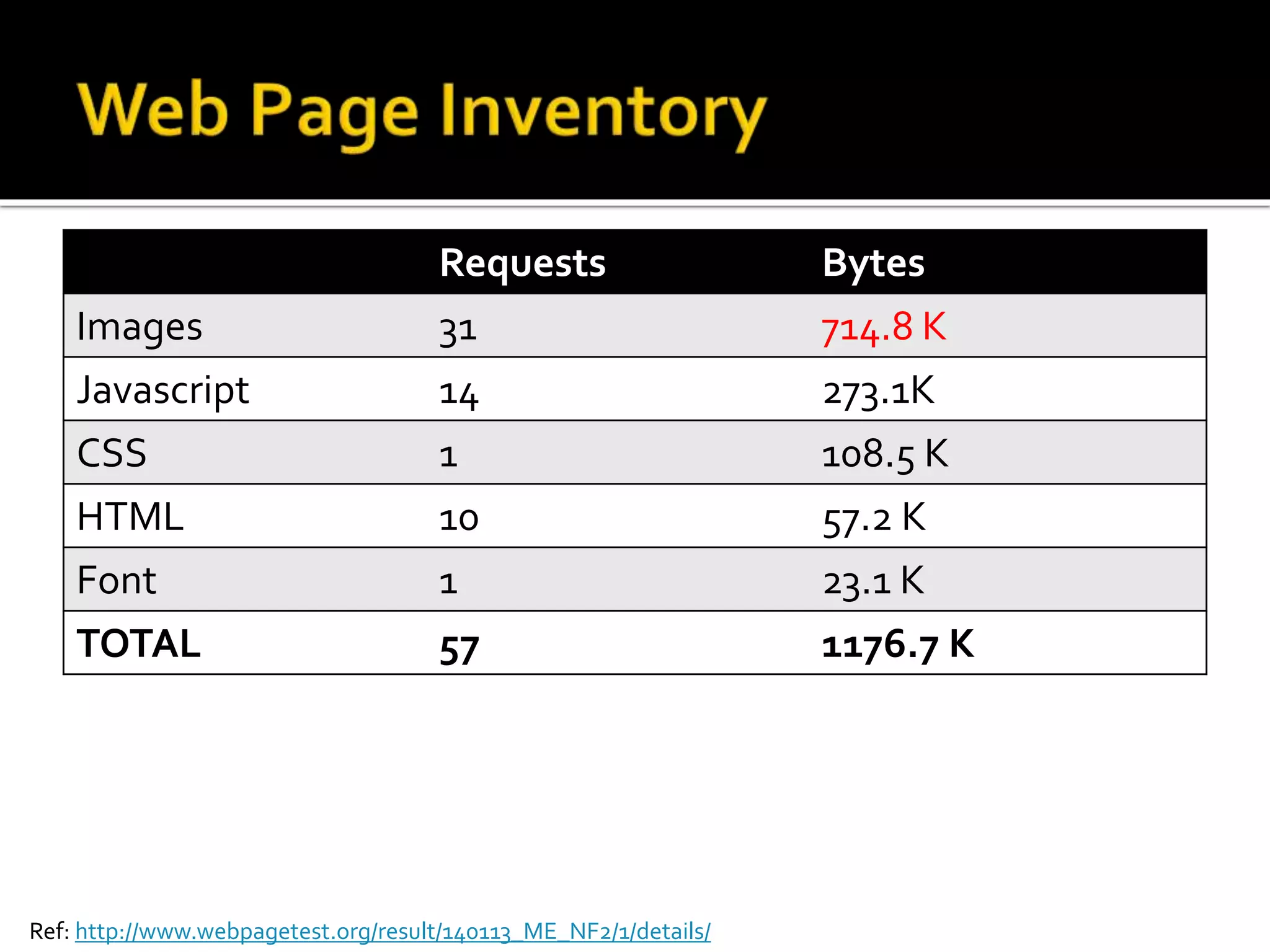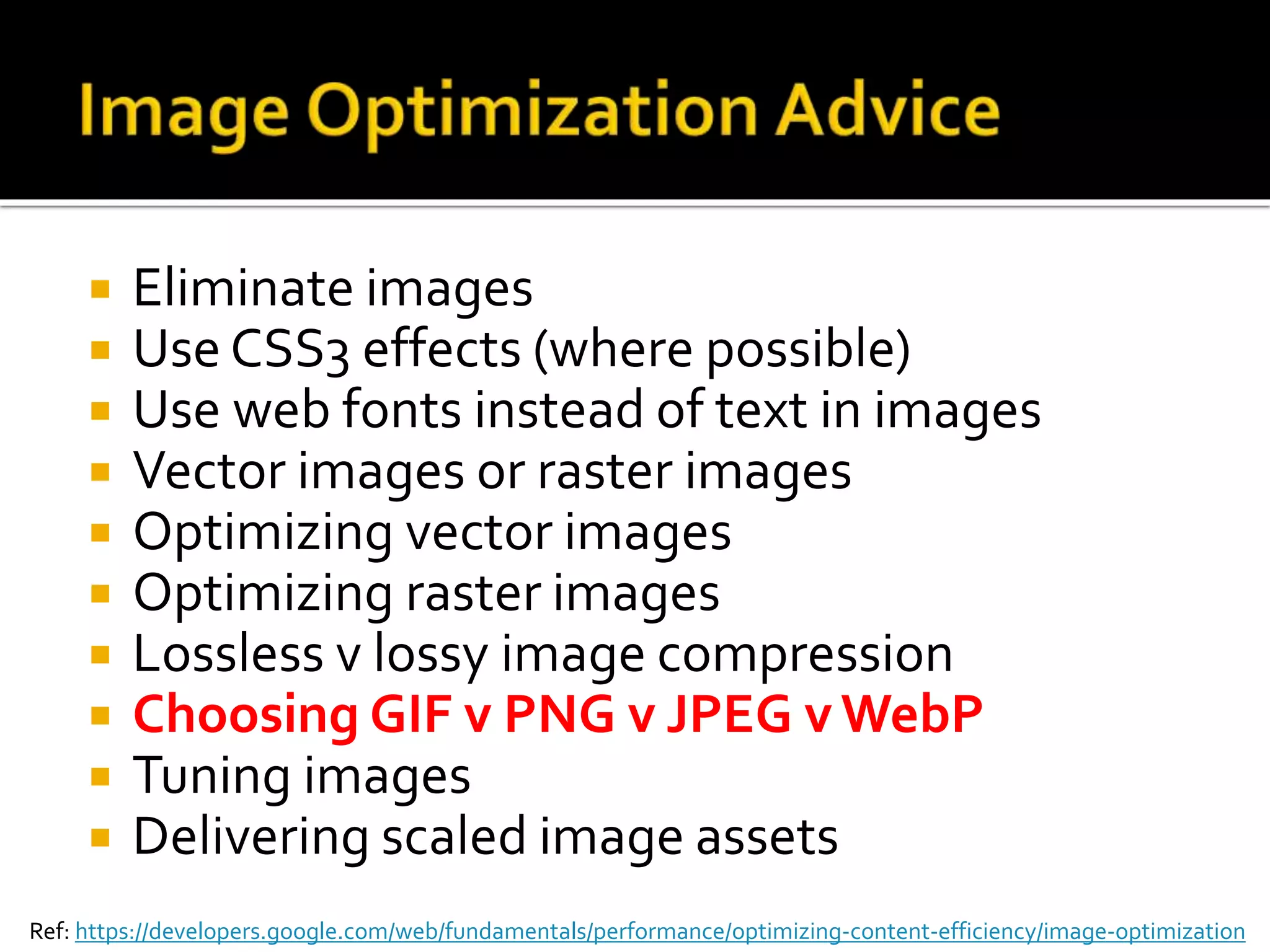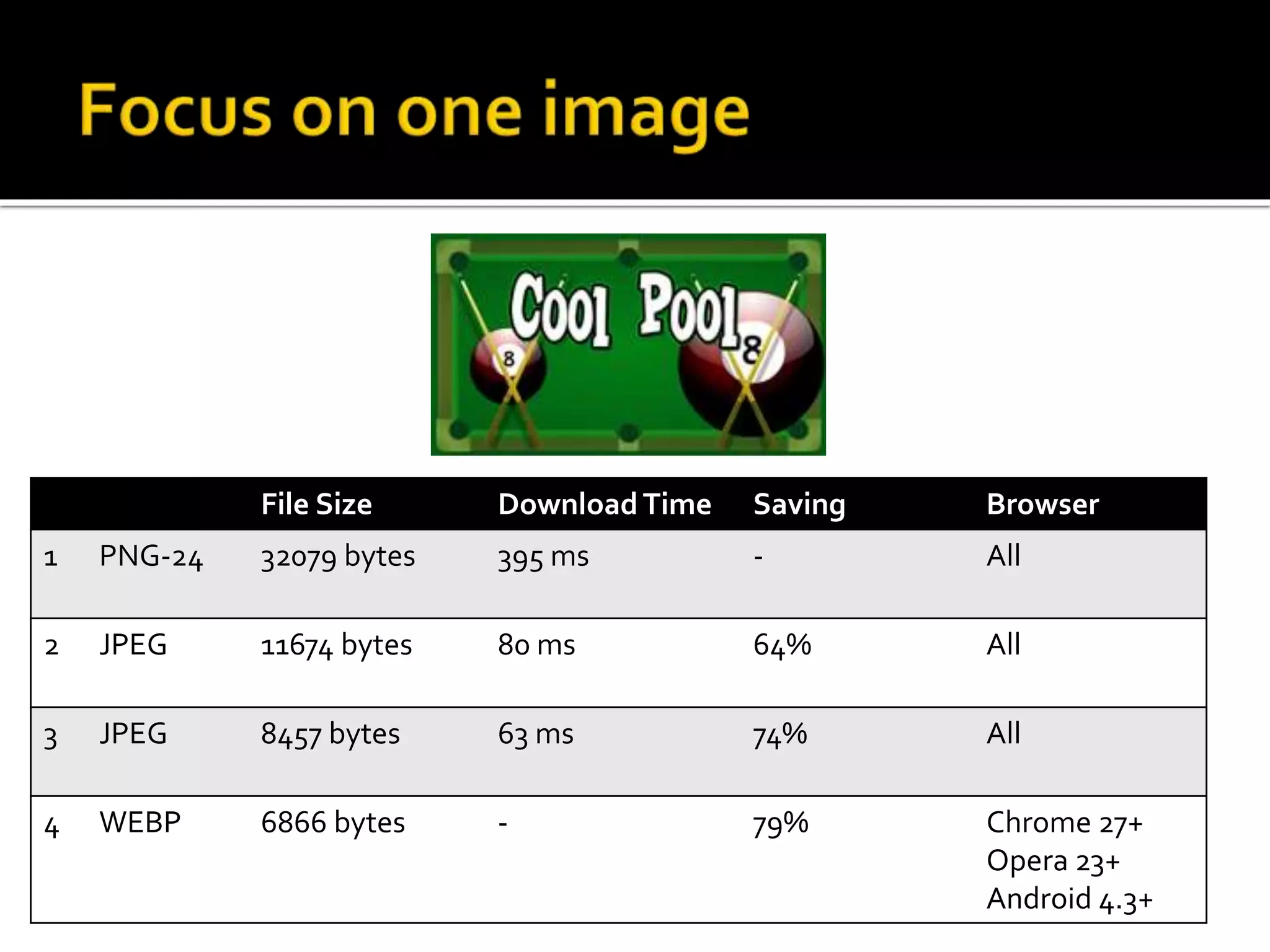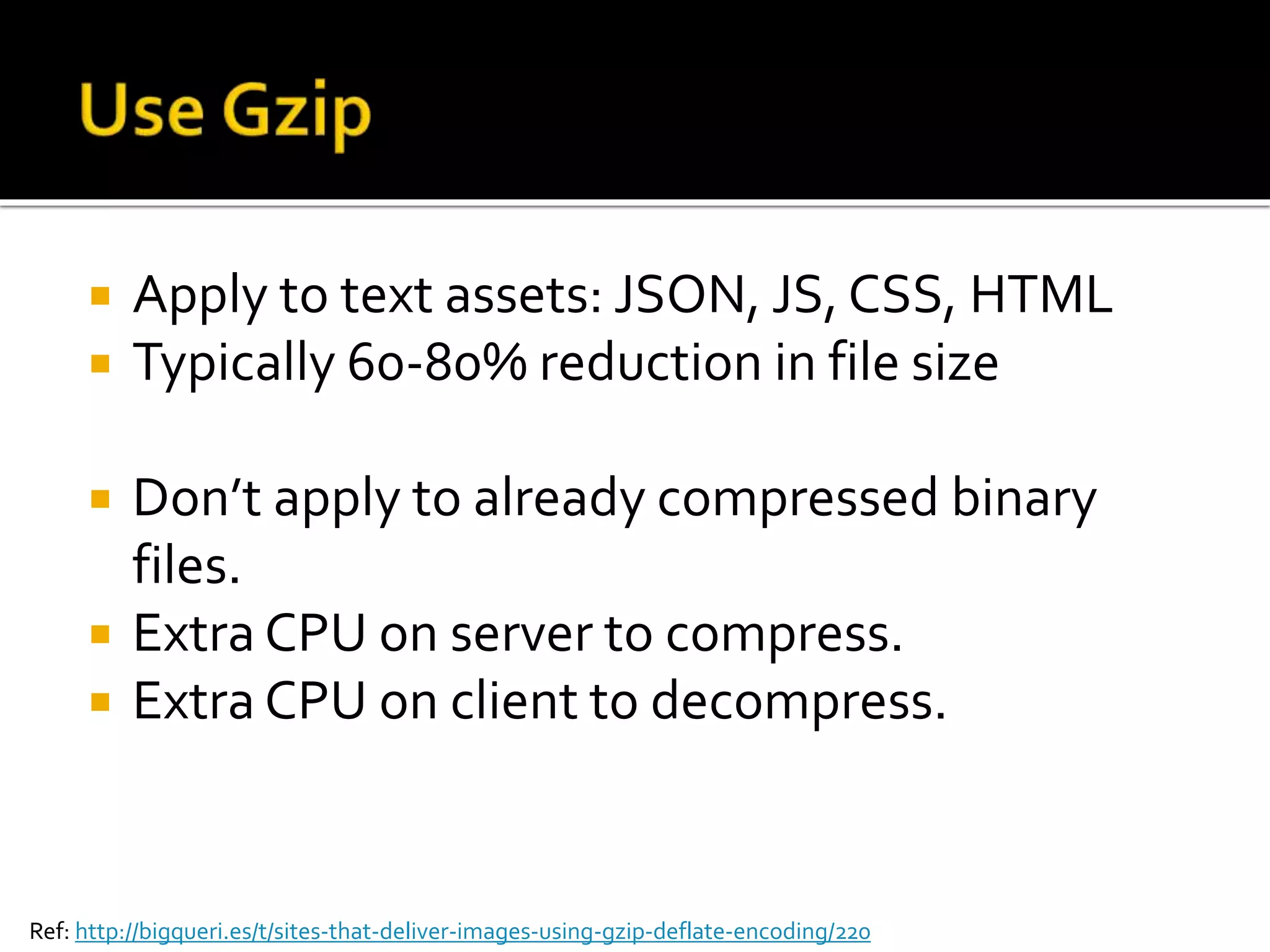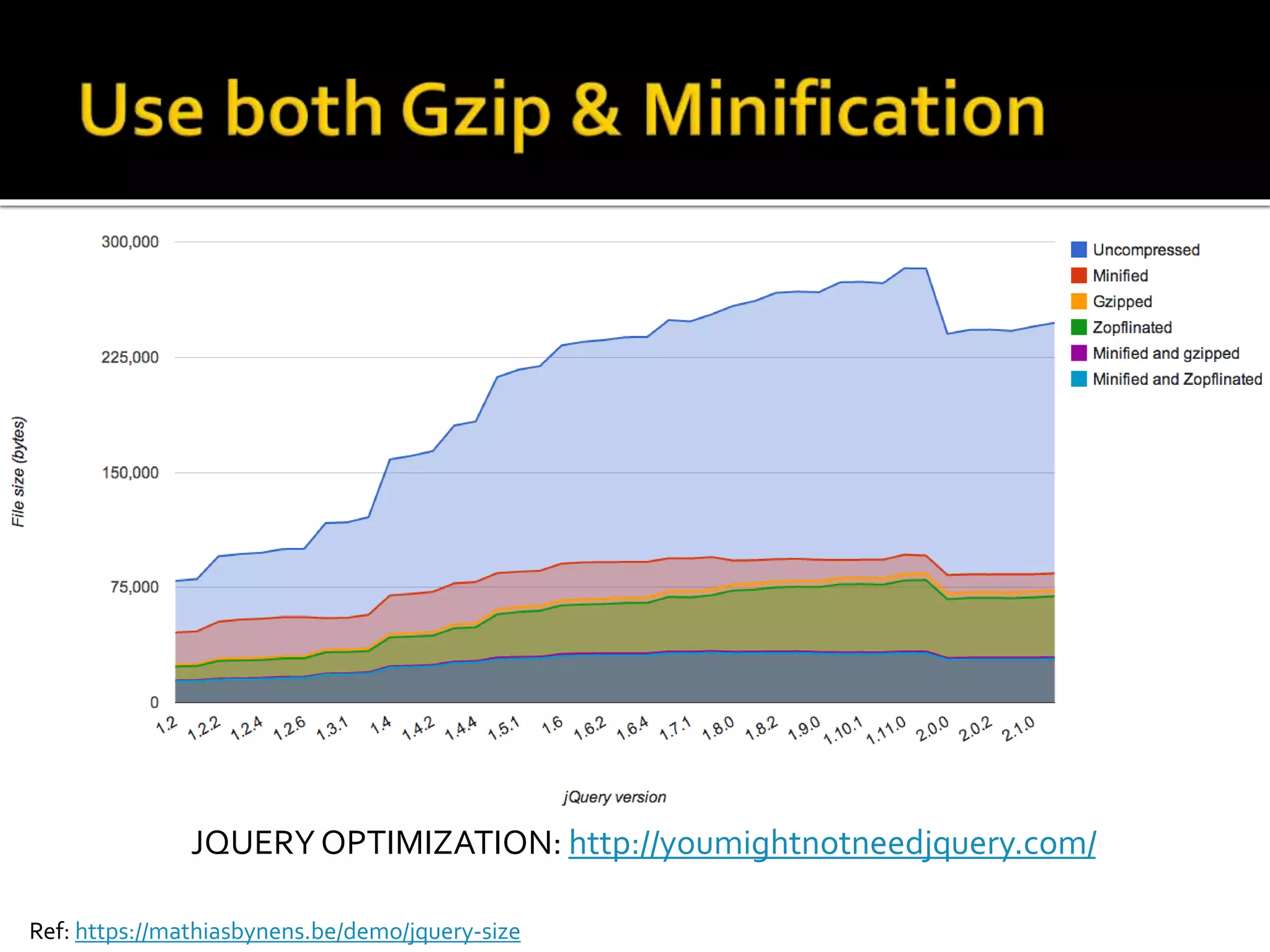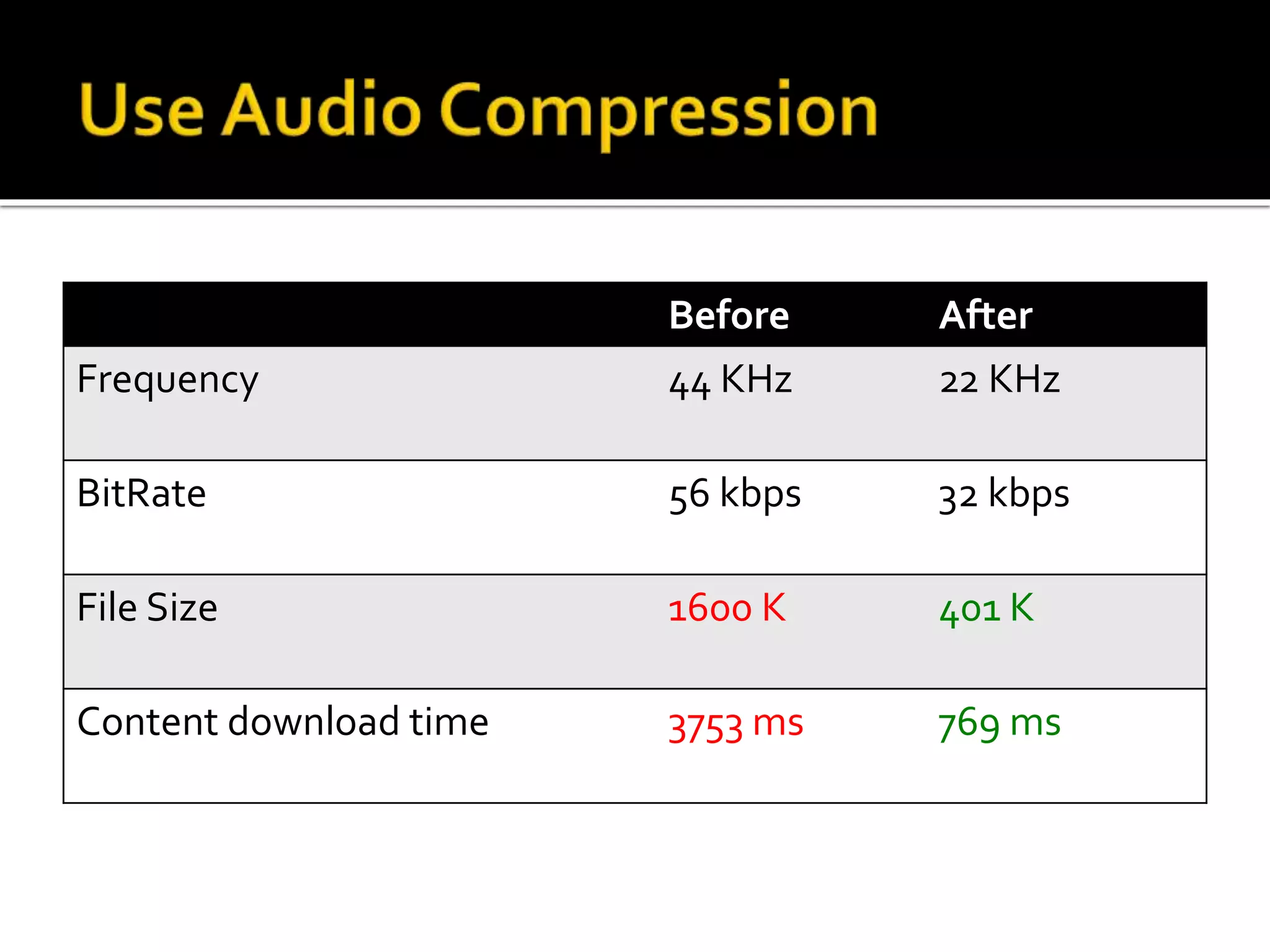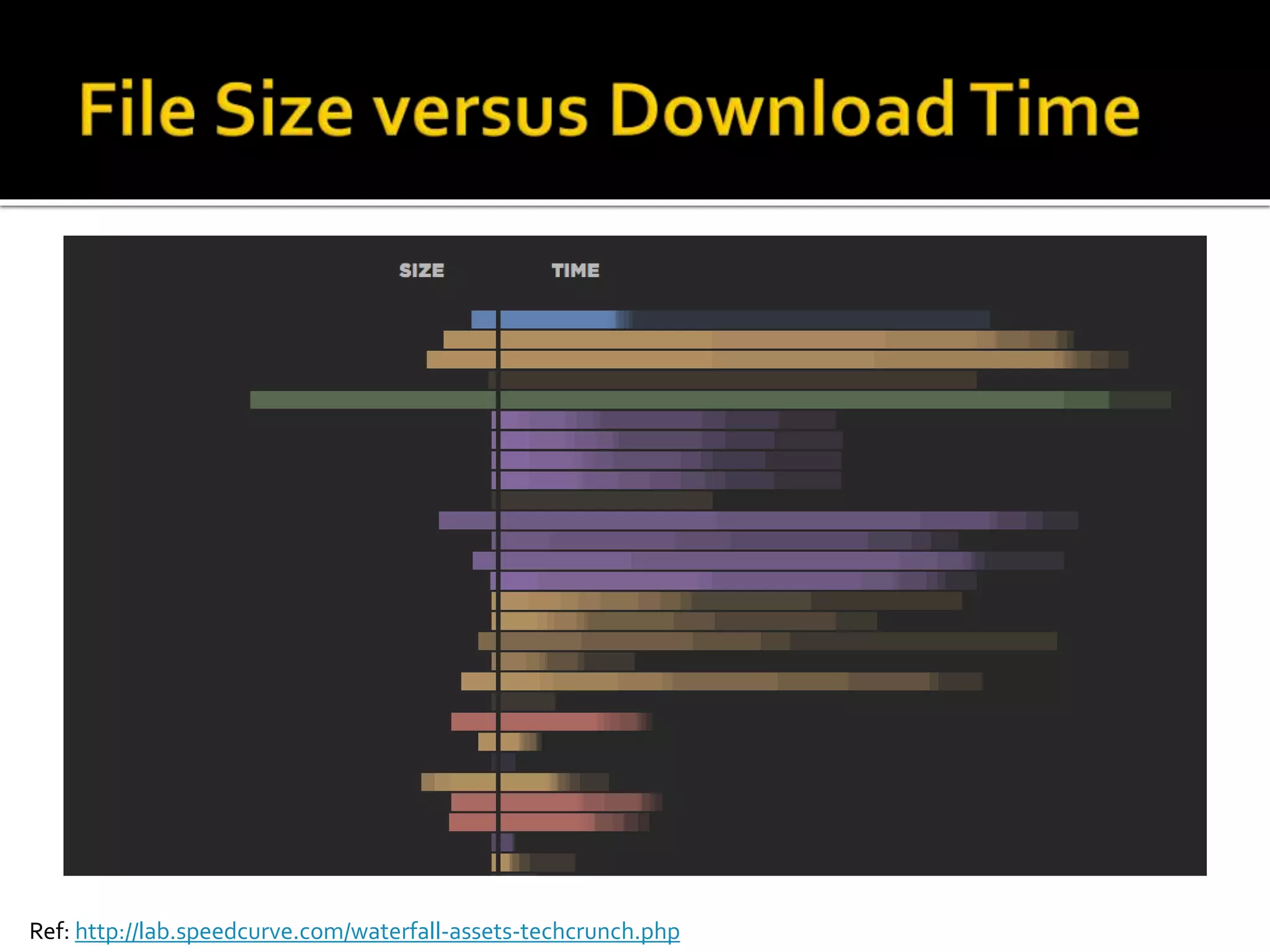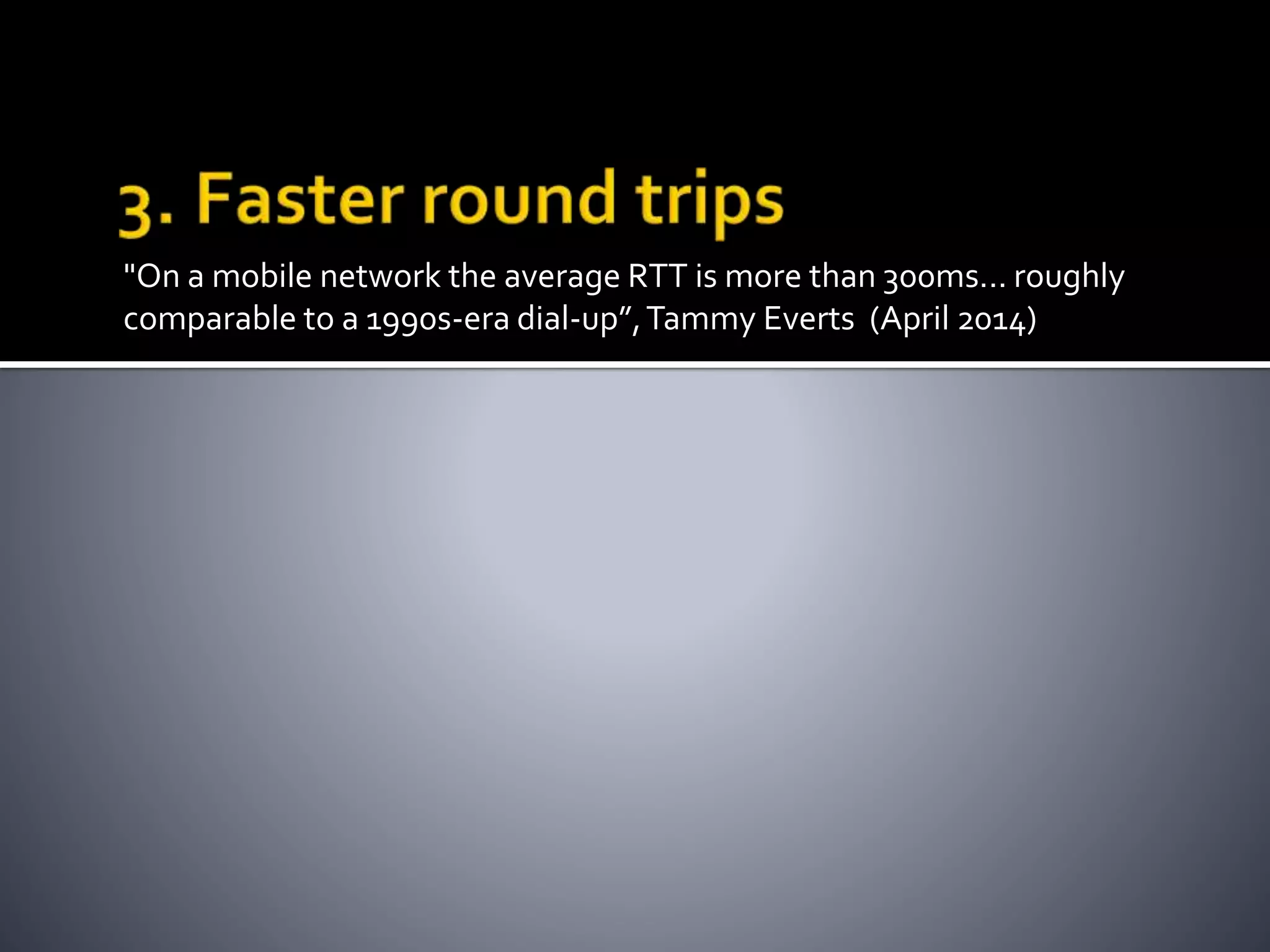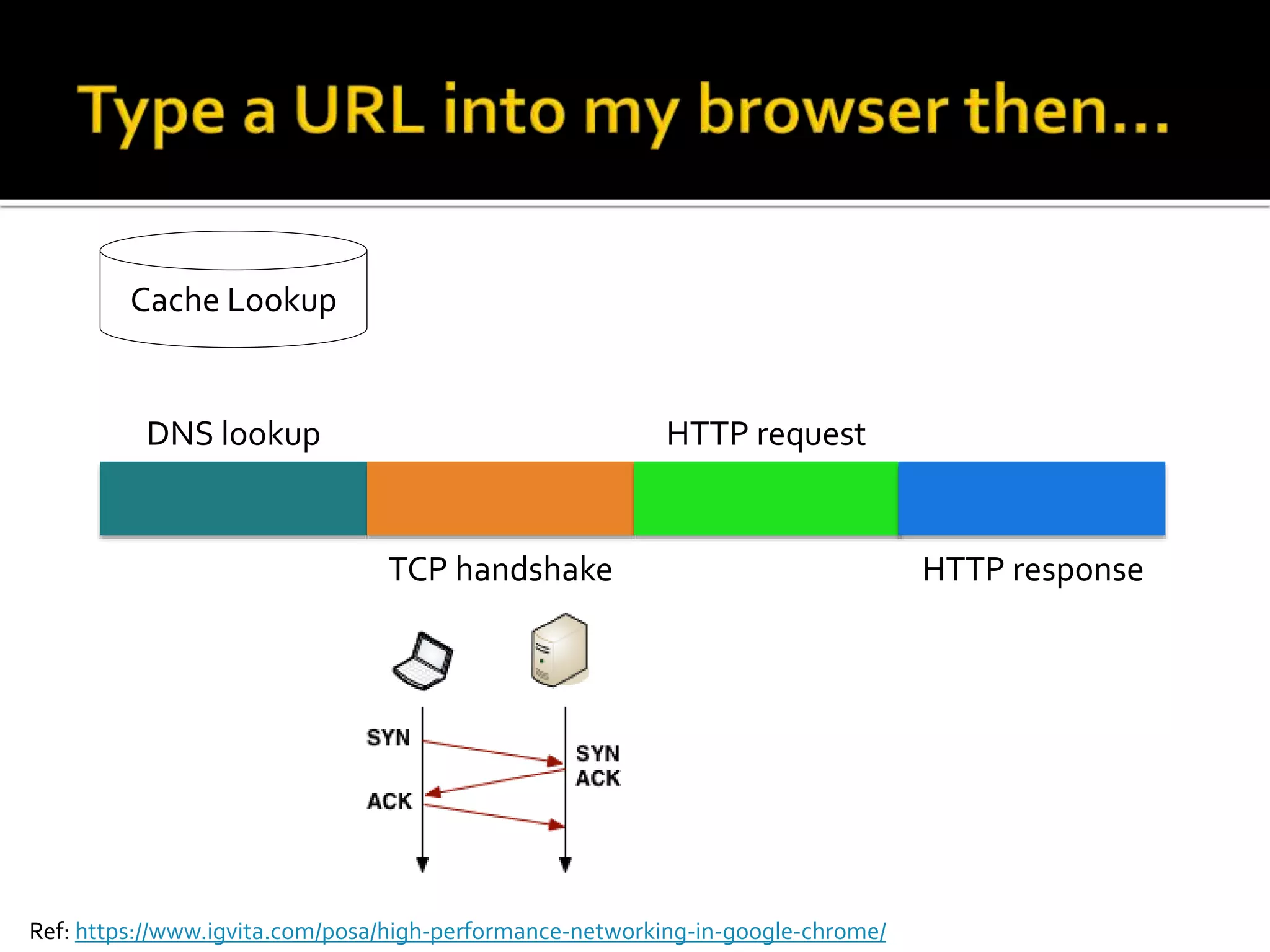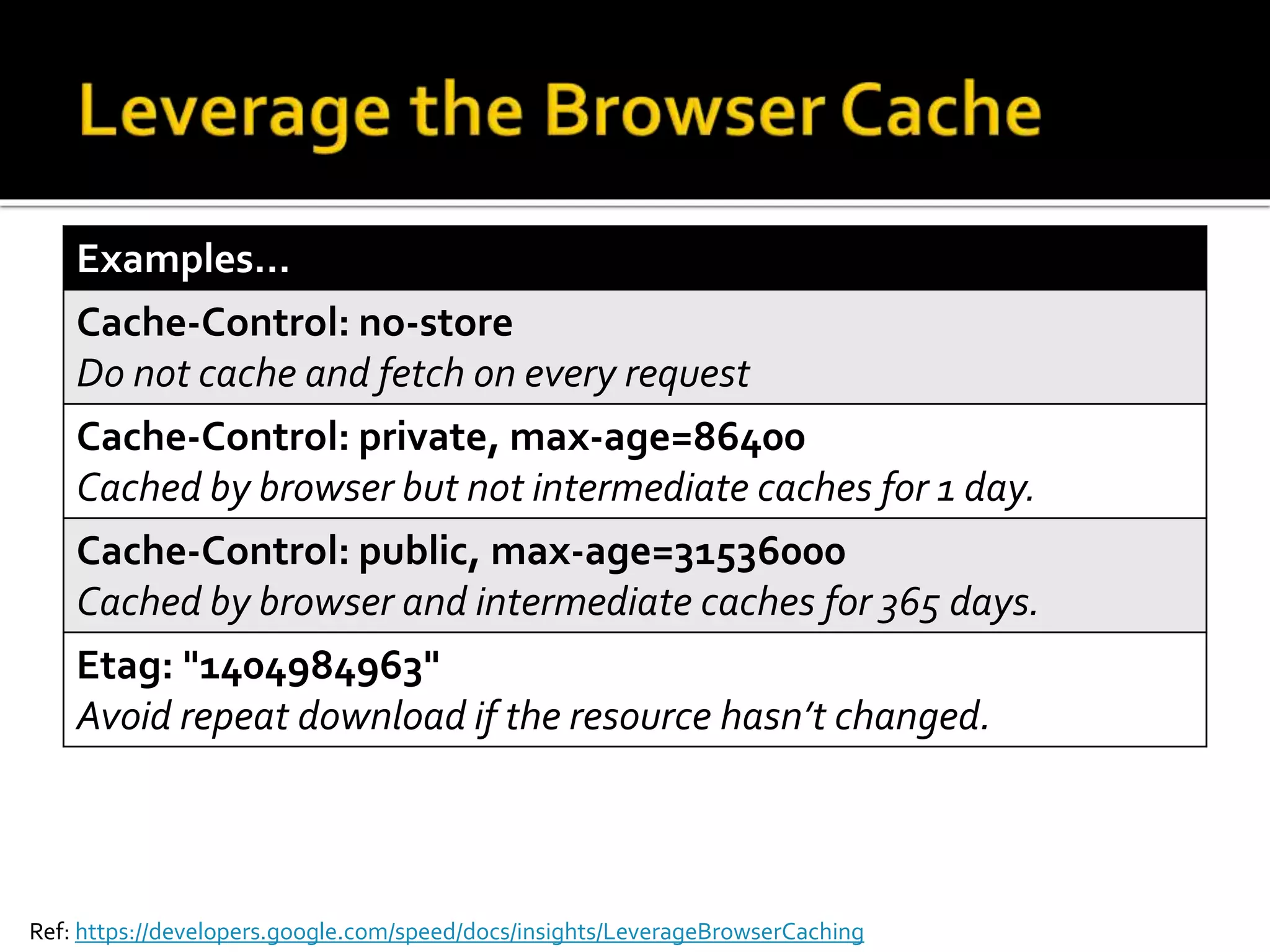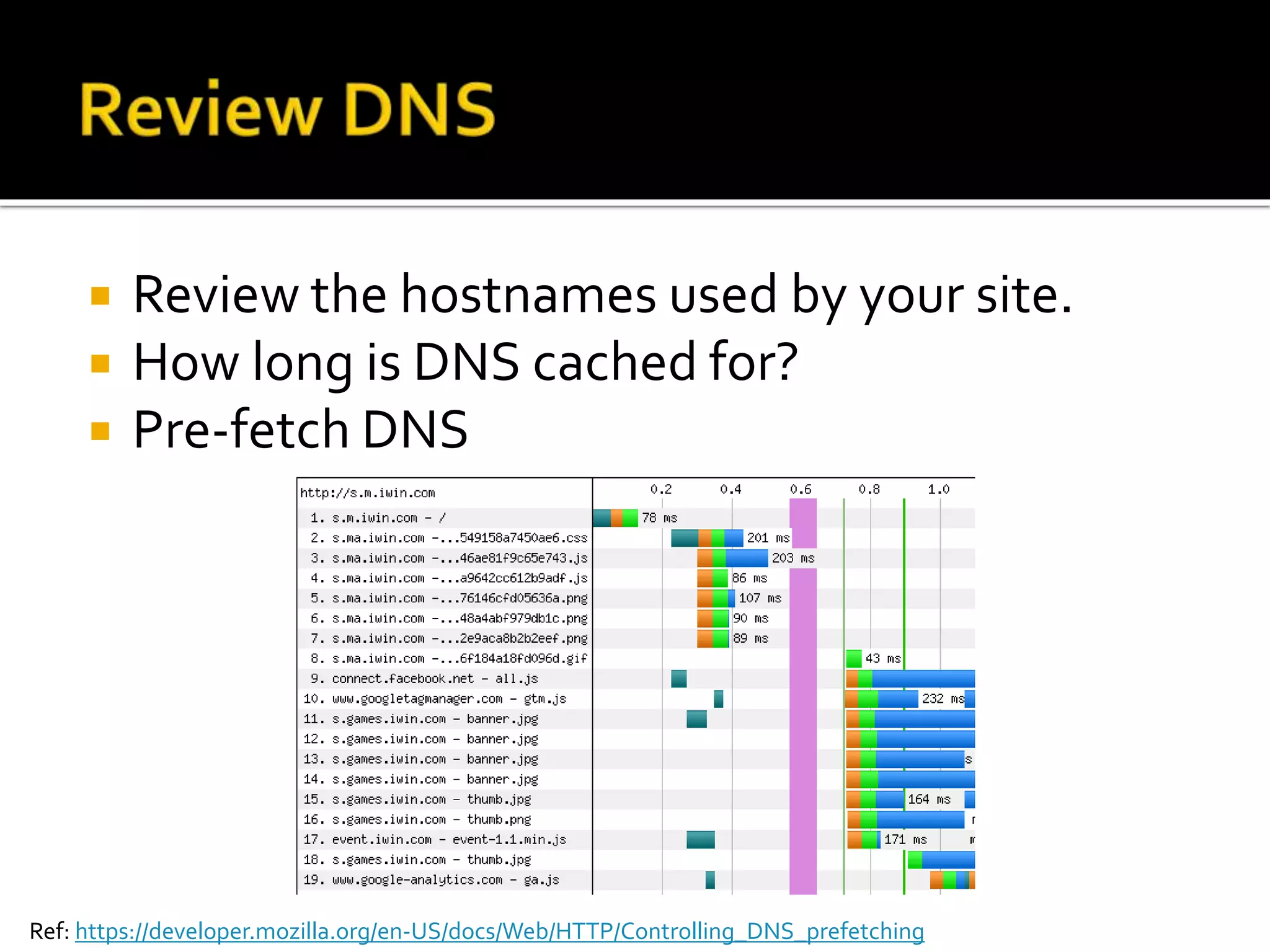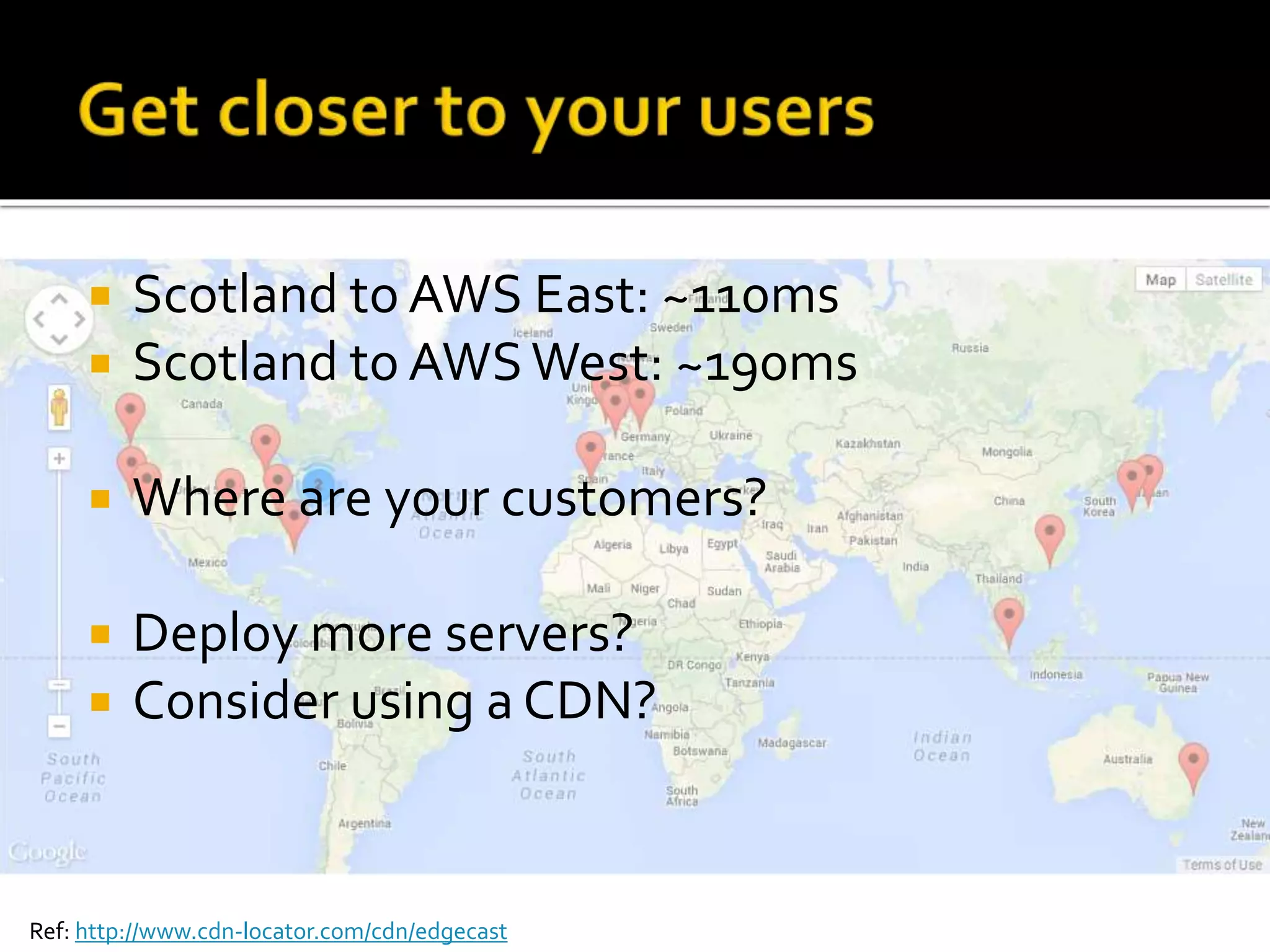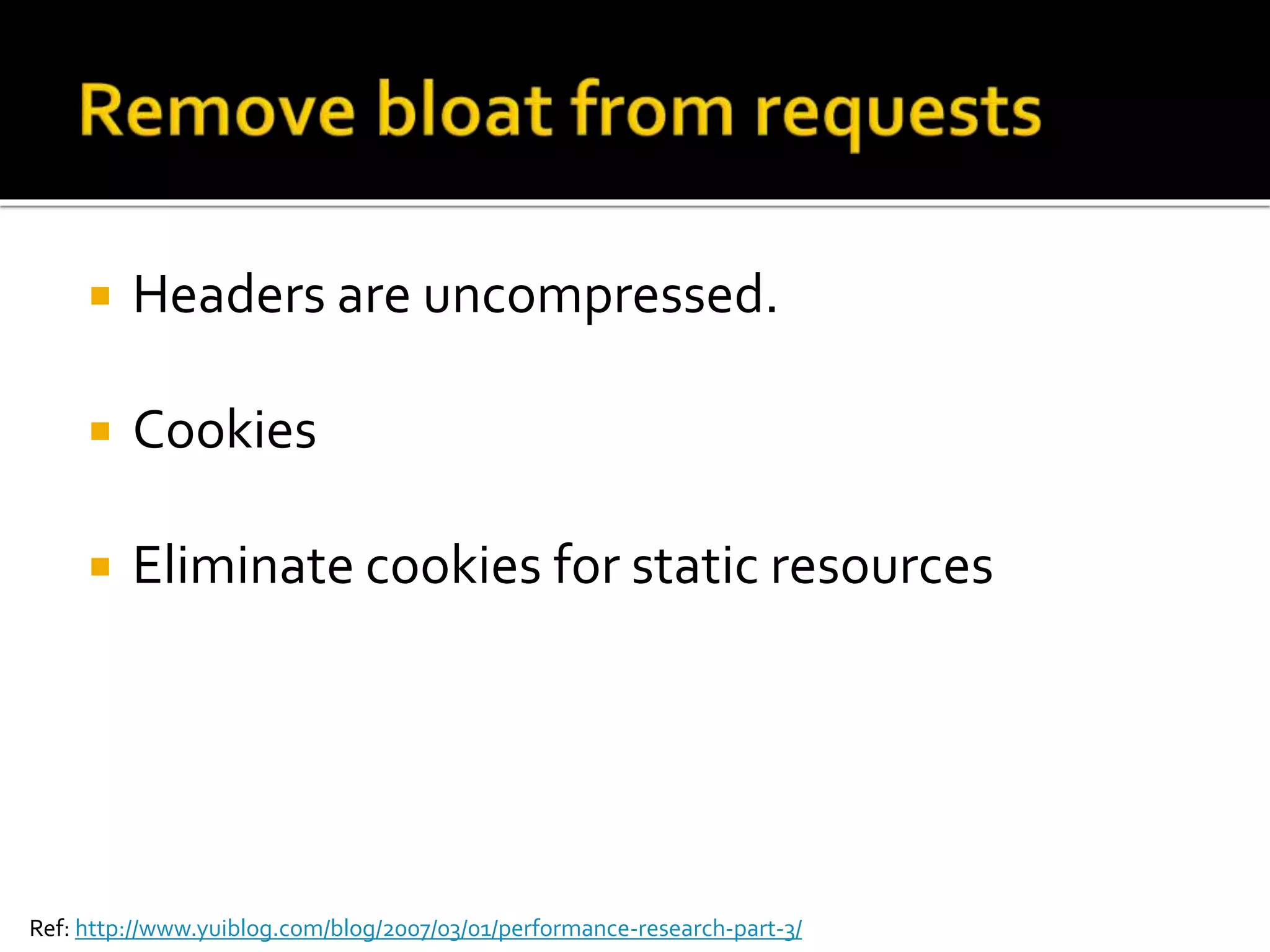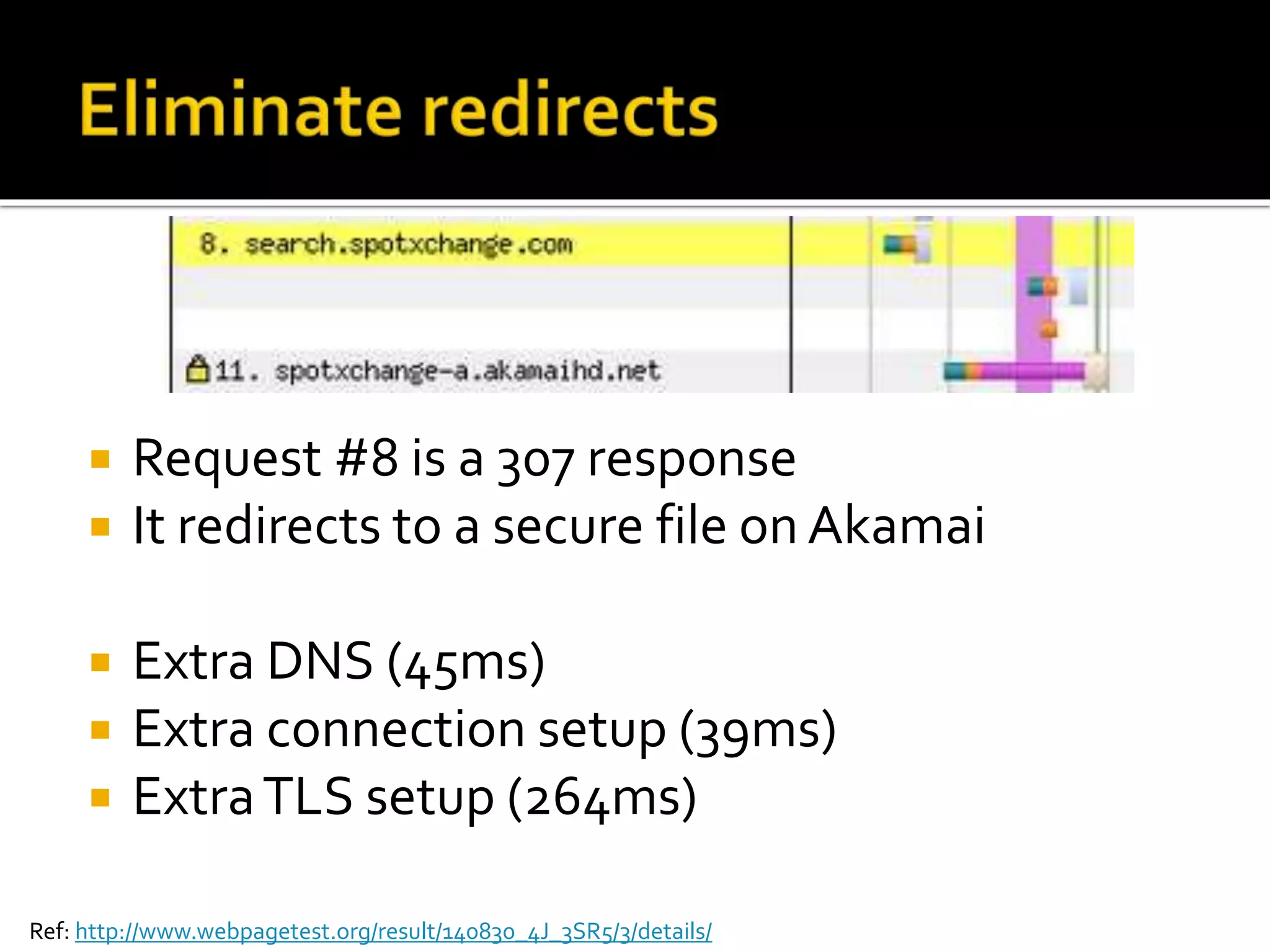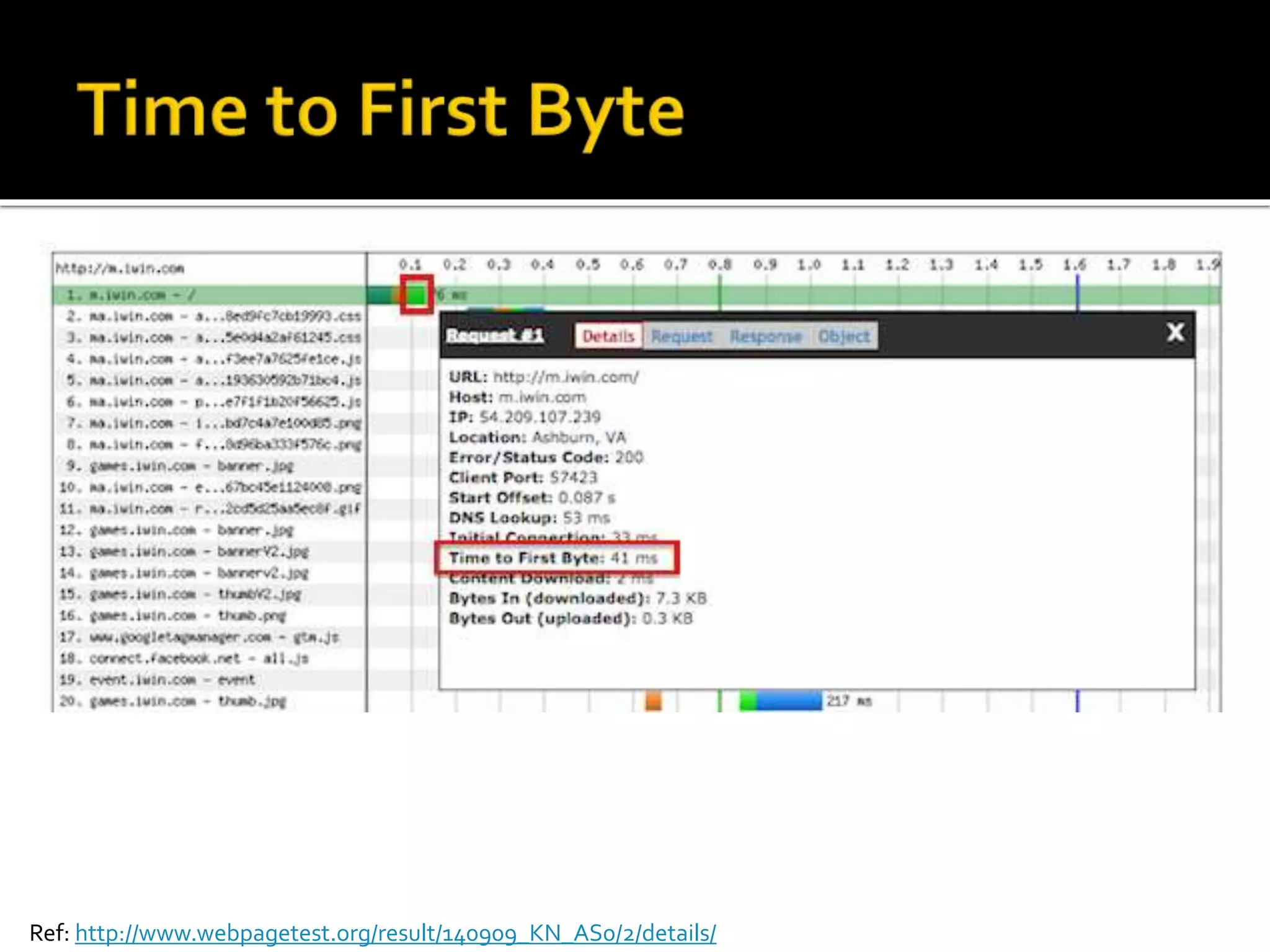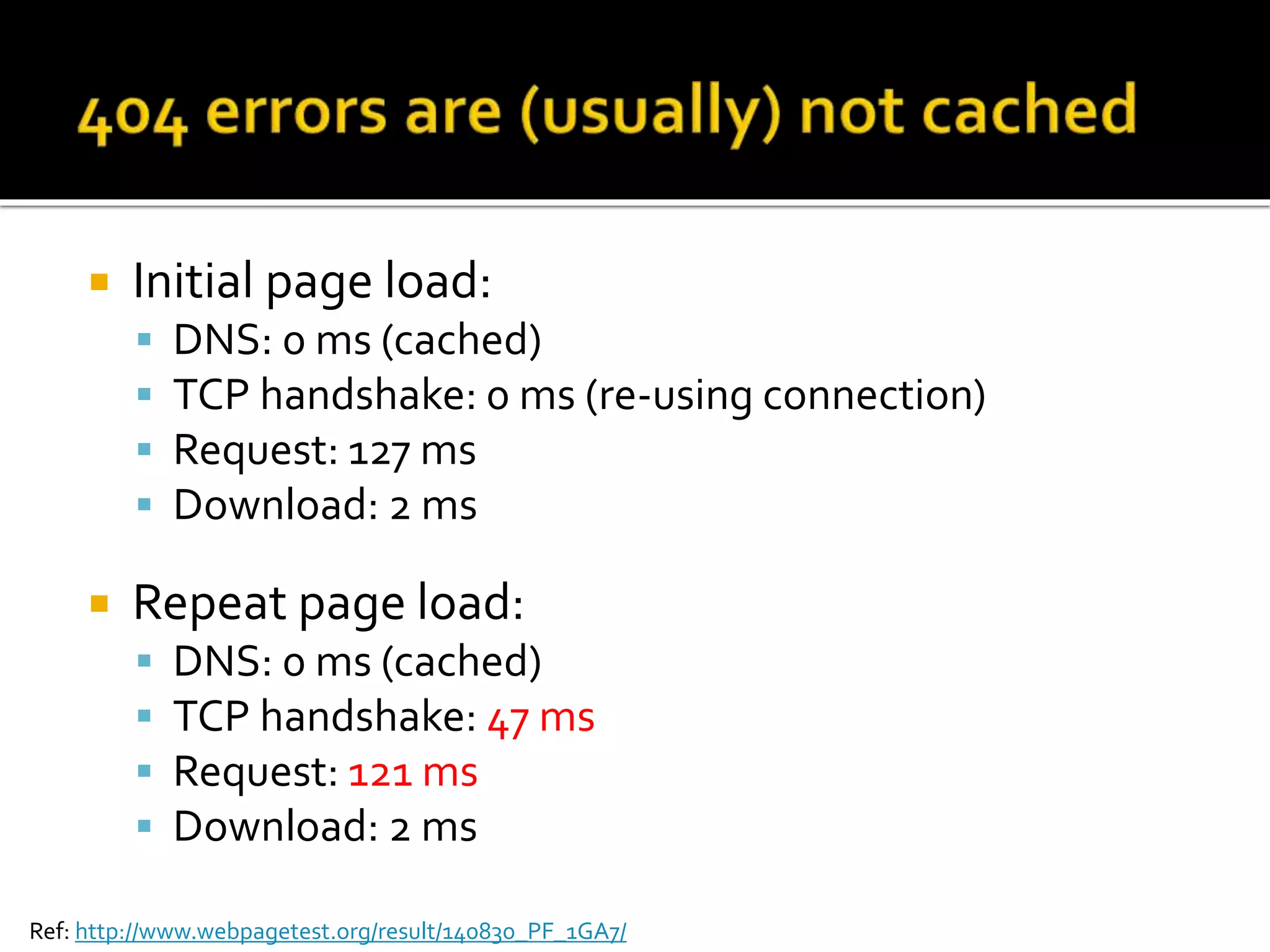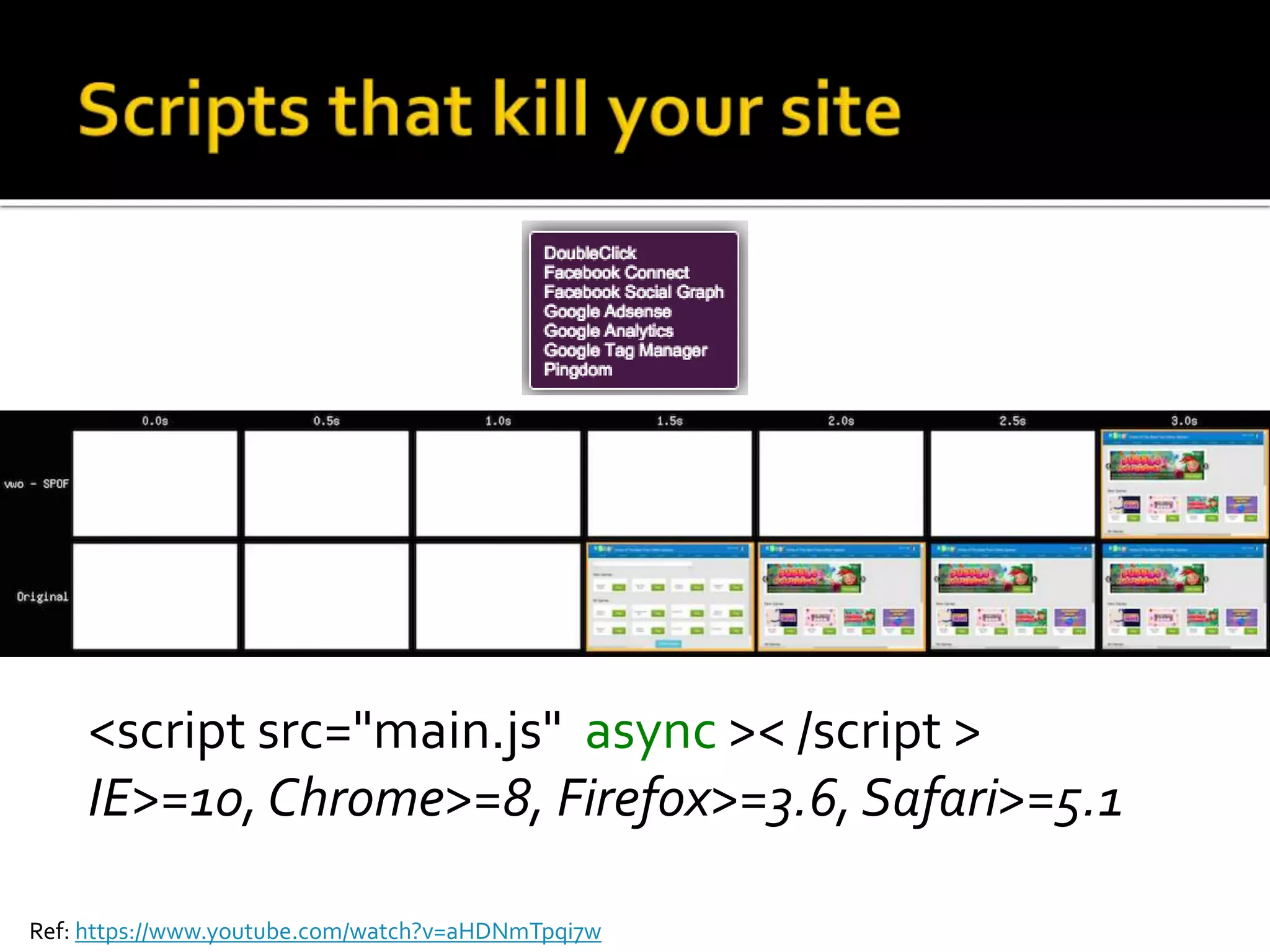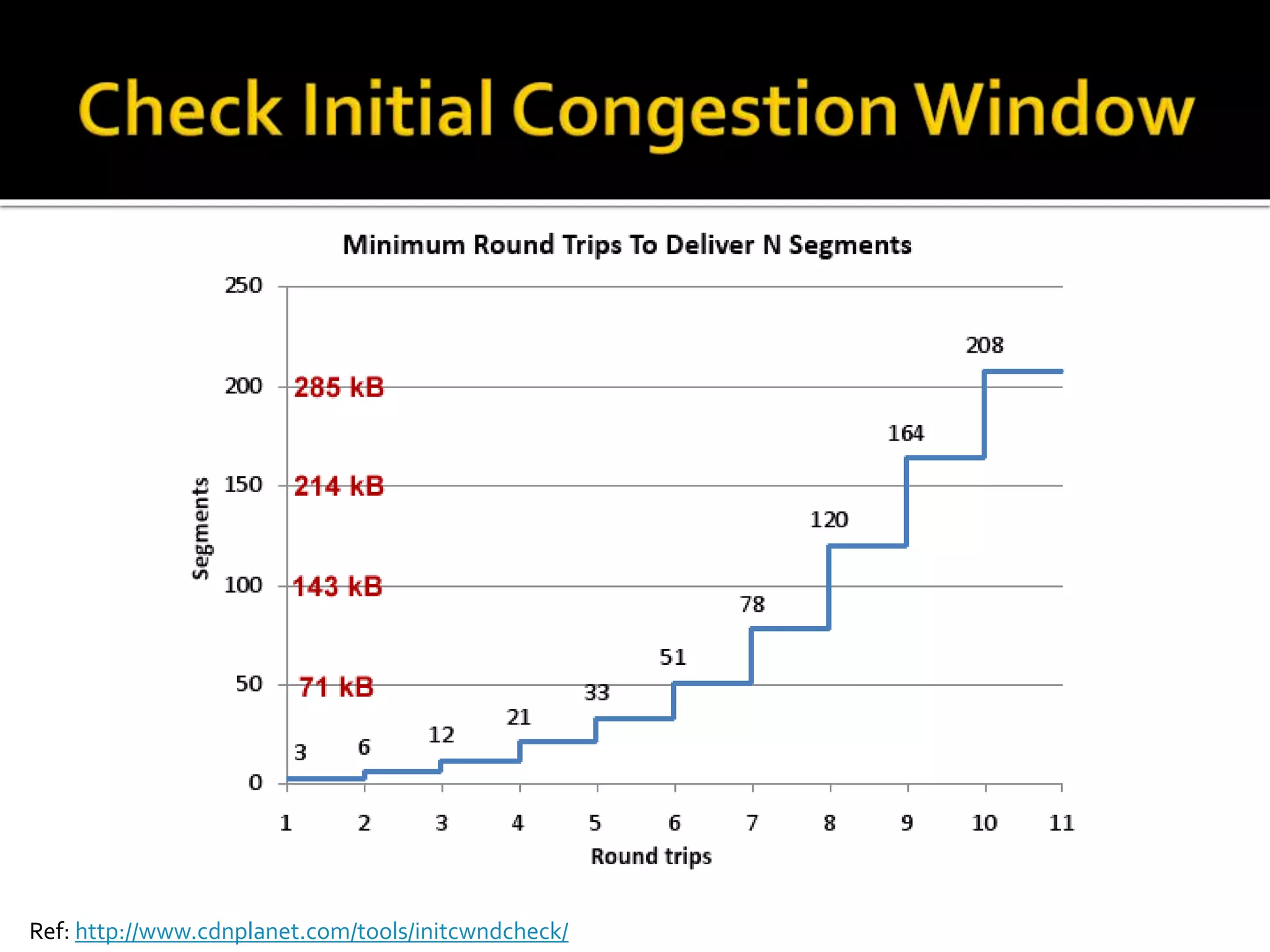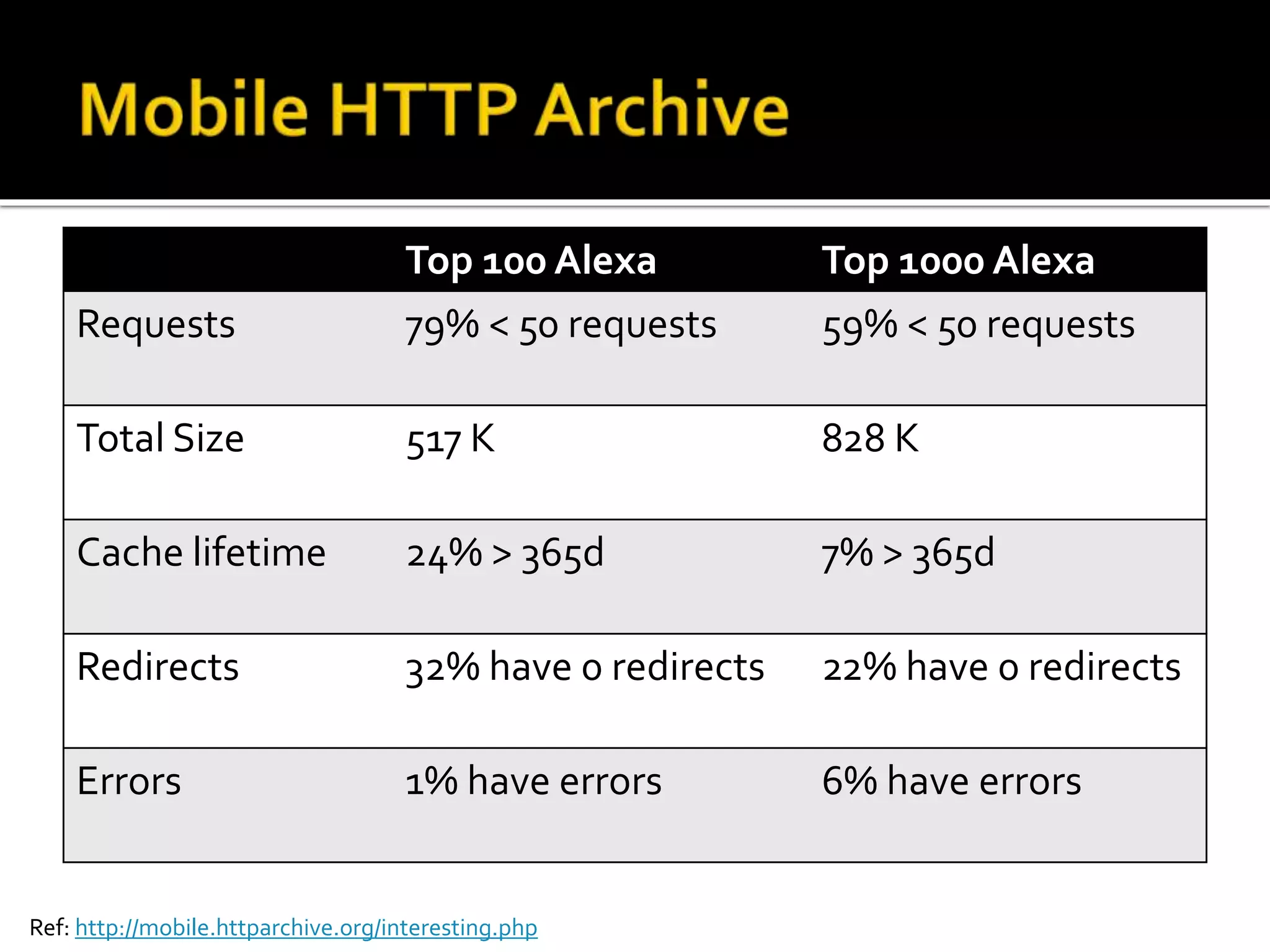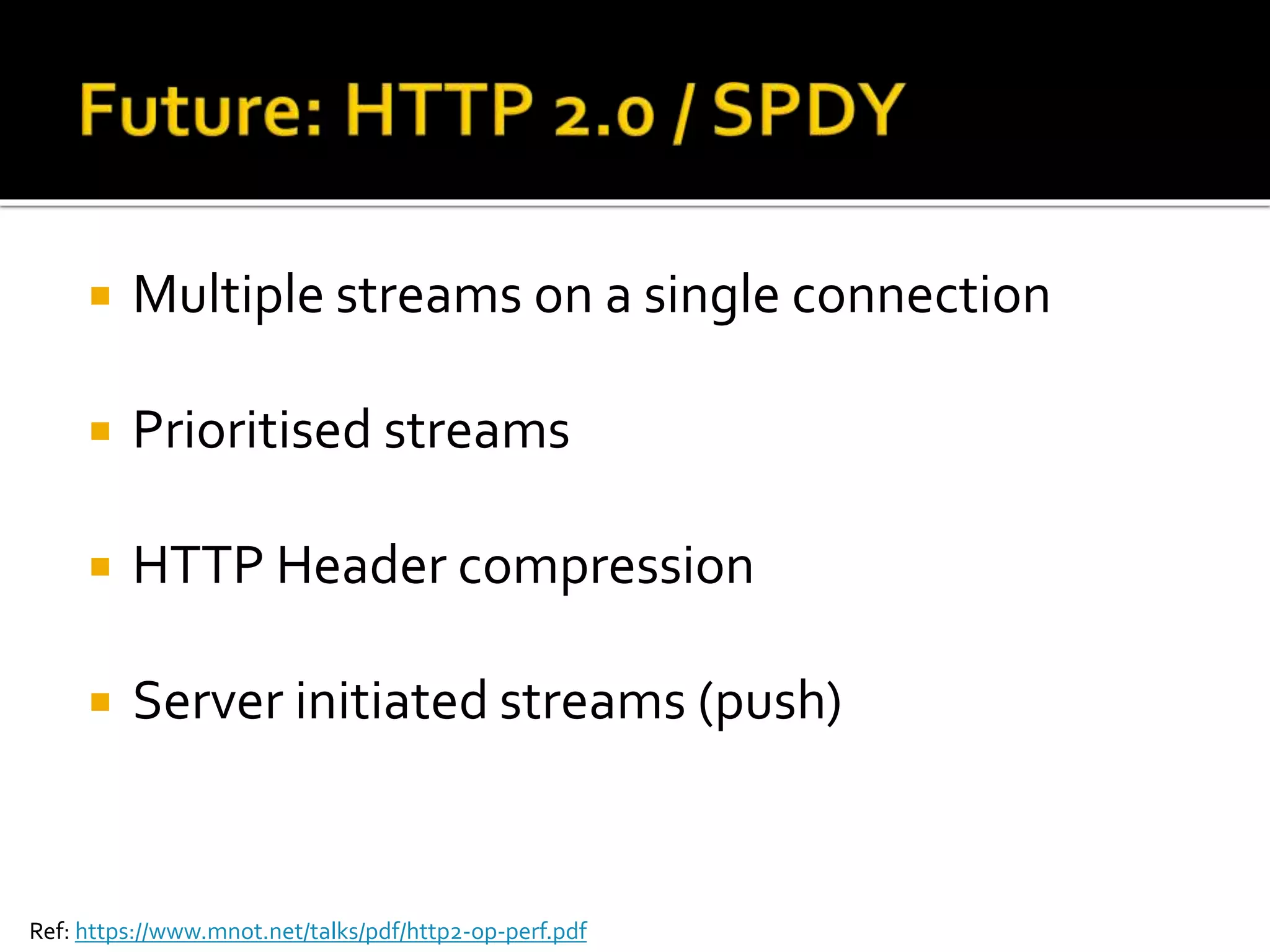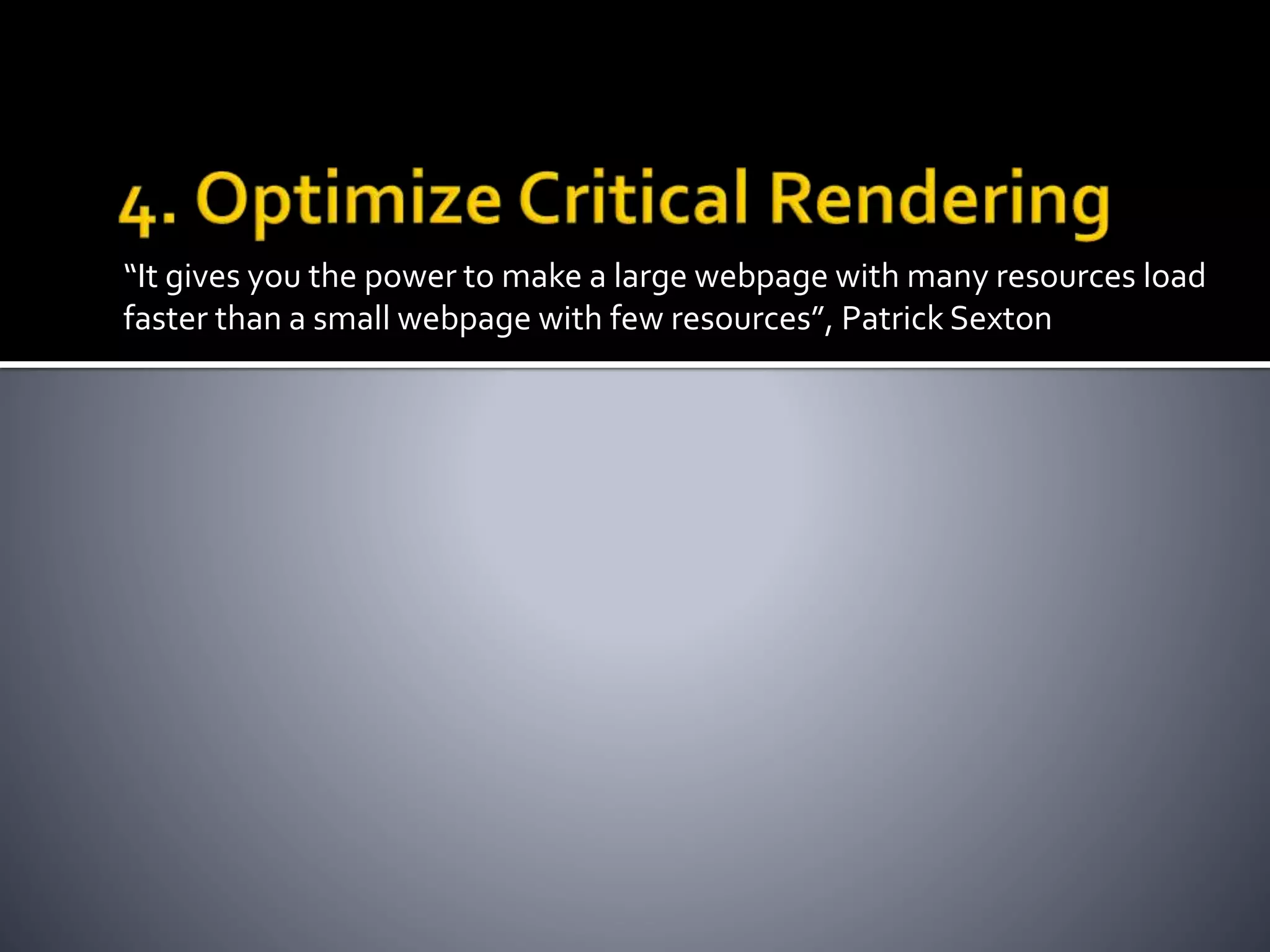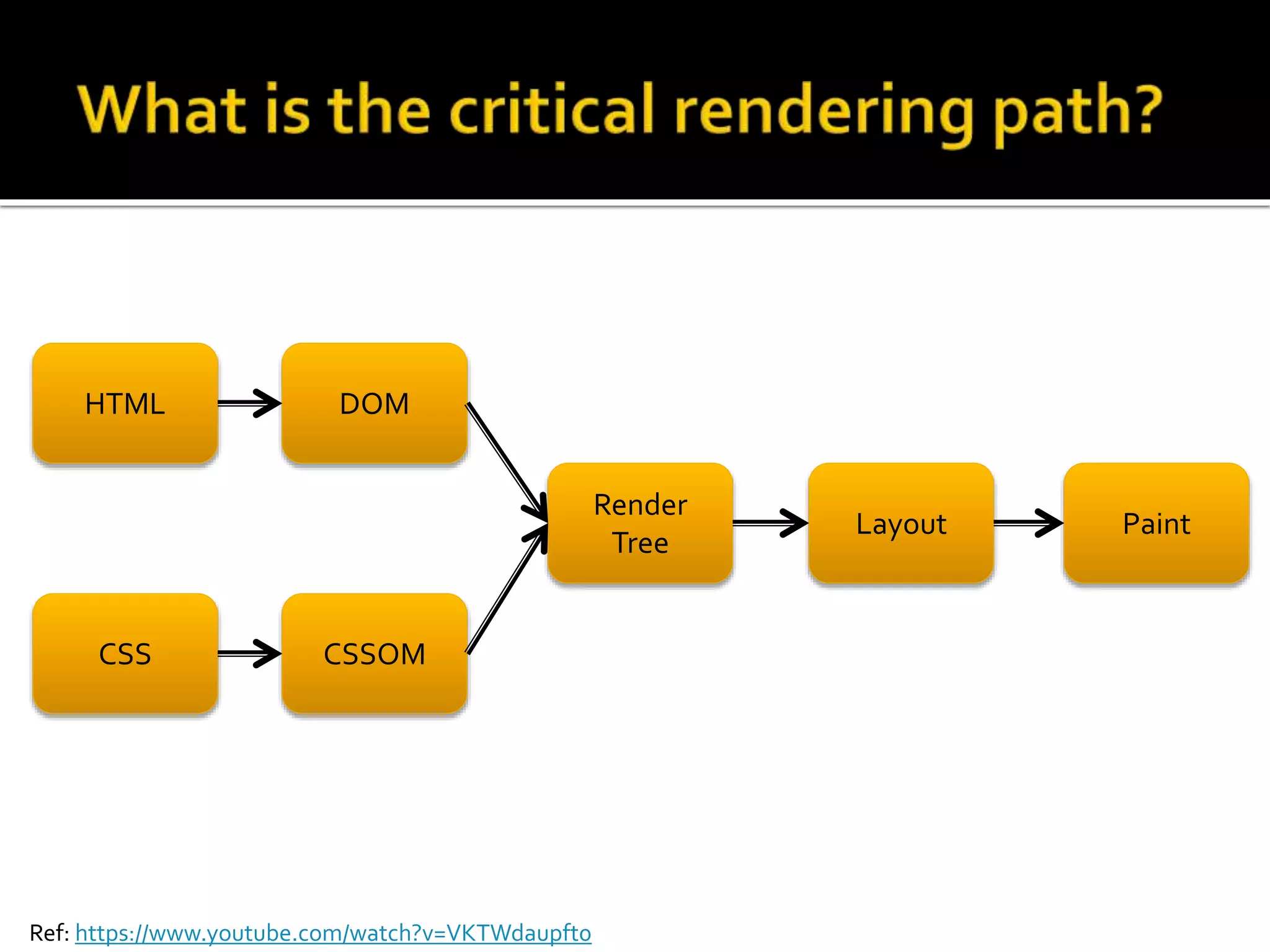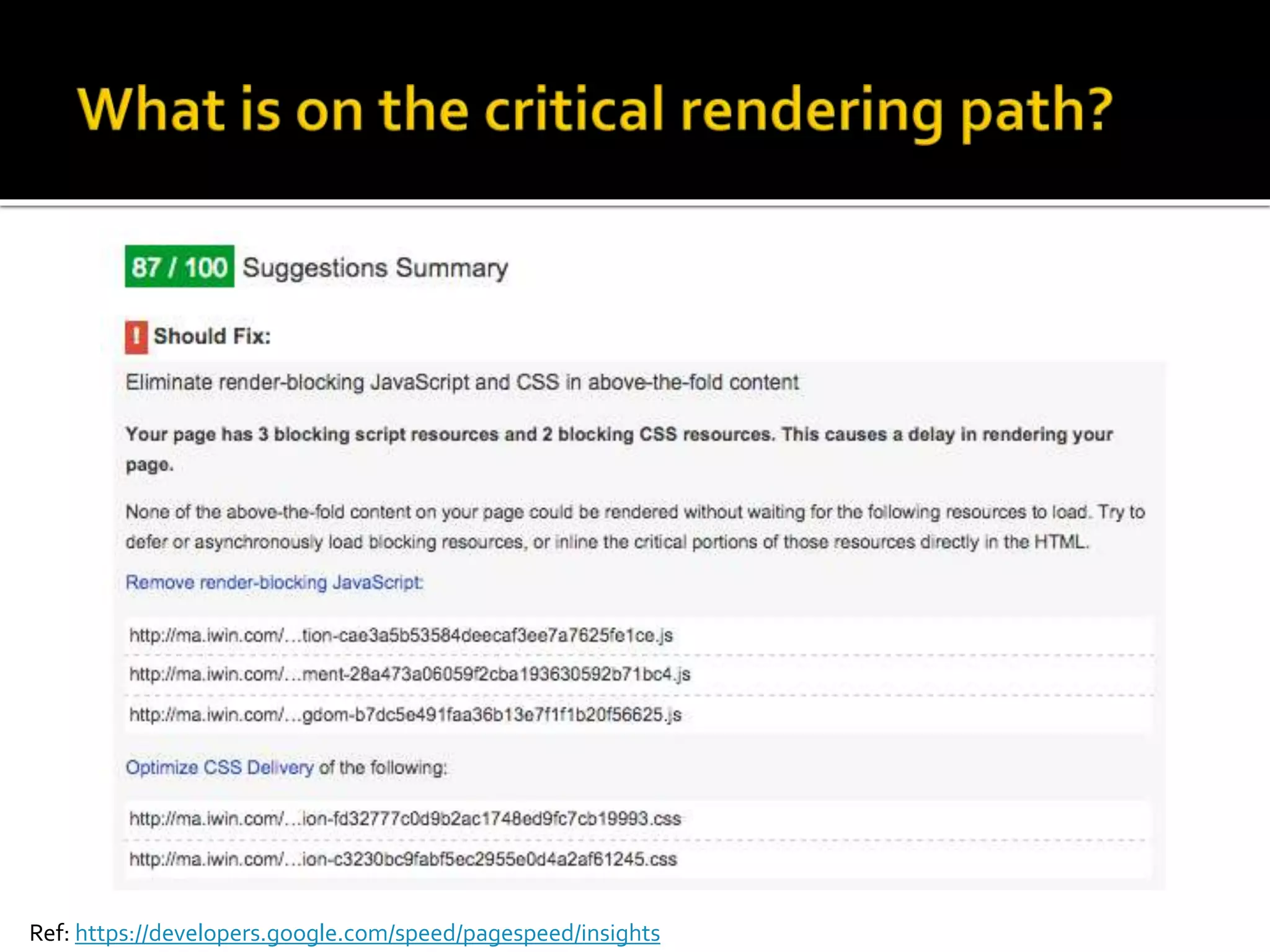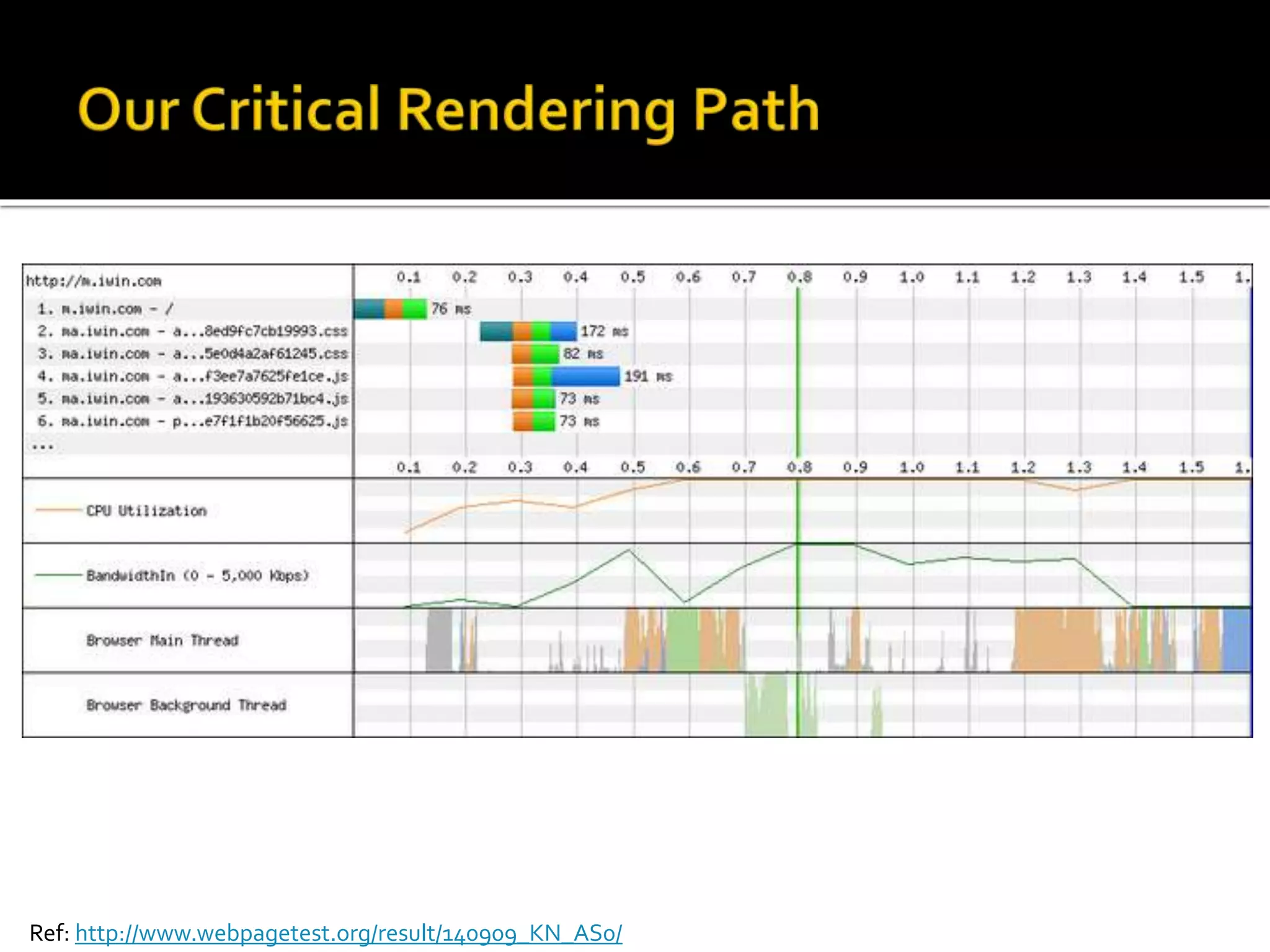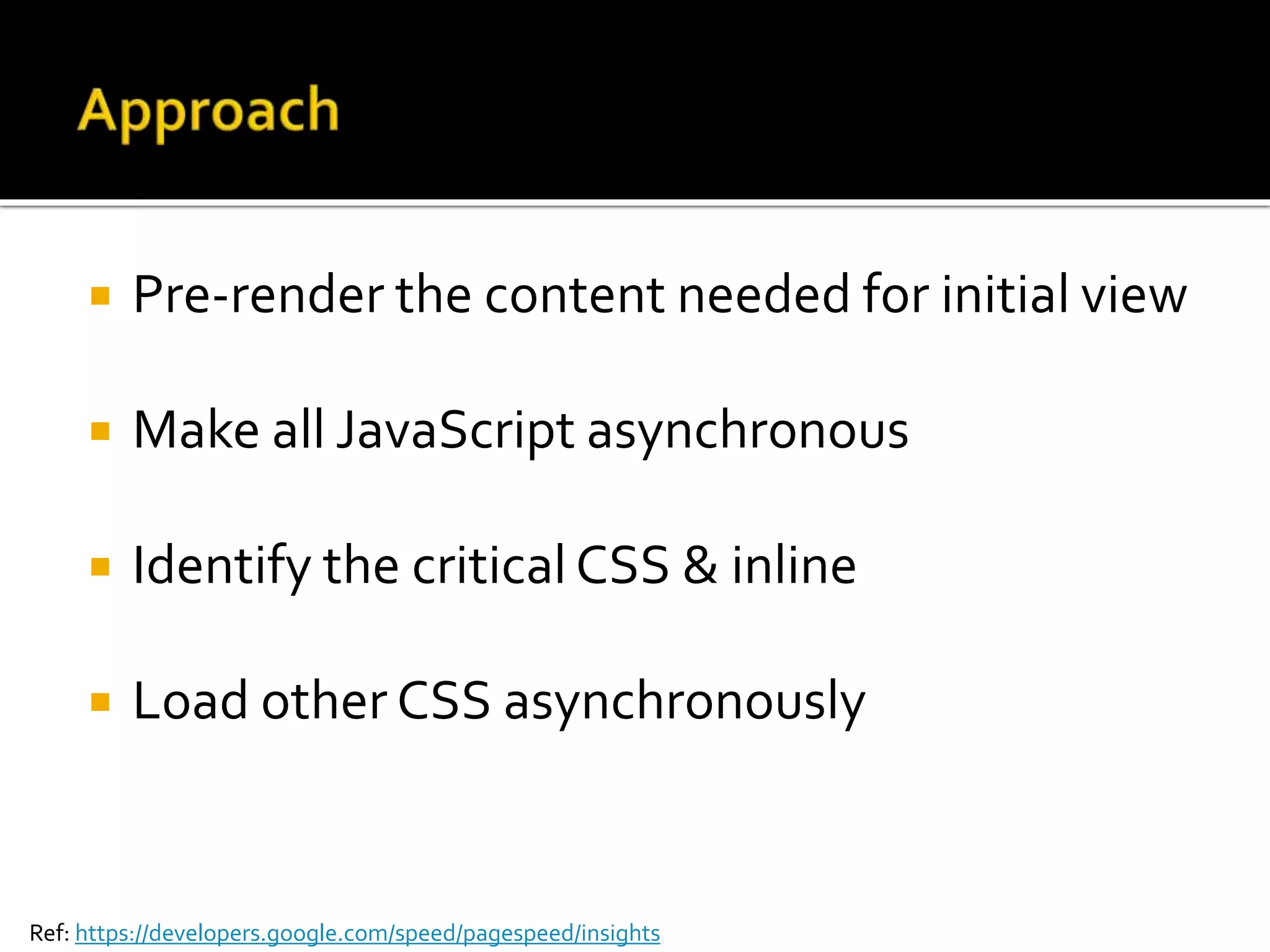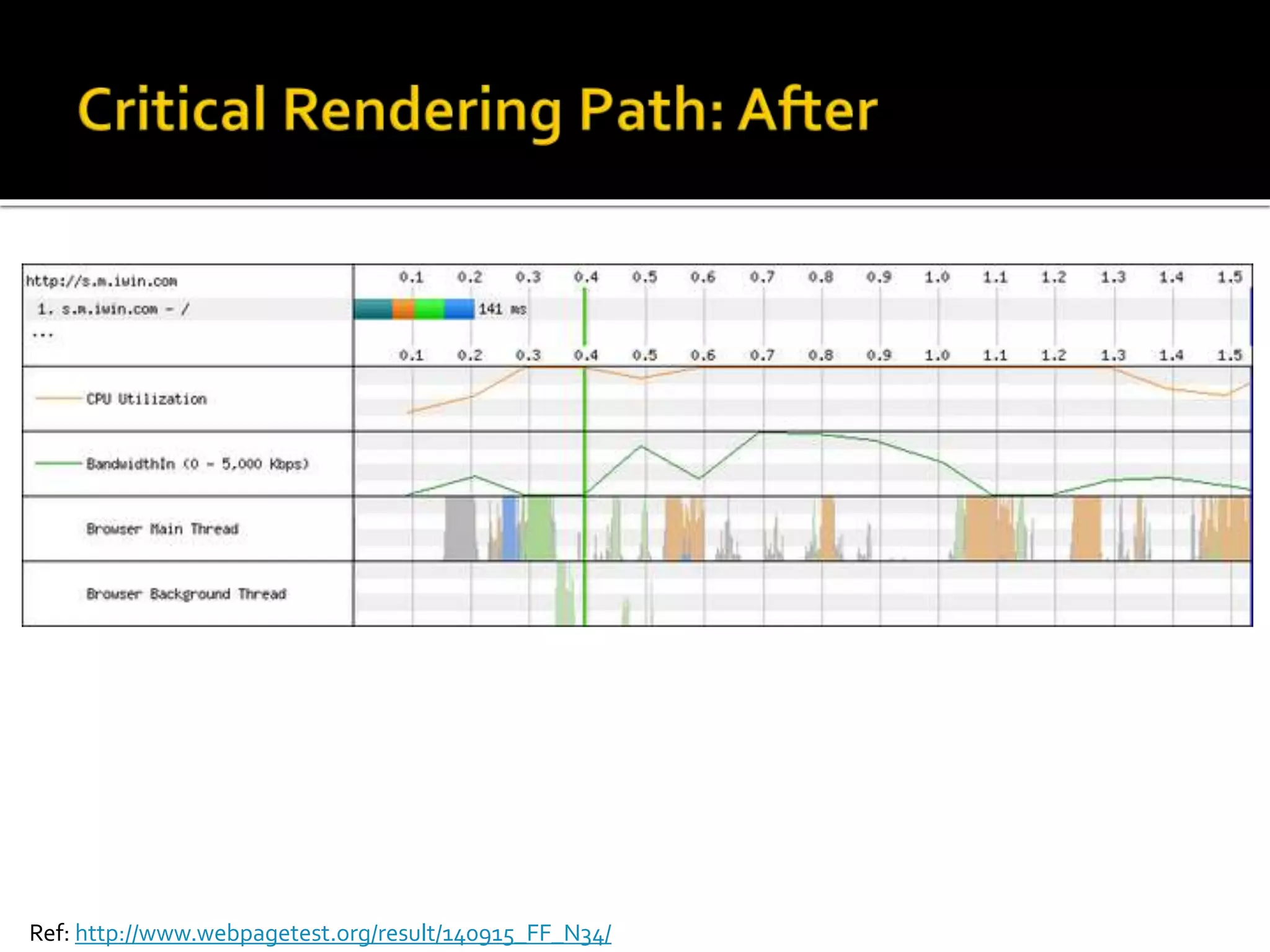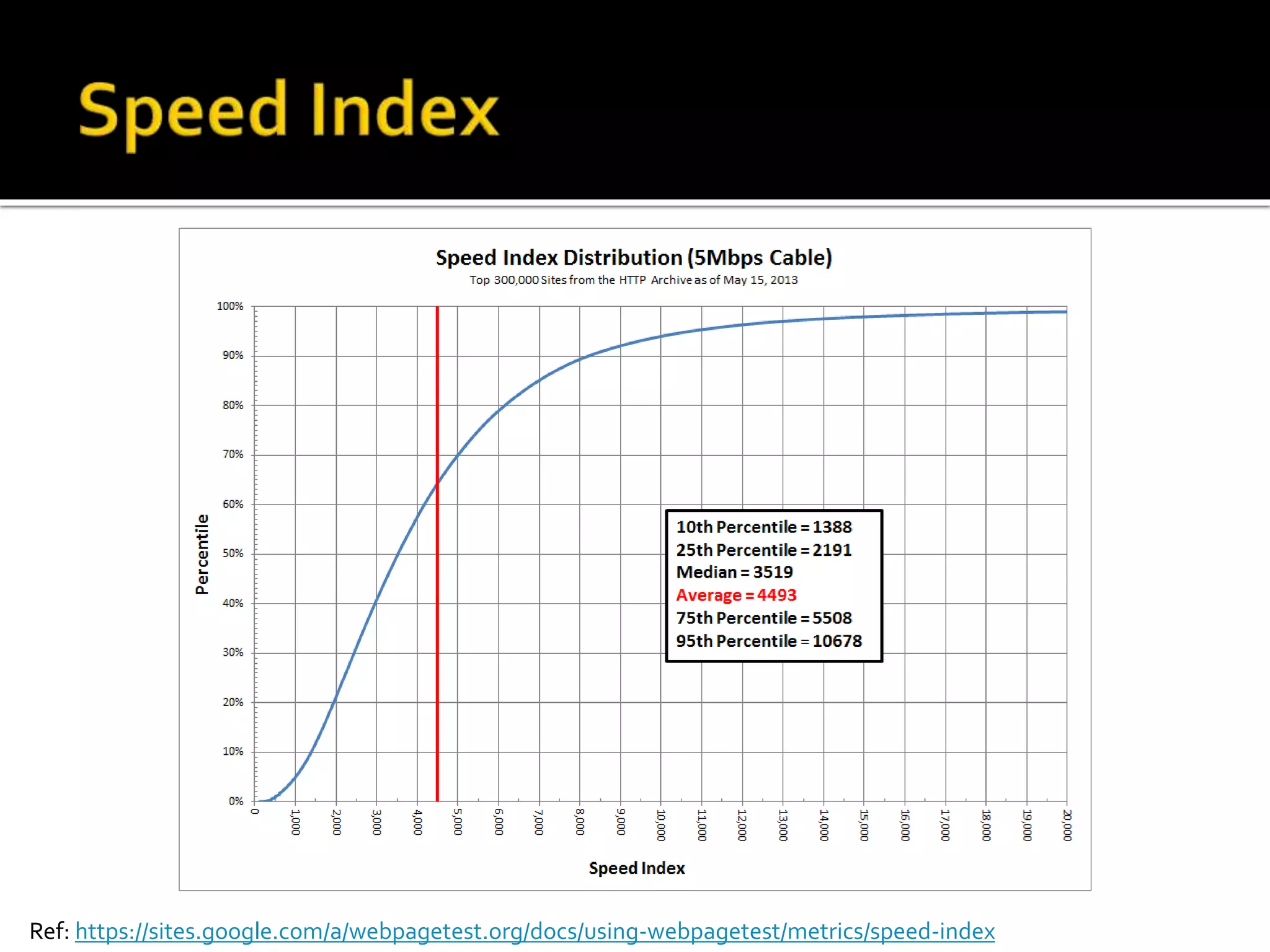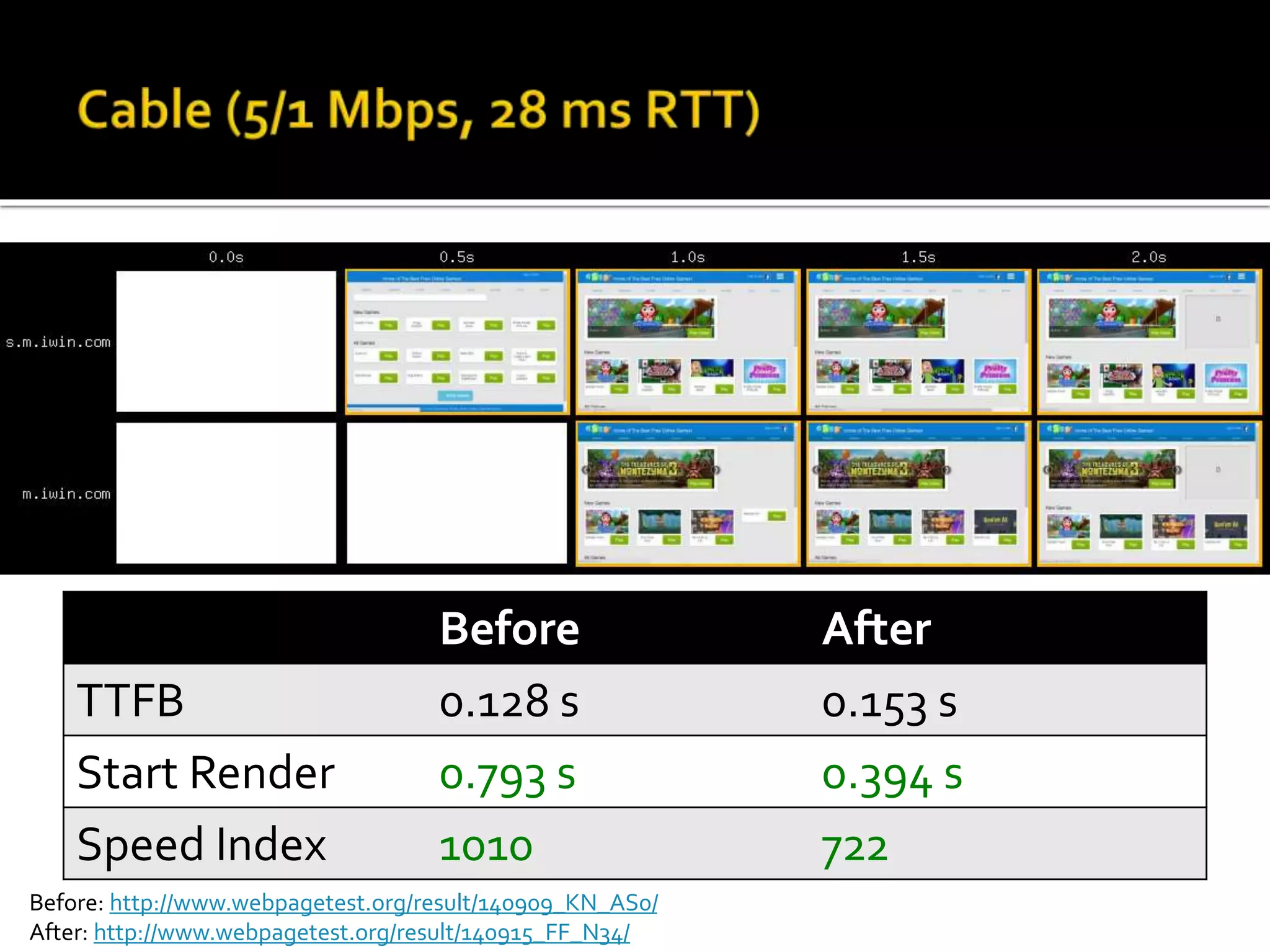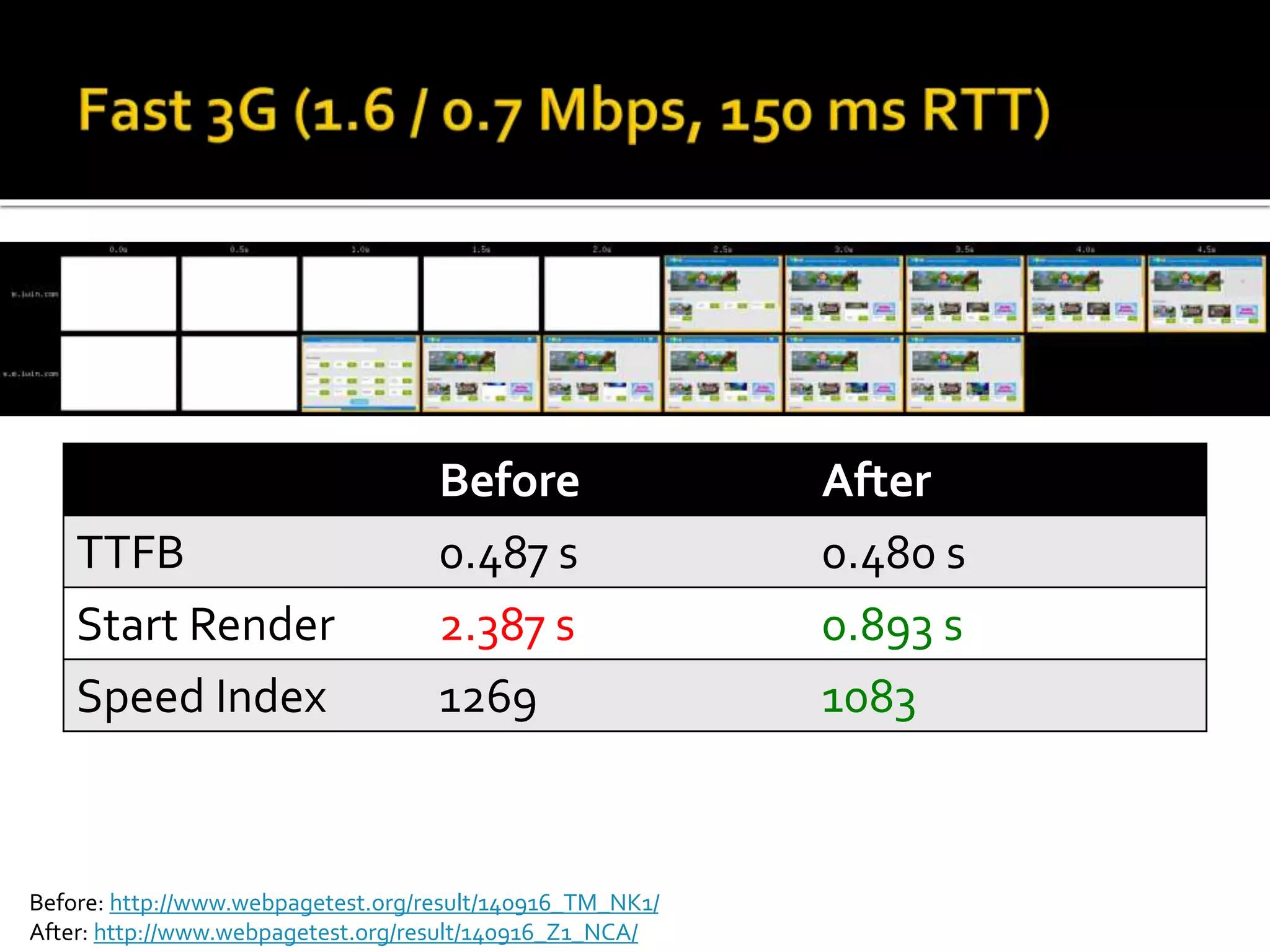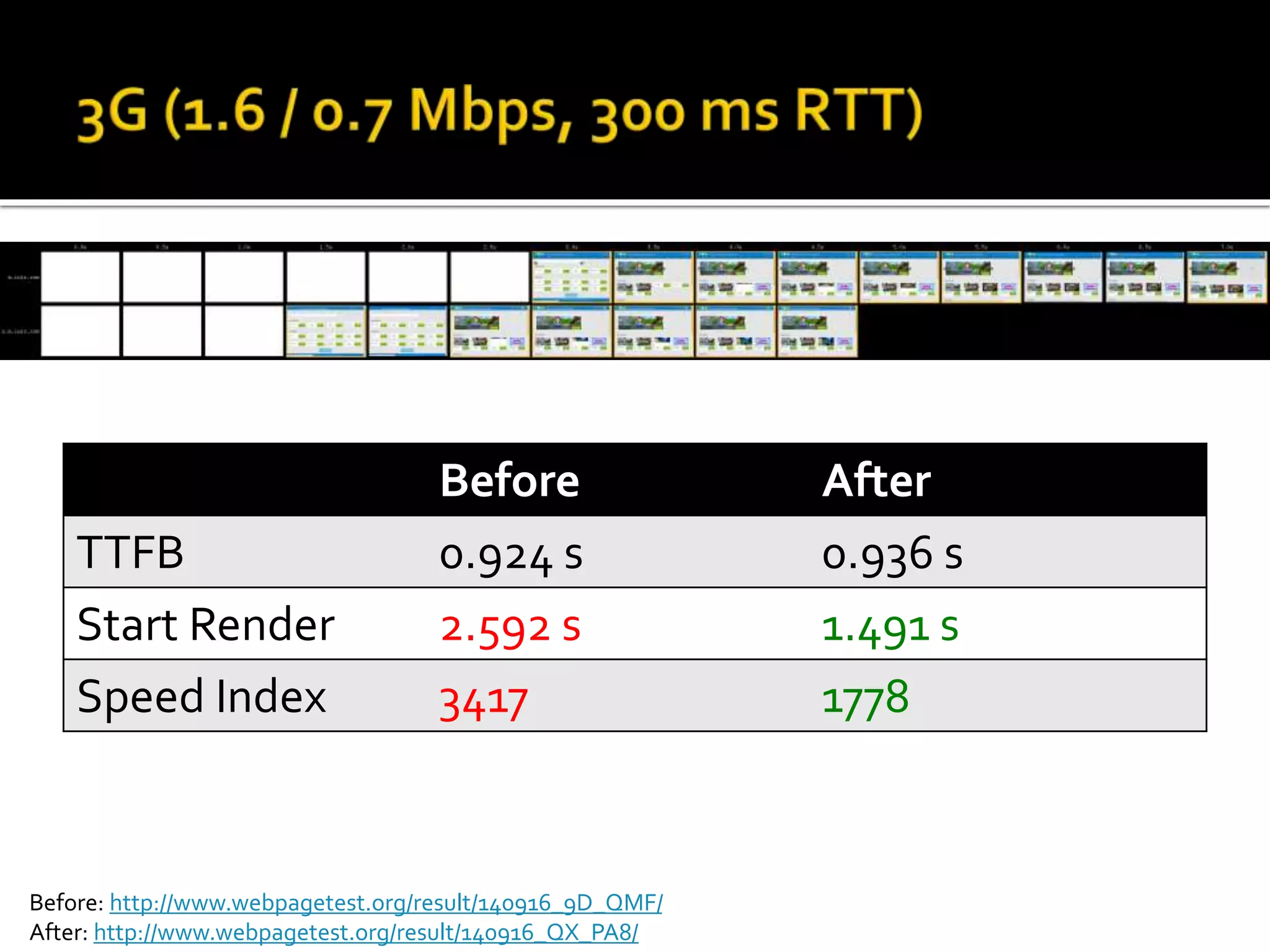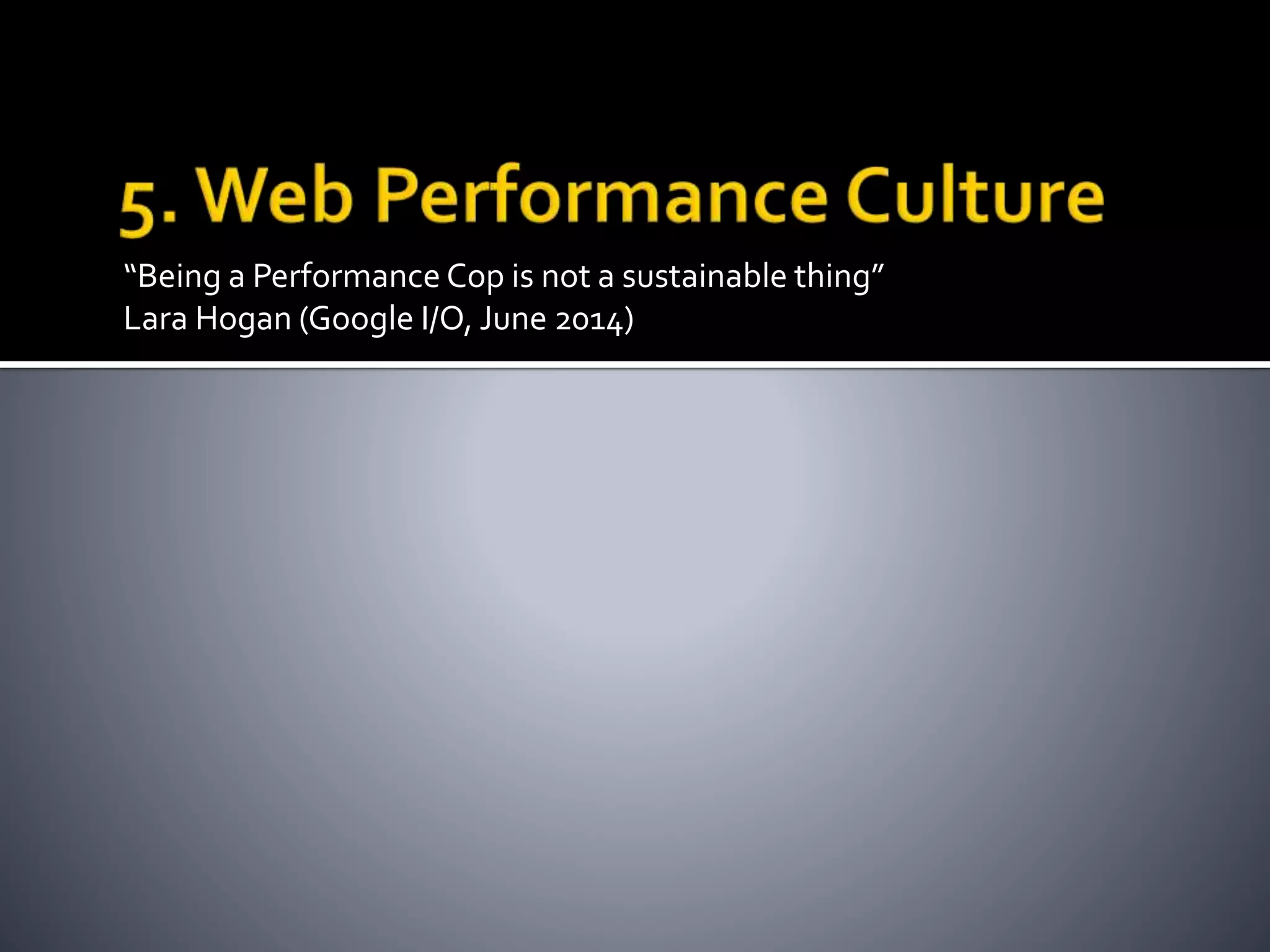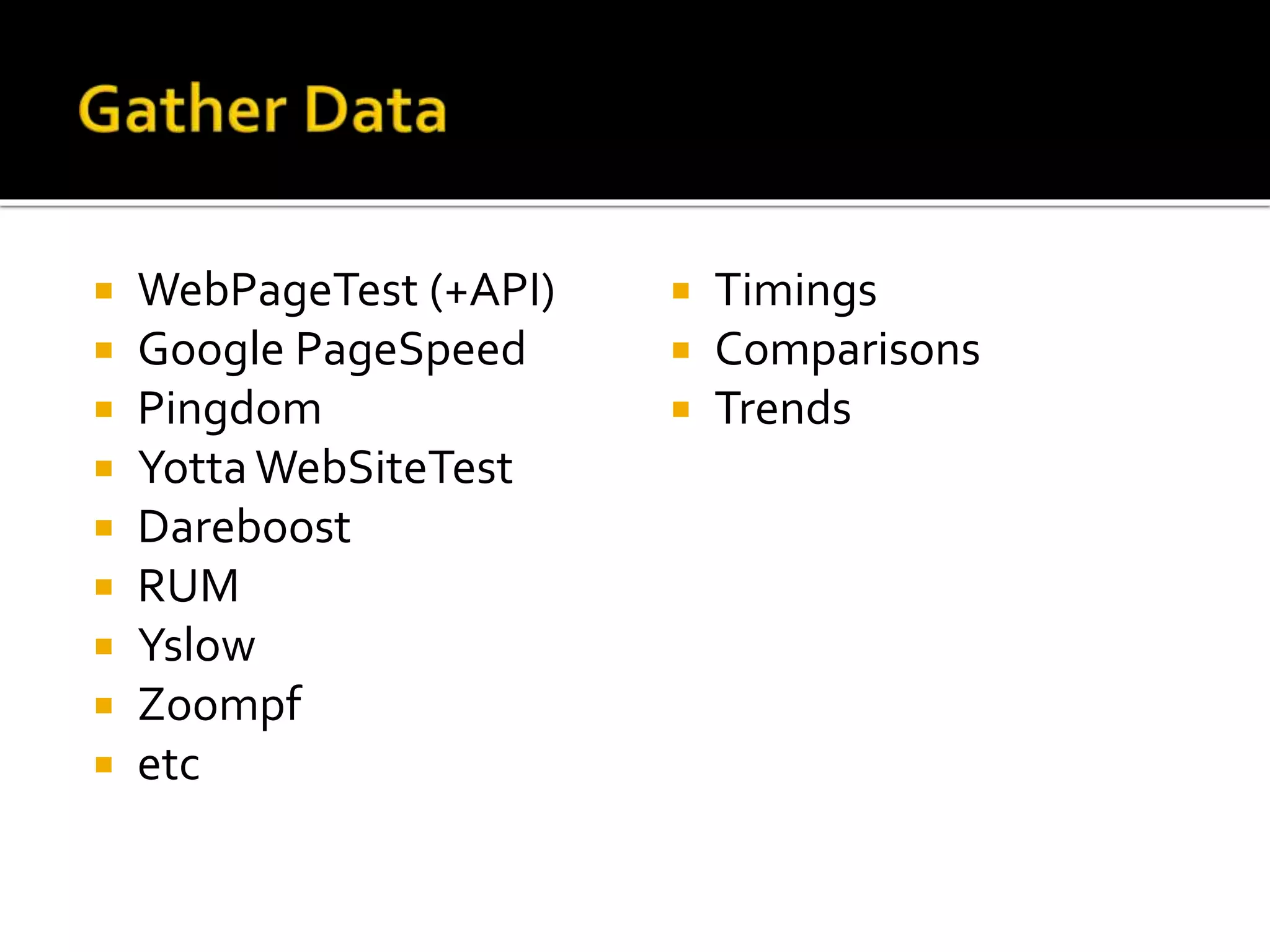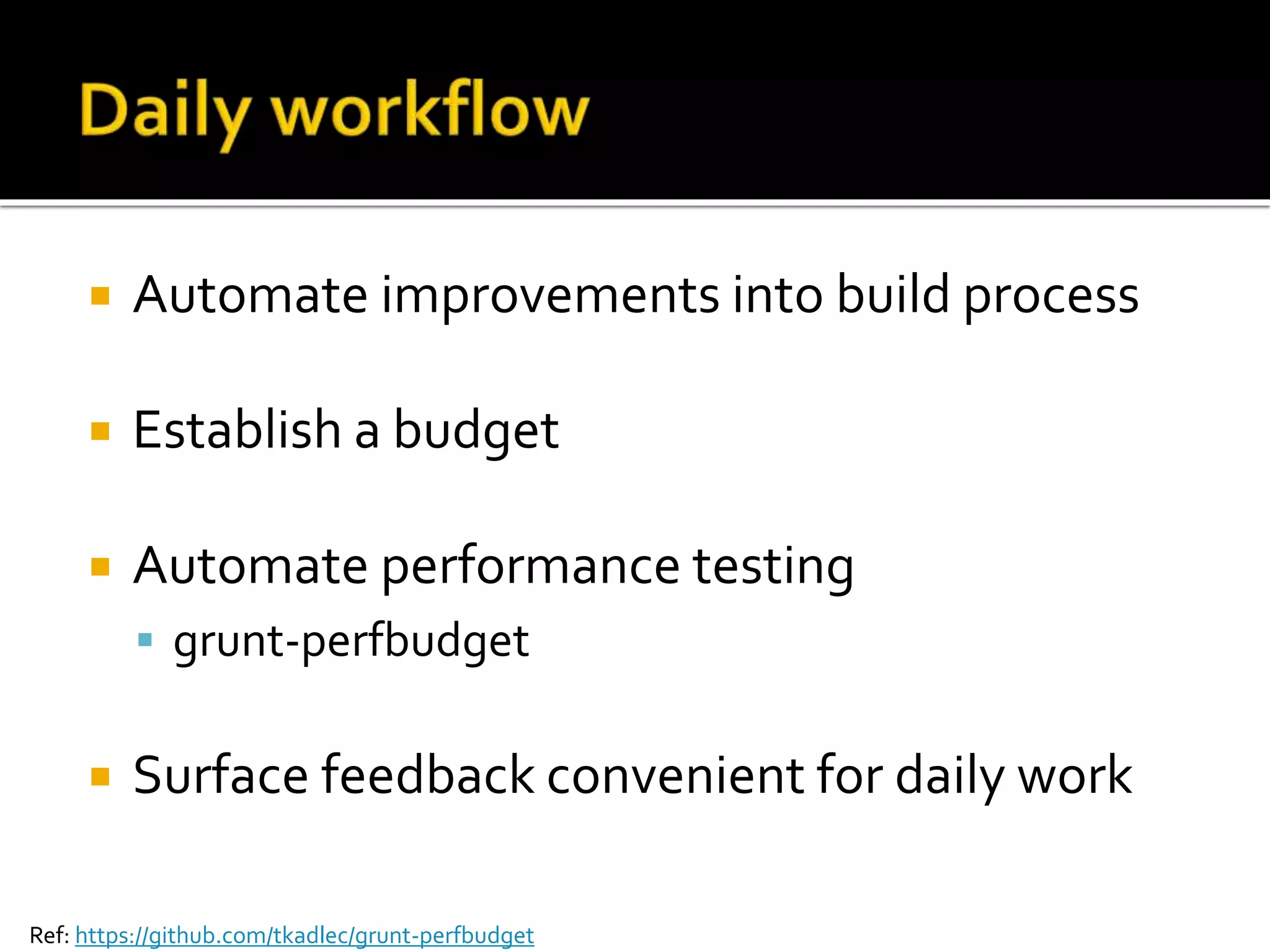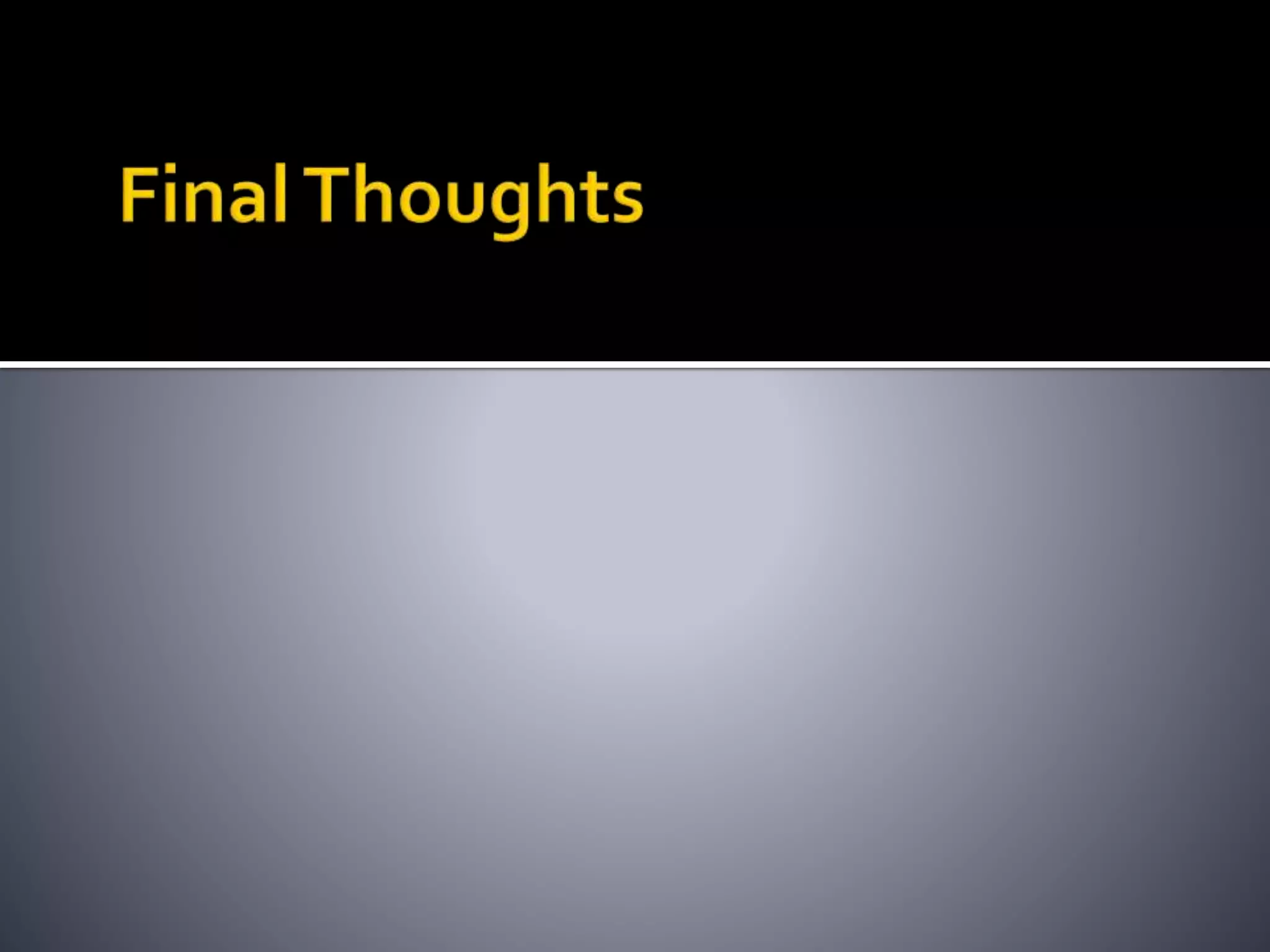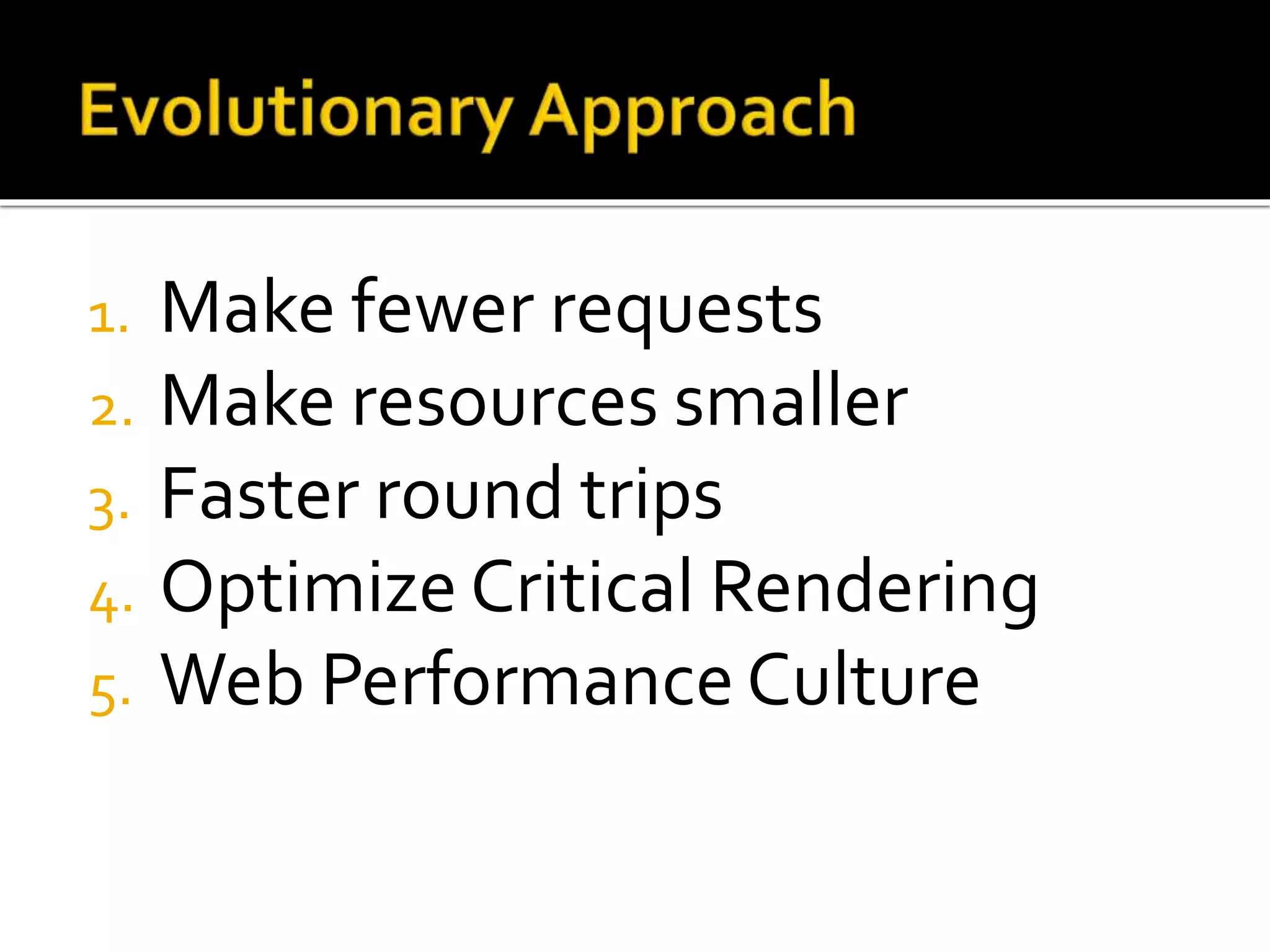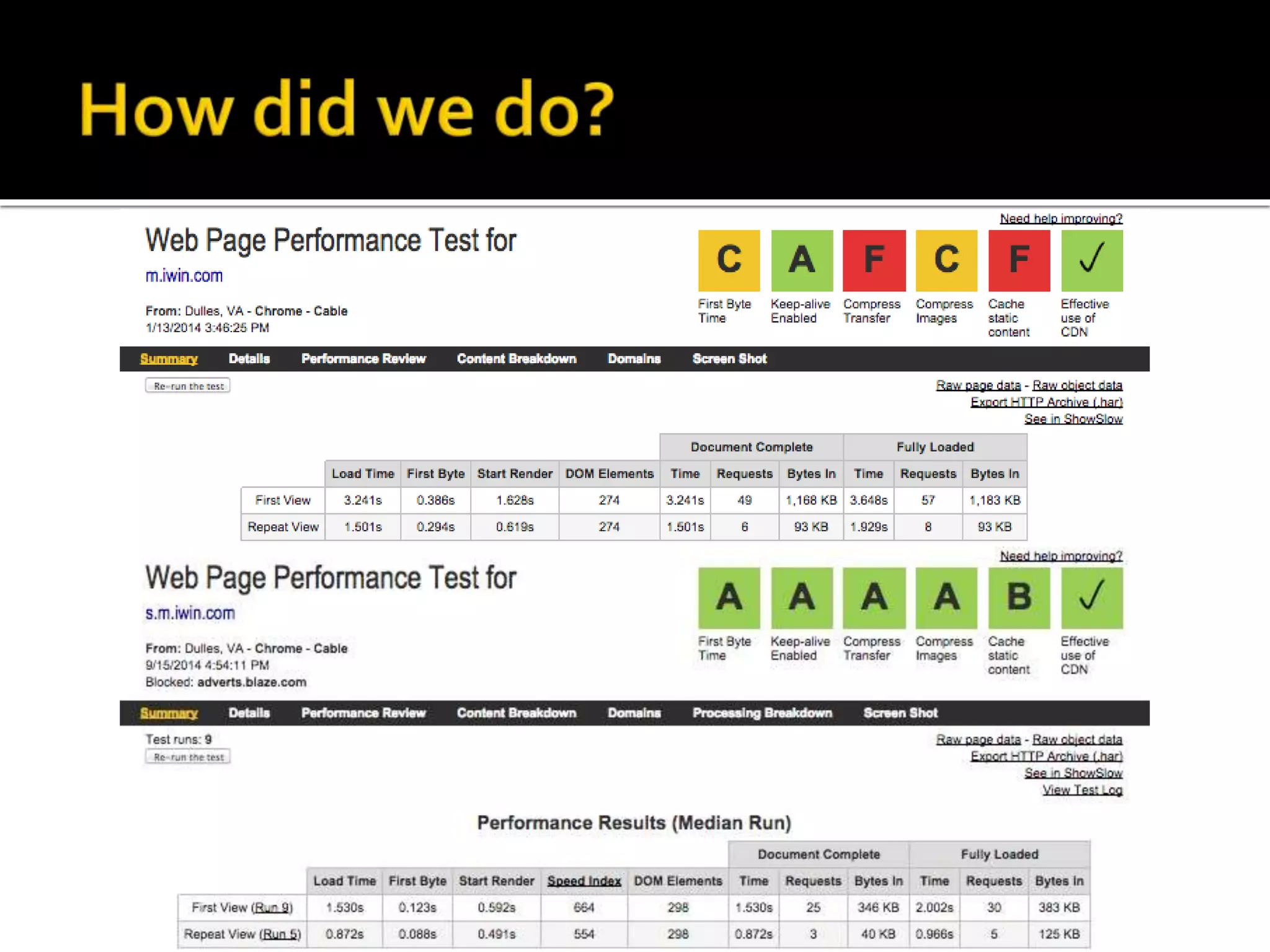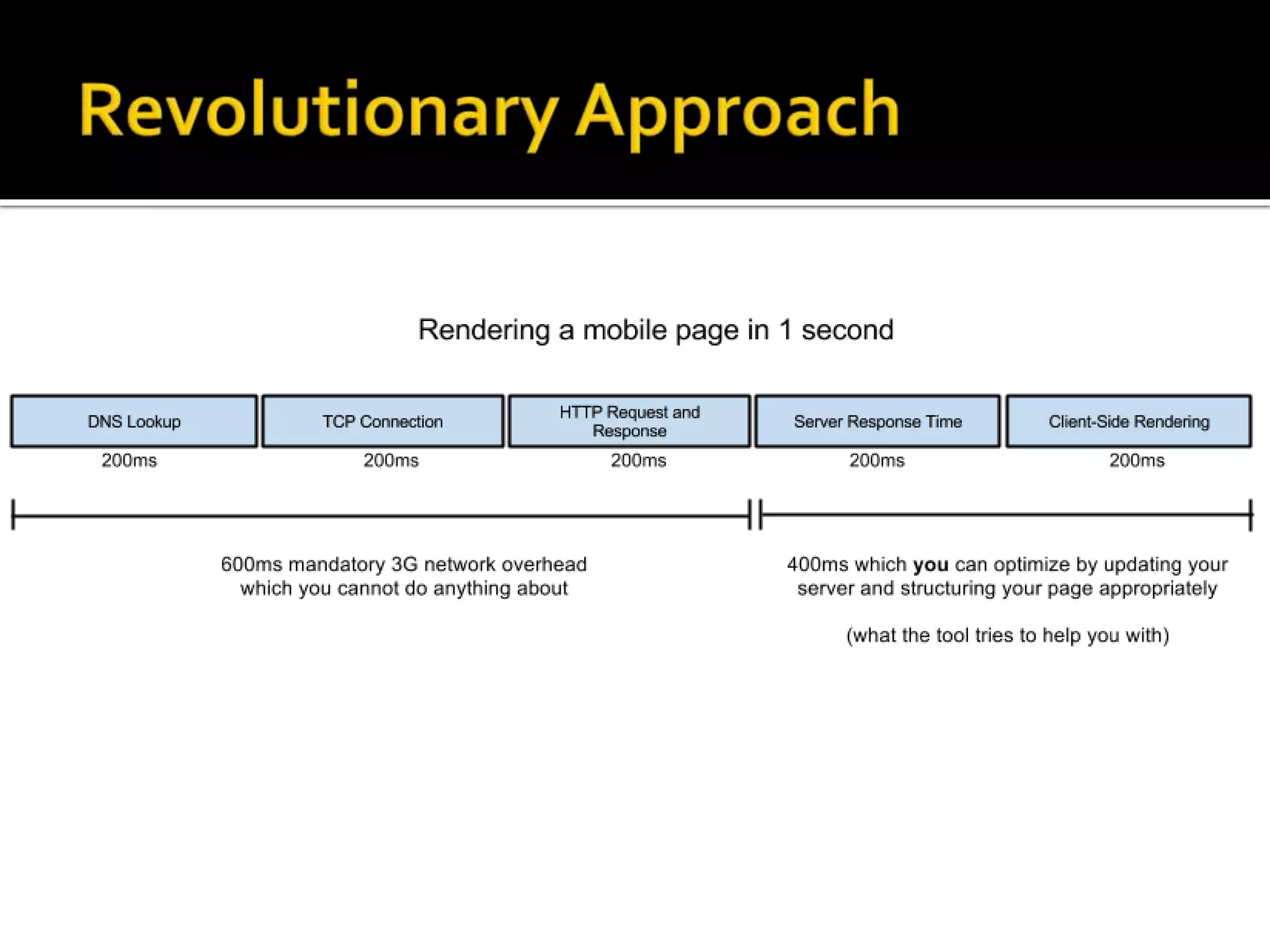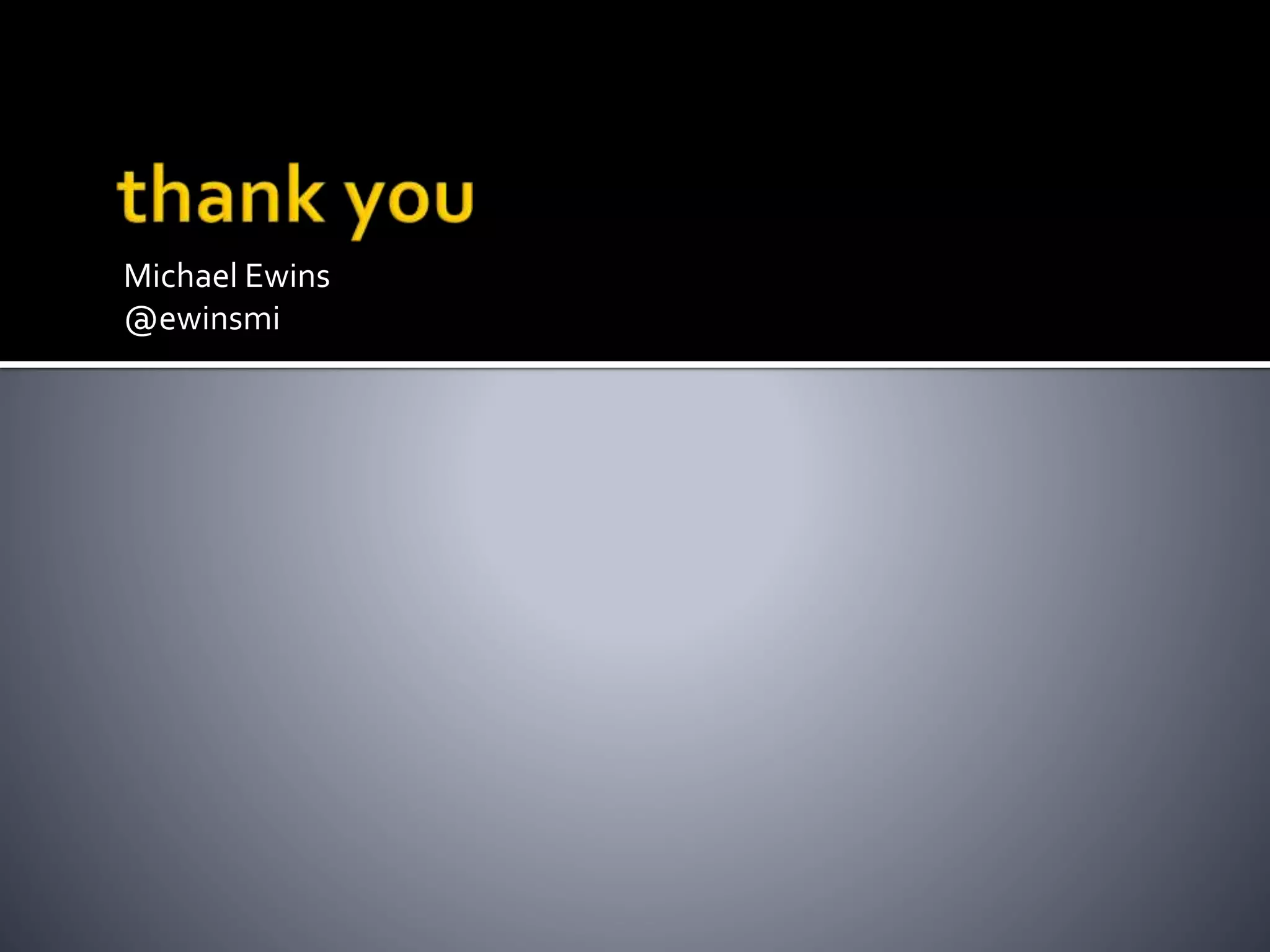This document discusses many techniques for optimizing website performance and speed. It provides tips for reducing page load time by minimizing requests, compressing files, leveraging caching, prioritizing critical resources, and establishing a culture of performance within a development team. Specific recommendations include concatenating and minifying scripts and CSS, optimizing images, enabling browser caching, reducing redirects and unnecessary requests, and pre-rendering content for initial views.