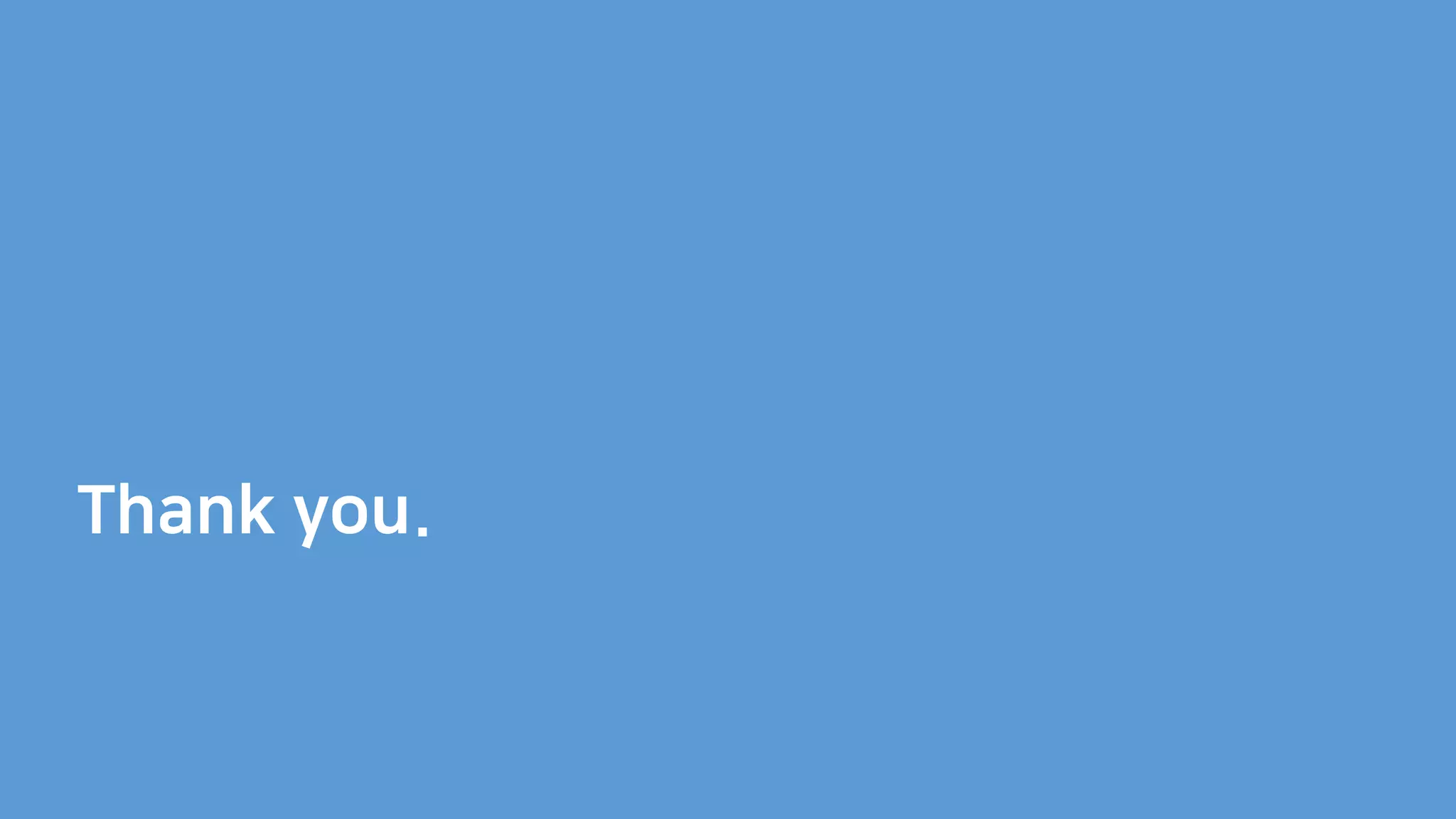This document contains configuration details for setting up an ACI Multi-Pod topology including IPN switches, APIC clusters, POD fabrics, access policies, and BGP route reflectors. It provides instructions on configuring the network topology with leaf-spine switches connected across multiple PODs, configuring the APICs with fabric profiles and settings, and setting policies for switch, interface, and fabric configurations.
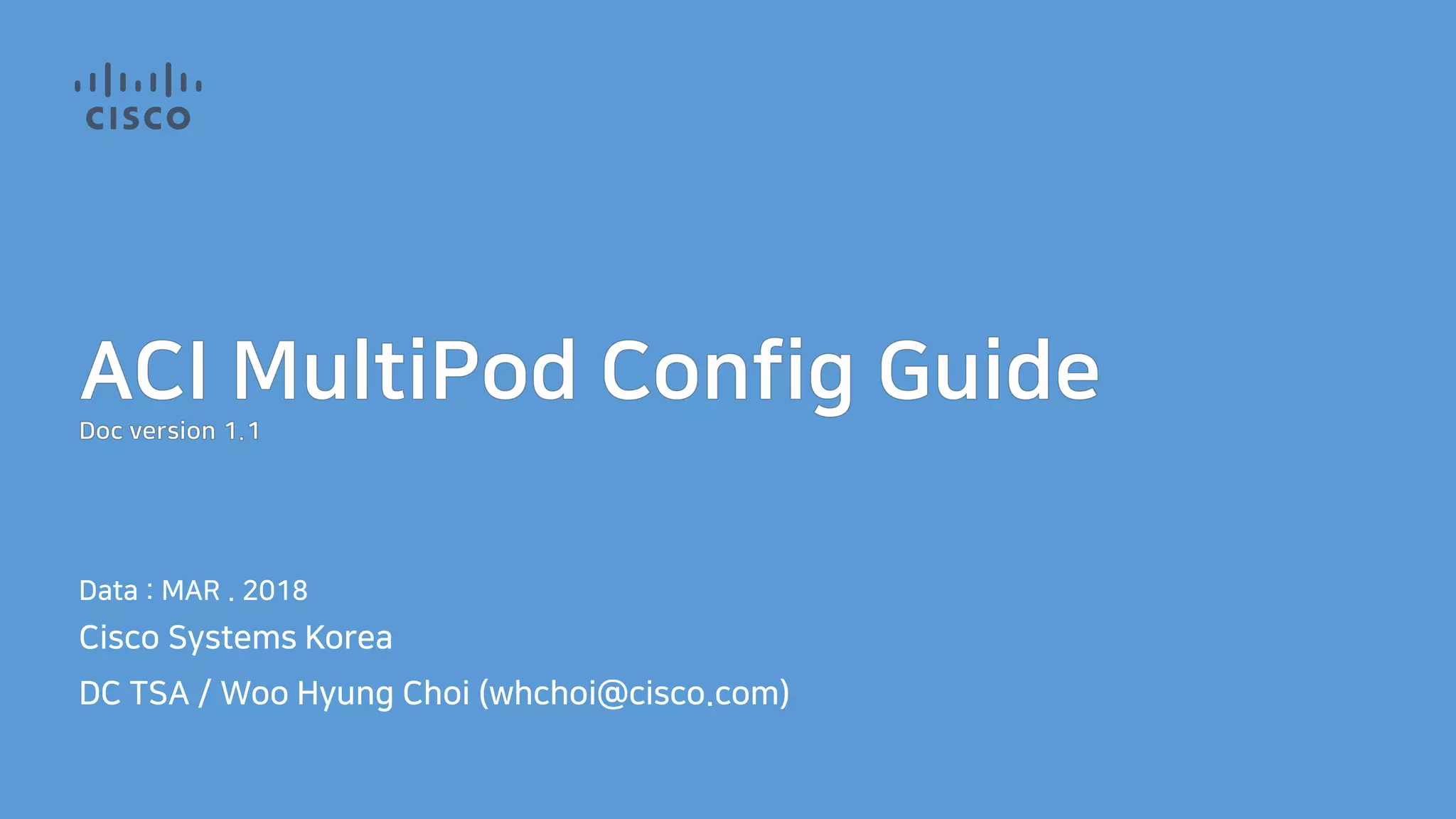
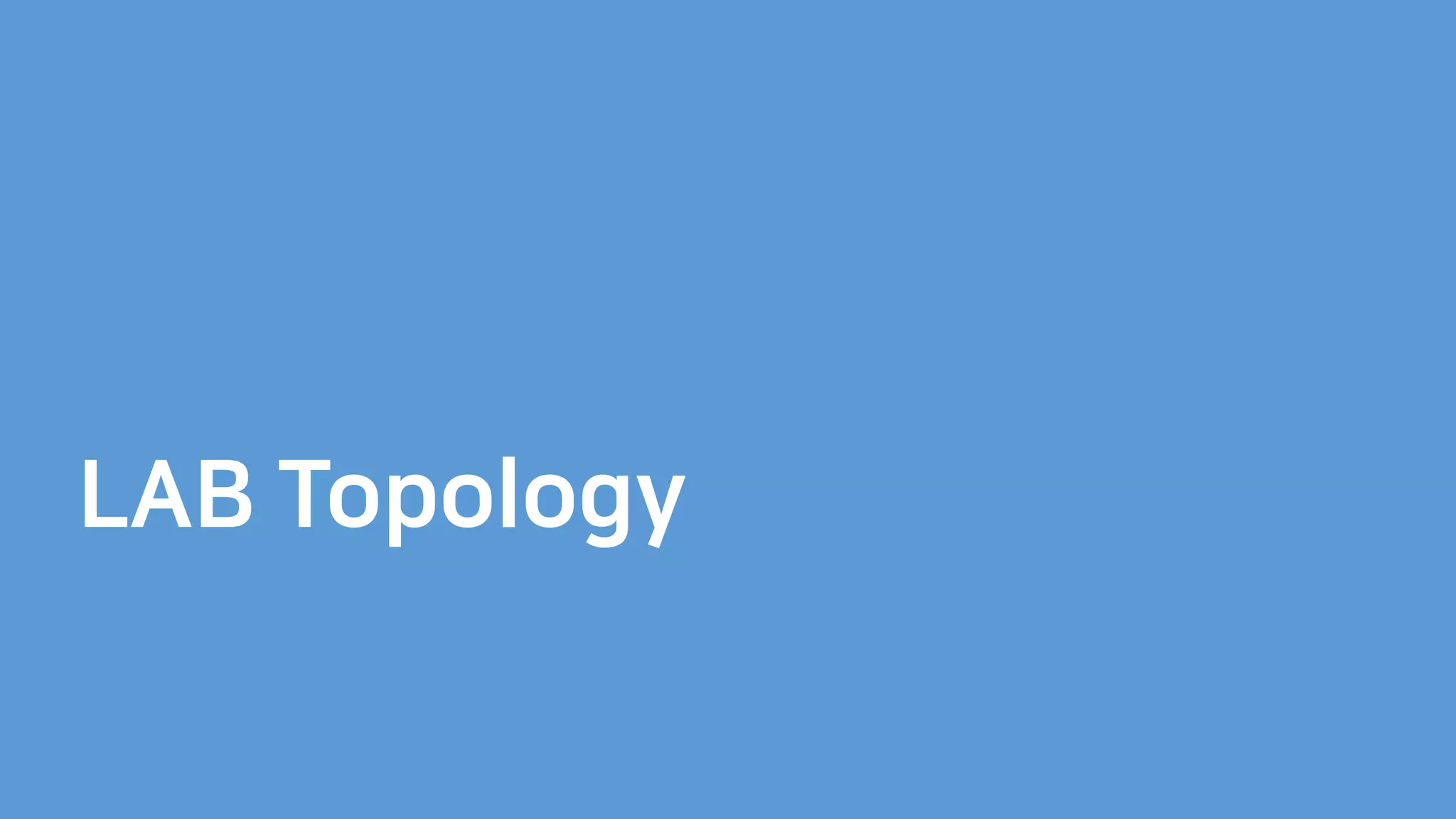
![ACI MultiPoD Topology
[LEAF102-e1/49]-
[SPINE201-e1/12]
[LEAF103-e1/49]-
[SPINE201-e1/13]
[LEAF103-e1/50]-
[SPINE202-e1/13]
[LEAF101-e1/5]-
[FI6200-A-e1/5]
[LEAF101-e1/6]-
[FI6200-B-e1/6]
[LEAF102-e1/5]-
[FI6200-A-e1/6]
[LEAF101-e1/6]-
[FI6200-B-e1/5]
[N5K-A-e1/25]
172.16.1.254/24-1/24
[LEAF101-e1/25]
[N6K-A-e1/25]-
[LEAF301-e1/25]
[N6K-B-e1/26]-
[LEAF302-e1/25]
[N6K-A-e1/26]-
[LEAF302-e1/25]
[LEAF301-e1/49]-
[SPINE401-e1/1]
[LEAF302-e1/50]-
[SPINE402-e1/2]
[LEAF302-e1/49]-
[SPINE402-e1/2]
[LEAF301-e1/50]-
[SPINE402-e1/1]
[LEAF303-e1/49]-
[SPINE401-e1/3]
[LEAF303-e1/50]-
[SPINE402-e1/3]
[LEAF304-e1/49]-
[SPINE401-e1/4]
[LEAF304-e1/50]-
[SPINE402-e1/4]
[N5K-B-
e1/26]172.16.4.254/24-
1/24 [LEAF102-e1/26]
[N5K-A-e1/26]
172.16.2.254/24-
1/24 [LEAF102-e1/25]
[N5K-A-e1/5] 56.56.56.1/30,2/30 [N6K-A-e1/5]
[N5K-B-e1/6] 56.56.56.13/30,14/30 [N6K-A-e1/6]](https://image.slidesharecdn.com/multipodeng-180418015107/75/ACI-MultiPod-Config-Guide-3-2048.jpg)

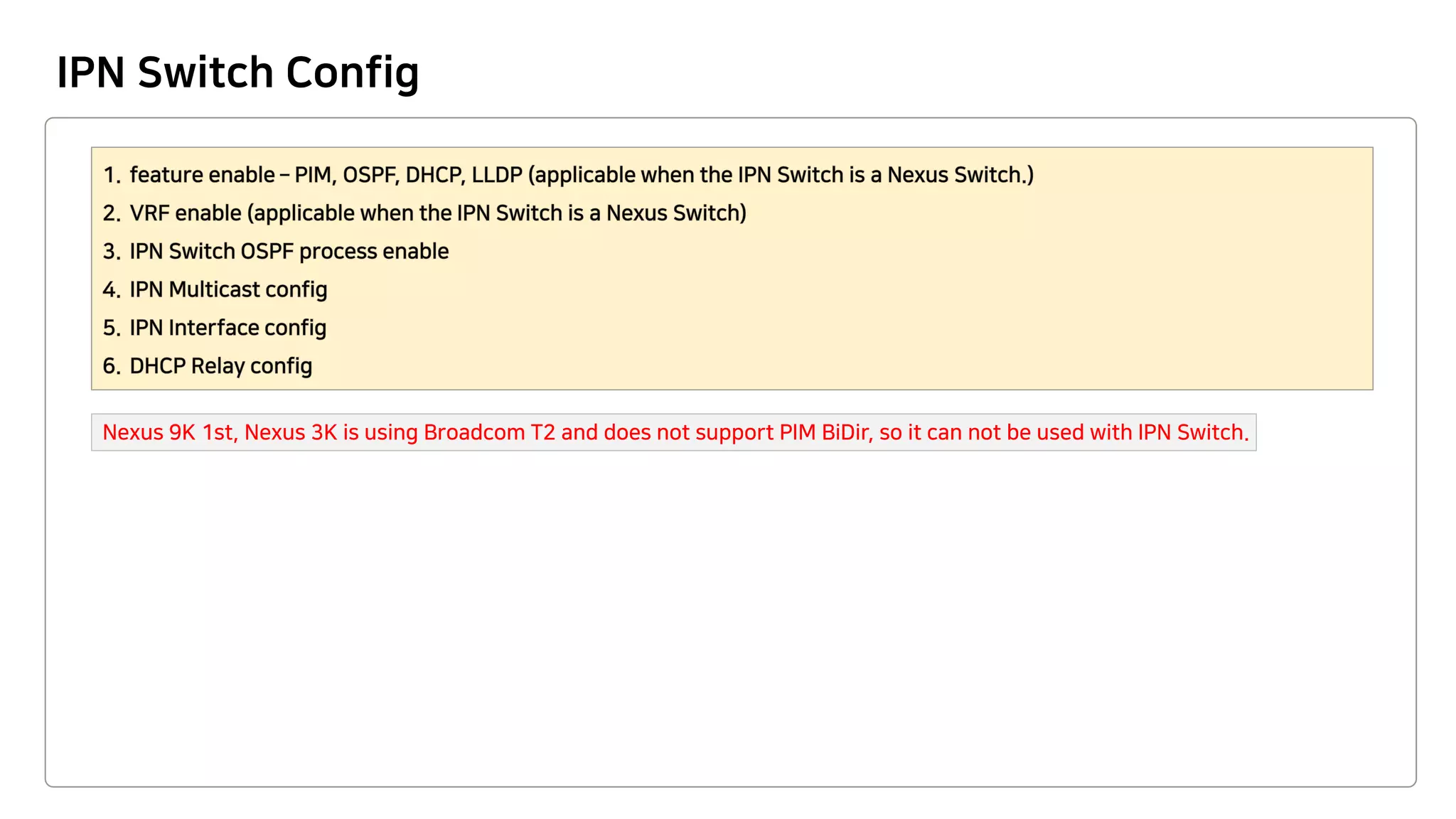
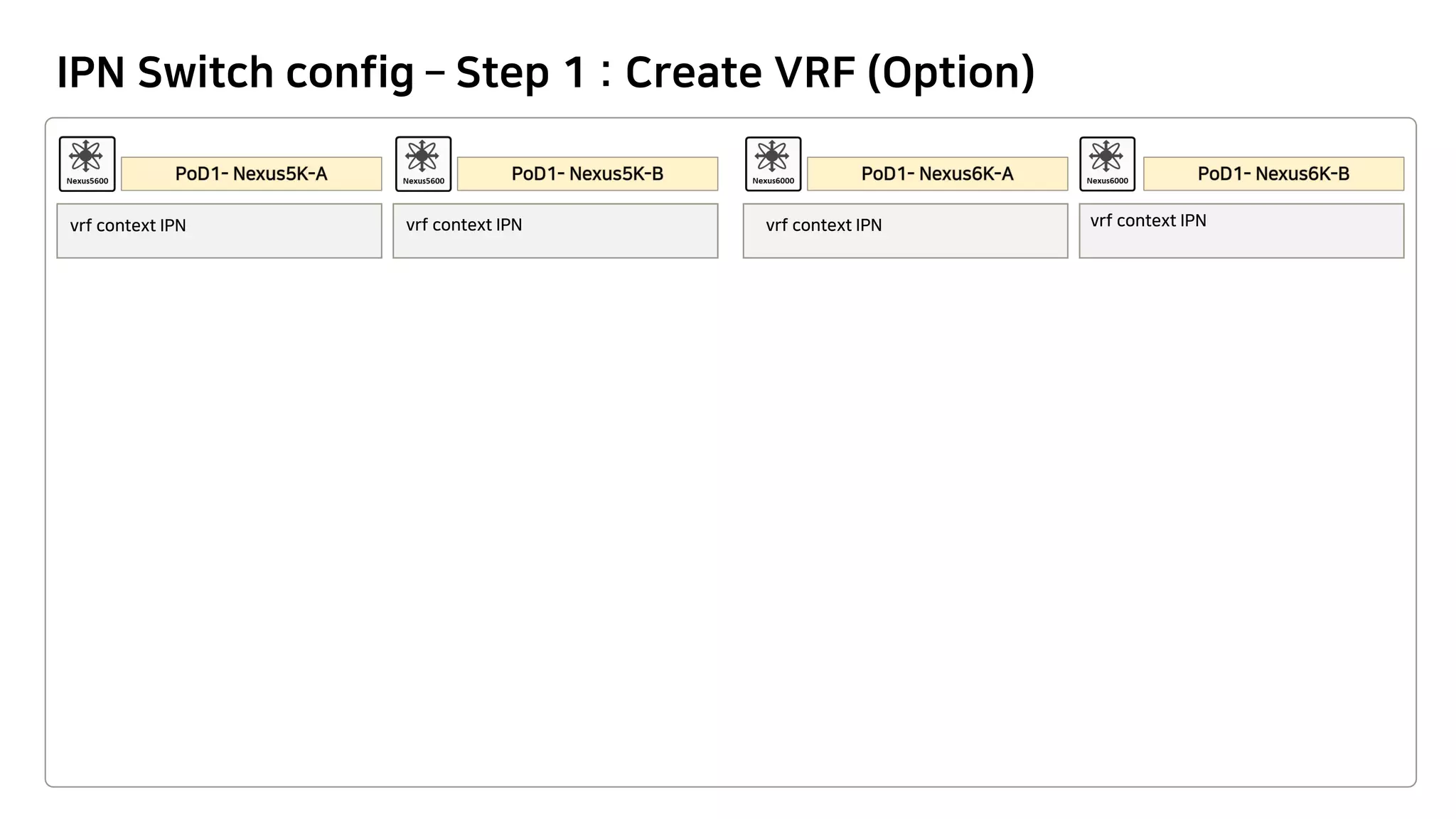
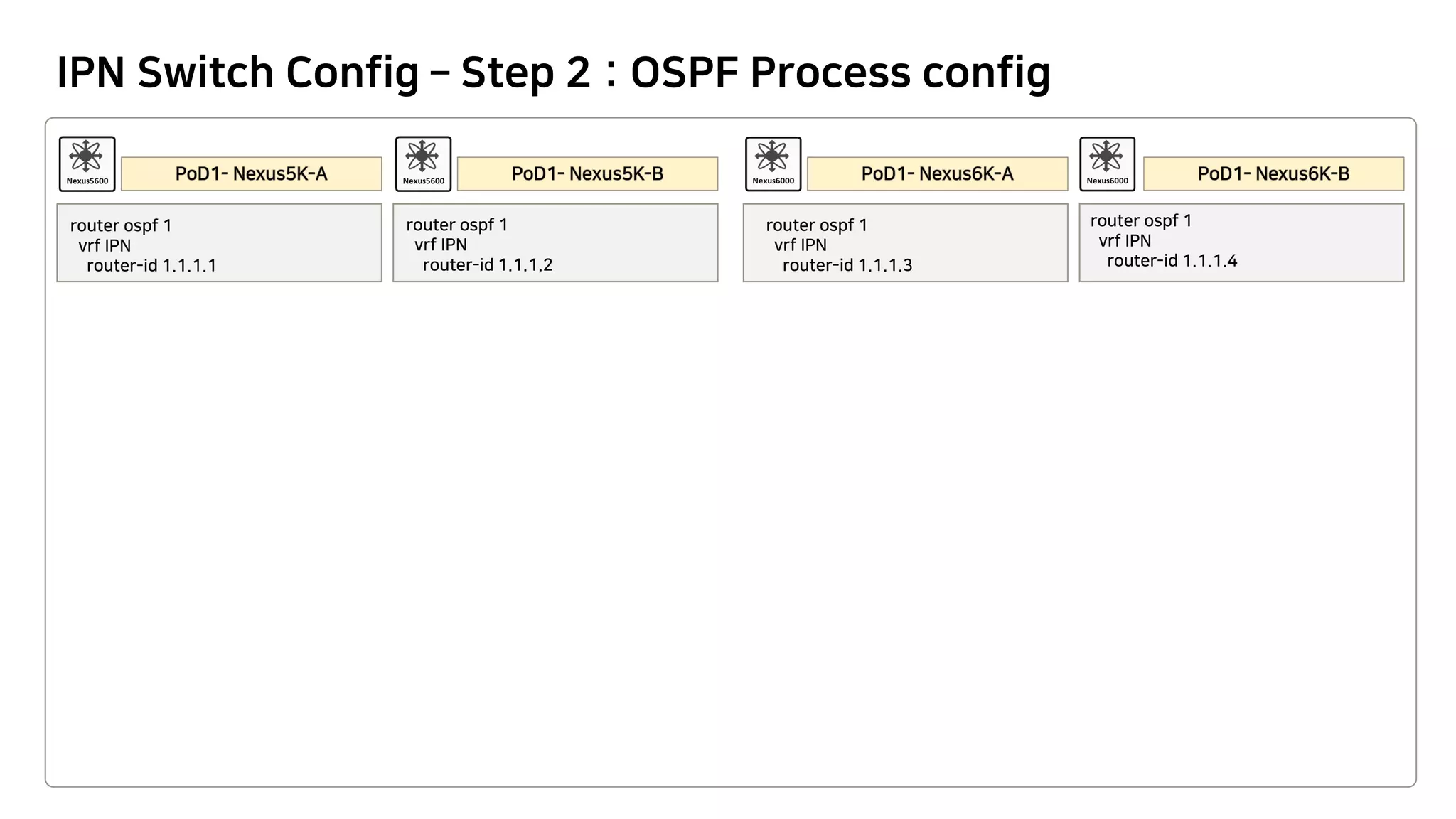
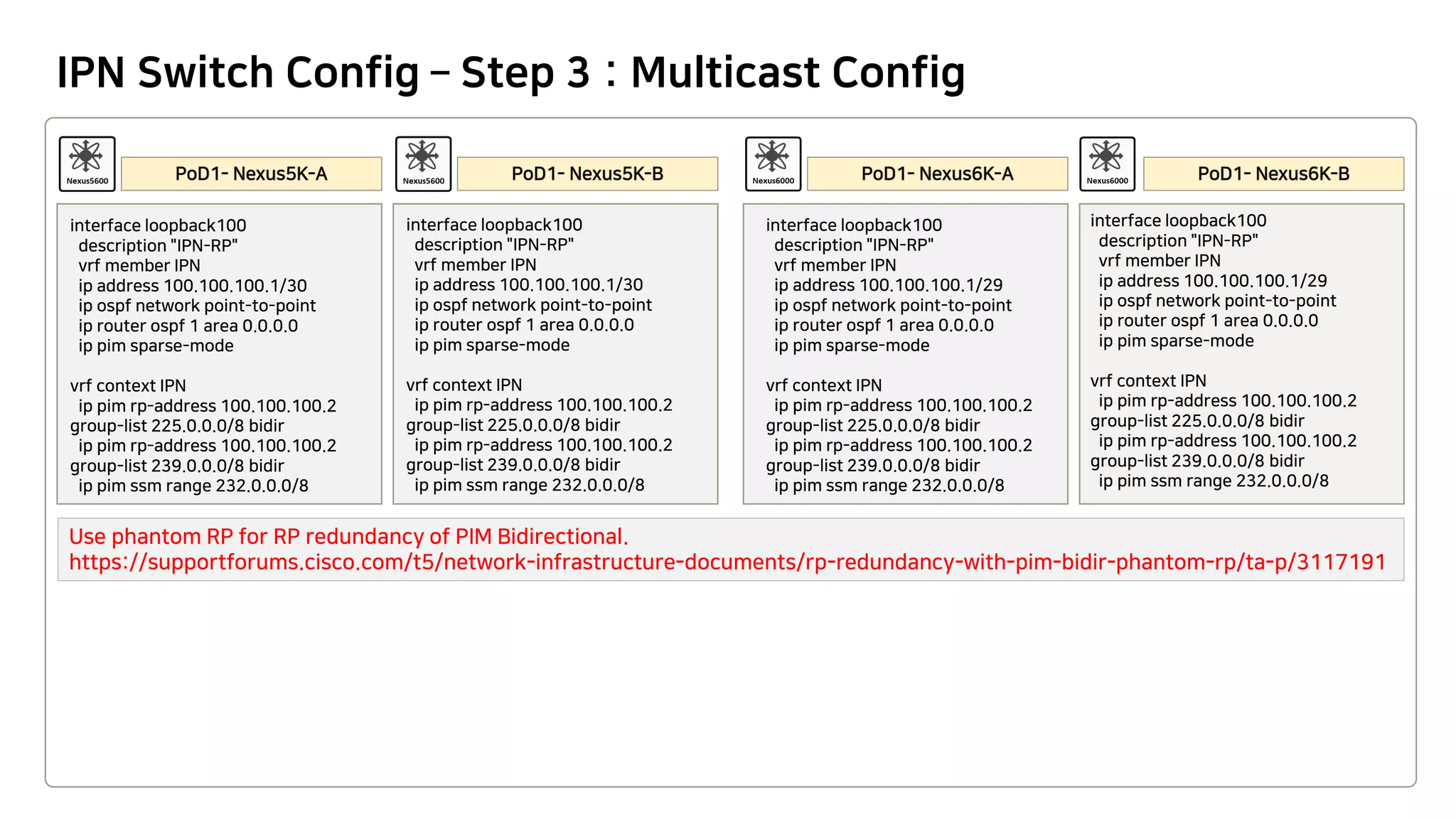

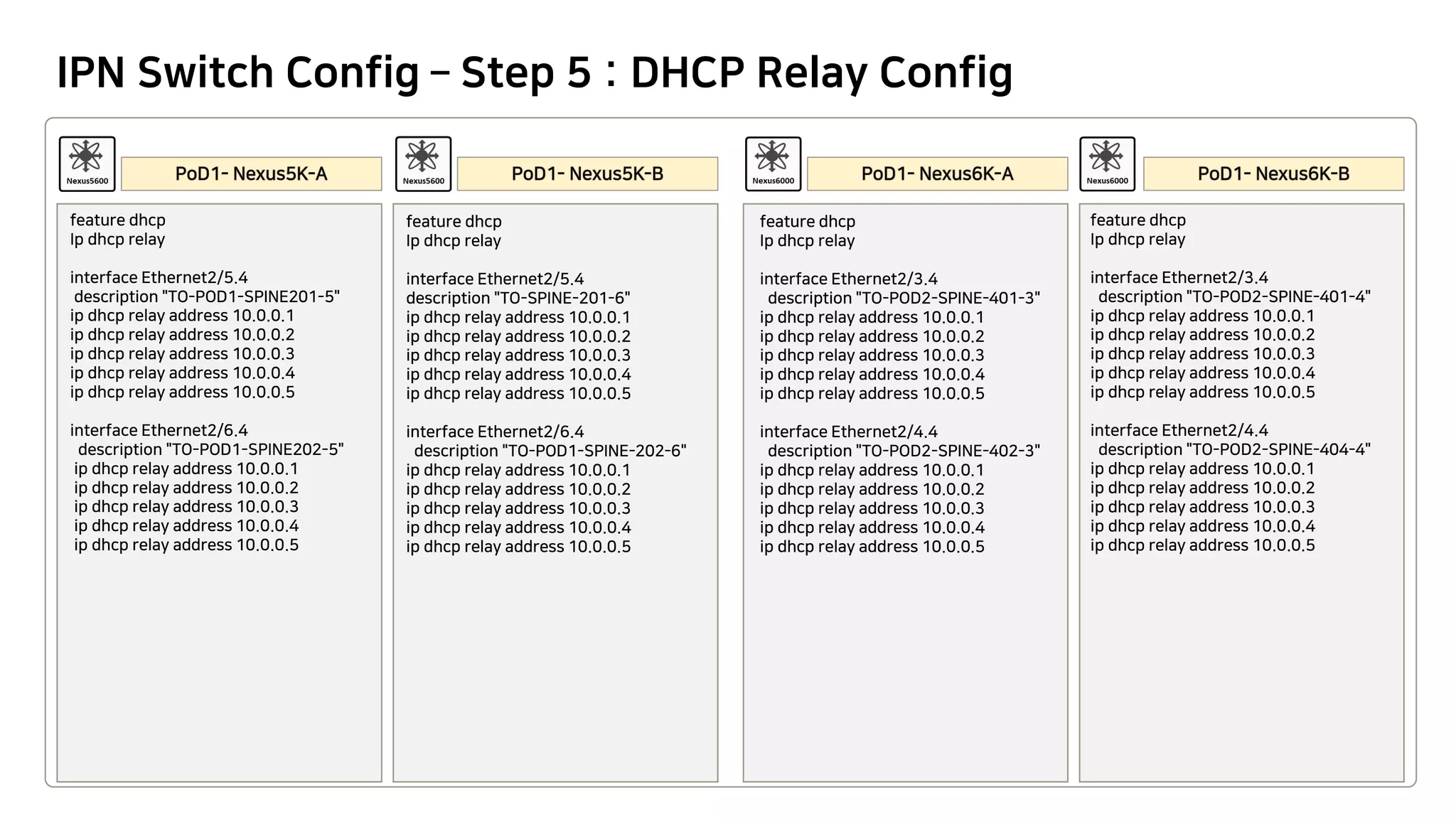

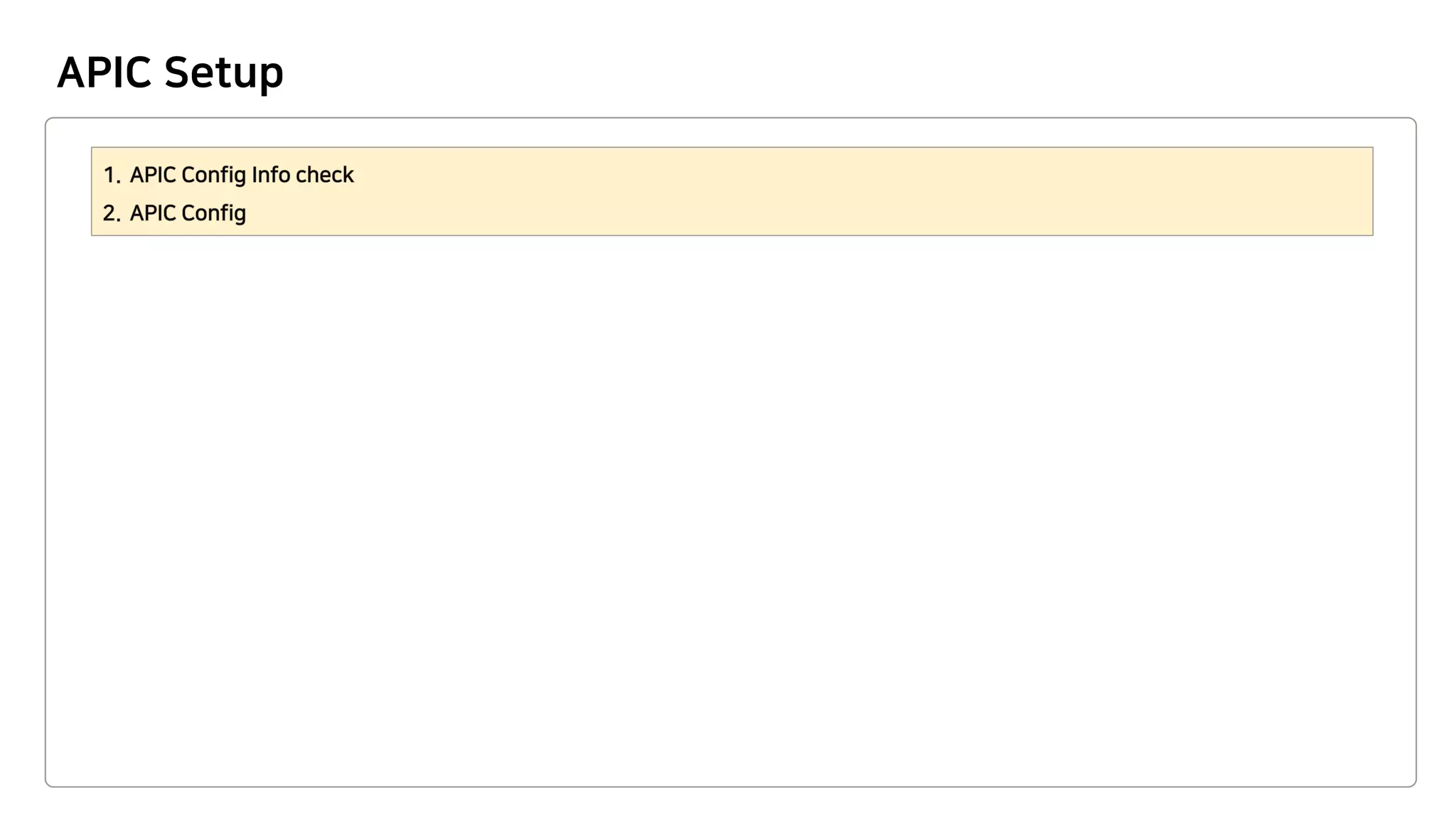
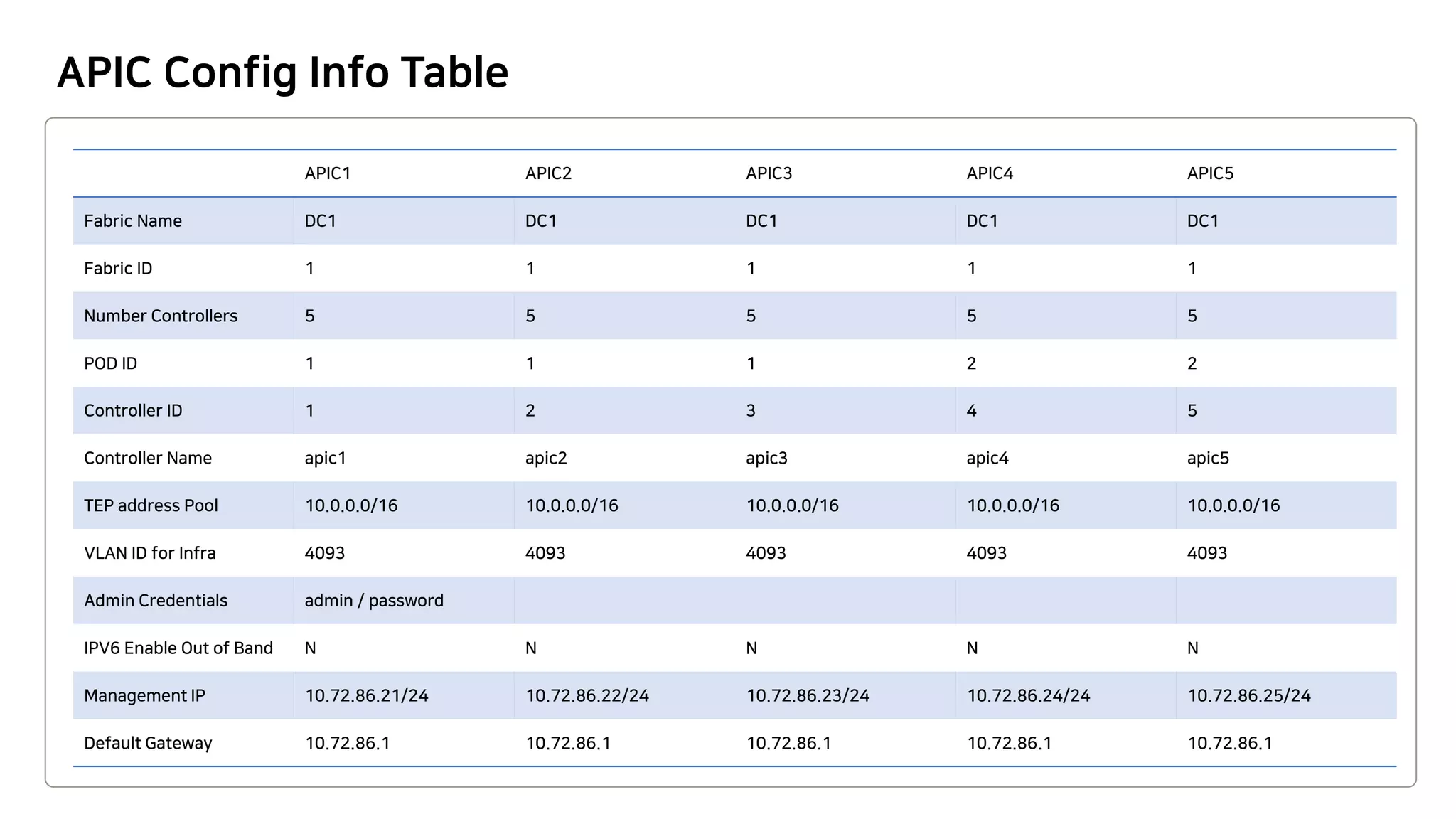
![APIC Setup
Cluster configuration ...
Enter the fabric name [ACI Fabric1 #1]: DC1
Enter the fabric ID (1-128) [1]:
Enter the number of controllers in the fabric (1-9) [3]: 5
Enter the POD ID (1-9): [1]
Enter the controller ID (1-3) [1]:
Enter the controller name [apic1]: apic1
Enter address pool for TEP addresses [10.0.0.0/16]: 10.0.0.0/16
Note: The infra VLAN ID should not be used elsewhere in your environment
and should not overlap with any other reserved VLANs on other platforms.
Enter the VLAN ID for infra network (2-4094): 4093
Enter address pool for BD multicast addresses (GIPO) [225.0.0.0/15]:
Out-of-band management configuration ...
Enter the IP address for out-of-band management: 10.72.86.21/24
Enter the IP address of the default gateway [None]: 10.72.86.1
Enter the interface speed/duplex mode [auto]:
Administrator user configuration...
Enable strong passwords? [Y]
Enter the password for admin:
[ APIC Setup ] [Change Cluster Size in Existing Operating Environment
– e.g. PoD1 APIC Cluster Size Change.]](https://image.slidesharecdn.com/multipodeng-180418015107/75/ACI-MultiPod-Config-Guide-14-2048.jpg)

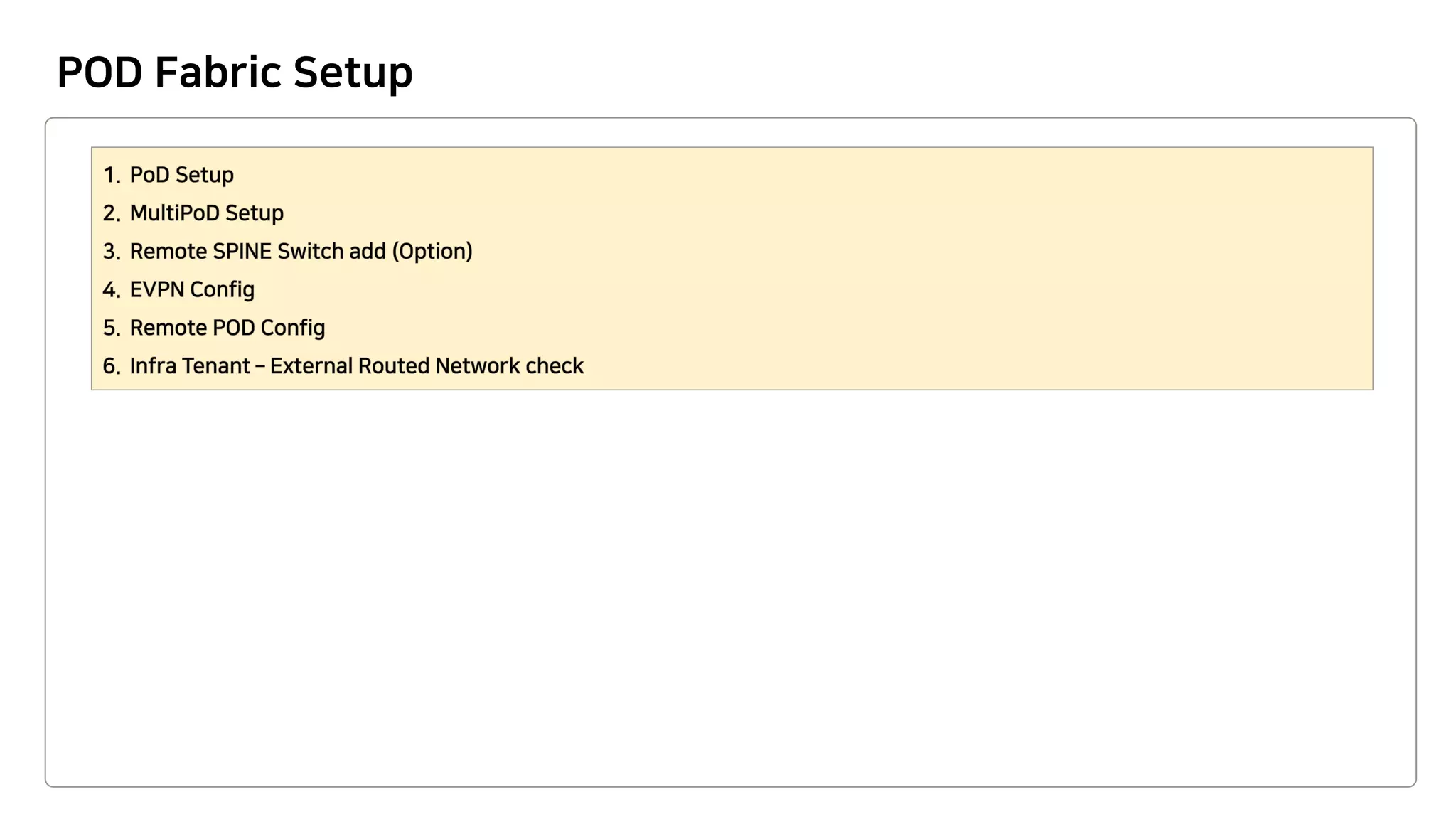
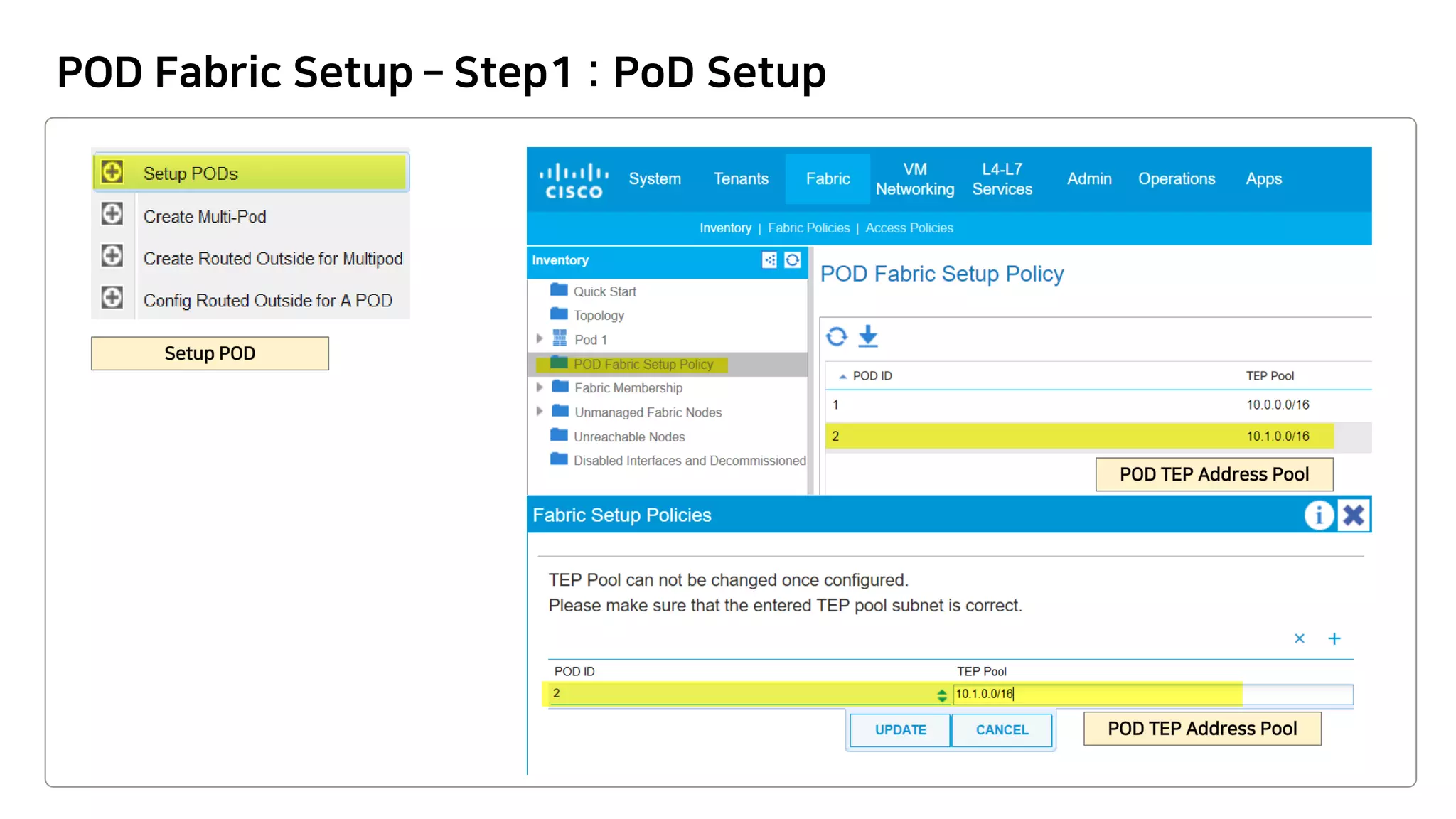
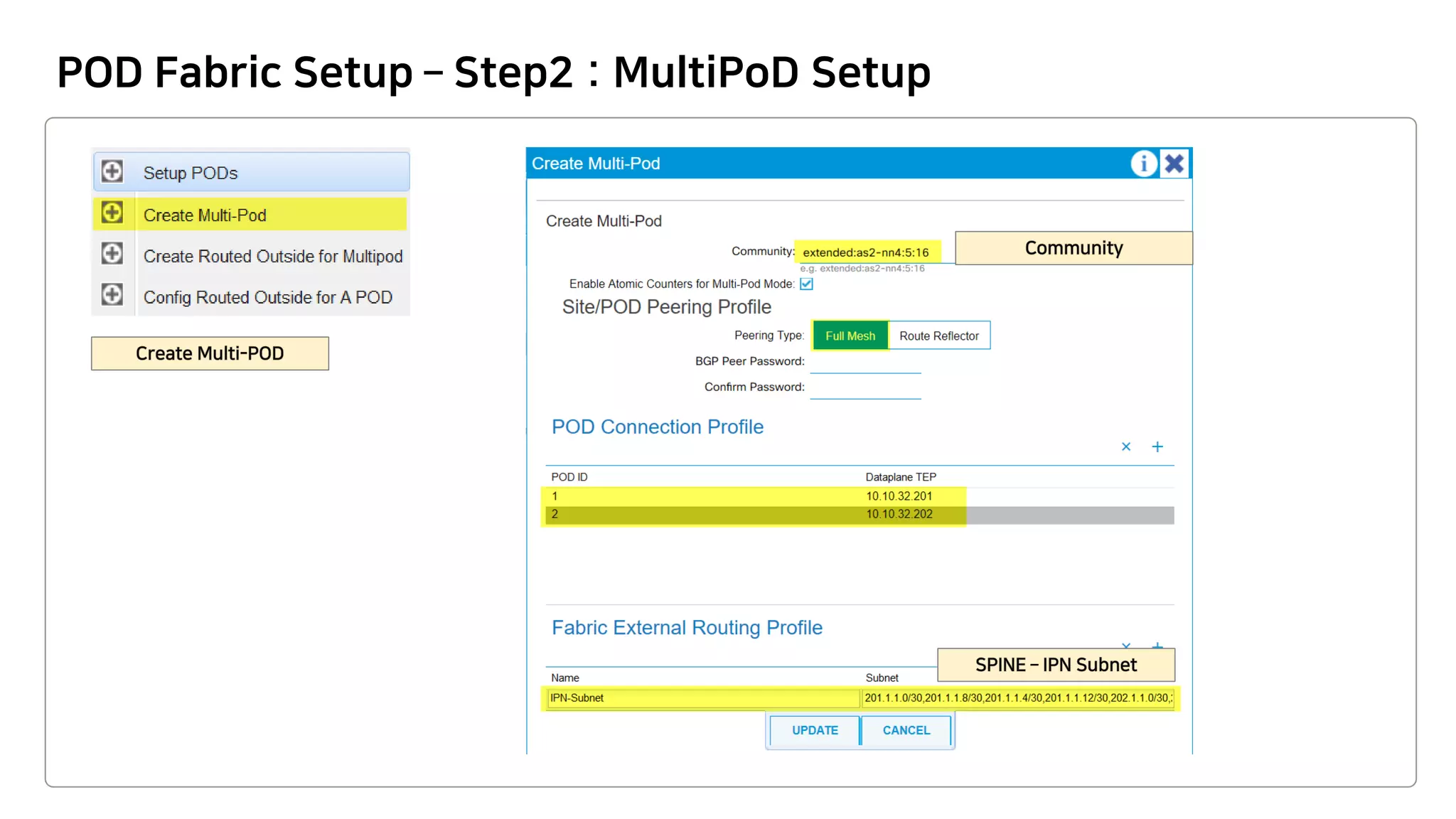
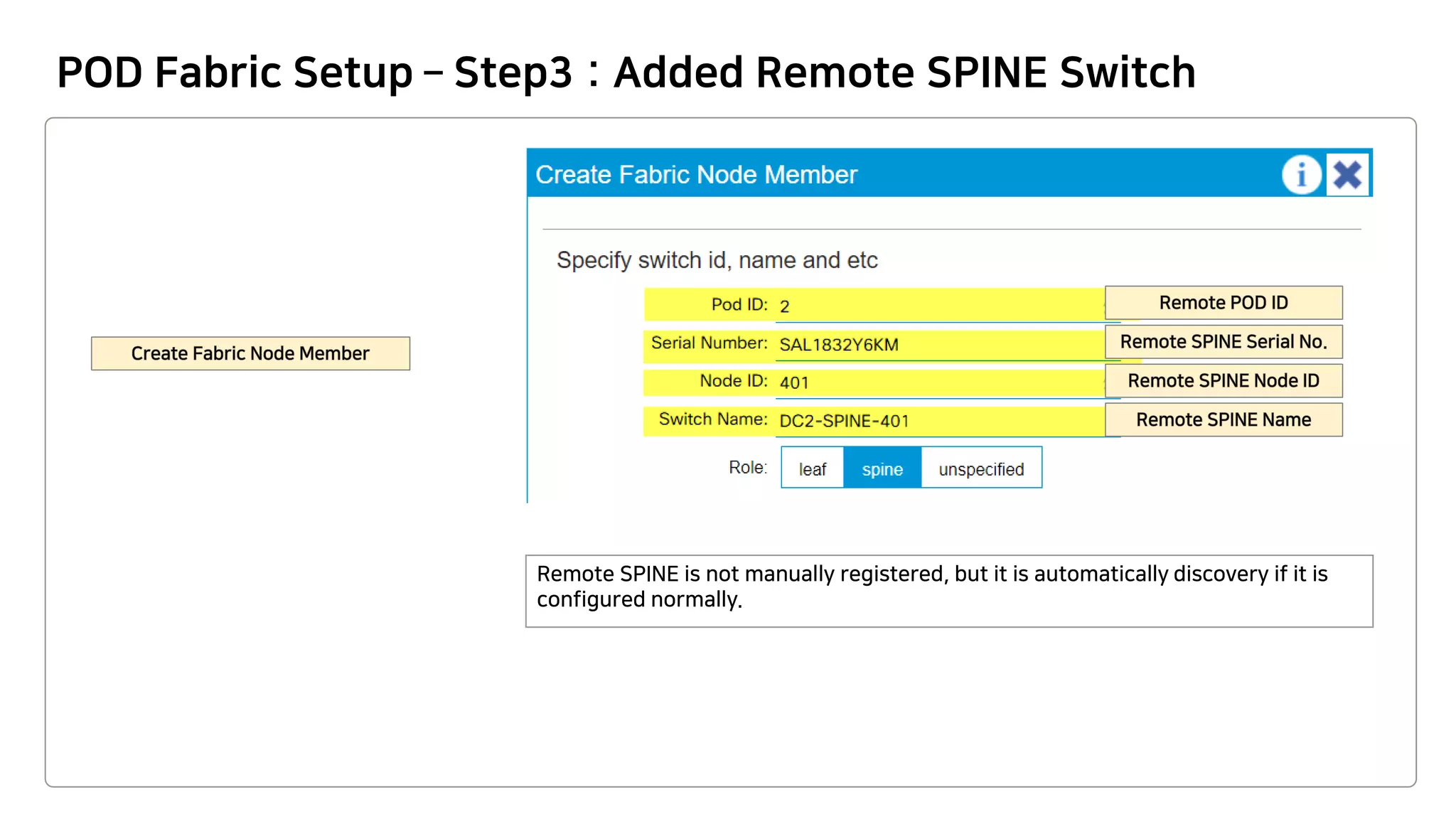
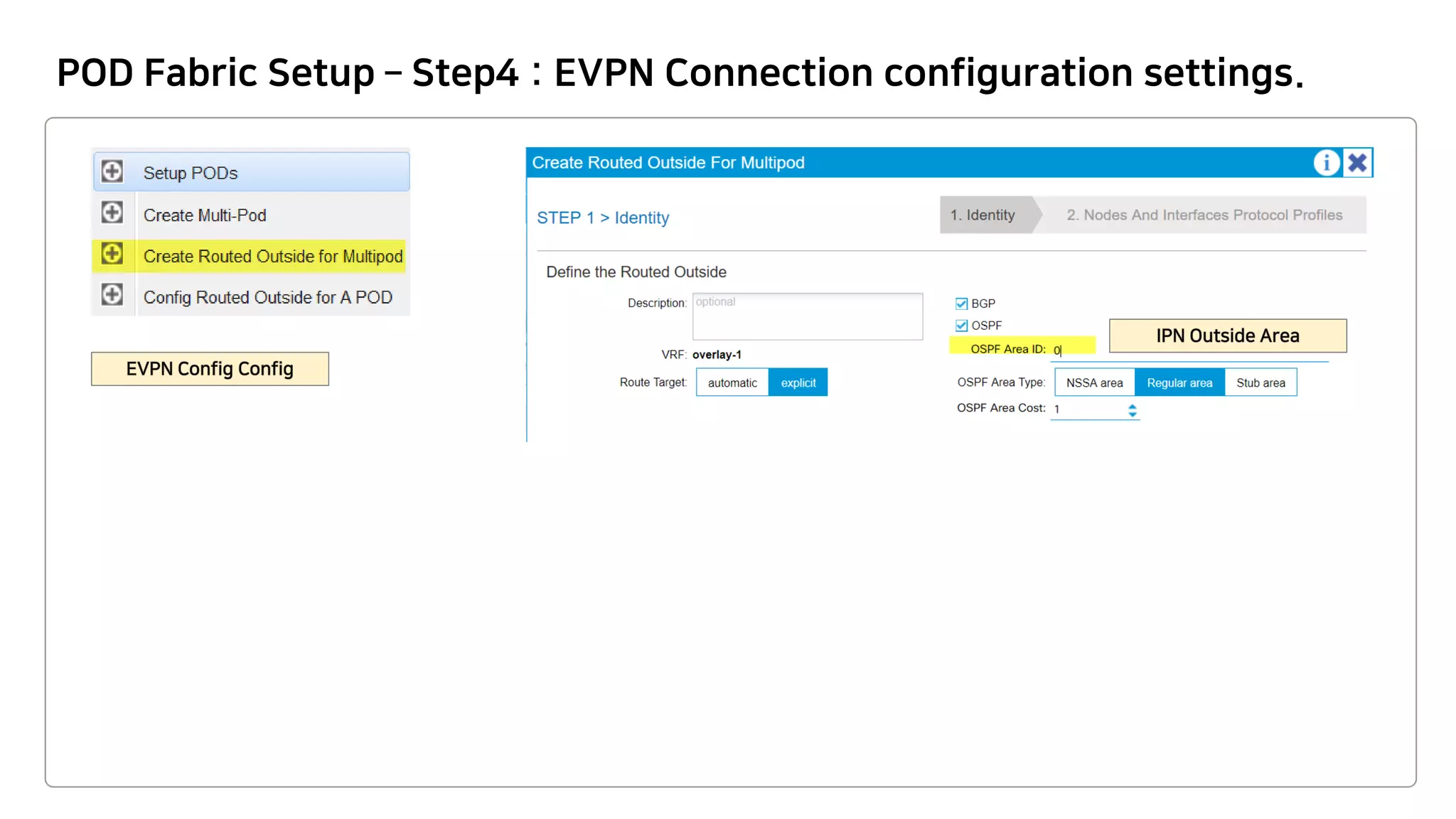
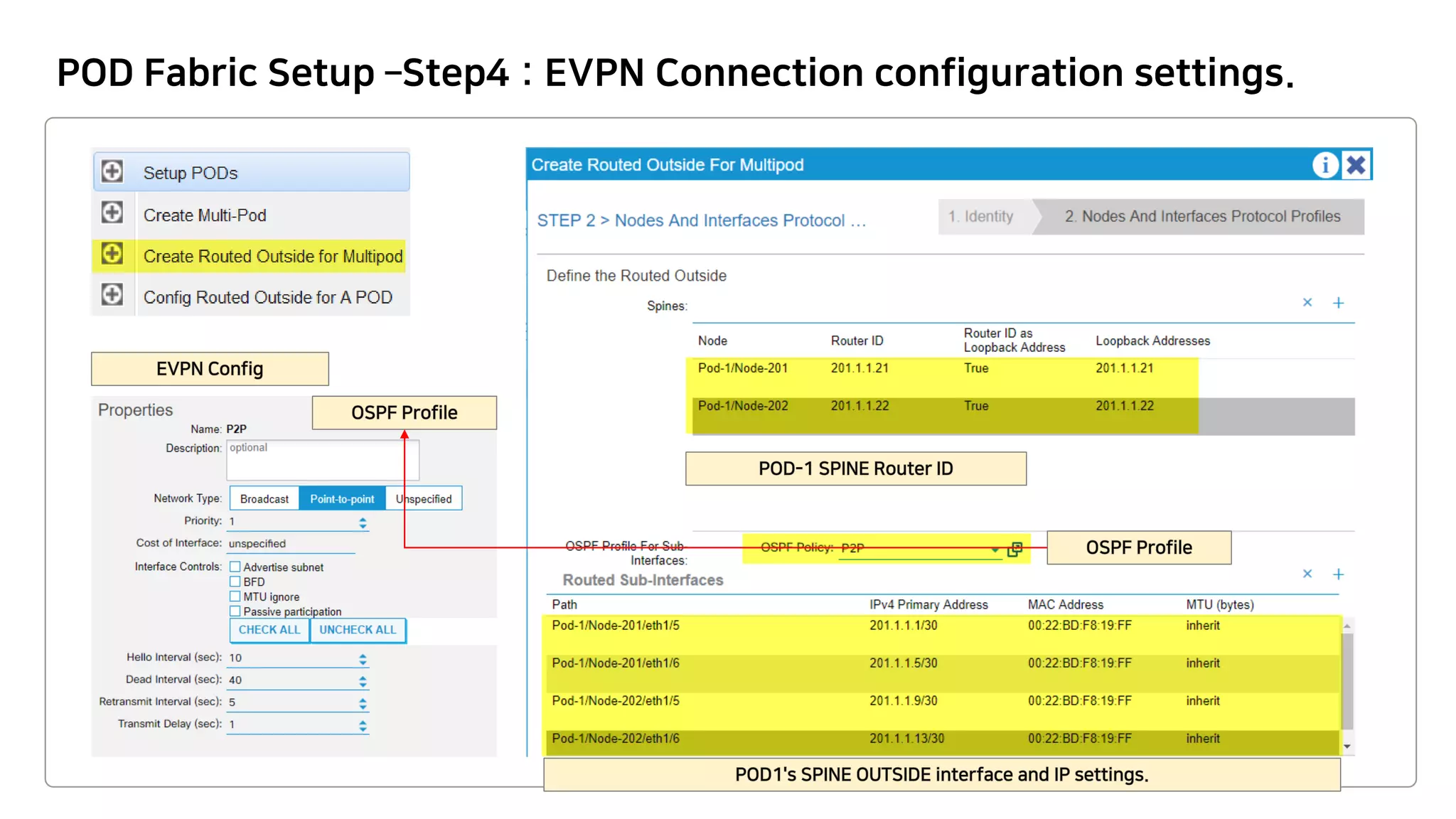
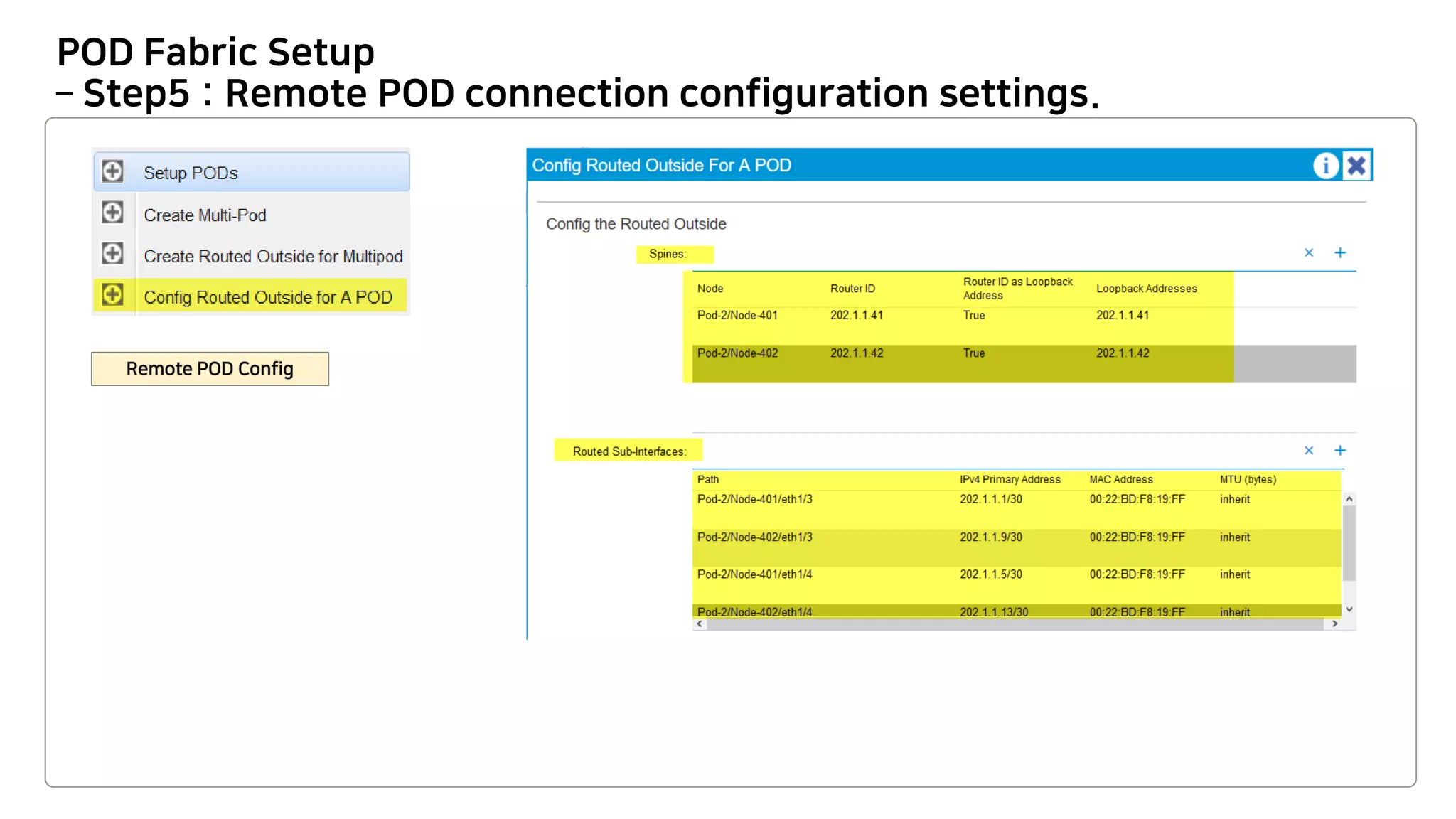
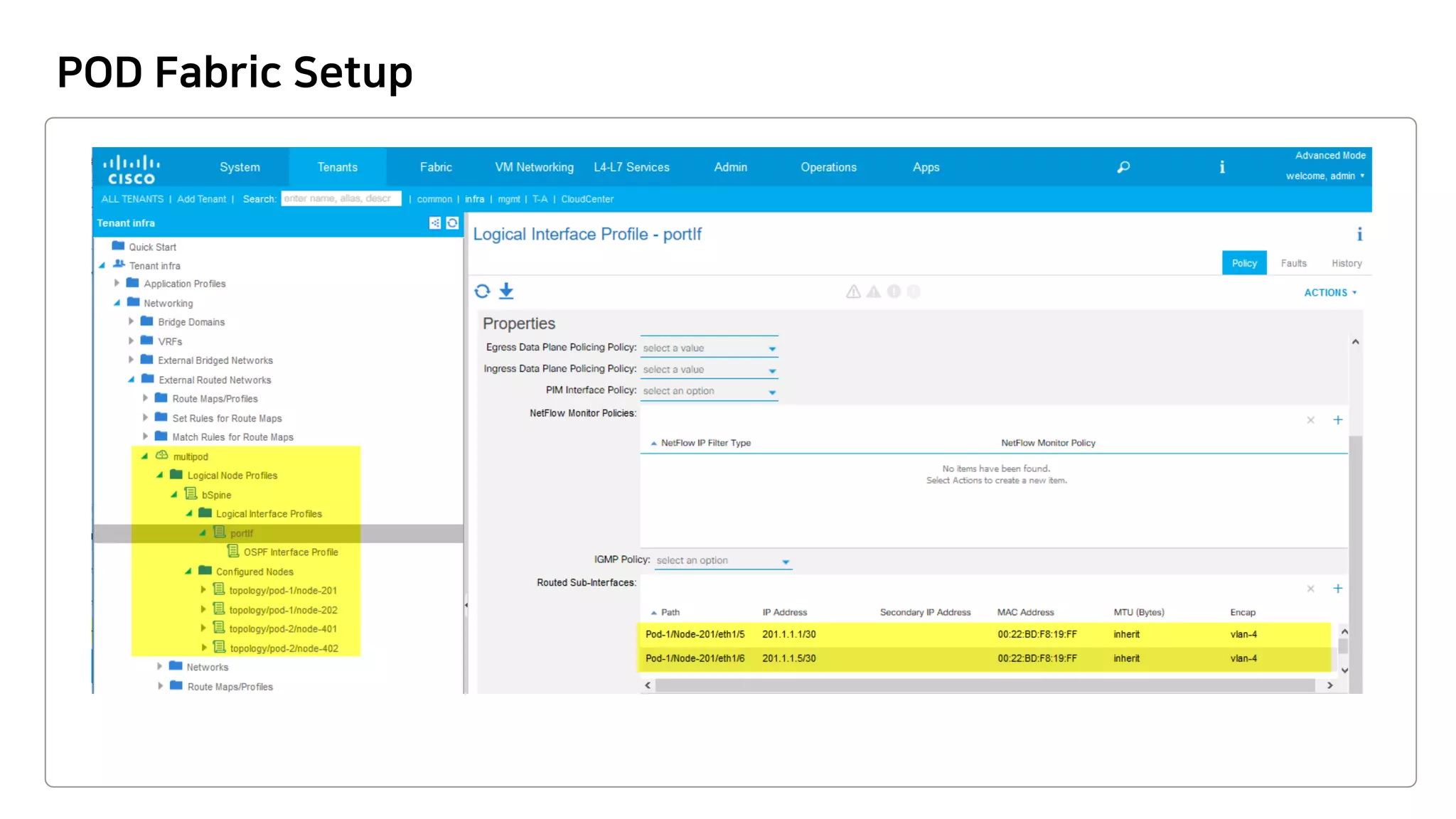

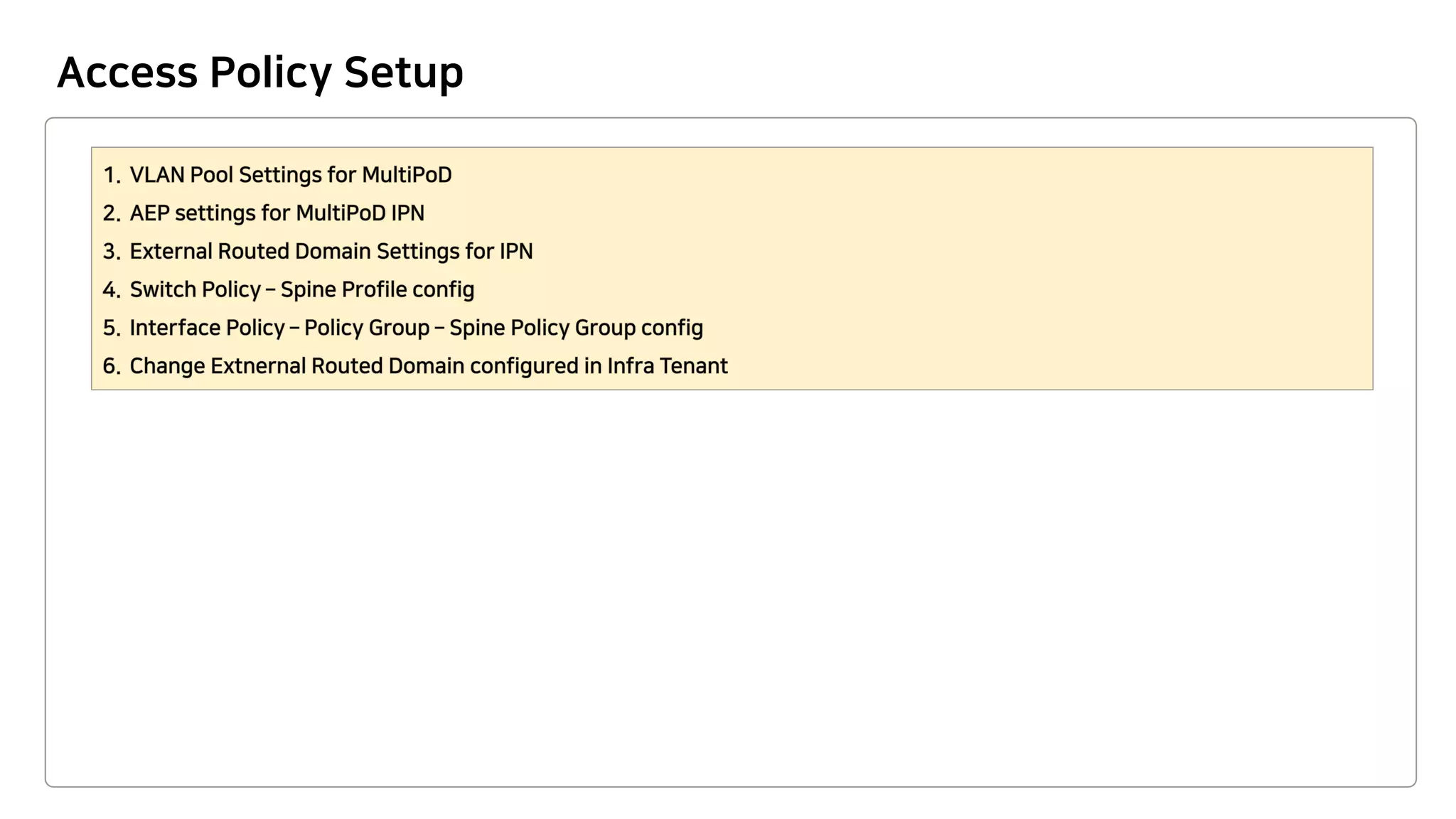
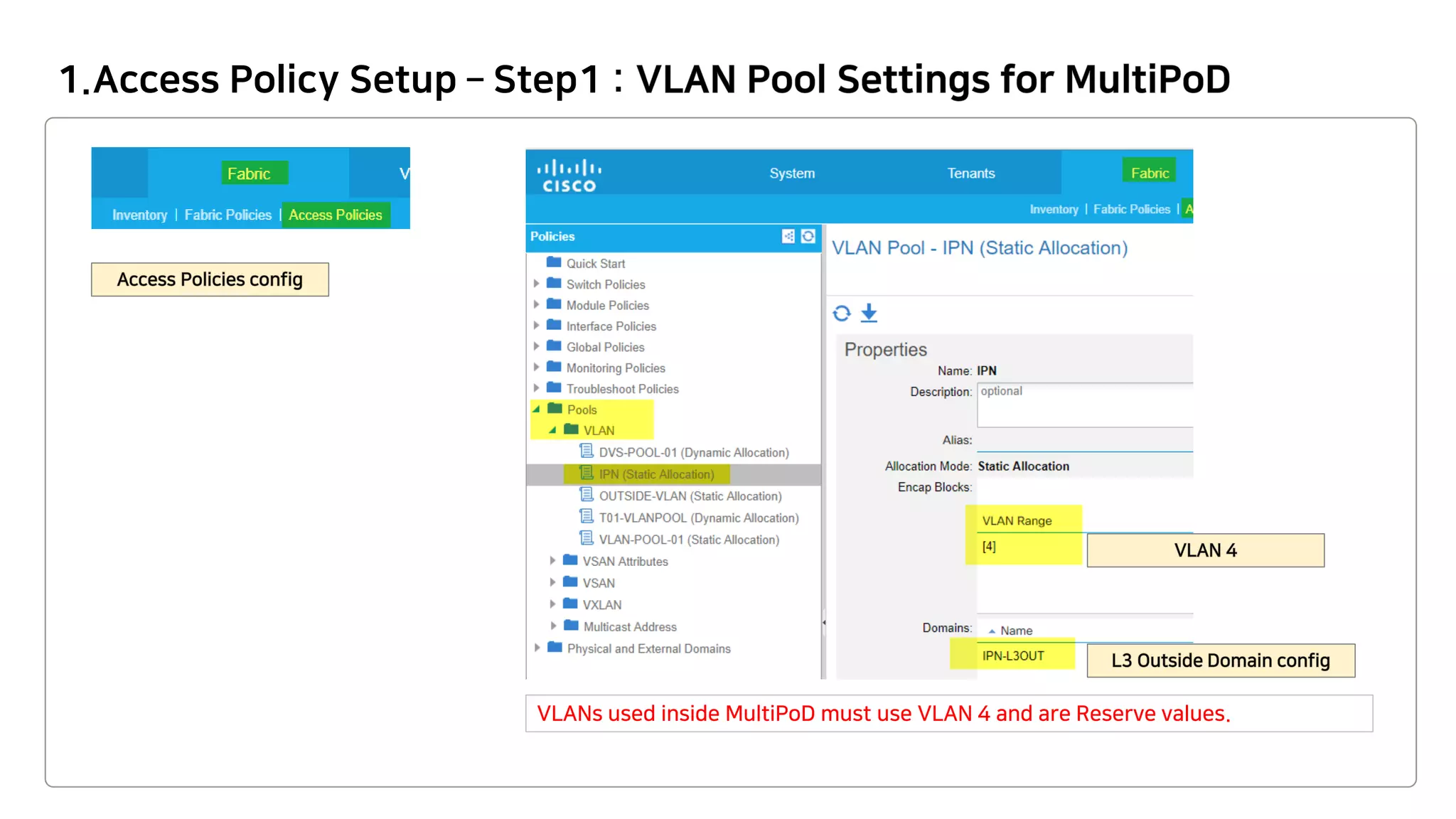
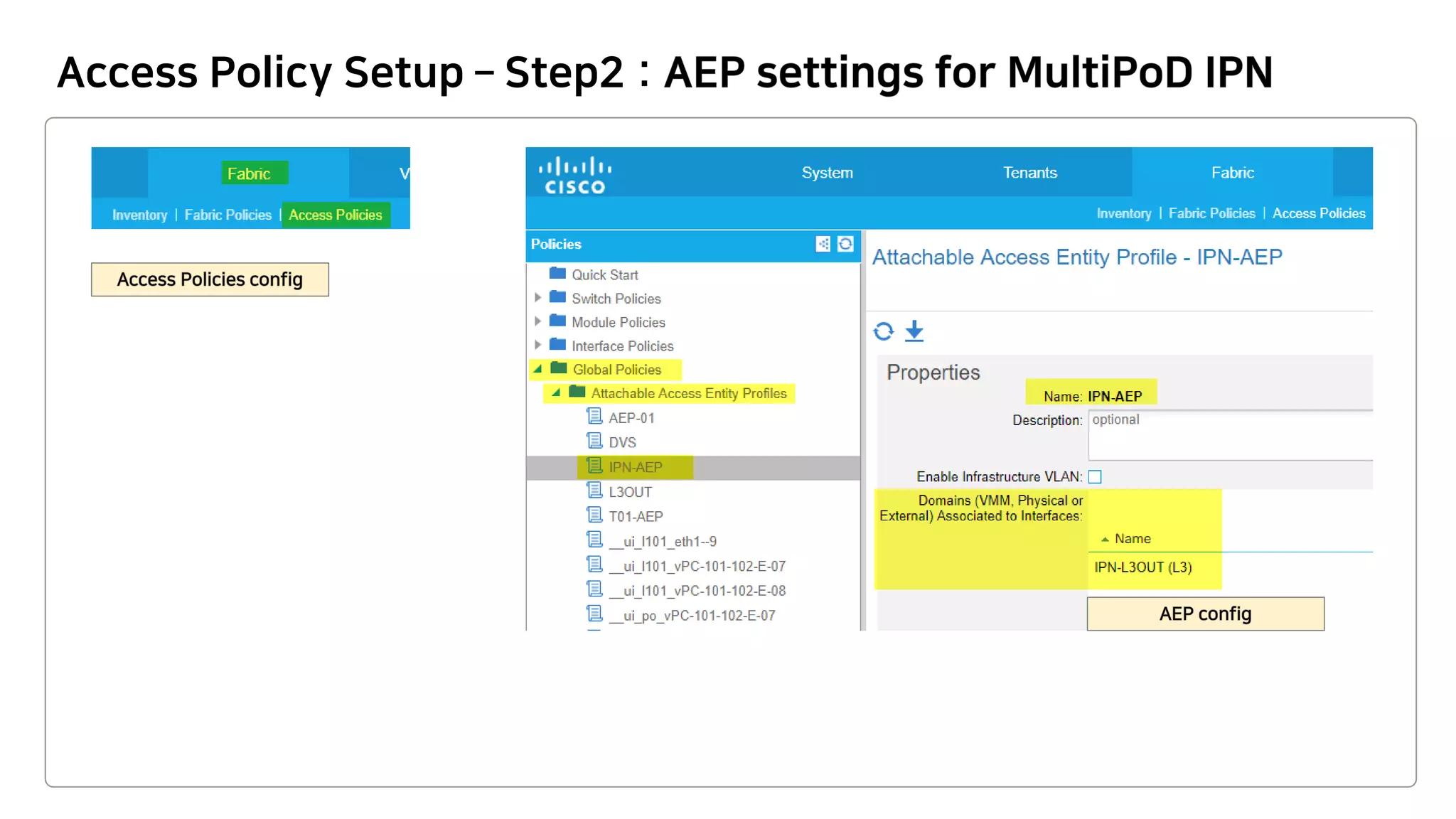
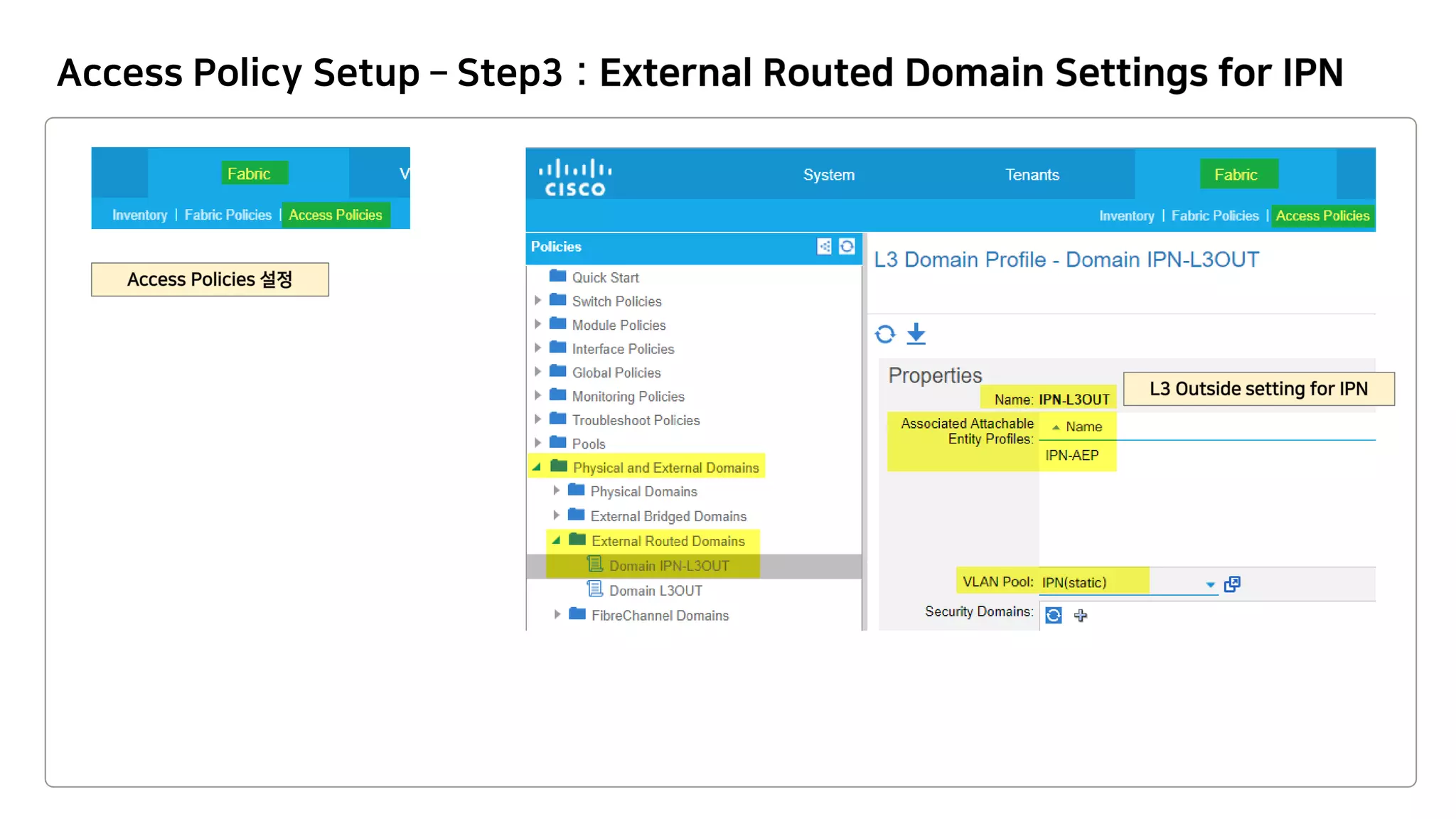
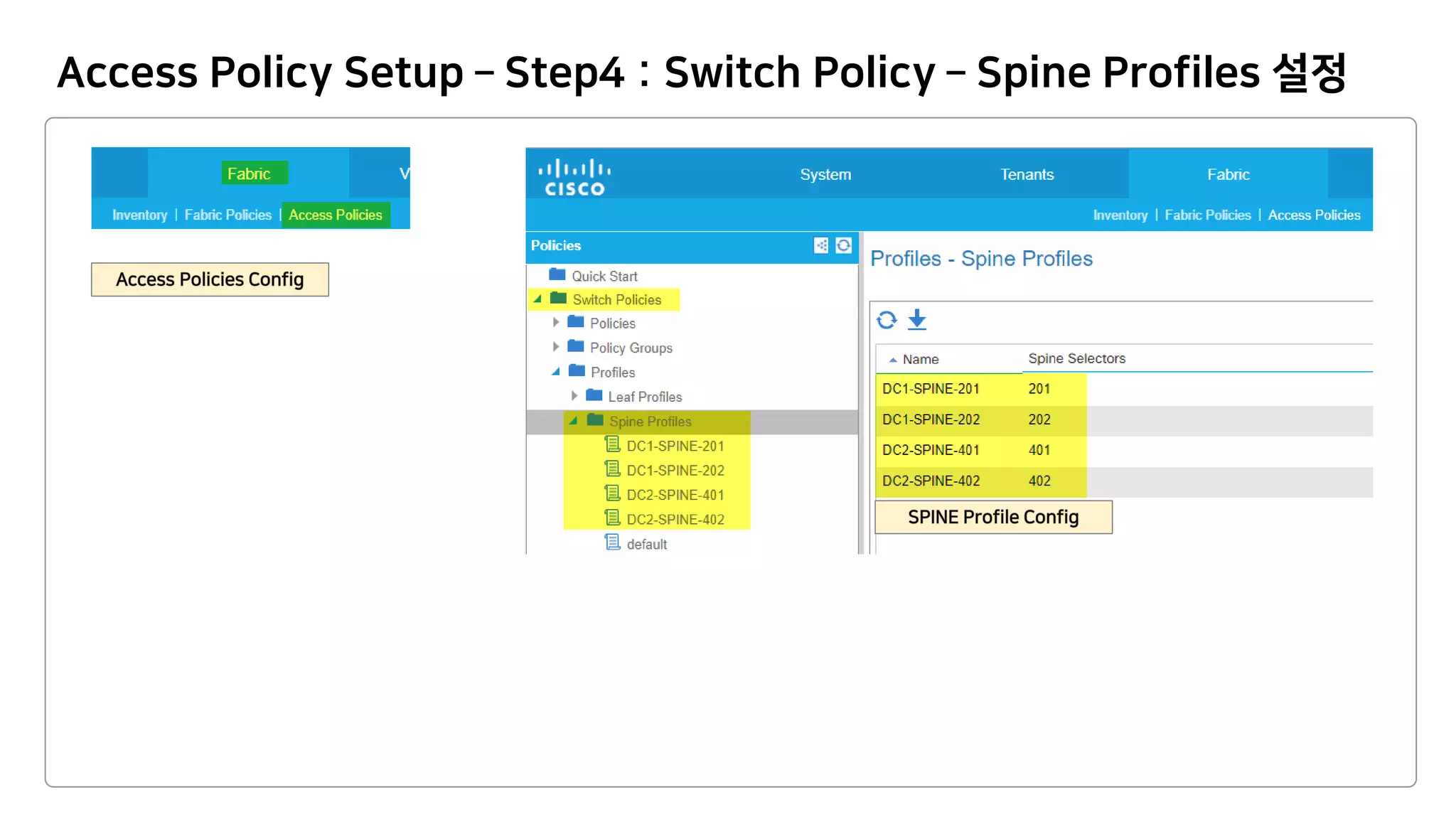
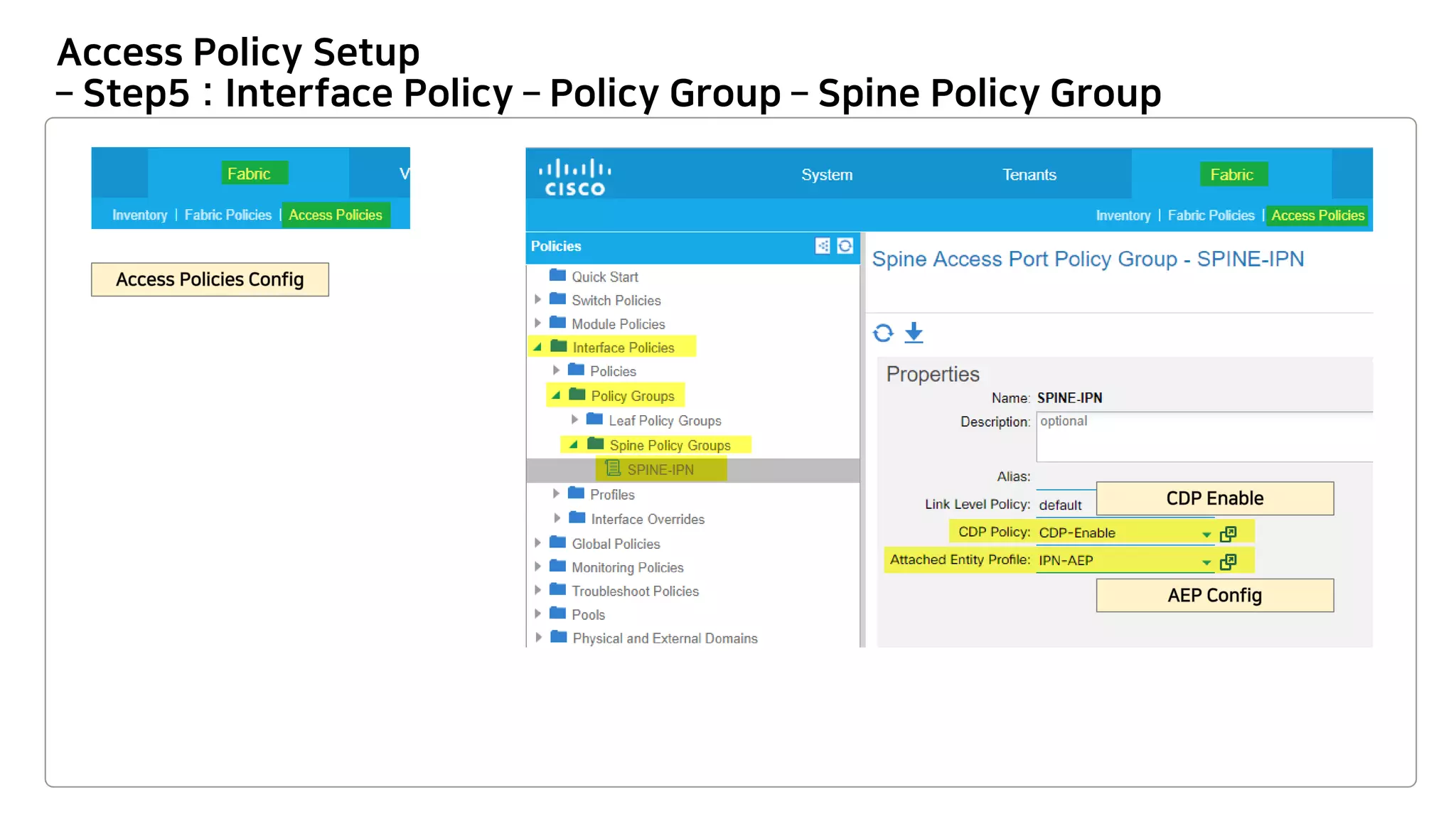
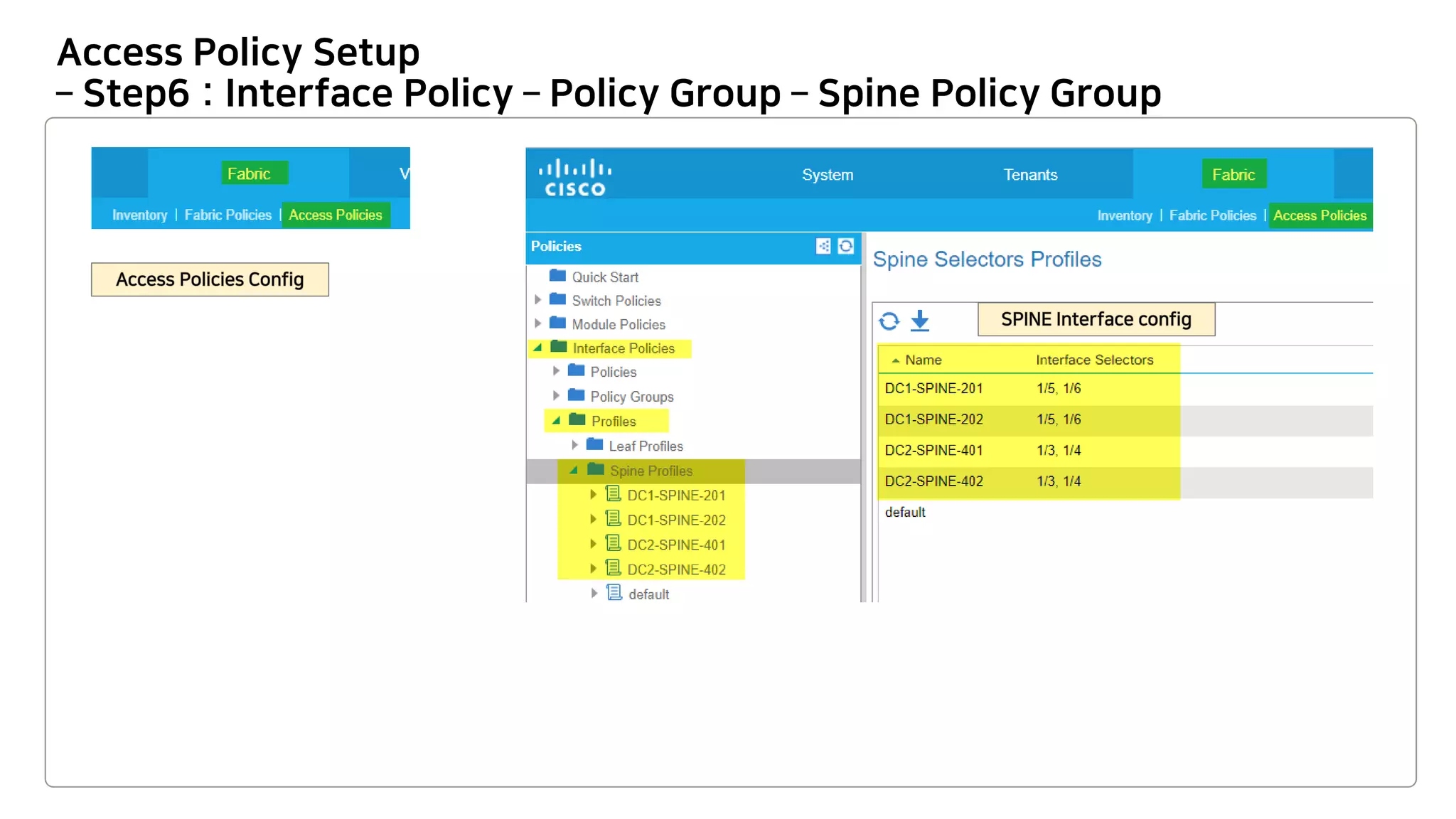
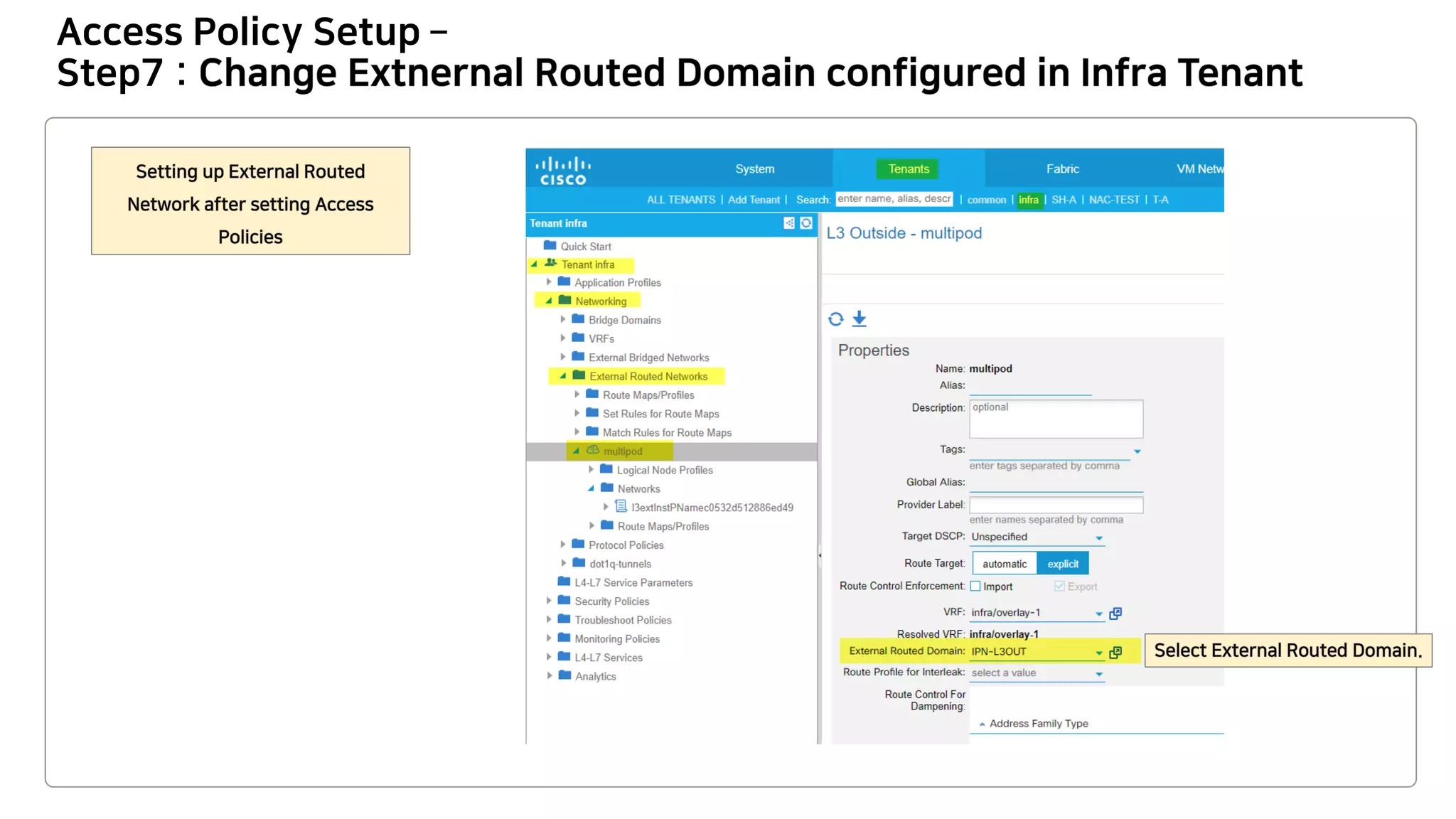

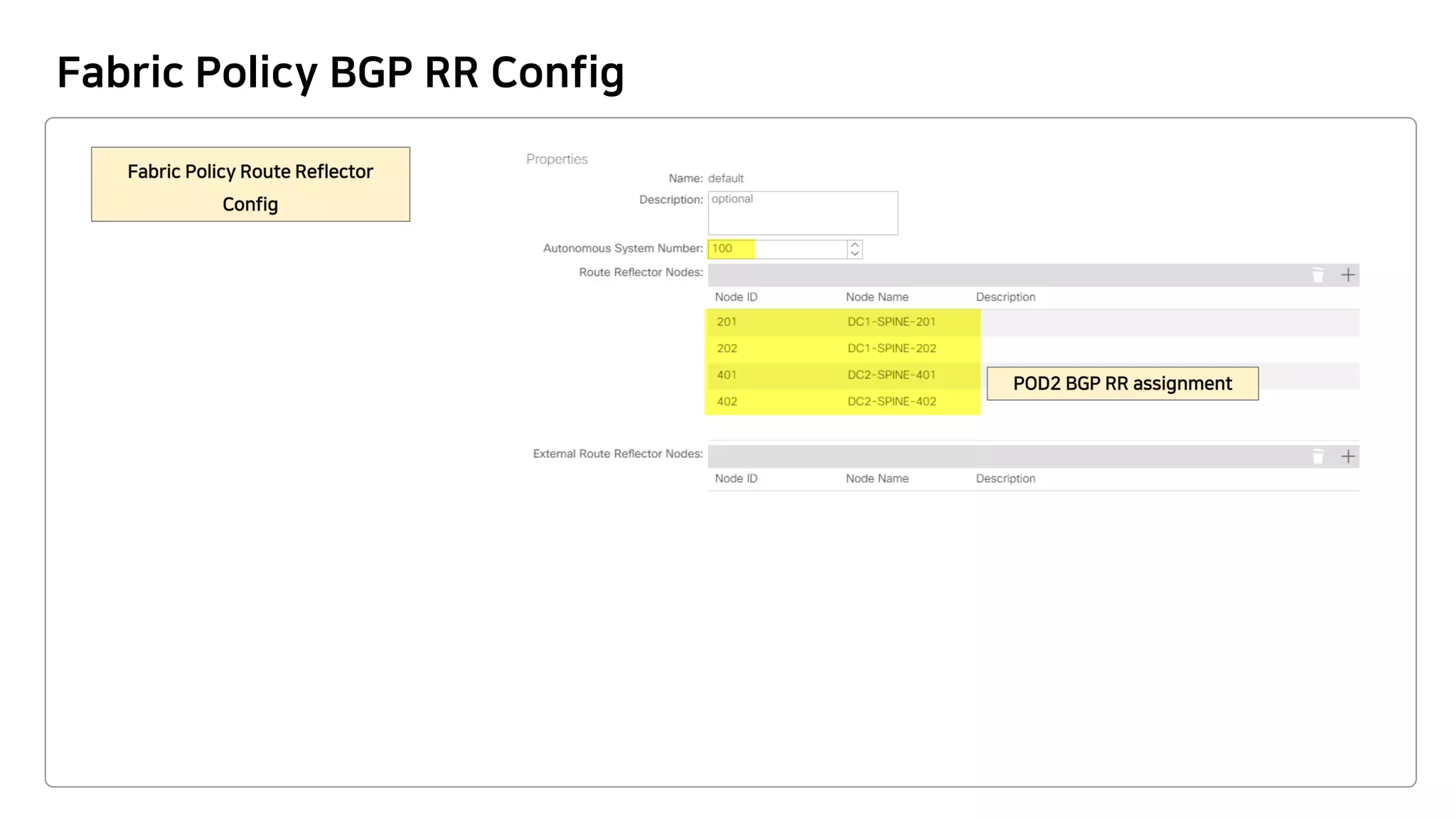

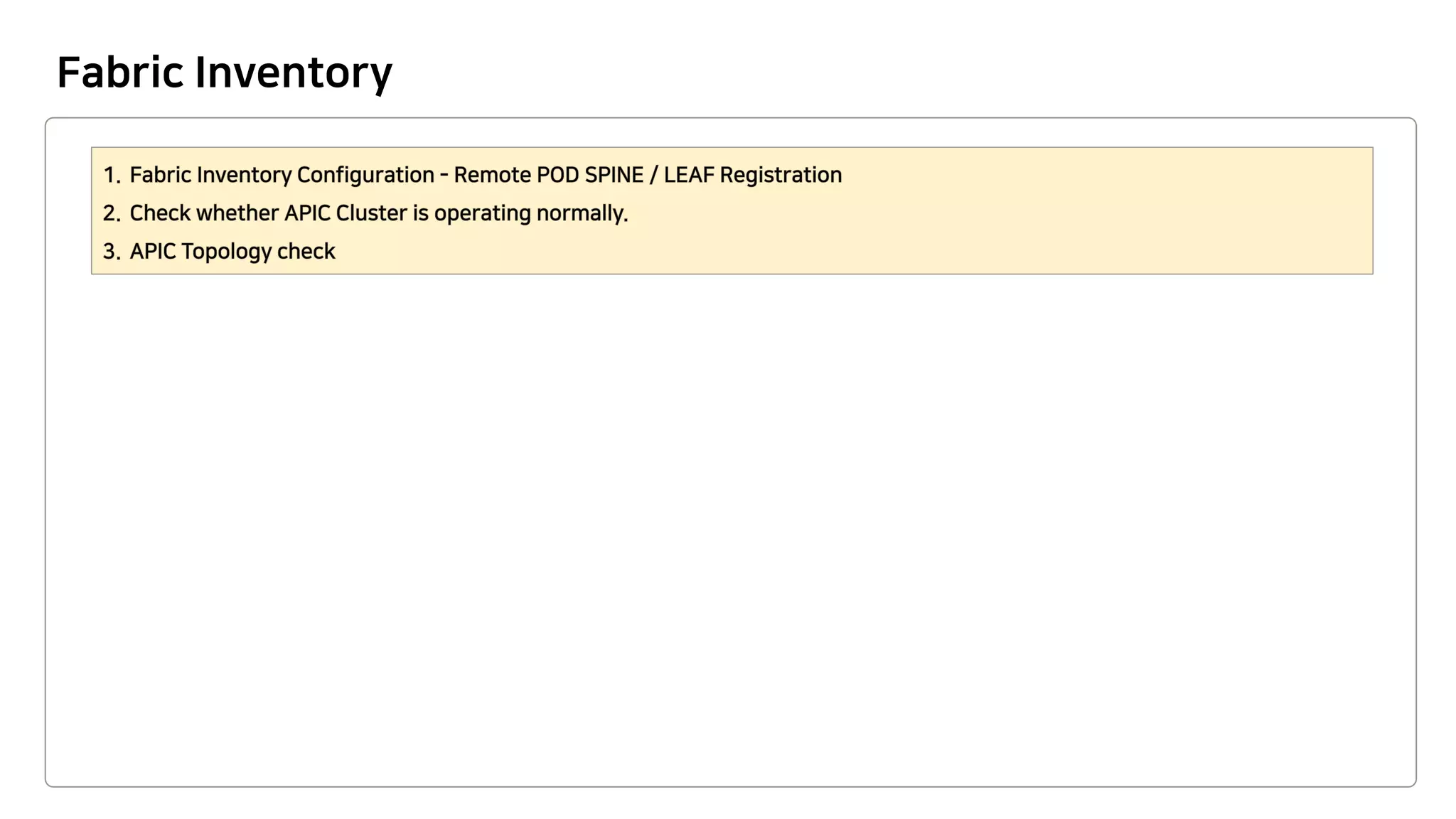
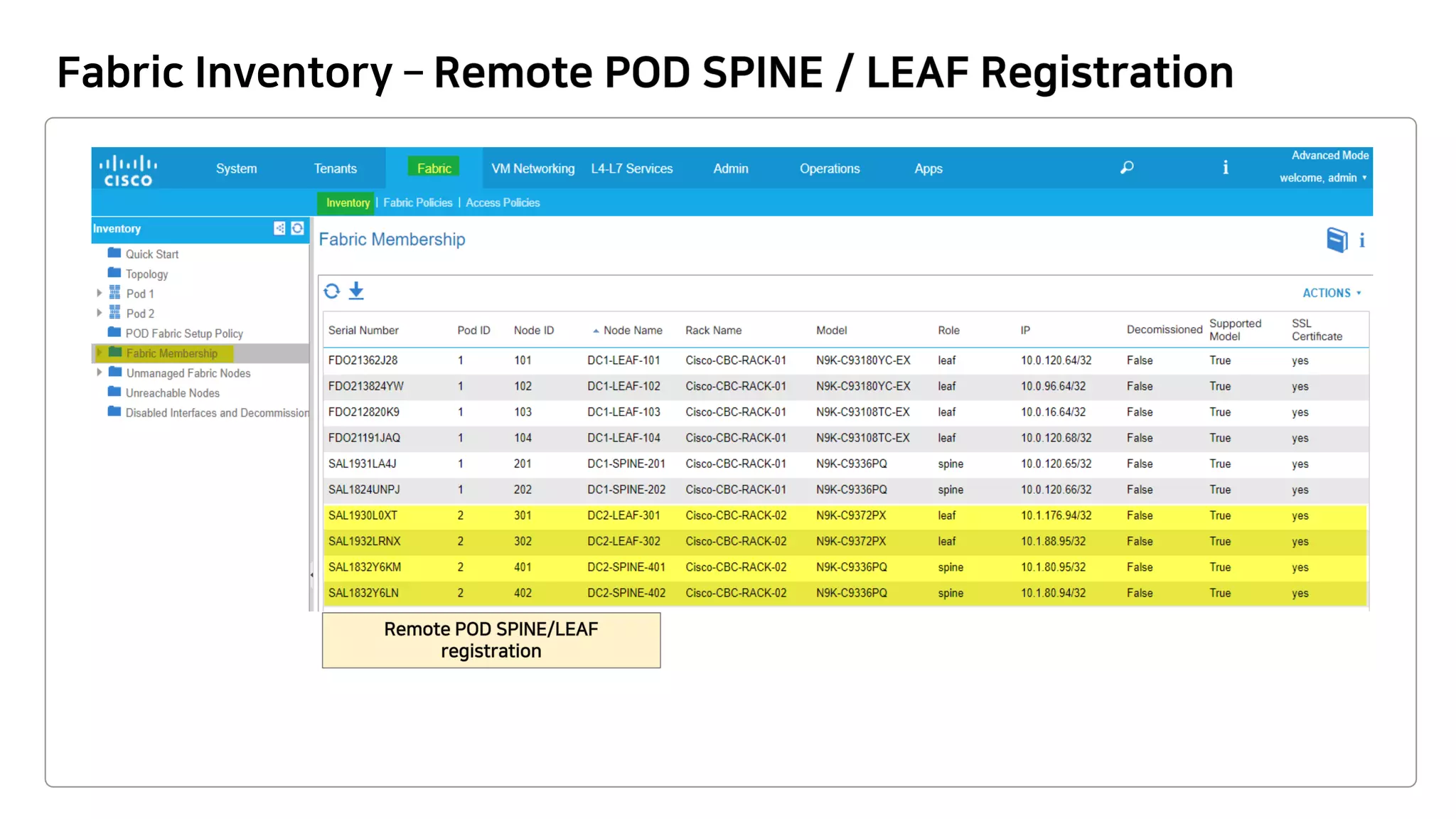
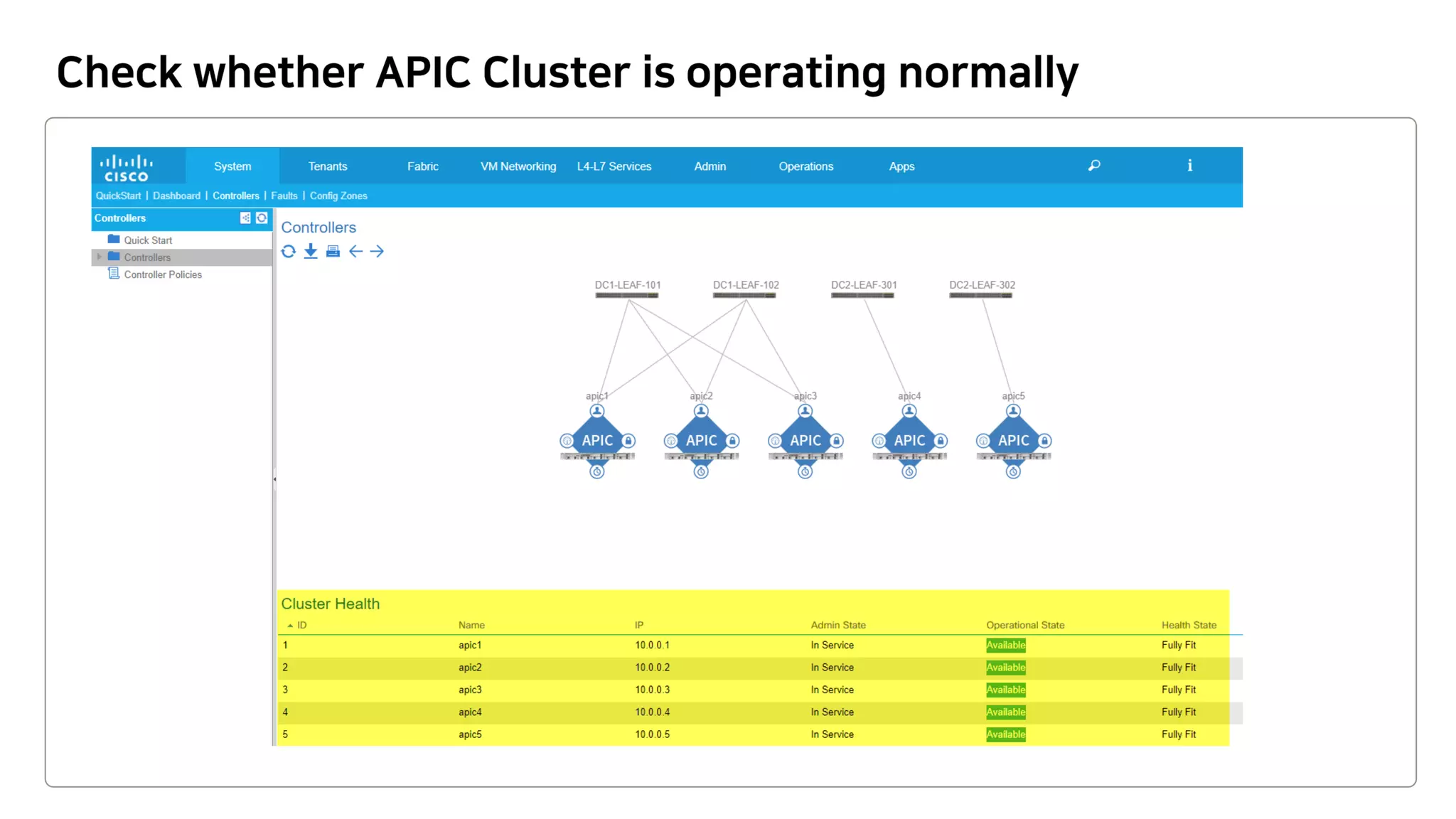
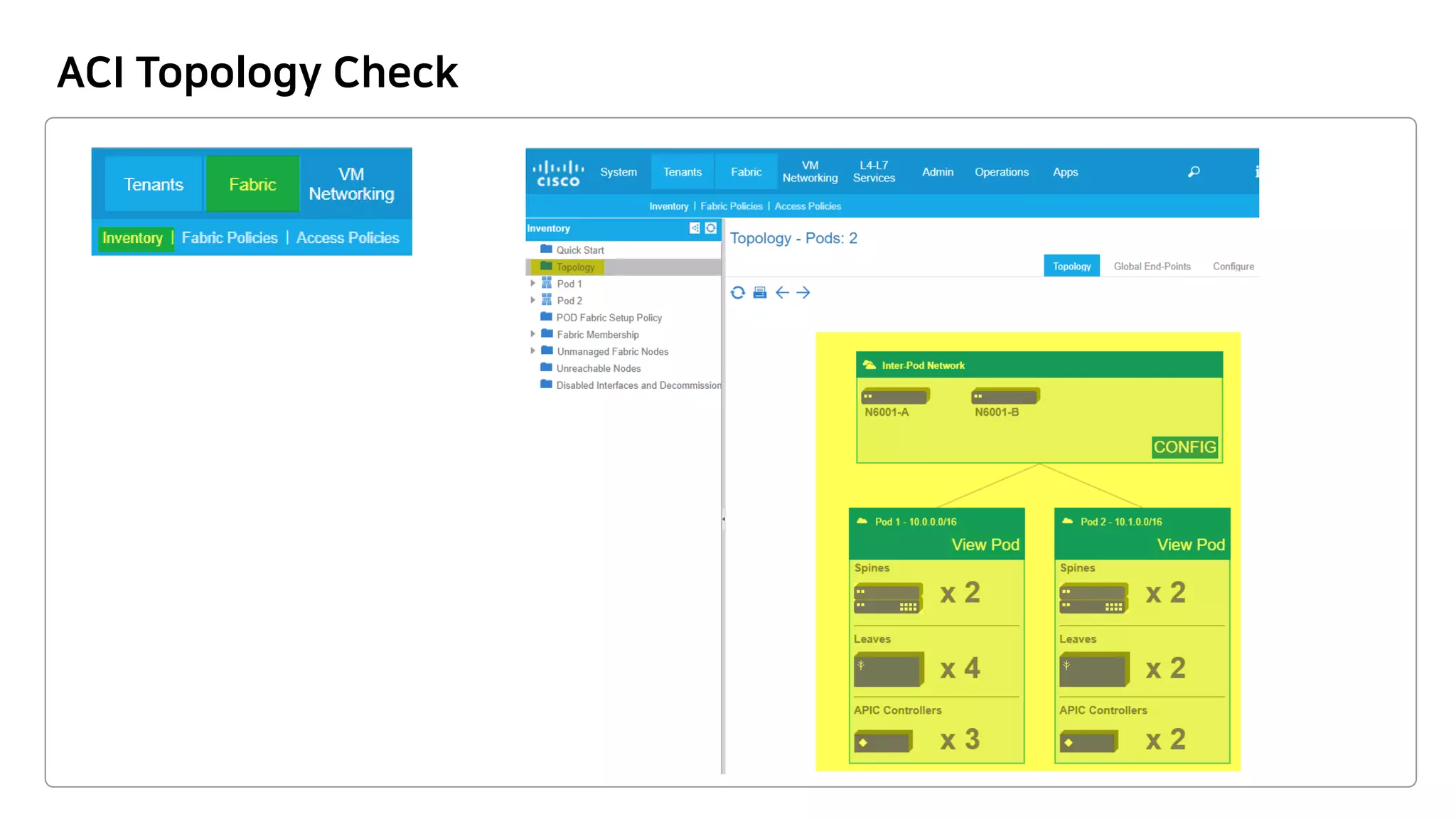


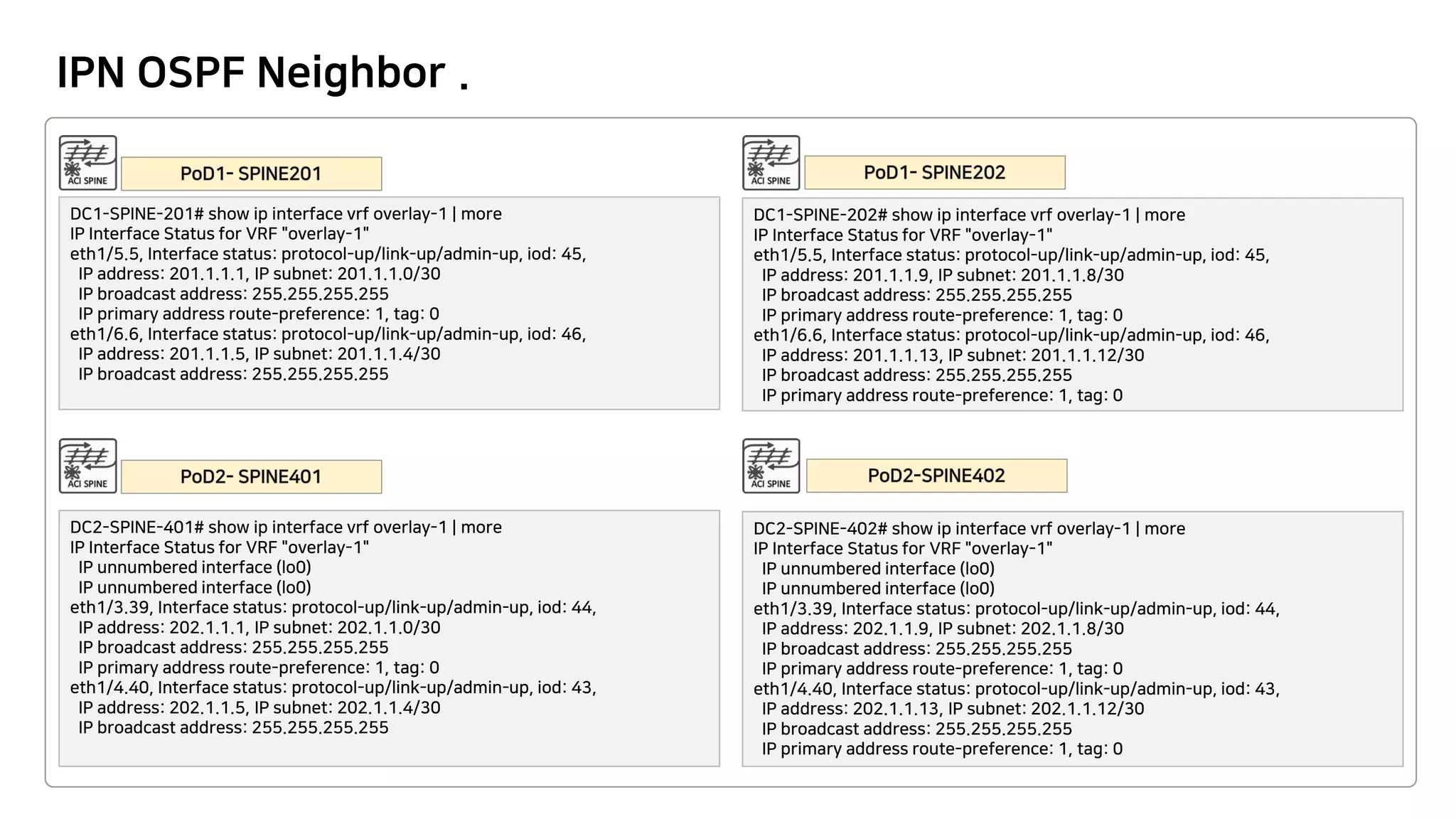
![MP-BGP EVP
DC1-SPINE-201# show bgp l2vpn evpn summary vrf overlay-1
BGP summary information for VRF overlay-1, address family L2VPN EVPN
BGP router identifier 201.1.1.21, local AS number 100
BGP table version is 501, L2VPN EVPN config peers 2, capable peers 2
61 network entries and 65 paths using 10492 bytes of memory
BGP attribute entries [3/432], BGP AS path entries [0/0]
BGP community entries [0/0], BGP clusterlist entries [0/0]
Neighbor V AS MsgRcvd MsgSent TblVer InQ OutQ Up/Down State/PfxRcd
202.1.1.41 4 100 9724 107279 501 0 0 6d15h 4
202.1.1.42 4 100 9727 107310 501 0 0 6d15h 4
DC1-SPINE-202# show bgp l2vpn evpn summary vrf overlay-1
BGP summary information for VRF overlay-1, address family L2VPN EVPN
BGP router identifier 201.1.1.22, local AS number 100
BGP table version is 497, L2VPN EVPN config peers 2, capable peers 2
61 network entries and 65 paths using 10492 bytes of memory
BGP attribute entries [3/432], BGP AS path entries [0/0]
BGP community entries [0/0], BGP clusterlist entries [0/0]
Neighbor V AS MsgRcvd MsgSent TblVer InQ OutQ Up/Down State/PfxRcd
202.1.1.41 4 100 9723 107264 497 0 0 6d15h 4
202.1.1.42 4 100 9726 107297 497 0 0 6d15h 4
DC2-SPINE-401# show bgp l2vpn evpn summary vrf overlay-1
BGP summary information for VRF overlay-1, address family L2VPN EVPN
BGP router identifier 202.1.1.41, local AS number 100
BGP table version is 1336, L2VPN EVPN config peers 2, capable peers 2
110 network entries and 163 paths using 18920 bytes of memory
BGP attribute entries [9/1296], BGP AS path entries [0/0]
BGP community entries [0/0], BGP clusterlist entries [2/8]
Neighbor V AS MsgRcvd MsgSent TblVer InQ OutQ Up/Down State/PfxRcd
201.1.1.21 4 100 105793 9574 1336 0 0 6d15h 53
201.1.1.22 4 100 105786 9574 1336 0 0 6d15h 53
DC2-SPINE-402# show bgp l2vpn evpn summary vrf overlay-1
BGP summary information for VRF overlay-1, address family L2VPN EVPN
BGP router identifier 202.1.1.42, local AS number 100
BGP table version is 1502, L2VPN EVPN config peers 2, capable peers 2
110 network entries and 163 paths using 18920 bytes of memory
BGP attribute entries [9/1296], BGP AS path entries [0/0]
BGP community entries [0/0], BGP clusterlist entries [2/8]
Neighbor V AS MsgRcvd MsgSent TblVer InQ OutQ Up/Down State/PfxRcd
201.1.1.21 4 100 105767 9572 1502 0 0 6d15h 53
201.1.1.22 4 100 105760 9572 1502 0 0 6d15h 53](https://image.slidesharecdn.com/multipodeng-180418015107/75/ACI-MultiPod-Config-Guide-43-2048.jpg)
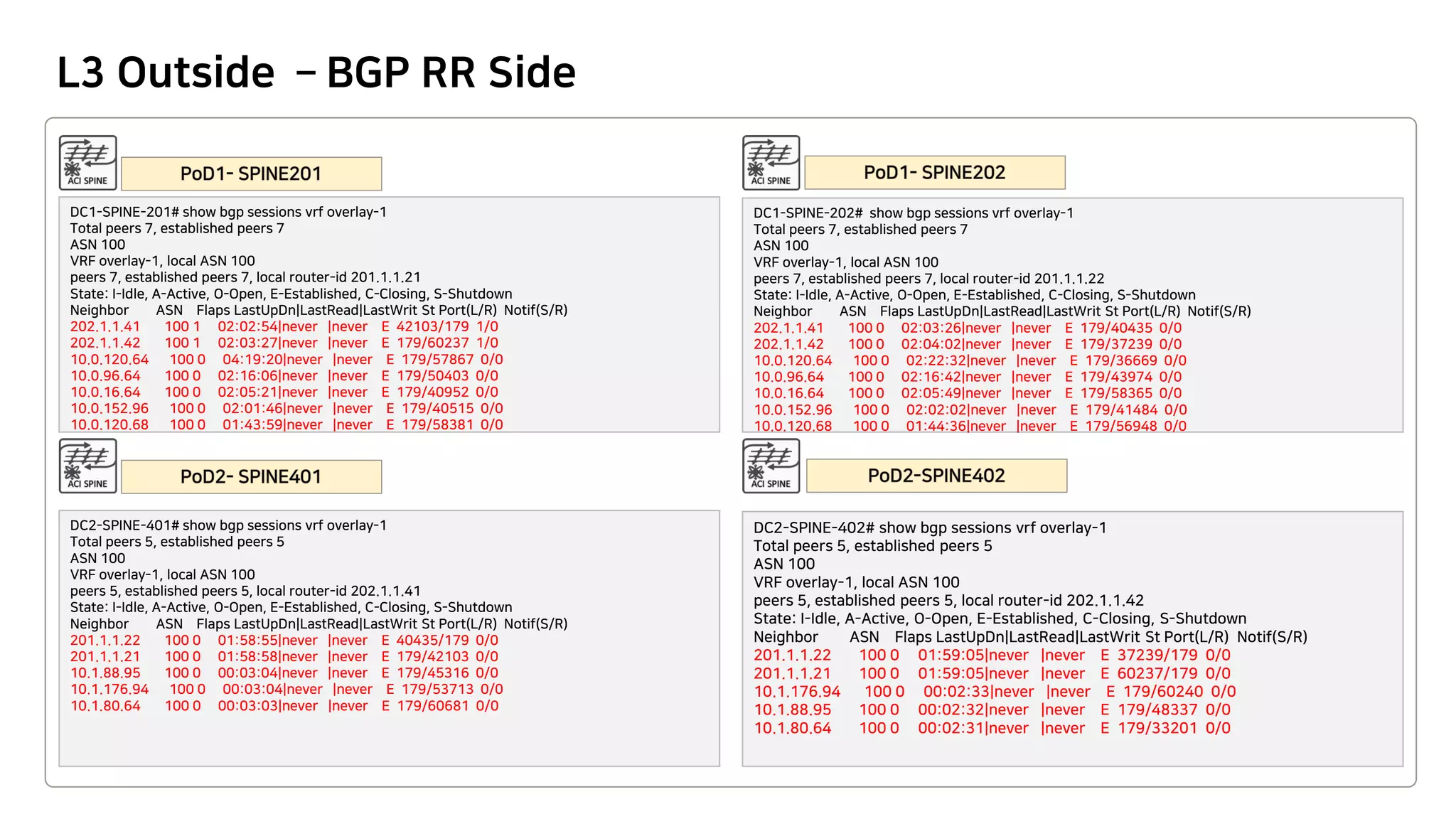
![Routing Table
DC2-LEAF-301# show ip route vrf T-A:A
IP Route Table for VRF "T-A:A"
'*' denotes best ucast next-hop
'**' denotes best mcast next-hop
'[x/y]' denotes [preference/metric]
'%<string>' in via output denotes VRF <string>
11.11.11.11/32, ubest/mbest: 1/0
*via 10.0.120.64%overlay-1, [1/0], 00:19:32, bgp-100, internal, tag 100
12.12.12.12/32, ubest/mbest: 1/0
*via 10.0.96.64%overlay-1, [1/0], 00:19:32, bgp-100, internal, tag 100
172.16.1.0/24, ubest/mbest: 1/0
*via 10.0.120.64%overlay-1, [200/0], 00:19:32, bgp-100, internal, tag 100
172.16.2.0/24, ubest/mbest: 1/0
*via 10.0.96.64%overlay-1, [200/0], 00:19:32, bgp-100, internal, tag 100
172.16.3.0/24, ubest/mbest: 1/0
*via 10.0.120.64%overlay-1, [200/0], 00:19:32, bgp-100, internal, tag 100
172.16.4.0/24, ubest/mbest: 1/0
*via 10.0.96.64%overlay-1, [200/0], 00:19:32, bgp-100, internal, tag 100
192.168.1.0/24, ubest/mbest: 1/0, attached, direct, pervasive
*via 10.0.136.66%overlay-1, [1/0], 02:07:02, static
192.168.1.1/32, ubest/mbest: 1/0, attached, pervasive
*via 192.168.1.1, vlan11, [1/0], 02:17:17, local, local
DC1-LEAF-101# show ip route vrf T-A:A
IP Route Table for VRF "T-A:A"
'*' denotes best ucast next-hop
'**' denotes best mcast next-hop
'[x/y]' denotes [preference/metric]
'%<string>' in via output denotes VRF <string>
11.11.11.11/32, ubest/mbest: 2/0, attached, direct
*via 11.11.11.11, lo2, [1/0], 04:43:34, local, local
*via 11.11.11.11, lo2, [1/0], 04:43:34, direct
12.12.12.12/32, ubest/mbest: 1/0
*via 10.0.96.64%overlay-1, [1/0], 02:16:34, bgp-100, internal, tag 100
172.16.1.0/24, ubest/mbest: 1/0, attached, direct
*via 172.16.1.1, eth1/25, [1/0], 04:41:25, direct
172.16.1.1/32, ubest/mbest: 1/0, attached
*via 172.16.1.1, eth1/25, [1/0], 04:41:25, local, local
172.16.2.0/24, ubest/mbest: 1/0
*via 172.16.1.254, eth1/25, [110/8], 02:35:57, ospf-default, intra
172.16.3.0/24, ubest/mbest: 1/0, attached, direct
*via 172.16.3.1, eth1/26, [1/0], 04:41:24, direct
172.16.3.1/32, ubest/mbest: 1/0, attached
*via 172.16.3.1, eth1/26, [1/0], 04:41:24, local, local
172.16.4.0/24, ubest/mbest: 1/0
*via 172.16.3.254, eth1/26, [110/8], 02:35:55, ospf-default, intra
192.168.1.0/24, ubest/mbest: 1/0, attached, direct, pervasive
*via 10.0.136.66%overlay-1, [1/0], 02:16:34, static
192.168.1.1/32, ubest/mbest: 1/0, attached, pervasive
*via 192.168.1.1, vlan14, [1/0], 04:43:33, local, local](https://image.slidesharecdn.com/multipodeng-180418015107/75/ACI-MultiPod-Config-Guide-45-2048.jpg)