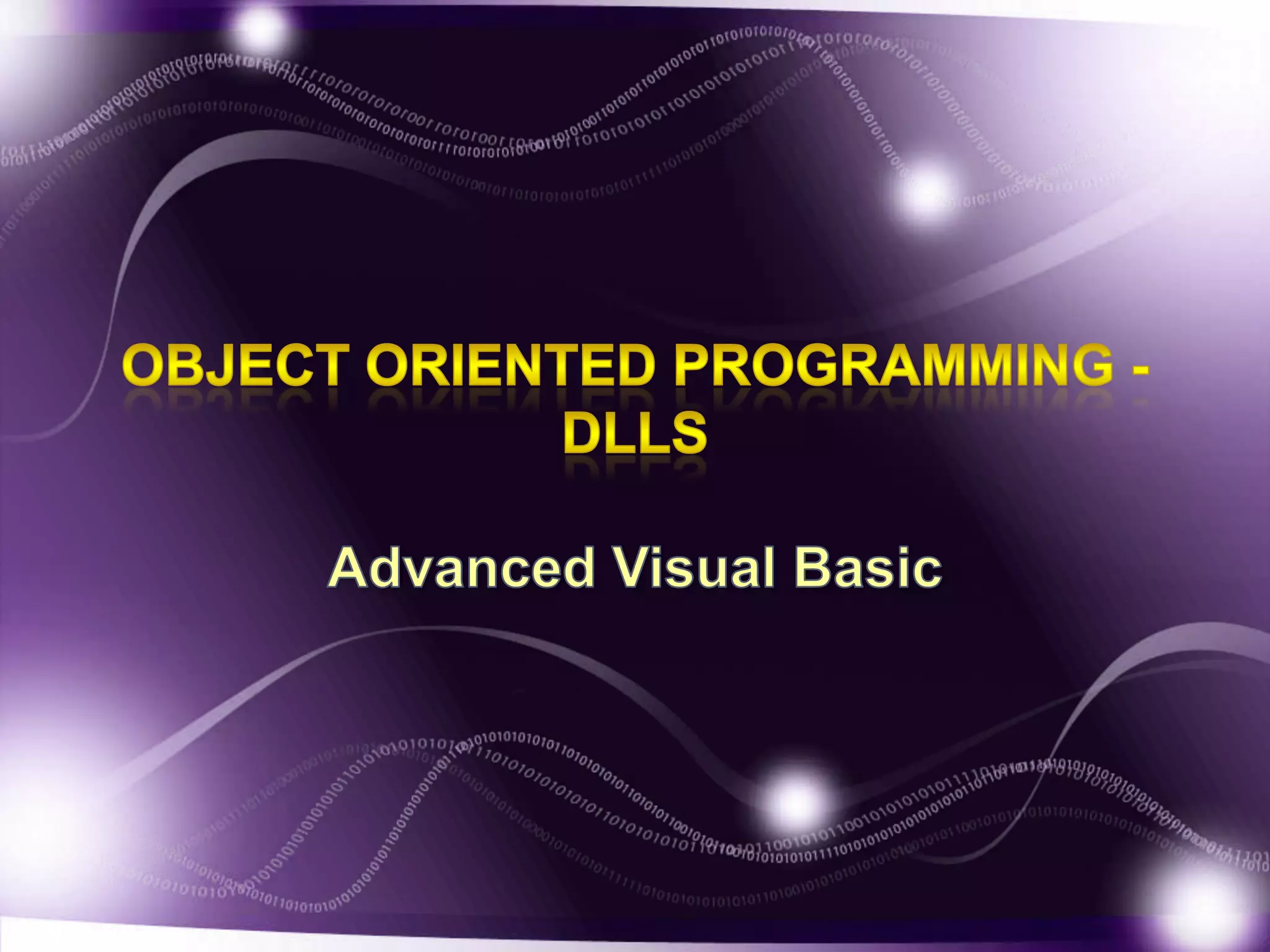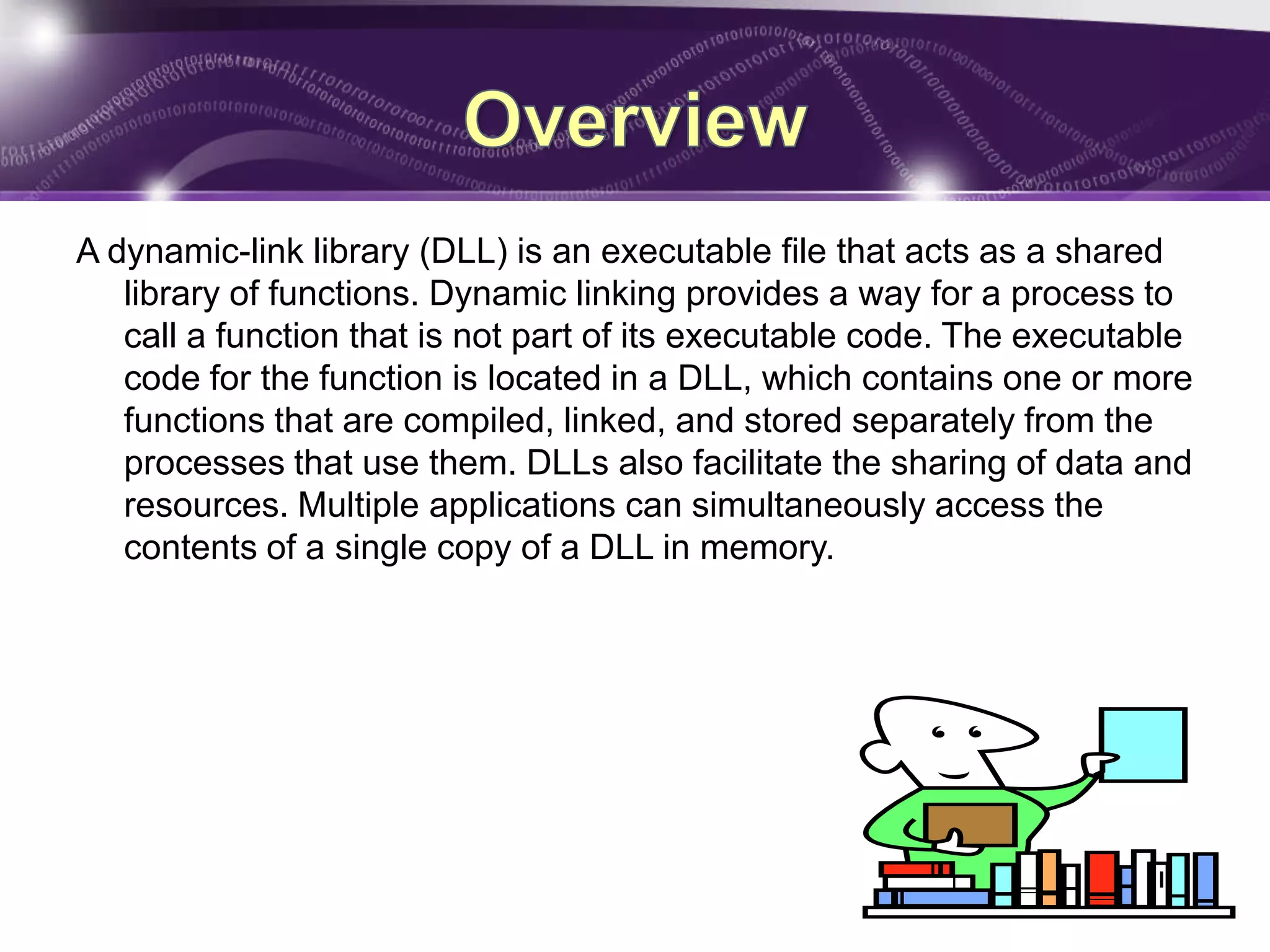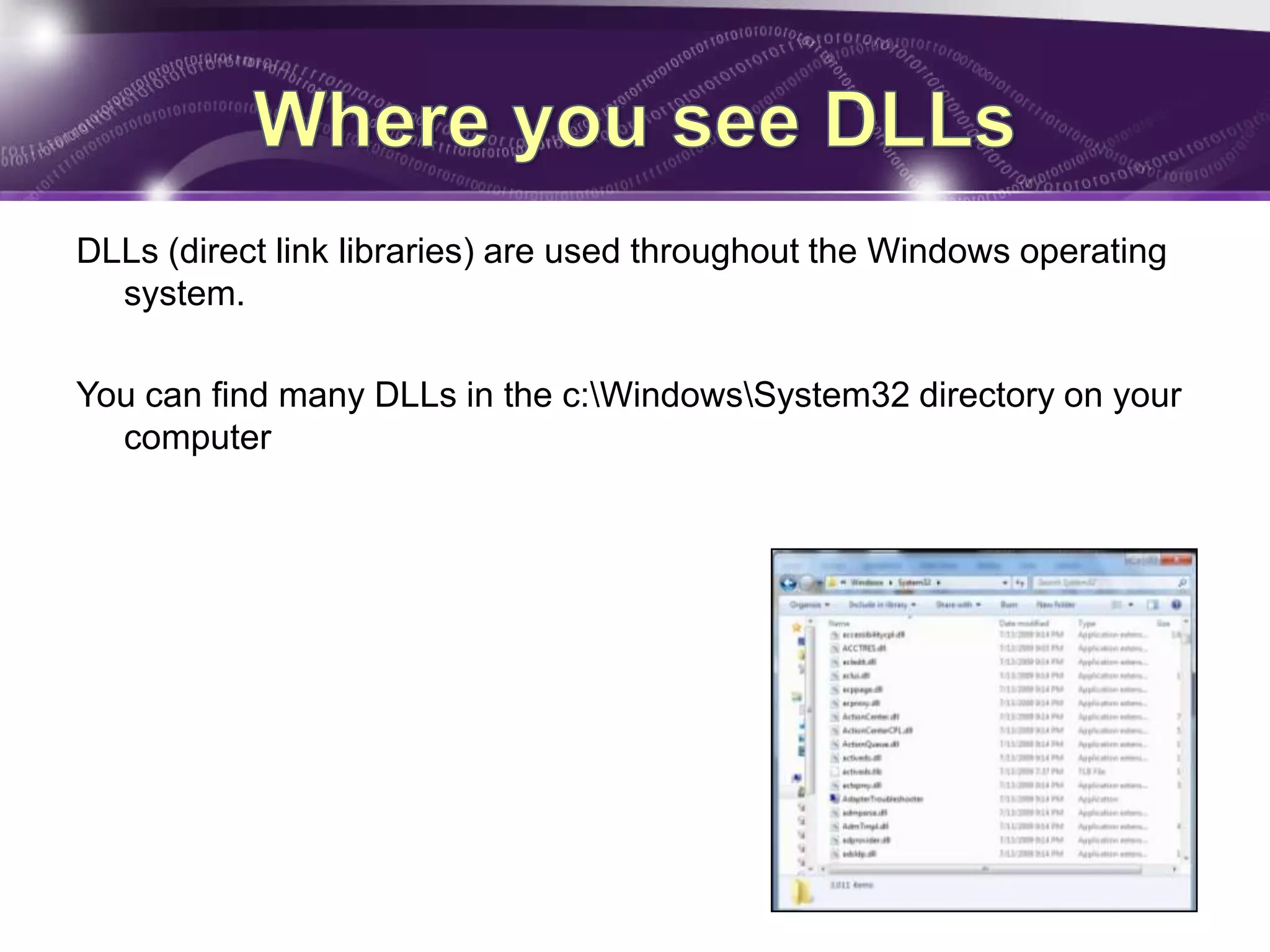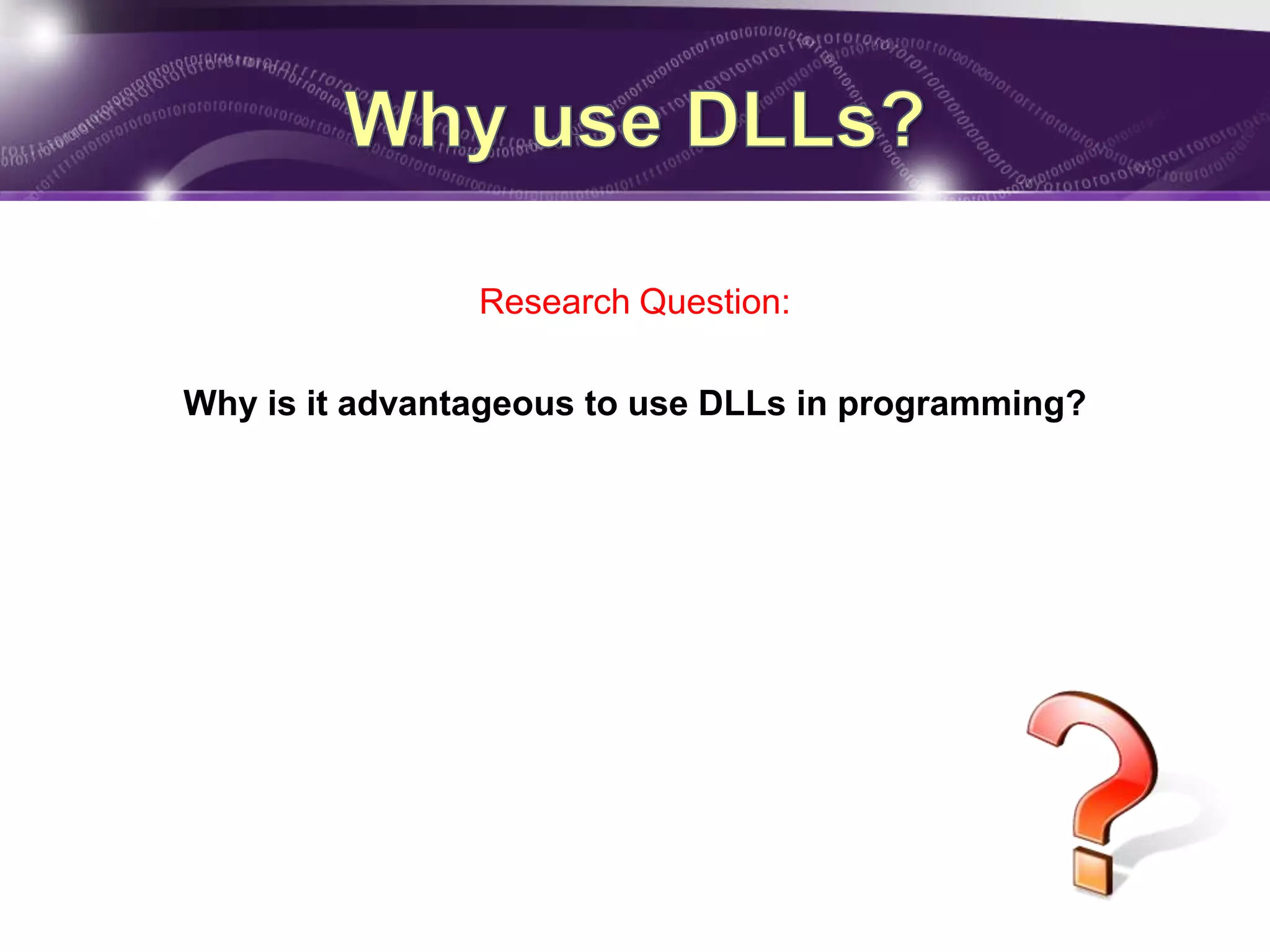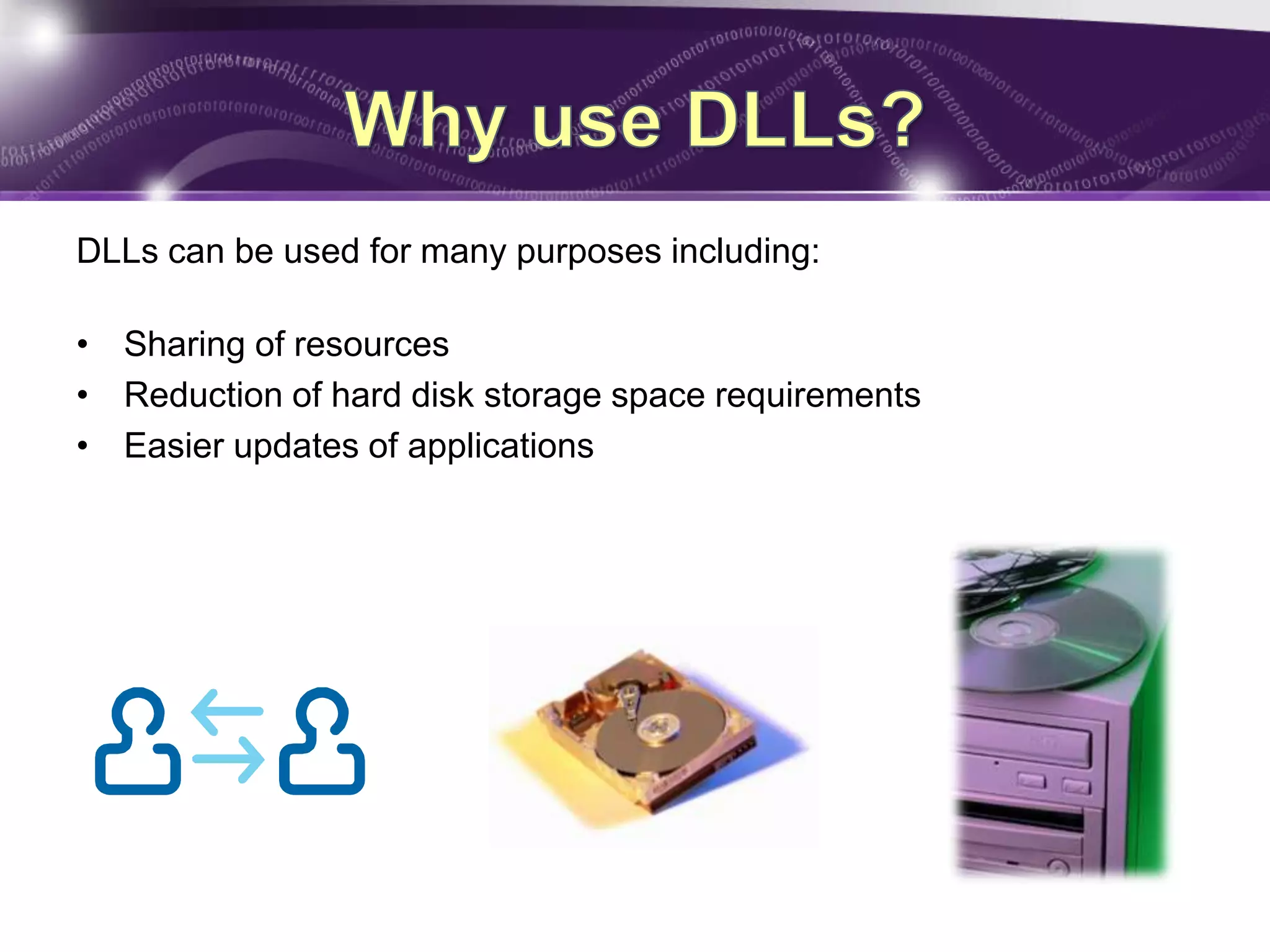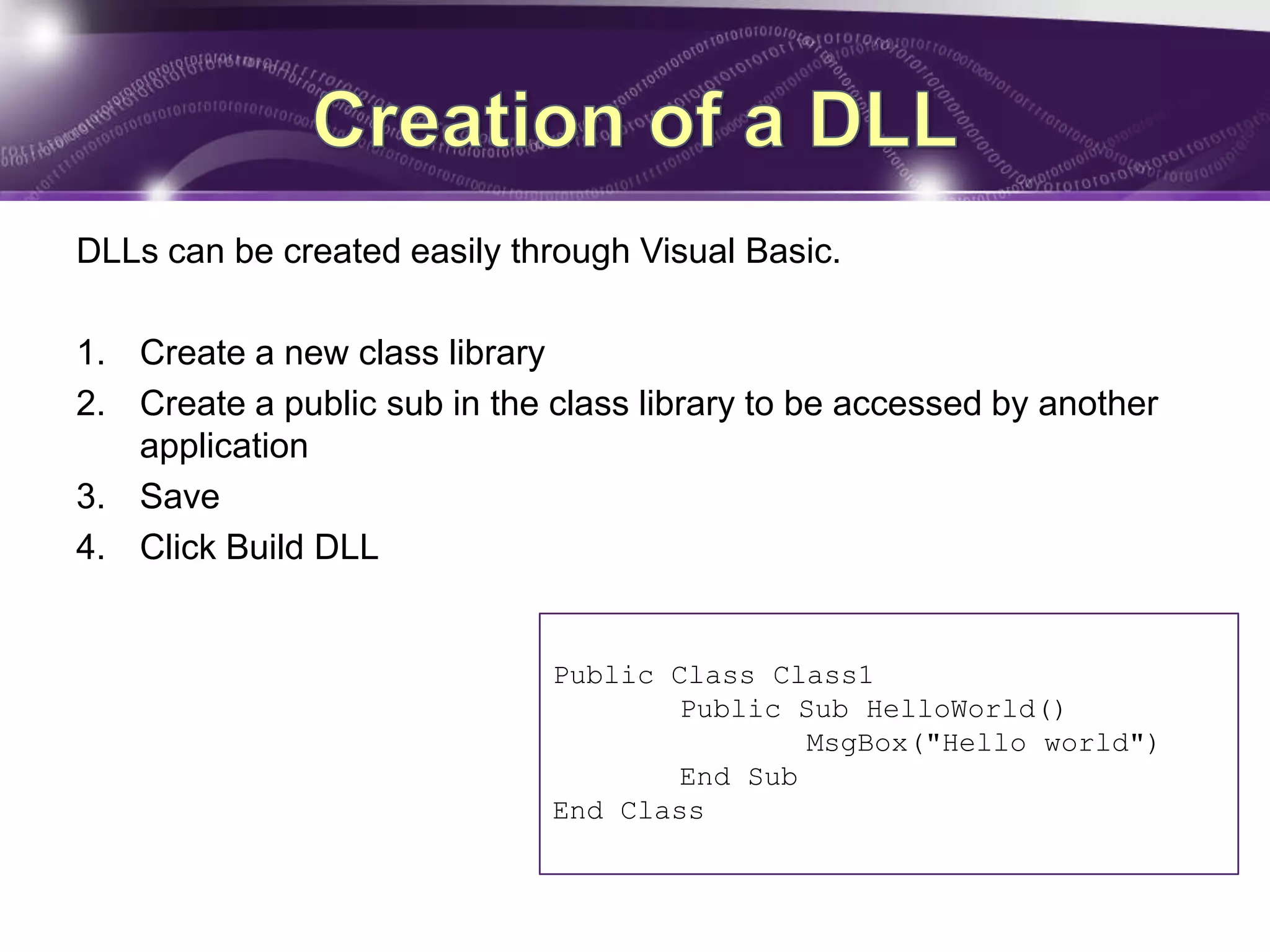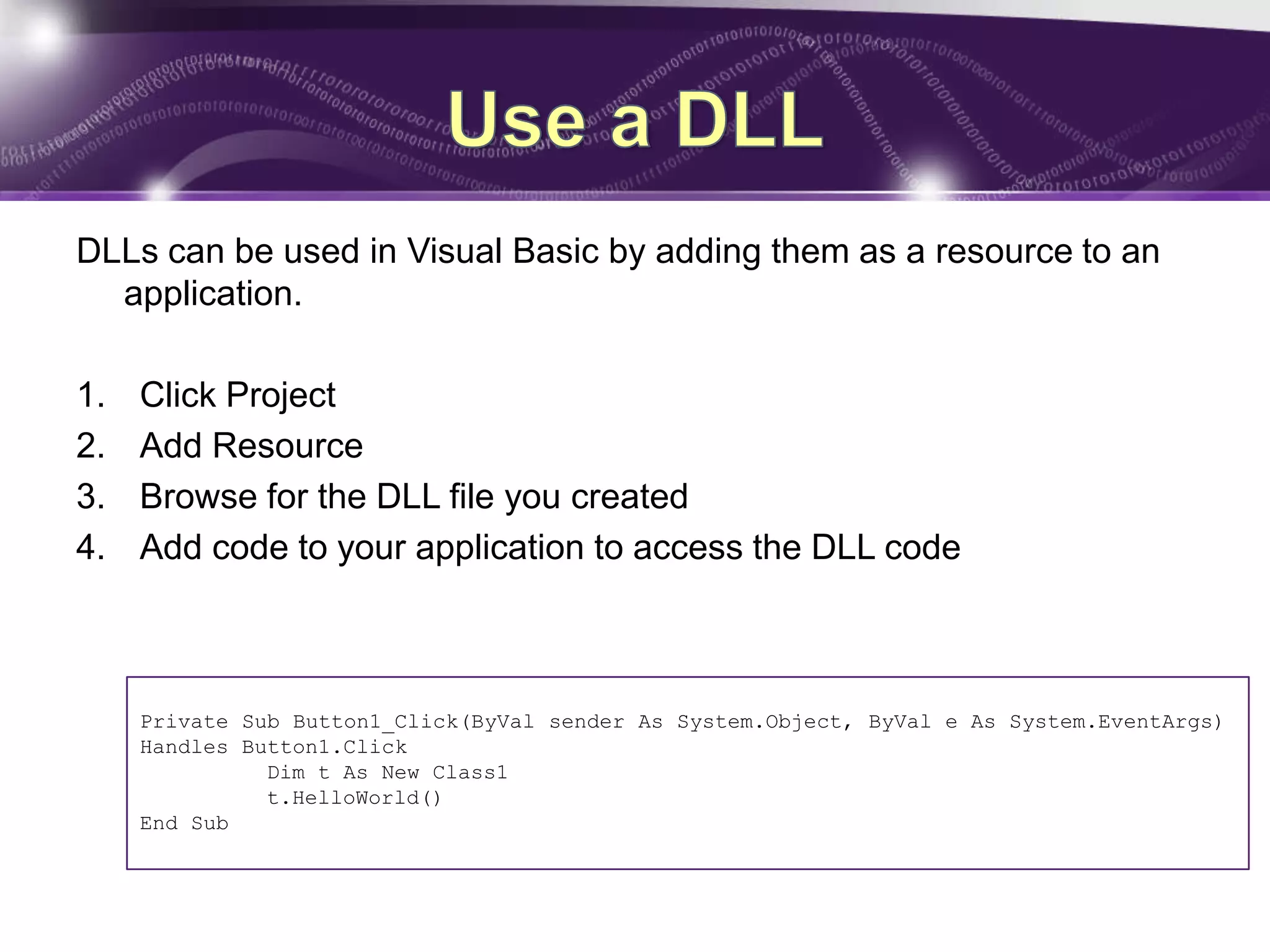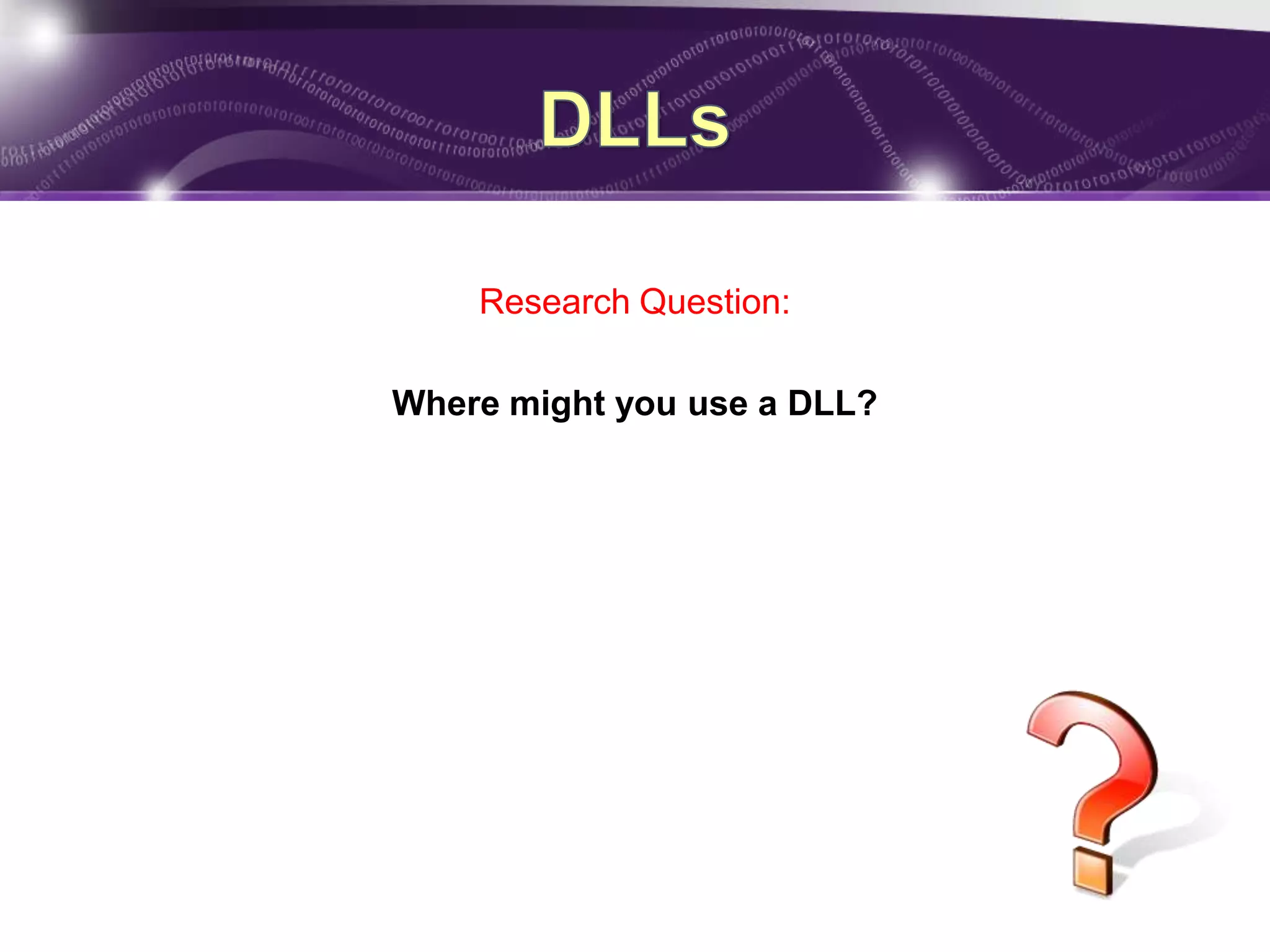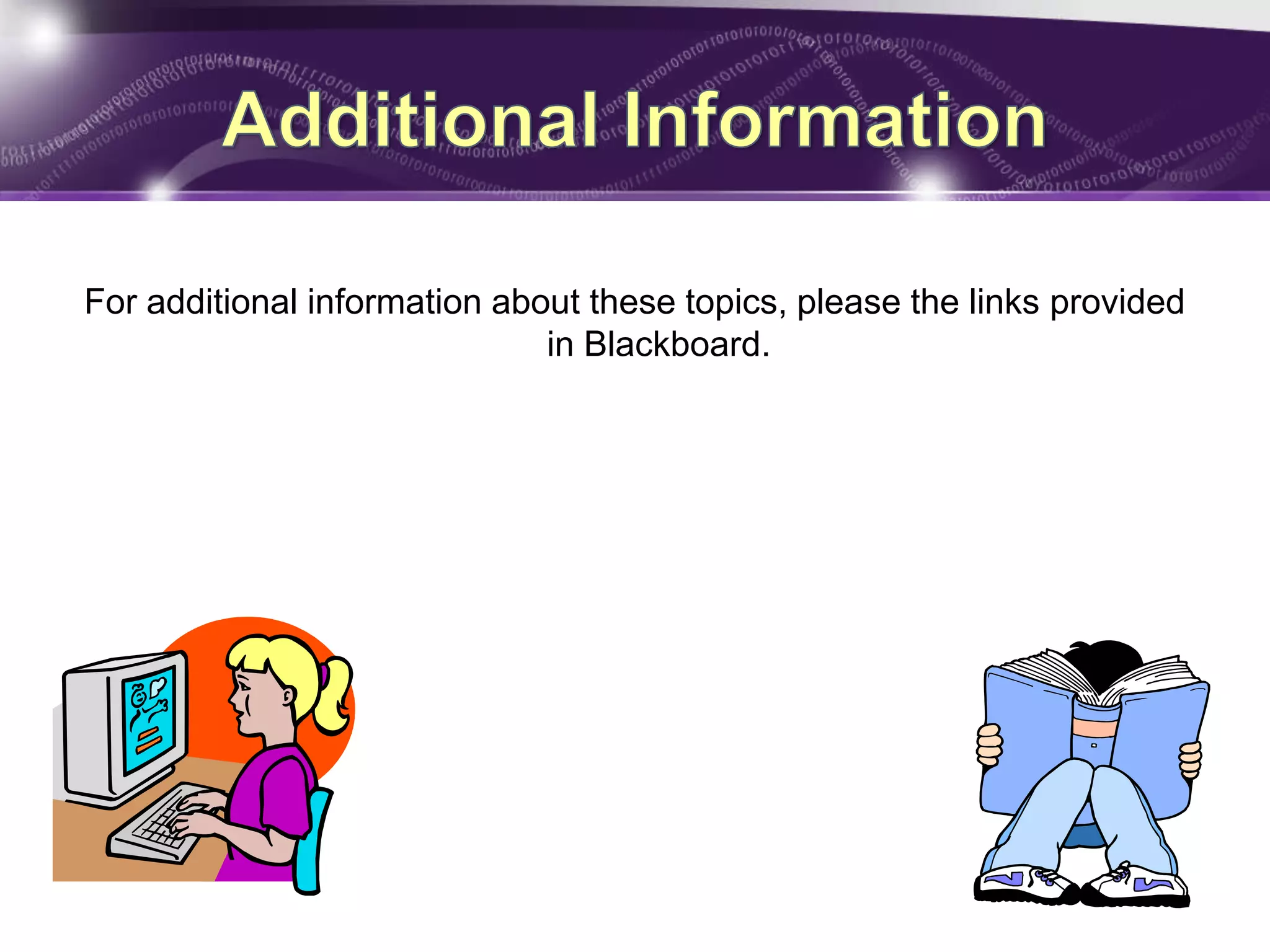DLLs are executable files that act as shared libraries containing functions that can be accessed by multiple processes simultaneously. DLLs are used throughout the Windows operating system and are located in the System32 directory. DLLs offer advantages like sharing resources between applications, reducing disk storage space needs, and facilitating easier application updates. They can be created in Visual Basic by making a class library and public subroutine, then building the DLL. Applications can then use DLLs by adding them as a resource and calling the DLL code.