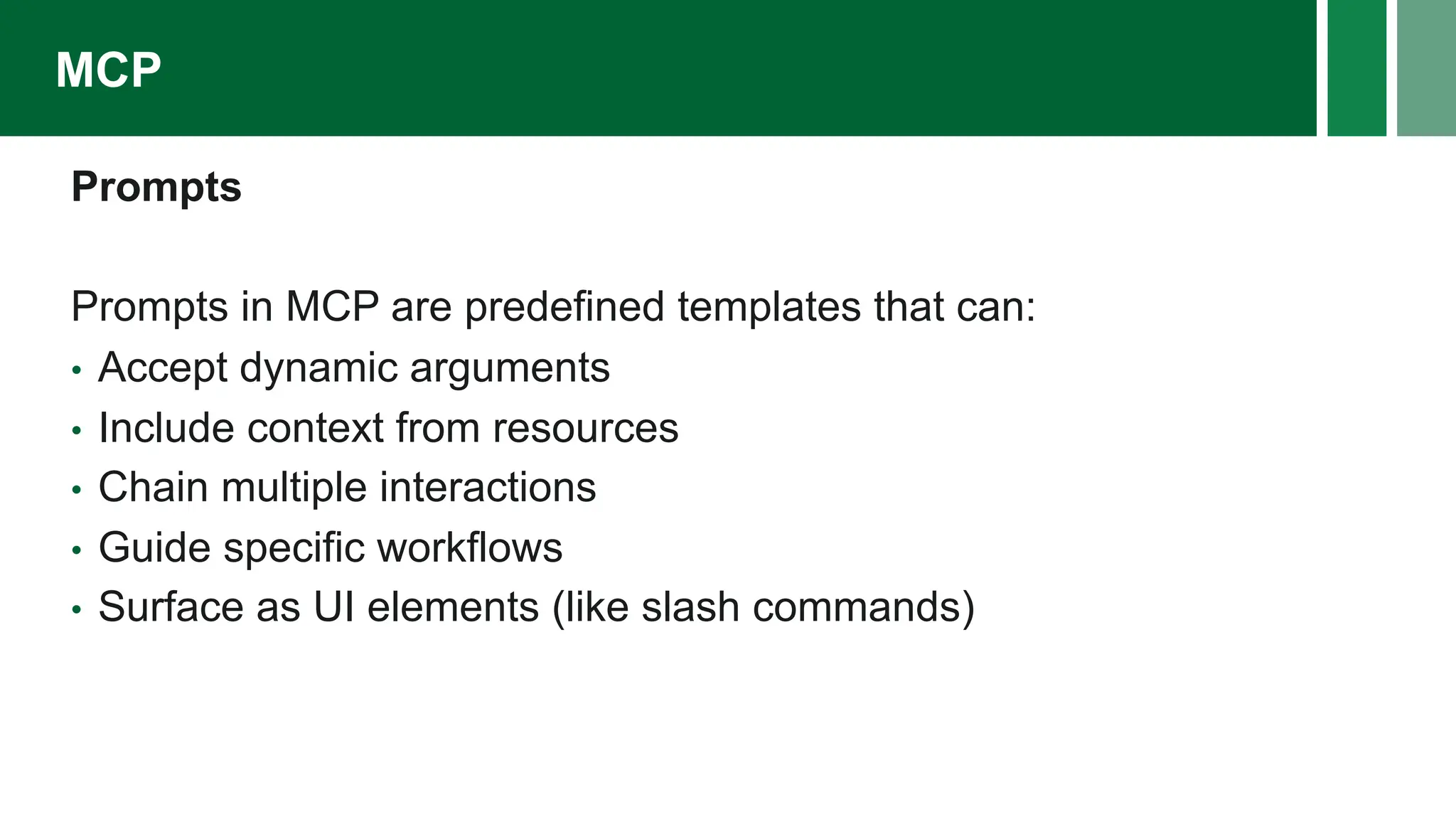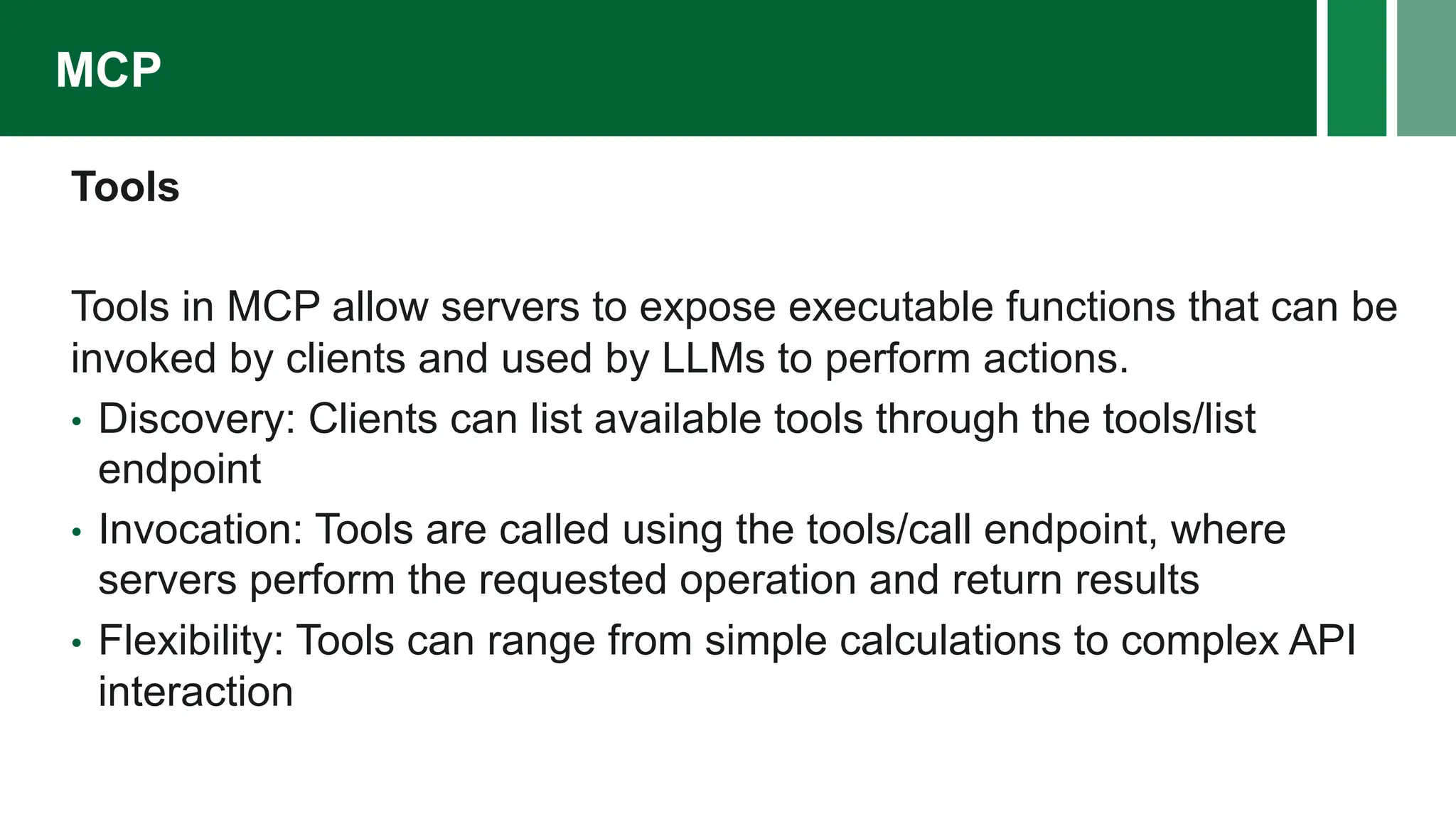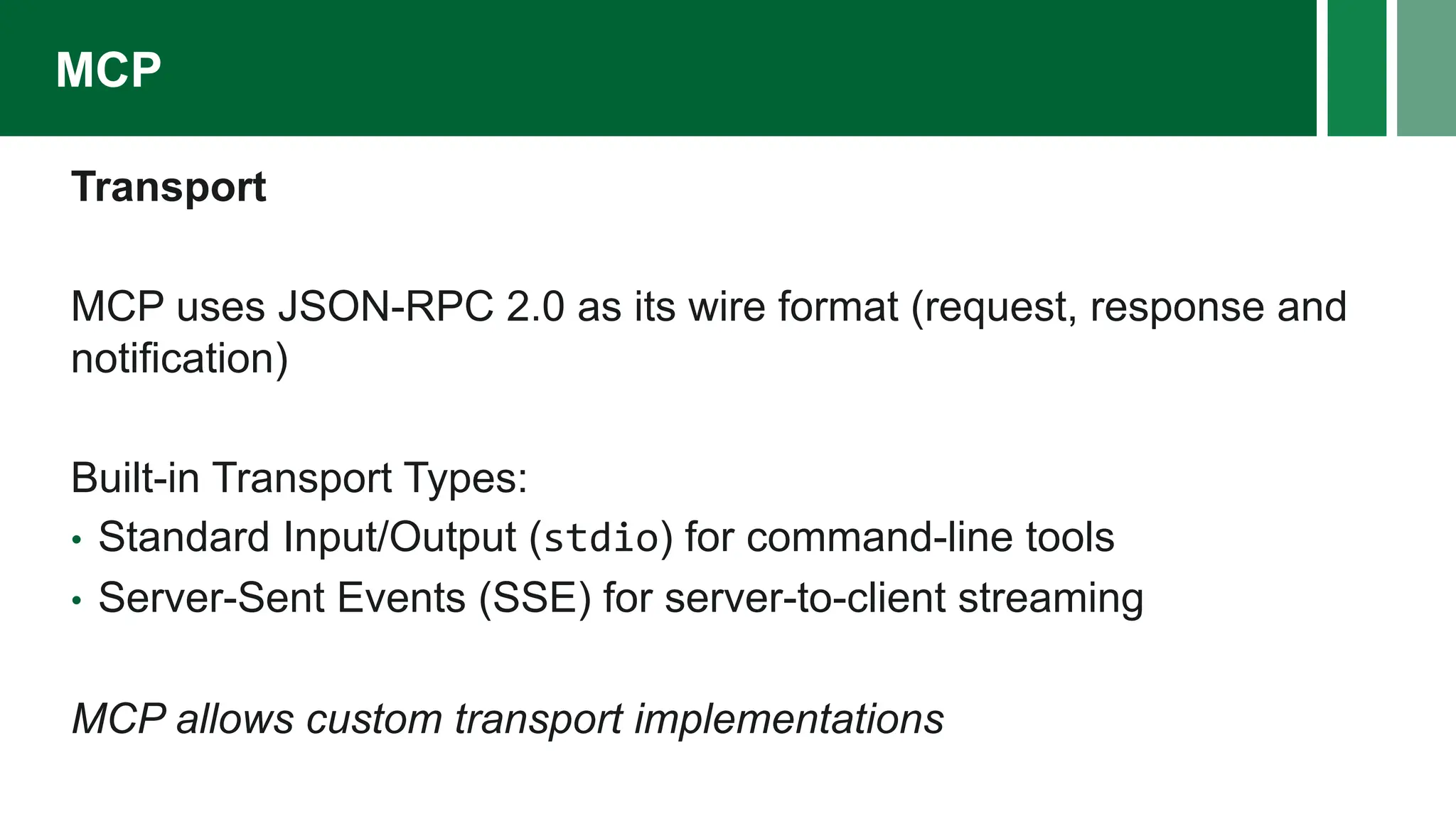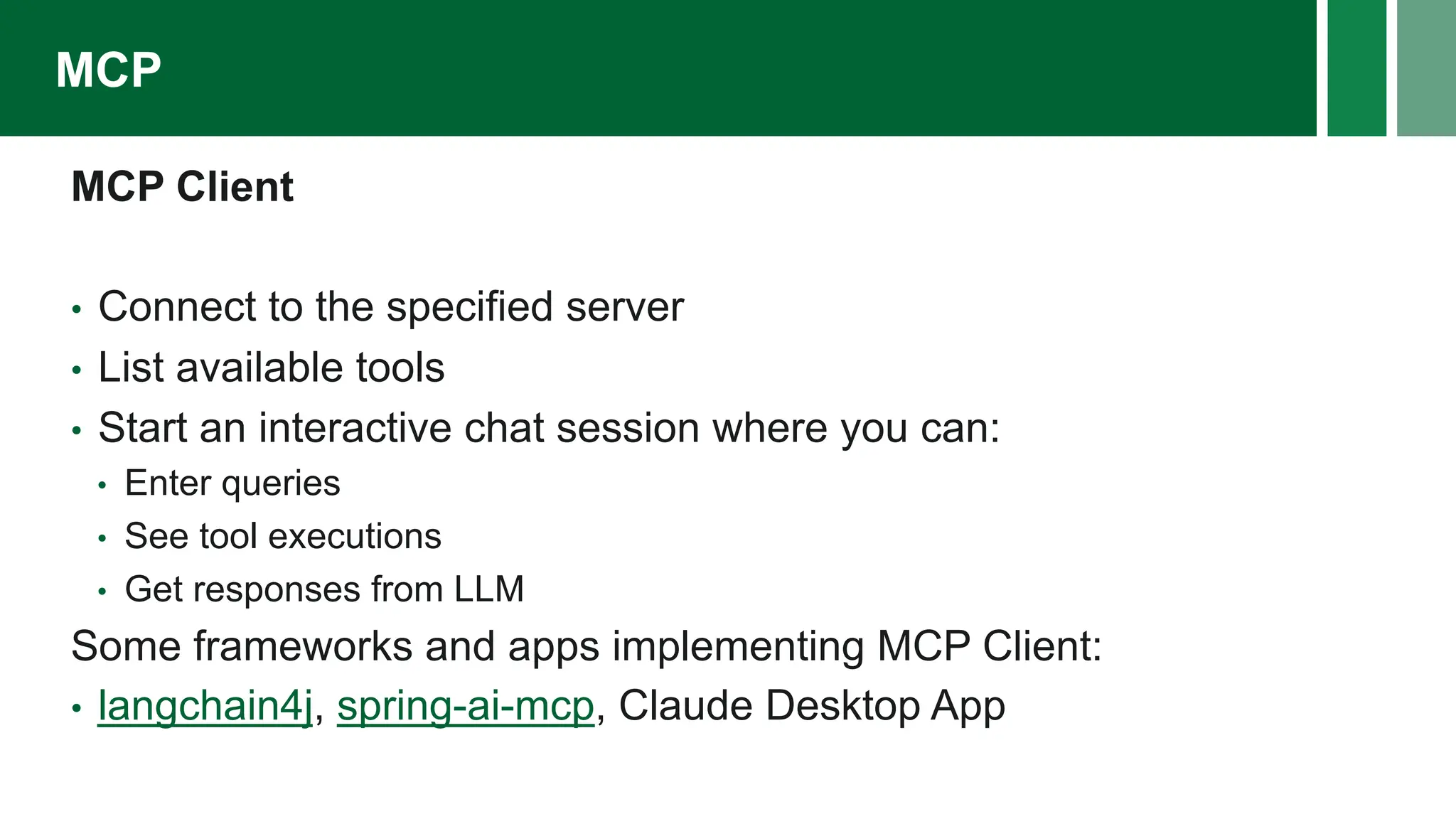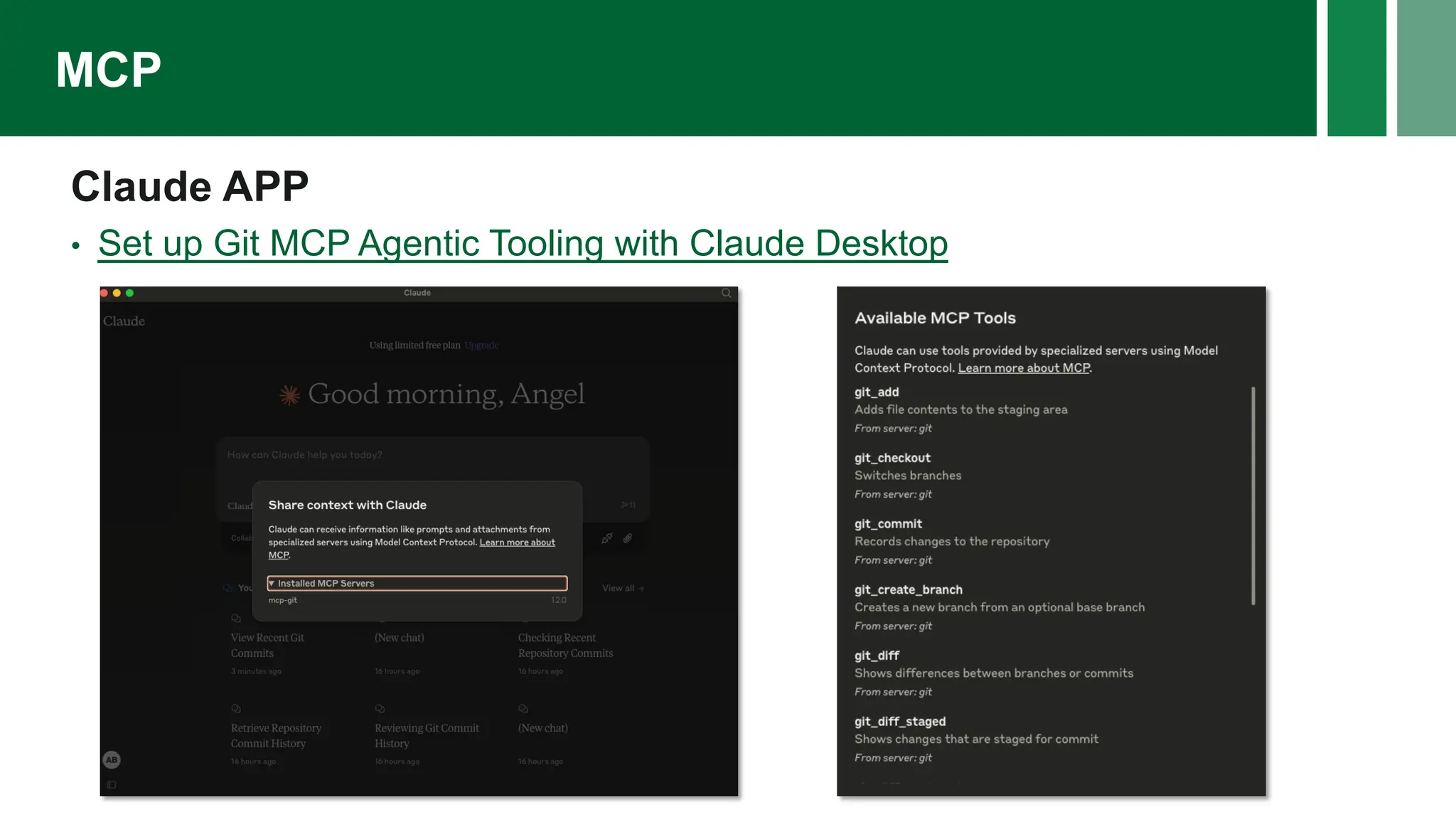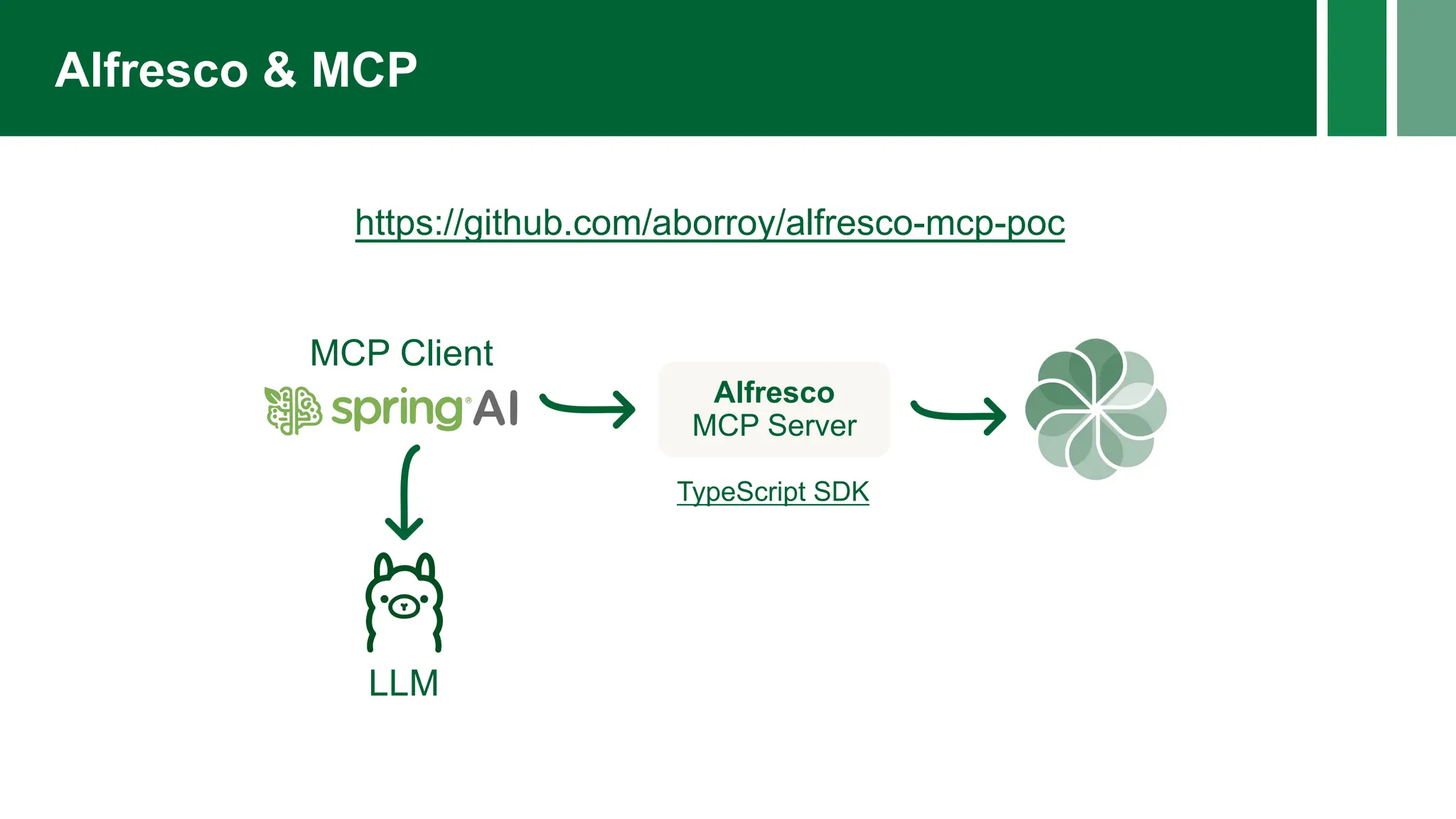The document is a comprehensive guide on integrating Alfresco with external REST APIs, detailing configuration of custom web scripts, authentication, and document synchronization. It introduces the Model Context Protocol (MCP) for standardized communication with AI models, providing architecture details and examples of capabilities like resources, prompts, and tools. The document also discusses semantic search technologies, vector databases, and various large language models (LLMs) in the context of retrieval-augmented generation (RAG).

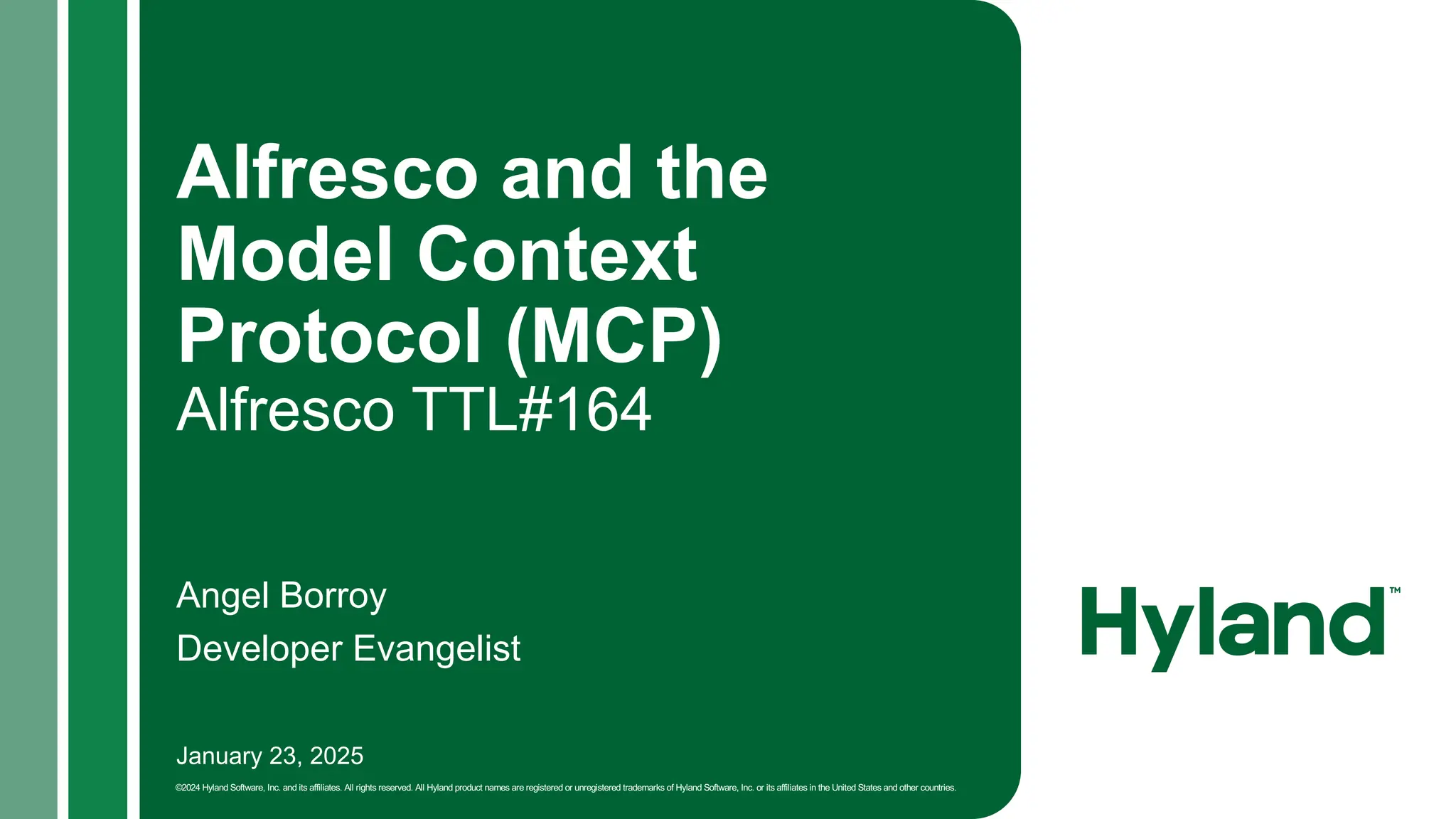
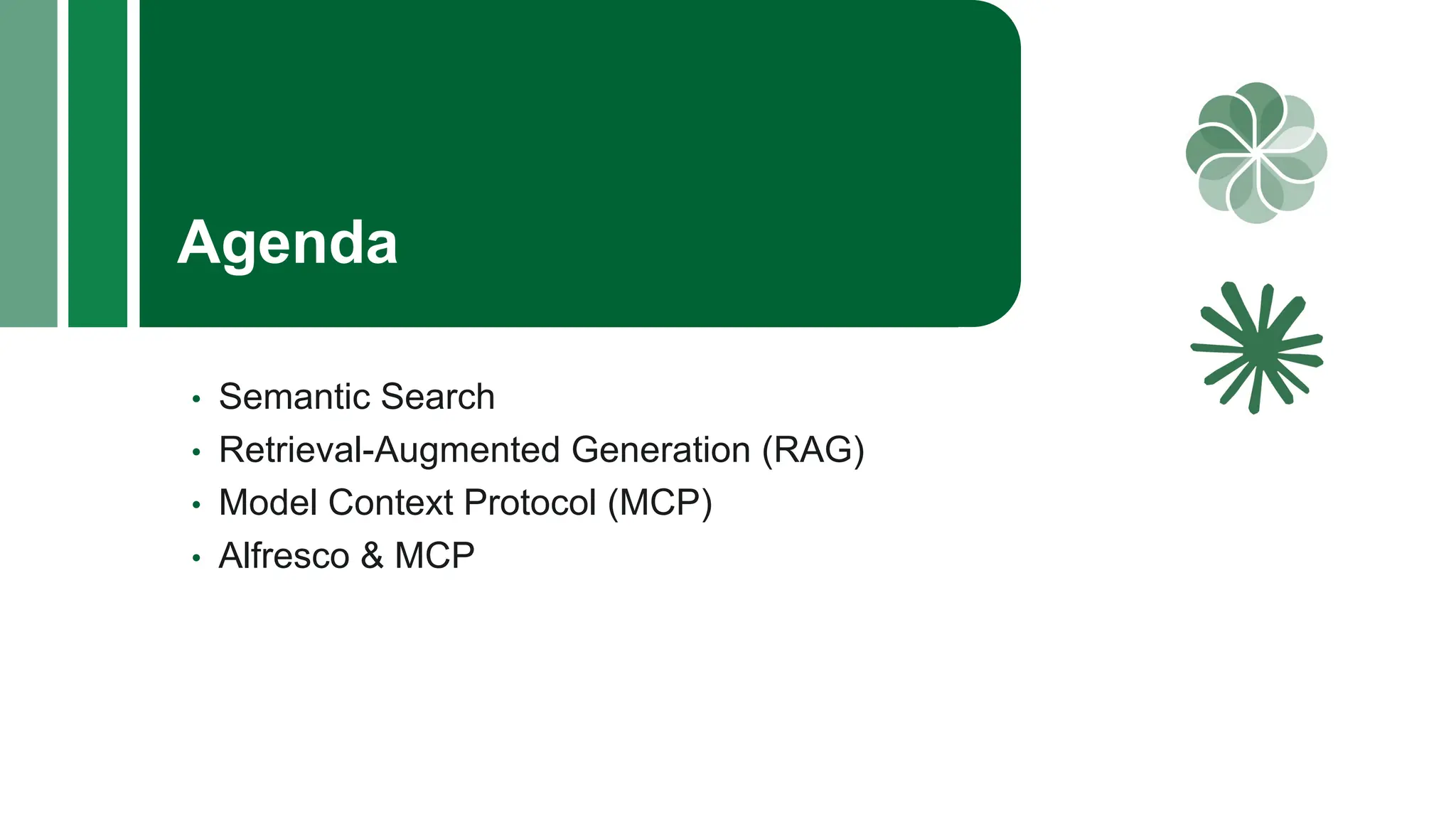

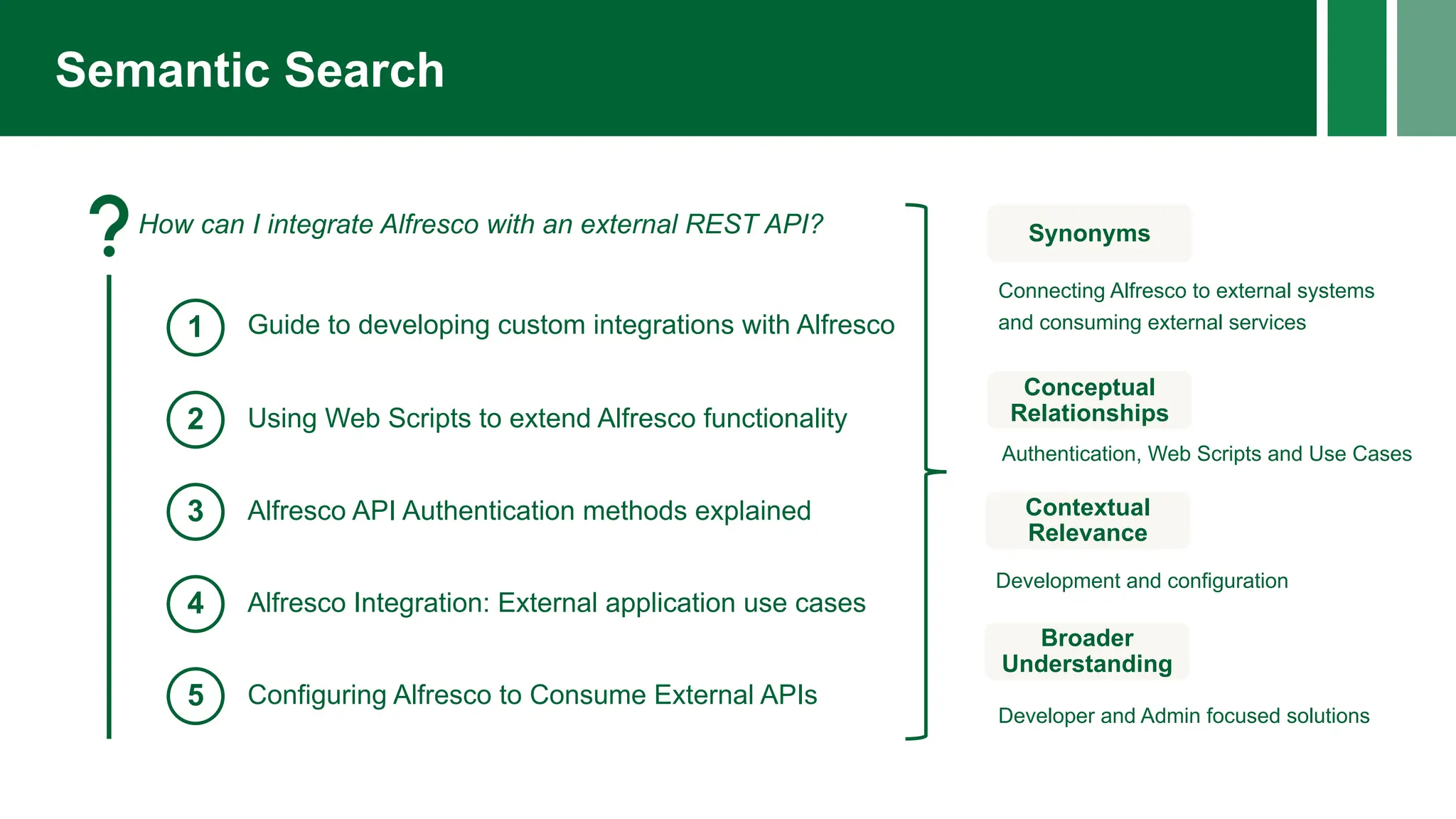
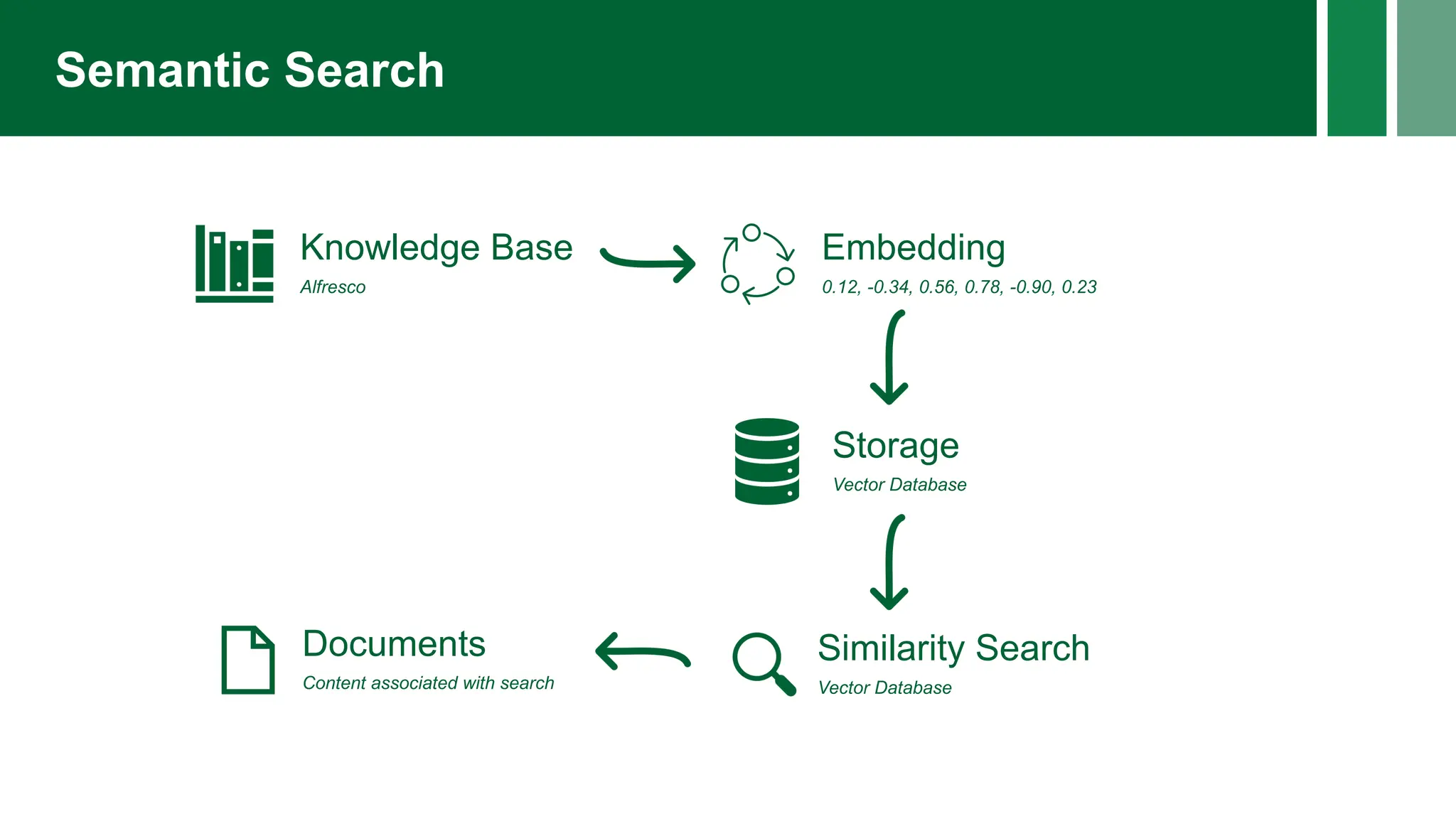
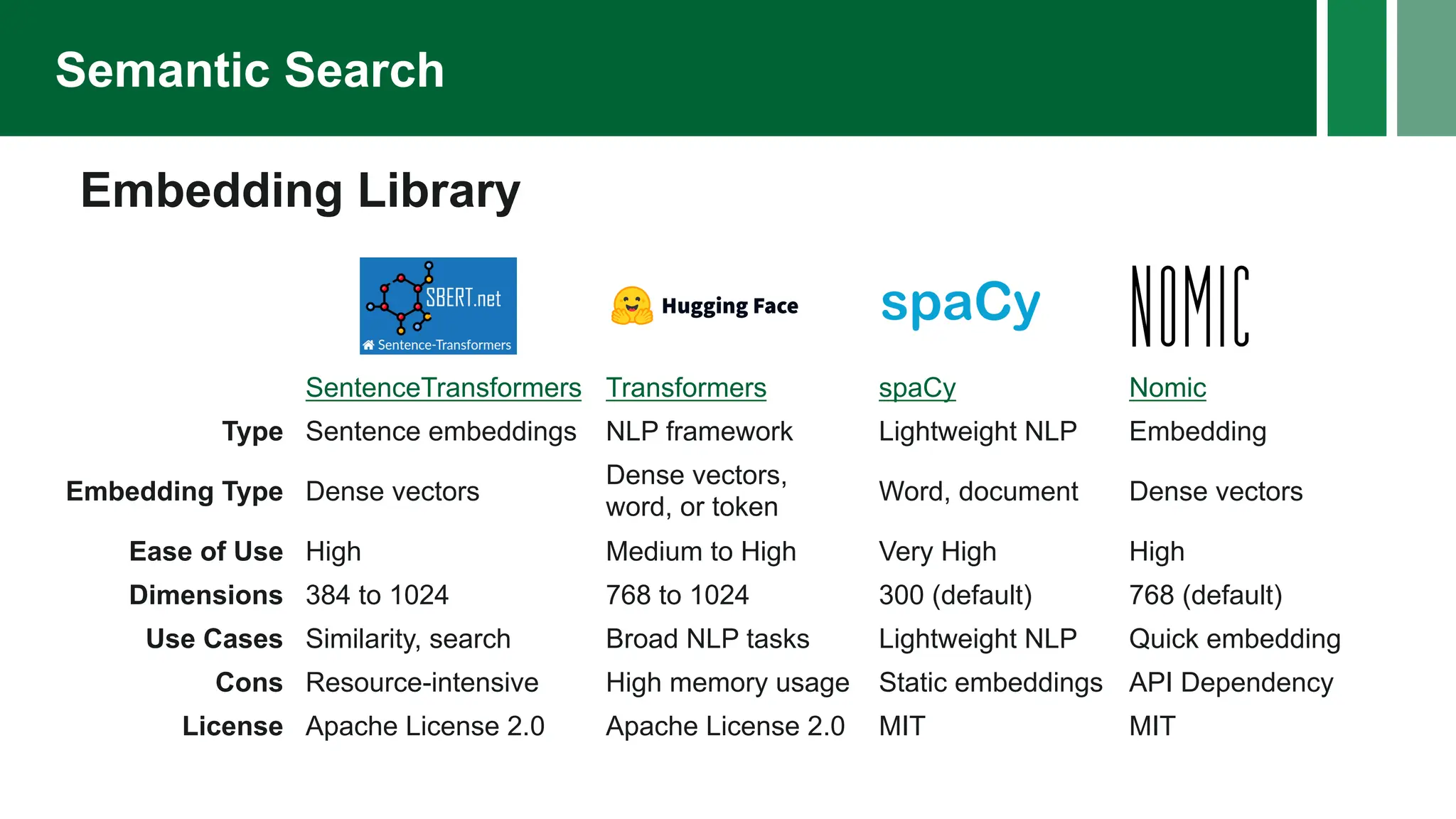
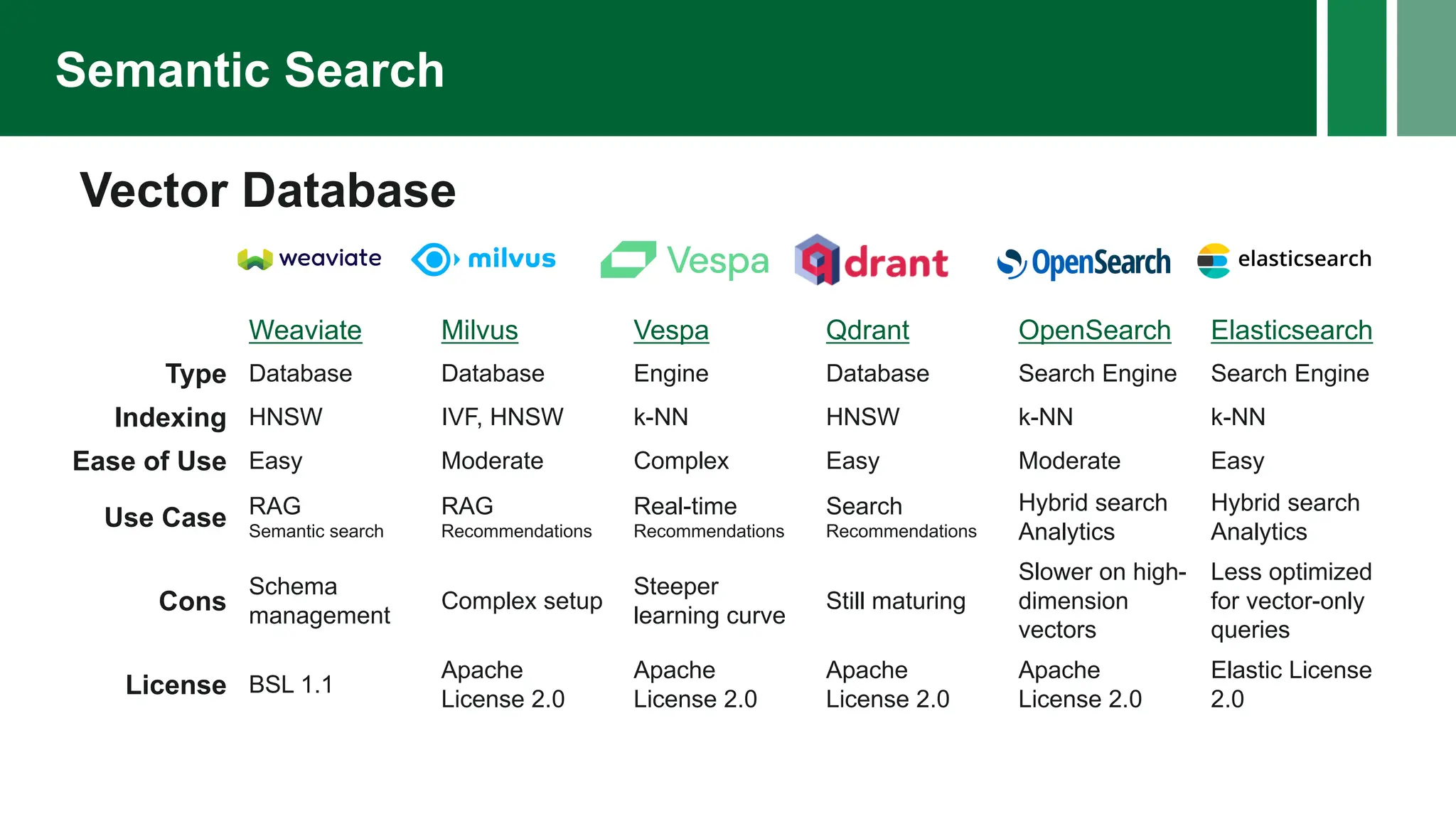
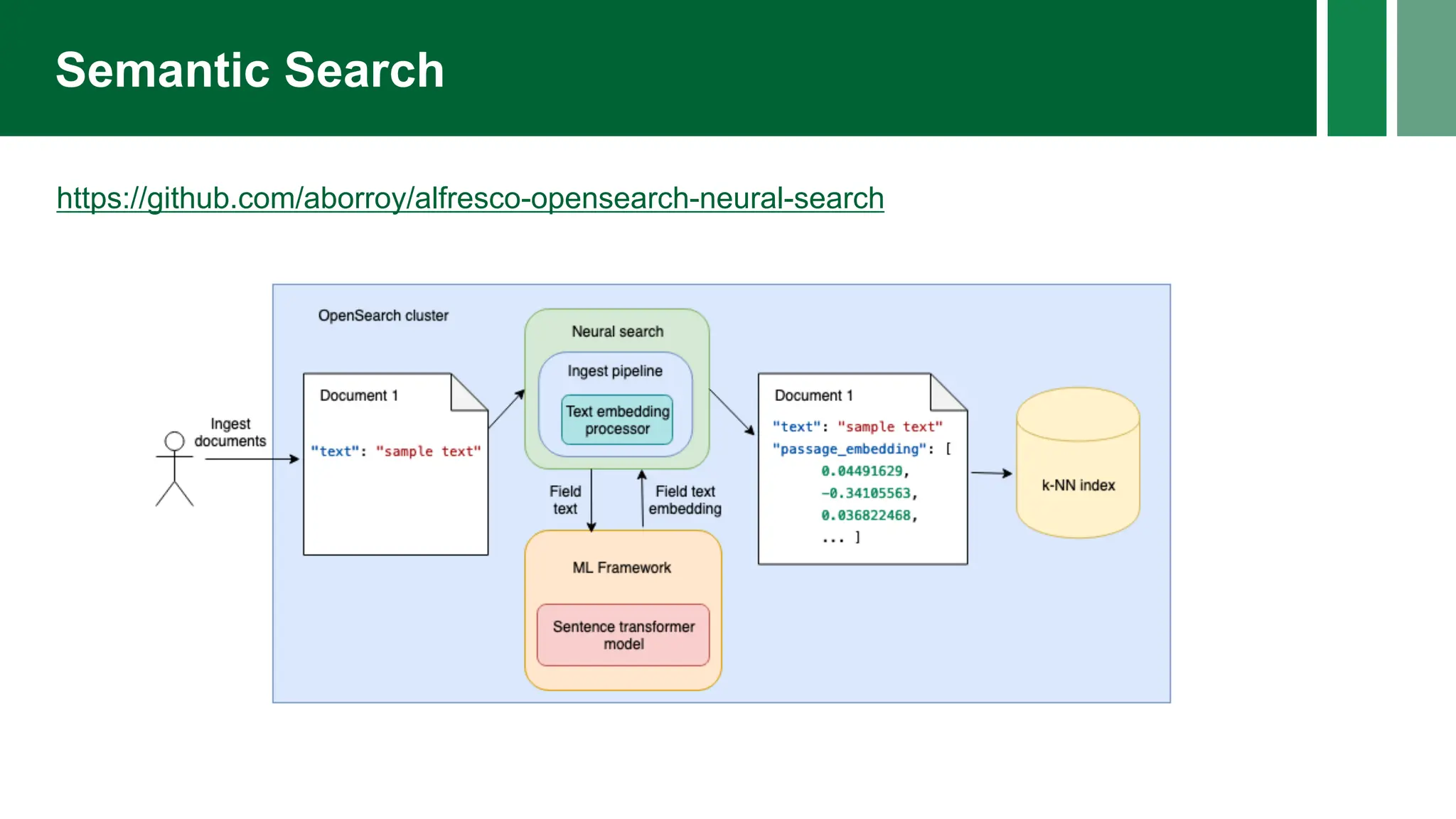

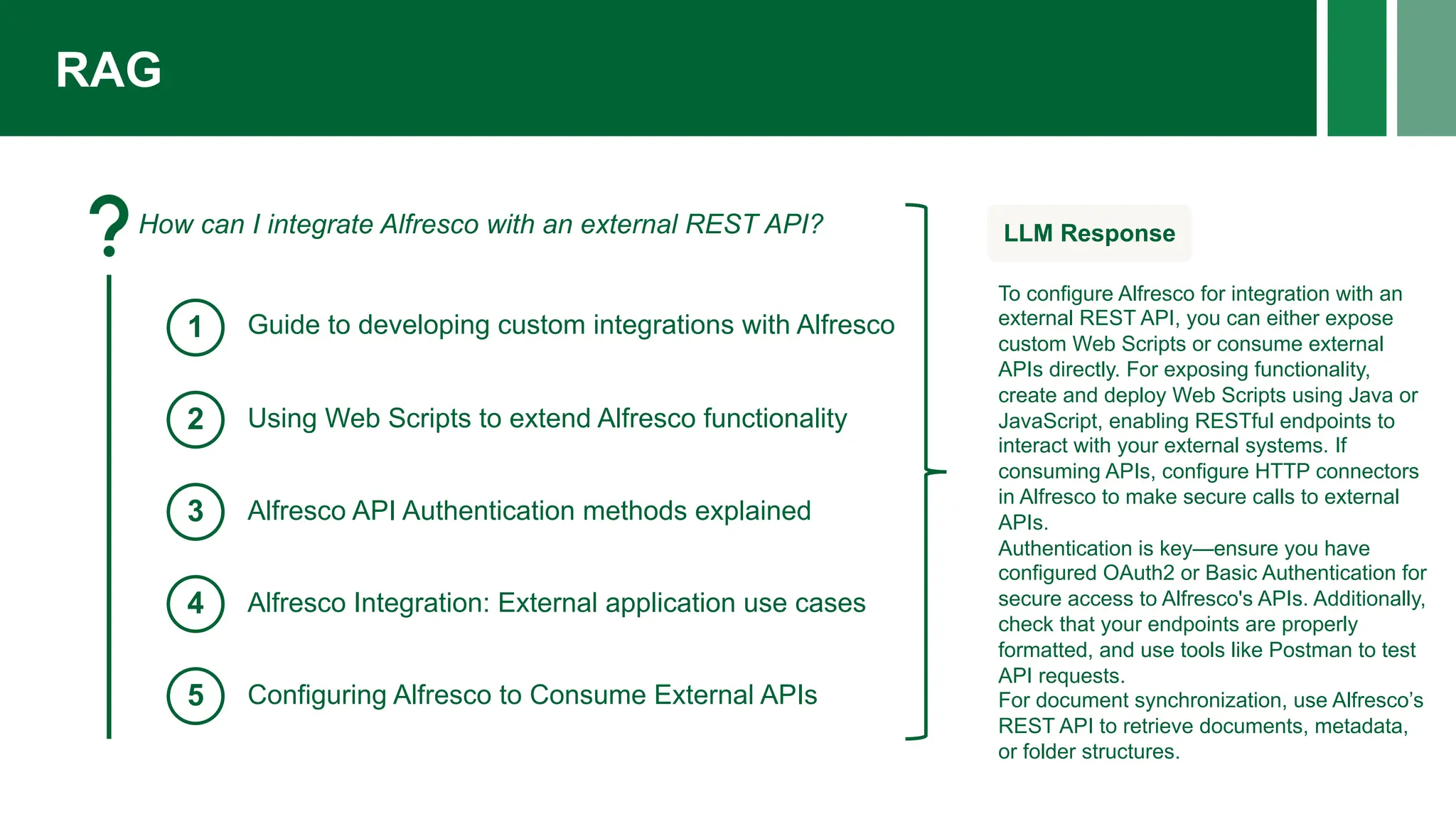
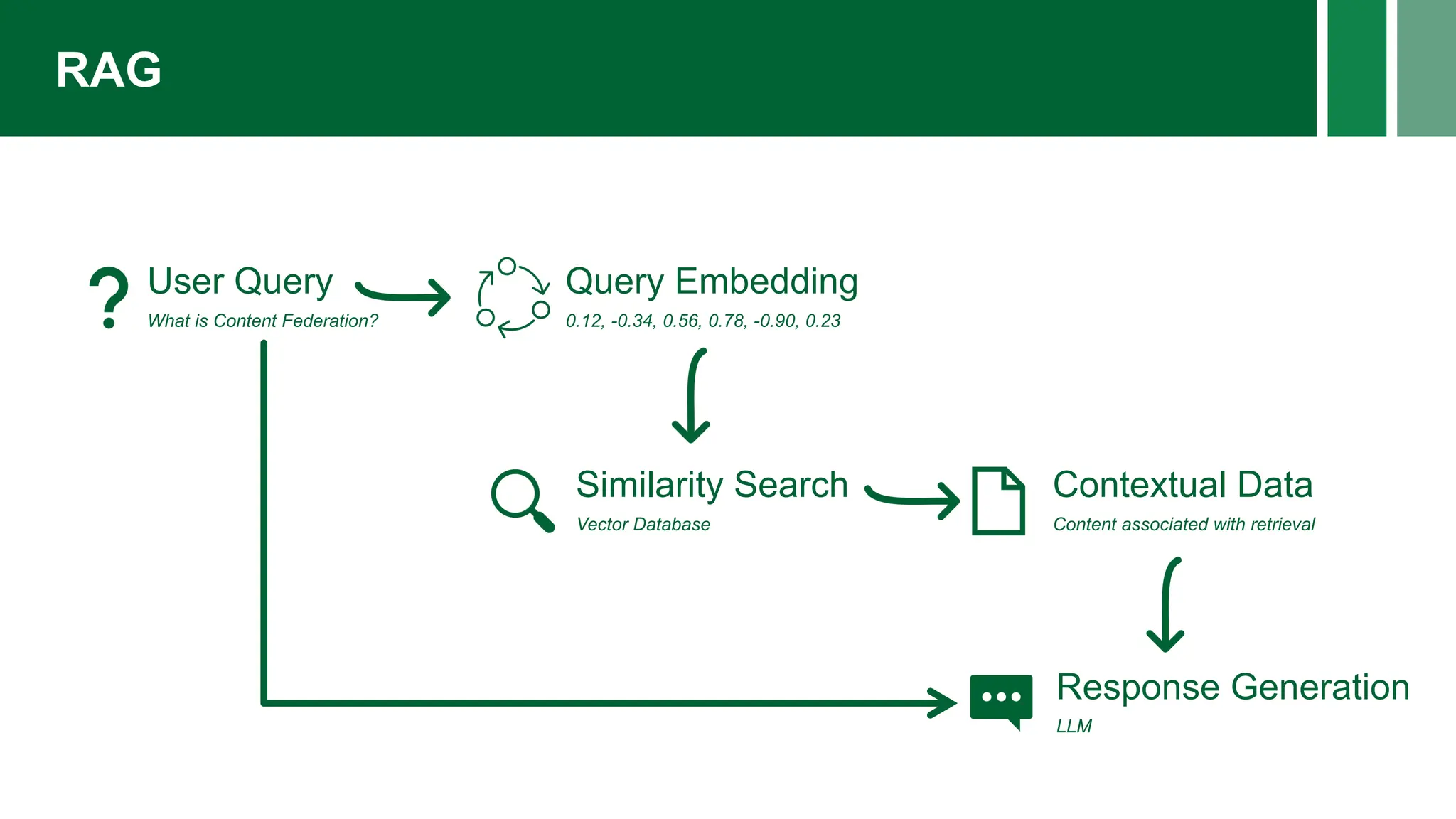
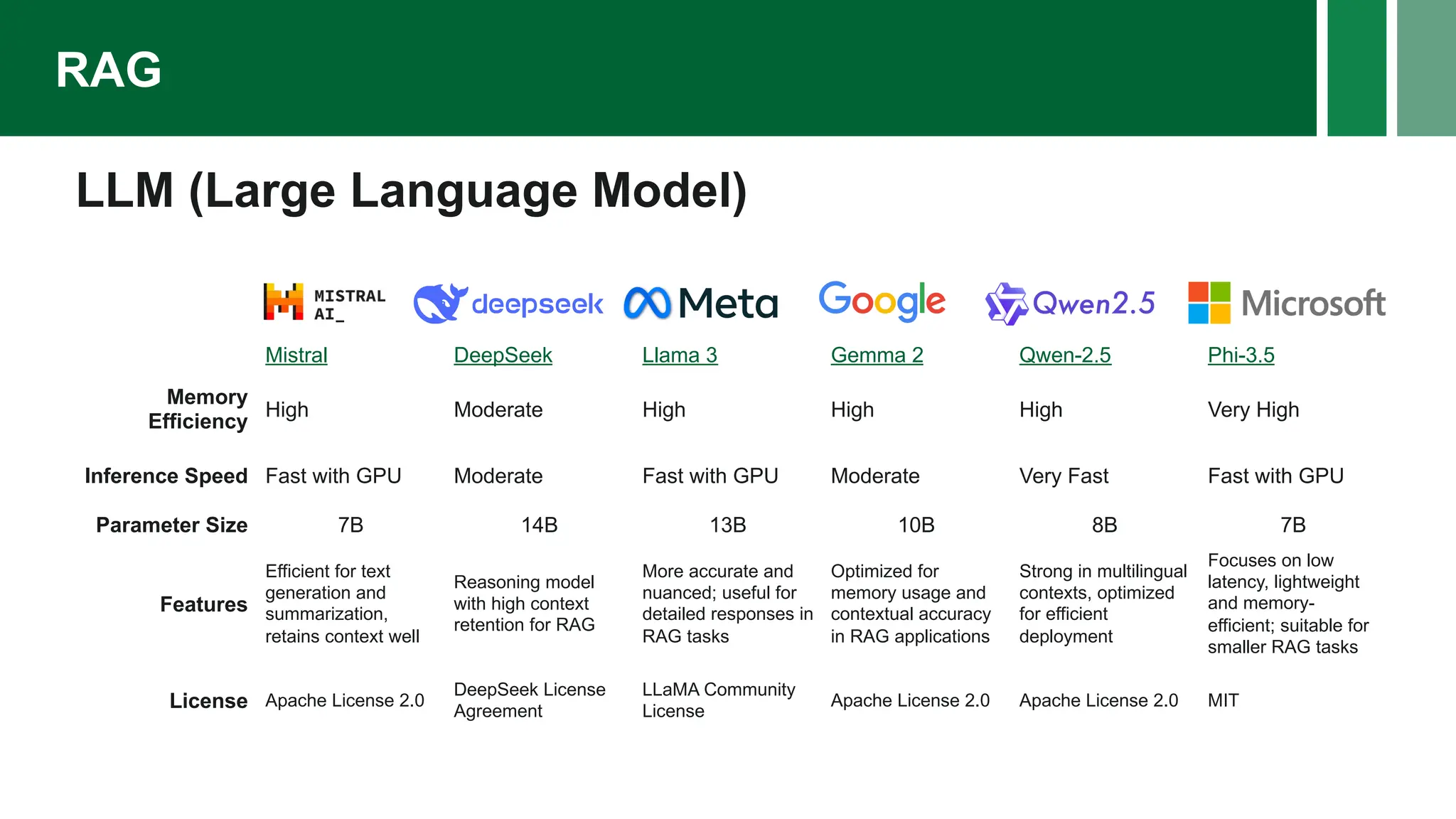
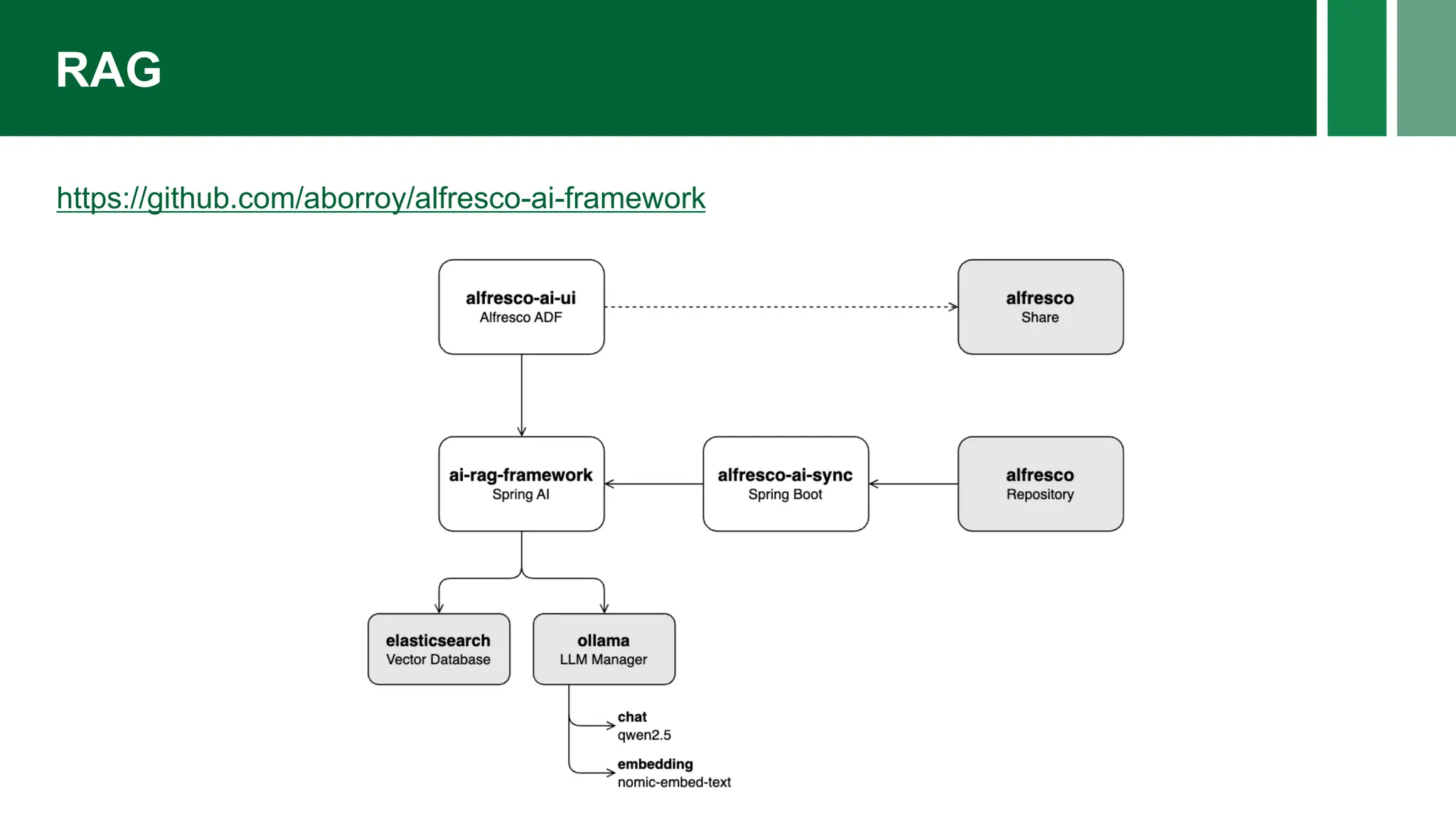

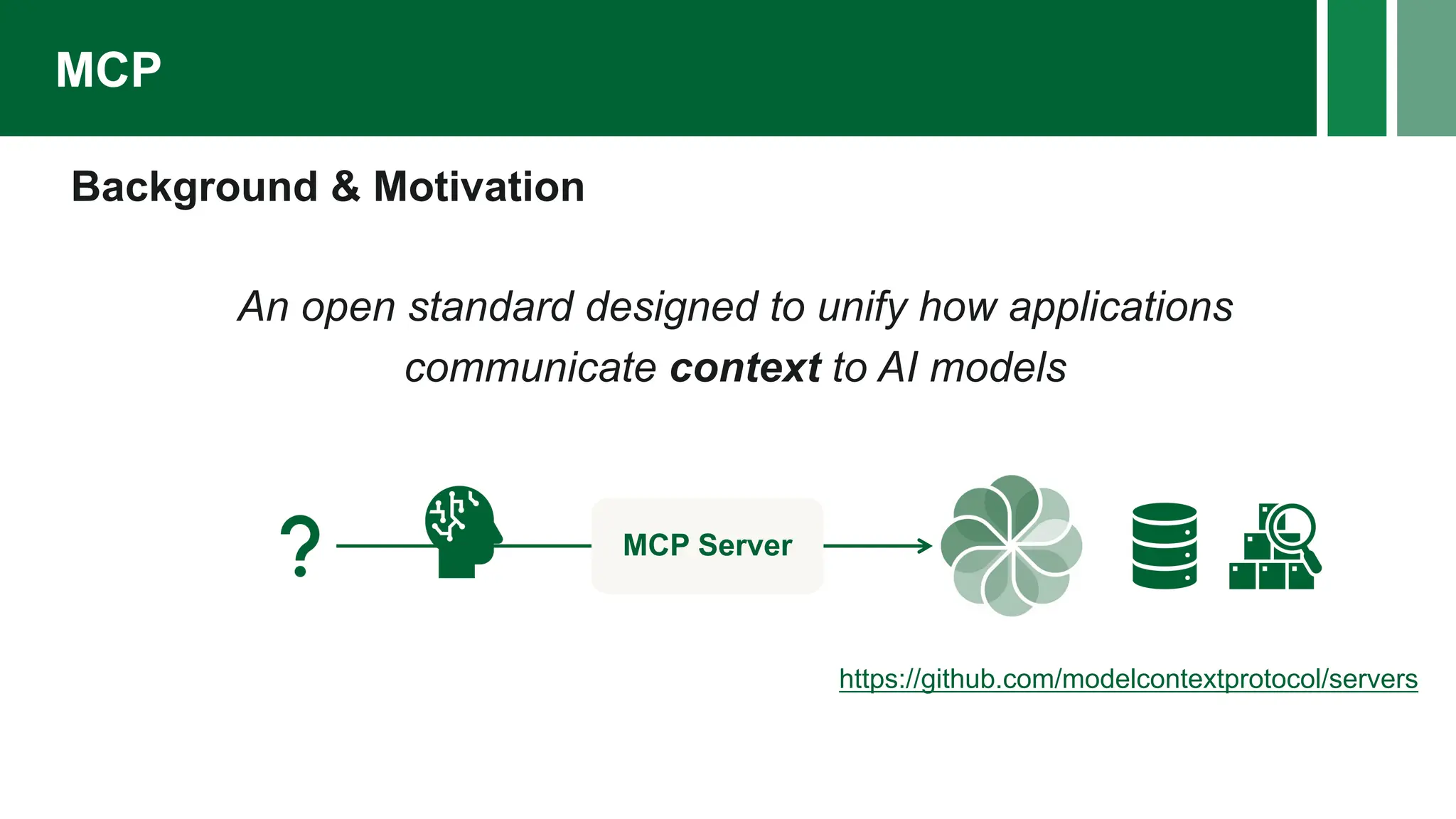
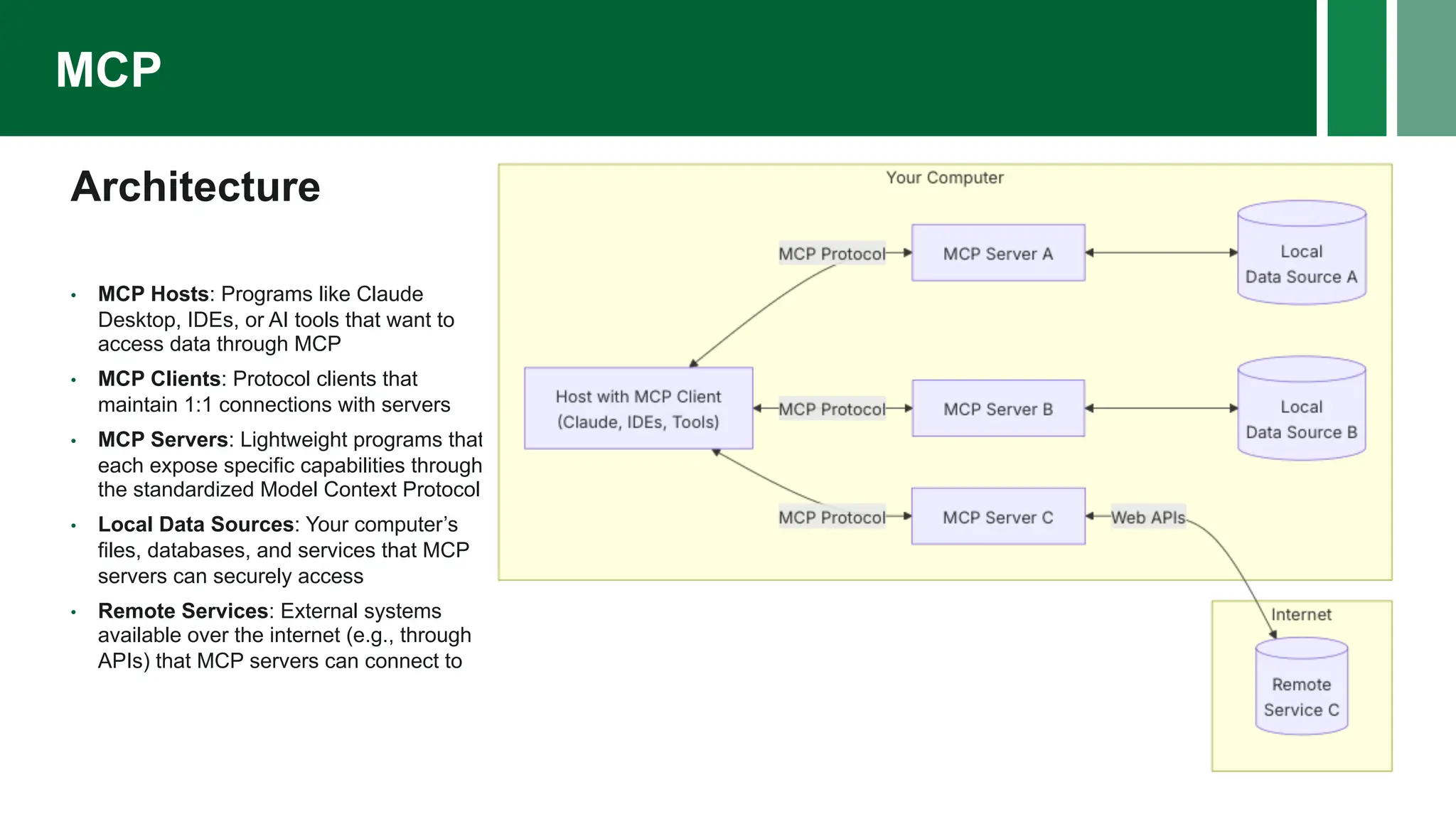
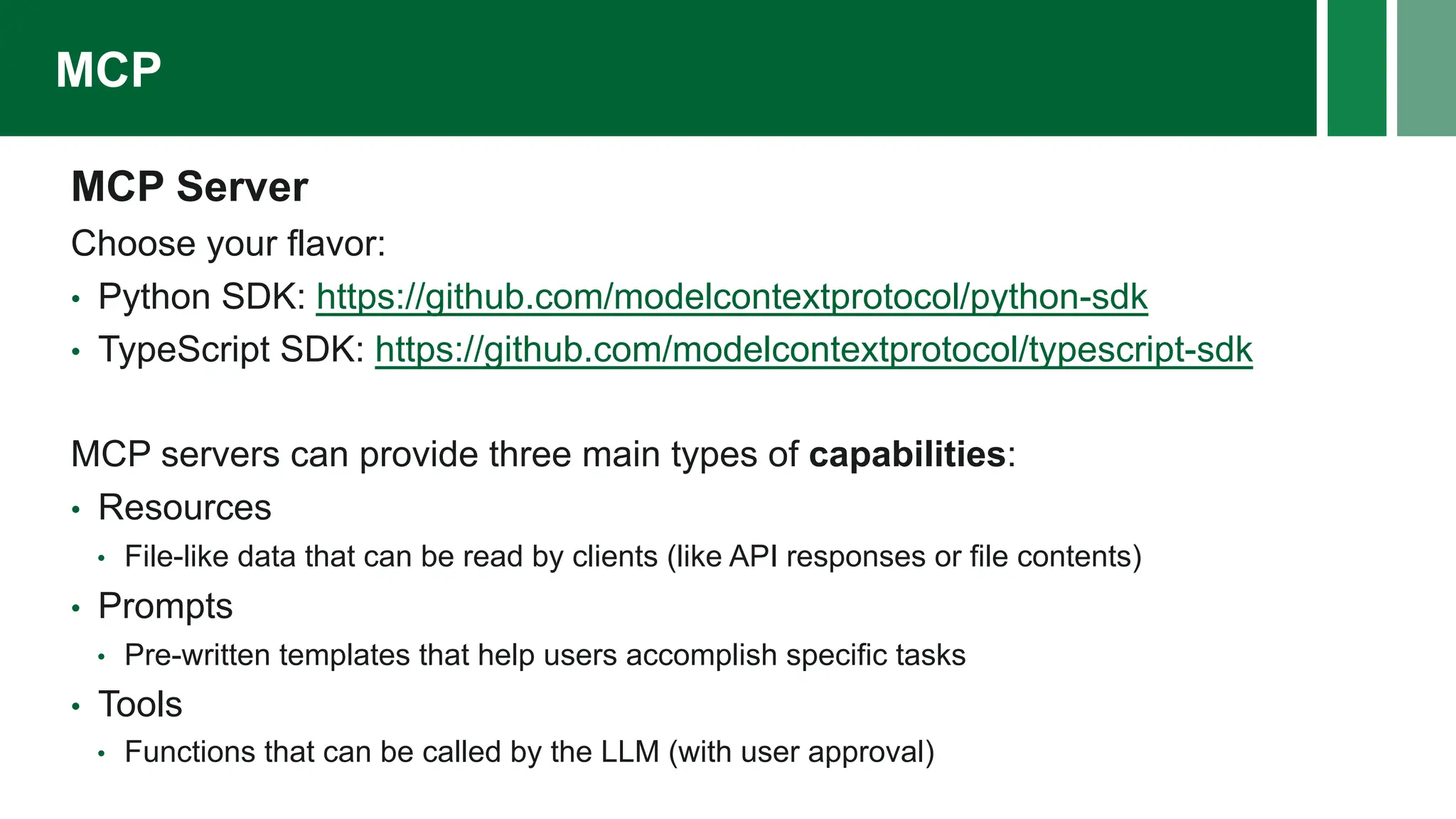
![Resources
Resources are identified using URIs that follow this format:
[protocol]://[host]/[path]
For example: alfresco:///home/user/documents/report.pdf
• Text resources contain UTF-8 encoded text data. These are suitable
for source code, configuration files, log files, JSON/XML data
• Binary resources contain raw binary data encoded in base64. These
are suitable for Images, PDFs, Audio files, Video files
MCP](https://image.slidesharecdn.com/alfresco-ttl164-mcp-250127135734-705dfd0f/75/Alfresco-and-the-Model-Context-Protocol-MCP-19-2048.jpg)