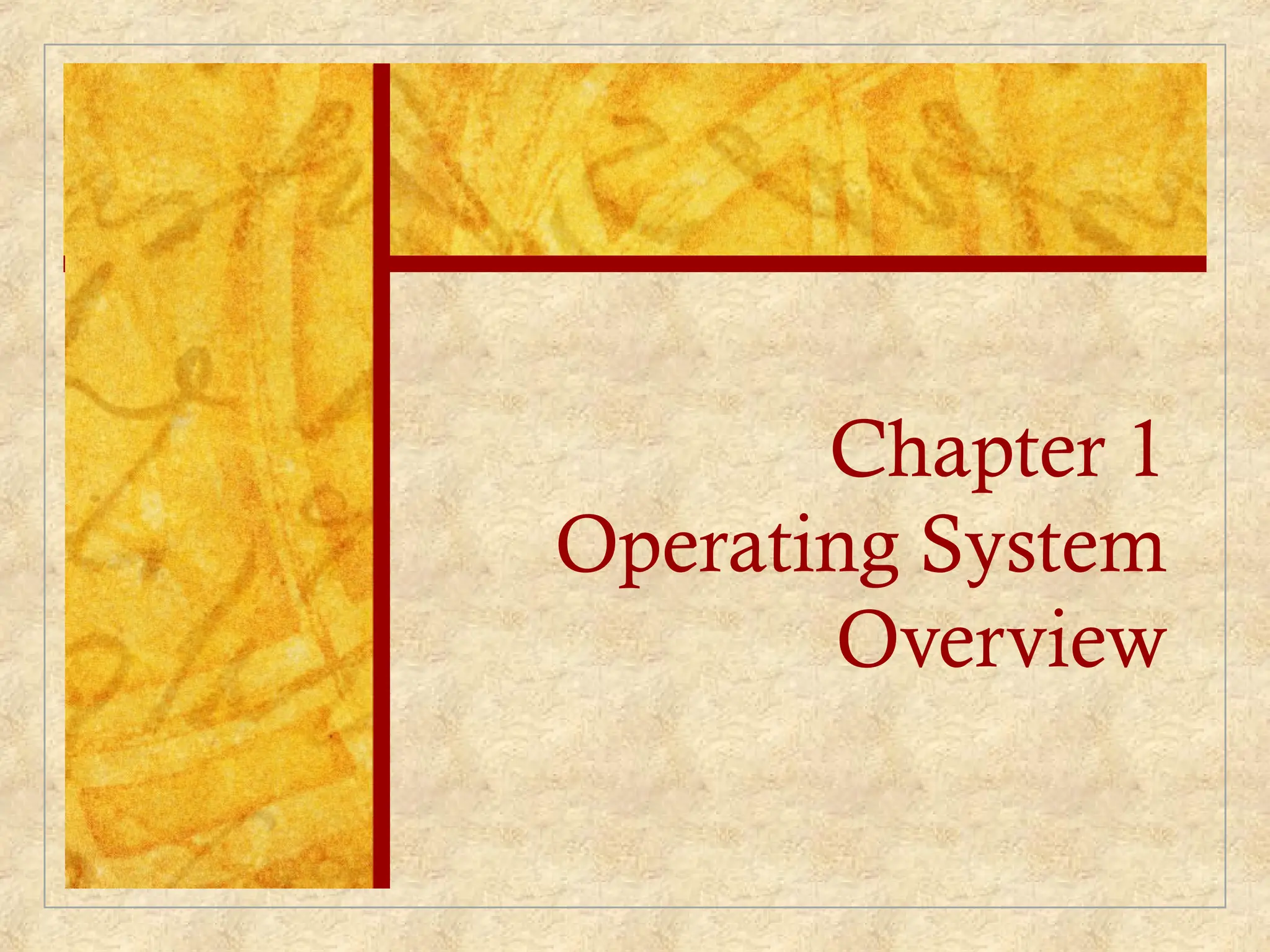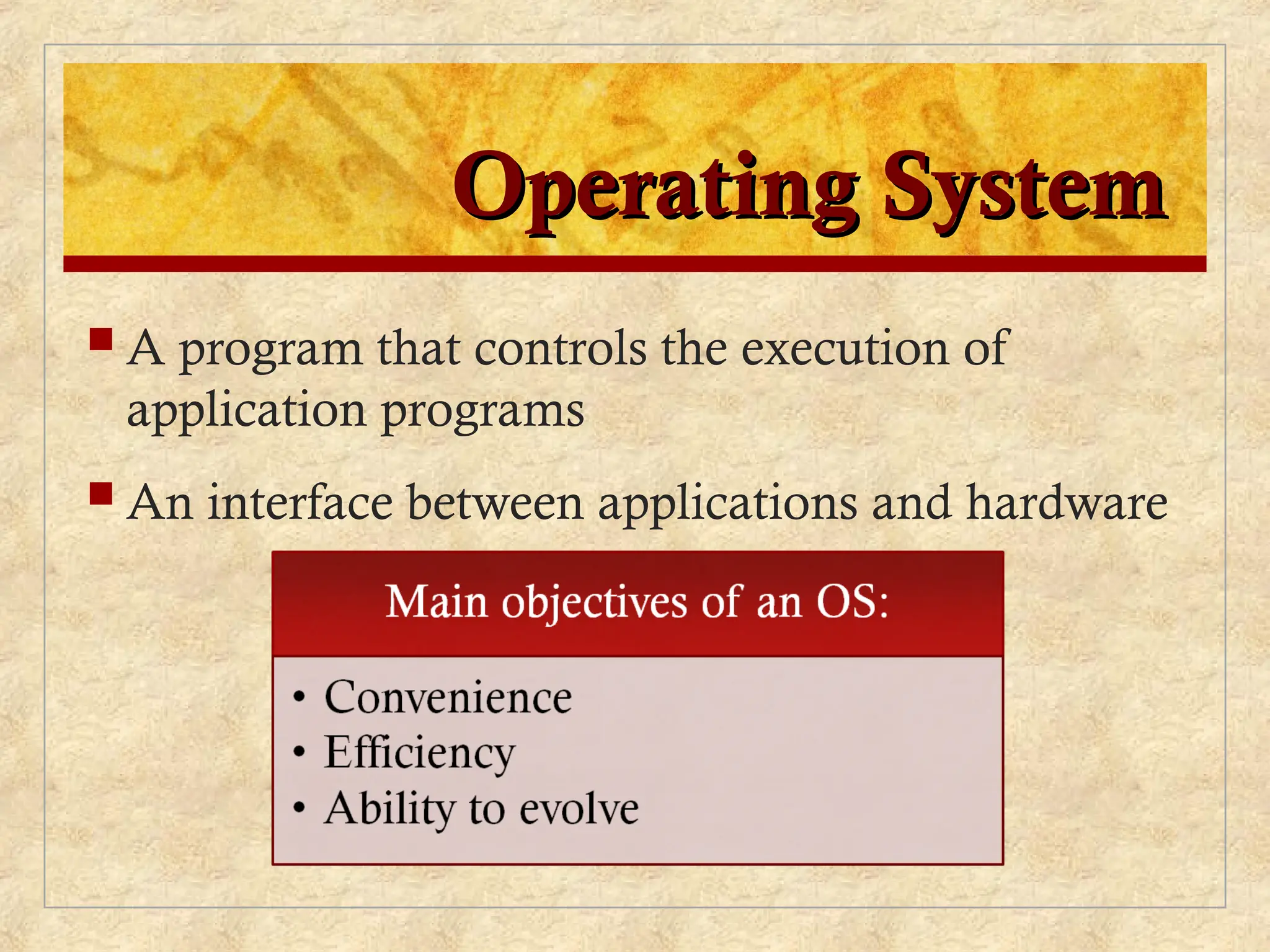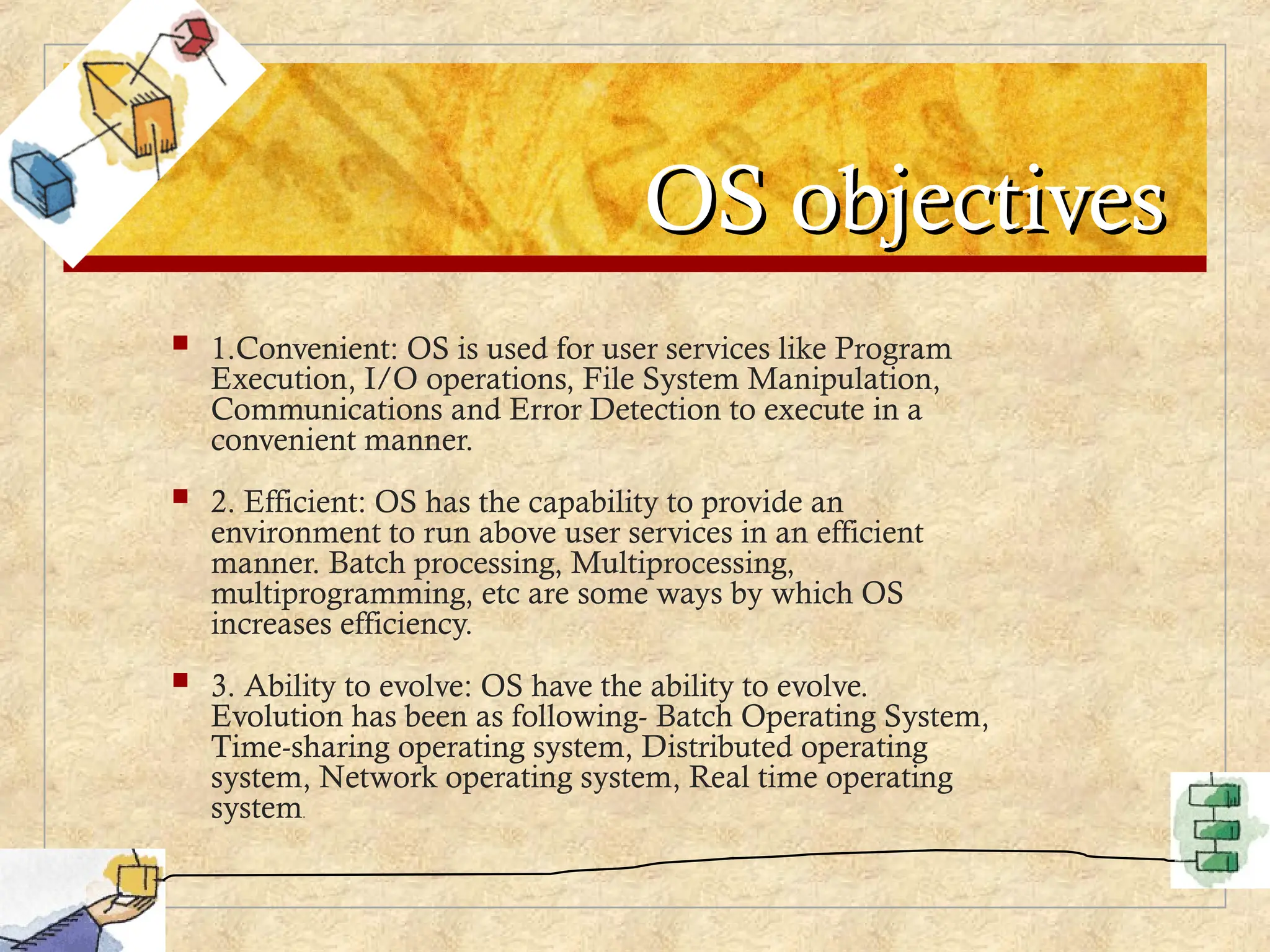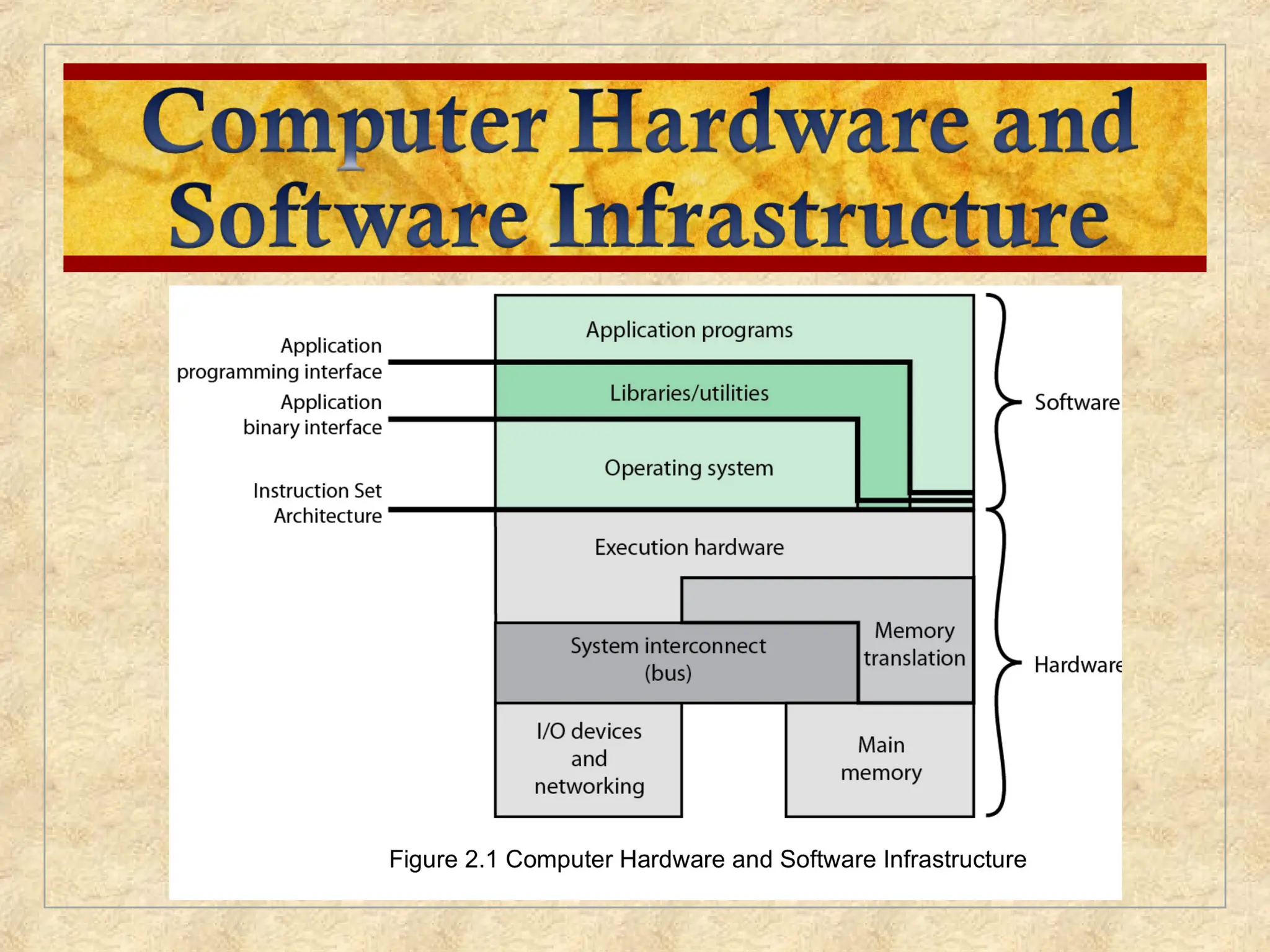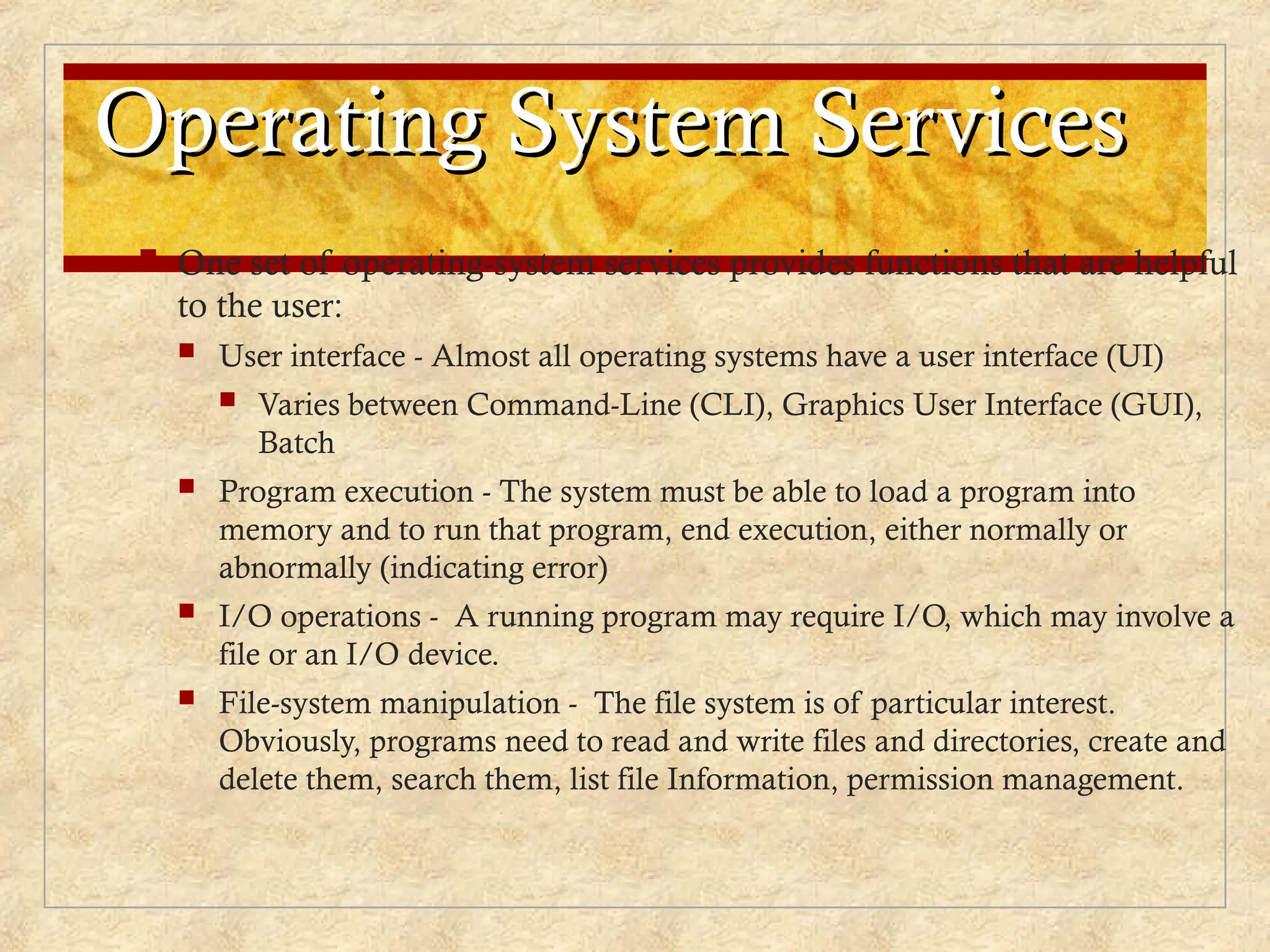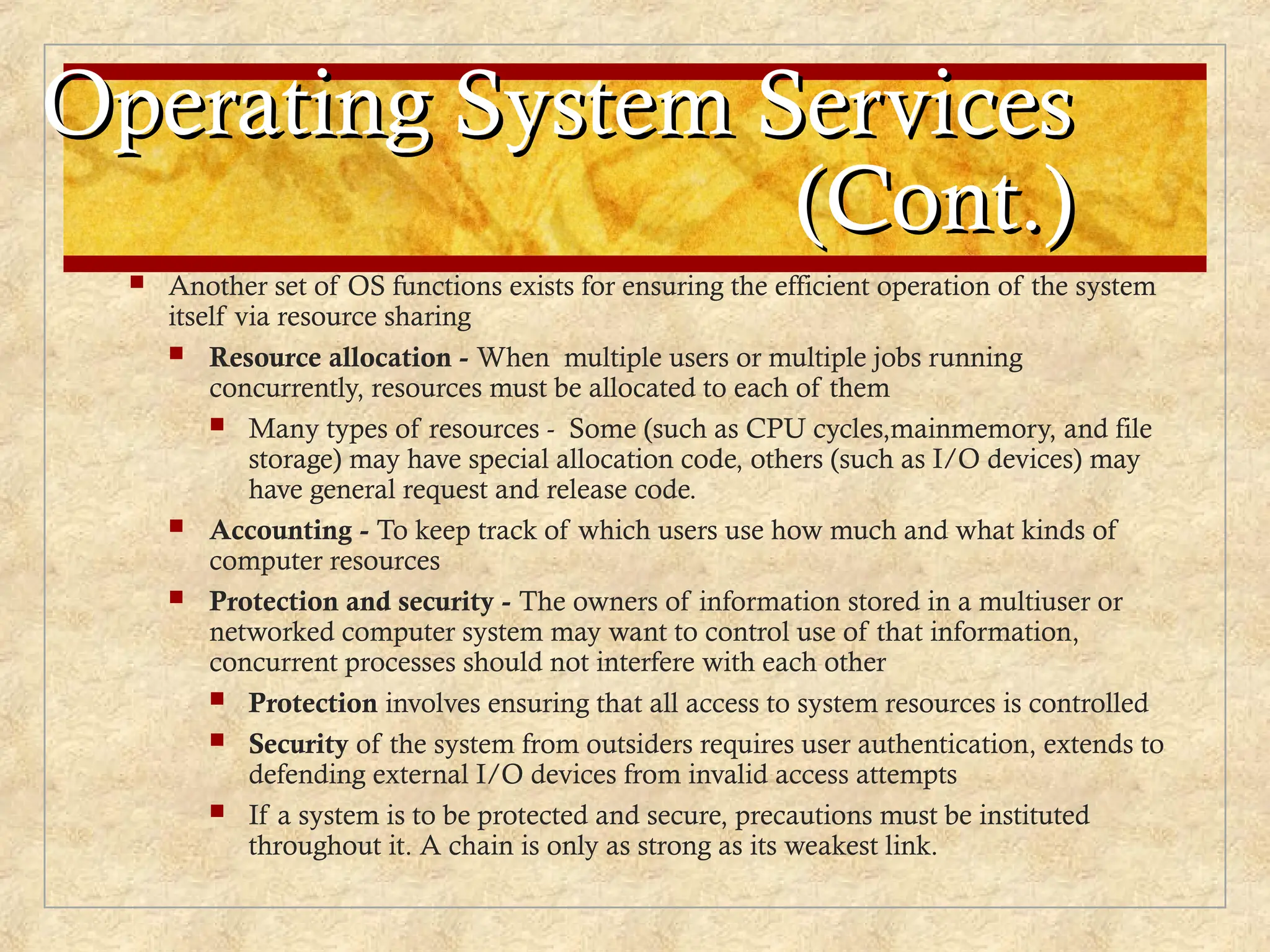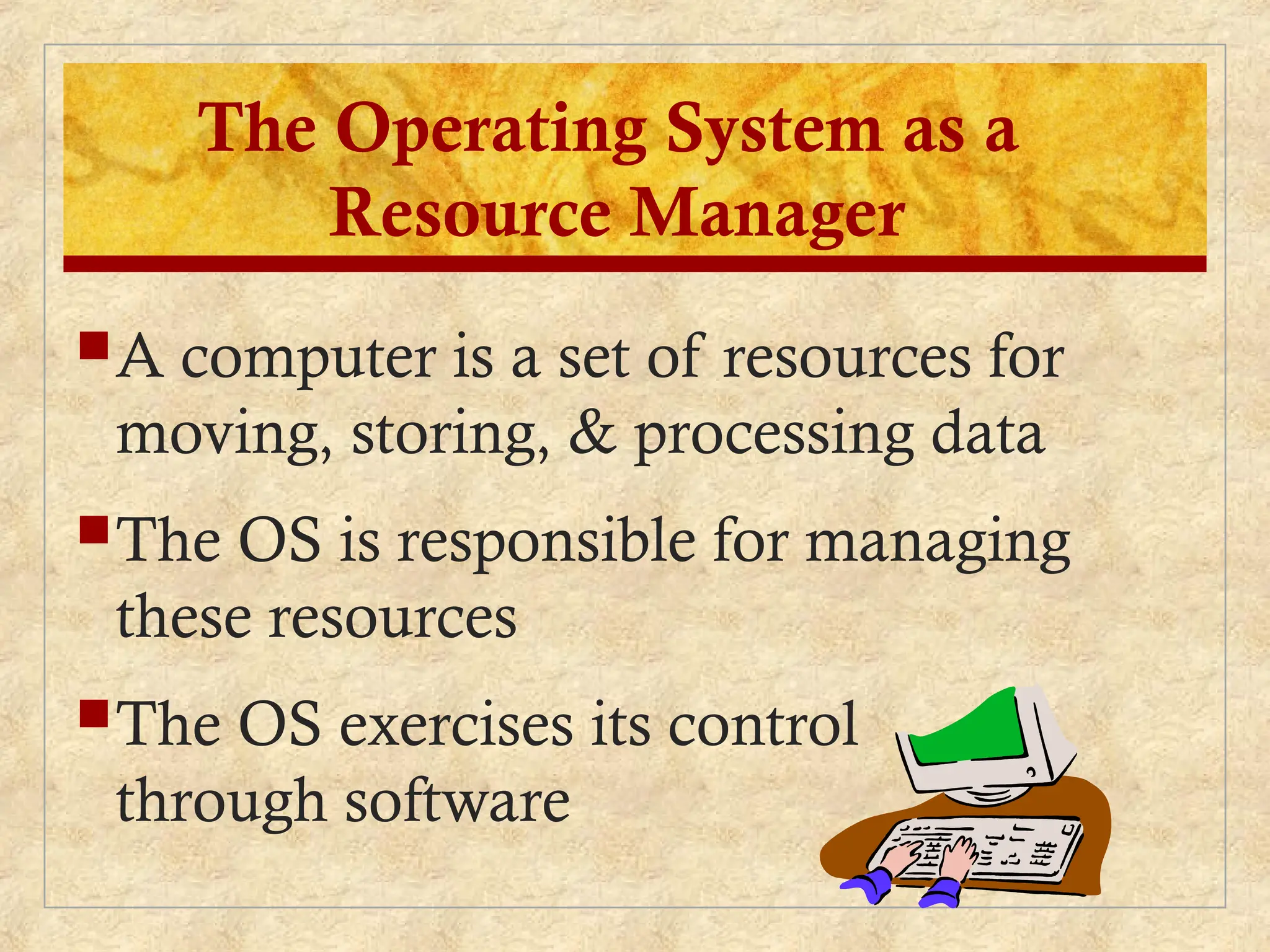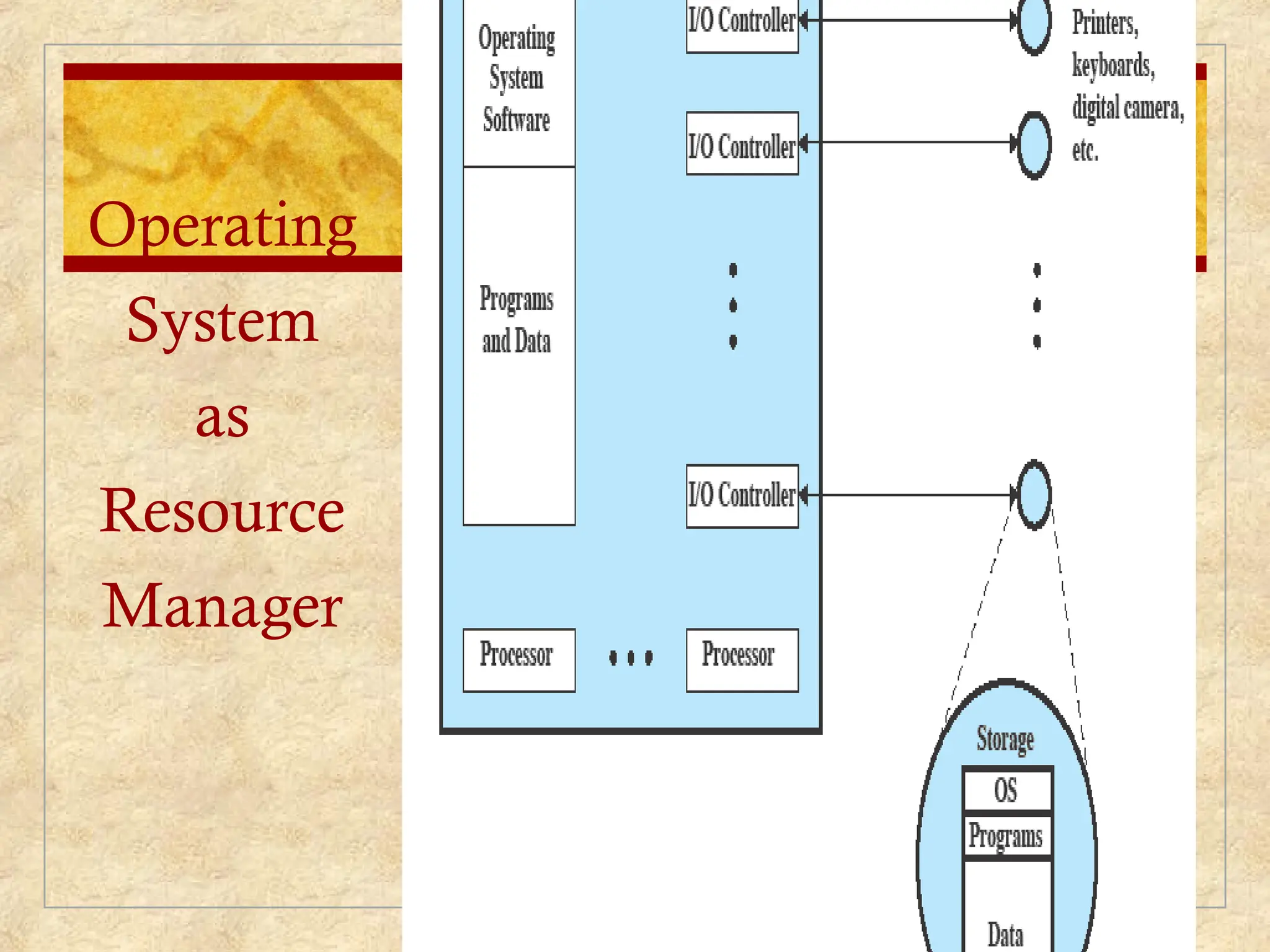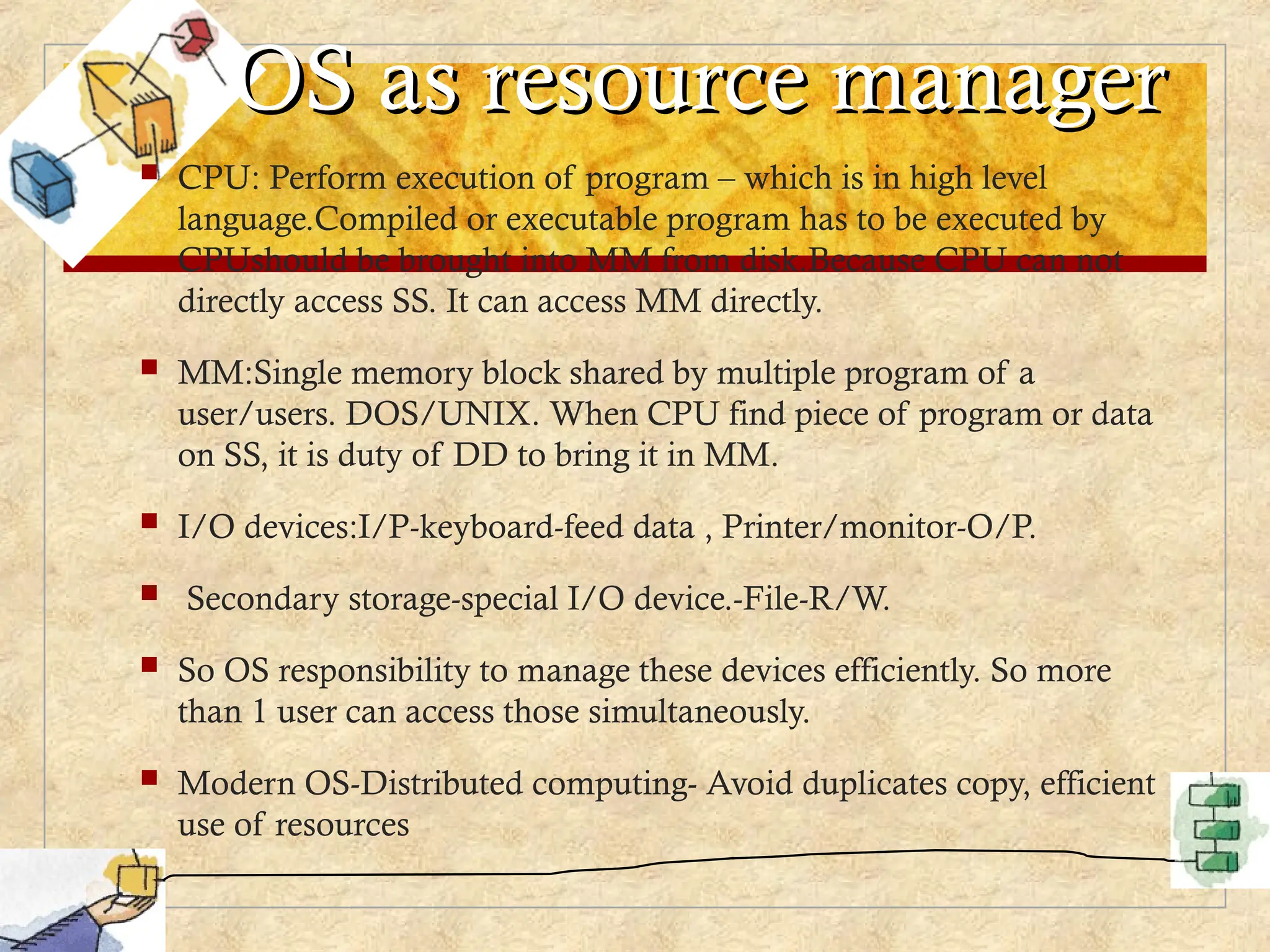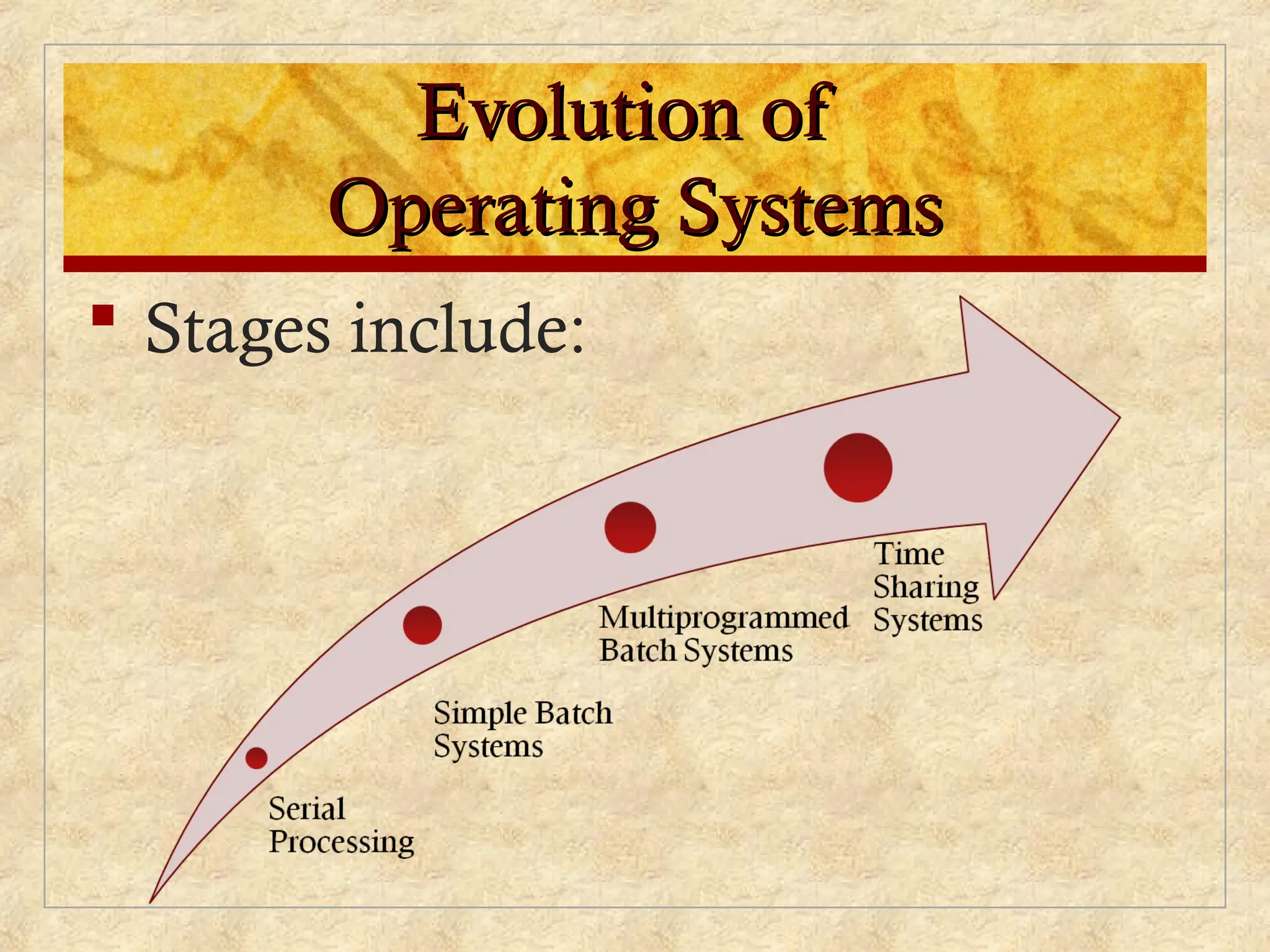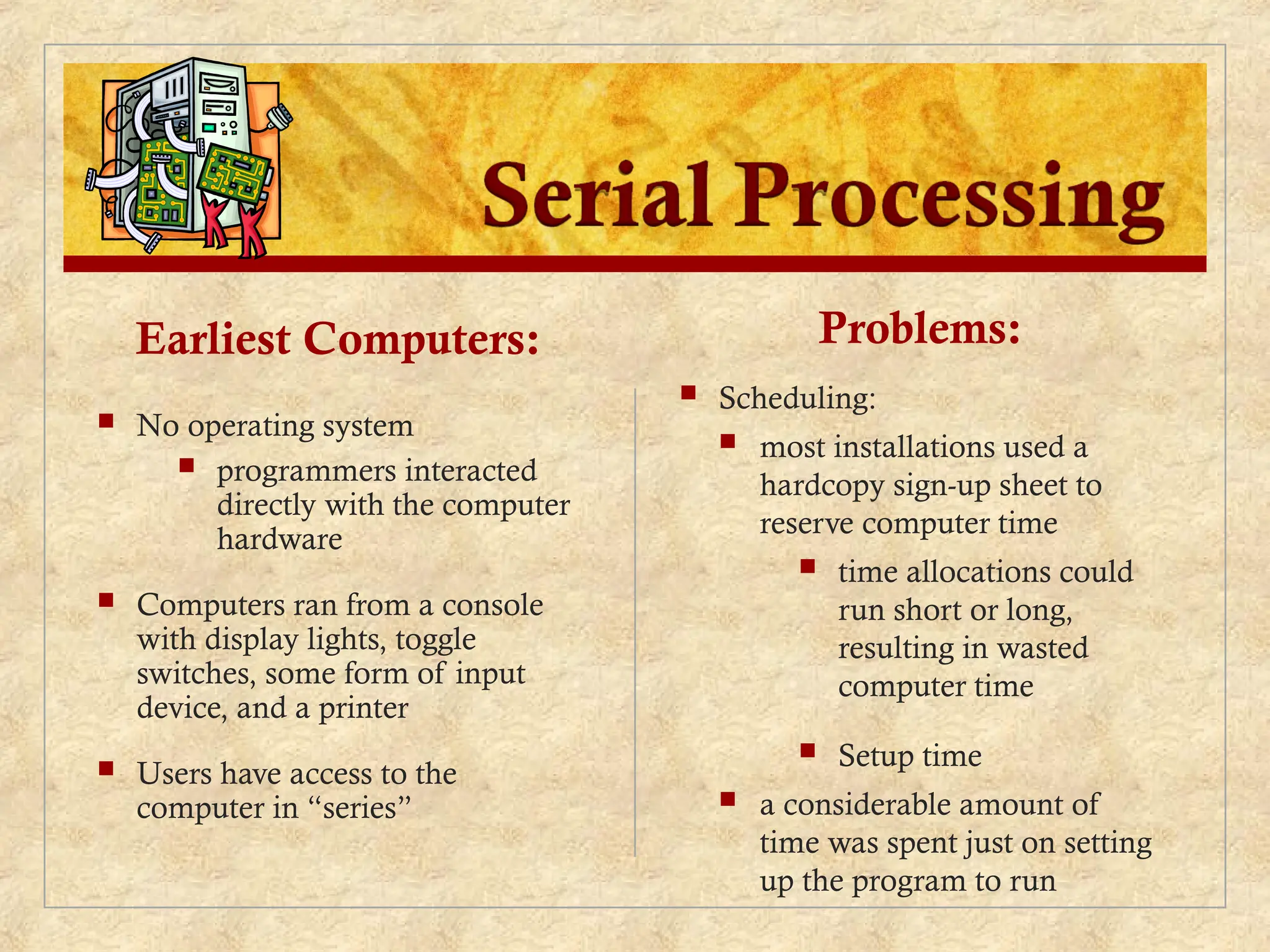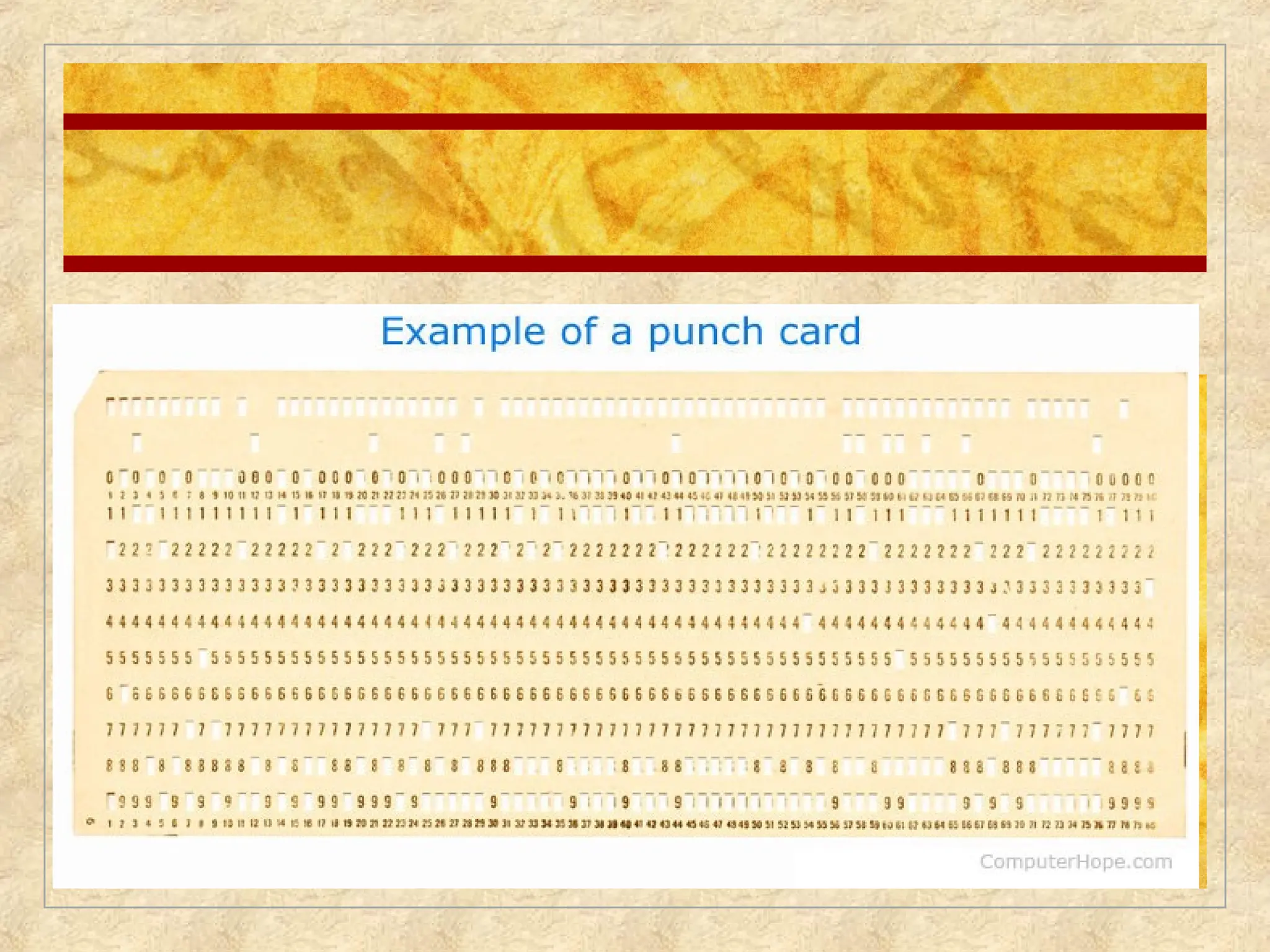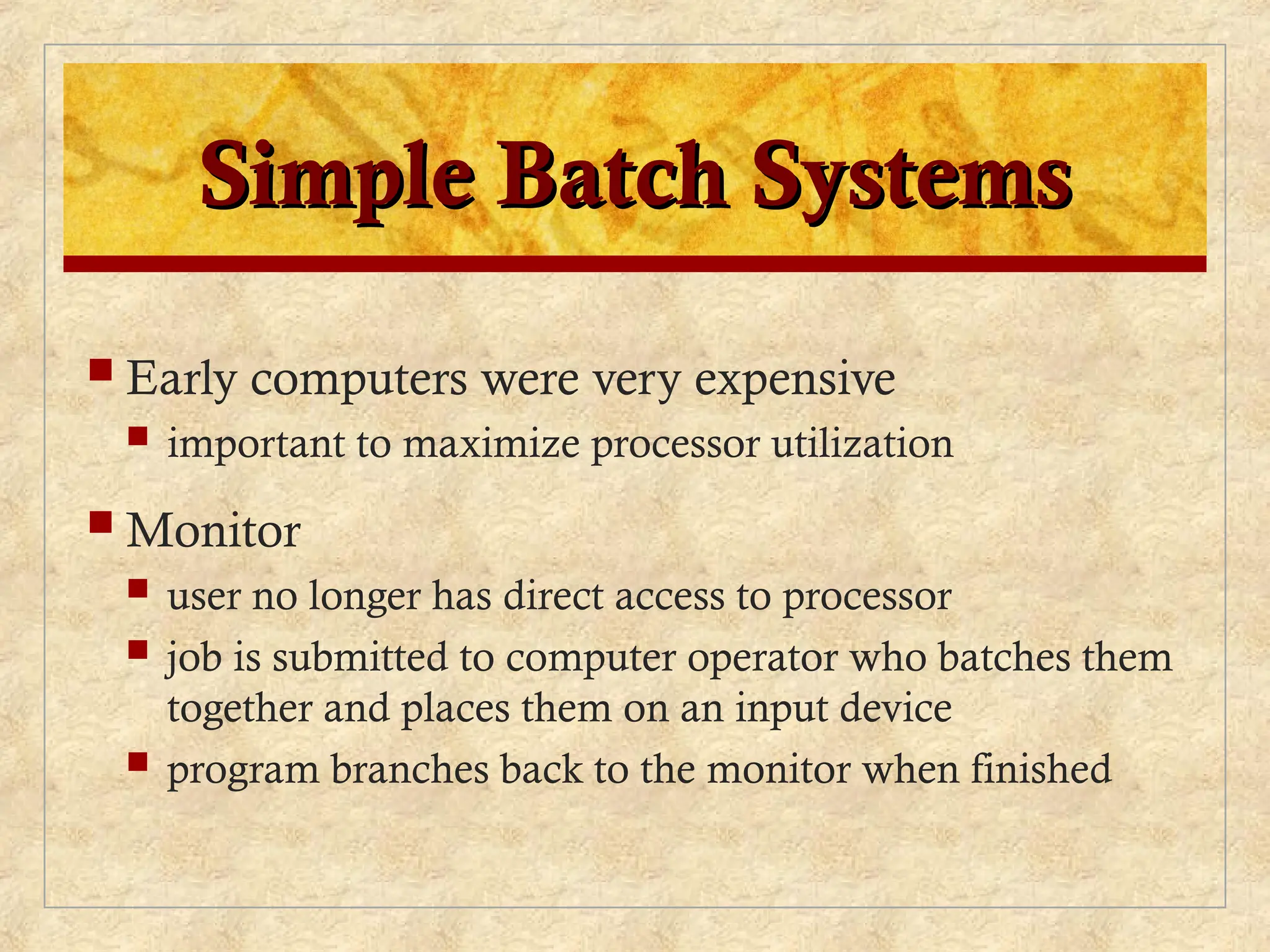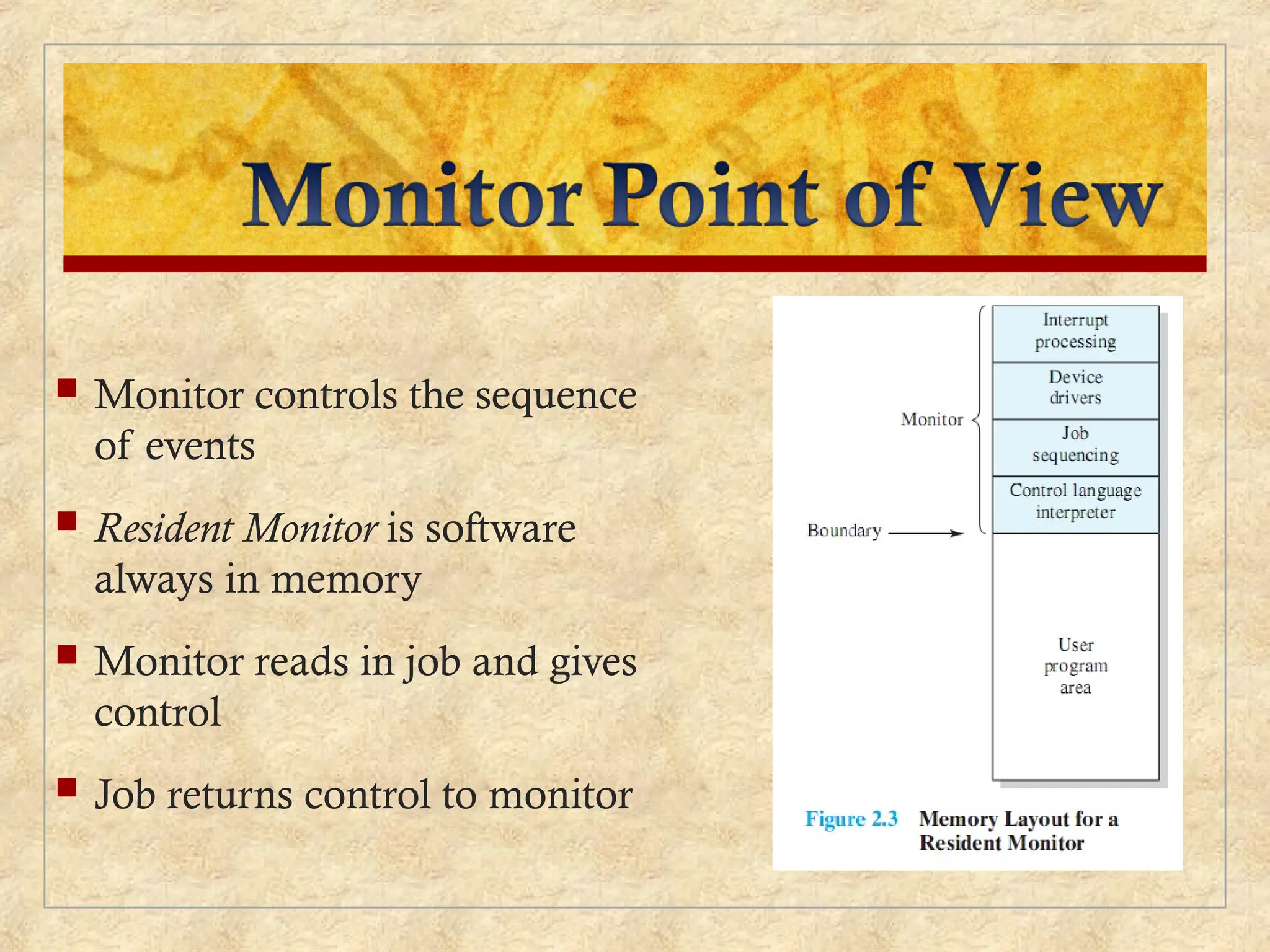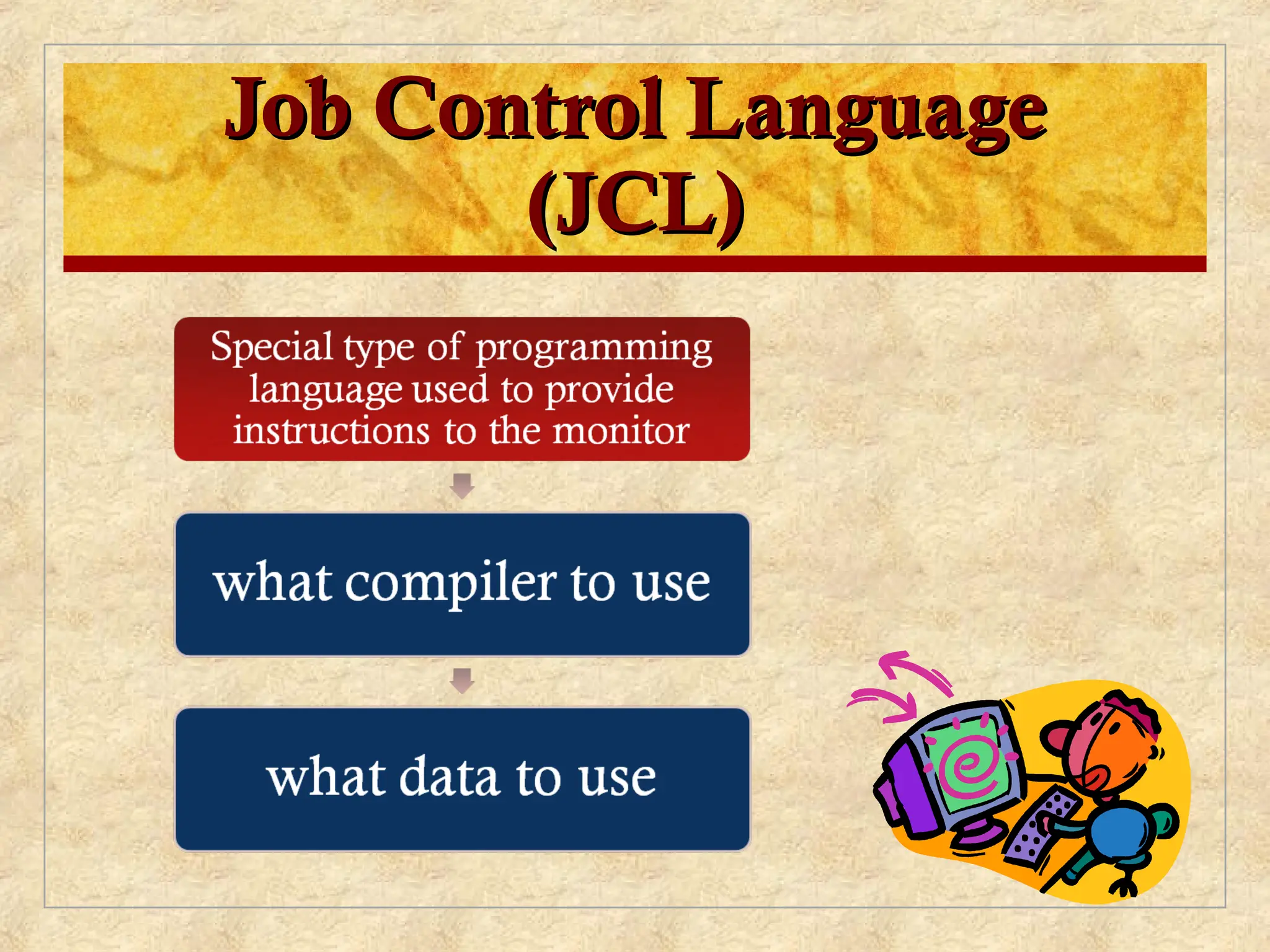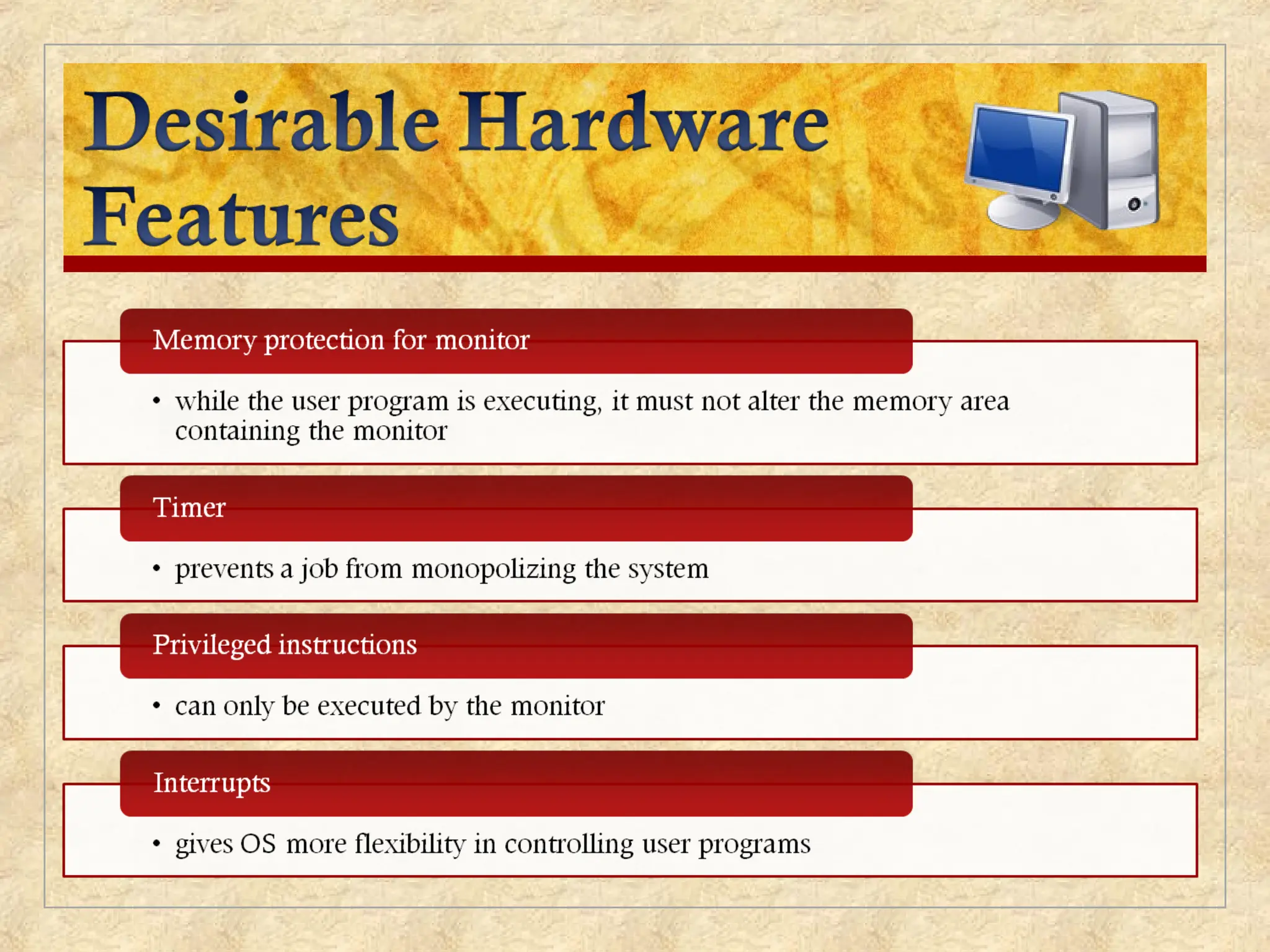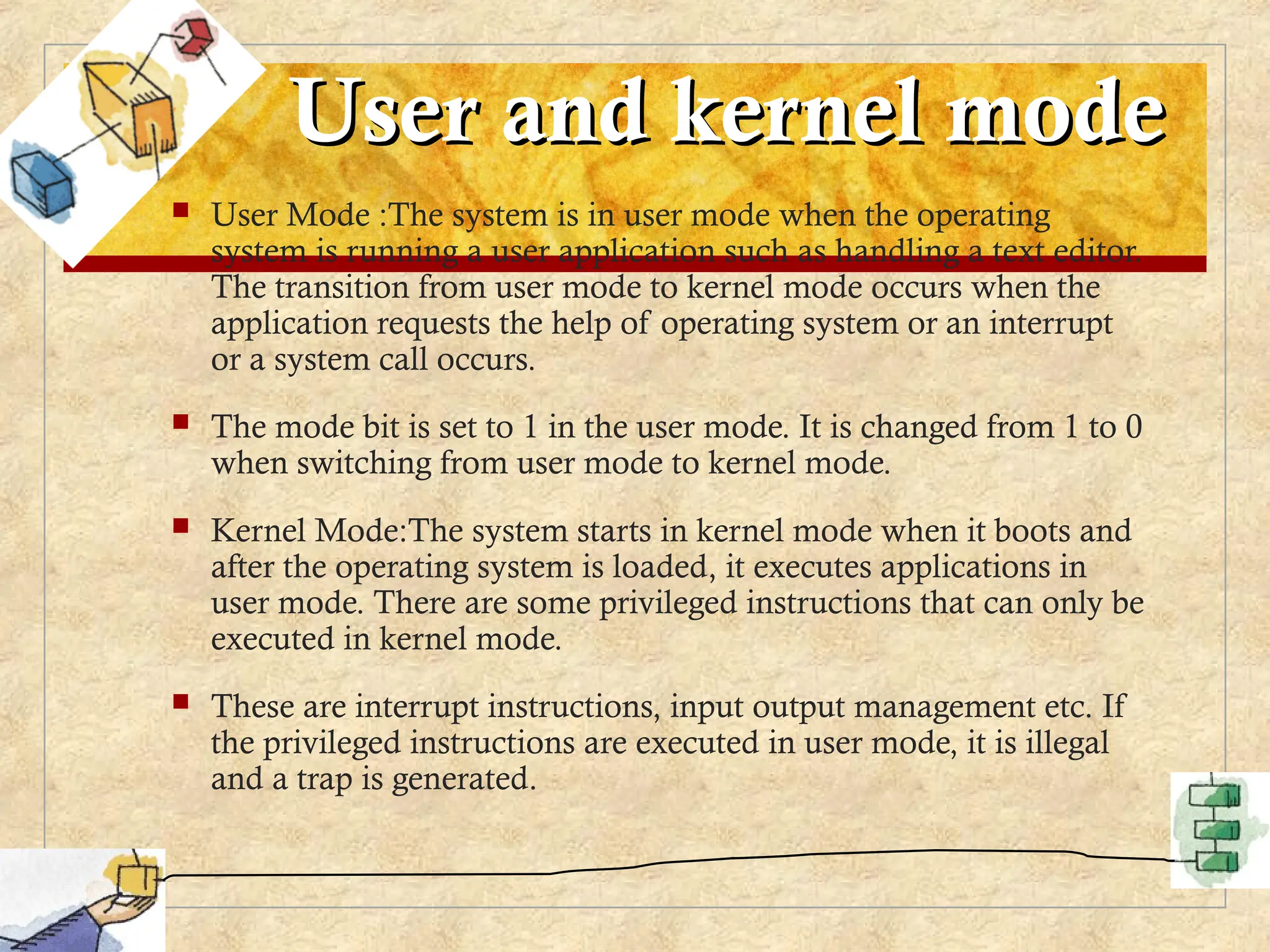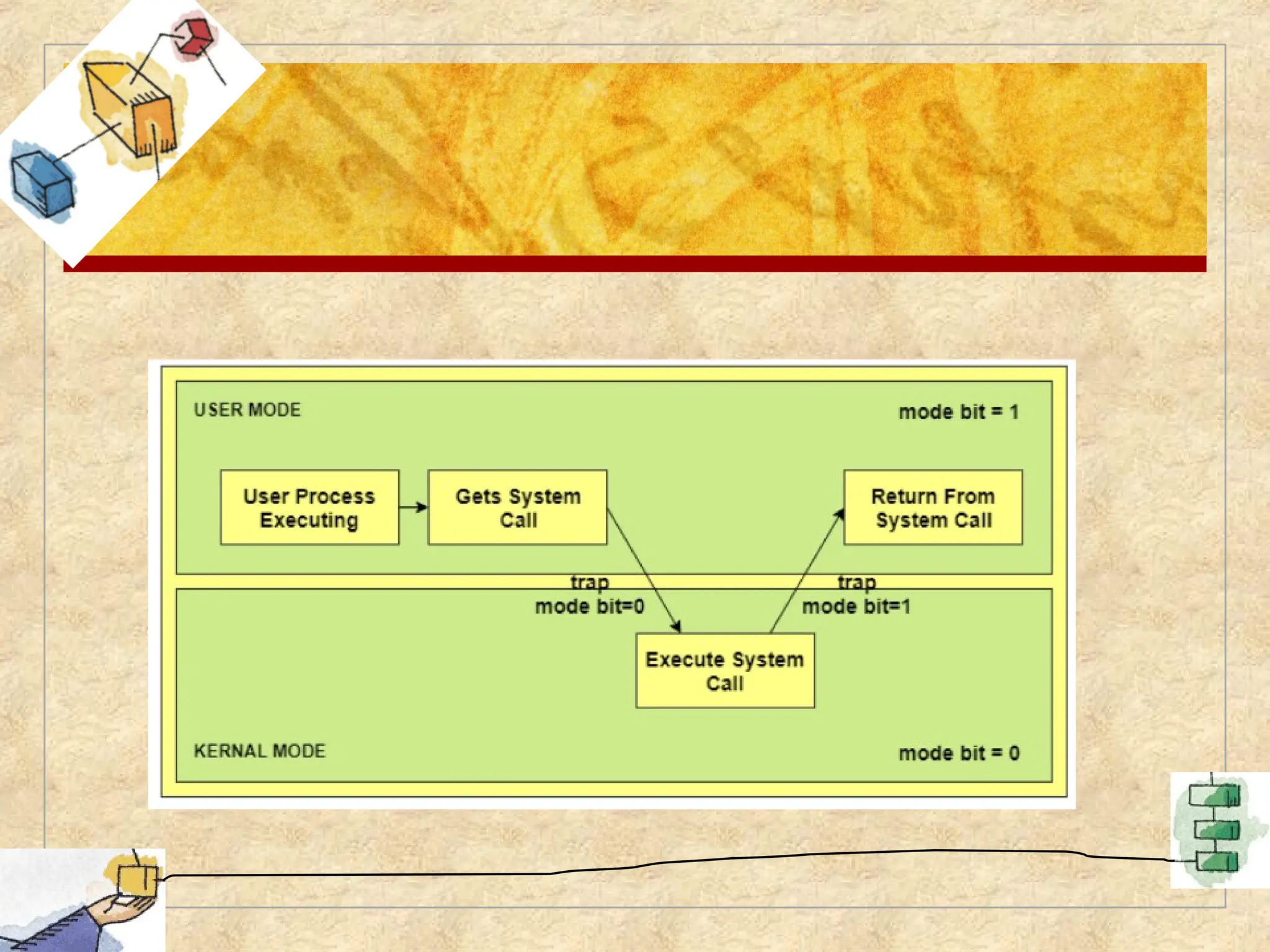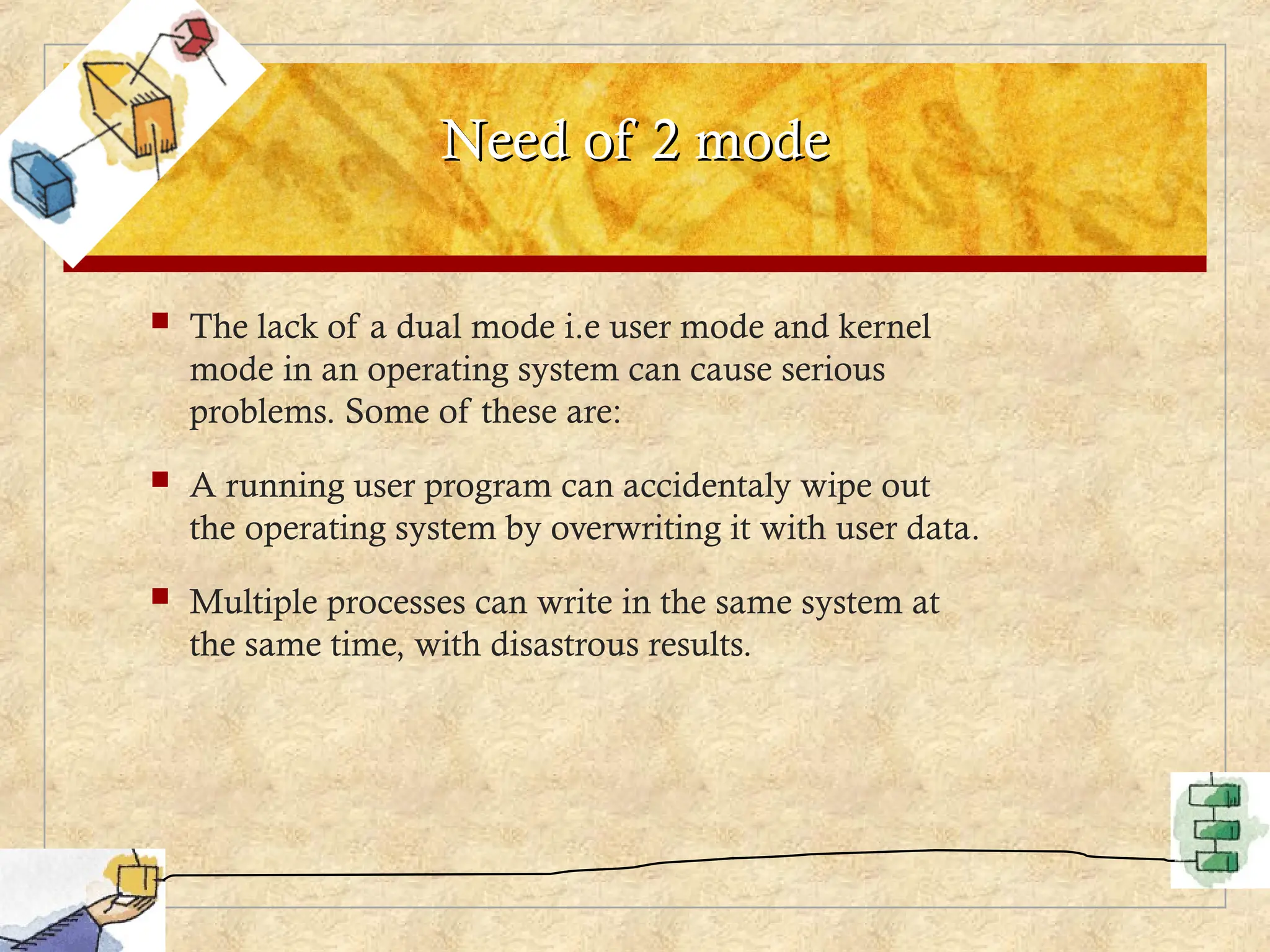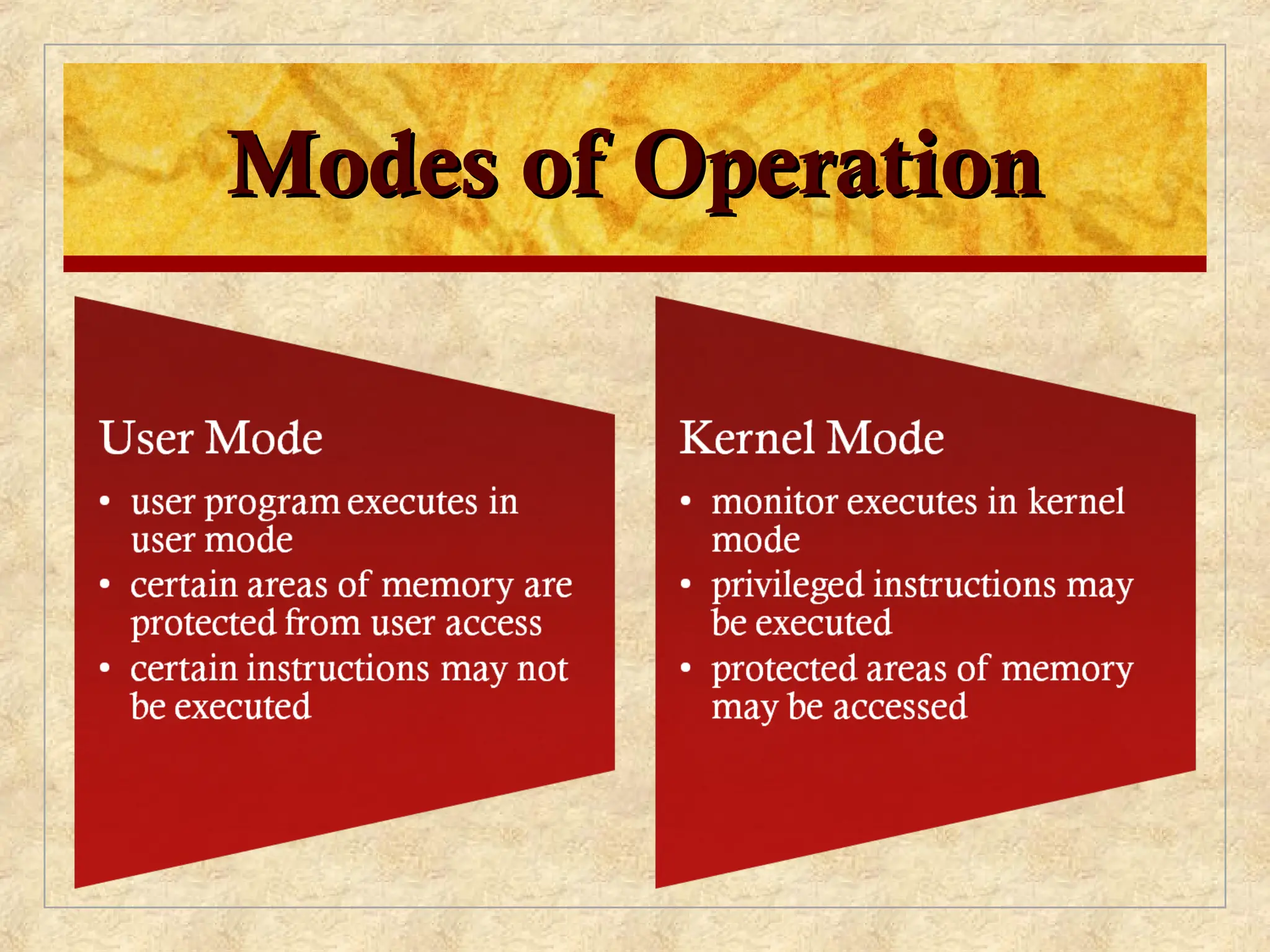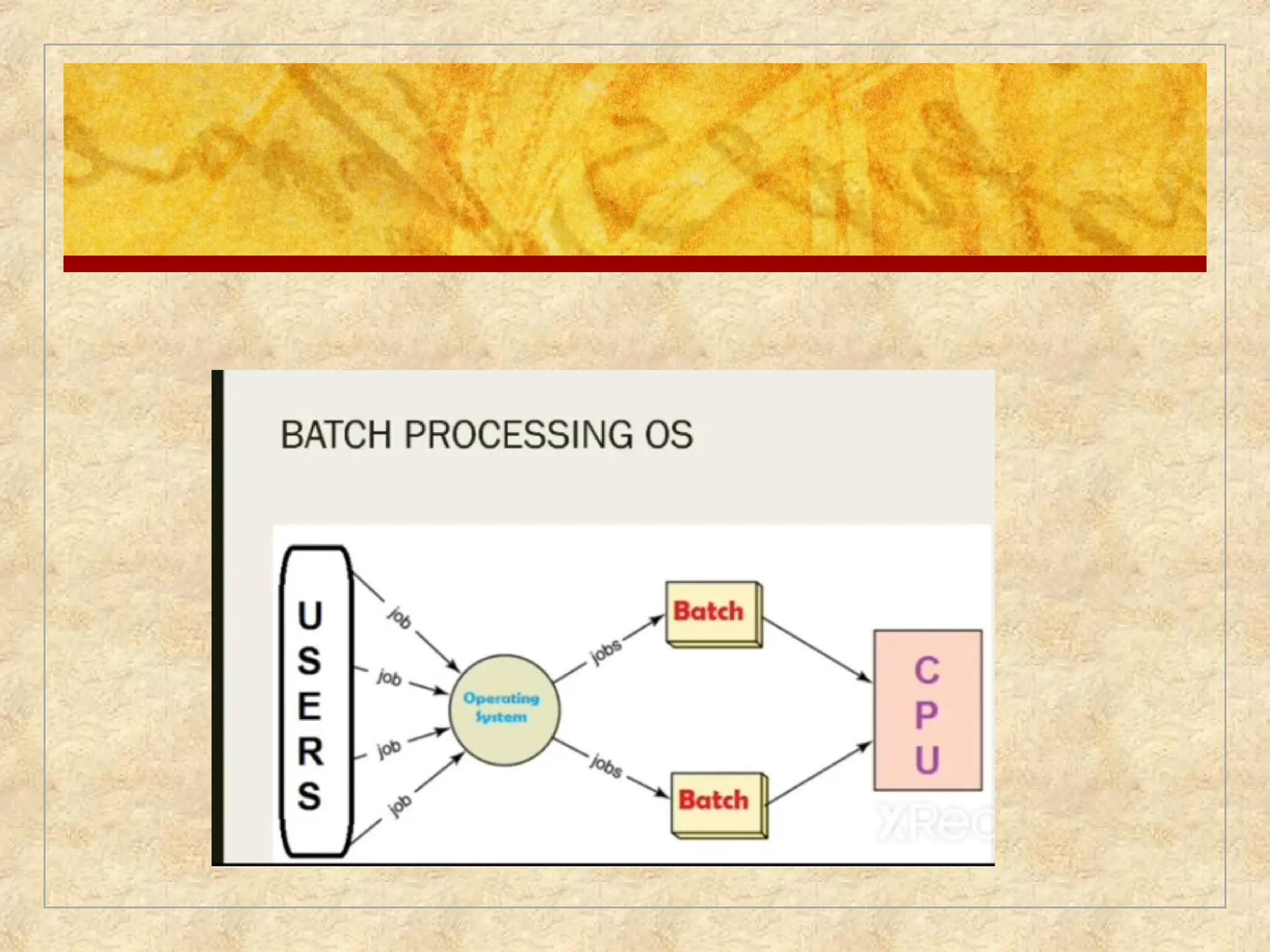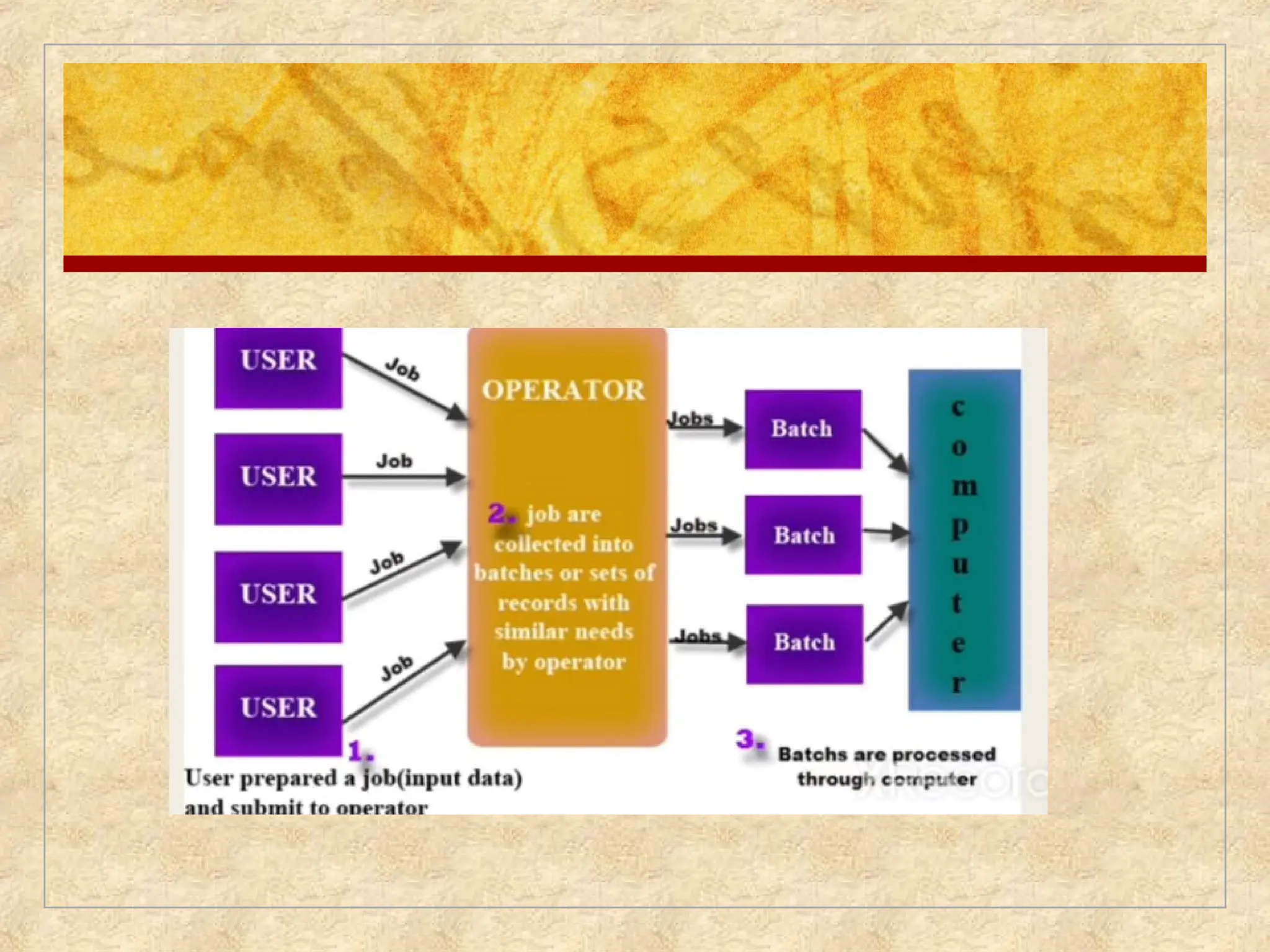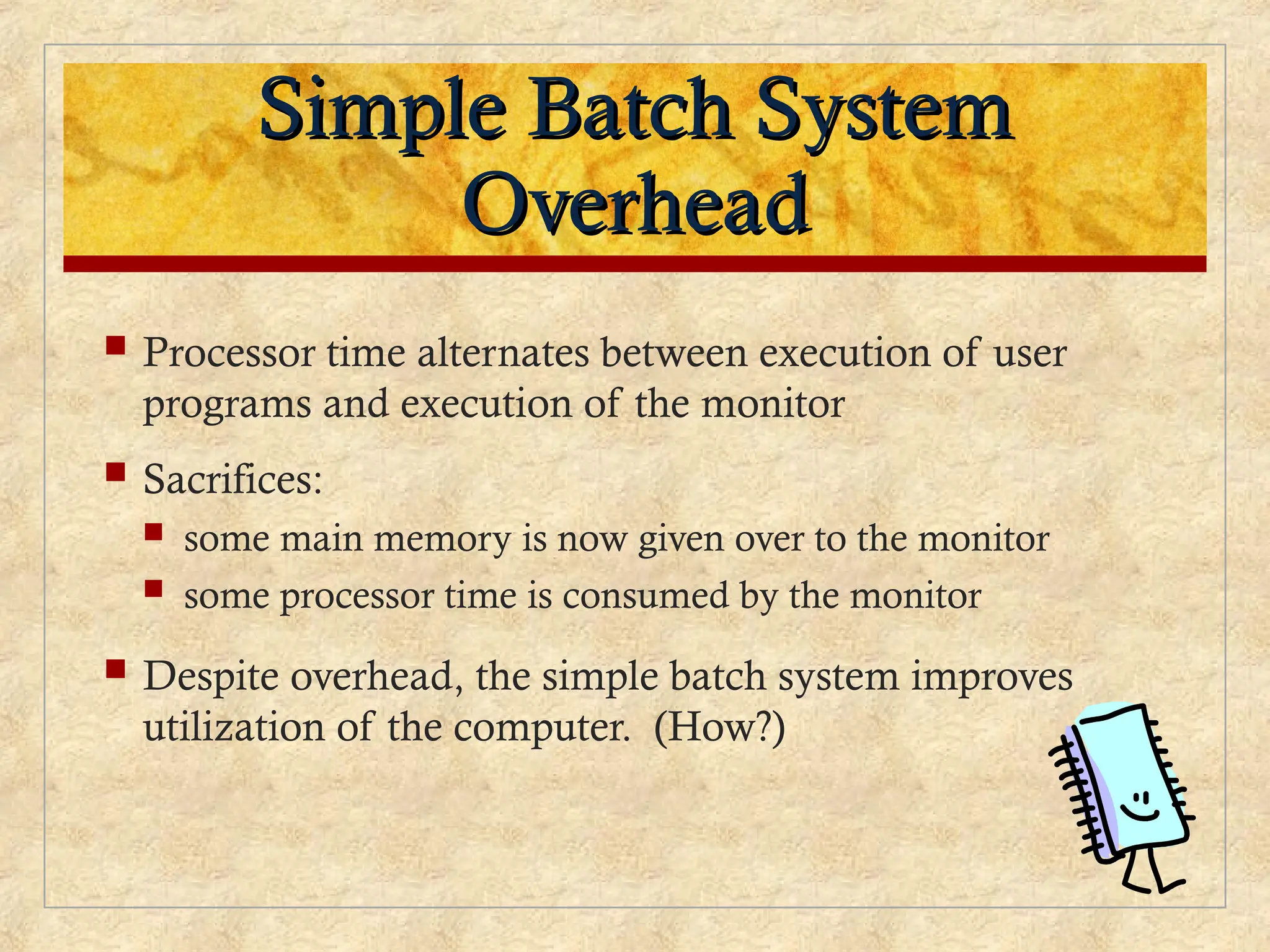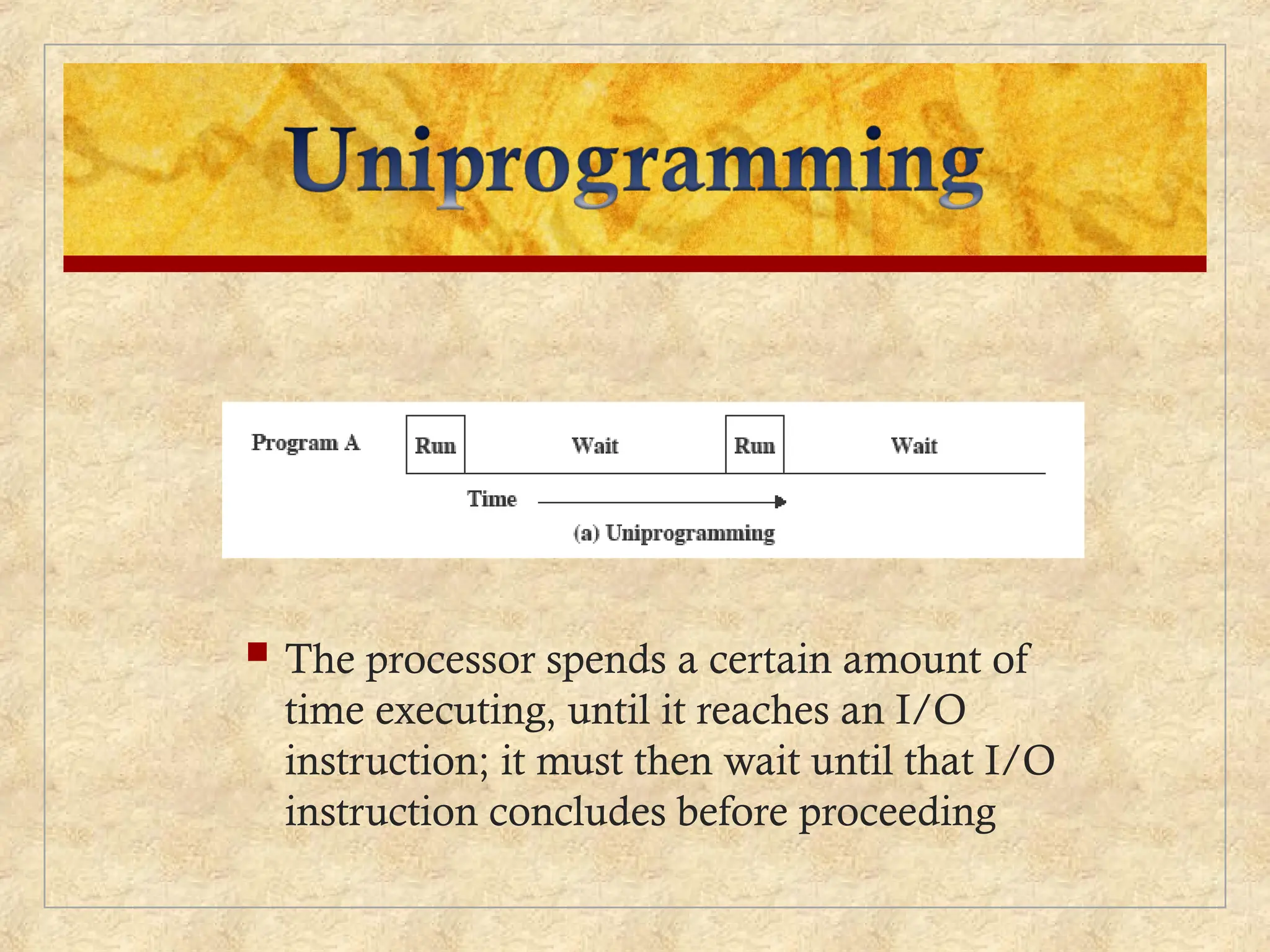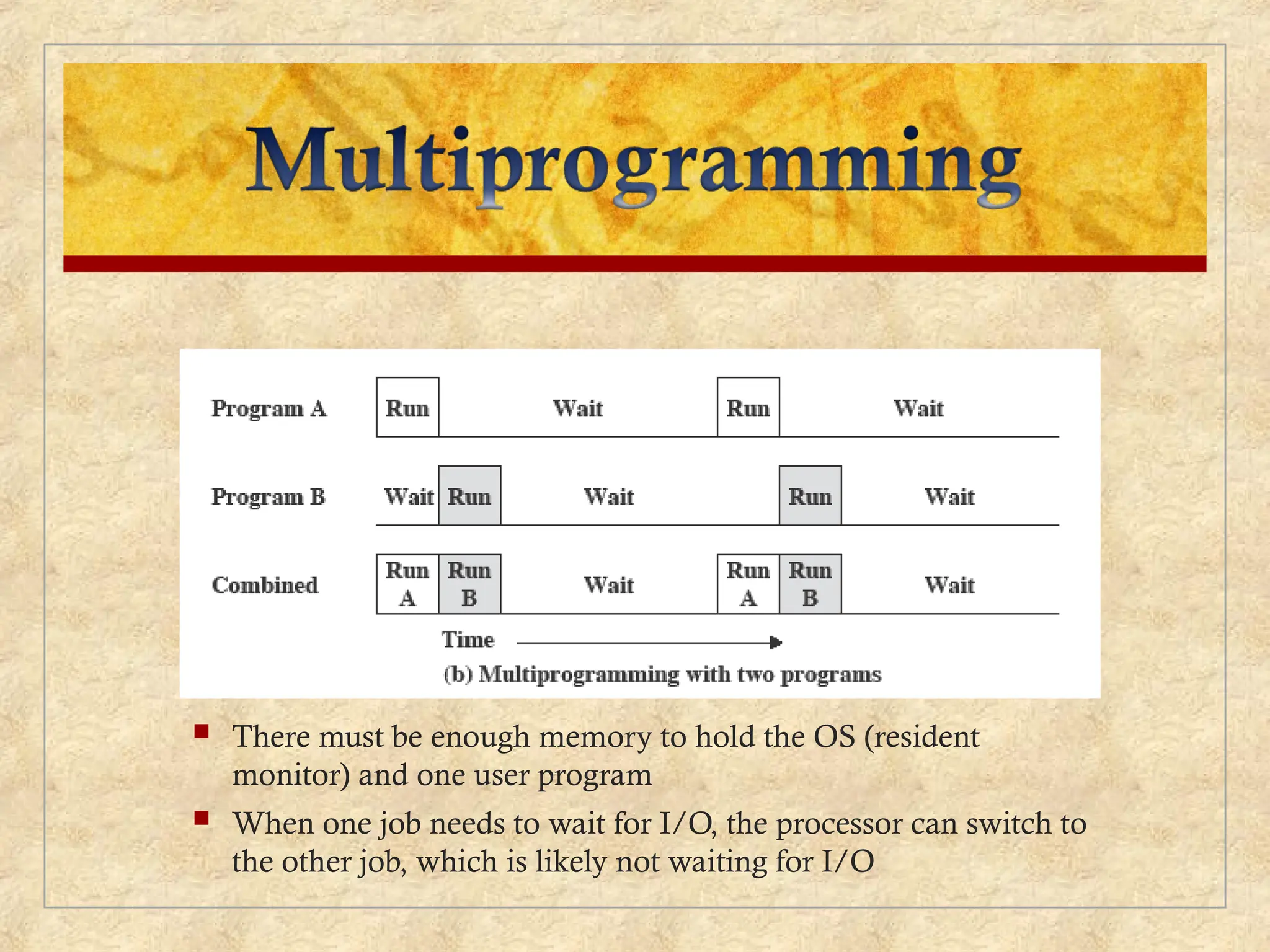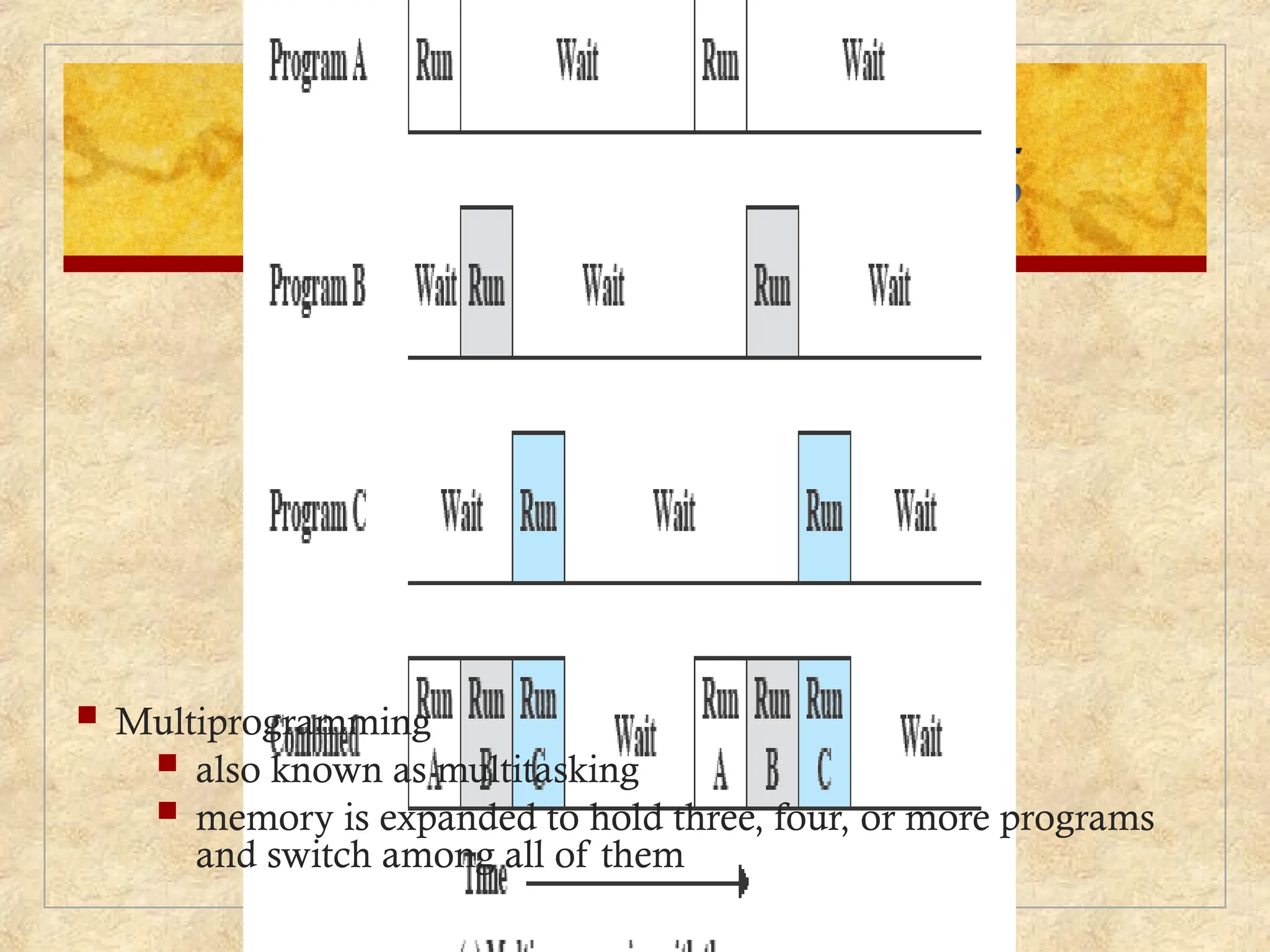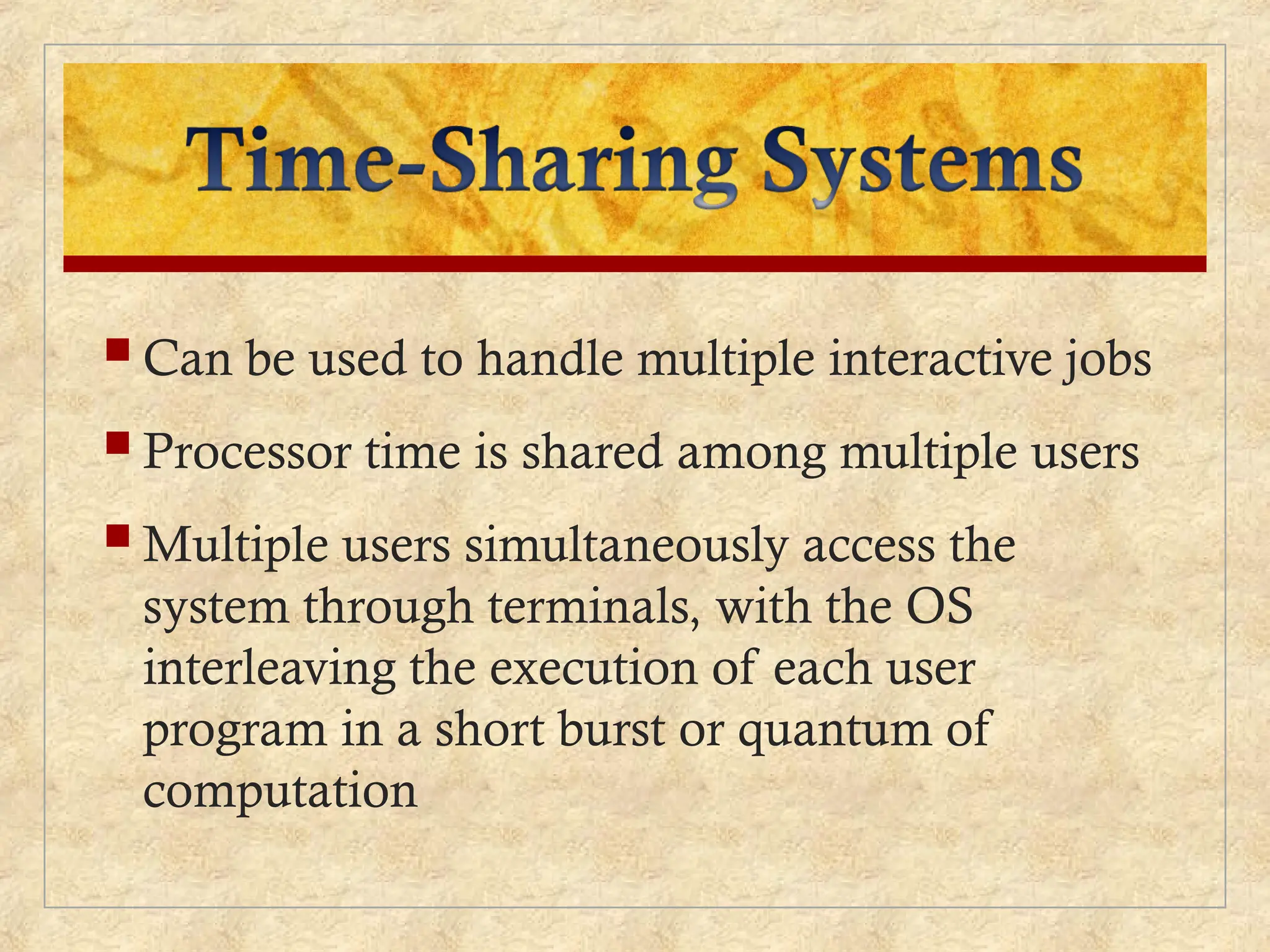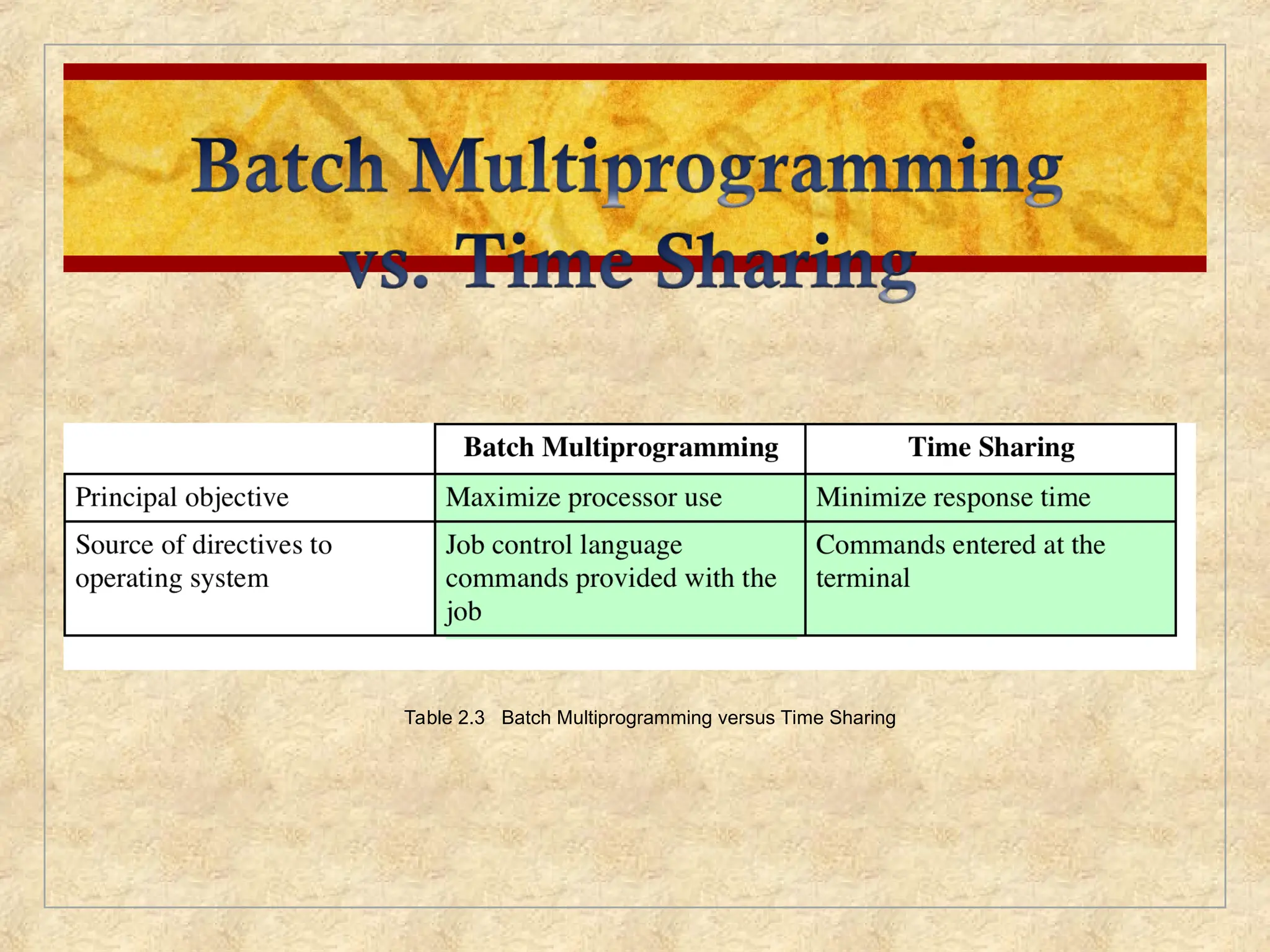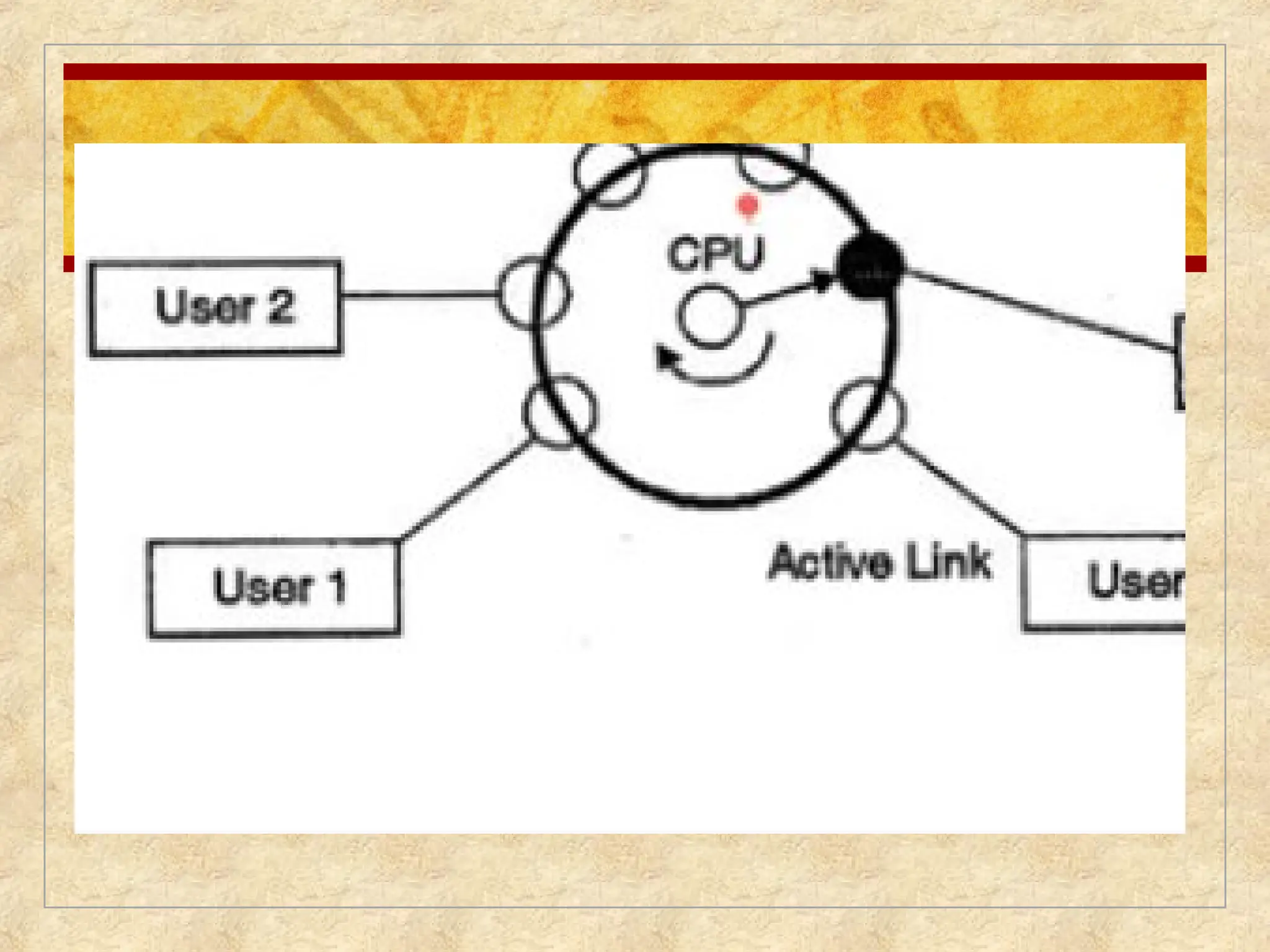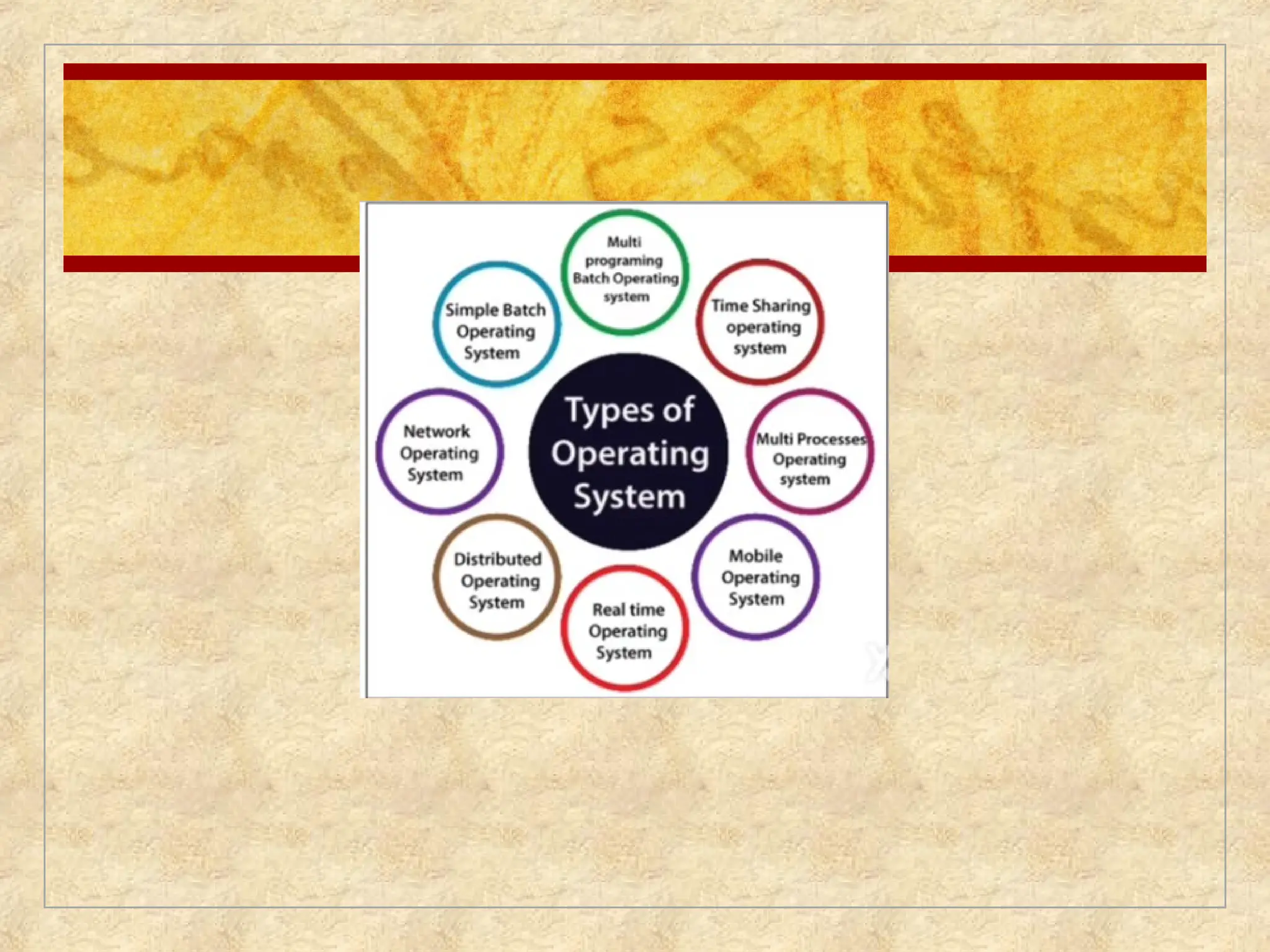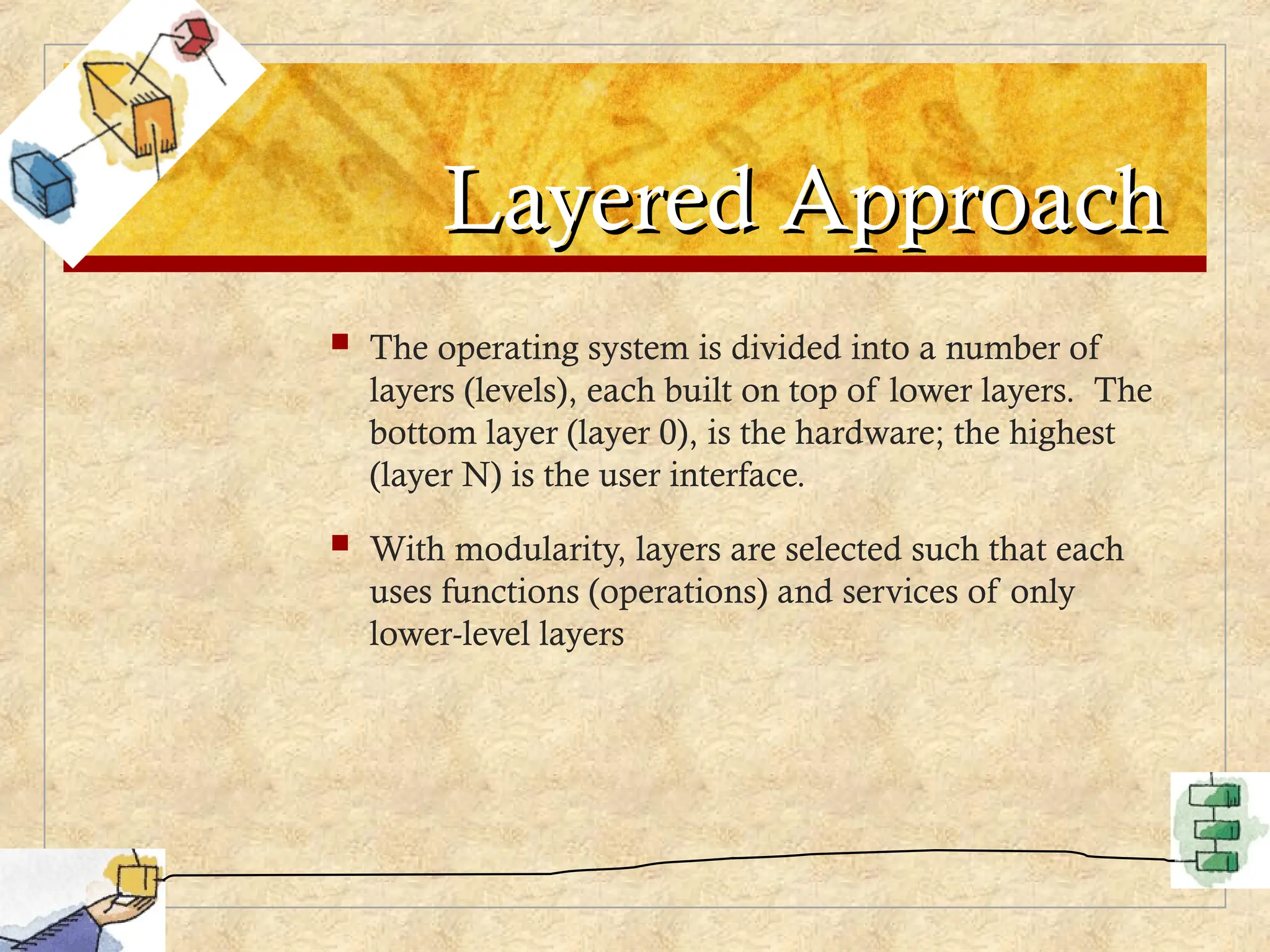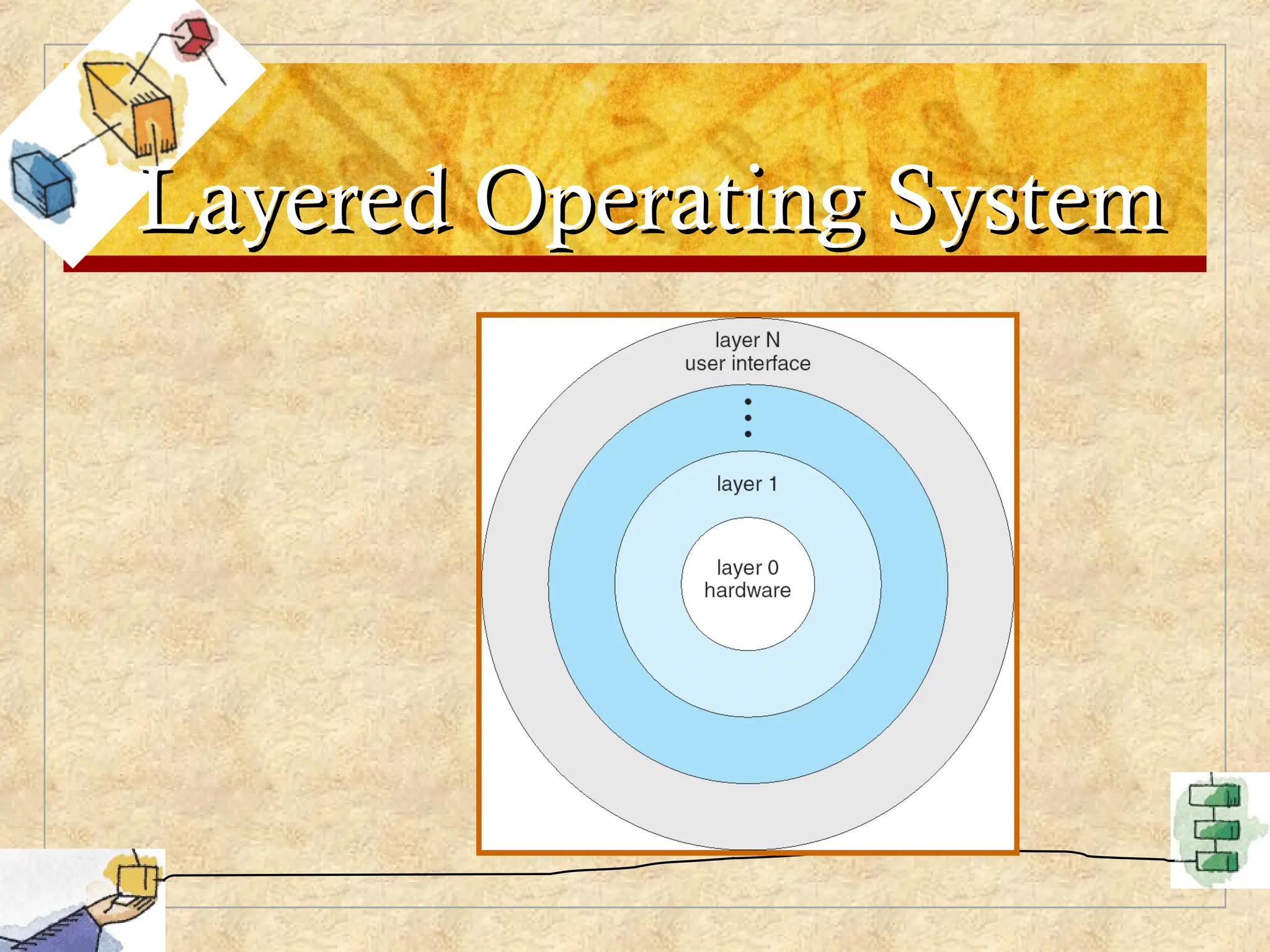The document provides an overview of operating systems, detailing their objectives such as convenience, efficiency, and the ability to evolve. It explains operating system services that support user interactions, resource management, error detection, and communication. Additionally, it discusses the evolution of operating systems from early batch systems to modern multiprogramming environments, emphasizing the importance of user mode and kernel mode for system stability.