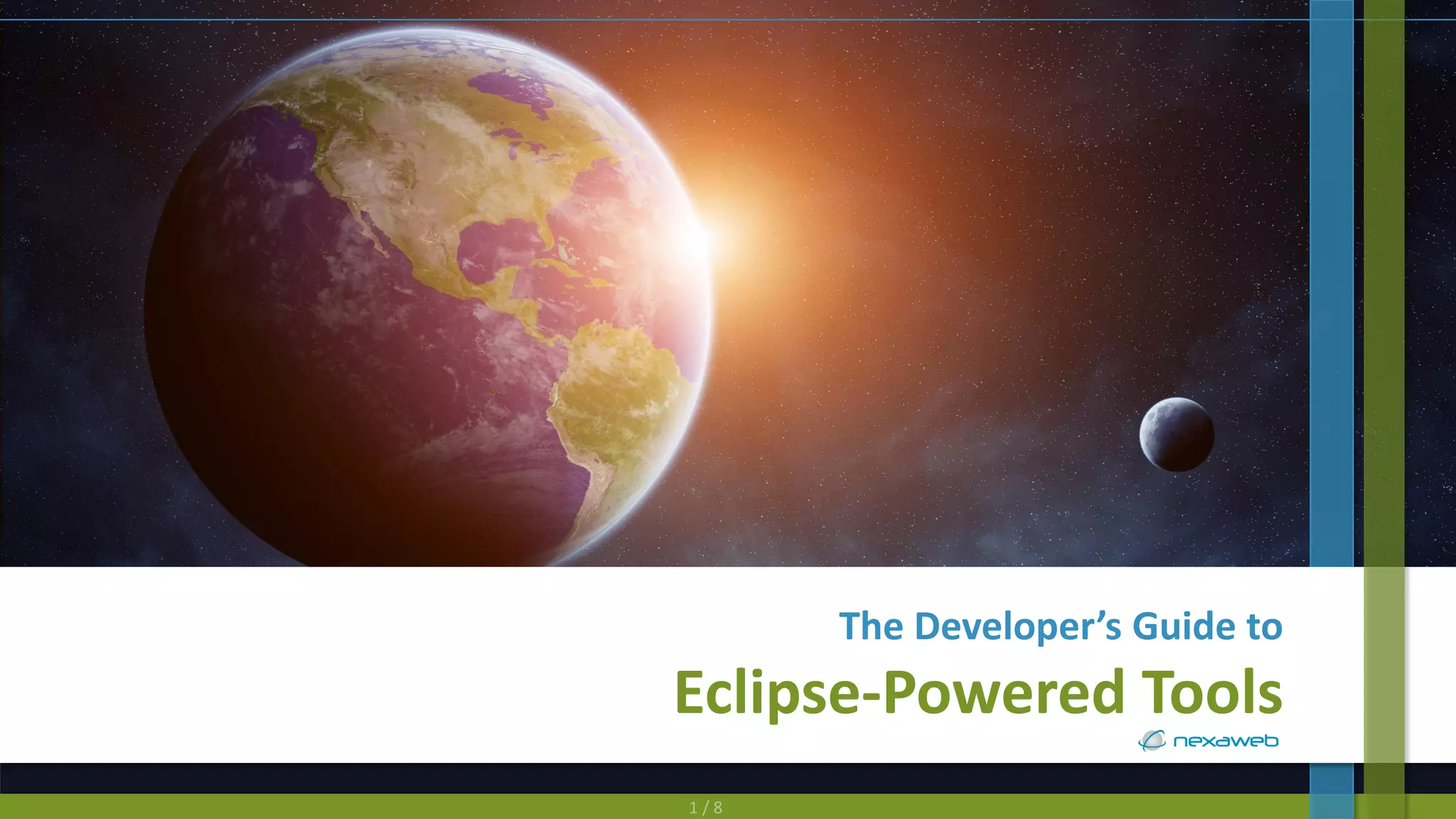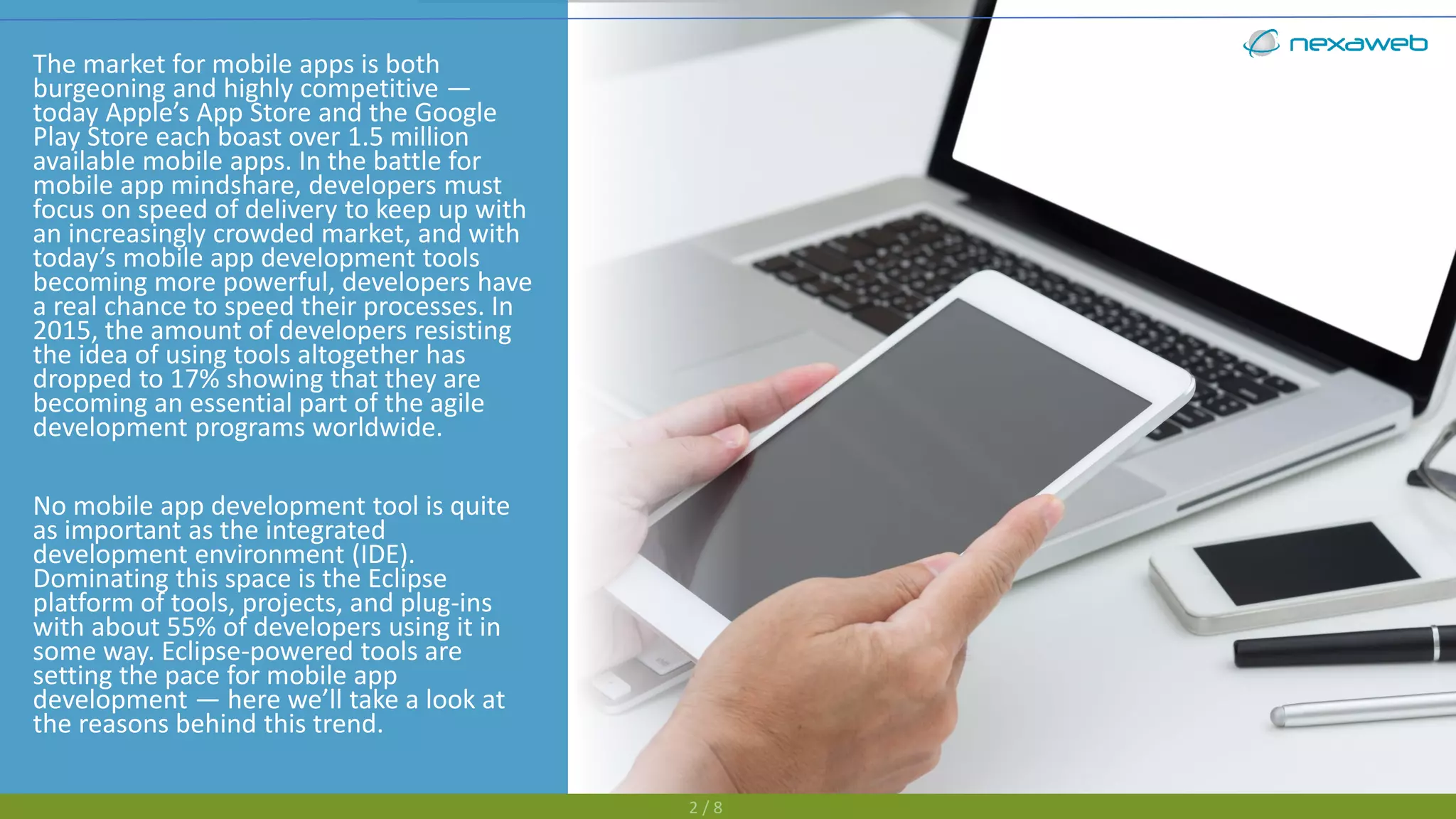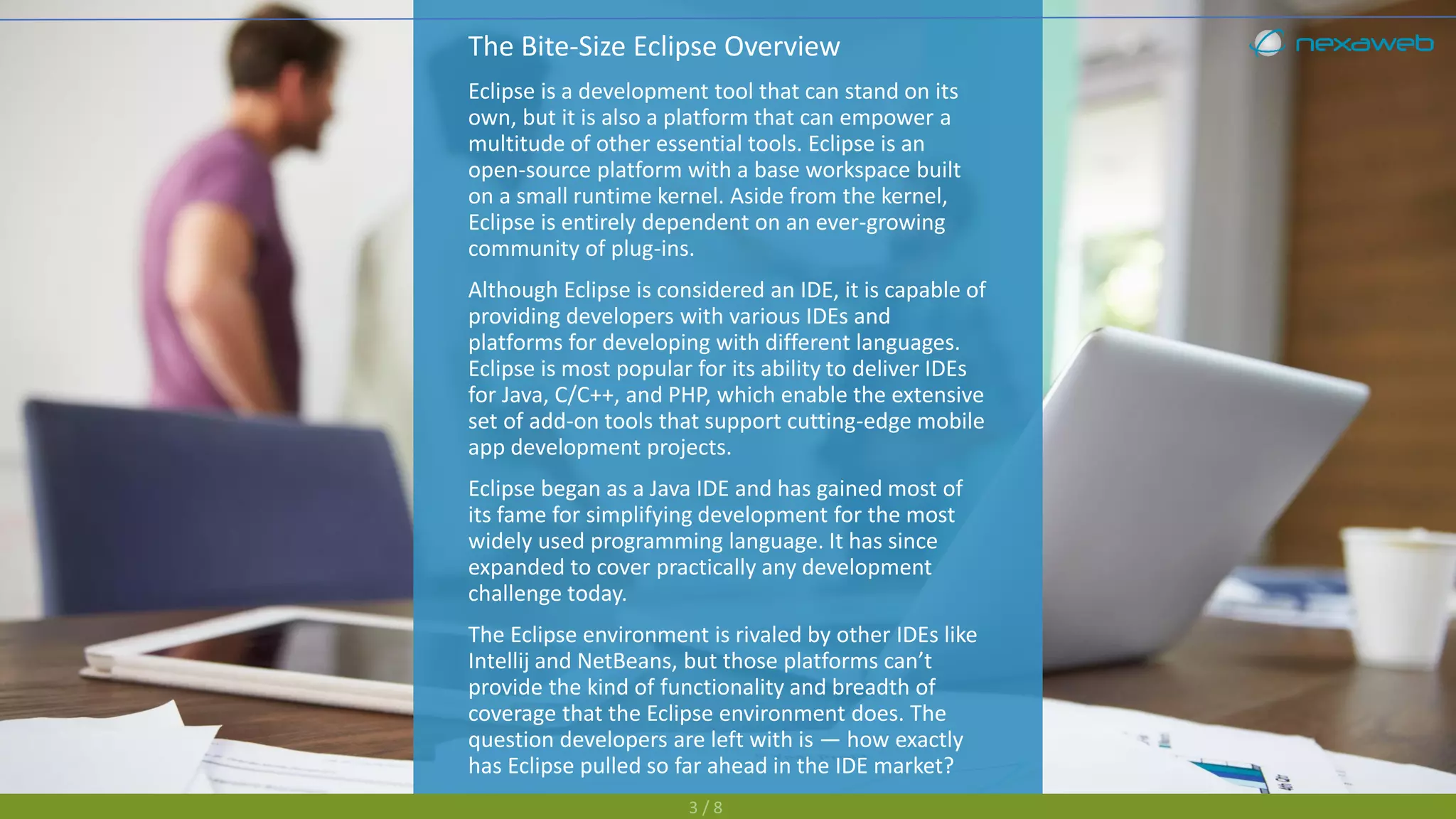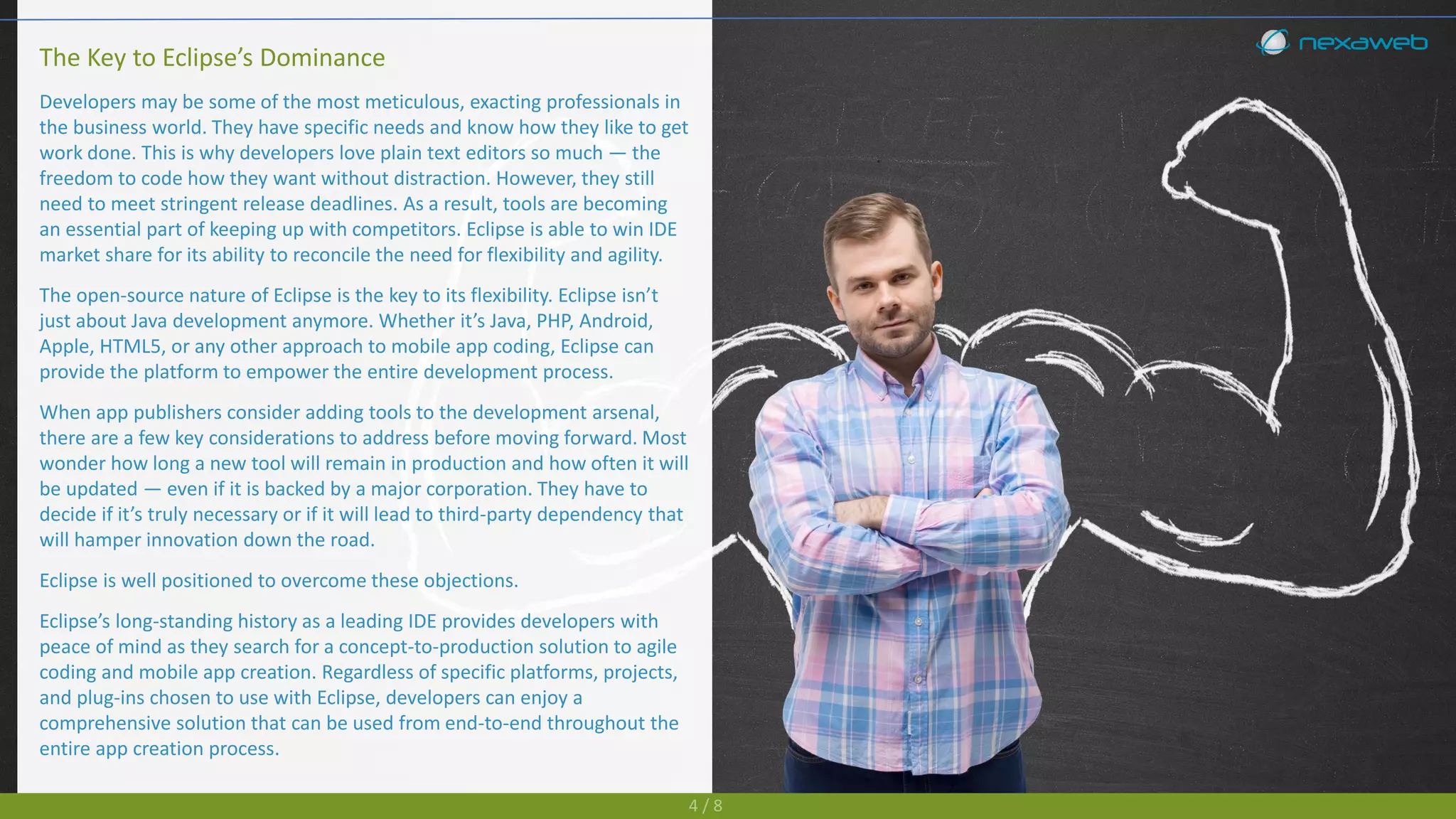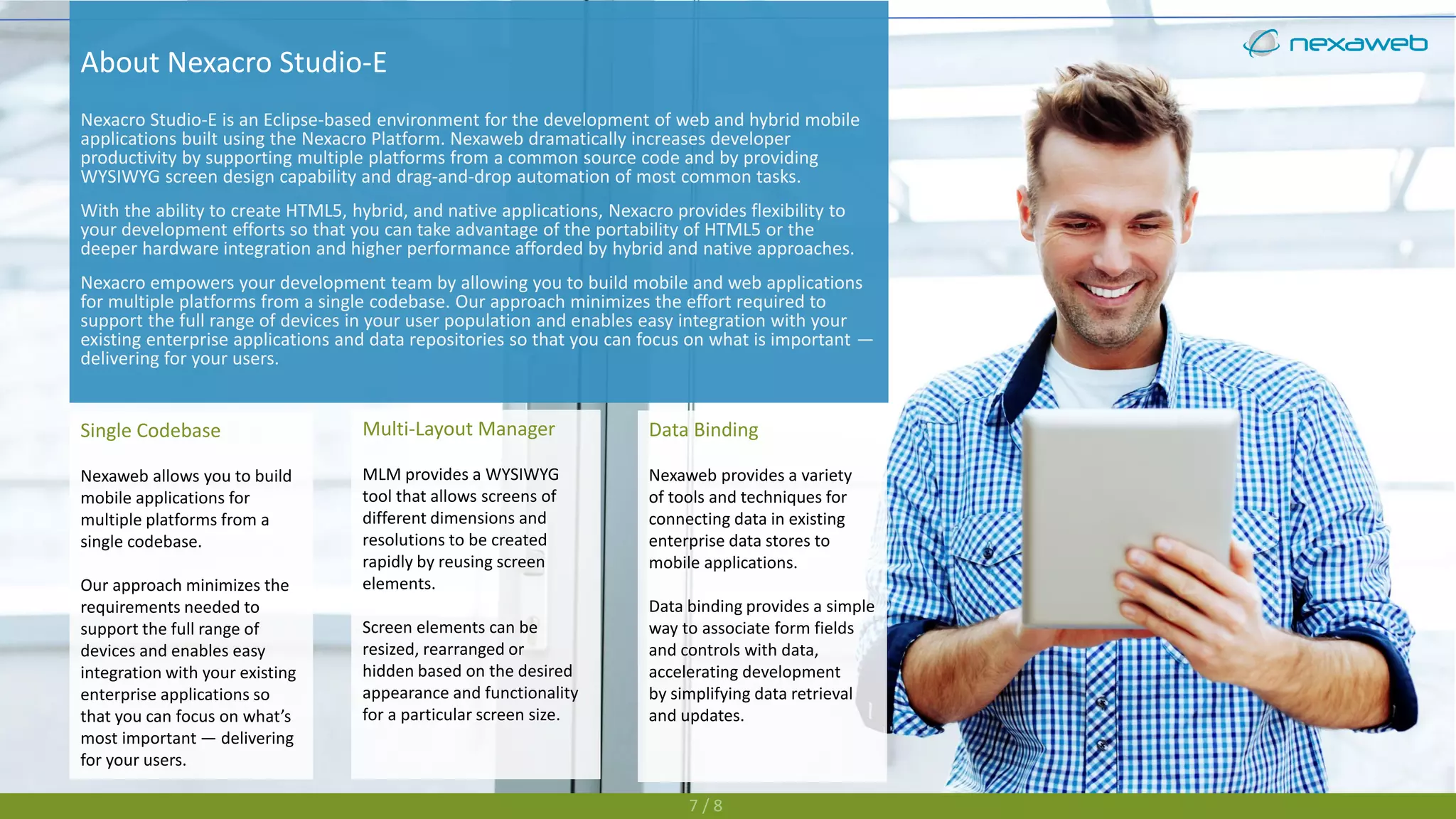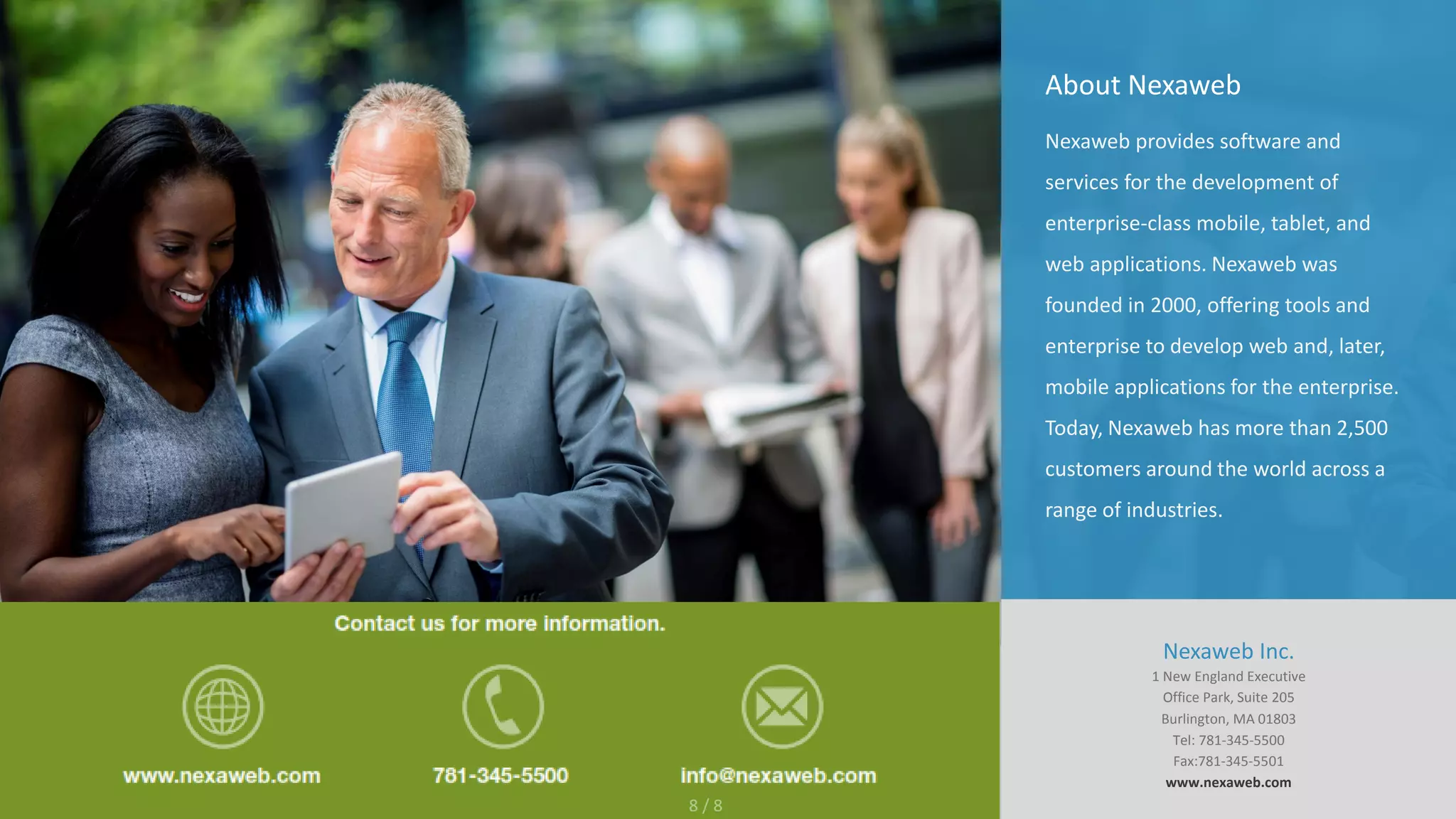The document discusses how Eclipse has become the dominant integrated development environment (IDE) for mobile app development. It notes that around 55% of developers use Eclipse in some way. The key reasons for Eclipse's dominance are its open-source nature, flexibility, and ability to provide a comprehensive solution from concept to production through its large ecosystem of plugins. Eclipse can be used to develop apps for various platforms like Java, PHP, Android and provides tools that help speed development.