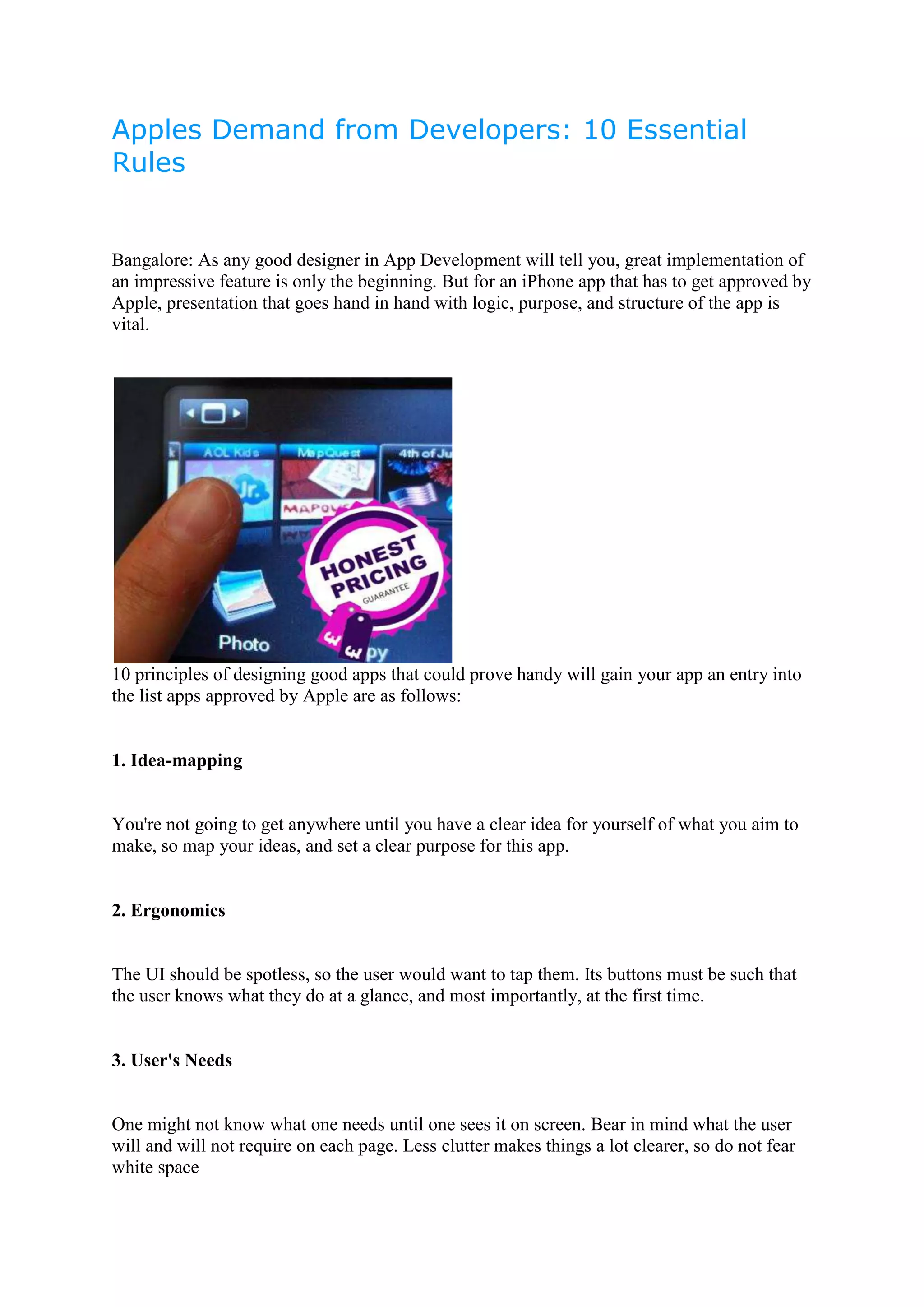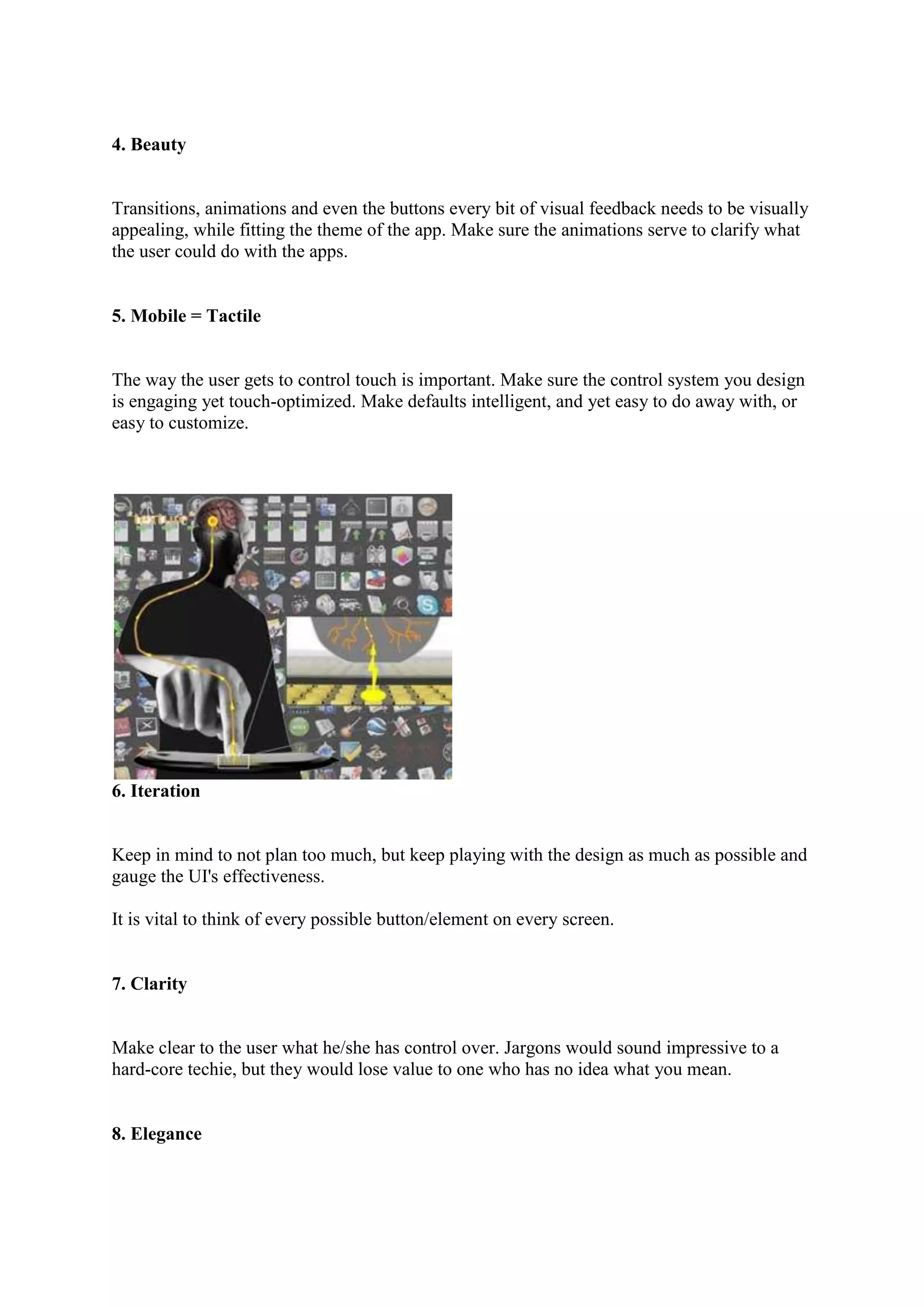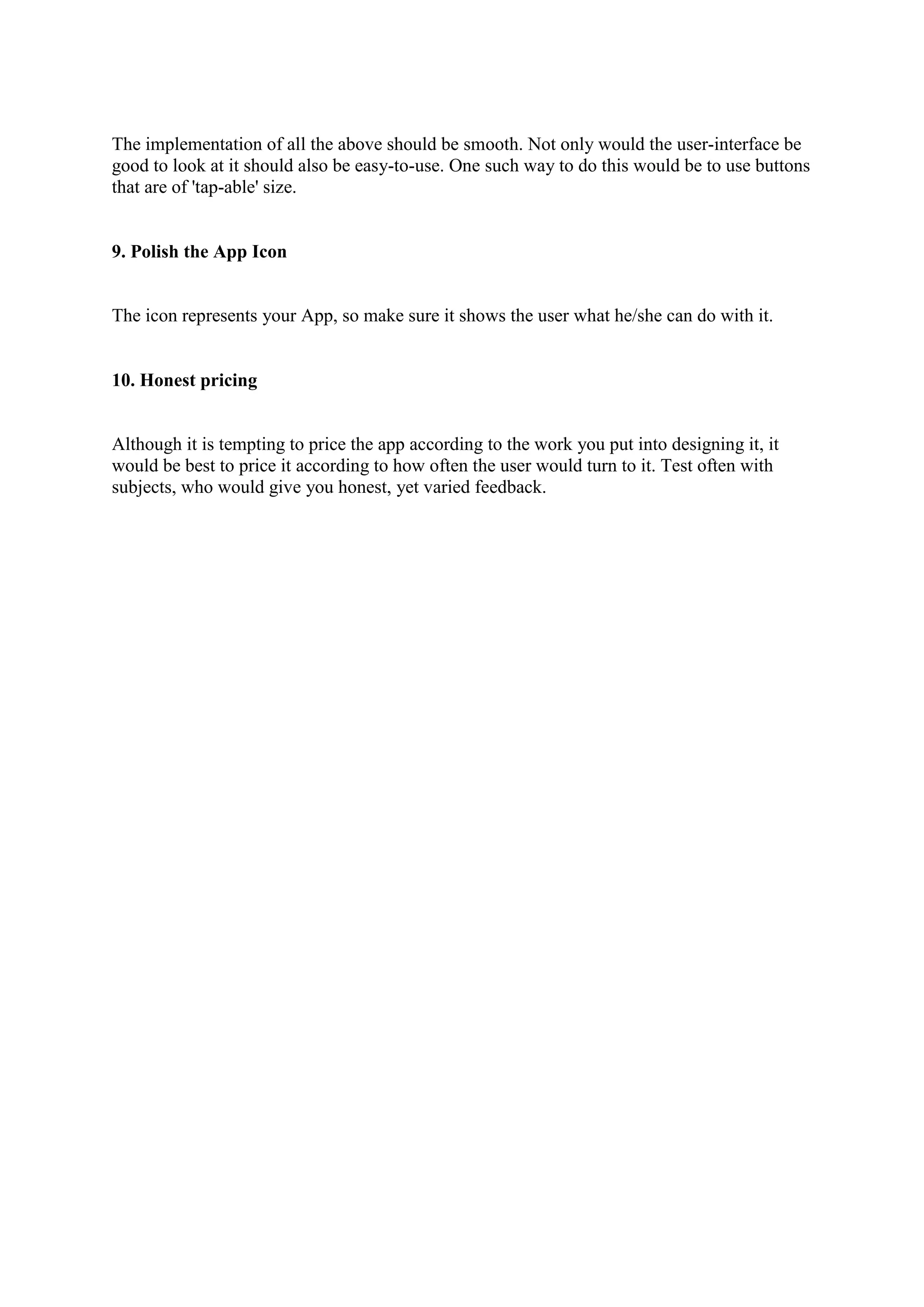The document outlines 10 essential rules for developing iPhone apps that will be approved by Apple. The rules include: 1) clearly mapping out app ideas and purpose, 2) designing an intuitive user interface with clear and accessible buttons, 3) focusing on the user's needs with less clutter, 4) ensuring visual appeal through animations and transitions that fit the app theme, 5) optimizing the touch interface for usability, 6) iterating on the design through testing, 7) making app controls and functionality clear, 8) implementing all aspects smoothly for an easy-to-use experience, 9) designing an app icon that conveys the app's purpose, and 10) pricing the app affordably based on user value rather than development costs