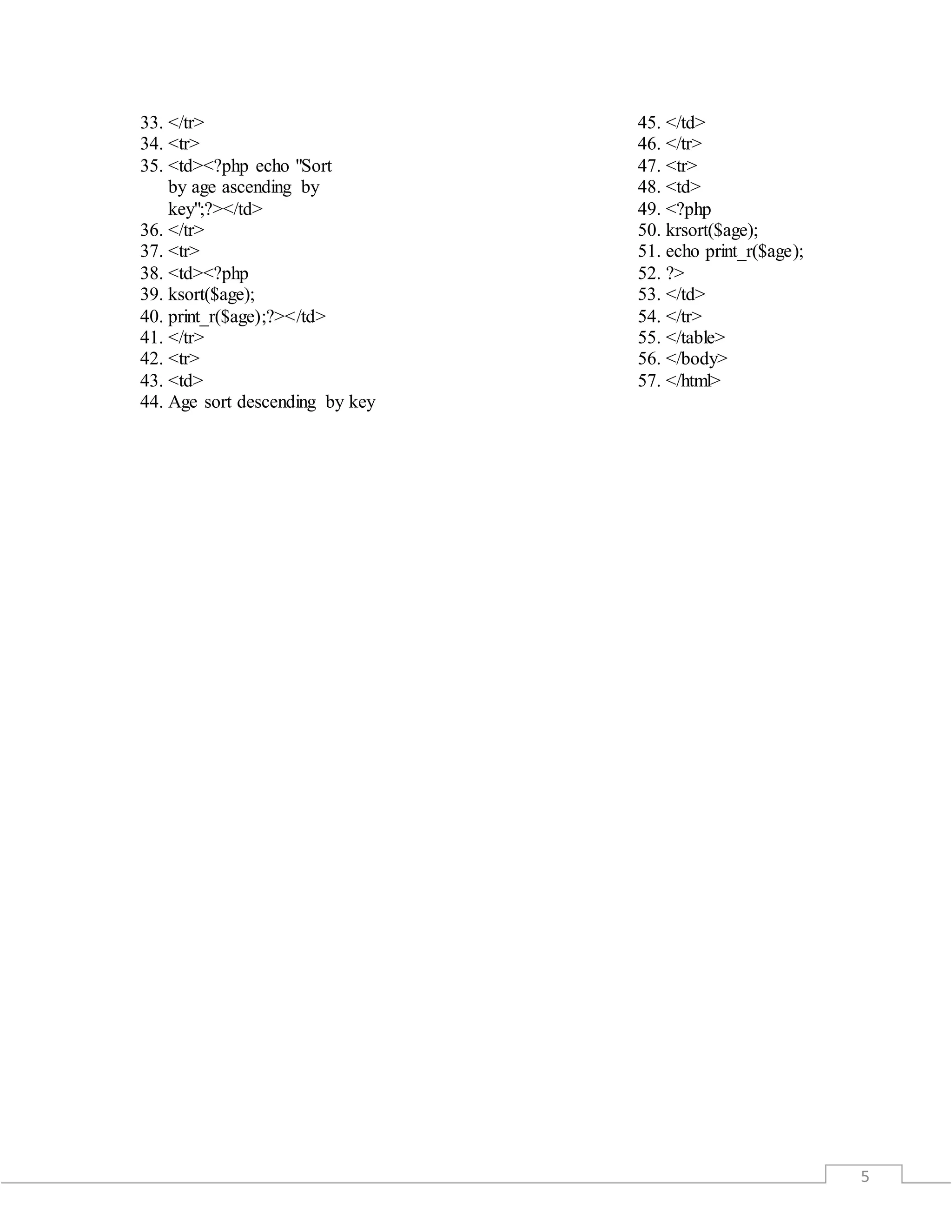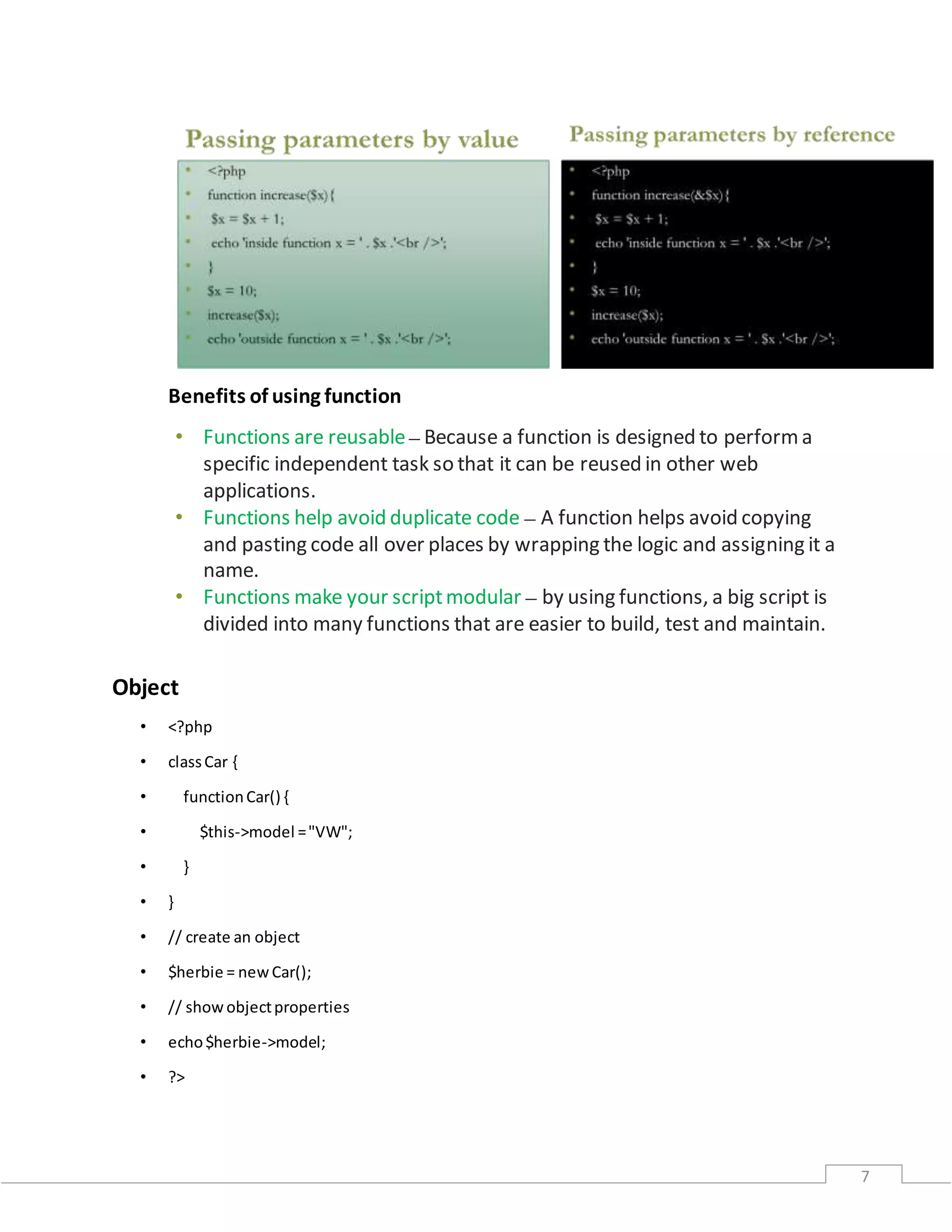The document discusses four key PHP concepts: arrays, objects, functions, and null. It describes arrays as variables that can hold multiple values accessible via a single name. There are three types of arrays: indexed, associative, and multidimensional. Functions are reusable blocks of code that perform tasks, can accept parameters, and may return values. Objects group data and functions together through classes. Null is a special data type with only one value, NULL, used to represent empty variables.
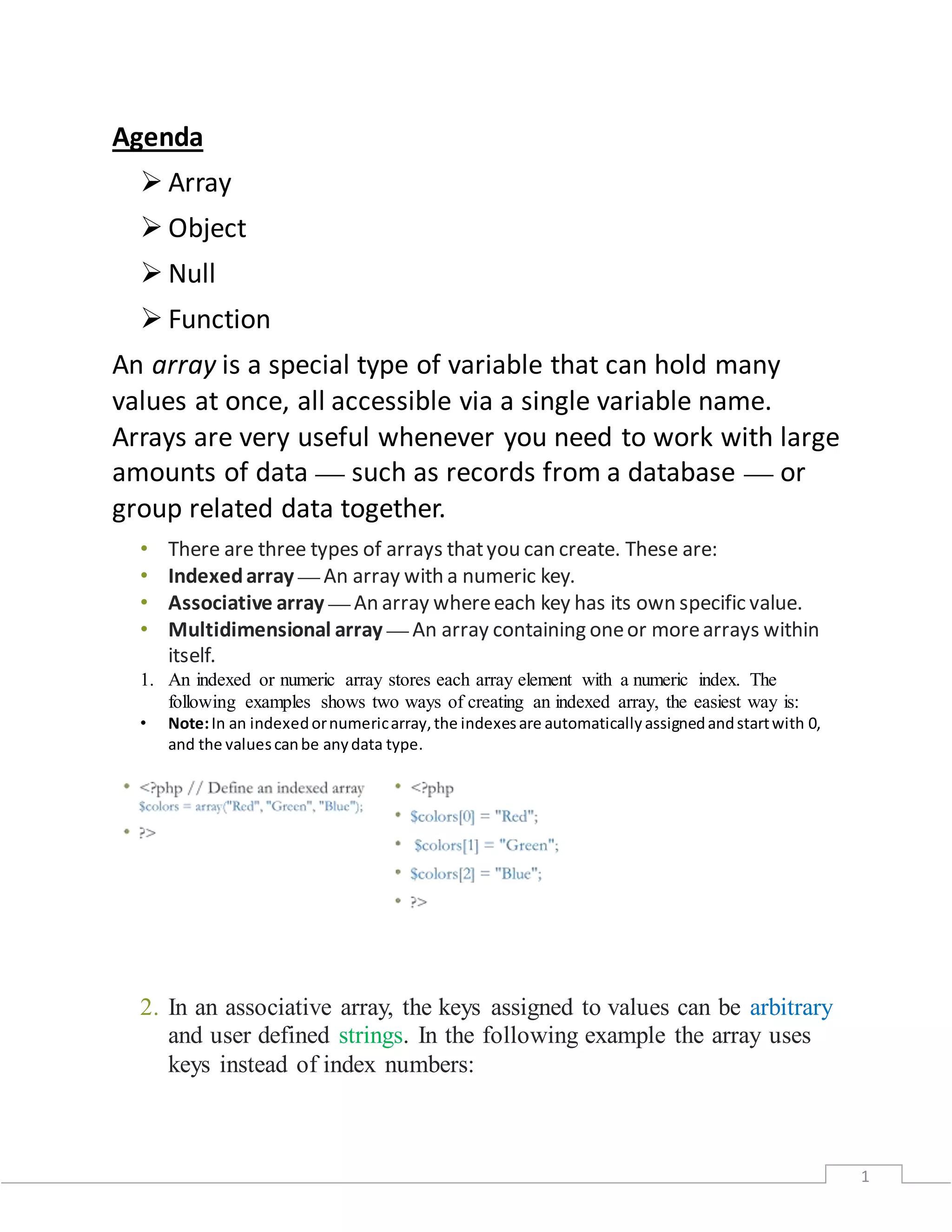
![2
3. The multidimensional array is an array in which each element can also be an array and
each element in the sub-array can be an array or further contain array within itself and so
on. An example of a multidimensional array will look something like this:
1. <?php
2. //associative multidimensional array
$mark =array("Abe"=>array( "physics"=>89,"math"=>80,"english"=>90),
"keb"=>array("physics"=>95,"math"=>85,"english"=>95));
3. echo "Abe's physics mark is ". $mark["Abe"]["physics"]."<br>";
4. //indexed multidimensional array
$number = array(array(50,60,70),
array(80,90,40));
5. echo $number[0][0];
6. echo $number[0][1];
7. echo $number[0][2]."<br>";
8. echo $number[1][0];
9. echo $number[1][1];
10. echo $number[1][2]."<br>";
11. echo $number[2][0];
12. echo $number[2][1];
13. echo $number[2][2];
14. ?>](https://image.slidesharecdn.com/arrayandfunction-191029125509/75/Array-andfunction-2-2048.jpg)
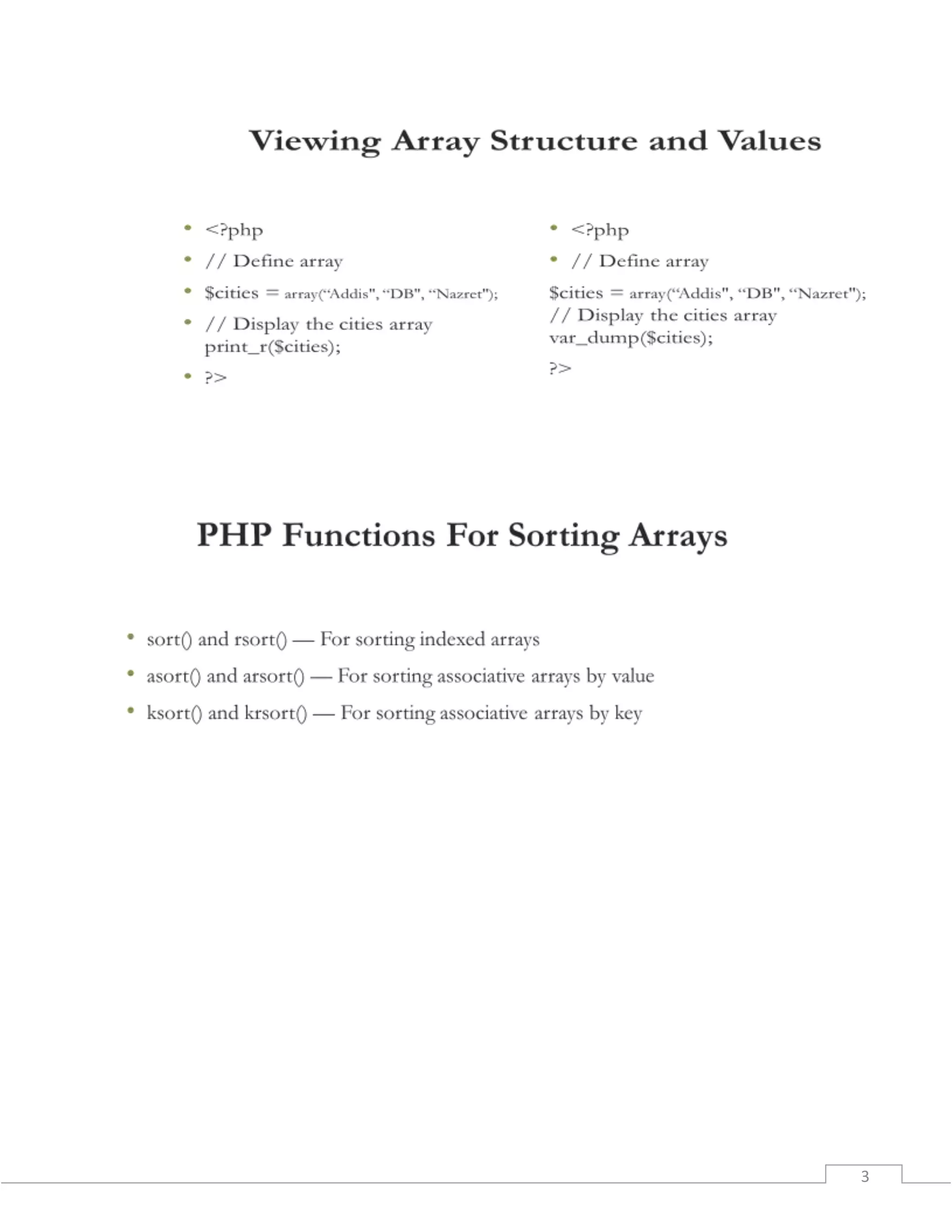
![4
1. <!DOCTYPE html>
2. <html>
3. <head>
4. <title>Associative
Array</title>
5. </head>
6. <body>
7. <?php
8. $age =
array("Abebe"=>20,
"Kebede"=>14,
"Yohannes"=>45,
"Abay"=>35);
9. asort($age);
10. ?>
11. <table>
12. <tr>
13. <td><?php echo
"Abebe is ".
$age['Abebe']." years
old";?></td>
14. </tr>
15. <tr>
16. <td><?php echo "Sort
by age ascending by
value <br>";?></td>
17. </tr>
18. <tr>
19. <td><?php
print_r($age);?></td>
20. </tr>
21. <tr>
22. <td>
23. Age sort descending
by value
24. </td>
25. </tr>
26. <tr>
27. <td>
28. <?php
29. arsort($age);
30. echo print_r($age);
31. ?>
32. </td>](https://image.slidesharecdn.com/arrayandfunction-191029125509/75/Array-andfunction-4-2048.jpg)