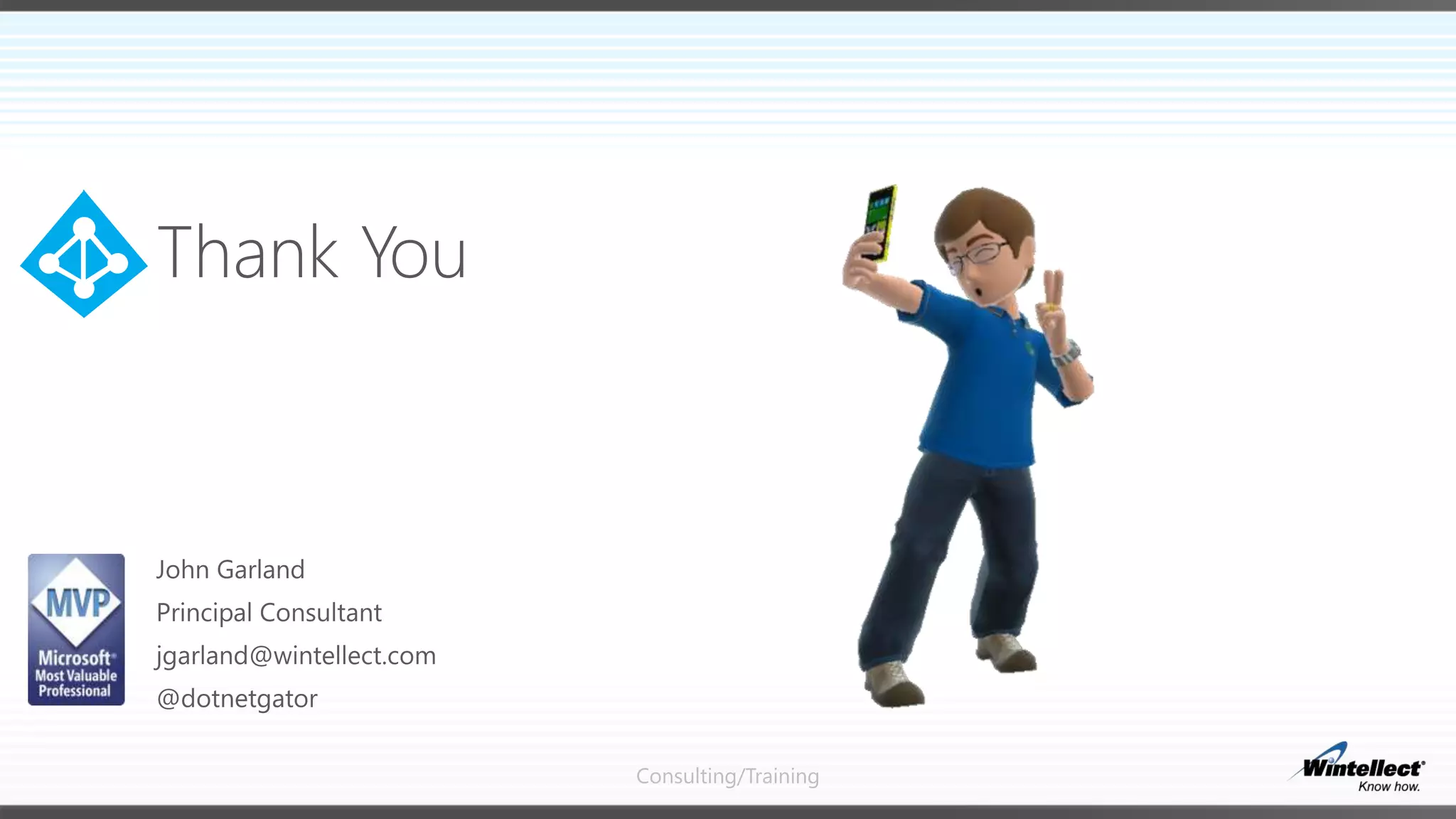This document provides an overview of consulting and training services from Wintellect related to Azure Active Directory. It describes that Wintellect offers both consulting services to help build software as well as on-site, virtual and on-demand training courses taught by Microsoft experts. The document includes an agenda for an introduction to Azure Active Directory for developers that will cover topics like adding authentication to an ASP.NET MVC app and calling secured APIs from various client applications.
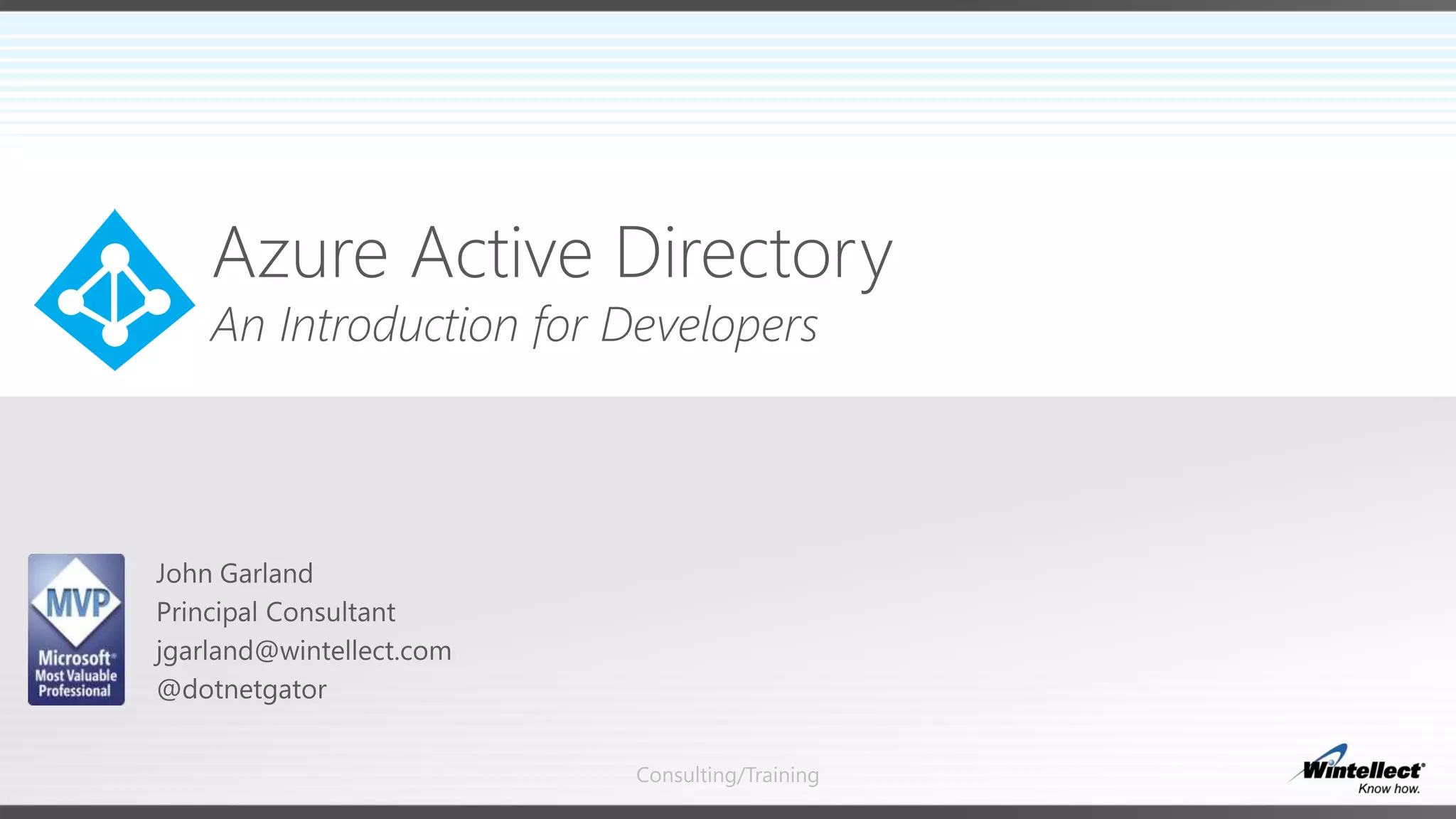
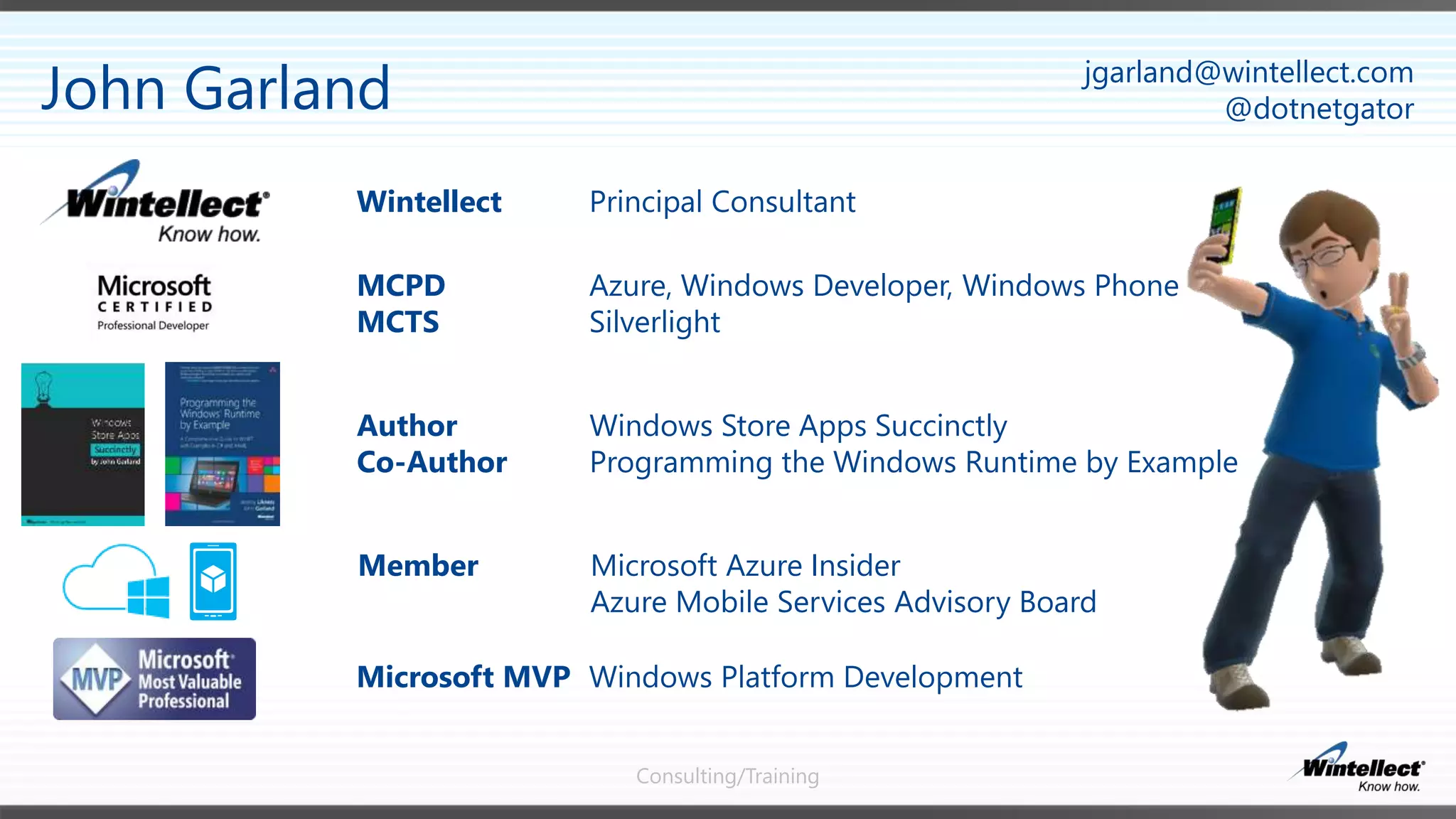
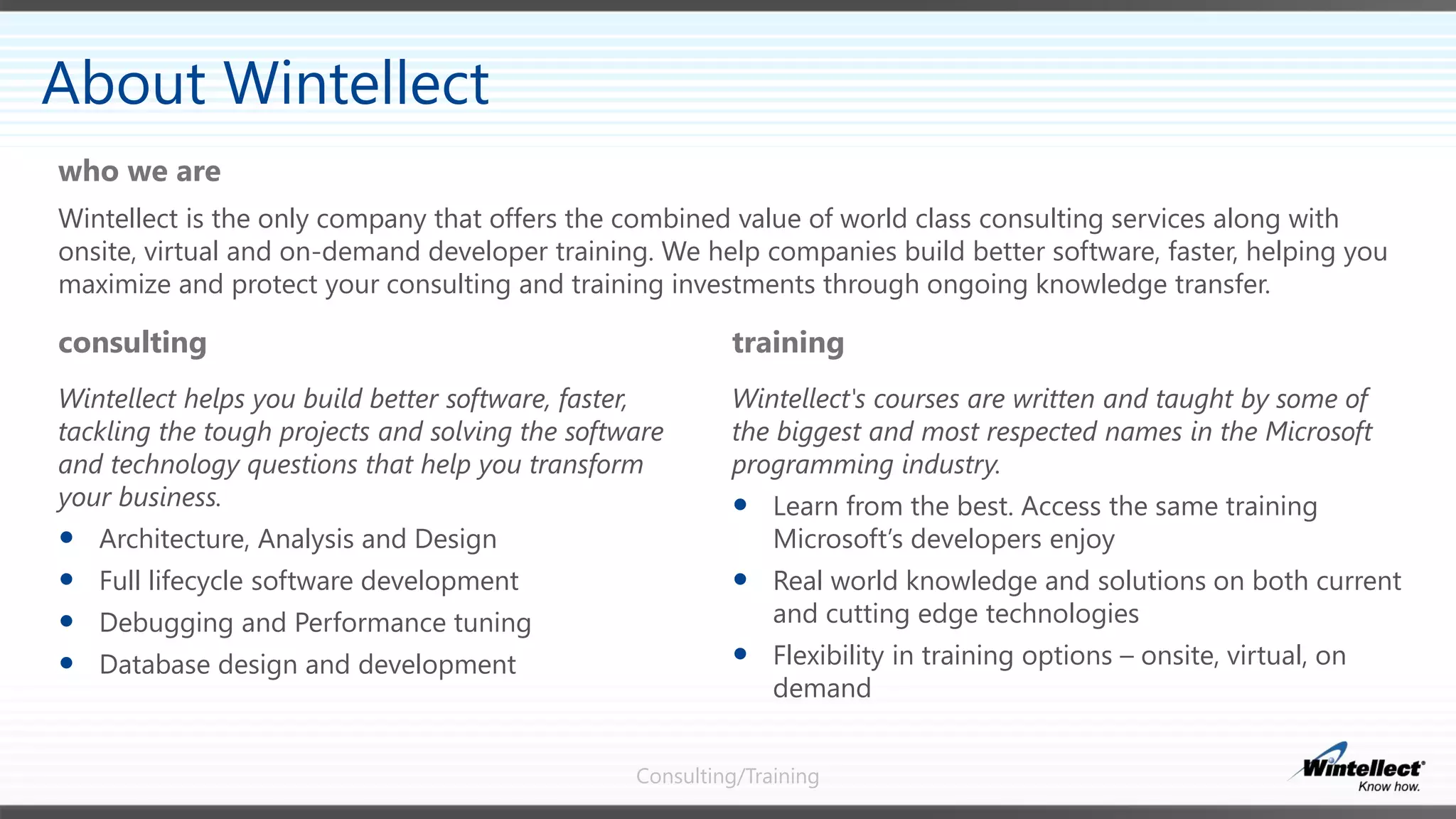
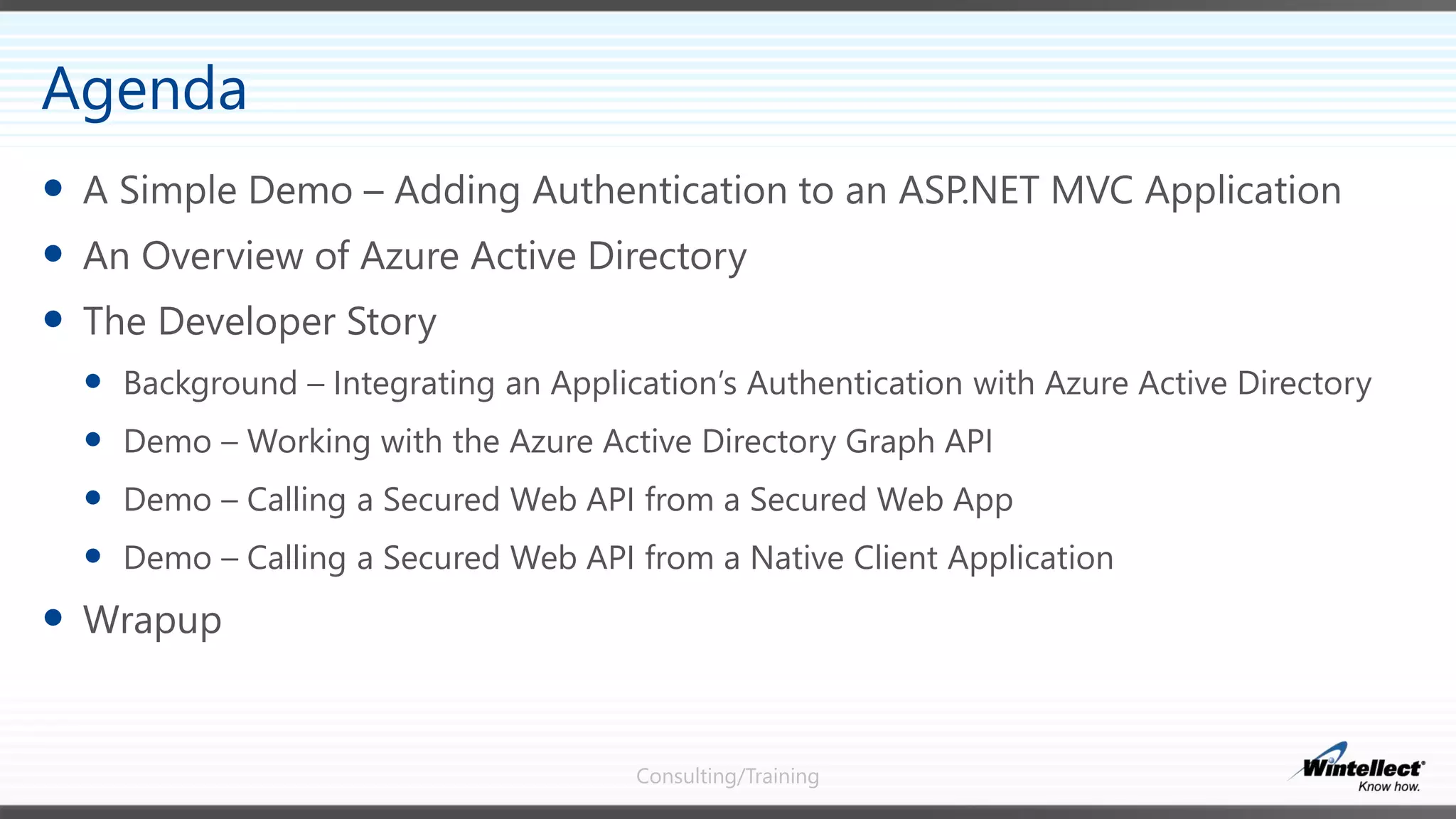
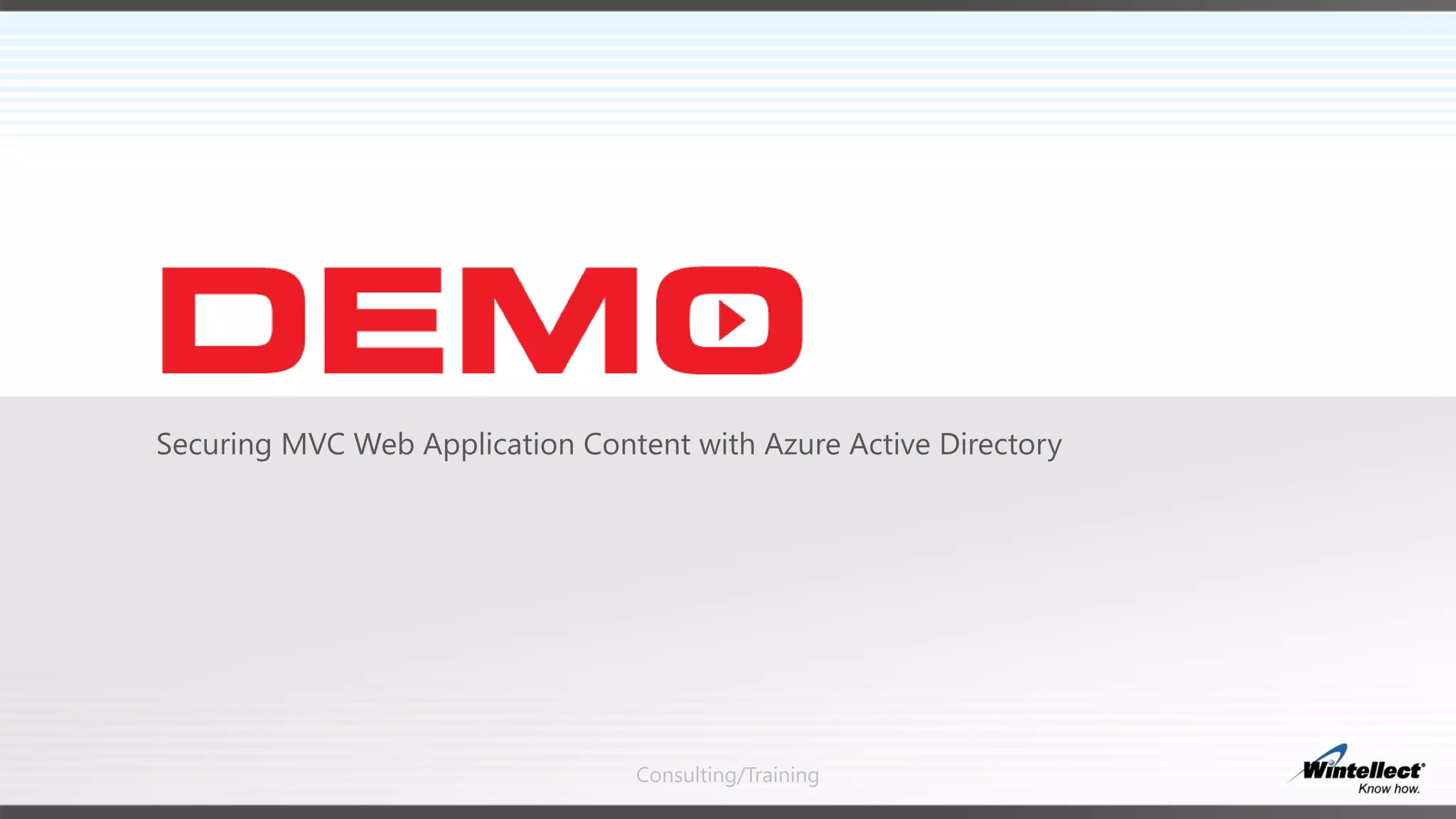
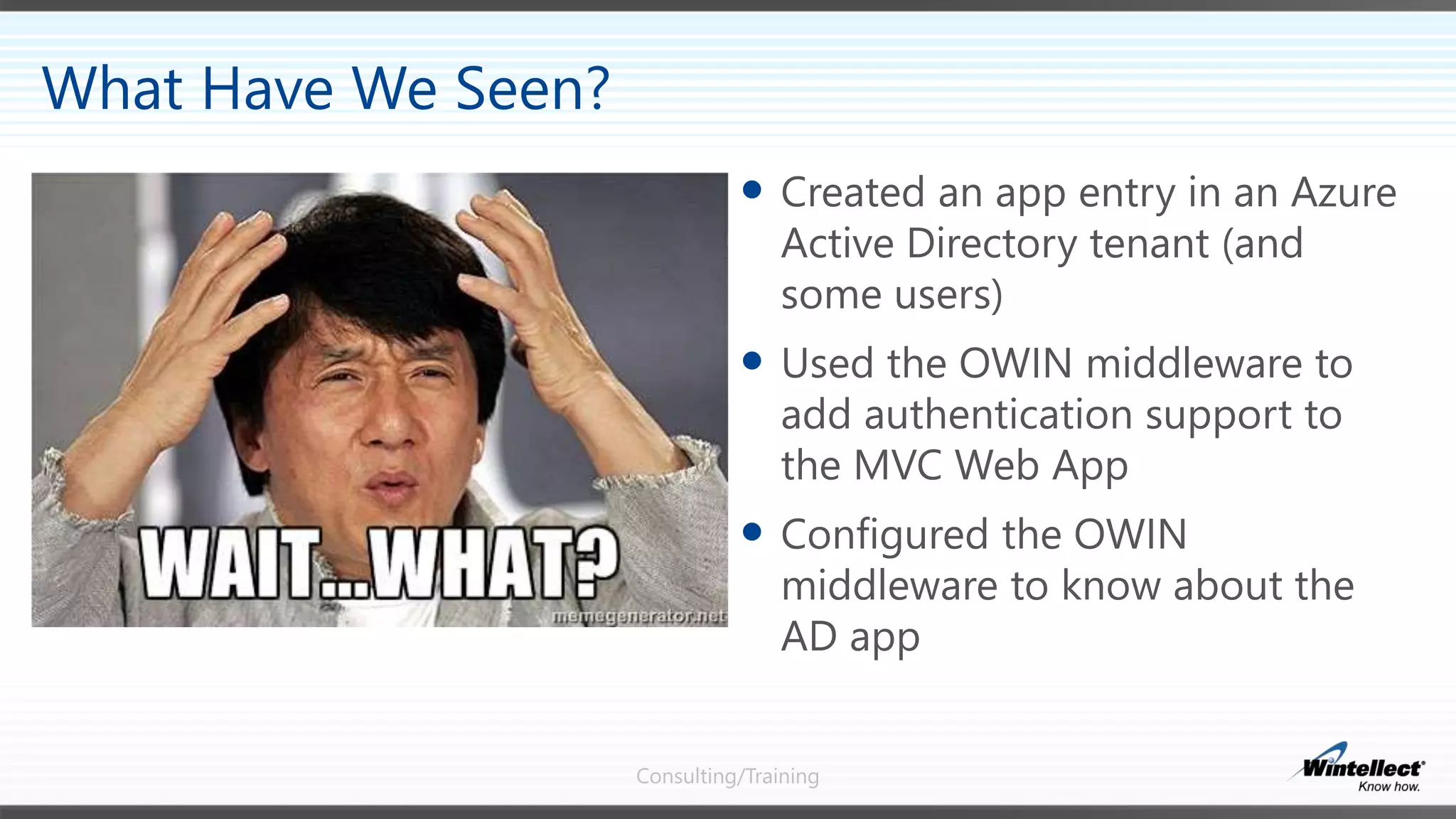
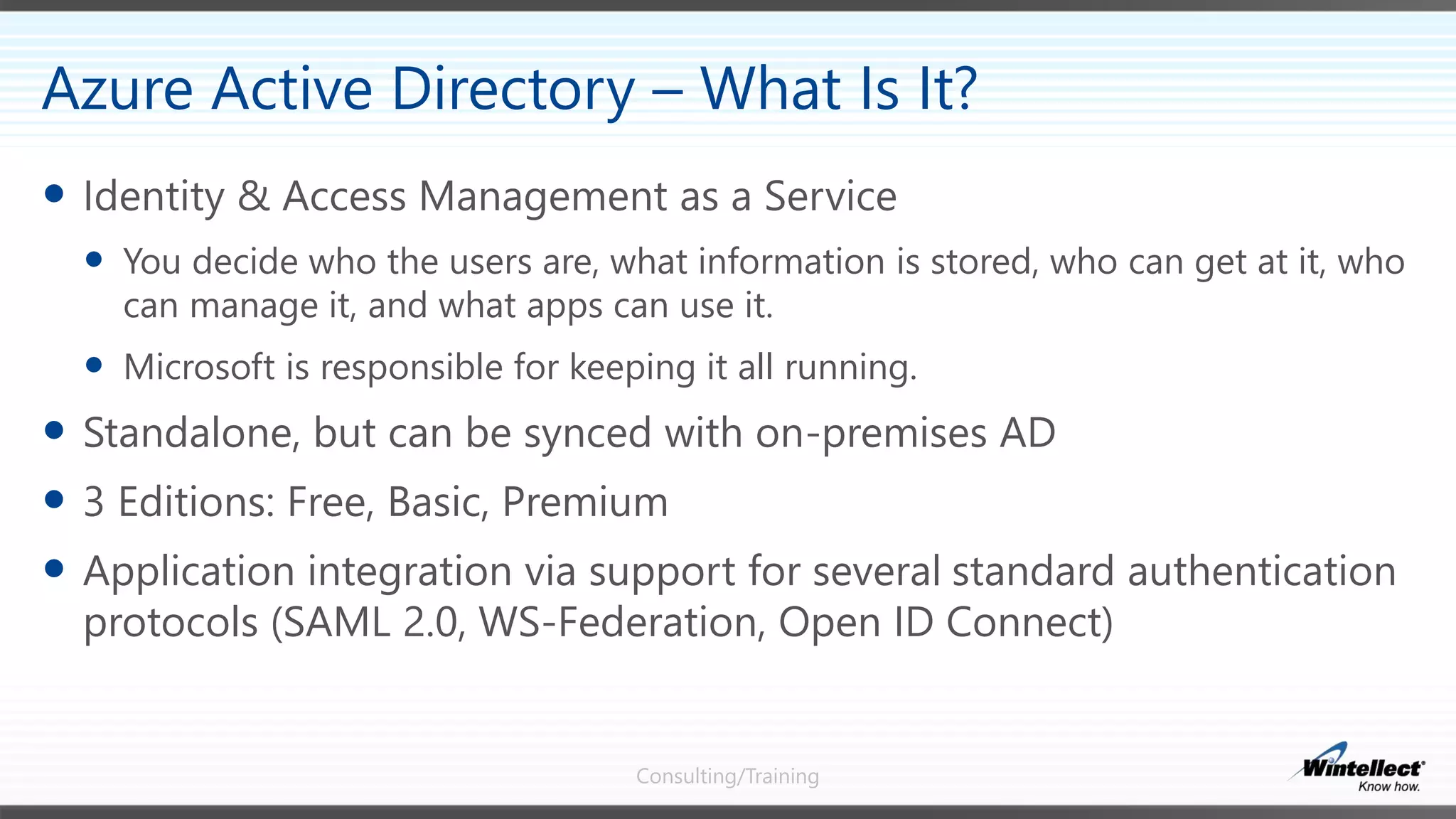
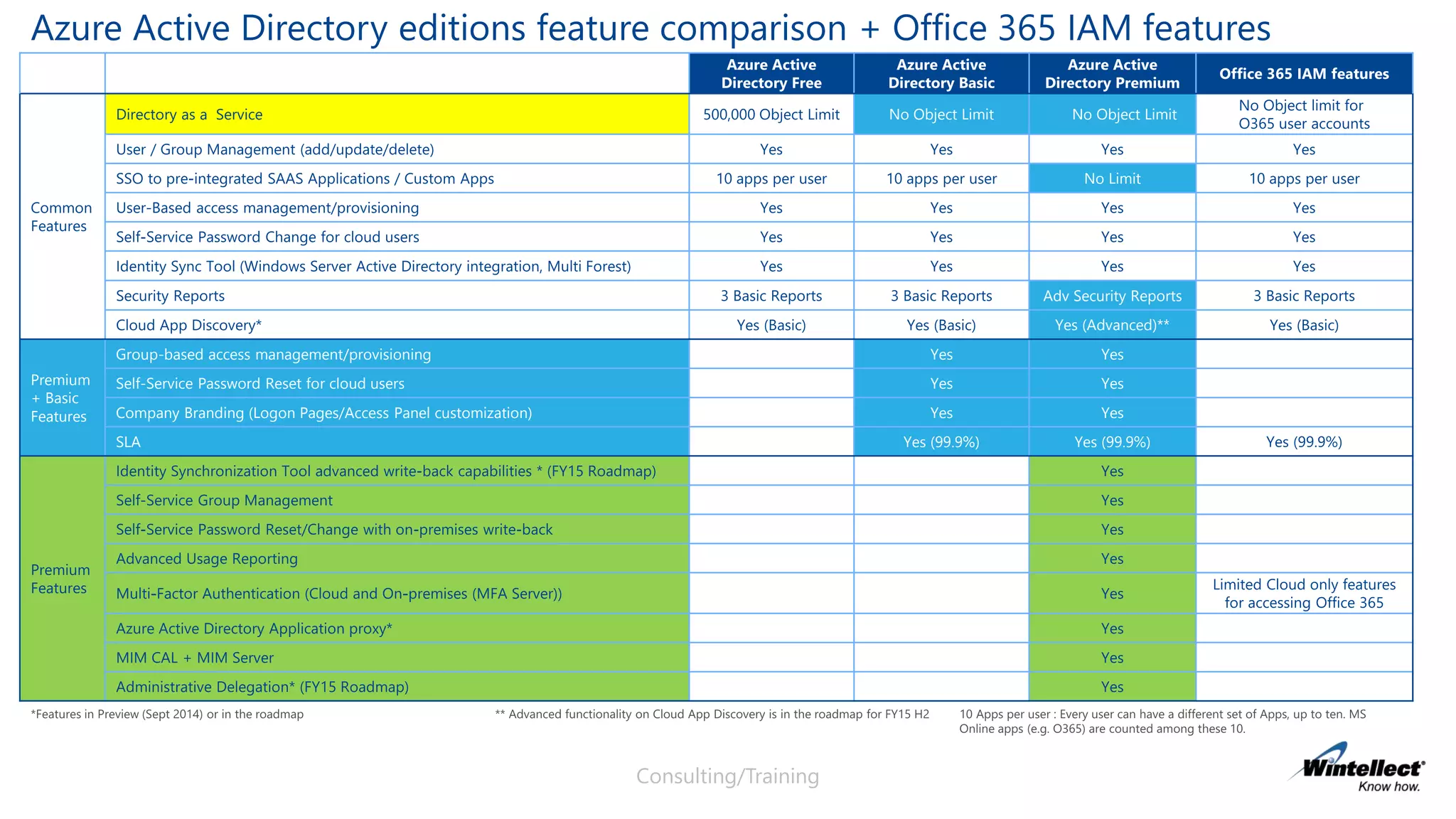
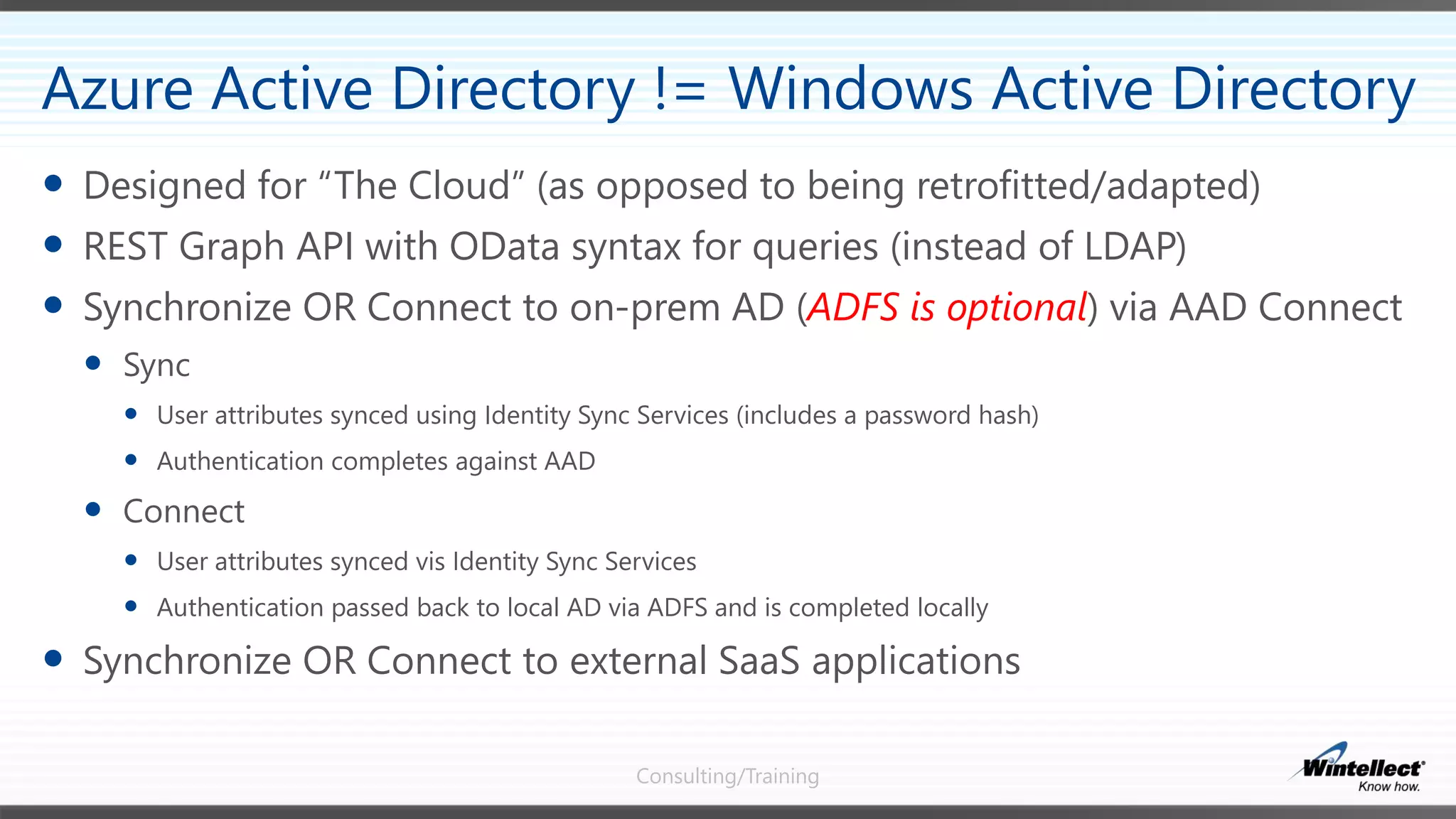
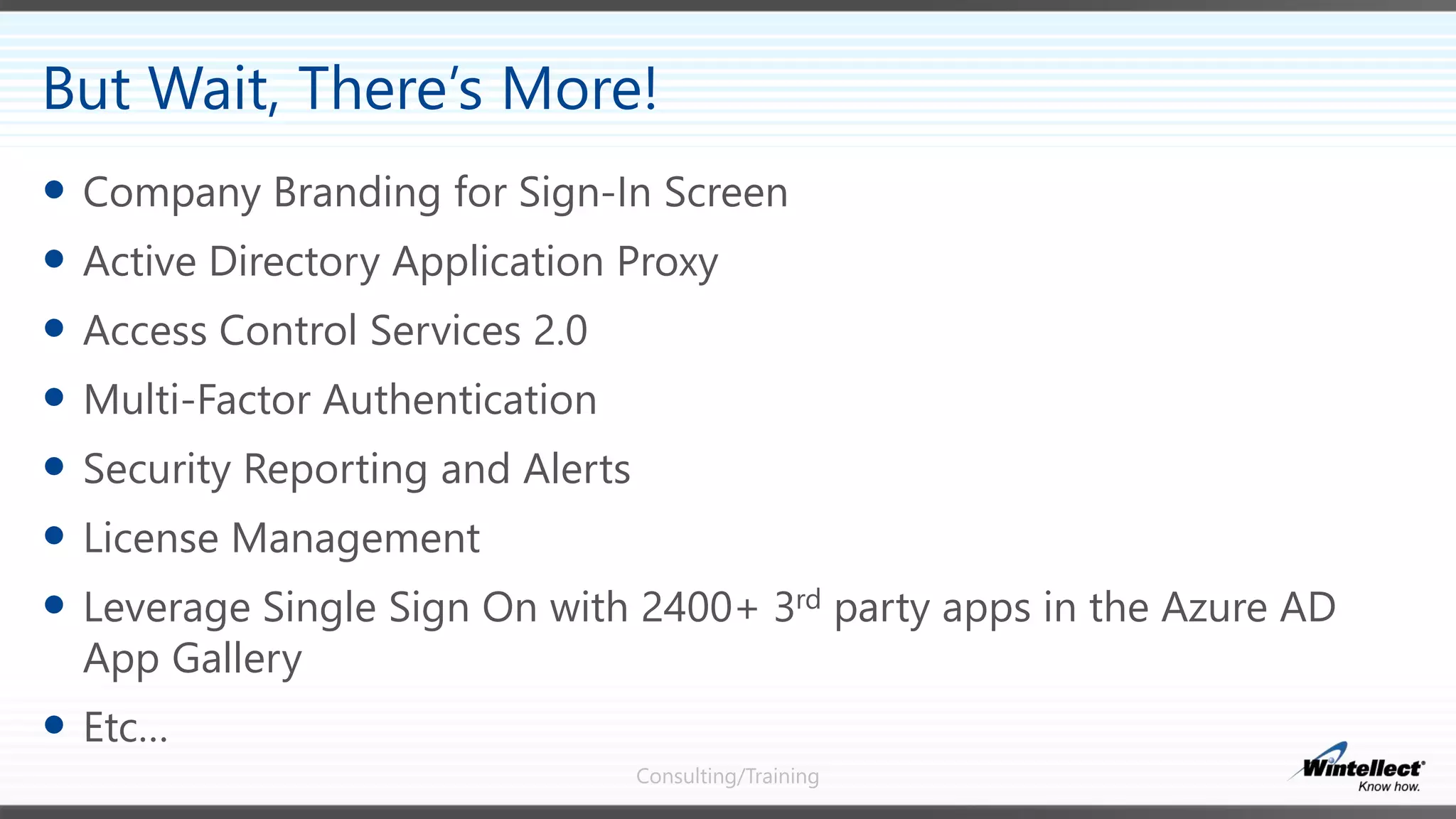
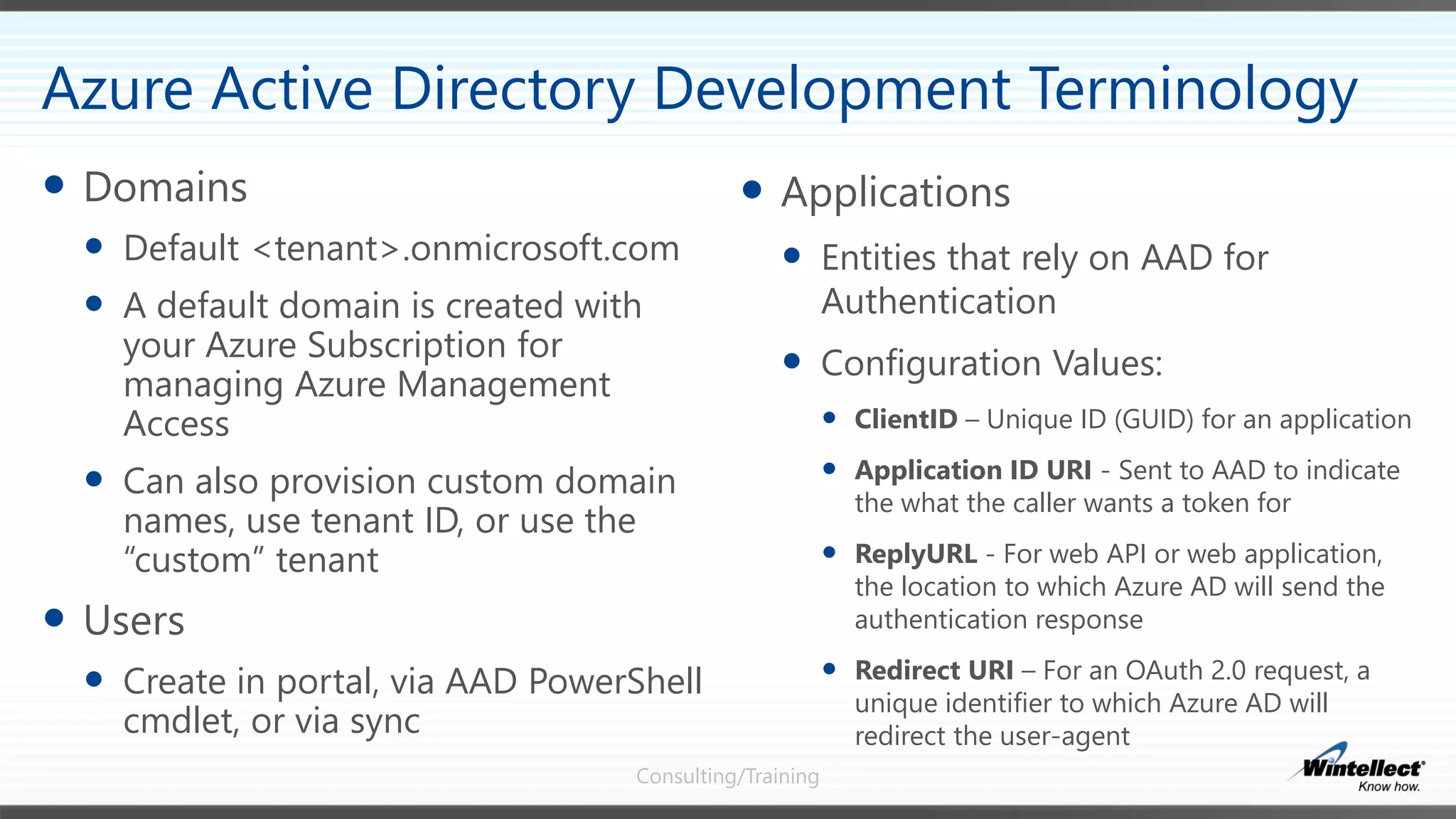
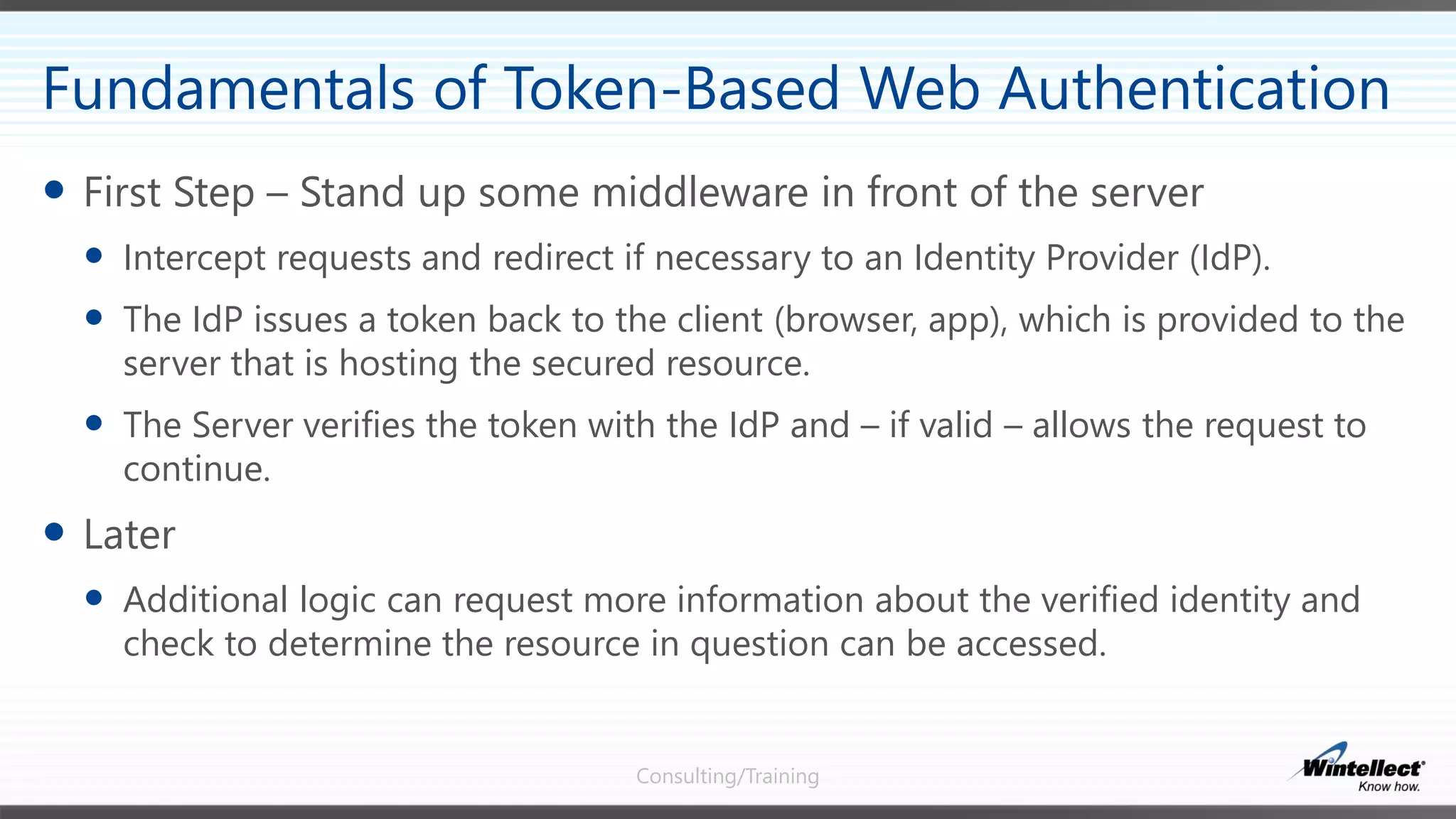
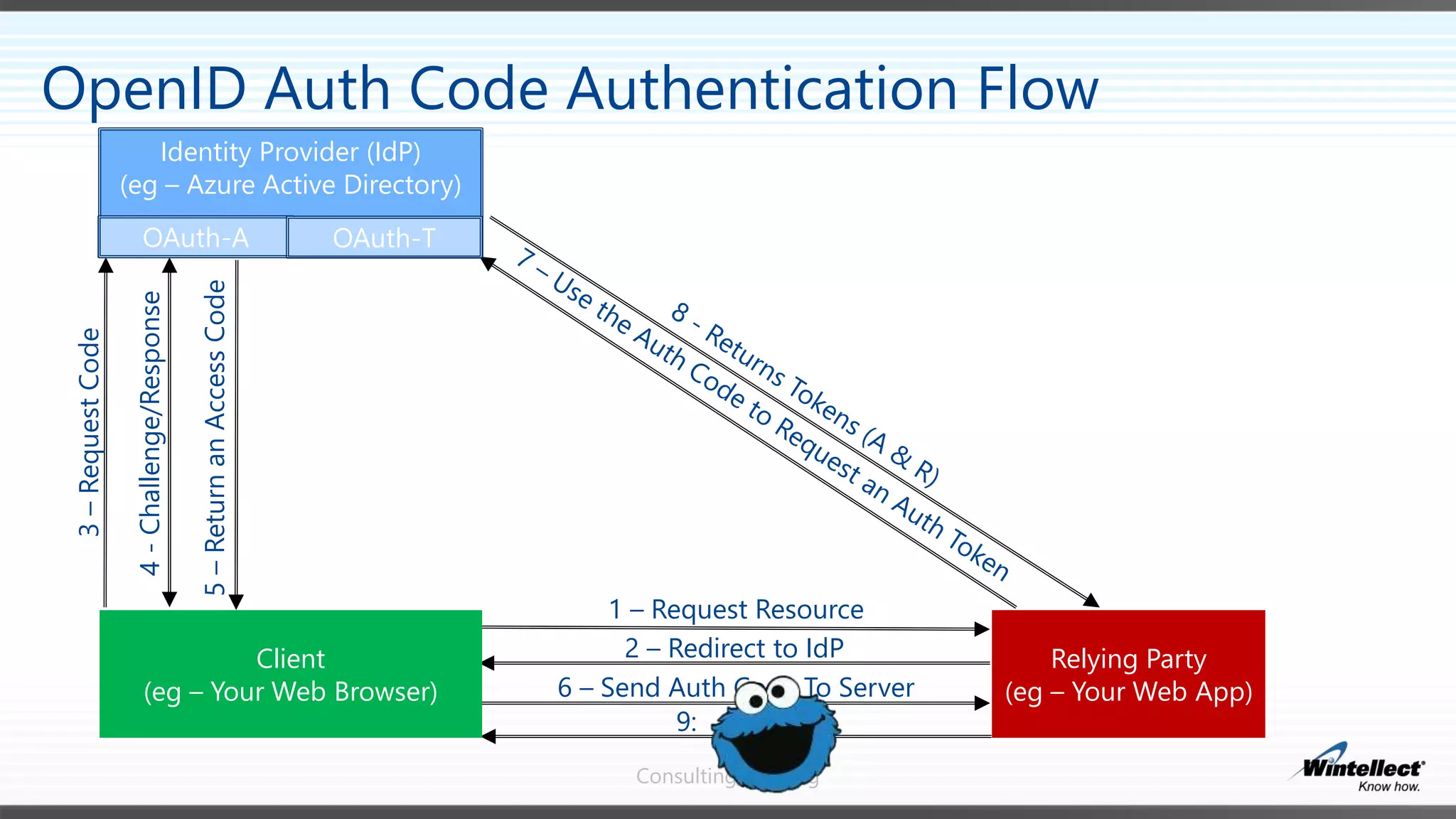
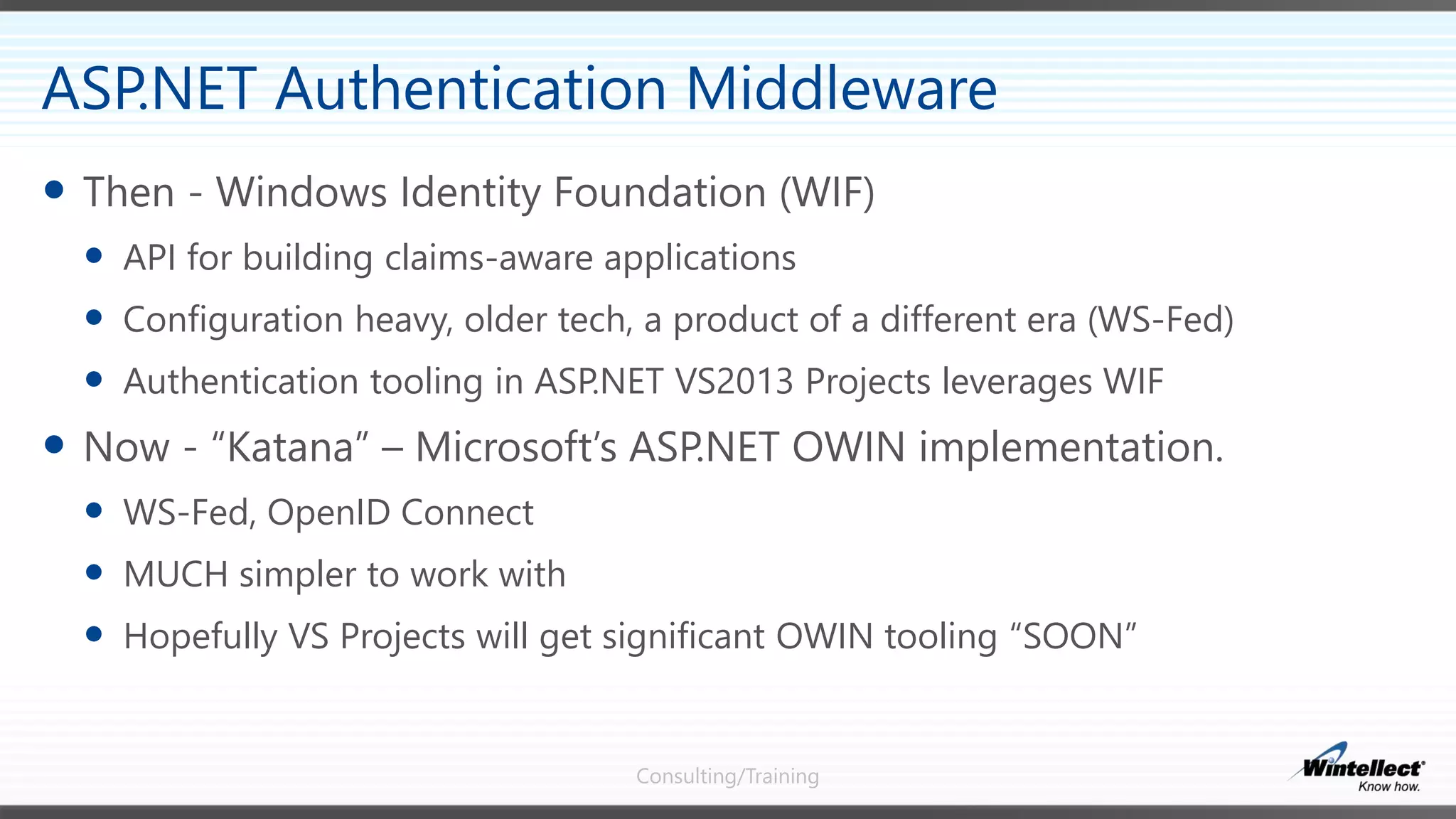
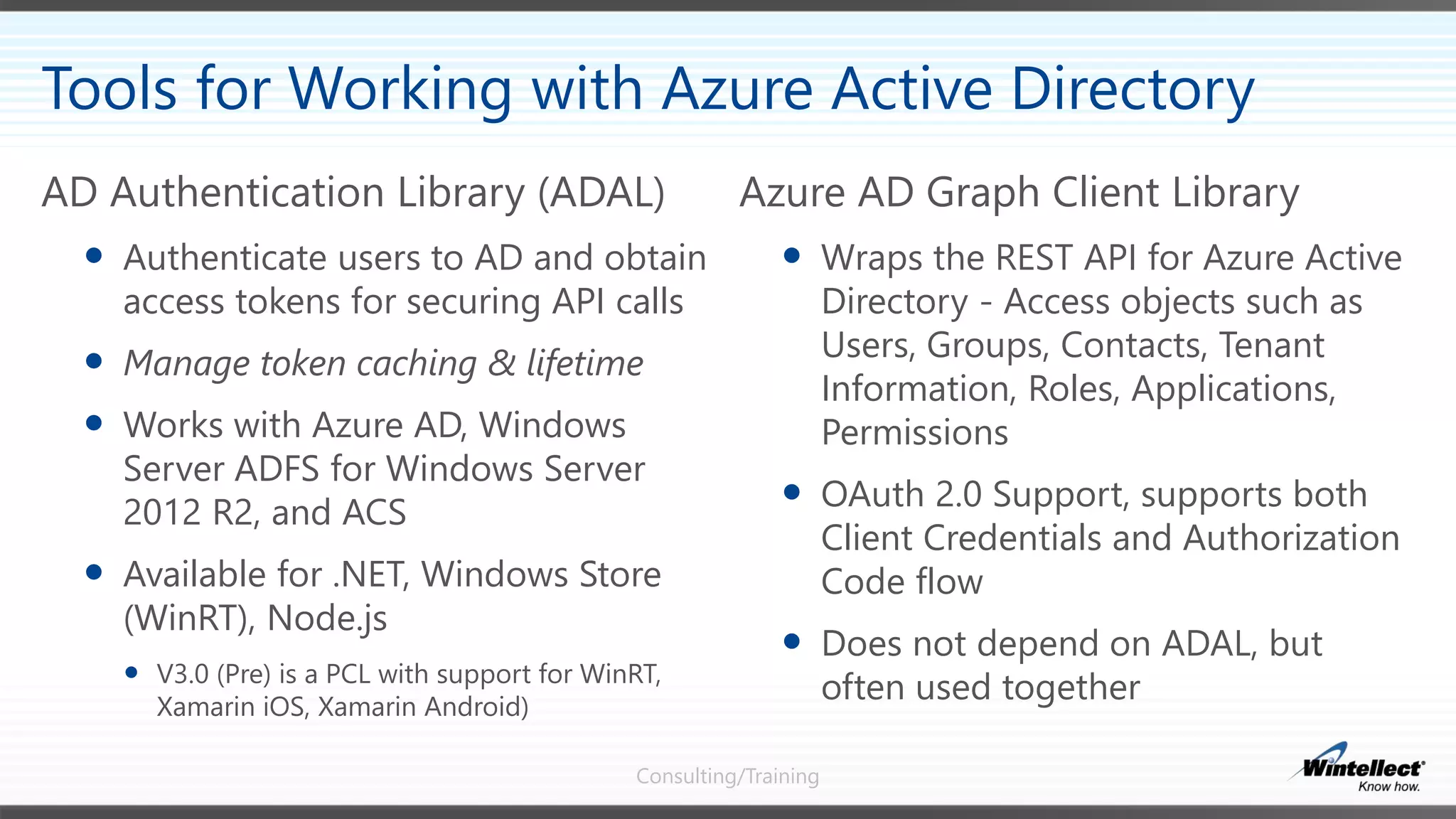
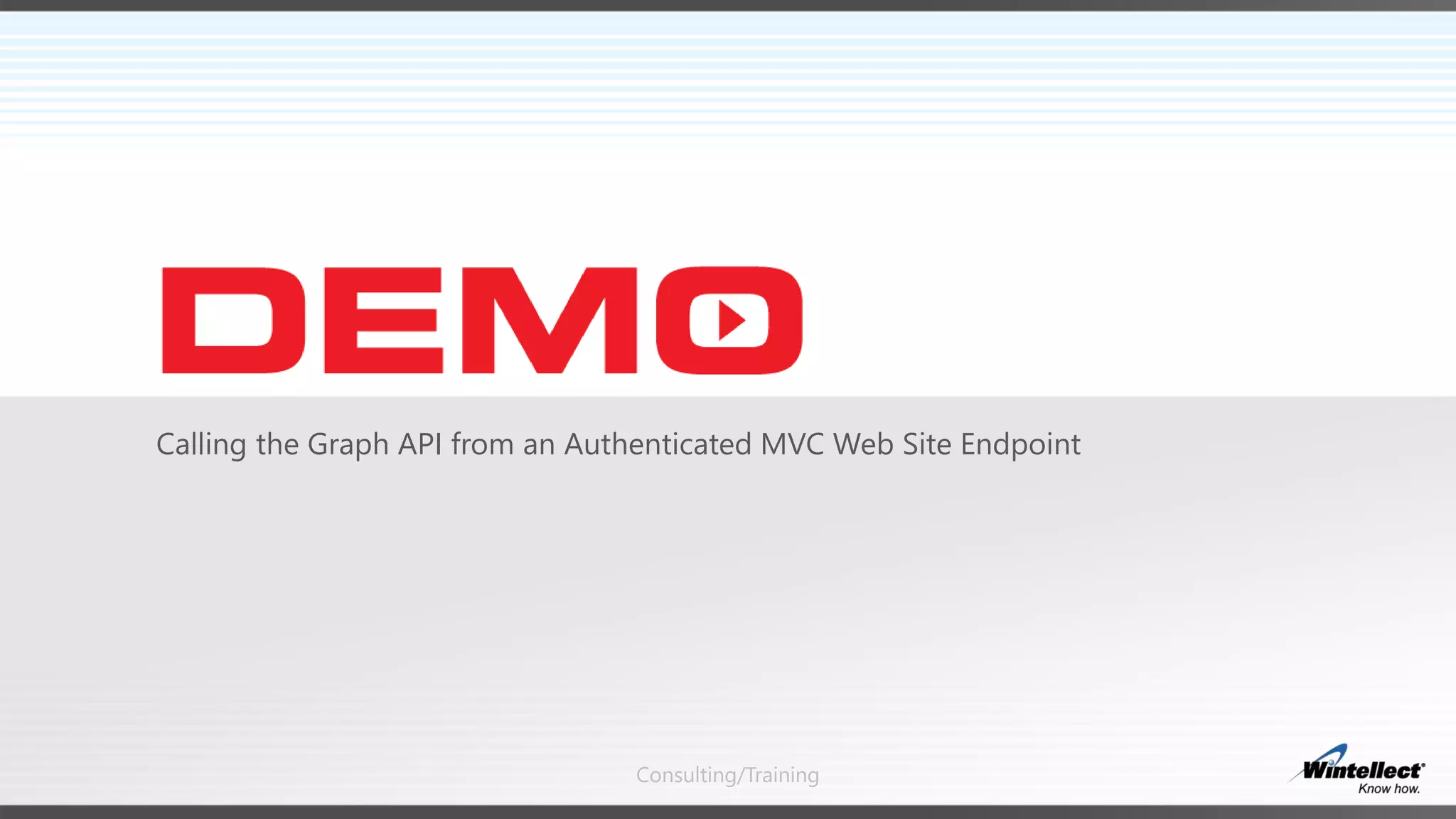
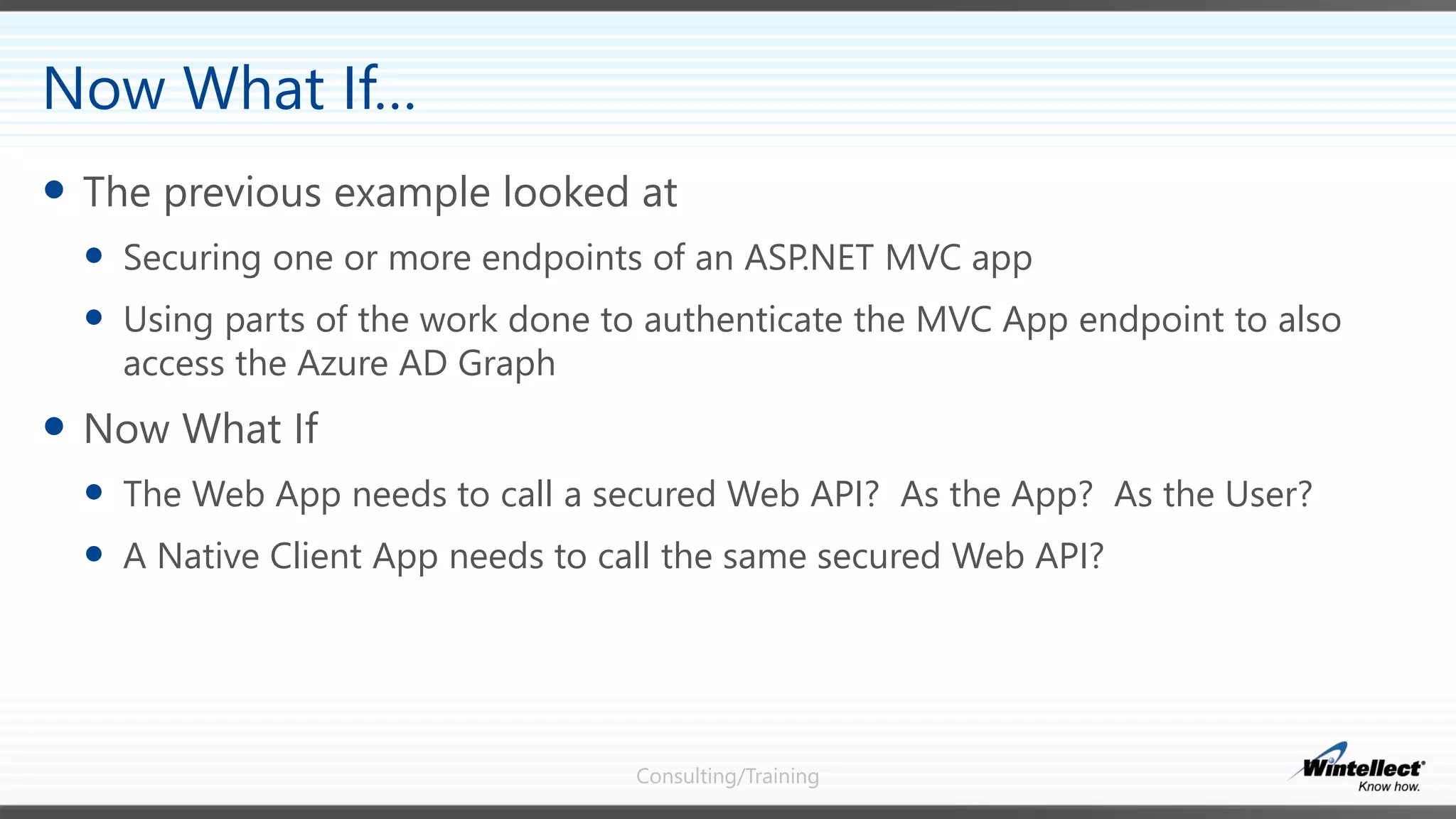
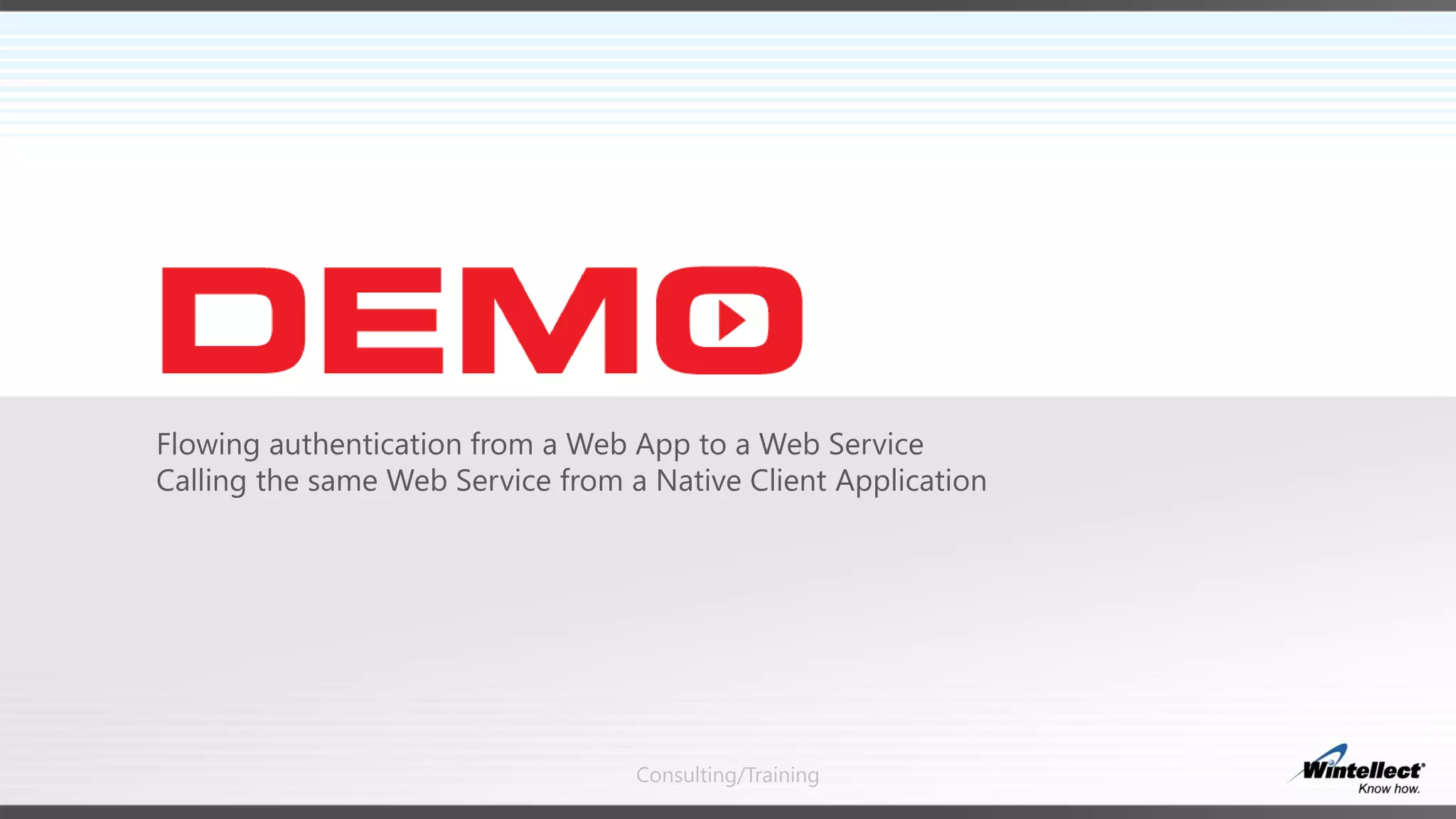
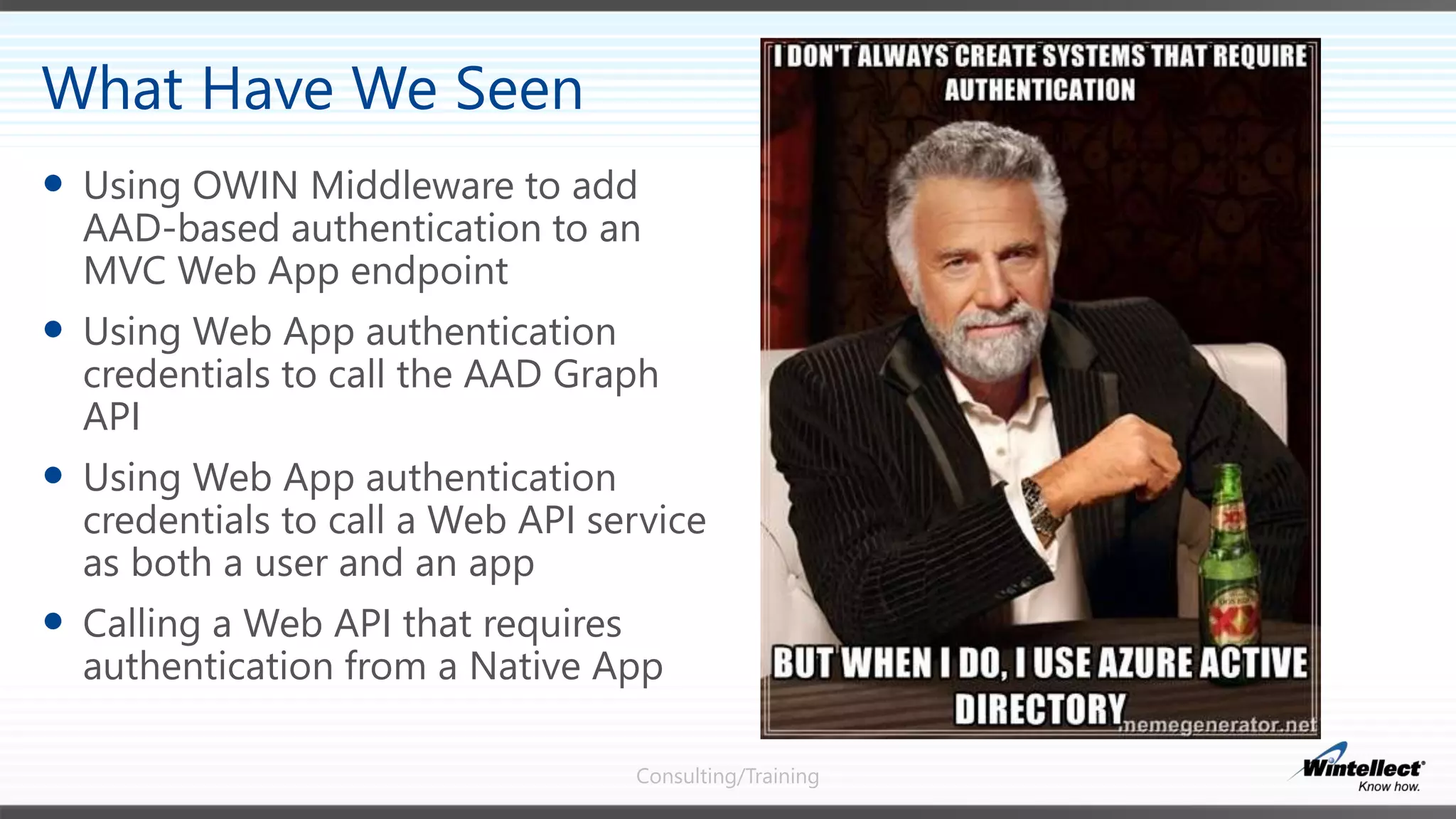
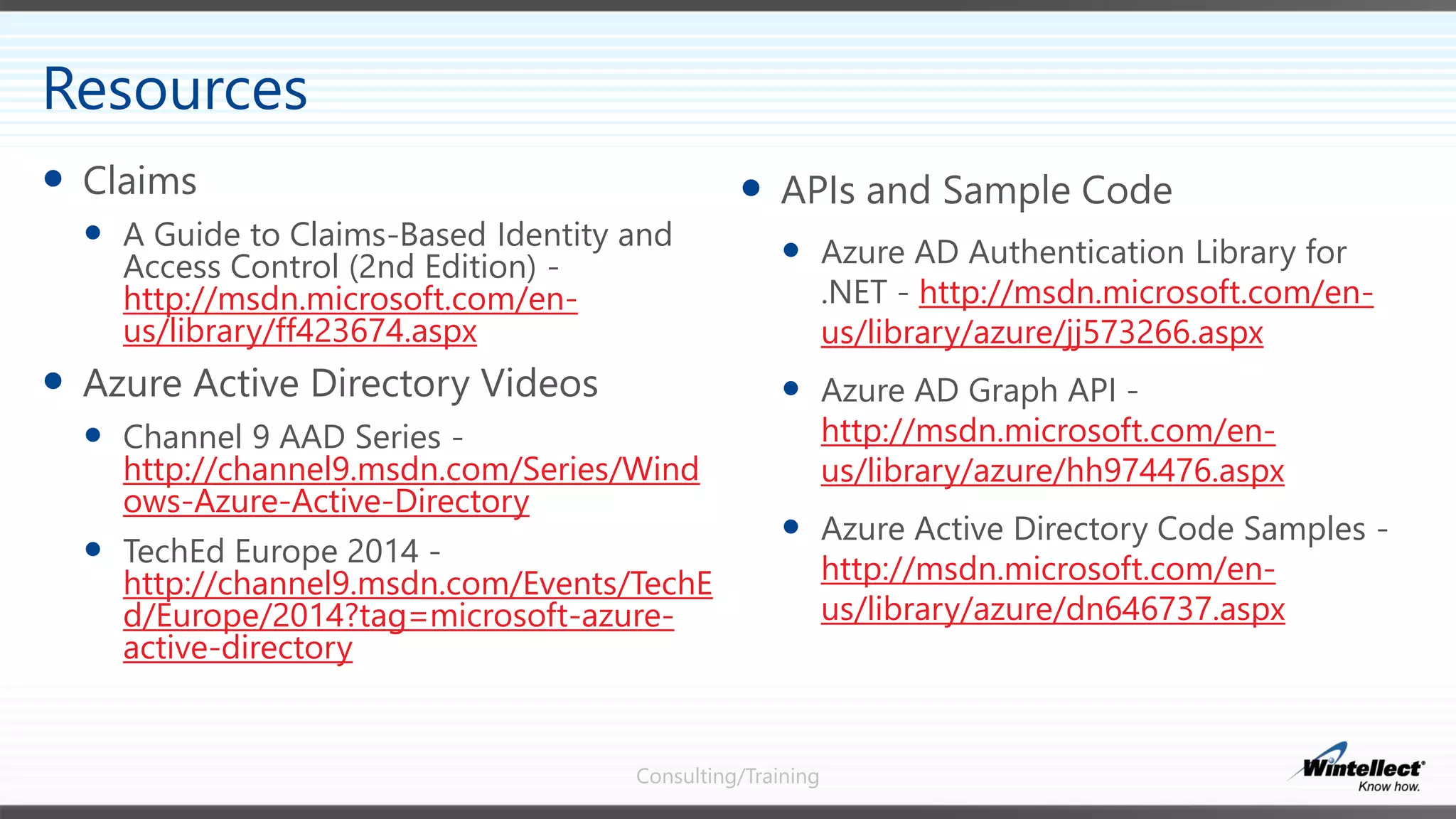
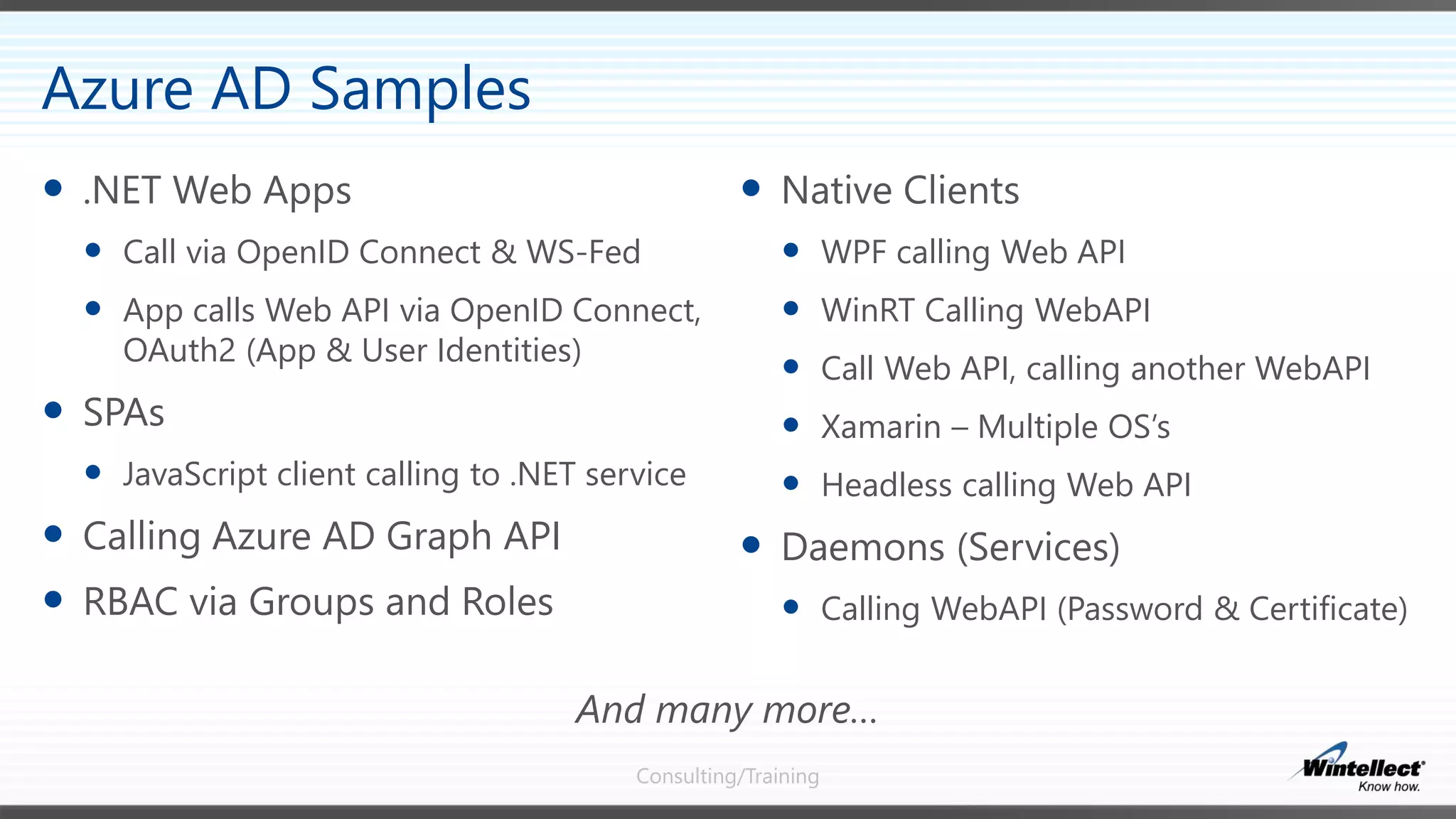
![Consulting/Training
Get to know the basic concepts of distributed application
authentication
Get familiar with the lay-of-the-land of the AAD Samples
See if your needs [align with || can be slightly pivoted to align with] the
concepts shown in the AAD Samples, and then use them as a roadmap
If you’re a .NET developer, focus on leveraging the ASP.NET OWIN
(“Katana”) middleware components in your applications (unless you are
already moving forward to vNext)
$0.05 of Advice](https://image.slidesharecdn.com/azureactivedirectorydevintro-share-150123225757-conversion-gate02/75/Azure-Active-Directory-An-Introduction-for-Developers-22-2048.jpg)