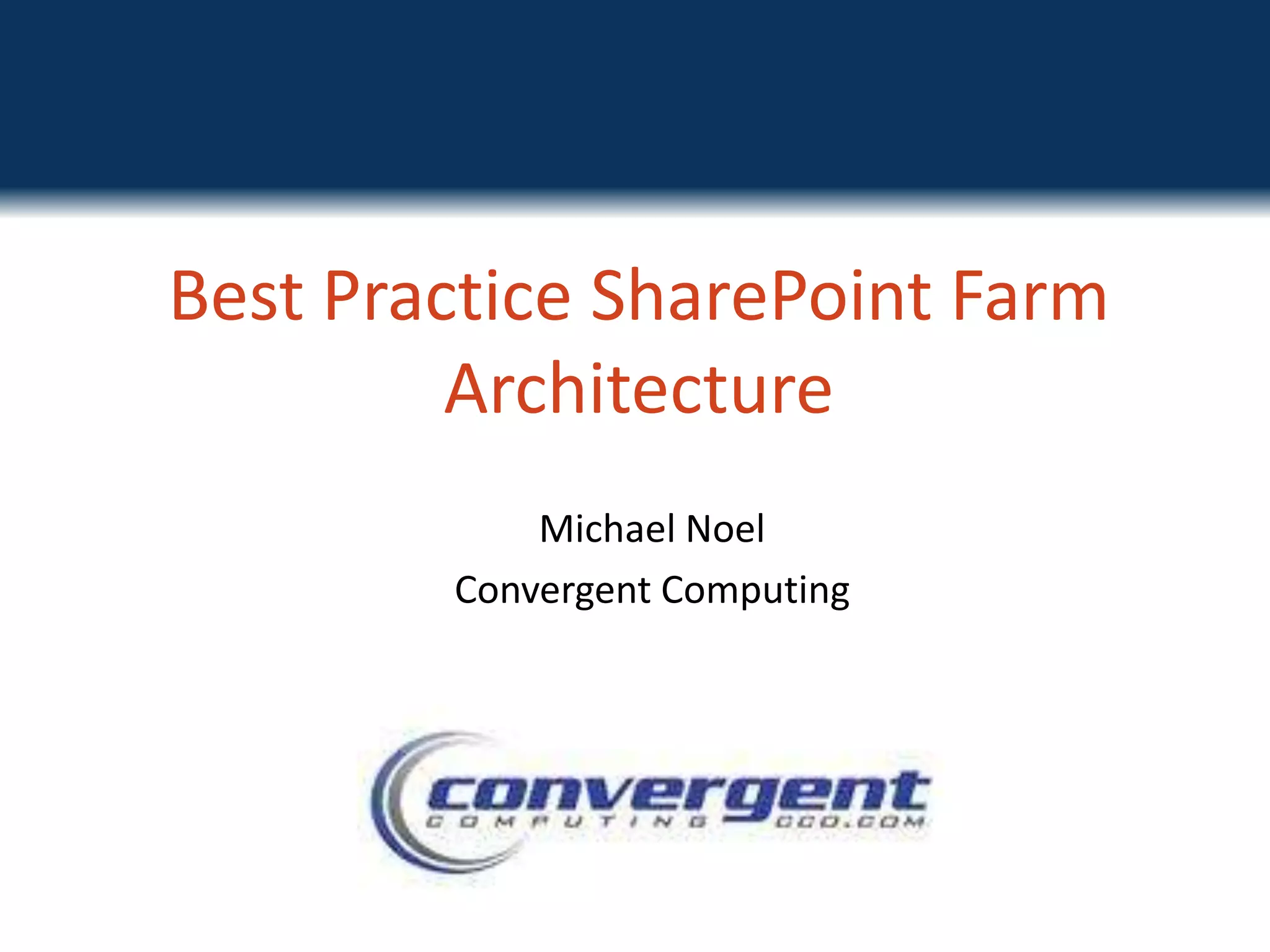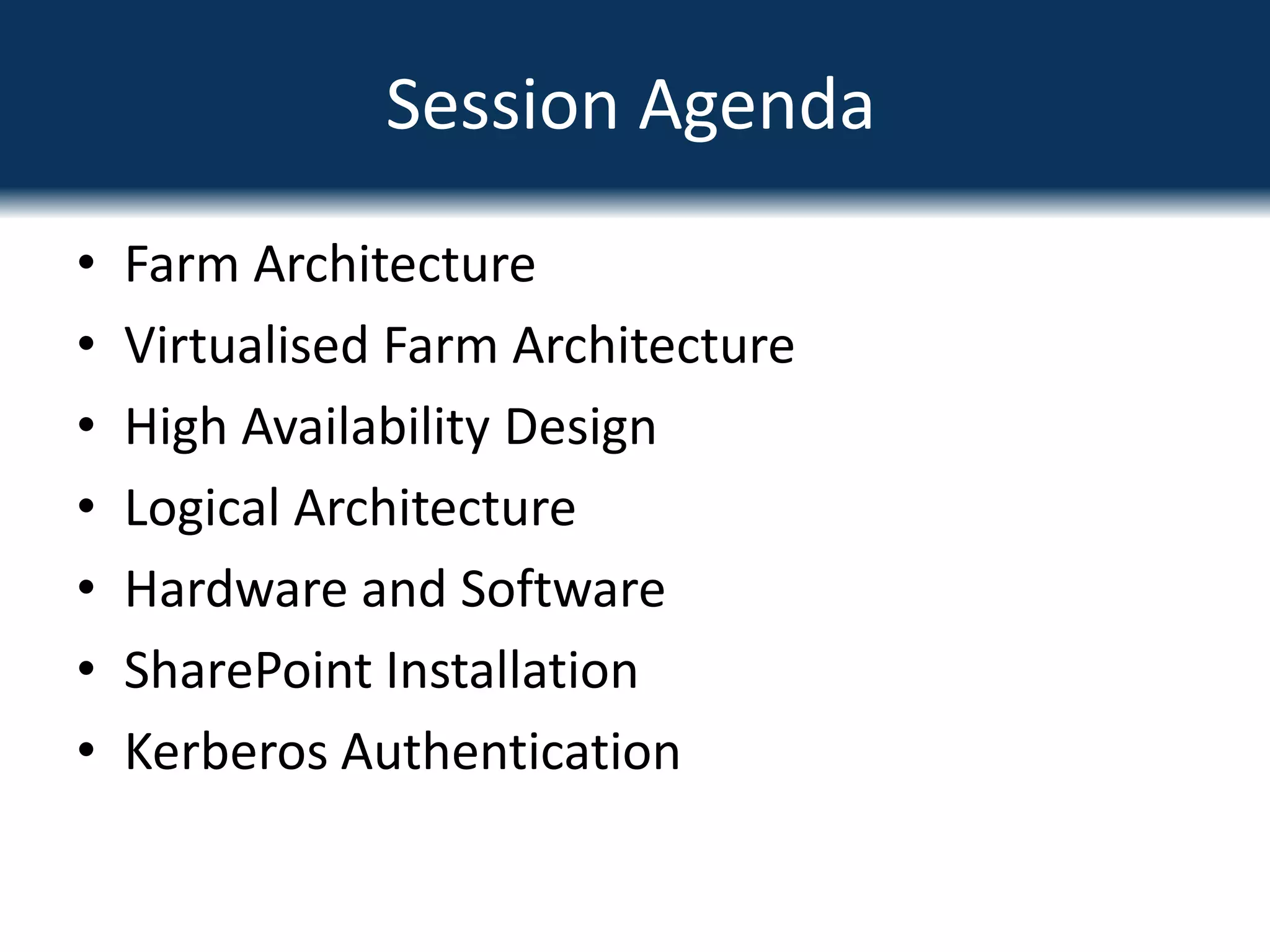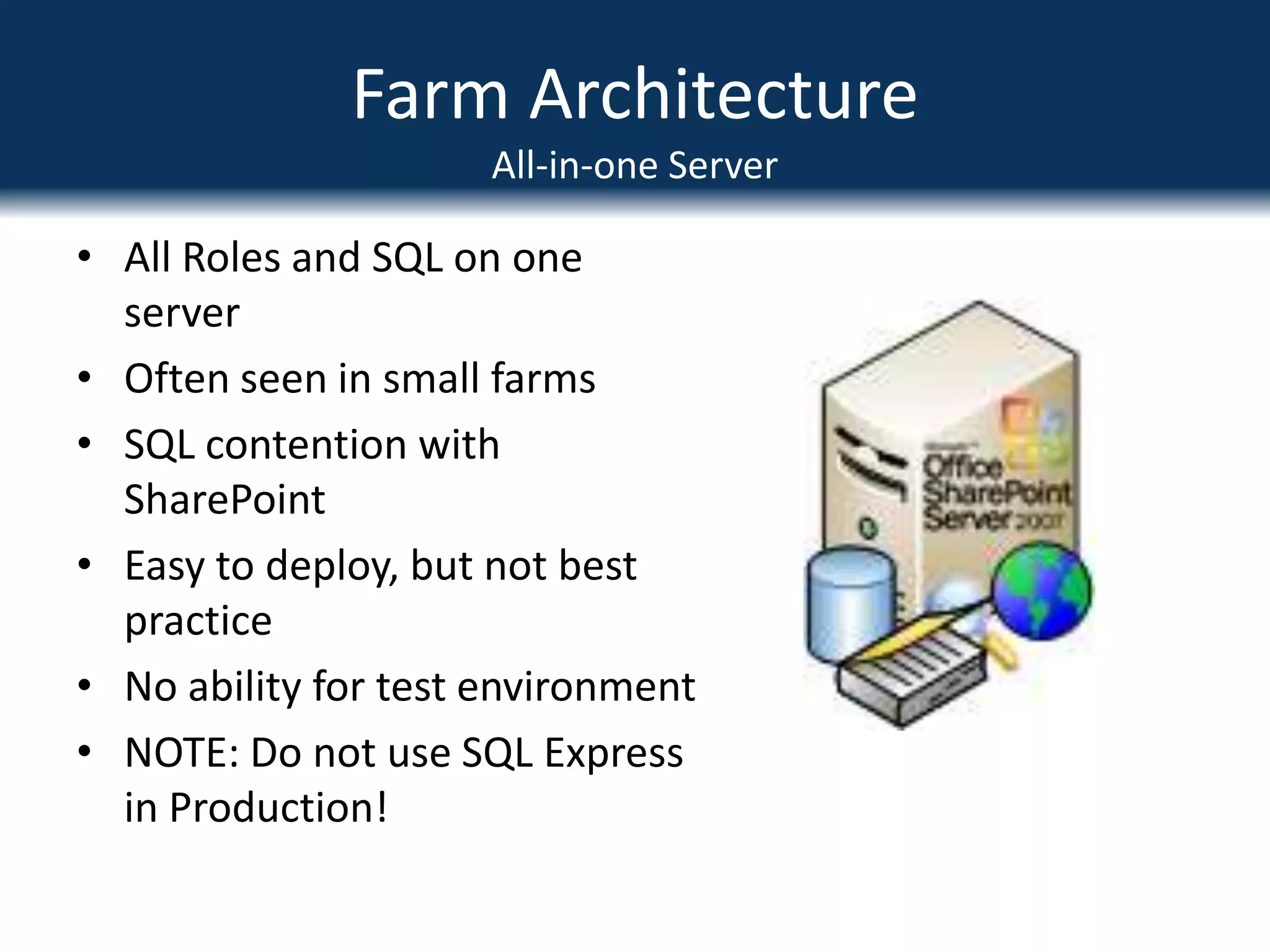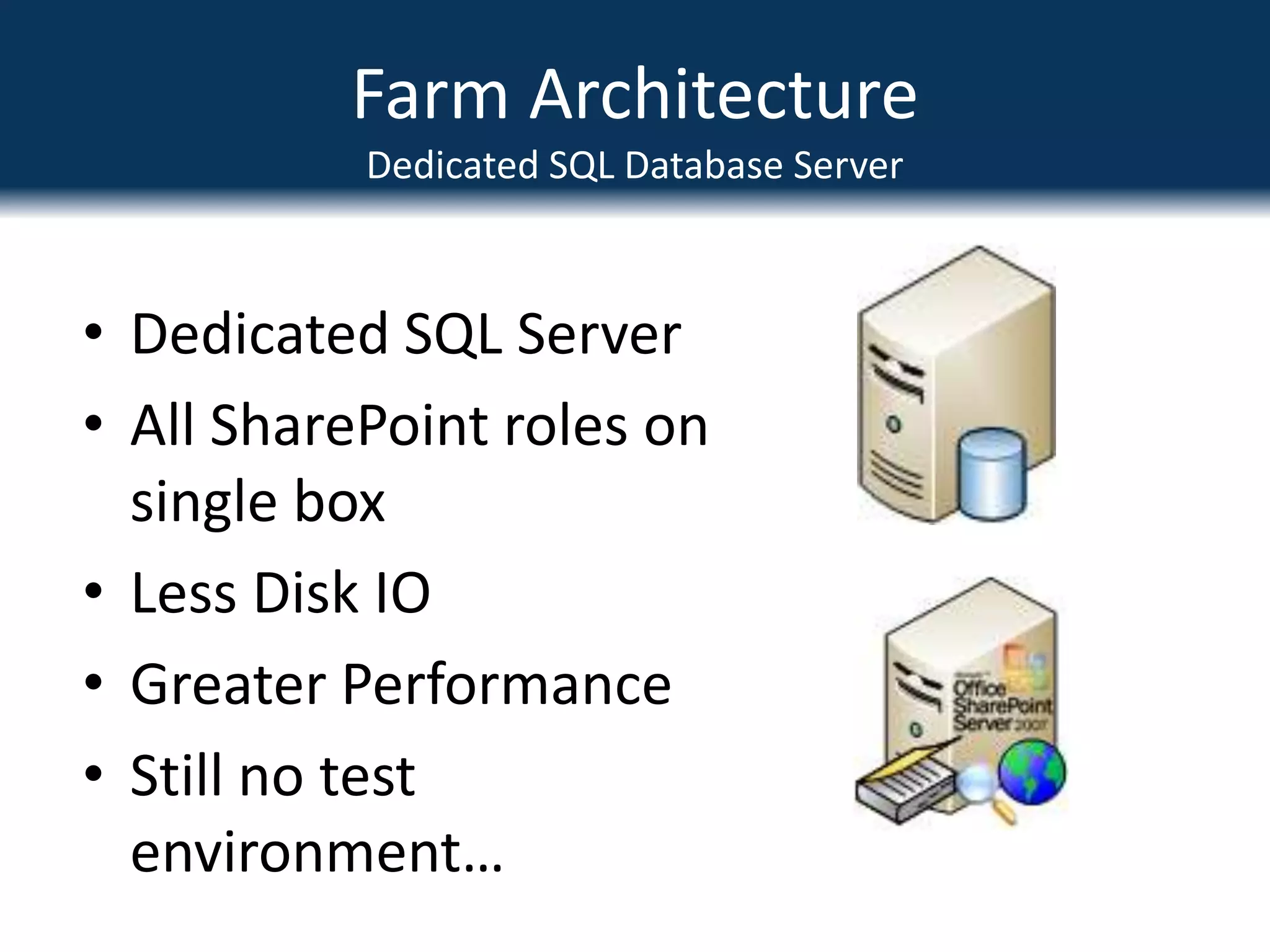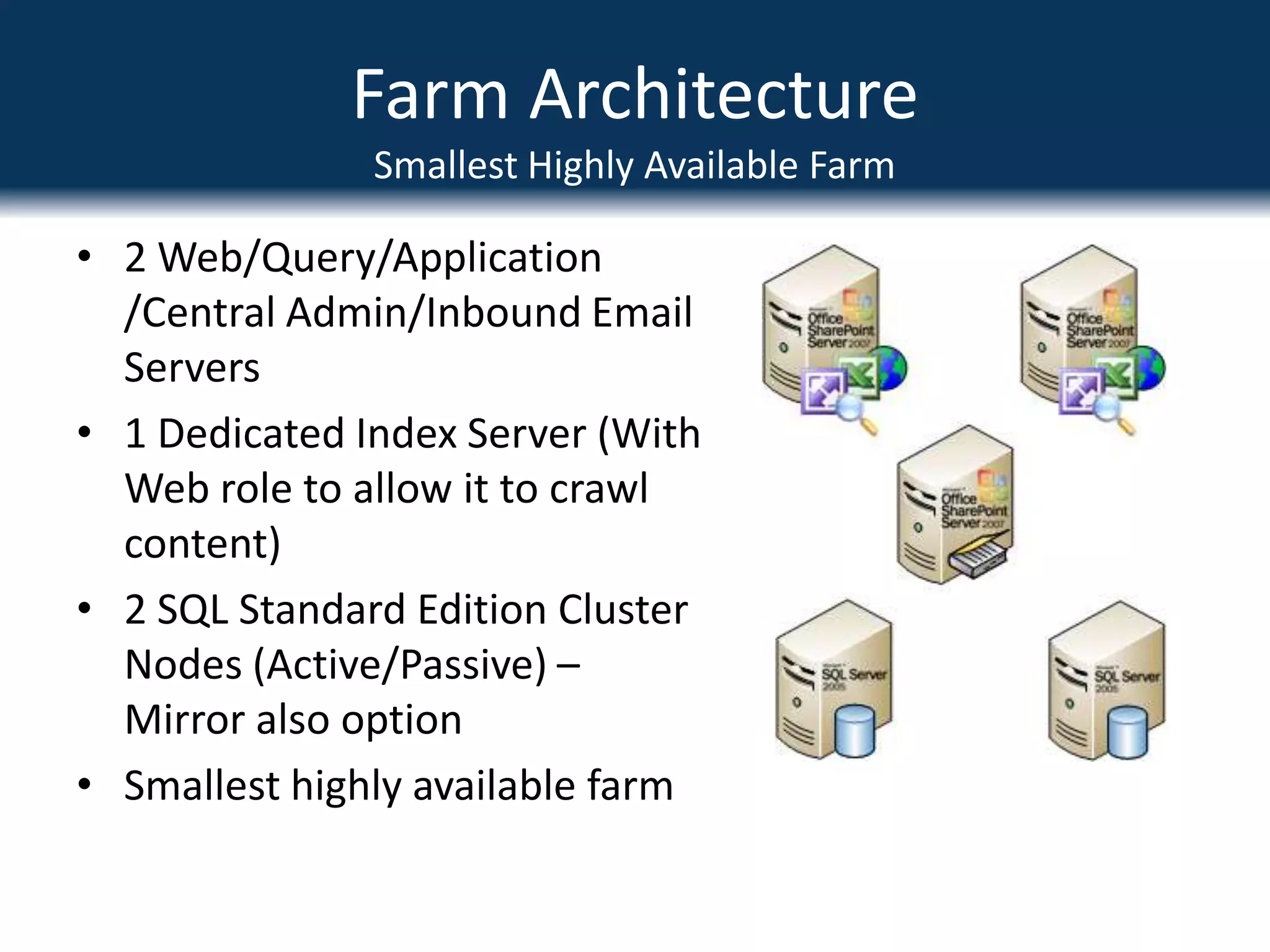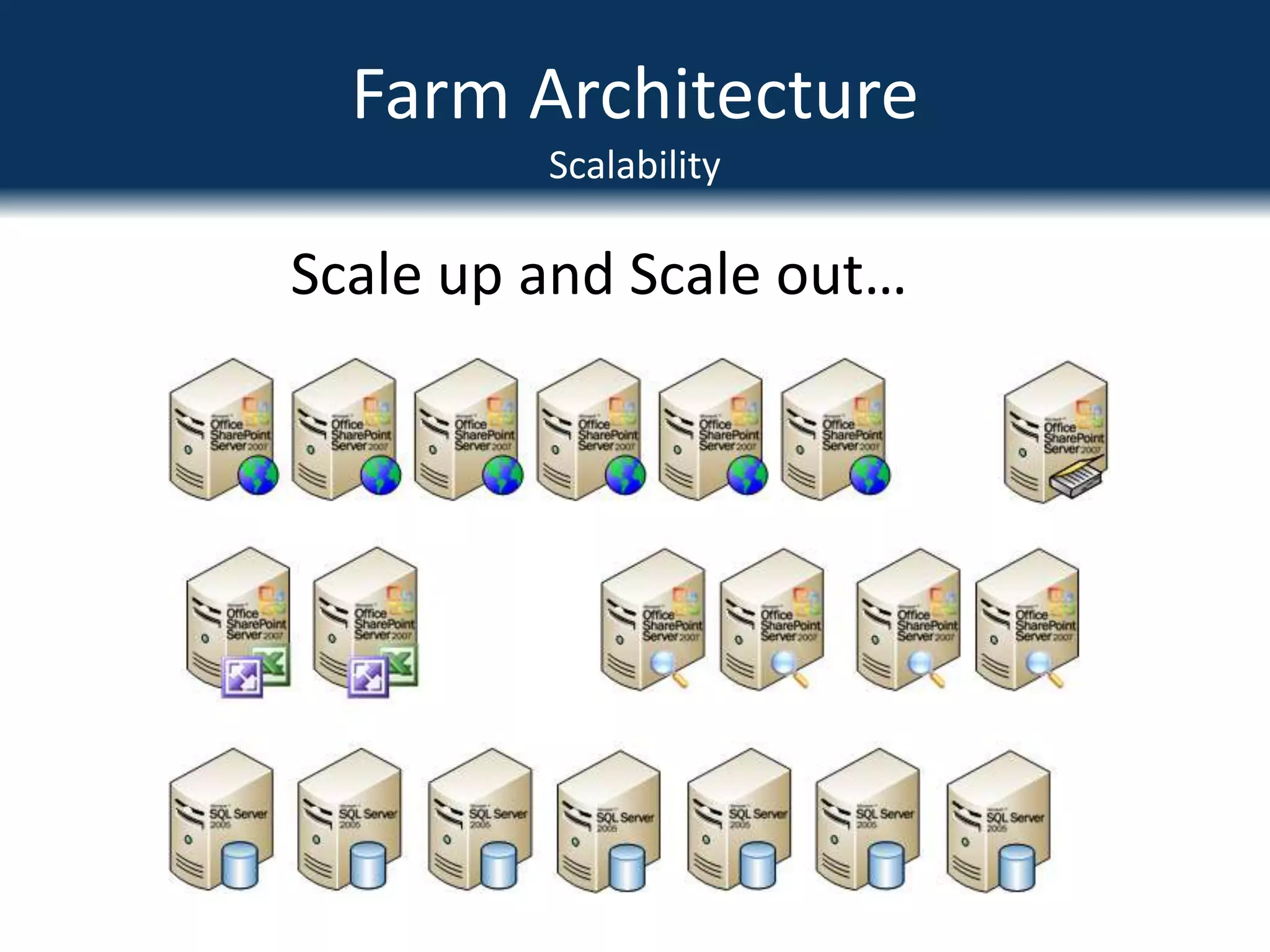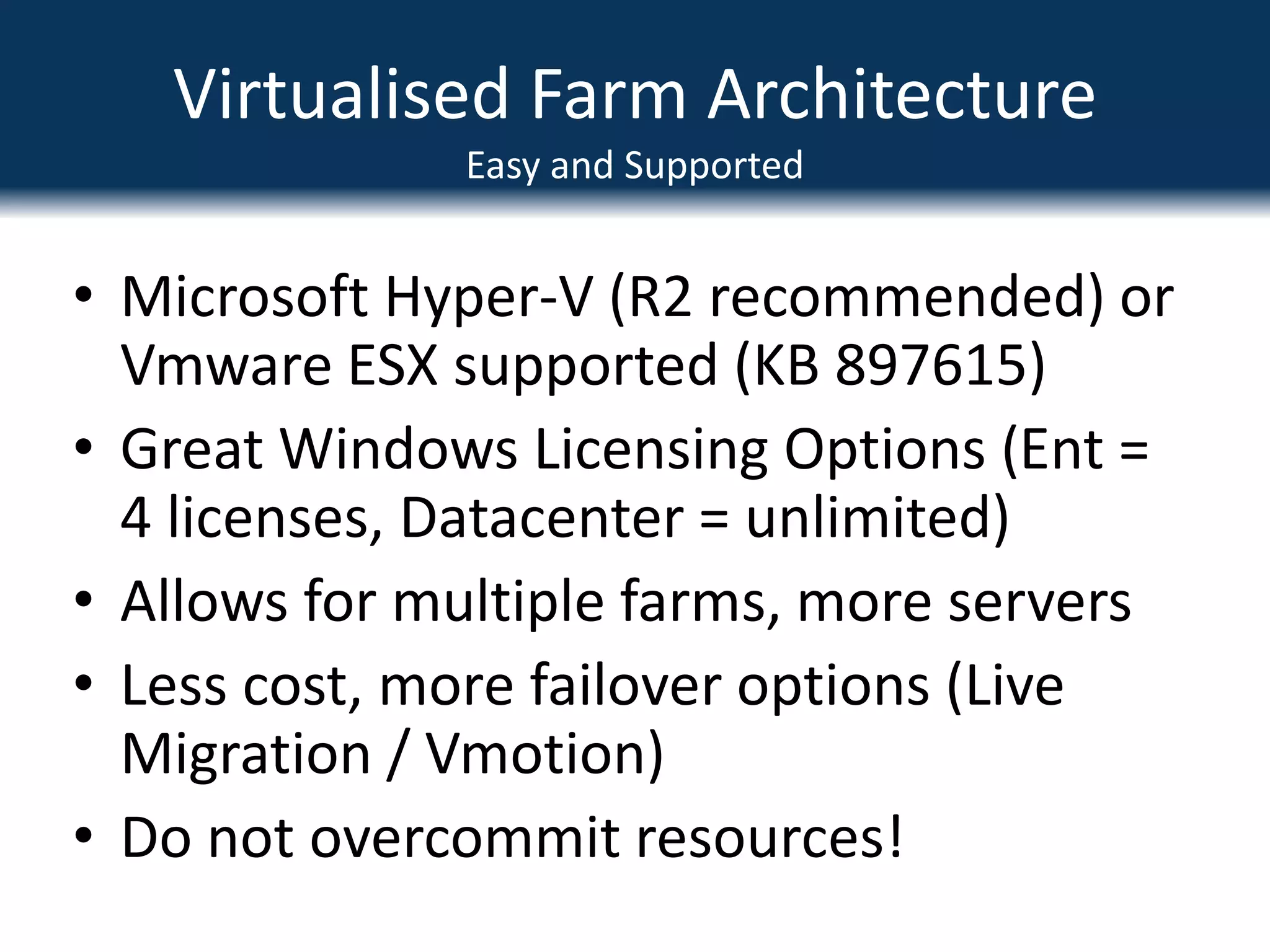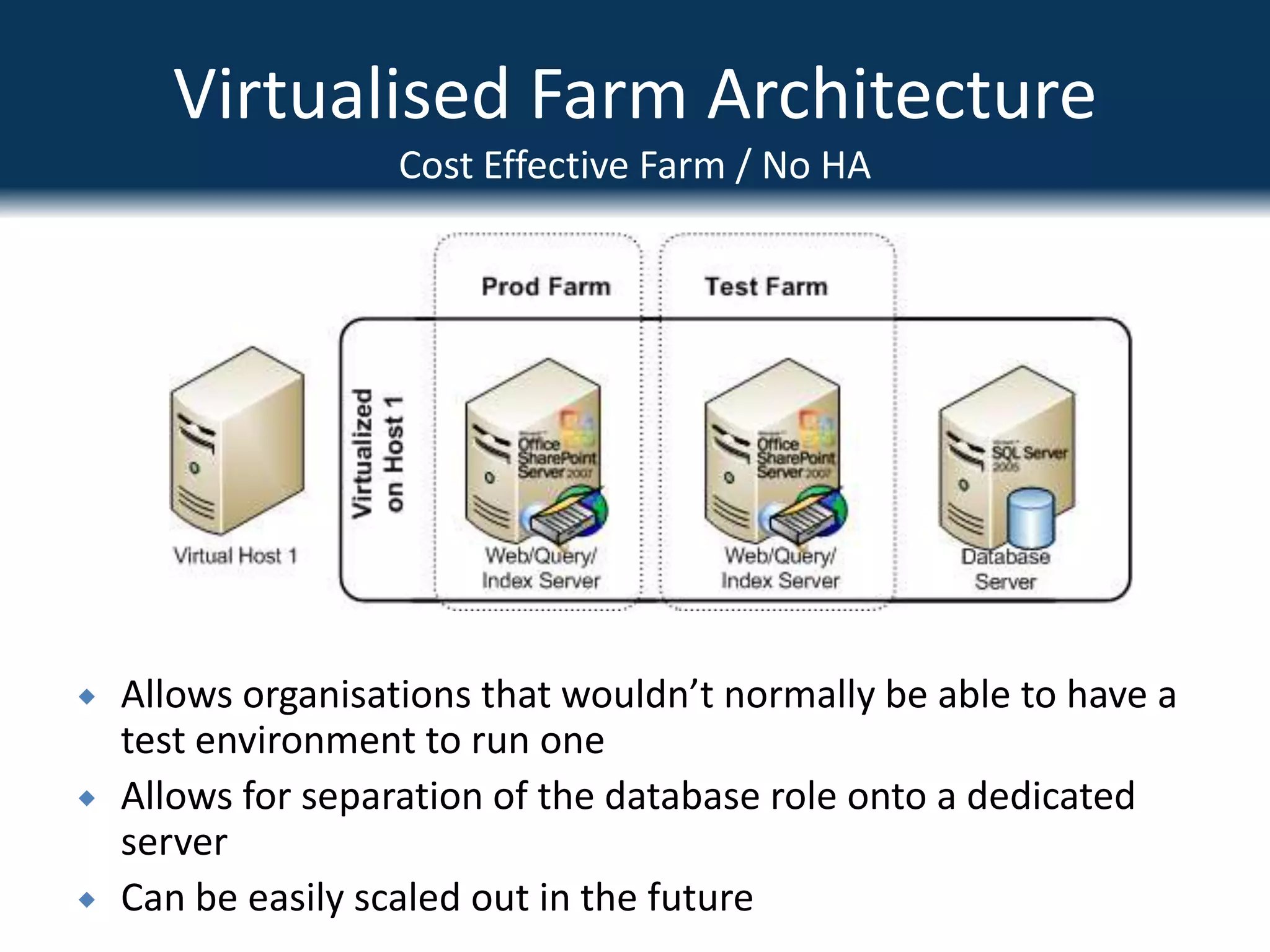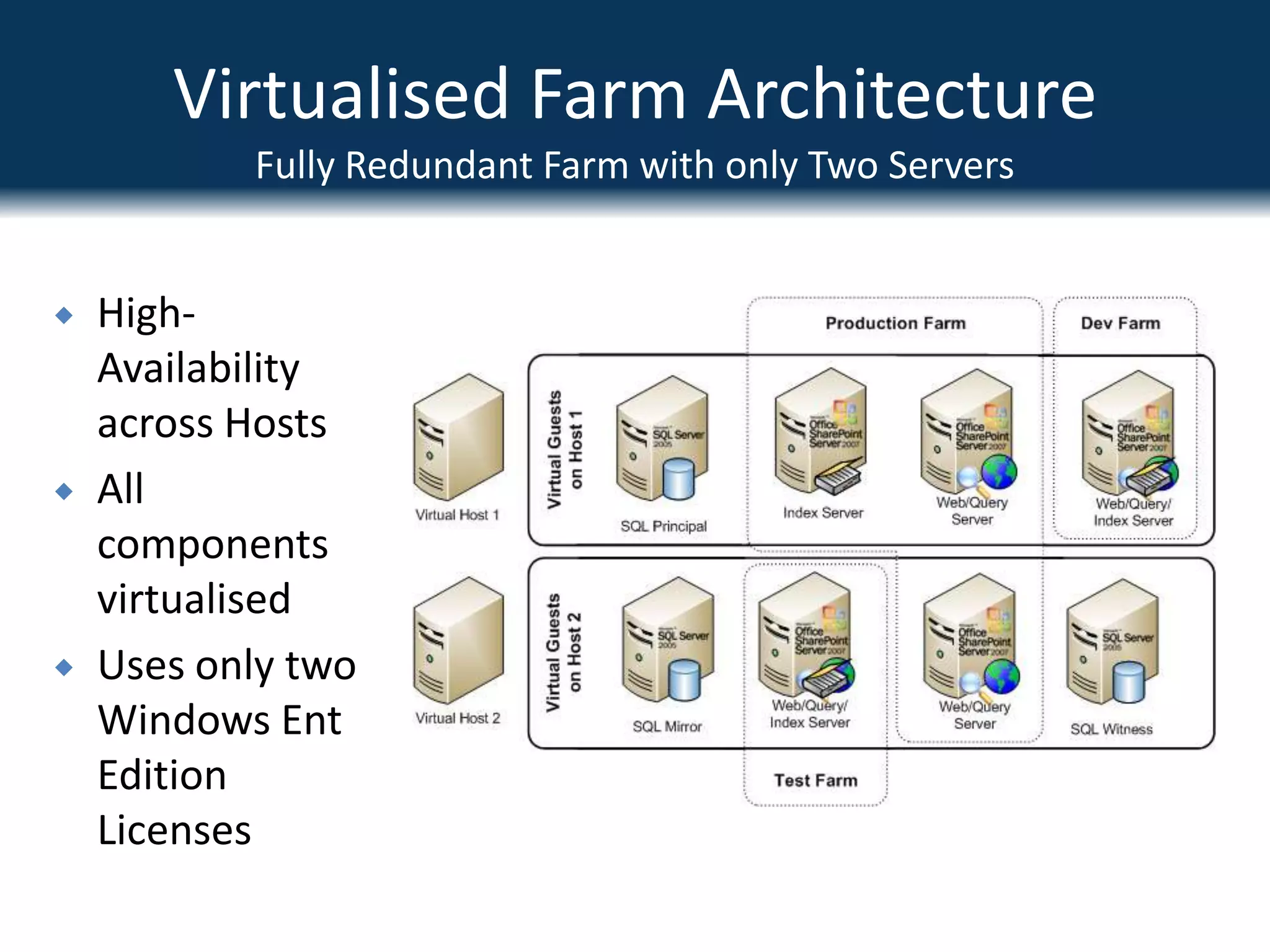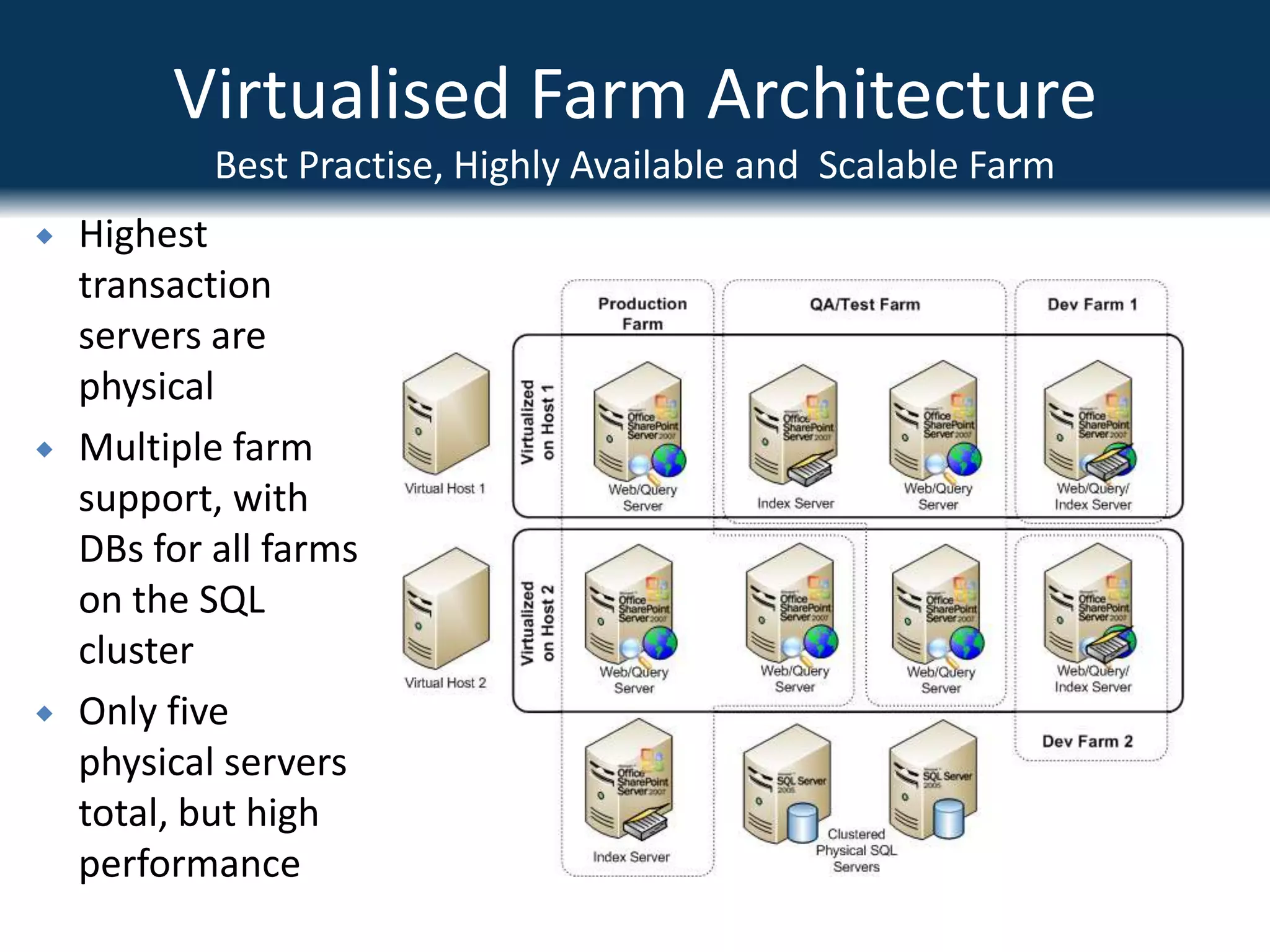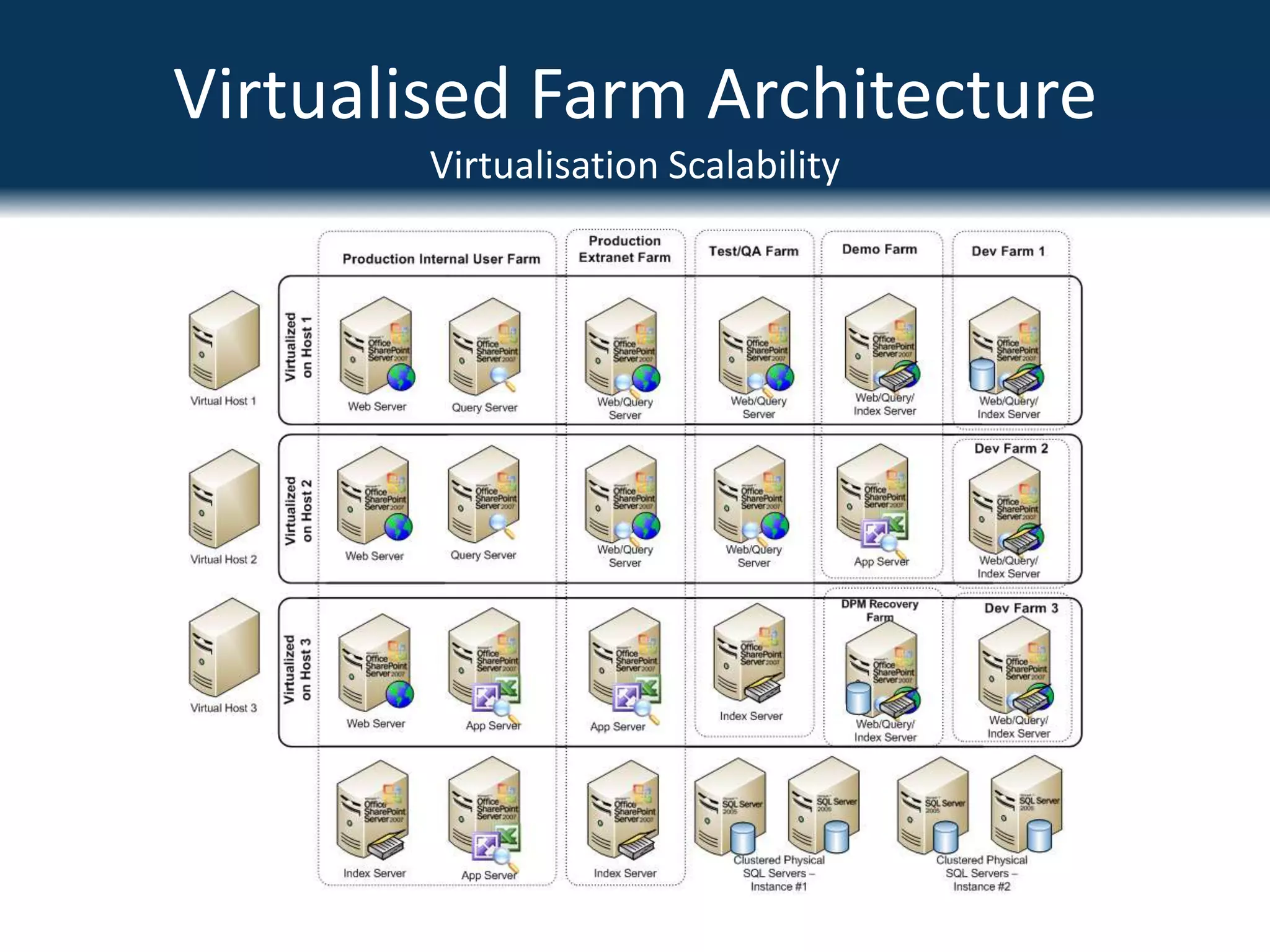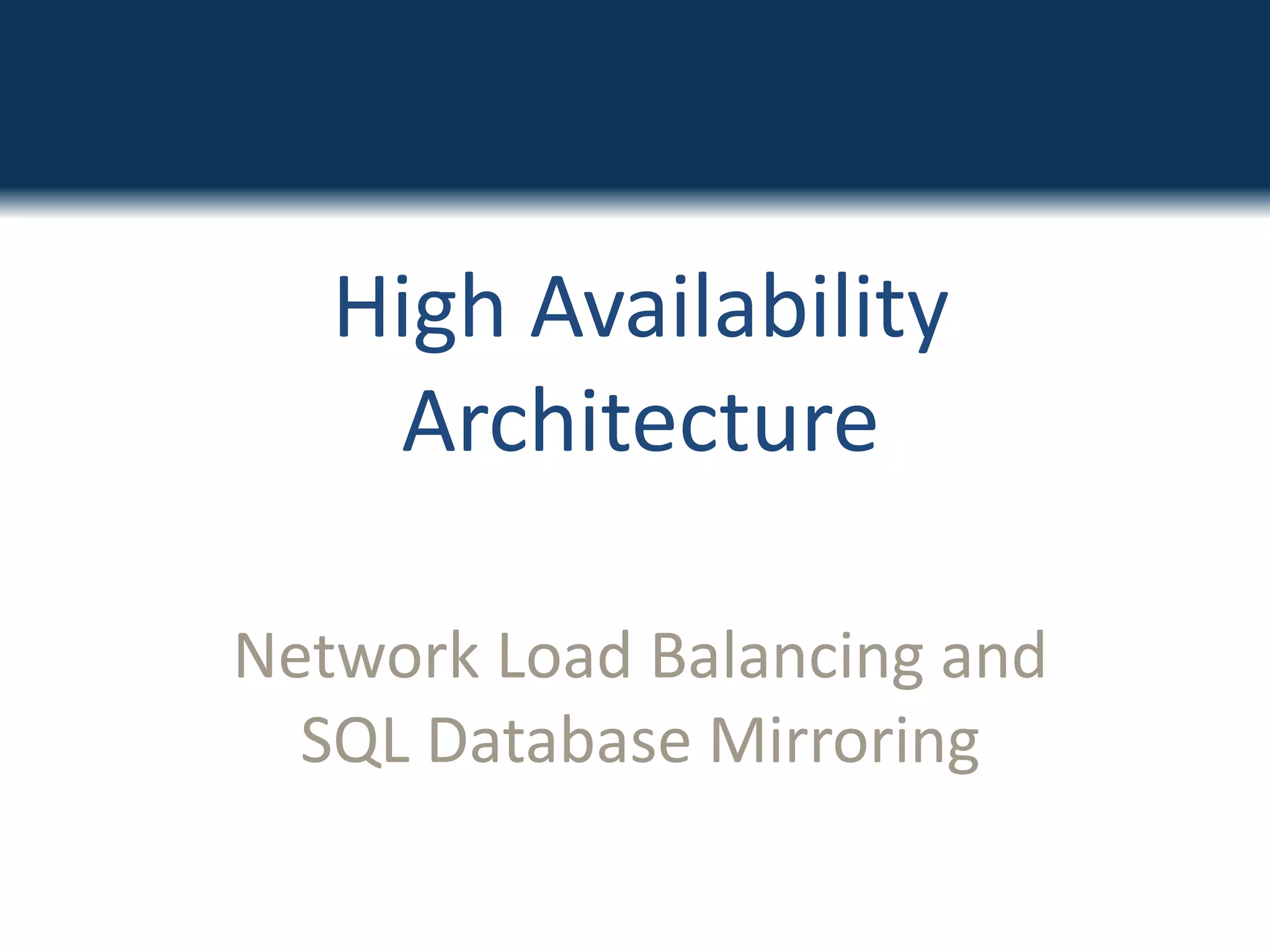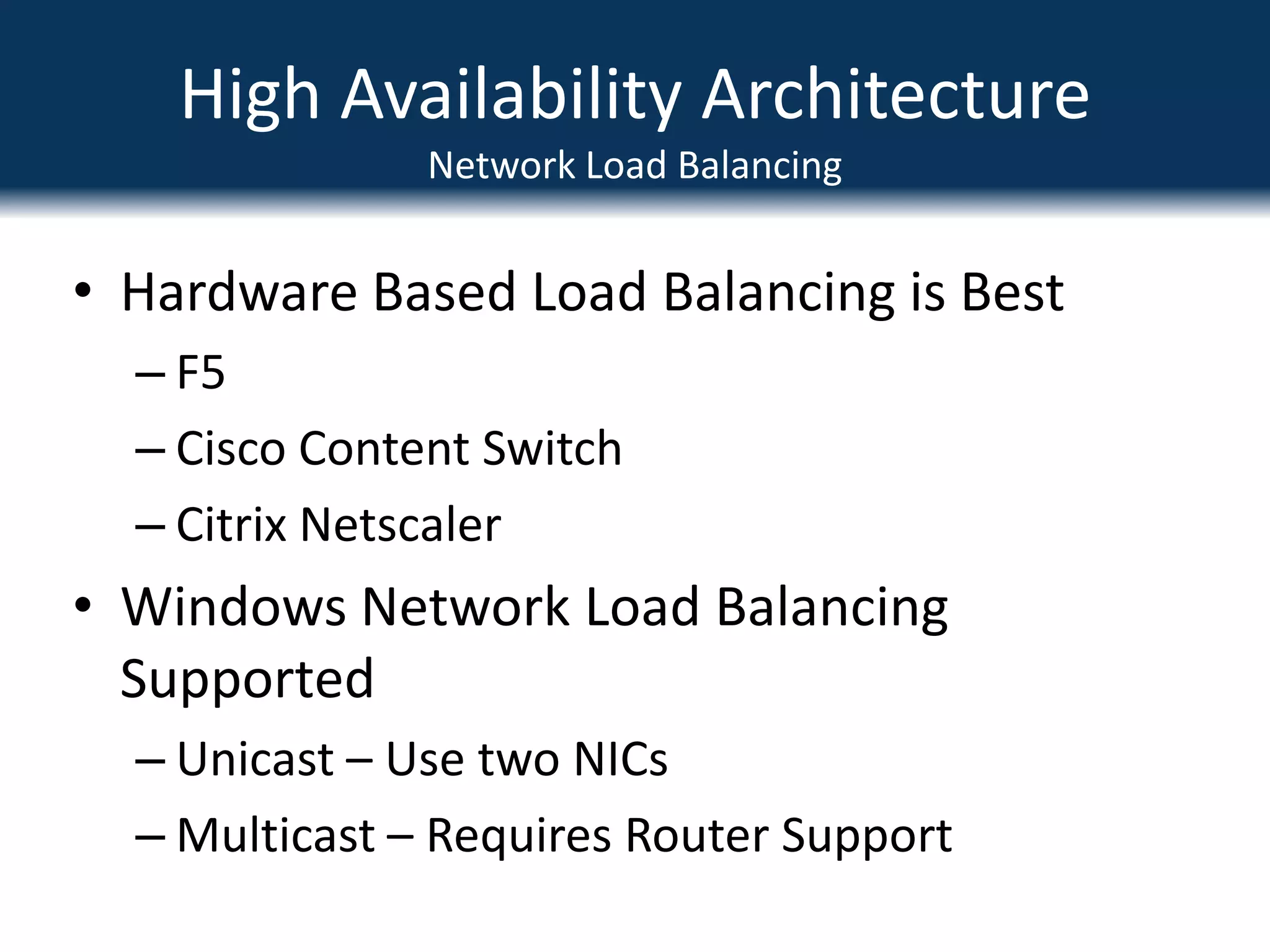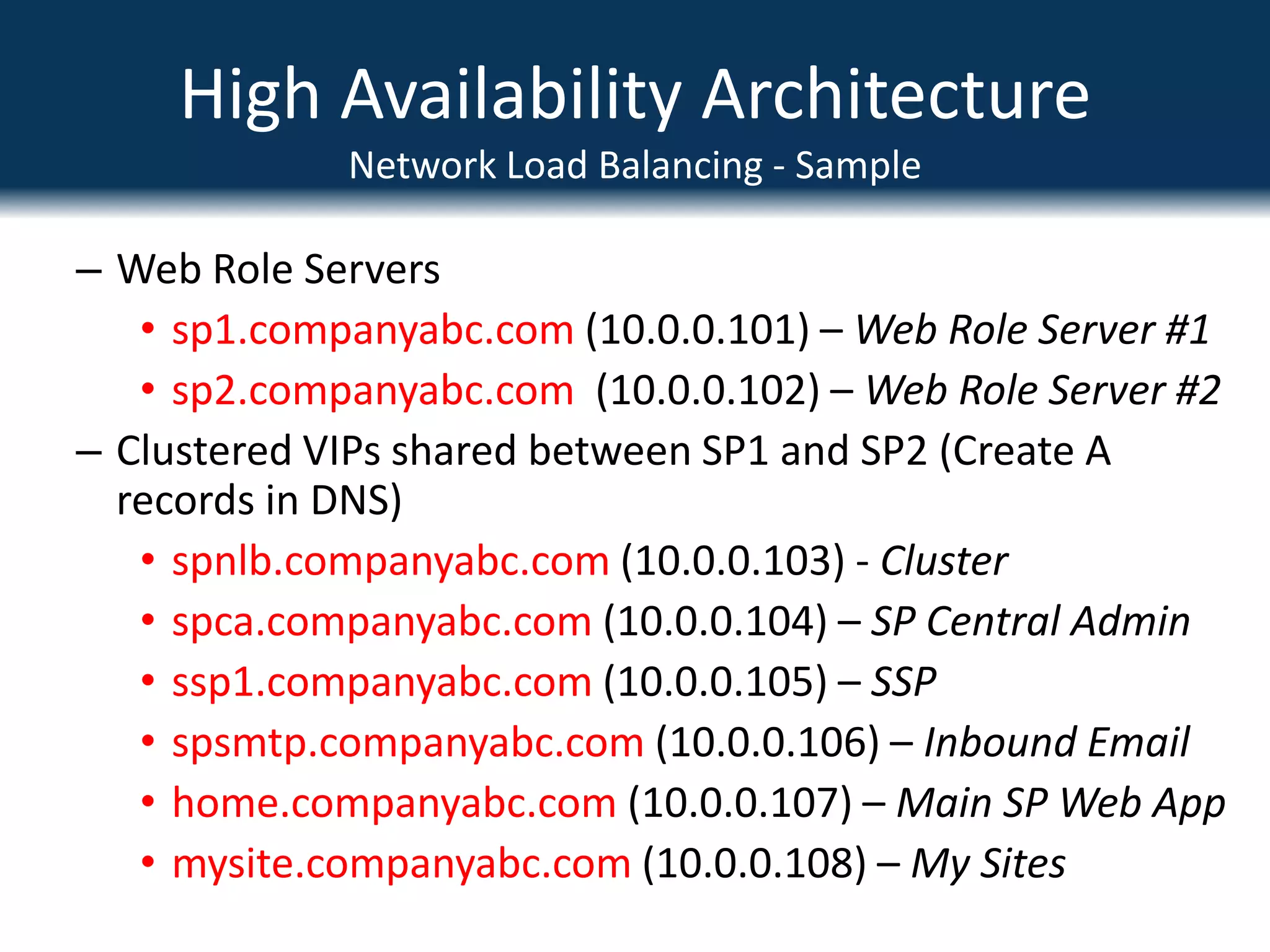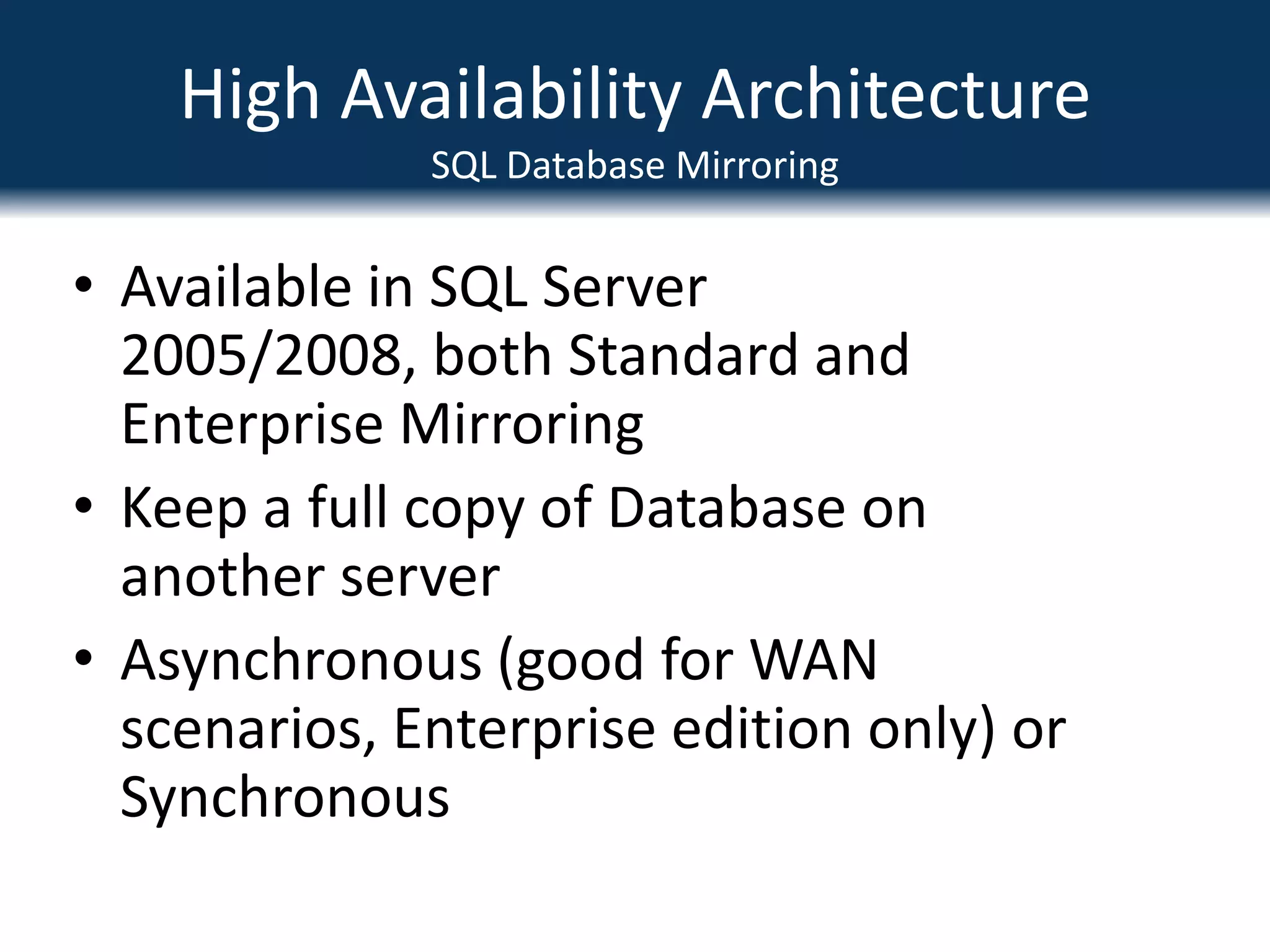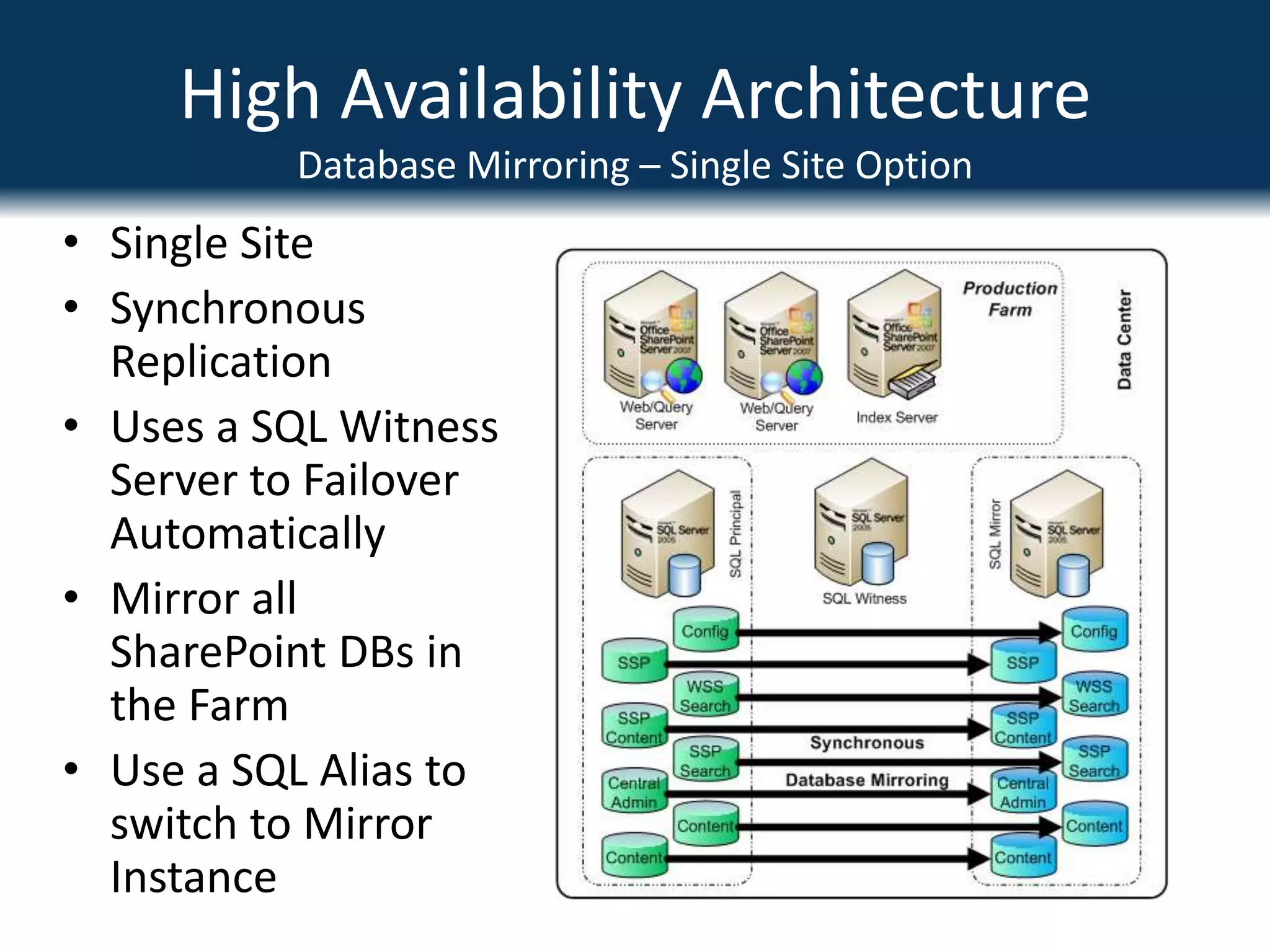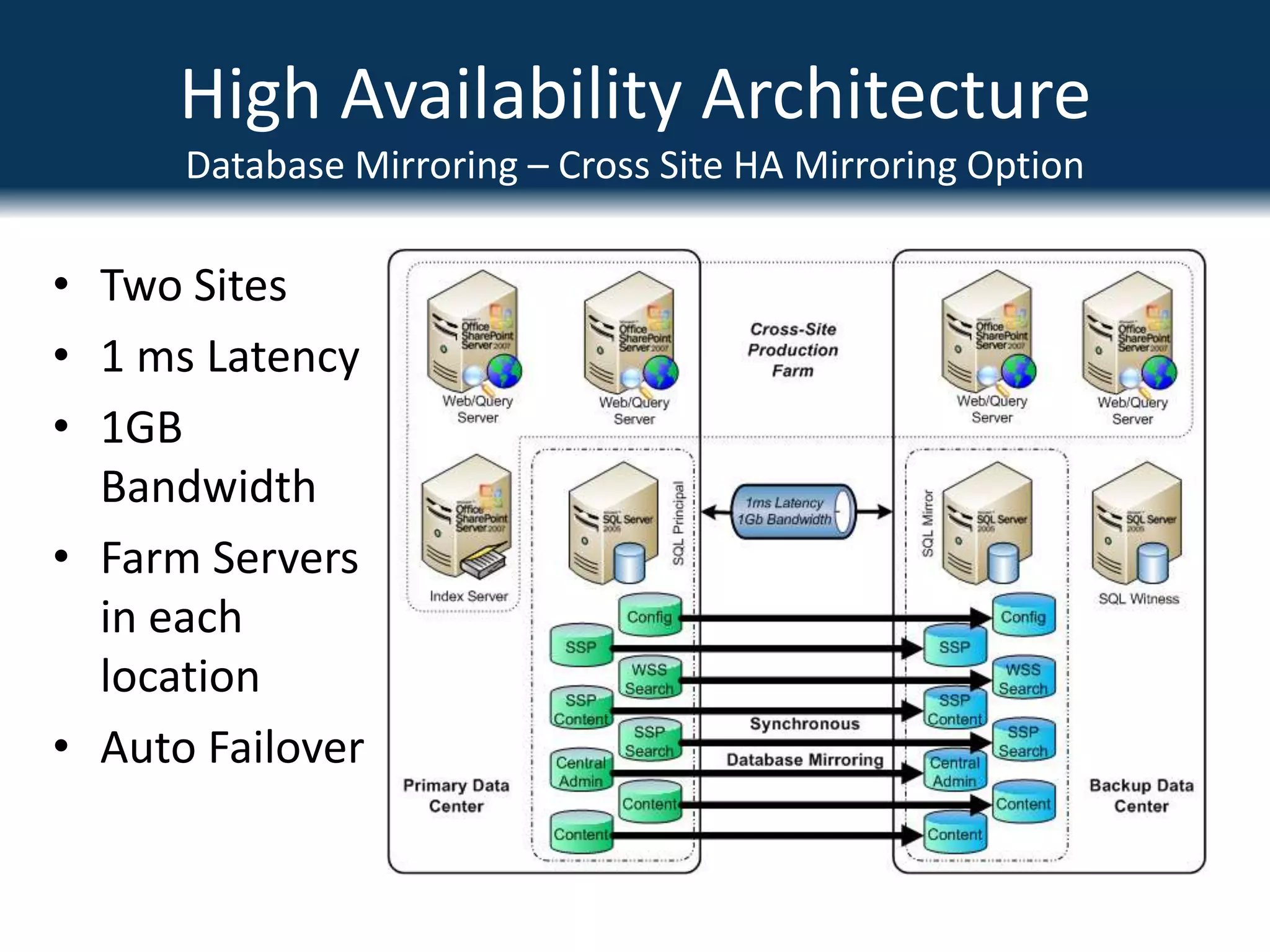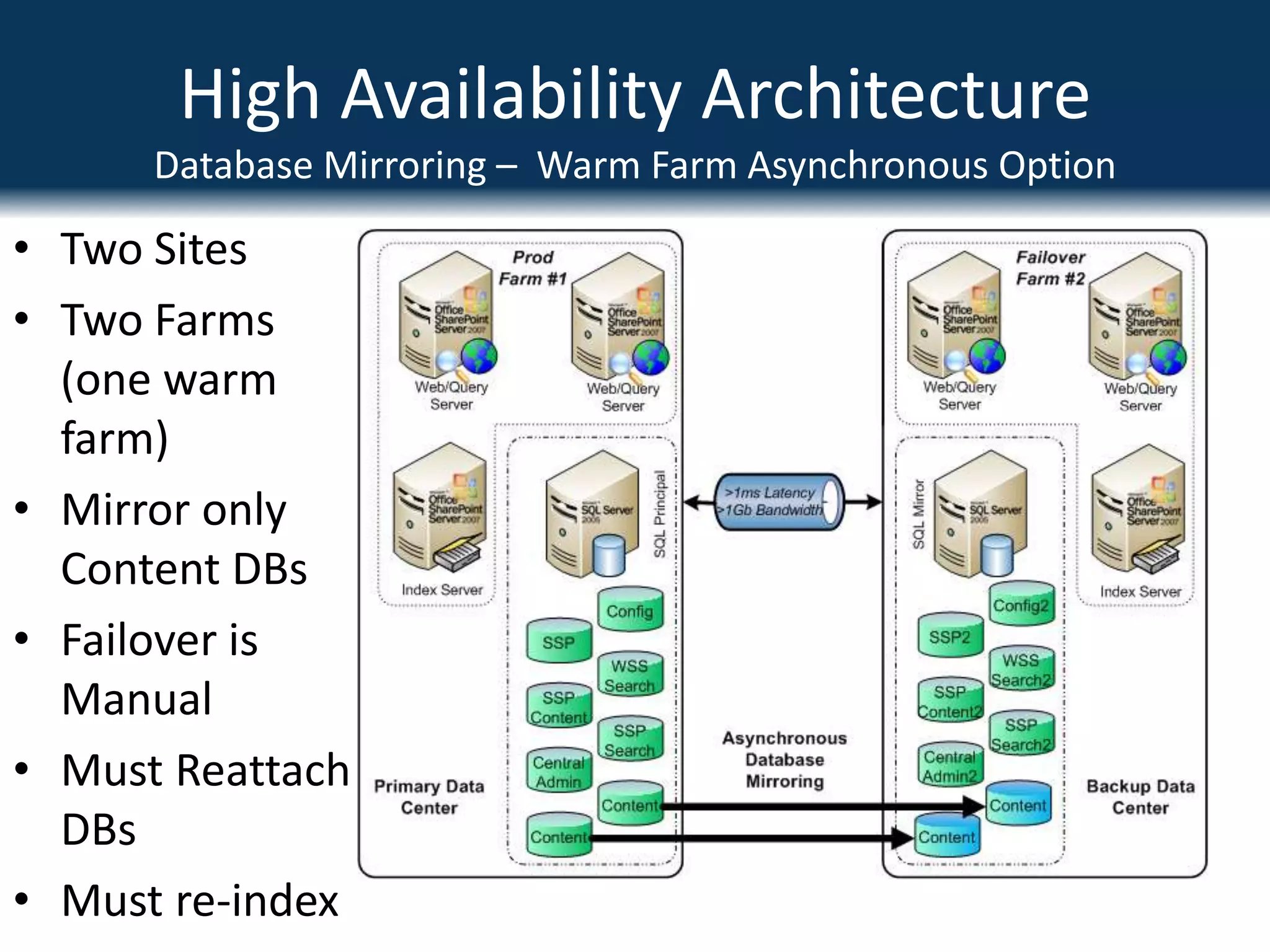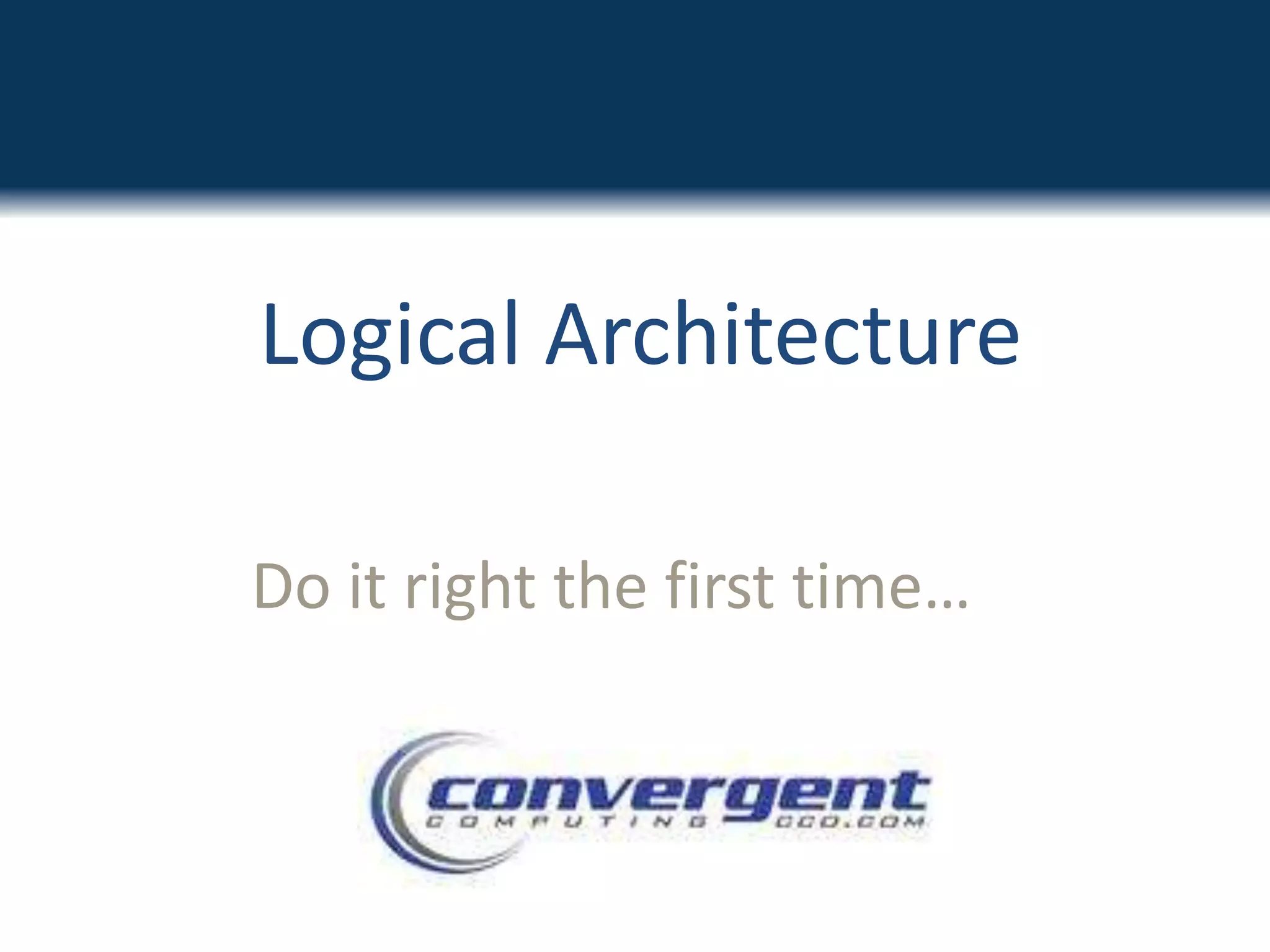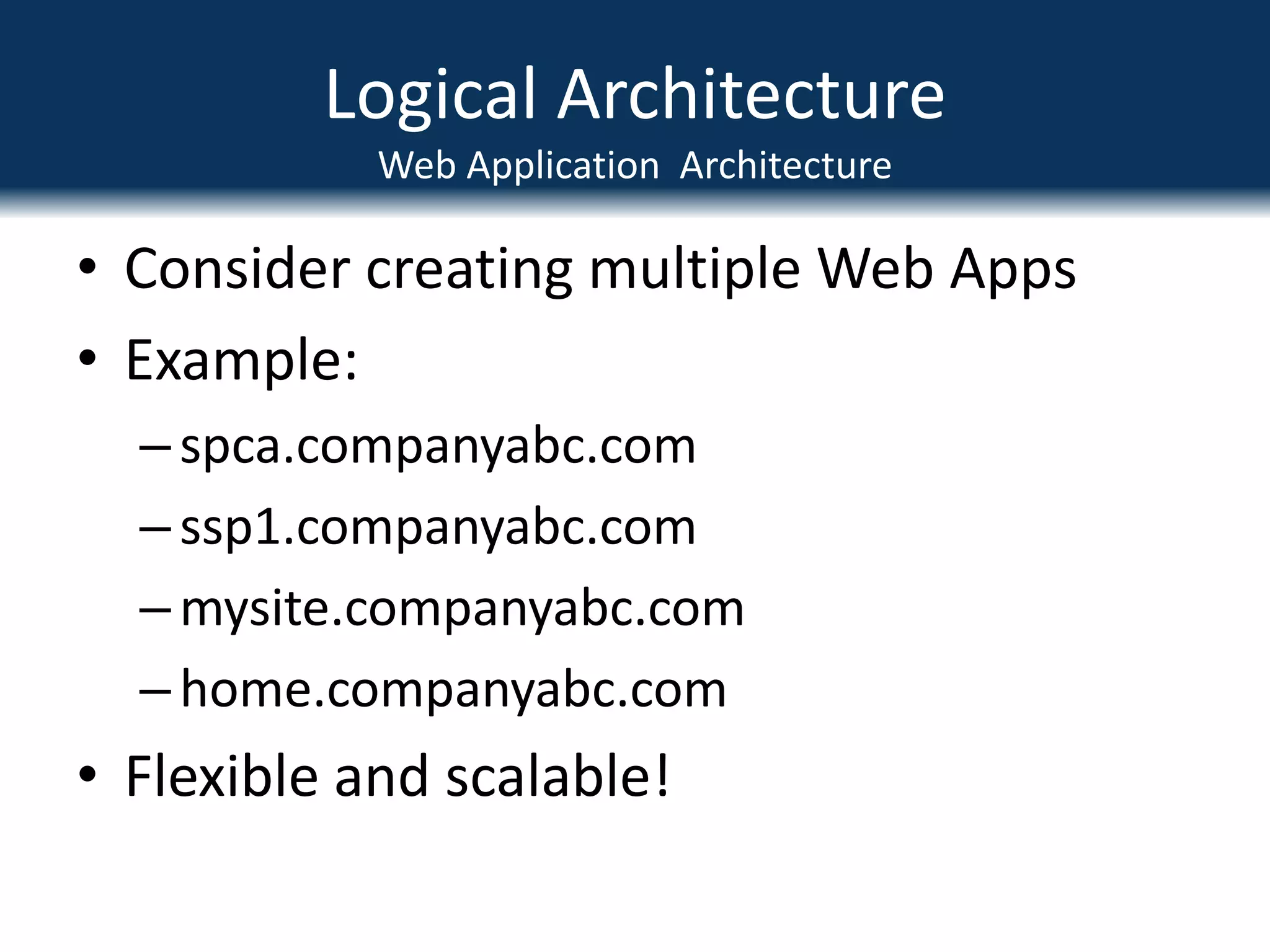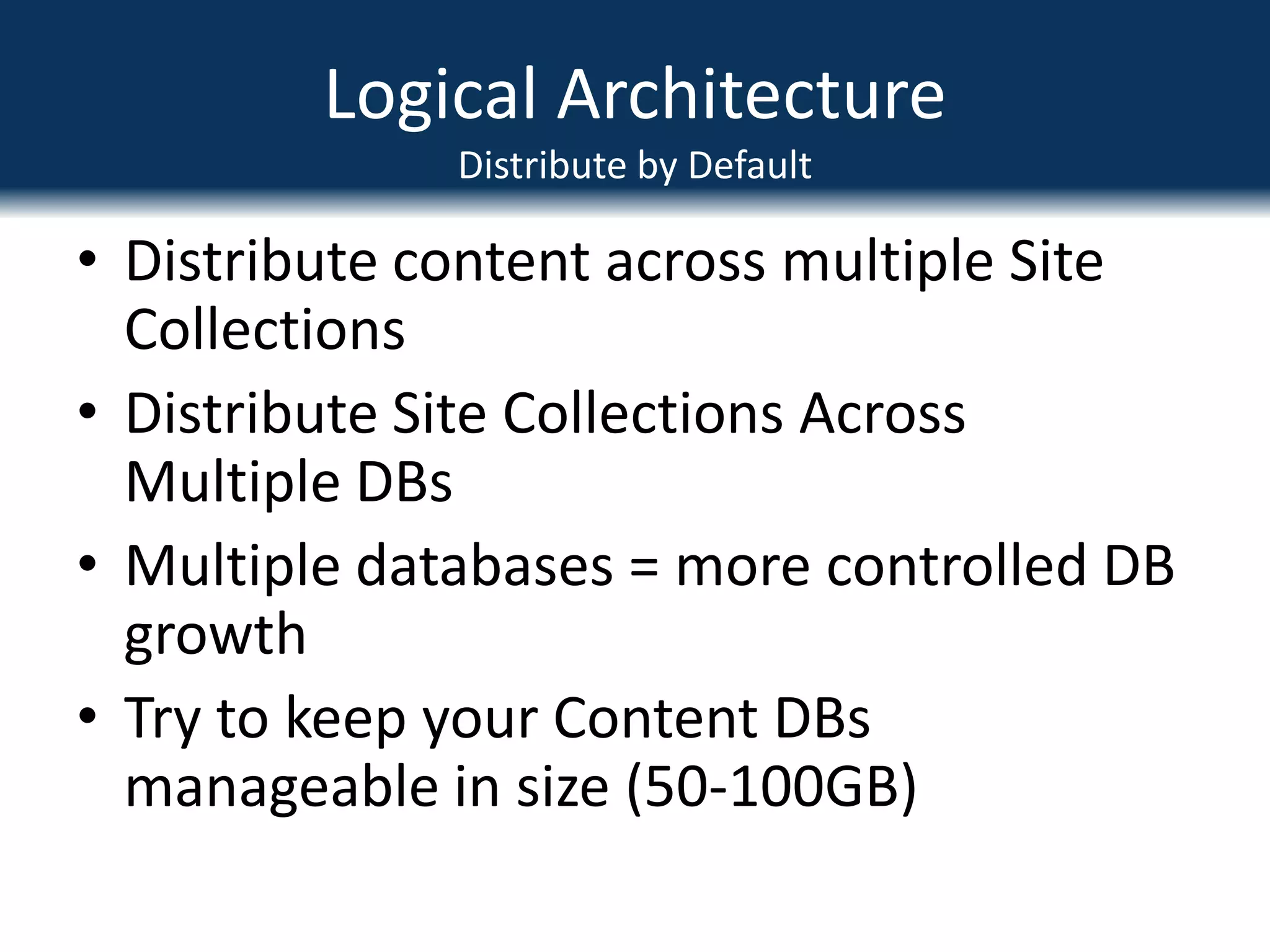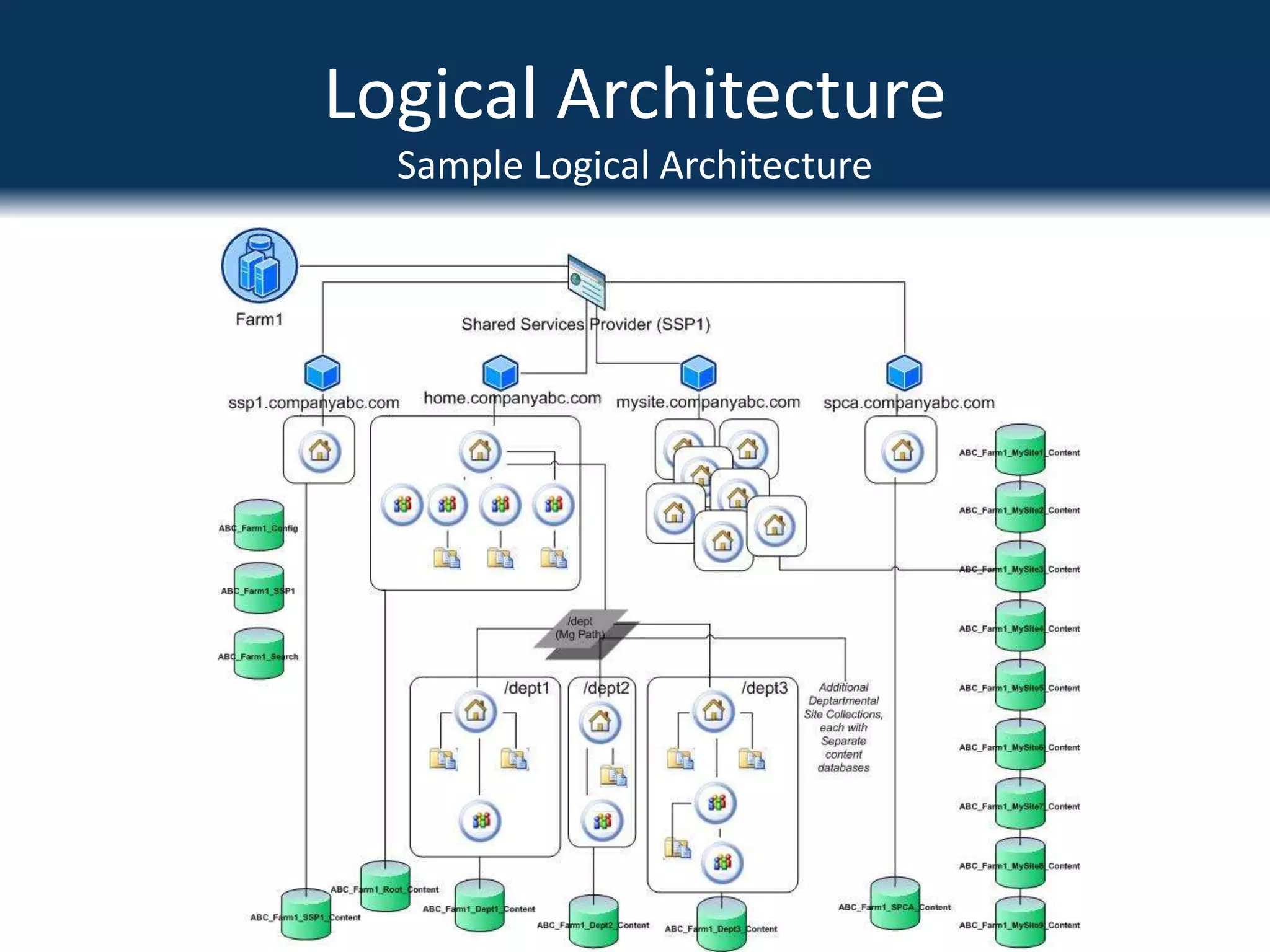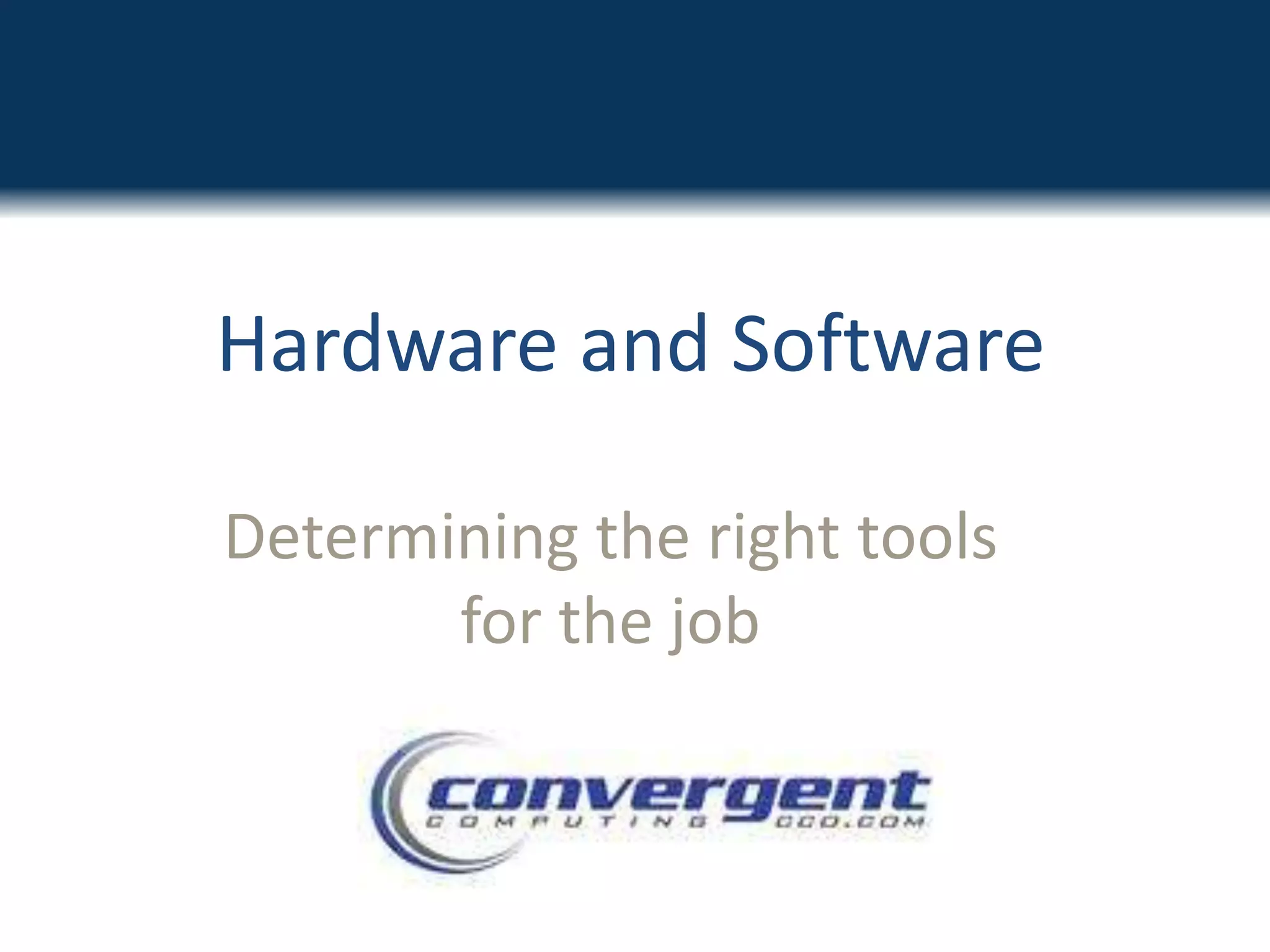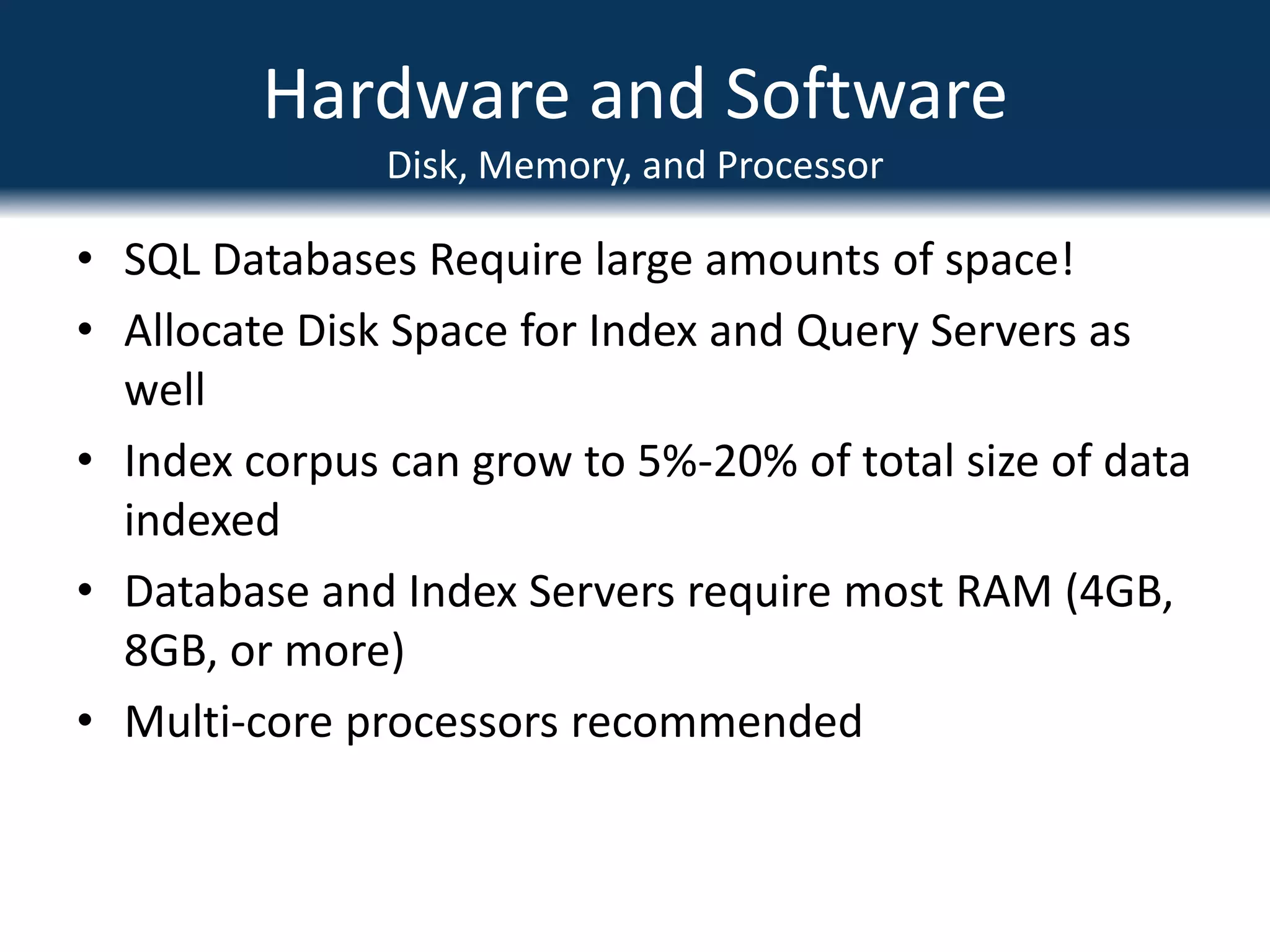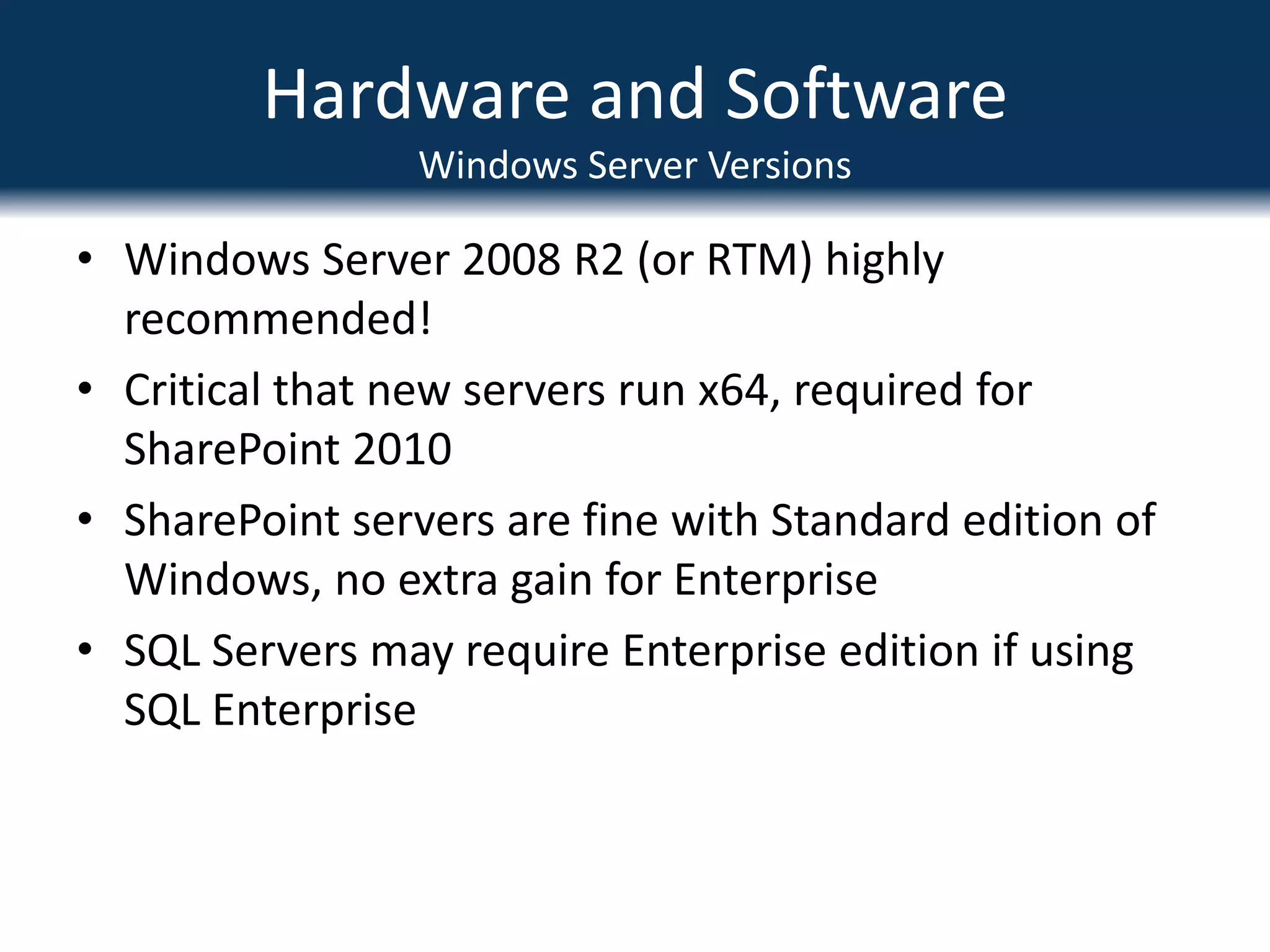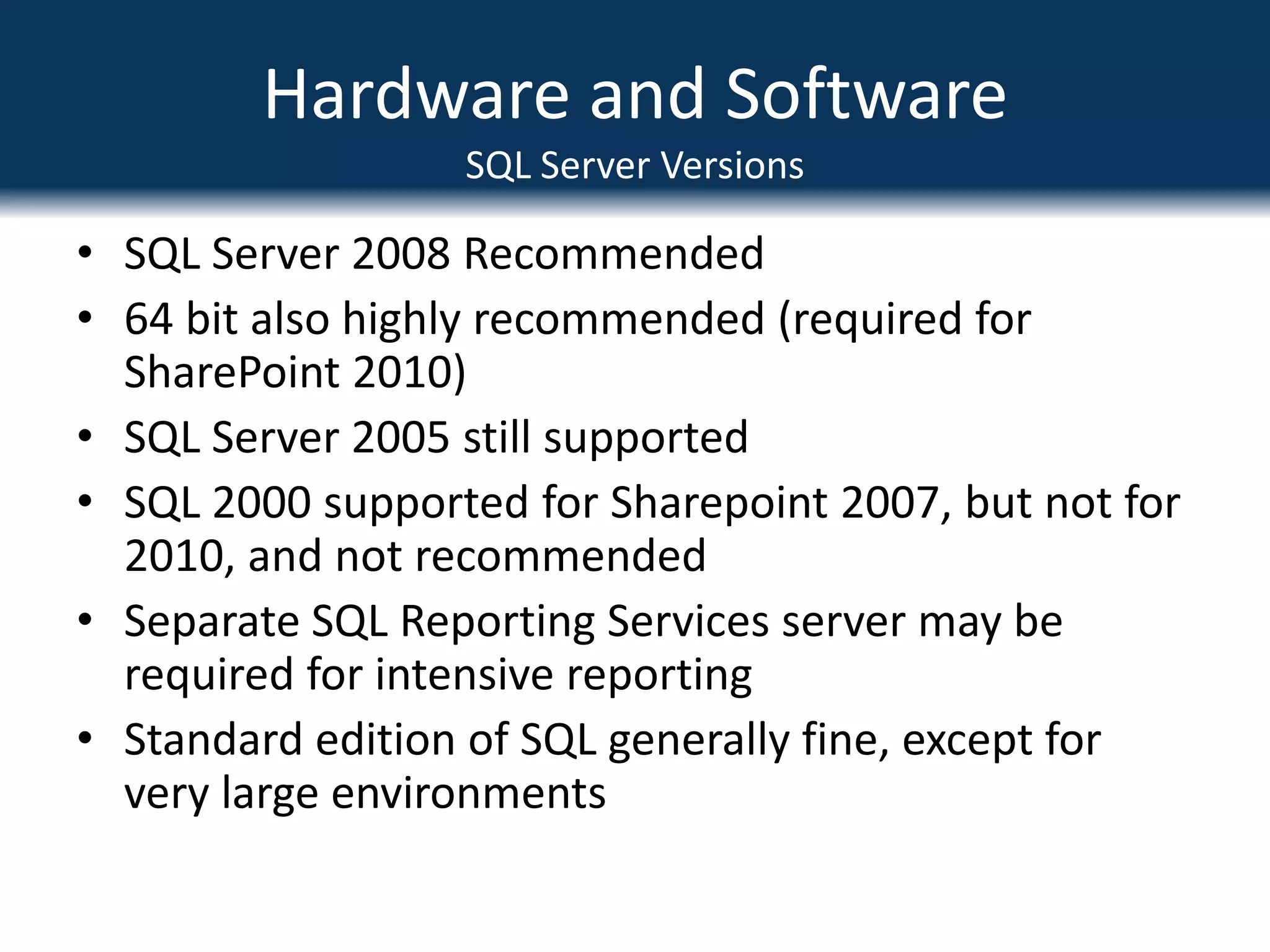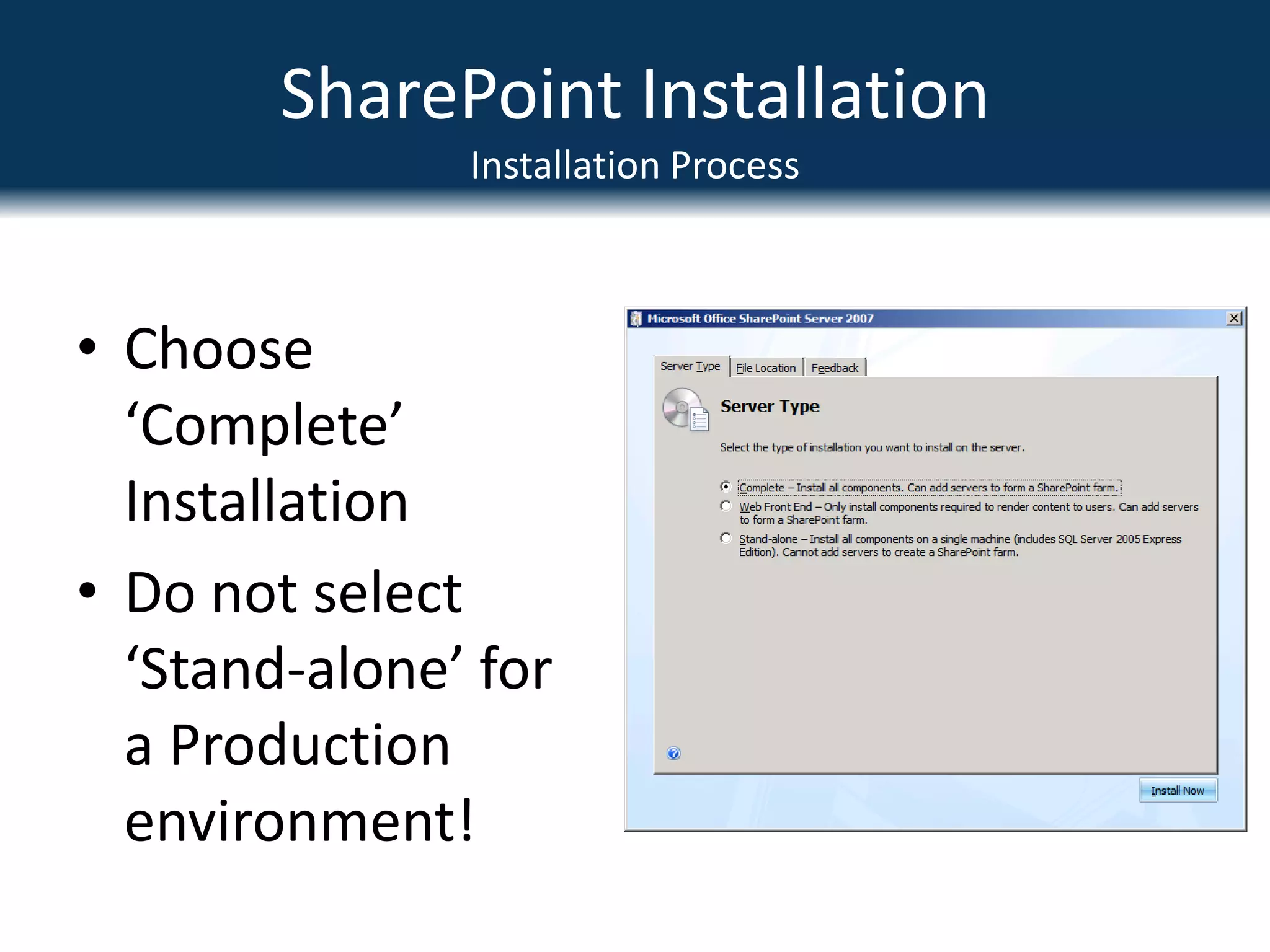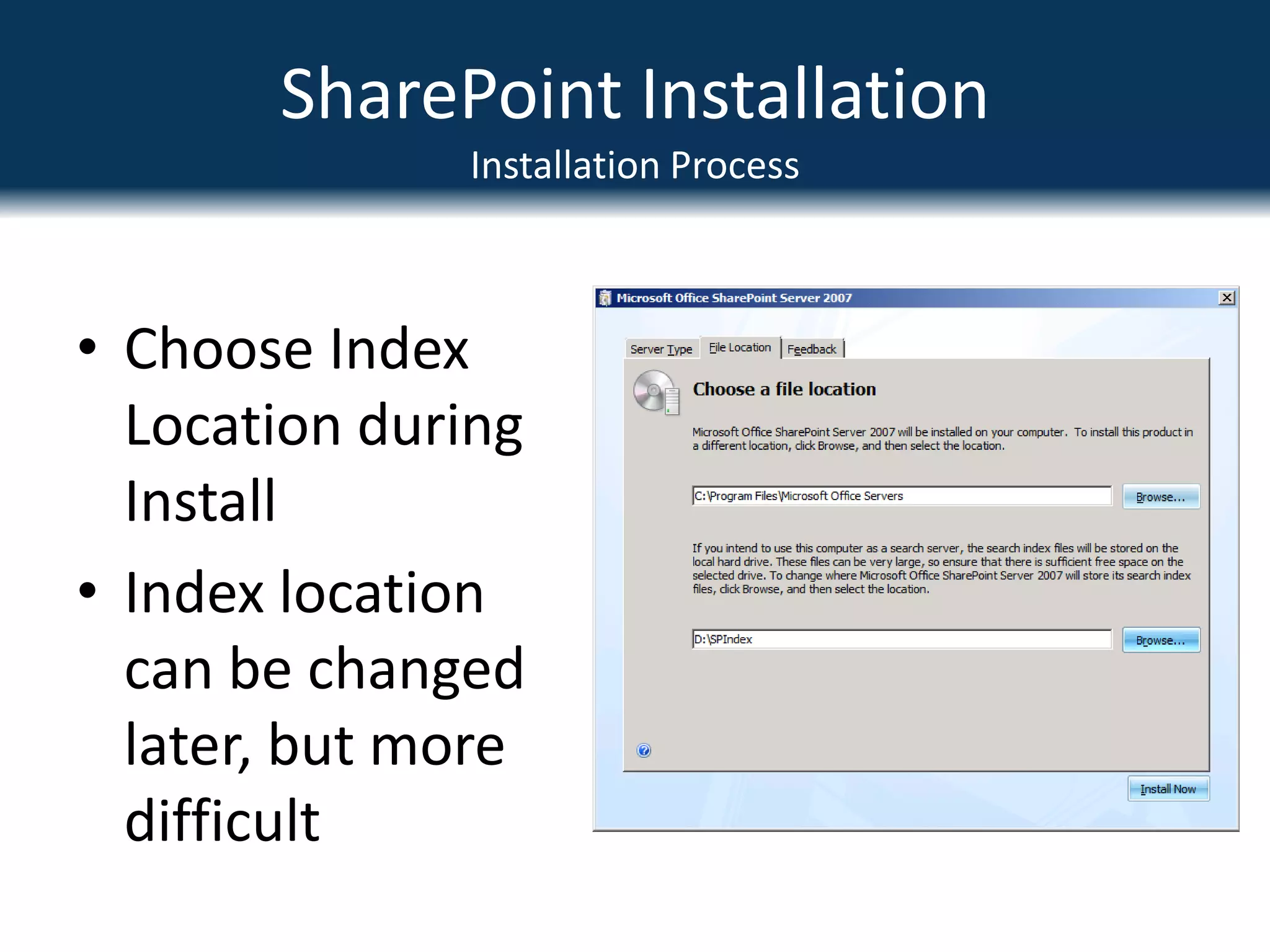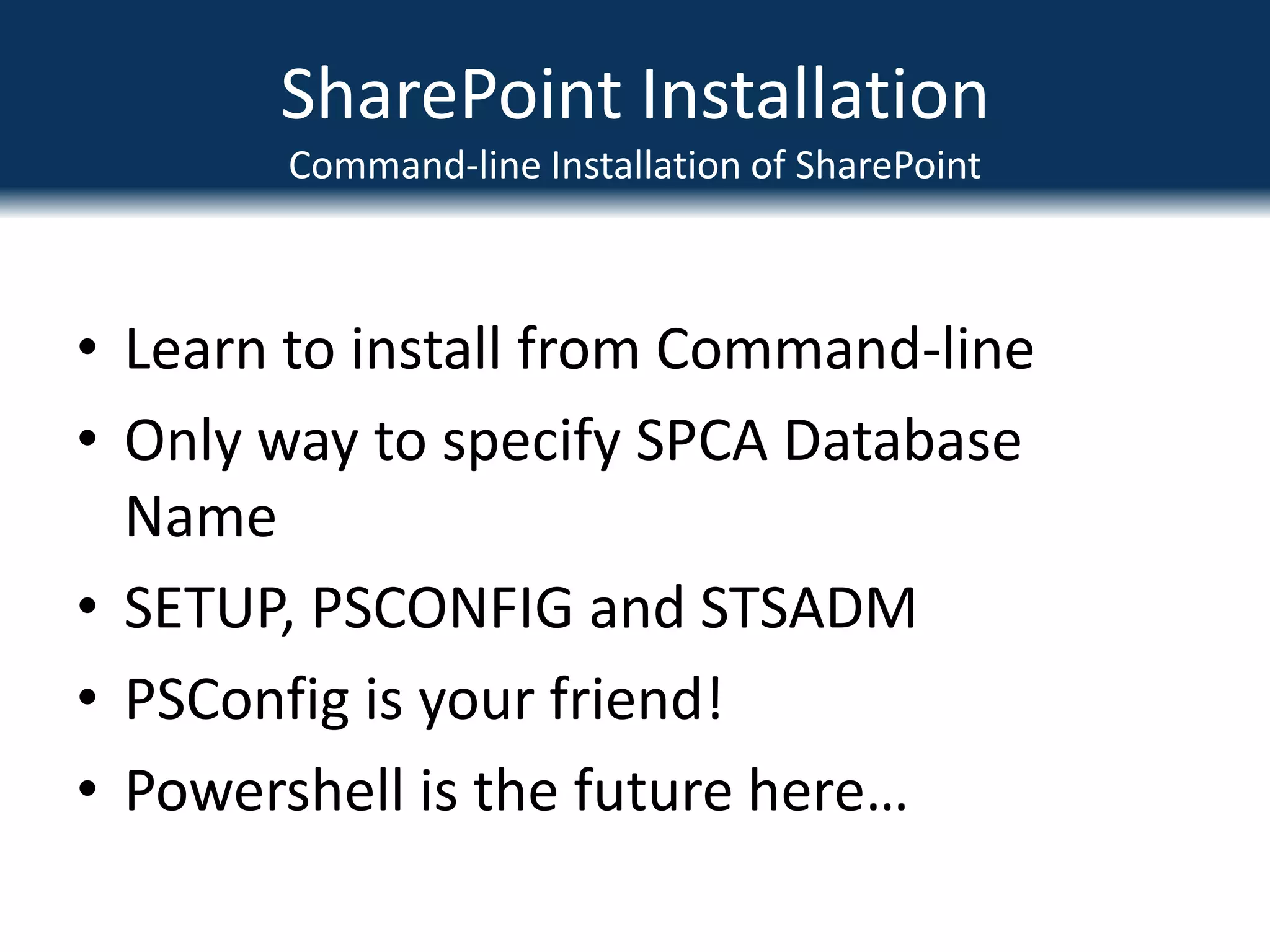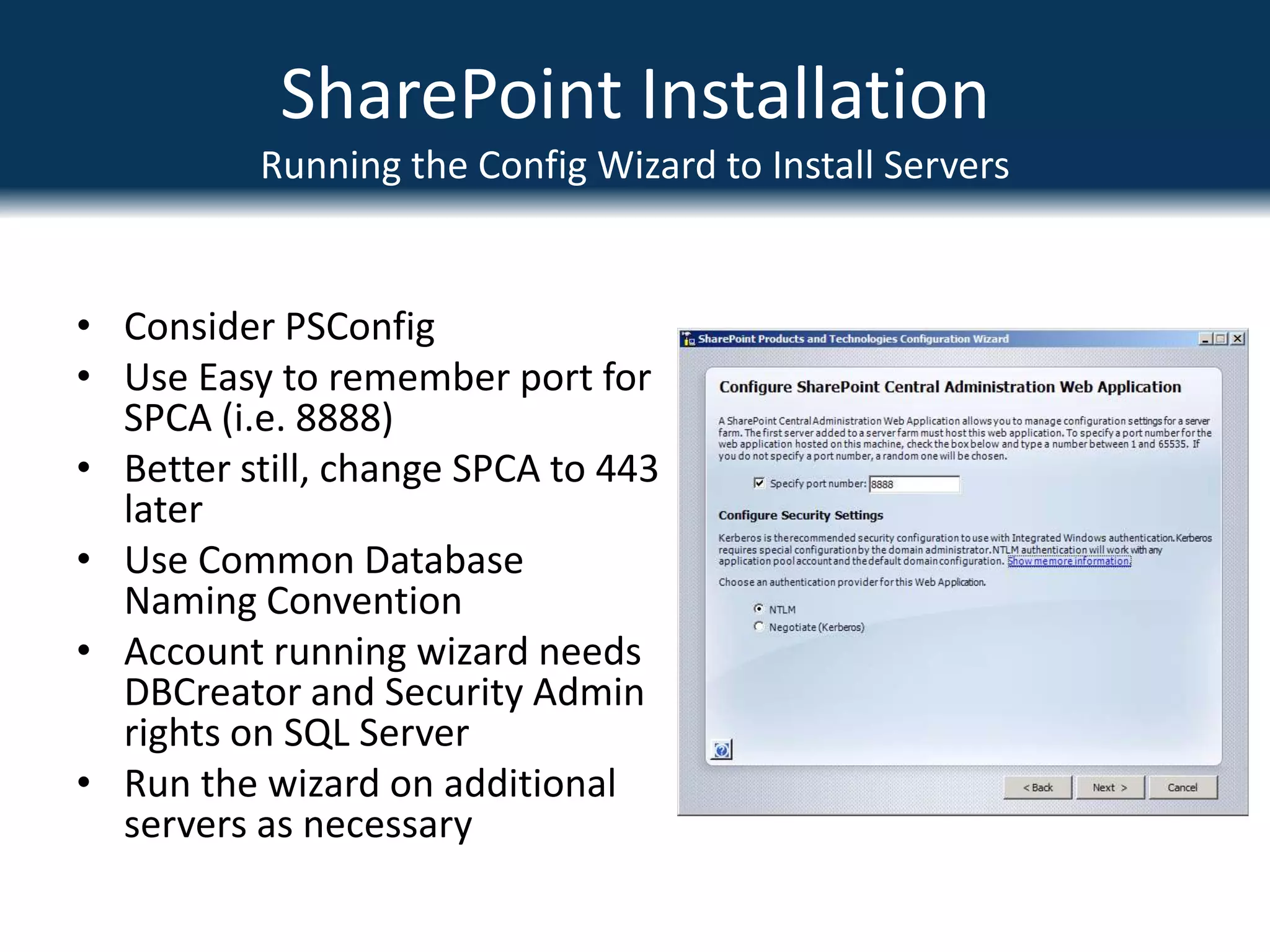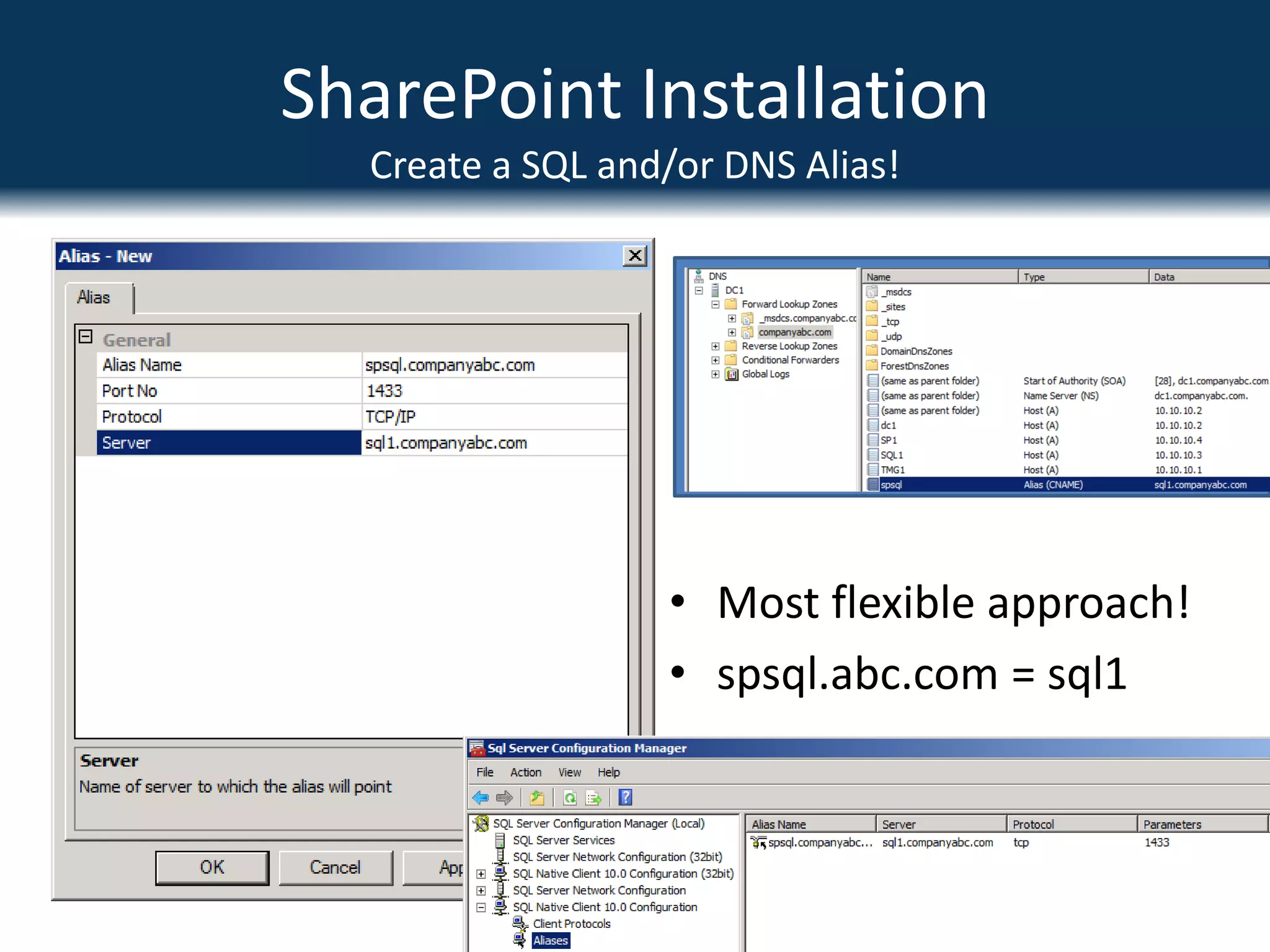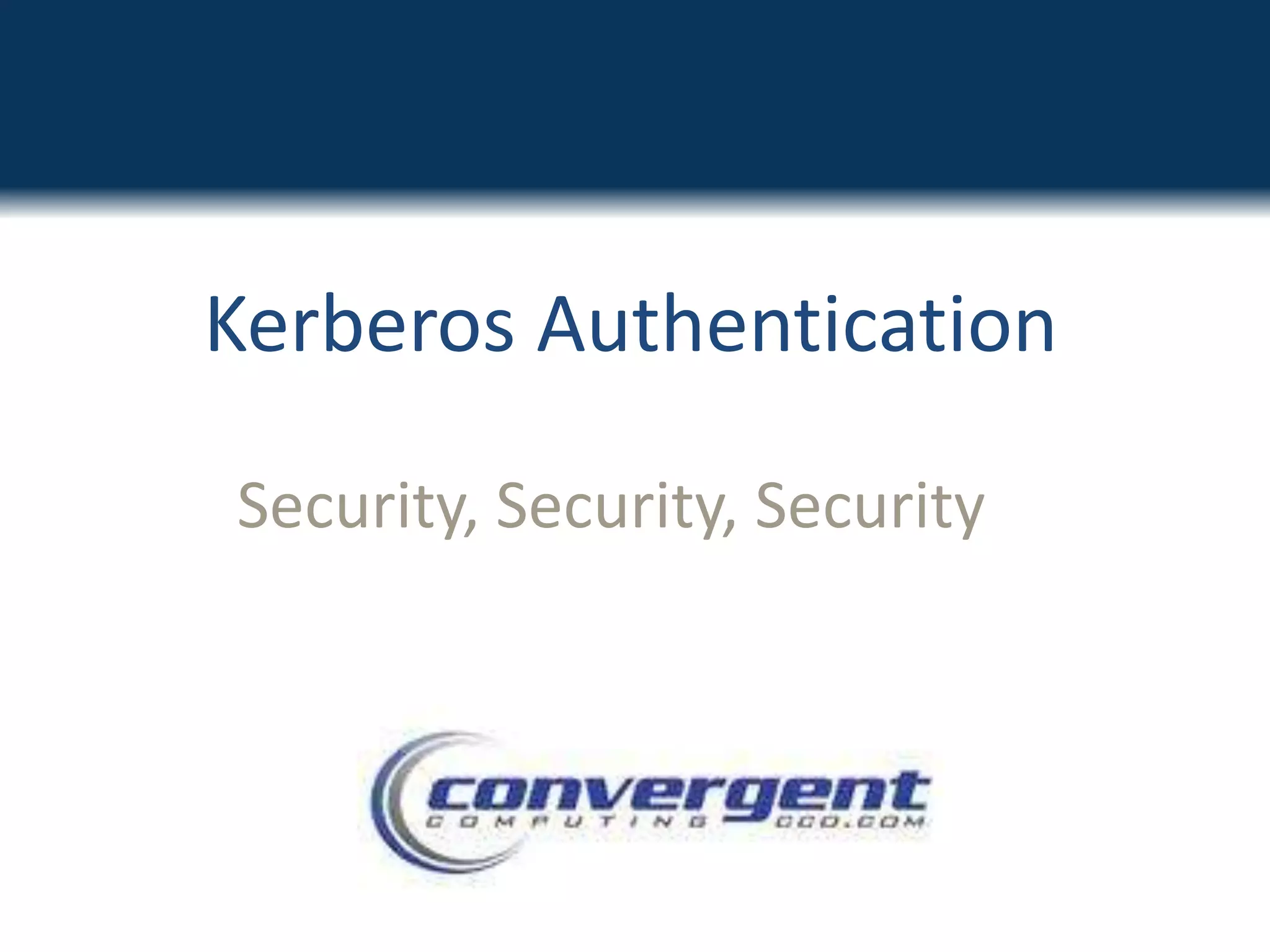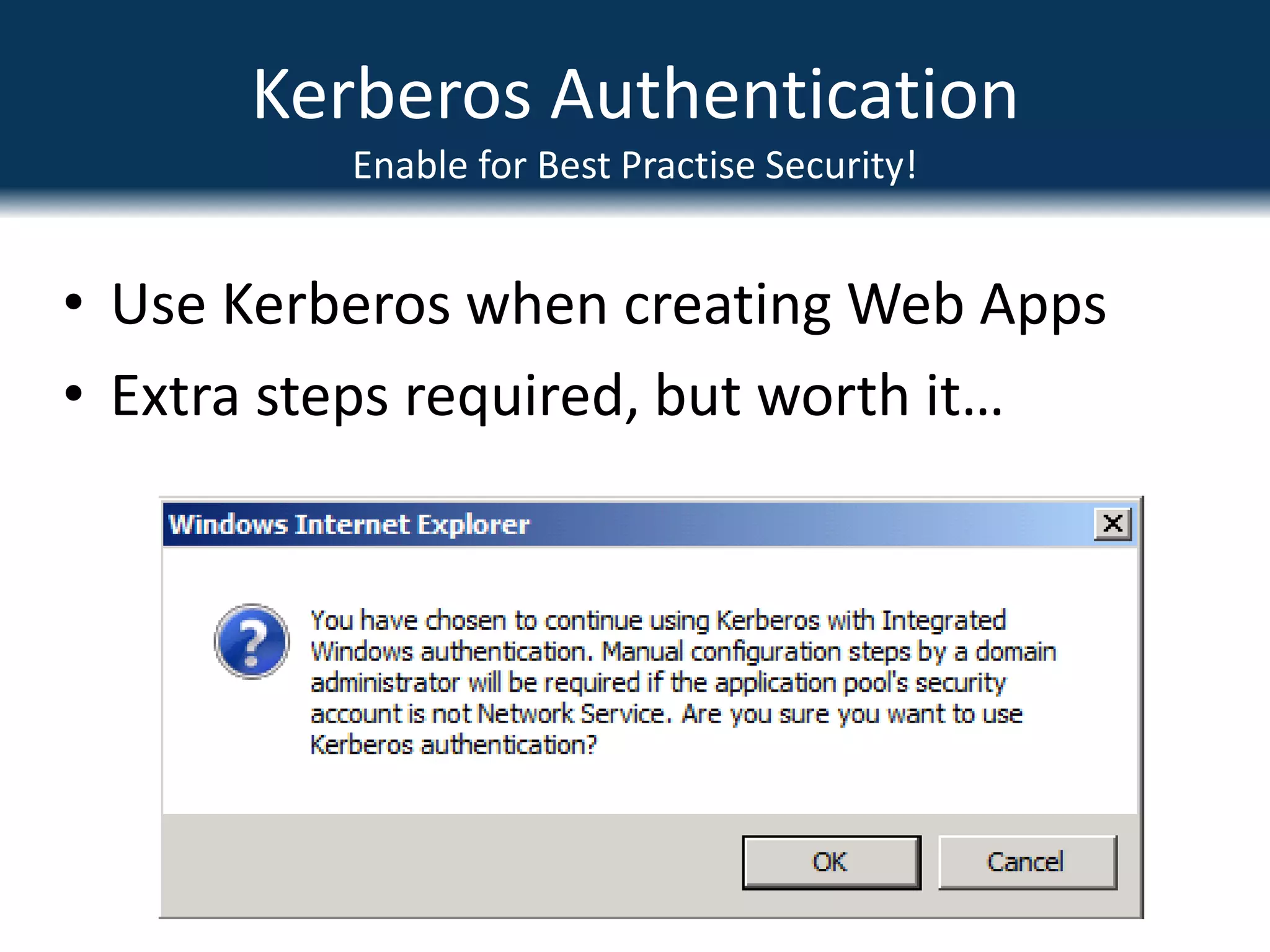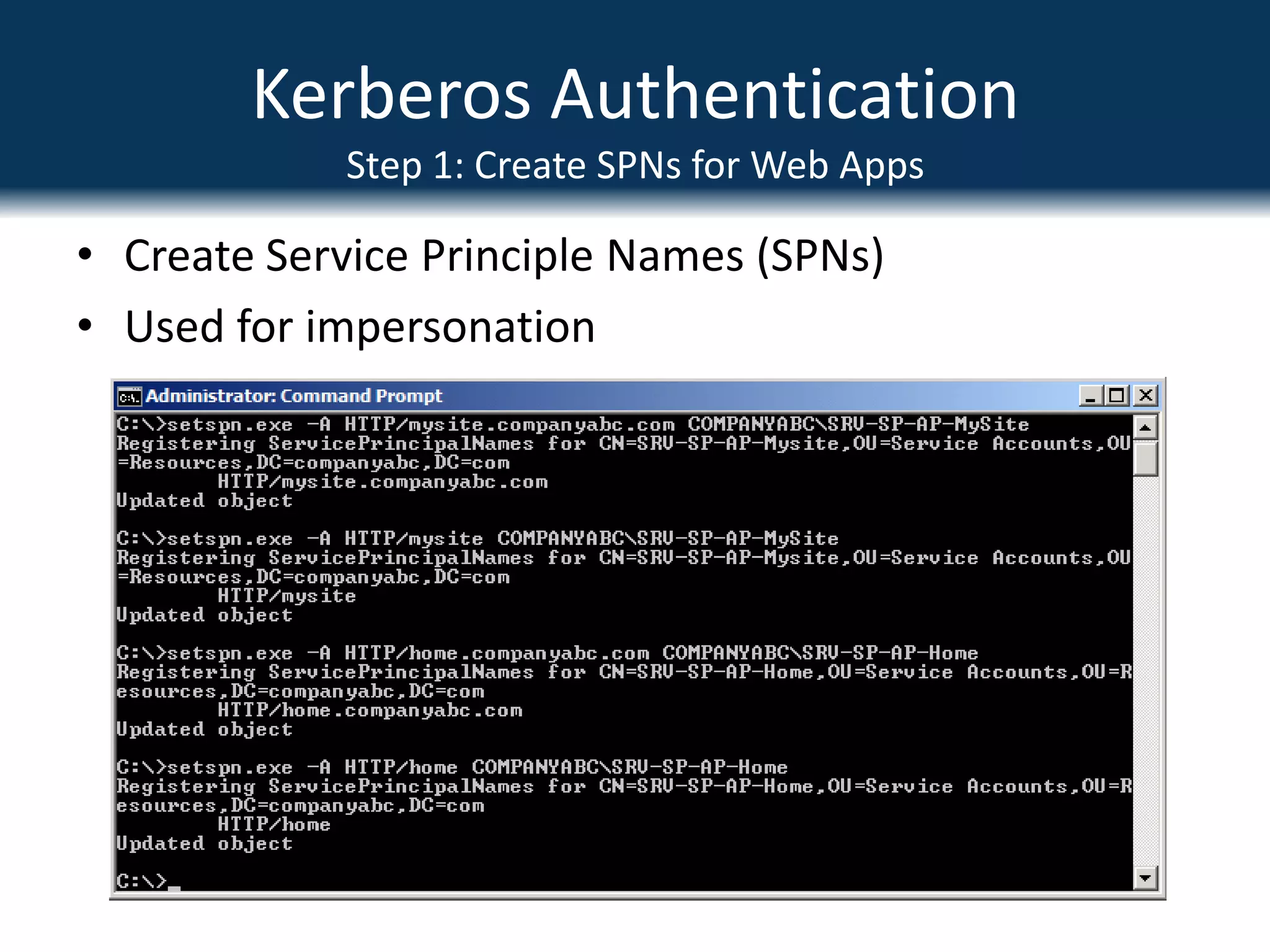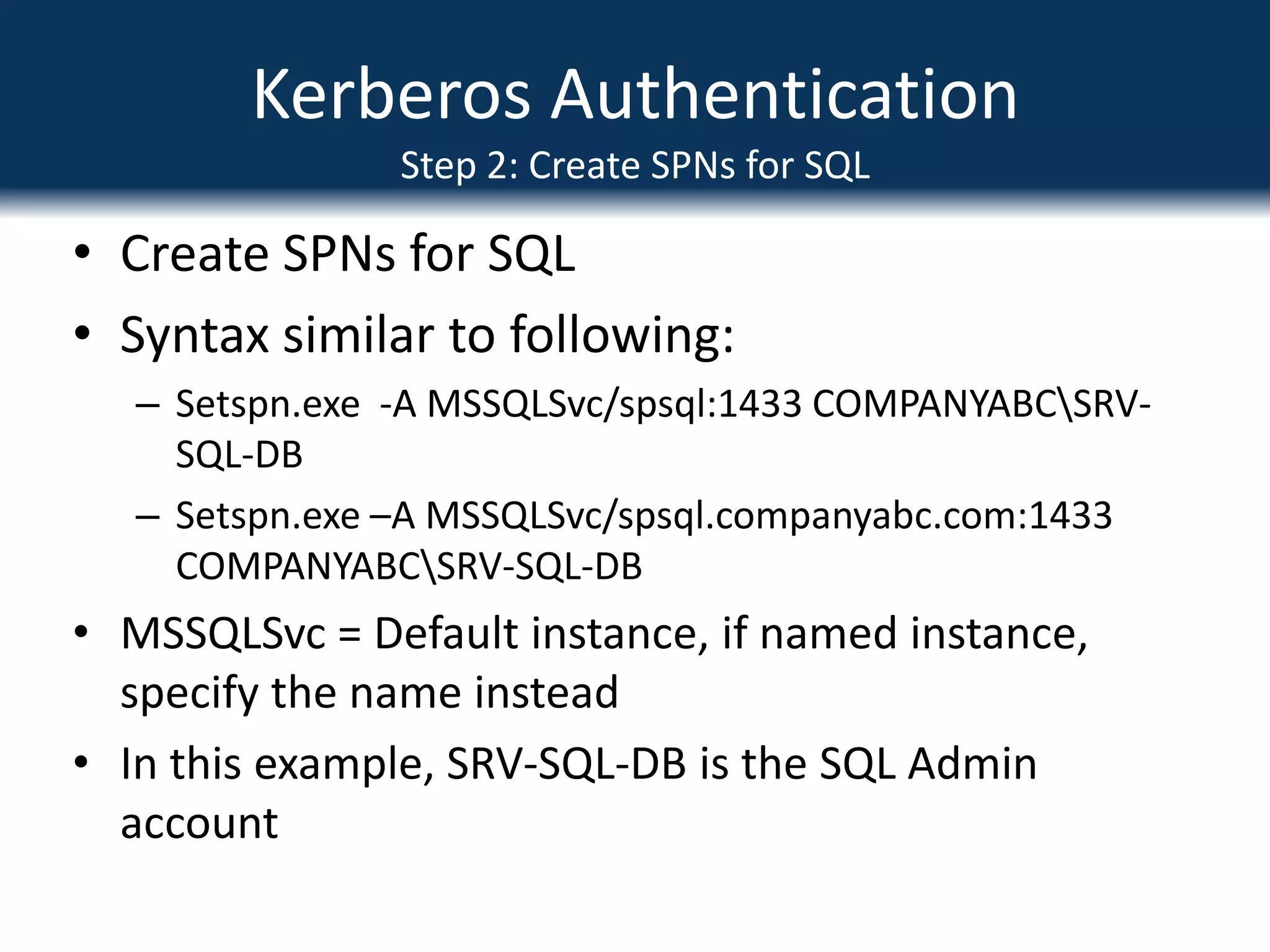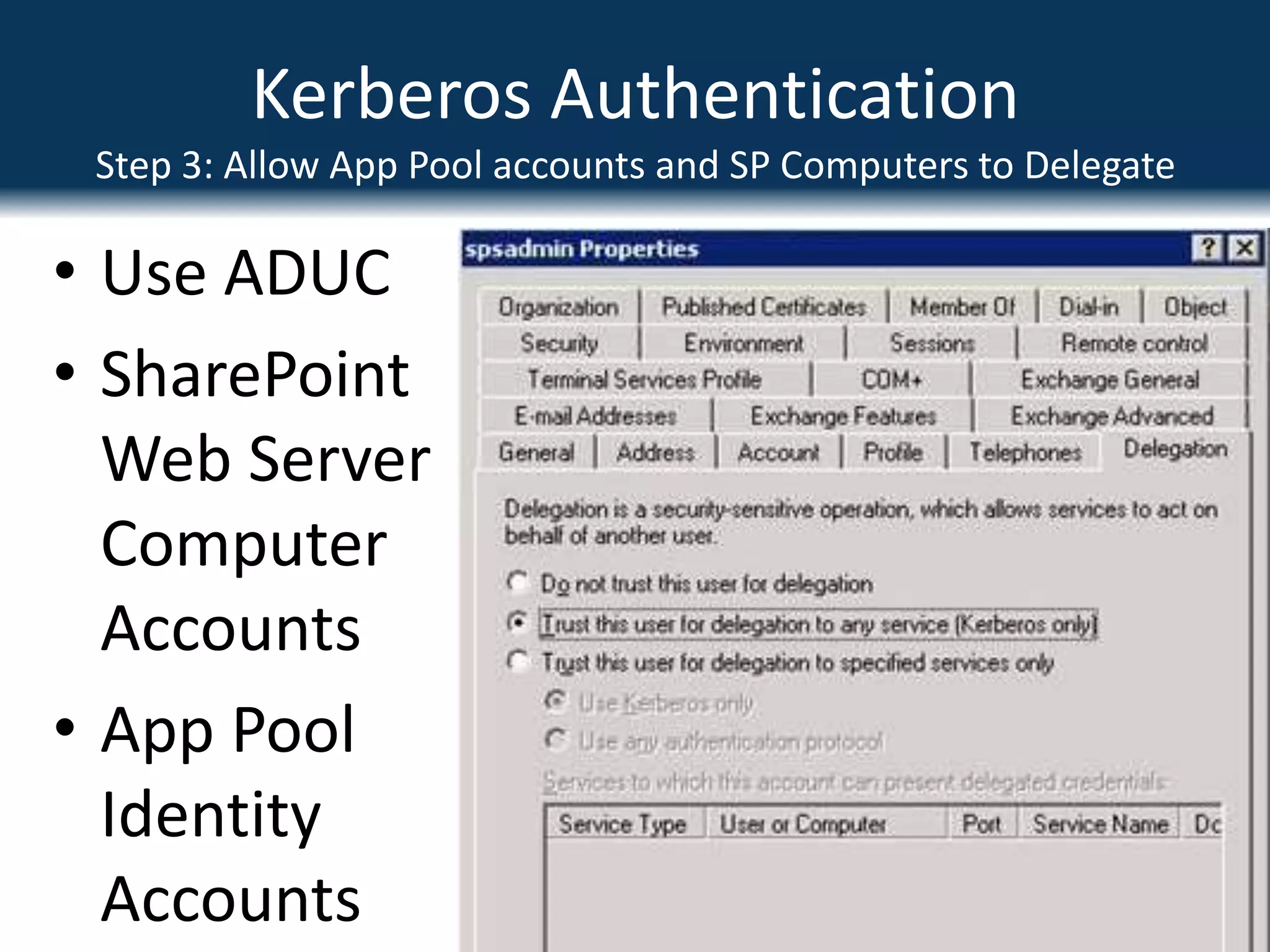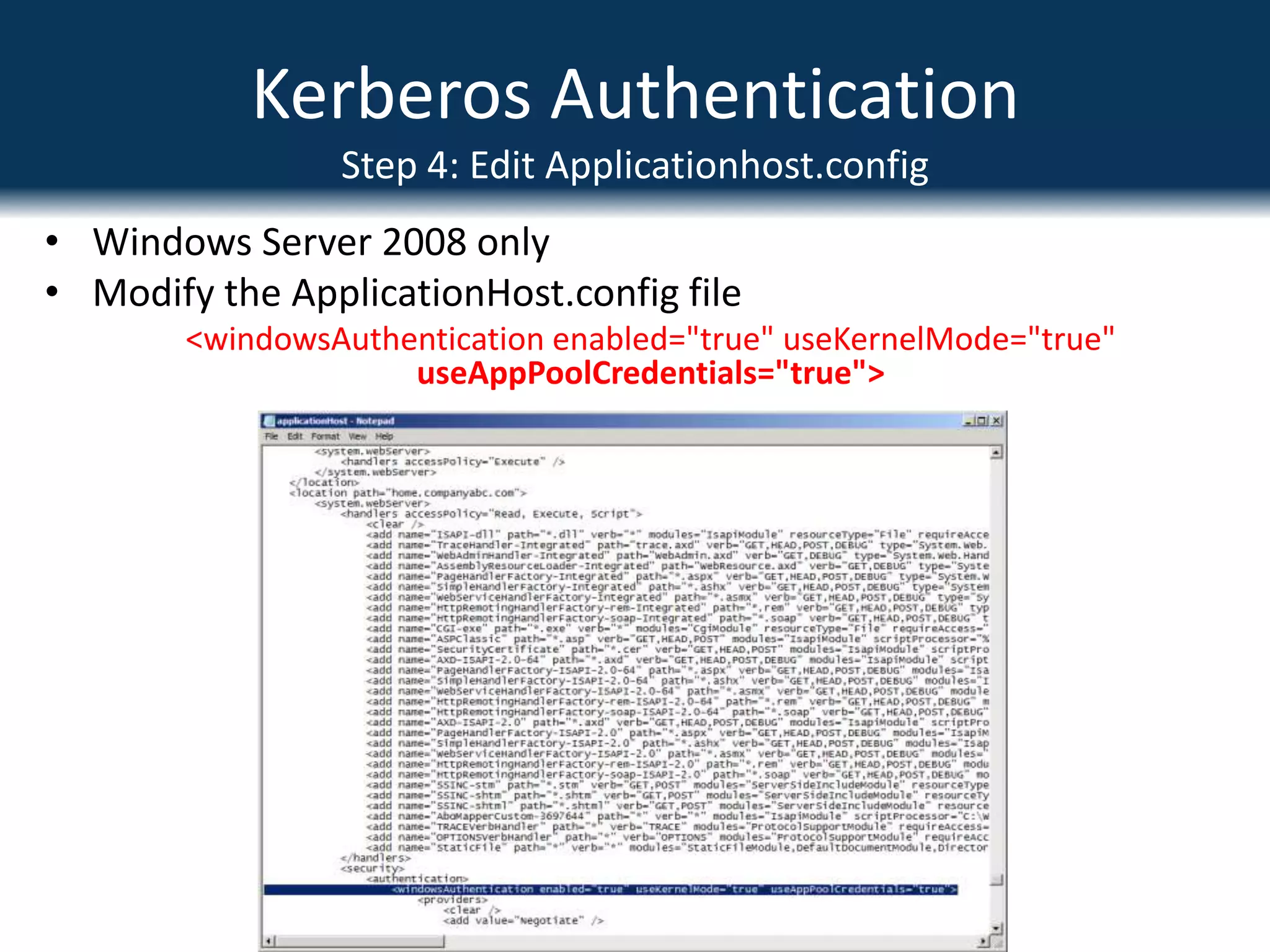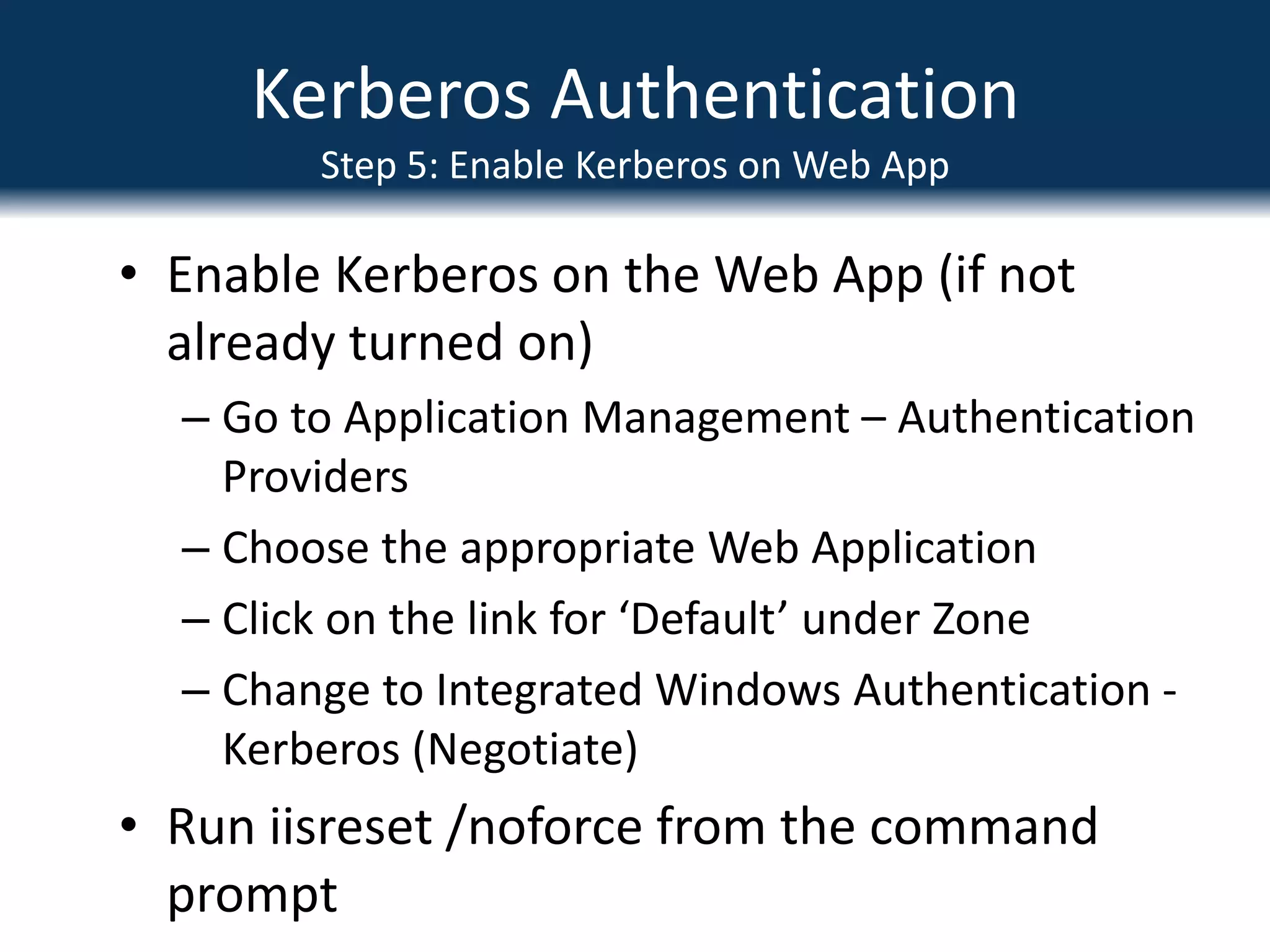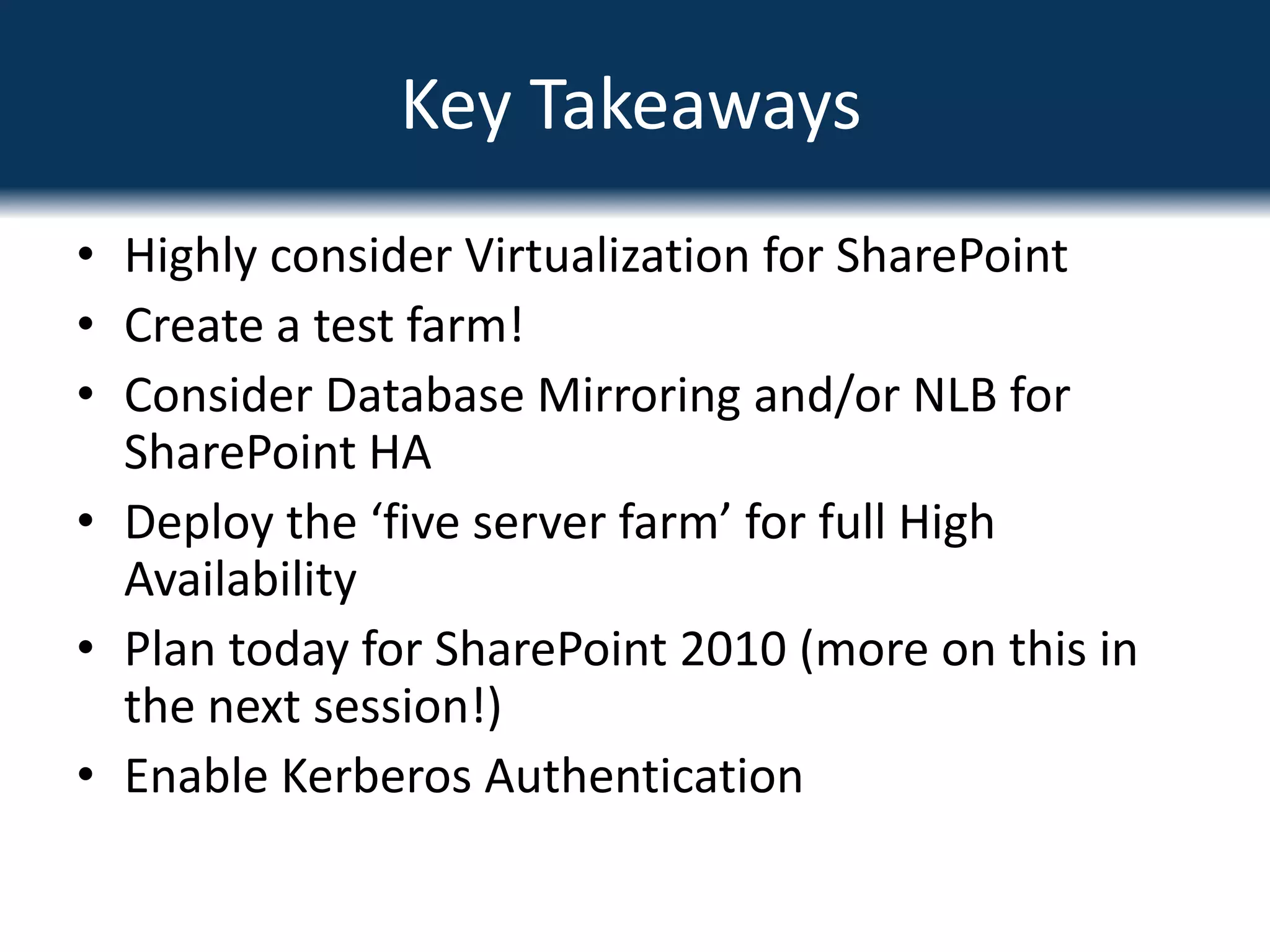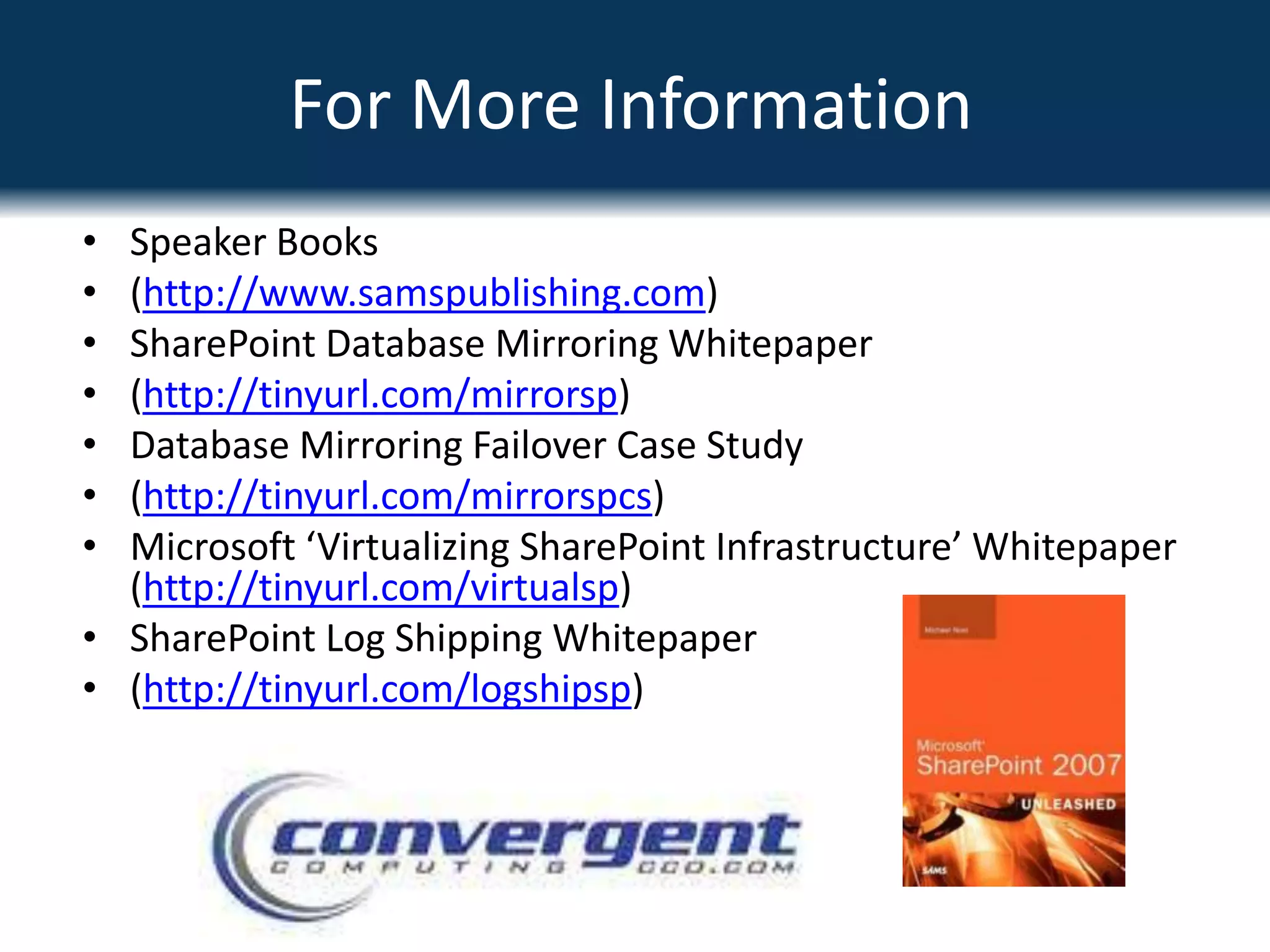This document discusses best practice recommendations for SharePoint farm architecture. It recommends having a dedicated SQL database server and at least two web/application servers for high availability. It also recommends virtualizing servers to reduce hardware costs and enable easy scaling and failover. For high availability, it recommends using network load balancing and SQL database mirroring across multiple servers and database instances. The document provides guidance on logical architecture, hardware/software requirements, the installation and configuration process, and enabling Kerberos authentication for security.