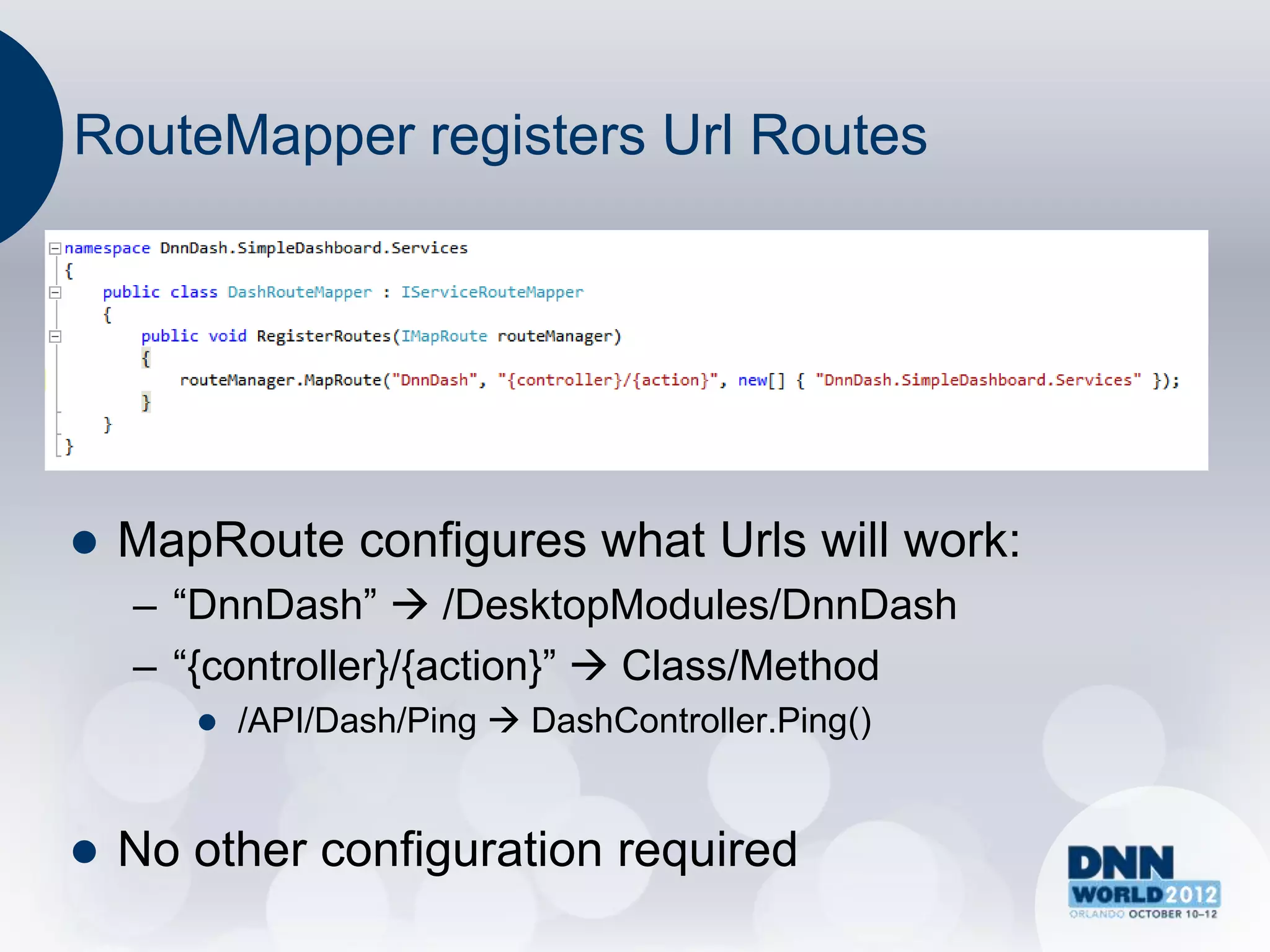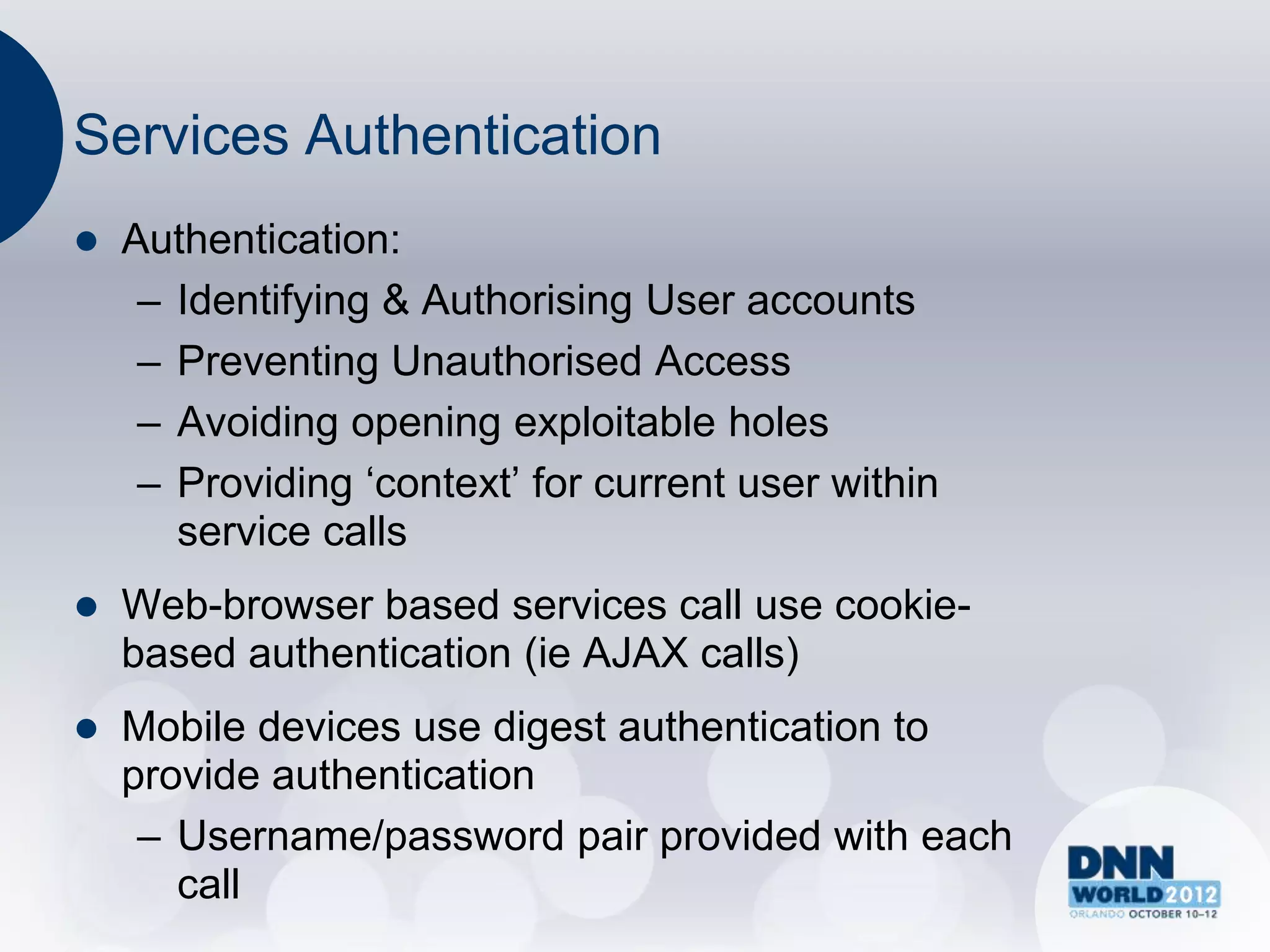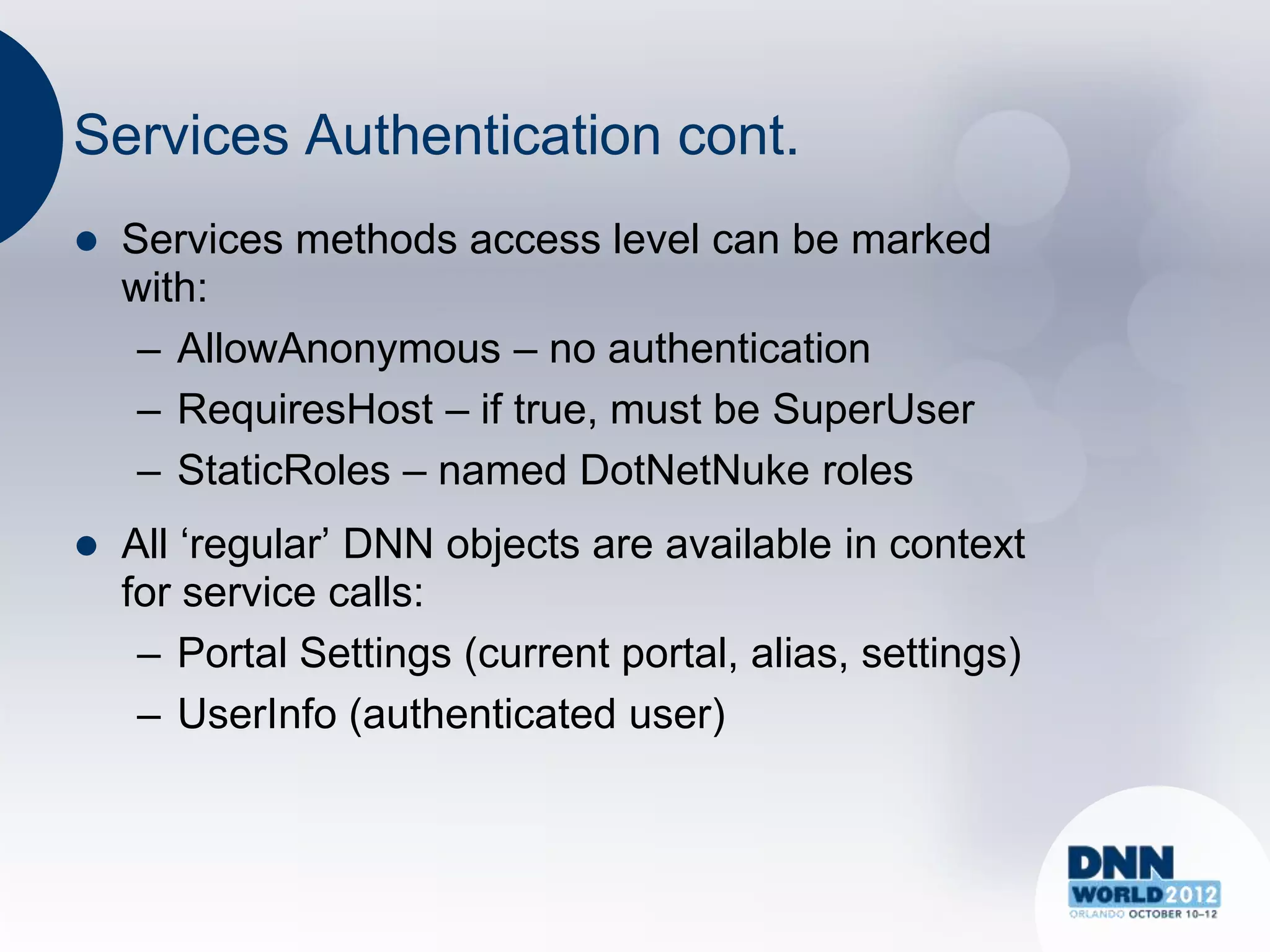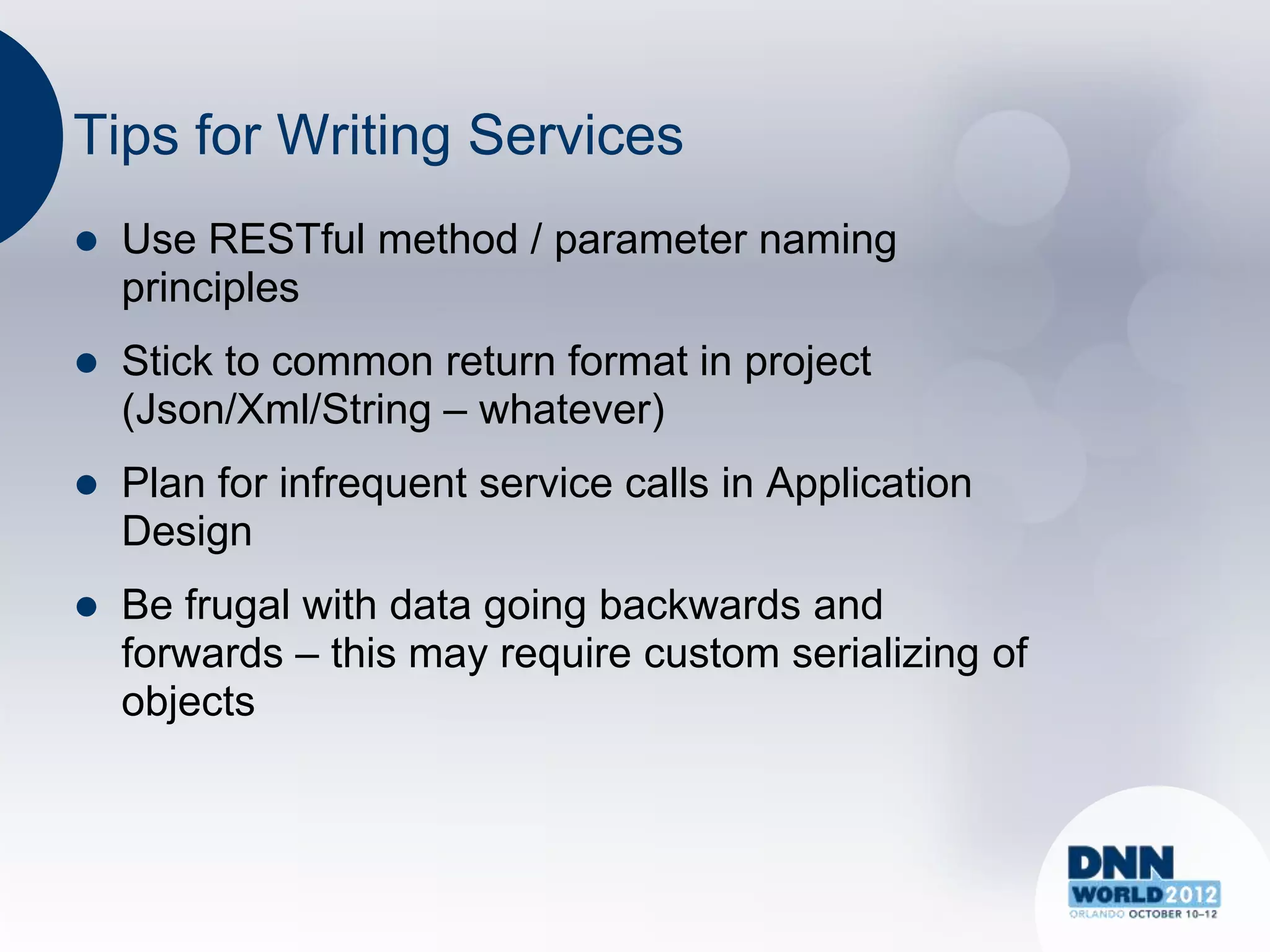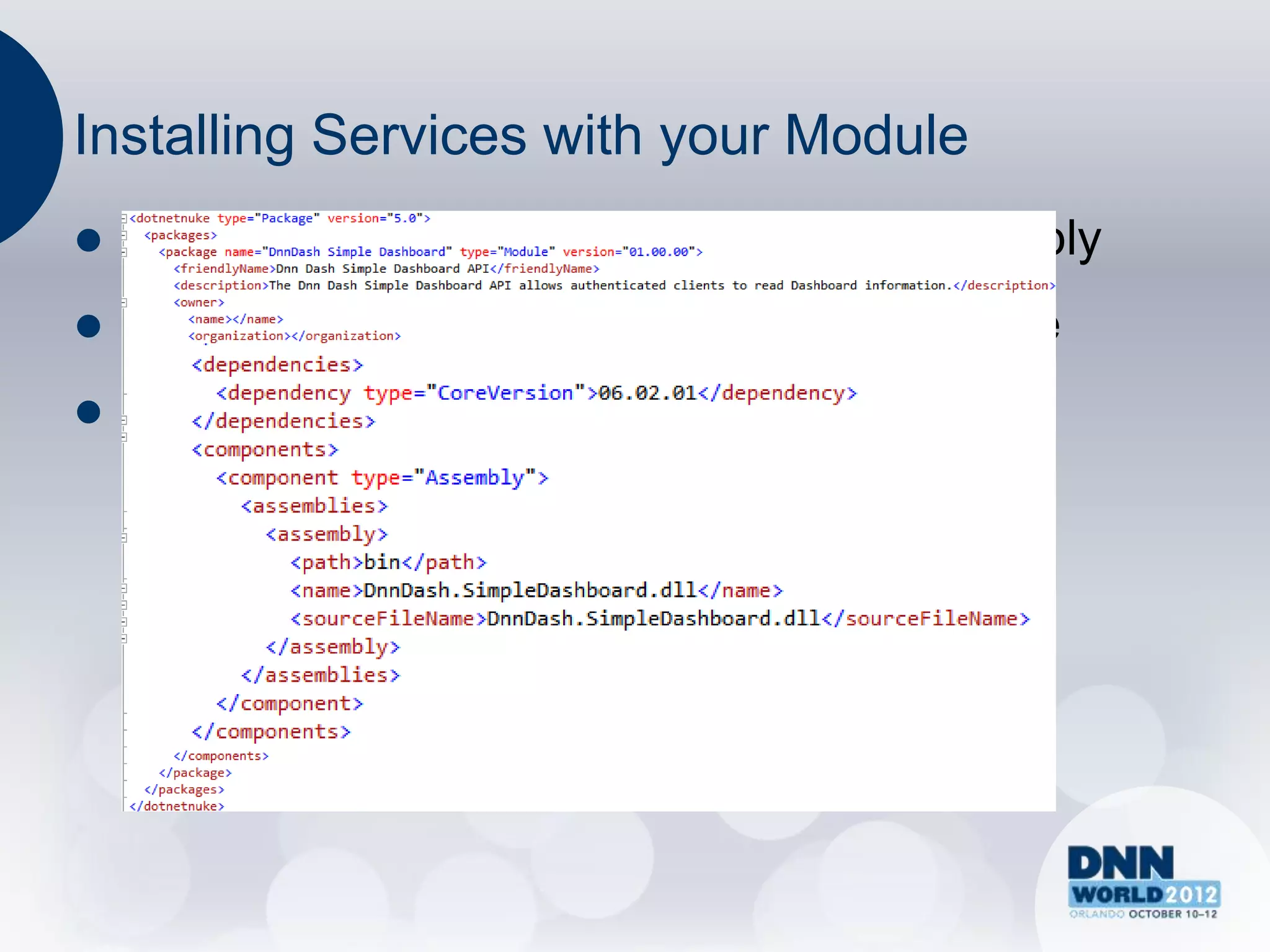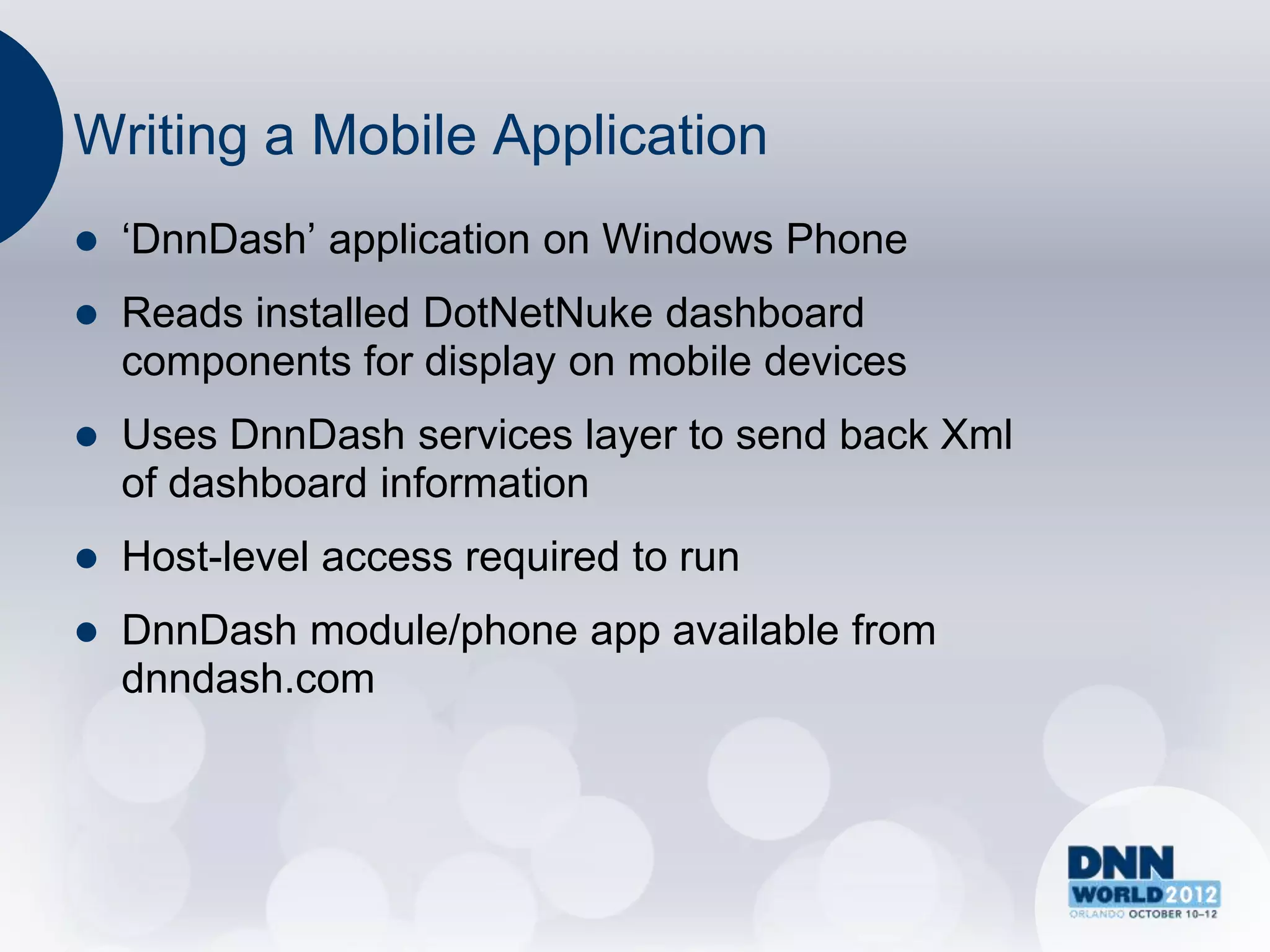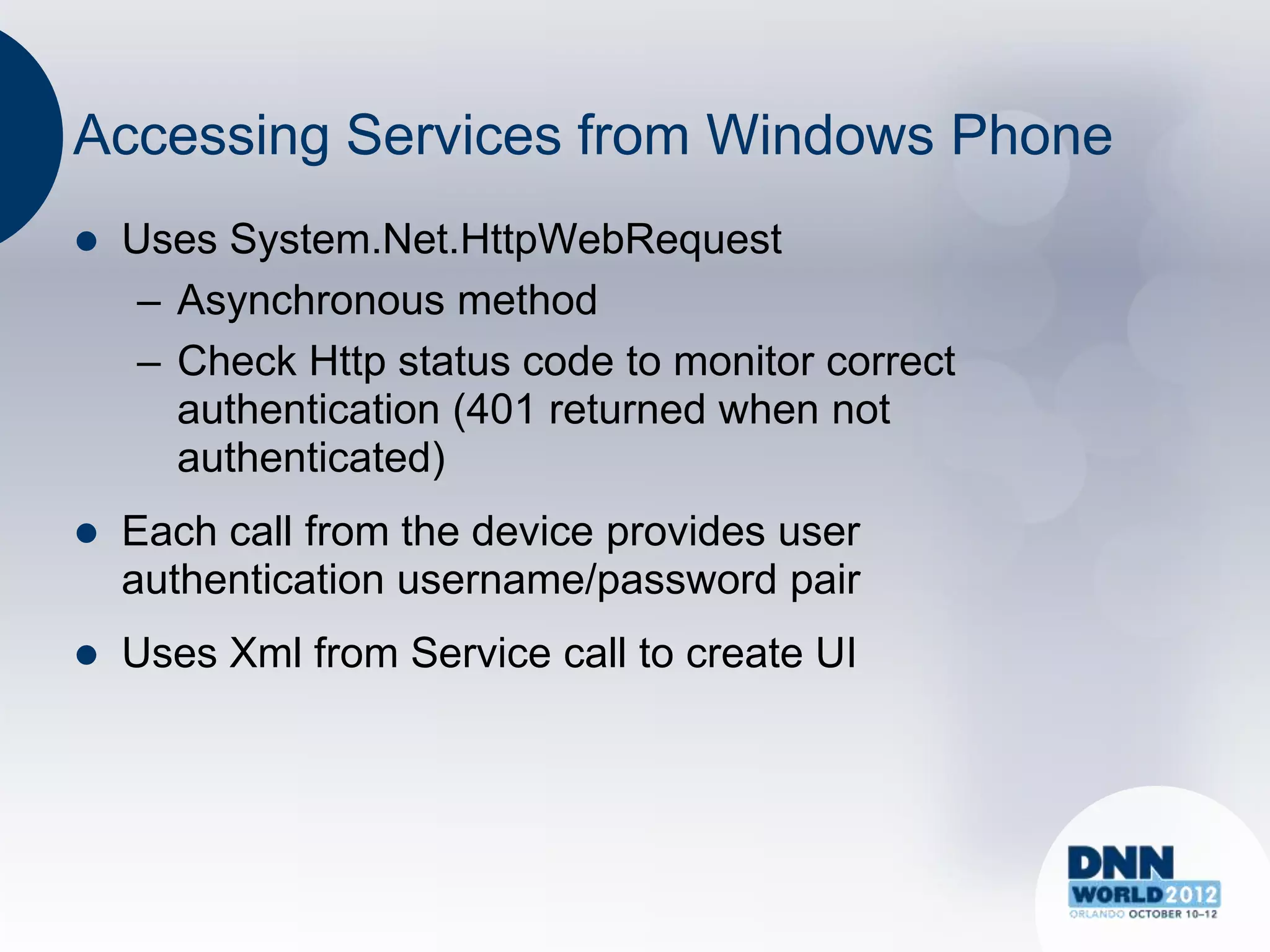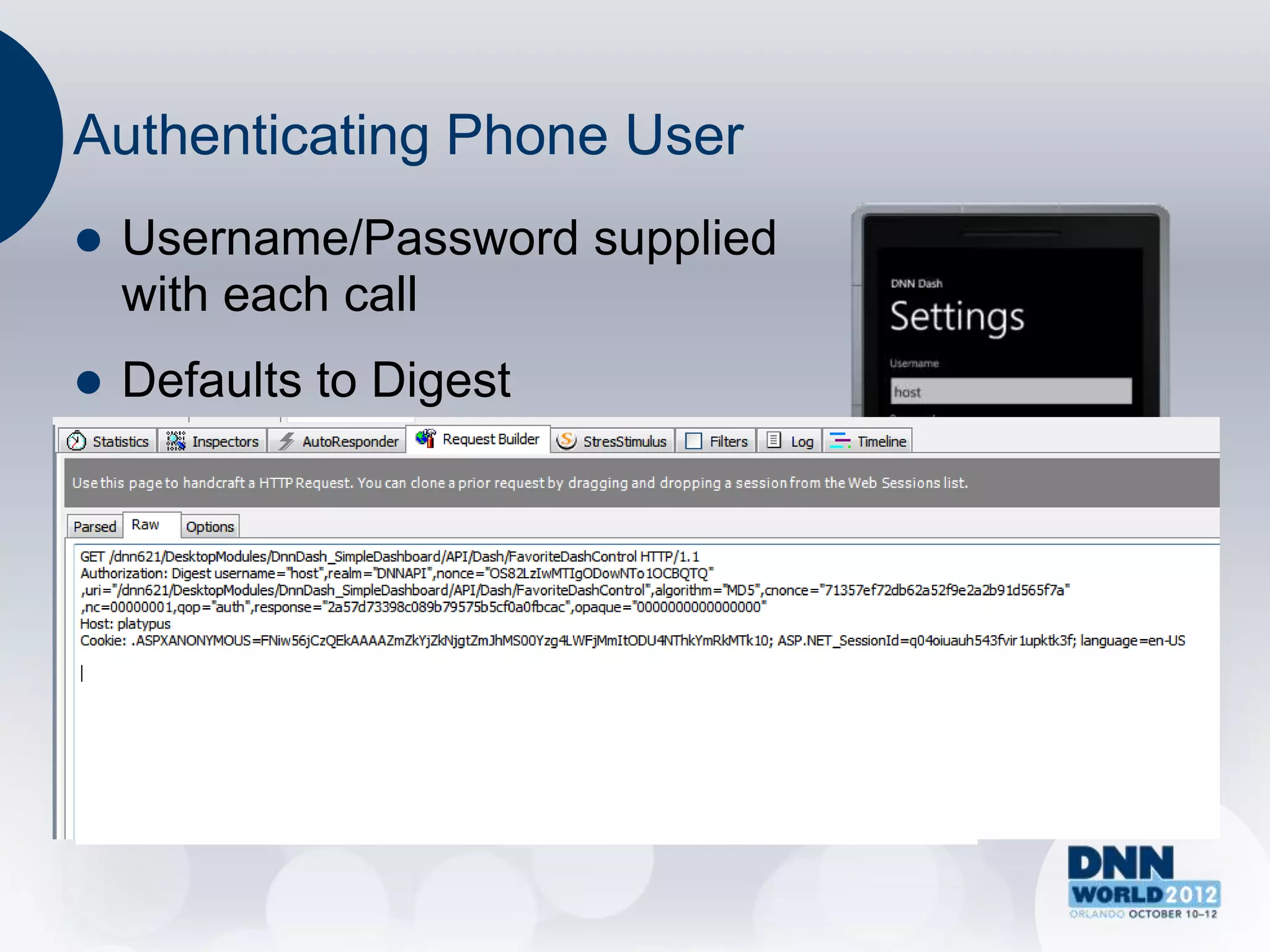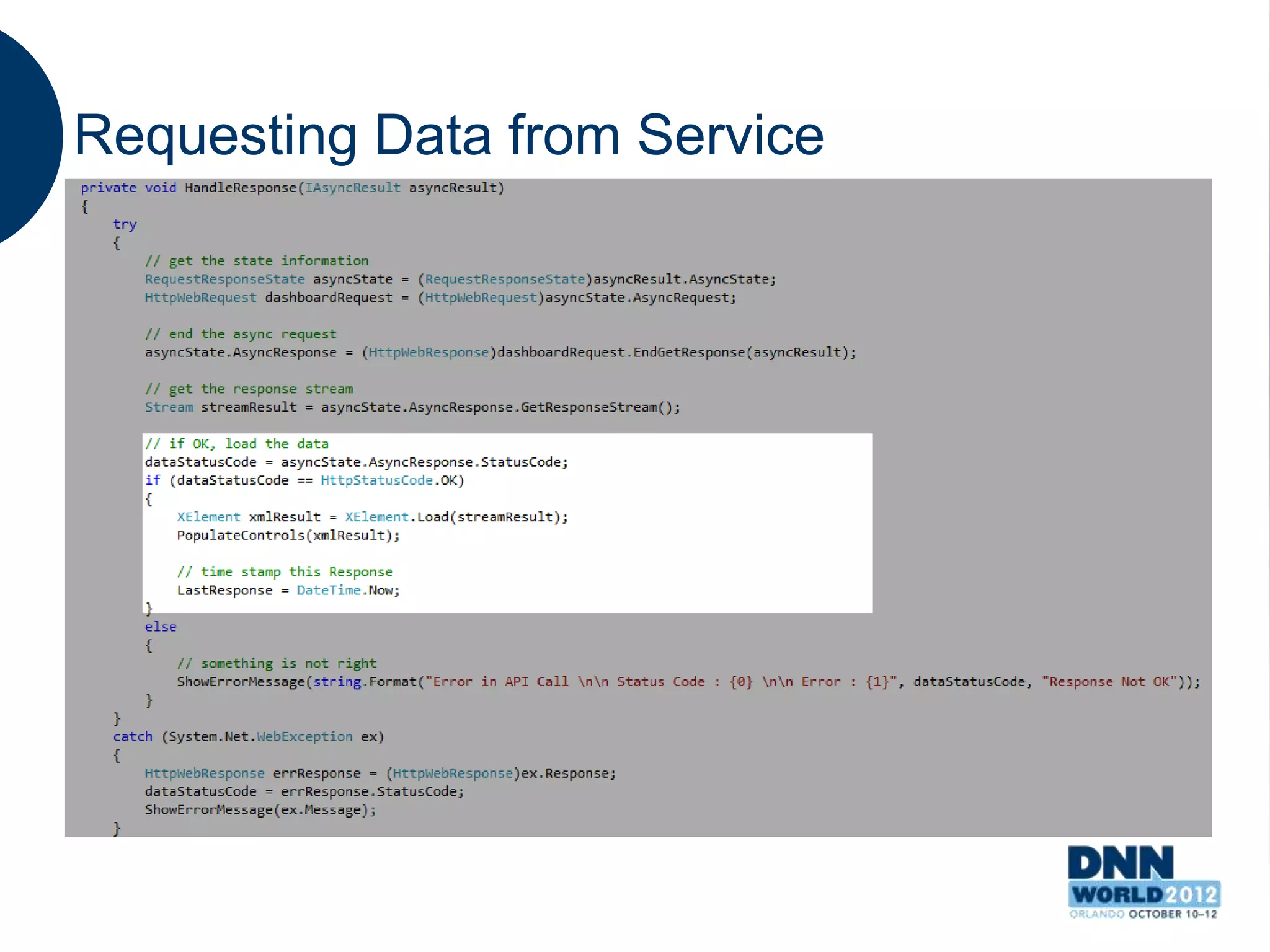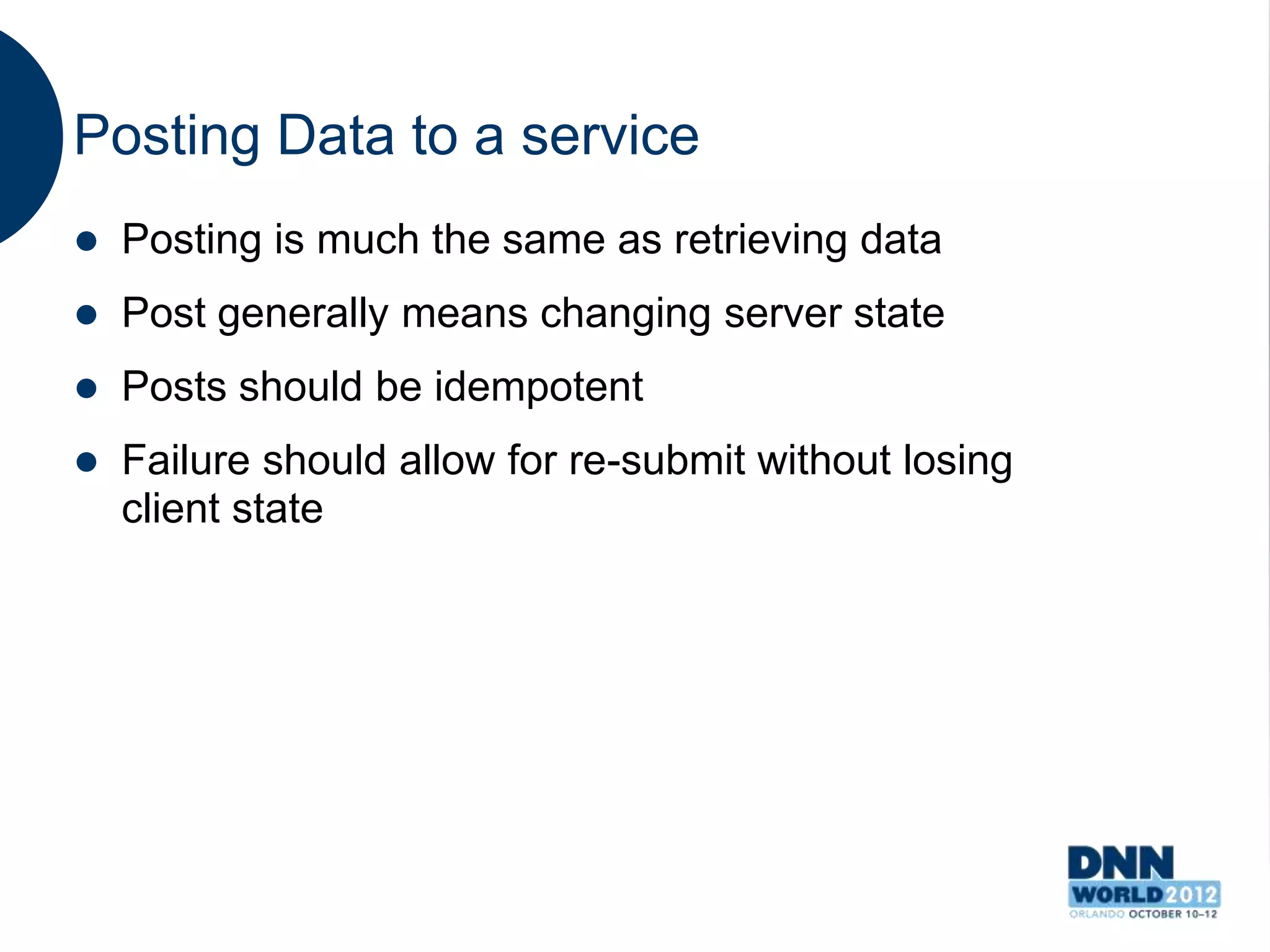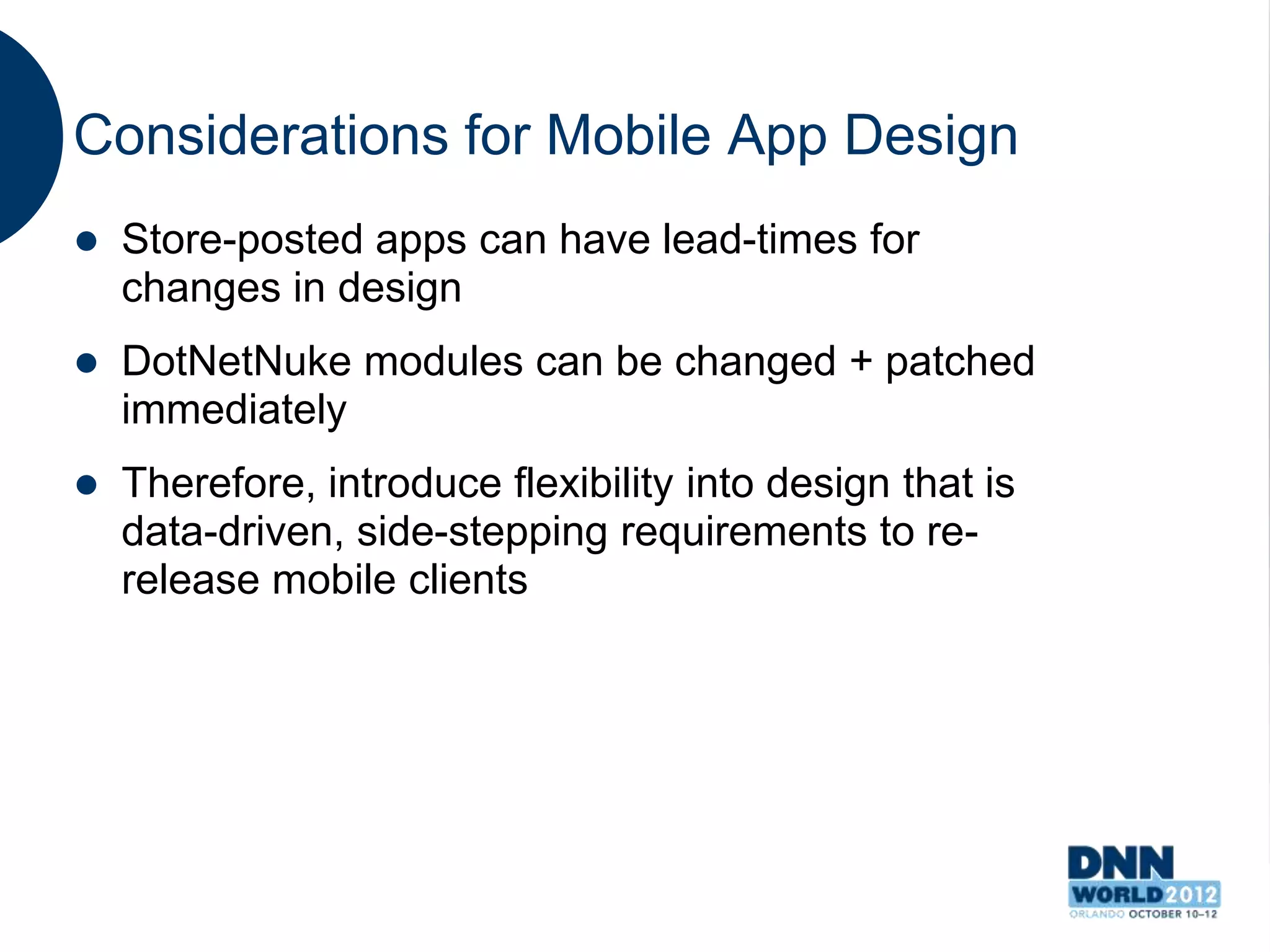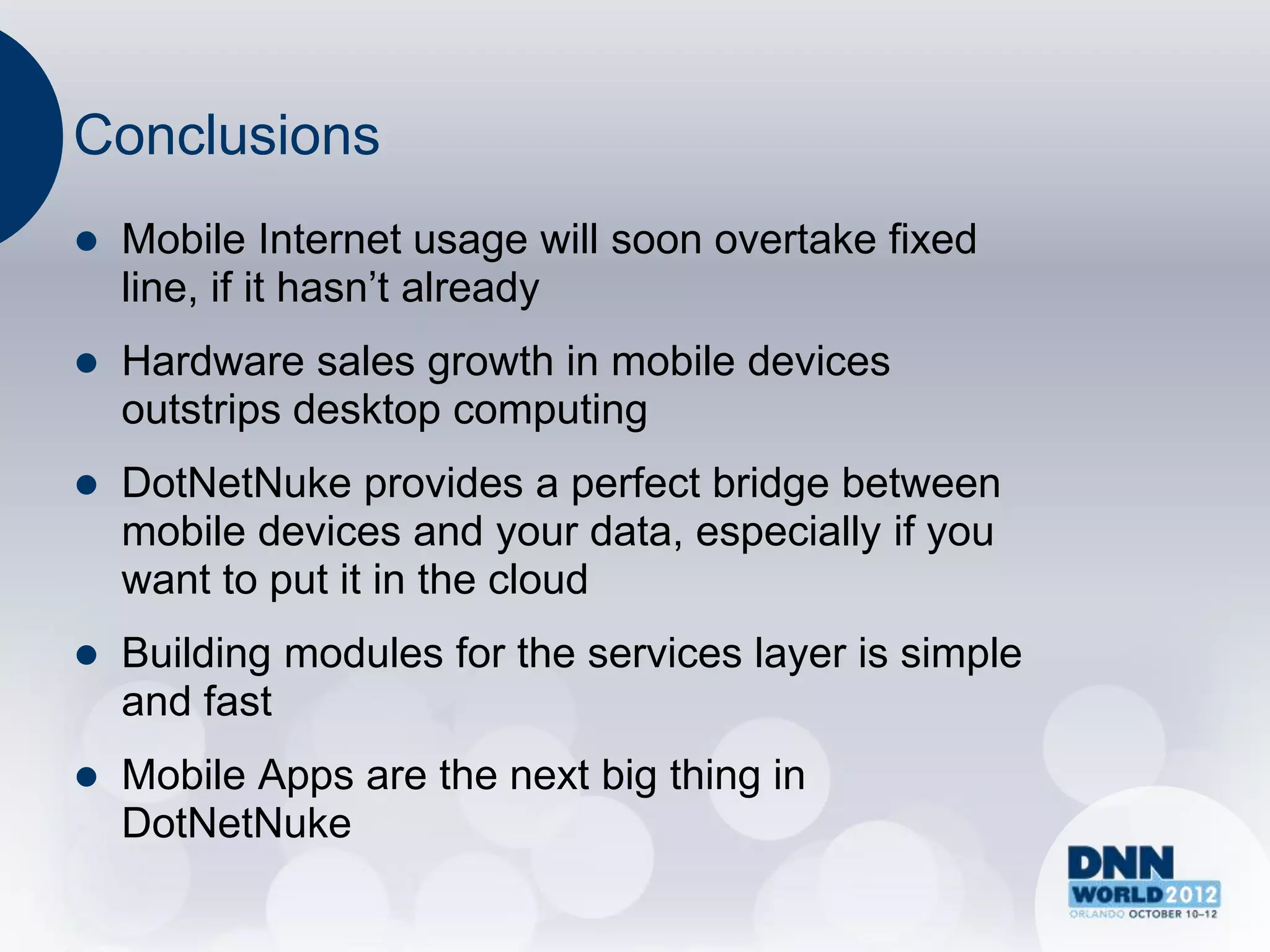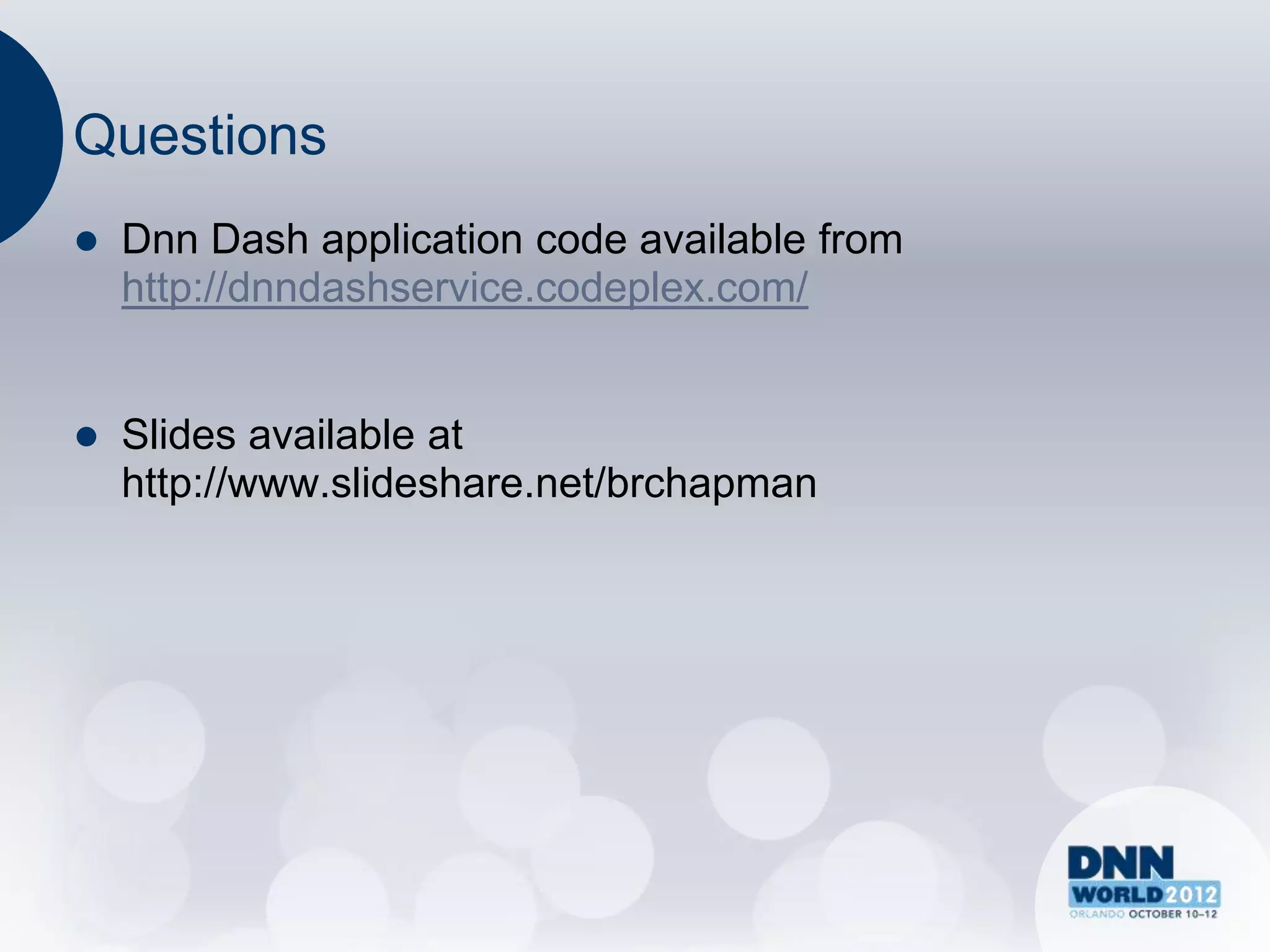Bruce Chapman presented on building a mobile application for DotNetNuke. He demonstrated how to build a mobile app called "Dnn Dash" that uses the DotNetNuke service layer to access dashboard data and display it on mobile devices. The service layer exposes key DNN API features and allows building custom endpoints. The presentation covered understanding the service layer, extending it for modules, writing mobile apps that authenticate and request data from services, and considerations for mobile app design using a CMS backend.

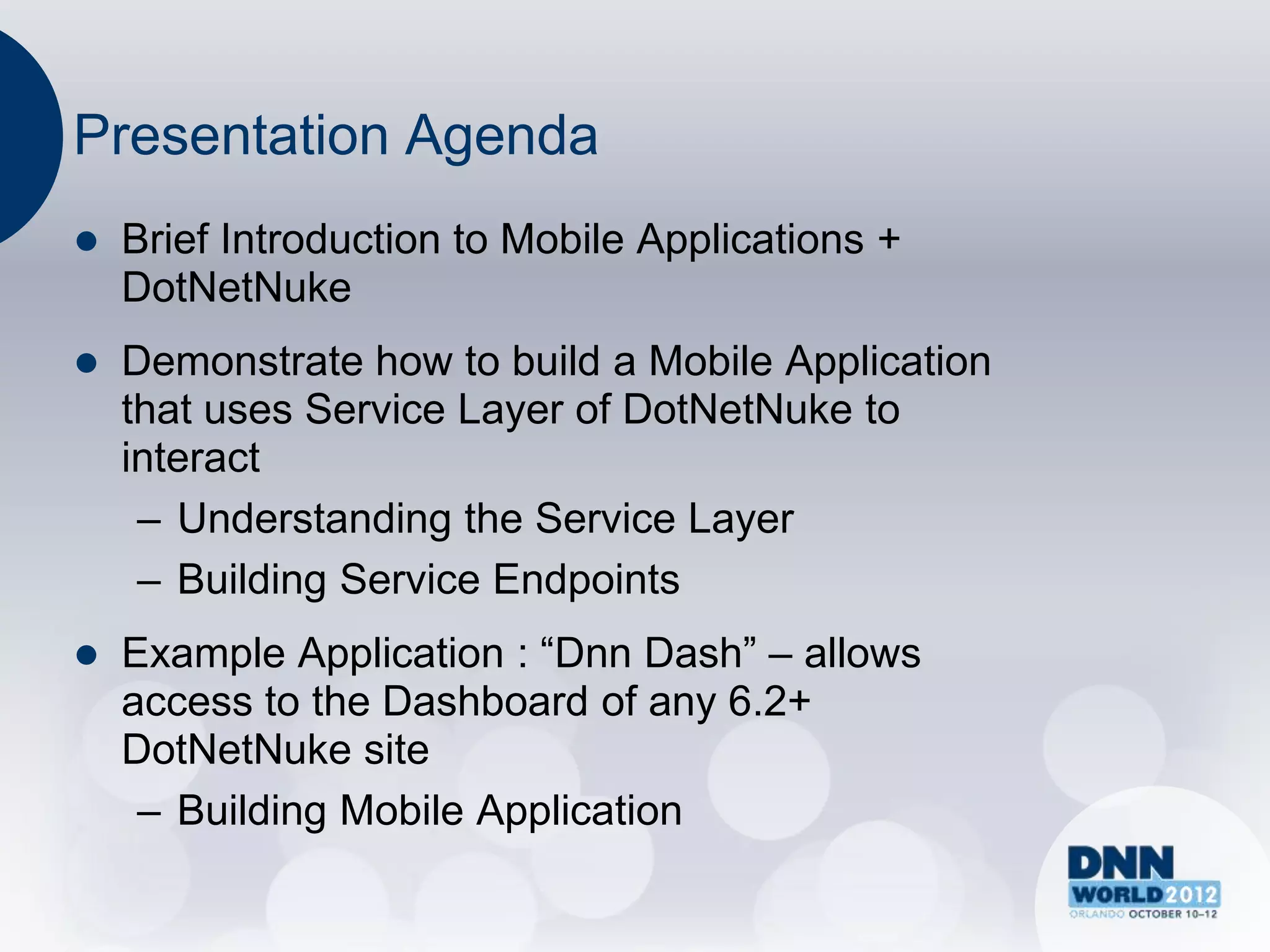
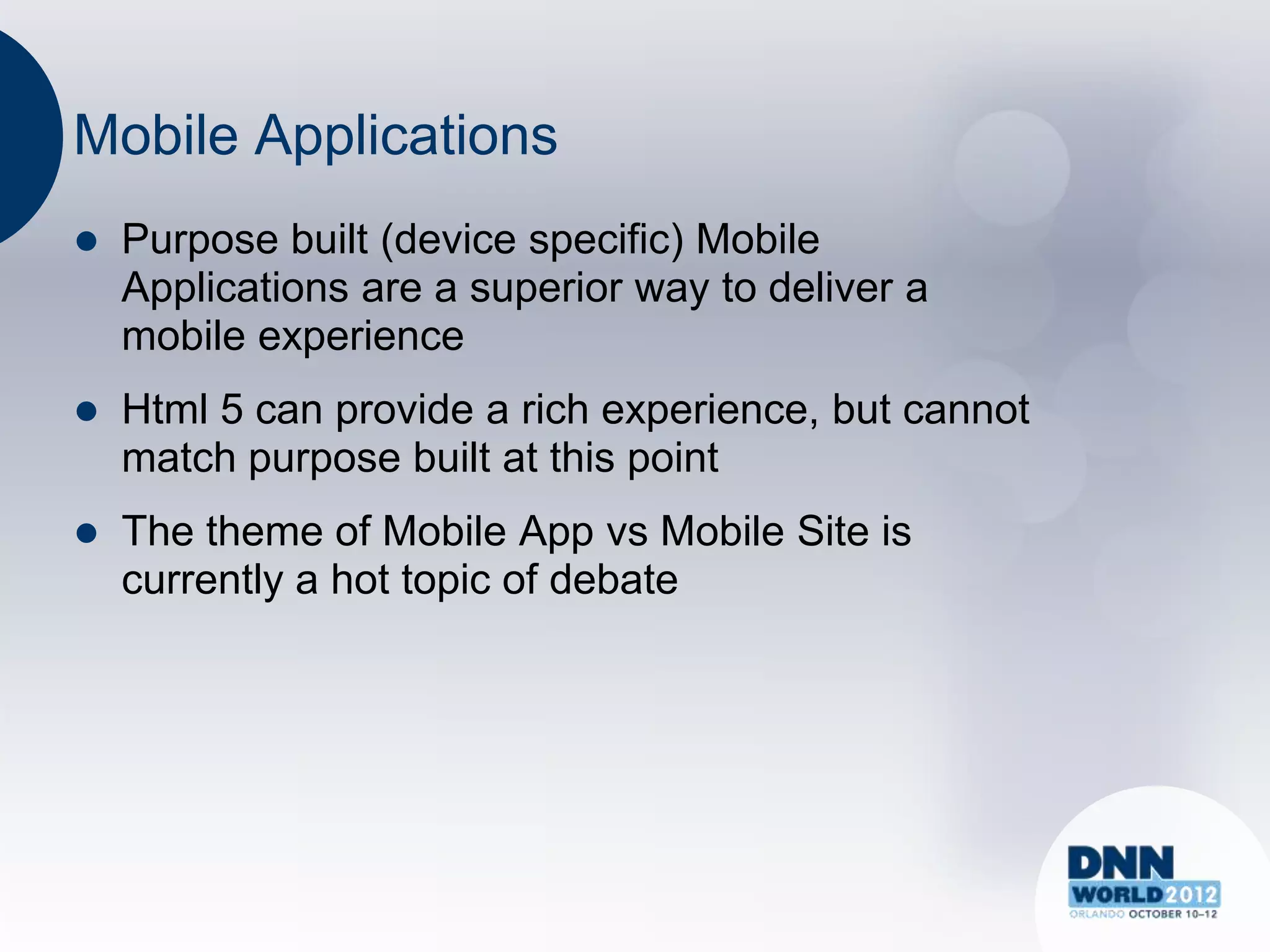
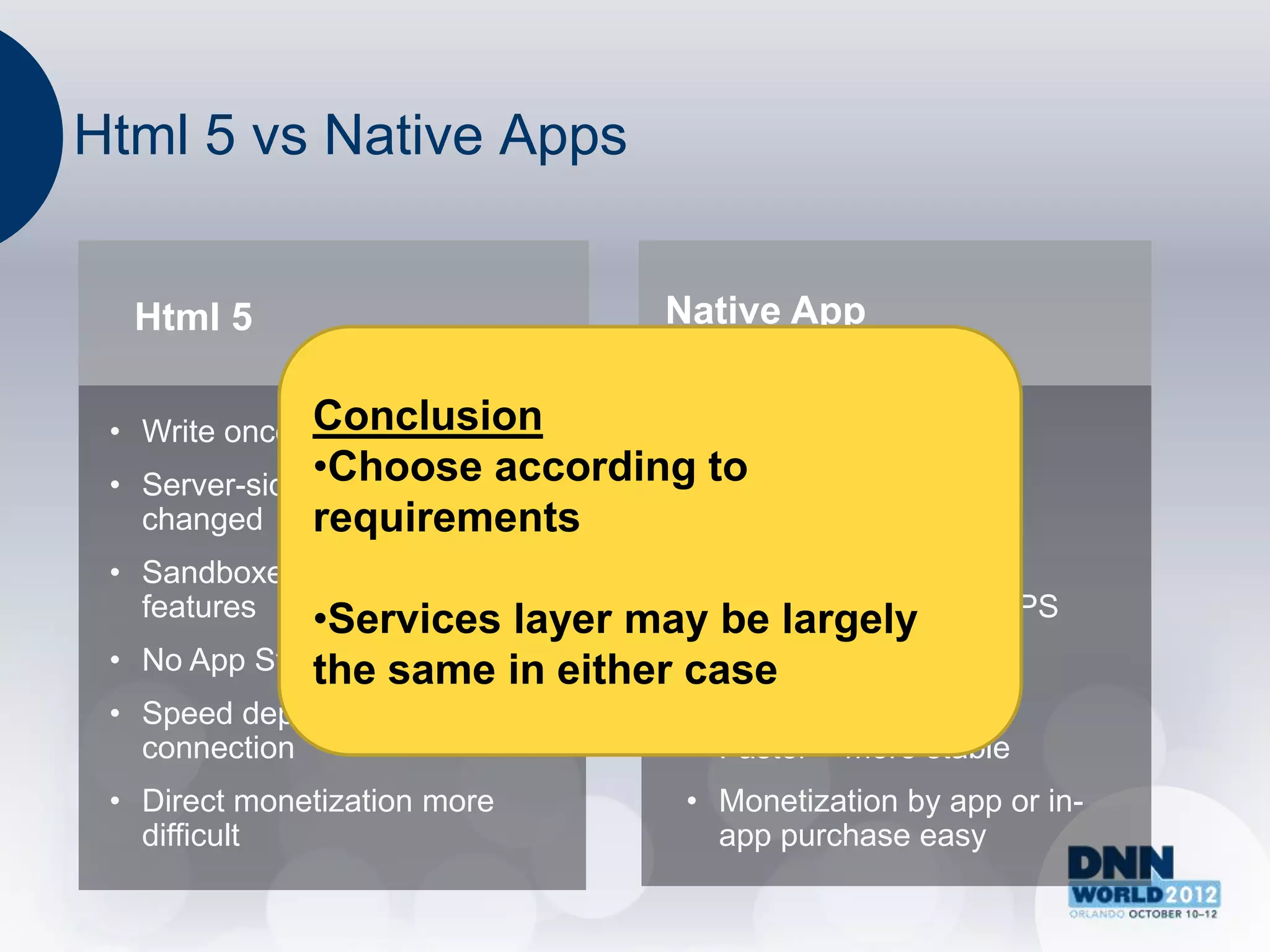
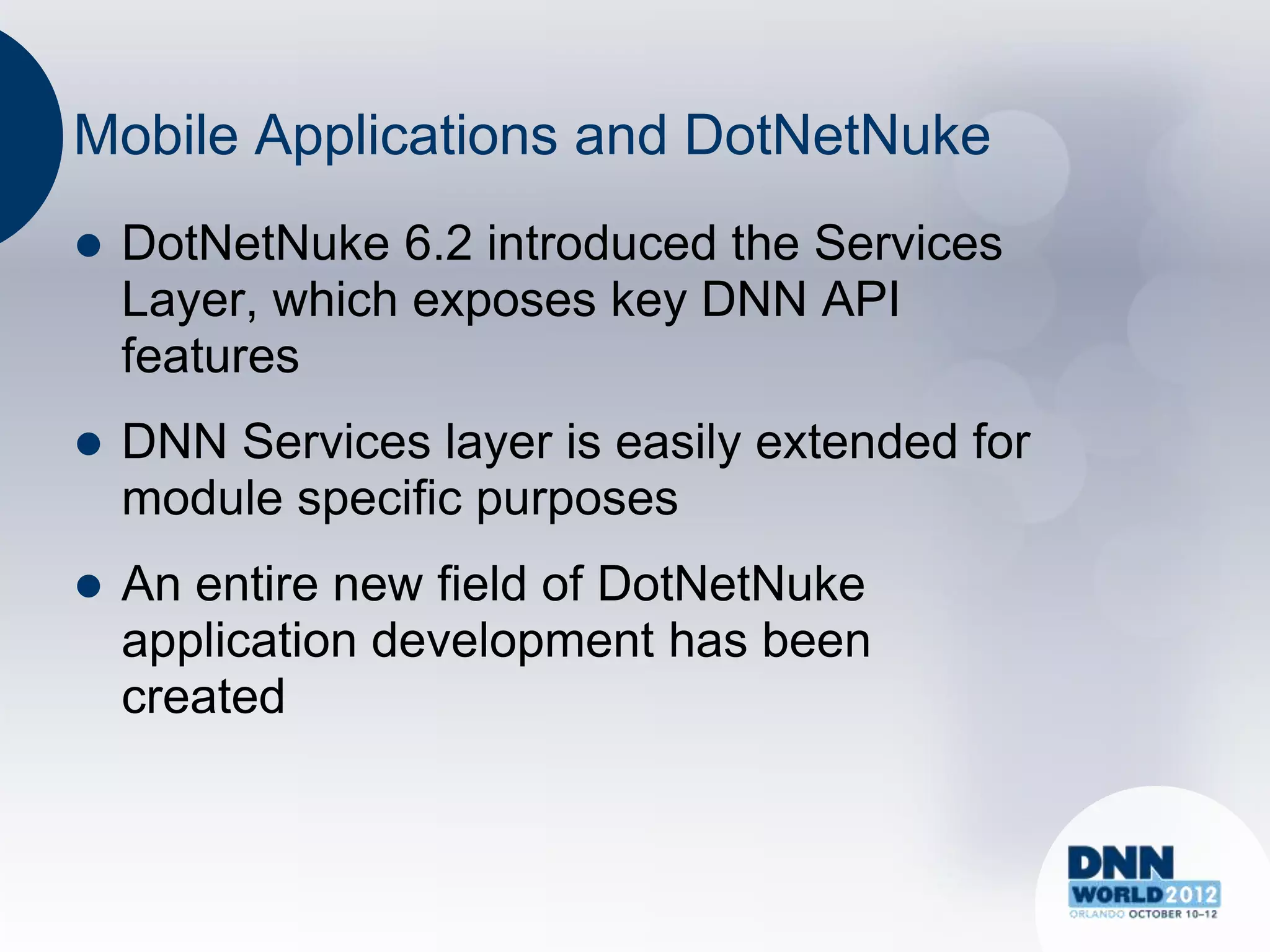
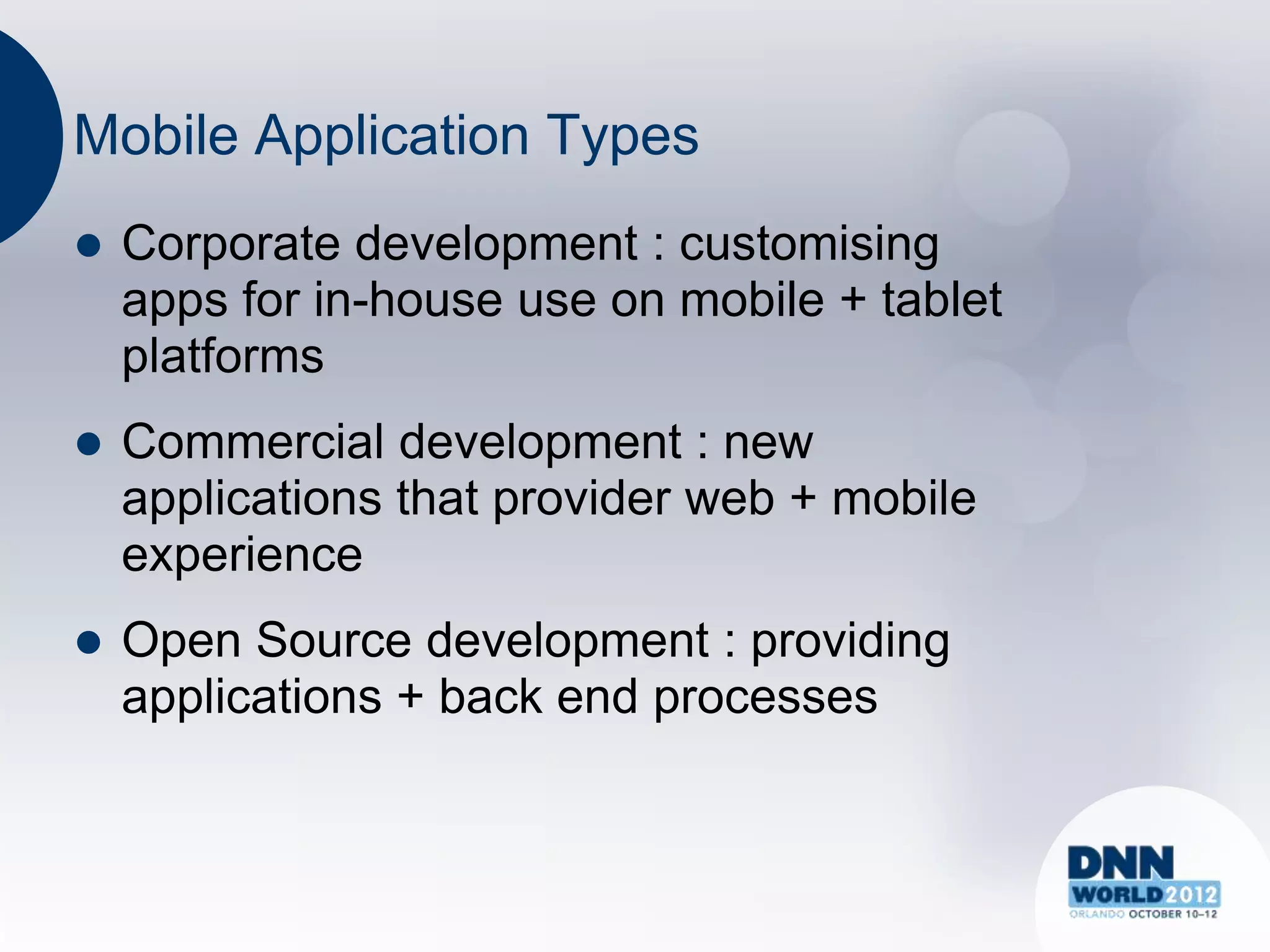
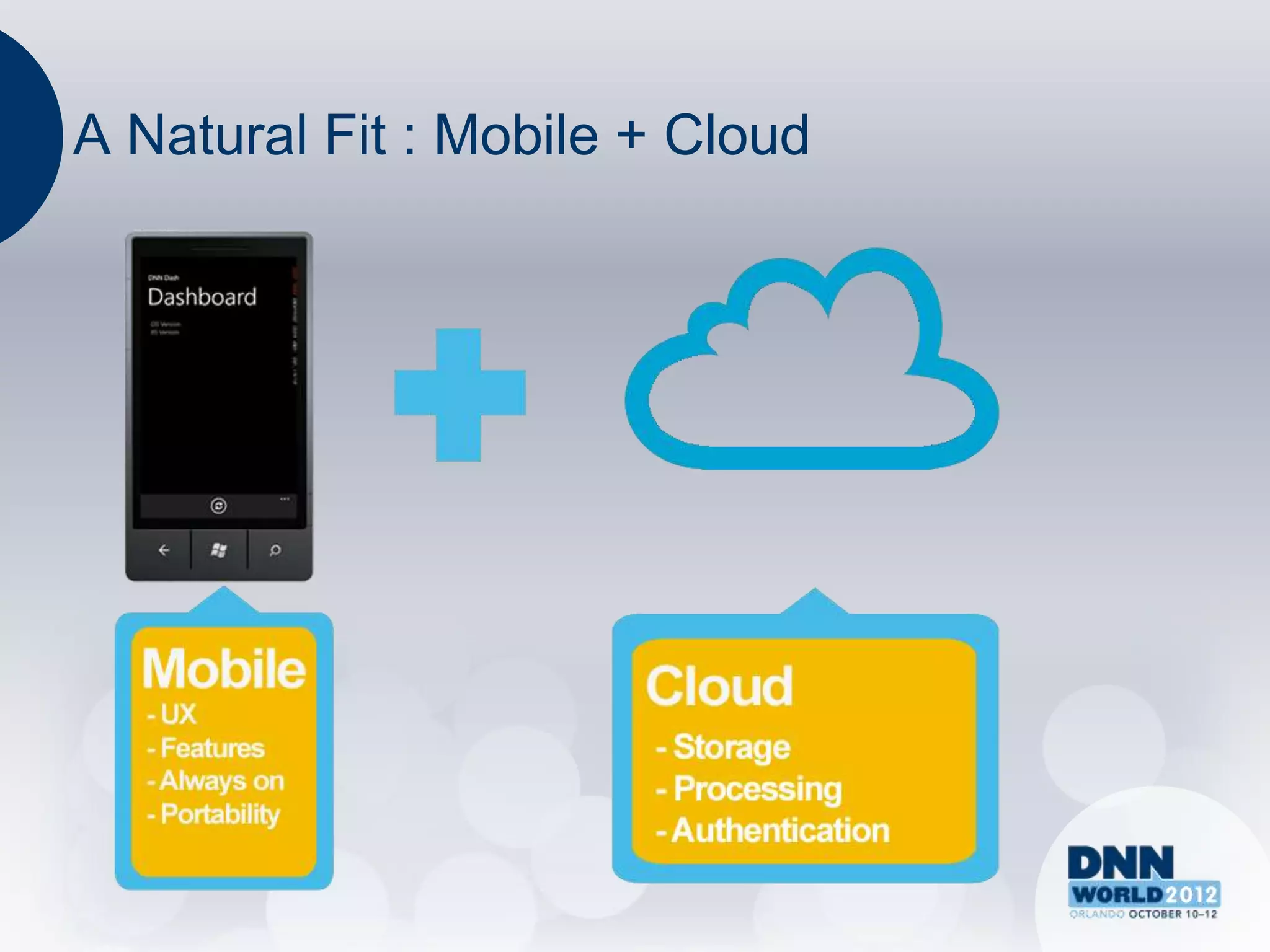
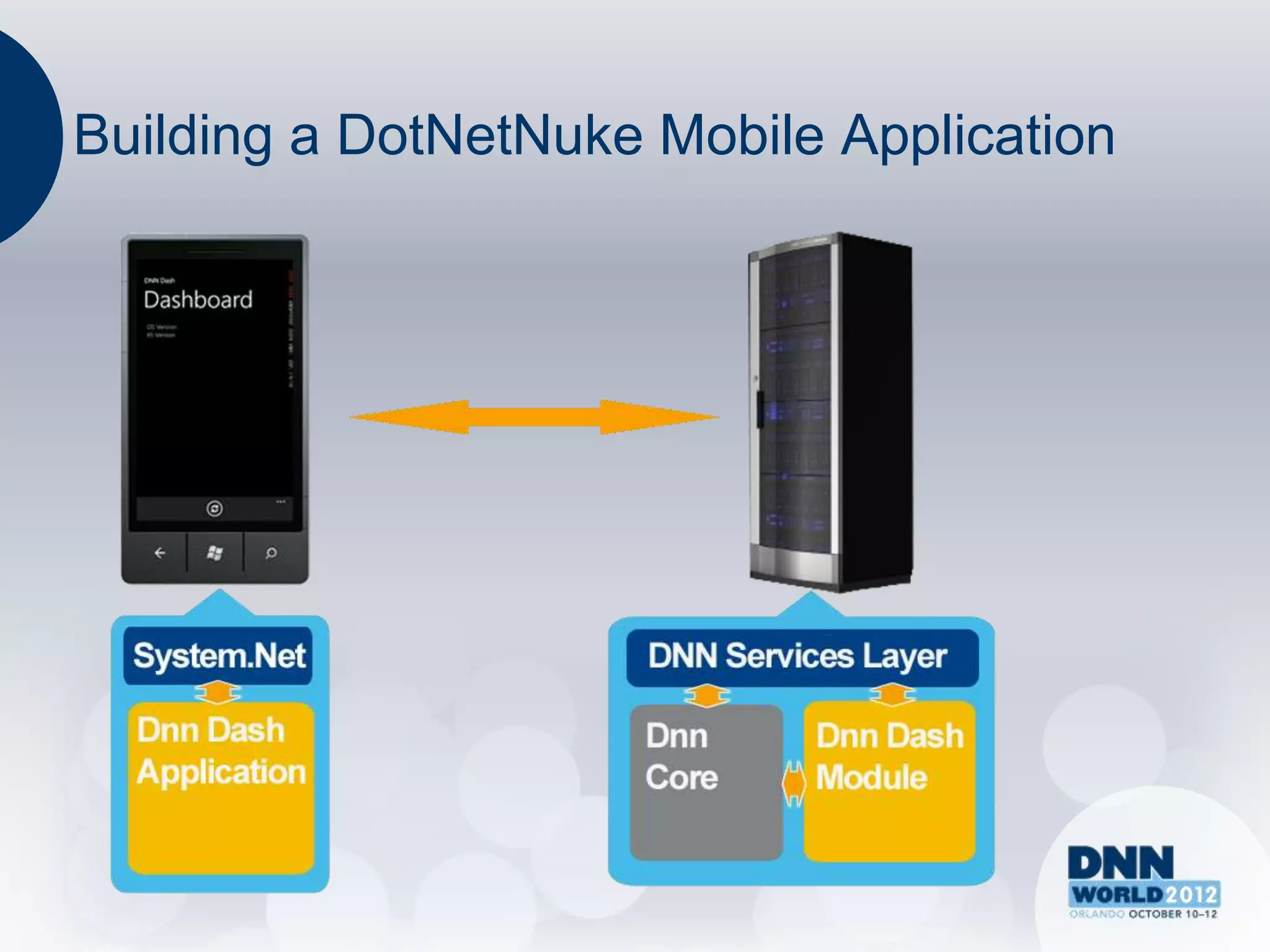
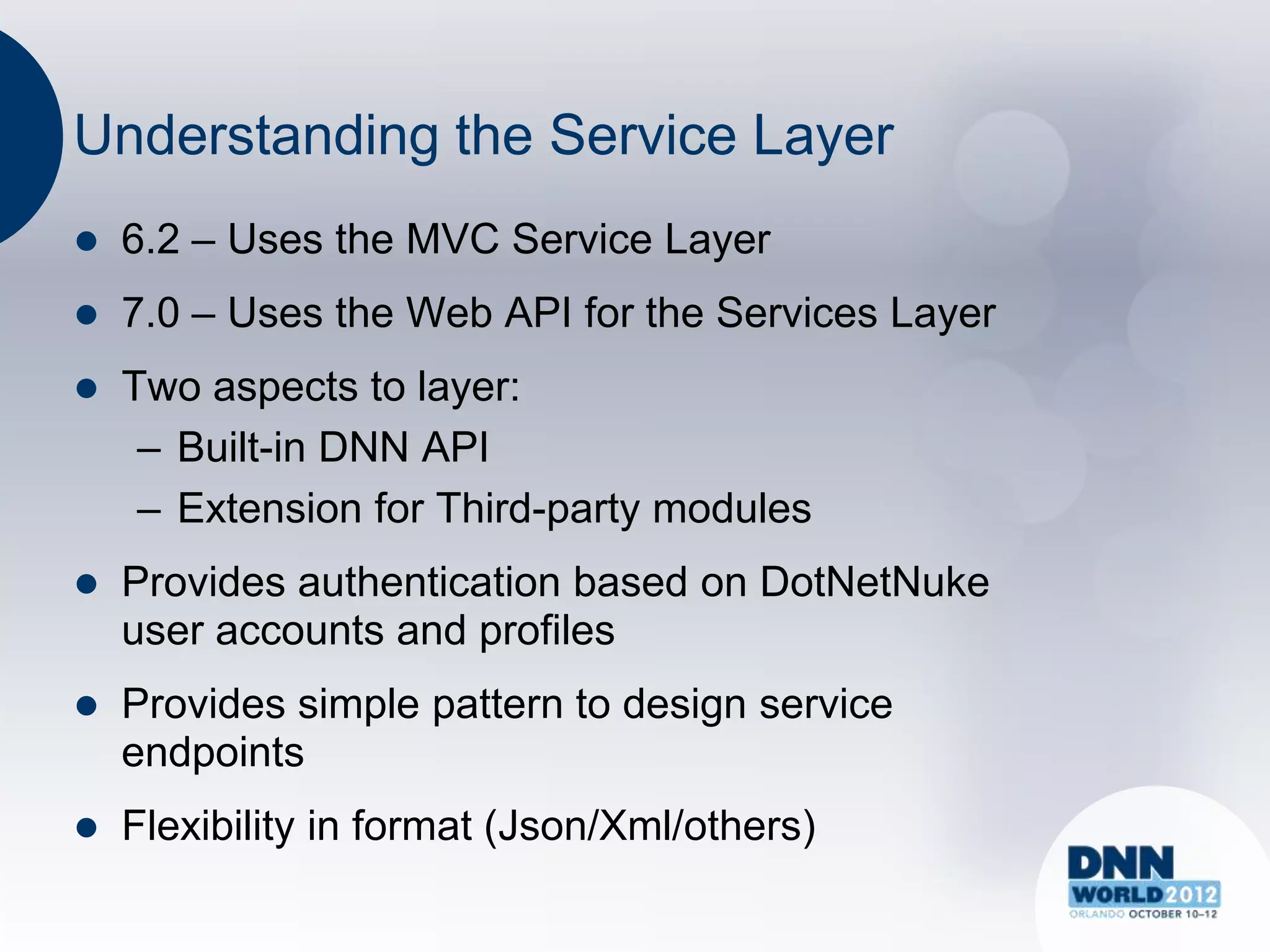
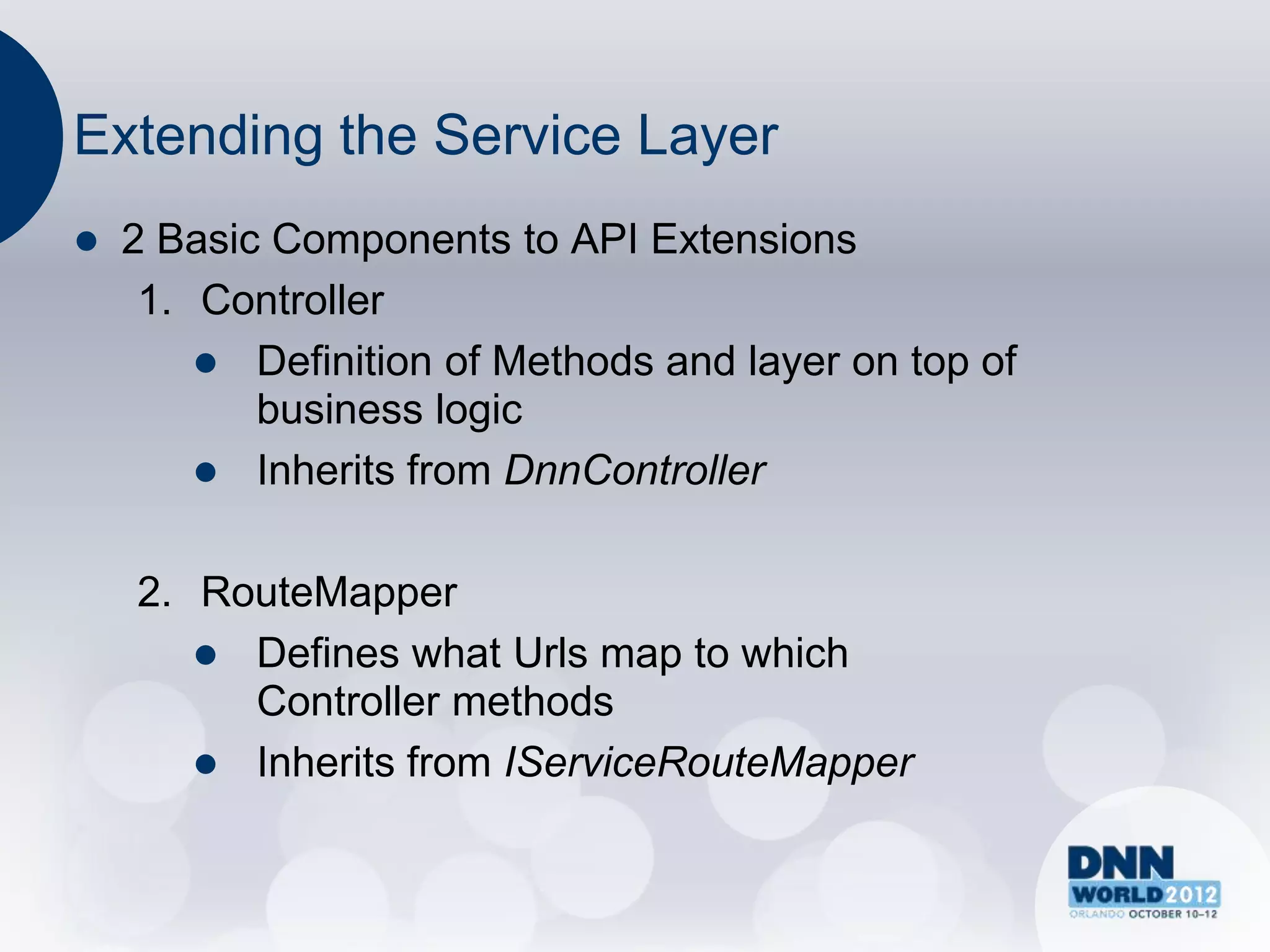
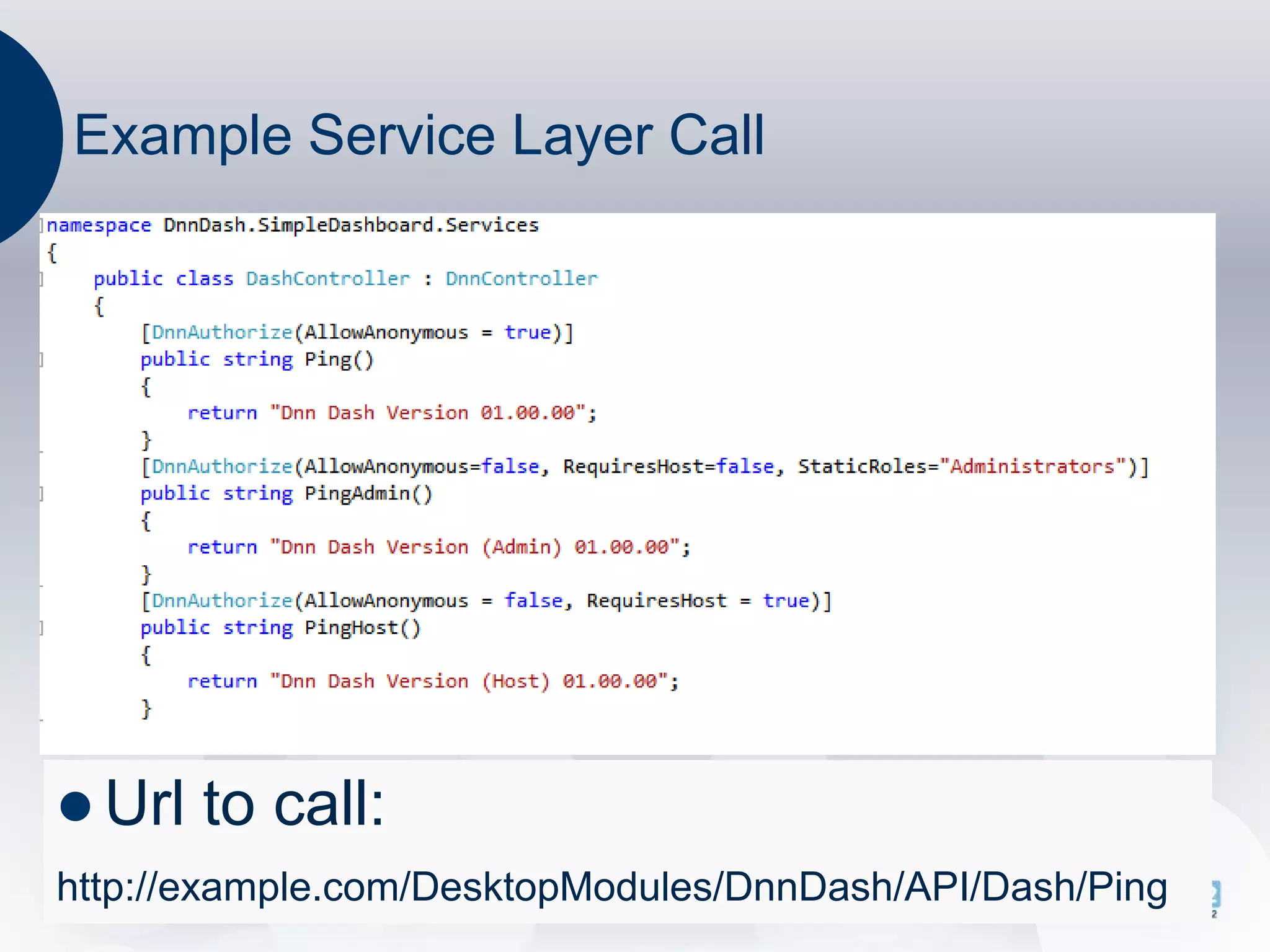
![Deconstructing Services Layer Url
http://example.com/DesktopModules/DnnDash/API/Dash/Ping
http://example.com => domain name
/DesktopModules => fixed part of Url, denotes module Url
/DnnDash => specifies module
/API => fixed, denotes services layer
/Dash => specifies controller [ DashController ]
/Ping => method name [ Public string Ping() ]
NOTE: /DesktopModules/DnnDash doesn‟t
necessarily have to exist](https://image.slidesharecdn.com/buildingamobileapplicationfordotnetnukev3-121014070205-phpapp01/75/Building-a-mobile-application-for-dot-netnuke-v3-12-2048.jpg)