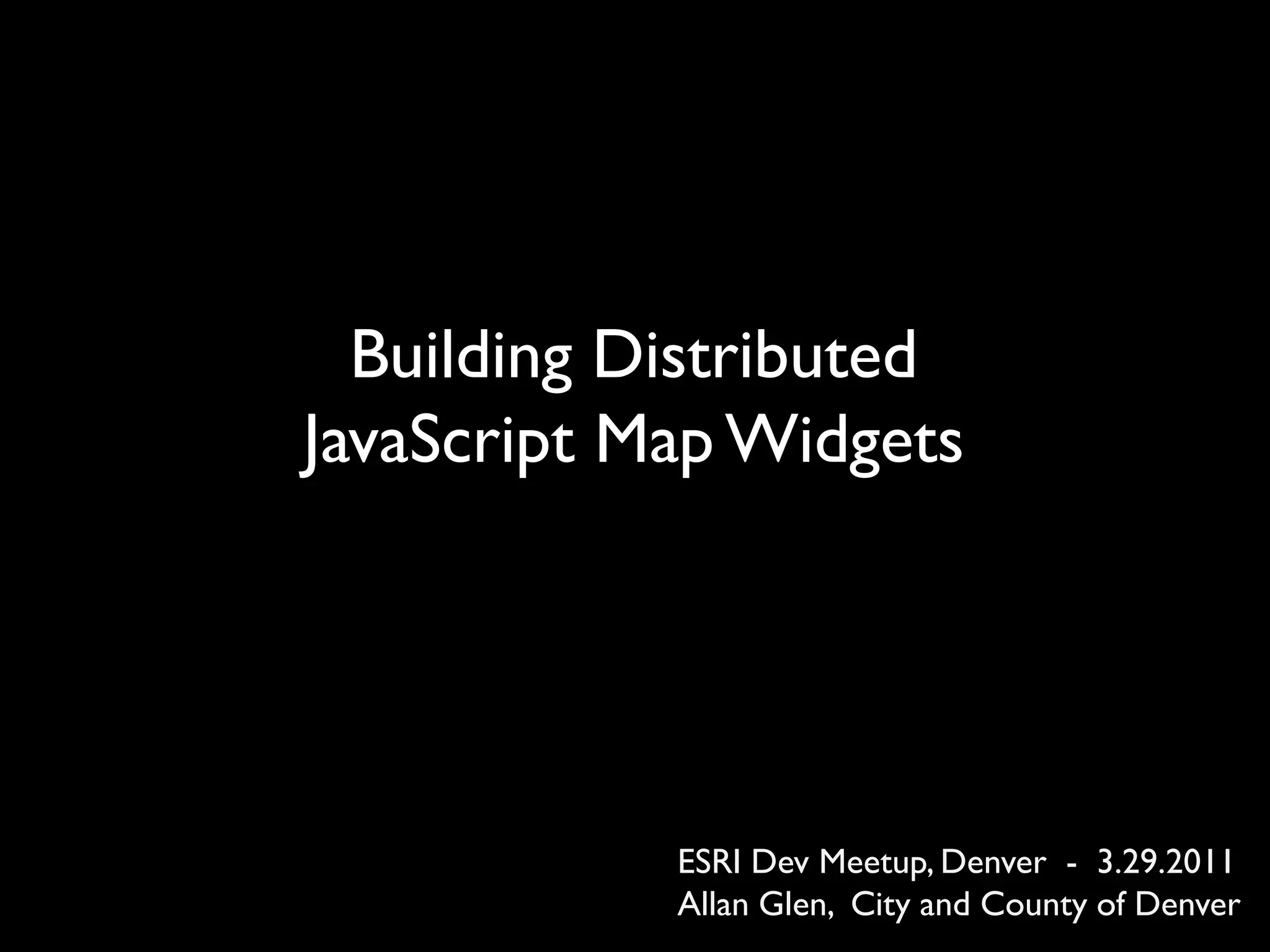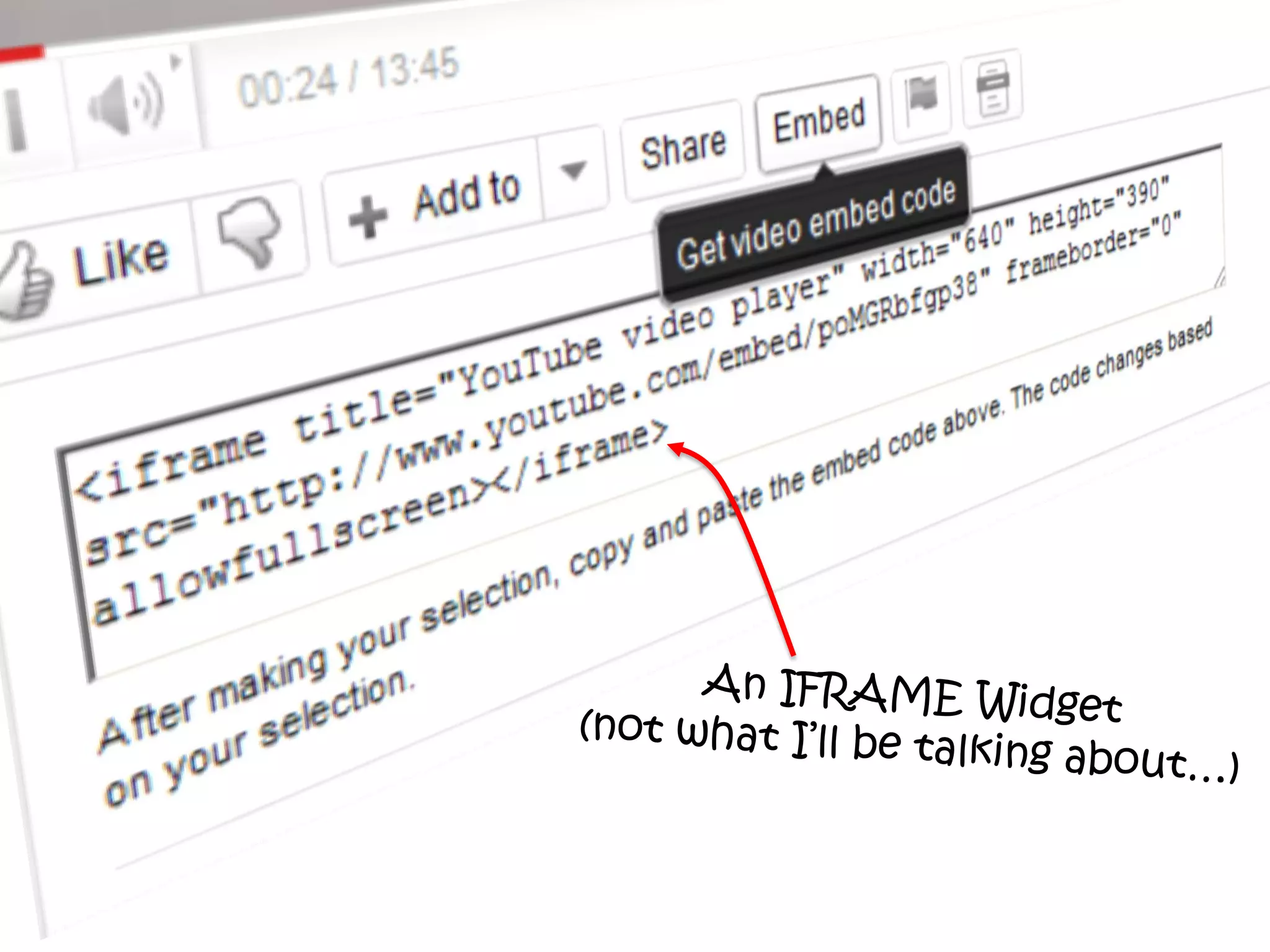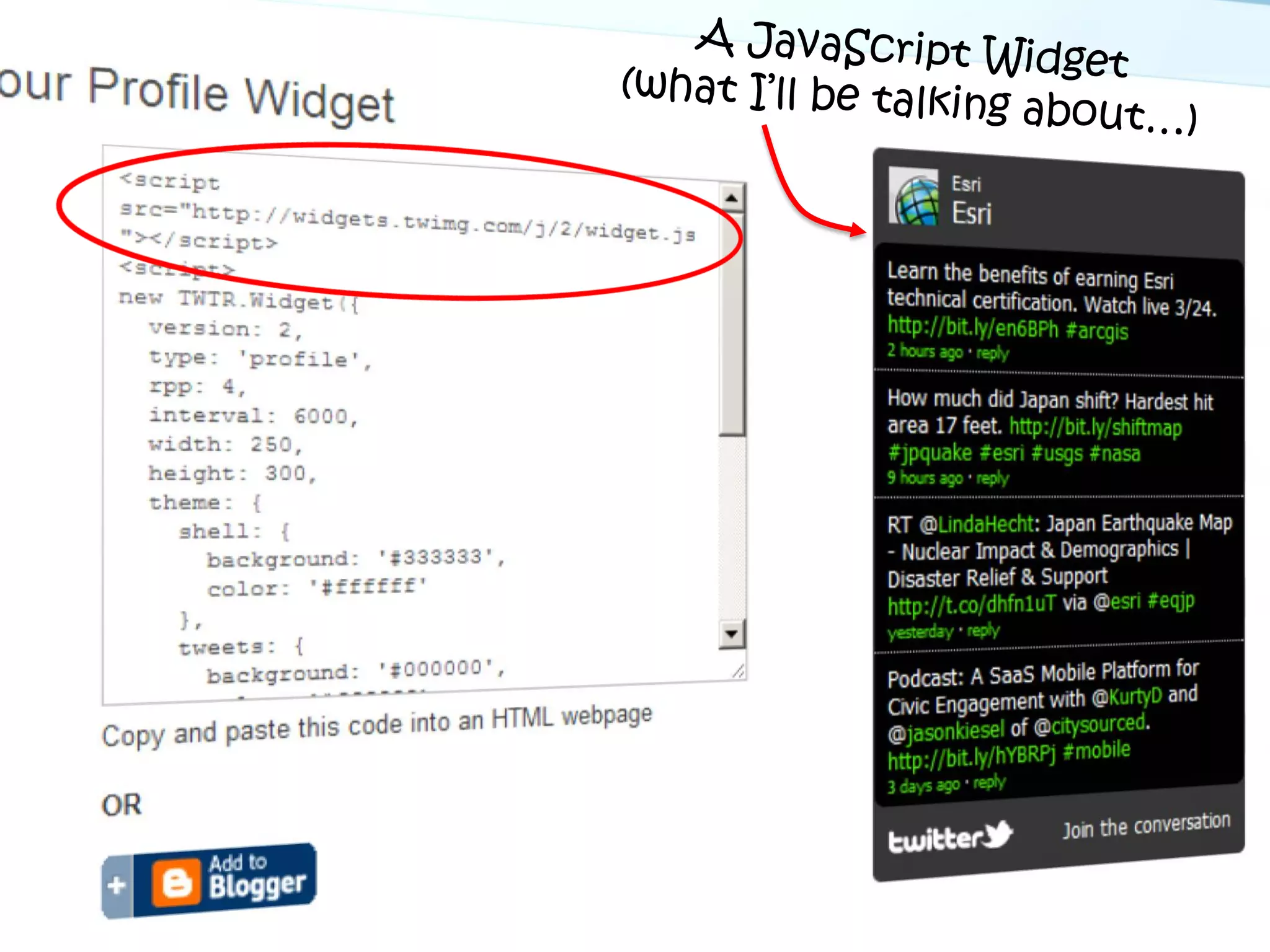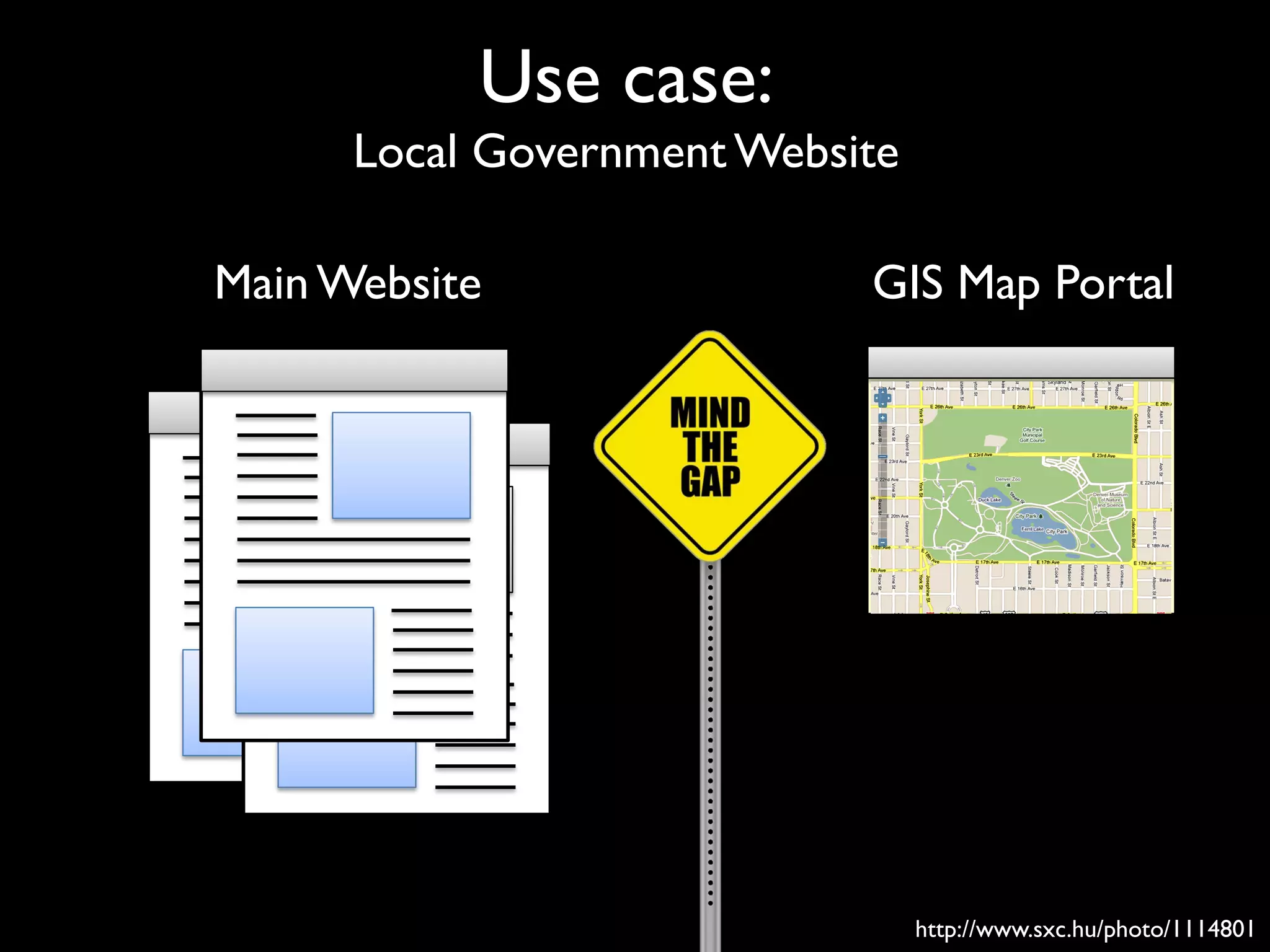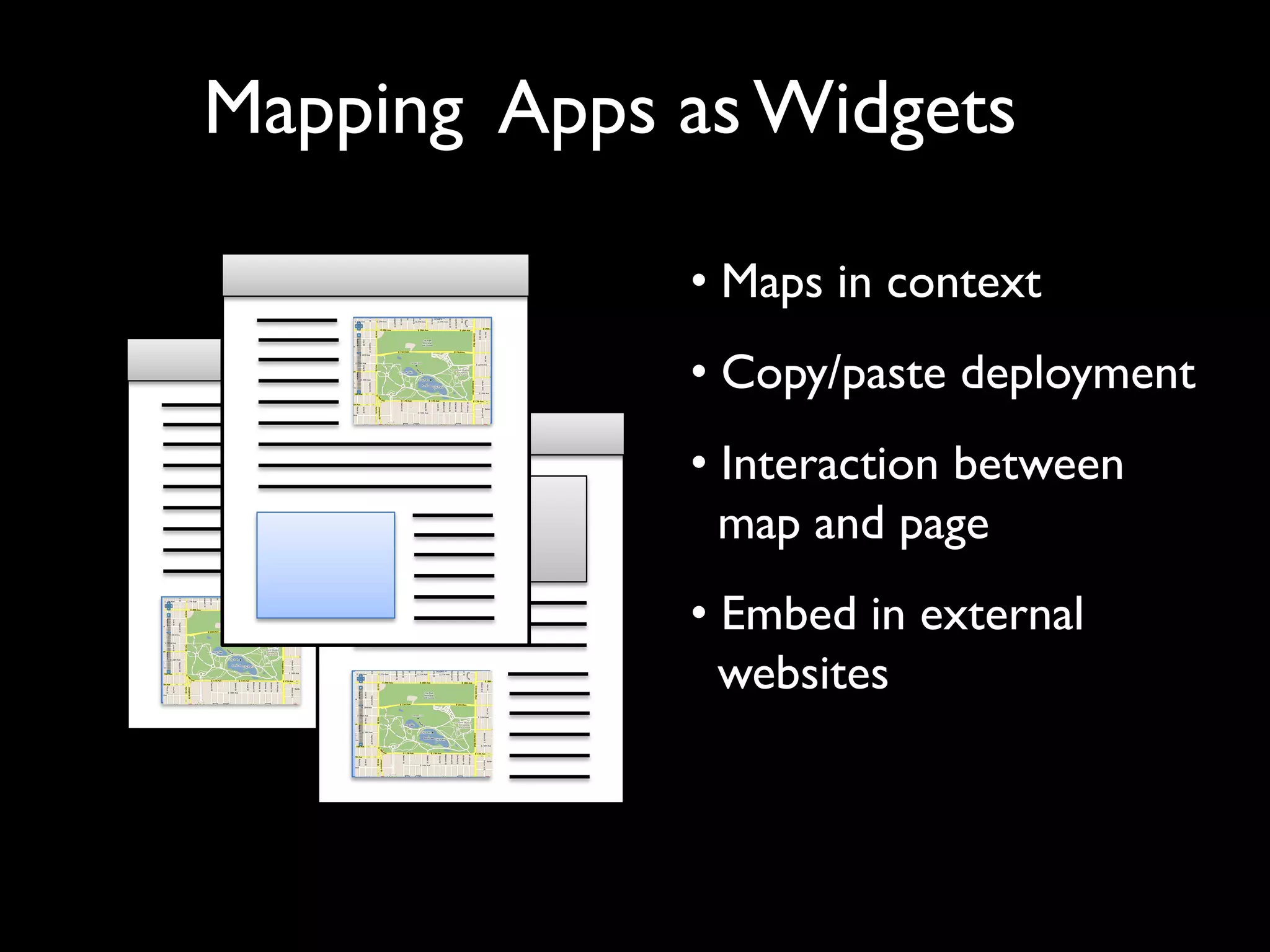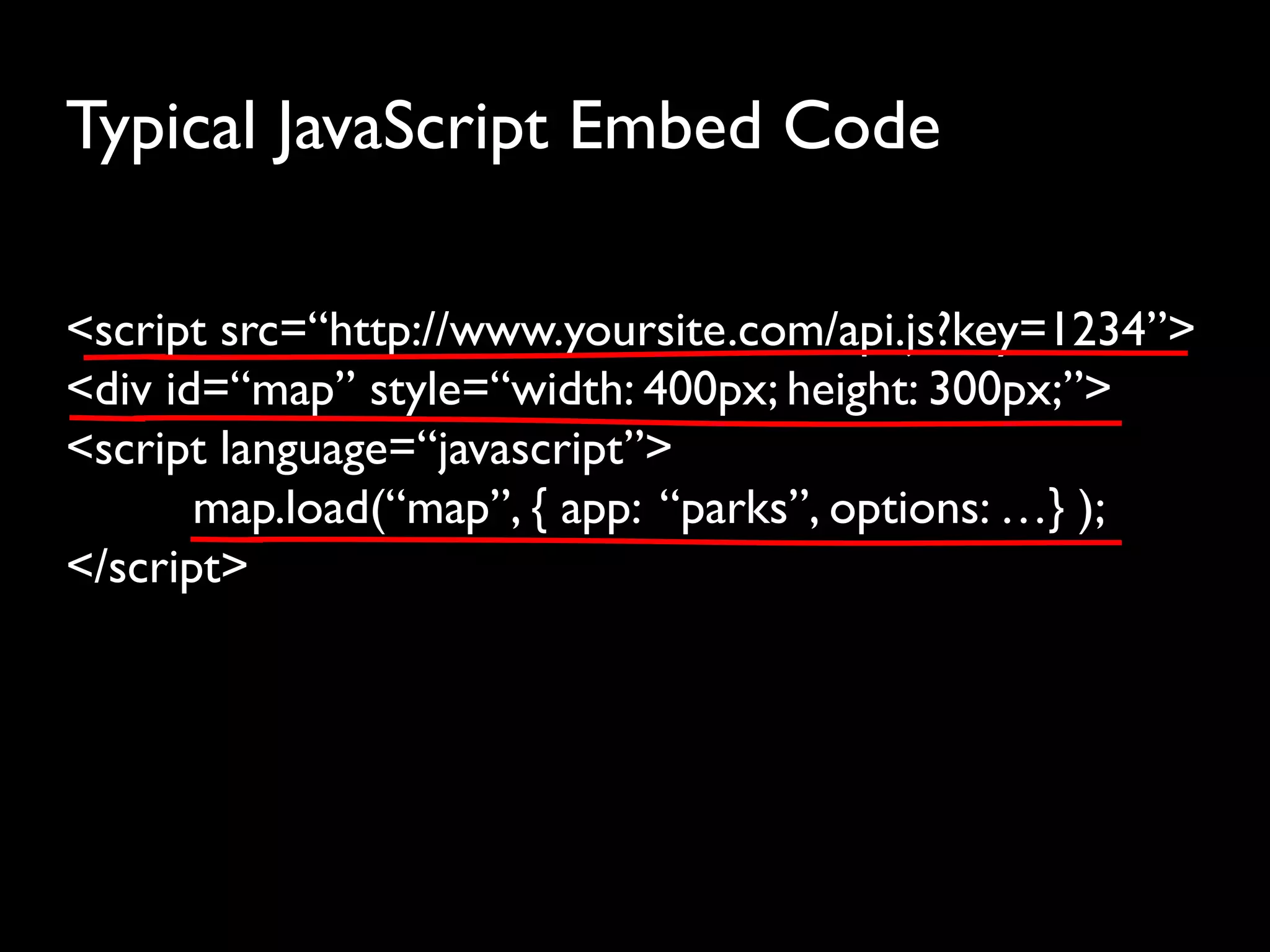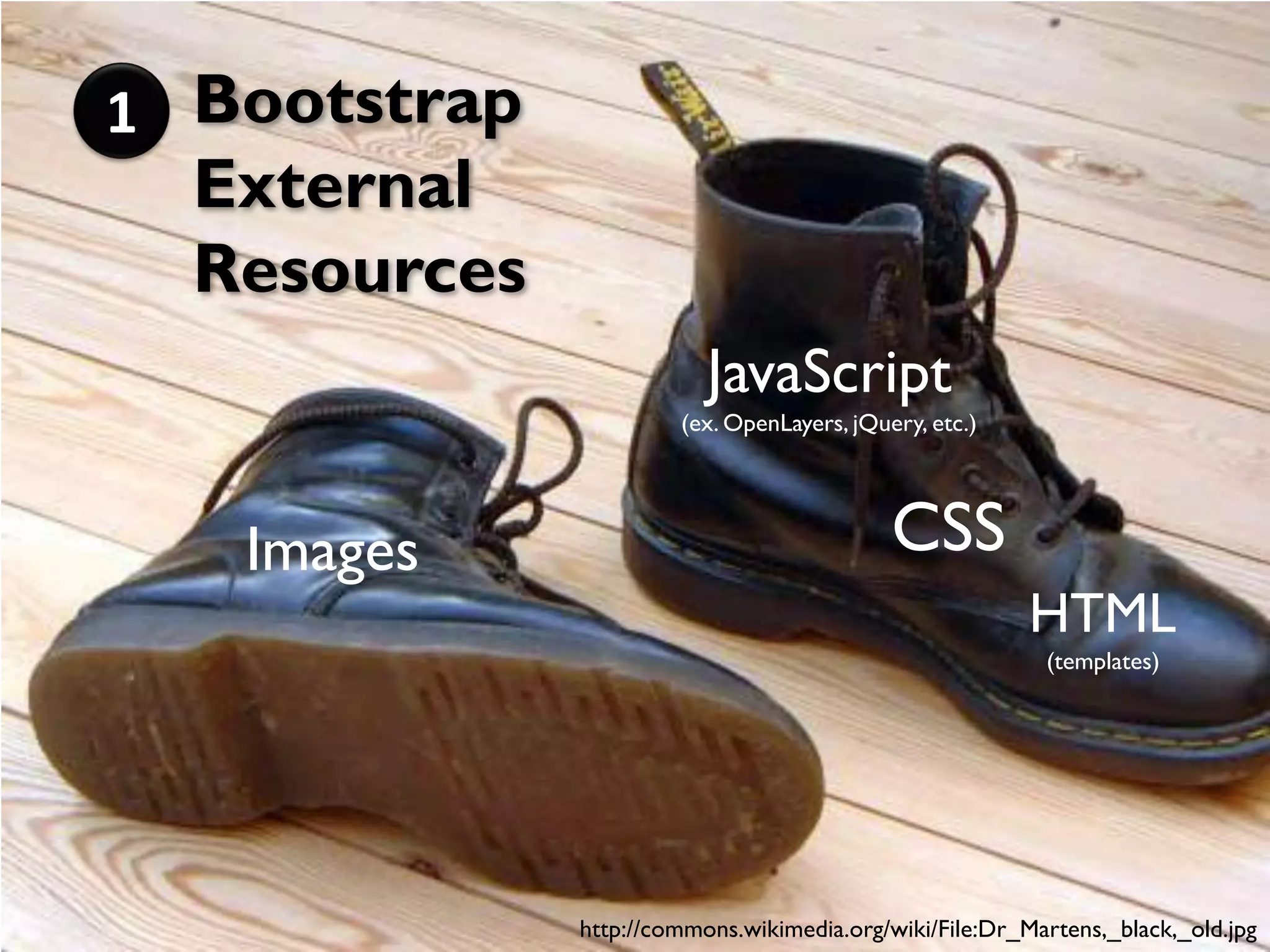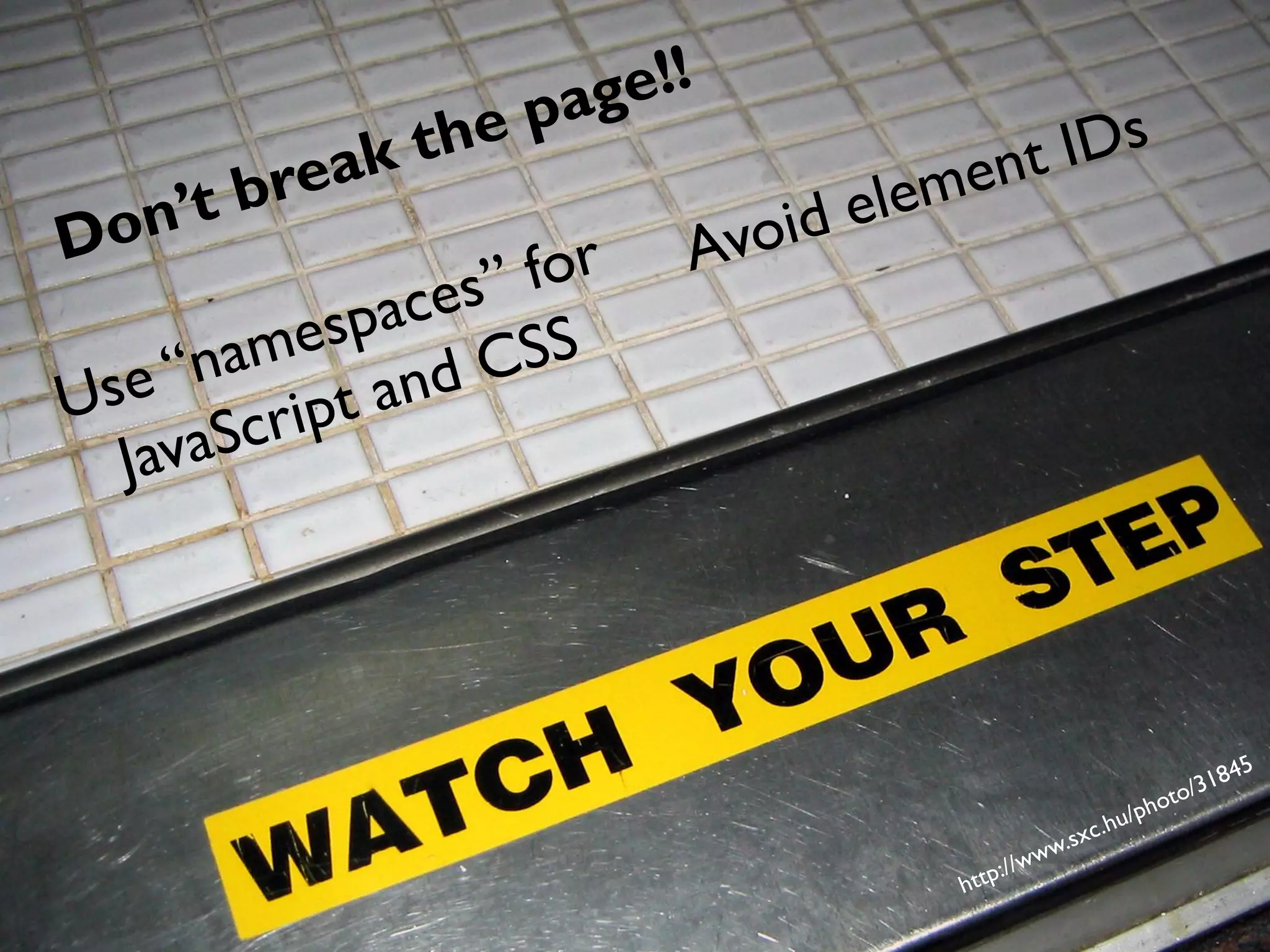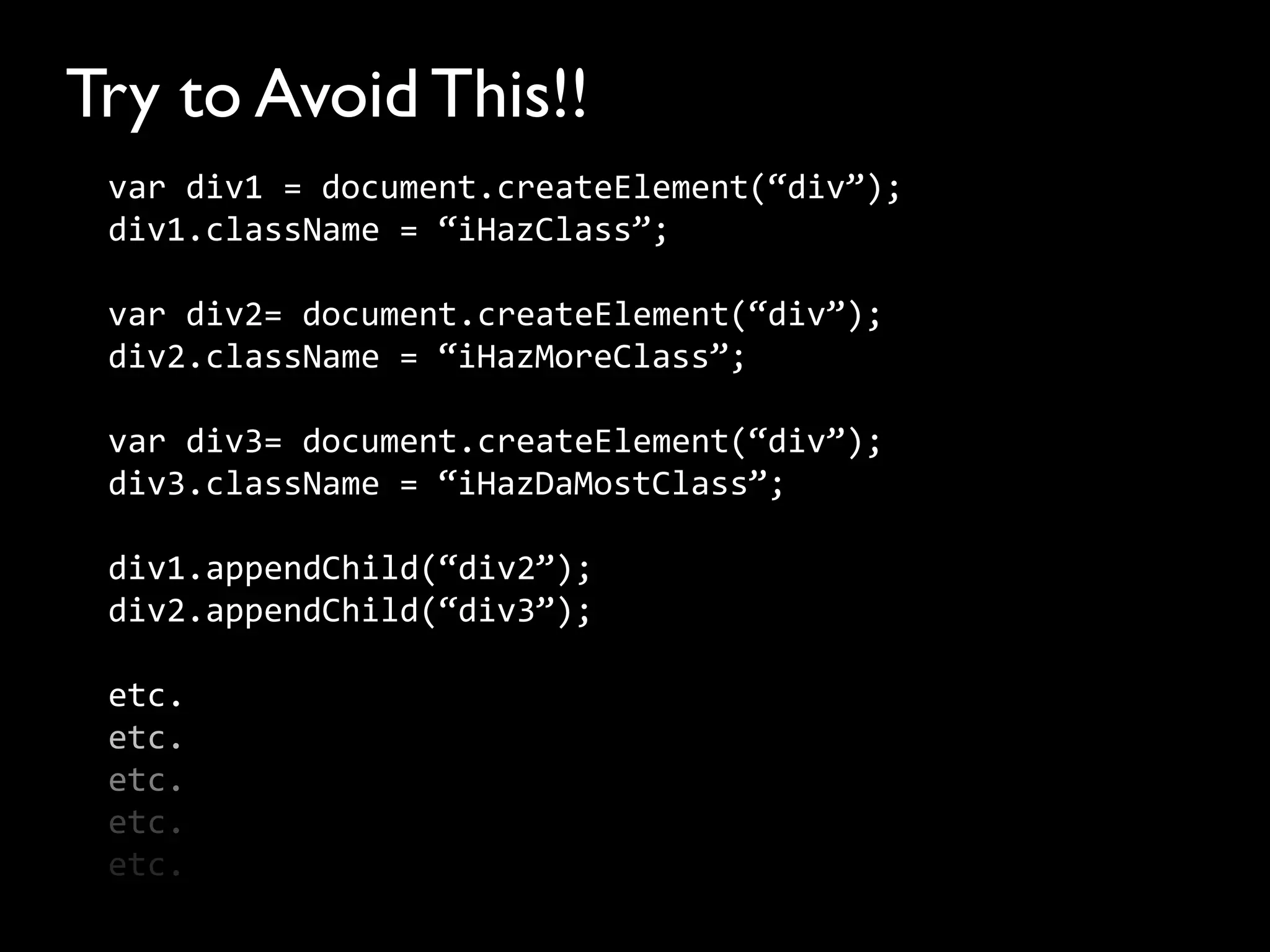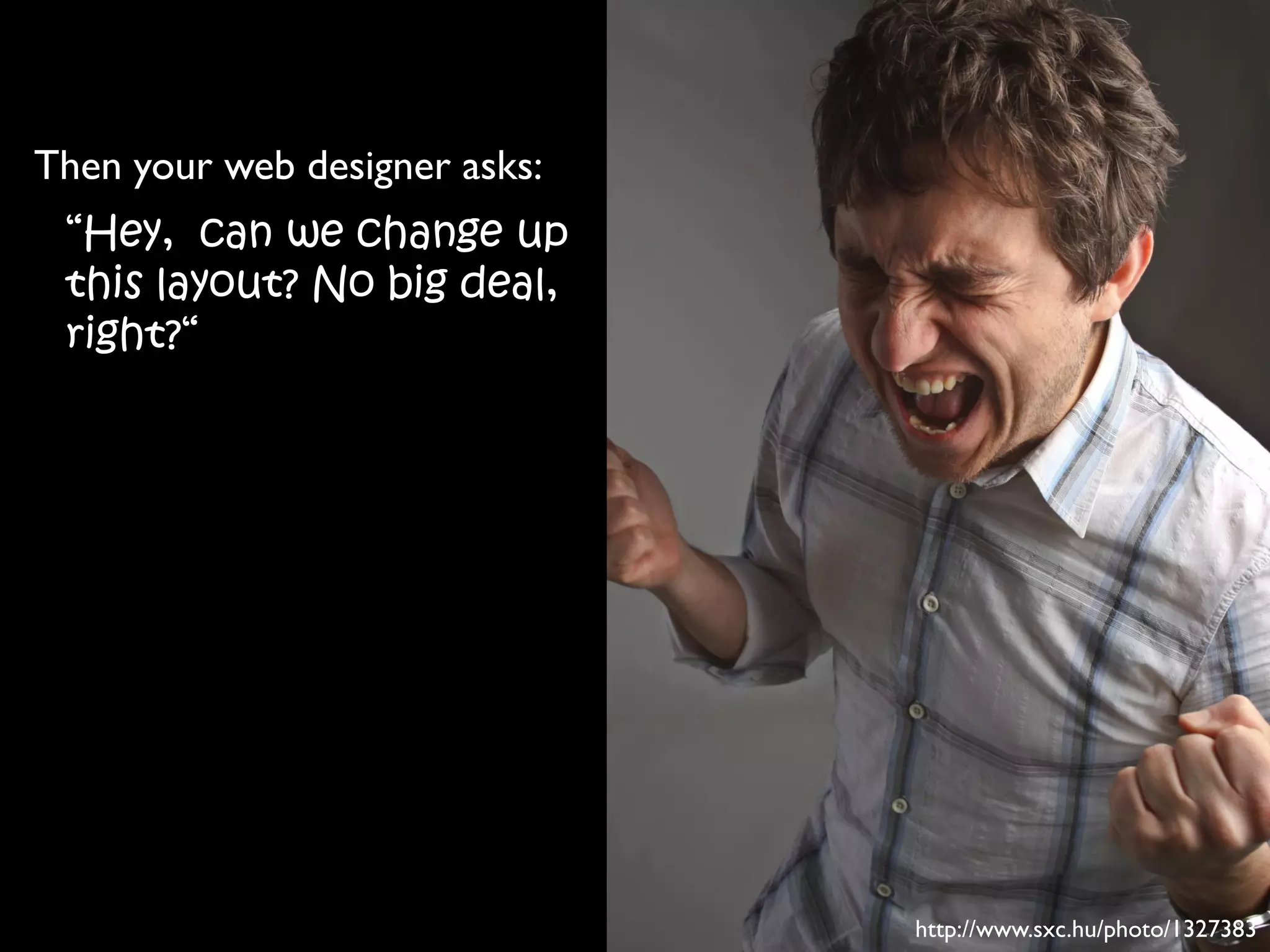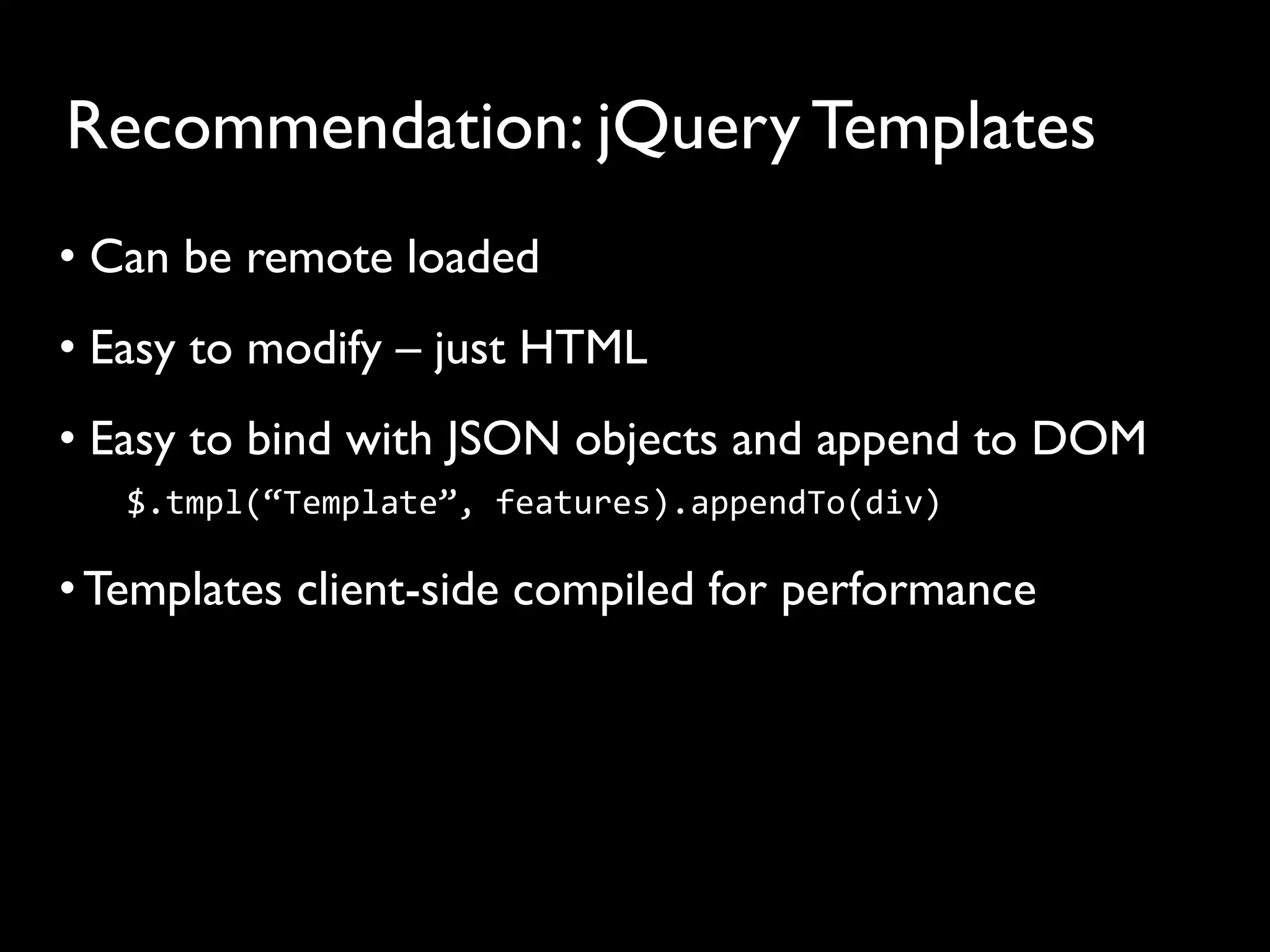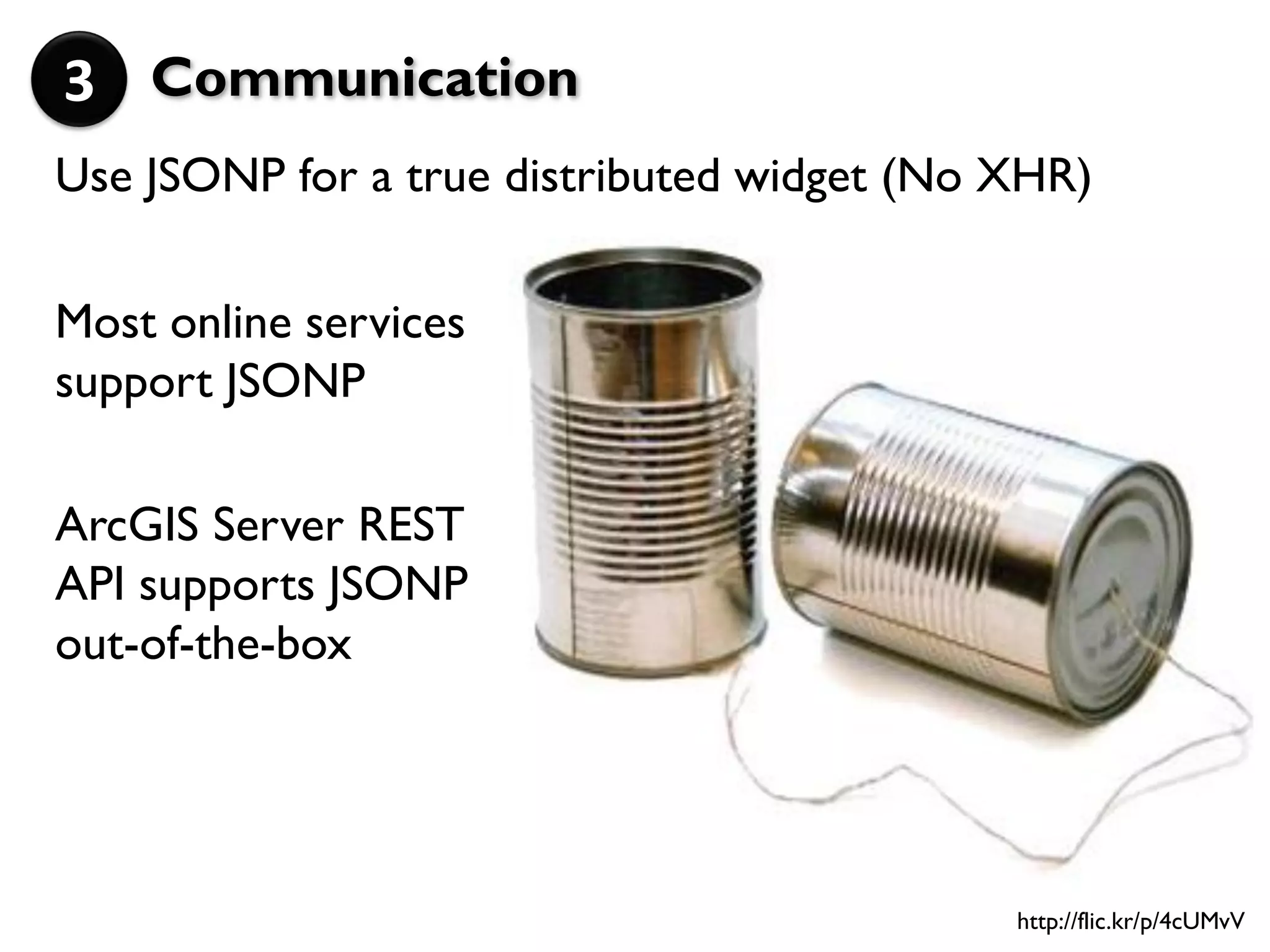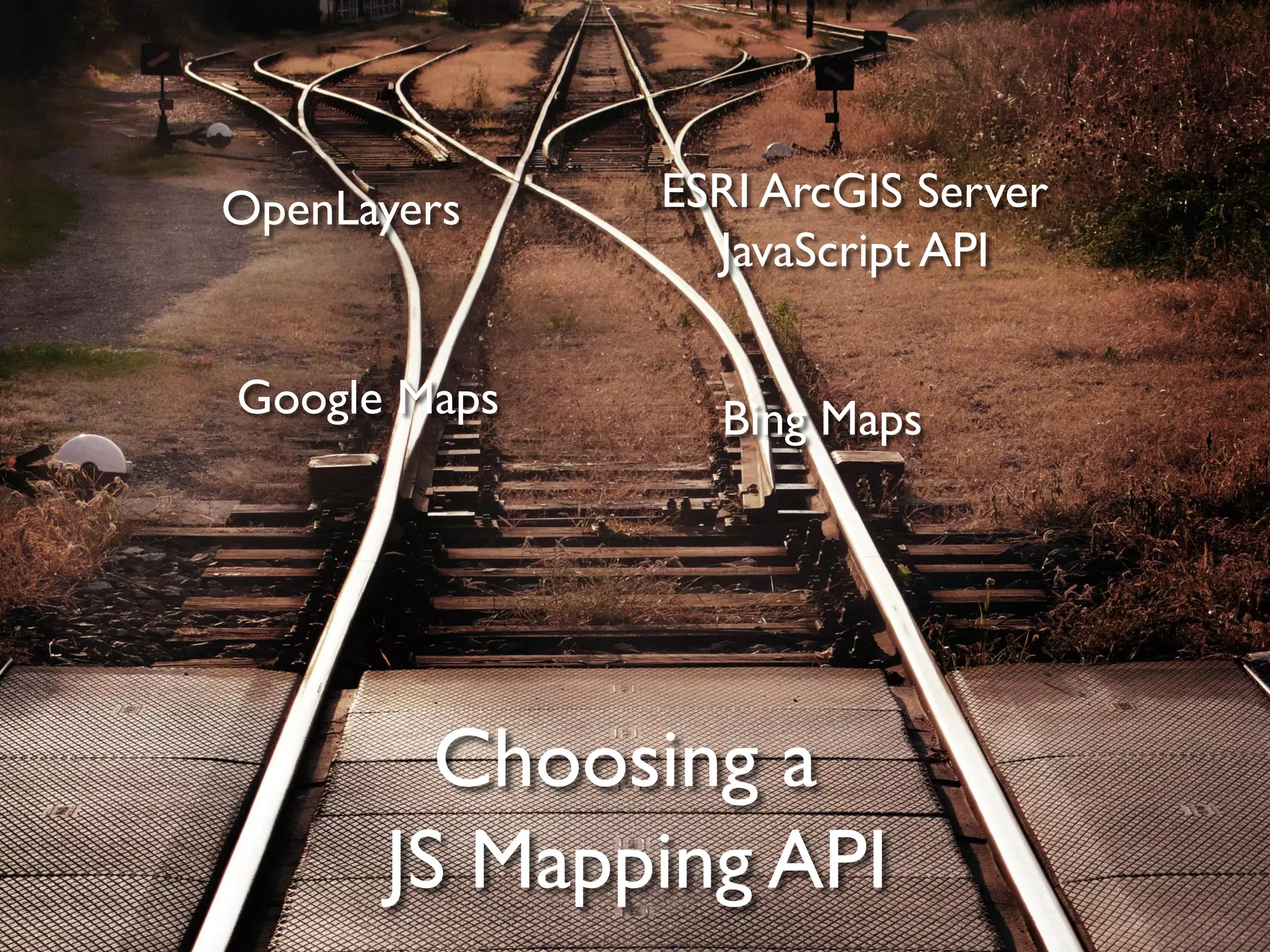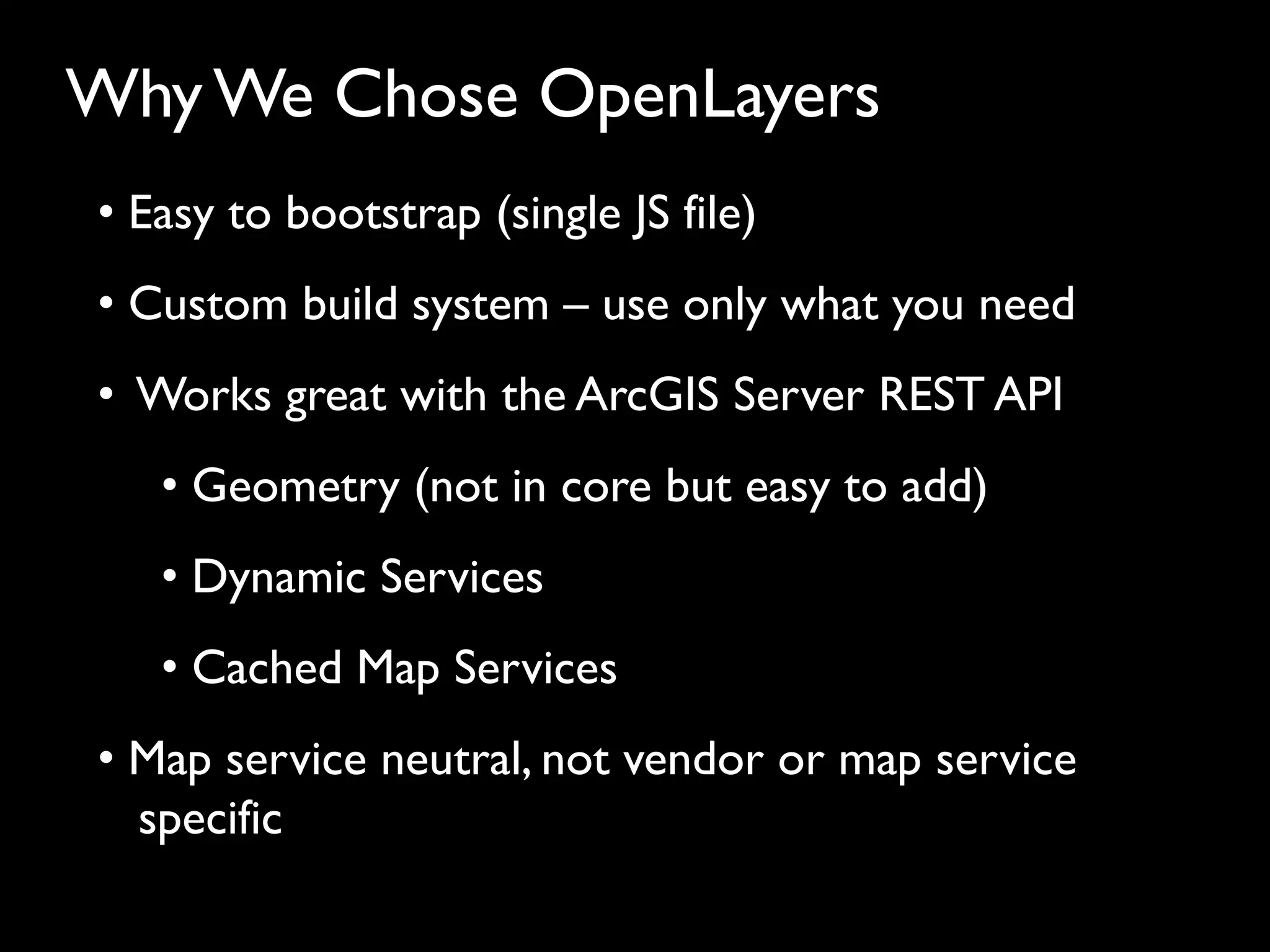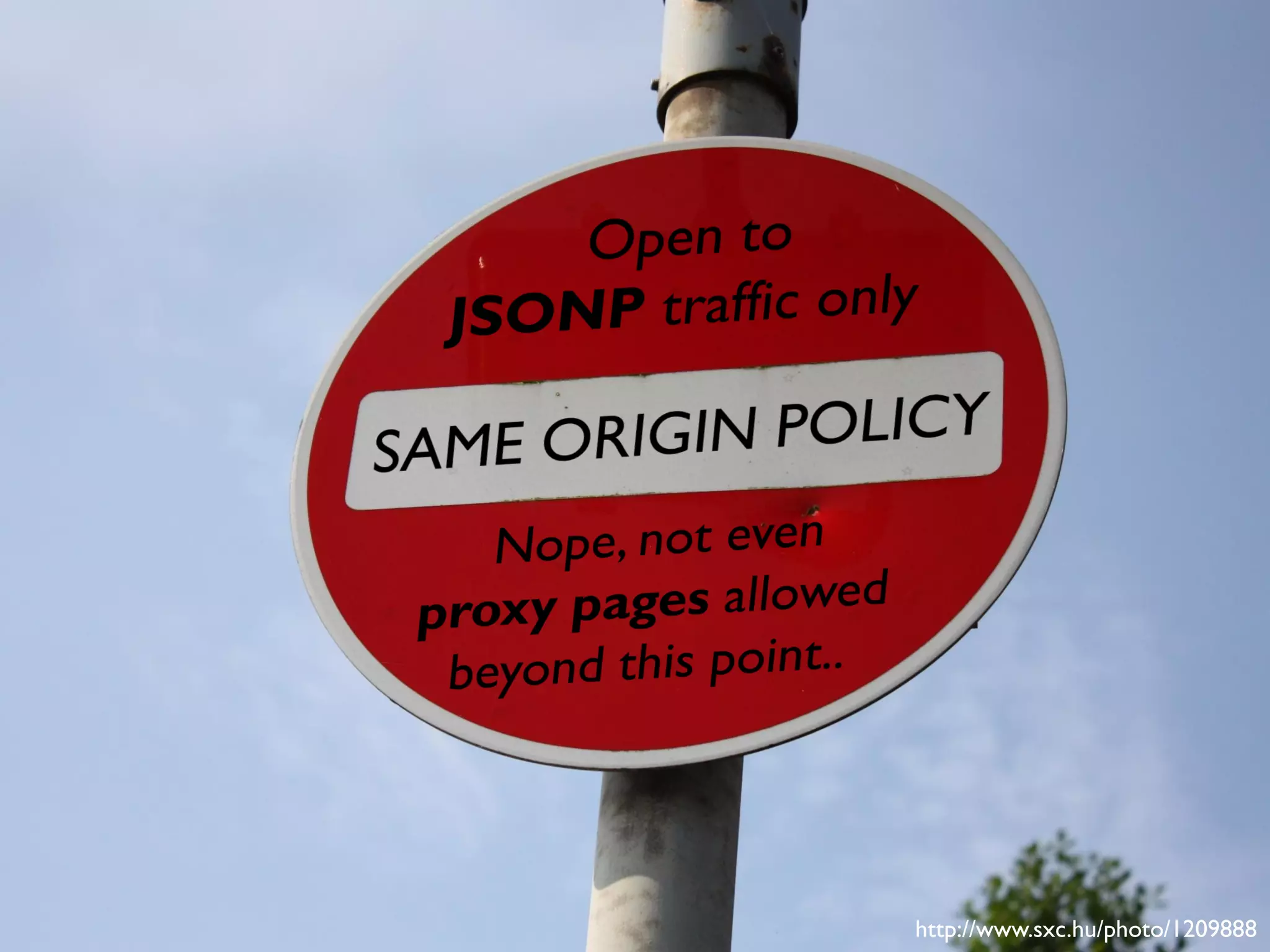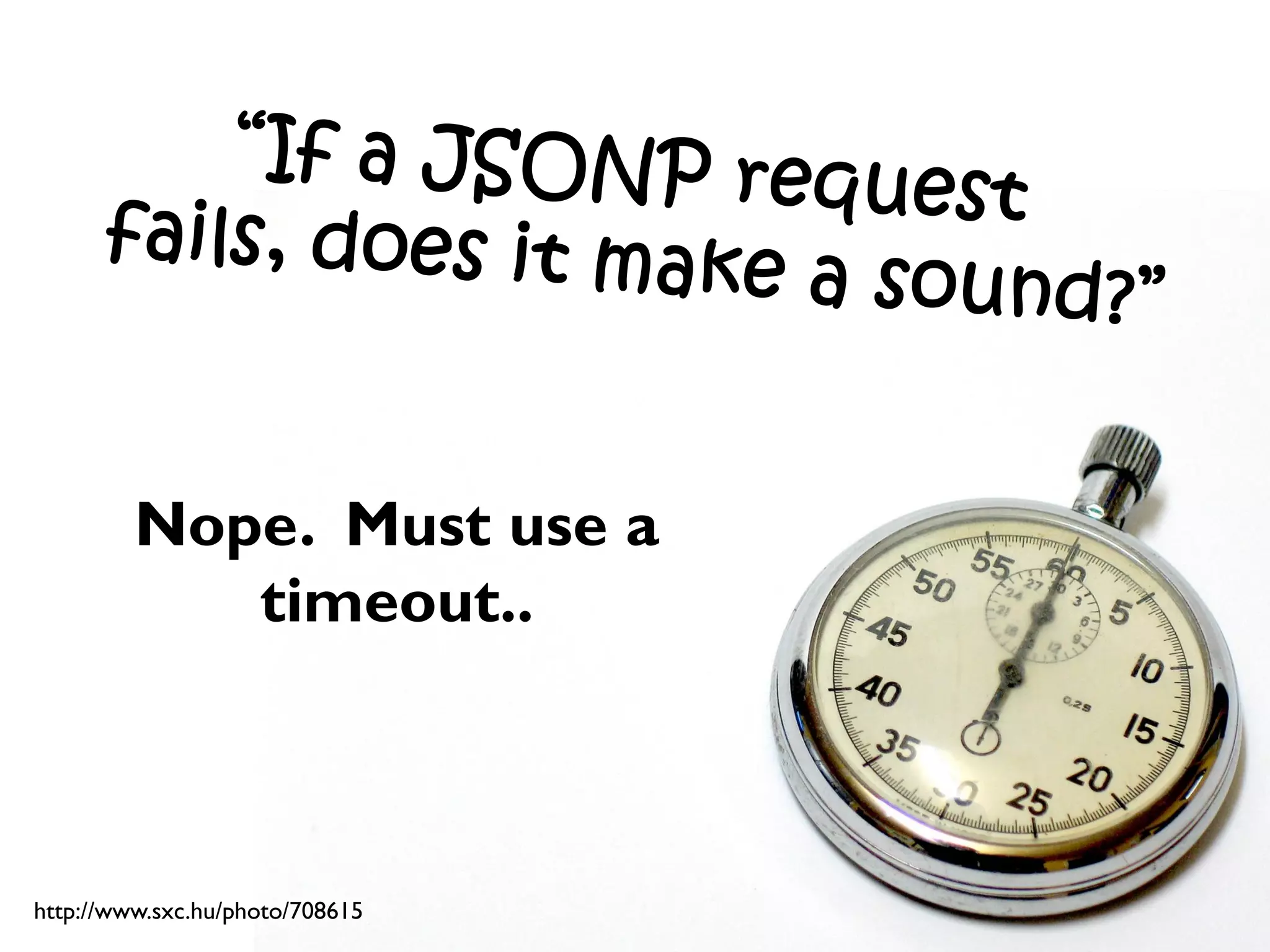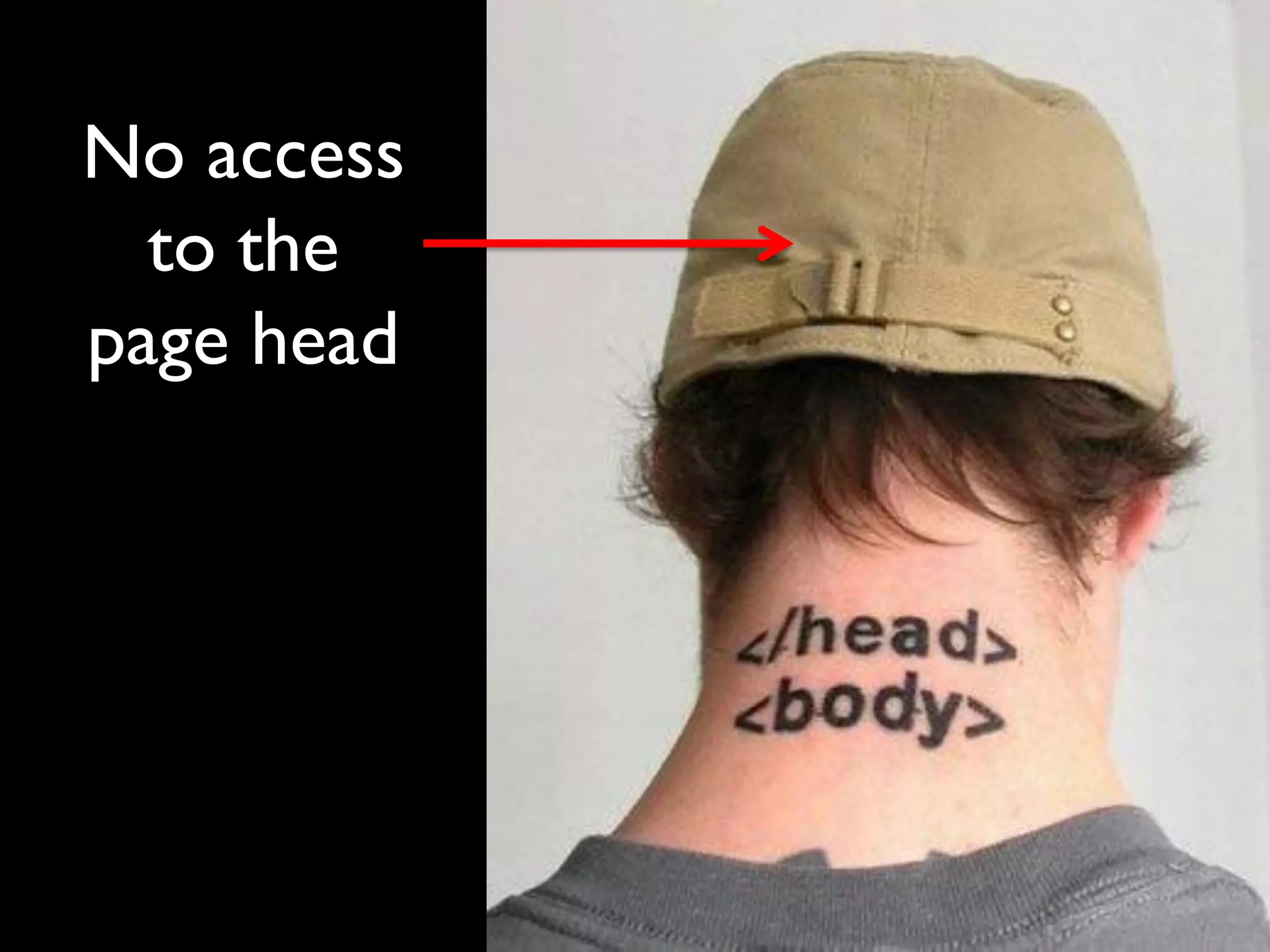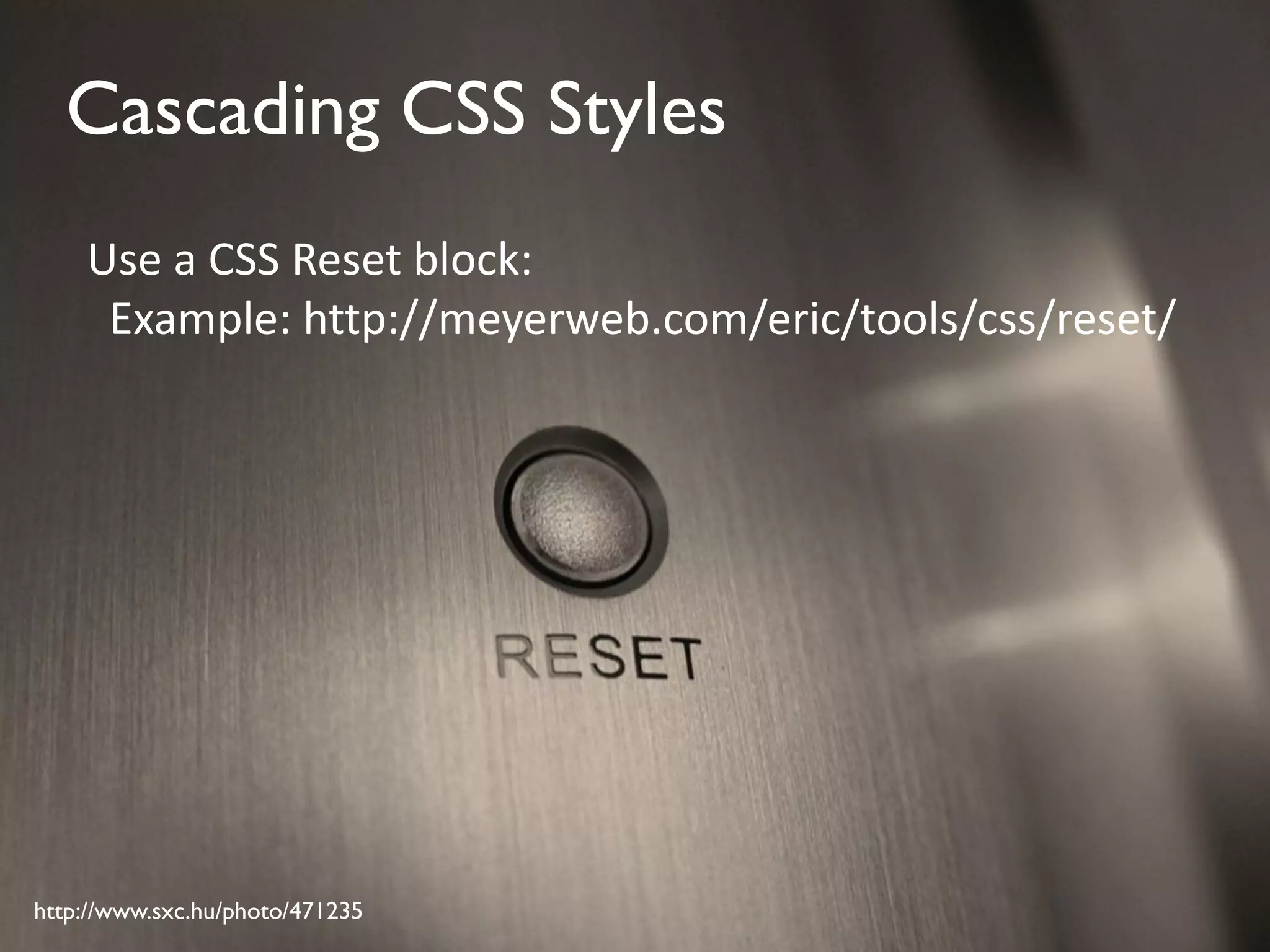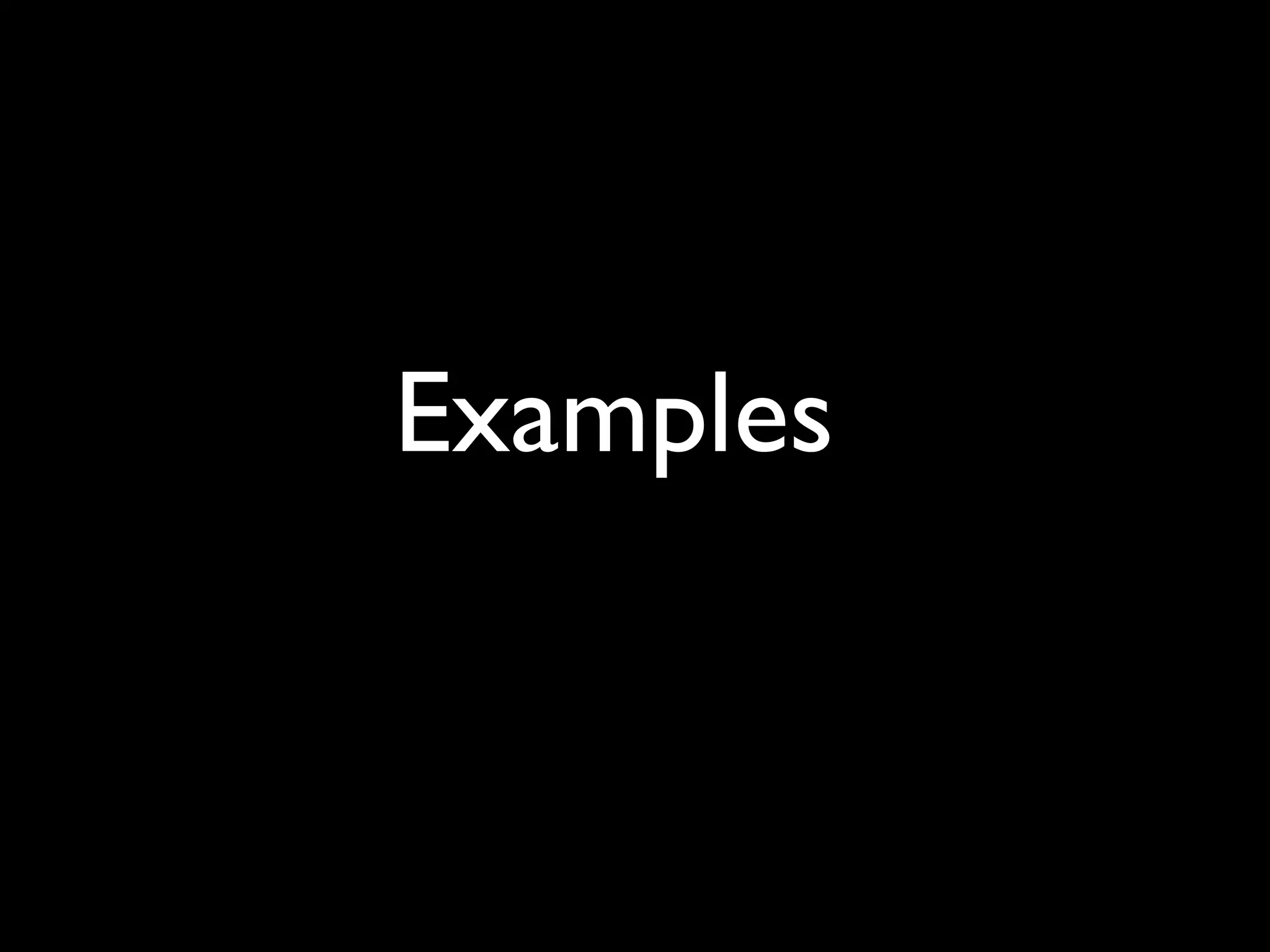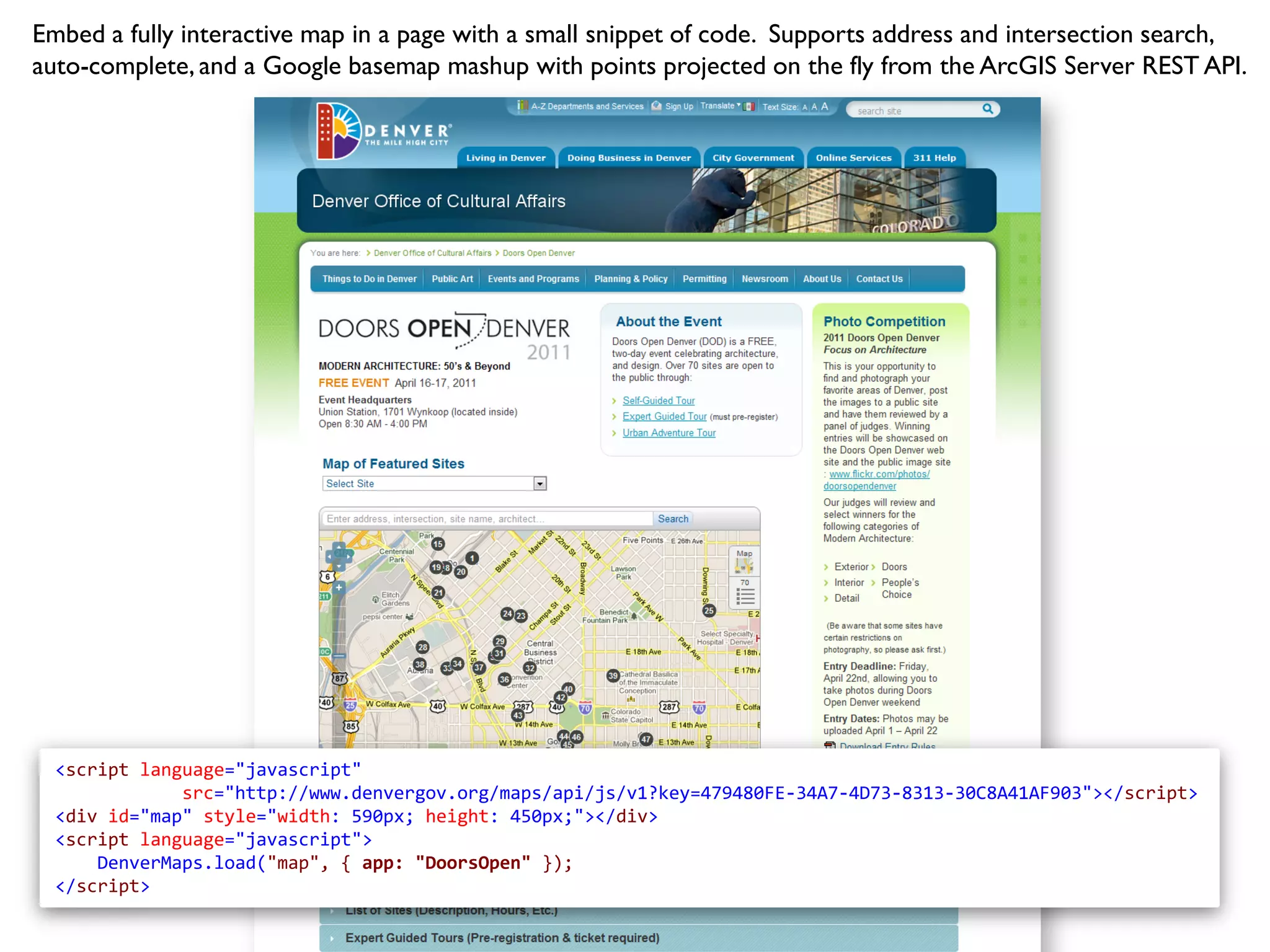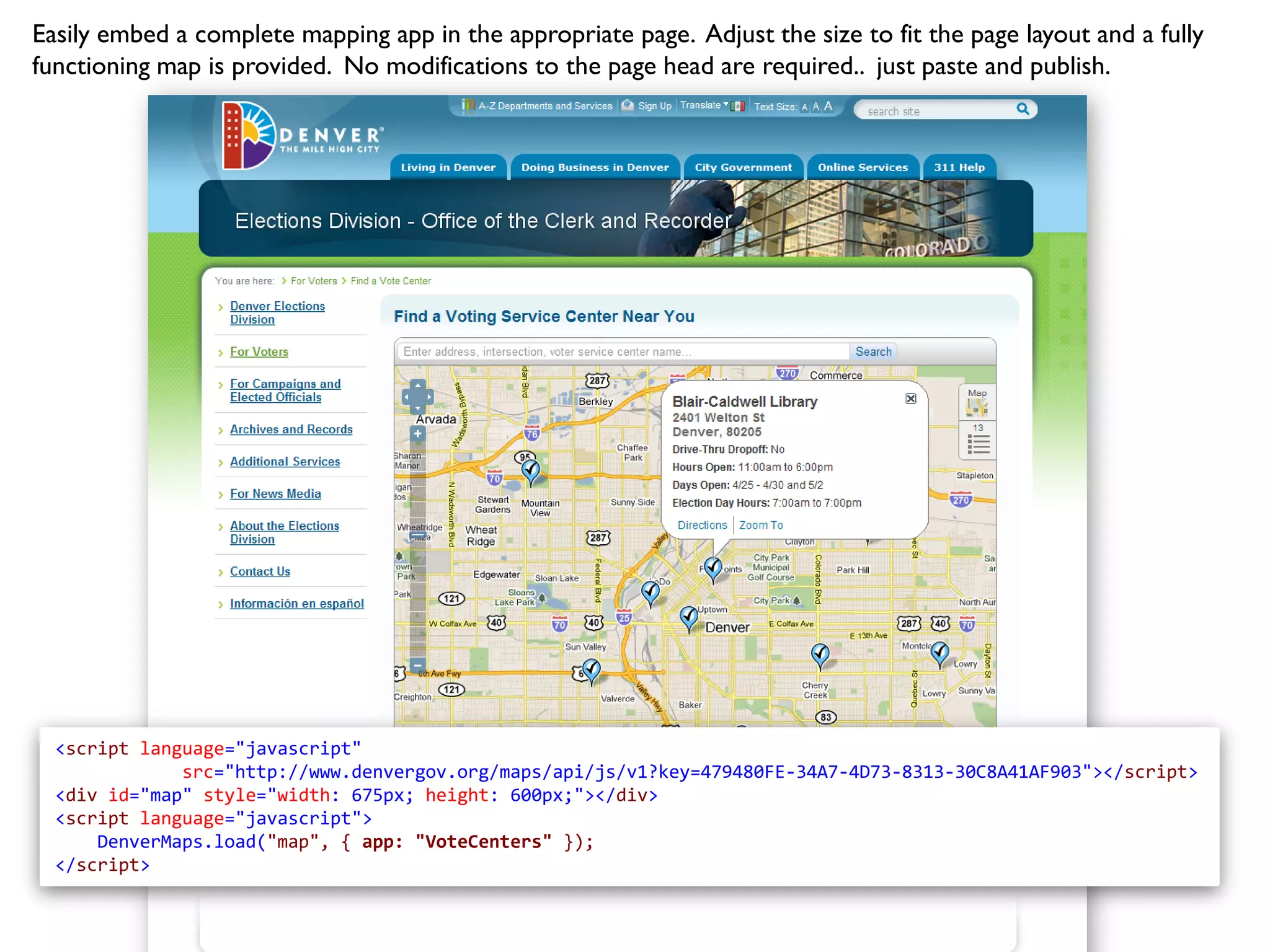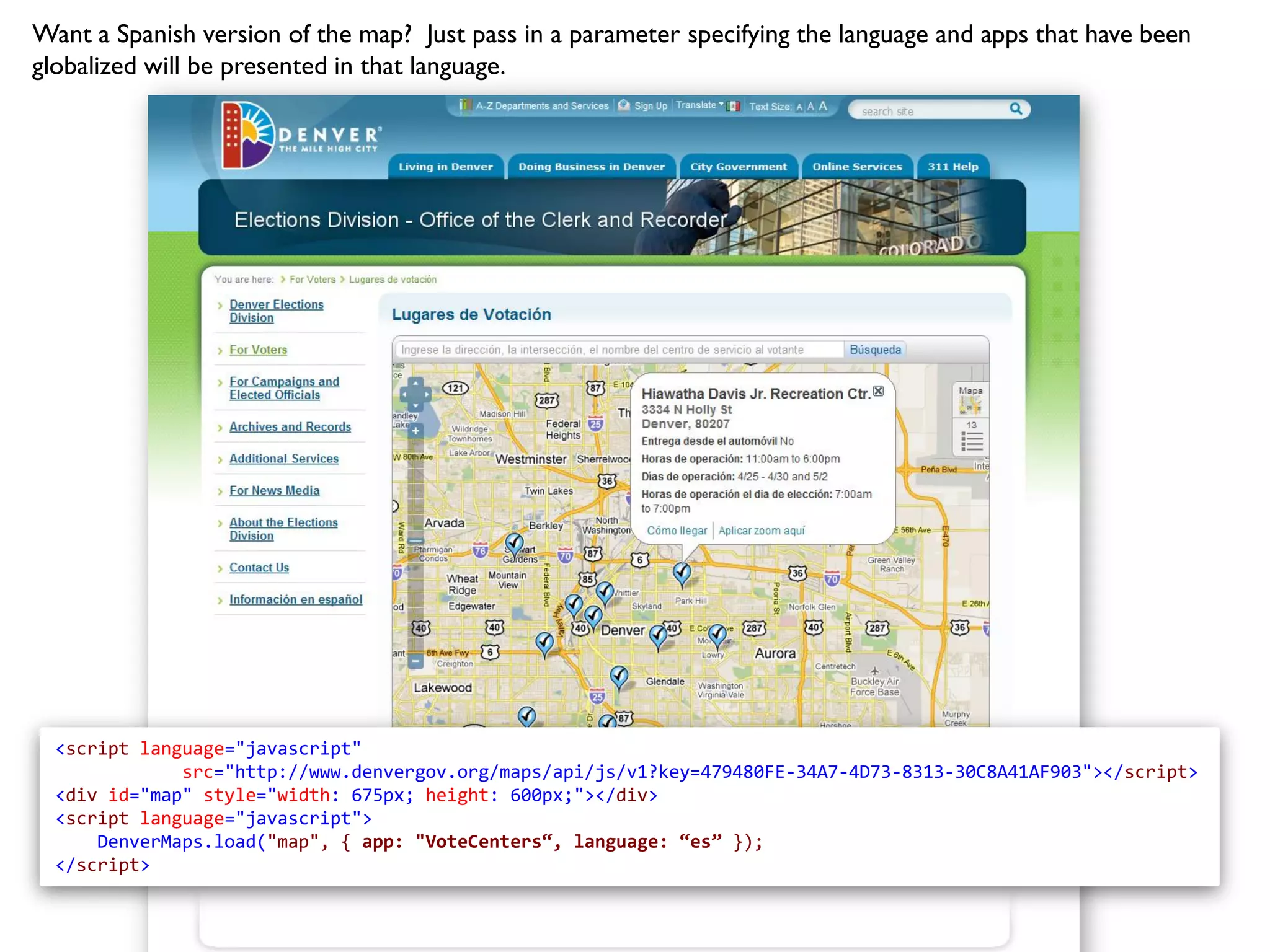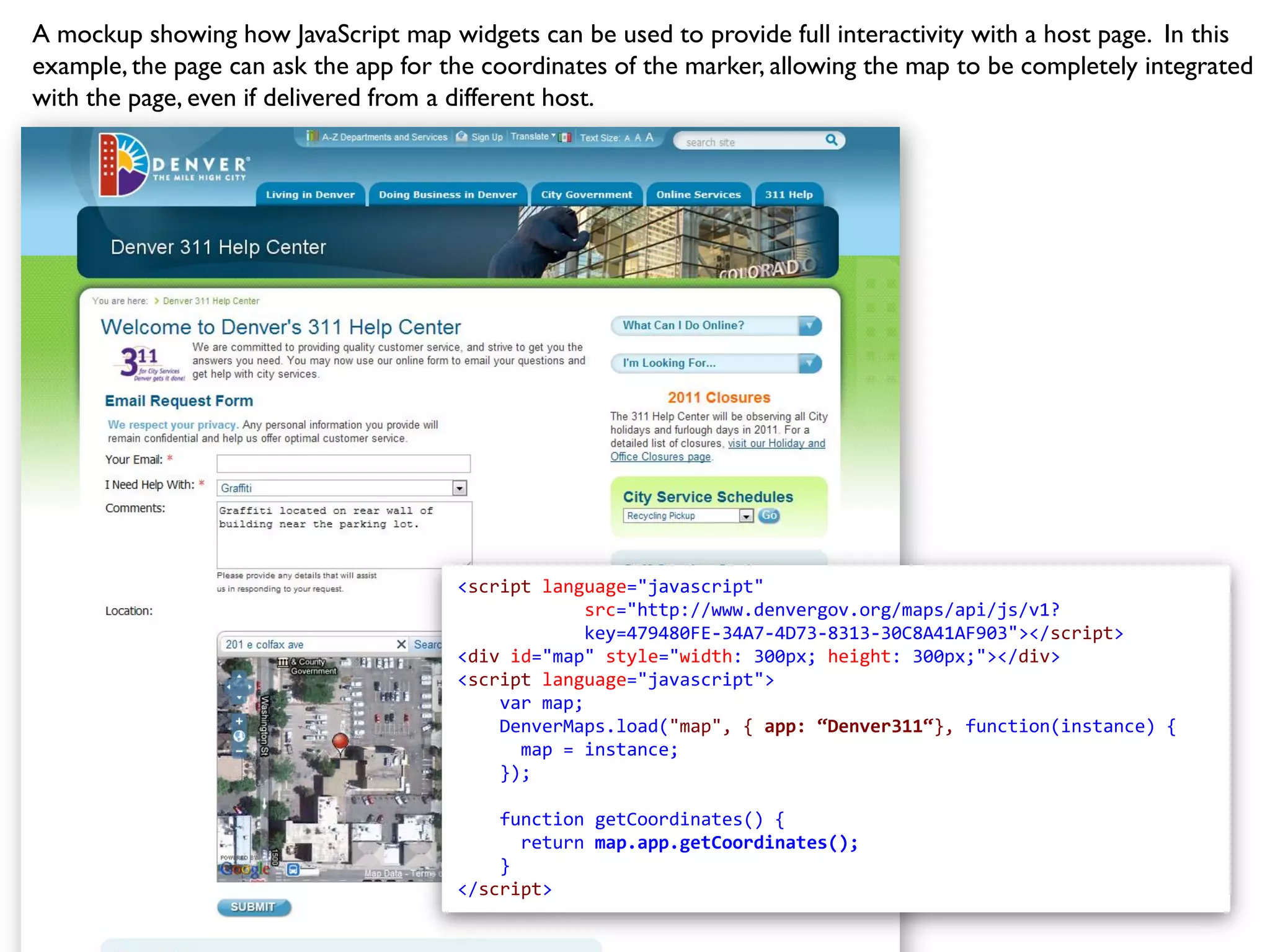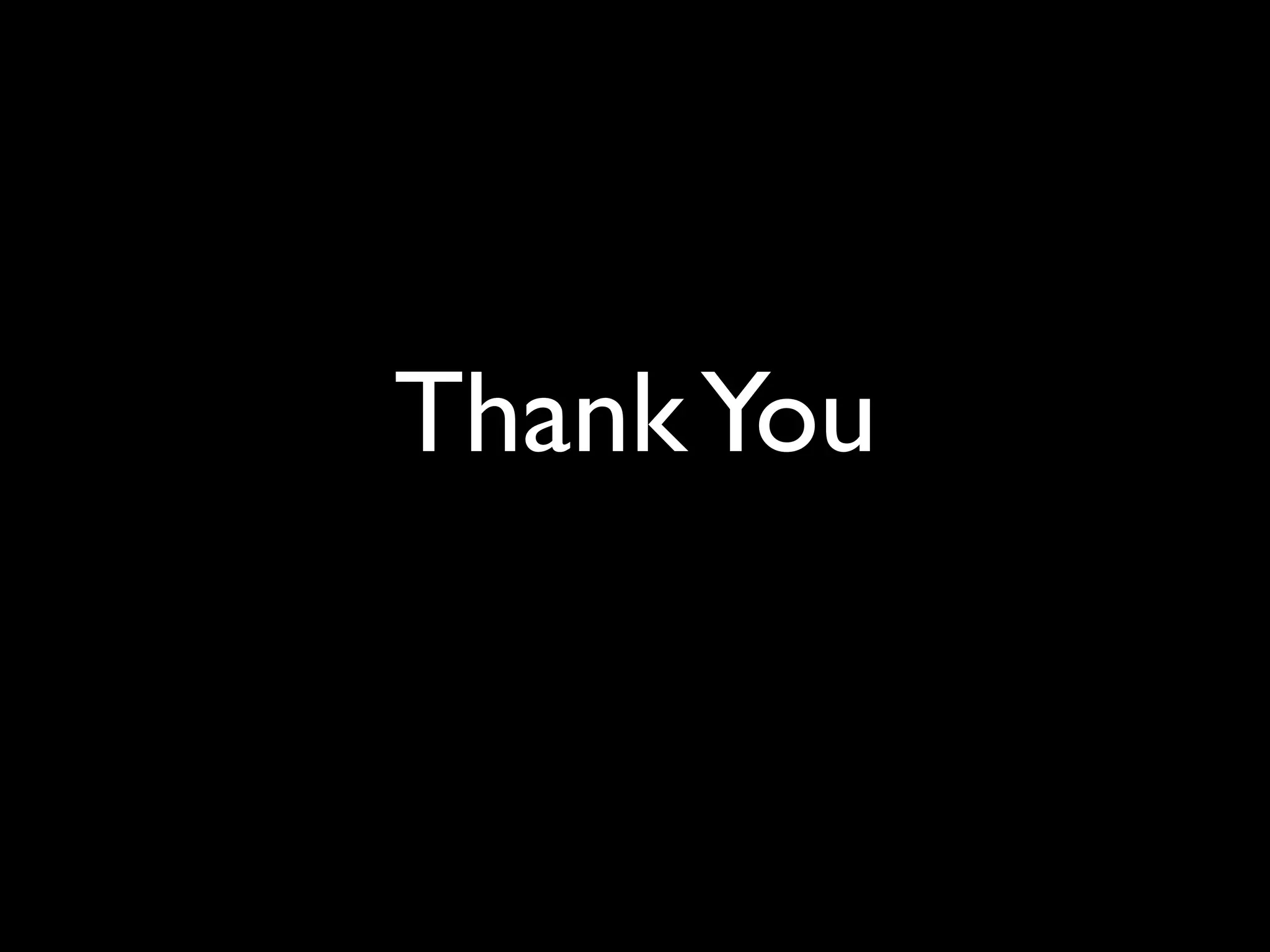This document discusses building distributed JavaScript map widgets. It describes embedding maps as widgets that can be copied and pasted to deploy on different sites and allow interaction between maps and web pages. Typical code is shown for embedding a map. The steps involved are bootstrapping external resources, building out the DOM structure, and enabling communication, often through JSONP to avoid cross-domain issues. Examples are provided of different map widgets embedded on pages.