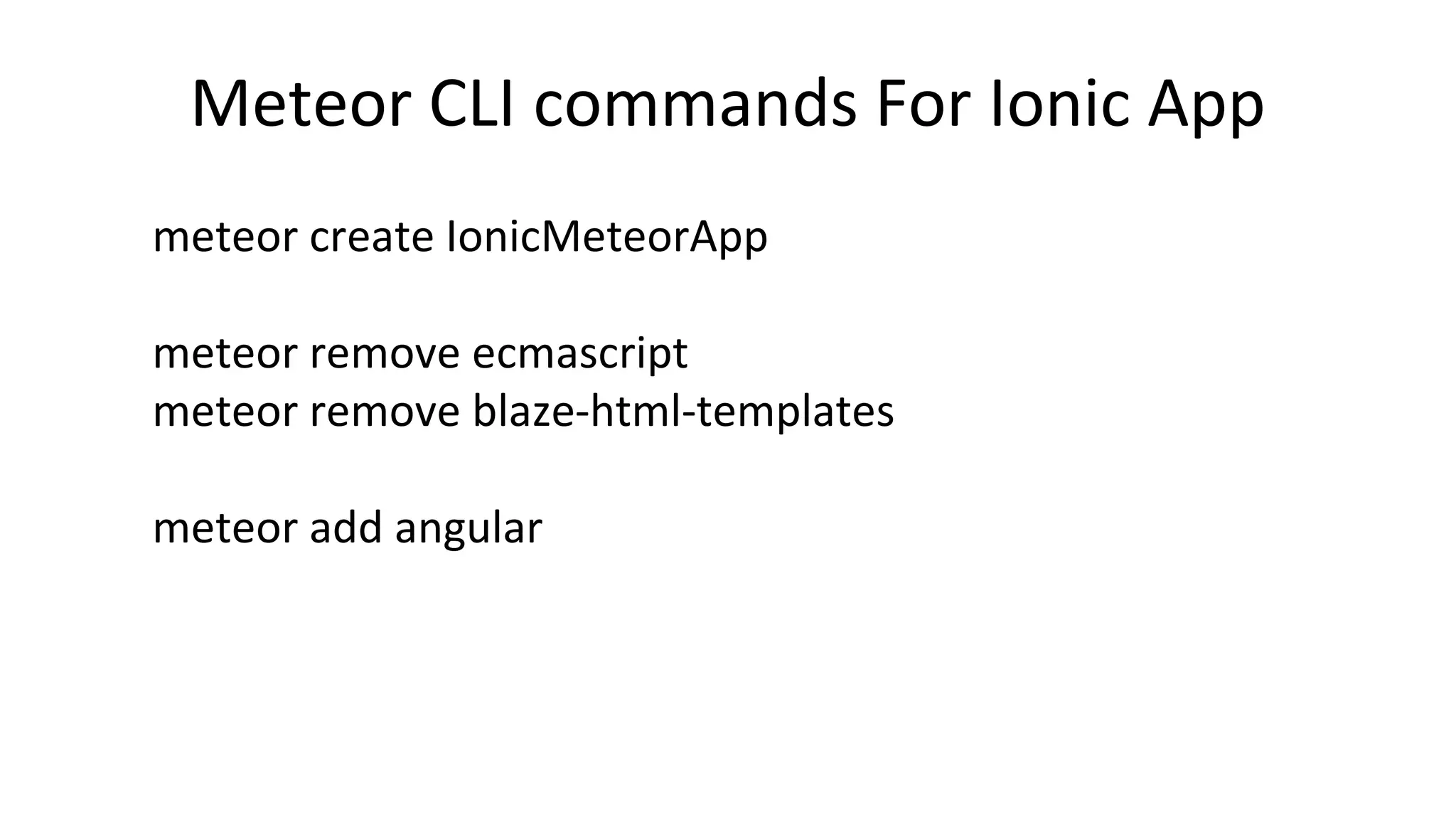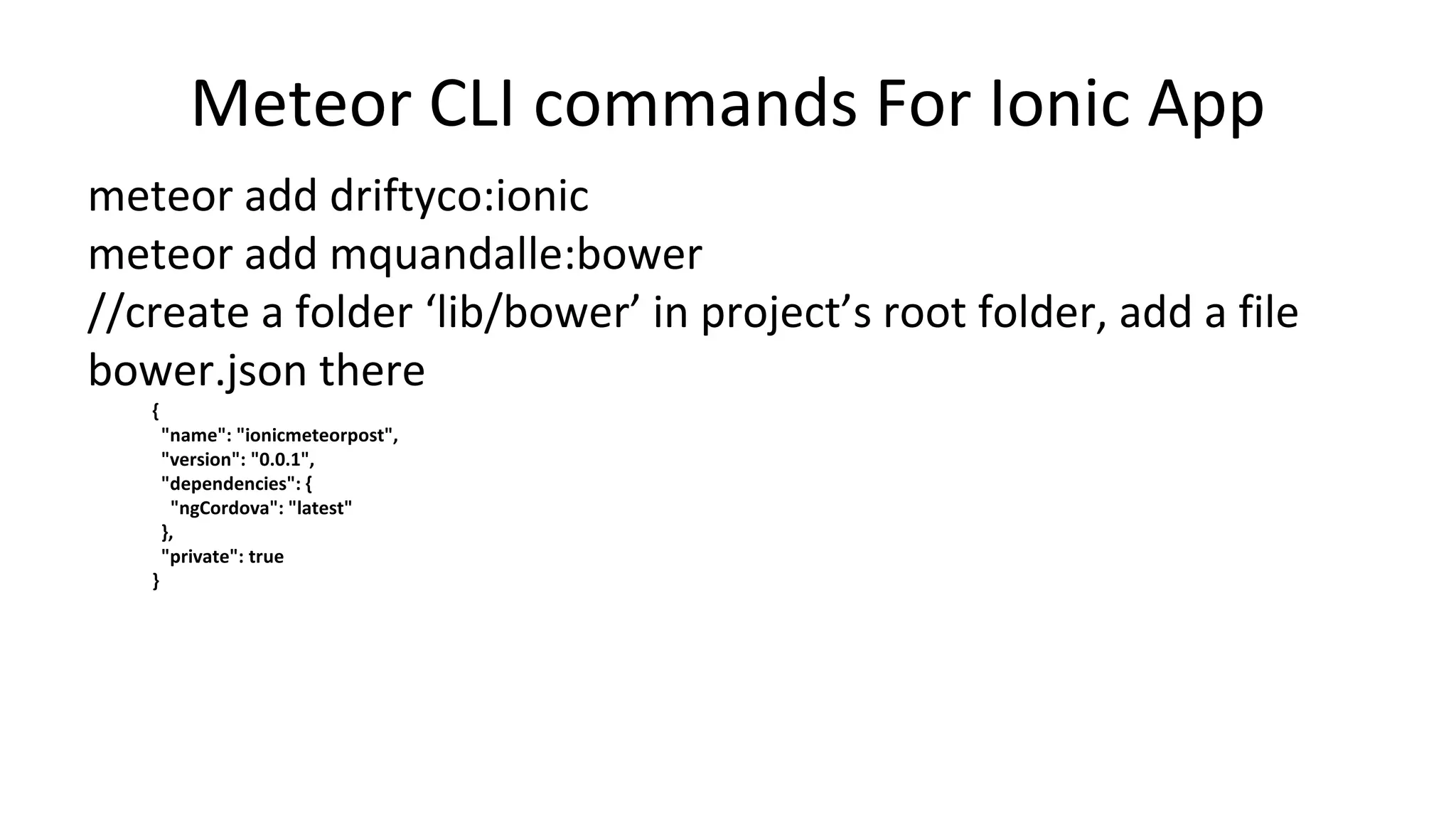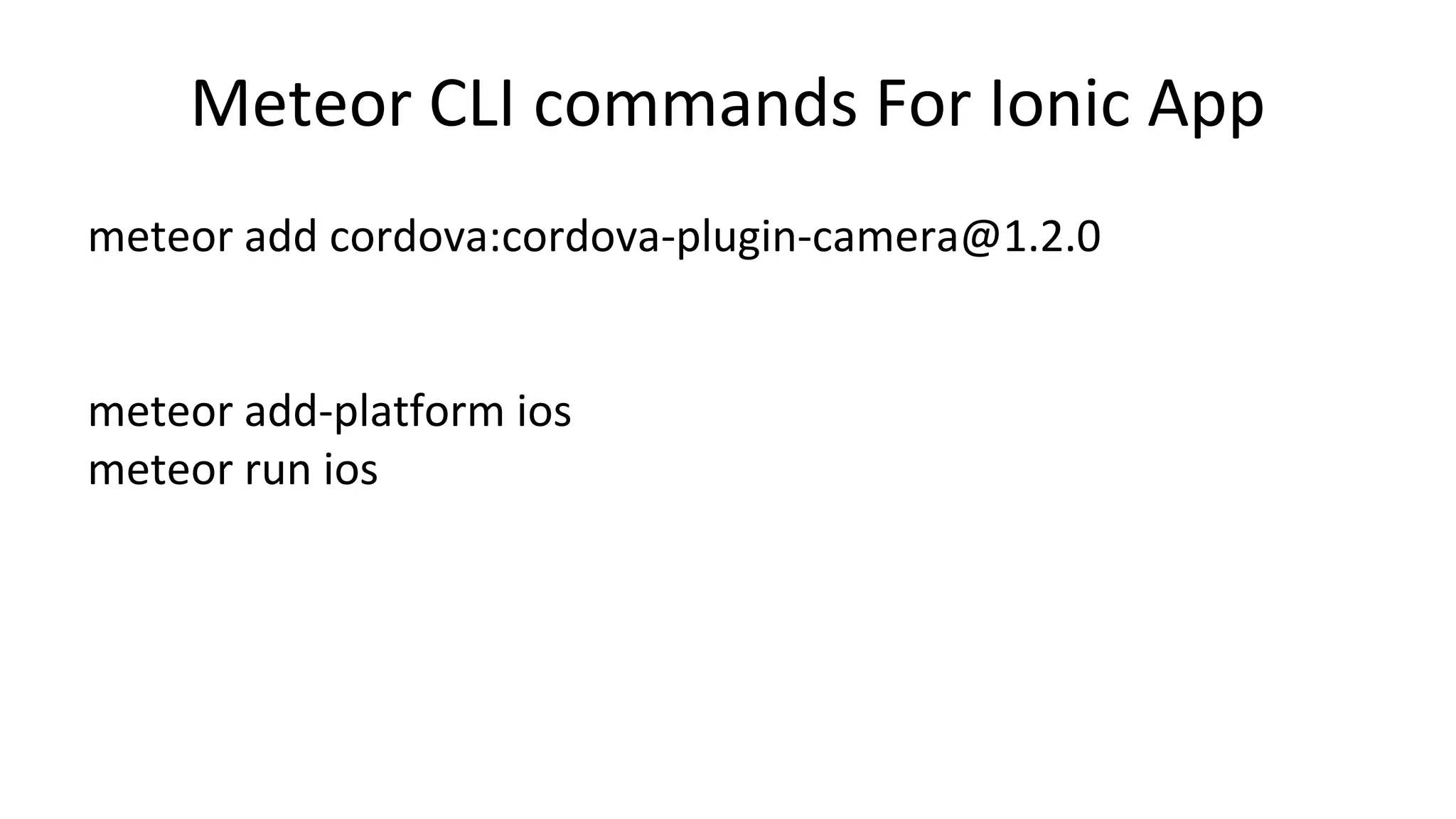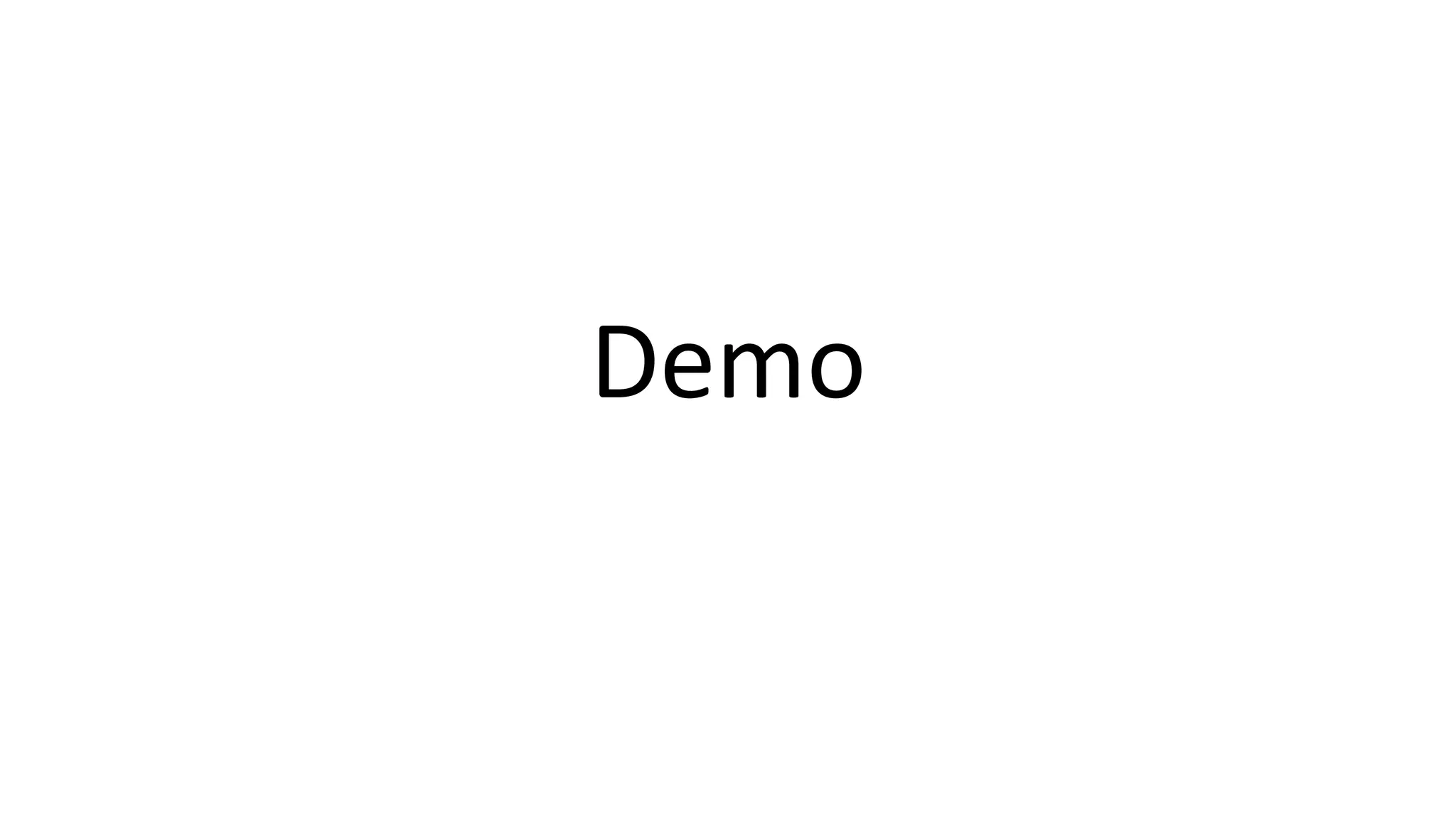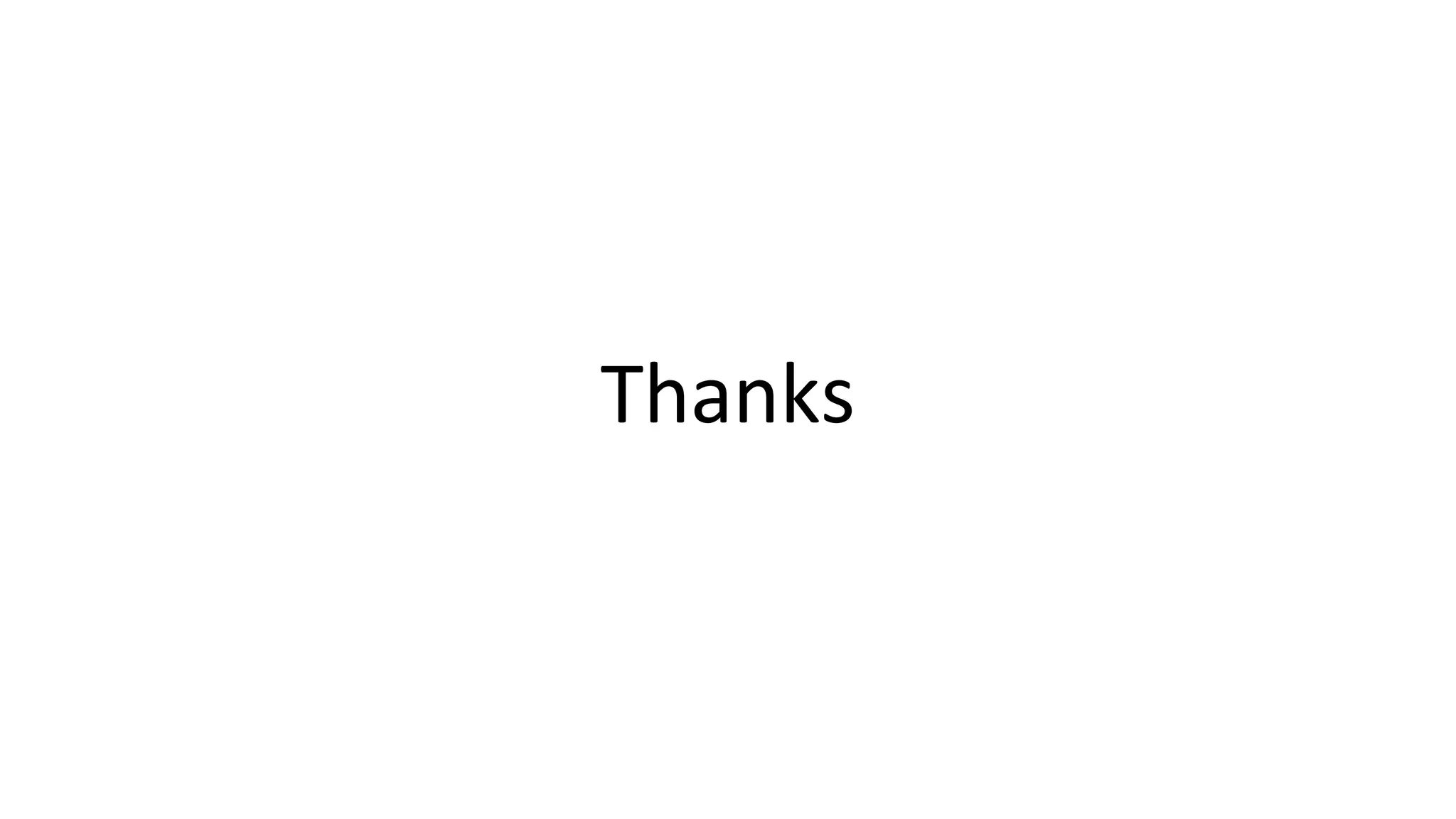This document discusses building mobile apps using Ionic and MeteorJS. It provides an overview of Ionic, which allows building native-looking apps through HTML5, CSS3 and JavaScript. Ionic uses Cordova to create apps that can be deployed across platforms like iOS, Android and Windows. The document then discusses how Ionic works with AngularJS and MeteorJS to create real-time mobile apps with a single code base that can be deployed across platforms. It provides sample code for common Ionic components like lists, tabs, side menus and navigation. Finally, it outlines the Meteor CLI commands needed to create an Ionic project and add features like the camera plugin.
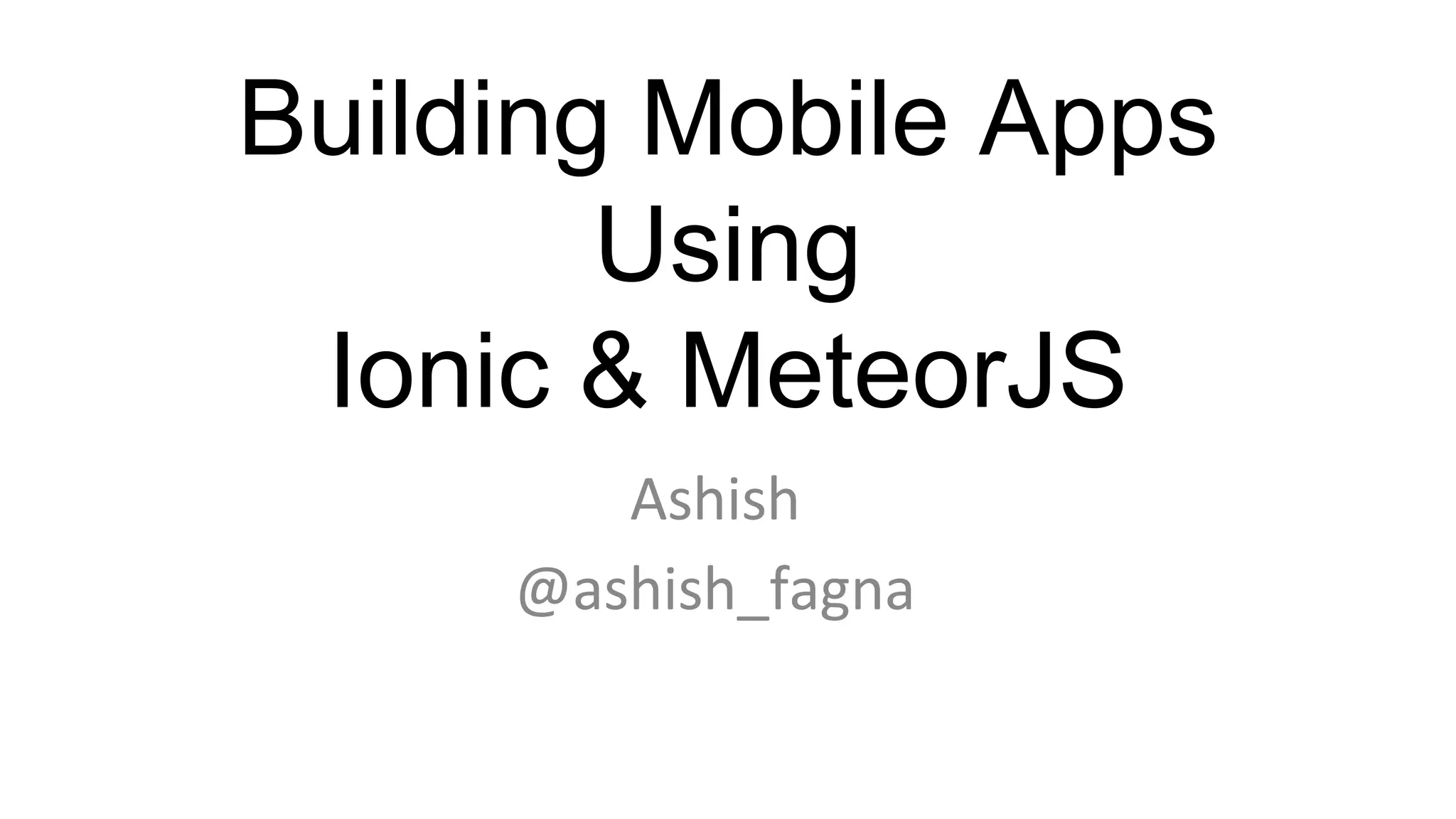
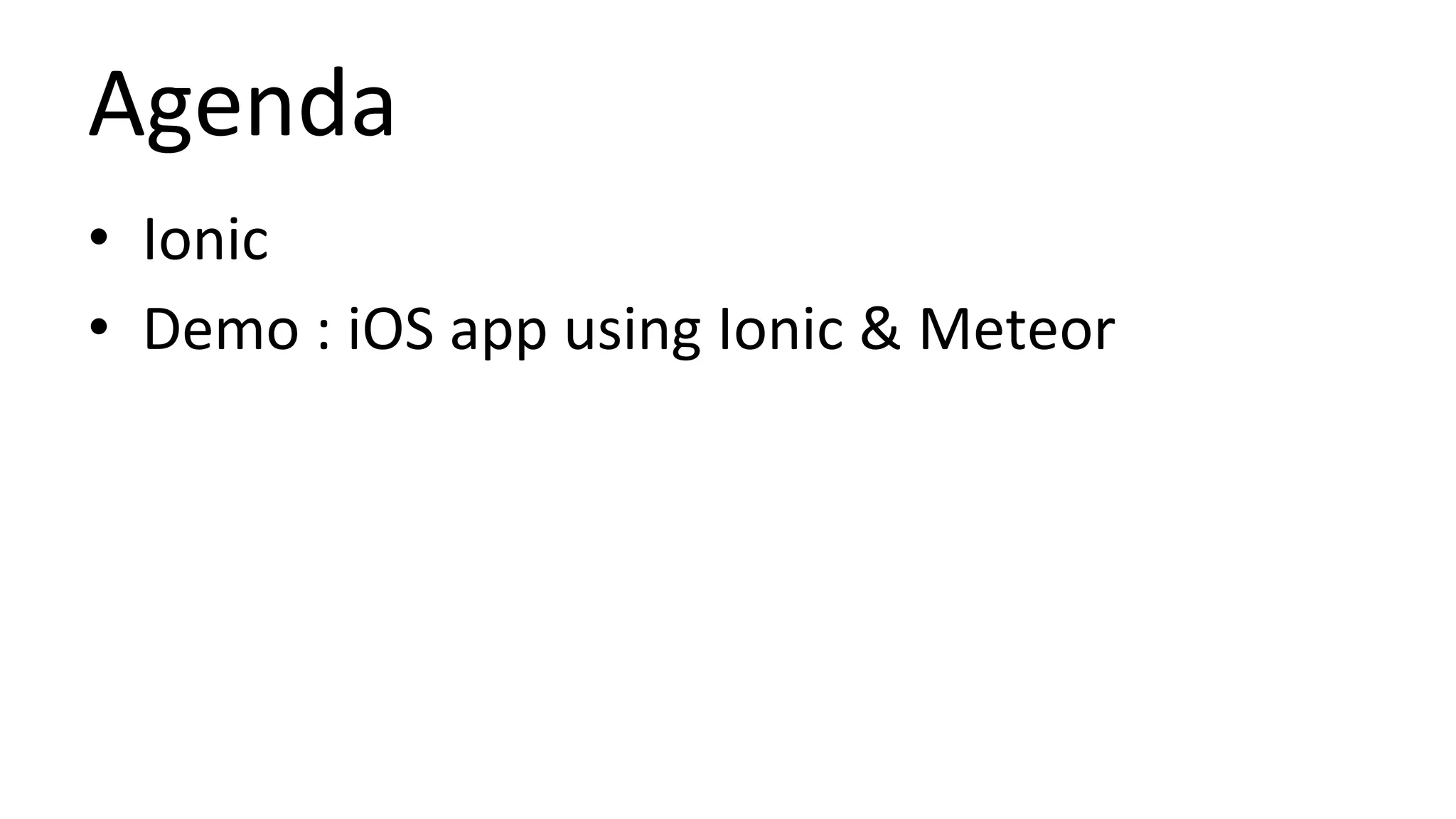
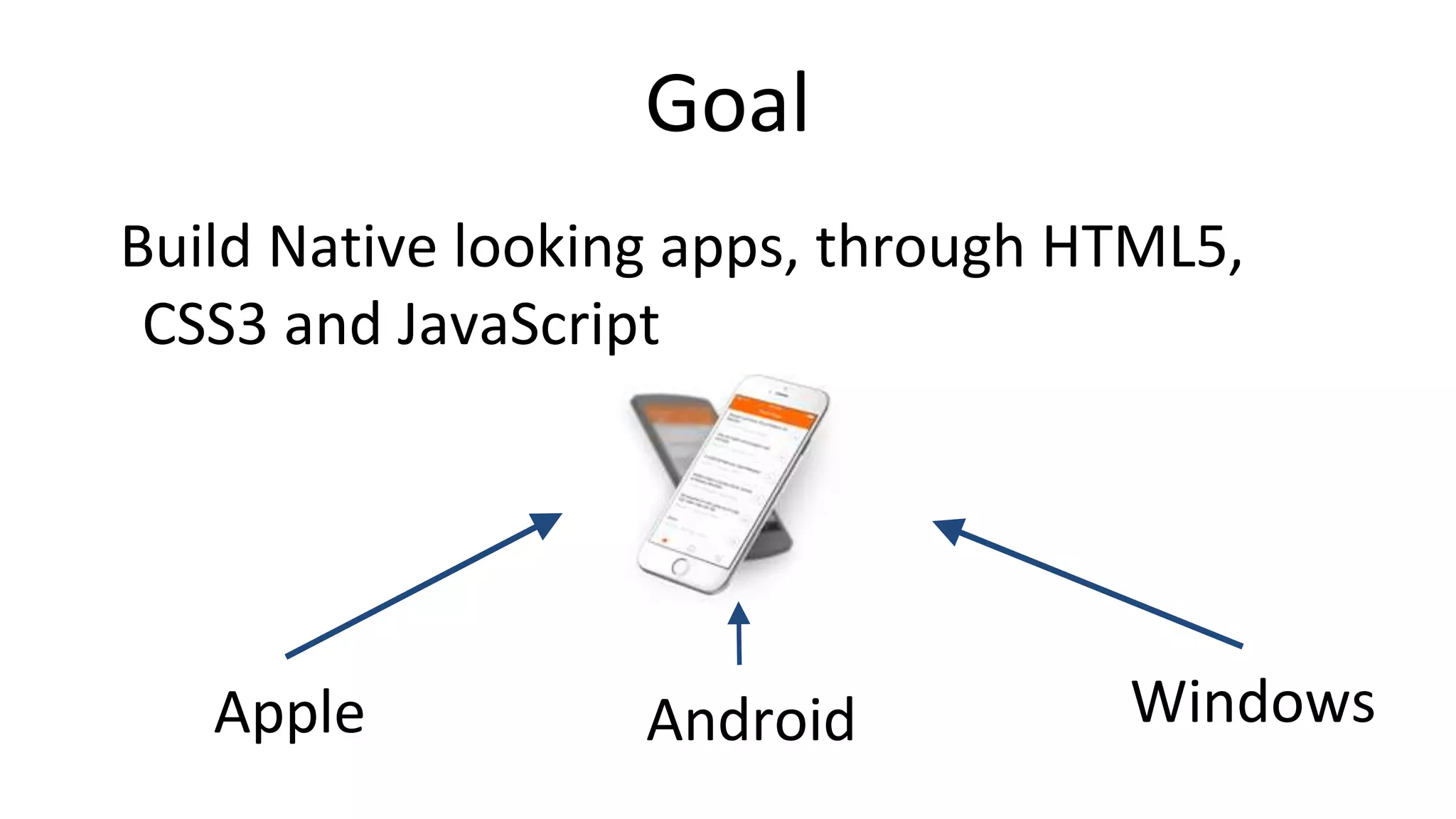
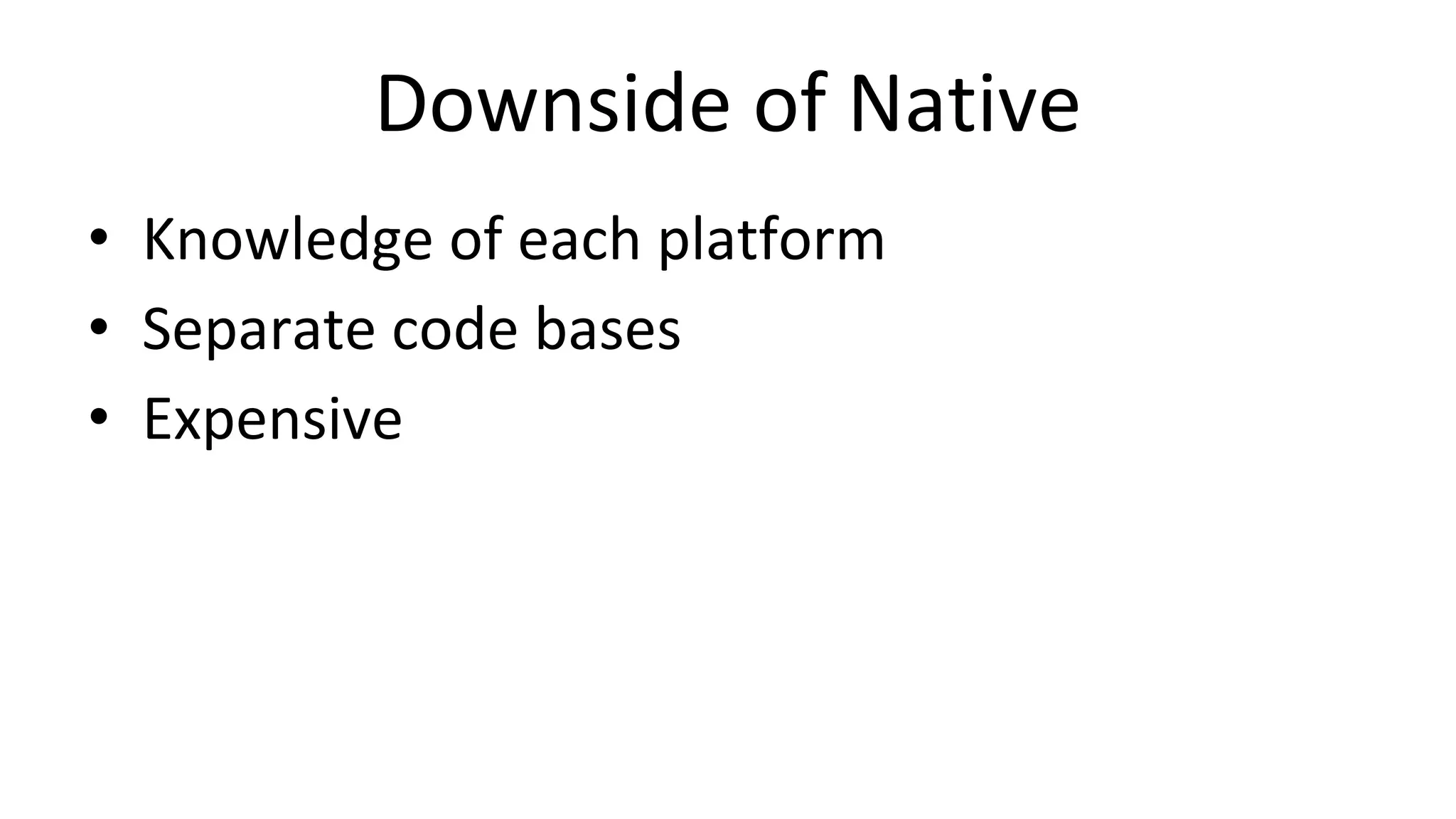
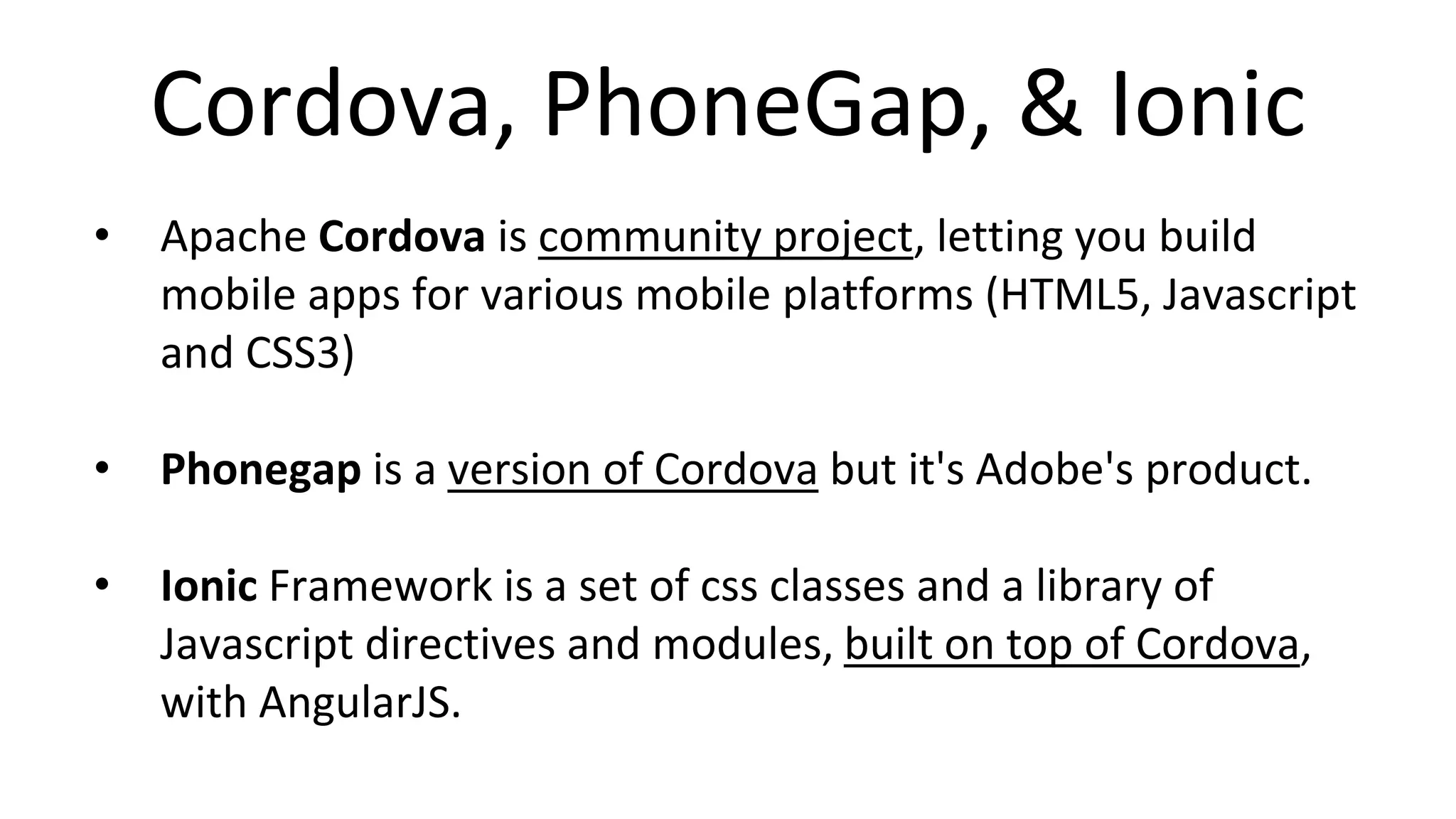
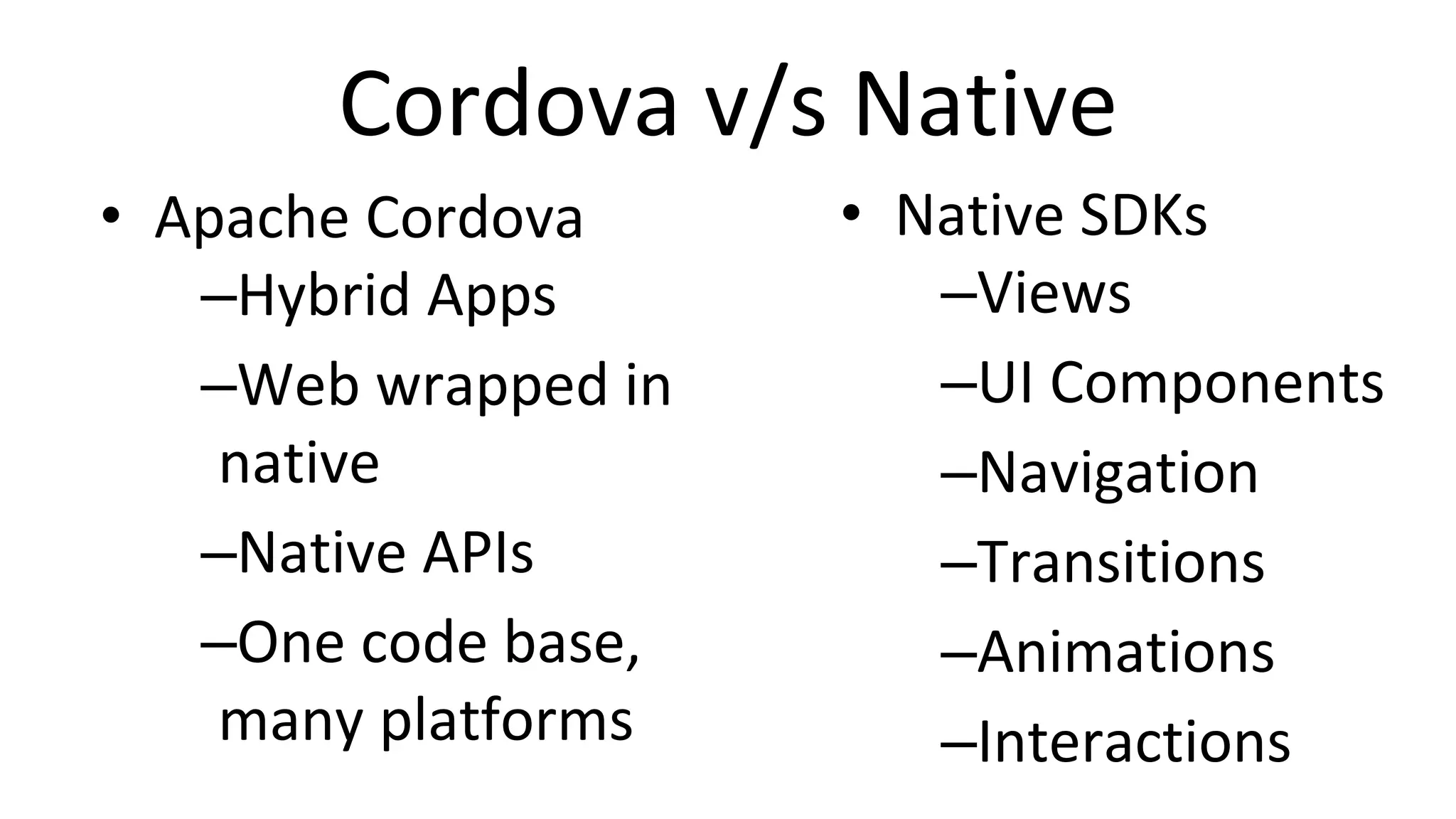
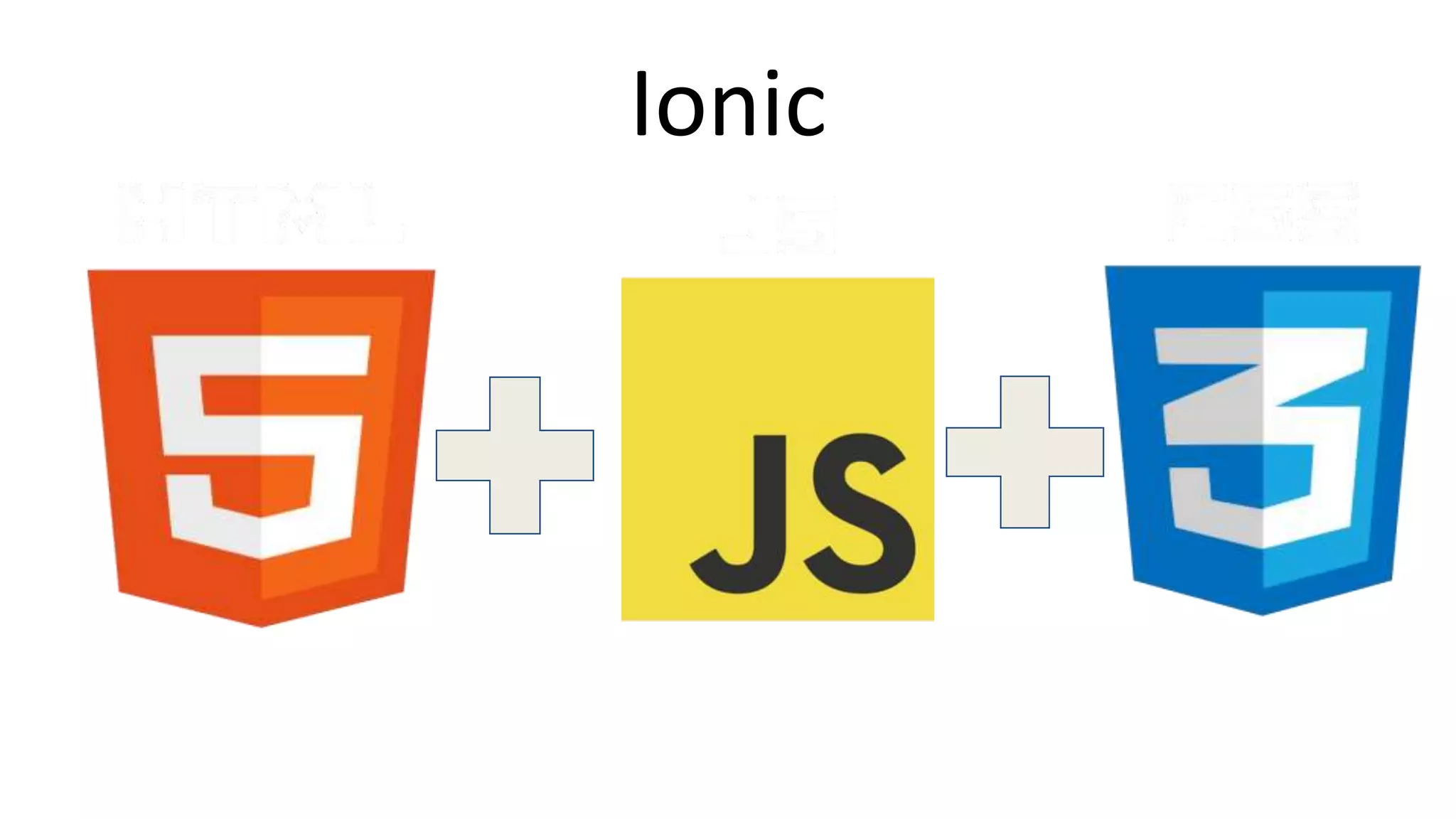
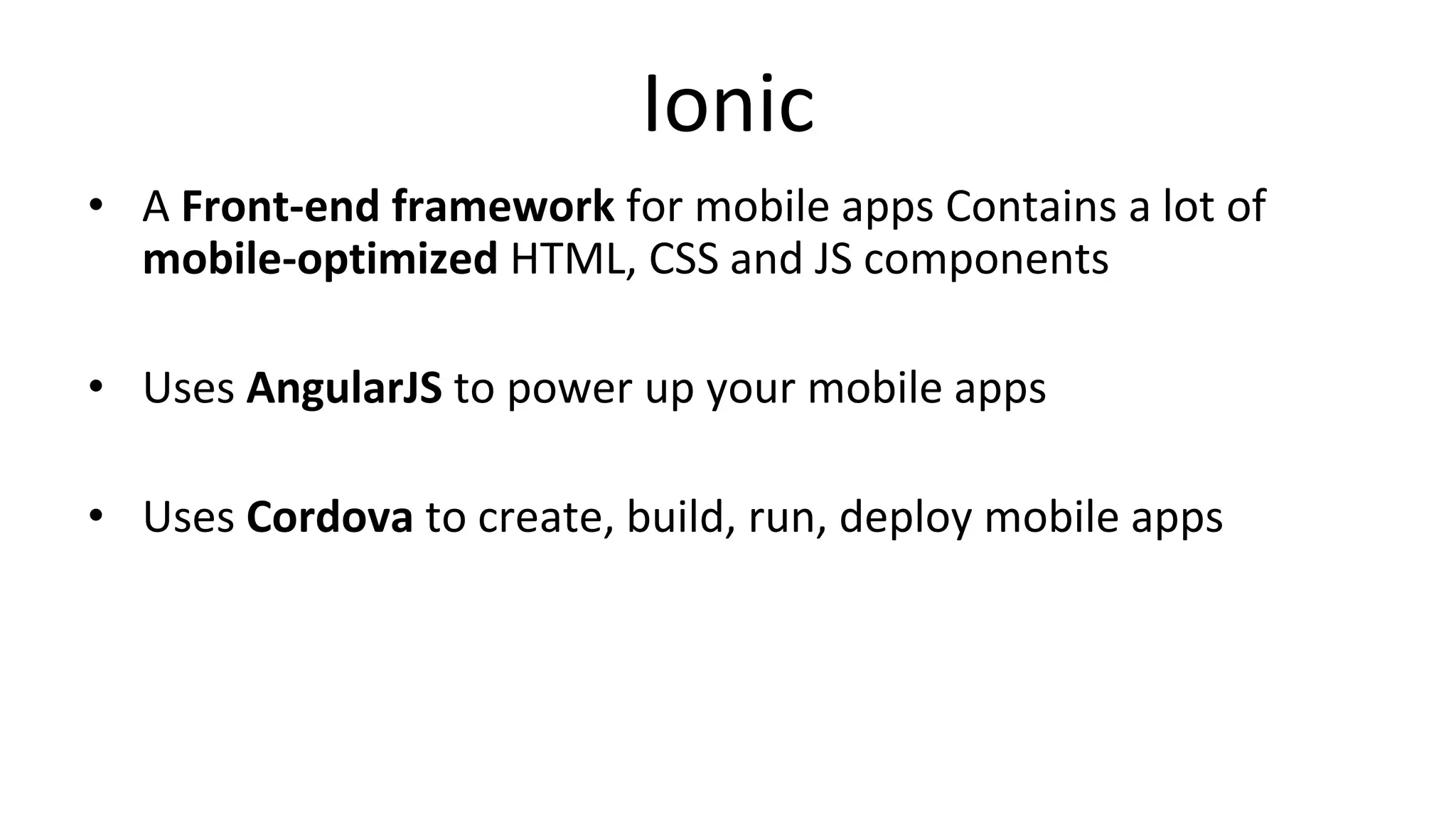
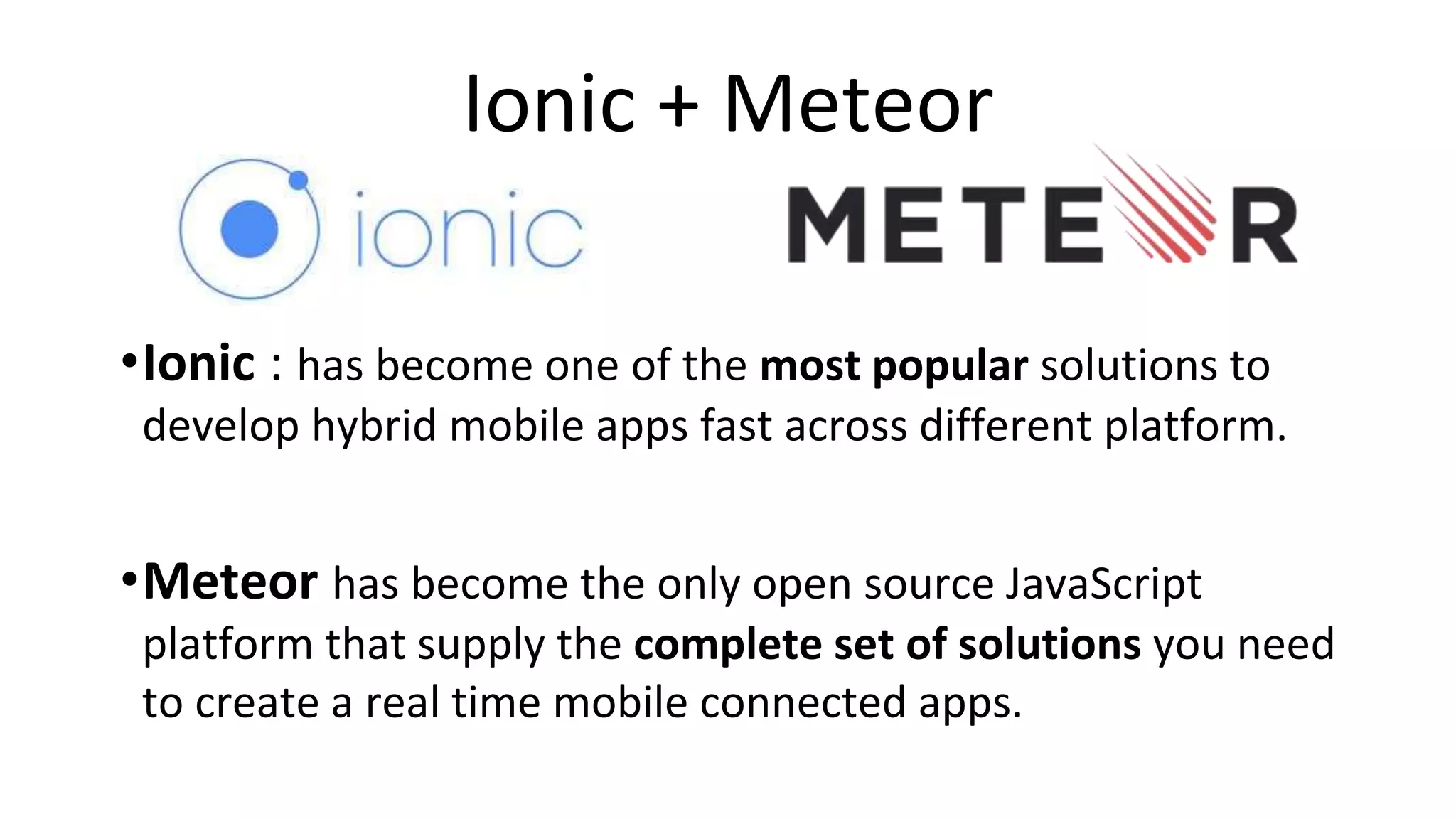
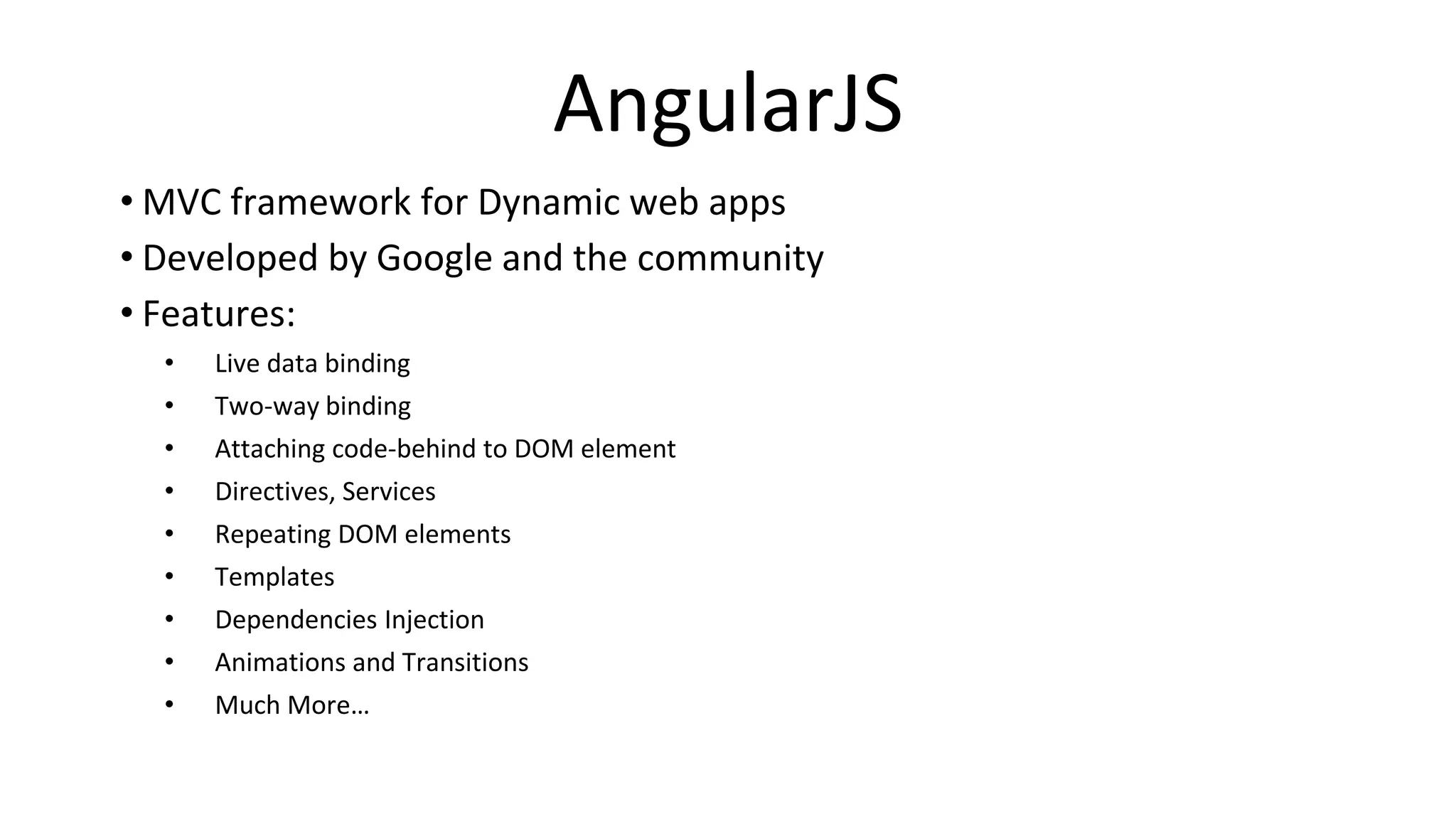
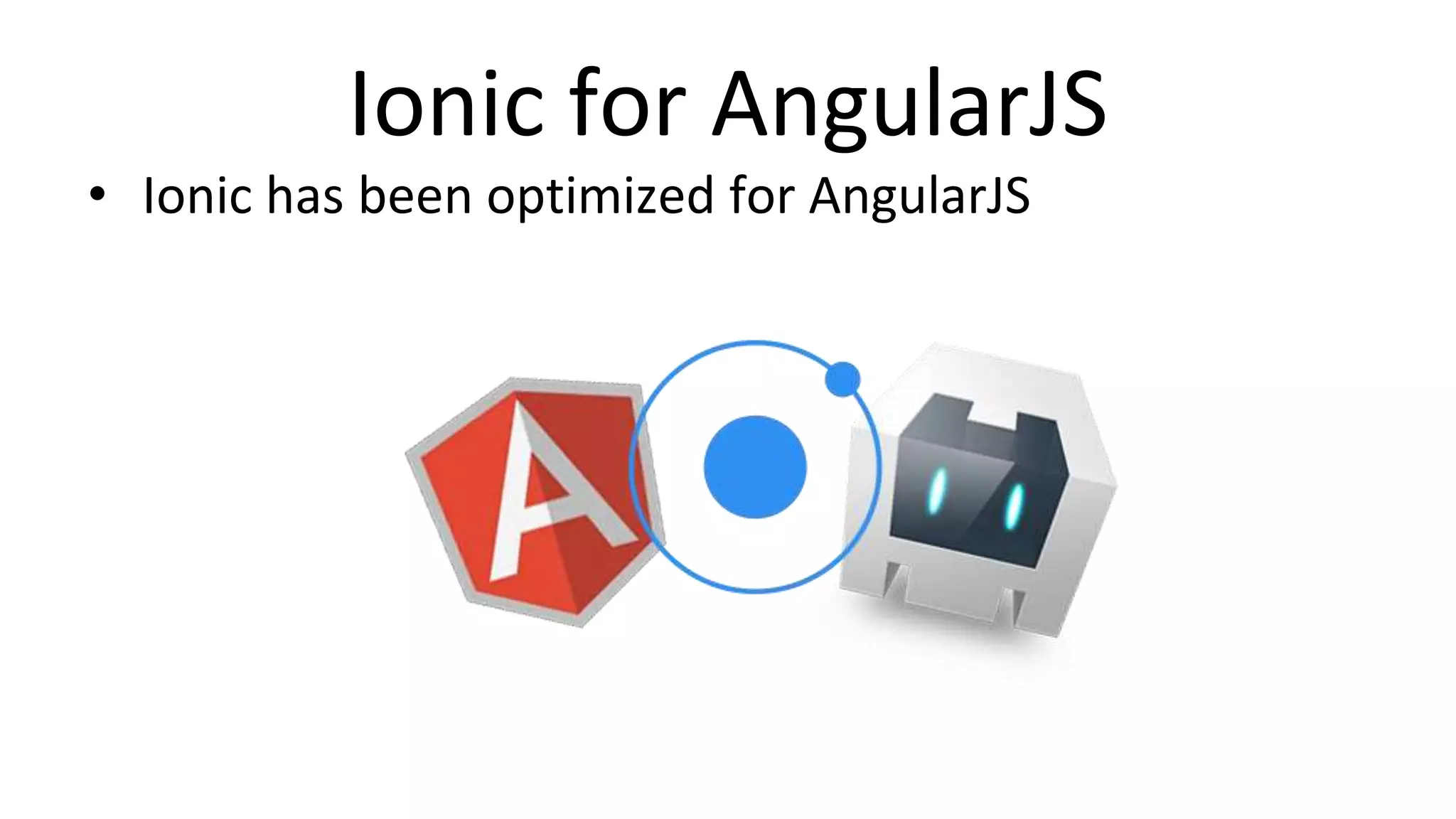
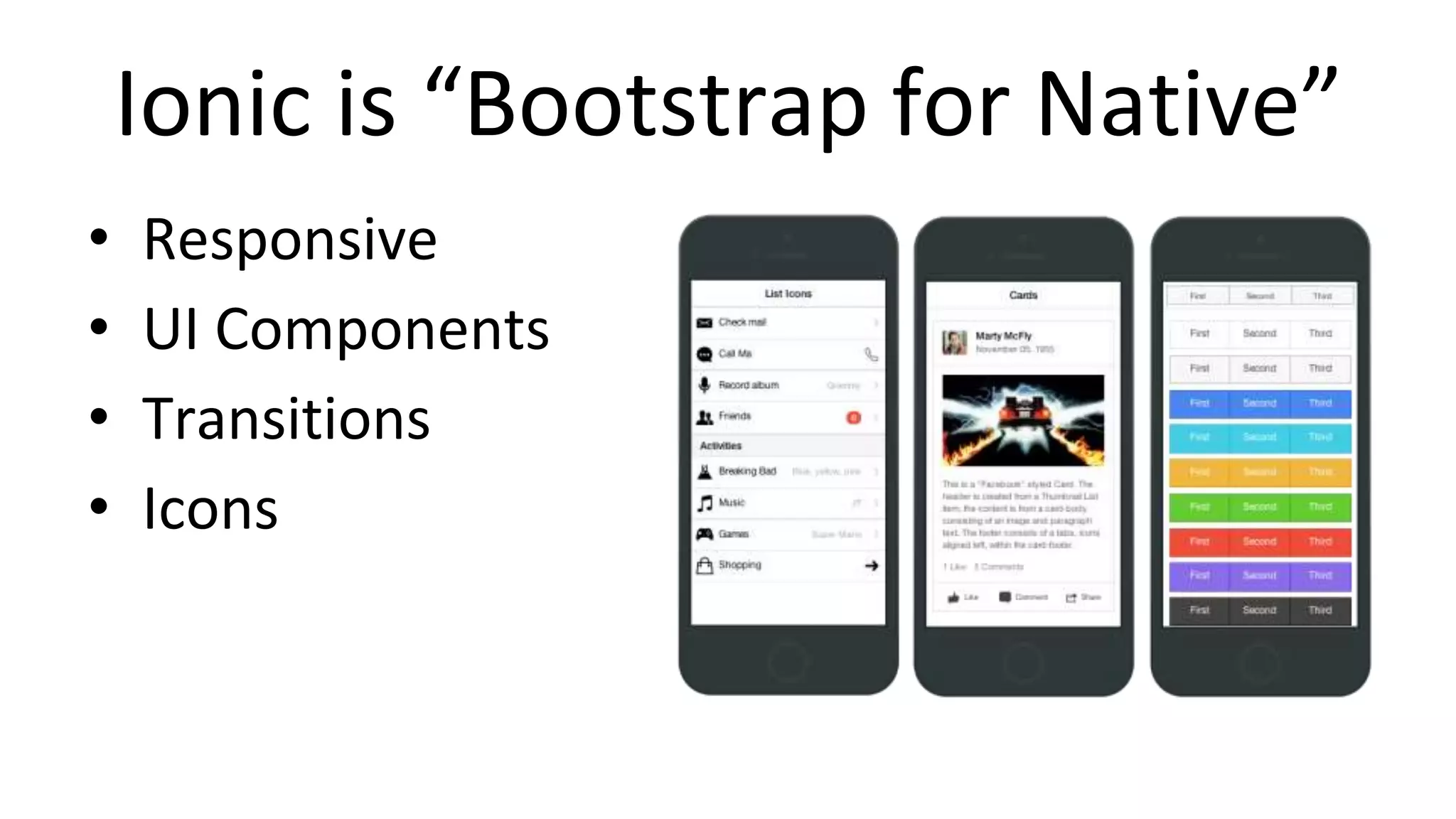
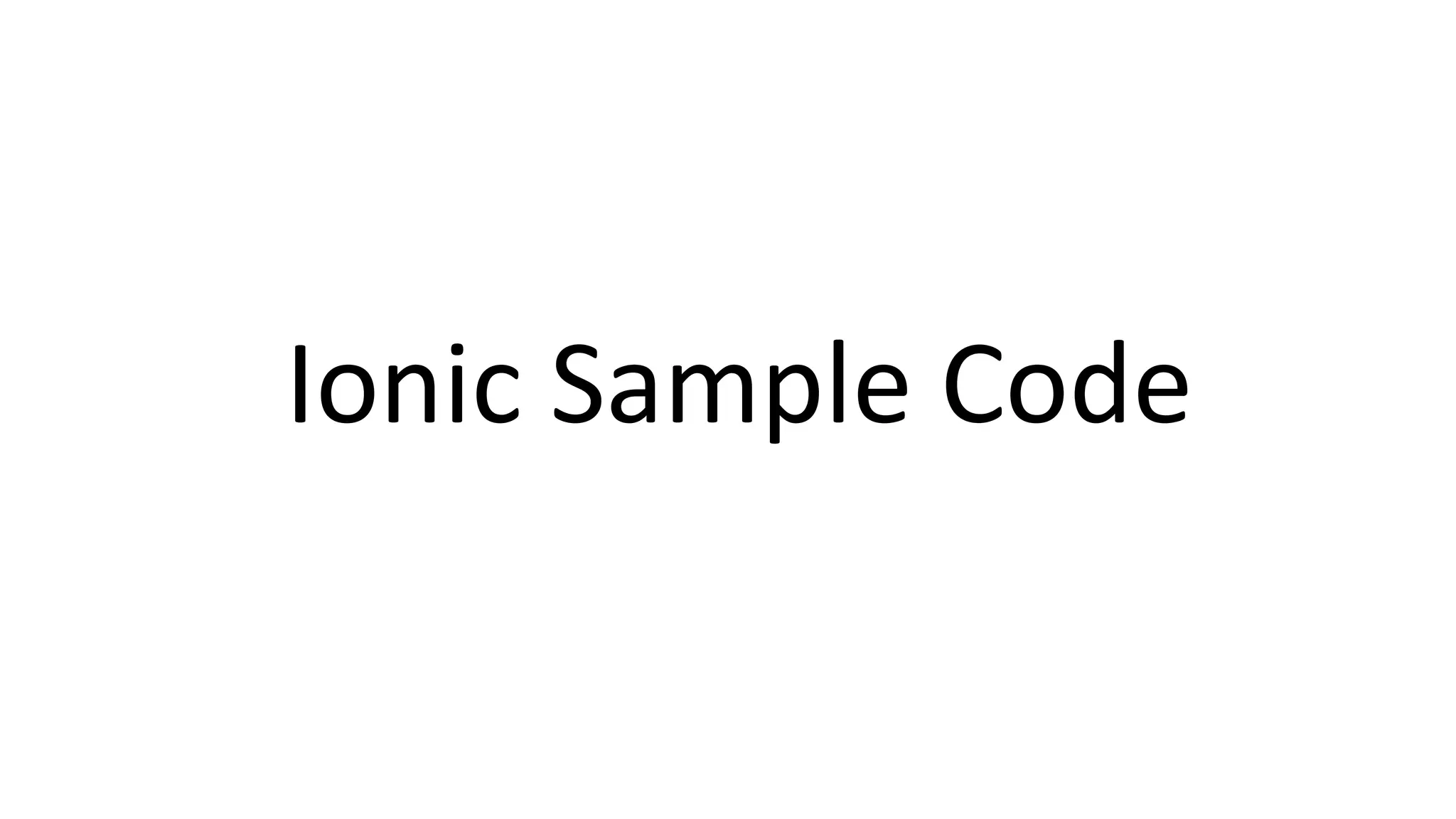
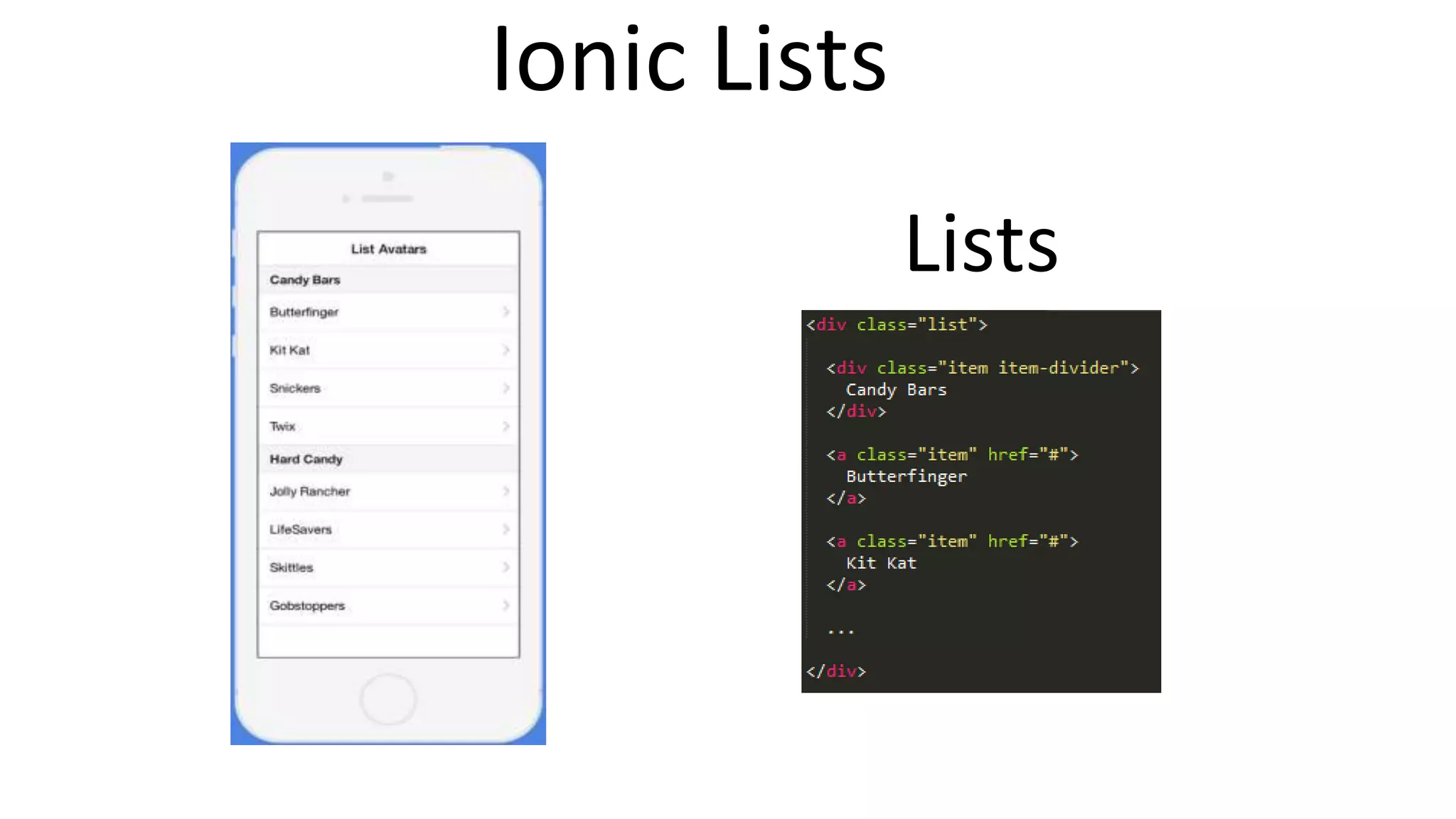
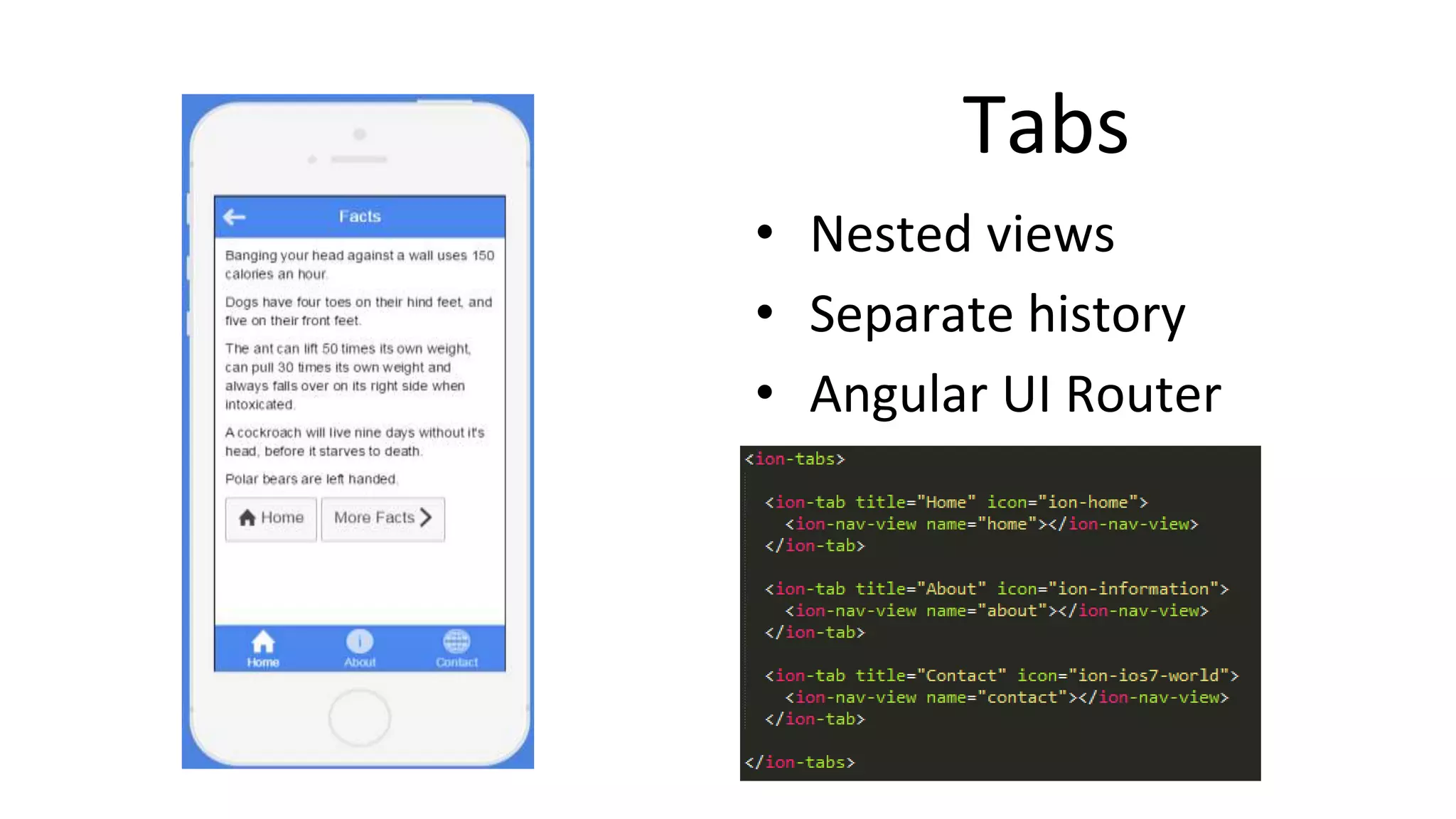
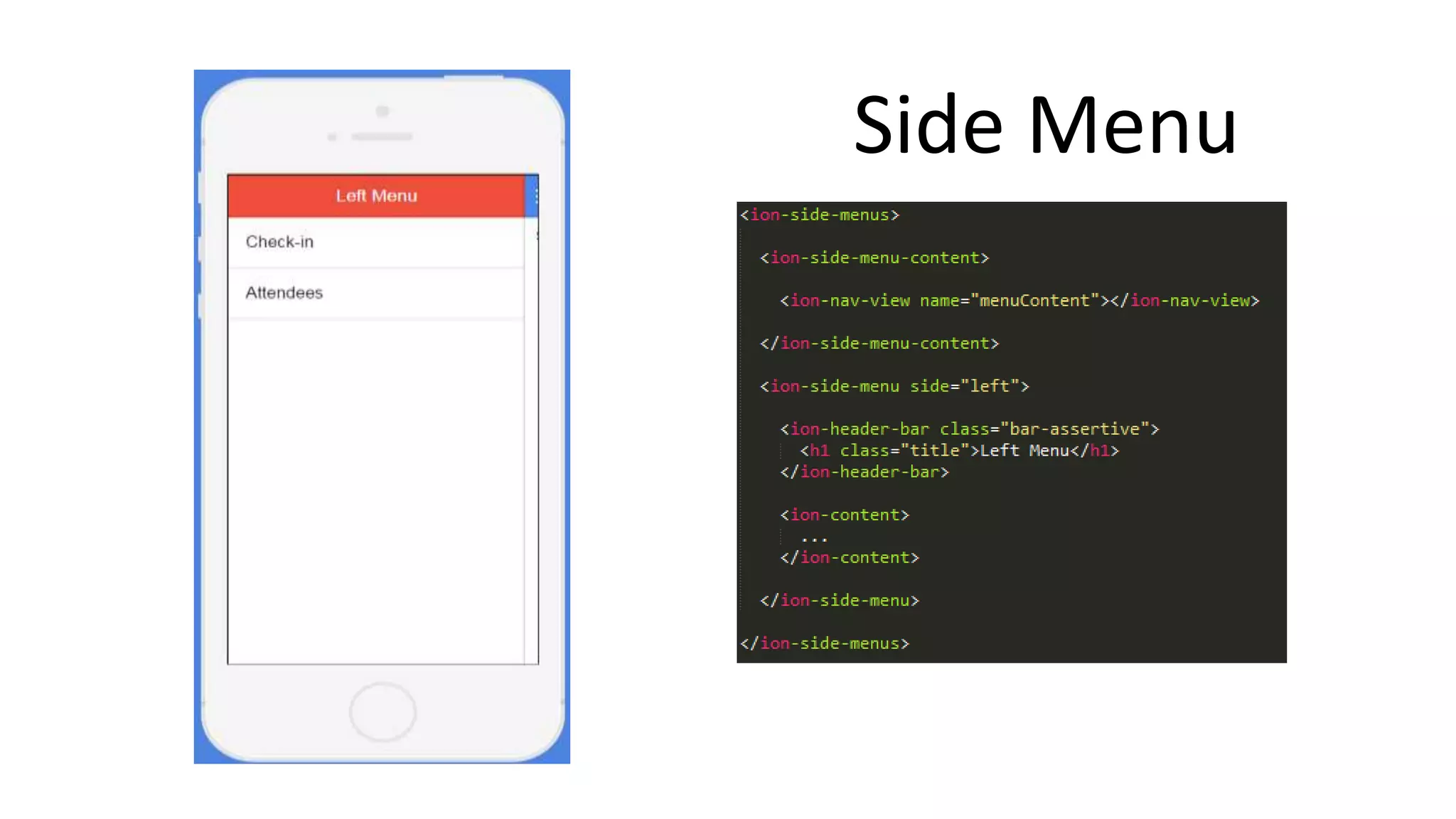
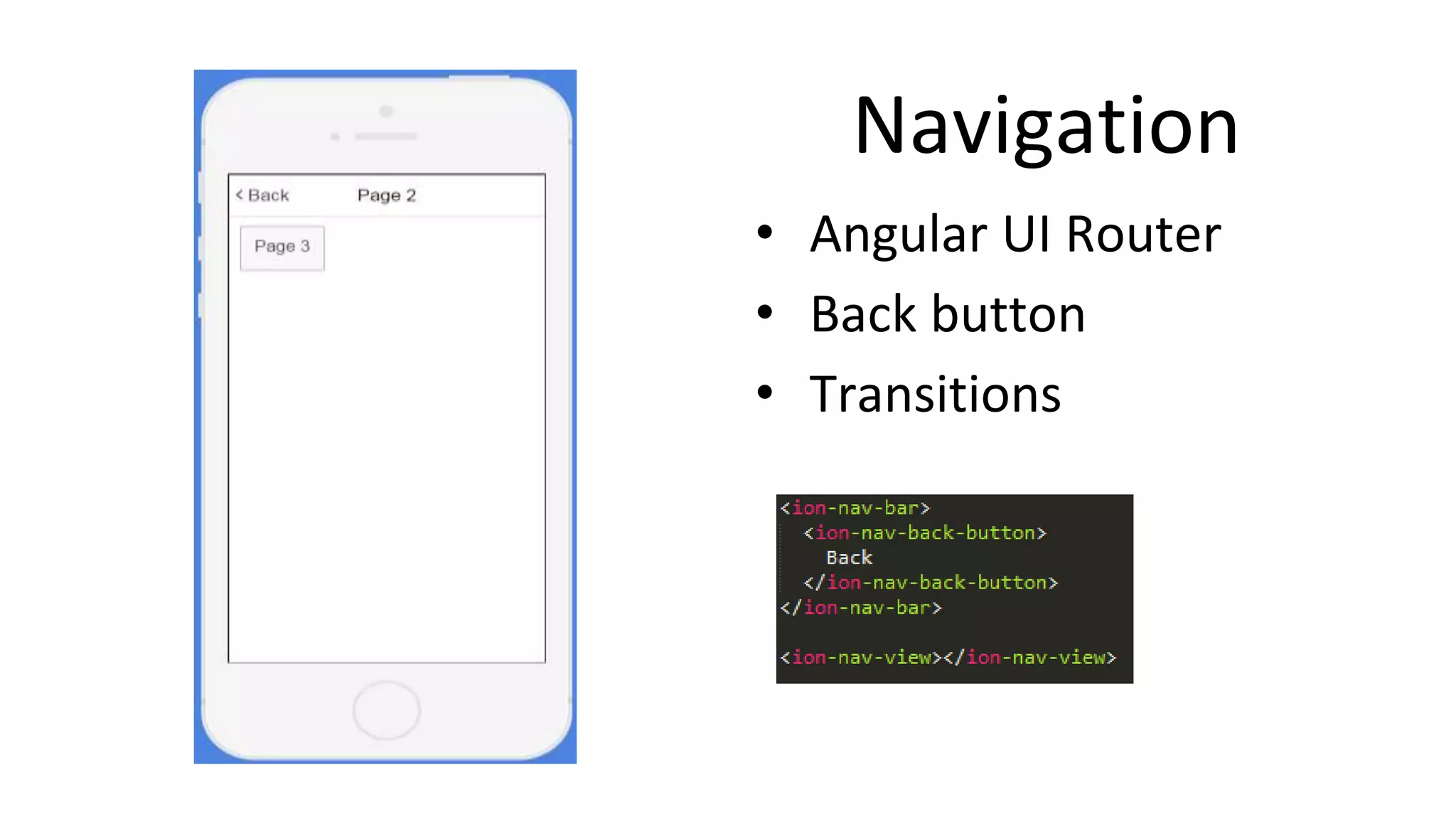
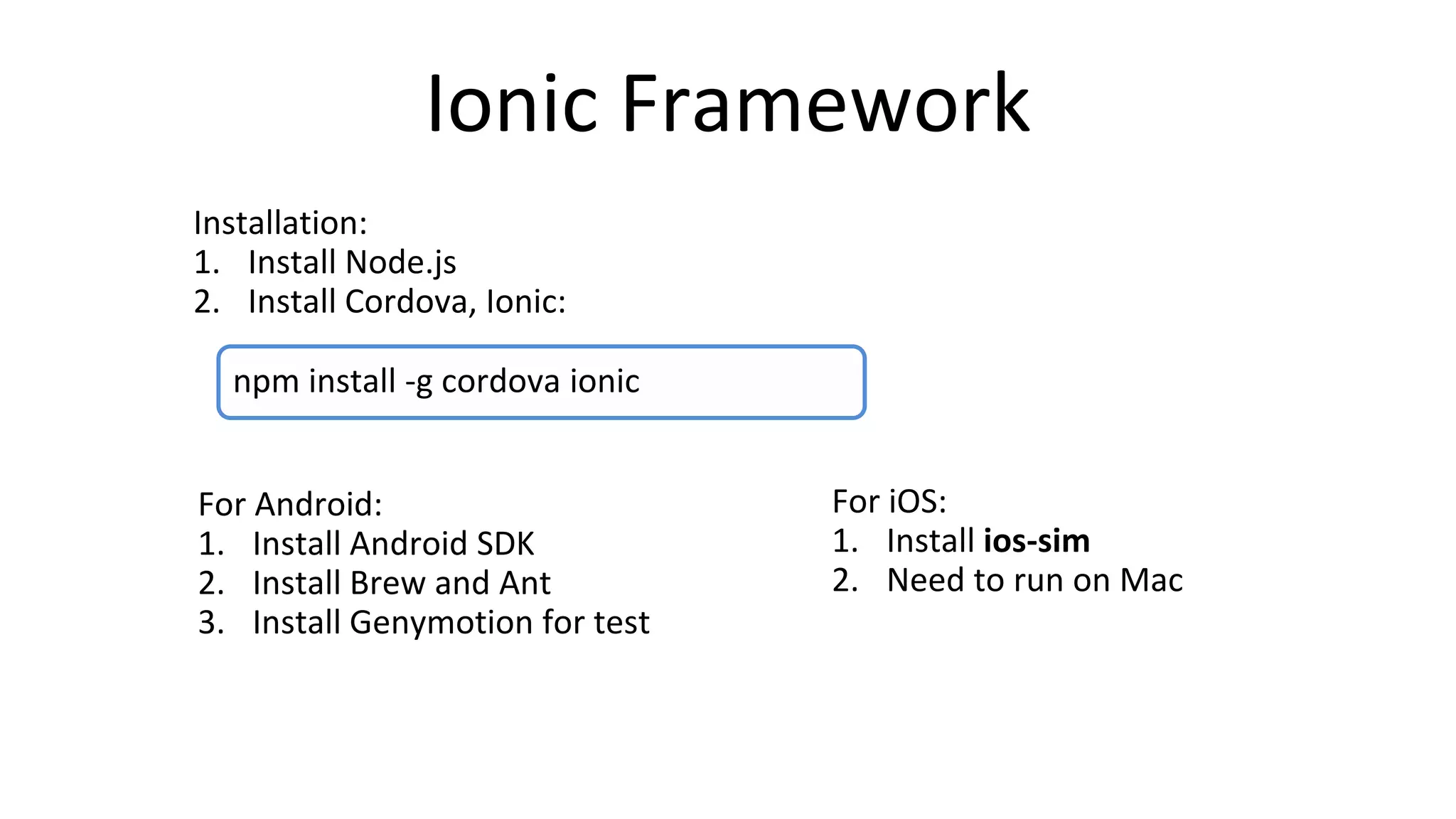
![ionic start <your-app-name>
Ionic Framework
Create new project
Test on web browser
ionic serve
Add mobile platform (Android or iOS)
ionic platform add [android/ios]
Run test on device/emulator
ionic [run/emulate] [ android/ios]](https://image.slidesharecdn.com/buildingmobileappsusingmeteorjs-160323135205/75/Building-mobile-apps-using-meteorJS-19-2048.jpg)