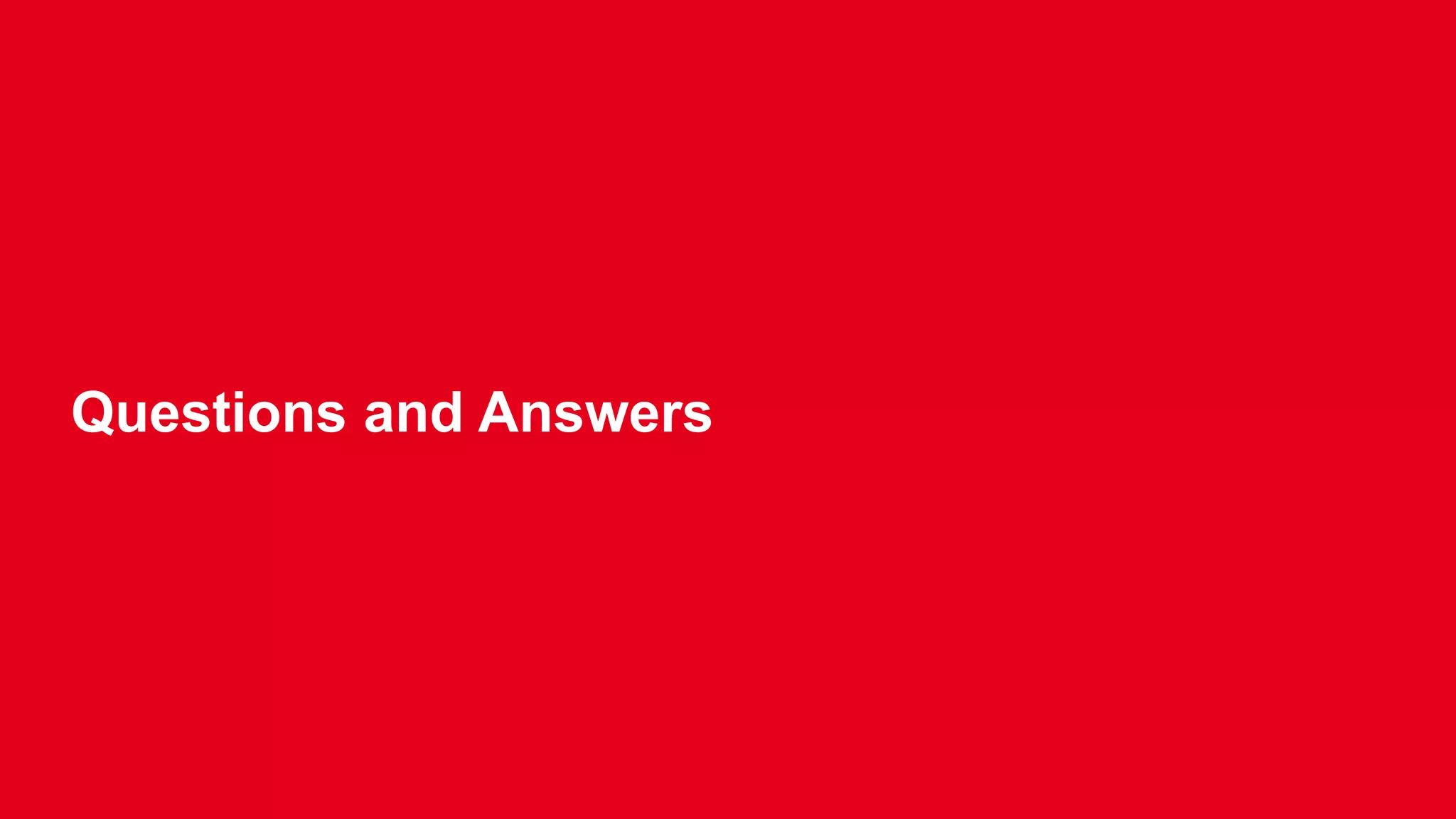The document provides an overview of Couchbase Lite, a lightweight, on-device JSON database, and its synchronization capabilities with Couchbase Server in the cloud. It covers the programming model, document management, conflict resolution, and query creation, along with practical code examples to help developers get started. Additionally, it includes resources for further learning and support related to Couchbase mobile development.
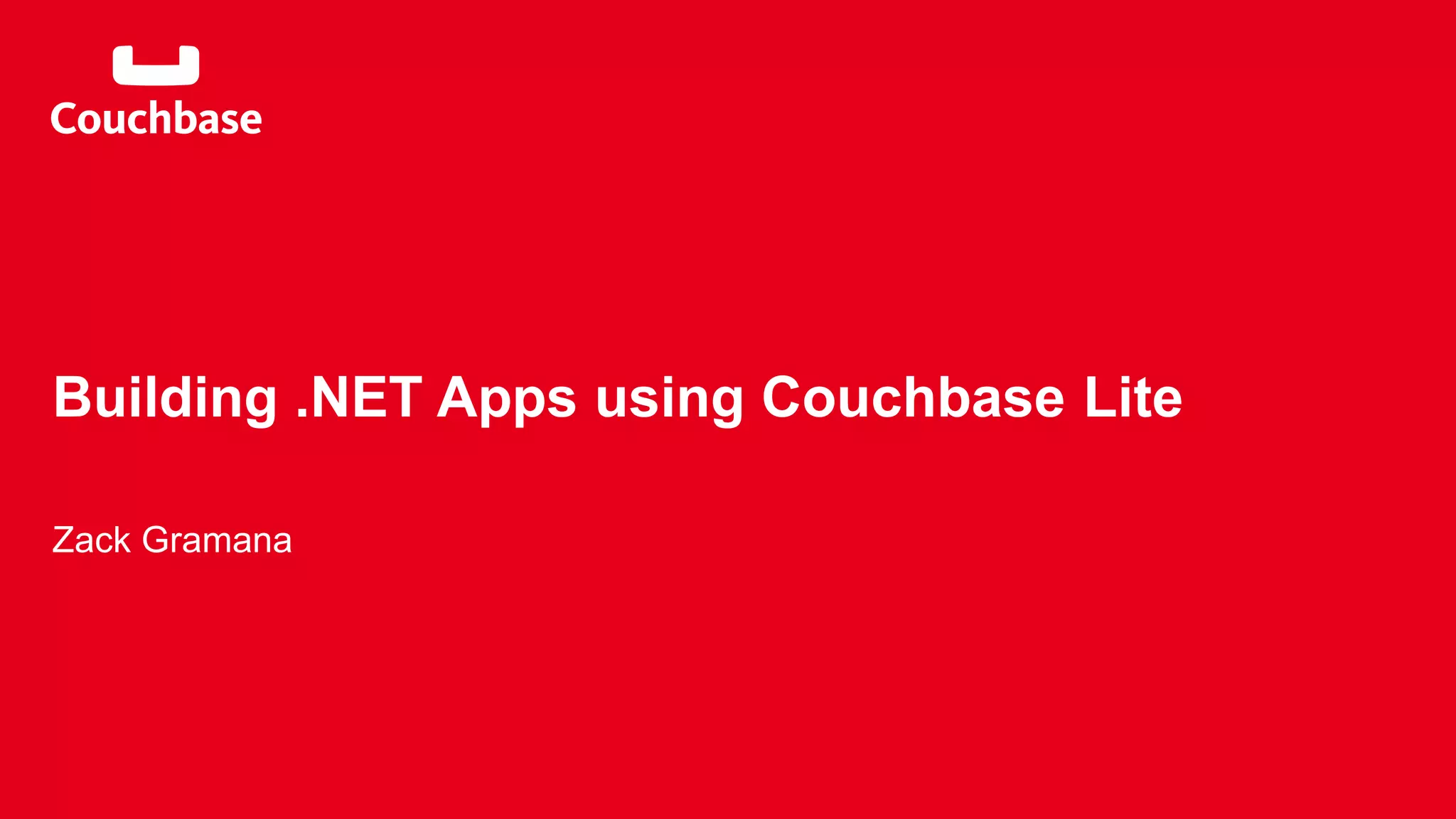
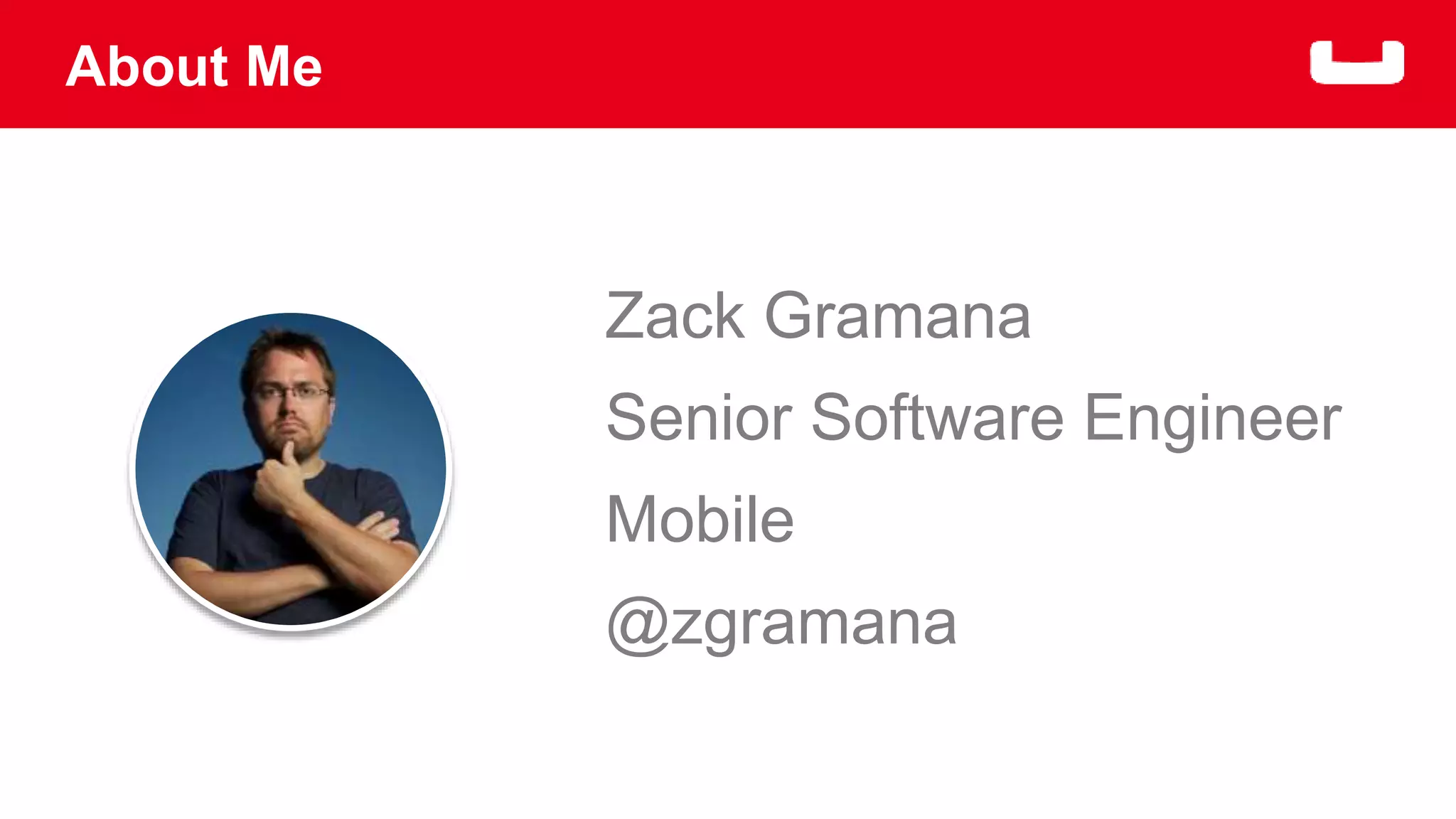
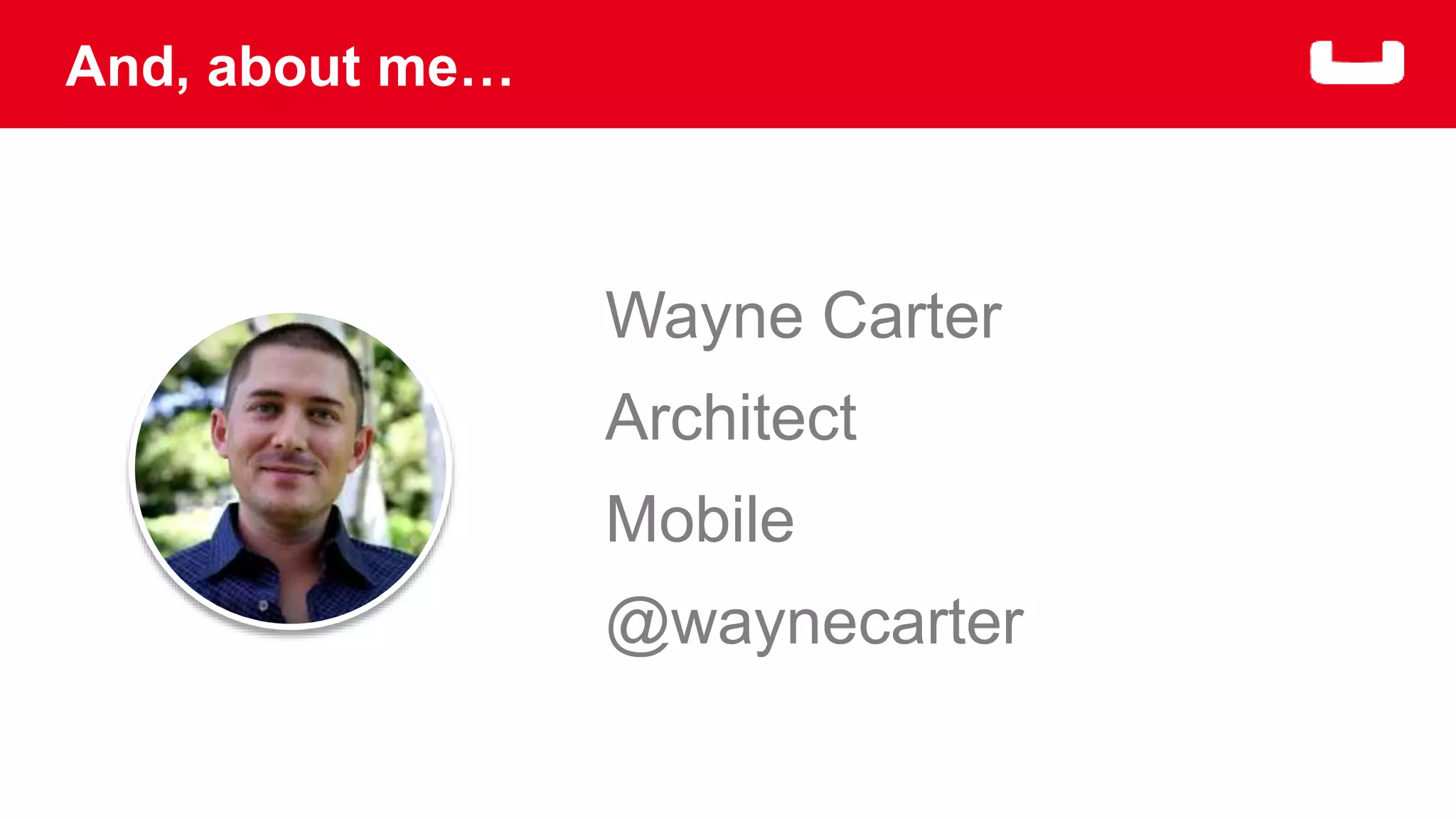
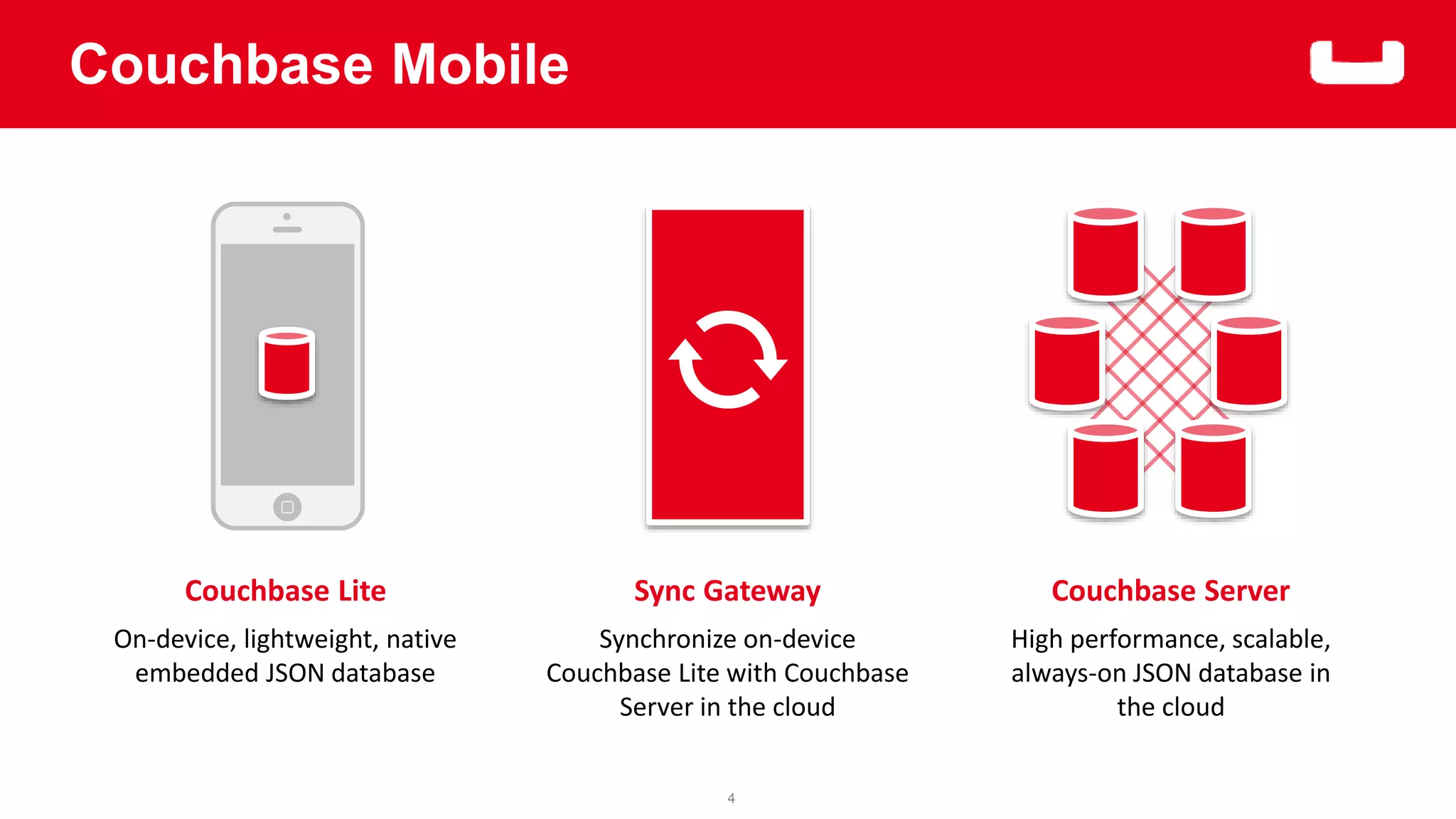
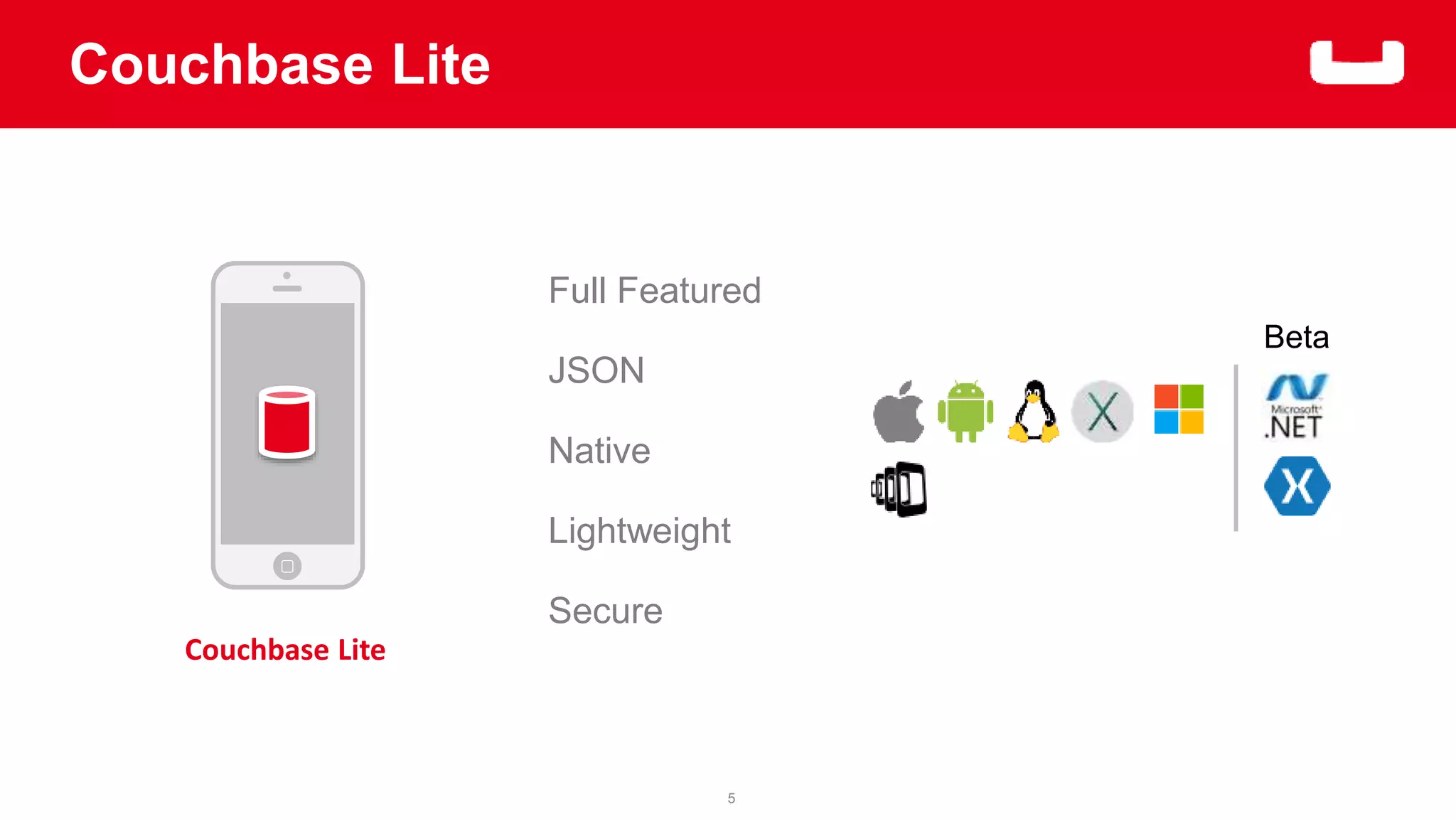
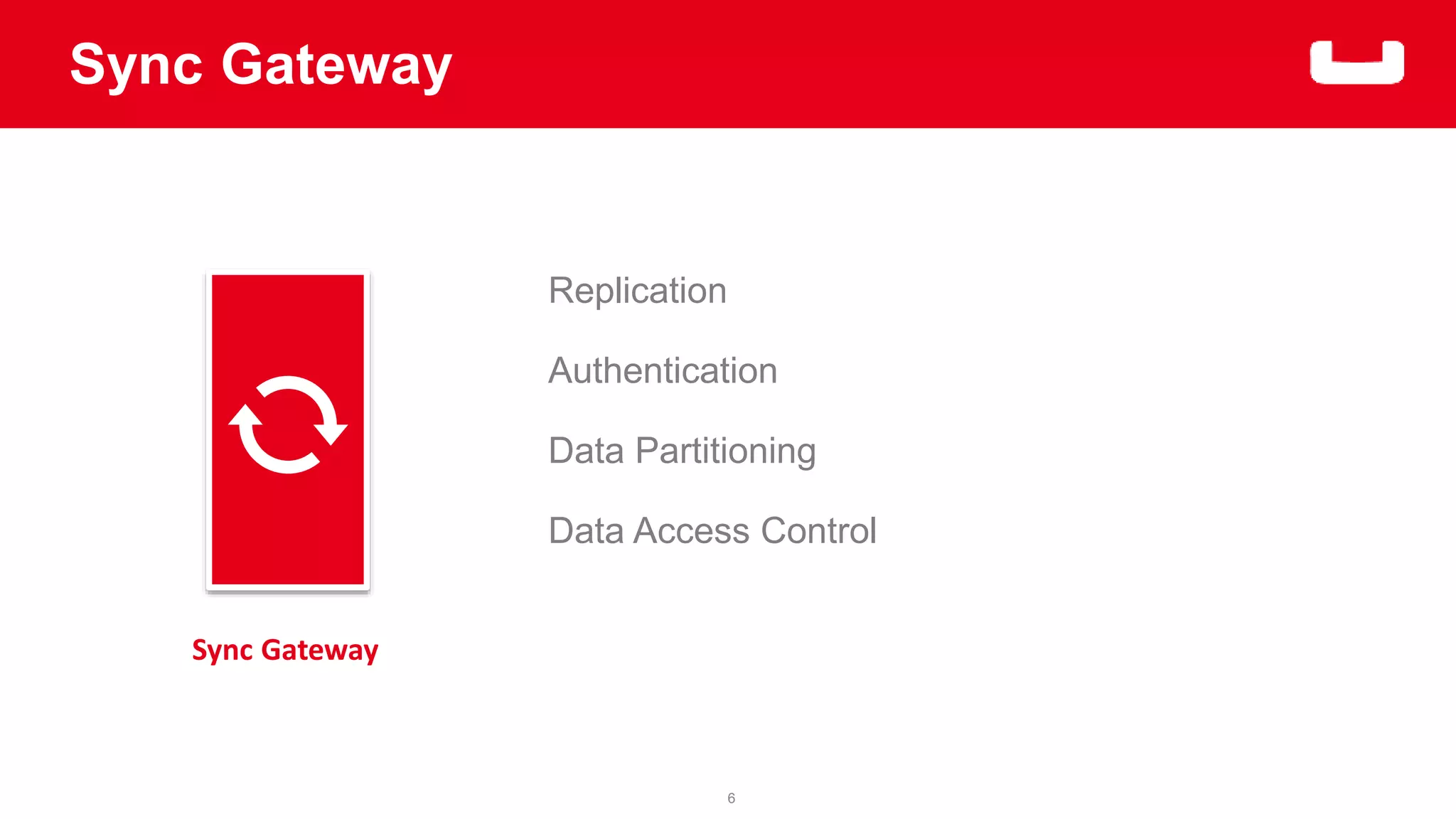
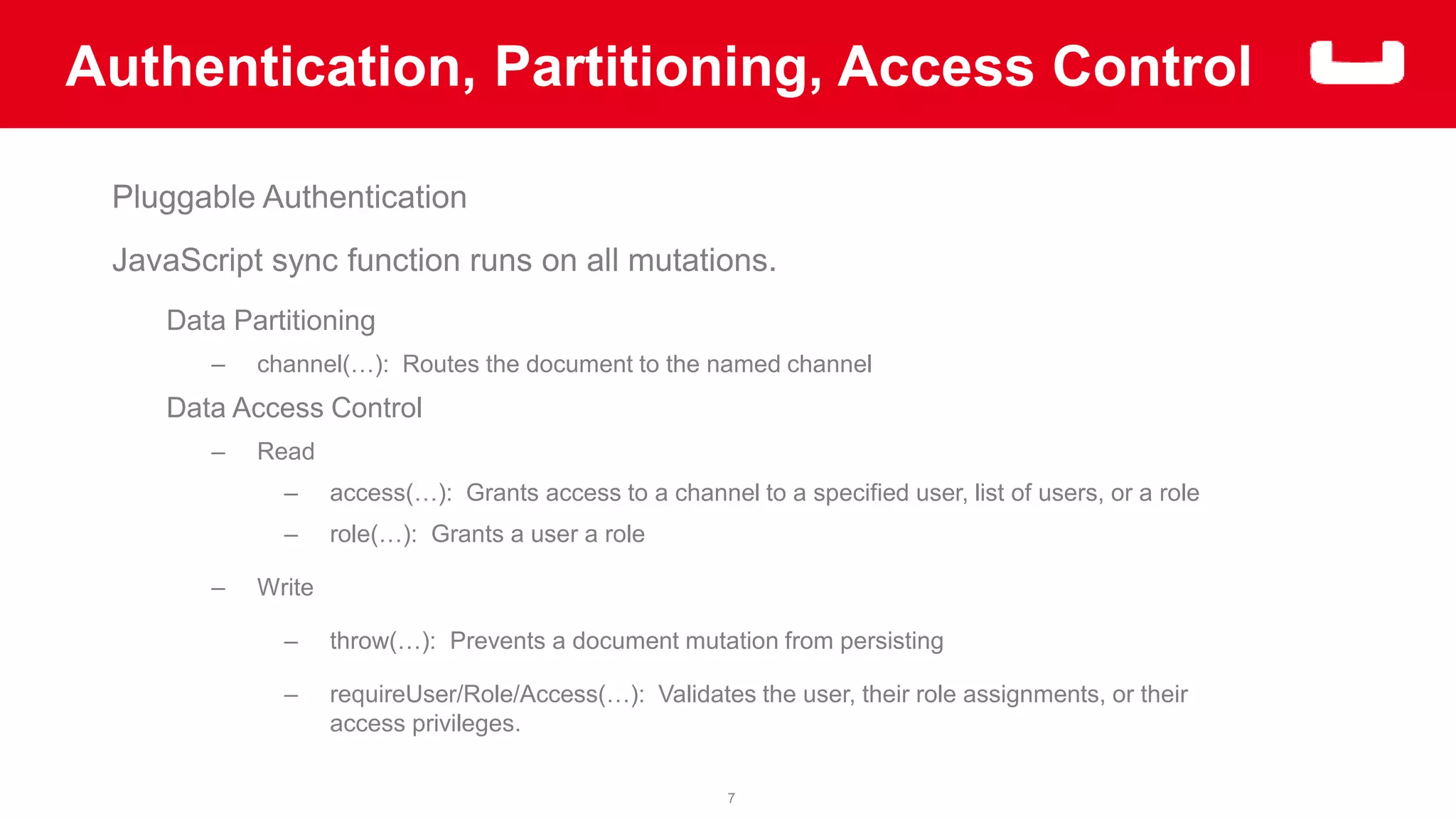
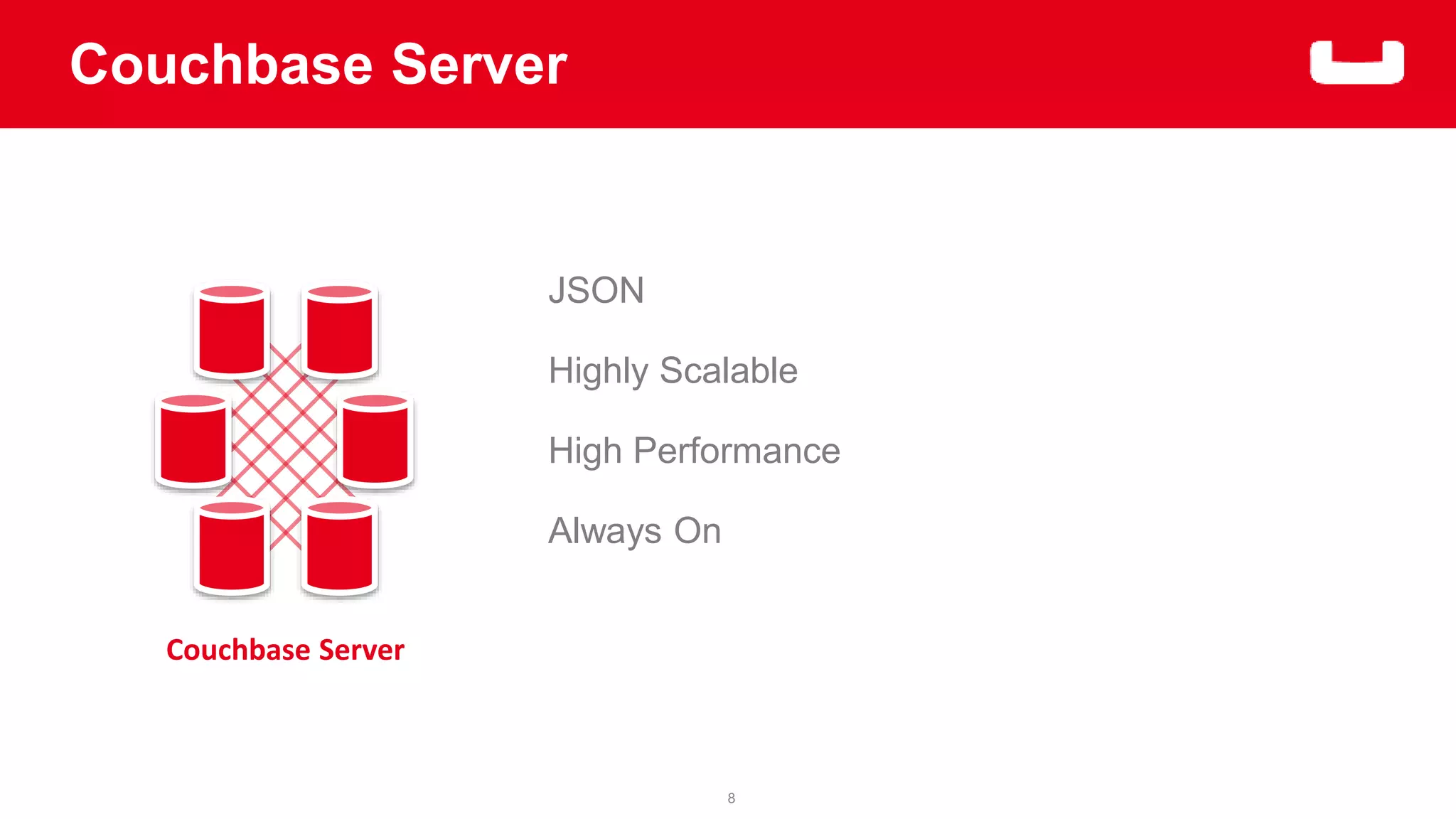
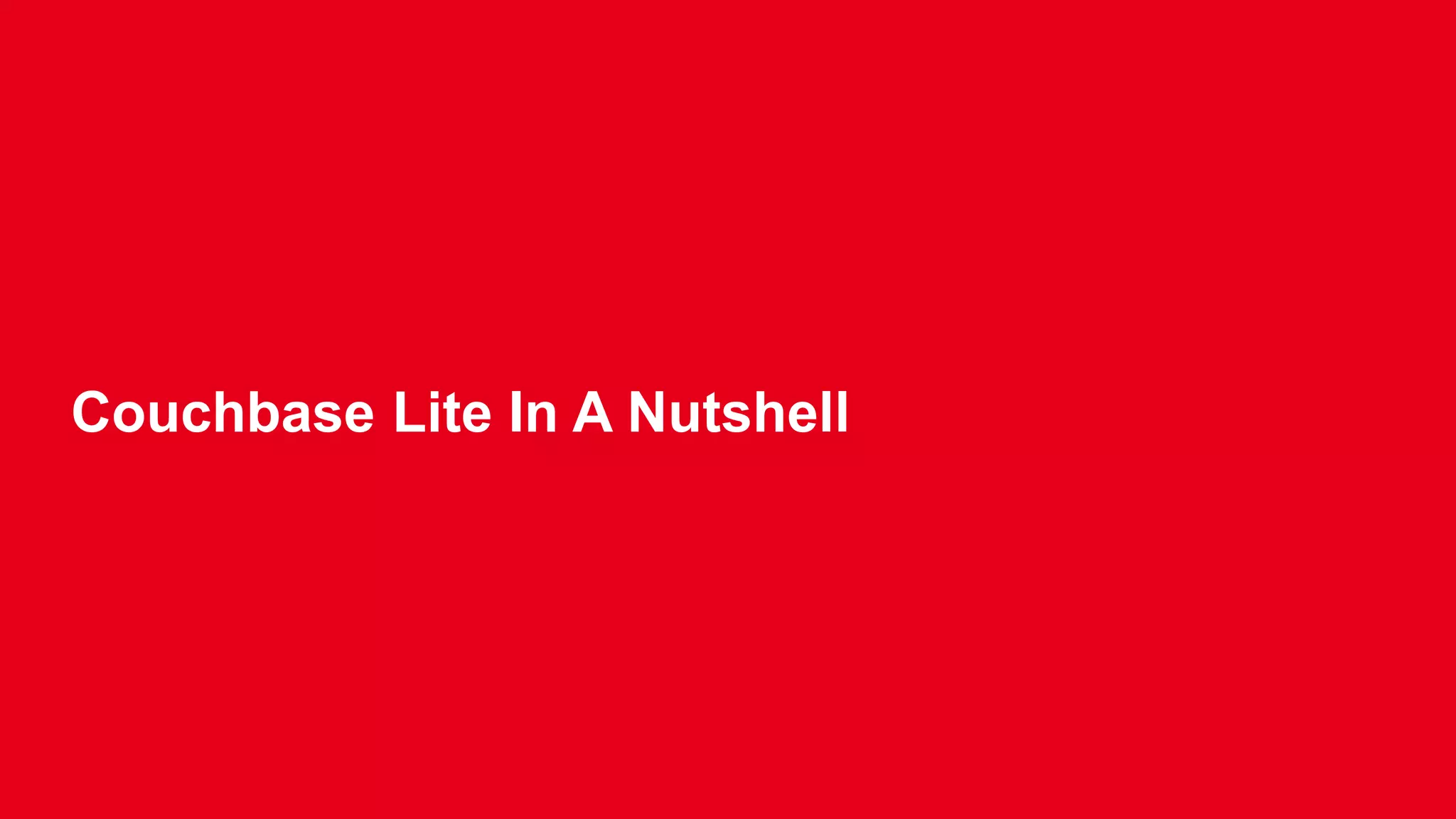
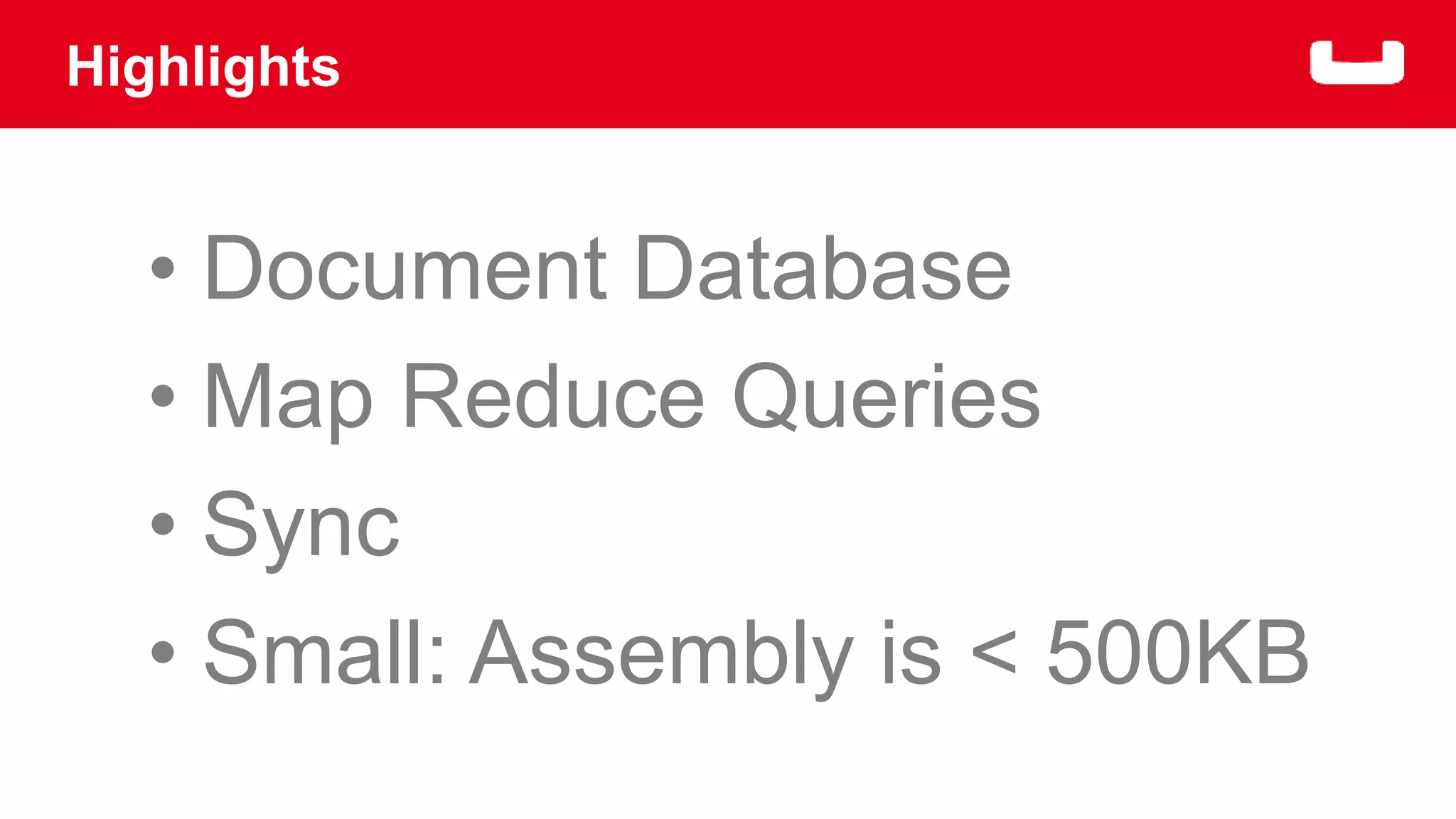
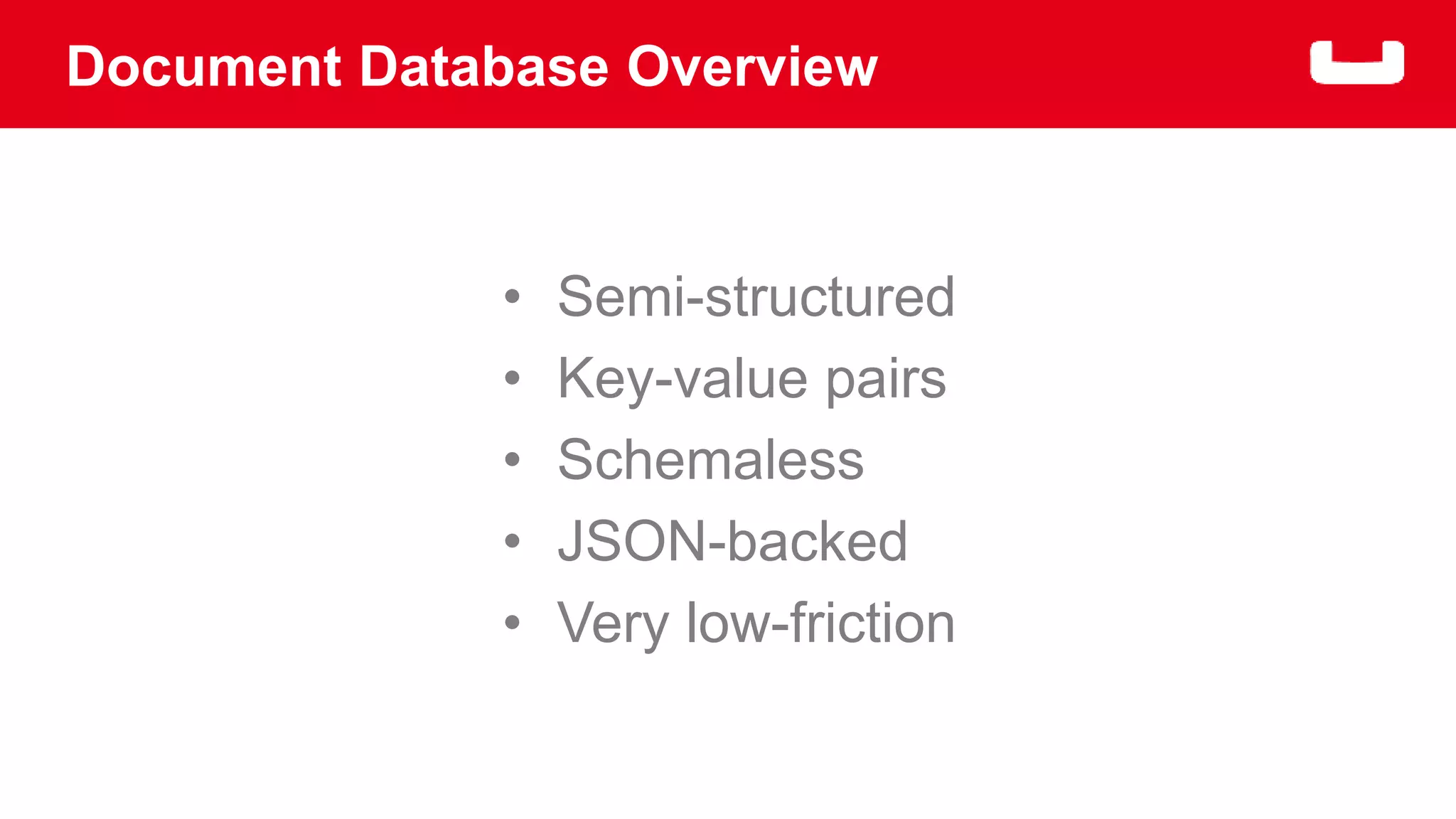
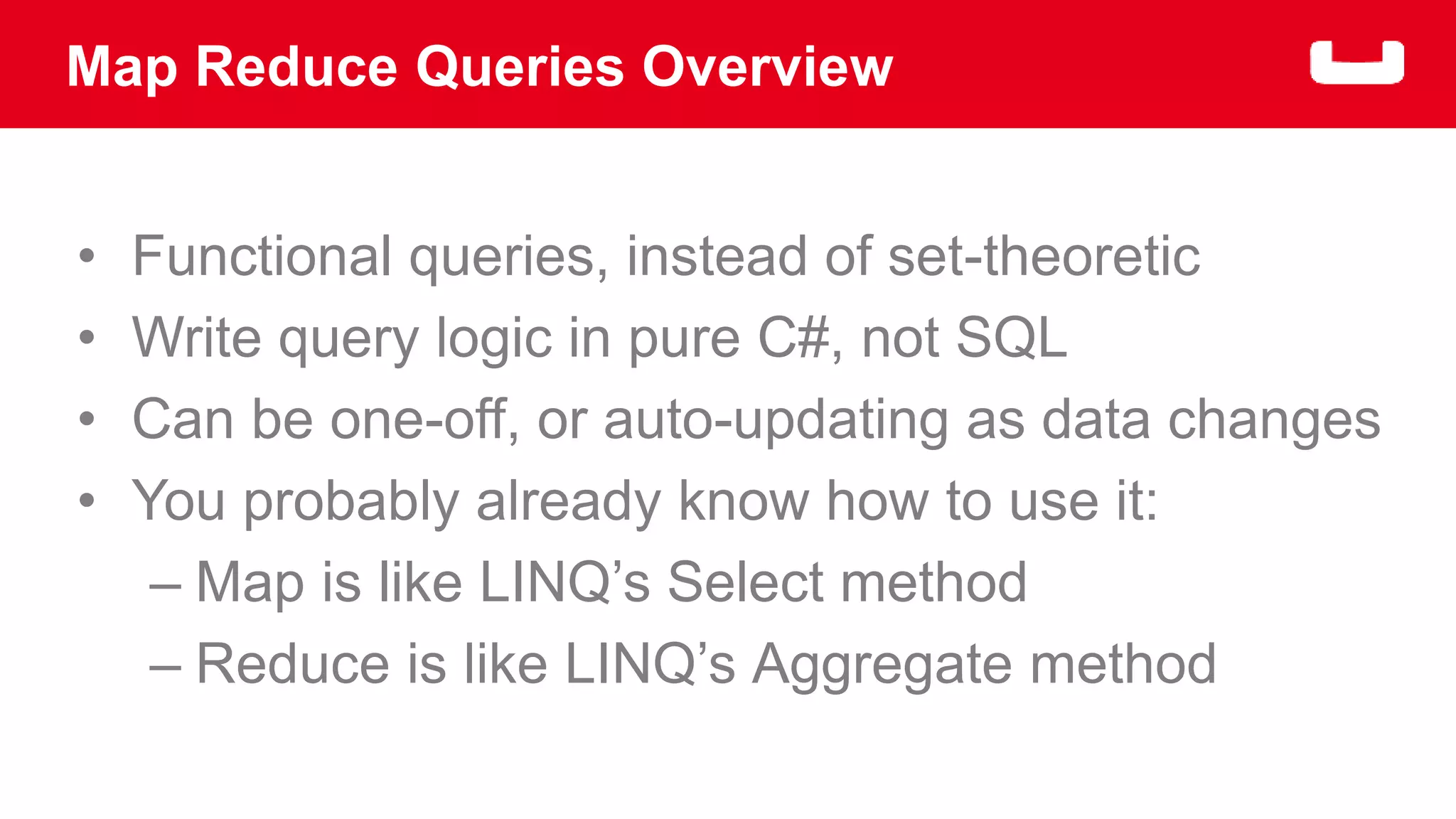
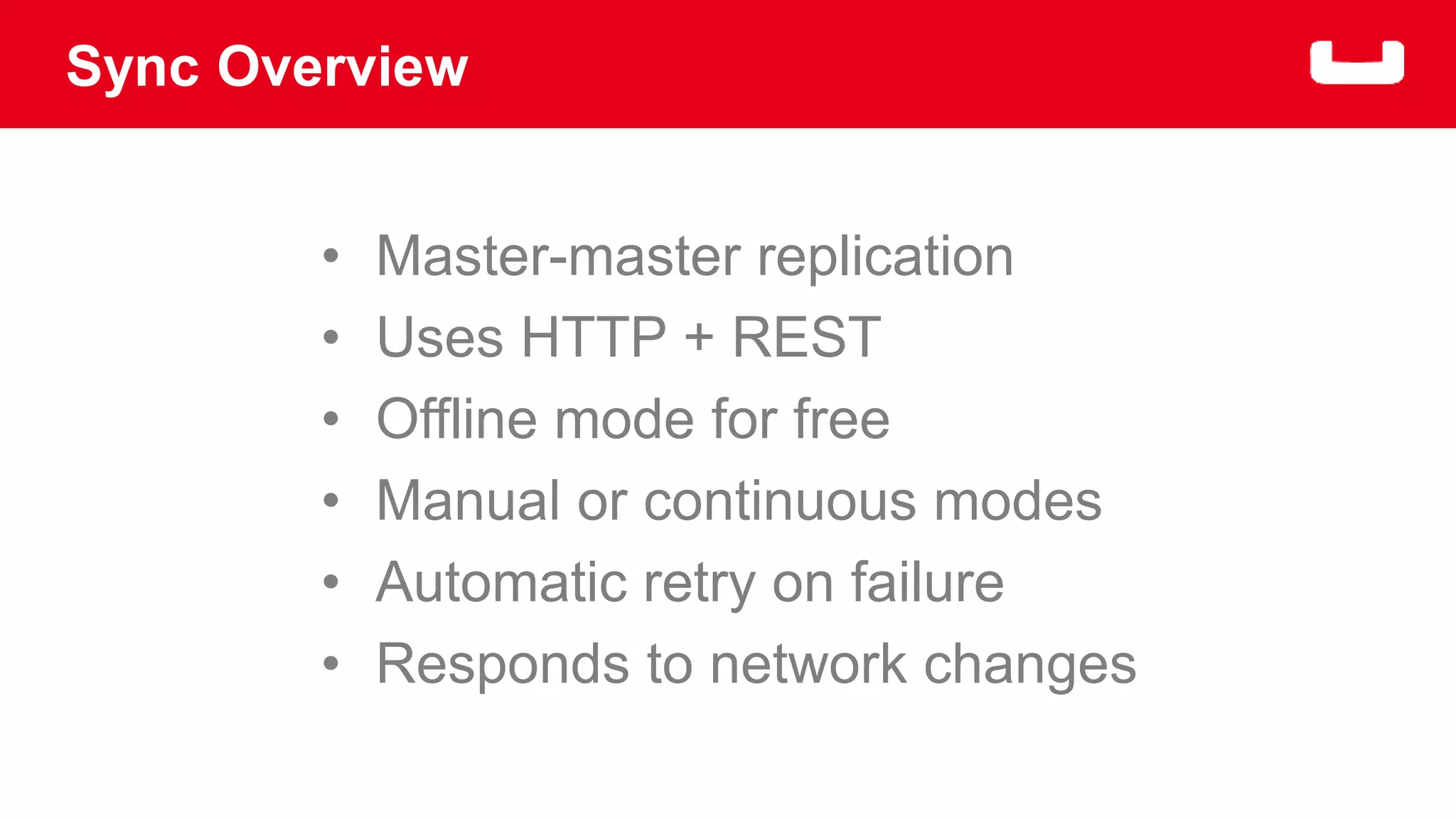
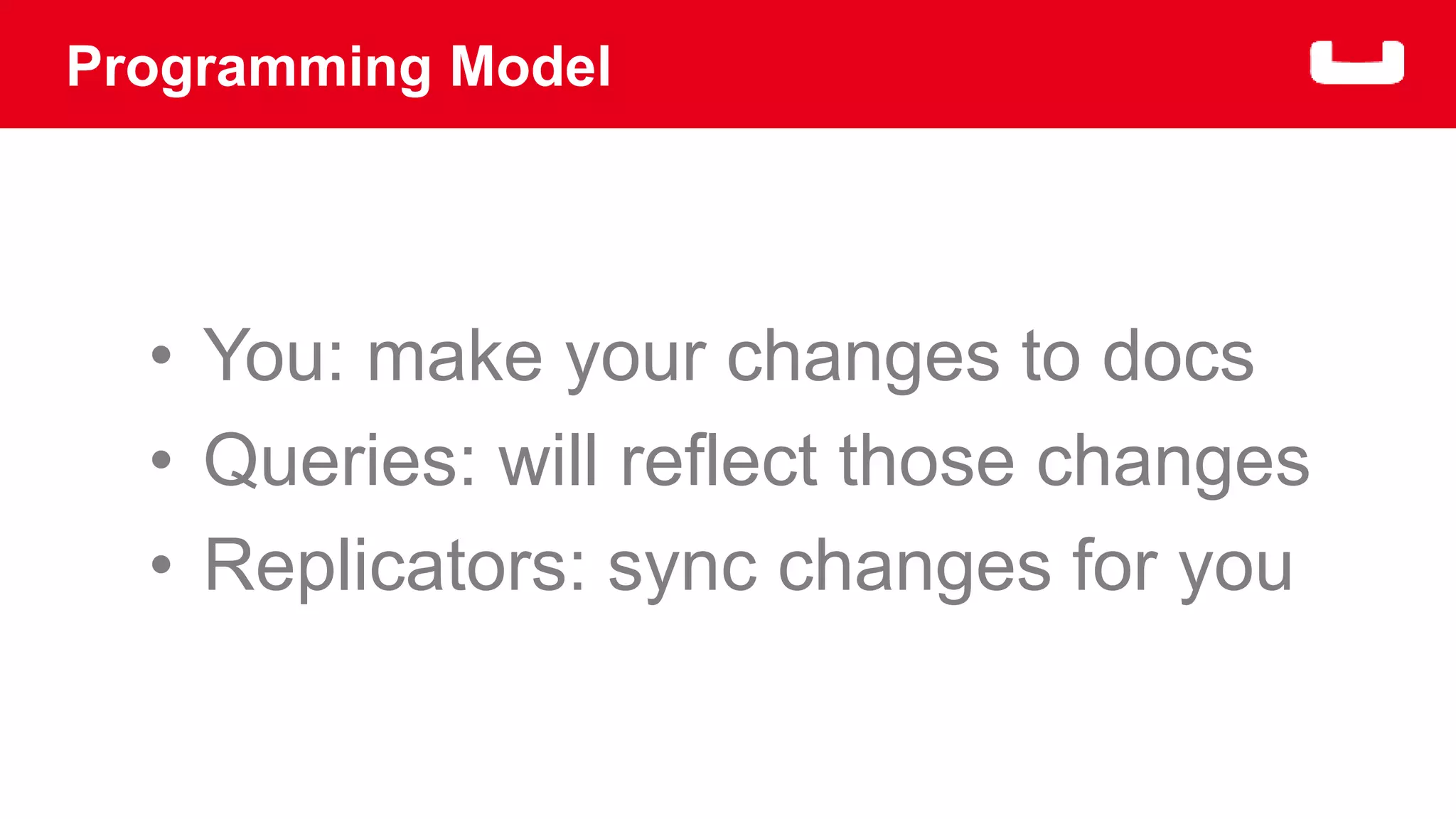
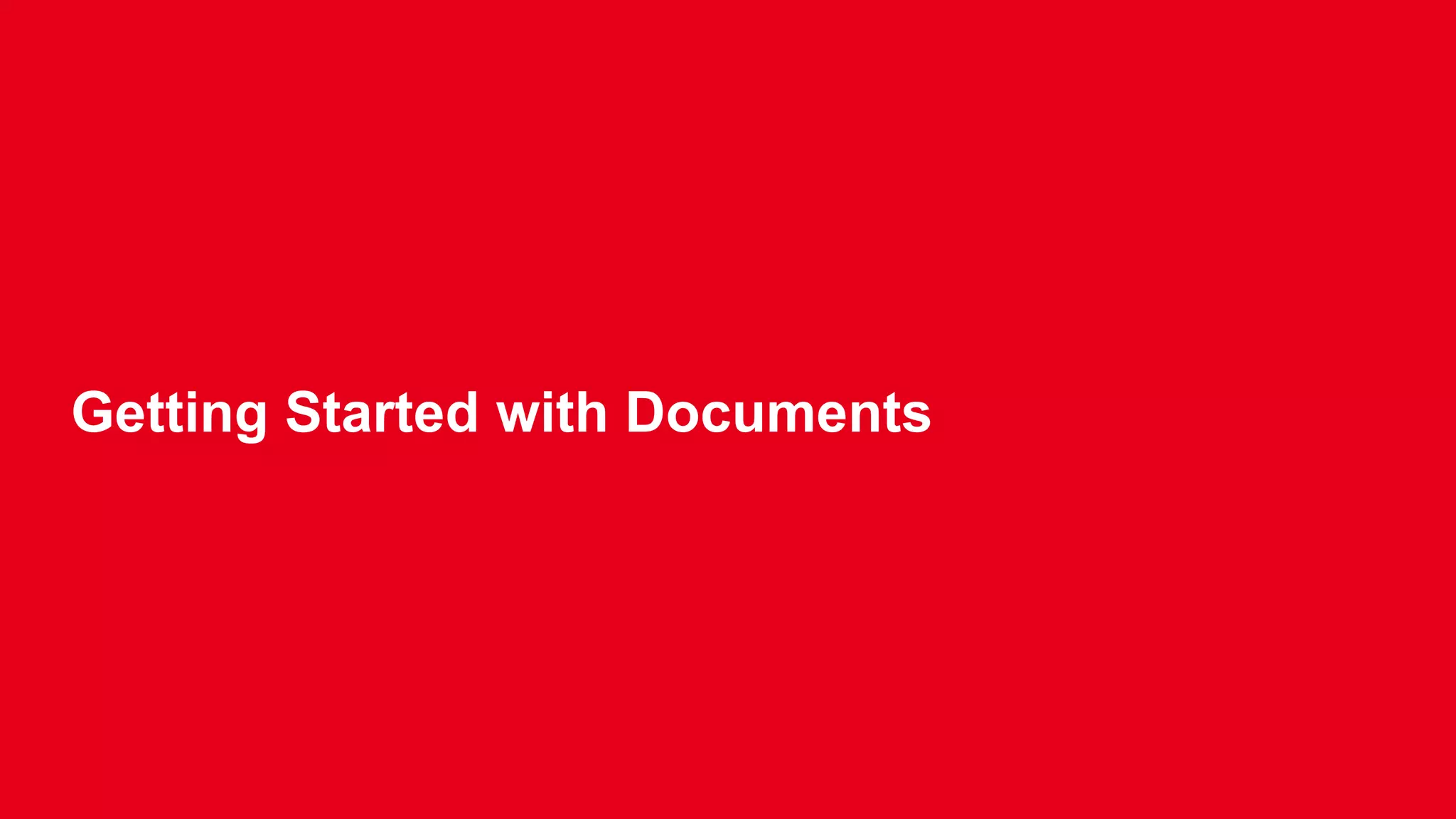
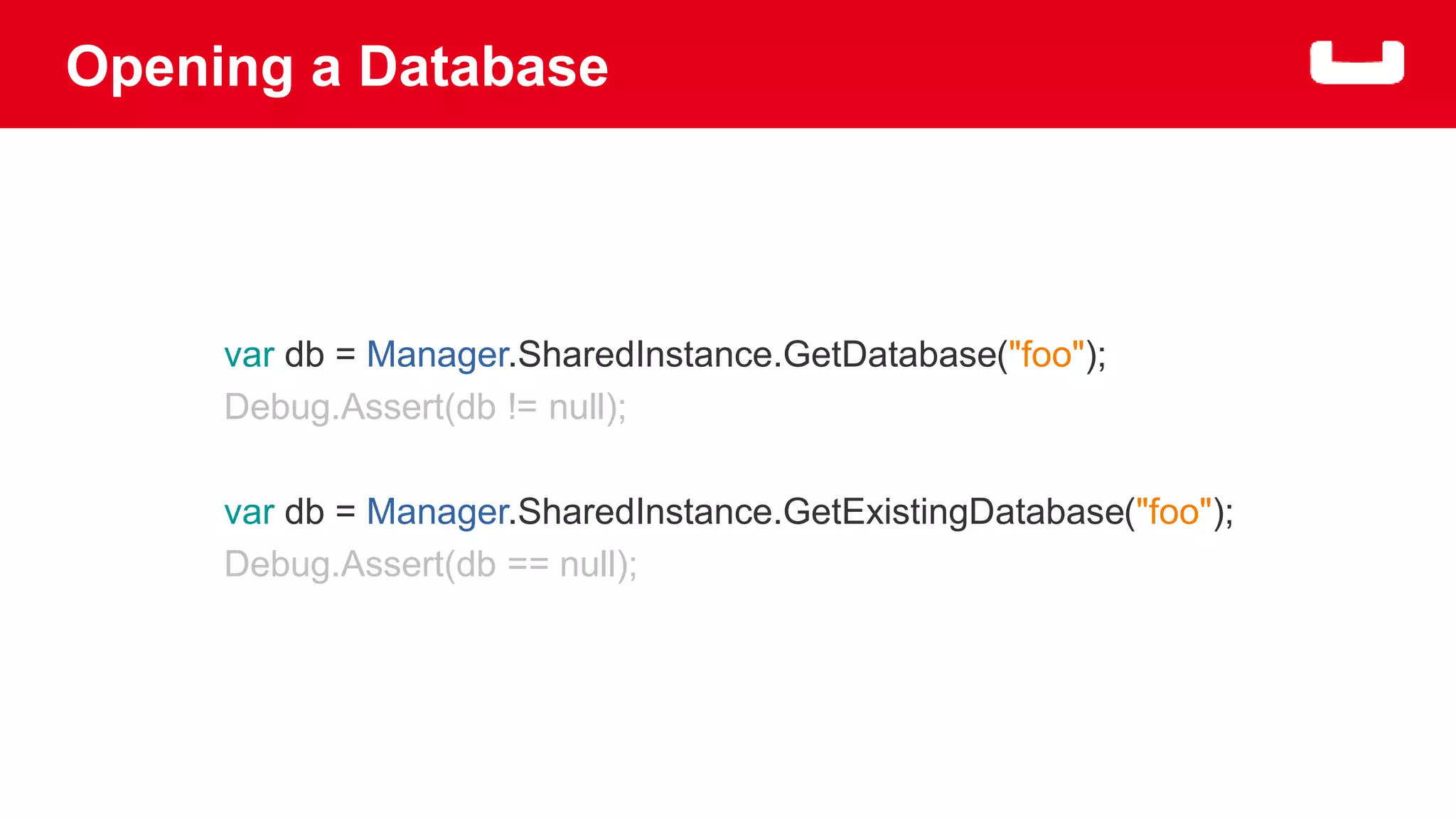
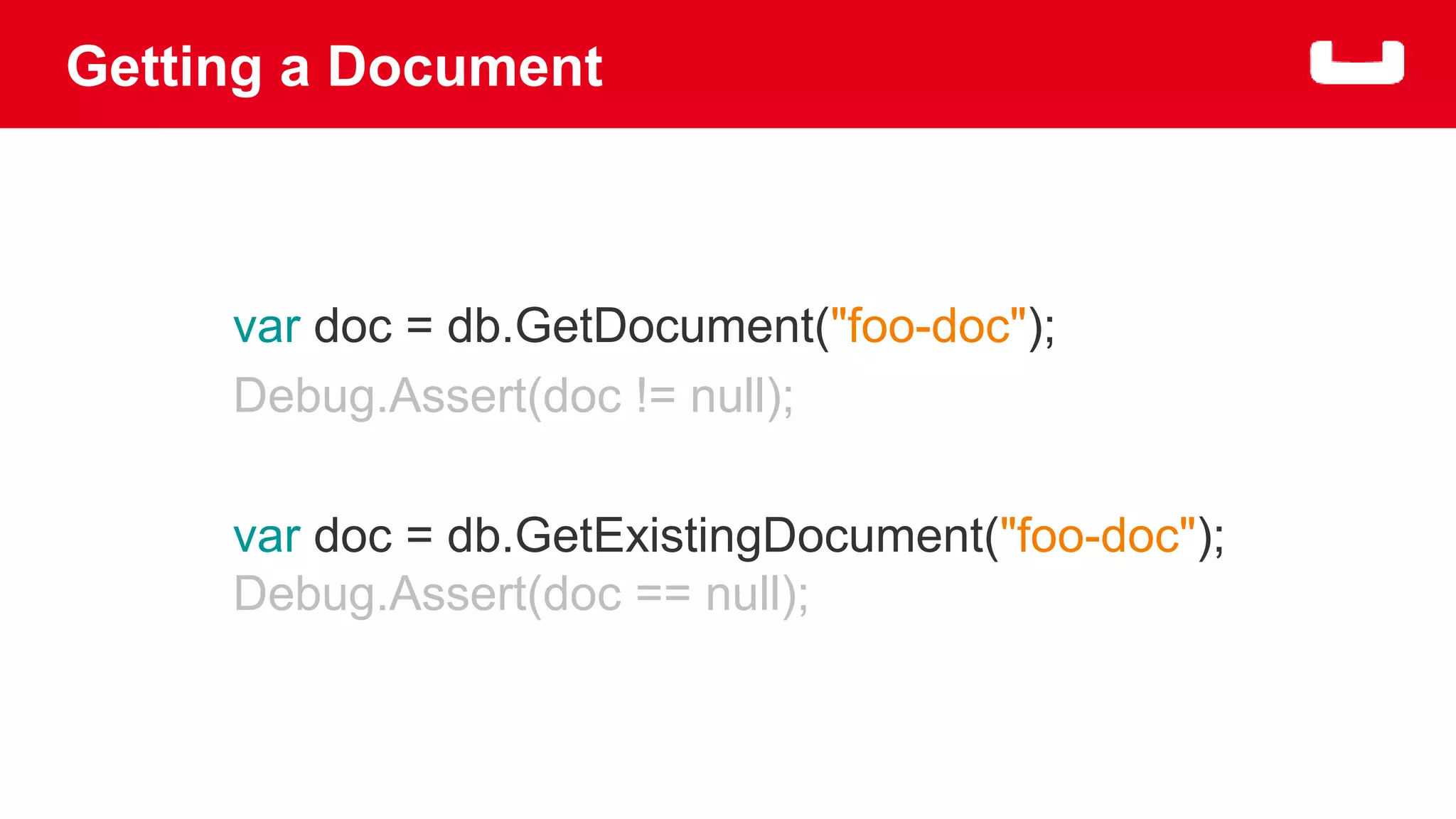
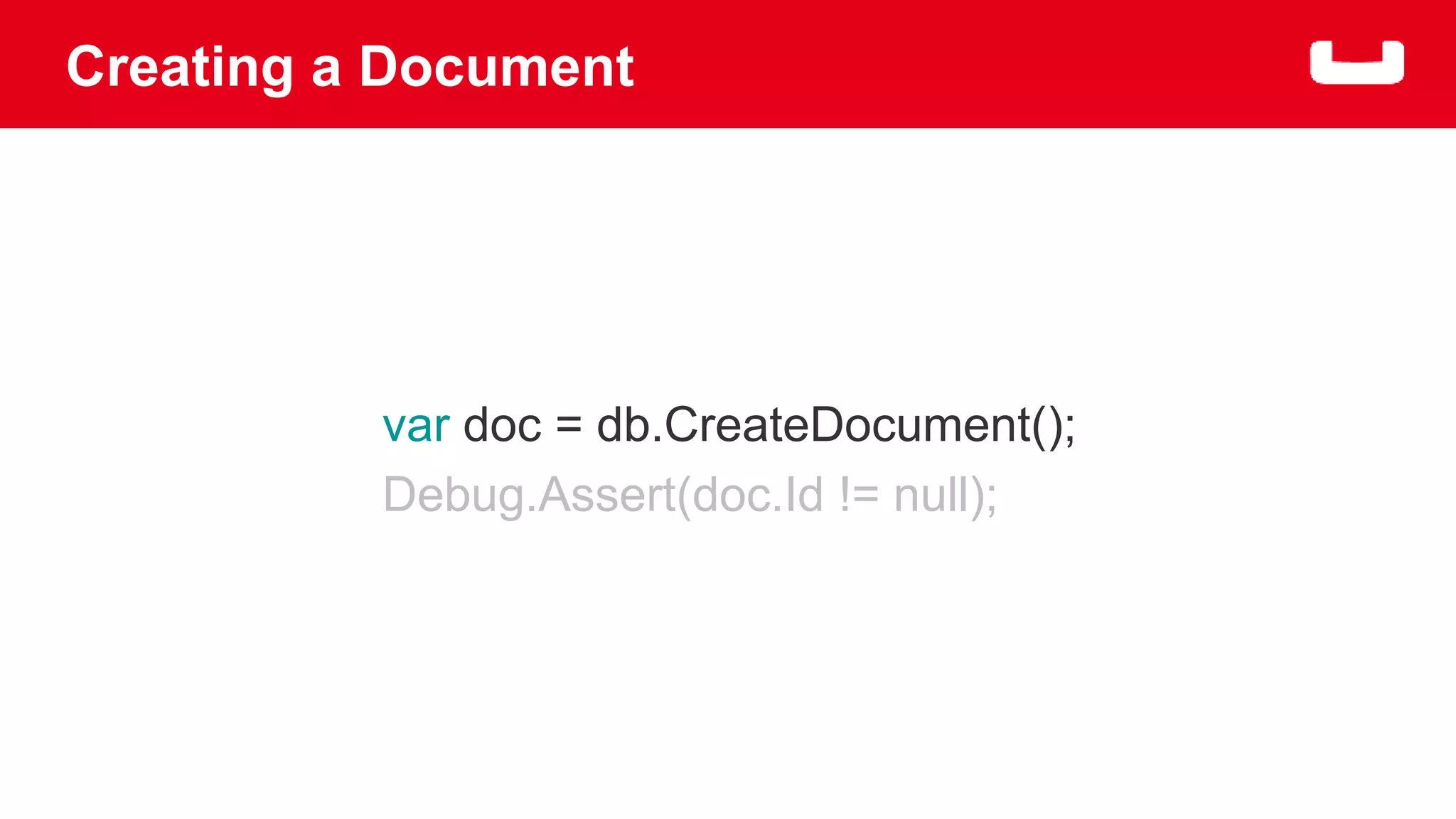
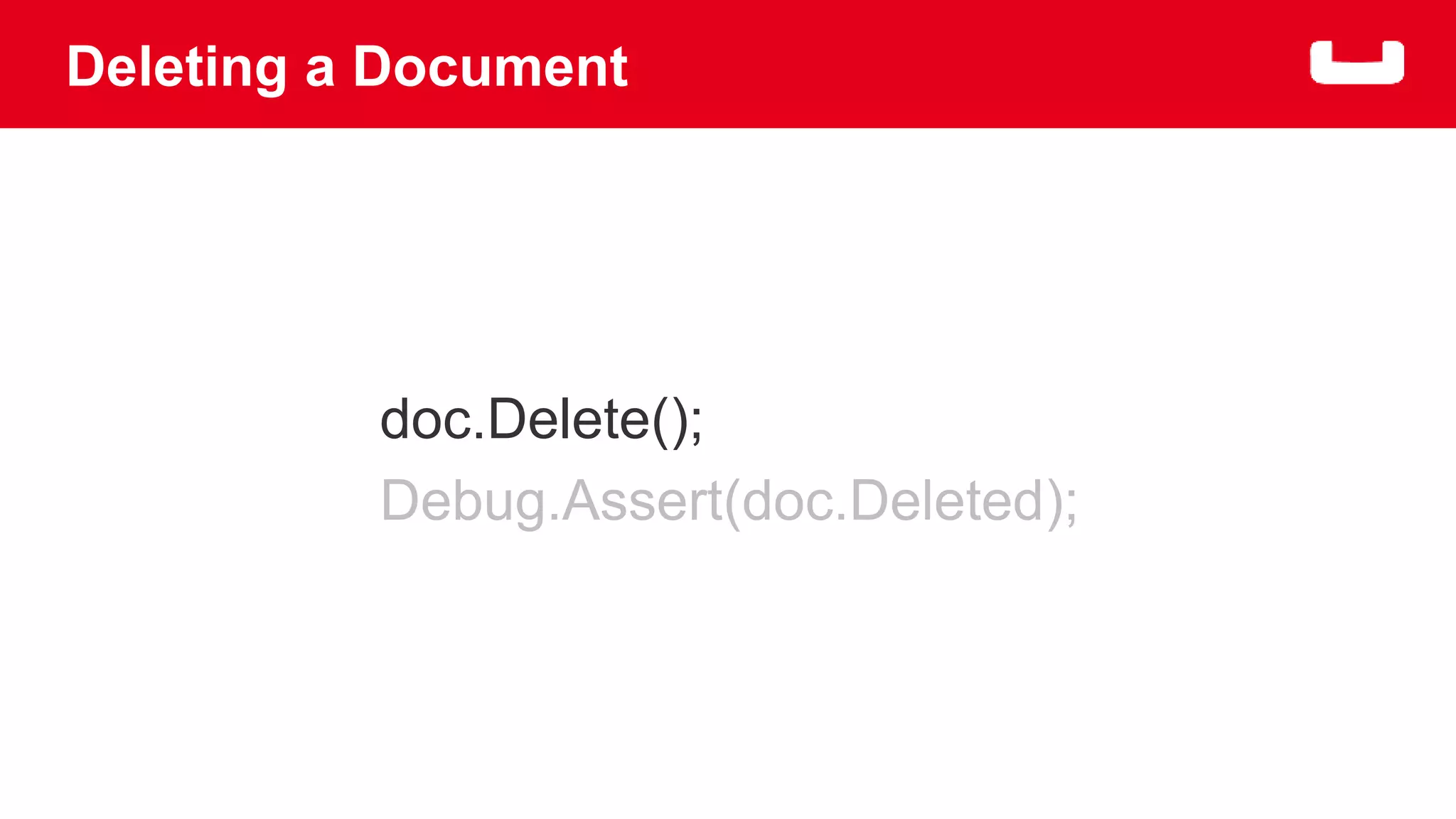
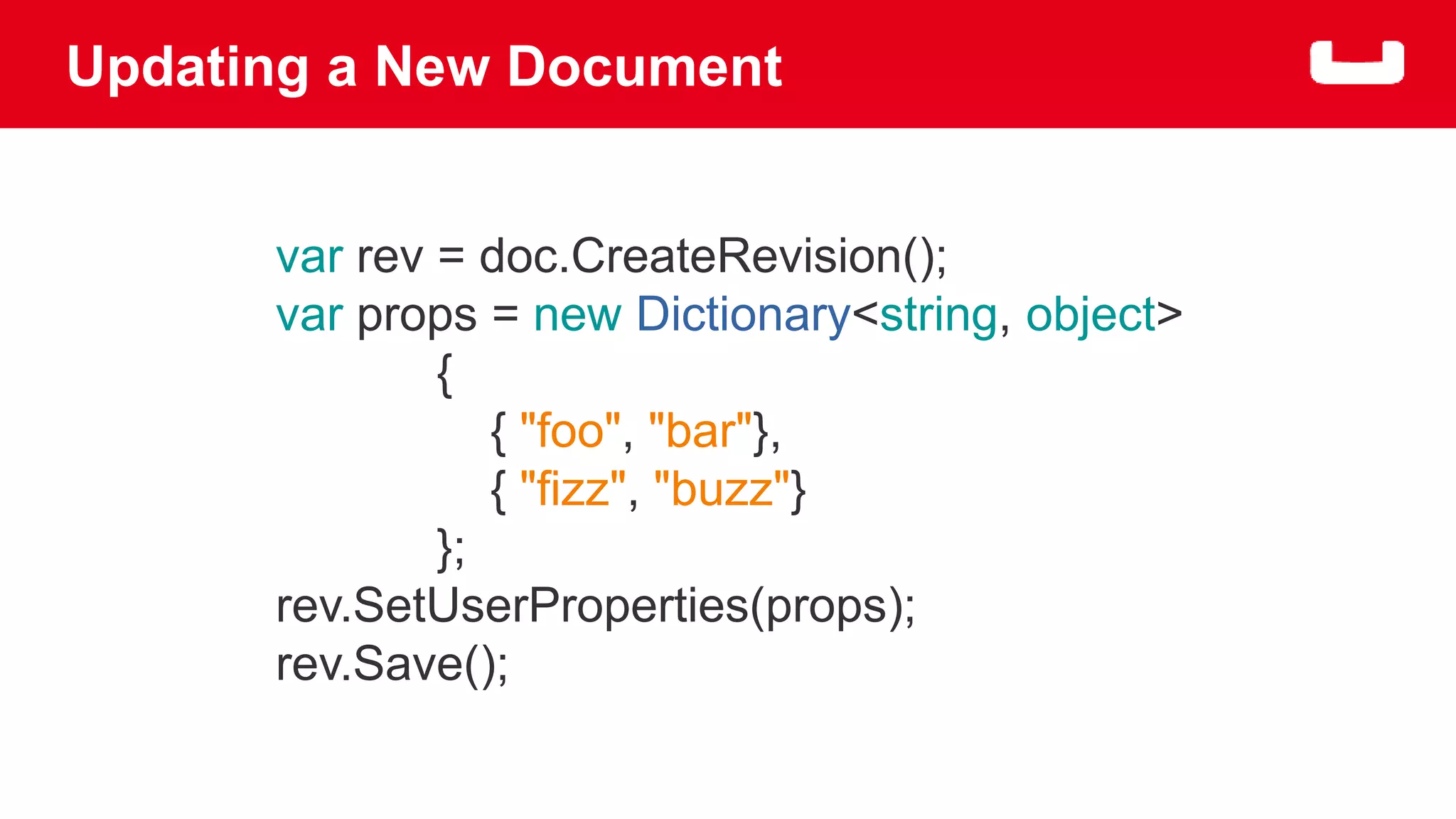
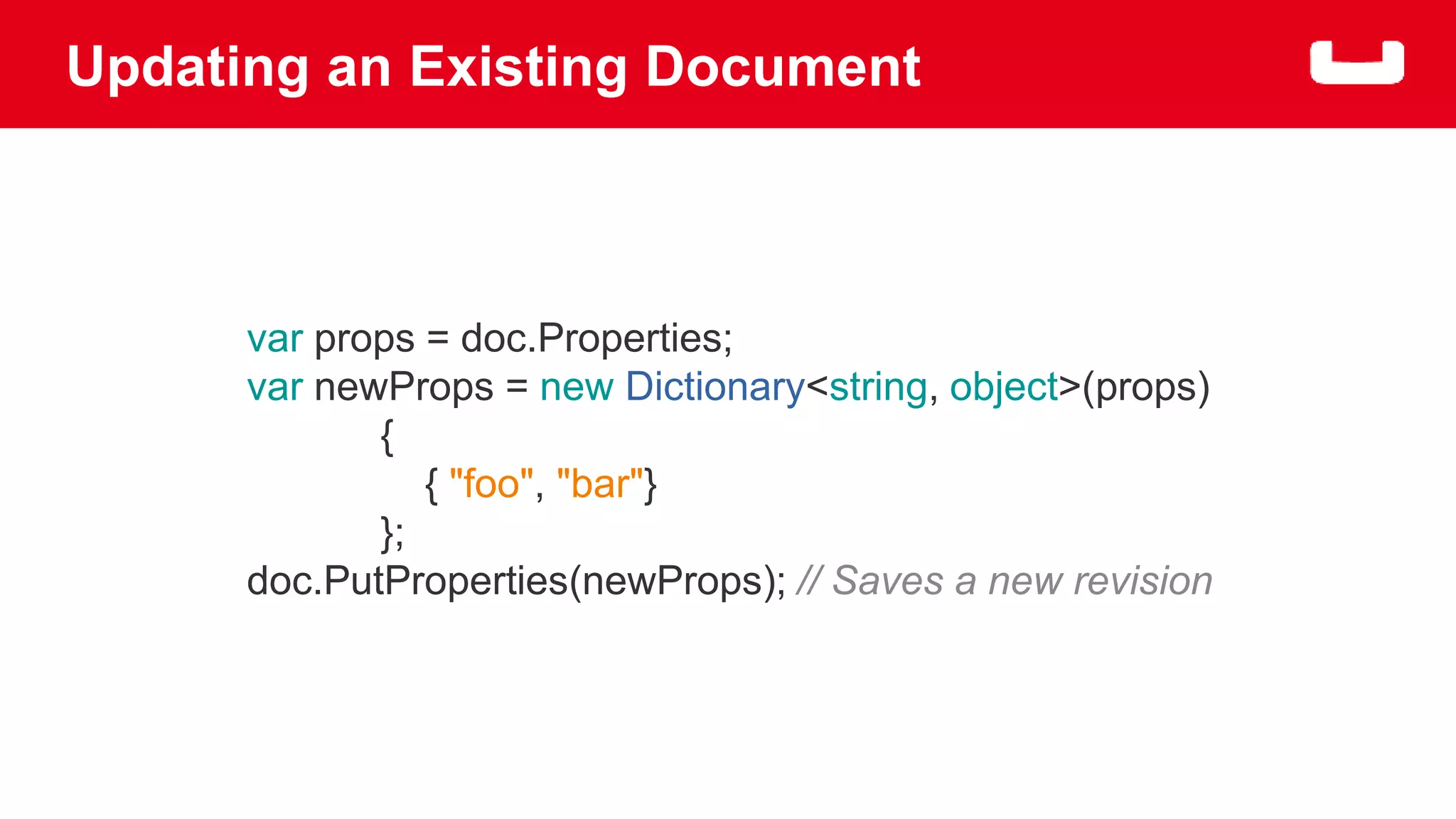
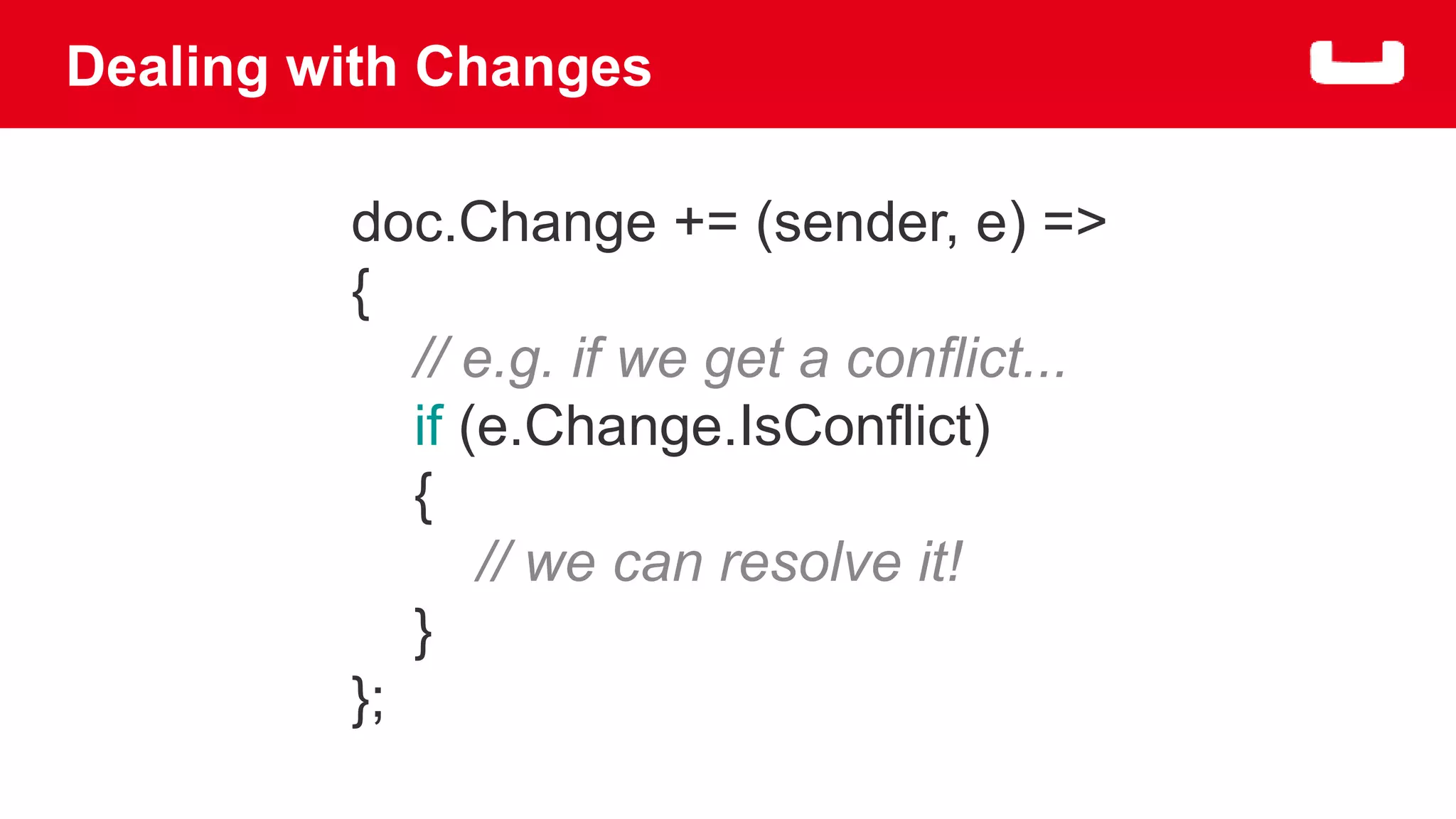
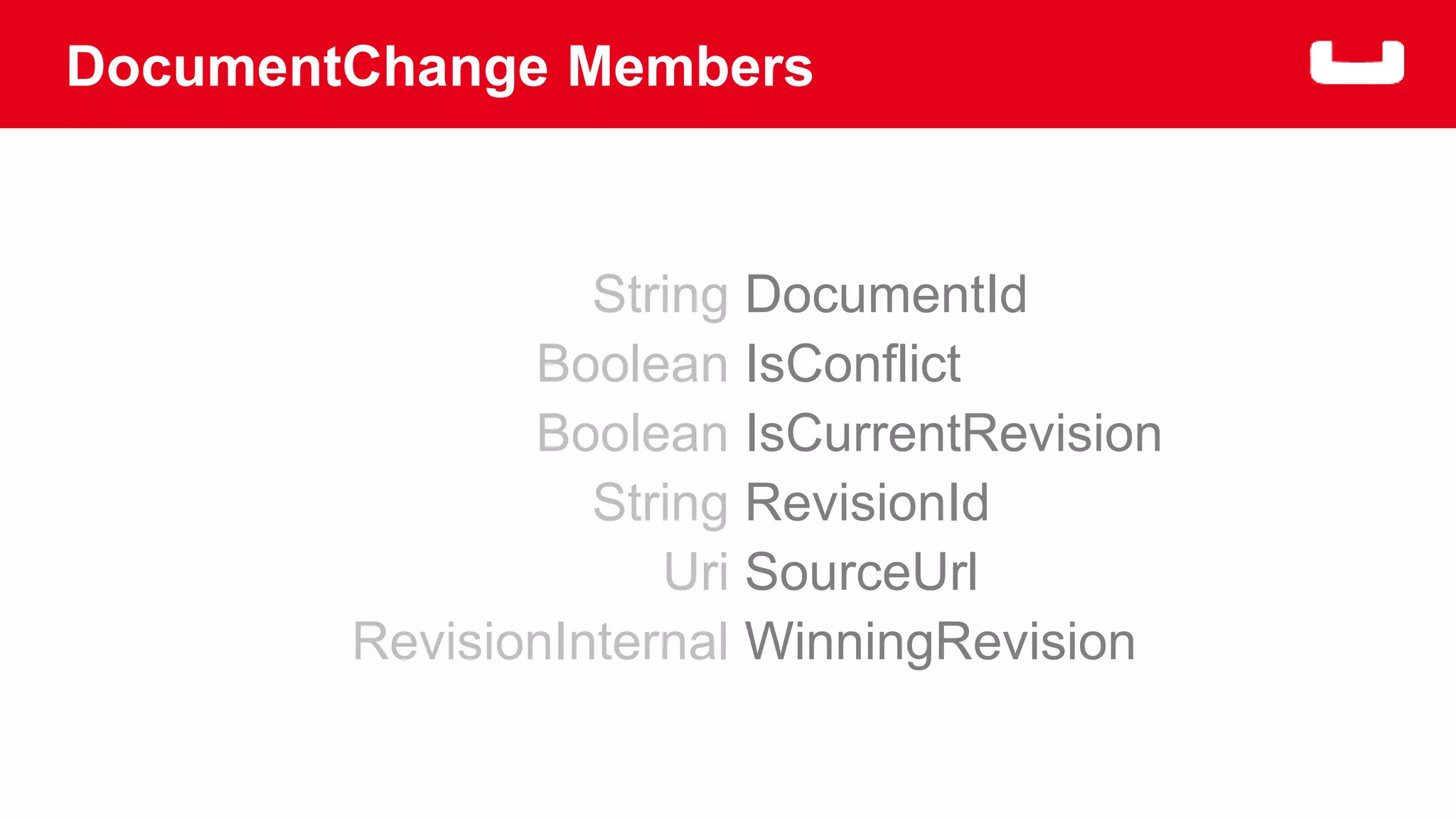
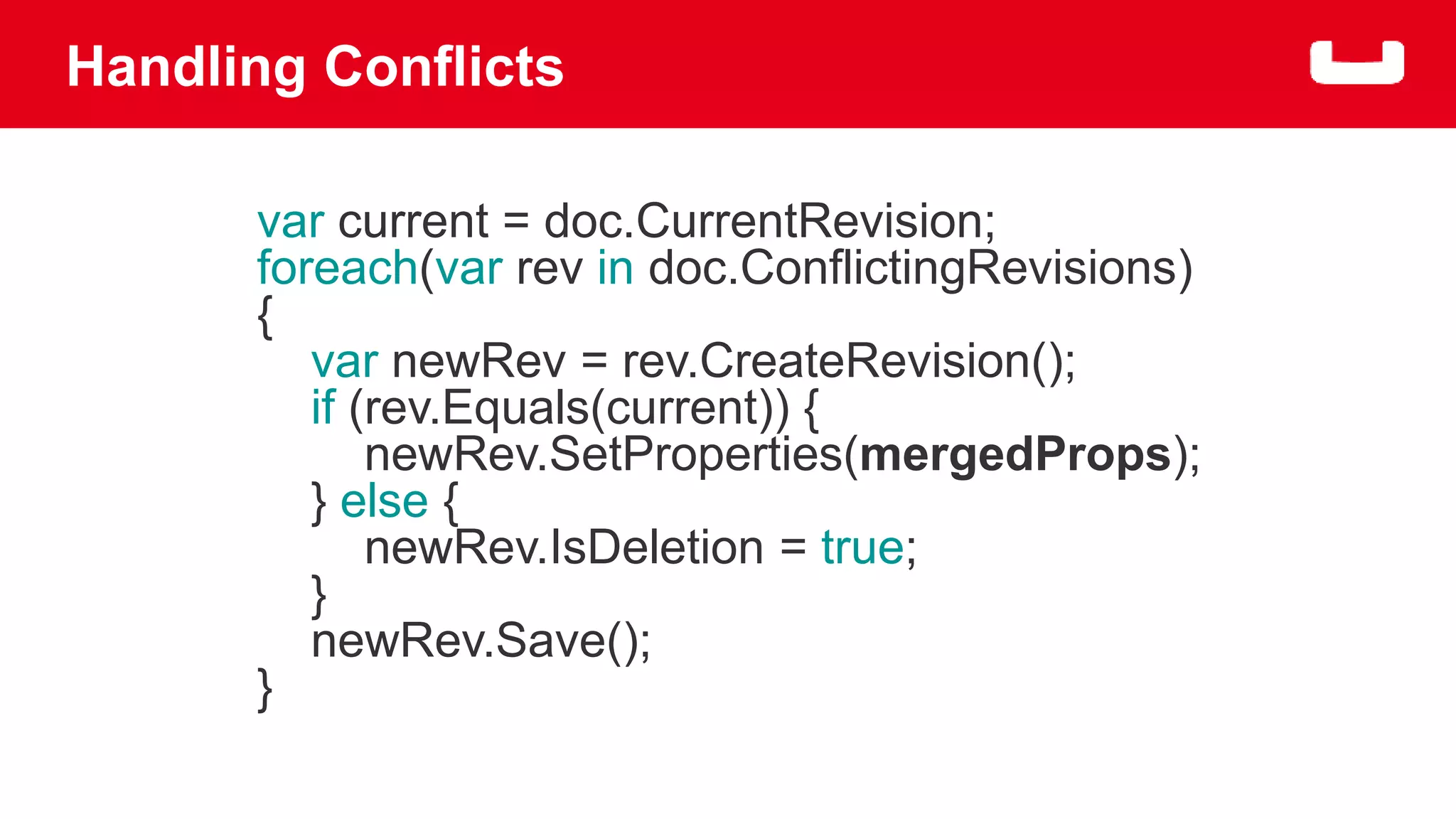
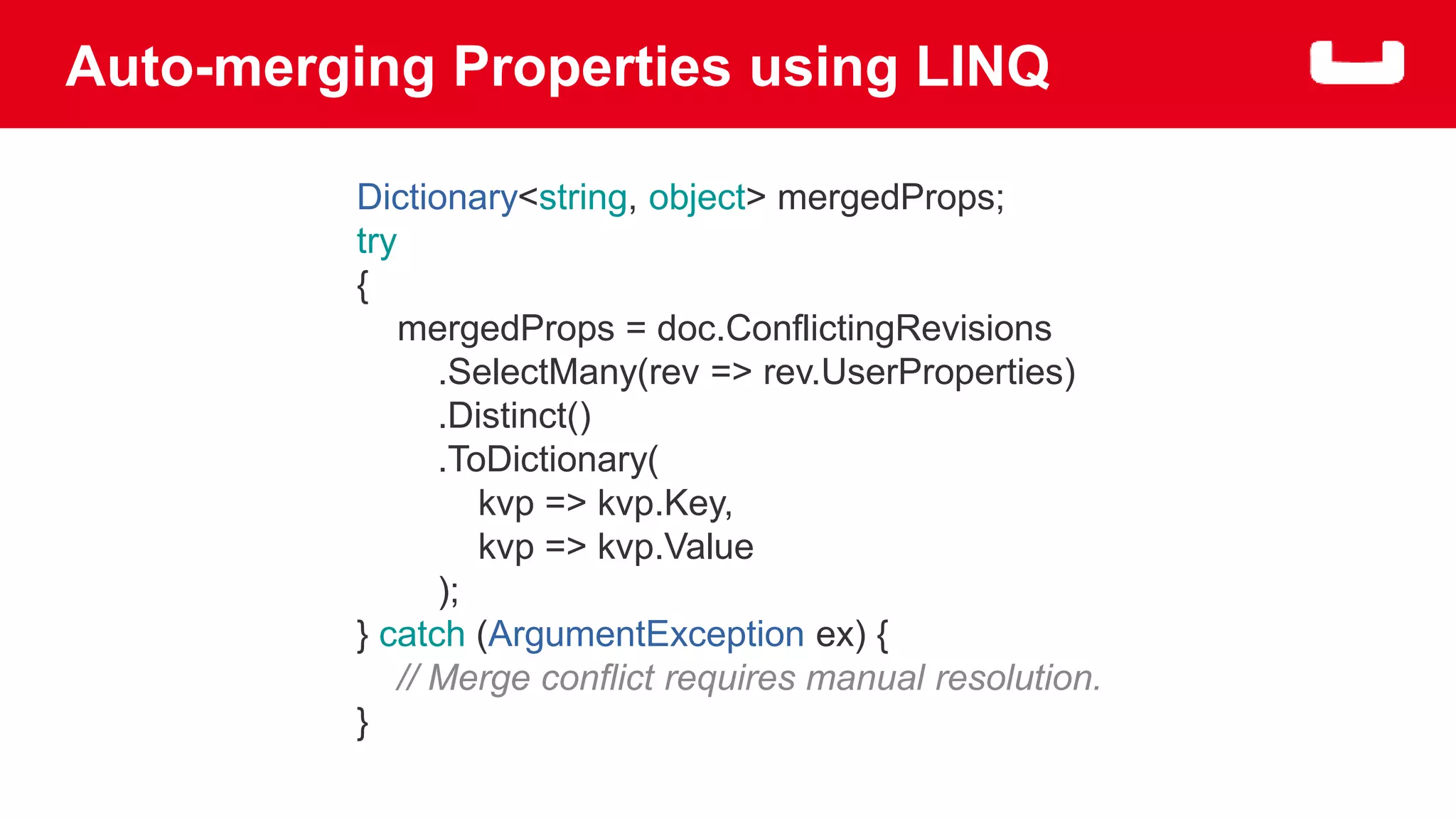
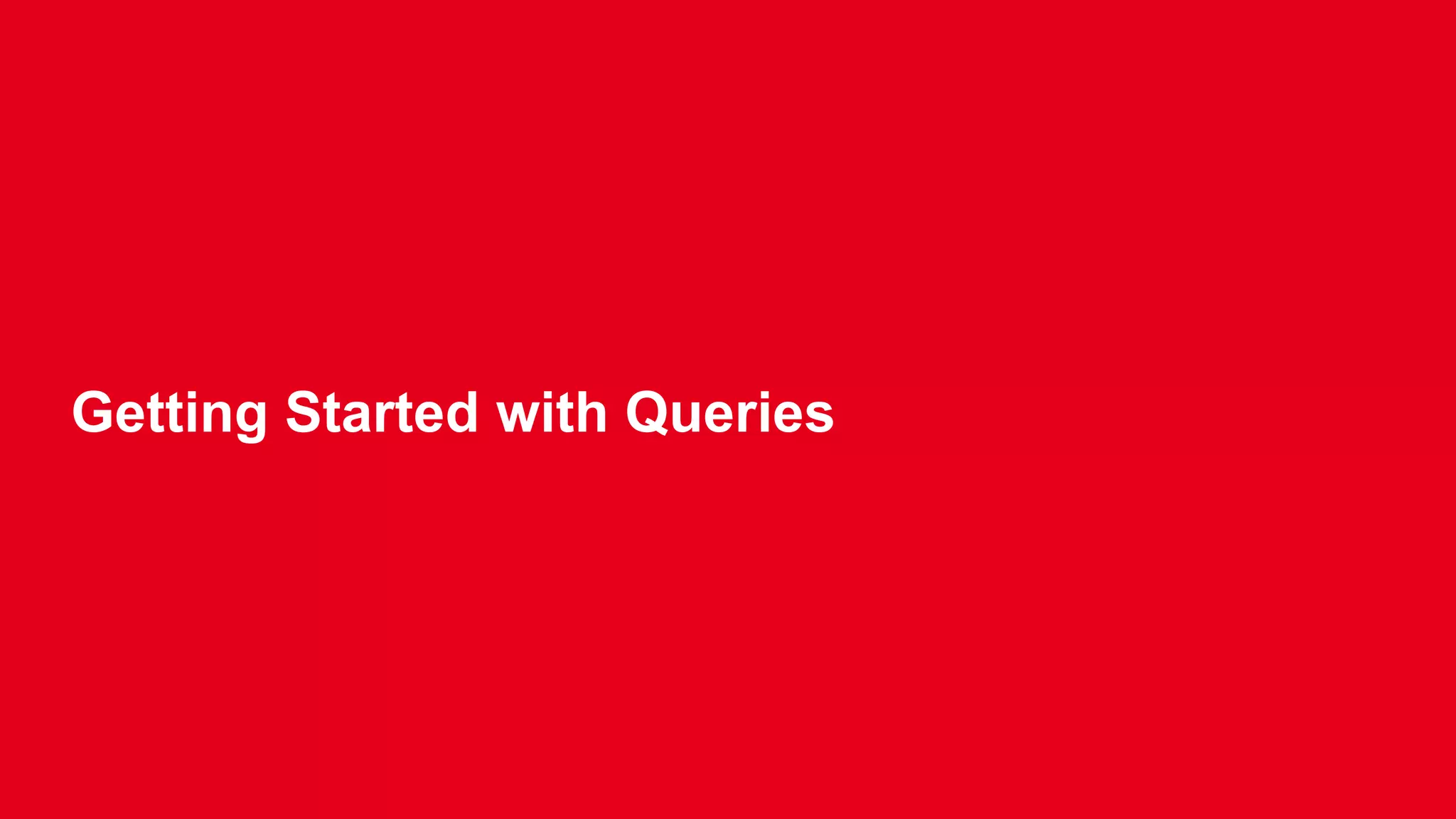
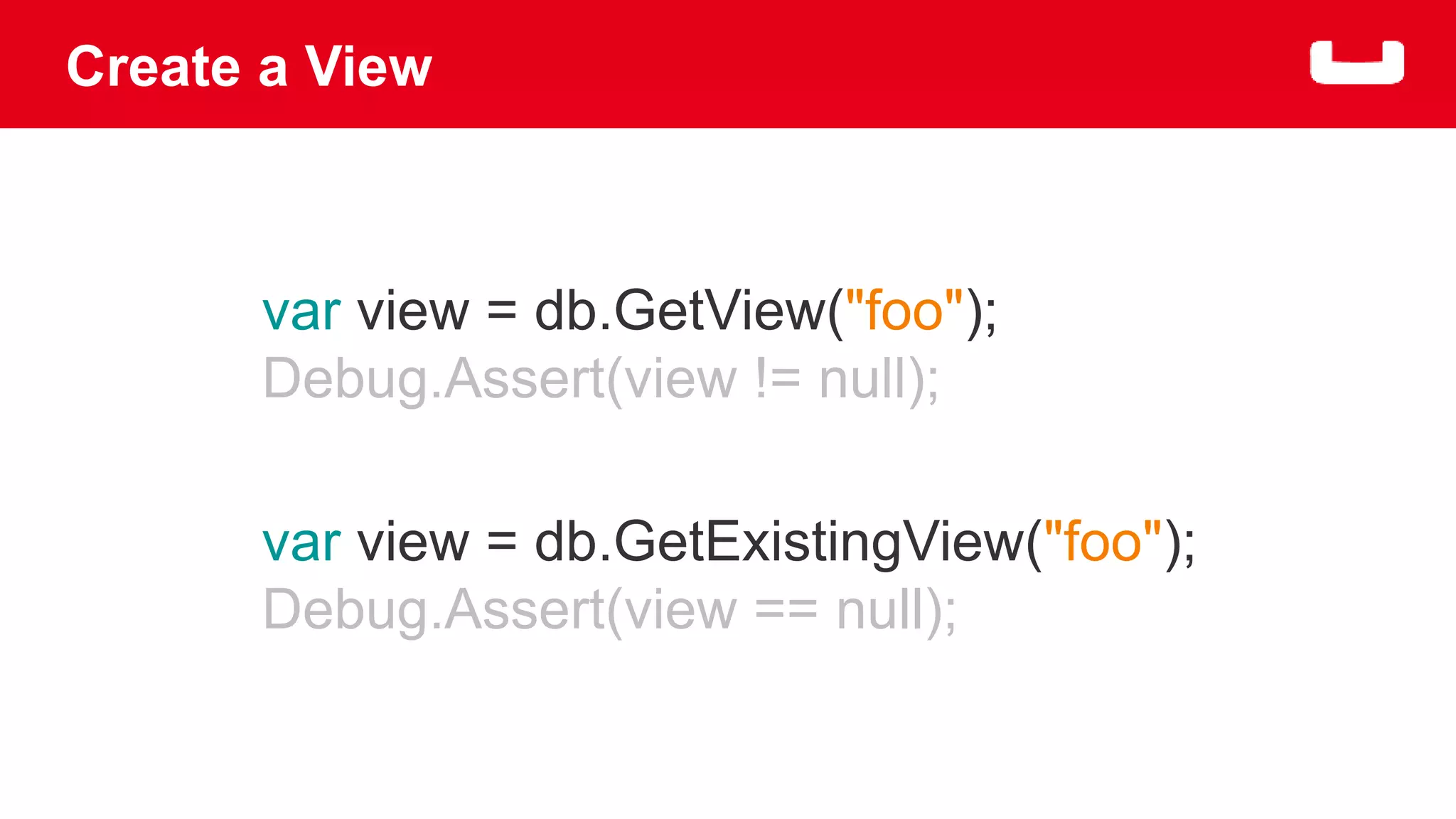
![Add a Map Function
view.SetMap((doc, emit) =>
{
var foo = (String)doc["foo"];
if (foo.Equals("bar")) {
emit ("text", doc["text"]);
}
}, "1");](https://image.slidesharecdn.com/buildingappsusingcbl-net-140909133610-phpapp01/75/Building-NET-Apps-using-Couchbase-Lite-28-2048.jpg)
![Using a Reduce Function
ReduceDelegate reducer = (keys, values, rereduce) =>
{
var i = 0; var wordCount = 0;
foreach(var key in keys) {
if (key == "text") {
var str = (String)values[i];
wordCount += str.Split(' ').Length;
}
}
return wordCount;
};
view.SetMapReduce(mapper, reducer, "1");](https://image.slidesharecdn.com/buildingappsusingcbl-net-140909133610-phpapp01/75/Building-NET-Apps-using-Couchbase-Lite-29-2048.jpg)
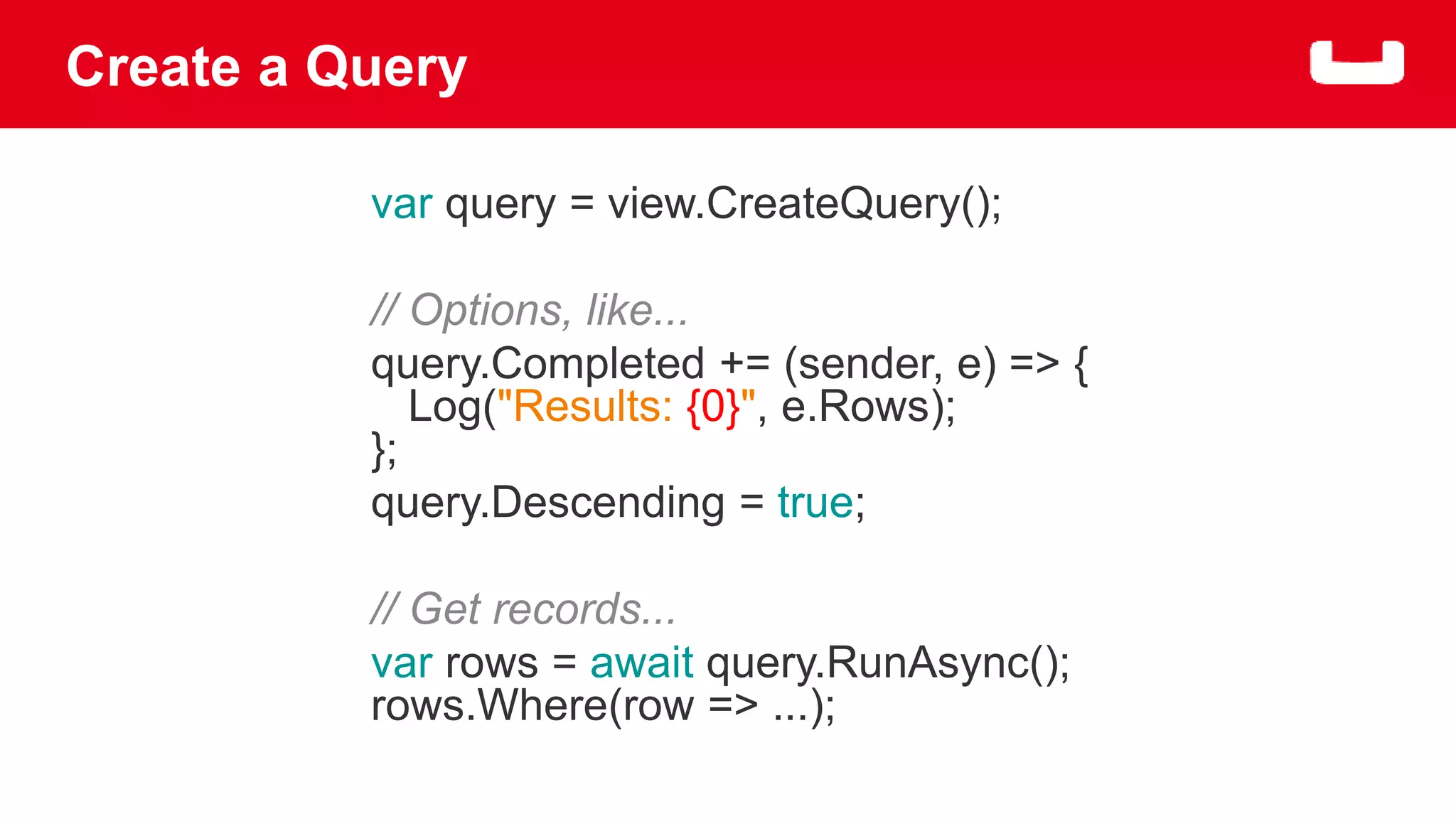
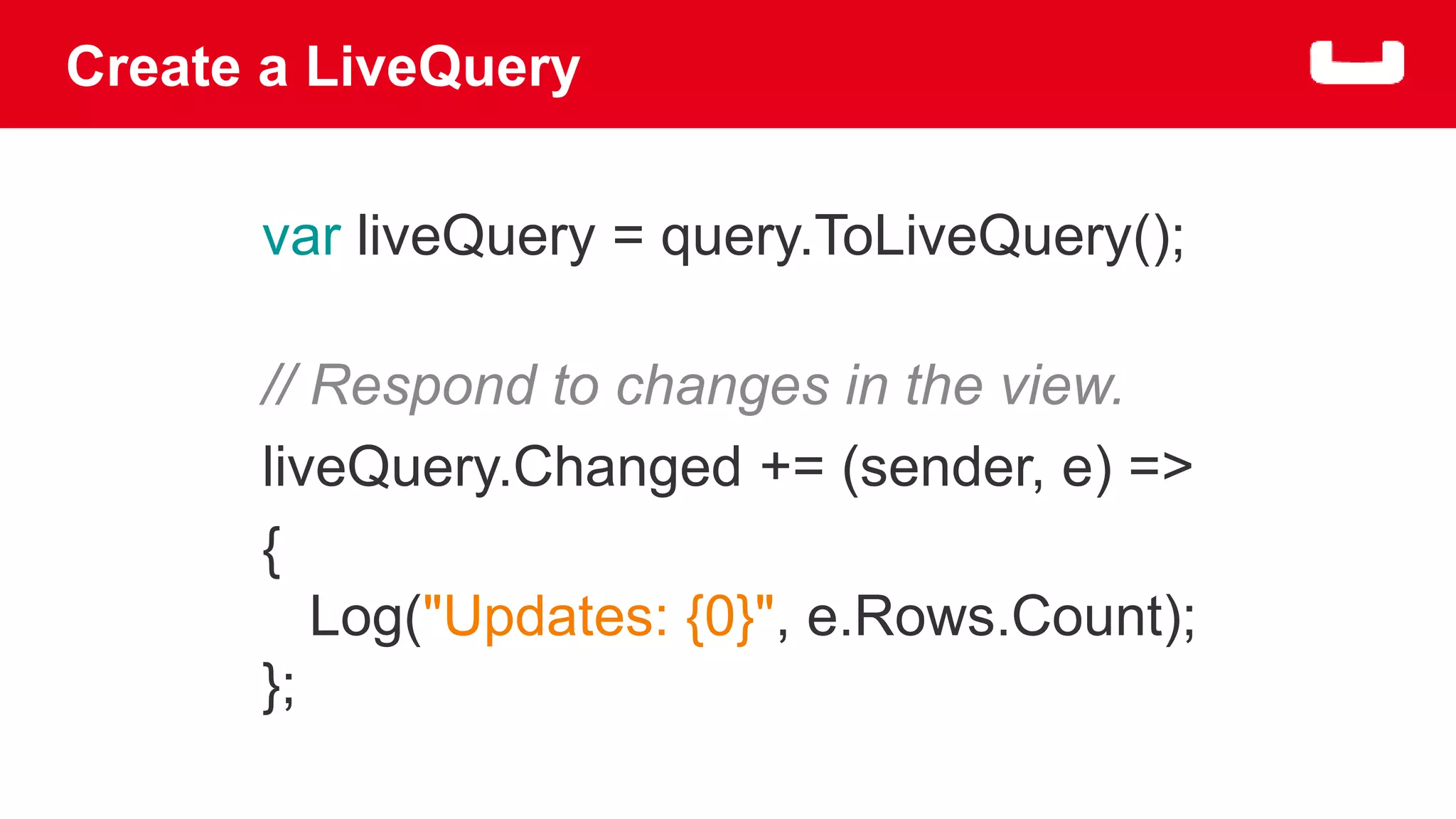

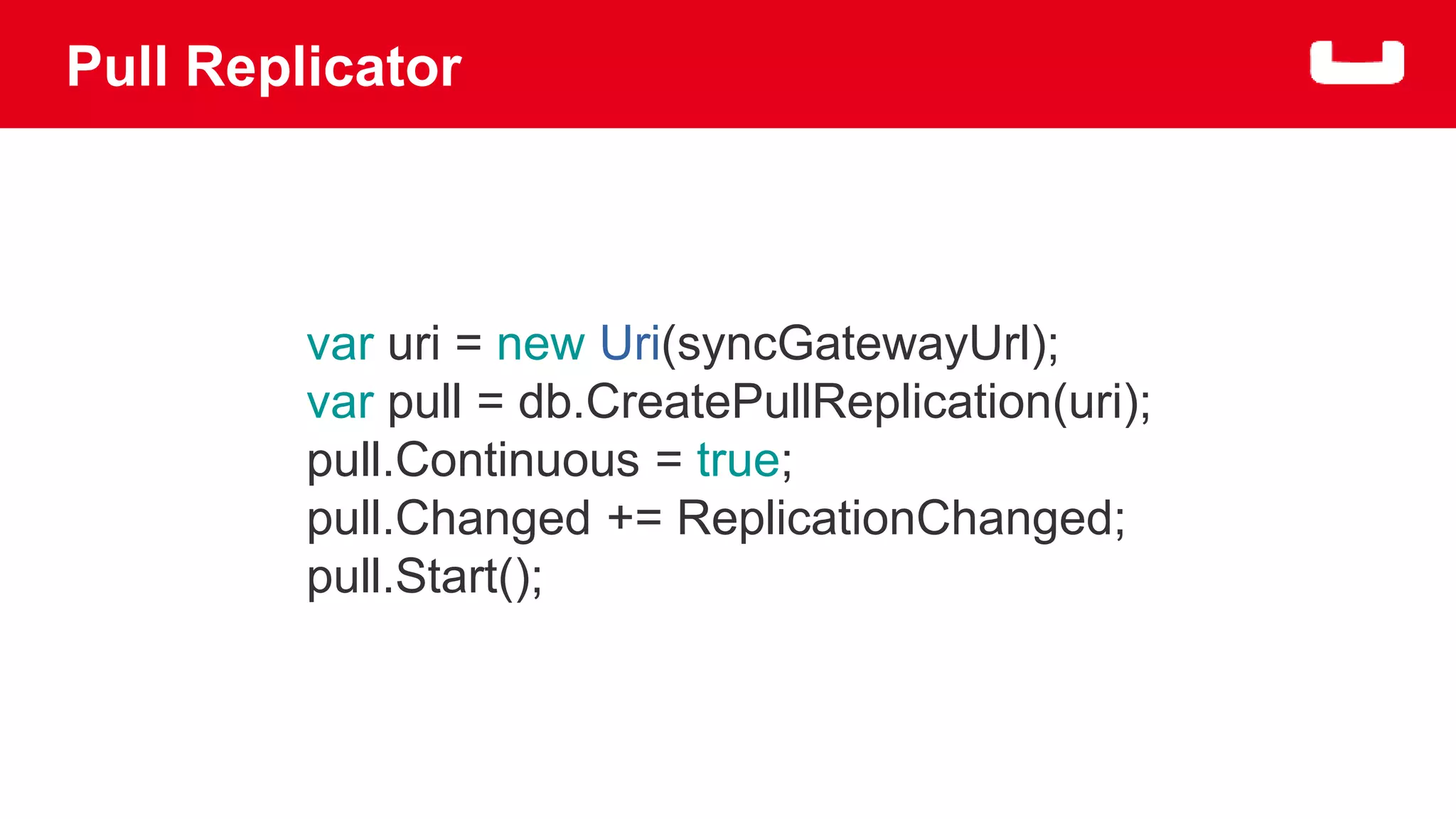
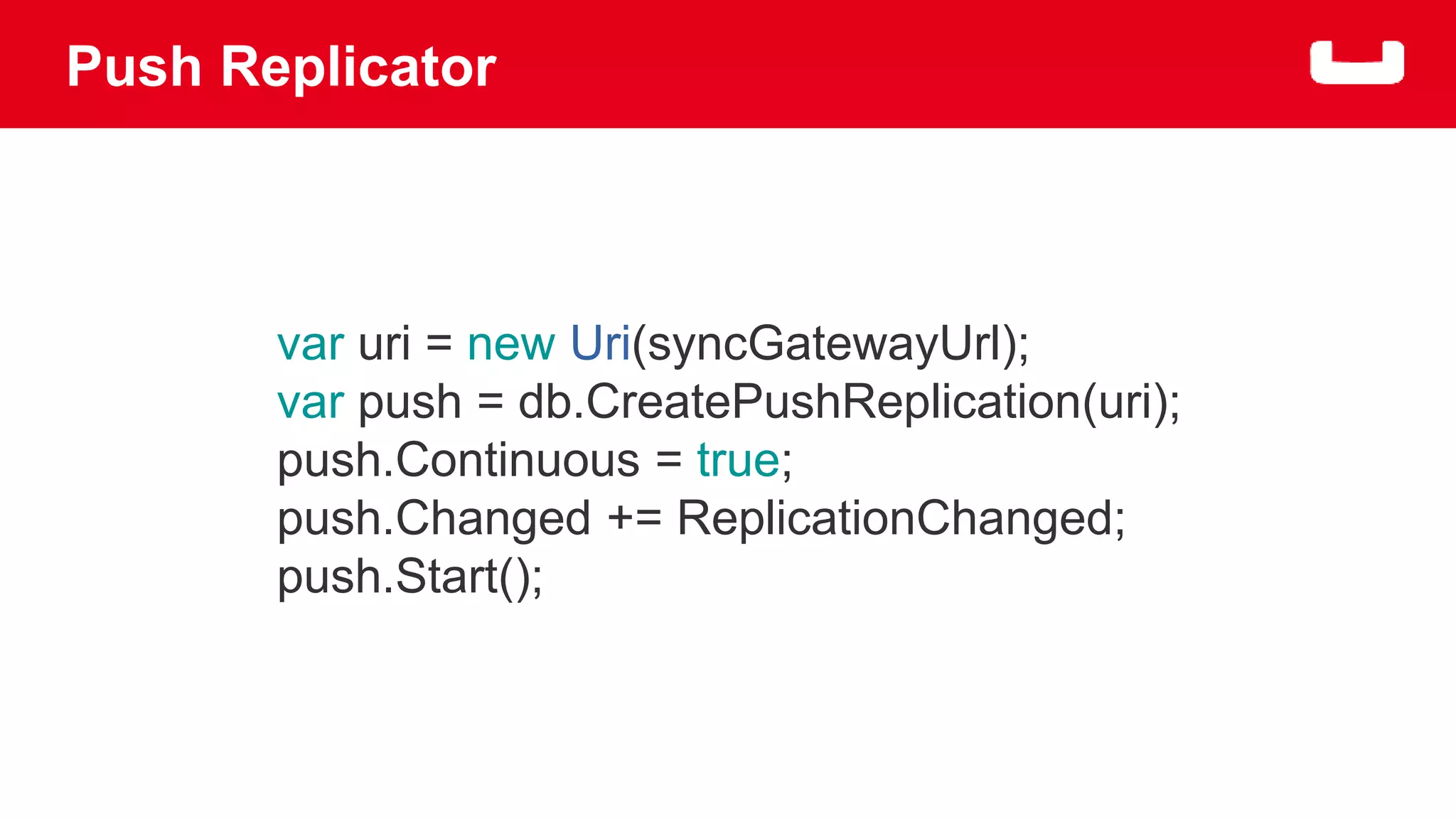



![.:[coming soon]:.
nuget.org](https://image.slidesharecdn.com/buildingappsusingcbl-net-140909133610-phpapp01/75/Building-NET-Apps-using-Couchbase-Lite-38-2048.jpg)