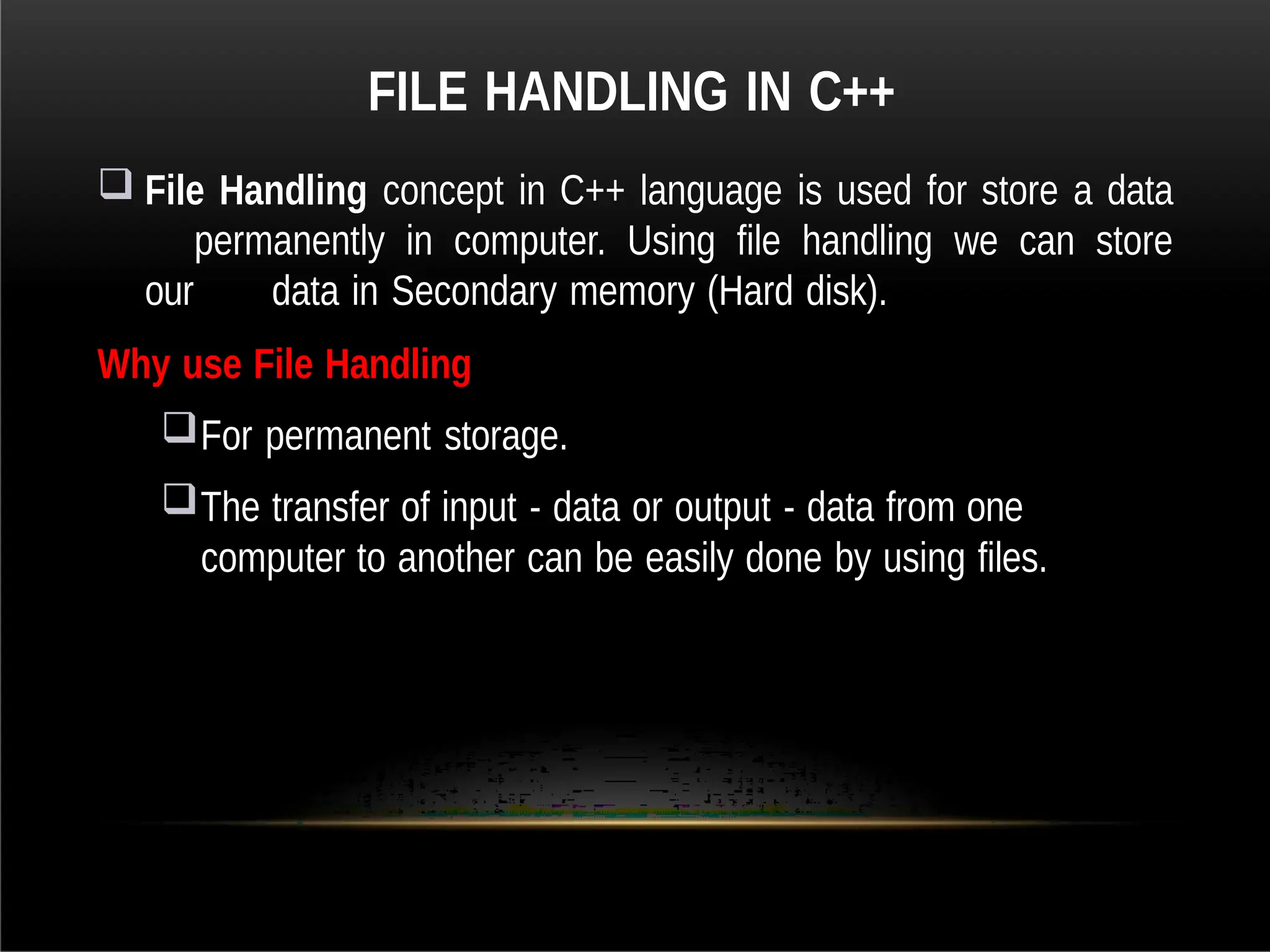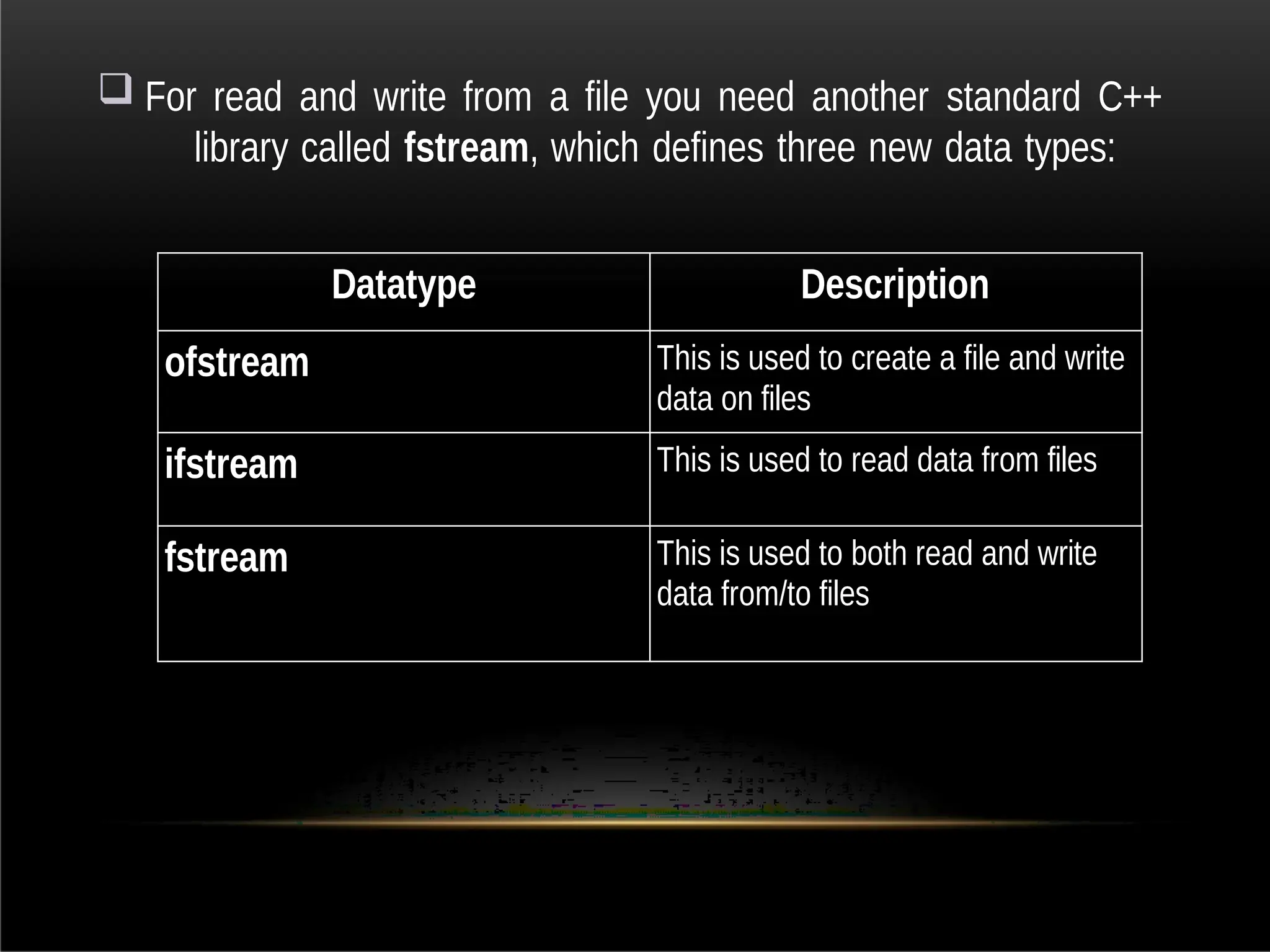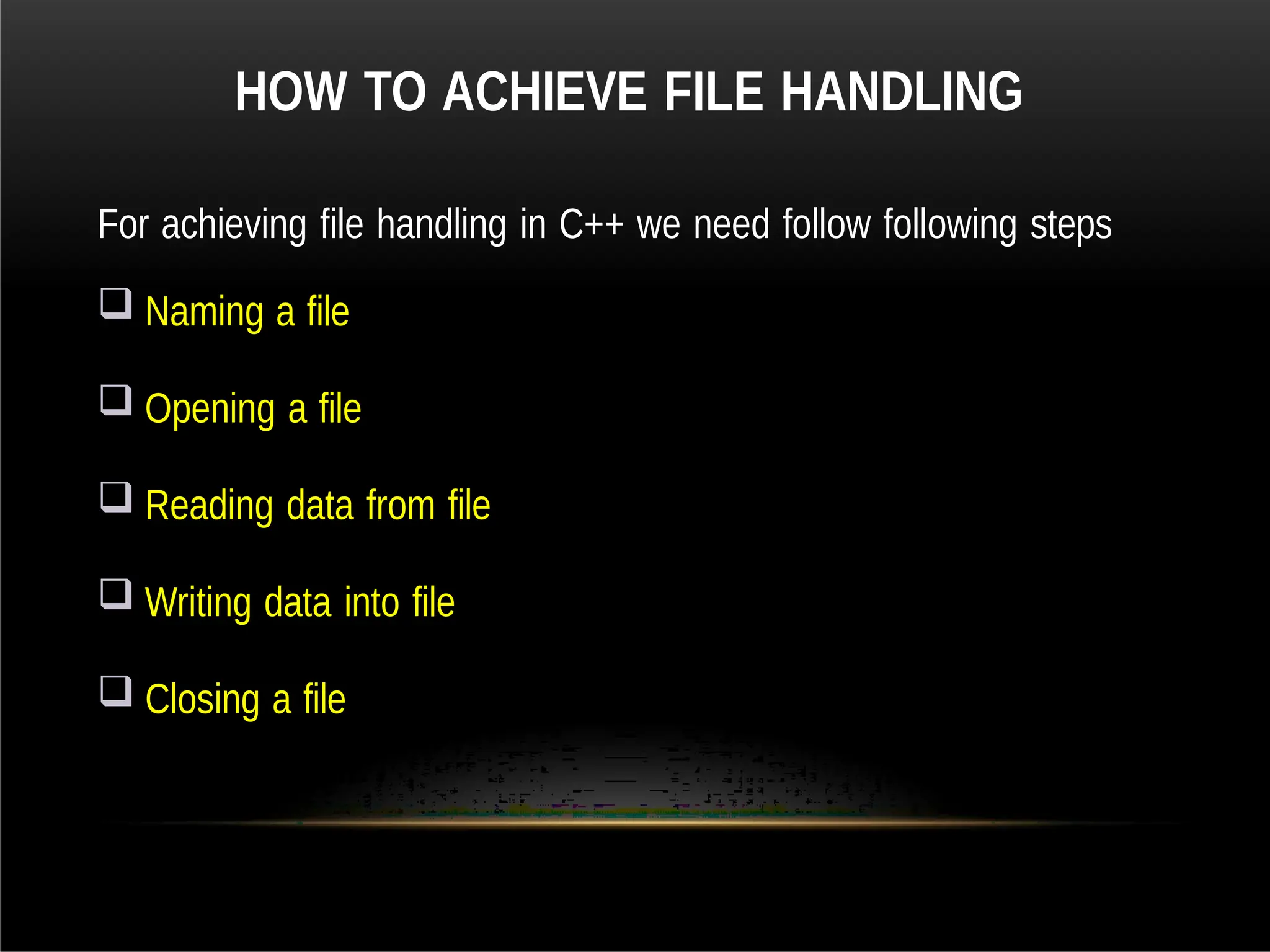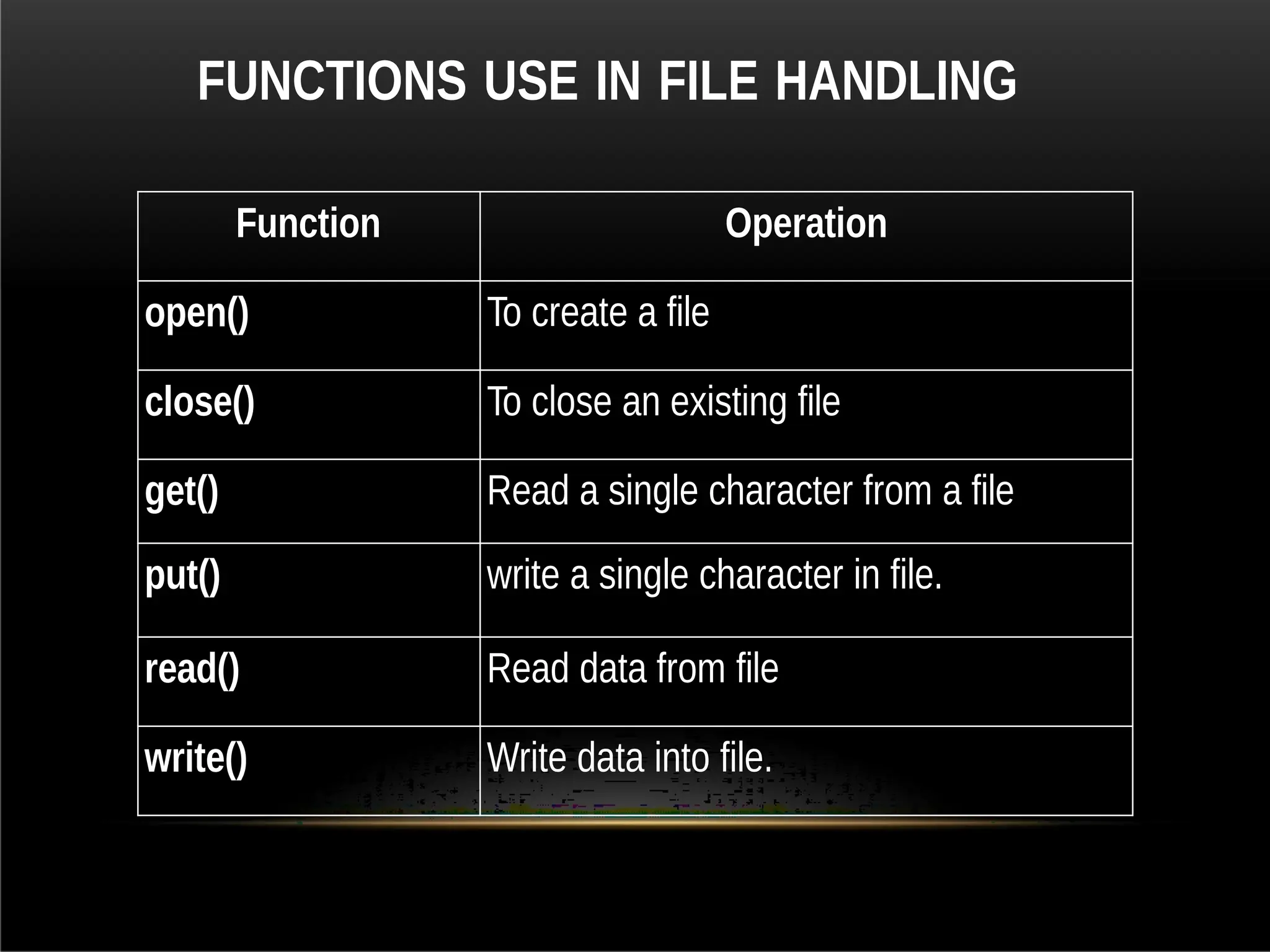C++ is a multi-paradigm programming language developed by Bjarne Stroustrup in 1983, extending the C programming language with object-oriented features. It supports various application domains, including system software, drivers, and video games, boasting advantages like modularity and a clear standard, while facing challenges such as global data security. The document also covers C++ data types, operators, functions, arrays, pointers, and file handling.
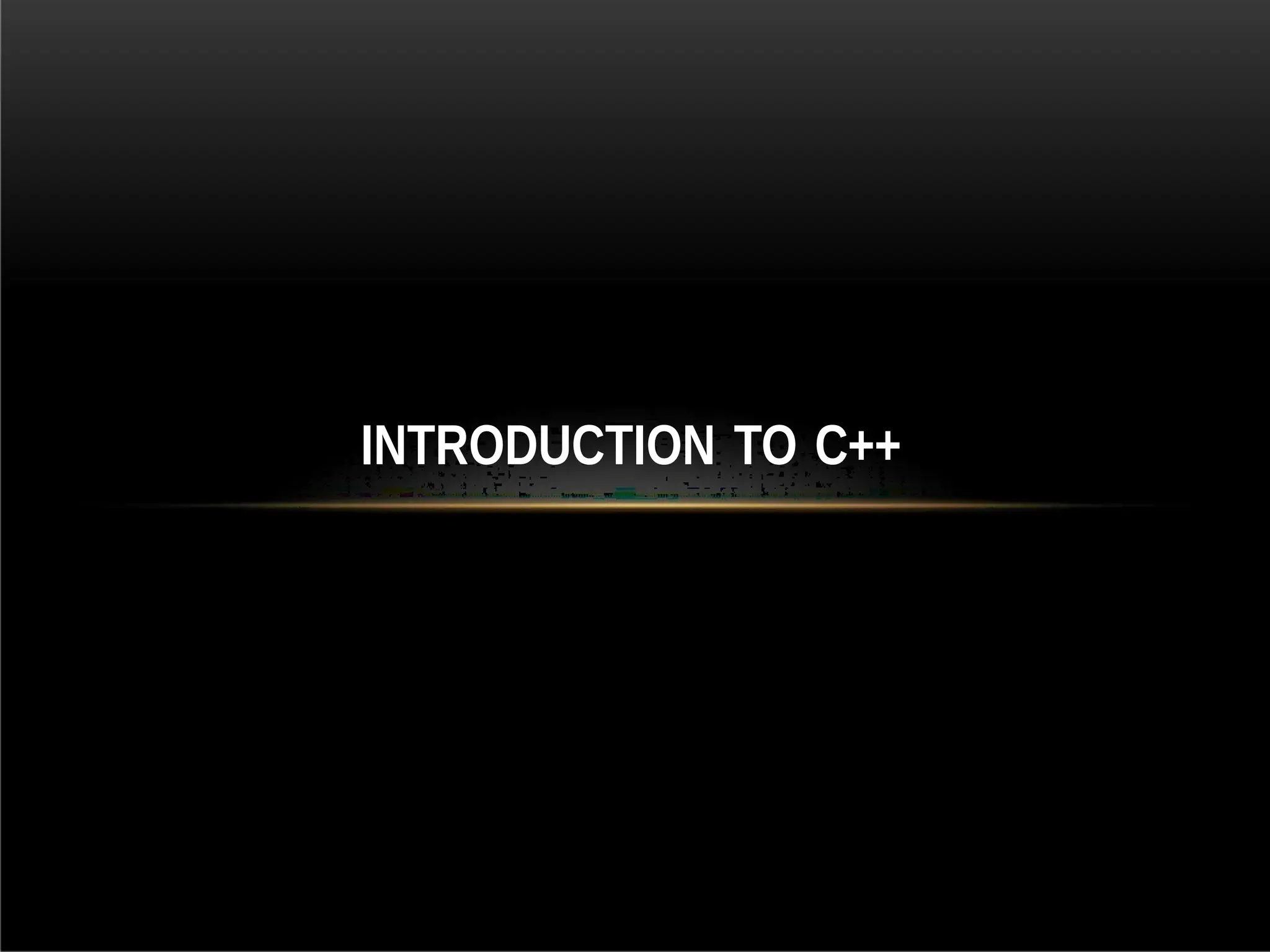
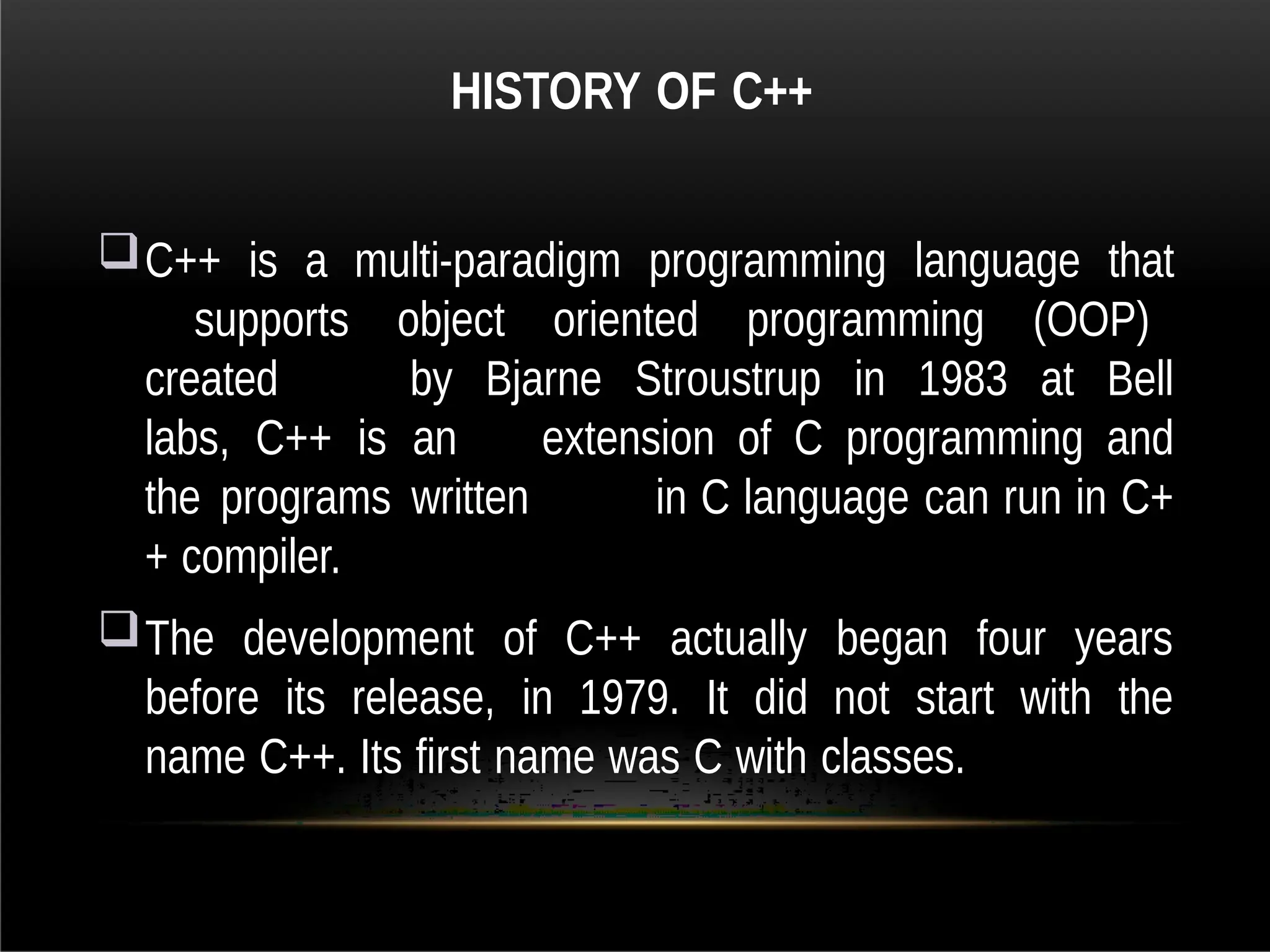
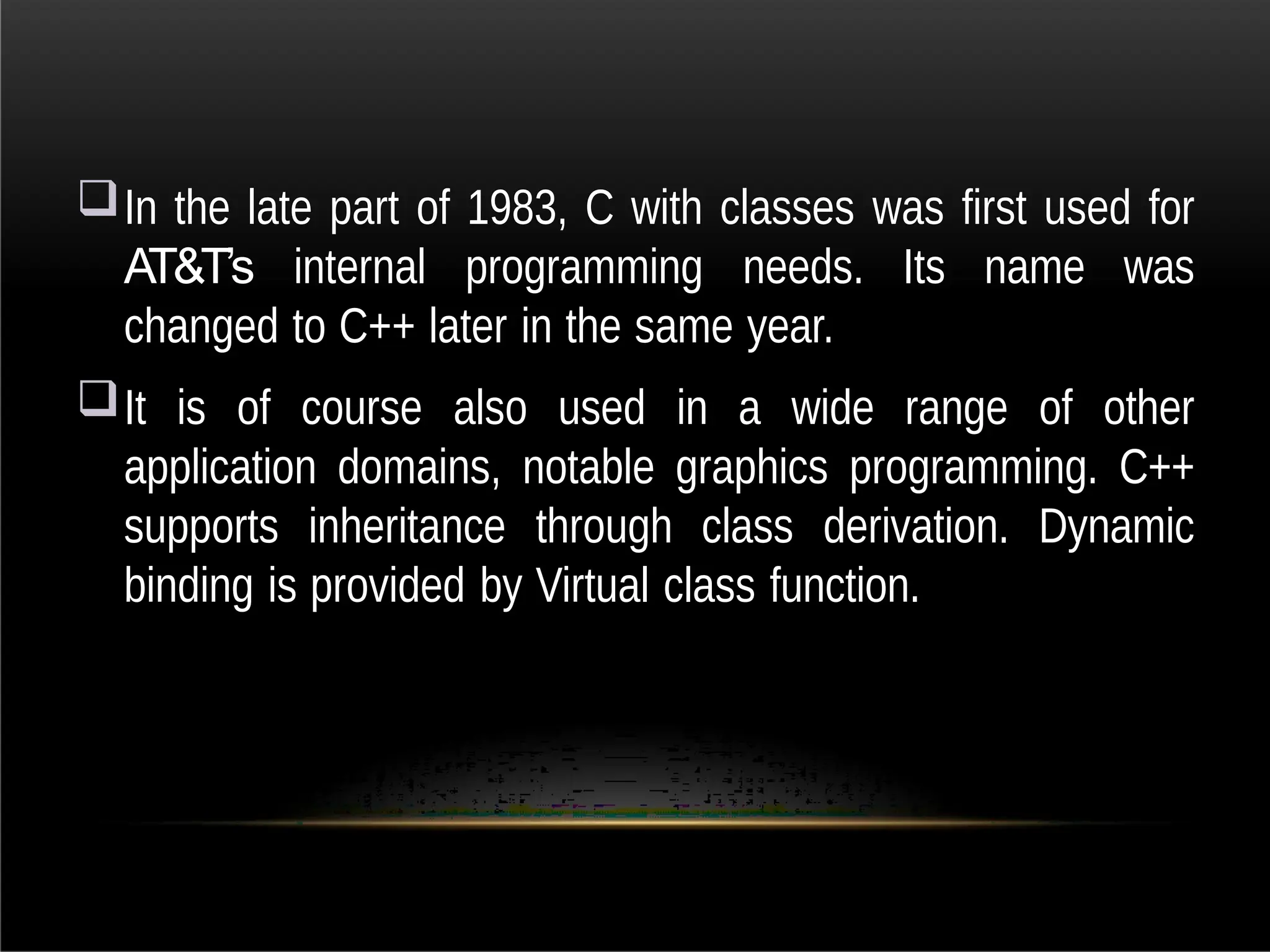
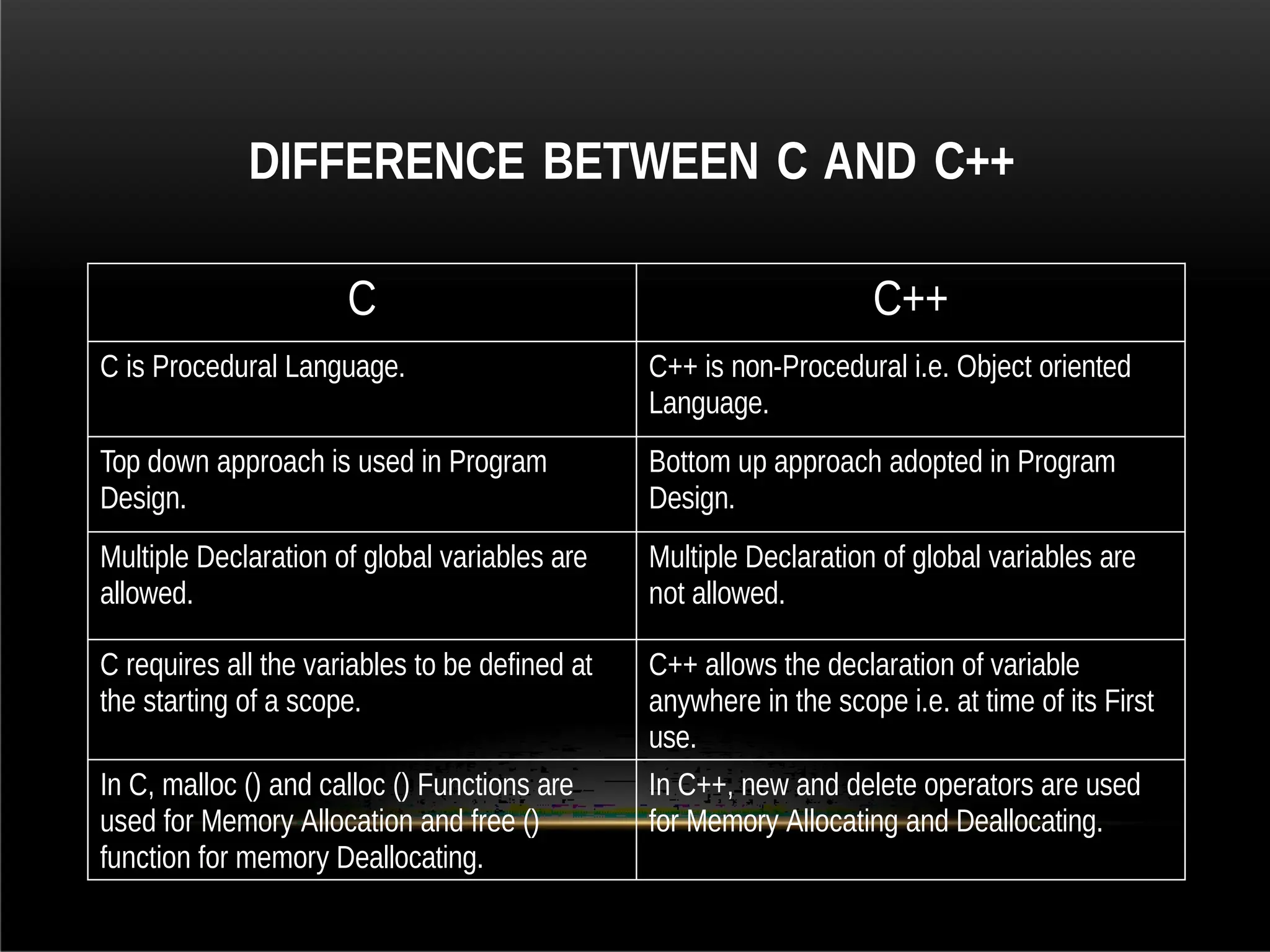
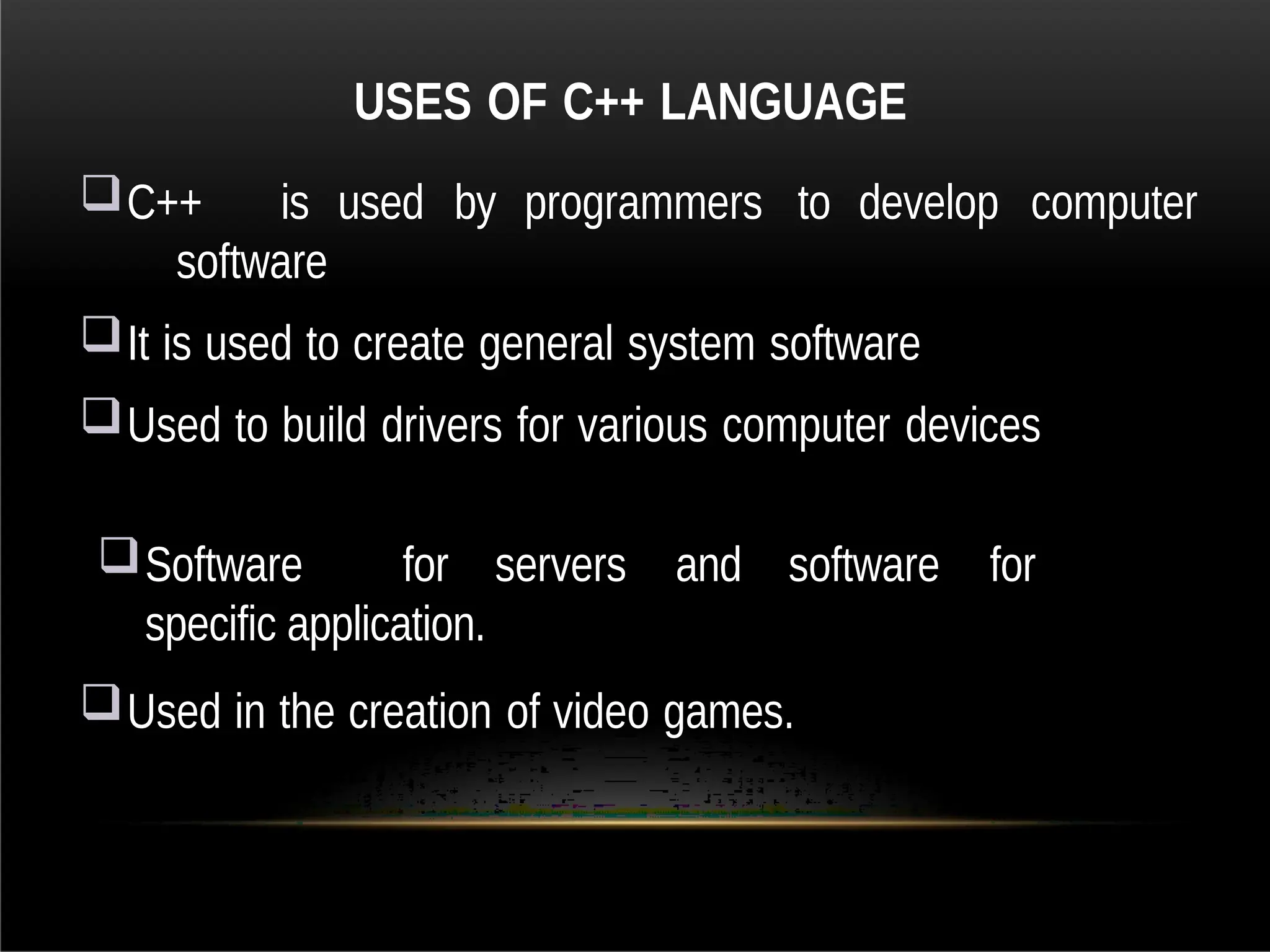
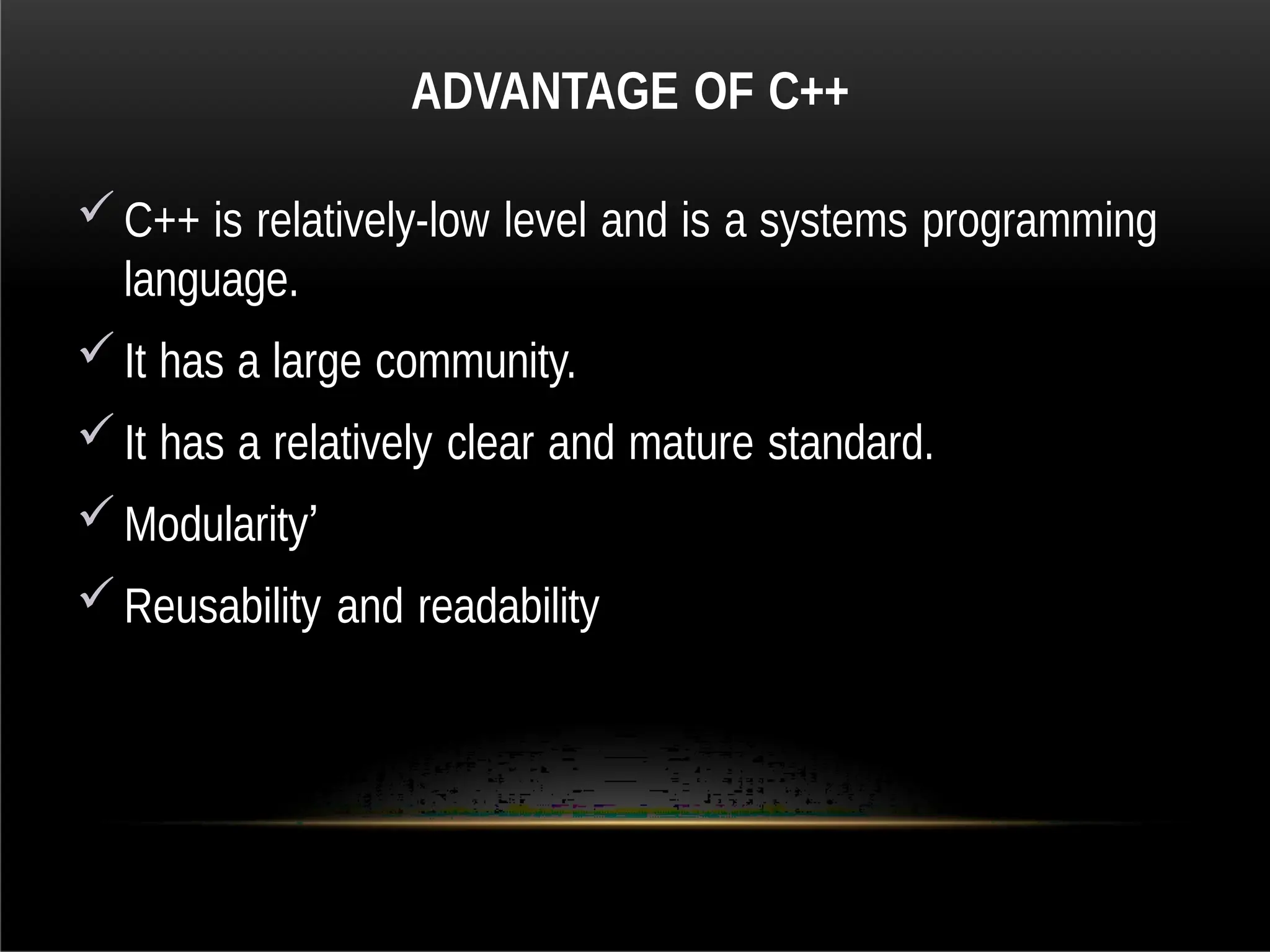
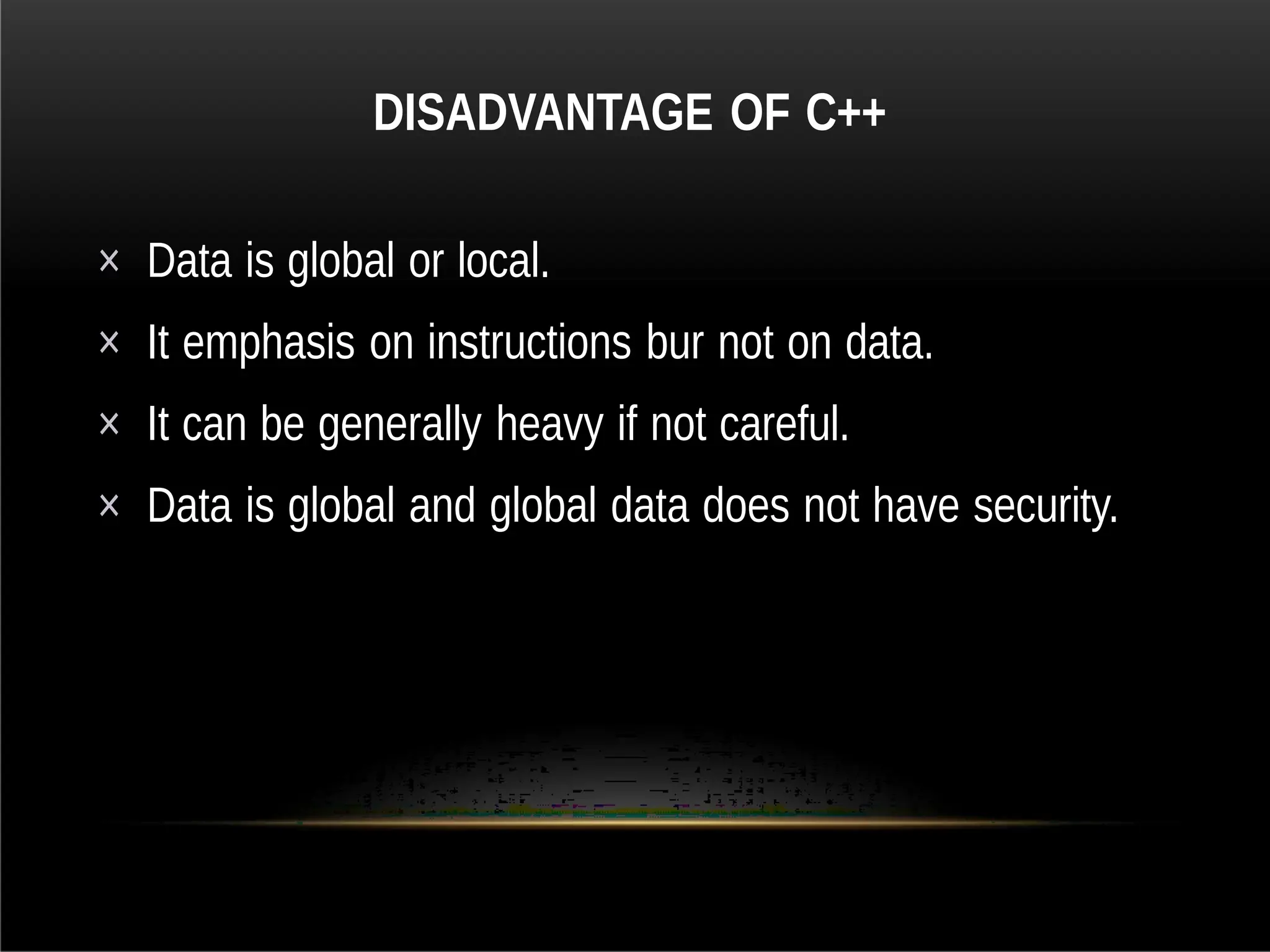
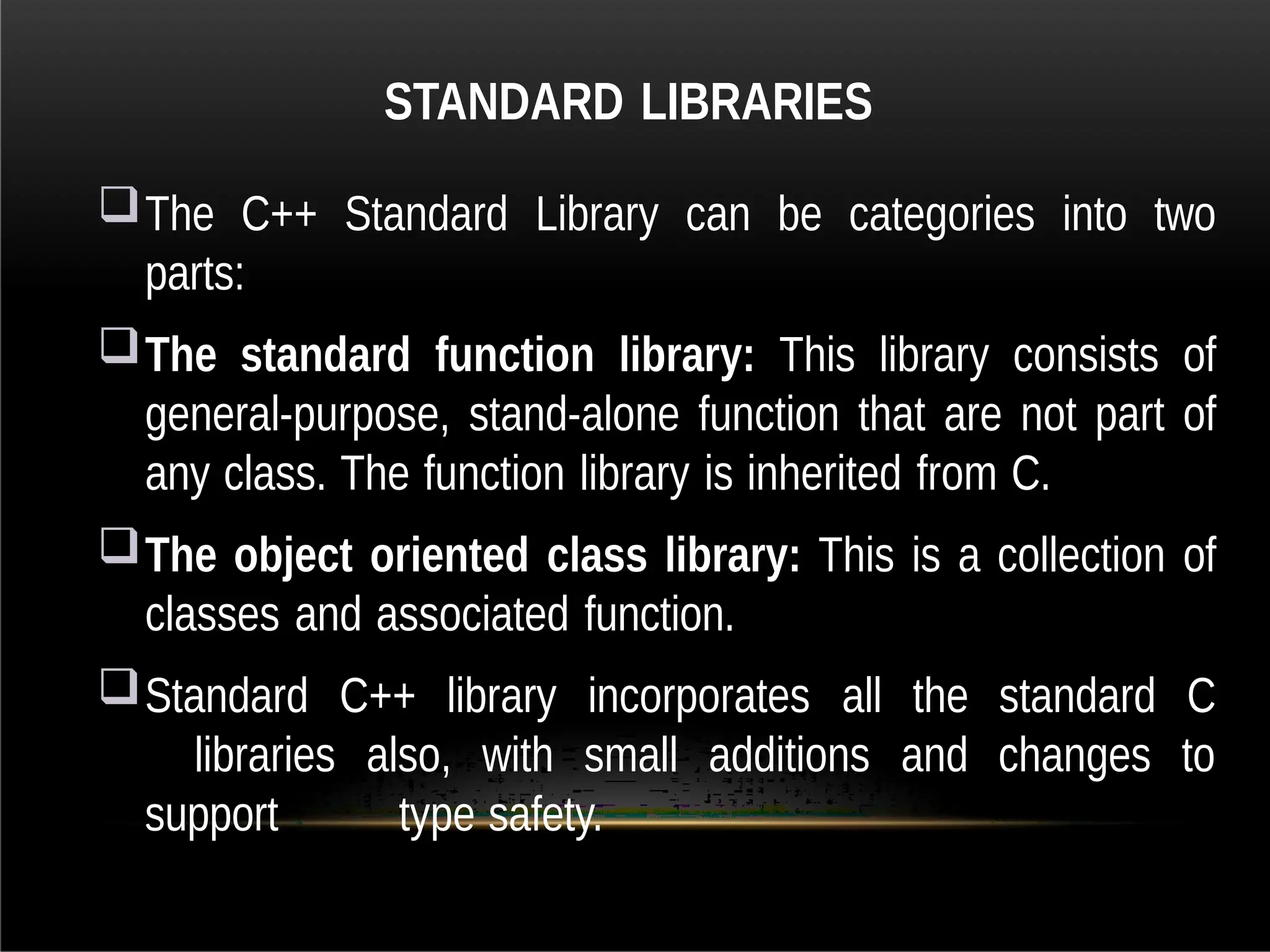
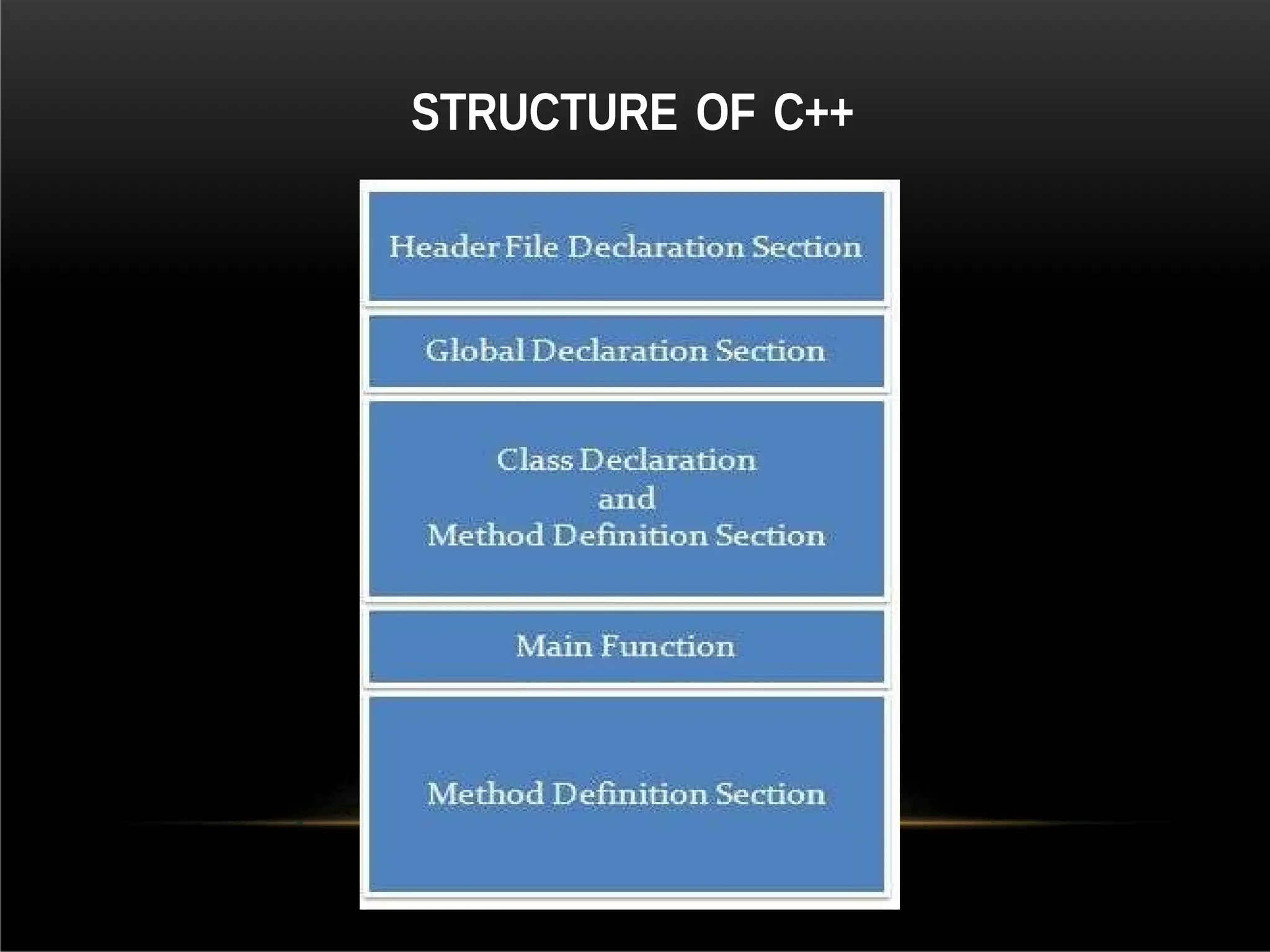
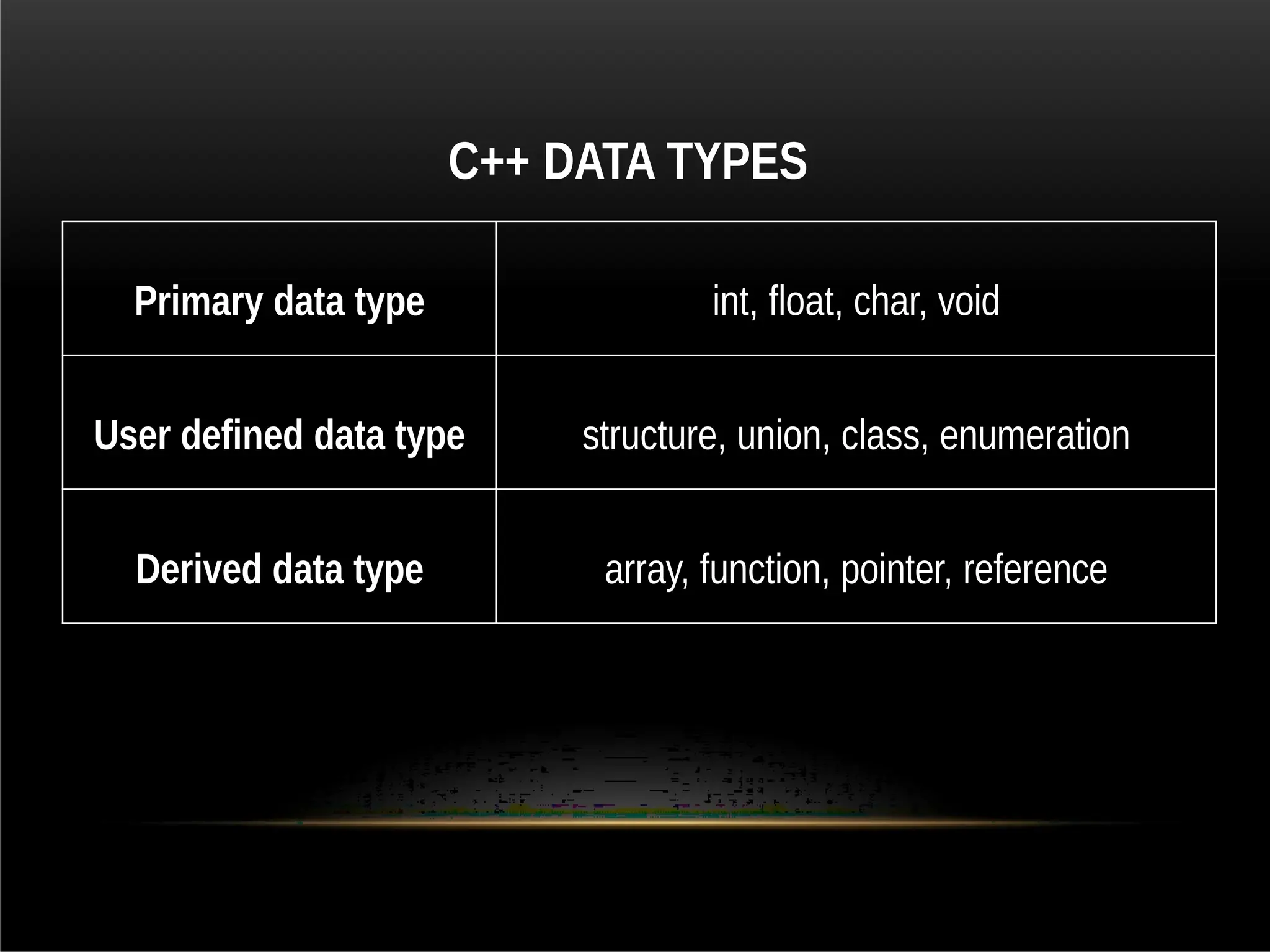
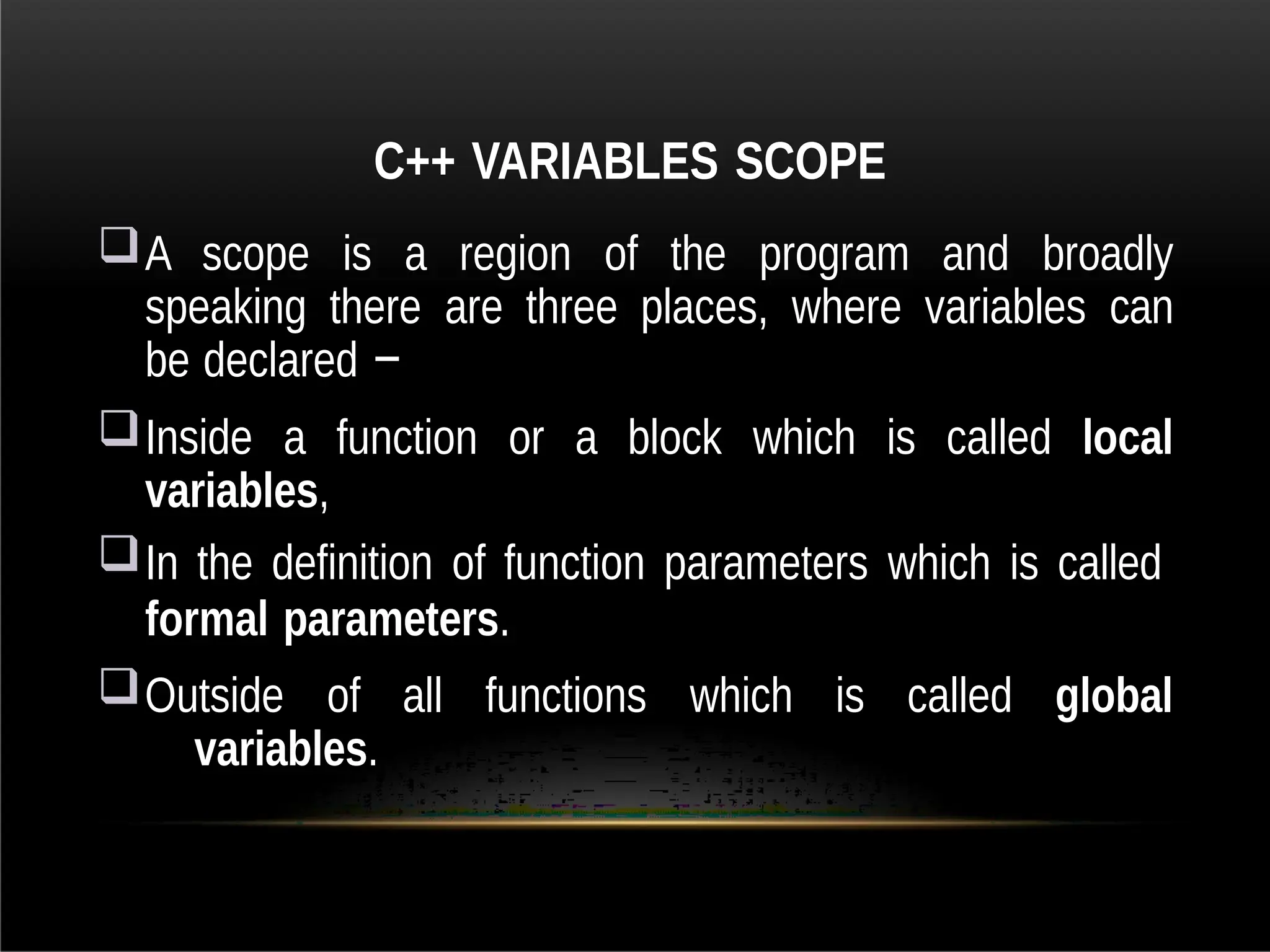
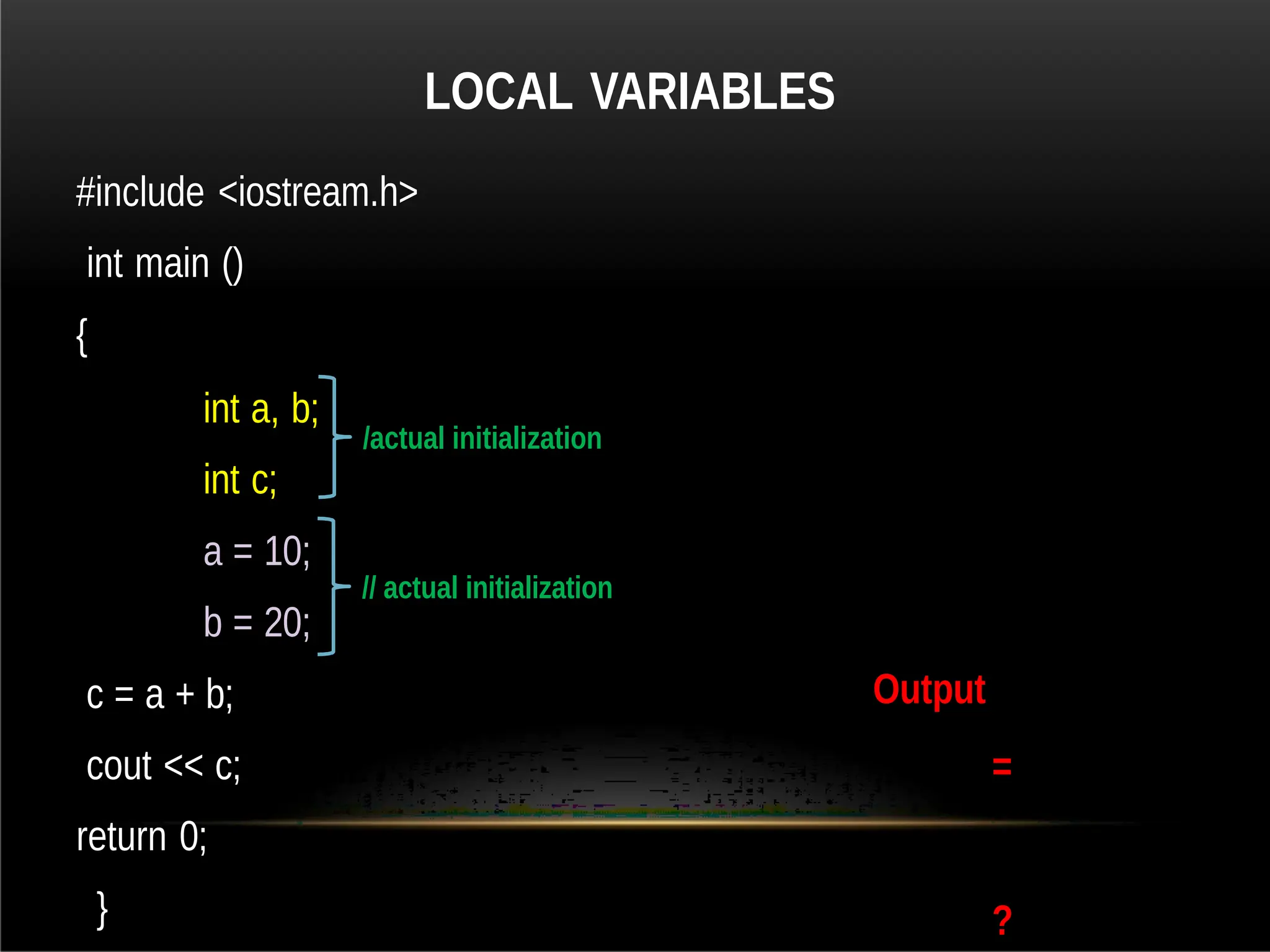
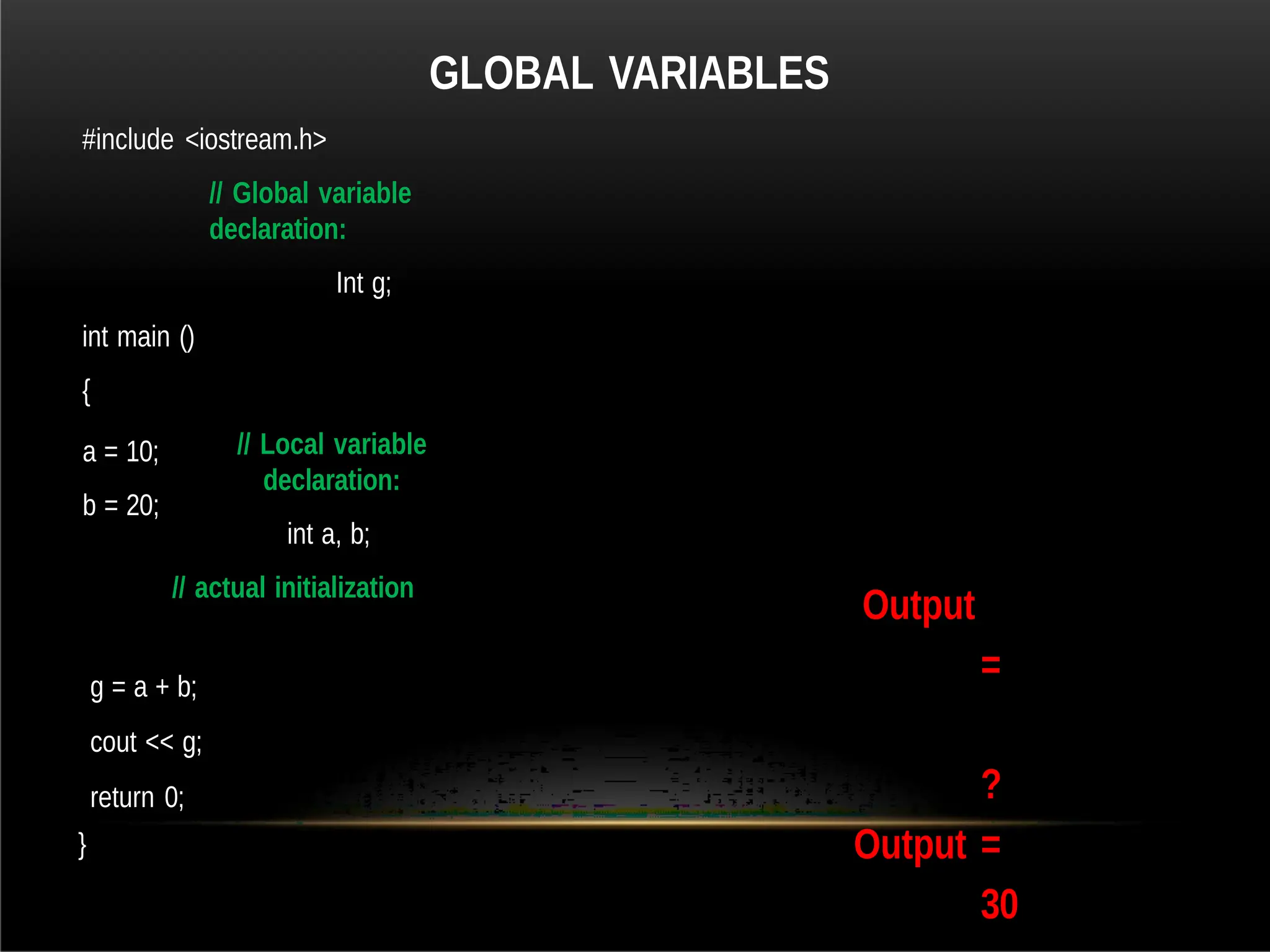

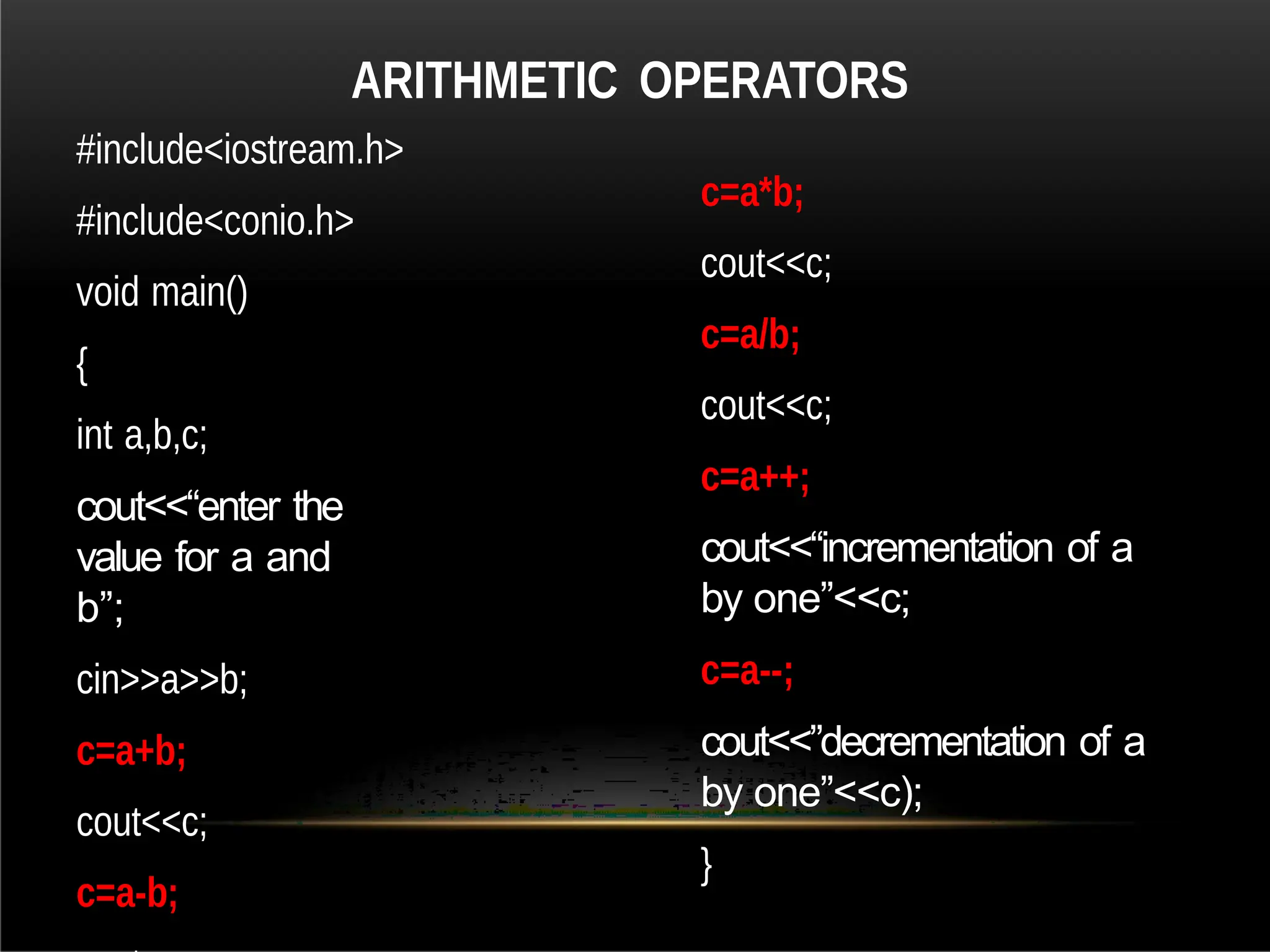
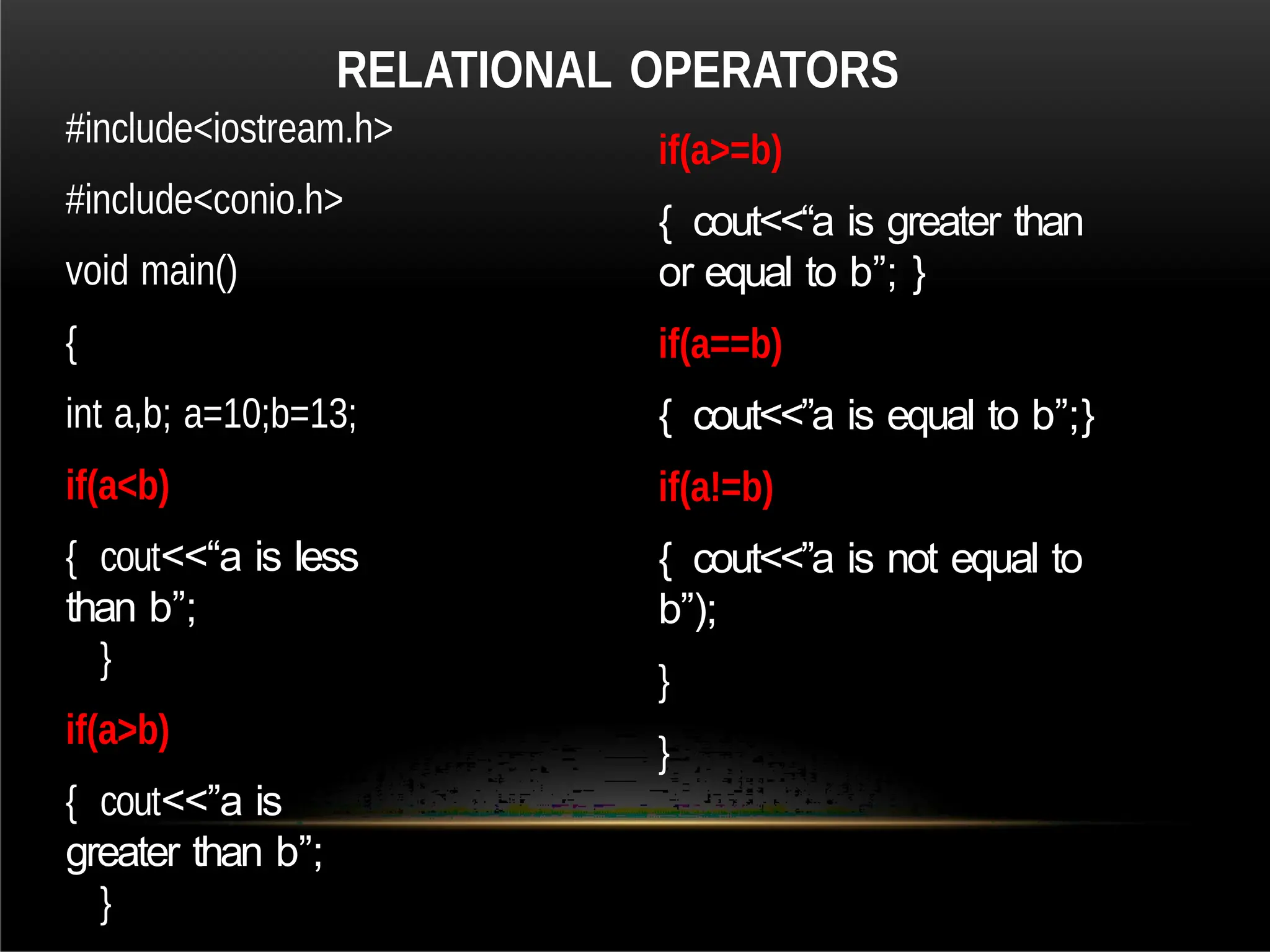
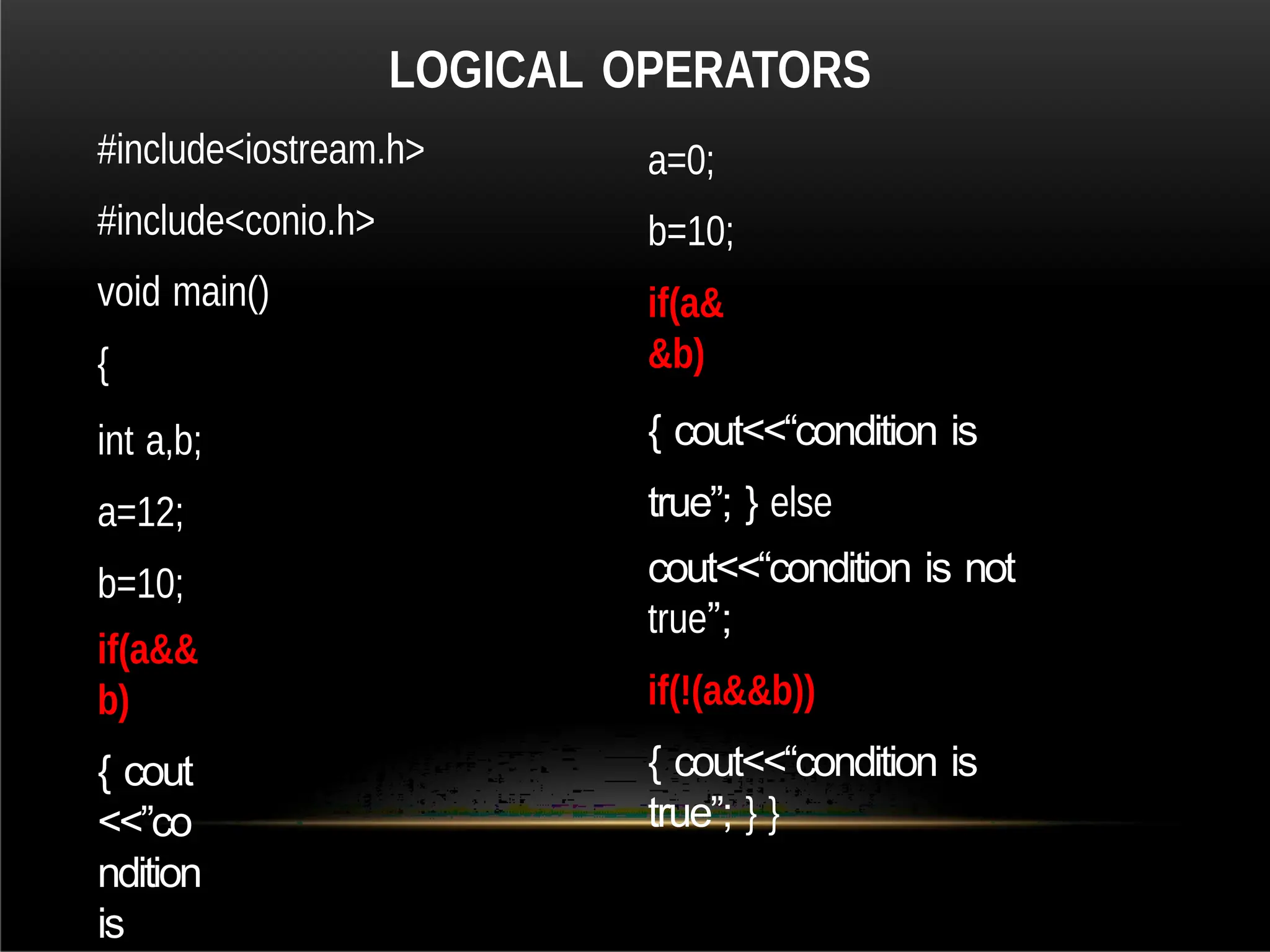
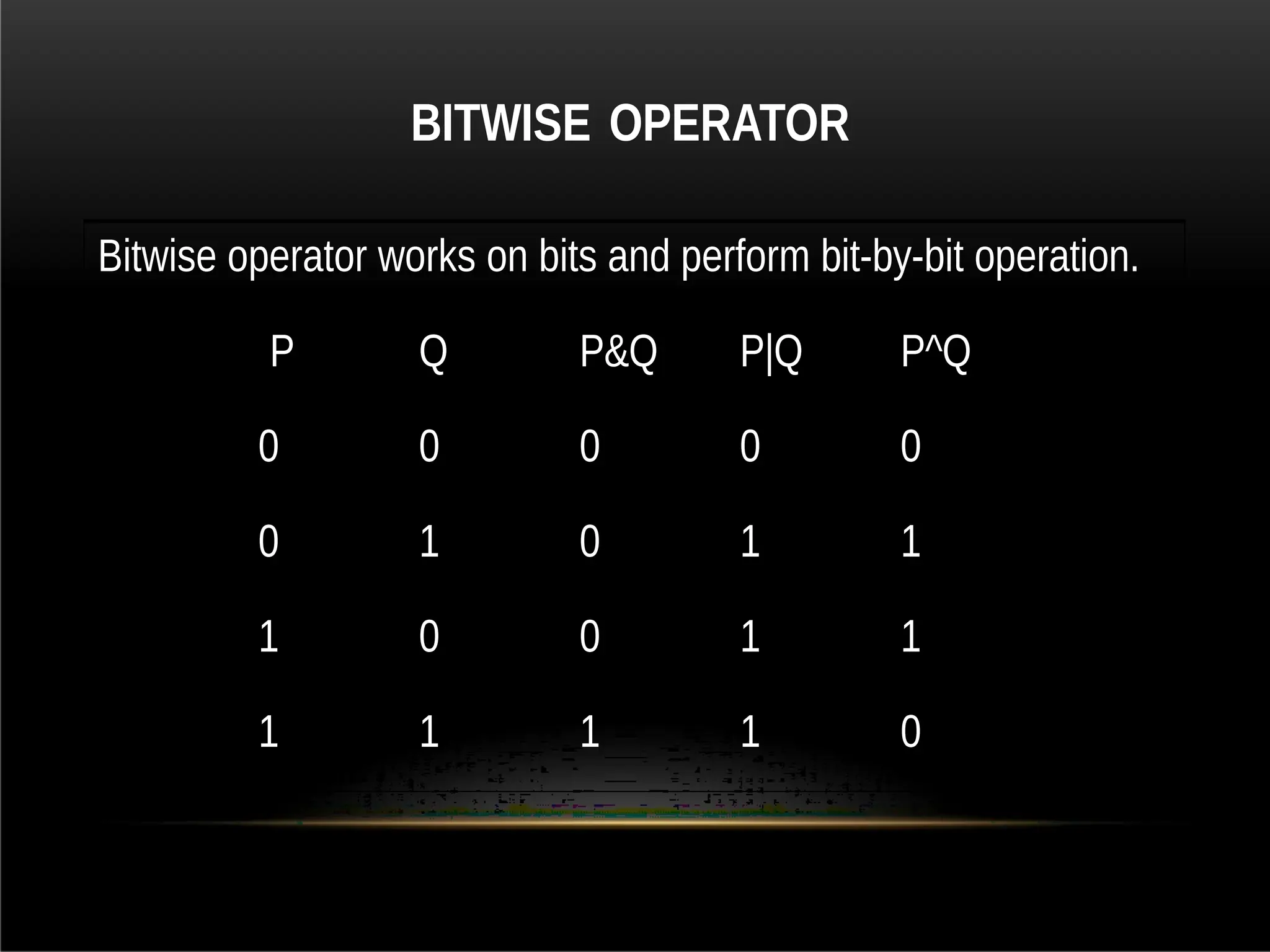
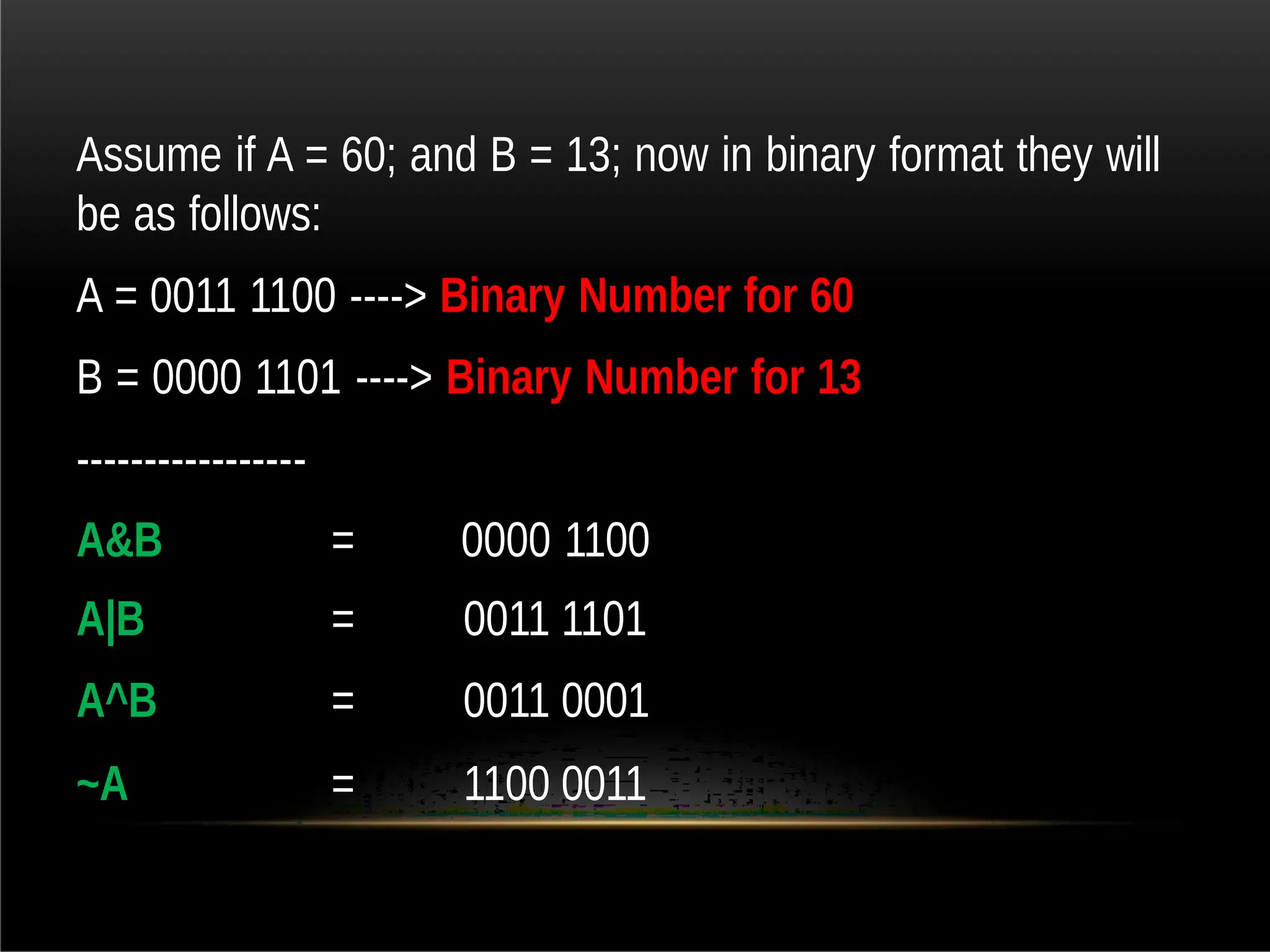
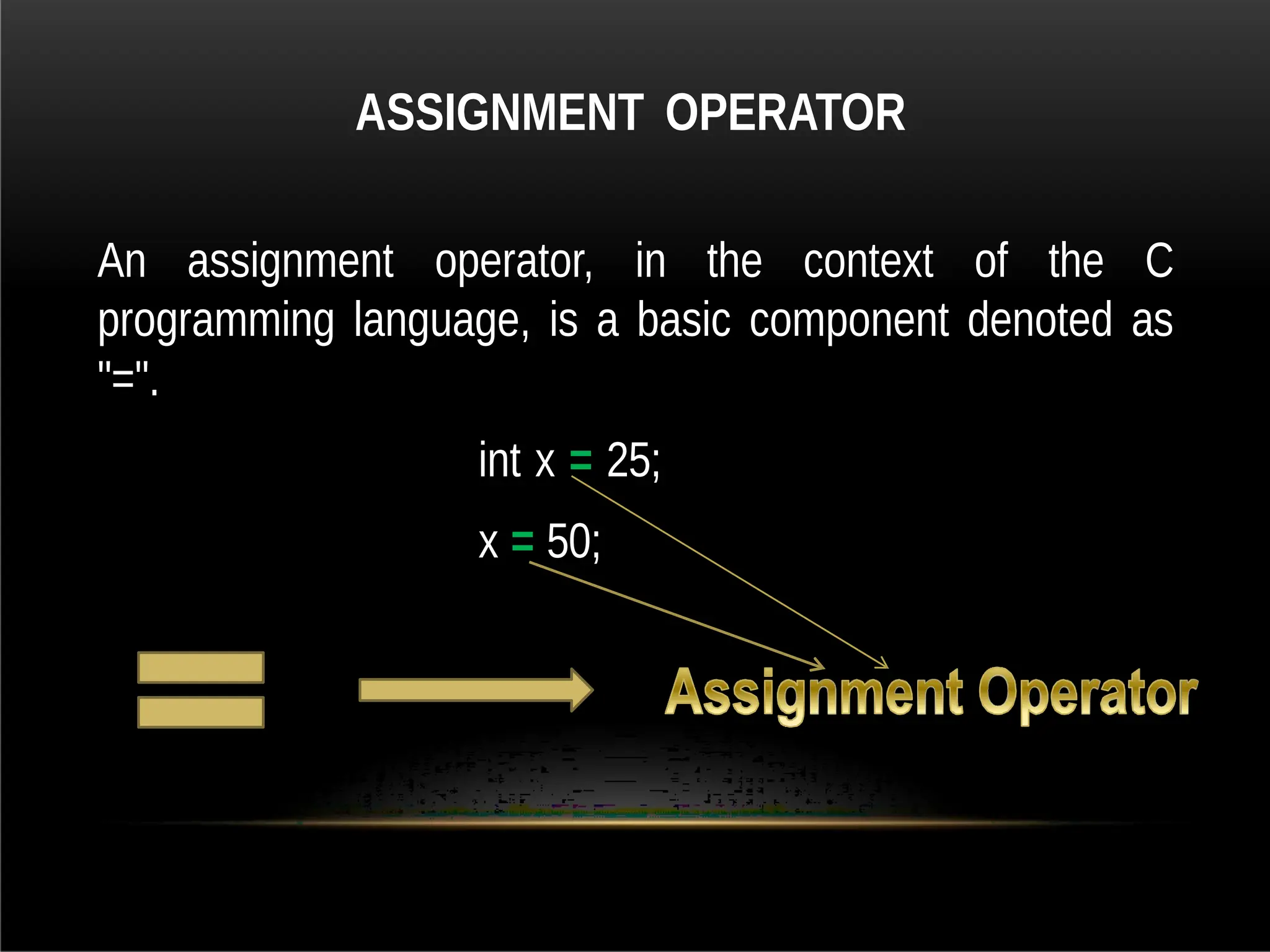
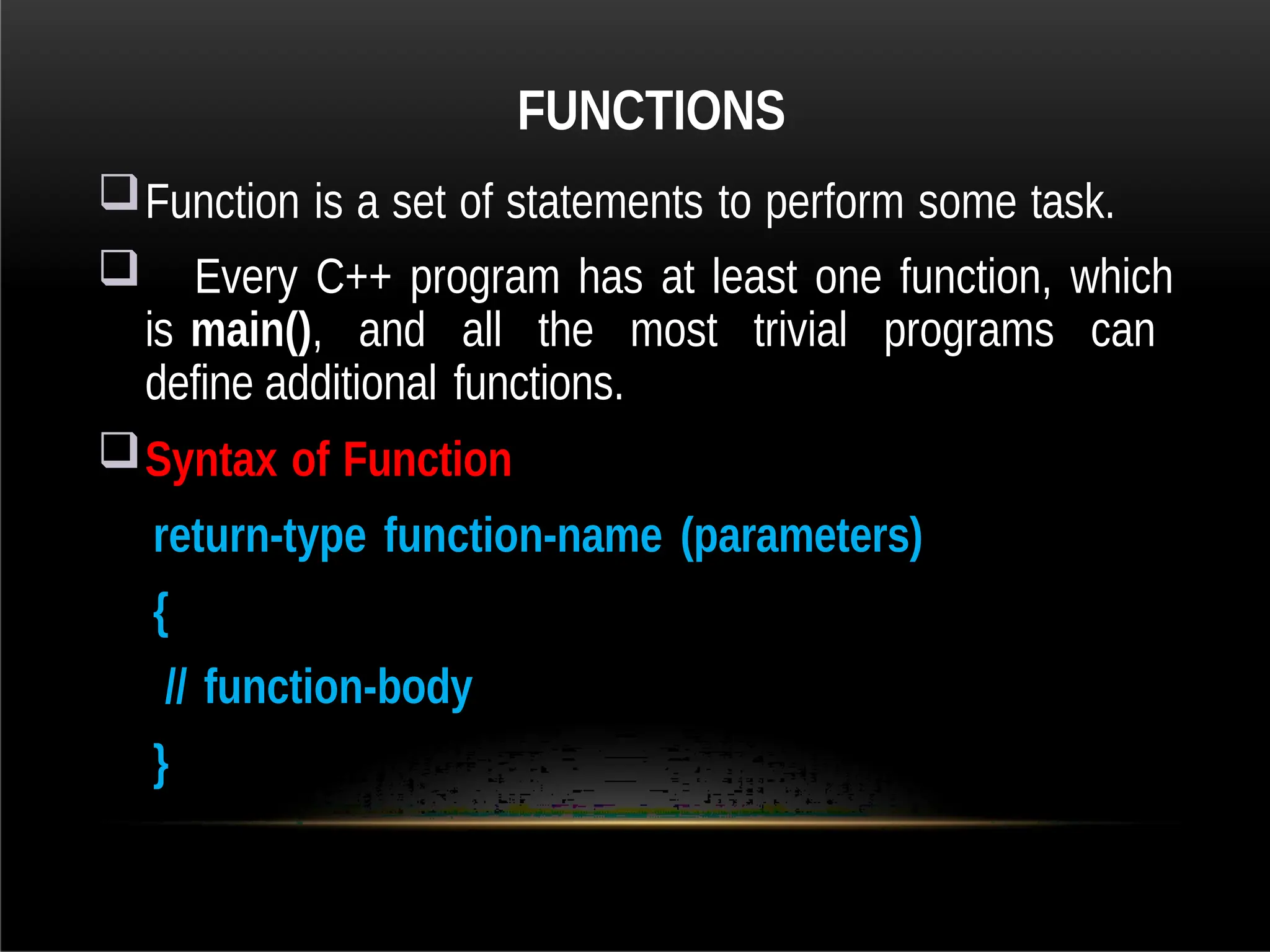
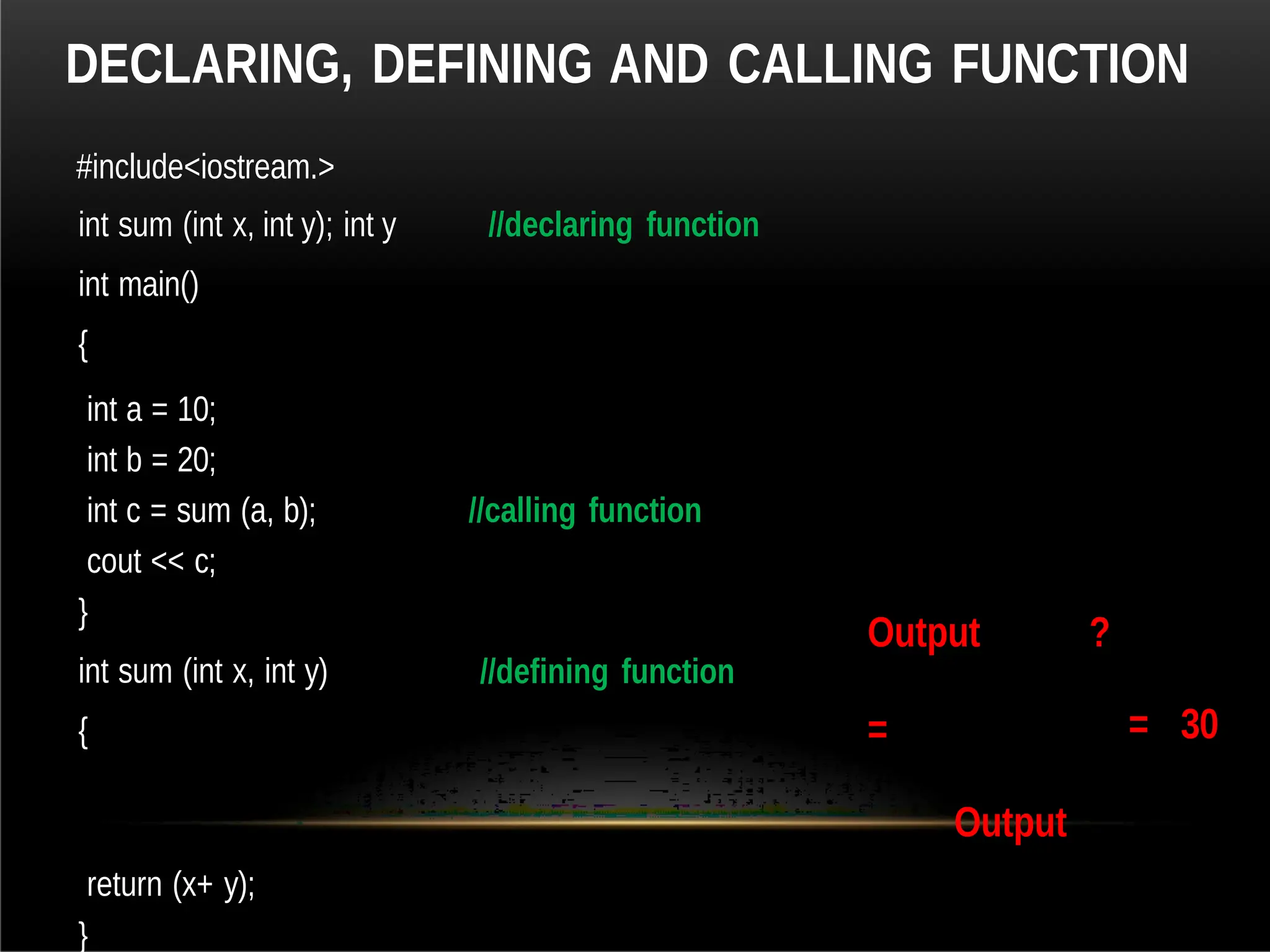
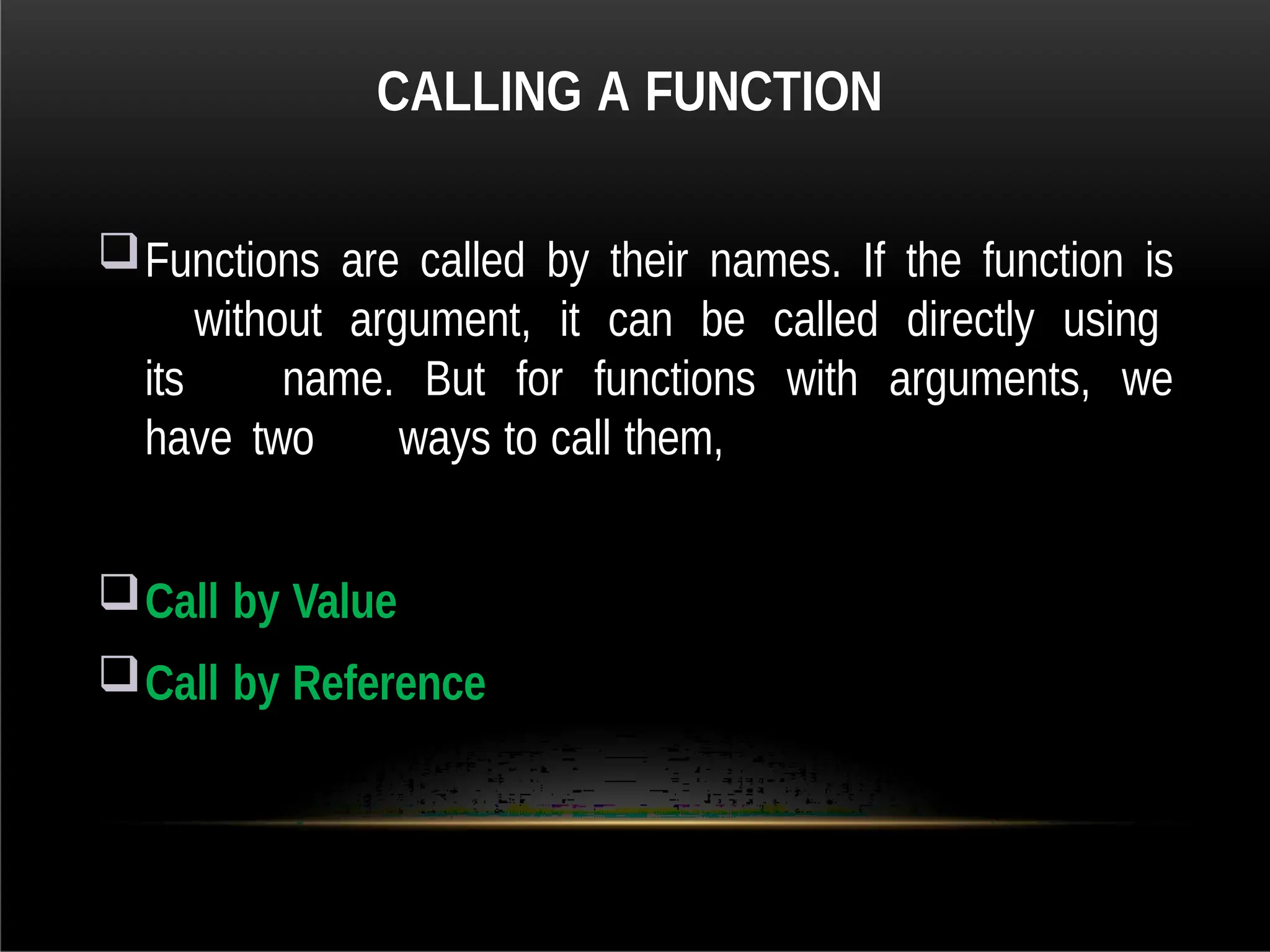
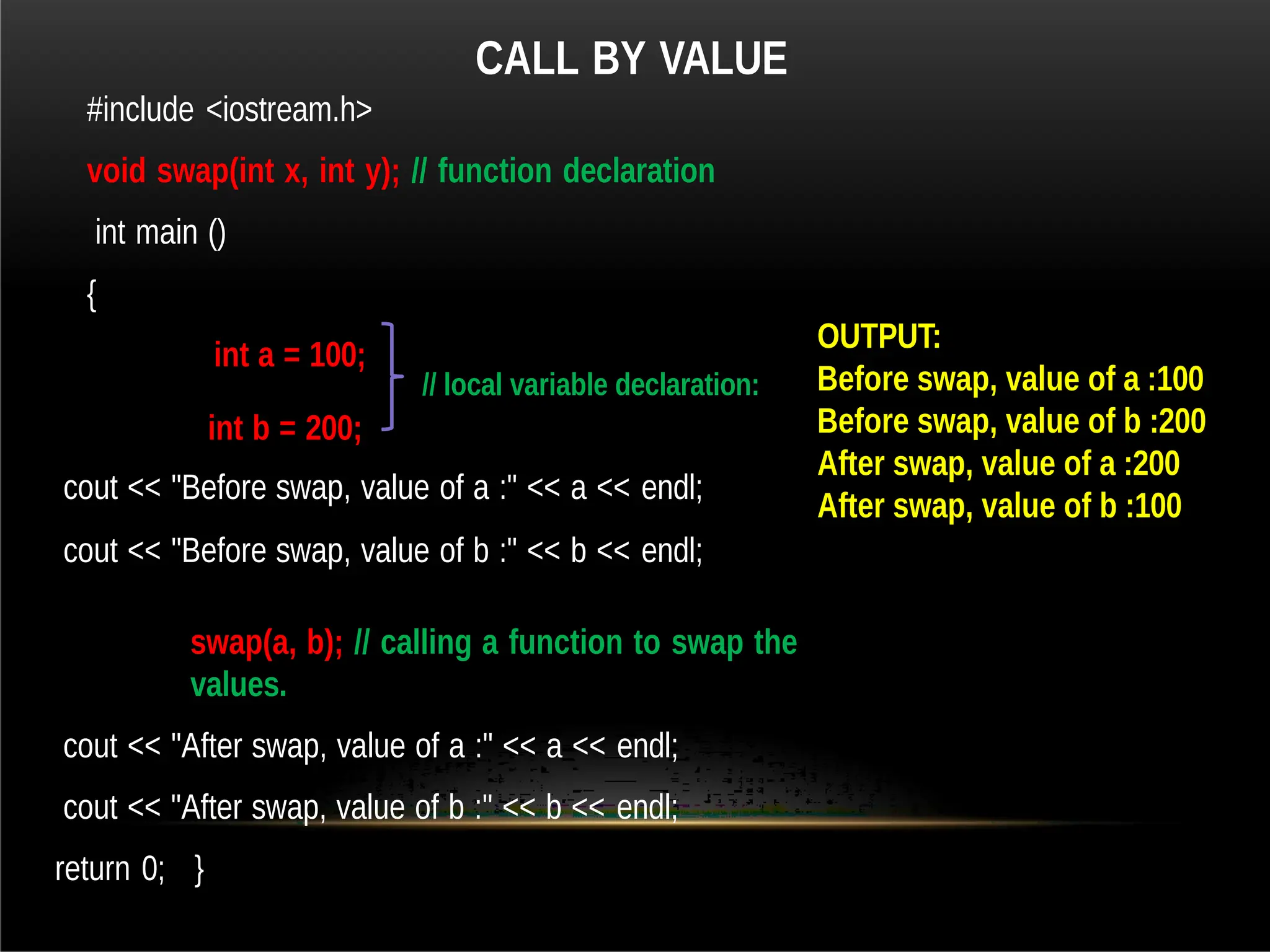
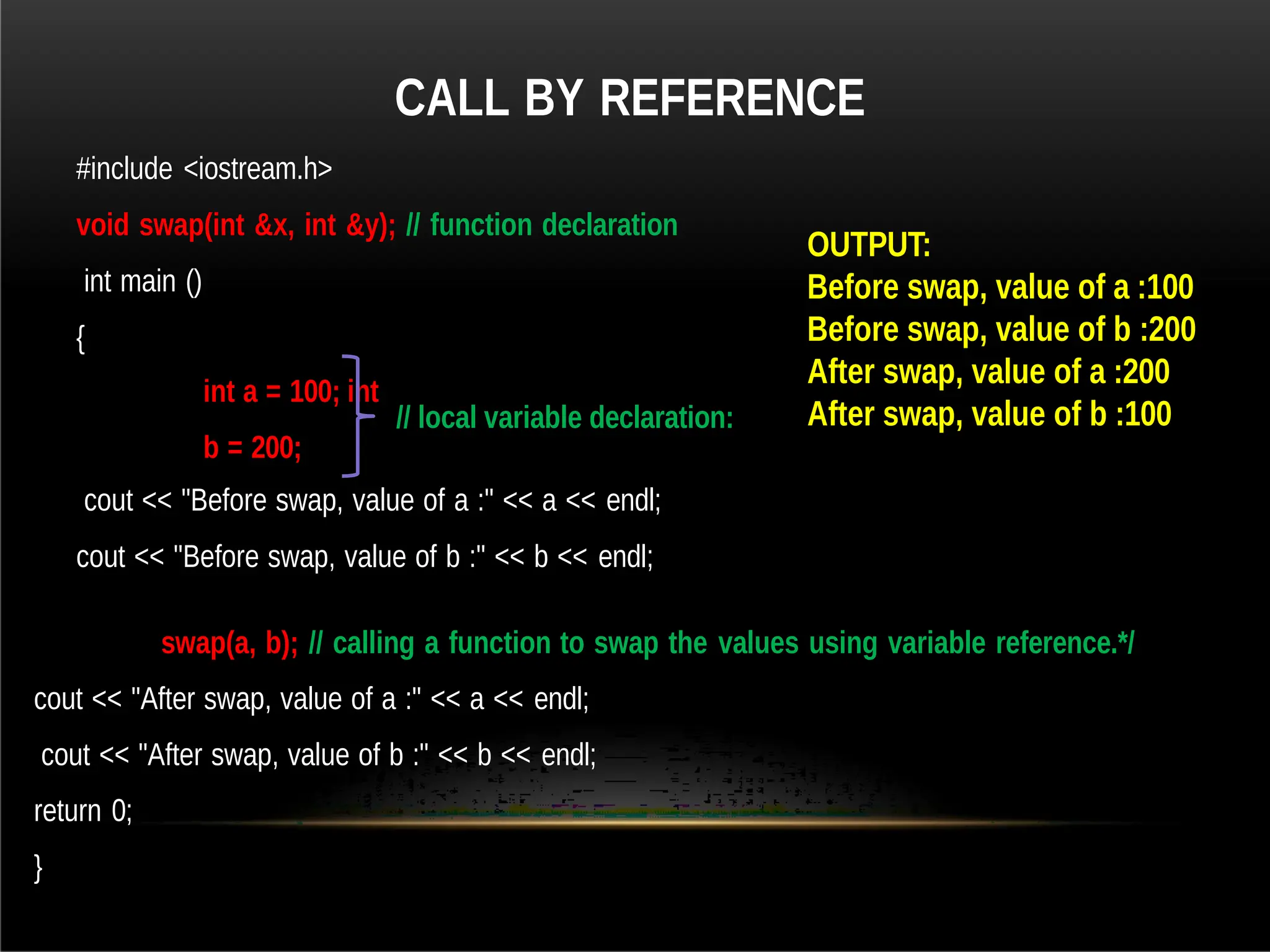
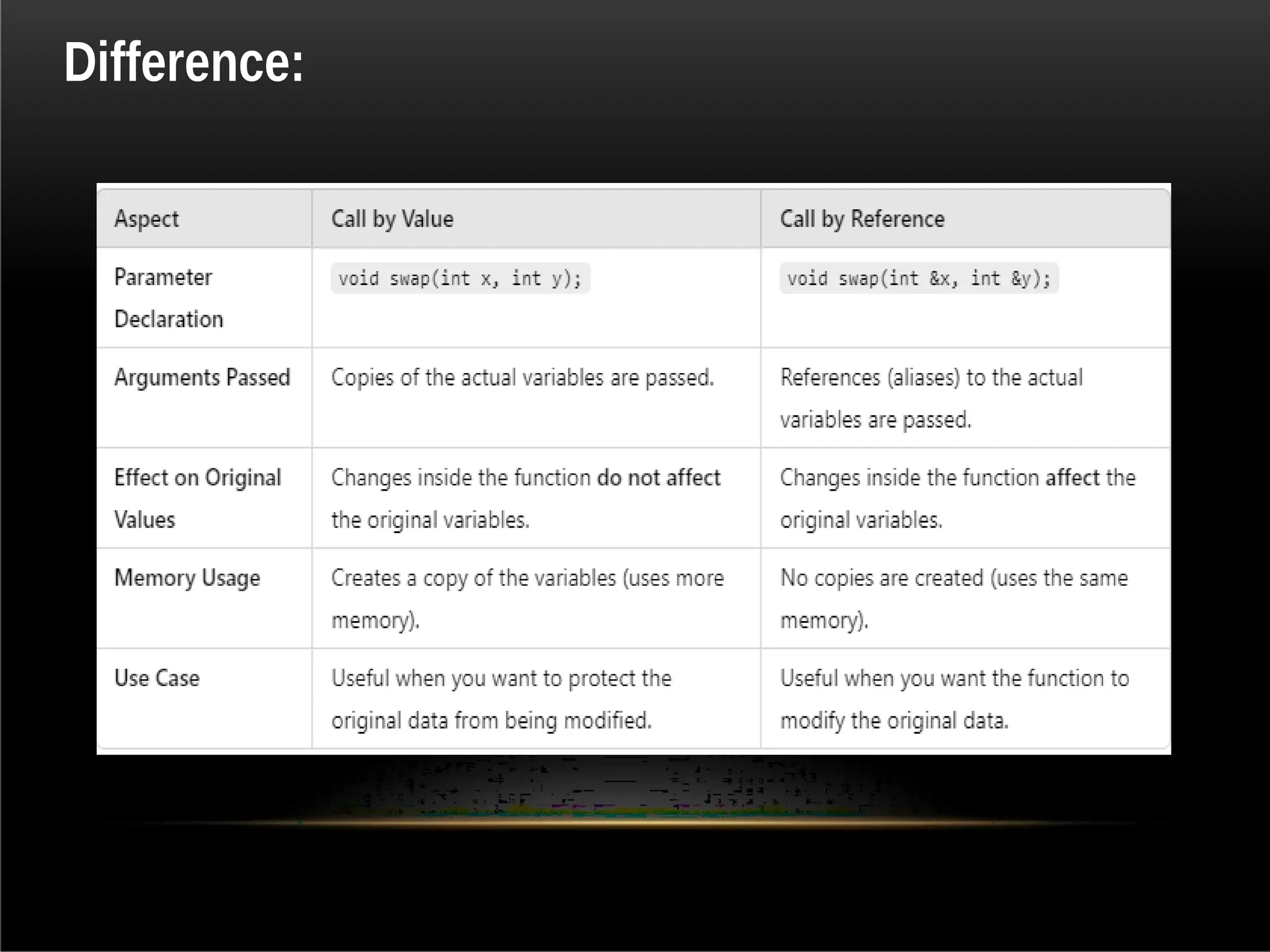
![ARRAYS
Array is defined as a set of homogeneous data items. An Array
is a group of elements that share a common name that
are differentiated from one another by their positions
within the array.
It is a data structure which allows a collective name to be
given to a group of elements which all have the same type.
Syntax
datatype arrayname[array size];
The Array which is declared as above is called single-dimension
array](https://image.slidesharecdn.com/c-241028112344-333eaee5/75/c-introduction-array-pointers-included-pptx-27-2048.jpg)
![Example: float salary[10];
float
salary
[10]
data type array
name
array
size(integer)
• The size of an array must be an integer
constant and the data type can be any valid
C++ data type.](https://image.slidesharecdn.com/c-241028112344-333eaee5/75/c-introduction-array-pointers-included-pptx-28-2048.jpg)
![ARRAY INITIALIZATION
In C++ elements of an array can be initialized one by one or
using a single statement
float balance[5]={1000.0, 2.0, 3.4,7.0, 50};
The number of values between braces { } cannot be larger than
the number of elements that we declare for the array
between square brackets [ ].](https://image.slidesharecdn.com/c-241028112344-333eaee5/75/c-introduction-array-pointers-included-pptx-29-2048.jpg)
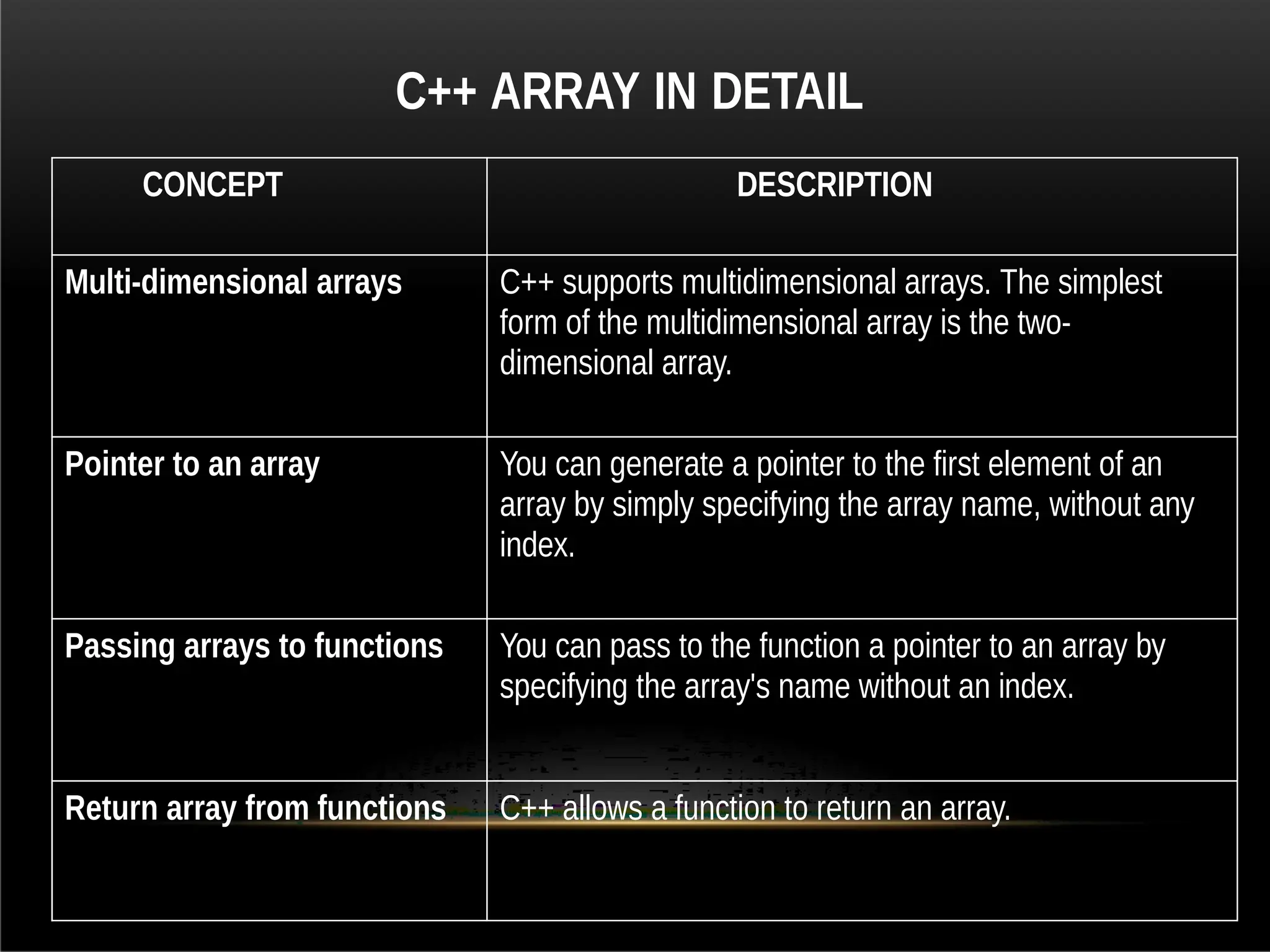
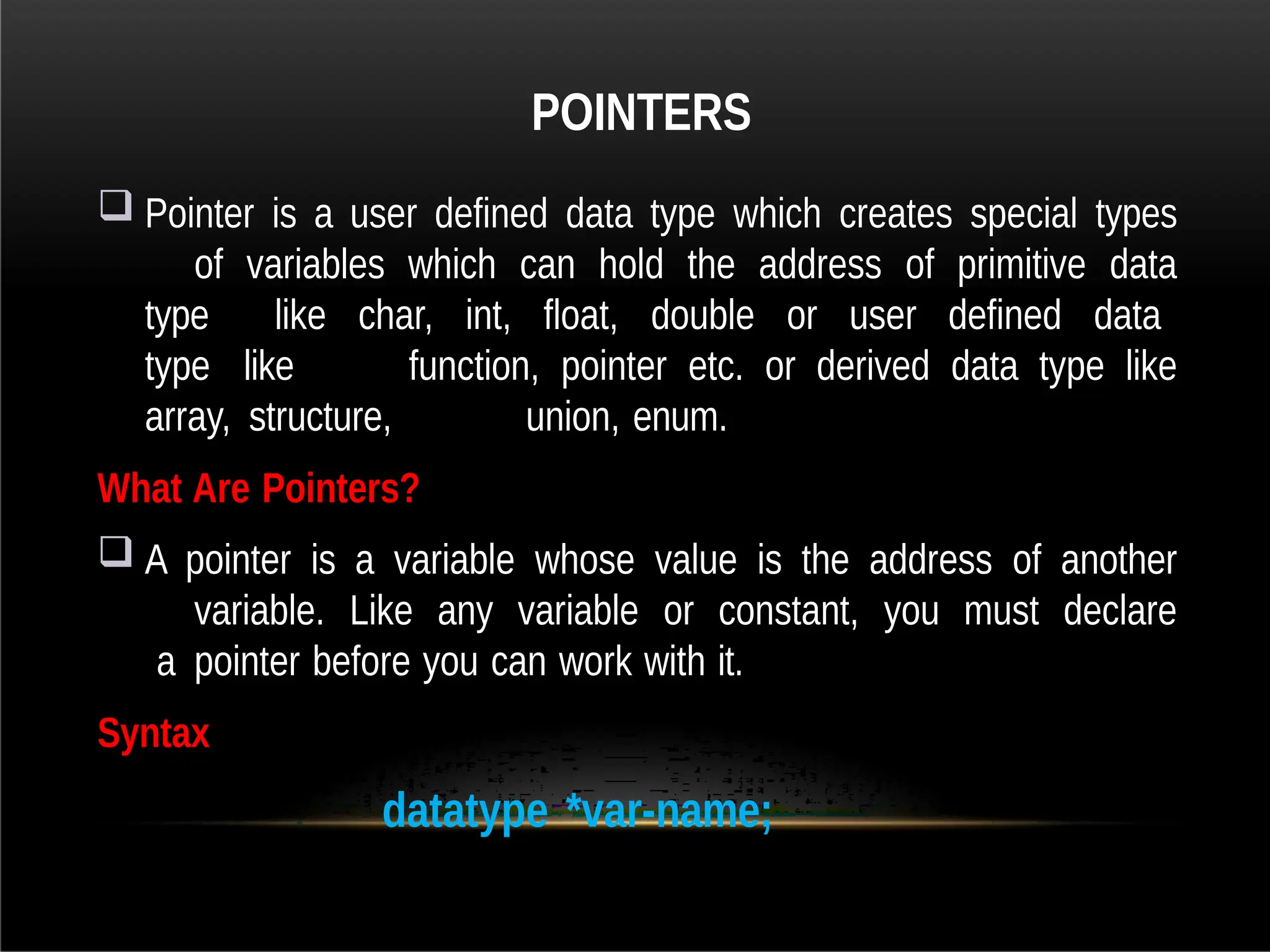
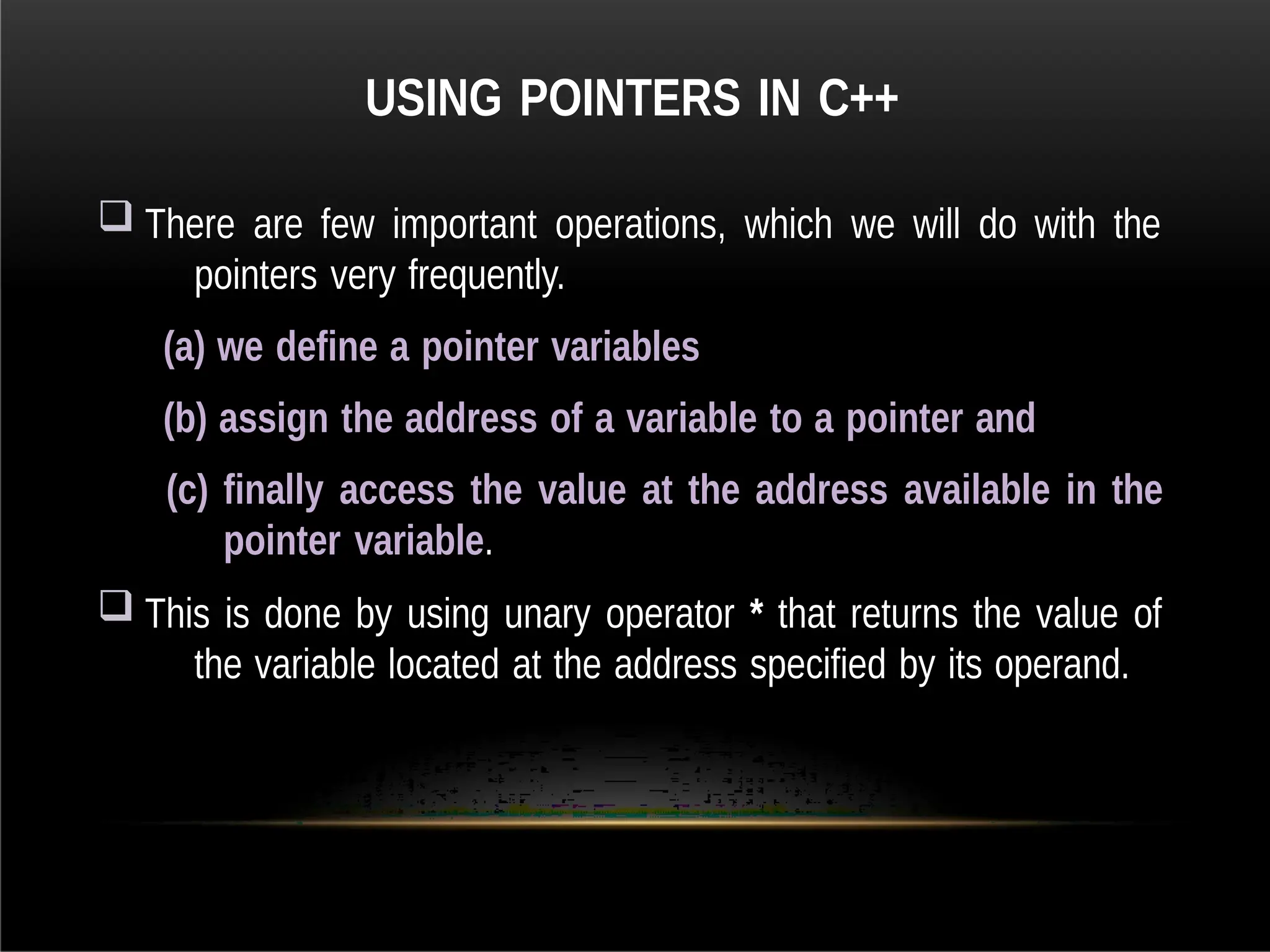
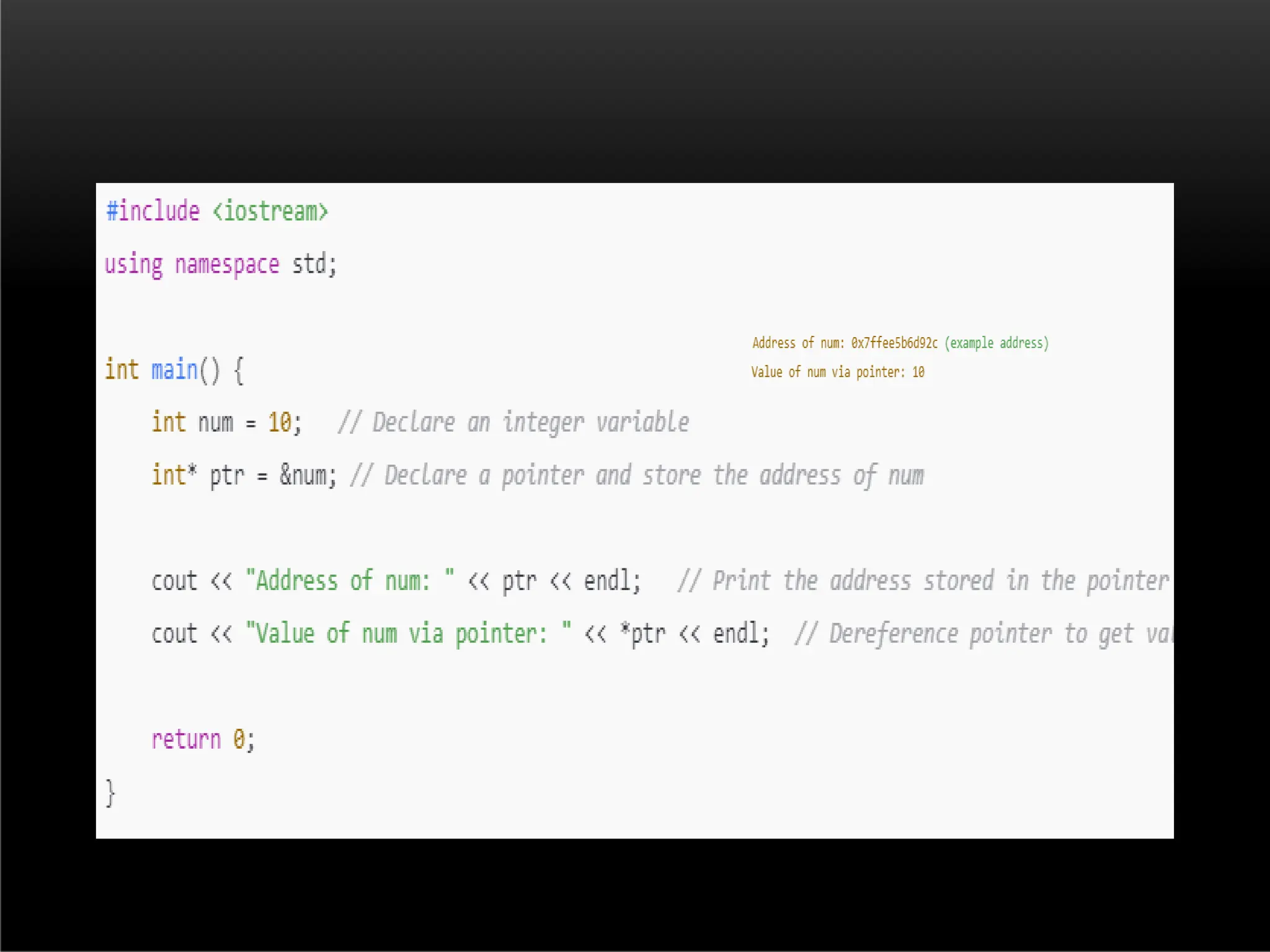
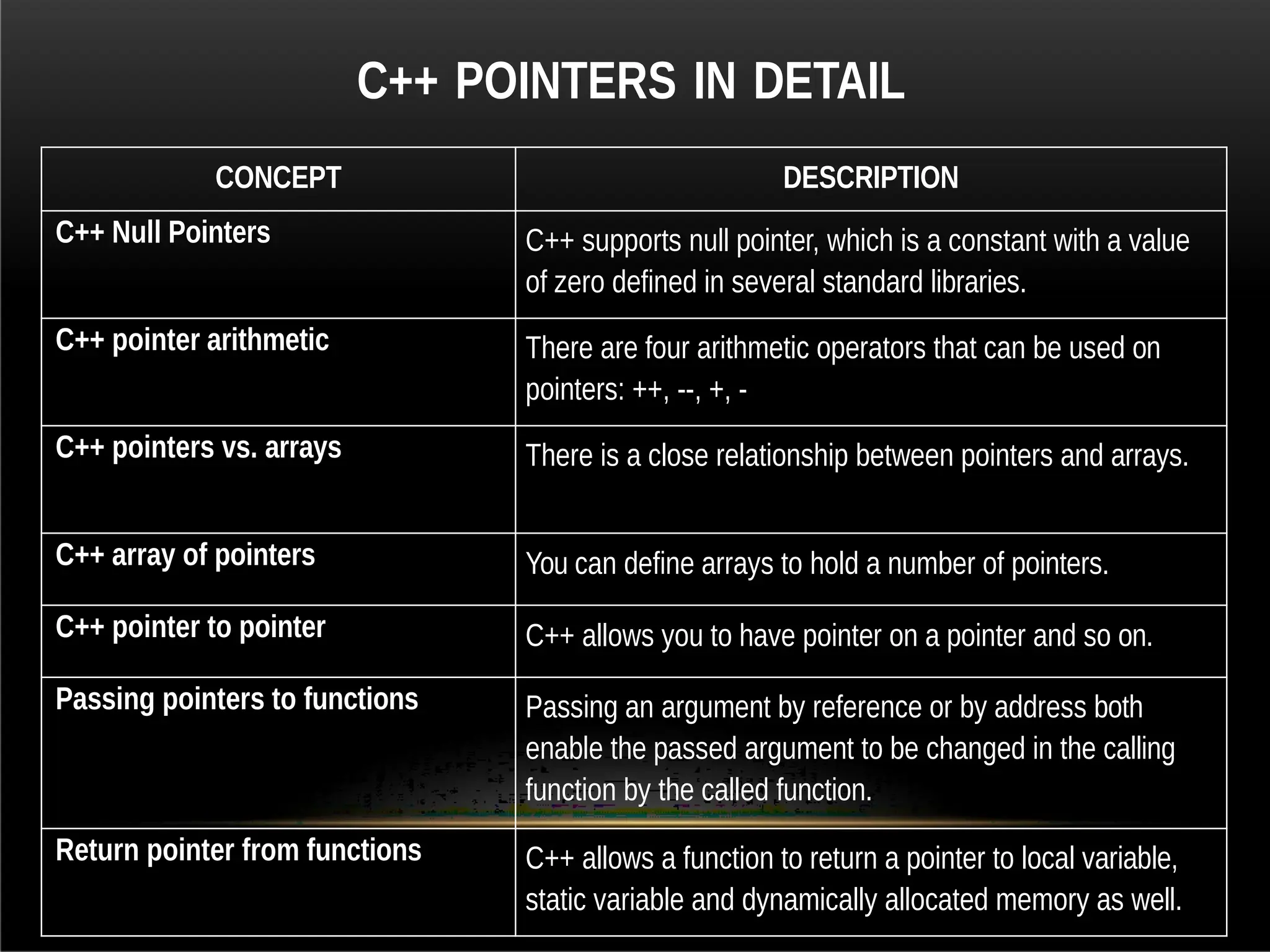
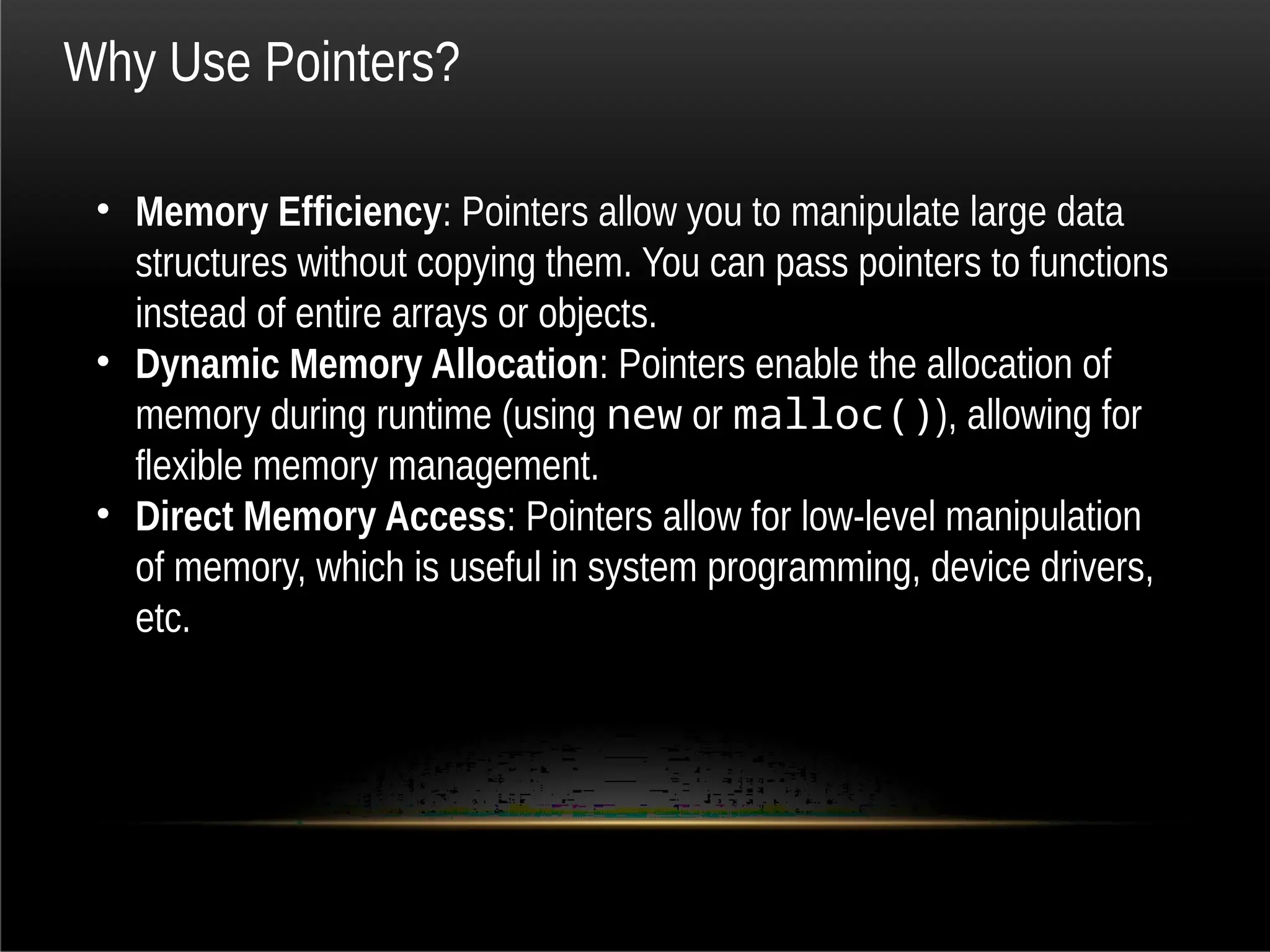
![C++ STRINGS
The following declaration and initialization create a string
consisting of the word "Hello". To hold the null character at
the end of the array, the size of the character array
containing the string is one more than the number of
characters in the word "Hello.“
Method 1: char greeting[6] = {'H', 'e', 'l', 'l', 'o', '0'};
Method 2: char greeting[] = "Hello";](https://image.slidesharecdn.com/c-241028112344-333eaee5/75/c-introduction-array-pointers-included-pptx-36-2048.jpg)
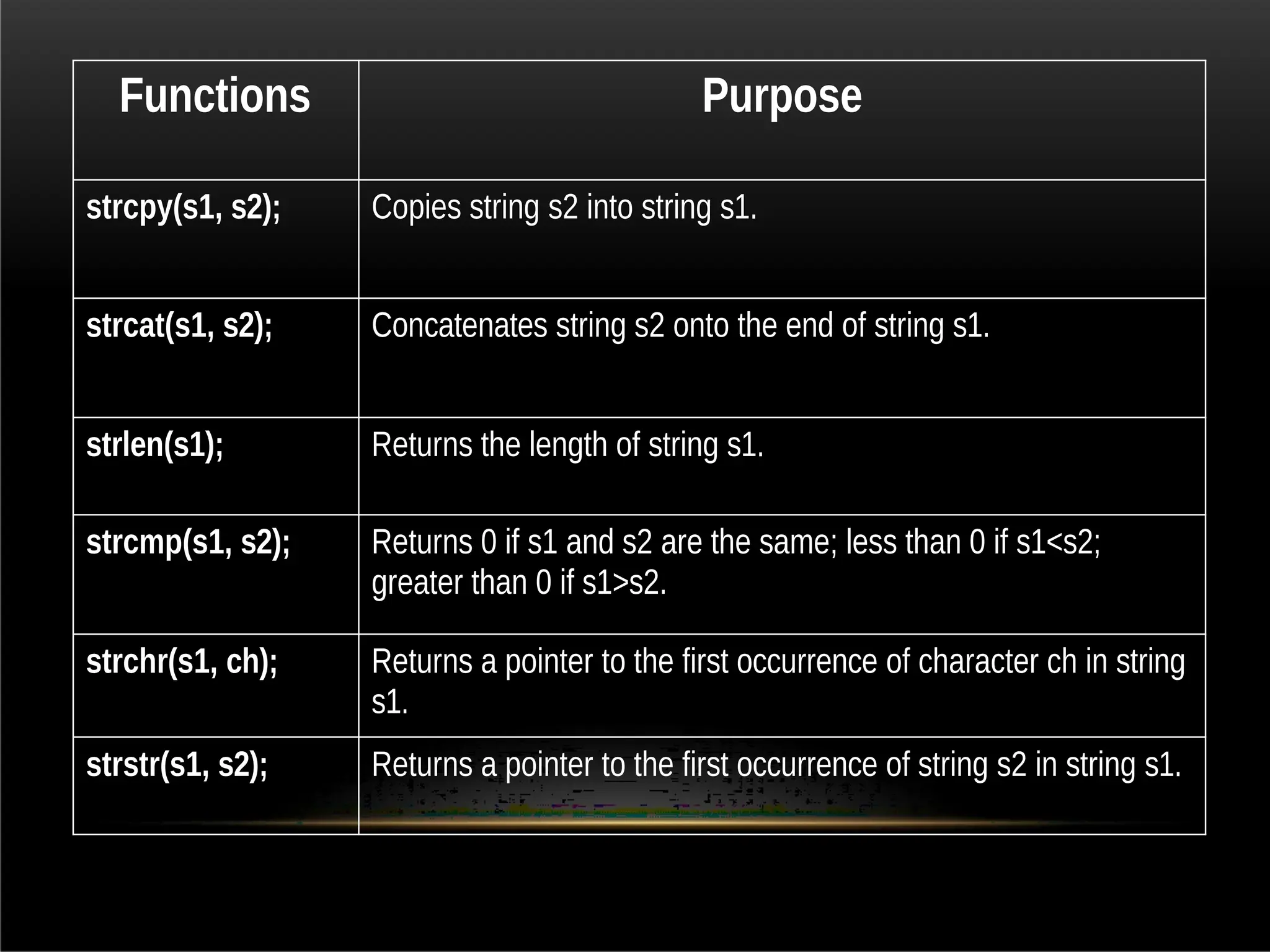
![#include <iostream>
#include <cstring>
int main () {
char str1[10] =
"Hello";
char str2[10] =
"World";
char str3[10];
int len;
strcpy( str
3, str1); //
copy str1
into str3
cout <<
"strcpy( str3,
str1) : " << str3 <<
endl;](https://image.slidesharecdn.com/c-241028112344-333eaee5/75/c-introduction-array-pointers-included-pptx-38-2048.jpg)