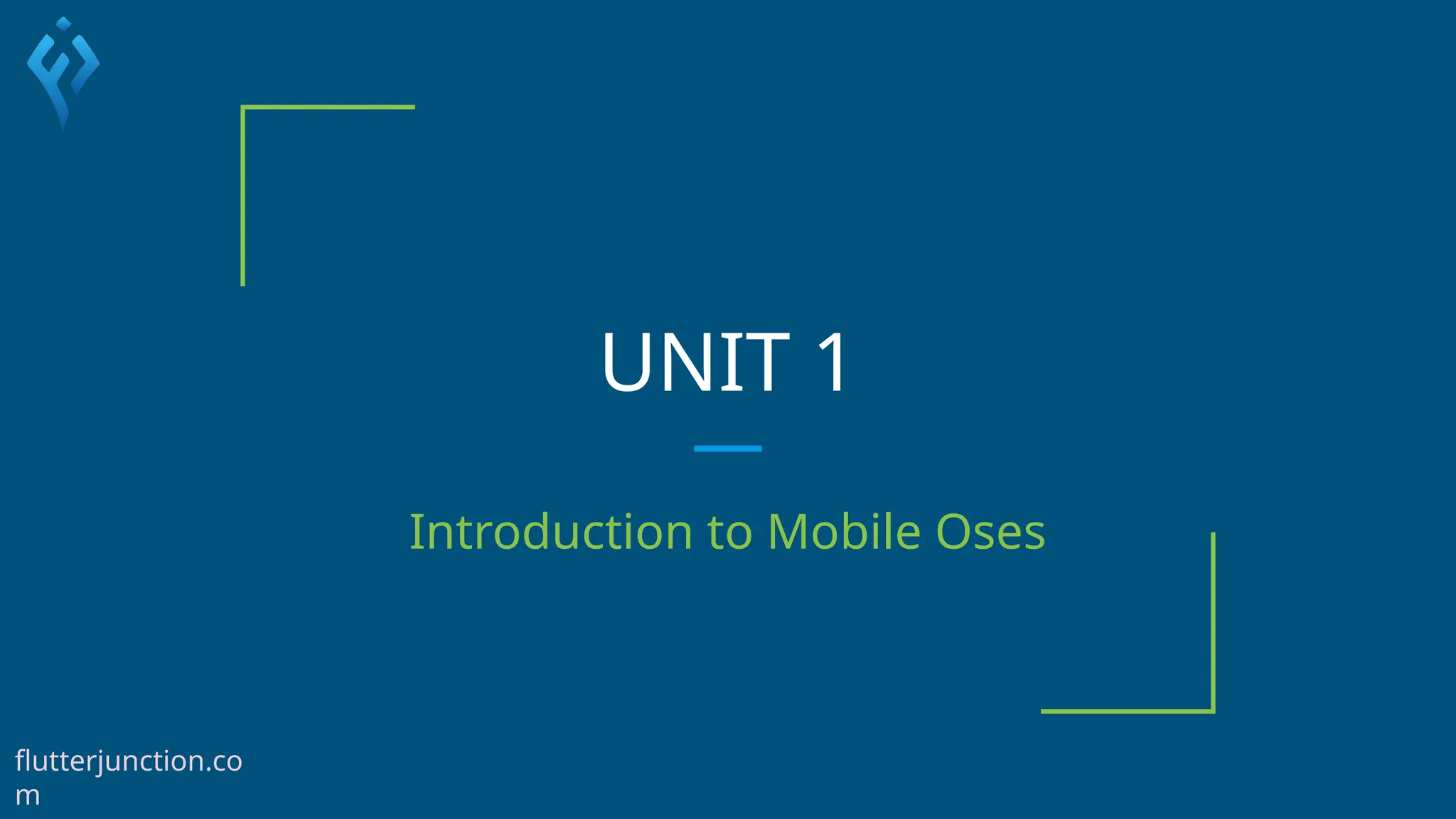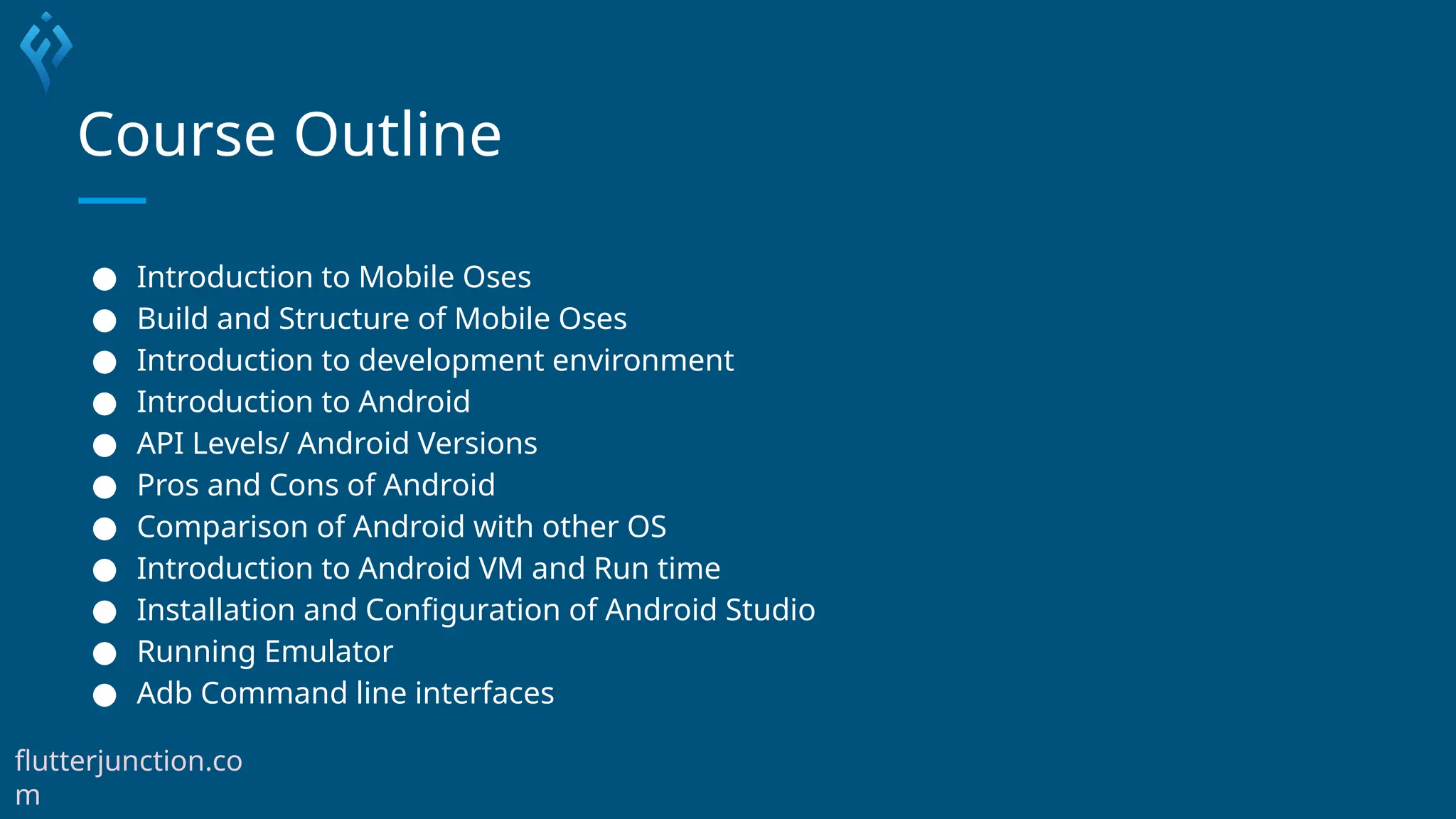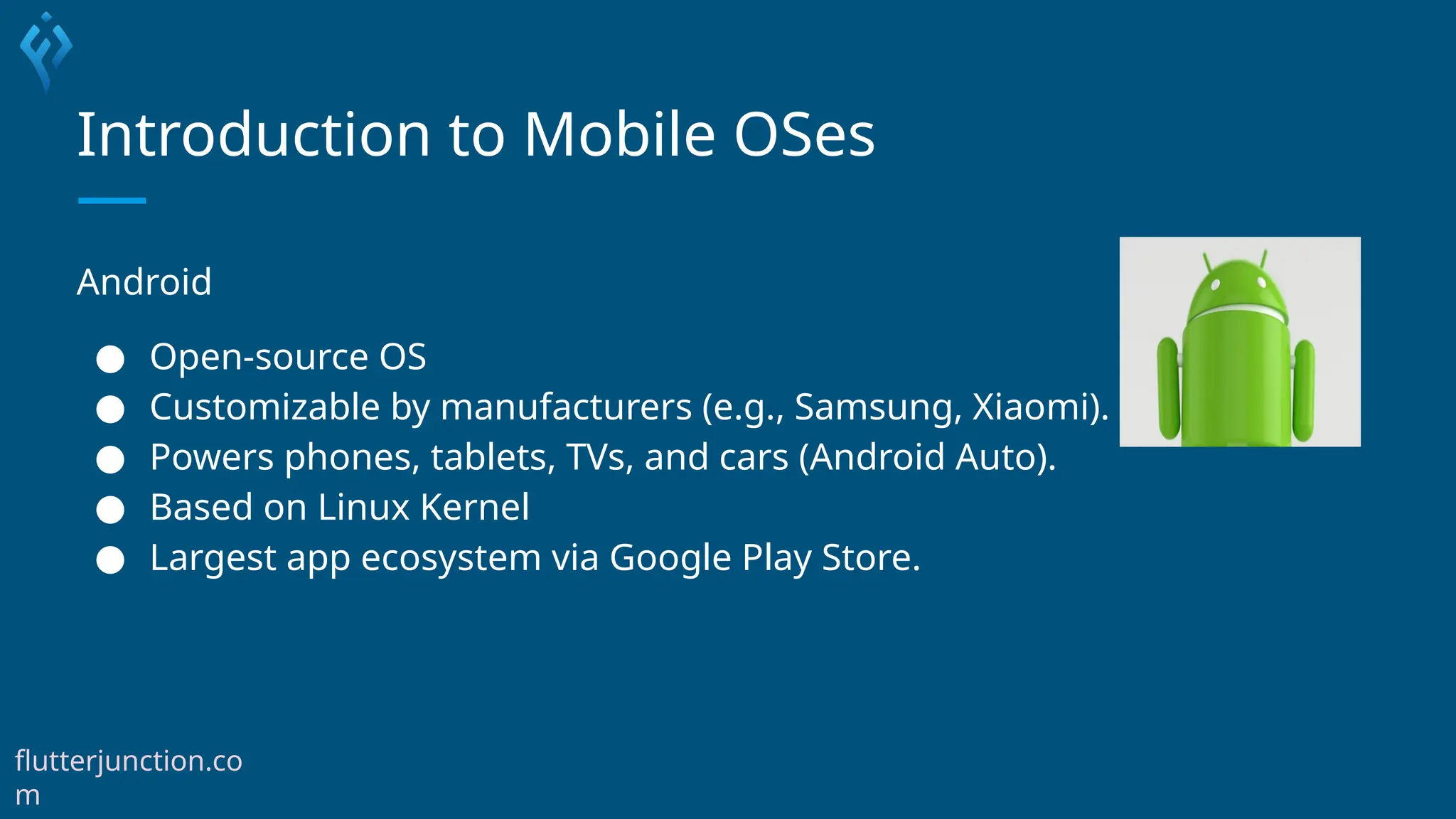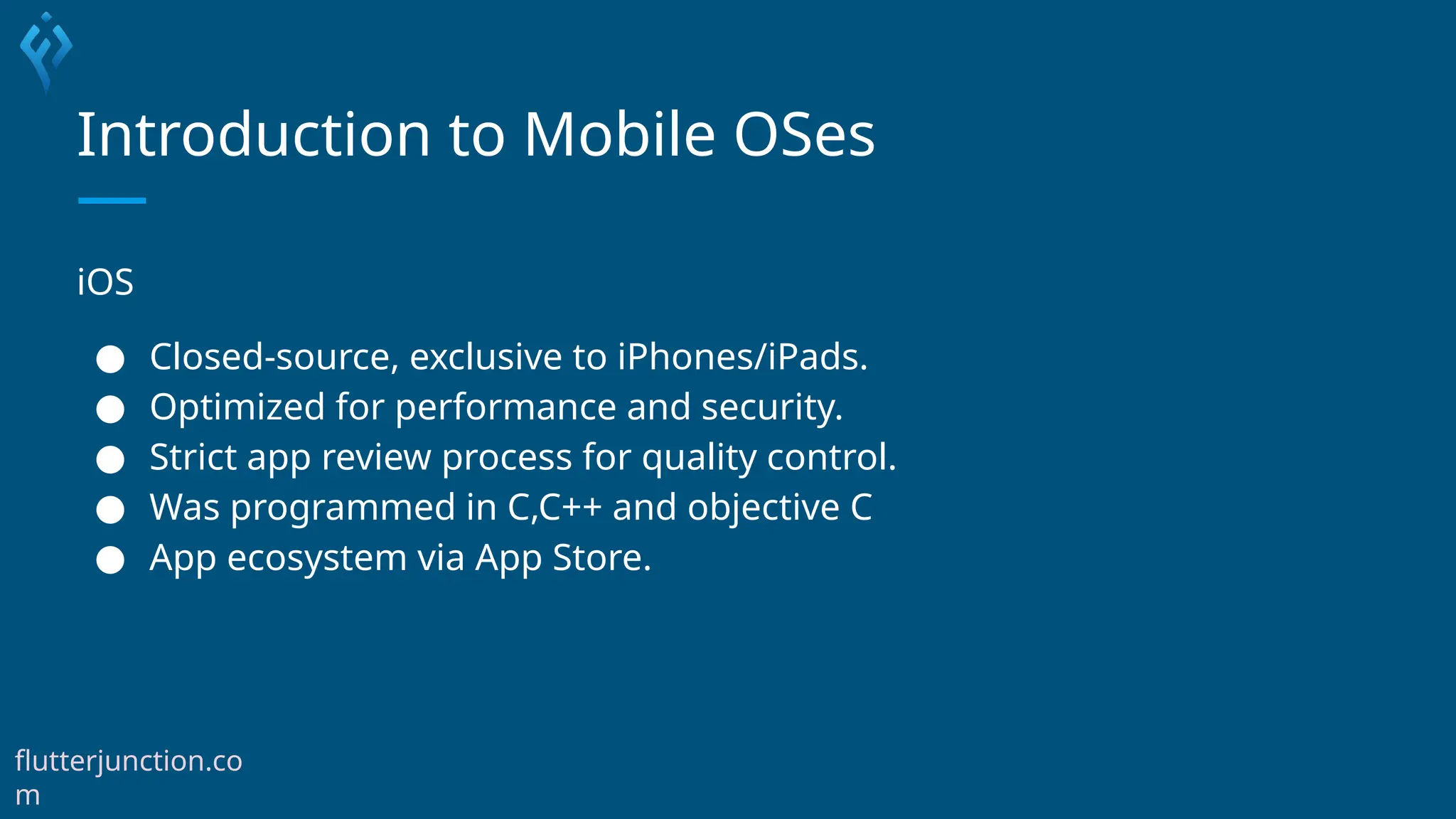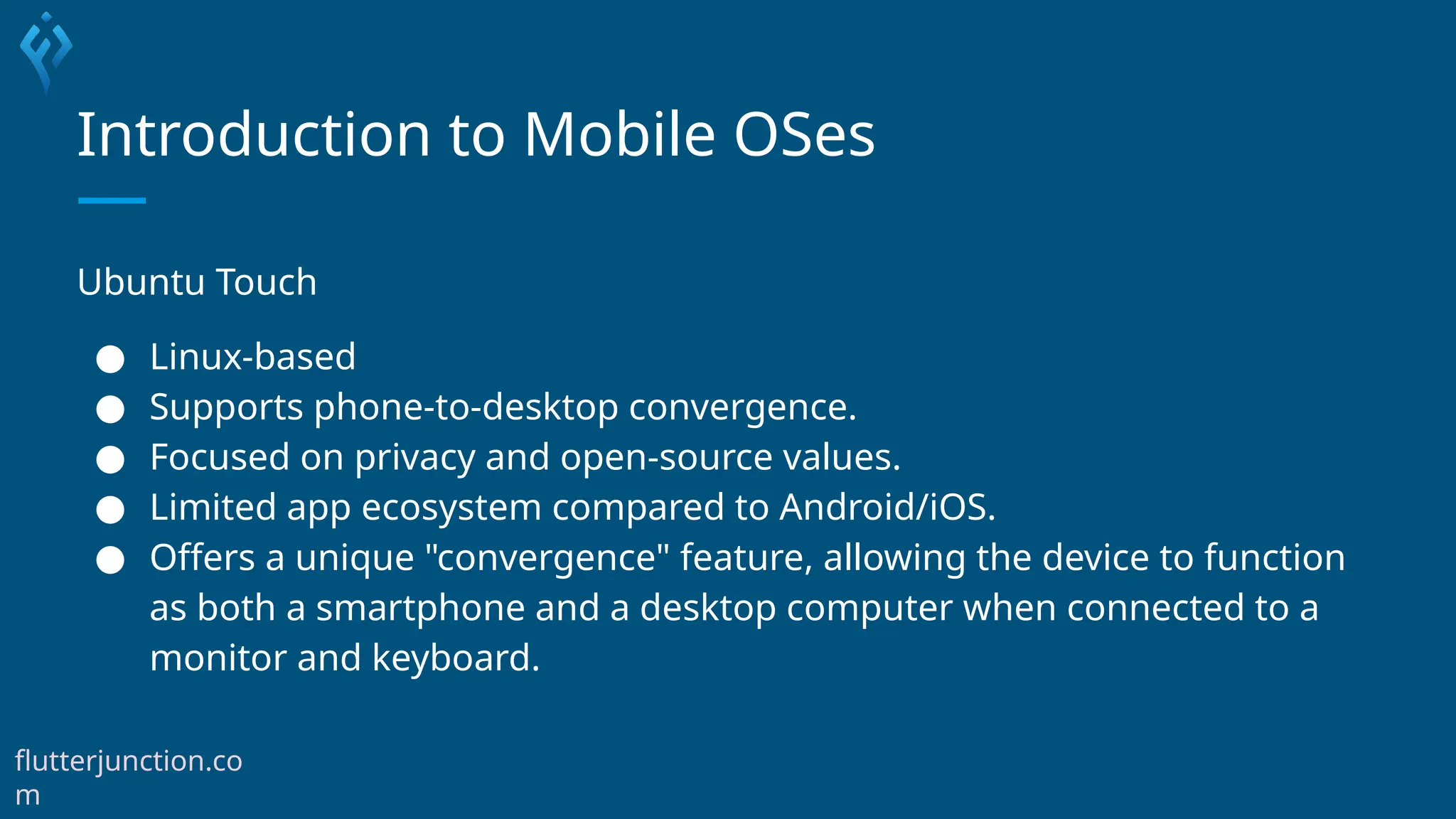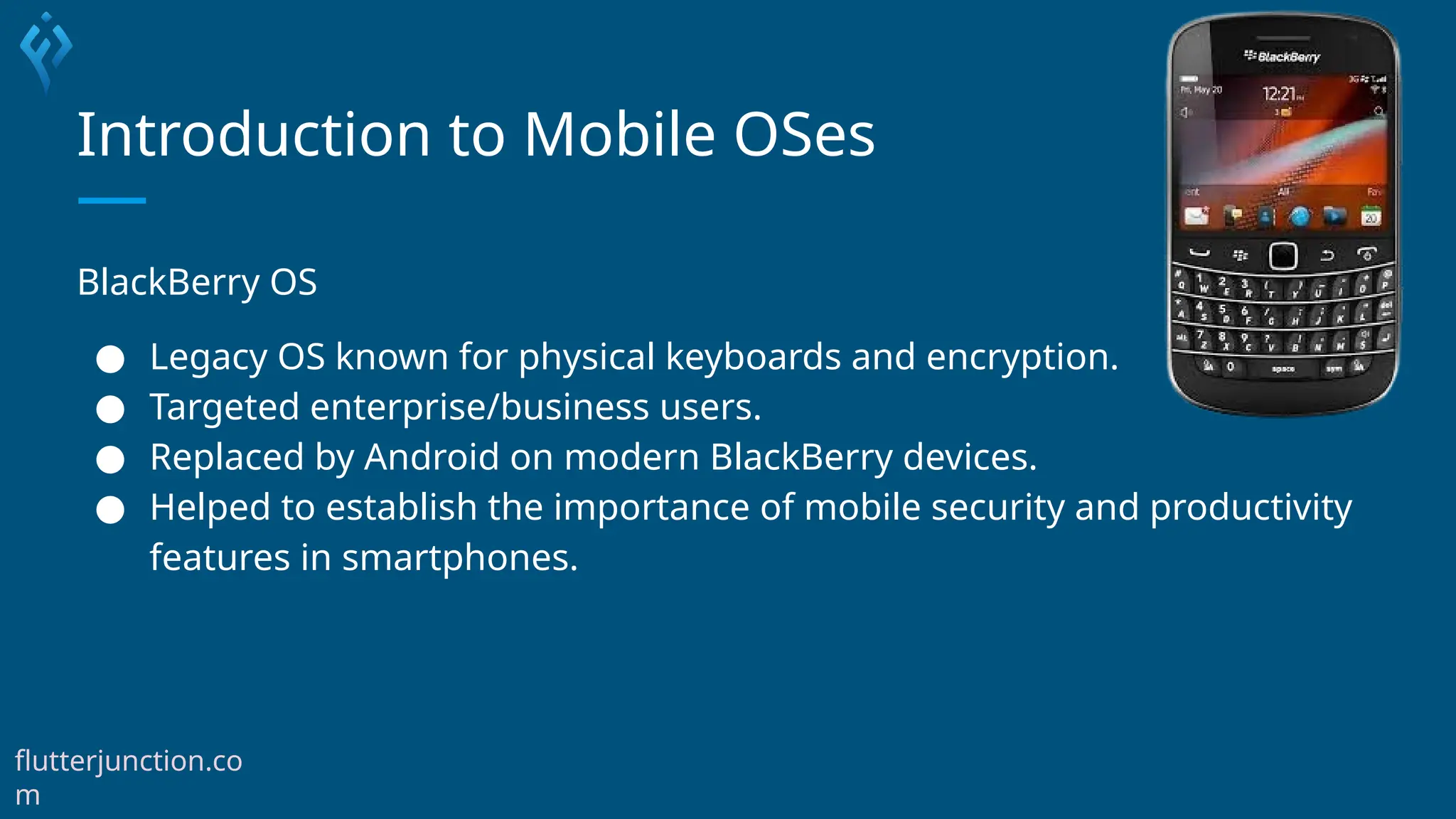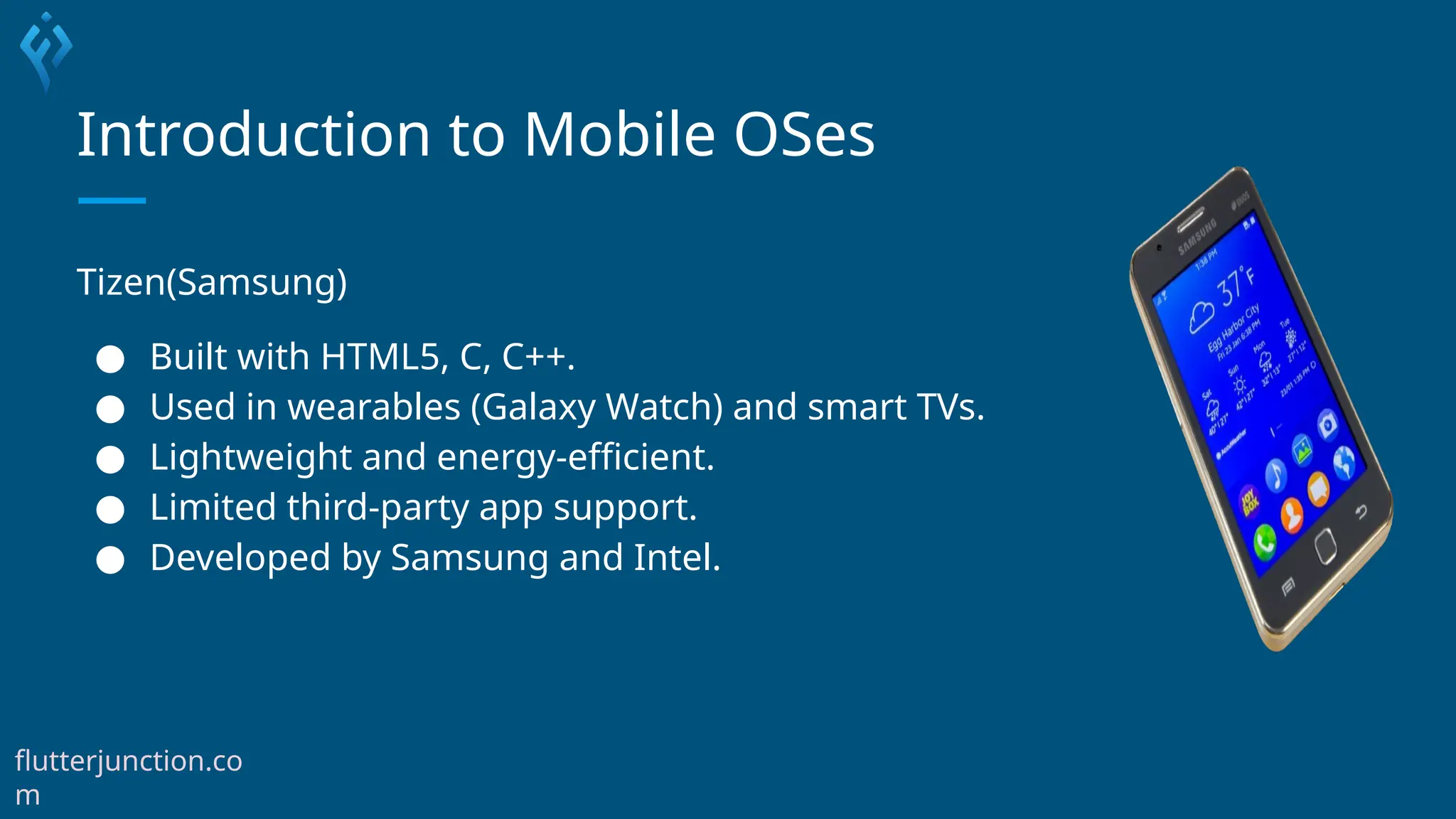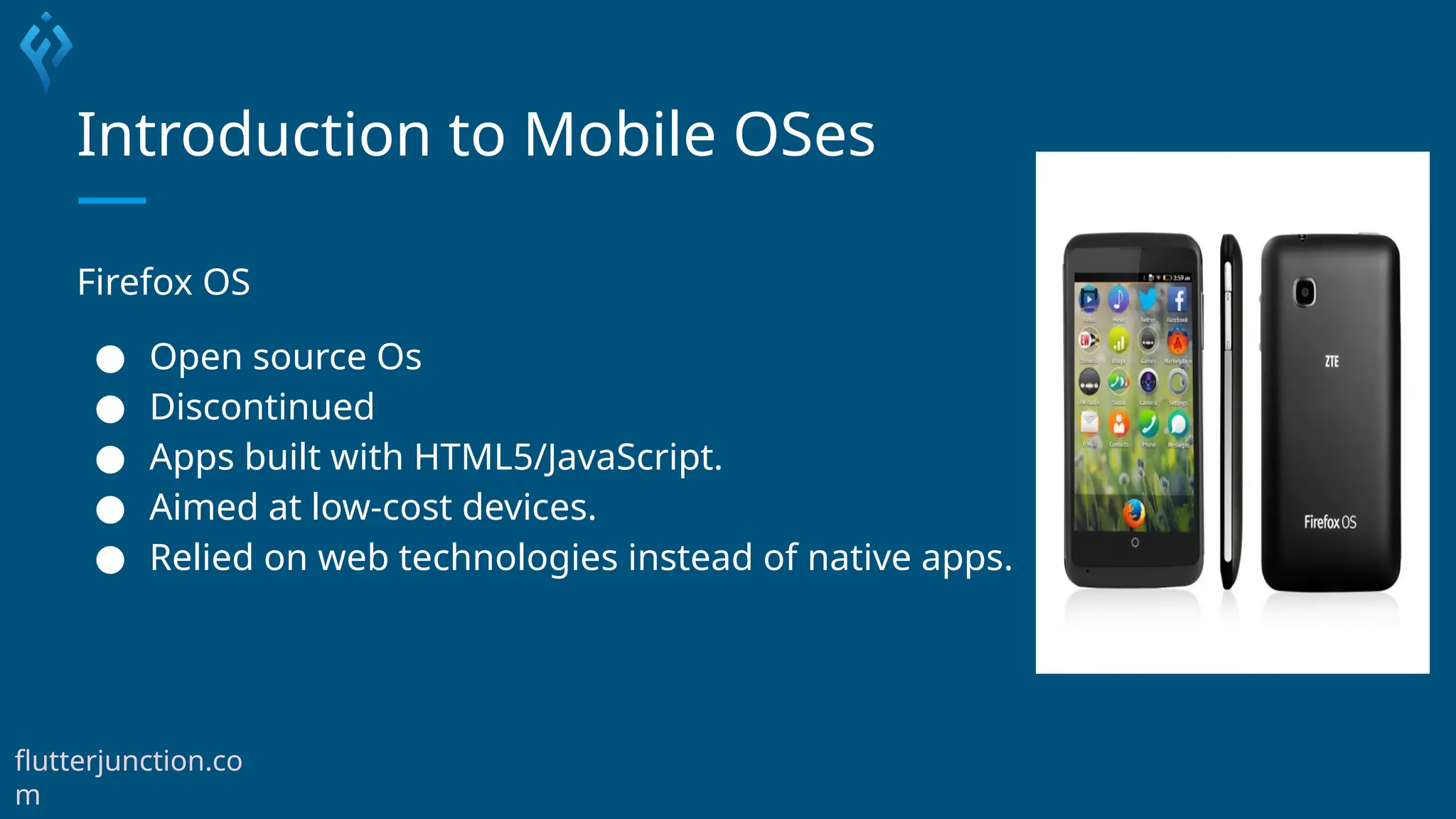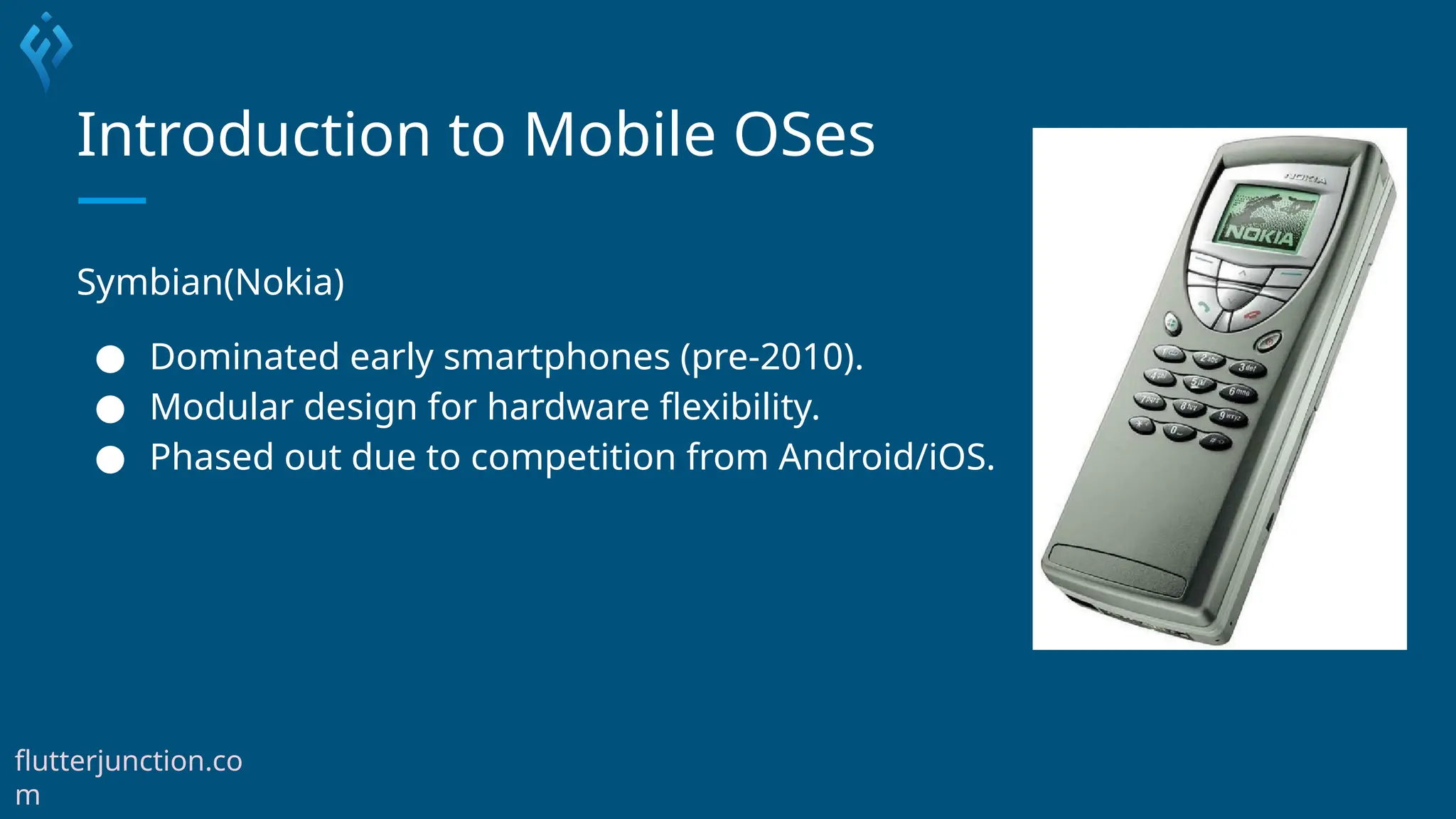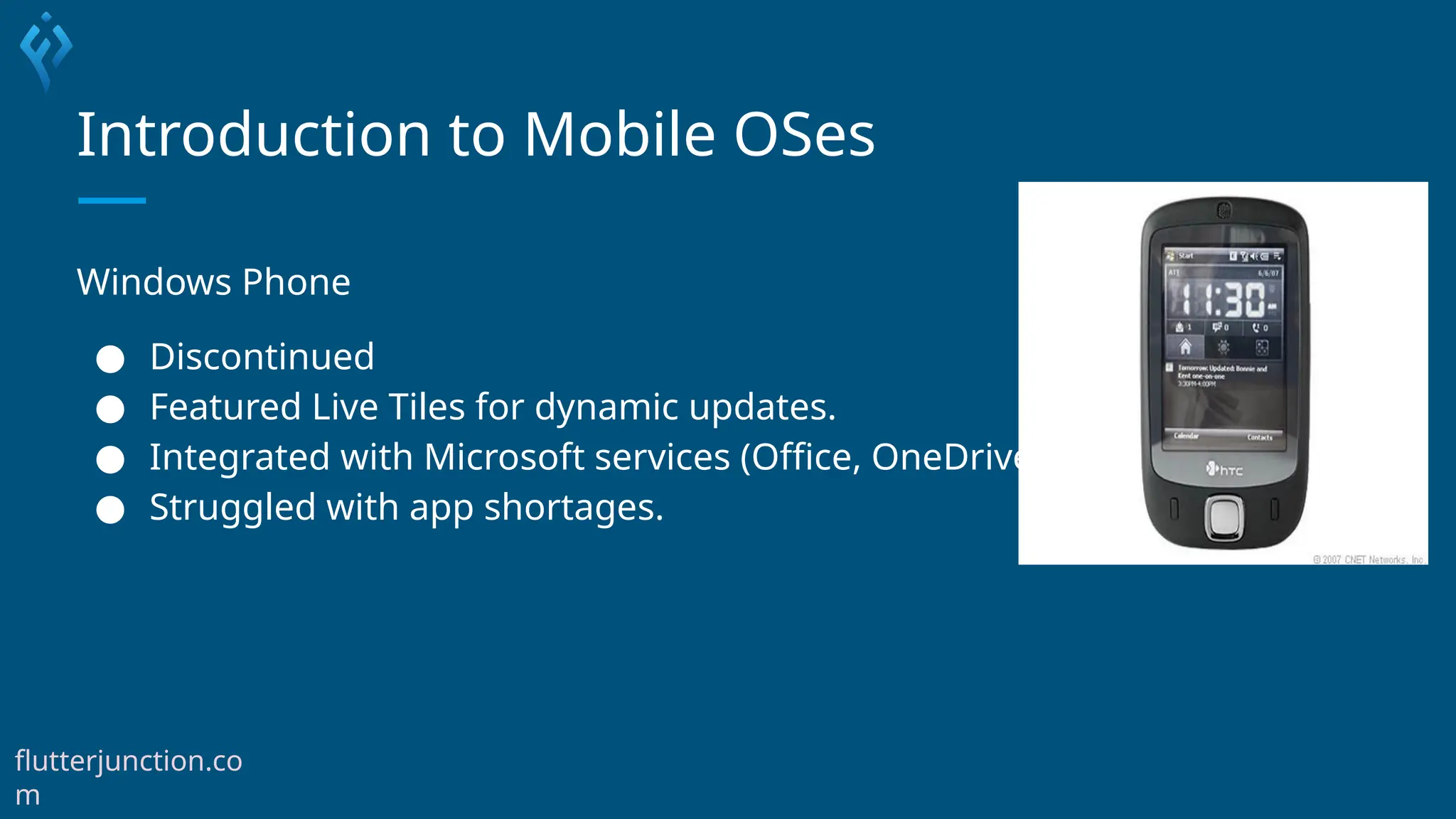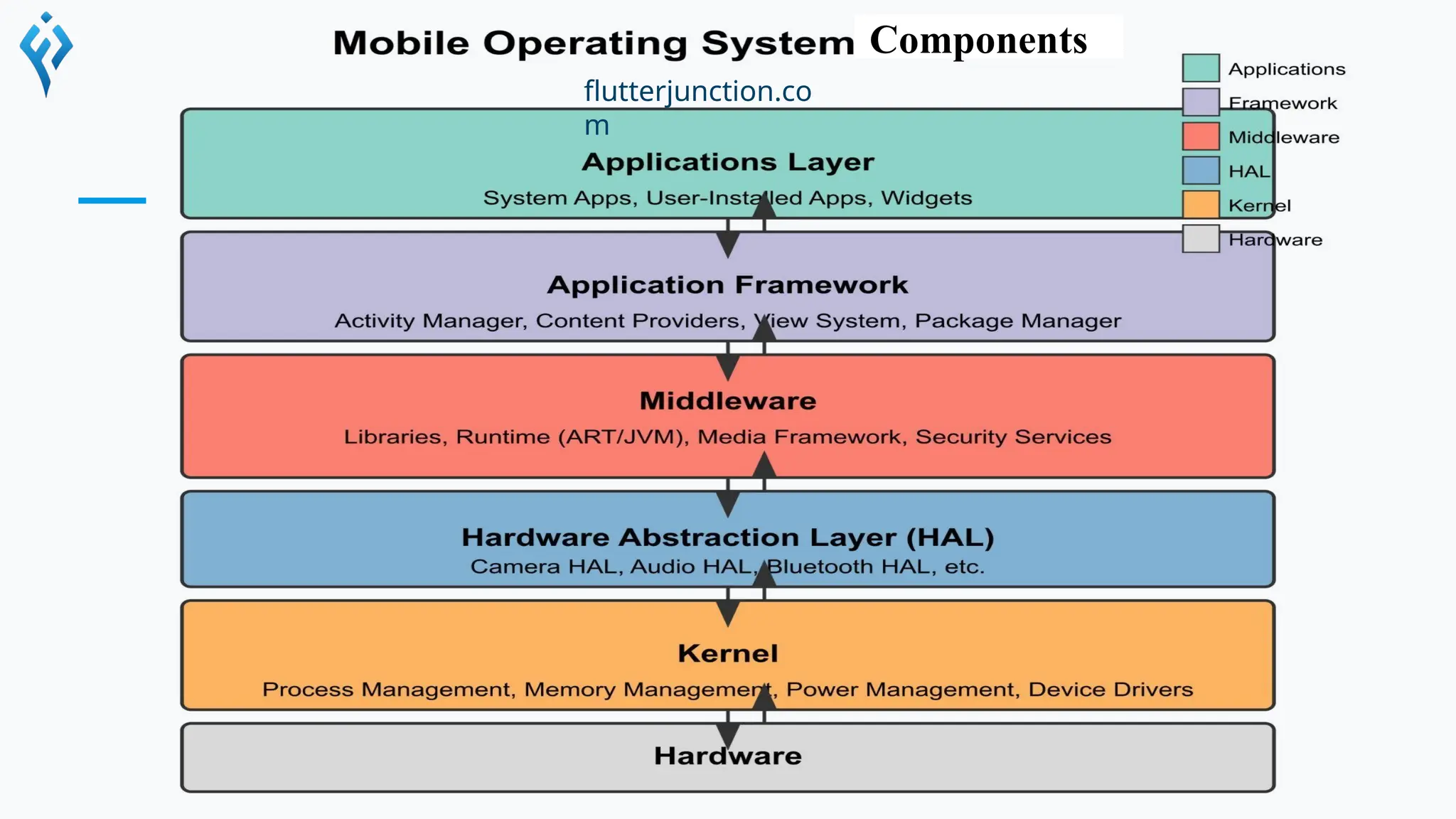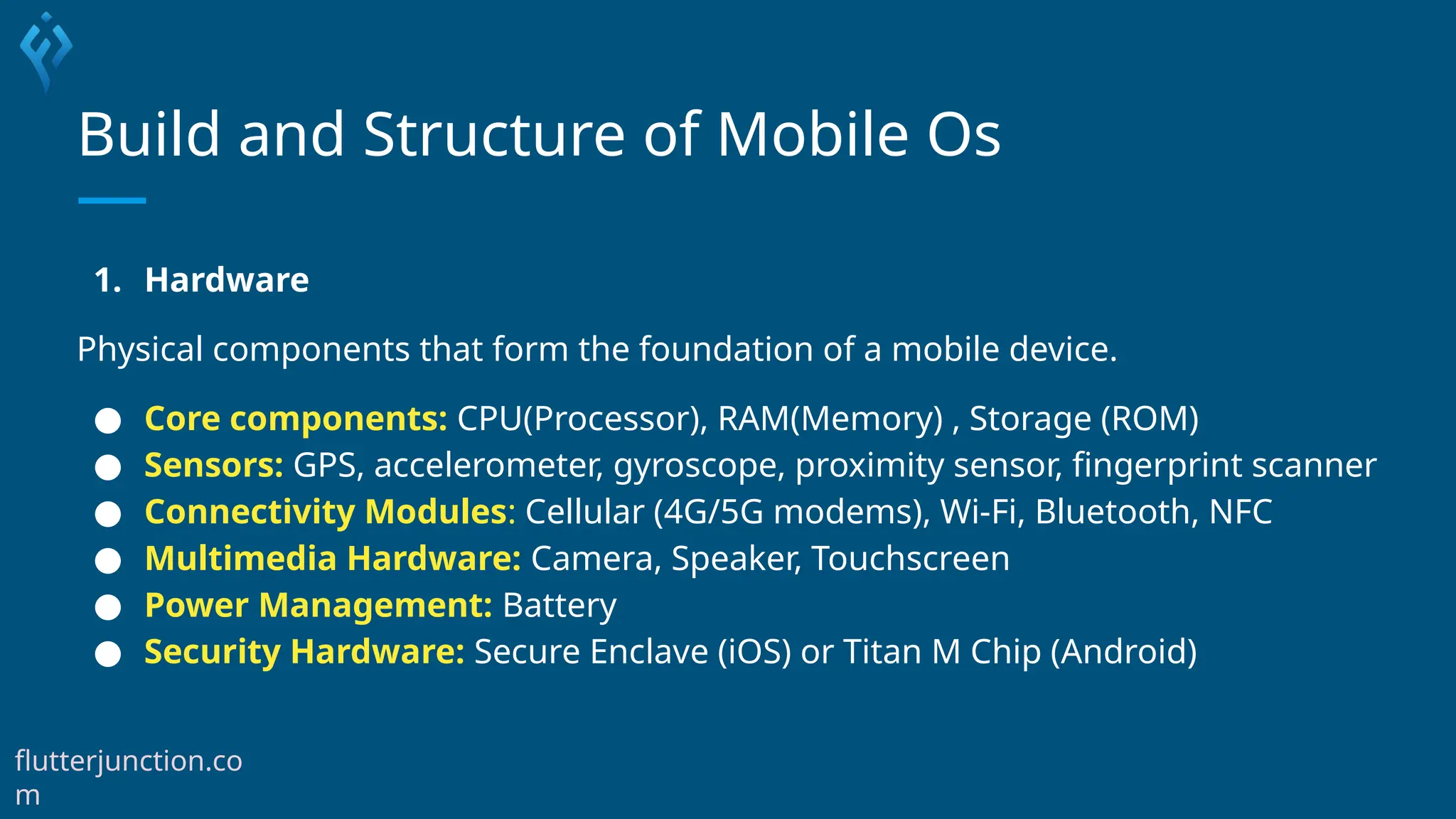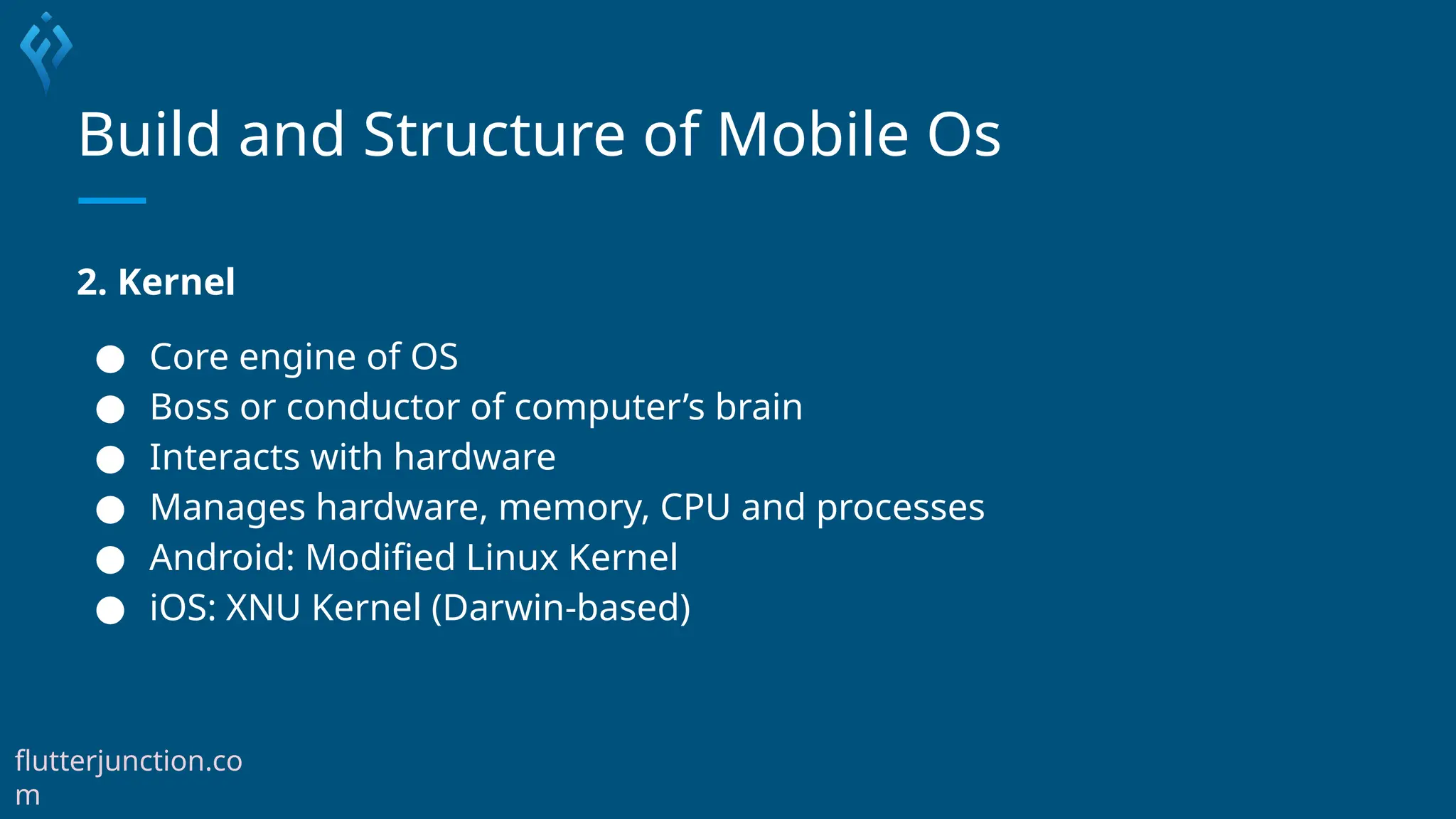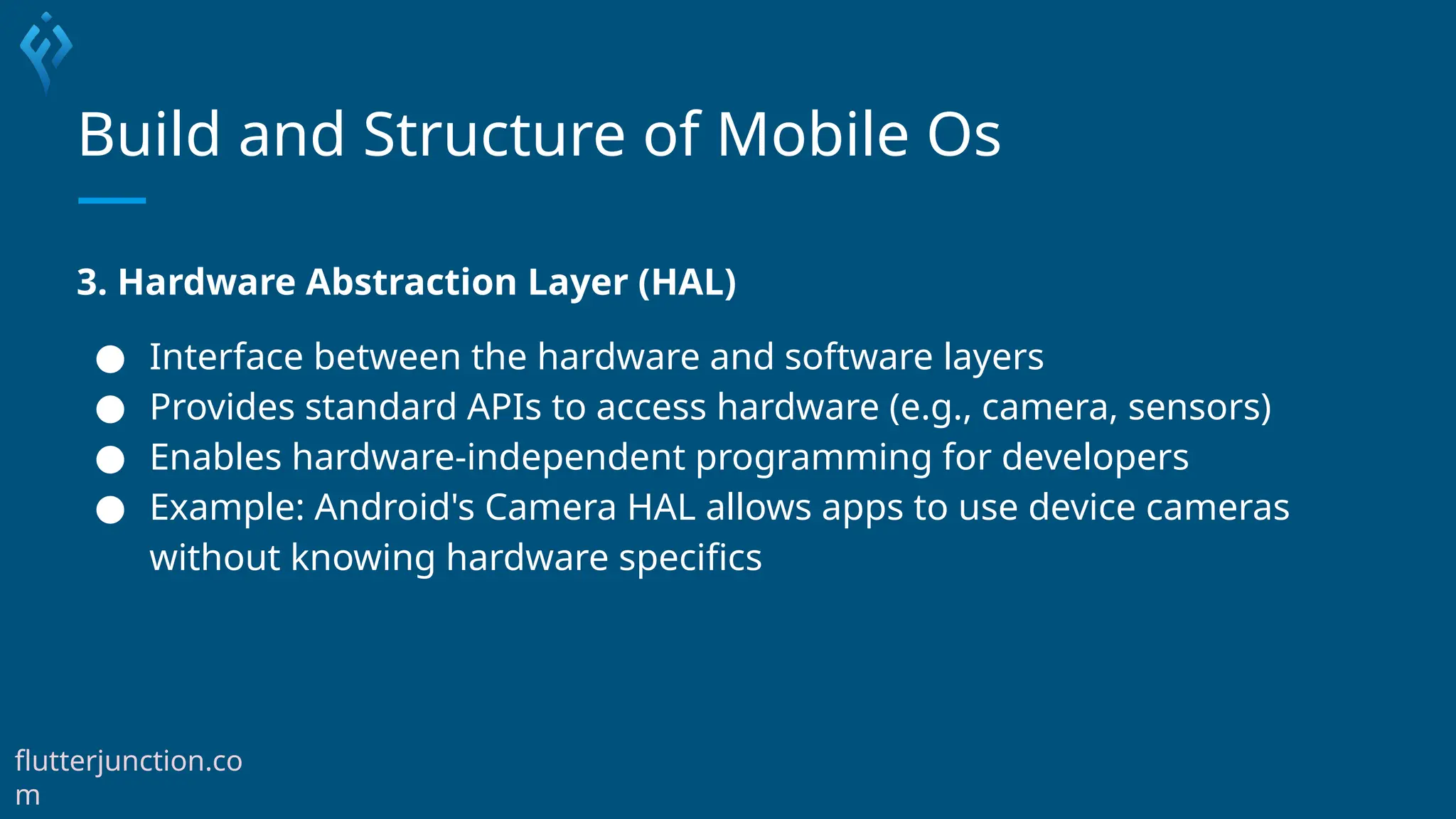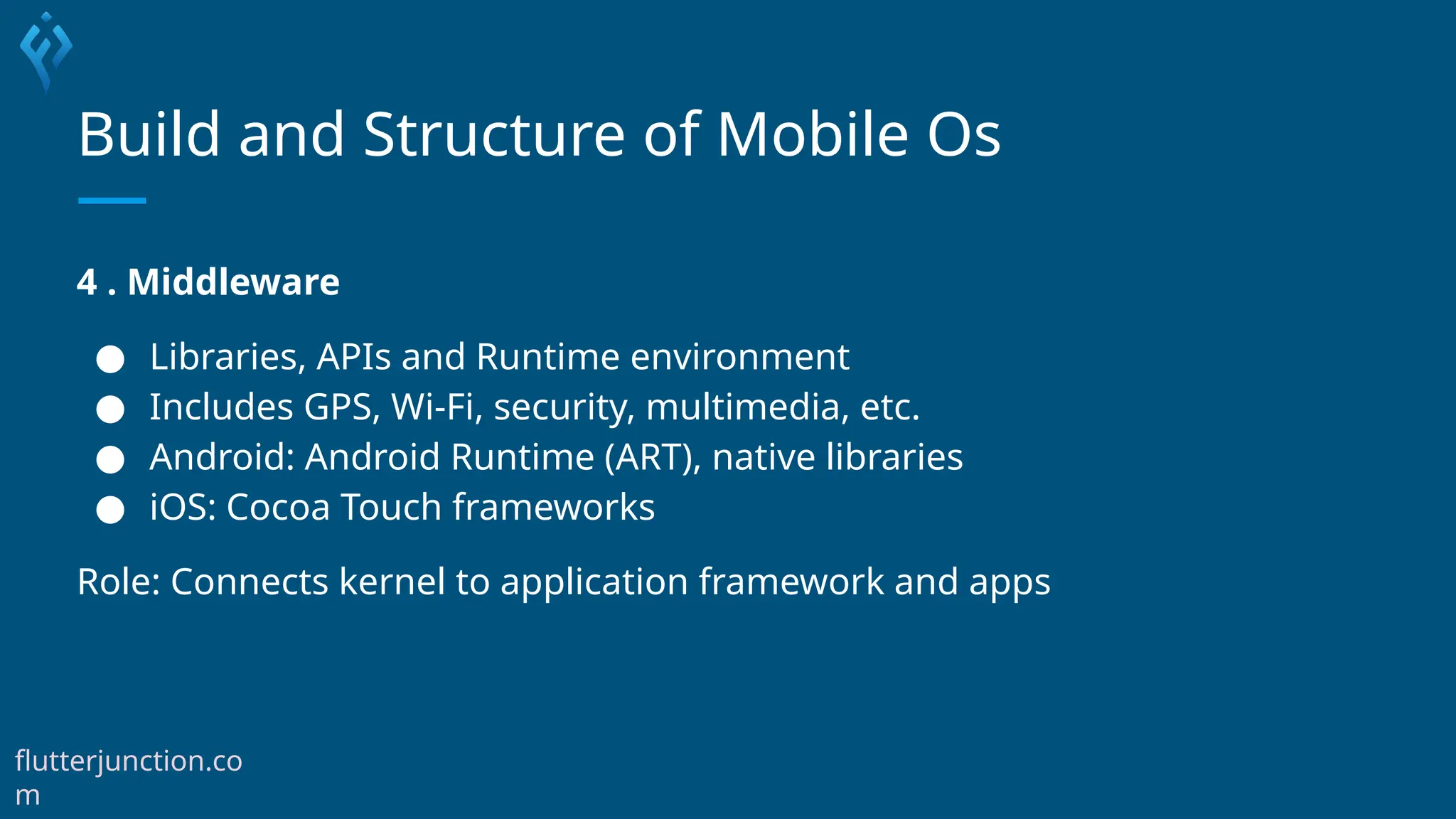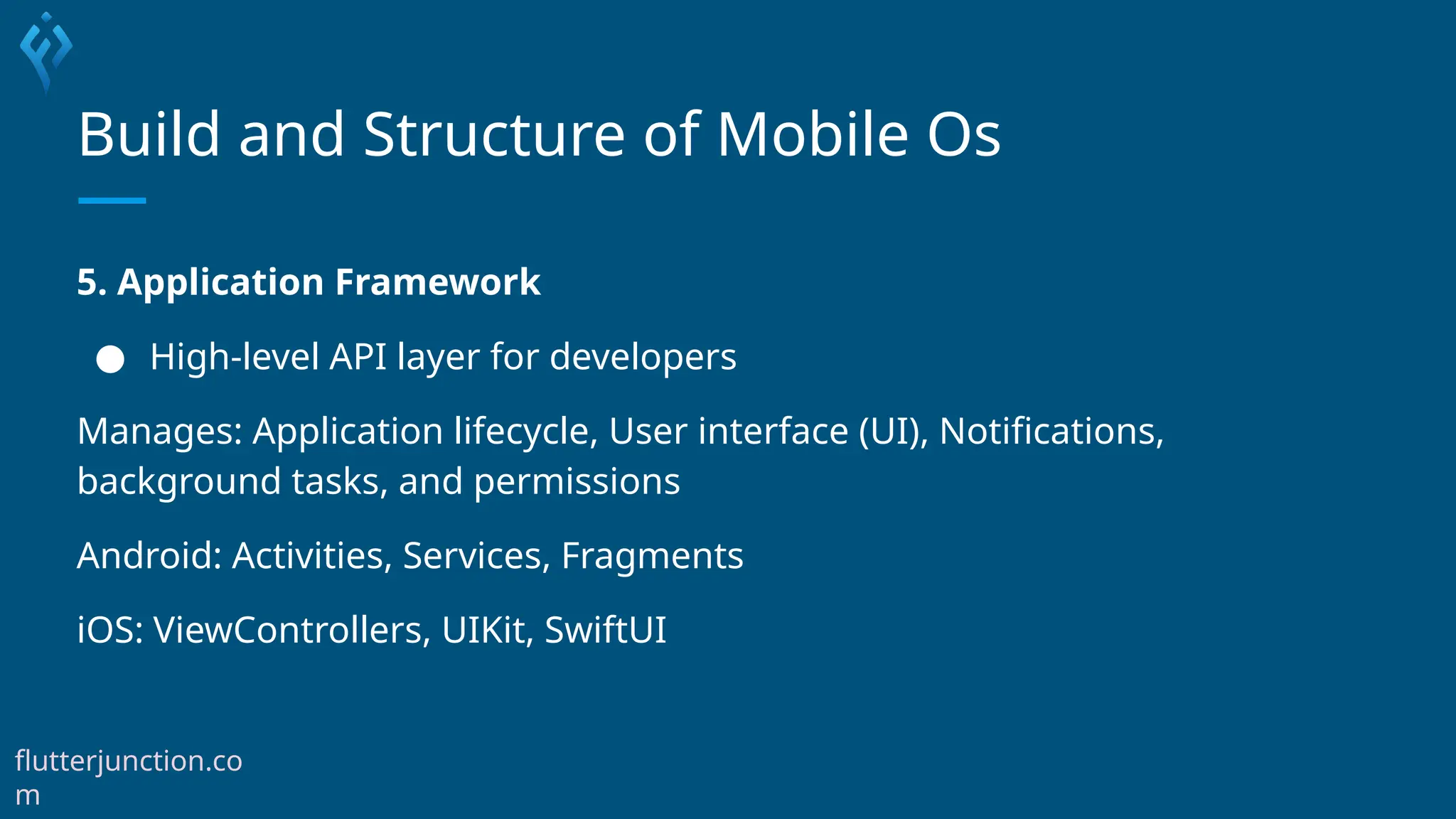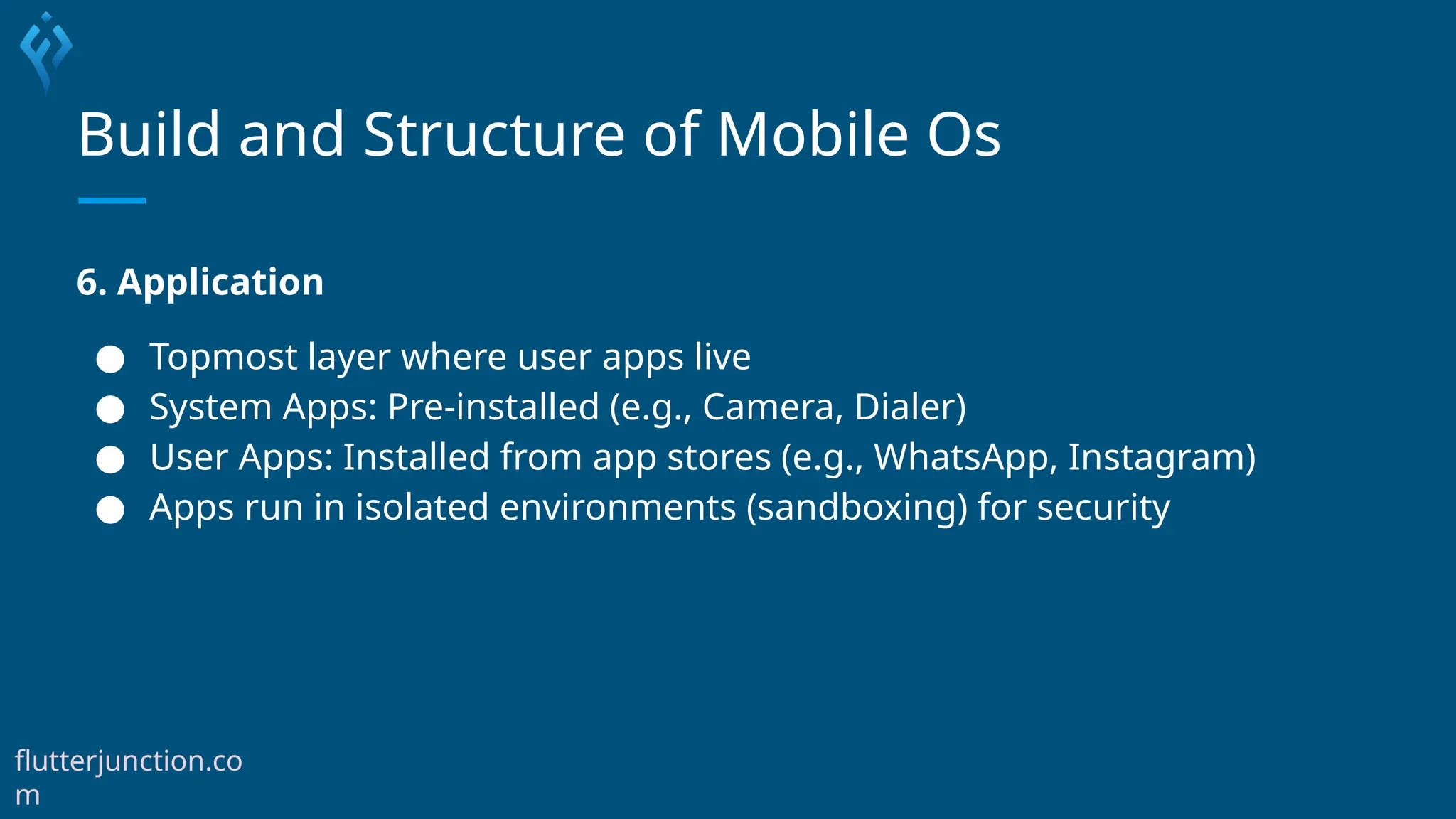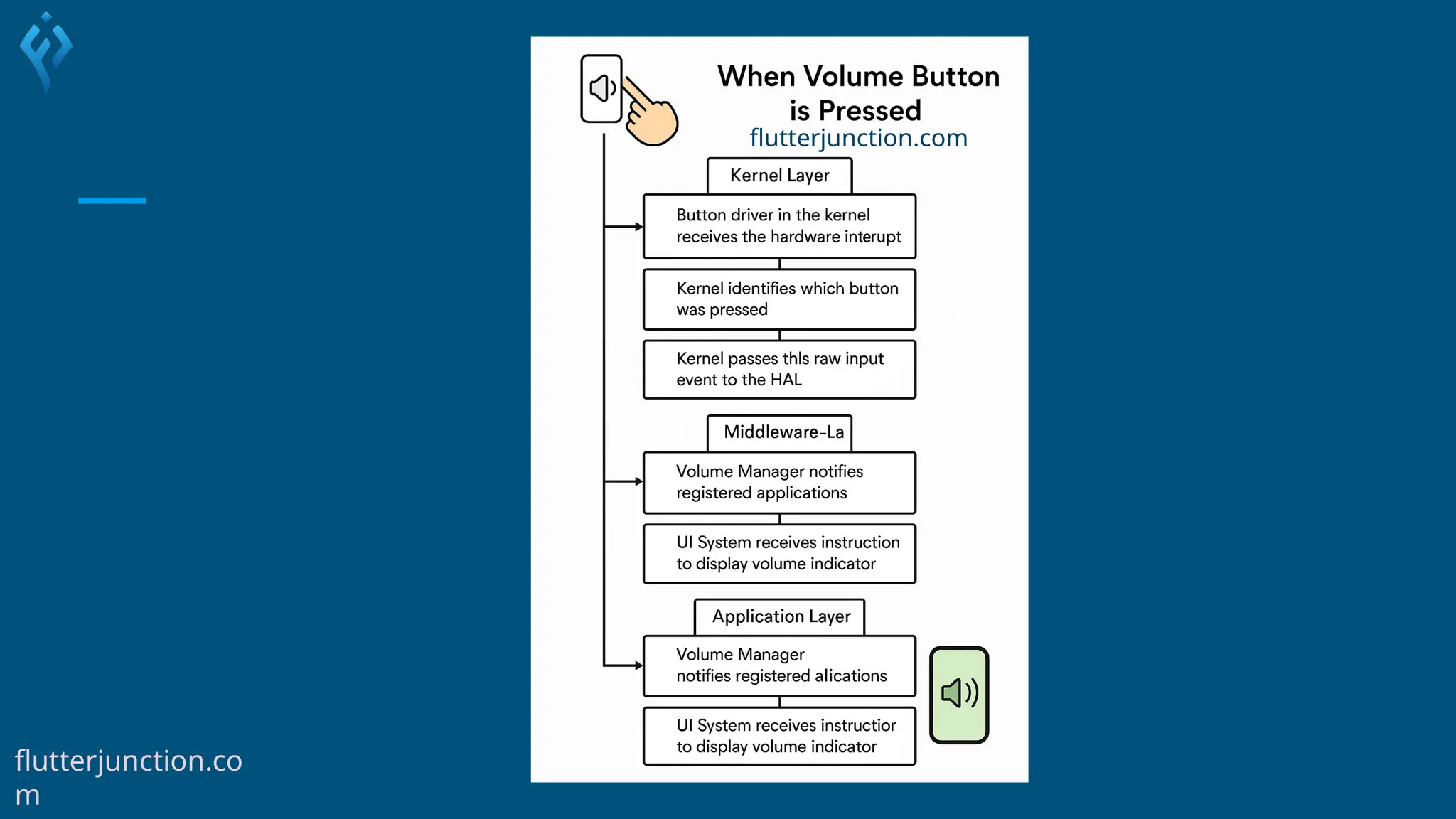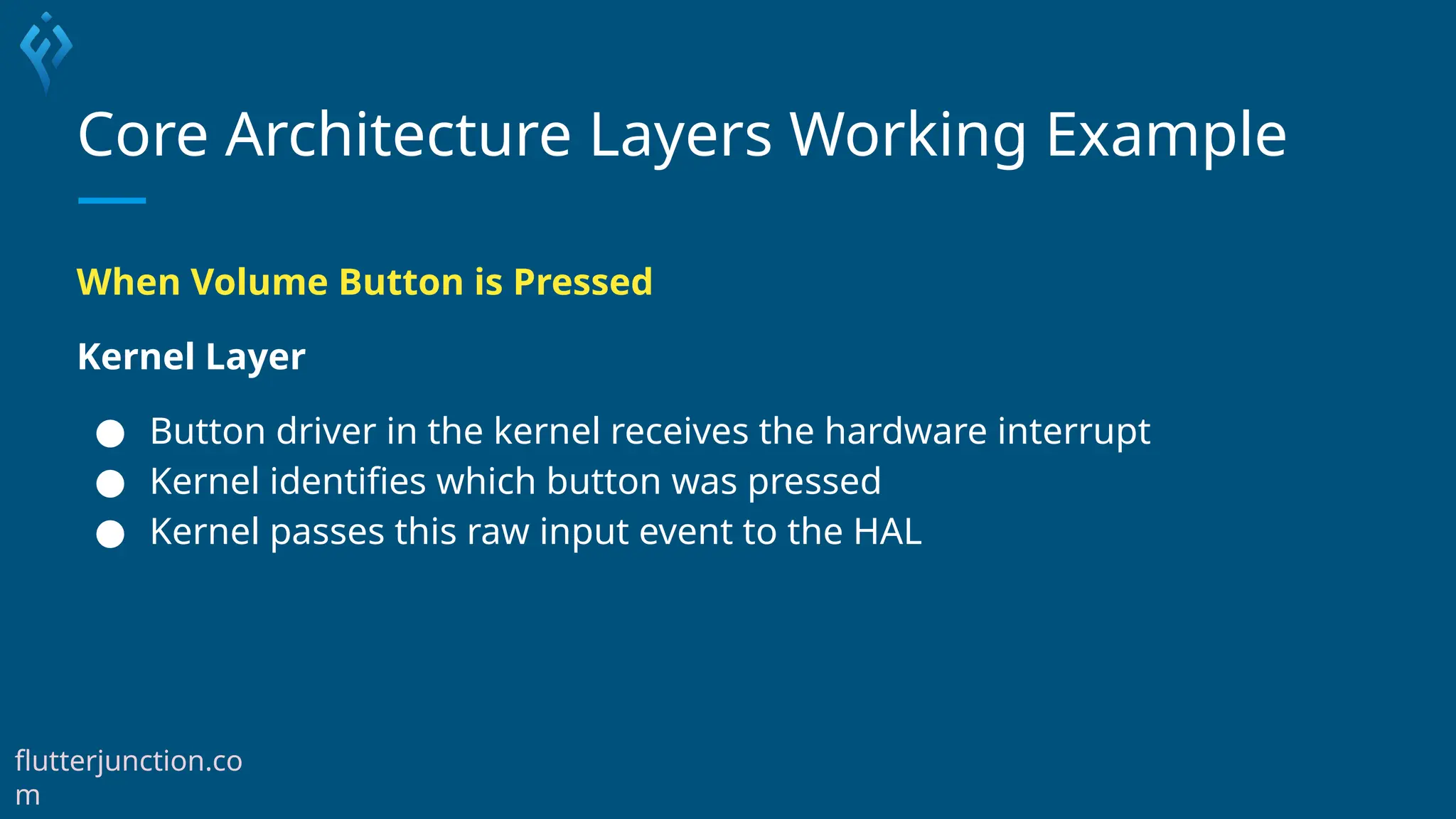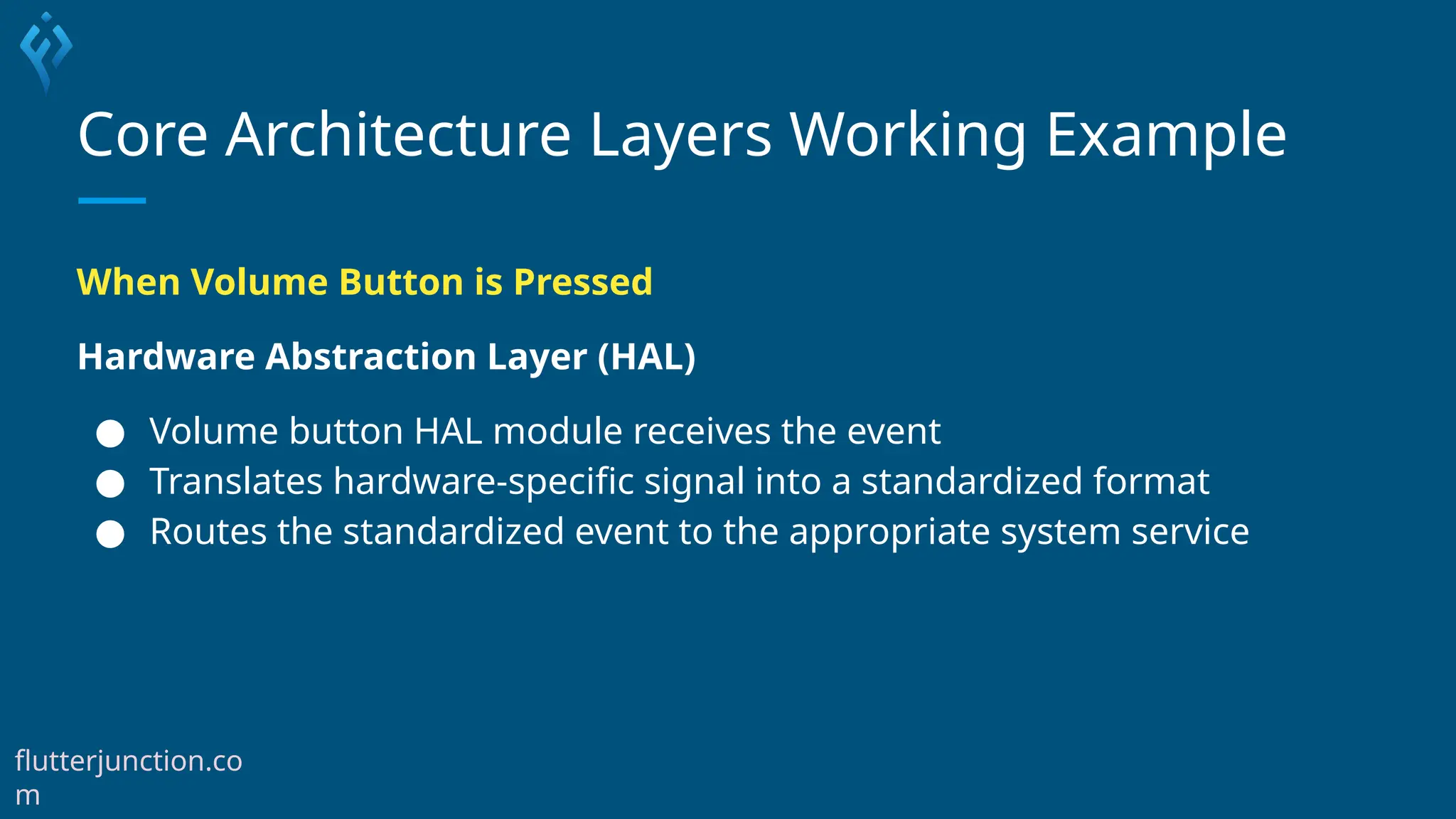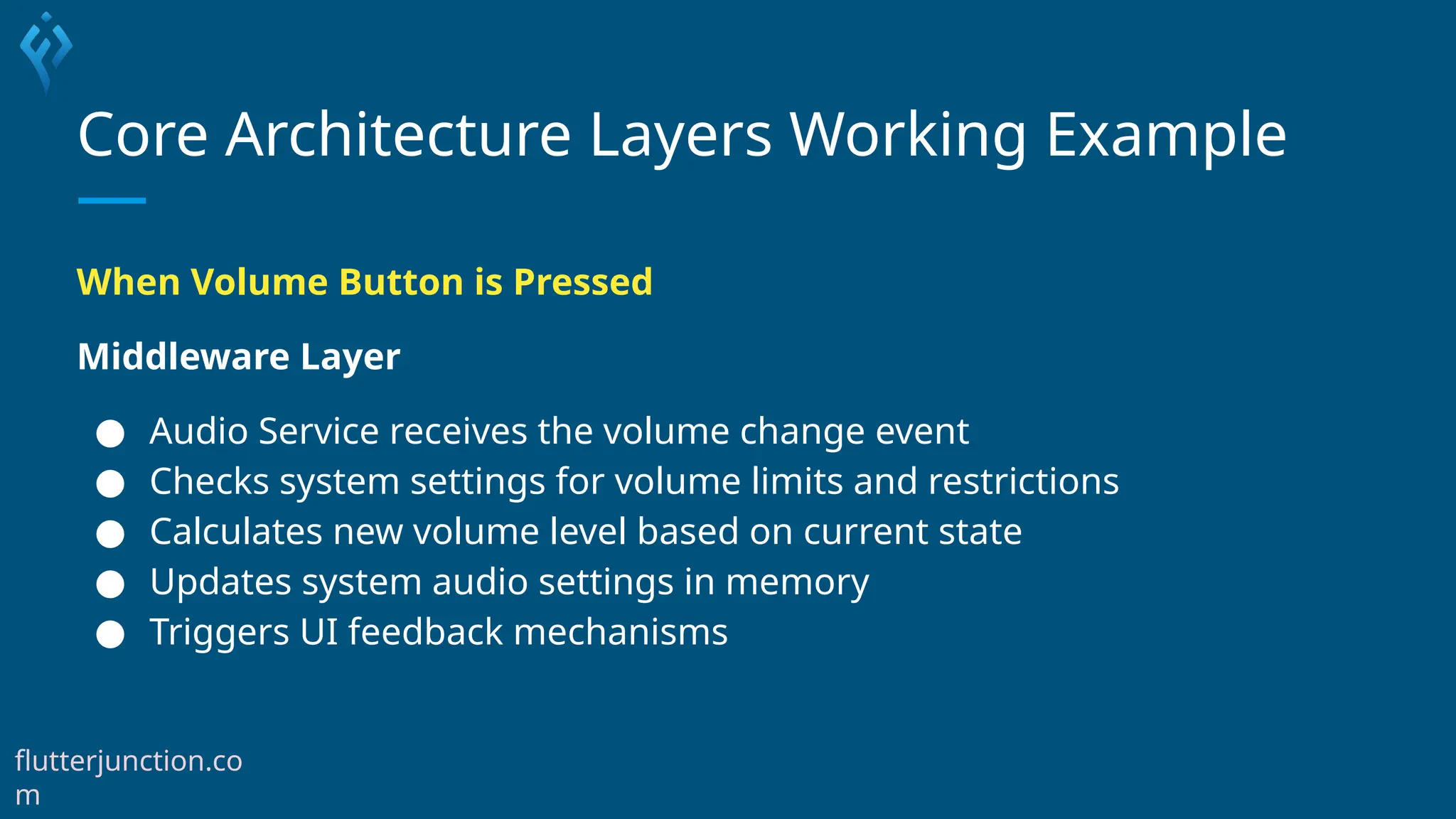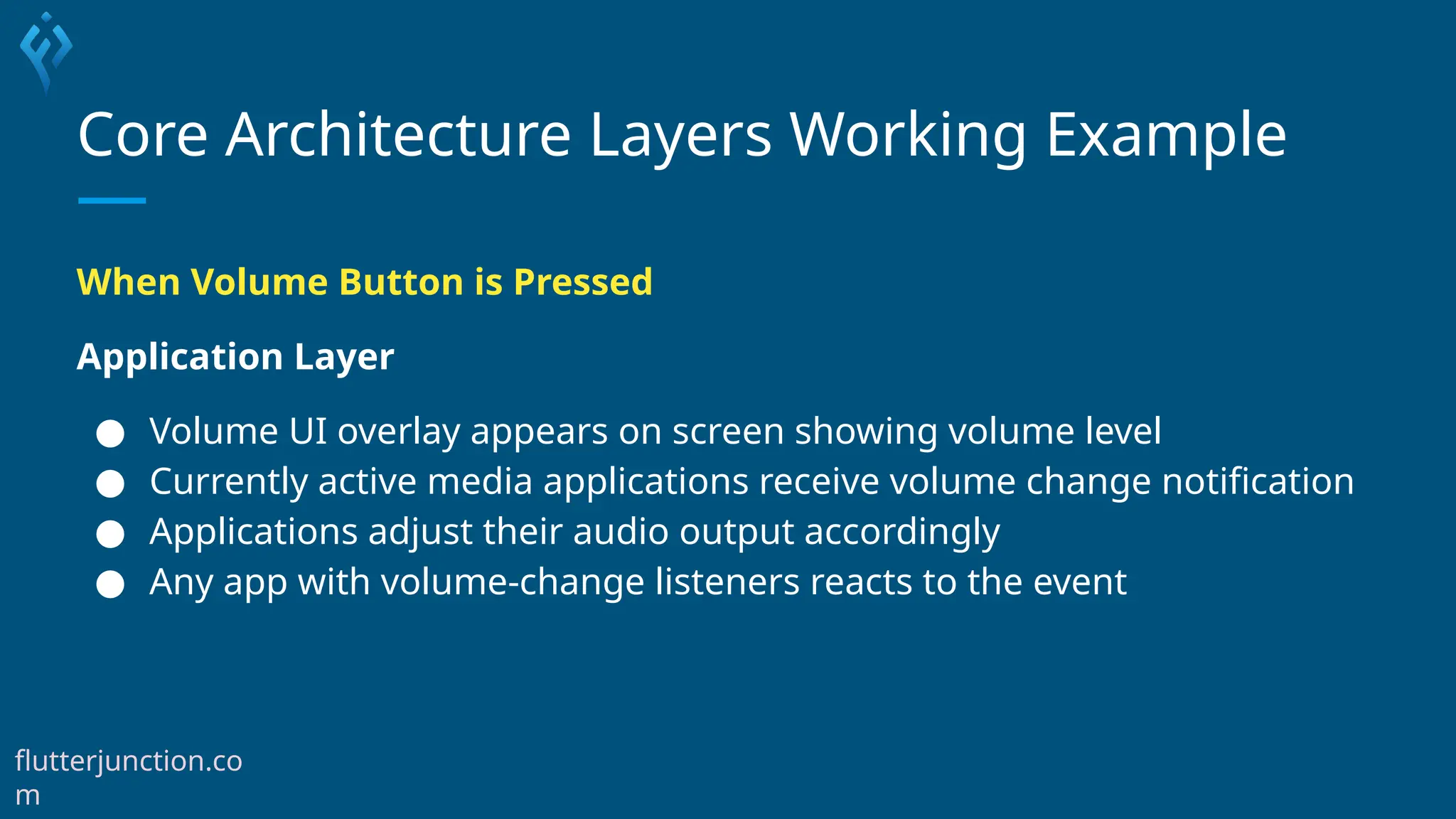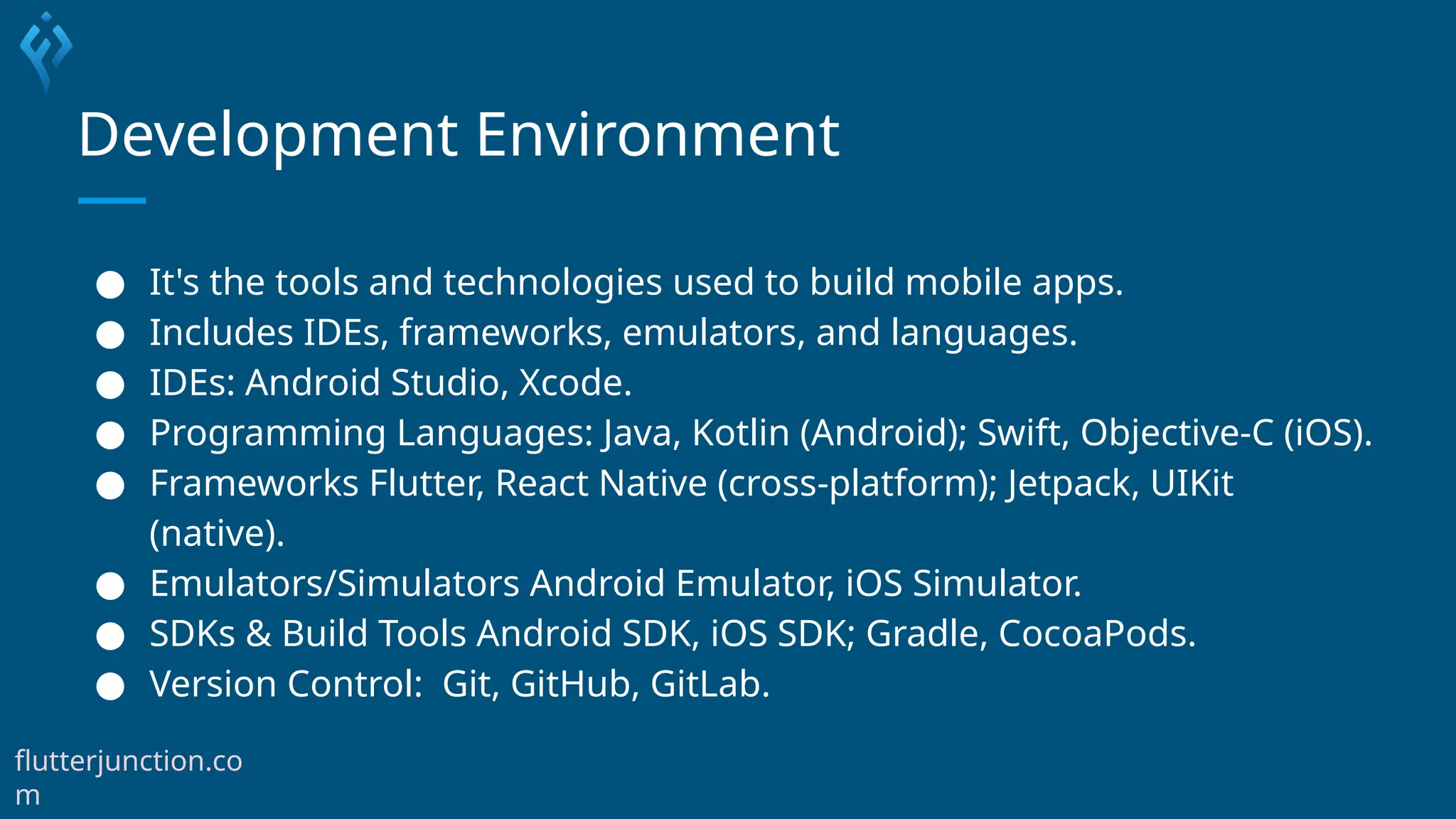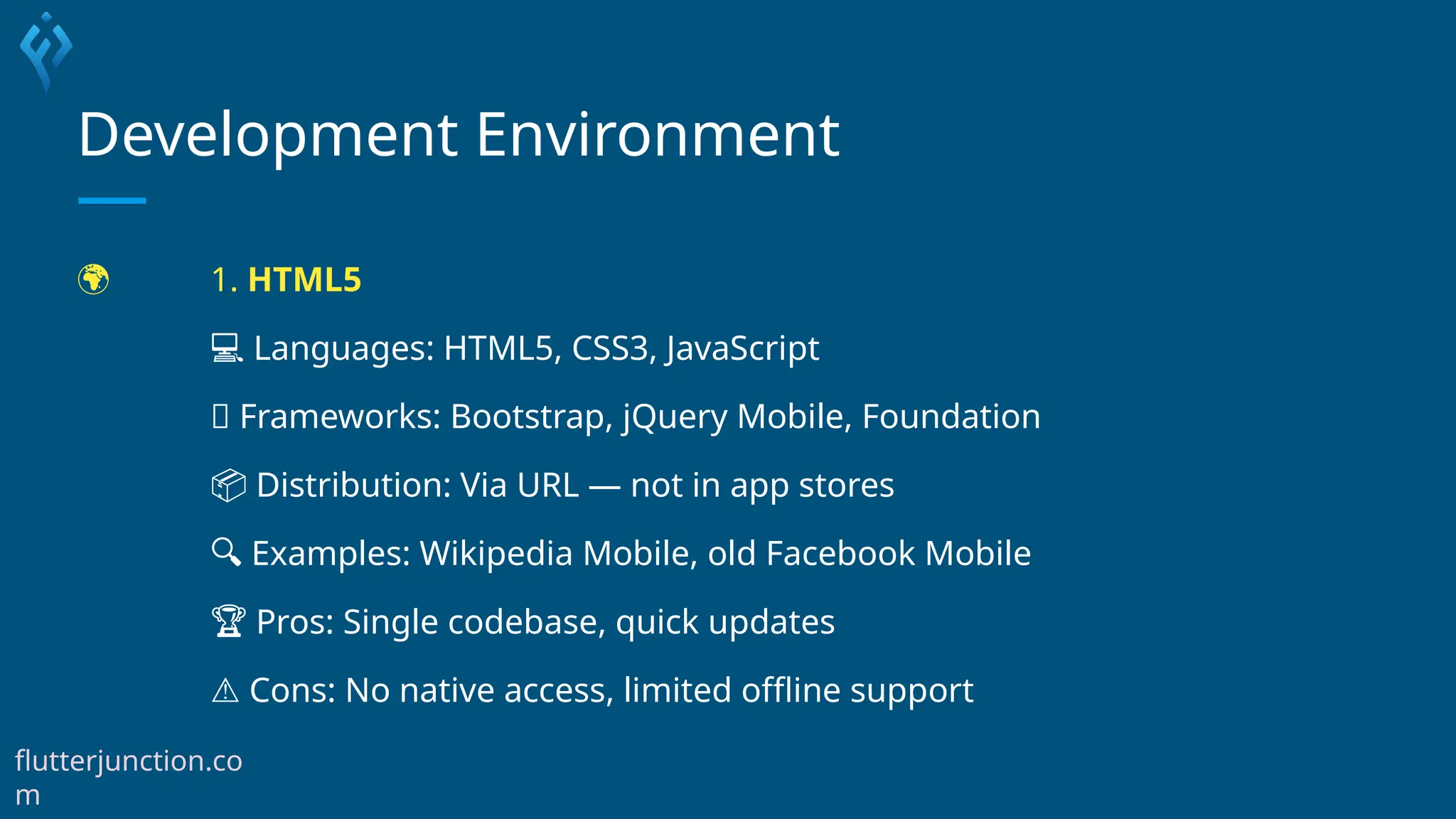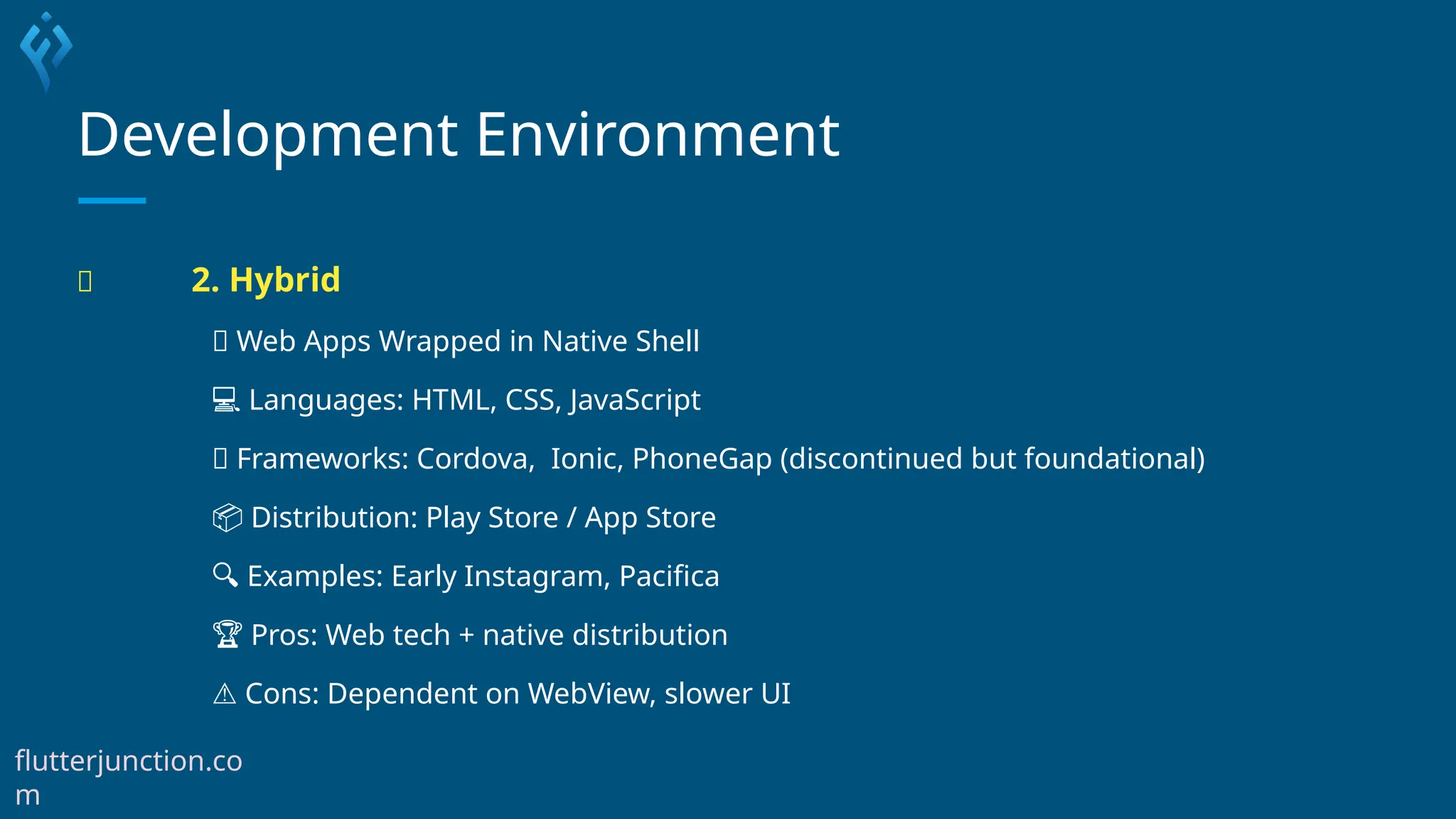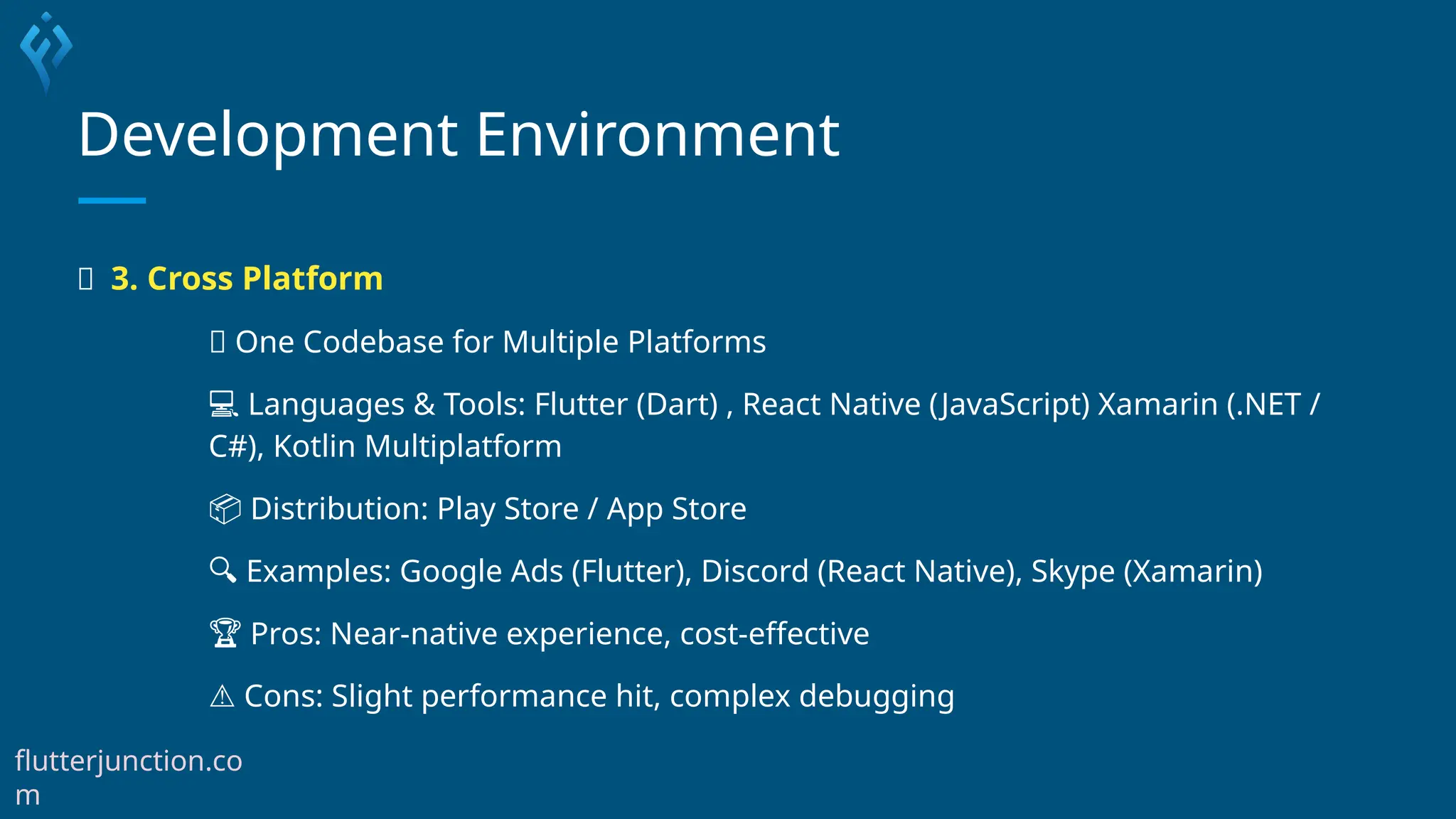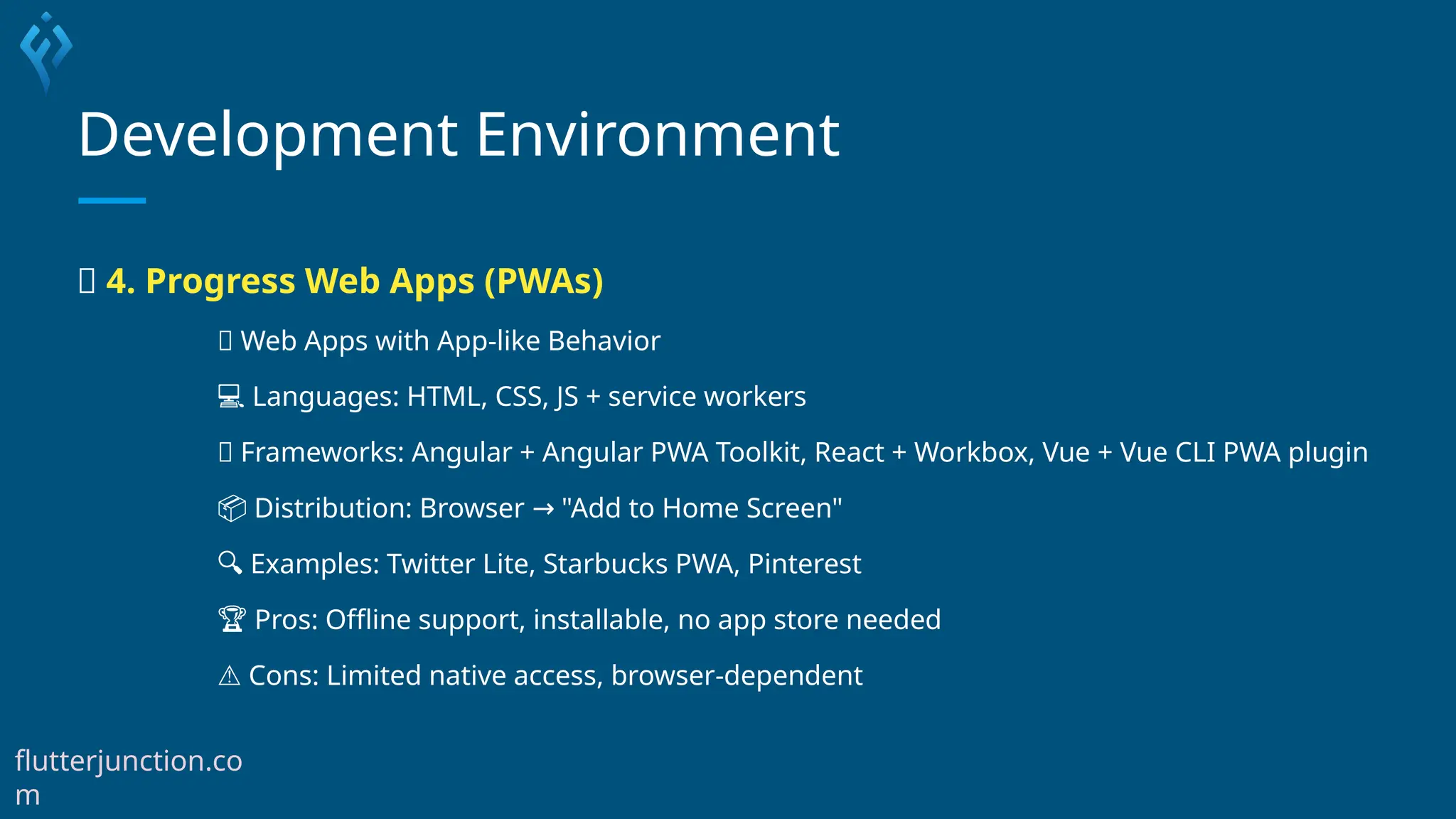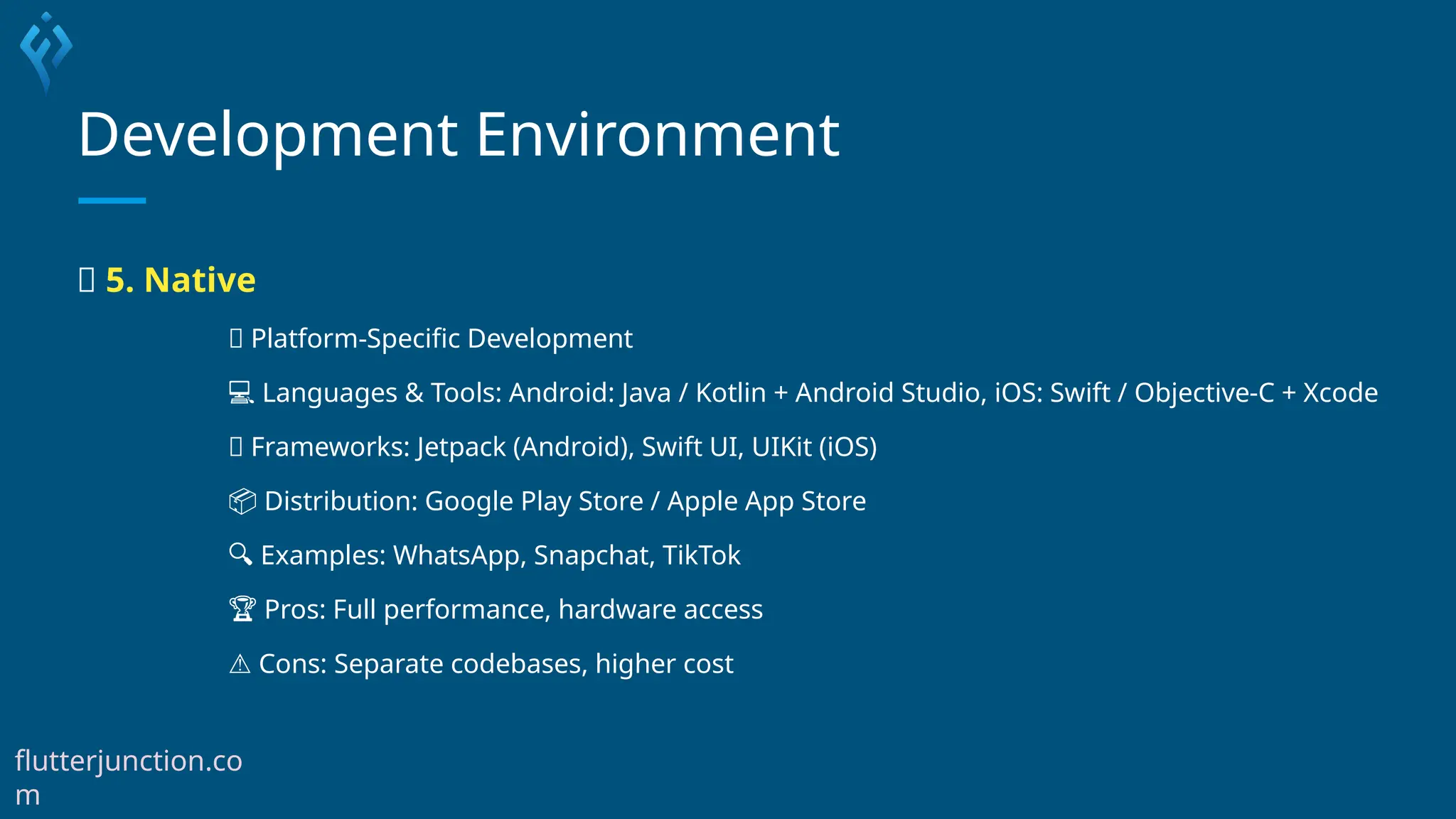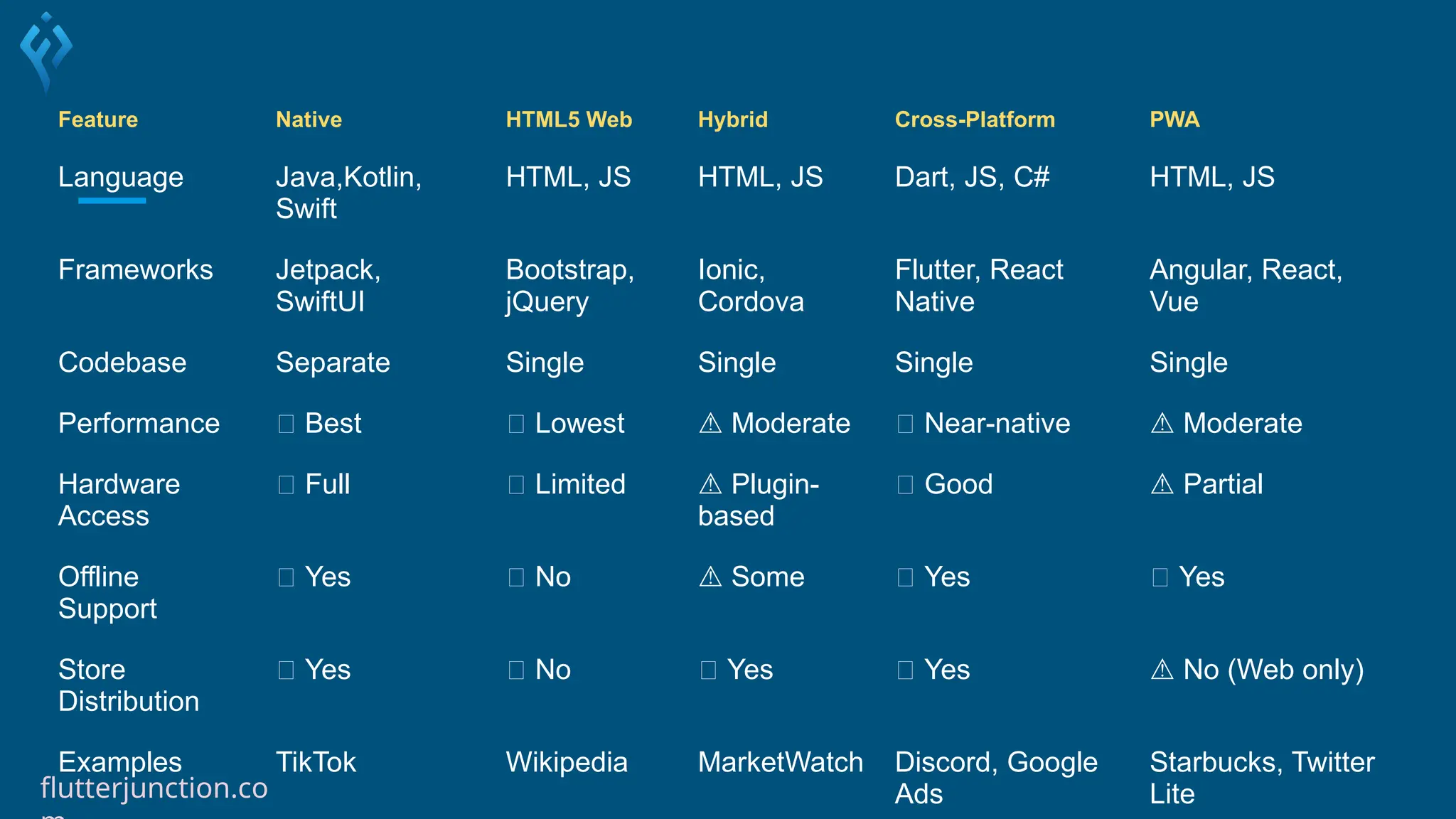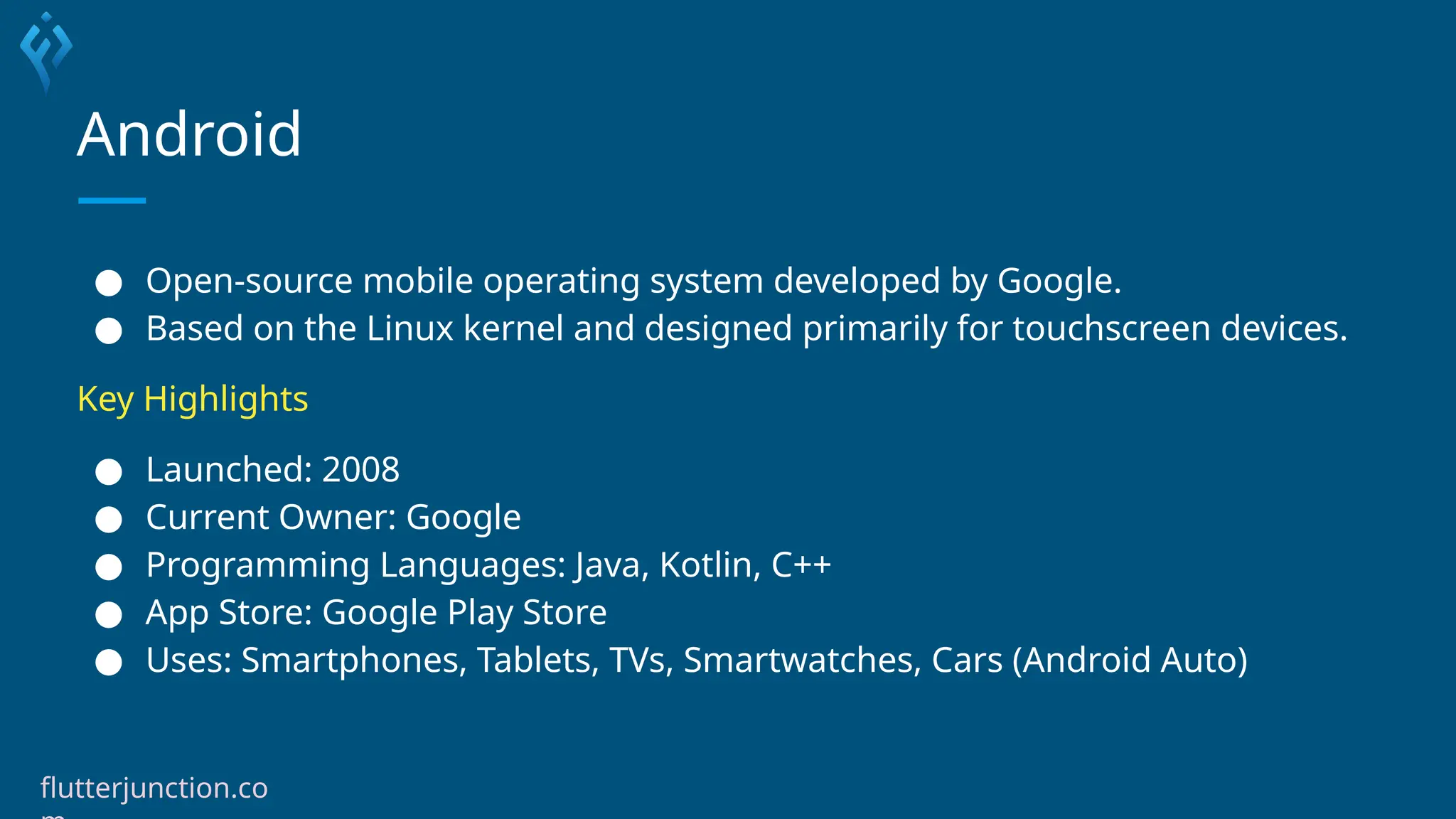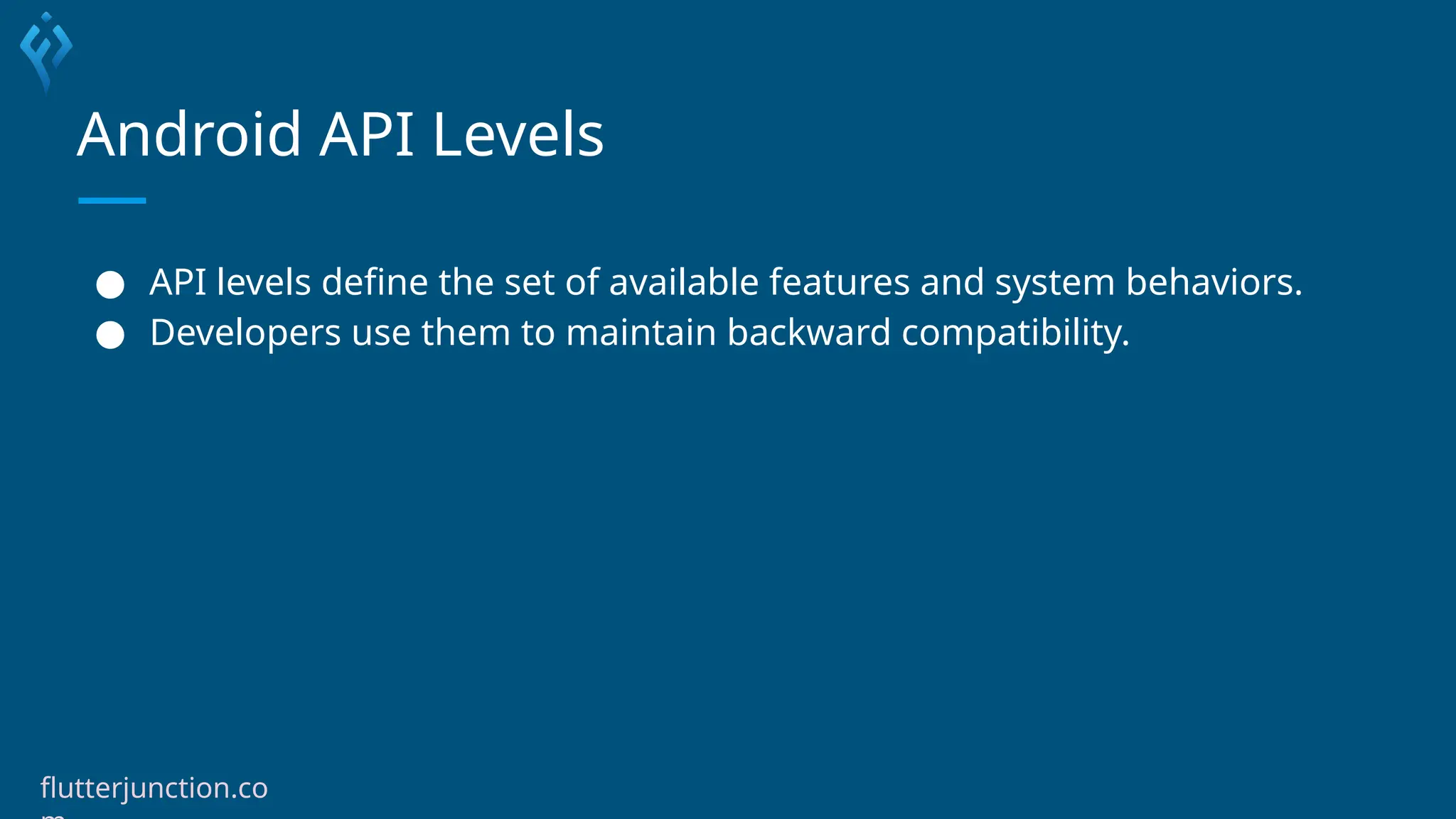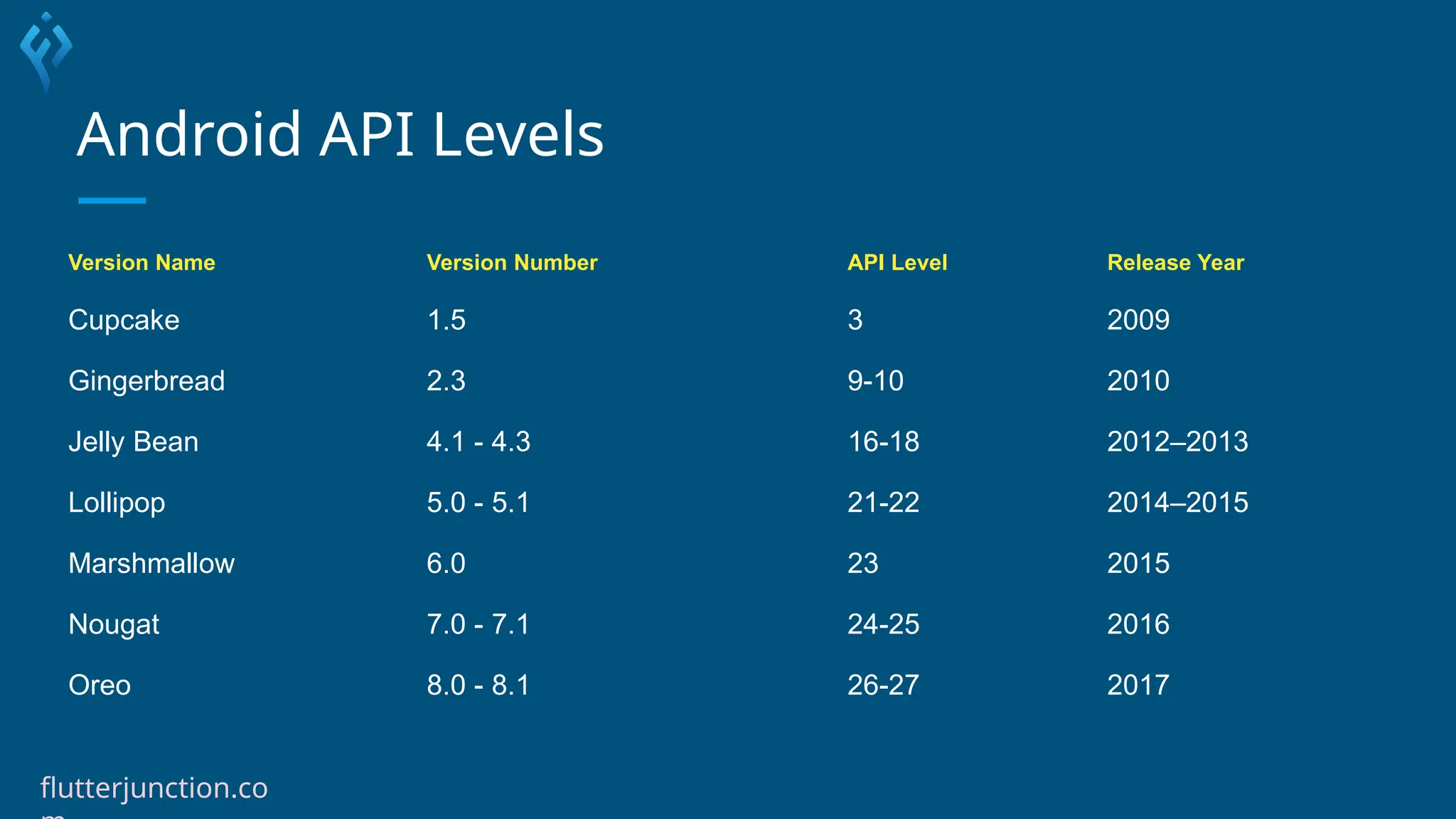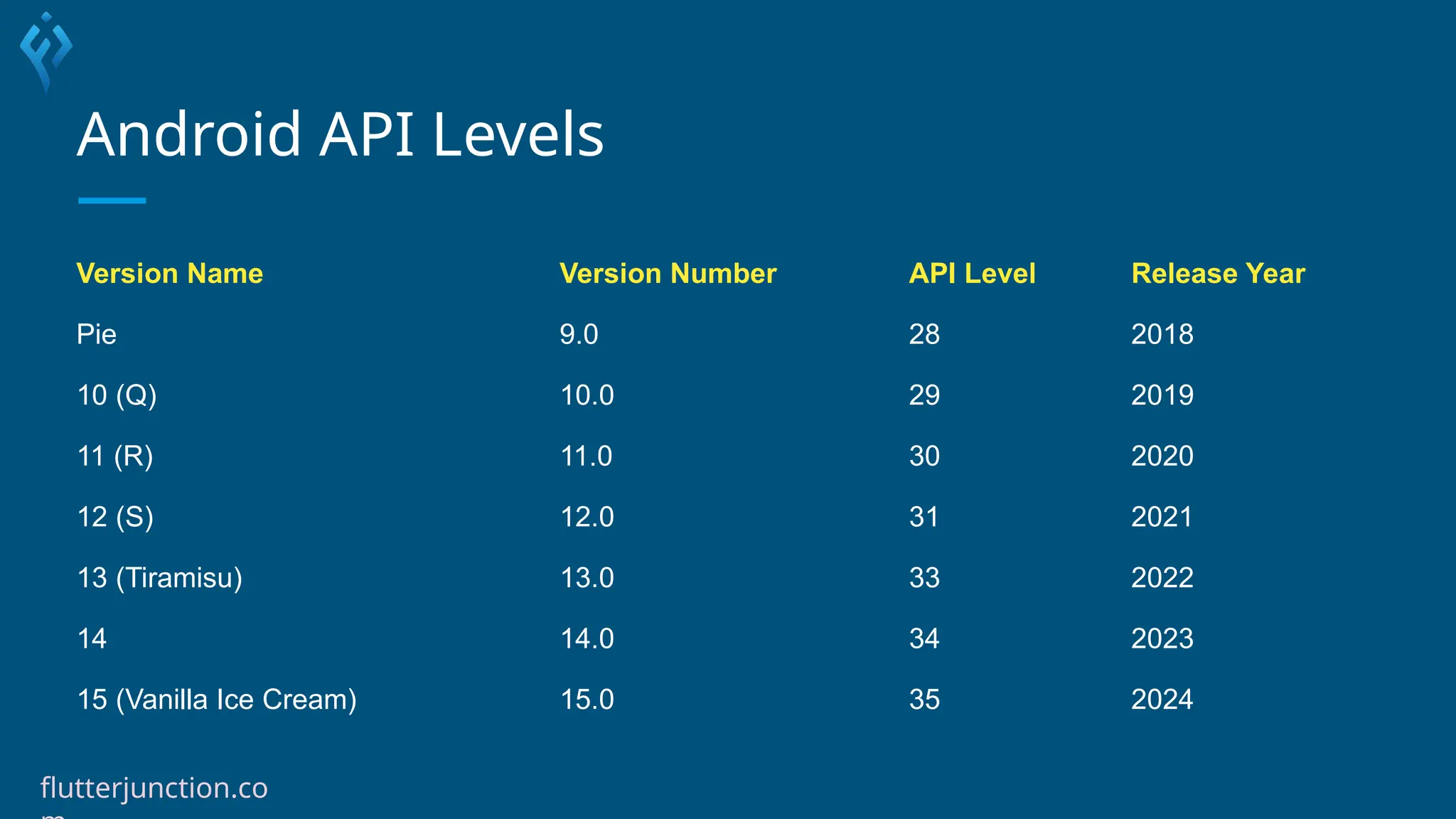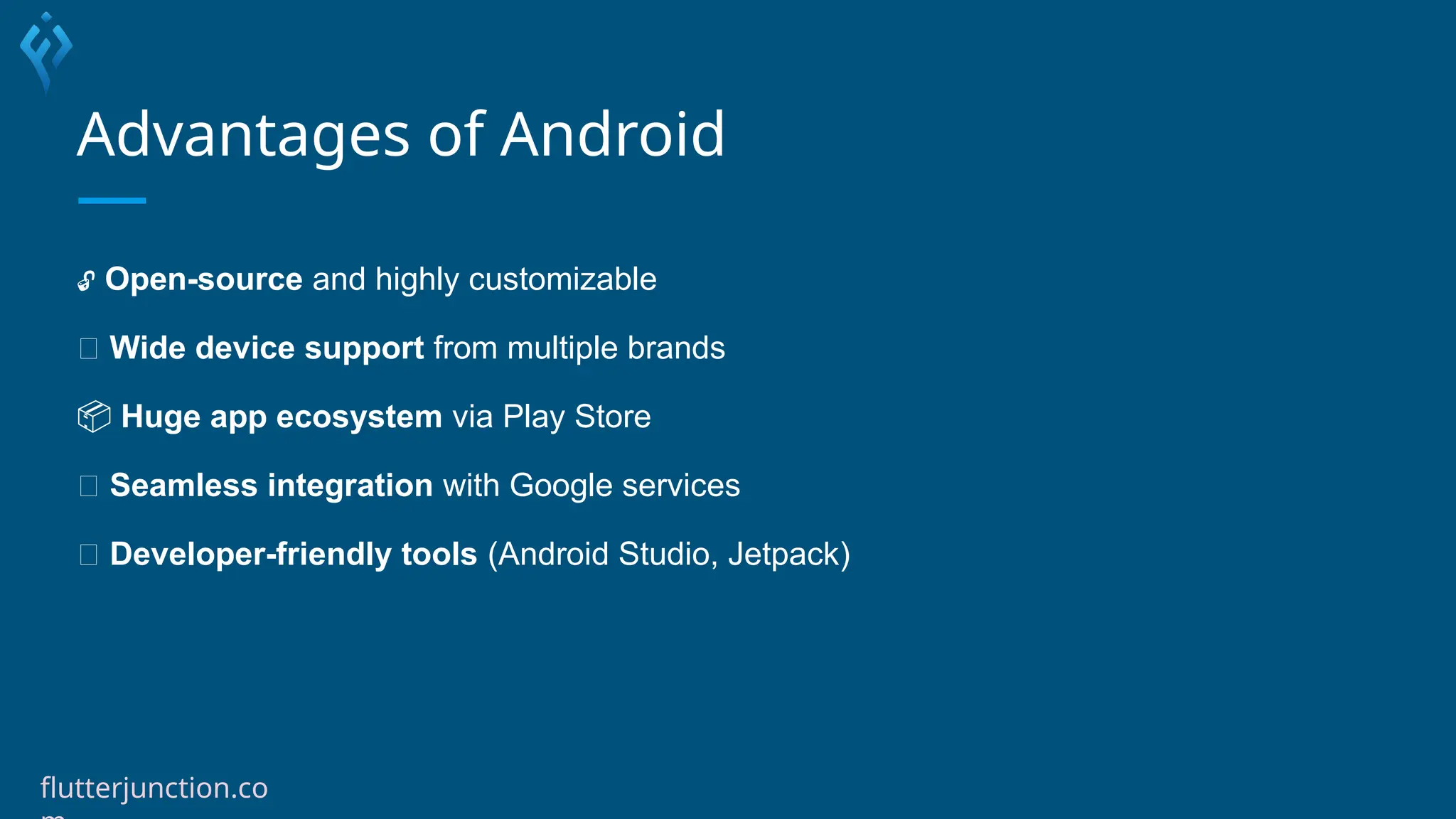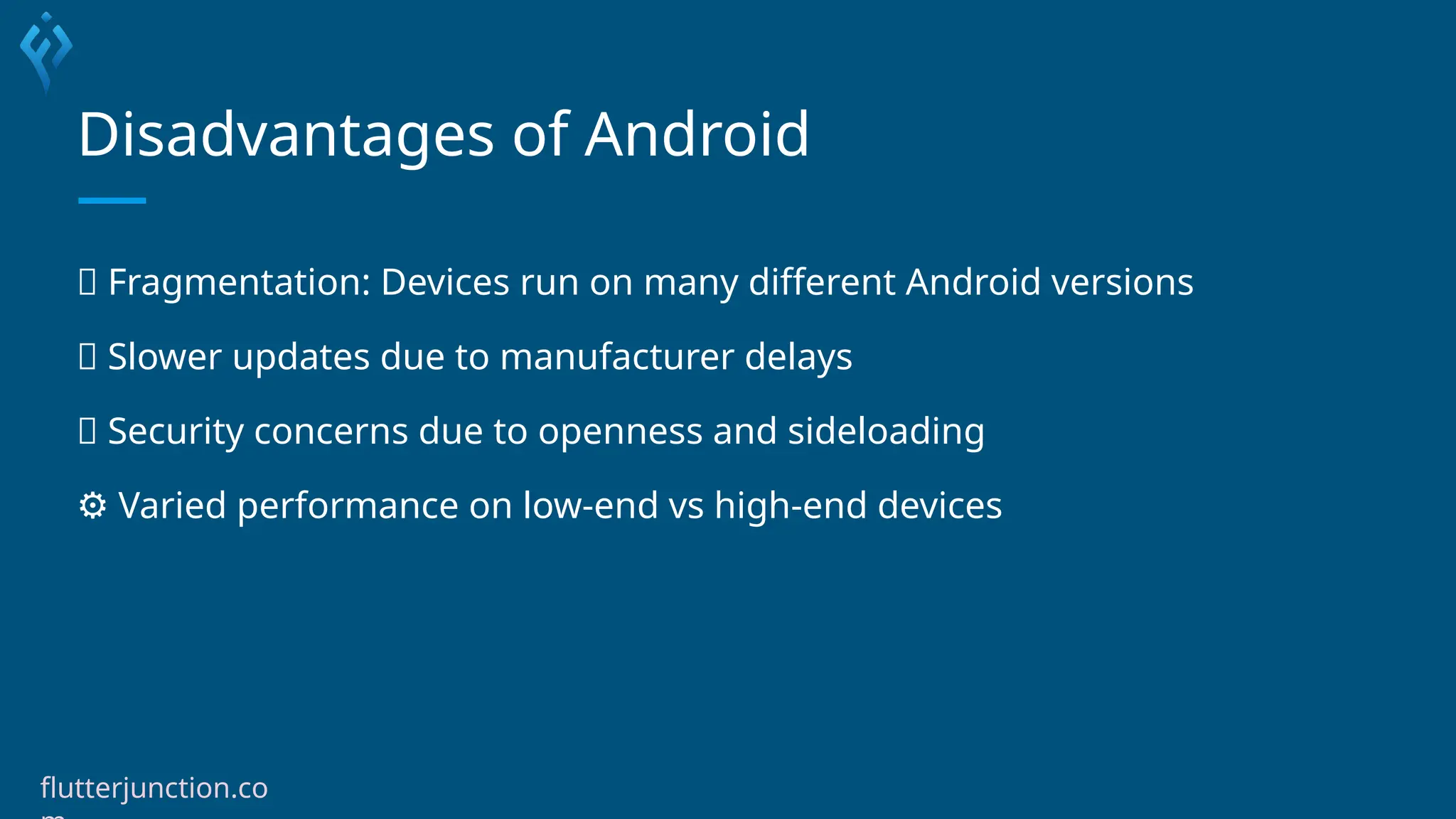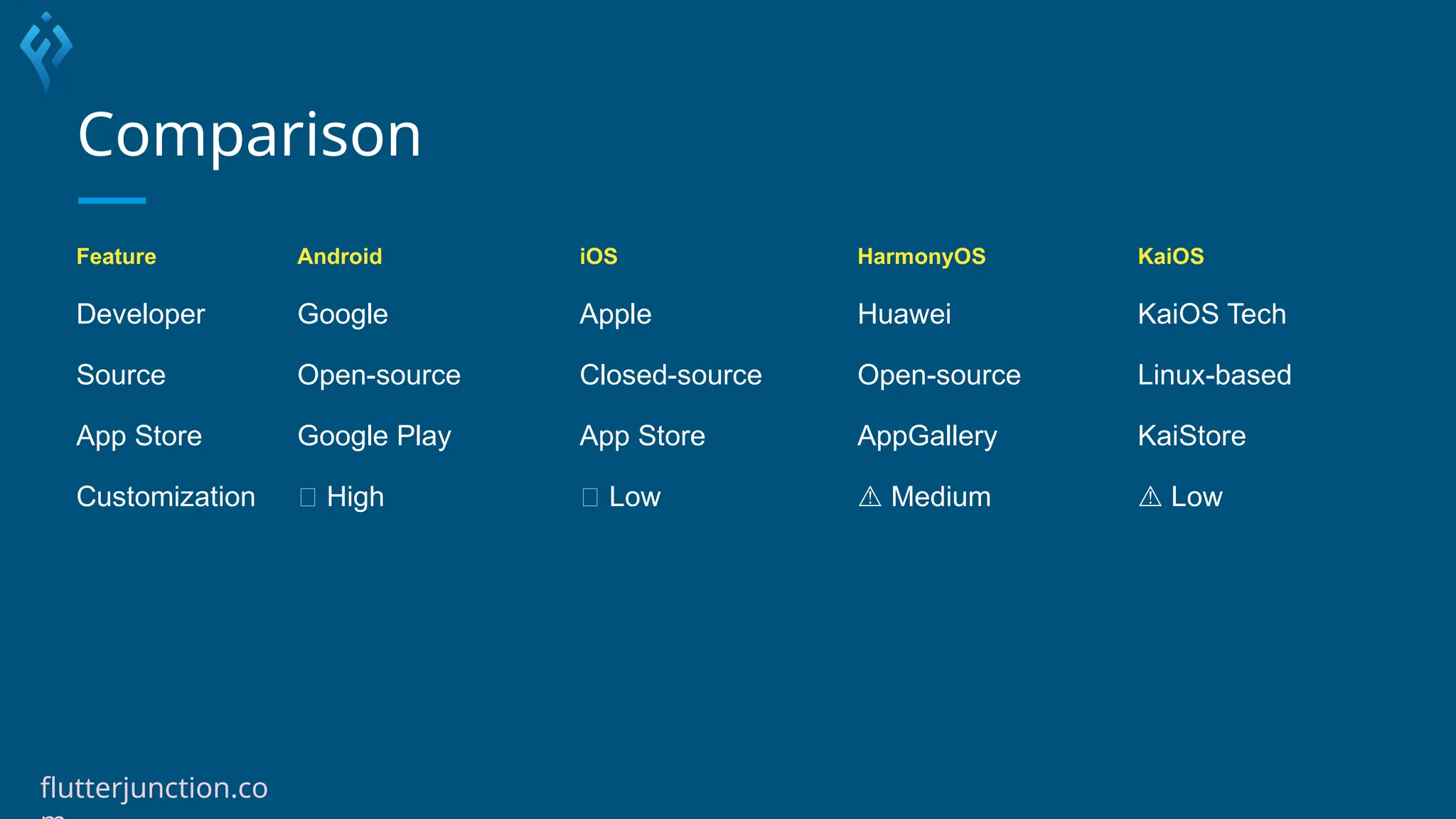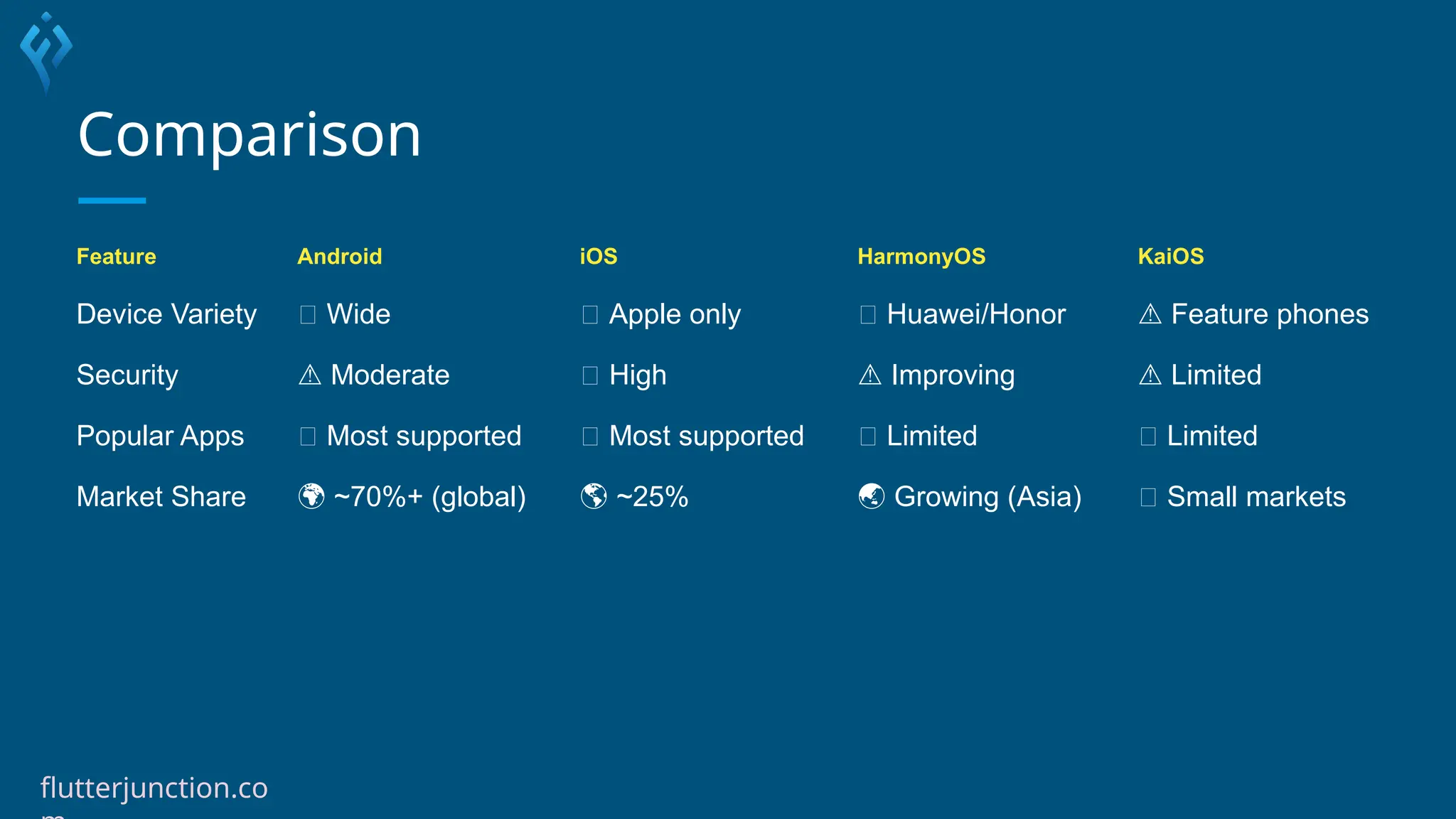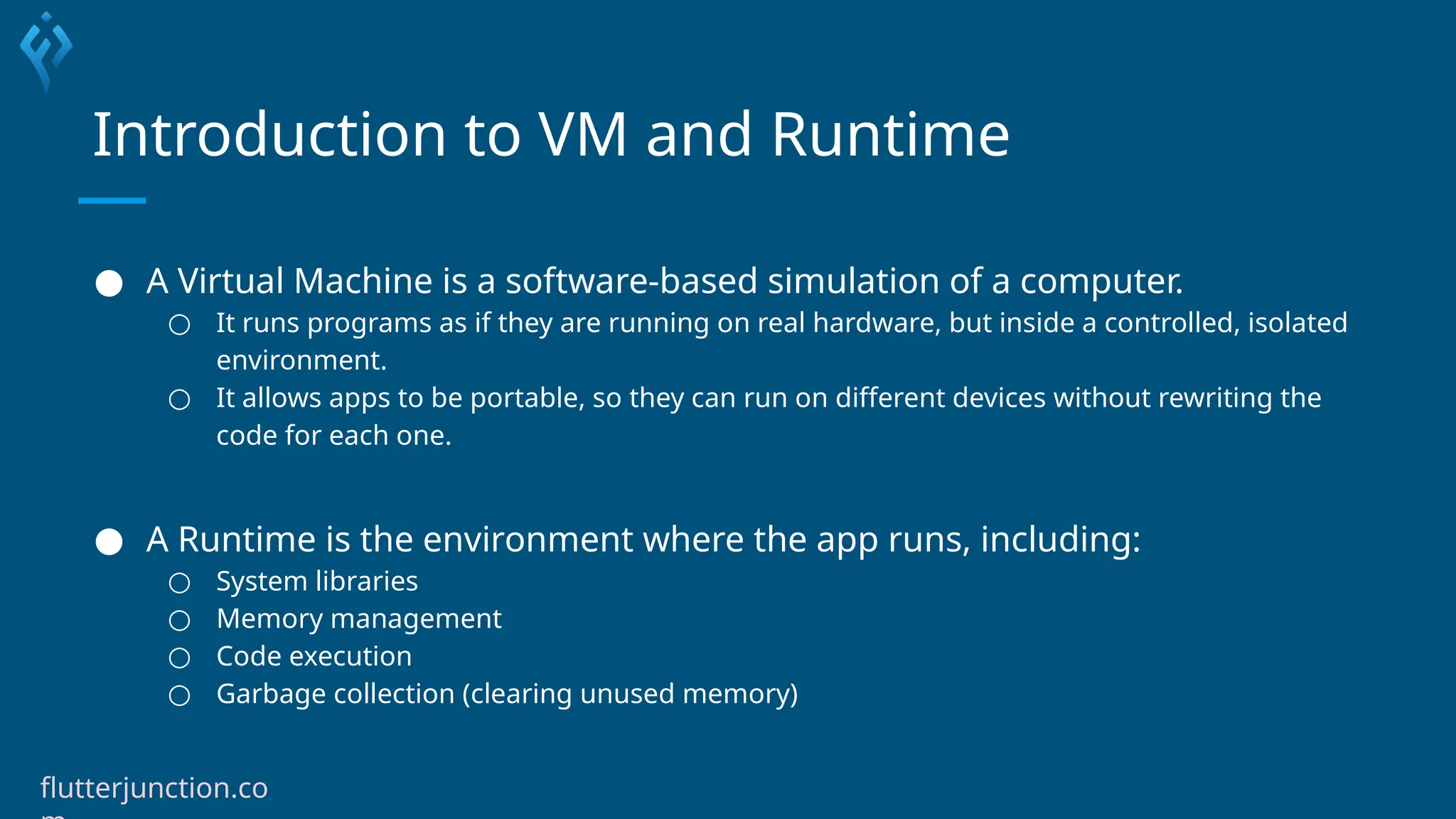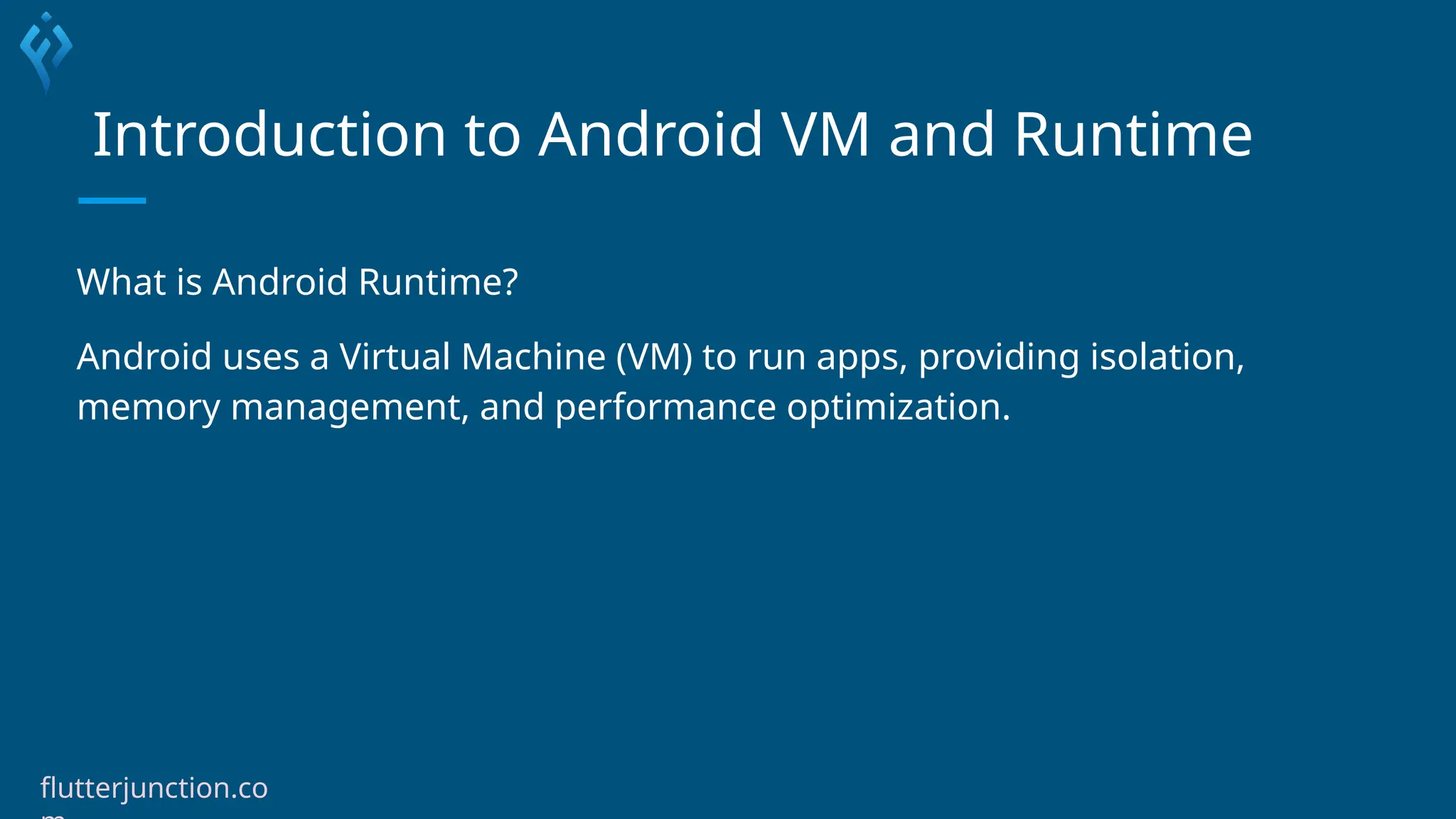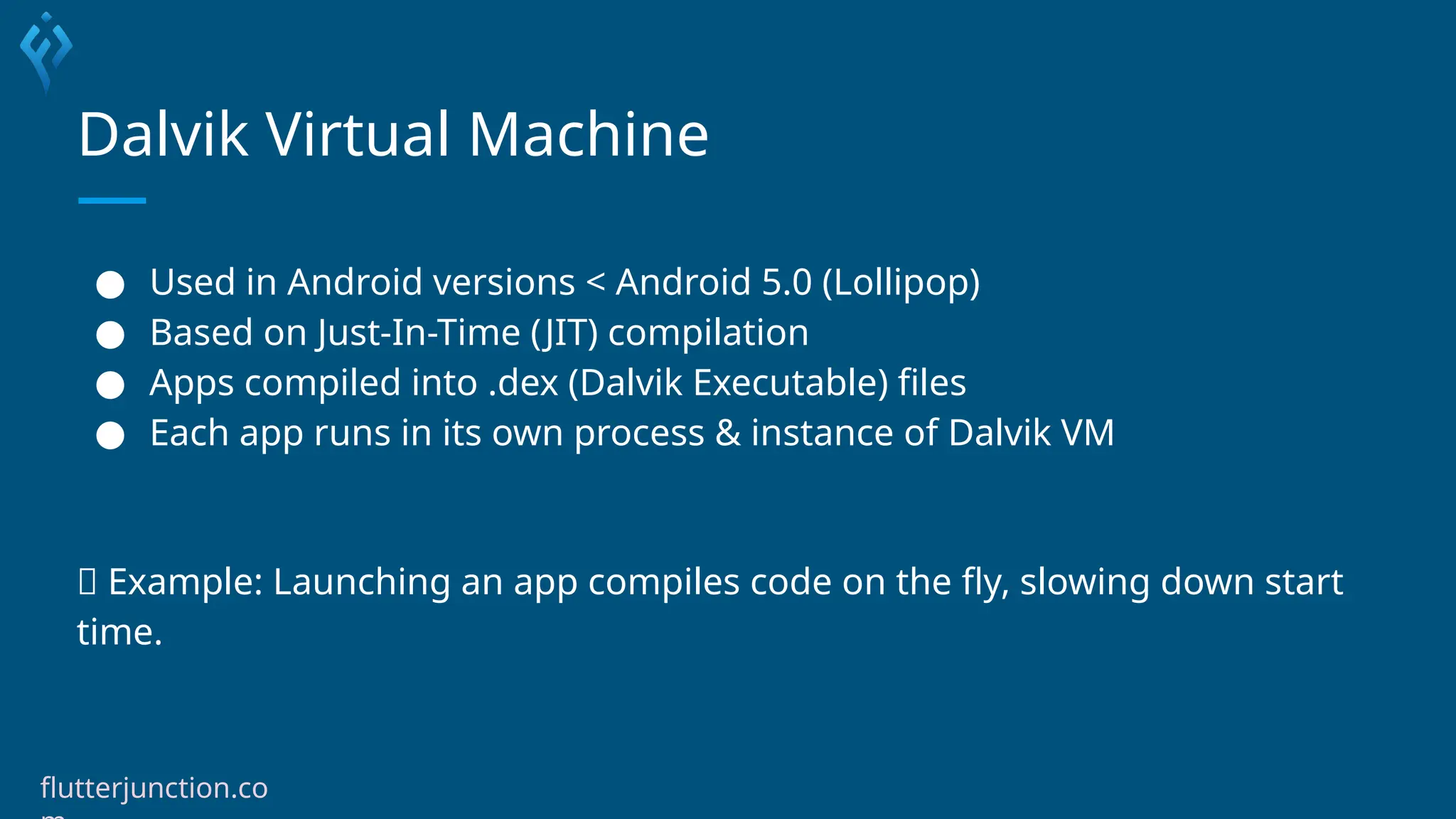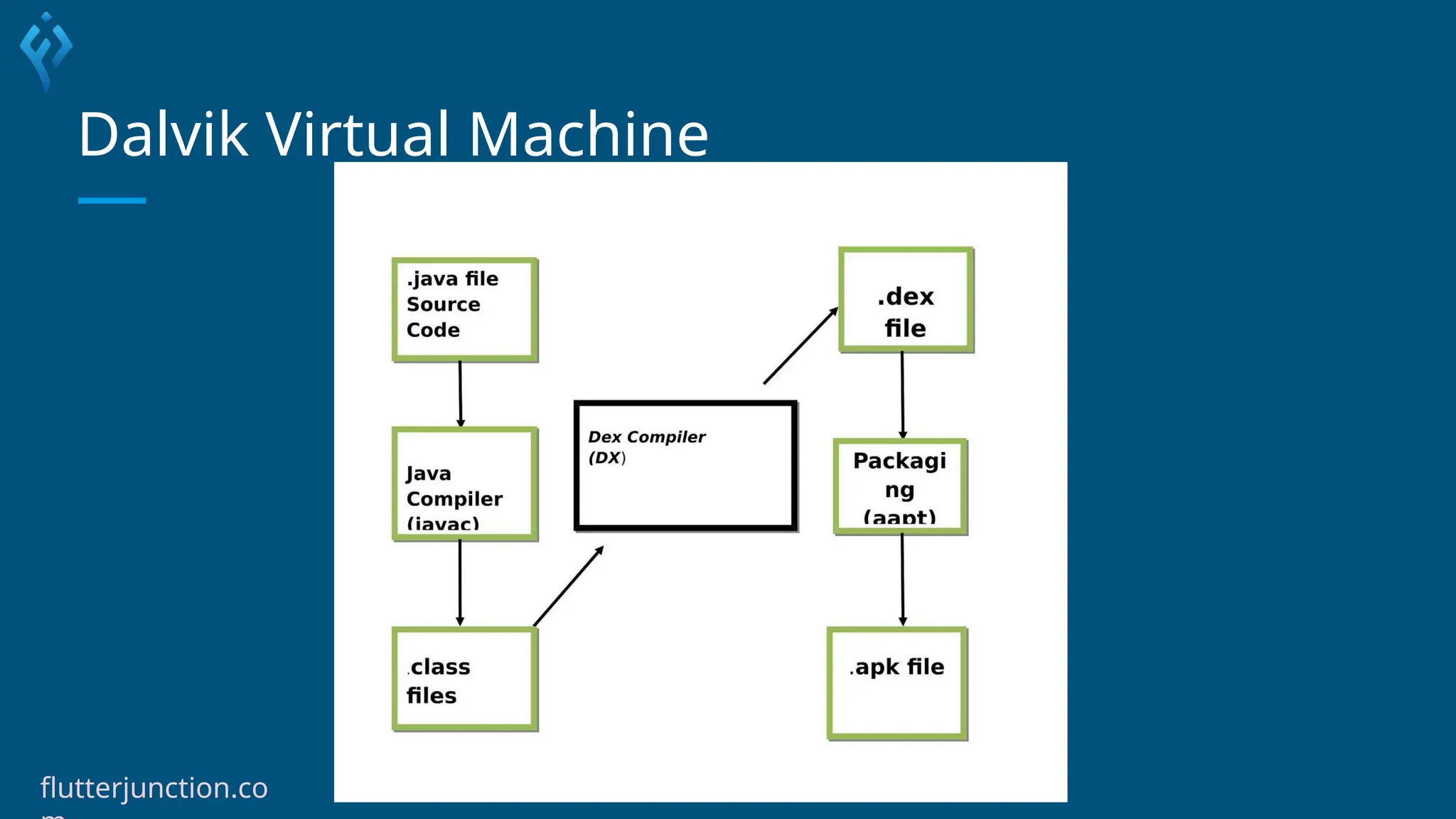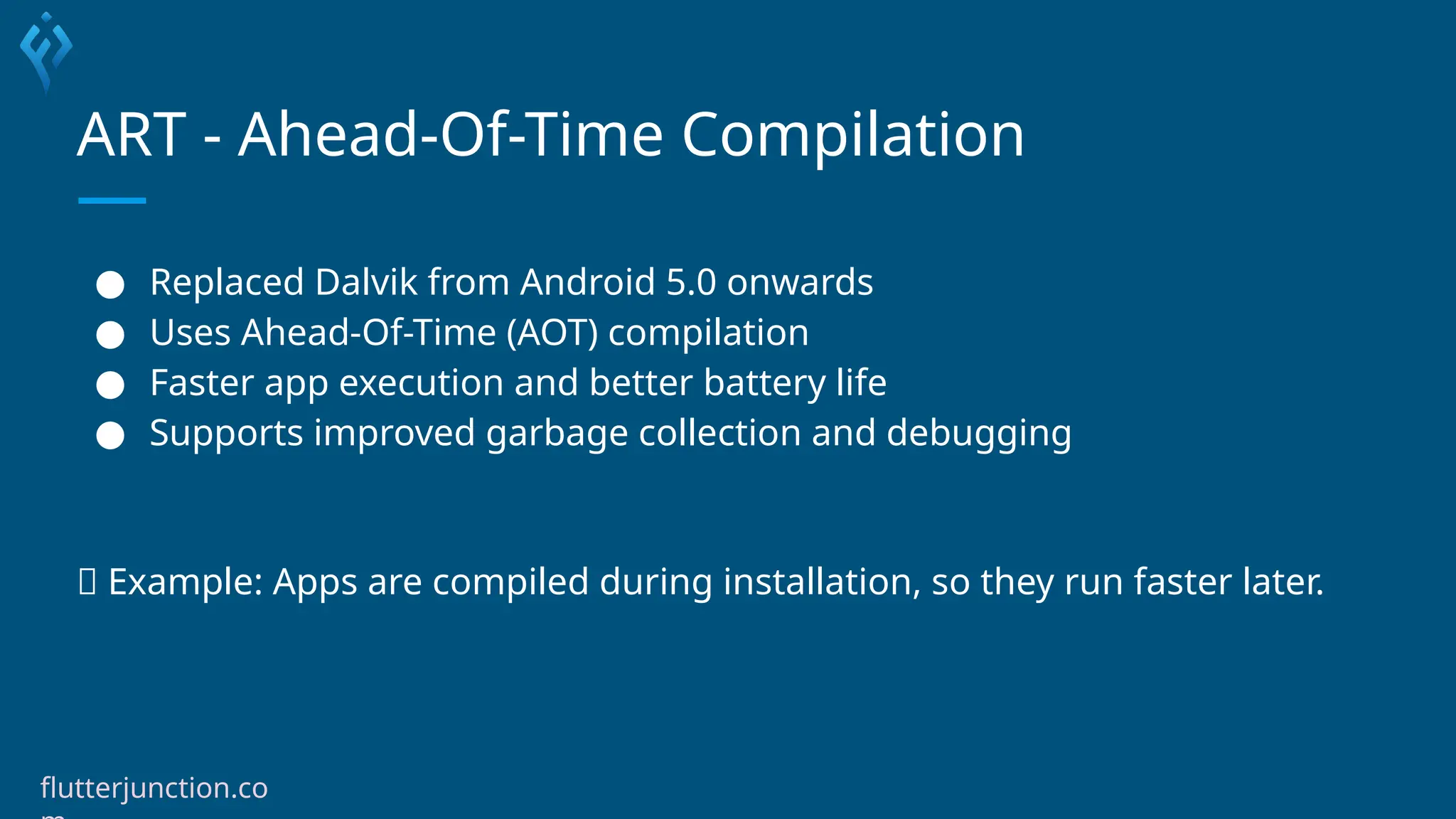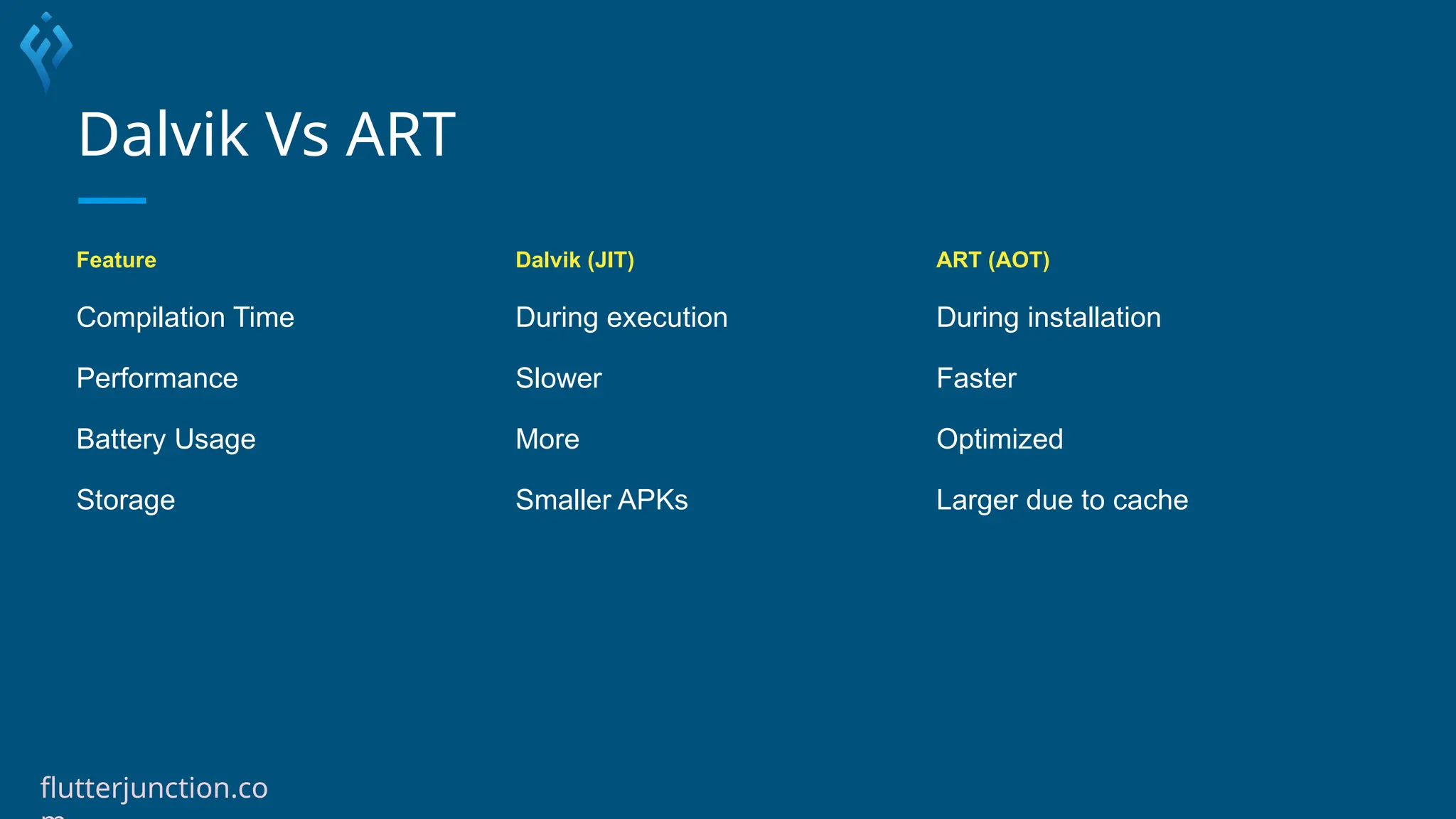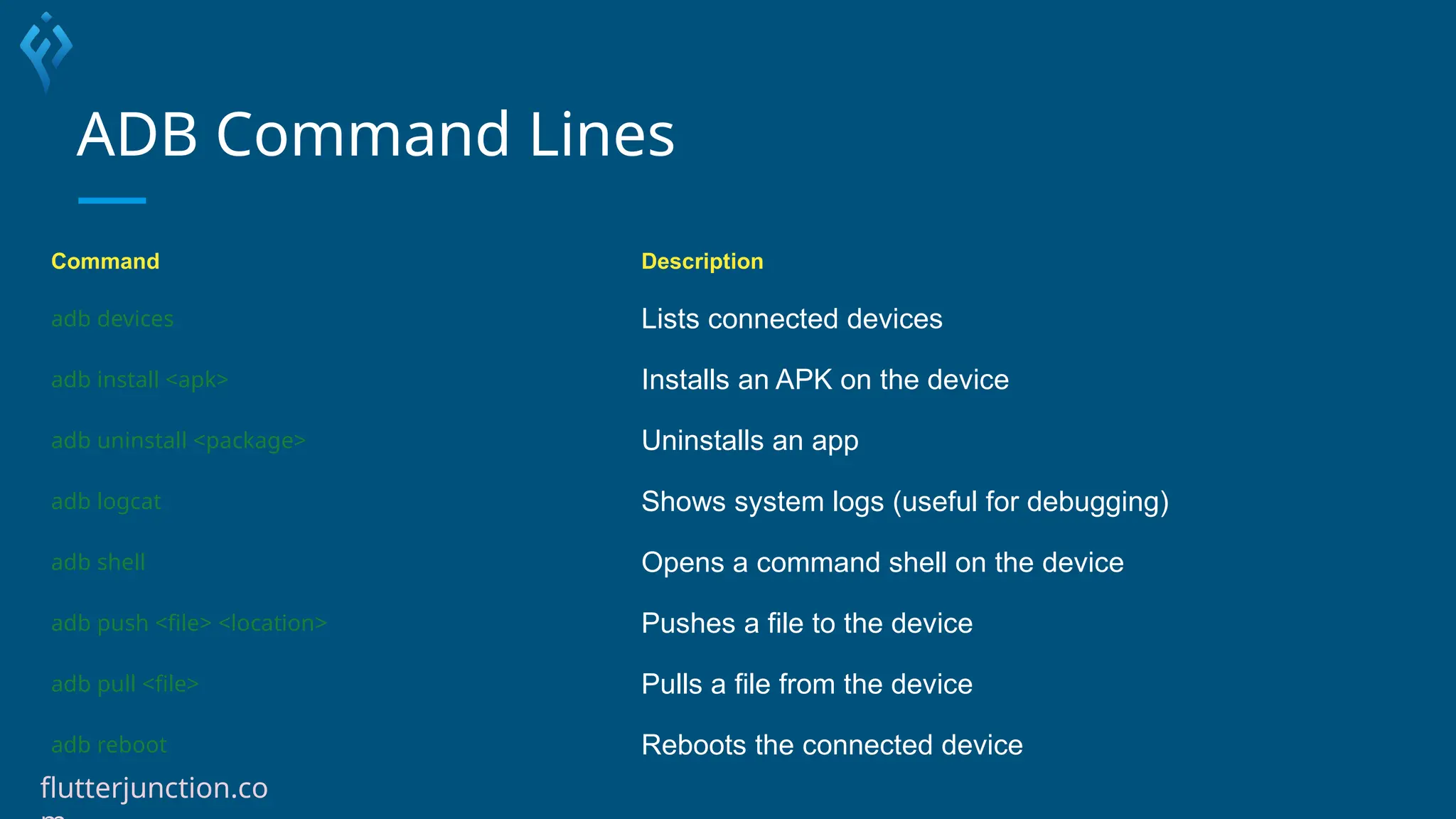In today’s digital world, mobile devices have become an essential part of our daily lives—enabling communication, entertainment, productivity, navigation, and countless other tasks. At the heart of every smartphone, tablet, or wearable device lies a Mobile Operating System (Mobile OS)—a specialized software platform that manages both the hardware and software resources of mobile devices and provides a foundation for running mobile applications.
This presentation offers an insightful overview of Mobile Operating Systems, tailored for students, tech enthusiasts, and anyone curious about how mobile devices function at the system level. It starts by explaining what an operating system is, and then zooms into the unique characteristics of mobile OSes, including their architecture, user interface, hardware interaction, and application ecosystem.
Key mobile operating systems covered in this presentation include:
Android OS – Developed by Google, Android is the most widely used mobile OS globally. It is open-source, customizable, and supports a vast ecosystem of devices and apps.
iOS – Apple’s proprietary operating system powers the iPhone and iPad. Known for its smooth performance, tight security, and seamless integration with the Apple ecosystem.
HarmonyOS – Developed by Huawei, this newer OS is designed for a range of devices, including smartphones, wearables, and IoT devices, focusing on cross-device collaboration.
KaiOS – A lightweight OS based on Linux, designed for feature phones with support for apps like WhatsApp, Google Maps, and YouTube.
Other Legacy OSes – Brief insights into older or less common systems like Symbian, Windows Phone, and BlackBerry OS which played important roles in the evolution of mobile technology.
The slide also highlights the differences between mobile OSes and desktop OSes, the challenges of mobile computing, and the role of app stores and security mechanisms that make mobile OSes resilient and user-friendly.
Through clear diagrams, comparisons, and real-world examples, this presentation helps learners understand the evolution, components, and significance of mobile operating systems in shaping the modern mobile experience.
Whether you're preparing for a tech career, learning mobile development, or simply interested in understanding what powers your pocket-sized computer, this presentation will give you a solid foundational understanding of the mobile OS landscape.