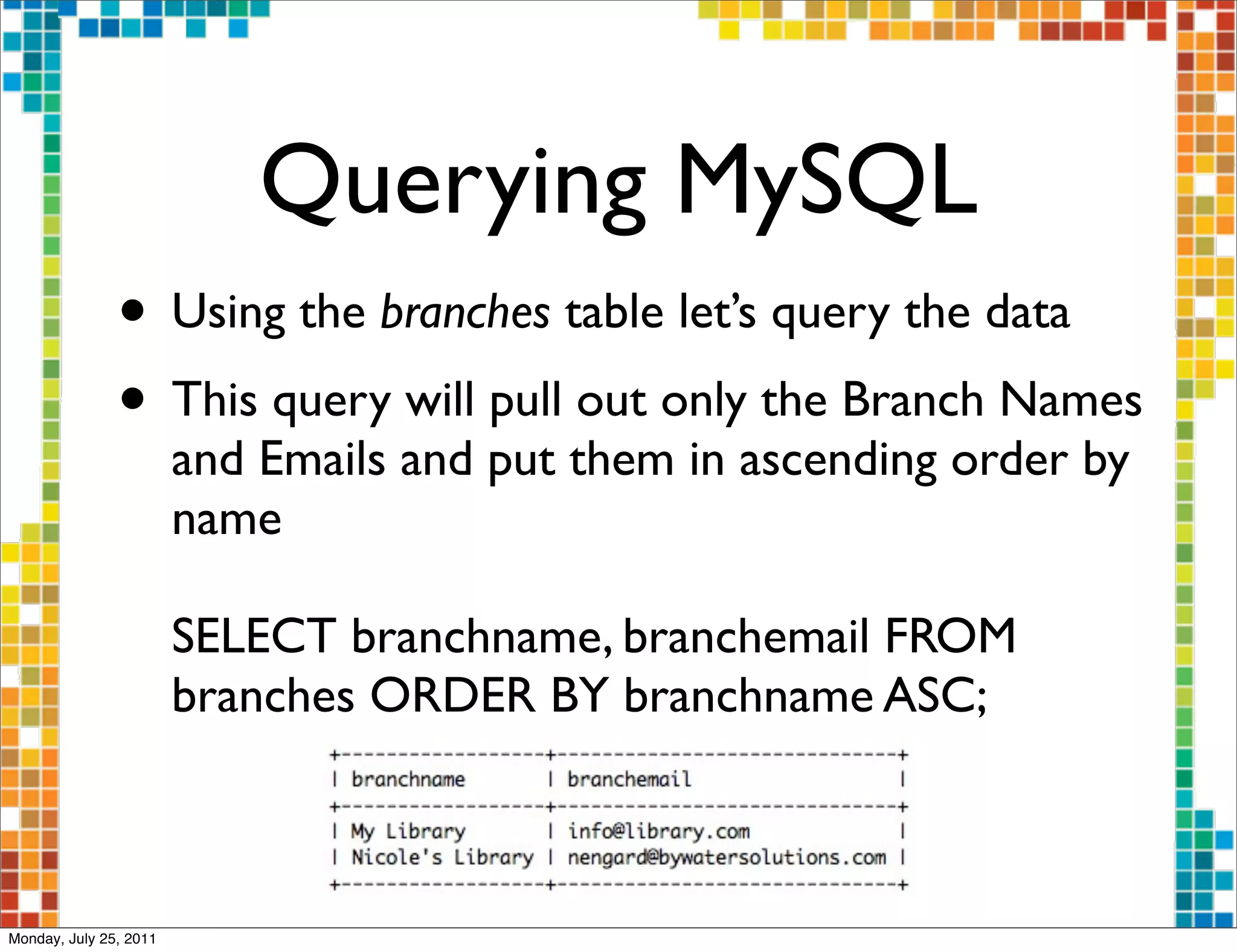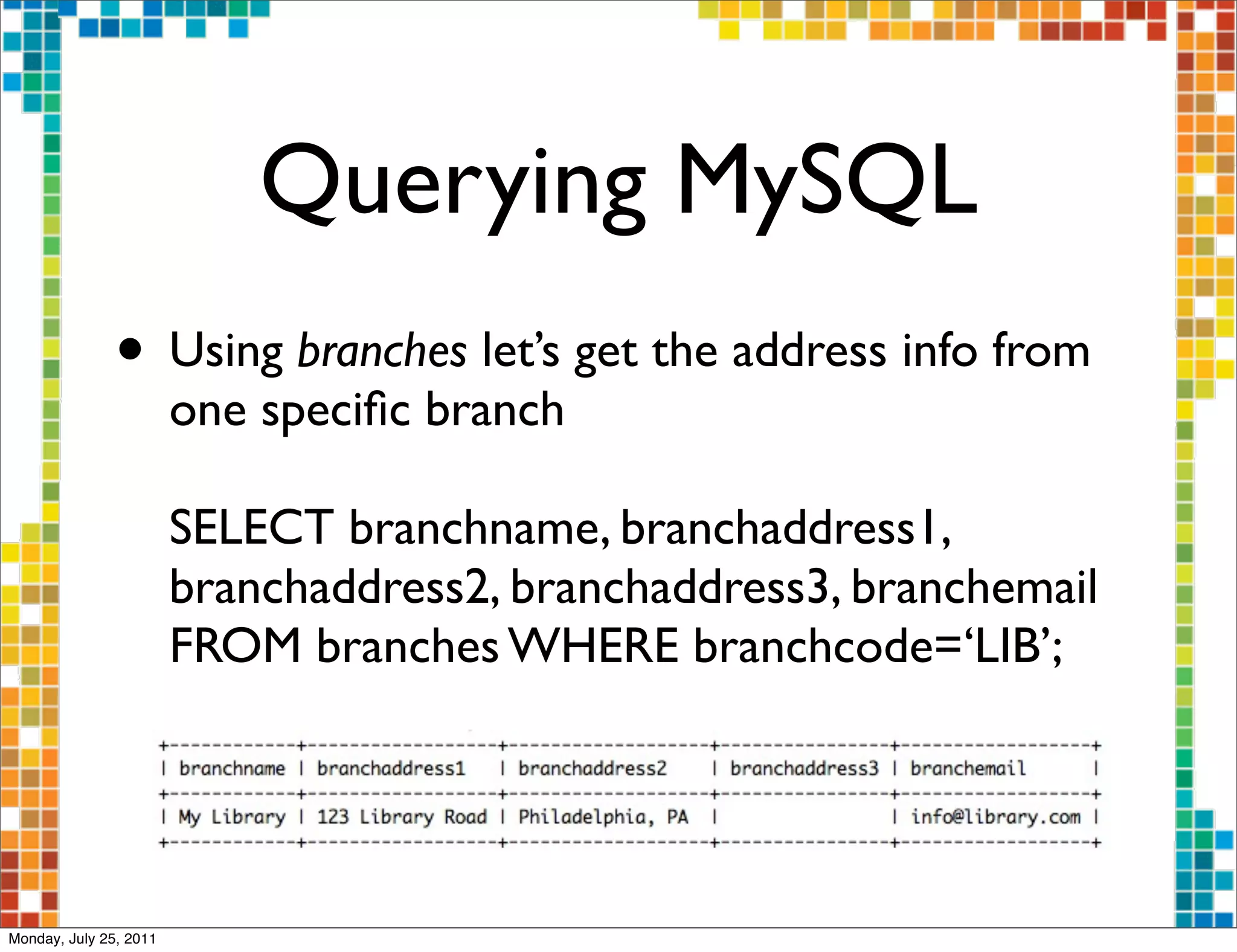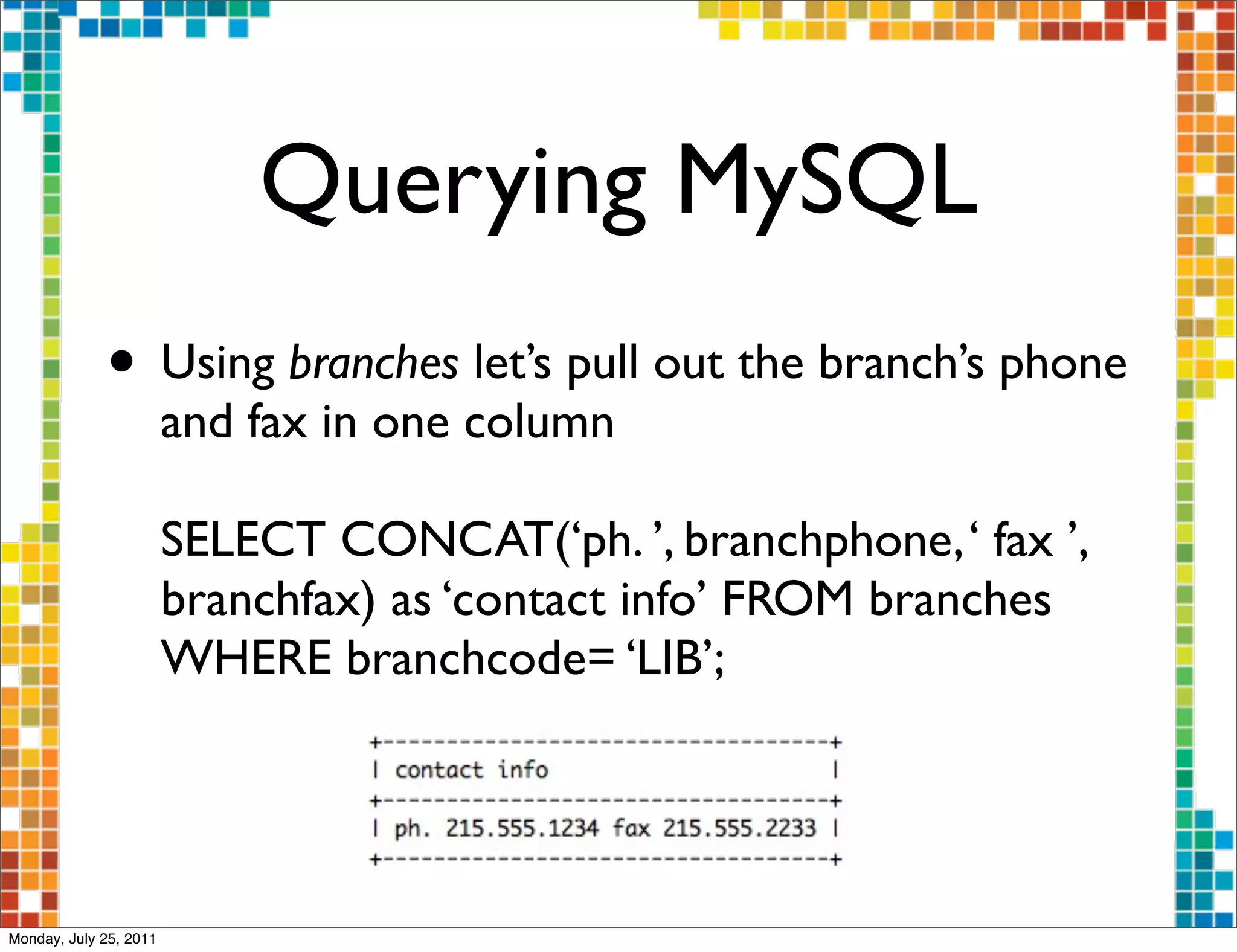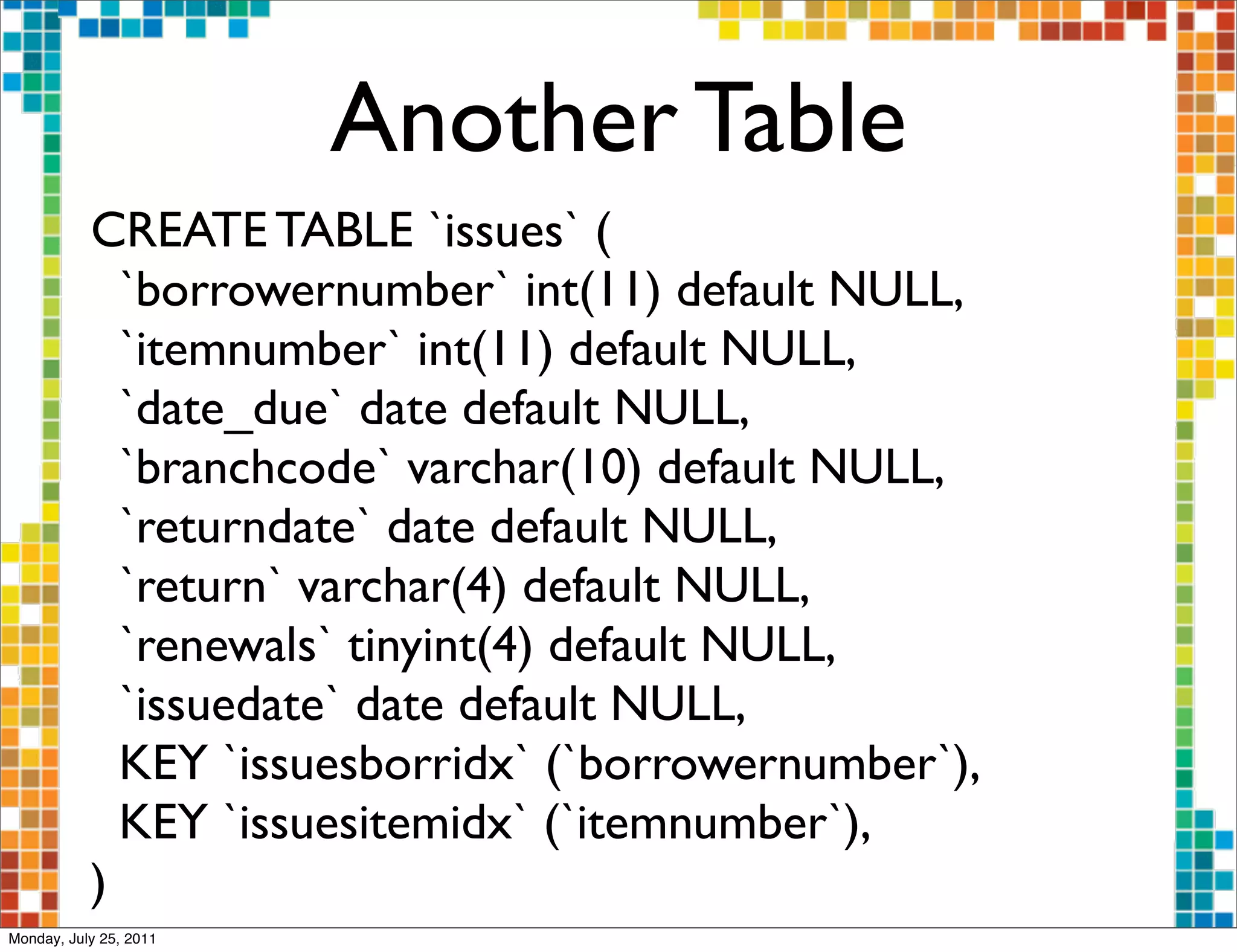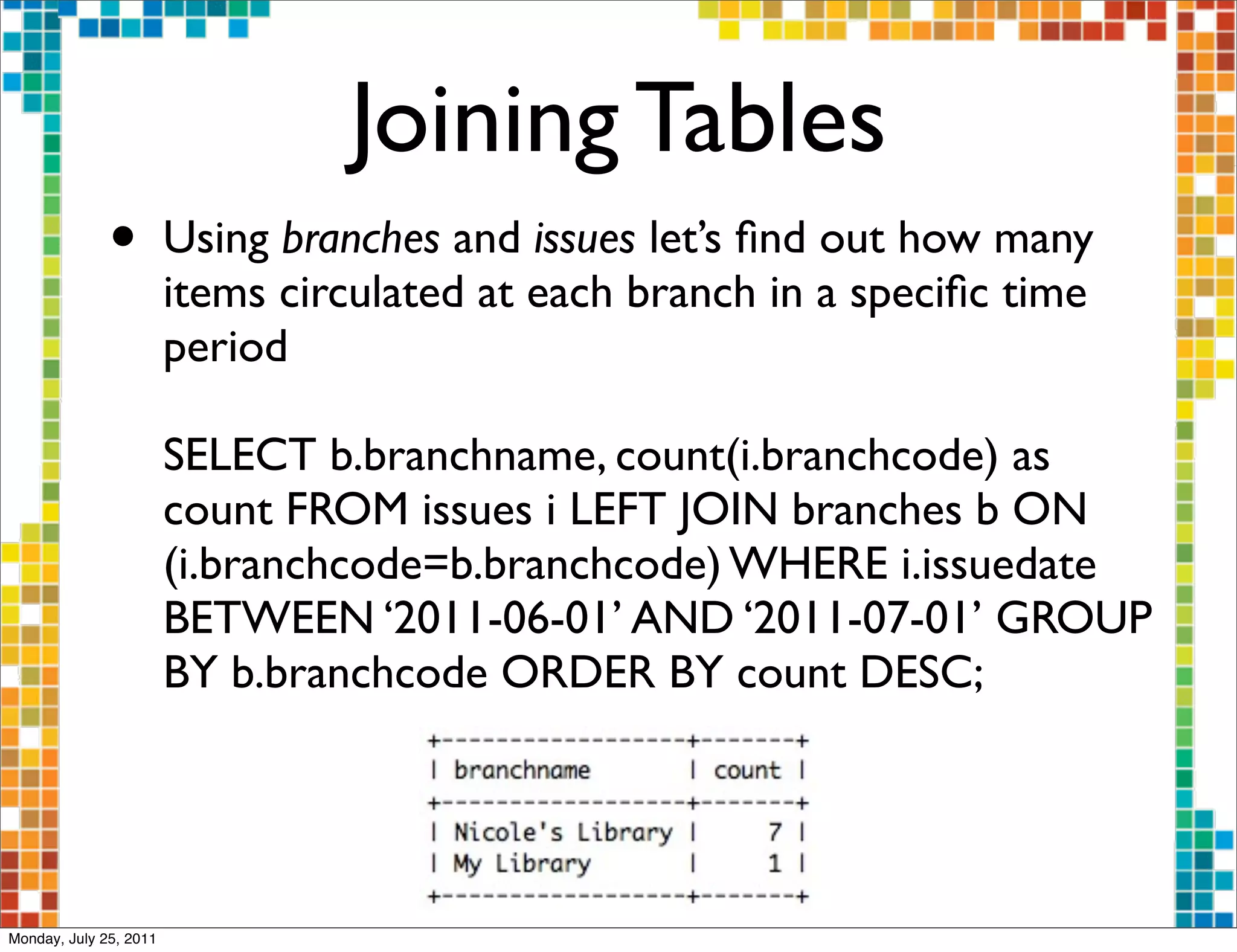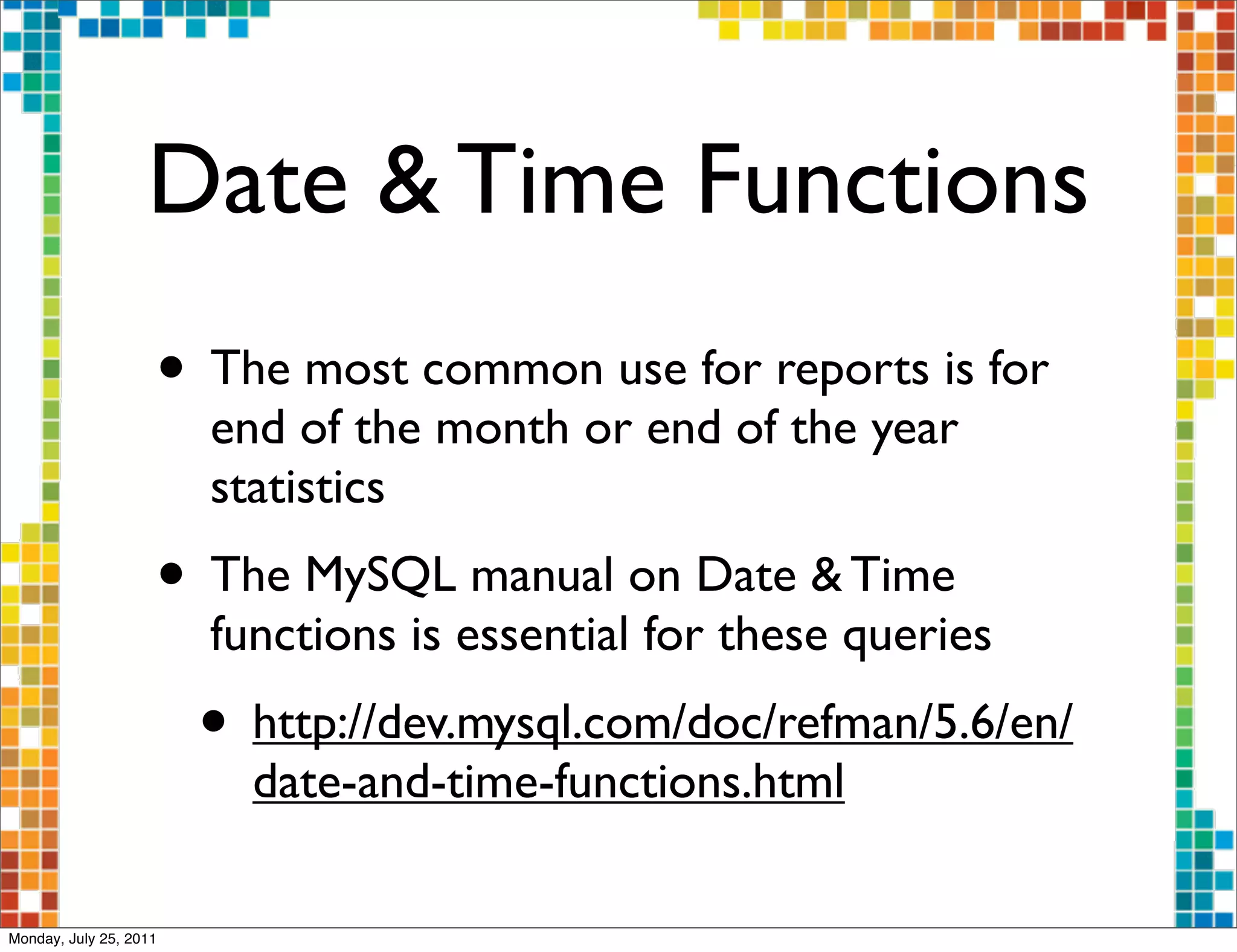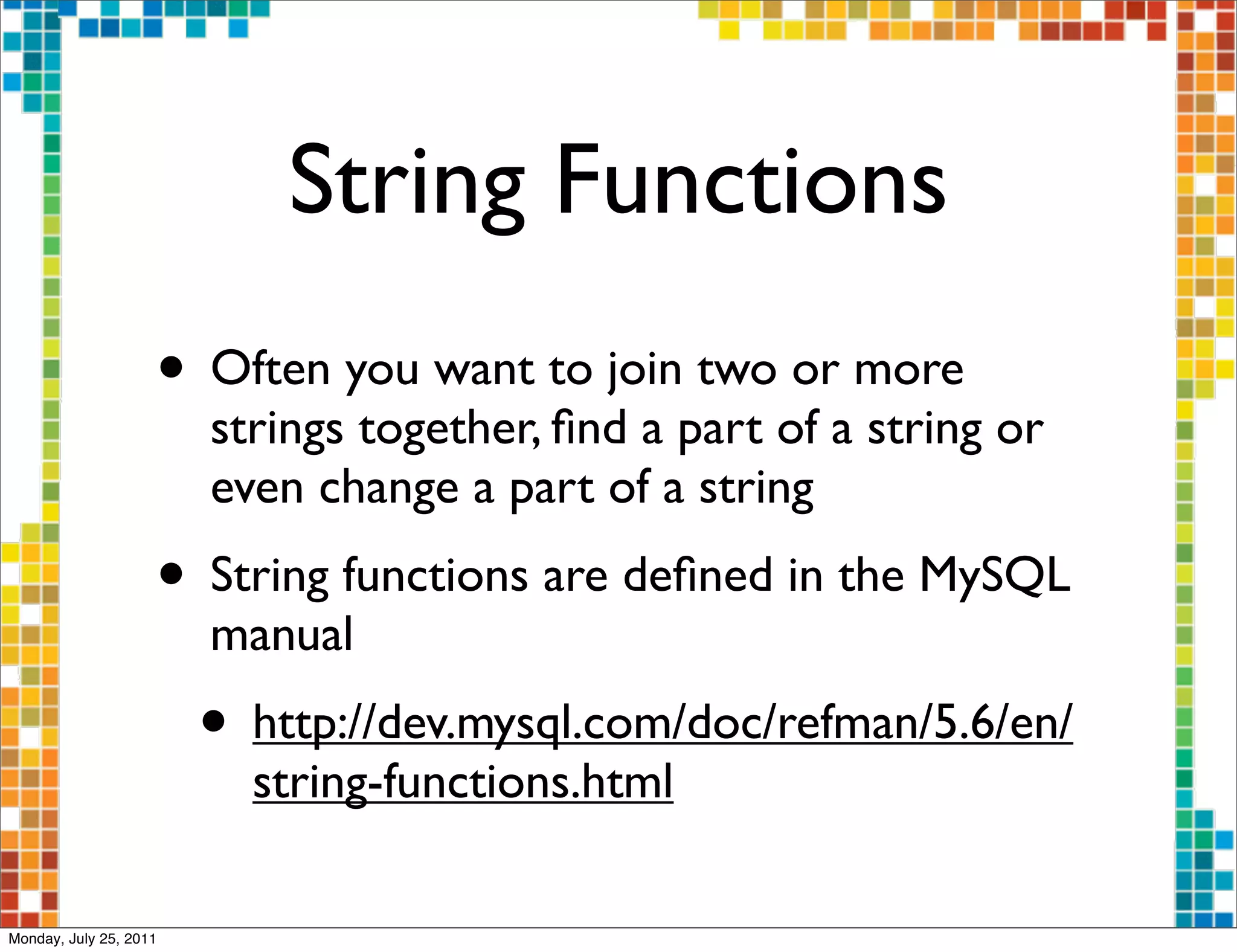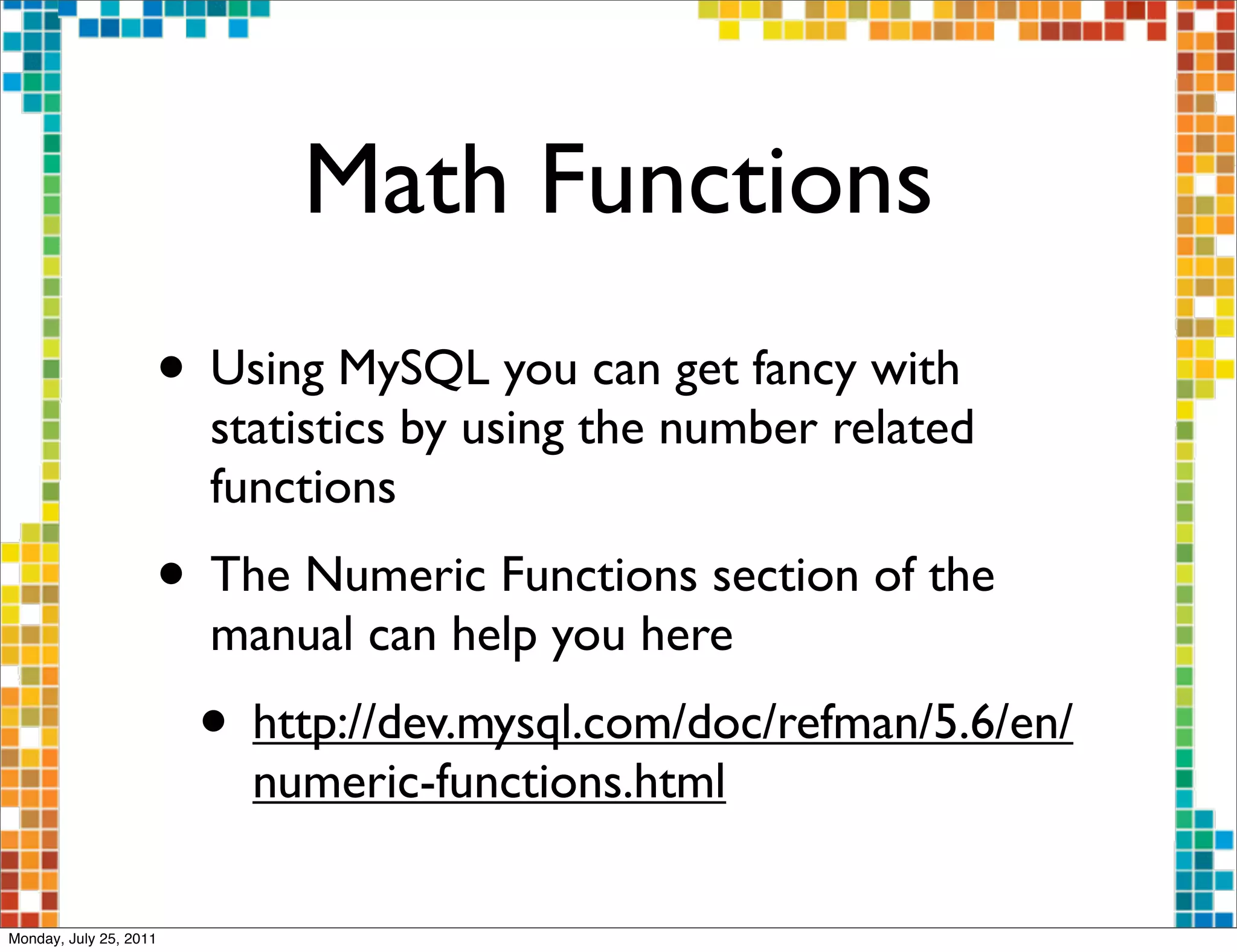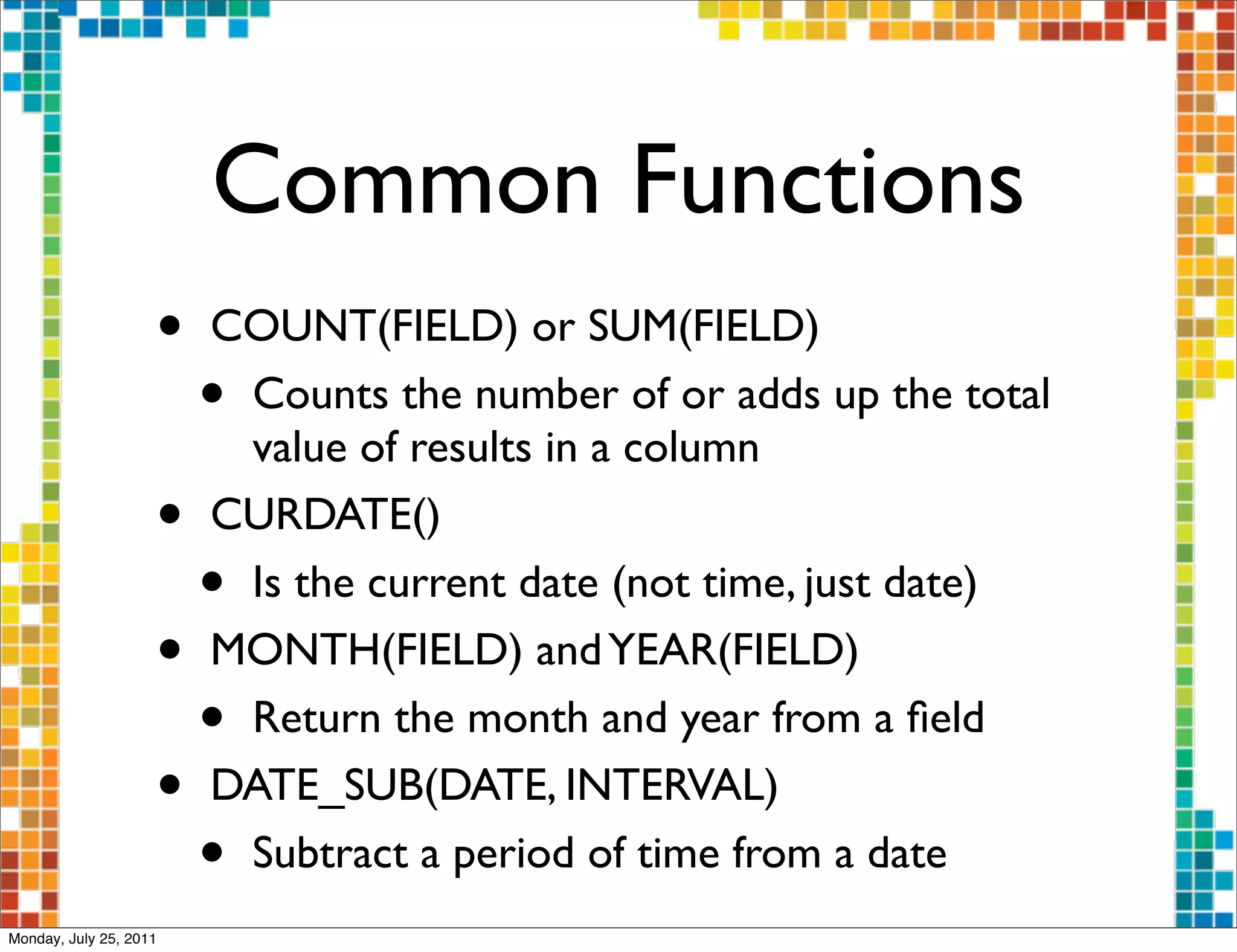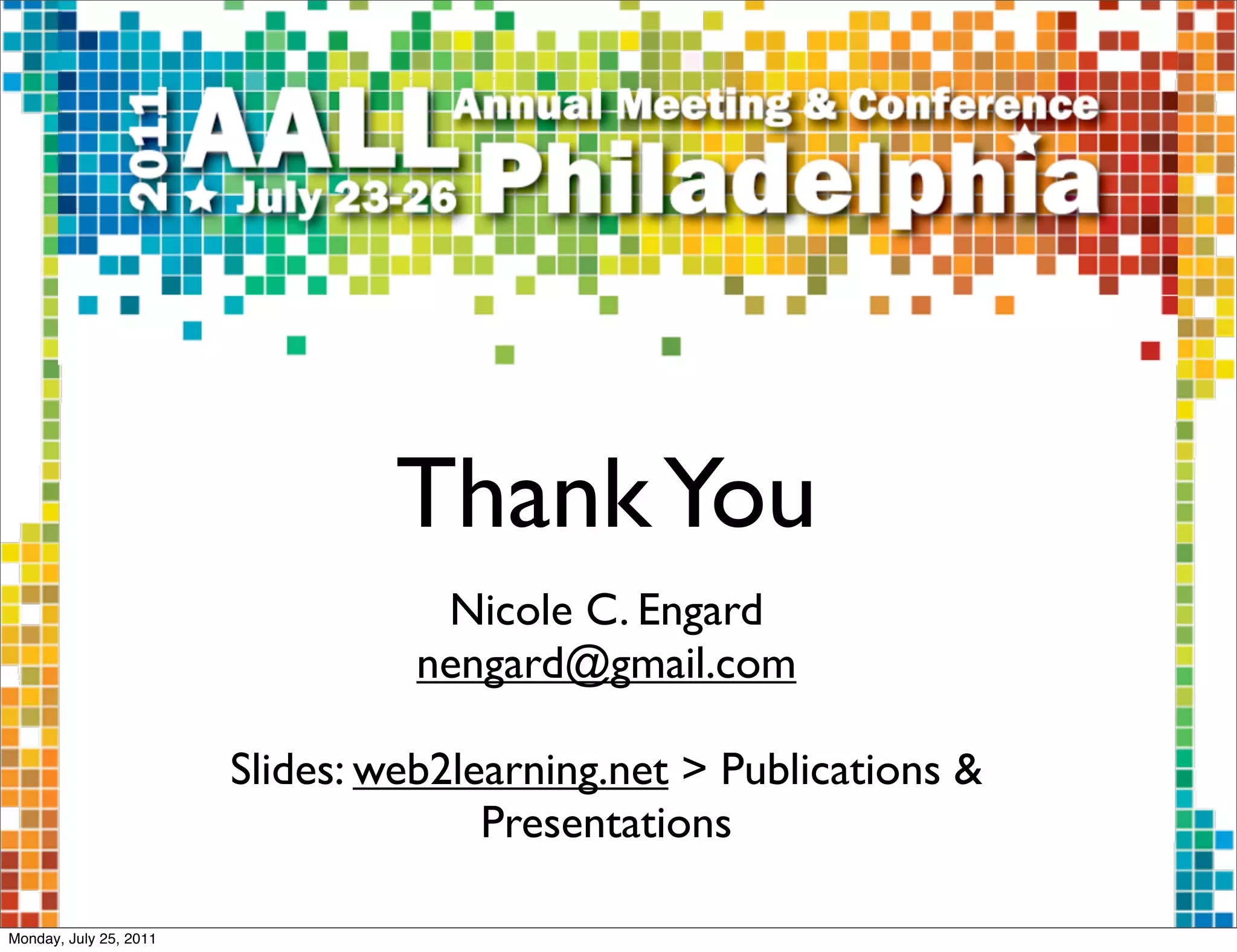This document discusses MySQL, an open source relational database management system. It provides examples of SQL commands for creating tables, inserting data, and querying tables. It also discusses common functions for joining tables, manipulating dates, strings, and numbers that are useful for reports. Popular websites that use MySQL are listed, and string, date, and math functions are highlighted as useful for statistics and manipulating data.
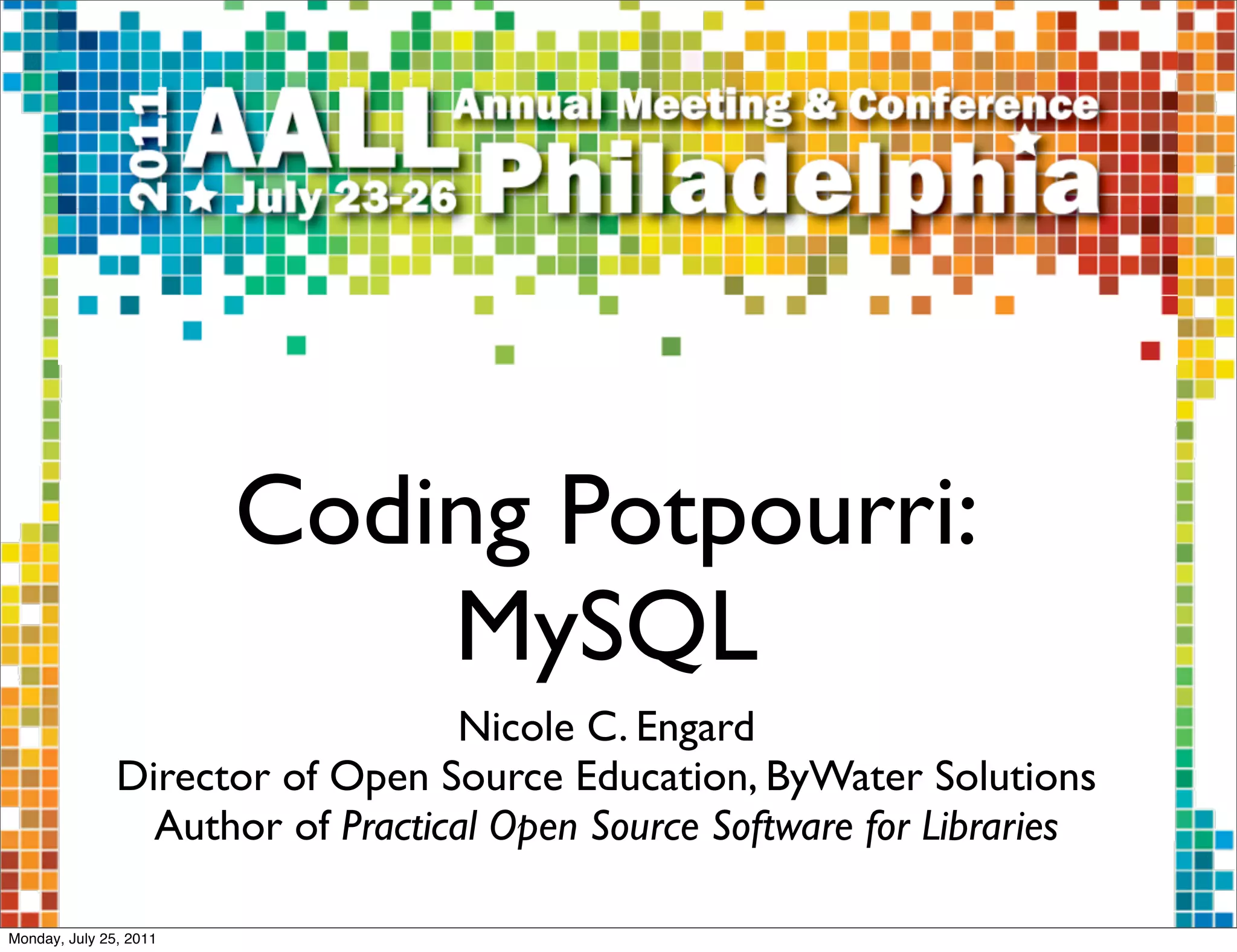
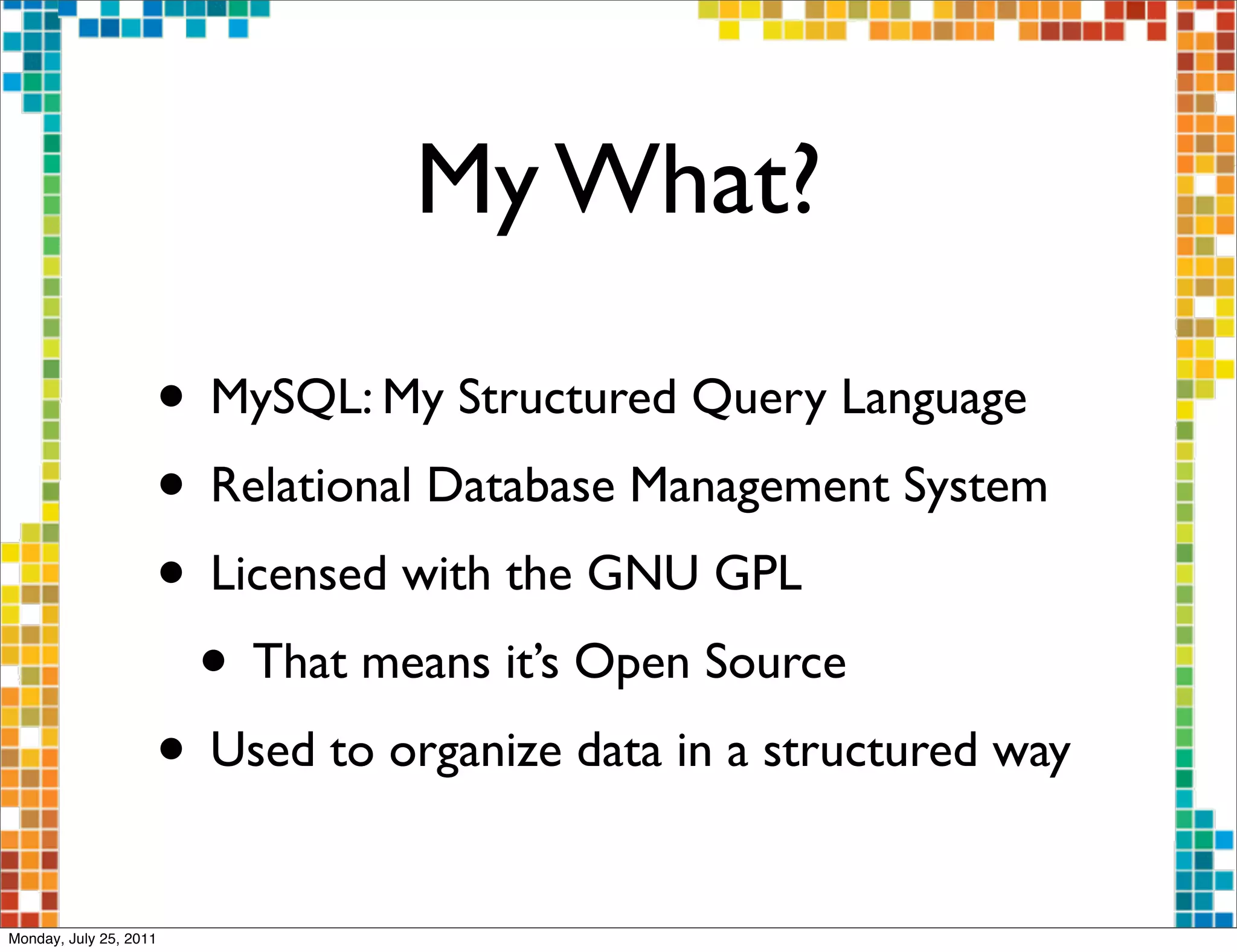
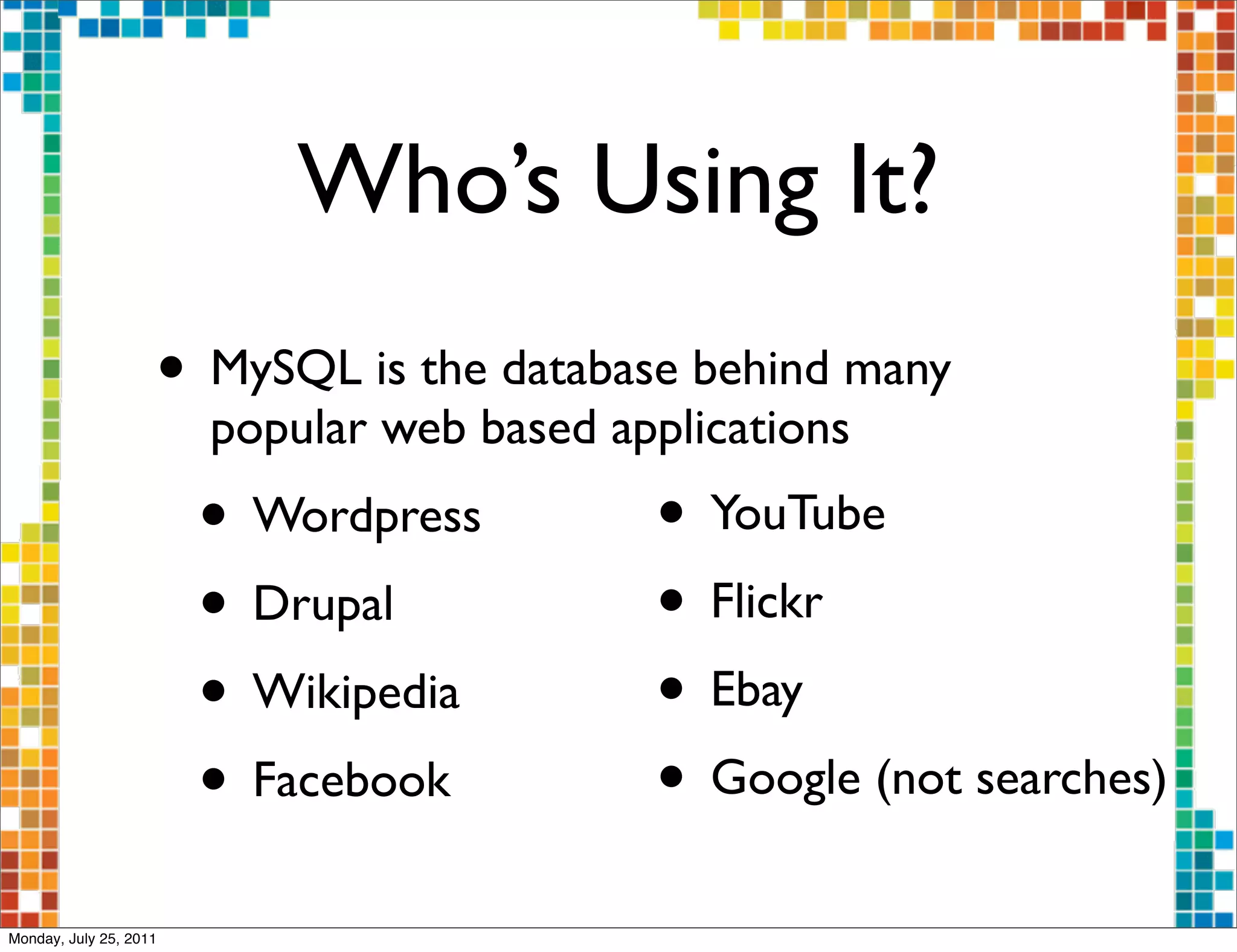
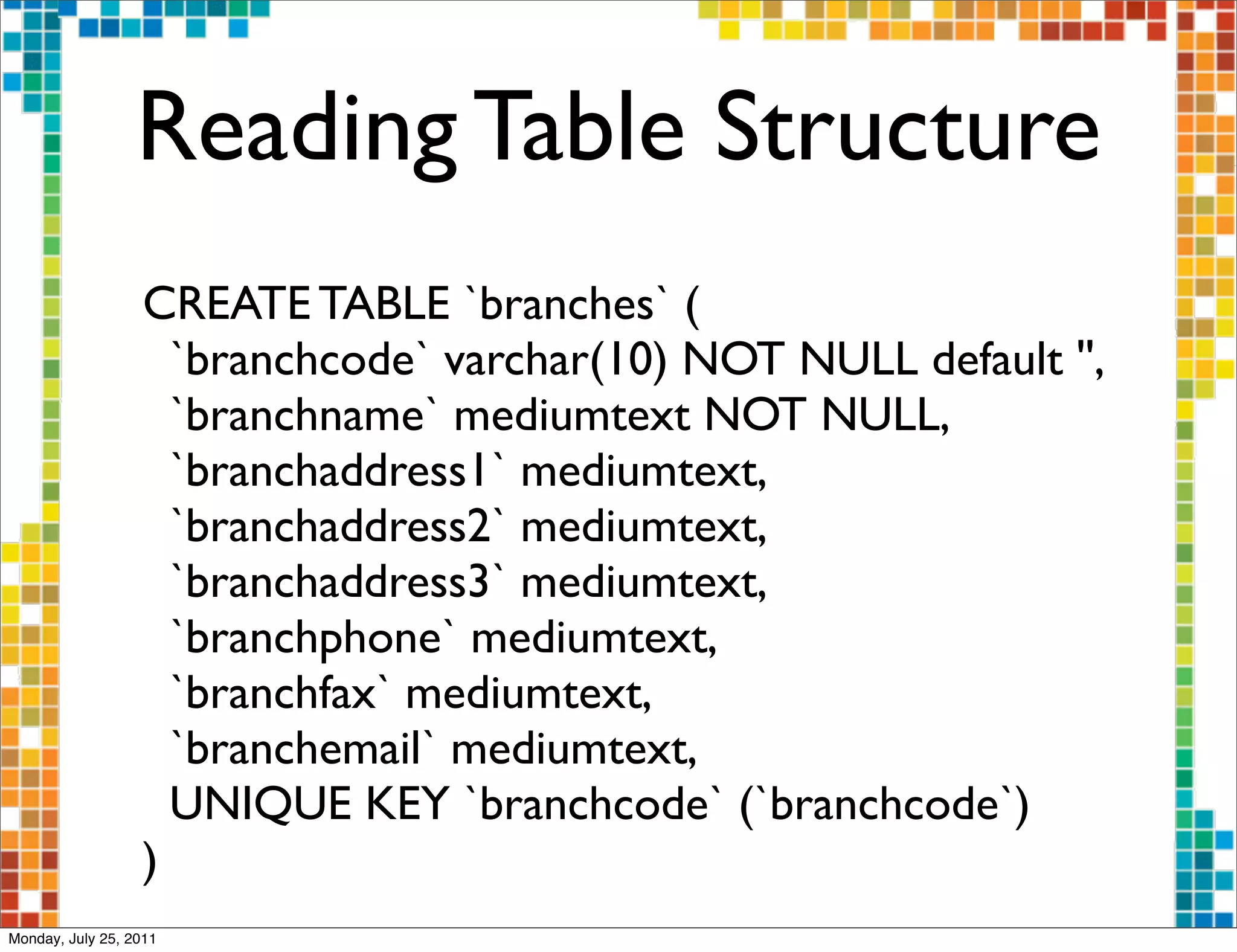
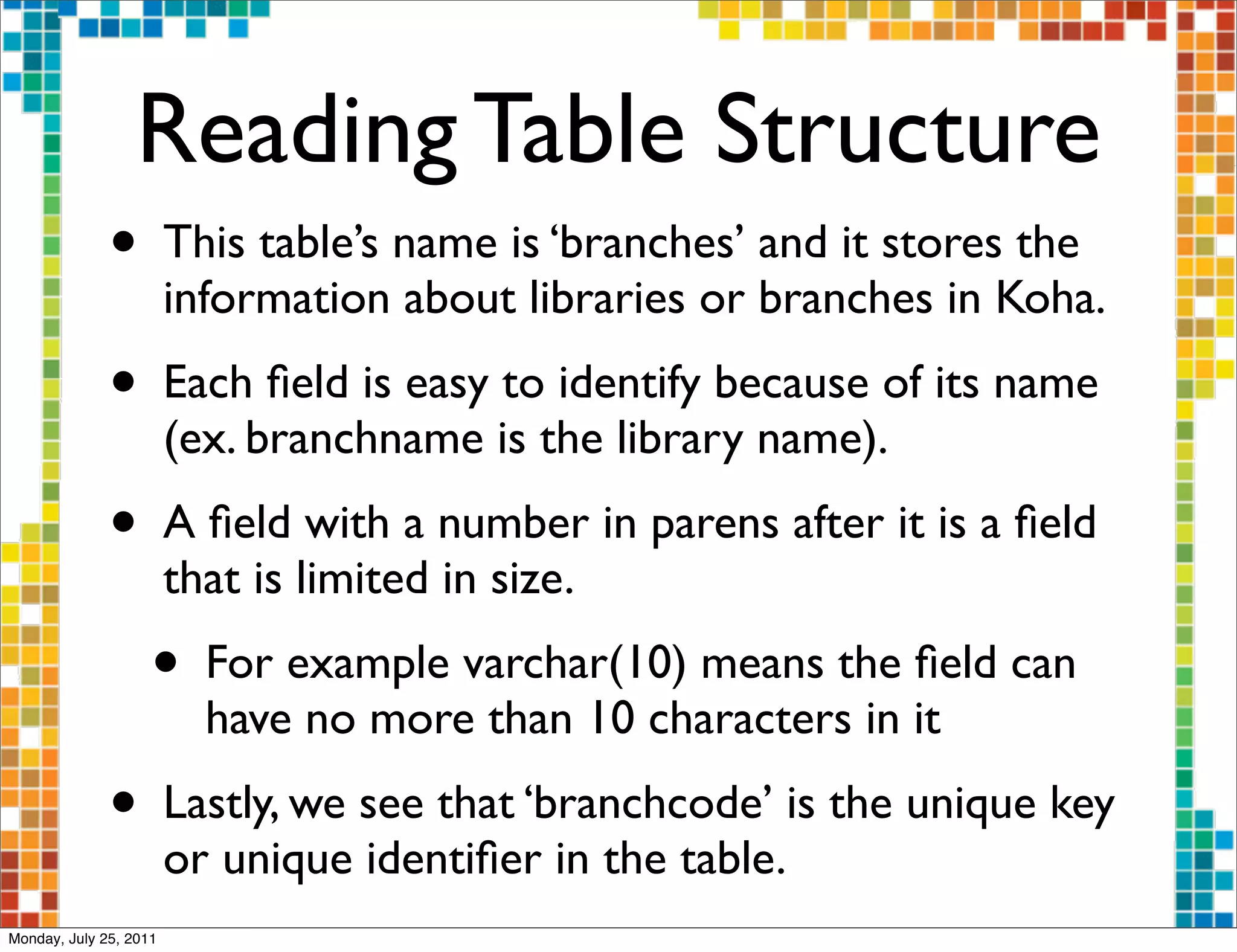
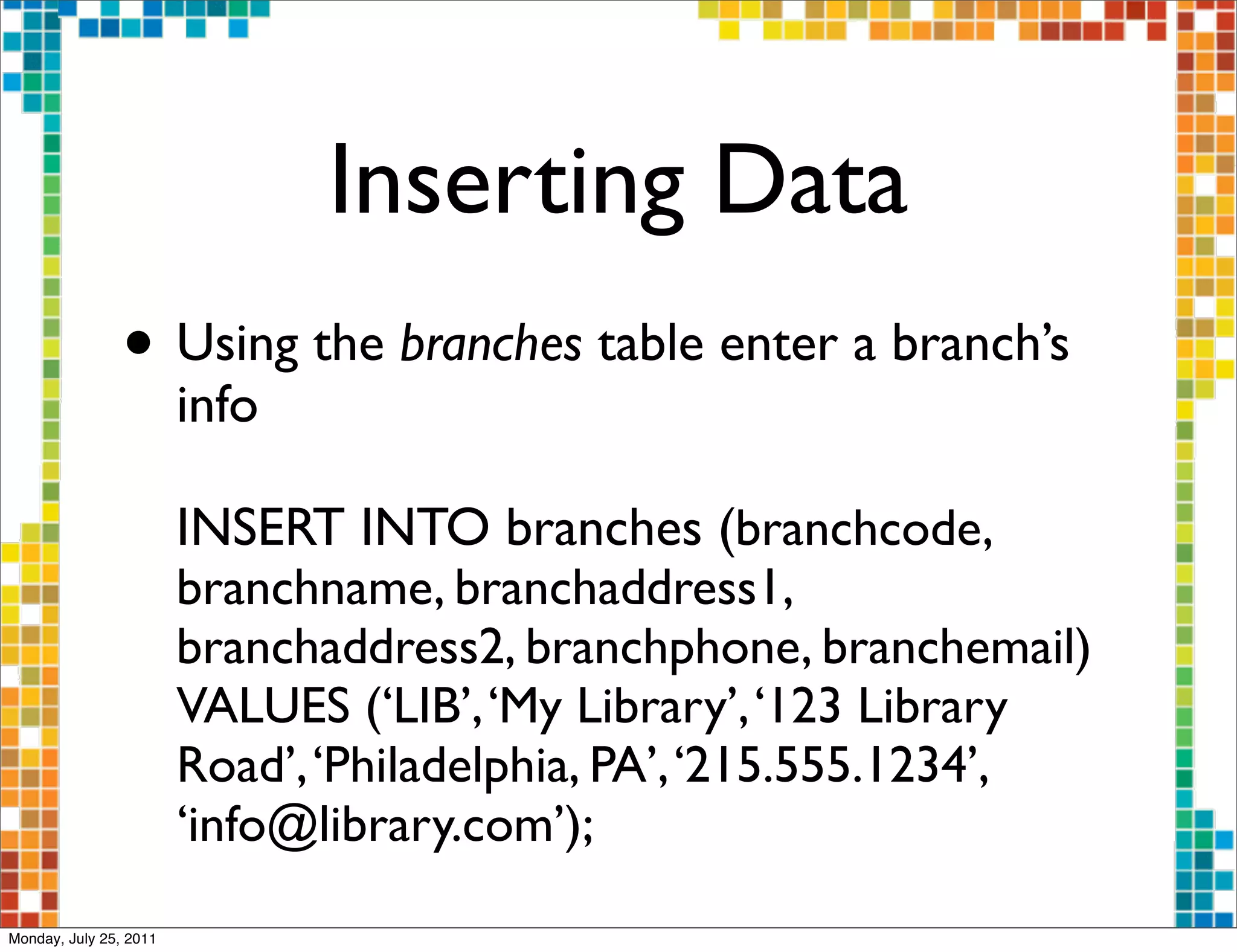
![Querying MySQL
• To query a single table you will structure your
query like this:
• SELECT column_names FROM table_name
[WHERE ...conditions] [ORDER
BY ...conditions];
• Statements in brackets are optional
• You can also select everything in a table by
using an * in place of column_names
Monday, July 25, 2011](https://image.slidesharecdn.com/aallmysql-110726083442-phpapp01/75/Coding-Potpourri-MySQL-7-2048.jpg)