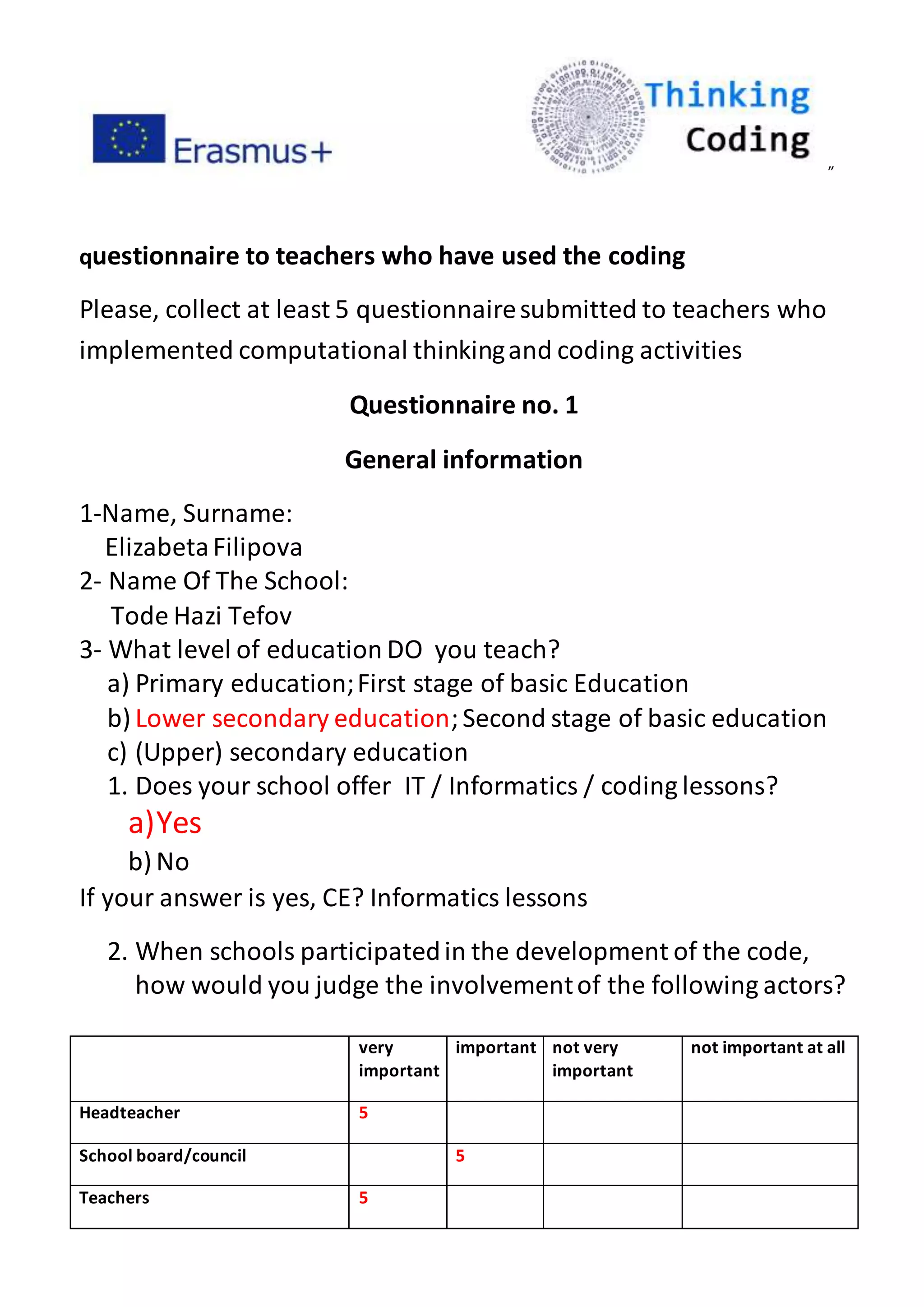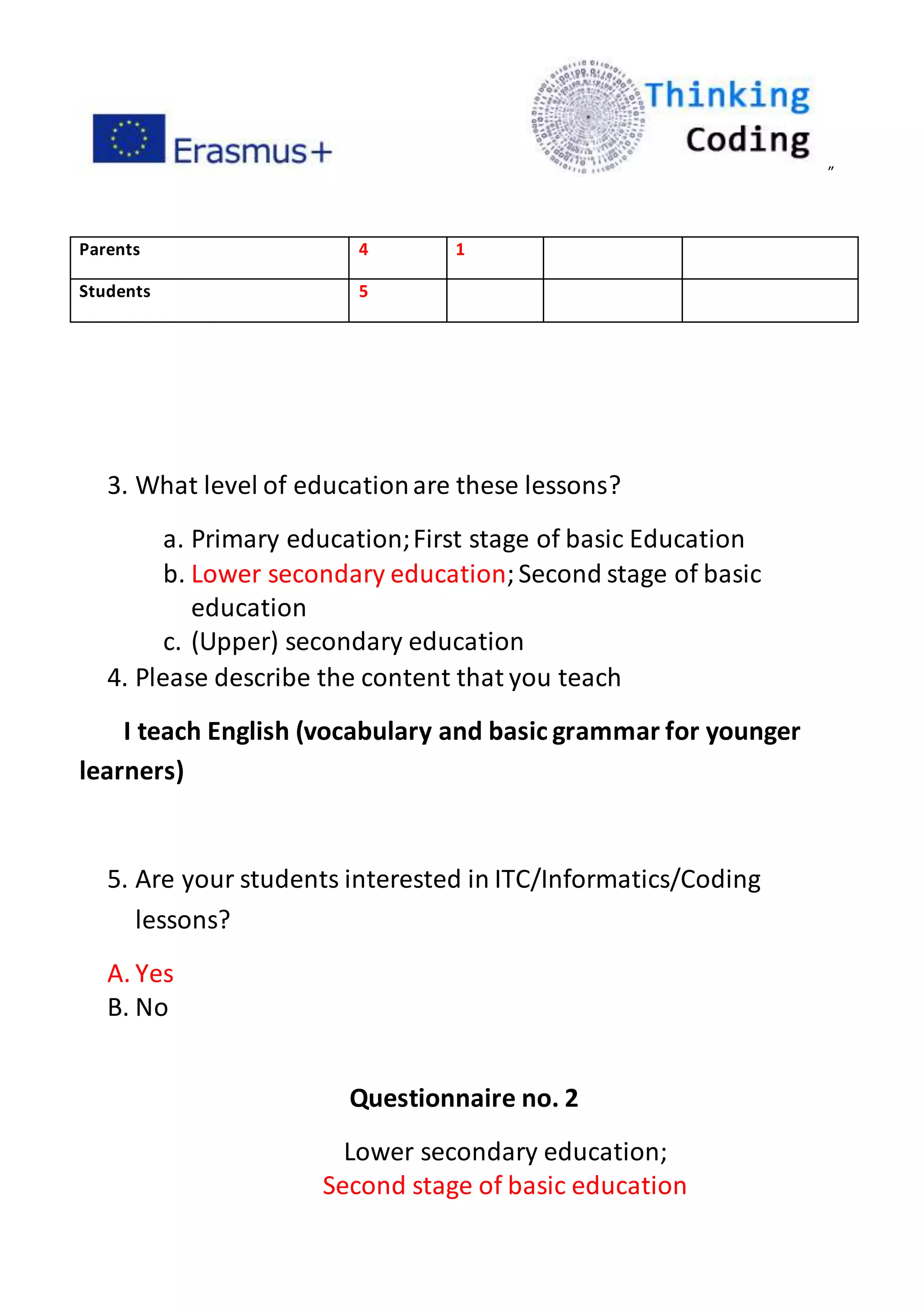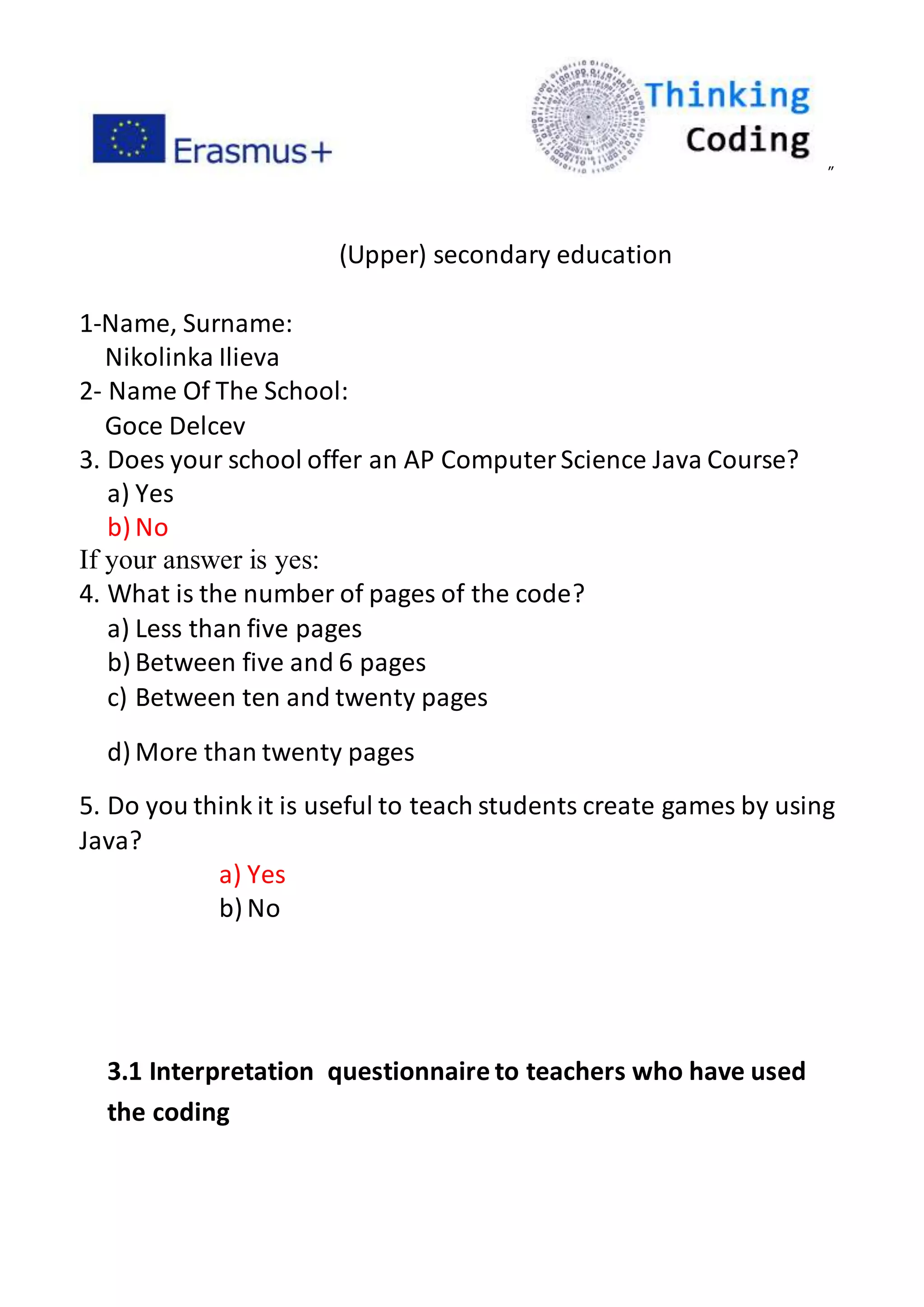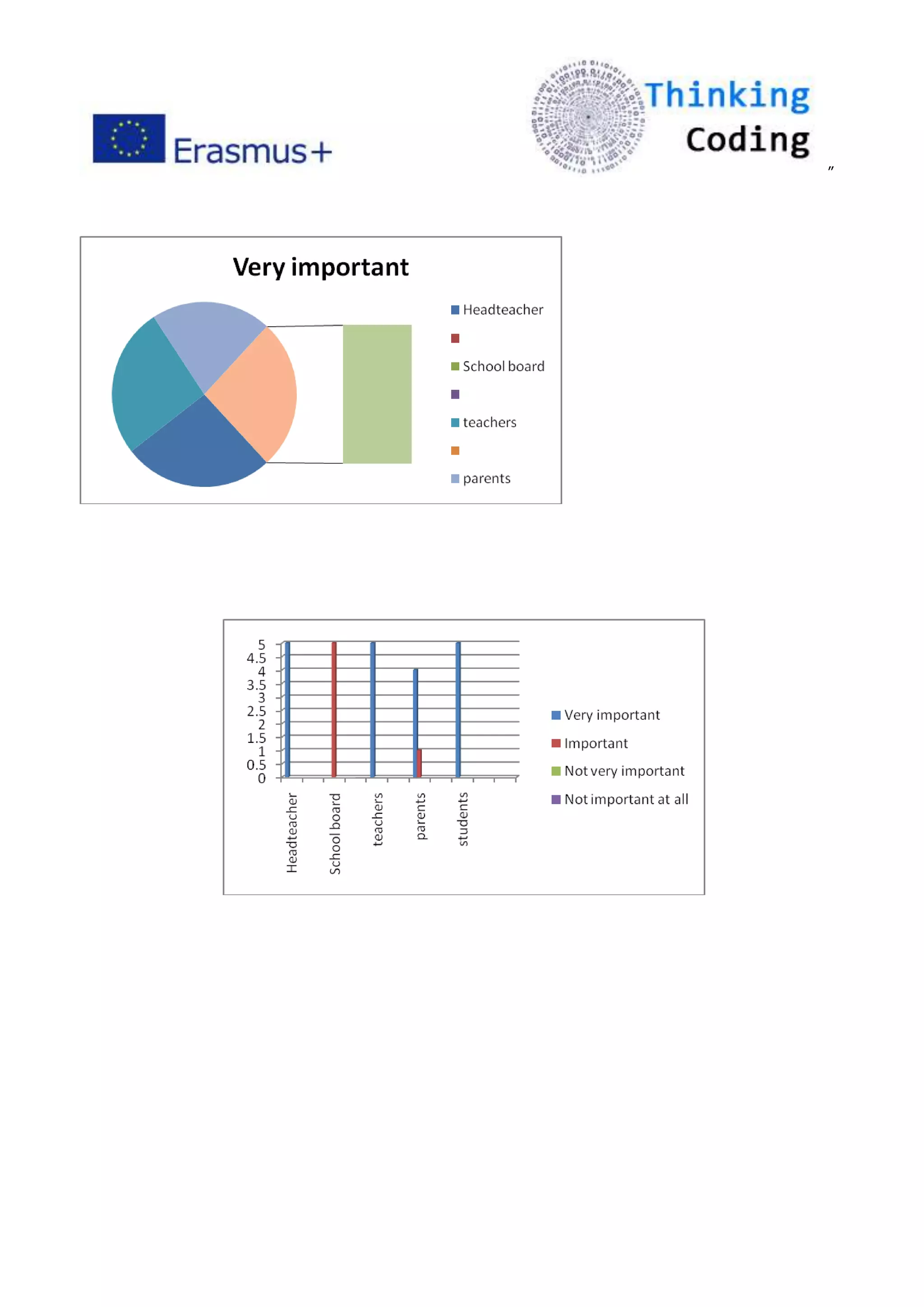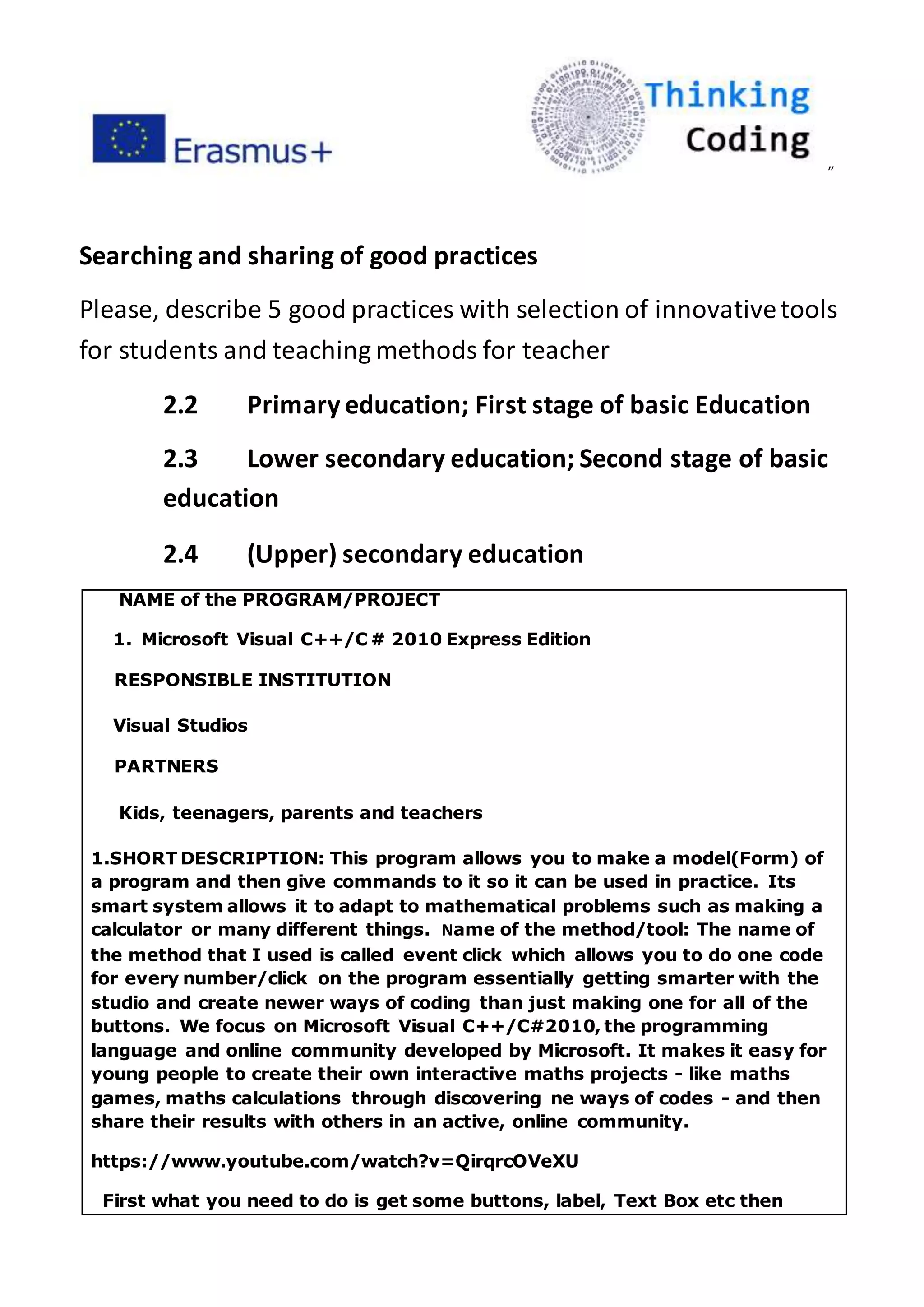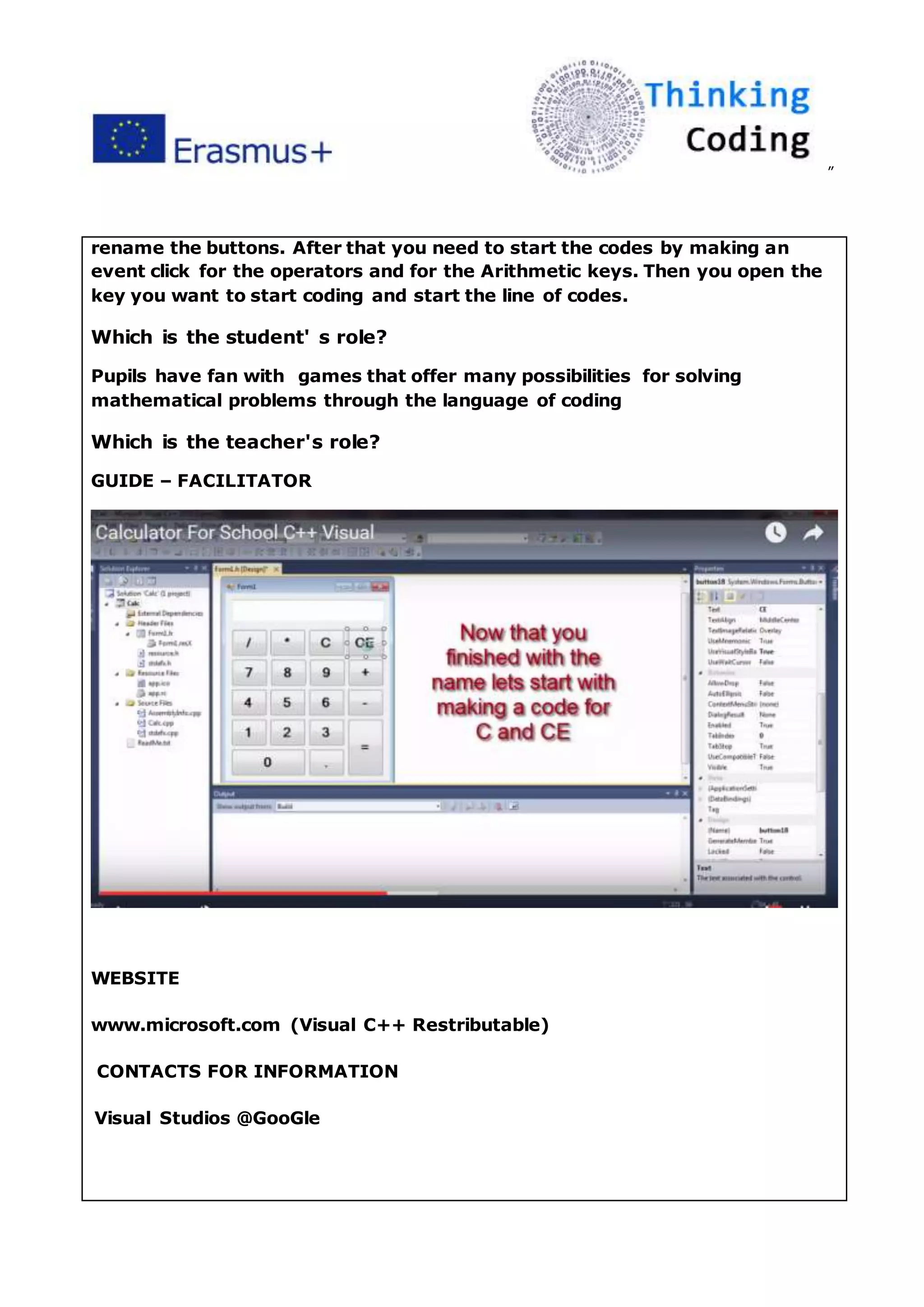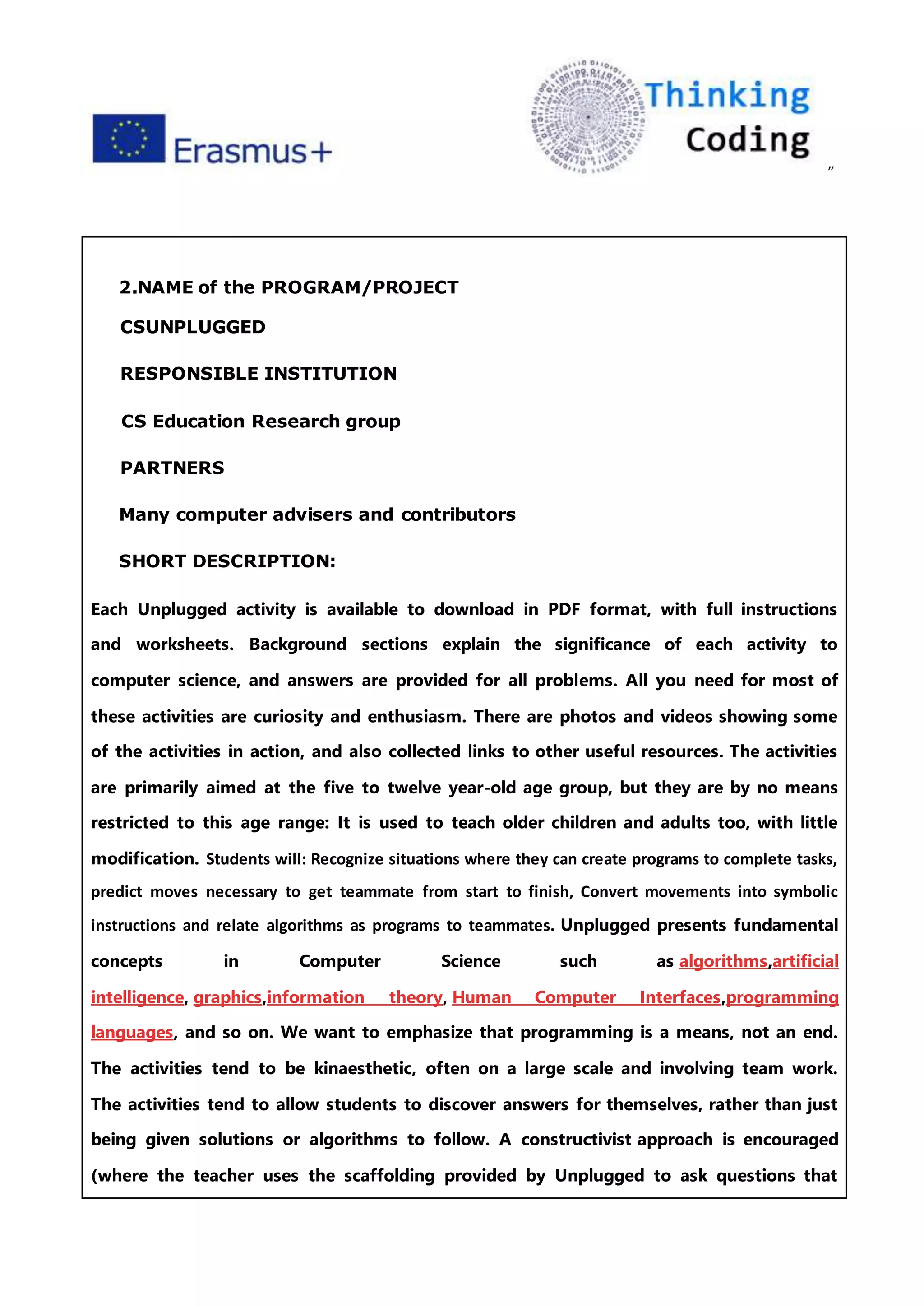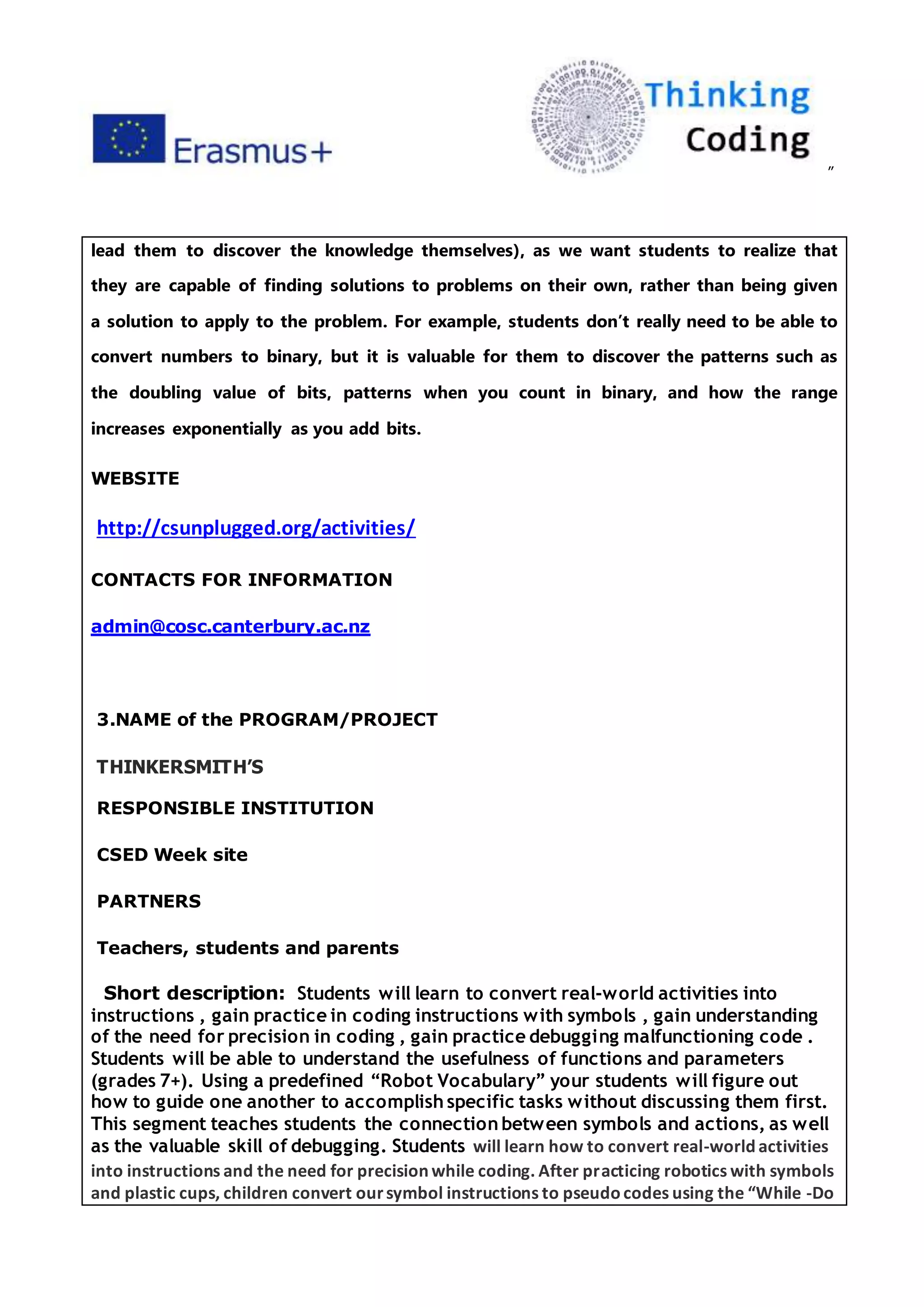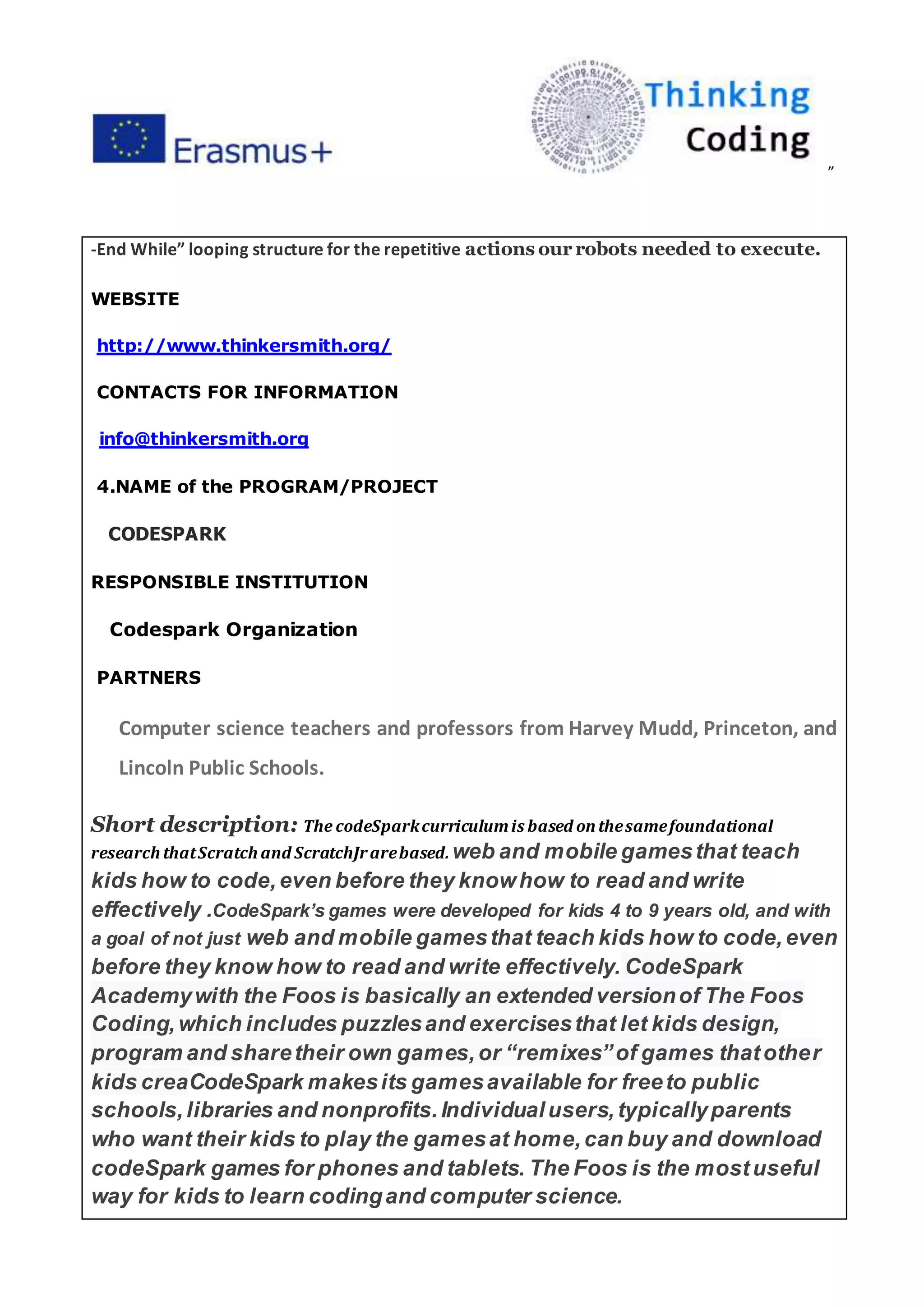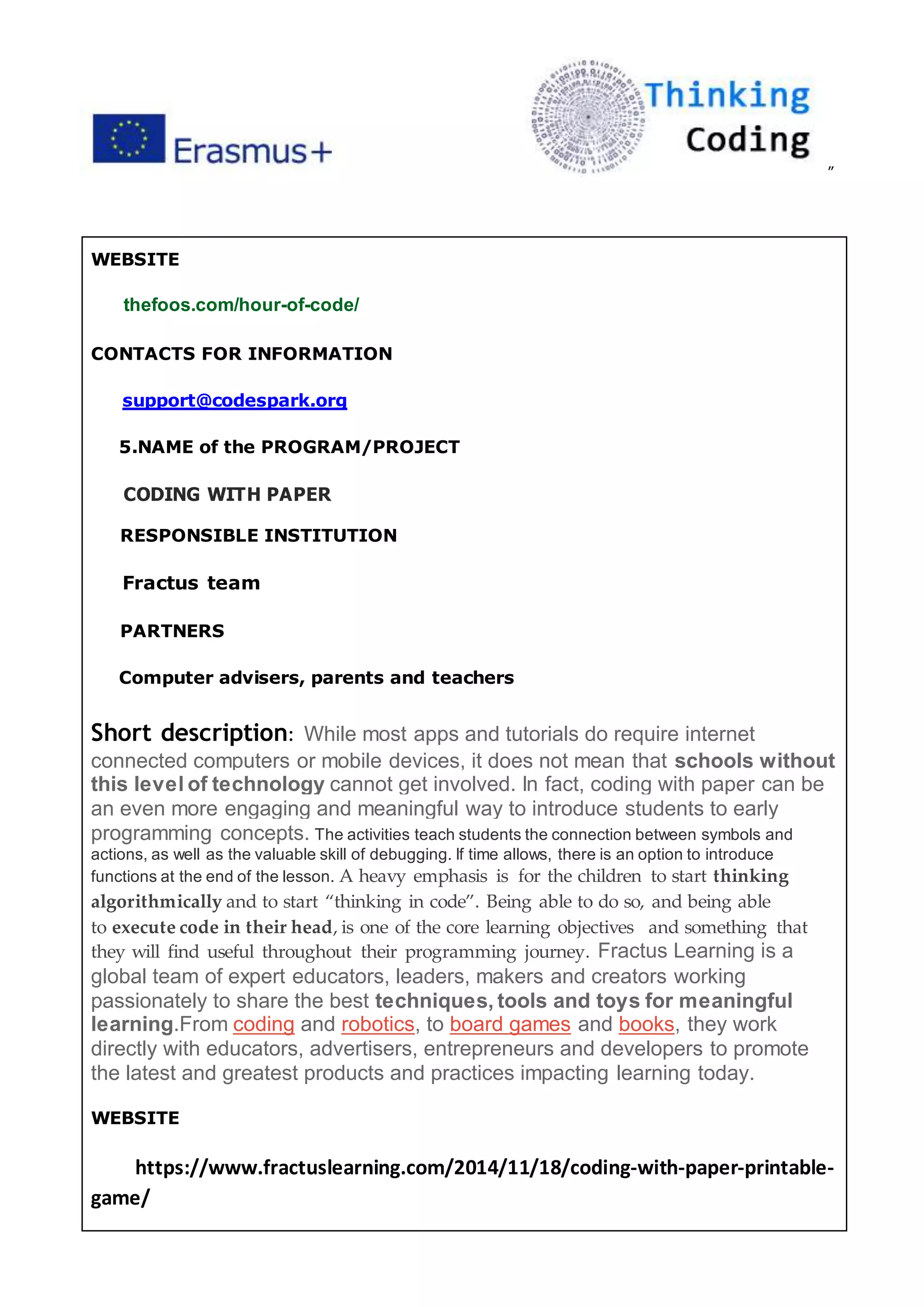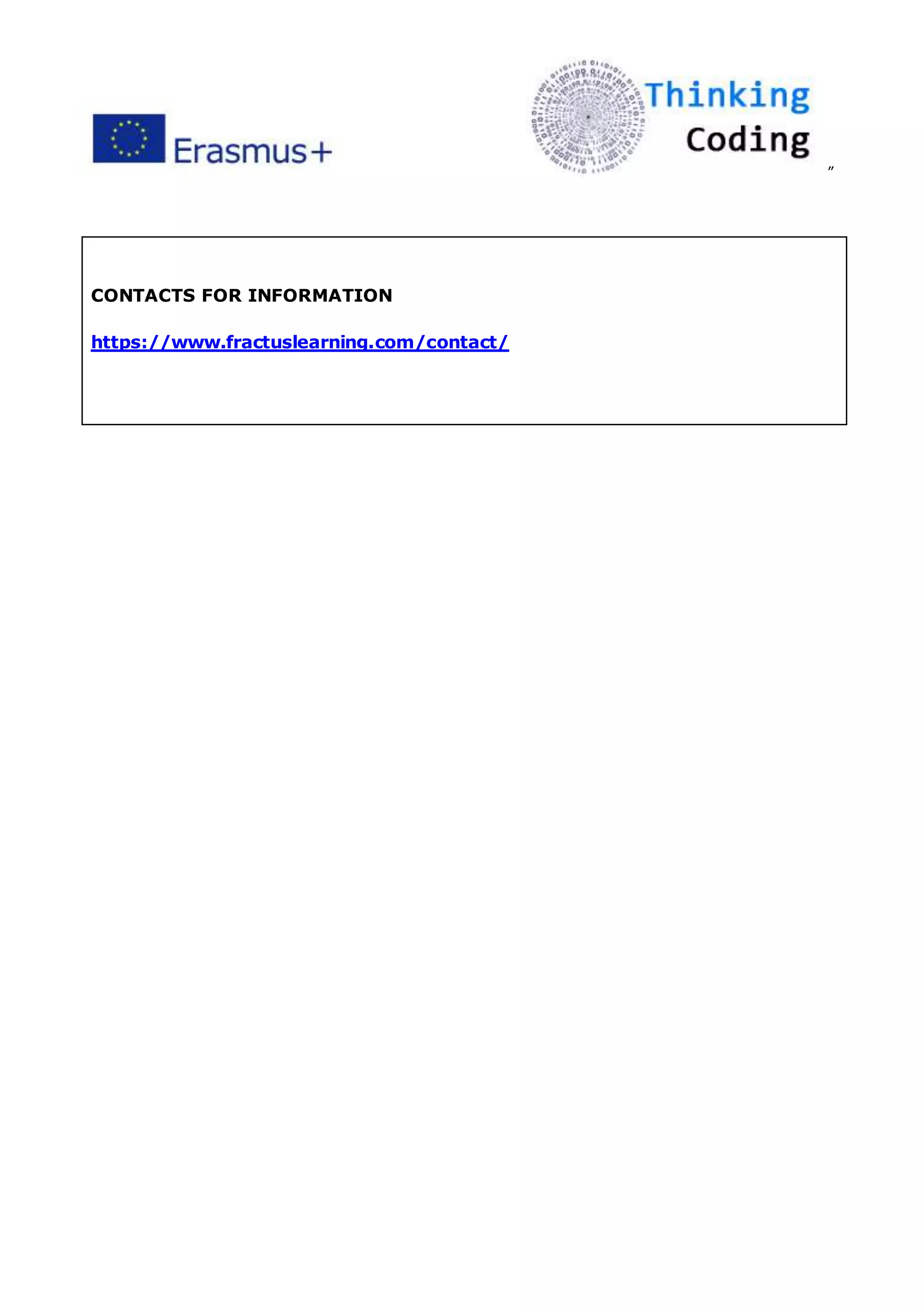This document discusses teaching methods and tools for coding and computational thinking. It provides definitions of coding and computational thinking, noting that coding is a type of computer programming. It then describes priorities and policies around ICT/informatics and coding education in Macedonia, including establishing a framework for European cooperation, developing online resources through an education portal, and using educational software like ToolKid to teach basic informatics literacy. It also analyzes the current state of informatics education in Macedonia and reforms being made to curriculums to incorporate more programming and algorithmic thinking earlier.
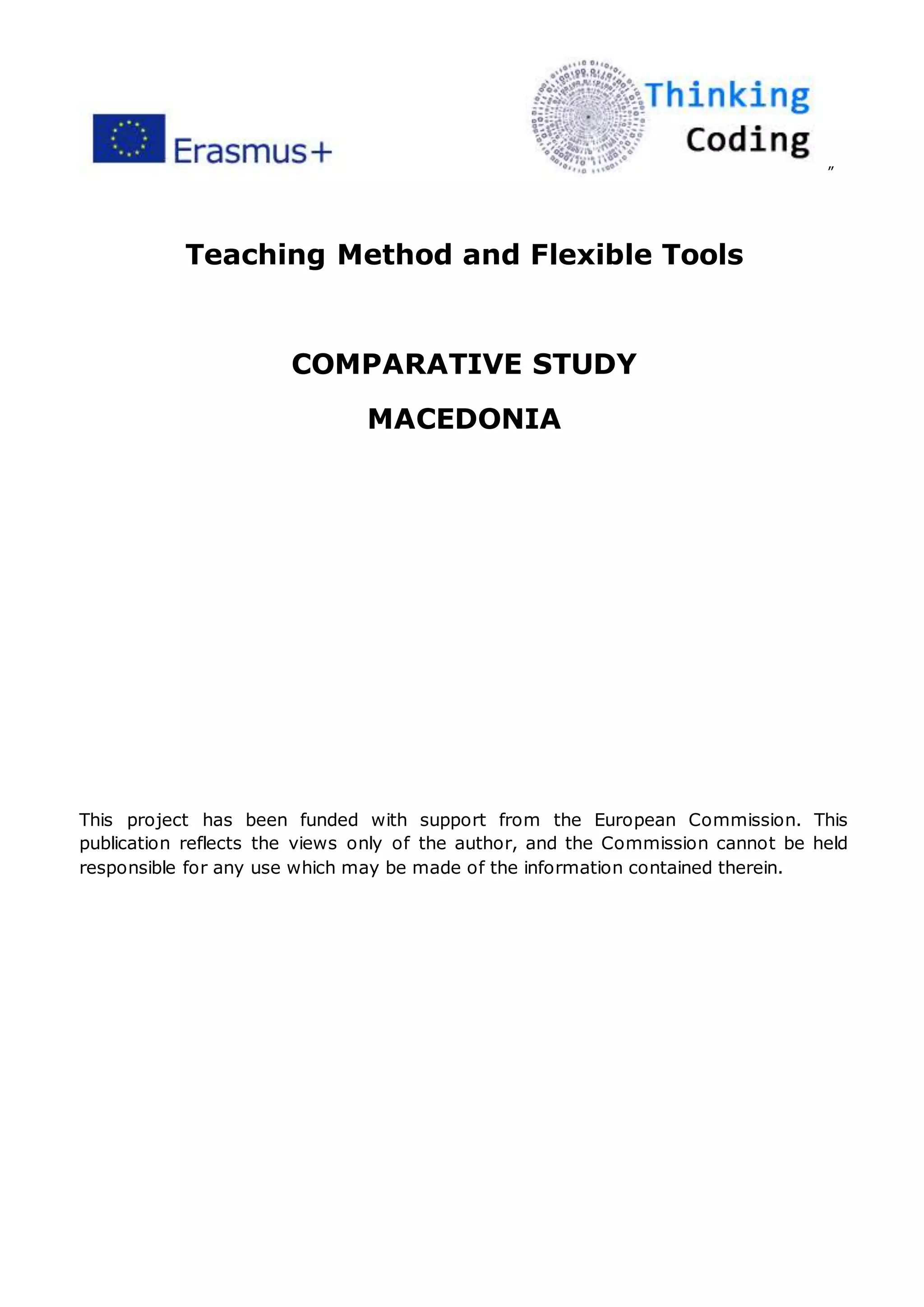
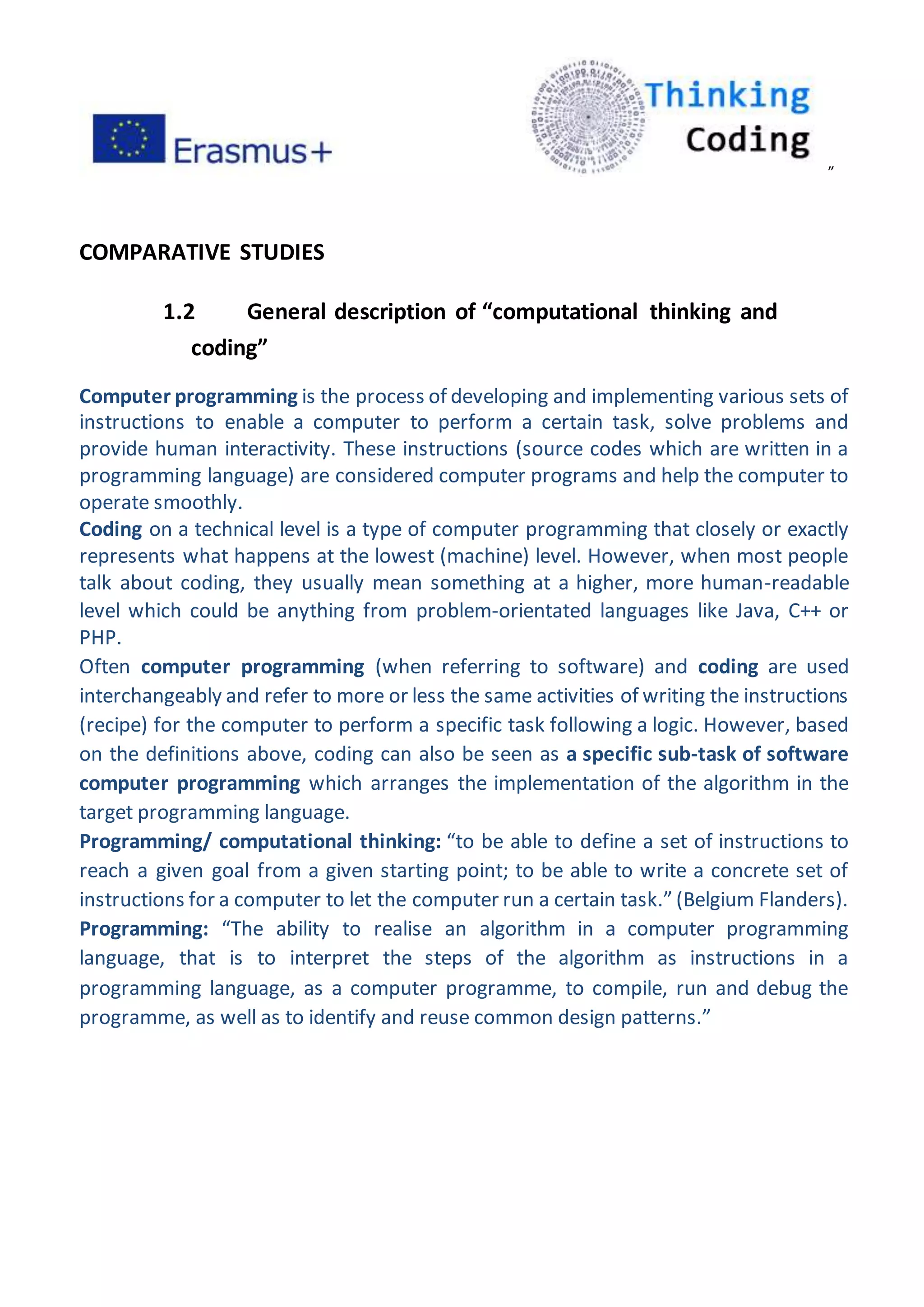
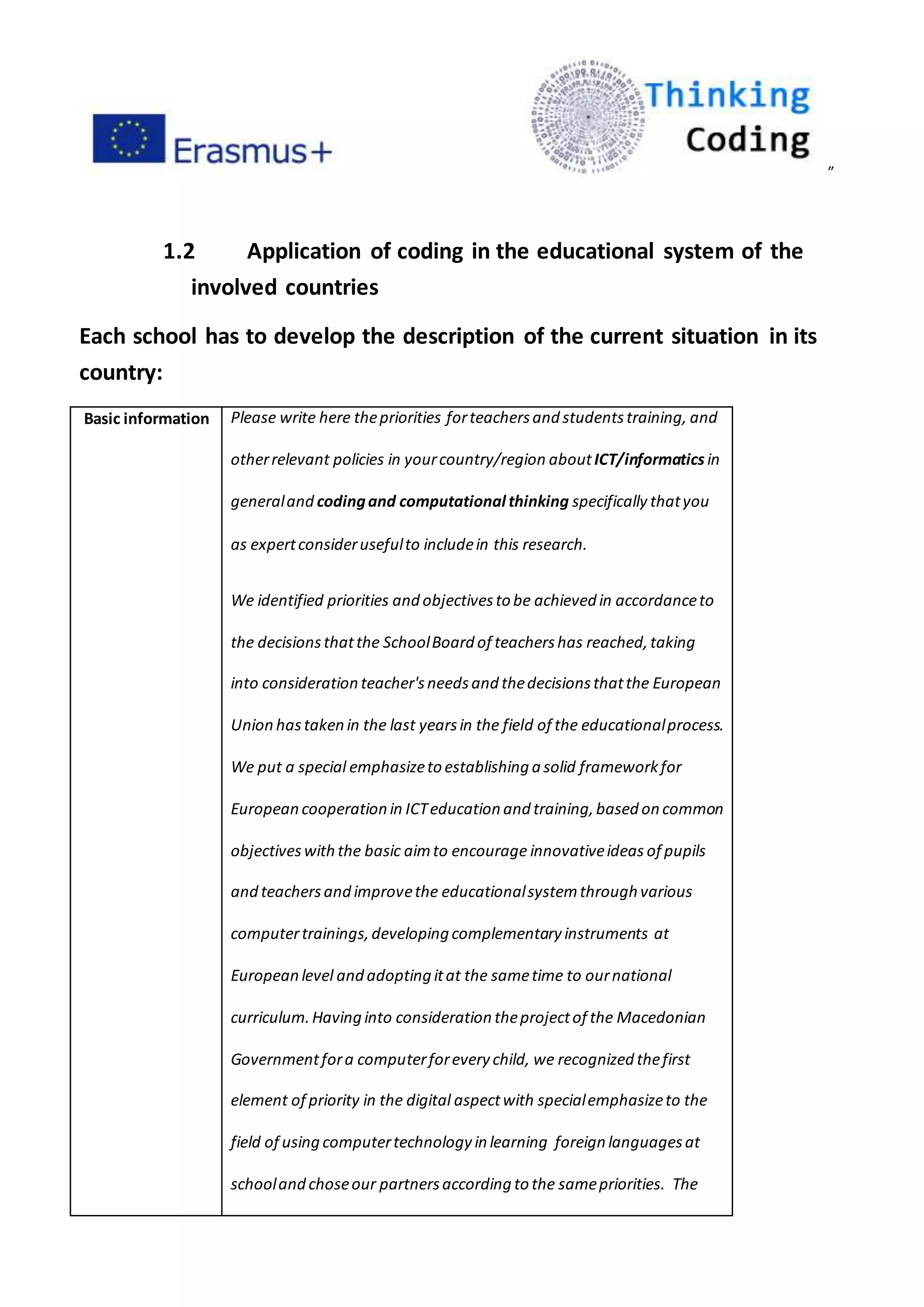
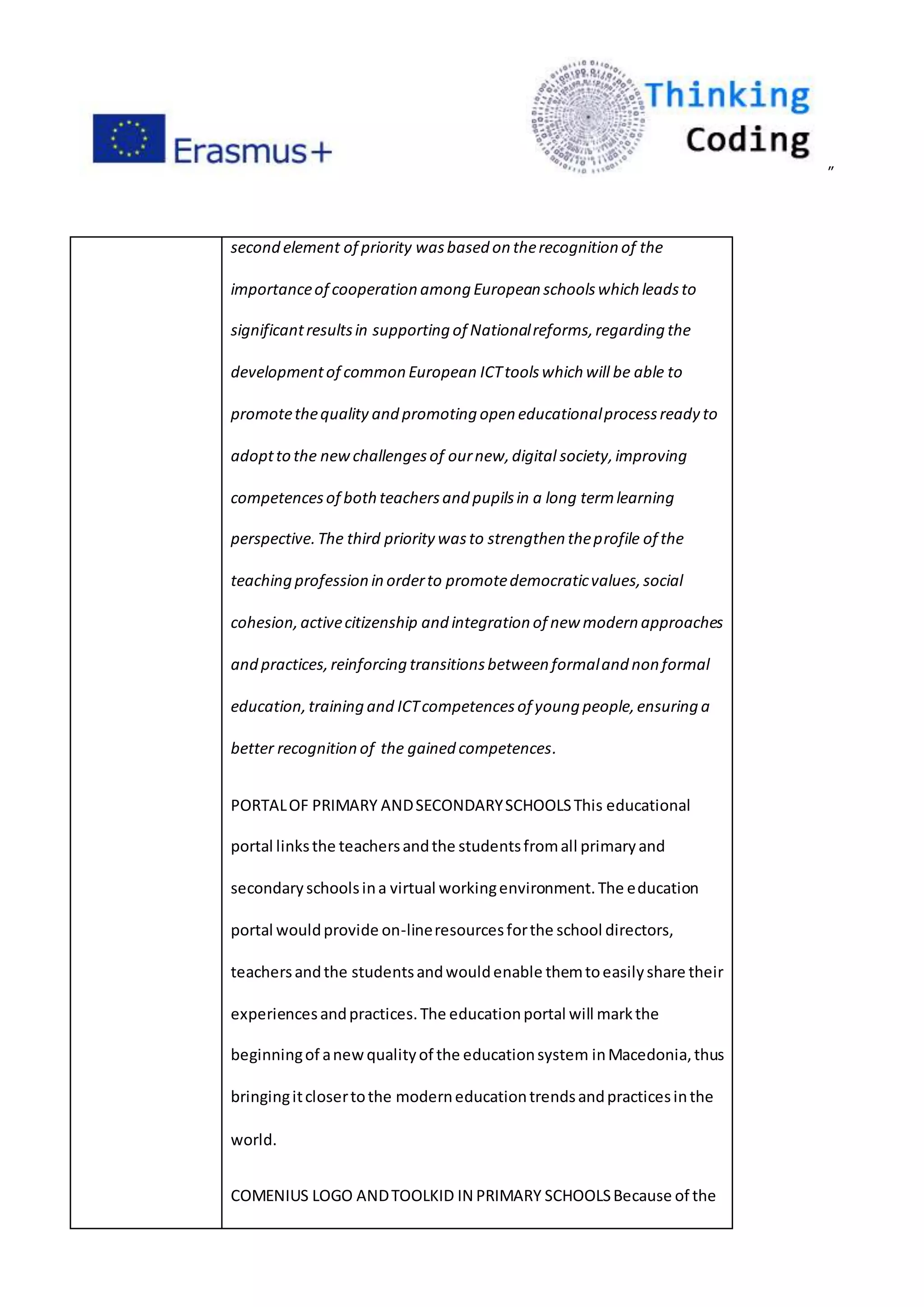
![”
lack of educational software inMacedonianandAlbanianlanguage,
the e-School.mkprojectidentifiedToolKidsoftwarerepresentsa
comprehensive educationalresource centerandresearchtool forthe
needsof all primaryschool studentsfromgradesIto IV.Thissoftware
representsthe startingpointforthe future developmentof similar
software bylocal capacities.One of the maine-School project
activitieswastranslation,localization,andadaptationof the software
package titledìToolKIDî,basedonComeniusLogo,foruse byK-4
children.Thiseducational software,togetherwithfourmanualswas
donatedto100 primaryschoolsthroughoutMacedonia.Besides,a
large numberof teacherspassedthe trainingforusingthissoftware.
Thisprocesscontinues.[2] Figure 5:The entryscreenof ToolKidThe
ToolKideducationalsoftware couldbe useful inall subjectsof K-4
education(mothertongue,mathematics,nature andsociety,society,
art educationandmusiceducation).Itorganizationissuchthatenable
studentstoacquire firminformaticsliteracyandculture.The primary
educationisthe rightplace where the studentsneedtoobtainbasic
informaticsknowledge.The curriculumneedstofollowthe informatics
knowledge trendsandtobe redesignedincompliance withthem.
In thispackage are includedprogramsprovide all activities
implementedinnational school curriculumforworkingwith
computersinprimaryschool.The software programsincludedin
package are classifiedin7maingroups:Educational games,Drawing](https://image.slidesharecdn.com/coding-wp2-comparativestudymk-170702053149/75/Coding-wp2-comparative-study-mk-5-2048.jpg)
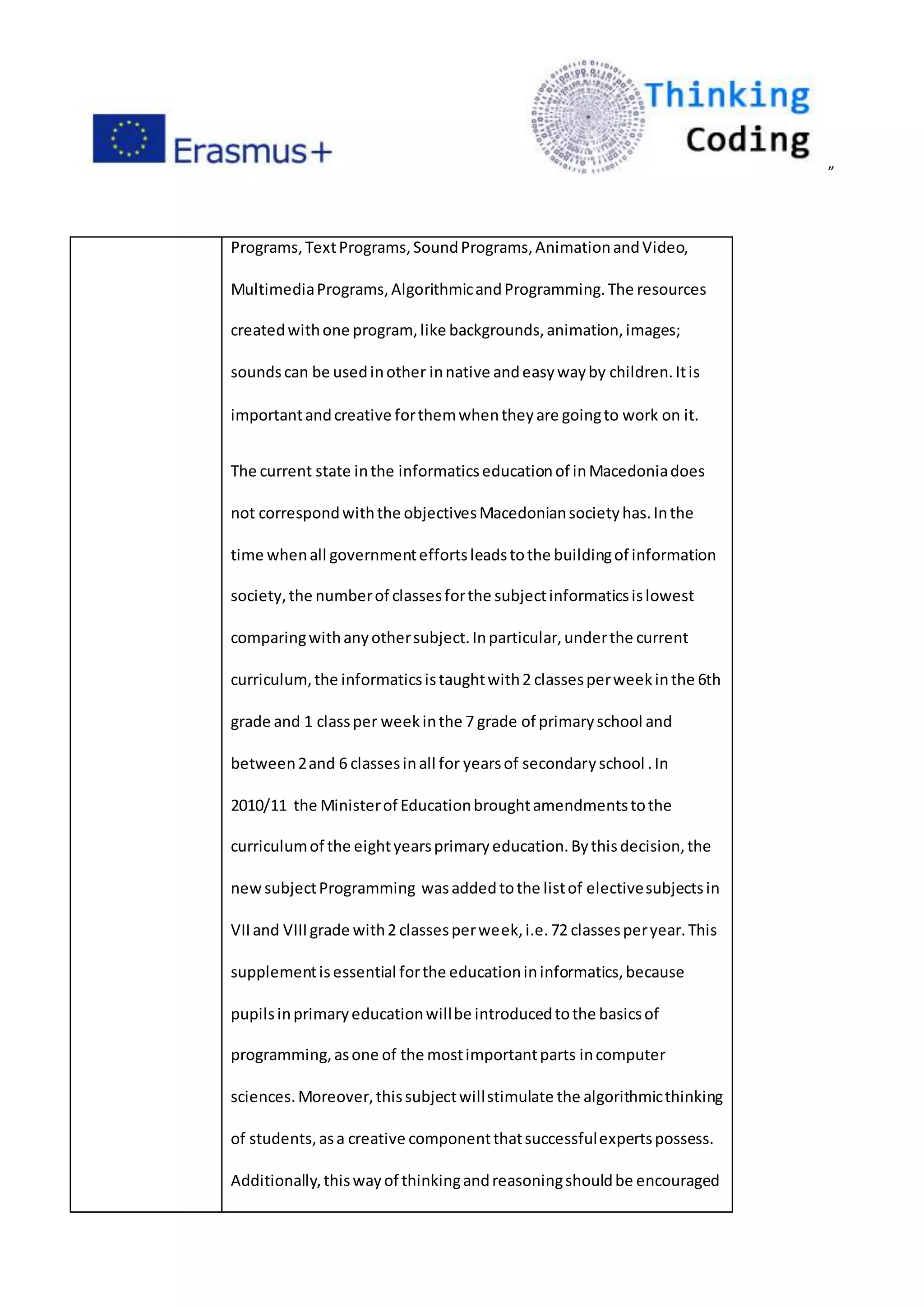
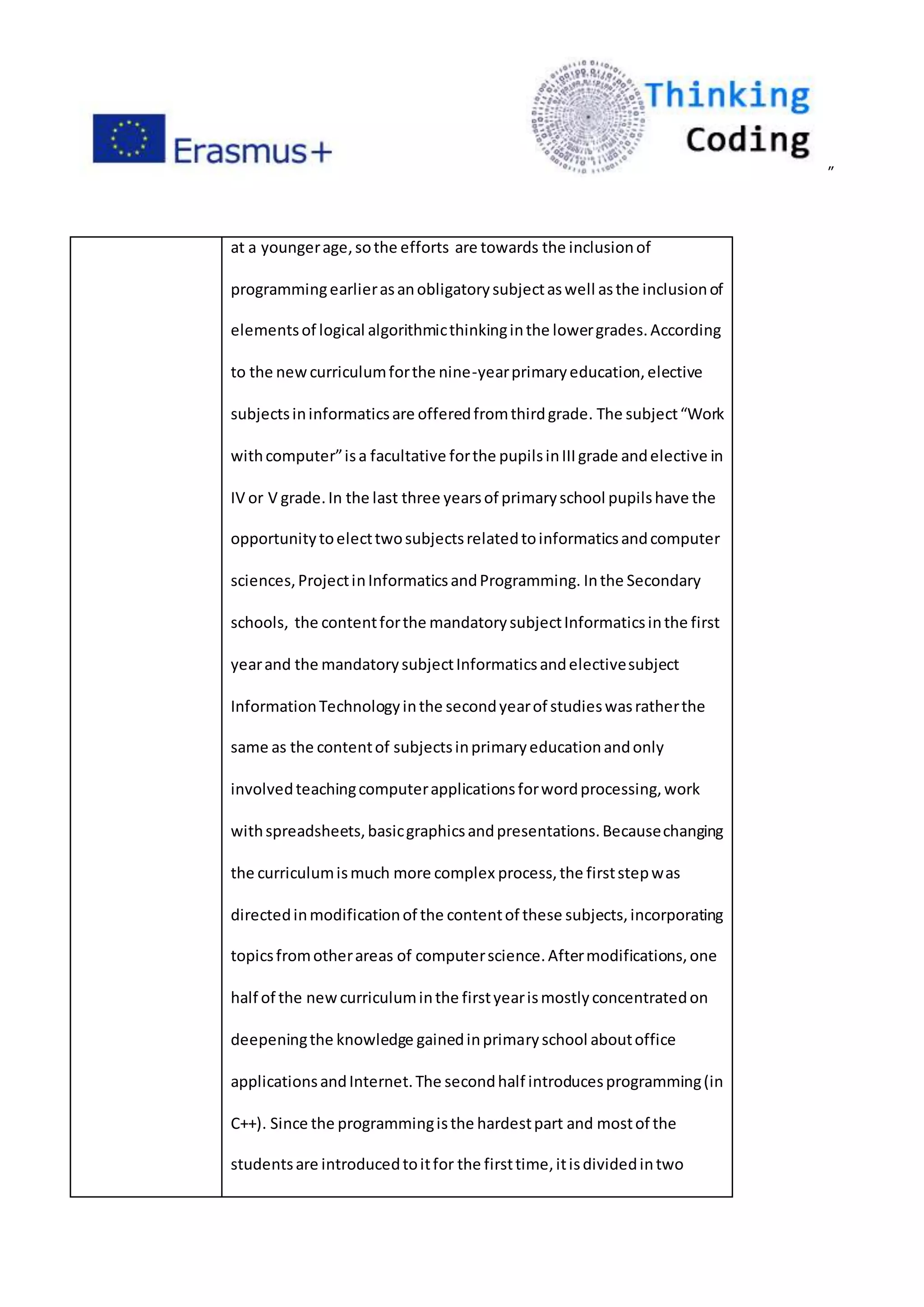
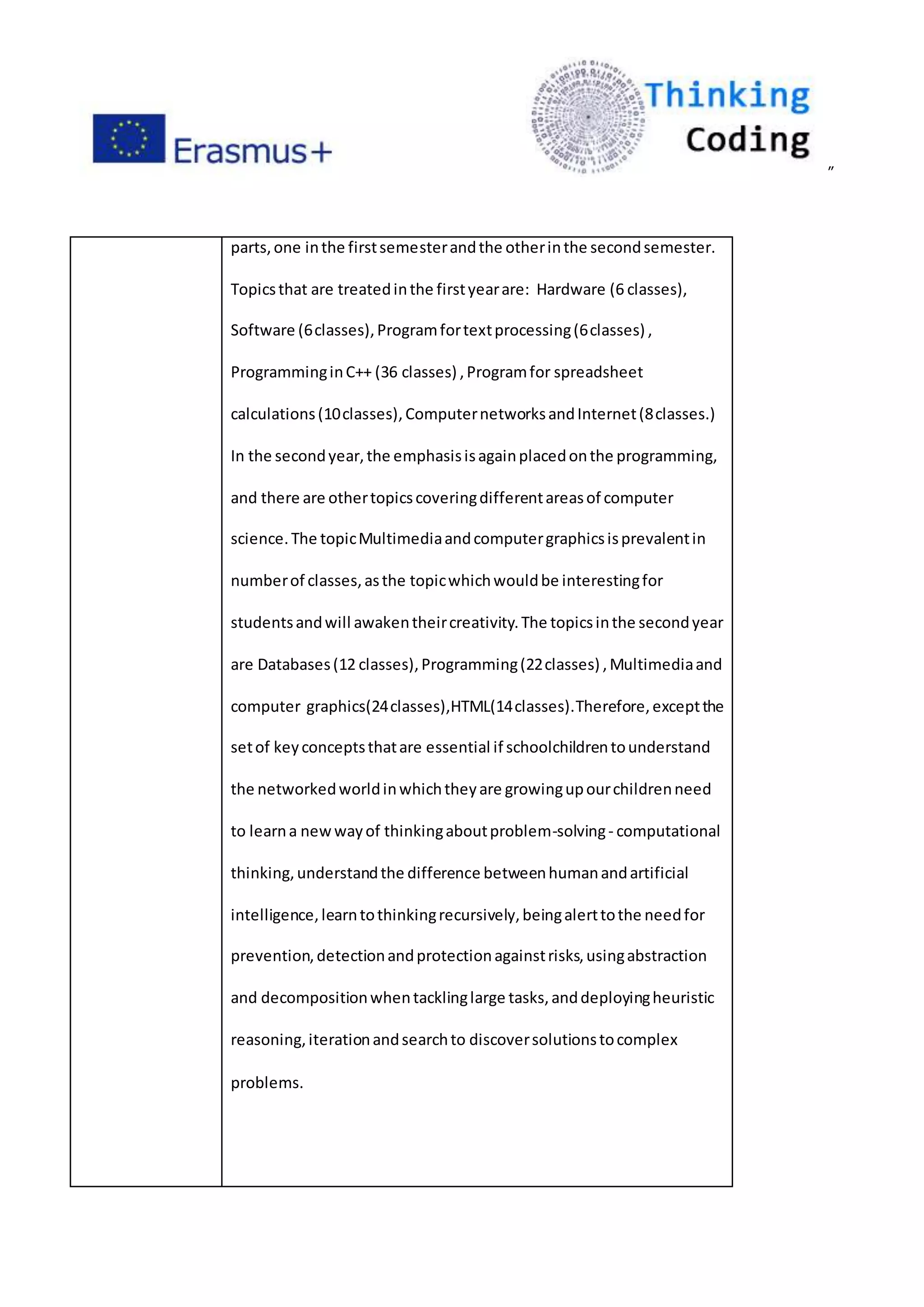
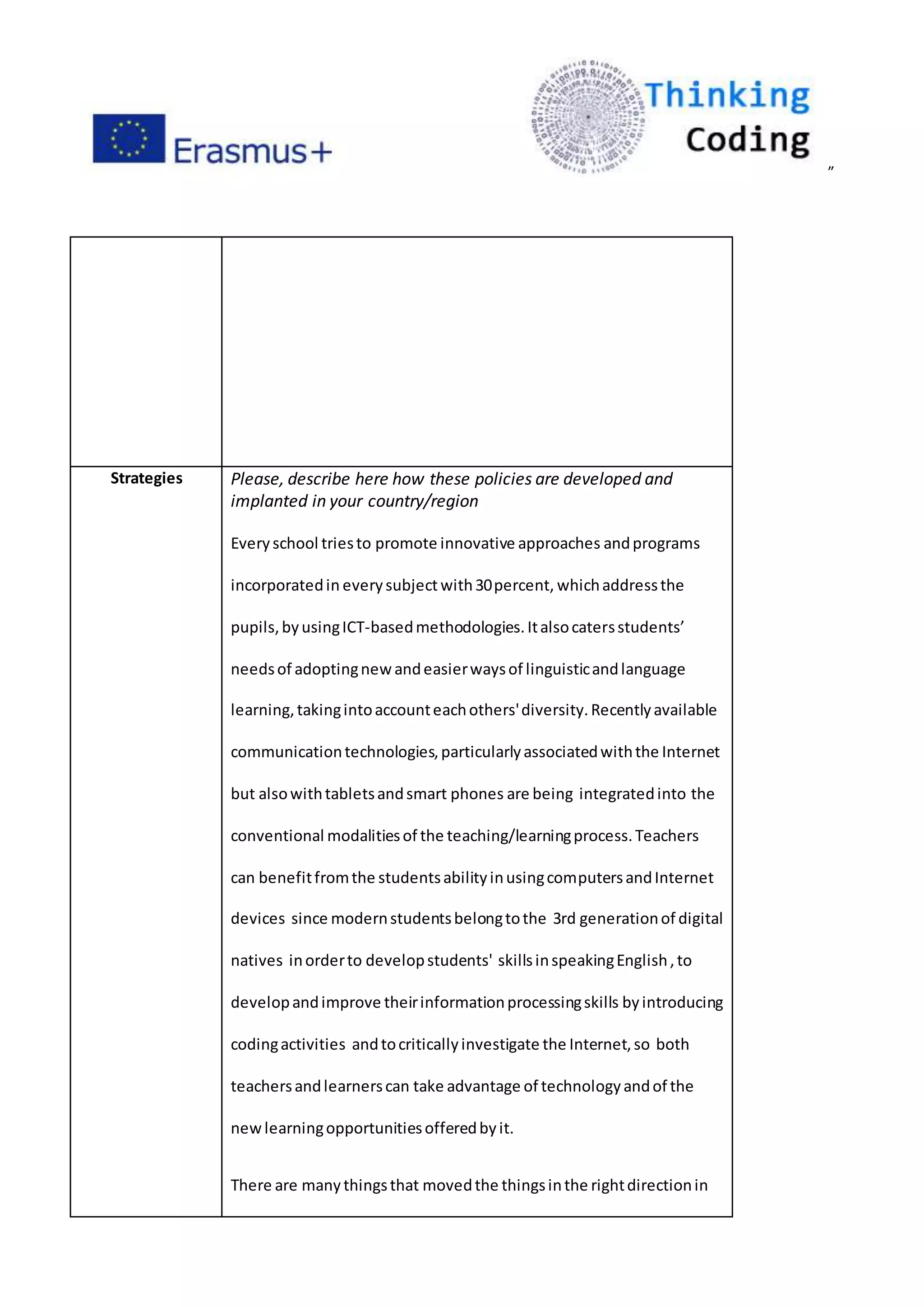
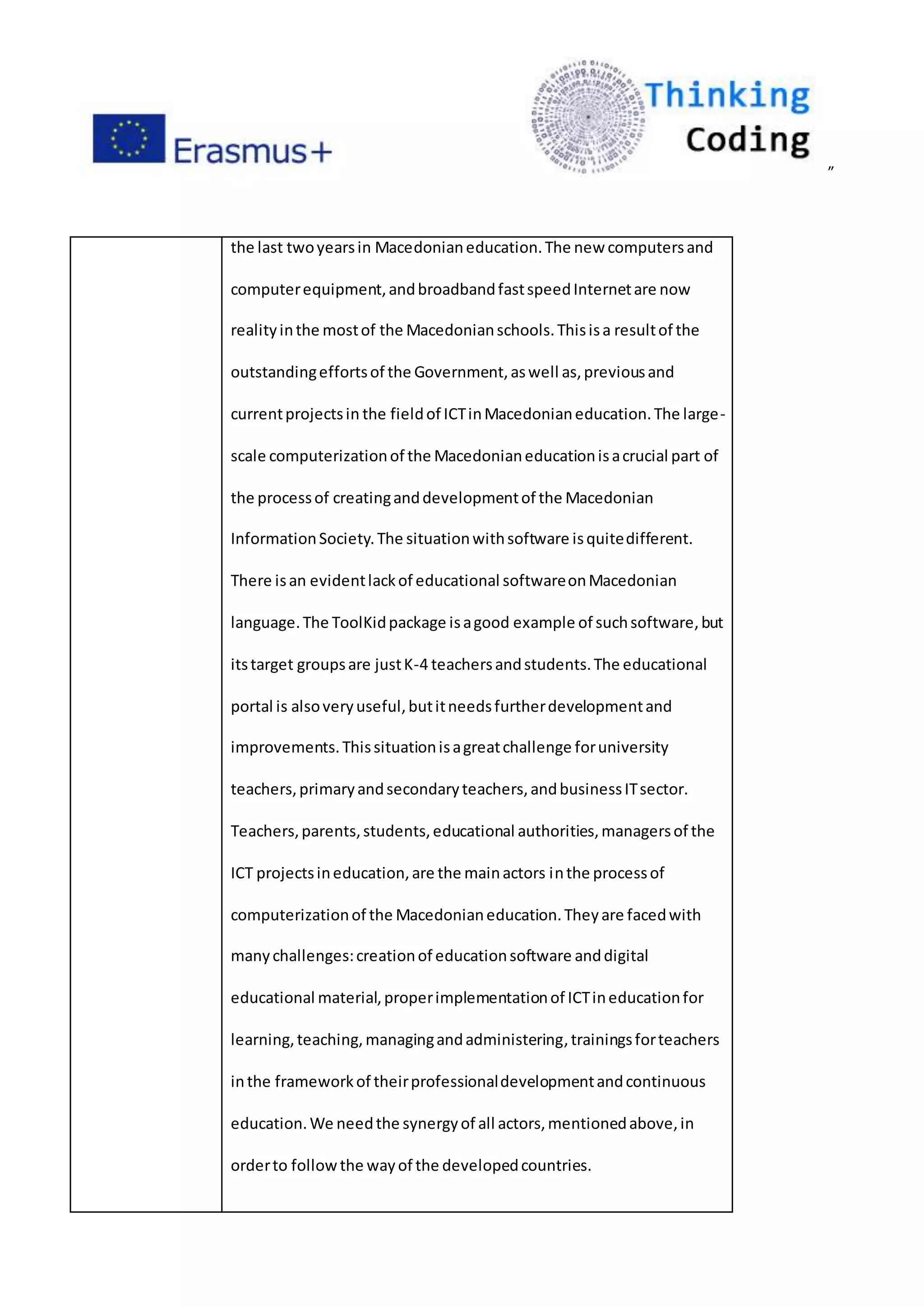
![”
Links Sources : websites, e-mails, studies ,etc
Janceski M. and Pacovski V., Macedonian experience, needs,
challenges,Selectedpapersof the InternationalConference Olympiad
in informatics-Country experiences and developments, Zagreb,
Croatia, pp. 66−78, August 2007. [2] USAID Macedonia press releases
http://macedonia.usaid.gov/english/EDU/Macedonia_Connects.htm
http://macedonia.usaid.gov/english/EDU/E-schools_eng.htm
http://macedonia.usaid.gov/English/EDU/pep.htm [3] M. Kon-
Popovska, M. Janceski and M. Jovanov, ìICT trends and challenges for
researchin Macedoniaî in Proceedings of the III Balkan Conference in
Informatics (BCI 2007) WorkshopîBridging the Digital Divide in
South_Eastern Europe (SEE), Sofia, Bulgaria, pp. 35-111, September
2007. [4] Portal of primary and secondary schools in Macedonia
http://schools.edu.mk](https://image.slidesharecdn.com/coding-wp2-comparativestudymk-170702053149/75/Coding-wp2-comparative-study-mk-11-2048.jpg)