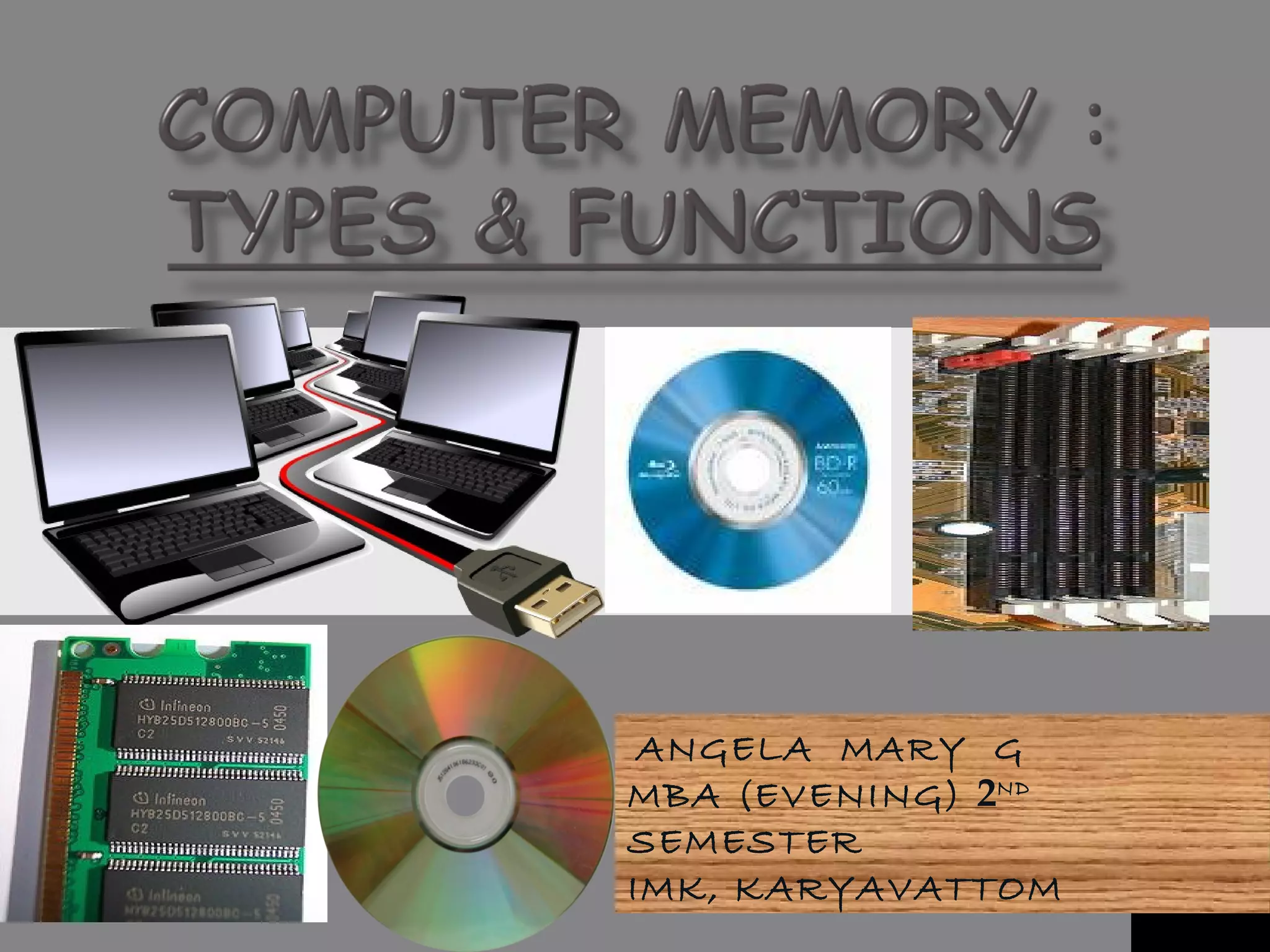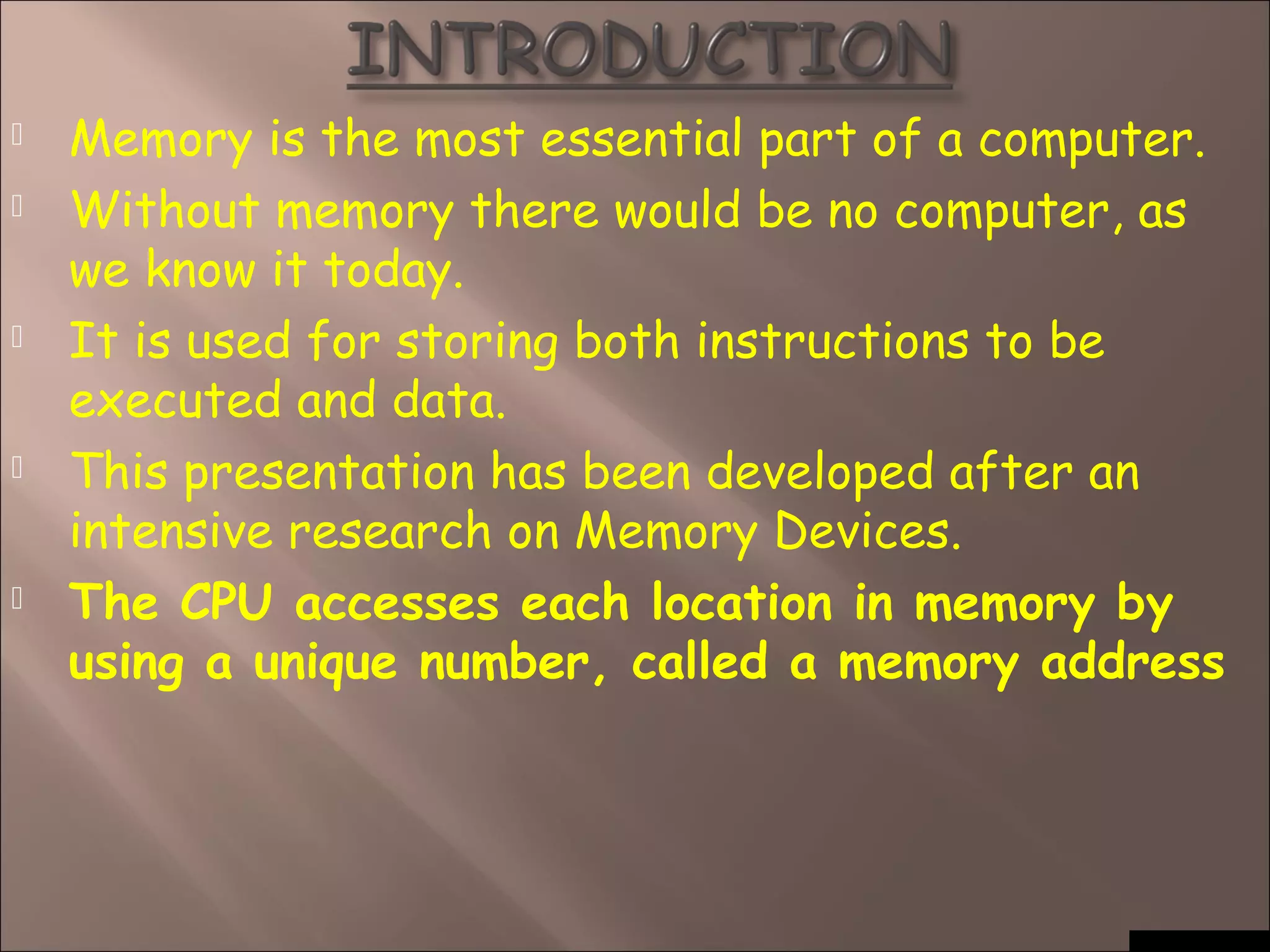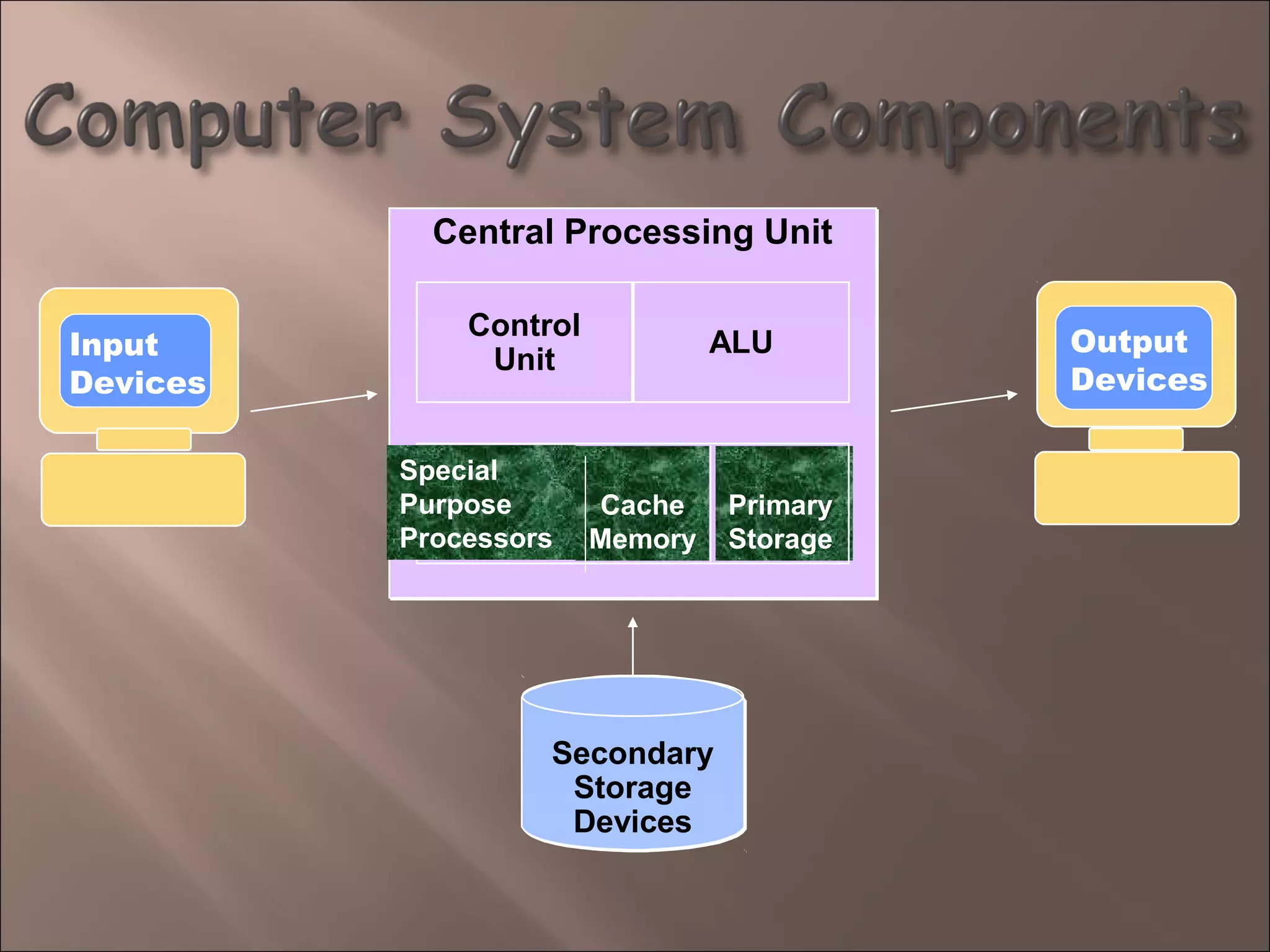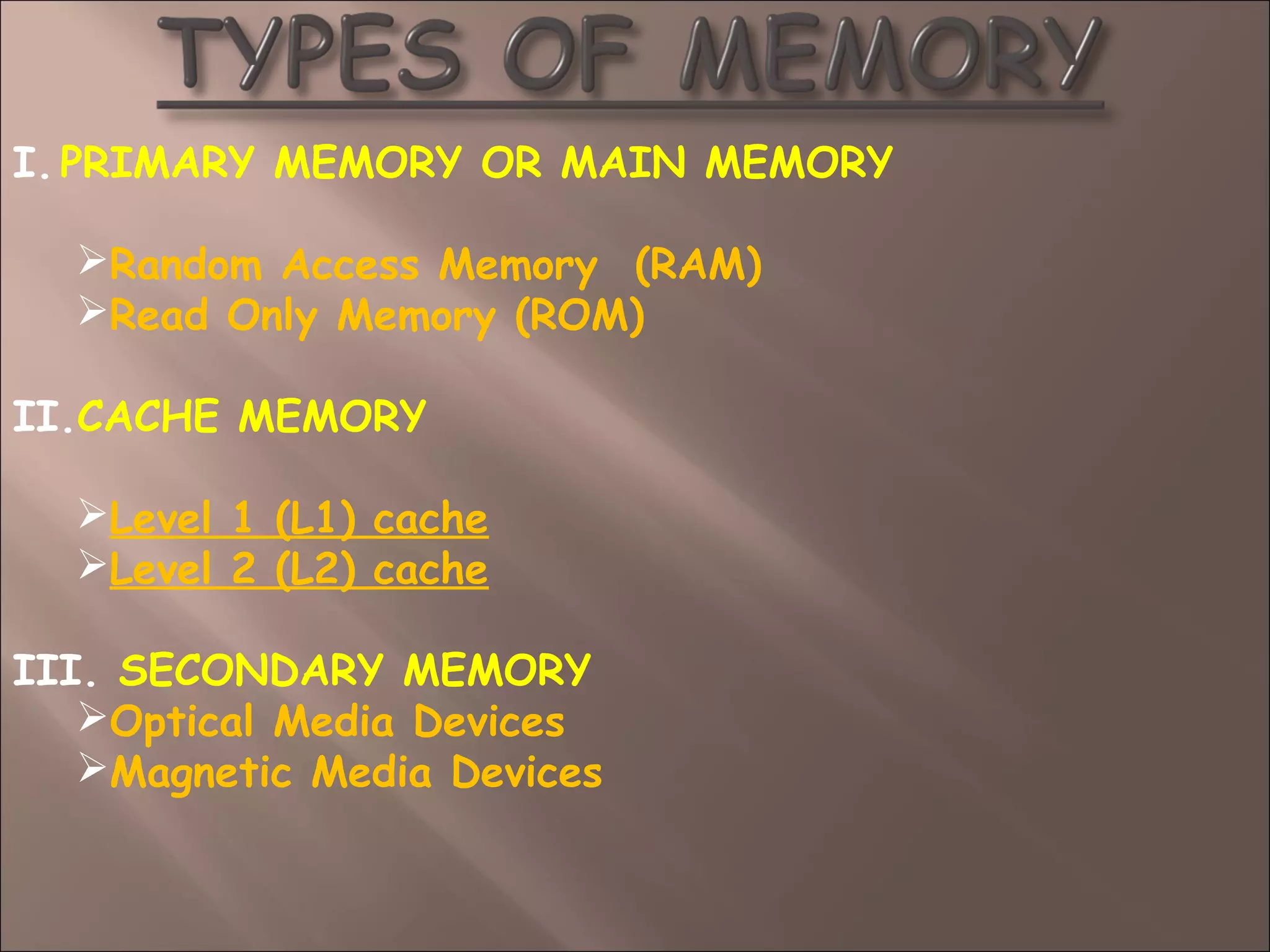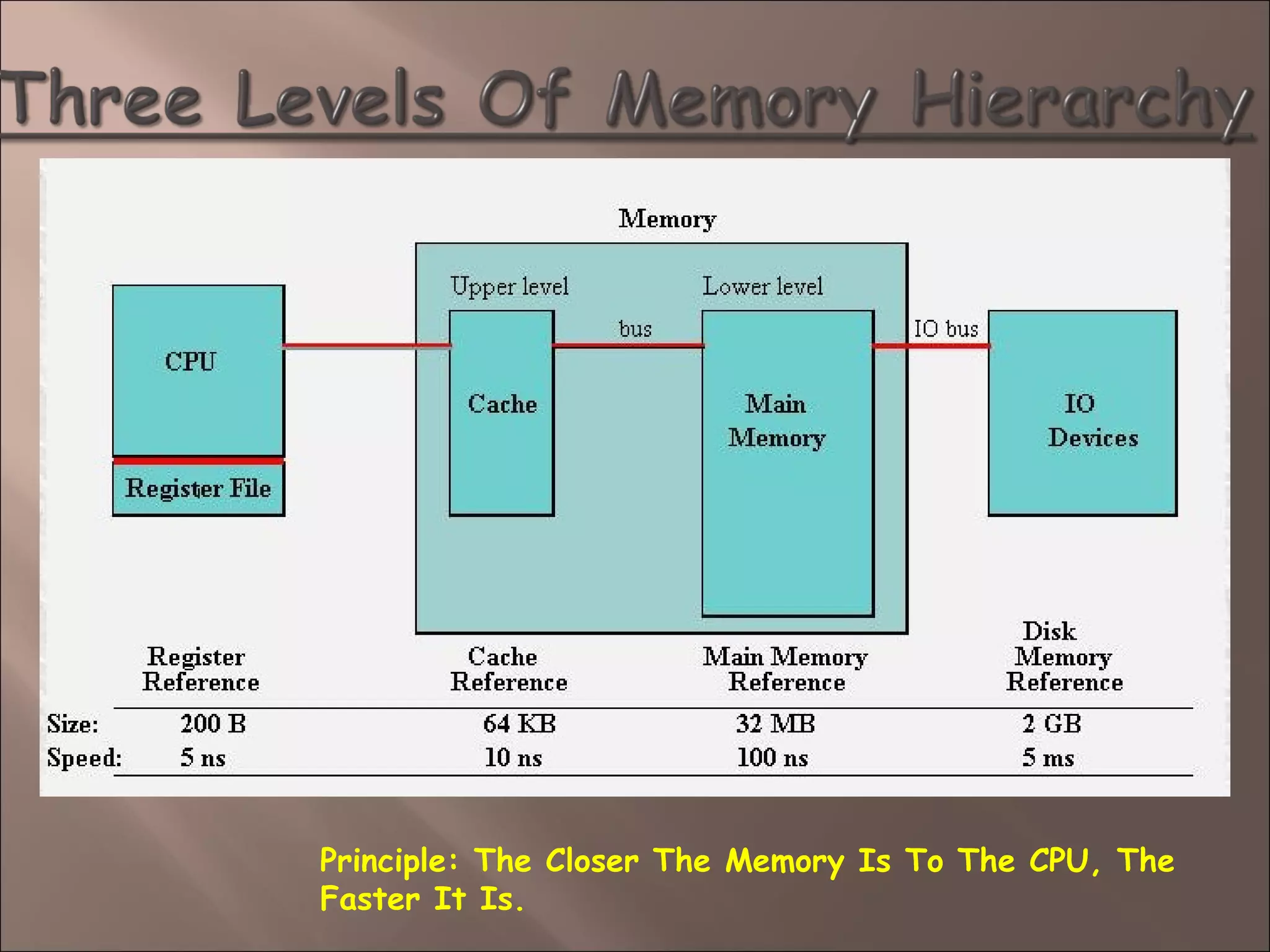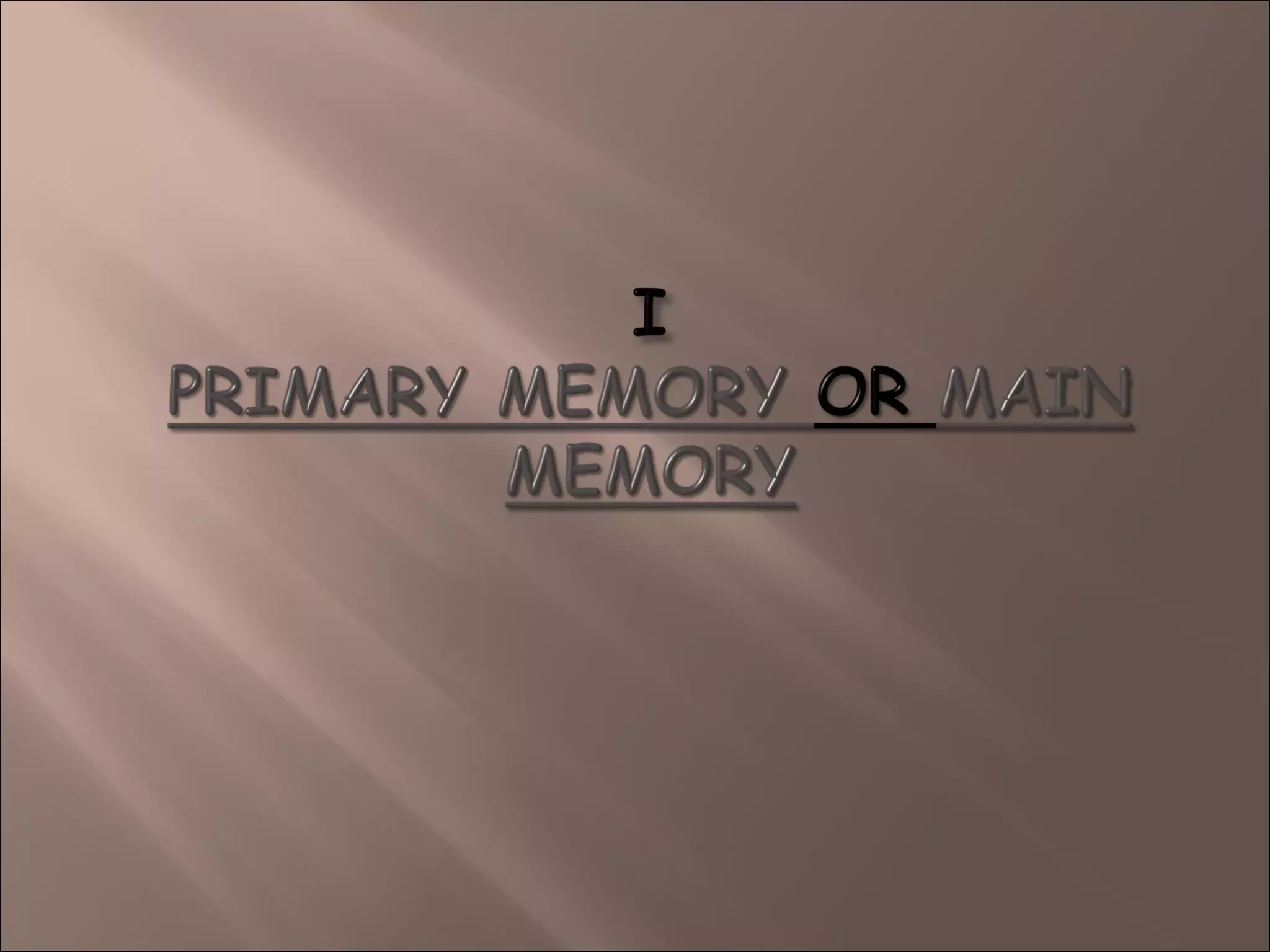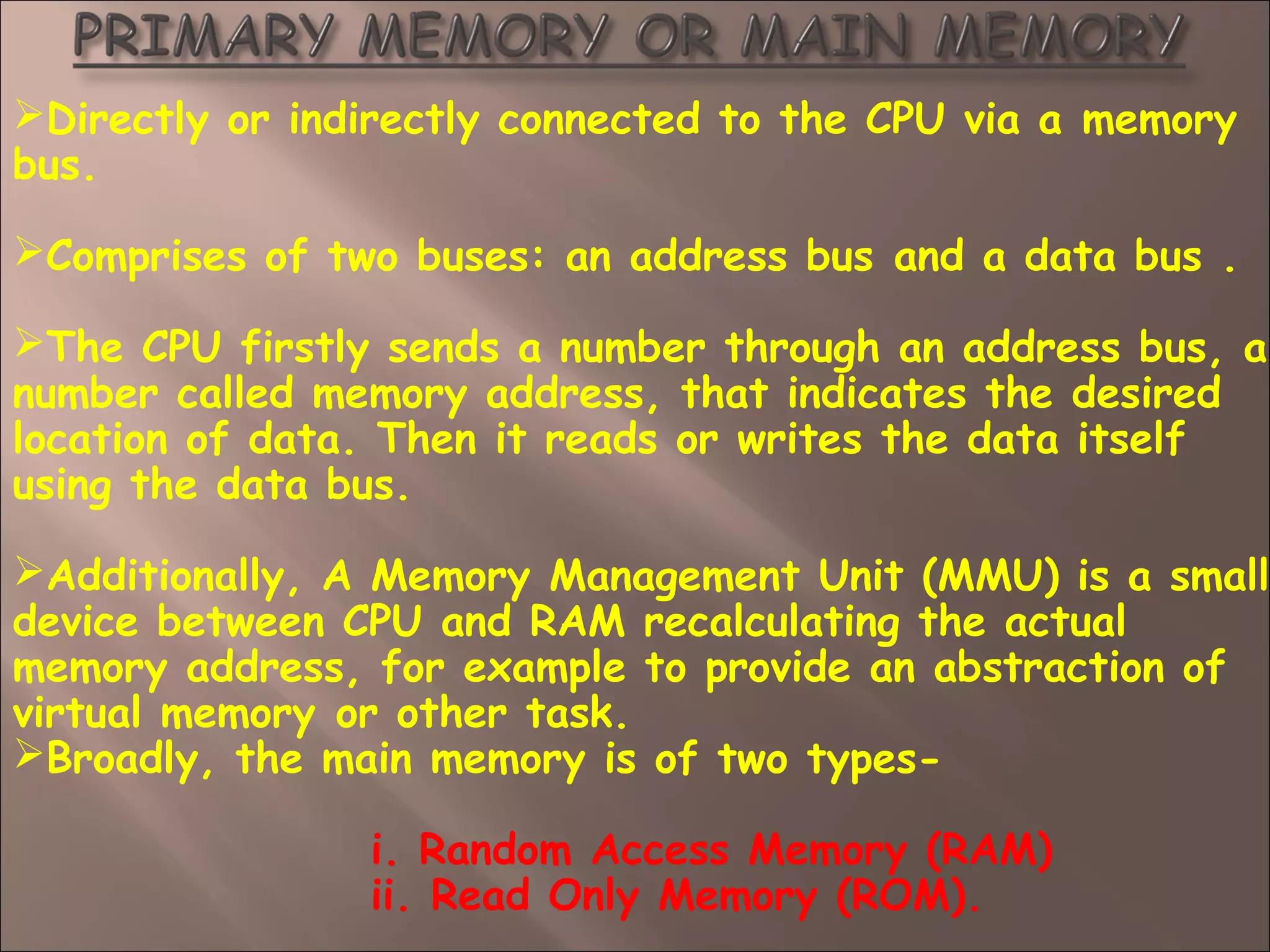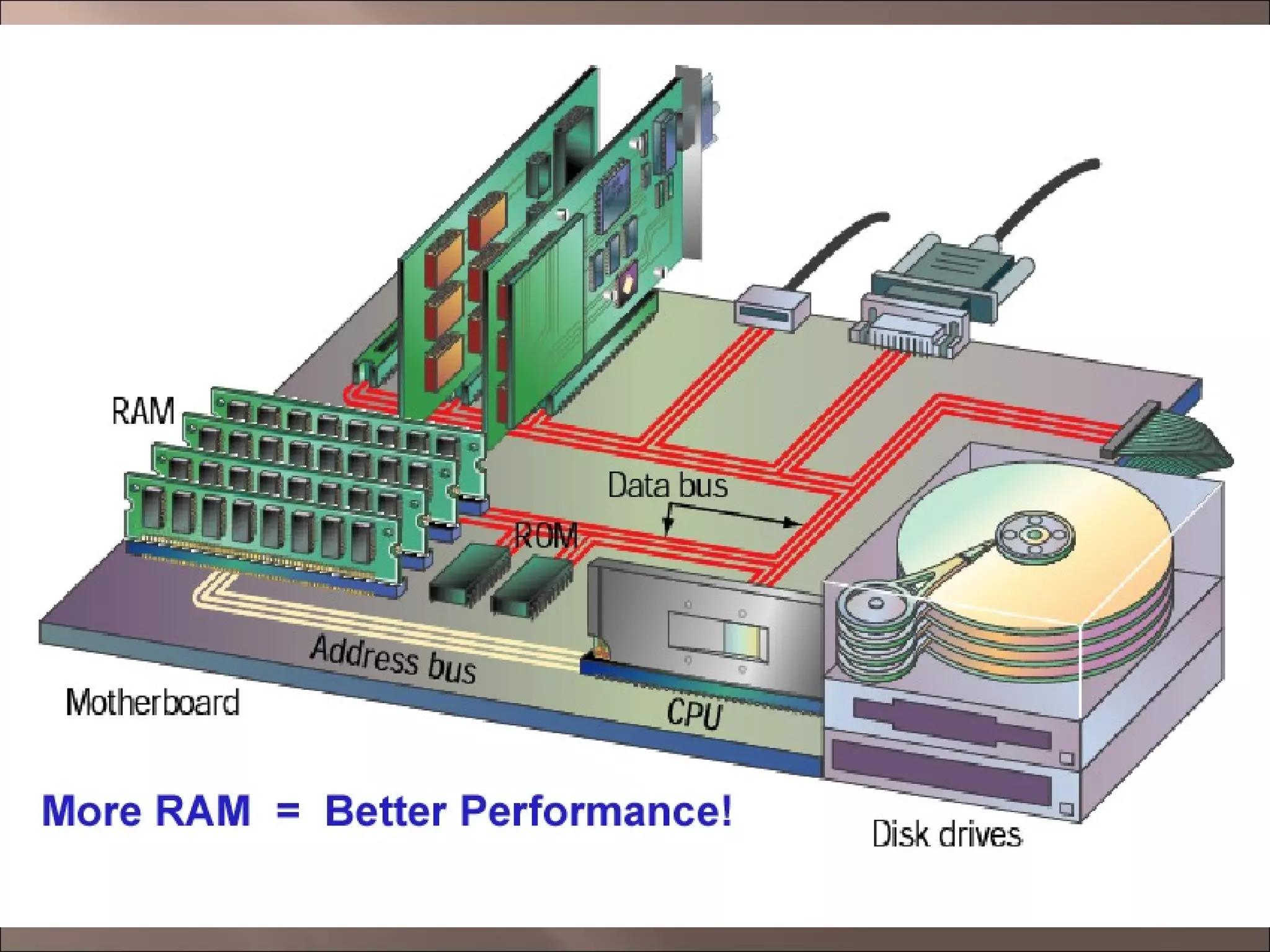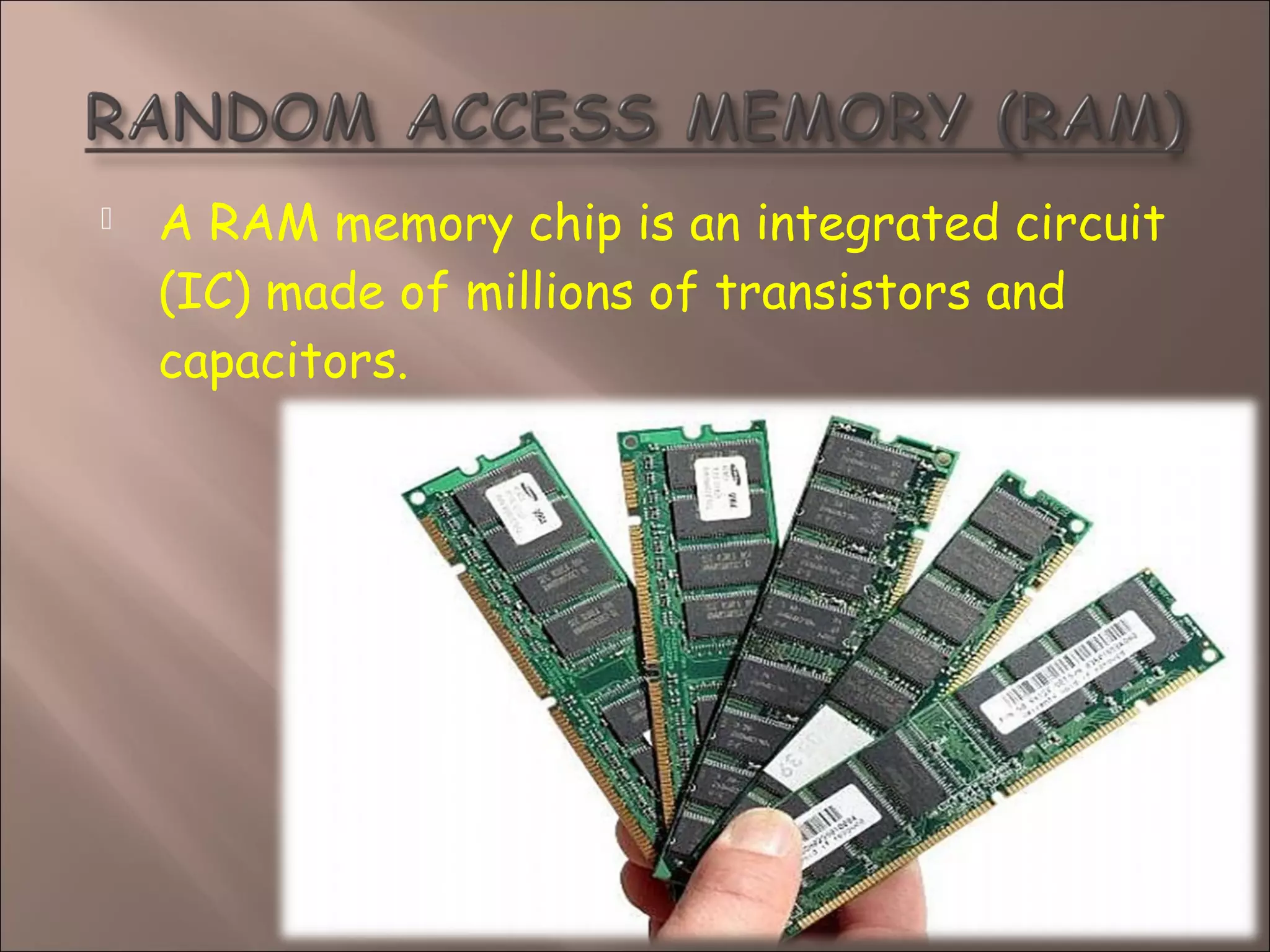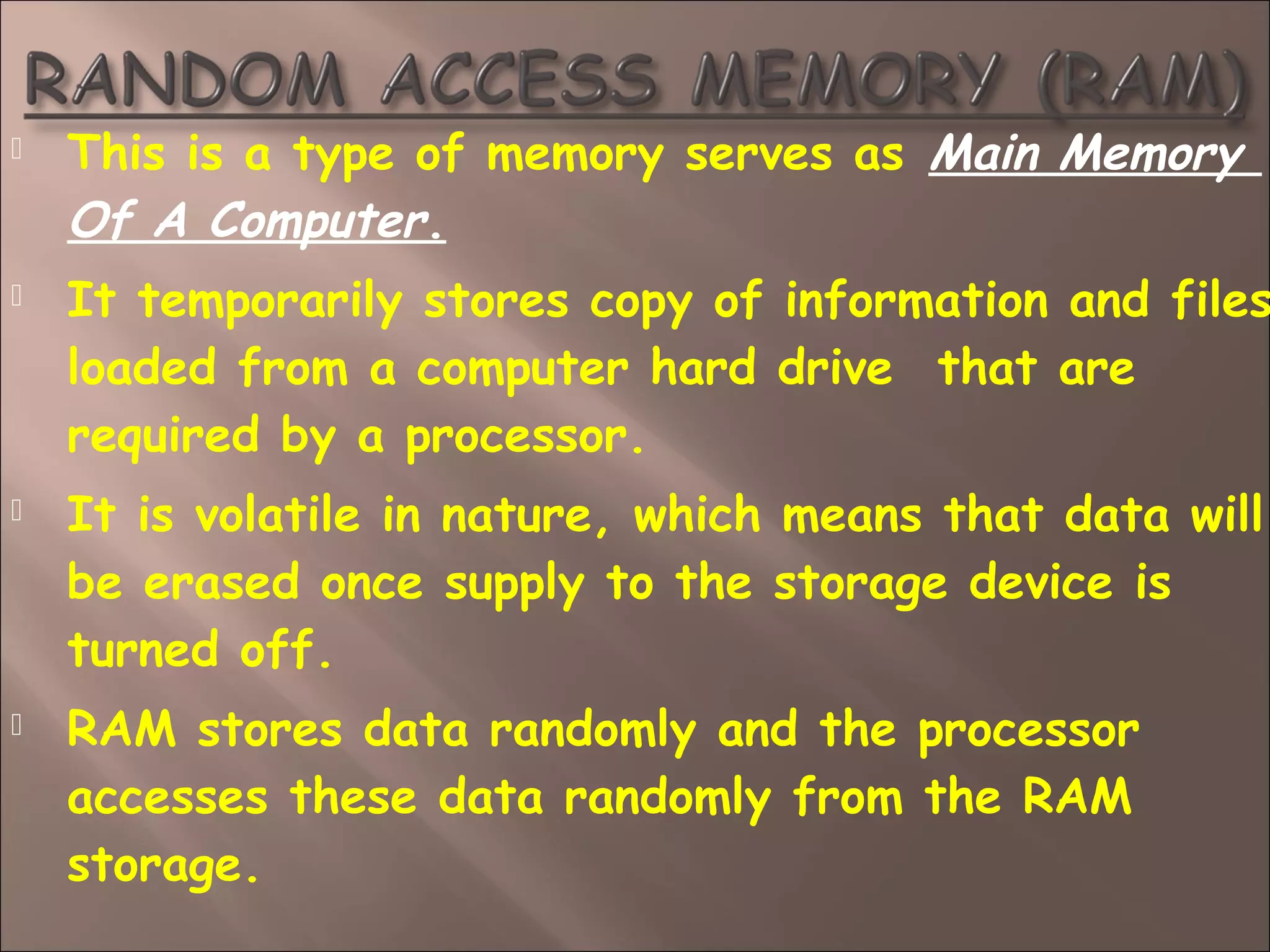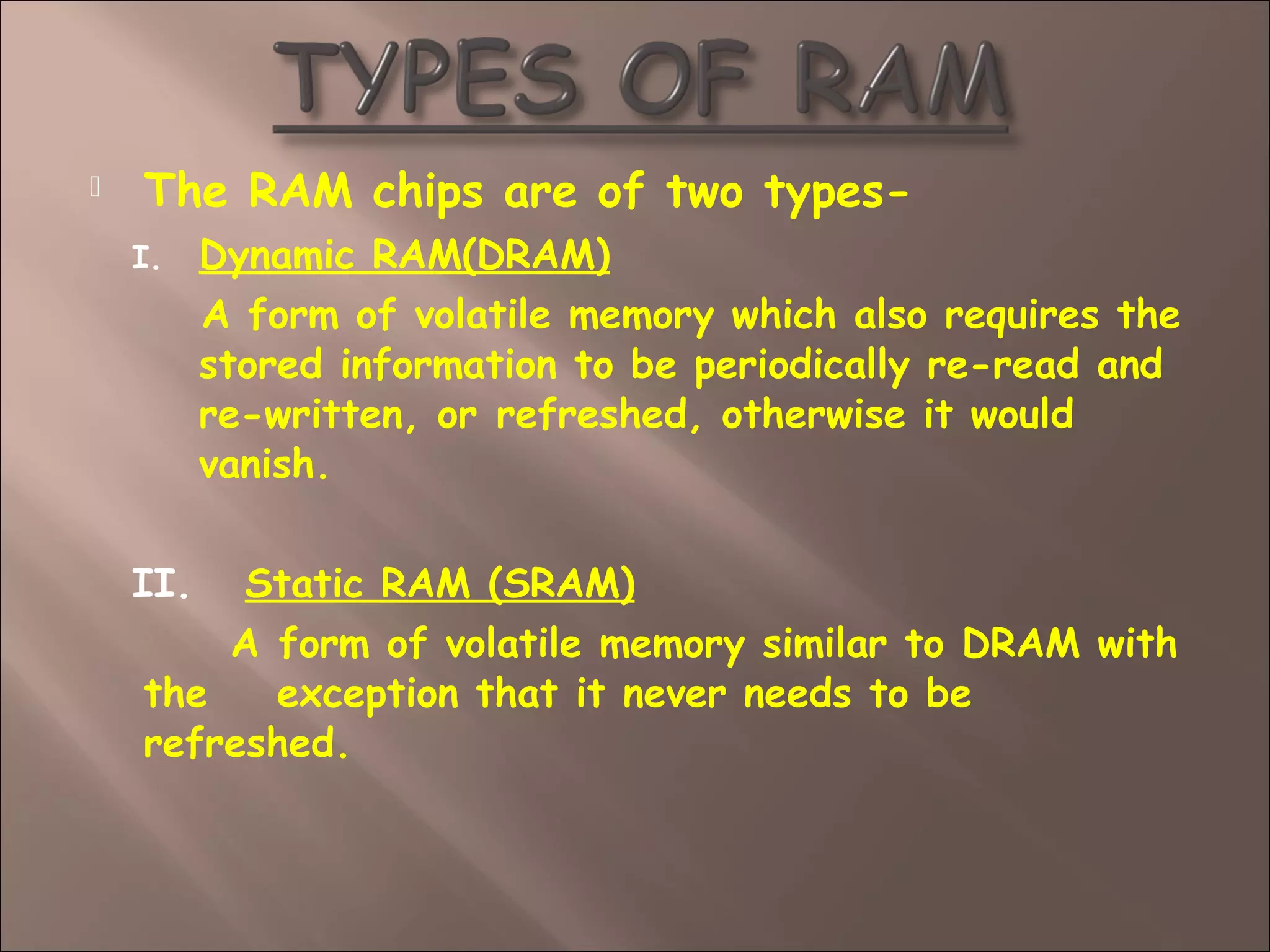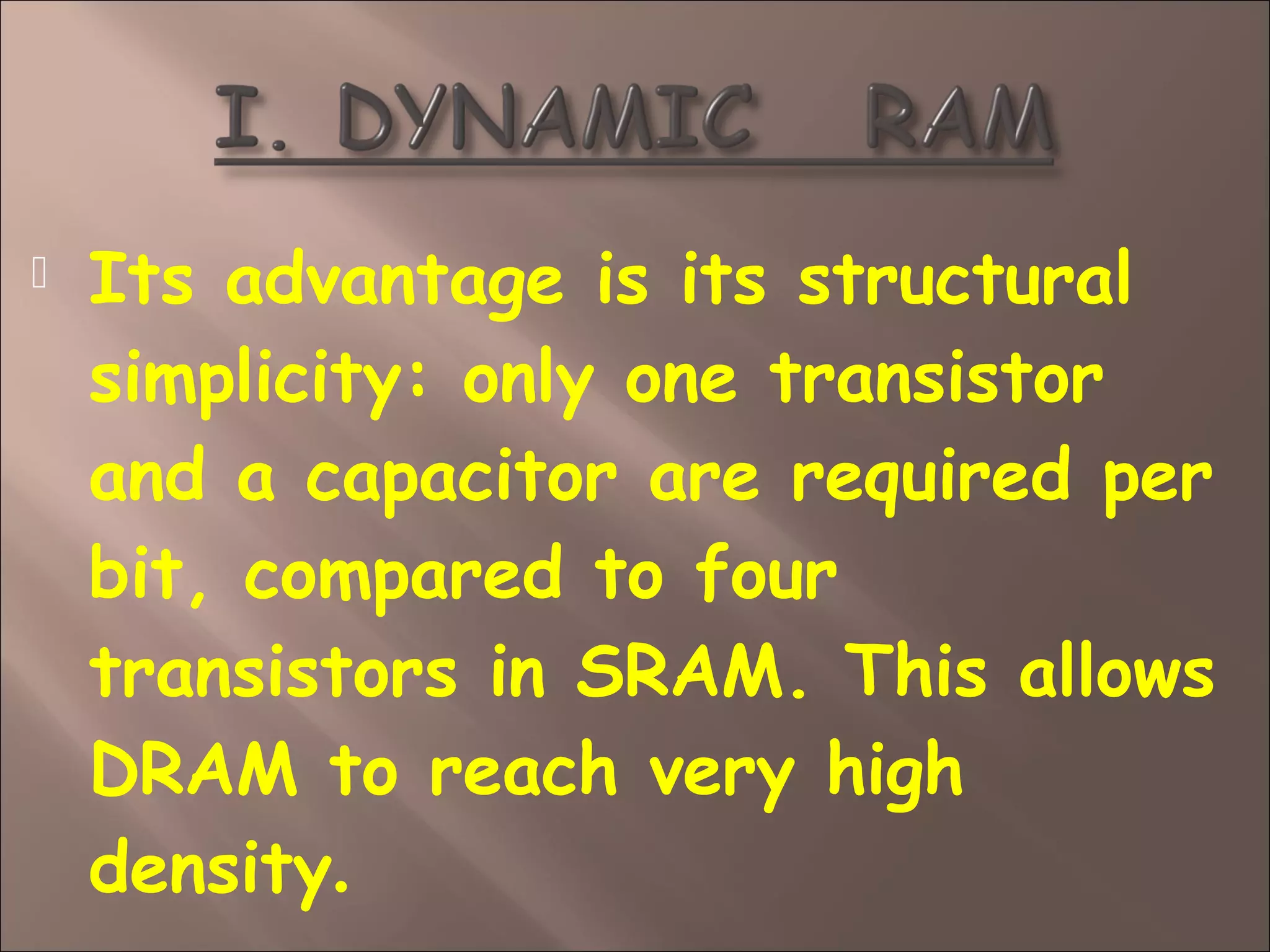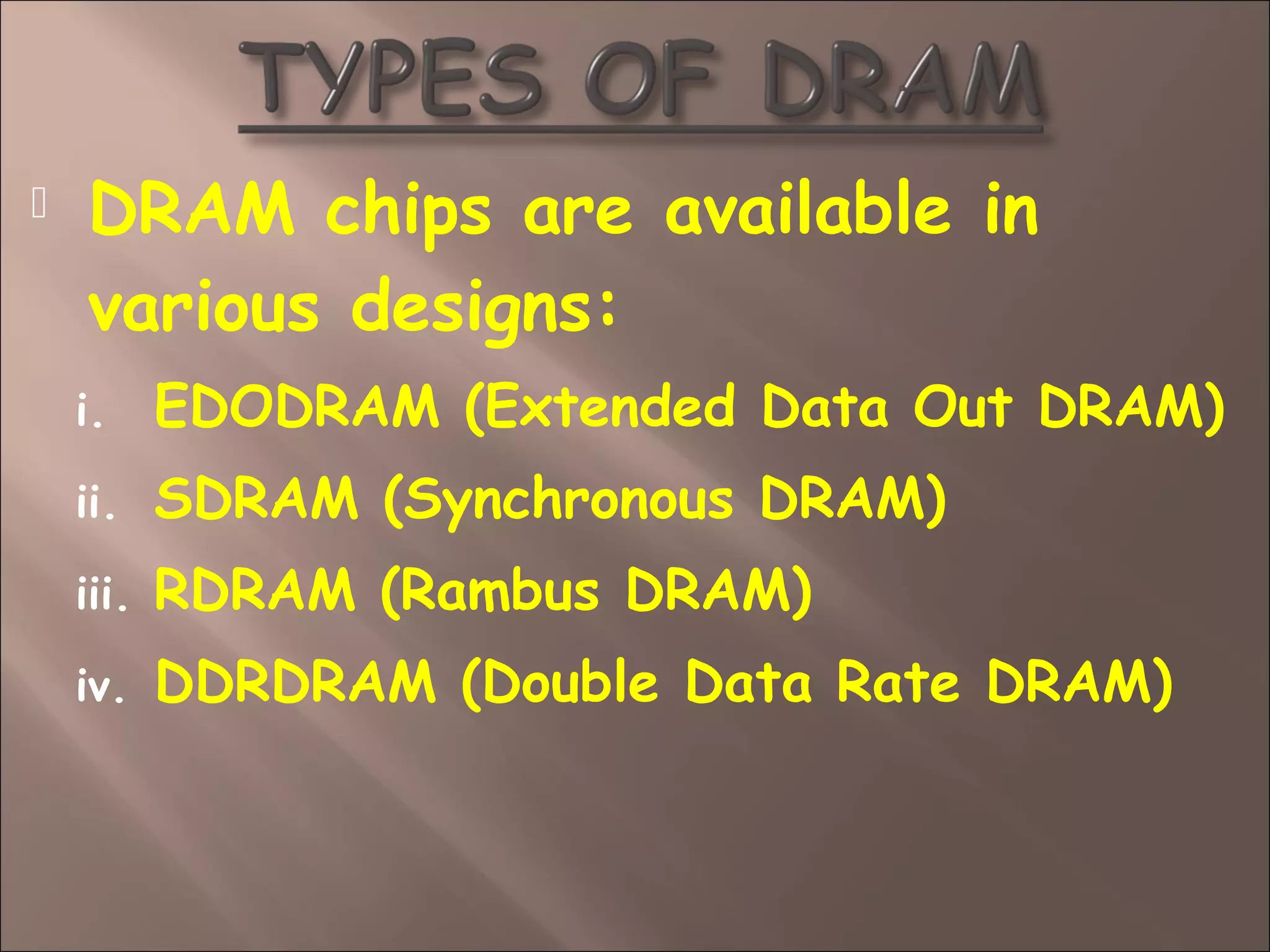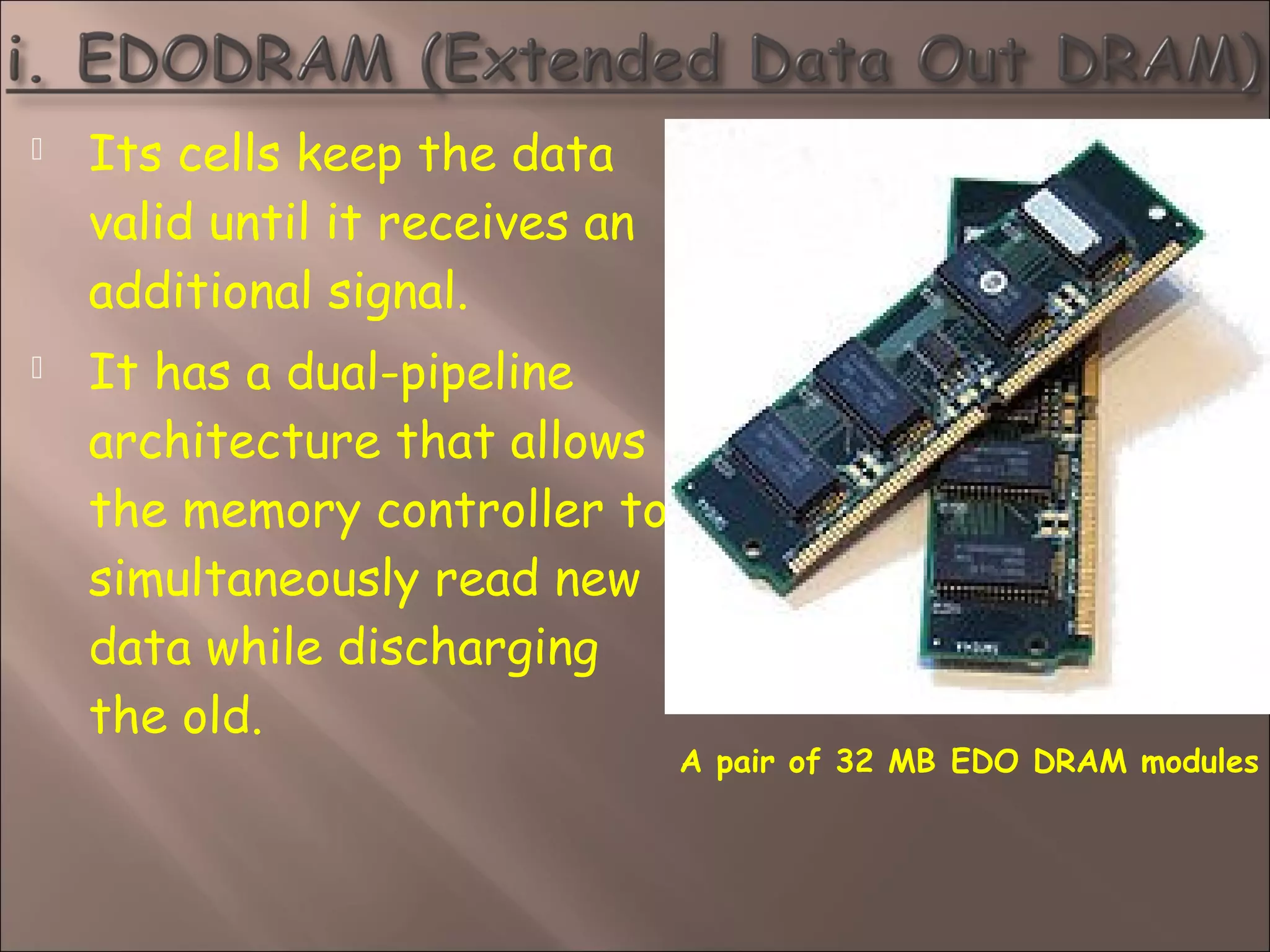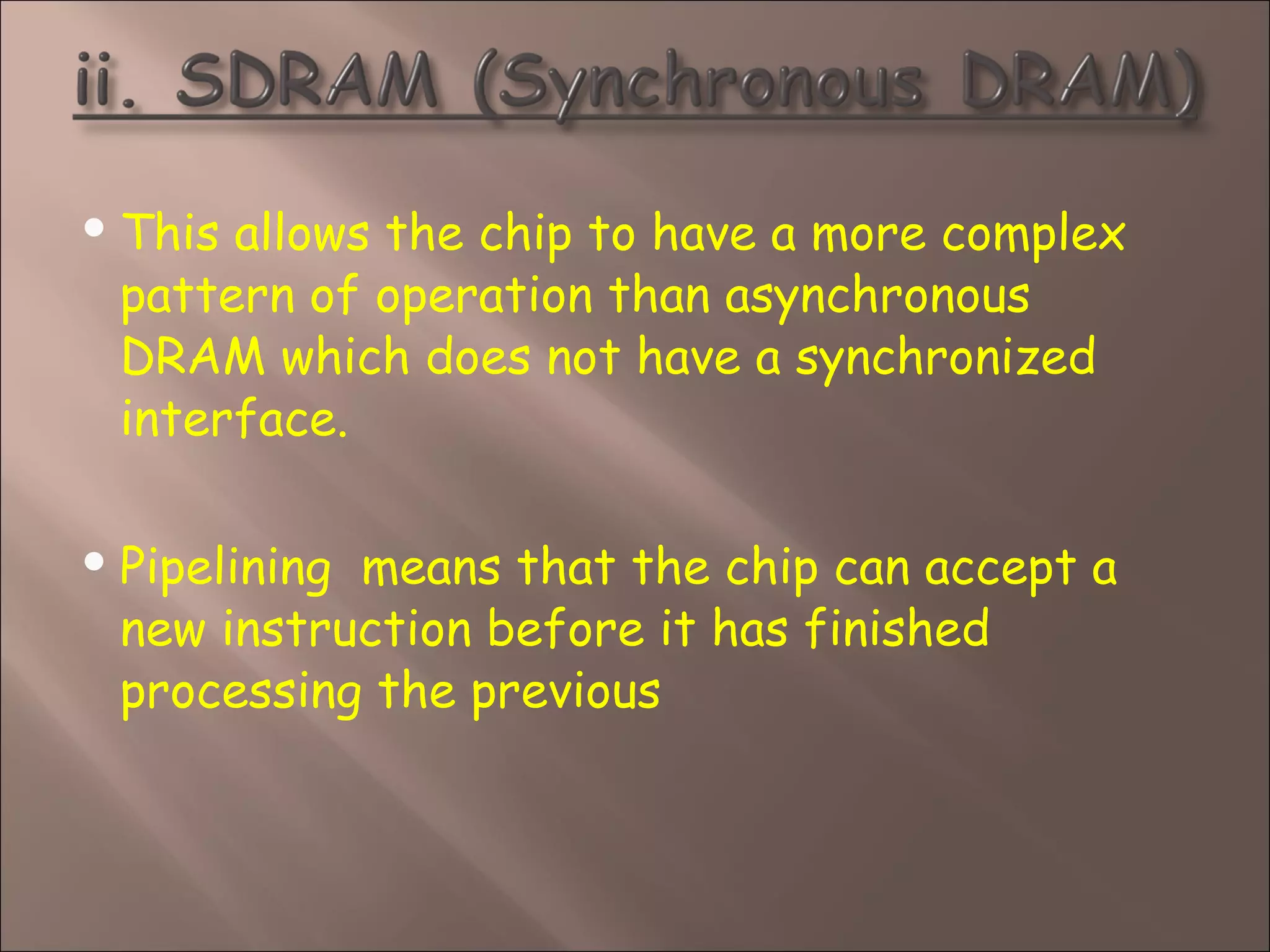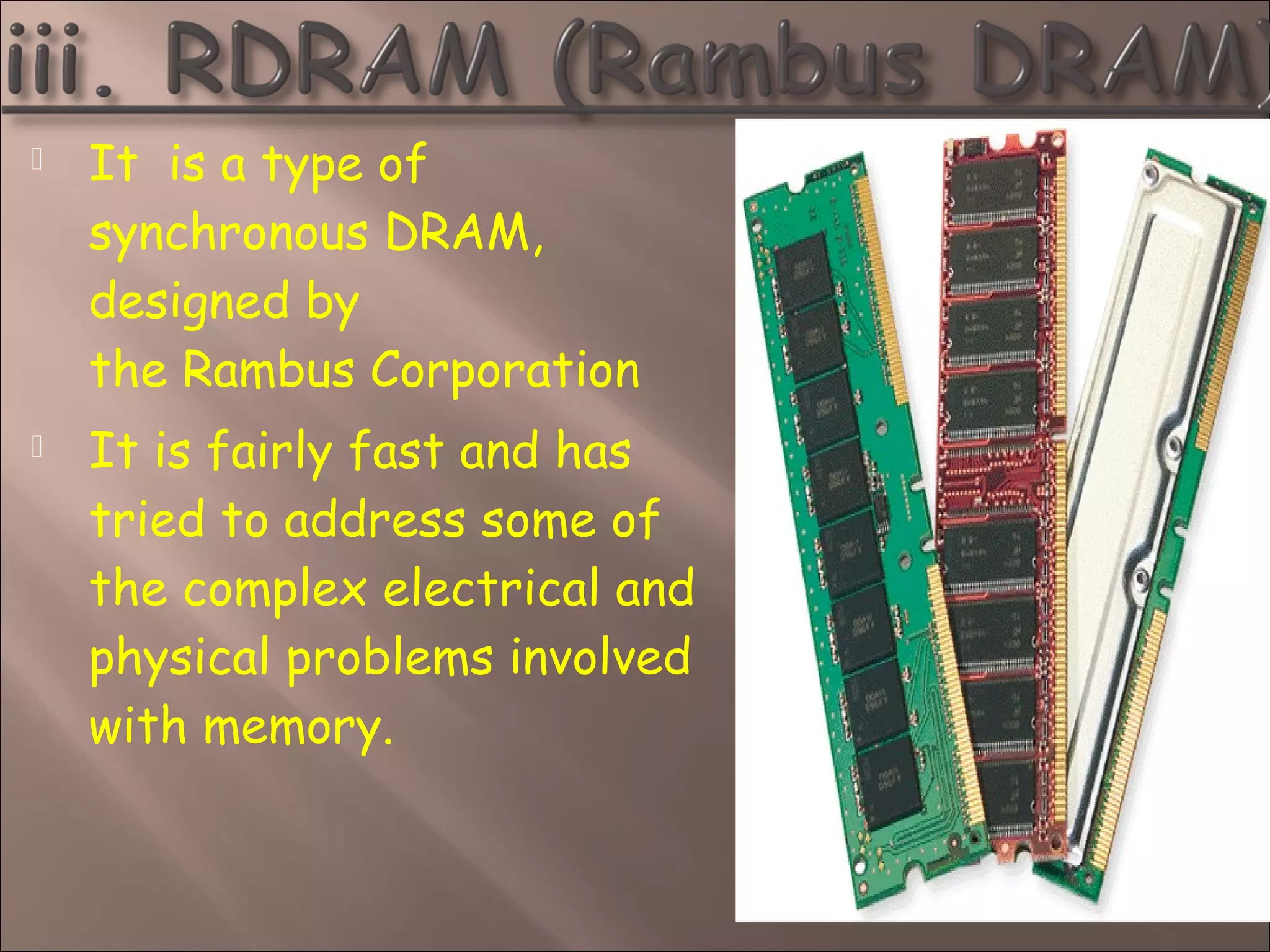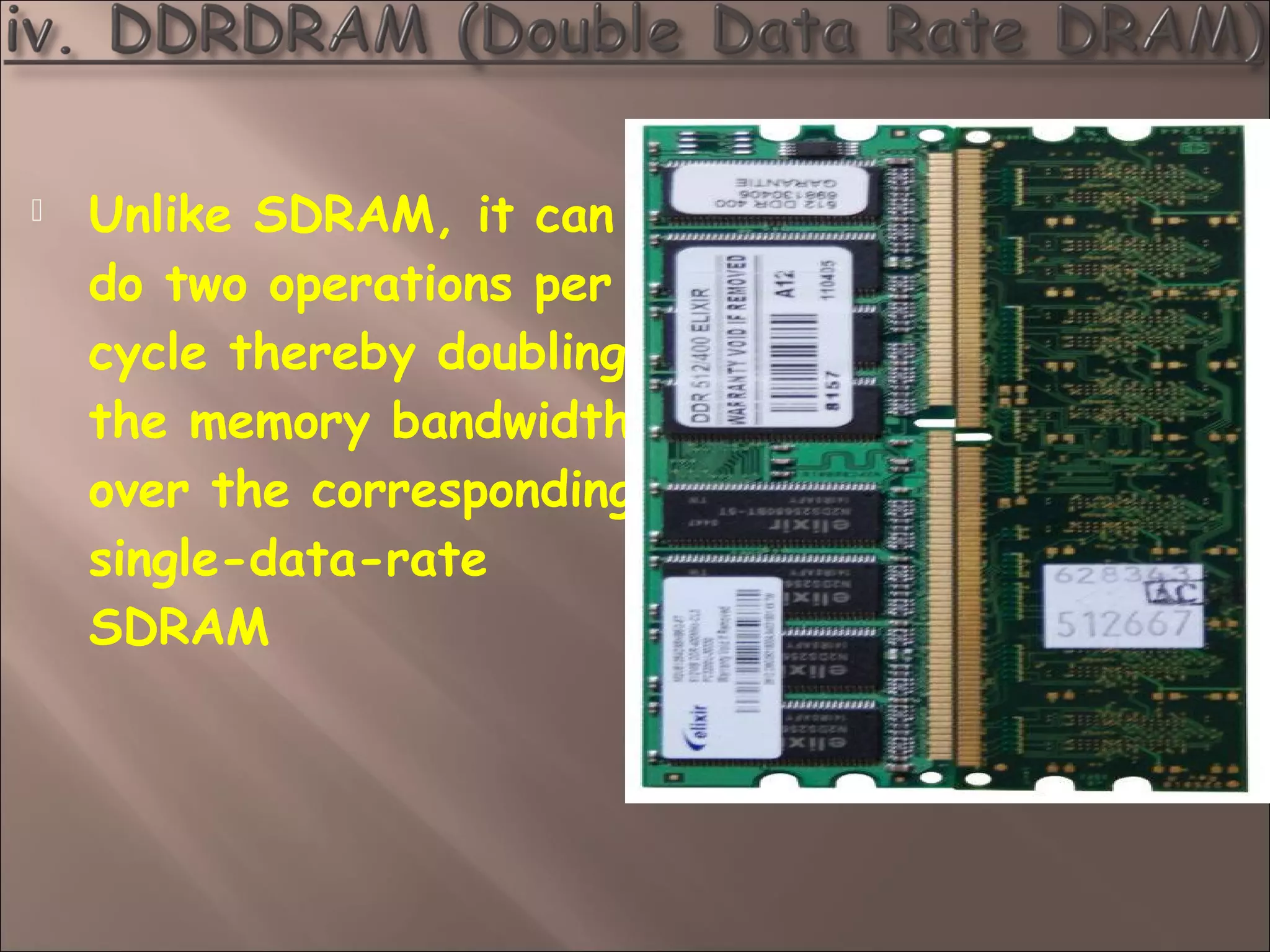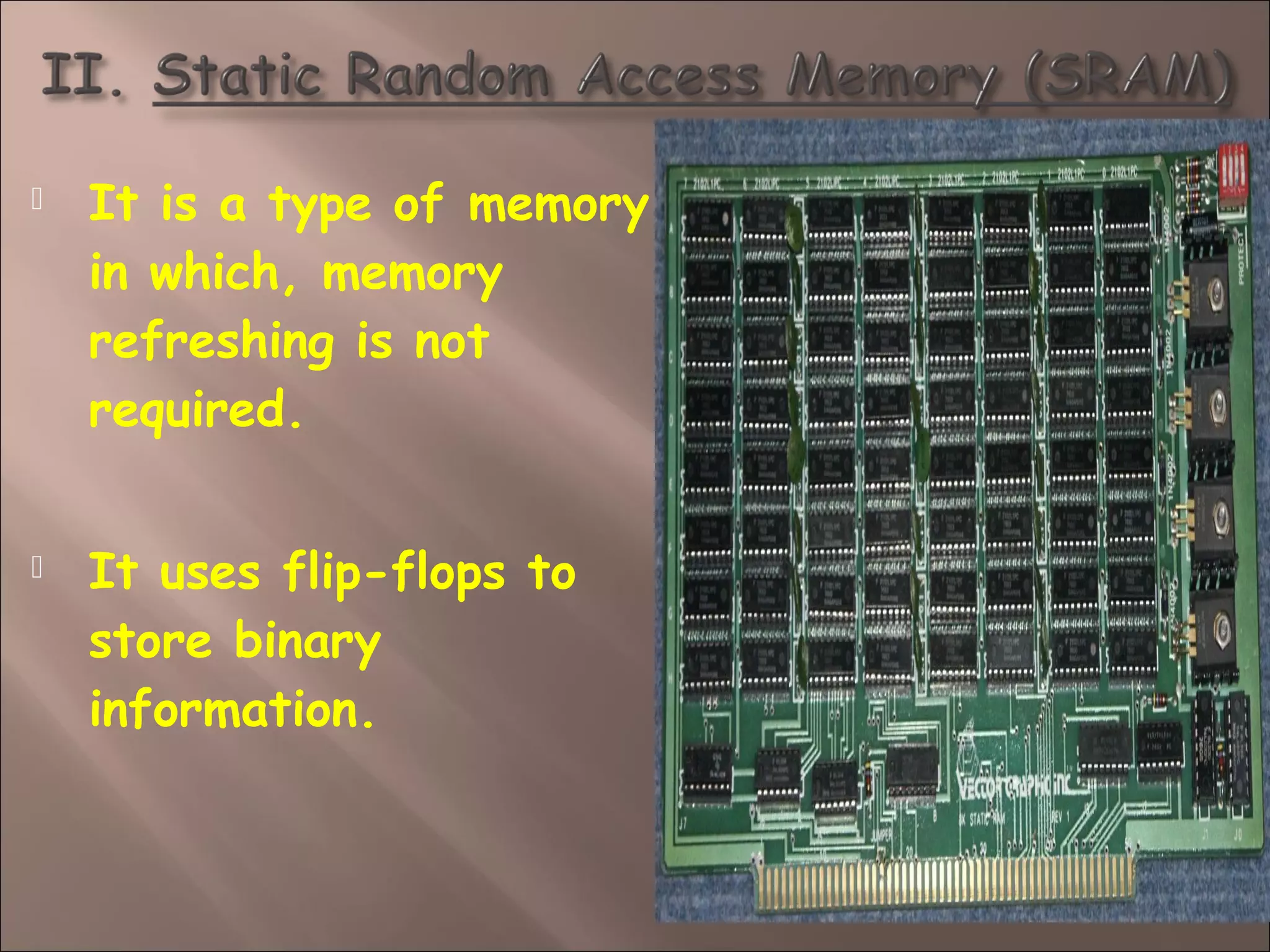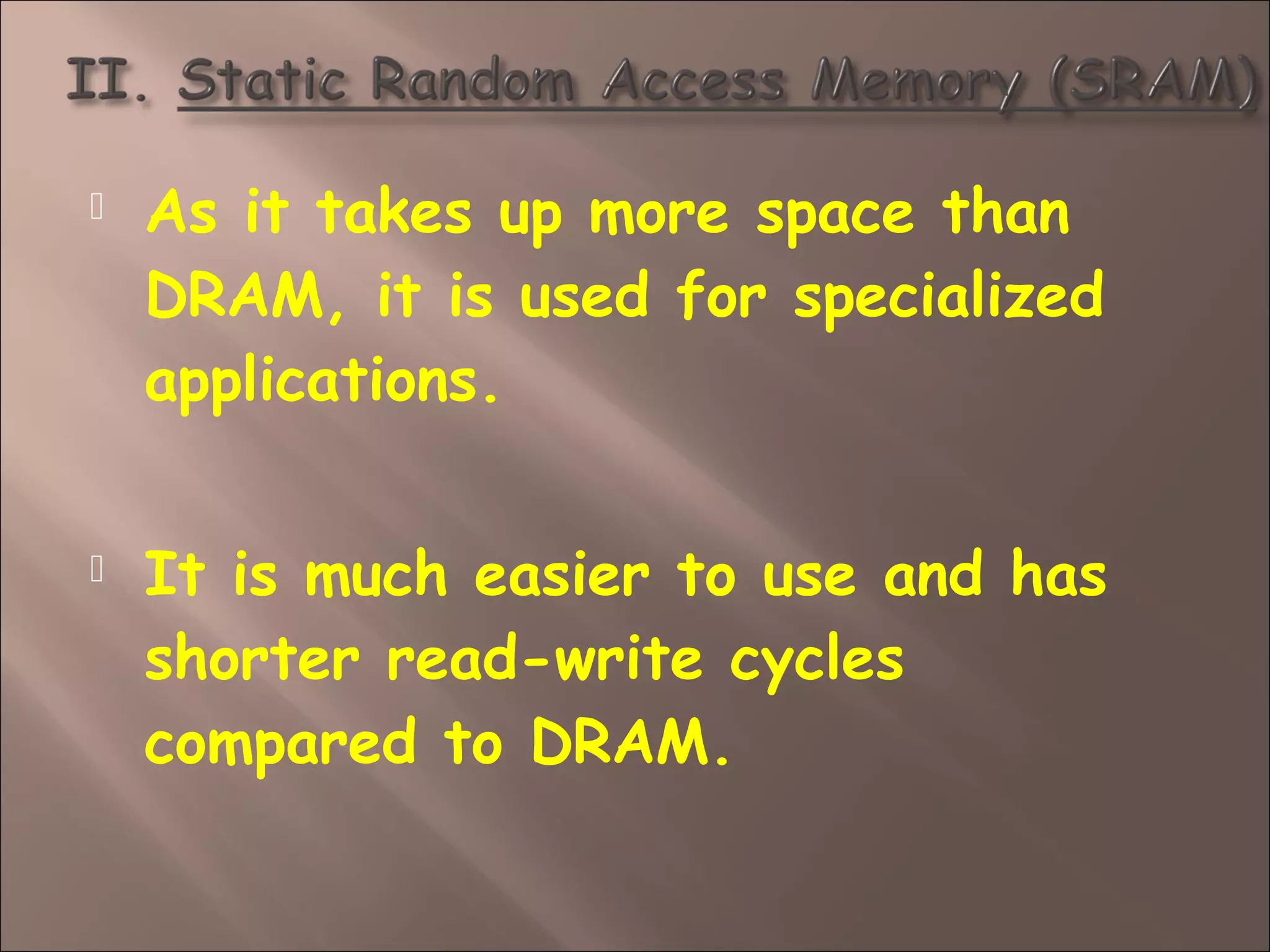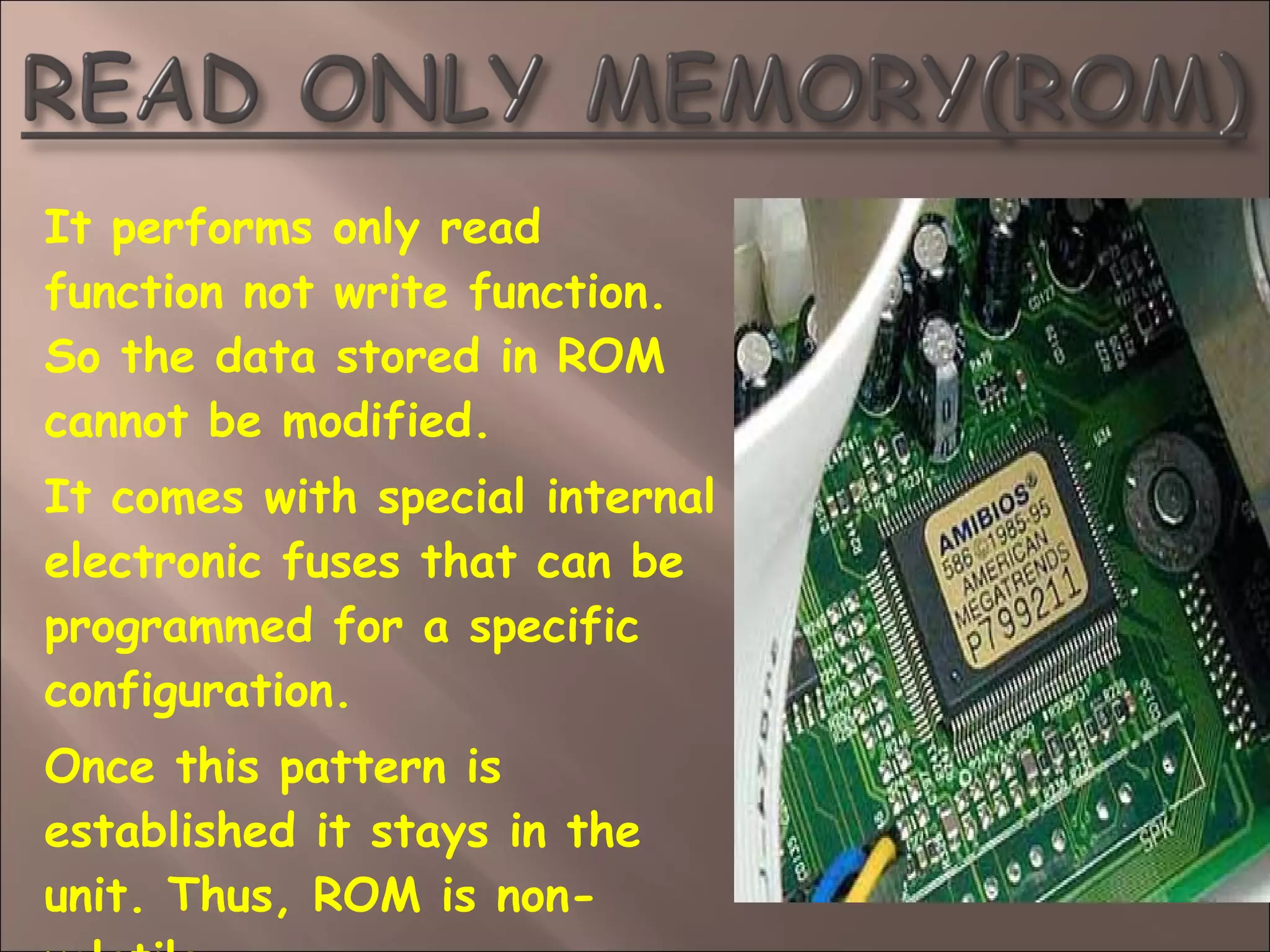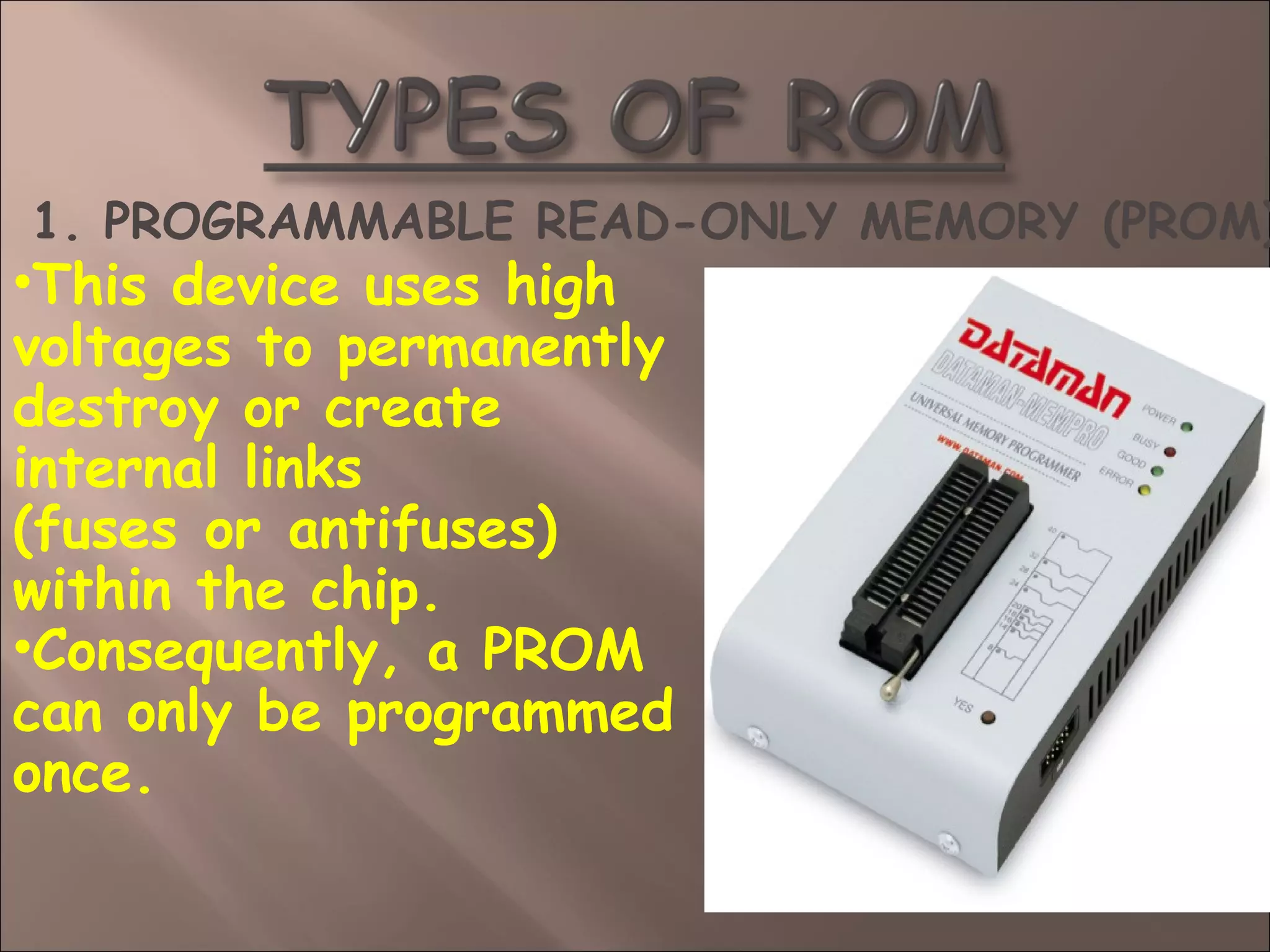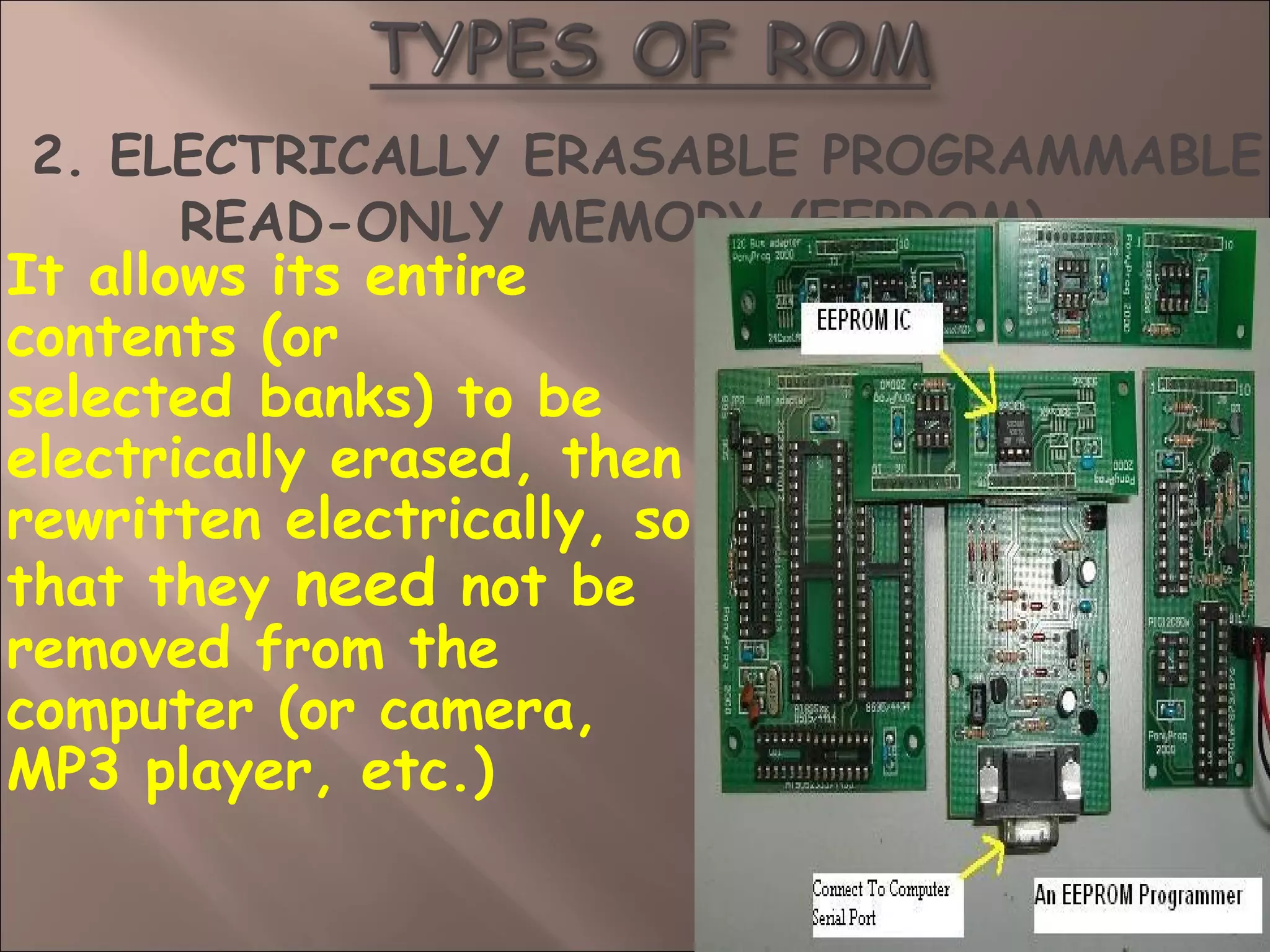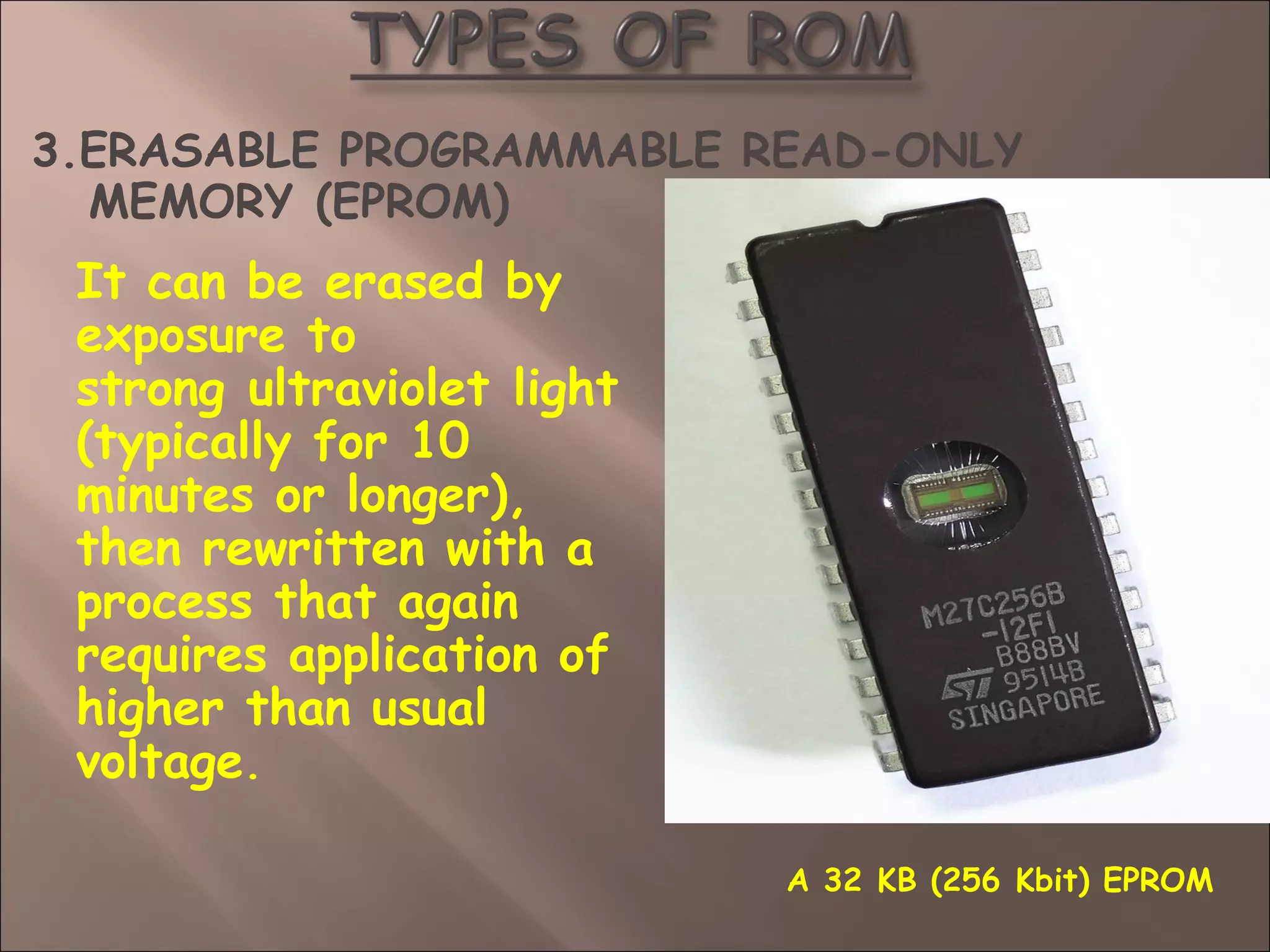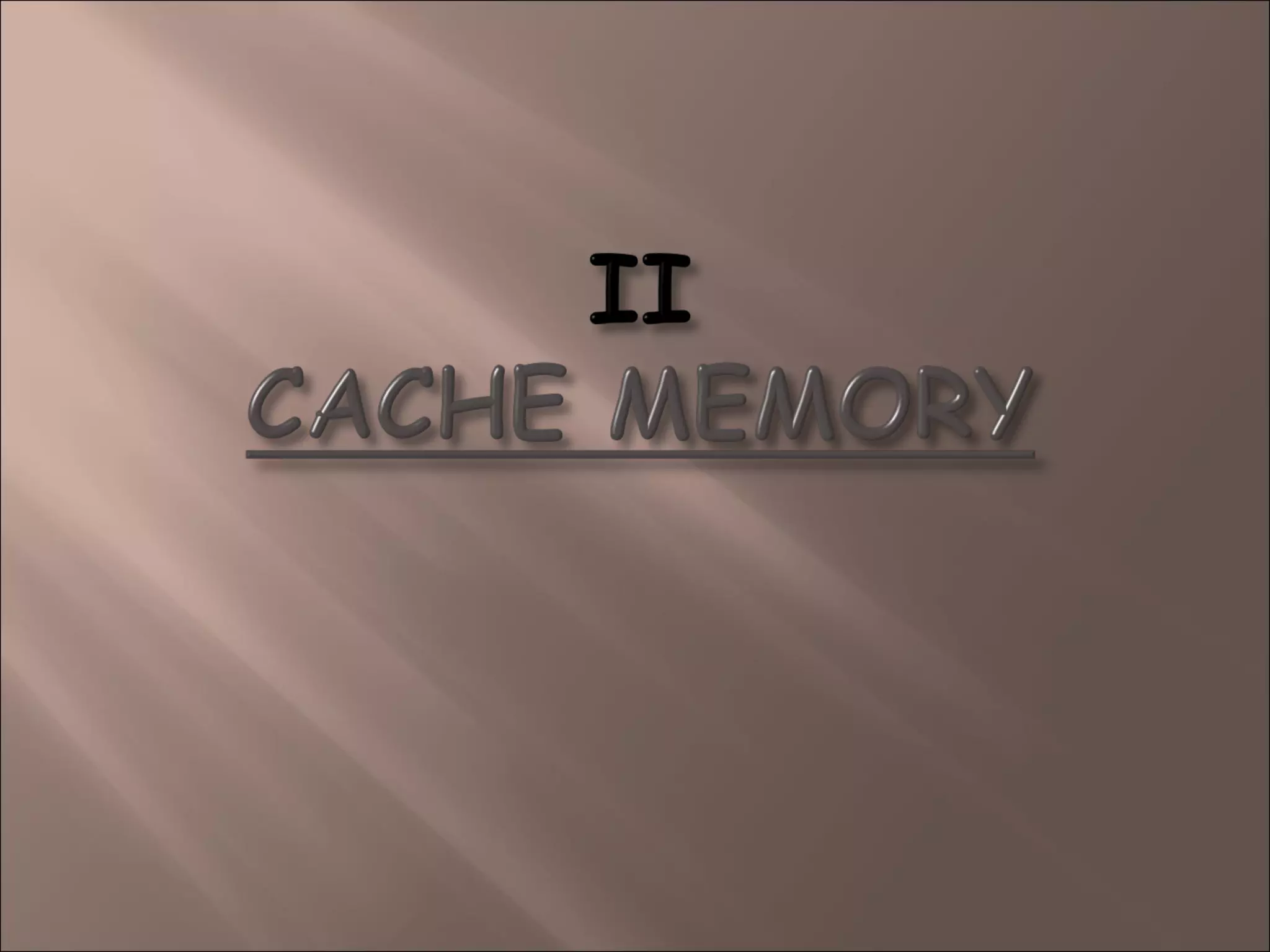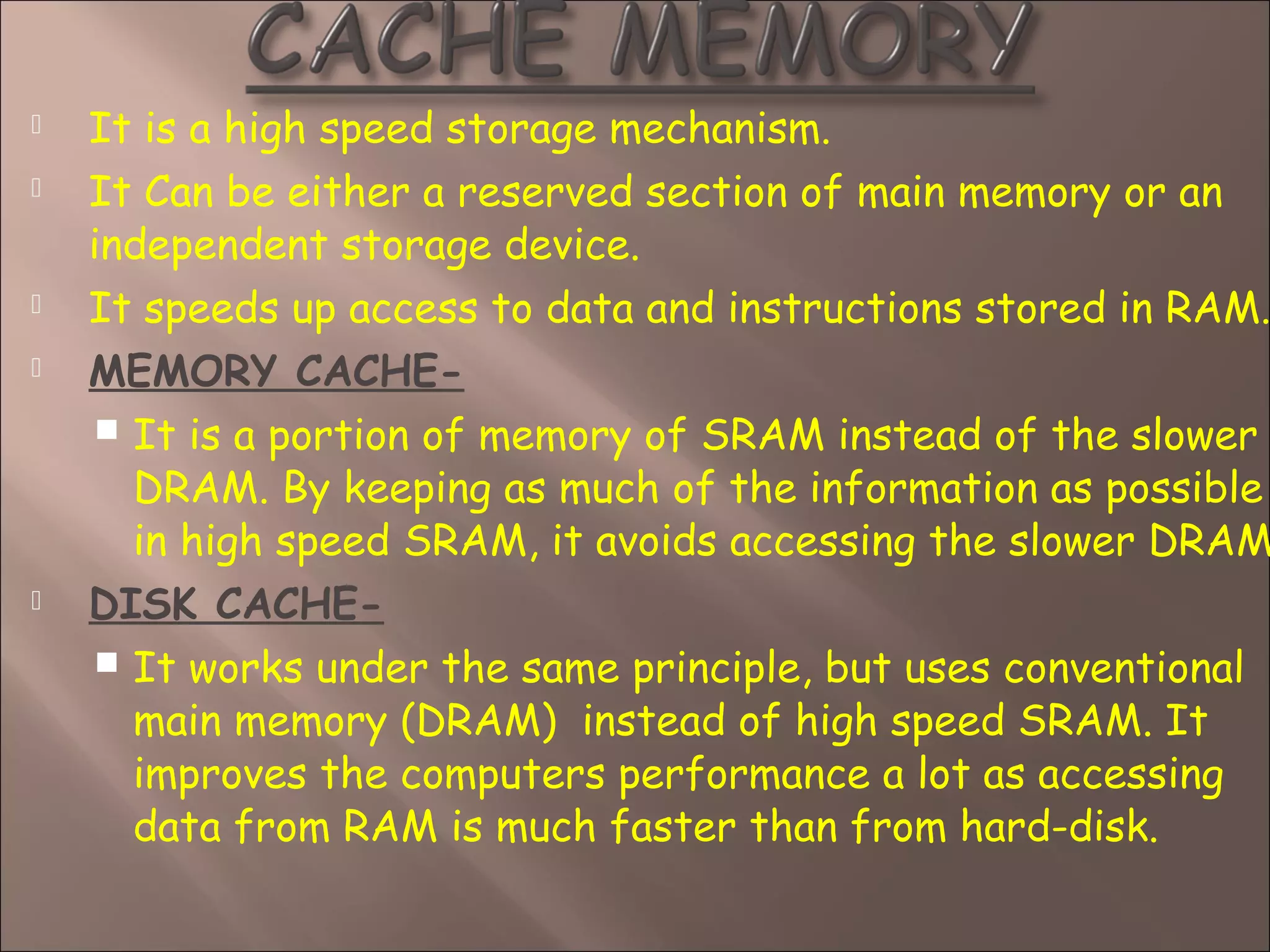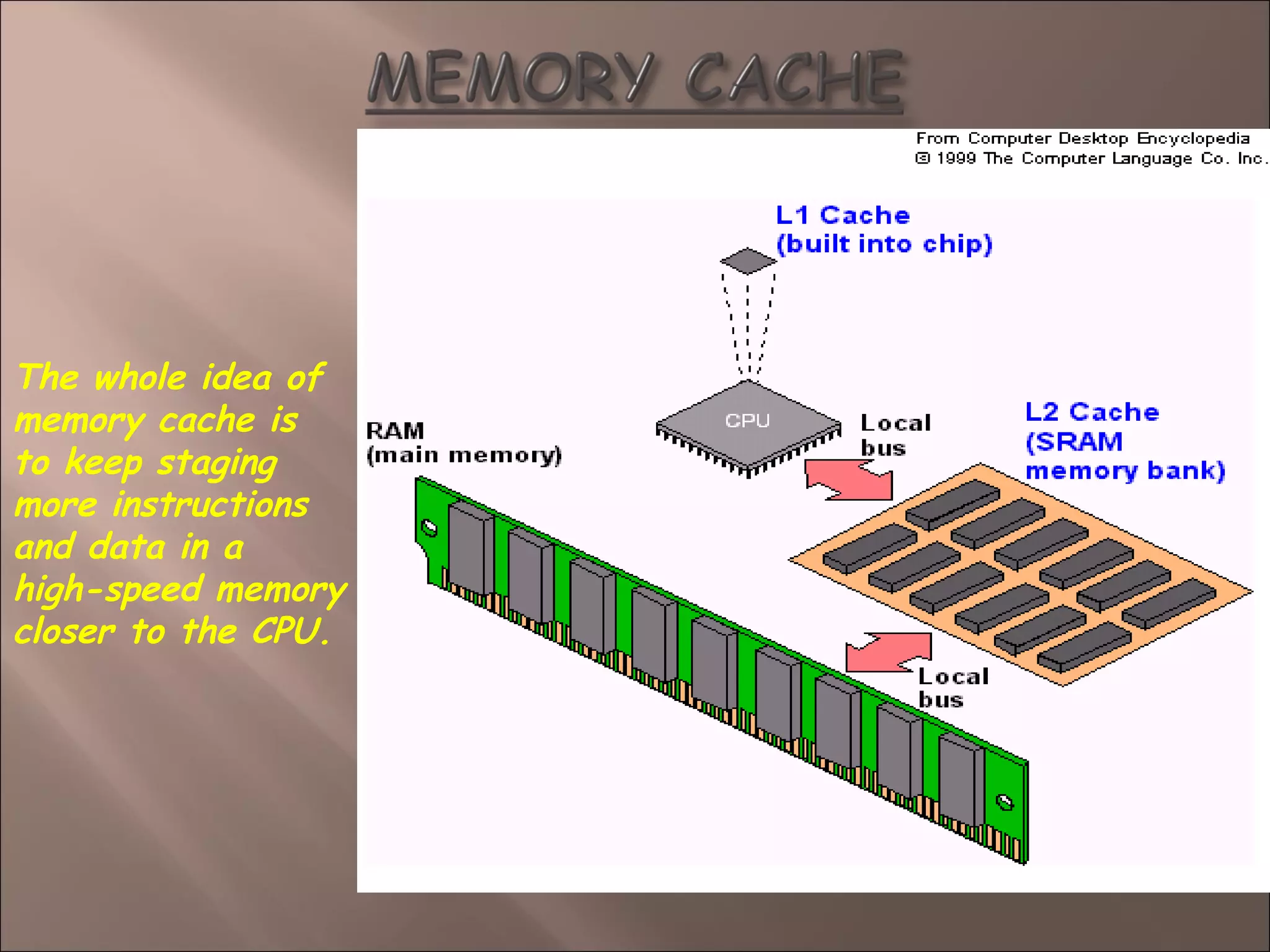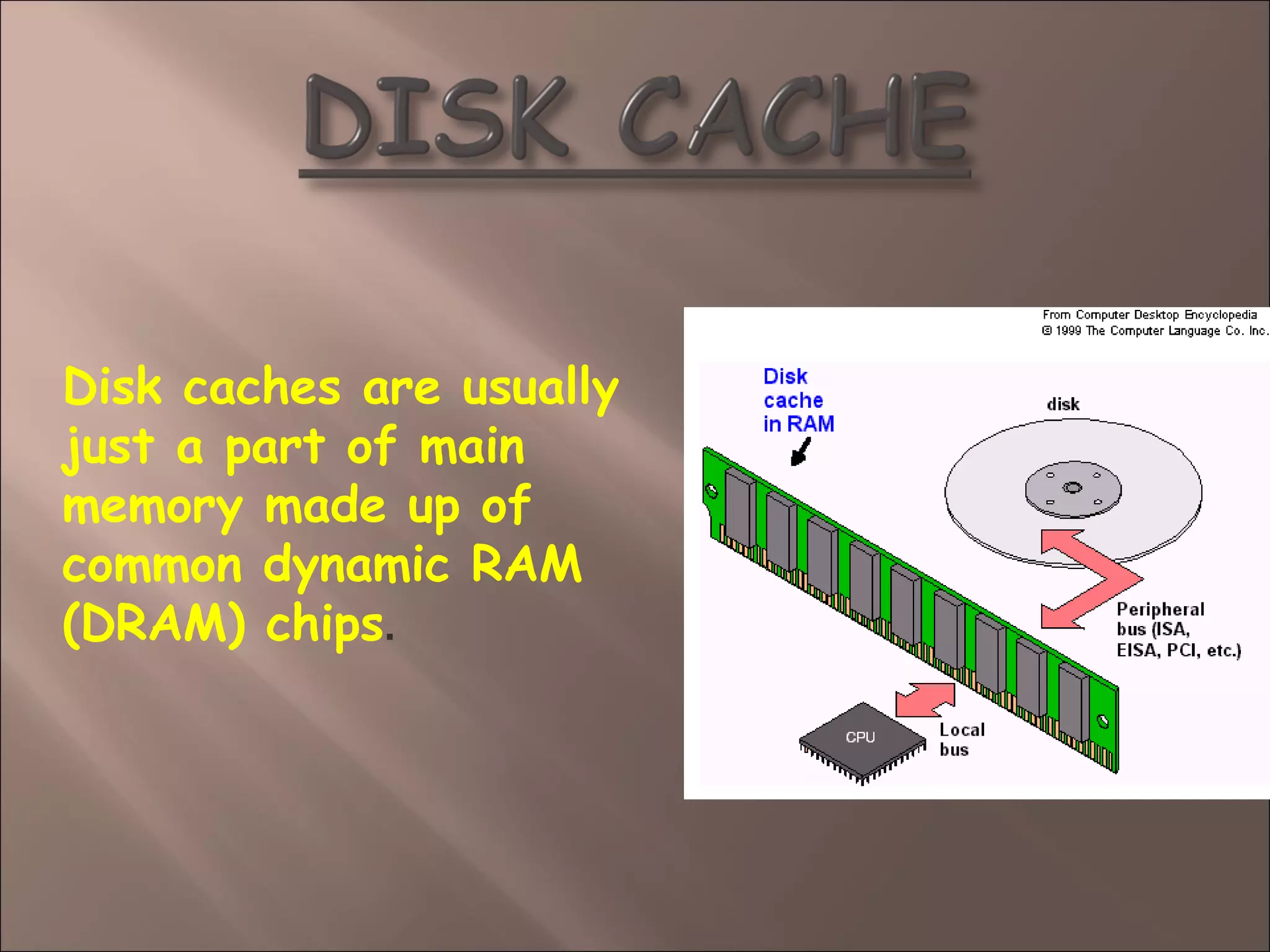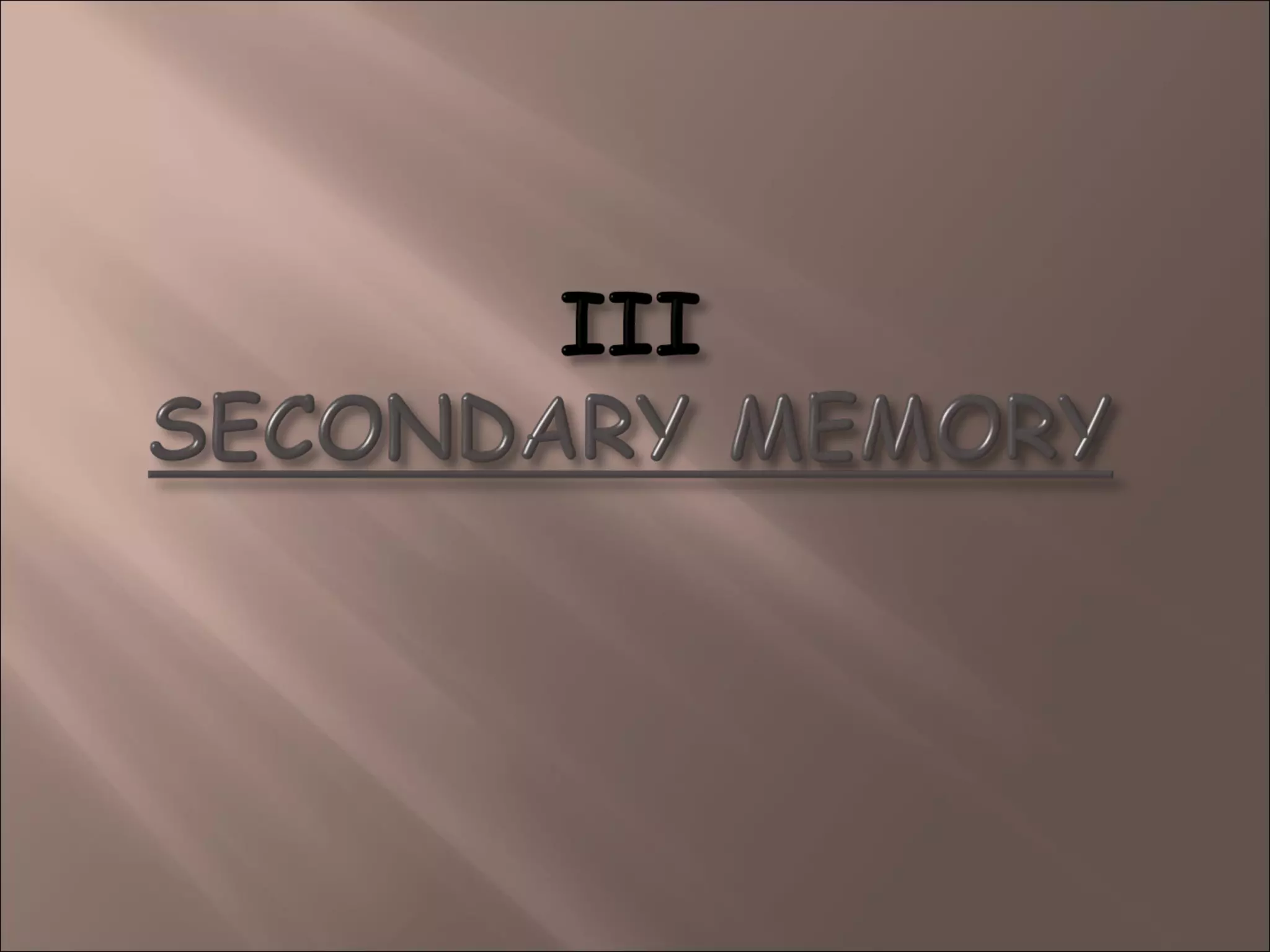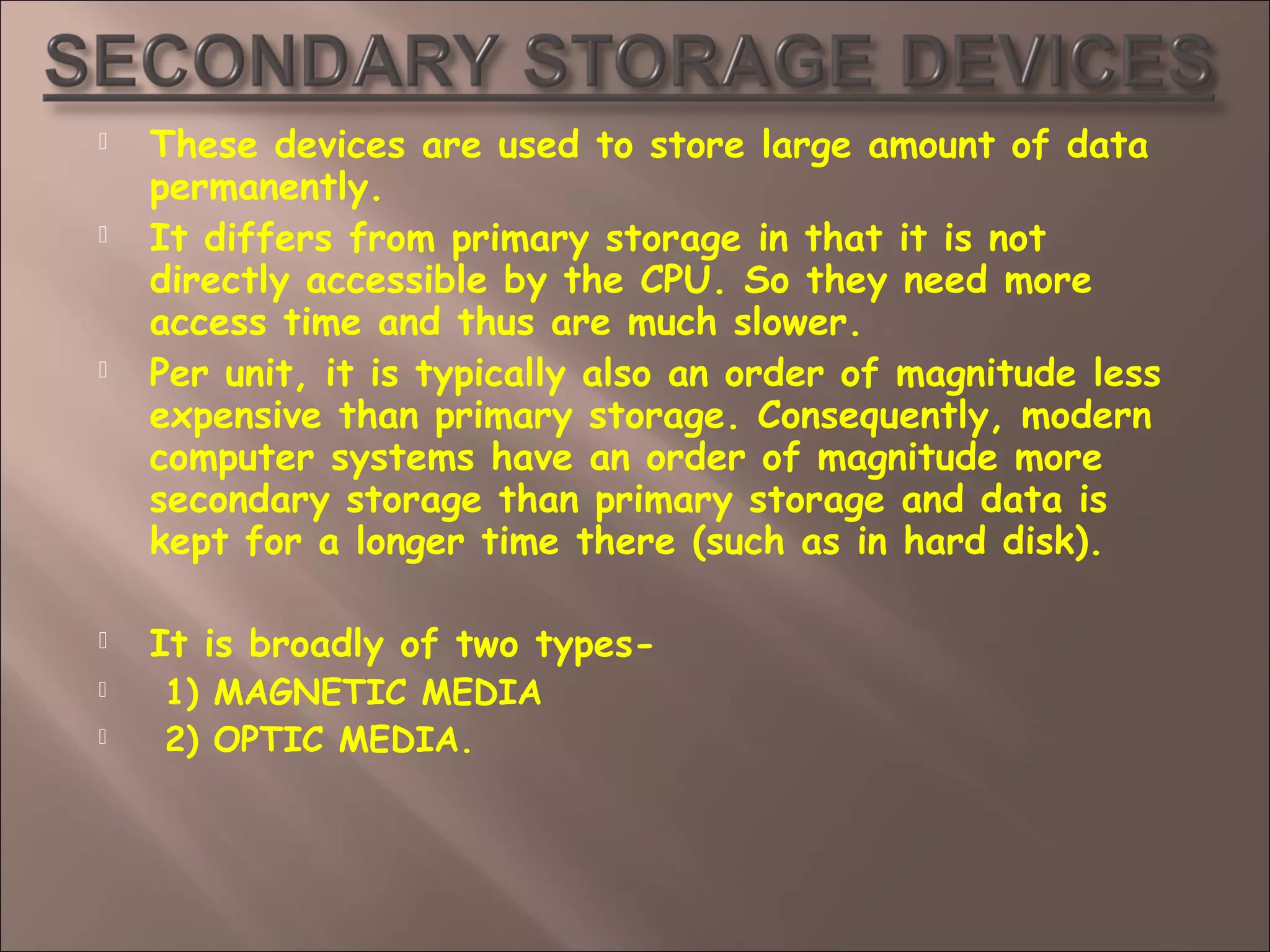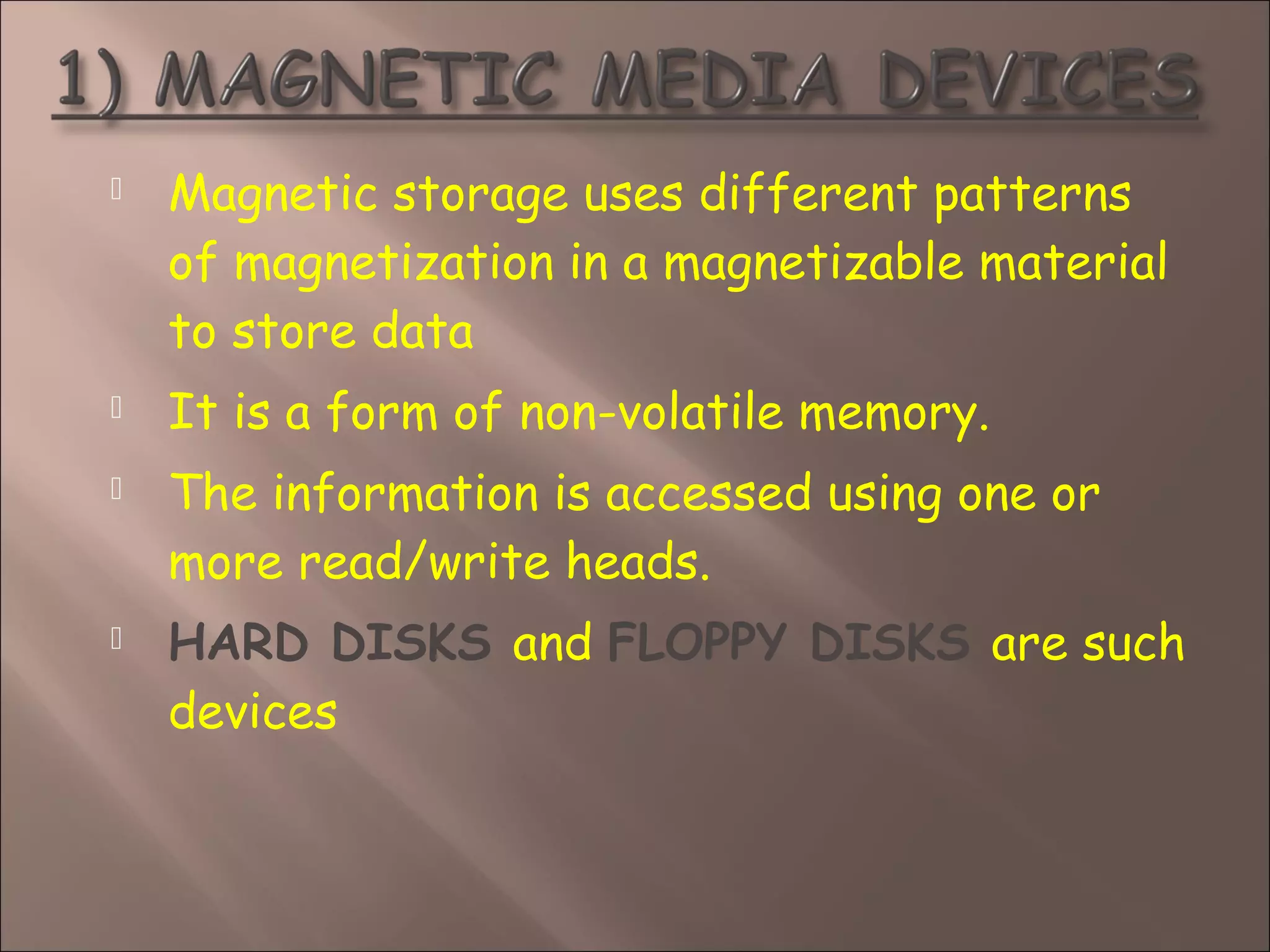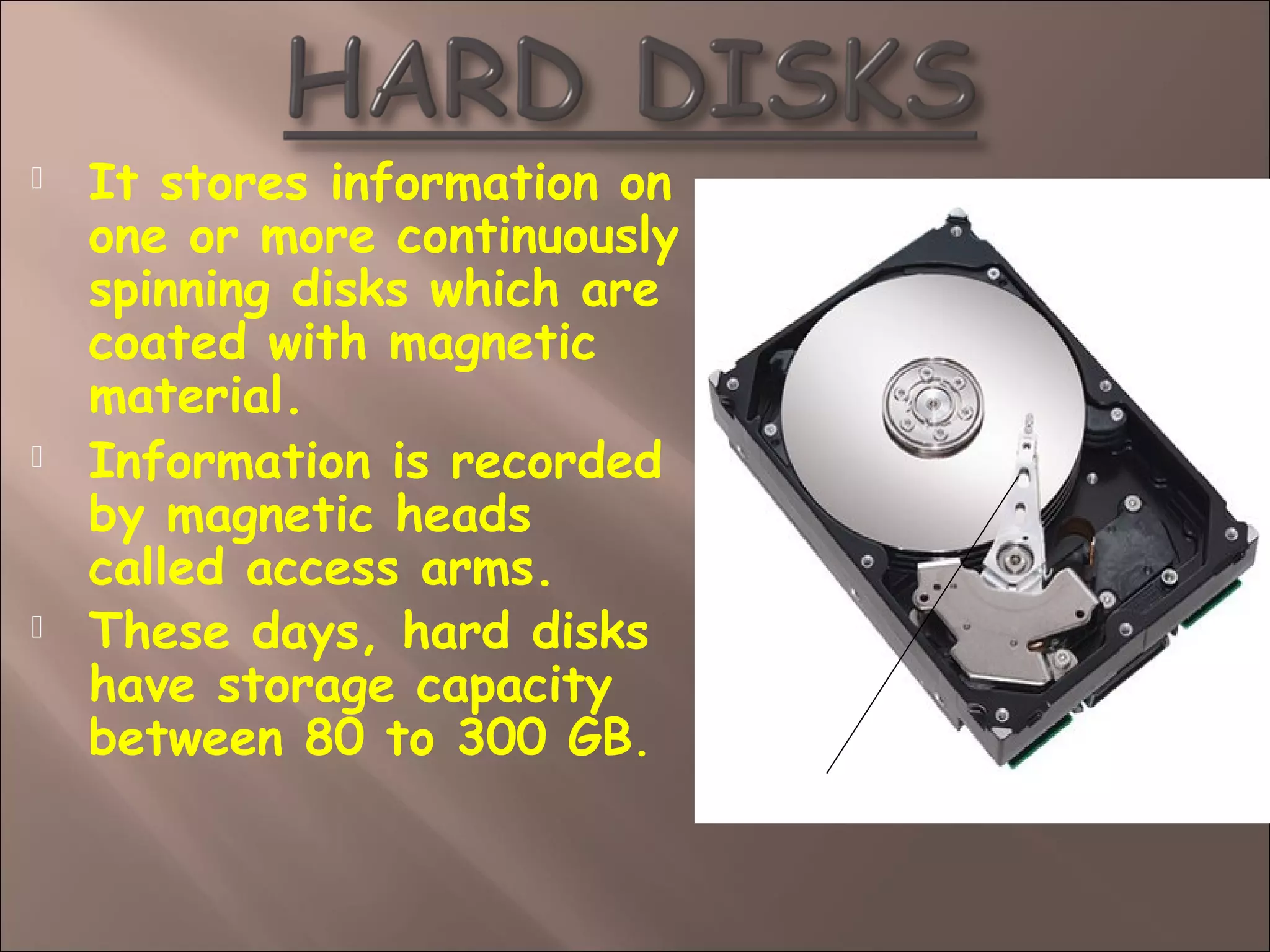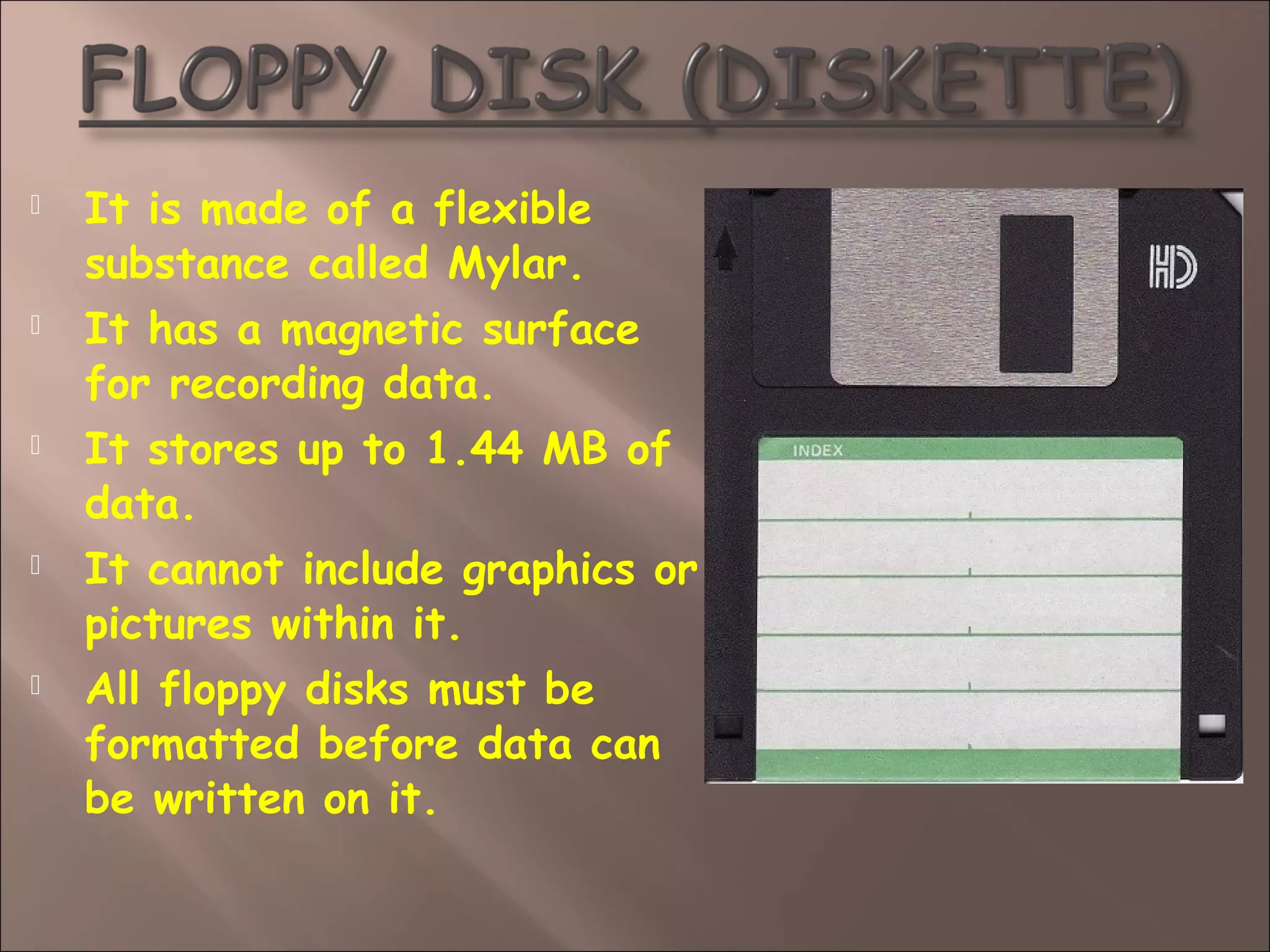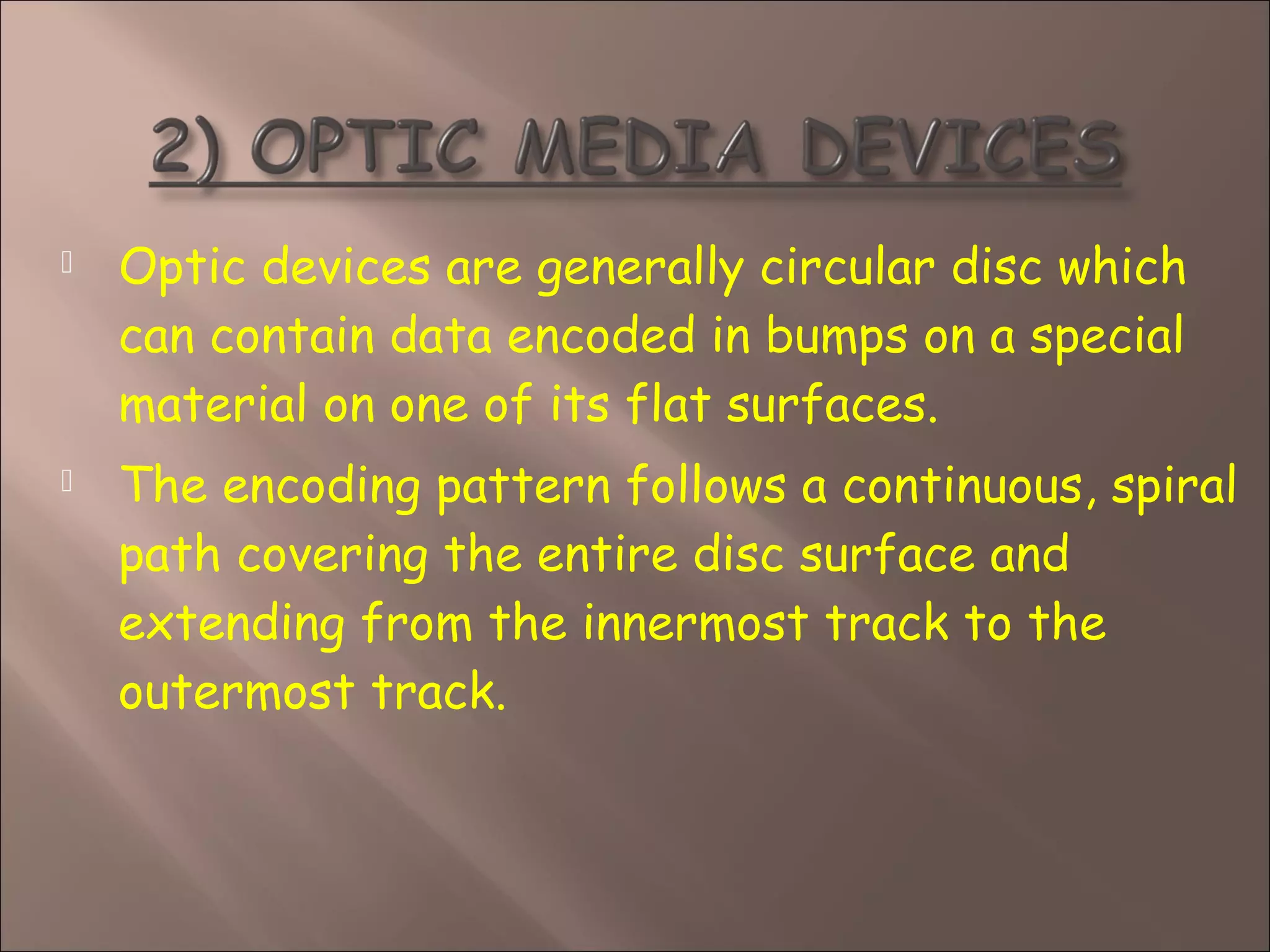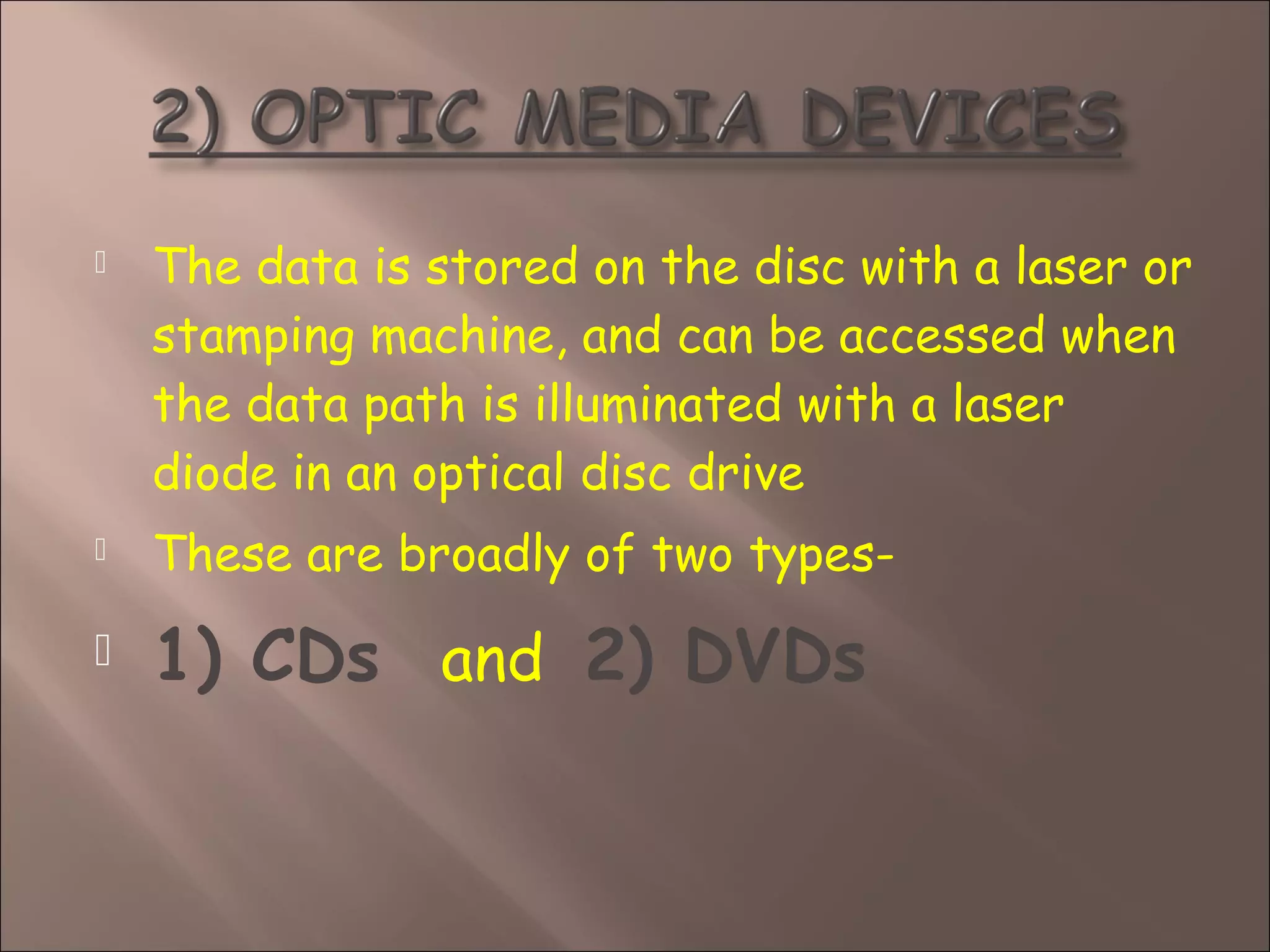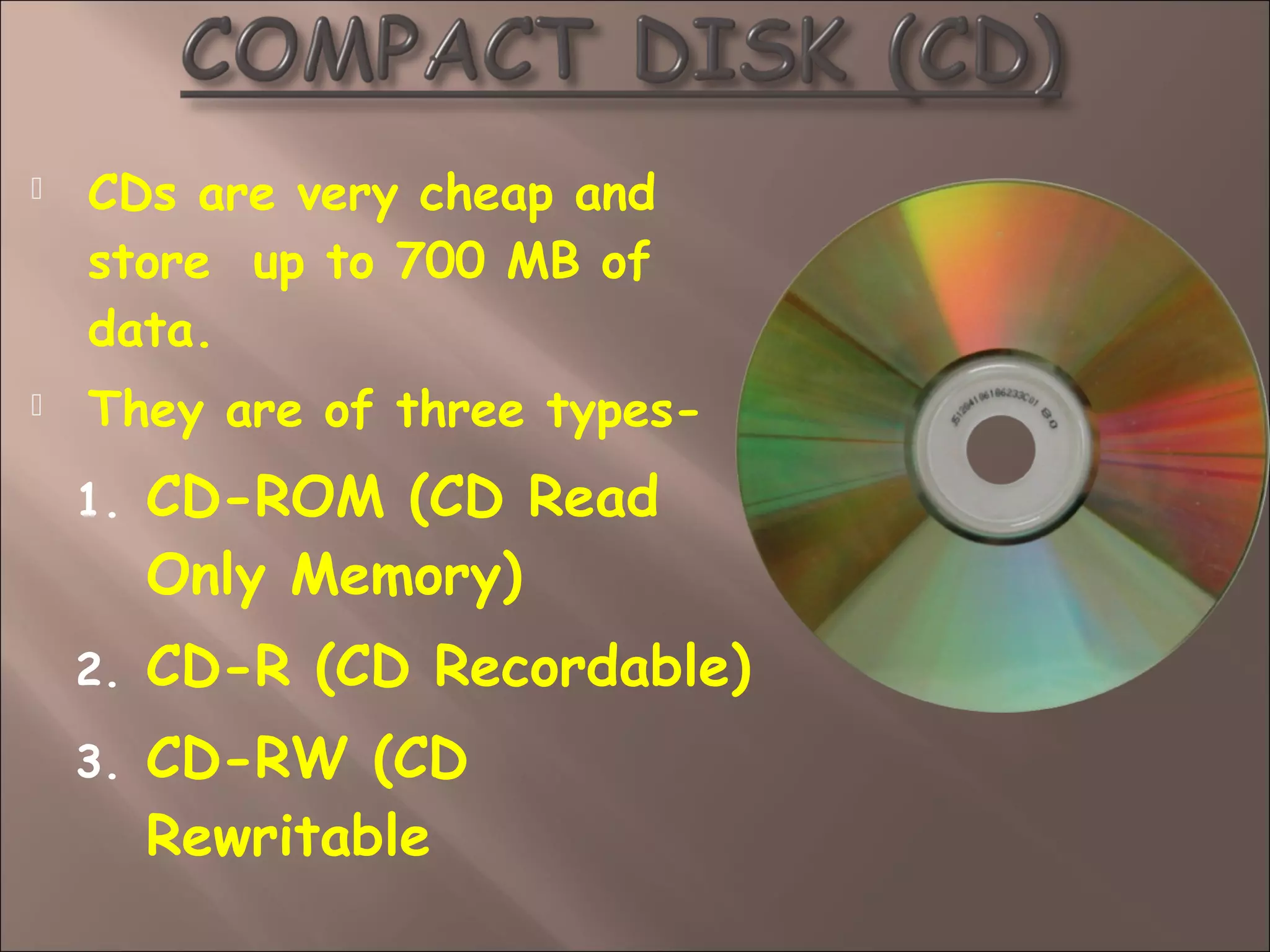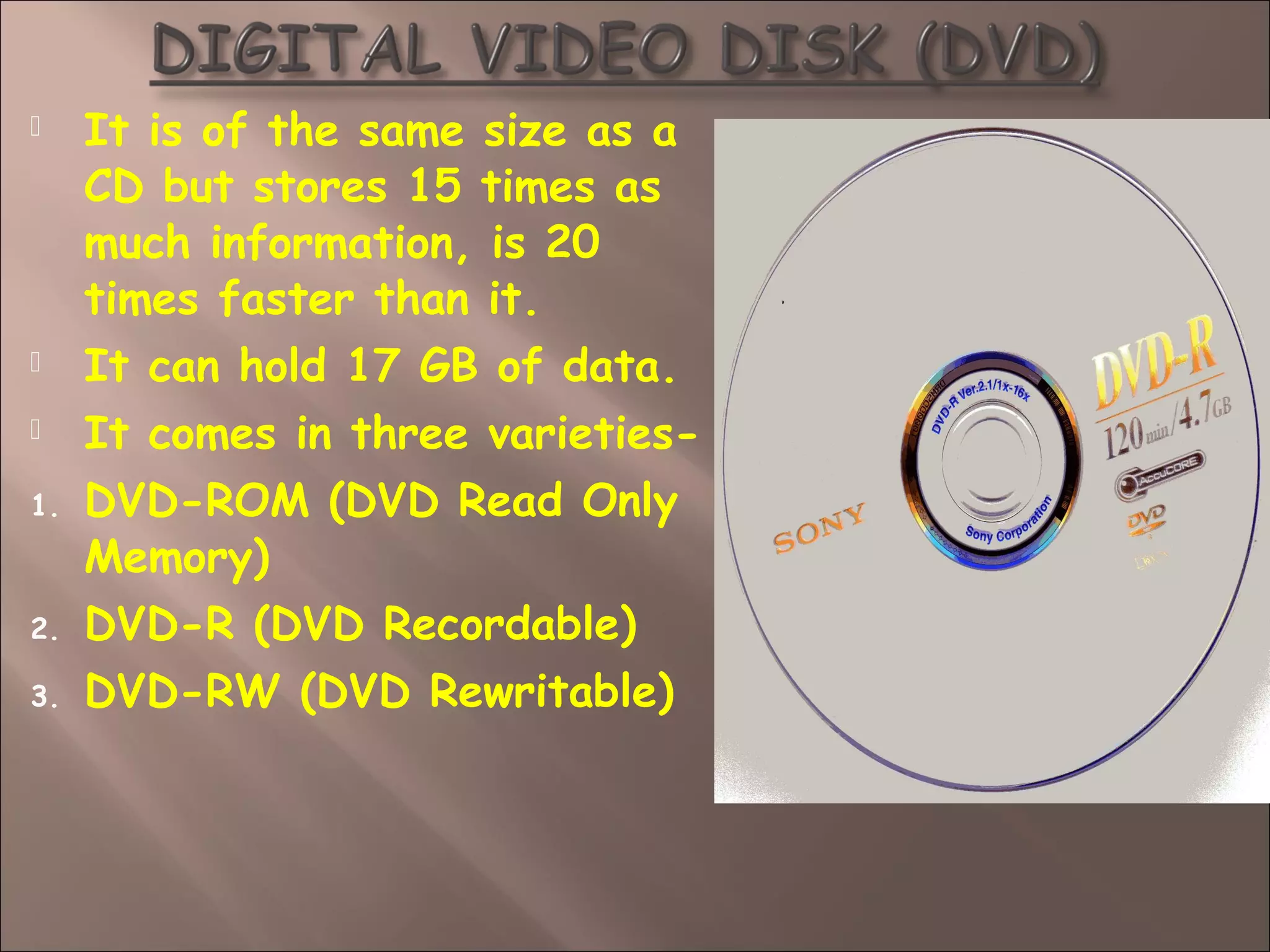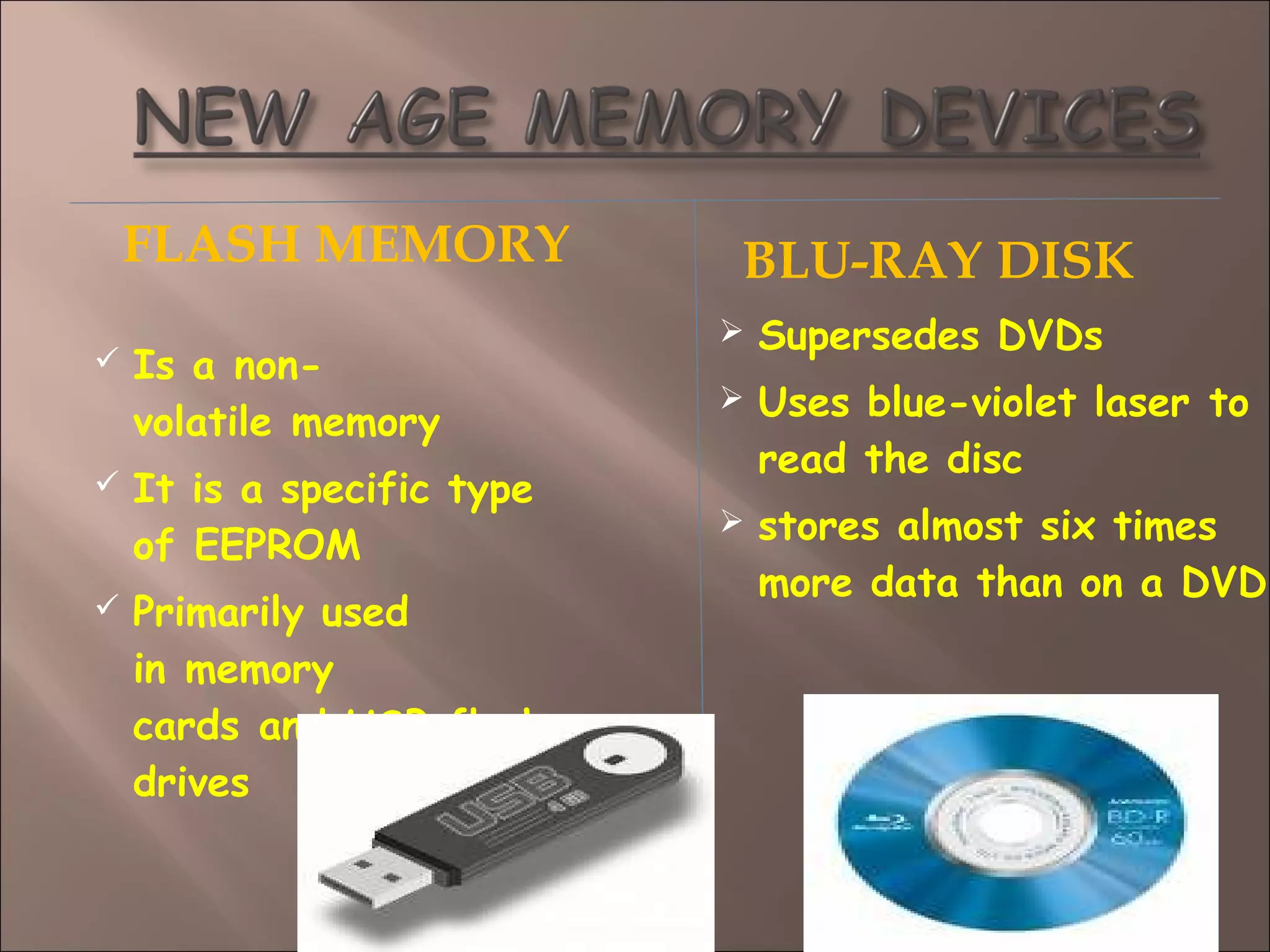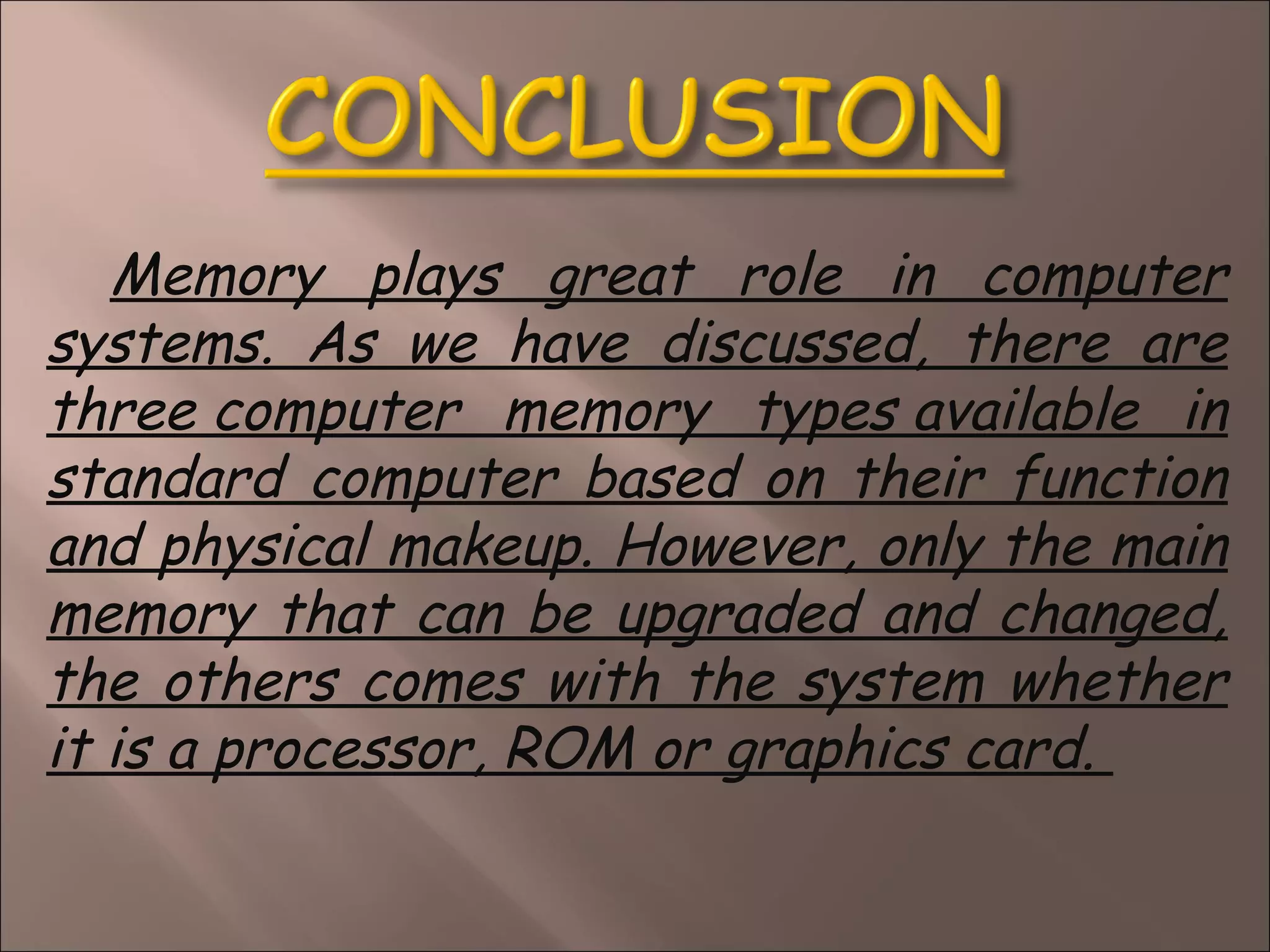Memory is essential for computers and comes in three main types: primary, cache, and secondary. Primary memory (RAM) is directly accessible by the CPU and comes in volatile forms like DRAM and SRAM. Cache memory improves access speed and can be L1/L2 caches. Secondary memory (hard disks, DVDs) provides large storage but is slower to access. The document discusses these memory types in detail along with their technologies and principles.