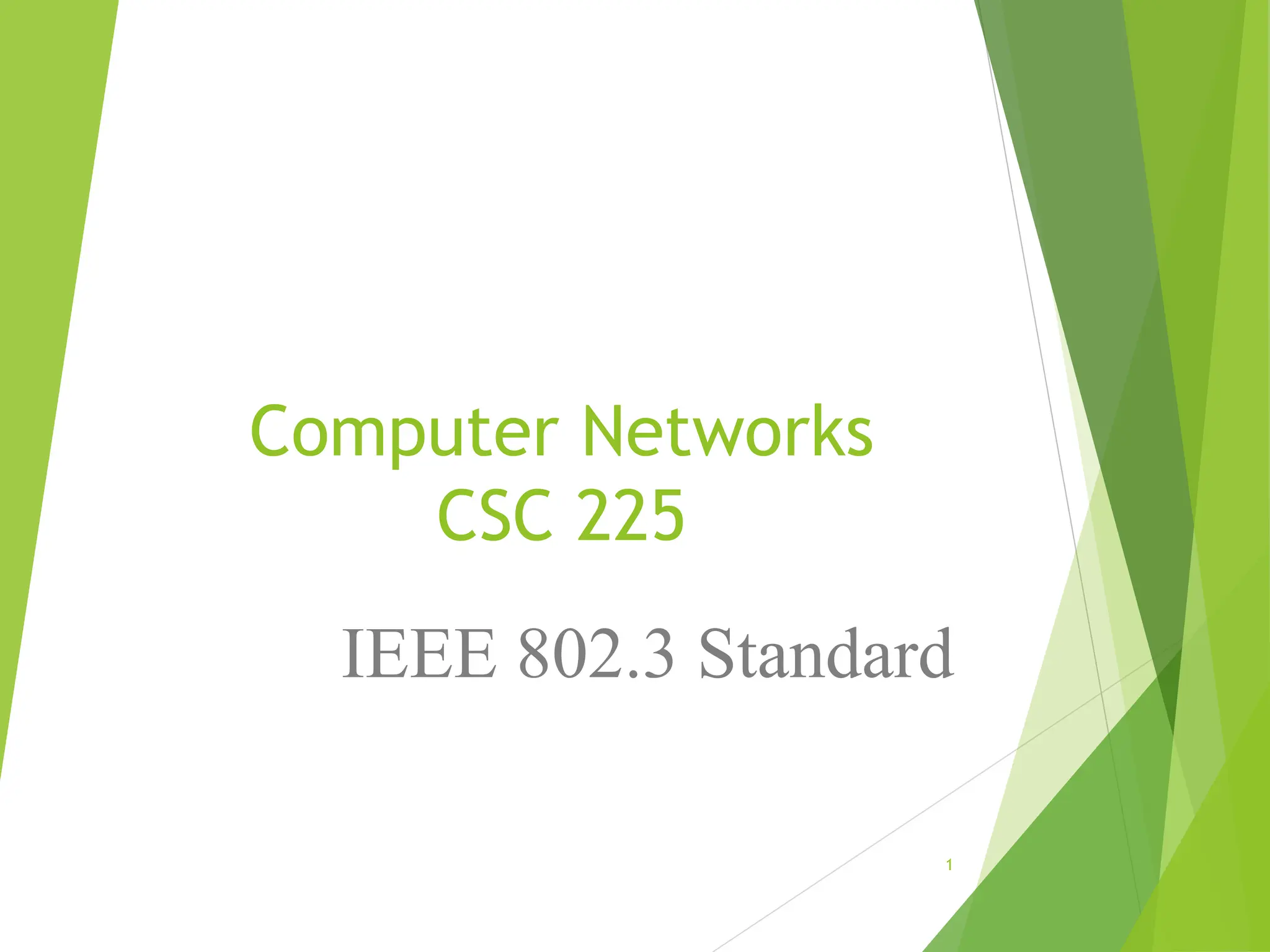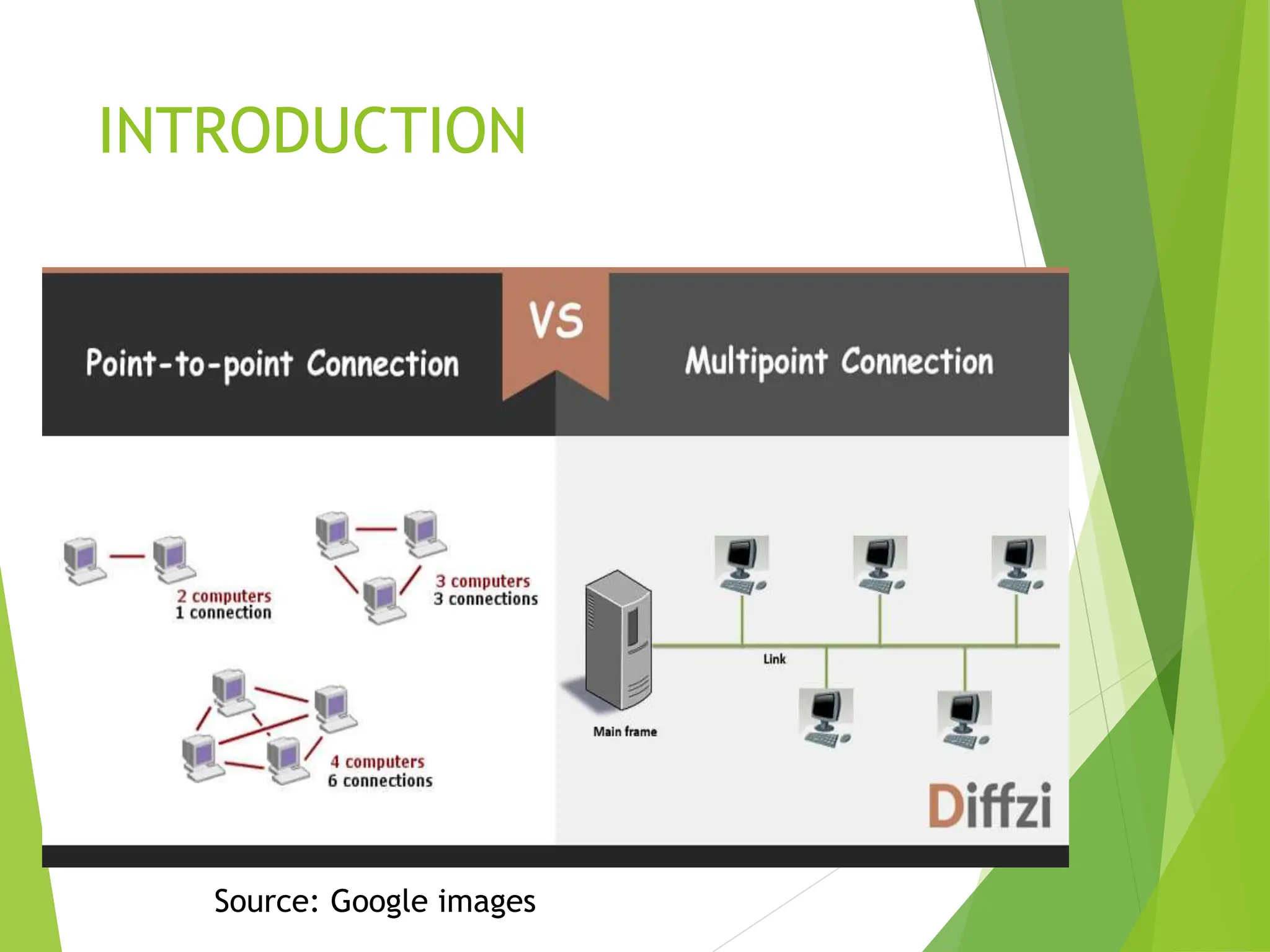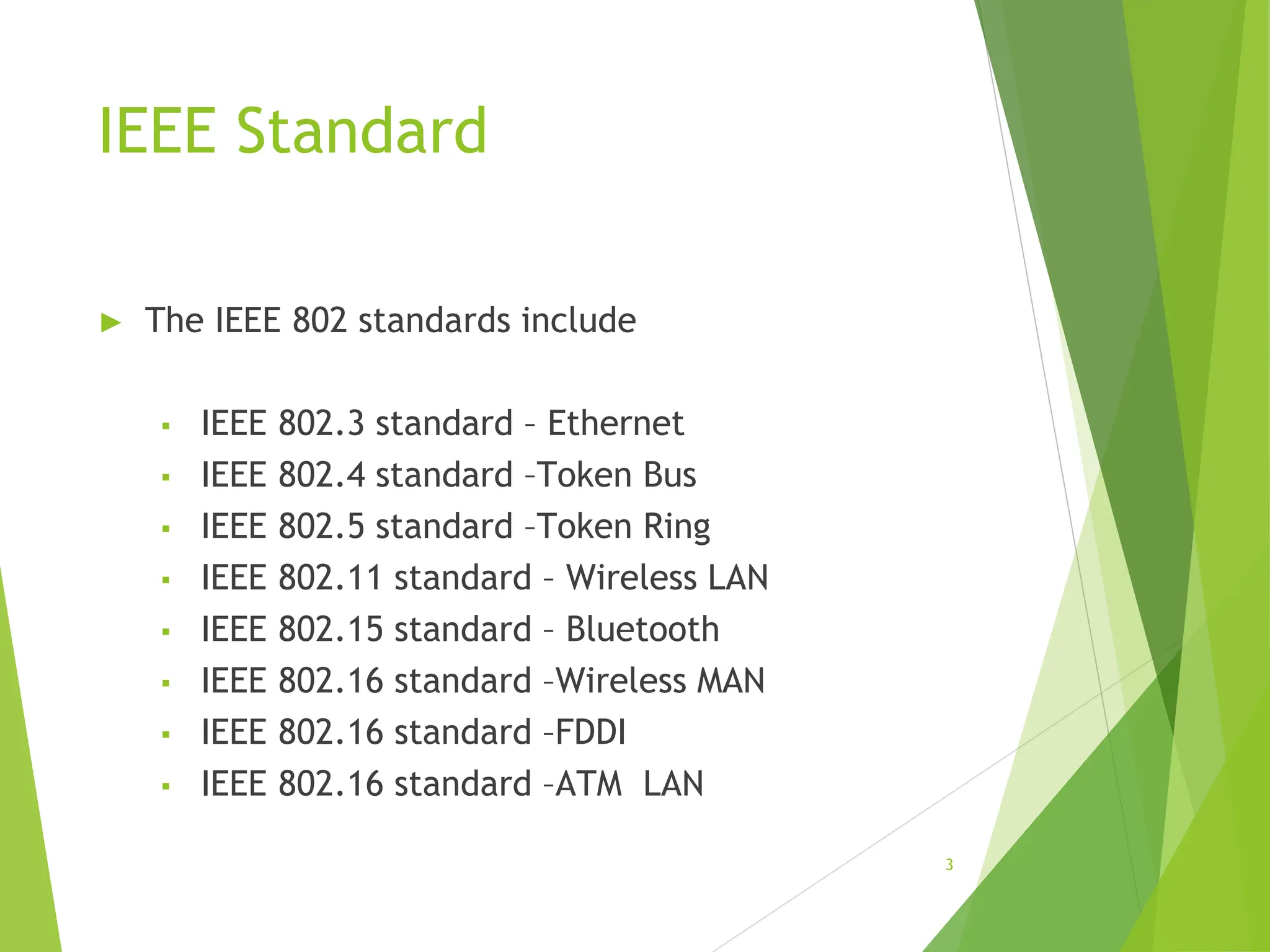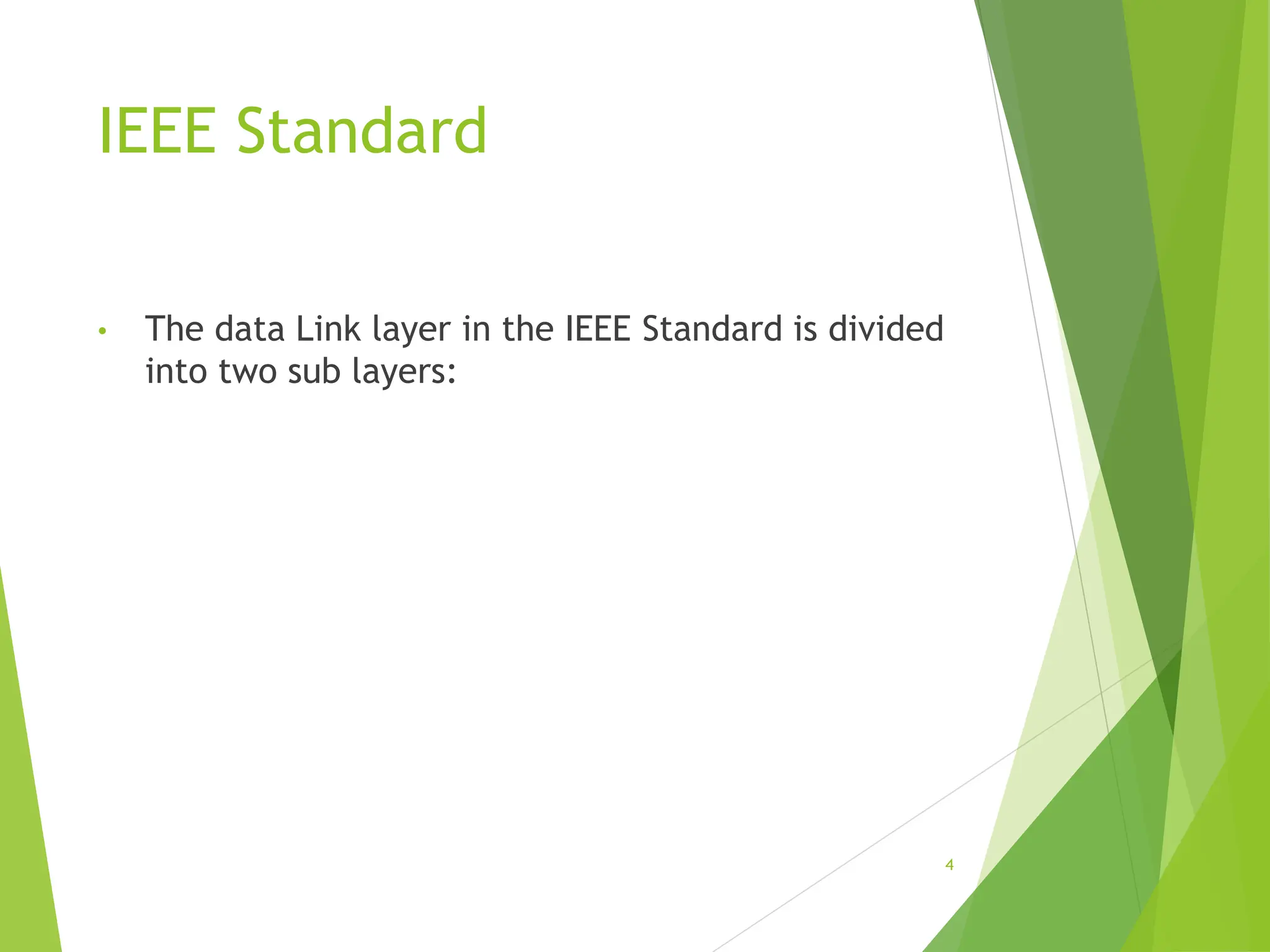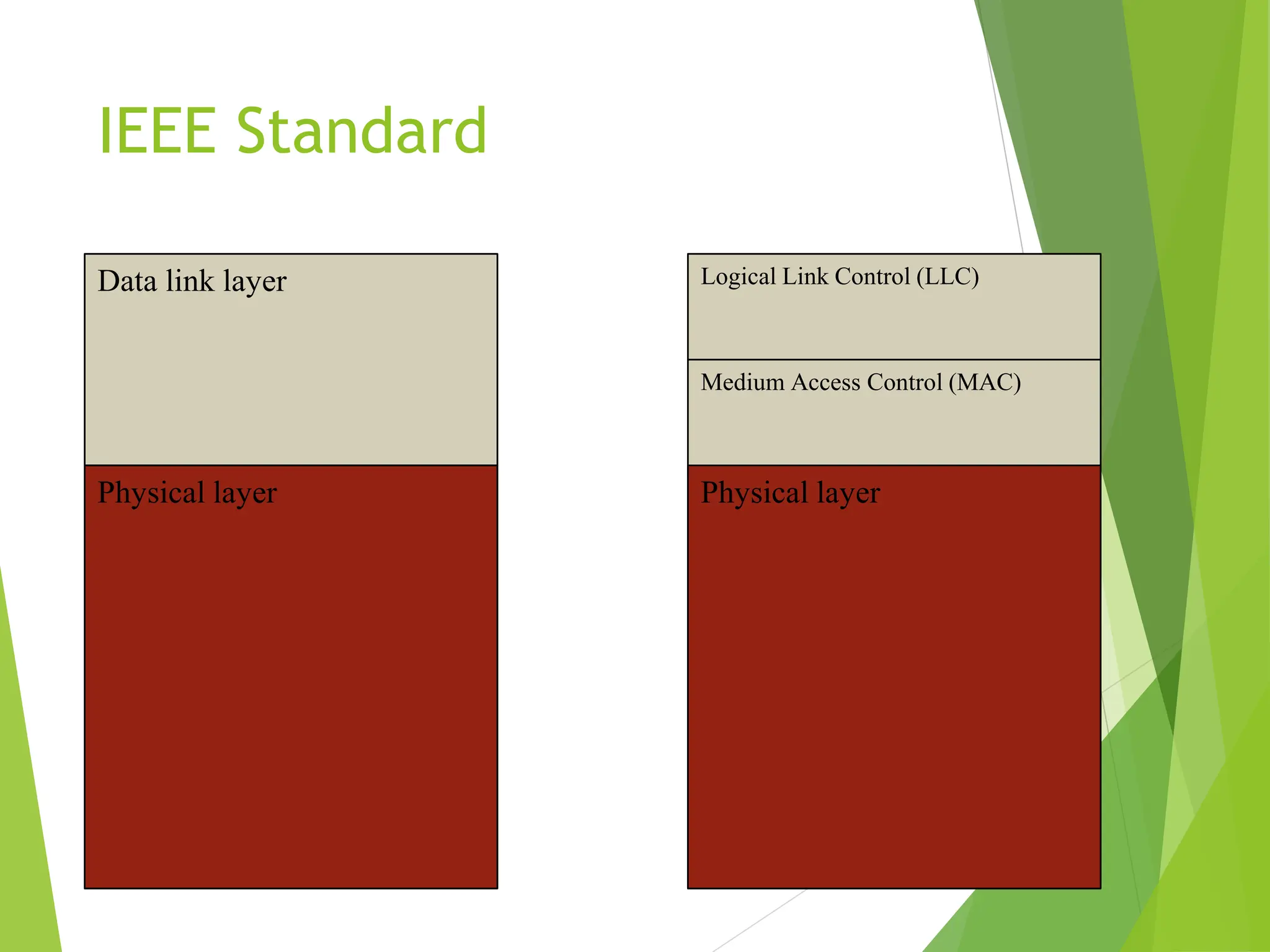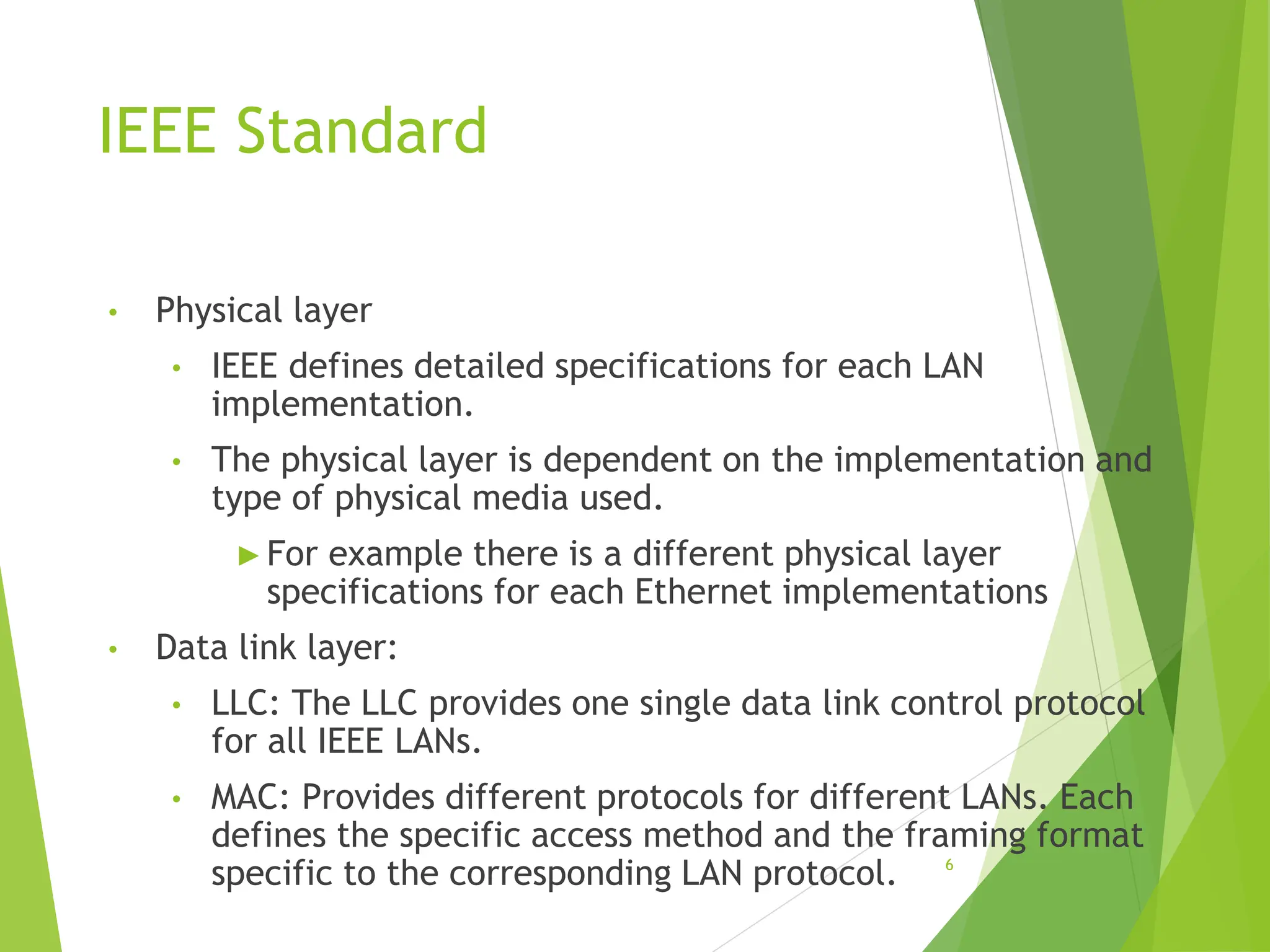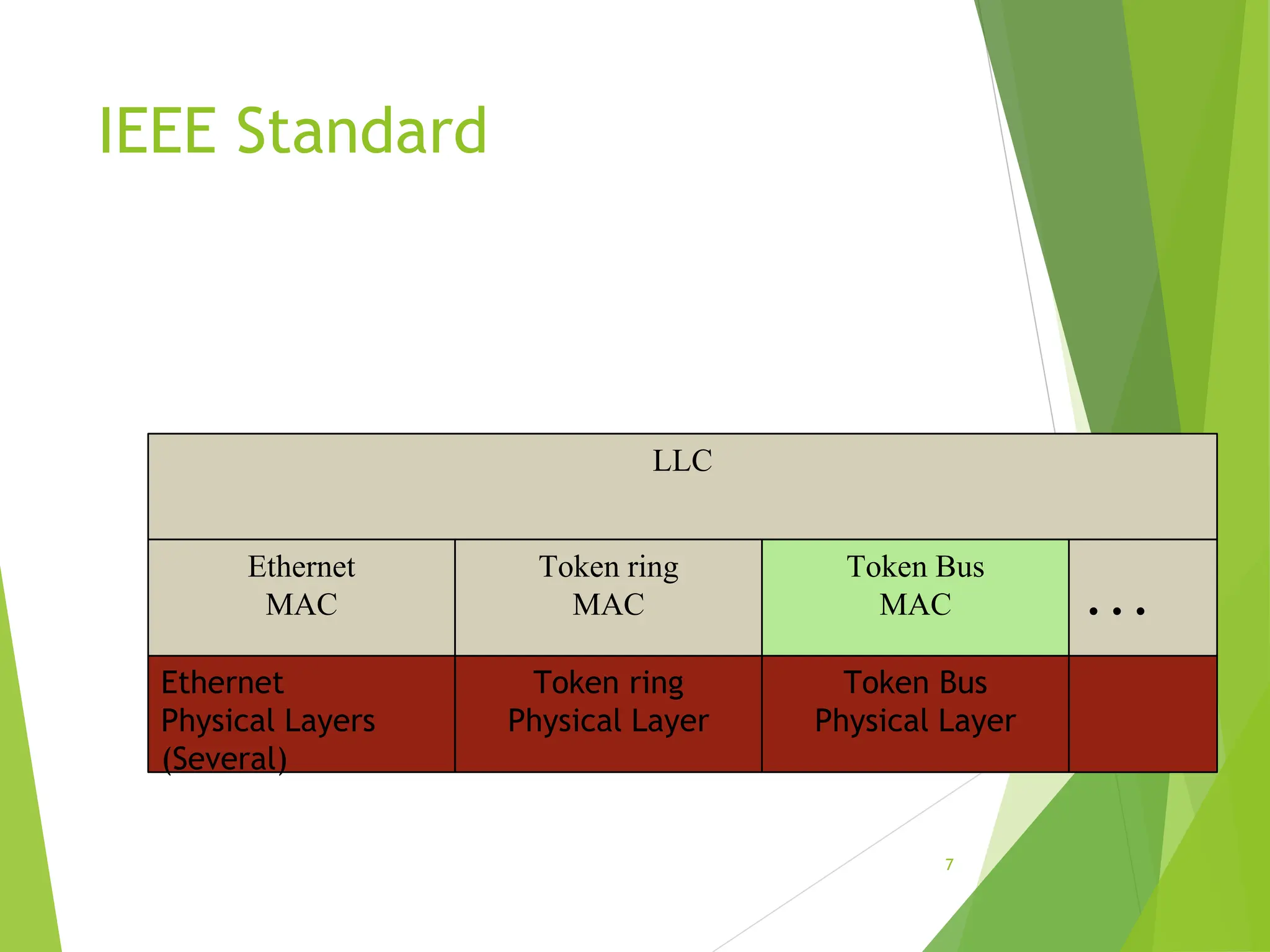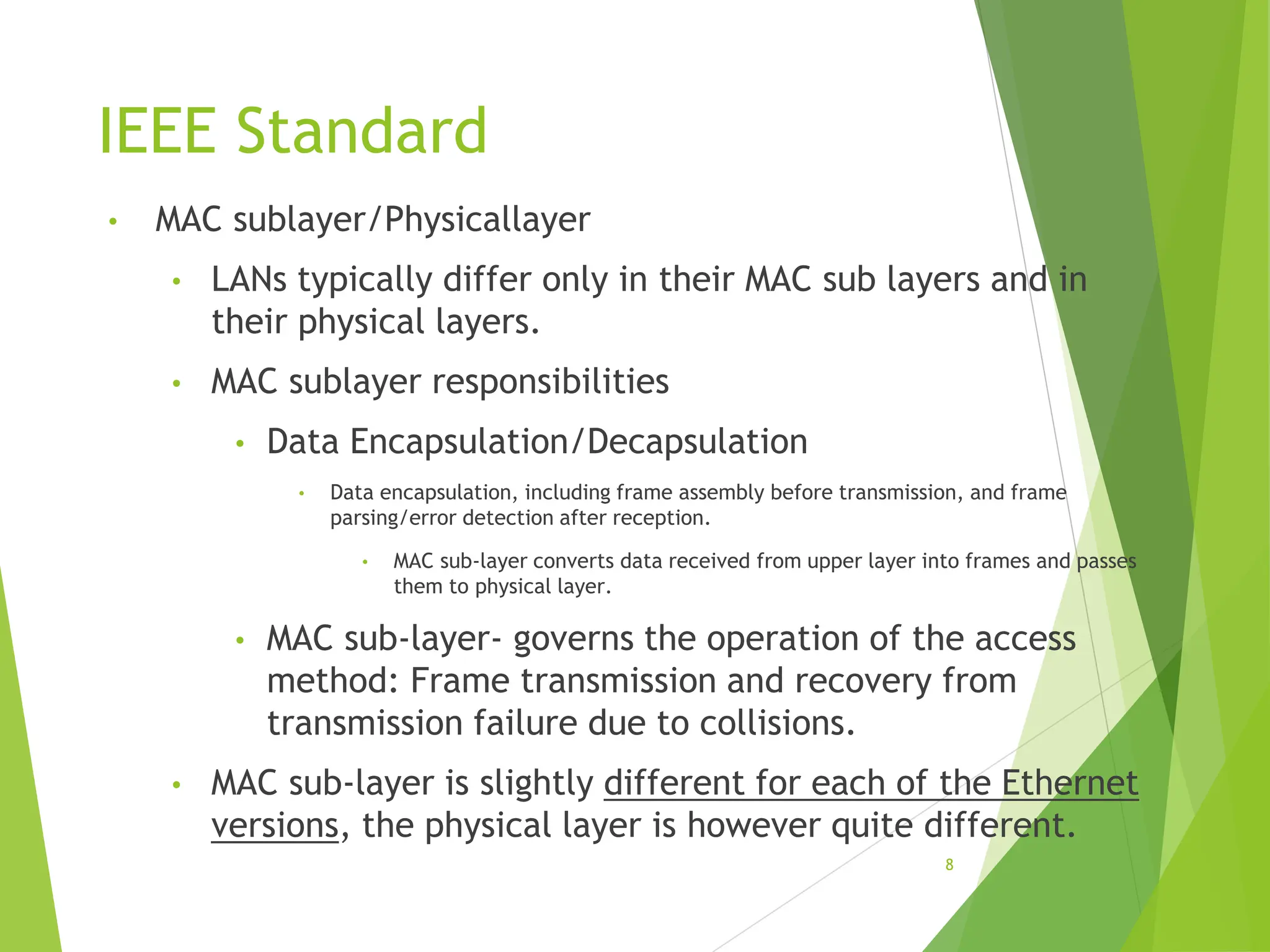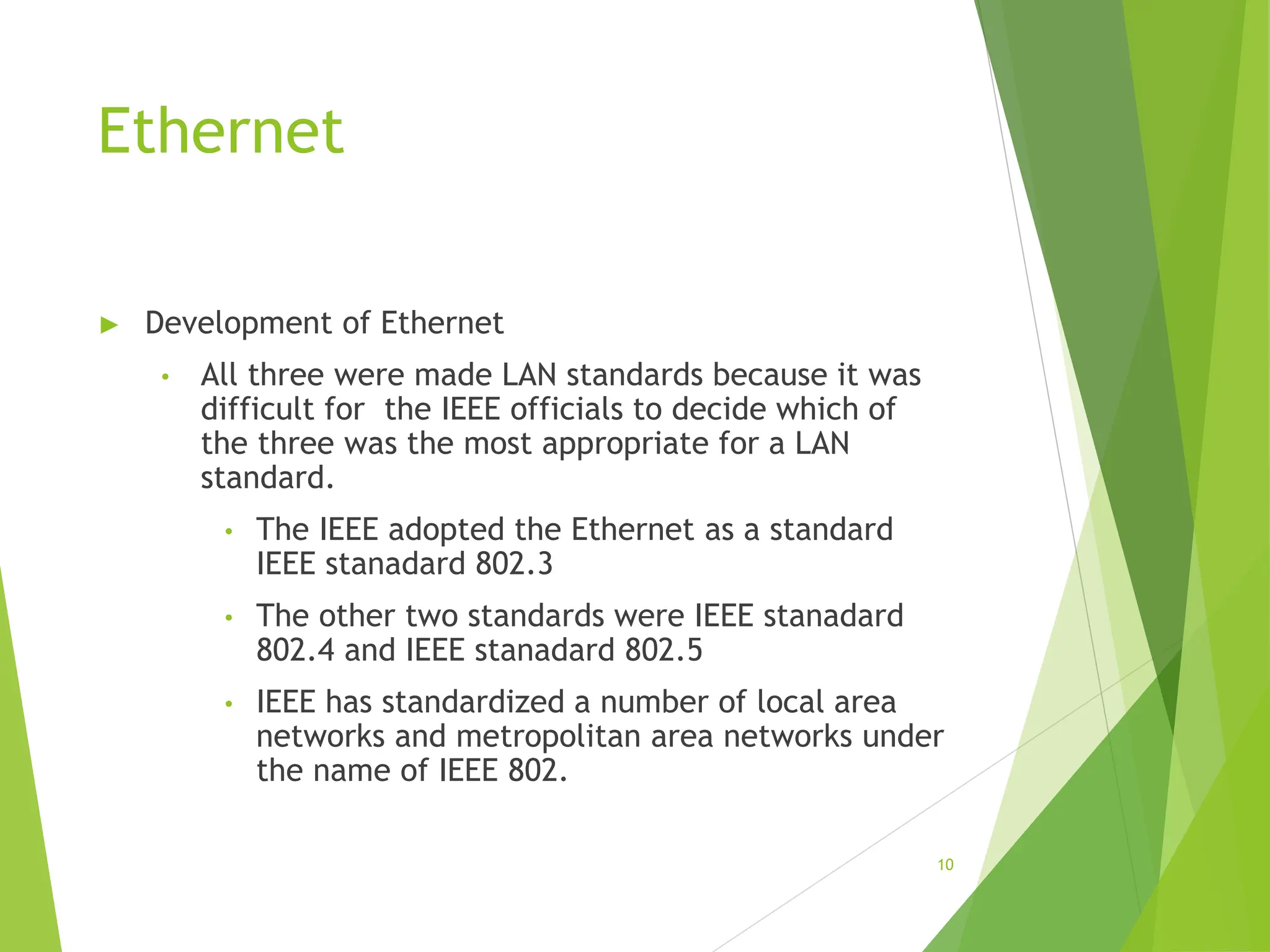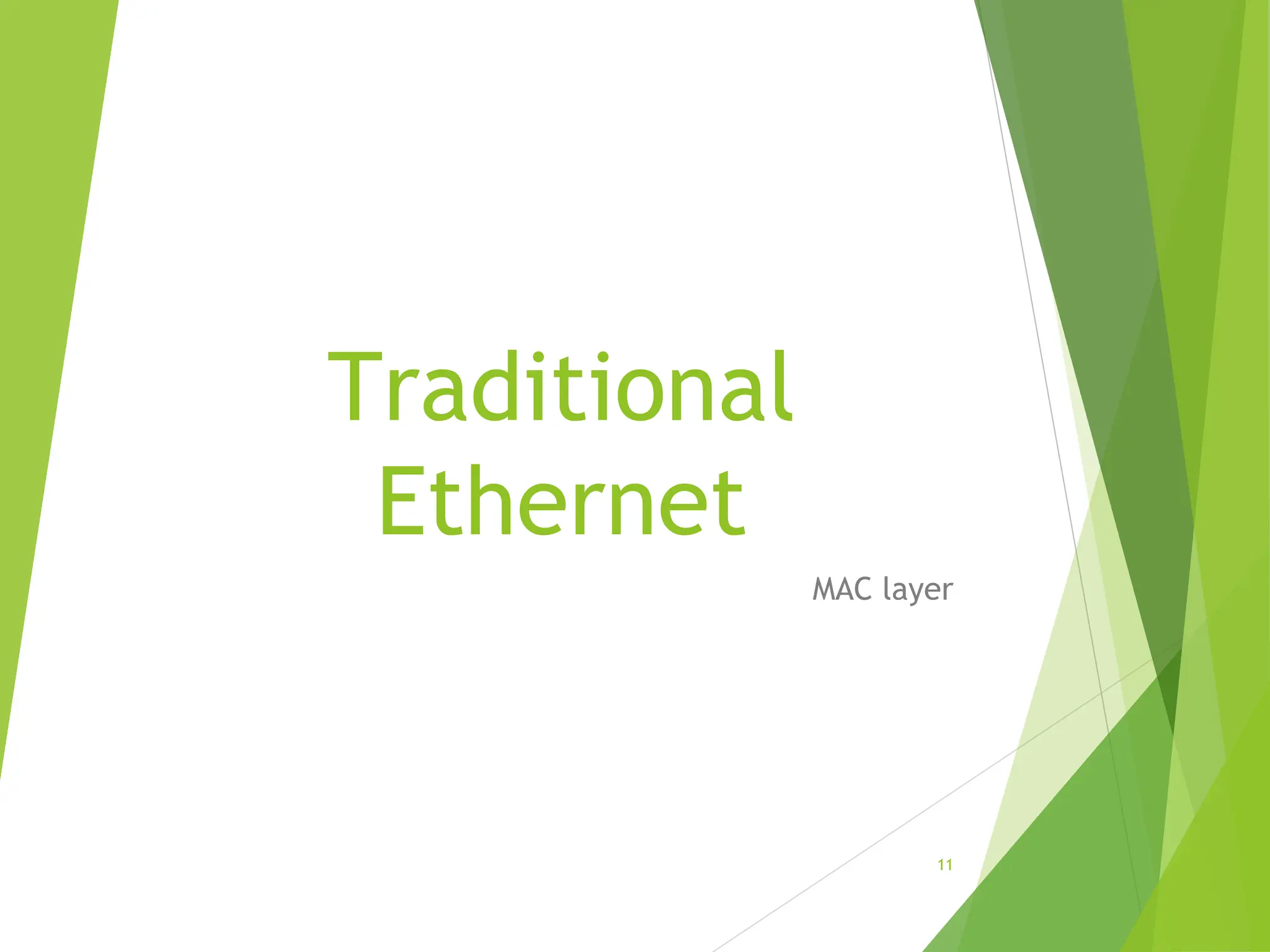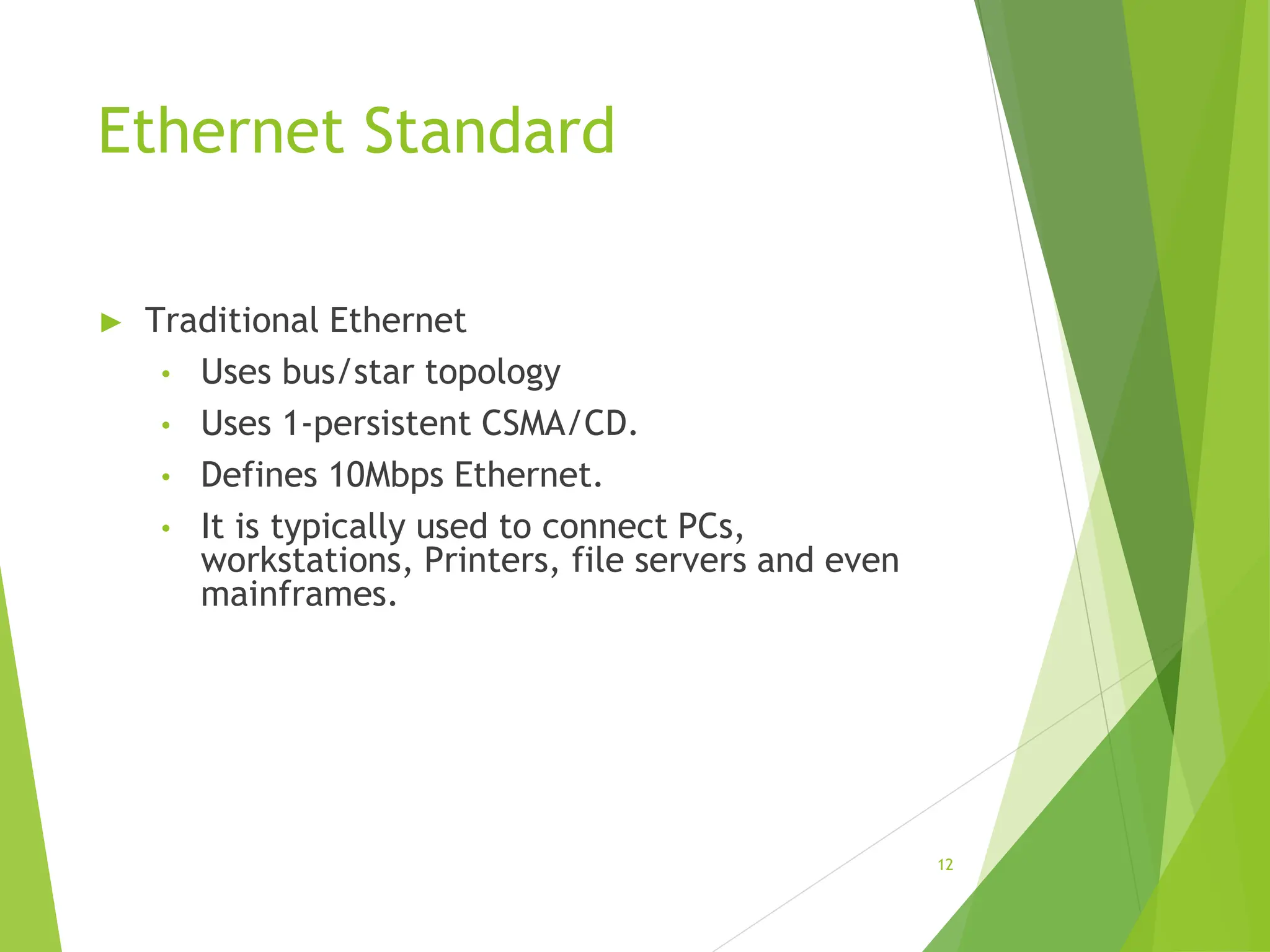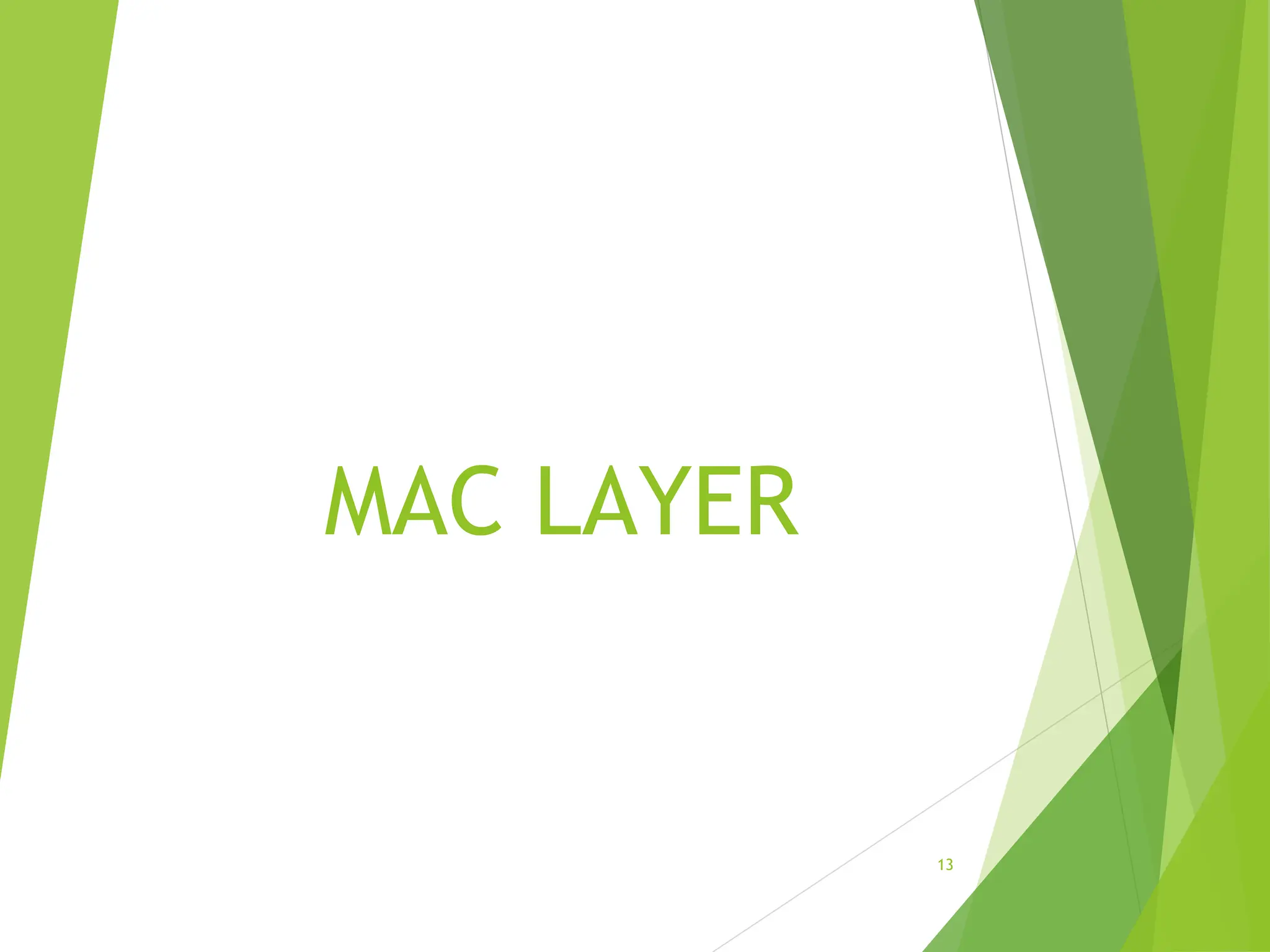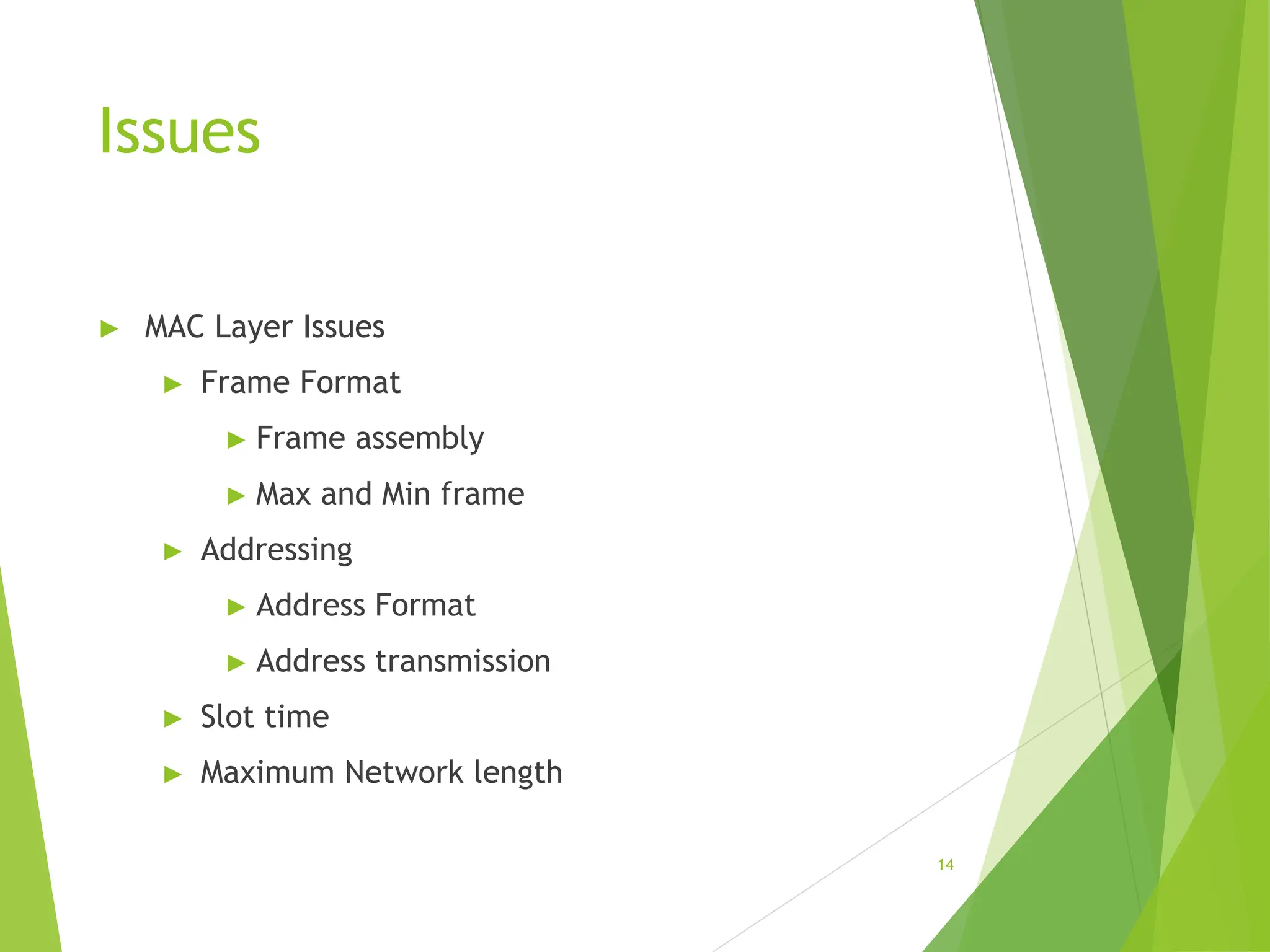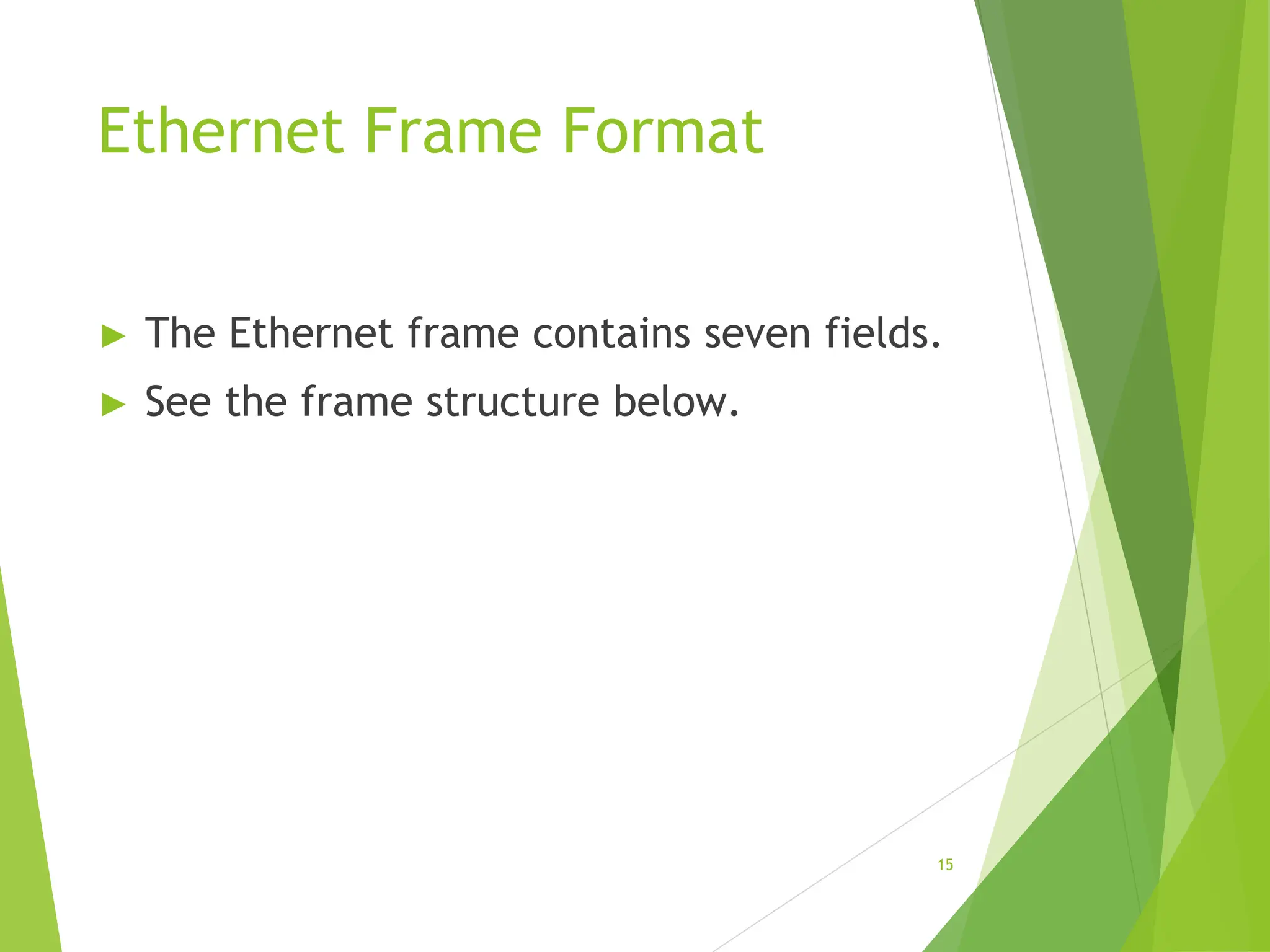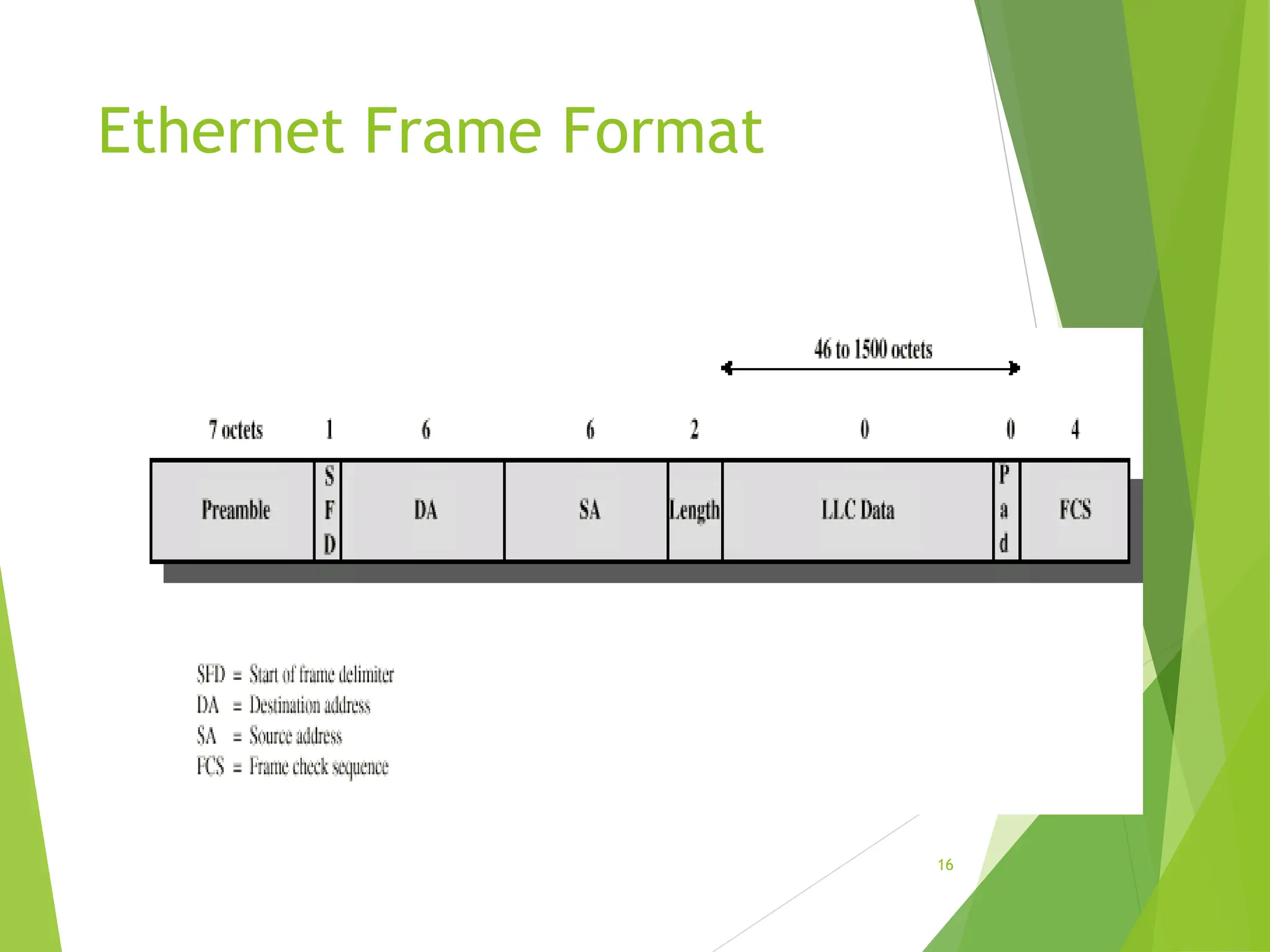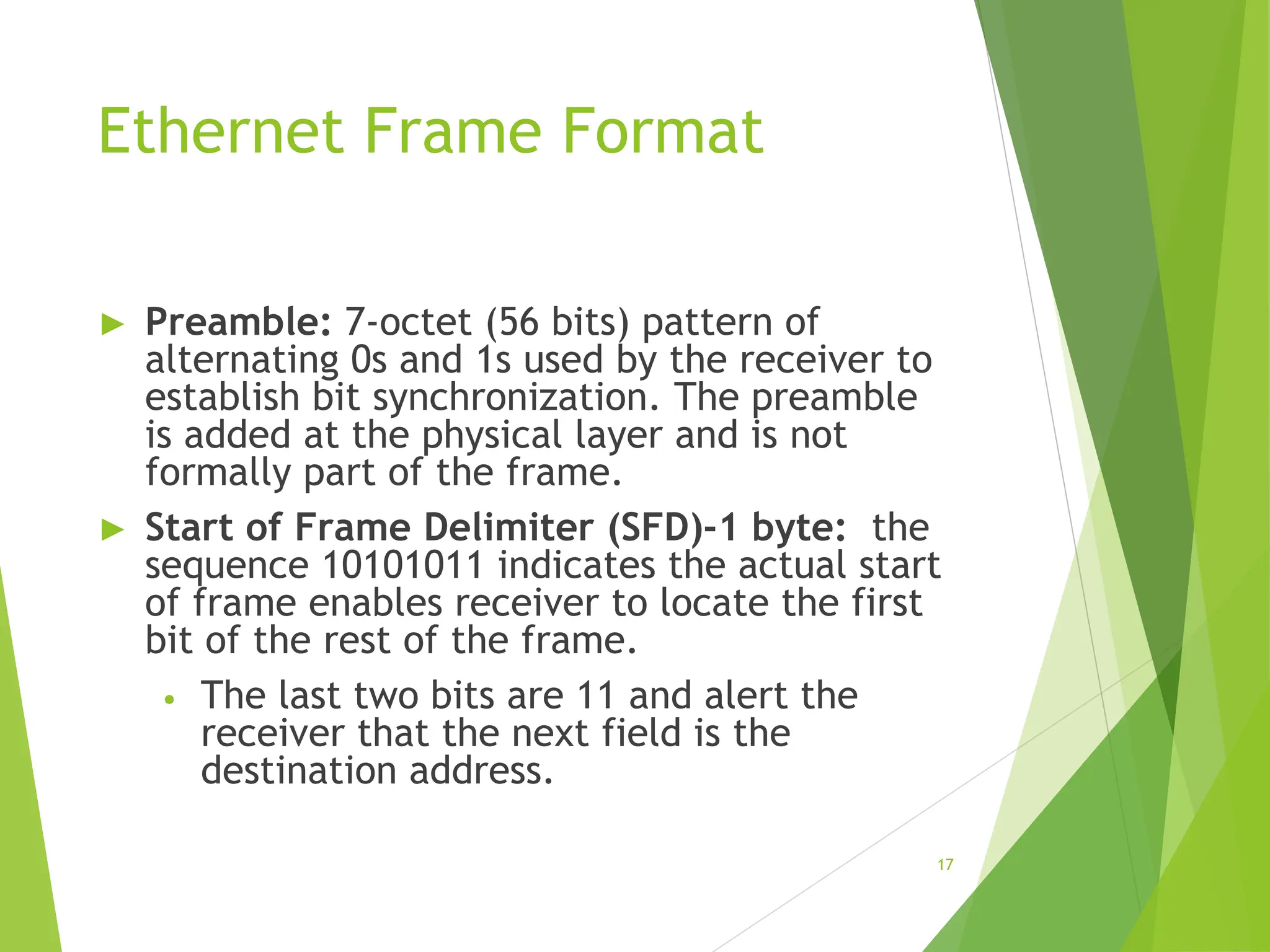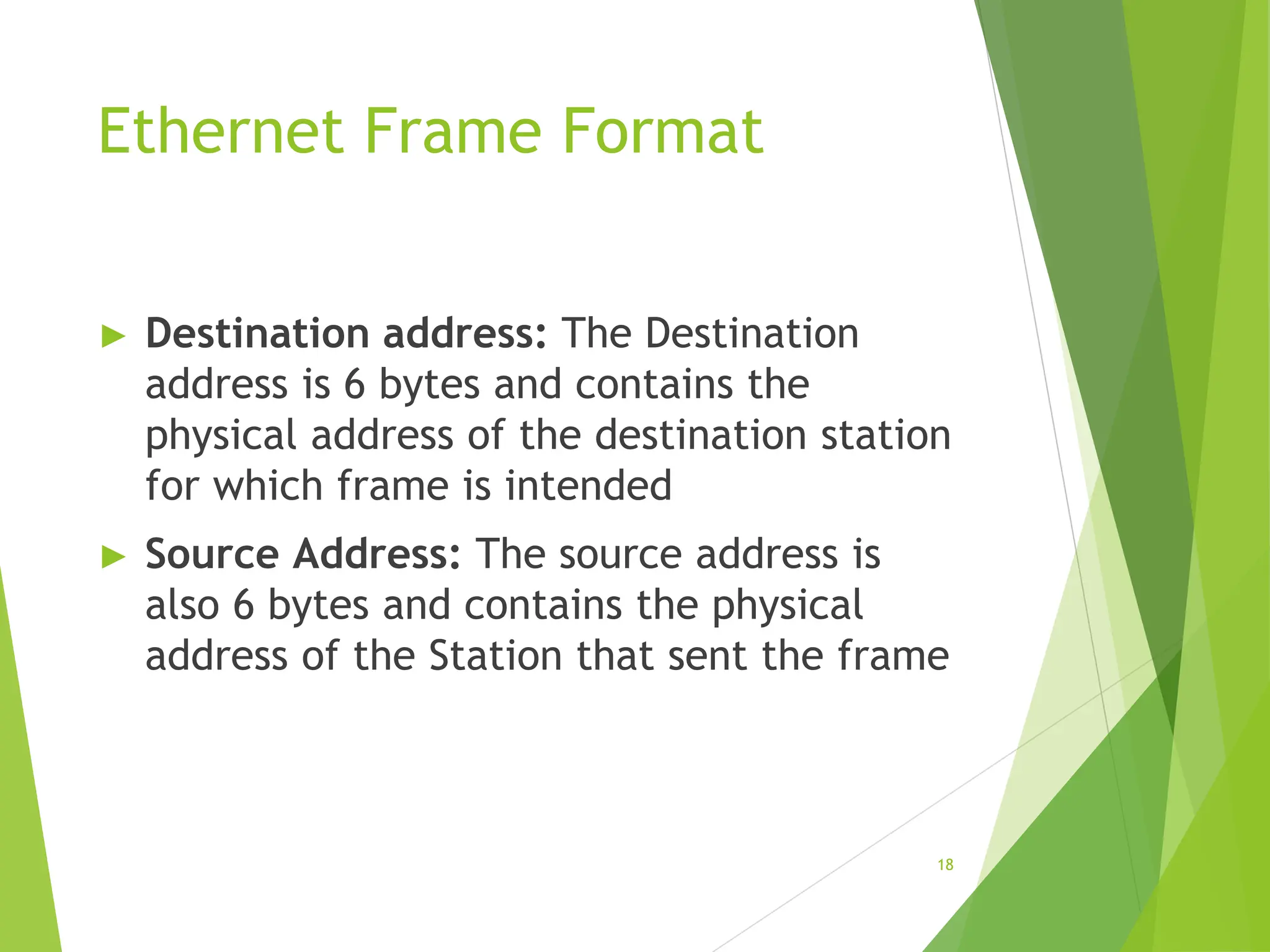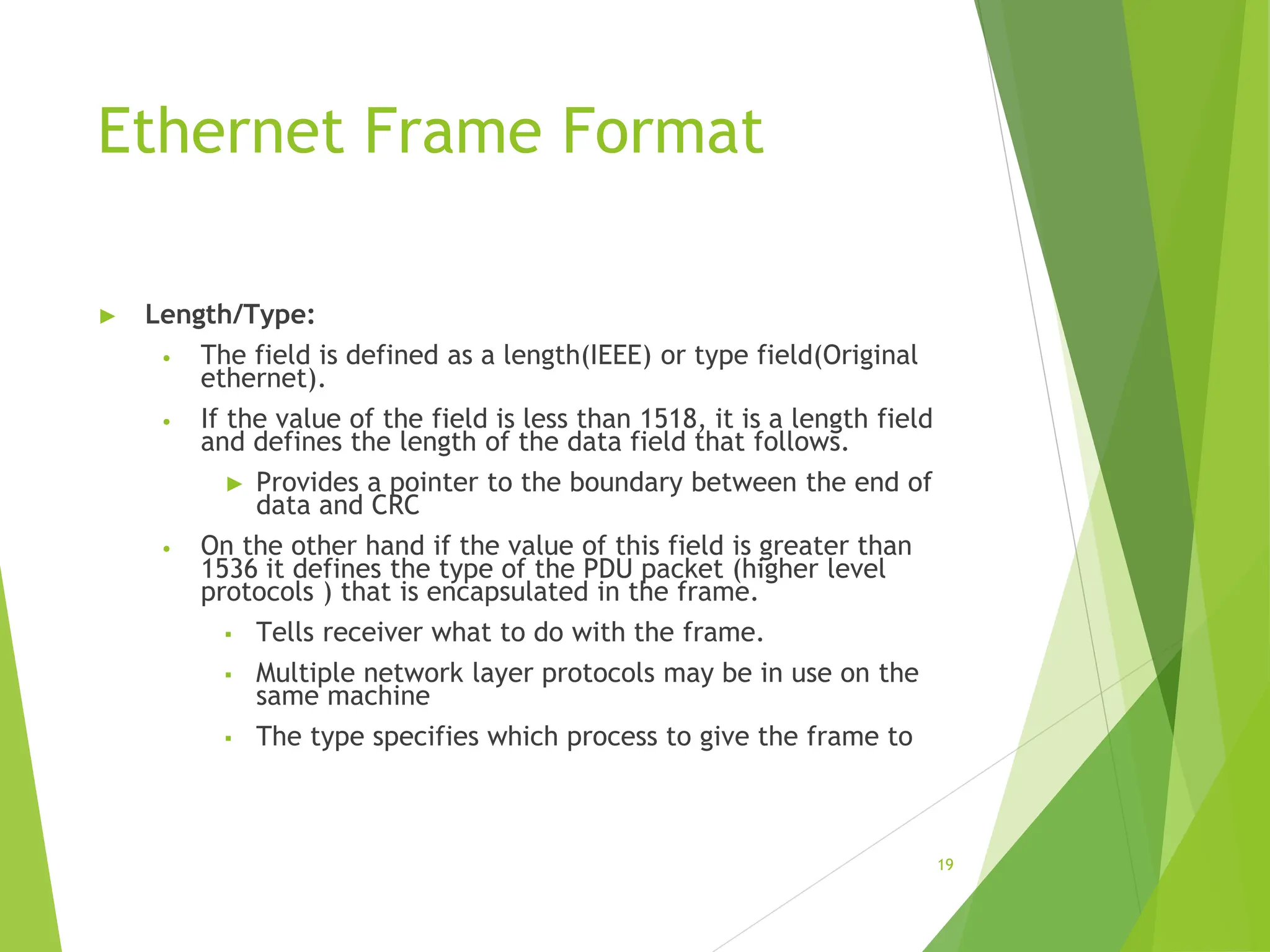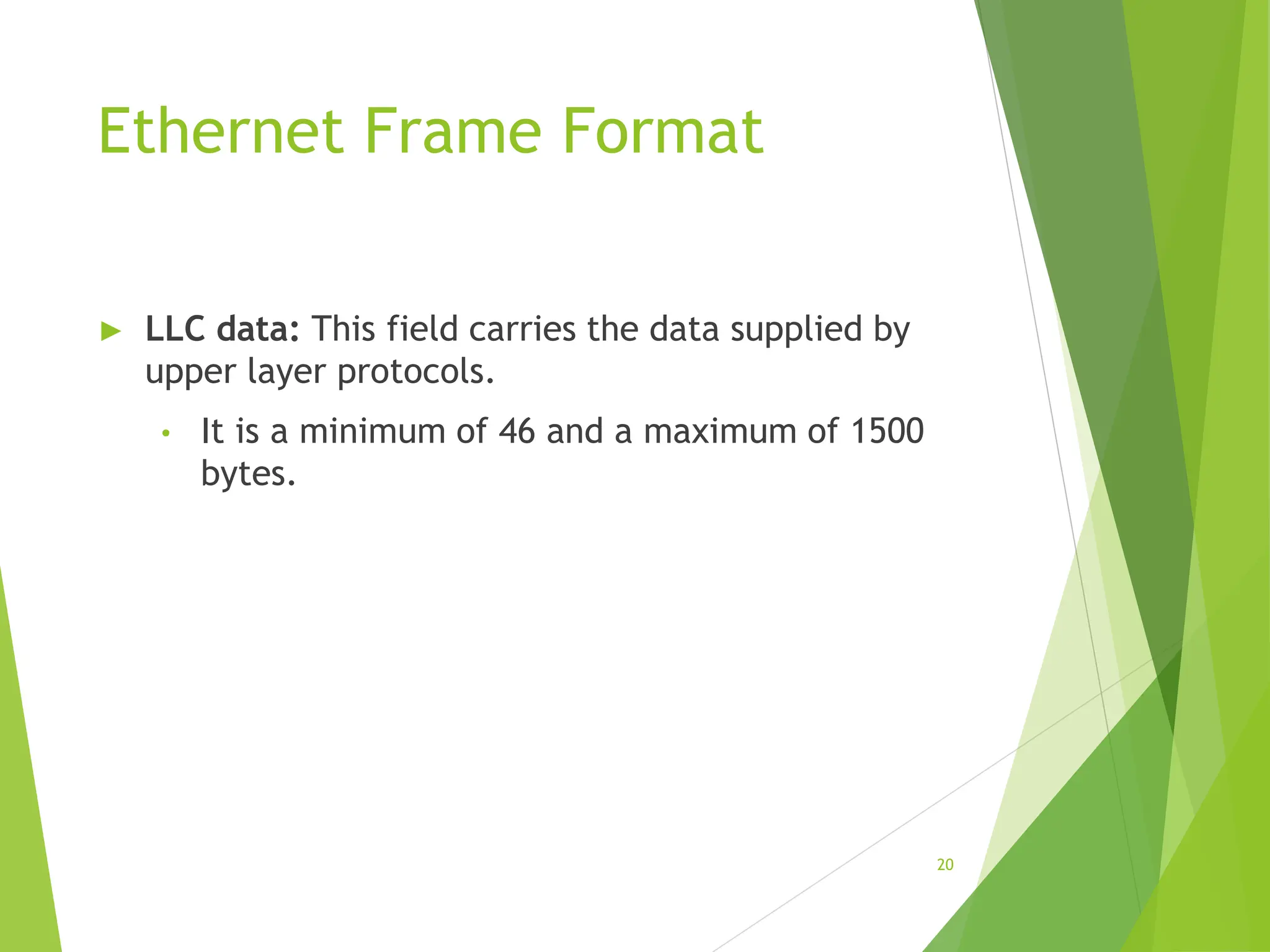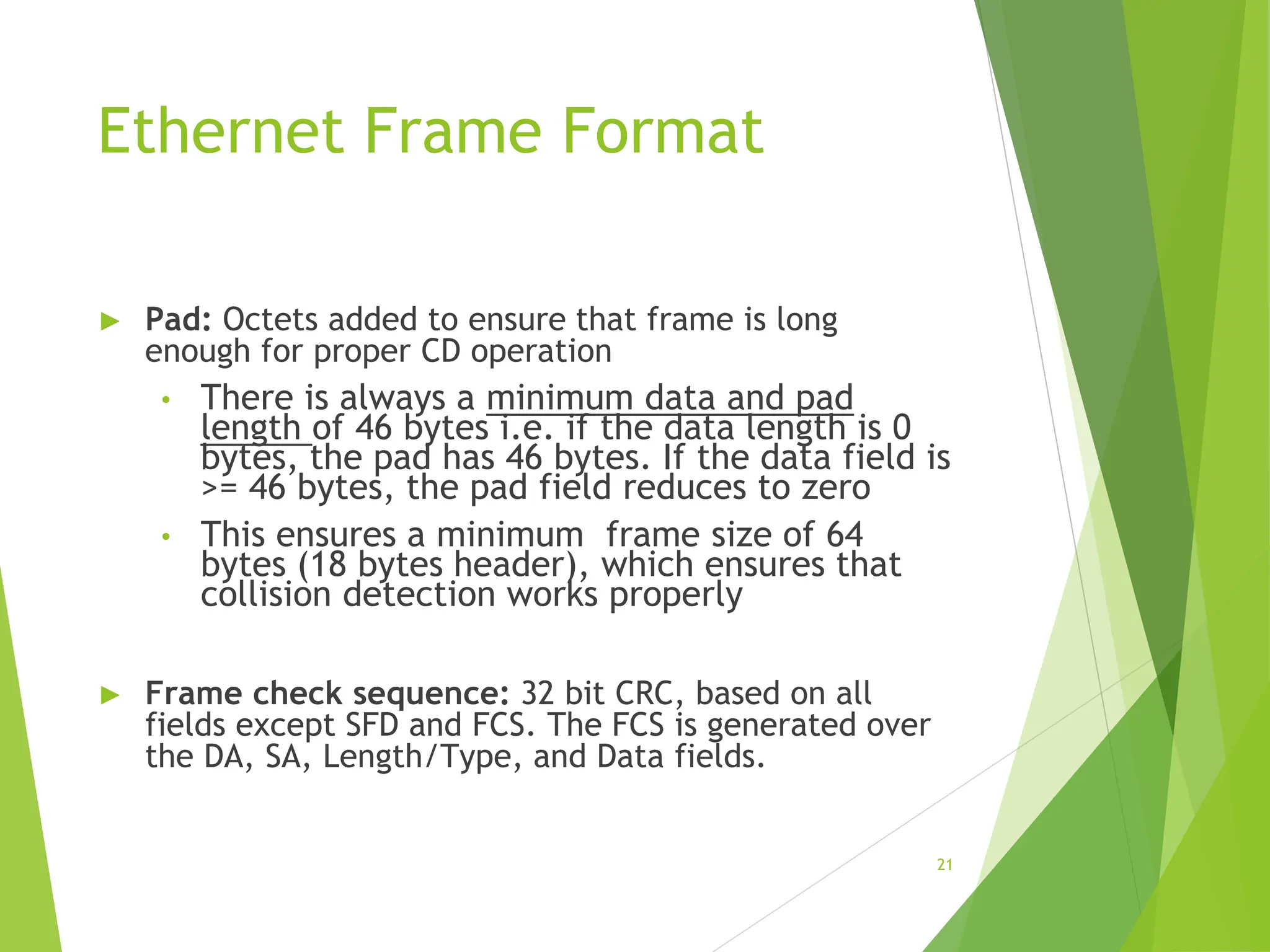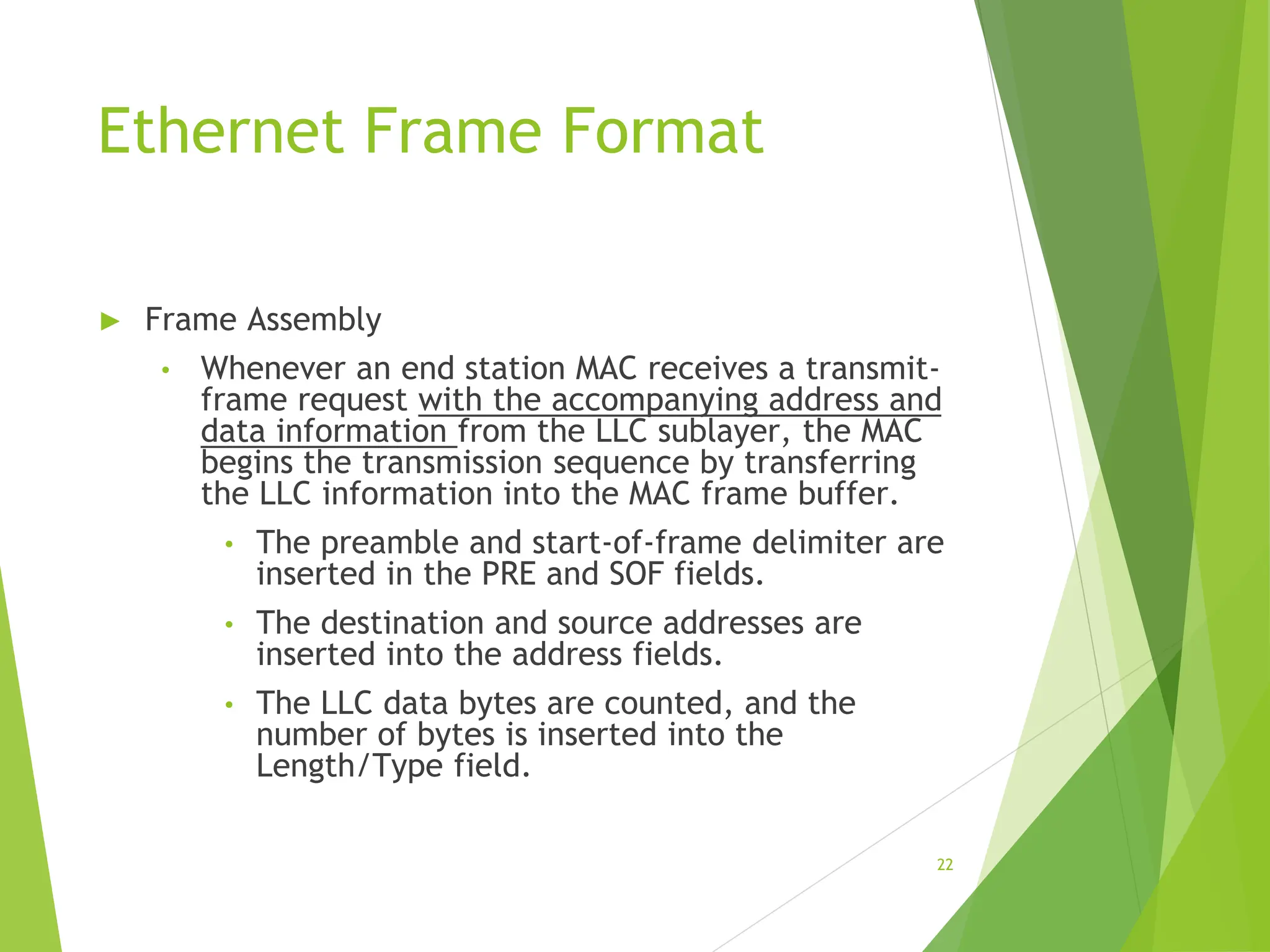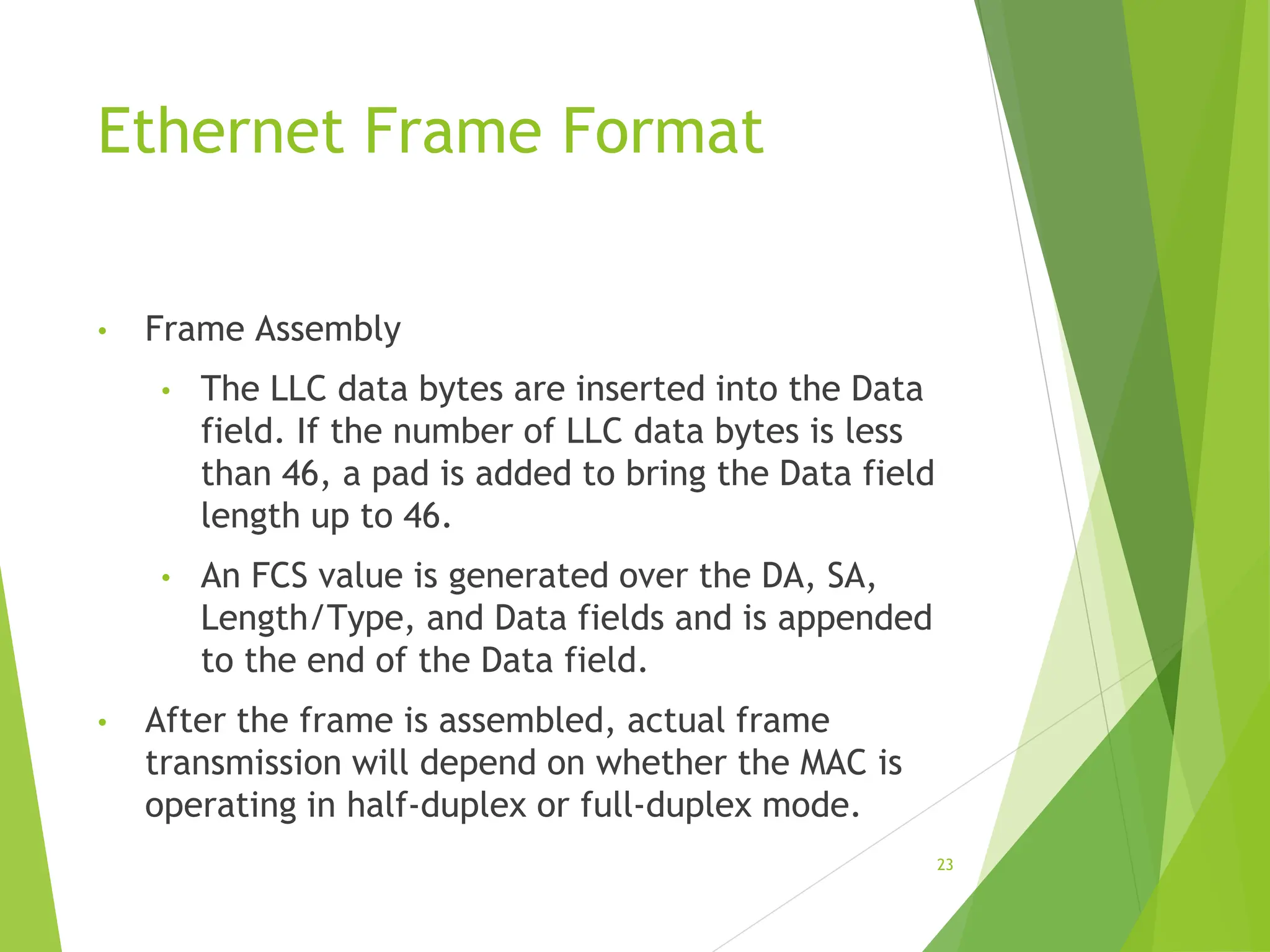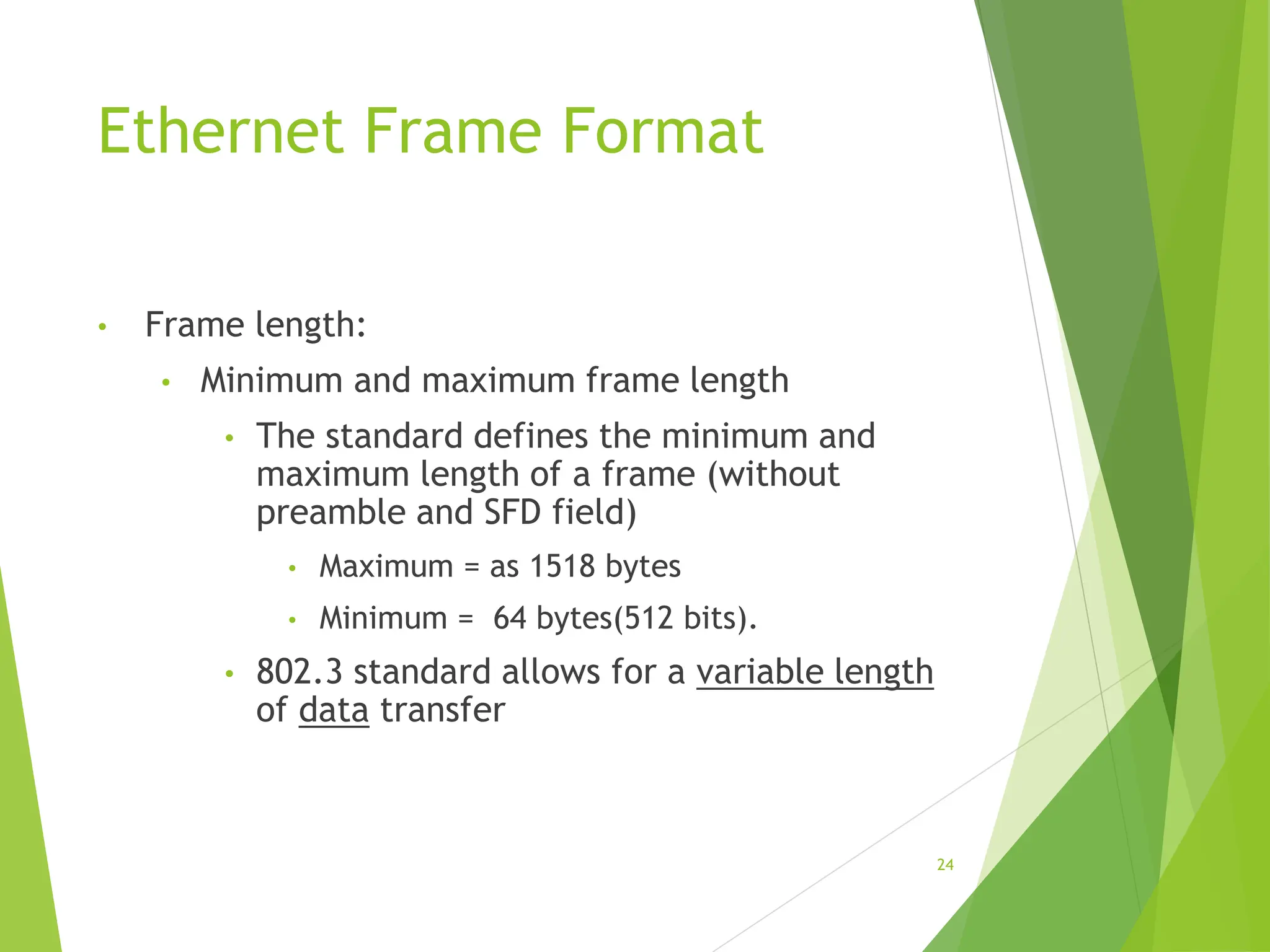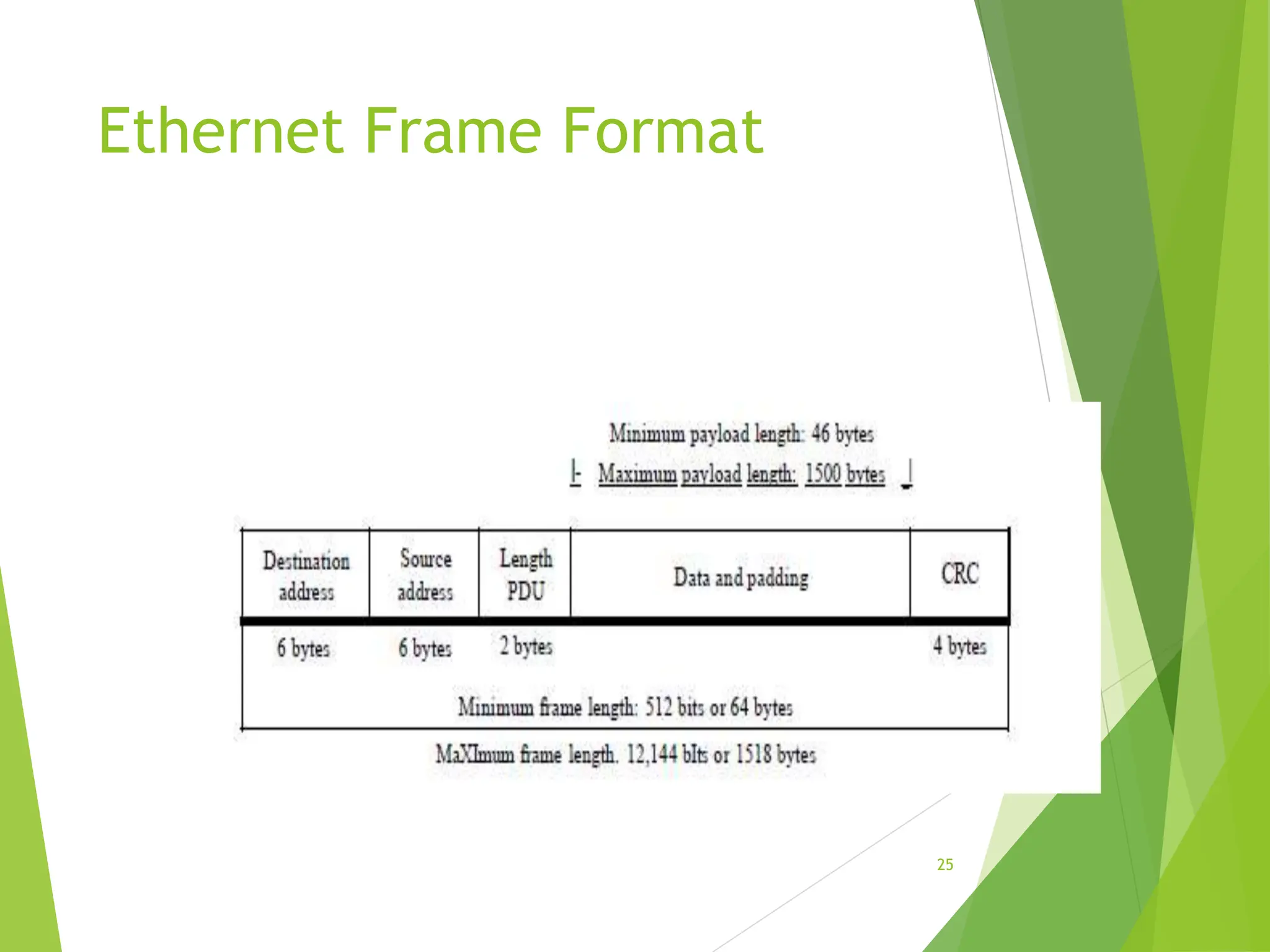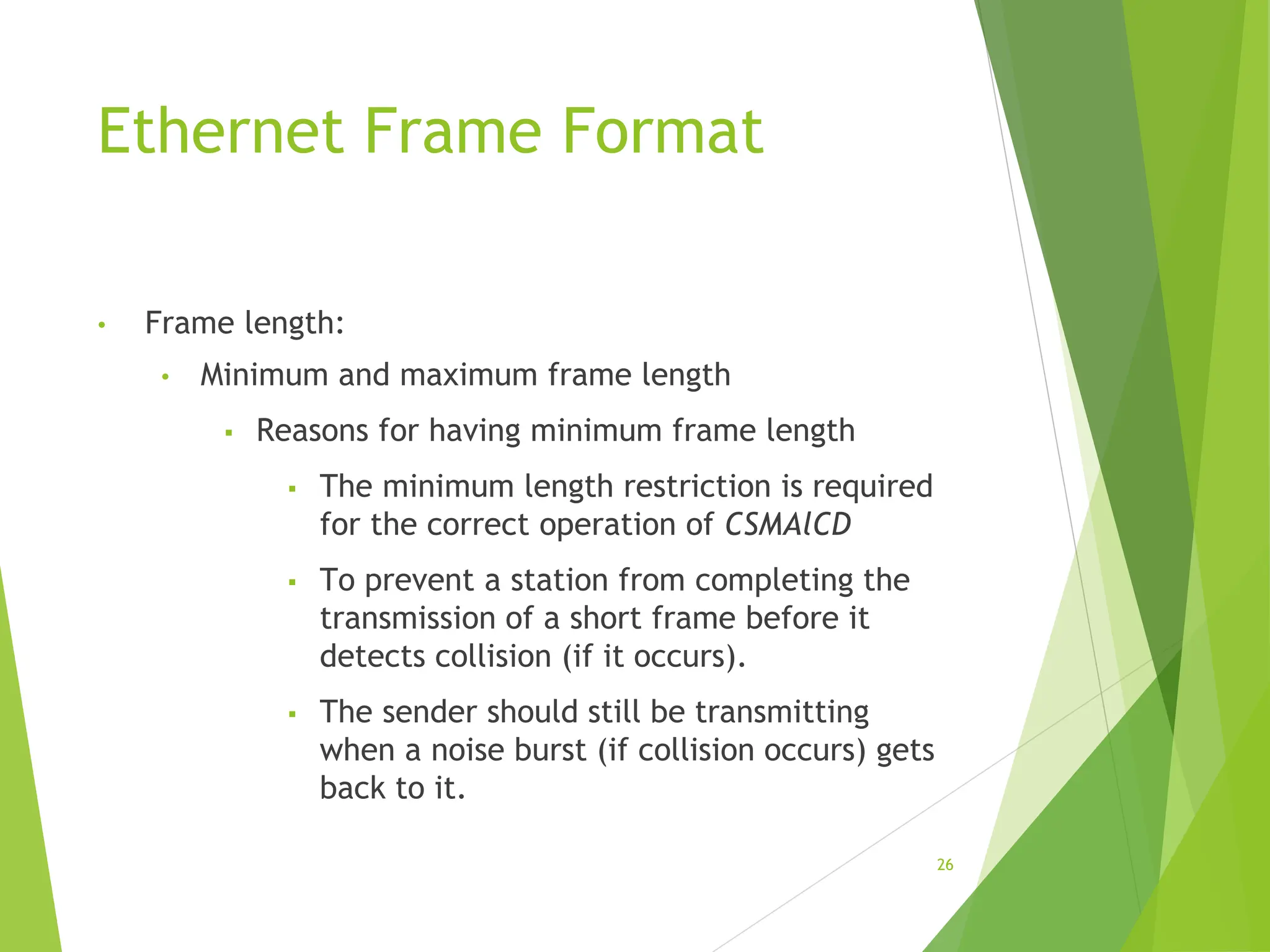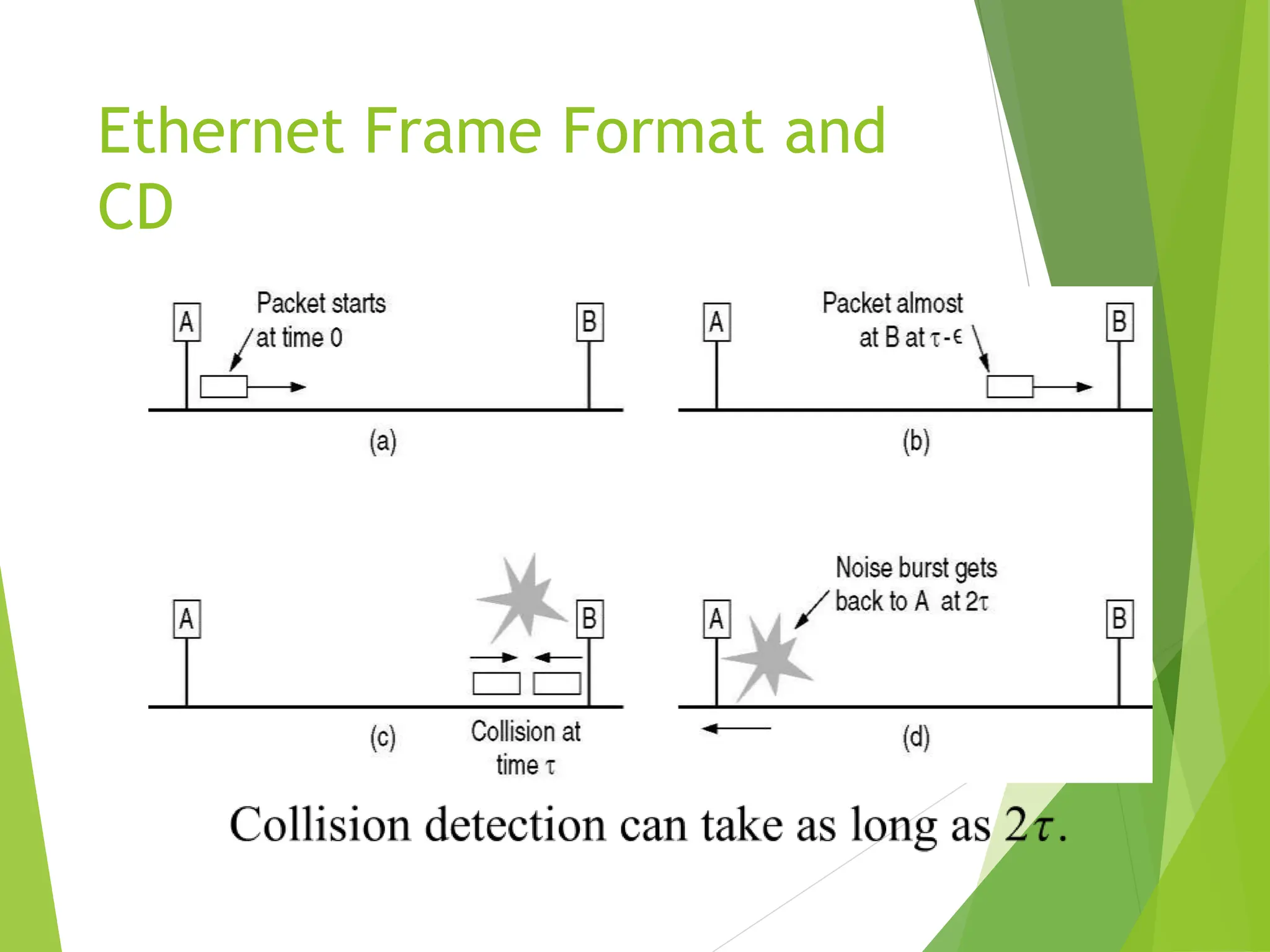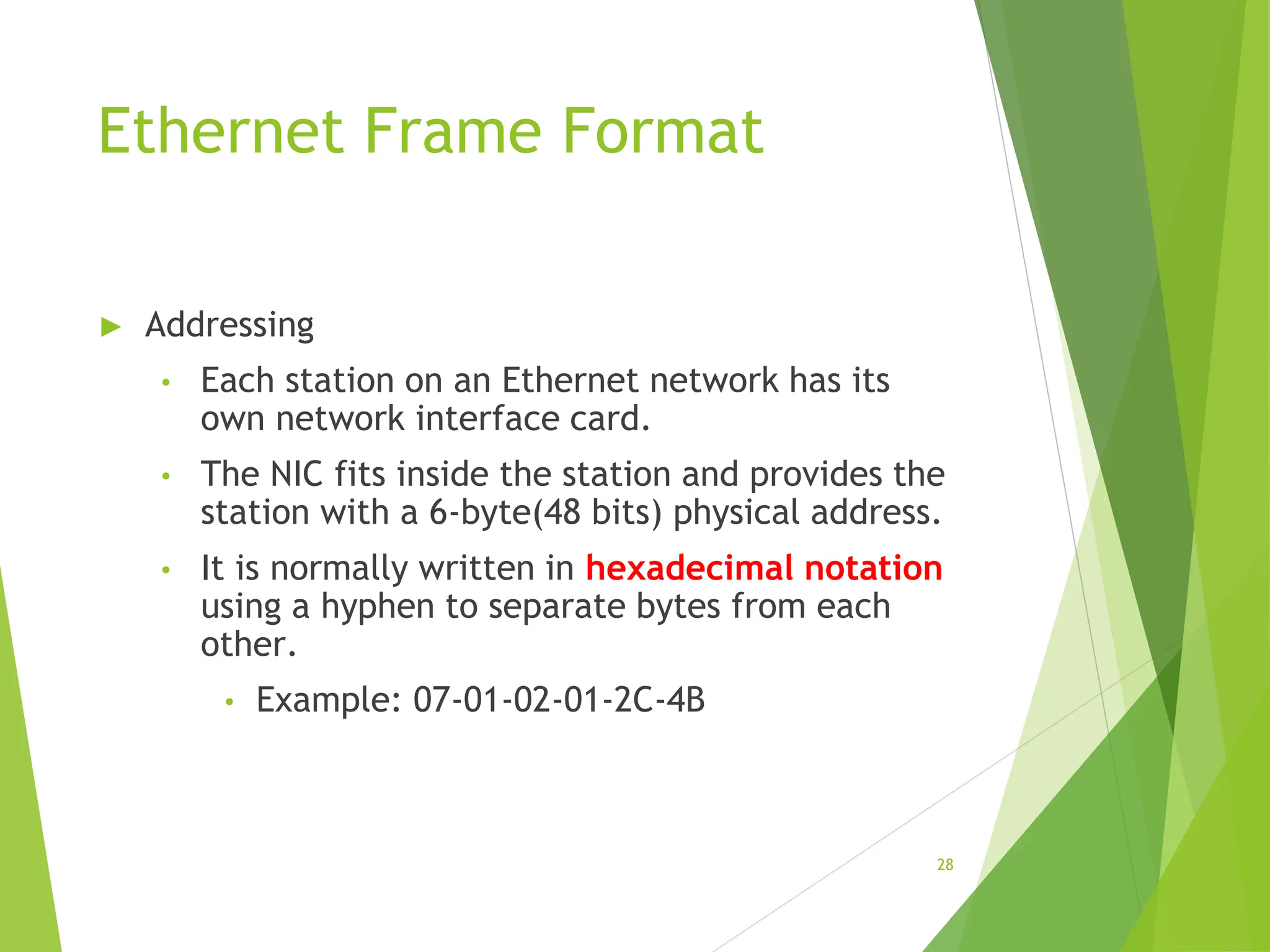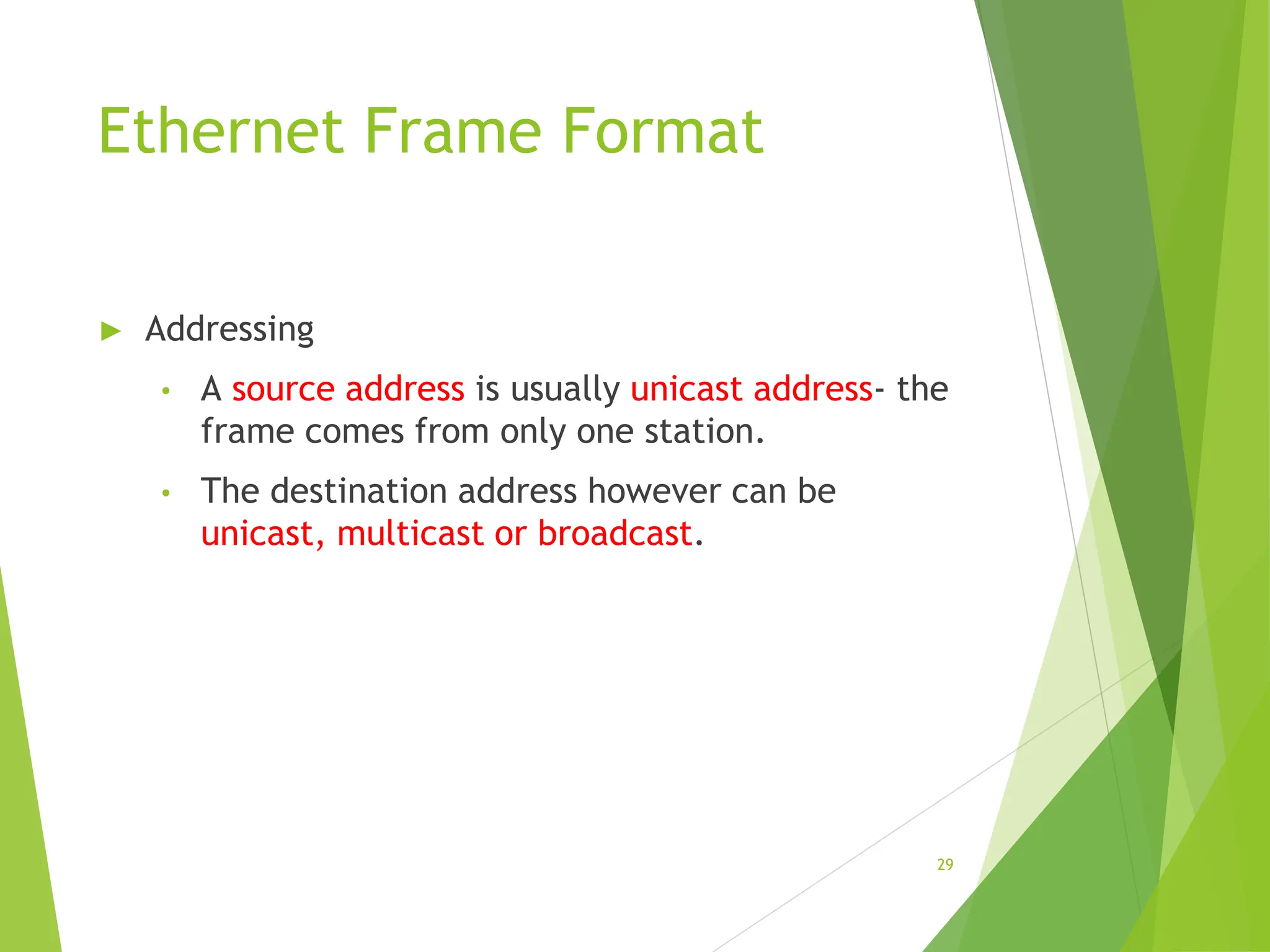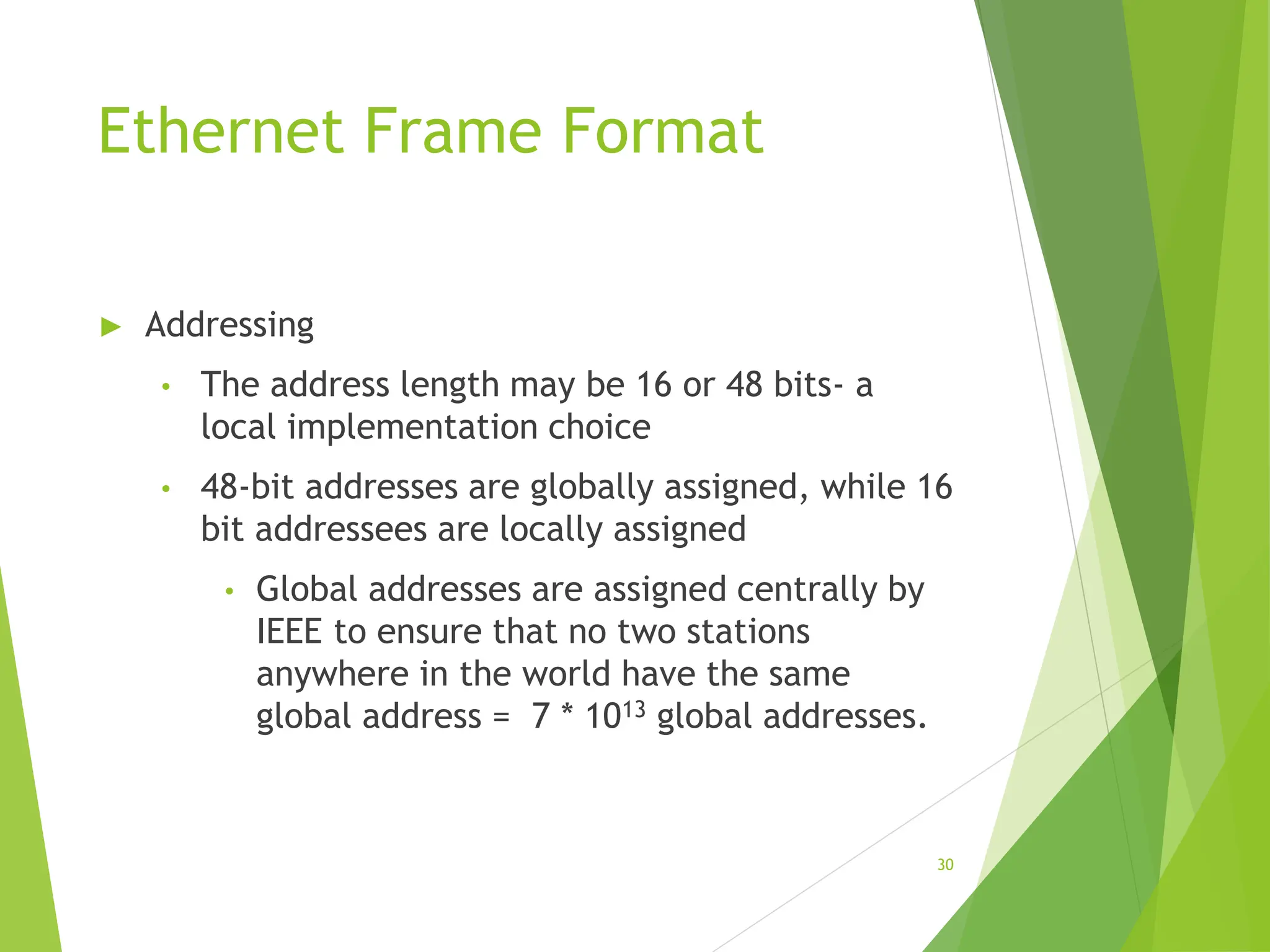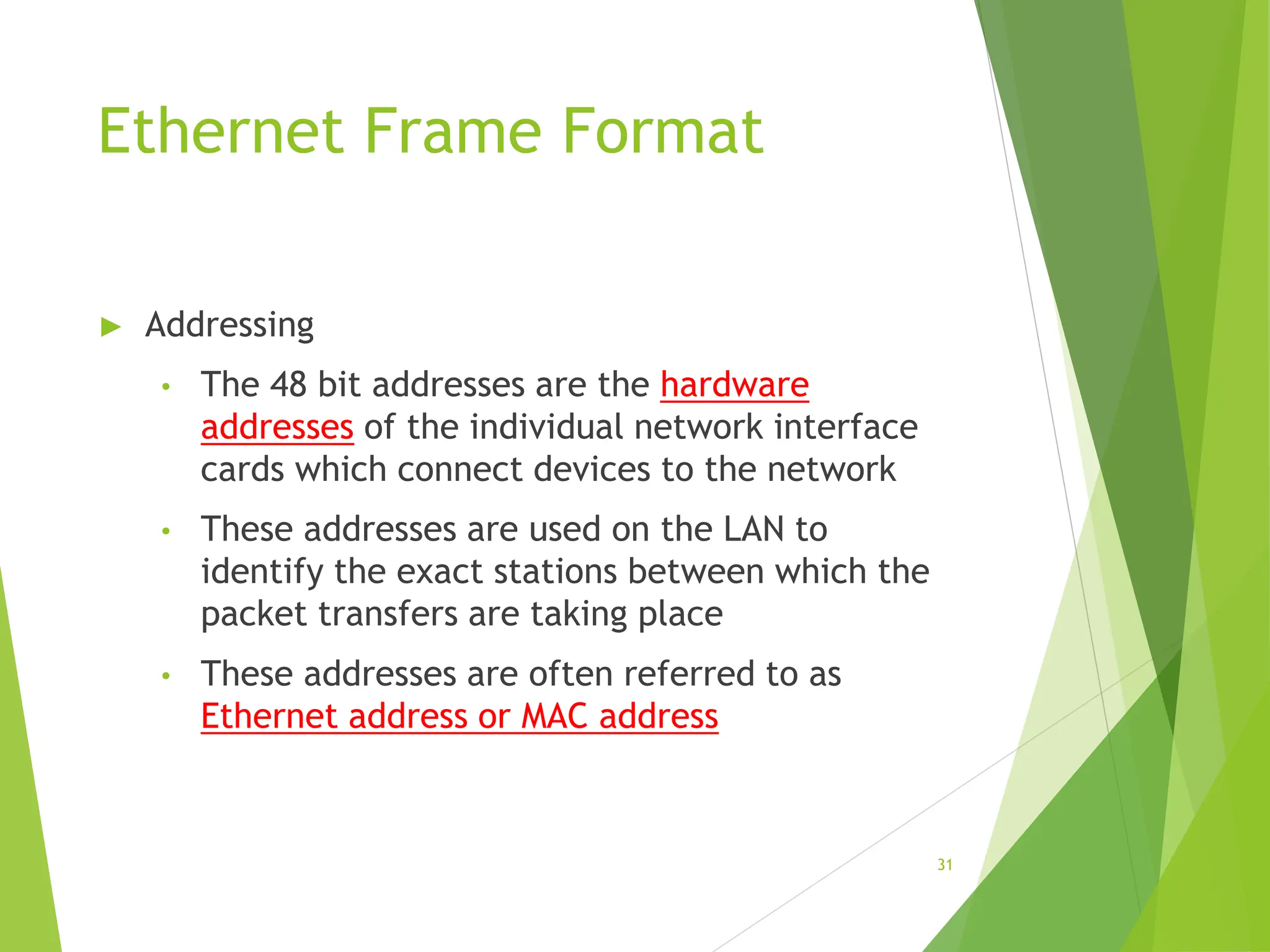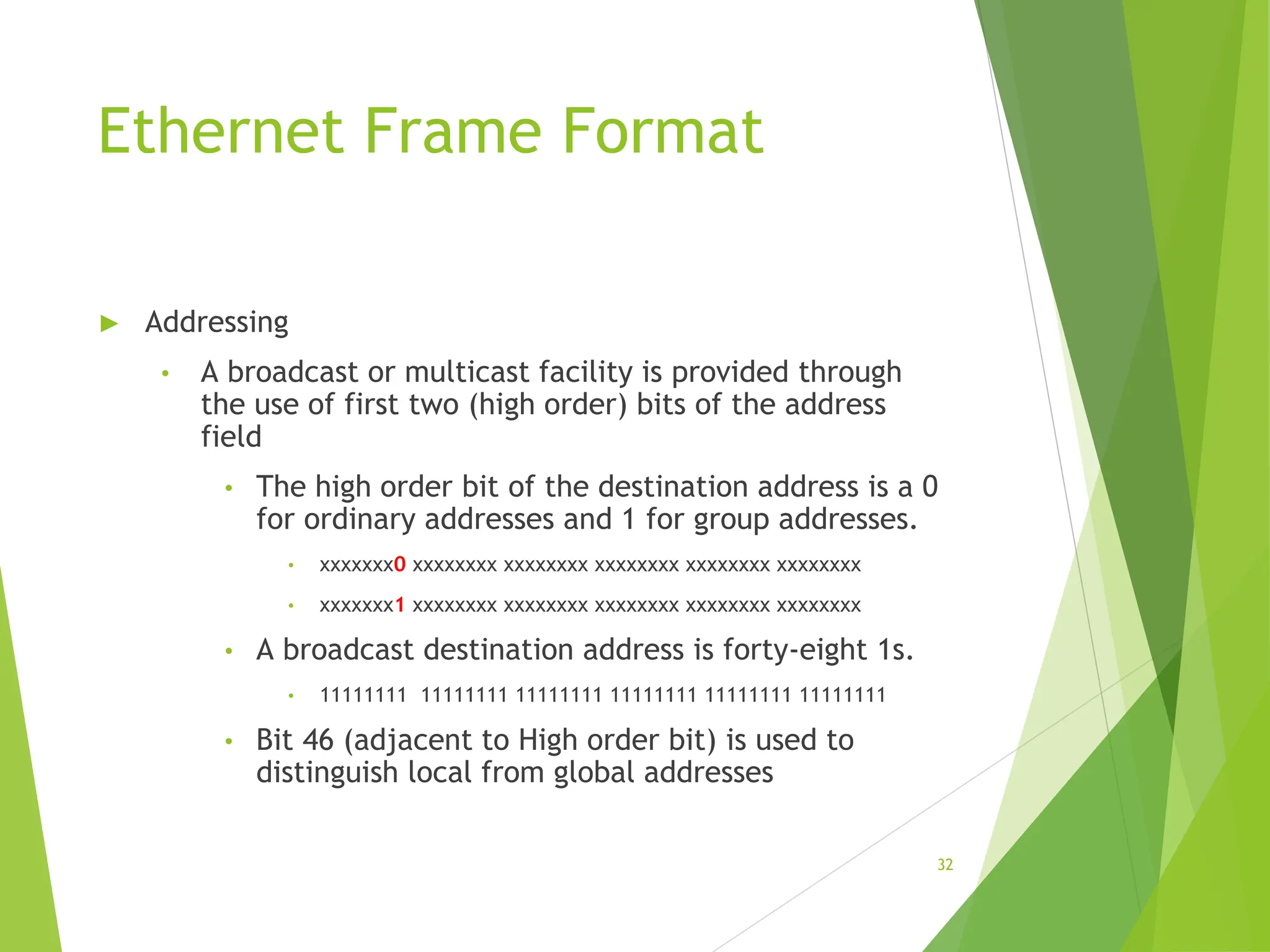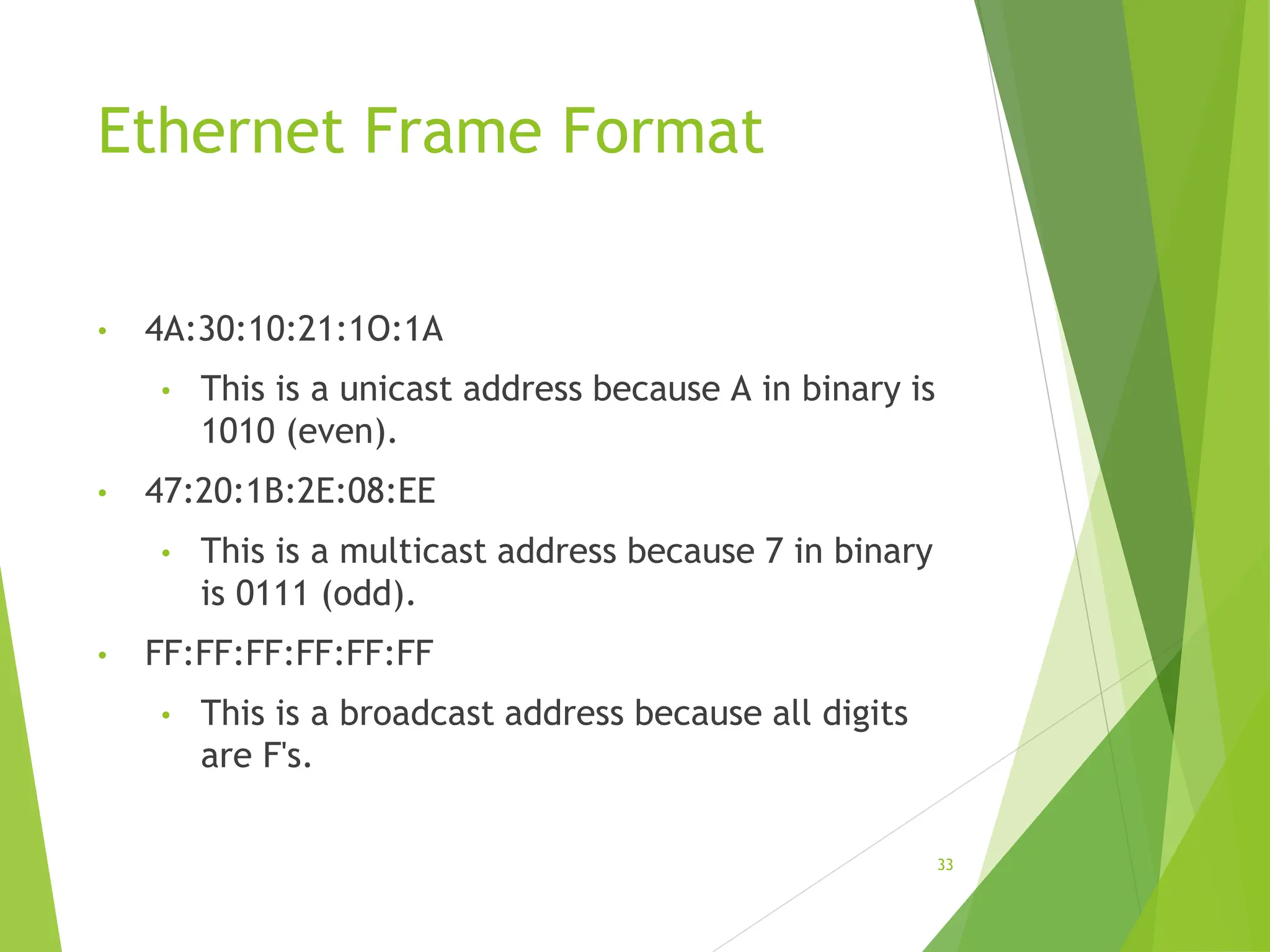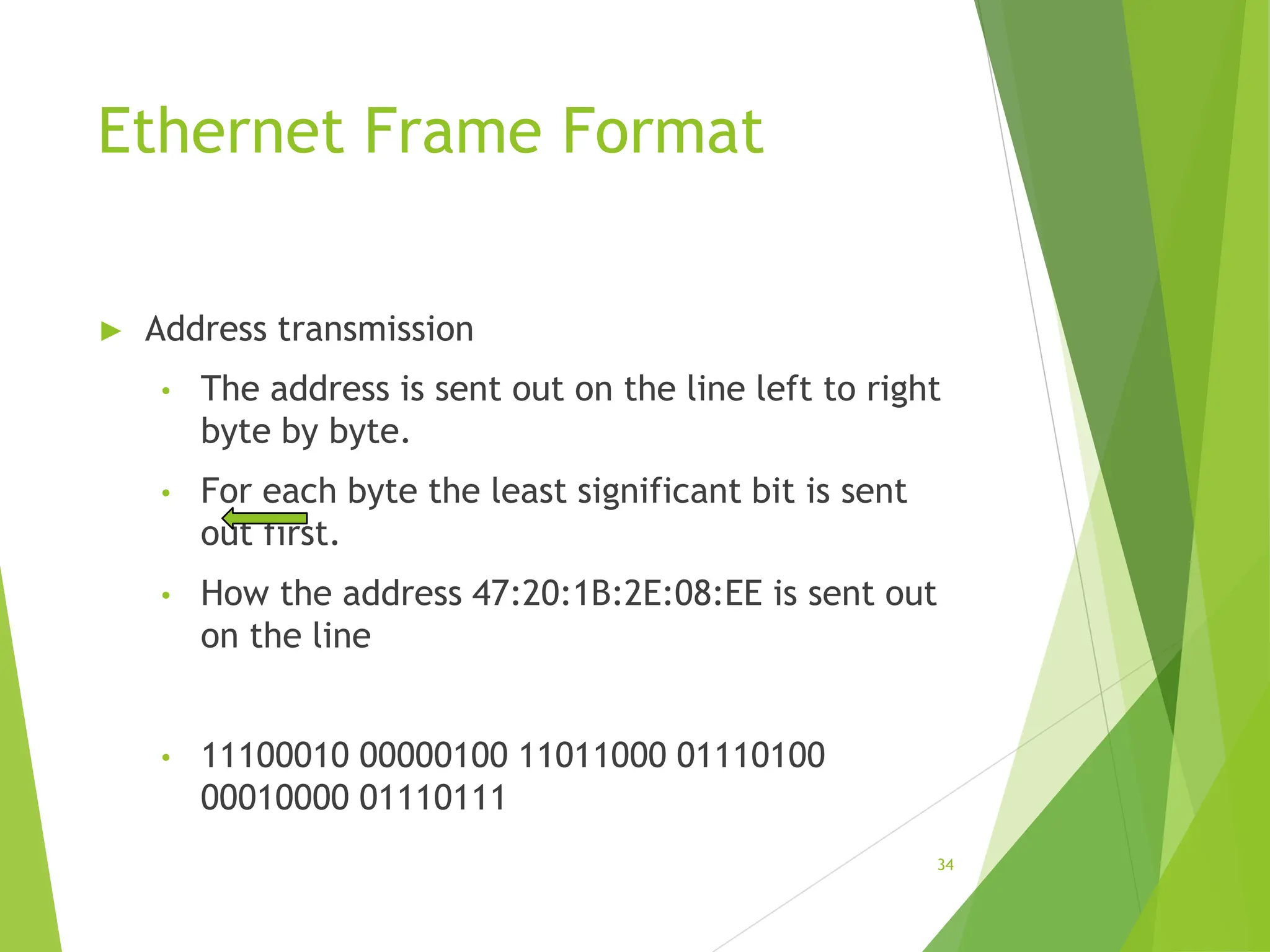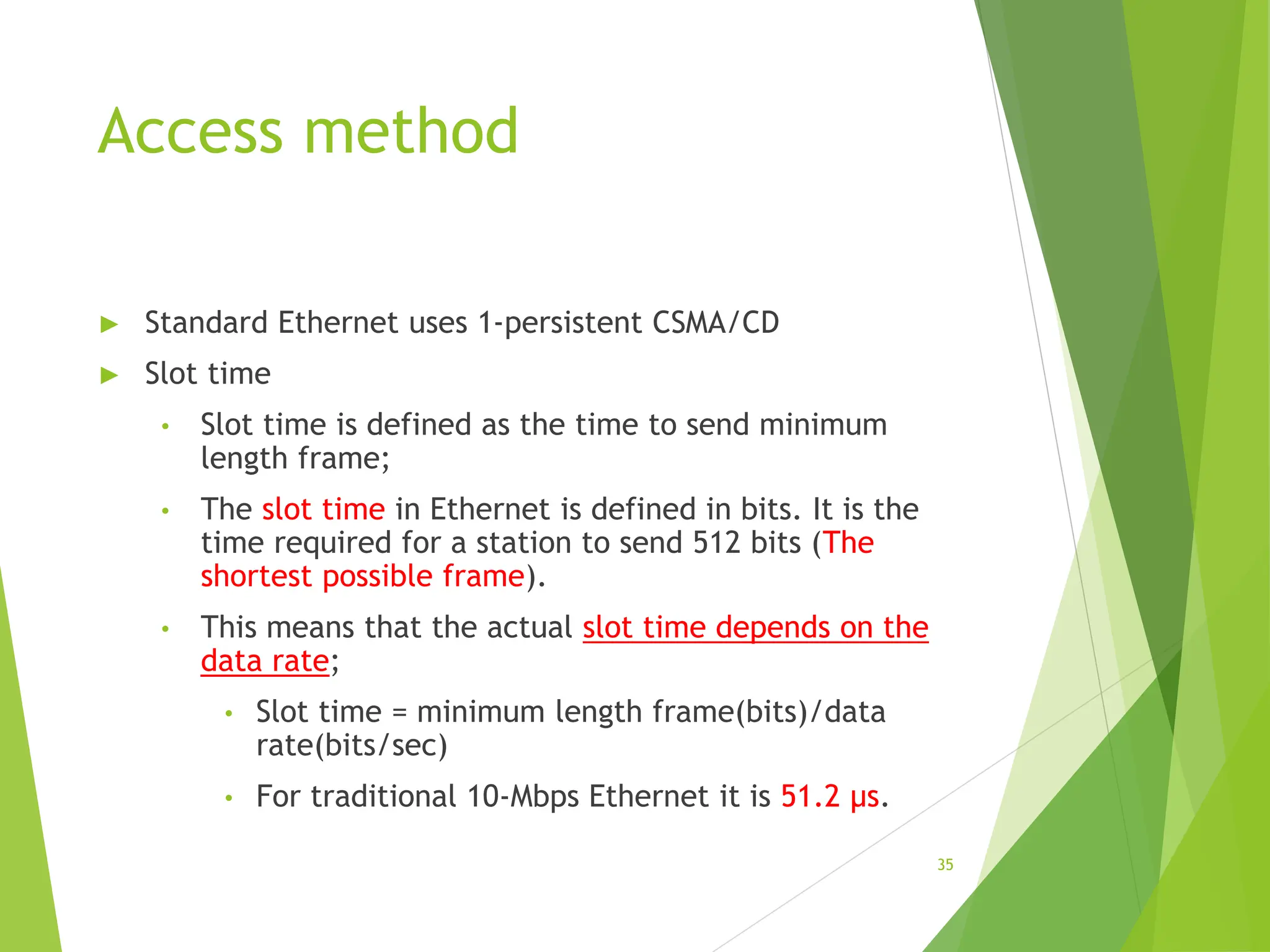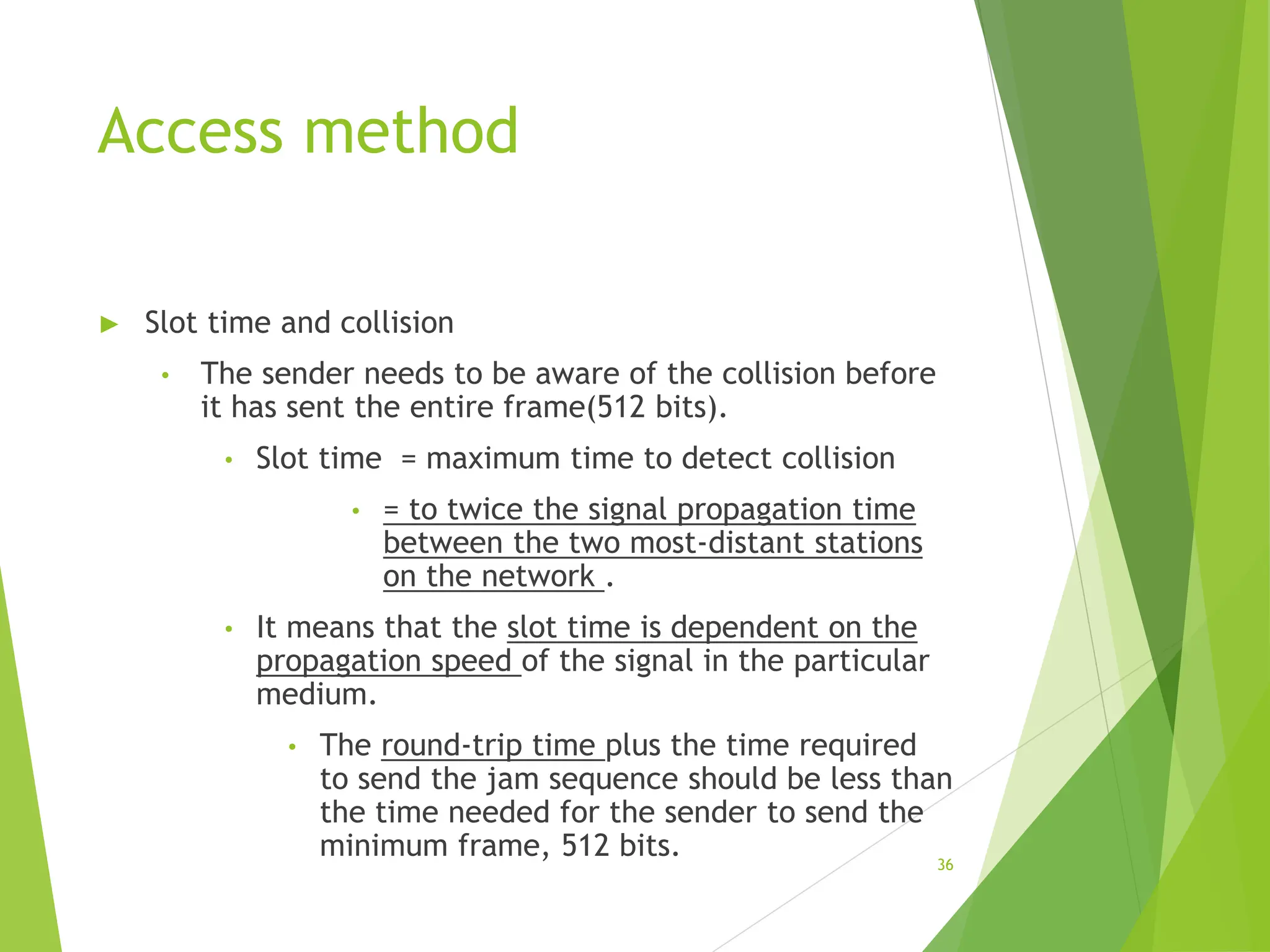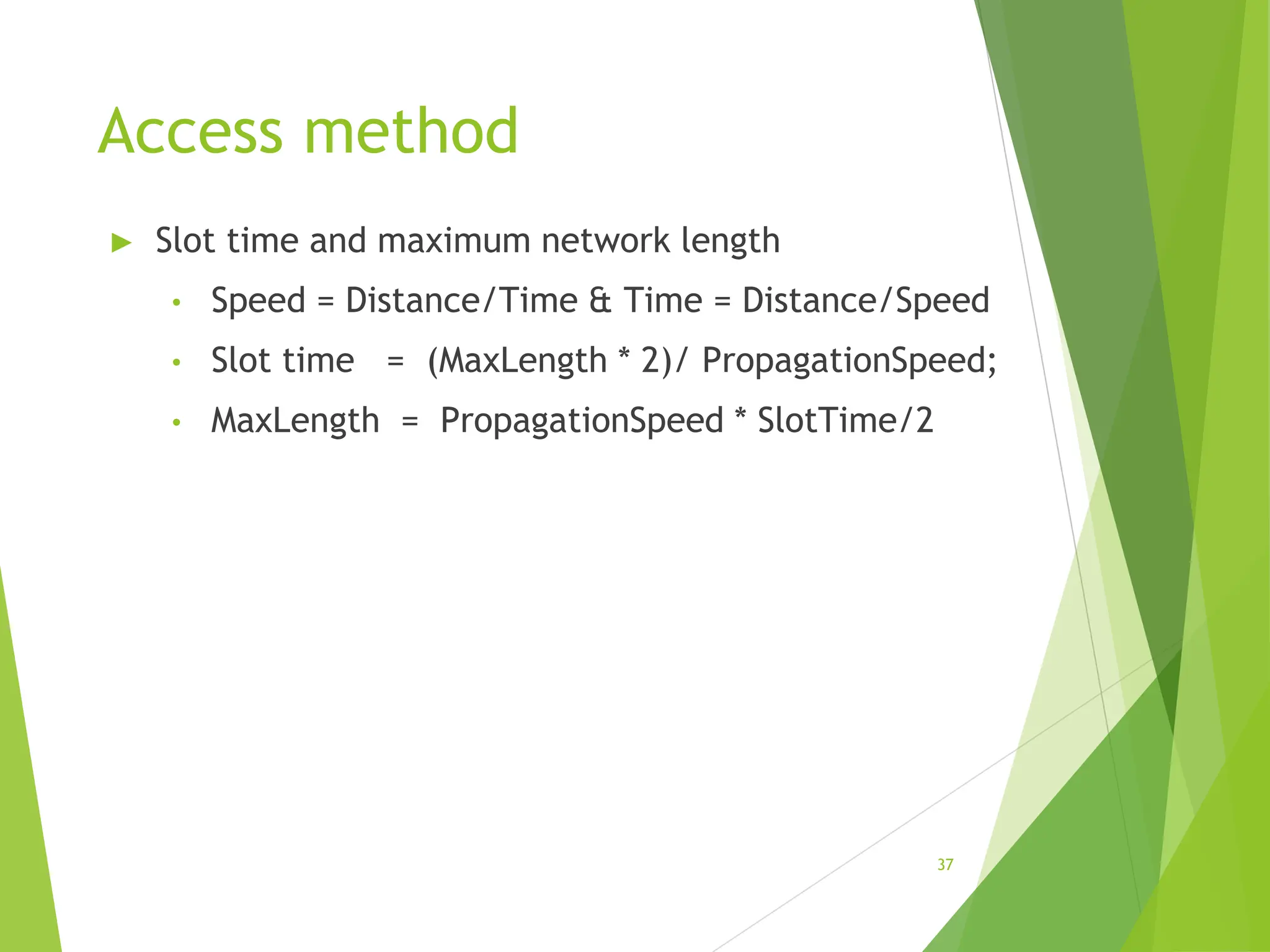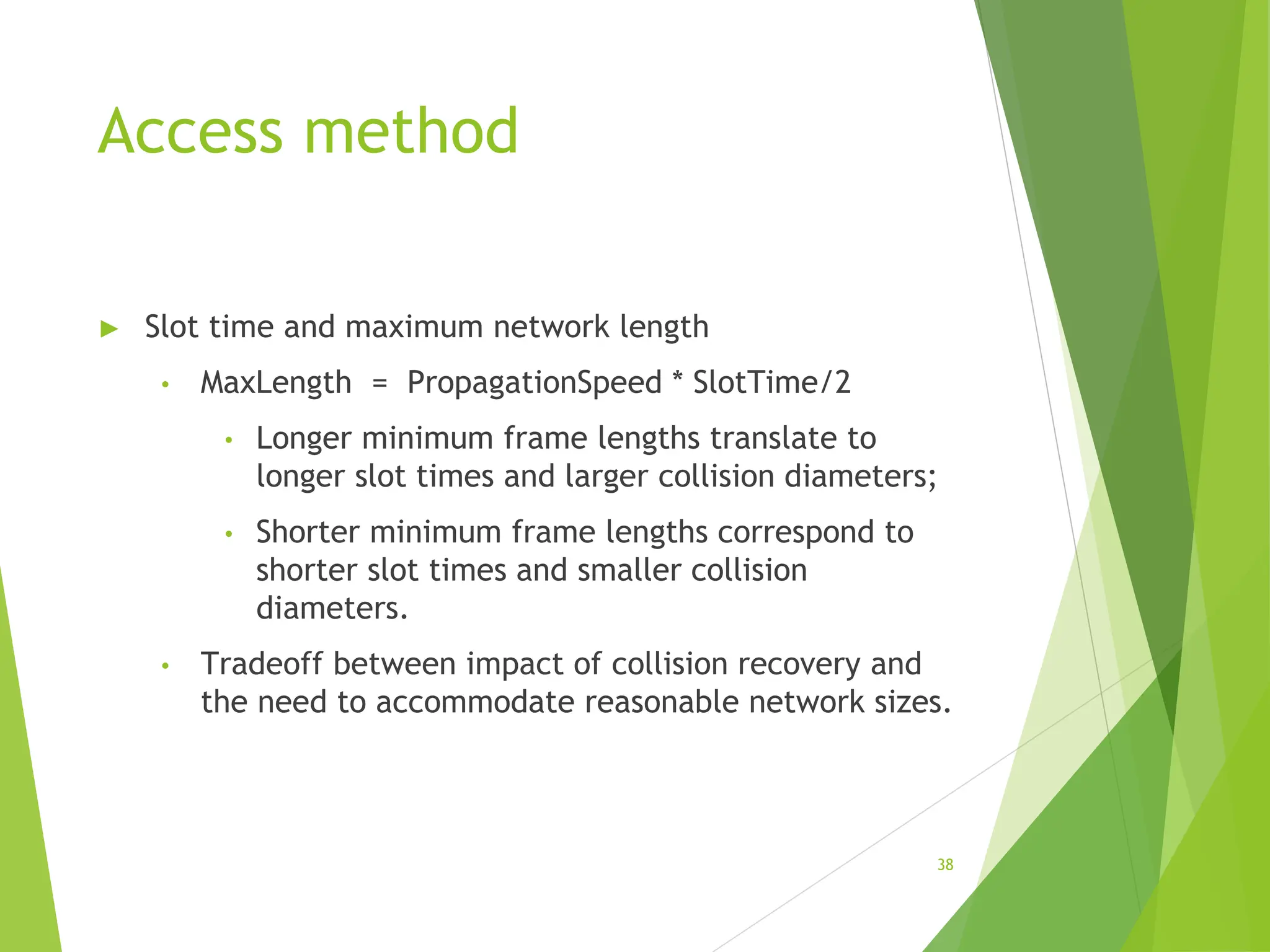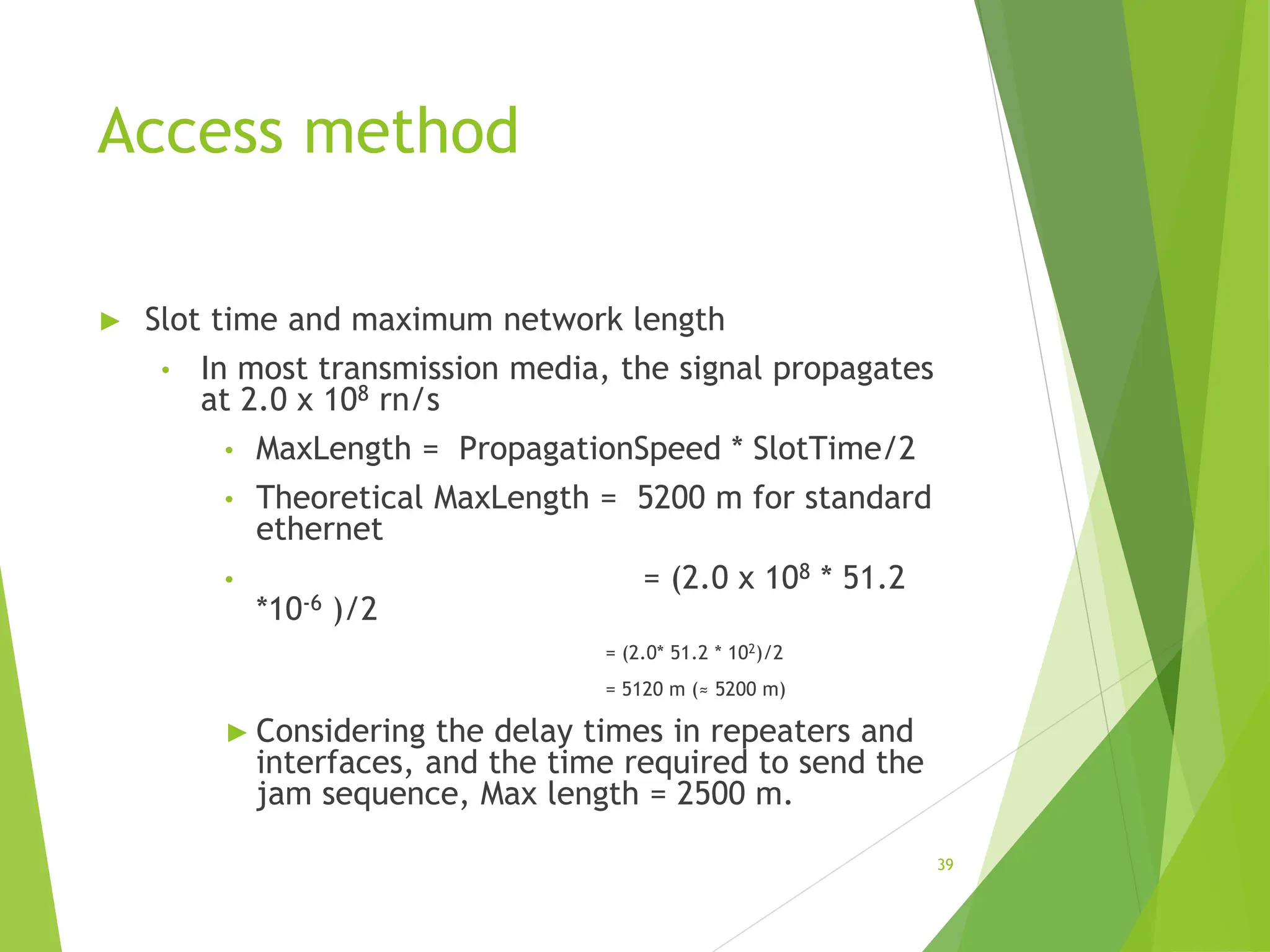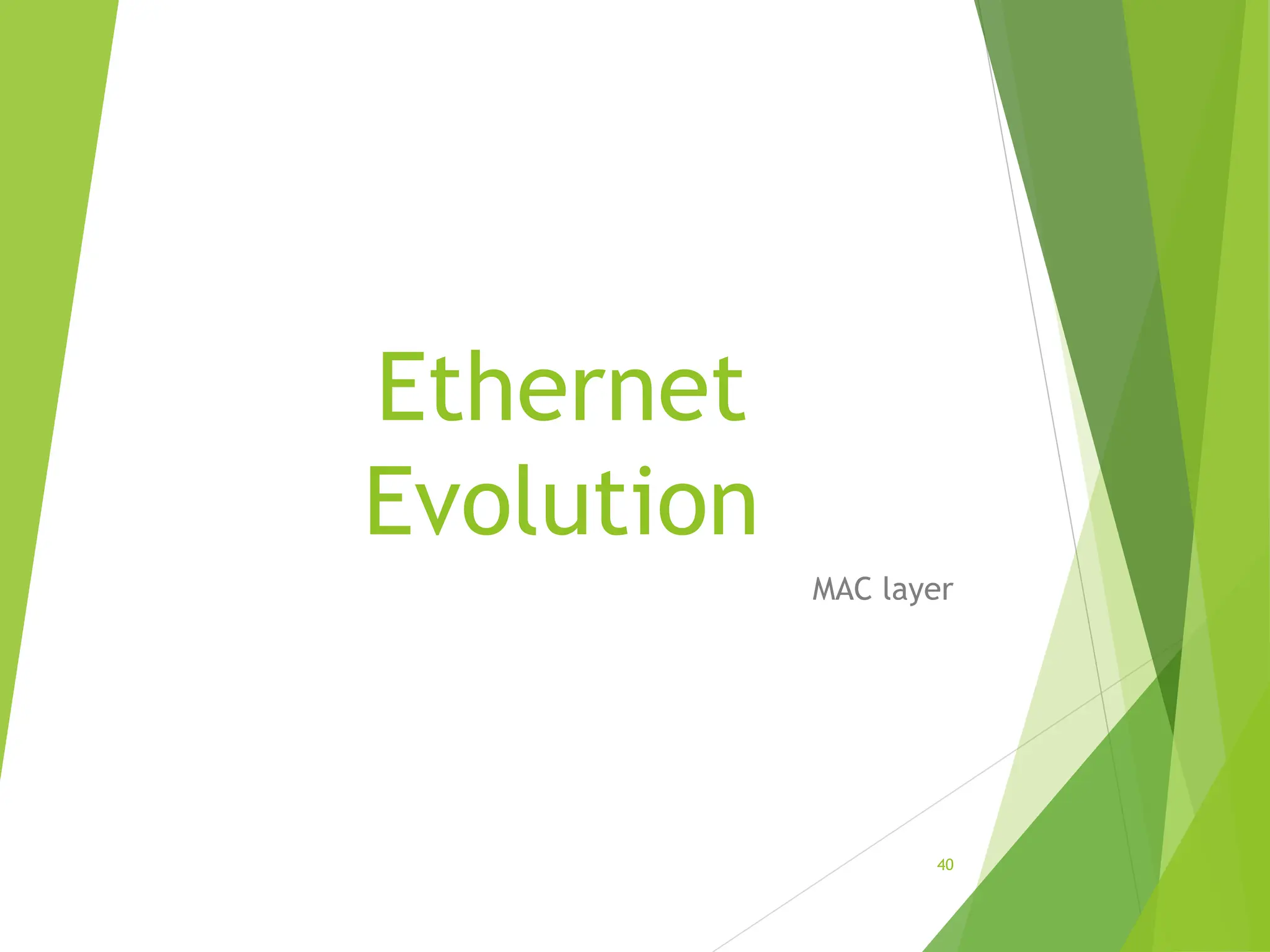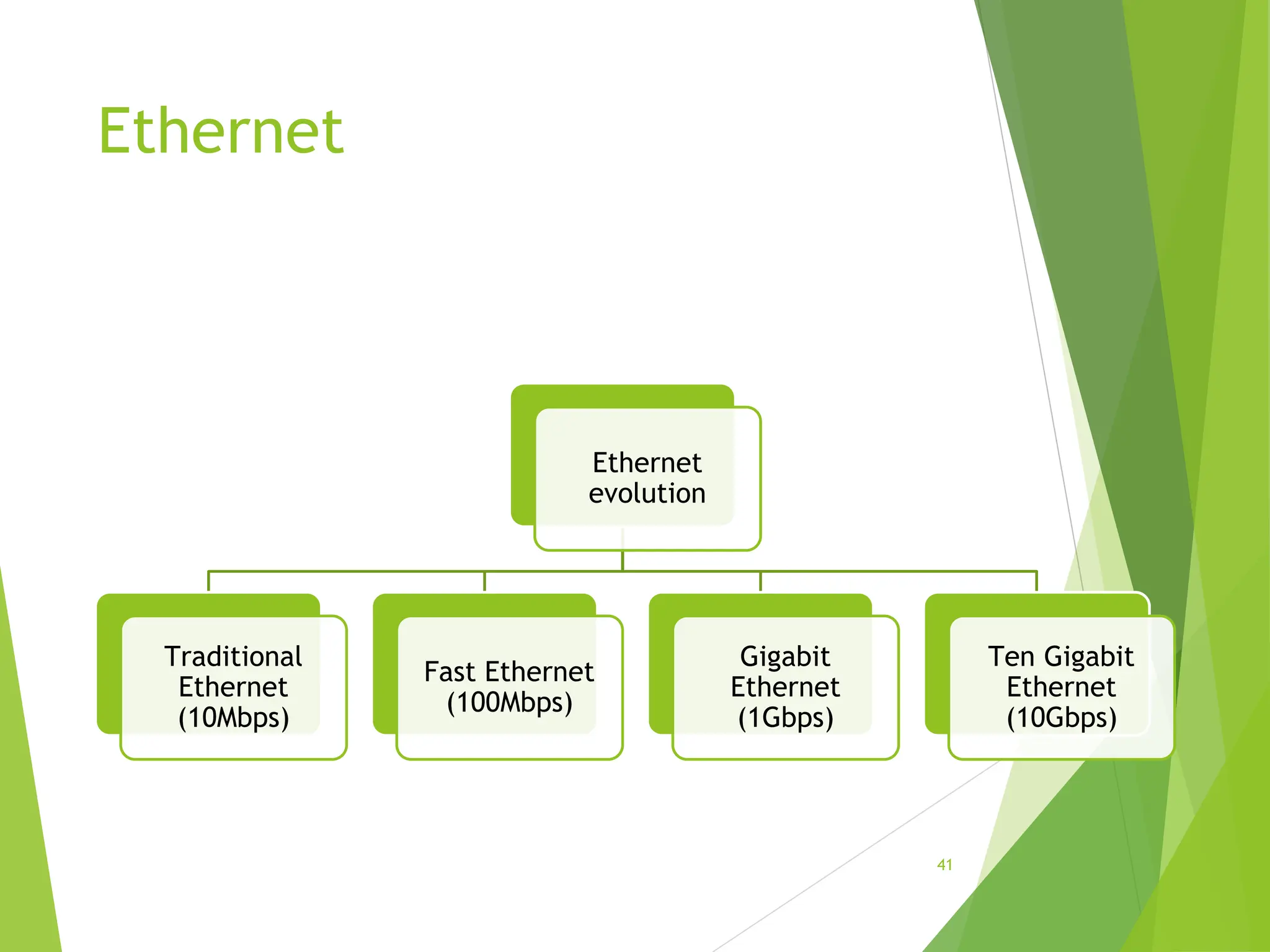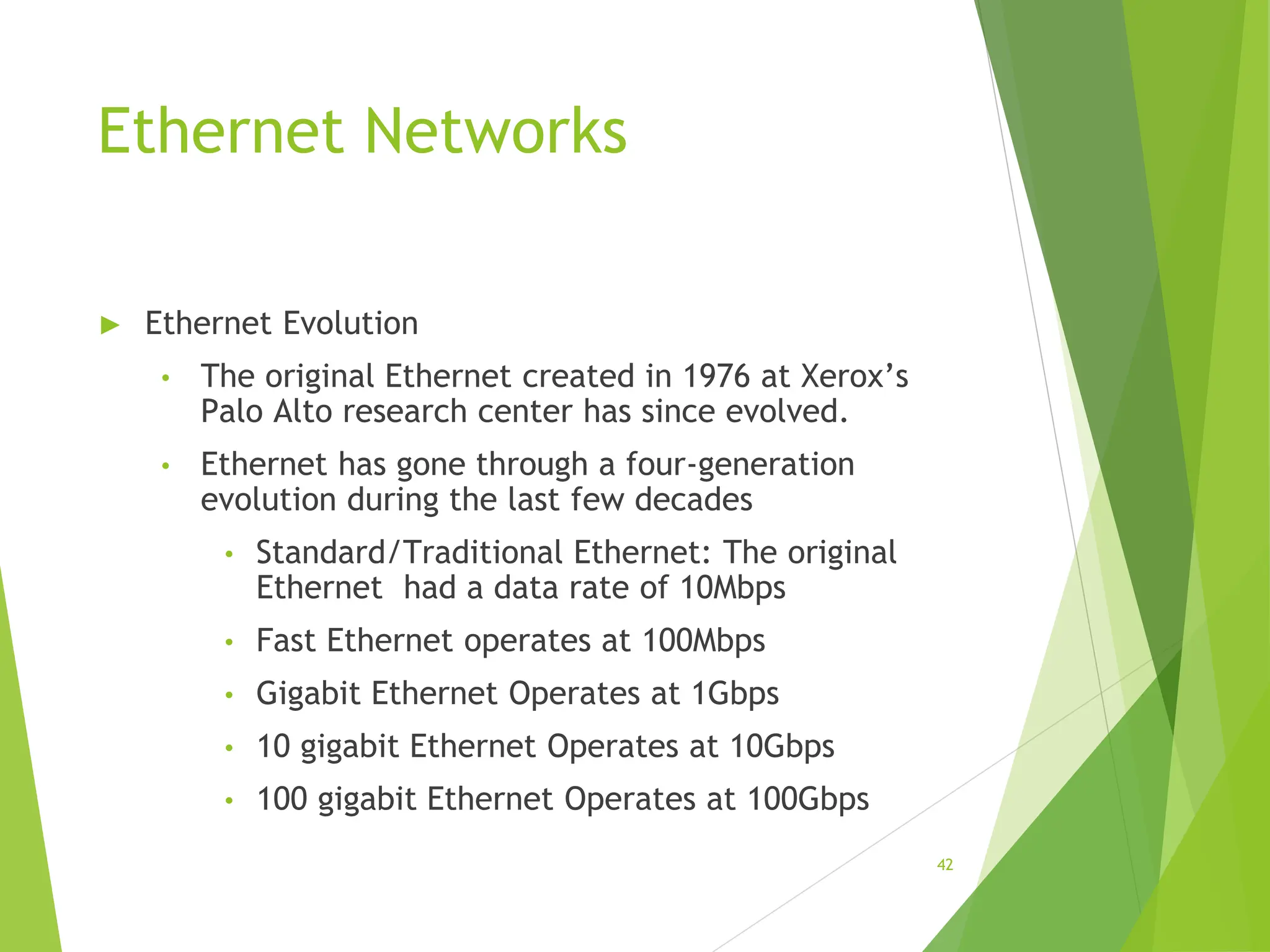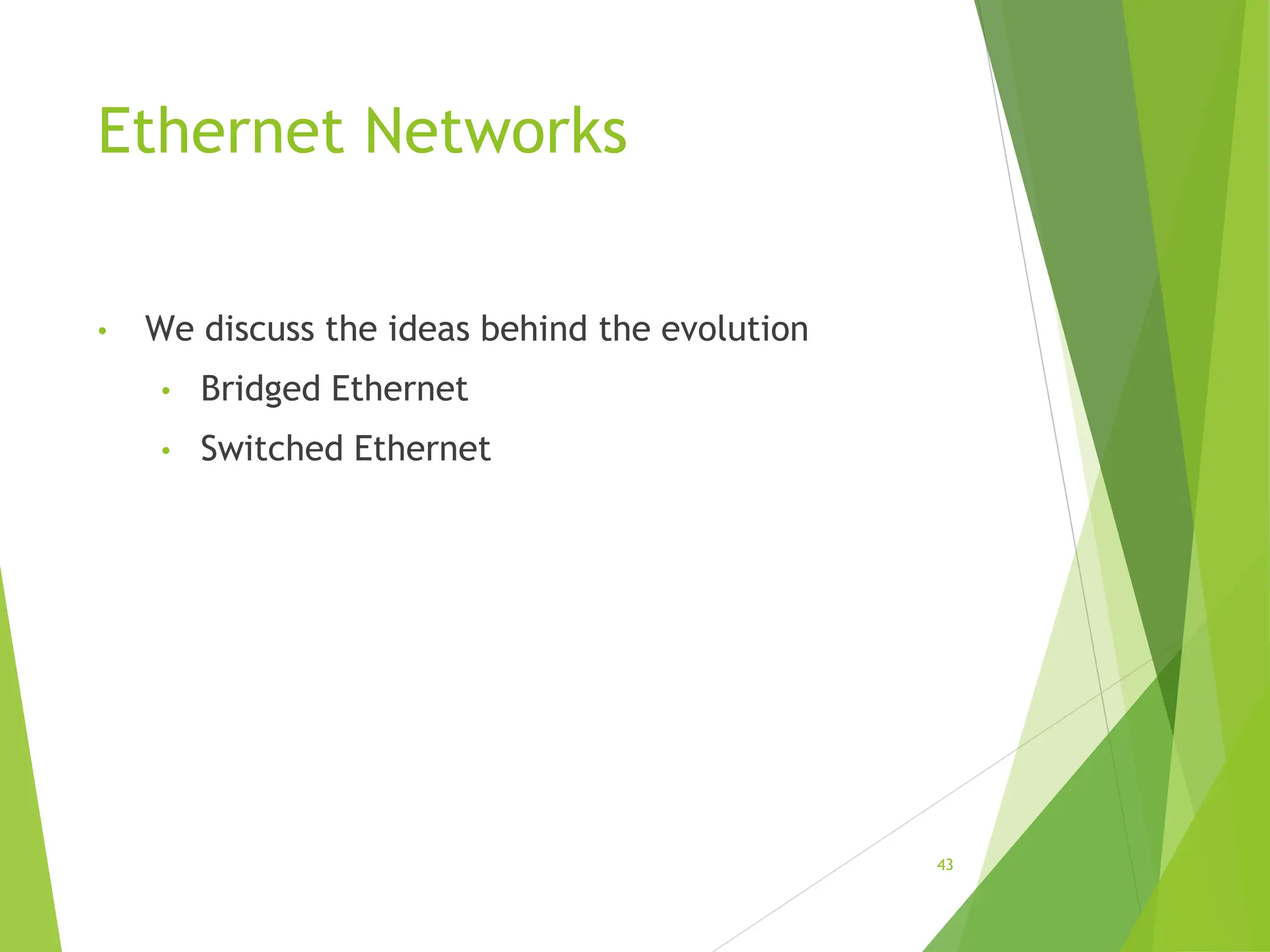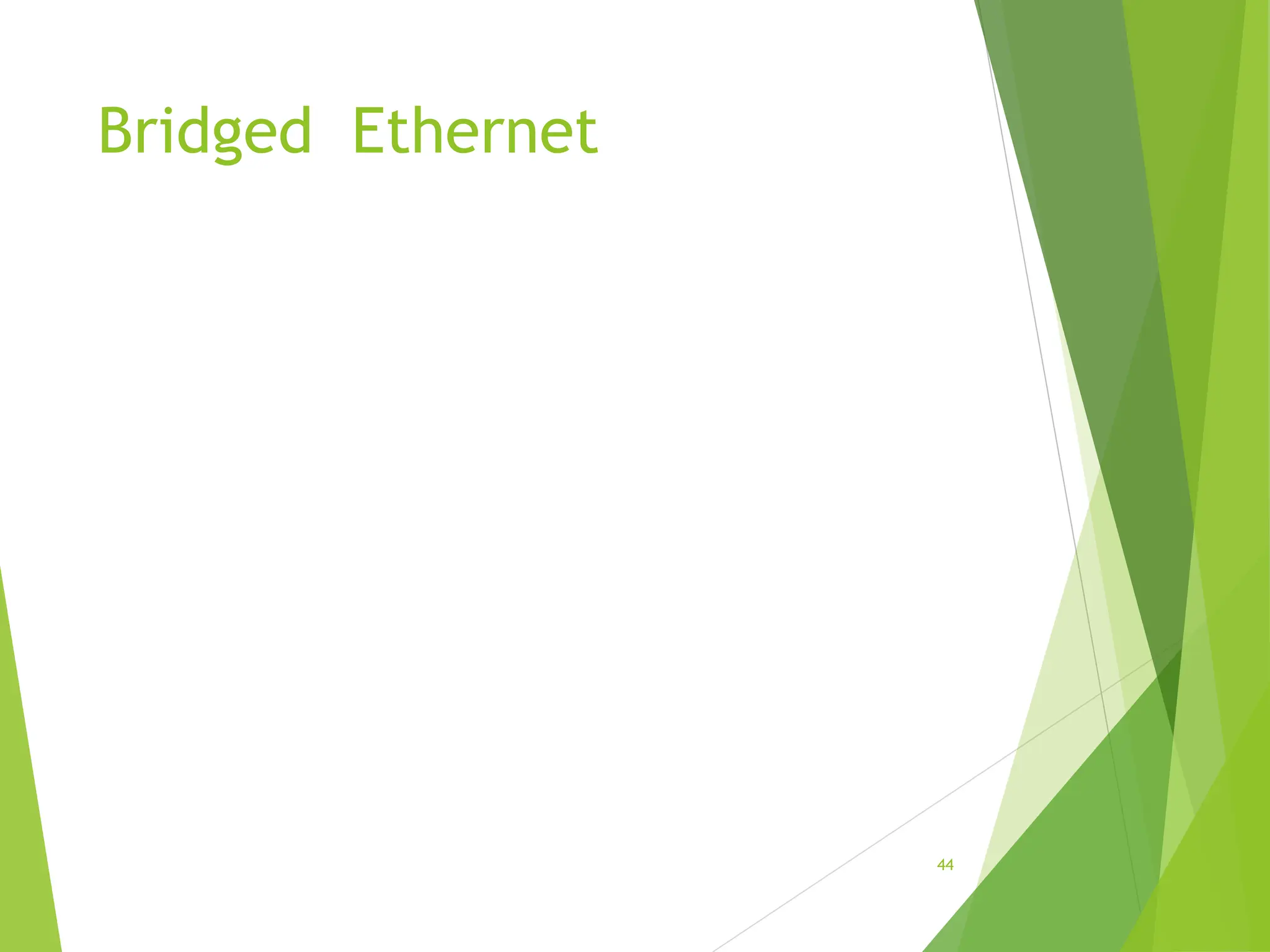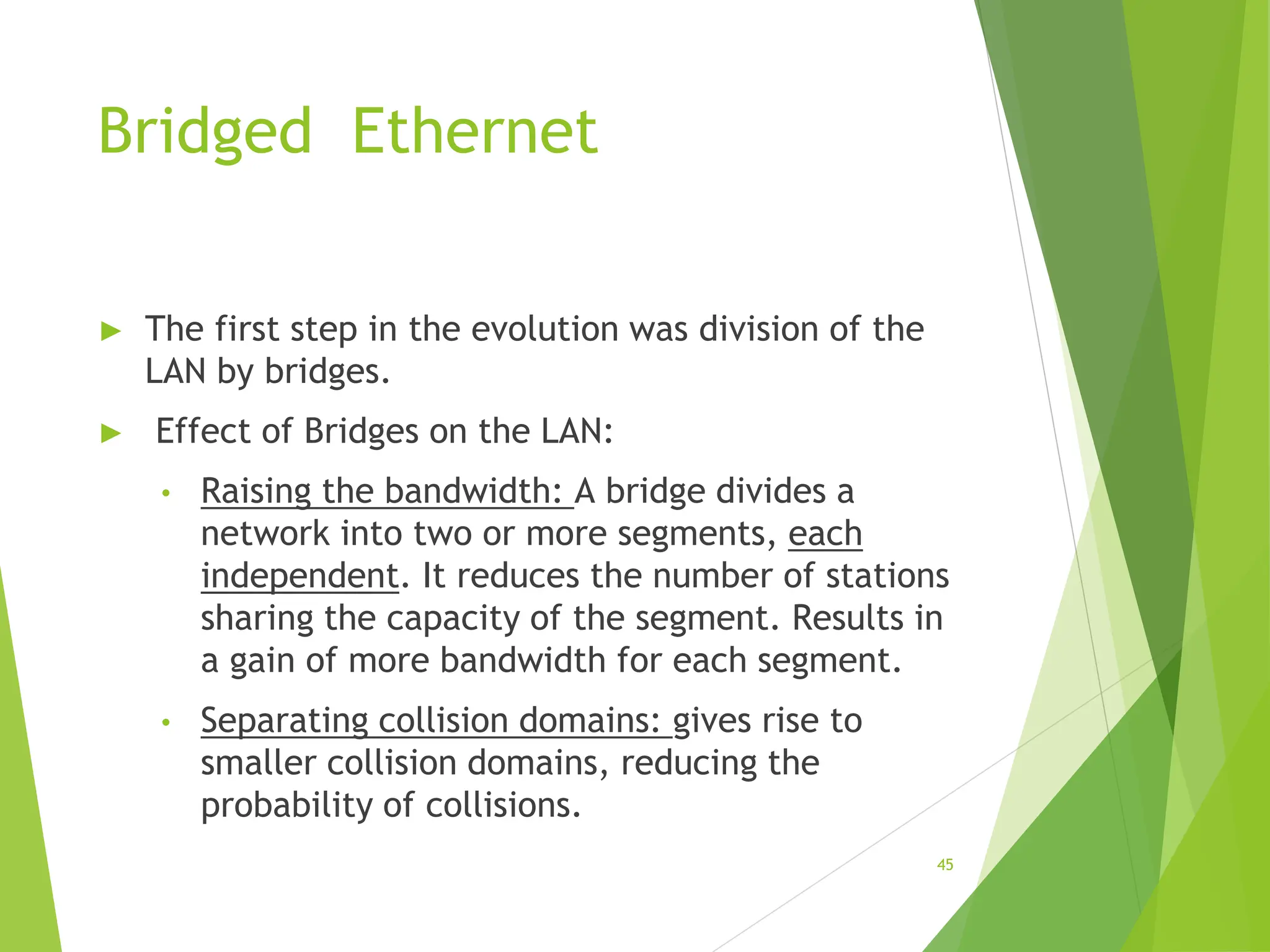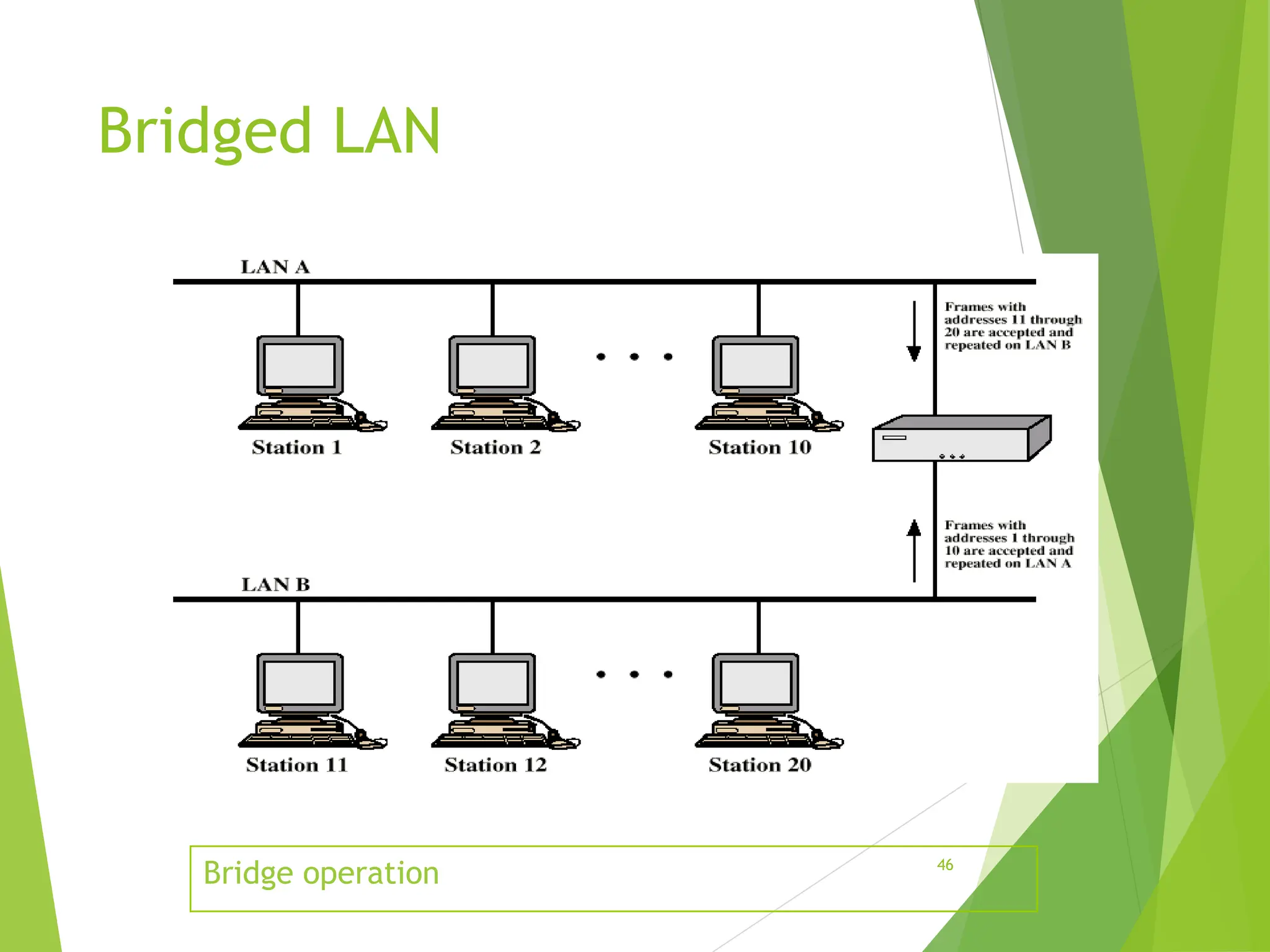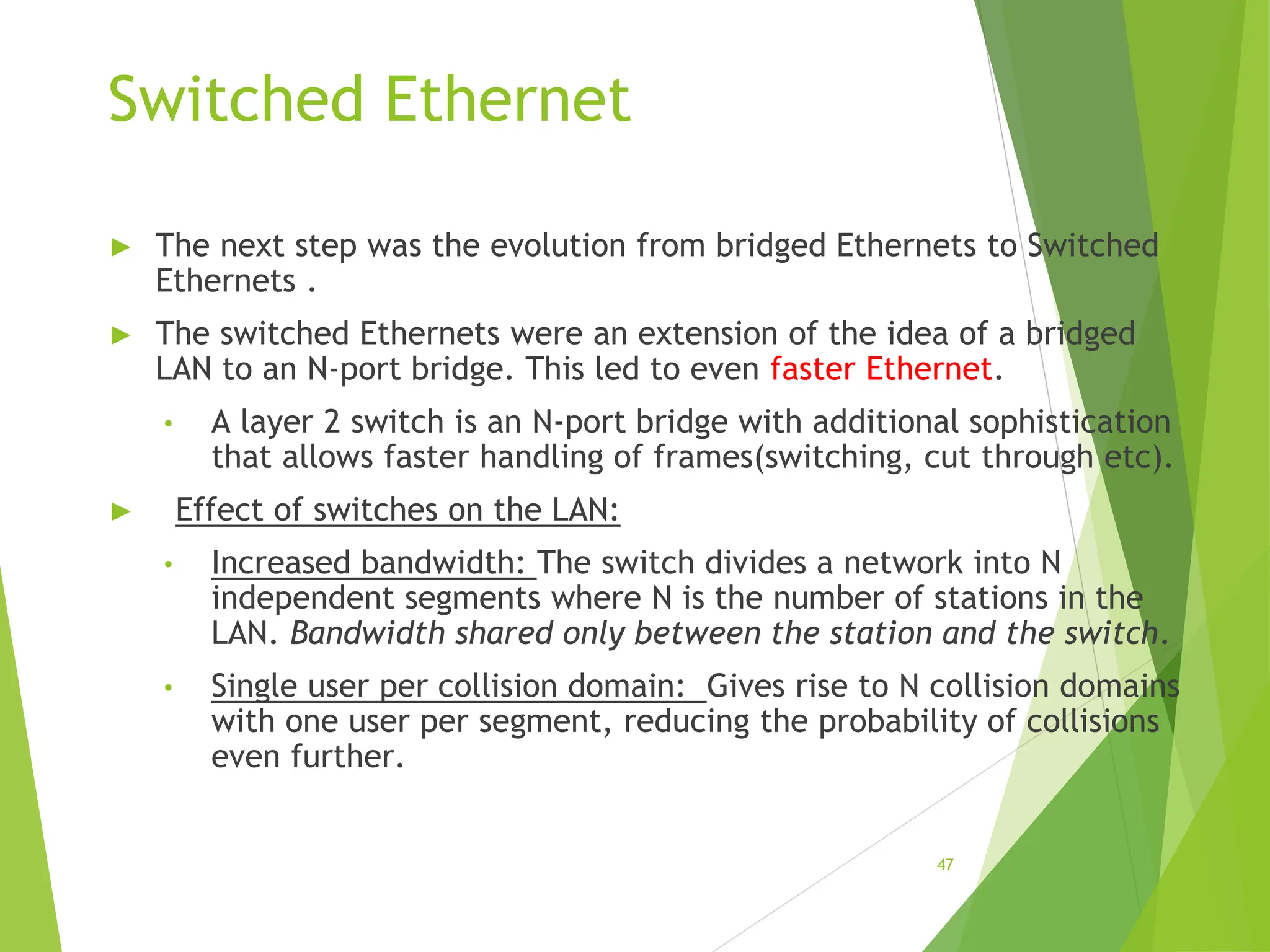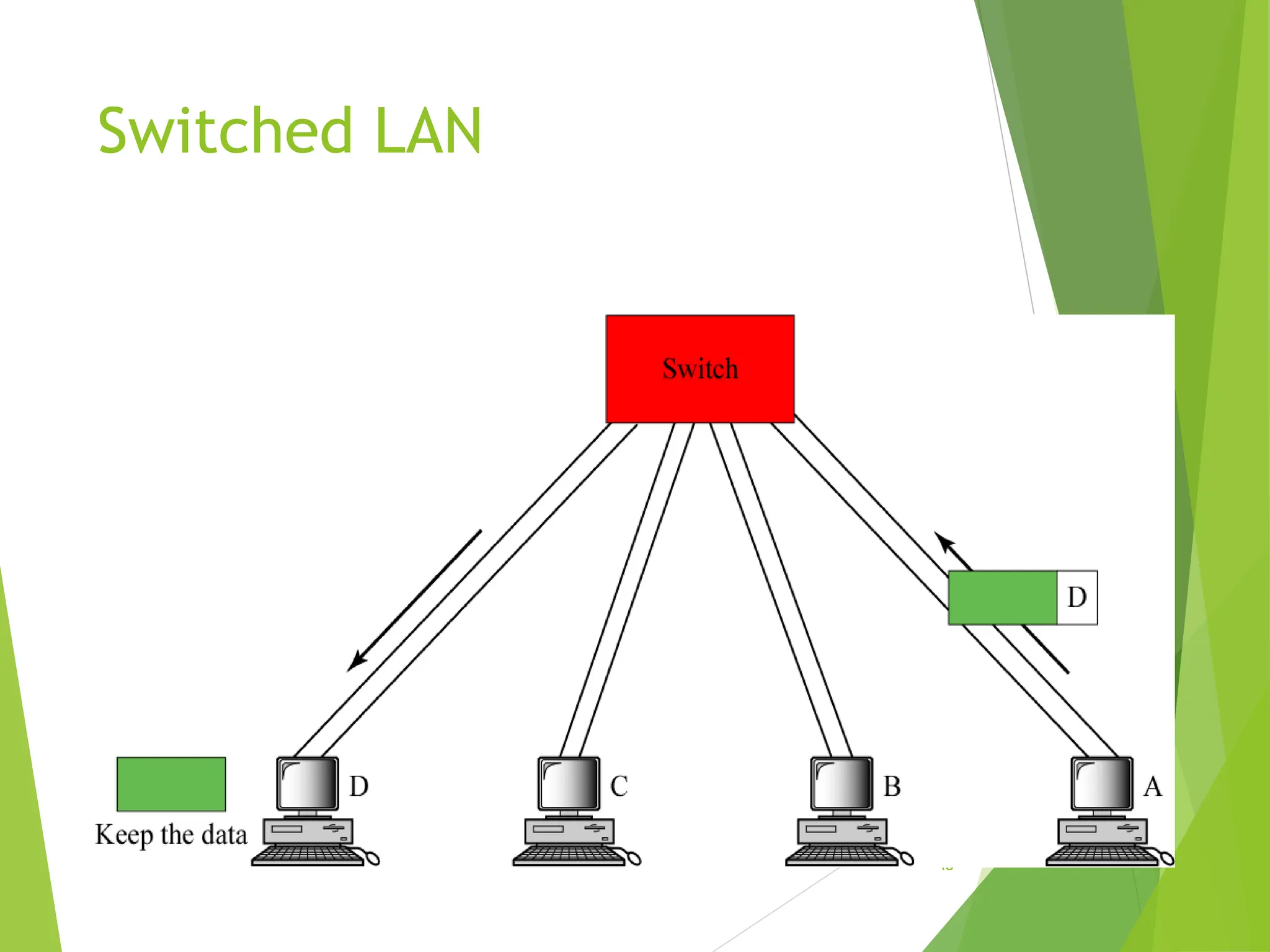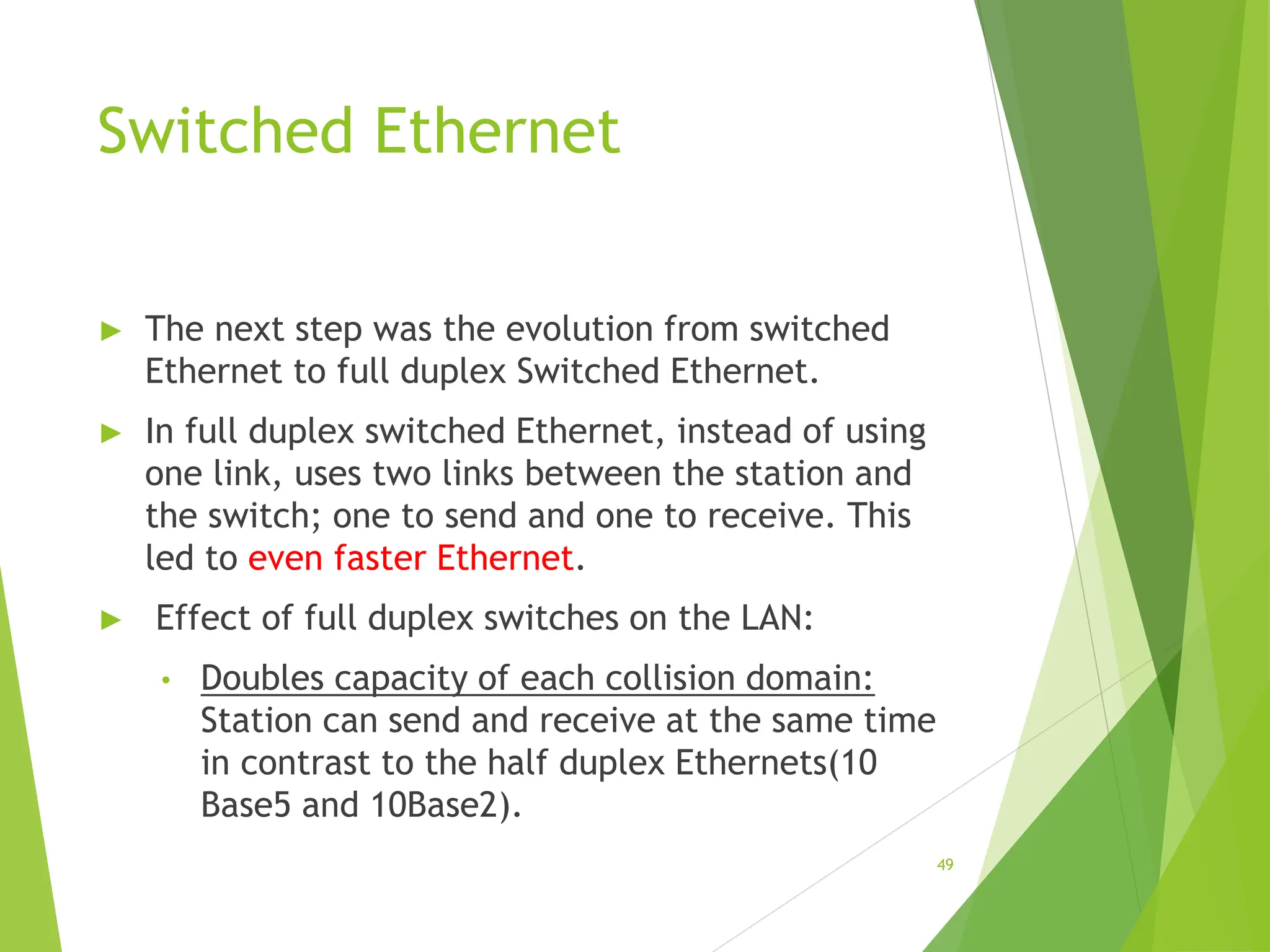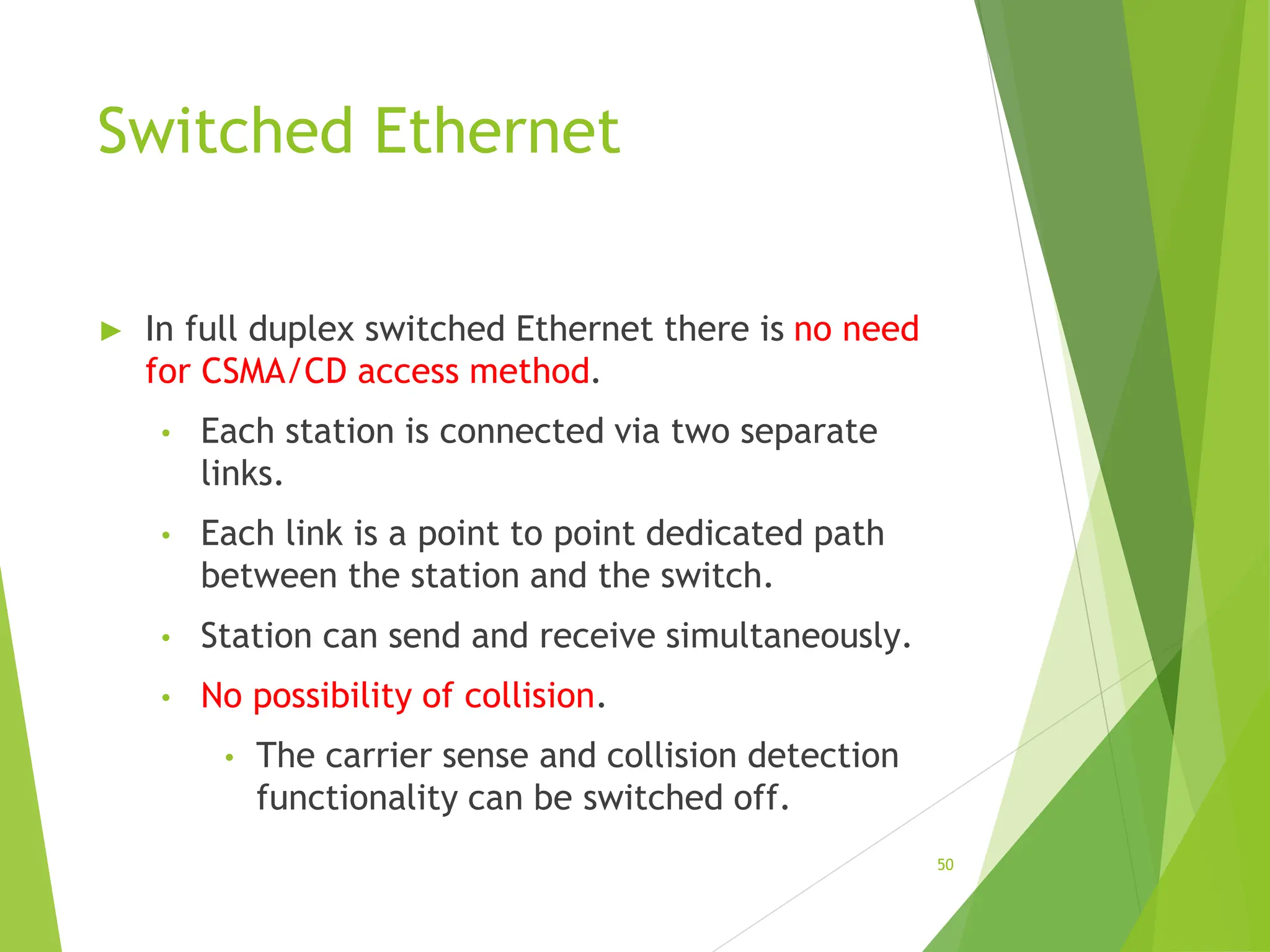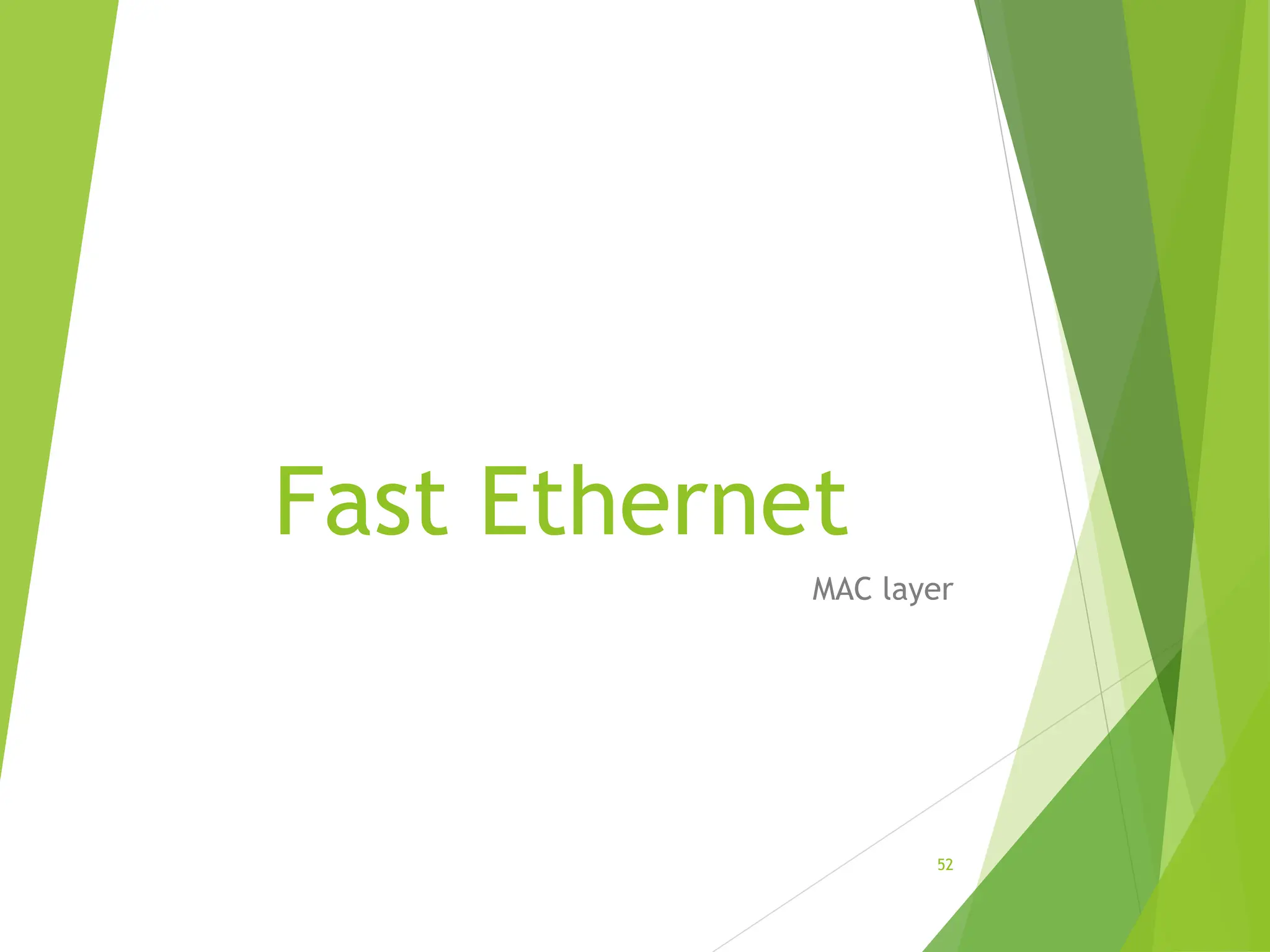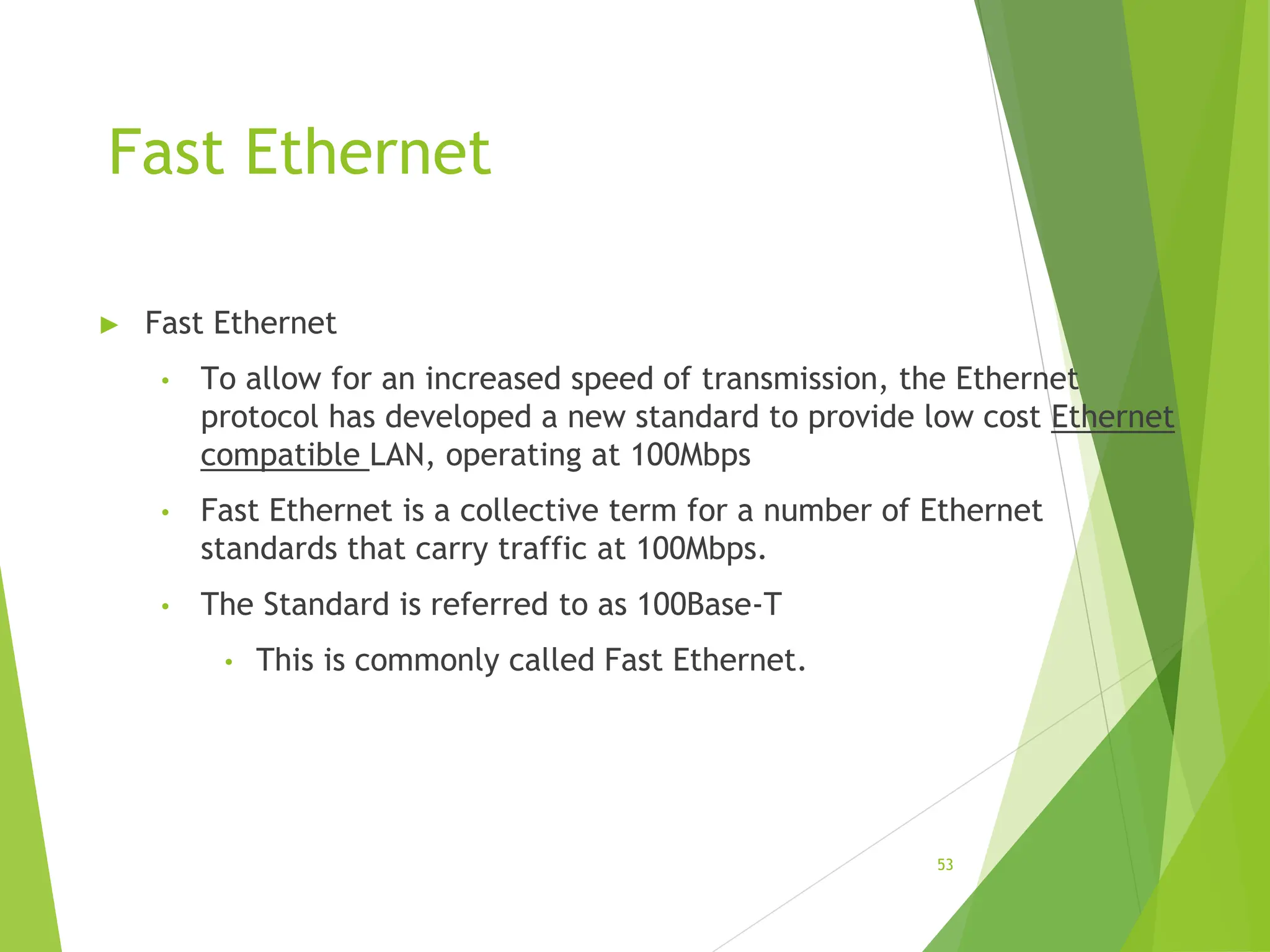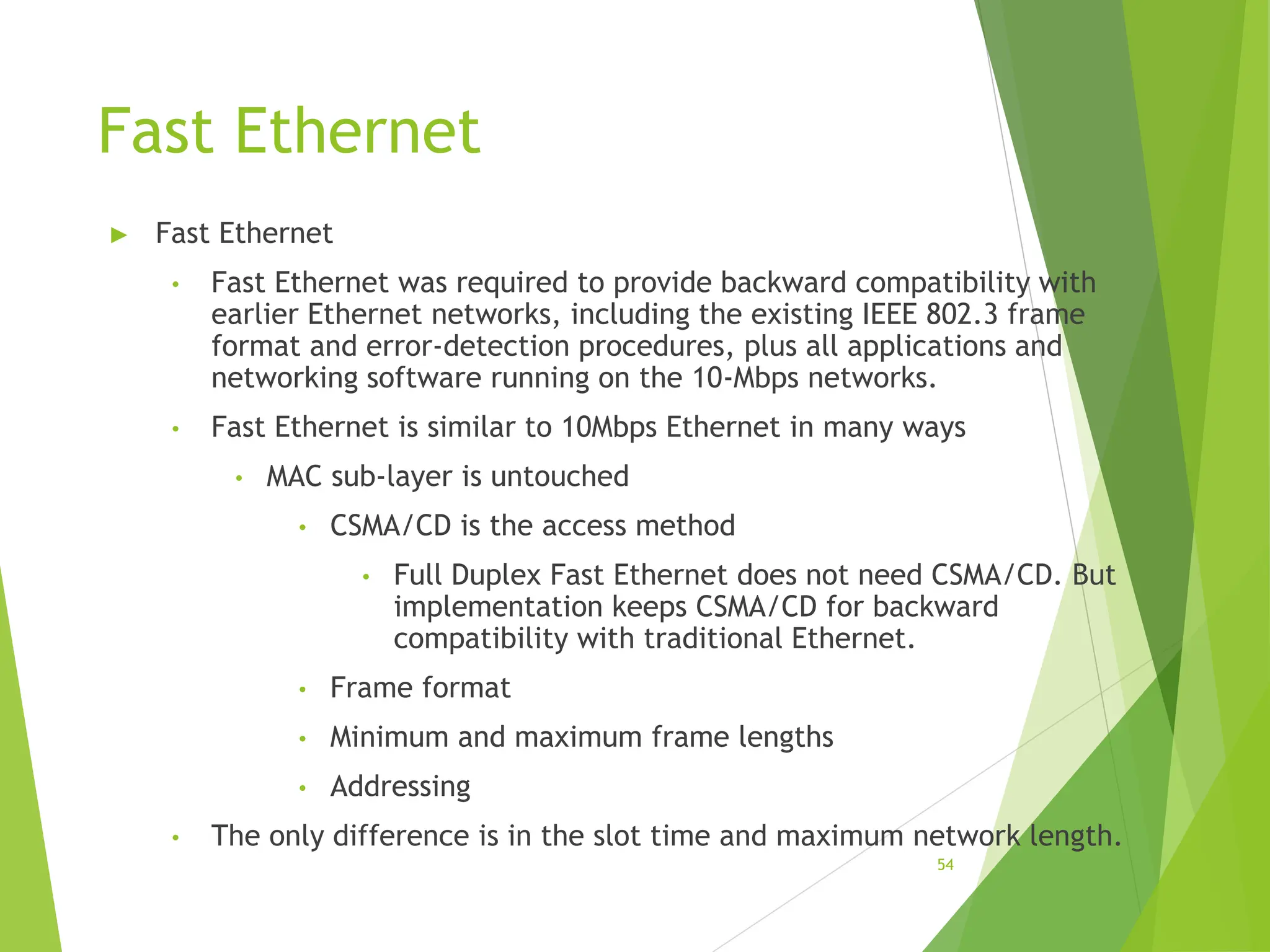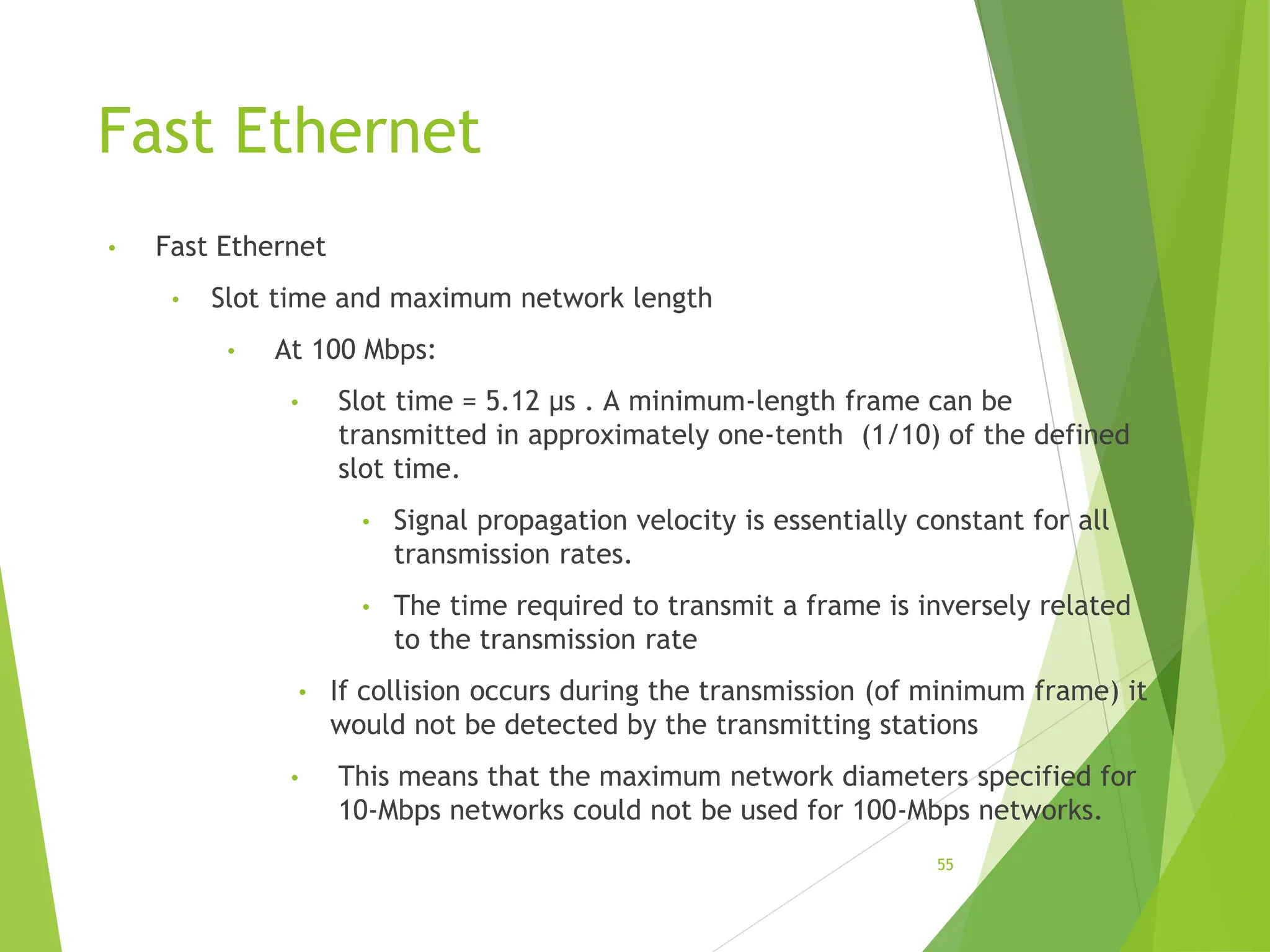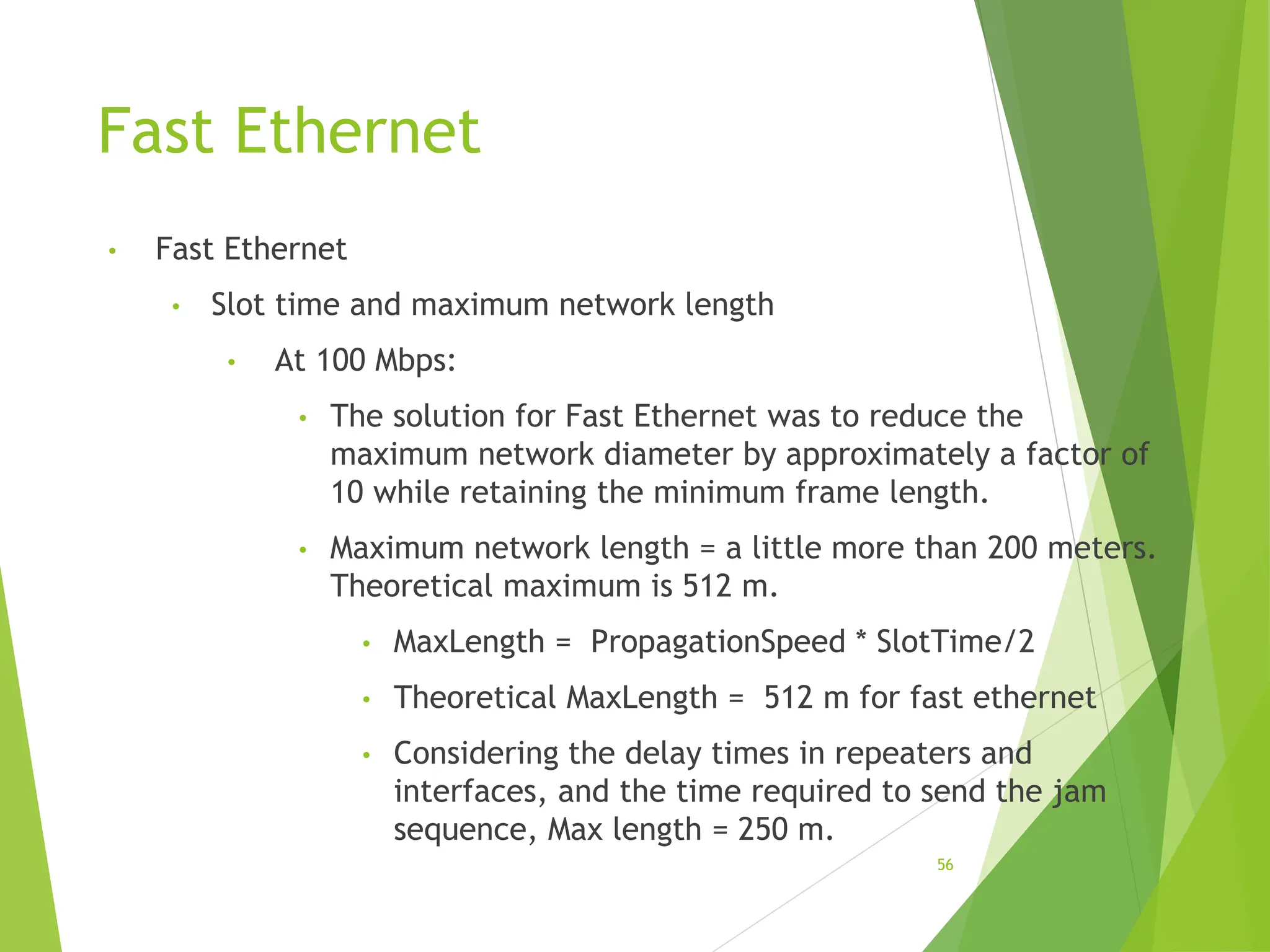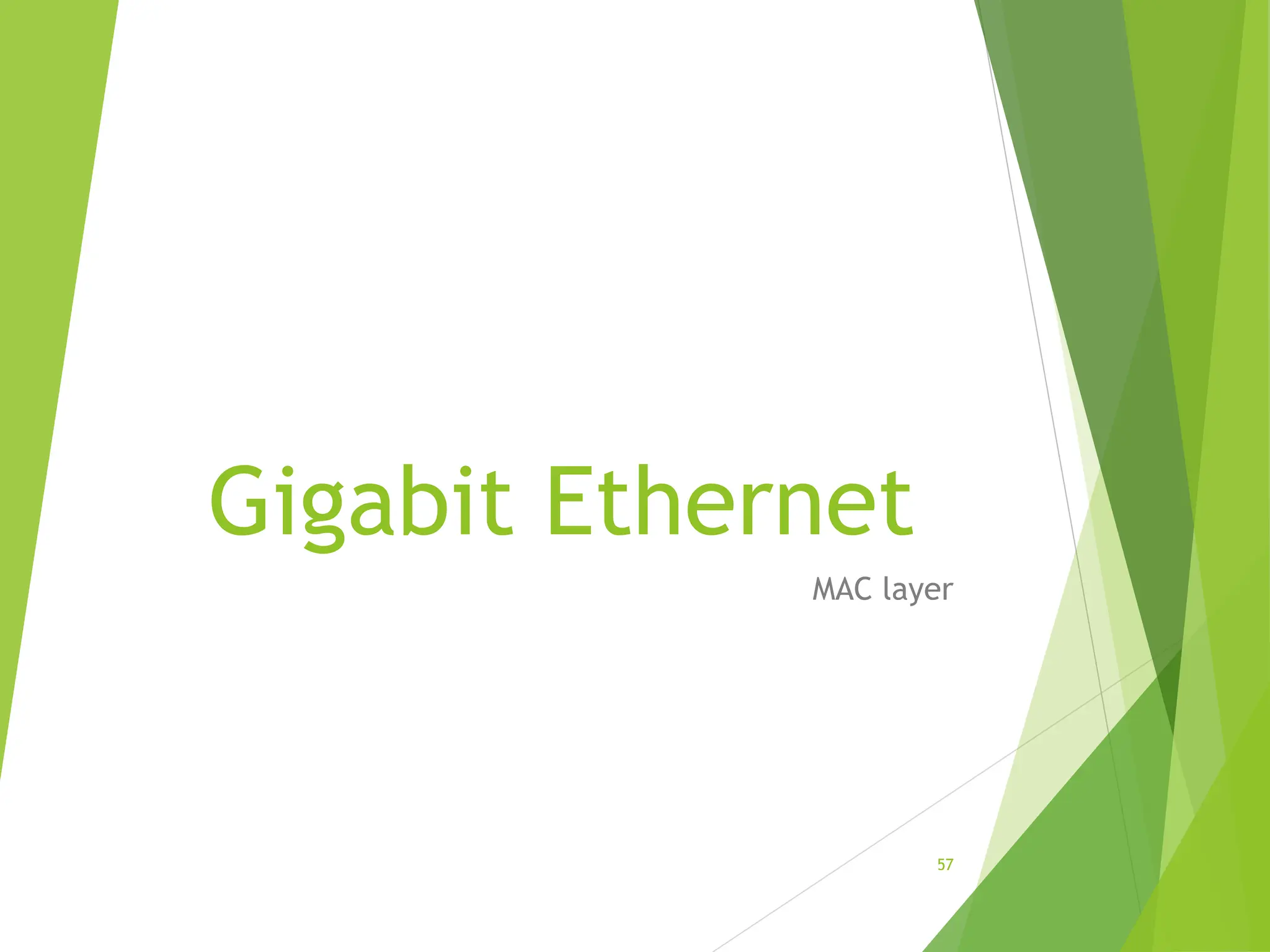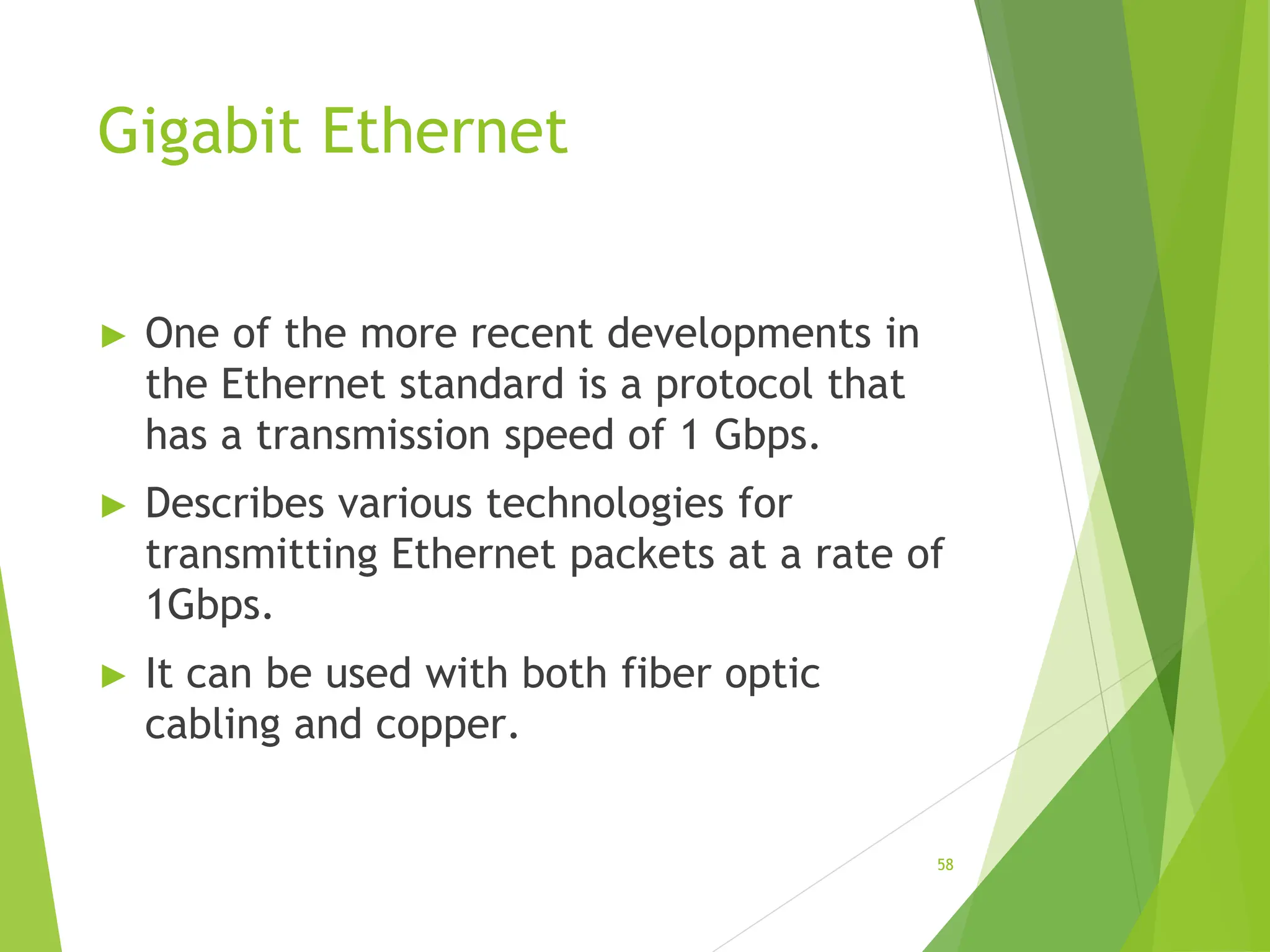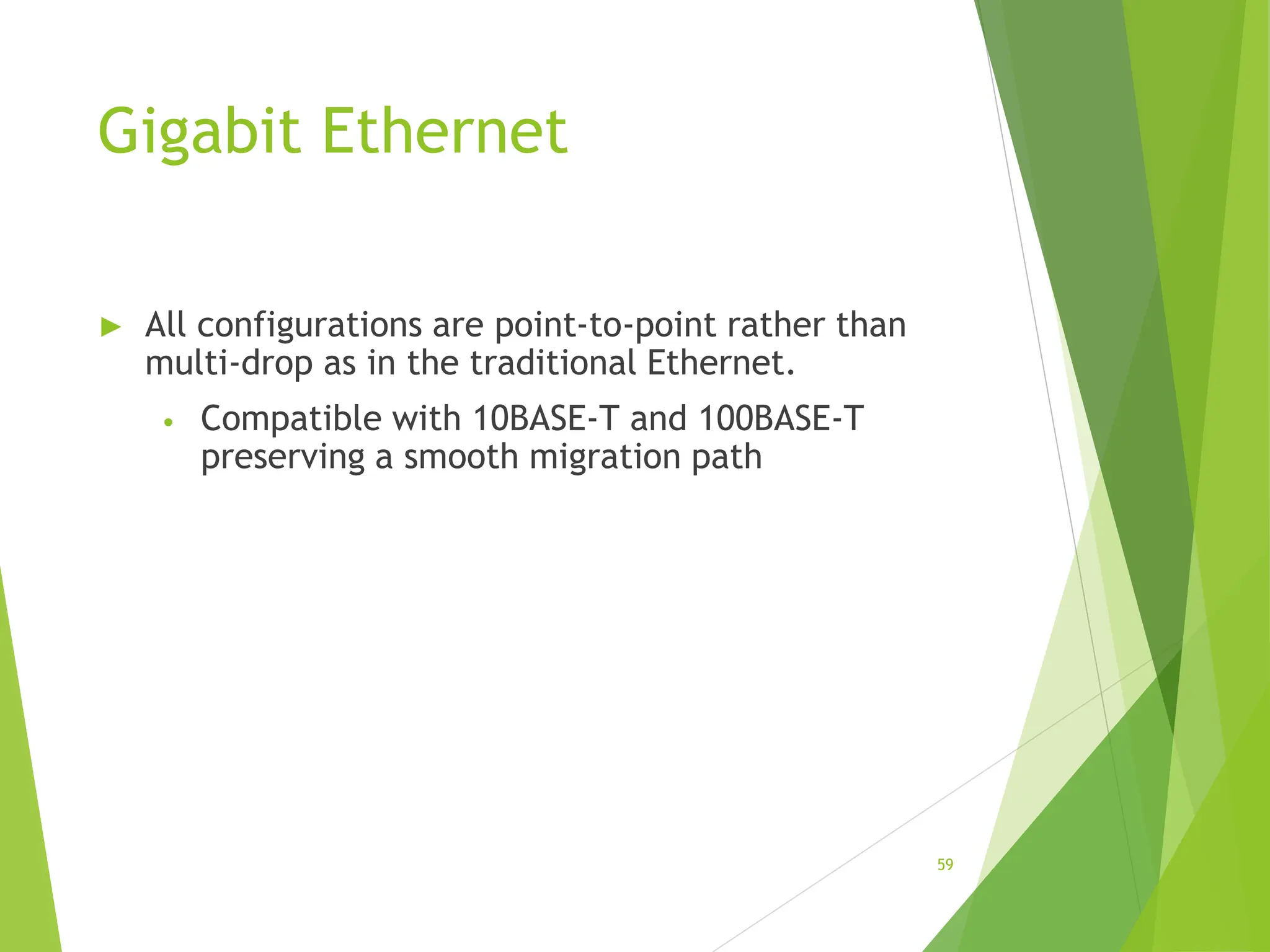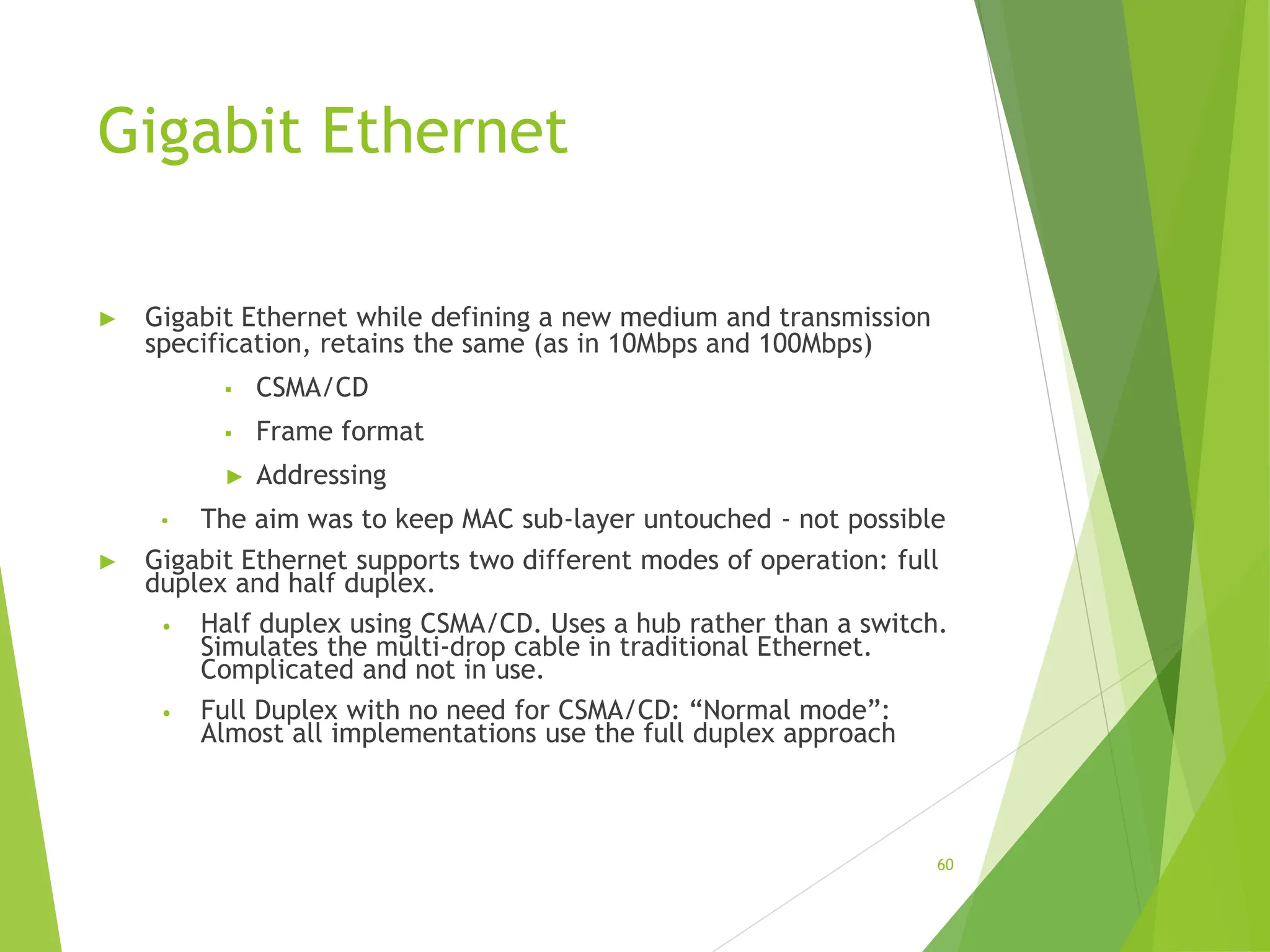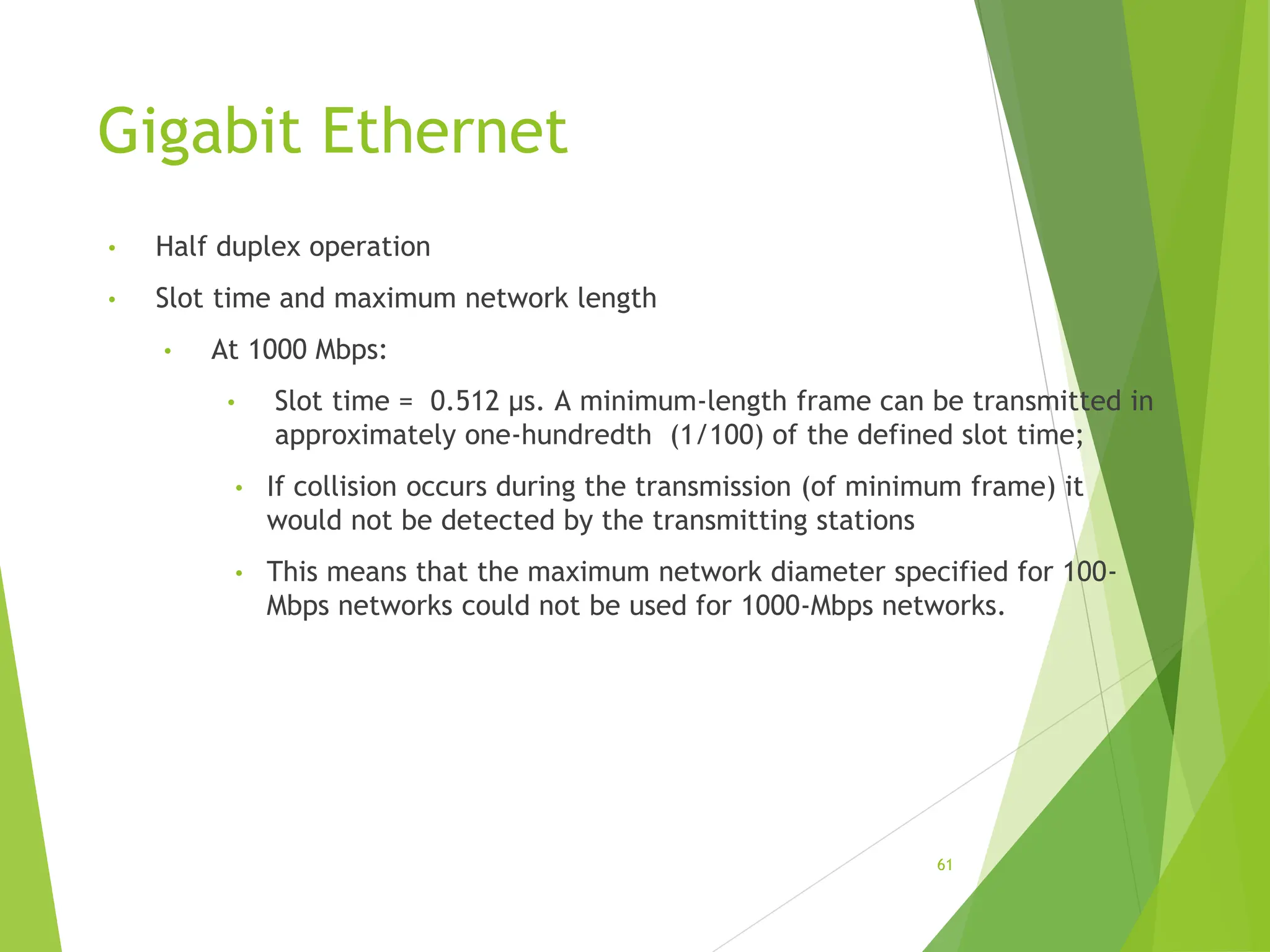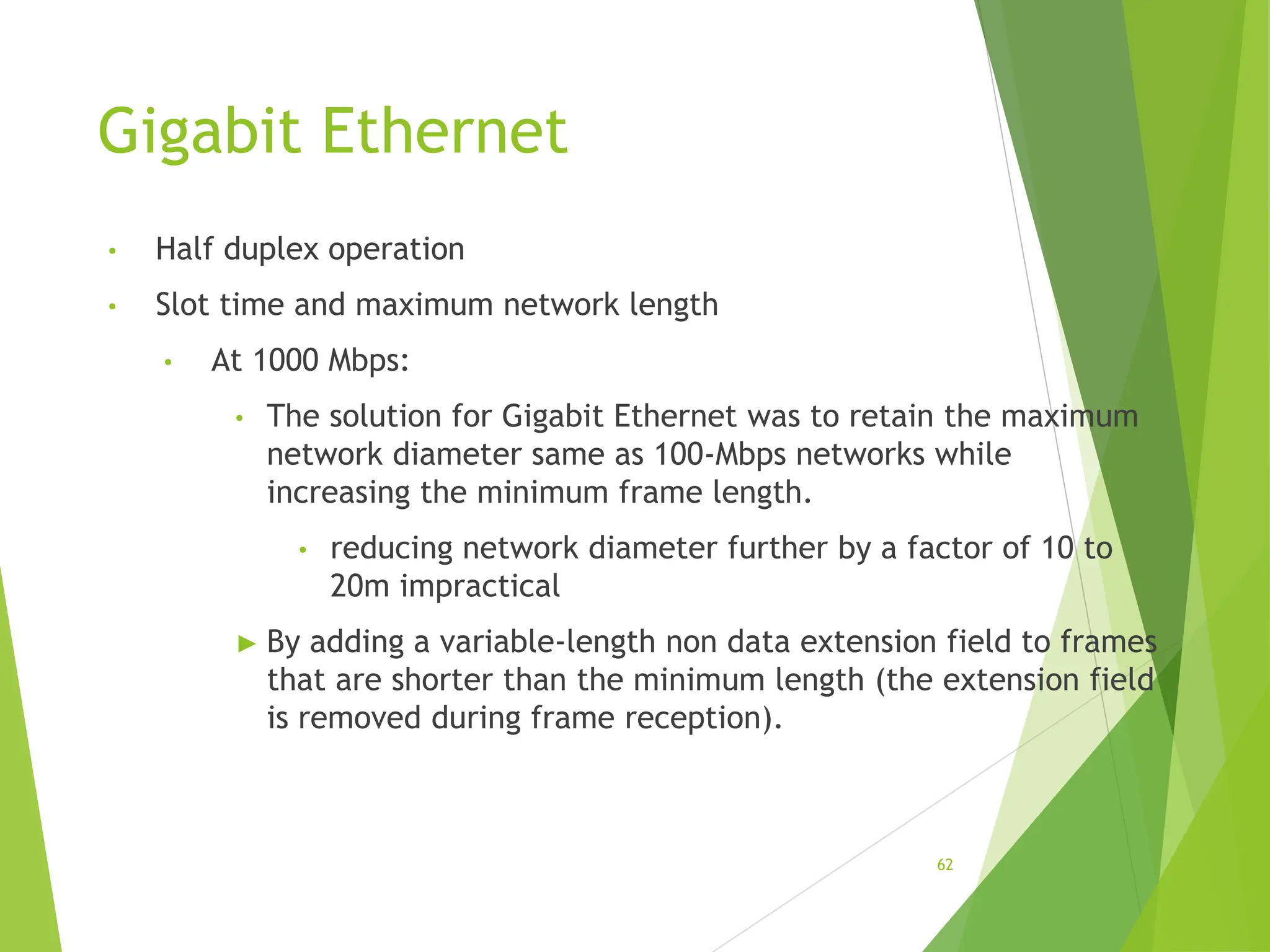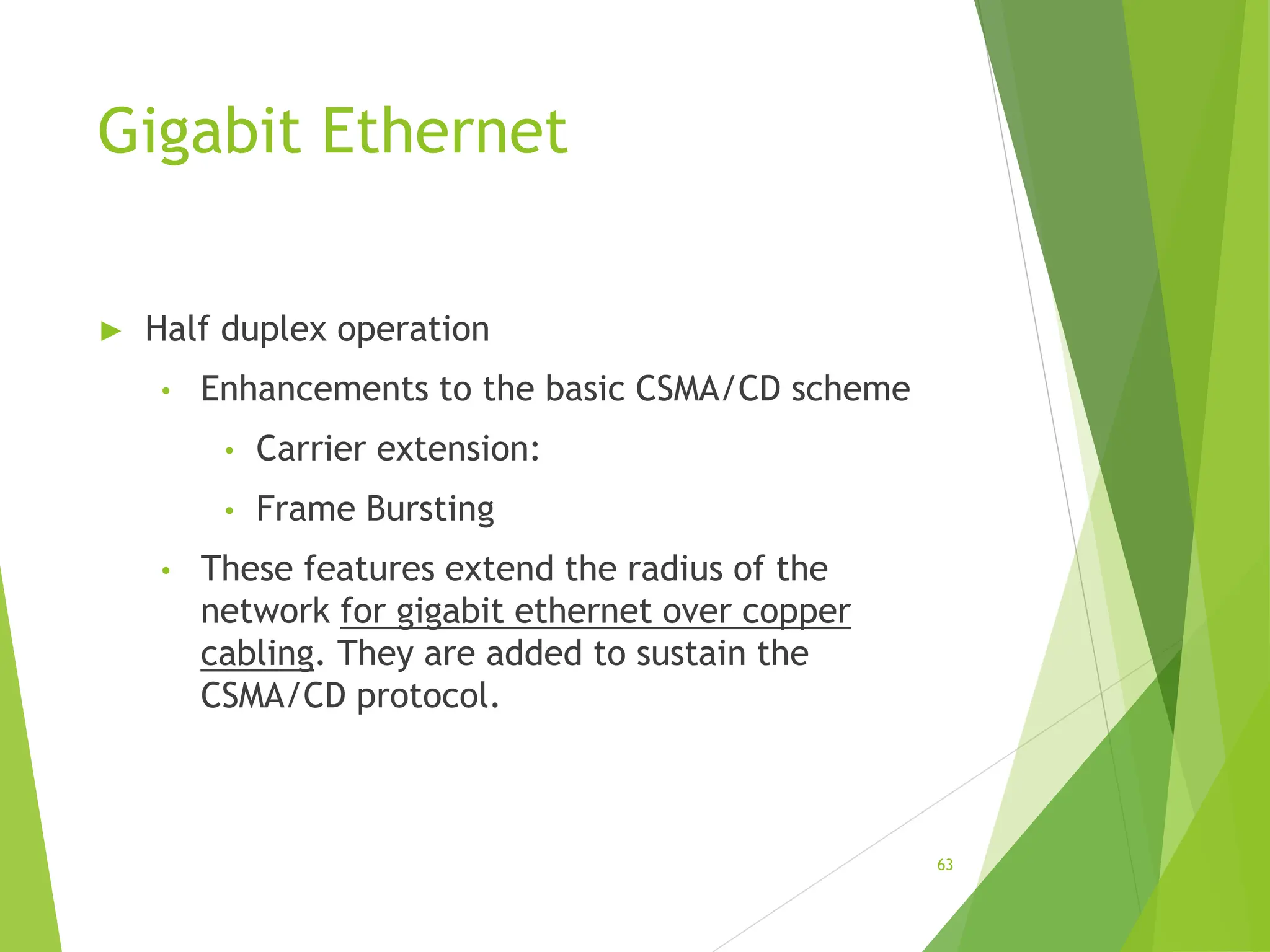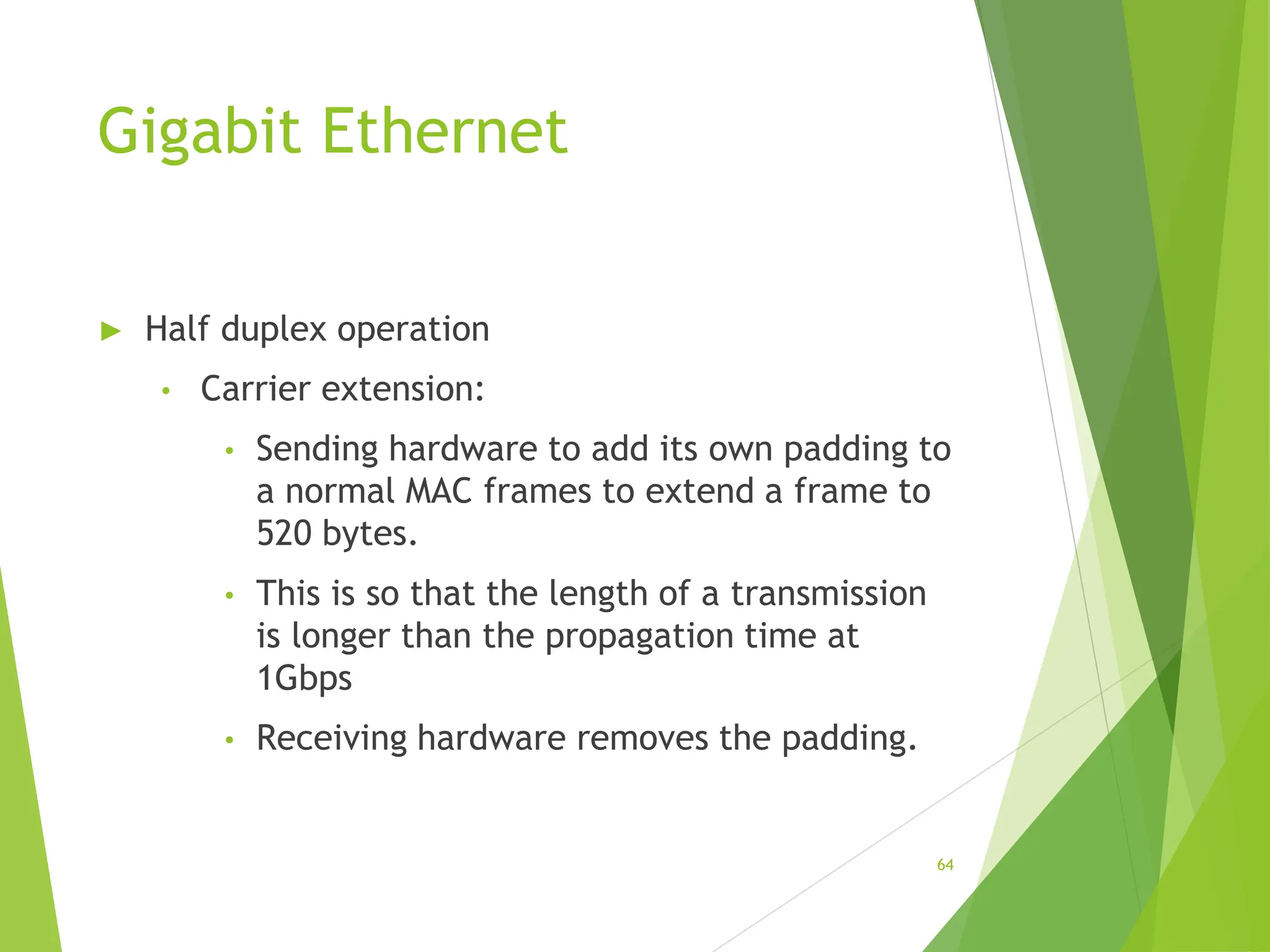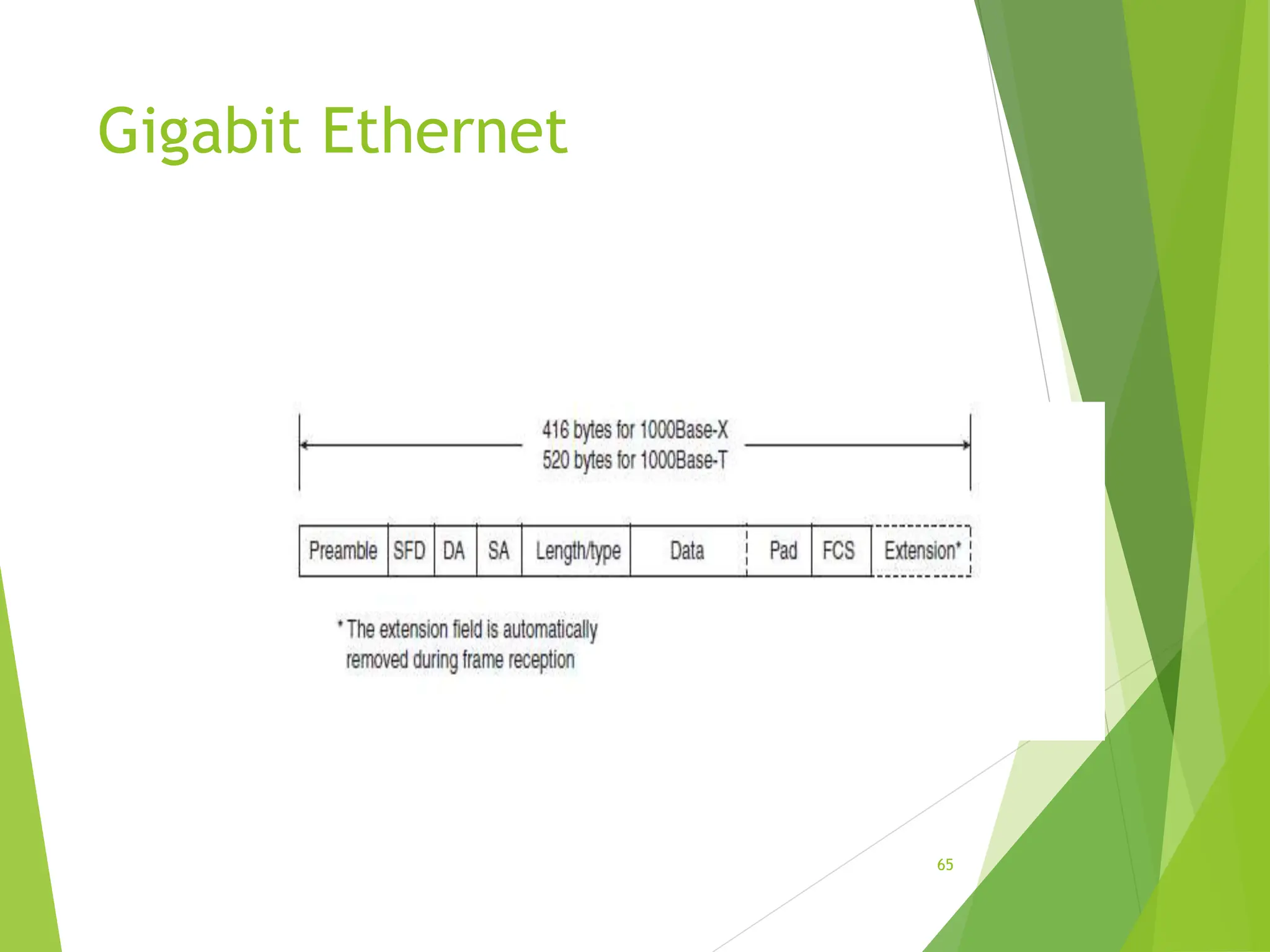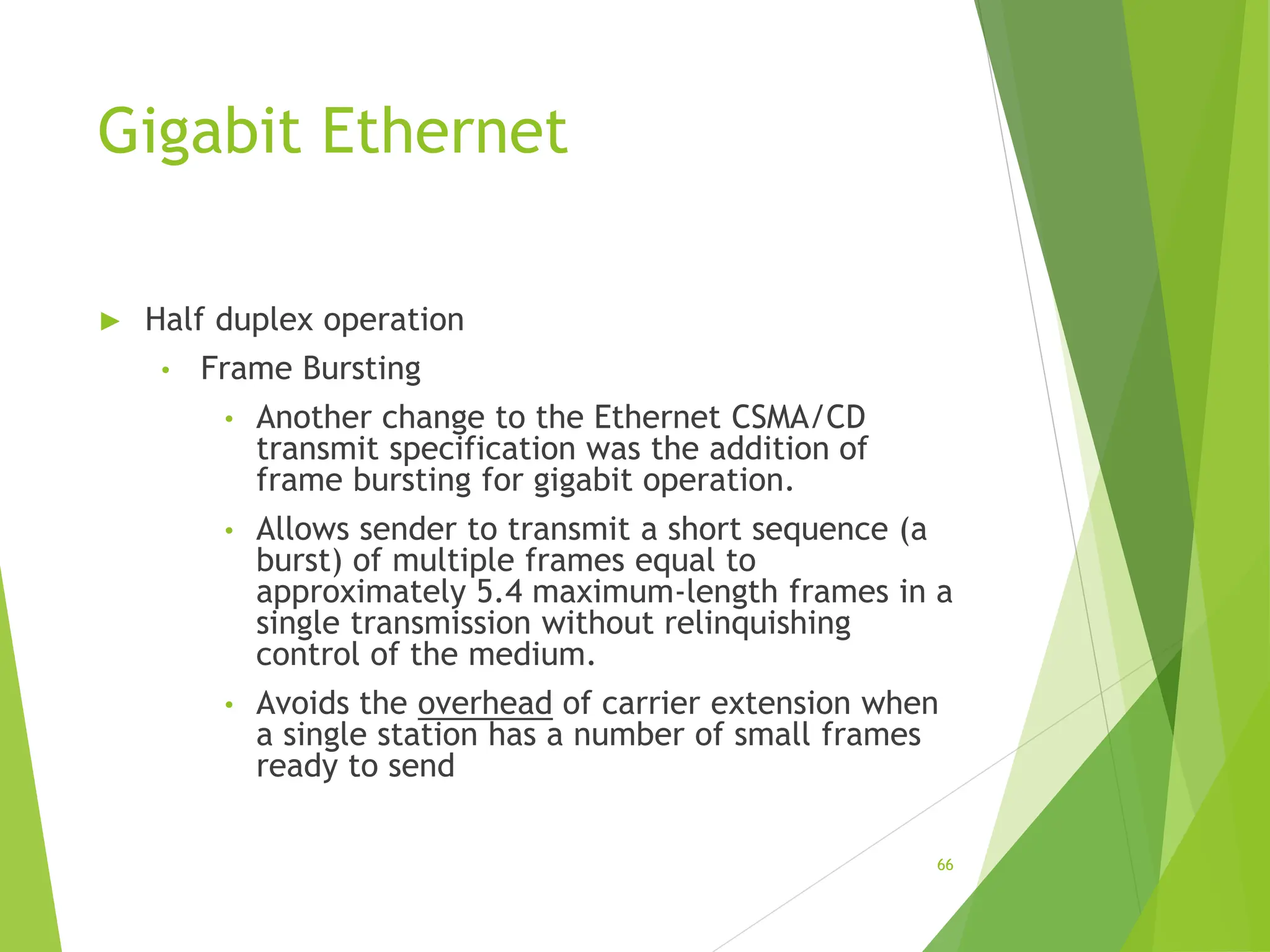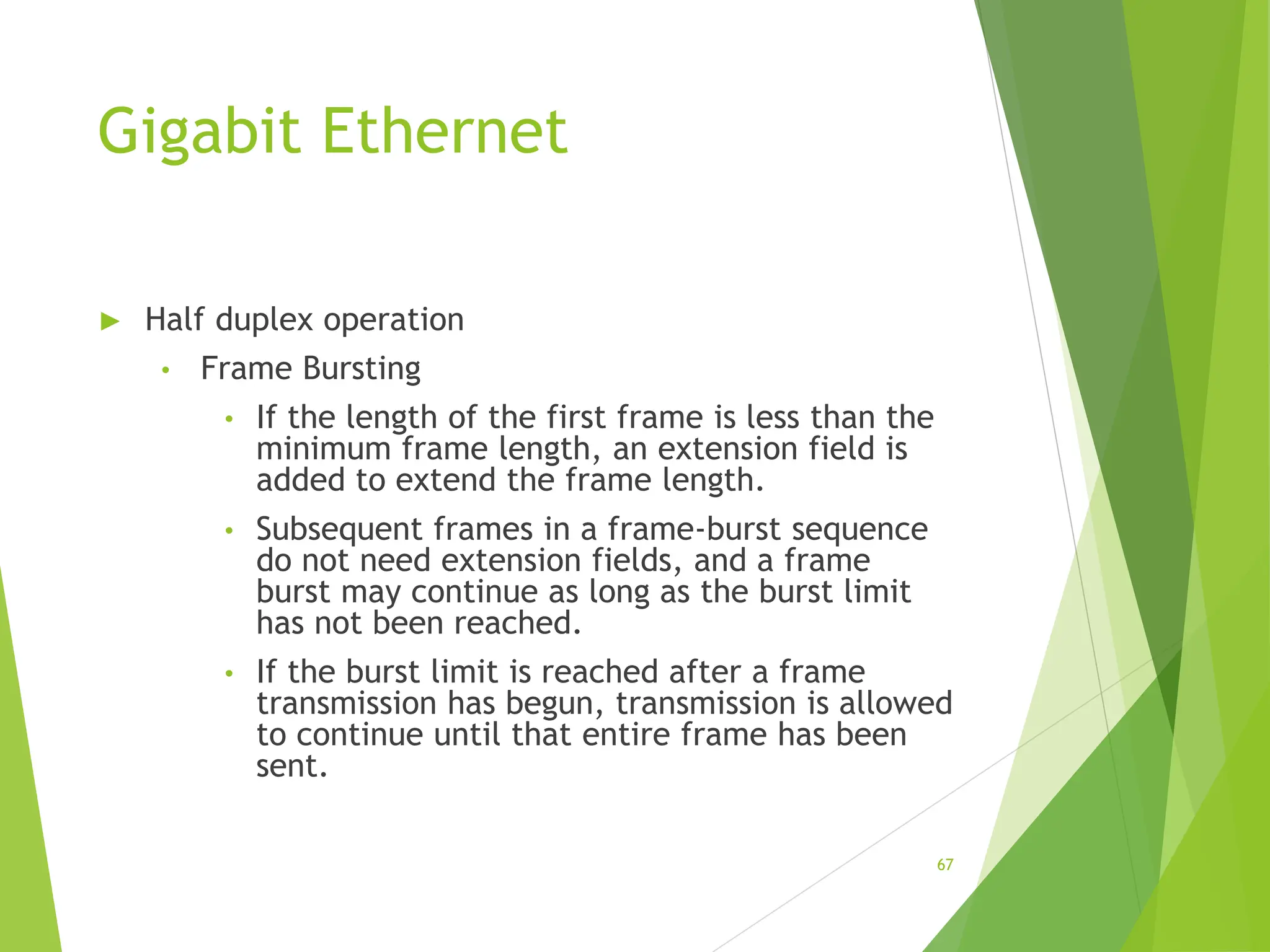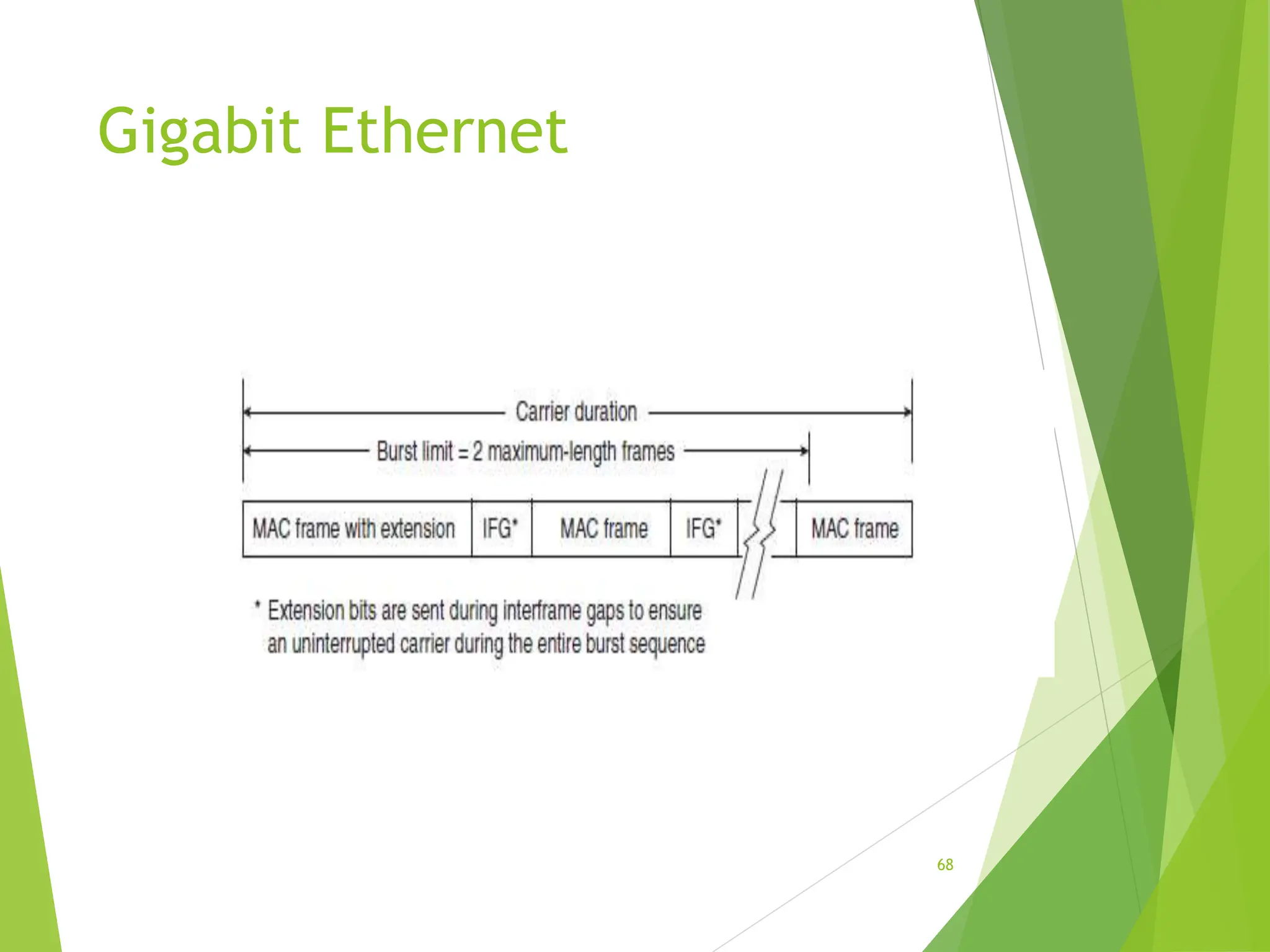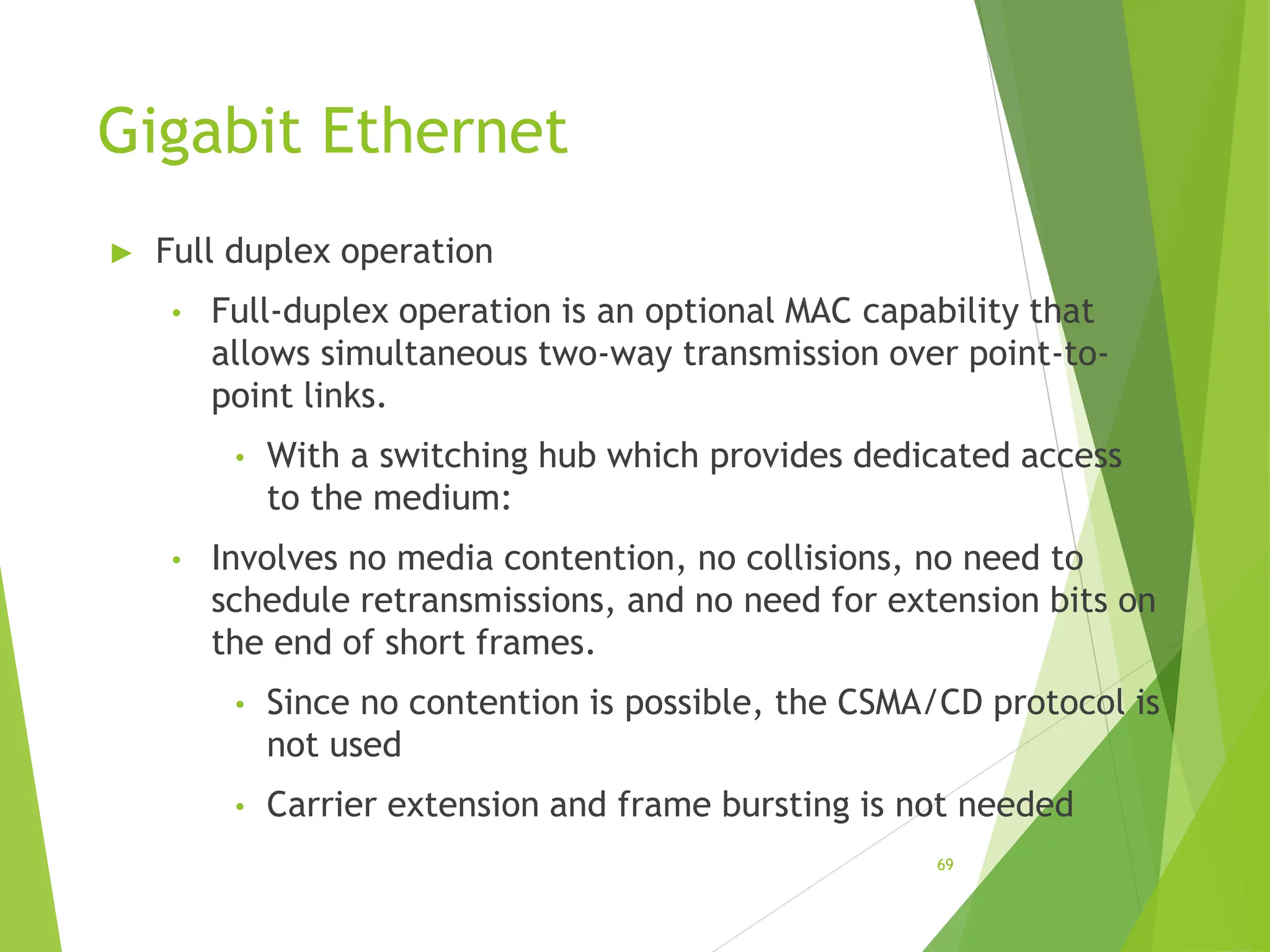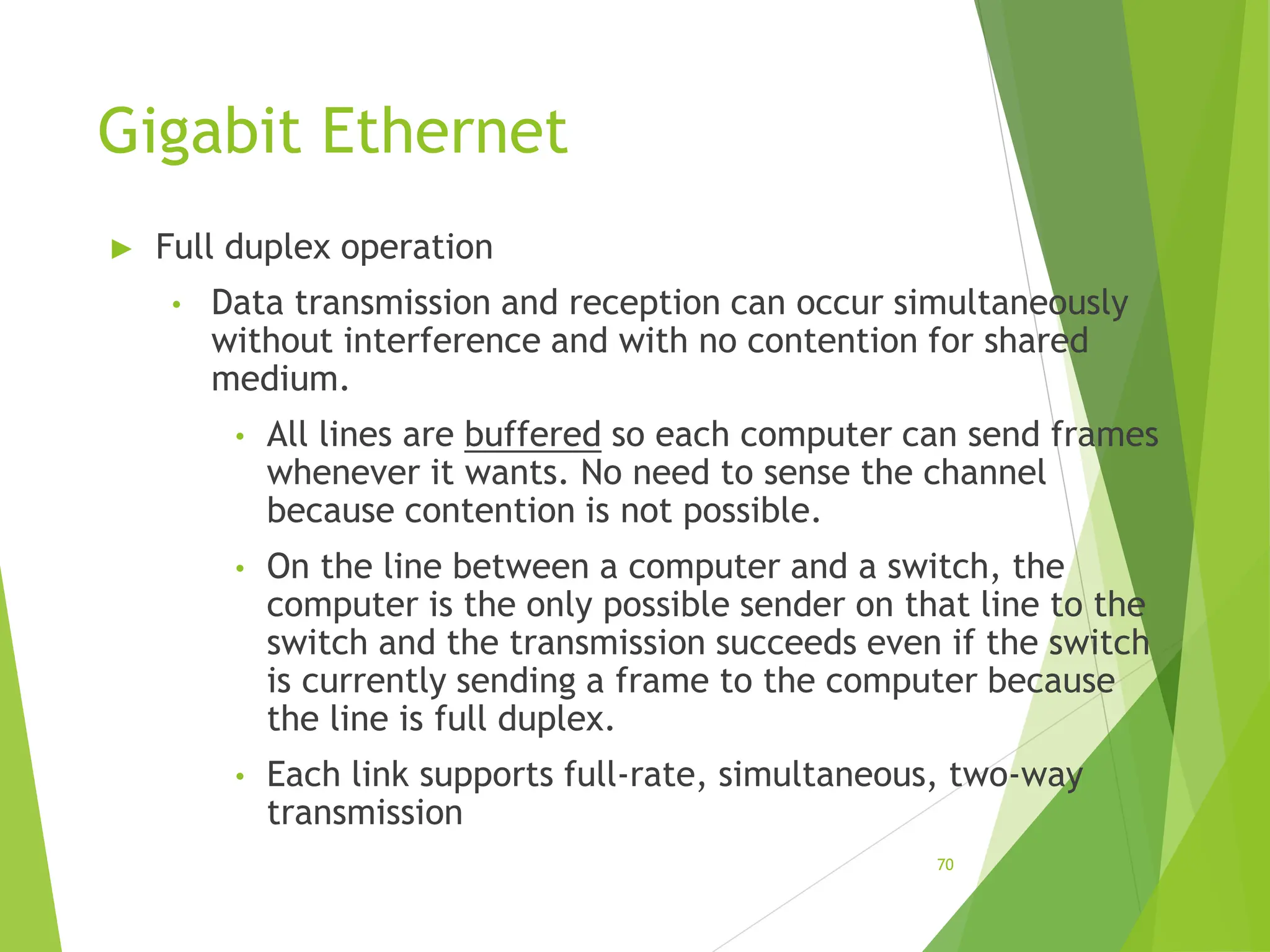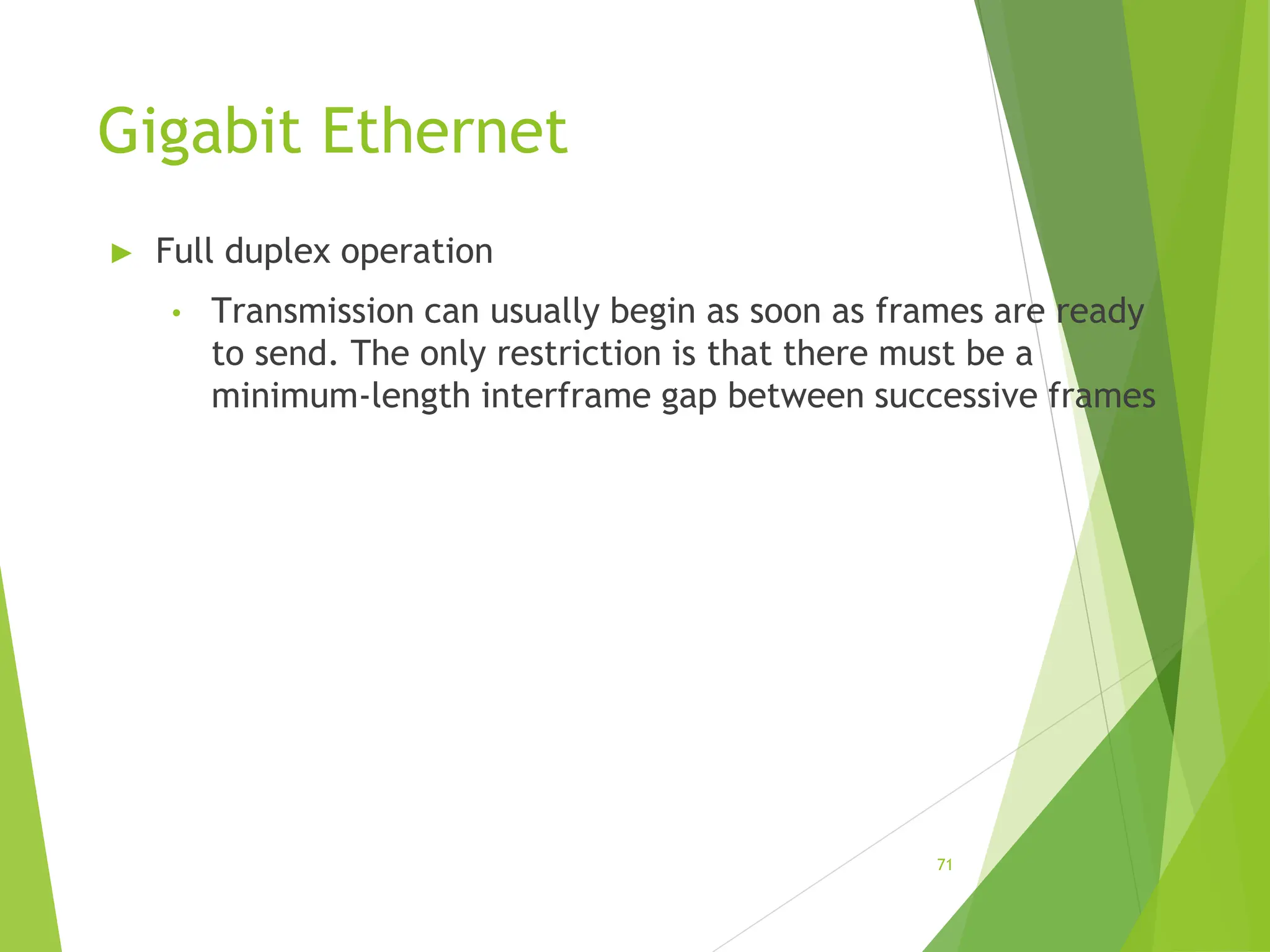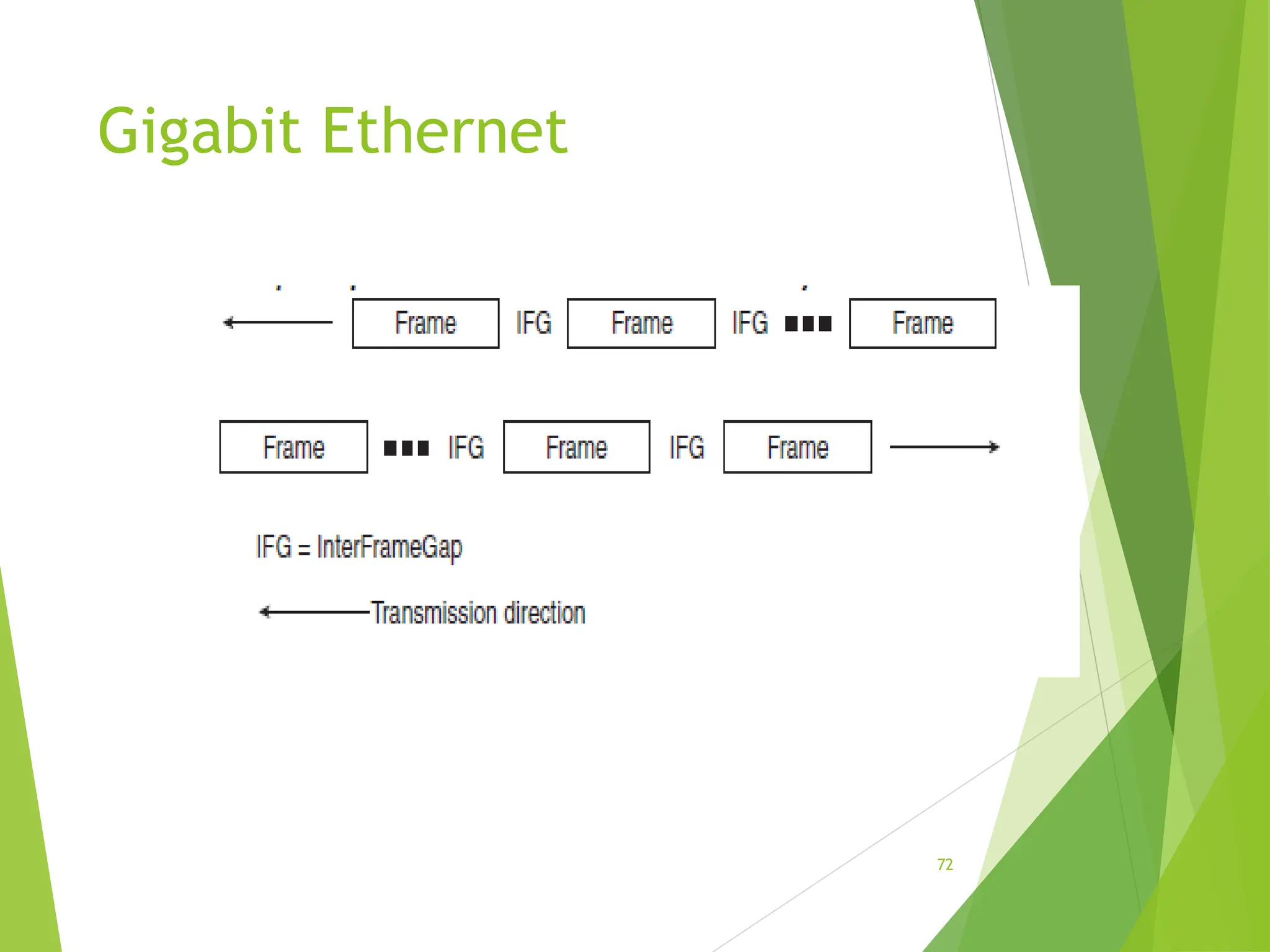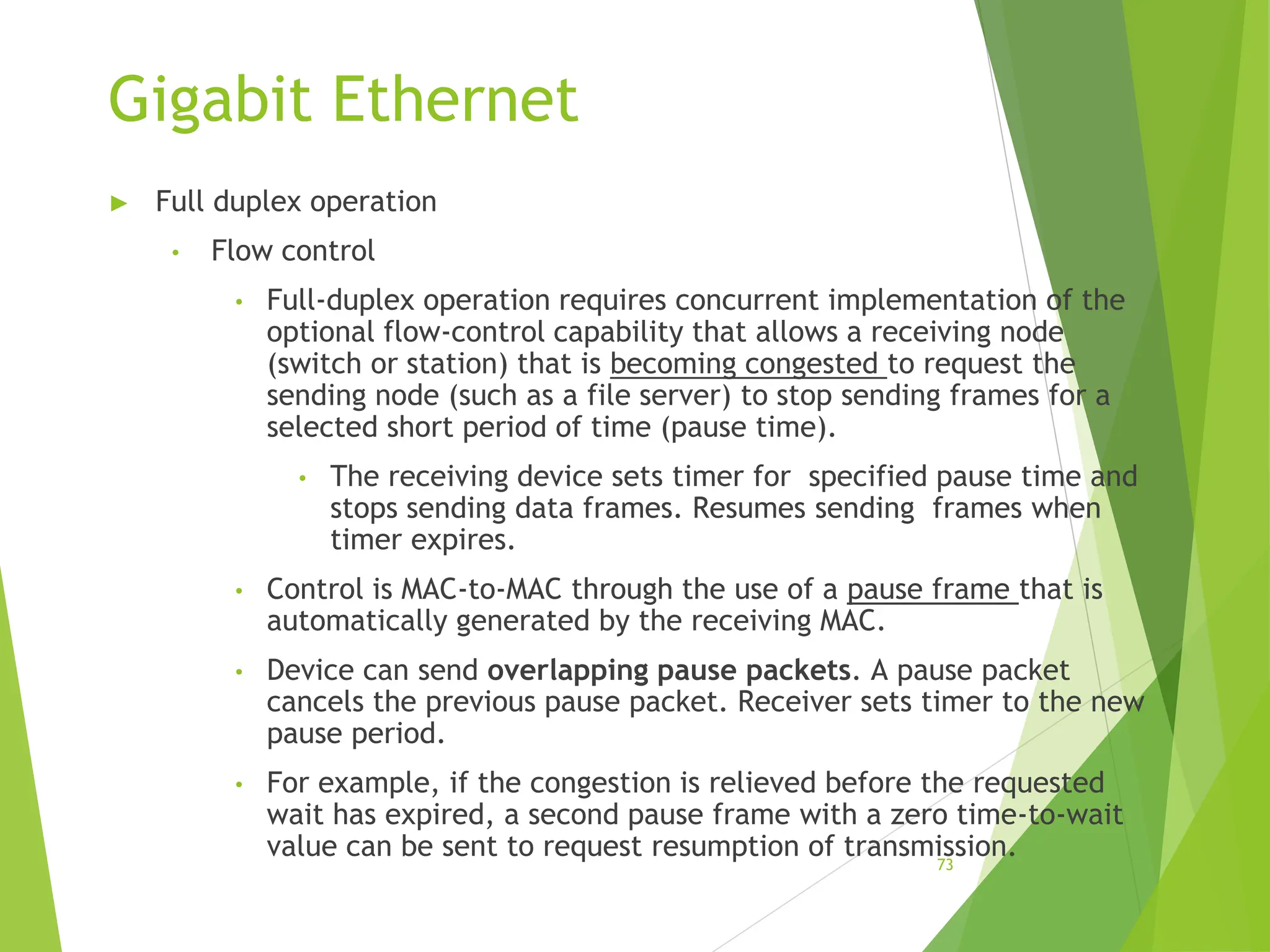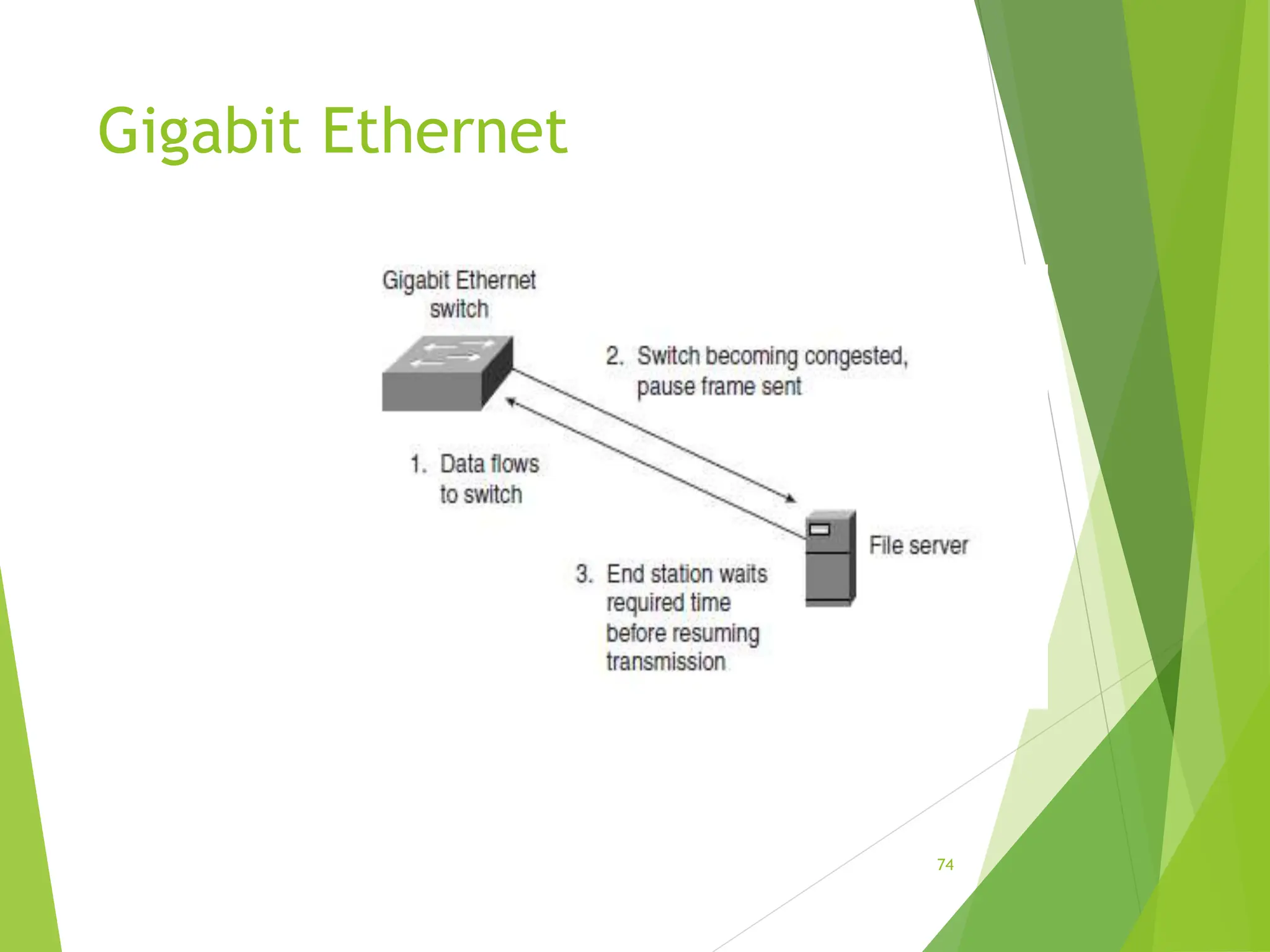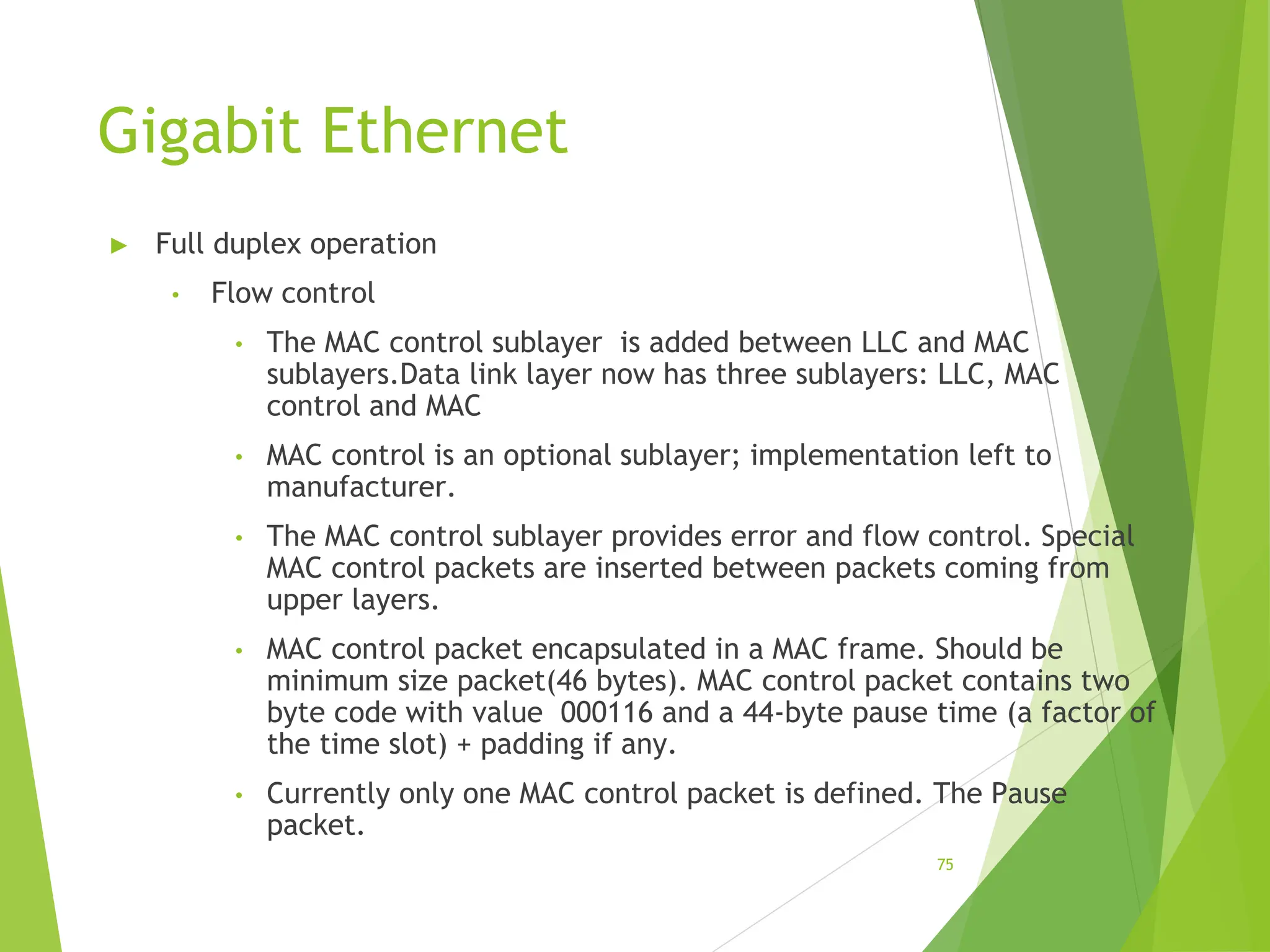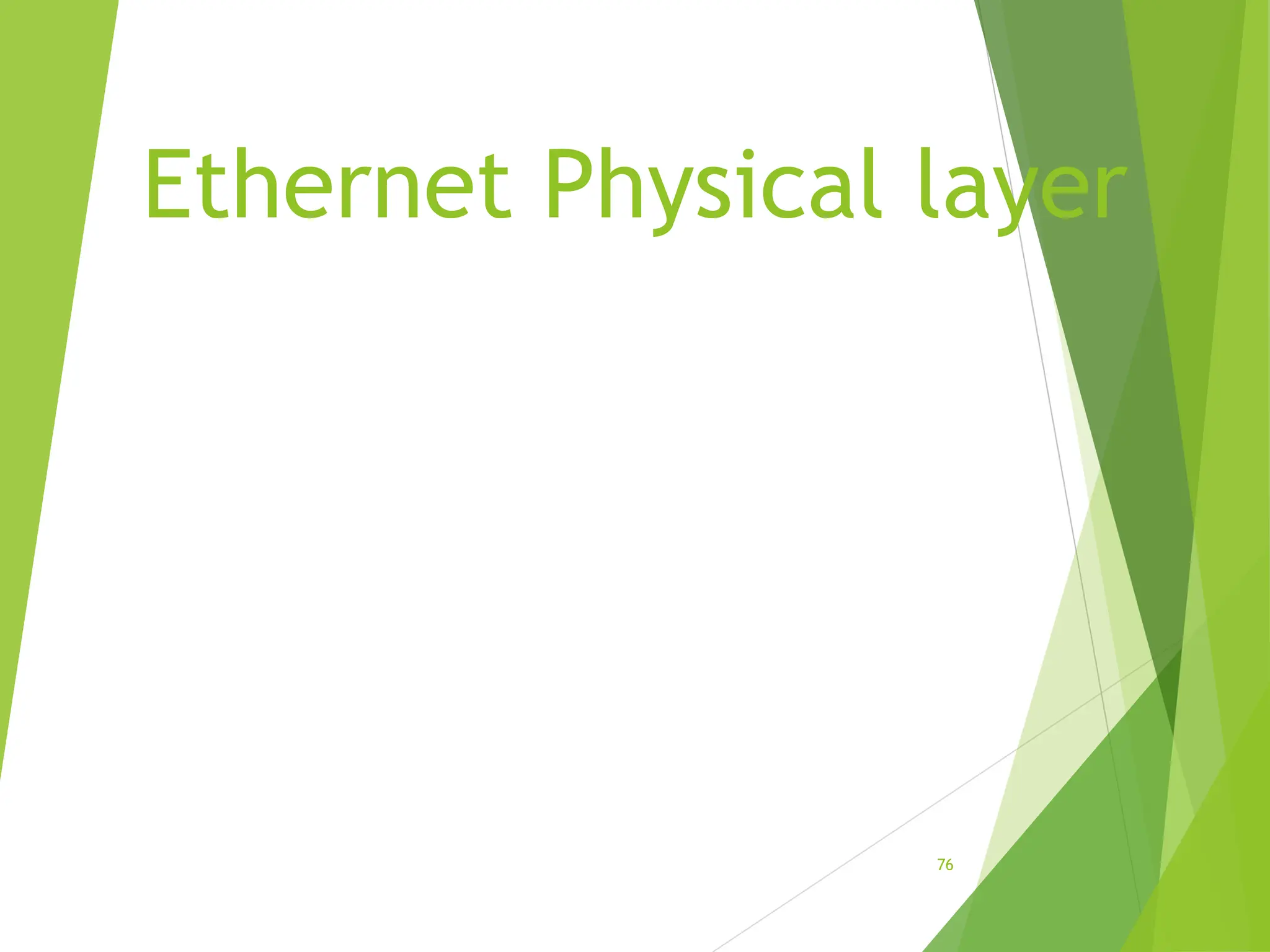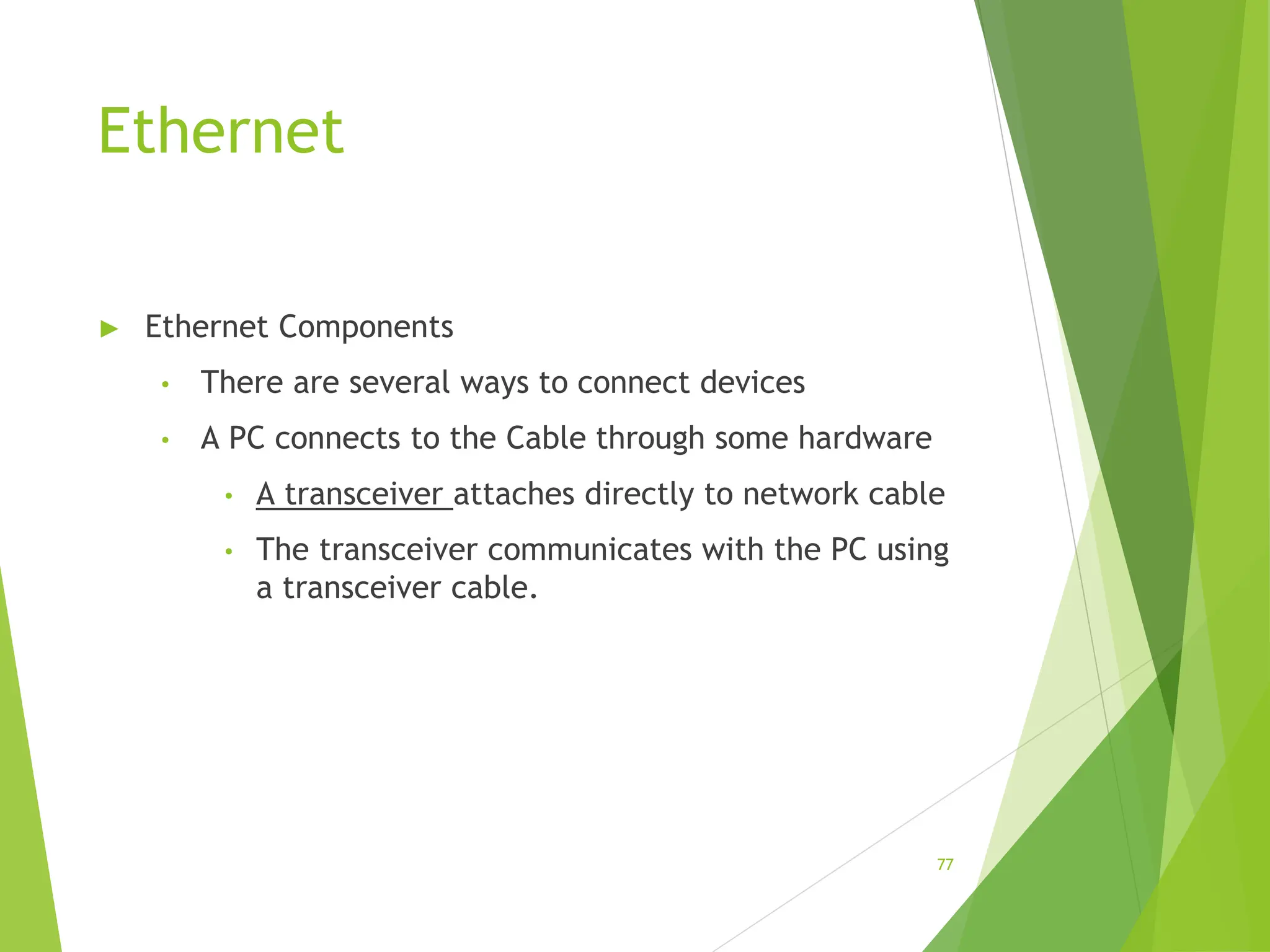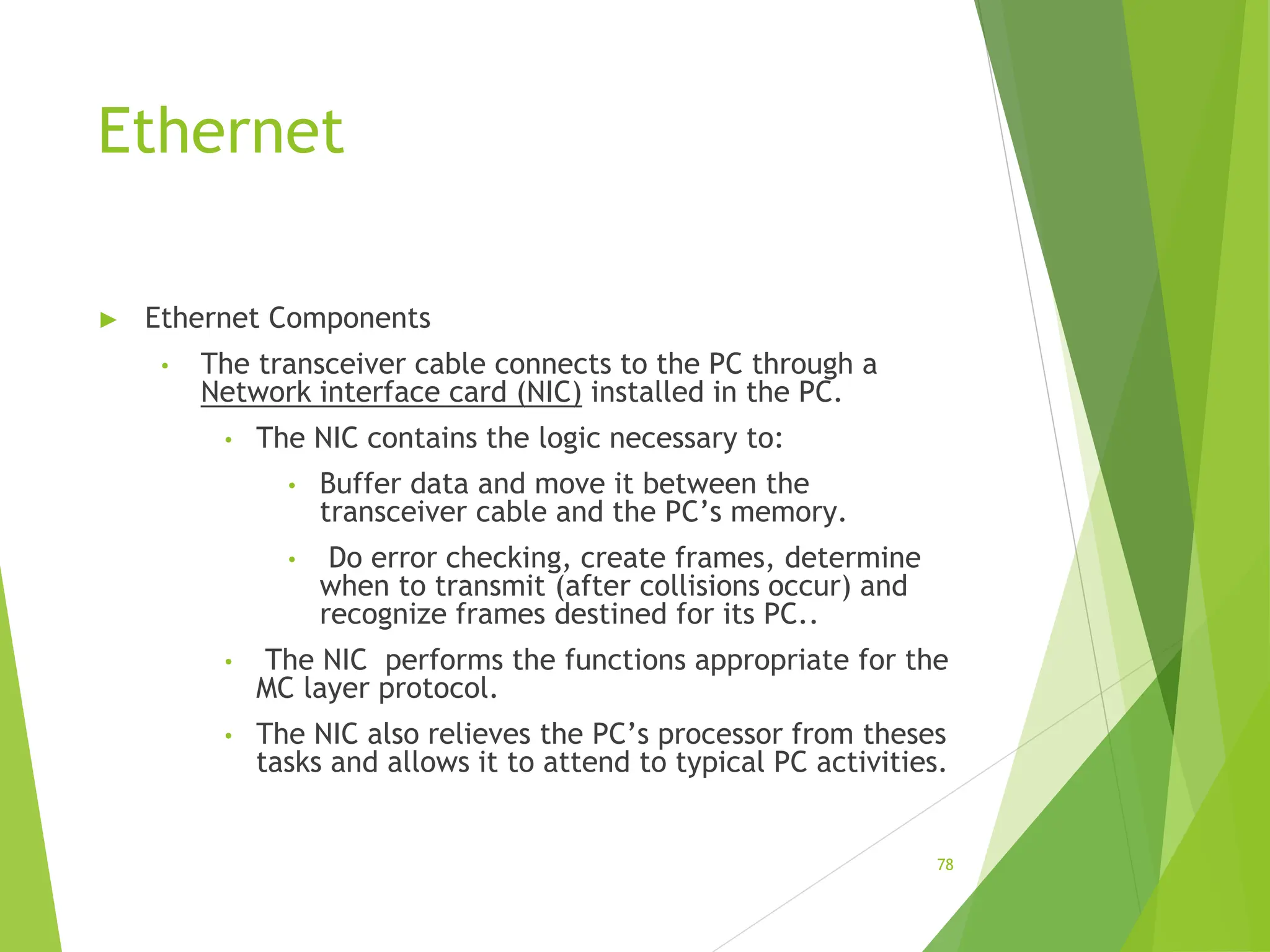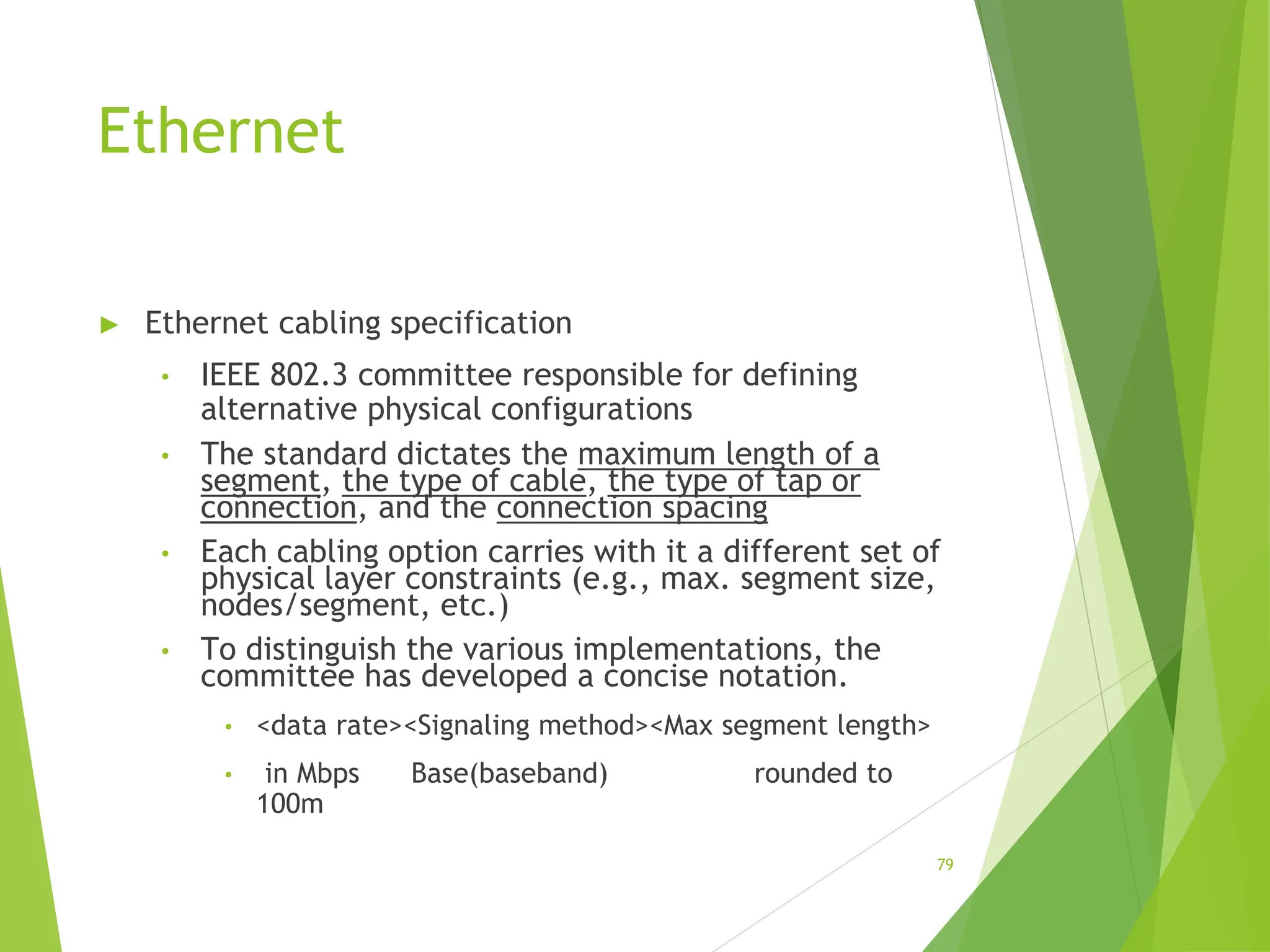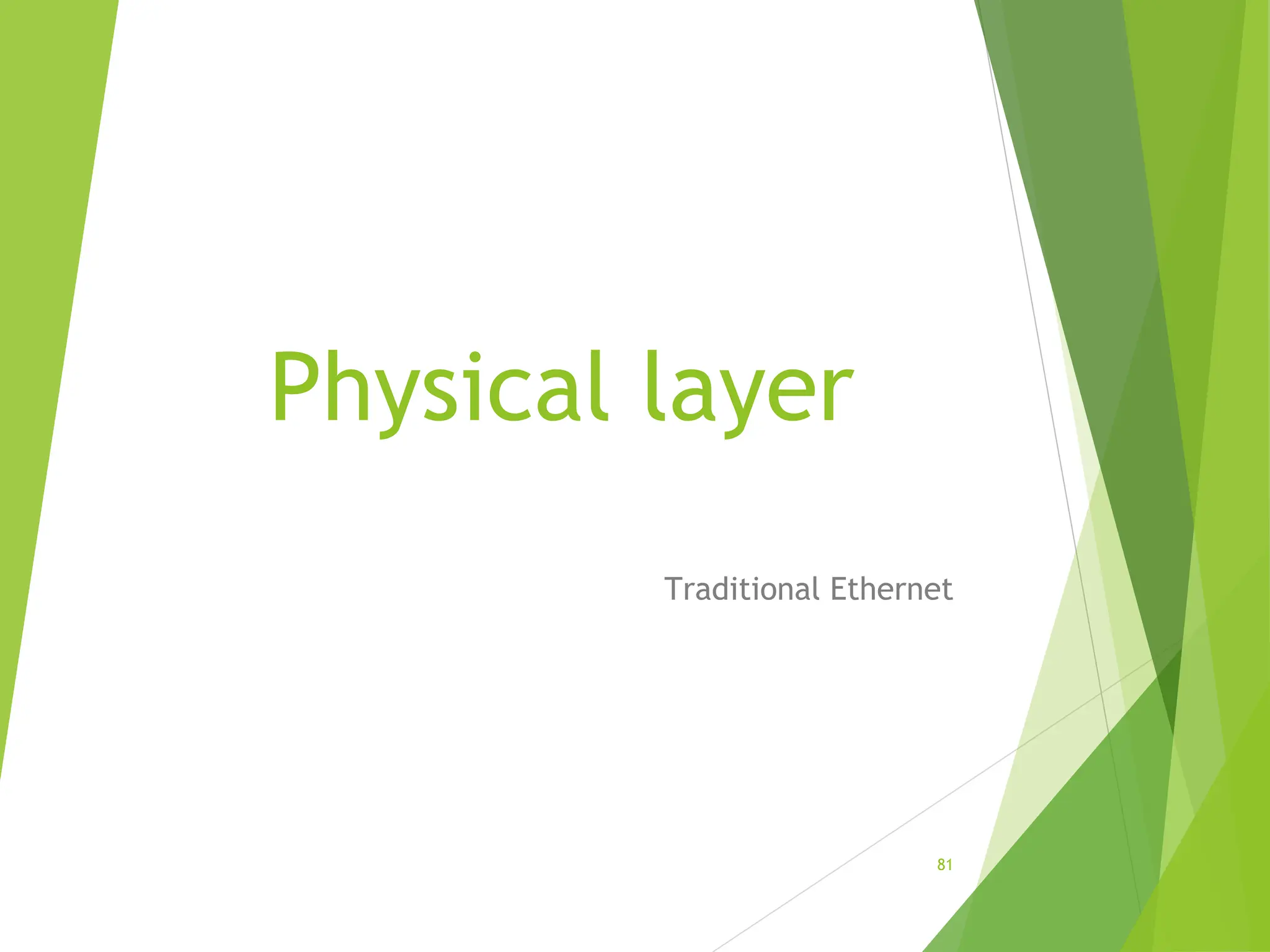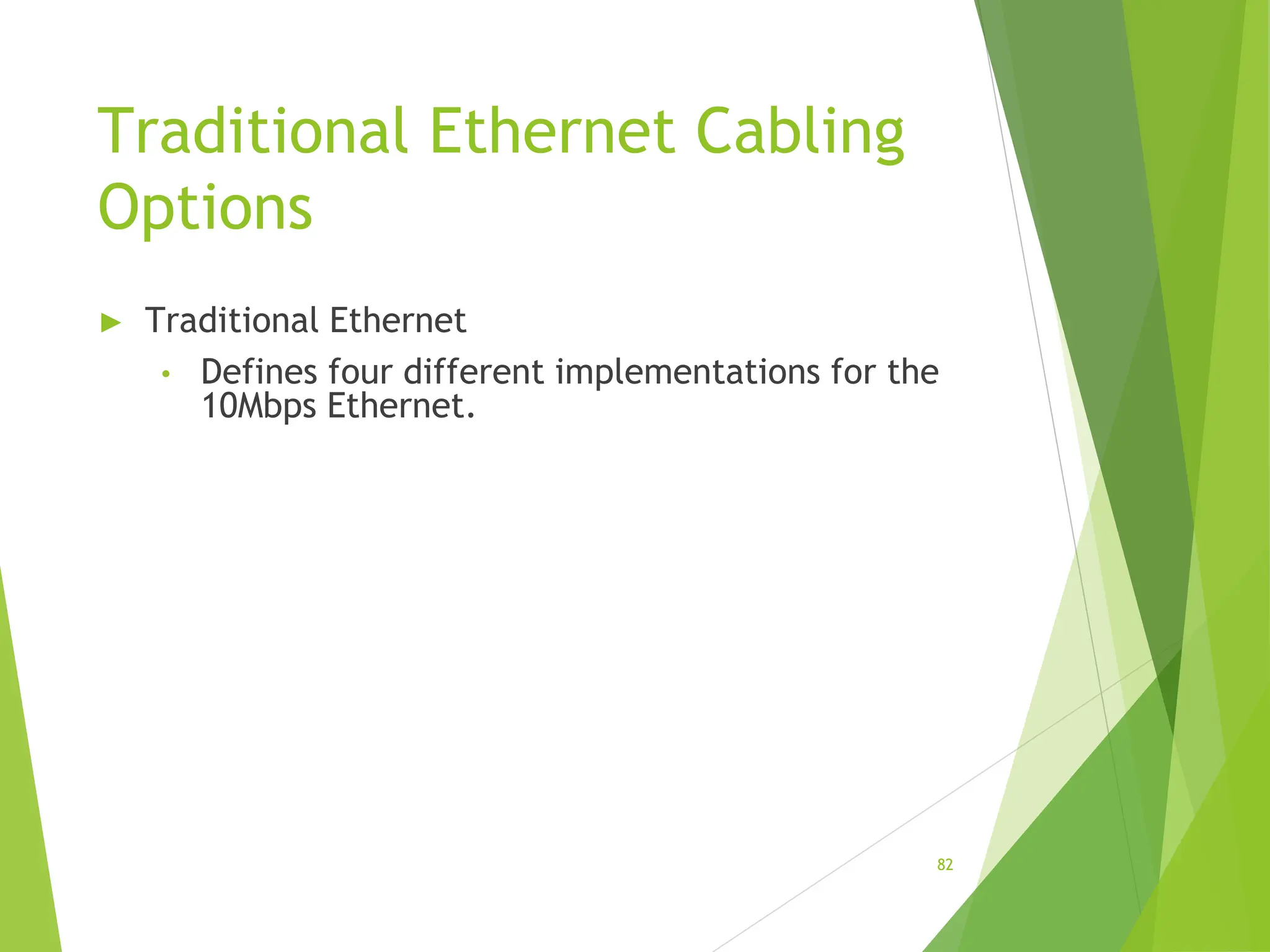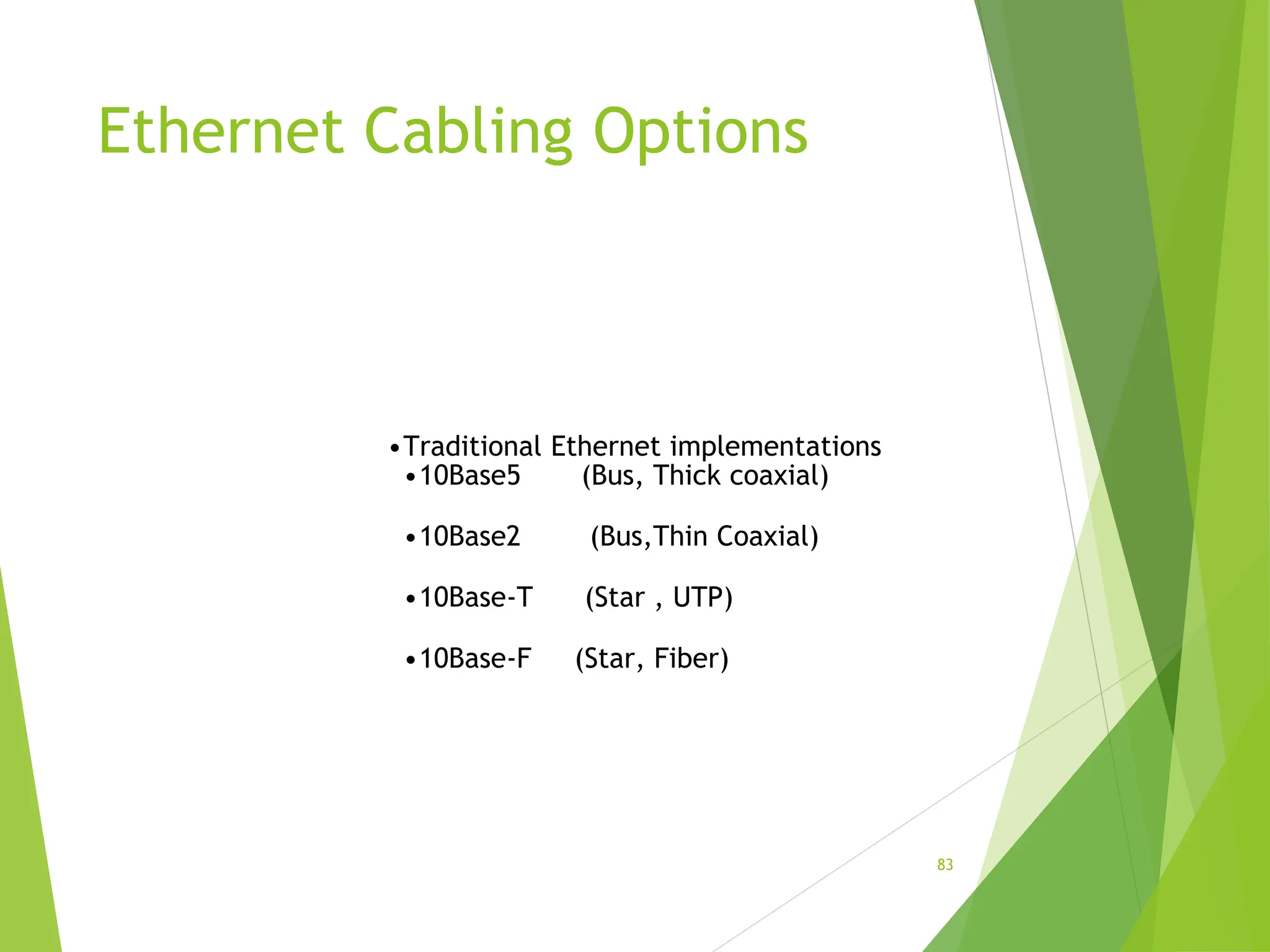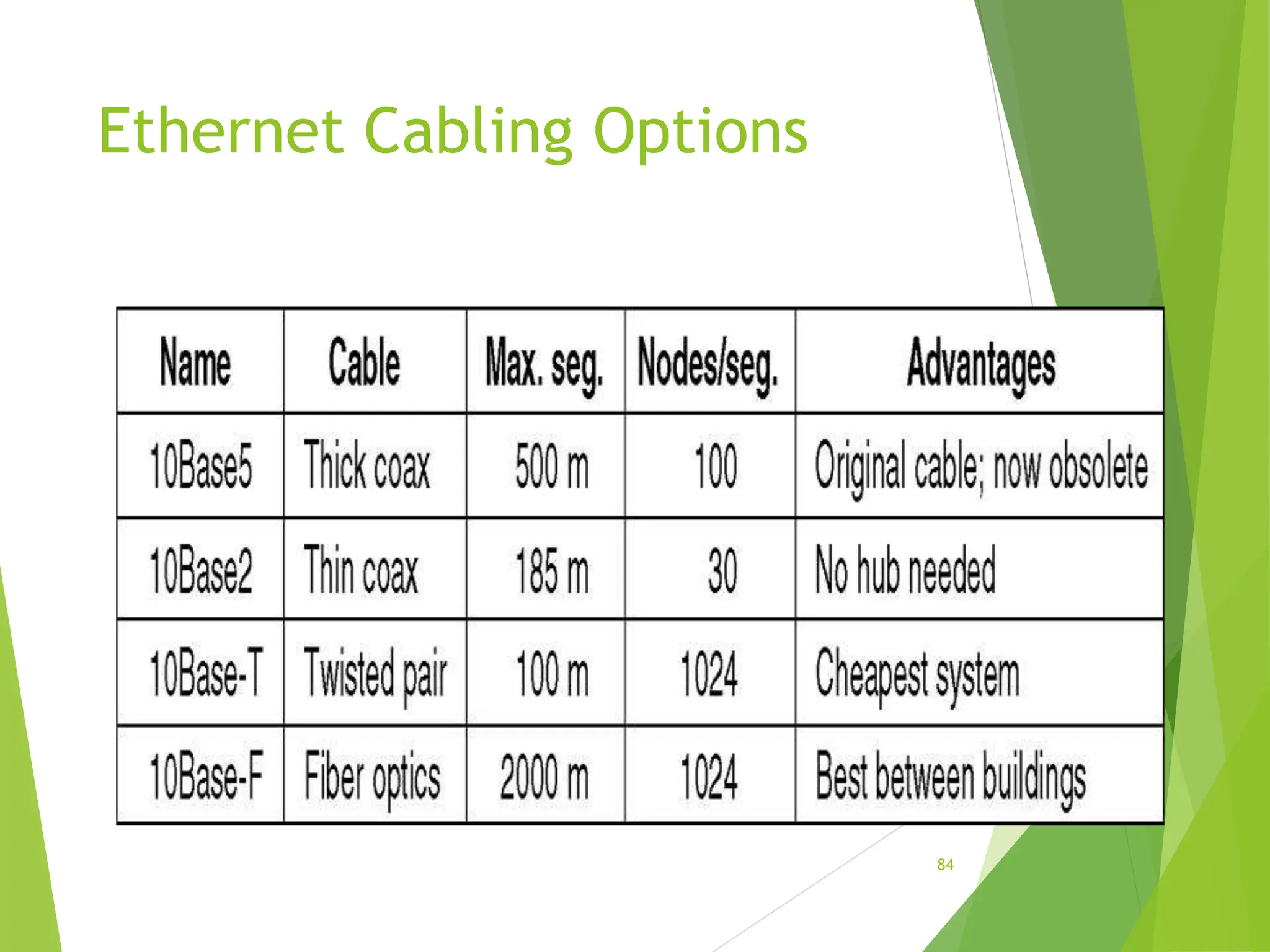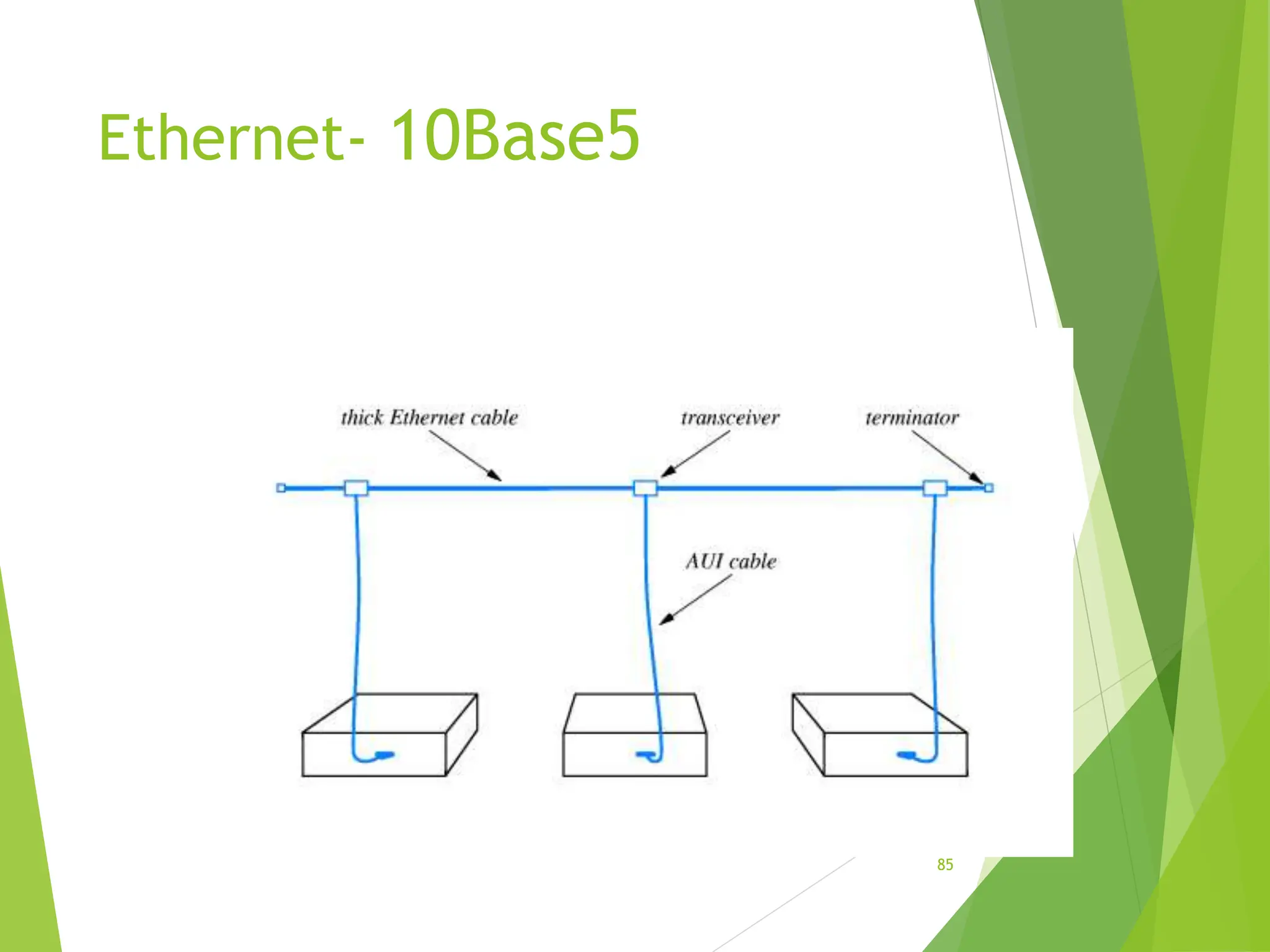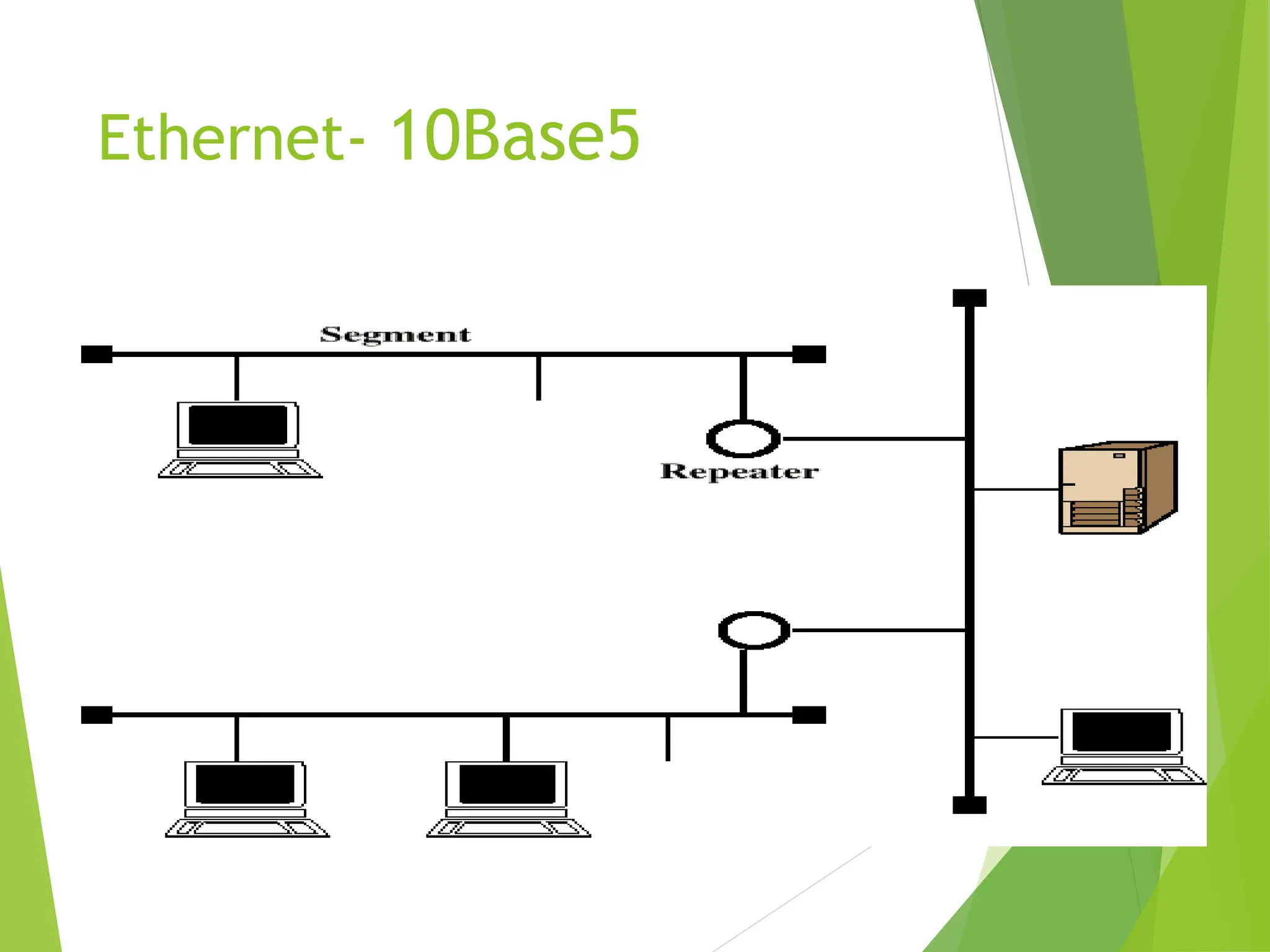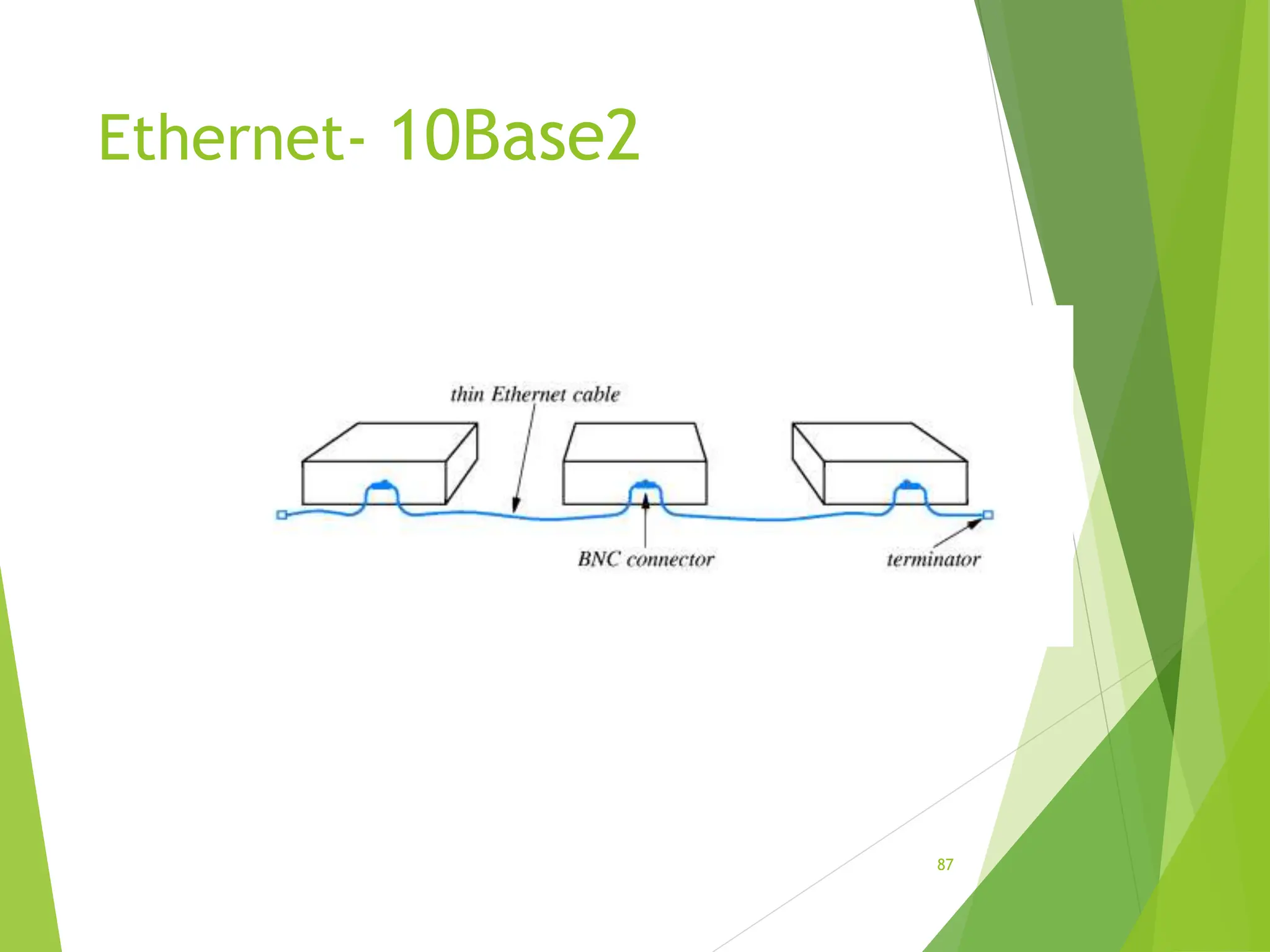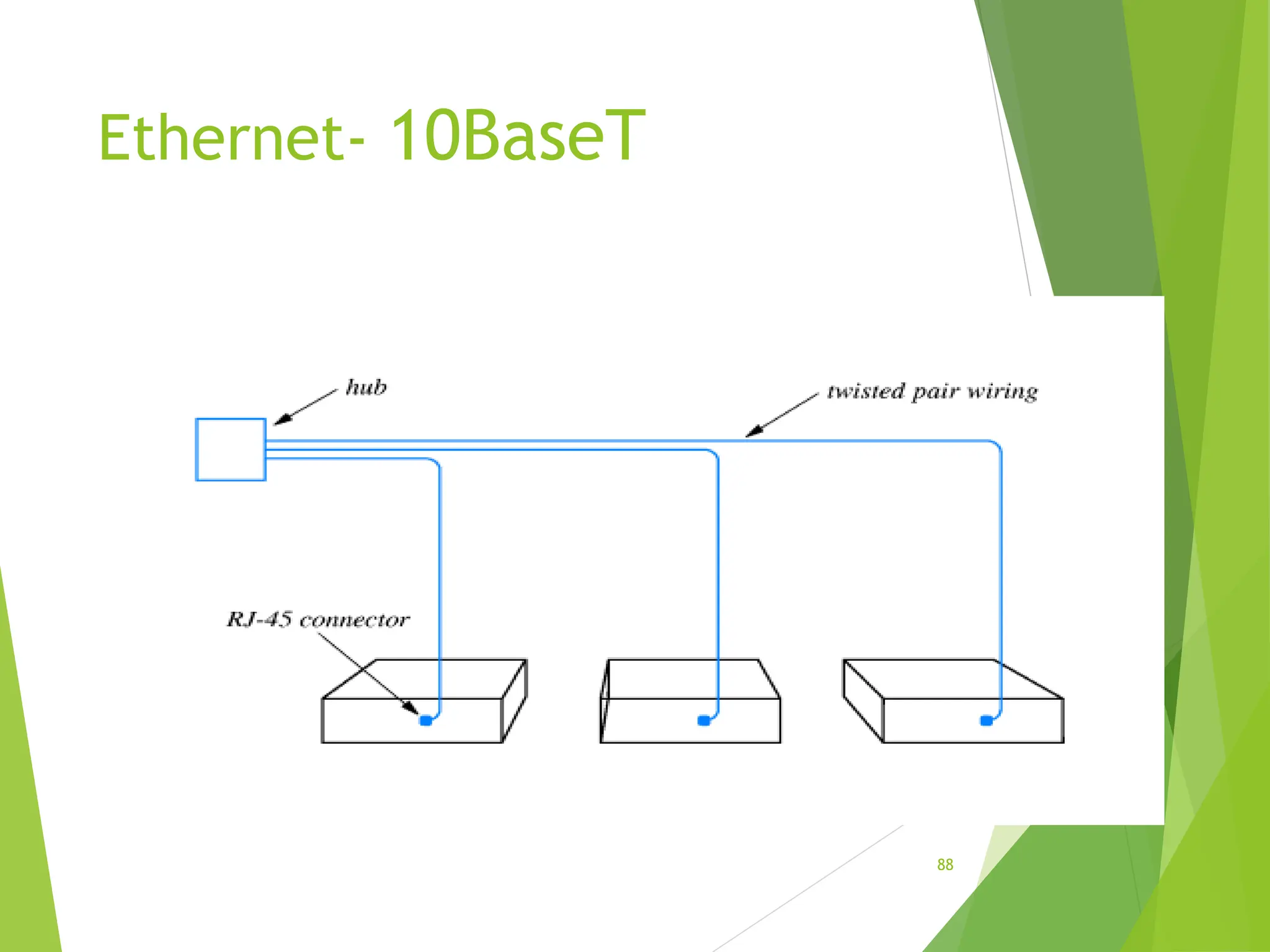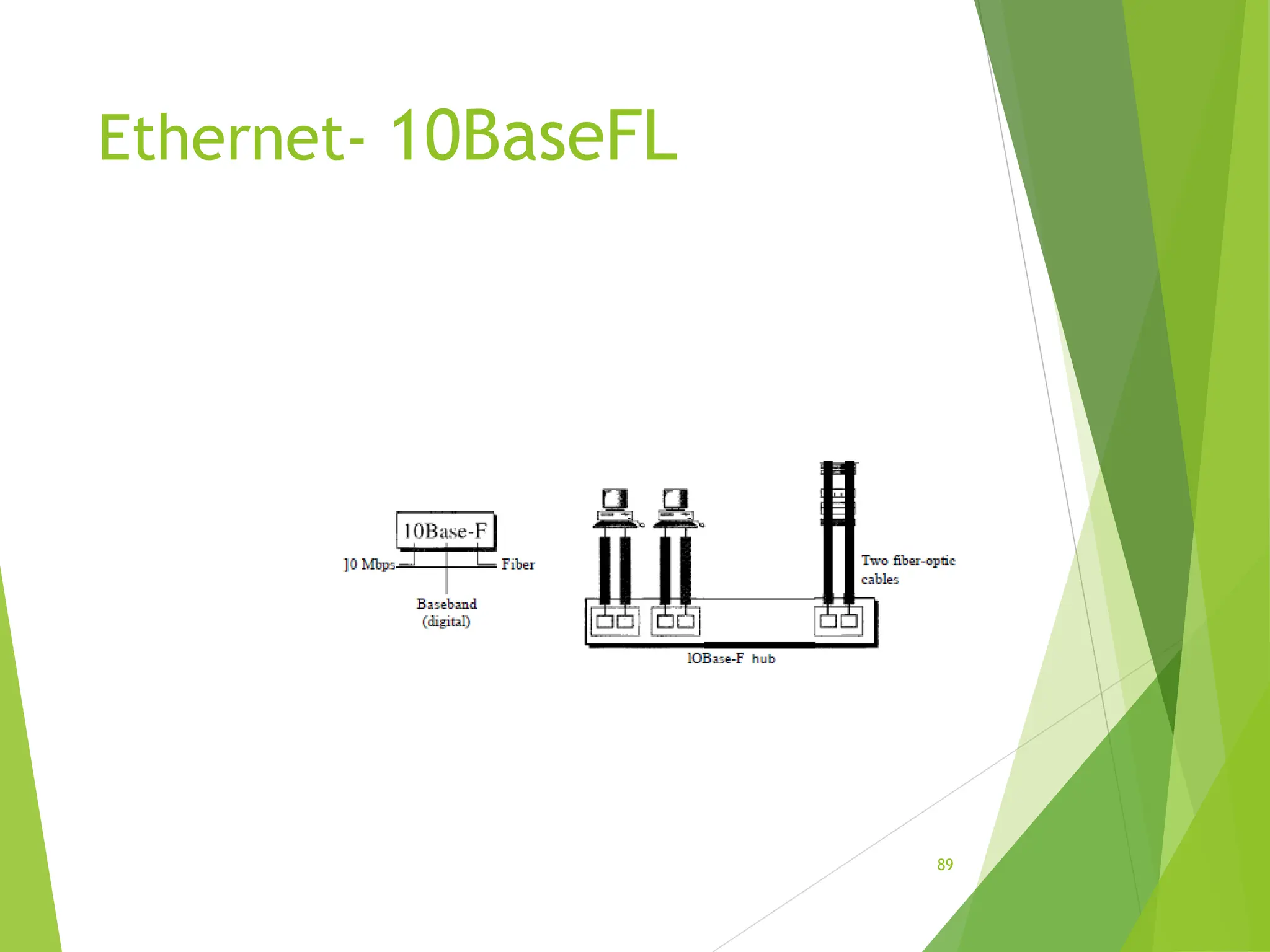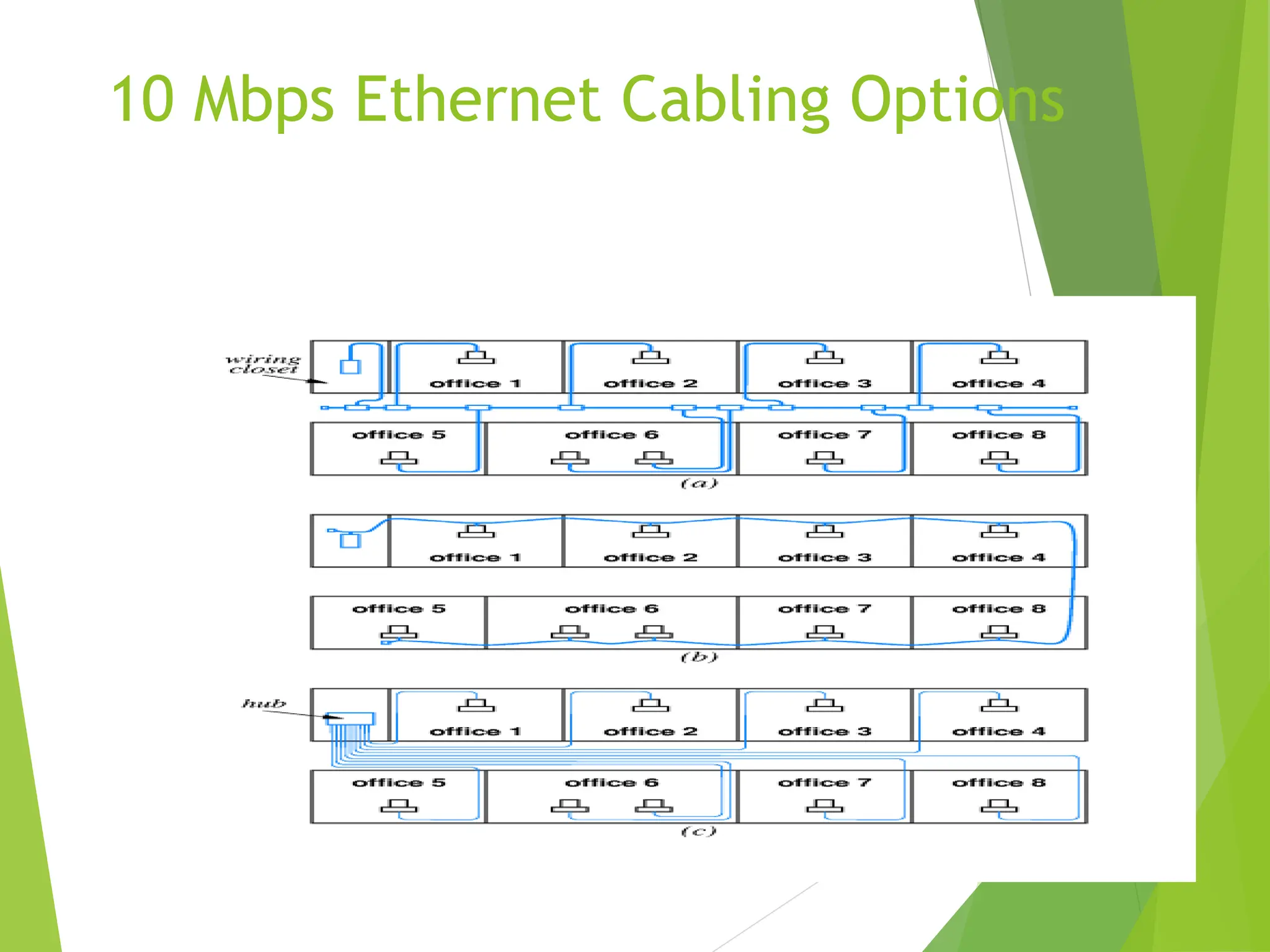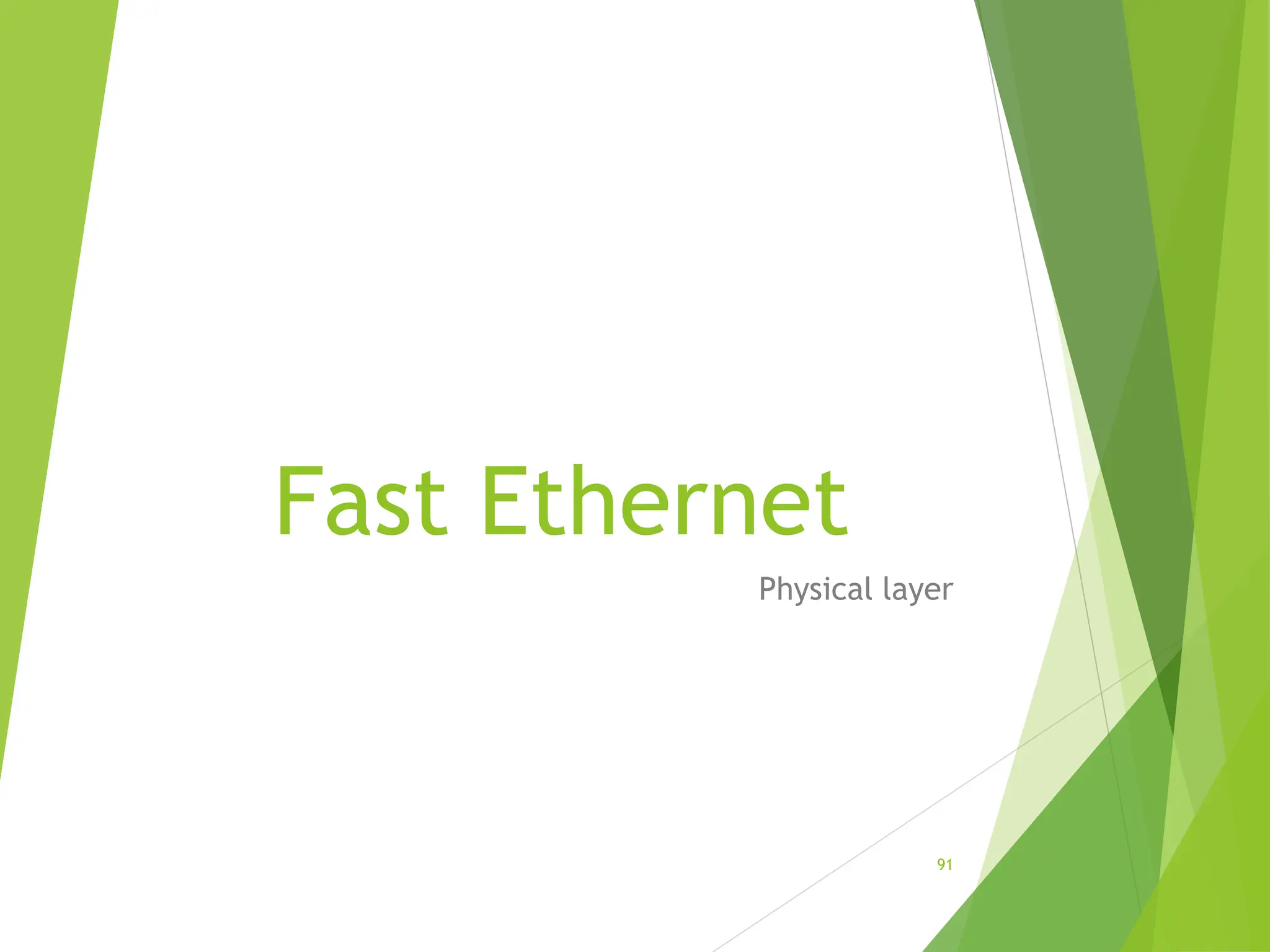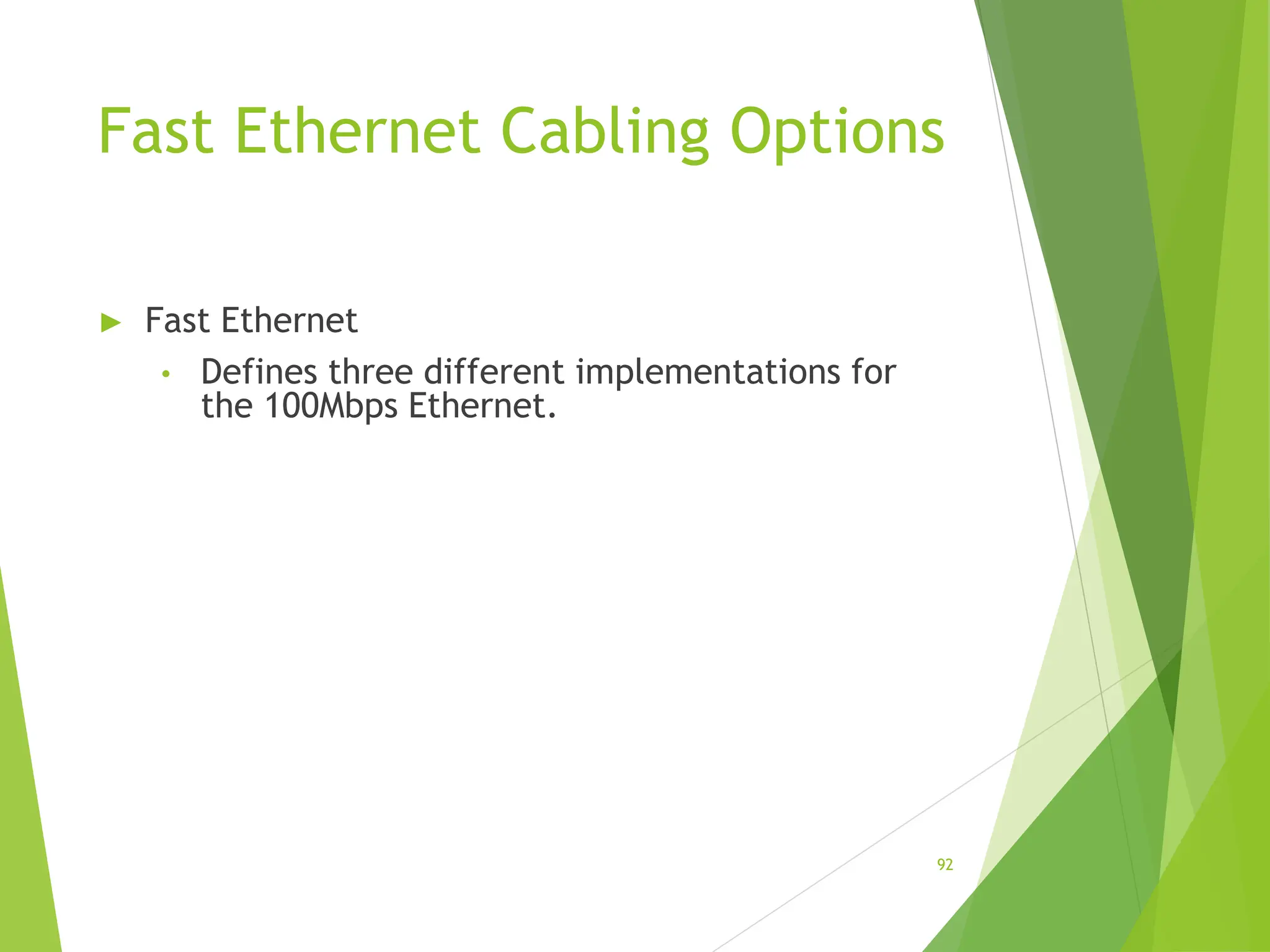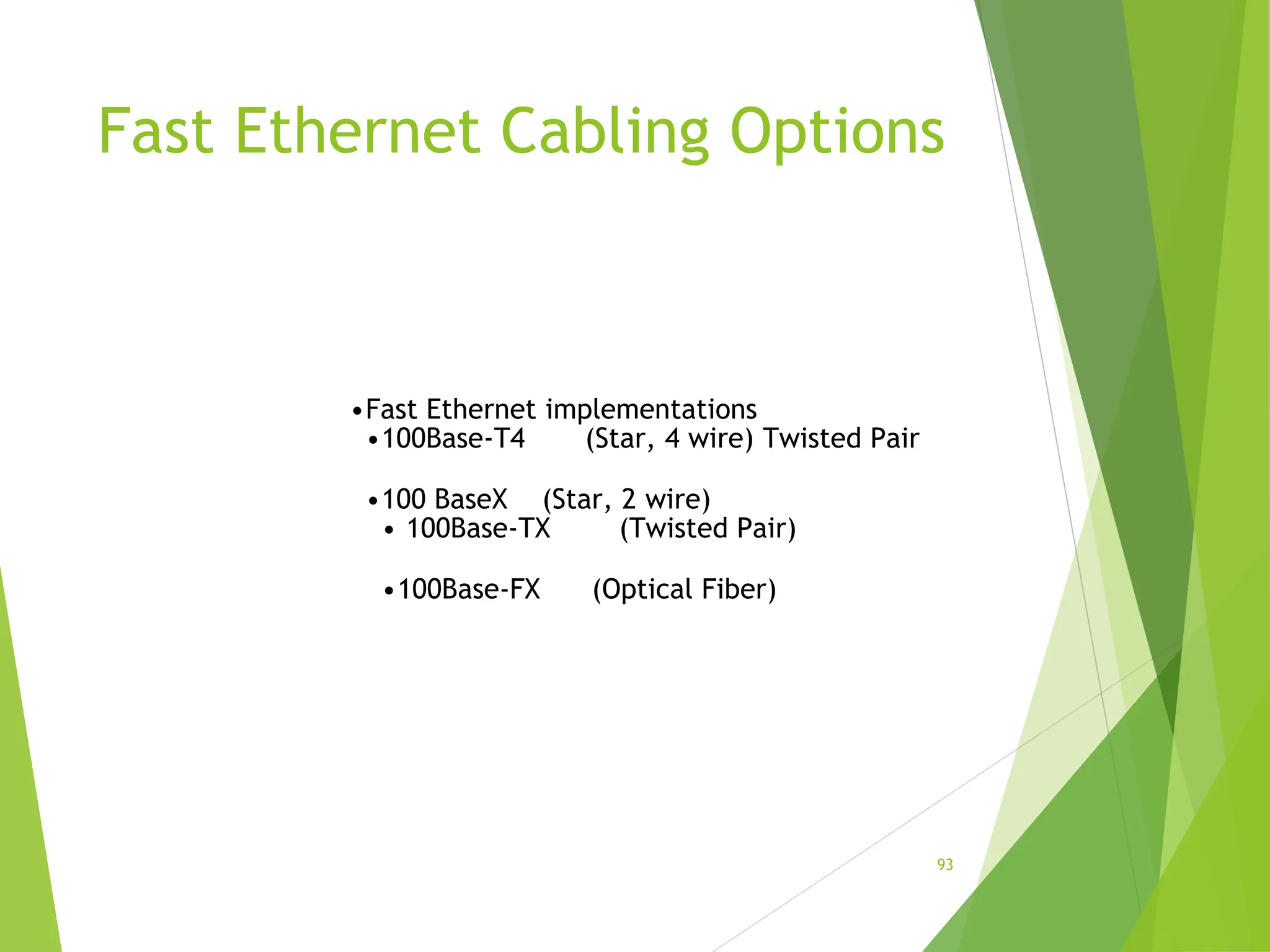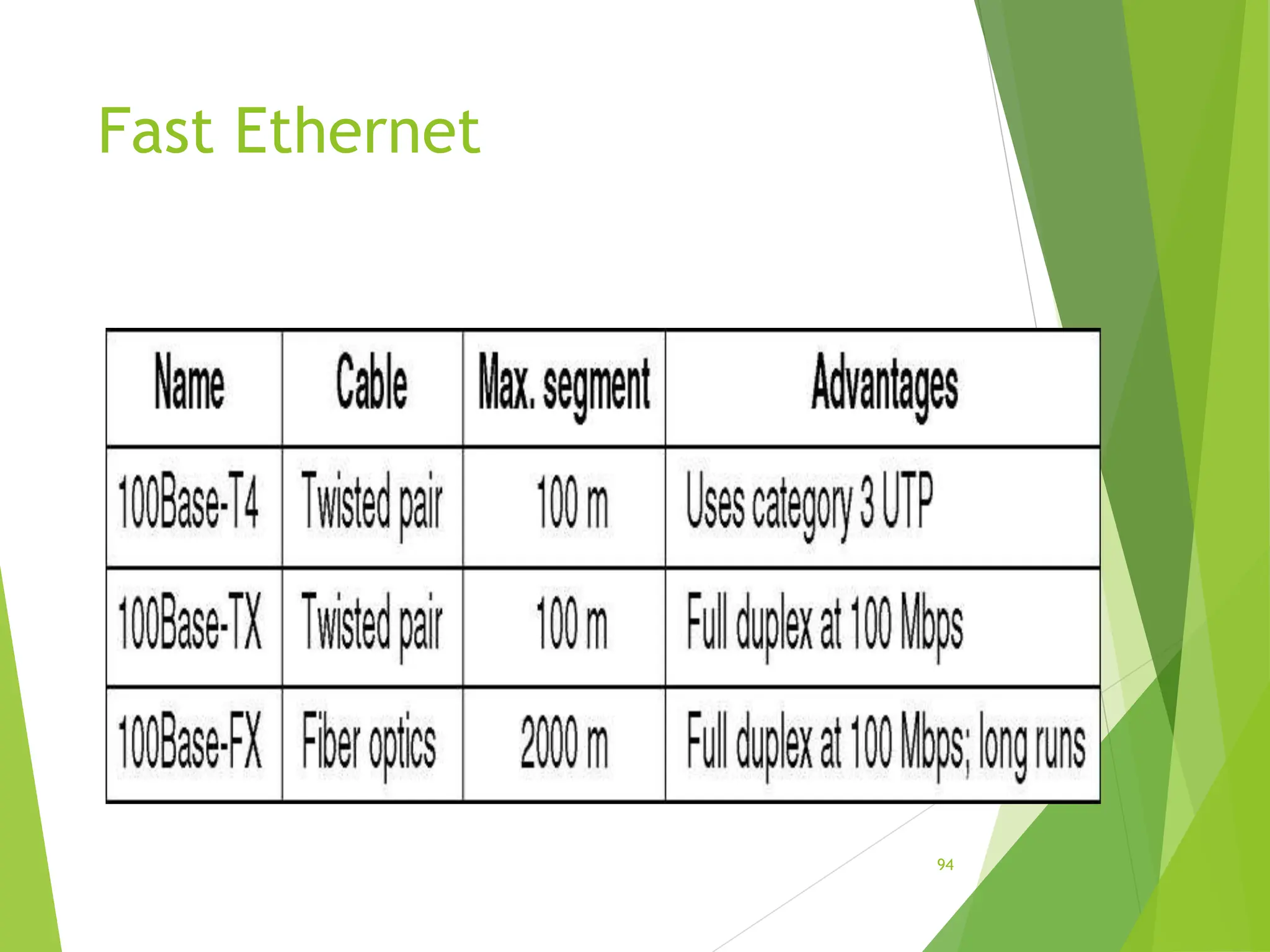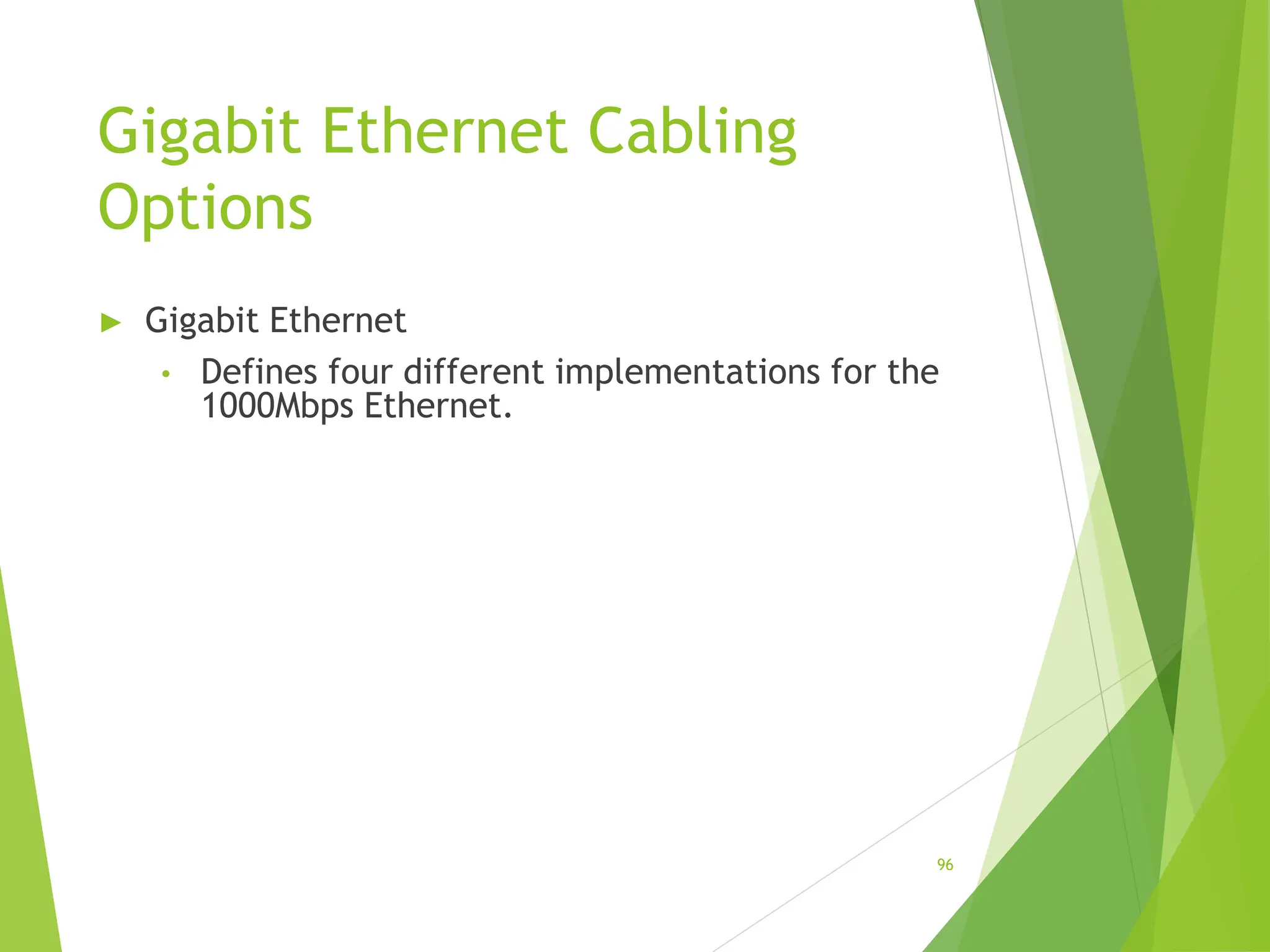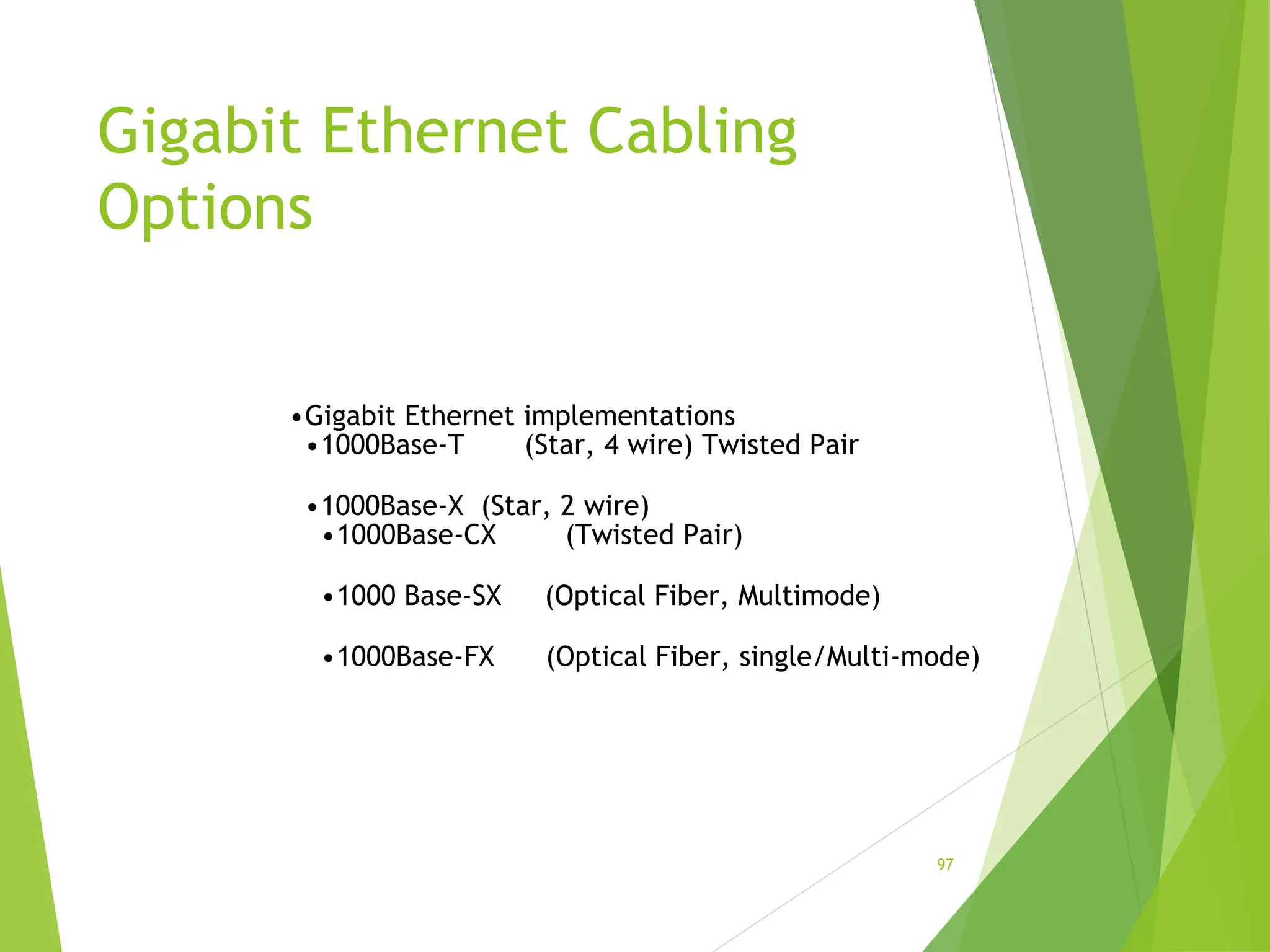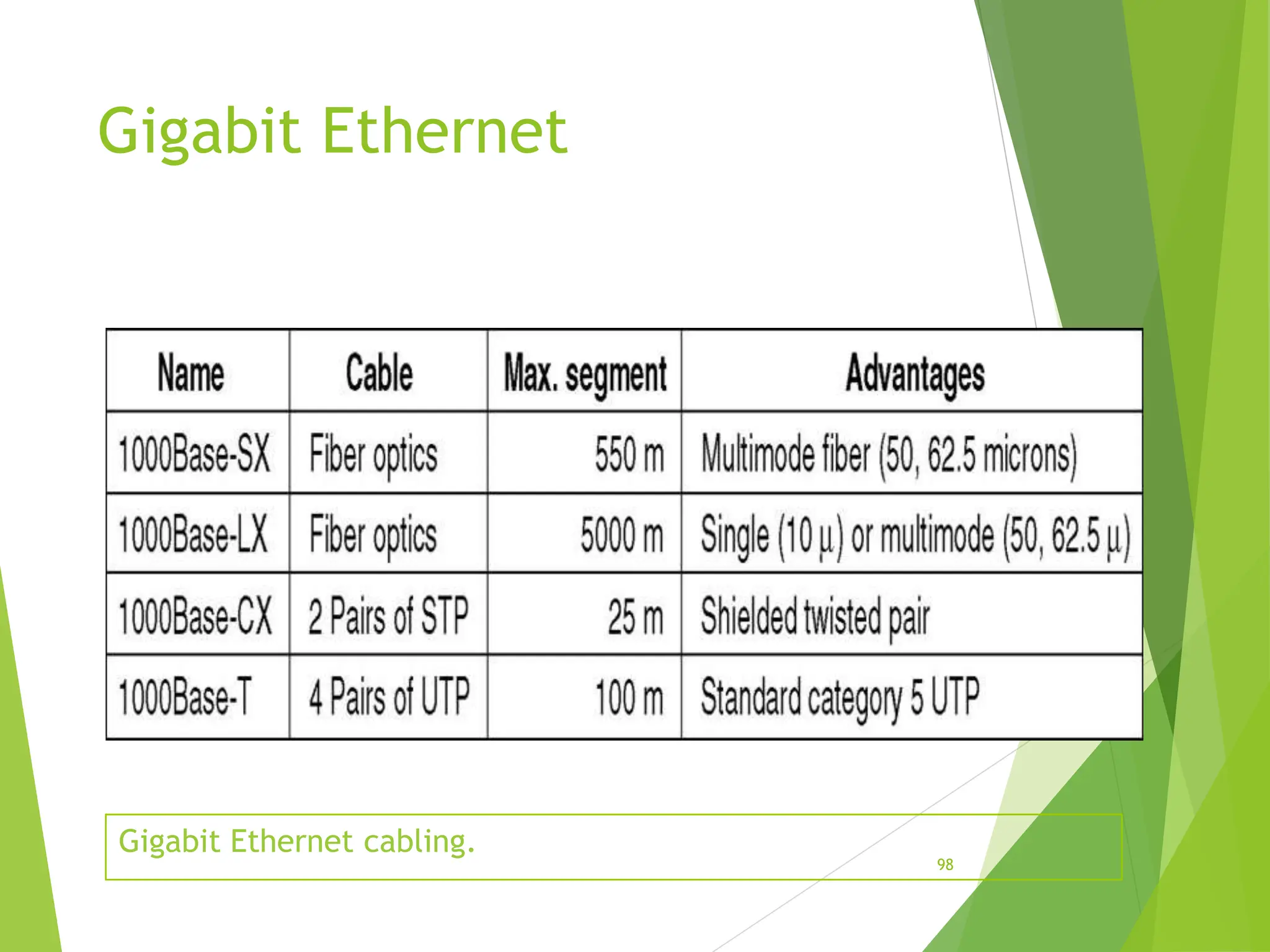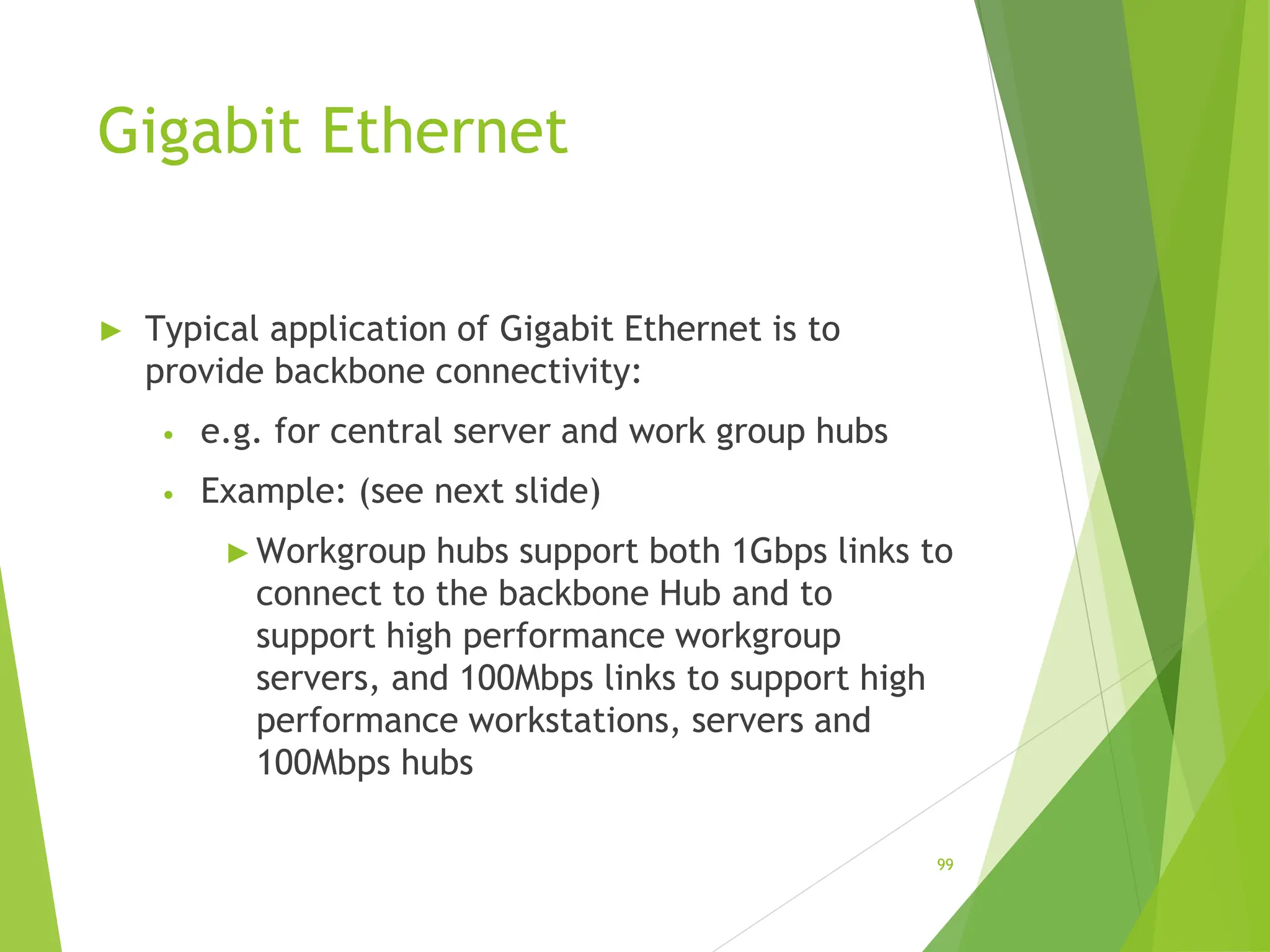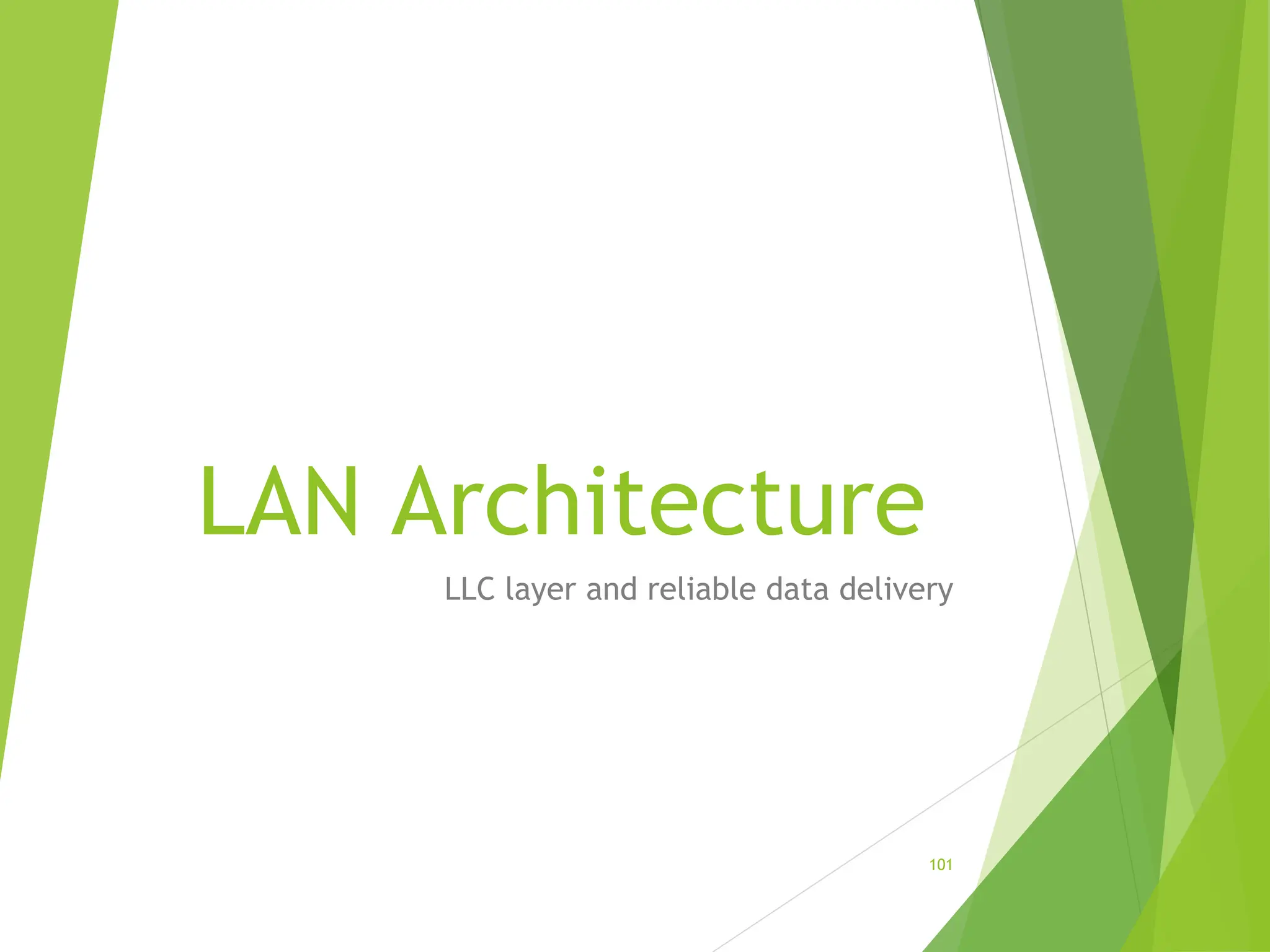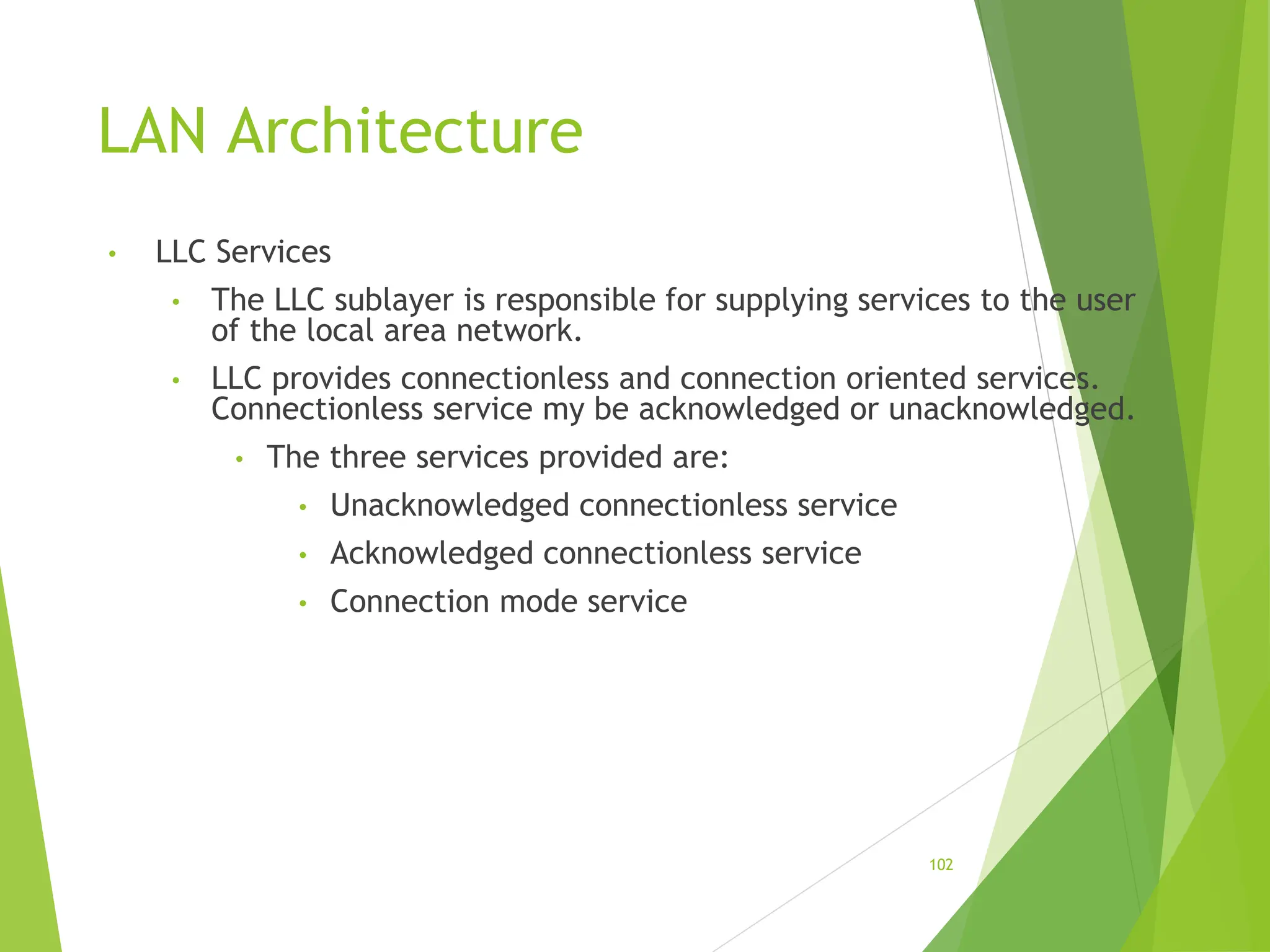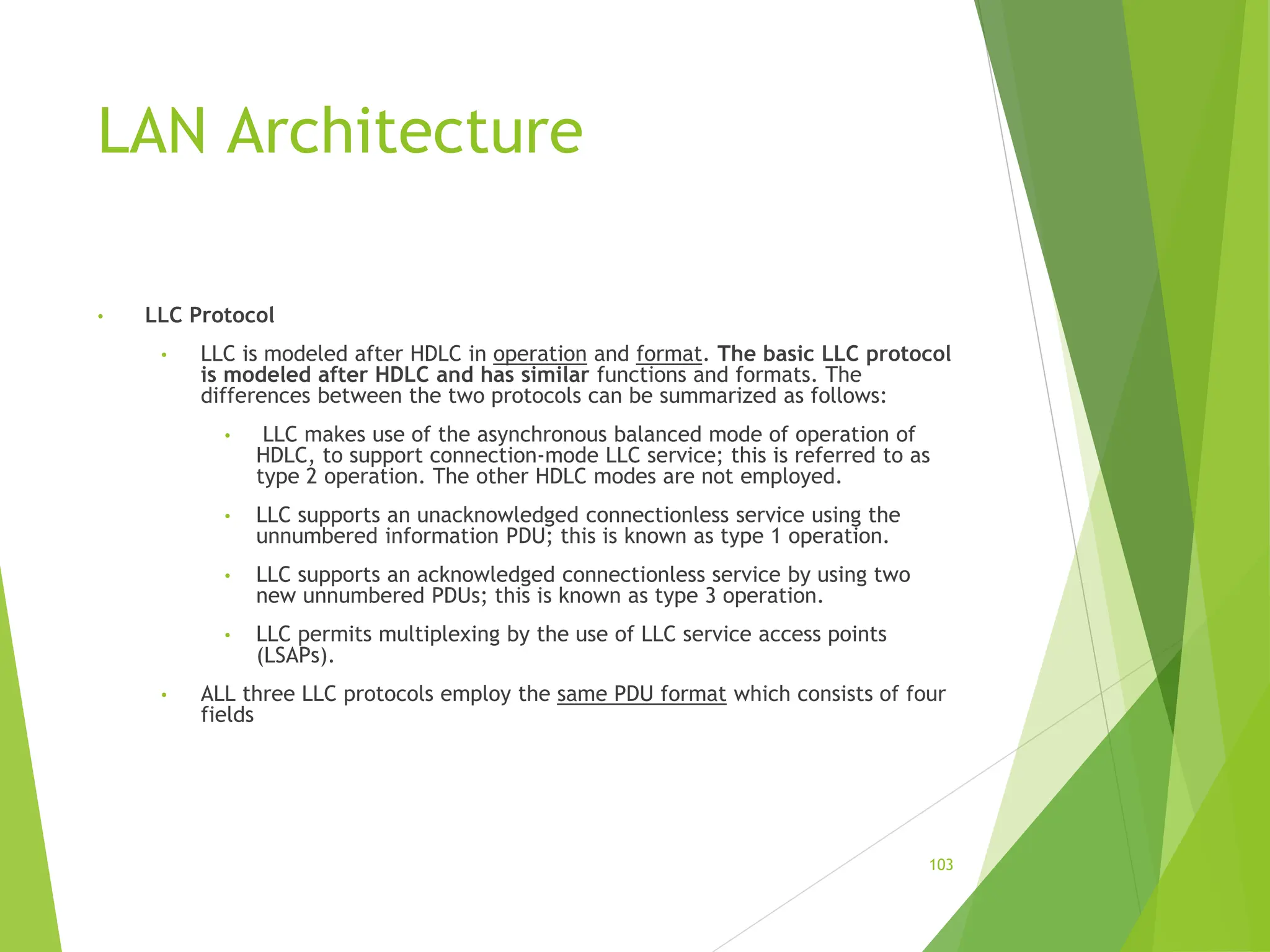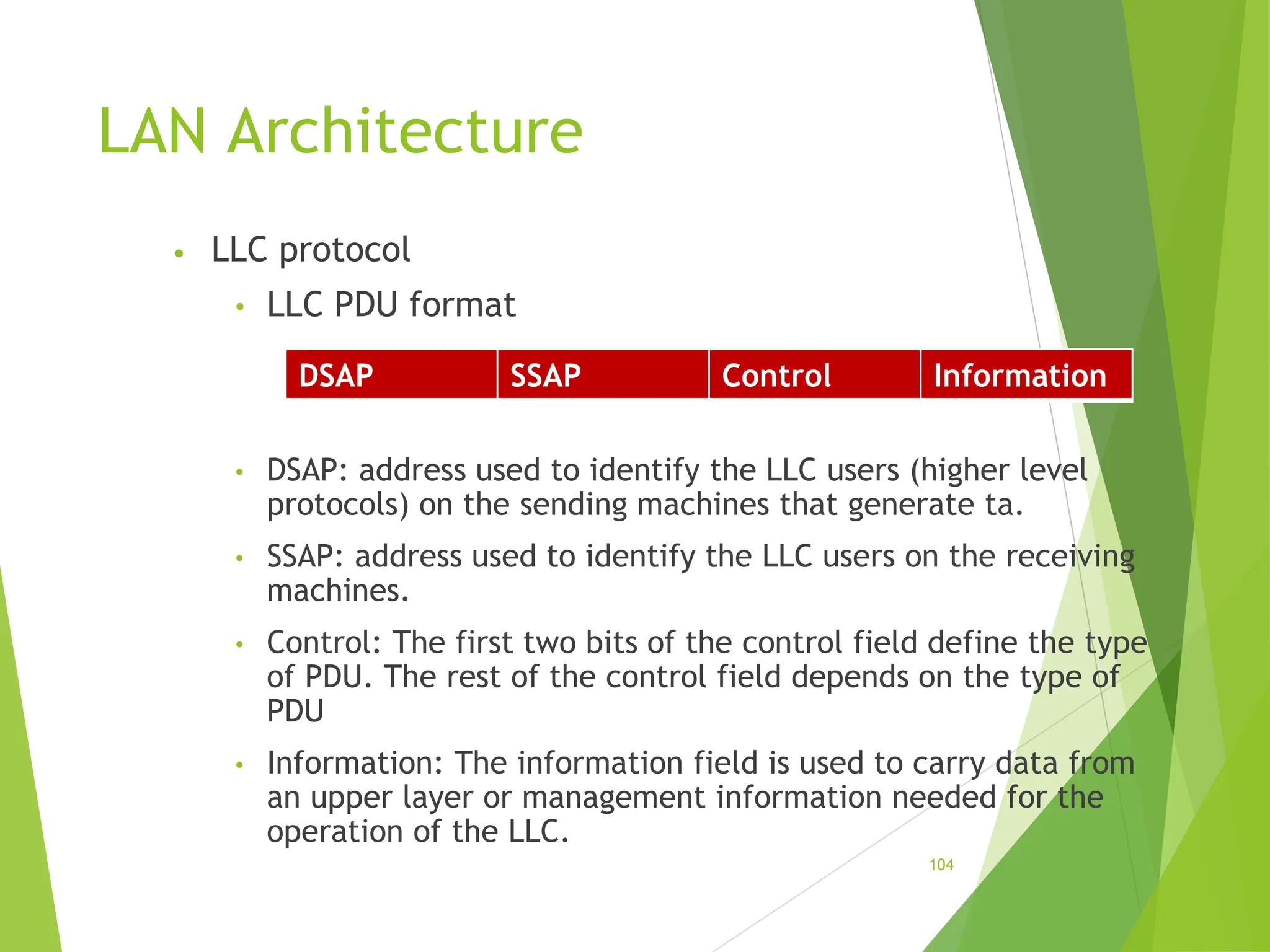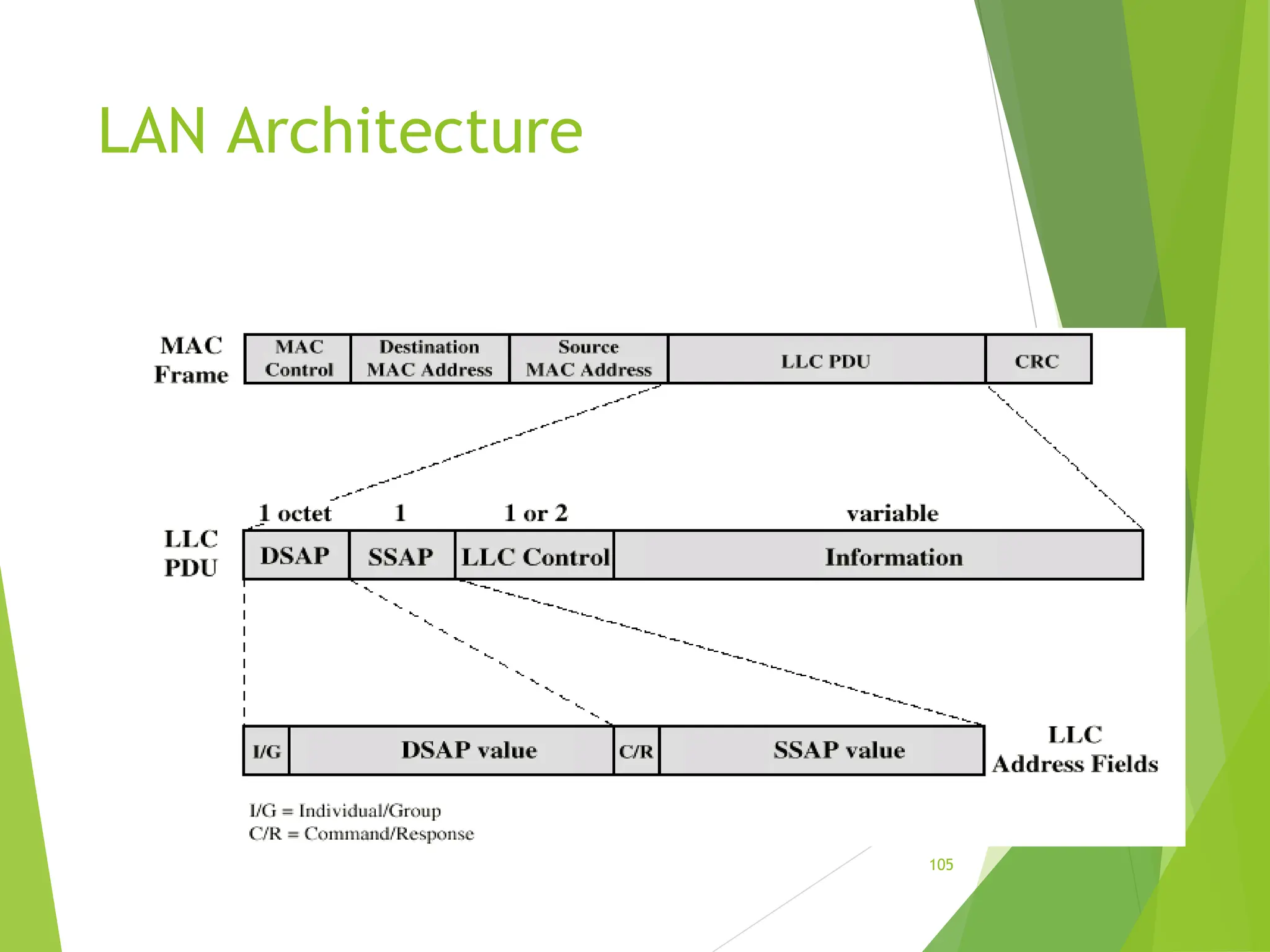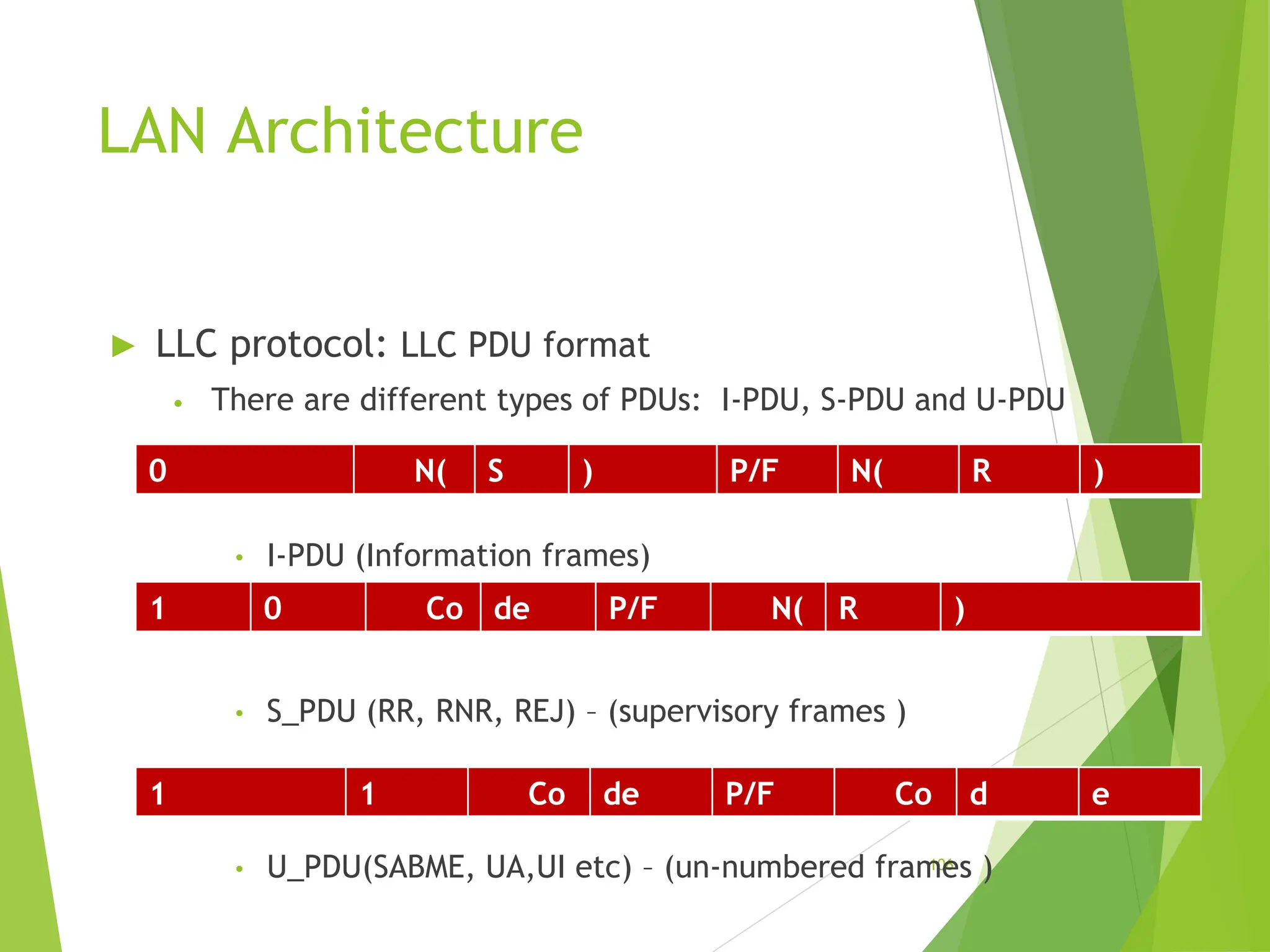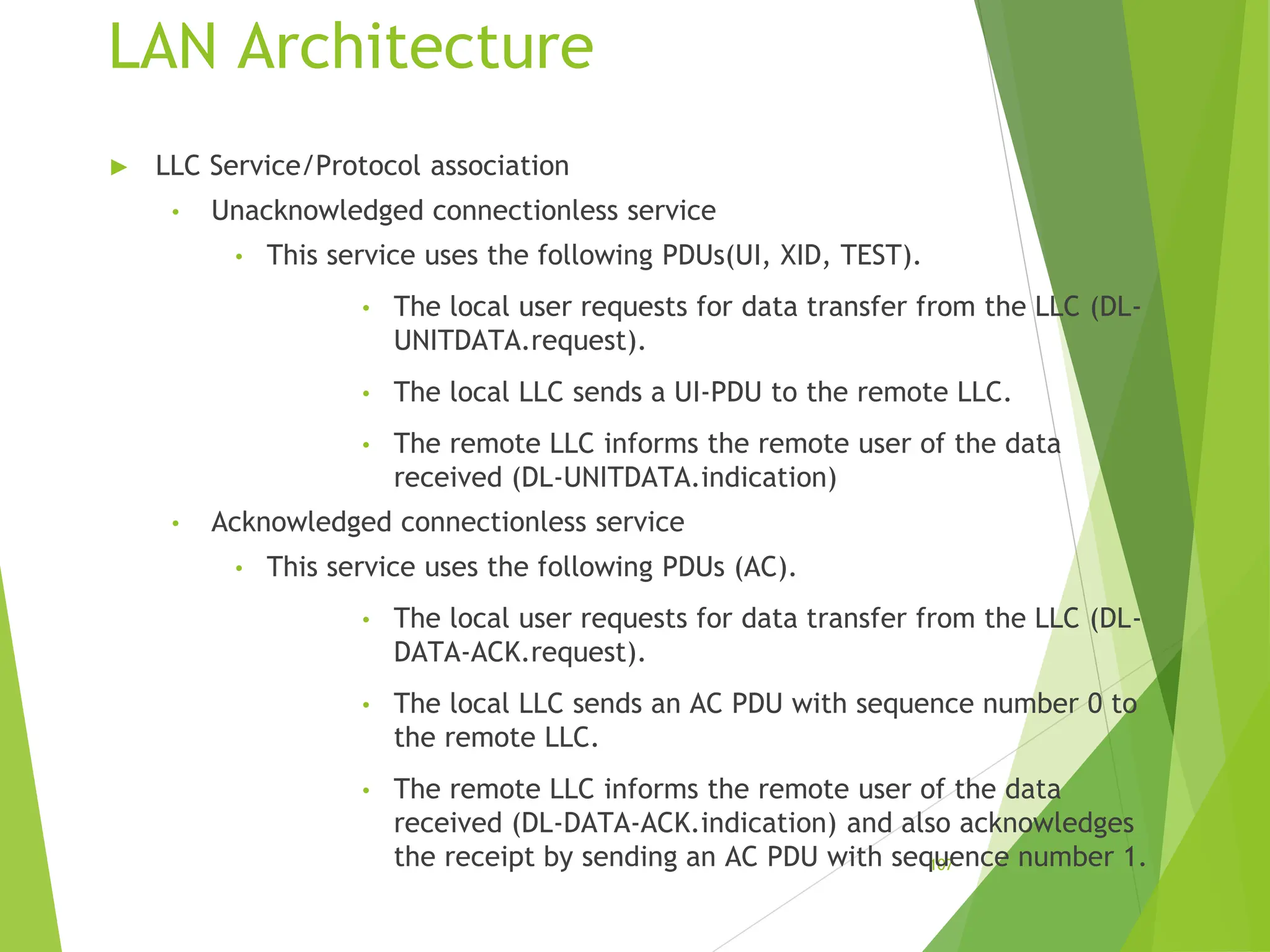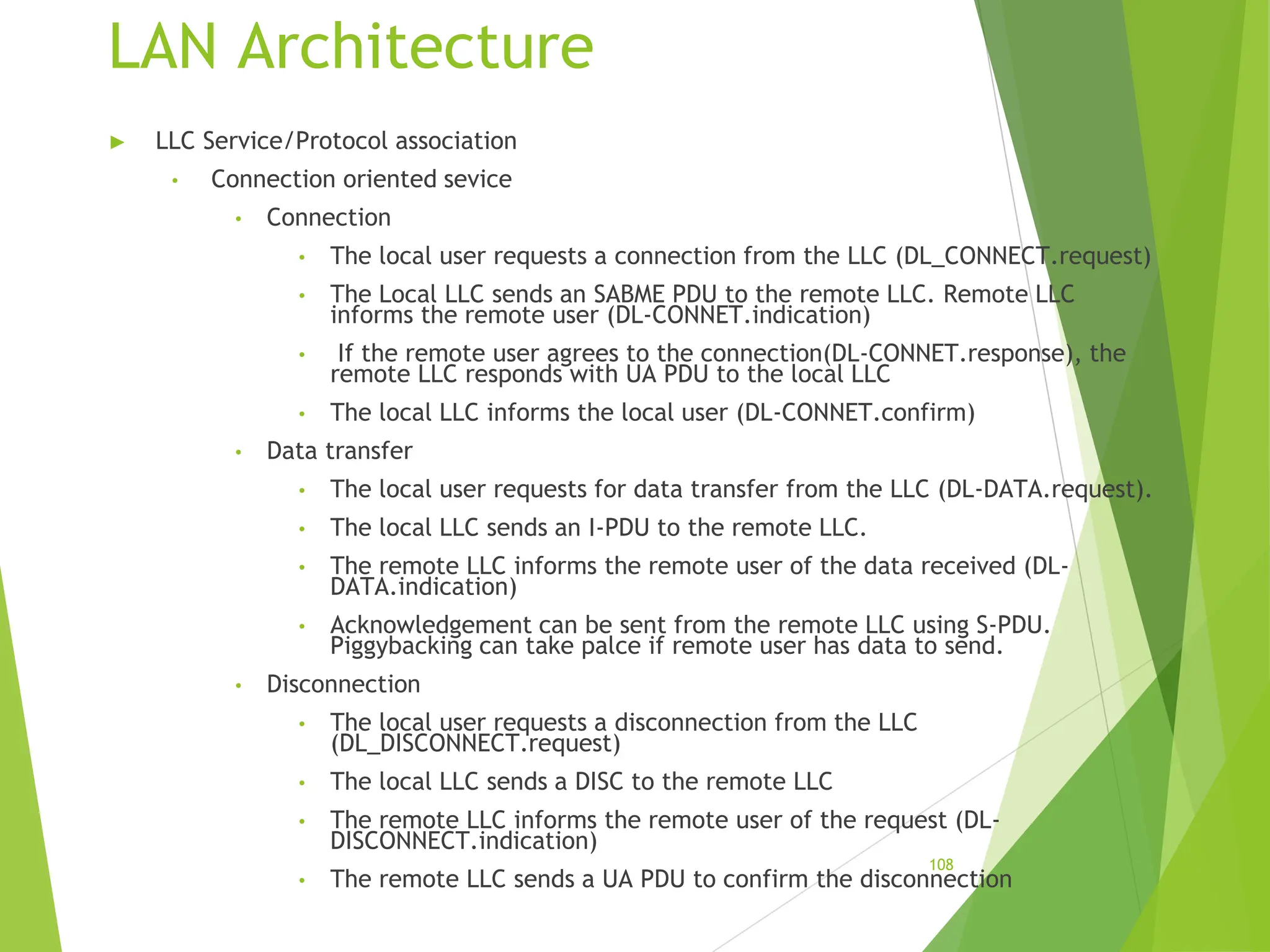The document discusses the IEEE 802 standards for computer networks, focusing on the IEEE 802.3 Ethernet standard. It describes the layers and sublayers of the IEEE model, with particular details on the data link layer and its logical link control and media access control sublayers. It also provides details on the Ethernet frame format, addressing methods, and how carrier sense multiple access with collision detection is used for media access.