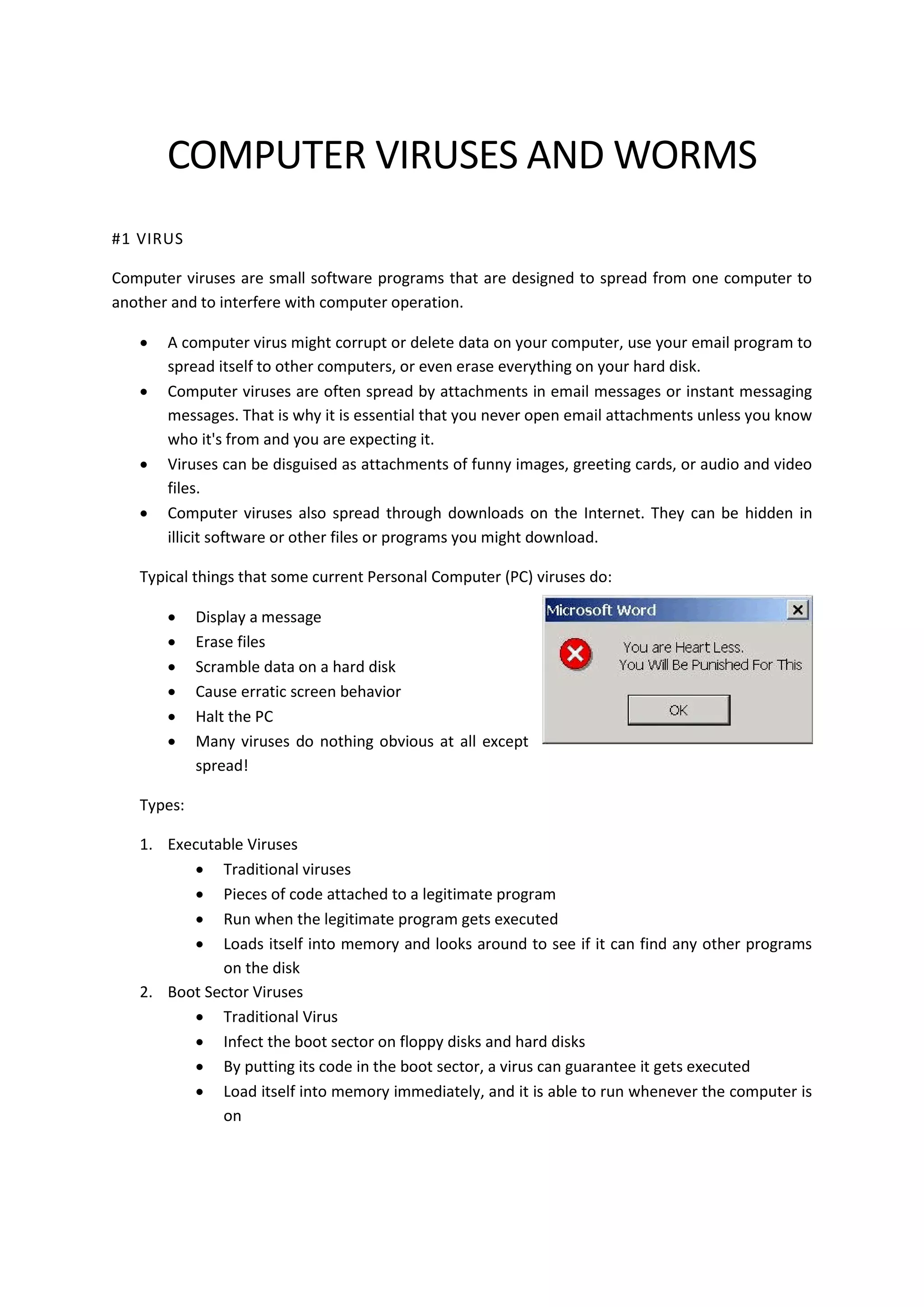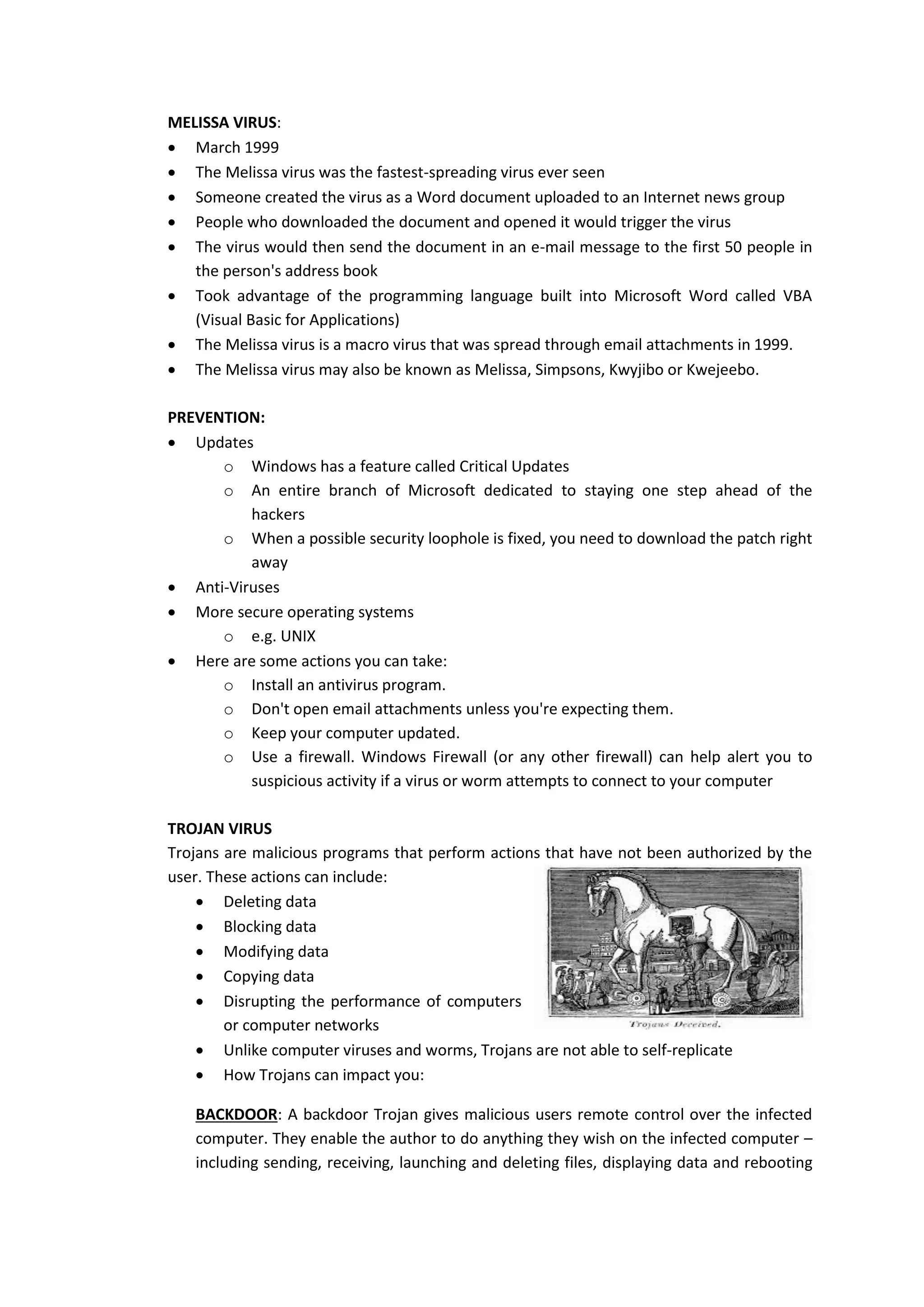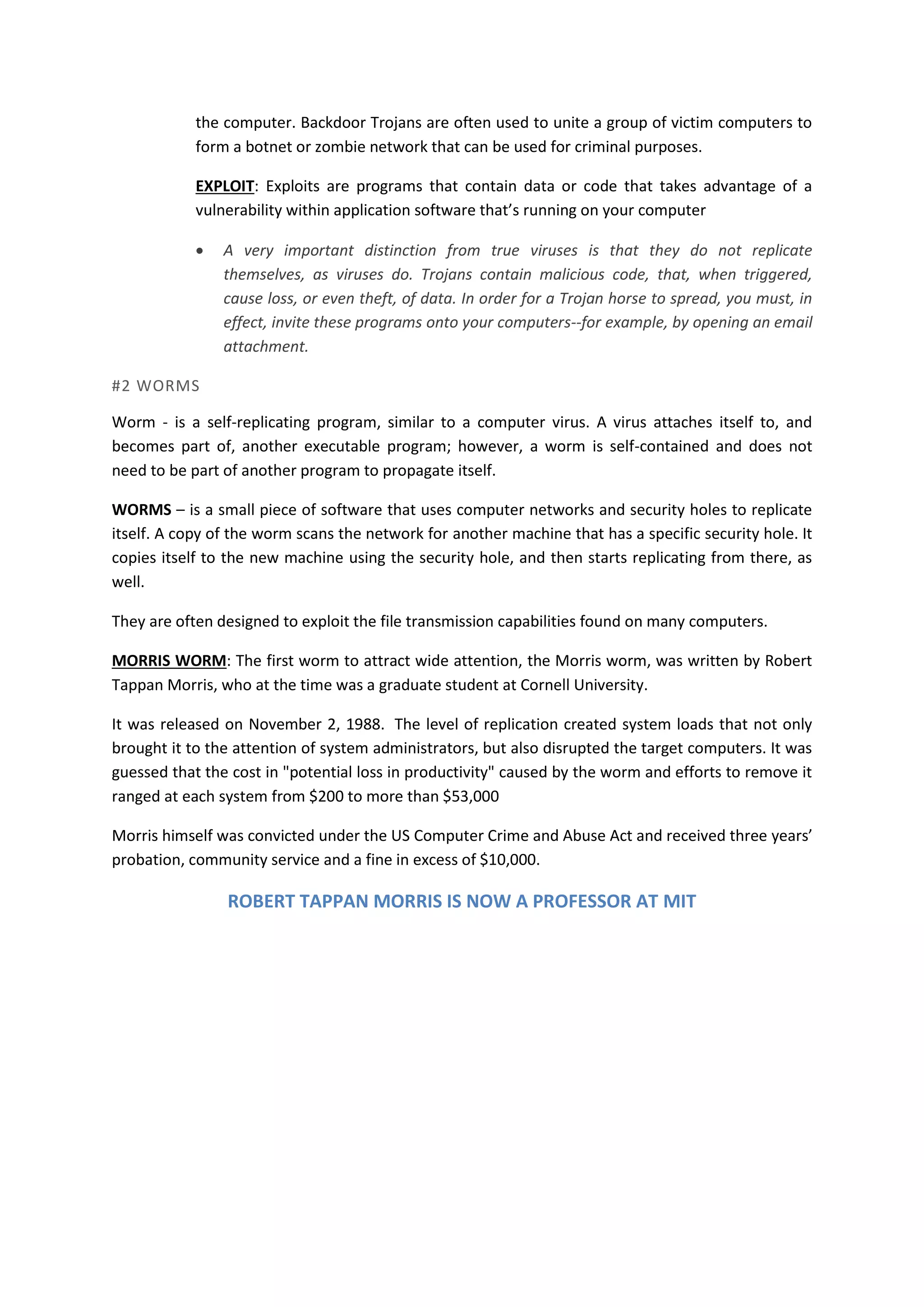Computer viruses and worms are malicious software programs that spread from computer to computer and interfere with operations. Viruses spread through email attachments and downloads, while worms replicate by exploiting security vulnerabilities to copy themselves to other systems on a network. Common types are executable viruses, boot sector viruses, and macro viruses like the damaging Melissa virus of 1999. Prevention methods include installing antivirus software, keeping systems updated, and using firewalls. Trojan viruses differ in that they do not self-replicate but perform unauthorized actions like deleting or blocking access to data when activated. The first major computer worm was the Morris worm of 1988, which disrupted many systems and led to the conviction of its creator.