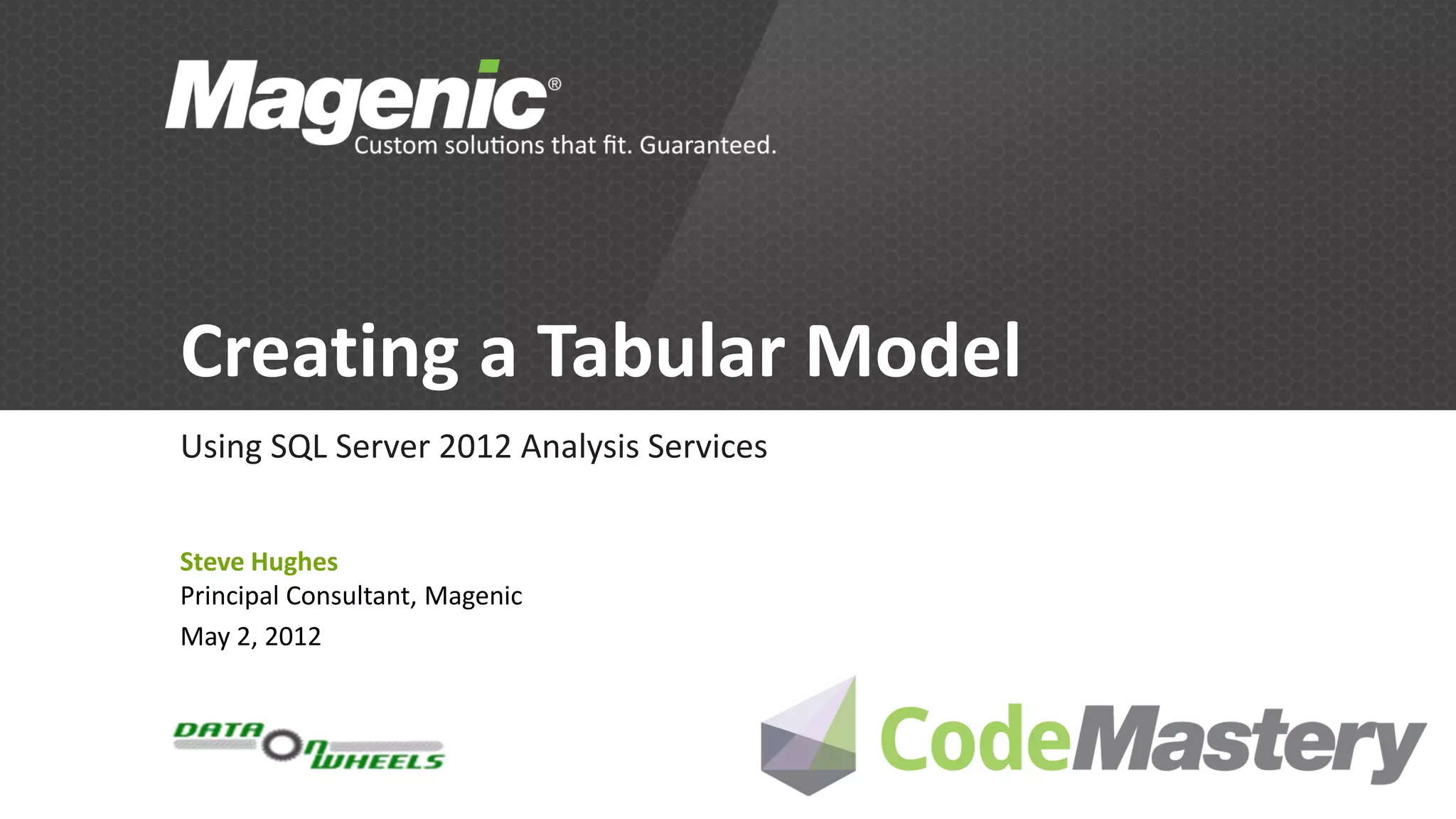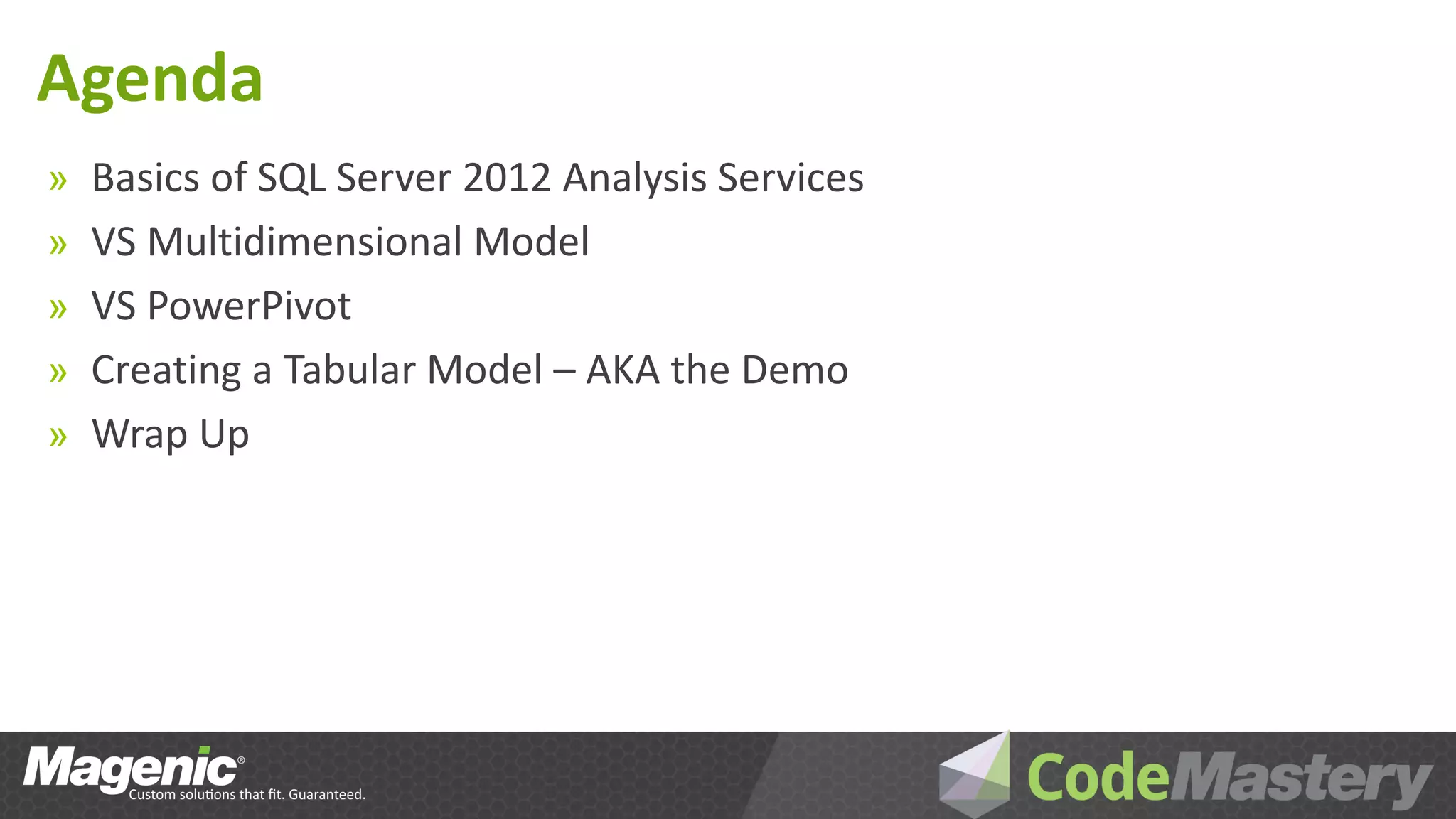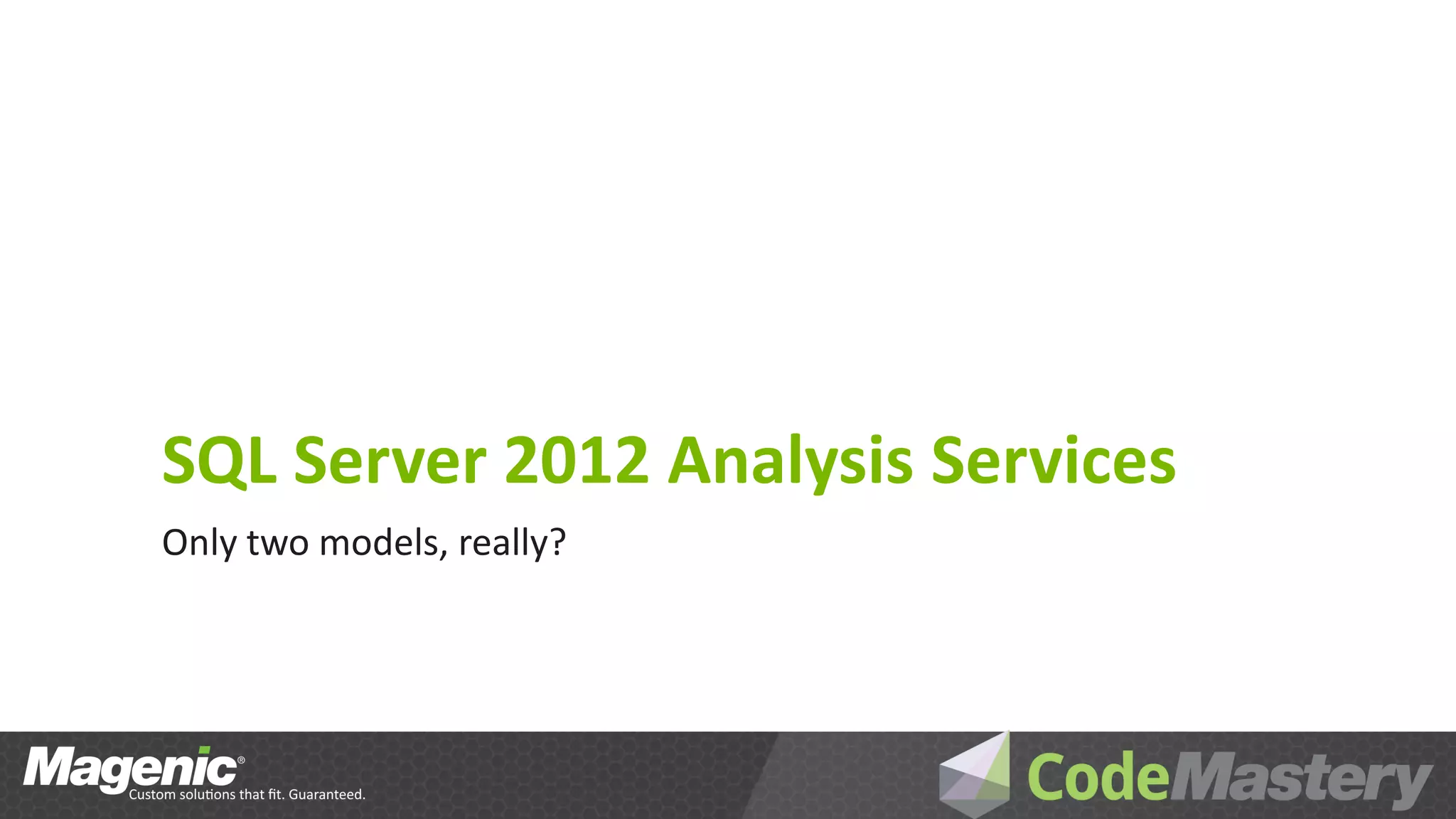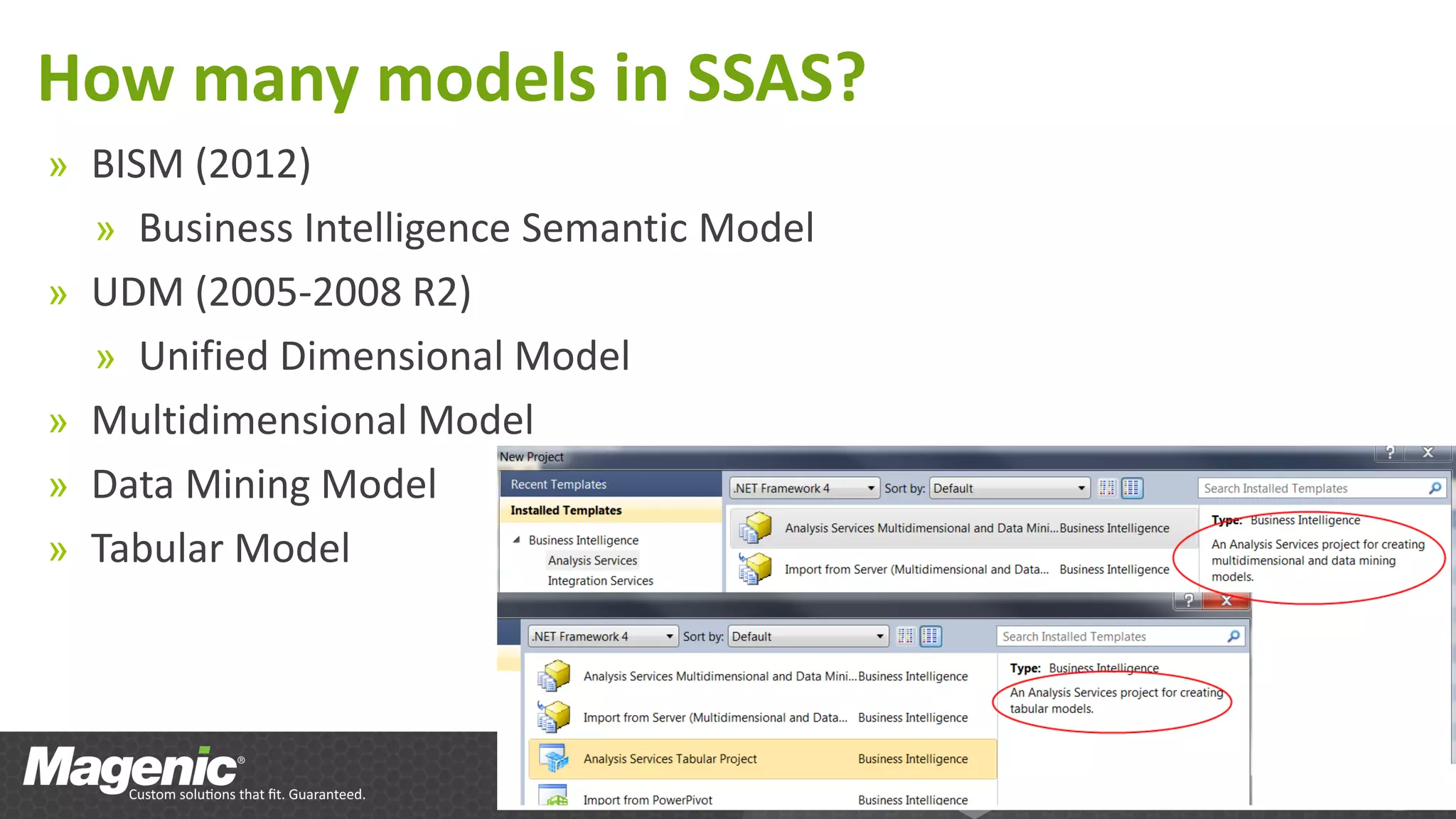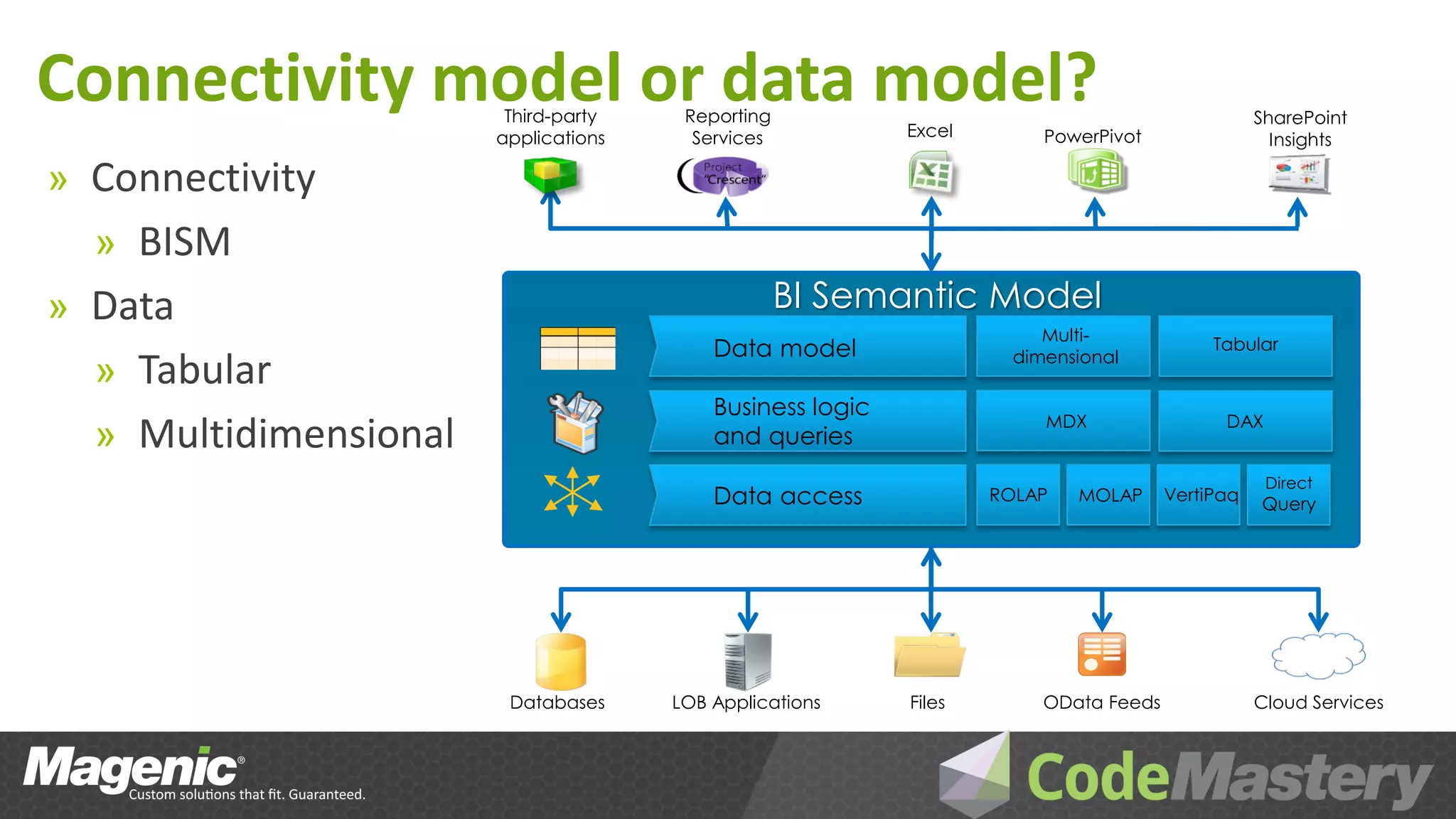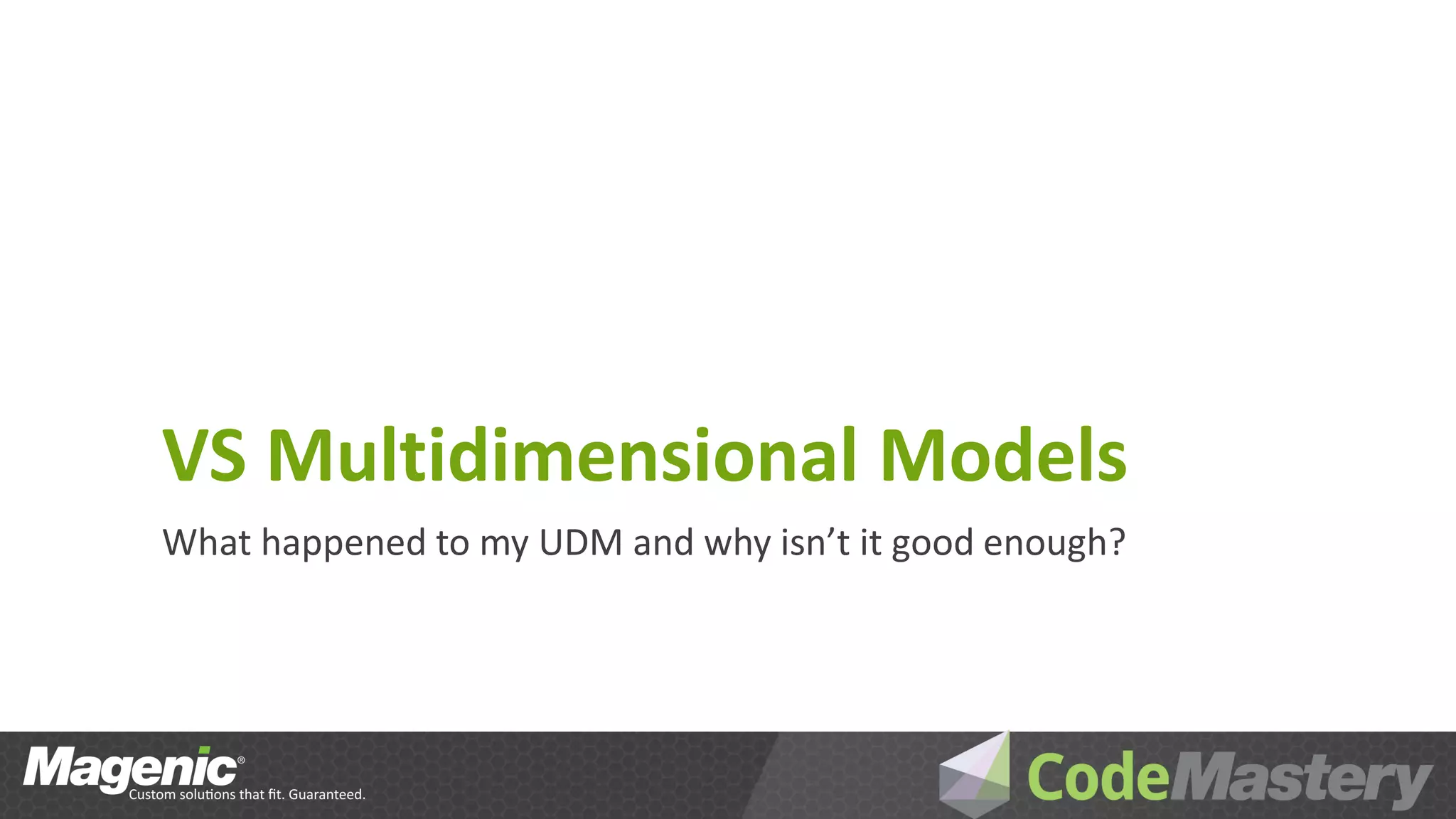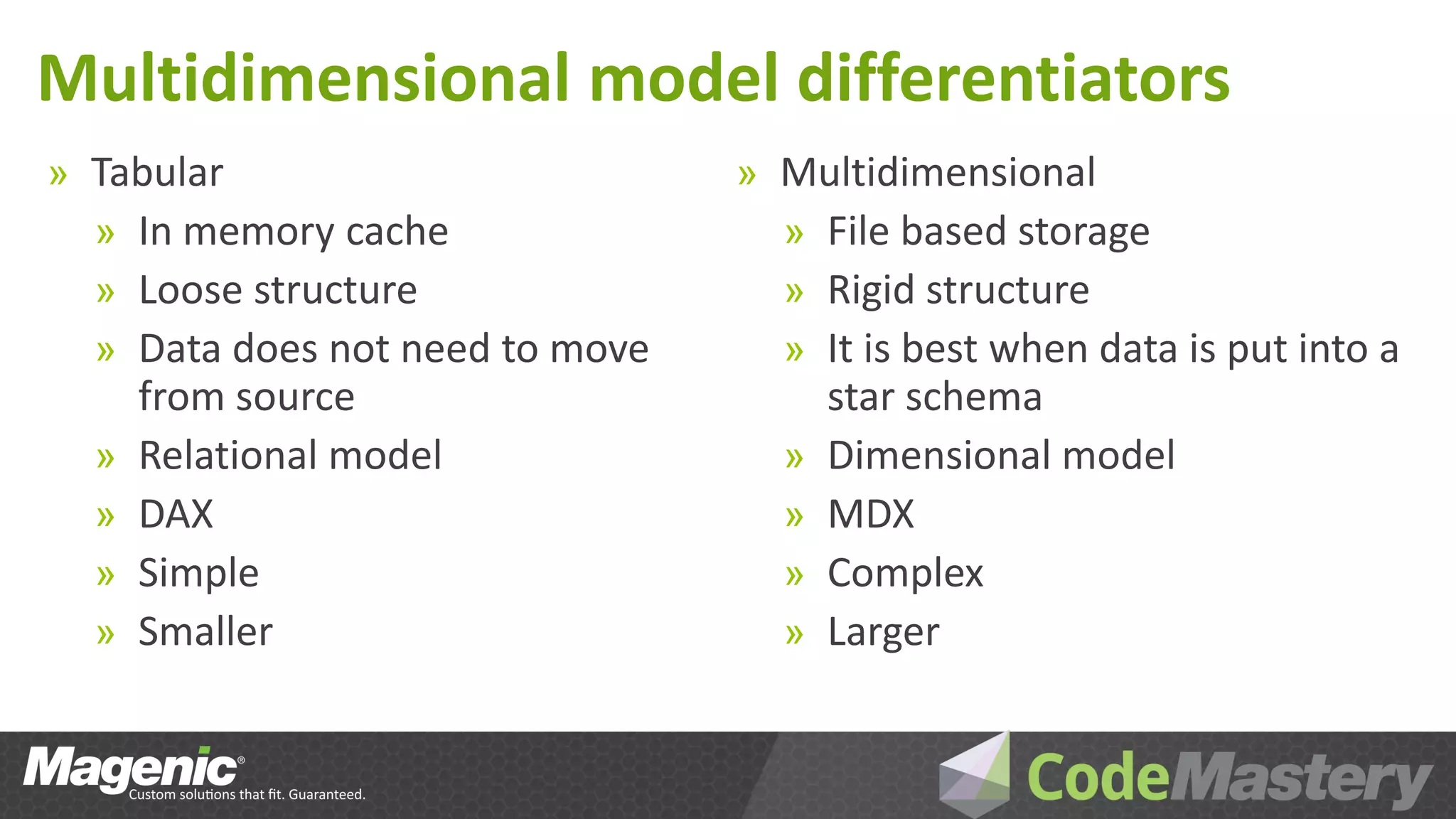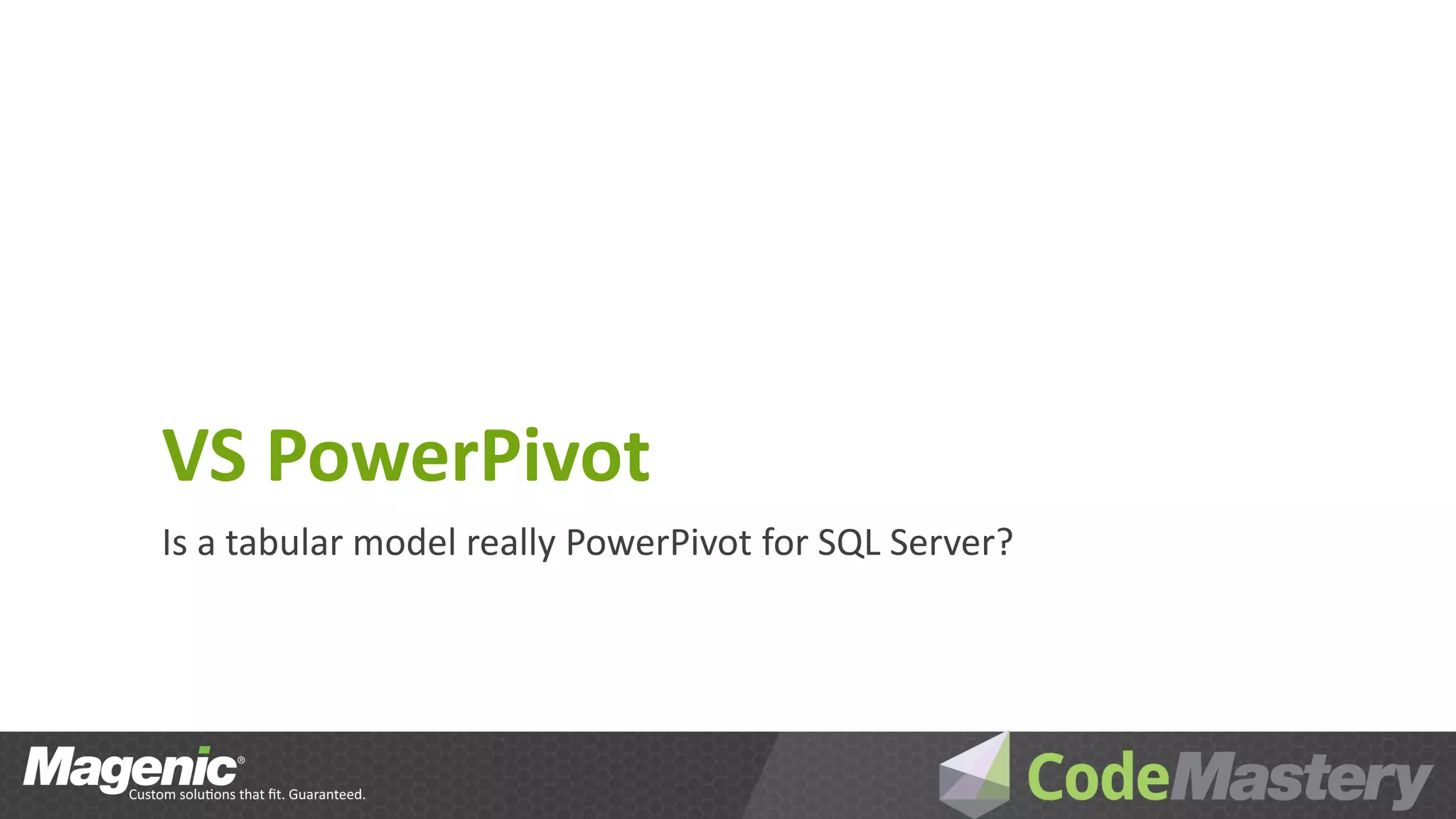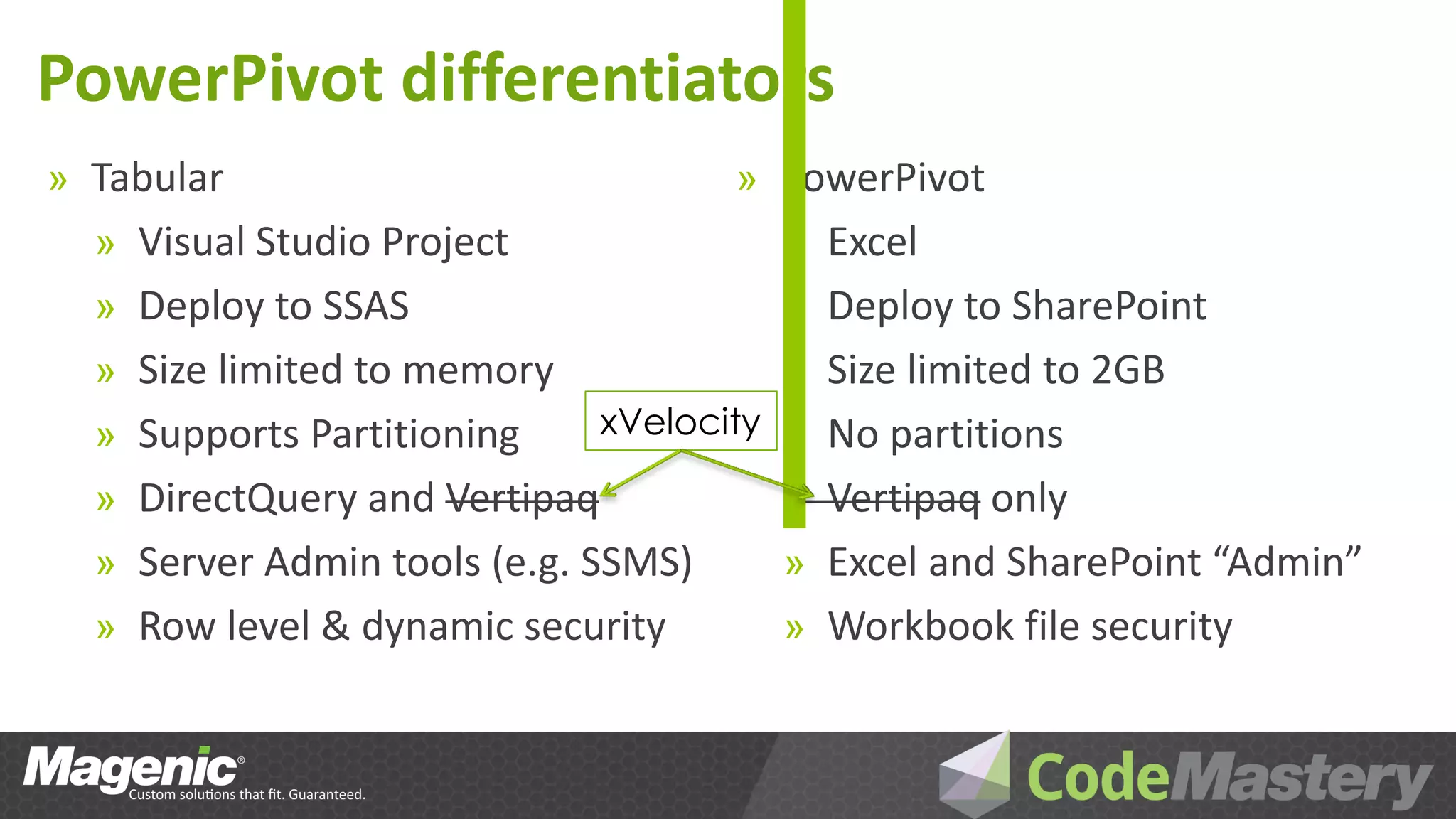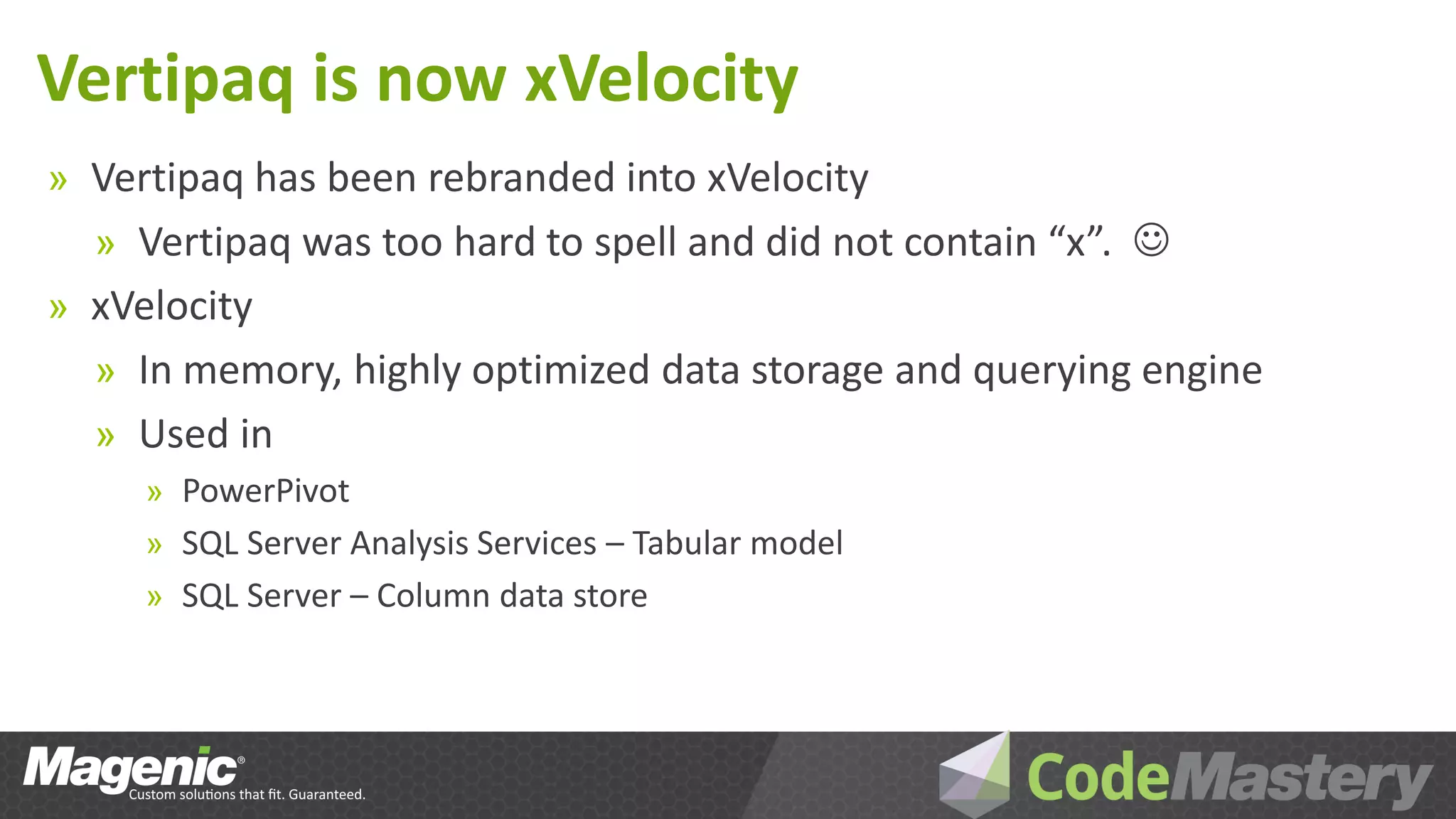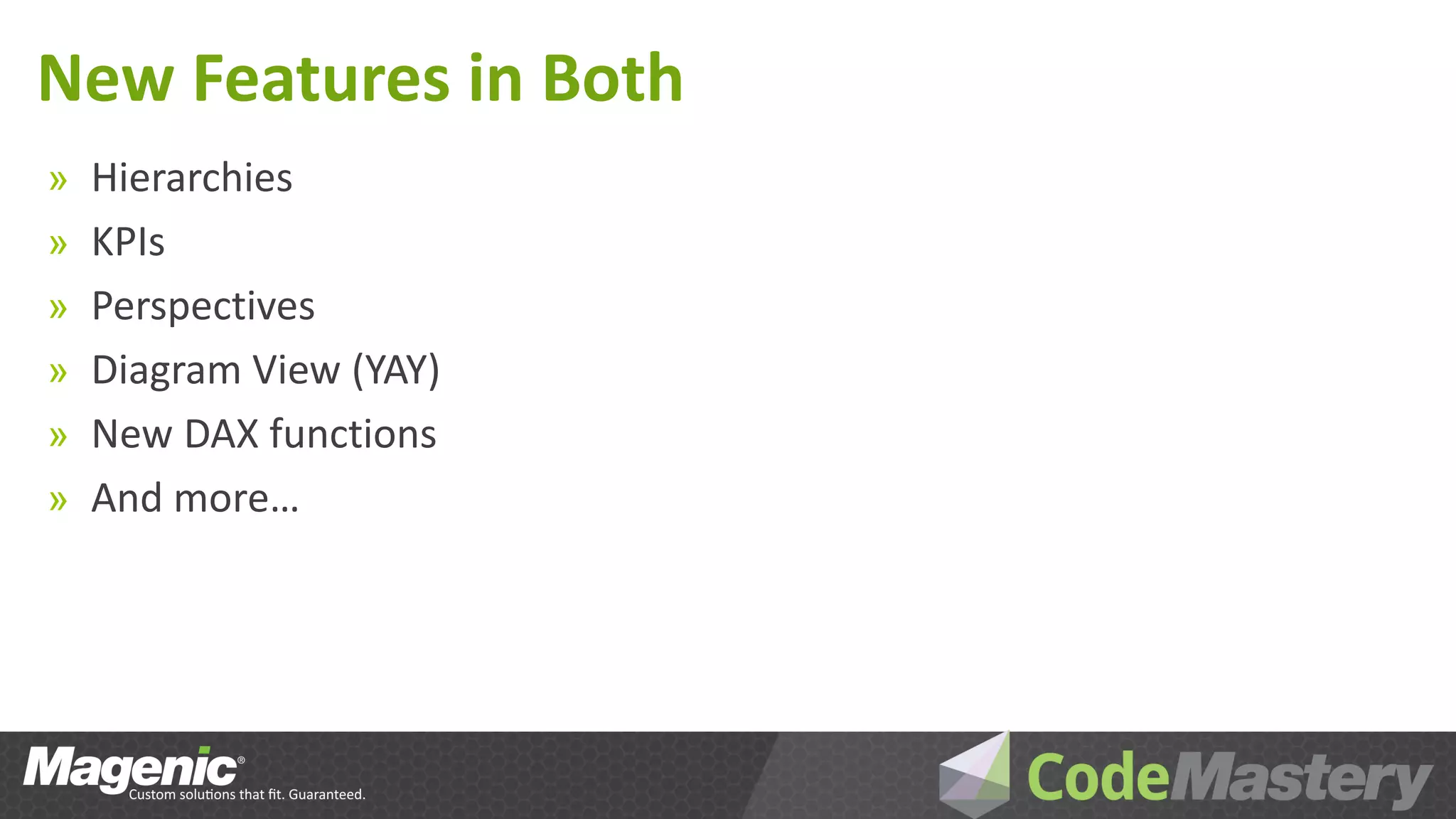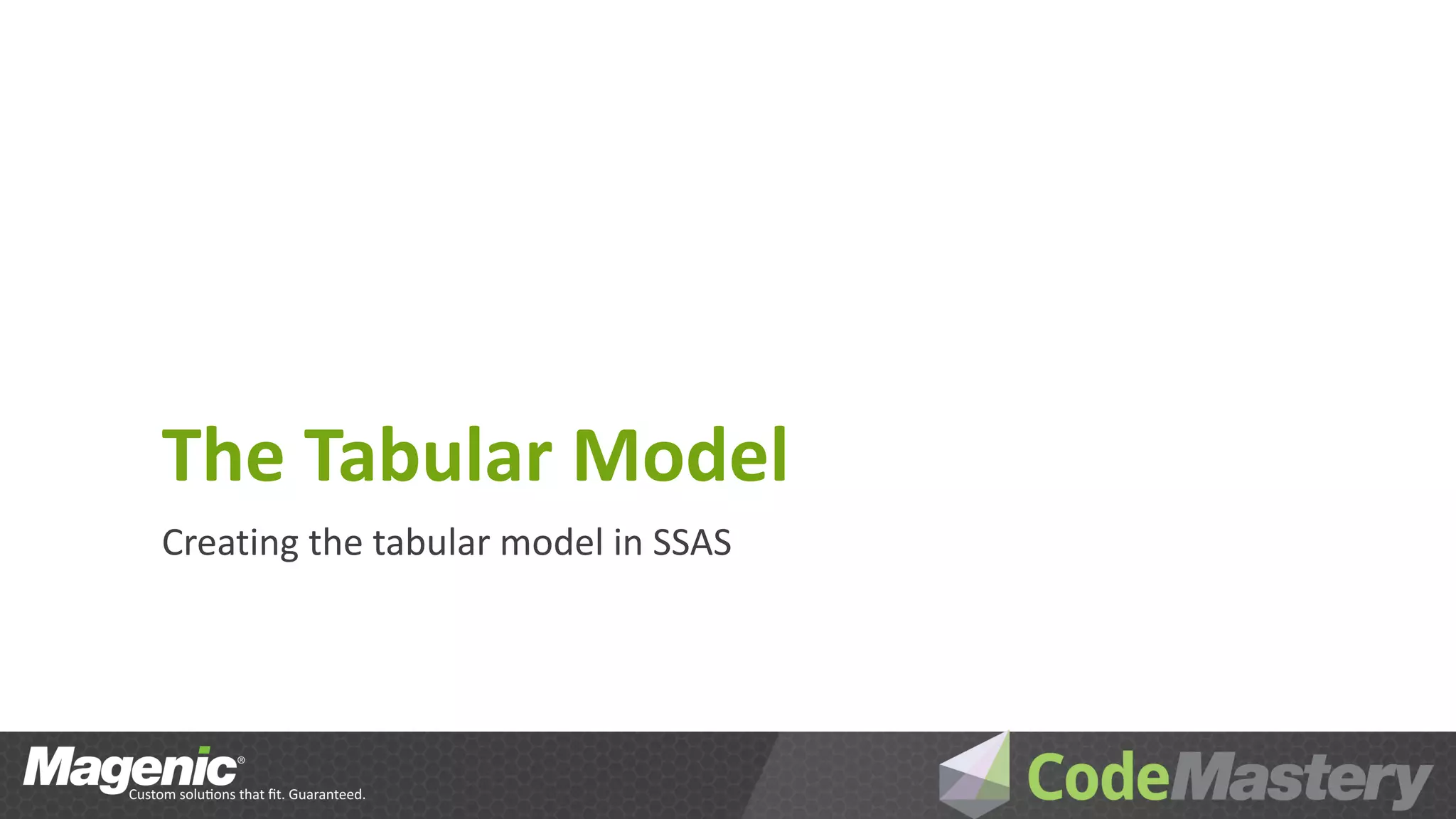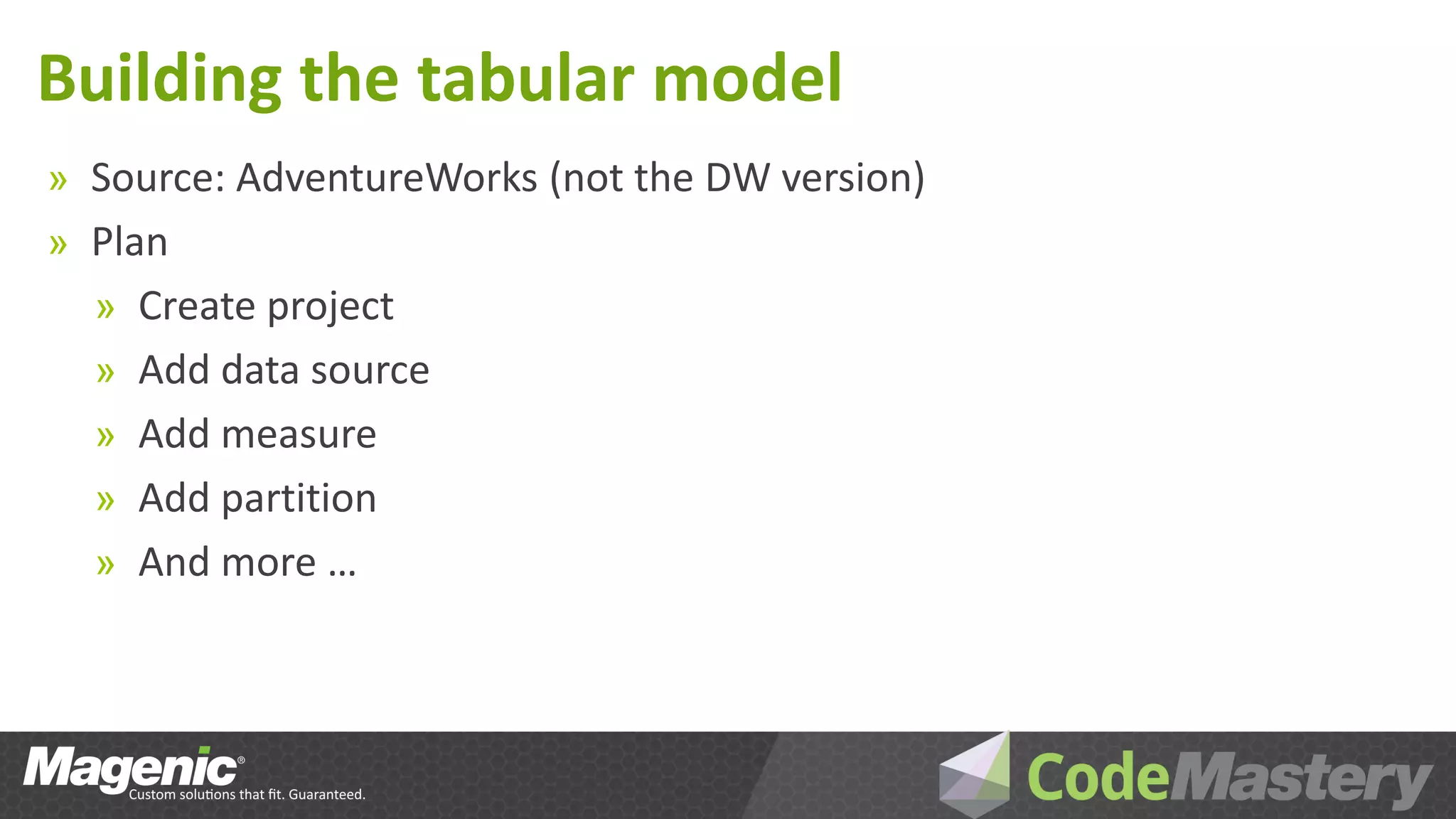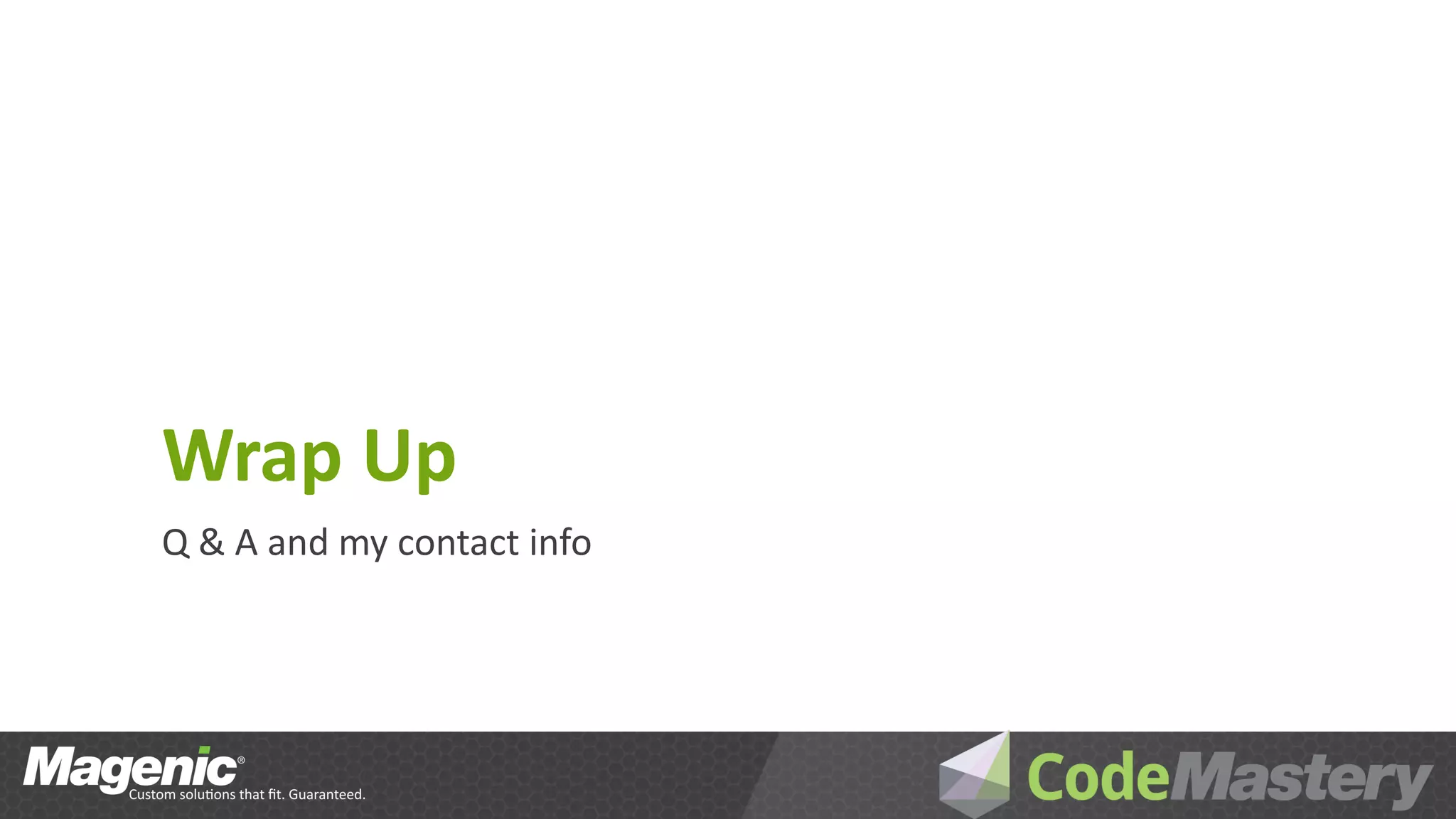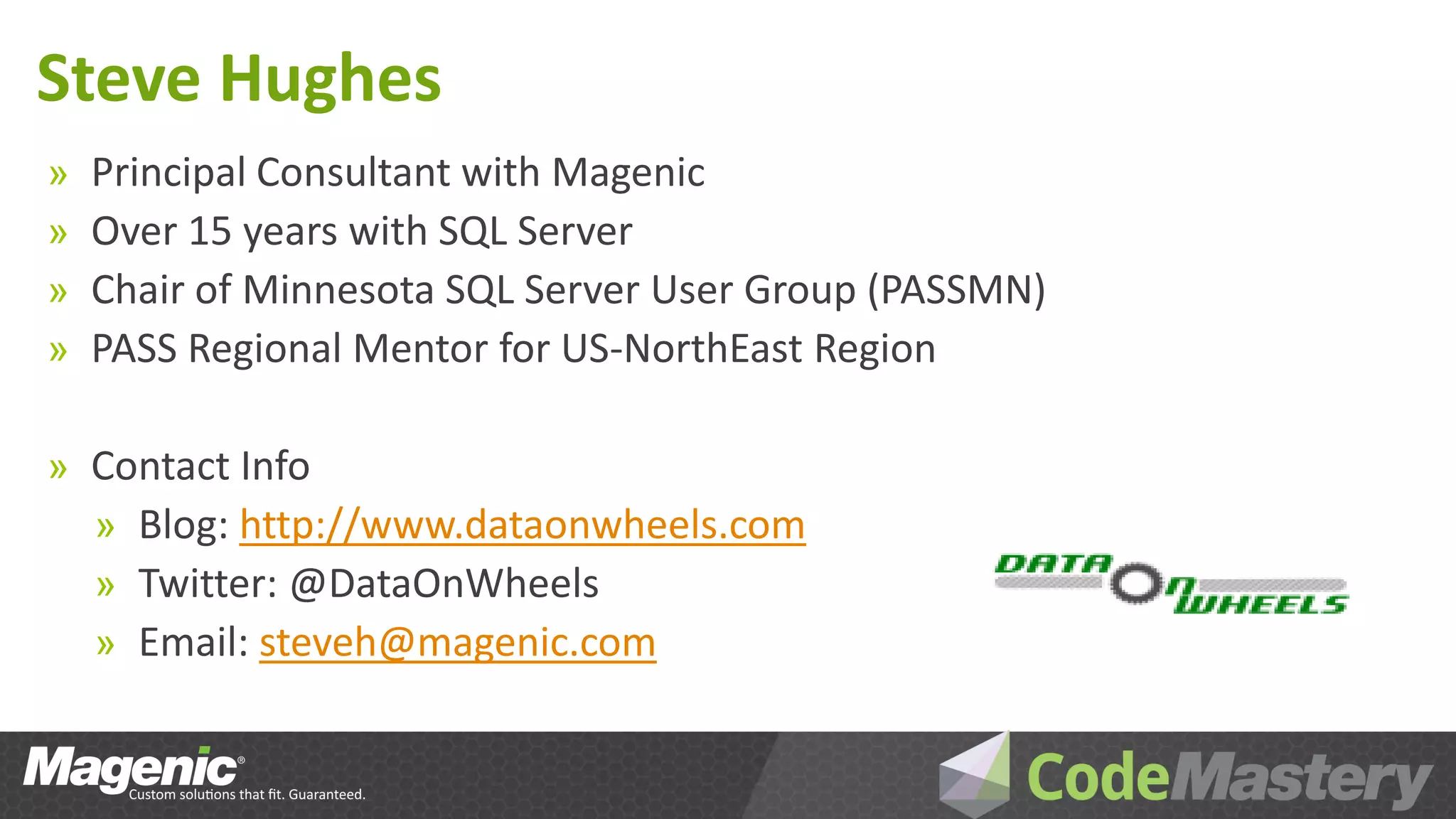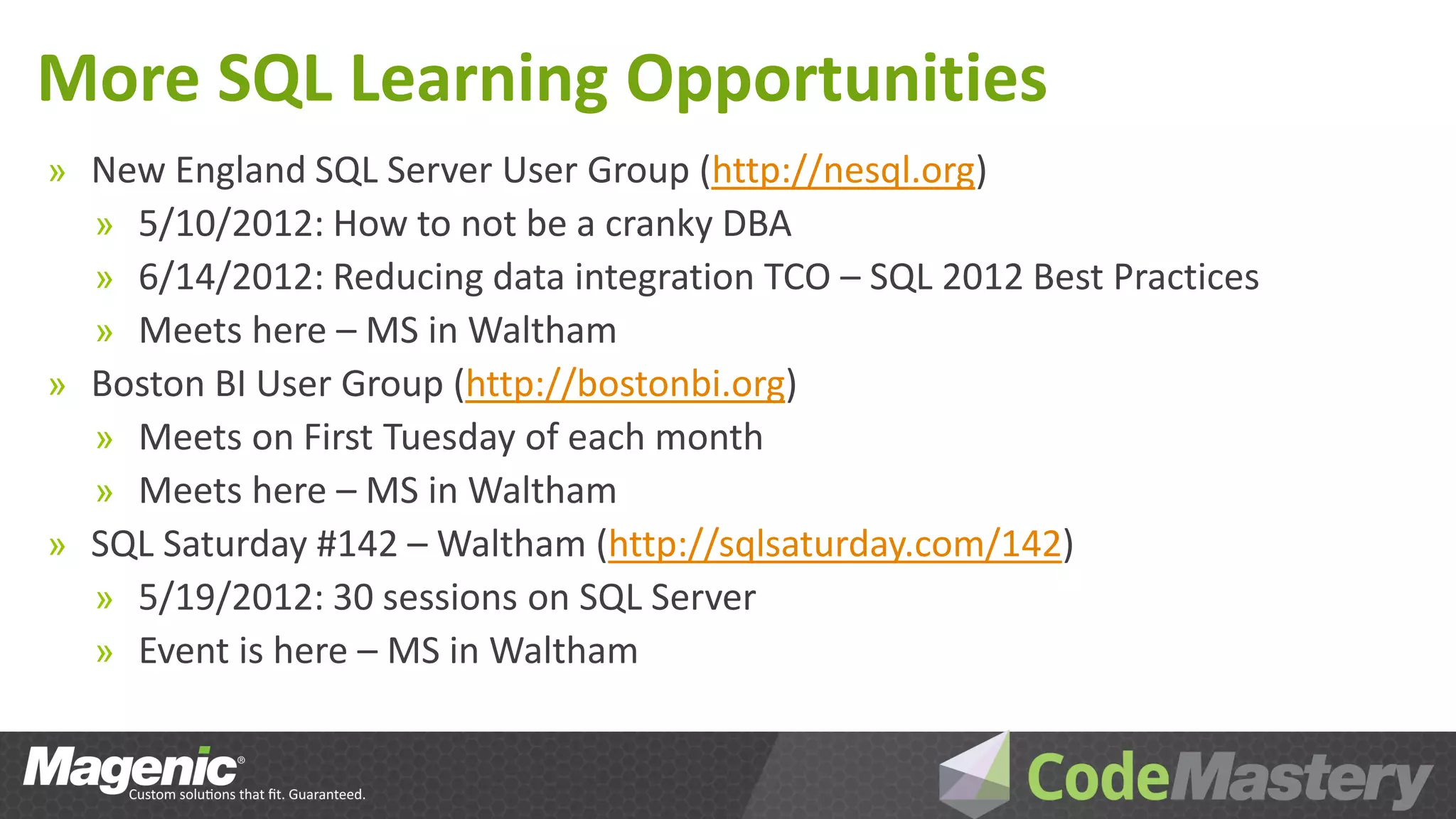The document is a presentation by Steve Hughes on creating a tabular model using SQL Server 2012 Analysis Services, detailing the differences between tabular and multidimensional models. It covers basics like connectivity, business logic, data storage, and new features of the tabular model, alongside a demonstration. Additionally, it provides insights into PowerPivot and introduces various SQL learning opportunities for attendees.