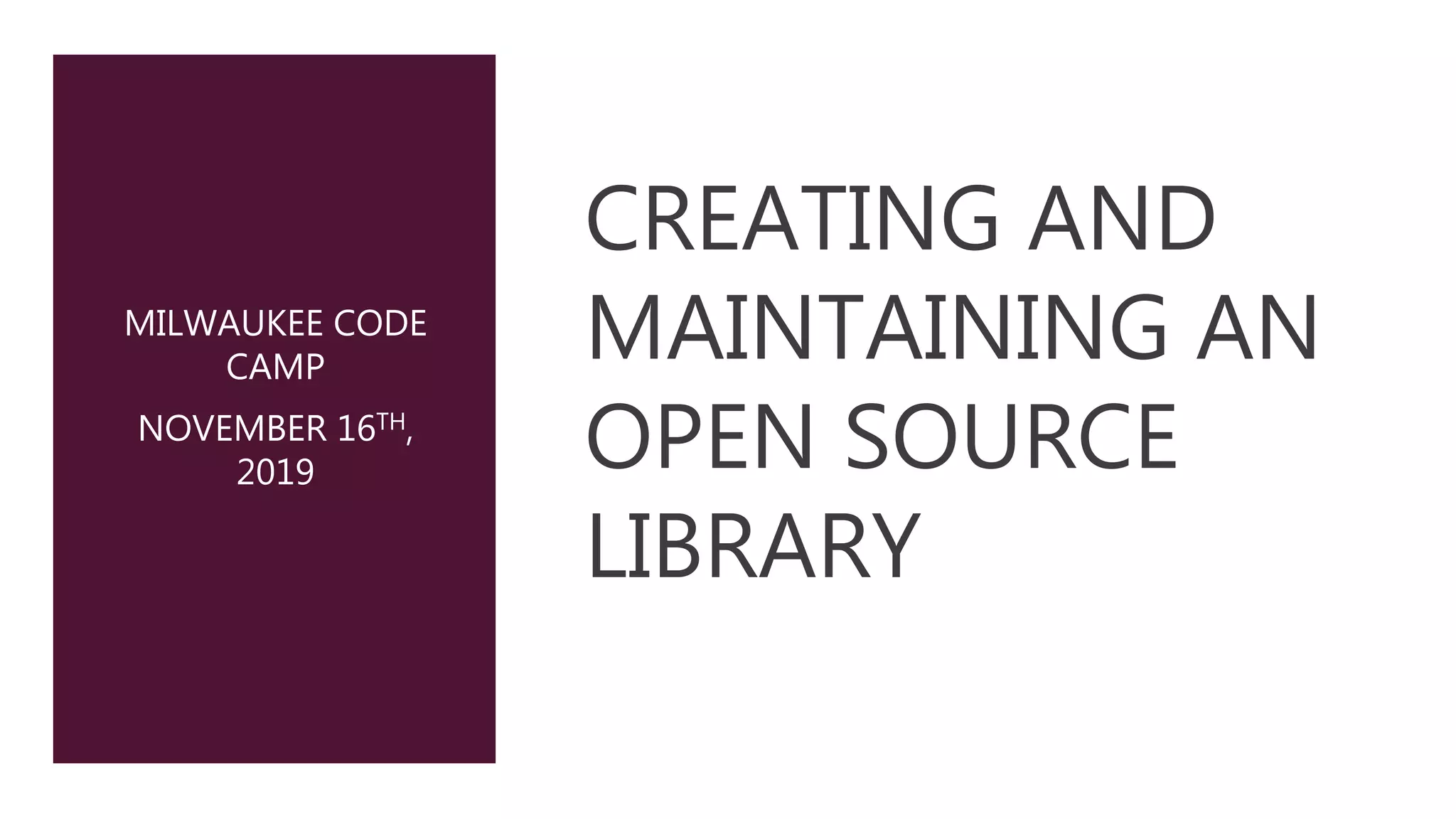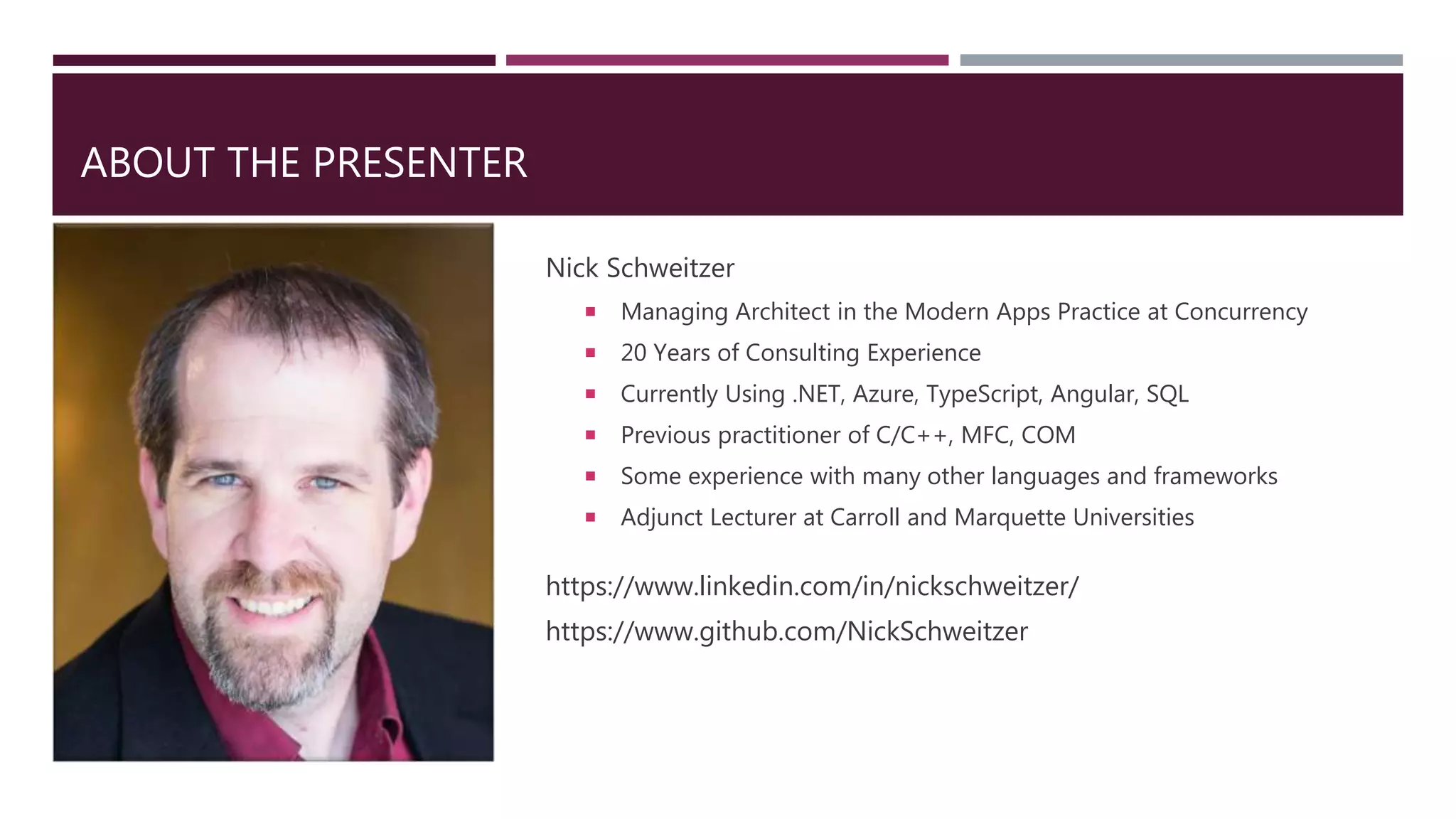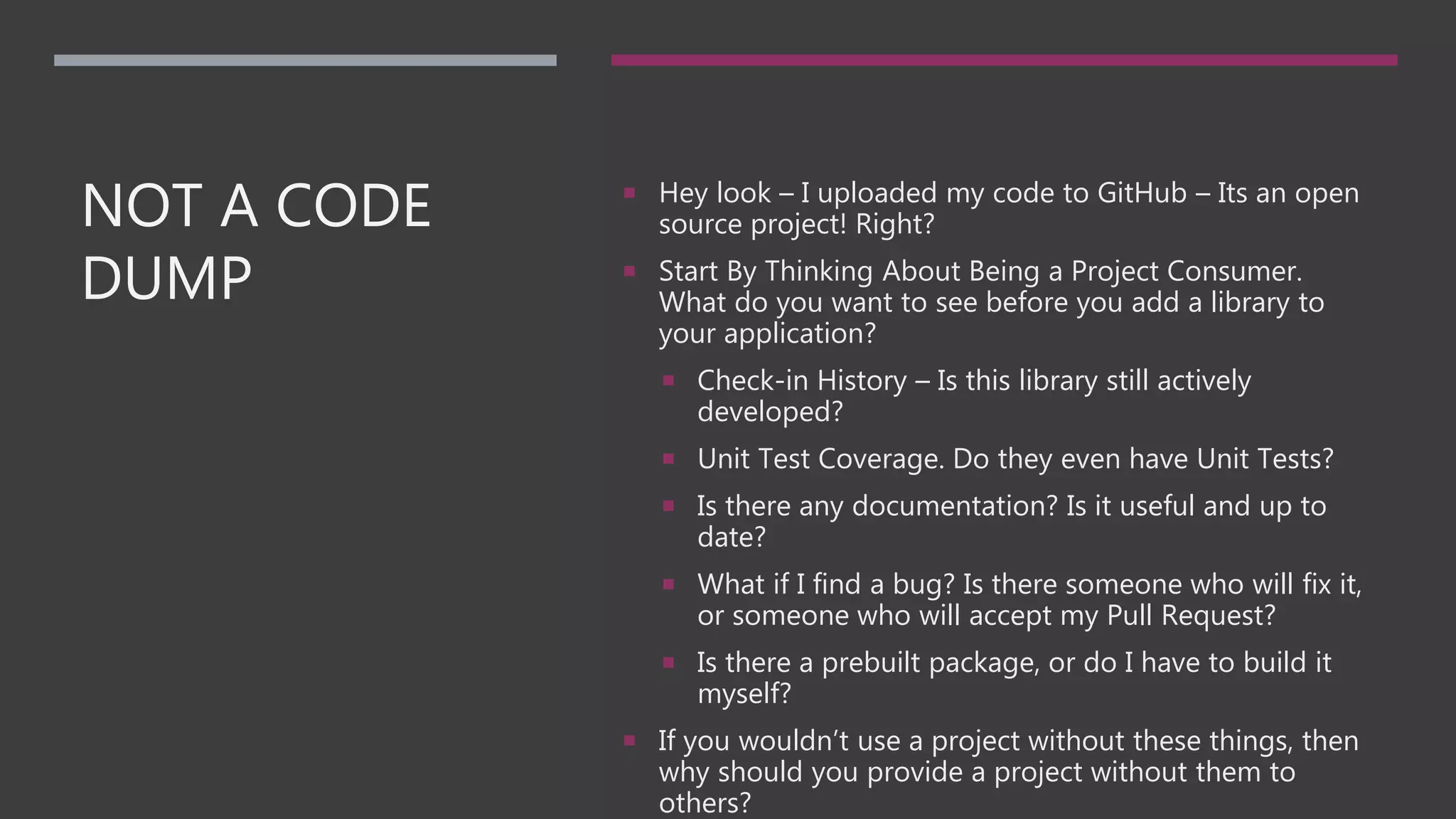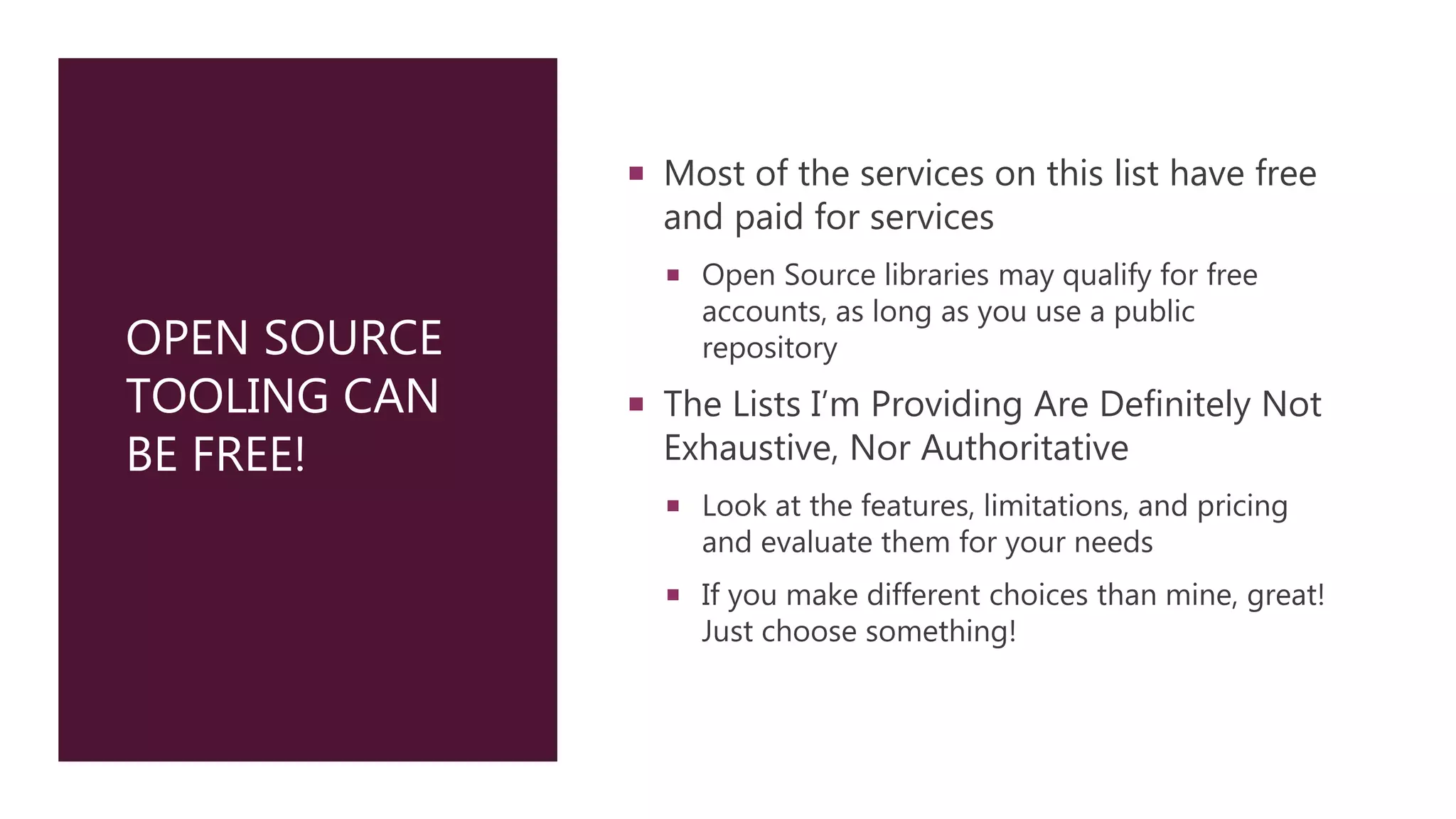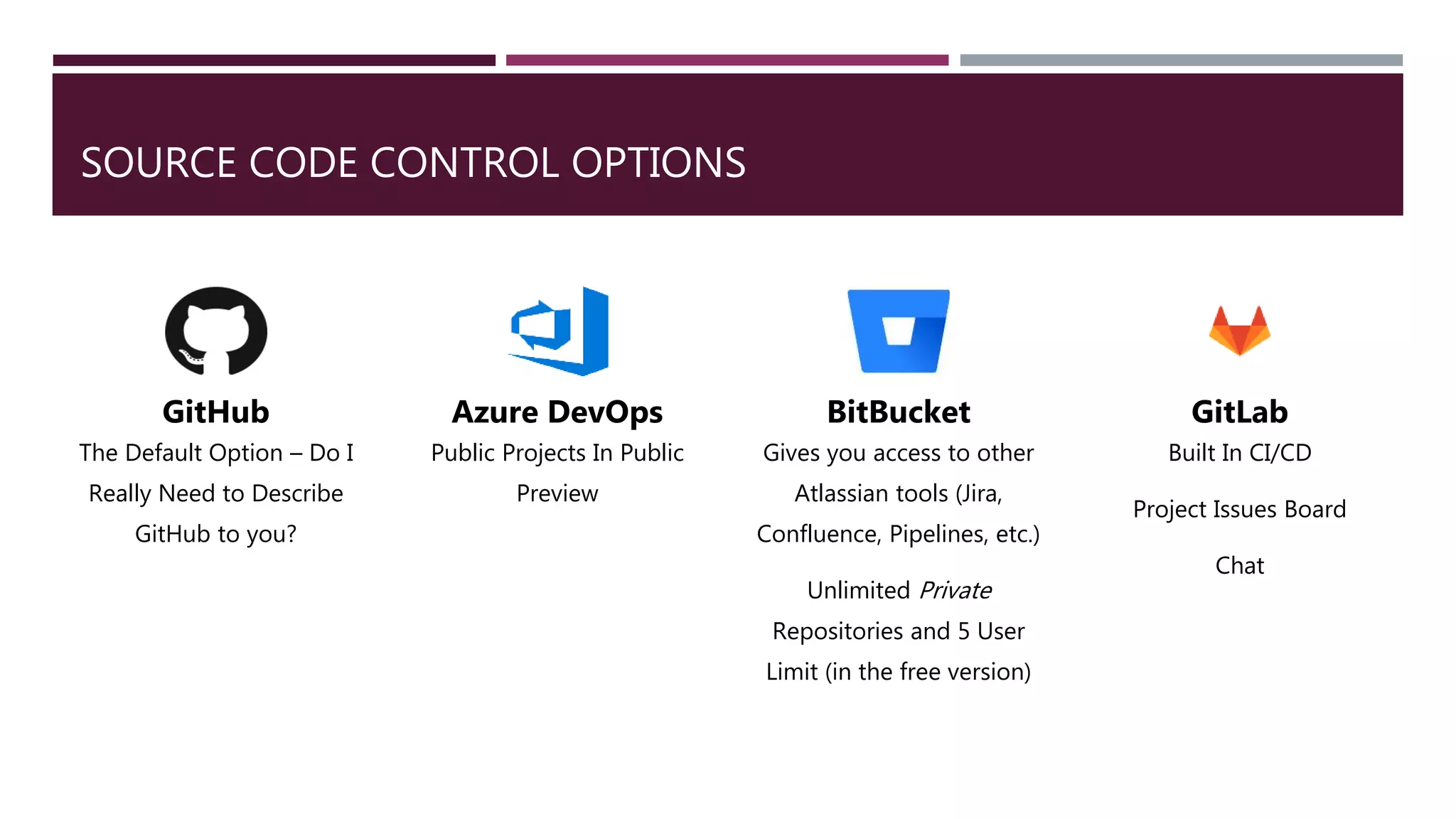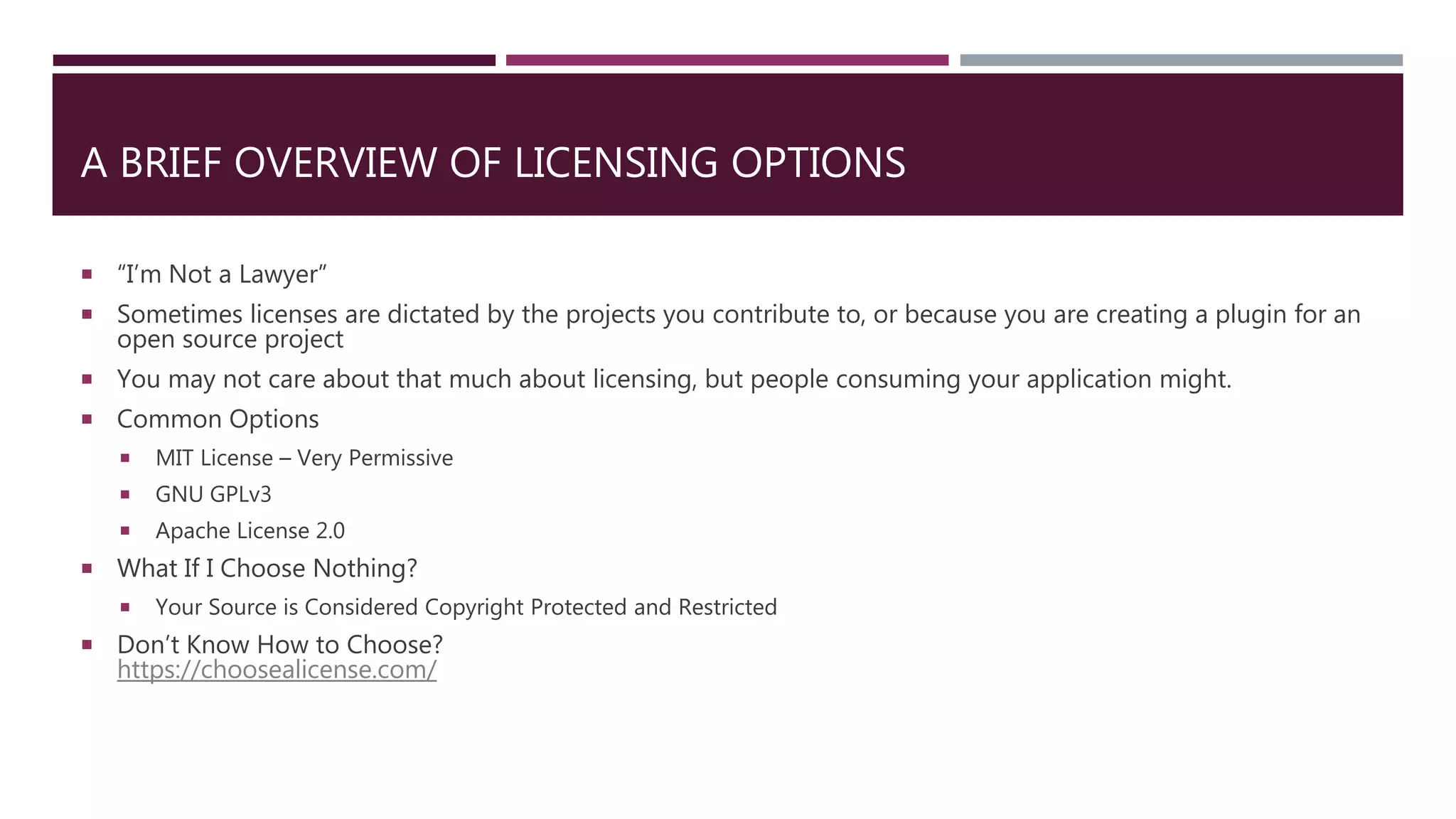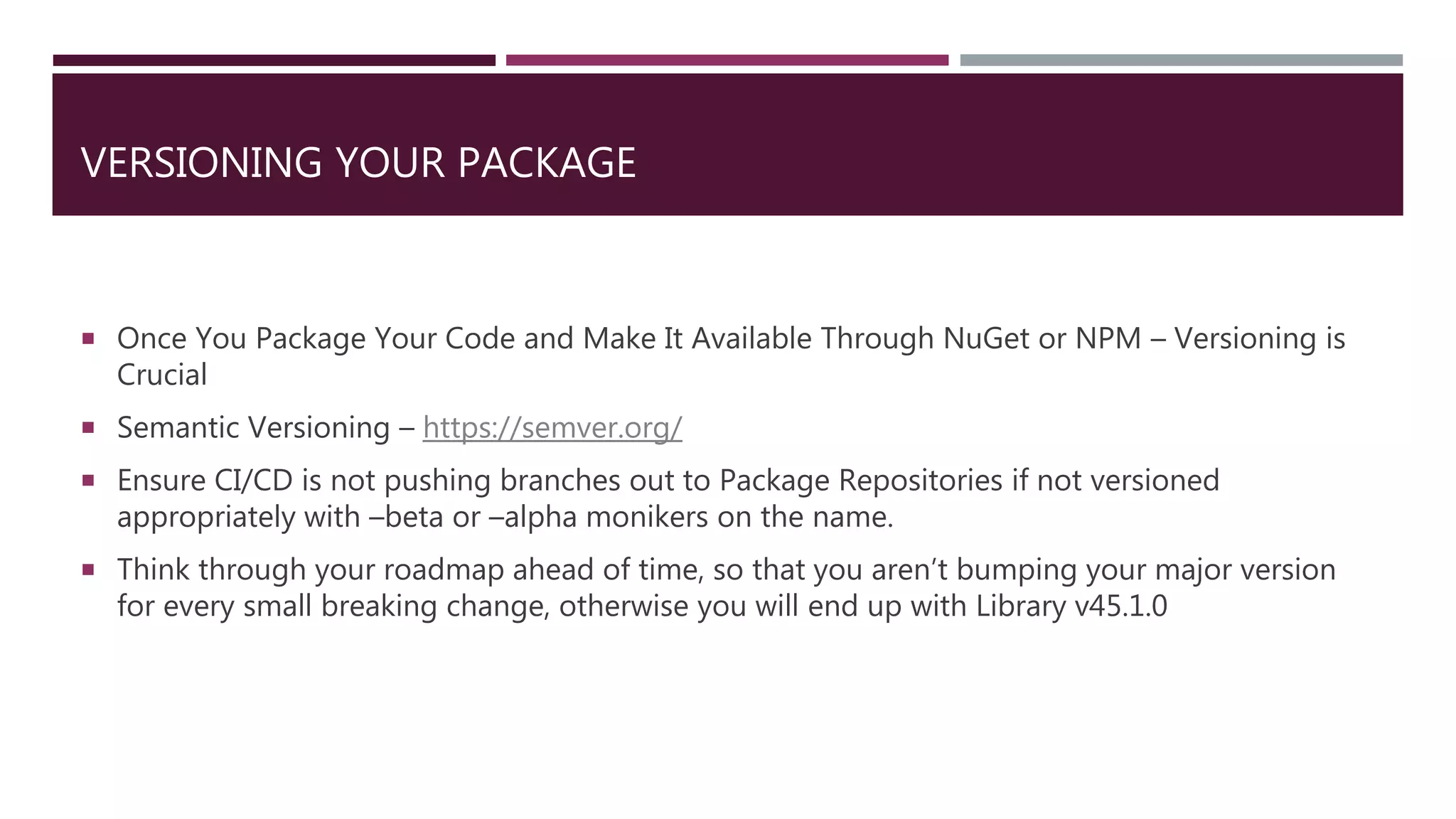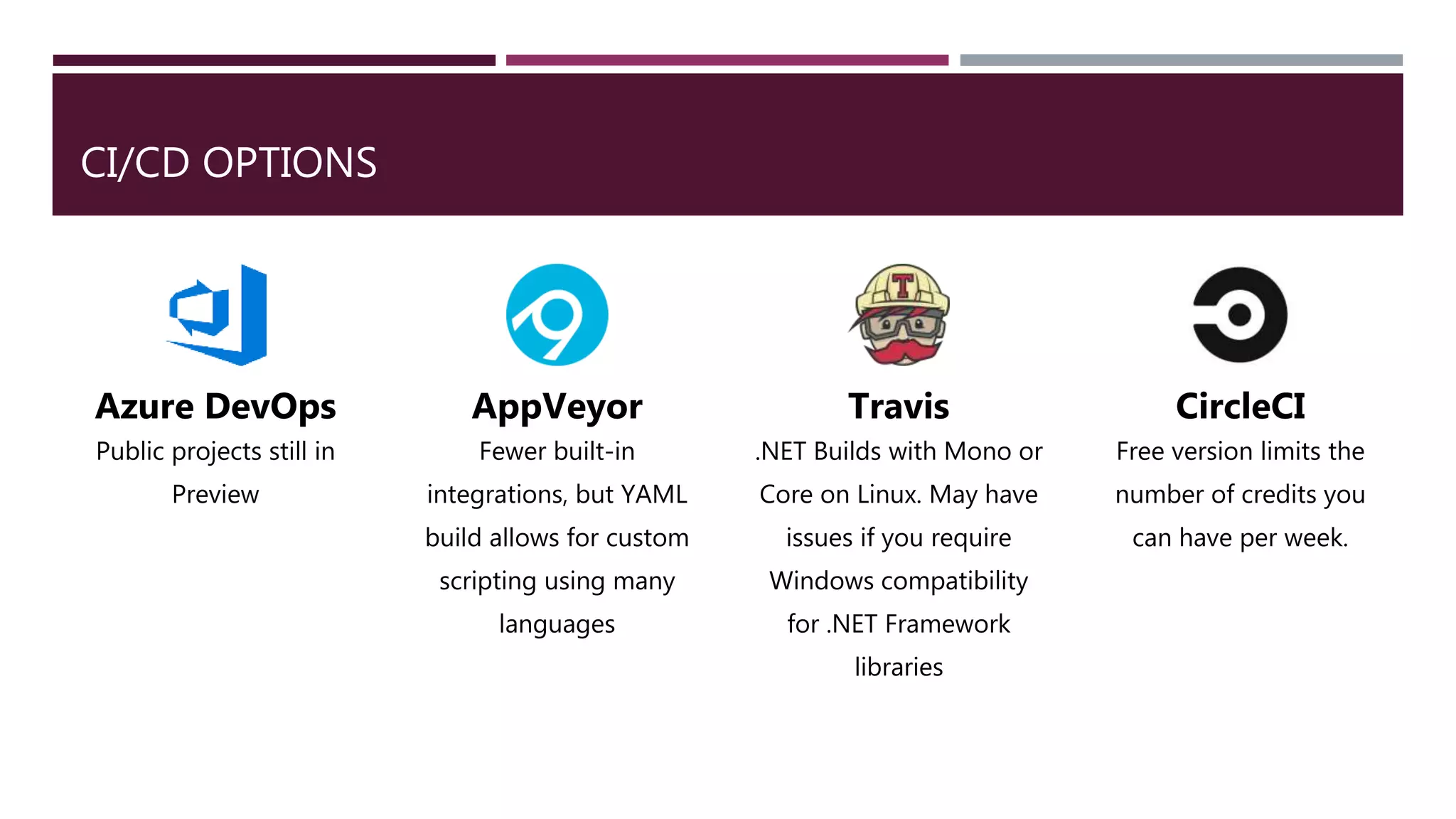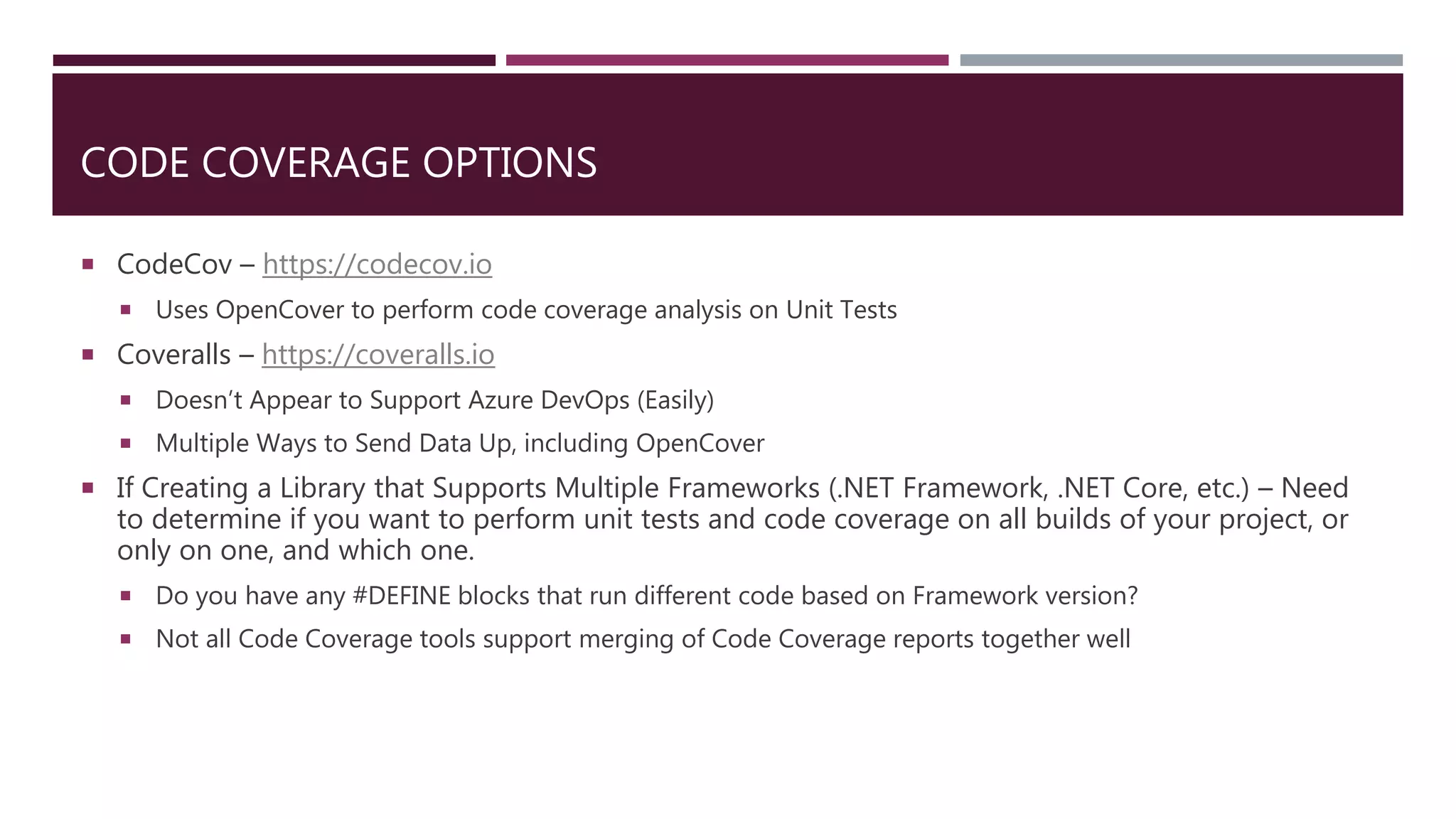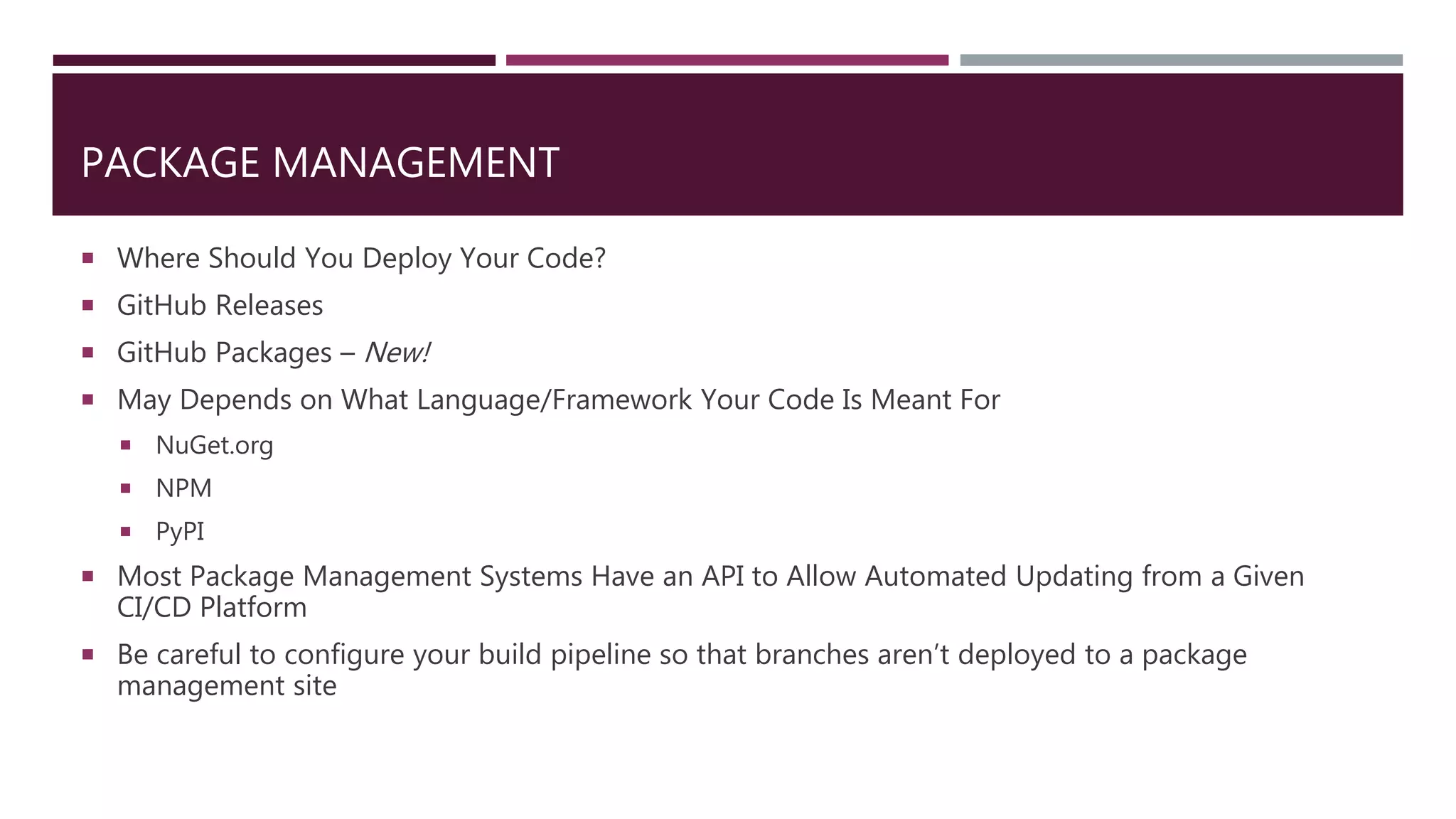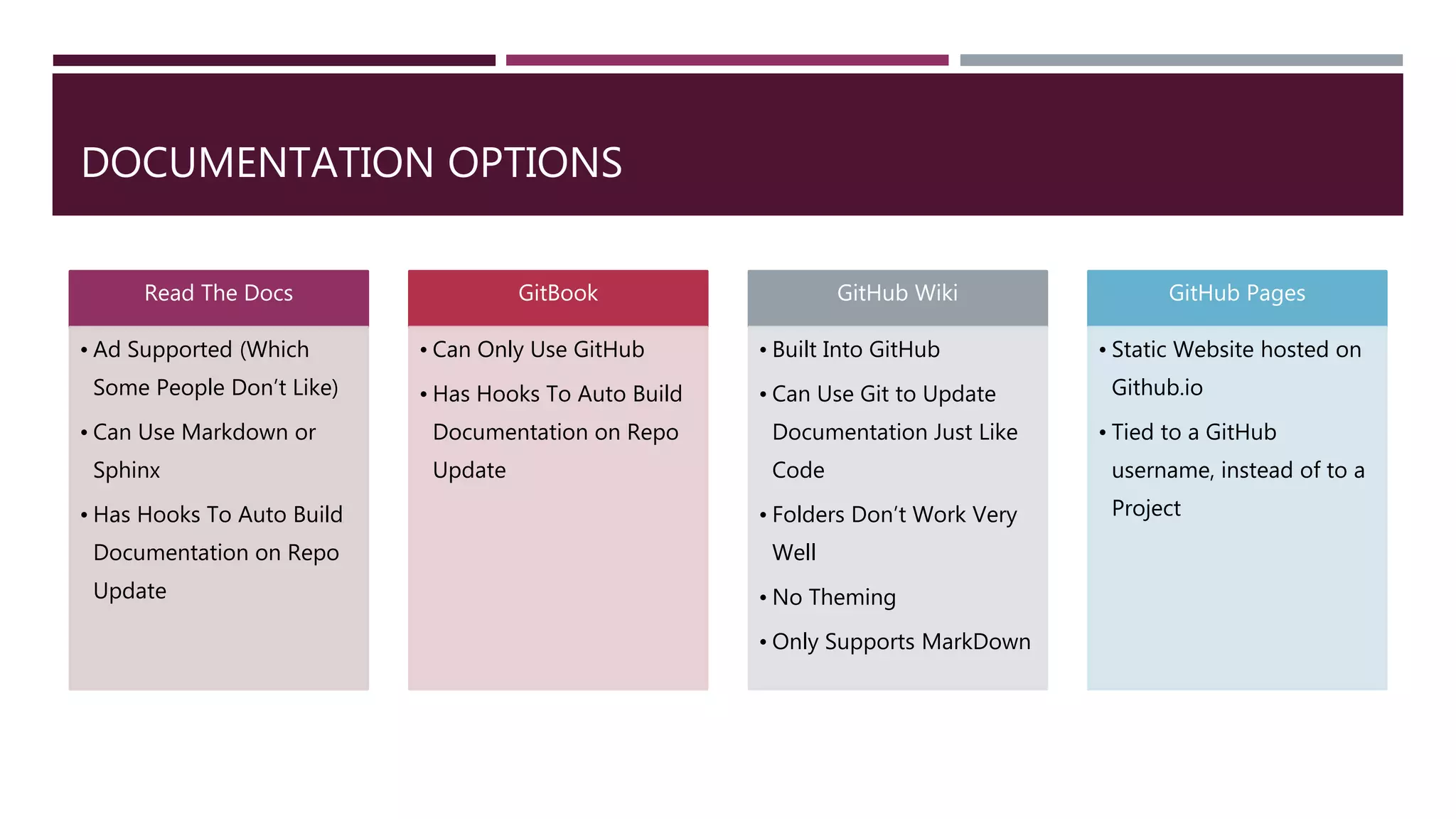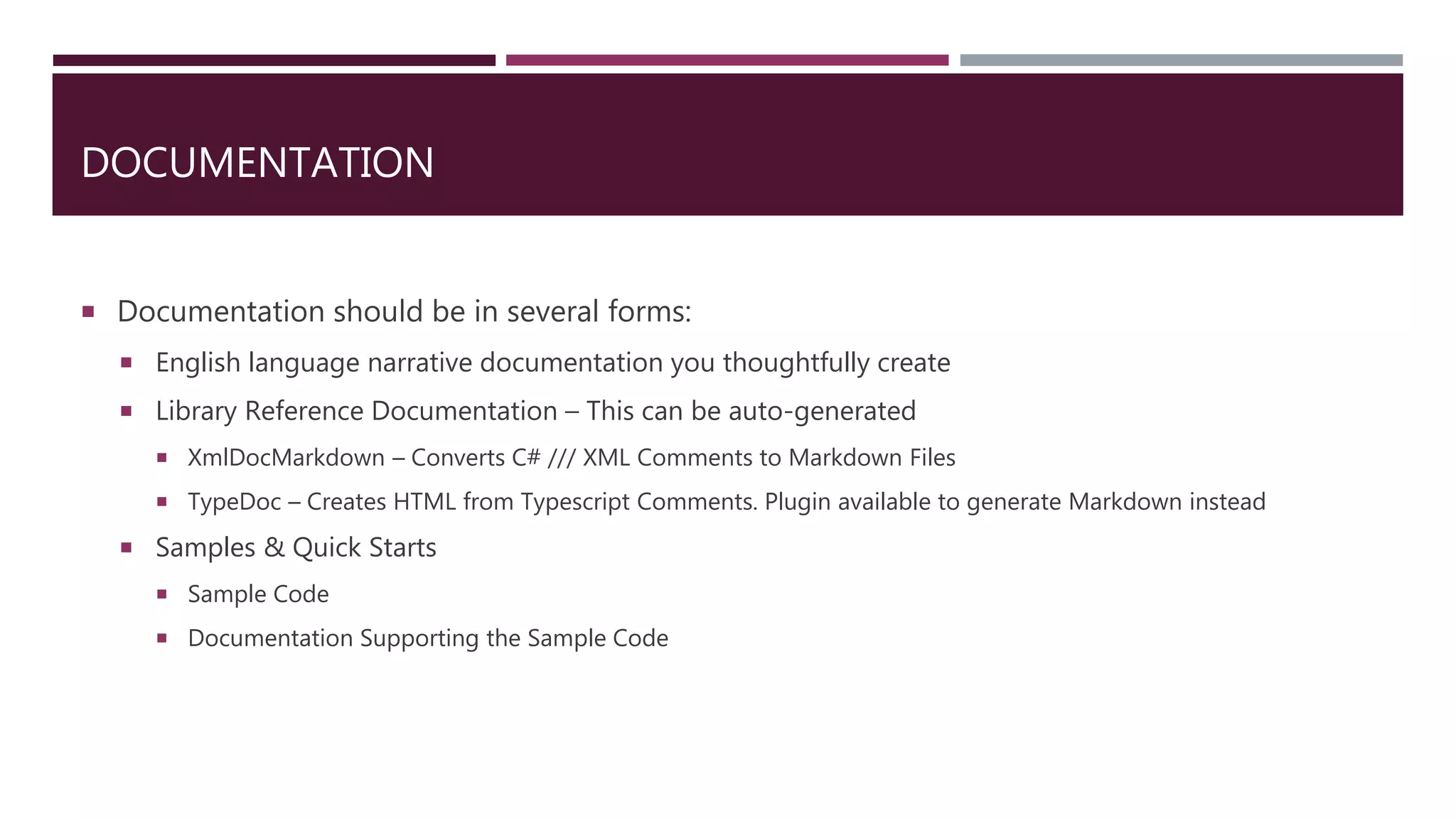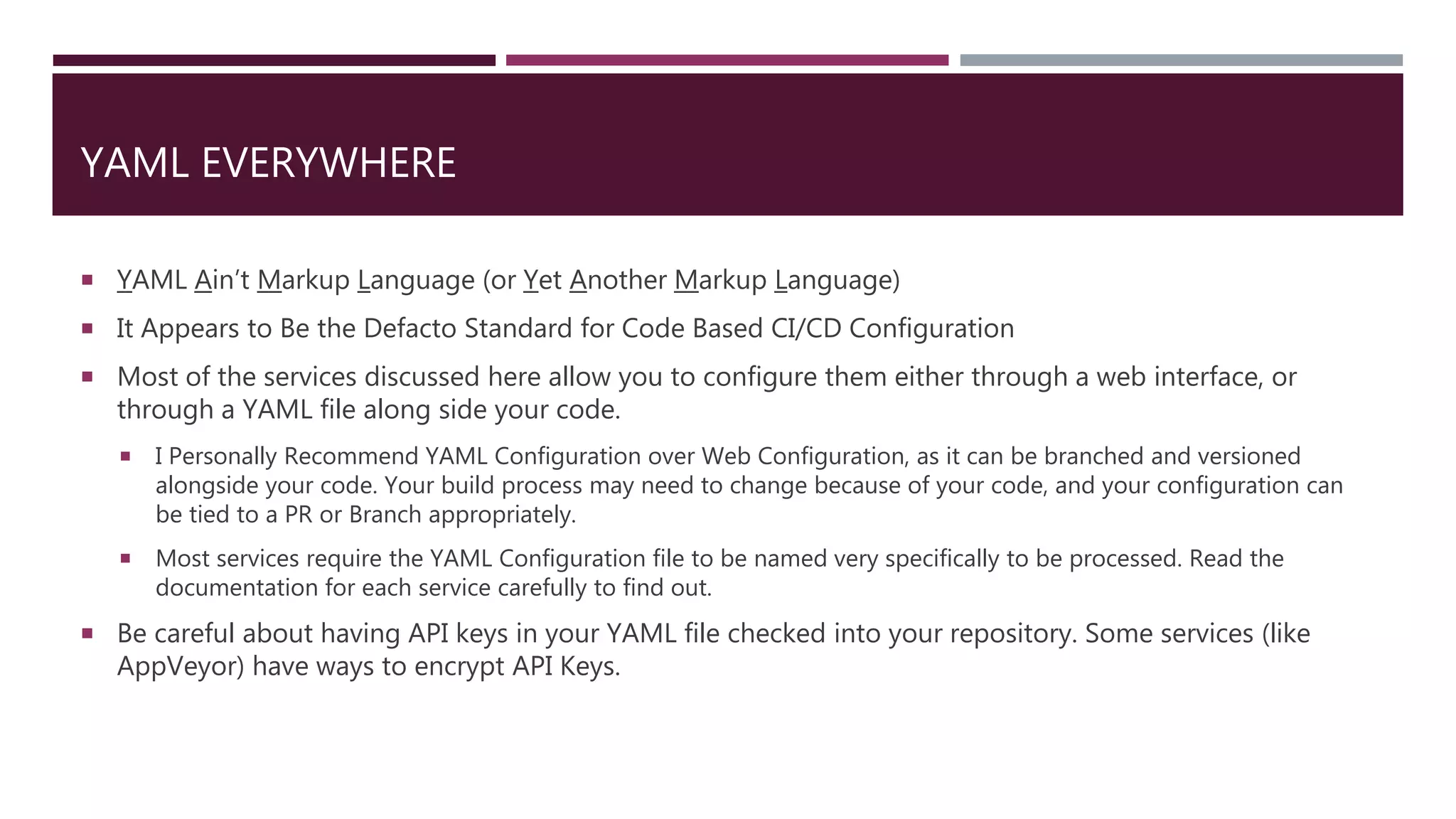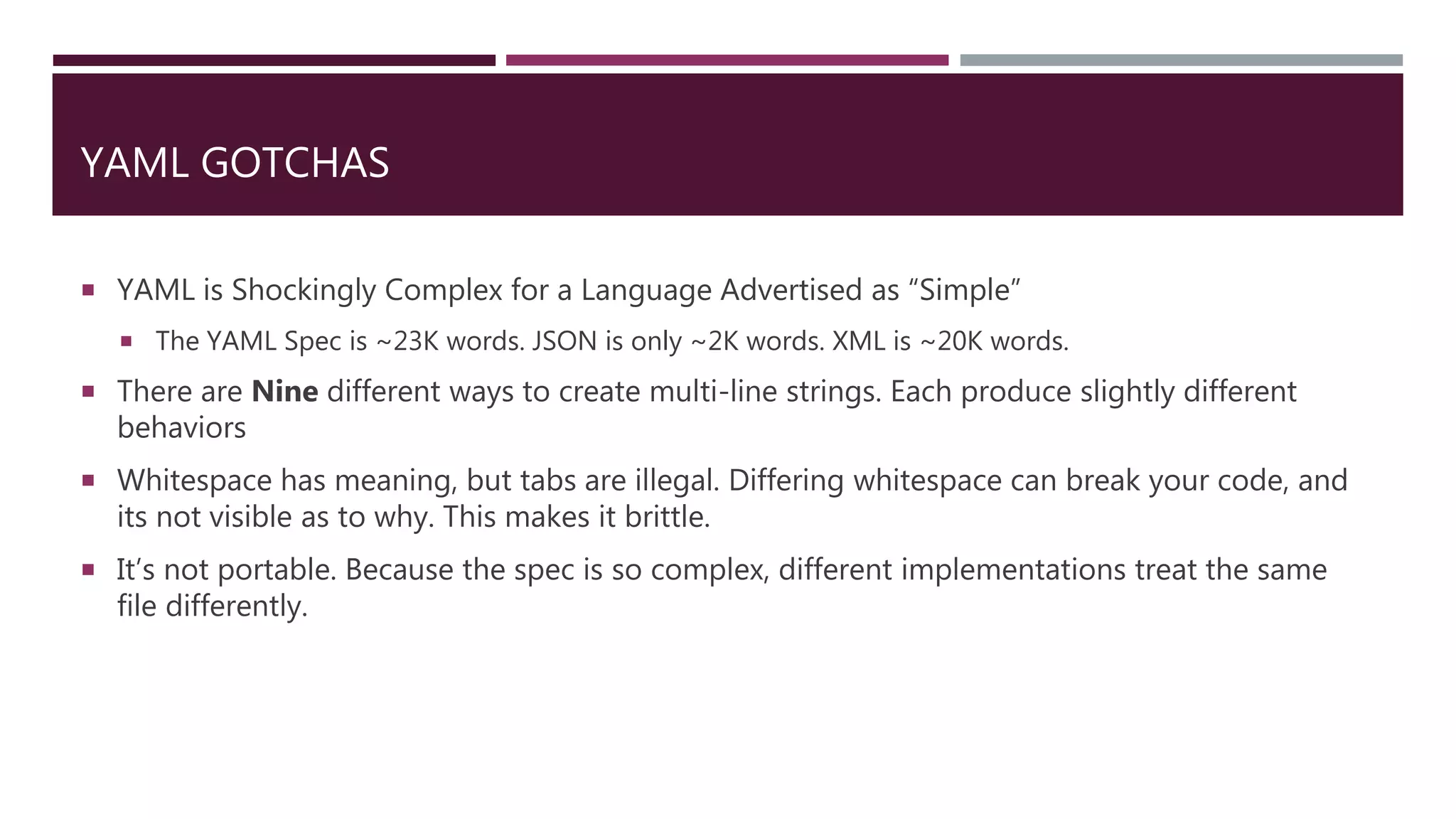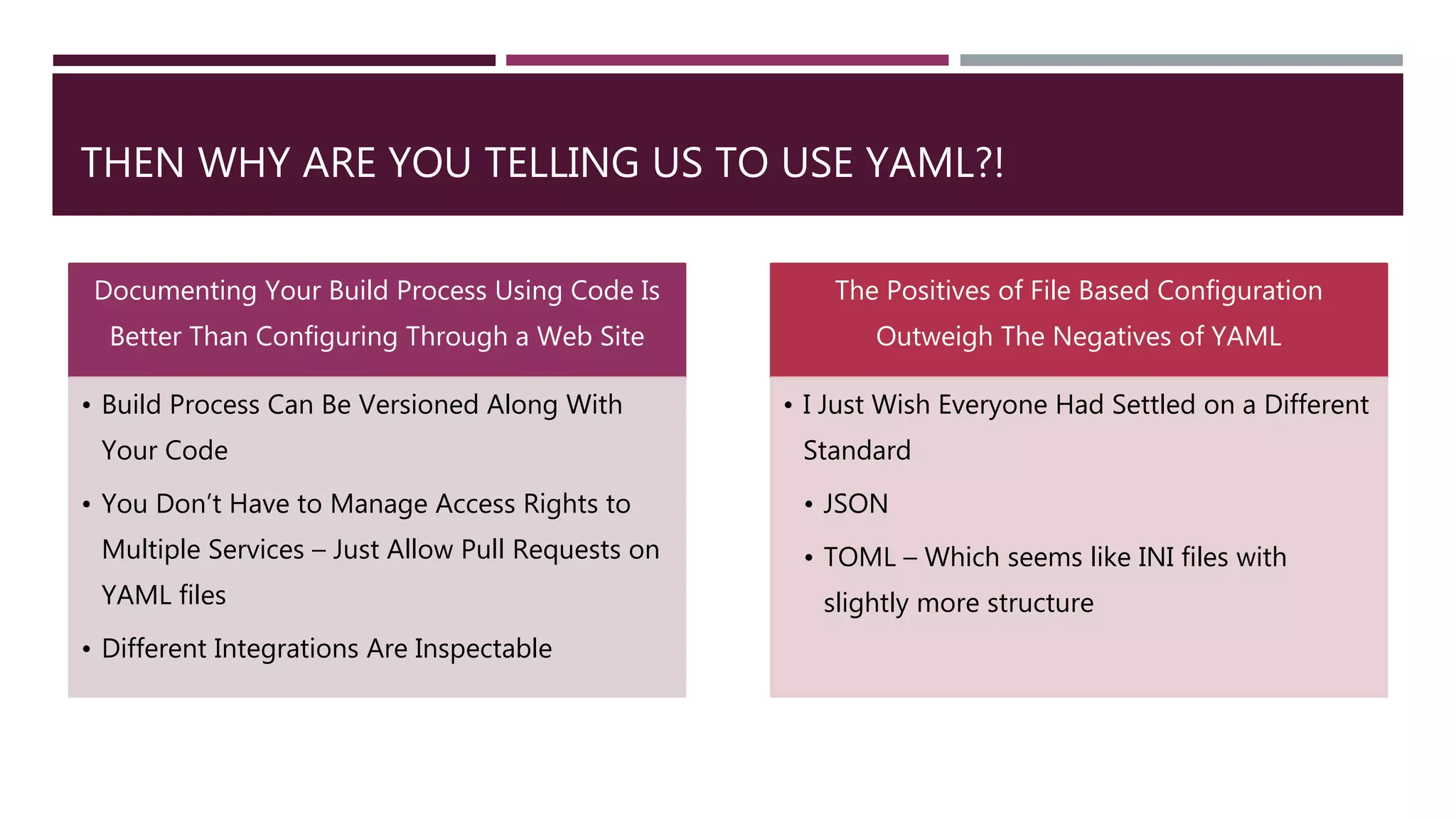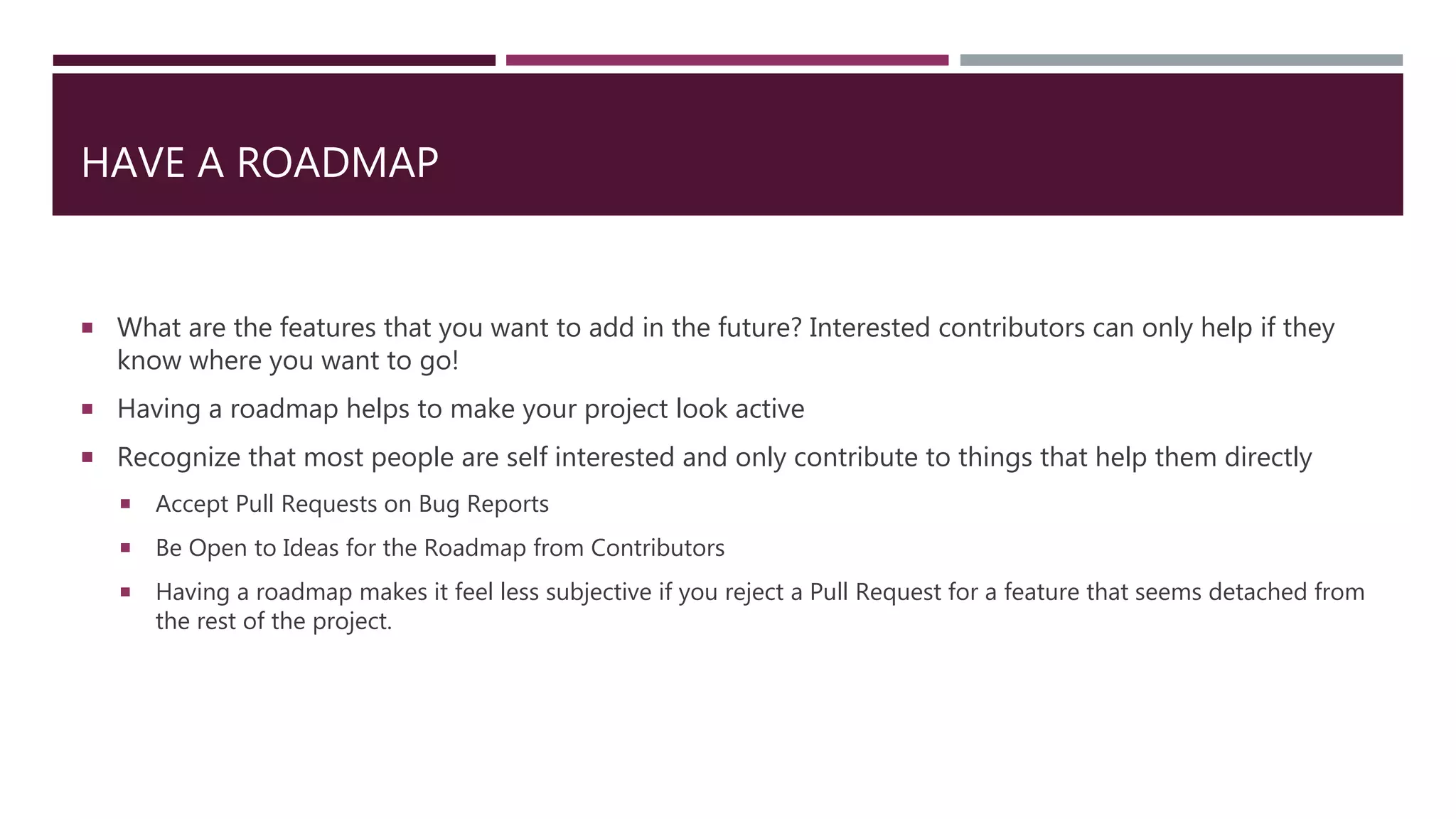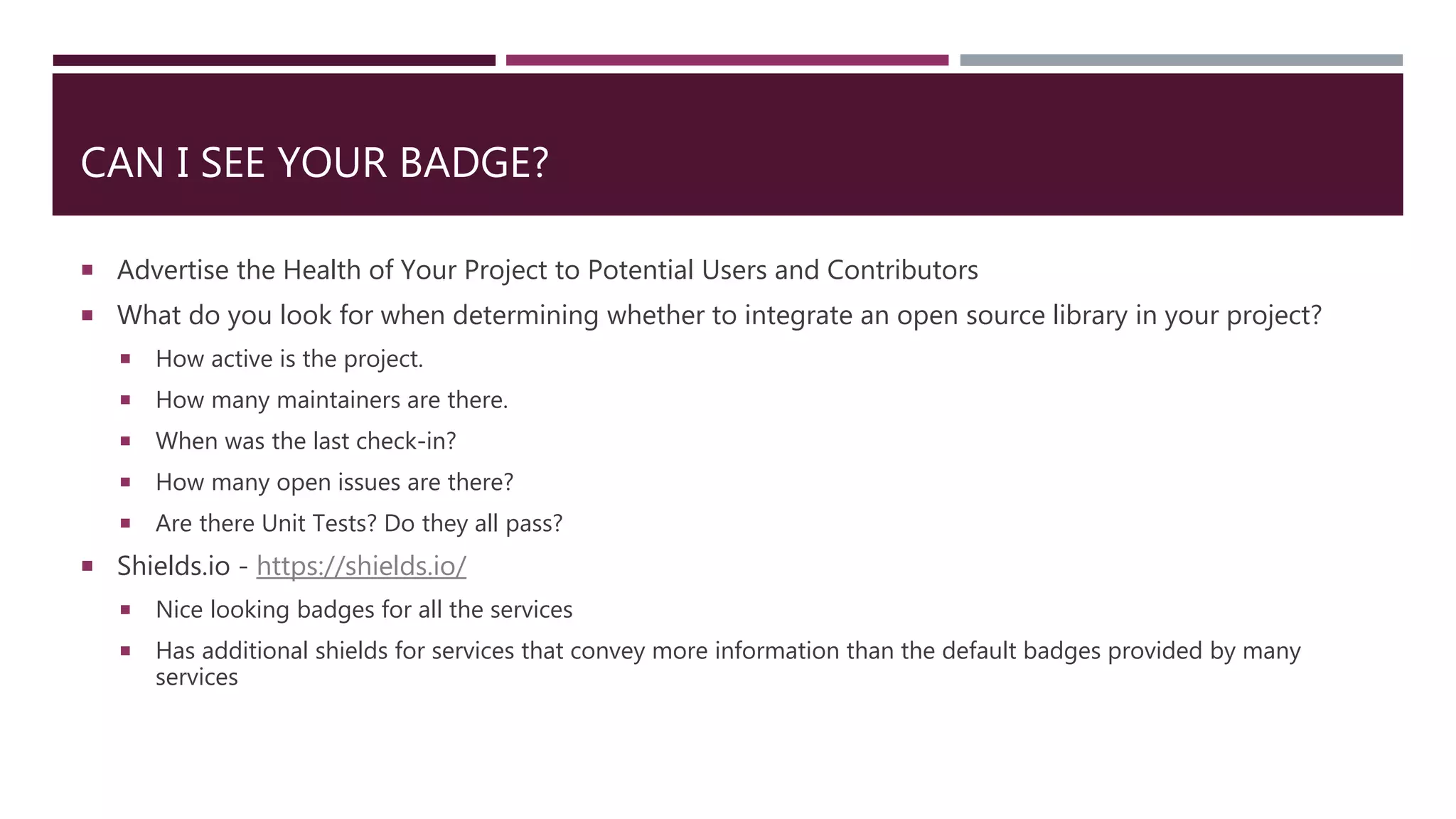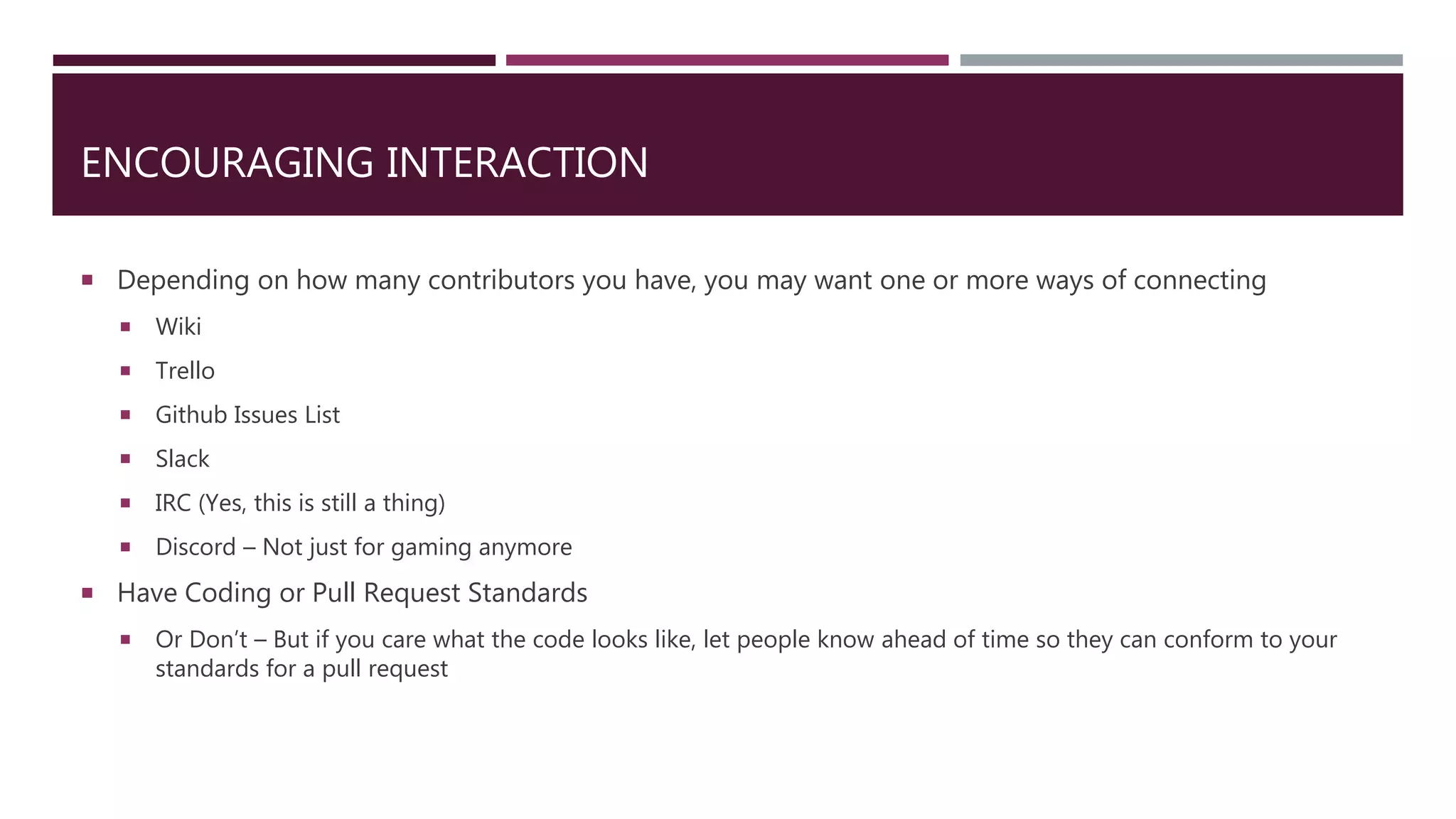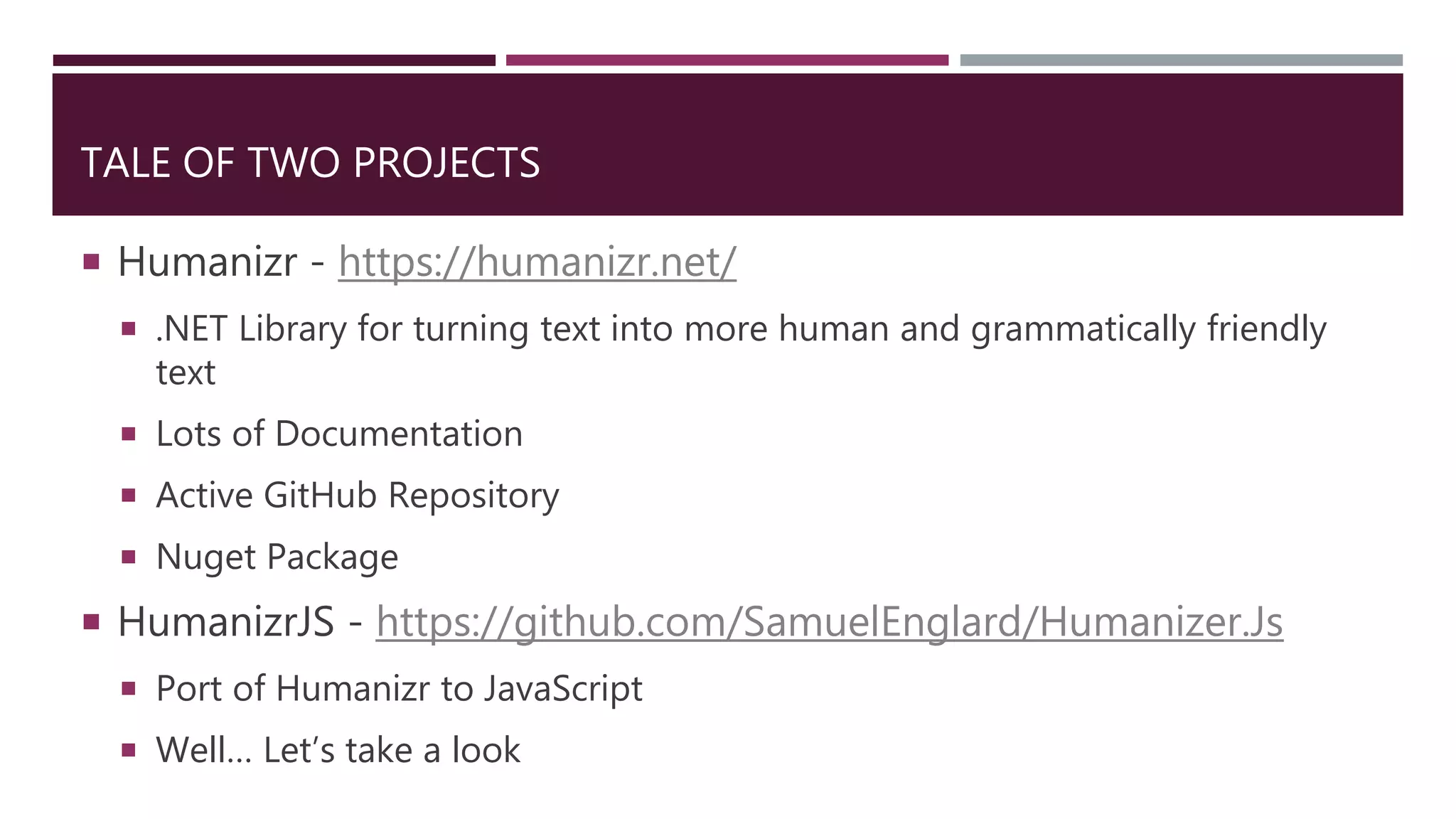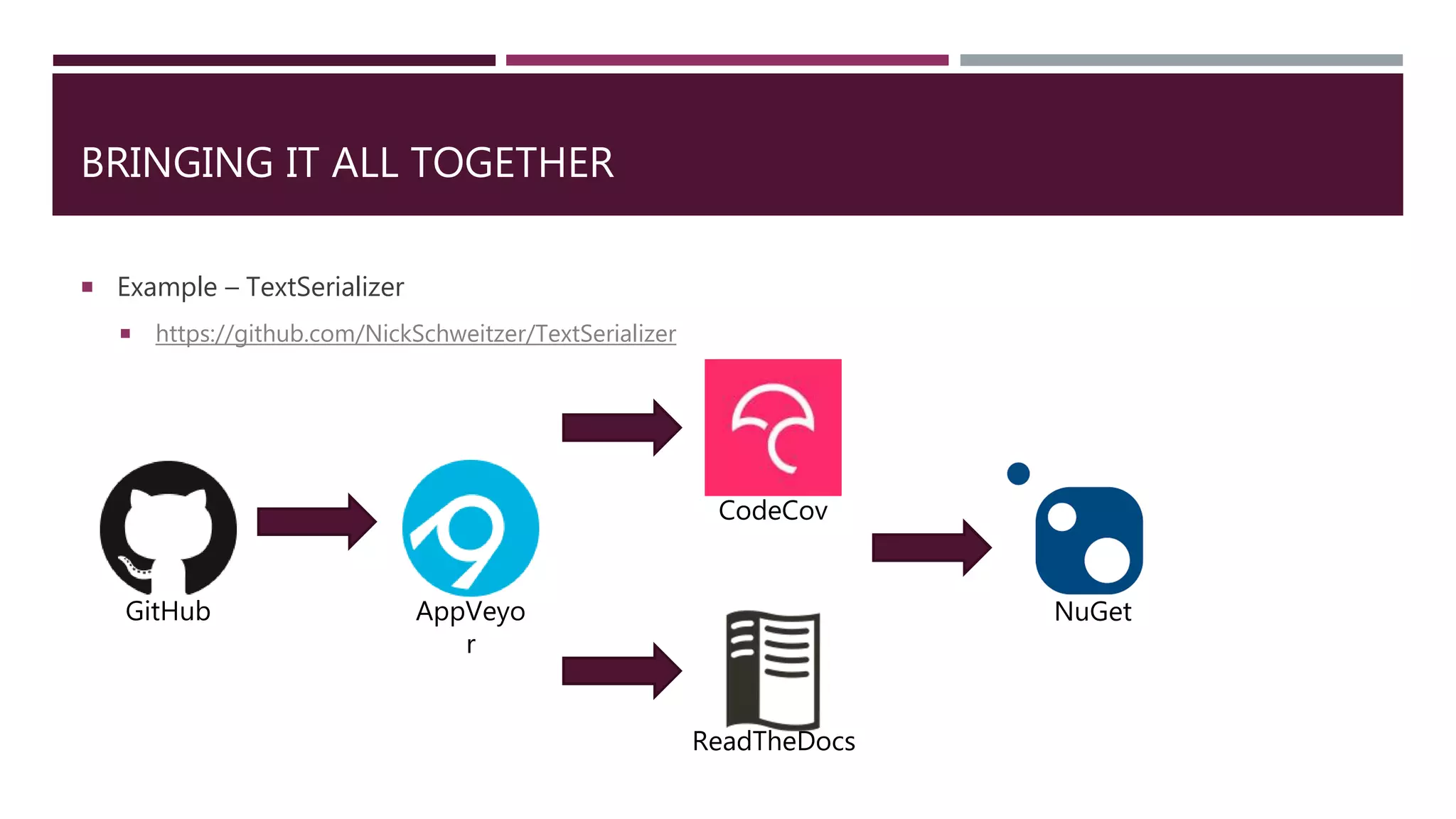The document outlines best practices for creating and maintaining open source libraries, emphasizing the importance of code quality, documentation, and project management. It highlights considerations for consumers, such as active development, unit testing, and maintaining clear documentation, while also detailing necessary tools and services for versioning, CI/CD, and licensing. Additionally, the document provides guidance on project communication and encouraging contributions, along with specific examples of successful open source projects.