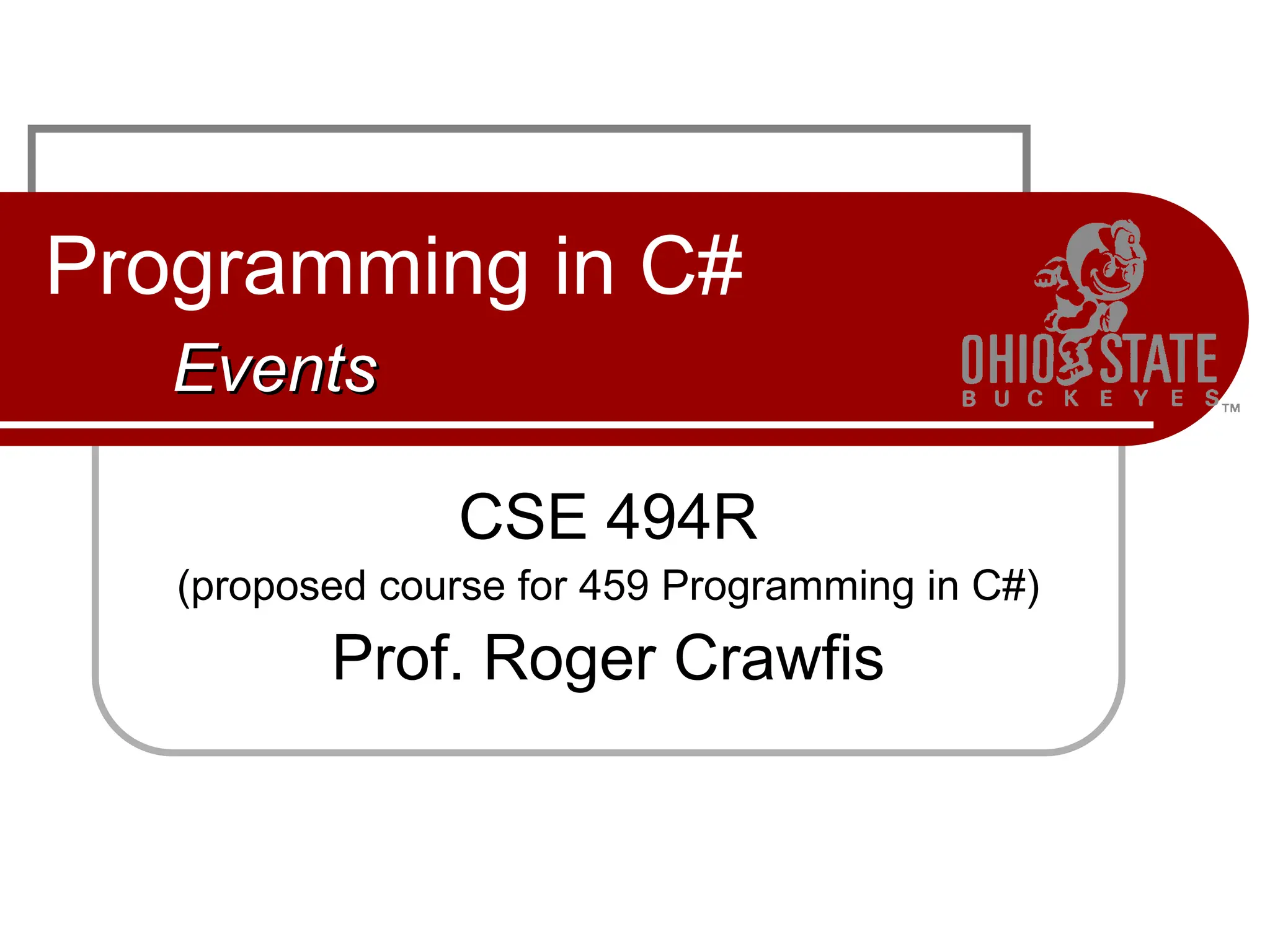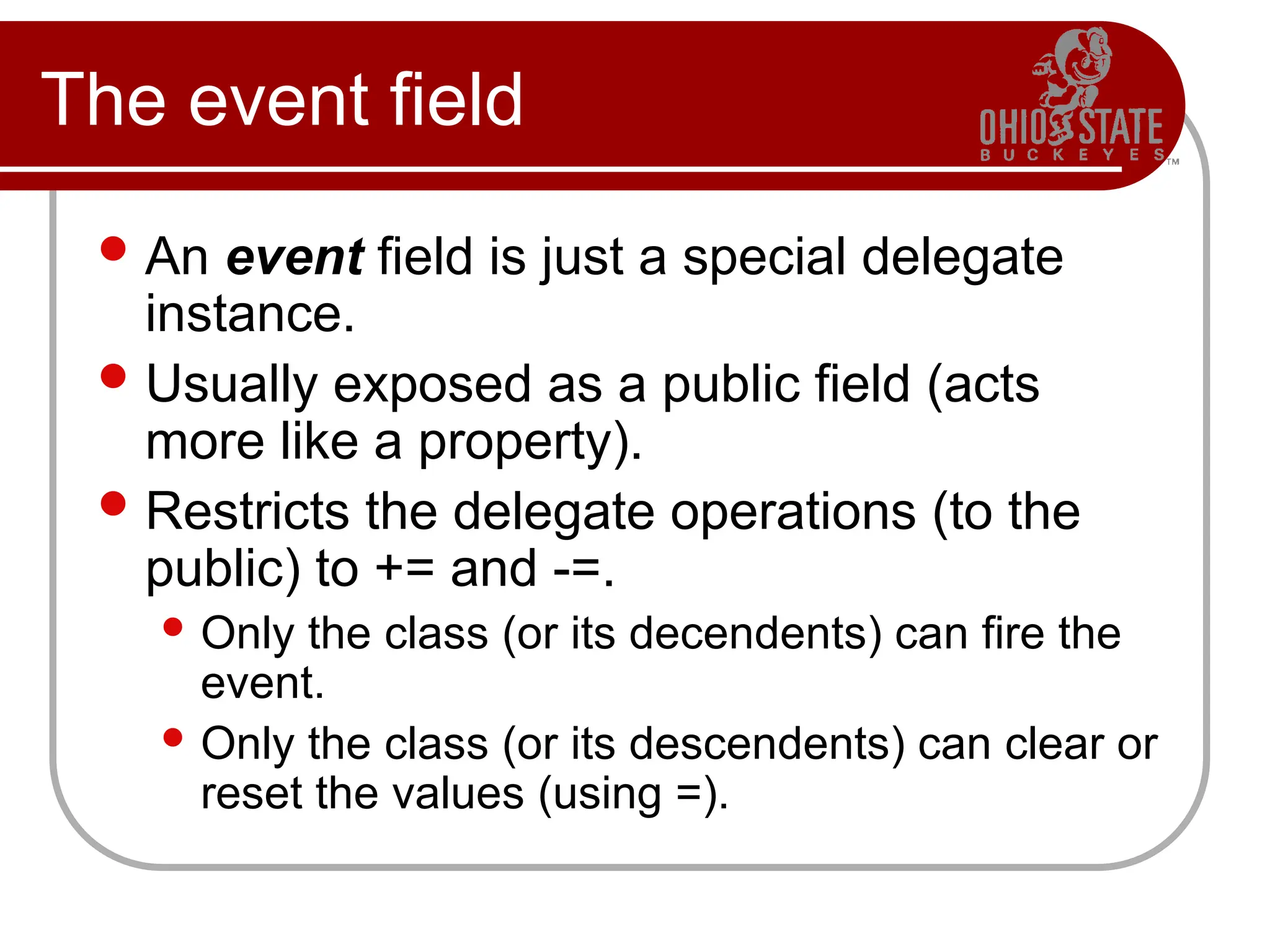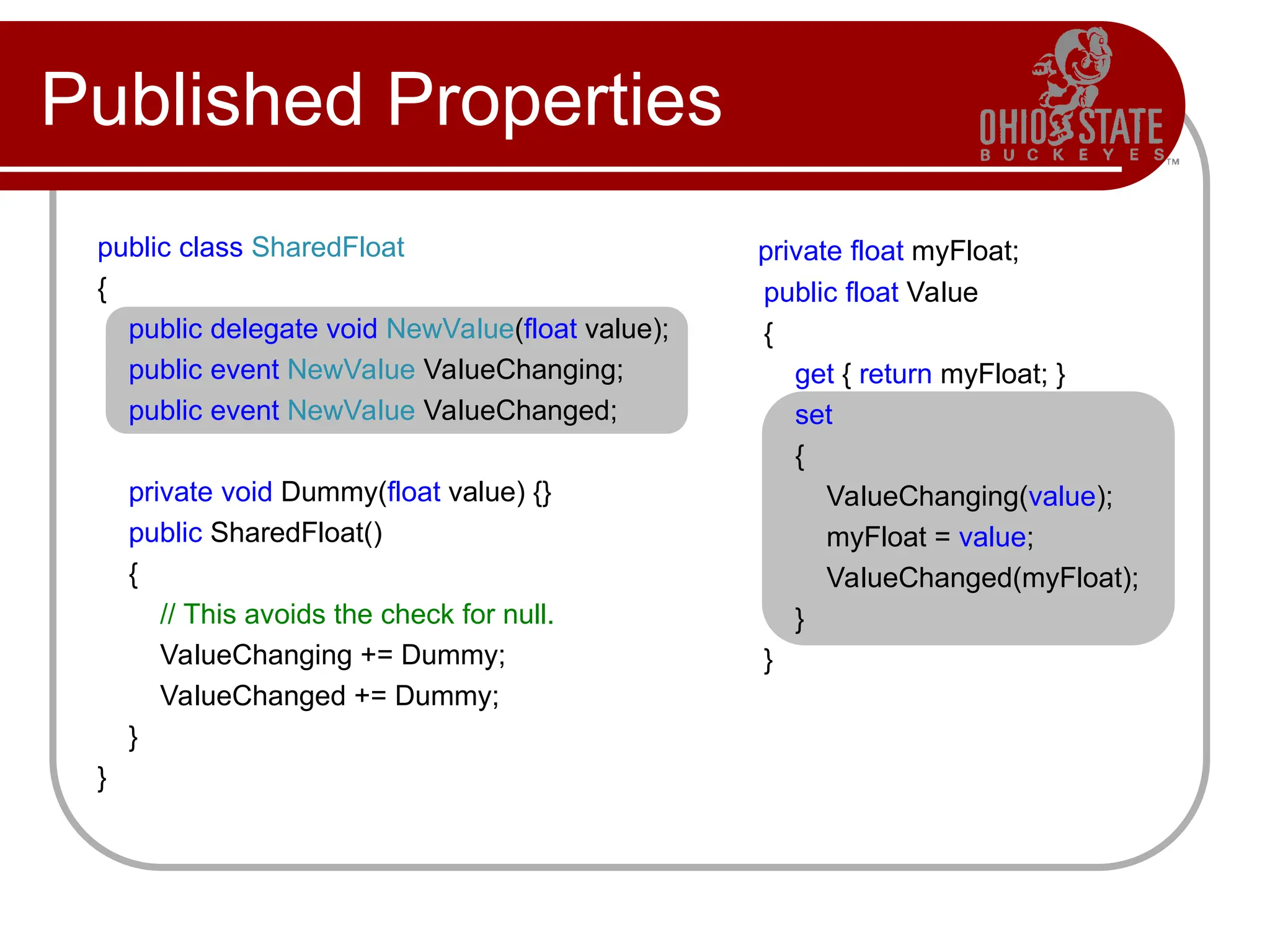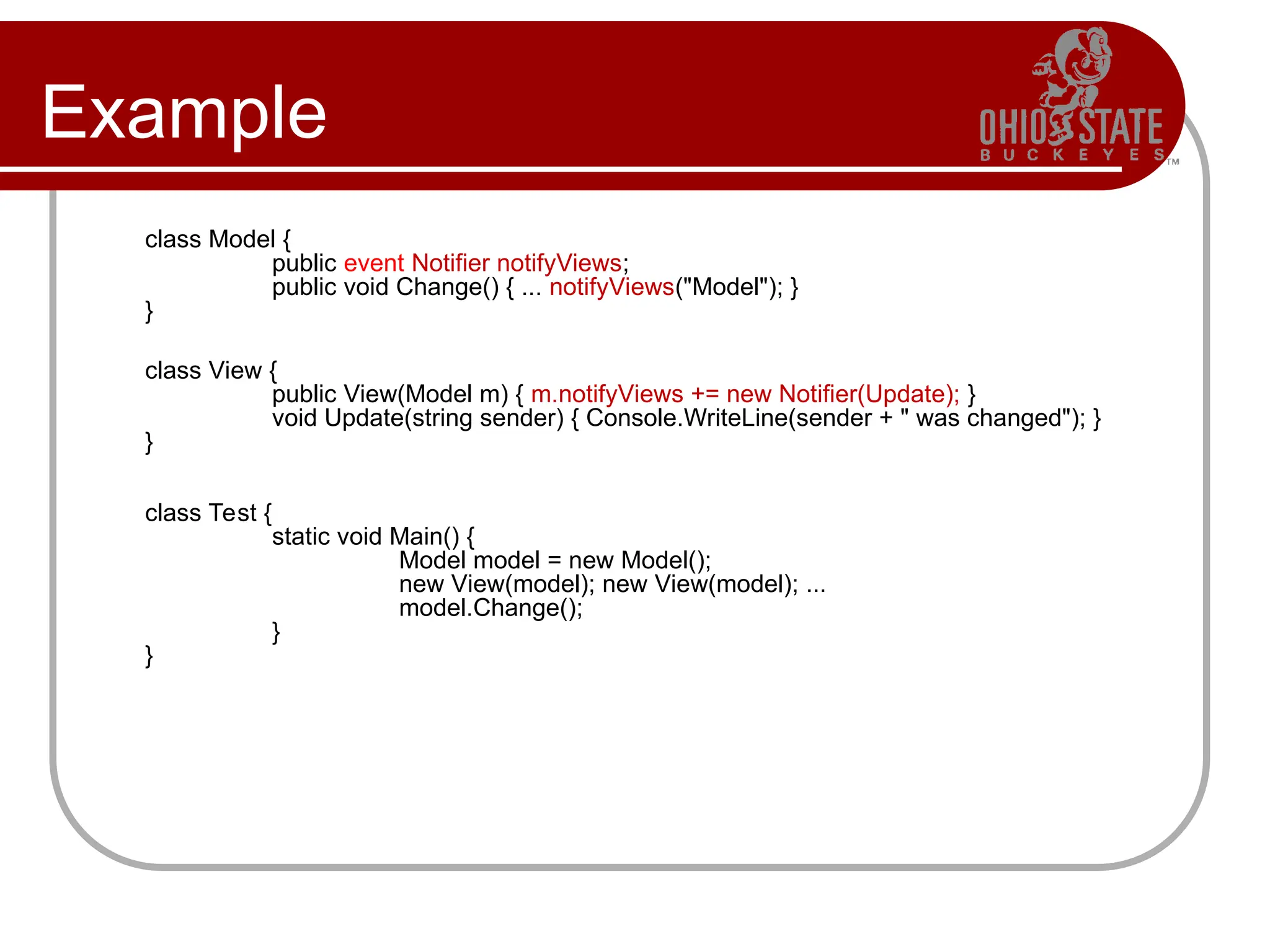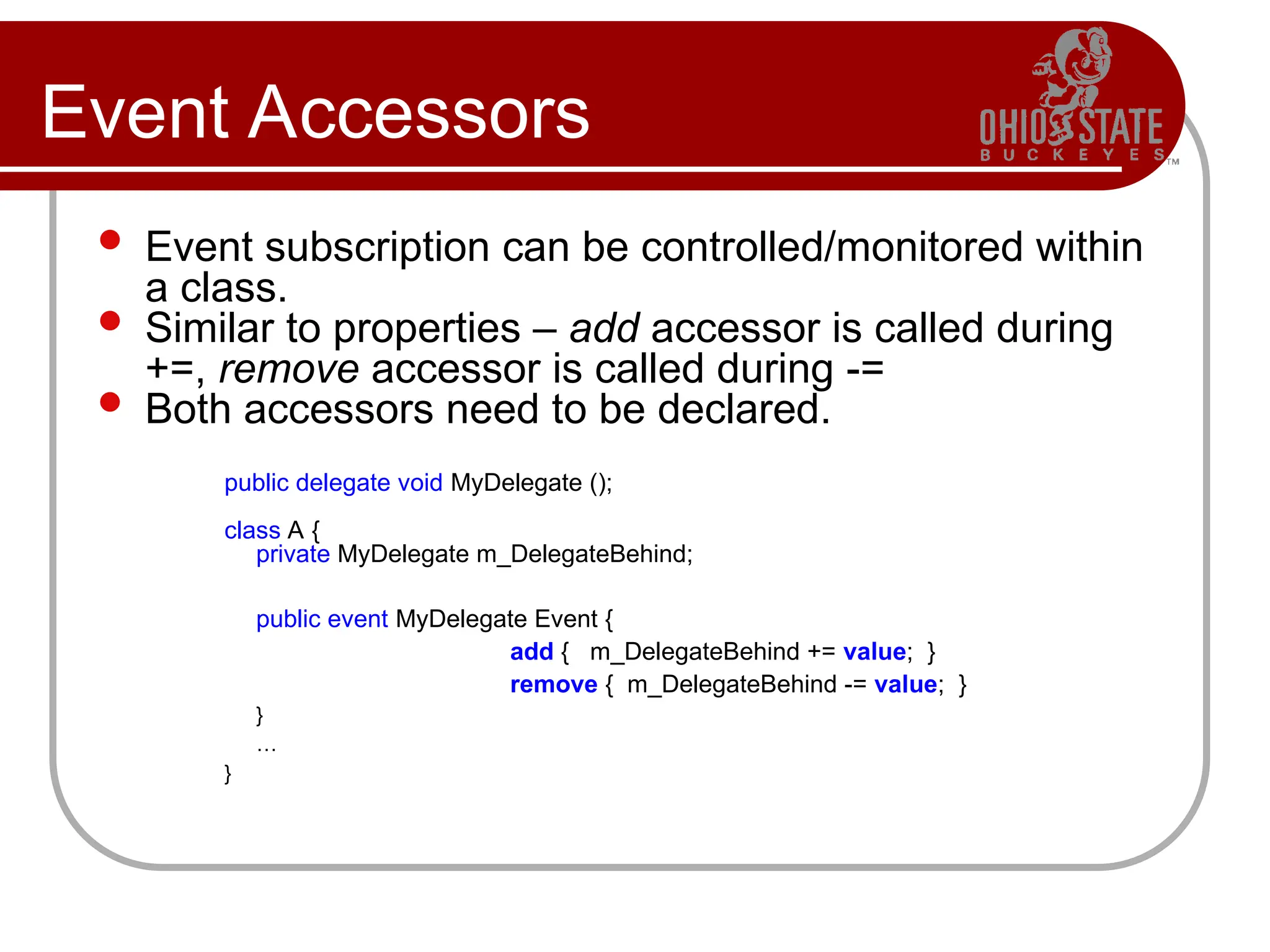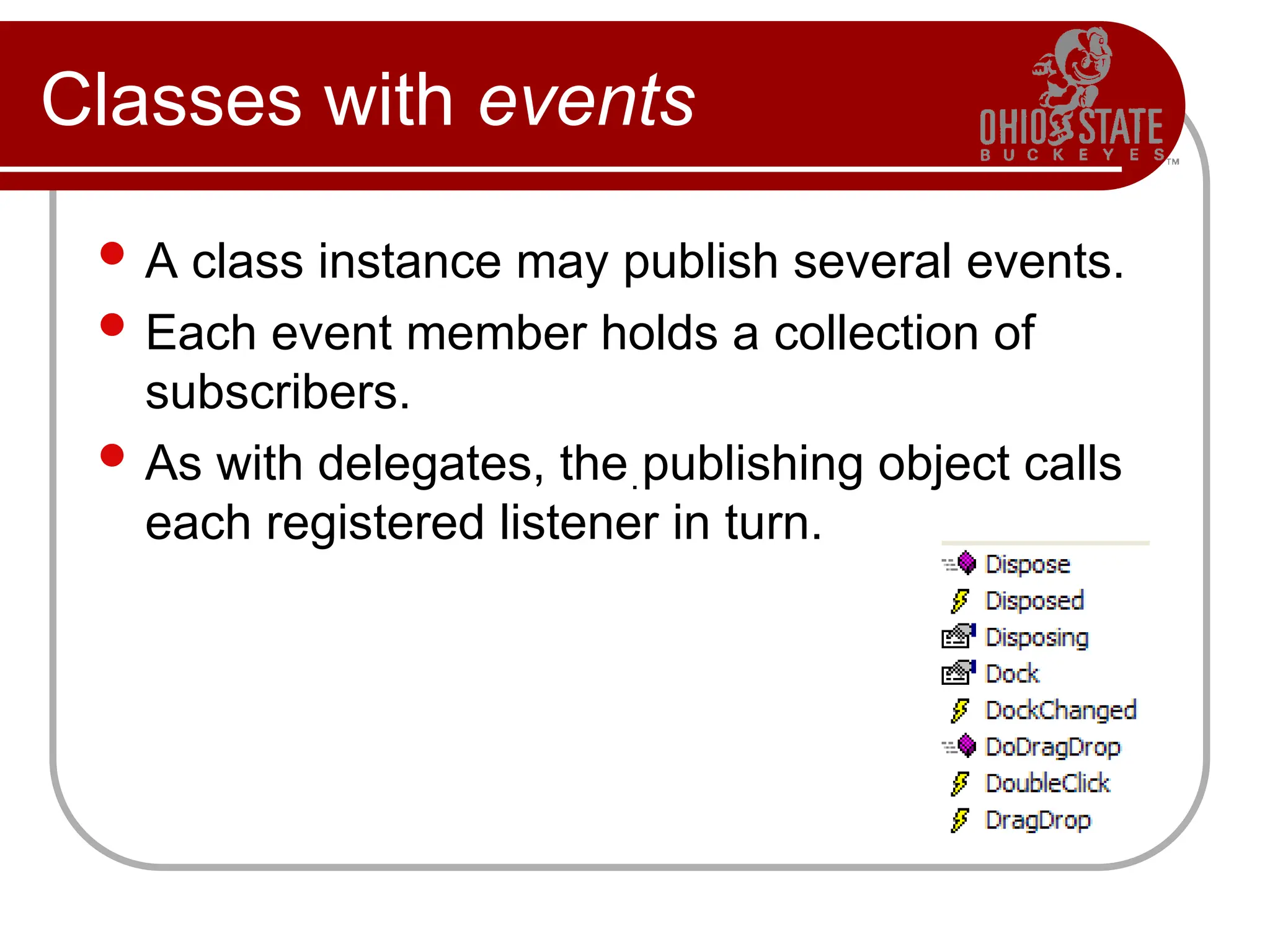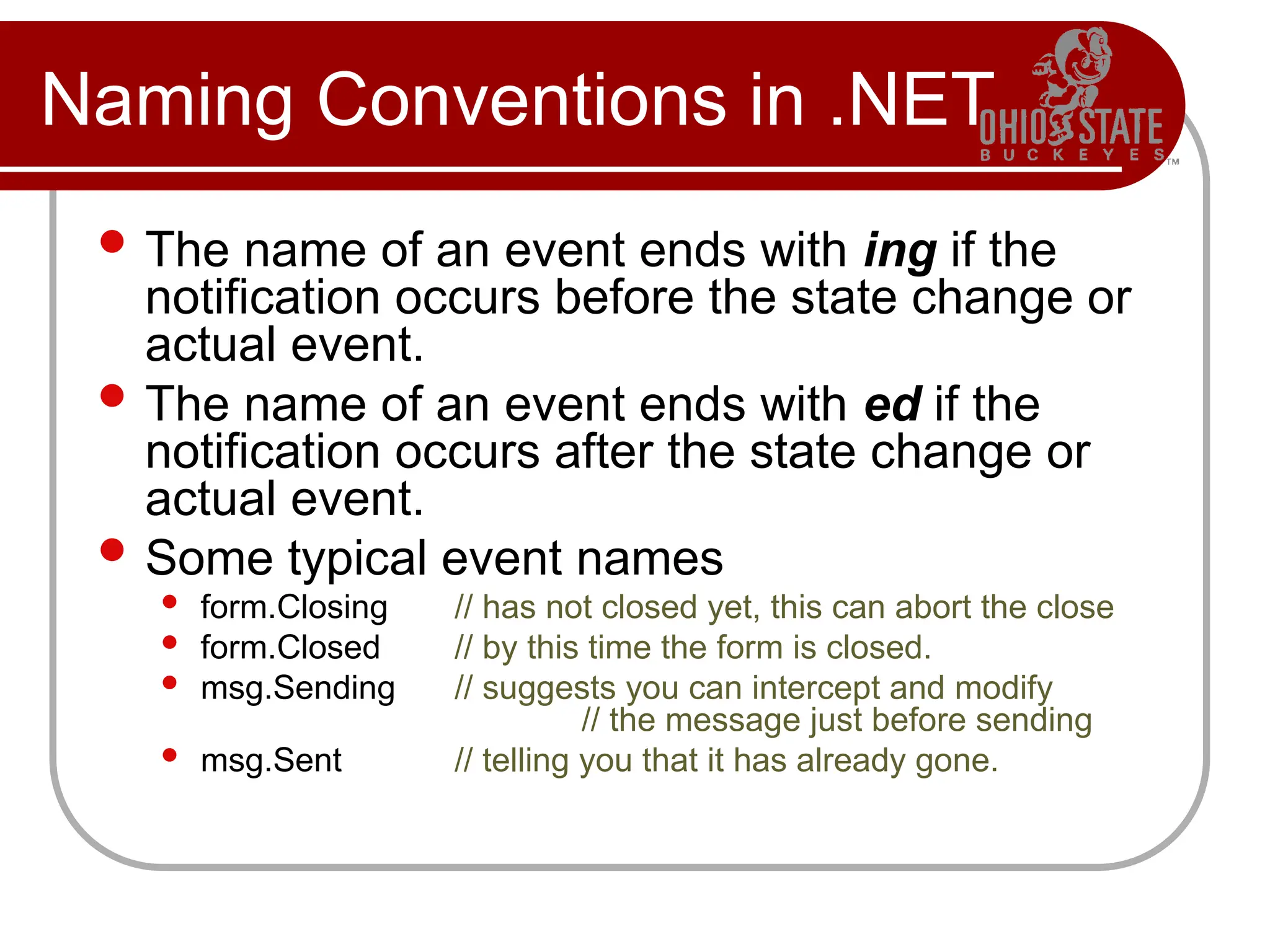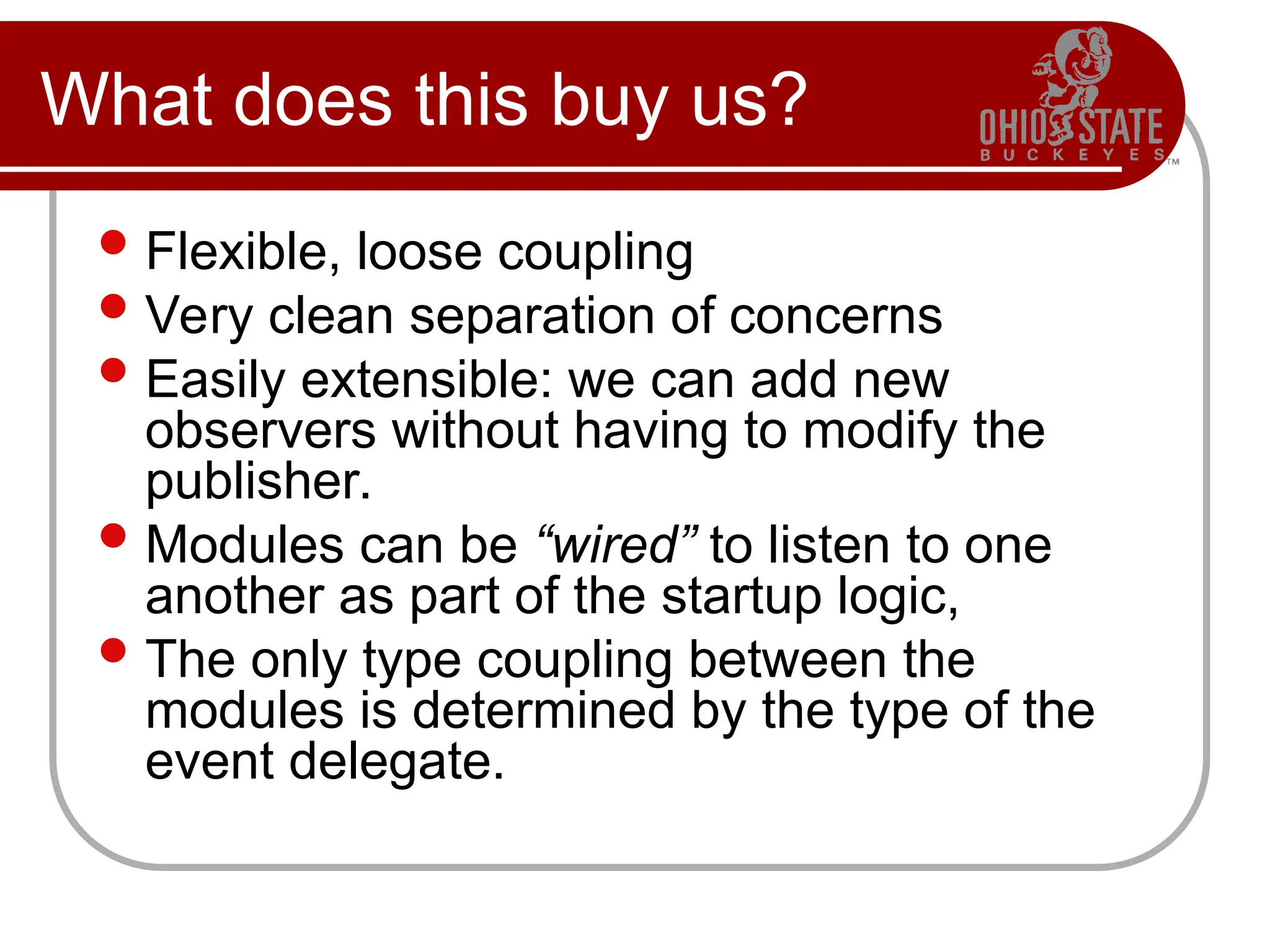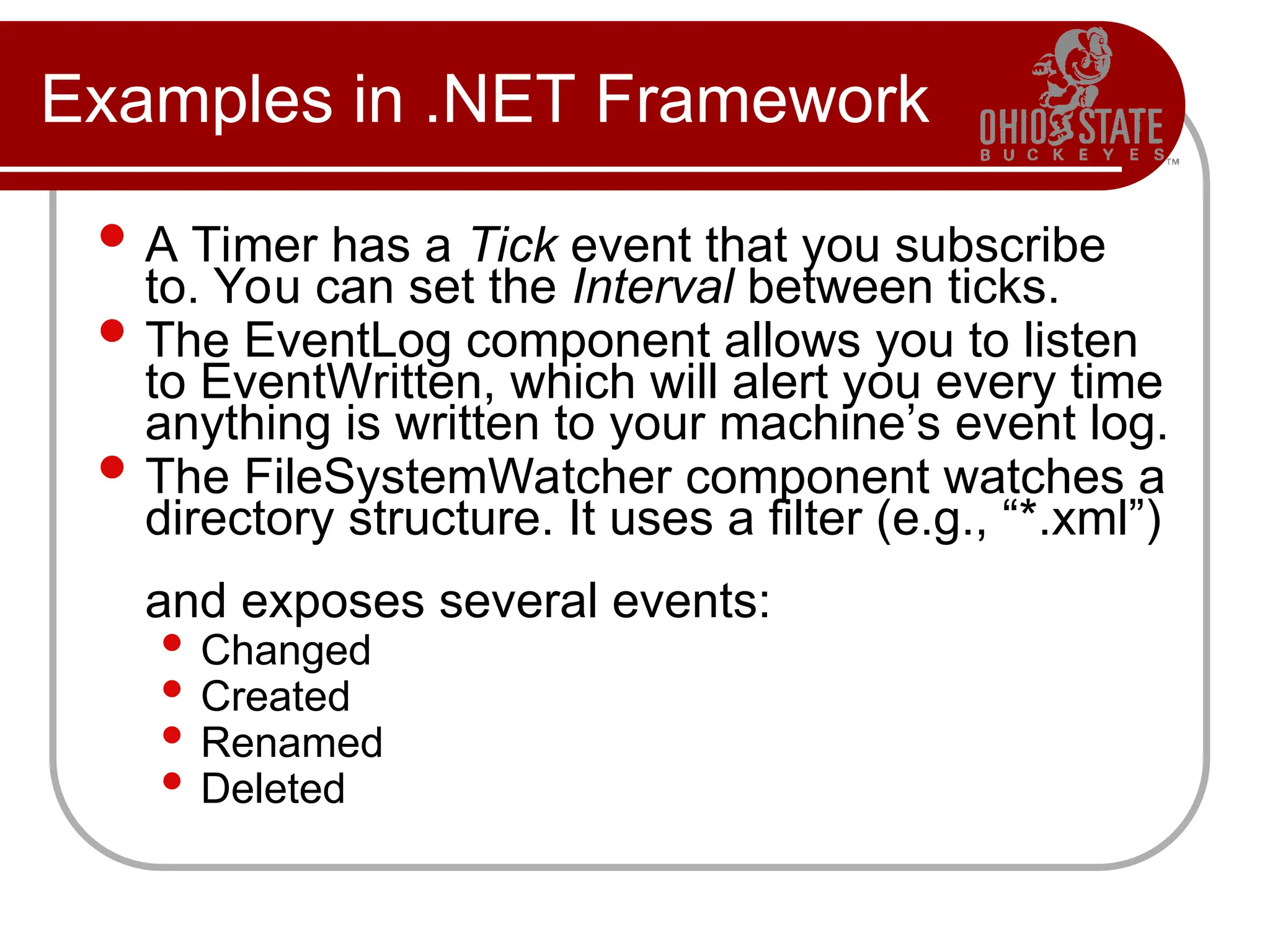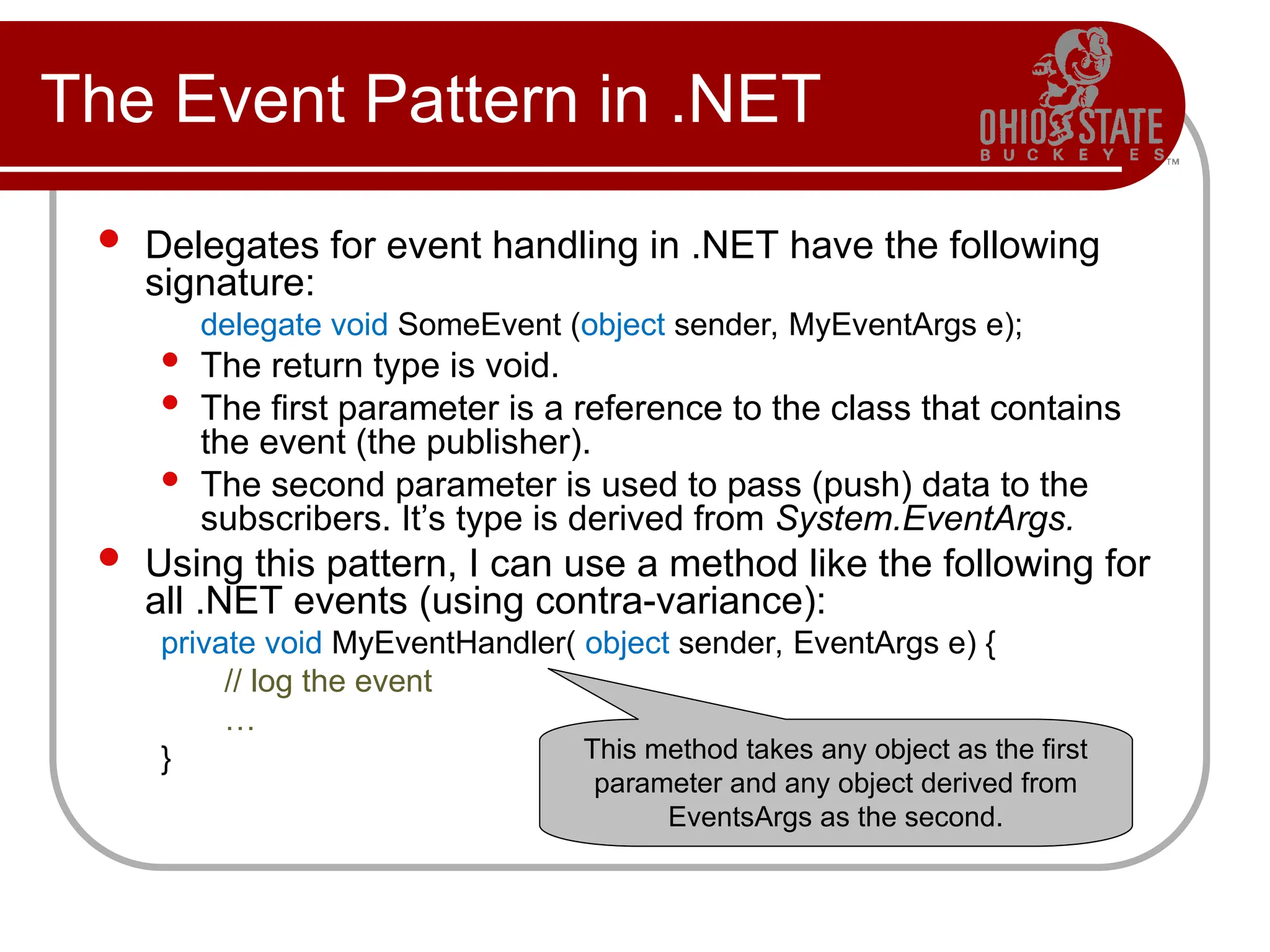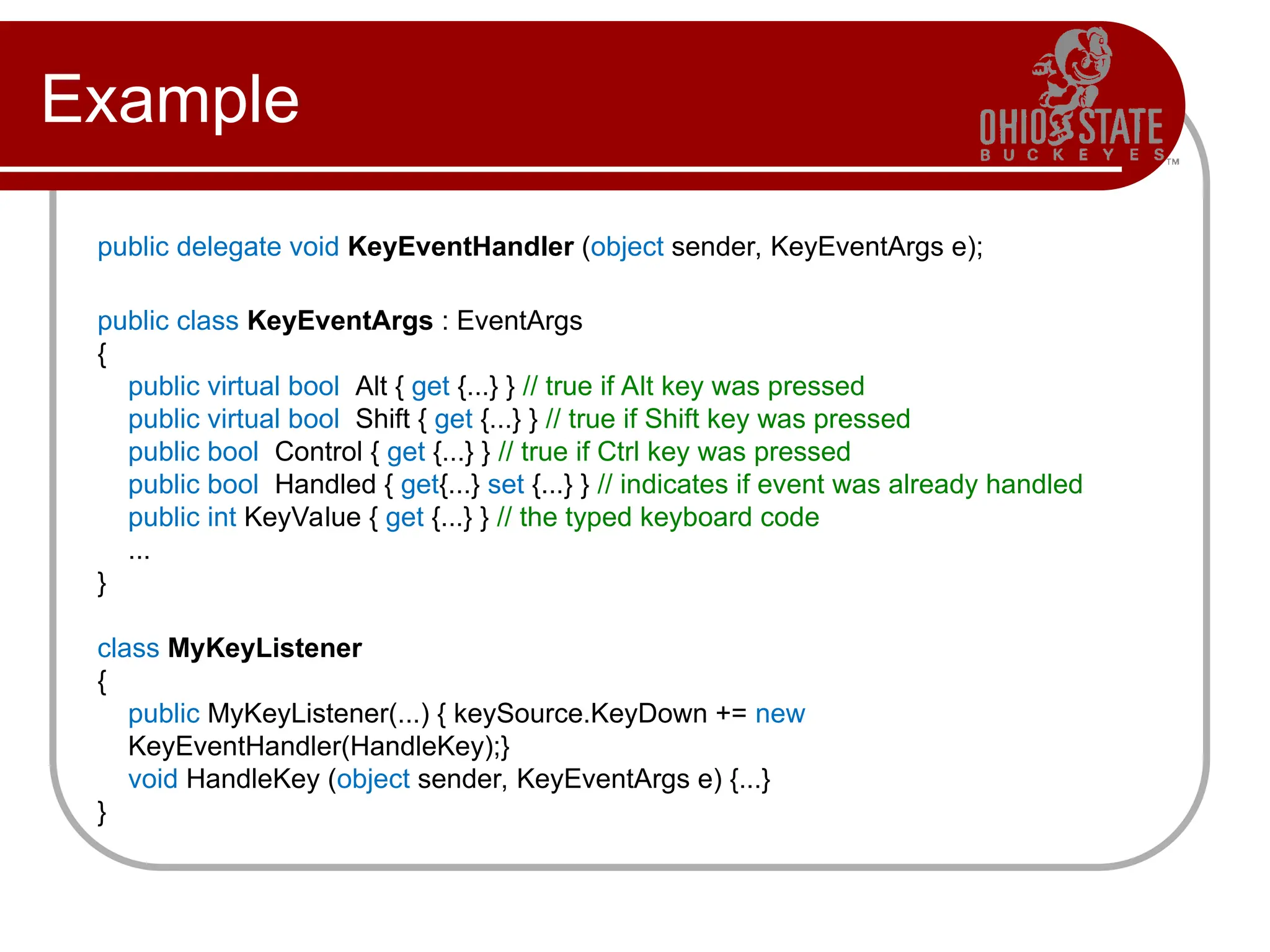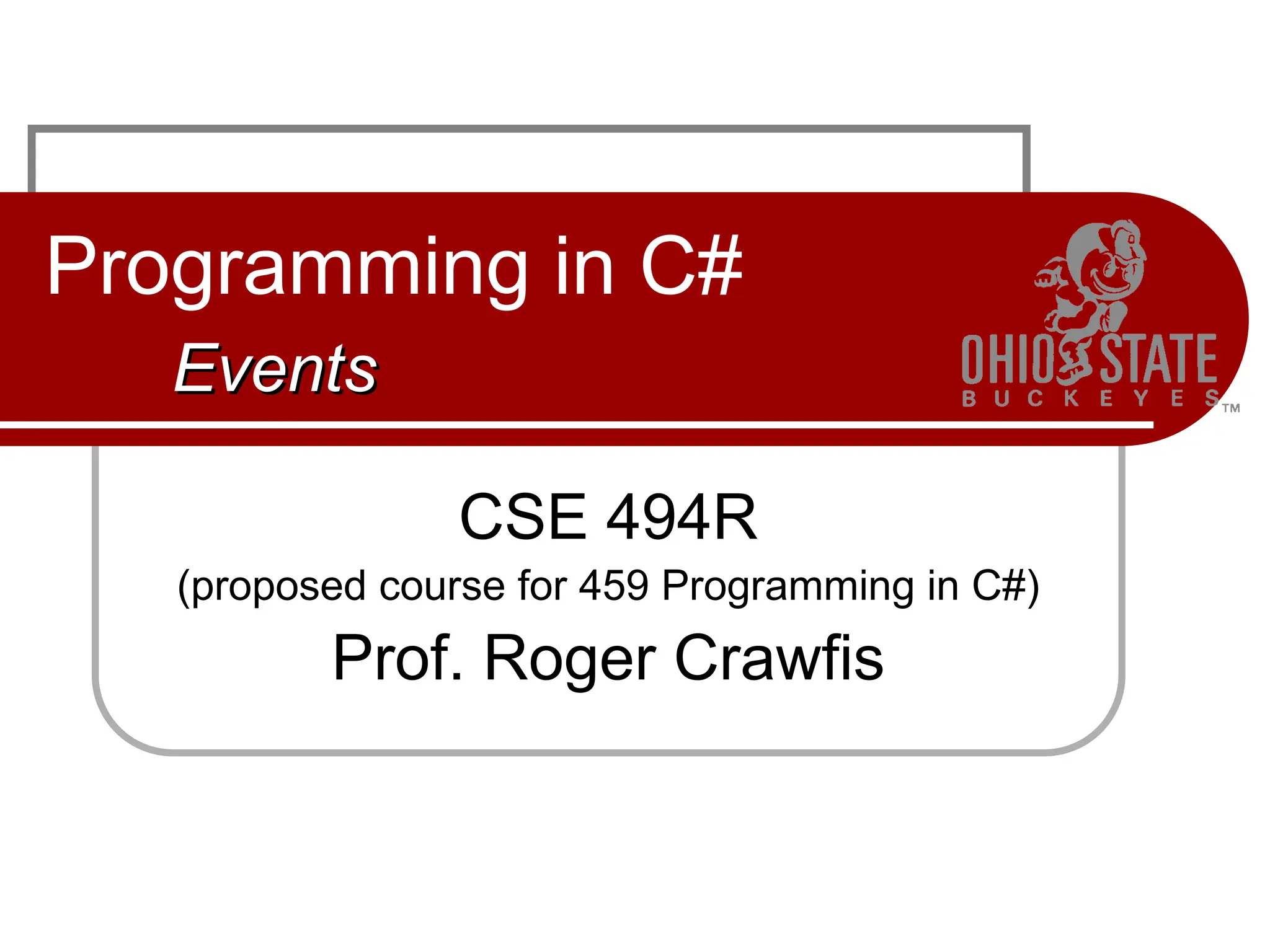The document outlines the concept of events in C# programming, describing event fields, their accessors, and a practical implementation example involving model and view classes. It explains the naming conventions for events and highlights benefits such as loose coupling and clean separation of concerns. Additionally, it provides examples from the .NET framework demonstrating event handling with delegates and custom event argument classes.