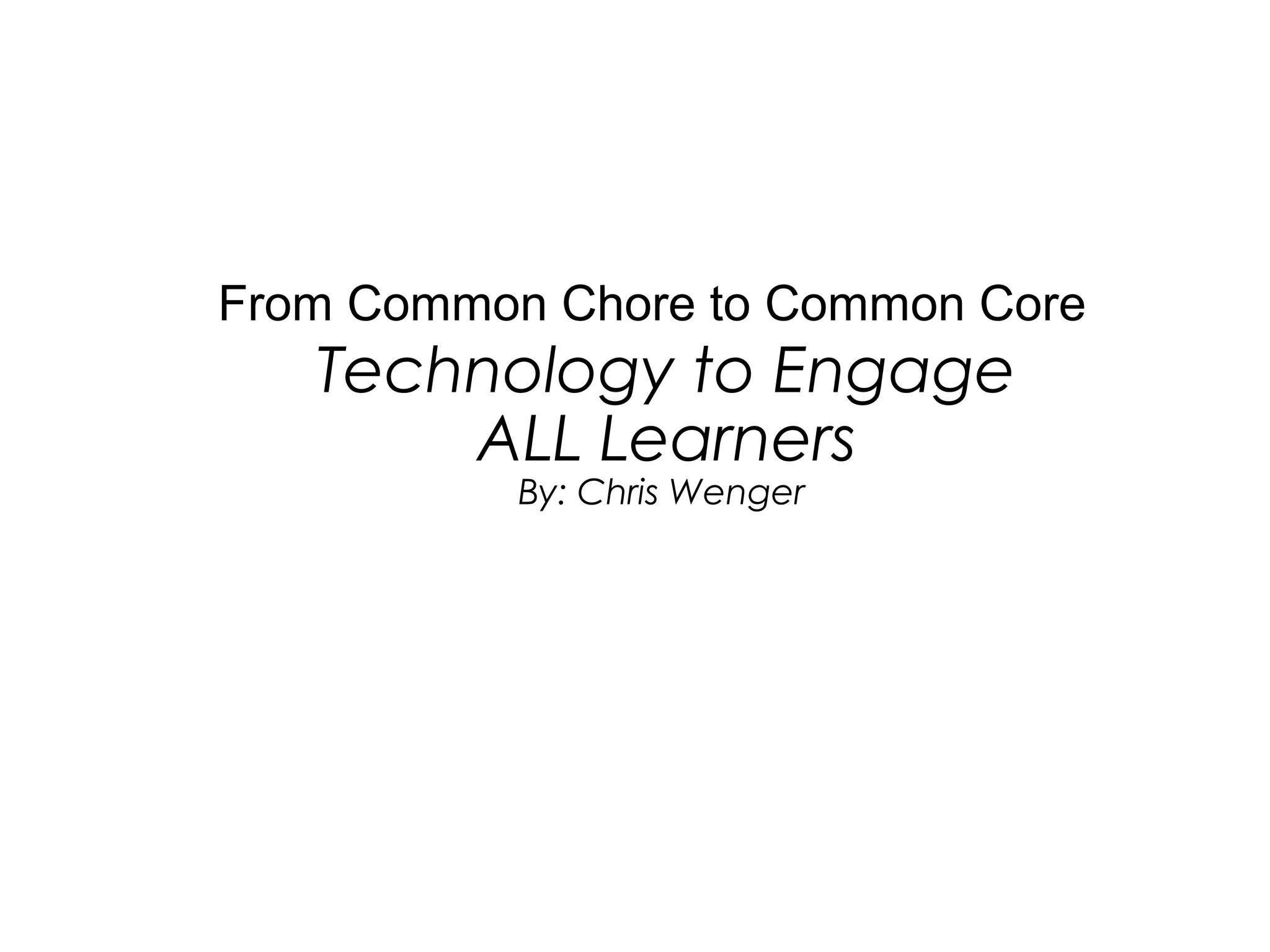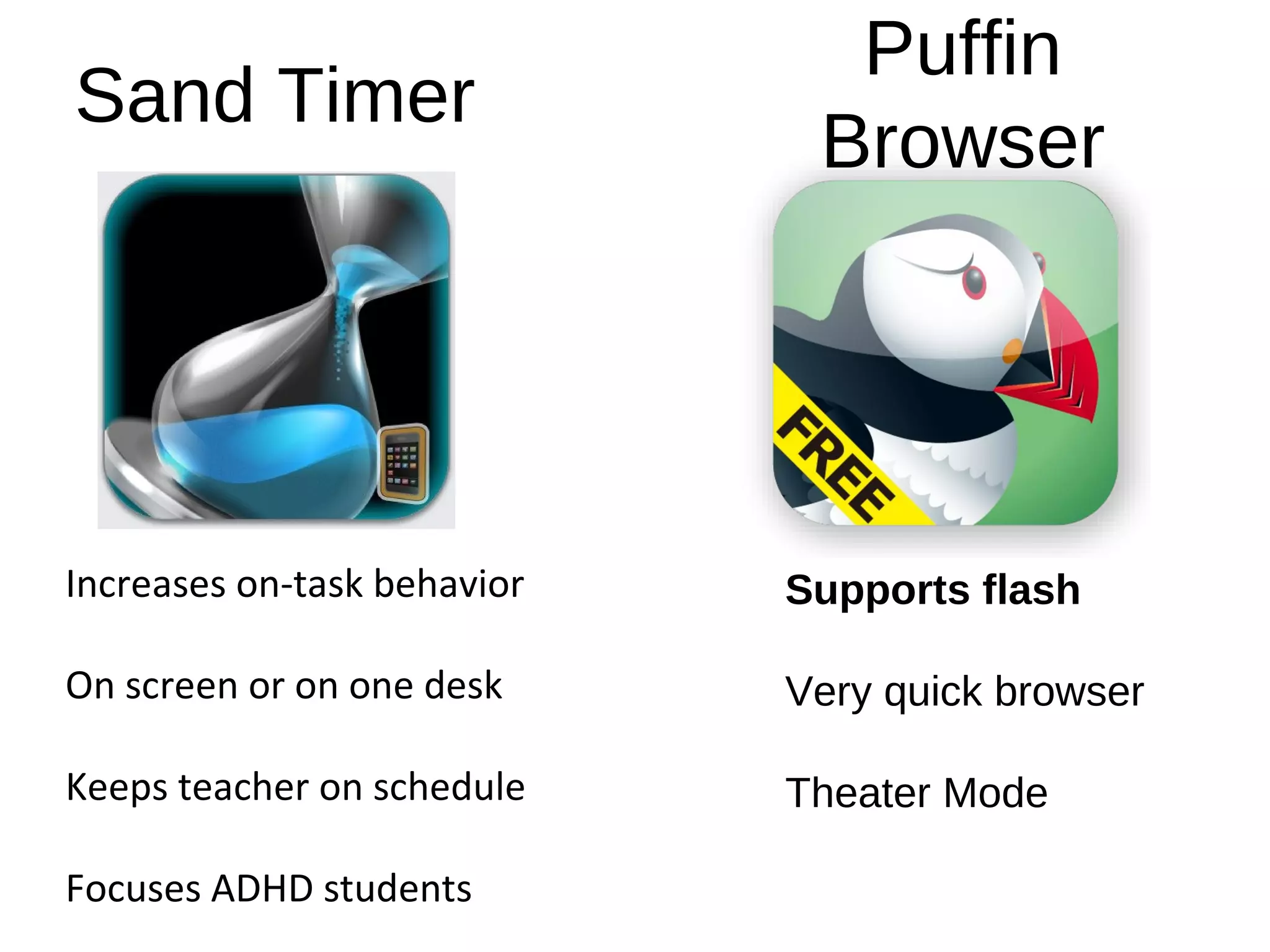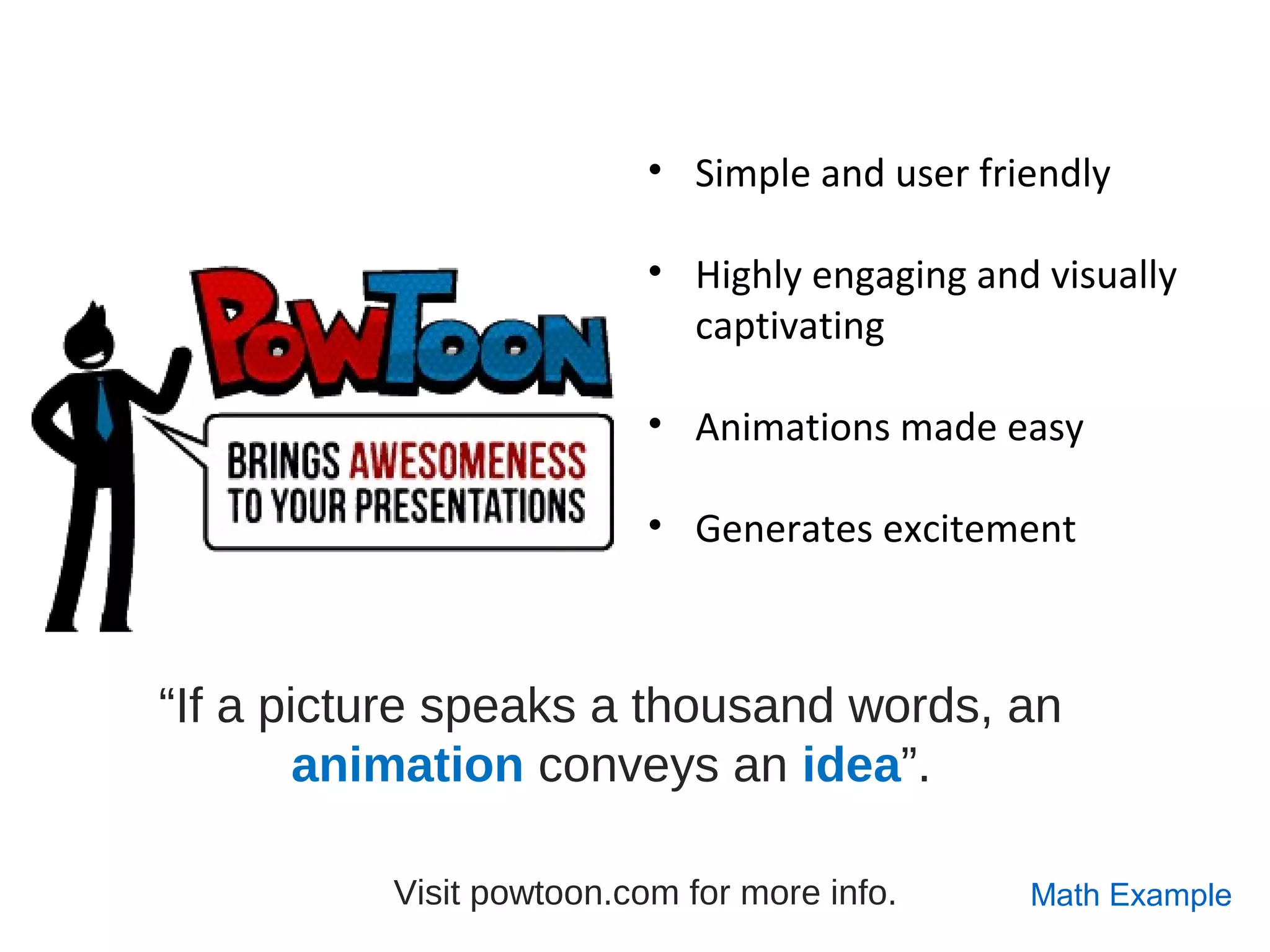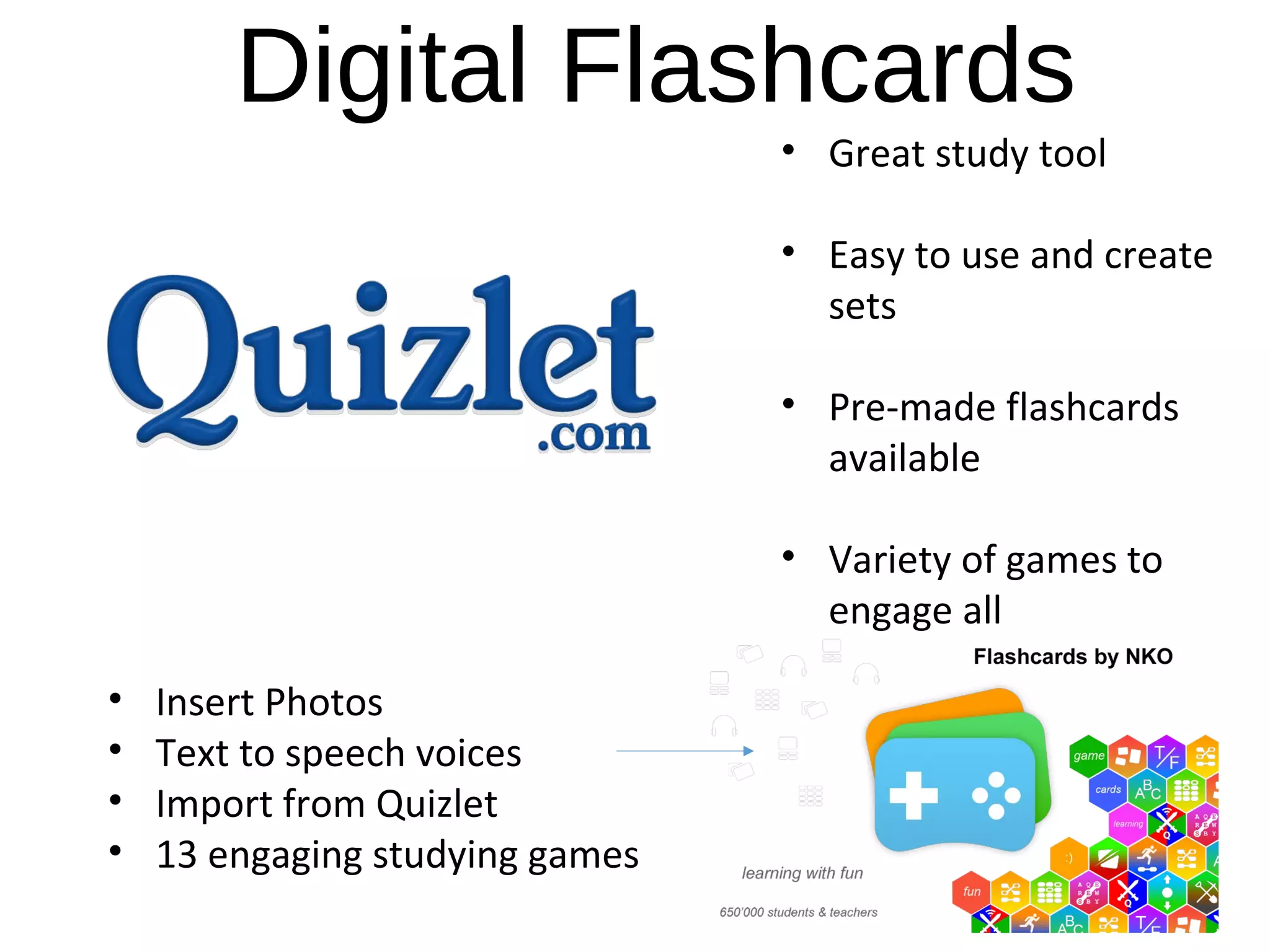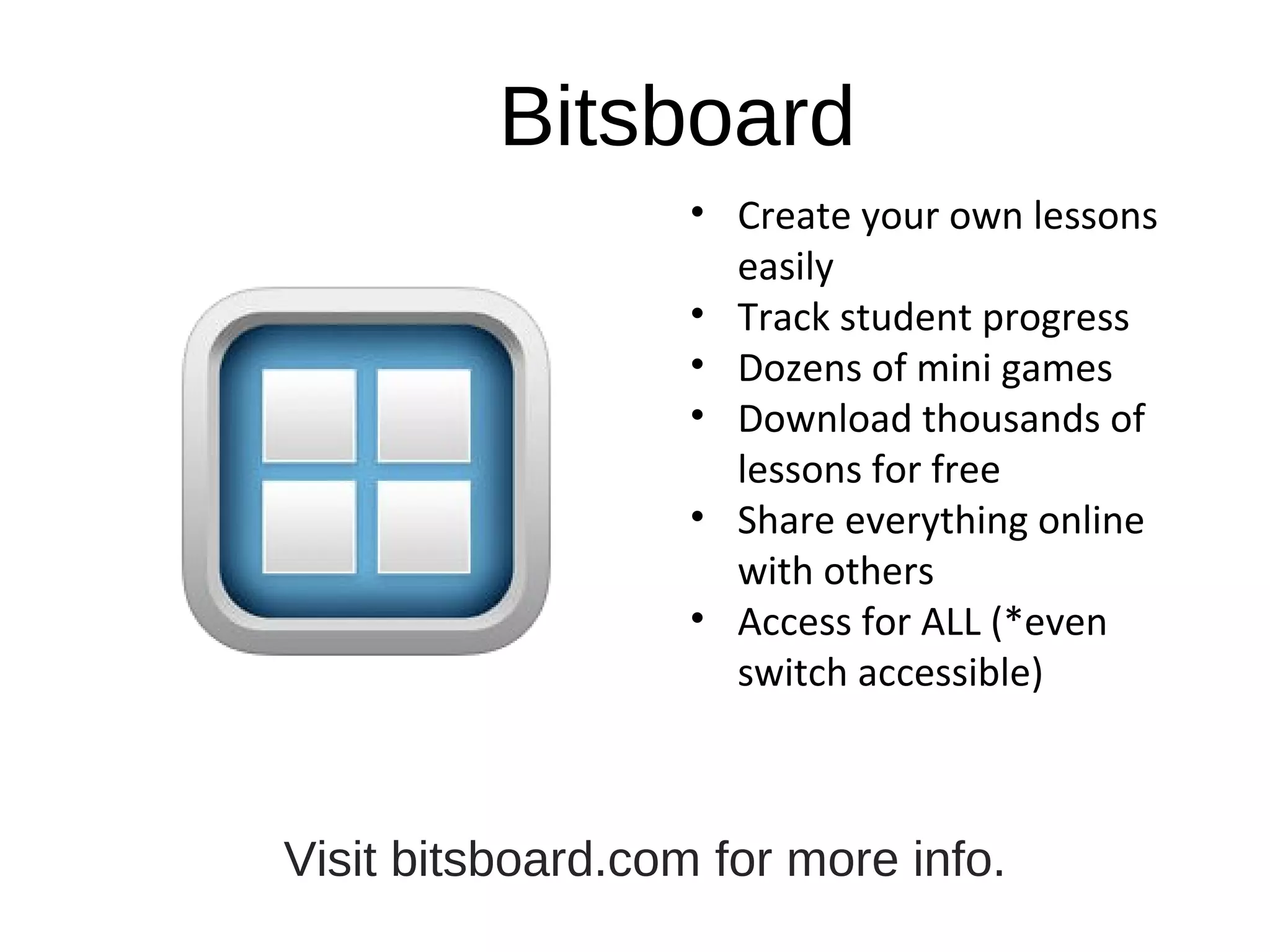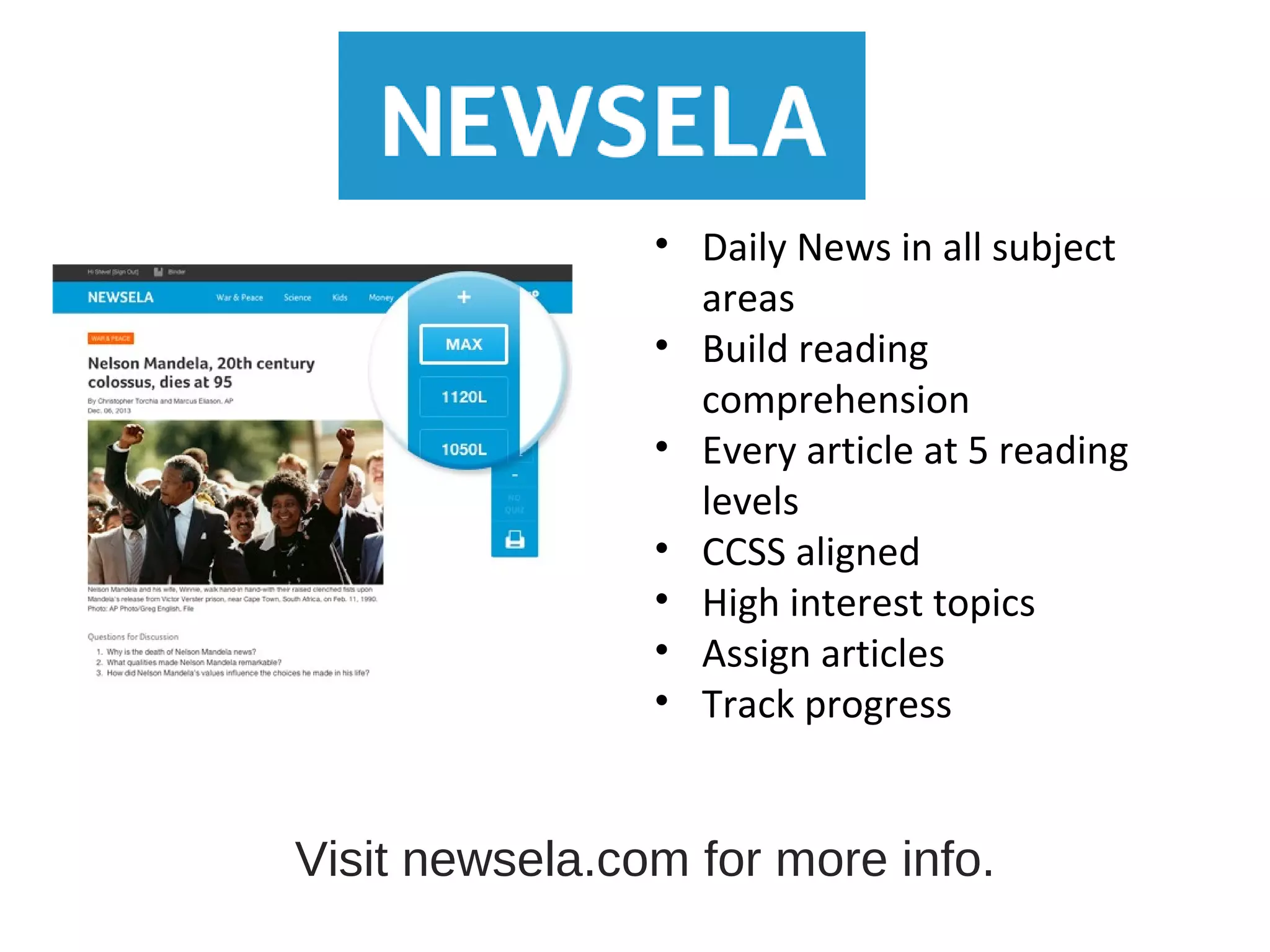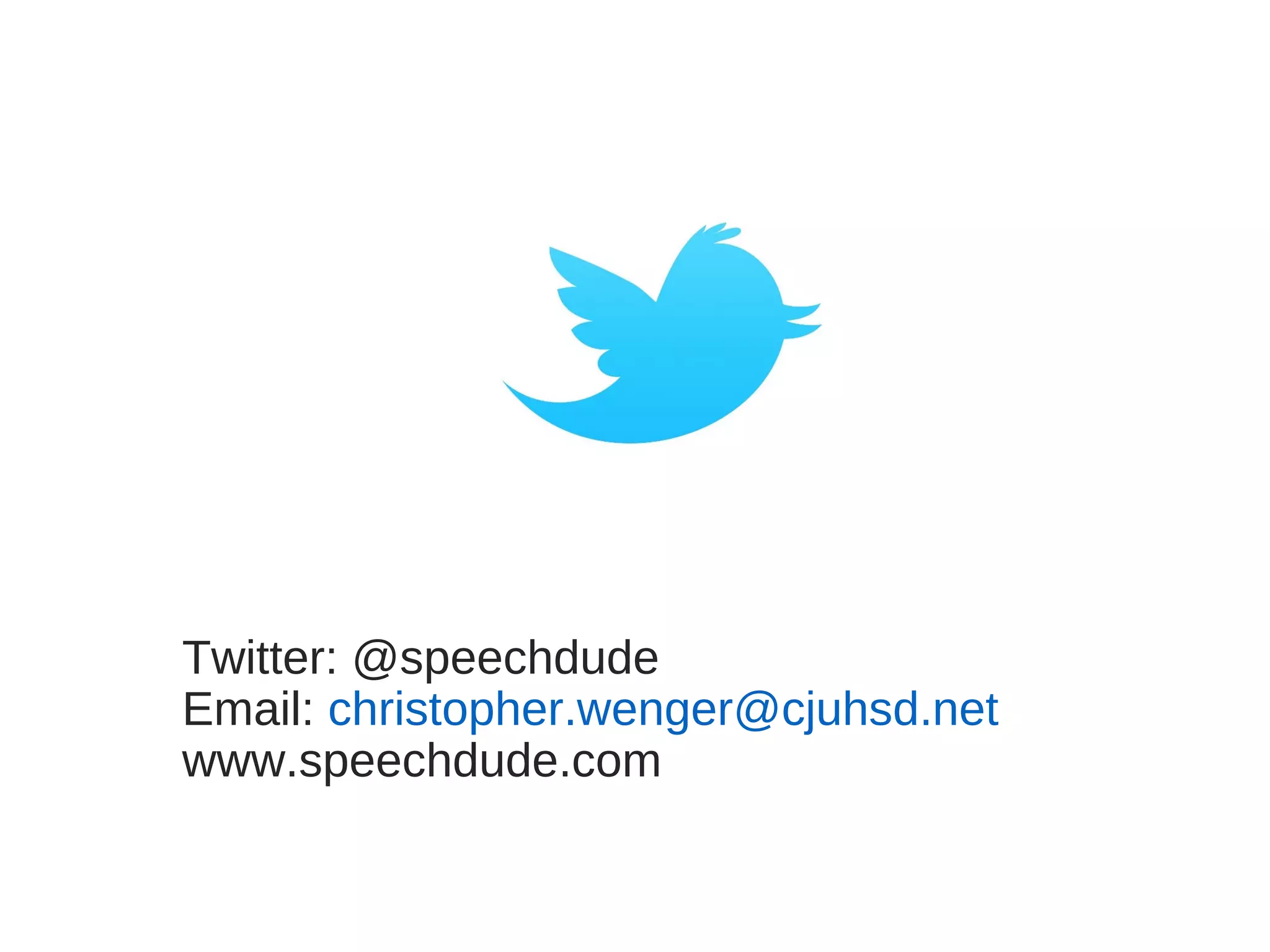This document provides summaries of several educational technology tools that can engage students including:
1) A sand timer that keeps students and teachers on task and focused, puffin browser for quick loading of flash content, and powtoon for creating engaging animations.
2) Recordium allows recording and annotating audio, digital flashcards are an engaging study tool, and Bitsboard creates accessible lessons and tracks student progress through games.
3) Newsela provides leveled news articles, Kahoot is a game-based response system for quizzes and discussions, and contact information is provided for the author.