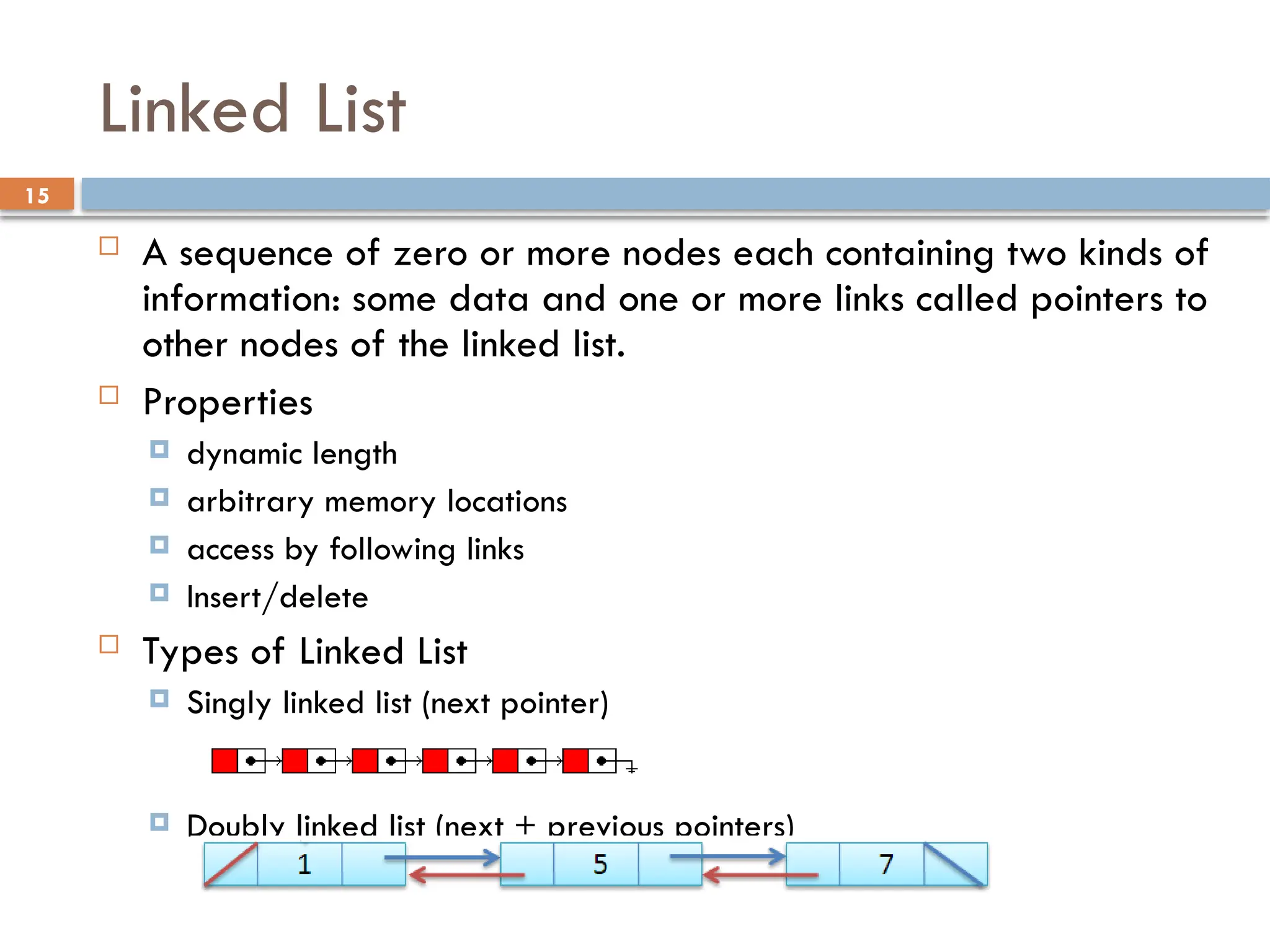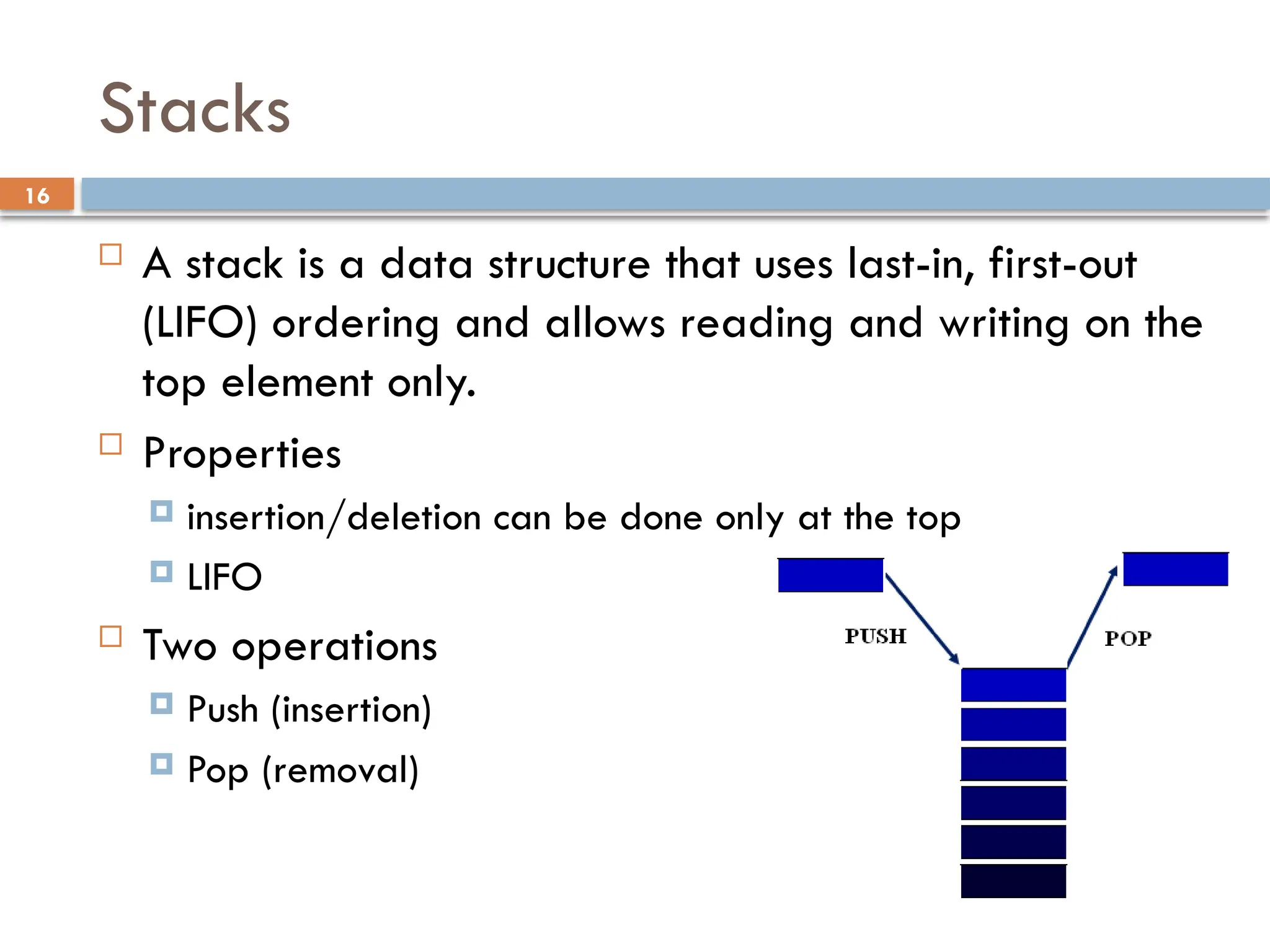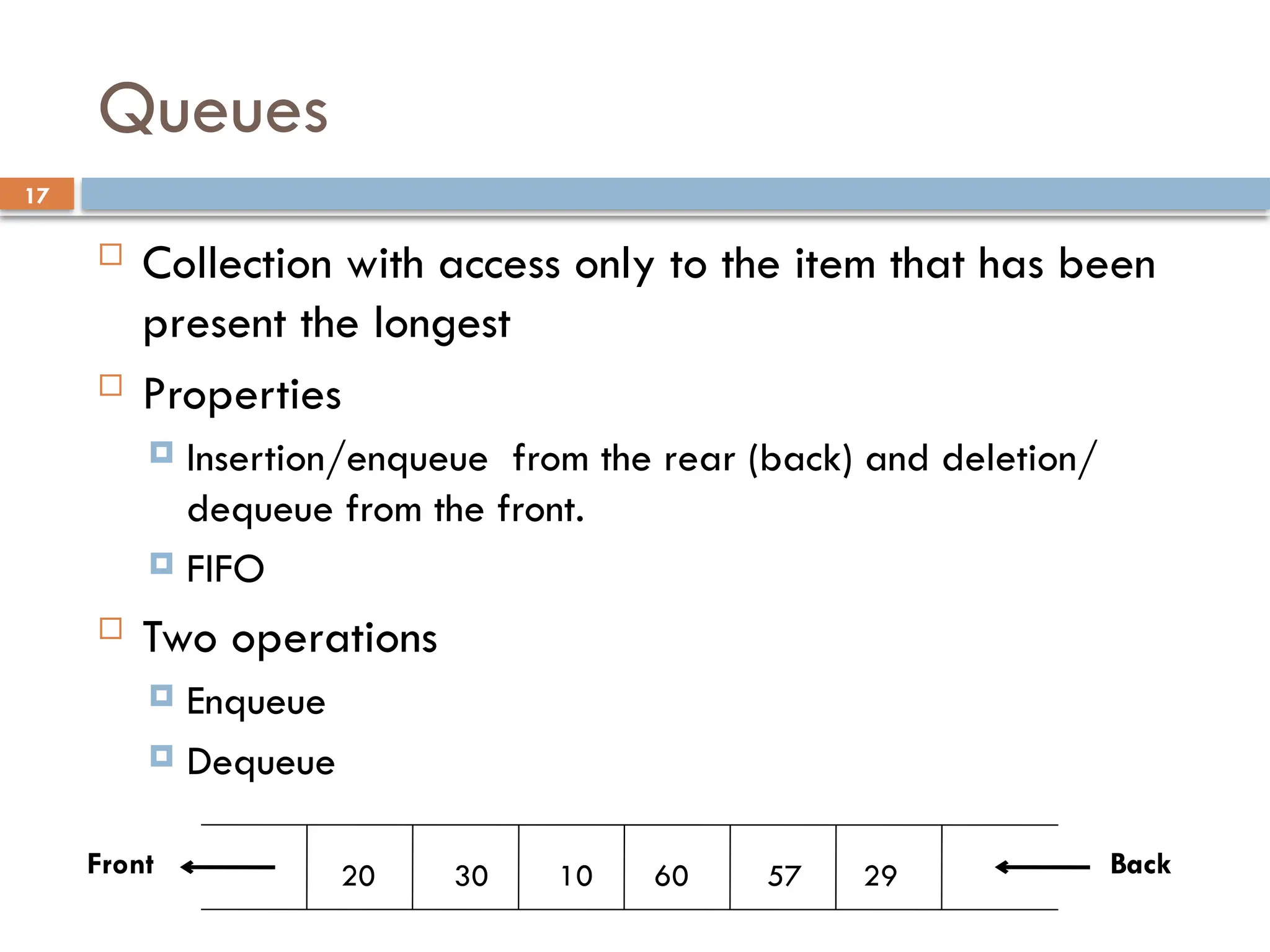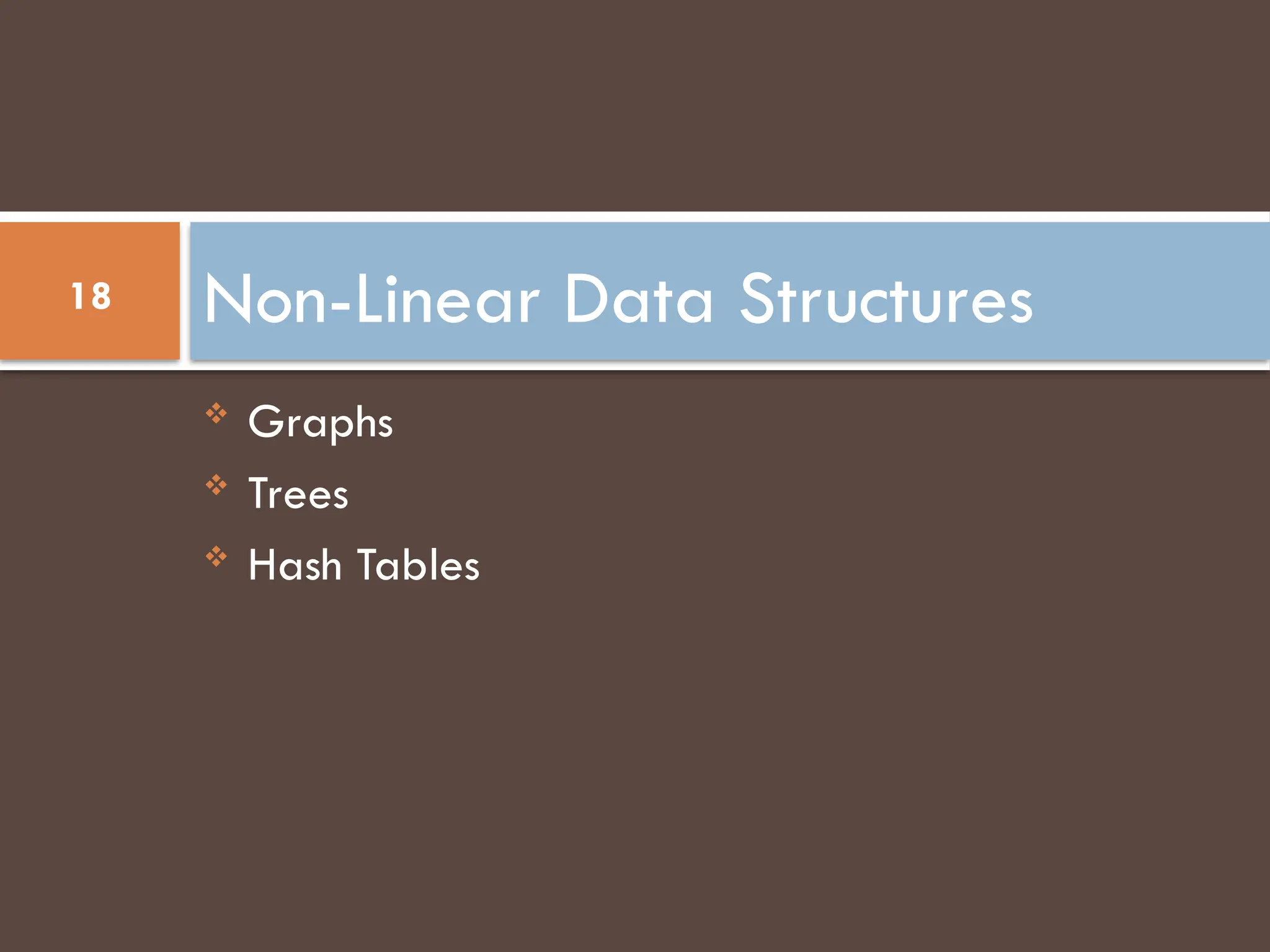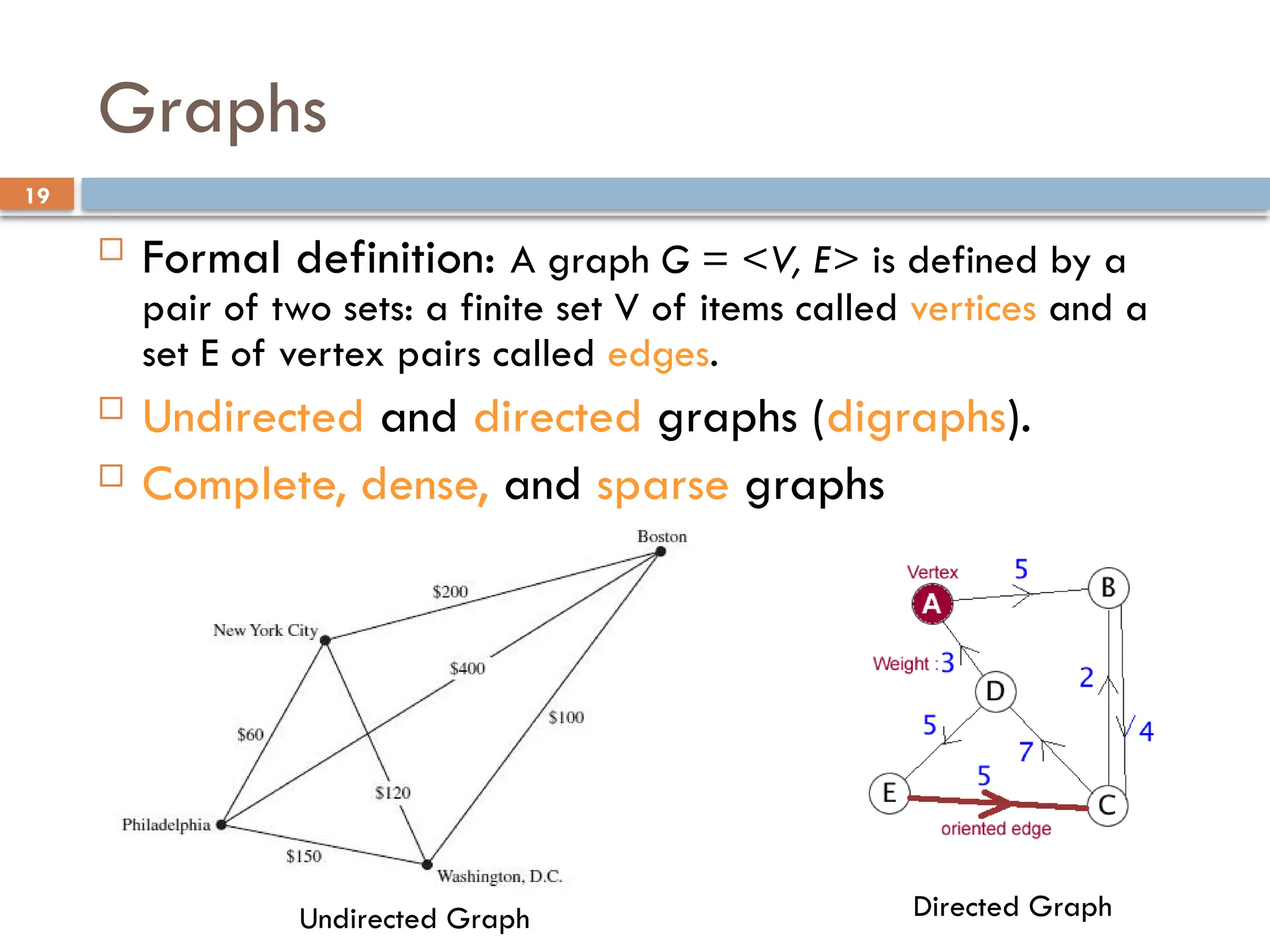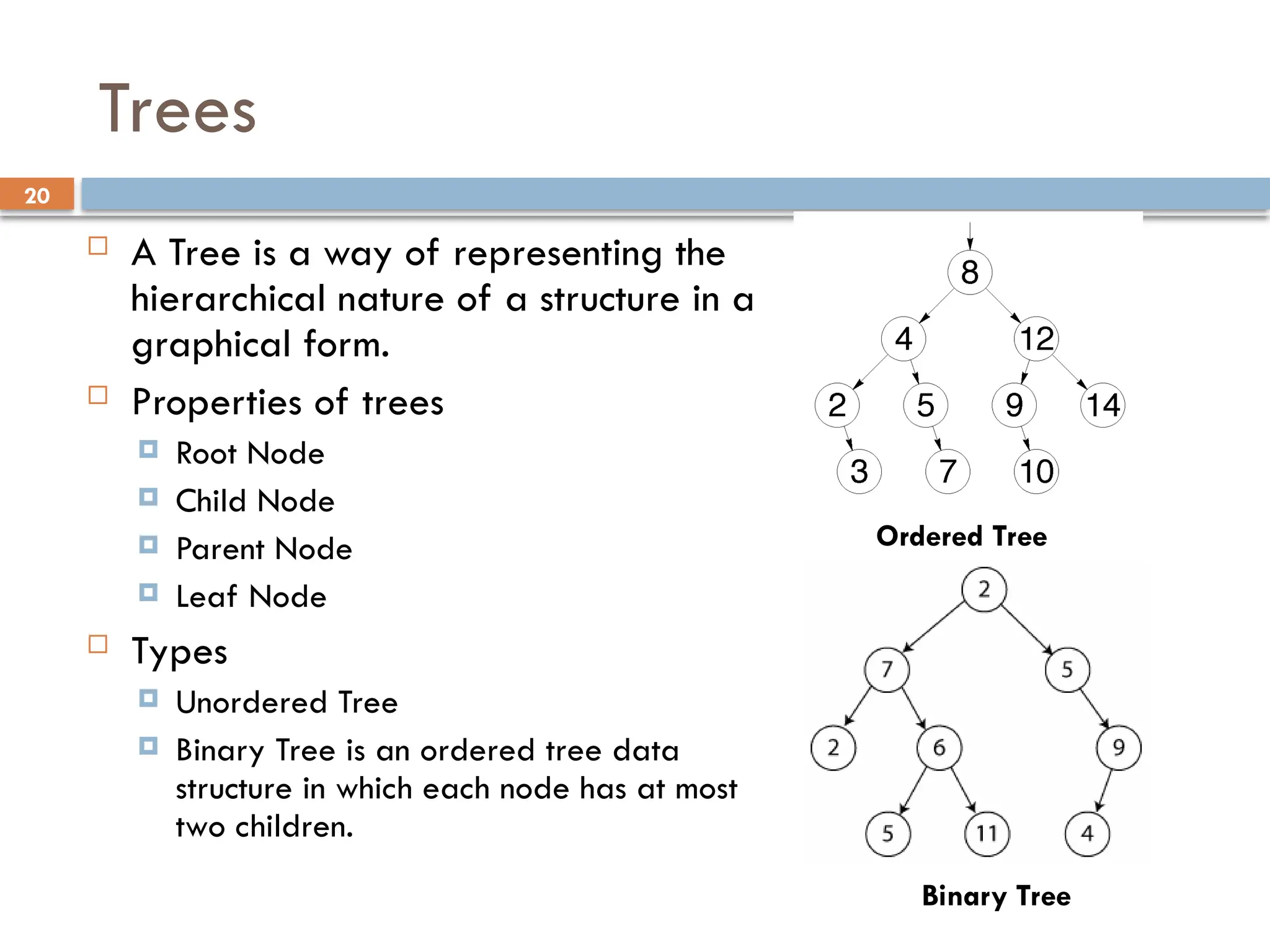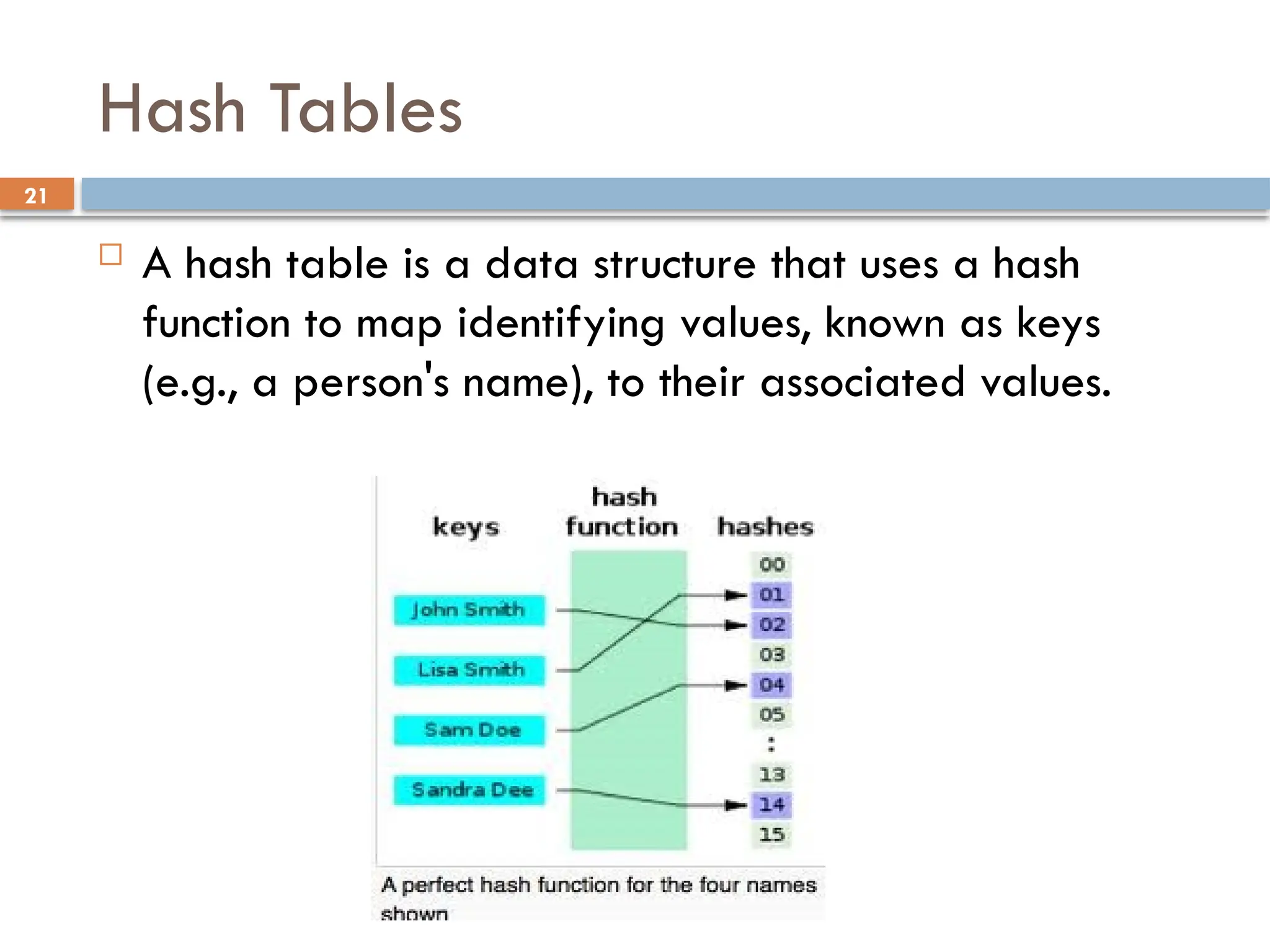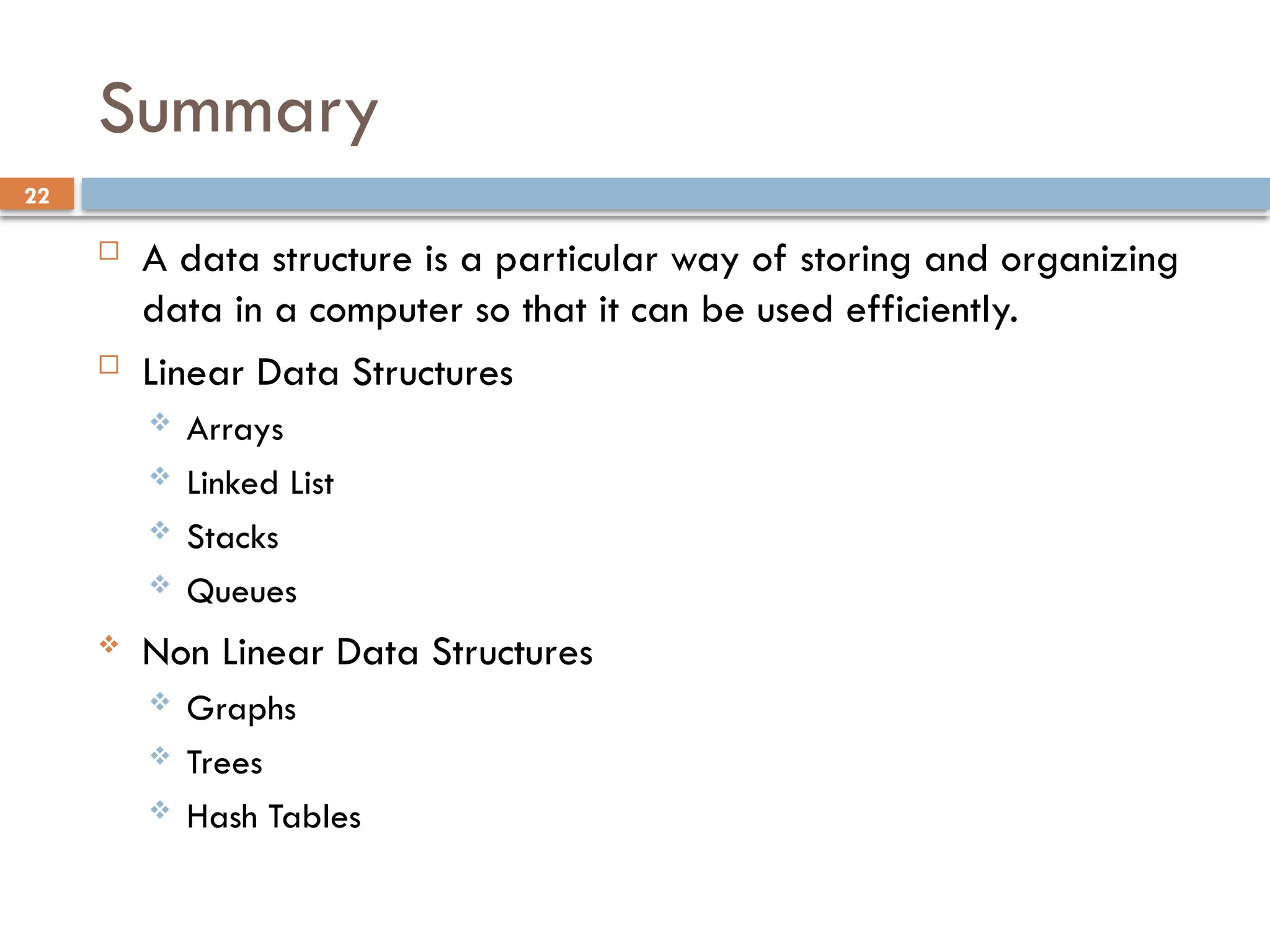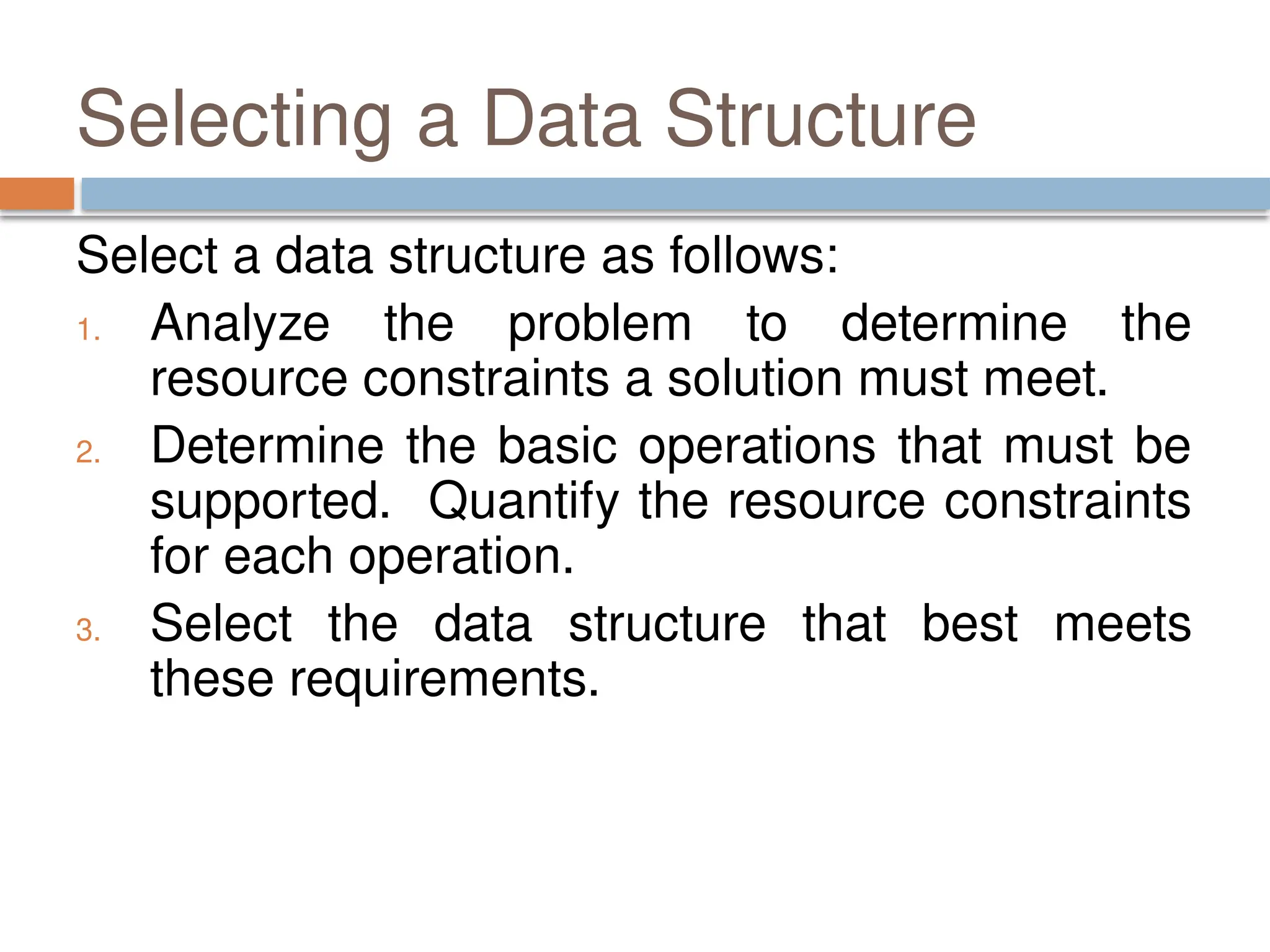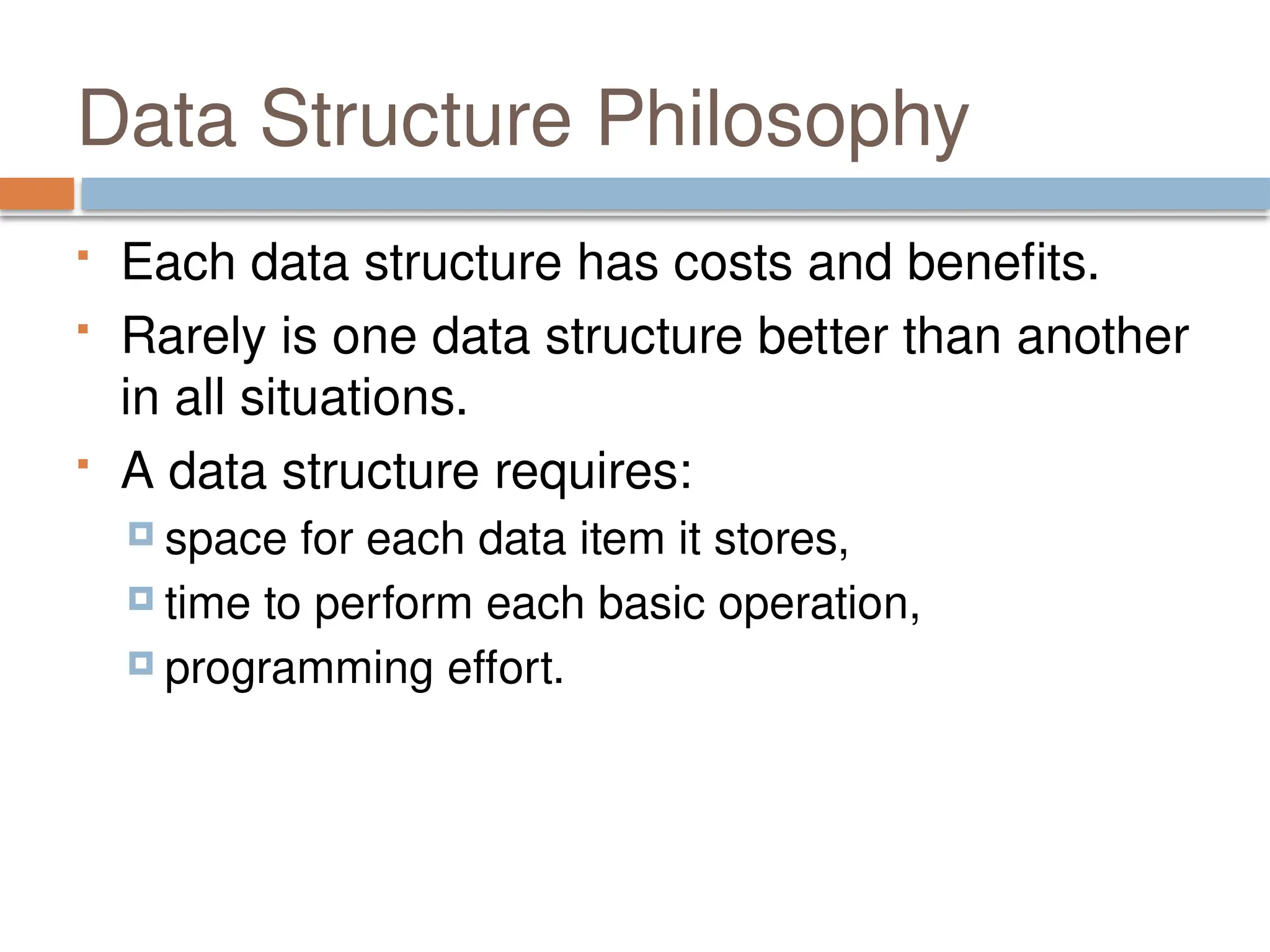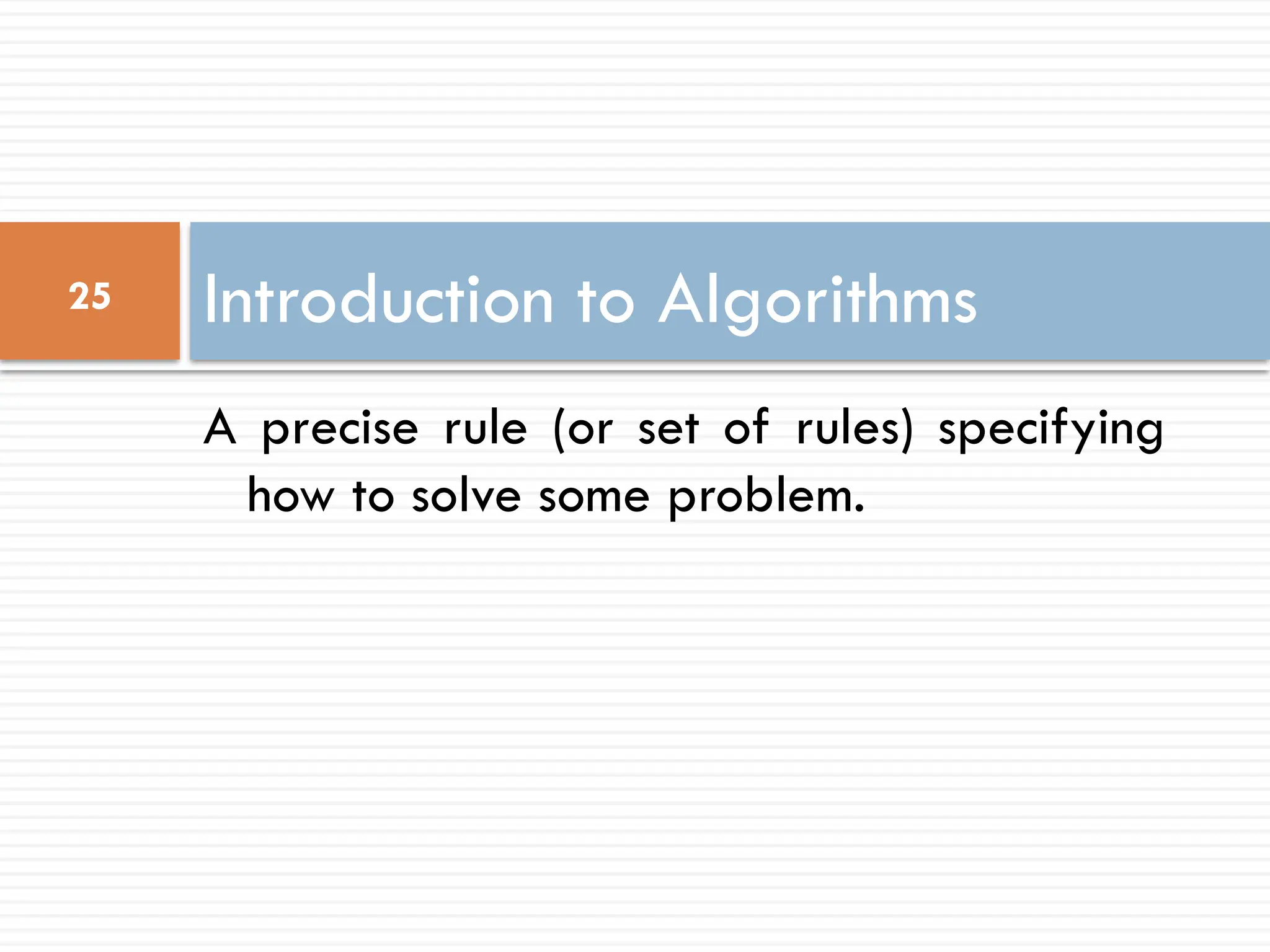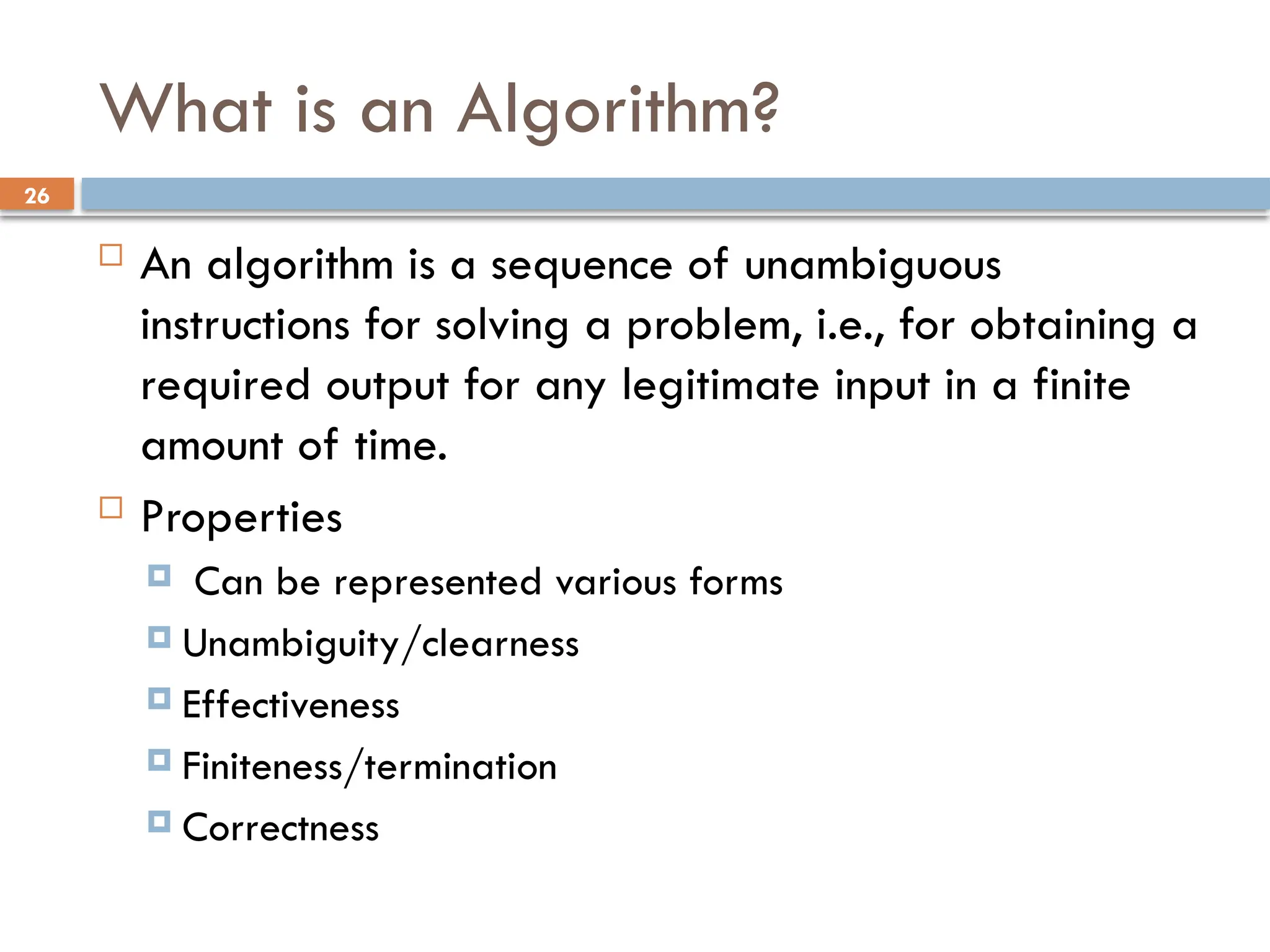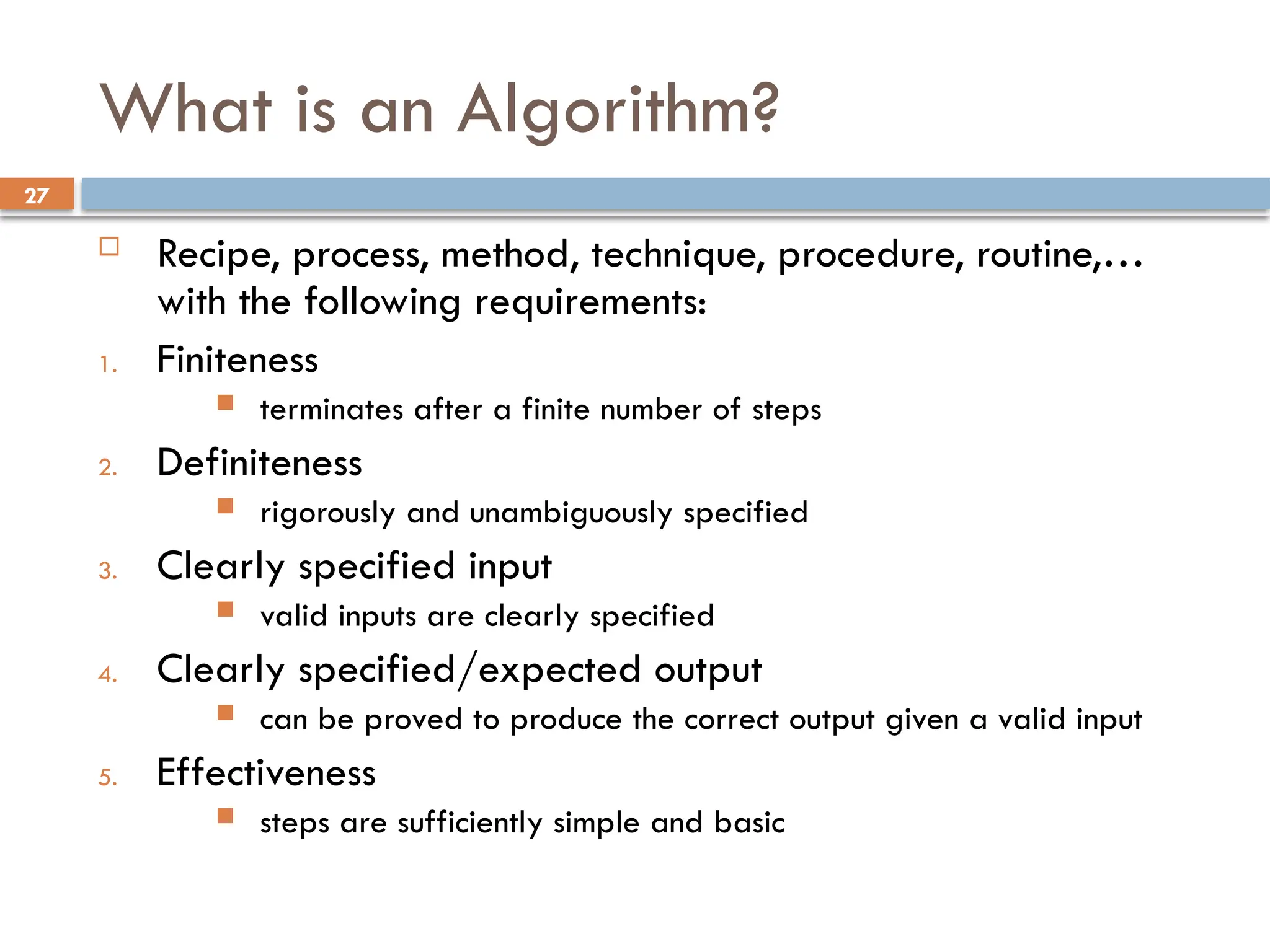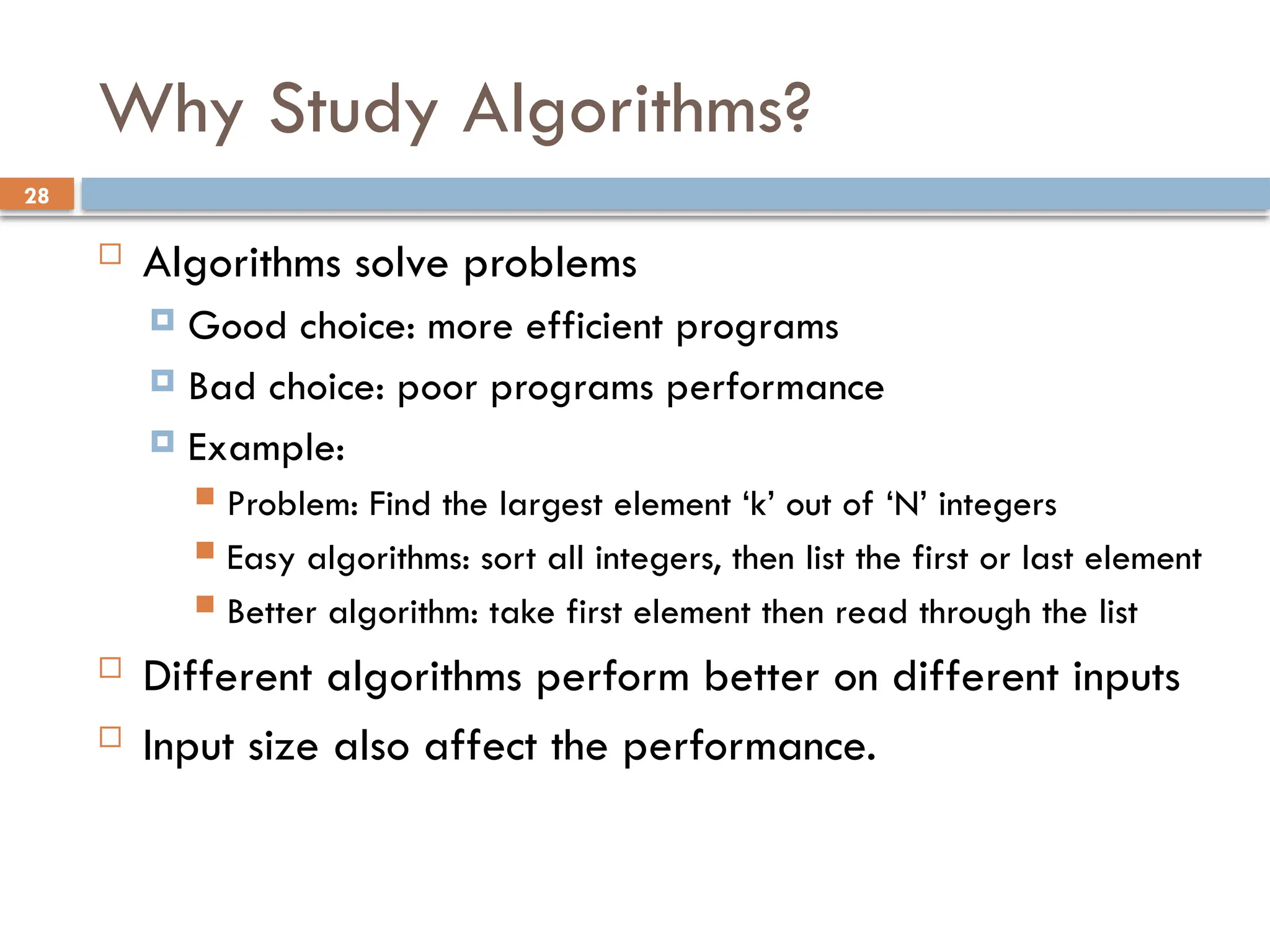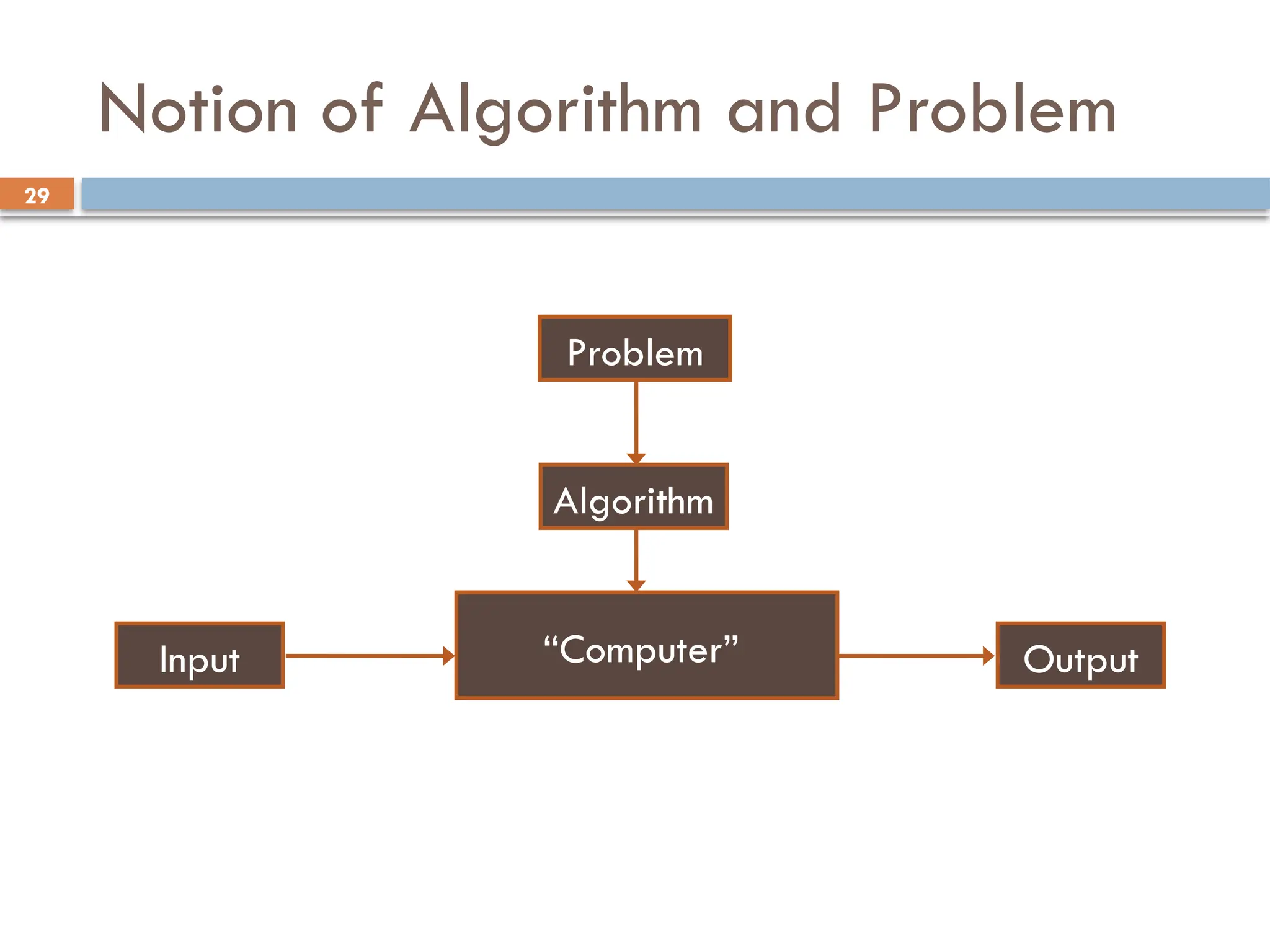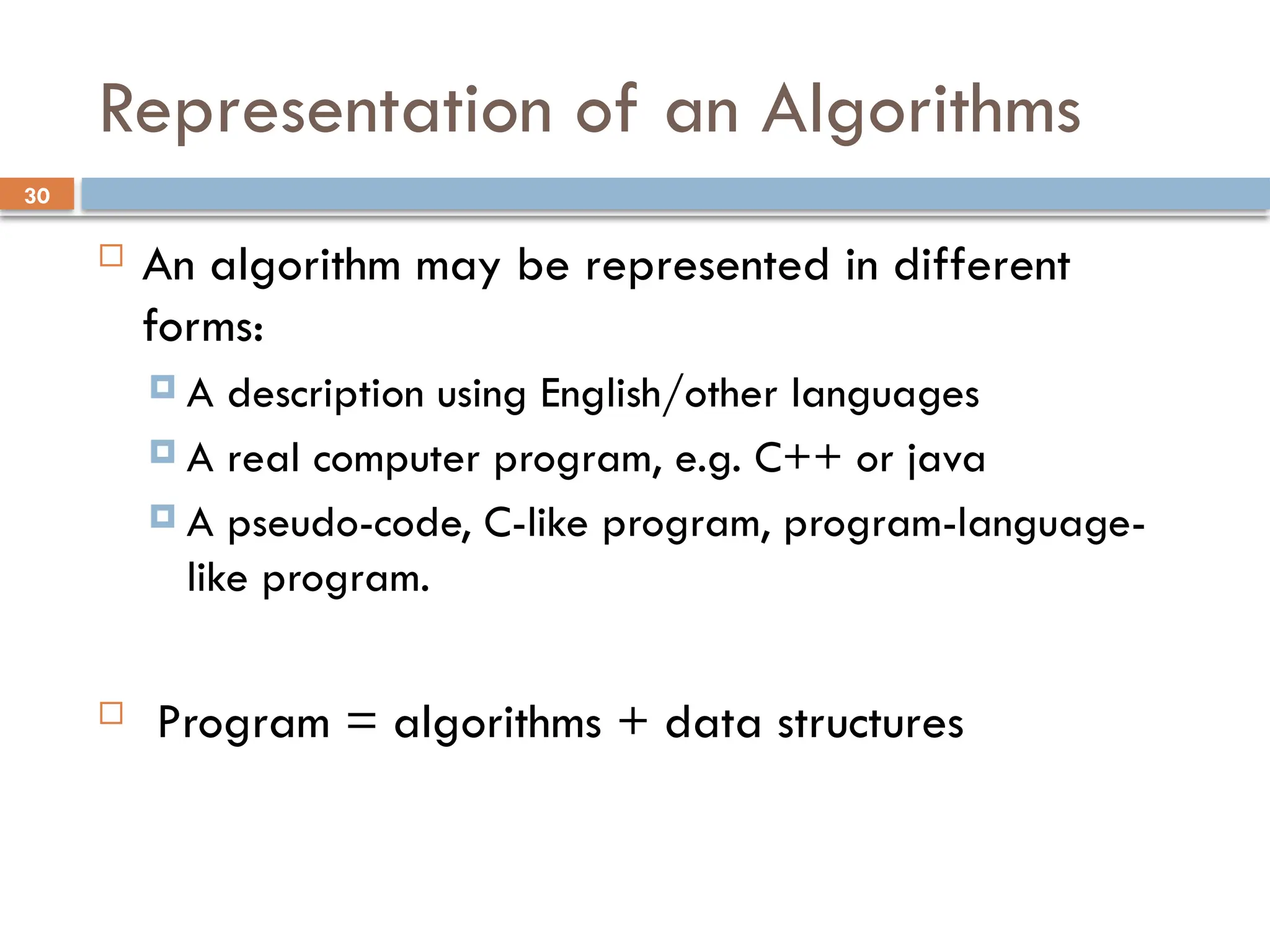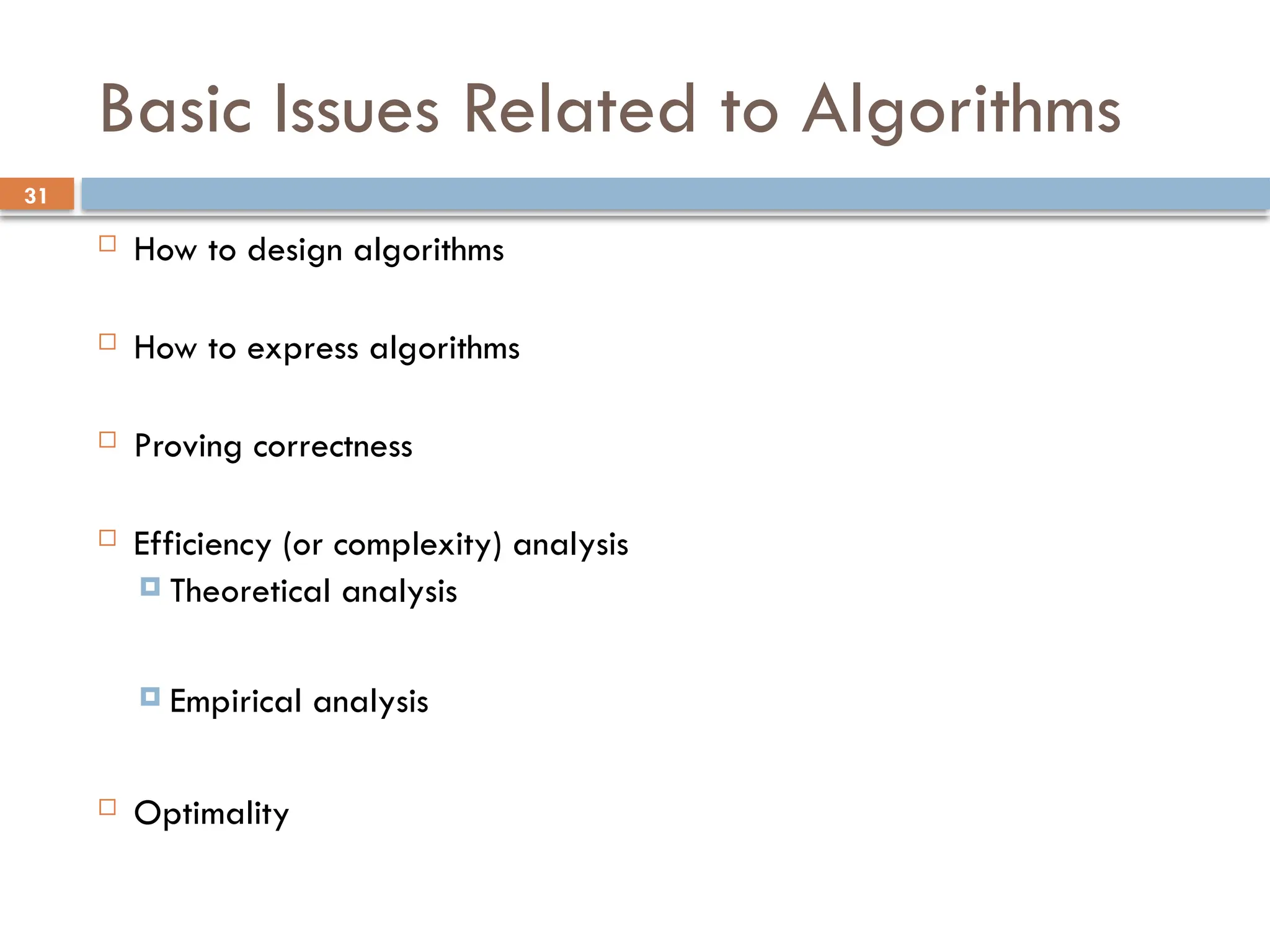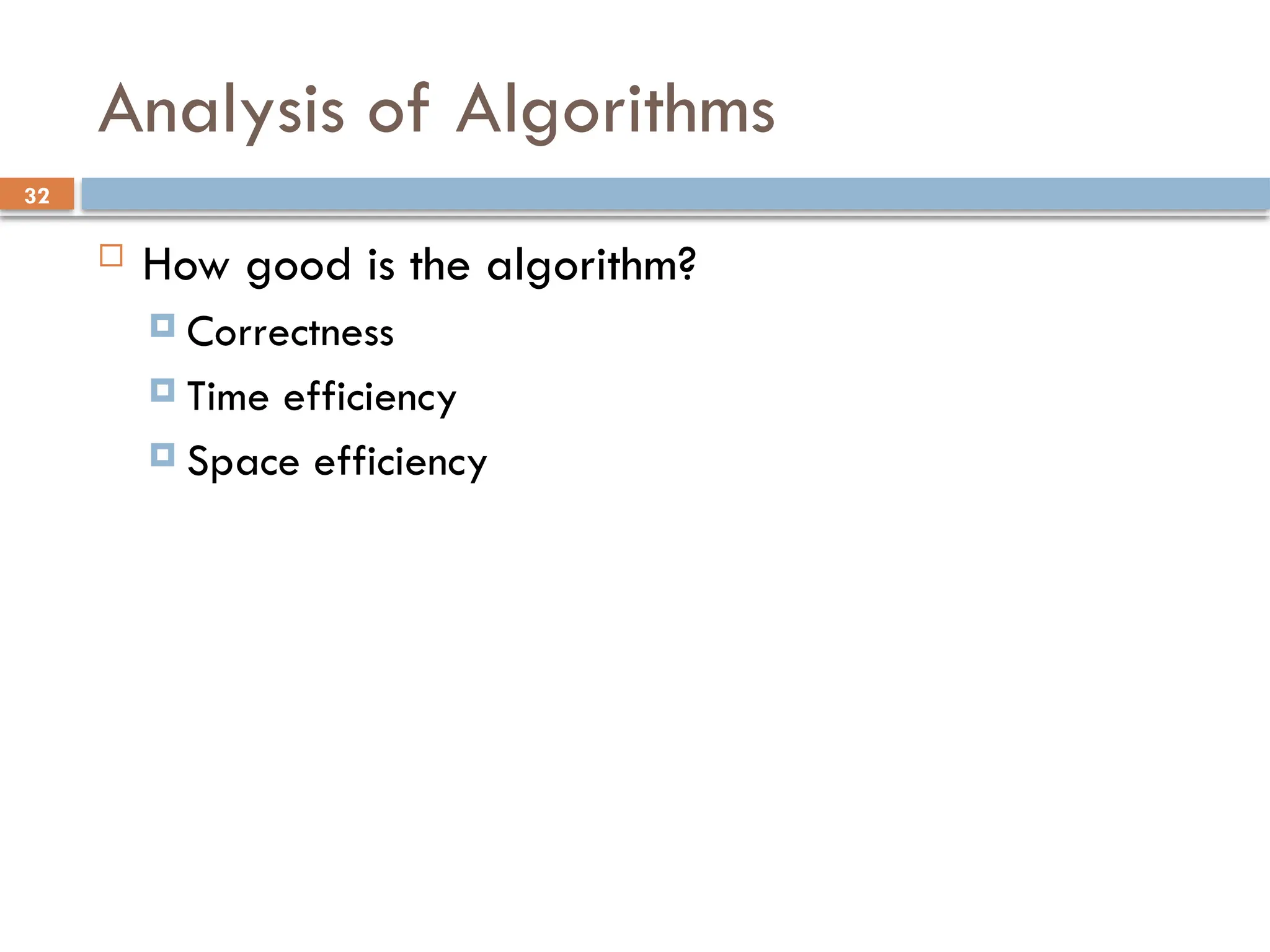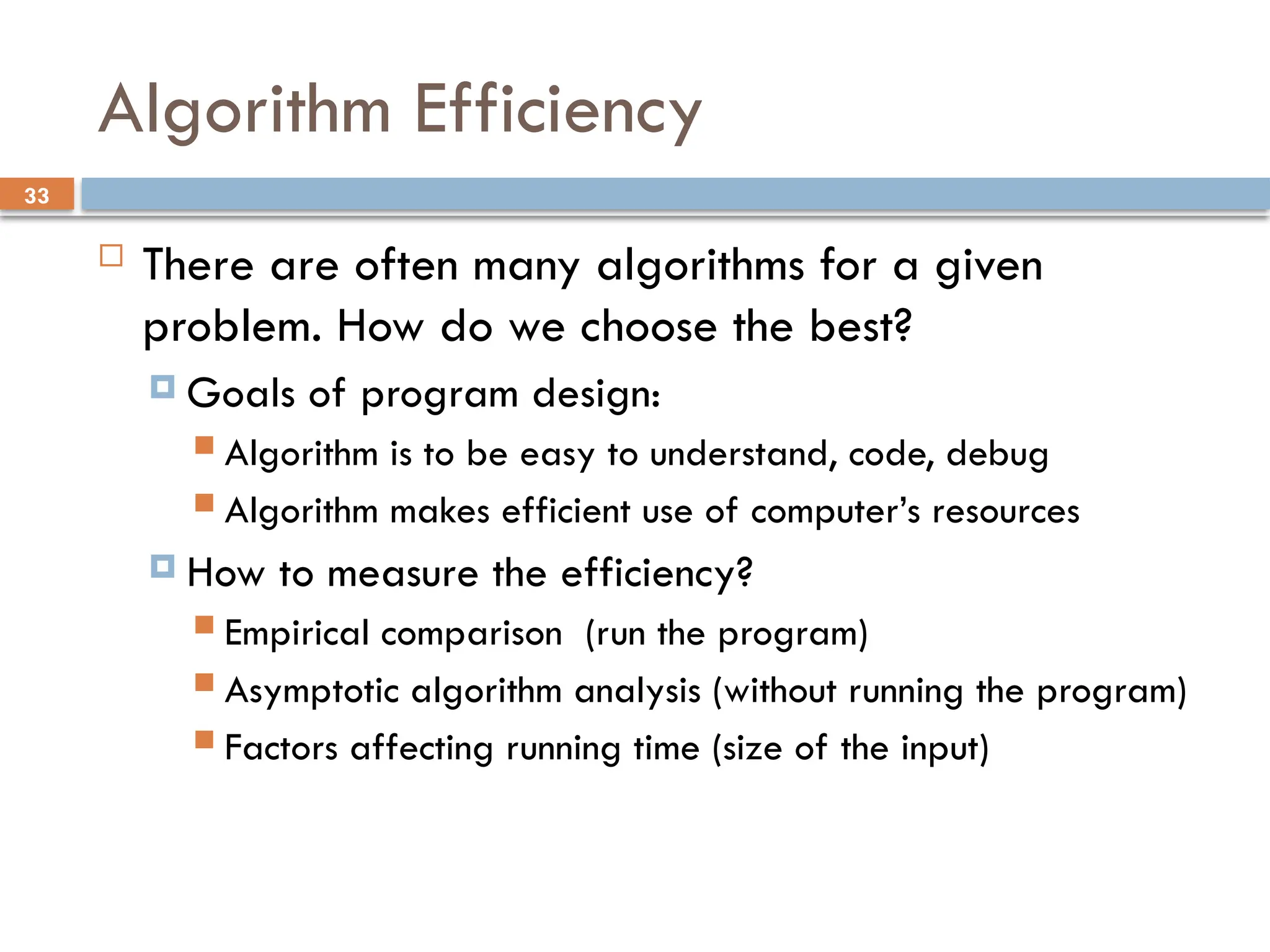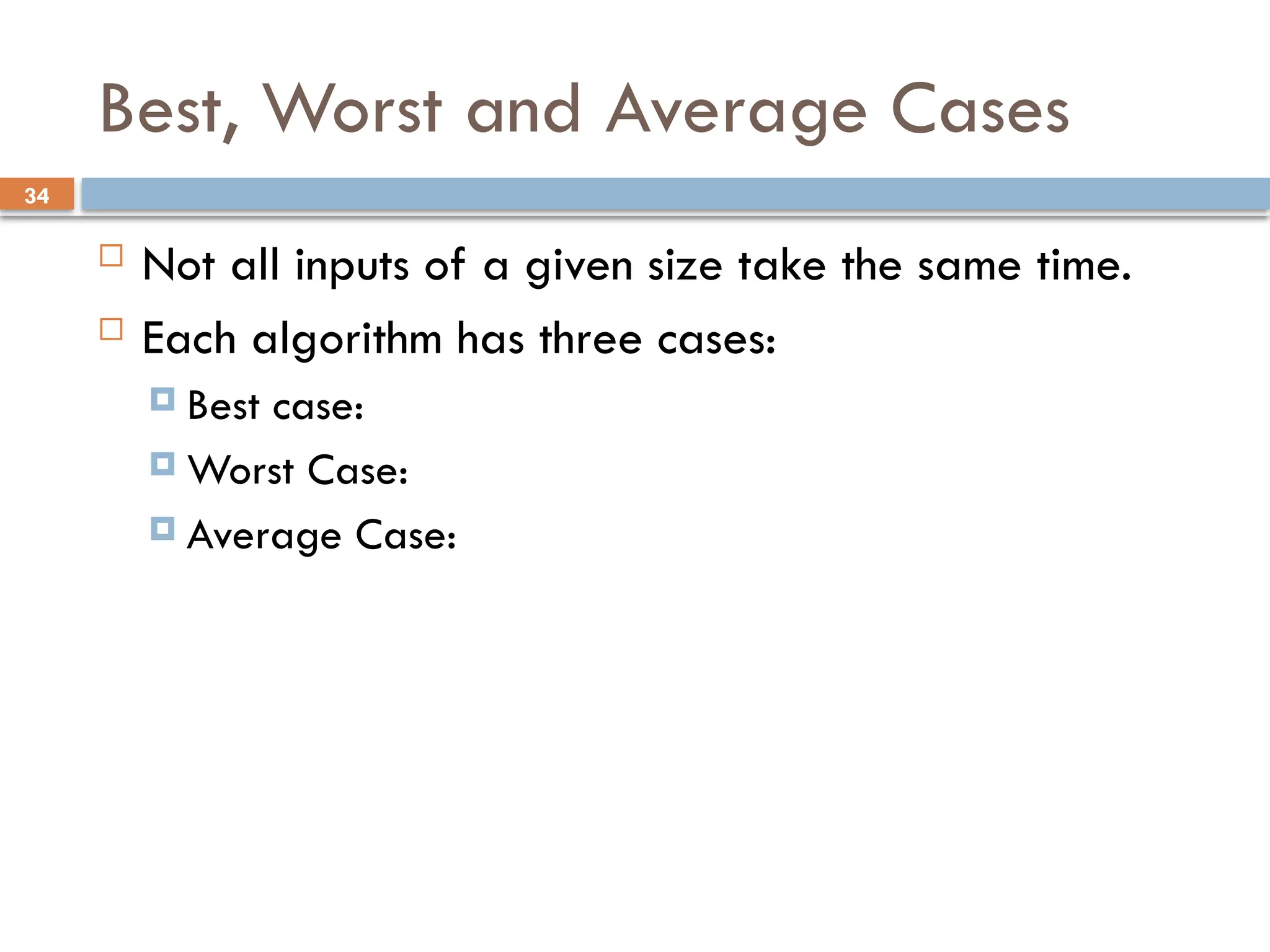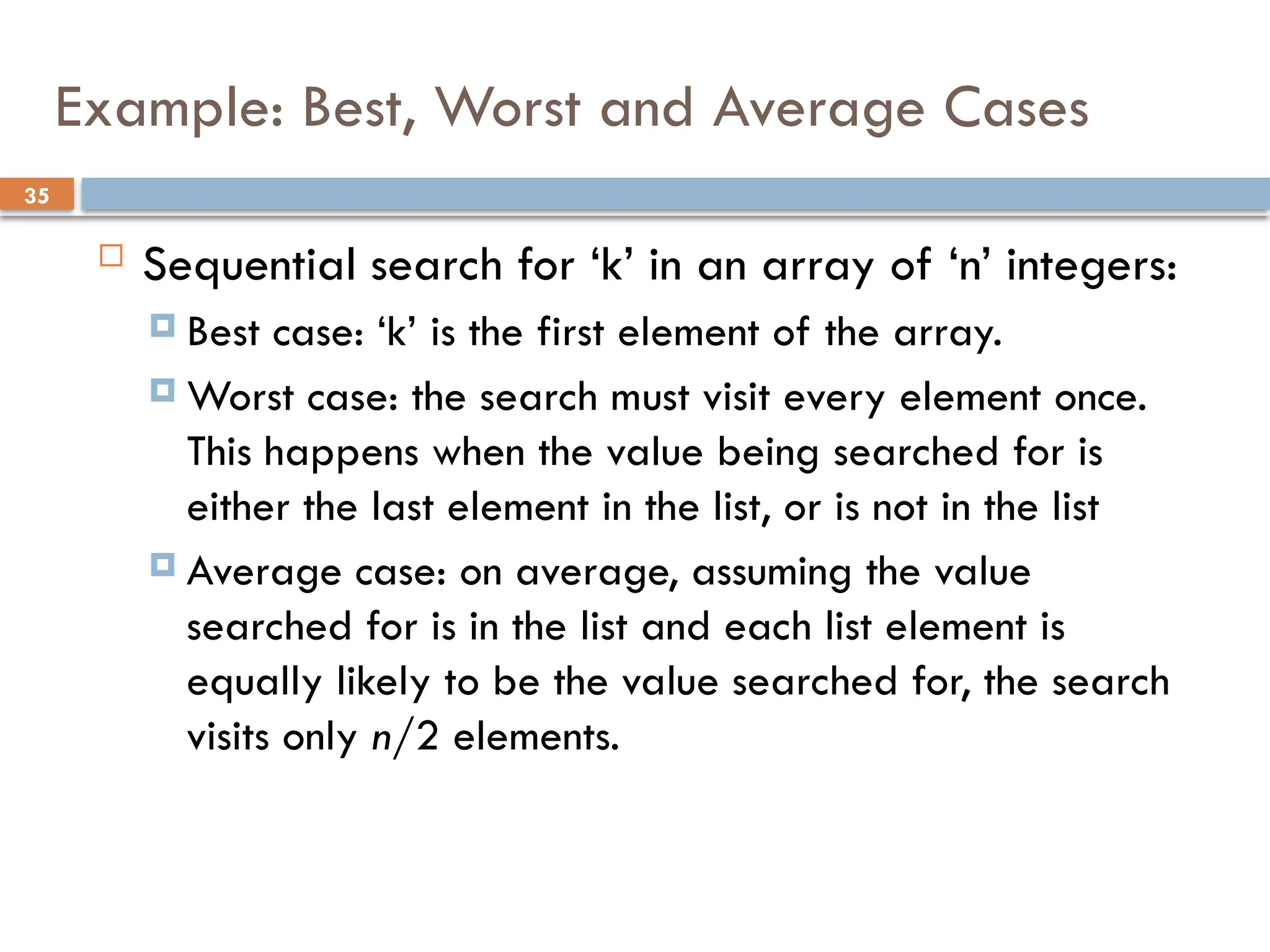The document provides an overview of data structures, defining them as organized ways of storing data for efficient use, and explains linear (arrays, linked lists, stacks, queues) and non-linear (trees, graphs, hash tables) data structures. It also covers basic operations performed on data structures, including traversal, search, insertion, deletion, sorting, and merging. Lastly, the text introduces algorithms, detailing their properties, importance, efficiency analysis, and various representations.
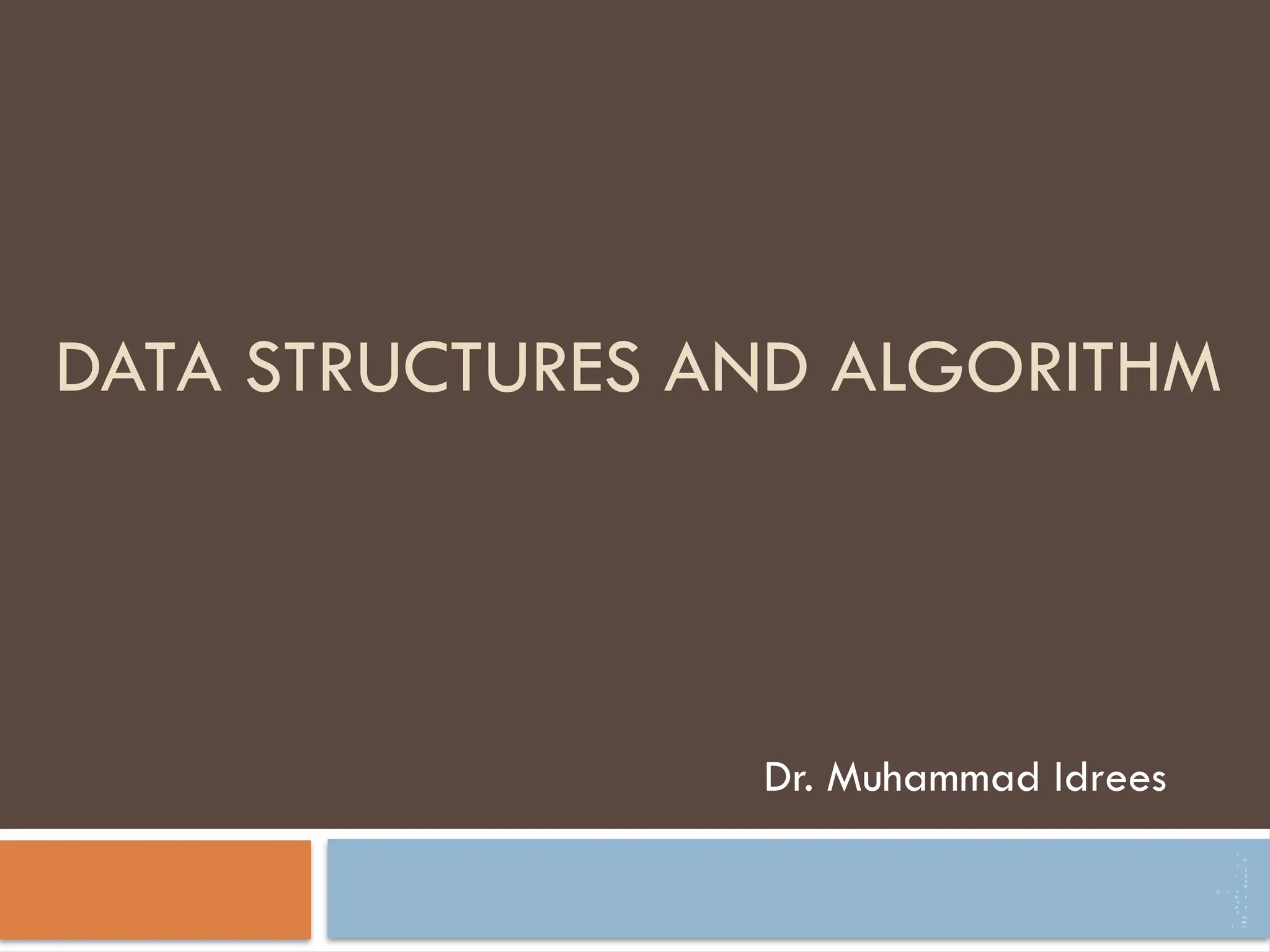
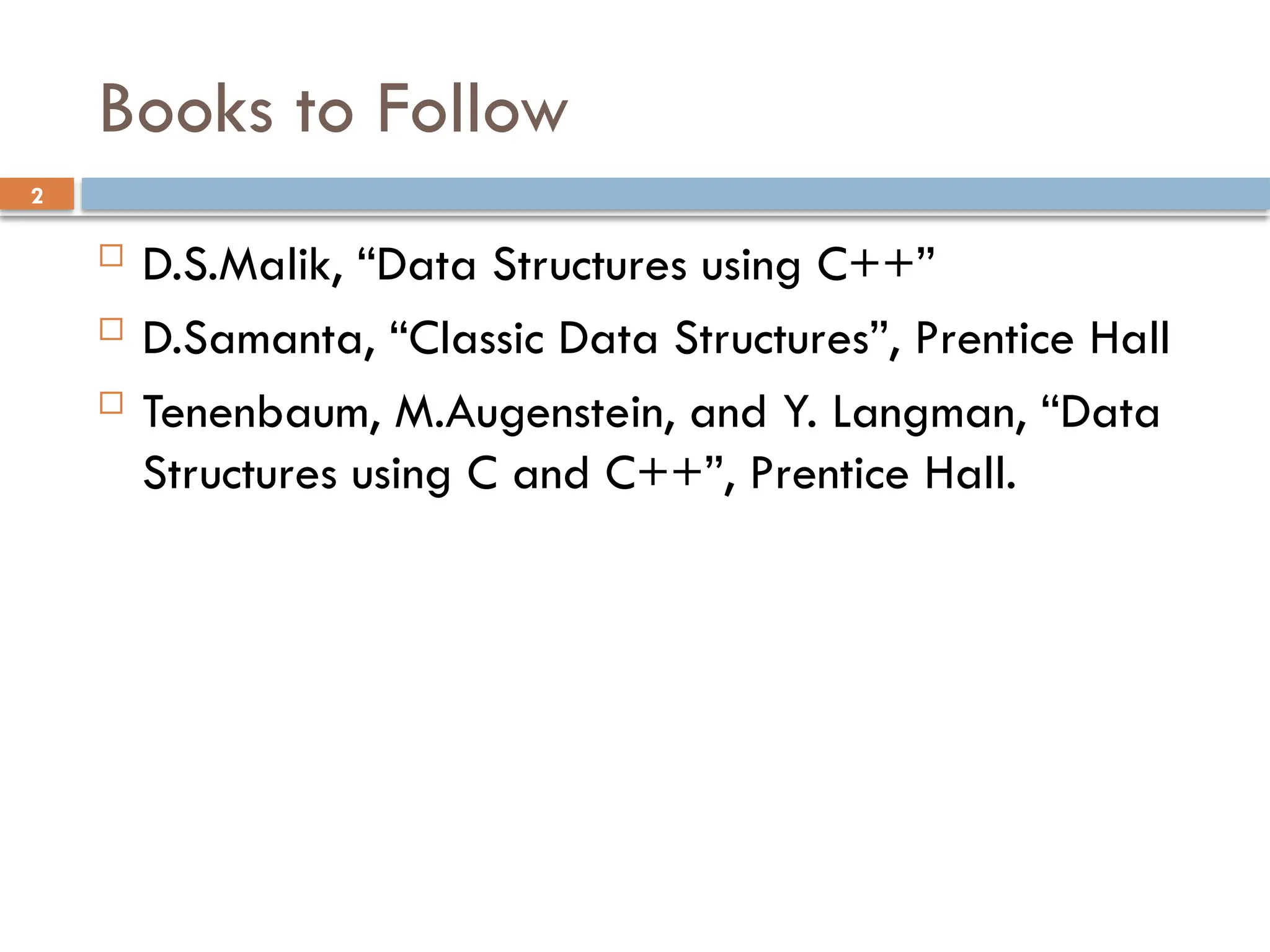
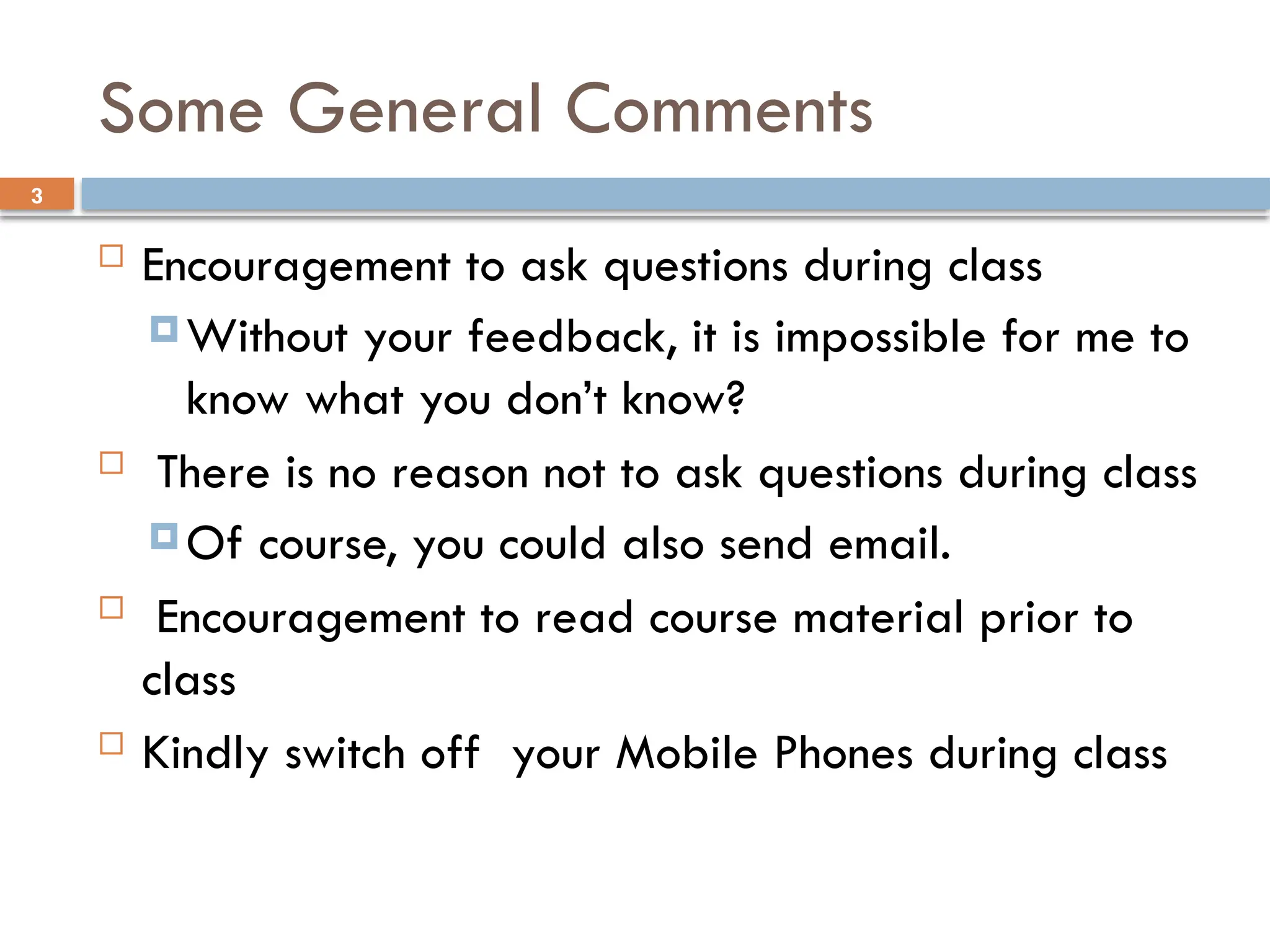
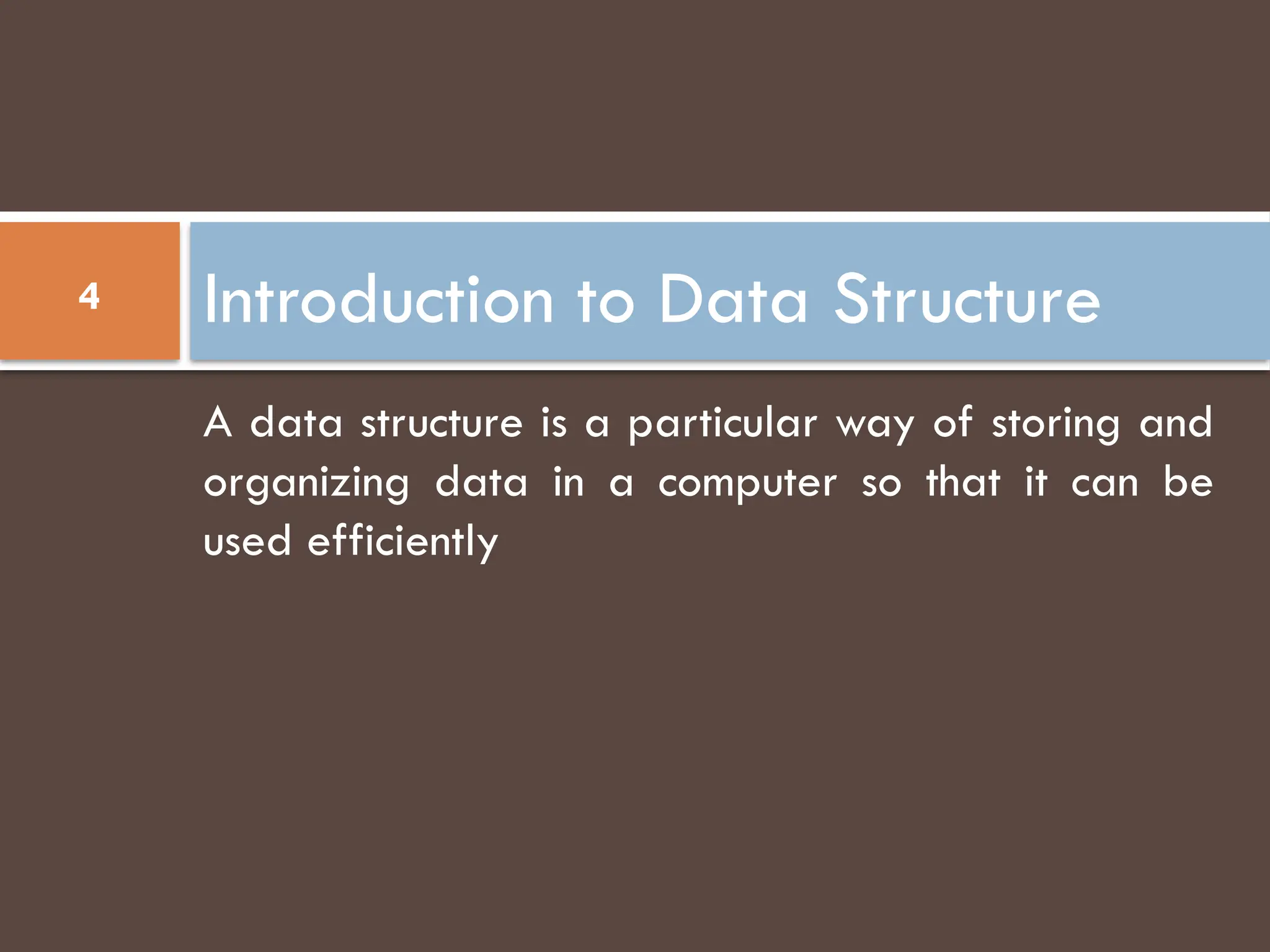
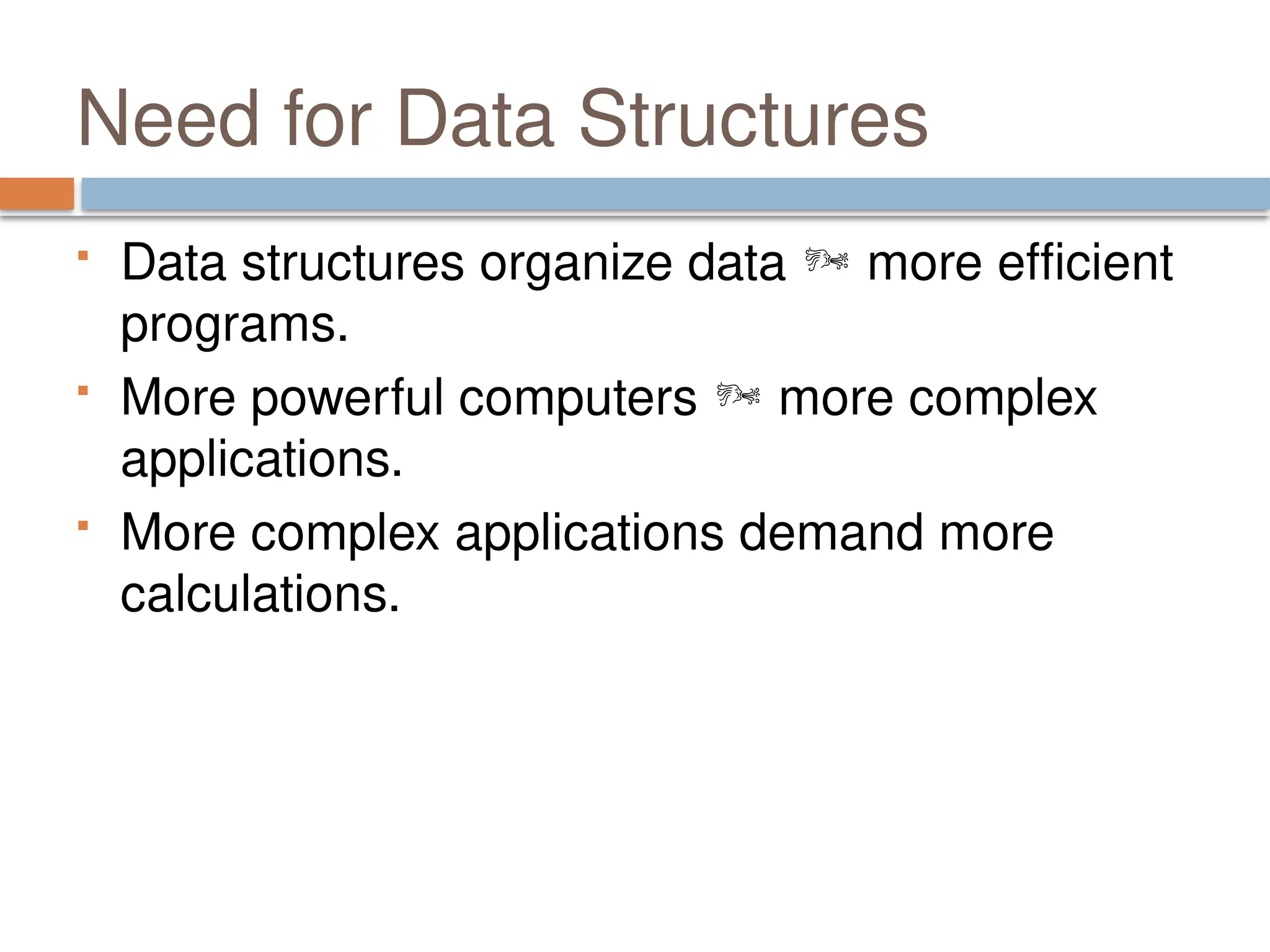
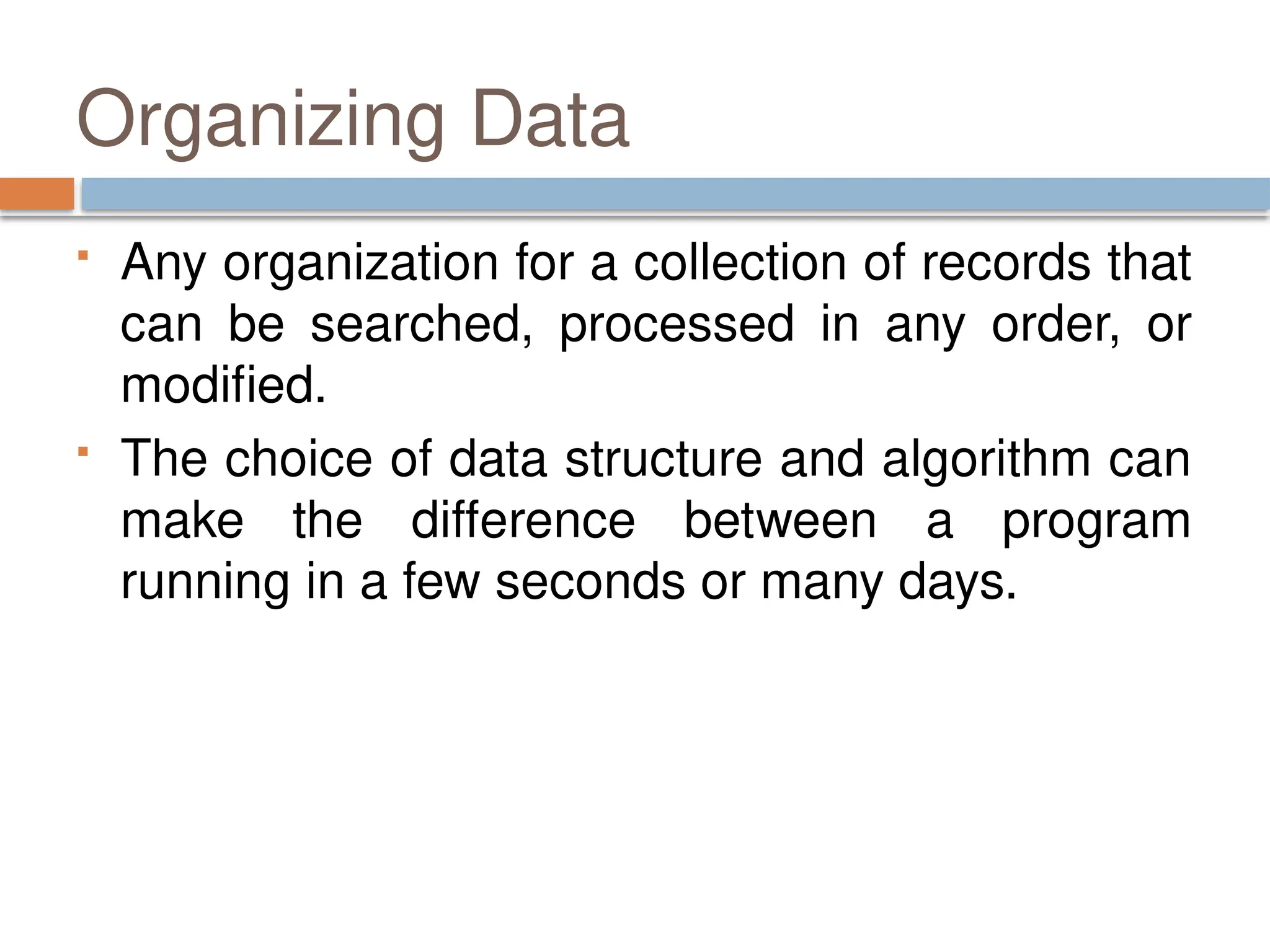
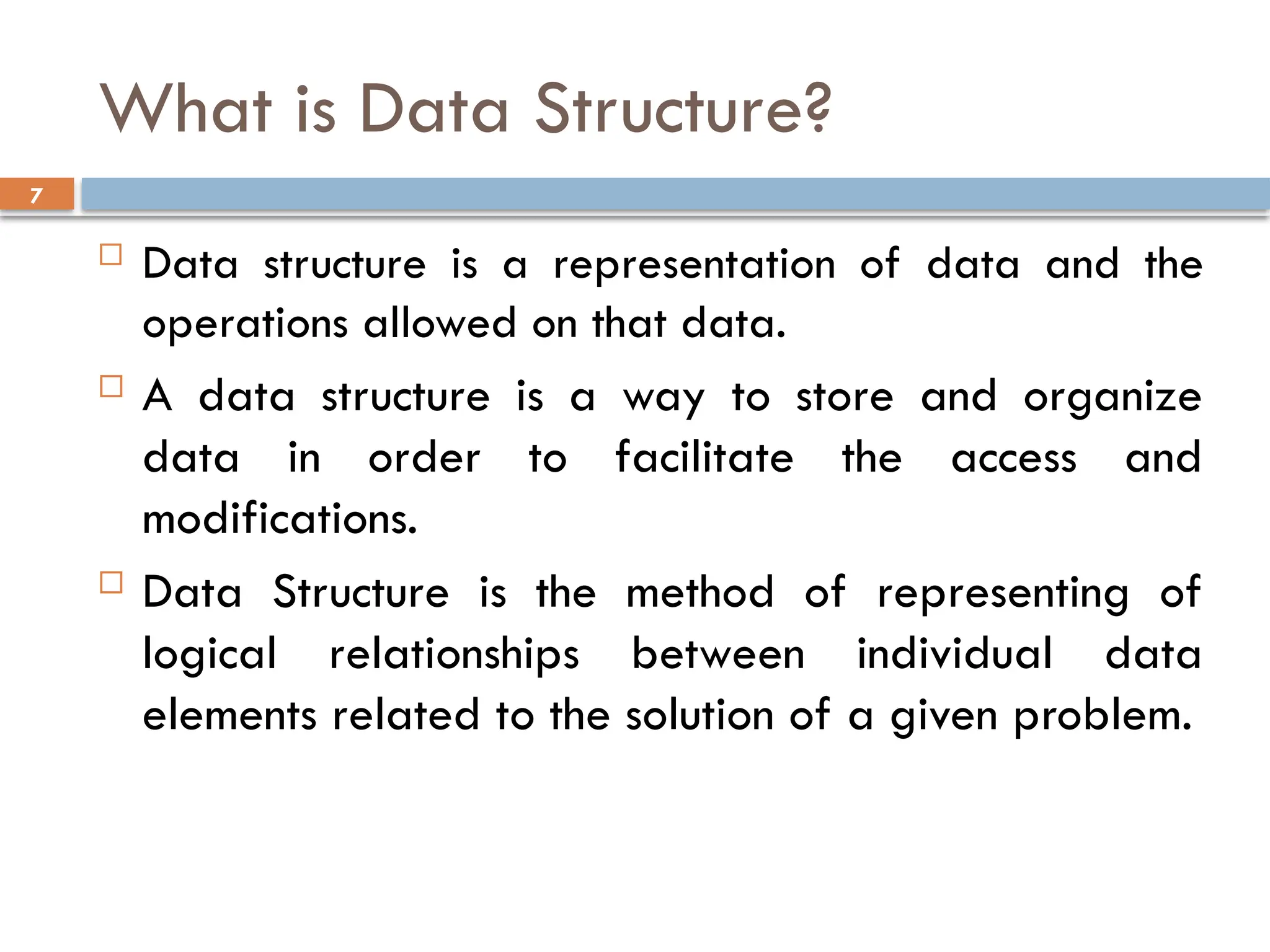
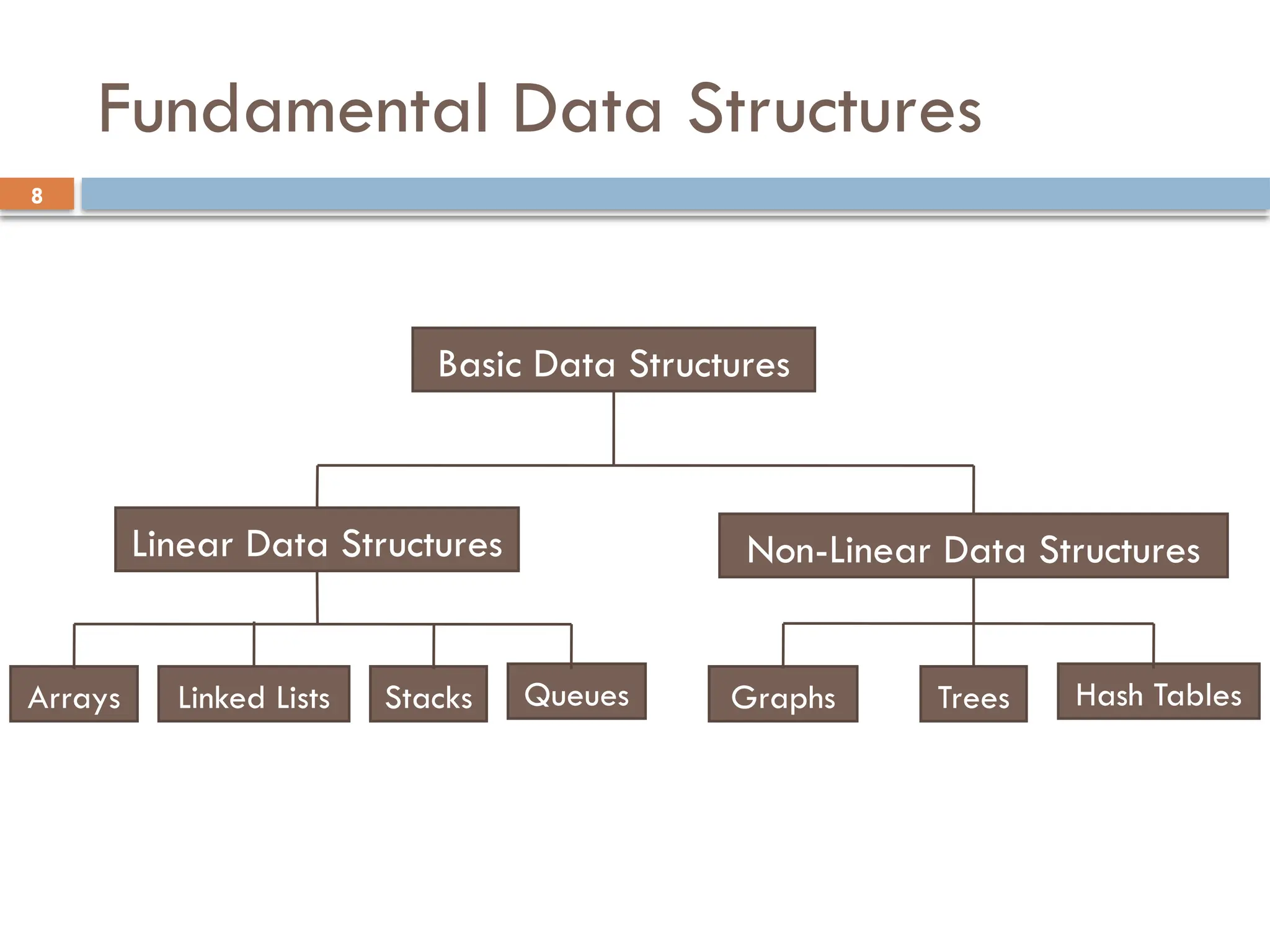
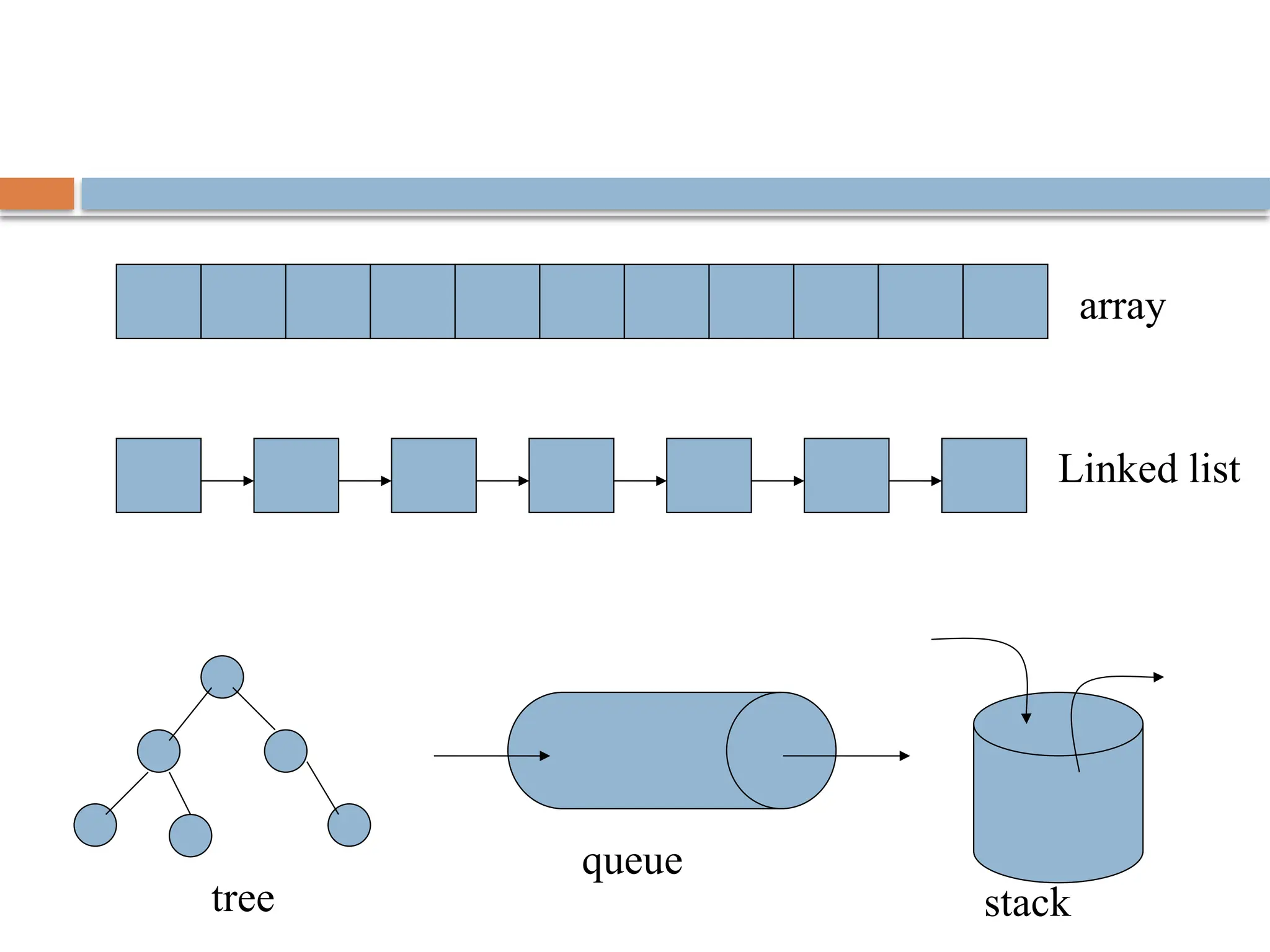
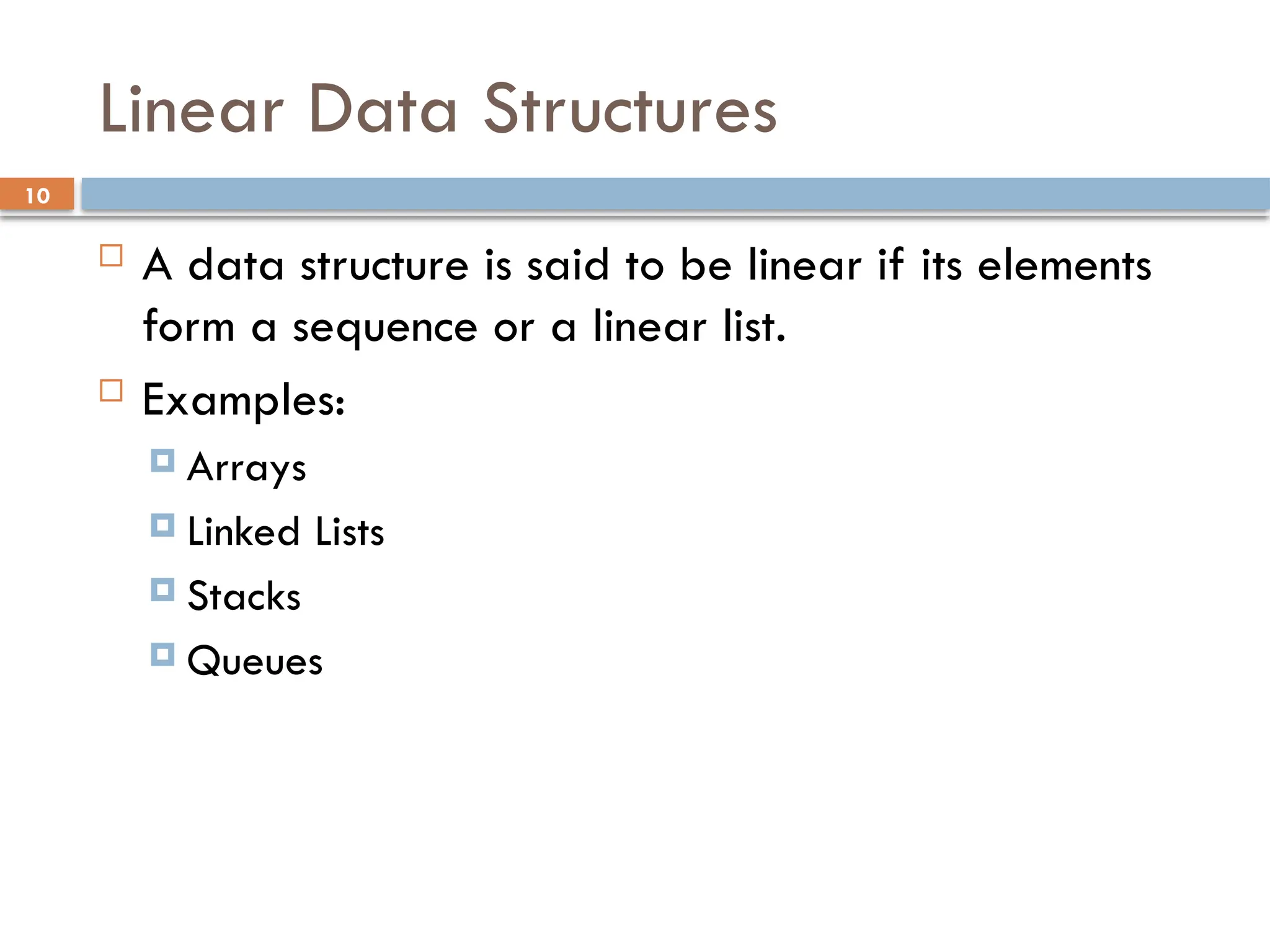
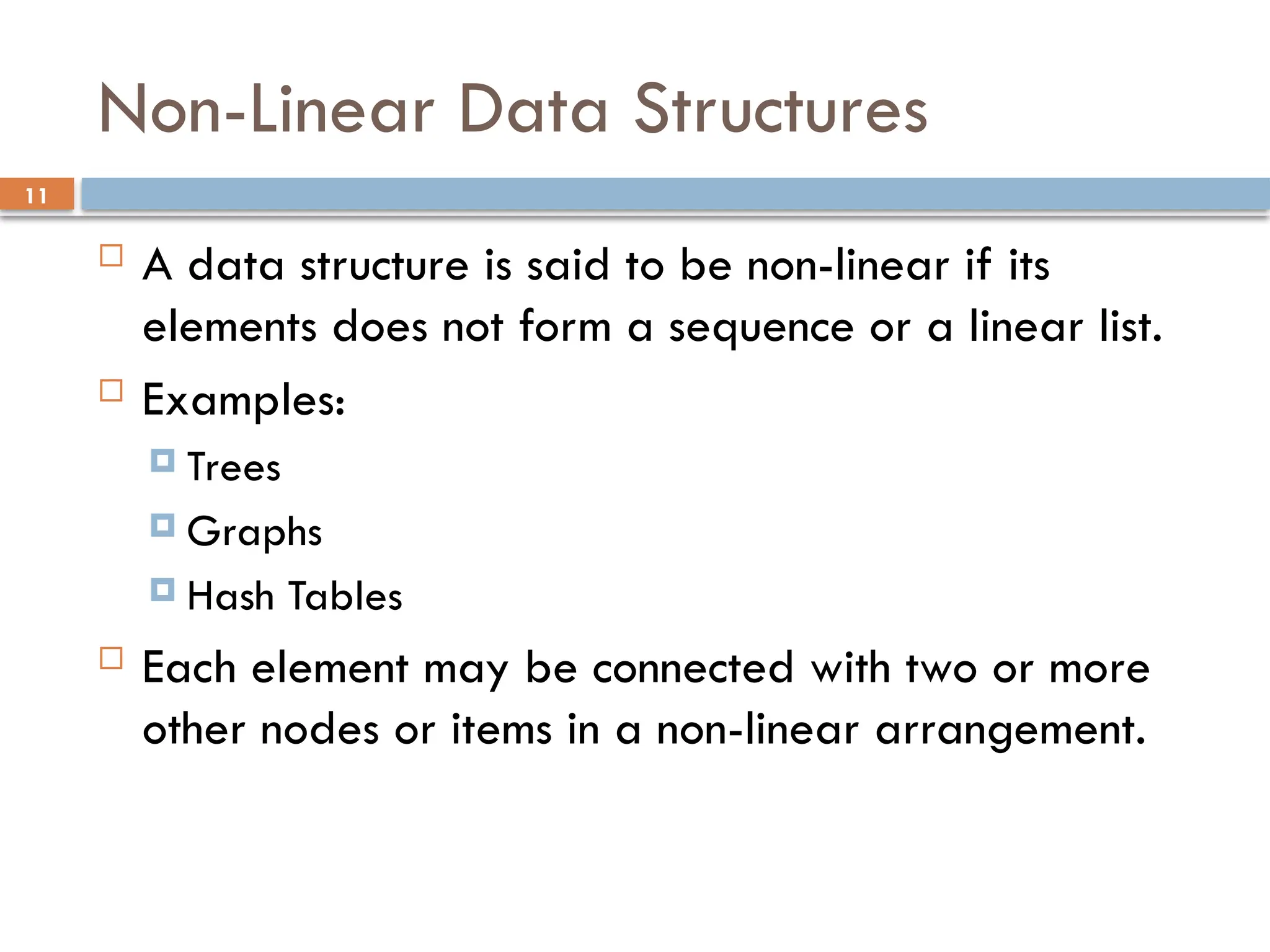
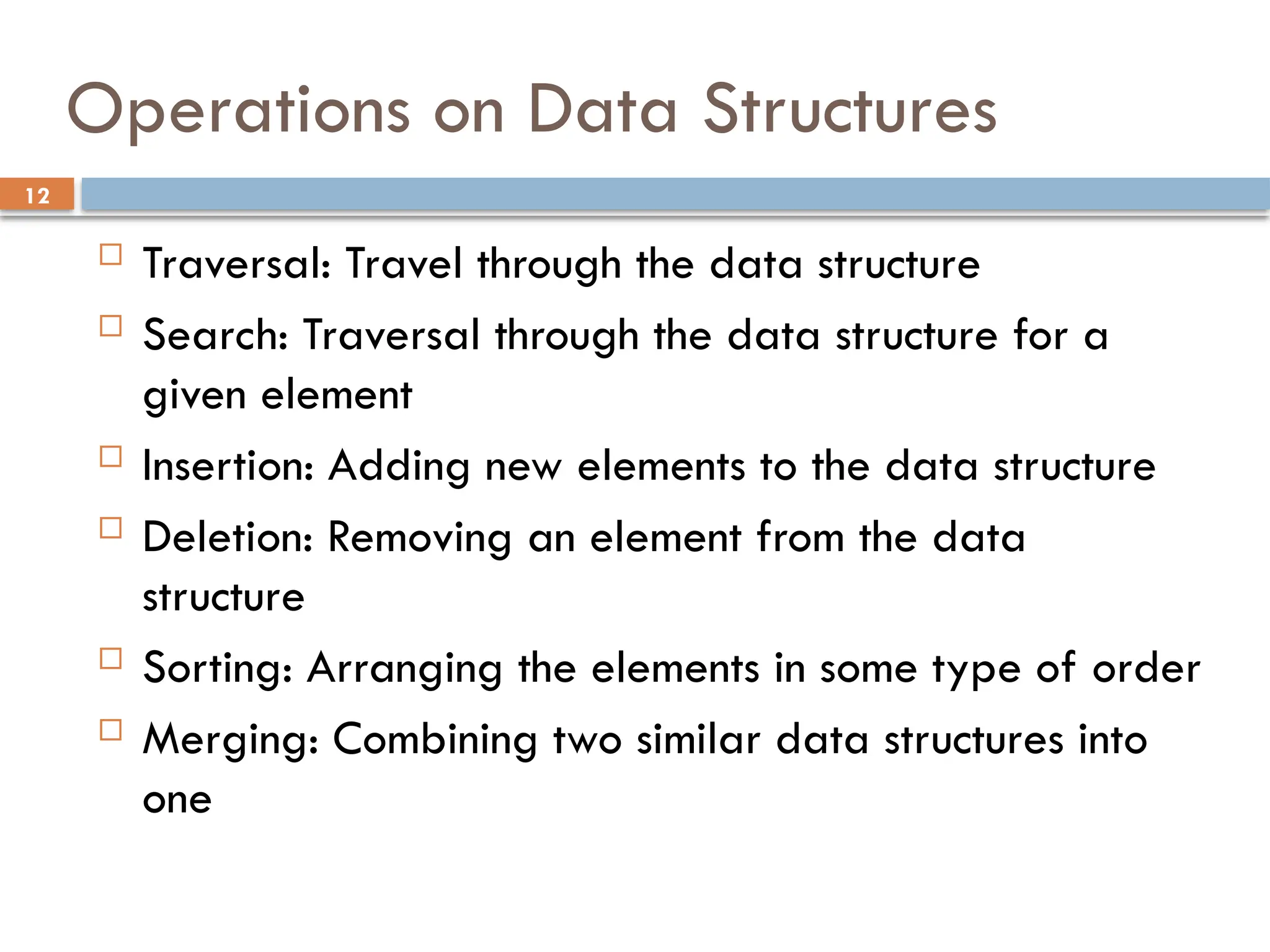
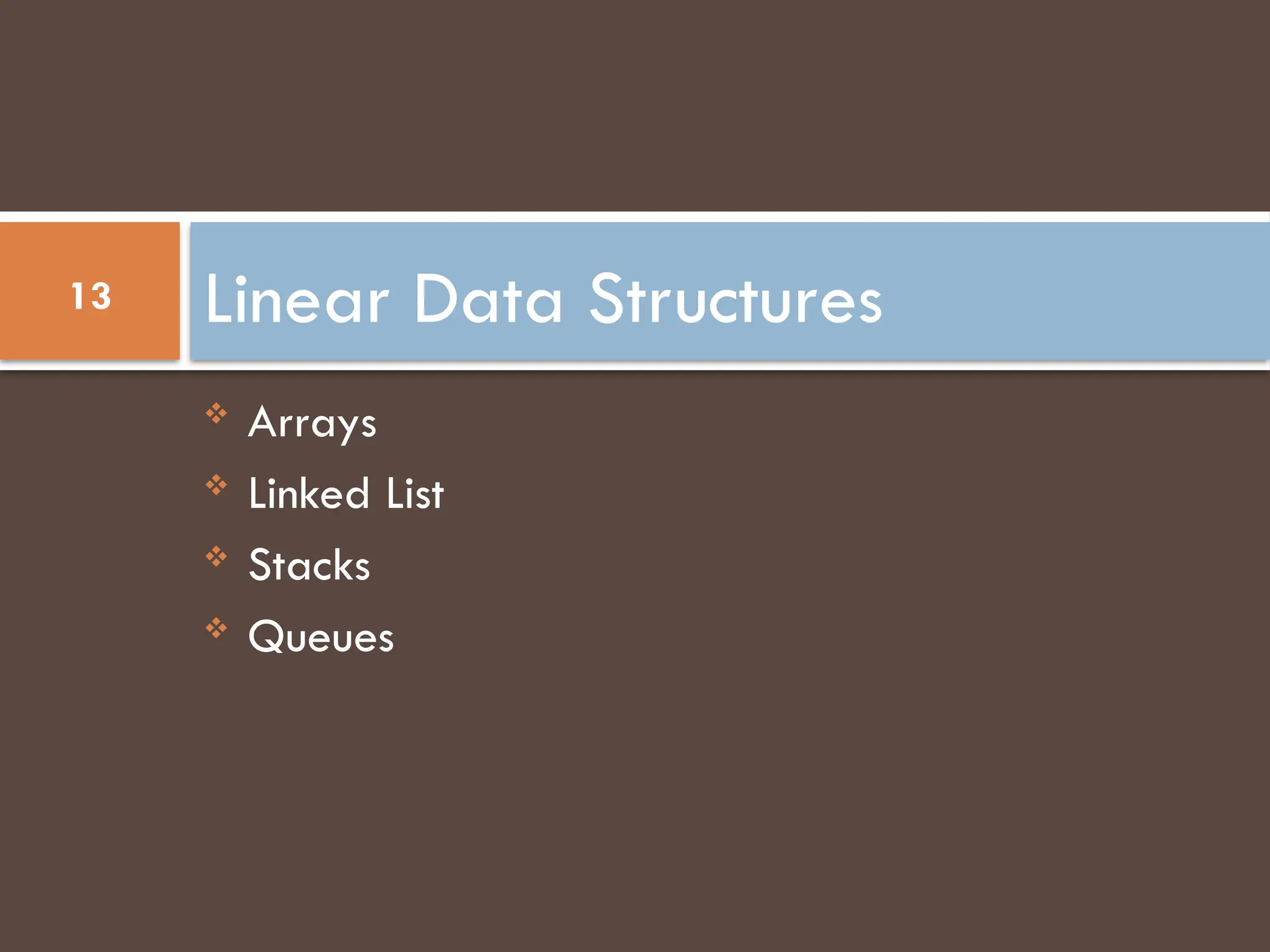
![14
Arrays
A sequence of n items of the same data type that are
stored contiguously in computer memory and made
accessible by specifying a value of the array’s index.
Properties:
fixed length (need preliminary reservation of memory)
contiguous memory locations
direct access
Insert/delete
a[0] a[1] a[2] a[3] a[4] a[5] a[6] a[7] a[8] a[9]
1 2 3 4 5 6 7 8 9 10
Array a with 10 integer elements](https://image.slidesharecdn.com/datastructuresandalgorithmlec1-240910143339-e26c21e2/75/Data_structures_and_algorithm_Lec_1-pptx-14-2048.jpg)