The document is a presentation by John Varghese on the AWS Command Line Interface (CLI), explaining its purpose as a unified tool for interacting with AWS services. It covers installation methods, command structure, basic usage, and advanced features such as output formats and JMESPath for filtering results. Key commands highlighted include those for CloudFormation, EC2, and other AWS services, with practical examples demonstrating how to configure and utilize them effectively.
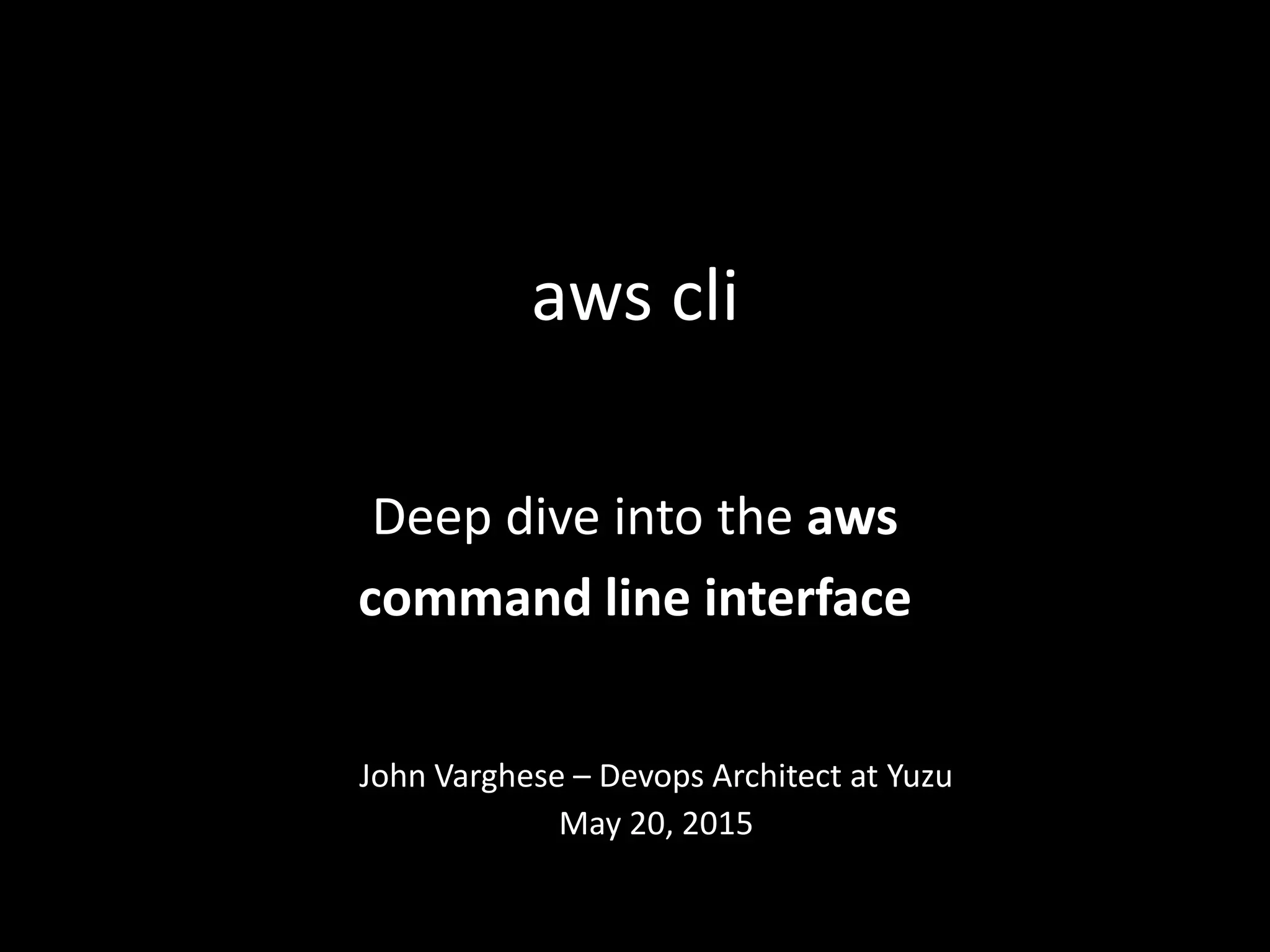
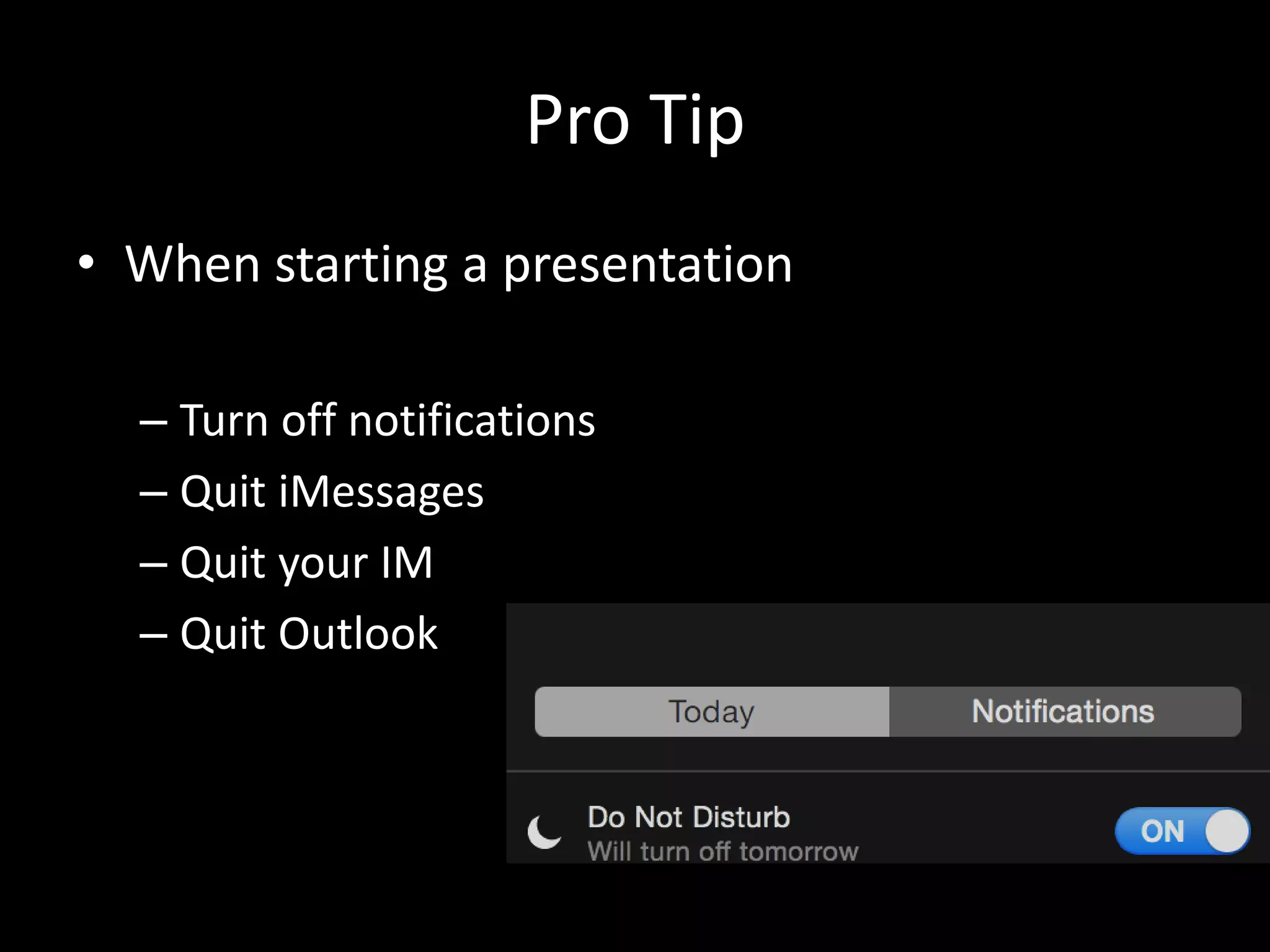
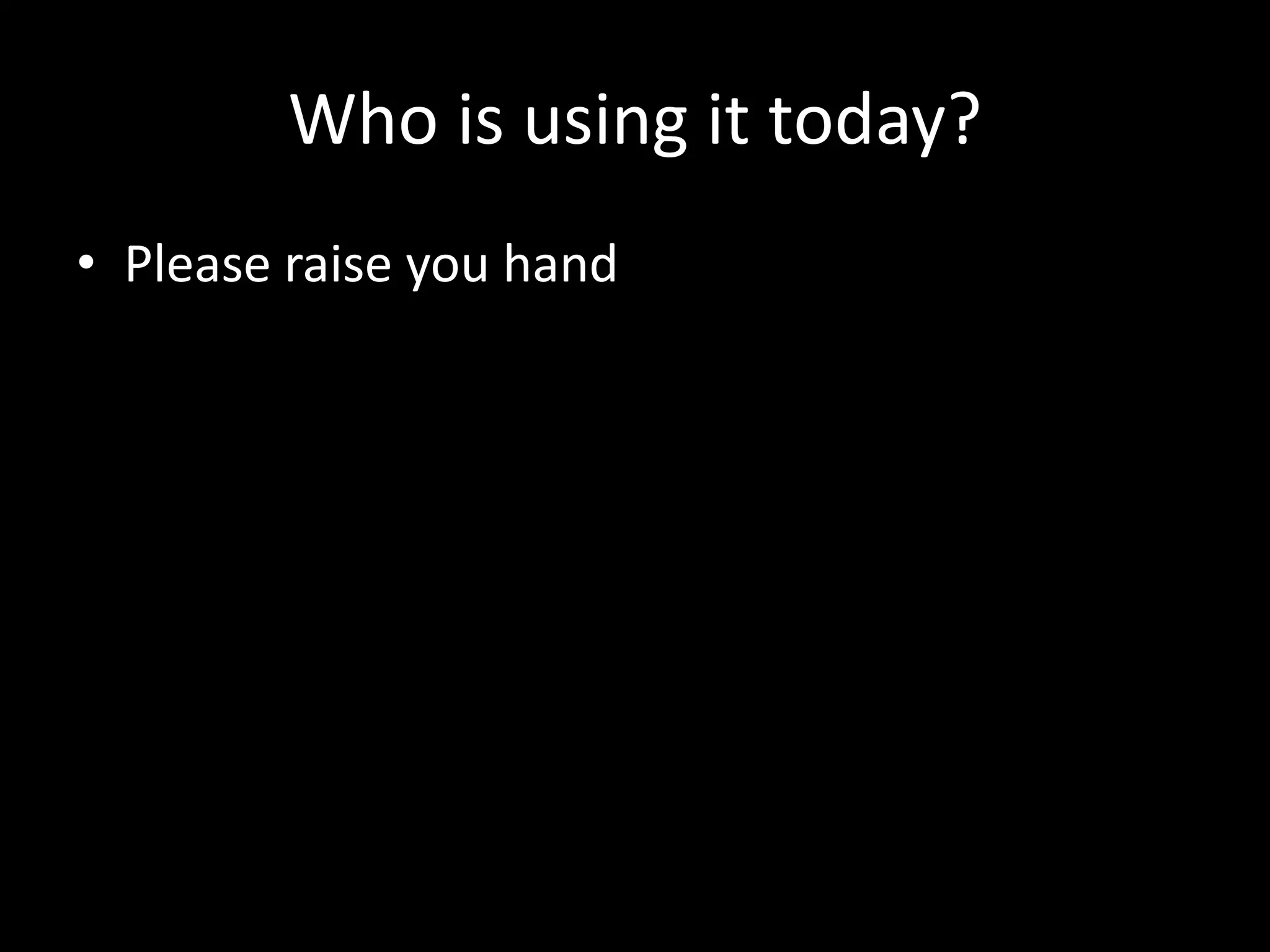
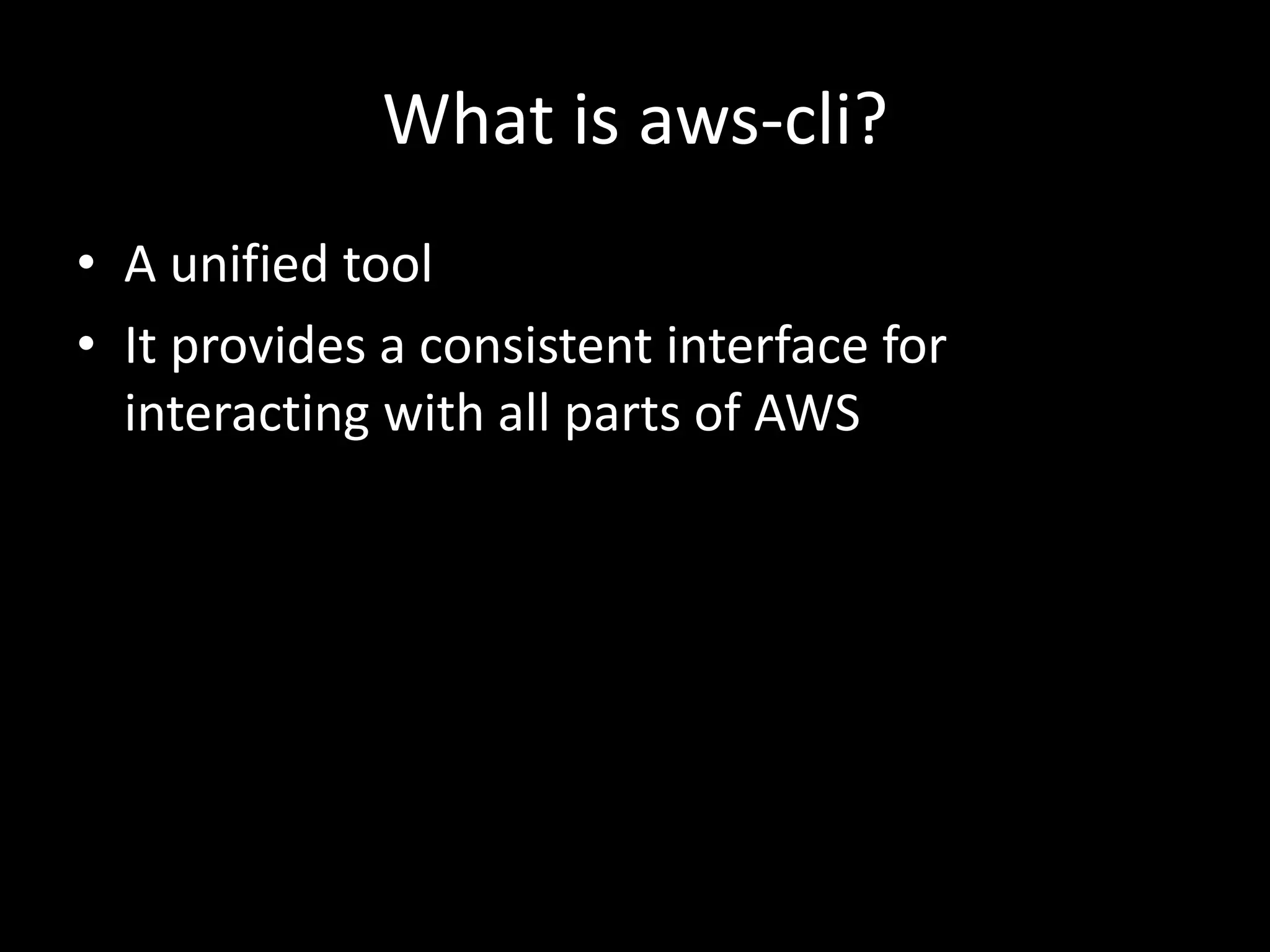
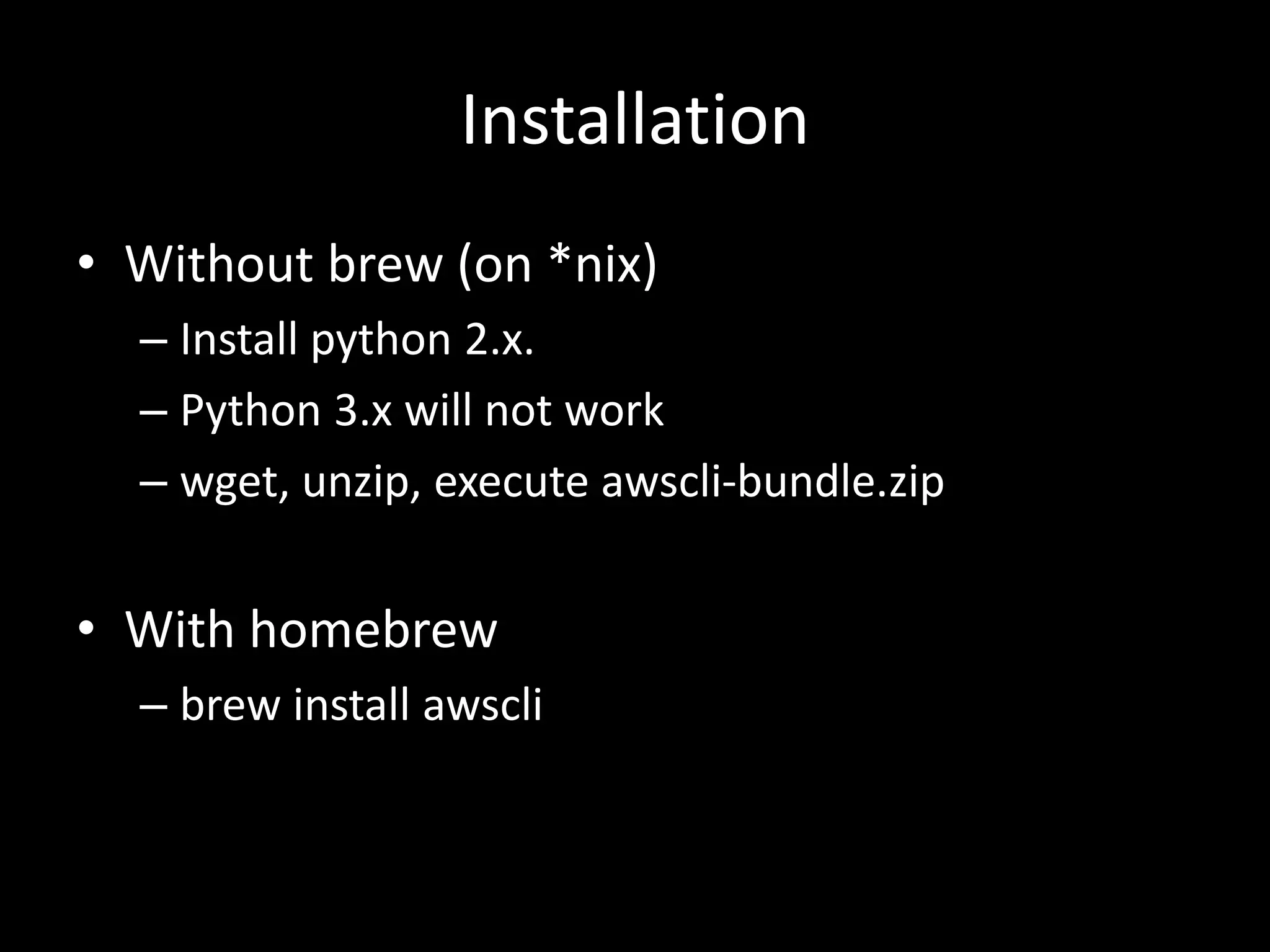
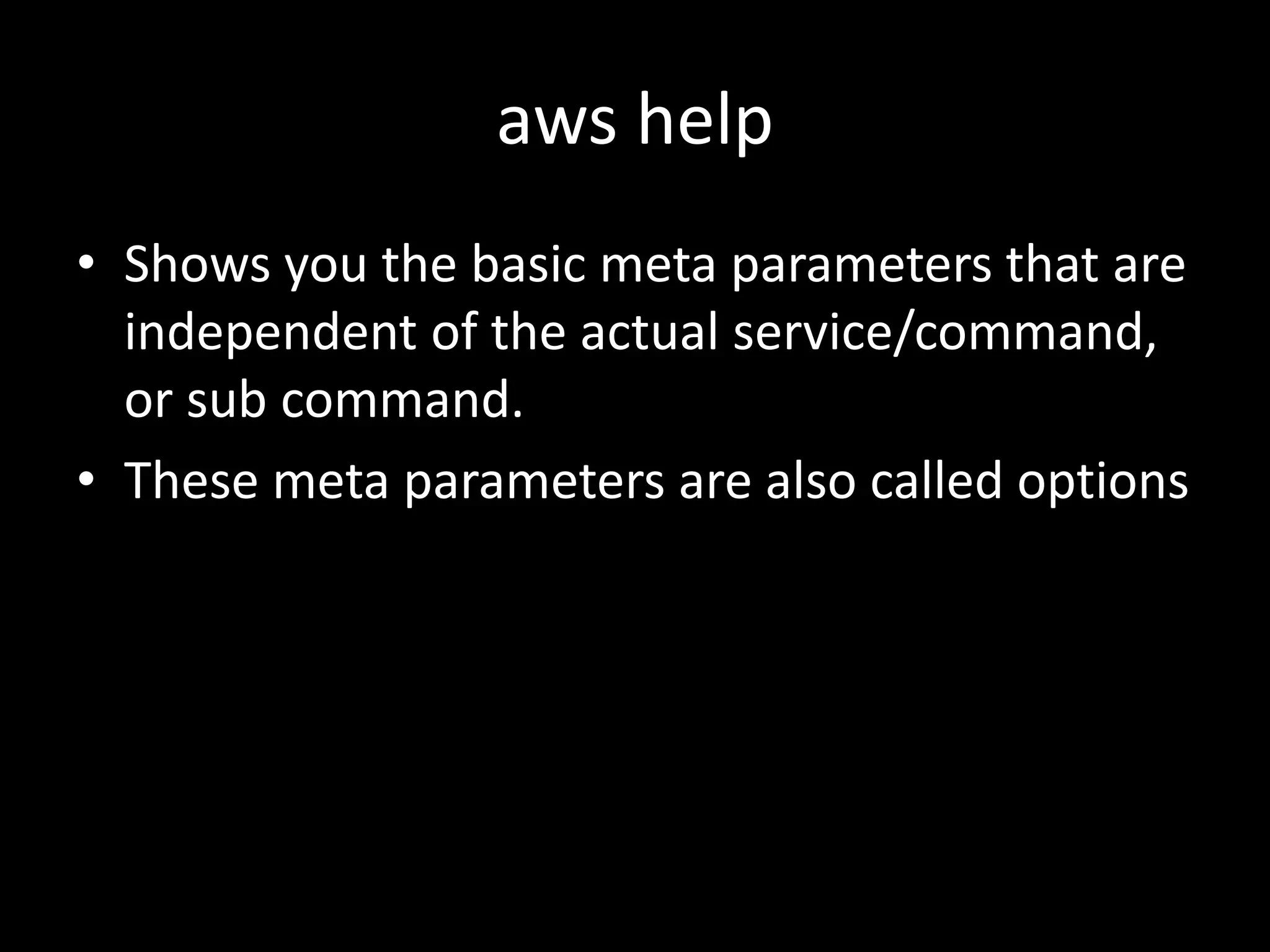
![Command structure
aws [options] <command>
<subcommand> [parameters]](https://image.slidesharecdn.com/awscli-150529175037-lva1-app6891/75/Deep-Dive-into-AWS-CLI-the-command-line-interface-7-2048.jpg)
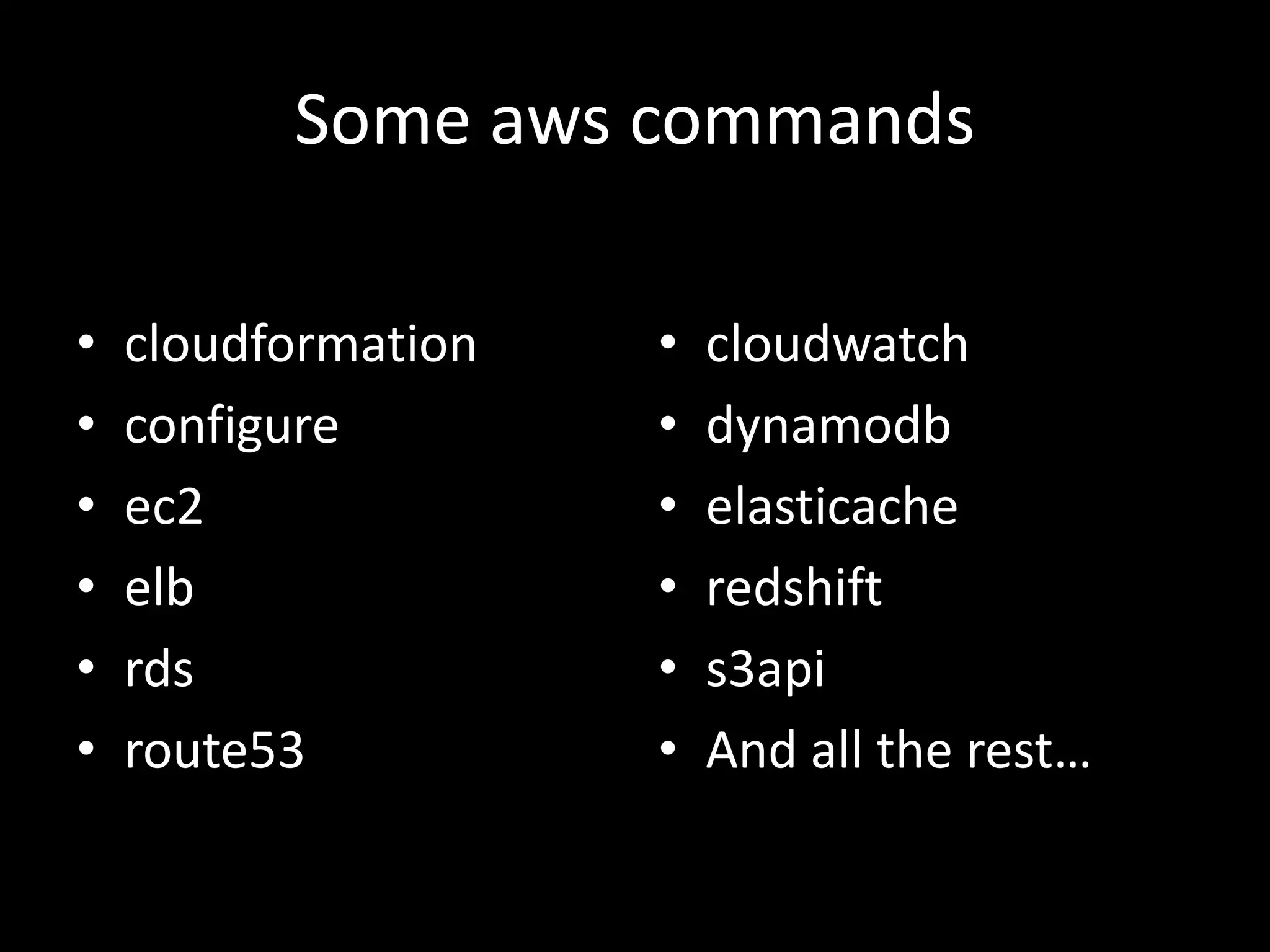

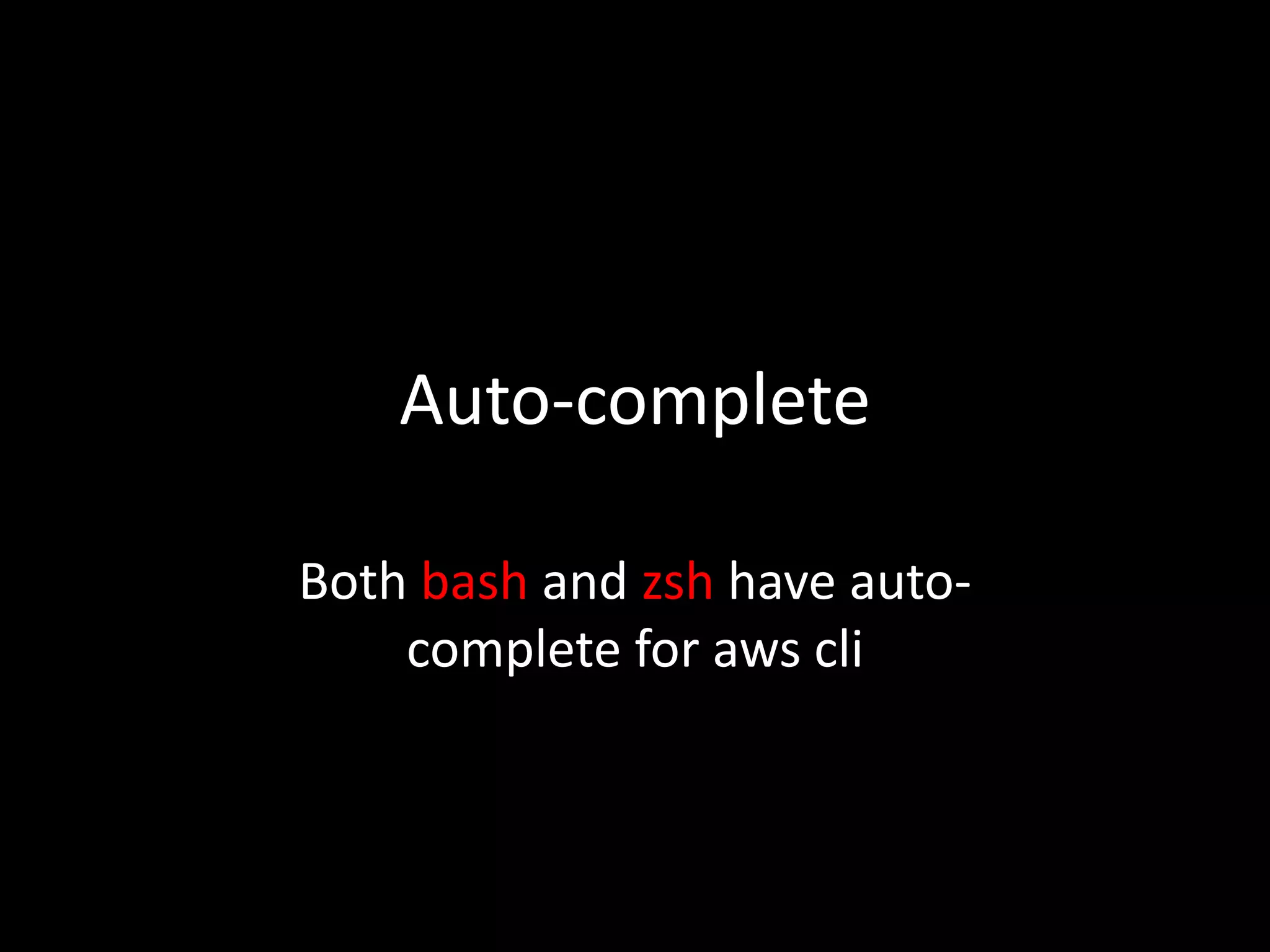
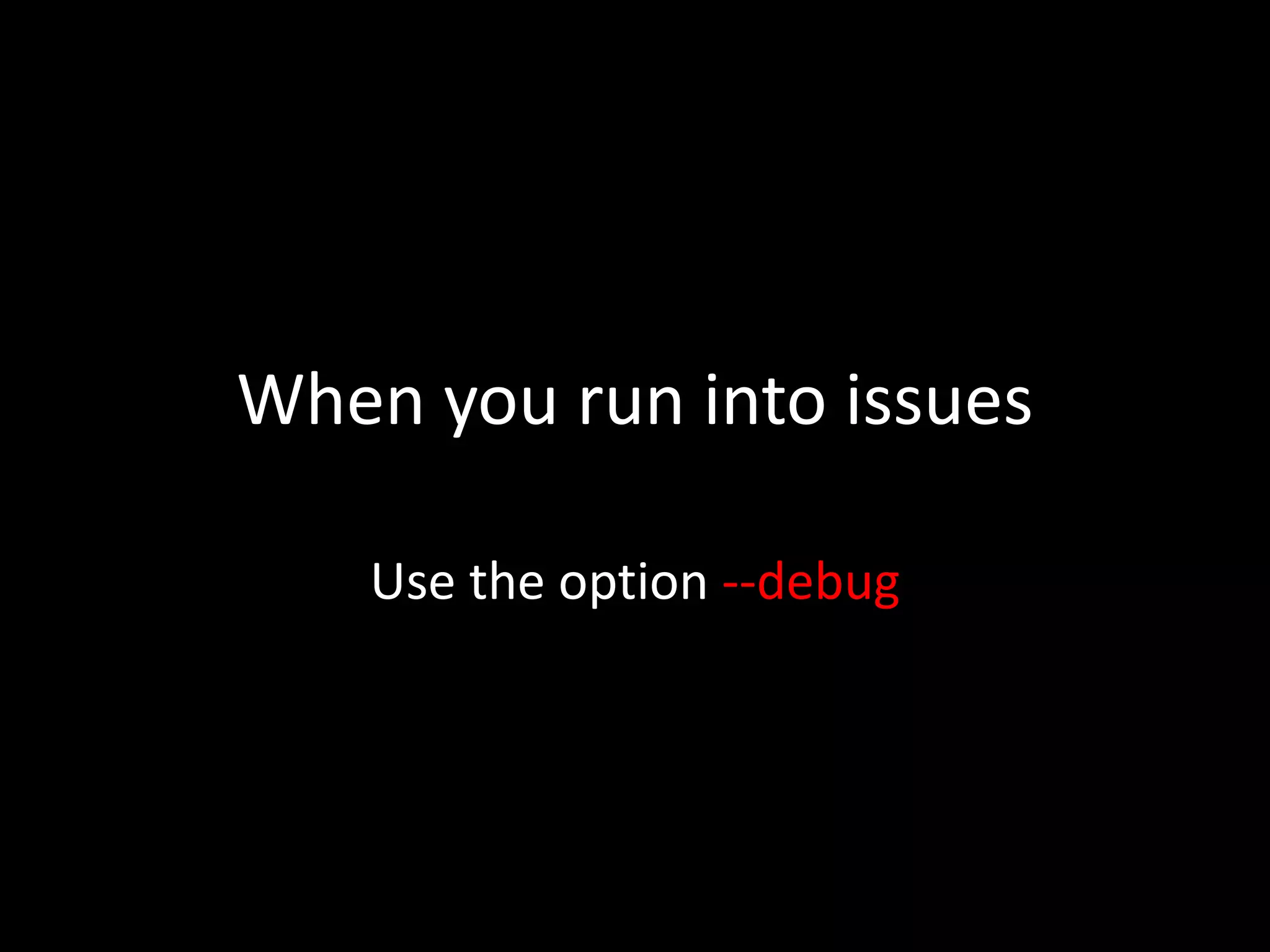
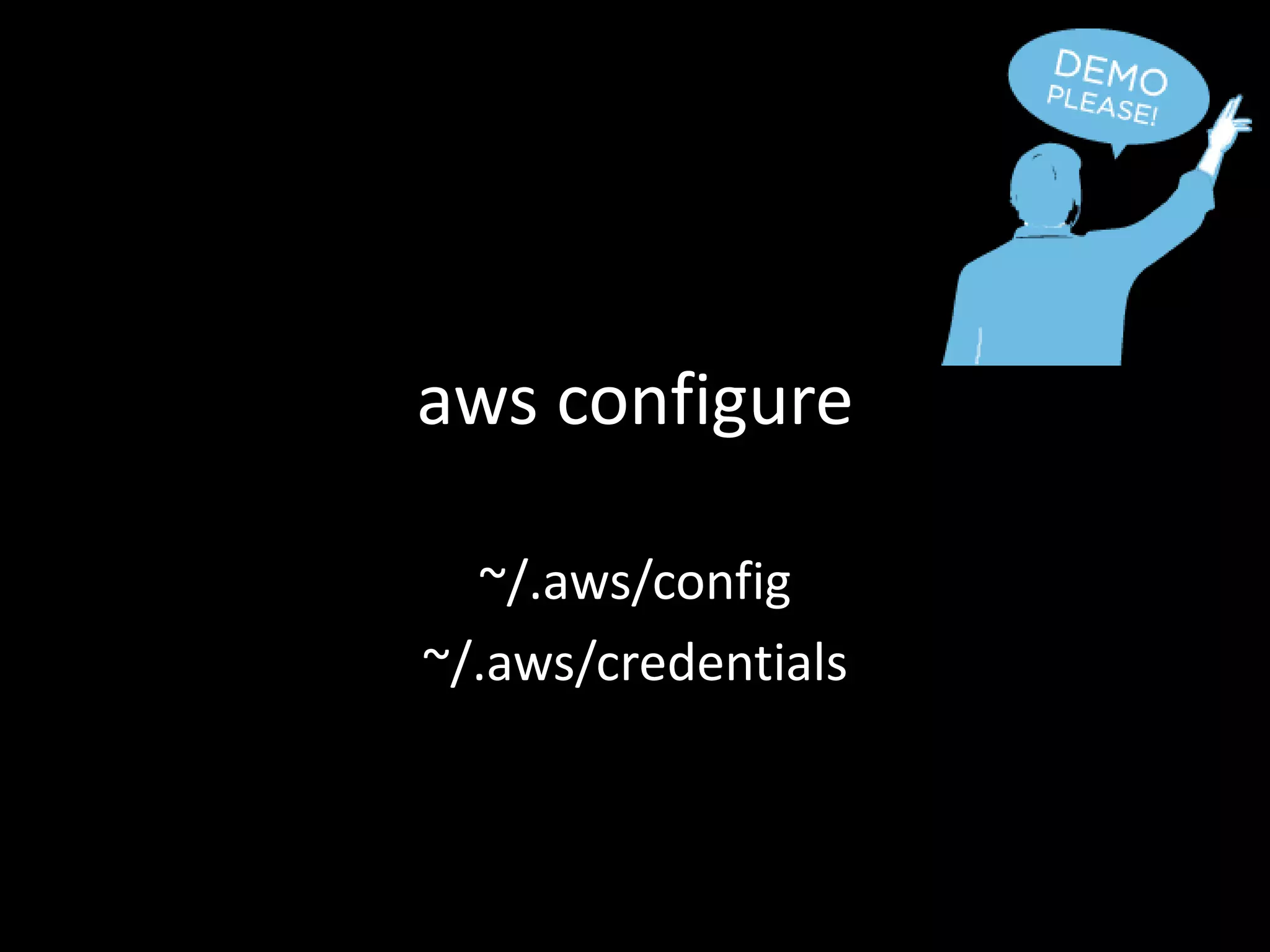
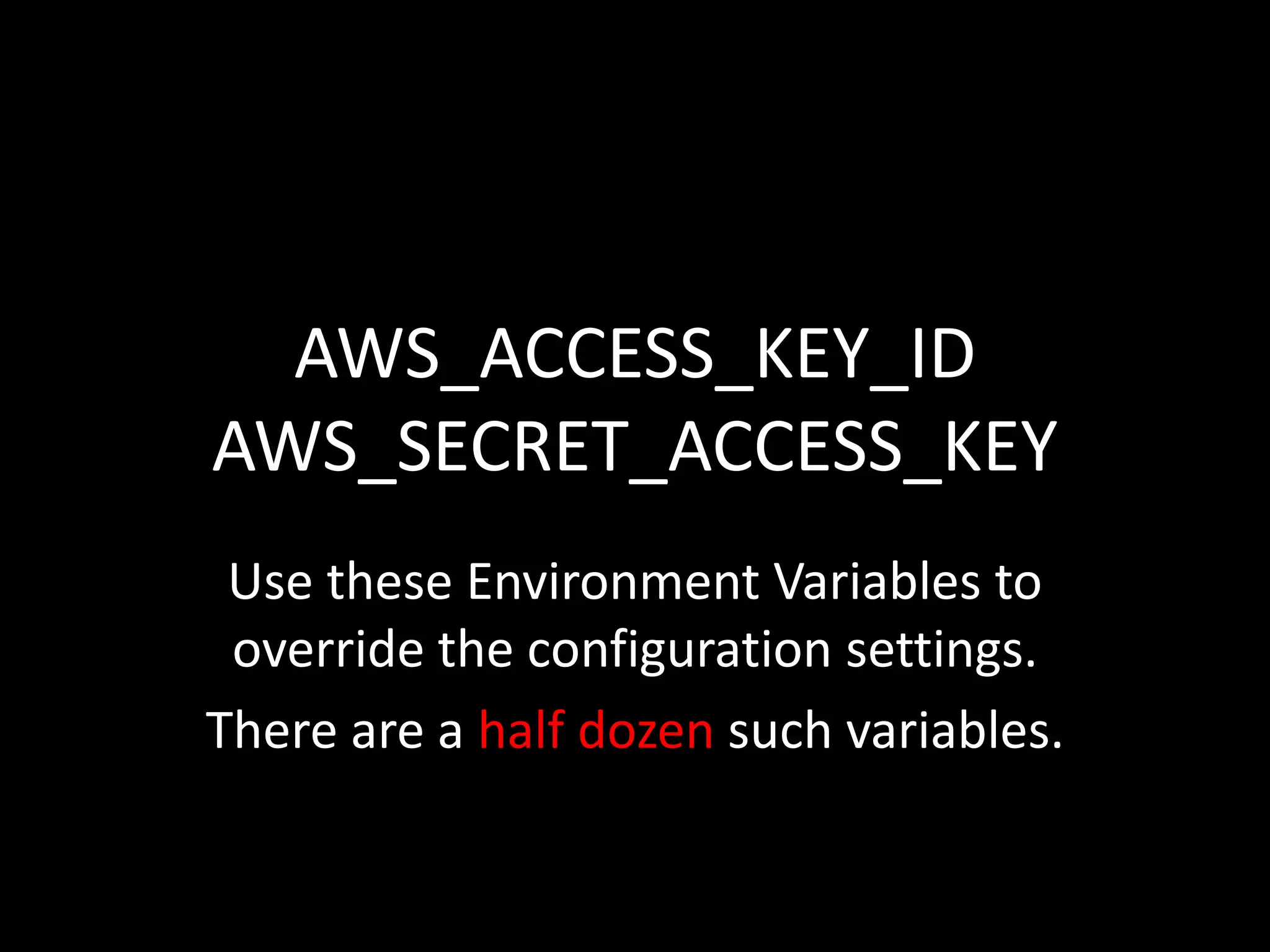
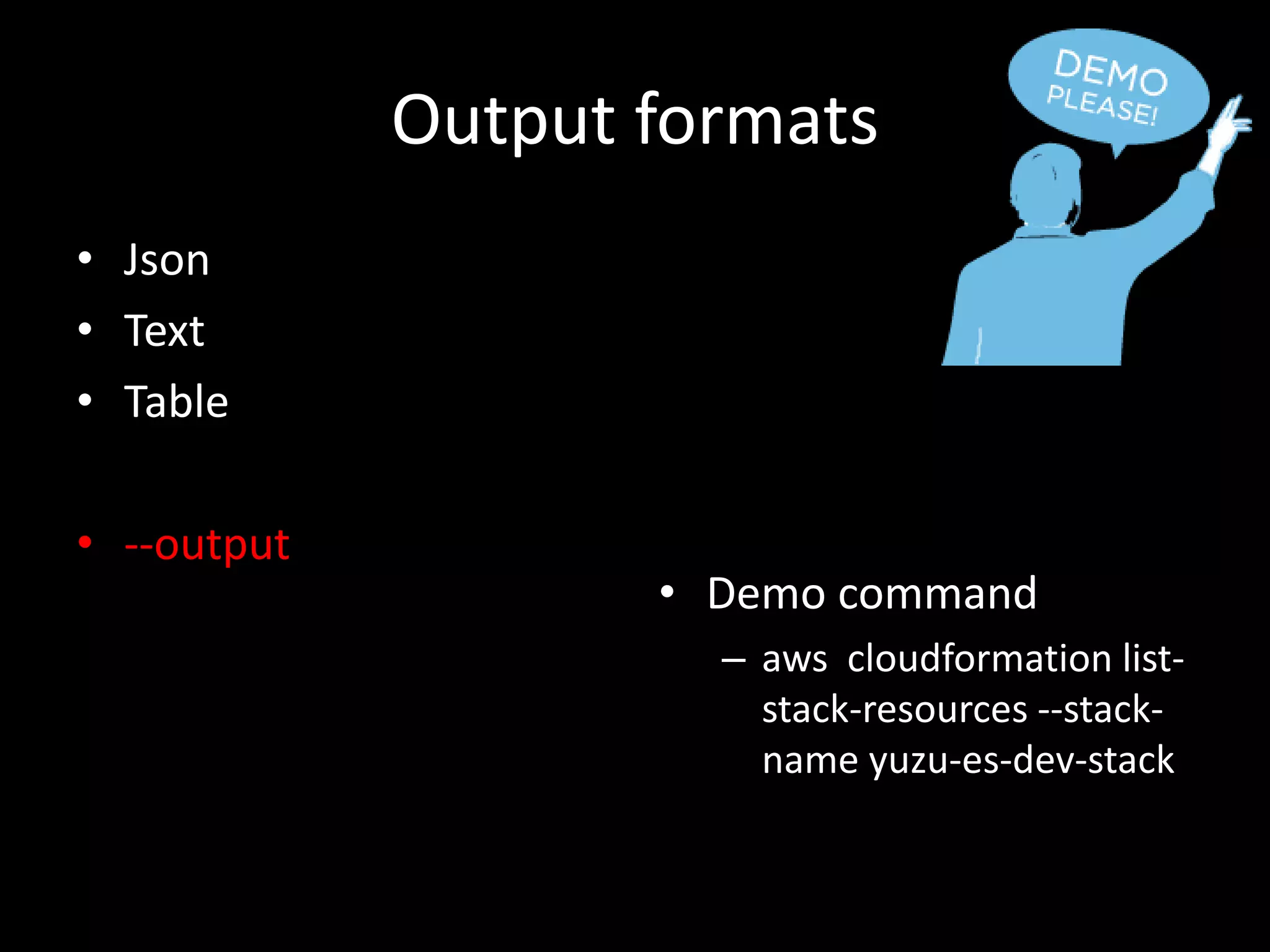
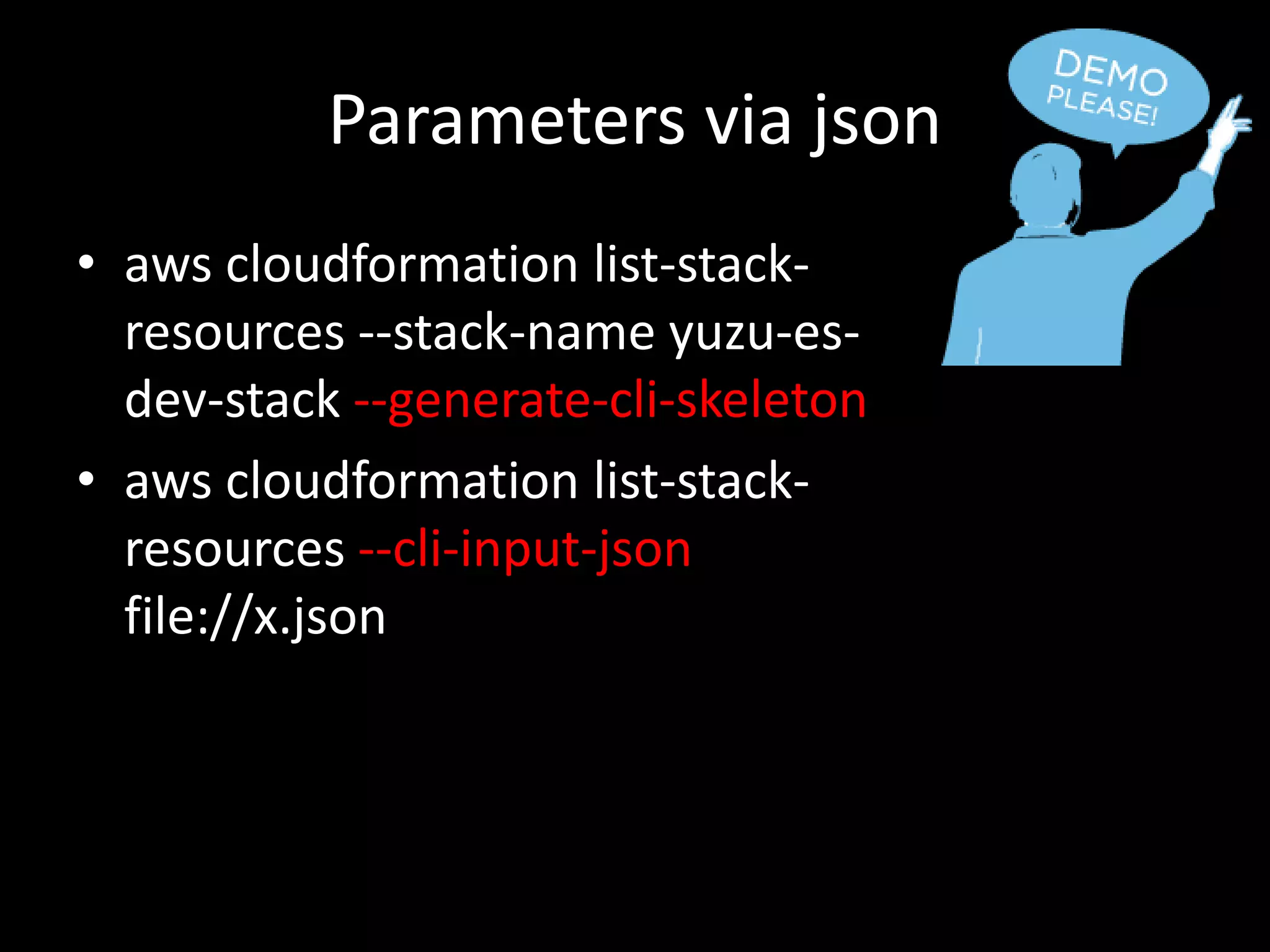
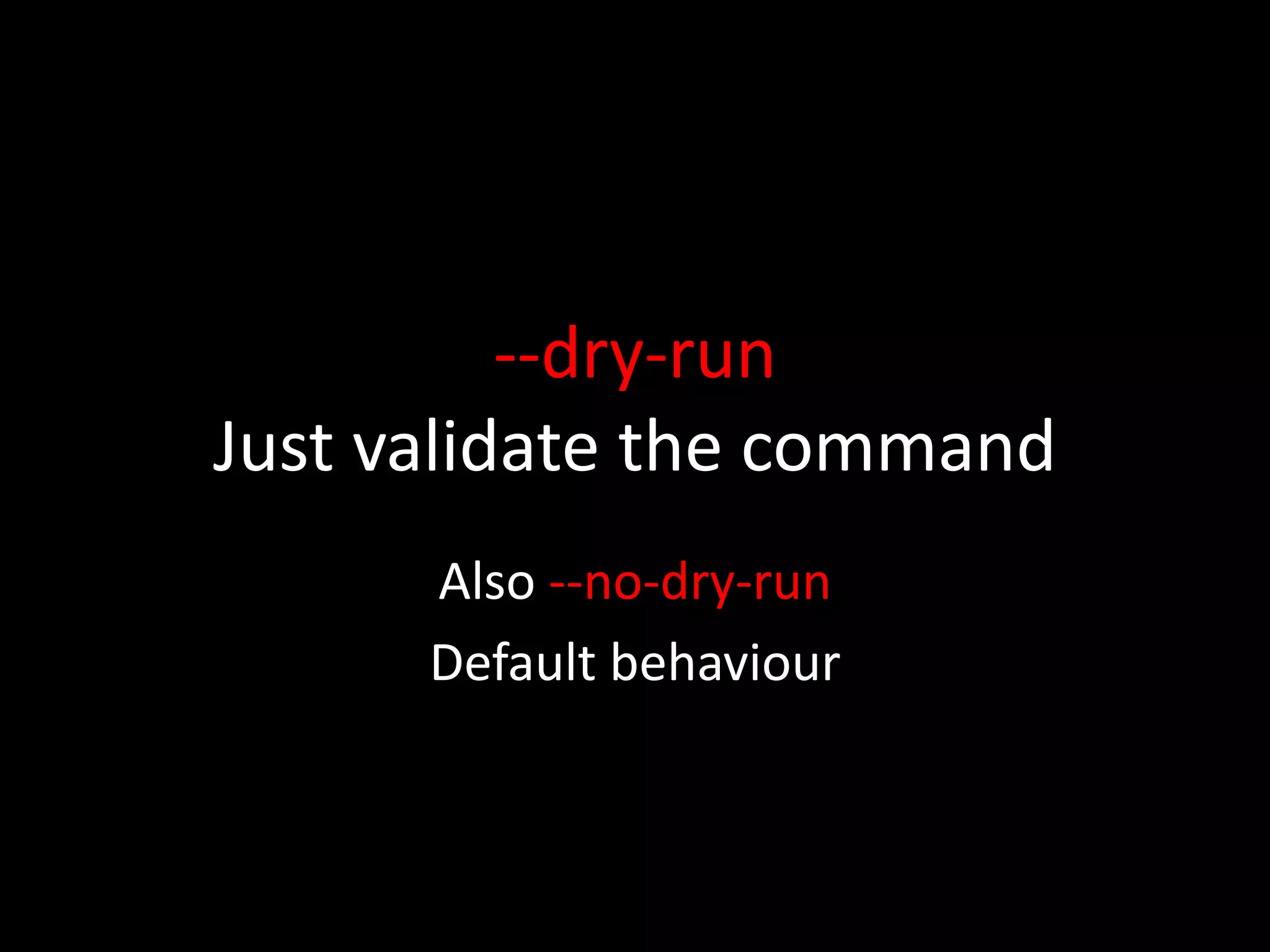
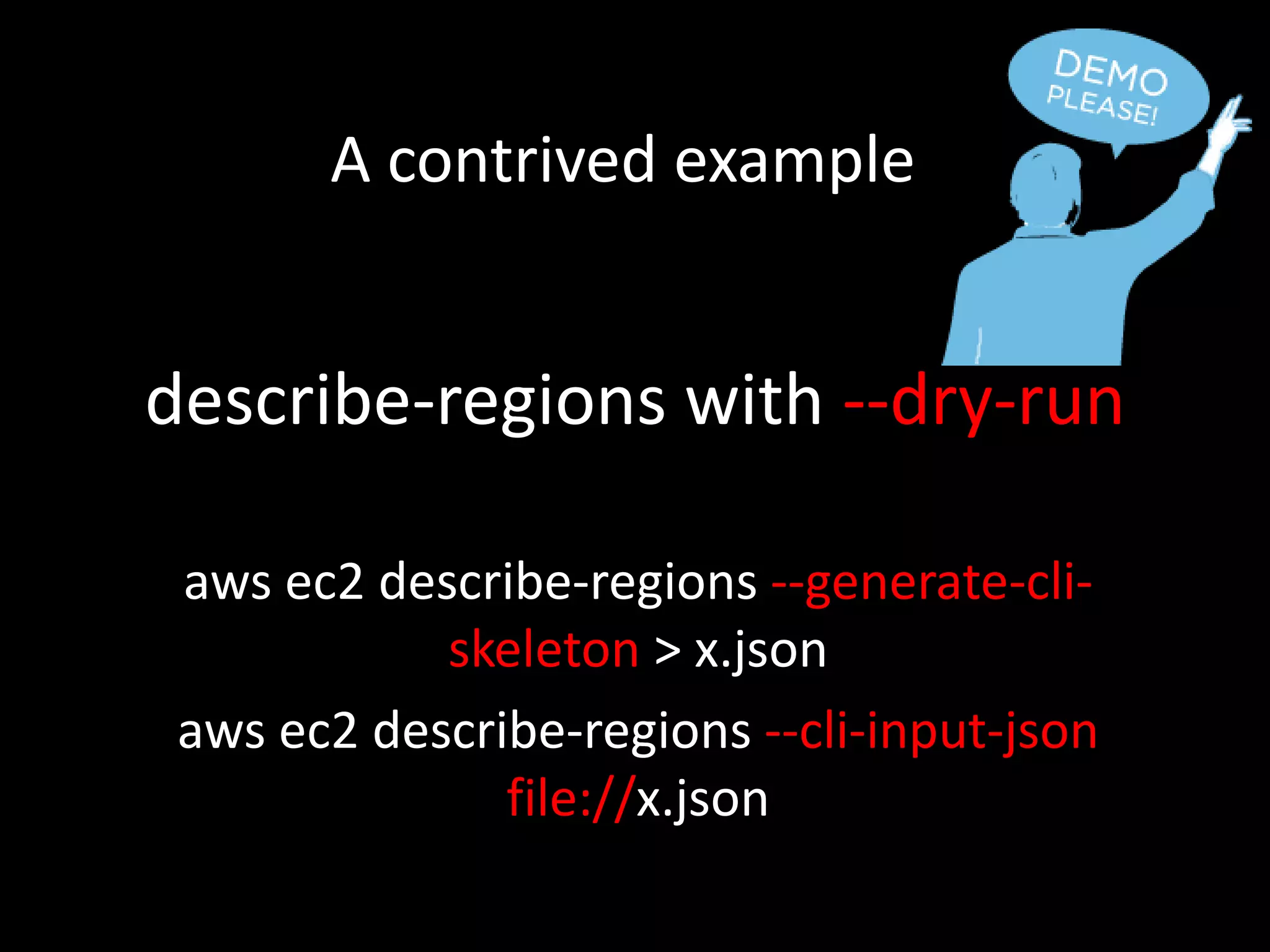
![JMESpath
• A short diversion
• Visit JMESpath.org
• Iteration
• [0]
• [*]
• []
• ?
• Demo – python syntax
– Try out some of the
examples on the tutorial](https://image.slidesharecdn.com/awscli-150529175037-lva1-app6891/75/Deep-Dive-into-AWS-CLI-the-command-line-interface-18-2048.jpg)
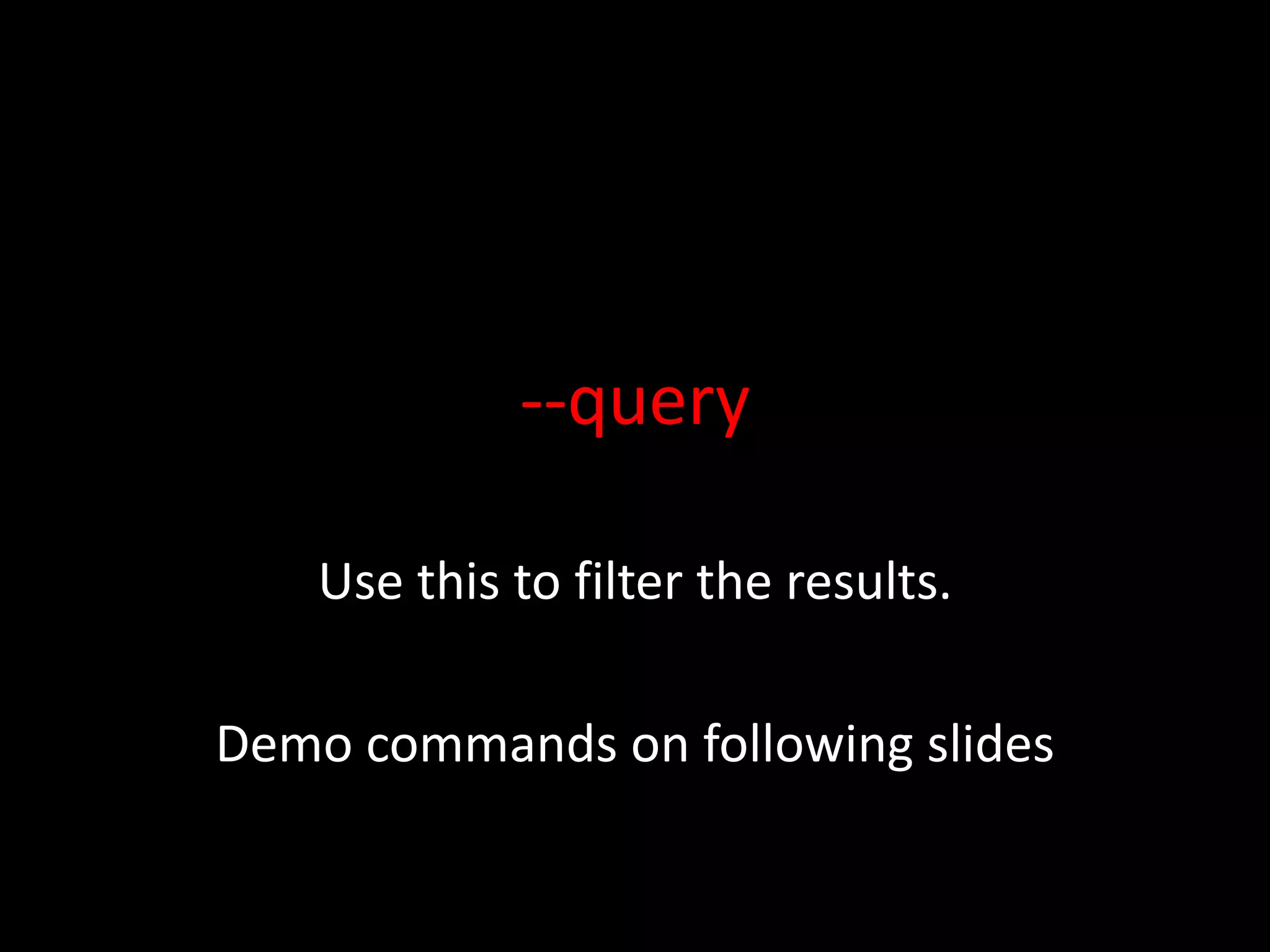
![Filtering the results
• aws ec2 describe-volumes
– Leverage head -10
• aws ec2 describe-volumes --query
'Volumes[0]’
• aws ec2 describe-volumes --query
'Volumes[*].{ID:VolumeId,AZ:AvailabilityZone,
Size:Size}'](https://image.slidesharecdn.com/awscli-150529175037-lva1-app6891/75/Deep-Dive-into-AWS-CLI-the-command-line-interface-20-2048.jpg)
![Filtering results some more
• Chained keys such as
key1.key2[0].key3
• Attachments[0].InstanceId
• aws ec2 describe-volumes --query
'Volumes[*].{ID:VolumeId,InstanceId:Attachm
ents[0].InstanceId,AZ:AvailabilityZone,Size:Siz
e}’](https://image.slidesharecdn.com/awscli-150529175037-lva1-app6891/75/Deep-Dive-into-AWS-CLI-the-command-line-interface-21-2048.jpg)
![Filtering multiple elements
• Use the list notation: [key1,
key2]
• aws ec2 describe-volumes --query
'Volumes[*].[VolumeId,
Attachments[0].InstanceId, AvailabilityZone,
Size]'](https://image.slidesharecdn.com/awscli-150529175037-lva1-app6891/75/Deep-Dive-into-AWS-CLI-the-command-line-interface-22-2048.jpg)
![Filter by value of a field
• Use the JMESPath "?"
operator
• Note the backticks
• aws ec2 describe-volumes --query
'Volumes[?AvailabilityZone==`us-east-1d`]'](https://image.slidesharecdn.com/awscli-150529175037-lva1-app6891/75/Deep-Dive-into-AWS-CLI-the-command-line-interface-23-2048.jpg)