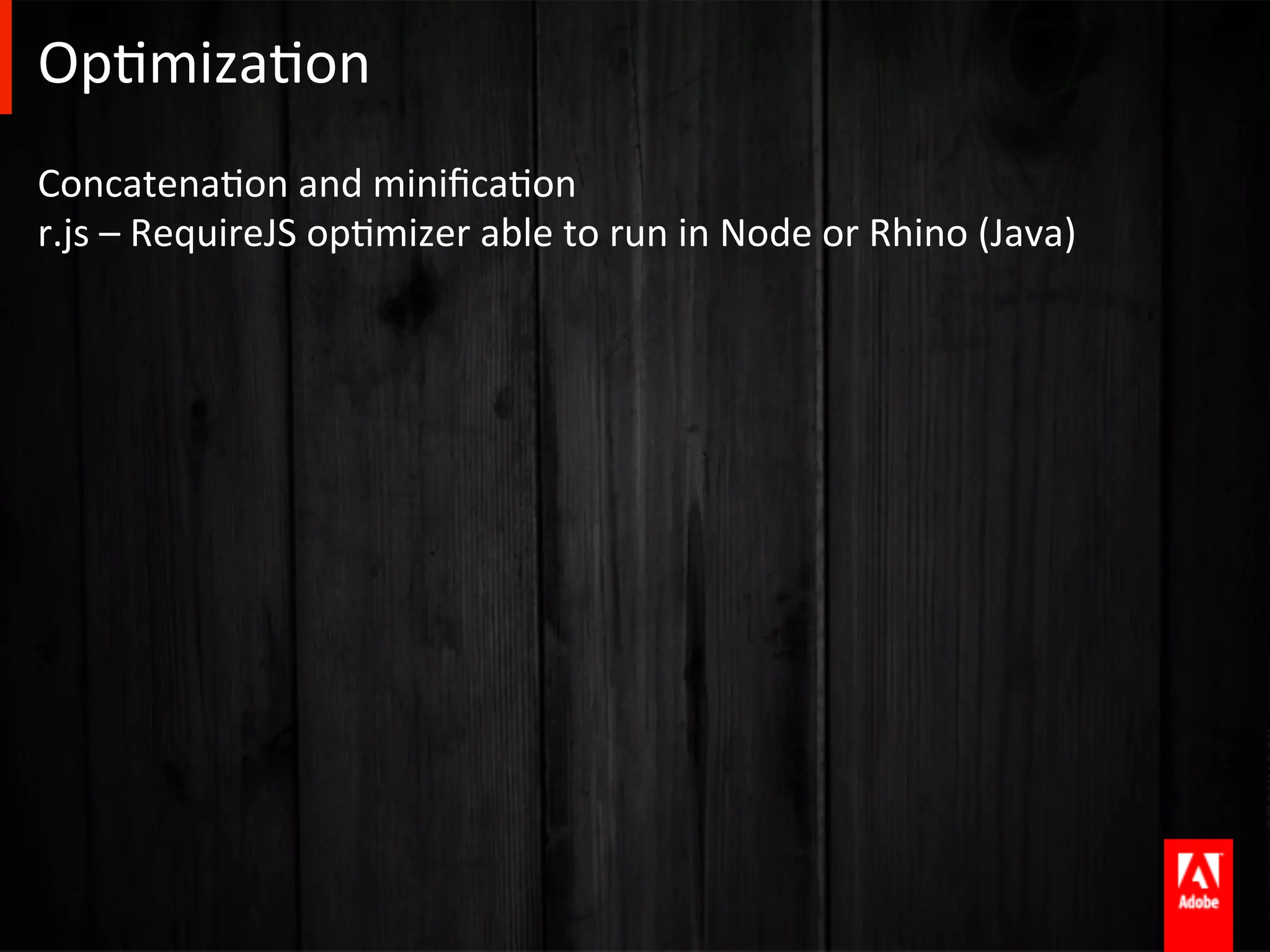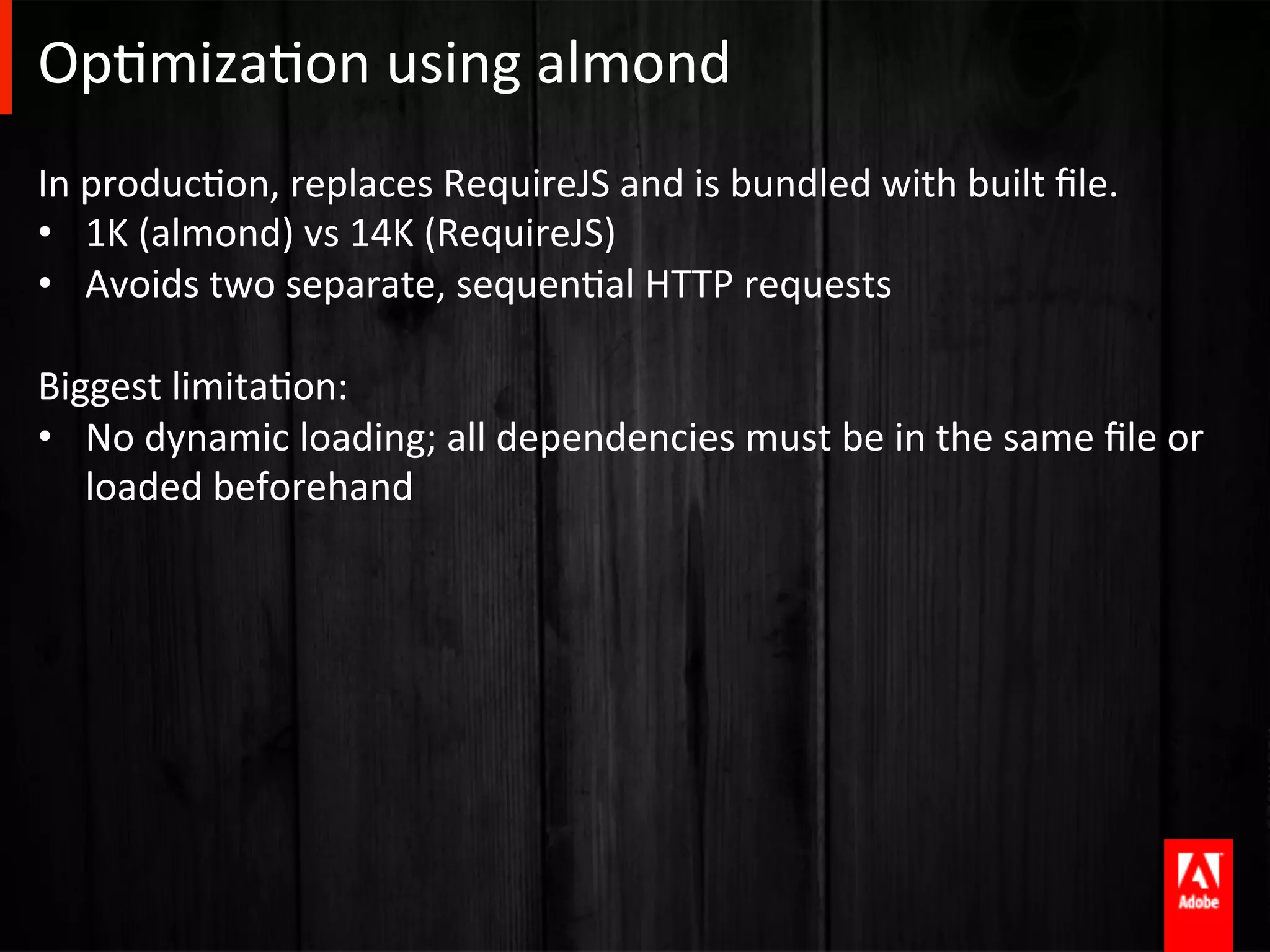This document provides an overview of dependency management with RequireJS. It defines key concepts like modules, AMD, and RequireJS. It demonstrates how to define modules, request dependencies, and configure RequireJS. It also covers more advanced topics like defining constructor modules, configuring paths and shimming non-AMD libraries, using plugins, conditional dependencies, error handling, and optimization.


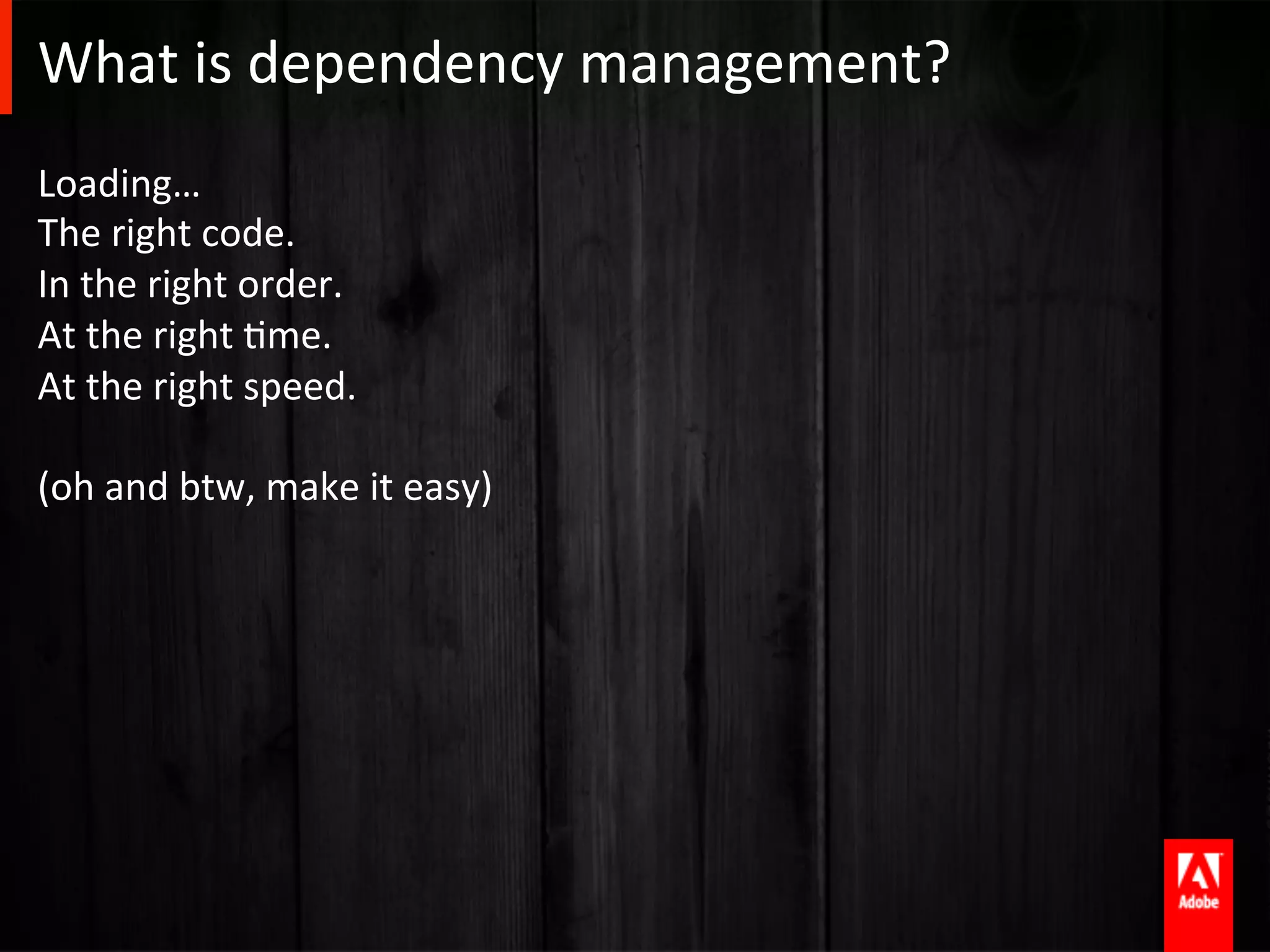
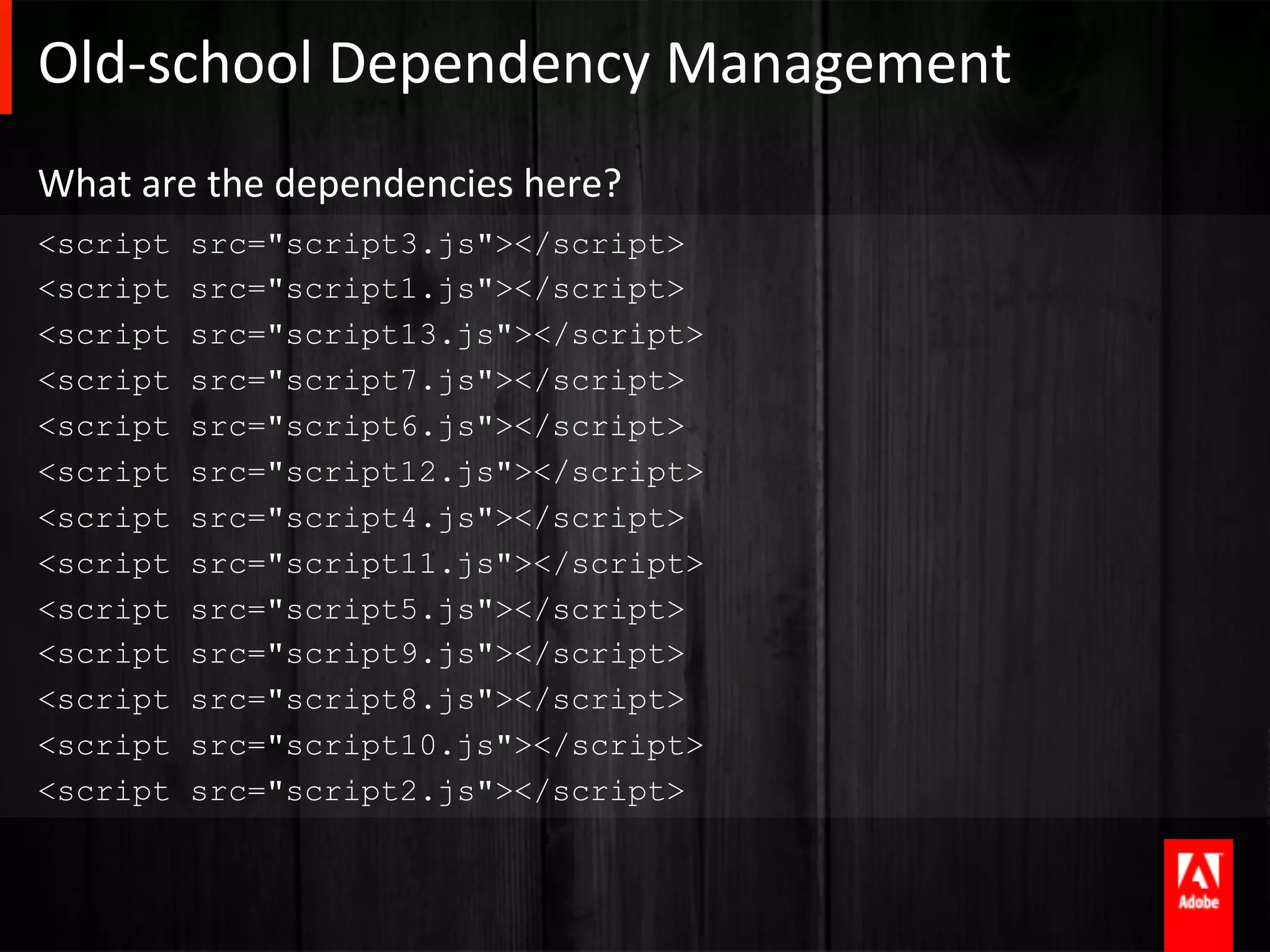
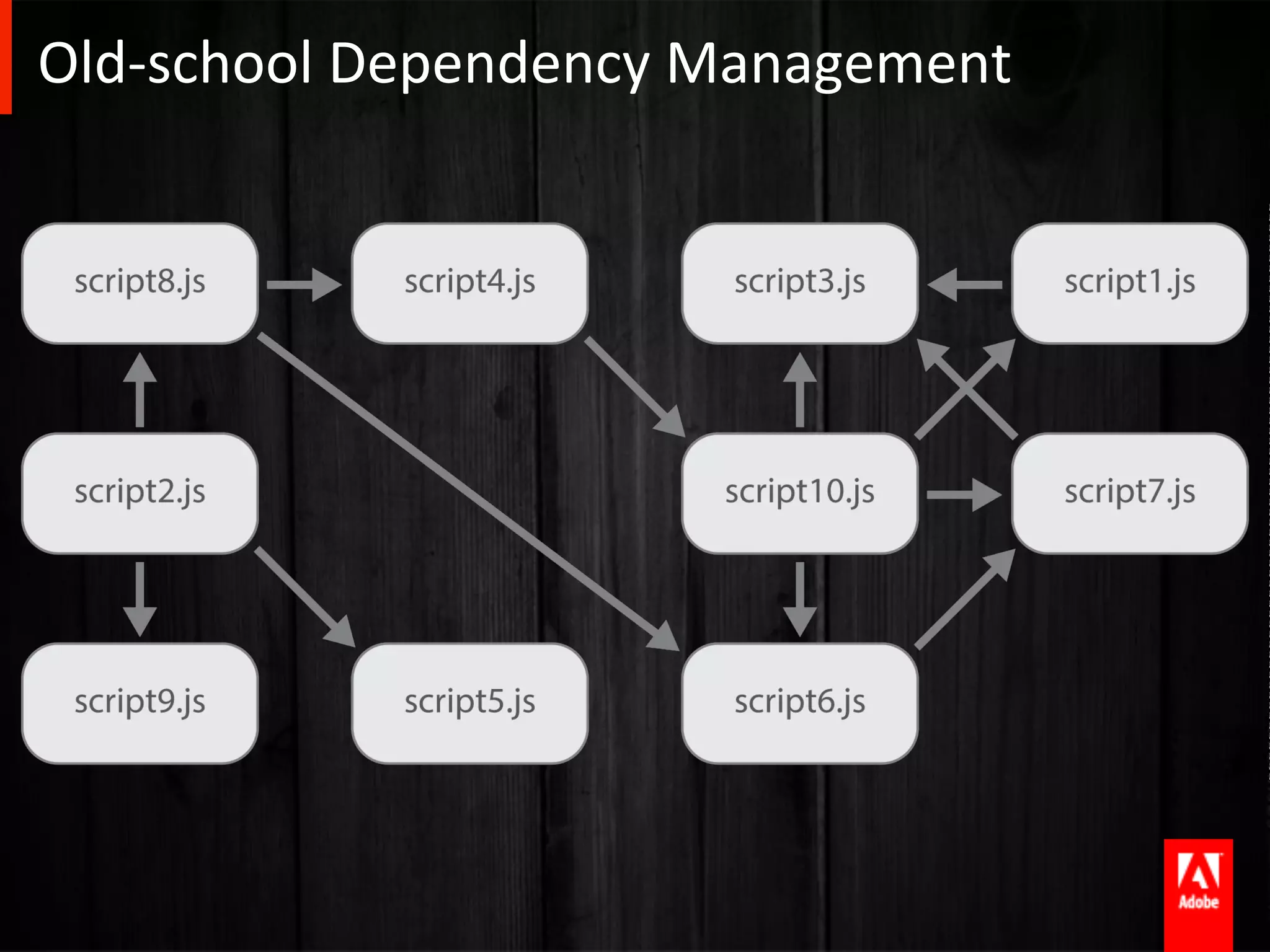
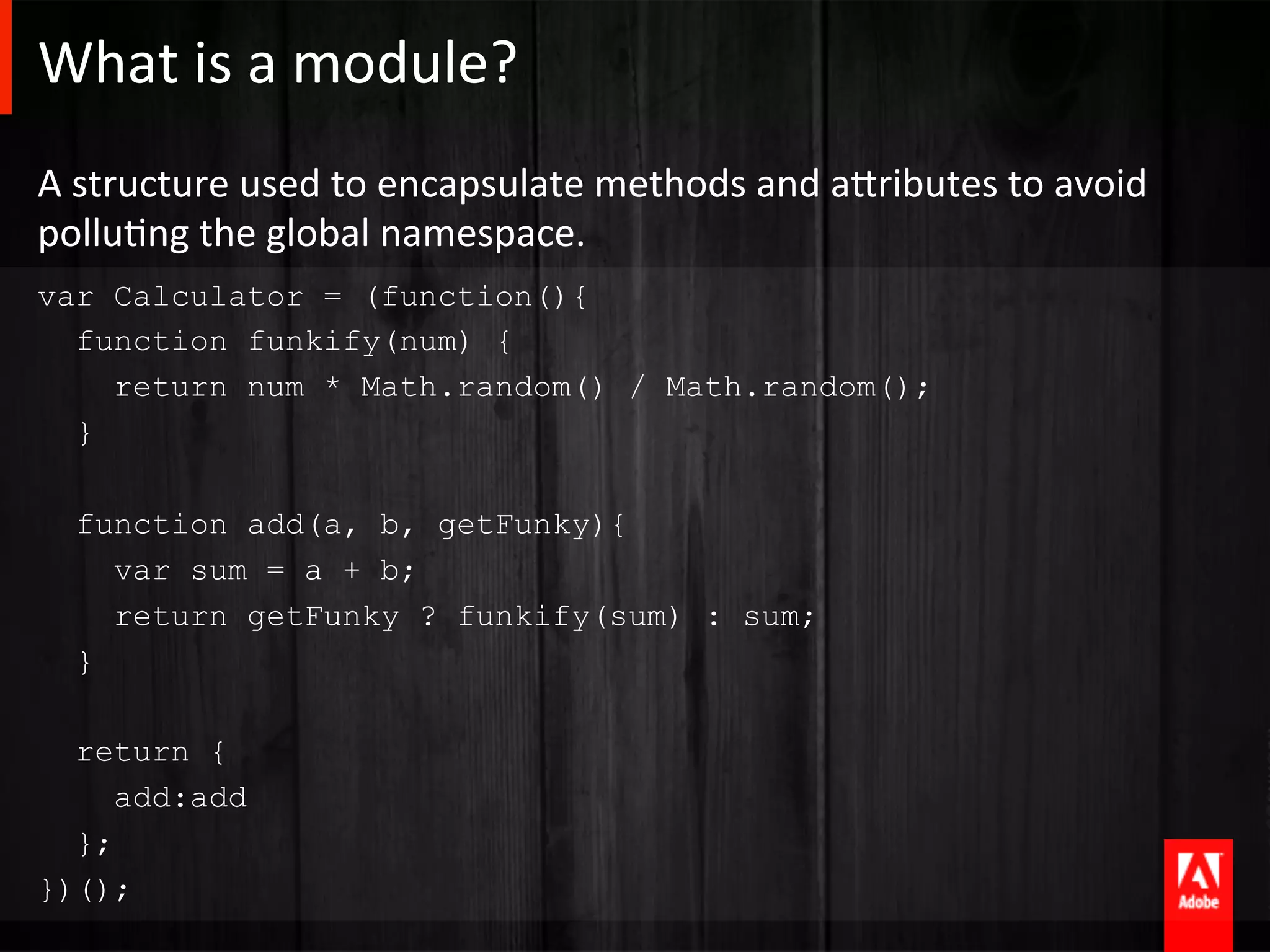
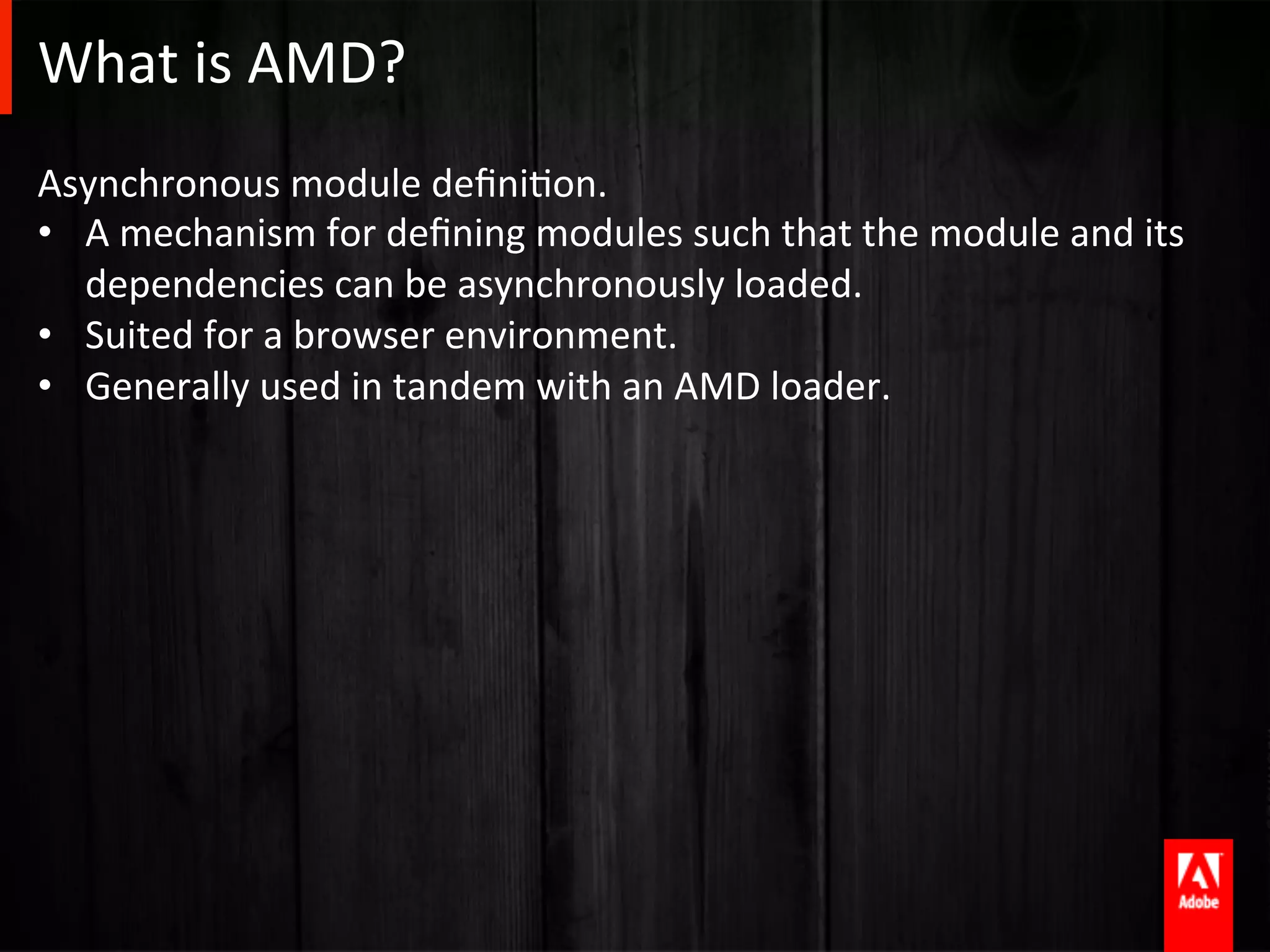
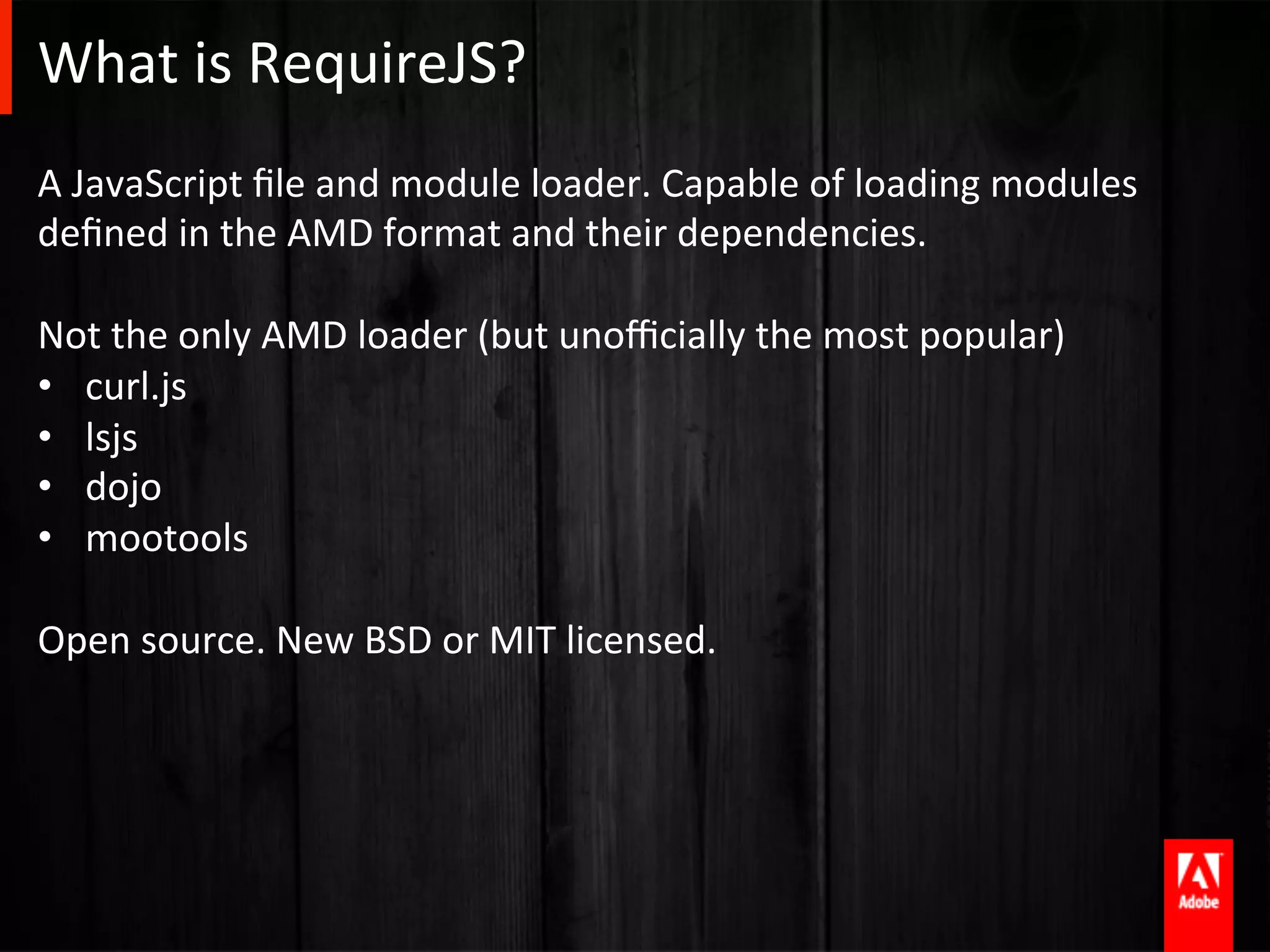

![RequesAng
dependencies
/js/bookshelf.js
define([
'book'
], function(book) {
return {
listBook: function() {
alert(book.title);
}
};
});](https://image.slidesharecdn.com/dependencymanagementpreso-121022184341-phpapp02/75/Dependency-Management-with-RequireJS-10-2048.jpg)
![Se]ng
up
your
app
/index.html
<!DOCTYPE html>
<html>
<head>
<title>RequireJS Example</title>
<script data-main="js/main"
src="js/libs/require.js"></script>
</head>
<body/>
</html>](https://image.slidesharecdn.com/dependencymanagementpreso-121022184341-phpapp02/75/Dependency-Management-with-RequireJS-11-2048.jpg)
![Se]ng
up
your
app
/js/main.js
require([
'bookshelf'
], function(bookshelf) {
bookshelf.listBook();
});](https://image.slidesharecdn.com/dependencymanagementpreso-121022184341-phpapp02/75/Dependency-Management-with-RequireJS-12-2048.jpg)
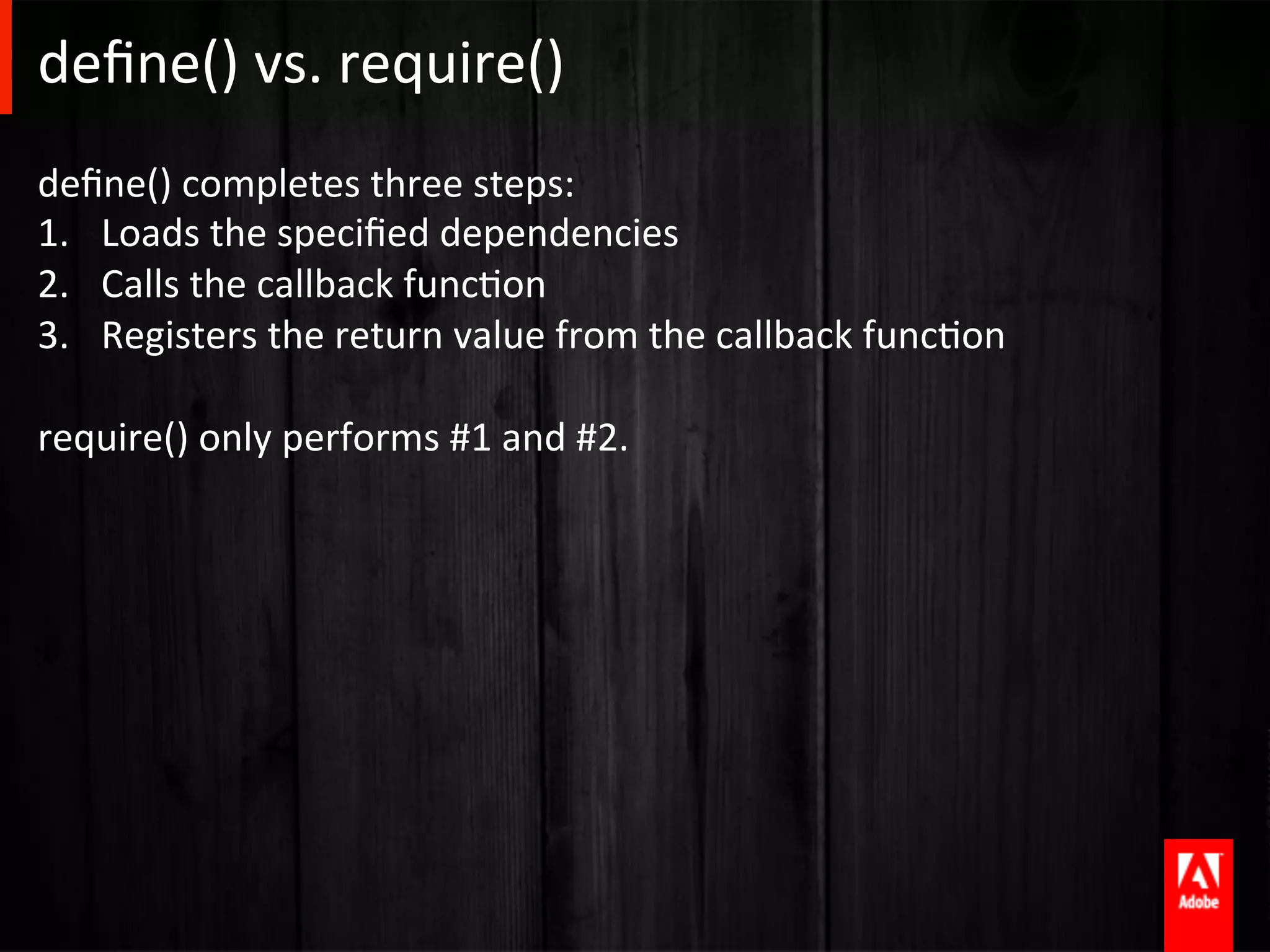

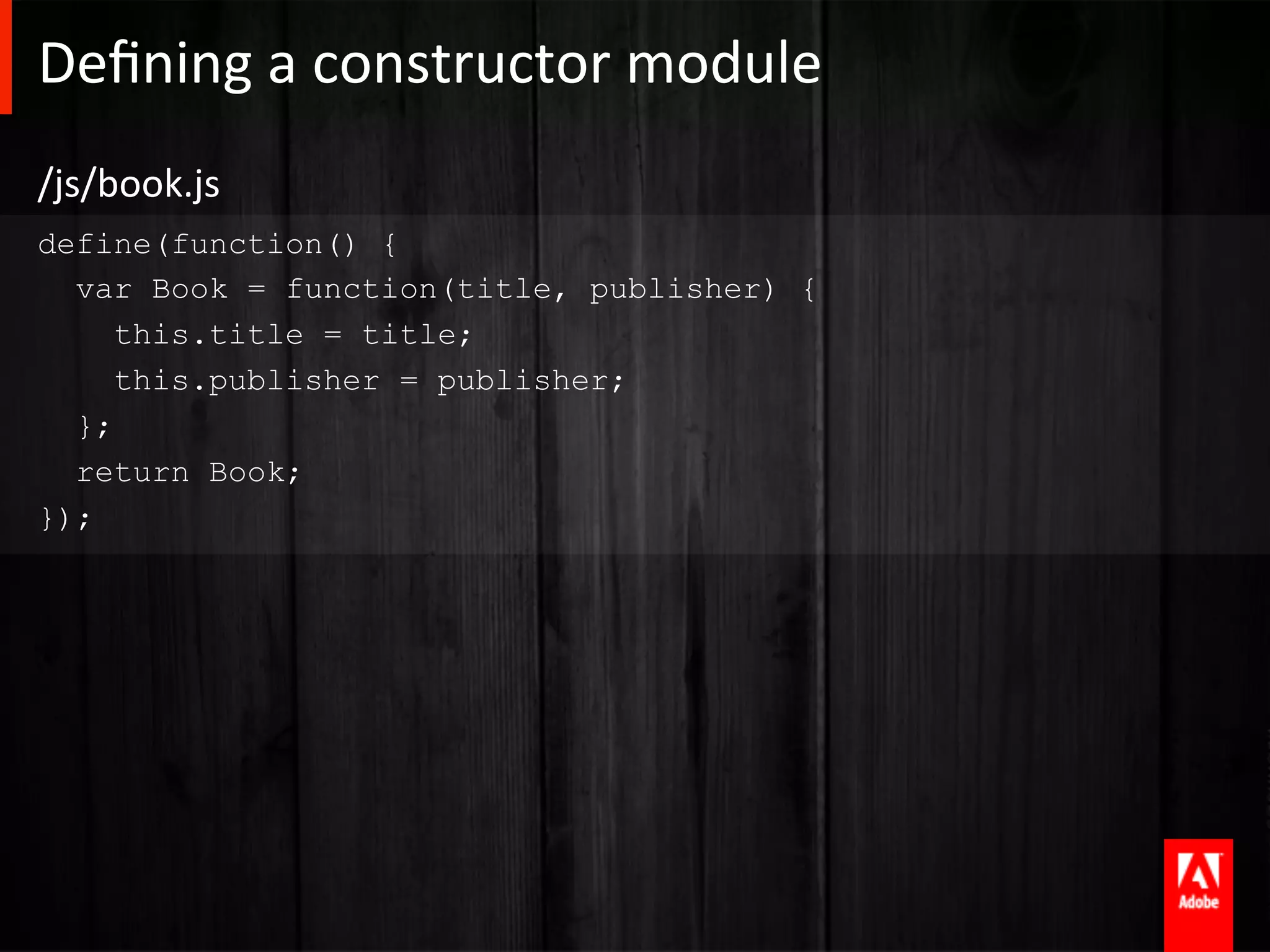
![Using
a
constructor
module
/js/bookshelf.js
define([
'book'
], function(Book) {
var books = [
new Book('A Tale of Two Cities', 'Chapman & Hall'),
new Book('The Good Earth', 'John Day')
];
return {
listBooks: function() {
for (var i = 0, ii = books.length; i < ii; i++) {
alert(books[i].title);
}
}
};
});](https://image.slidesharecdn.com/dependencymanagementpreso-121022184341-phpapp02/75/Dependency-Management-with-RequireJS-16-2048.jpg)

![Configuring
RequireJS
/js/main.js
require.config({
baseUrl: '/another/path',
paths: {
'myModule': 'dirA/dirB/dirC/dirD/myModule’,
'templates': '../templates',
'text': 'libs/text'
}
});
require([
'bookshelf'
], function(bookshelf) {
bookshelf.listBook();
});](https://image.slidesharecdn.com/dependencymanagementpreso-121022184341-phpapp02/75/Dependency-Management-with-RequireJS-18-2048.jpg)
![Shimming
non-‐AMD
libraries
/js/main.js
require.config({
paths: {
jquery: 'libs/jquery',
underscore': 'libs/lodash',
backbone: 'libs/backbone',
},
shim: {
backbone: {
deps: ['underscore', 'jquery'],
exports: 'Backbone'
},
underscore: {
exports: '_’
}
}
});](https://image.slidesharecdn.com/dependencymanagementpreso-121022184341-phpapp02/75/Dependency-Management-with-RequireJS-19-2048.jpg)
![Using
shimmed
libraries
/js/book.js
define([
'backbone'
], function(Backbone) {
return Backbone.Model.extend({
defaults: {
genre: 'historical'
}
})
});](https://image.slidesharecdn.com/dependencymanagementpreso-121022184341-phpapp02/75/Dependency-Management-with-RequireJS-20-2048.jpg)
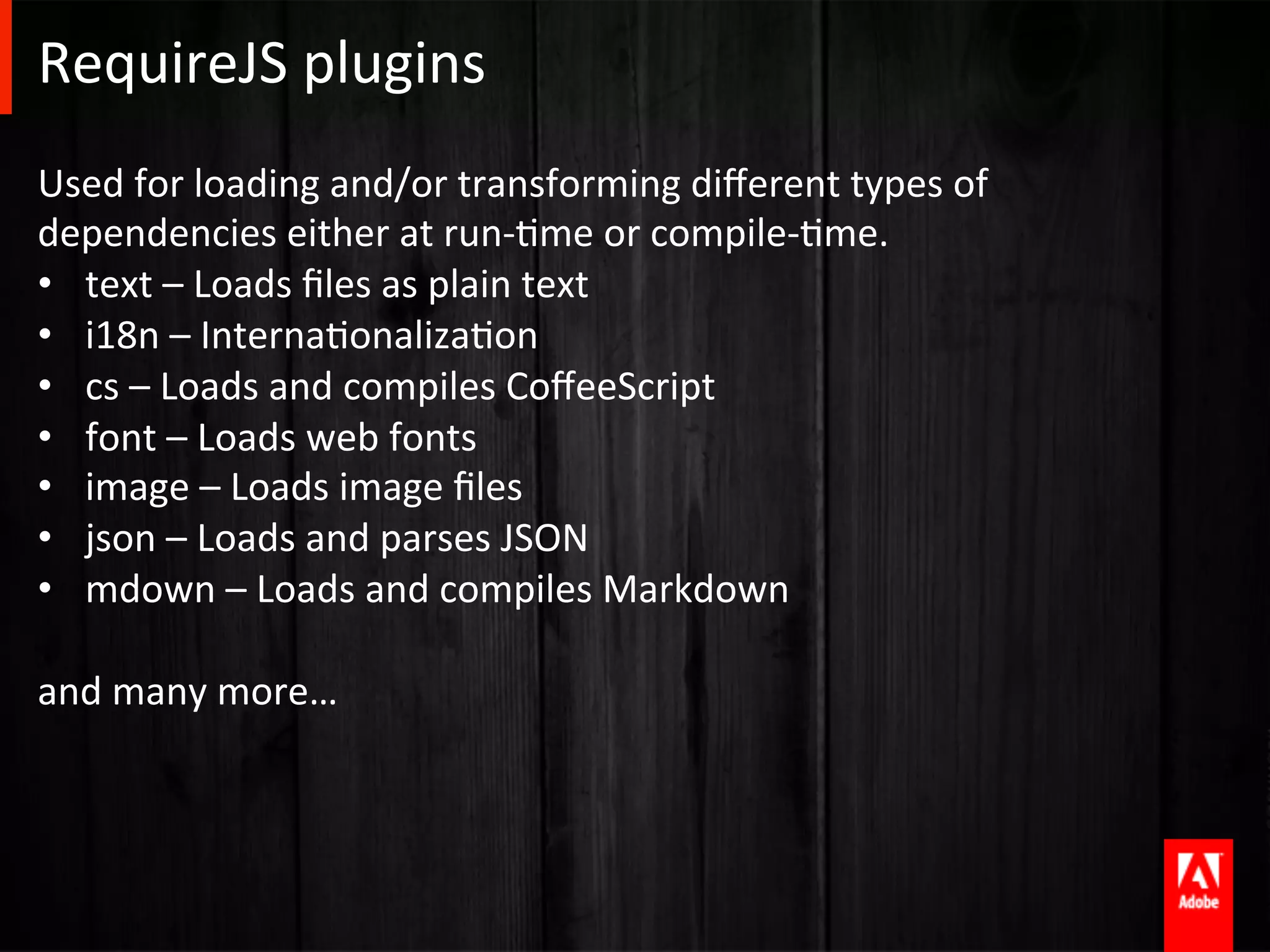
![RequireJS
text
plugin
usage
/js/main.js
require.config({
'paths': {
'jquery': 'libs/jquery',
'templates': '../templates',
'text': 'libs/text’
}
});
require([
'jquery',
'text!templates/book.tpl.html'
], function($, template) {
$(document).ready(function() {
$('body').html(template);
});
});](https://image.slidesharecdn.com/dependencymanagementpreso-121022184341-phpapp02/75/Dependency-Management-with-RequireJS-22-2048.jpg)

![CondiAonal
dependencies
require([
'modernizr'
], function(Modernizr) {
var drawCircle = function() { … };
if (Modernizr.canvas) {
drawCircle();
} else {
require(['excanvas'], drawCircle);
}
});](https://image.slidesharecdn.com/dependencymanagementpreso-121022184341-phpapp02/75/Dependency-Management-with-RequireJS-24-2048.jpg)
![Errbacks
requirejs.config({
enforceDefine: true,
paths: {
jquery: 'http://ajax.googleapis.com/ajax/libs/jquery/1.4.4/jquery.min'
}
});
require(['jquery'], function ($) {
//Do something with $ here
}, function (err) {
var failedId = err.requireModules && err.requireModules[0],
if (failedId === 'jquery') {
requirejs.undef(failedId);
requirejs.config({
paths: {
jquery: 'local/jquery'
}
});
require(['jquery'], function () {});
}
});](https://image.slidesharecdn.com/dependencymanagementpreso-121022184341-phpapp02/75/Dependency-Management-with-RequireJS-25-2048.jpg)