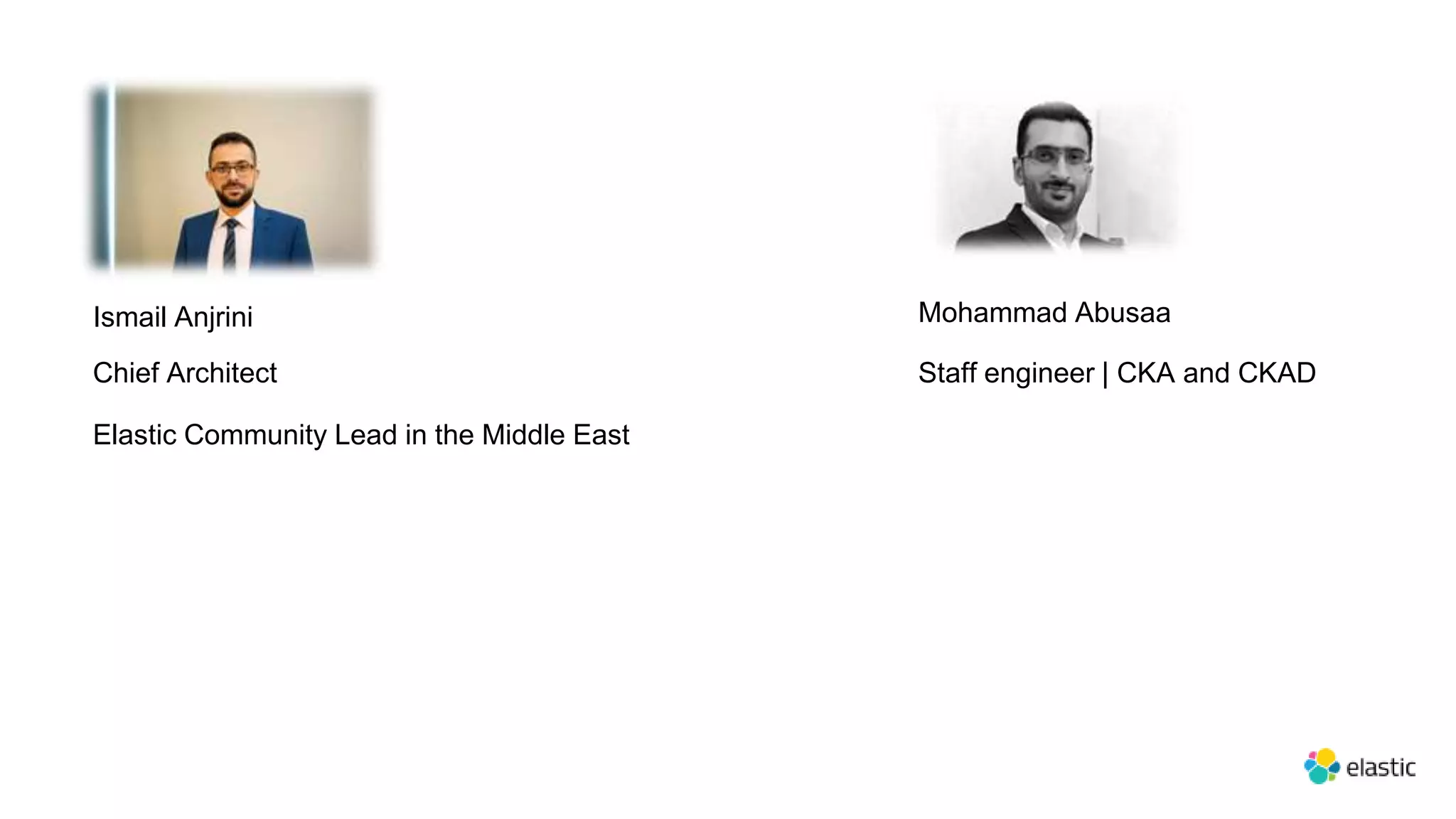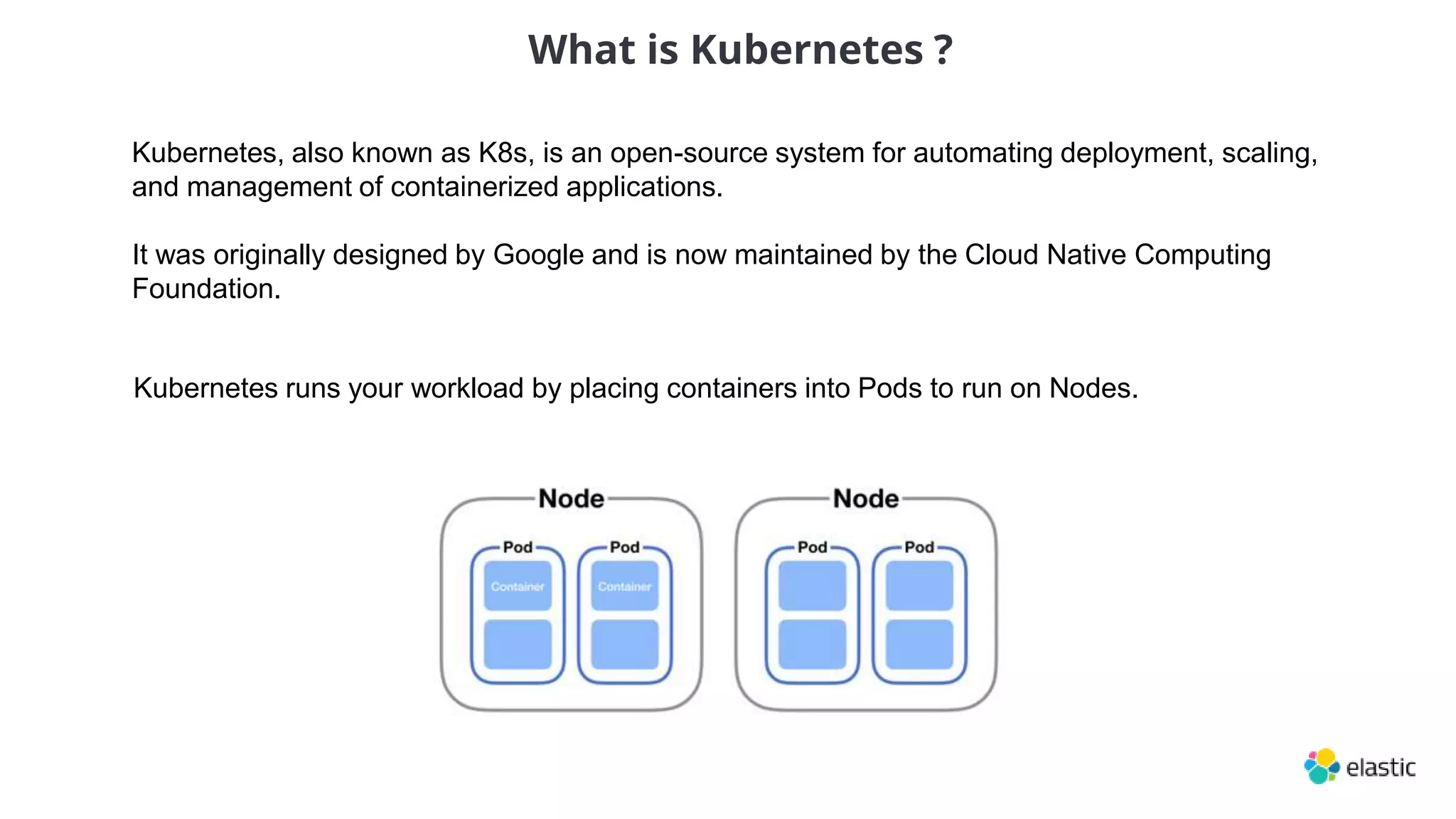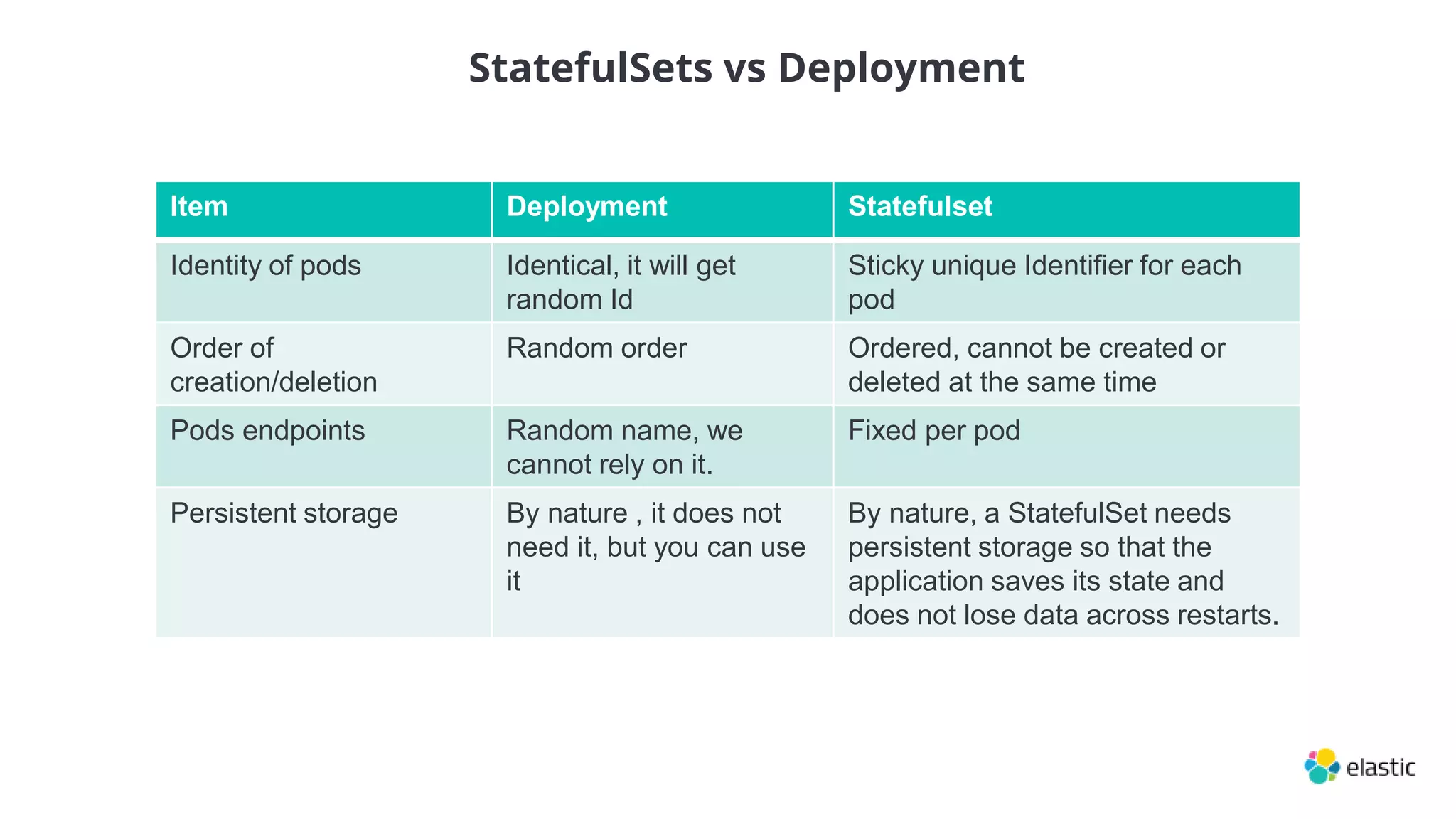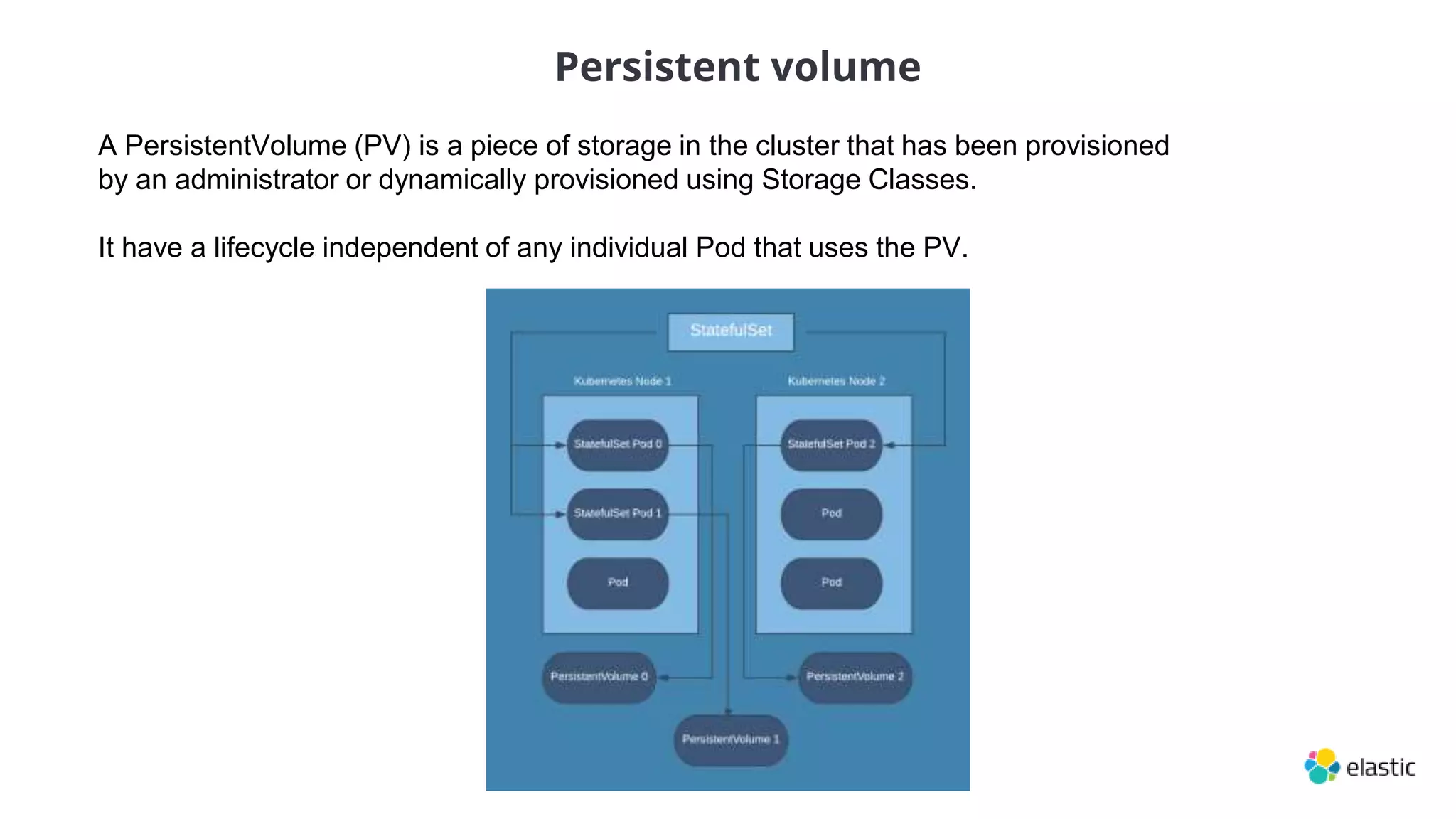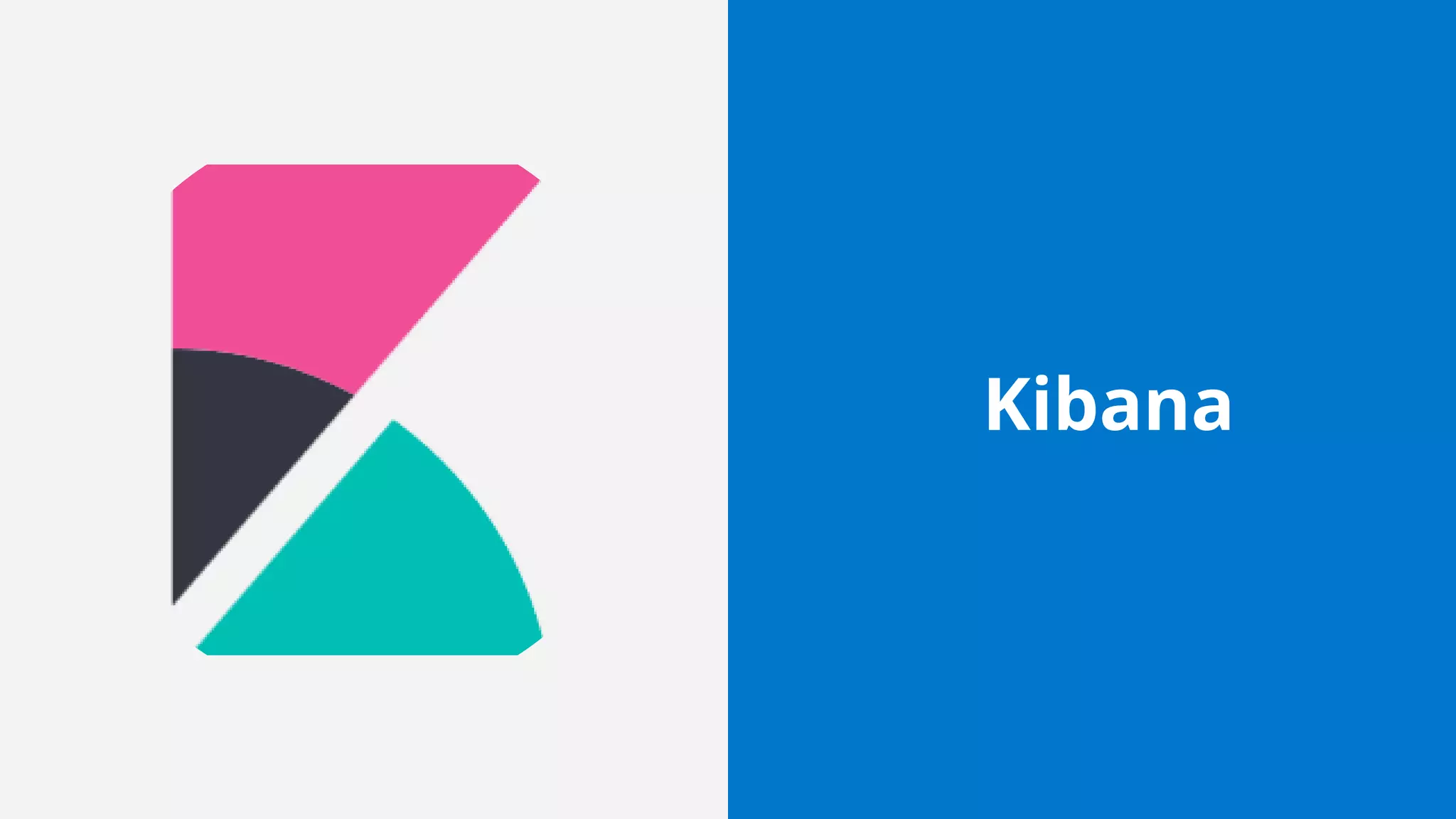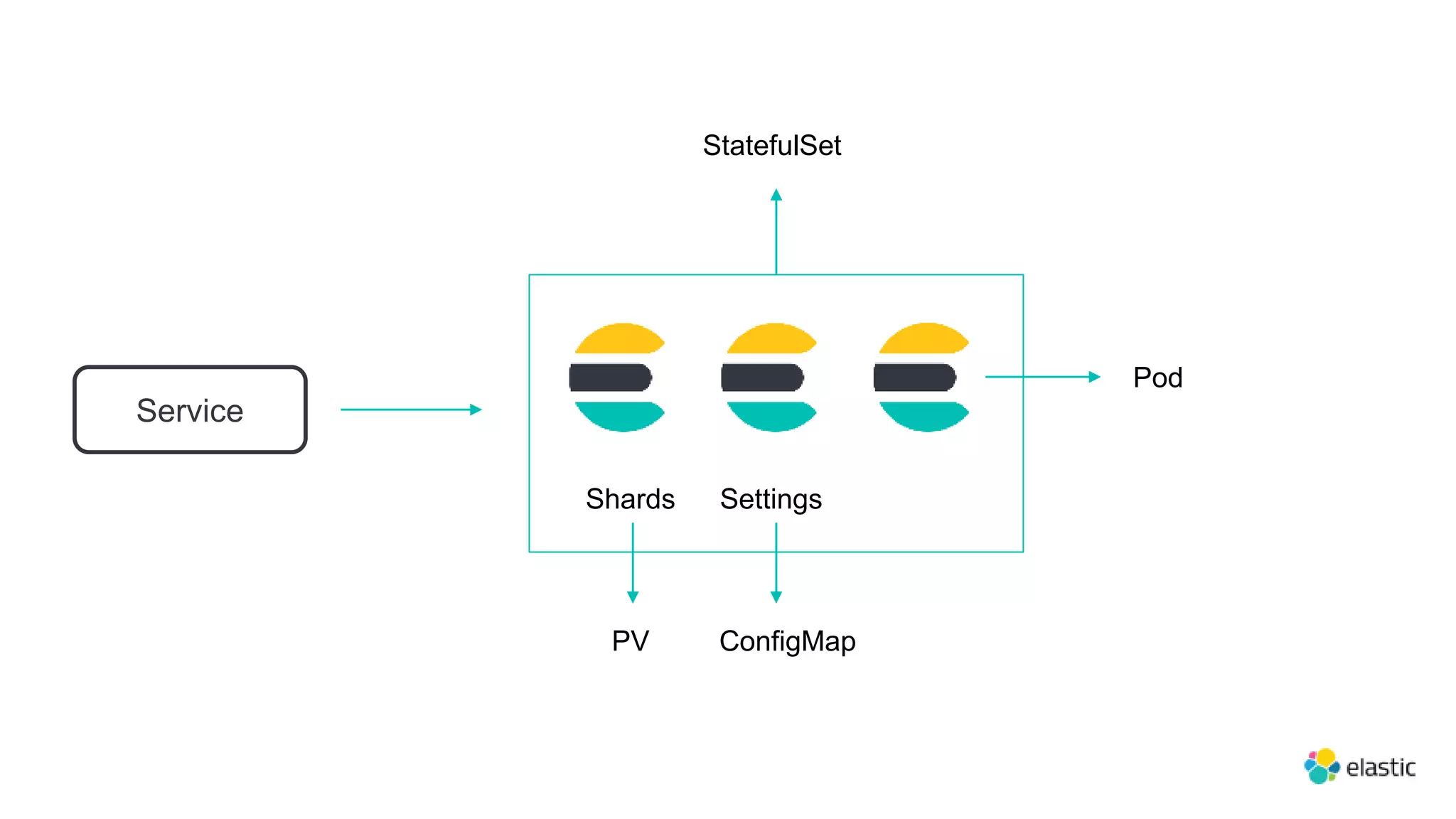Kubernetes can be used to deploy an Elasticsearch cluster. Kubernetes runs workloads by placing containers into pods to run on nodes. Pods are the smallest deployable units that contain one or more containers with shared resources. For stateful applications like Elasticsearch, a StatefulSet should be used instead of a Deployment to ensure ordered startup and termination of pods with persistent storage. The Elasticsearch cluster can be deployed on Kubernetes using StatefulSets, ConfigMaps to store configurations, and PersistentVolumes to provide storage for data shards.