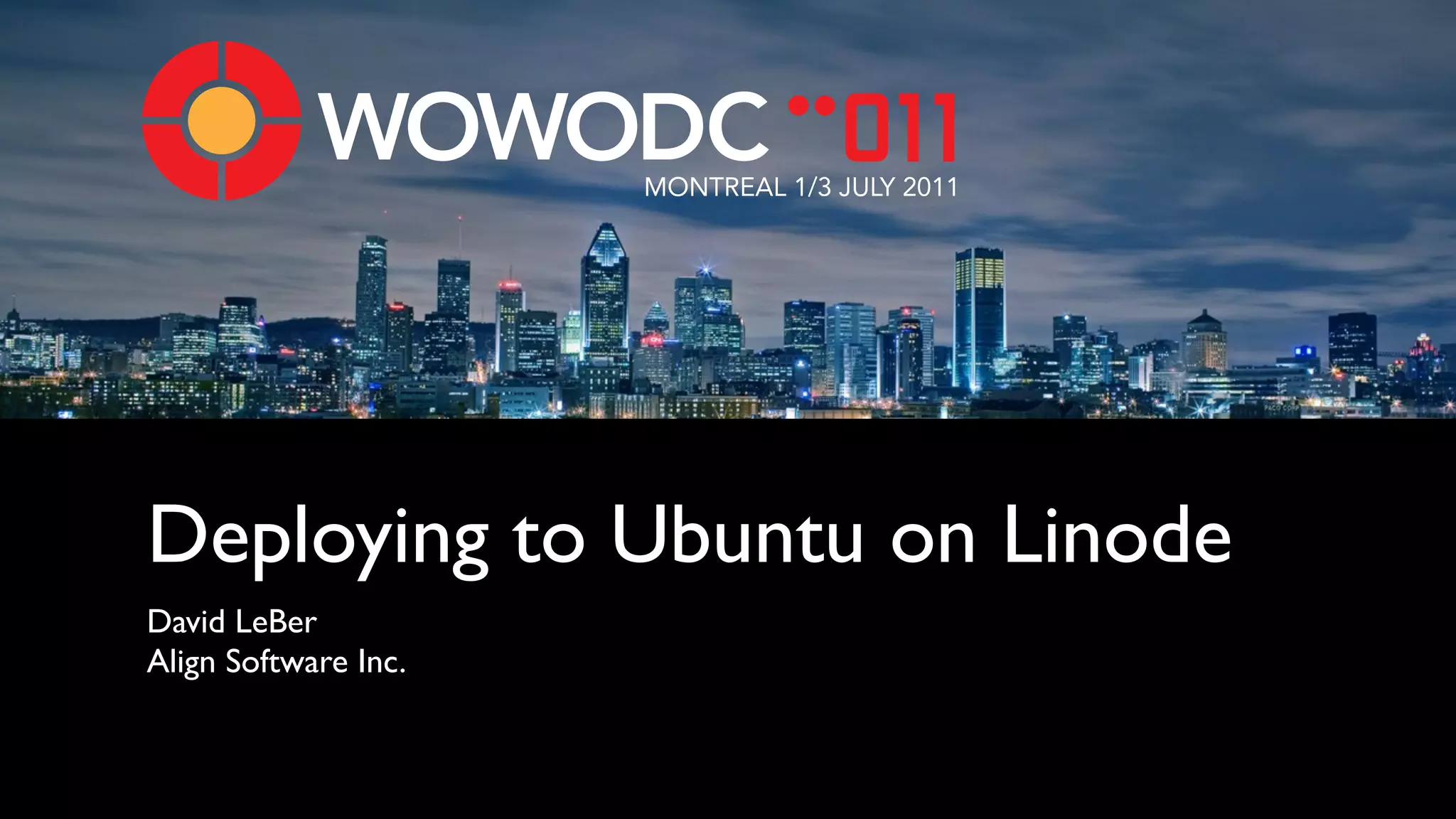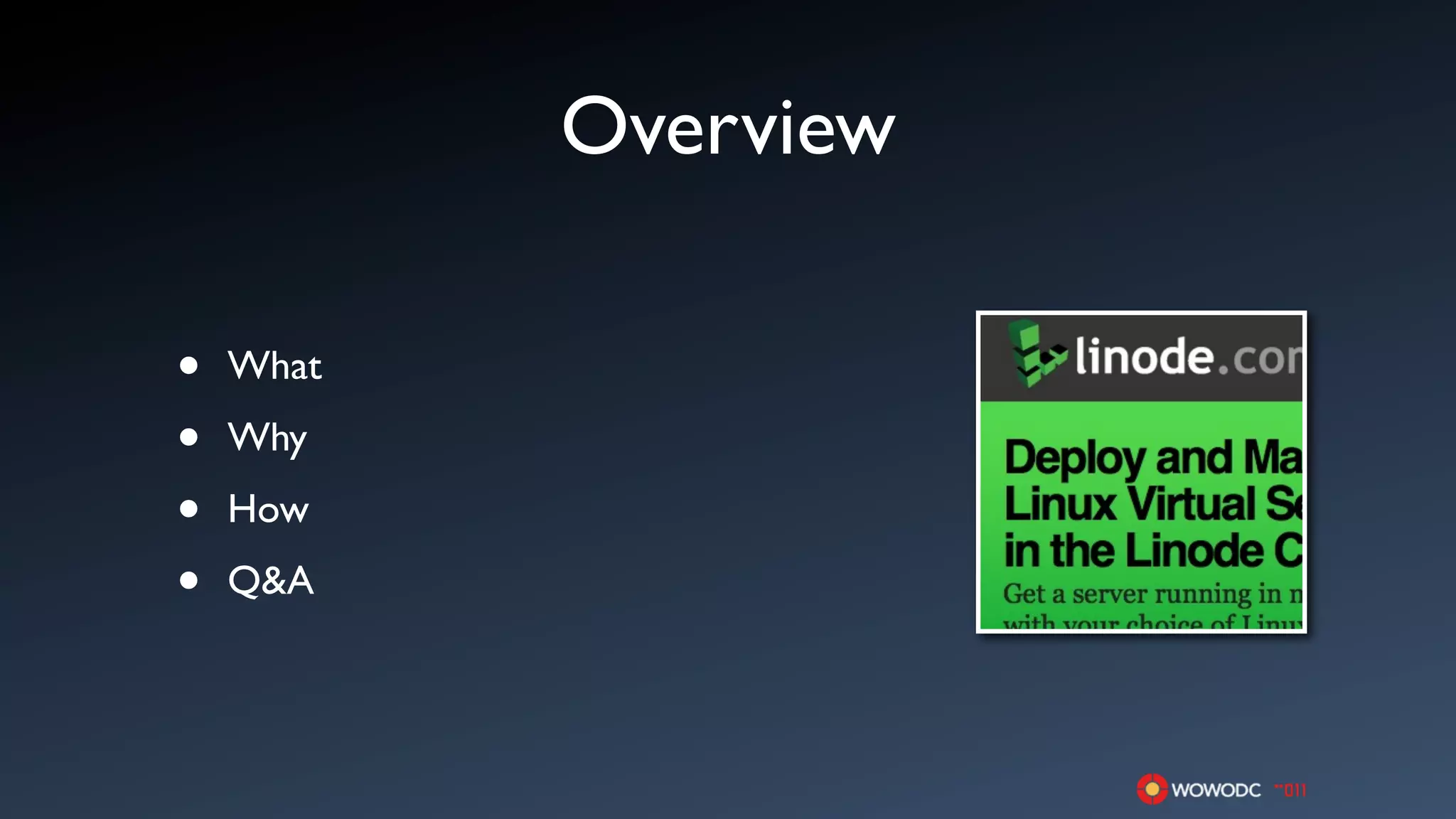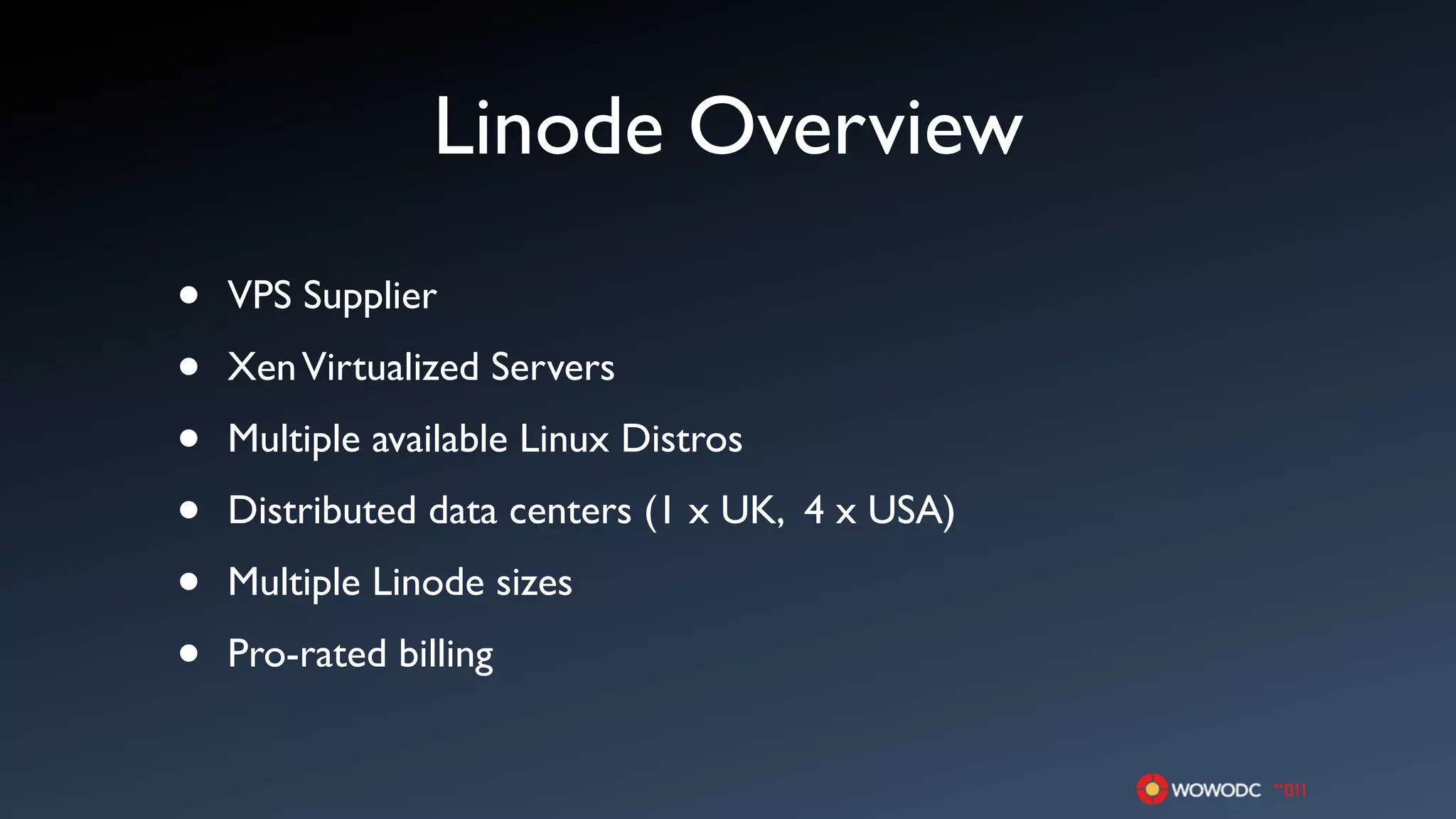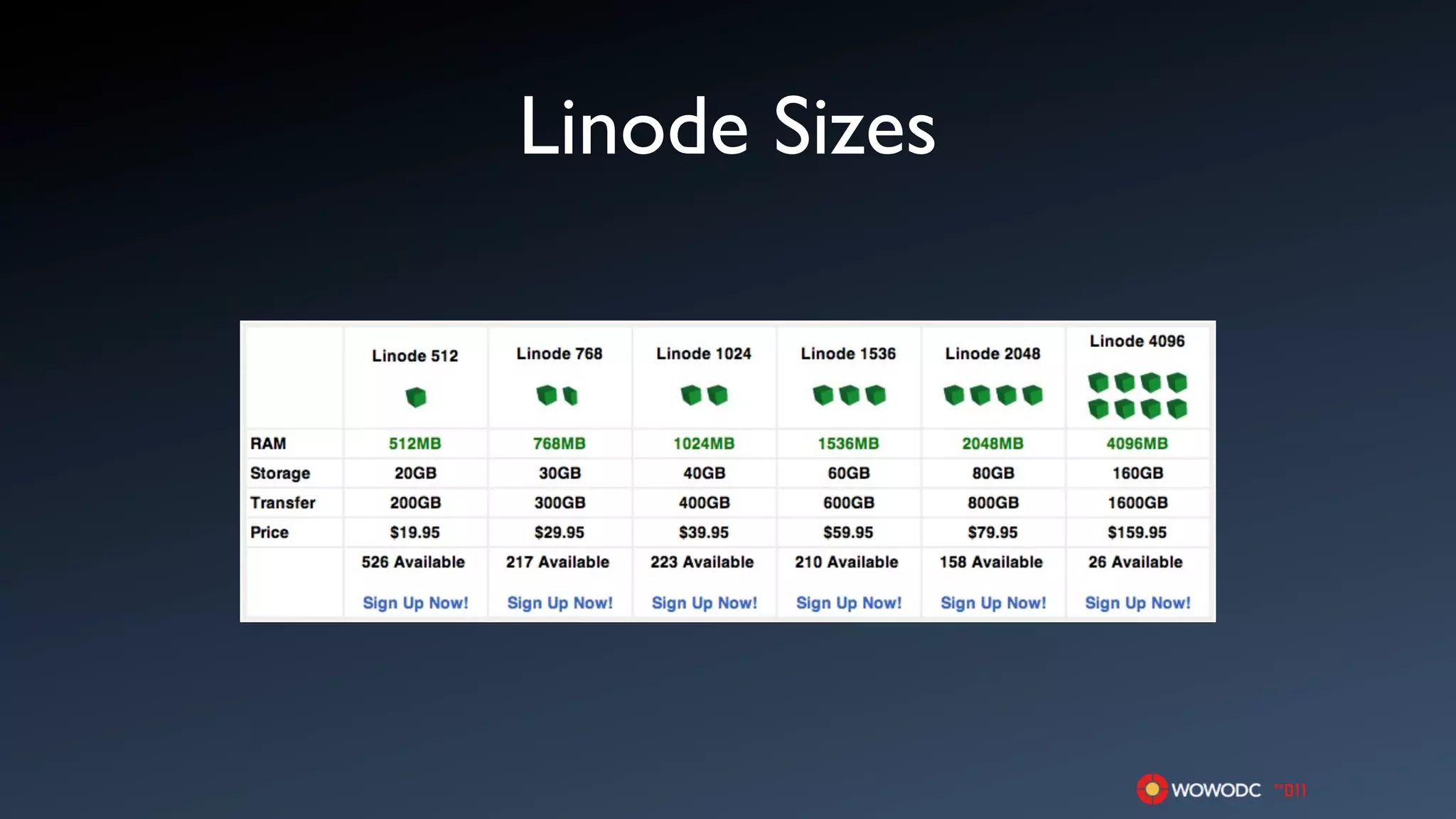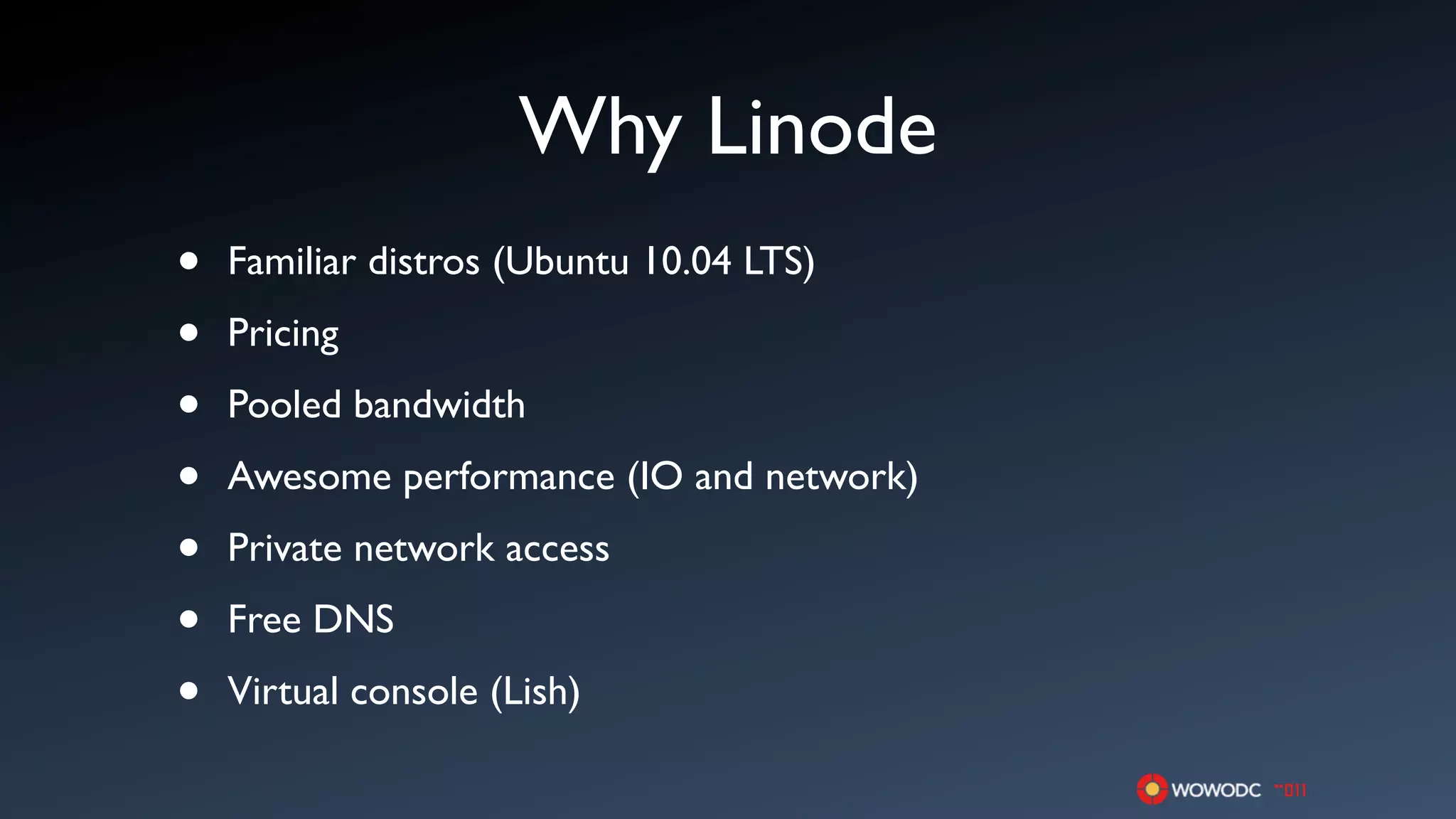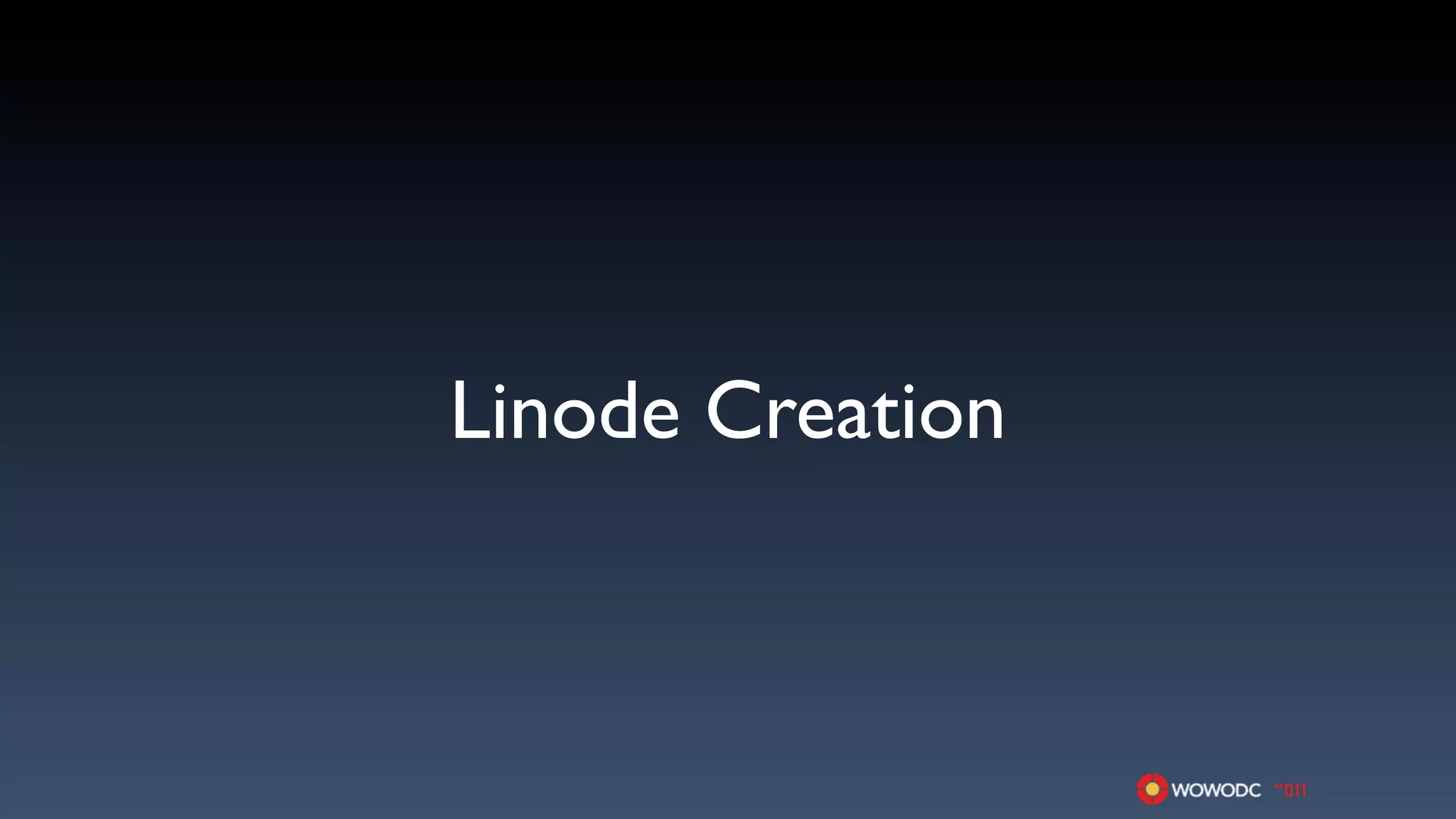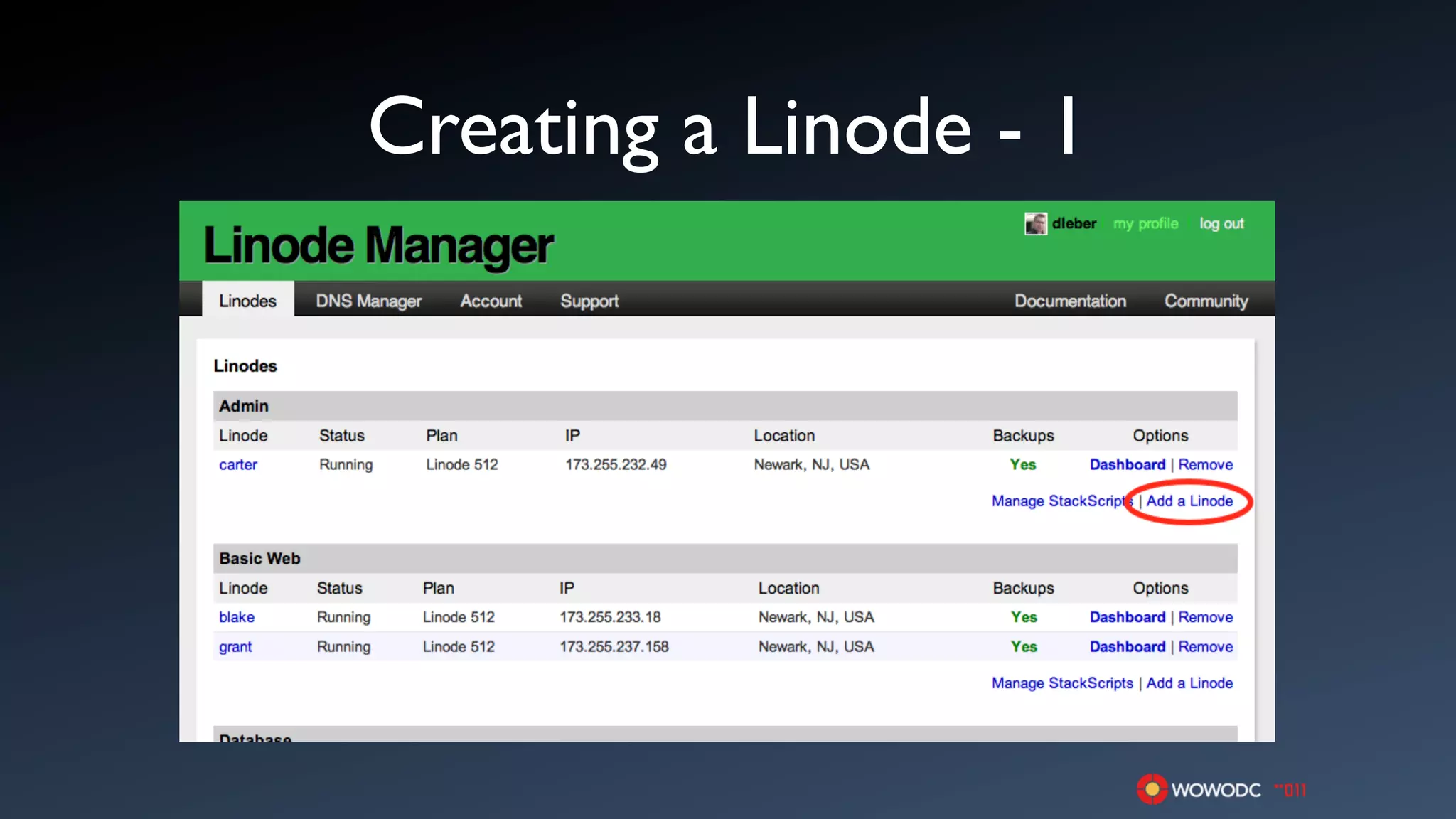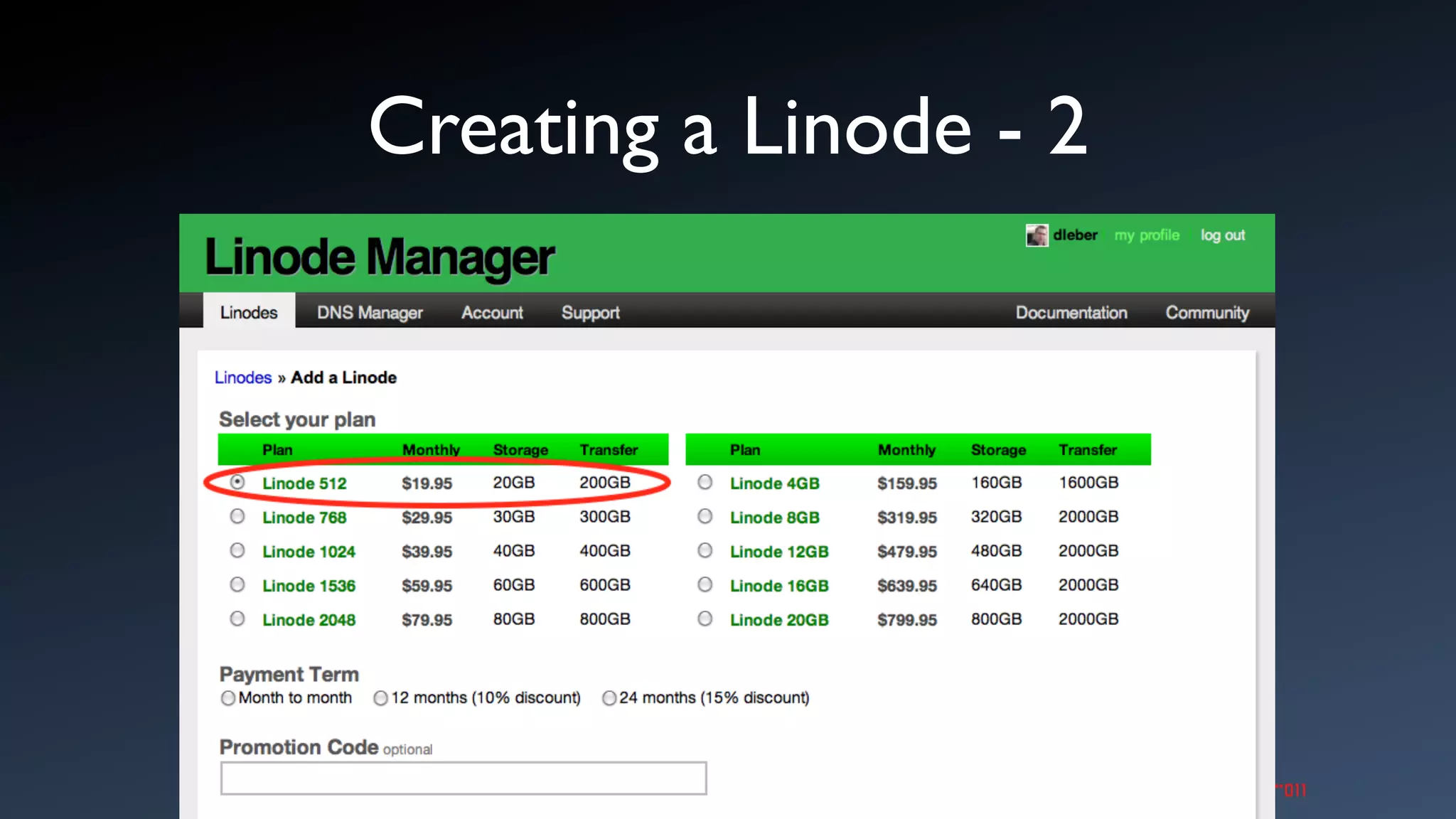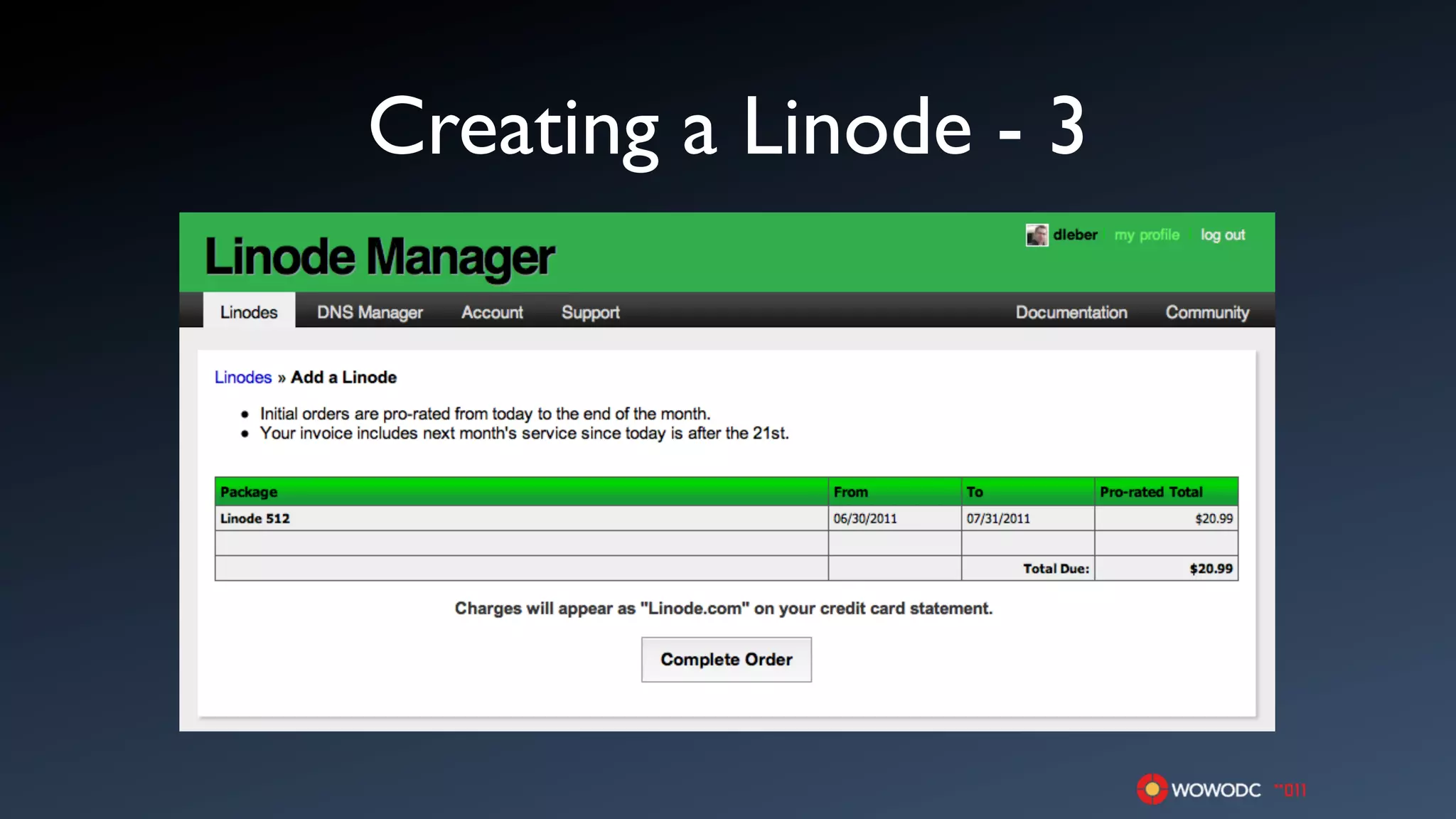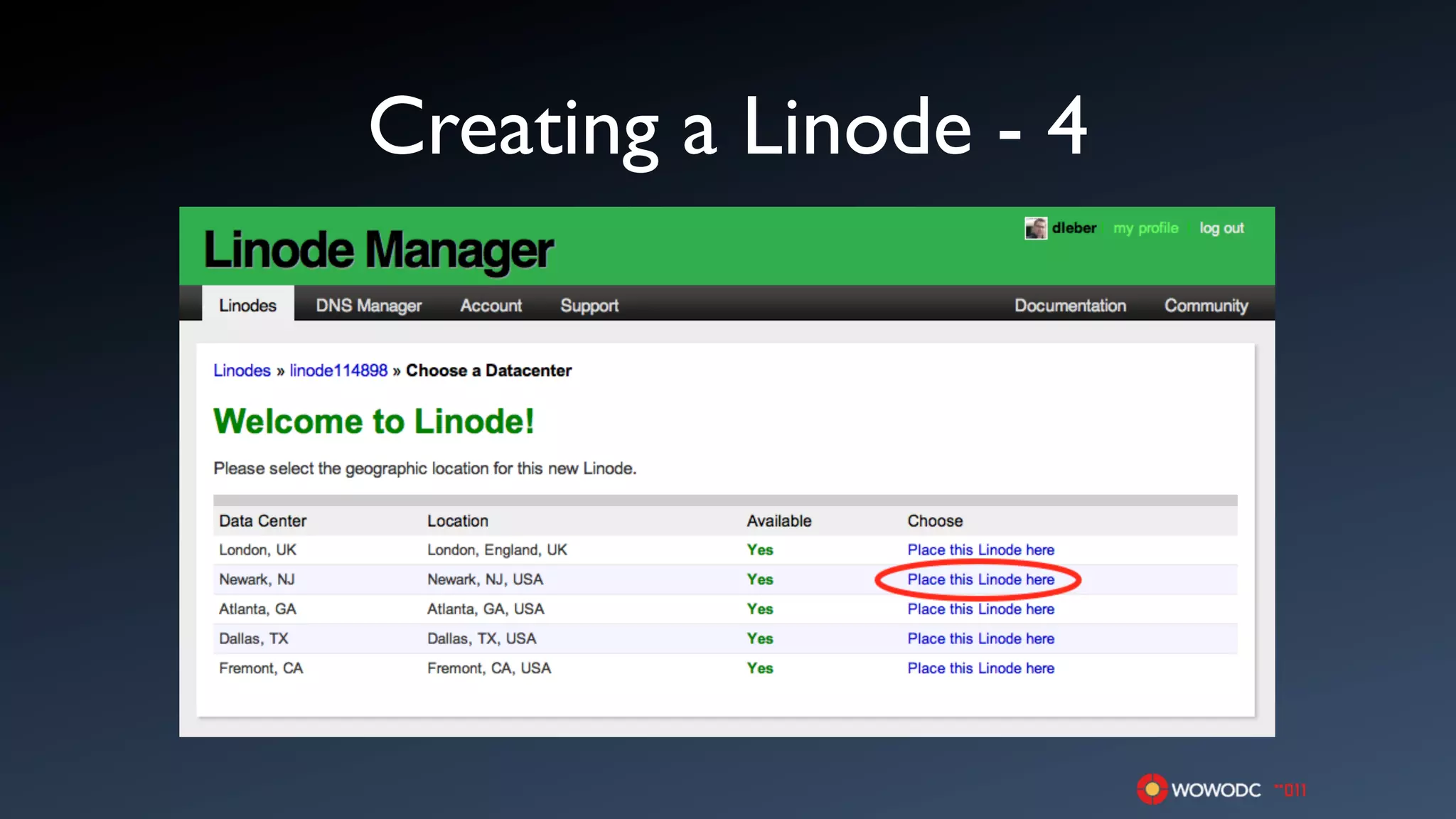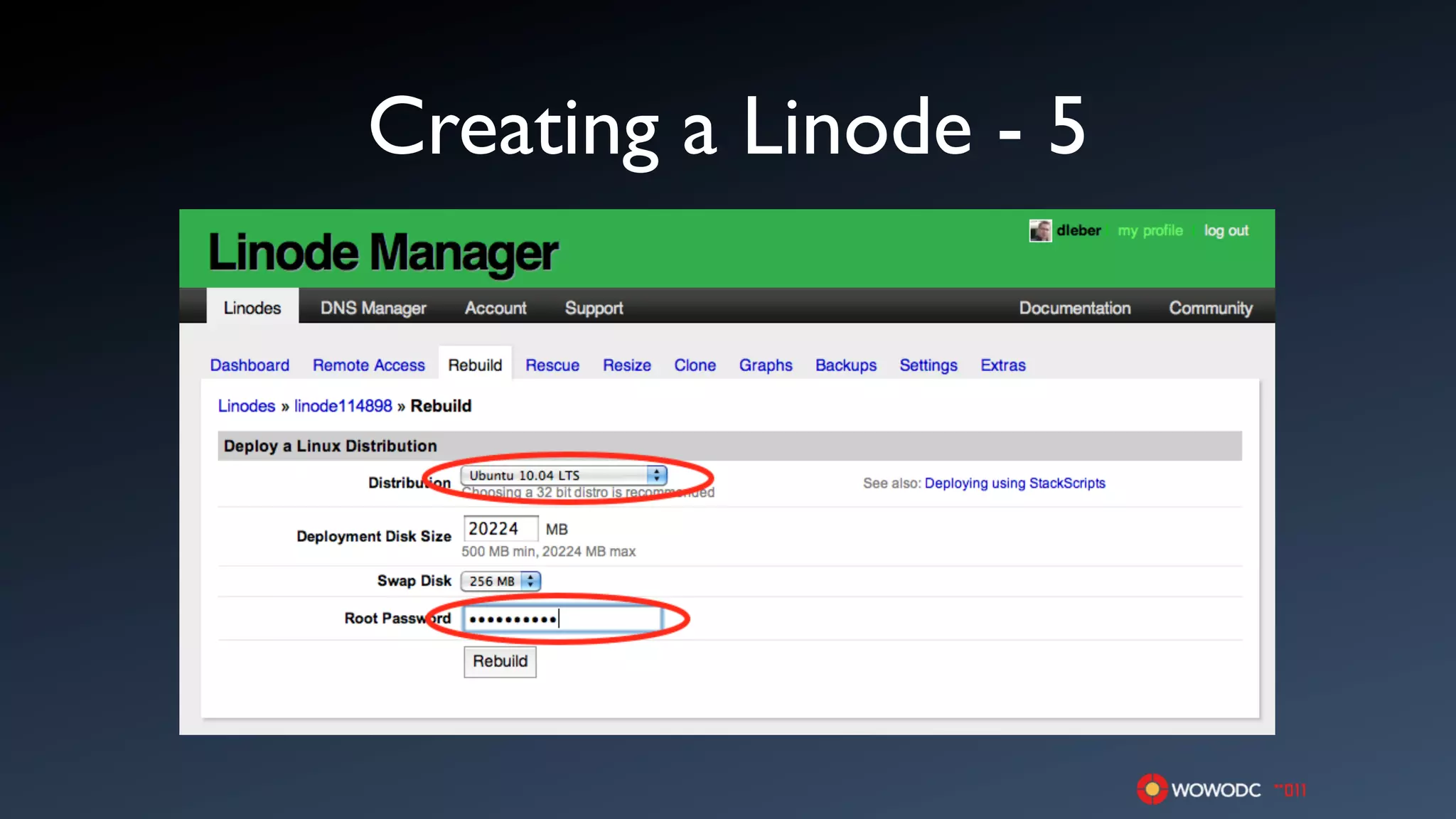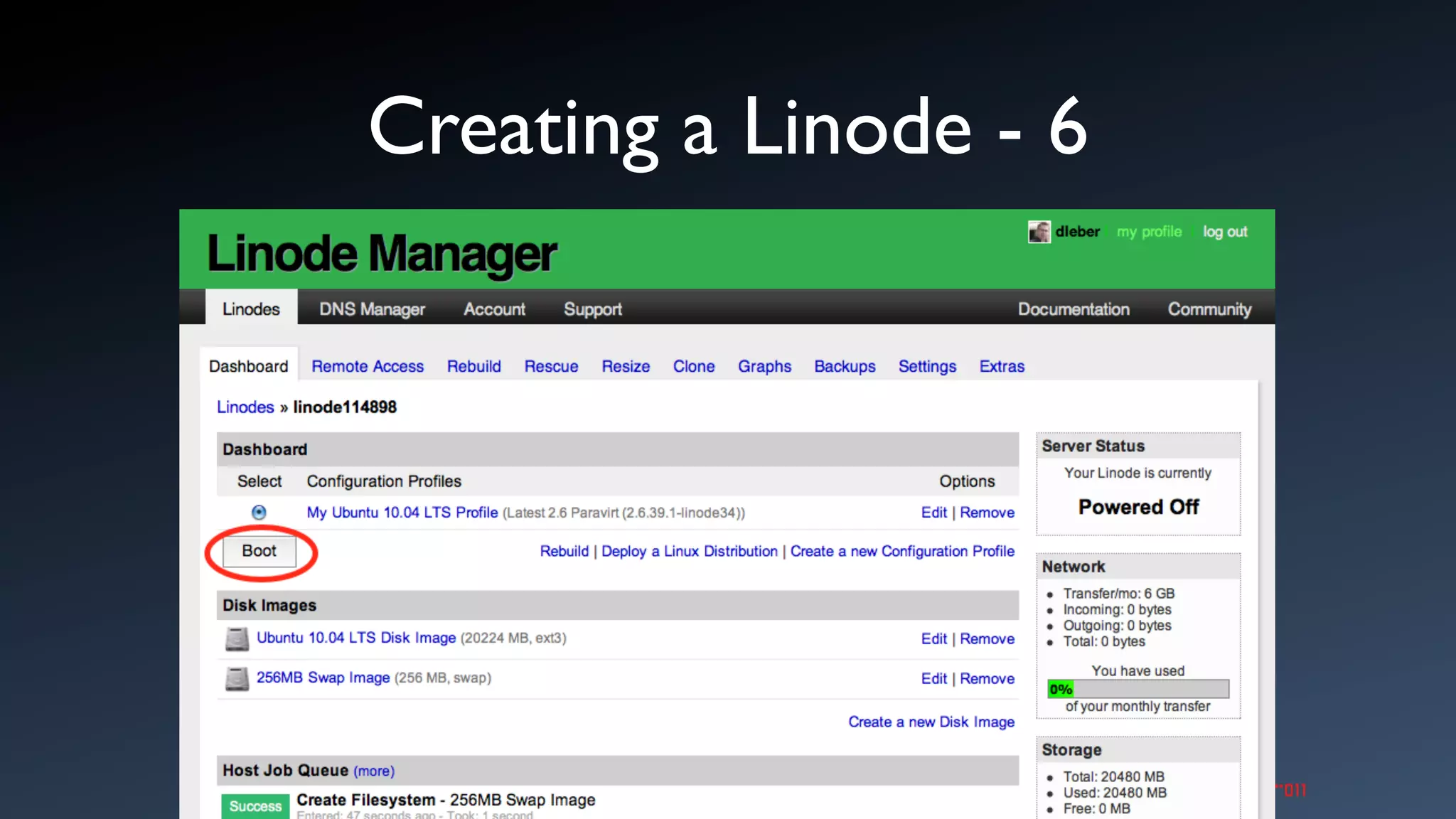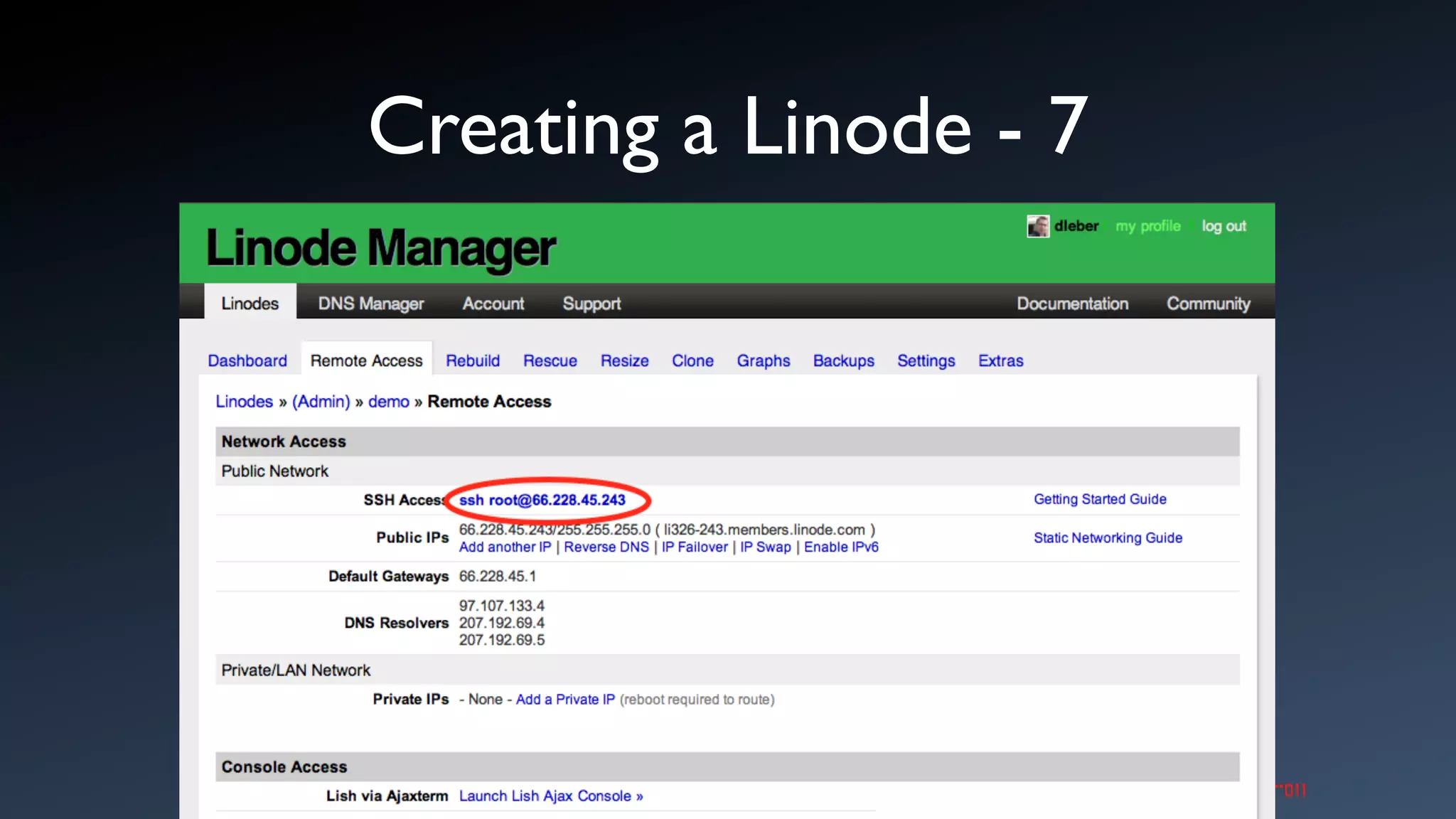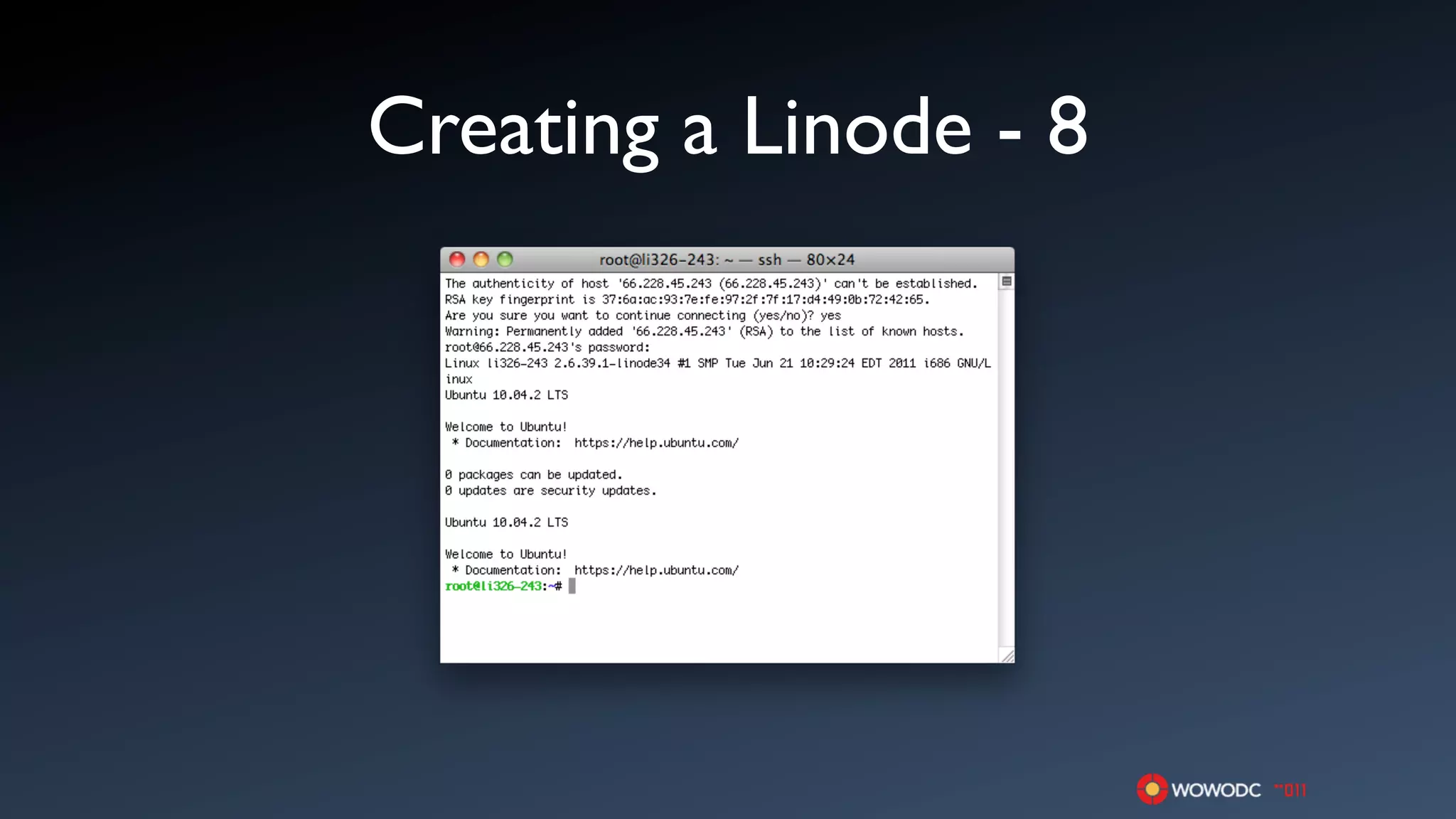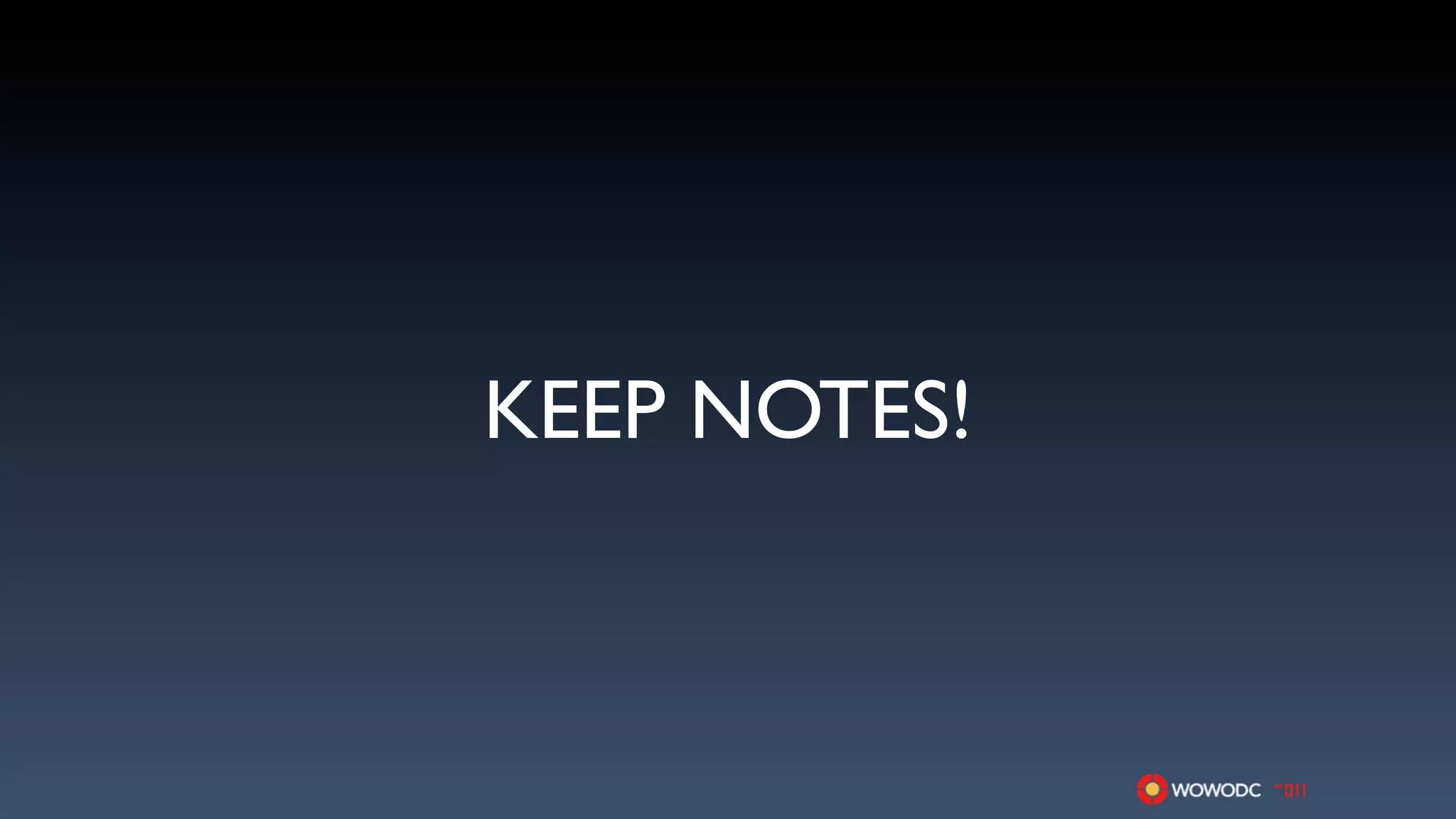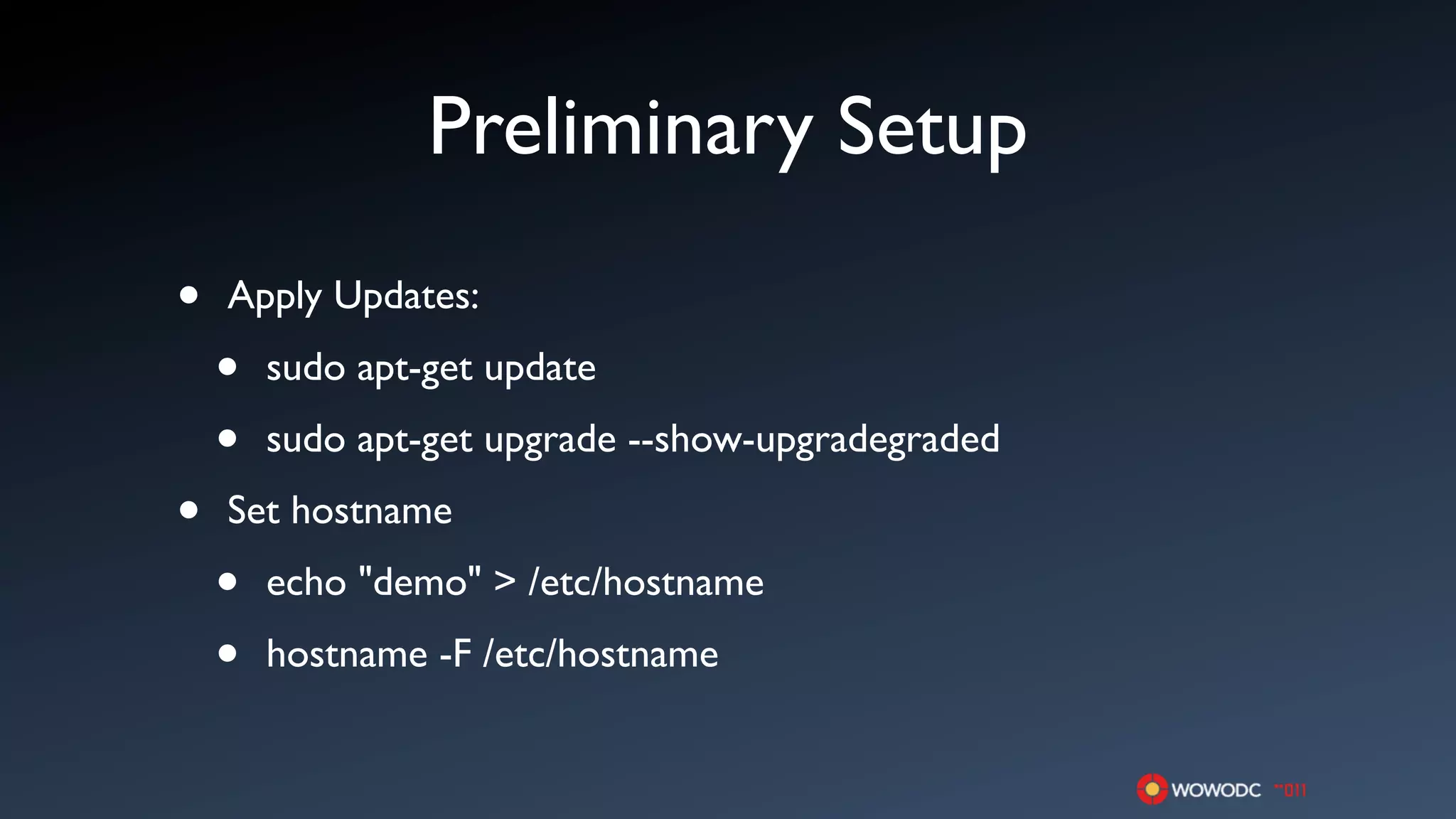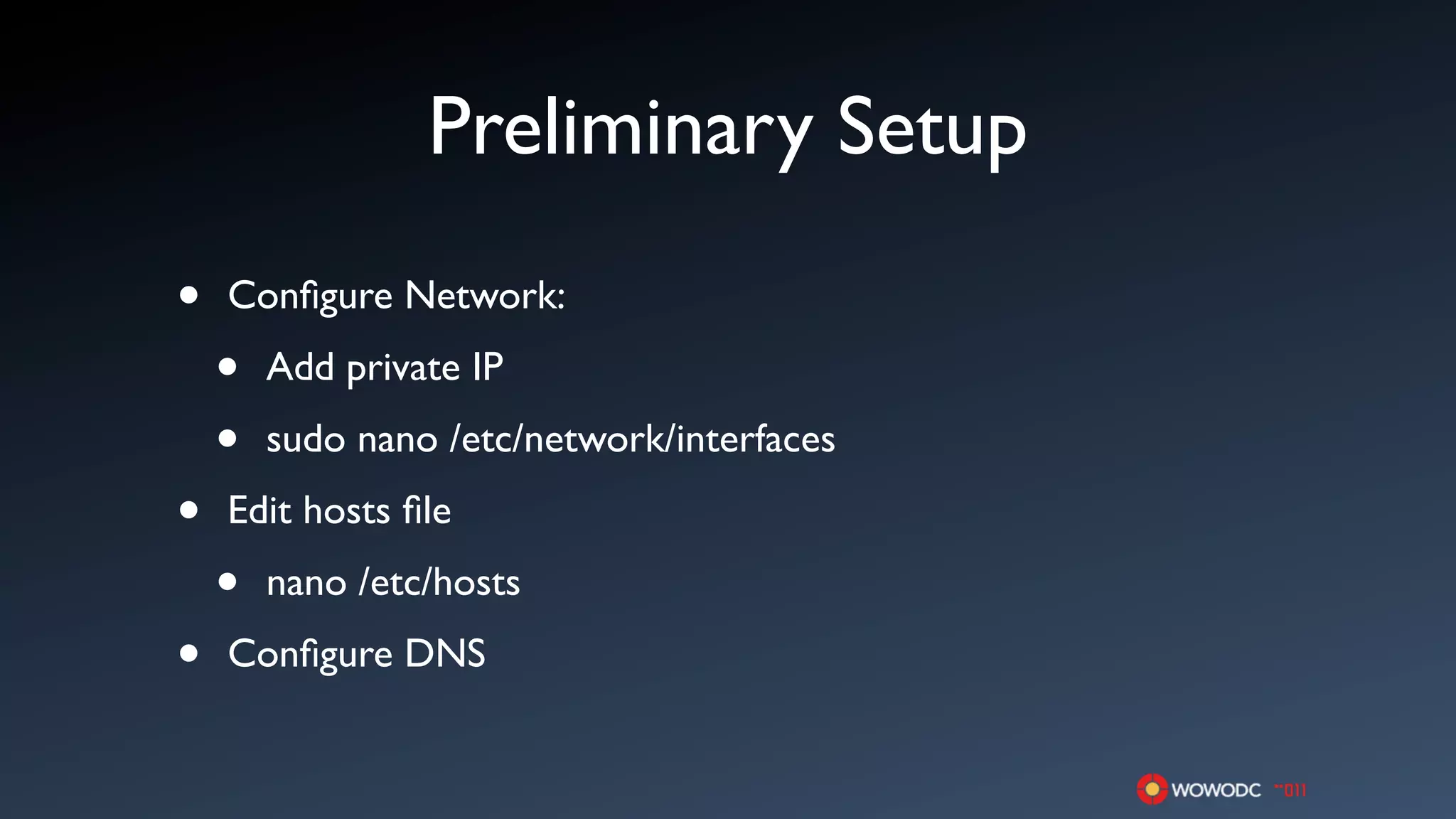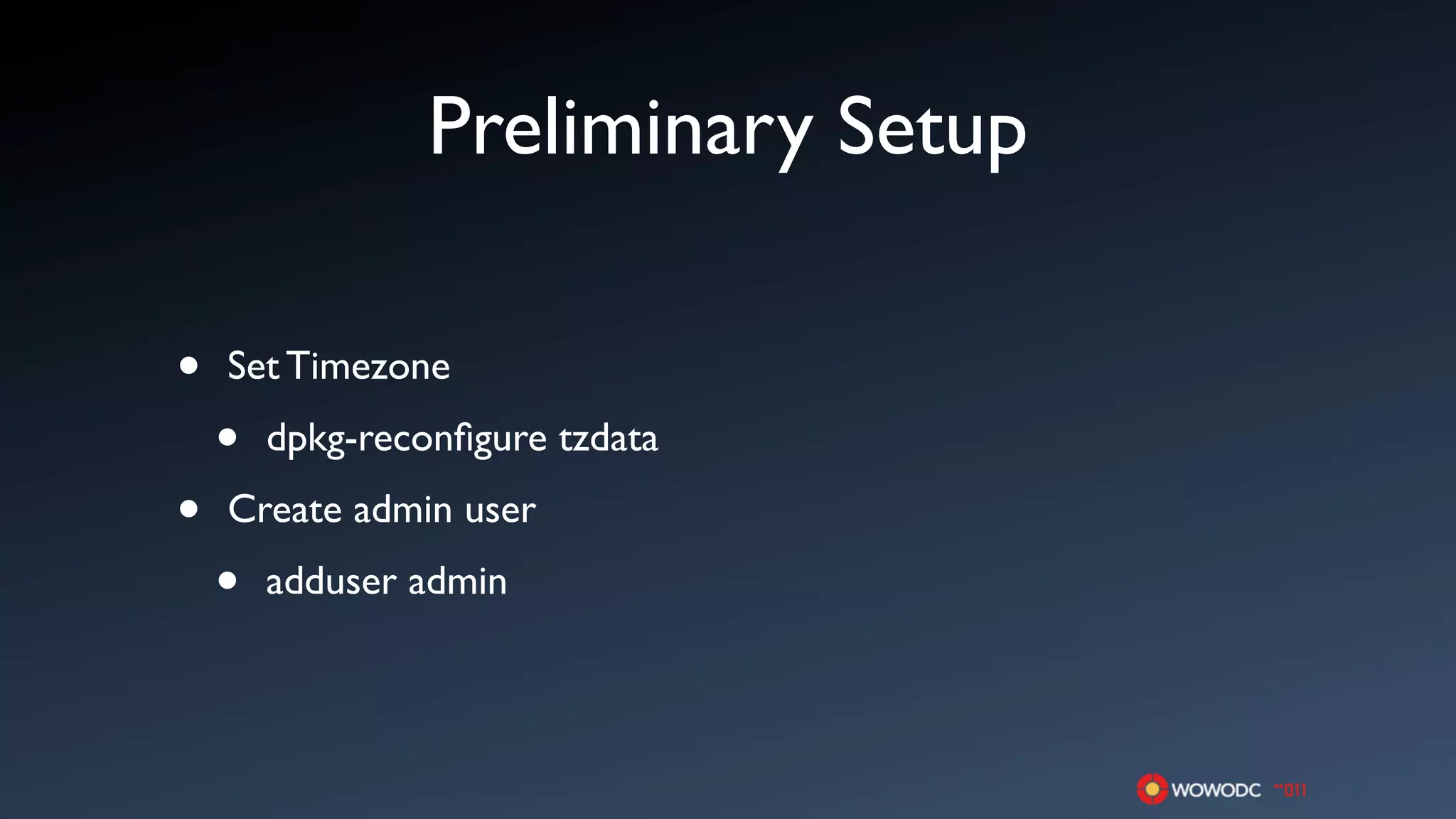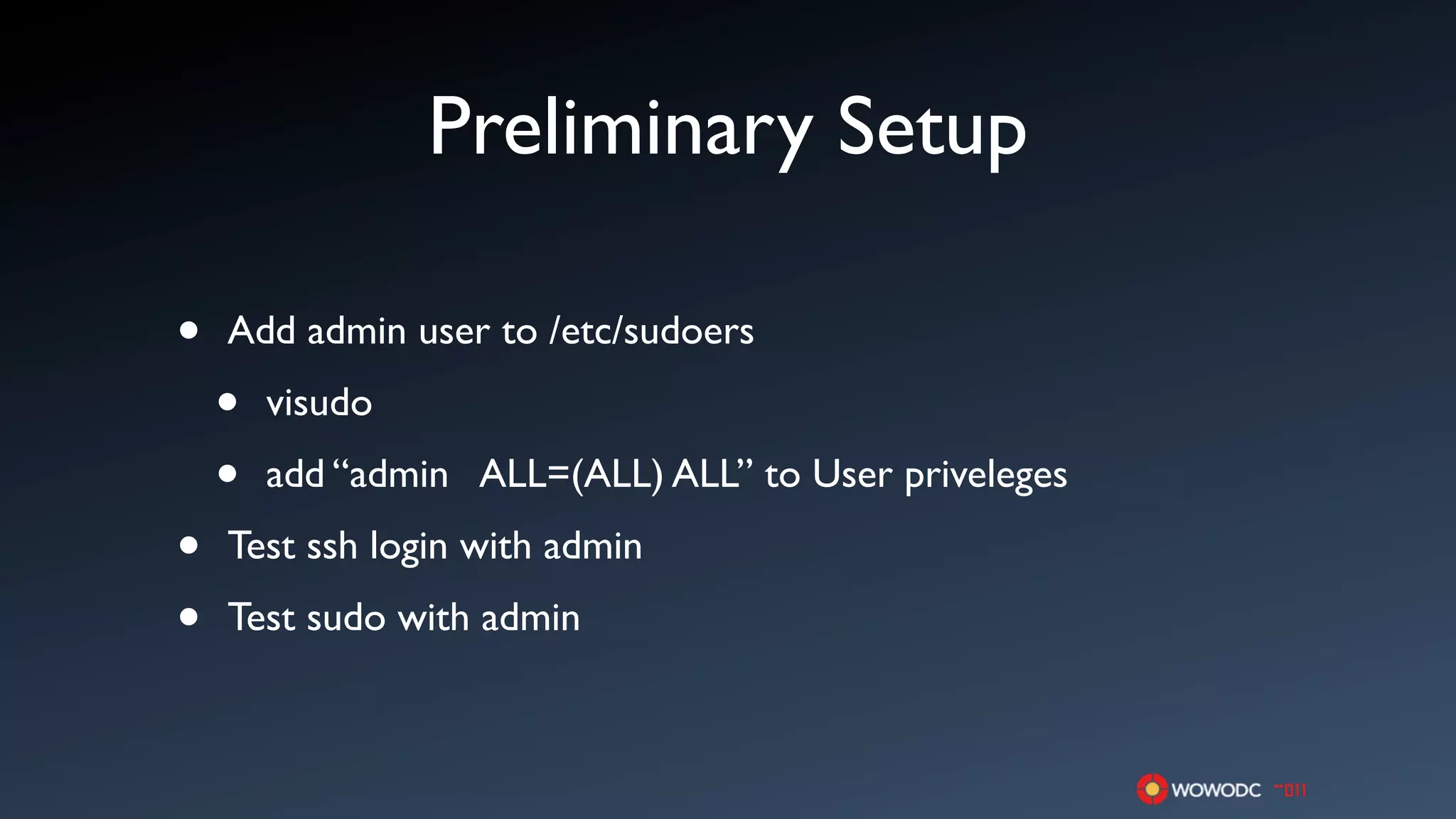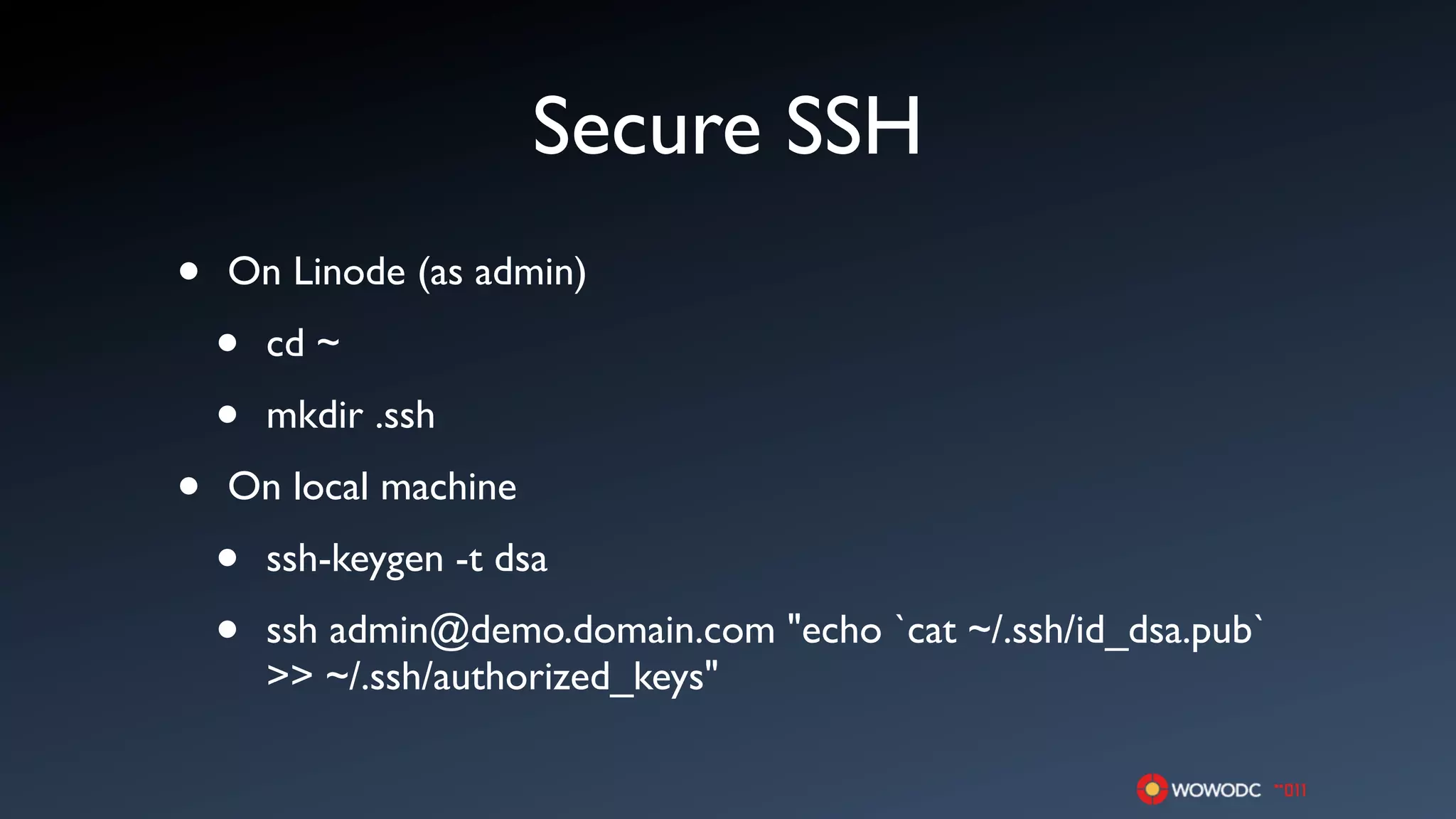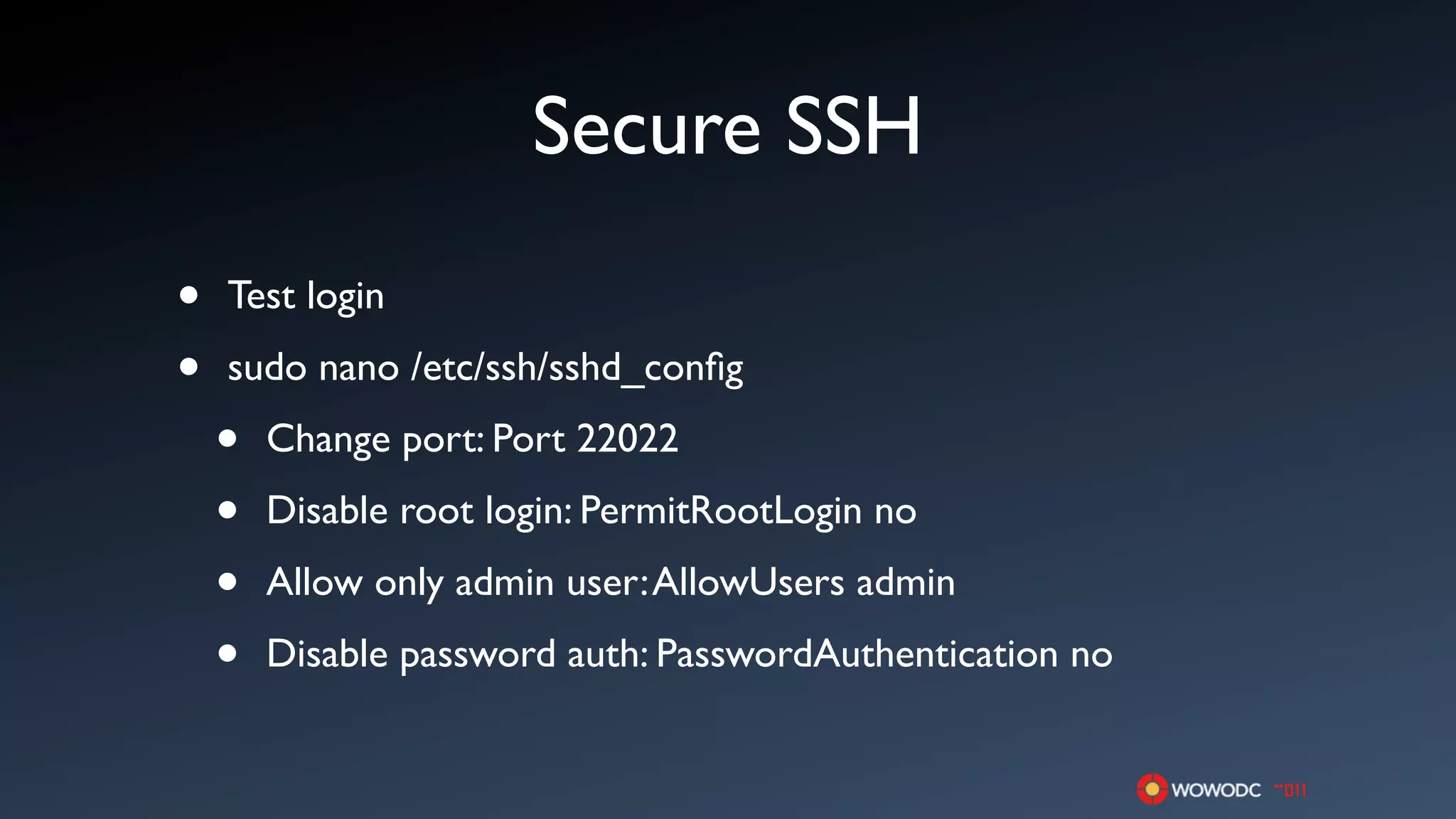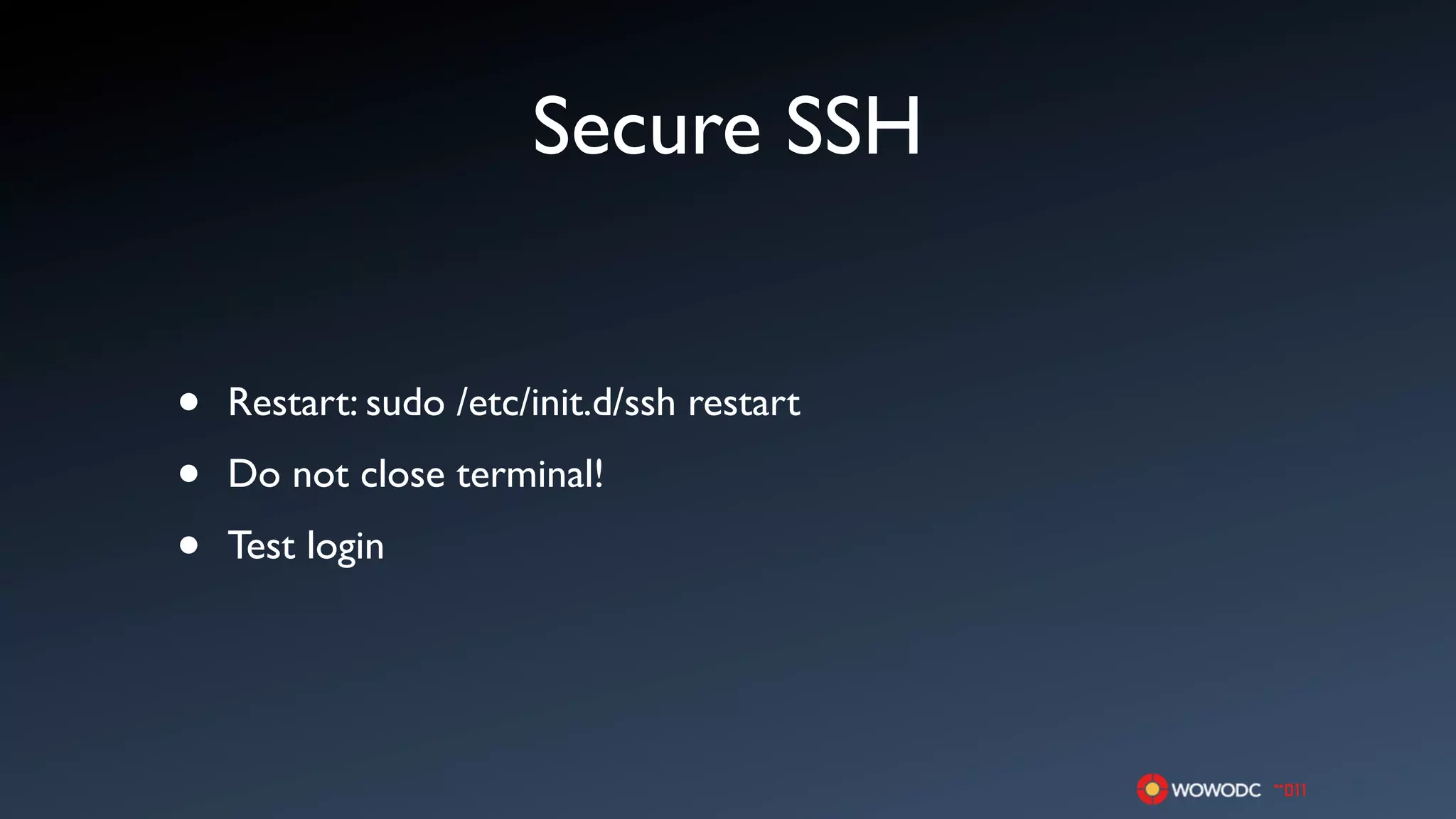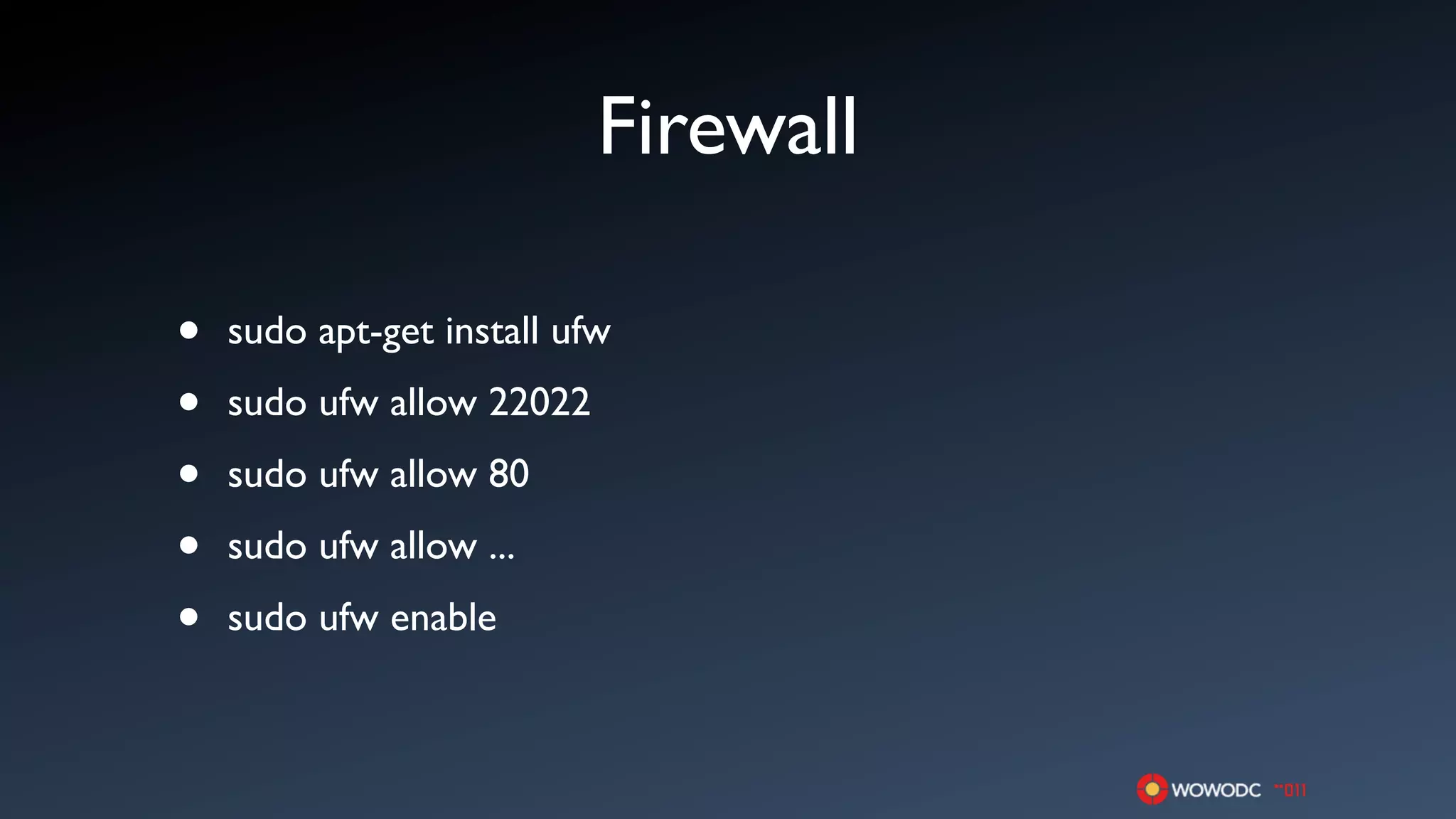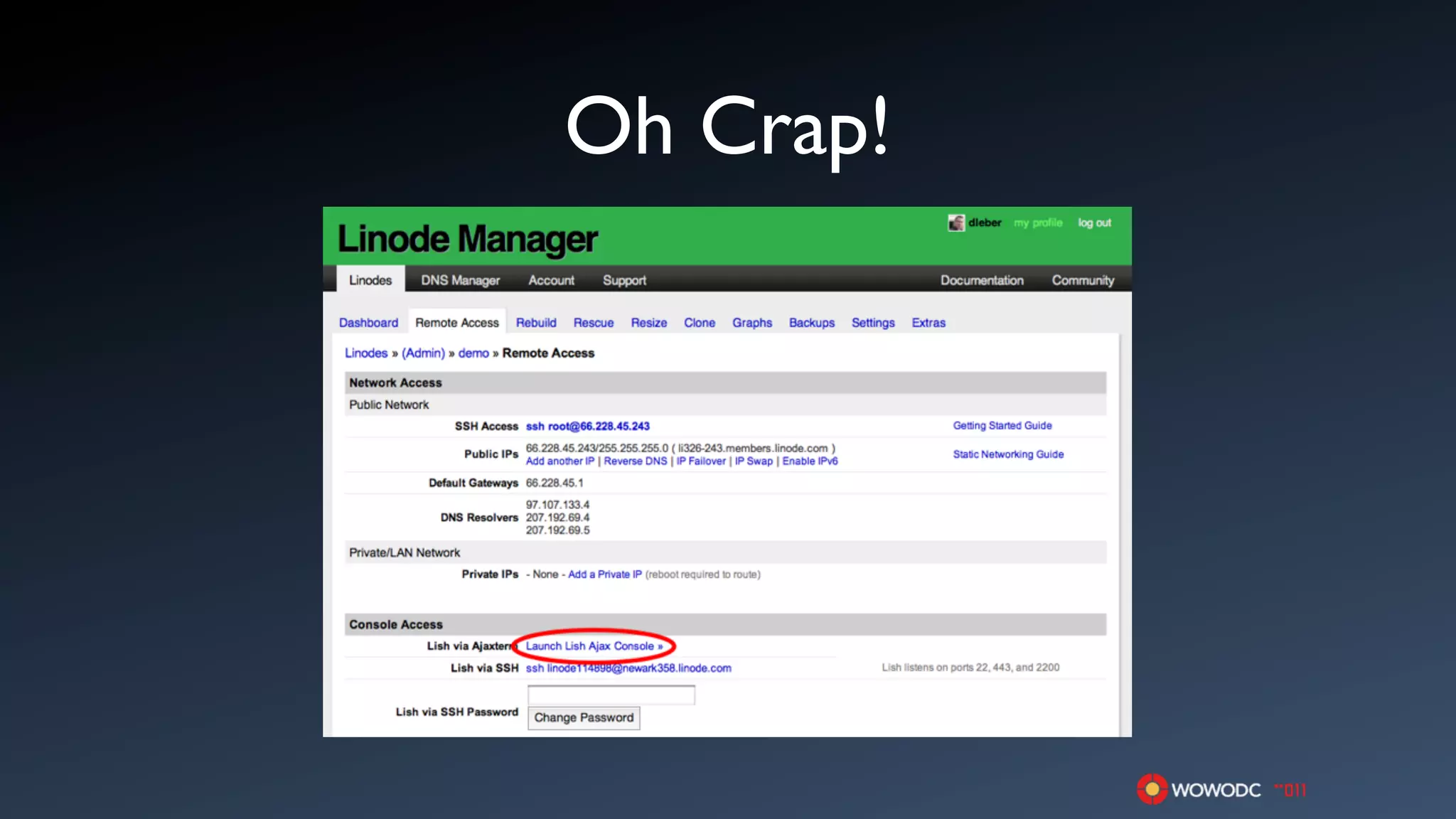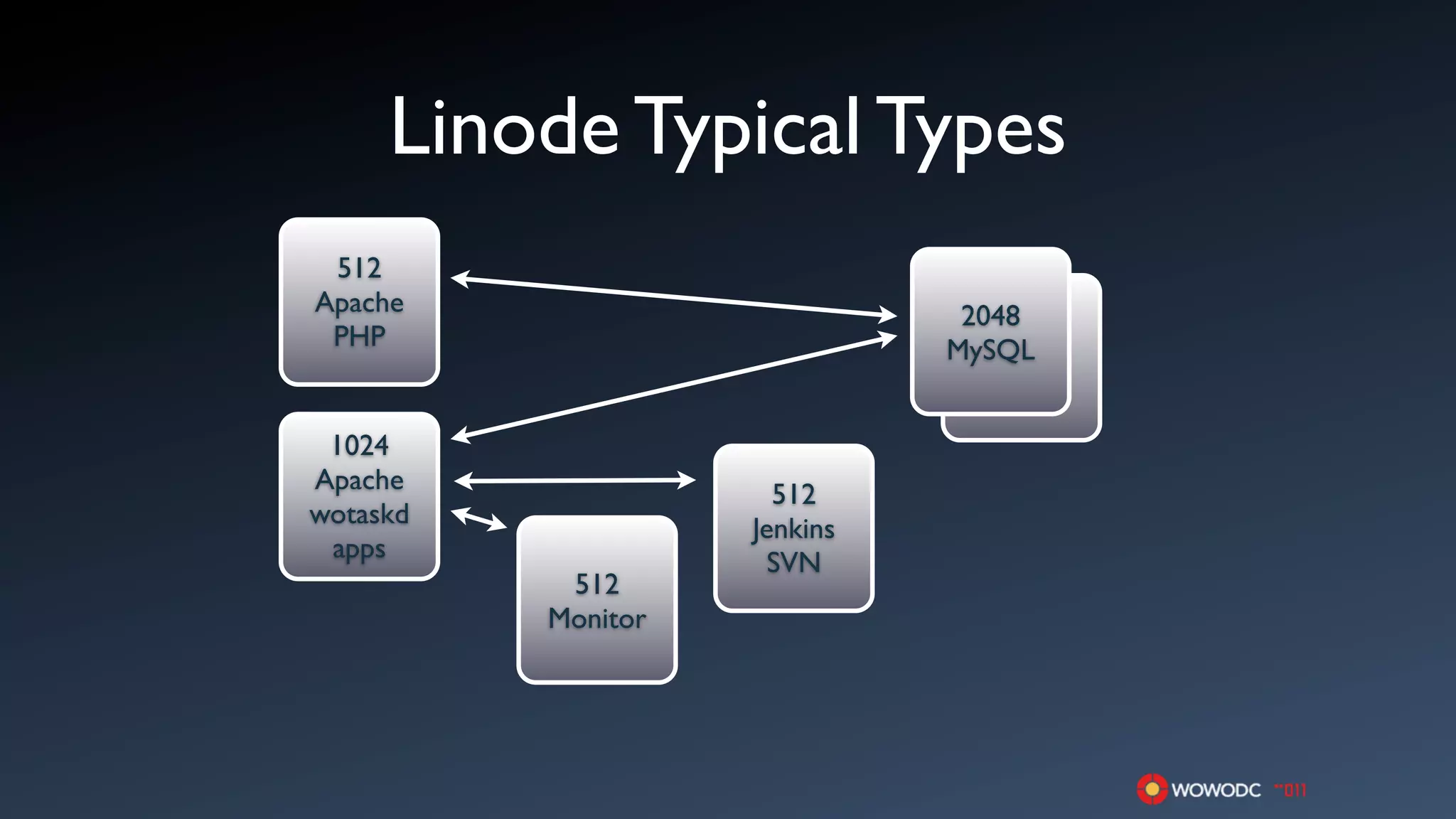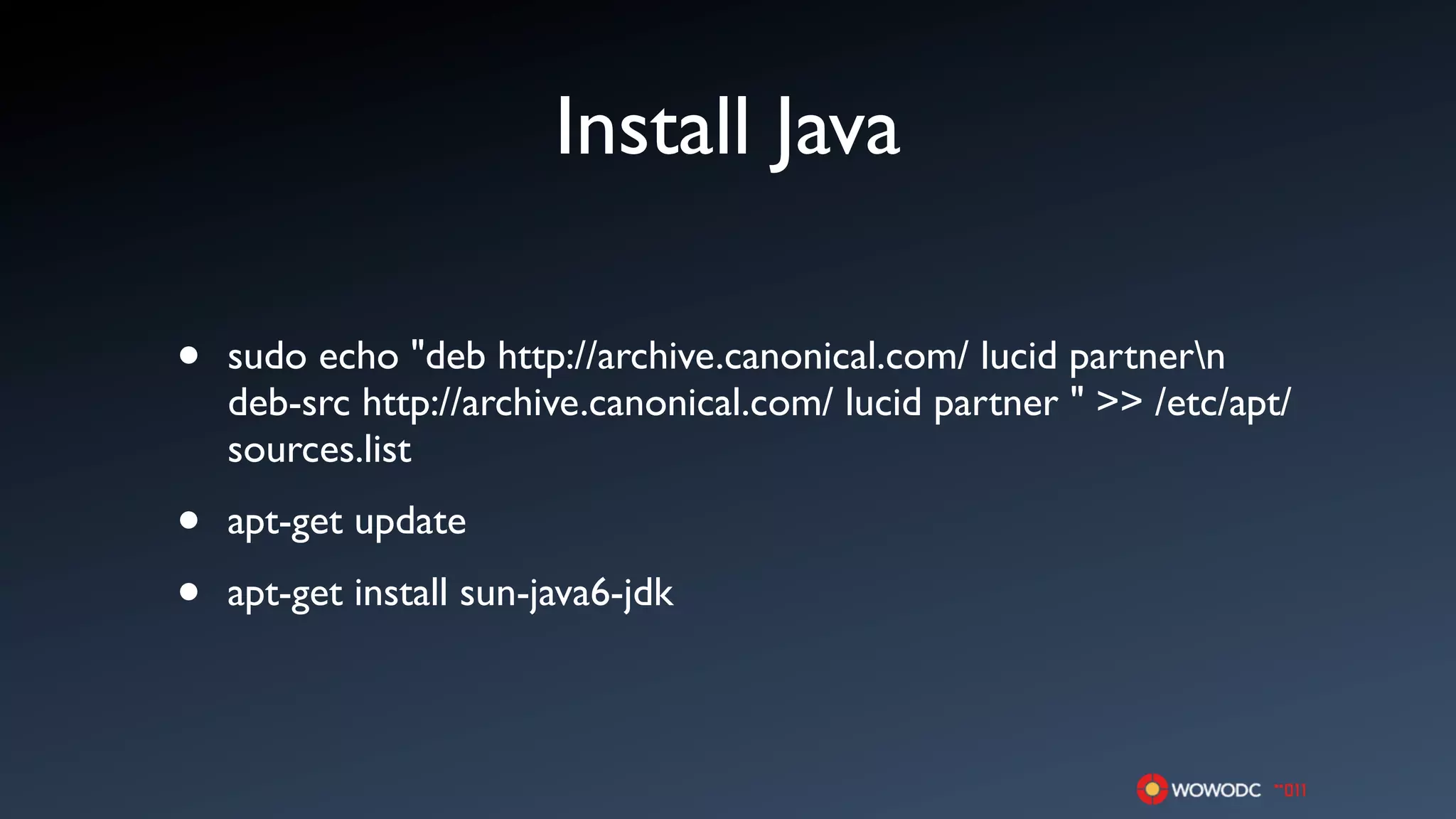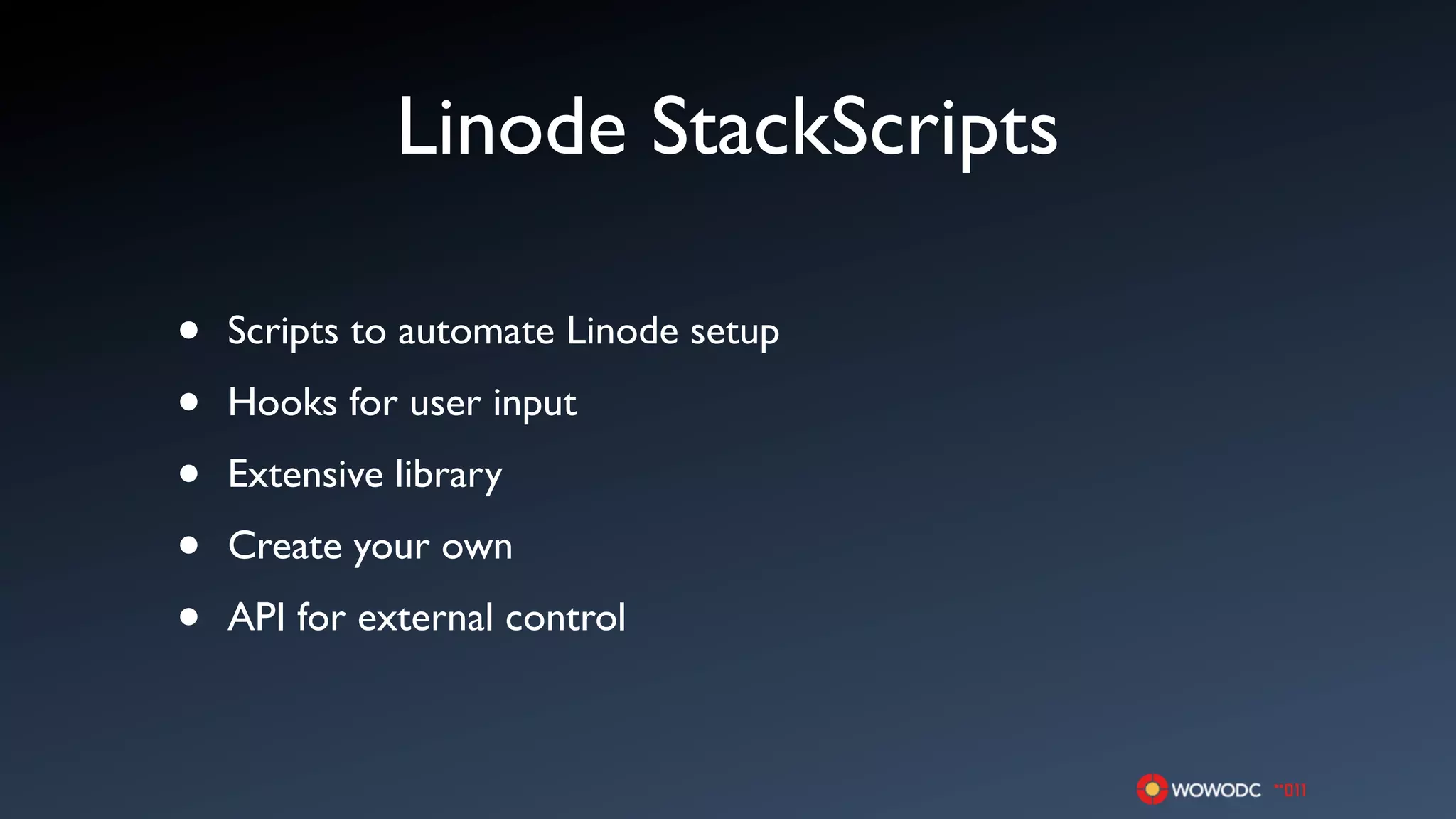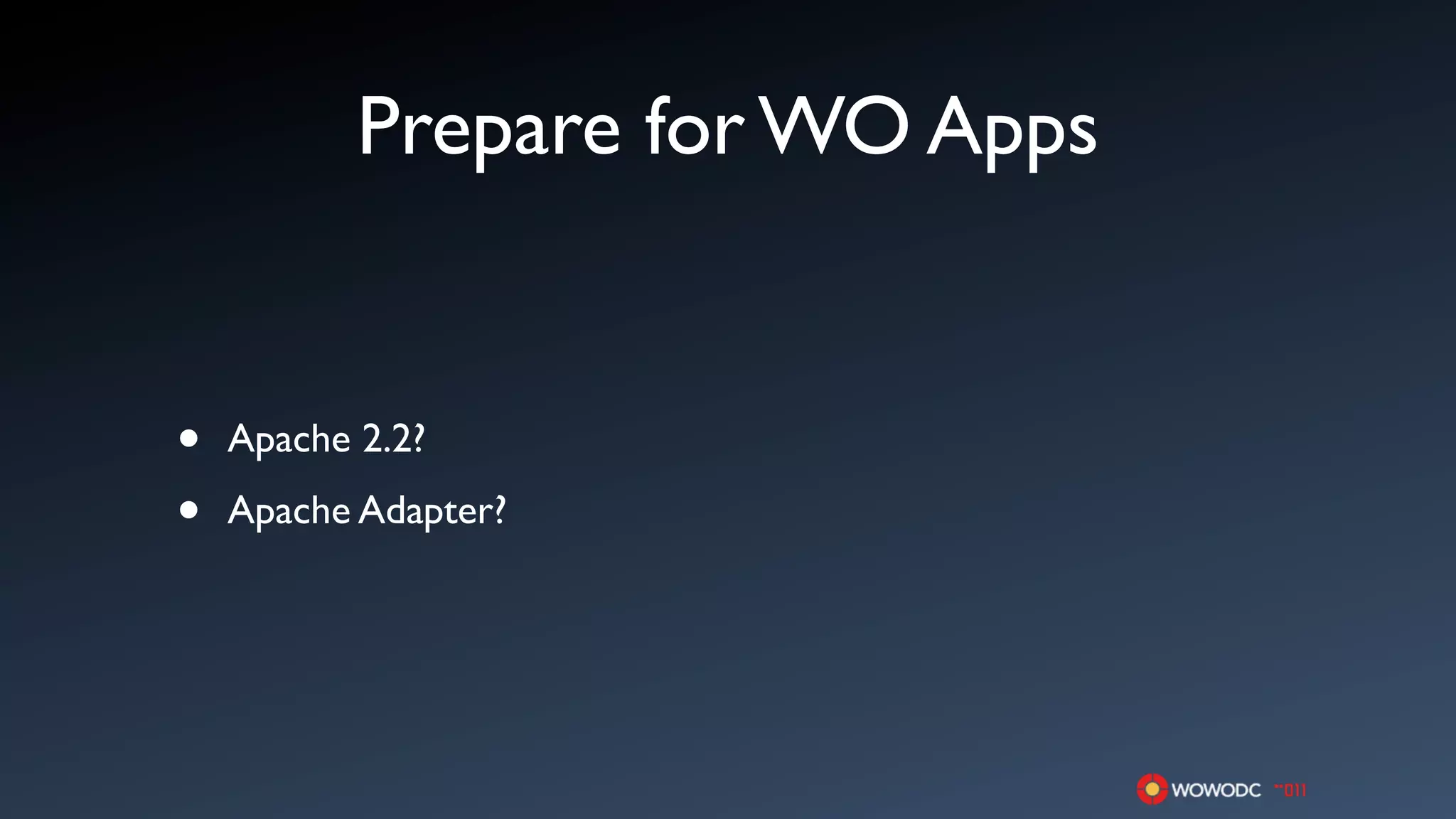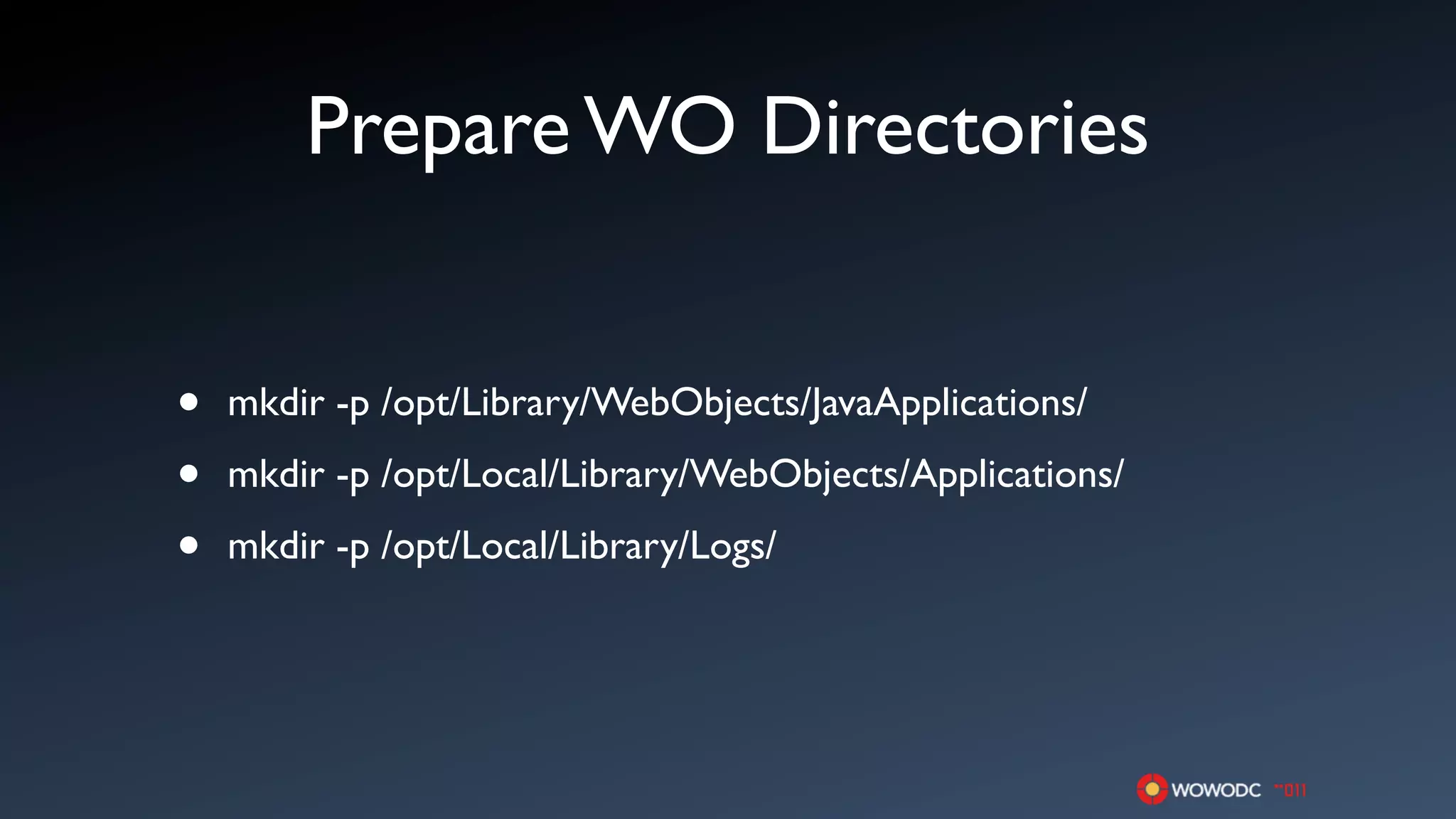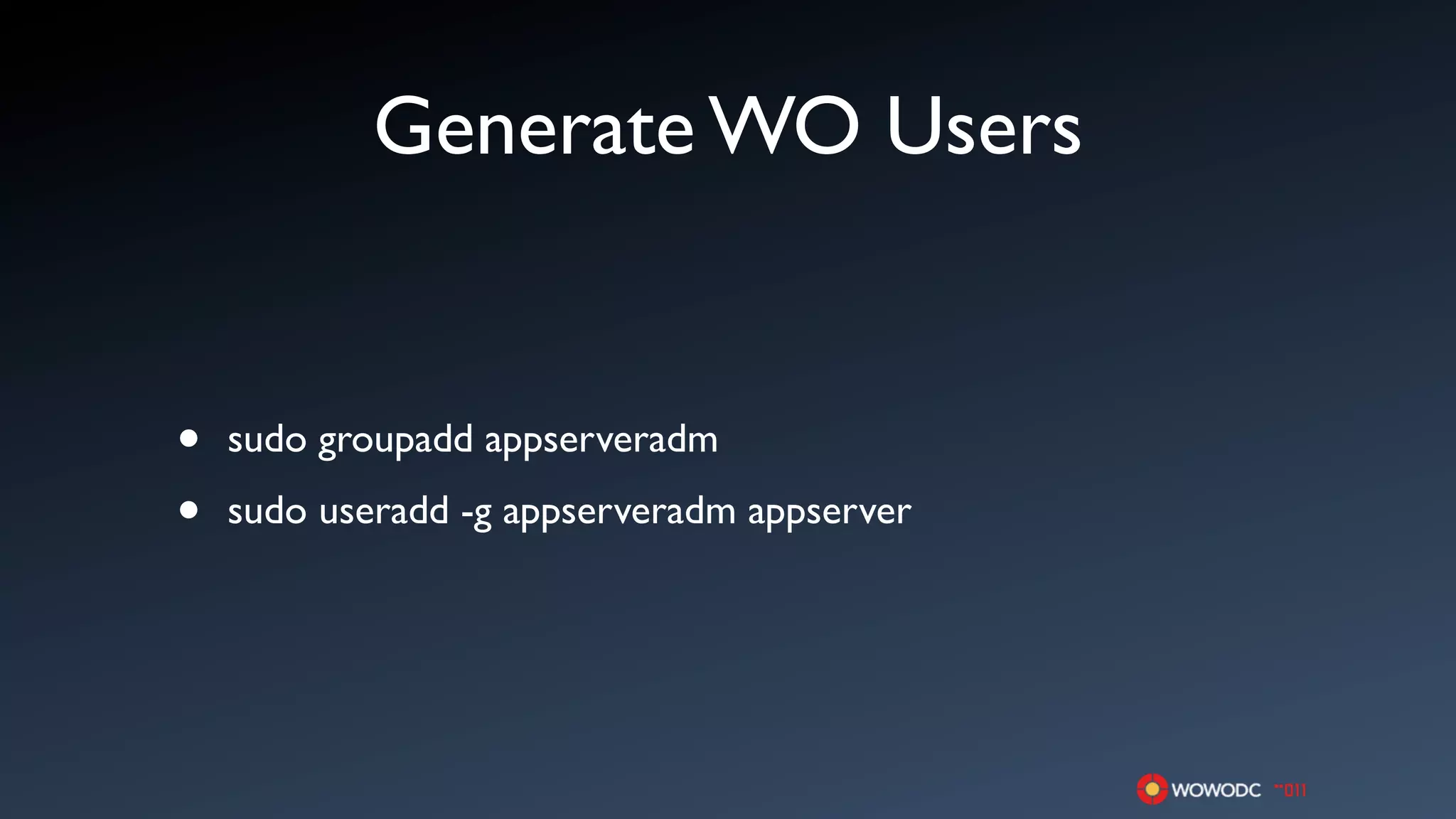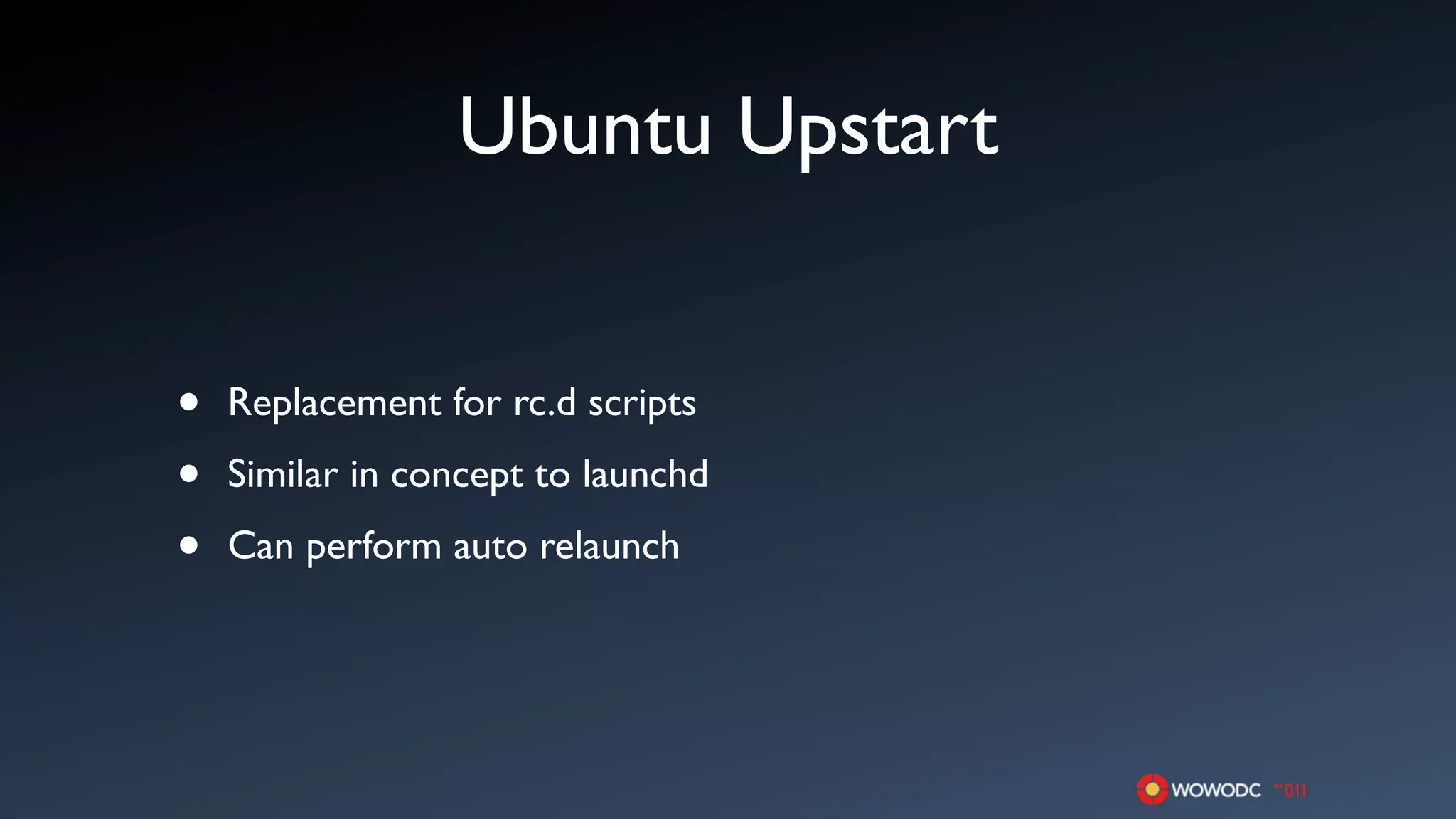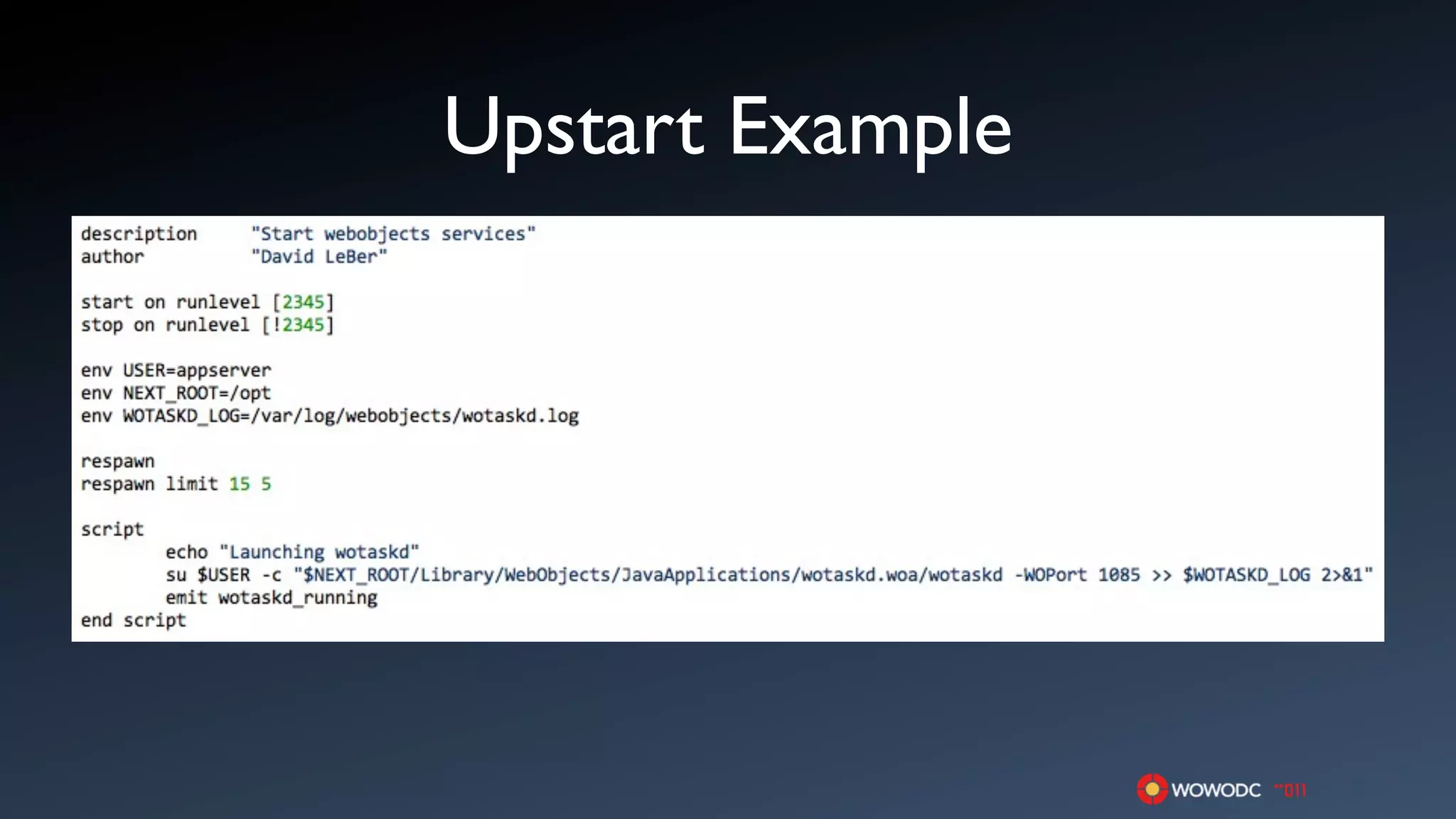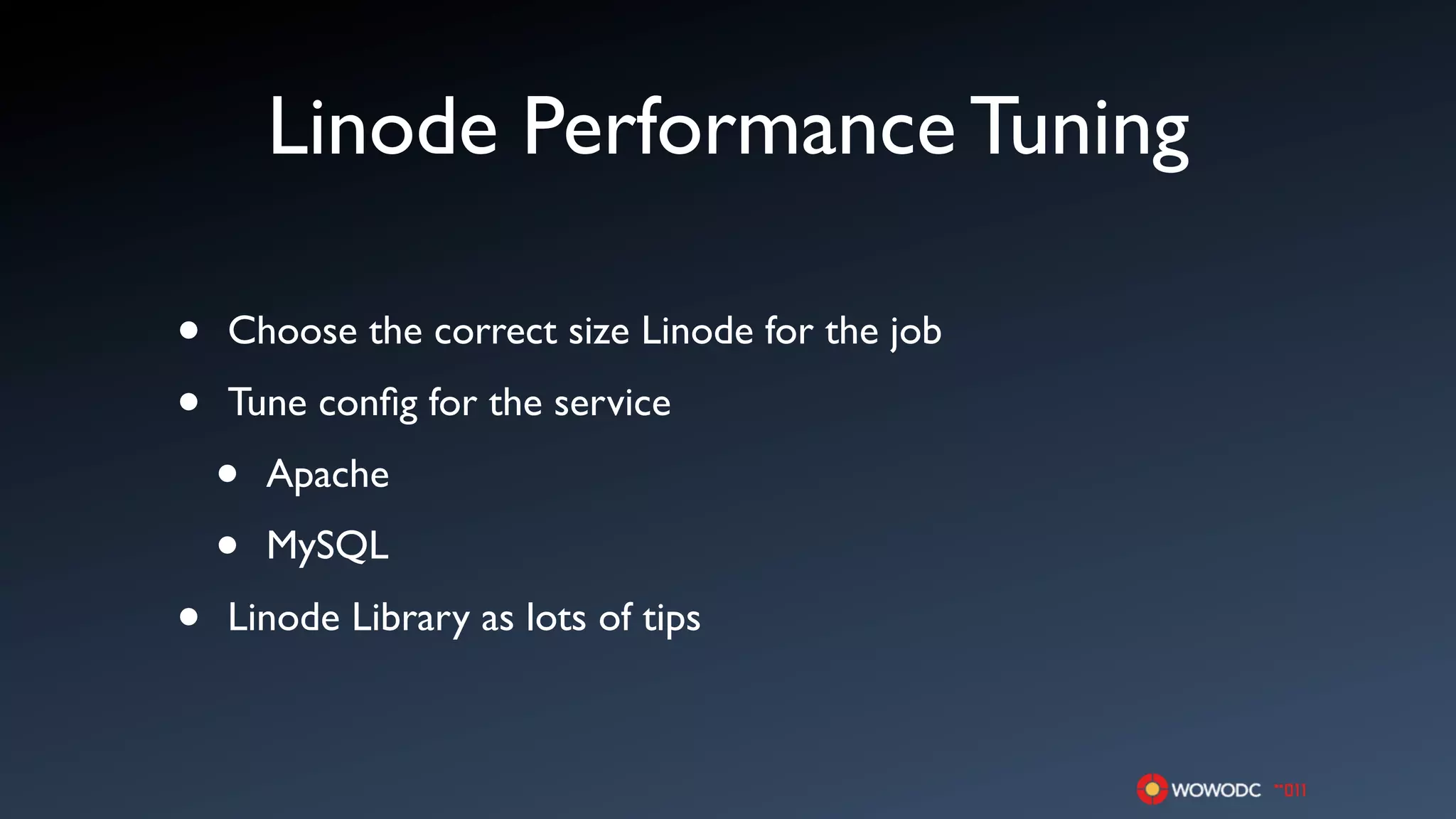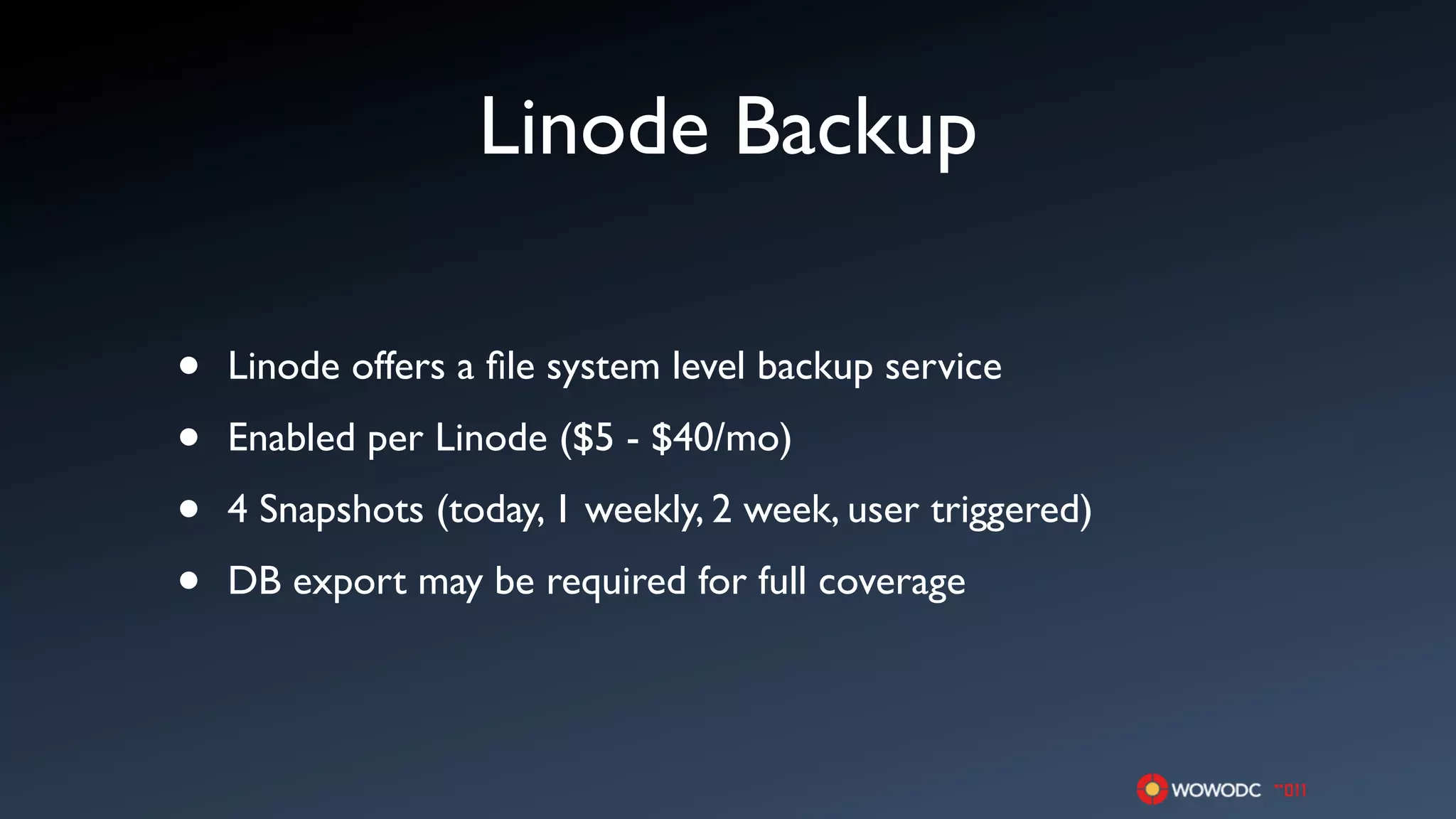The document is a guide on deploying Ubuntu on Linode, covering various topics such as Linode overview, setup procedures, secure SSH configurations, and installation of software frameworks like WebObjects. It includes steps for creating Linodes, applying updates, configuring network settings, and securing access through SSH and firewalls. Additionally, it discusses performance tuning, backup options, and the use of Linode library and stack scripts for automation.