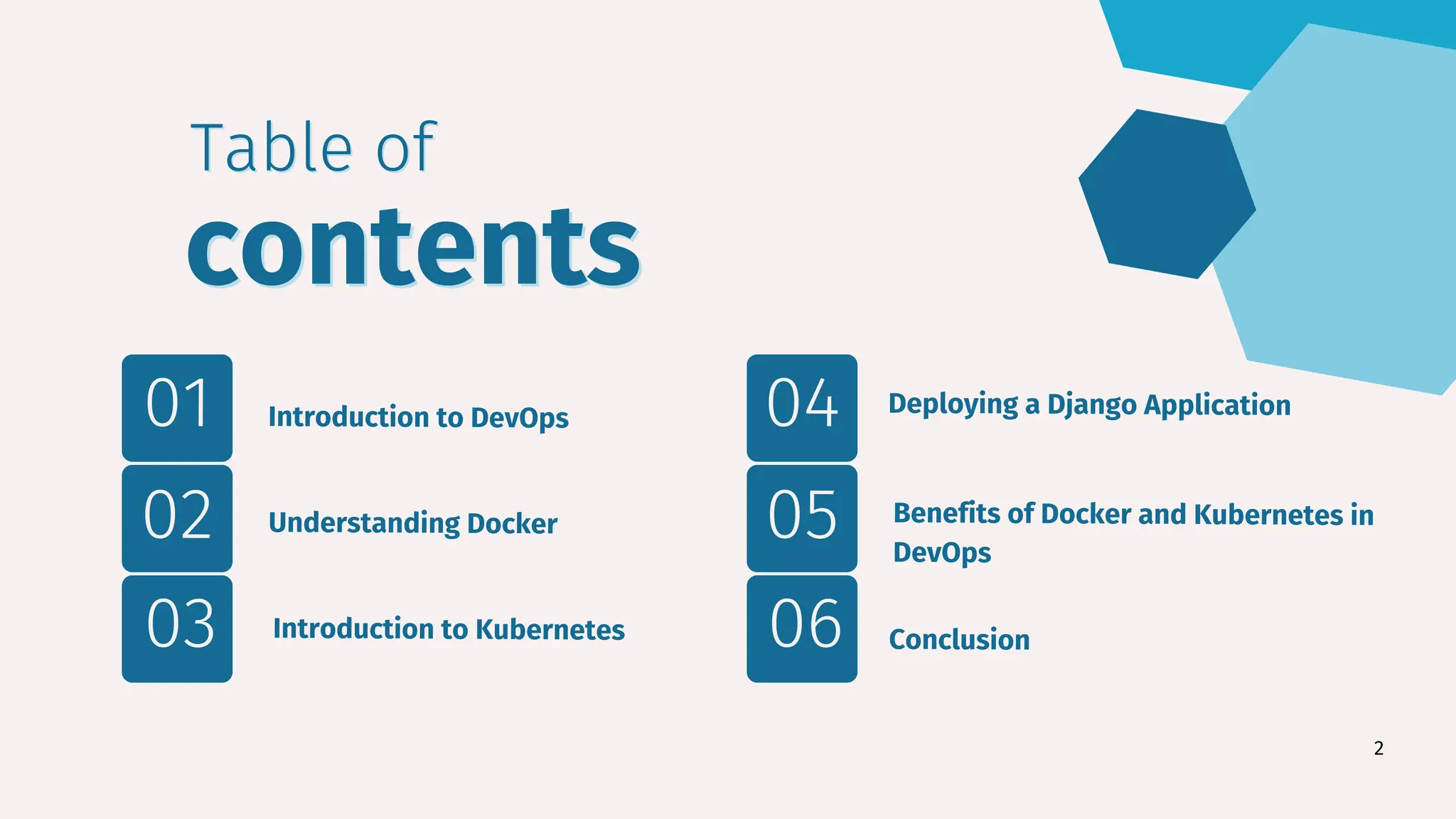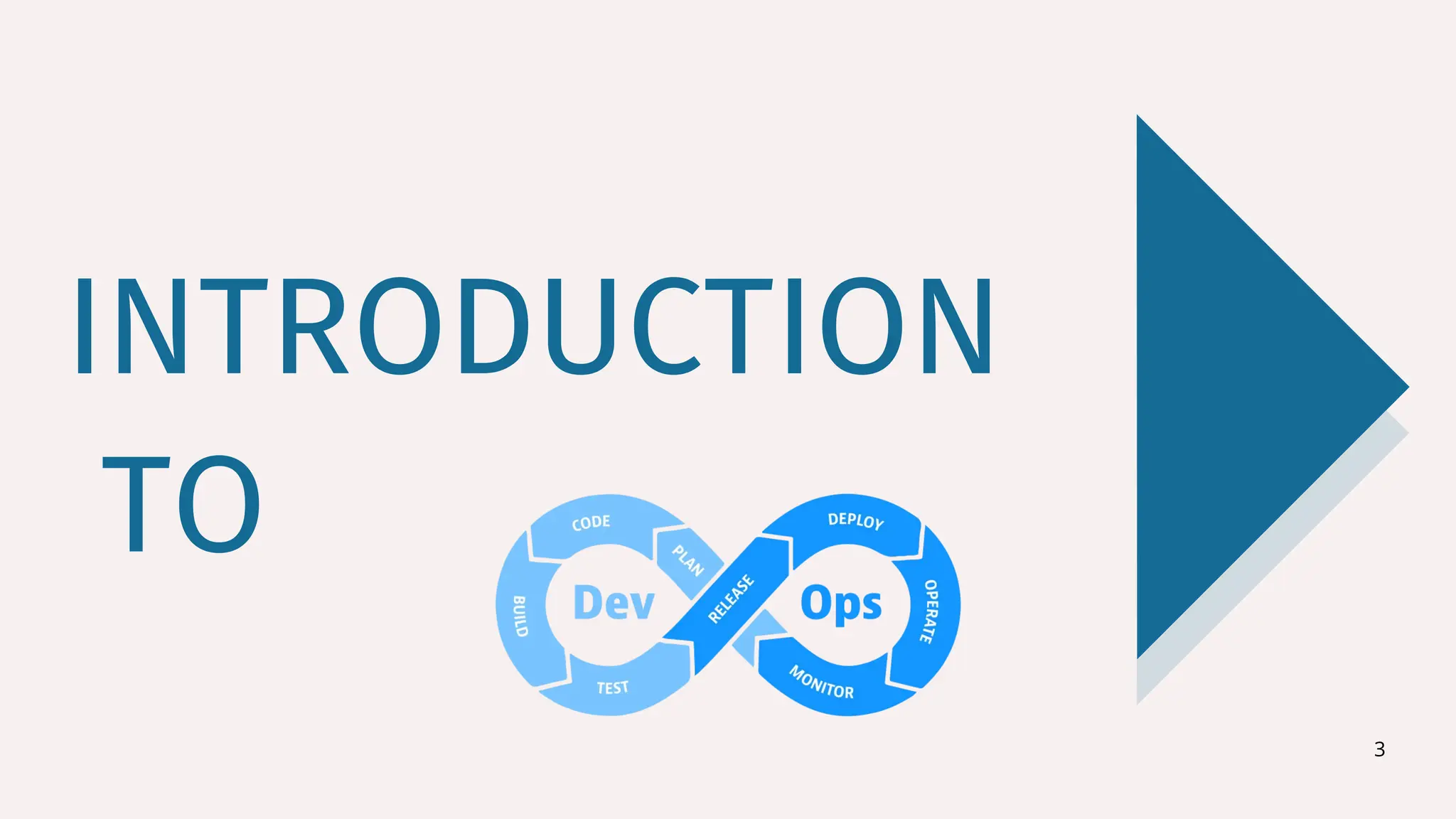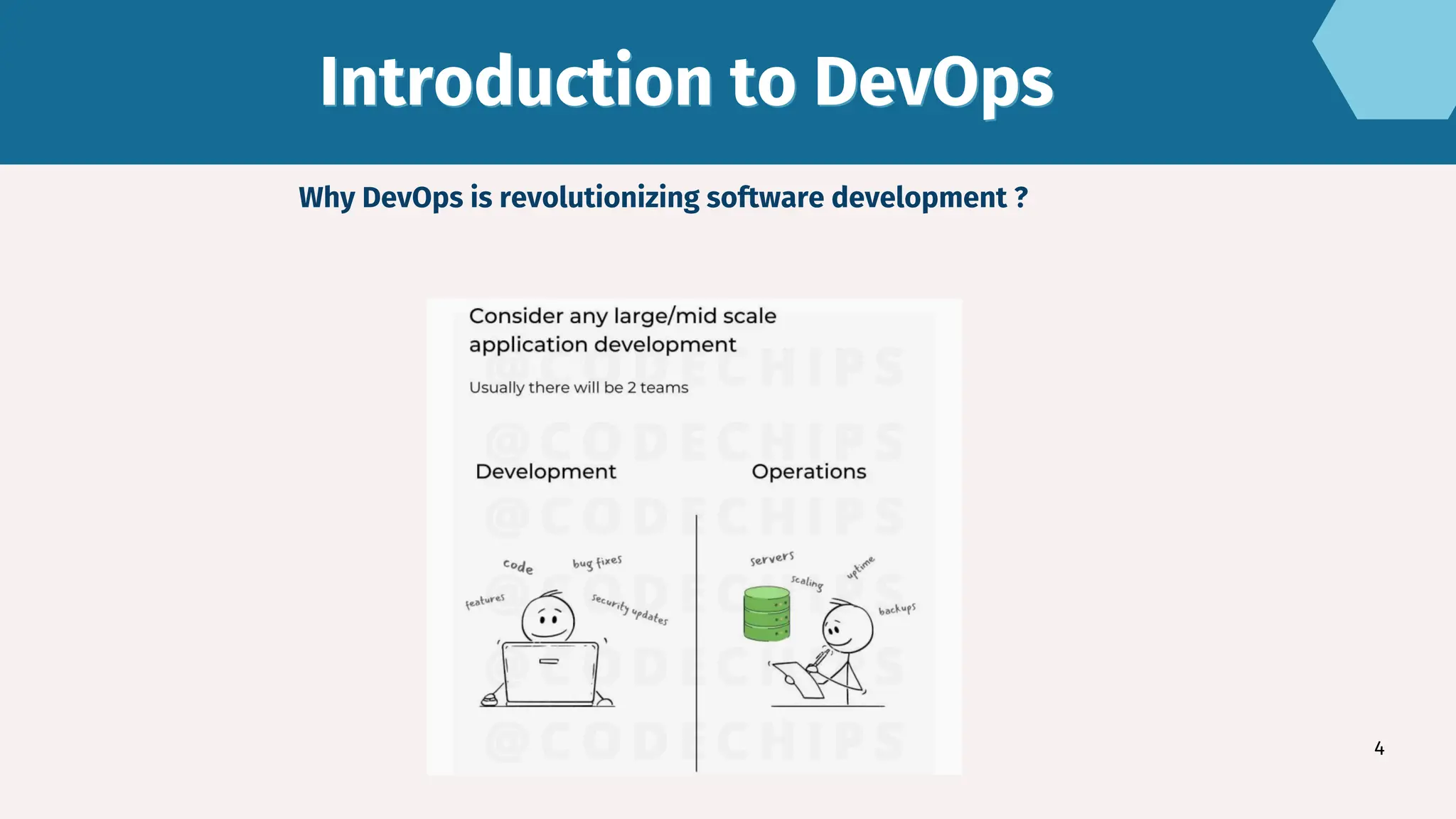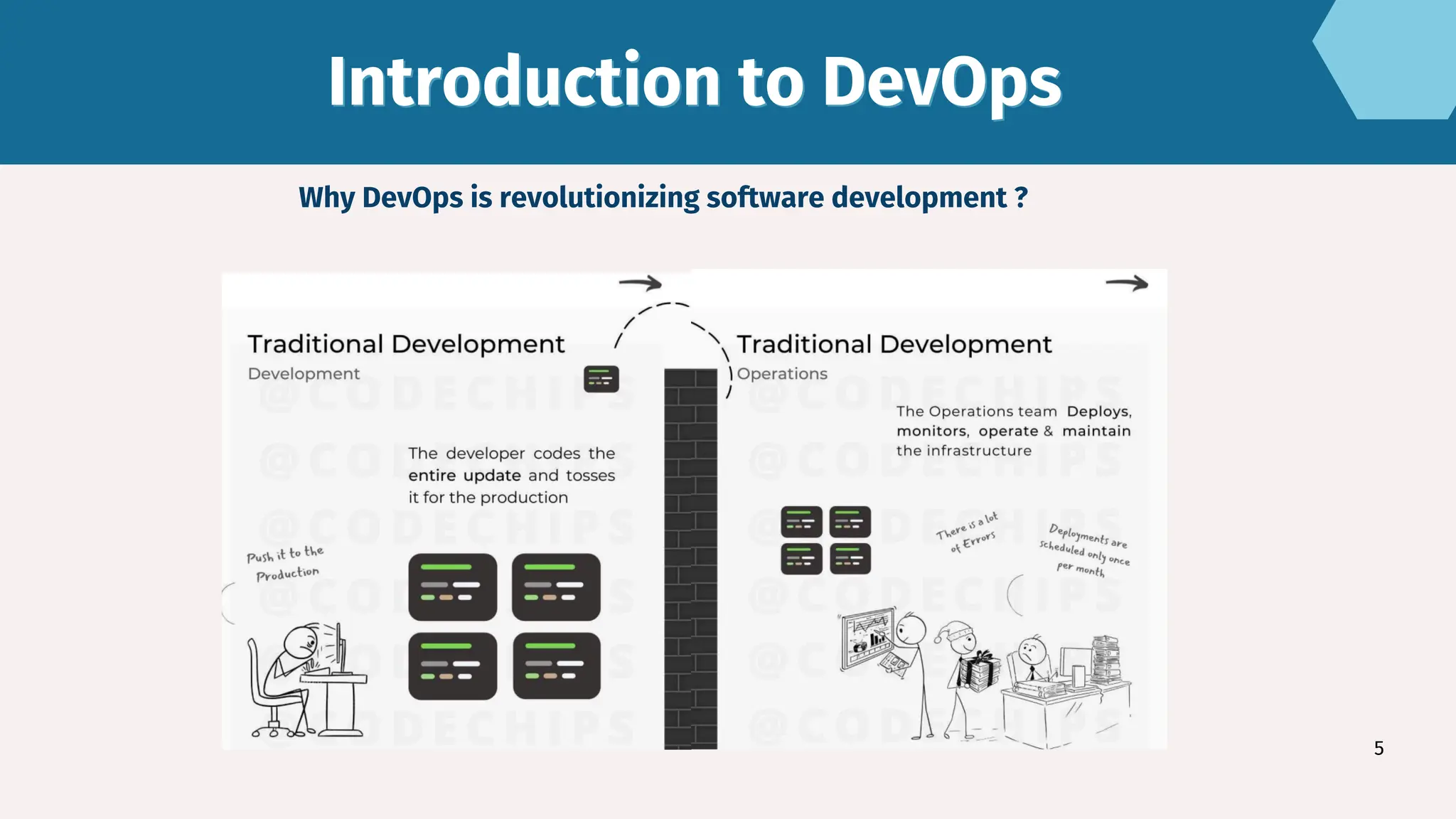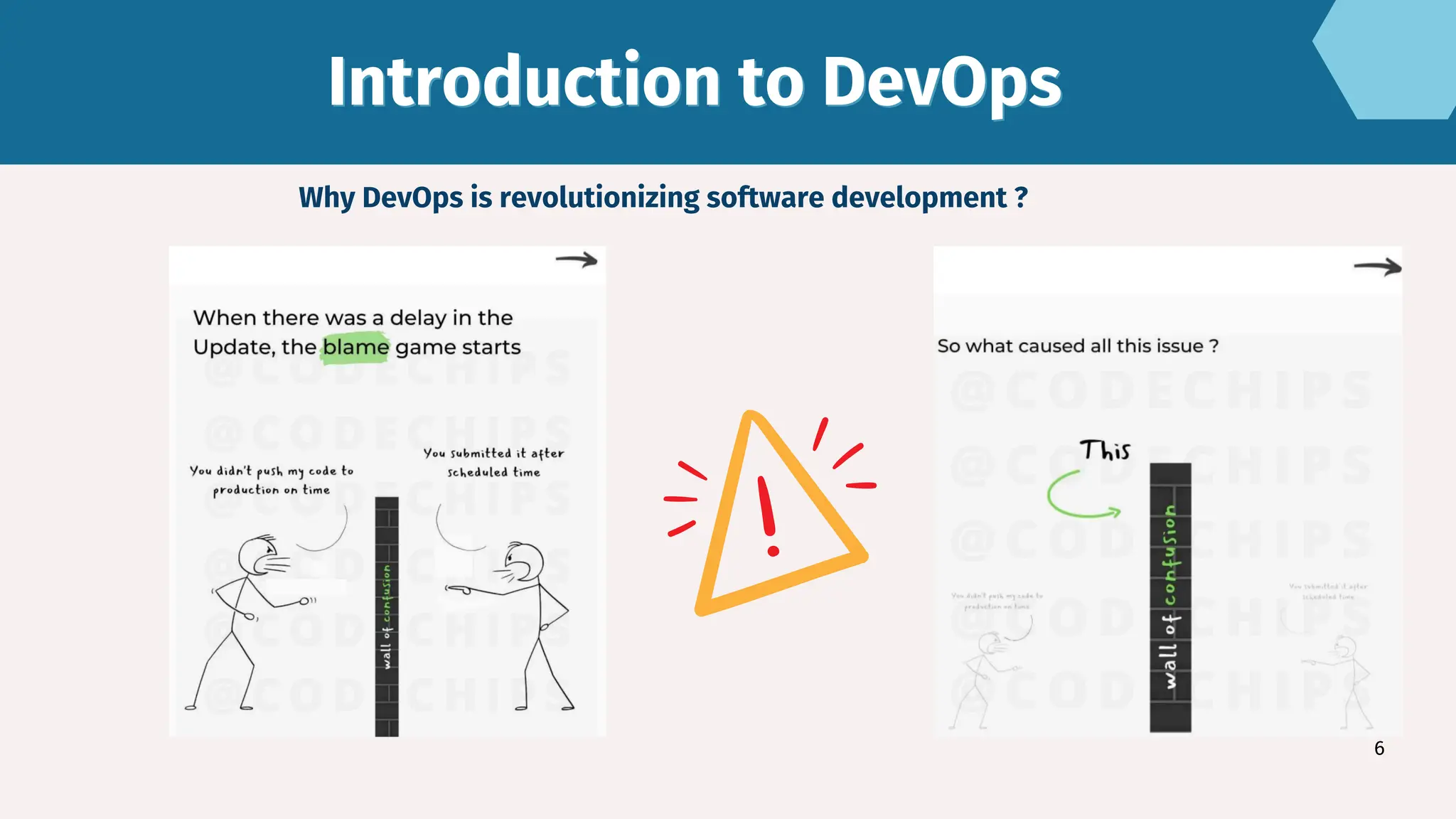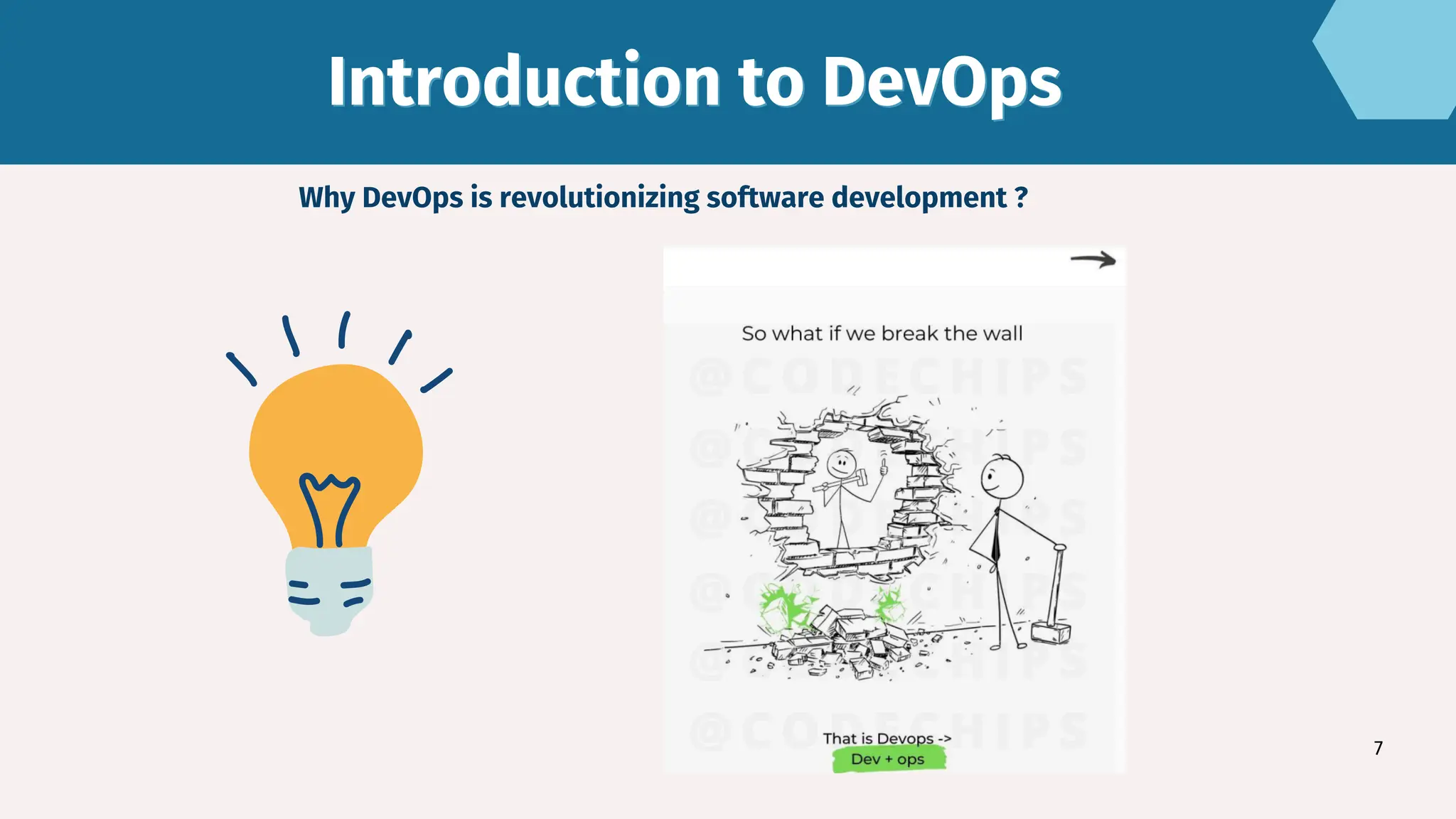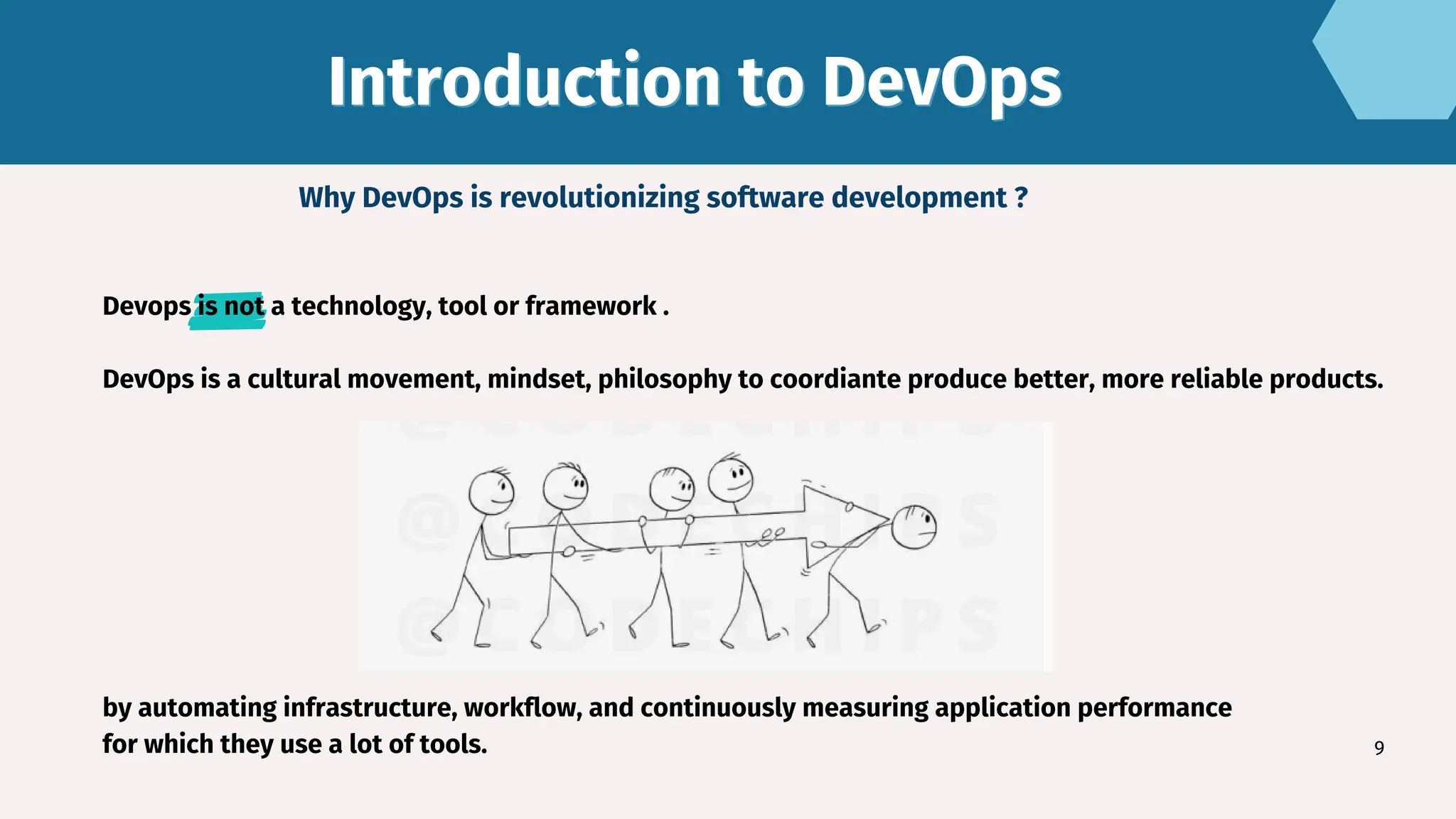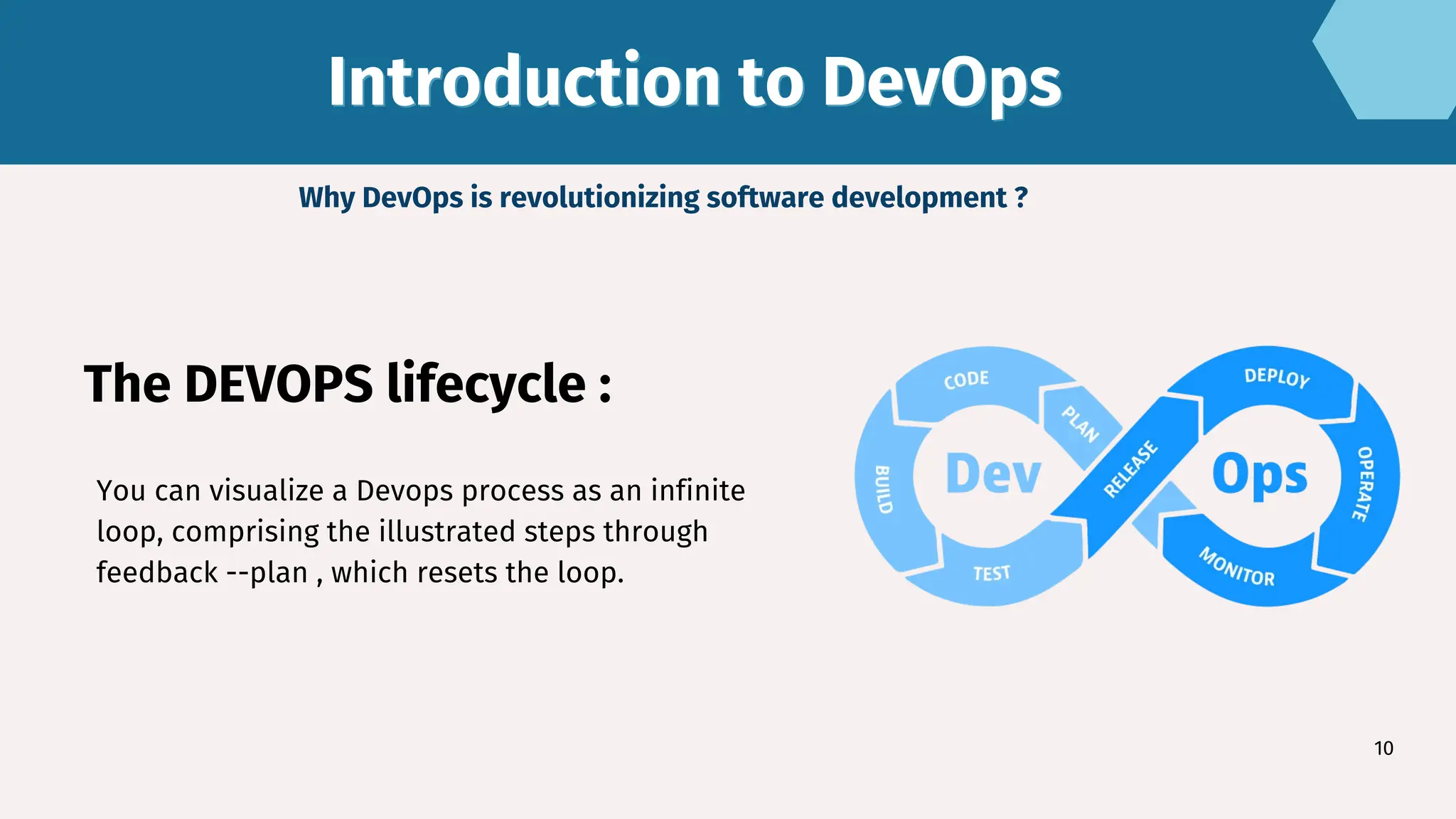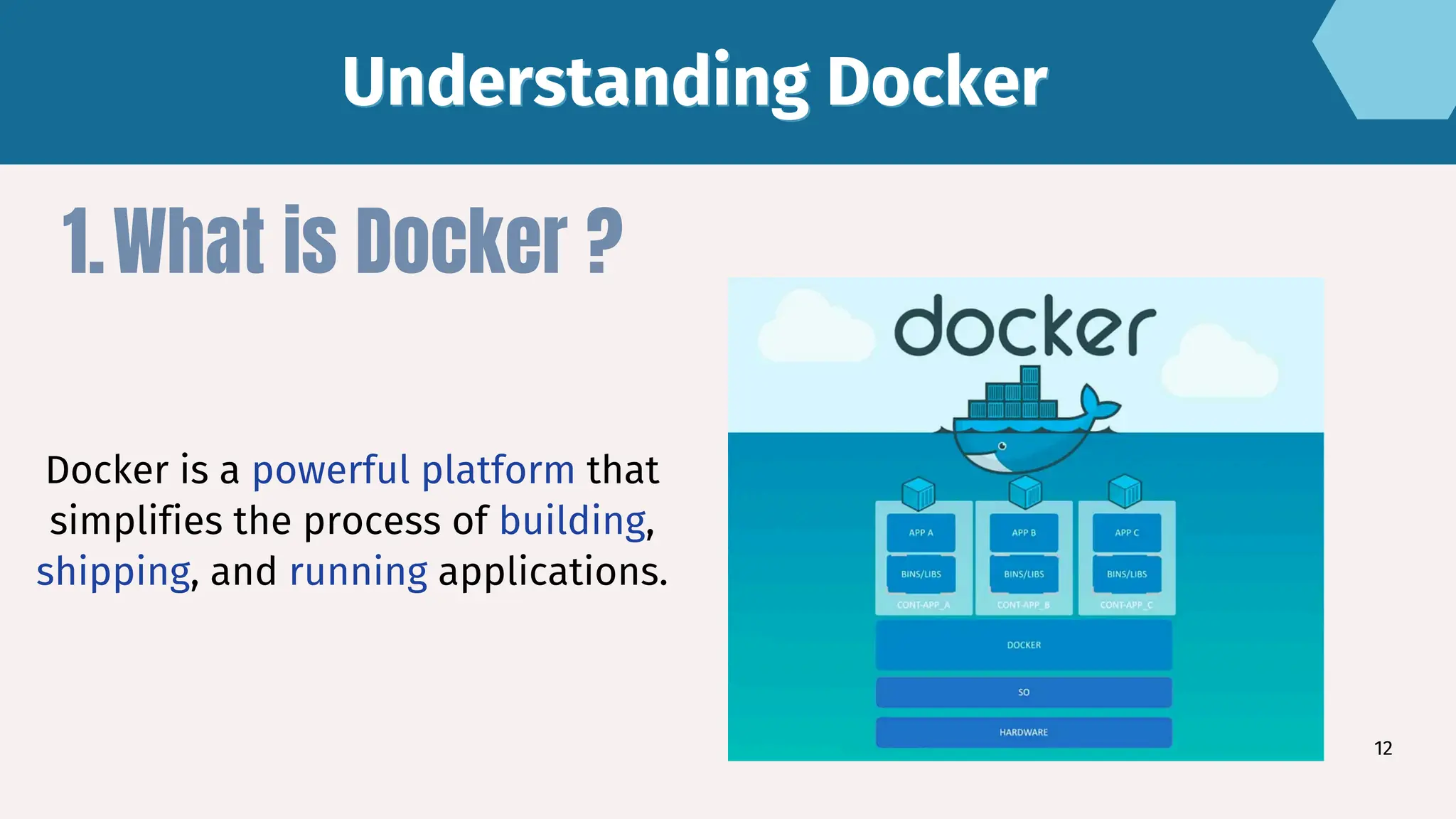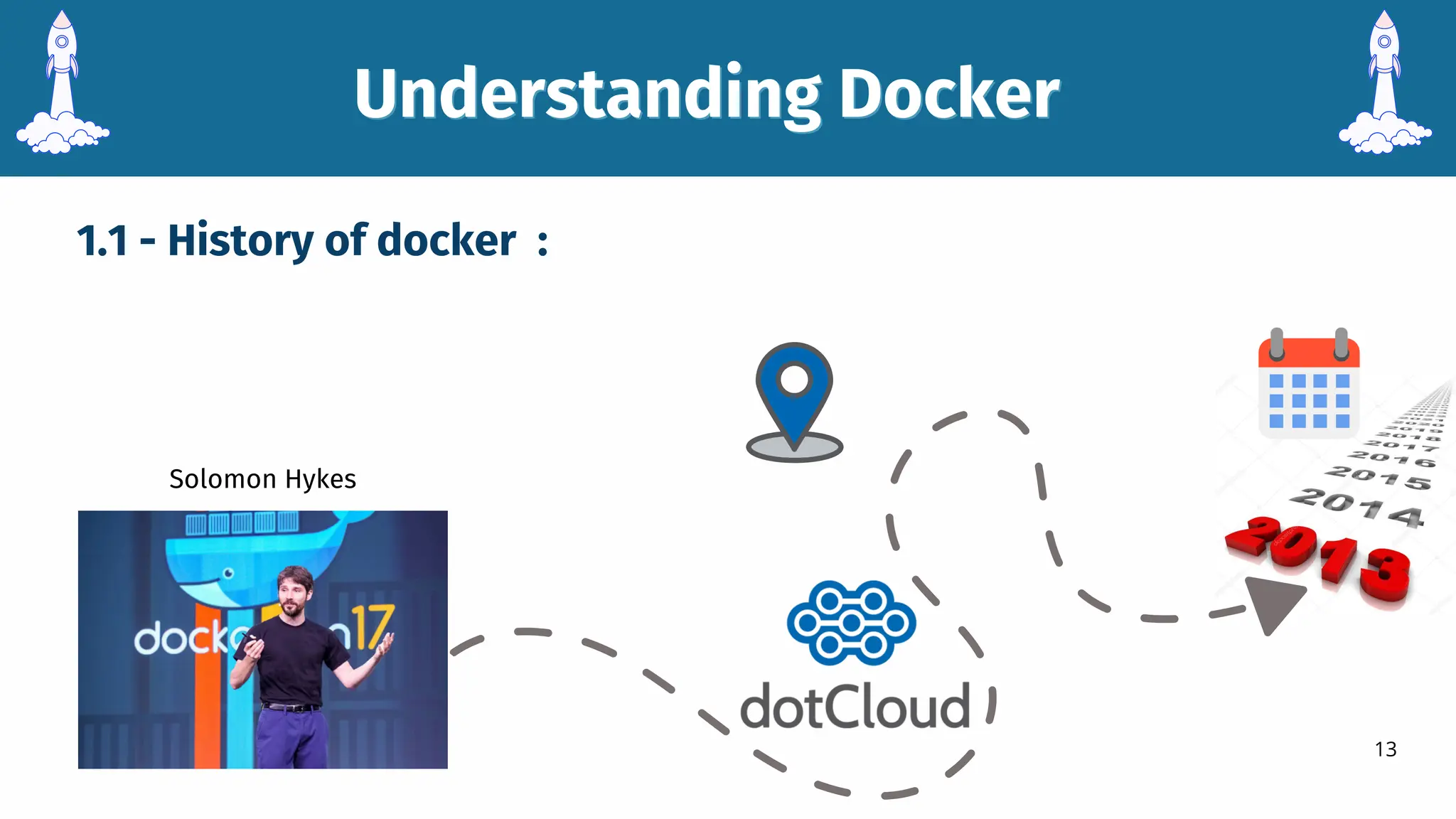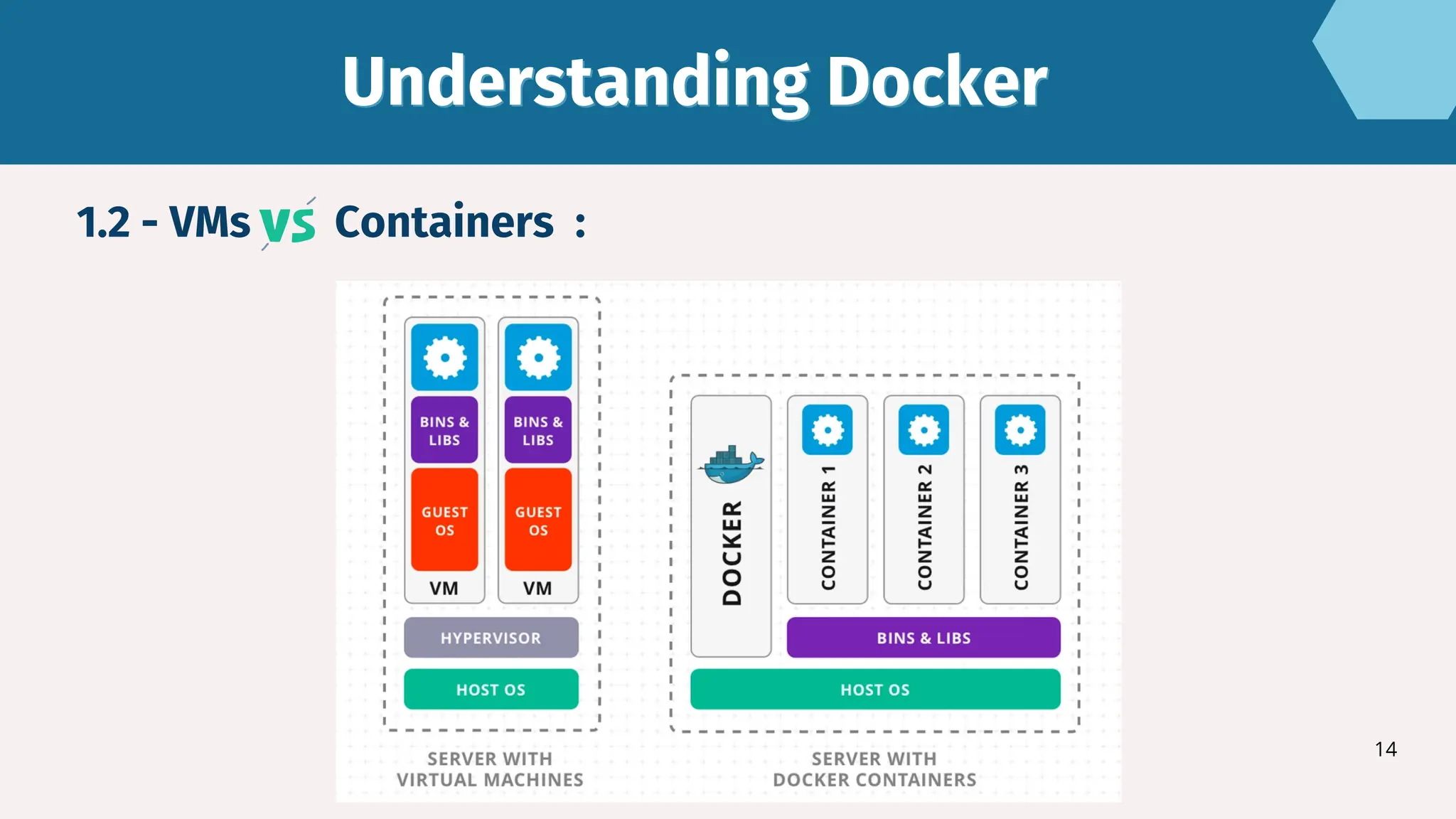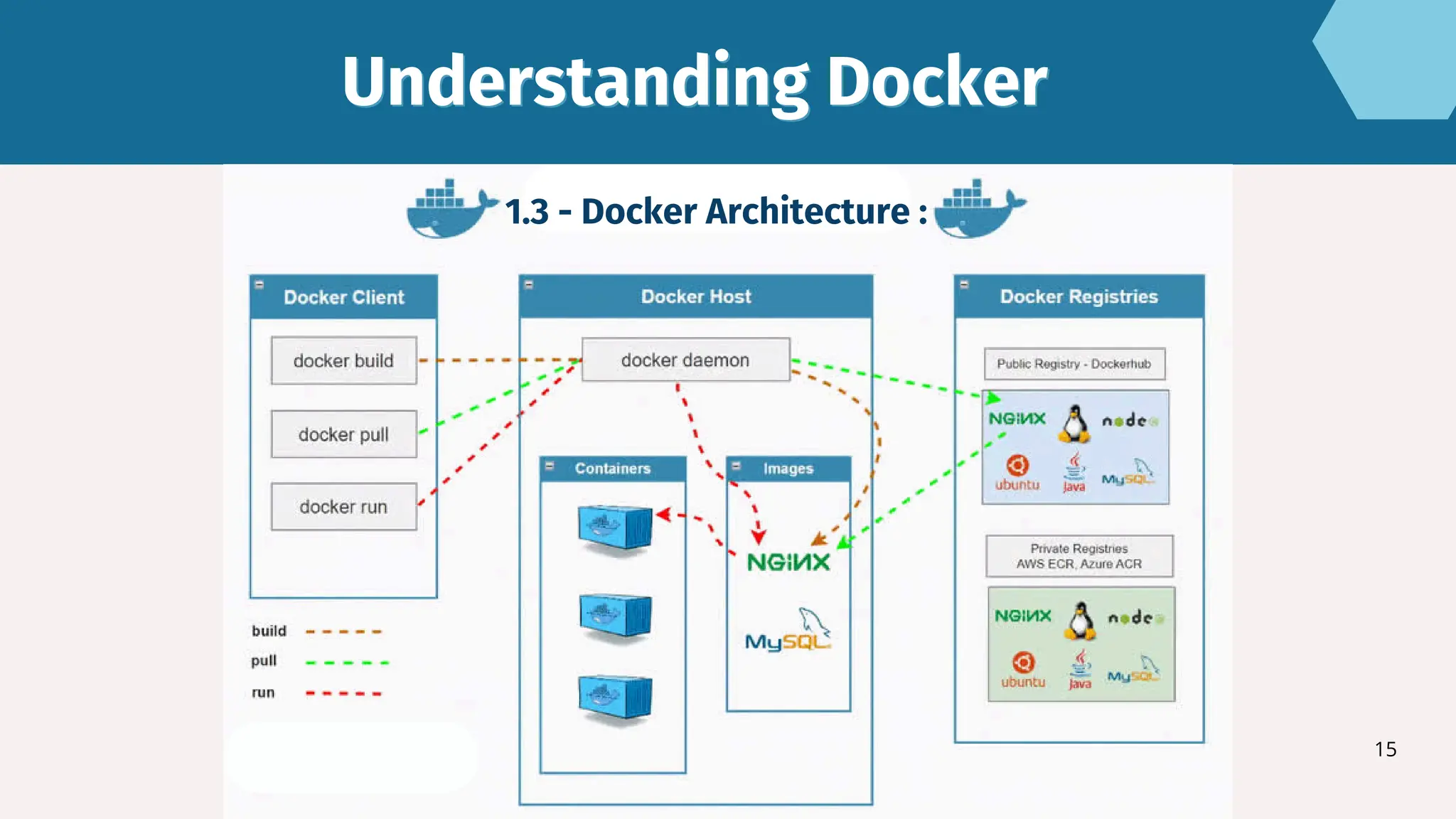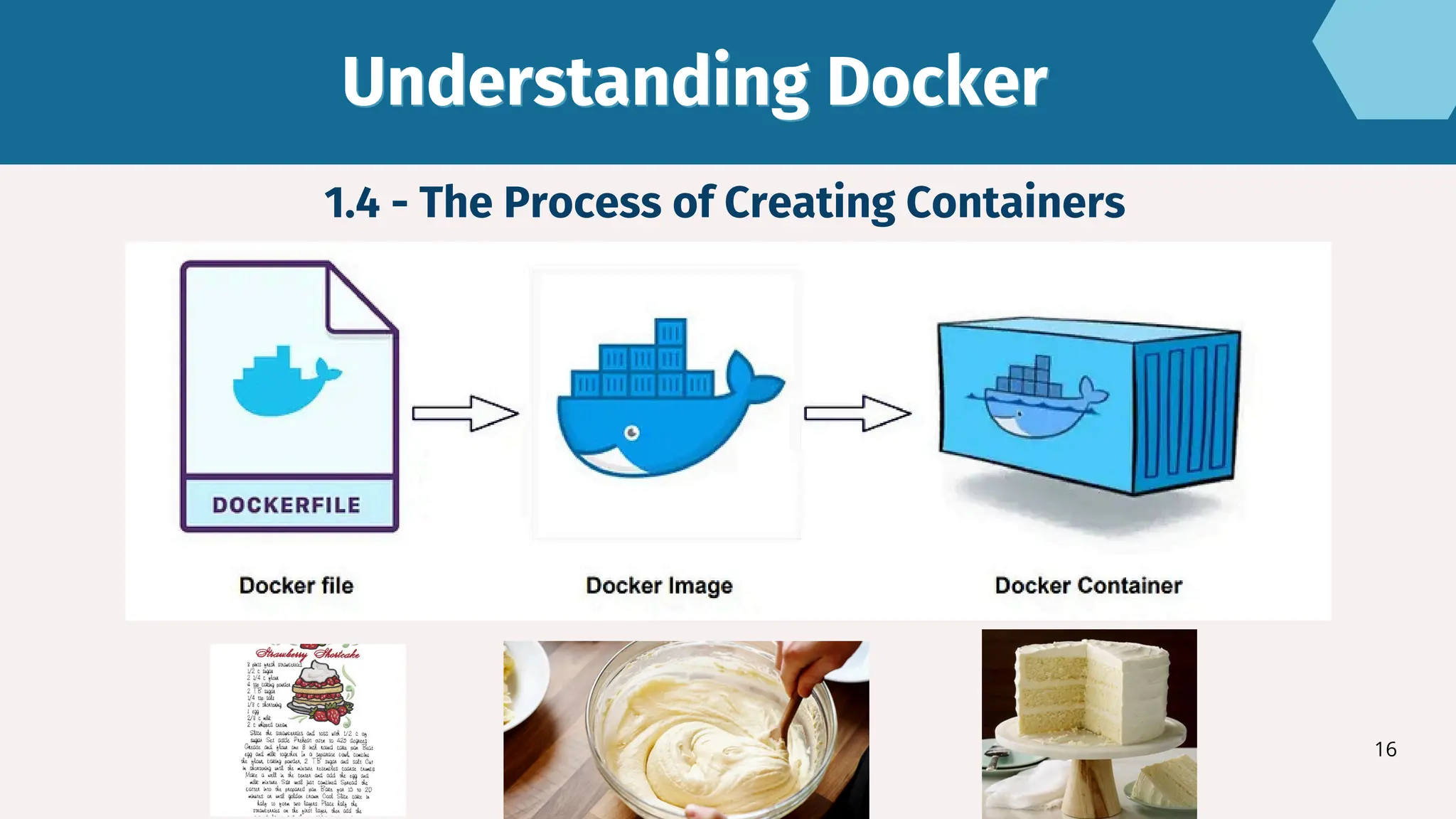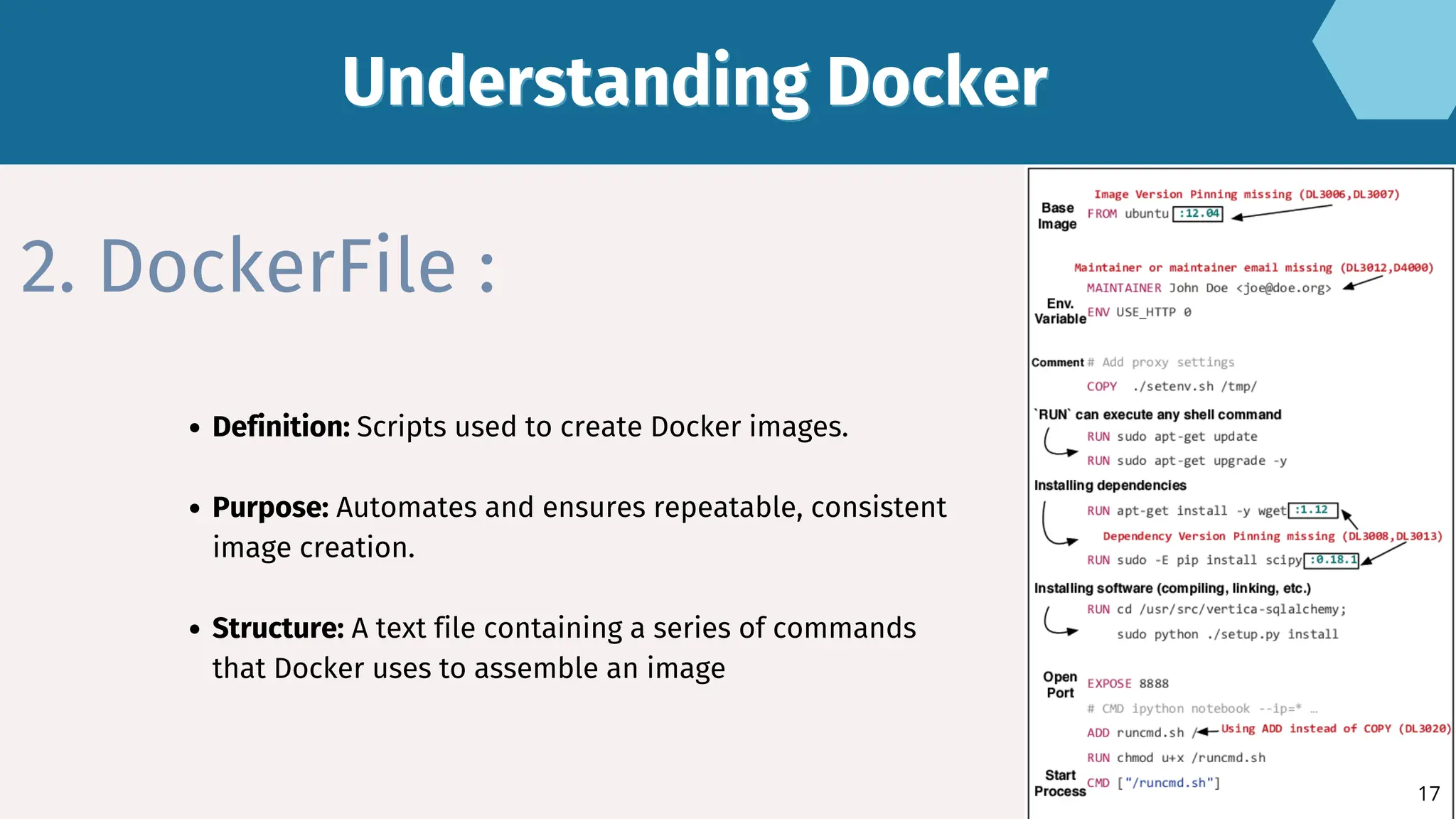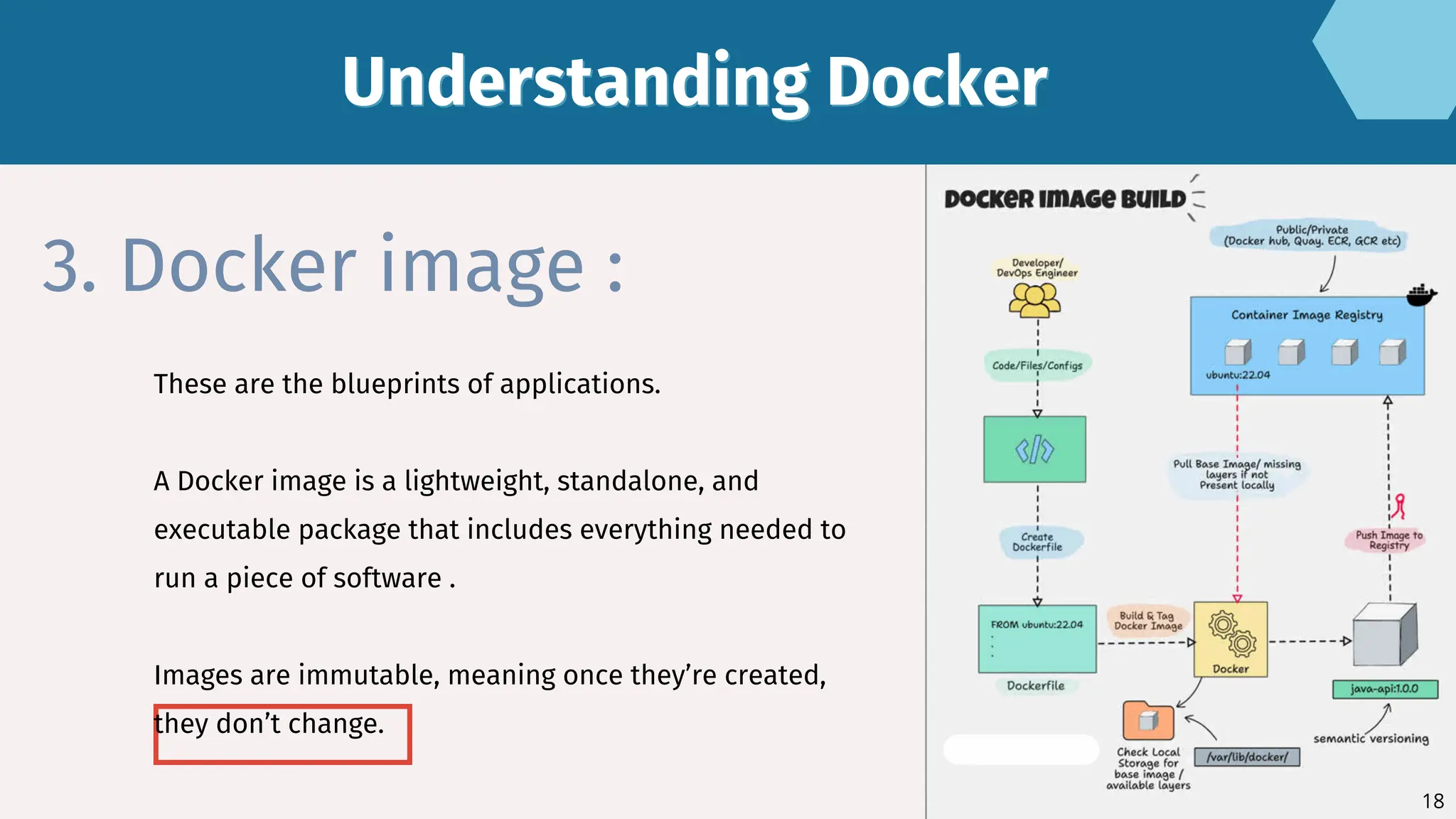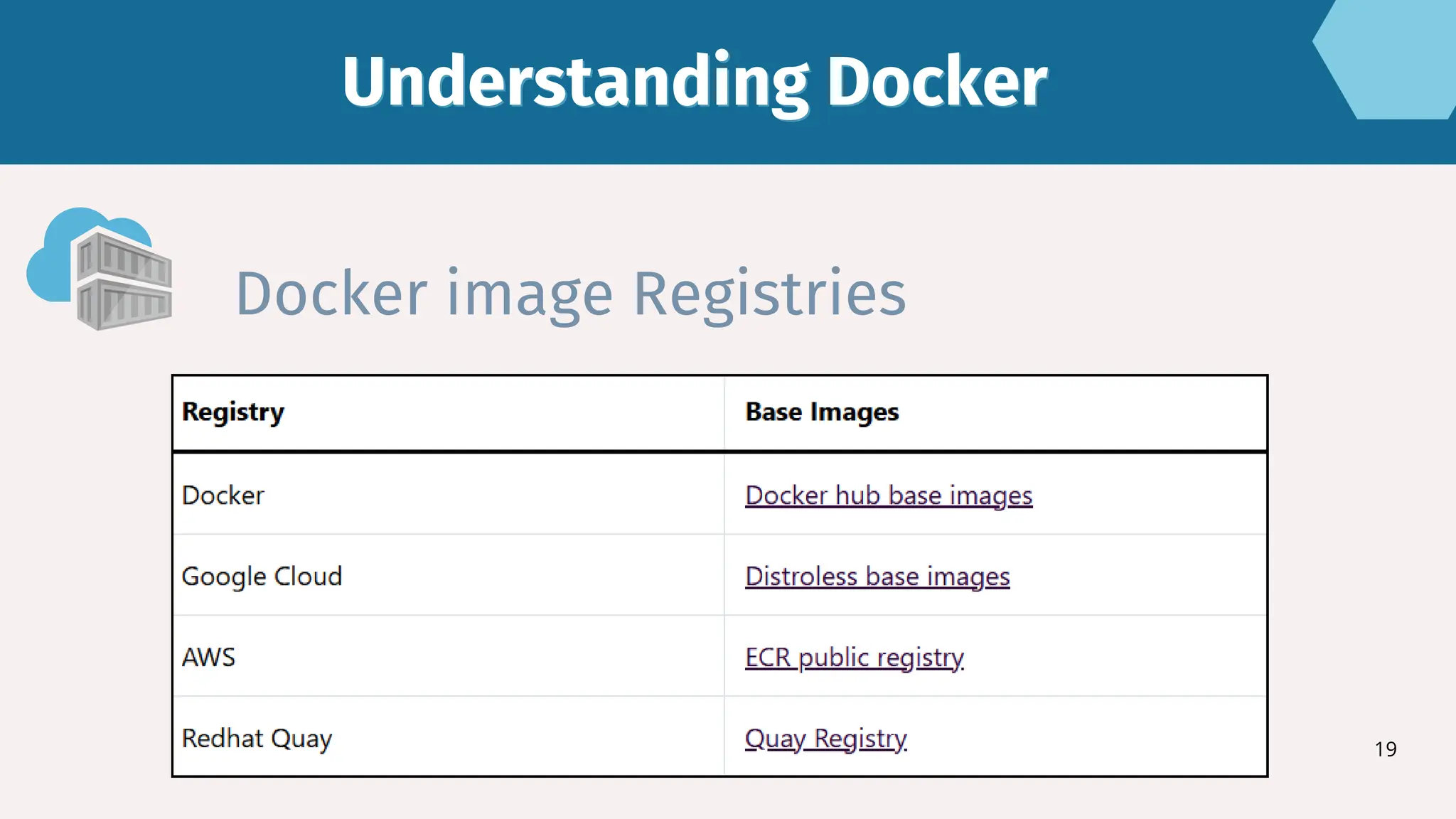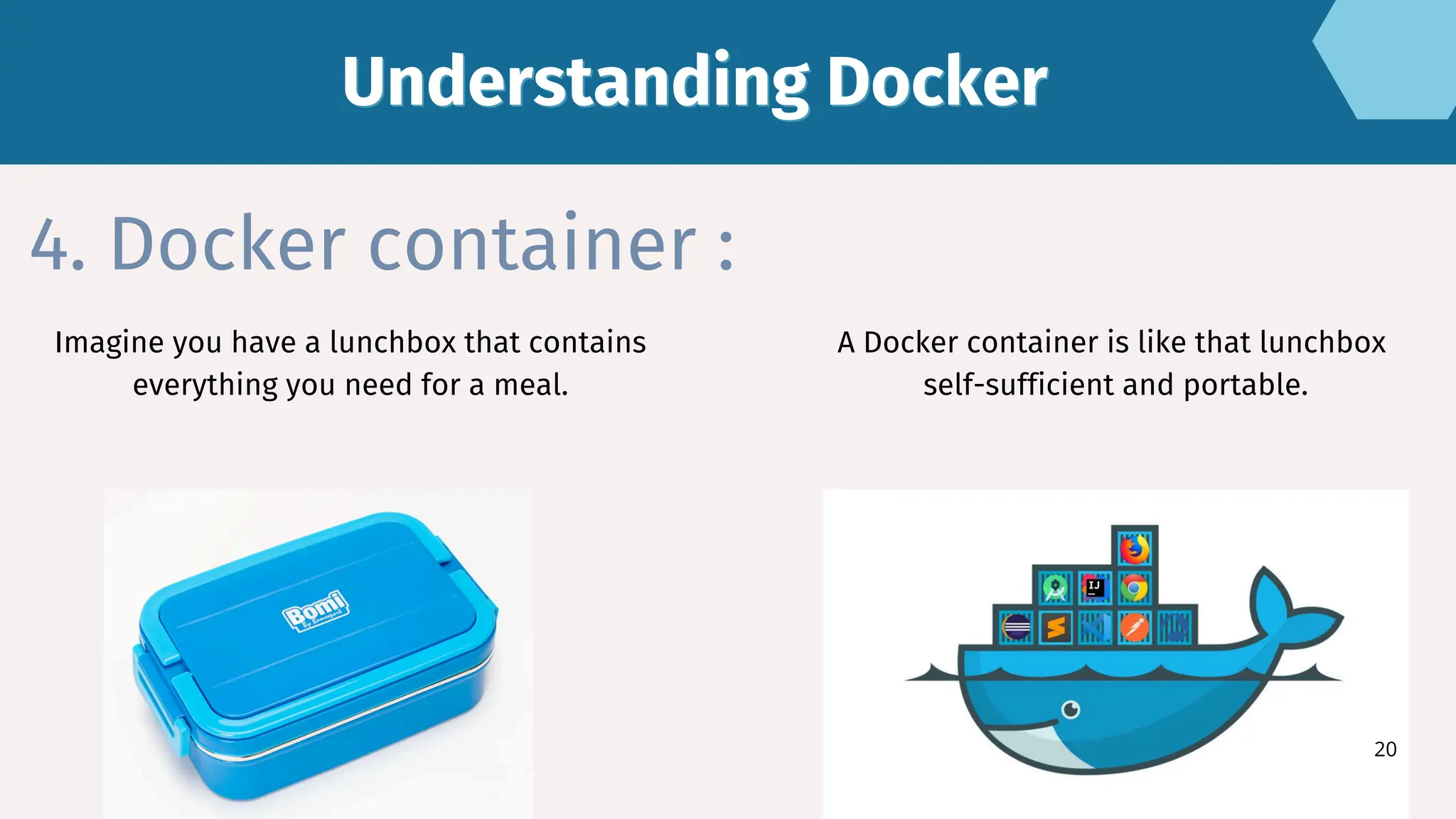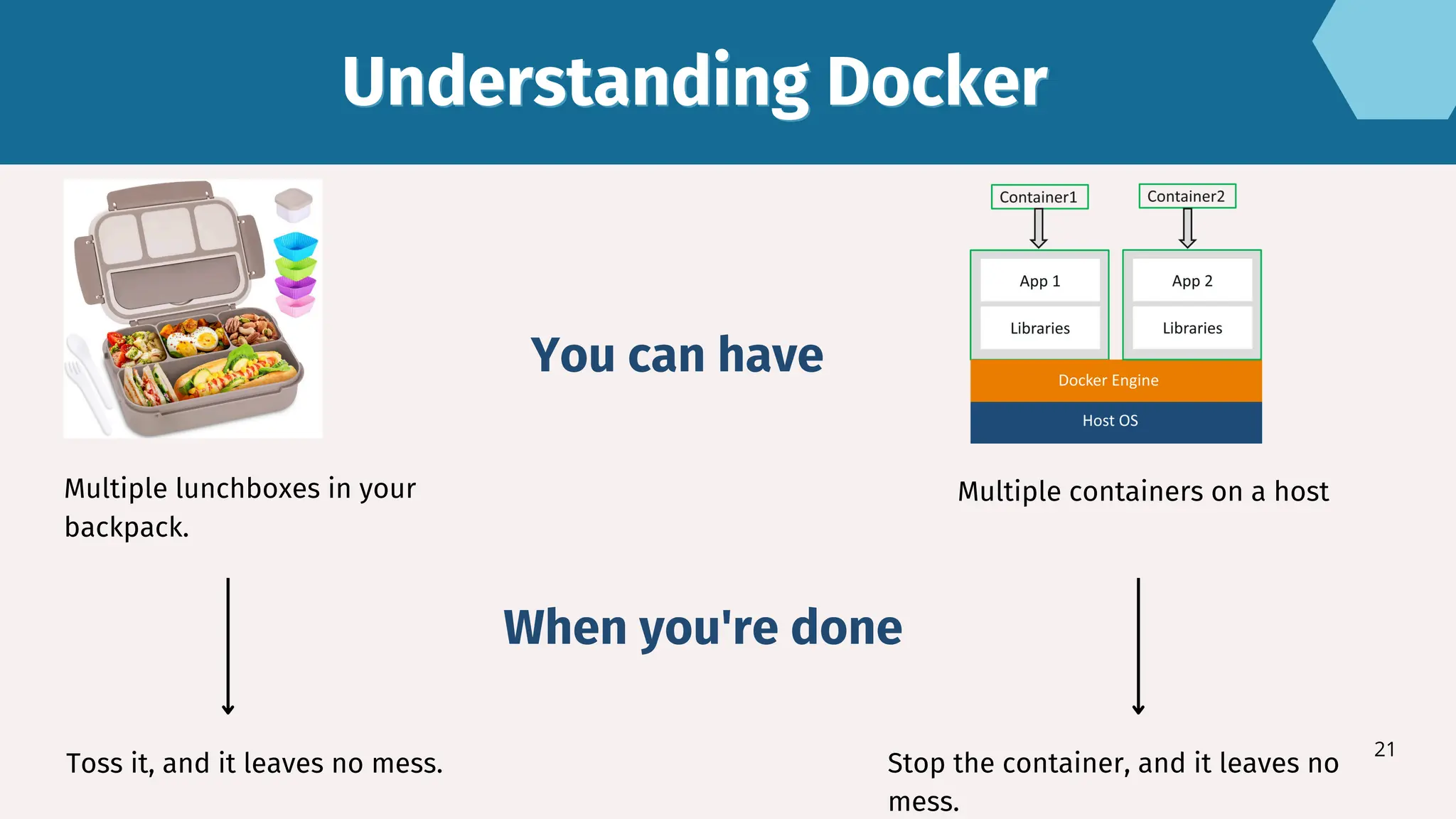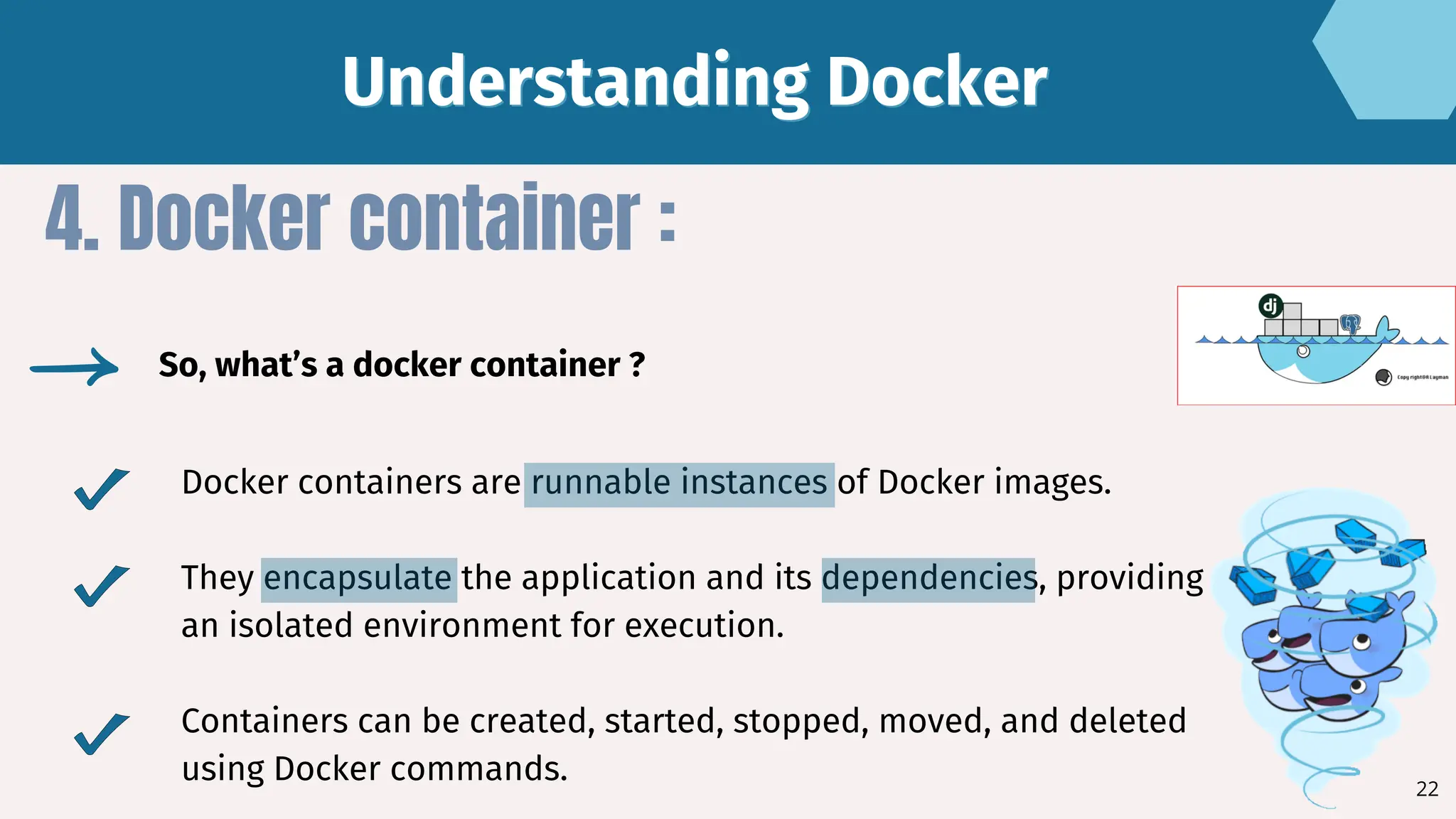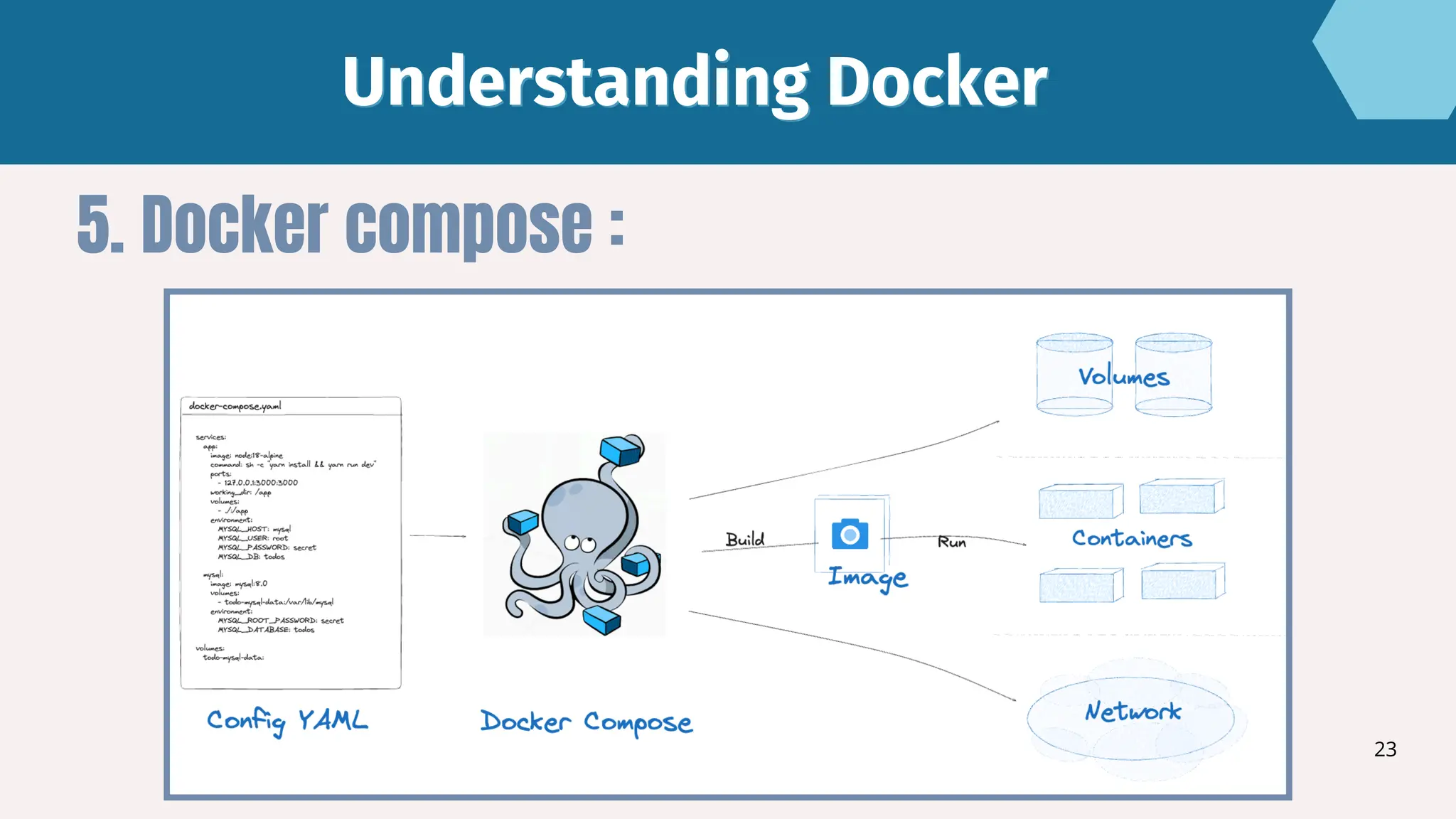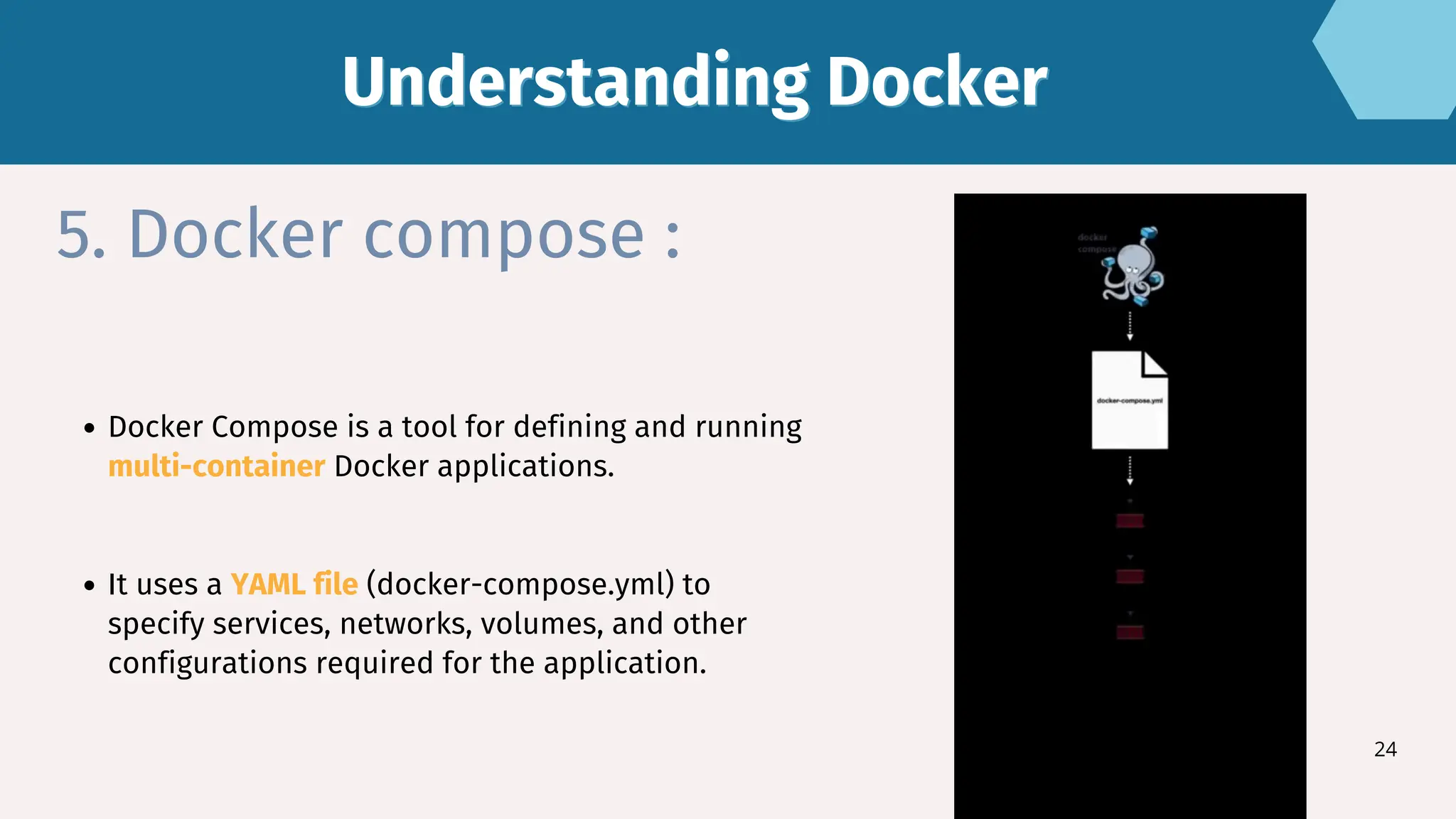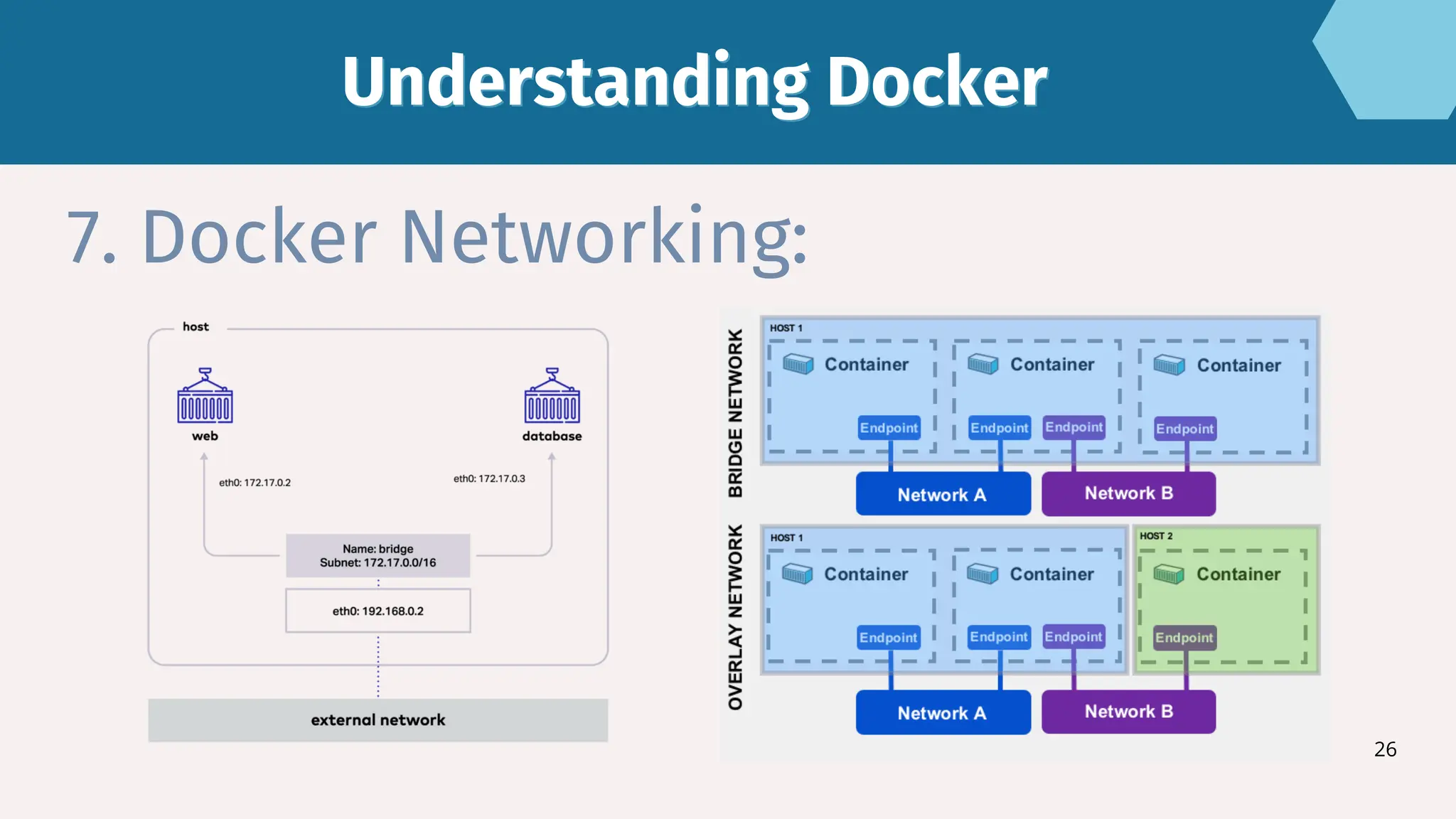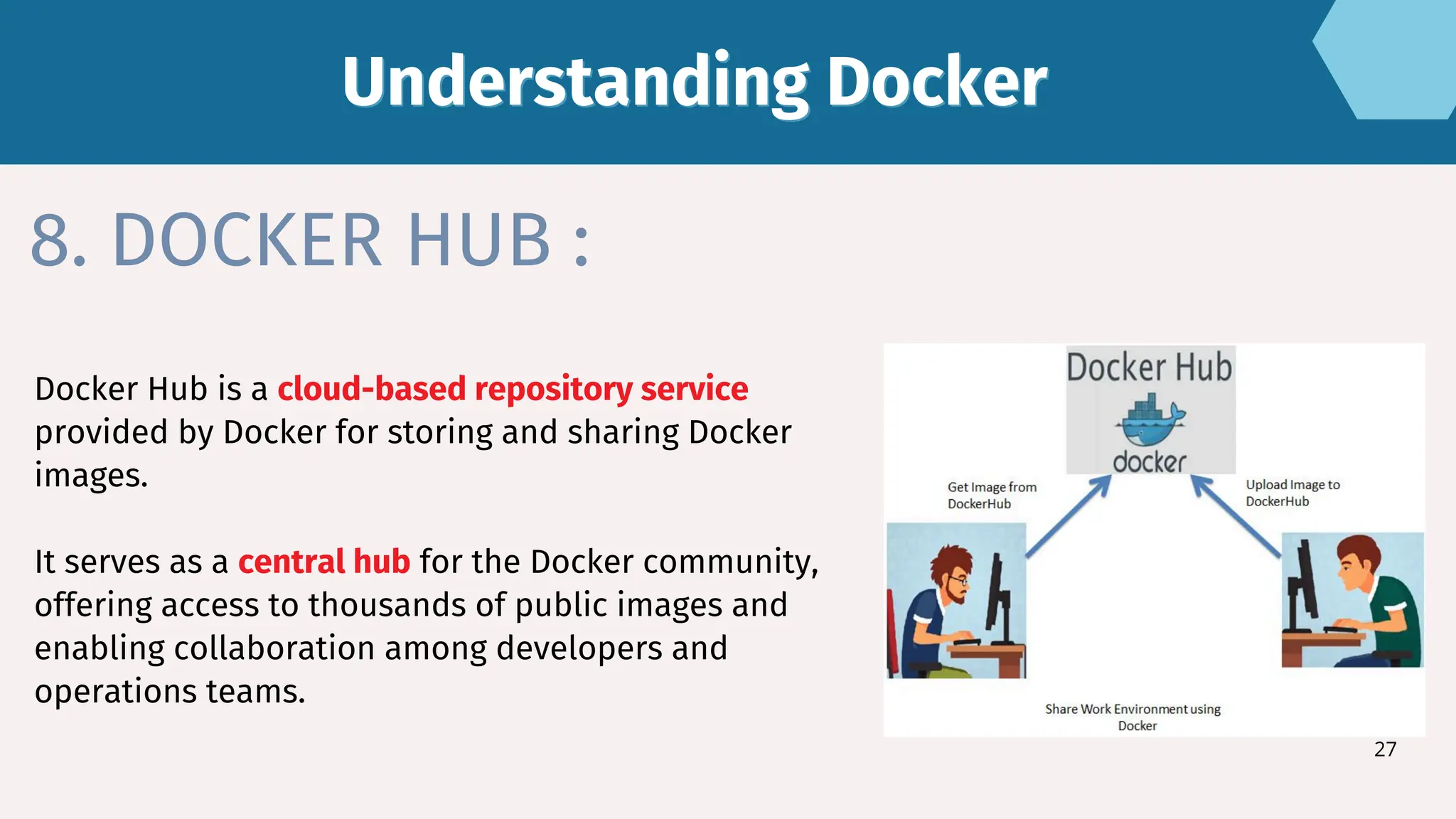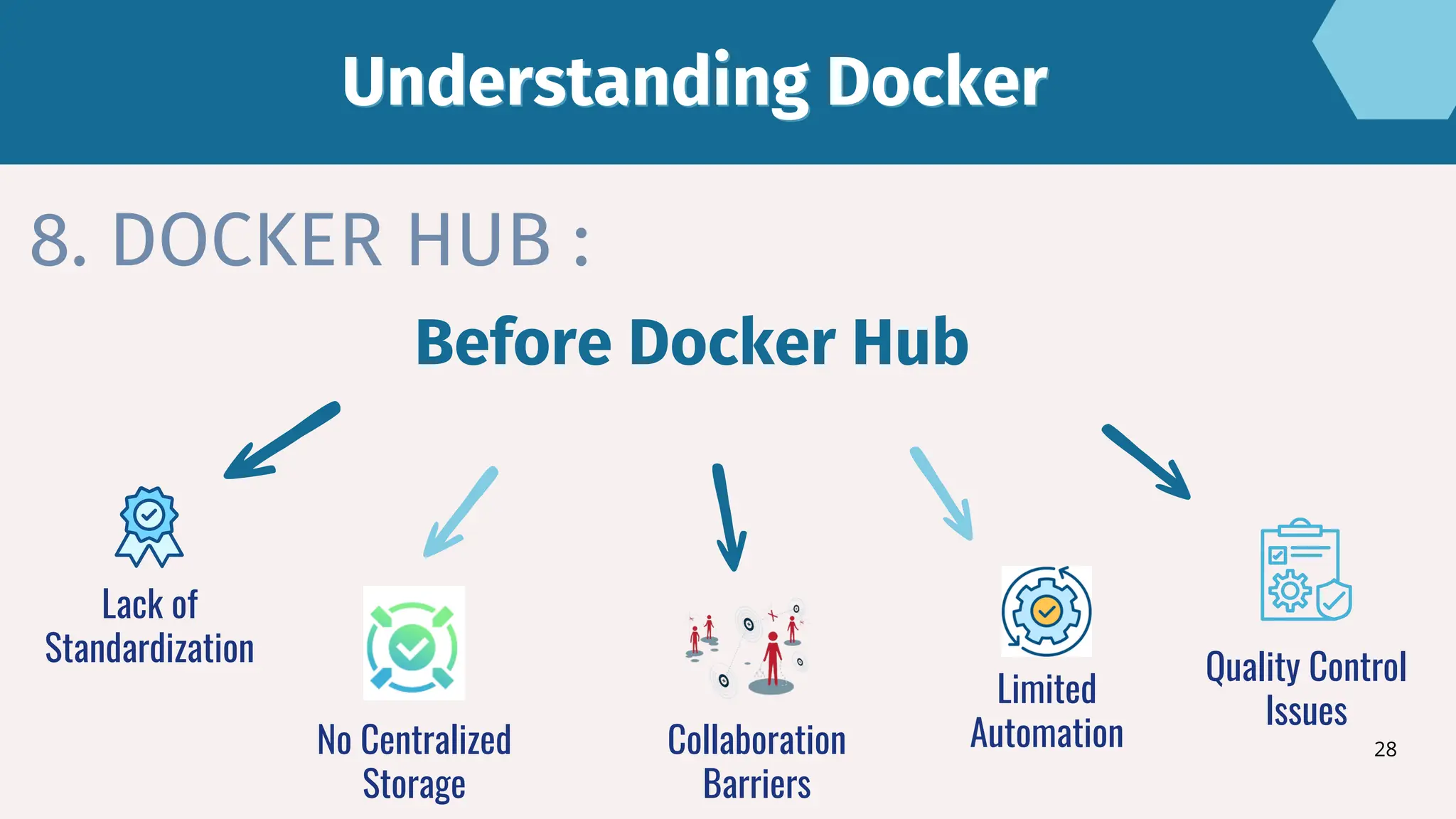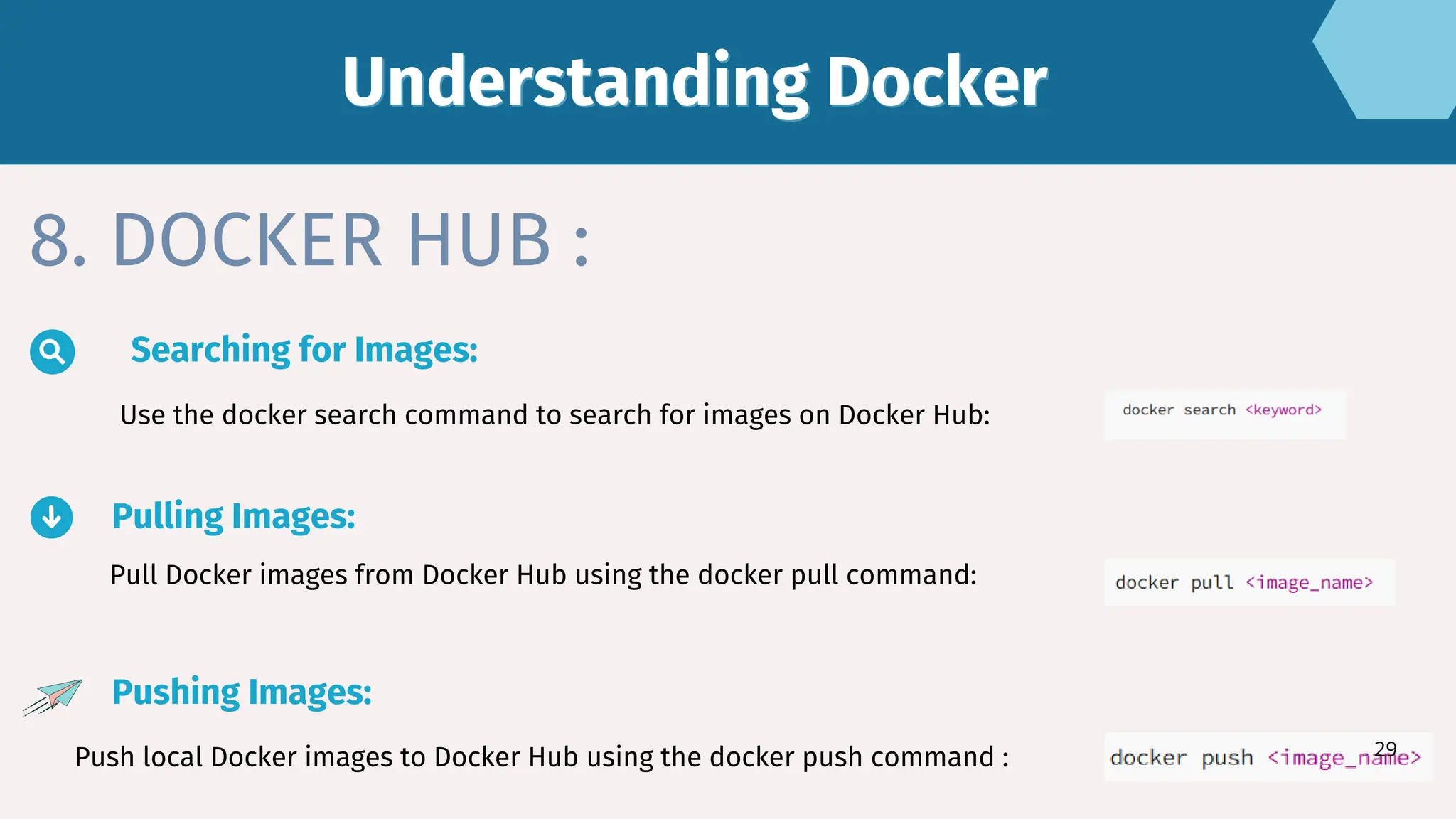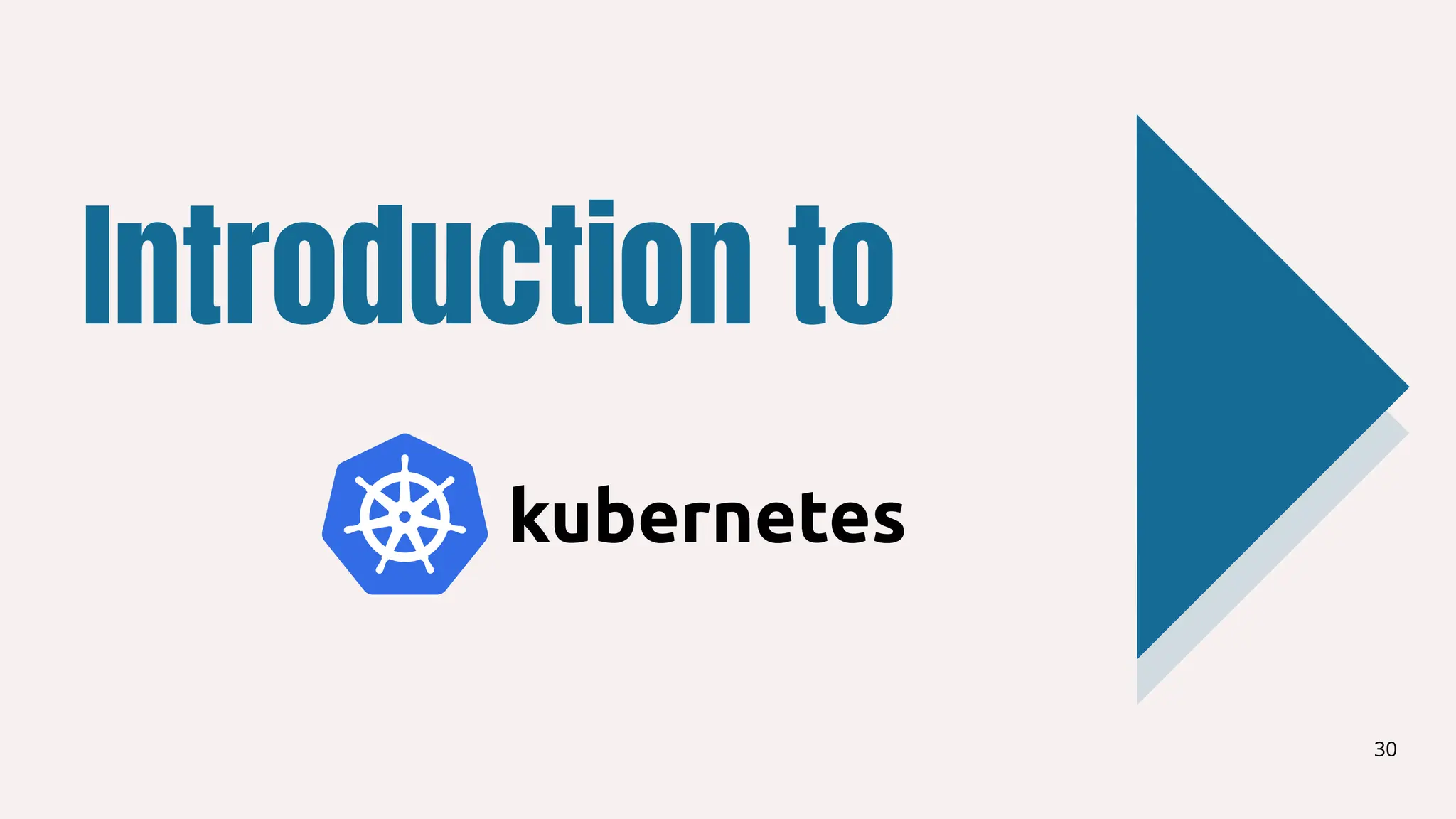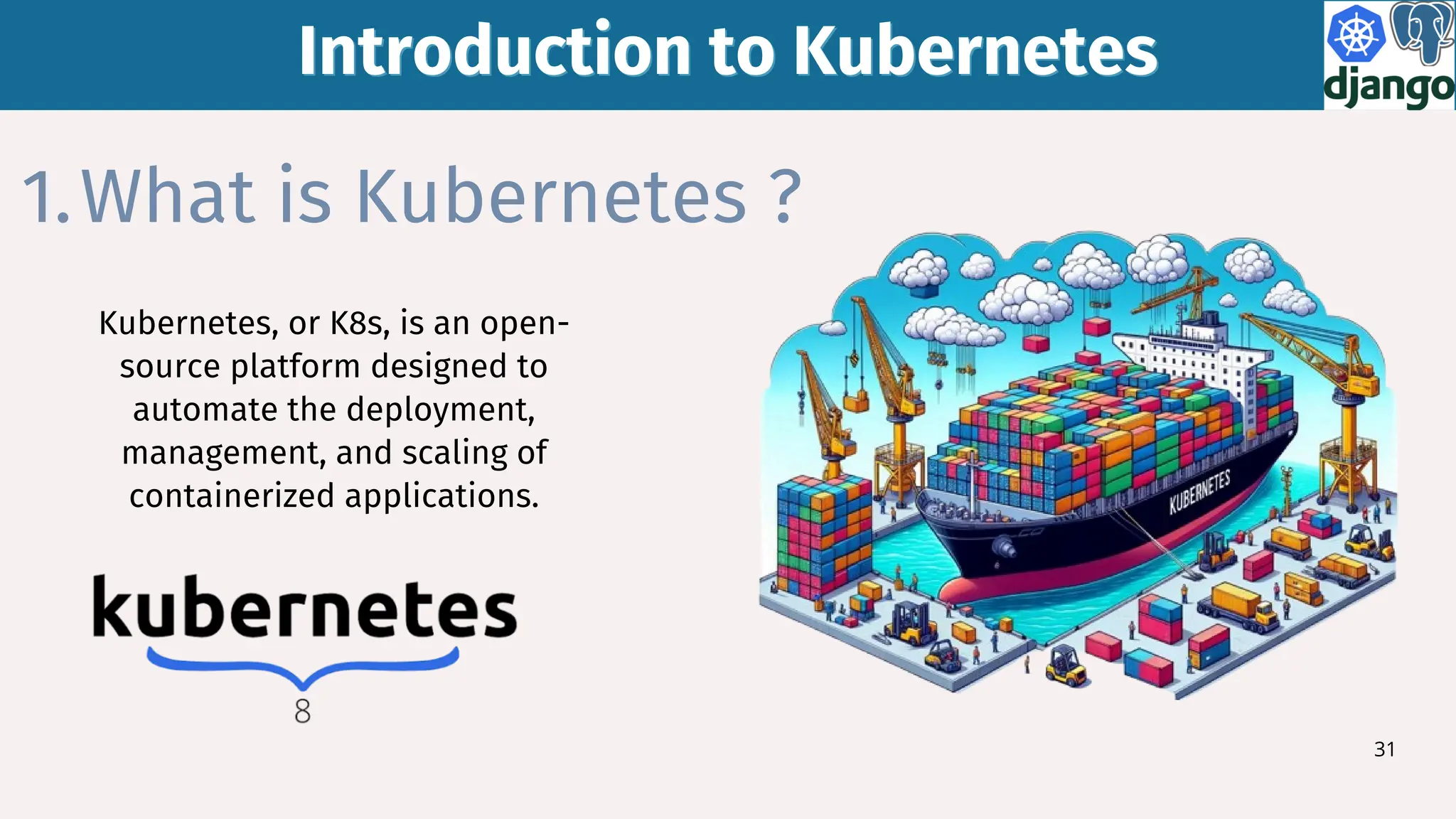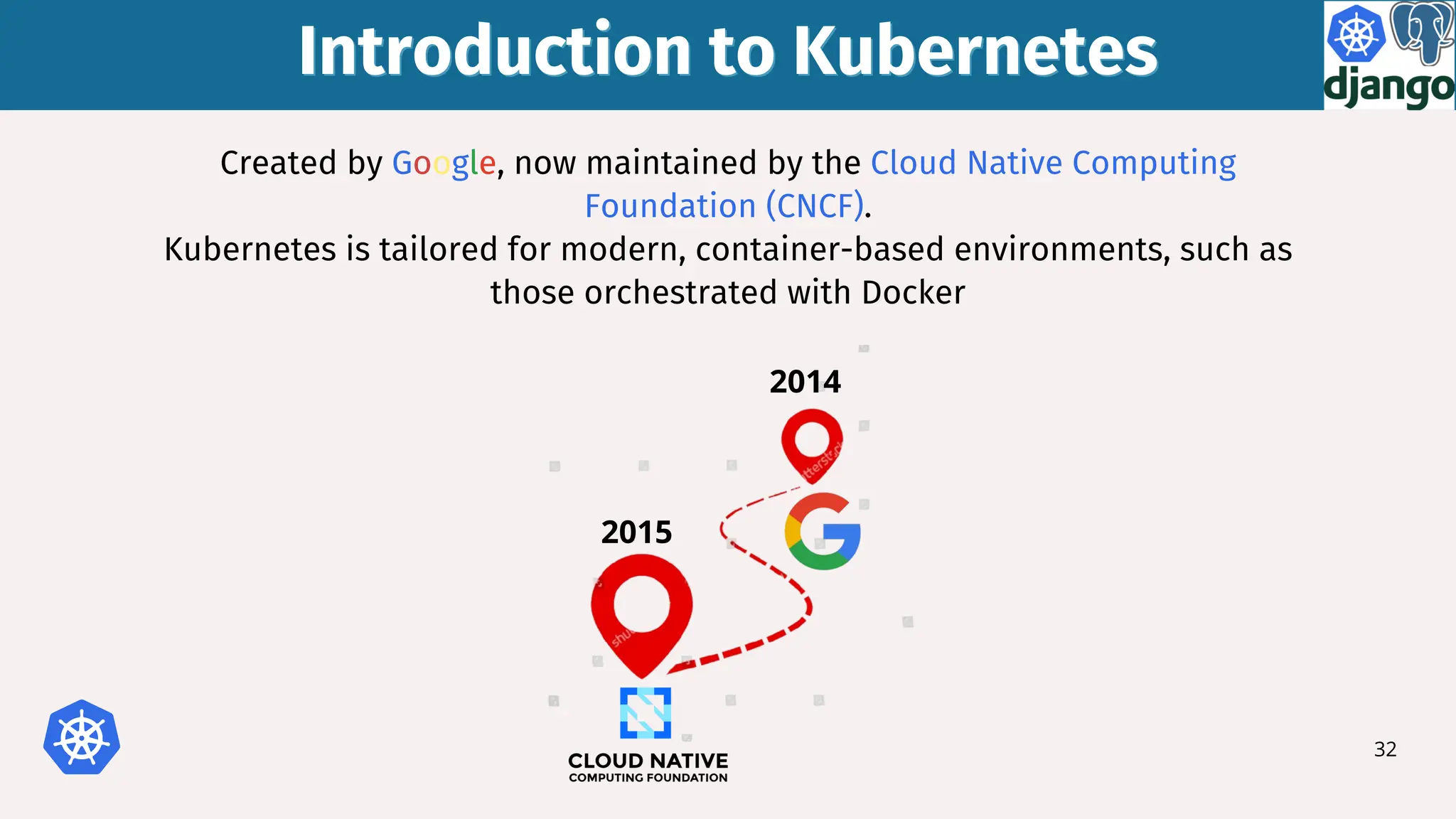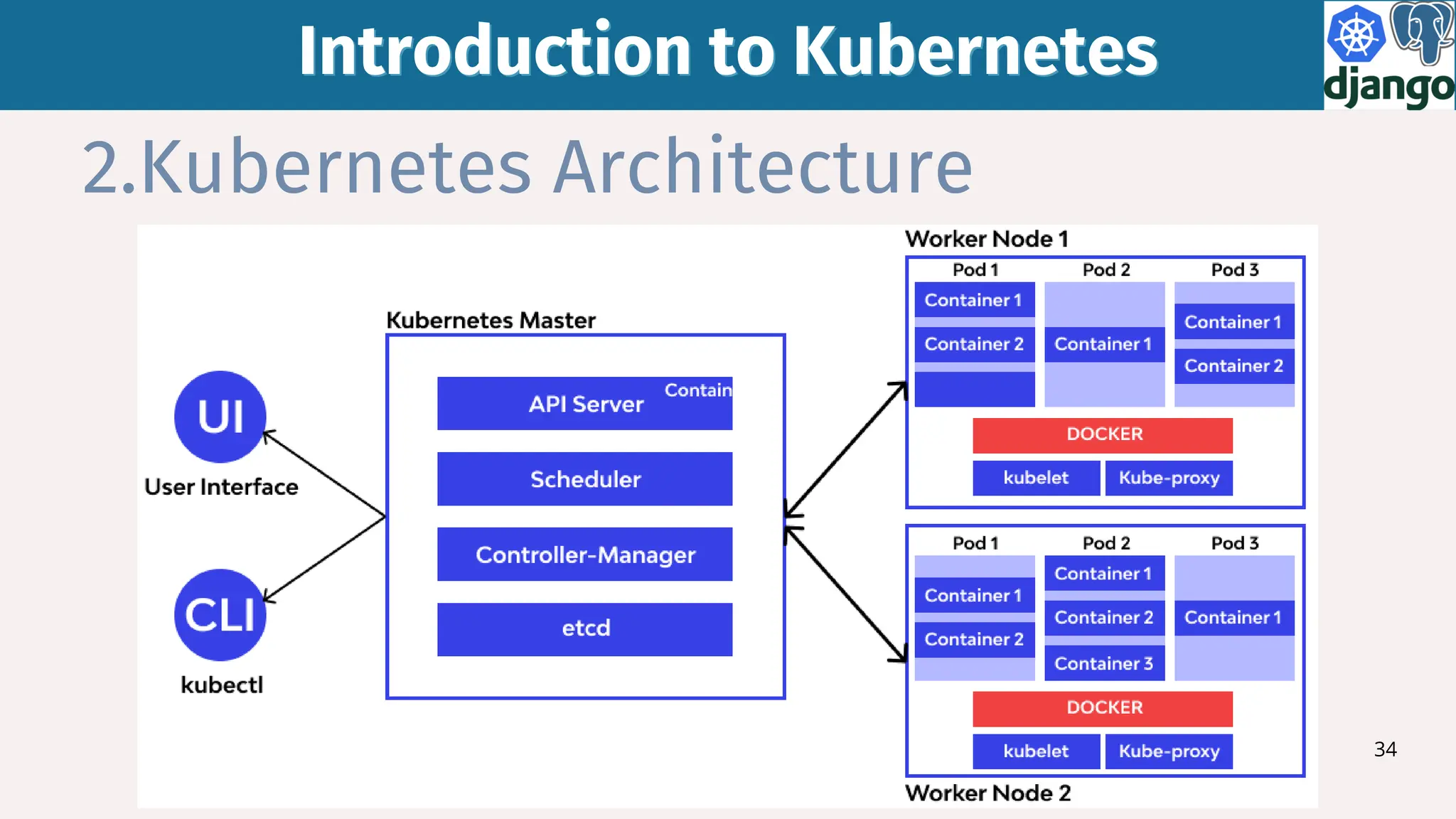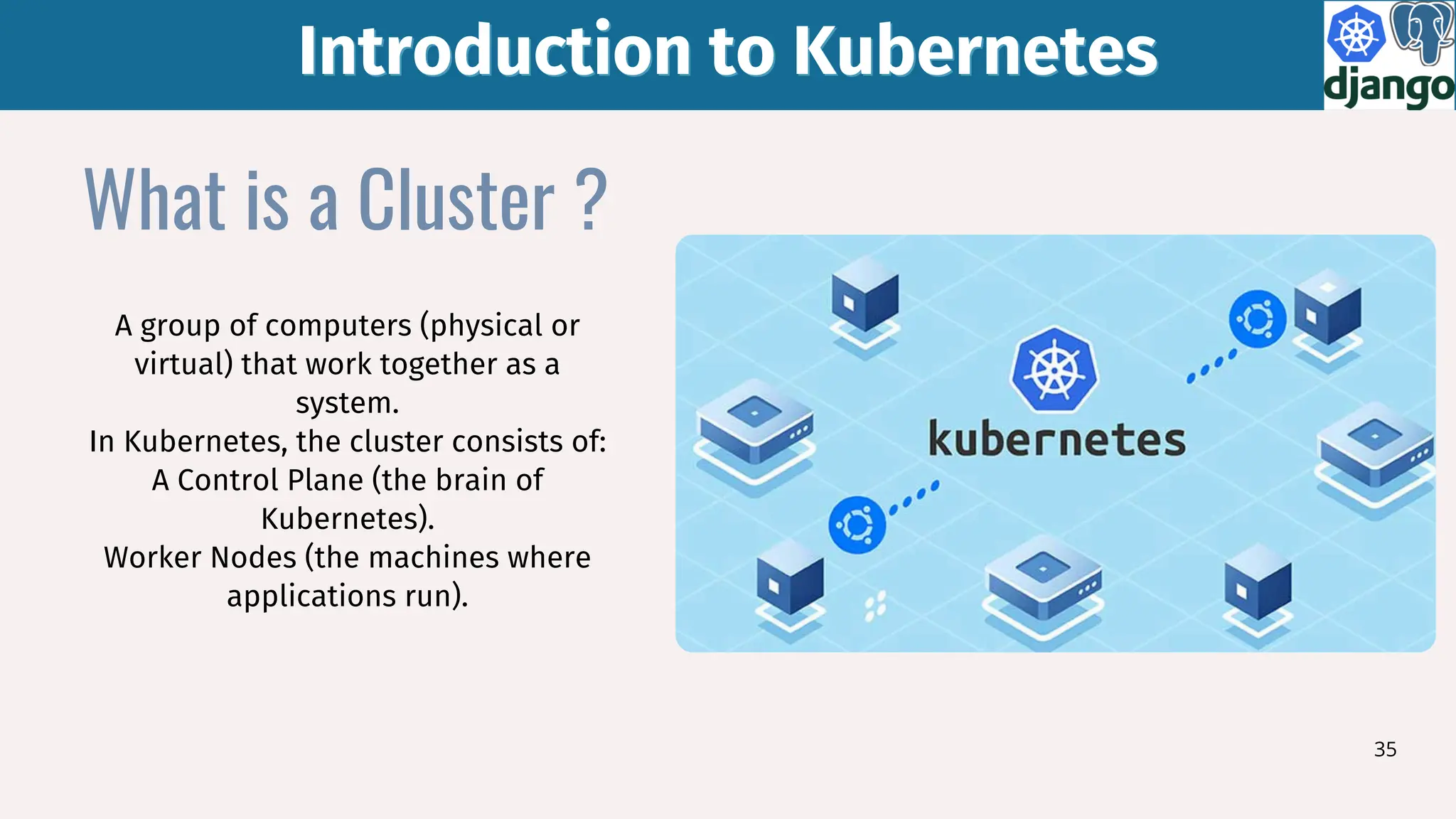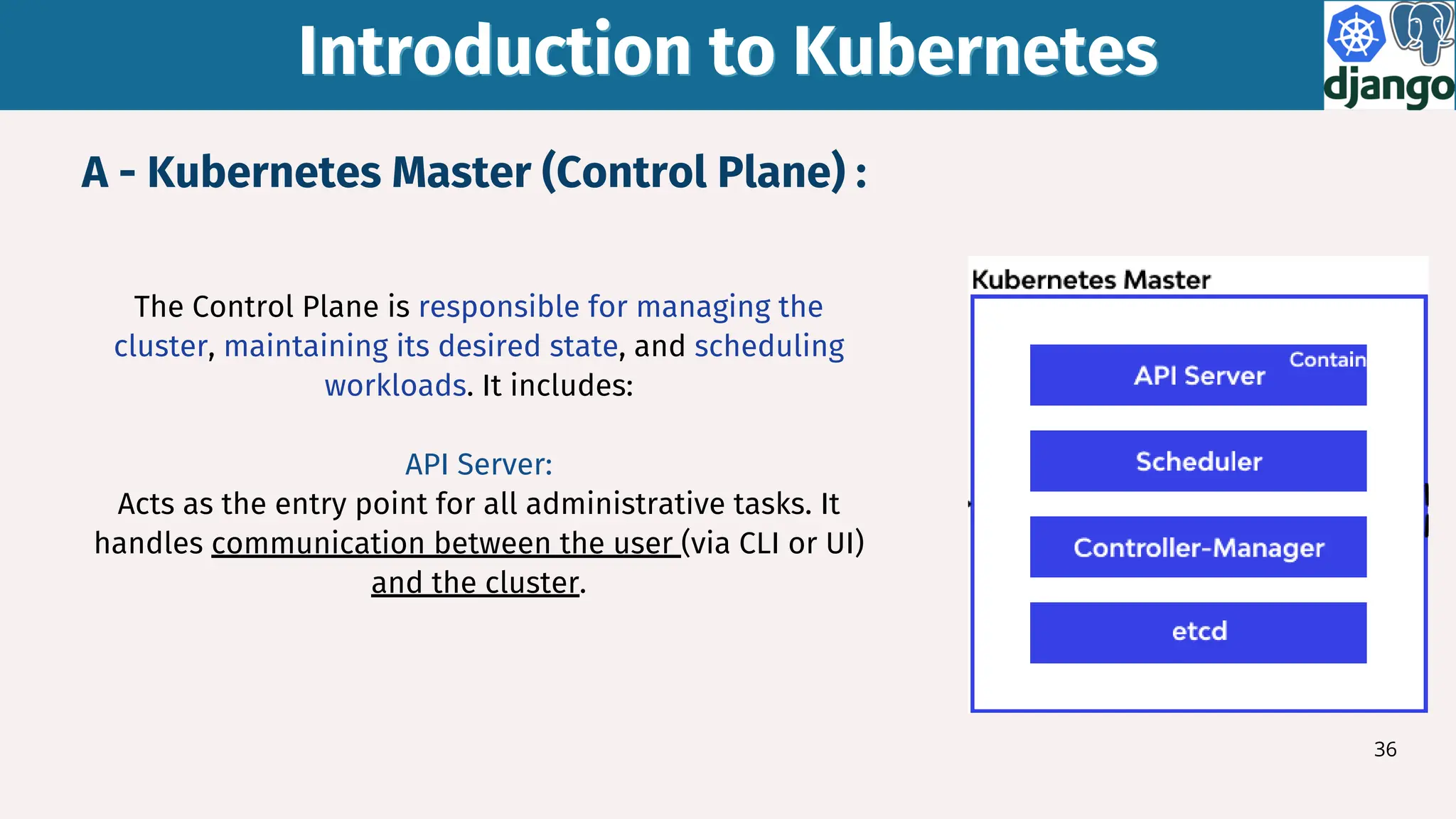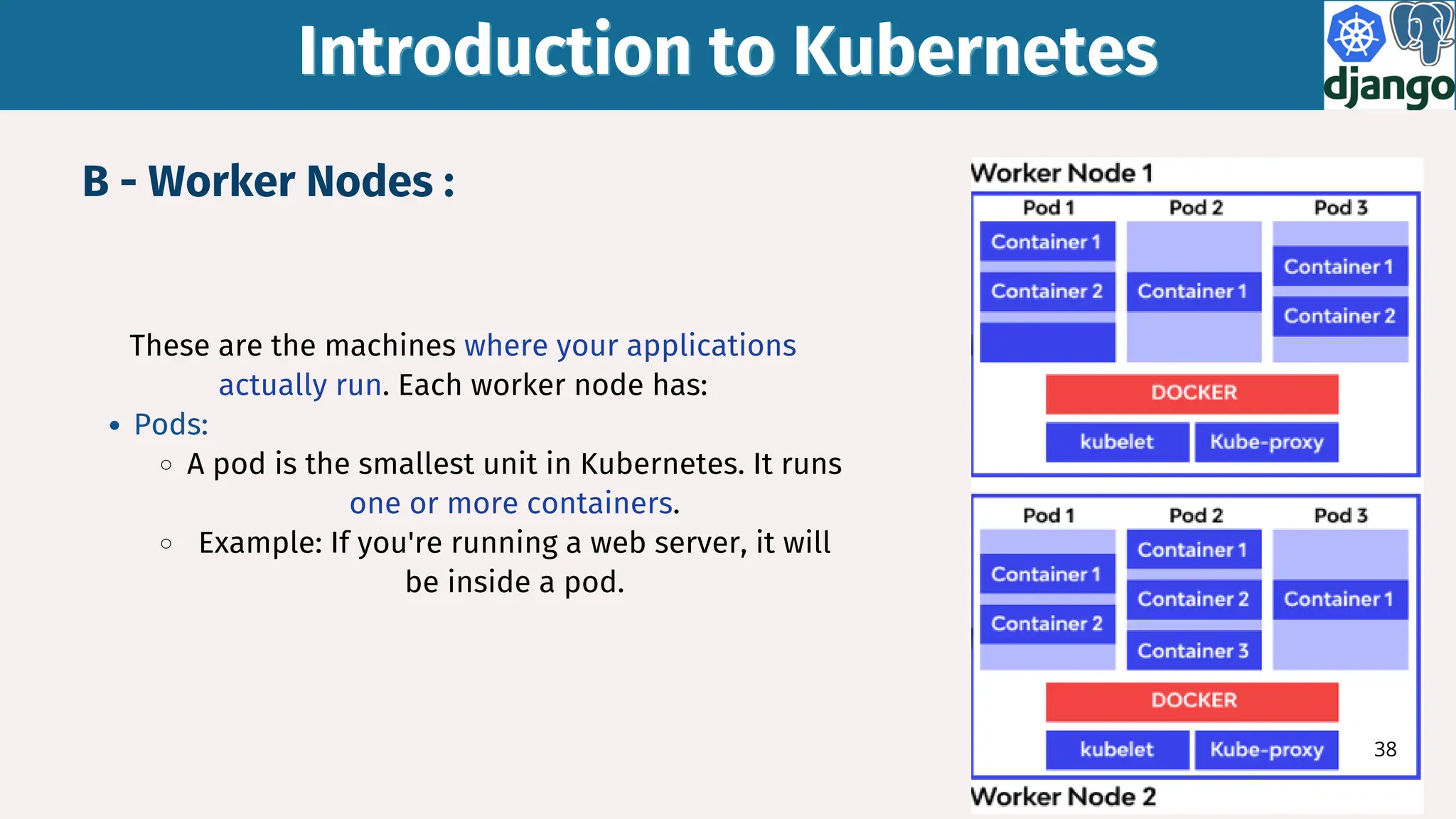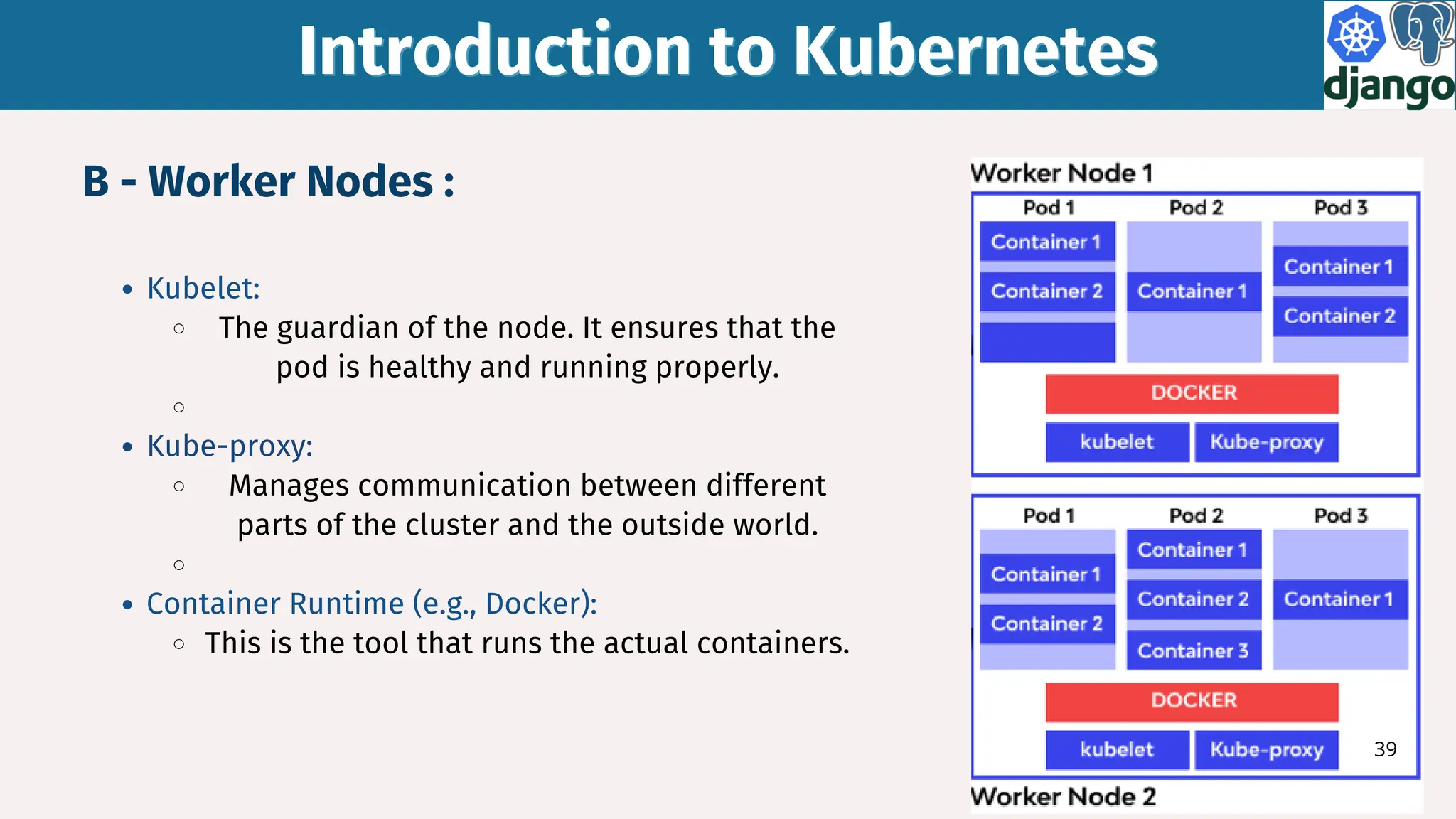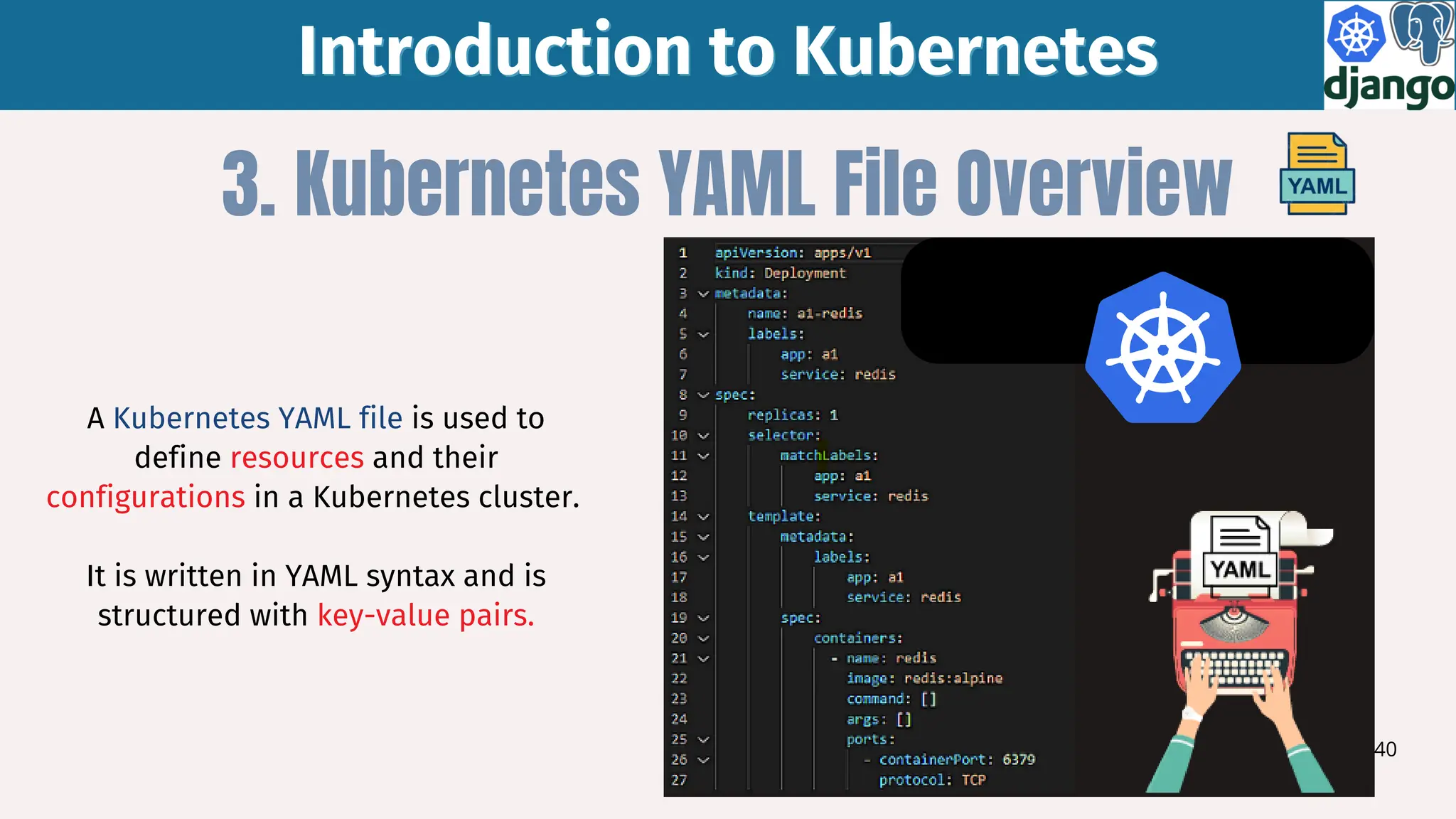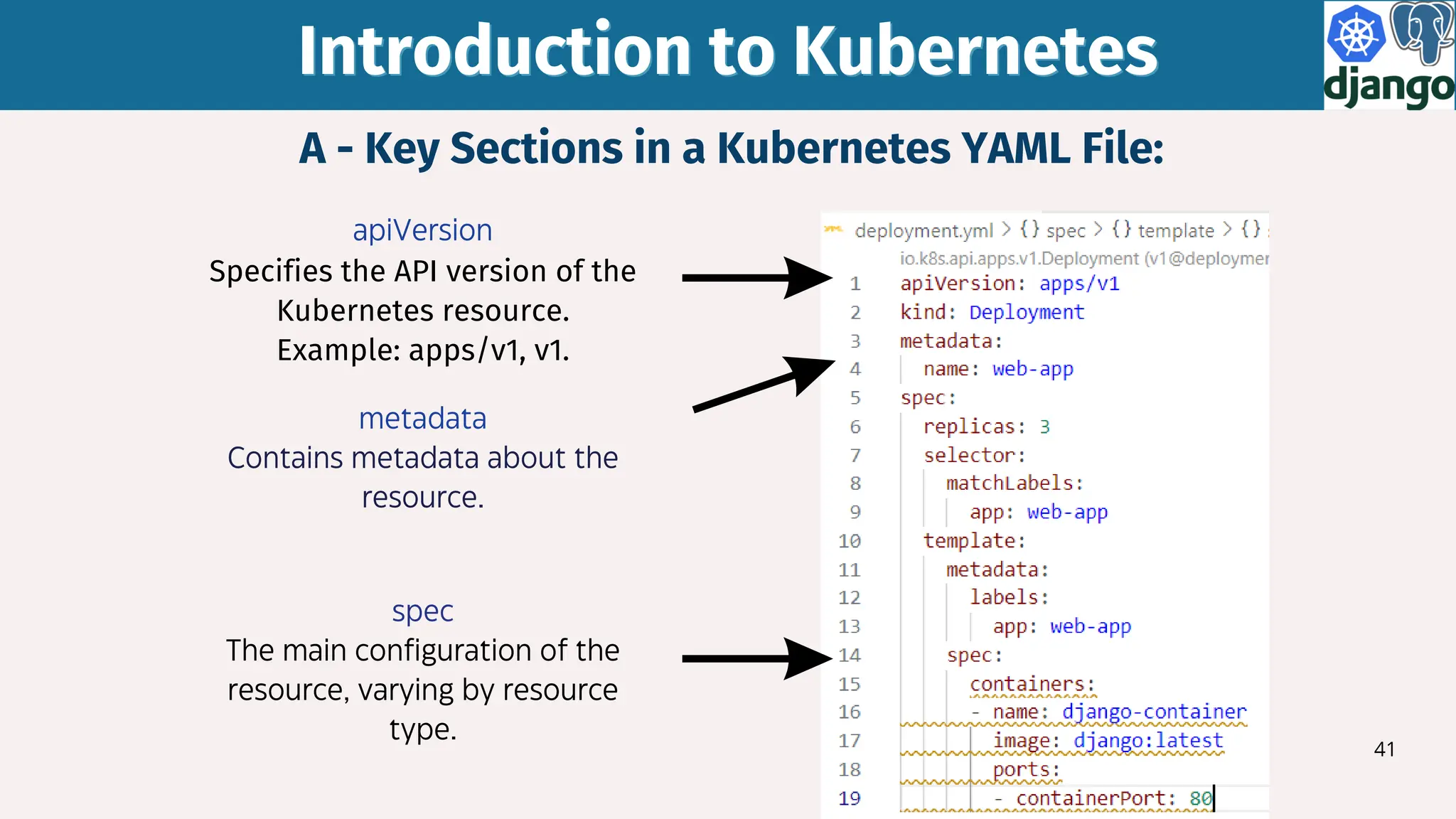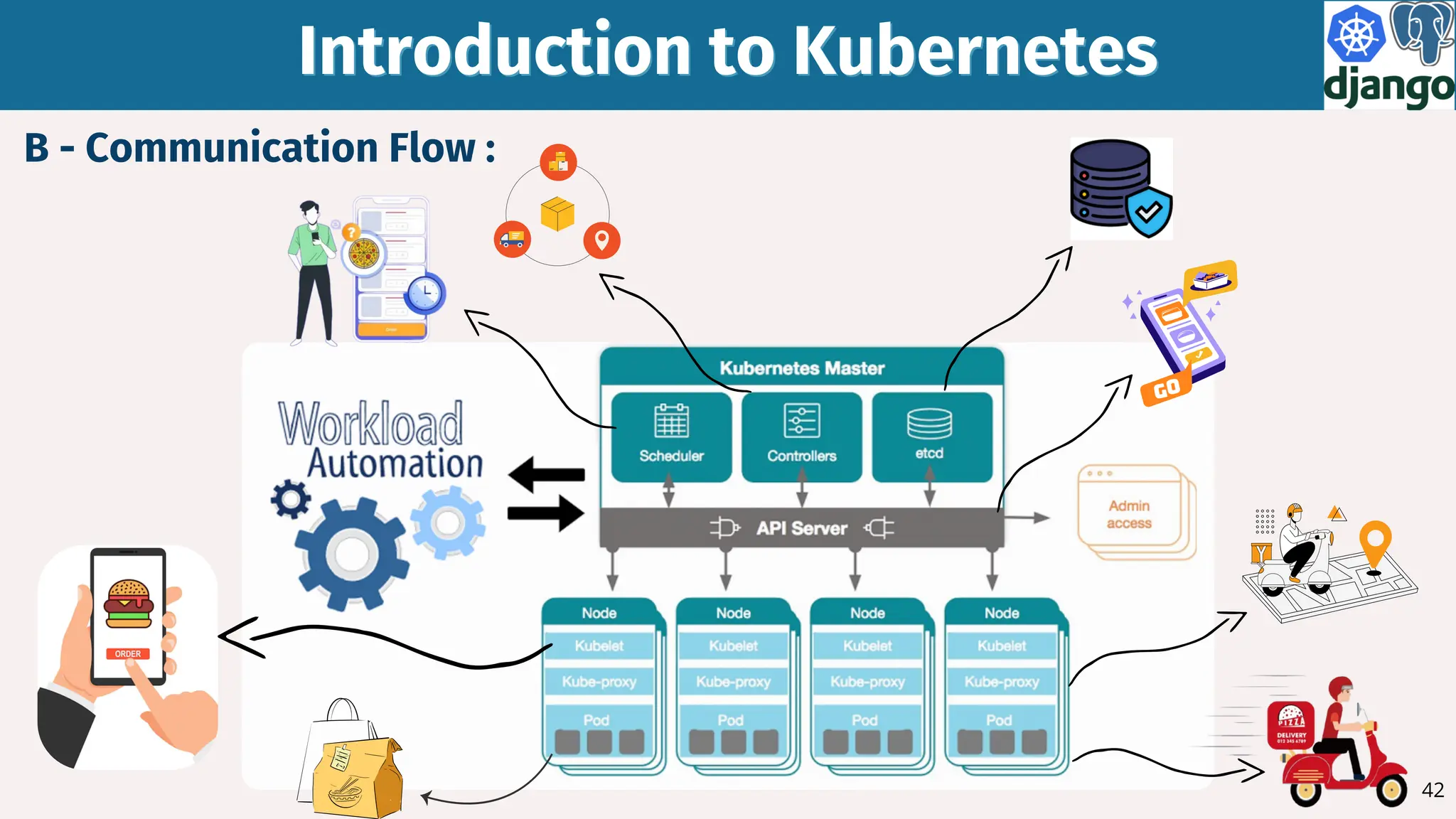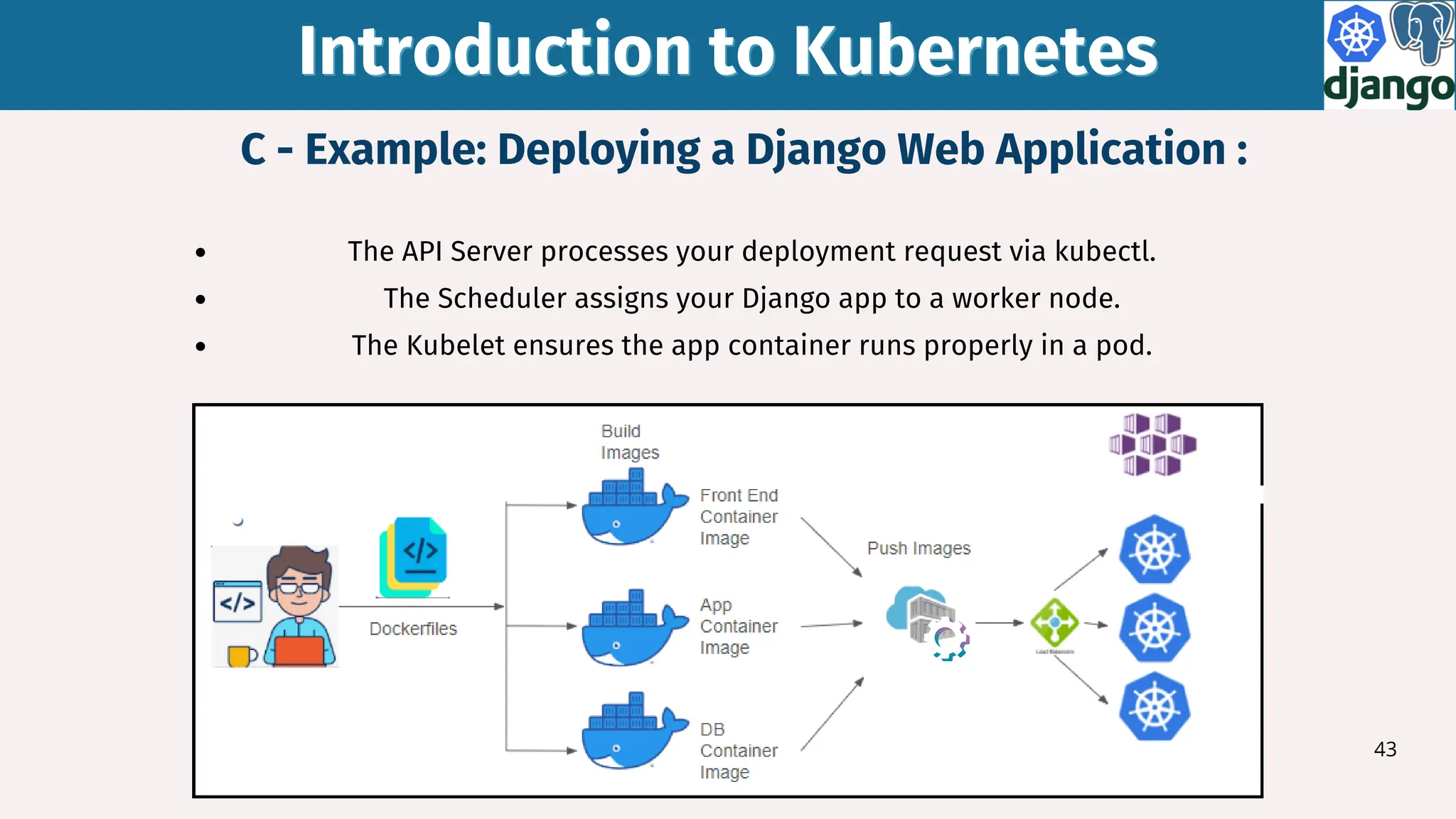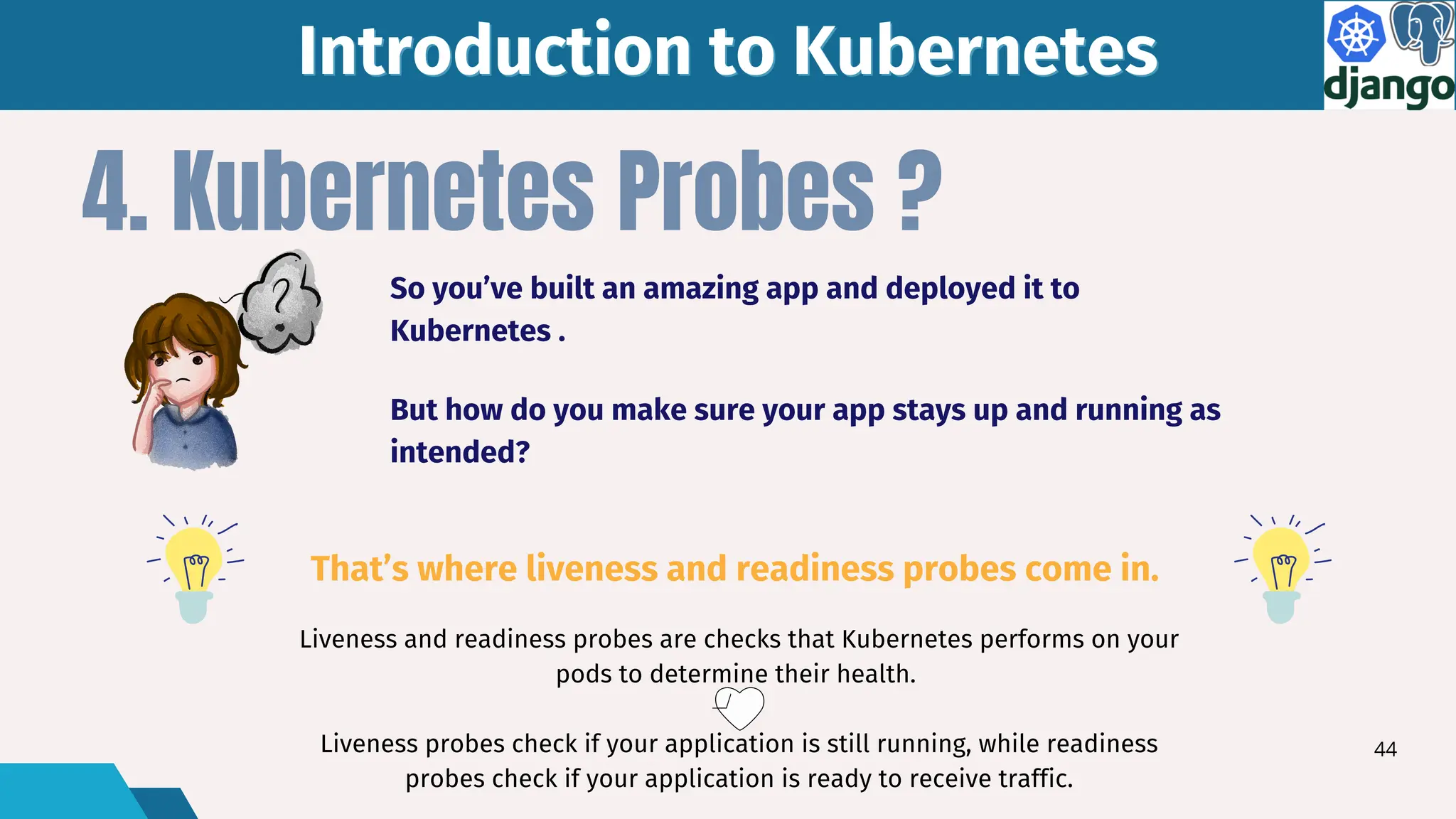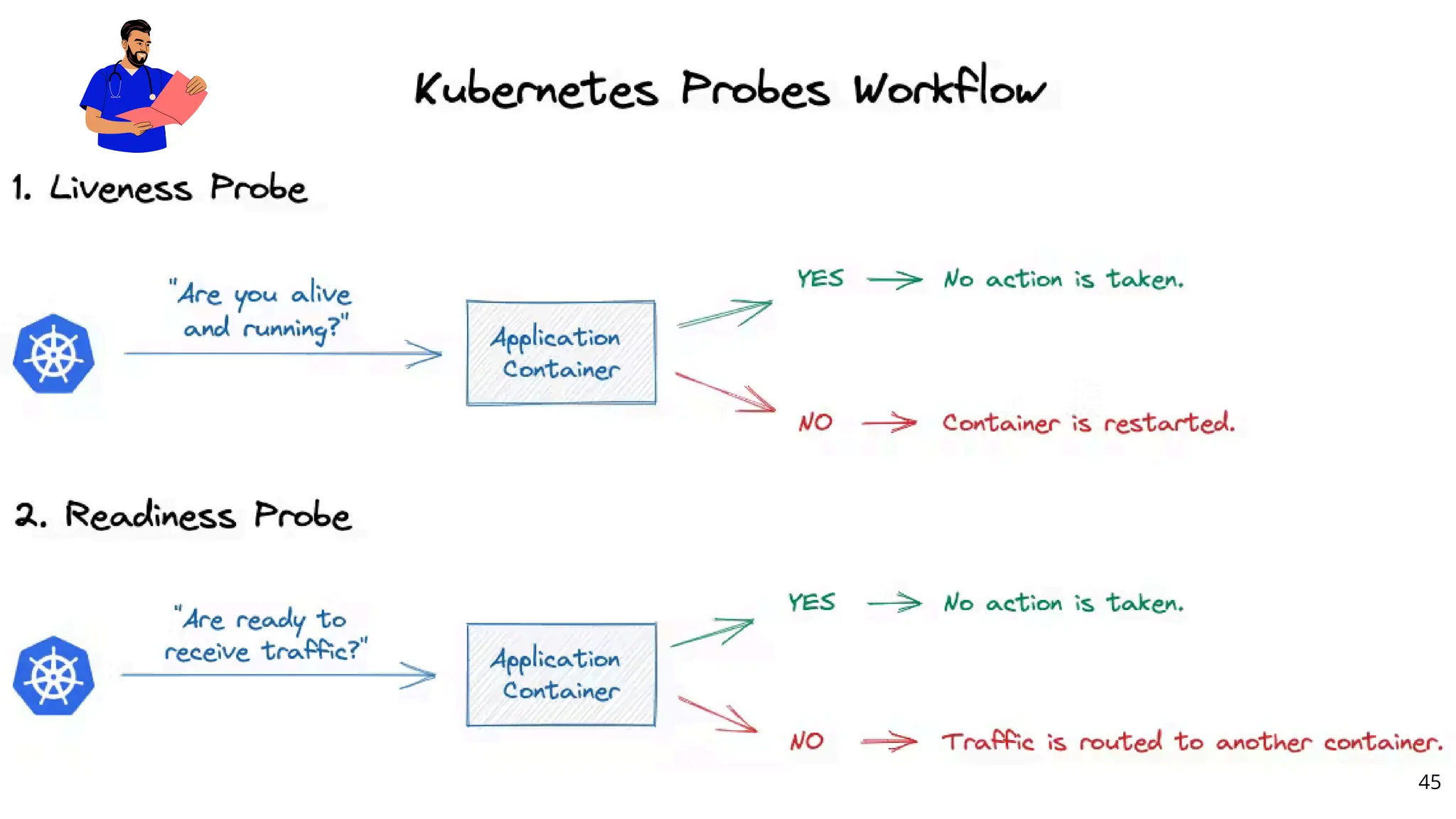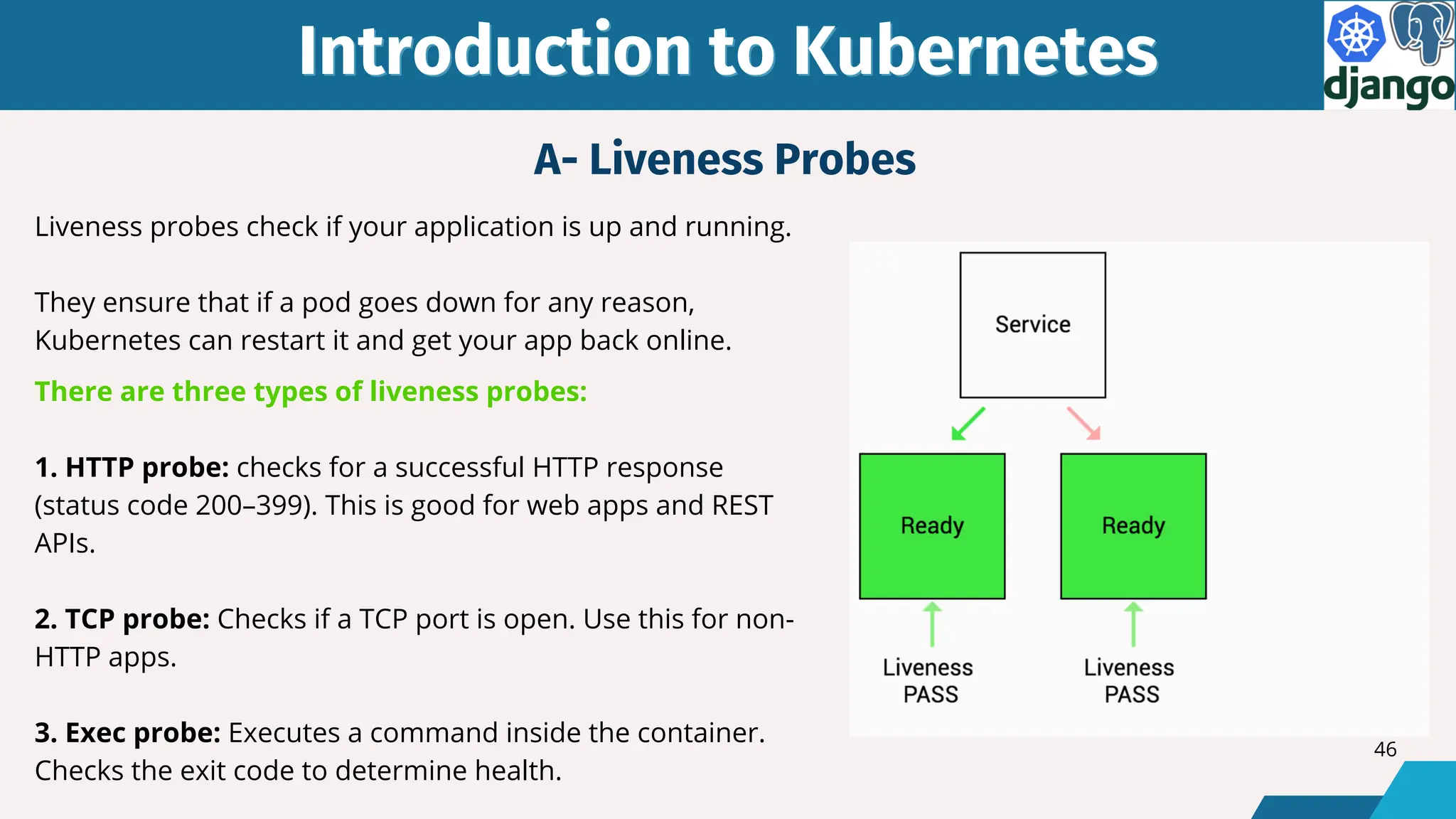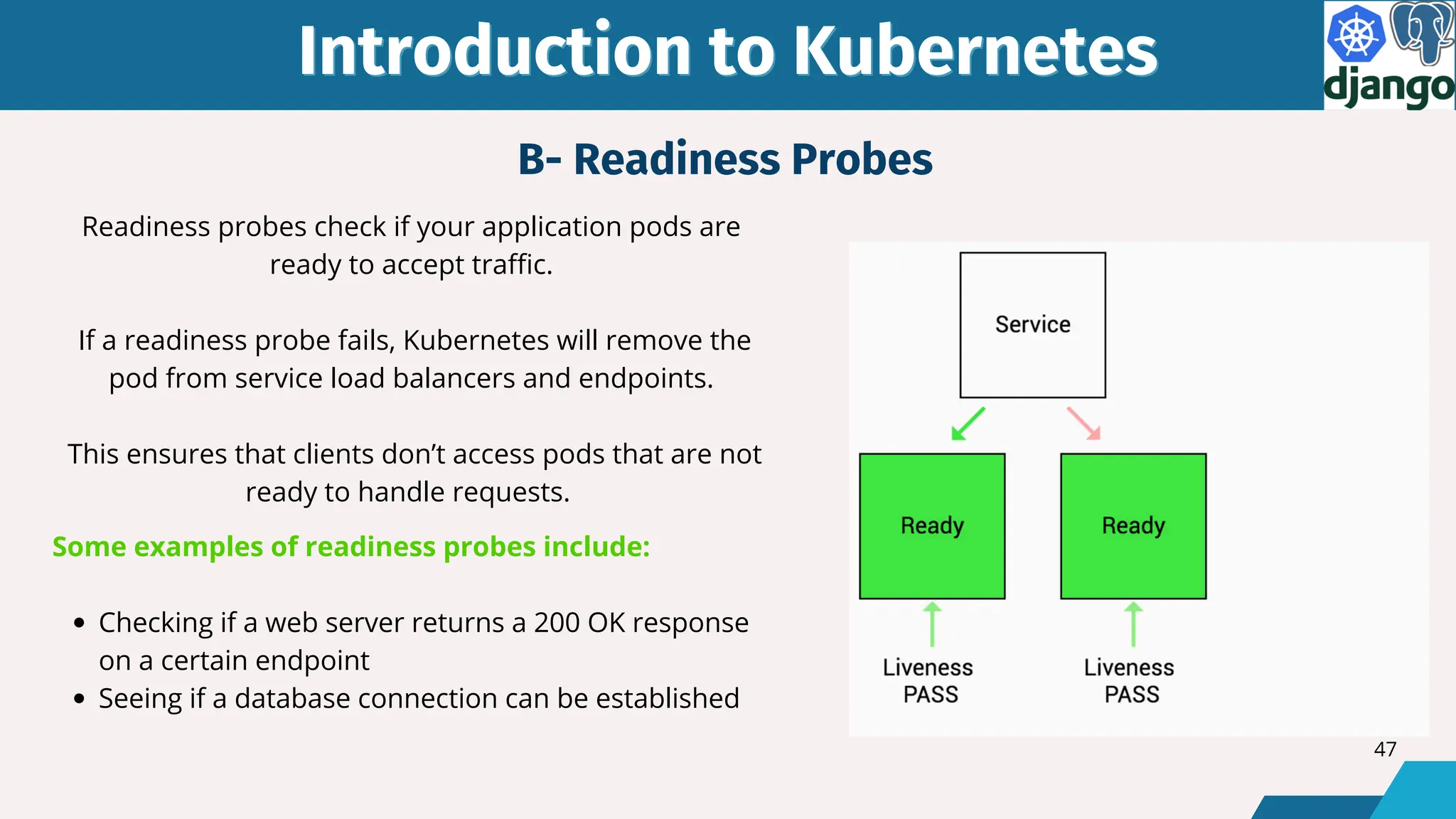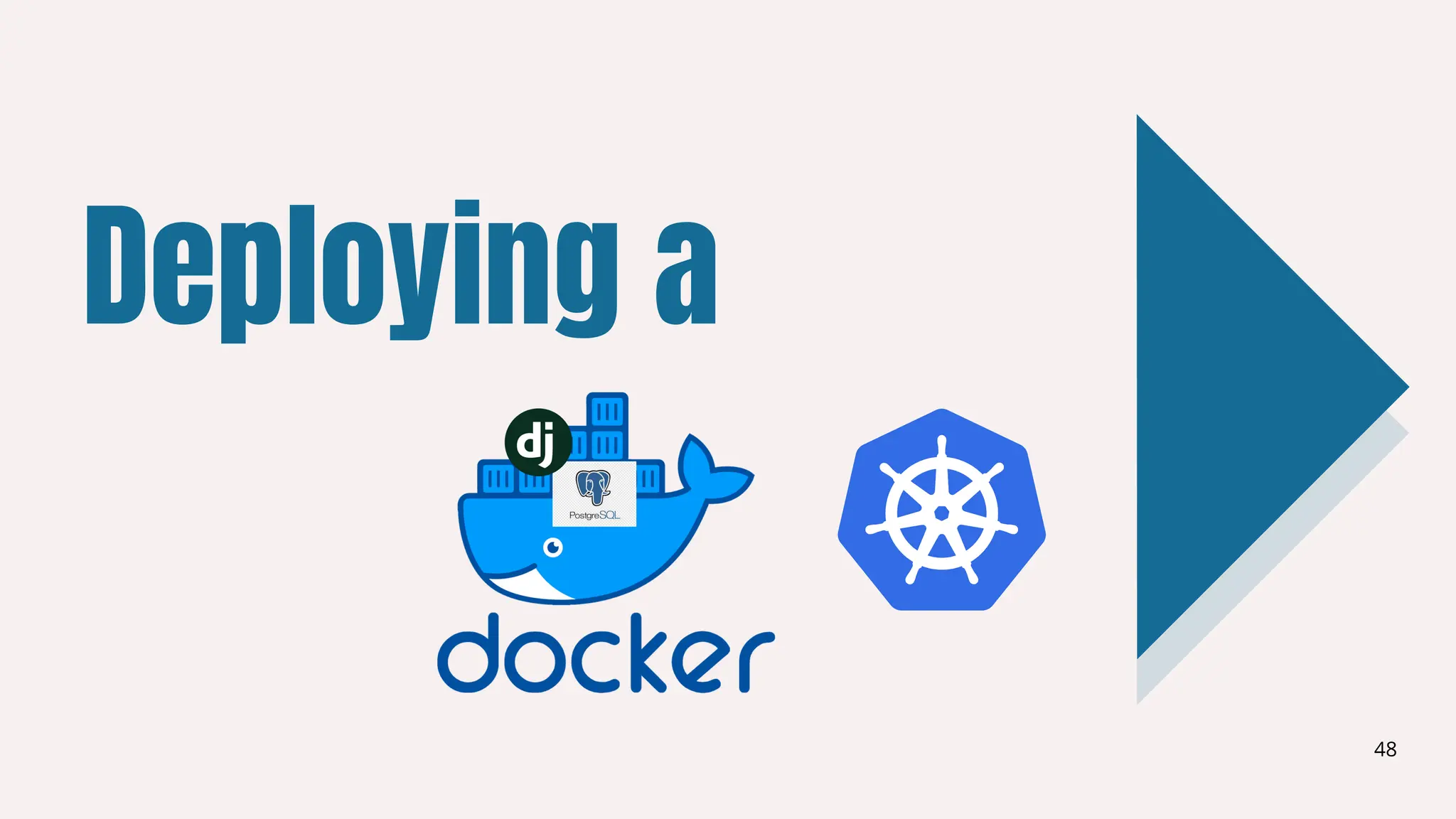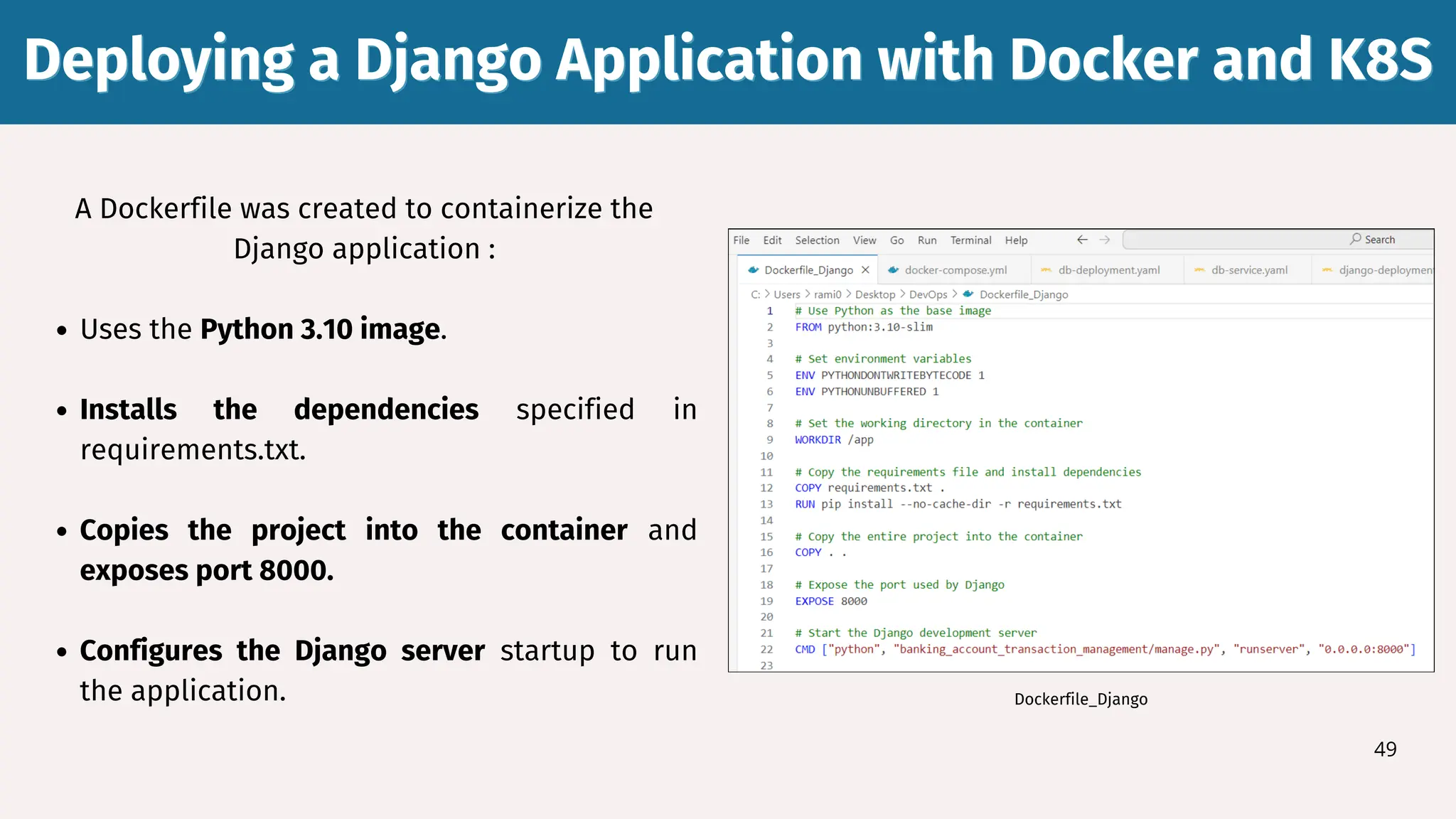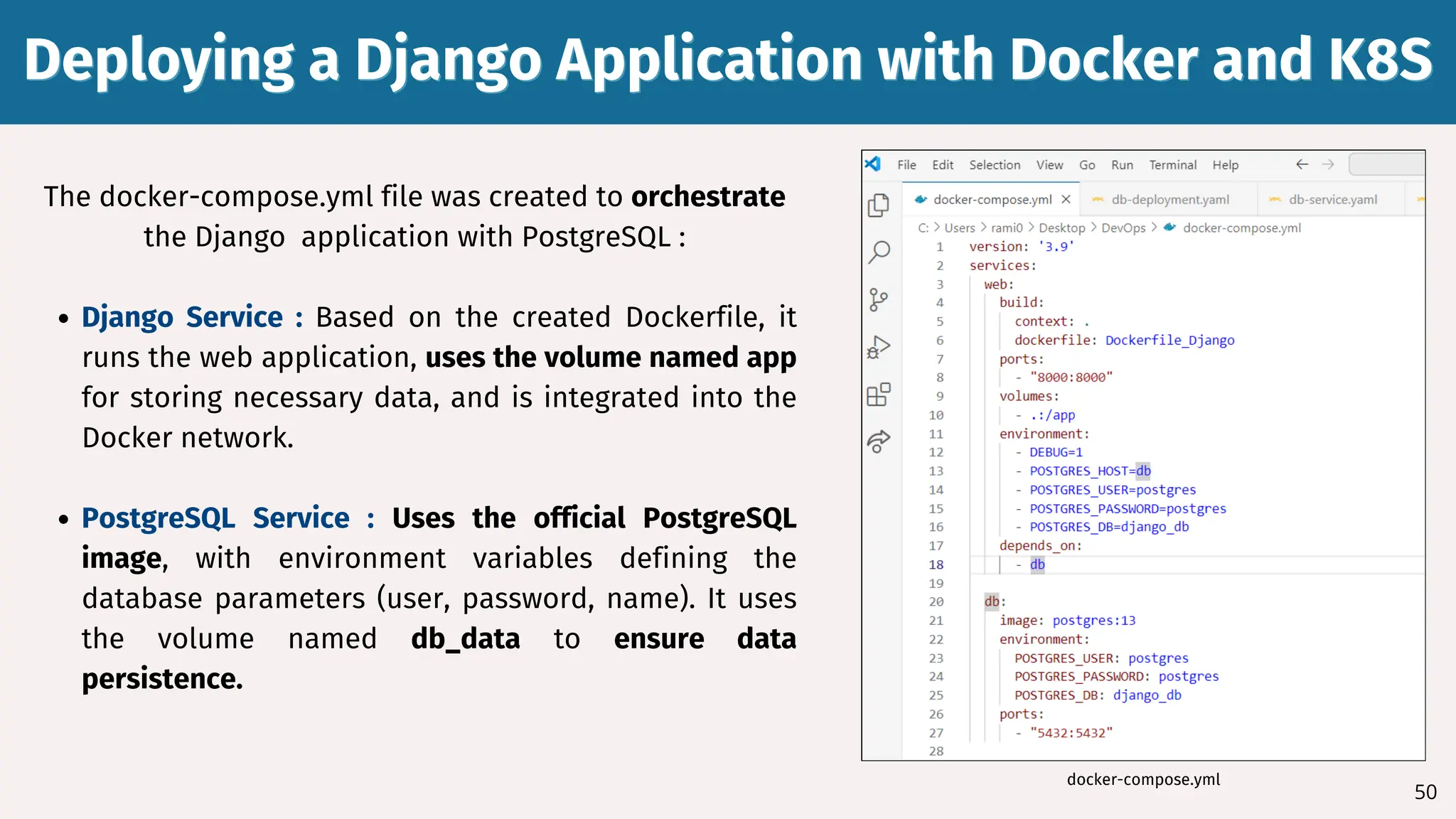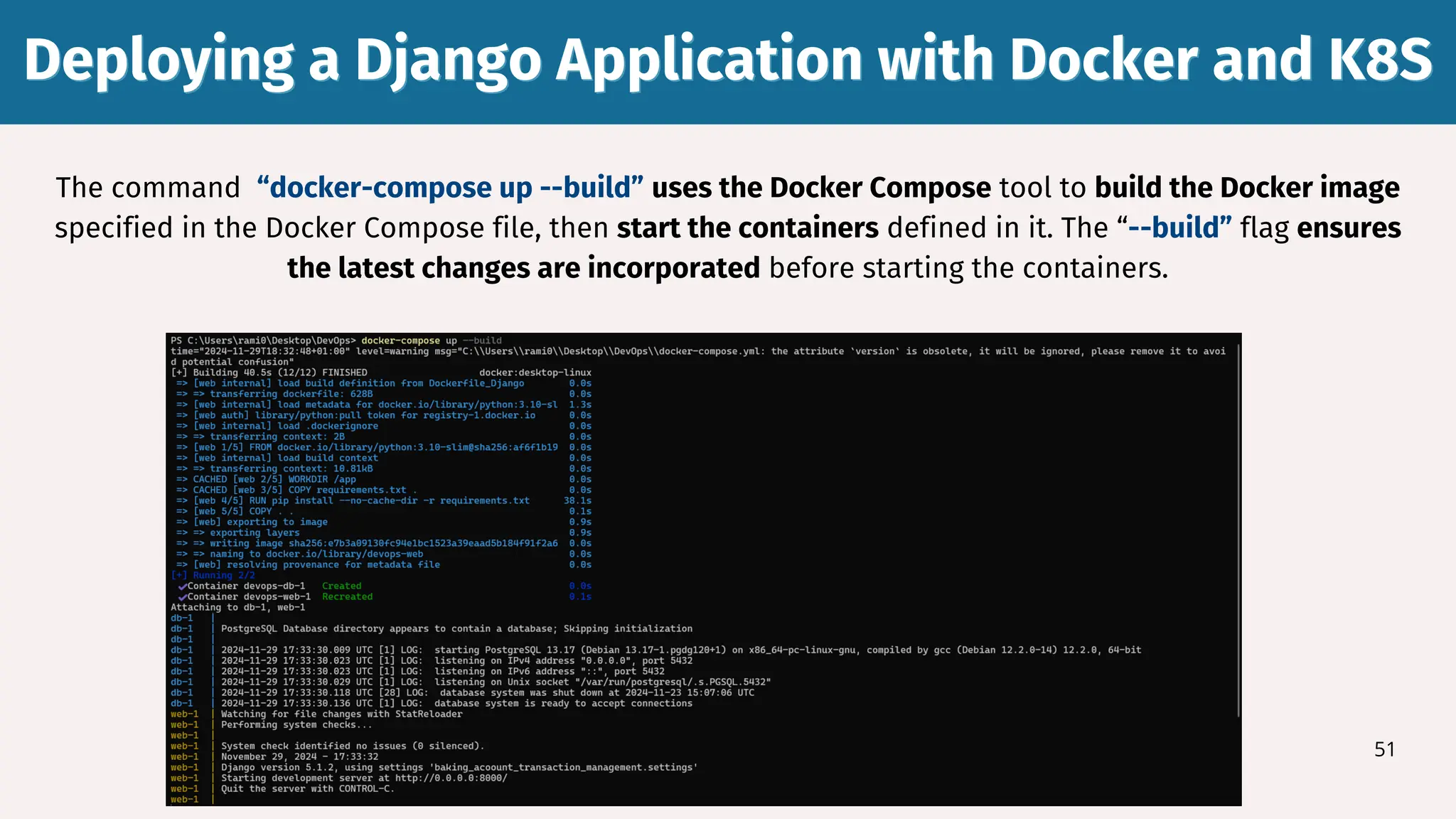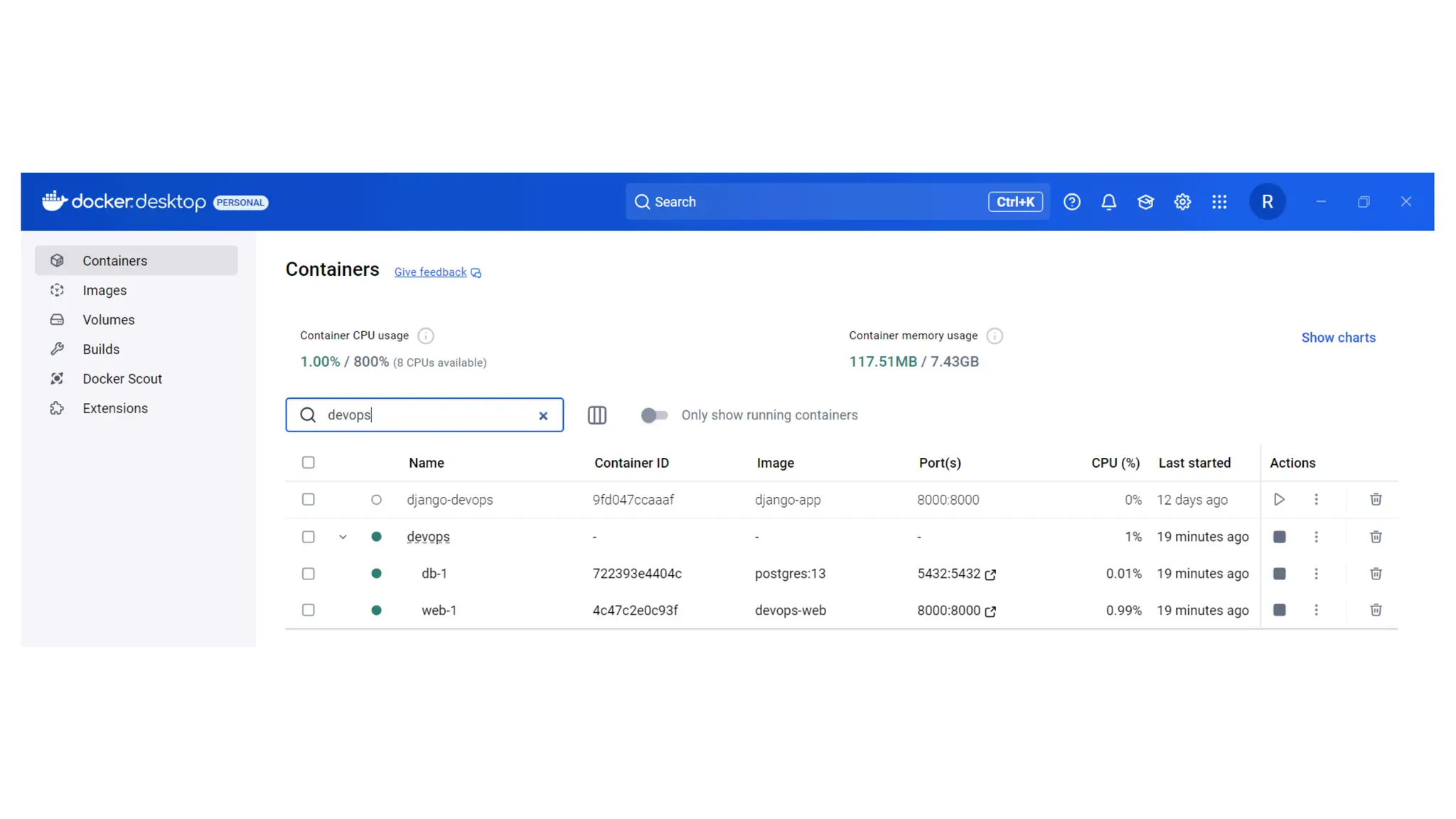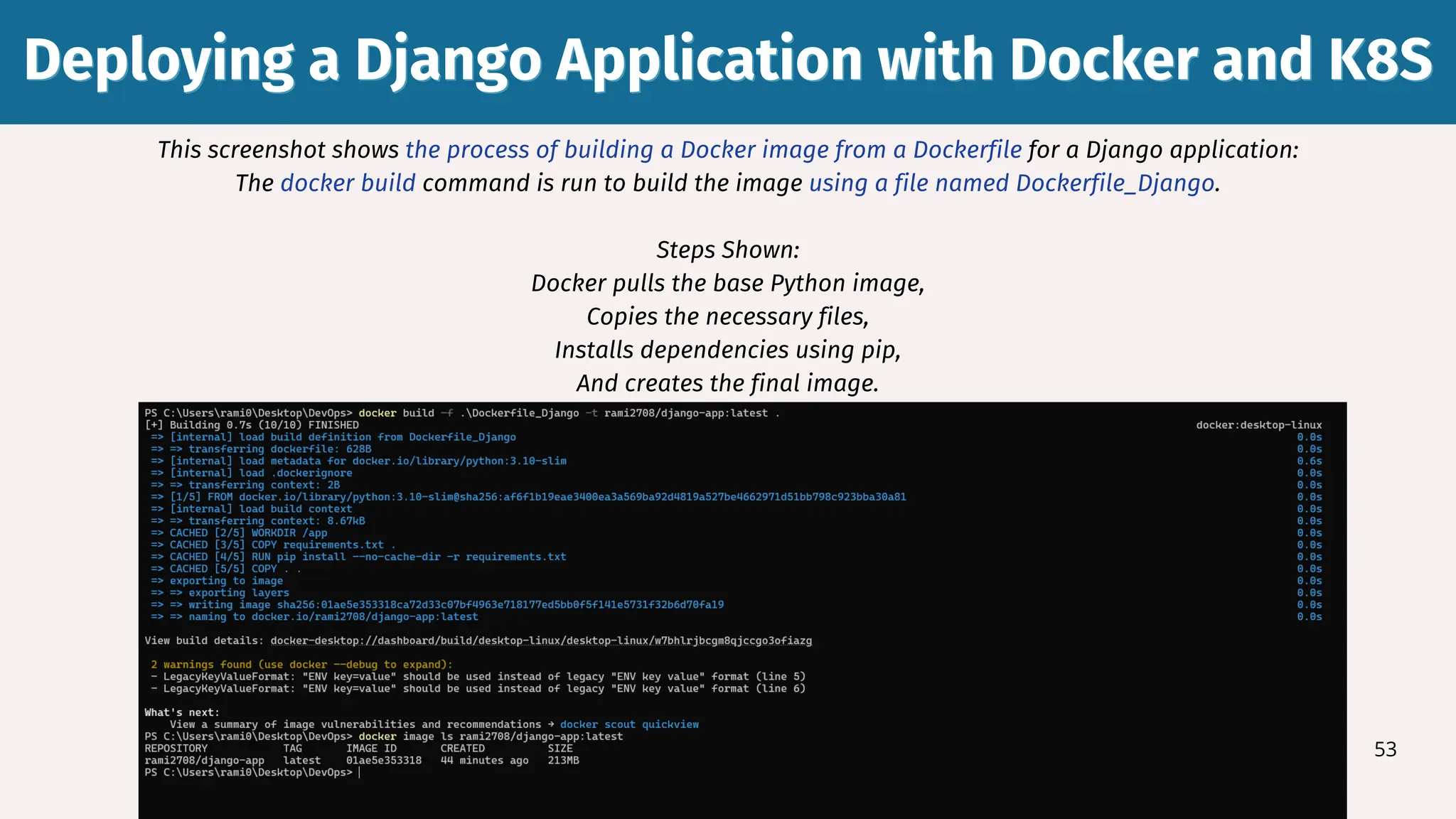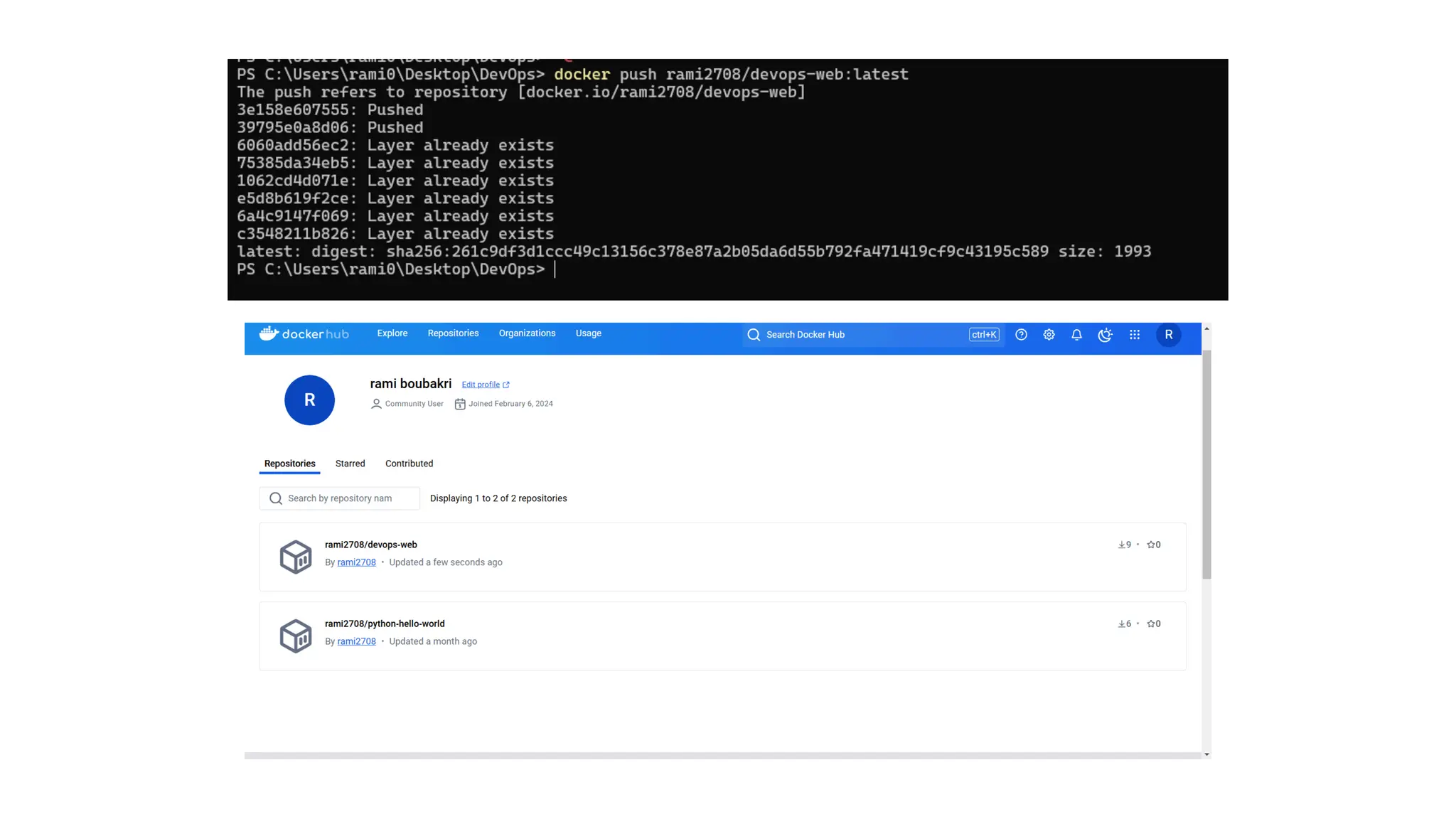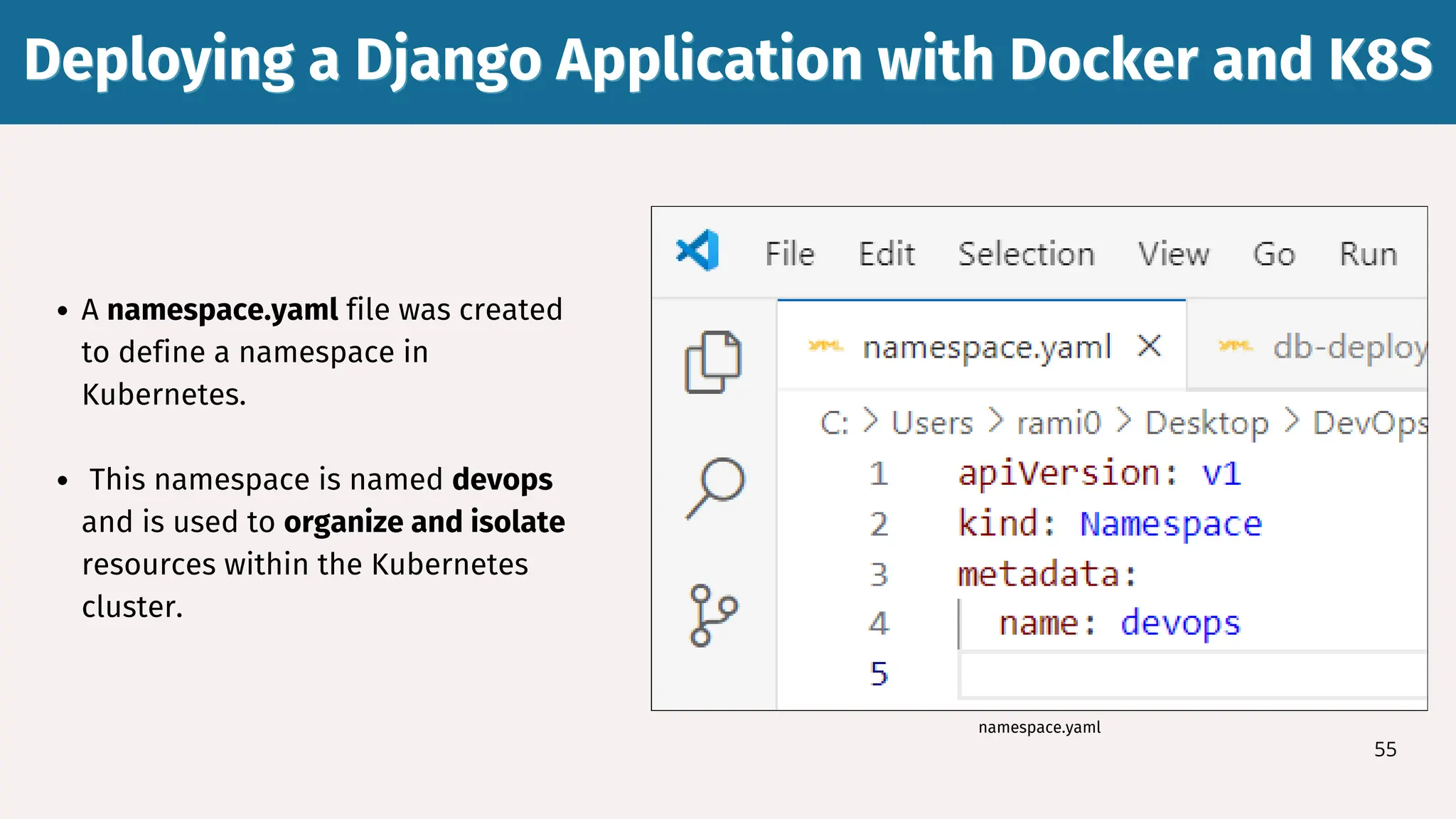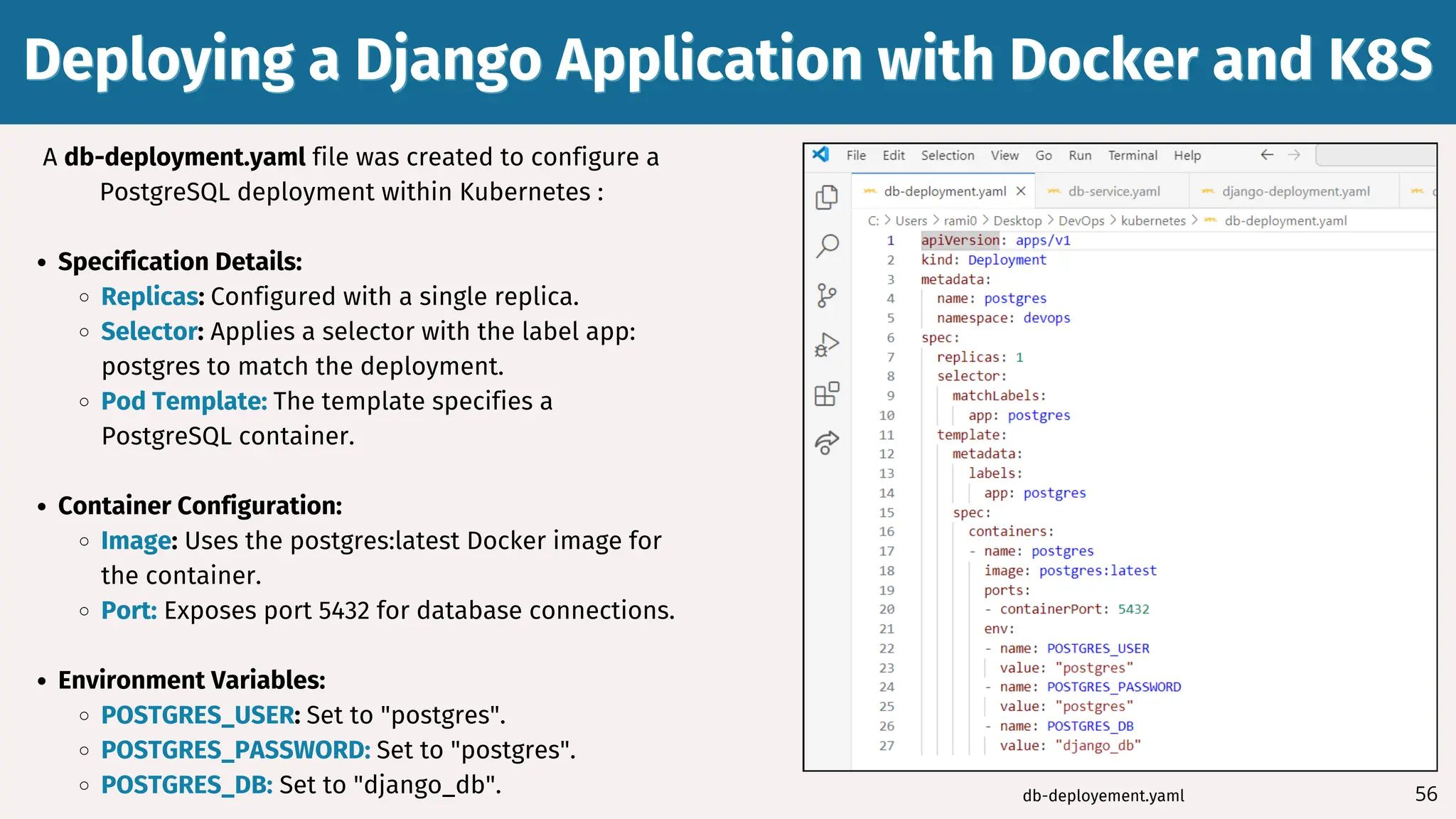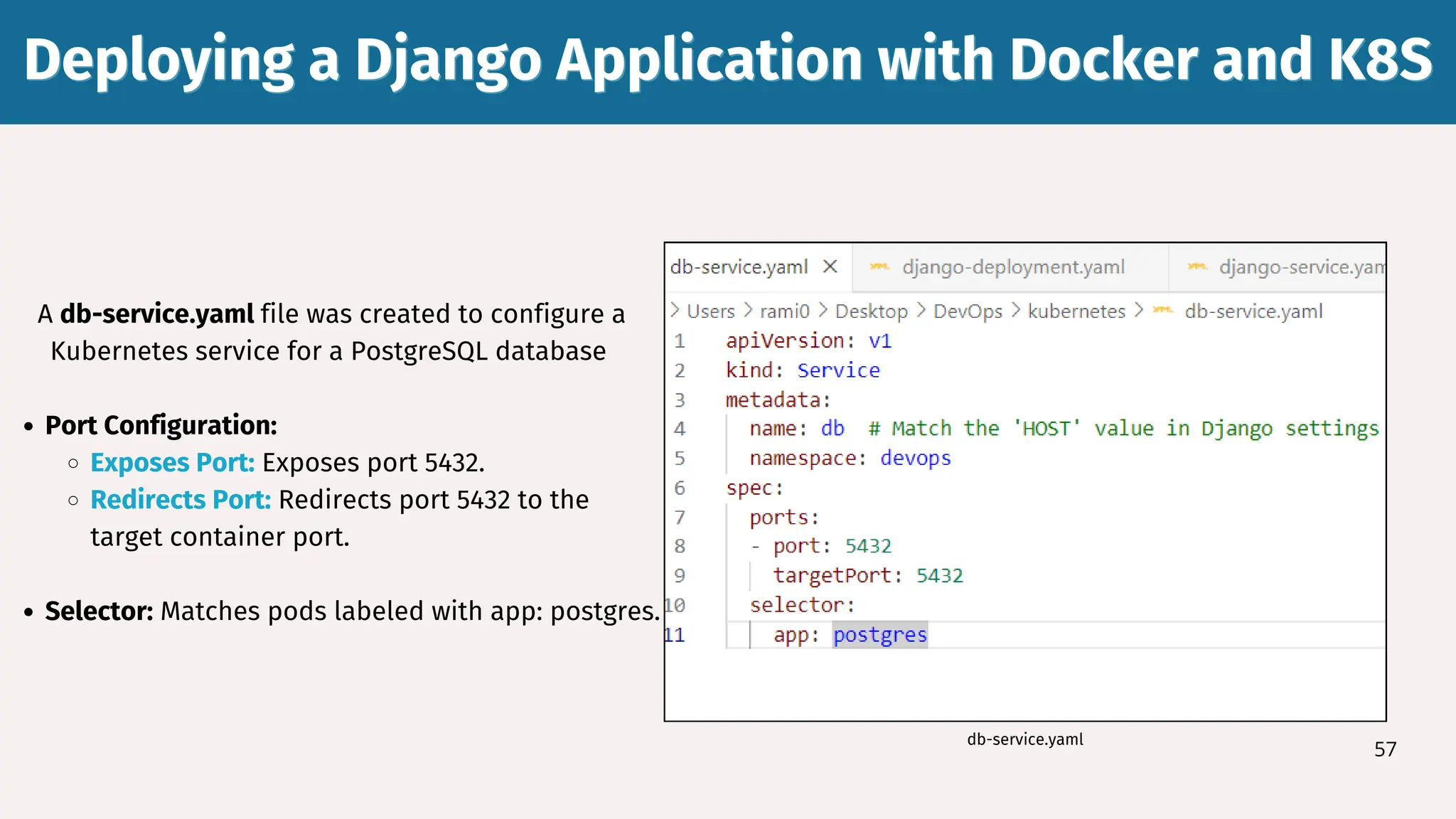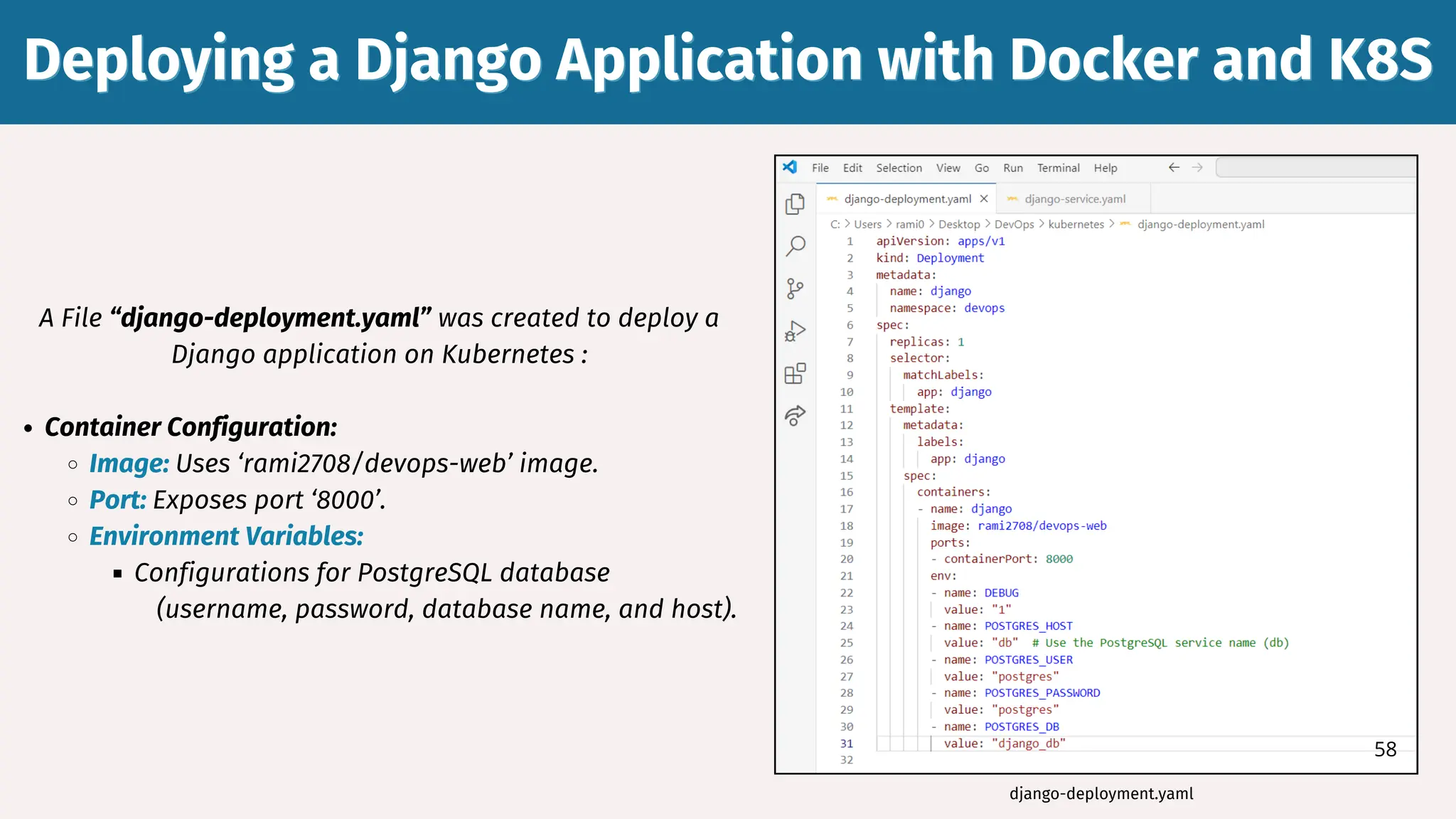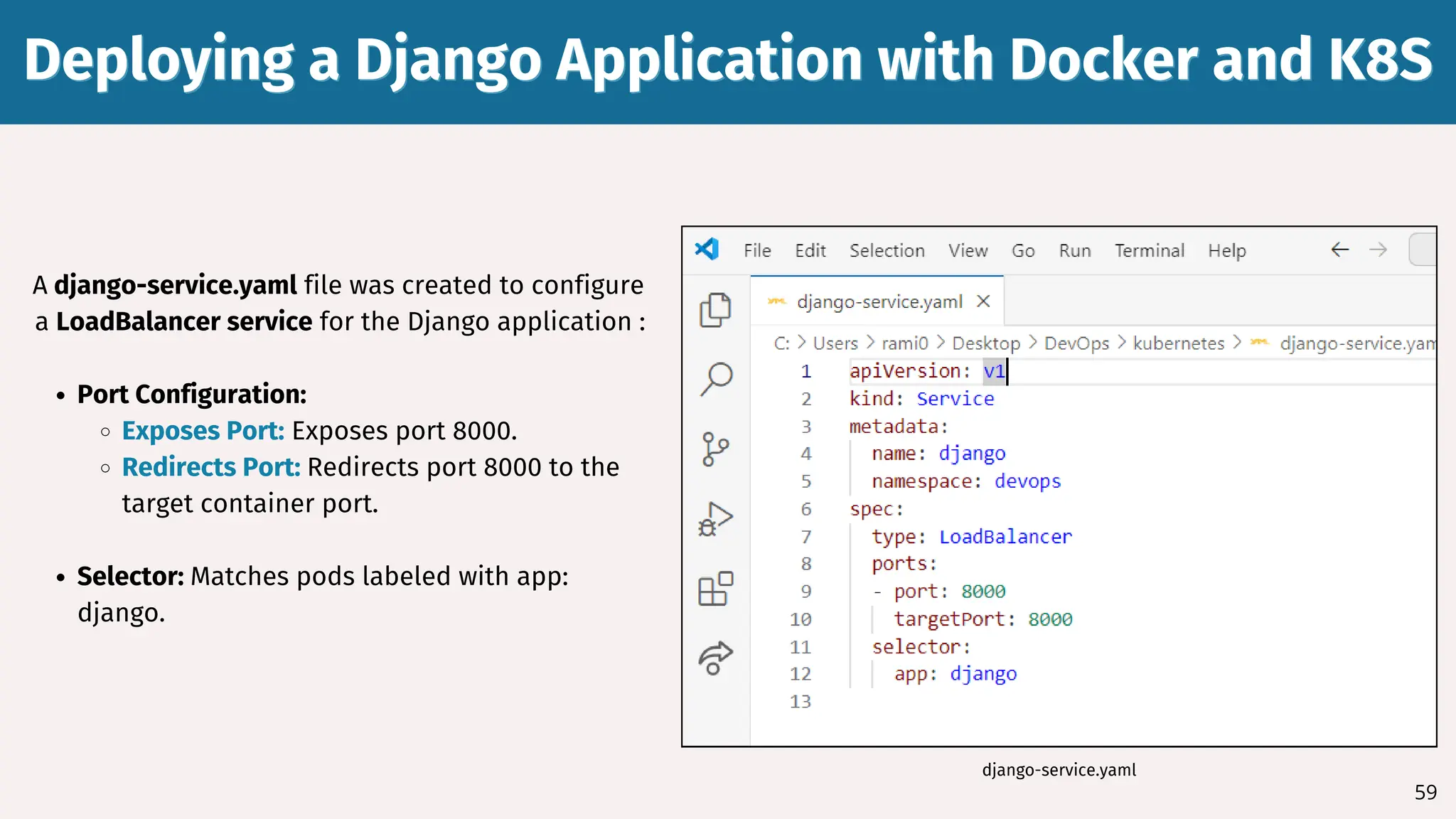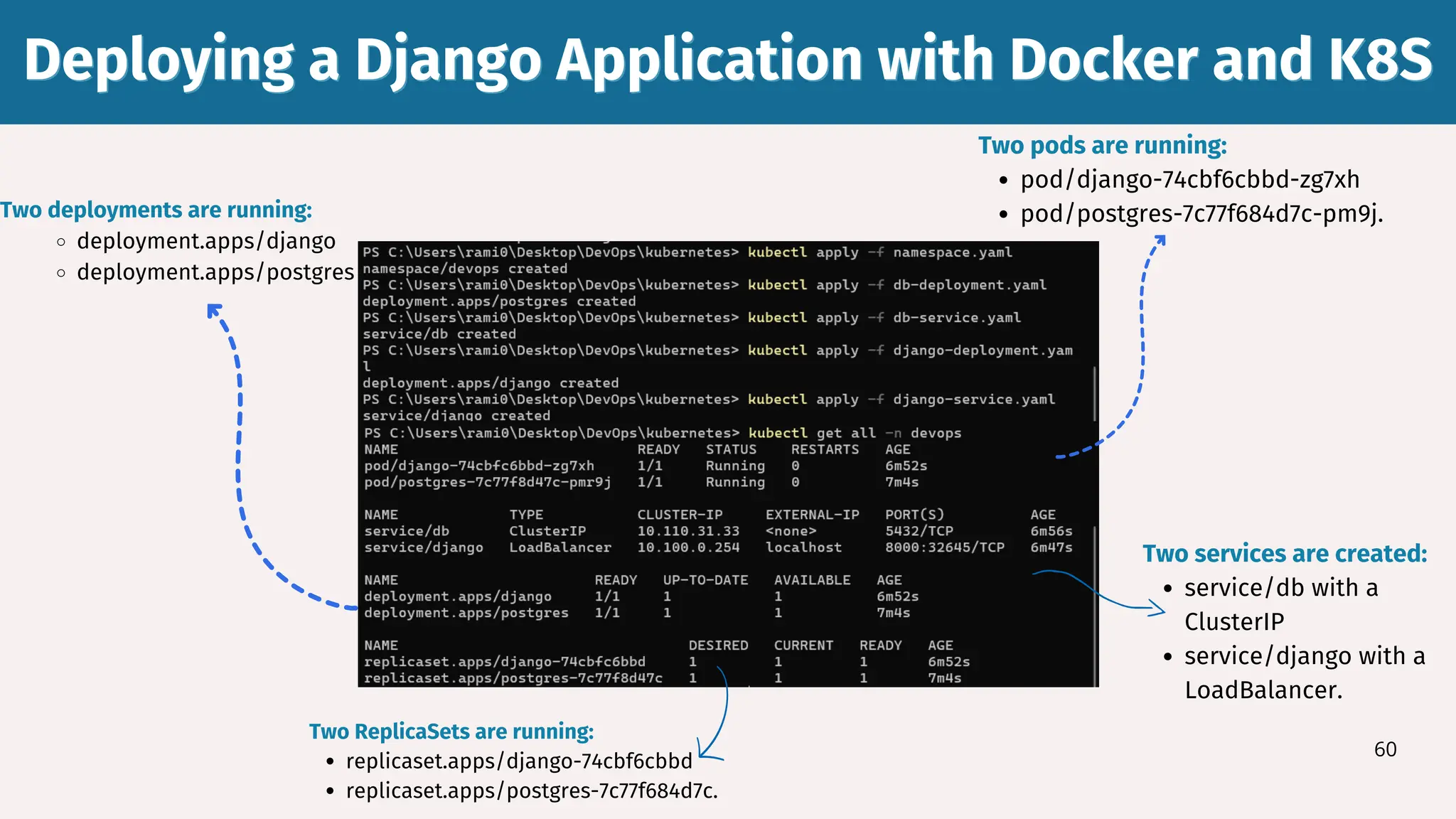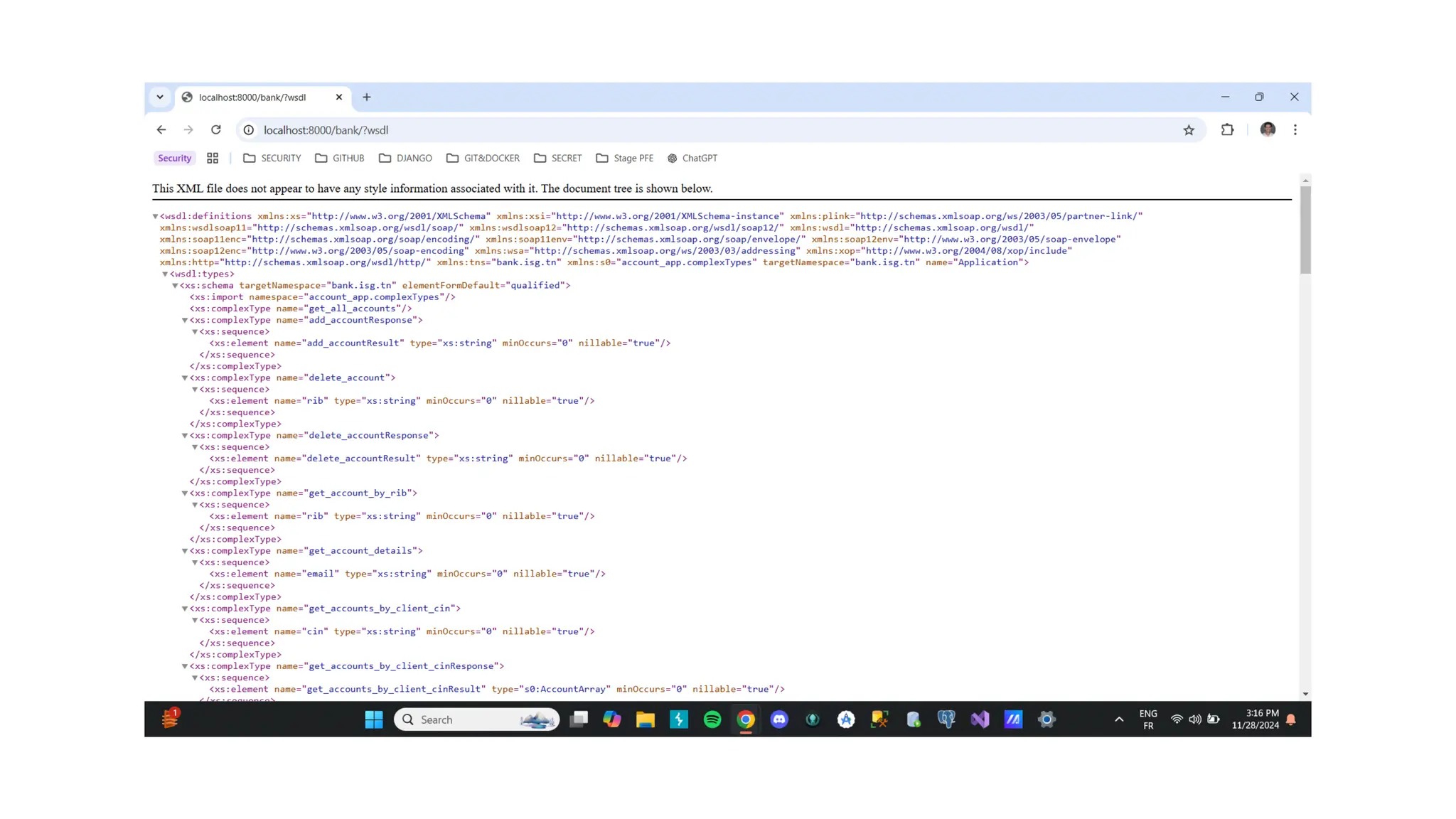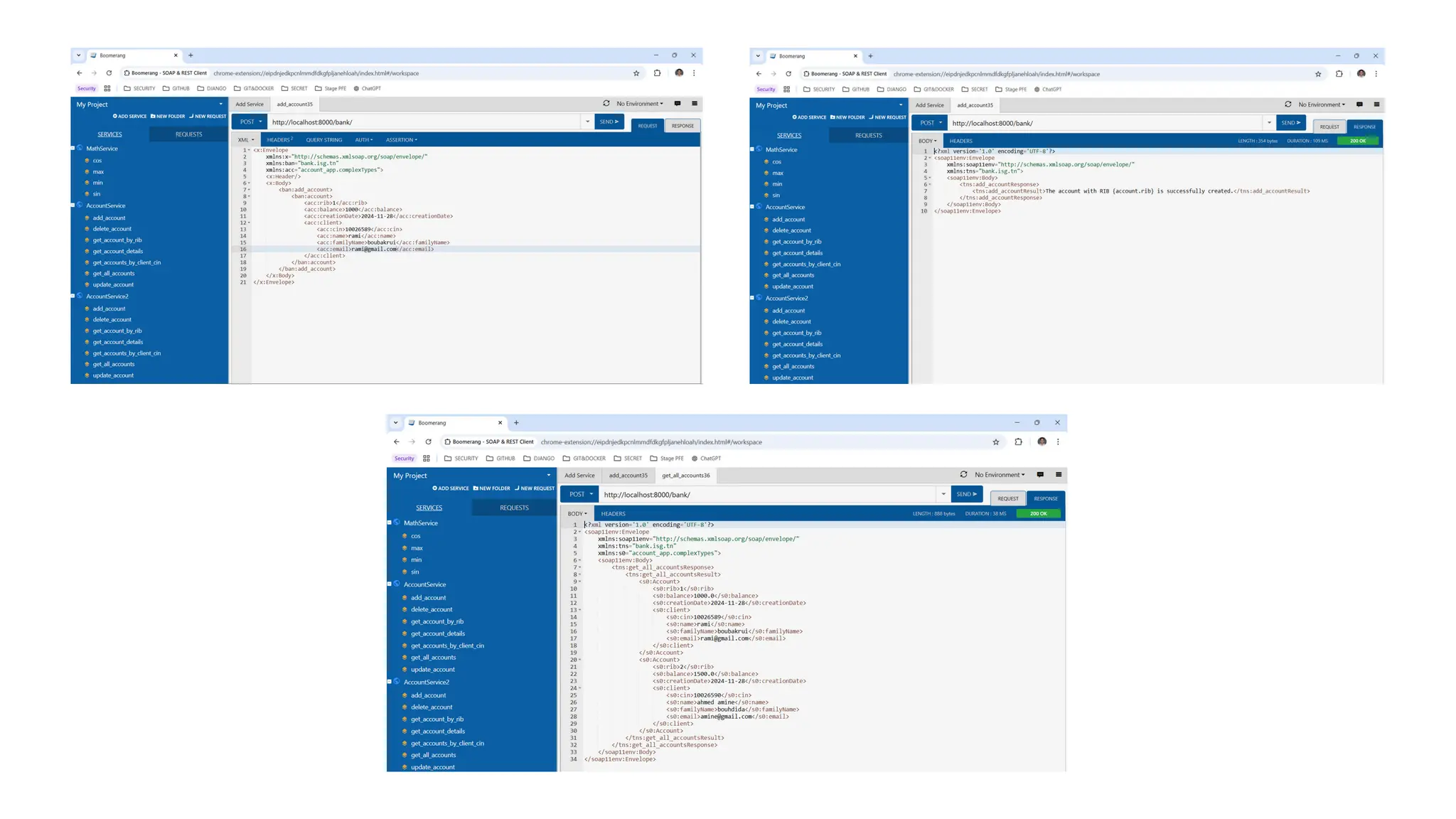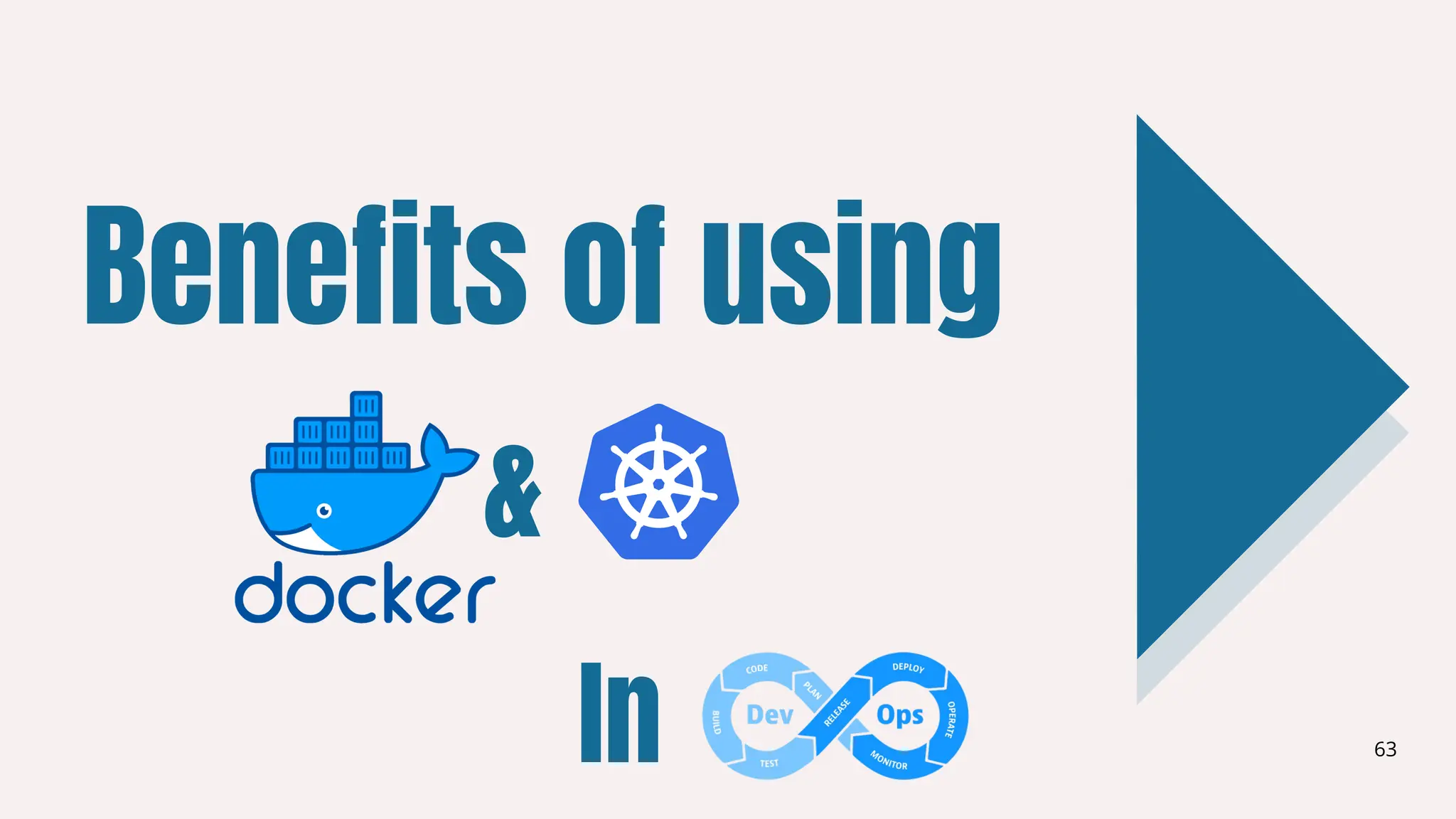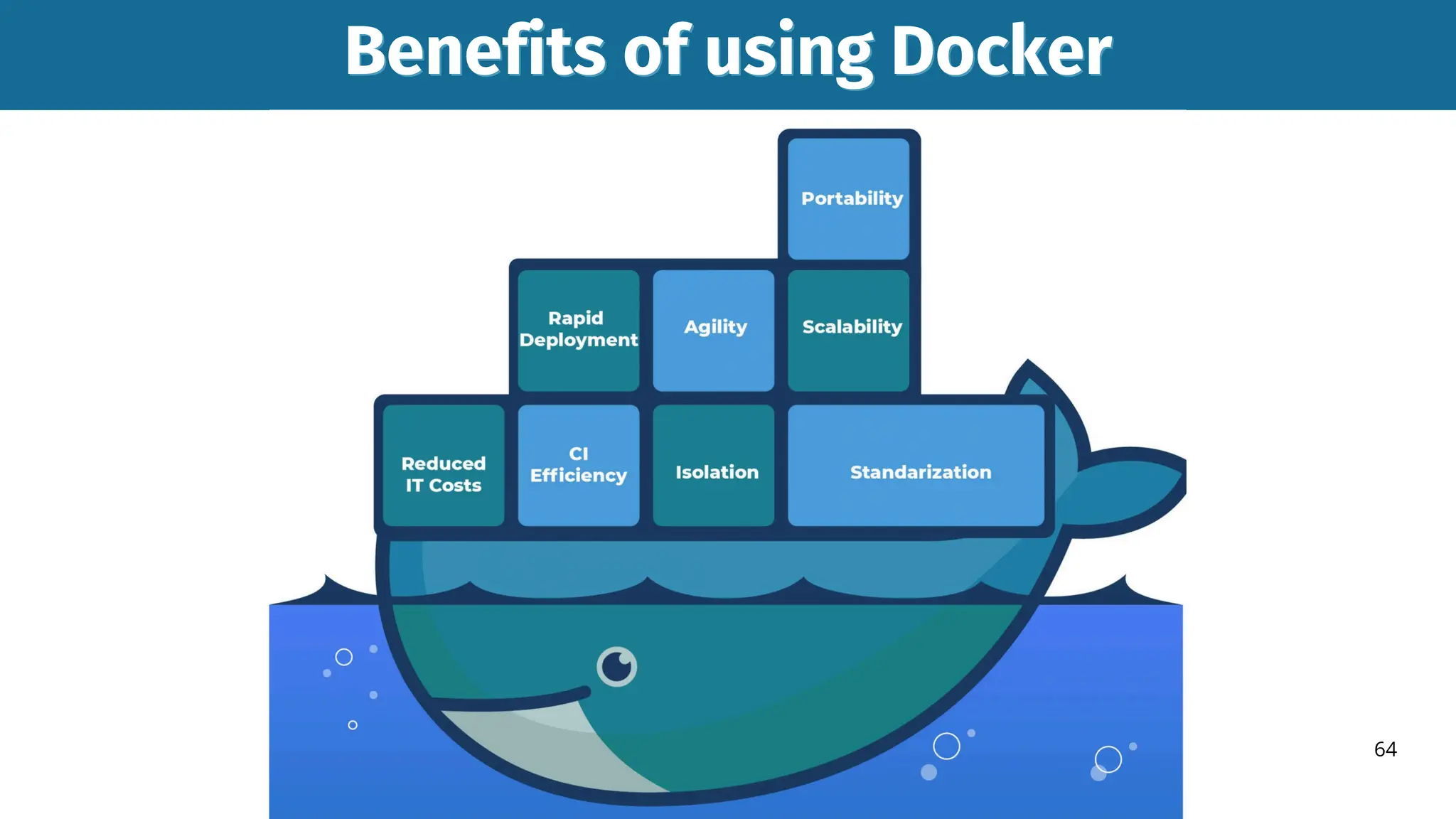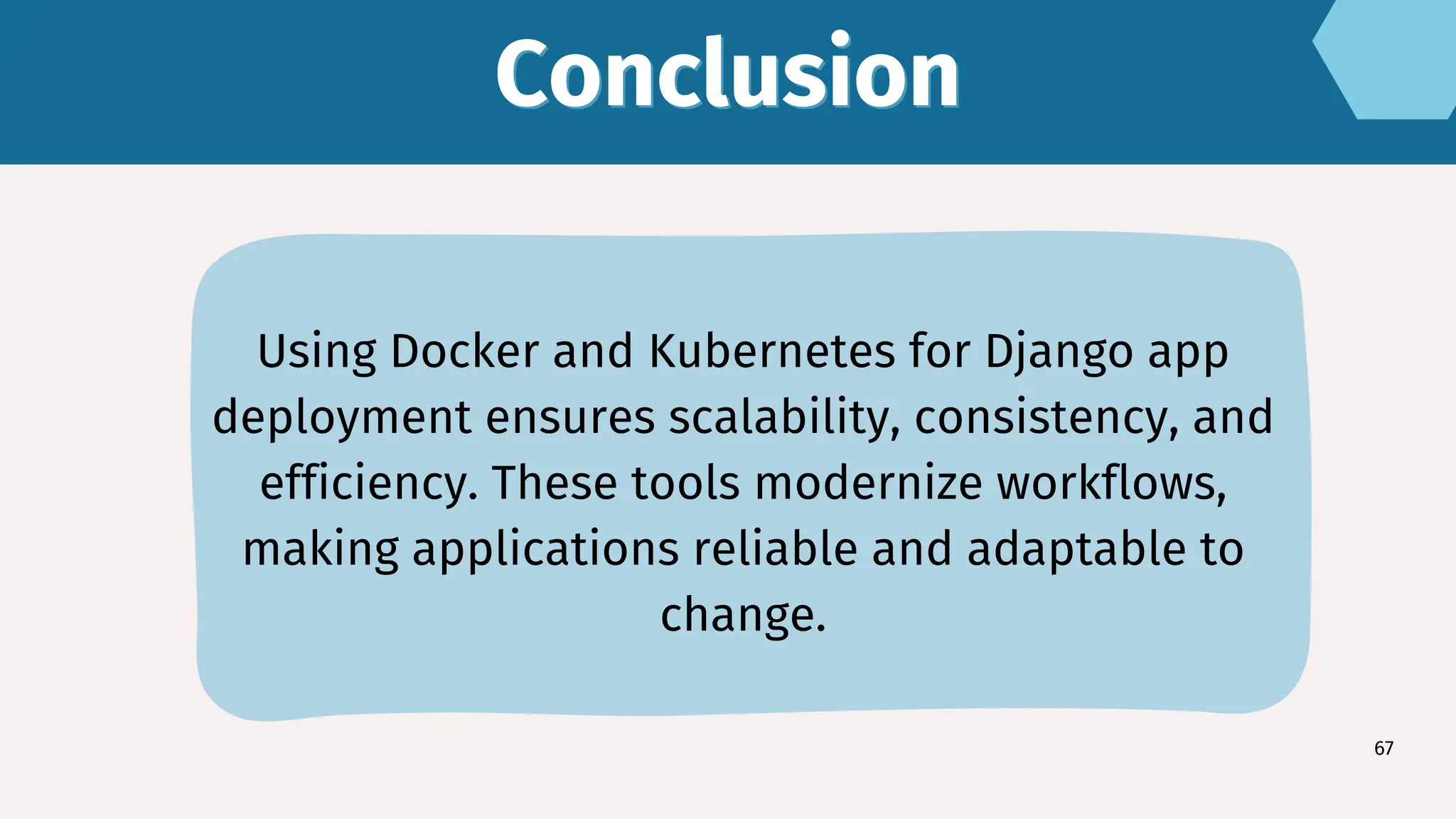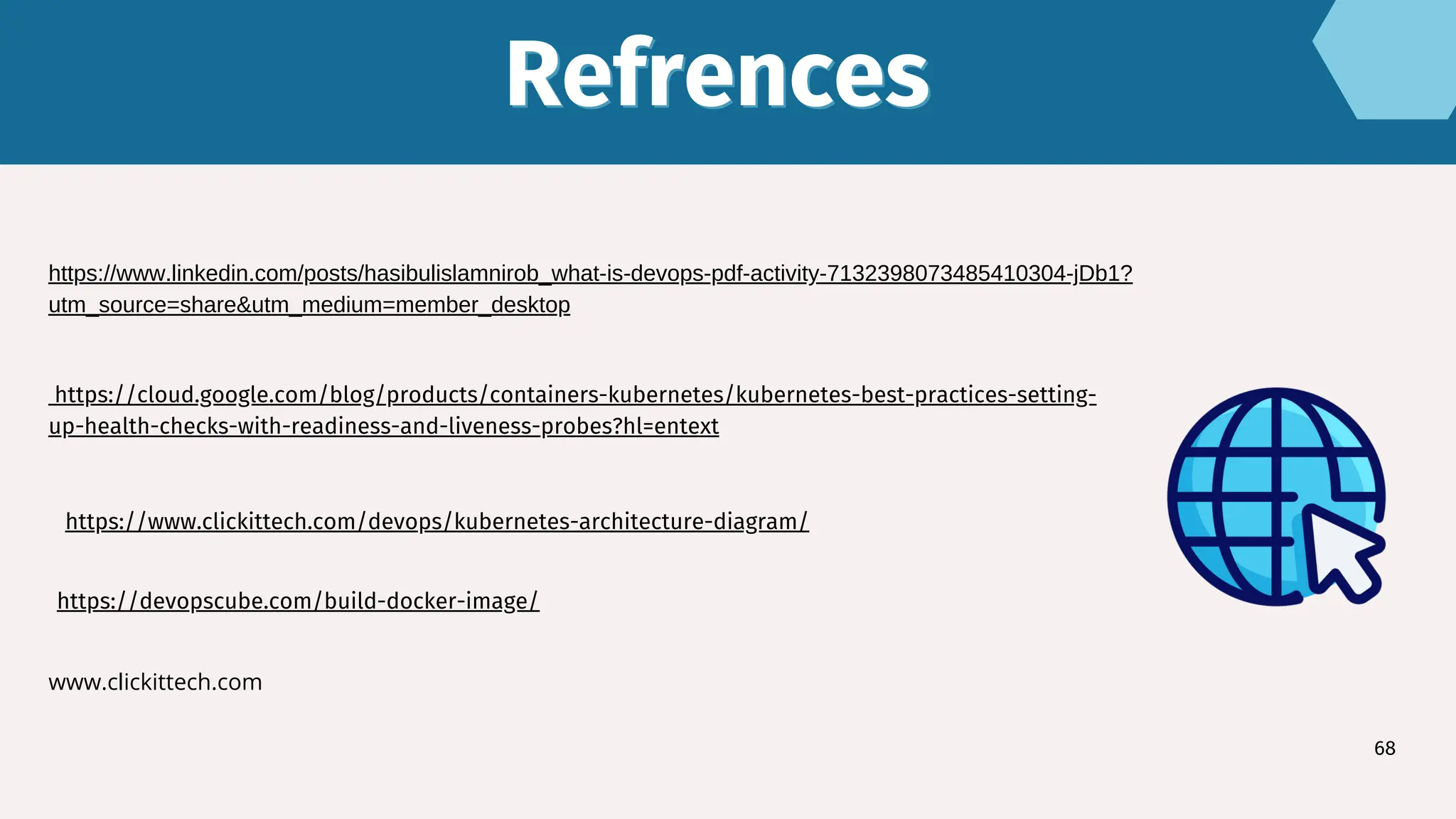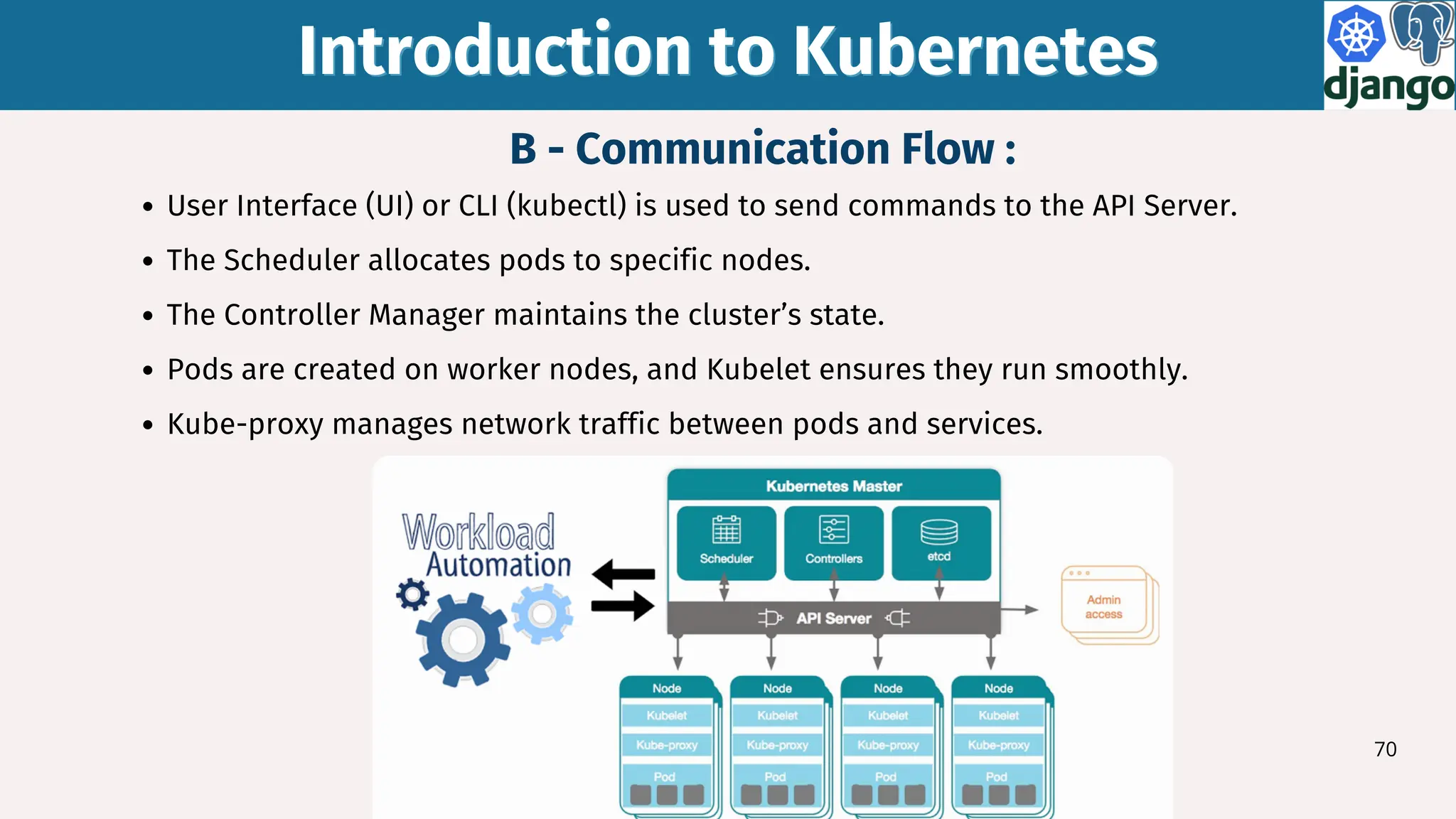The document presents an overview of deploying a Django application using DevOps practices with Docker and Kubernetes. It explains the fundamentals of Docker, including containers and images, and introduces Kubernetes for automating the deployment and management of containerized applications. Additionally, it details the configurations required for deploying the Django application and PostgreSQL database, emphasizing the benefits of utilizing these tools for flexible and scalable software development.