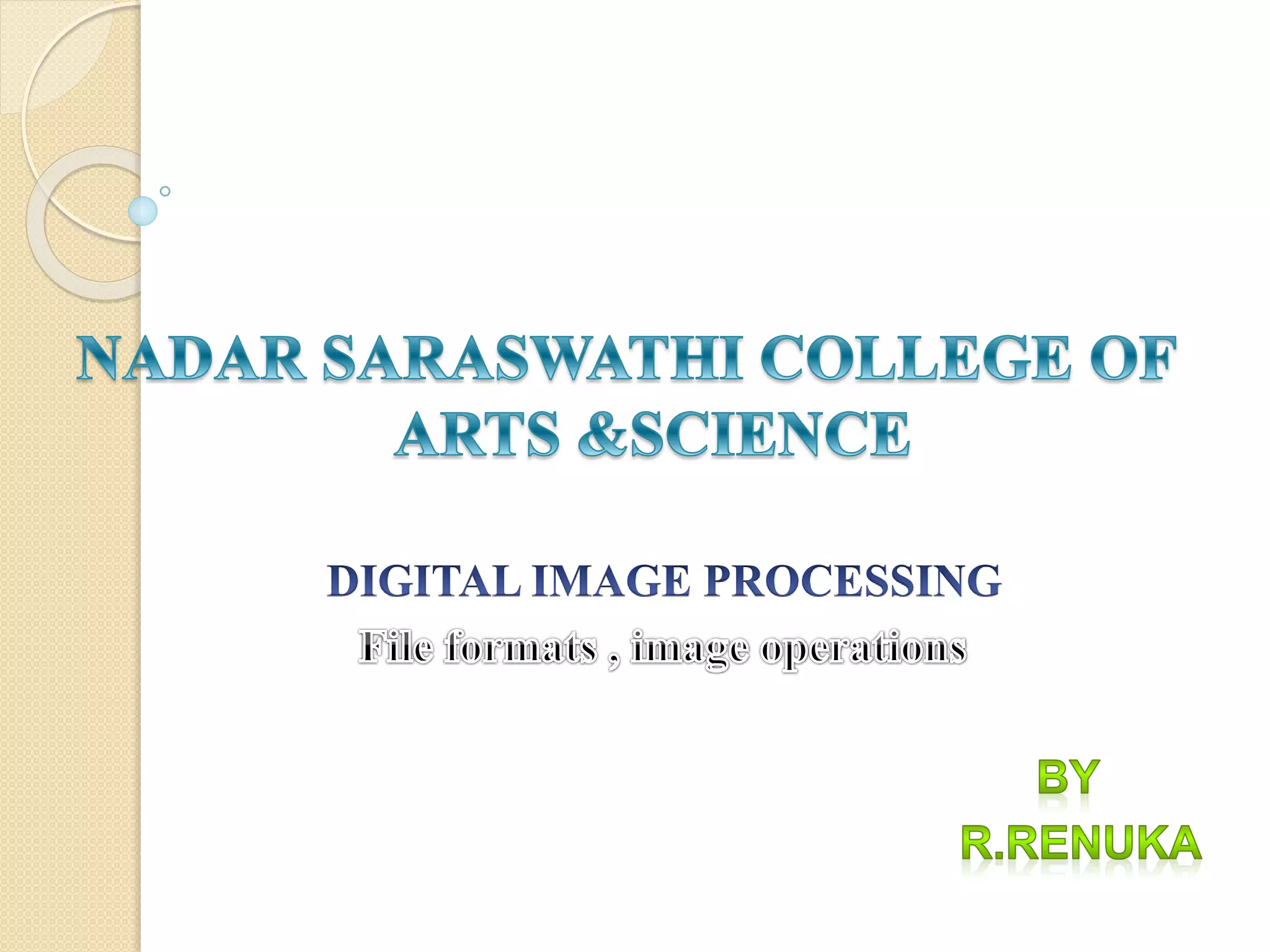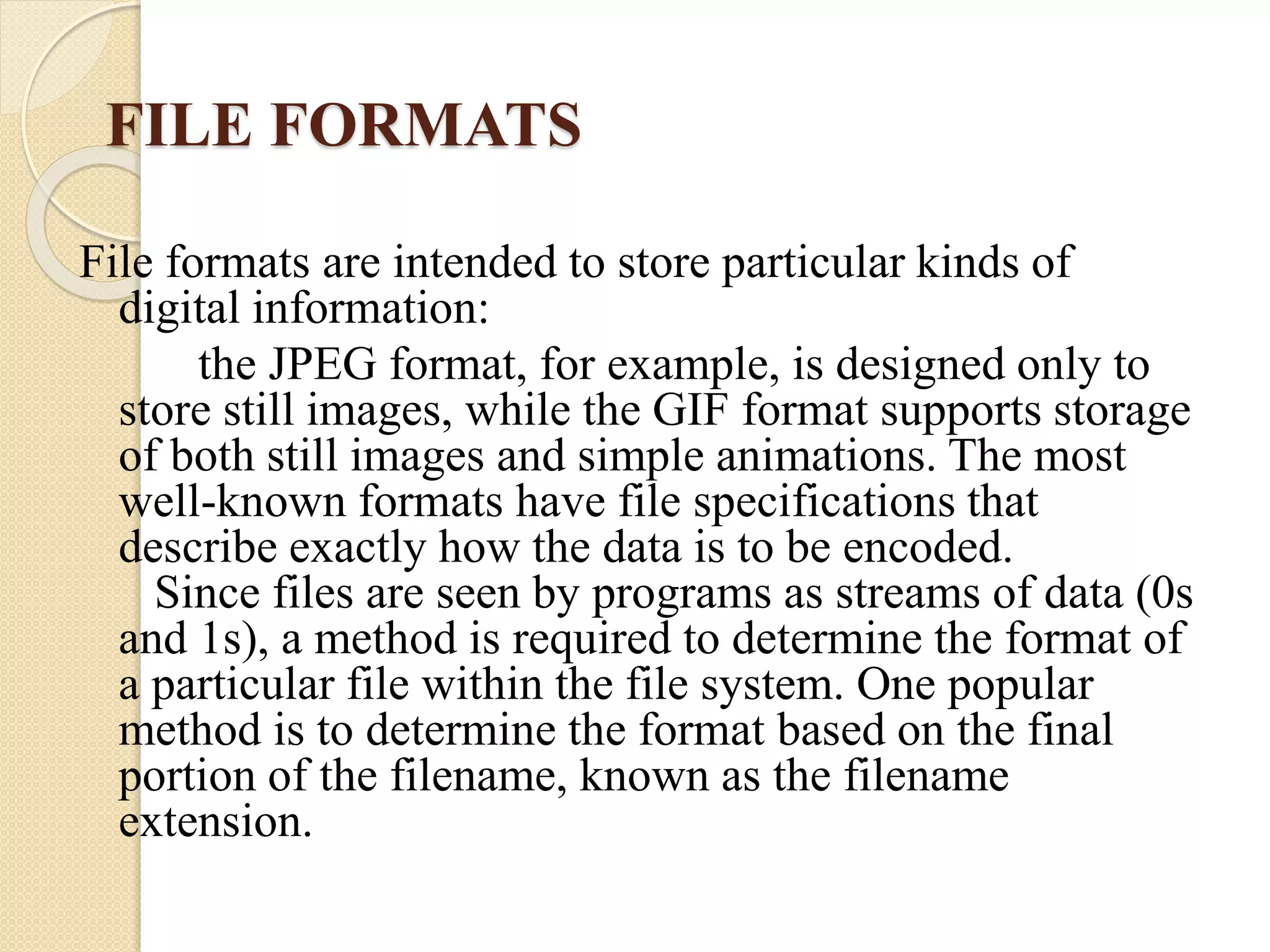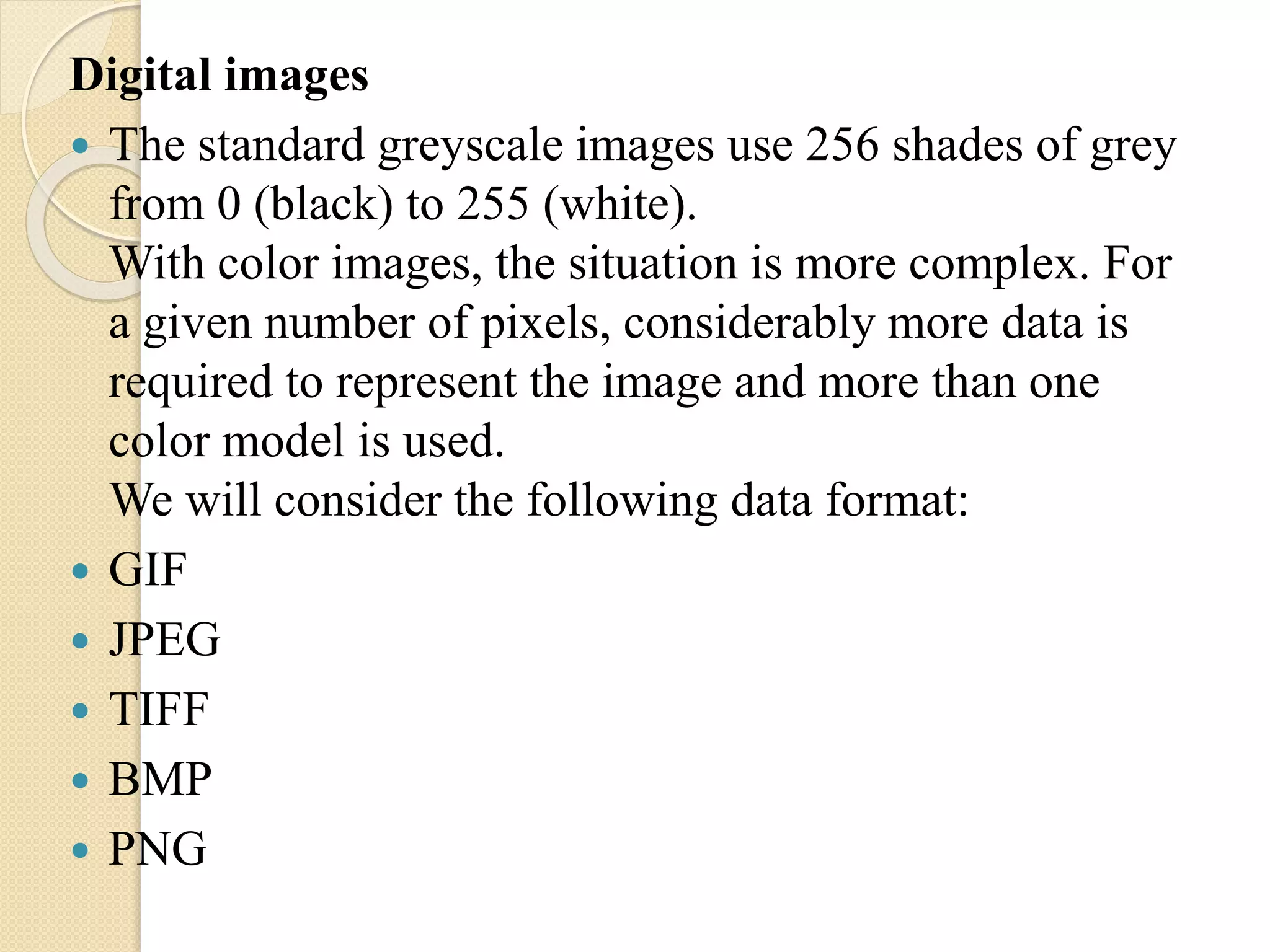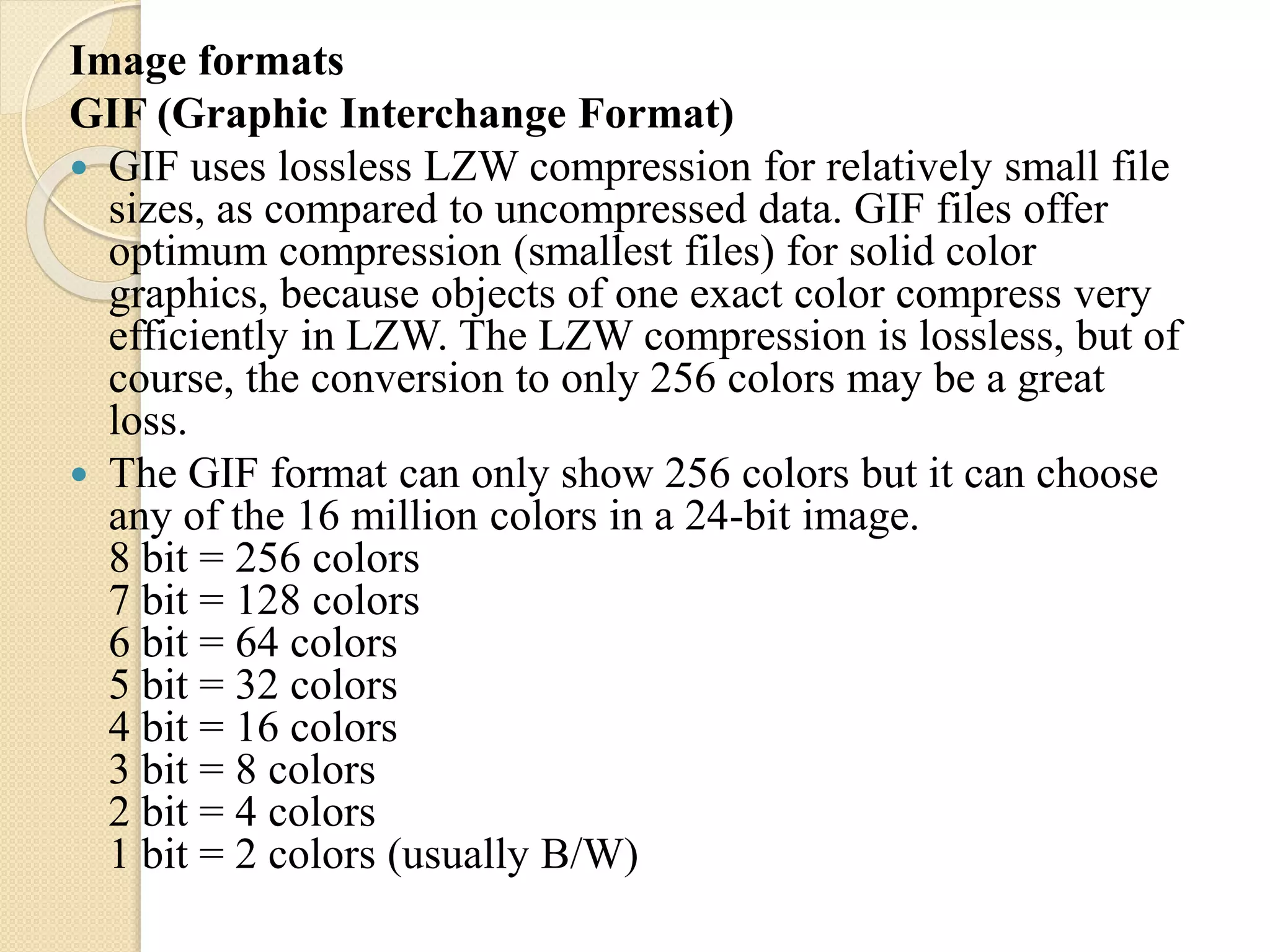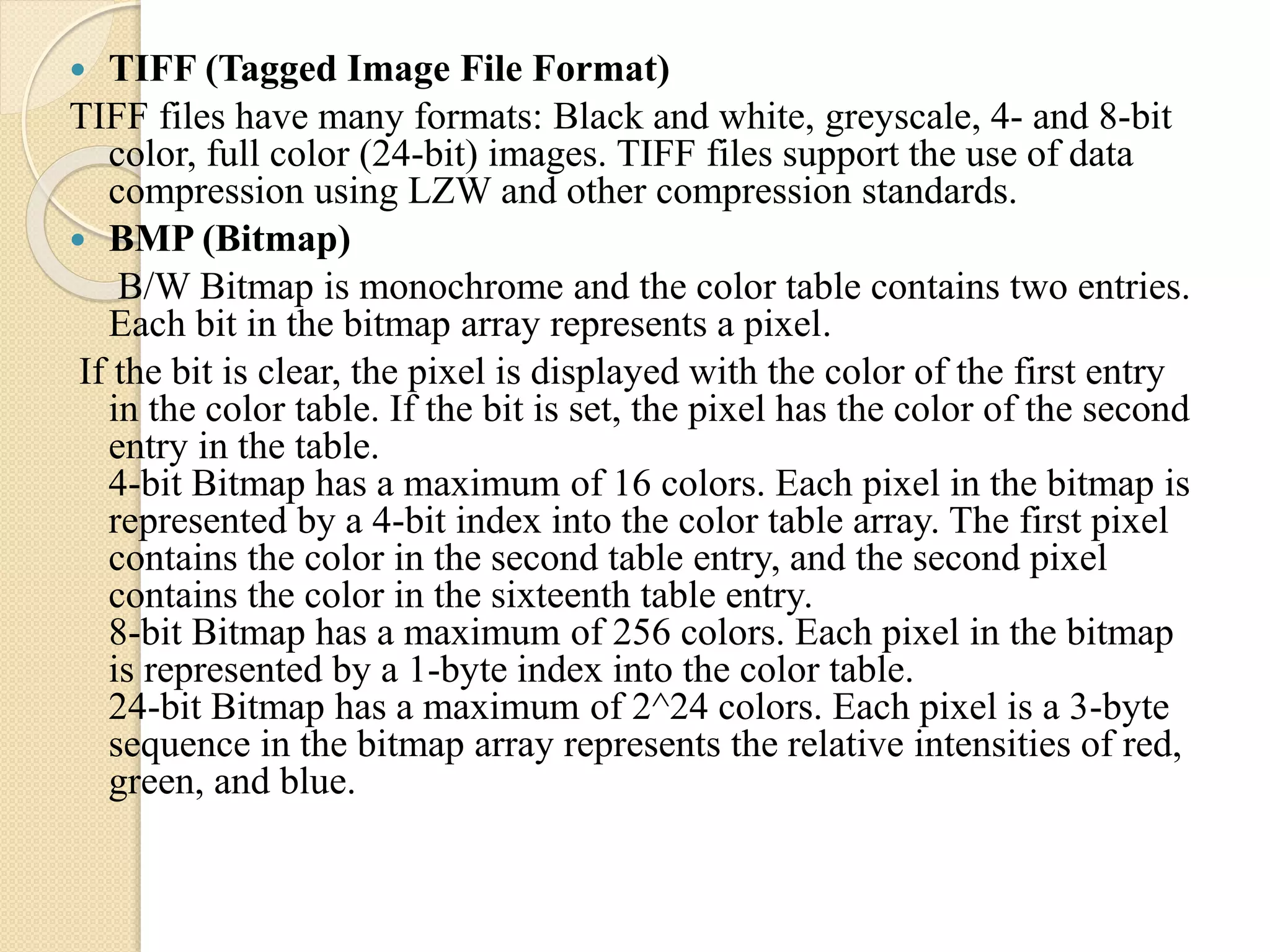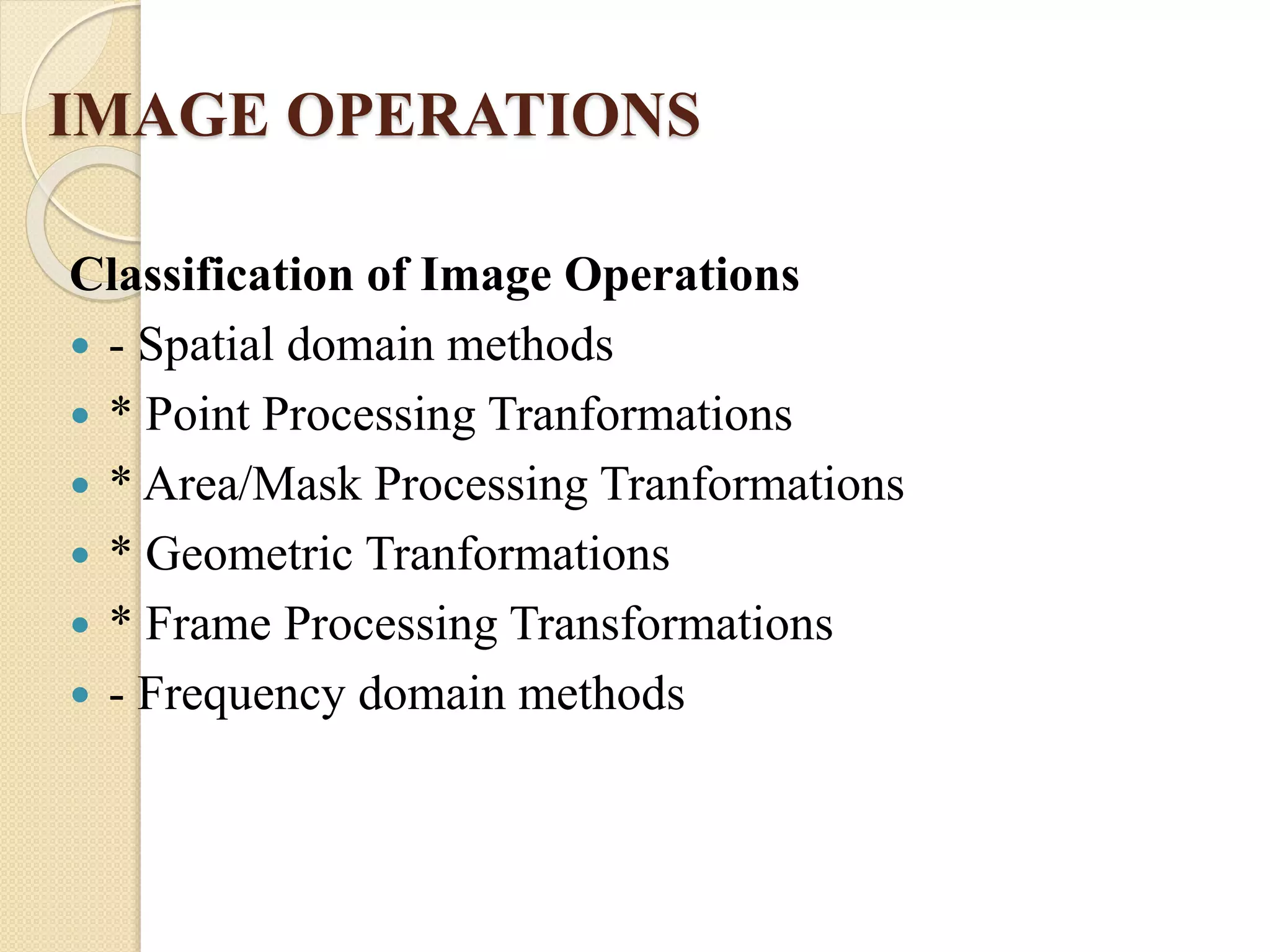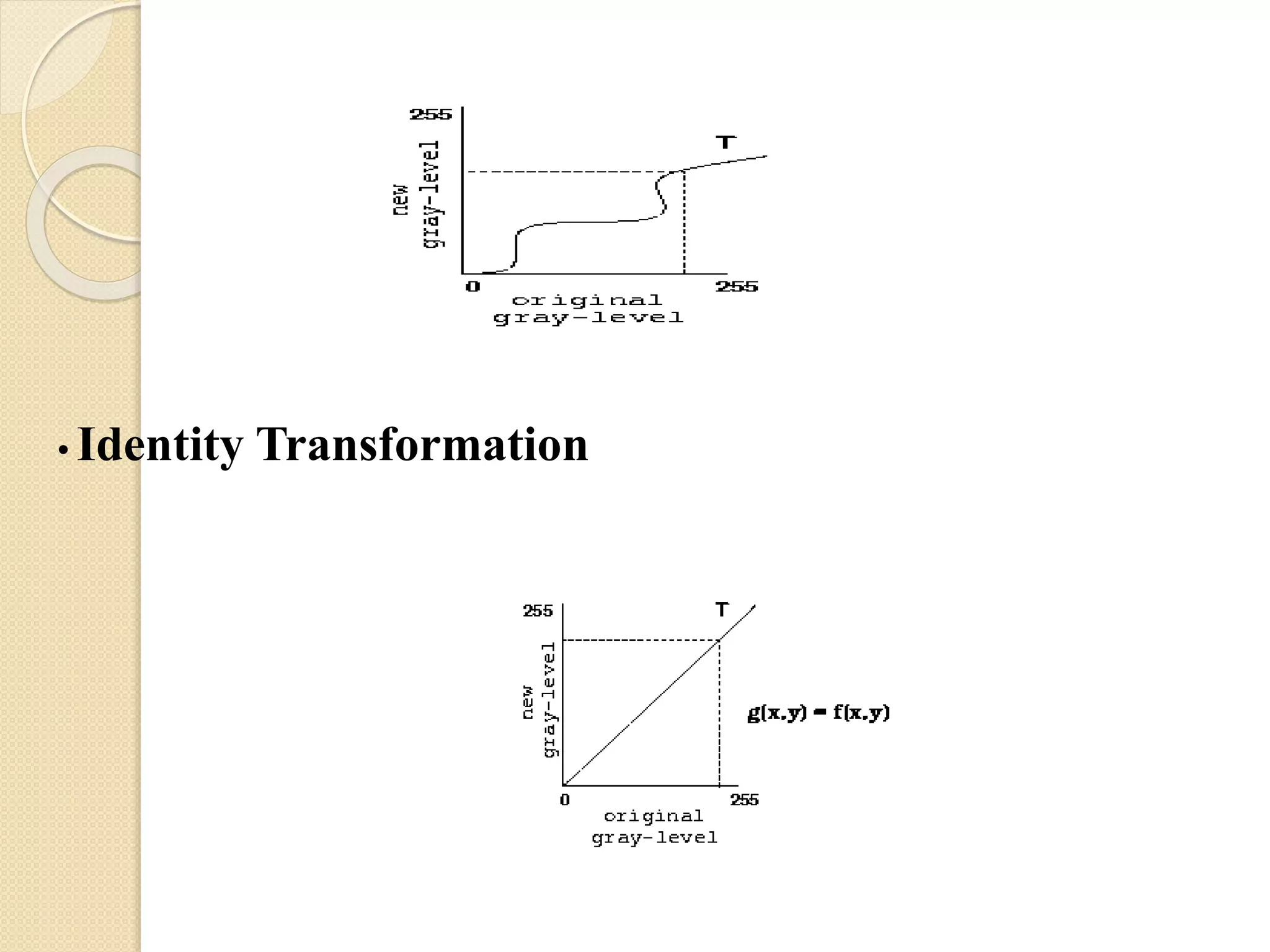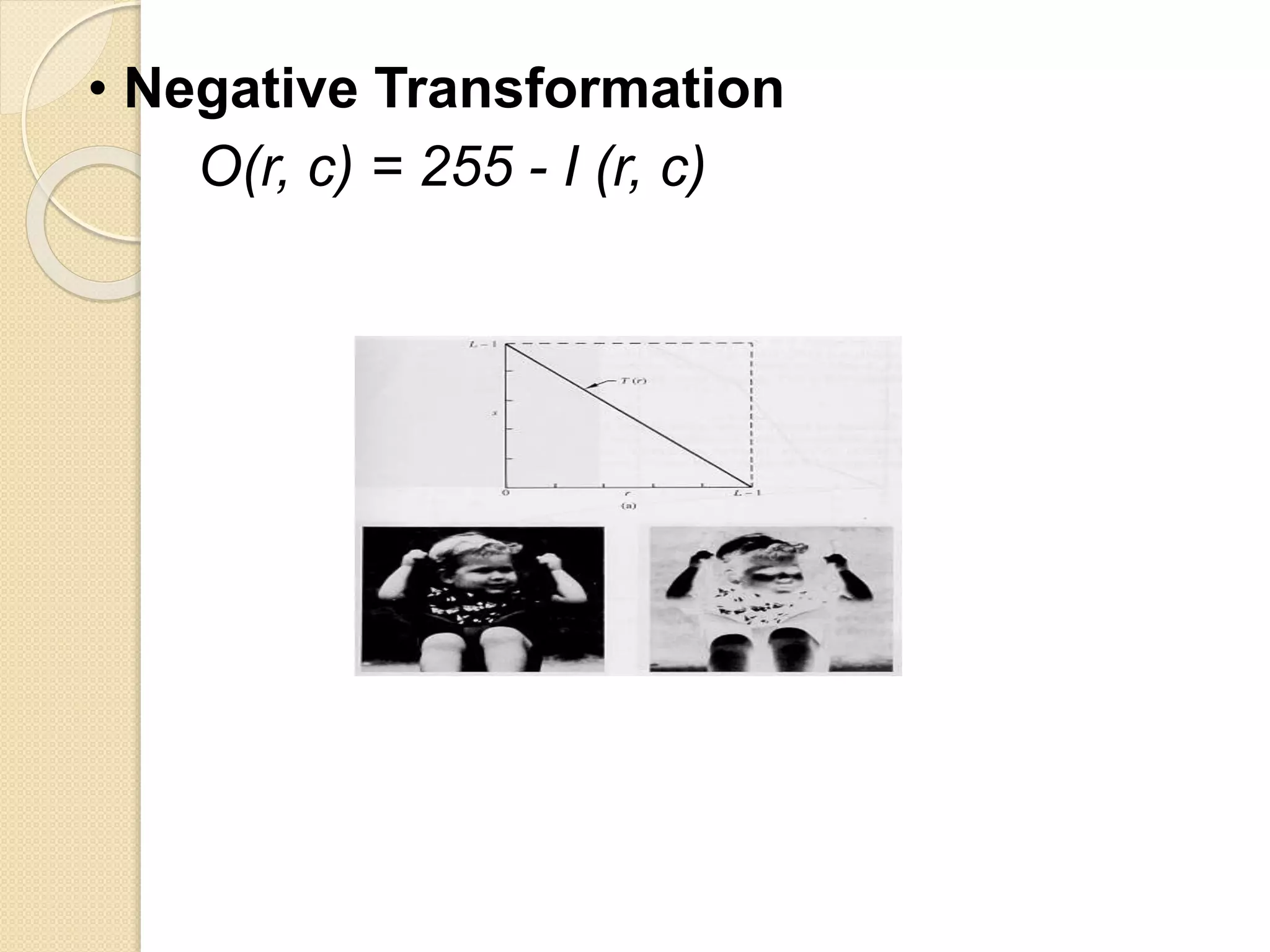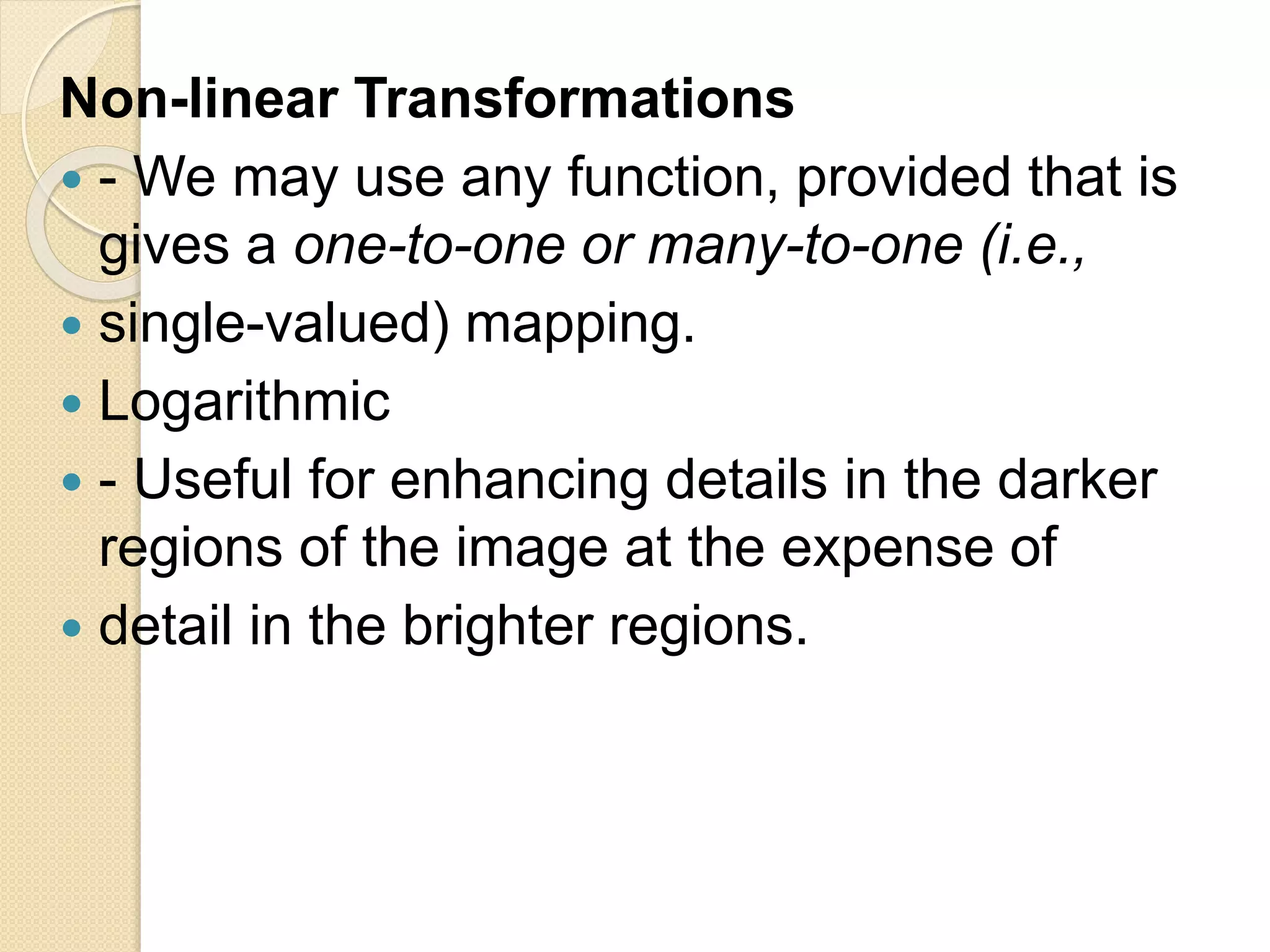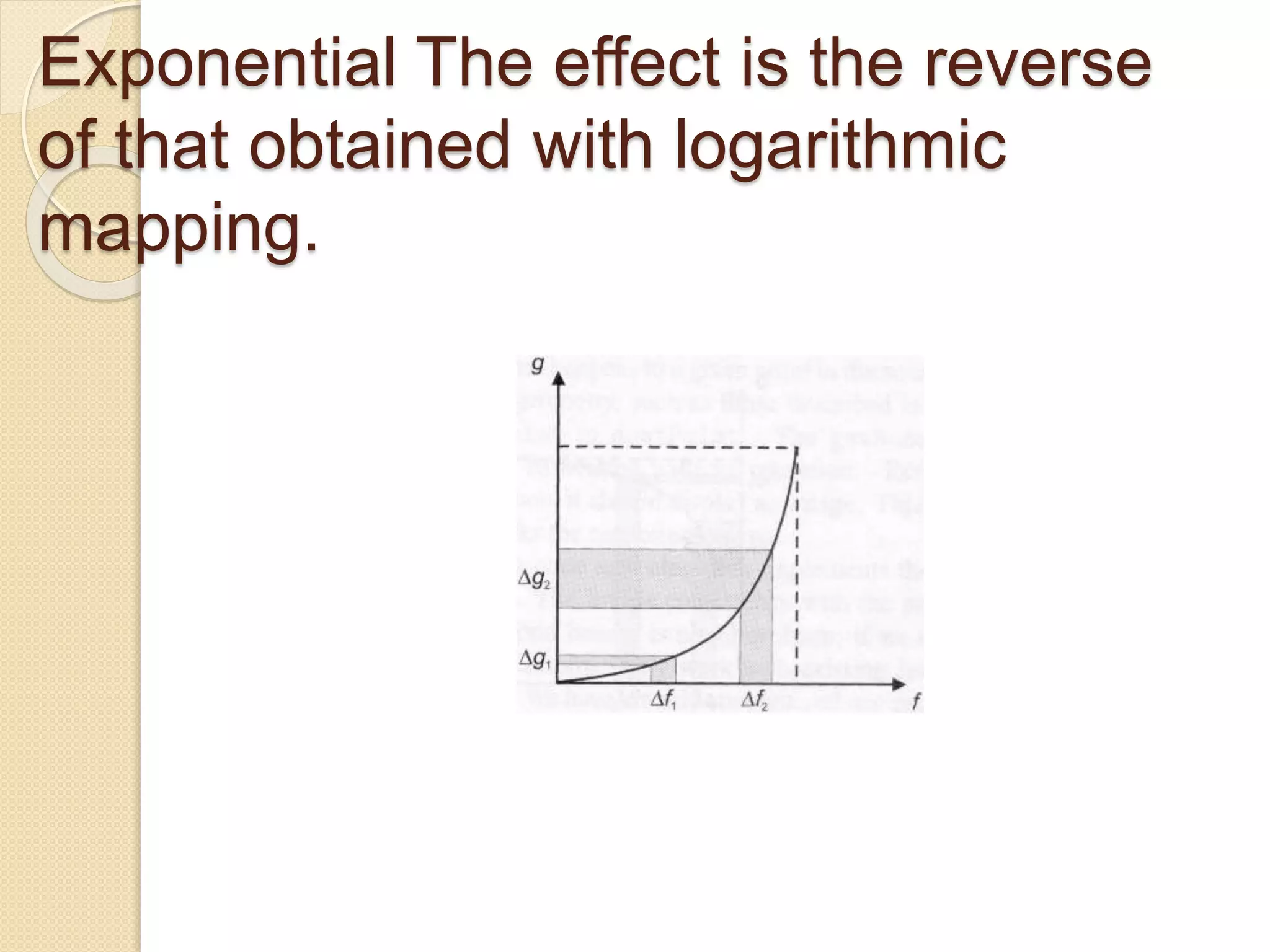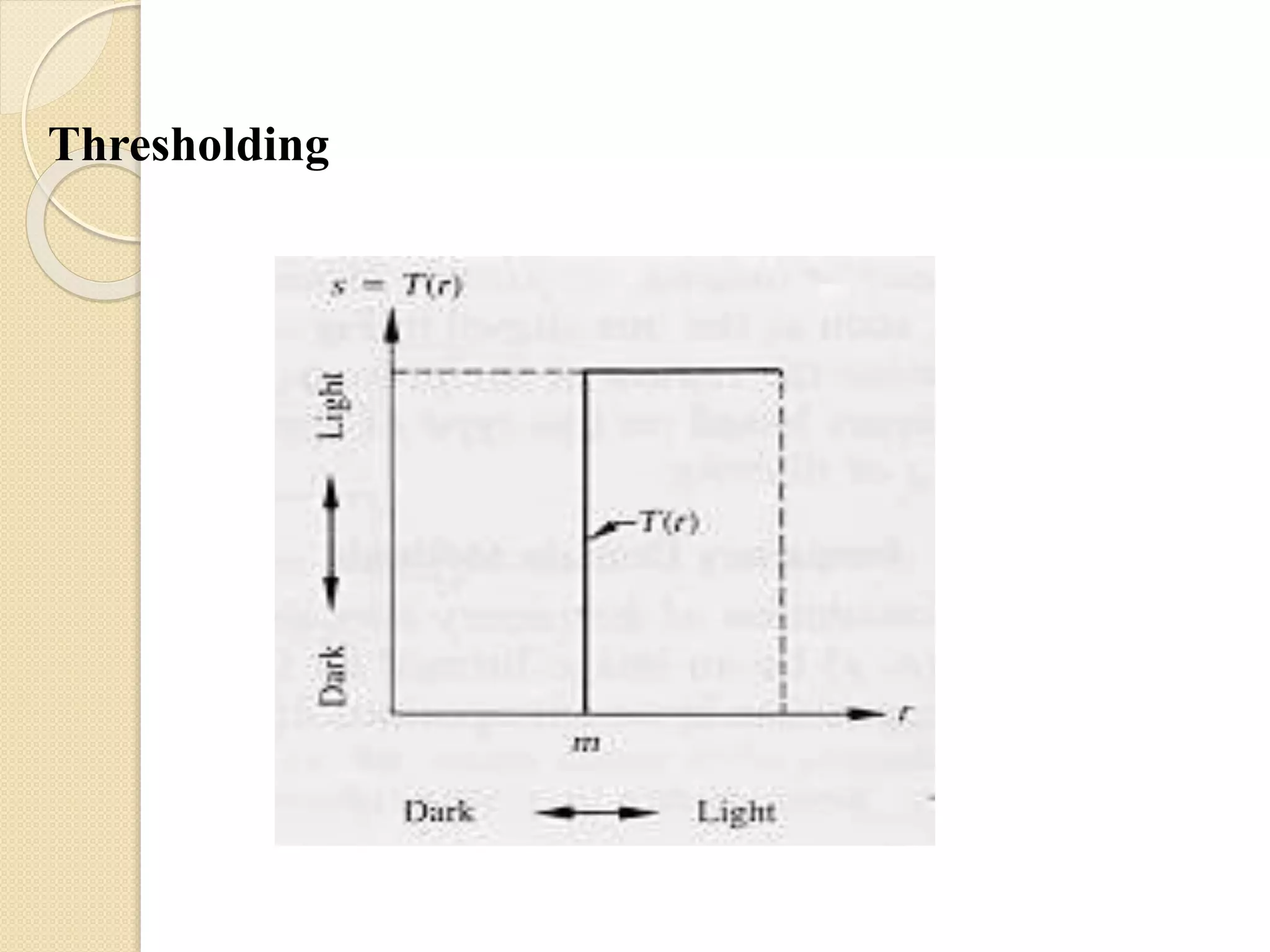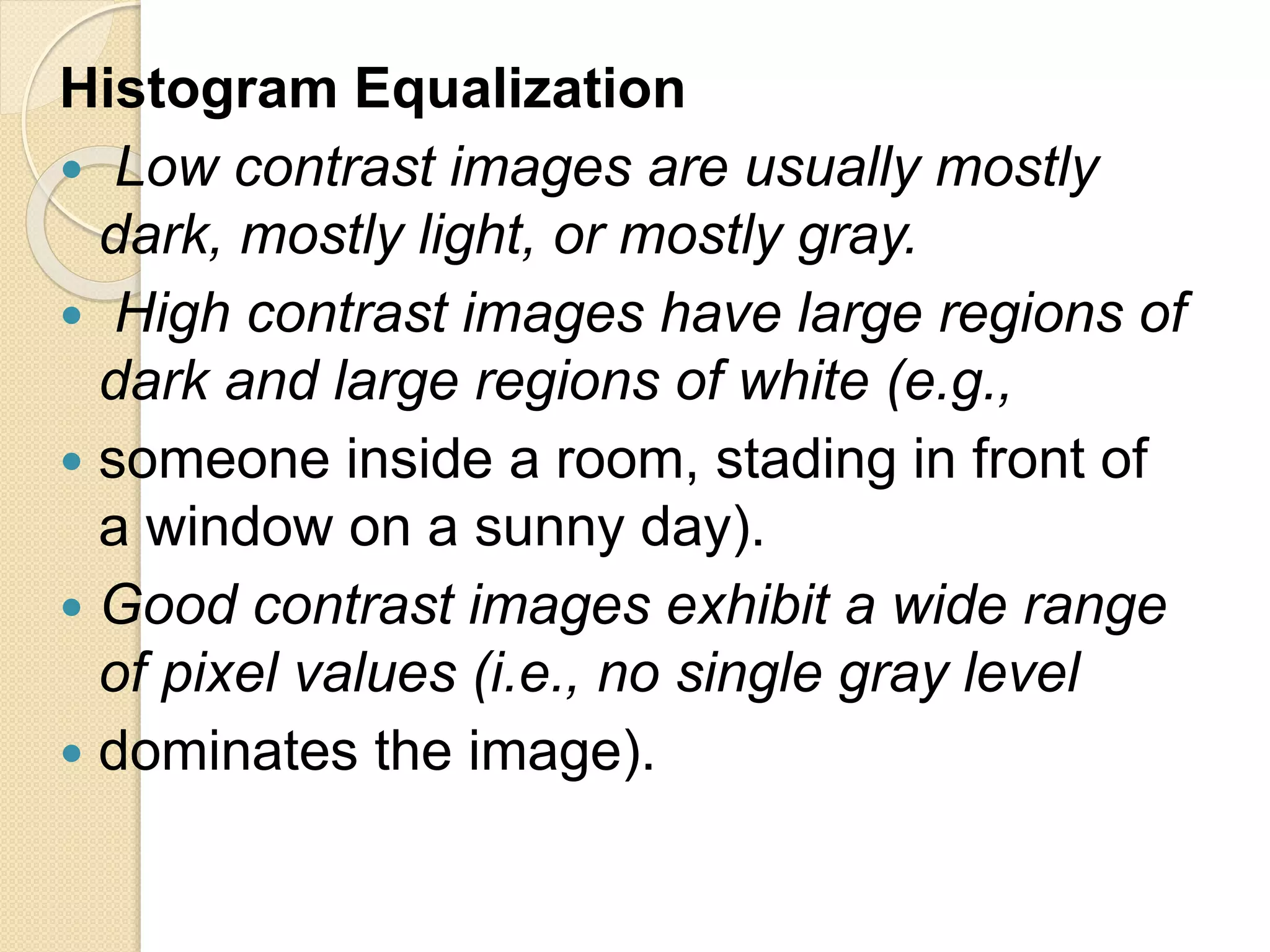The document discusses various digital file formats and their applications, particularly in storing image data. It details formats such as GIF, JPEG, TIFF, BMP, and PNG, highlighting their compression methods, color representation, and features. Additionally, it describes image processing operations, focusing on point processing and transformations used to enhance image qualities.