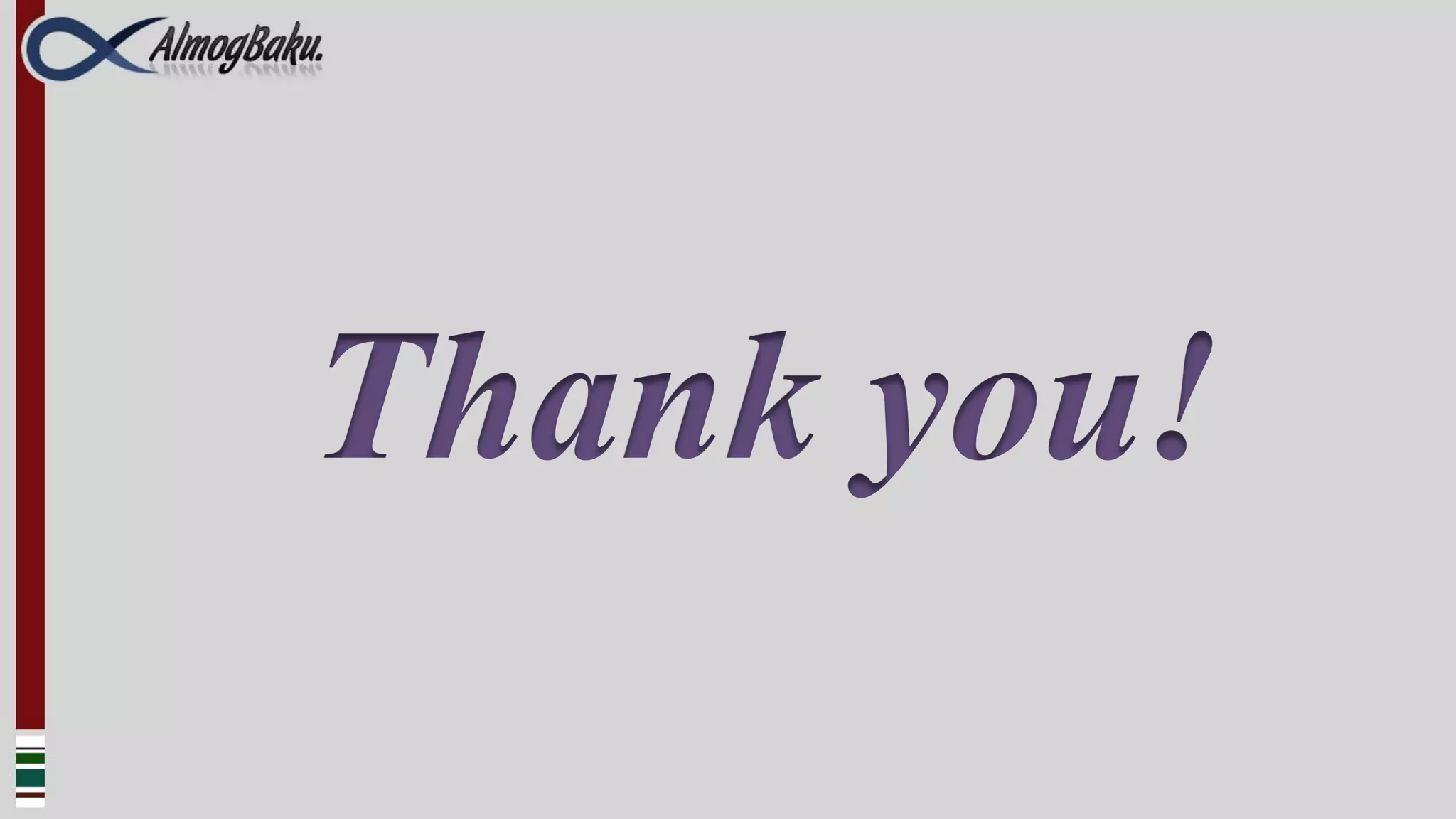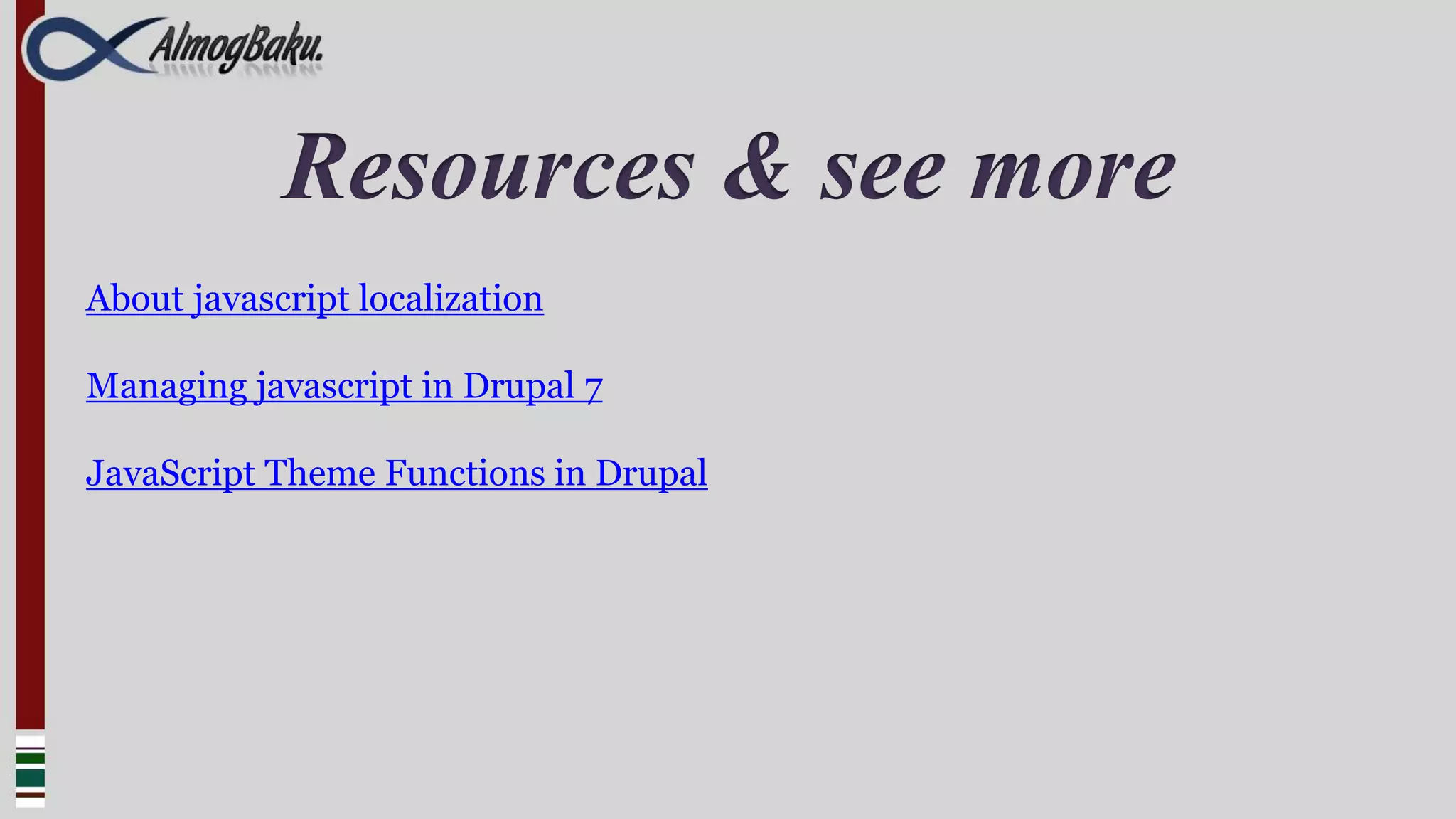This document discusses using JavaScript with Drupal. It introduces Drupal.js, which handles communication between Drupal and JavaScript scripts. It covers defining behaviors, settings, locales, and themes in JavaScript. It also discusses adding and managing scripts, working with libraries like jQuery, and Drupal's Ajax framework for building Ajax forms and functionality.
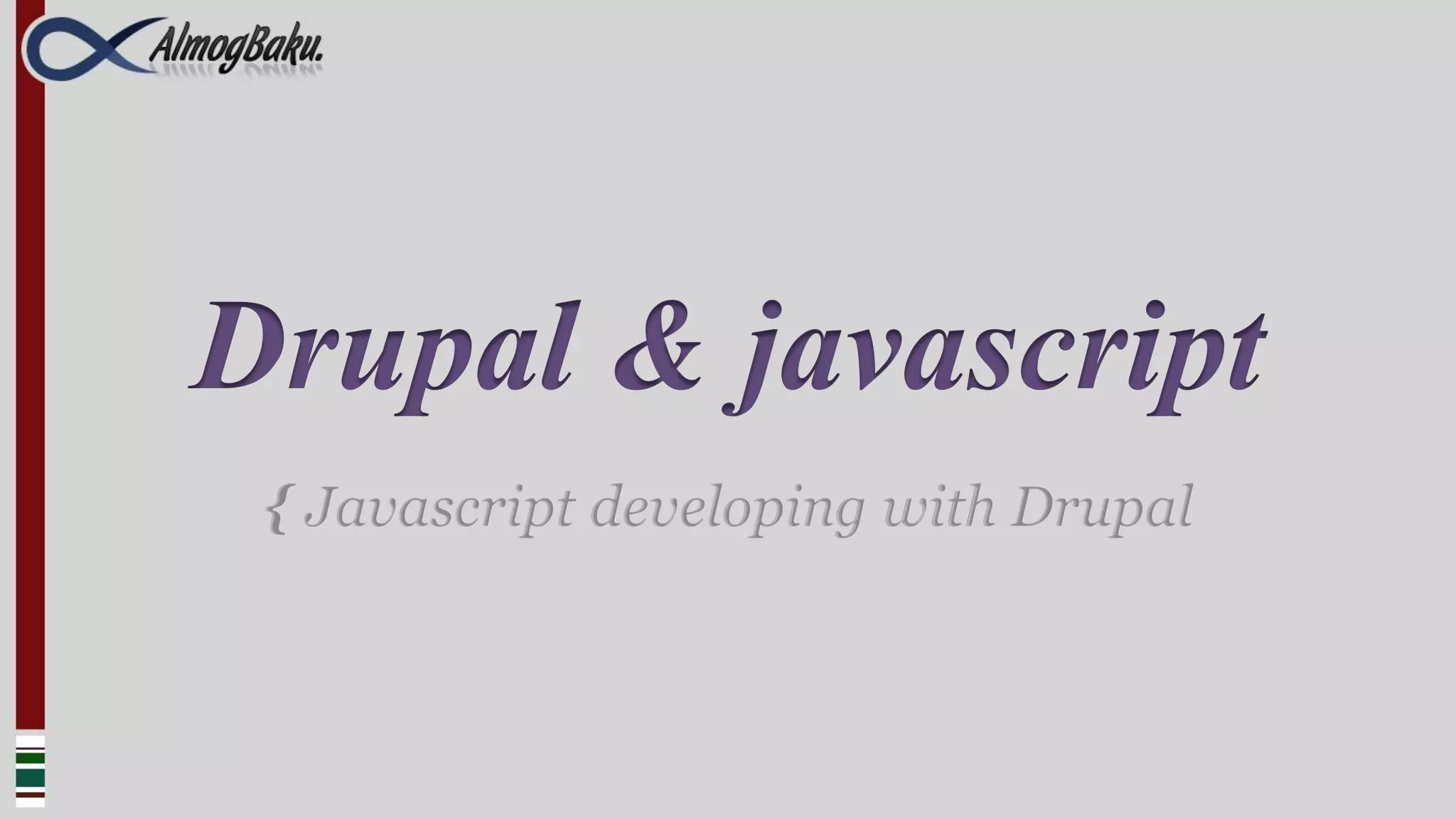
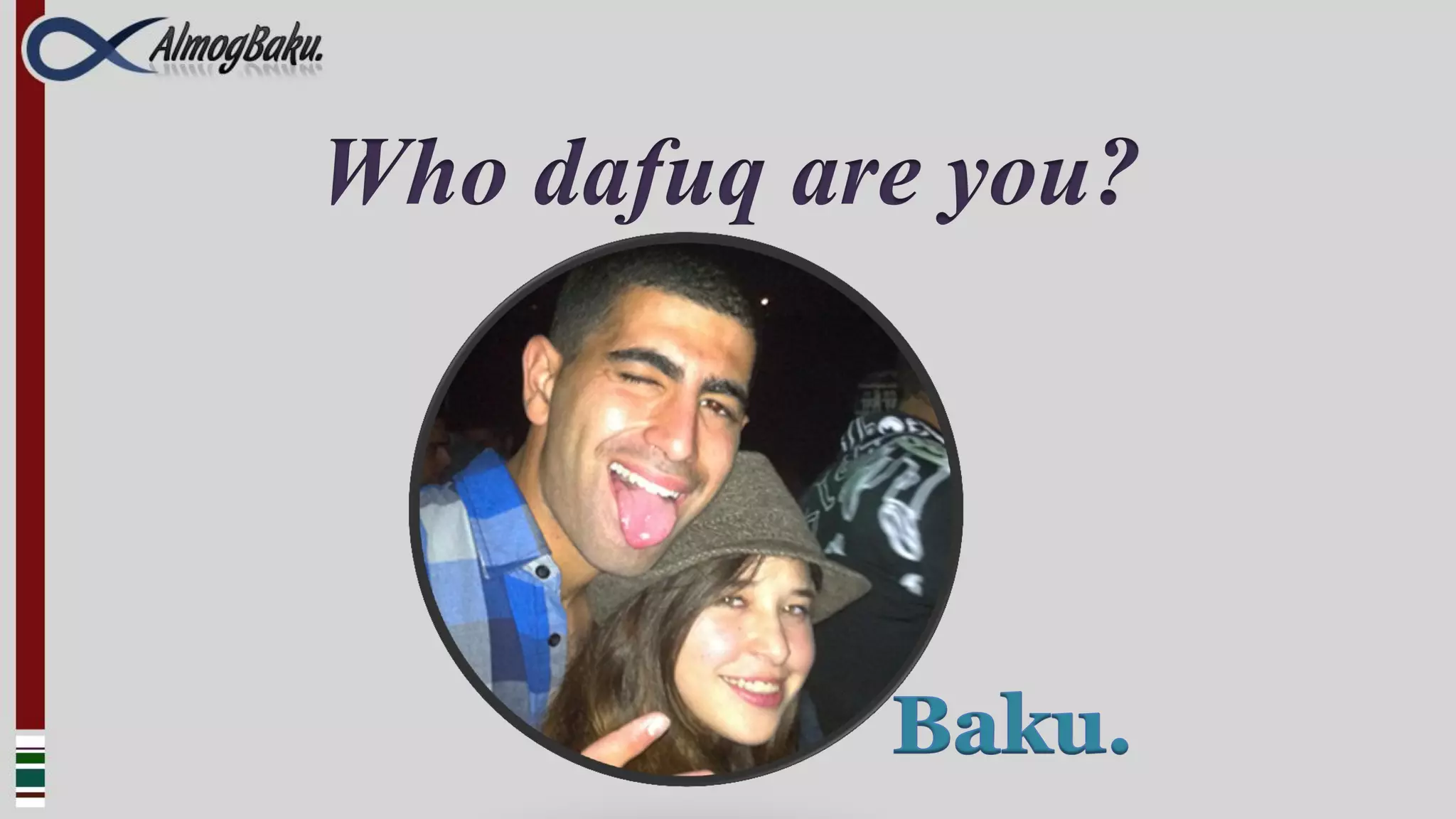
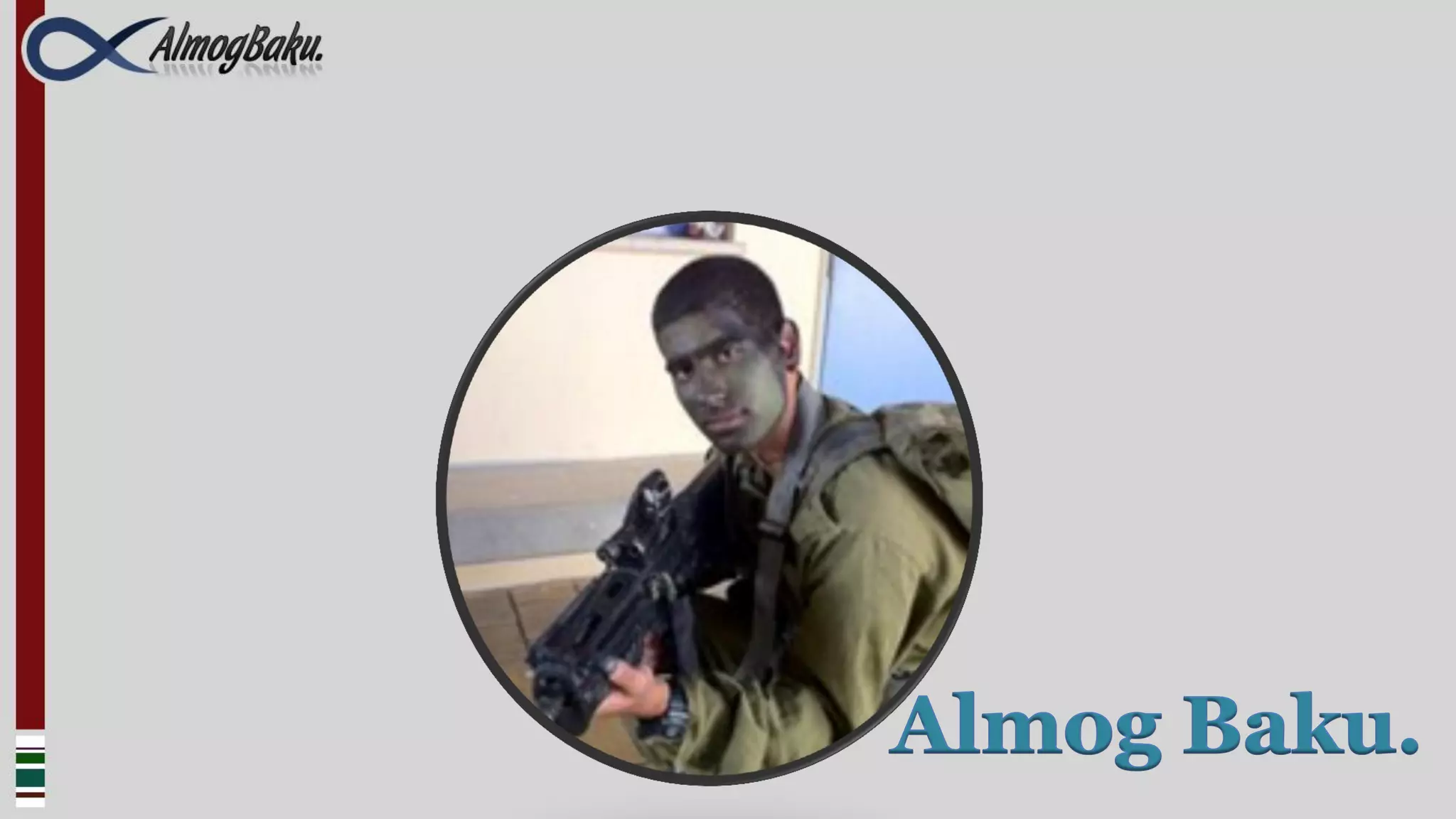
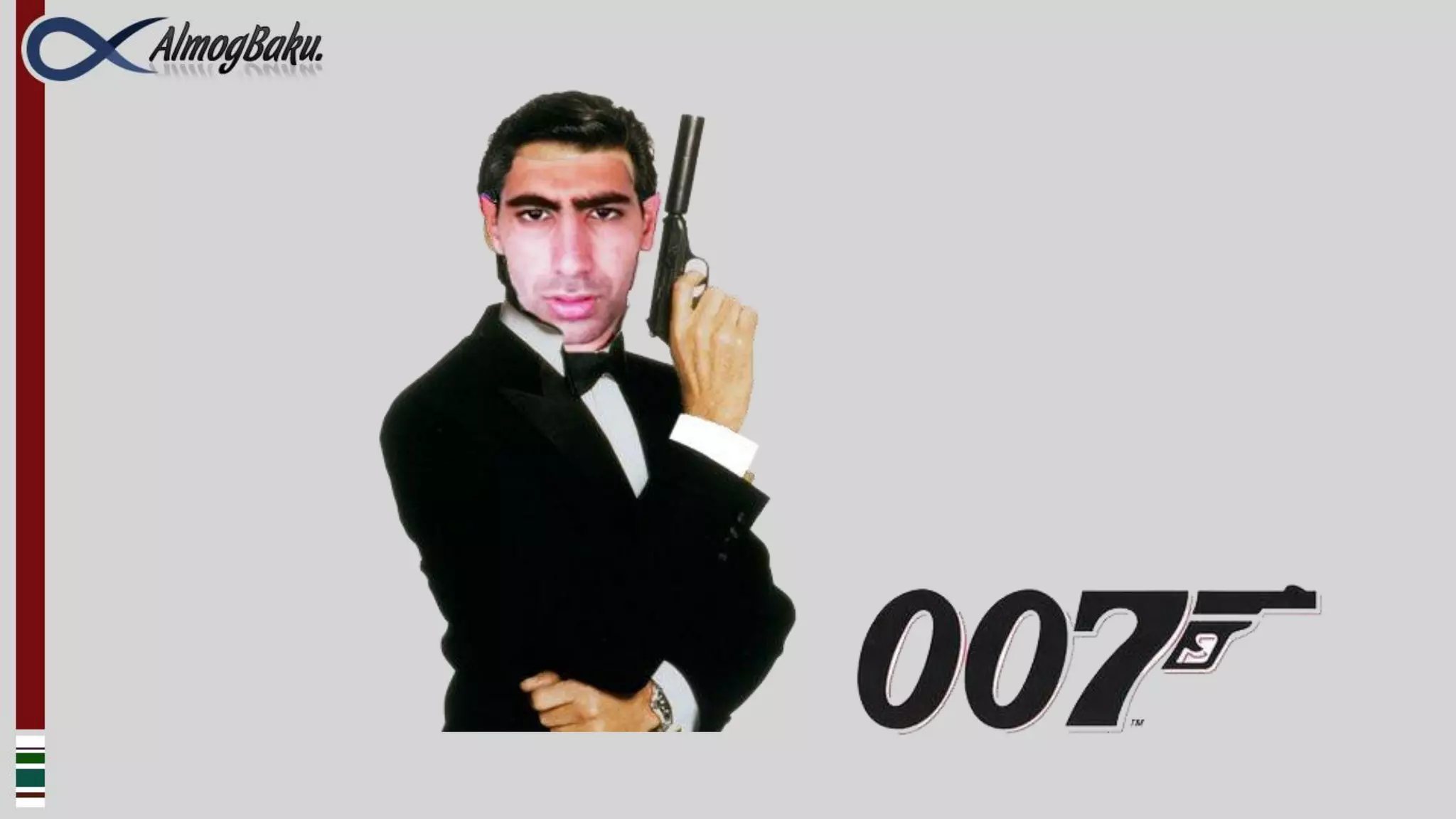
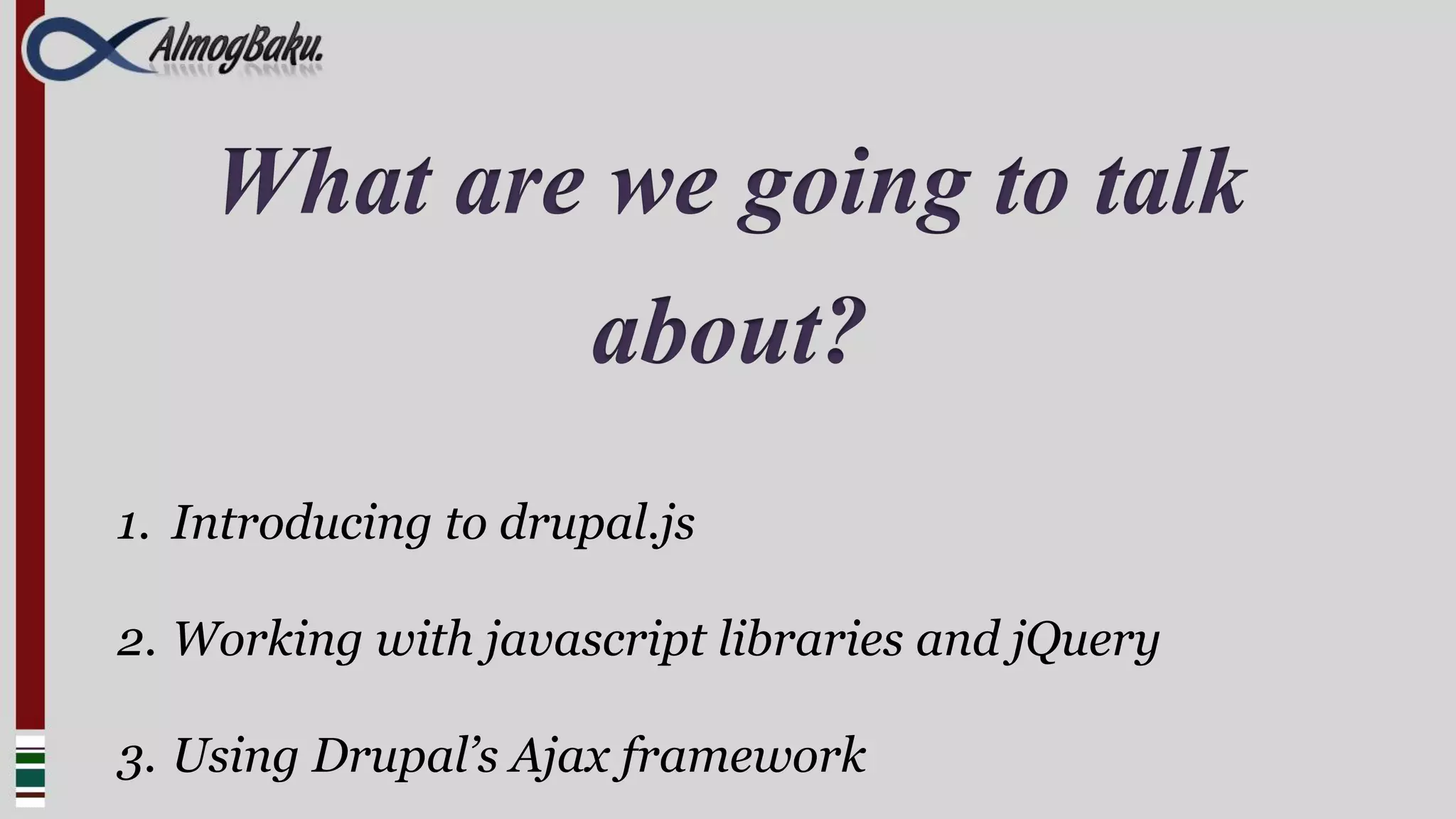
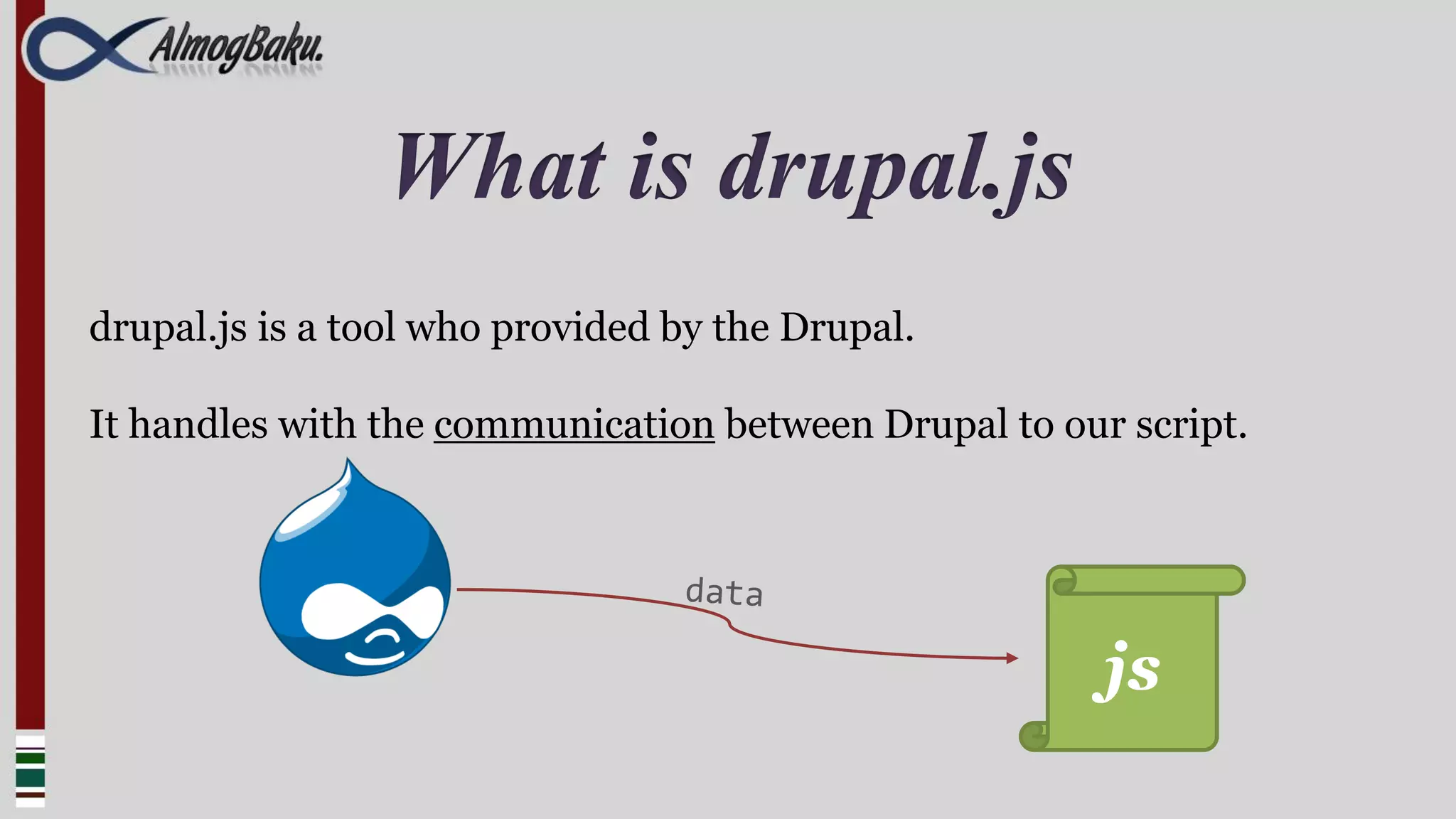
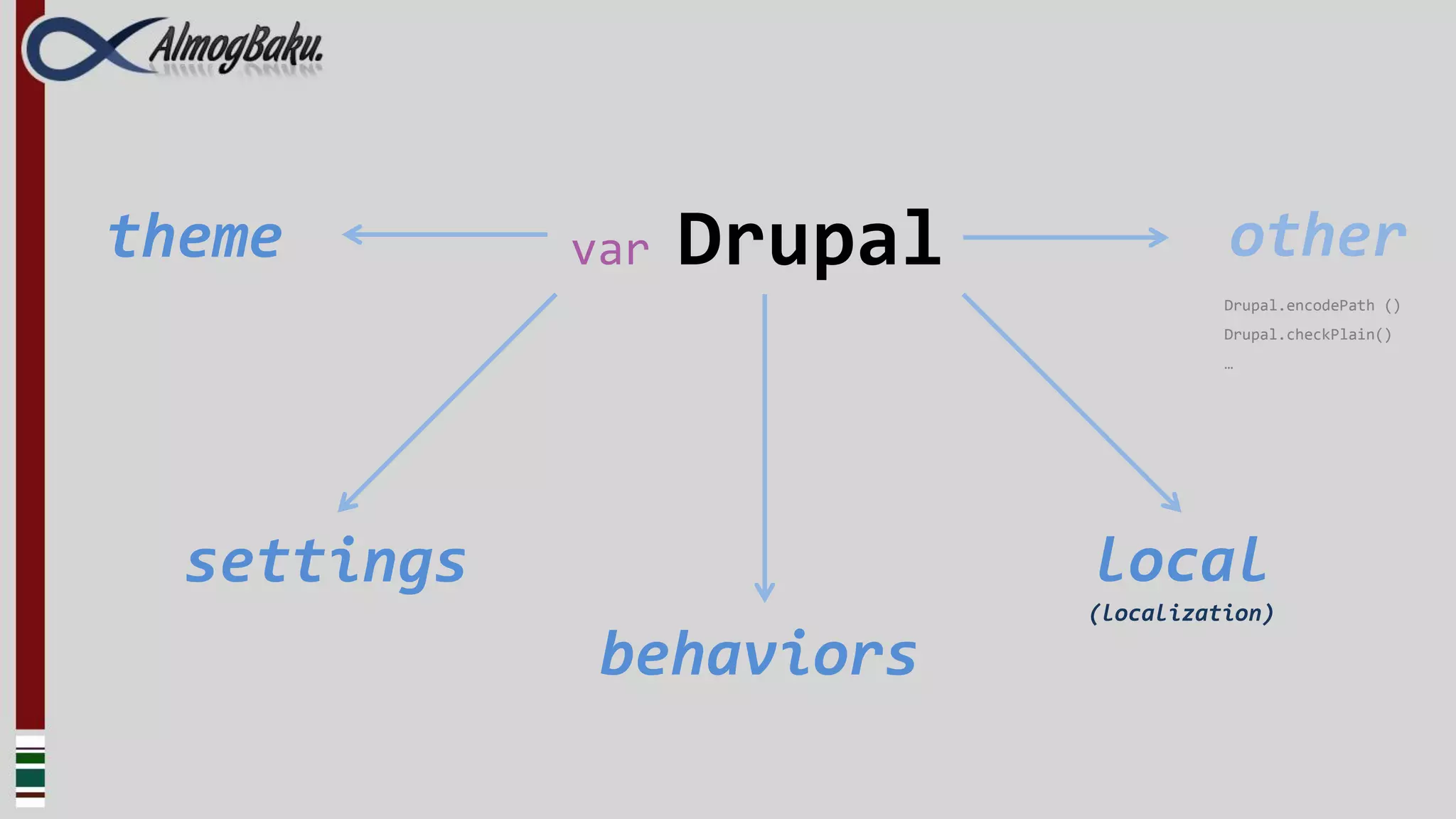
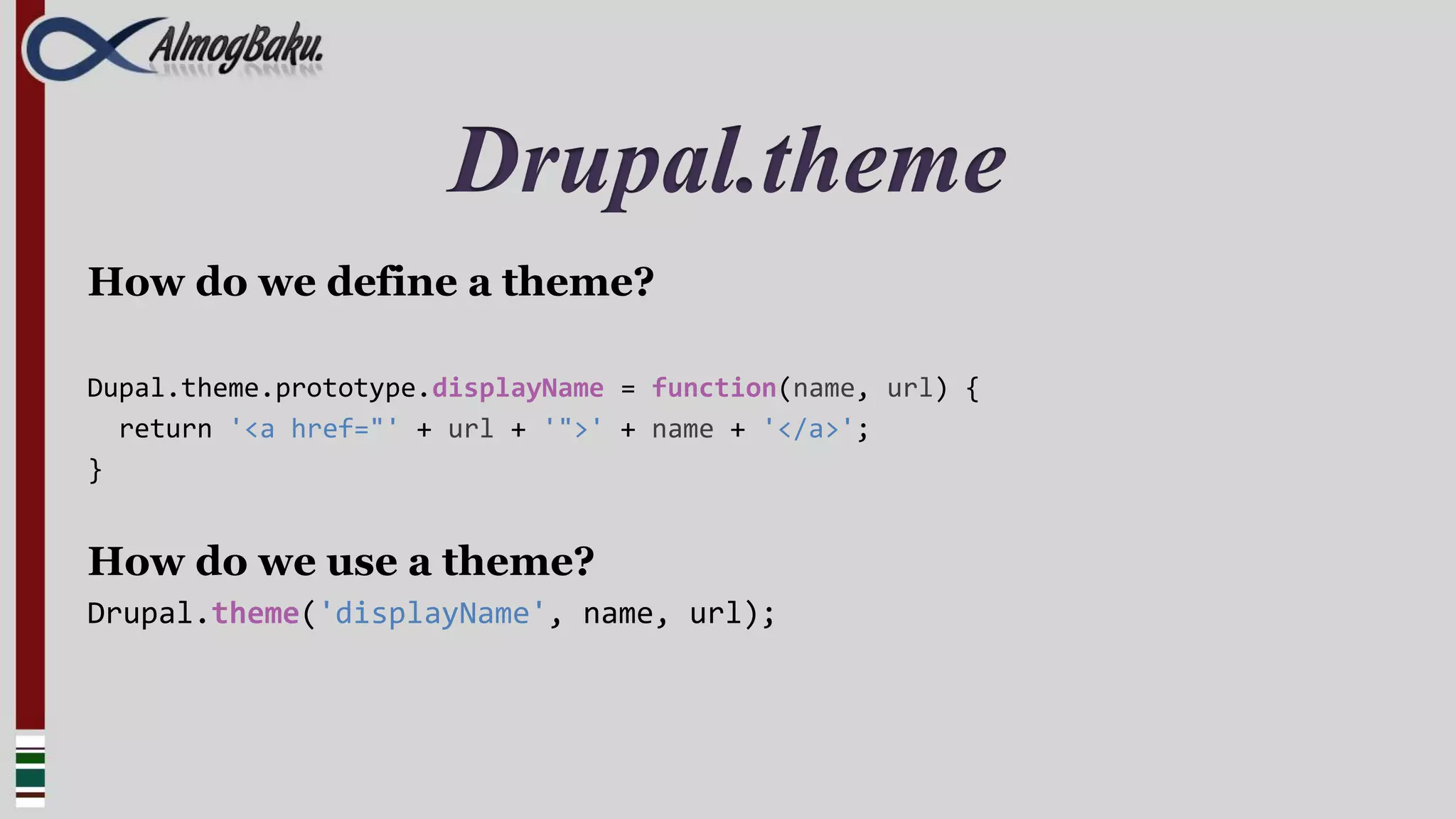
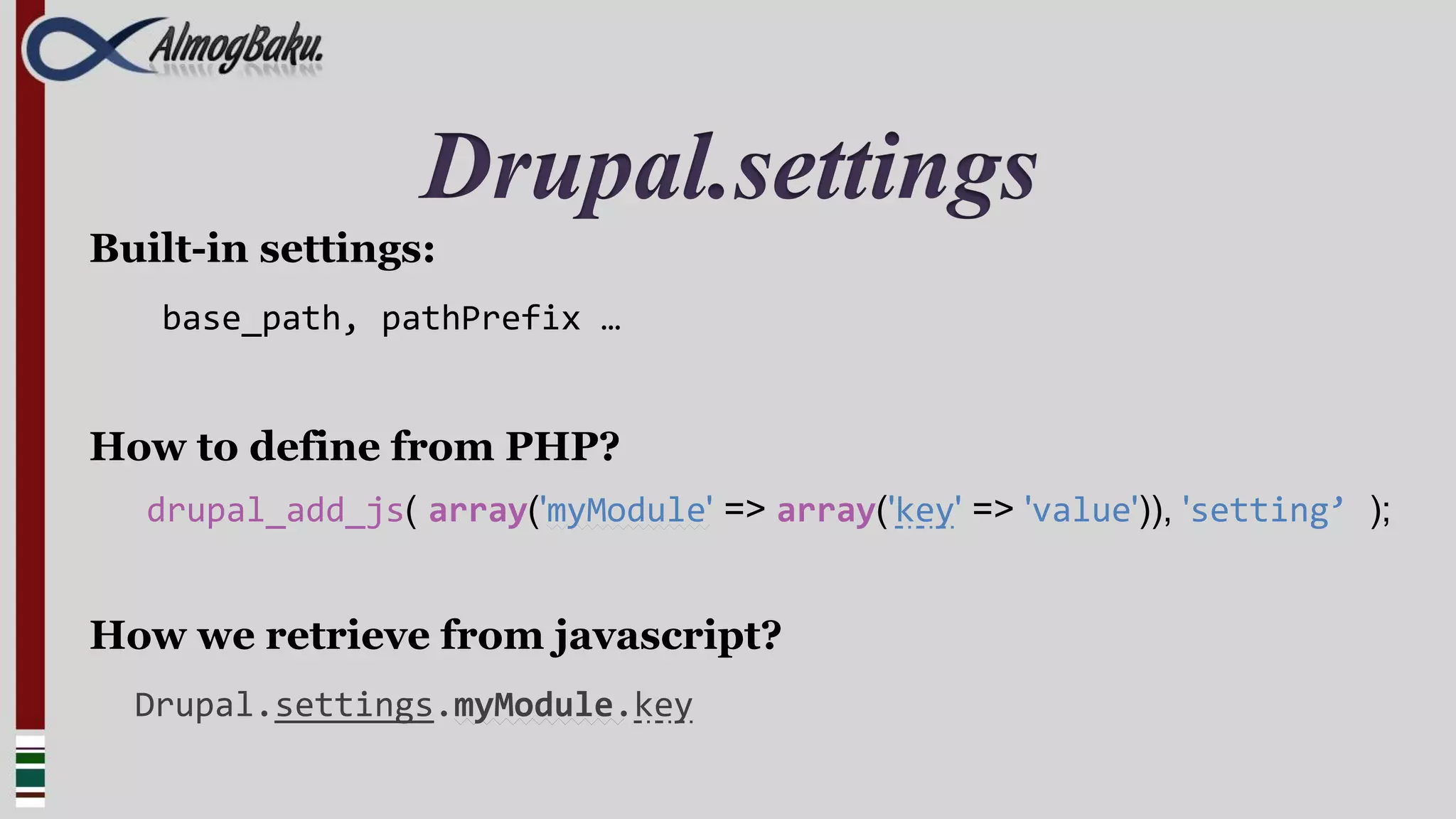
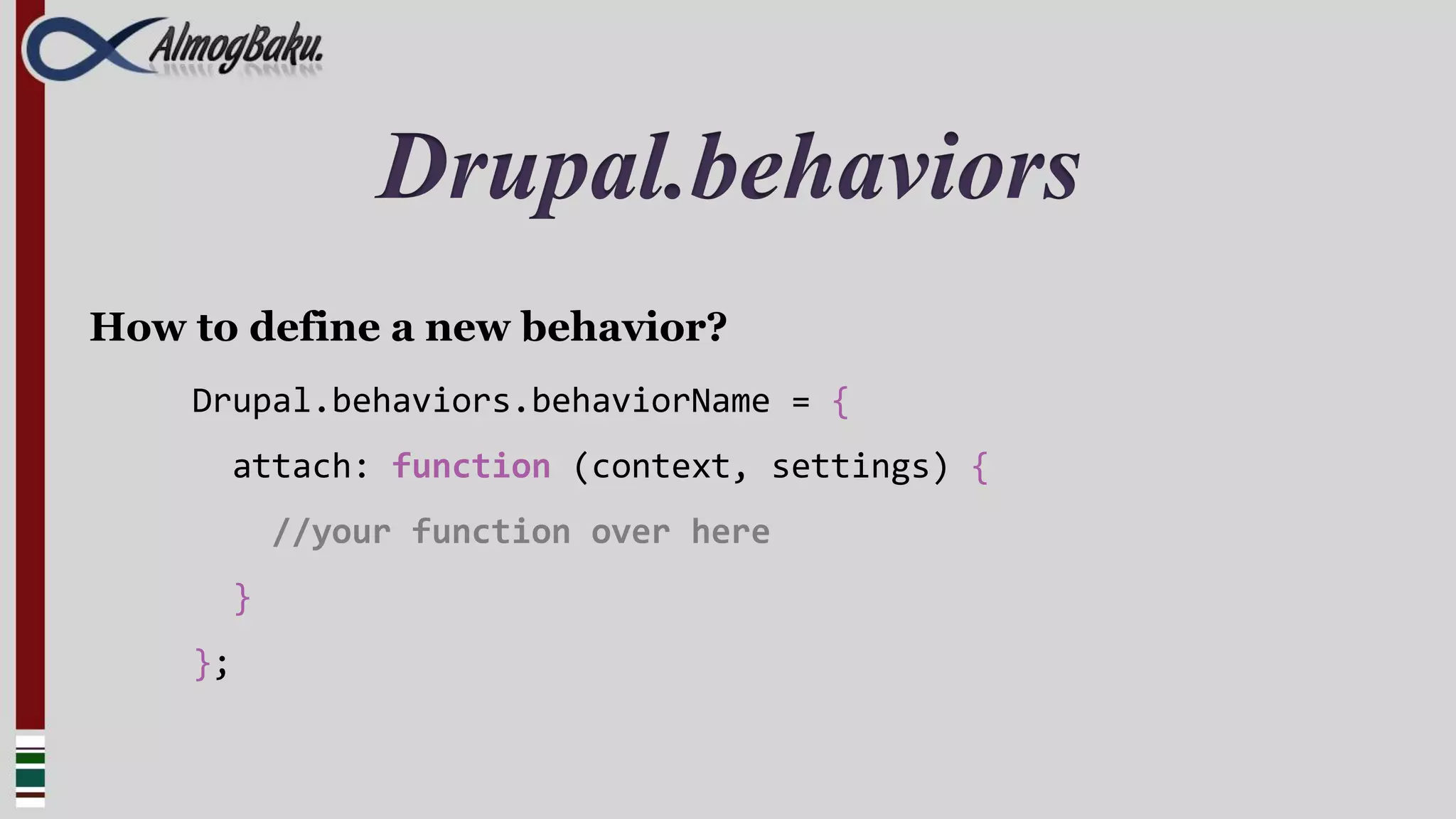
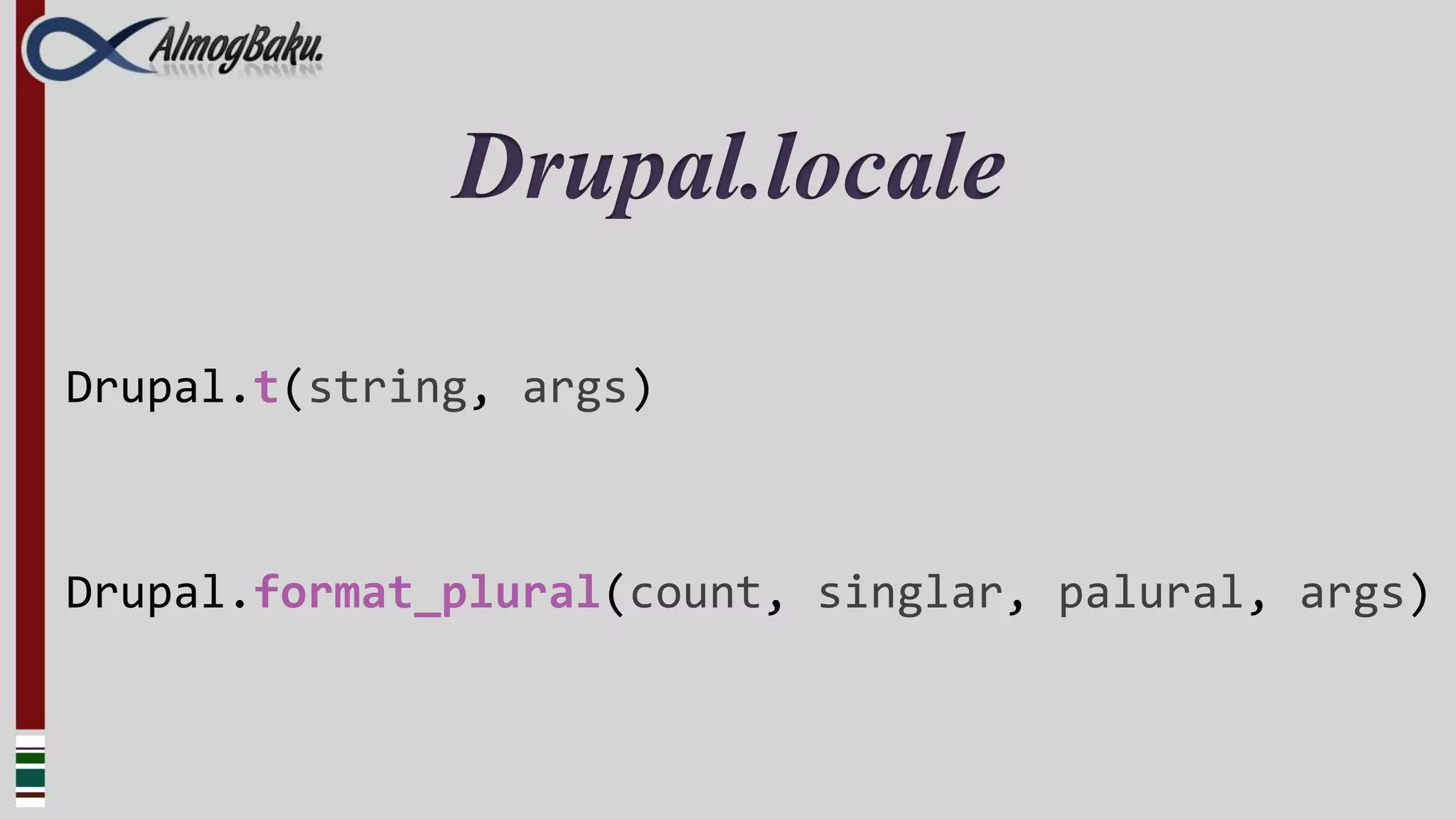
![Drupal.locale
var args={};
args[“%username”] = “Drupaler”;
Drupal.t(“hey %username”, args)](https://image.slidesharecdn.com/drupaljavascript-full4web-121014001118-phpapp02/75/Drupal-javascript-12-2048.jpg)
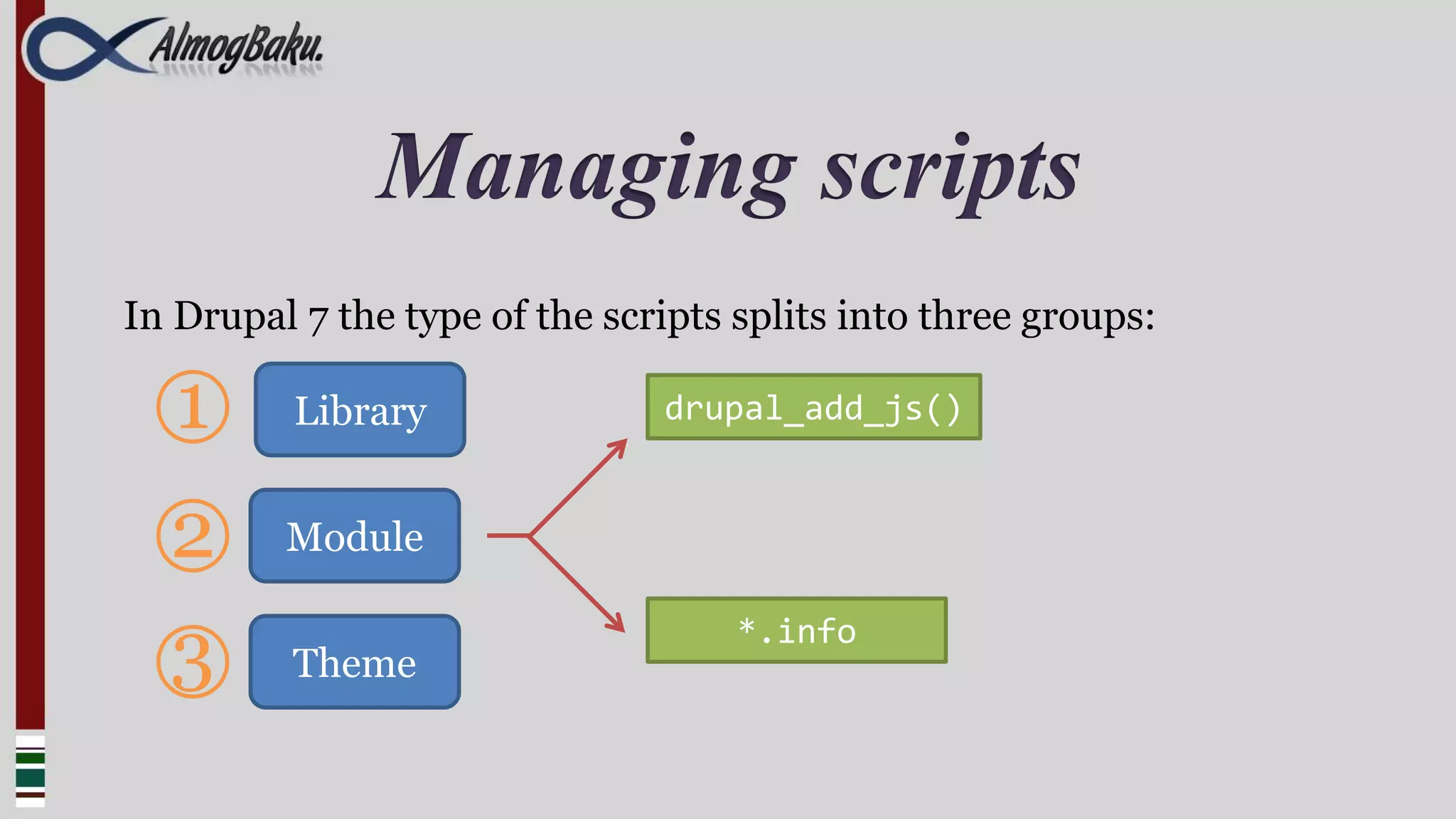
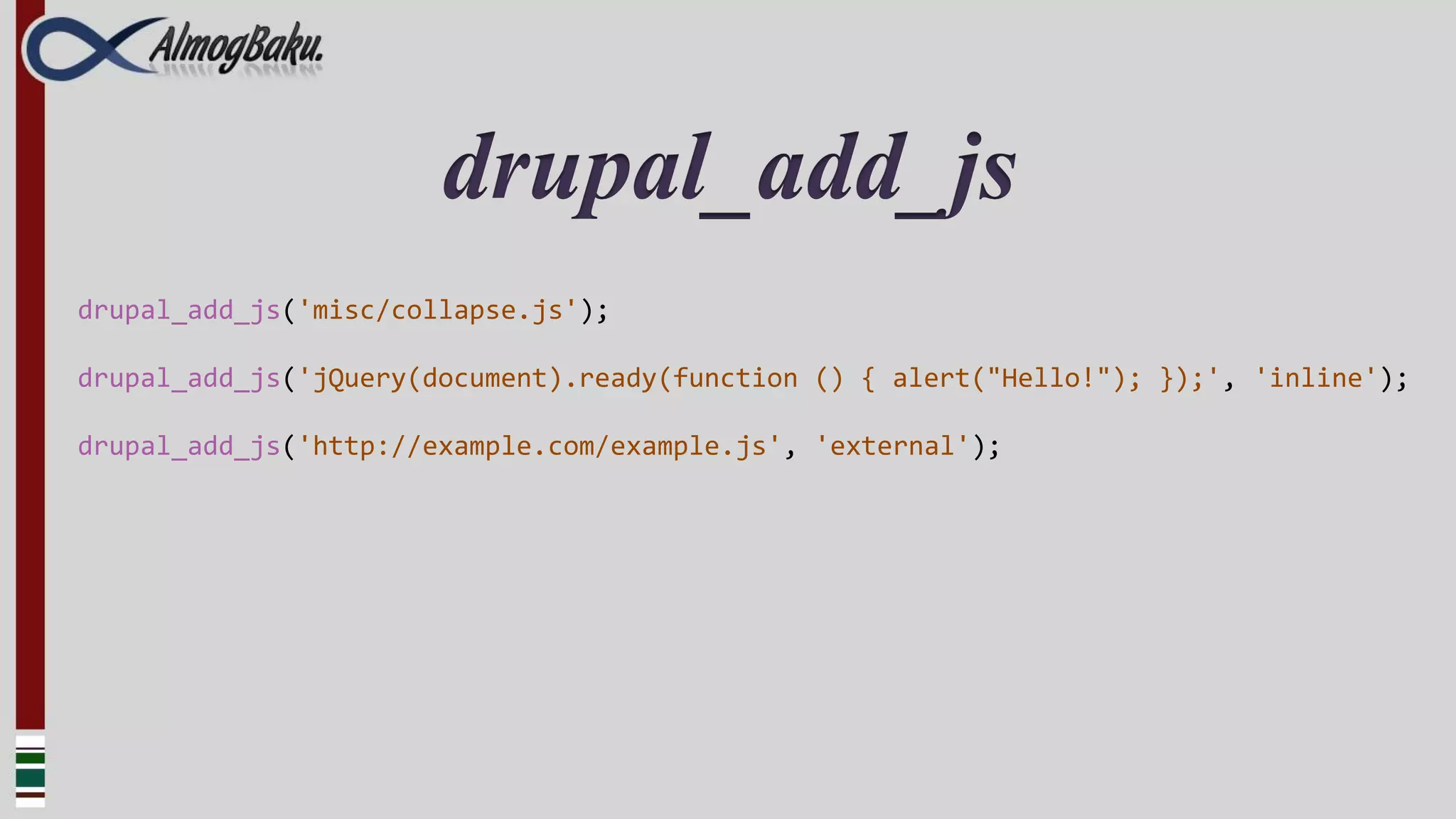
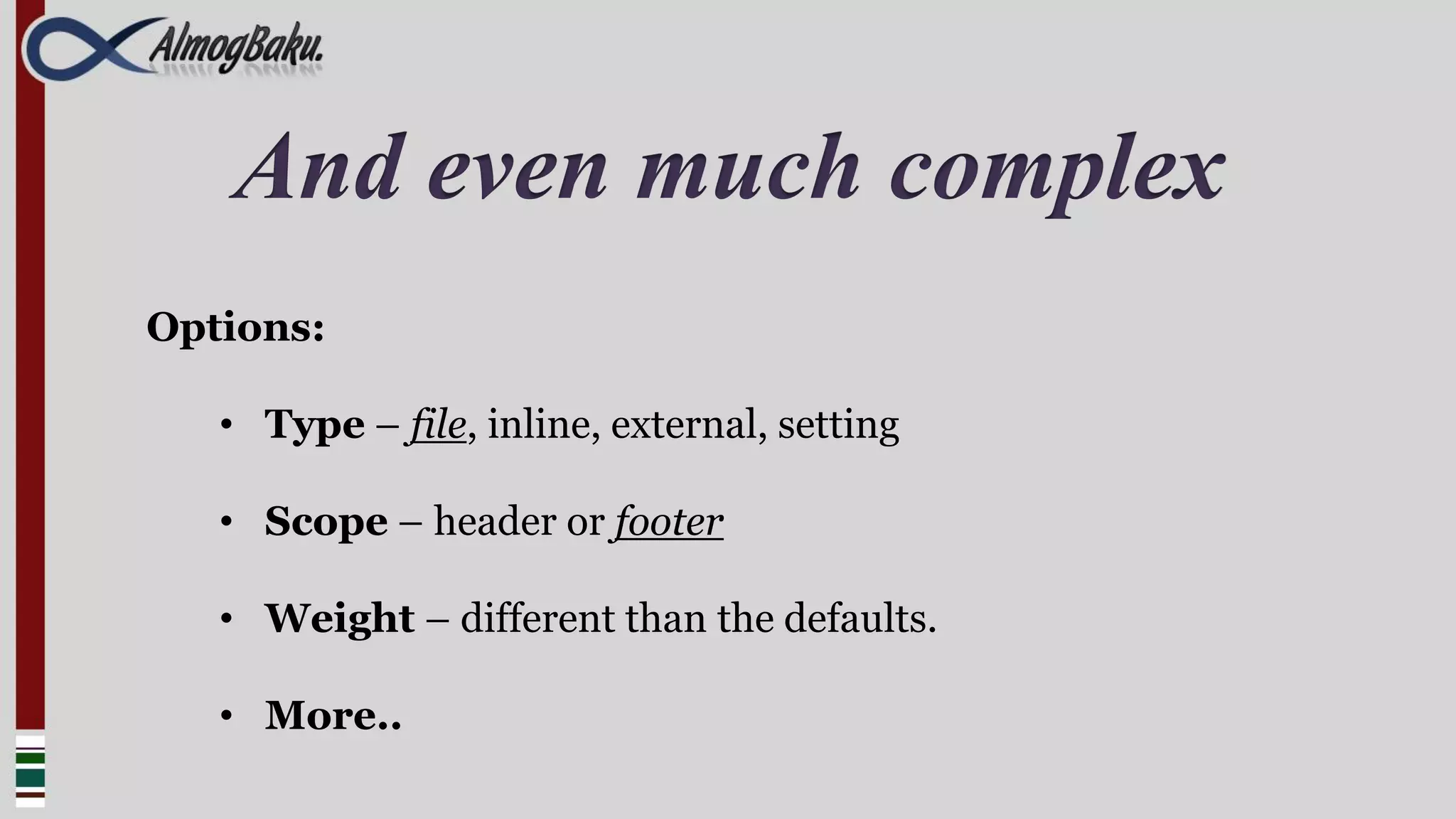
![.info files
We can also add the script in the module and theme .info files:
scripts[] = somescript.js](https://image.slidesharecdn.com/drupaljavascript-full4web-121014001118-phpapp02/75/Drupal-javascript-16-2048.jpg)
![Overriding
We can also override other additions of scripts
function hook_js_alter(&$javascript) {
$javascript['misc/jquery.js']['data'] = drupal_get_path('module', 'jquery_update') . '/jquery.js';
}](https://image.slidesharecdn.com/drupaljavascript-full4web-121014001118-phpapp02/75/Drupal-javascript-17-2048.jpg)
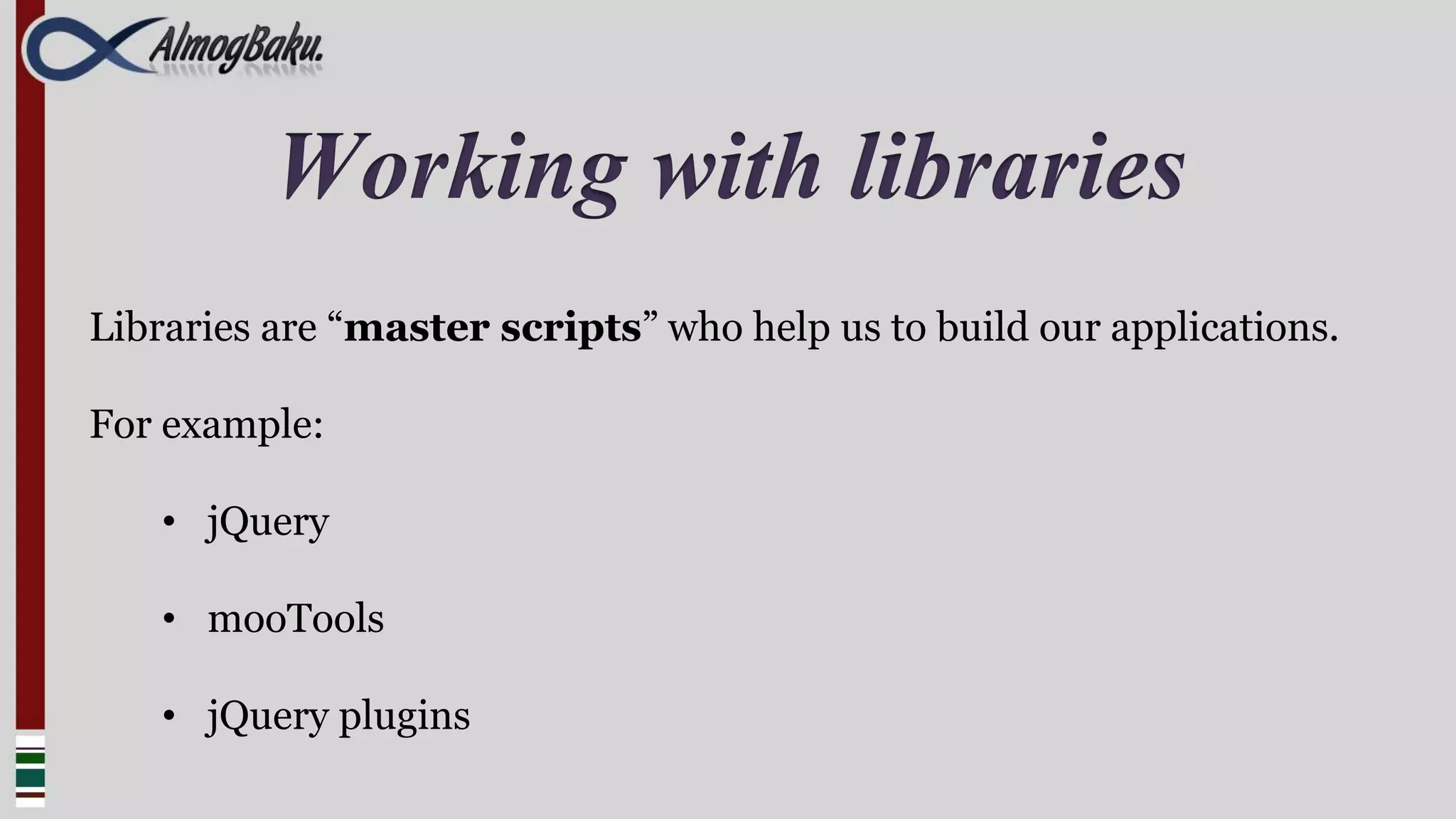
![Defining new library
We can define new libraries by the hook_library()
function system_library() {
…
$libraries['vertical-tabs'] = array(
'title' => 'Vertical Tabs',
'website' => 'http://drupal.org/node/323112',
‘version' => '1.0',
'js' => array('misc/vertical-tabs.js' => array()),
'css' => array('misc/vertical-tabs.css' => array()),
);
return $libraries;
}](https://image.slidesharecdn.com/drupaljavascript-full4web-121014001118-phpapp02/75/Drupal-javascript-19-2048.jpg)
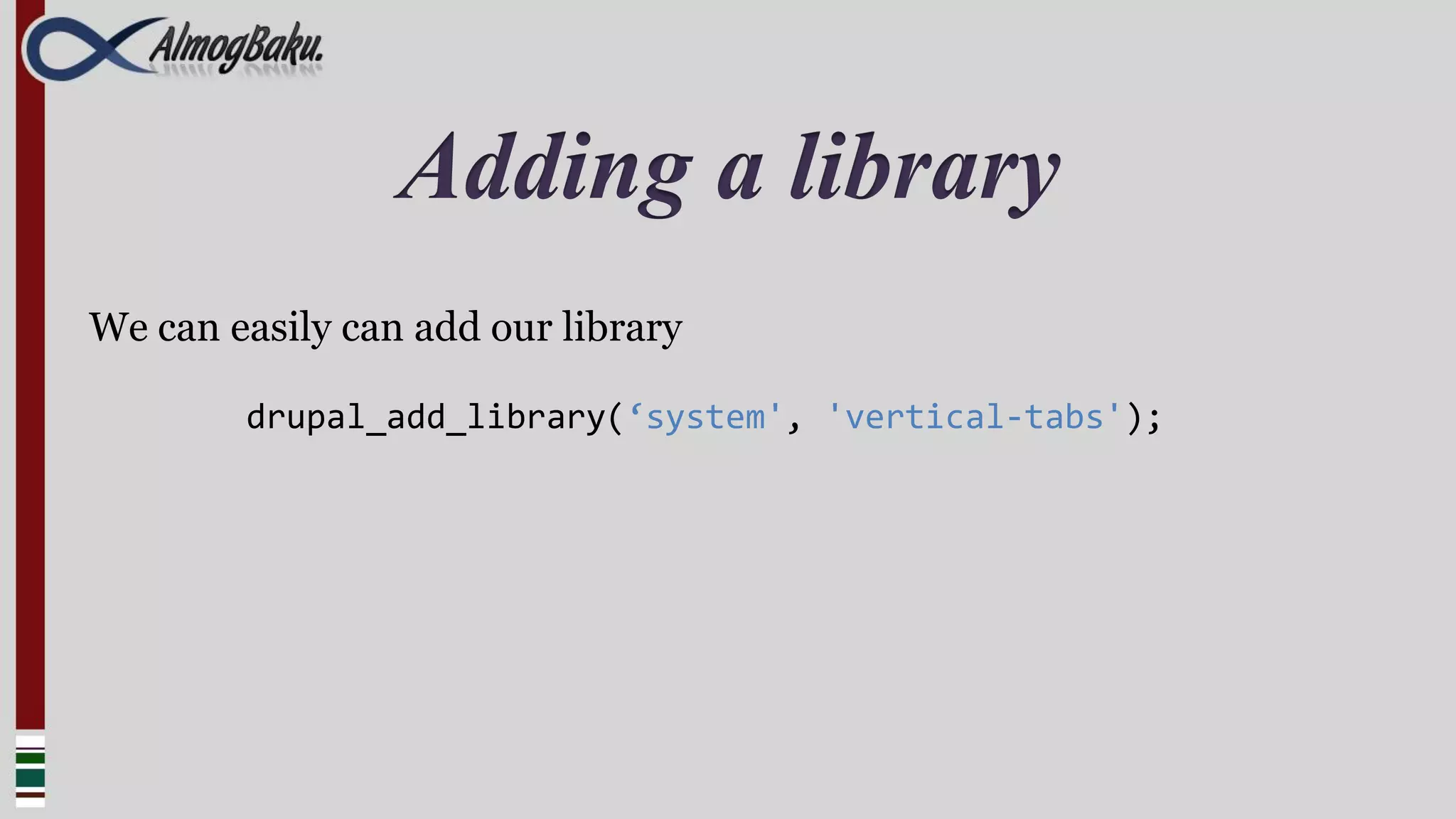
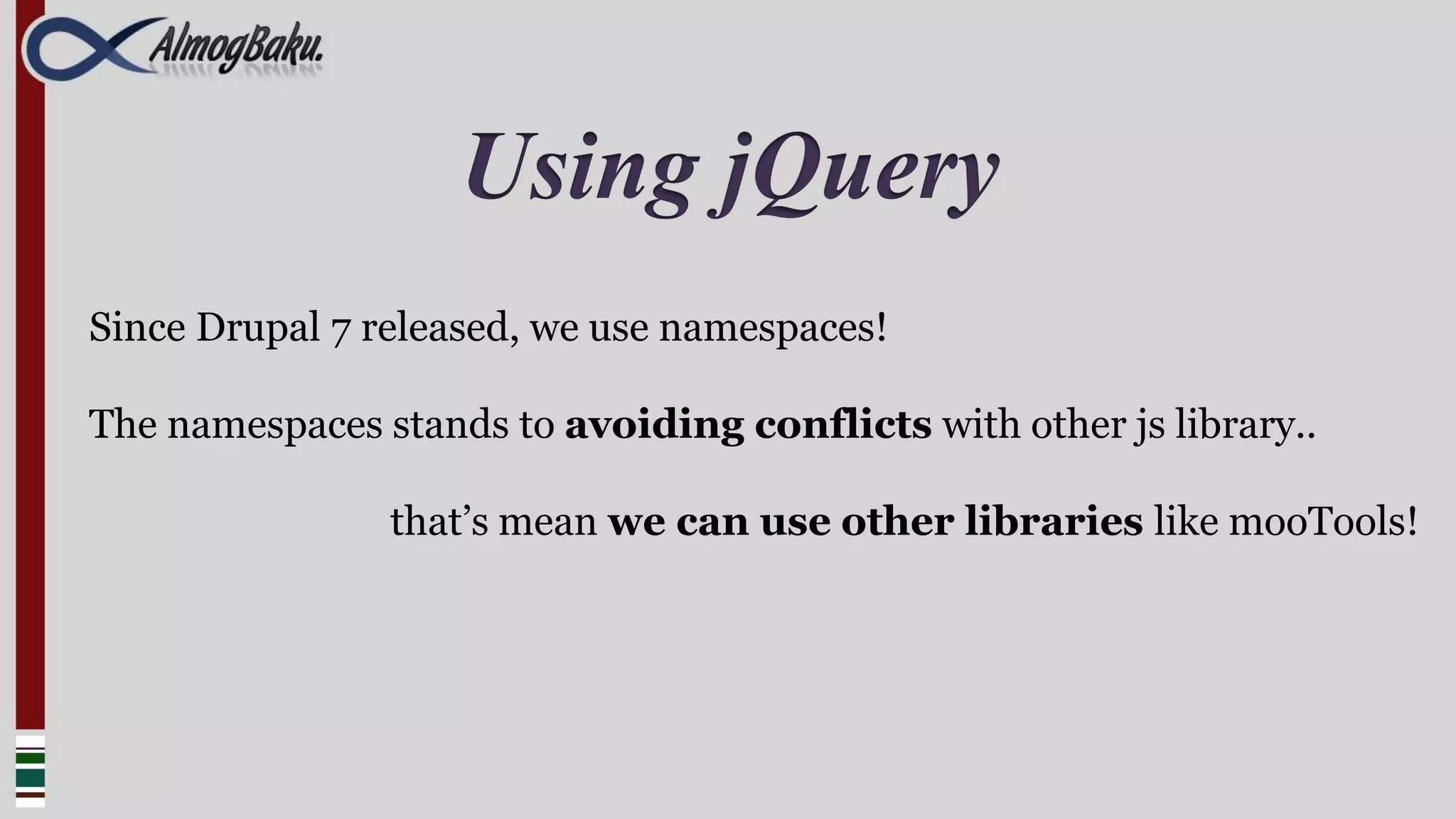
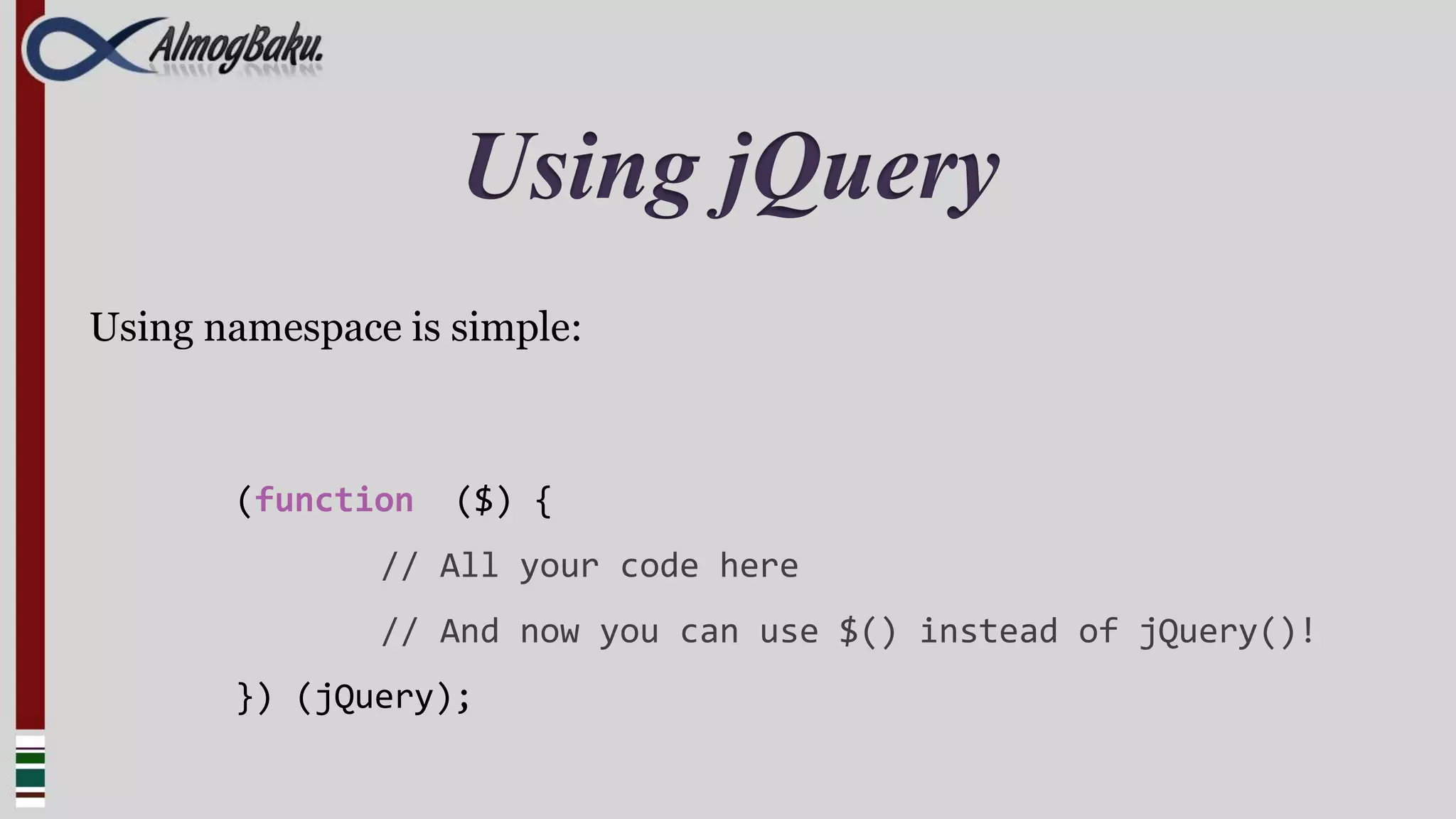
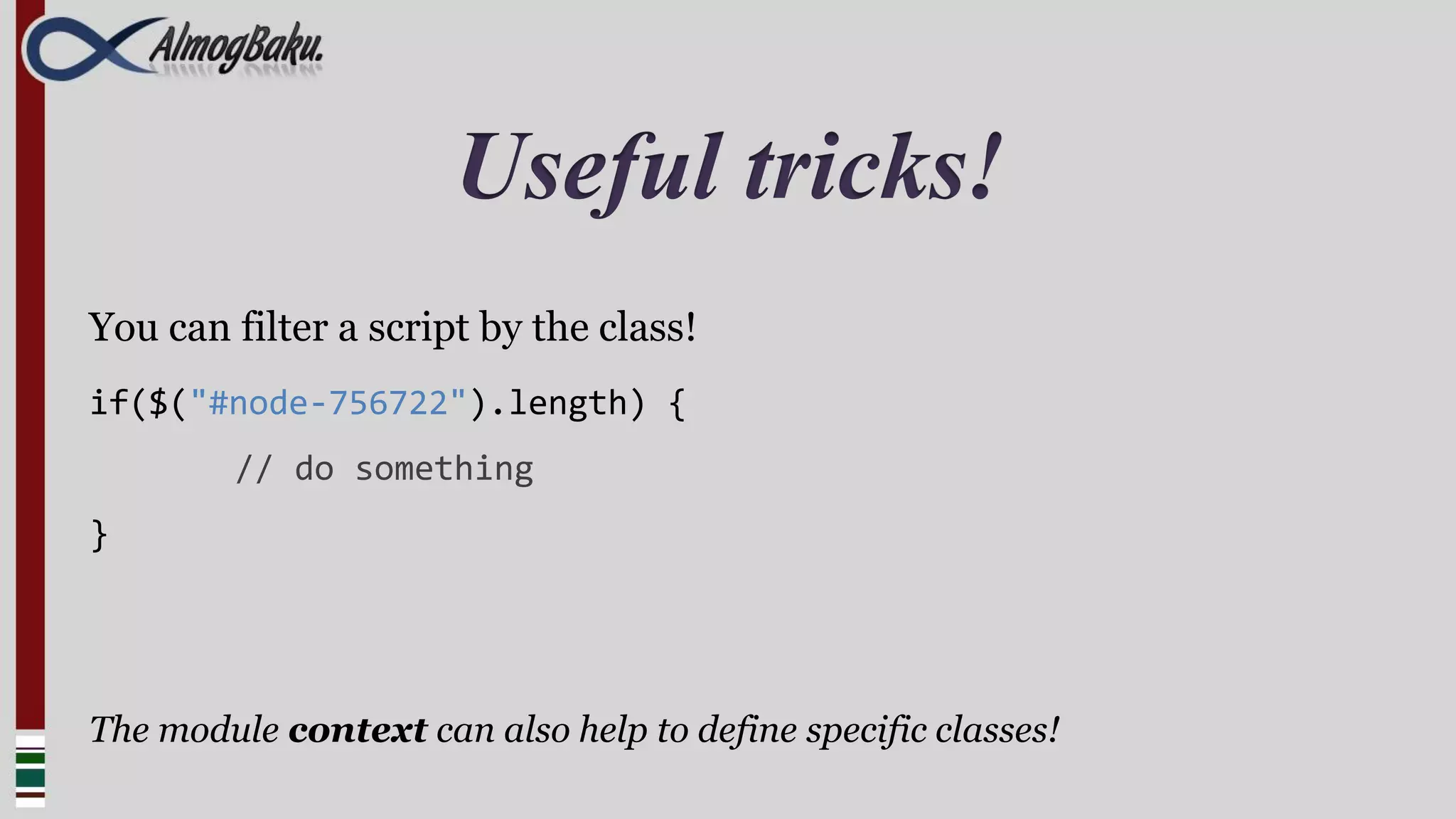
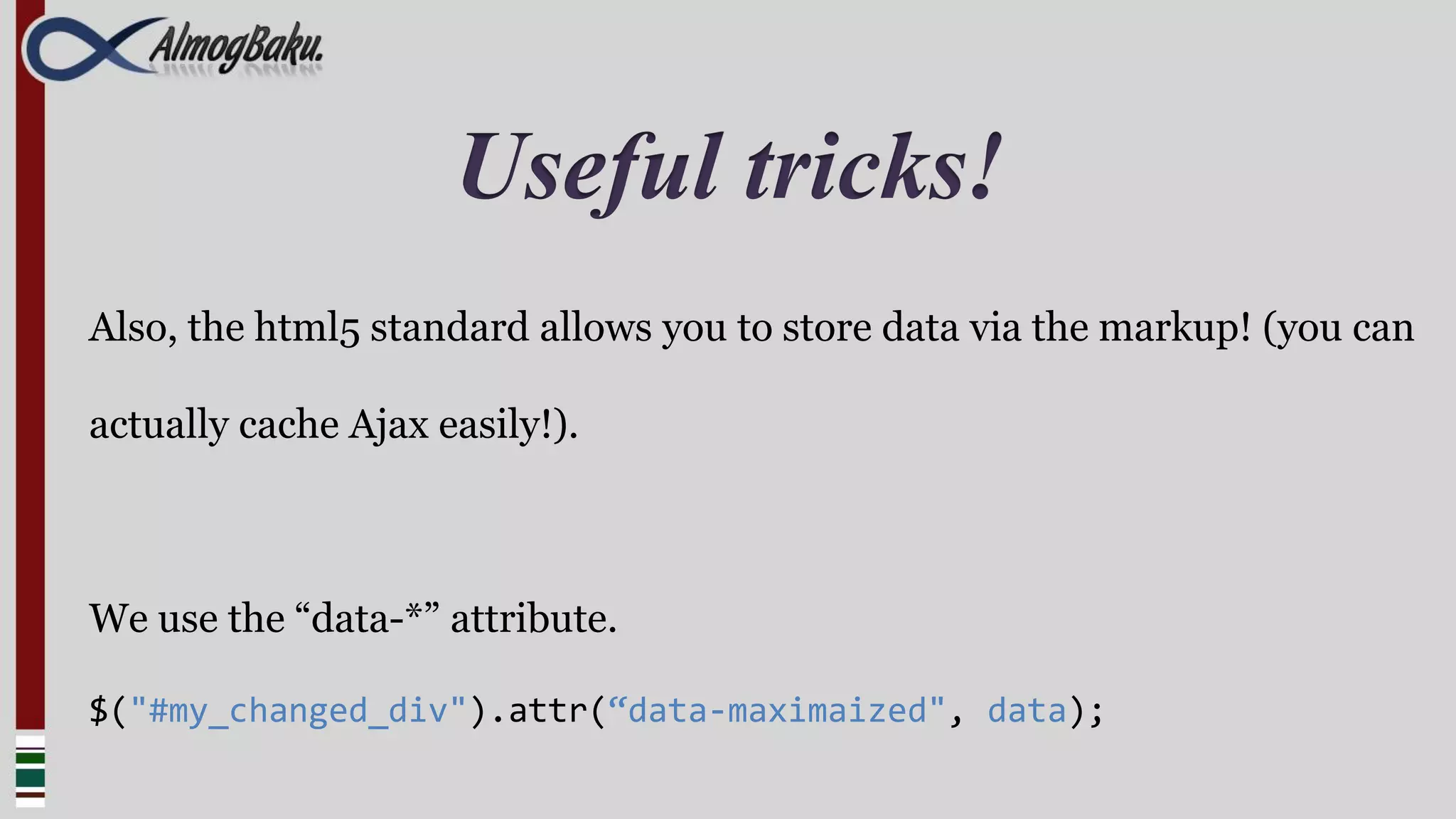
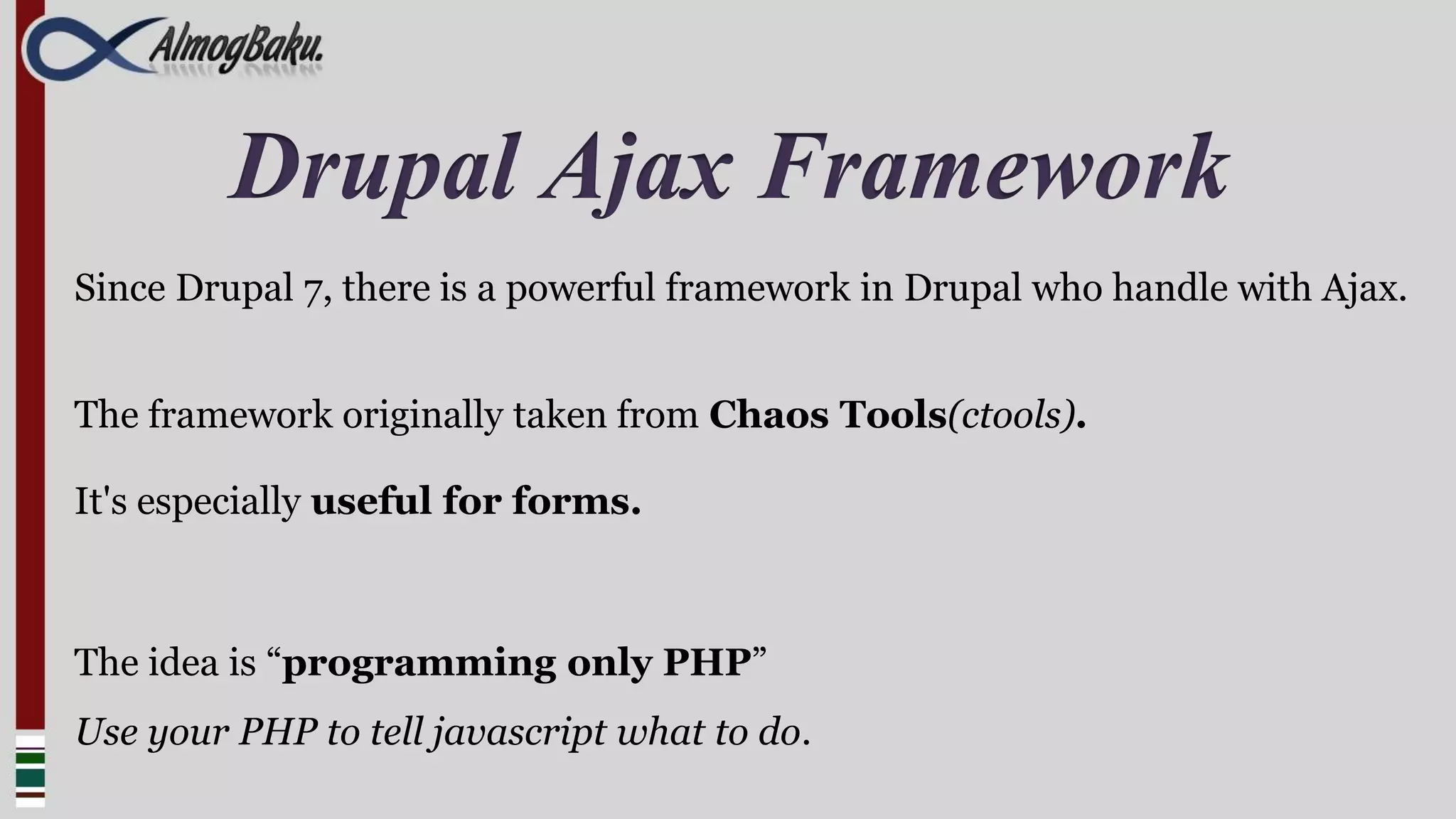
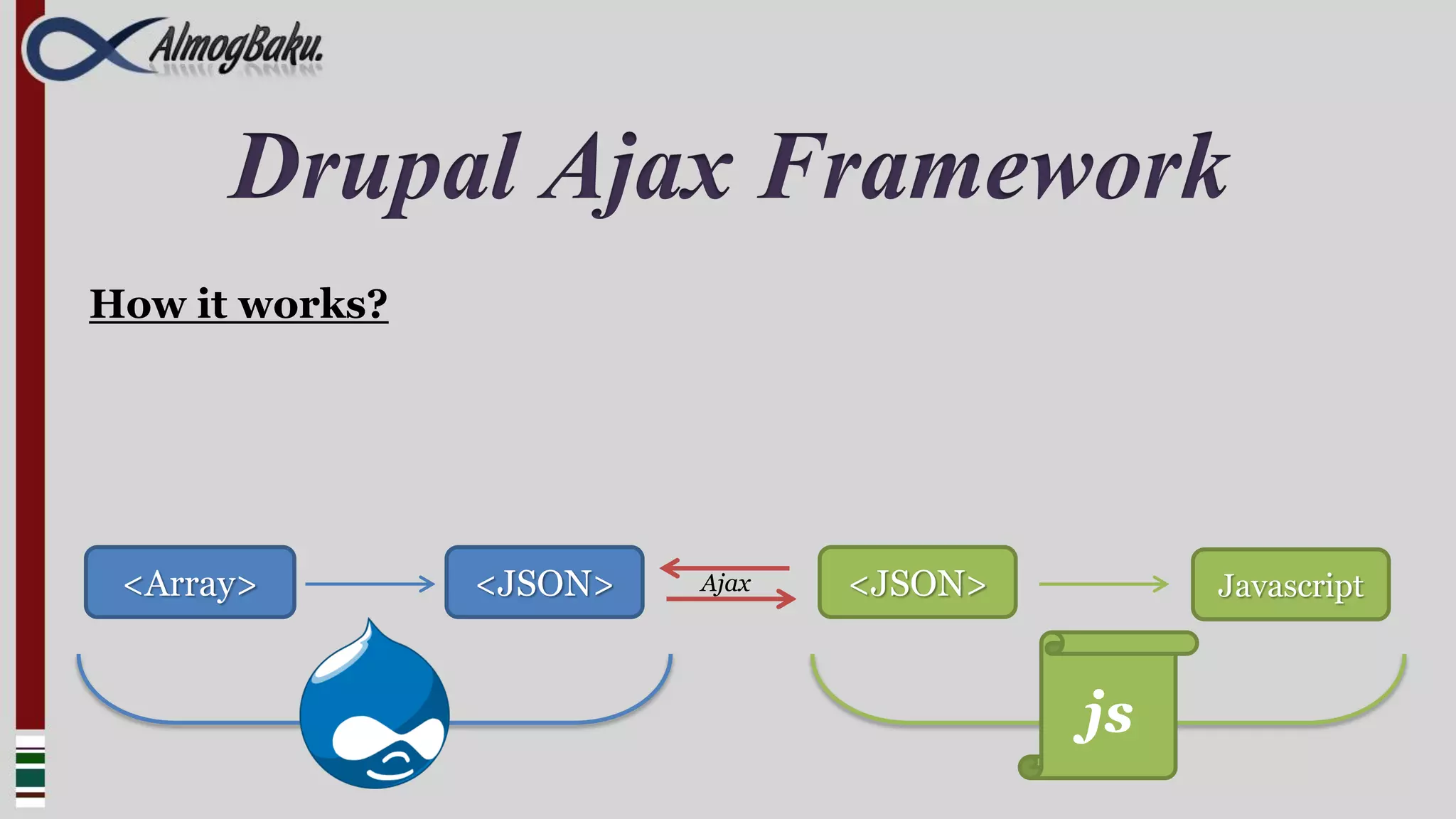
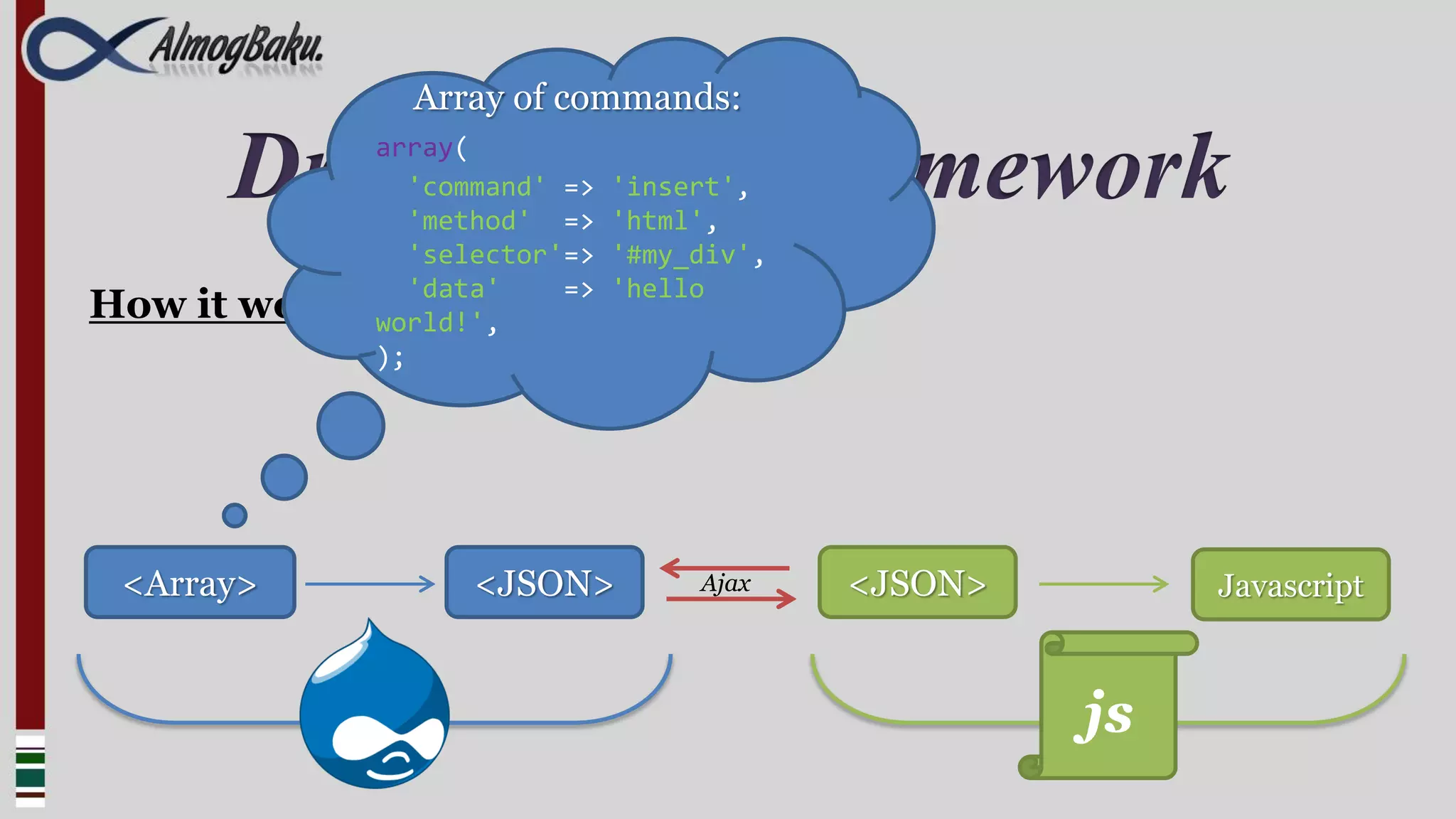
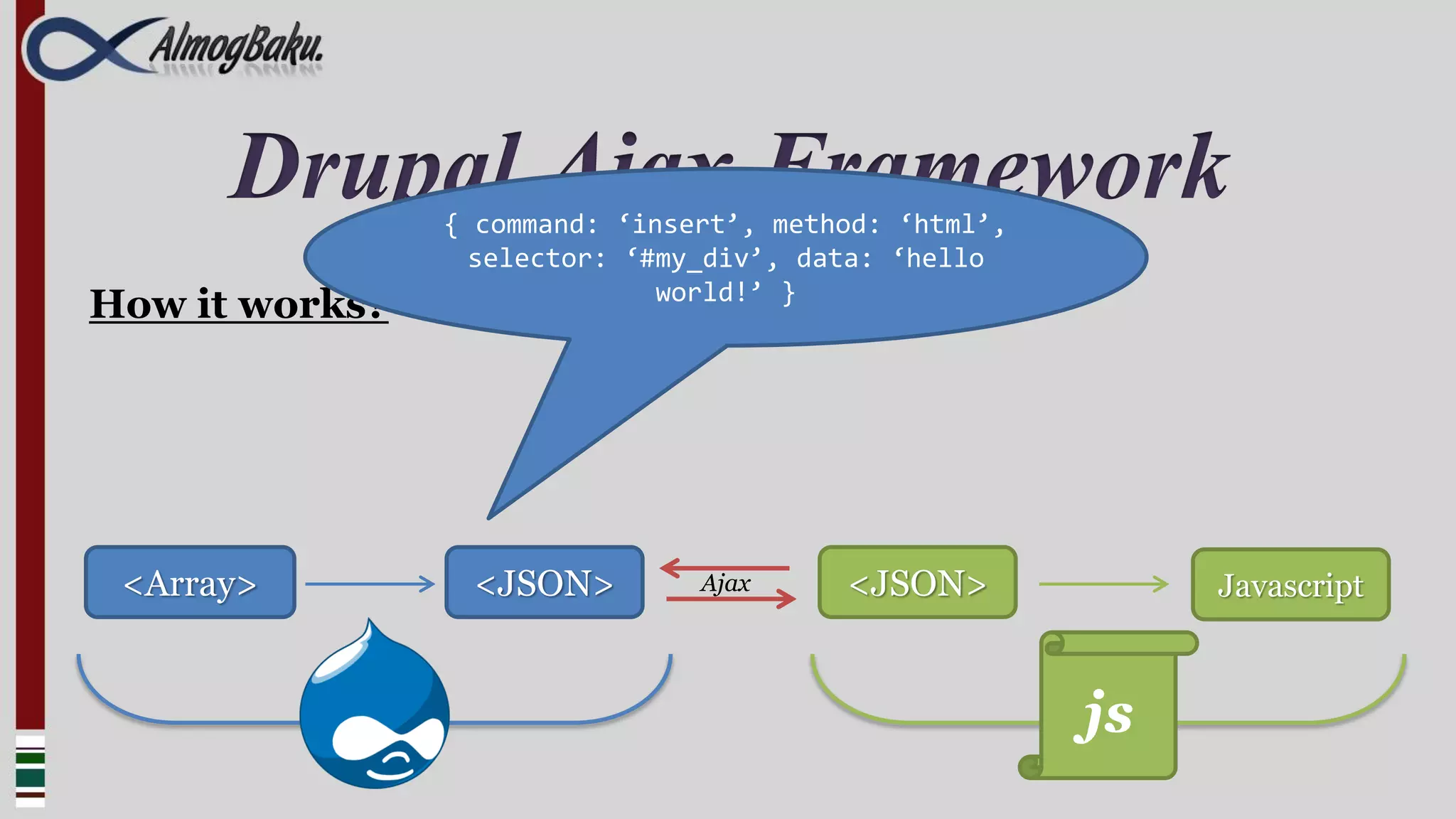
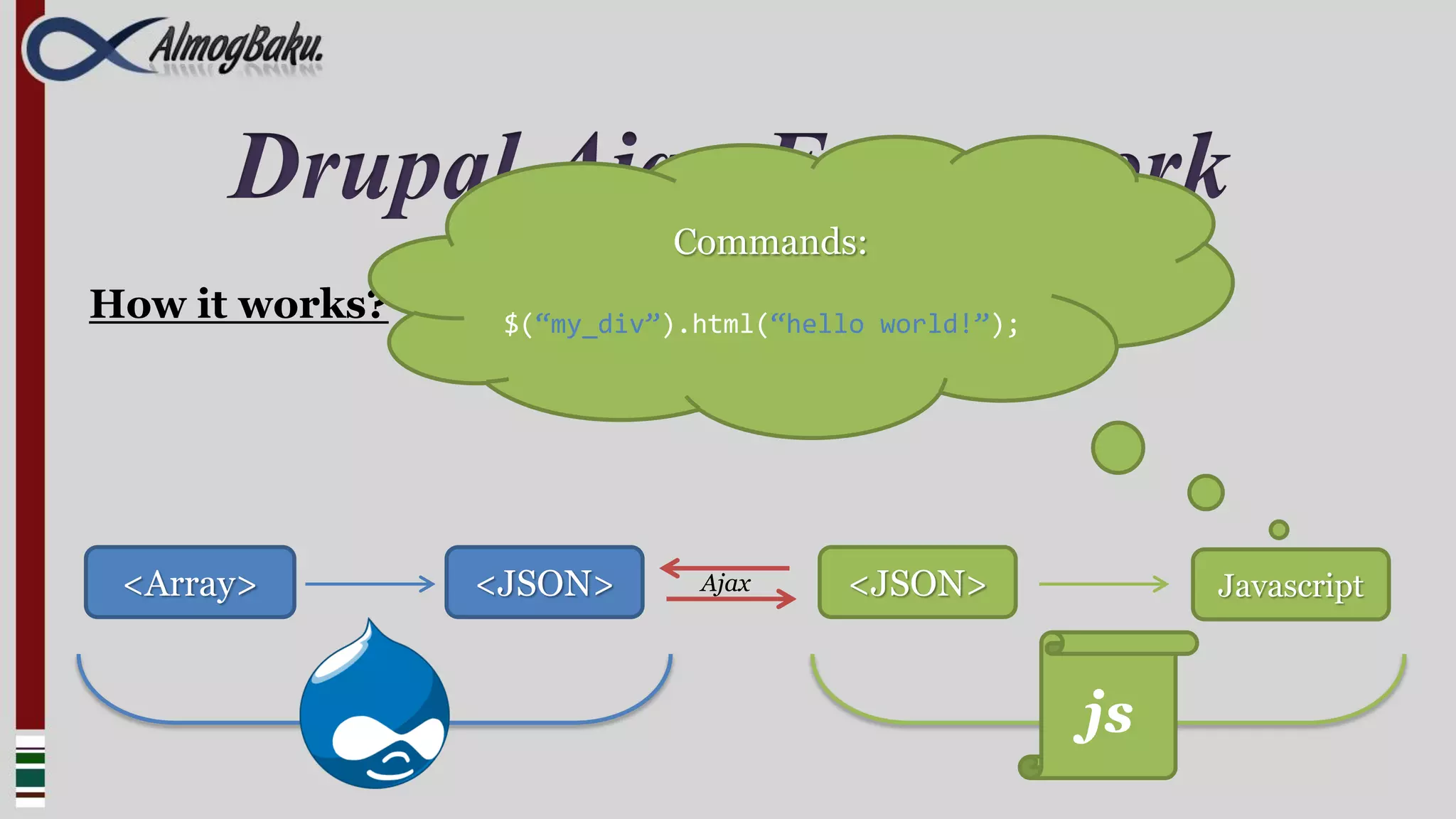
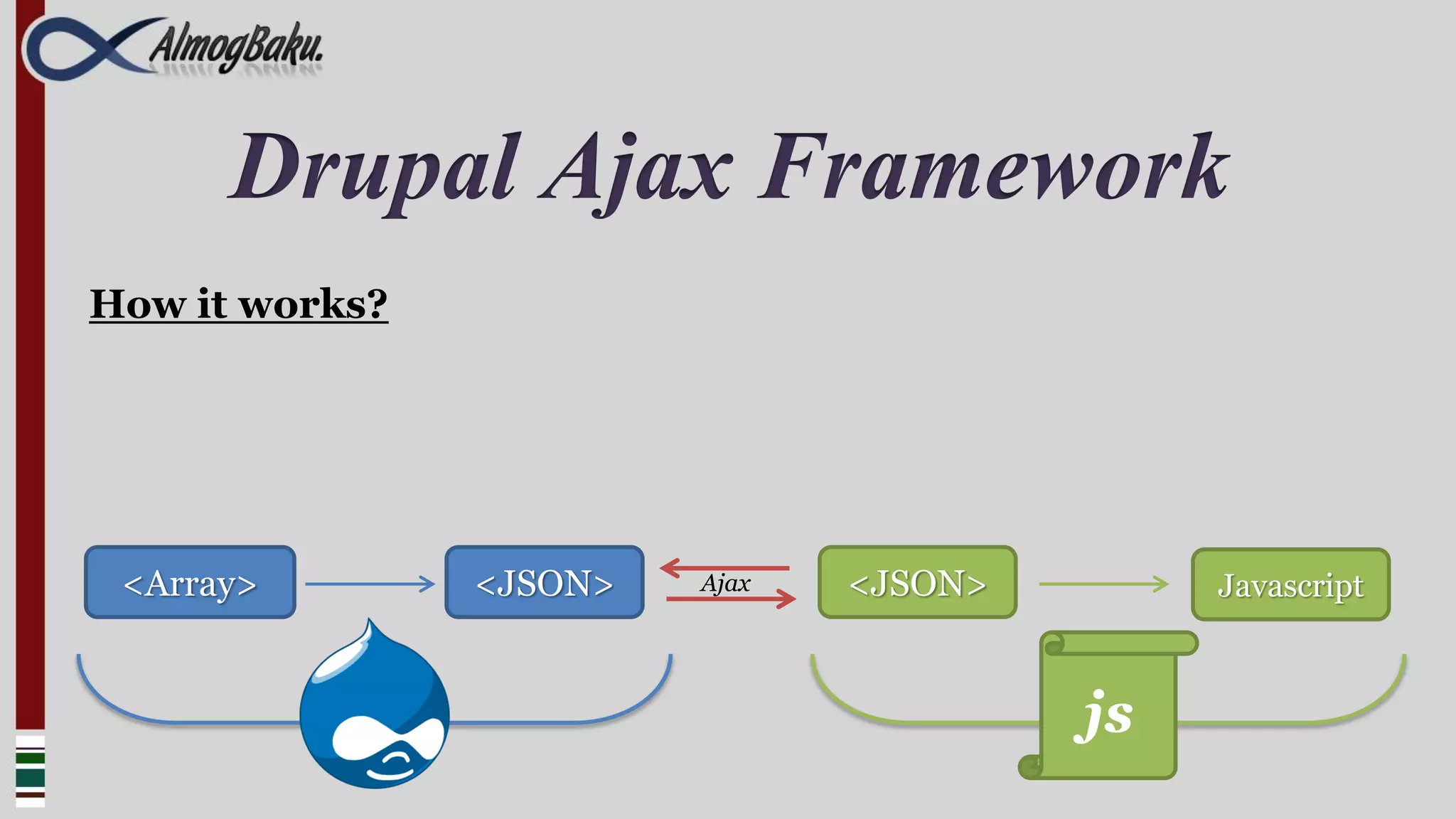
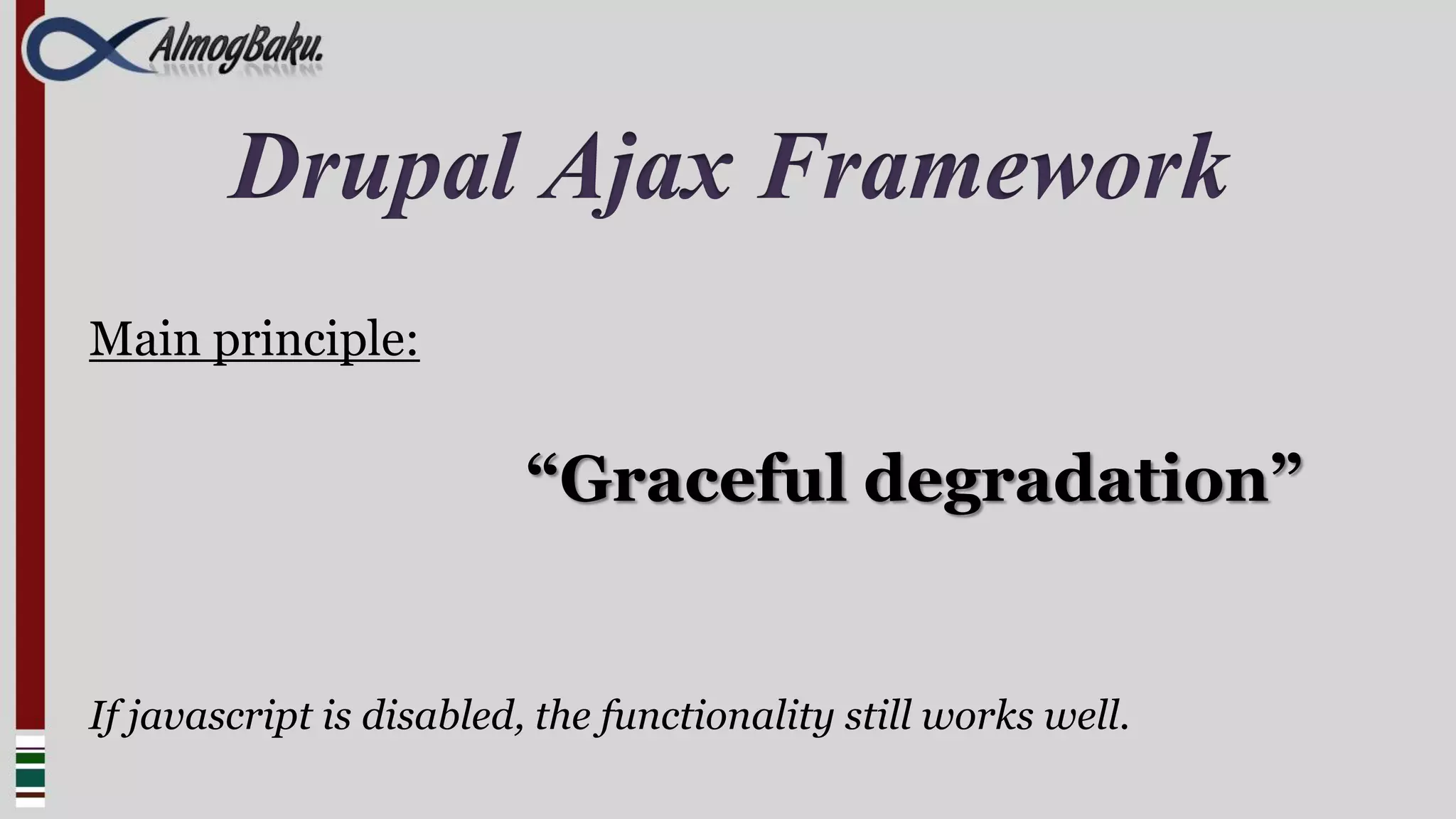
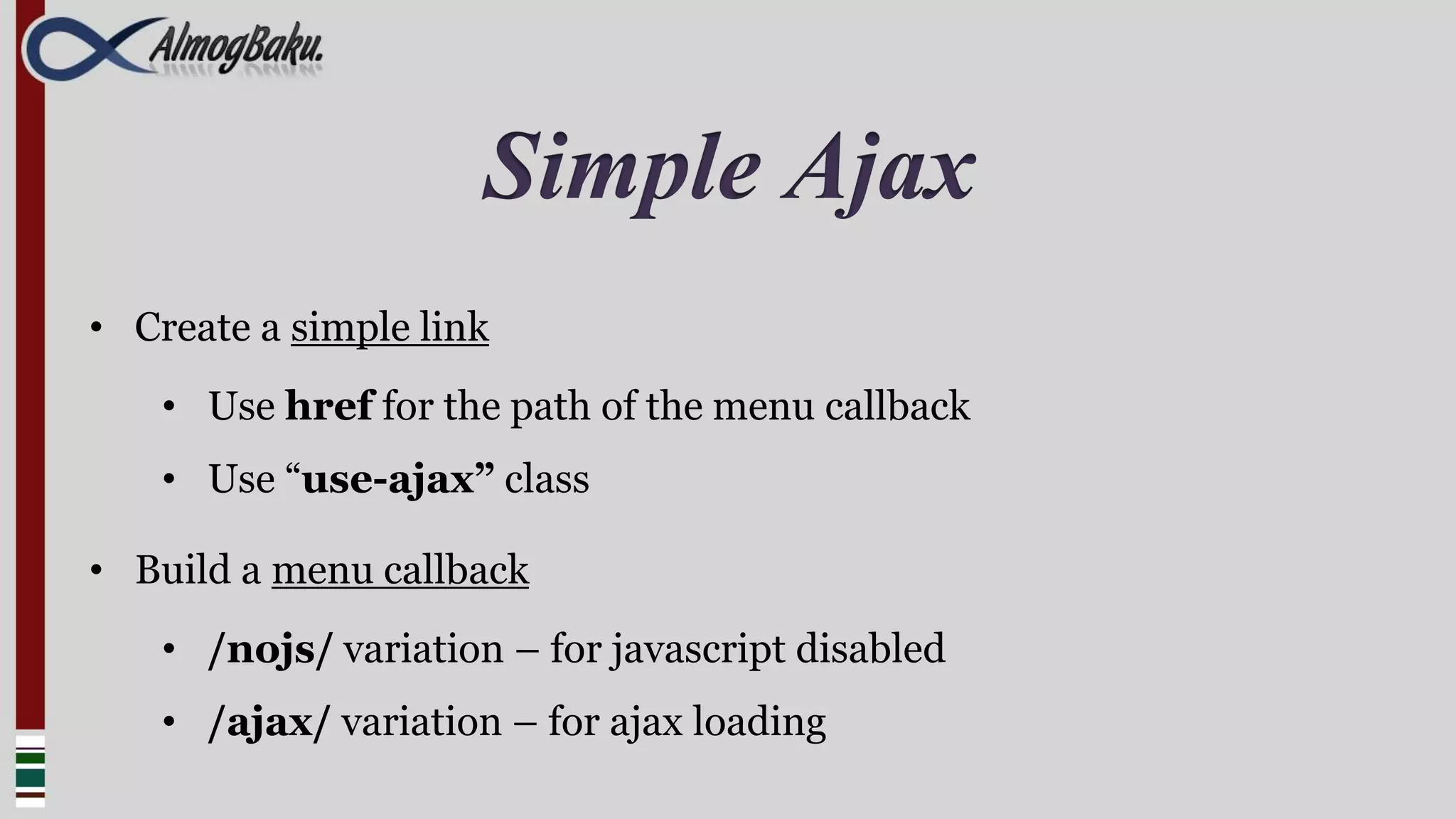
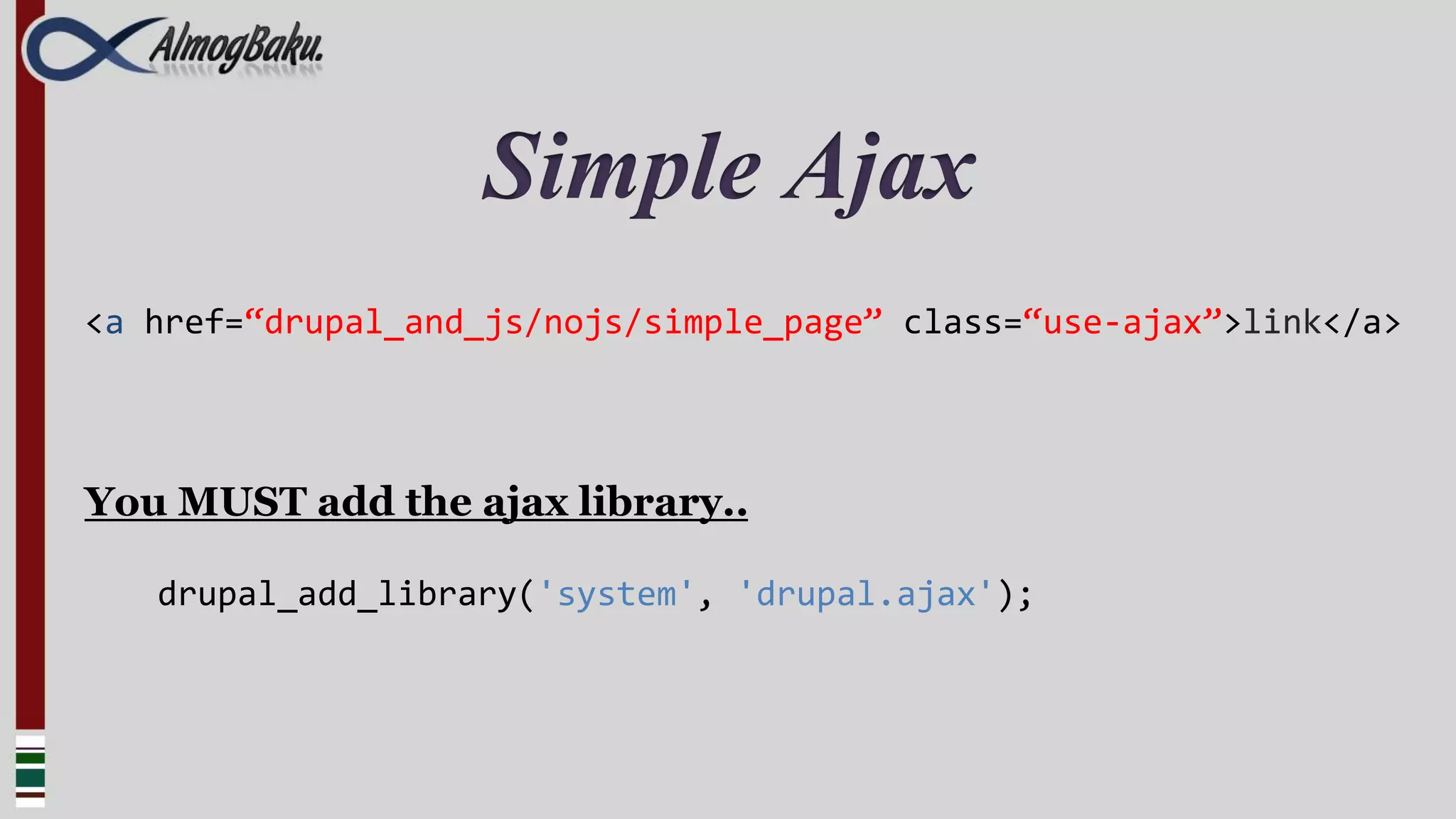
![Simple Ajax
Than we should build our menu callback
function my_simple_page($js) {
if($js=="ajax") {
$cmds = array();
$cmds[] = ajax_command_html("#content .content", "Hey I am ajax data!");
return array('#type'=>'ajax', '#commands'=>$cmds);
} else
return "Hello no-js!";
}](https://image.slidesharecdn.com/drupaljavascript-full4web-121014001118-phpapp02/75/Drupal-javascript-34-2048.jpg)
![Simple Ajax
Than we should build our menu callback
function my_simple_page($js) {
if($js=="ajax") {
$cmds = array();
$cmds[] = ajax_command_html("#content .content", "Hey I am ajax data!");
return array('#type'=>'ajax', '#commands'=>$cmds);
} else
return "Hello no-js!";
}](https://image.slidesharecdn.com/drupaljavascript-full4web-121014001118-phpapp02/75/Drupal-javascript-35-2048.jpg)
![Simple Ajax
Than we should build our menu callback
function my_simple_page($js) {
if($js=="ajax") {
$cmds = array();
$cmds[] = ajax_command_html("#content .content", "Hey I am ajax data!");
return array('#type'=>'ajax', '#commands'=>$cmds);
} else
return "Hello no-js!";
}](https://image.slidesharecdn.com/drupaljavascript-full4web-121014001118-phpapp02/75/Drupal-javascript-36-2048.jpg)
![Simple Ajax
Than we should build our menu callback
function my_simple_page($js) {
if($js=="ajax") {
$cmds = array();
$cmds[] = ajax_command_html("#content .content", "Hey I am ajax data!");
return array('#type'=>'ajax', '#commands'=>$cmds);
} else
return "Hello no-js!";
}](https://image.slidesharecdn.com/drupaljavascript-full4web-121014001118-phpapp02/75/Drupal-javascript-37-2048.jpg)
![Simple Ajax
Than we should build our menu callback
$(“#content .content”).html(“Hey I am ajax data!”);
function my_simple_page($js) {
if($js=="ajax") {
$cmds = array();
$cmds[] = ajax_command_html("#content .content", "Hey I am ajax data!");
return array('#type'=>'ajax', '#commands'=>$cmds);
} else
return "Hello no-js!";
}](https://image.slidesharecdn.com/drupaljavascript-full4web-121014001118-phpapp02/75/Drupal-javascript-38-2048.jpg)
![Simple Ajax
Than we should build our menu callback
function my_simple_page($js) {
if($js=="ajax") {
$cmds = array();
$cmds[] = ajax_command_html("#content .content", "Hey I am ajax data!");
return array('#type'=>'ajax', '#commands'=>$cmds);
} else
return "Hello no-js!";
}](https://image.slidesharecdn.com/drupaljavascript-full4web-121014001118-phpapp02/75/Drupal-javascript-39-2048.jpg)
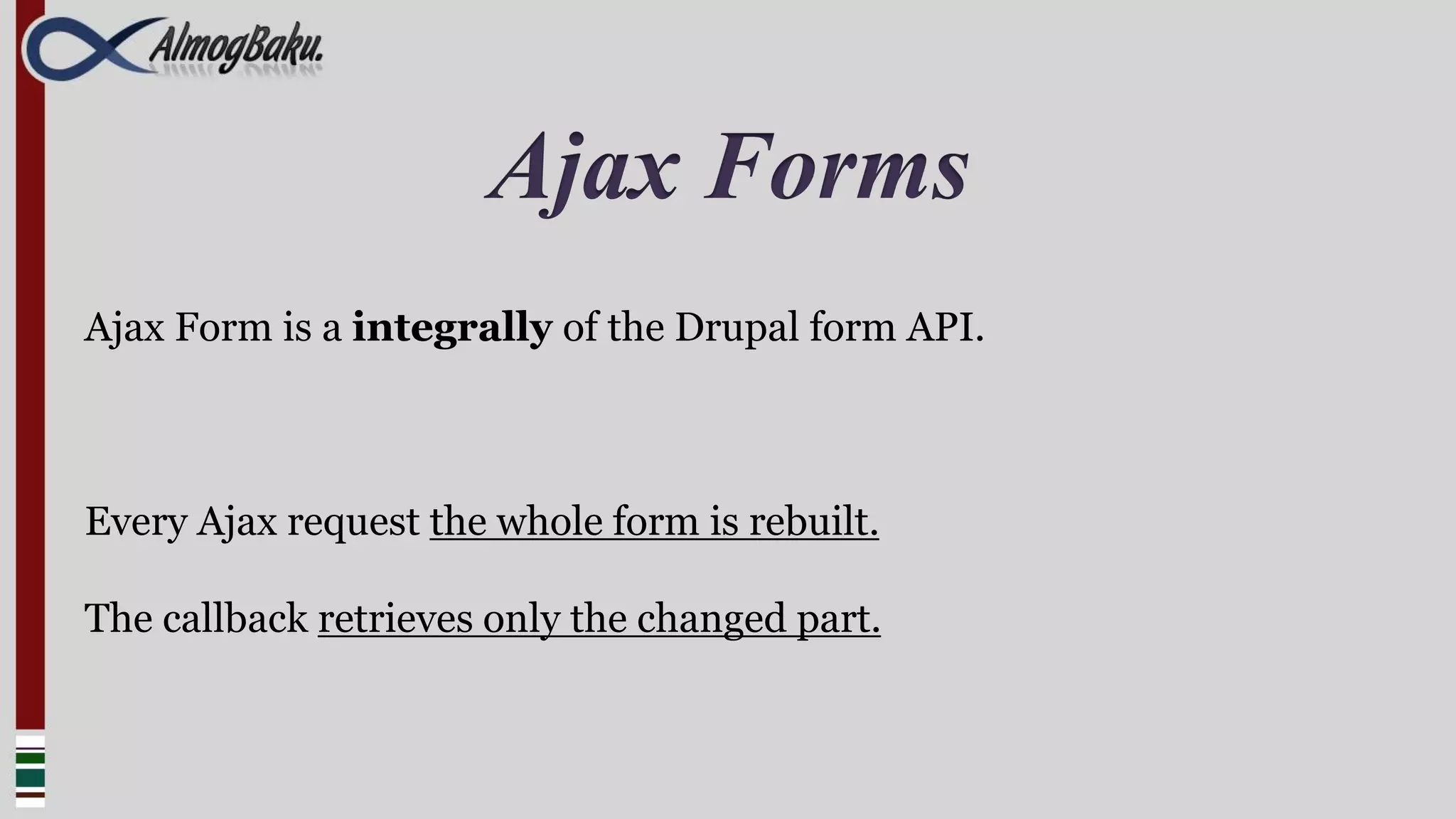
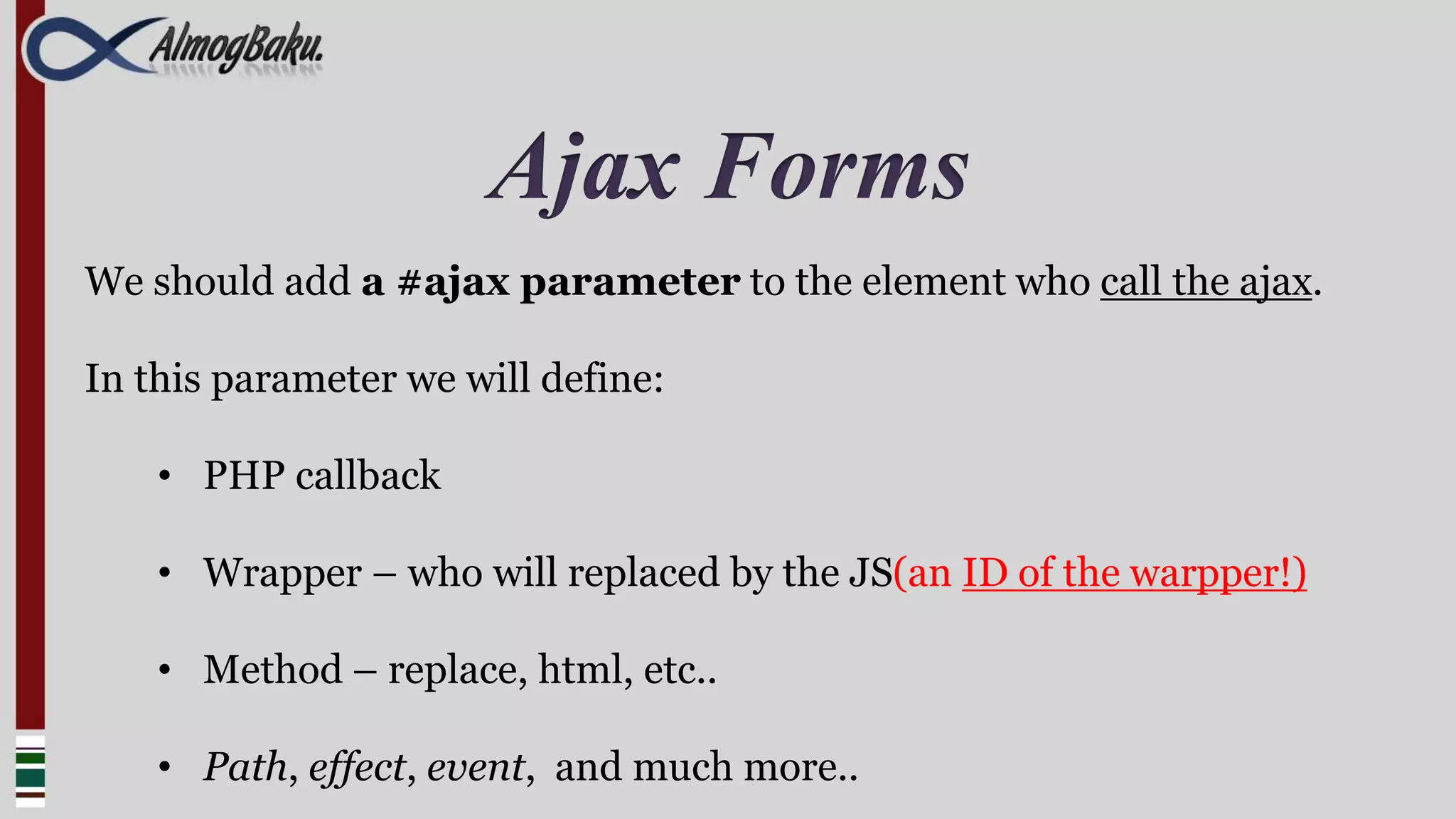
![Ajax Forms
$form['select_number'] = array(
'#type' => 'select',
'#ajax' => array(
'callback' => 'my_simple_ajax_callback',
'wrapper' => 'text_div',
'method' => 'html',
),
…
)
$form['text_place'] = array(
"#markup" => t("You choose @number", $args),
"#prefix" => '<div id="text_div">',
"#suffix" => '</div>',
);](https://image.slidesharecdn.com/drupaljavascript-full4web-121014001118-phpapp02/75/Drupal-javascript-42-2048.jpg)
![Ajax Forms
$form['select_number'] = array(
'#type' => 'select',
'#ajax' => array(
'callback' => 'my_simple_ajax_callback',
'wrapper' => 'text_div',
'method' => 'html',
),
…
)
$form['text_place'] = array(
"#markup" => t("You choose @number", $args),
"#prefix" => '<div id="text_div">',
"#suffix" => '</div>',
);](https://image.slidesharecdn.com/drupaljavascript-full4web-121014001118-phpapp02/75/Drupal-javascript-43-2048.jpg)
![Ajax Forms
function my_simple_ajax_callback($form, $form_state) {
return $form['text_place'];
}](https://image.slidesharecdn.com/drupaljavascript-full4web-121014001118-phpapp02/75/Drupal-javascript-44-2048.jpg)
![Ajax Forms
function my_simple_ajax_callback($form, $form_state) {
return $form['text_place'];
}
$form['text_place'] = array(
"#markup" => t("You choose @number", $args),
"#prefix" => '<div id="text_div">',
"#suffix" => '</div>',
);](https://image.slidesharecdn.com/drupaljavascript-full4web-121014001118-phpapp02/75/Drupal-javascript-45-2048.jpg)
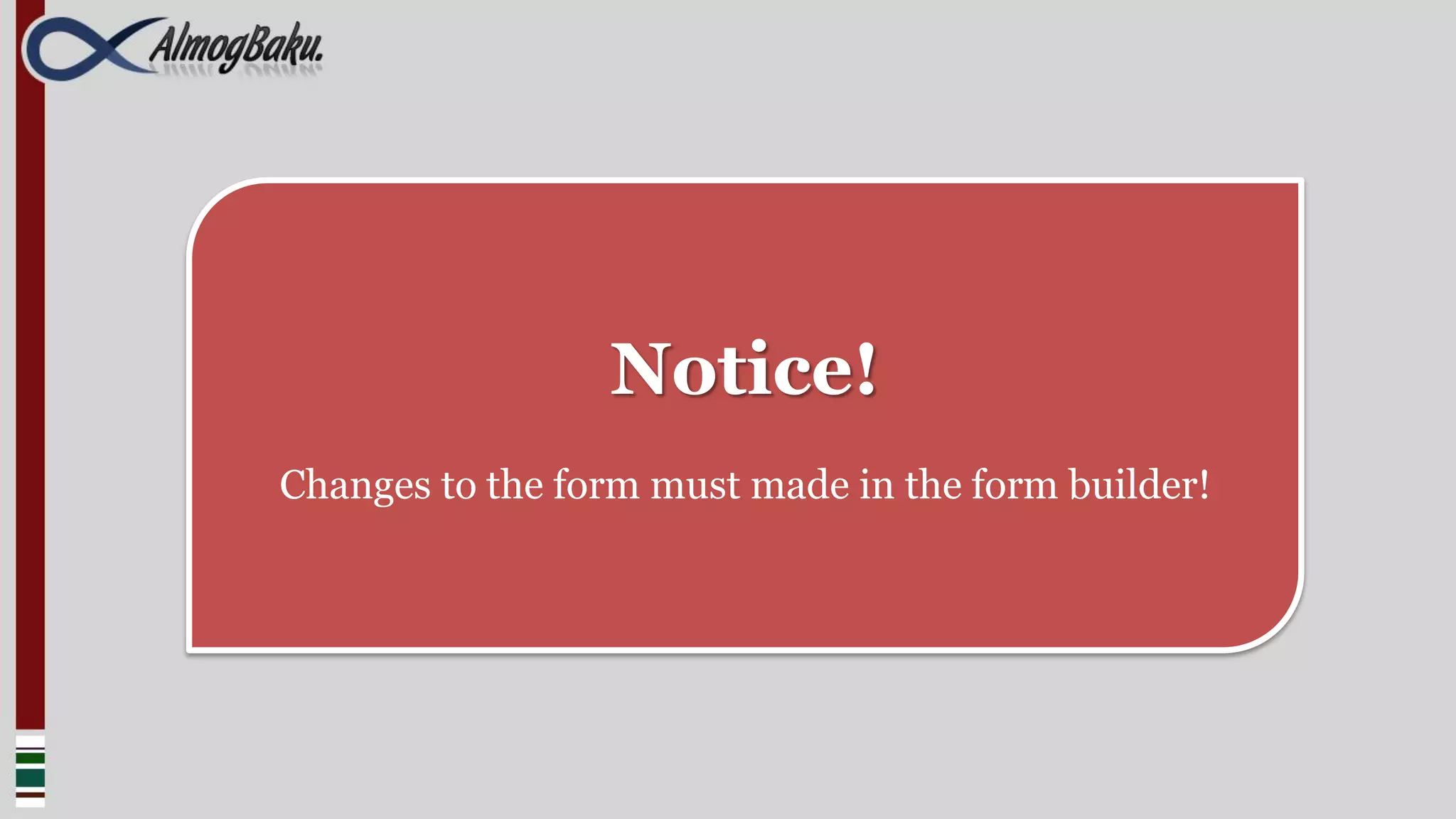
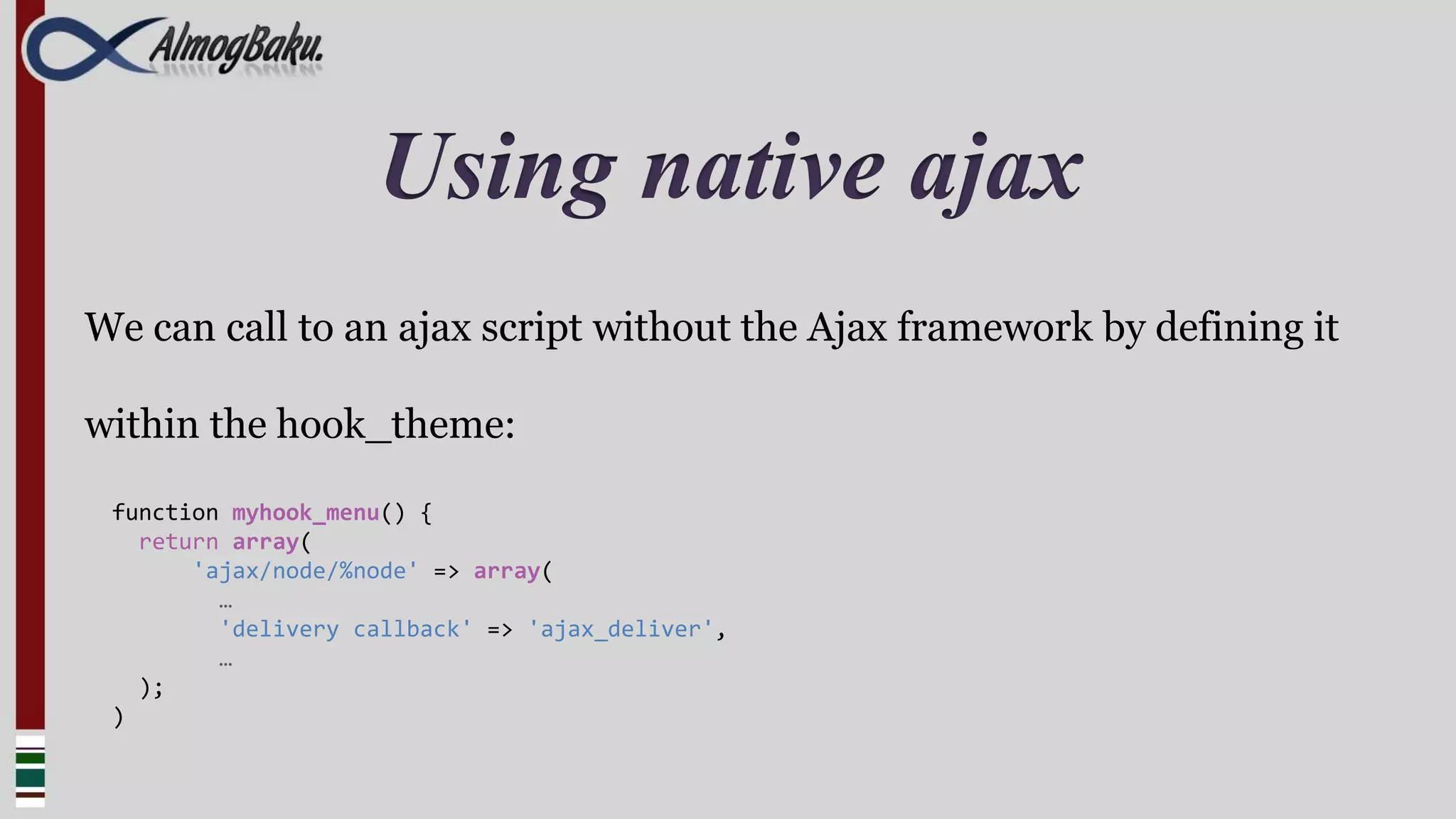
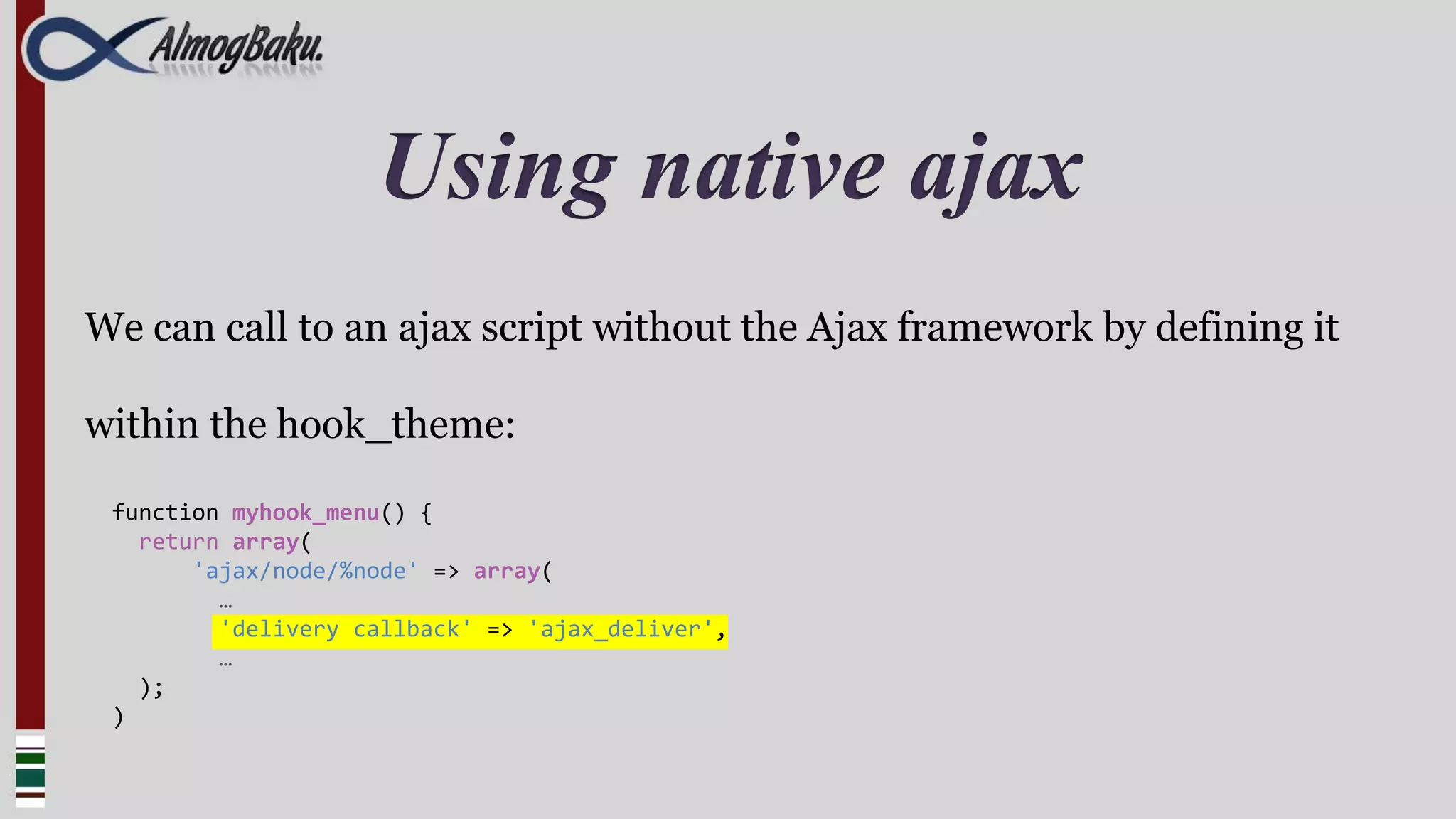
![Using native ajax
Then we can access it via the Ajax:
var ajax_url =
Drupal.settings.basePath+Drupal.encodePath("ajax/node/11");
$.getJSON(ajax_url, function(json) {
var data=json[1]['data'];
}](https://image.slidesharecdn.com/drupaljavascript-full4web-121014001118-phpapp02/75/Drupal-javascript-49-2048.jpg)
![Using native ajax
Then we can access it via the Ajax:
var ajax_url =
Drupal.settings.basePath+Drupal.encodePath("ajax/node/11");
$.getJSON(ajax_url, function(json) {
var data=json[1]['data'];
}](https://image.slidesharecdn.com/drupaljavascript-full4web-121014001118-phpapp02/75/Drupal-javascript-50-2048.jpg)