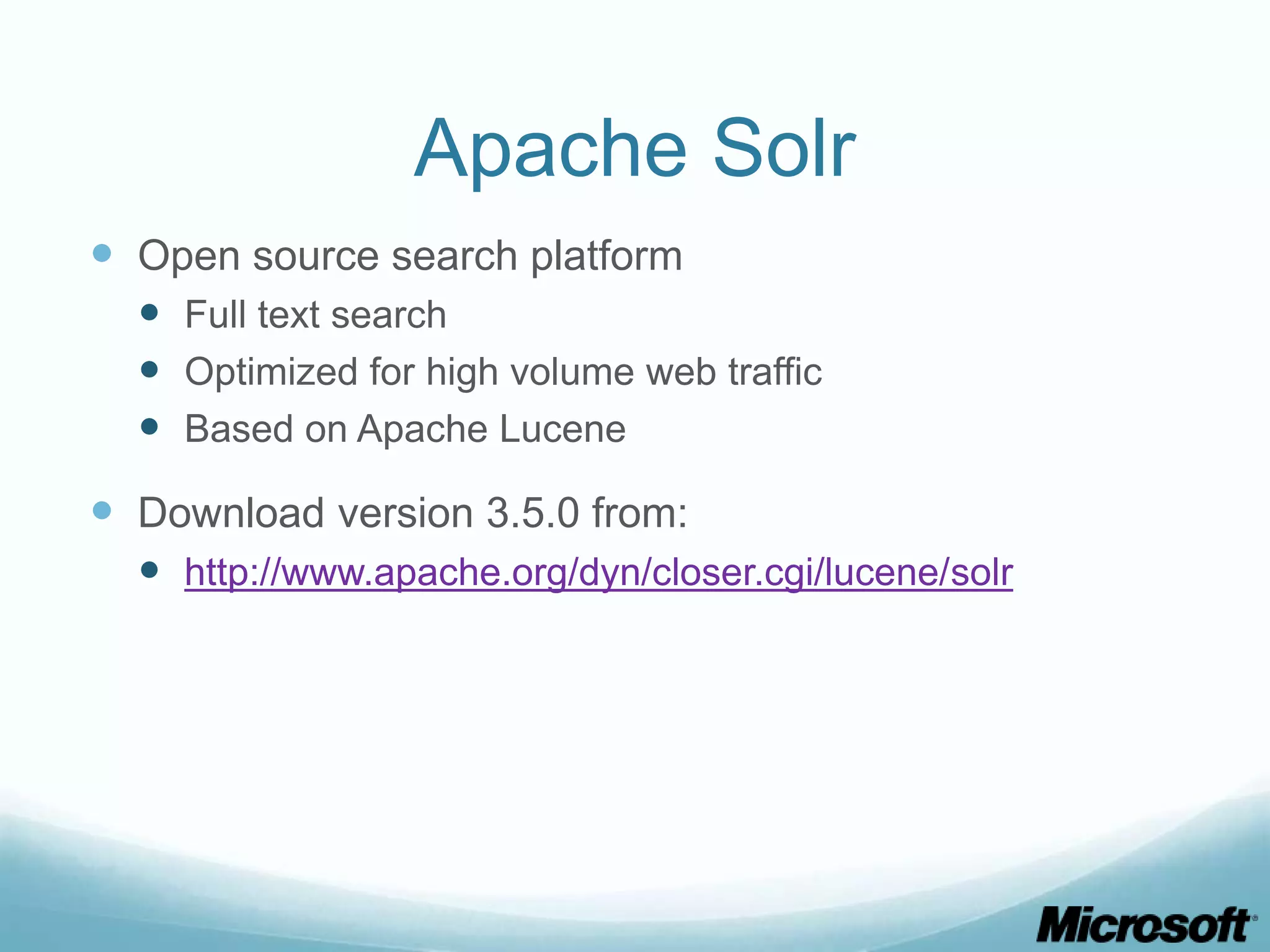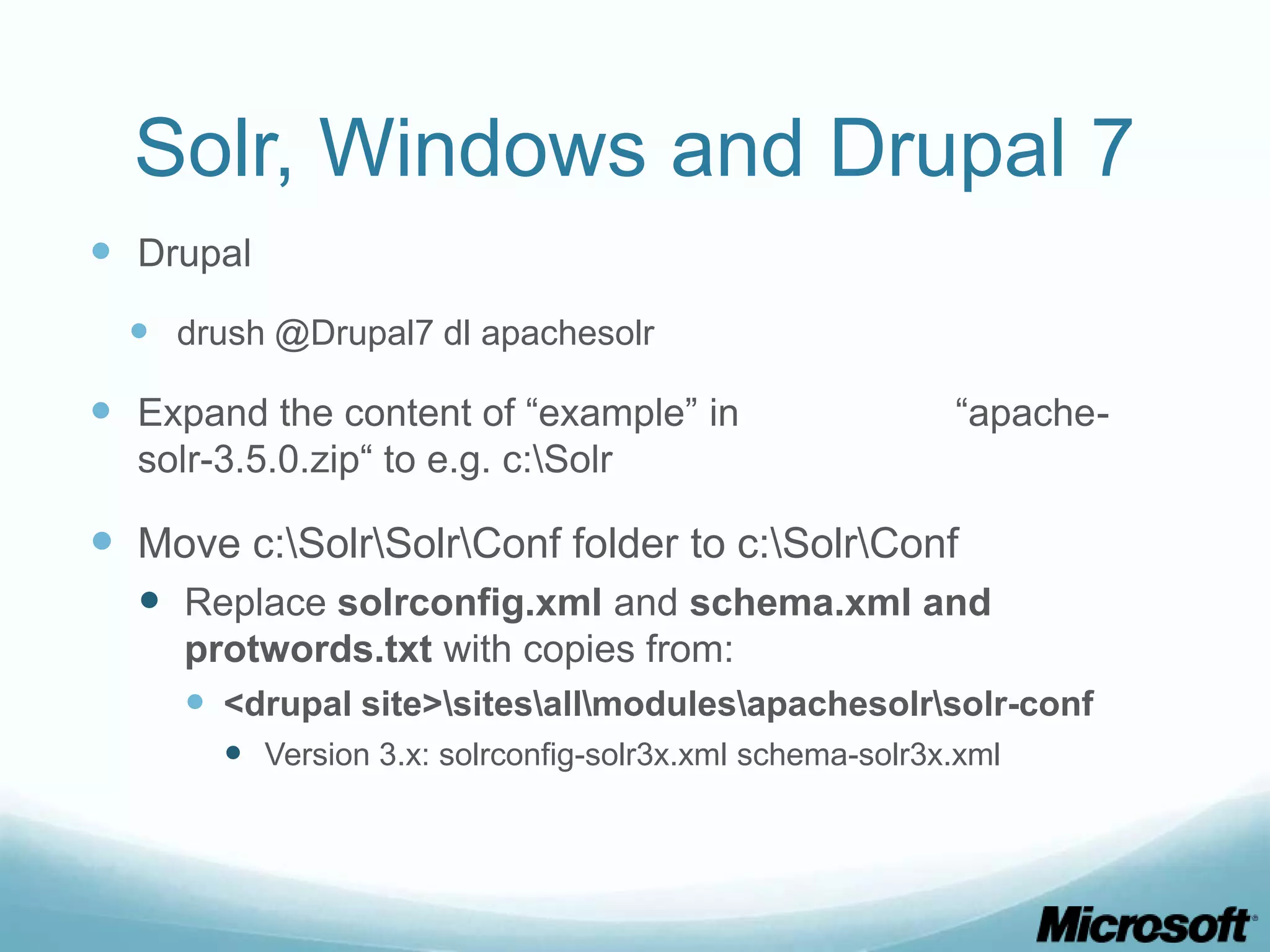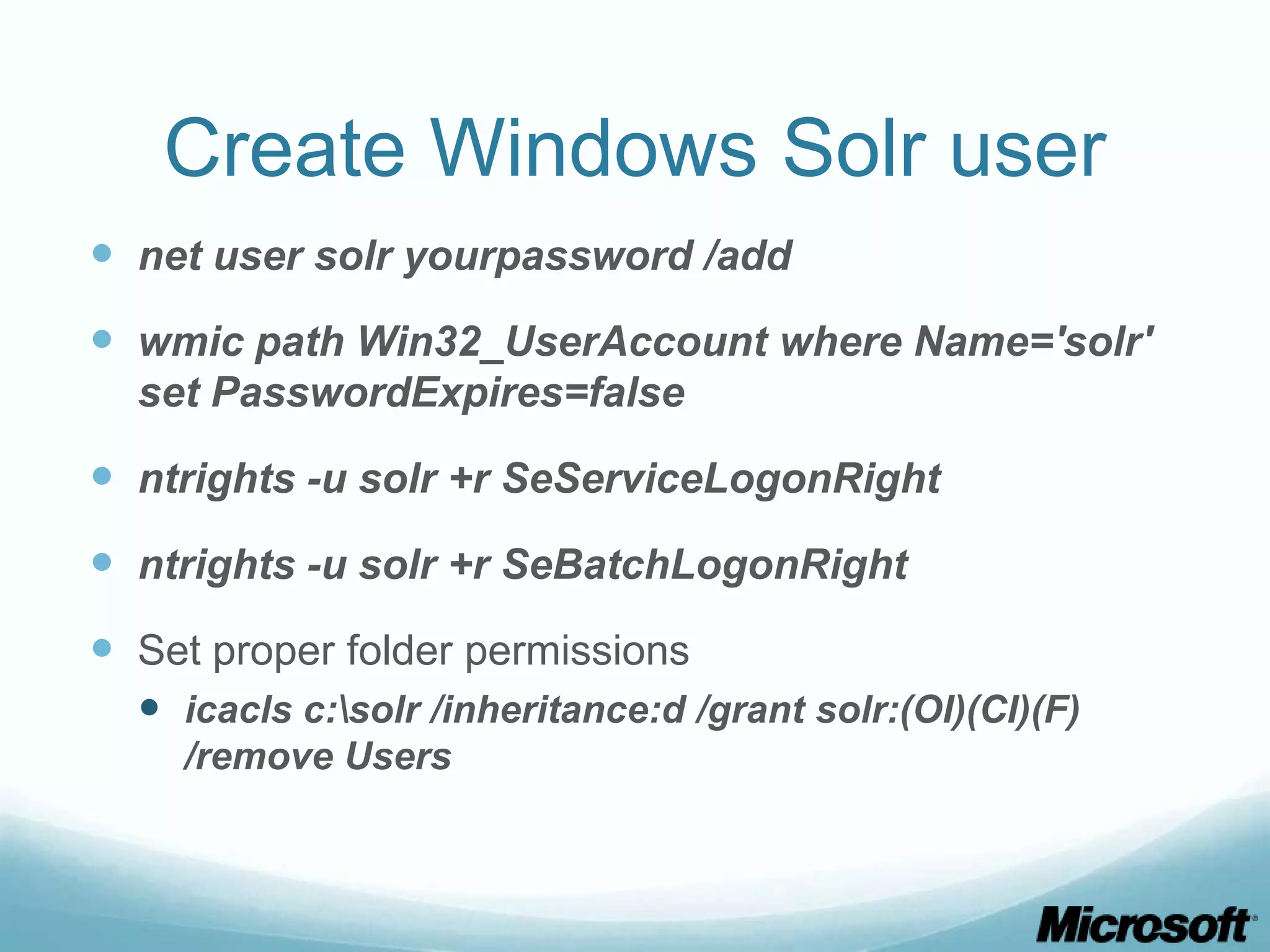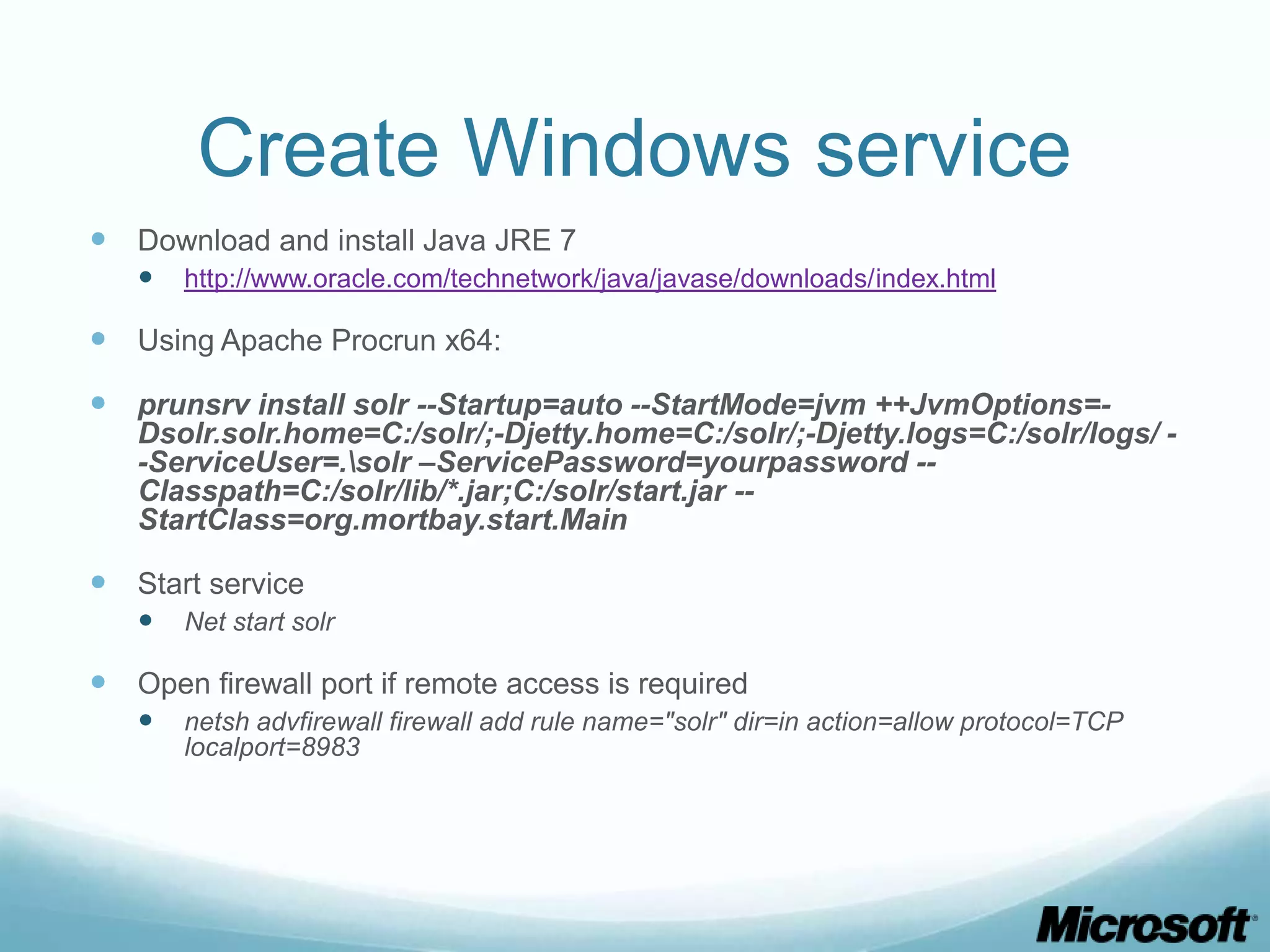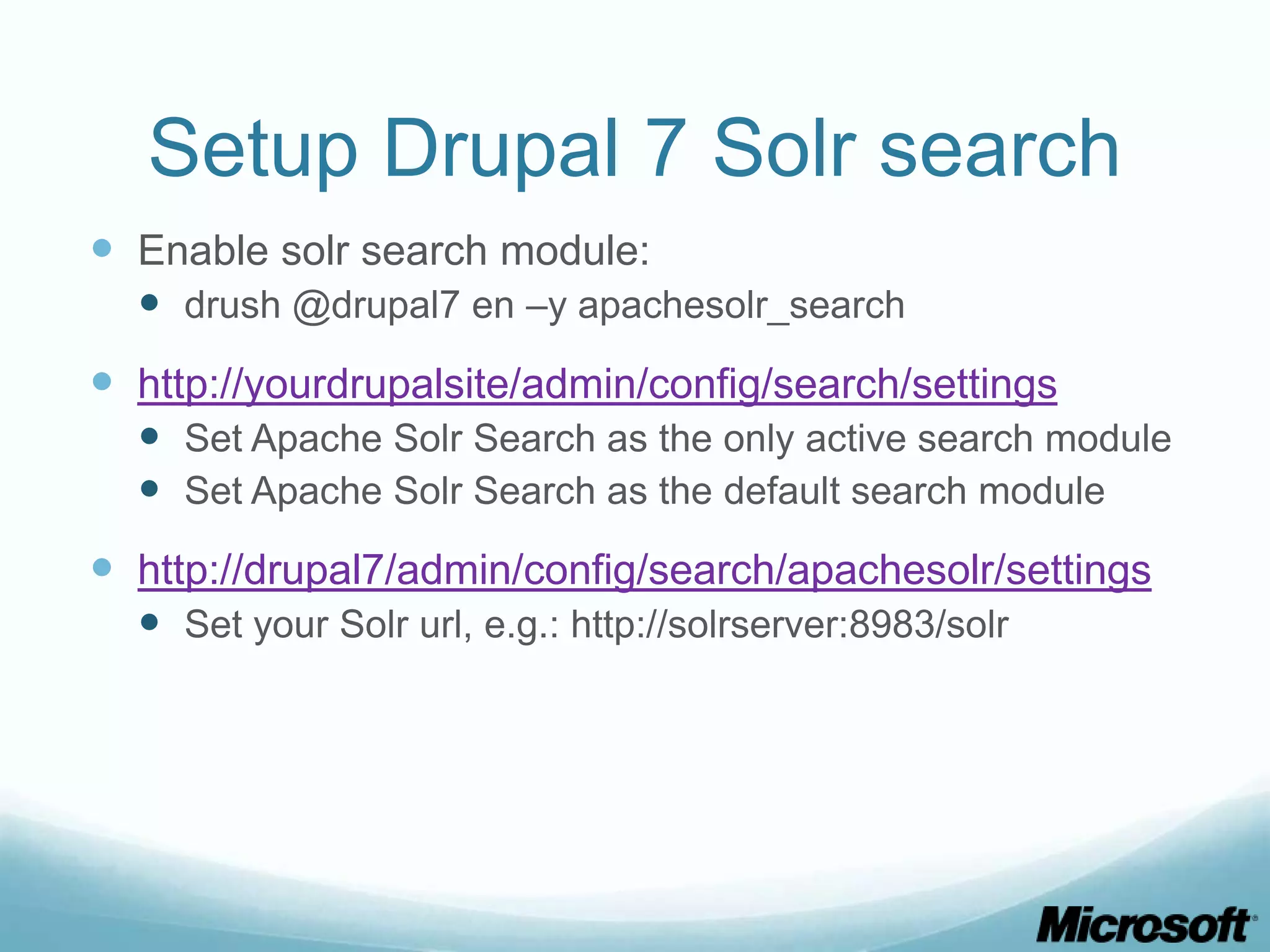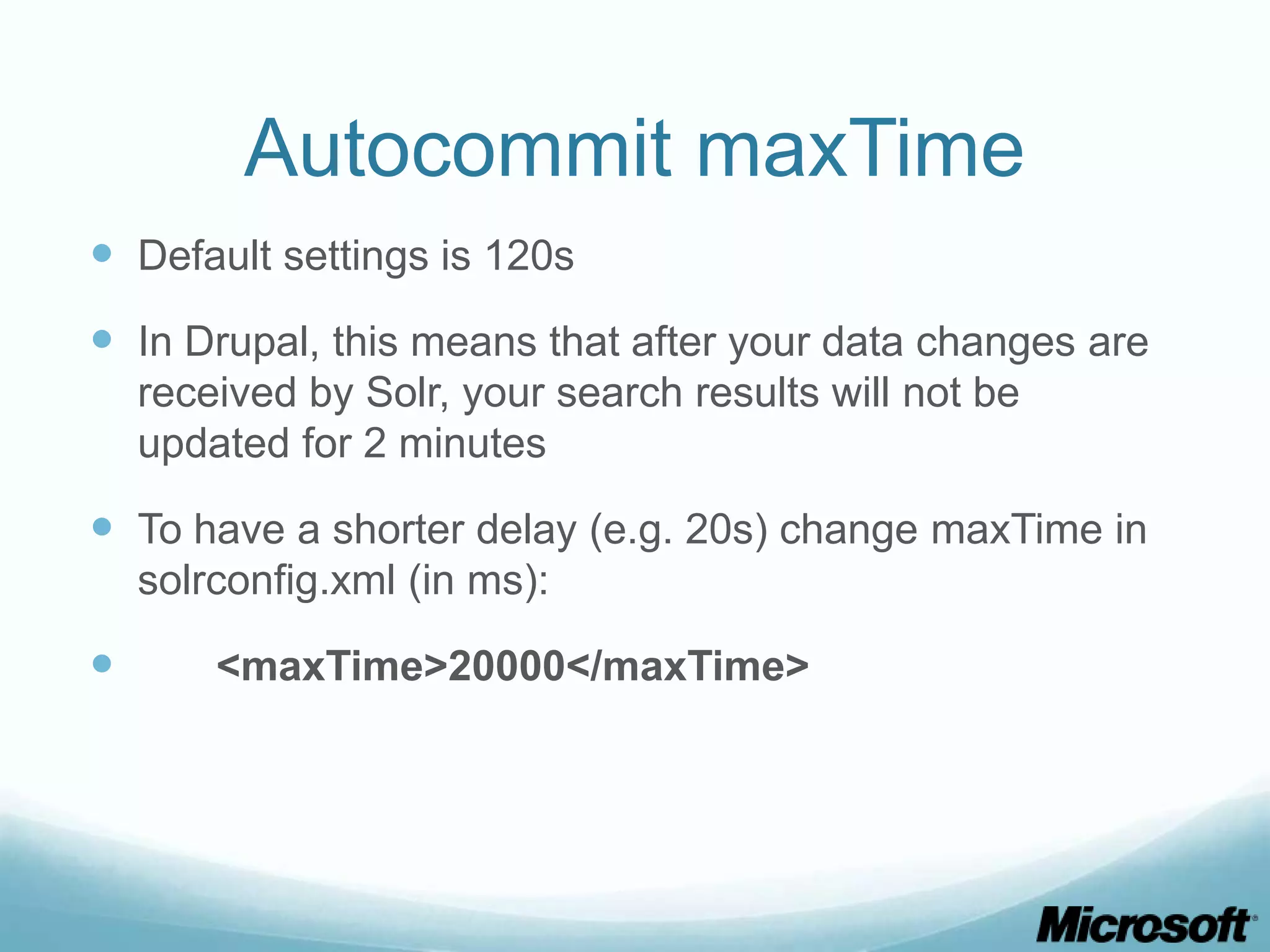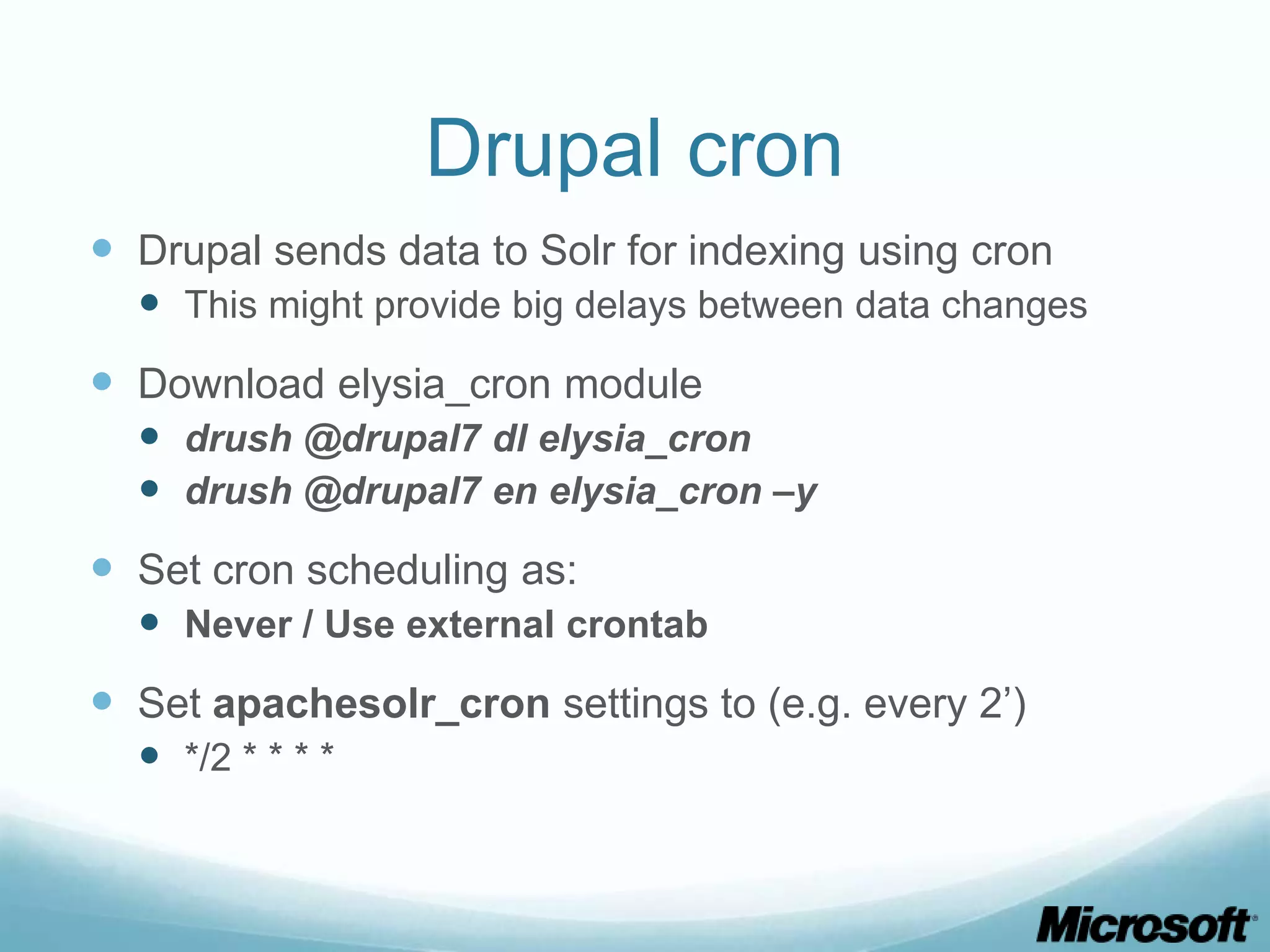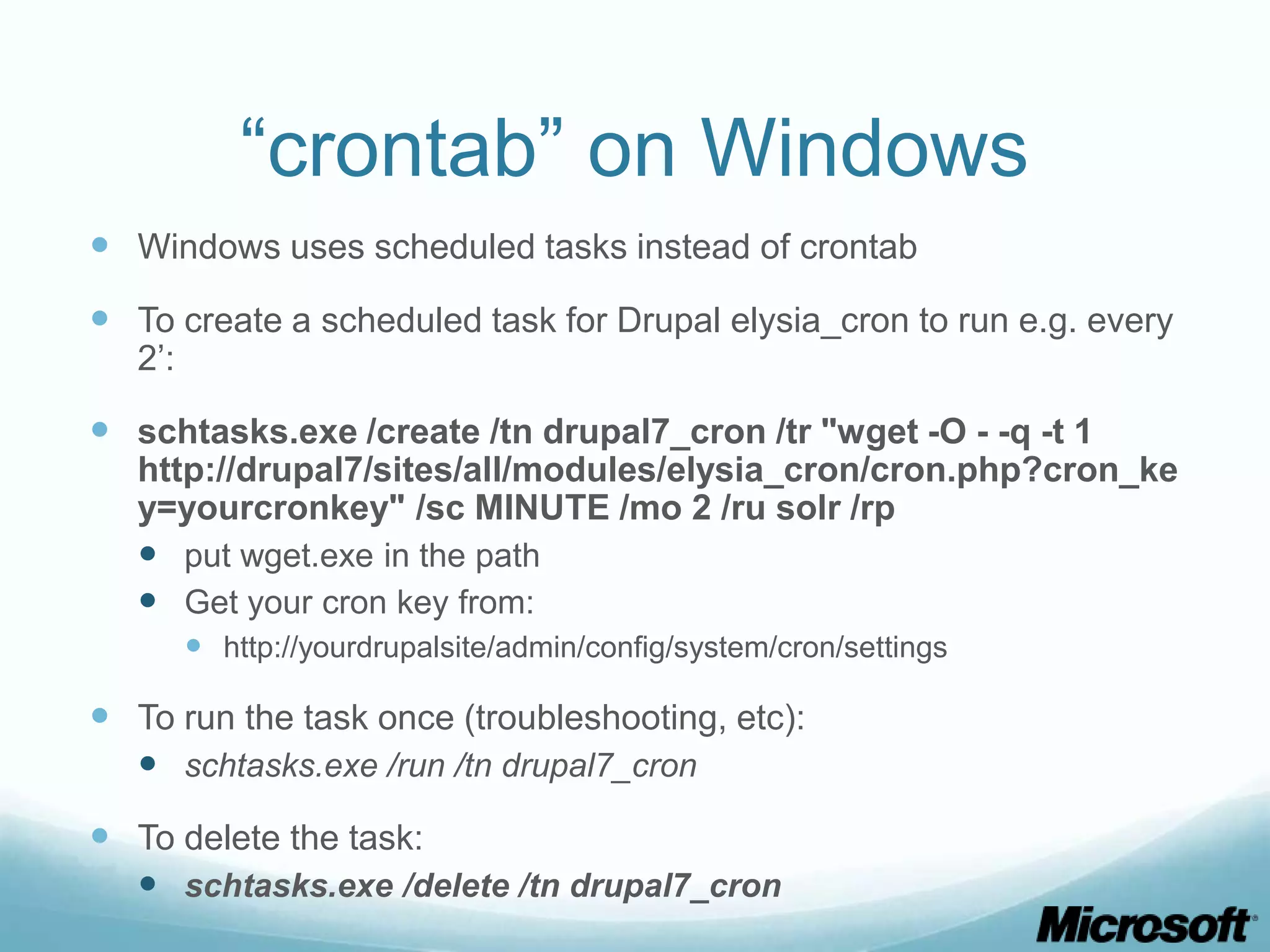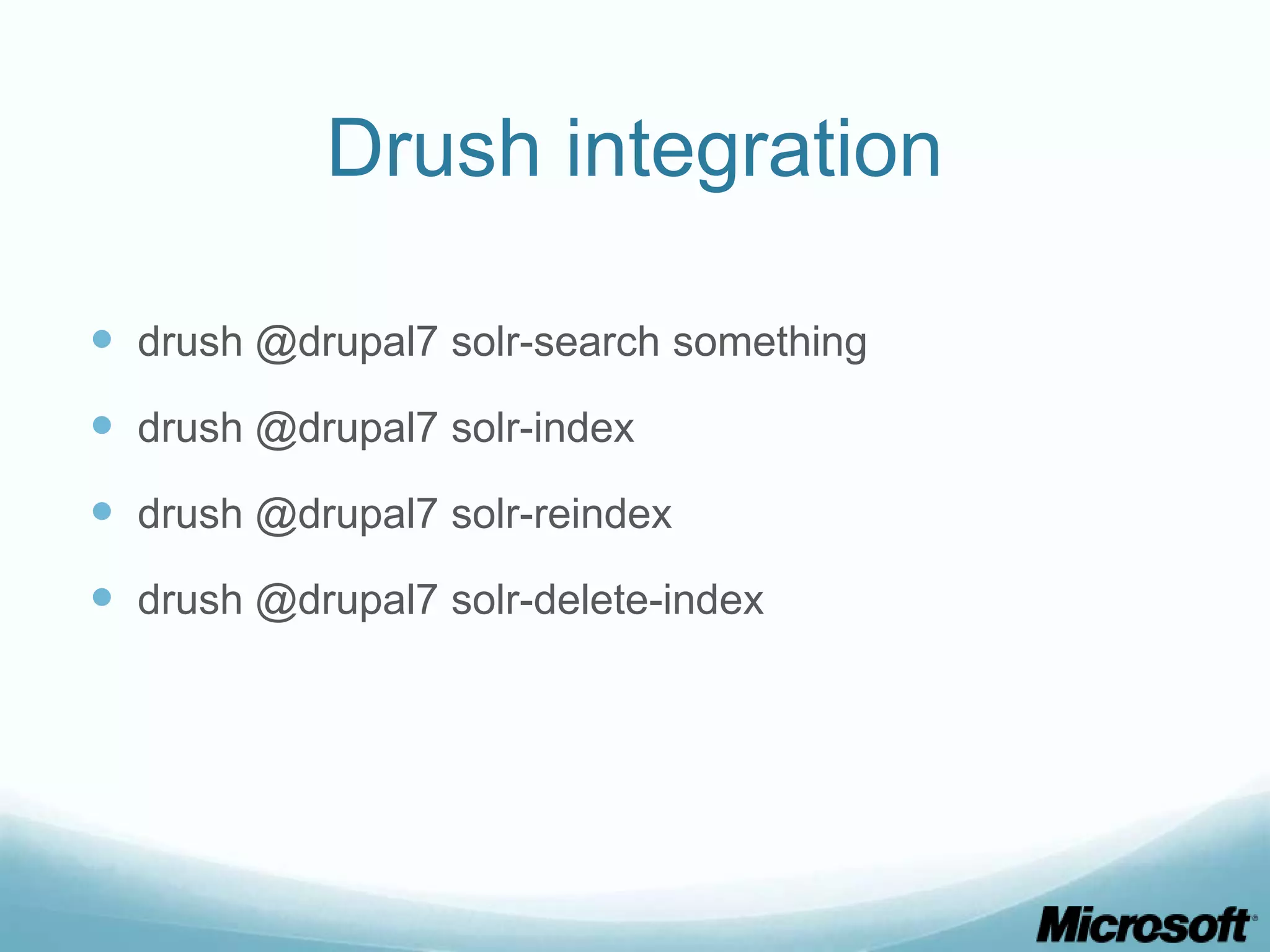The document provides detailed instructions on how to install and configure Memcached and Apache Solr on Windows for use with Drupal 7. It covers the steps necessary for installation, setting up as a Windows service, integrating with PHP, and configuring Drupal to utilize these services effectively. Additionally, it includes best practices for security and performance optimization.
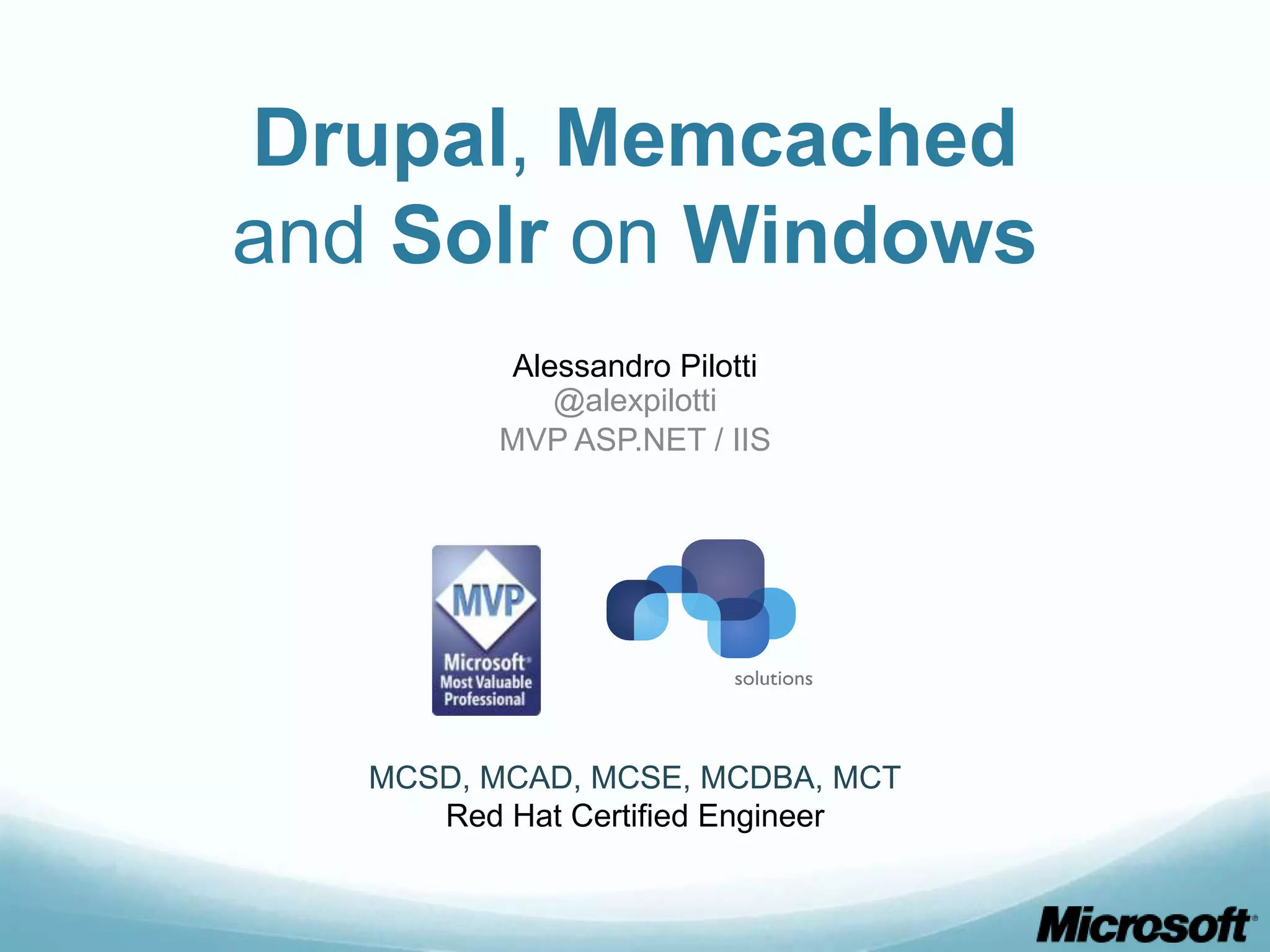
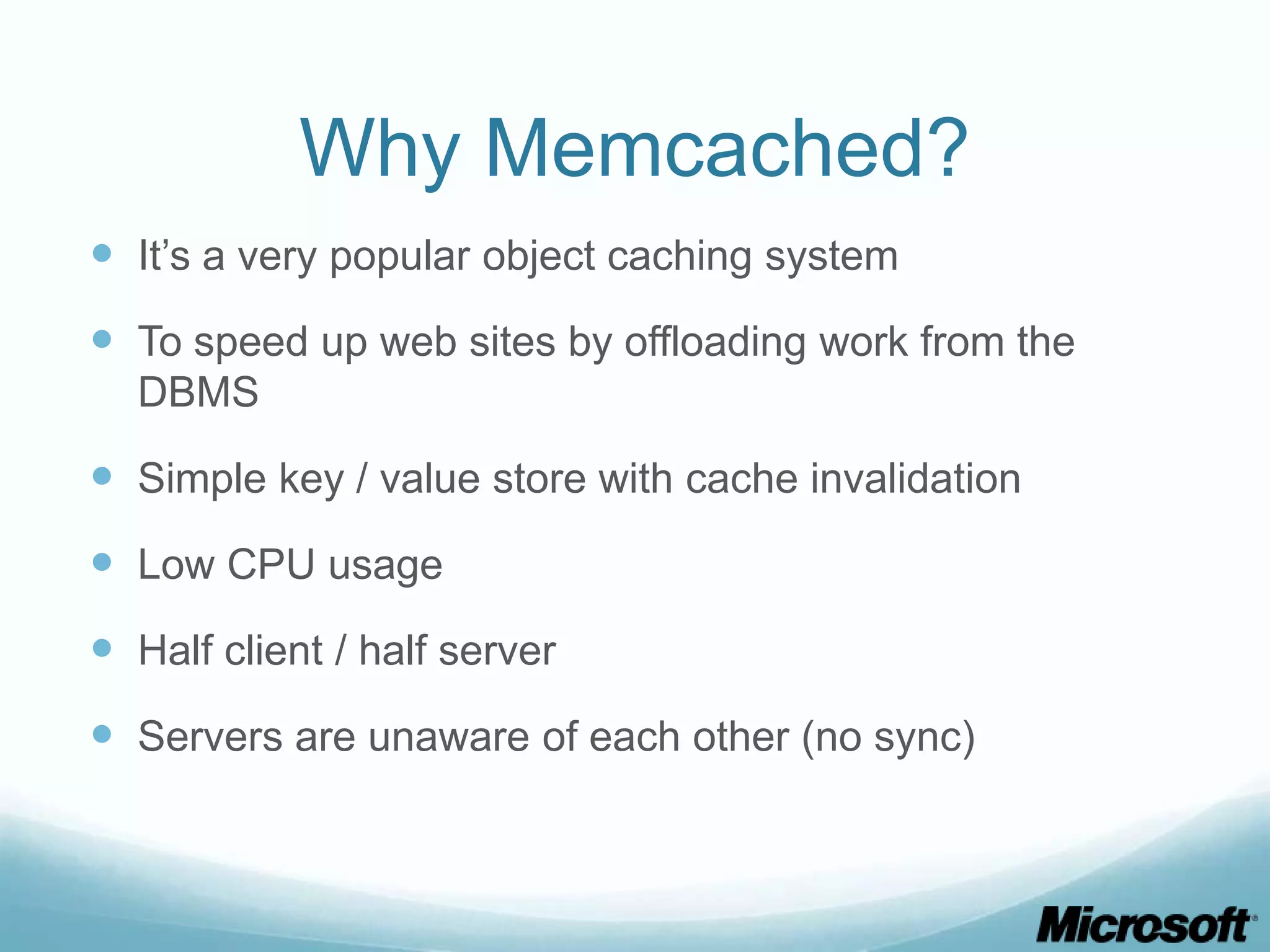
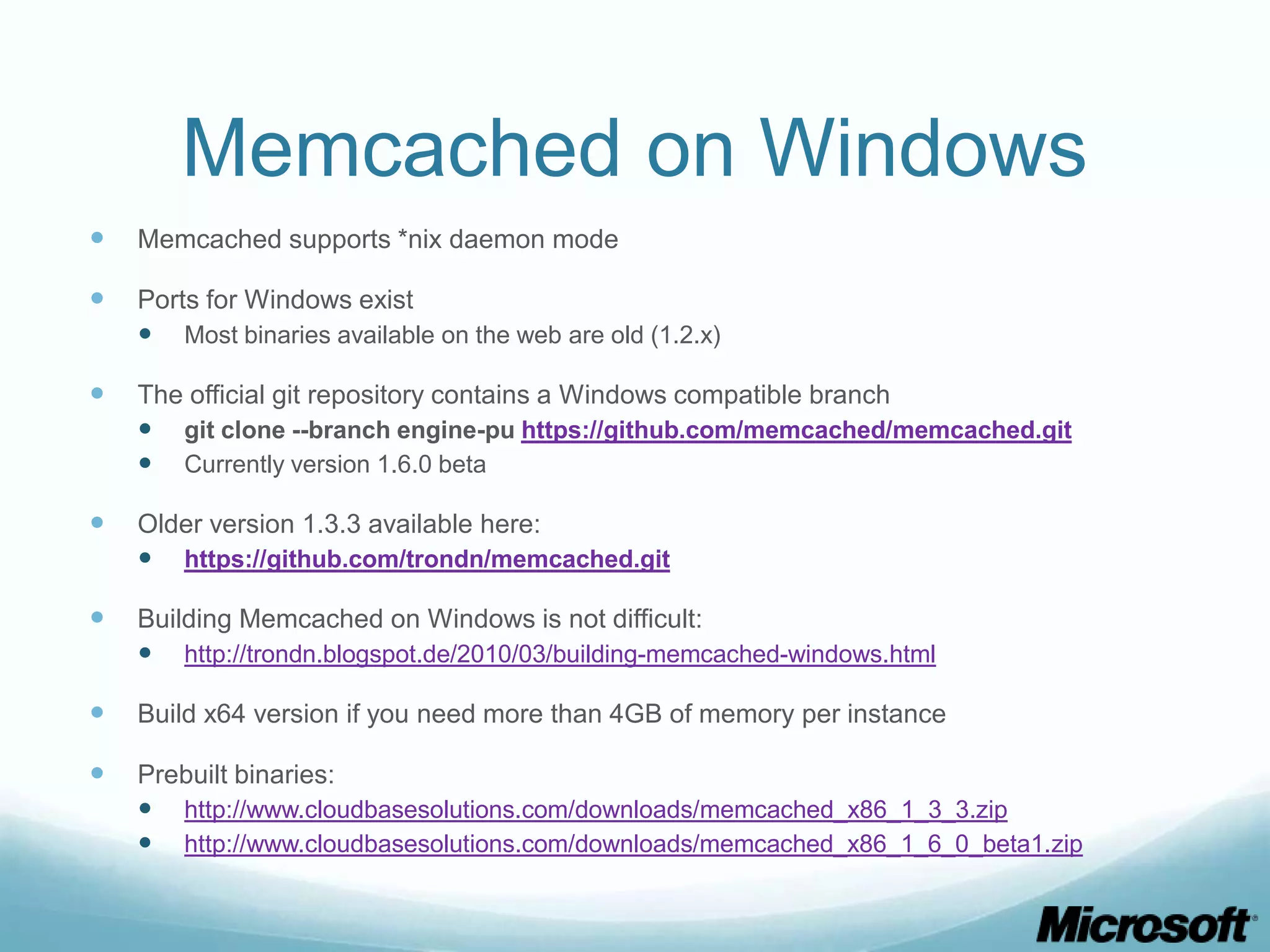
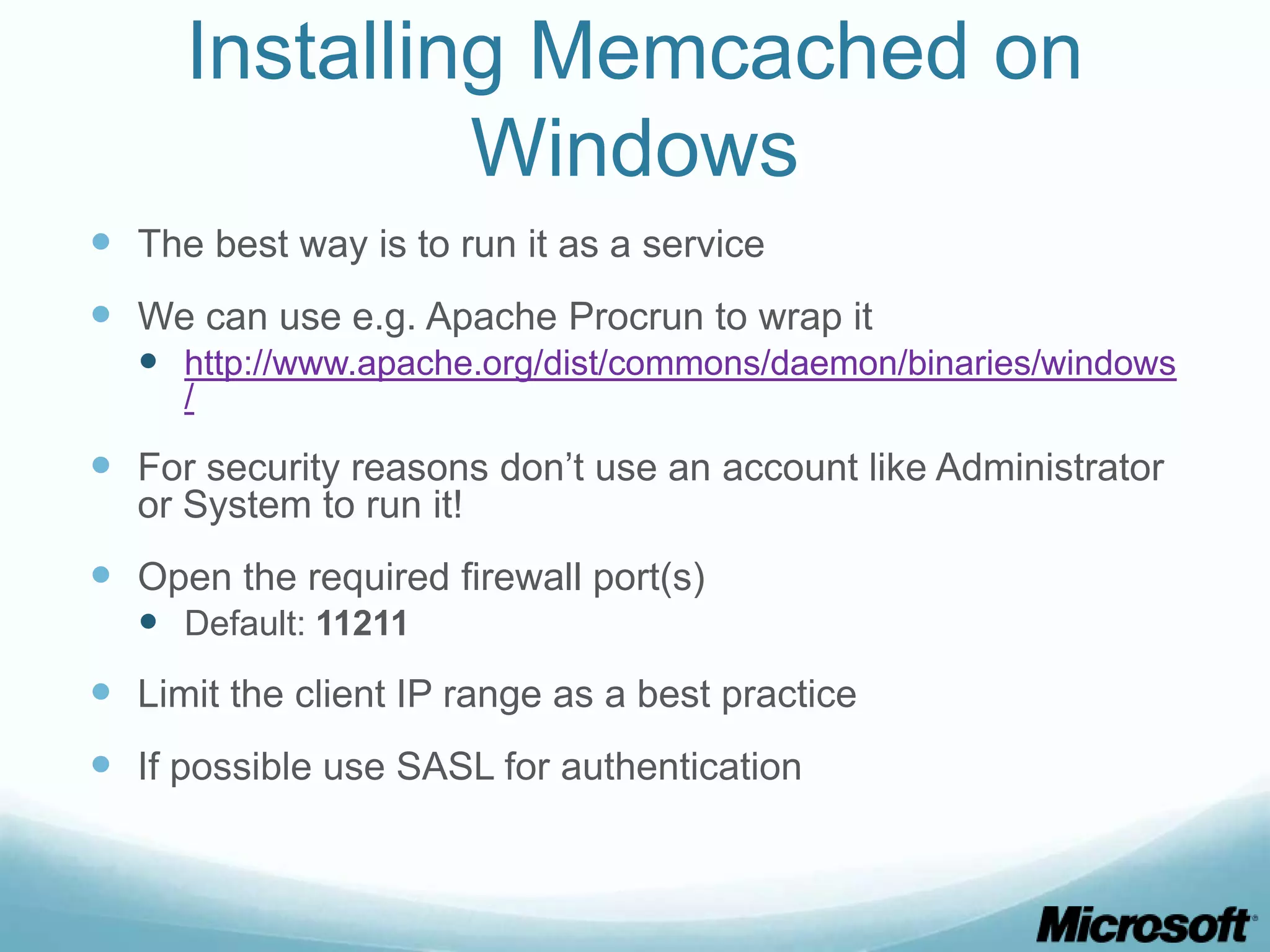
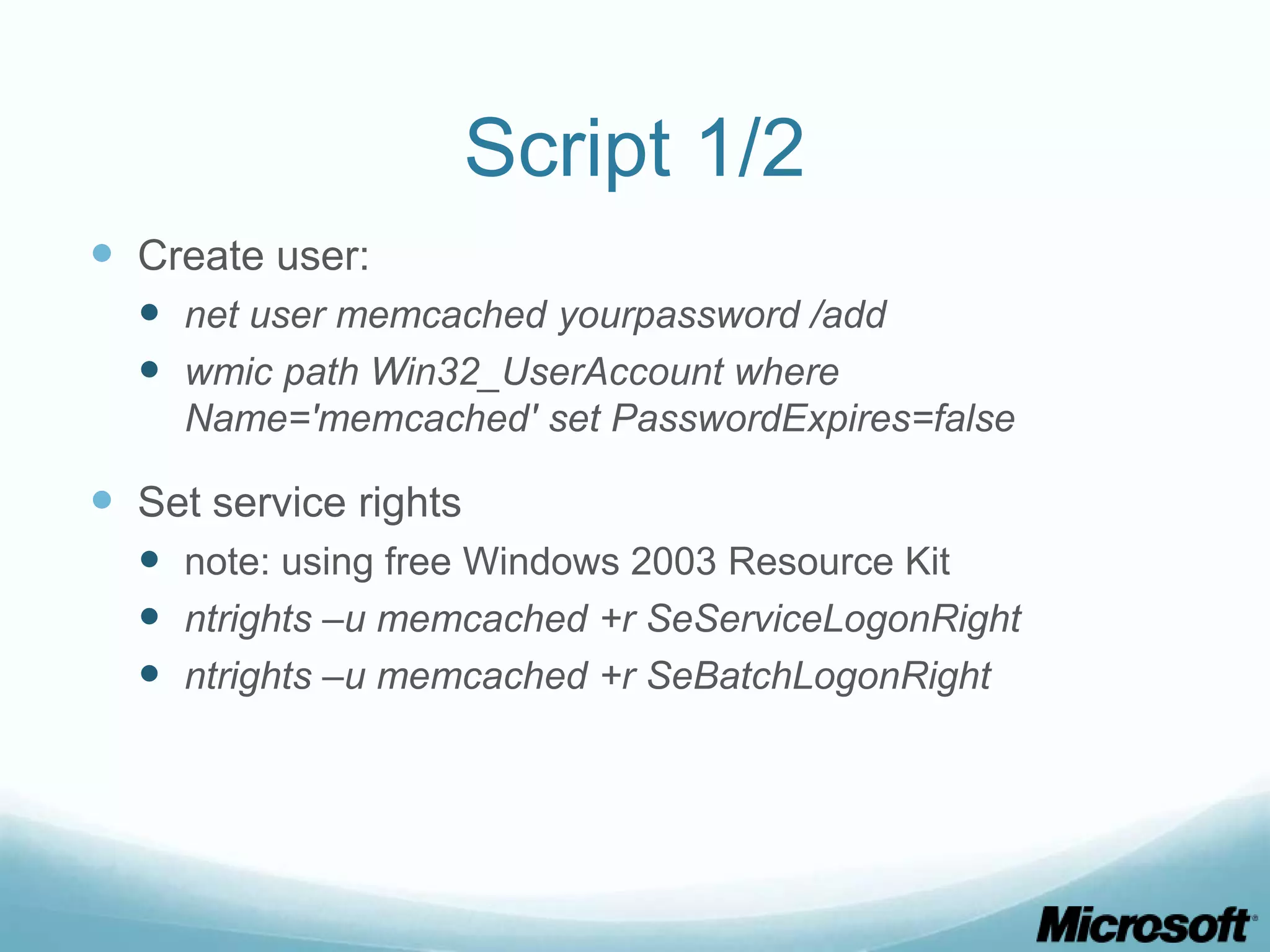
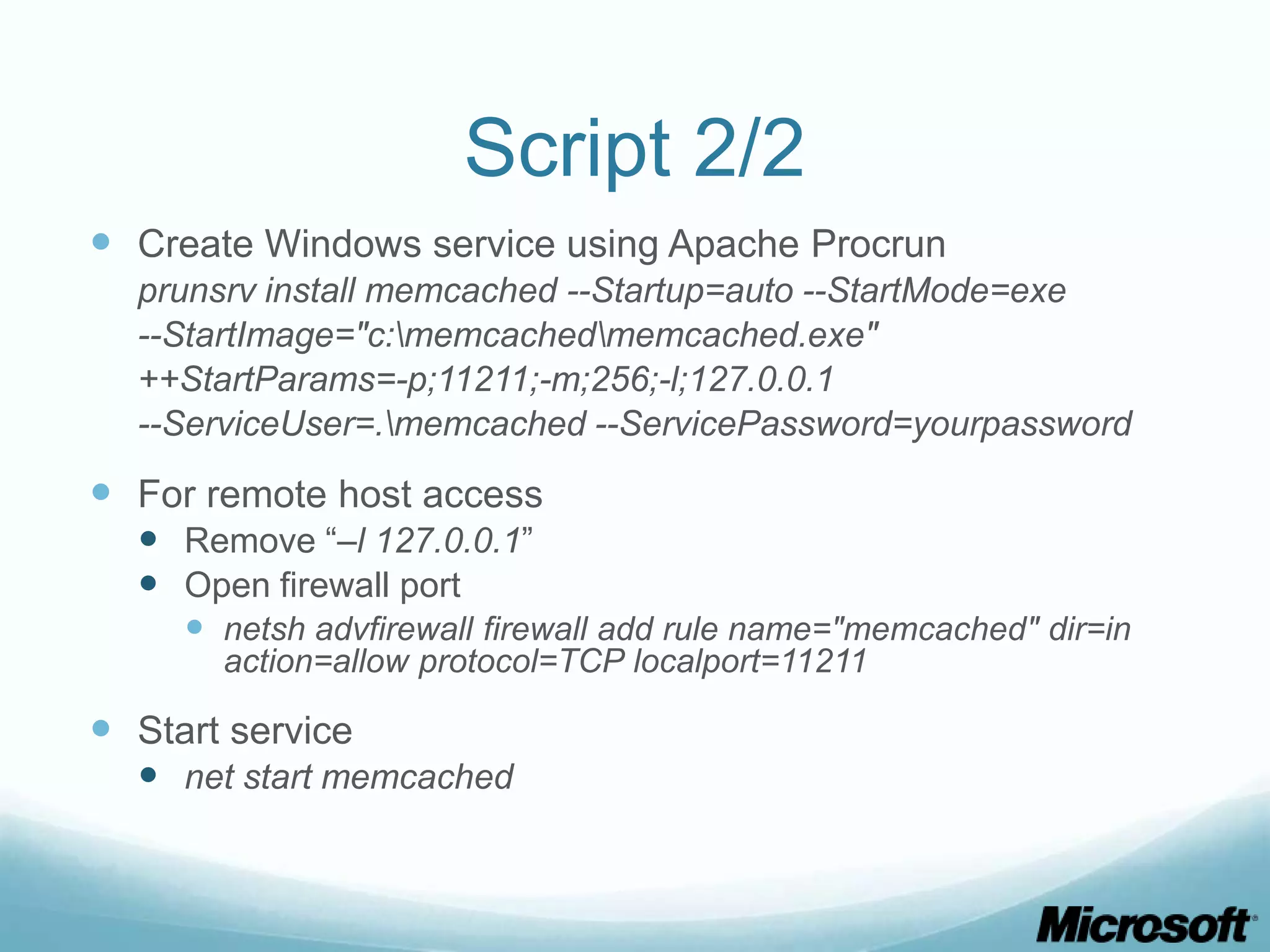
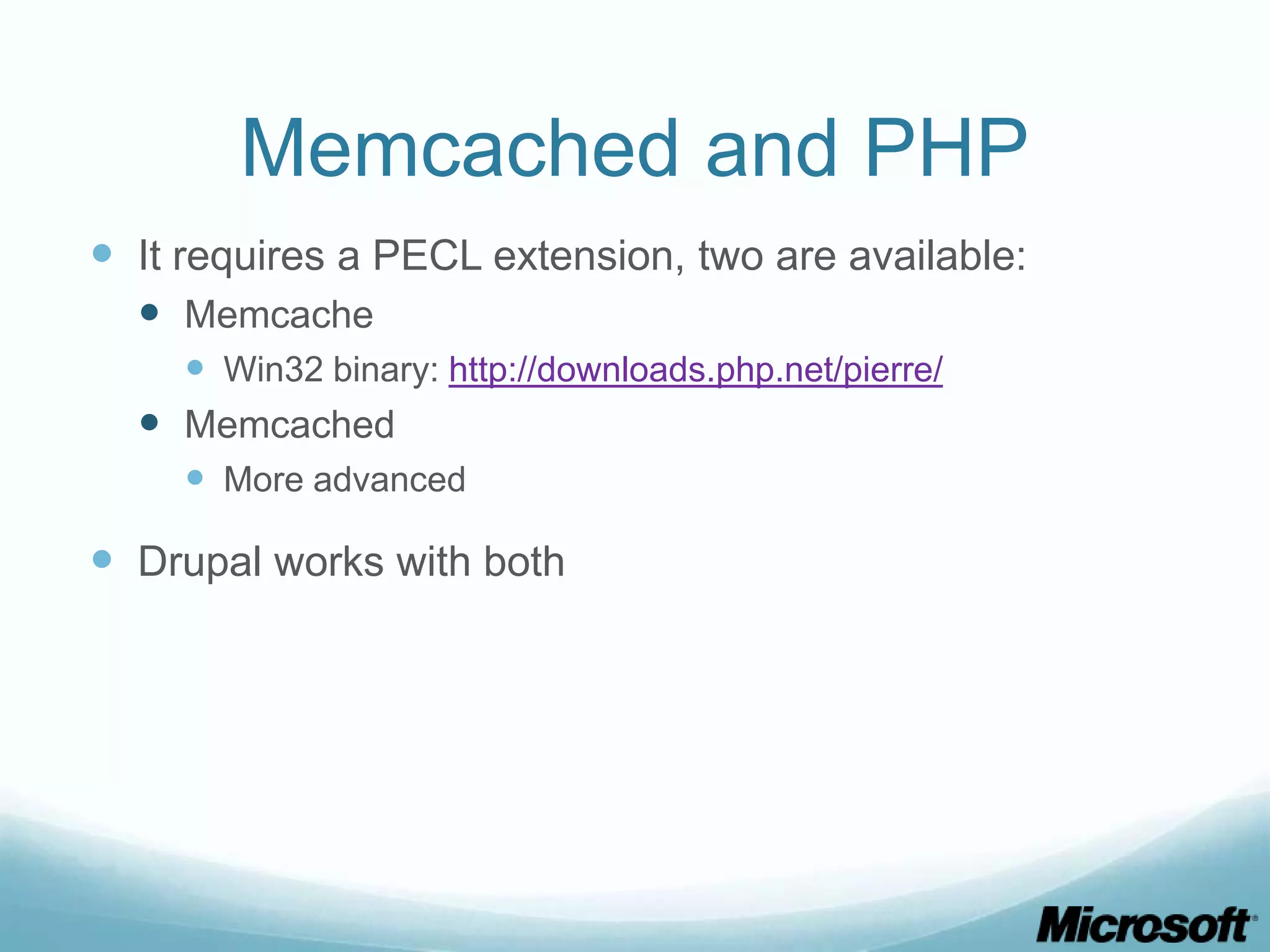
![Memcached protocol
Memcache can use an ascii (default) or binary protocol
(faster)
Binary protocol supported from version 1.3
Memcache PECL extension:
PHP.INI
memcache.protocol = binary
Memcached PECL extension:
Drupal settings.php
$conf['memcache_options'] = array(
Memcached::OPT_BINARY_PROTOCOL => TRUE,
);](https://image.slidesharecdn.com/webdrupalwithmemcacheandsolroniis-120717110536-phpapp02/75/Drupal-Memcache-and-Solr-on-Windows-8-2048.jpg)
![Memcached and Drupal 7
drush @Drupal7 dl memcache
In “sitesallmodulesmemcachedmemcache.inc”:
comment //drupal_set_message(t('You must enable the PECL memcached
or memcache extension to use memcache.inc.'), 'error');
drush @Drupal7 -y en memcache_admin
In settings.php
$conf['cache_backends'][] =
'sites/all/modules/memcache/memcache.inc';
$conf['cache_default_class'] = 'MemCacheDrupal';
$conf['memcache_key_prefix'] = 'drupal7';
You can now setup separate bins and servers
Examples: http://drupal.org/node/1131468](https://image.slidesharecdn.com/webdrupalwithmemcacheandsolroniis-120717110536-phpapp02/75/Drupal-Memcache-and-Solr-on-Windows-9-2048.jpg)