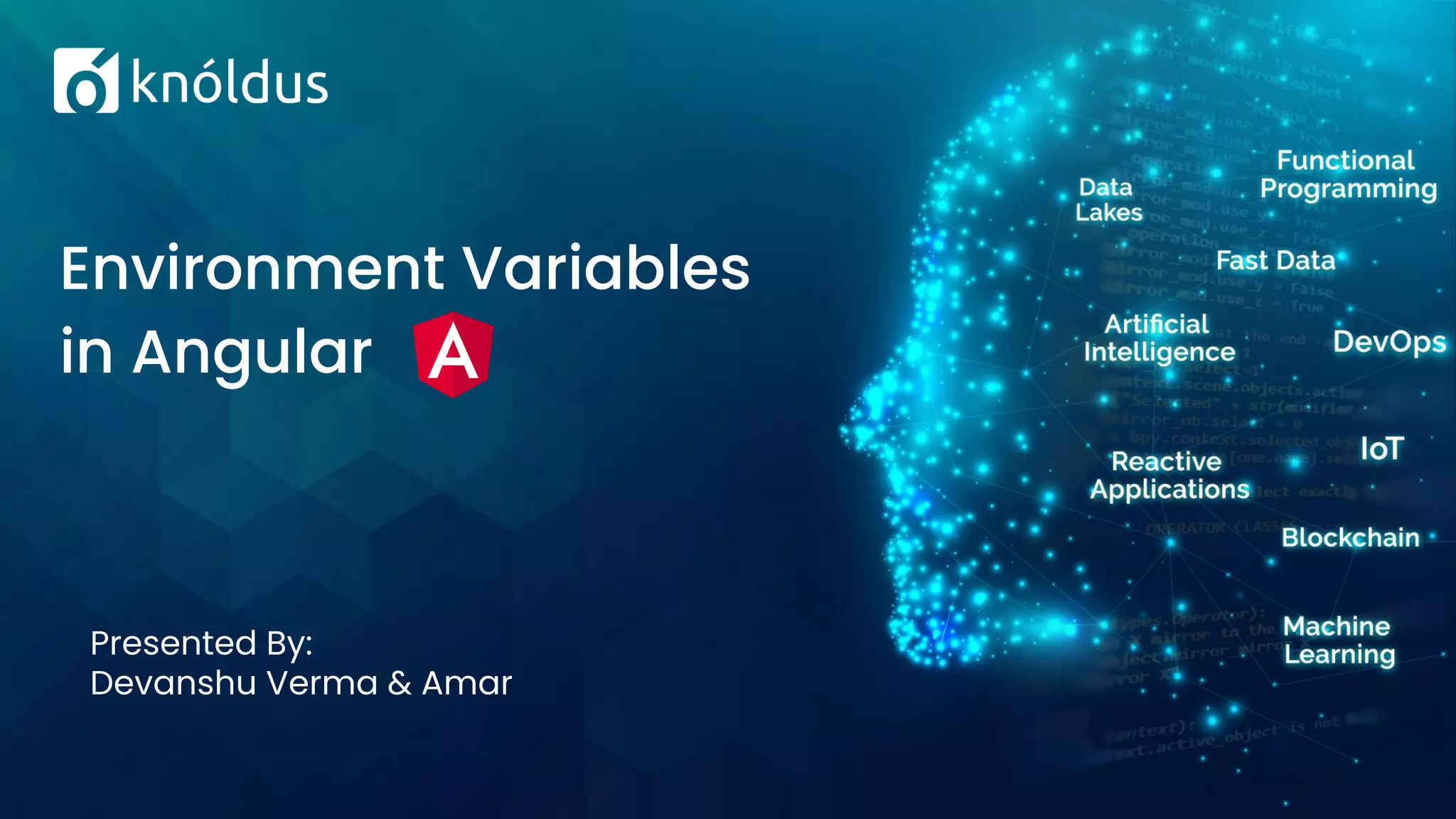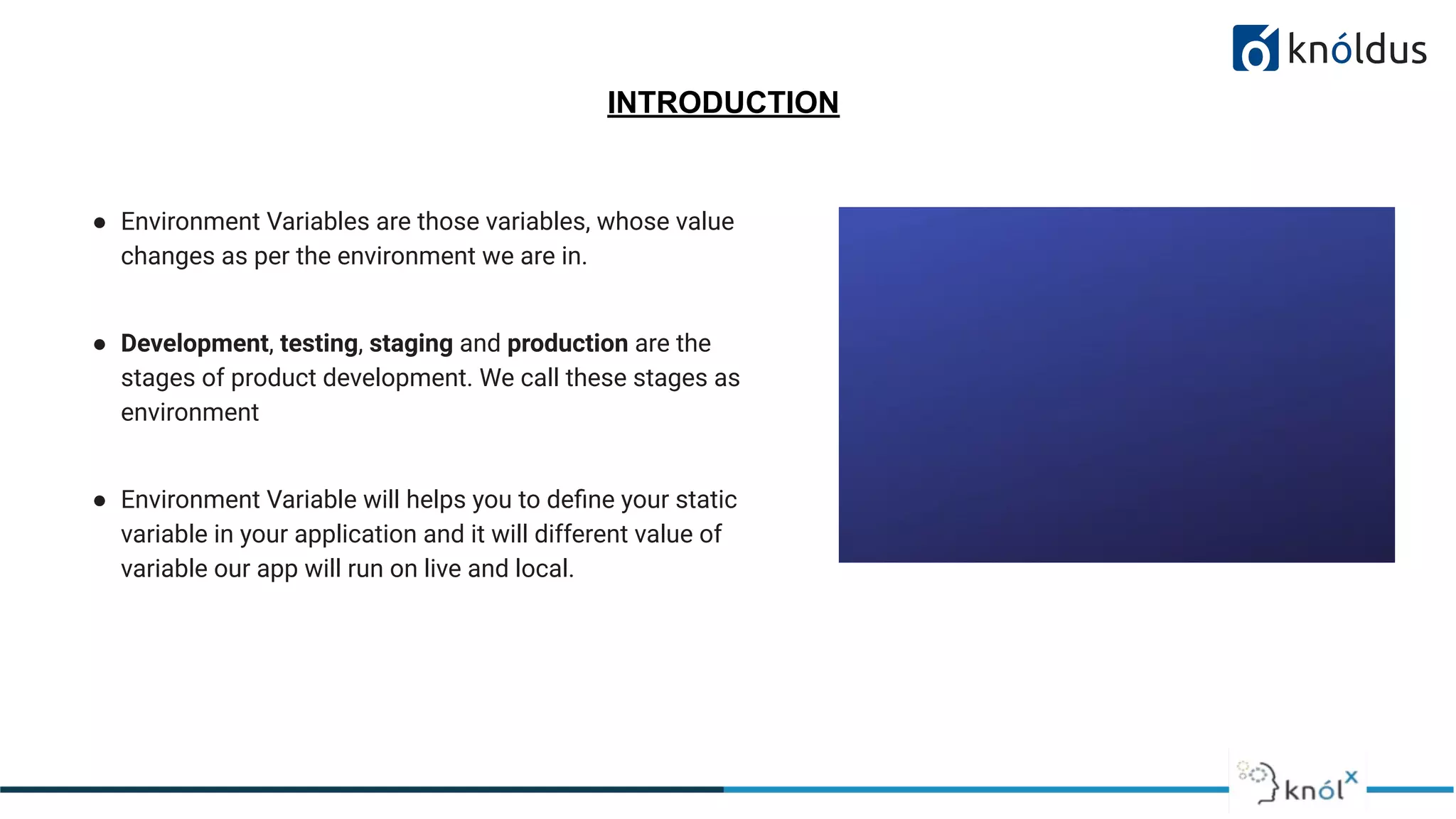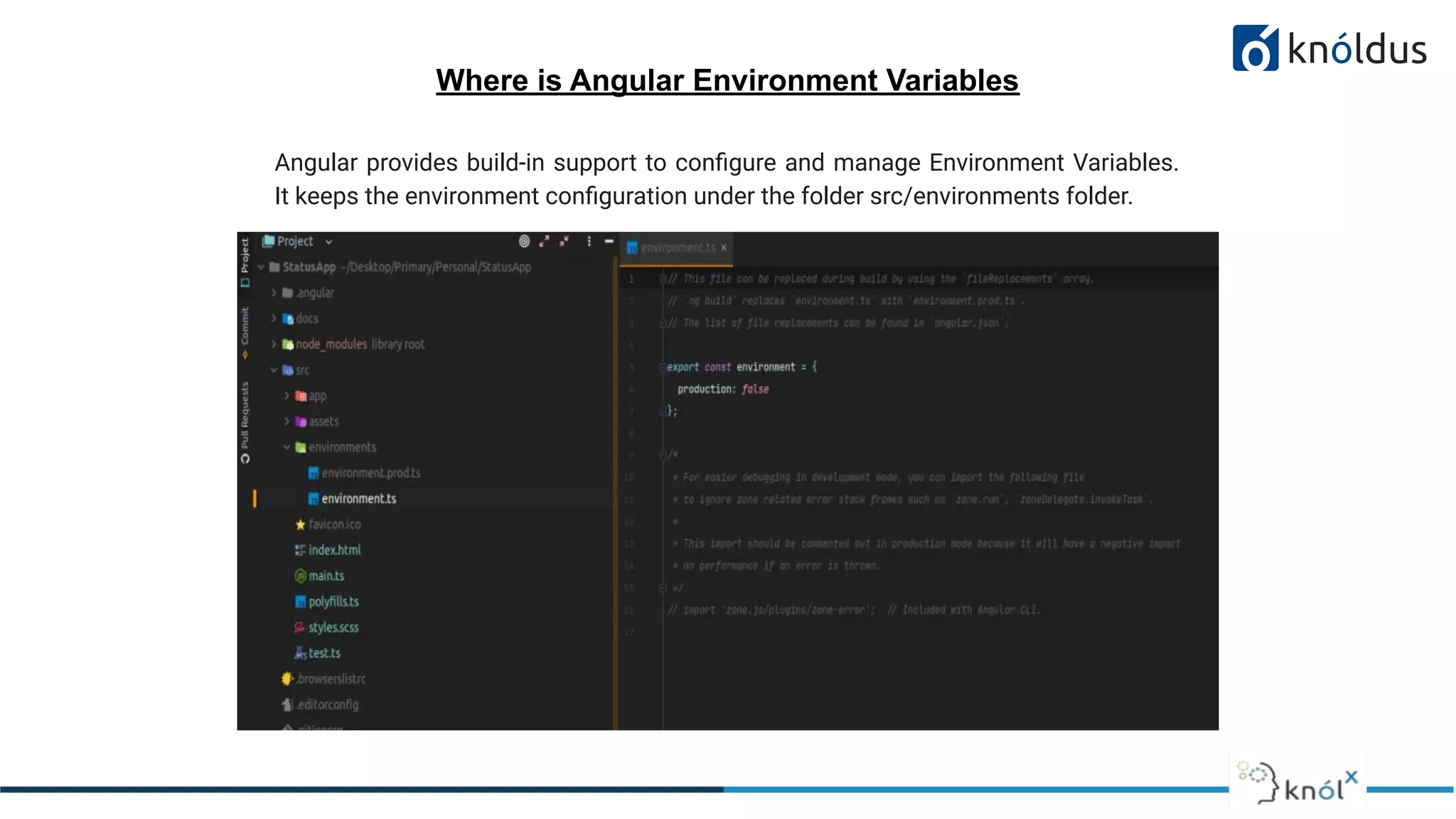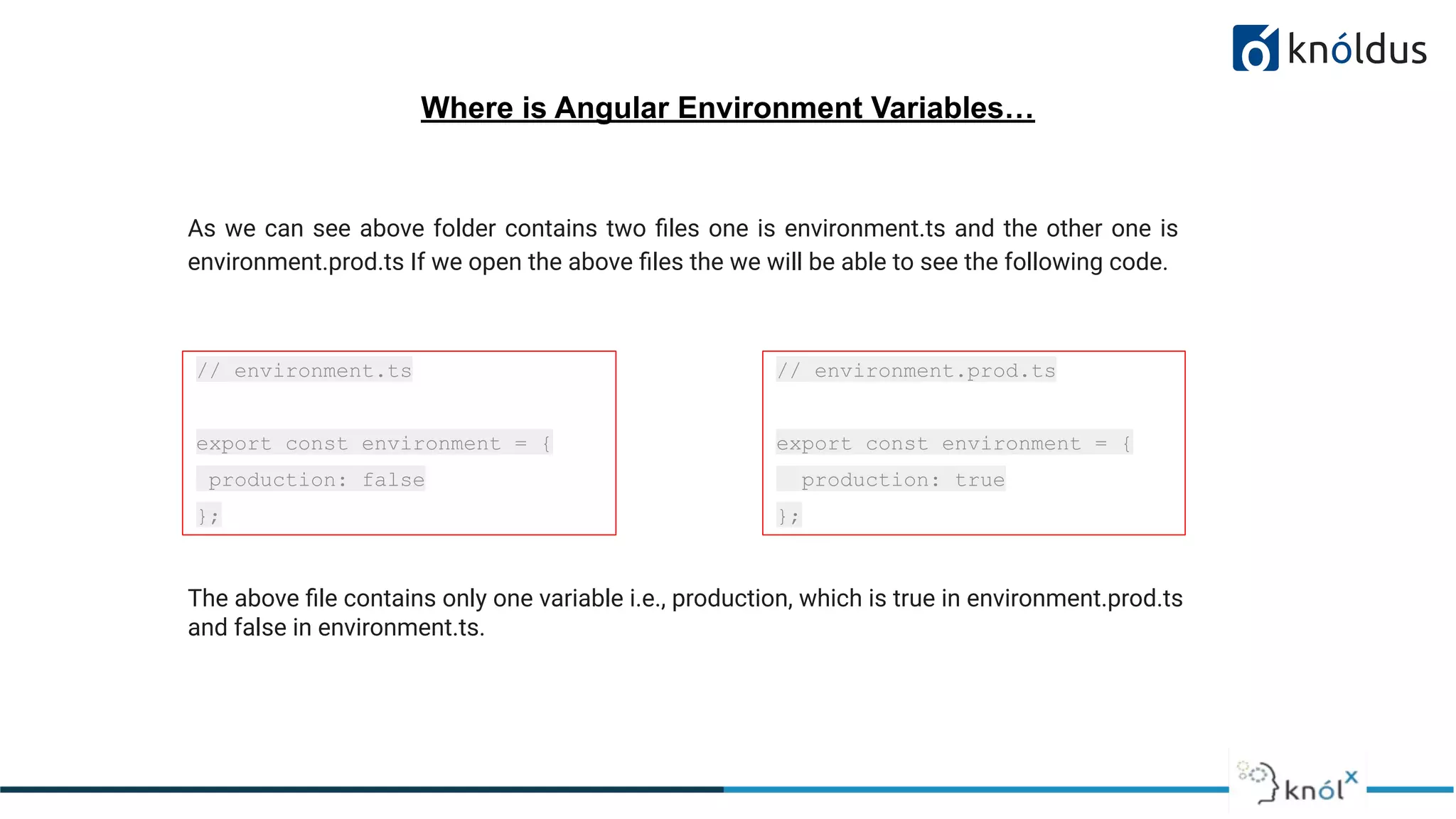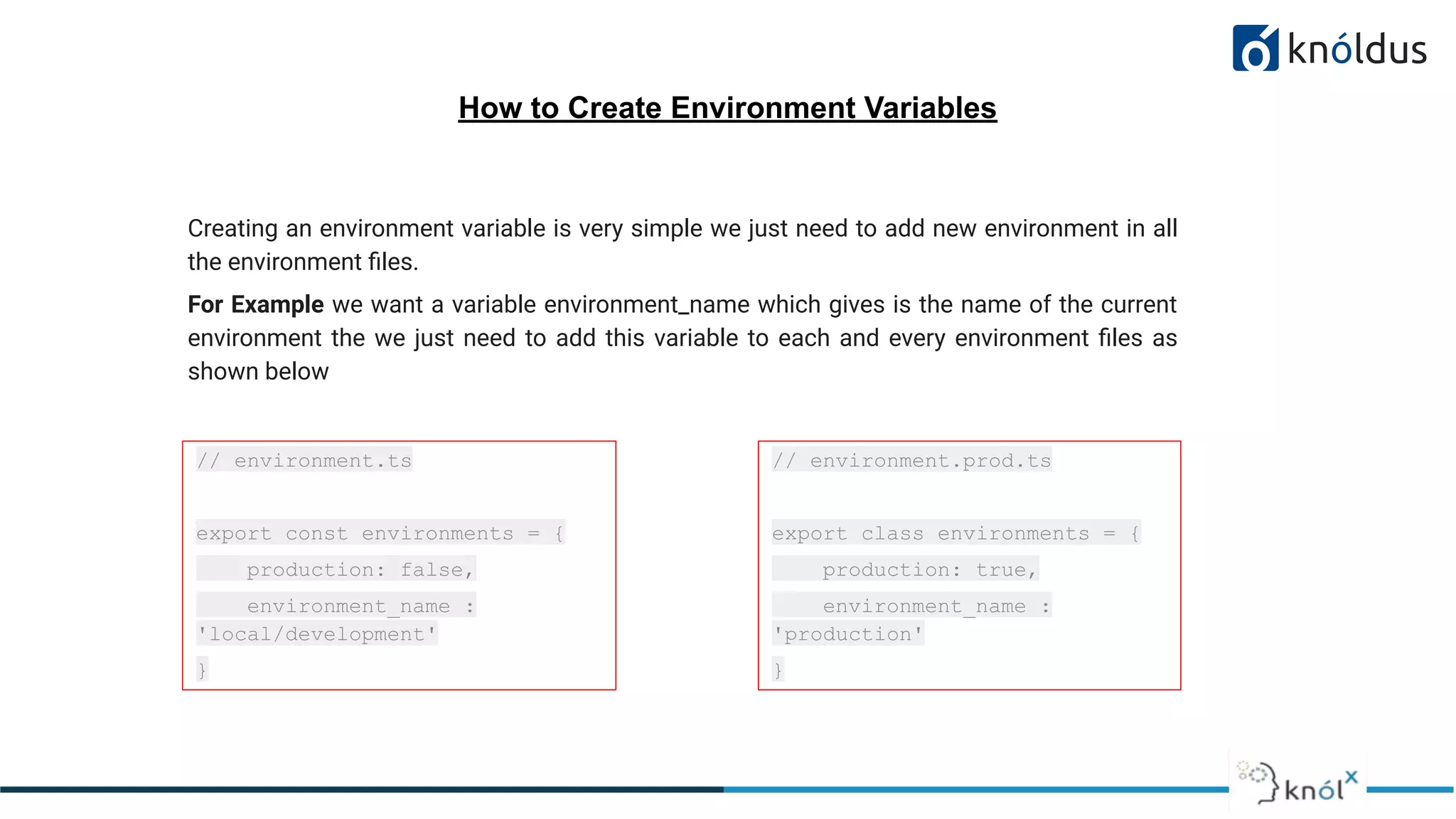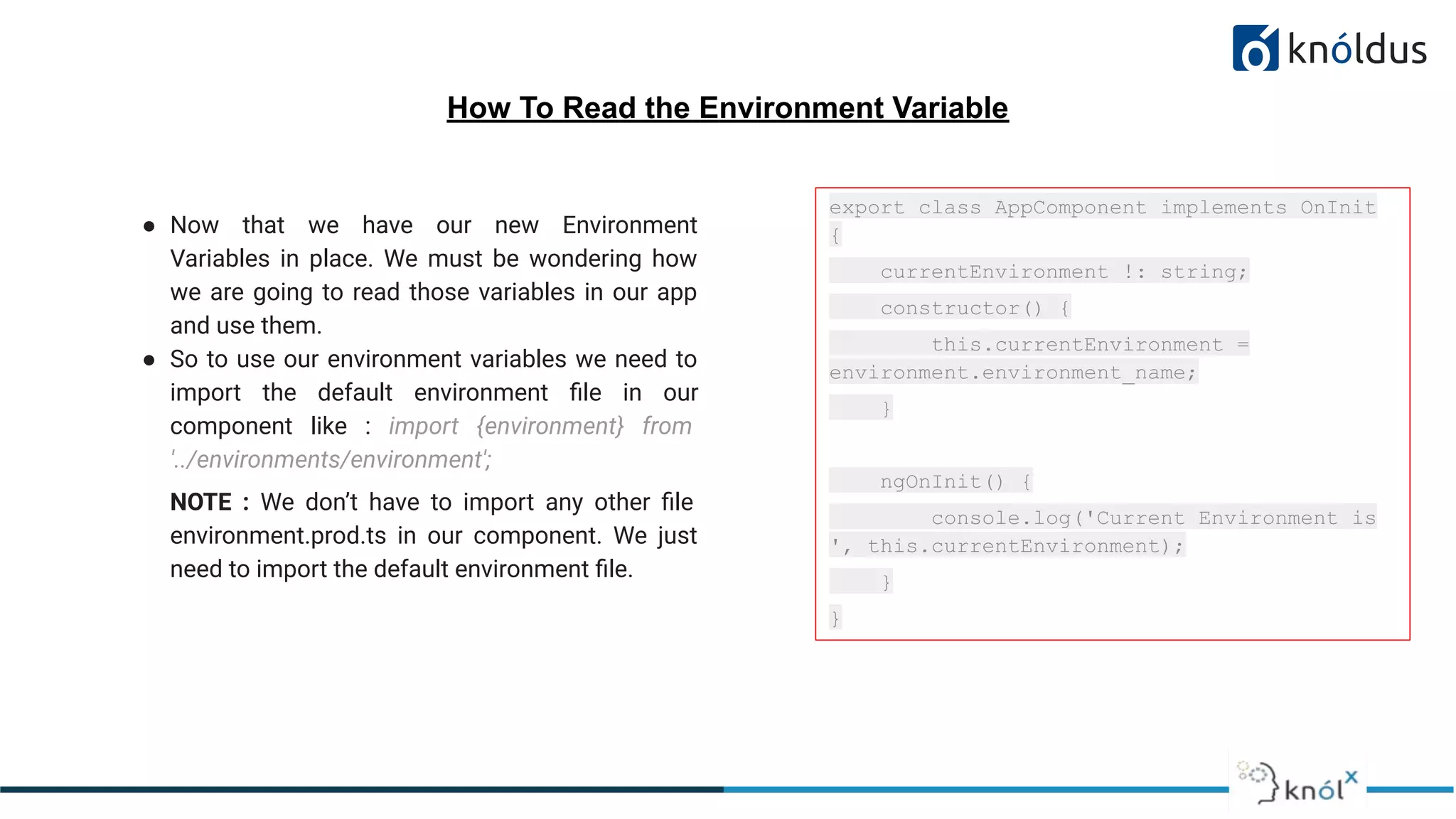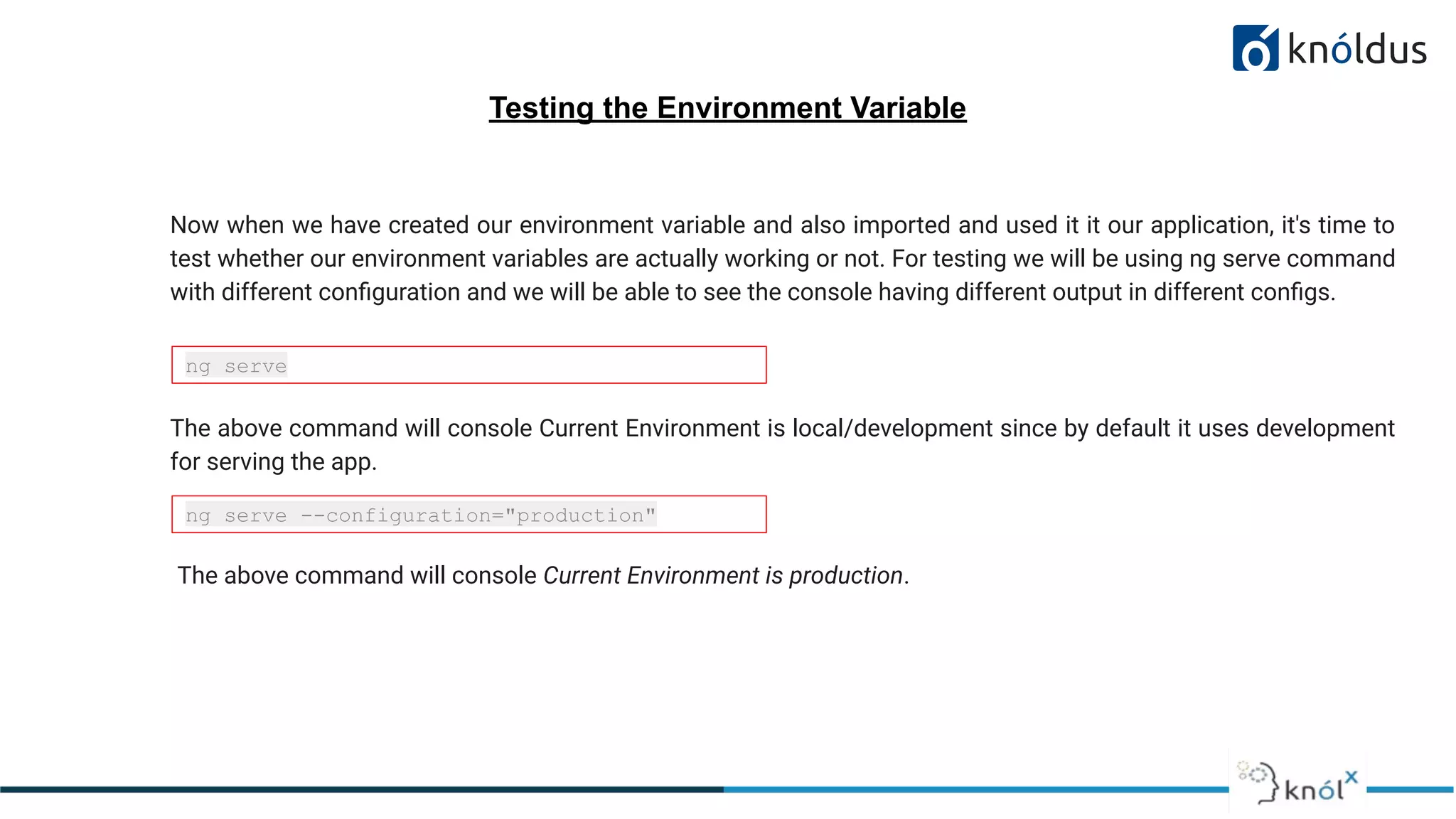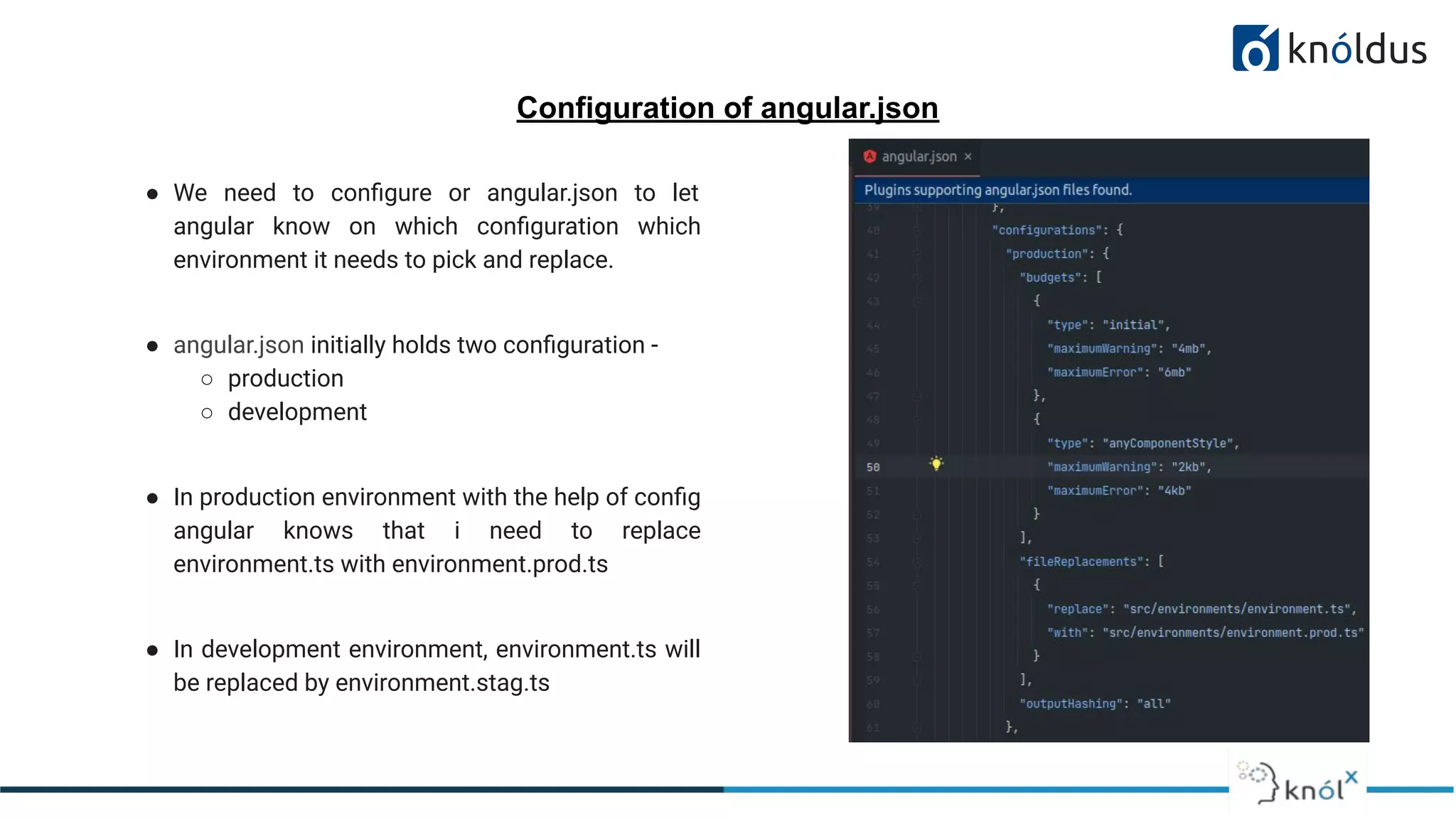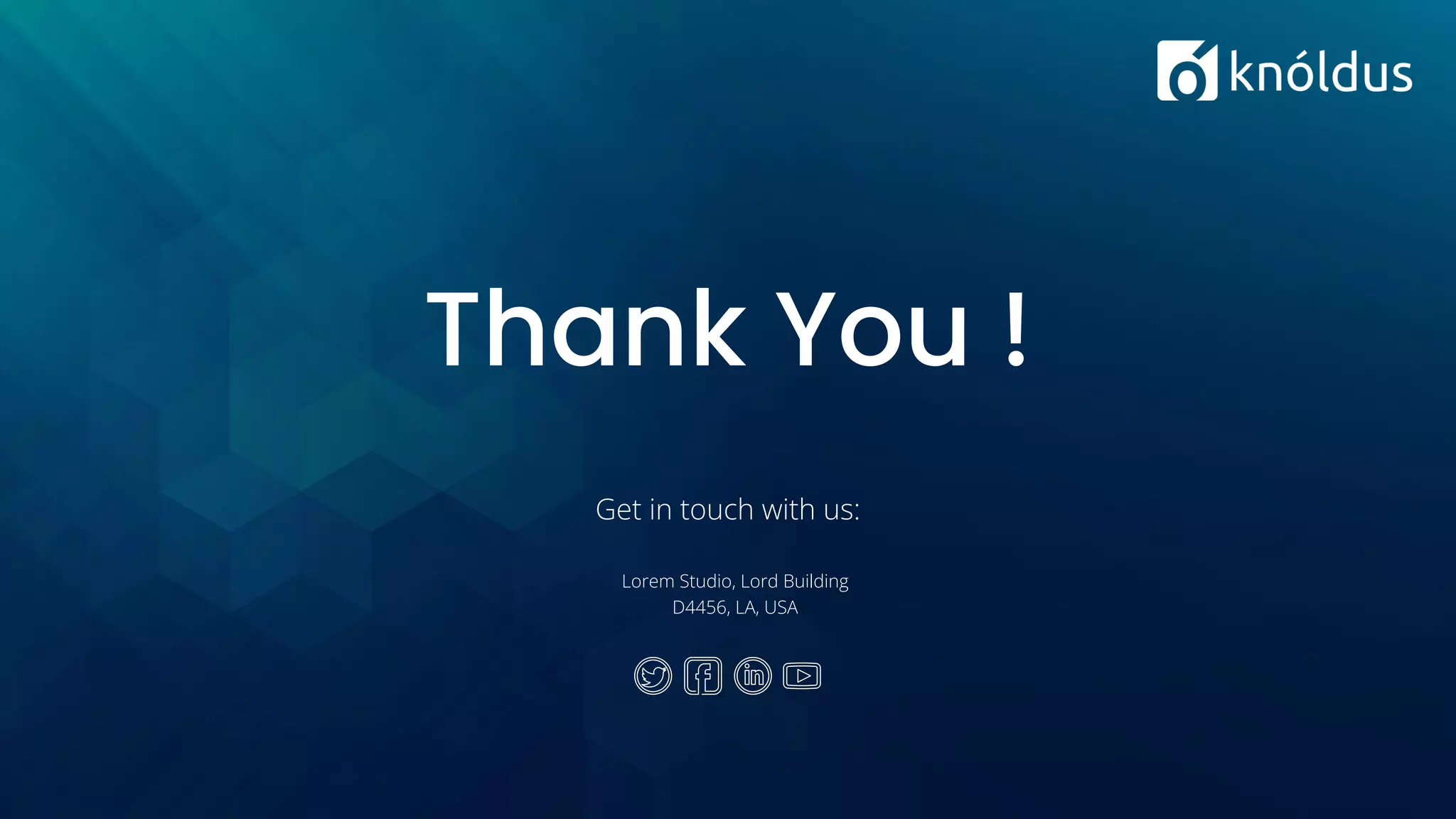The document discusses the importance of session etiquette during presentations, emphasizing punctuality, respect, and the submission of constructive feedback. It explains how to work with environment variables in Angular, detailing their creation, configuration in angular.json, and methods to read and test these variables. The document also provides example code snippets for managing environment variables across different application stages such as development and production.