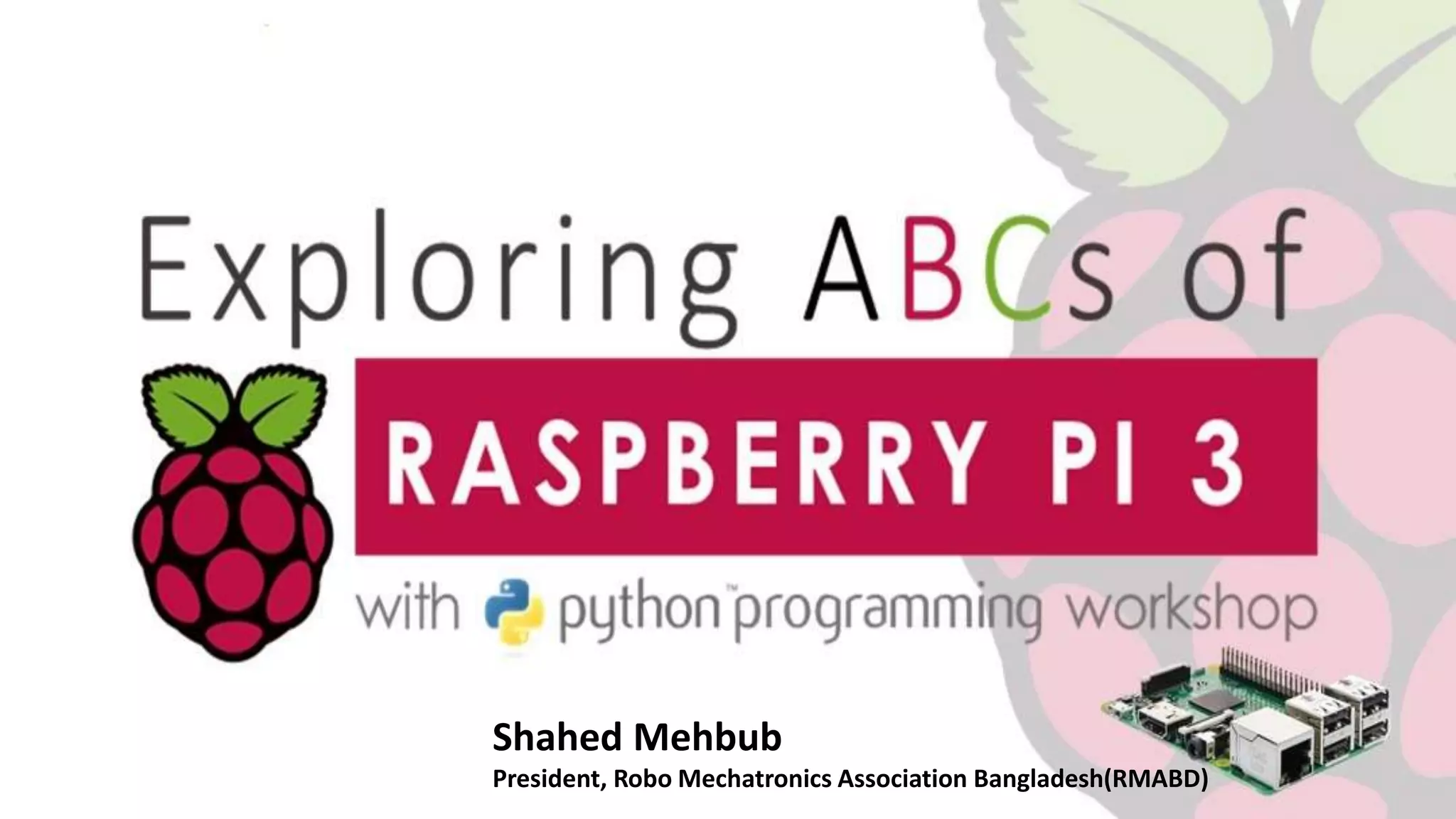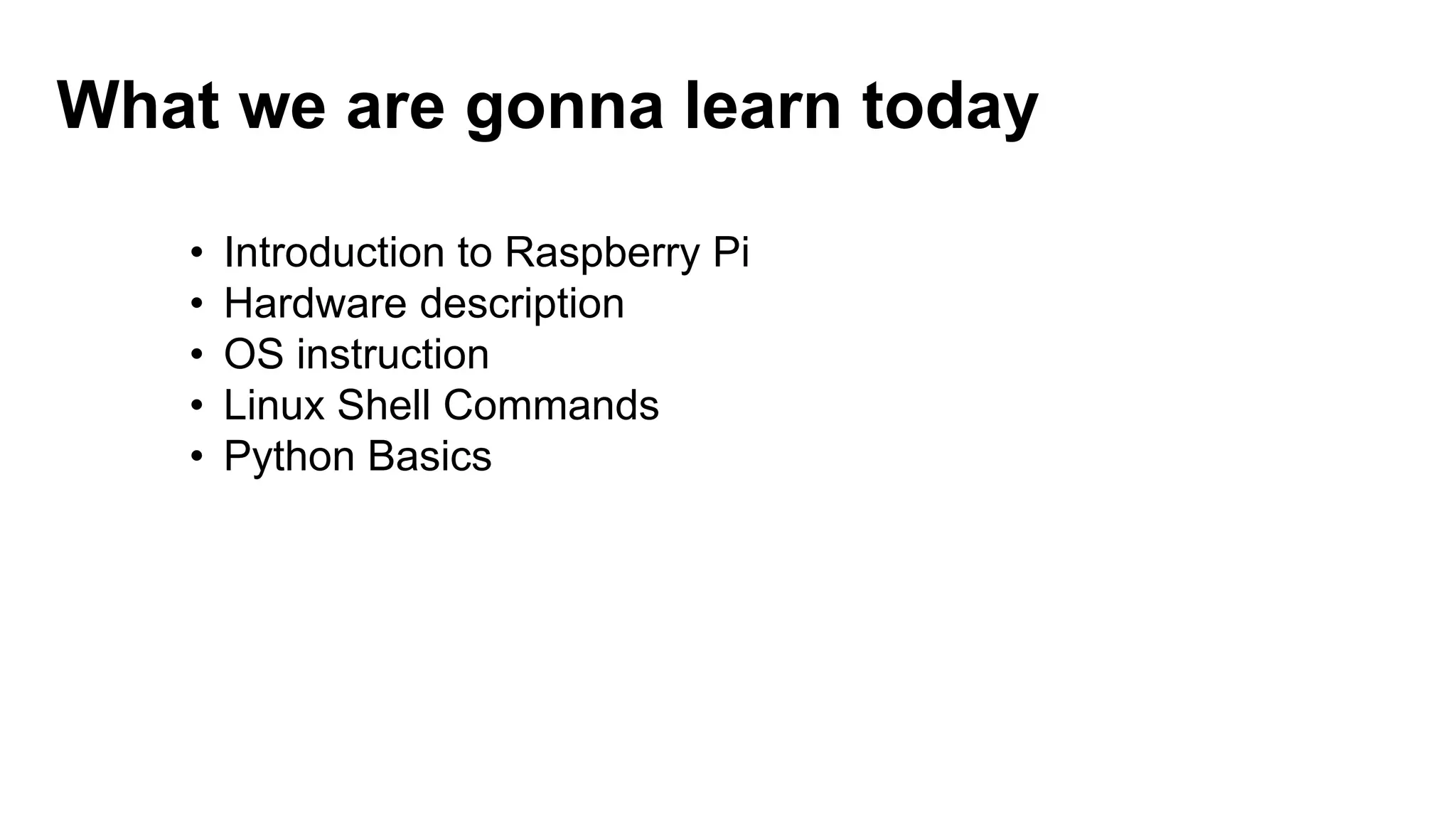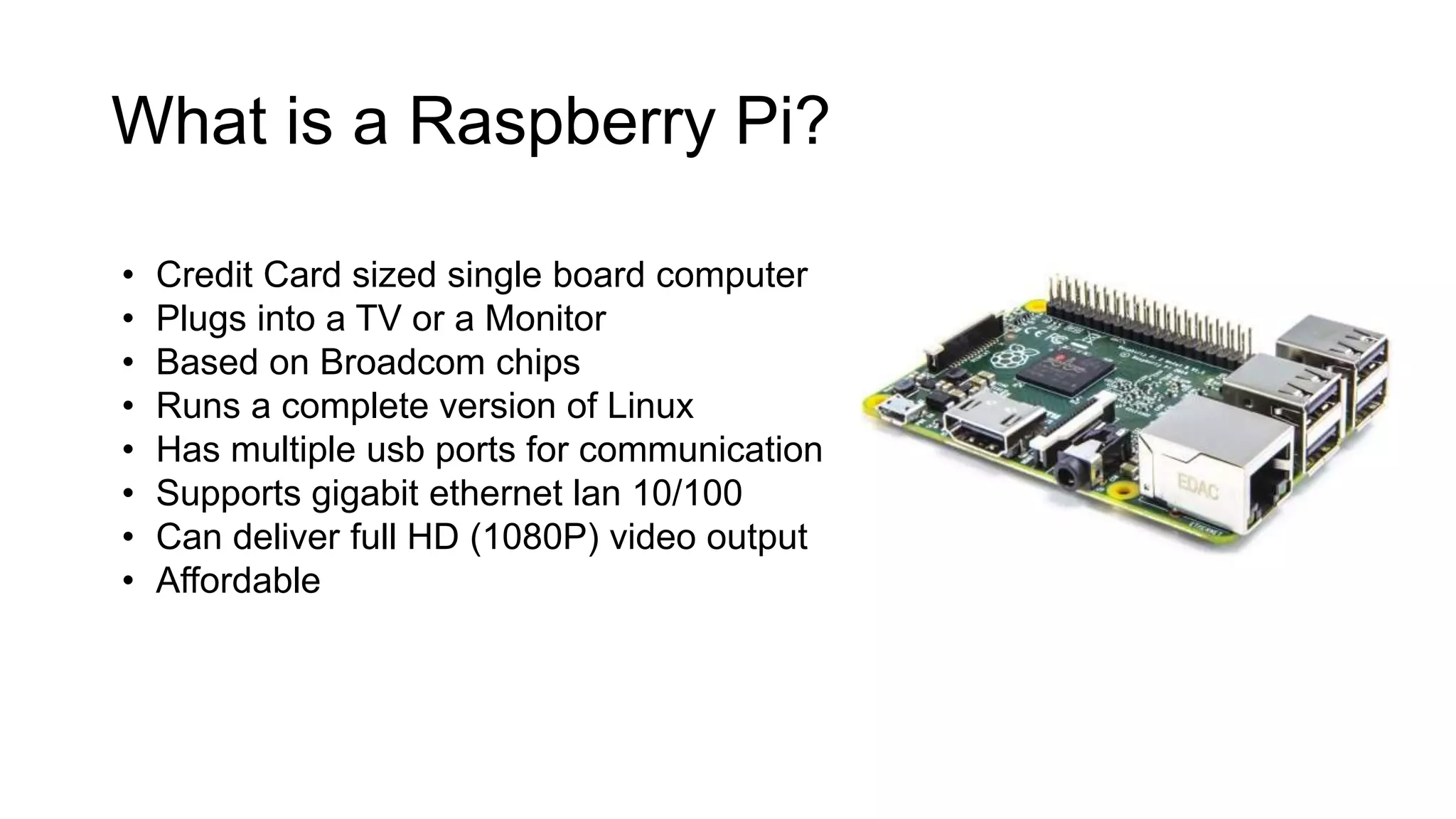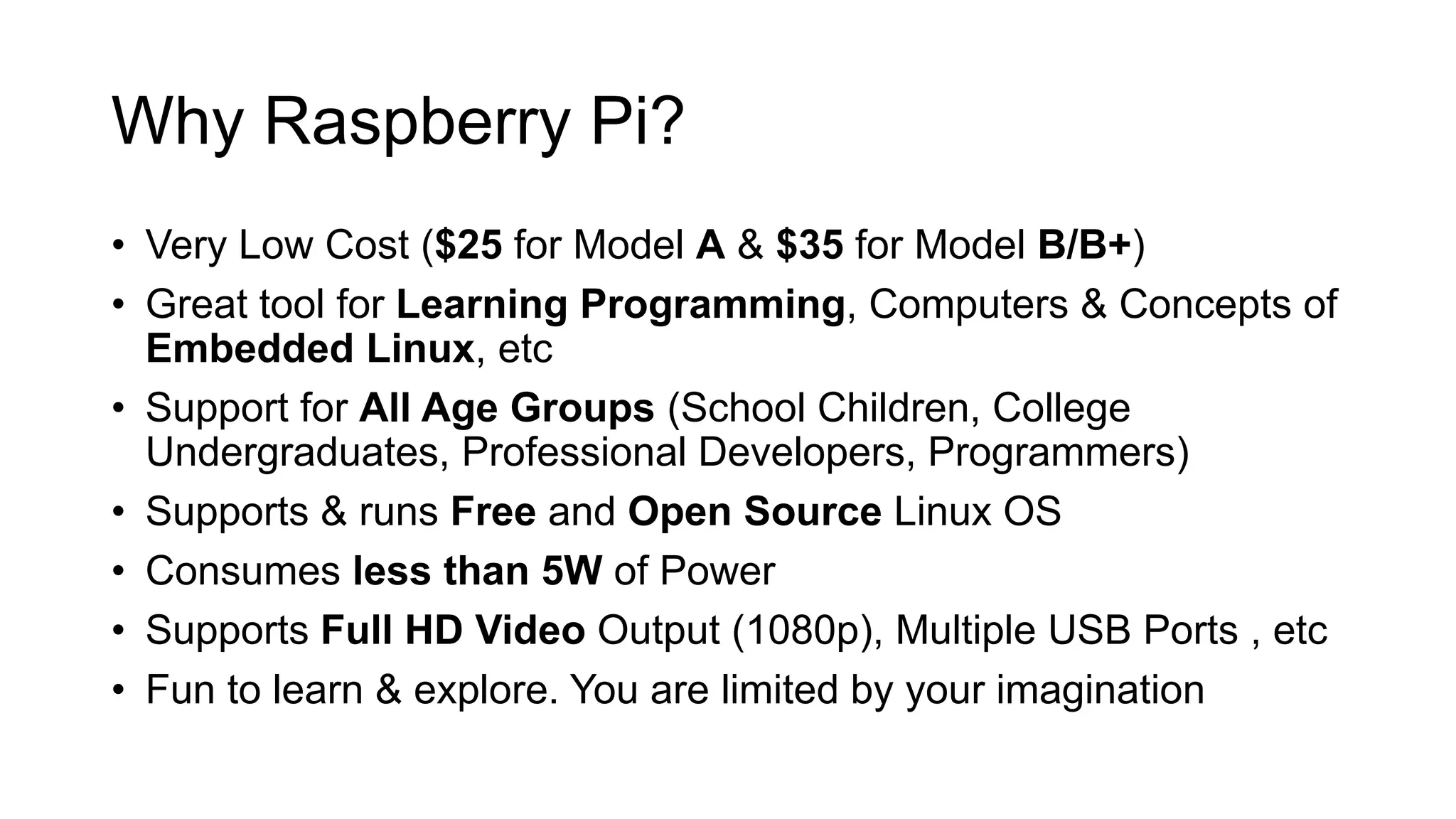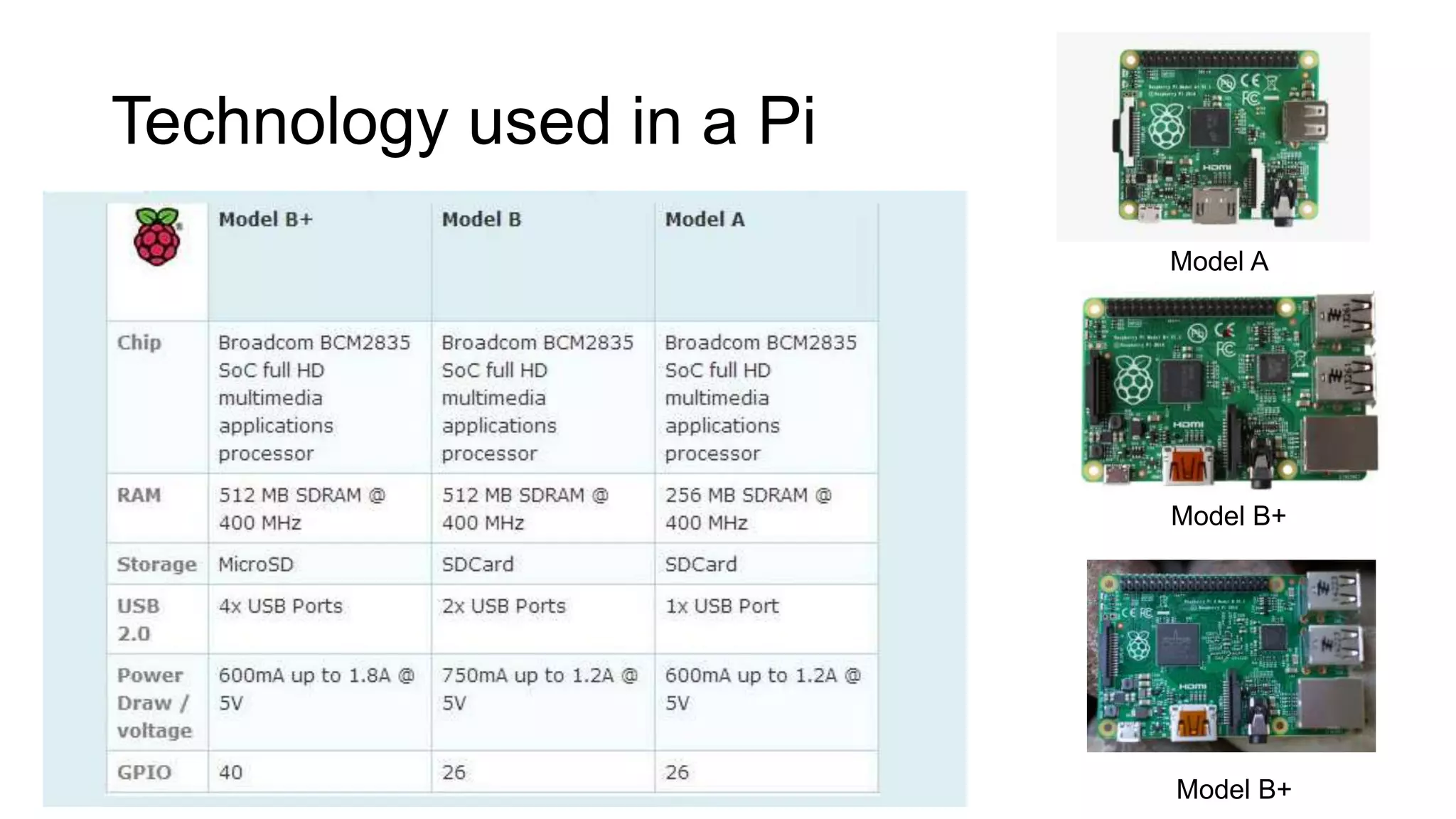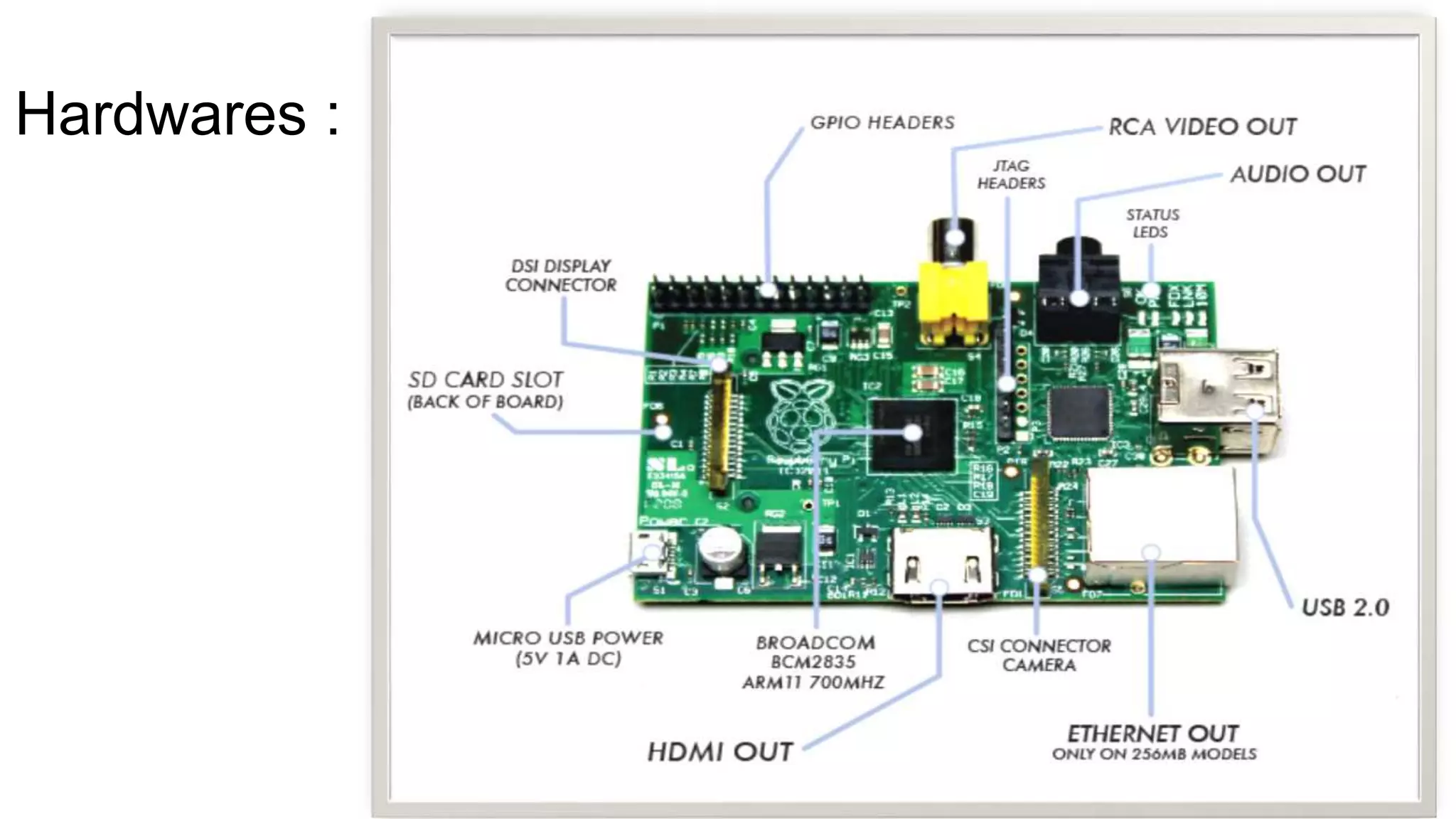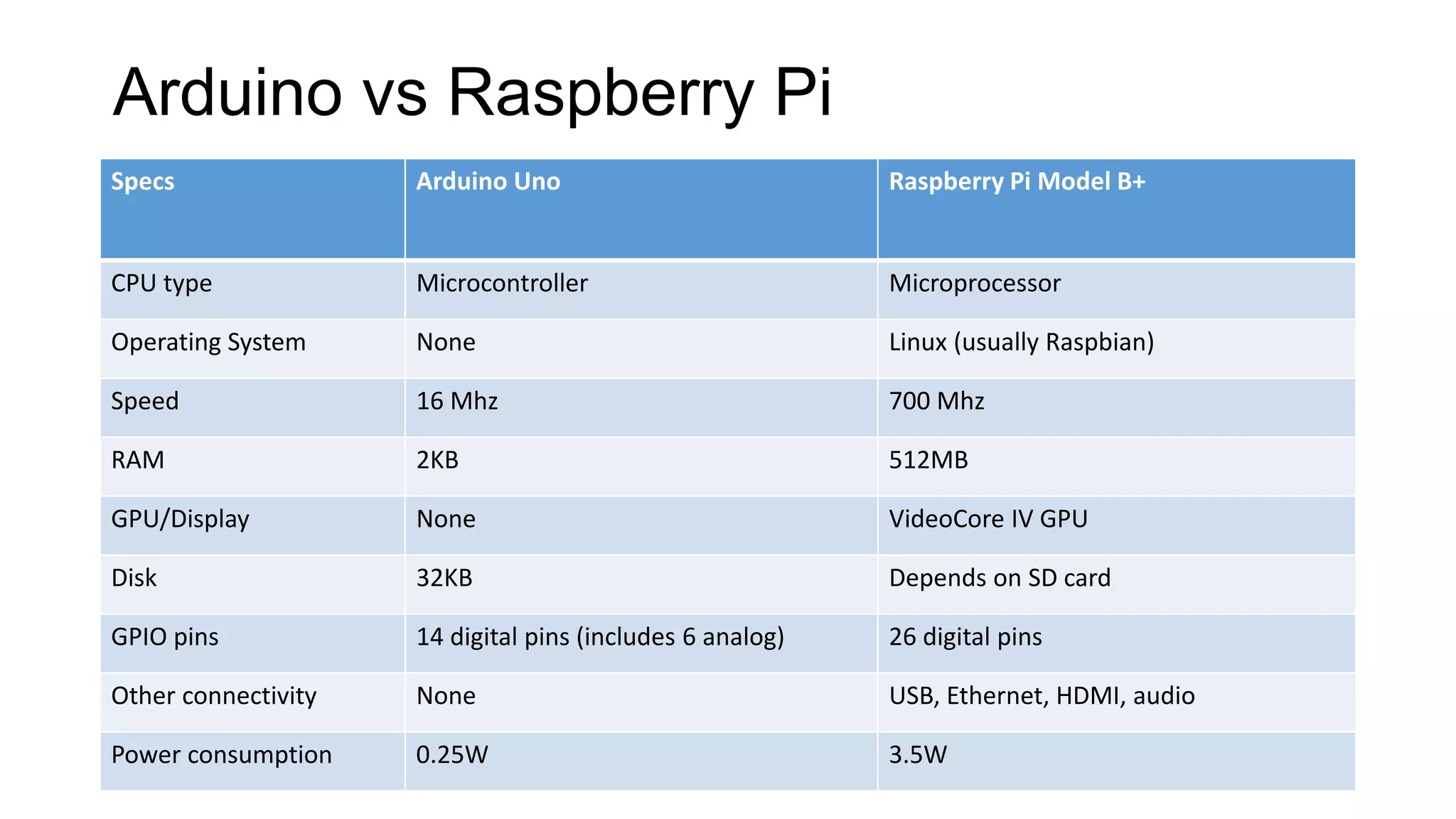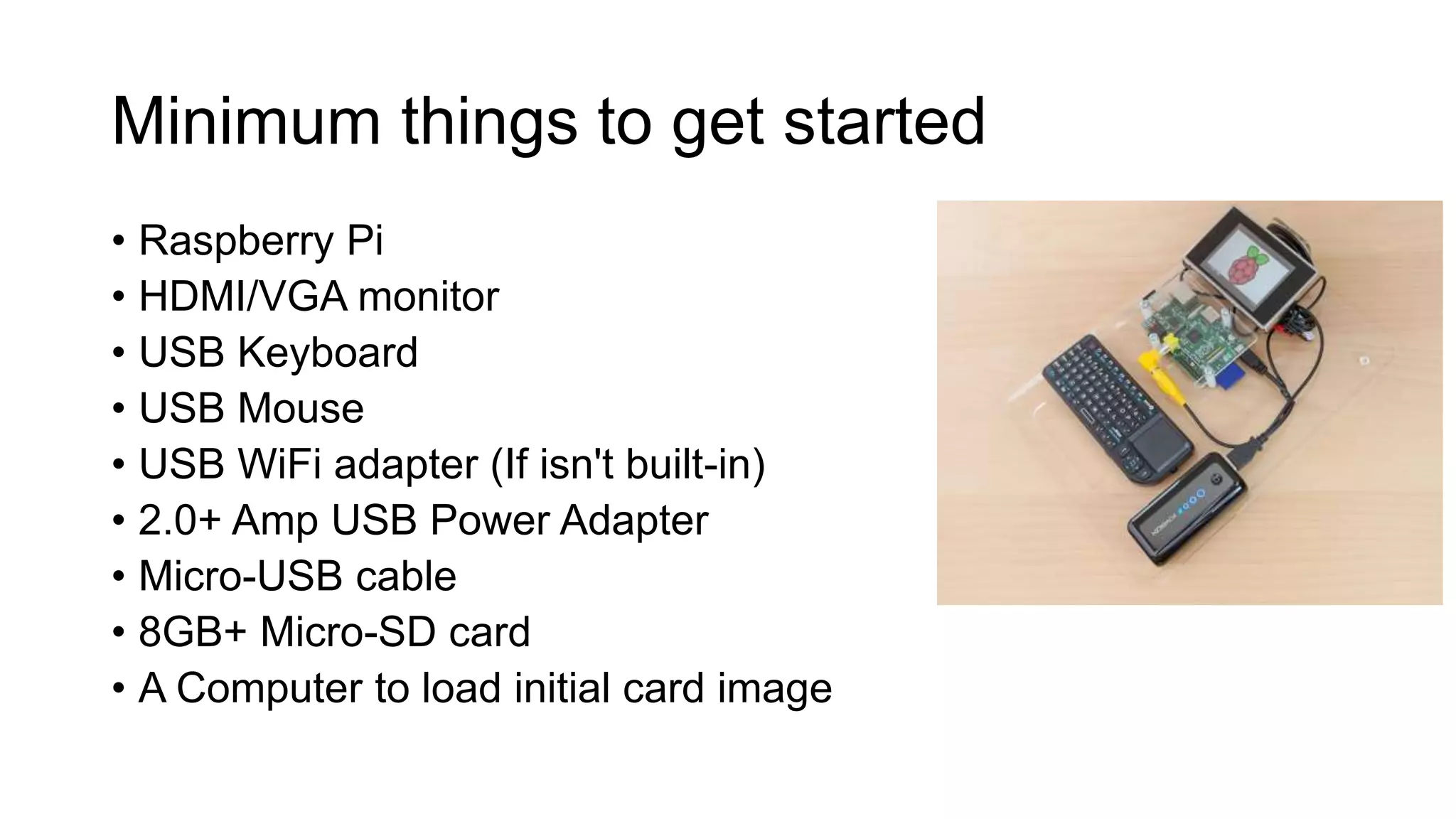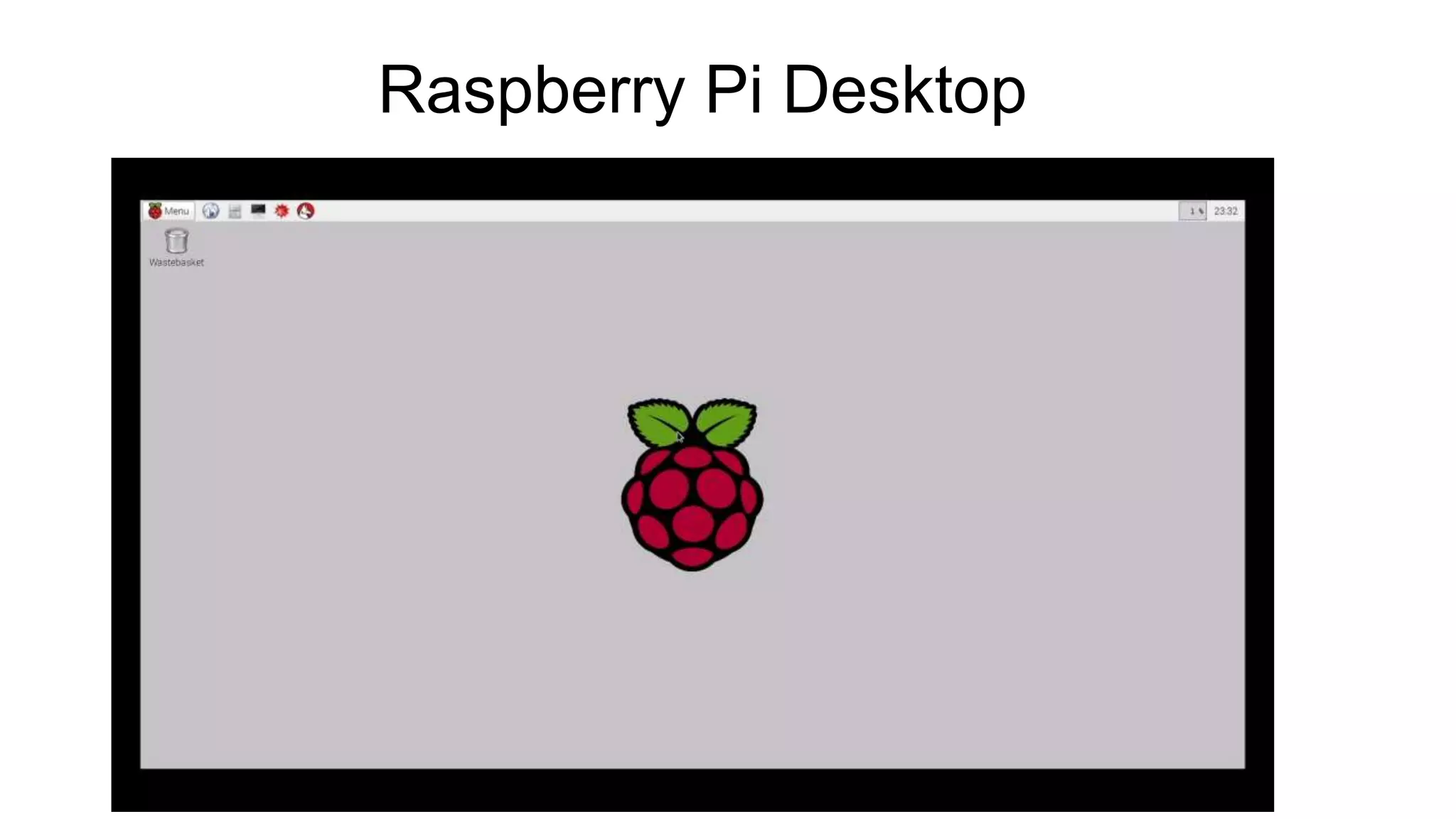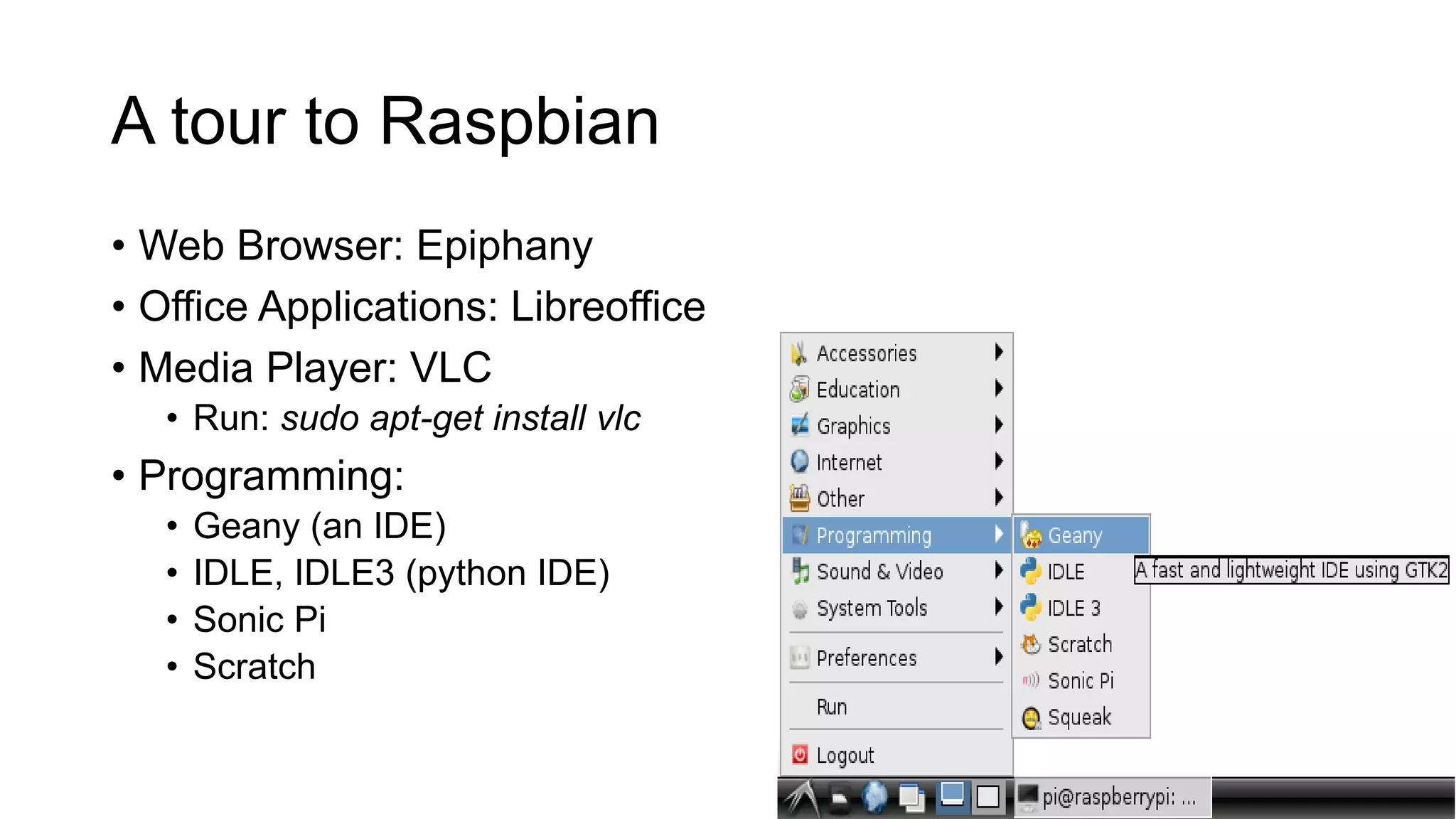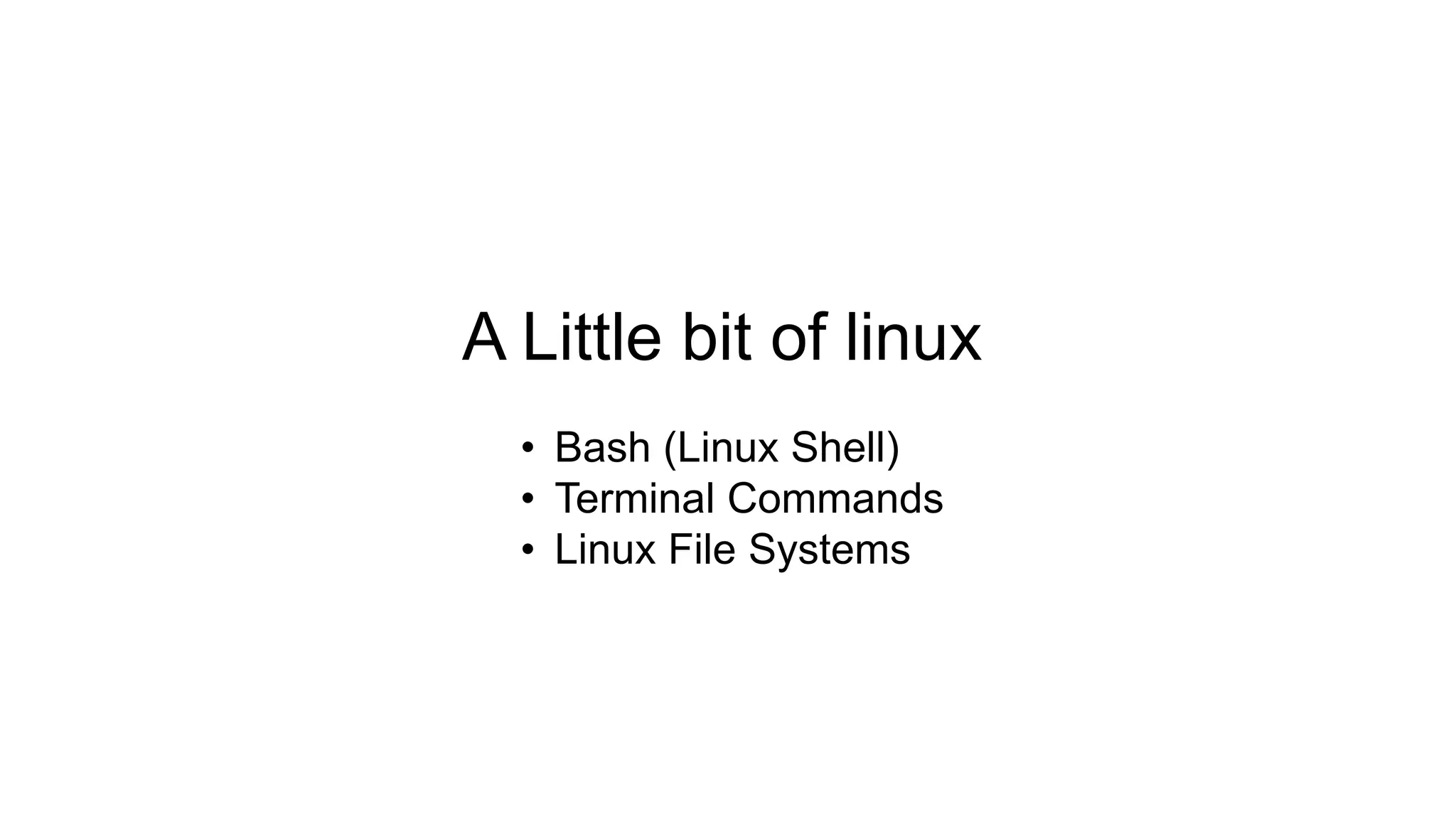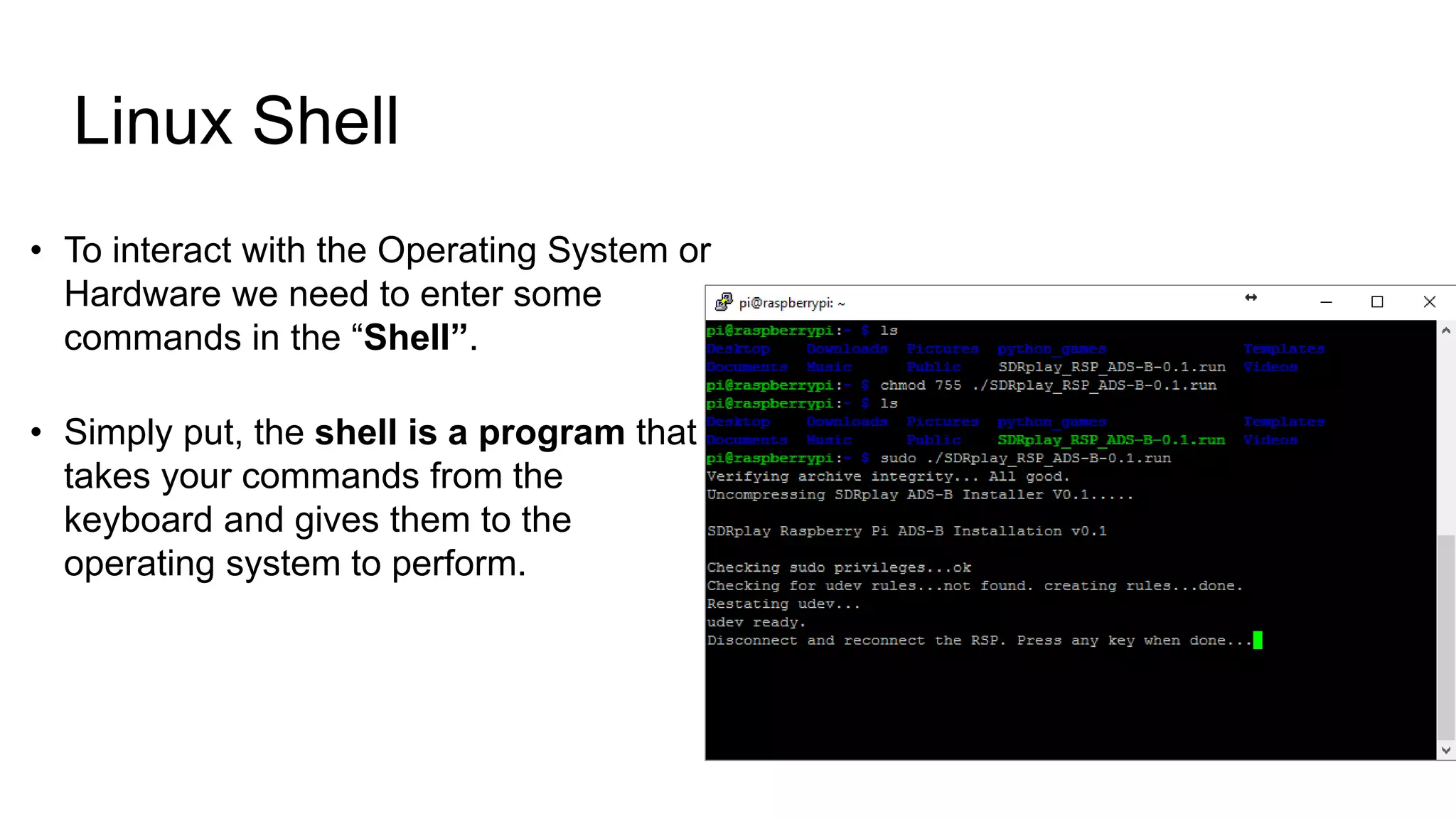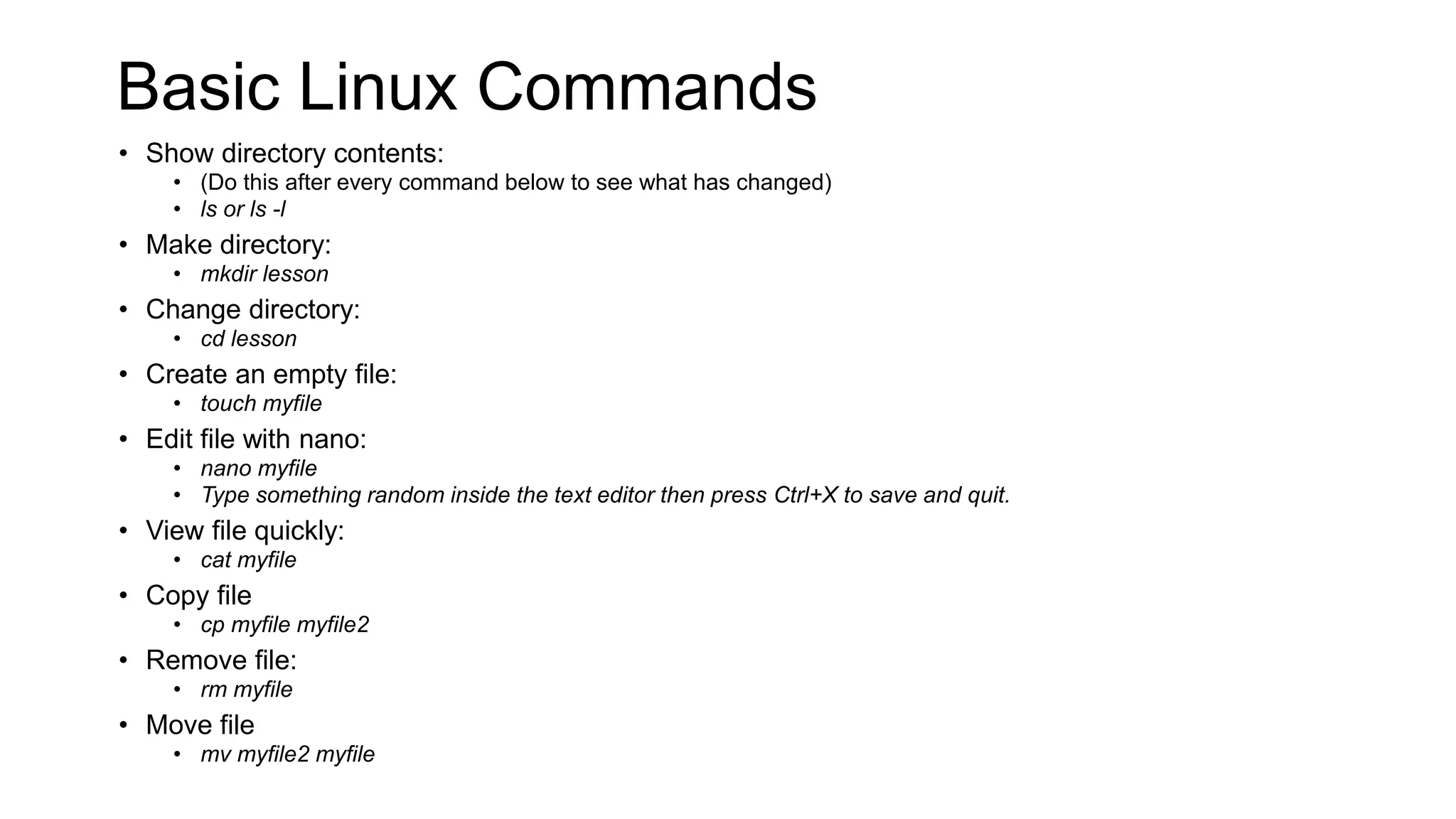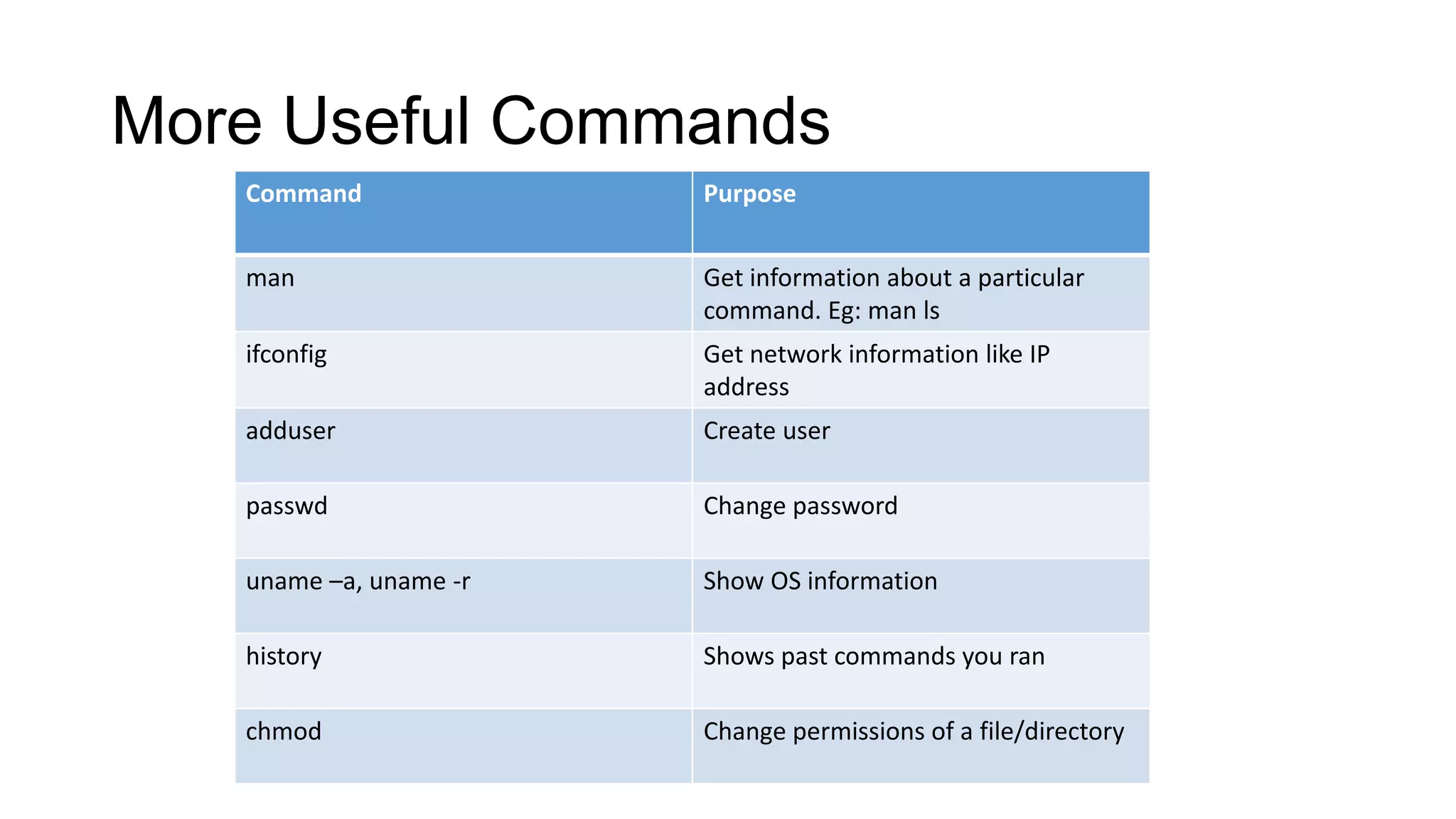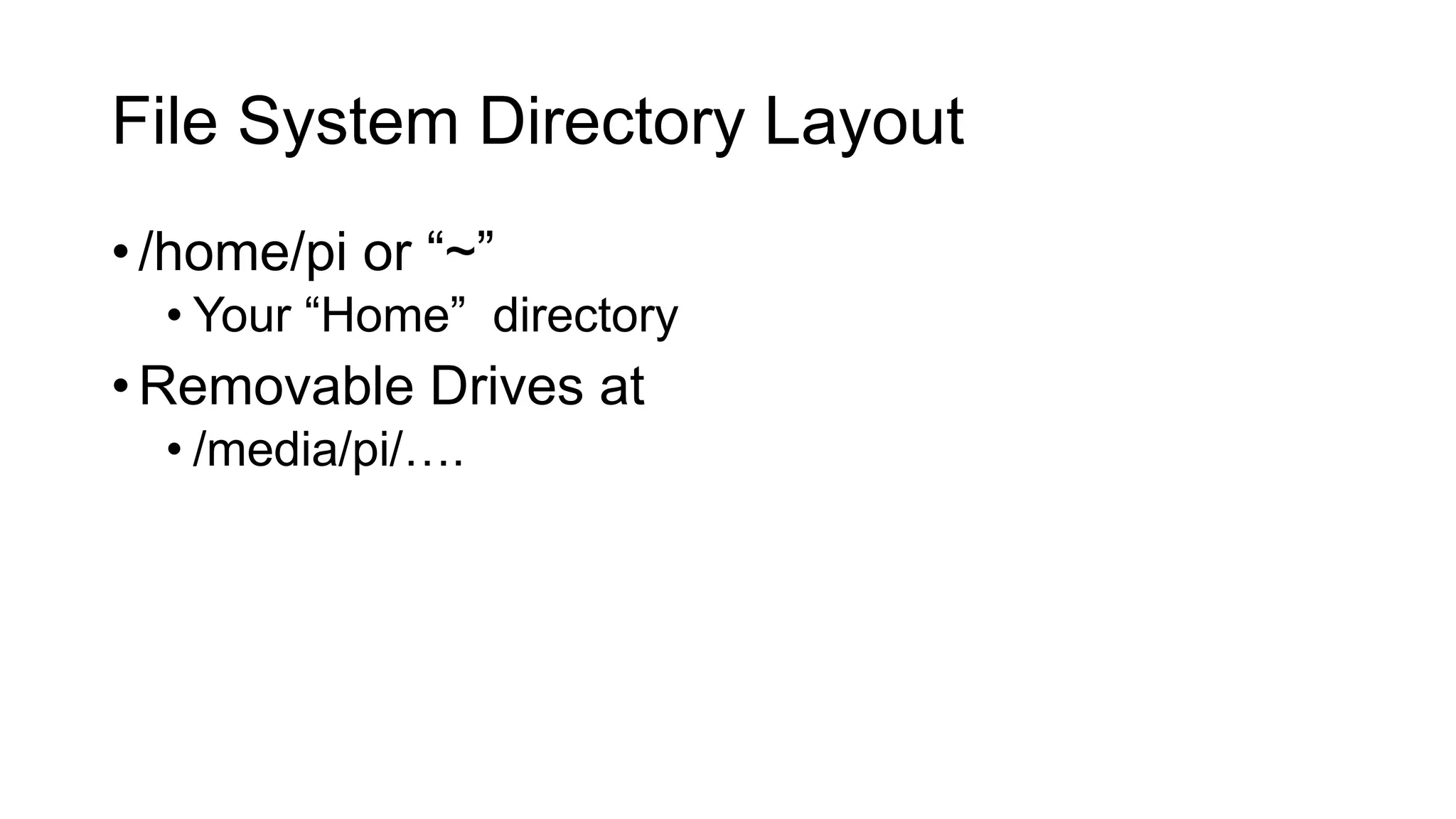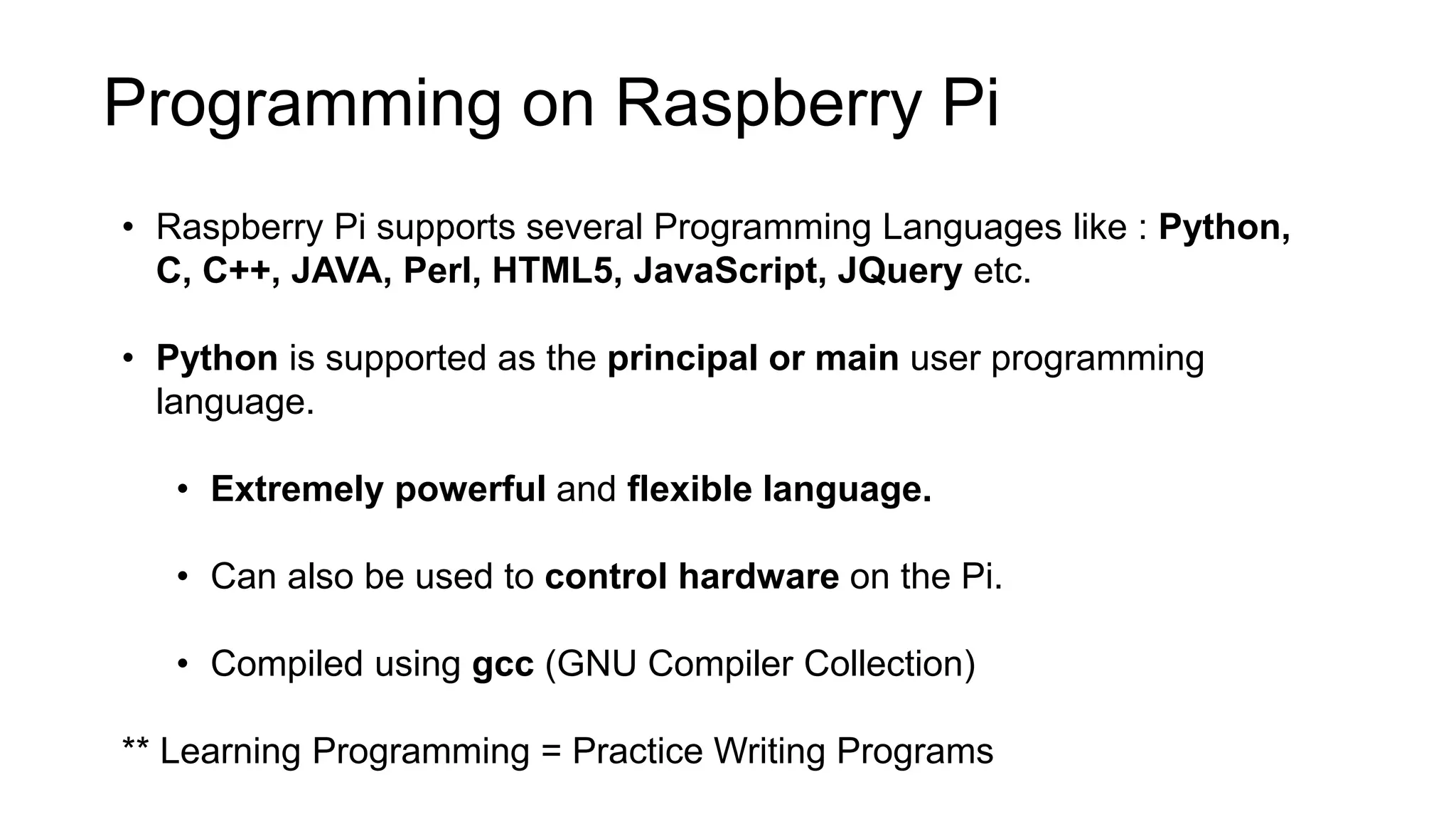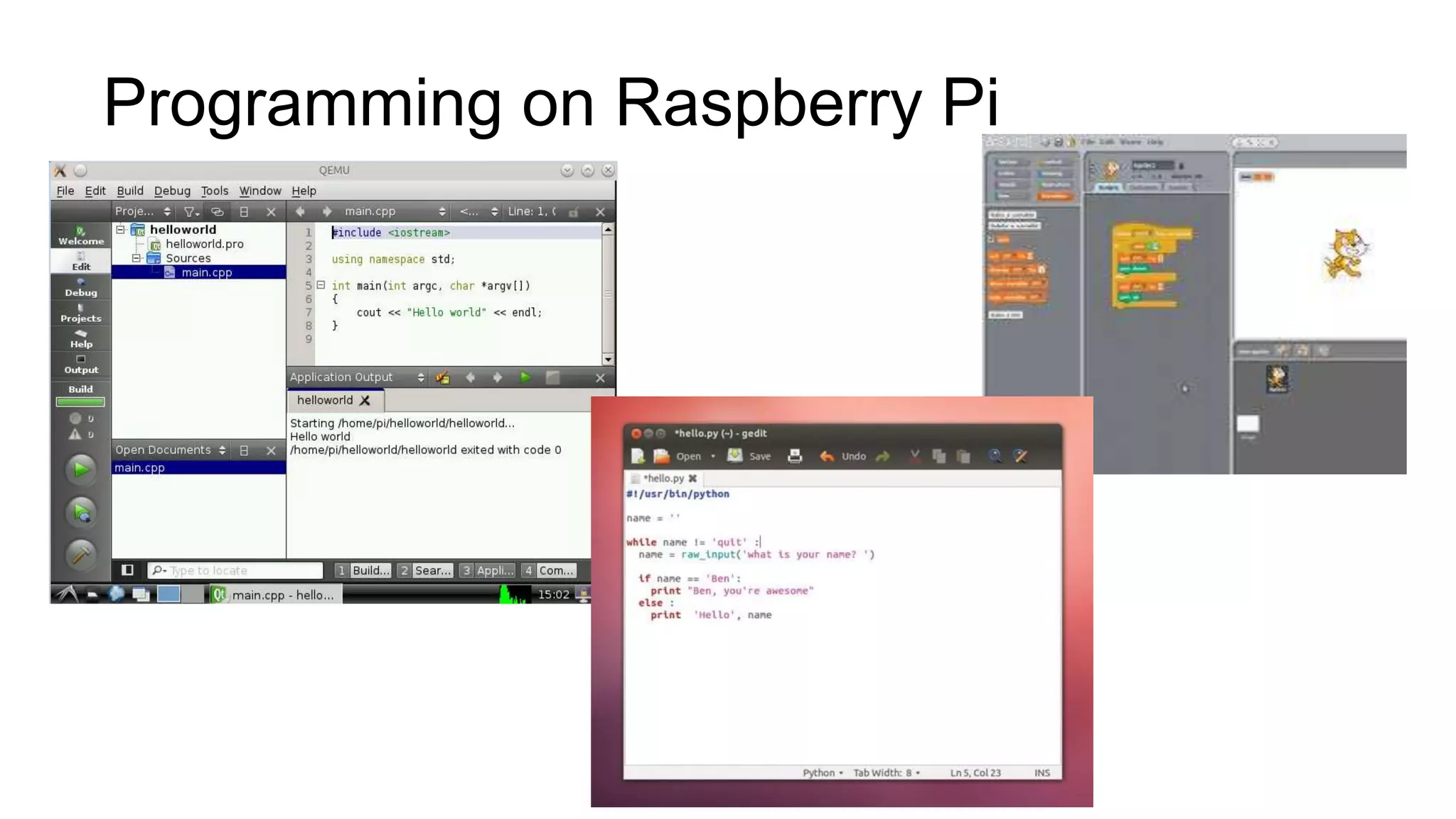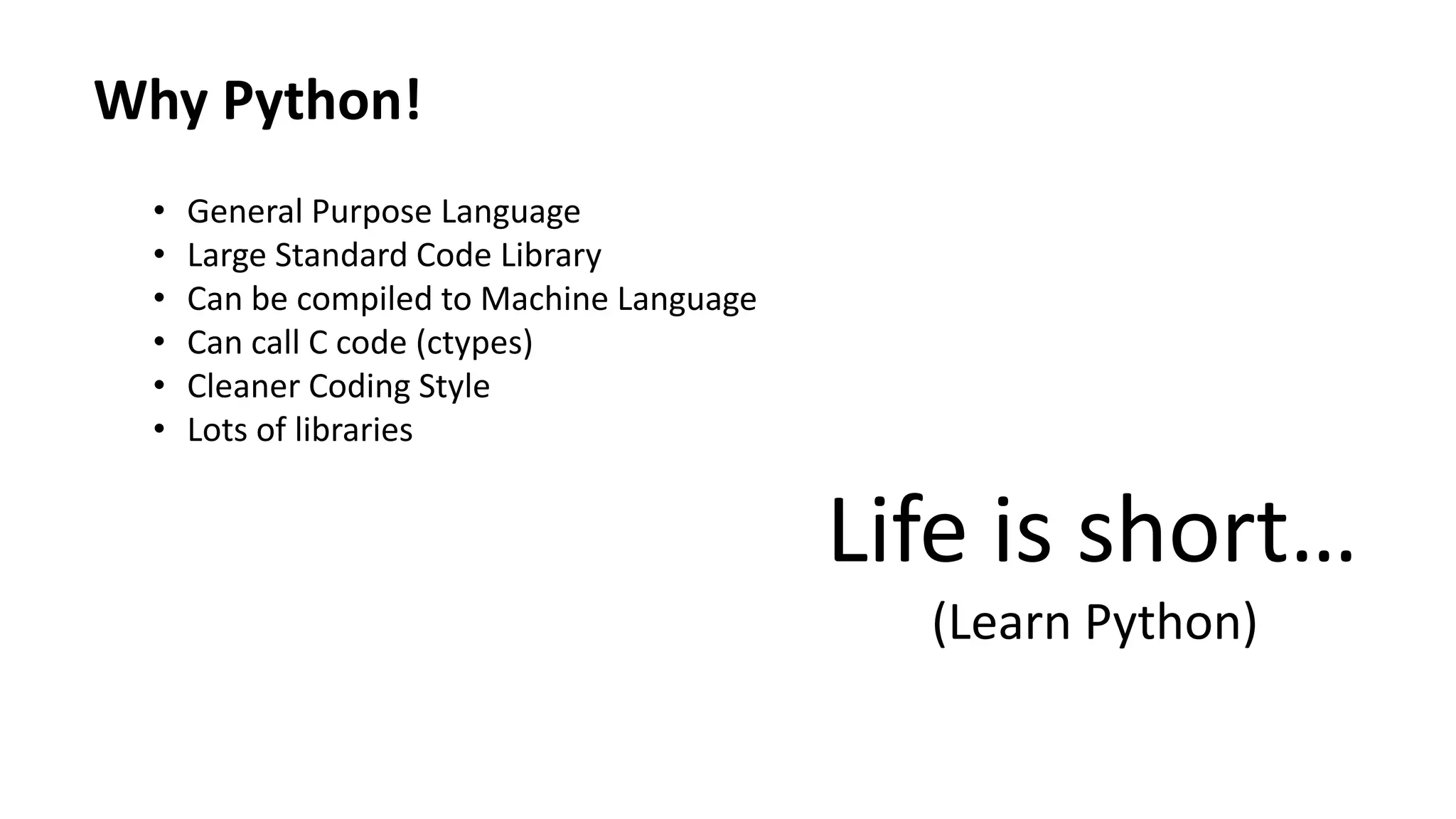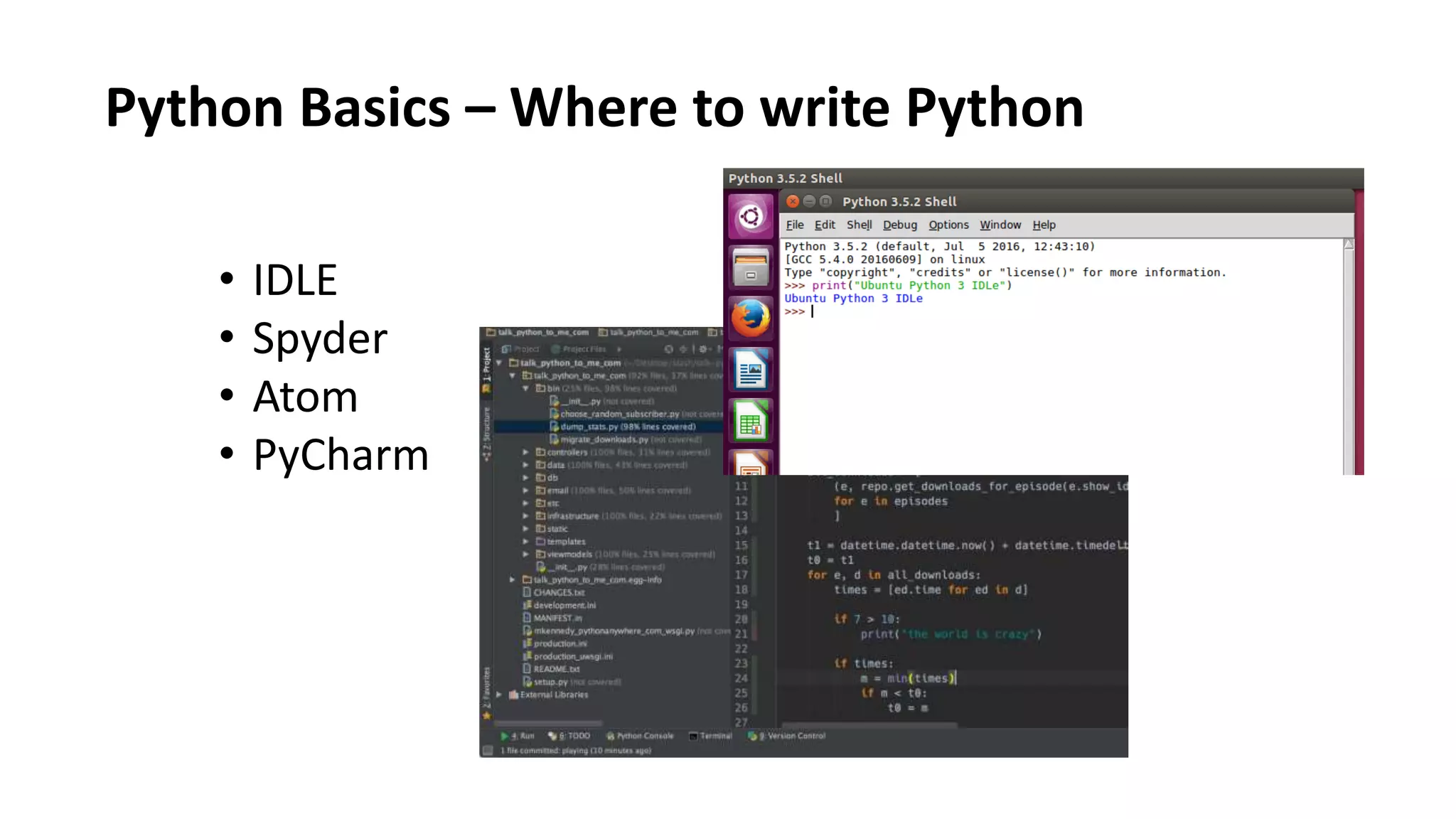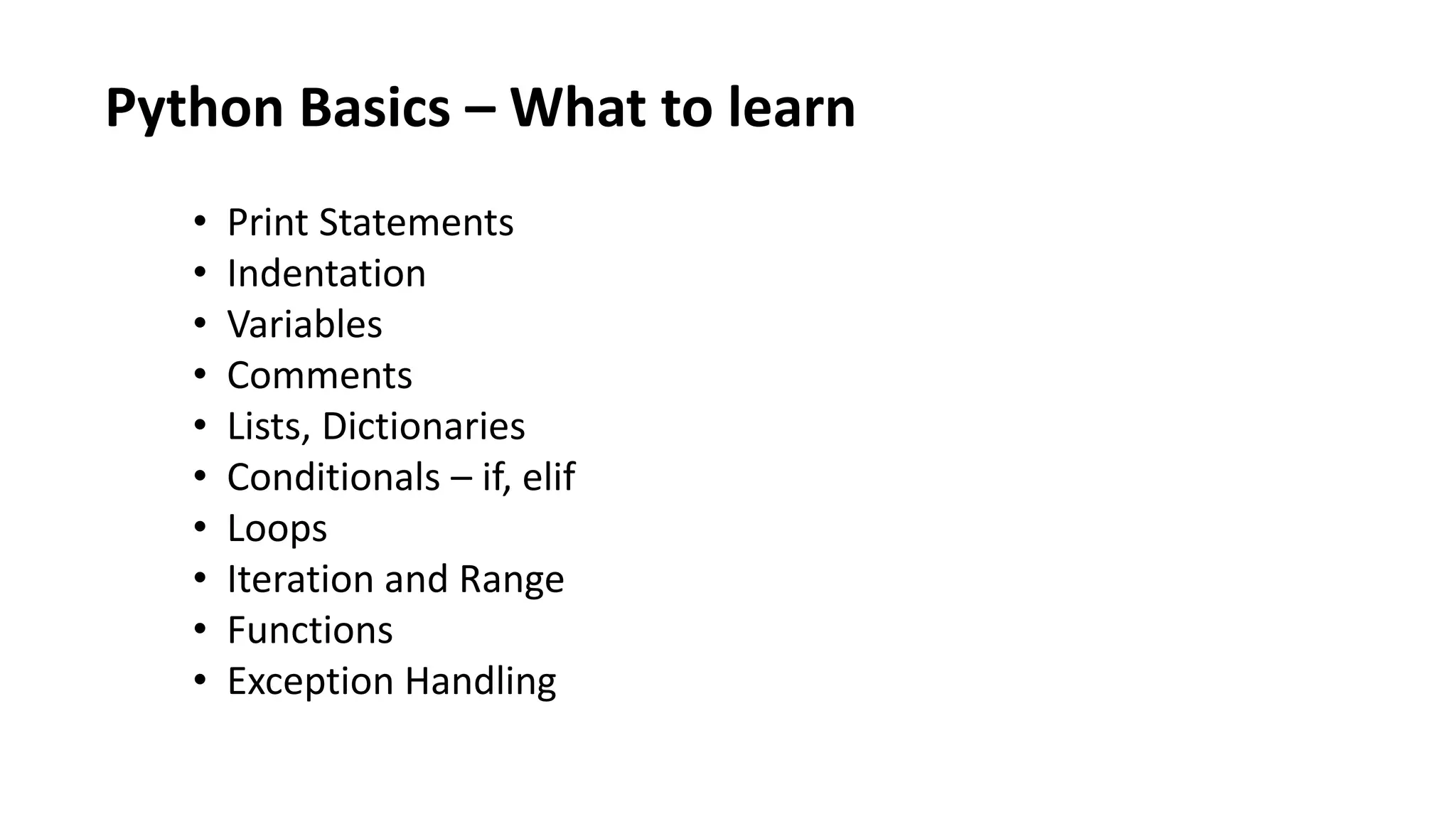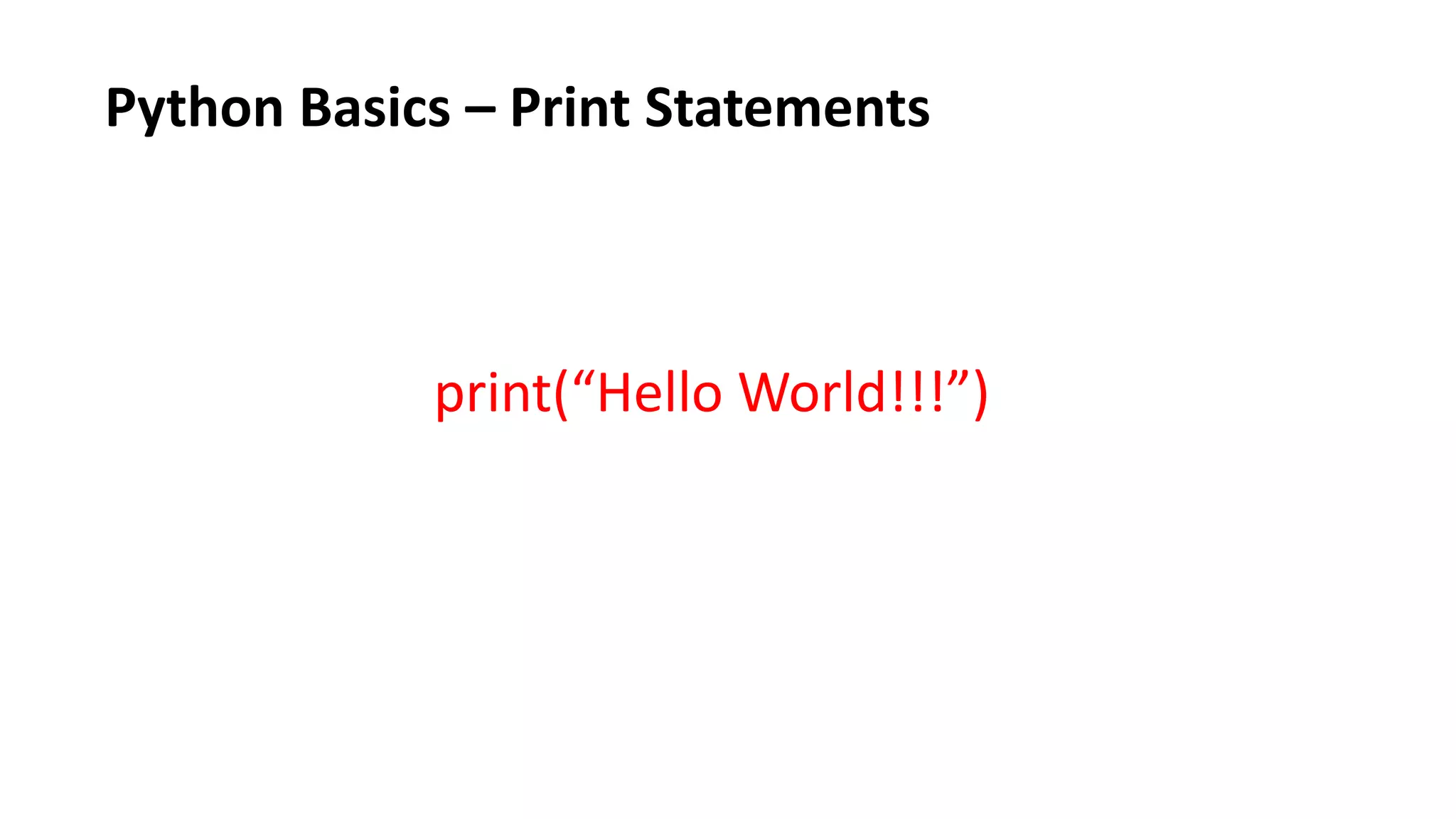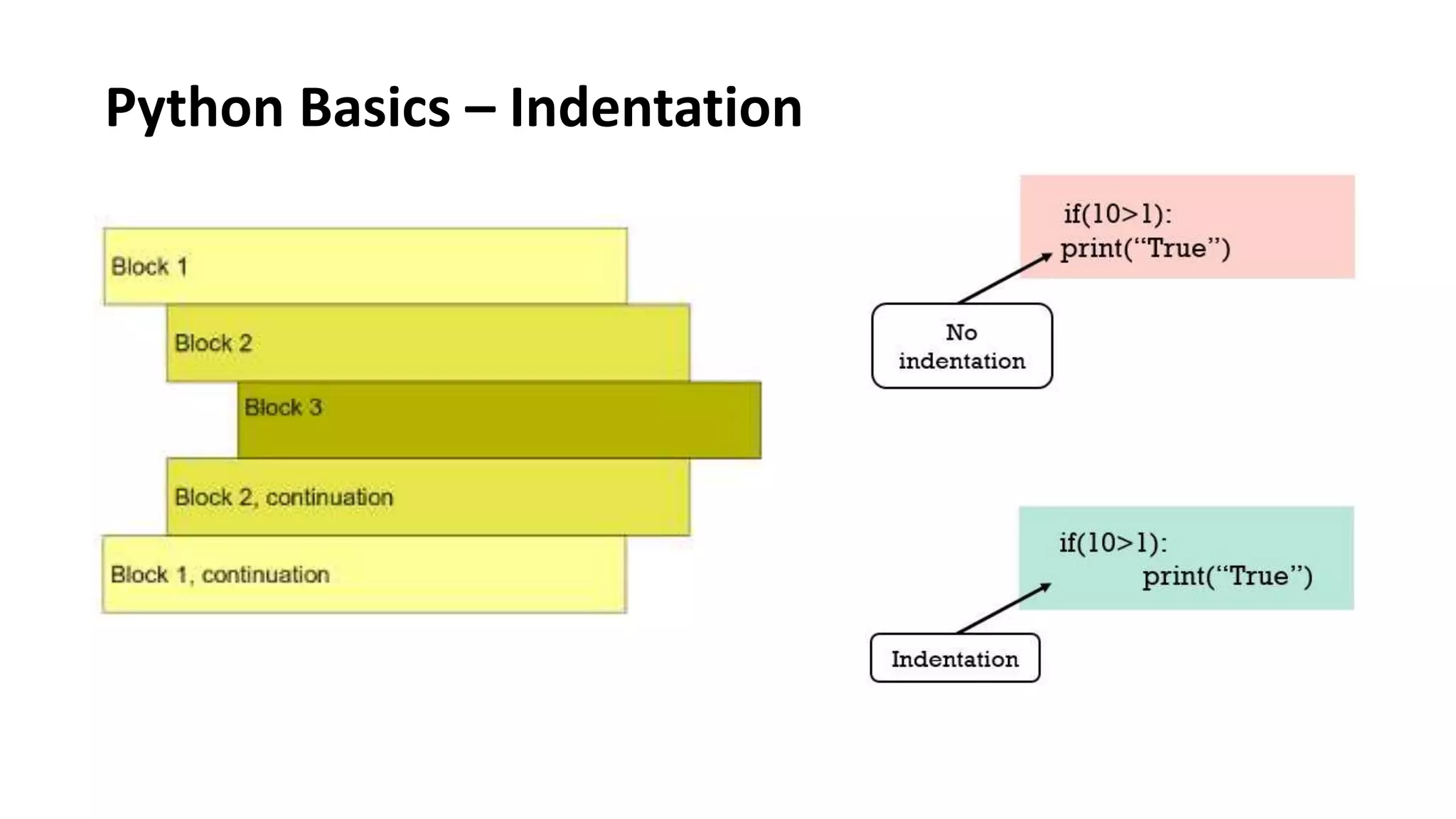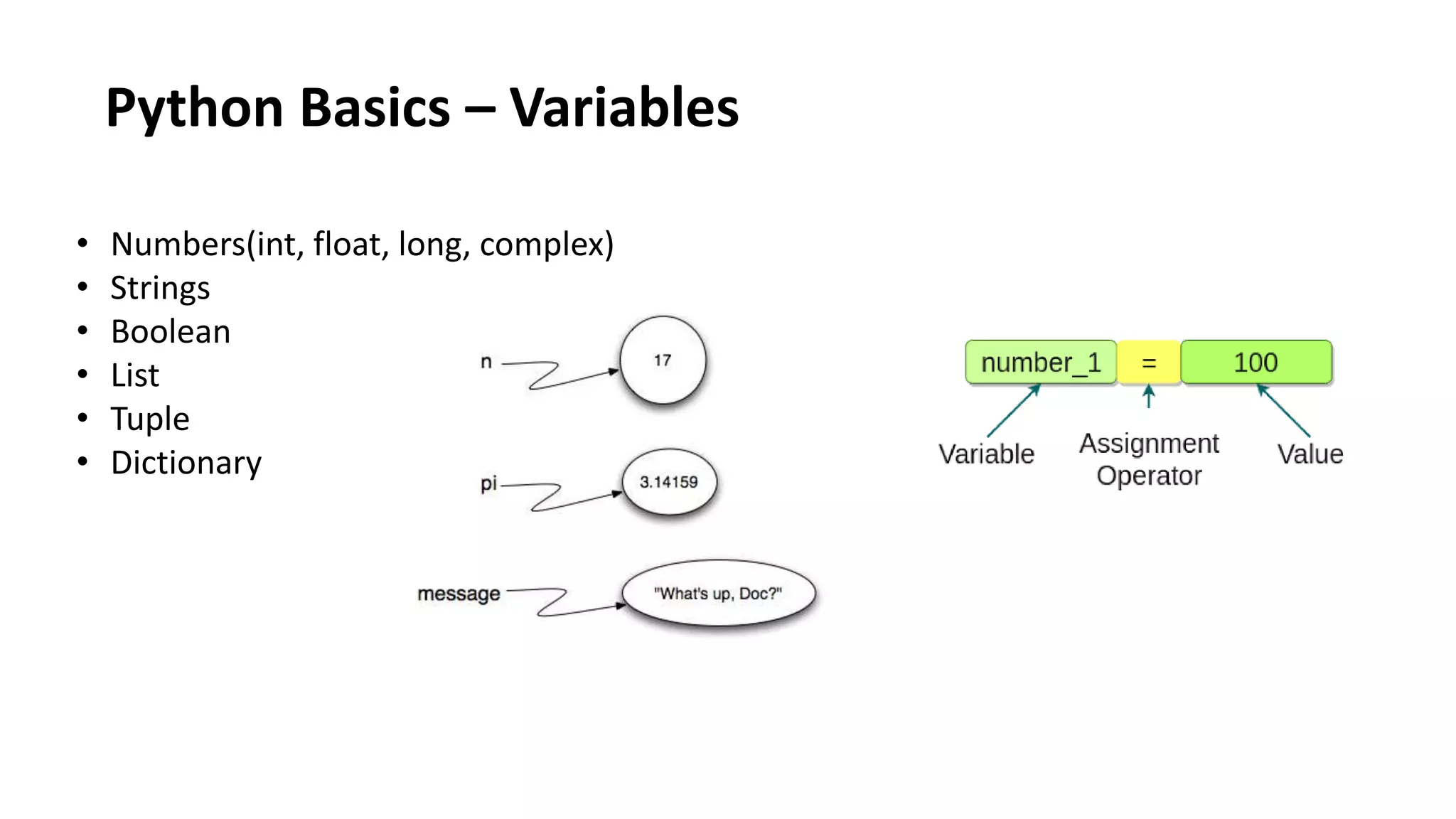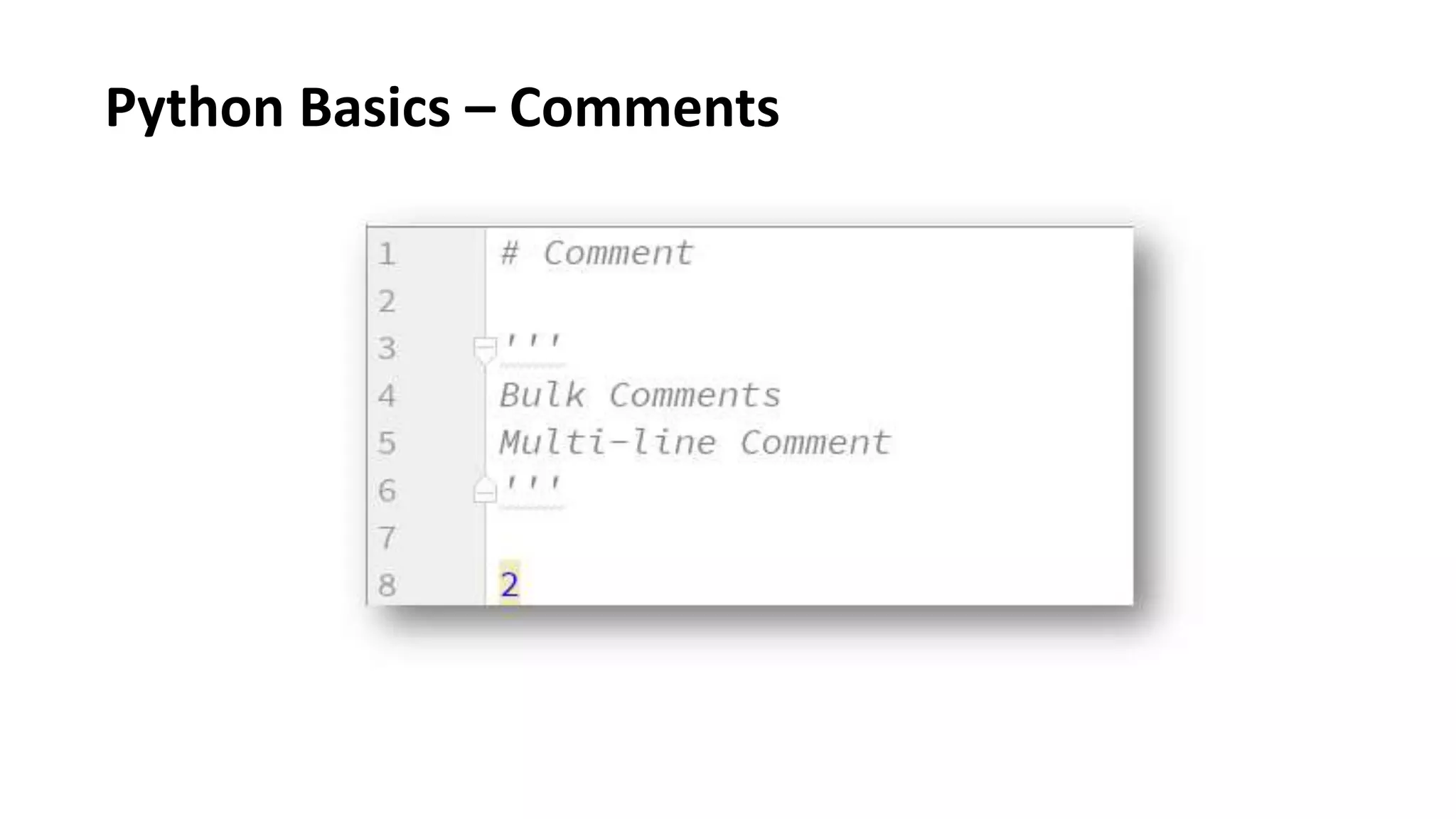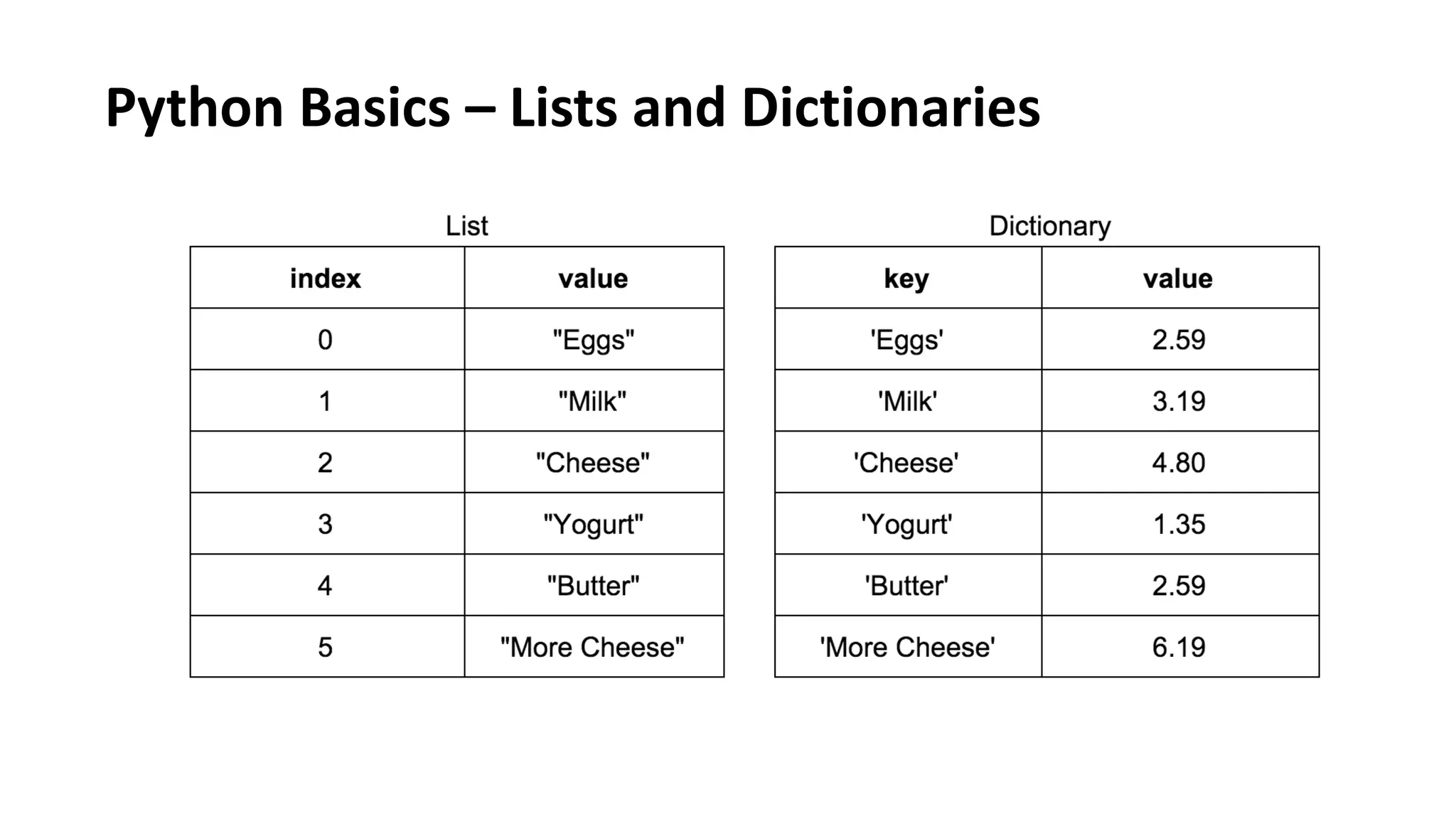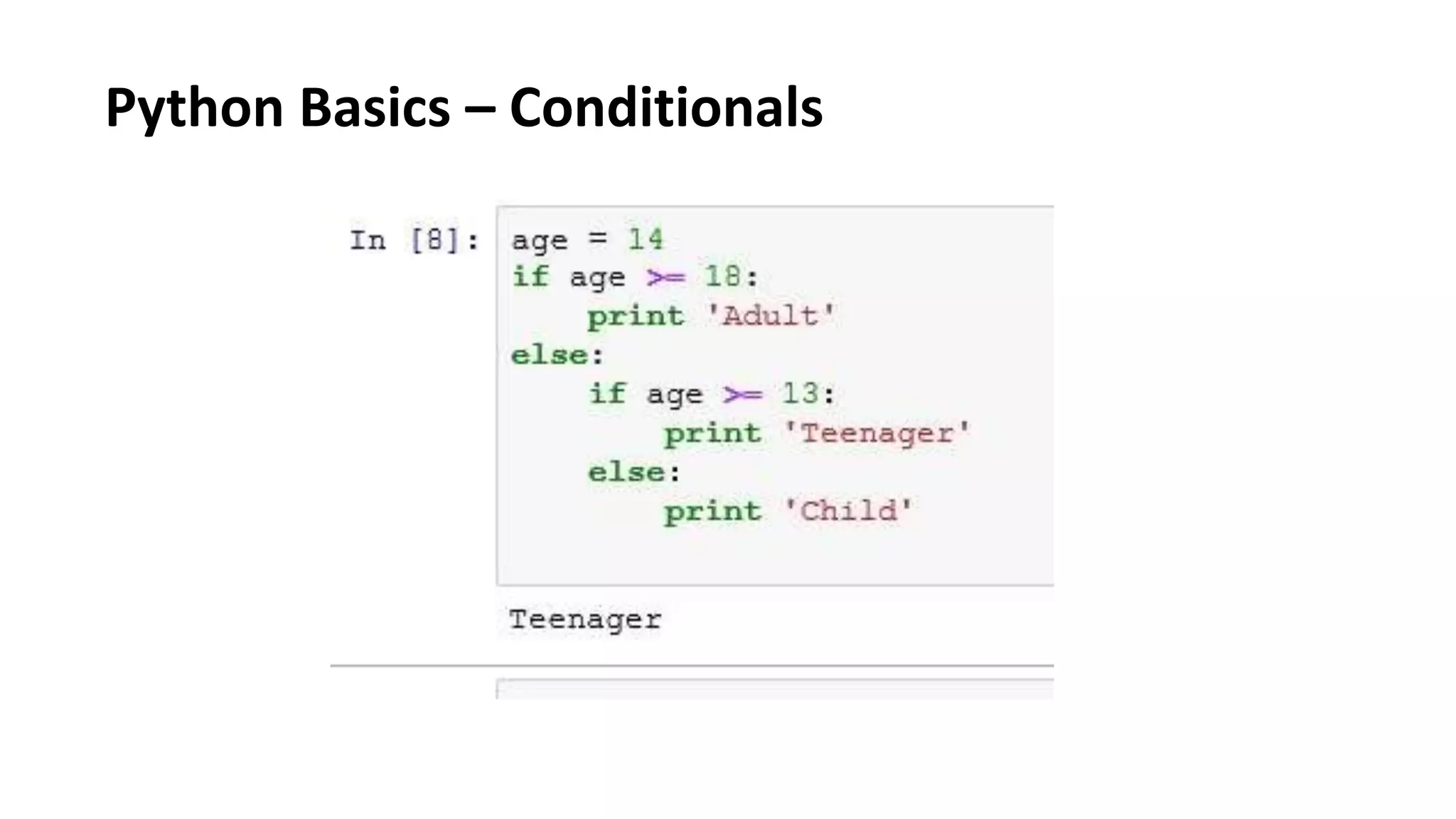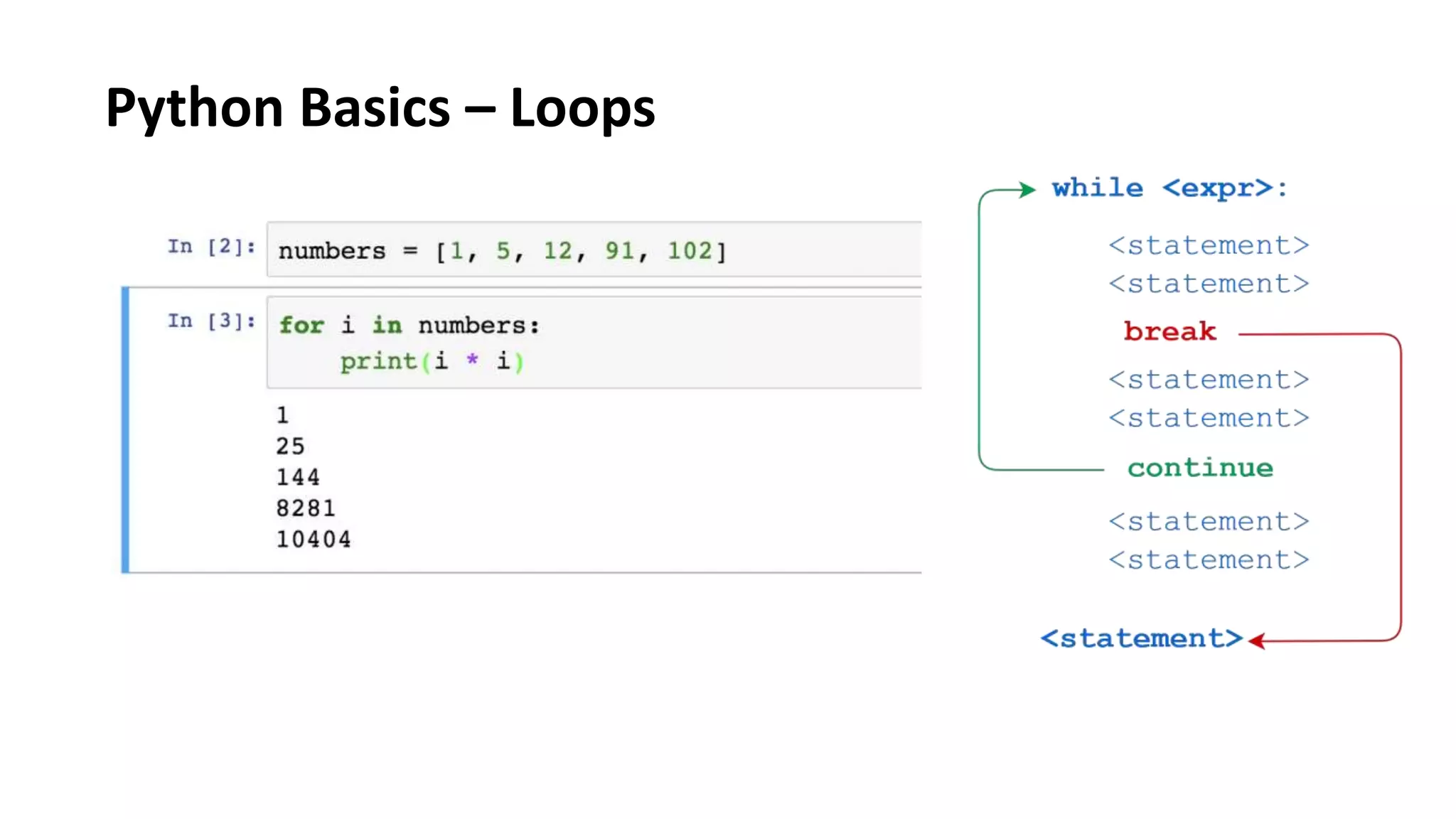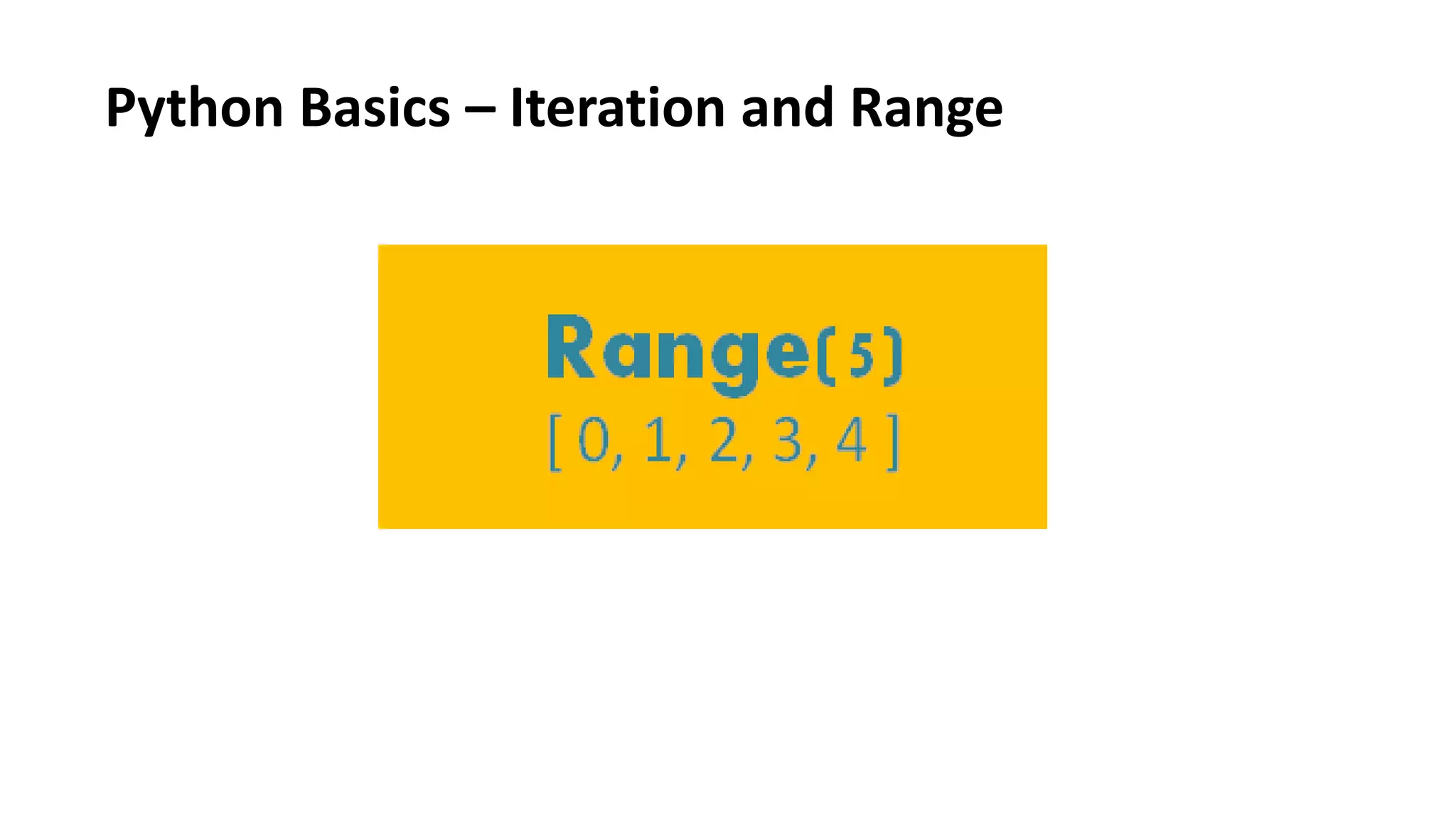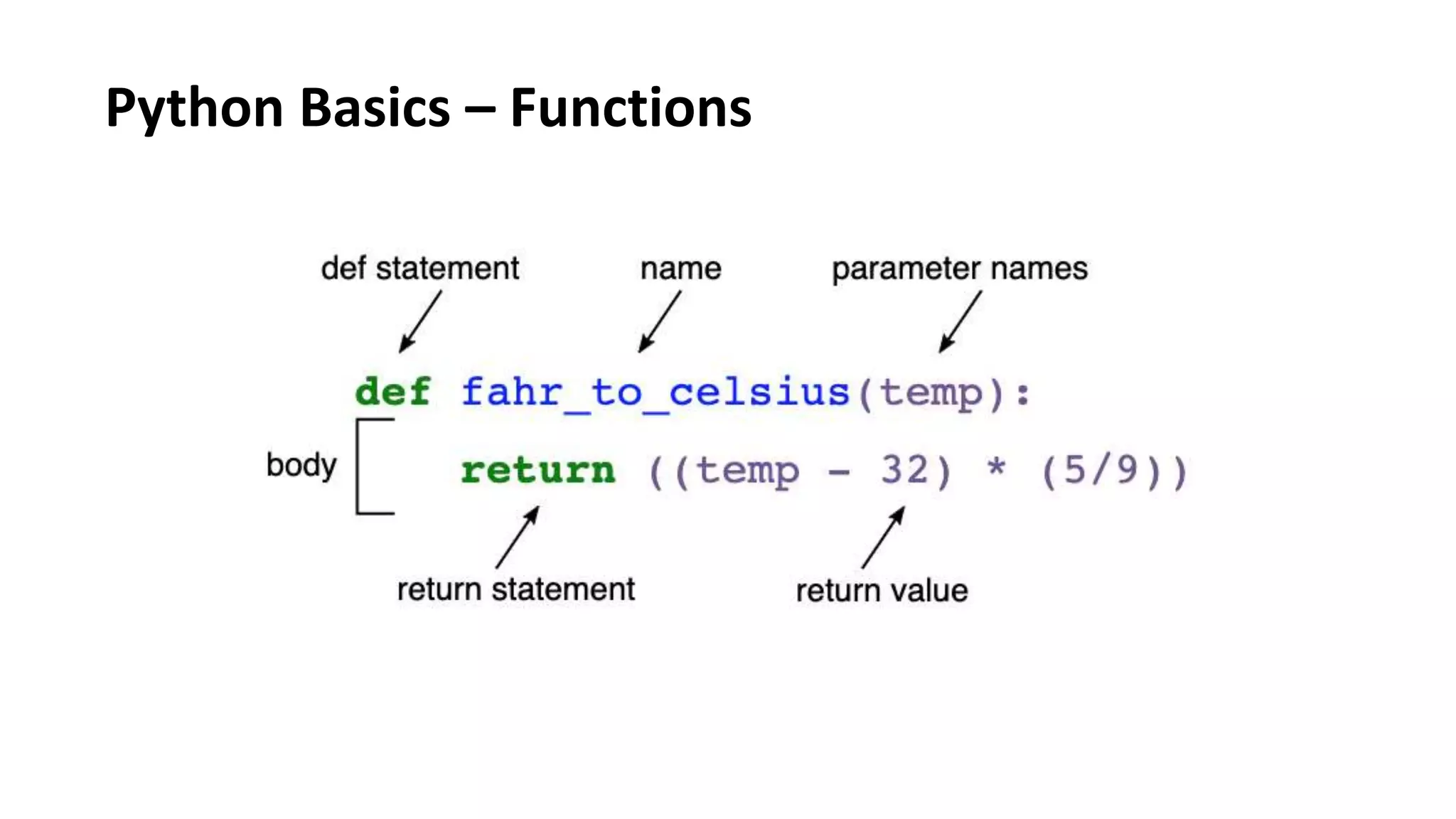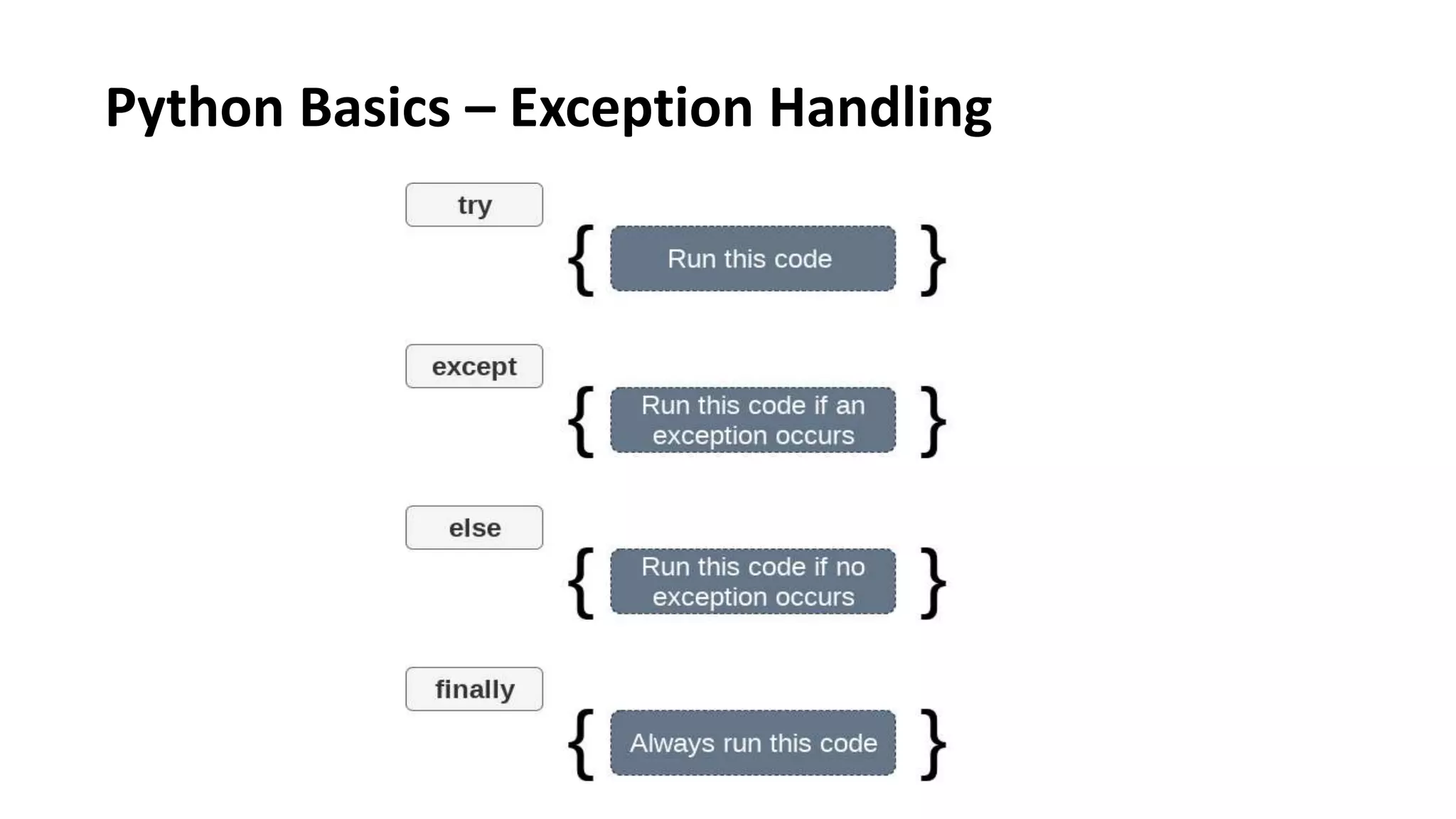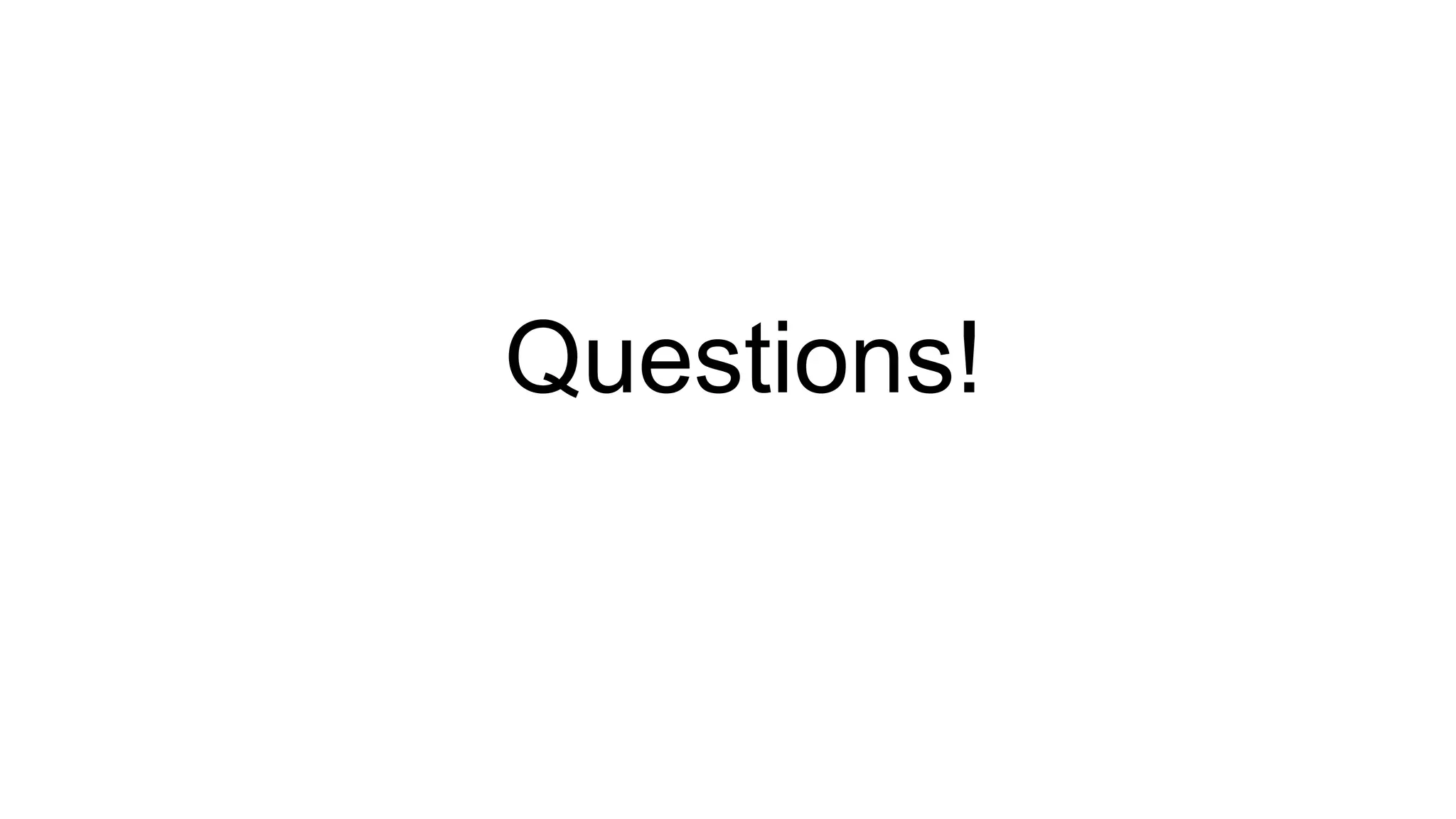The document provides an introduction to the Raspberry Pi, covering its hardware specifications, operating system instructions, and basic Linux commands. It emphasizes the low cost and educational benefits of Raspberry Pi, particularly for various age groups. Additionally, it outlines essential components for getting started and highlights Python as the primary programming language for the platform.