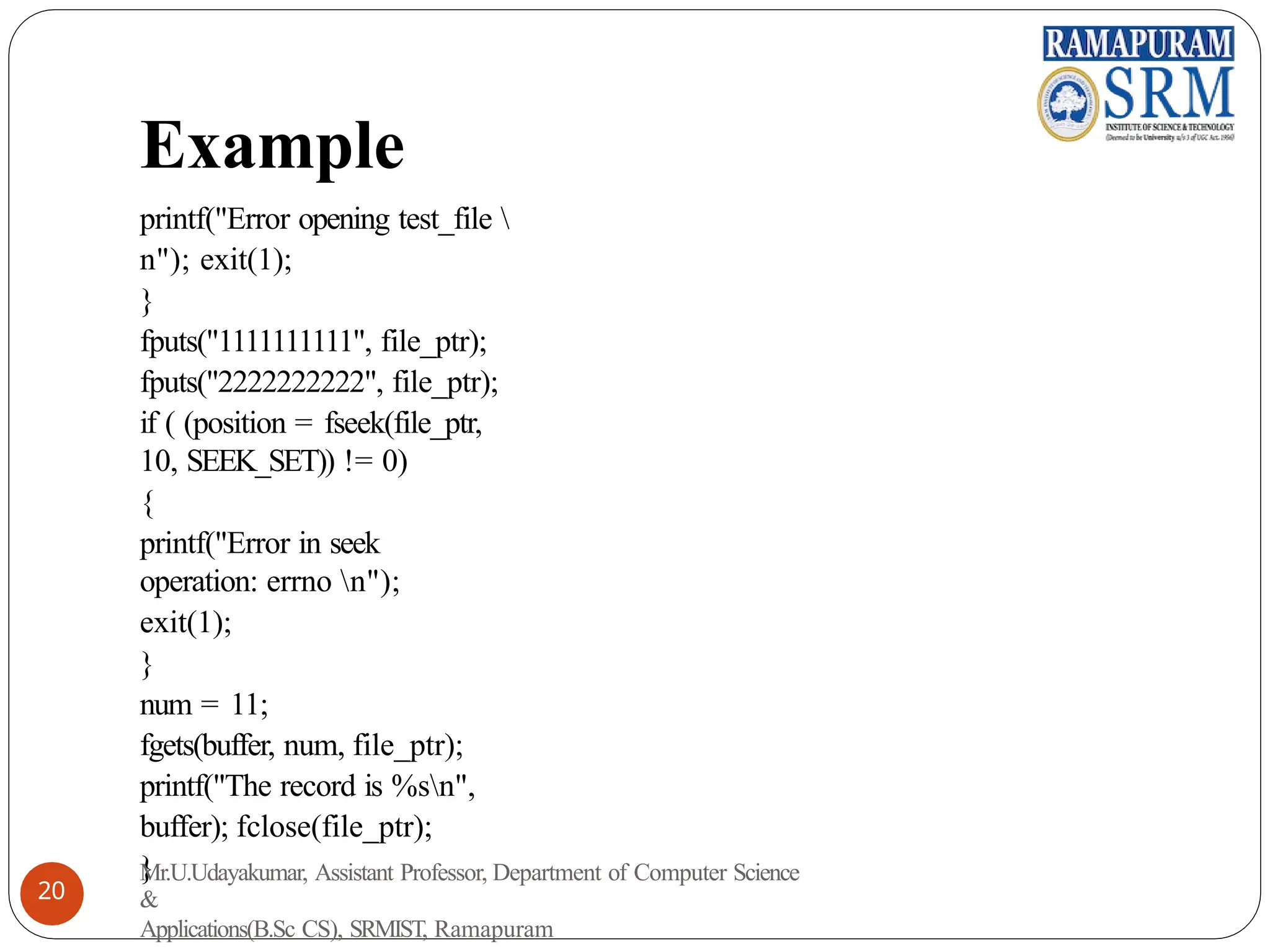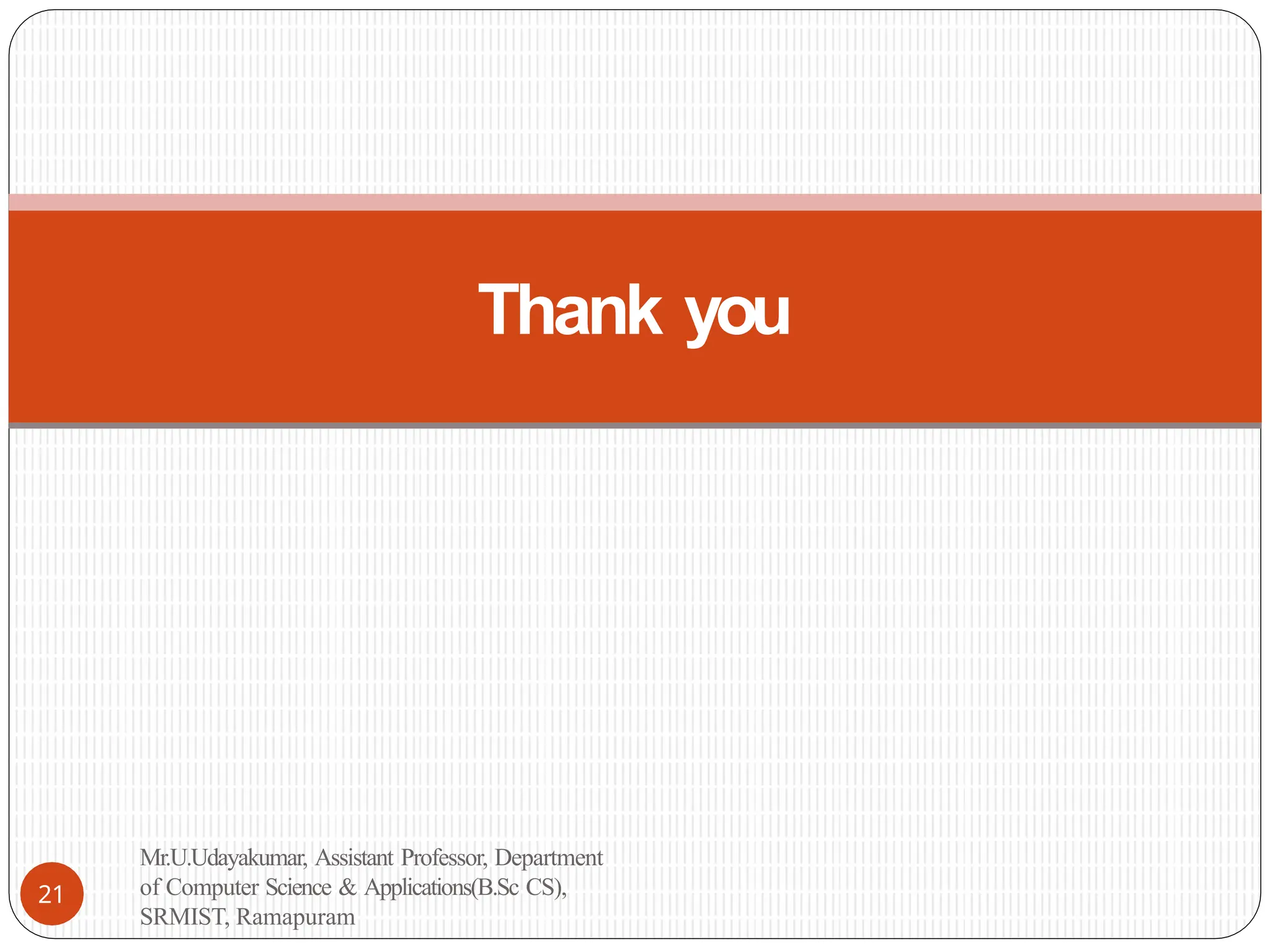The document is a comprehensive overview of file handling in the C programming language, detailing the definitions, types, and functions associated with file operations. It covers the creation, reading, writing, and management of files, as well as the differences between text and binary files. Additionally, it explains various file operations such as opening, closing, appending, and using file pointers for input/output tasks.
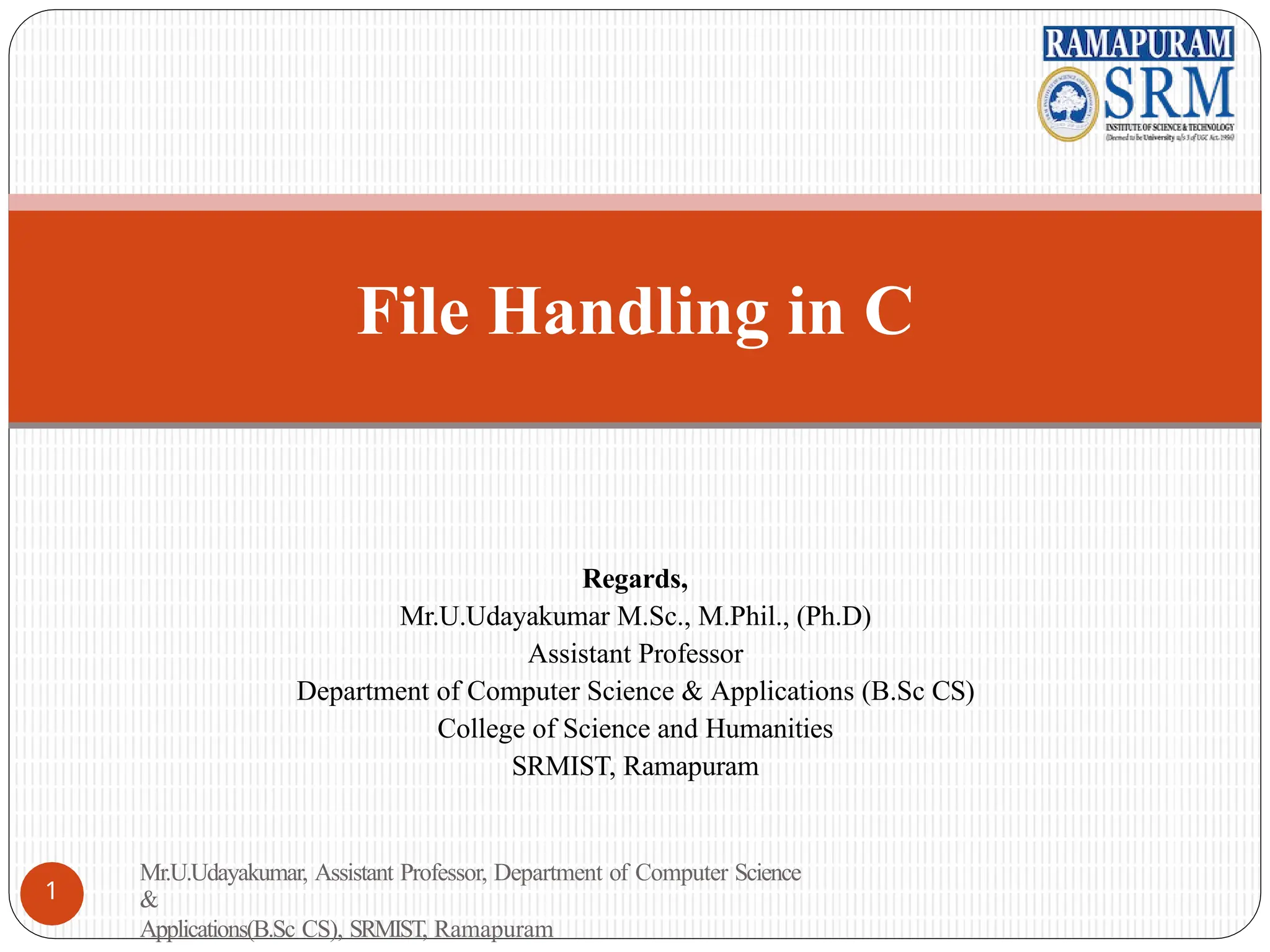
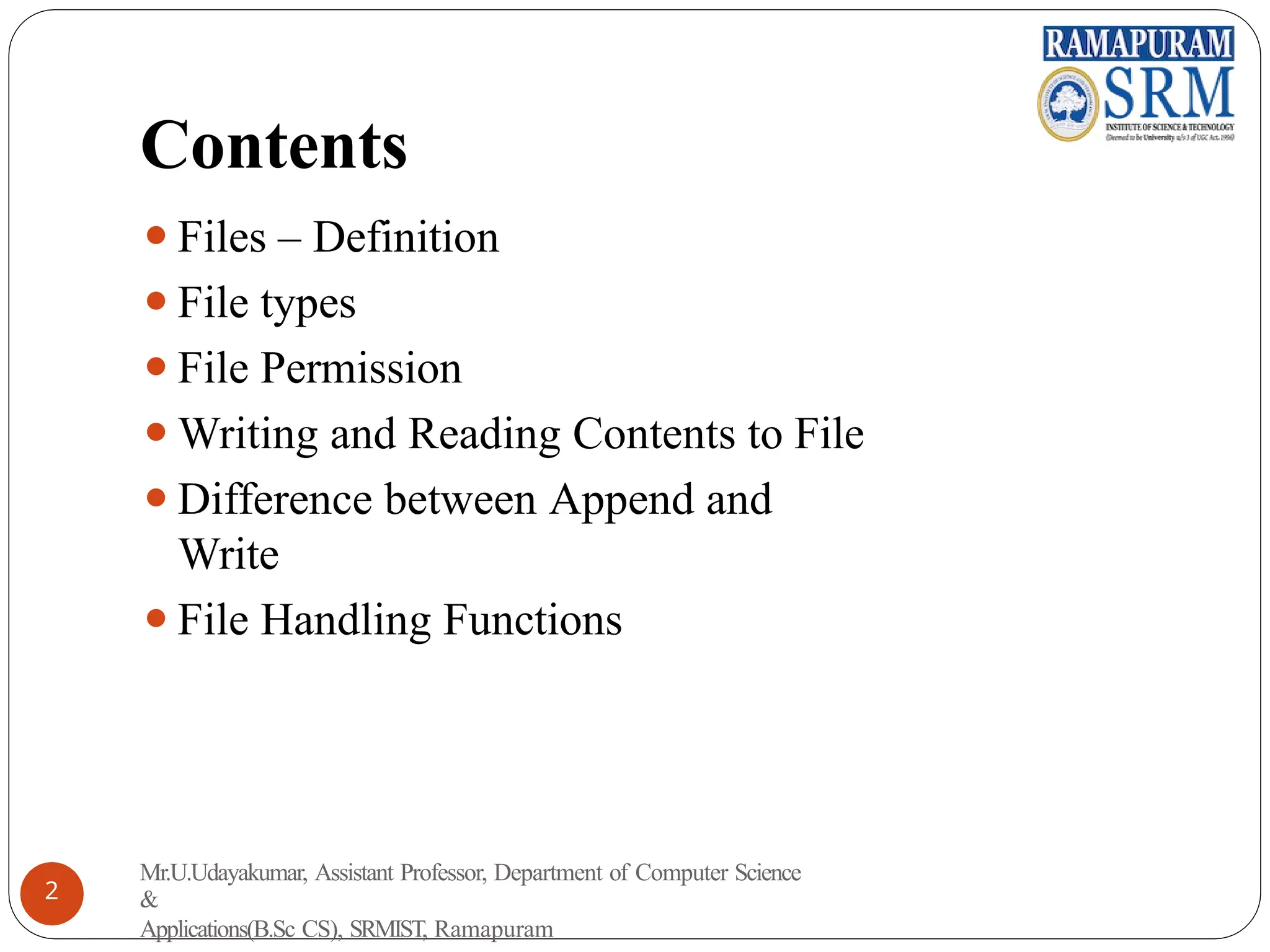
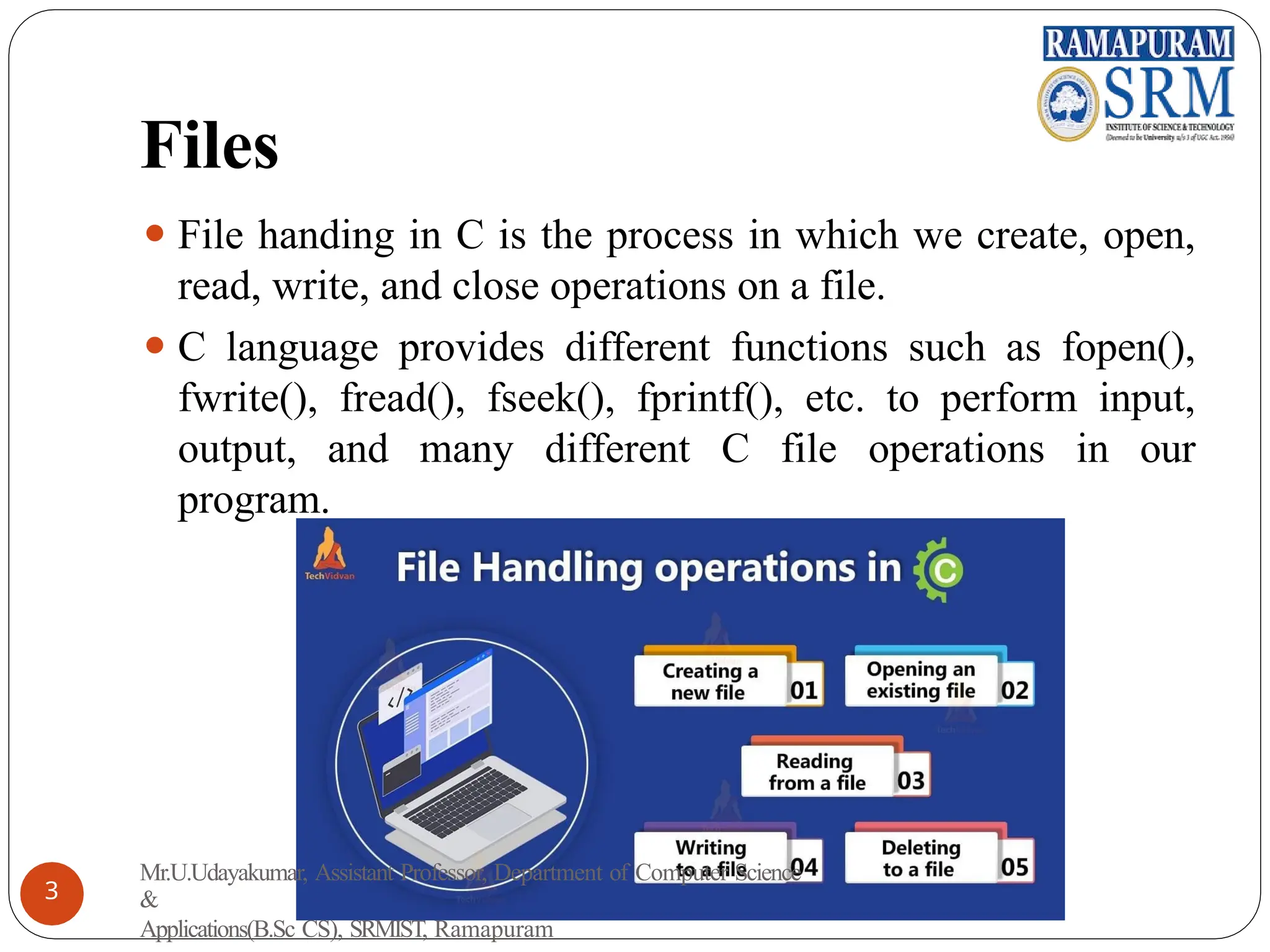
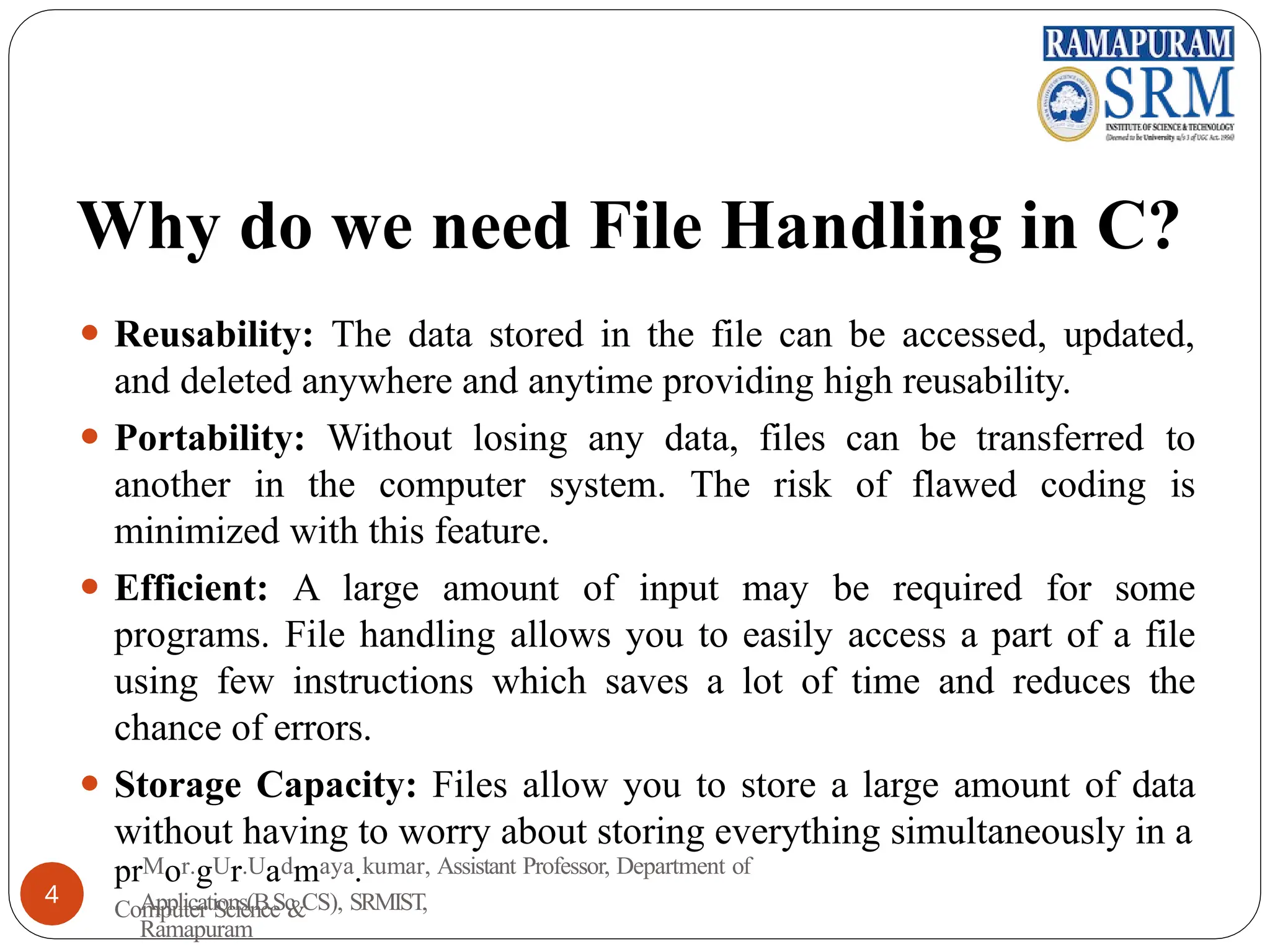
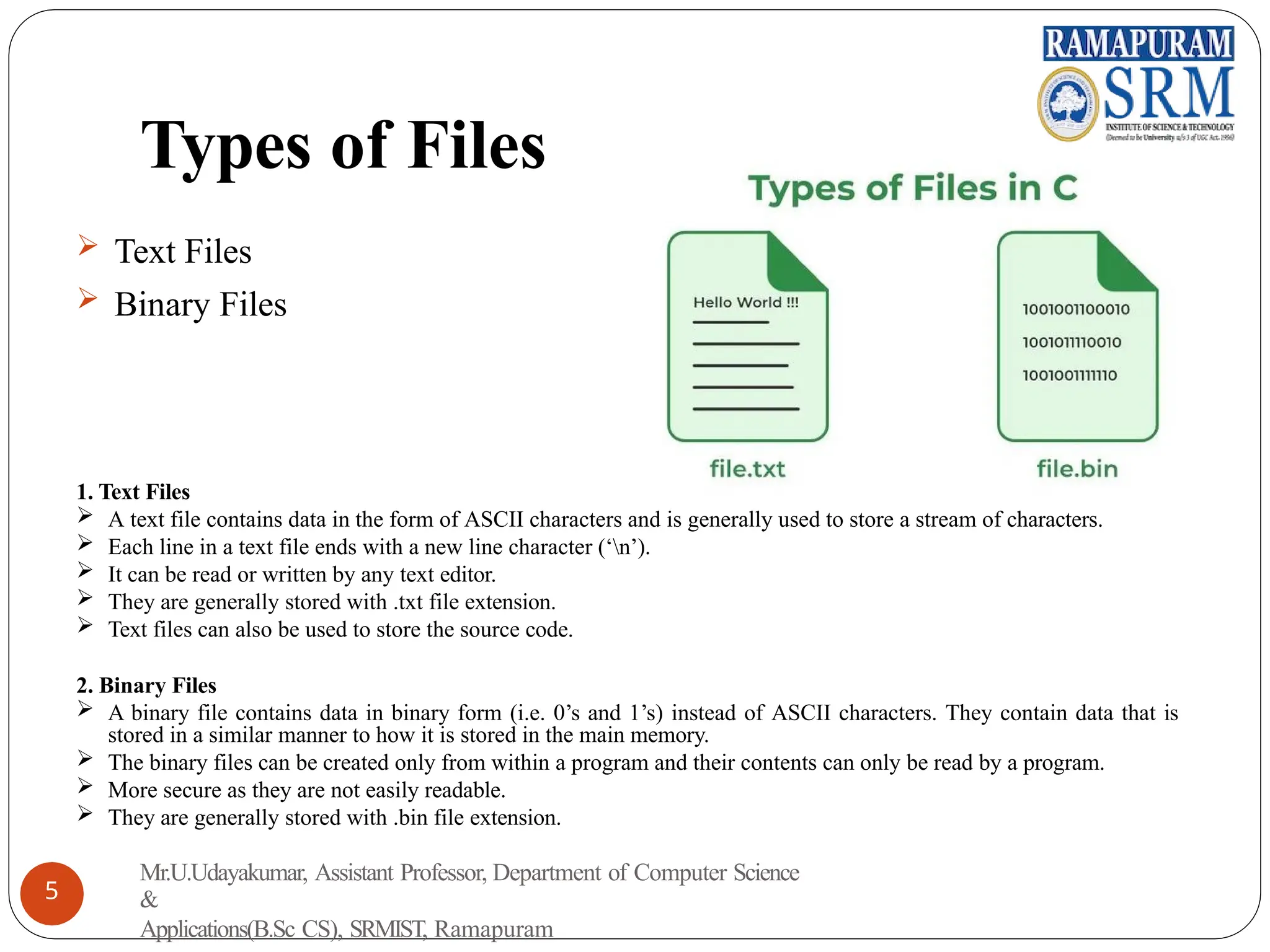
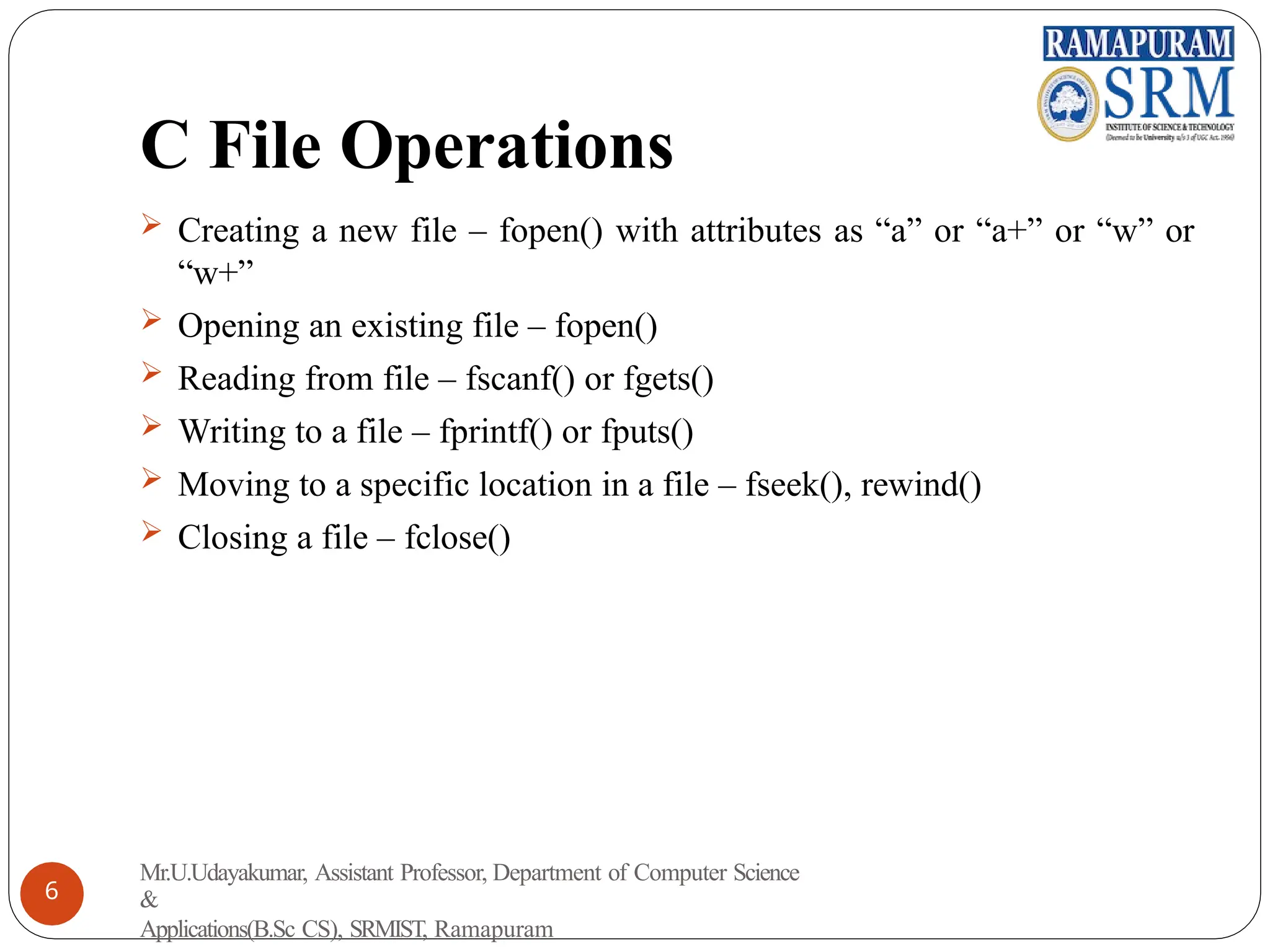
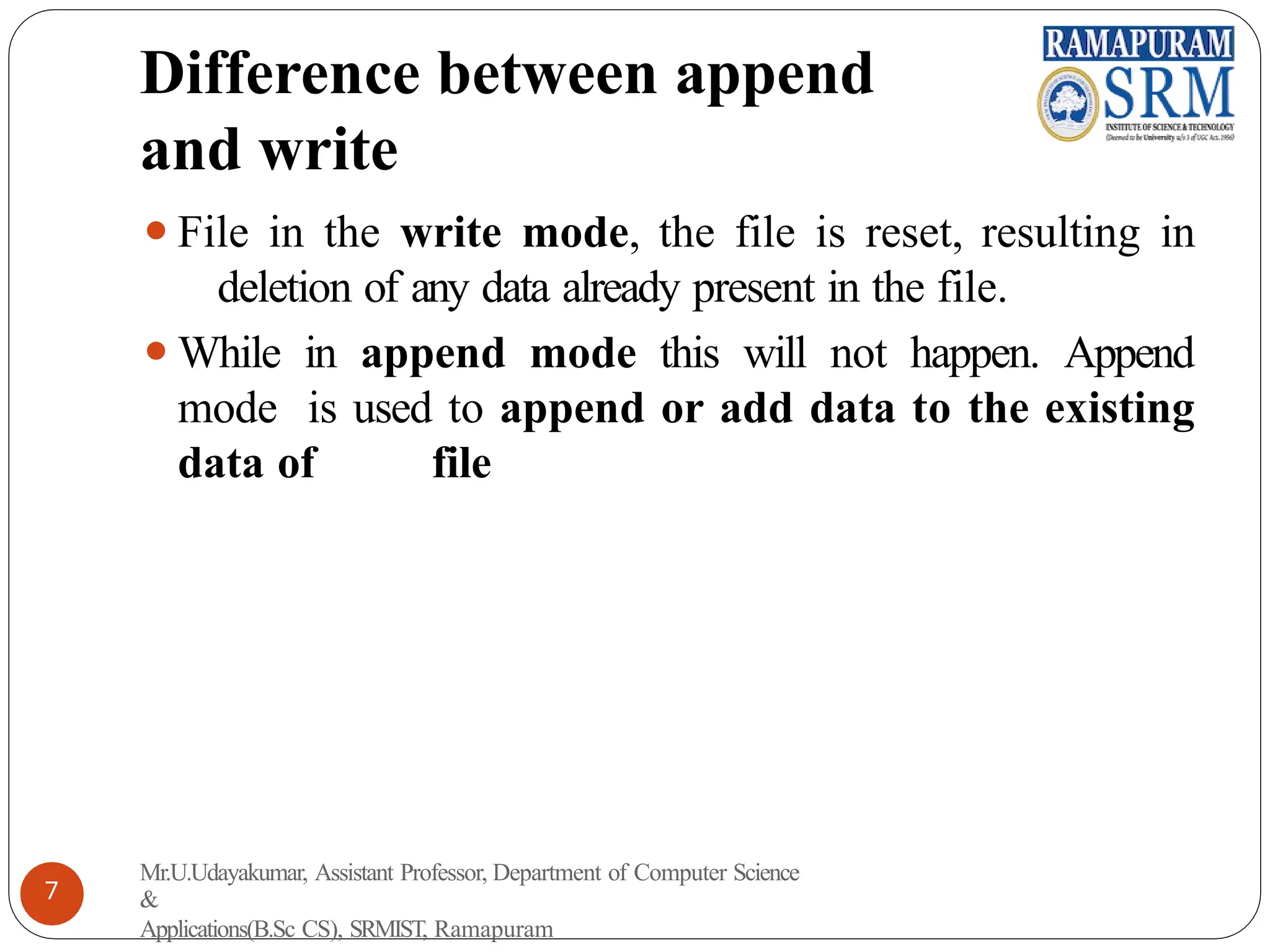
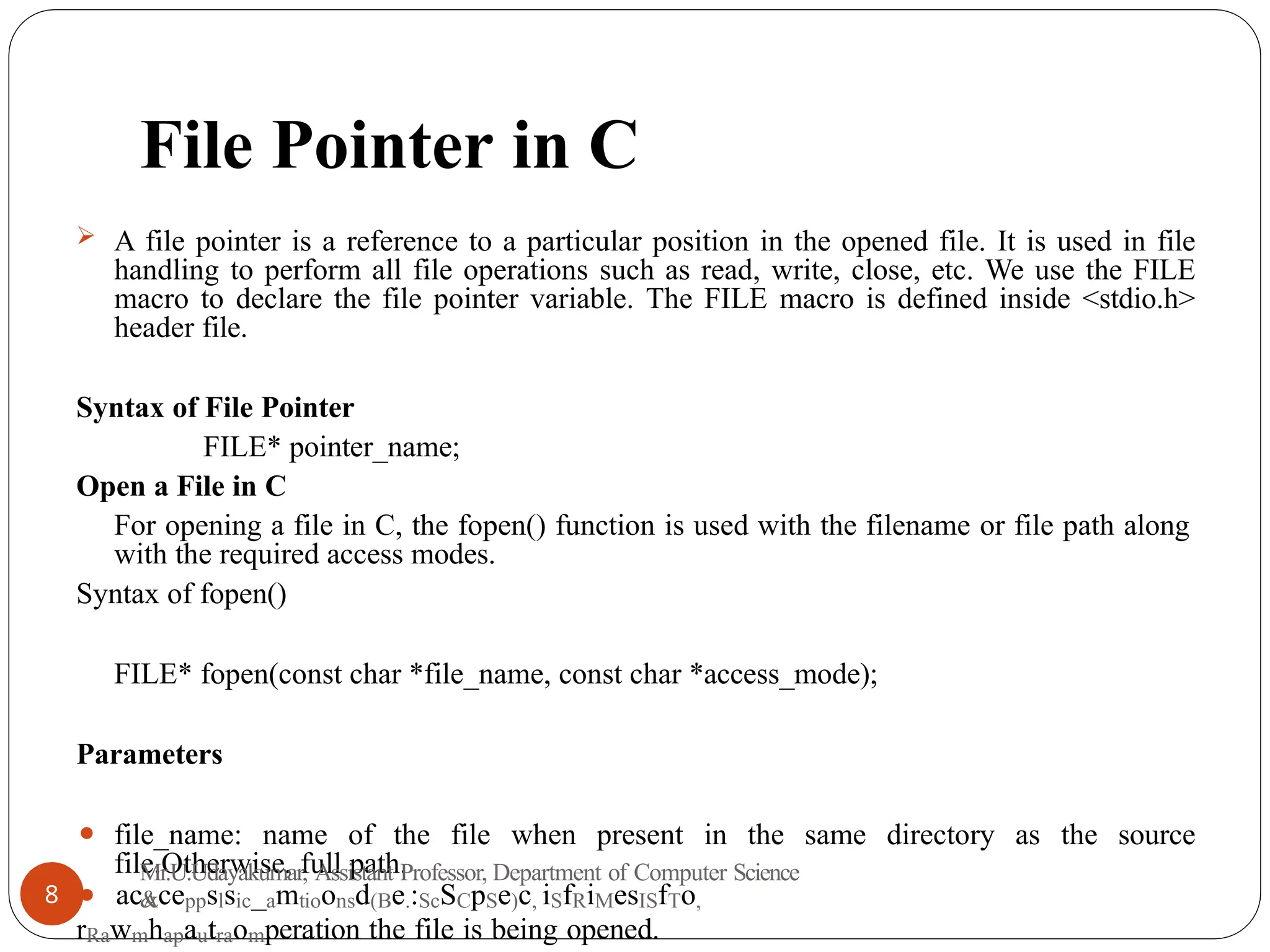
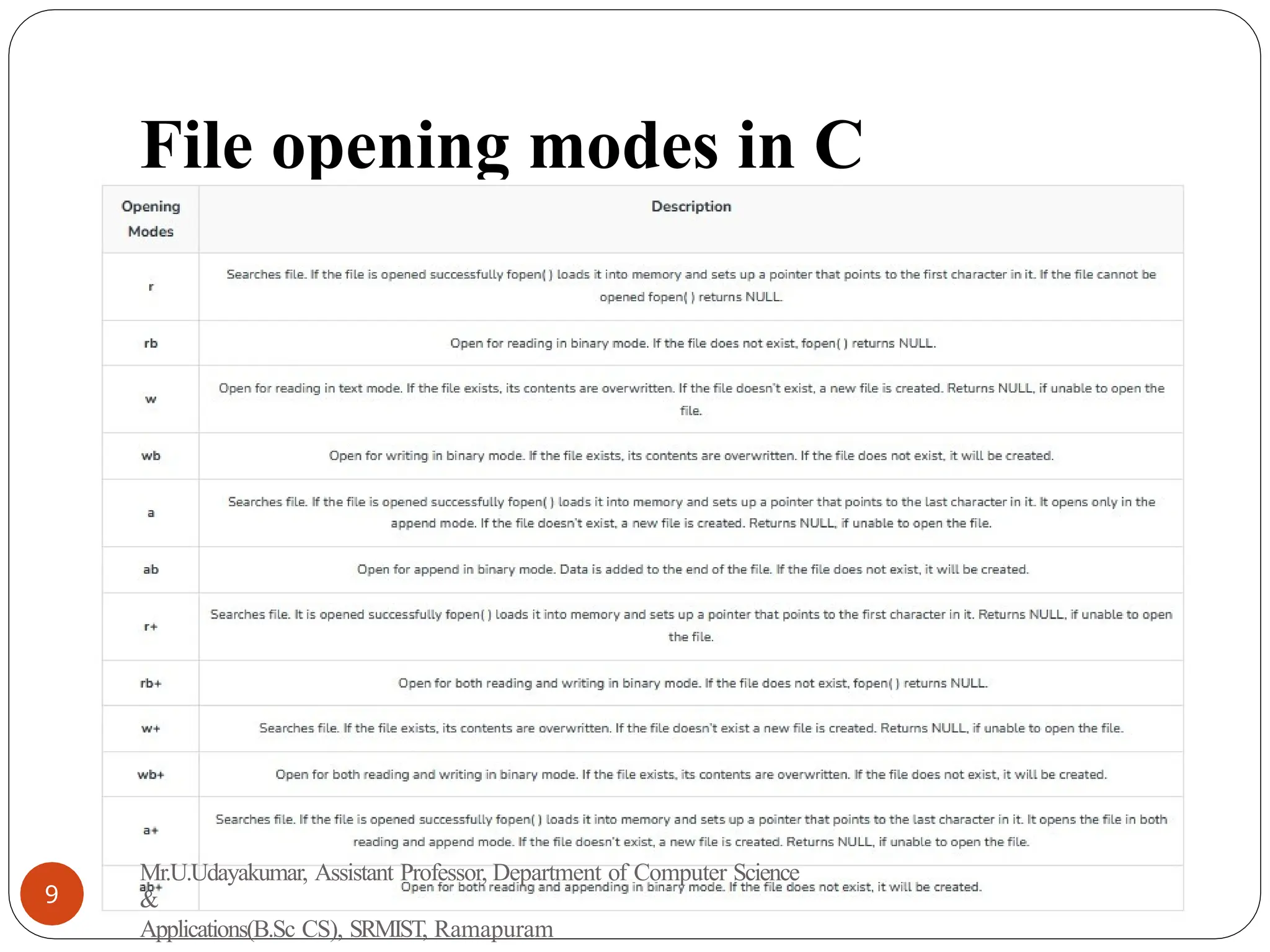
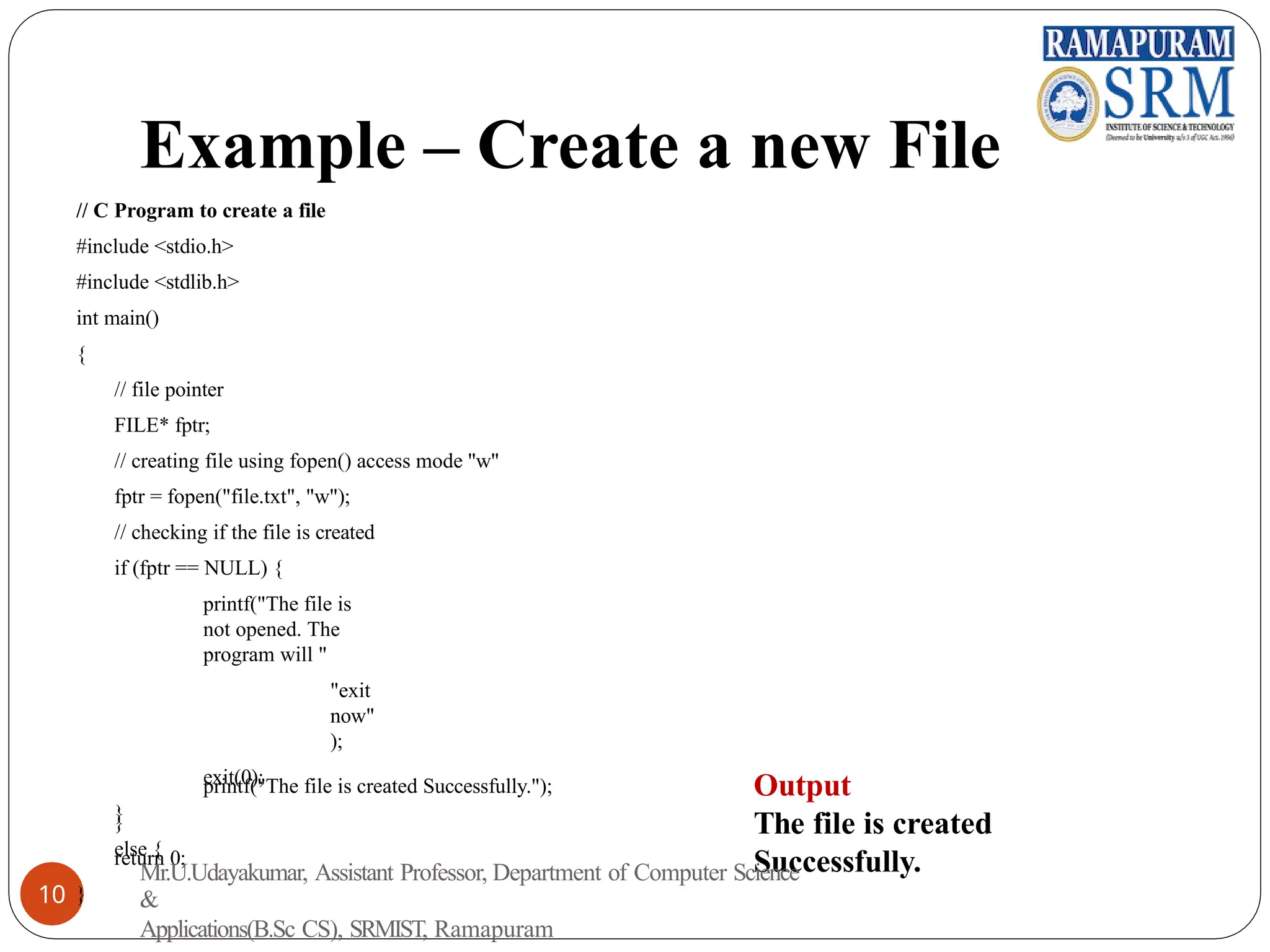
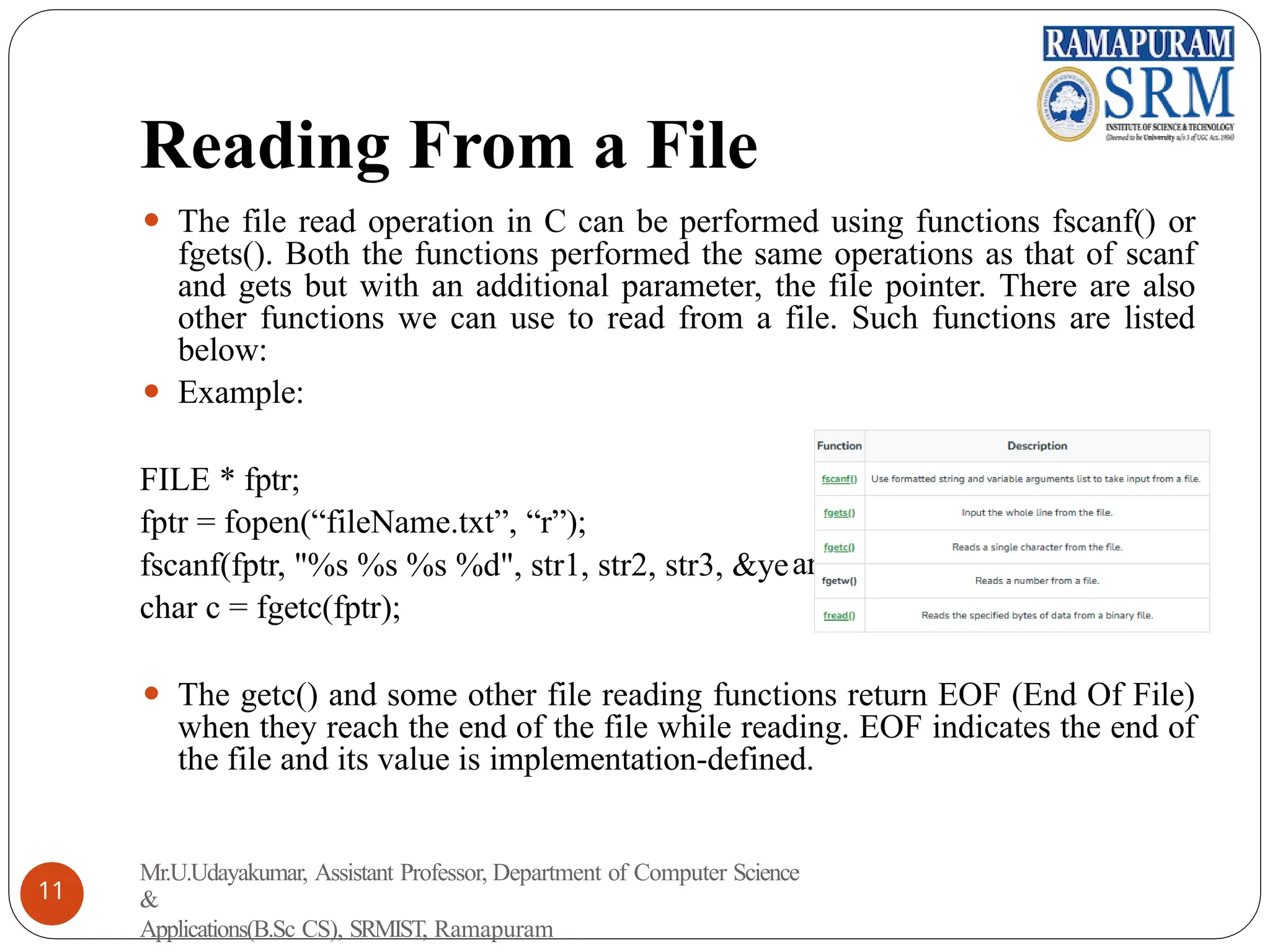
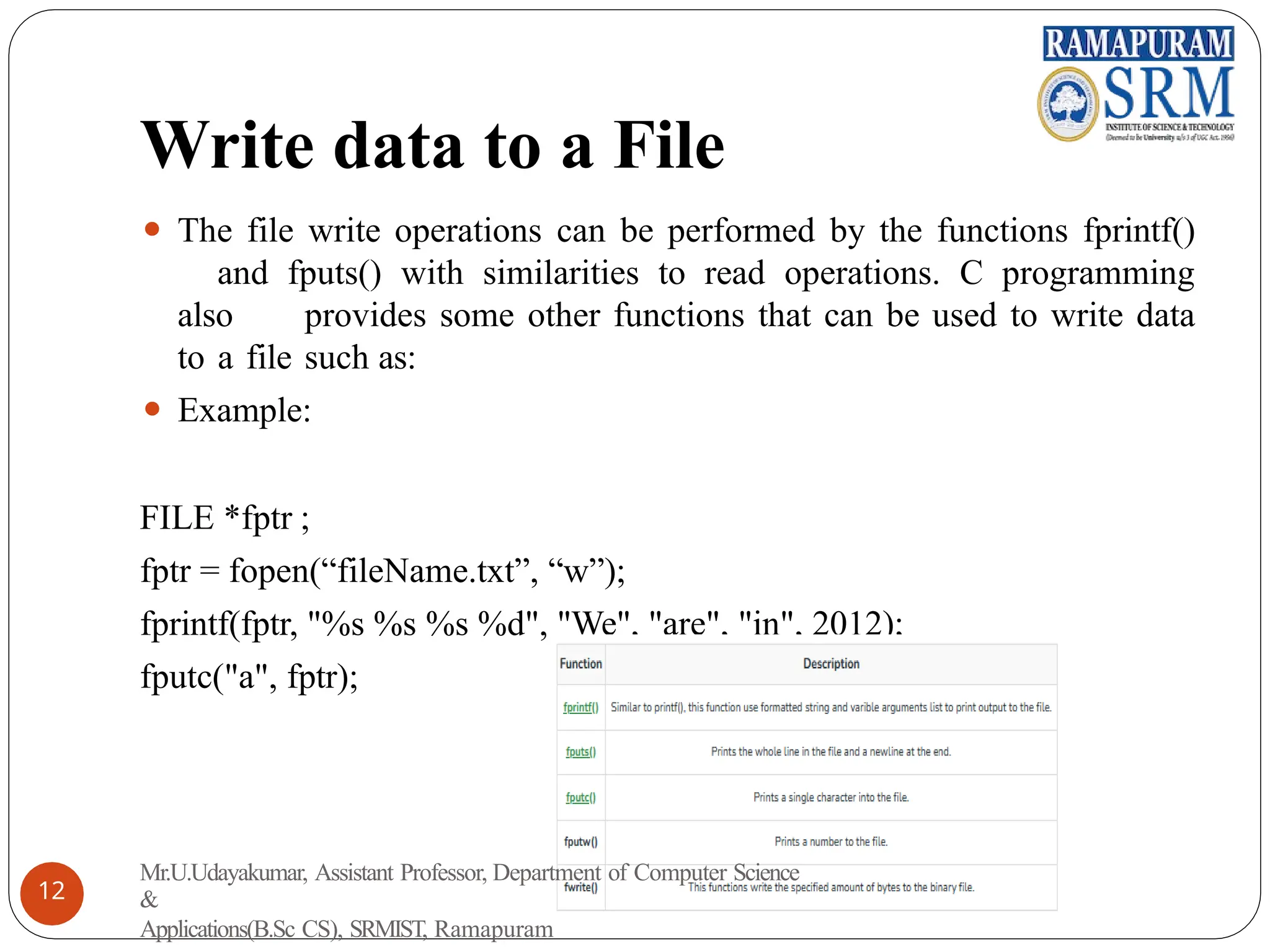
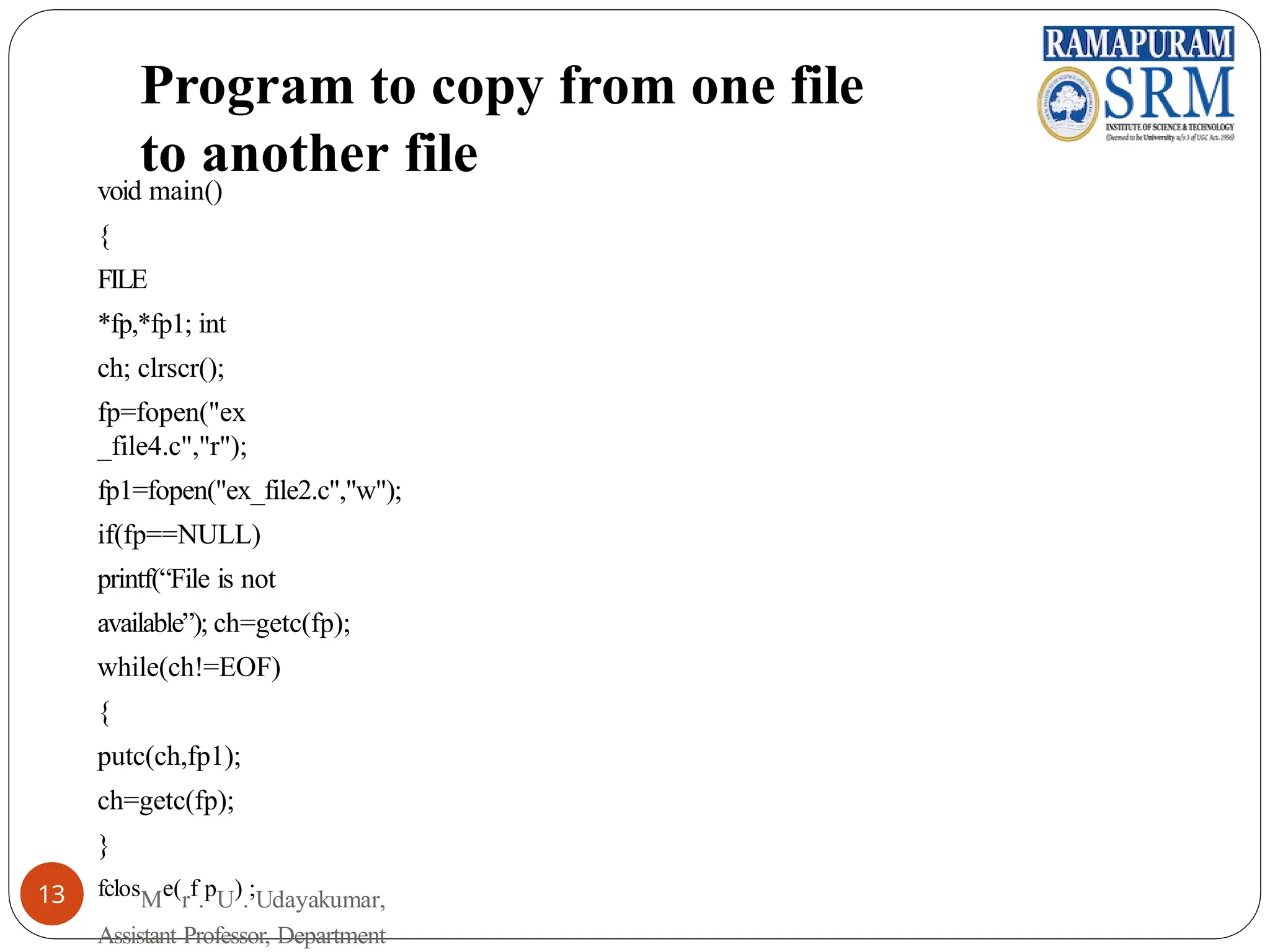
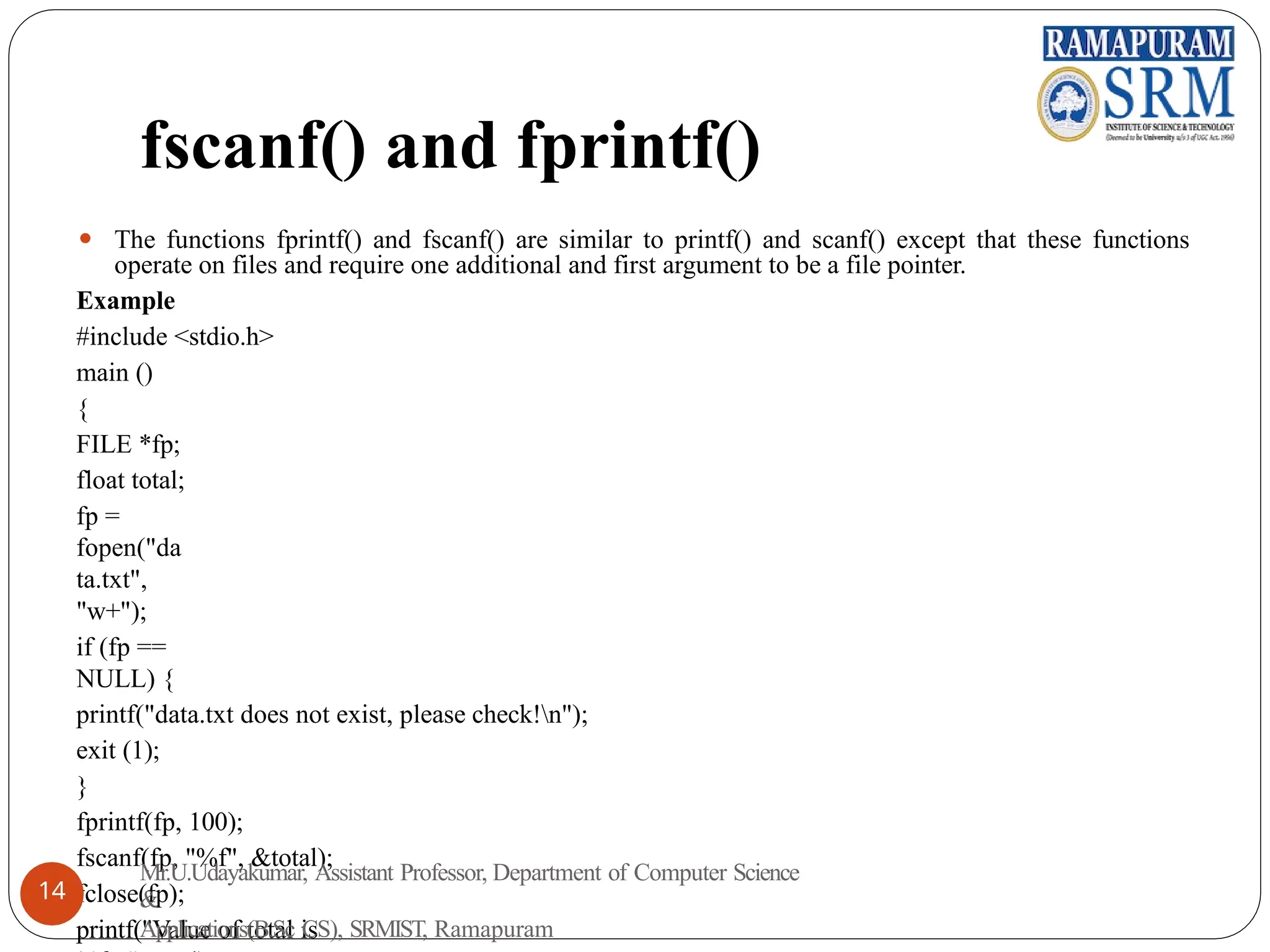
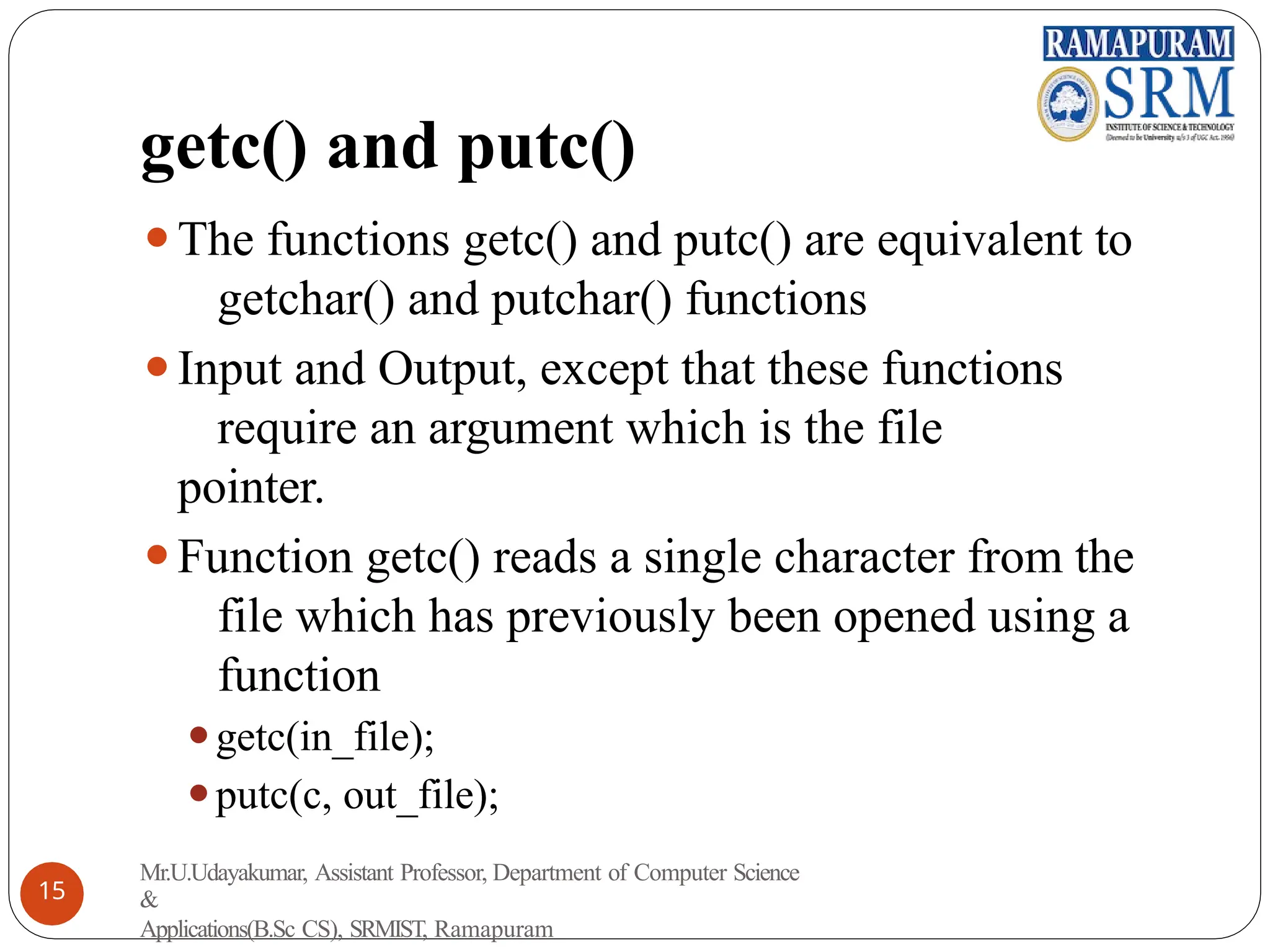
![Example
#include <stdio.h>
main ()
{
char in_file[30],
out_file[30];
FILE *fpin, *fpout;
int c;
printf("This program copies the source file to the
destination
file
nn");
printf("Enter name of the source file :");
scanf("%30s", in_file);
printf("Enter name of the destination file :");
scanf("%30s", out_file);
if((fpin=fopen(in_file, "r")) == NULL)
else if ((fpout=fopen(out_file, "w")) == NULL)
printf("Error could not open destination file for
readingn");
else
{
while((c =getc(fpin)) != EOF)
putc(c, fpout);
printf("Destination file has
been copiedn");
}
}
printf(M"rE.Urr.Uordacyoakuulmdanr,oAtssoisptaennt
Psroouferscseor,fiDleepfaortrment of Computer Science &
16 readinAgppnl"ic)a;tions(B.Sc CS), SRMIST, Ramapuram](https://image.slidesharecdn.com/file-handling-in-c-241204082017-076145e1/75/File-handling-in-c-Programming-Unit-5-1-16-2048.jpg)
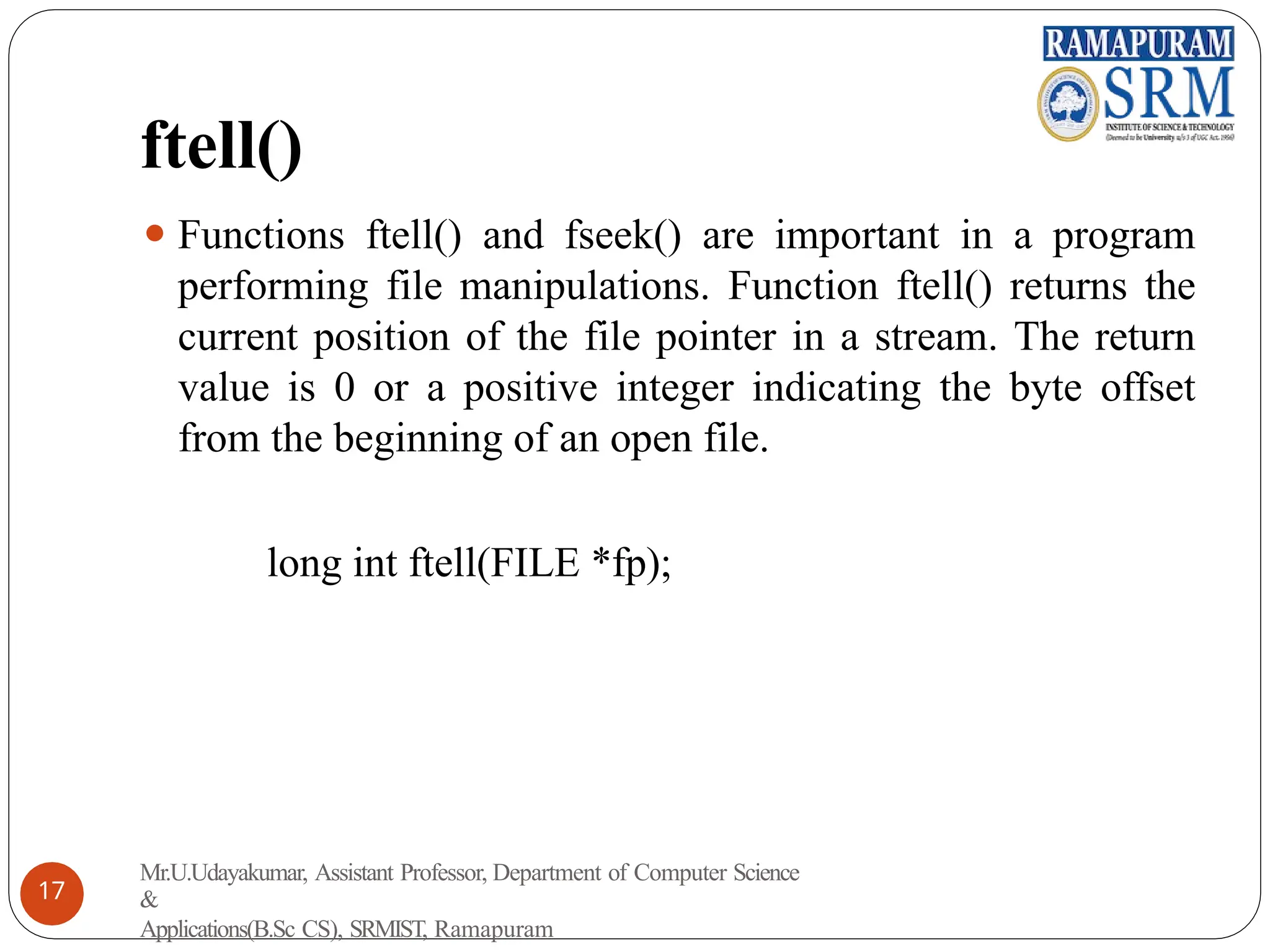
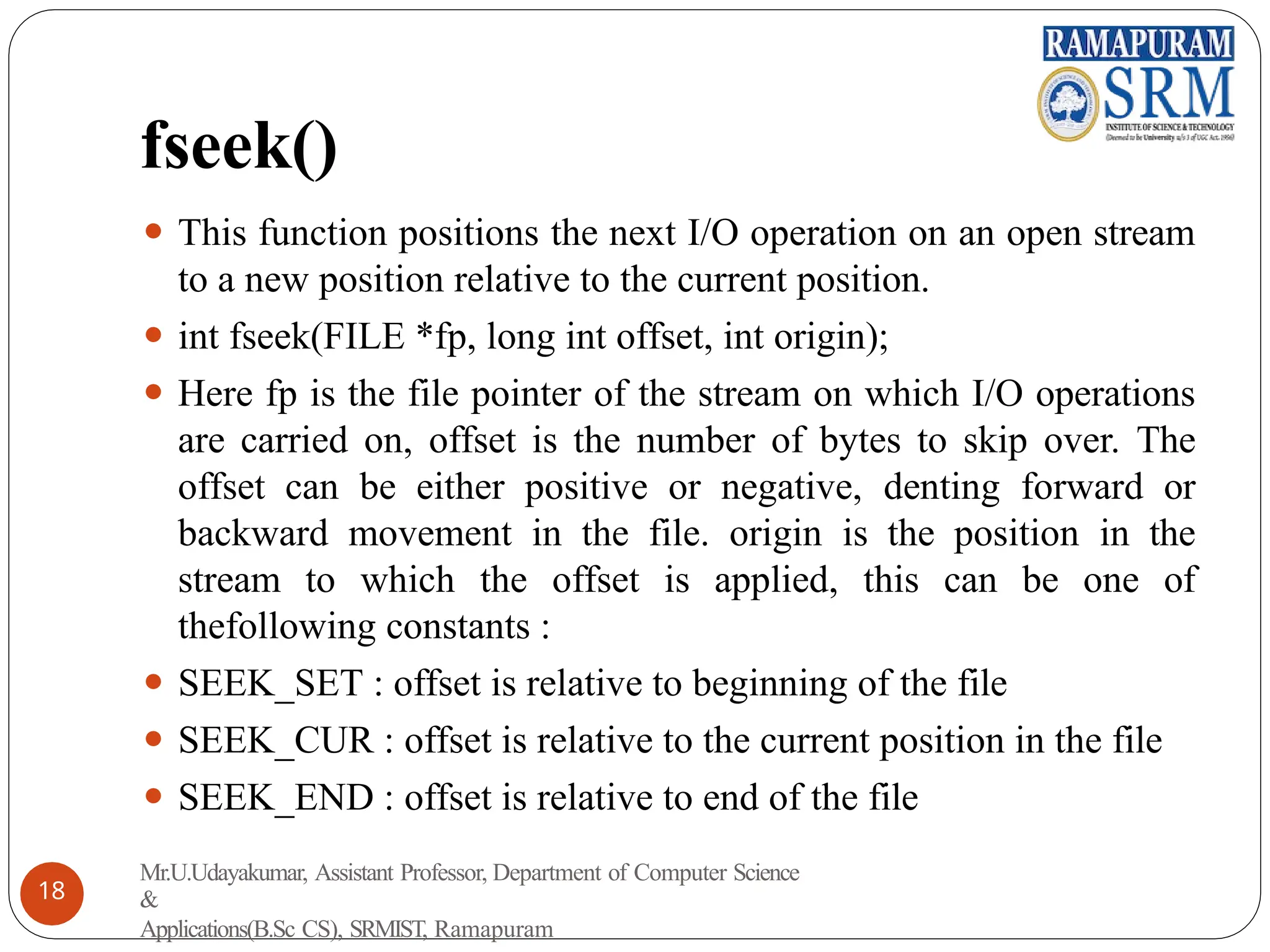
![Example
#include <stdio.h>
#include <stdlib.h>
char buffer[11];
int
position;
main ()
{
FILE
*file_ptr; int
num;
if ((file_ptr =
fopen("test_fil
e", "w+f
10"))
Mr.U.Udayakumar, Assistant Professor, Department of Computer Science
&
Applications(B.Sc CS), SRMIST, Ramapuram
19](https://image.slidesharecdn.com/file-handling-in-c-241204082017-076145e1/75/File-handling-in-c-Programming-Unit-5-1-19-2048.jpg)