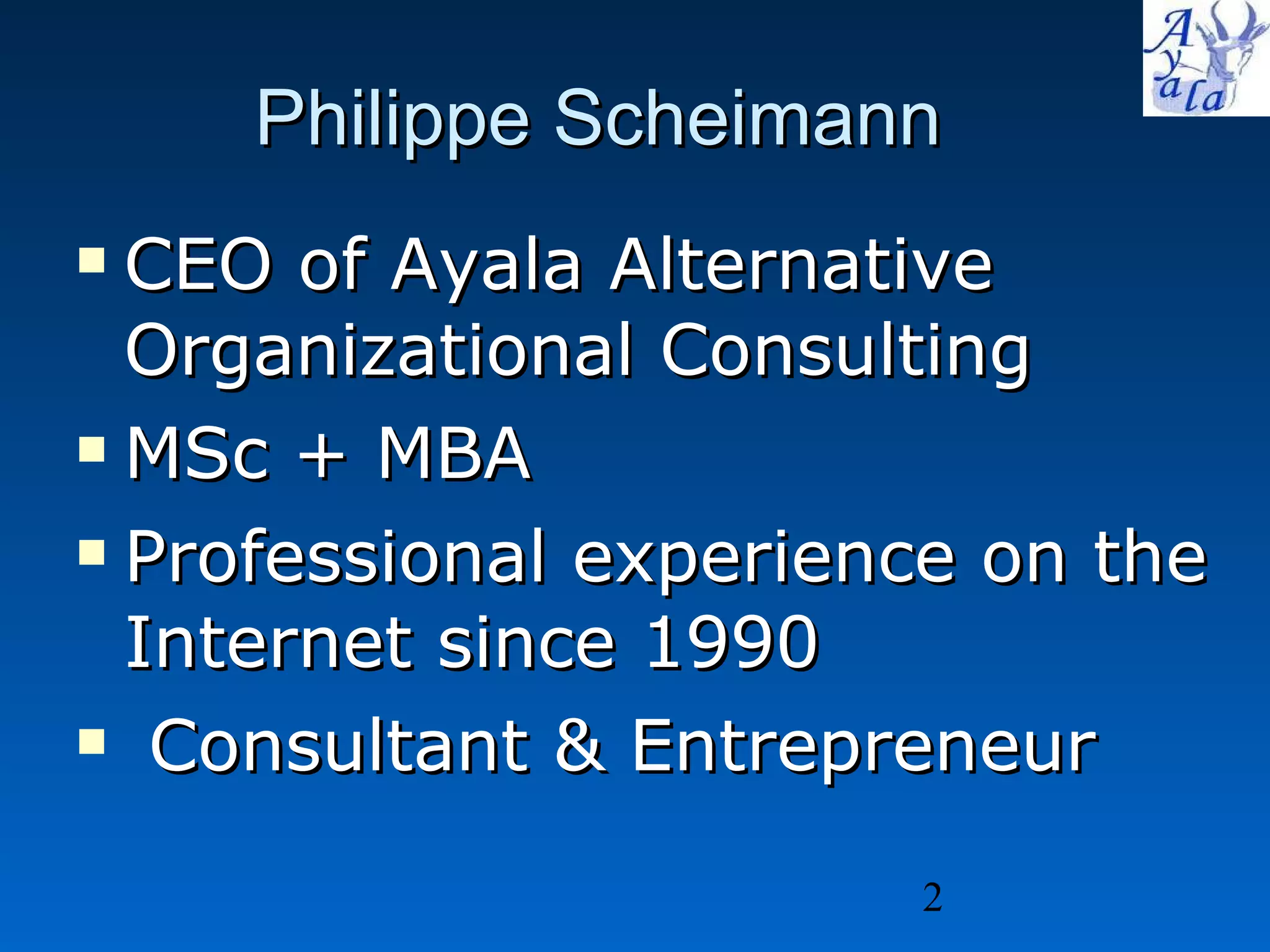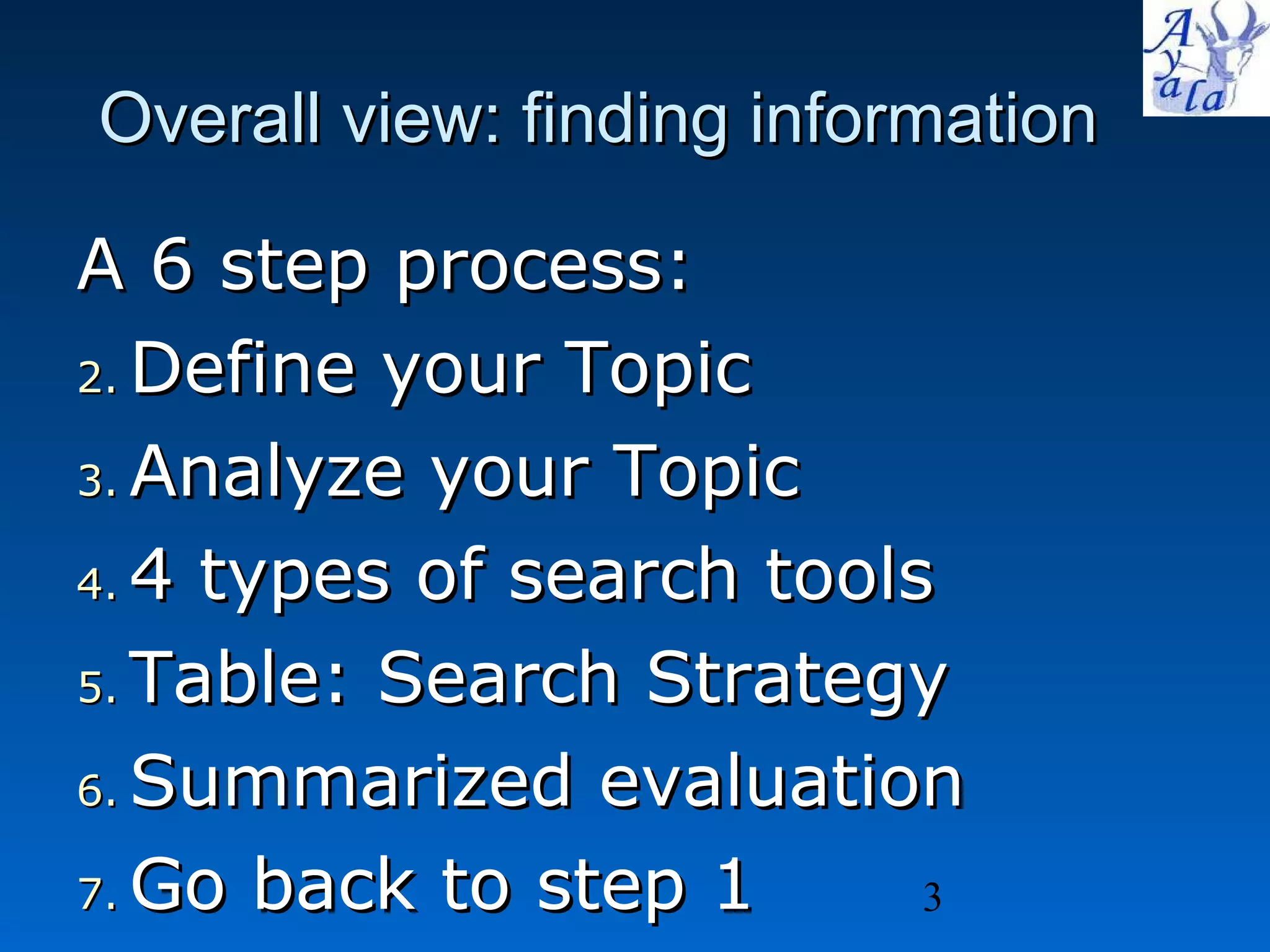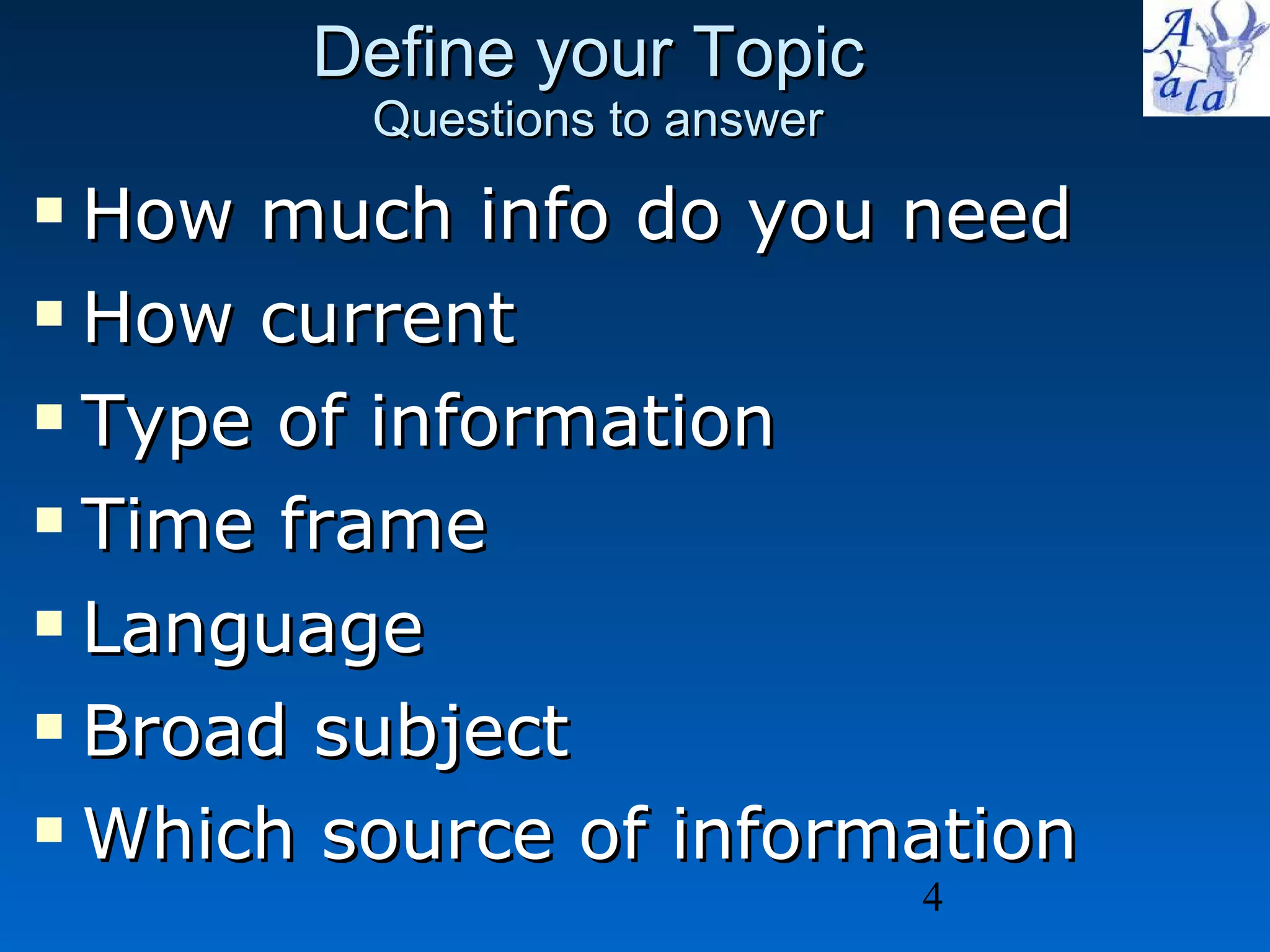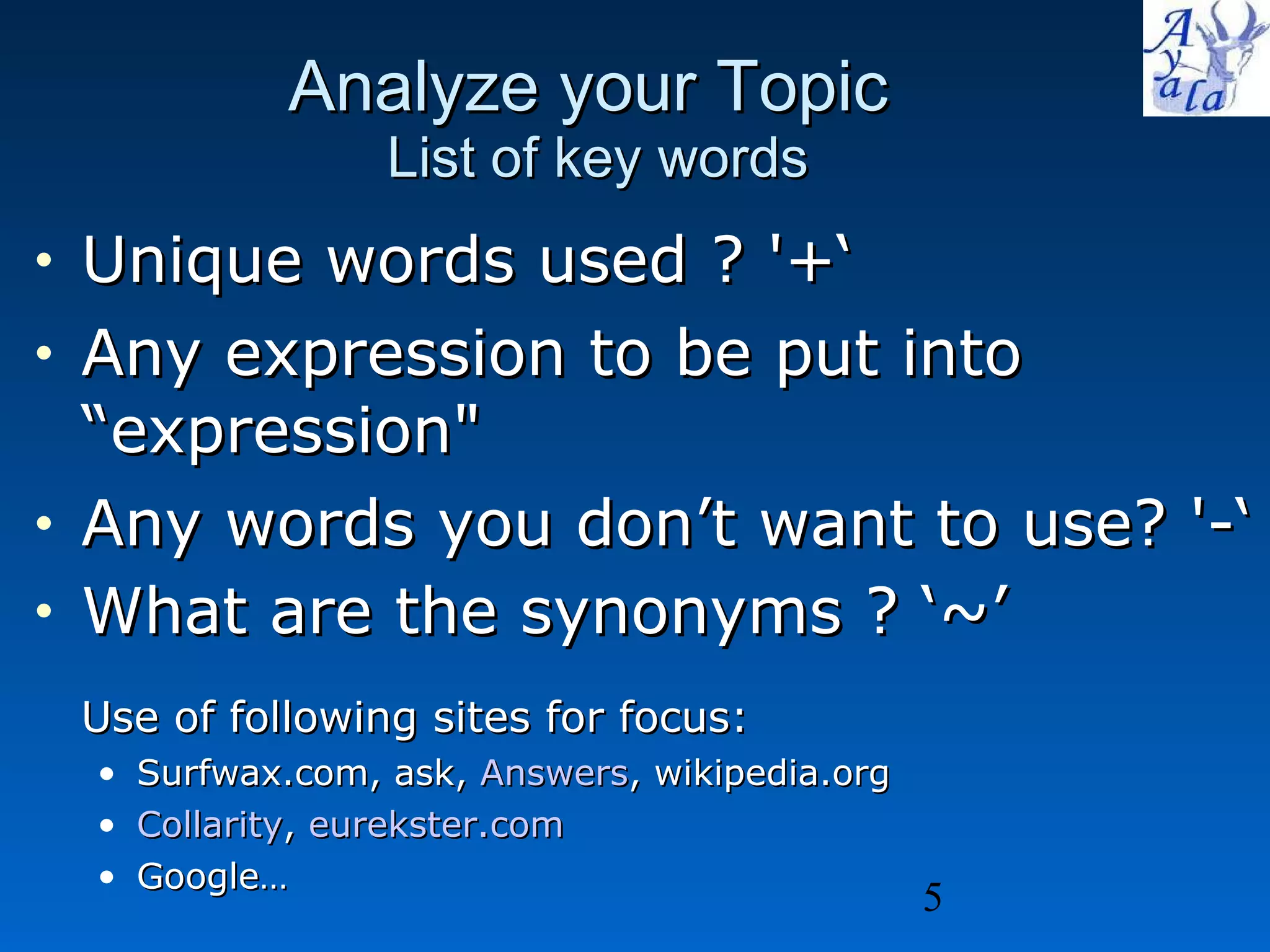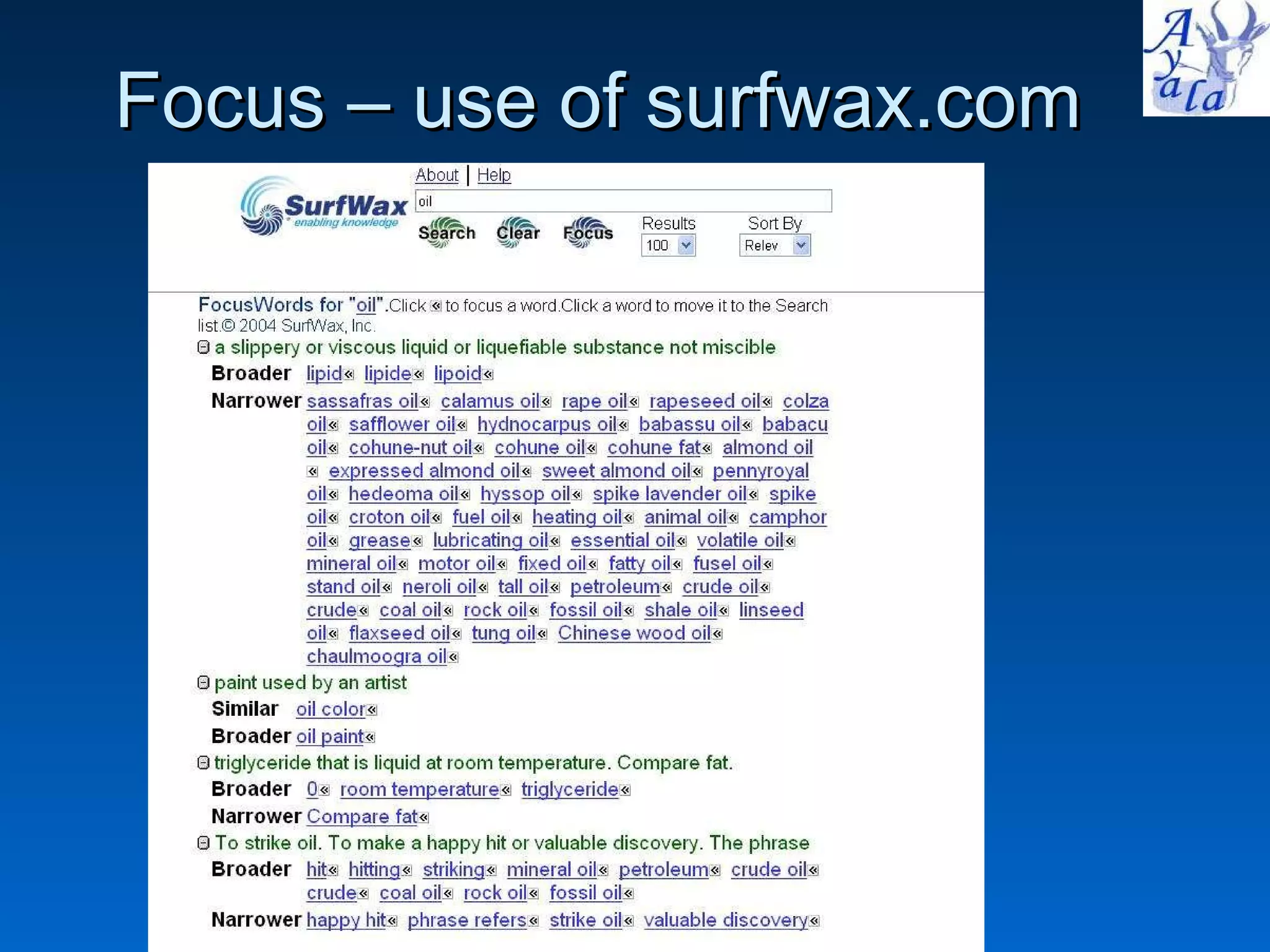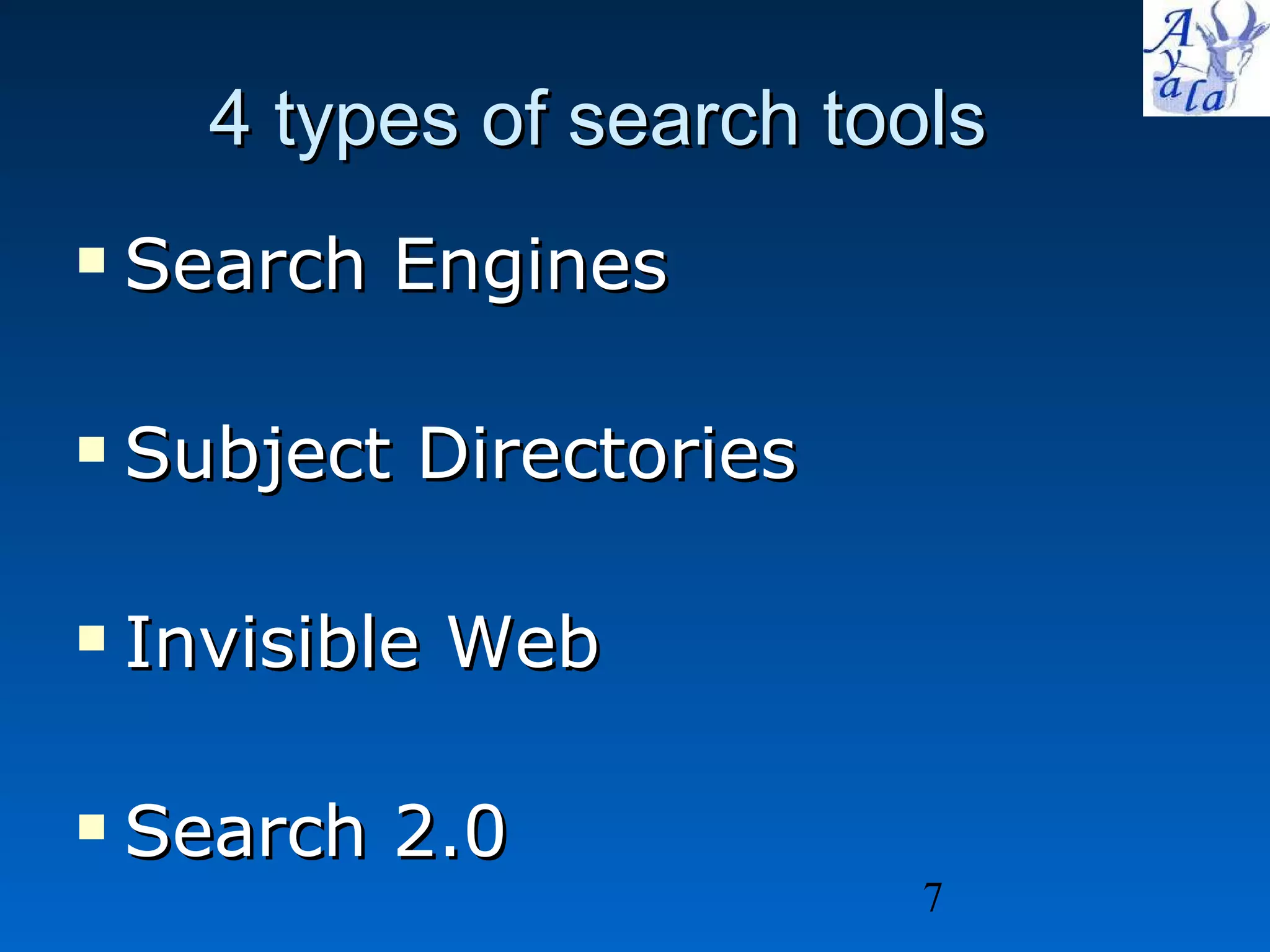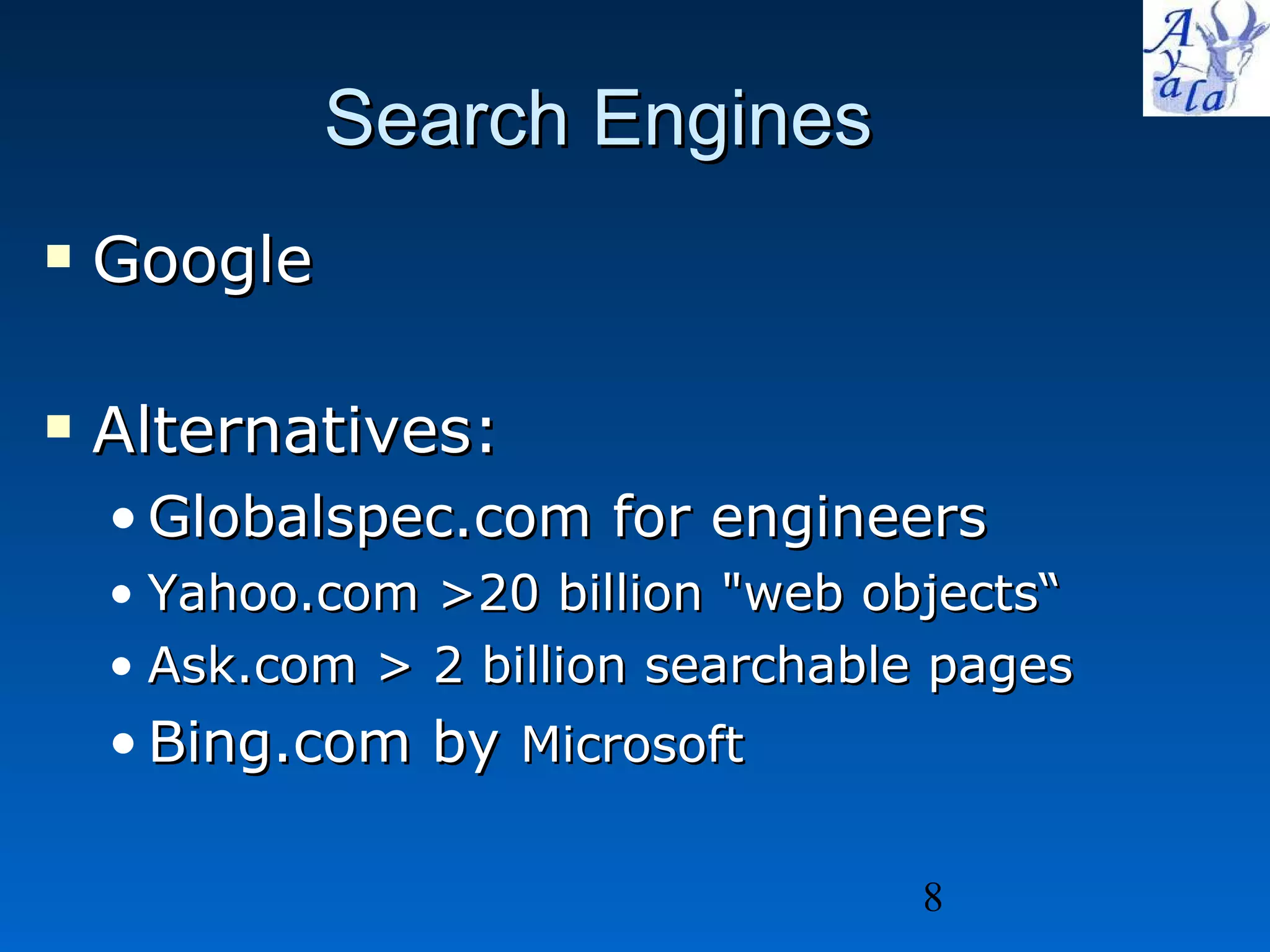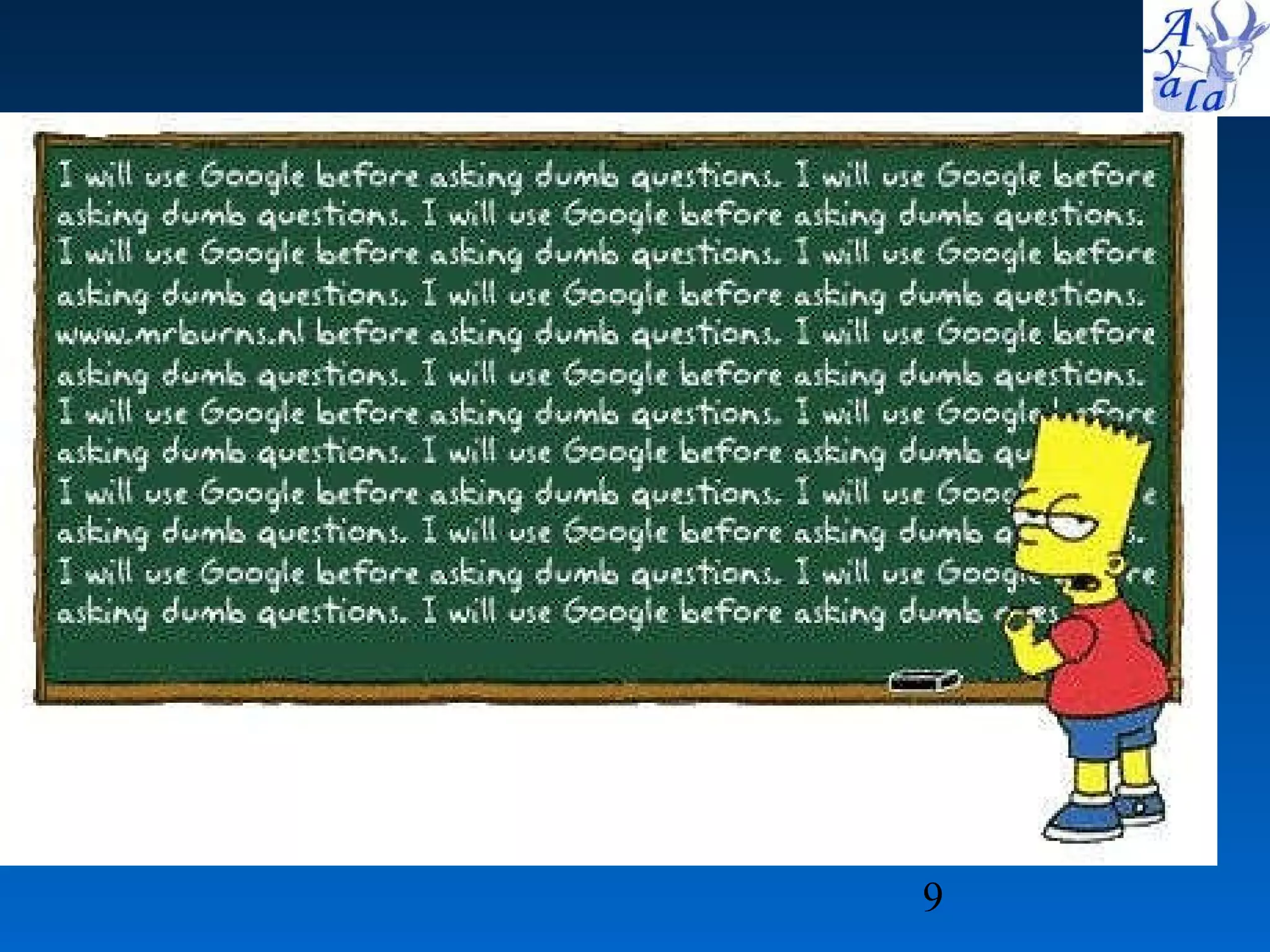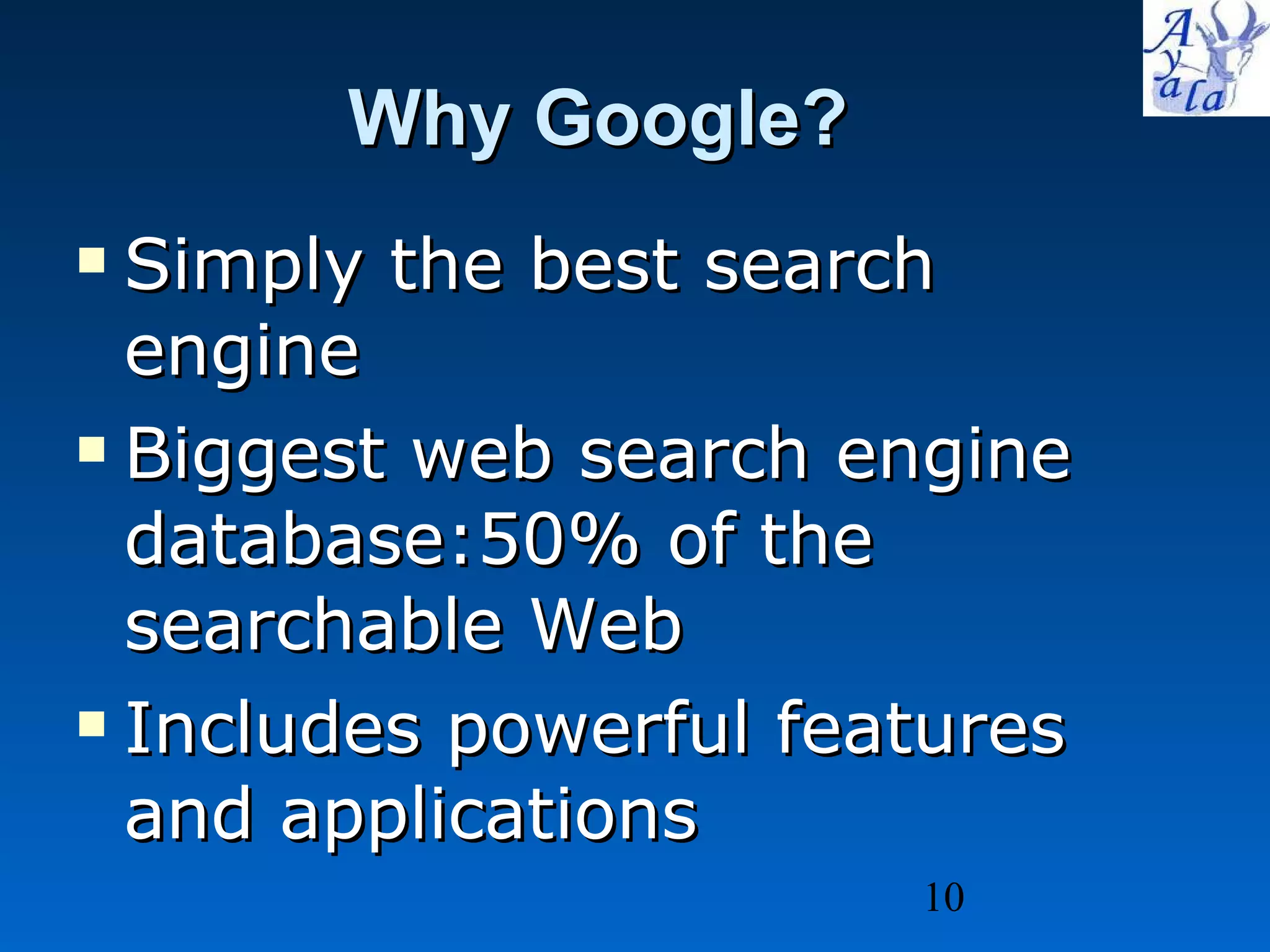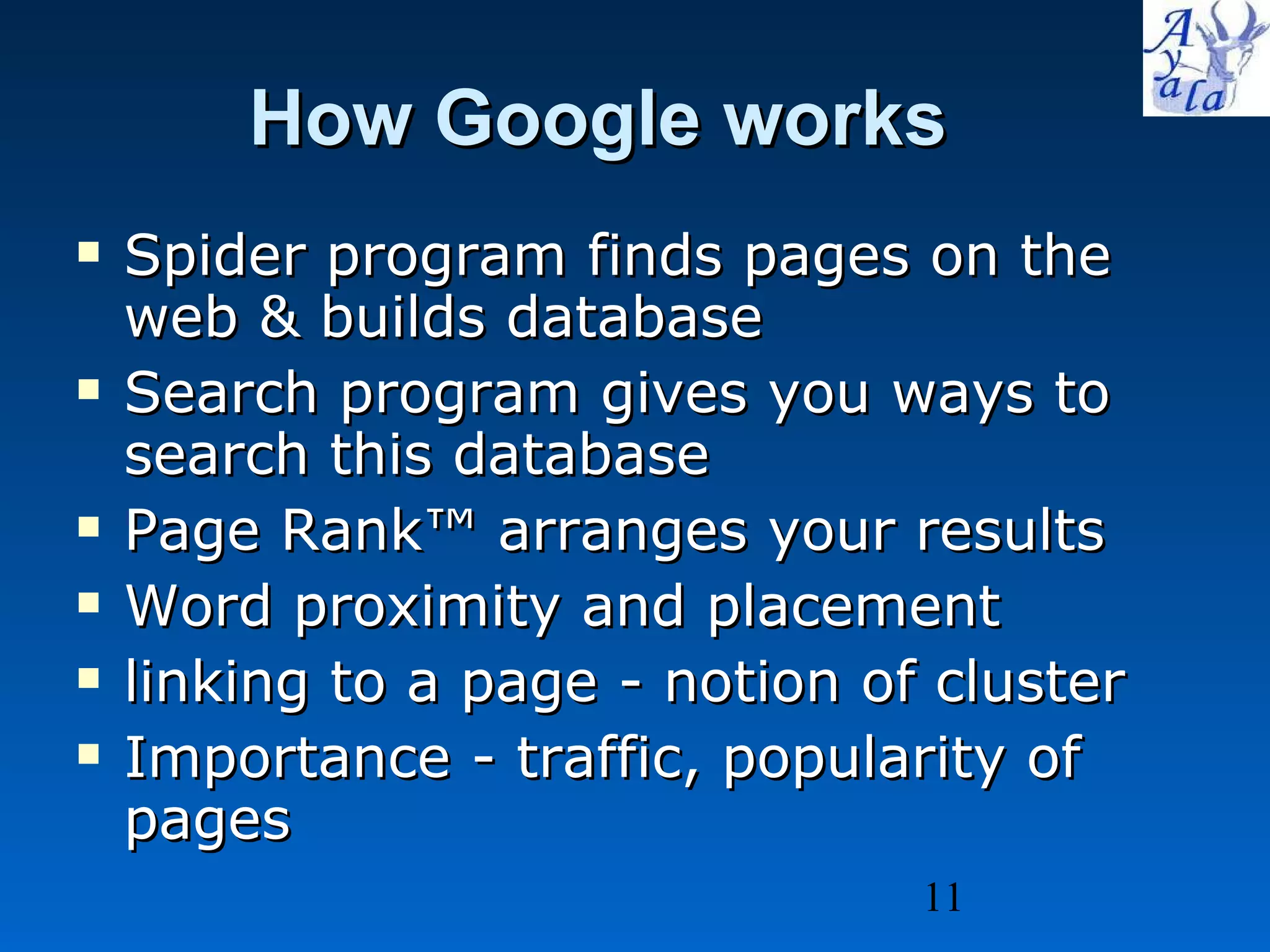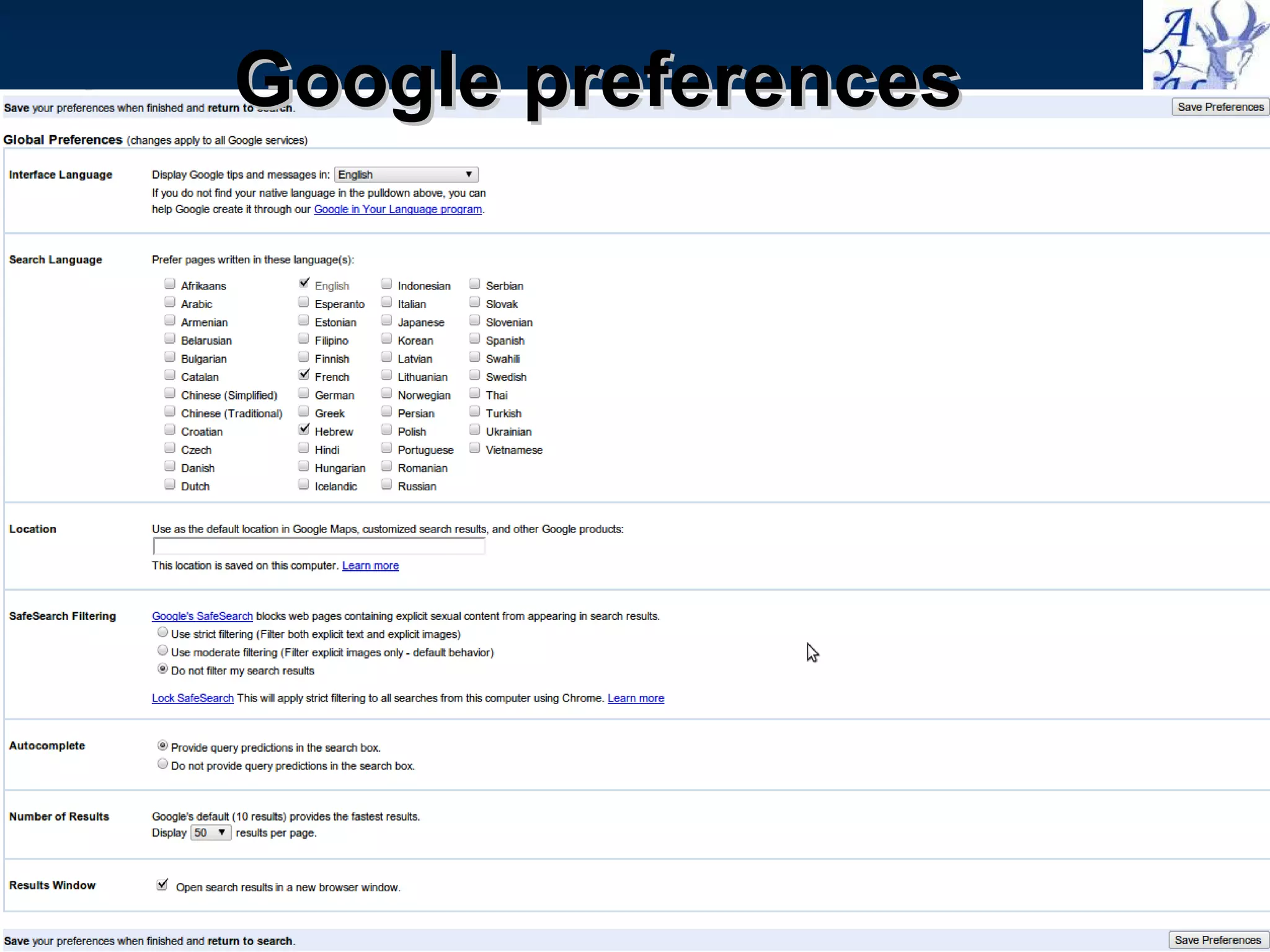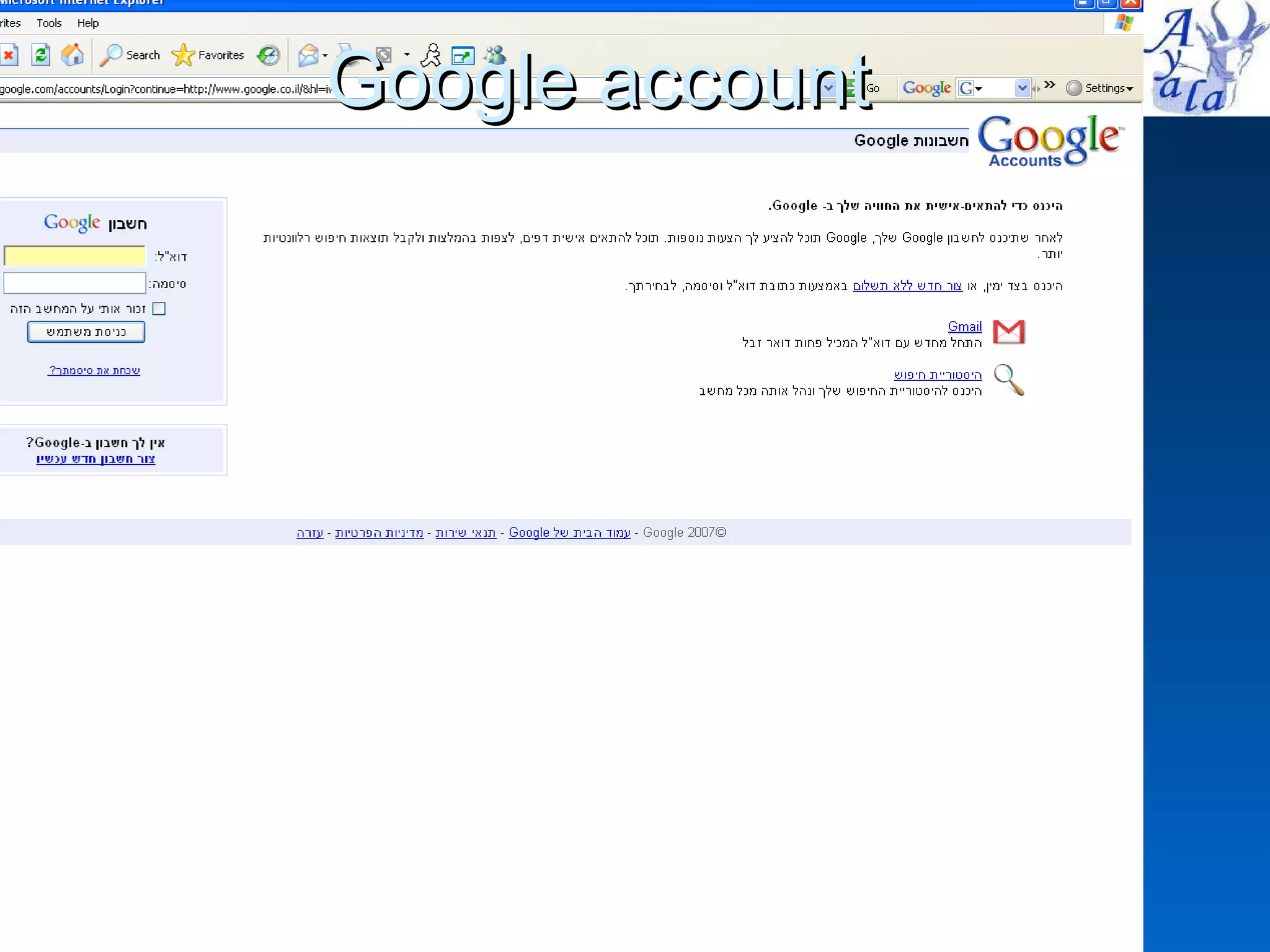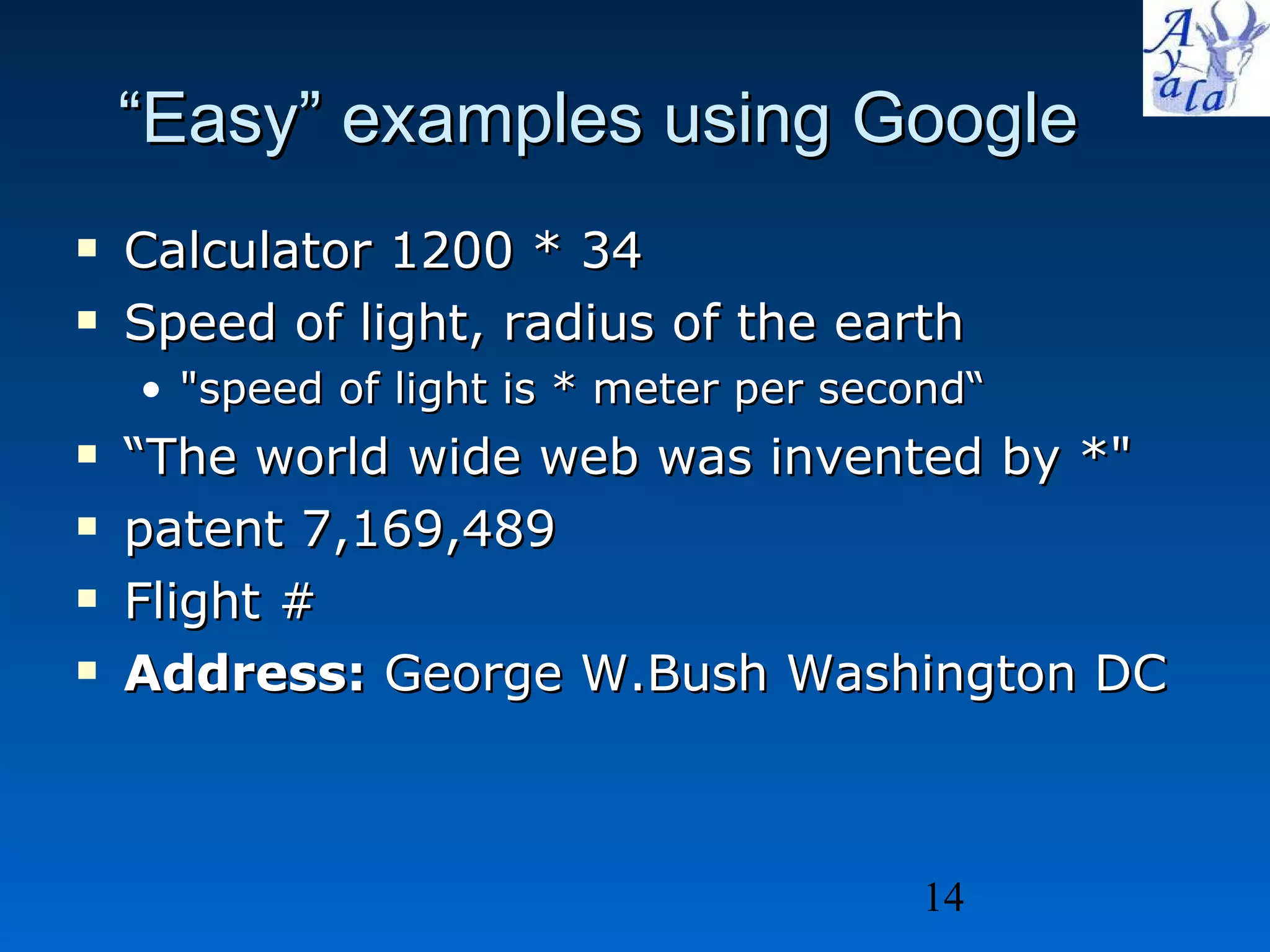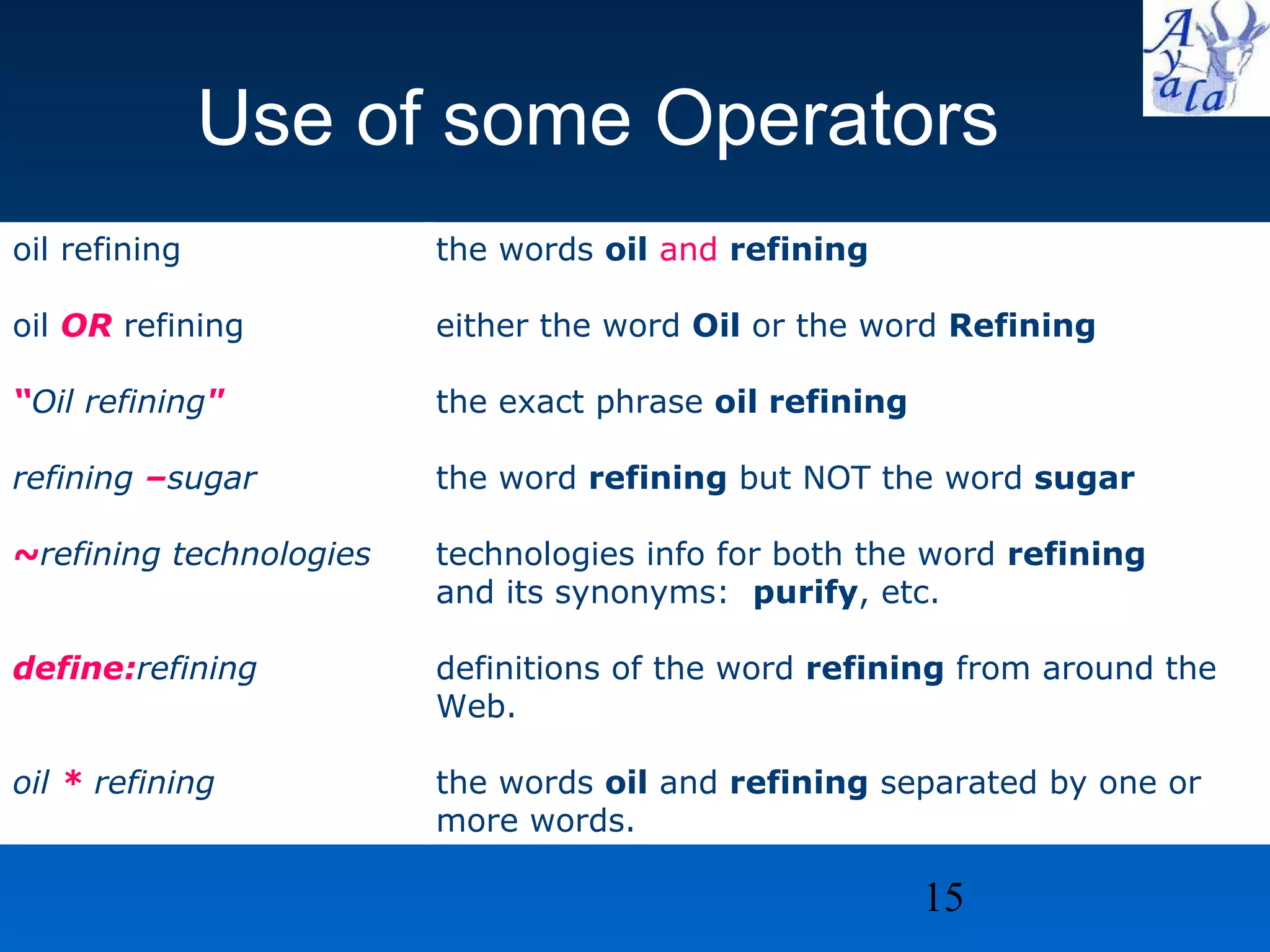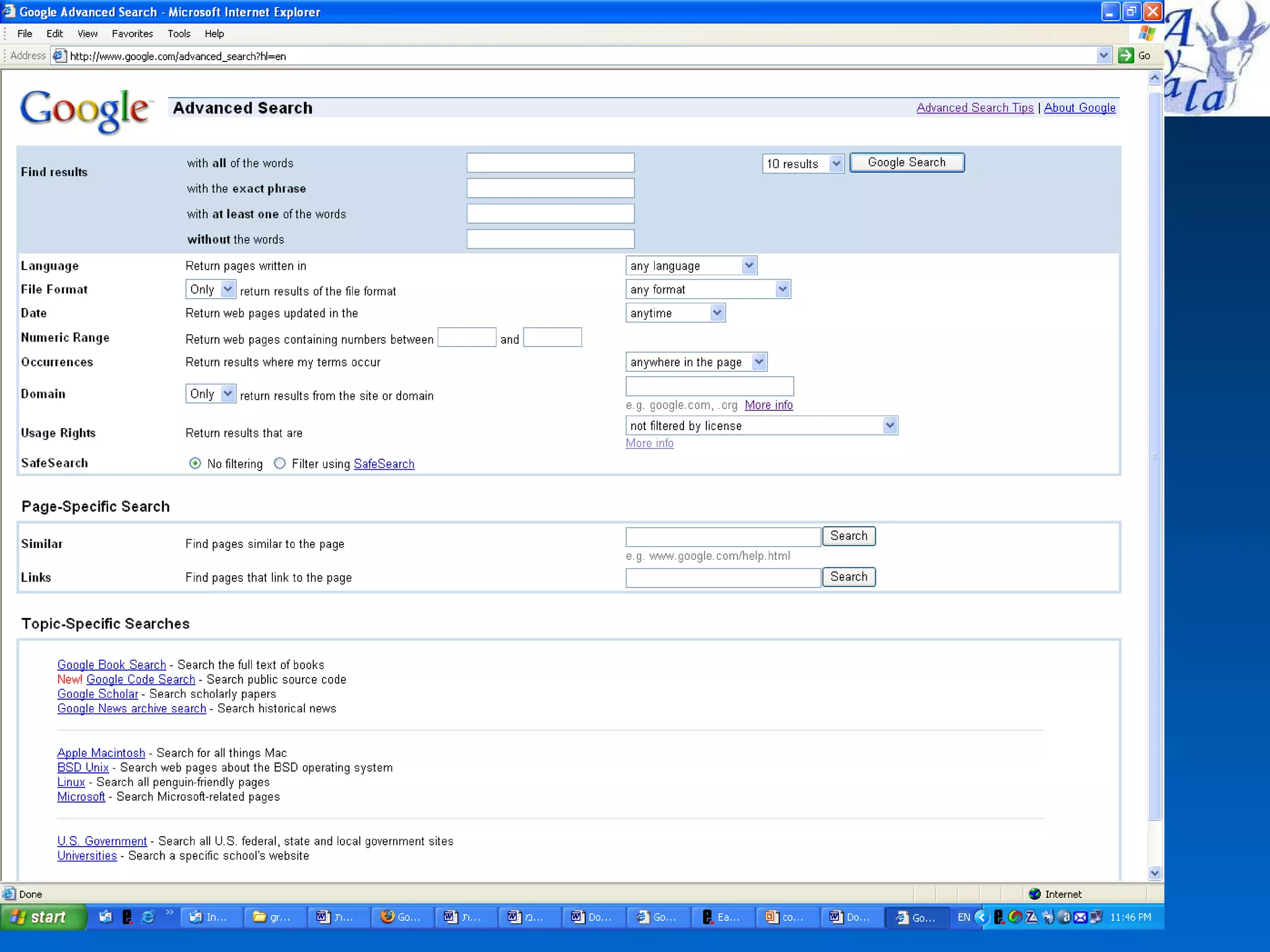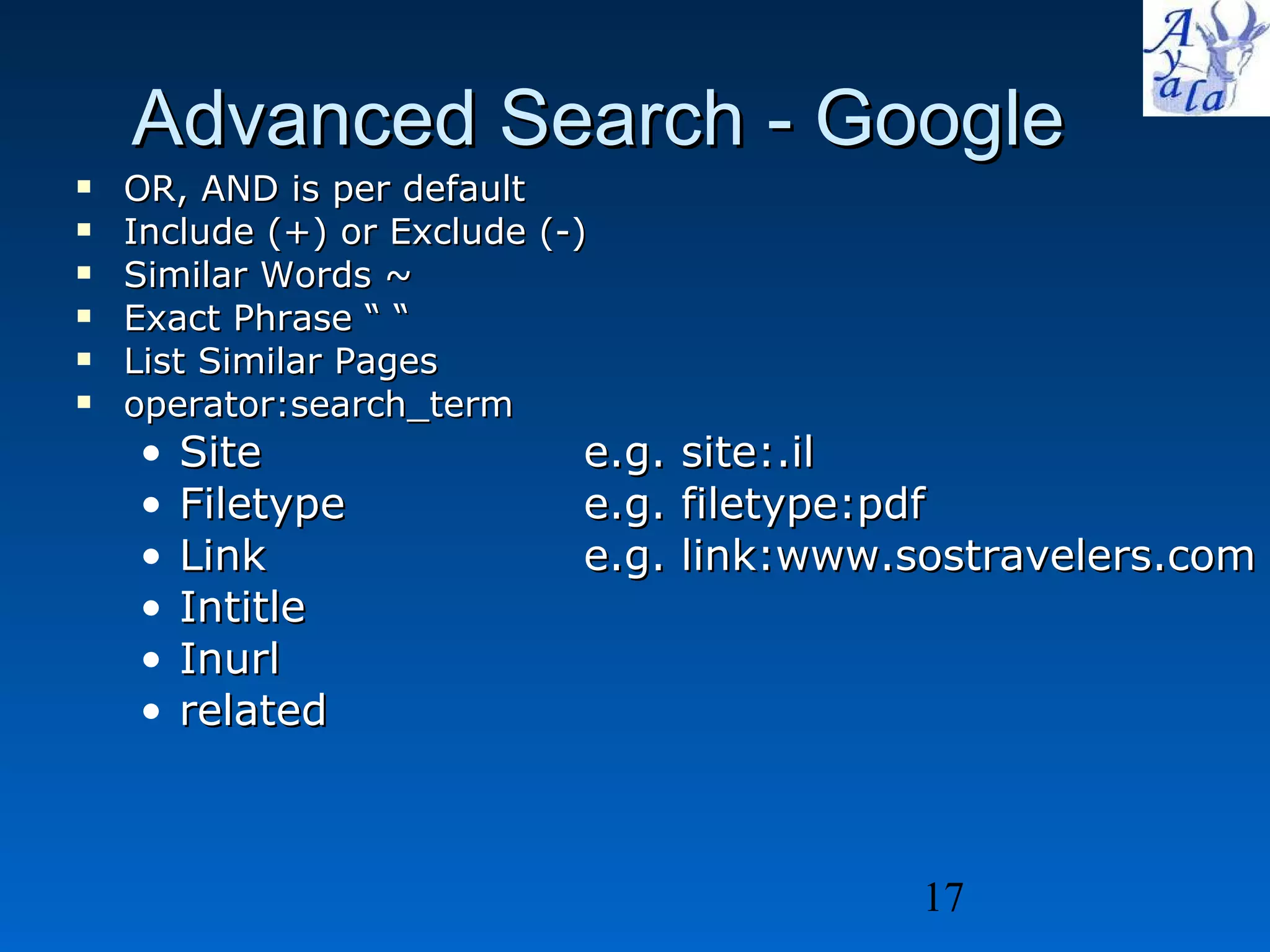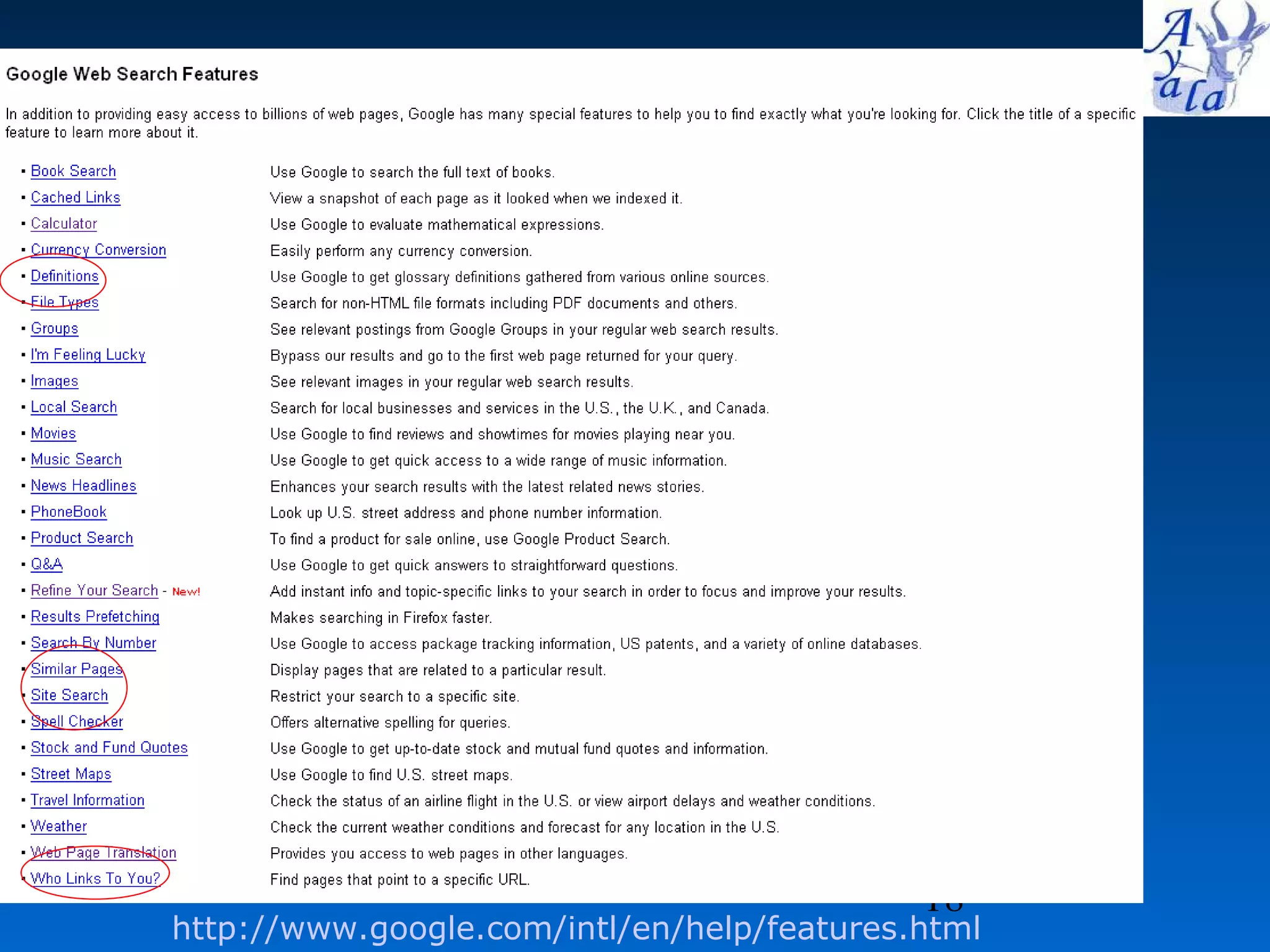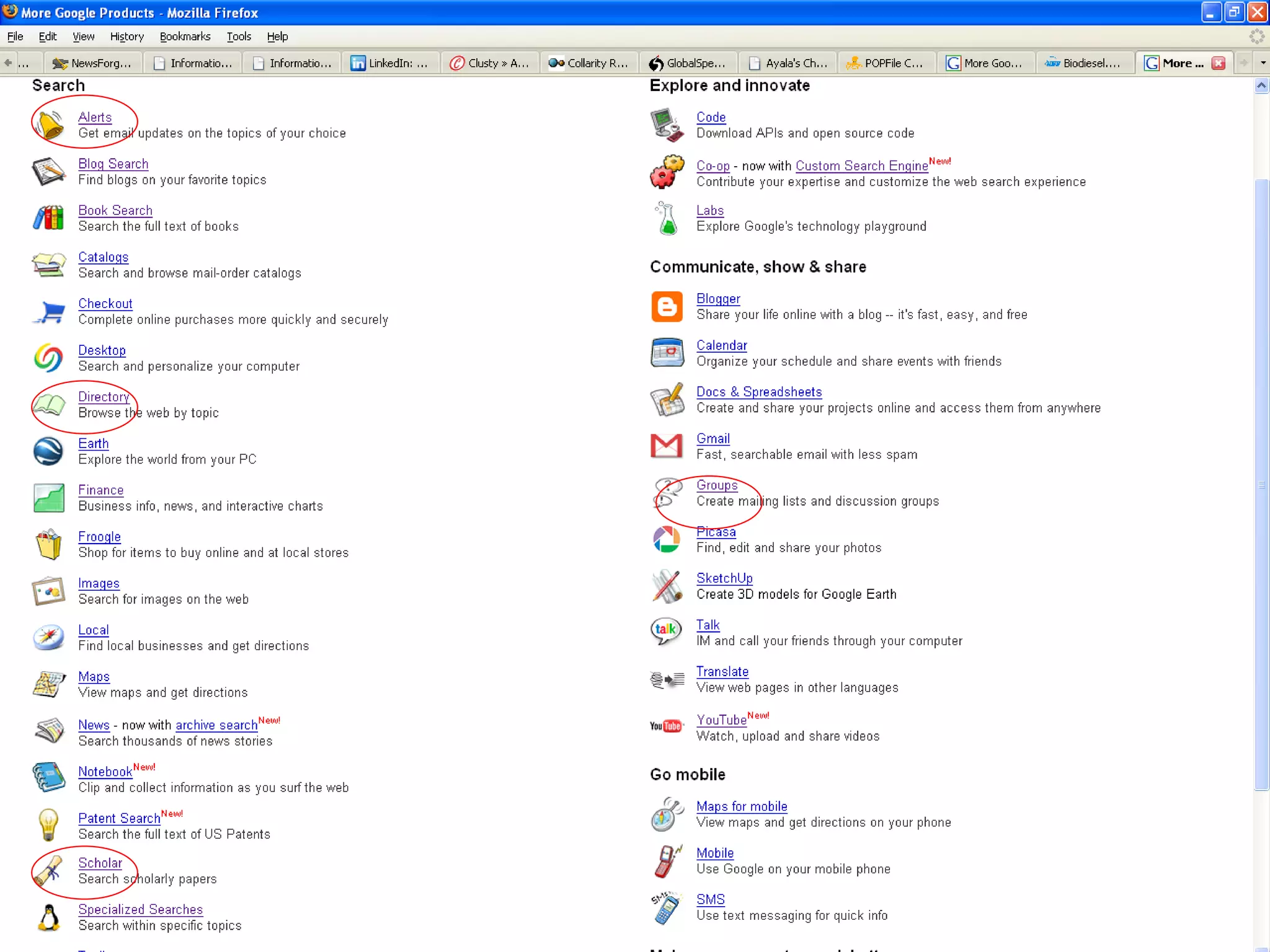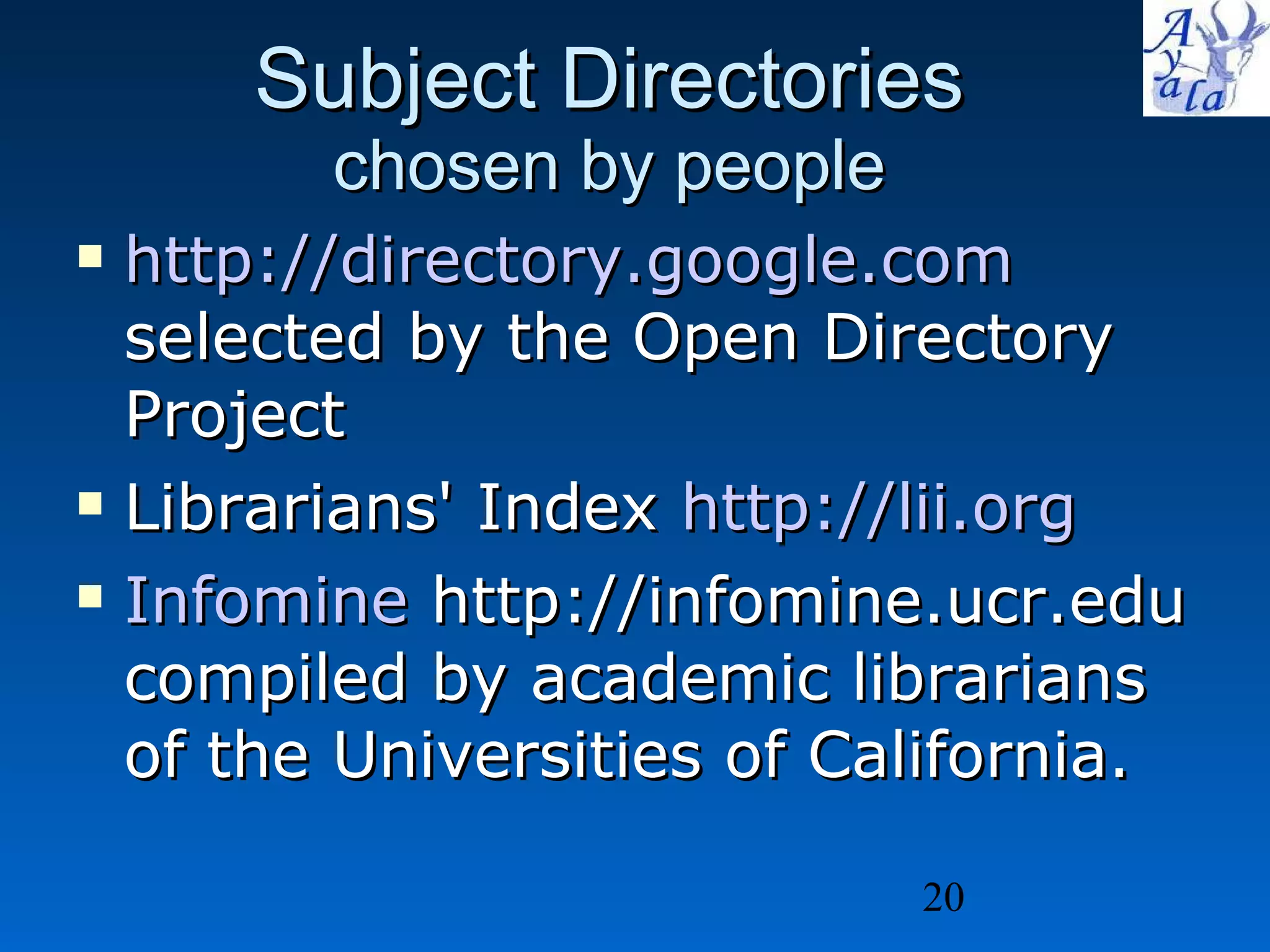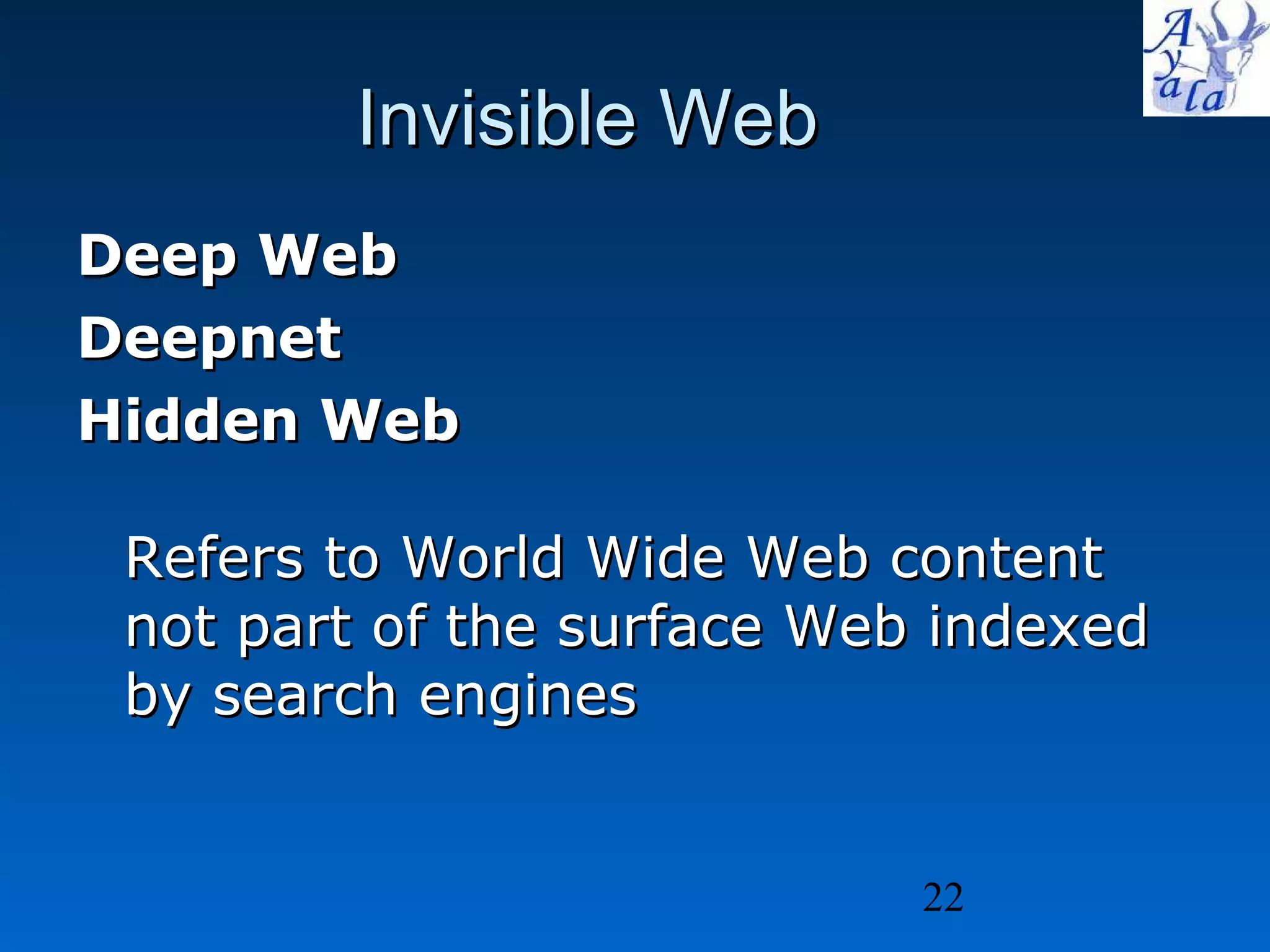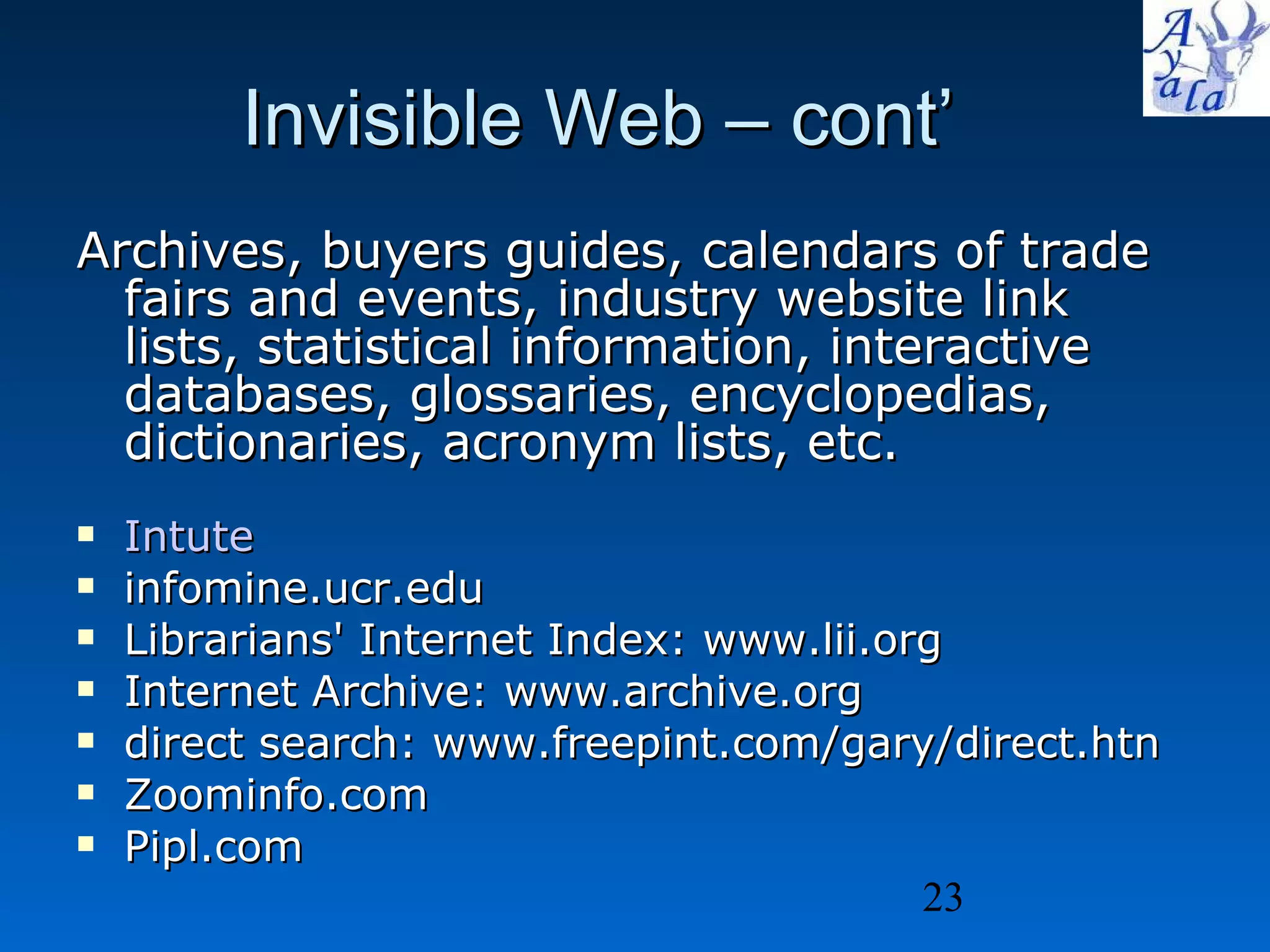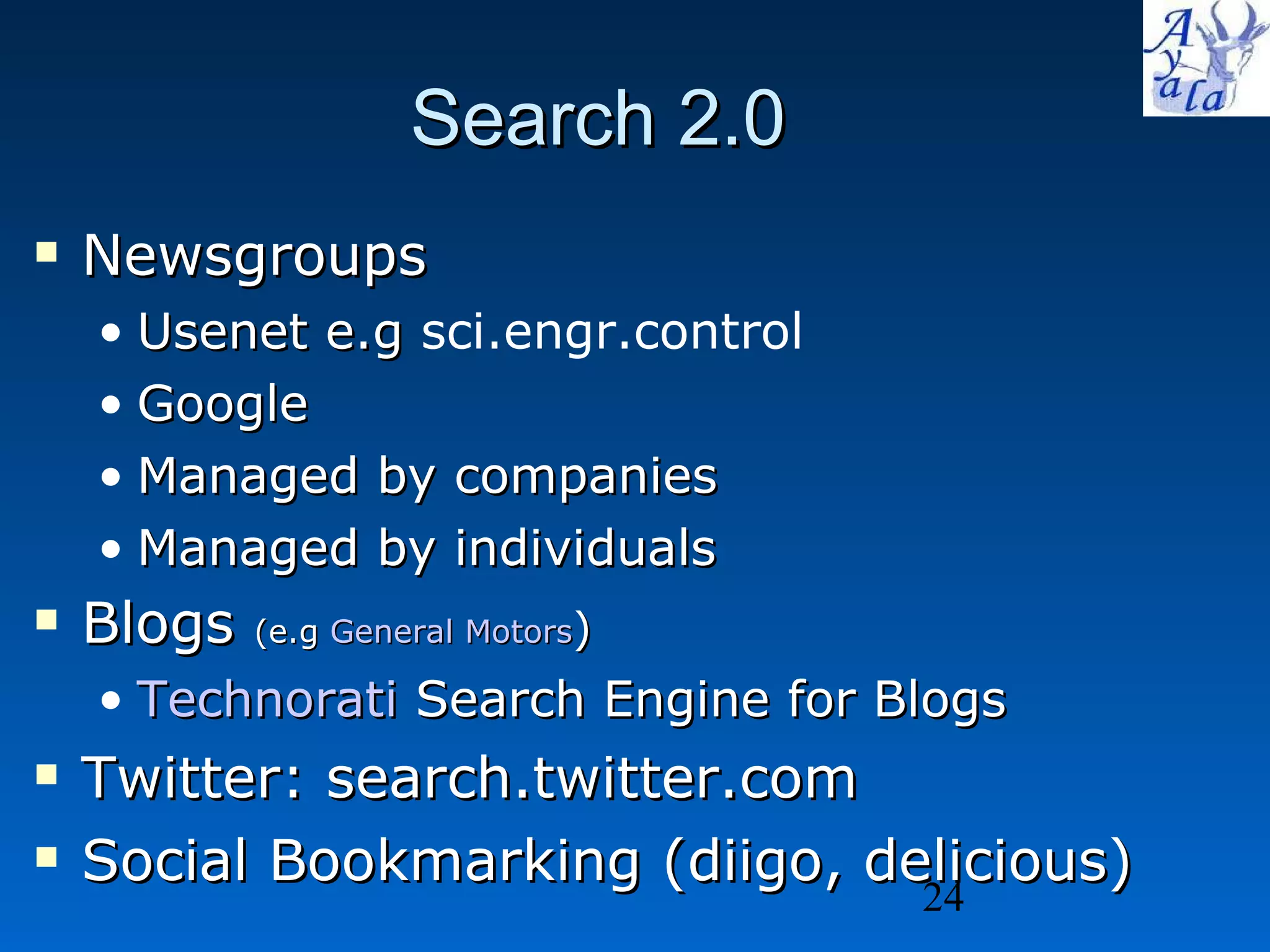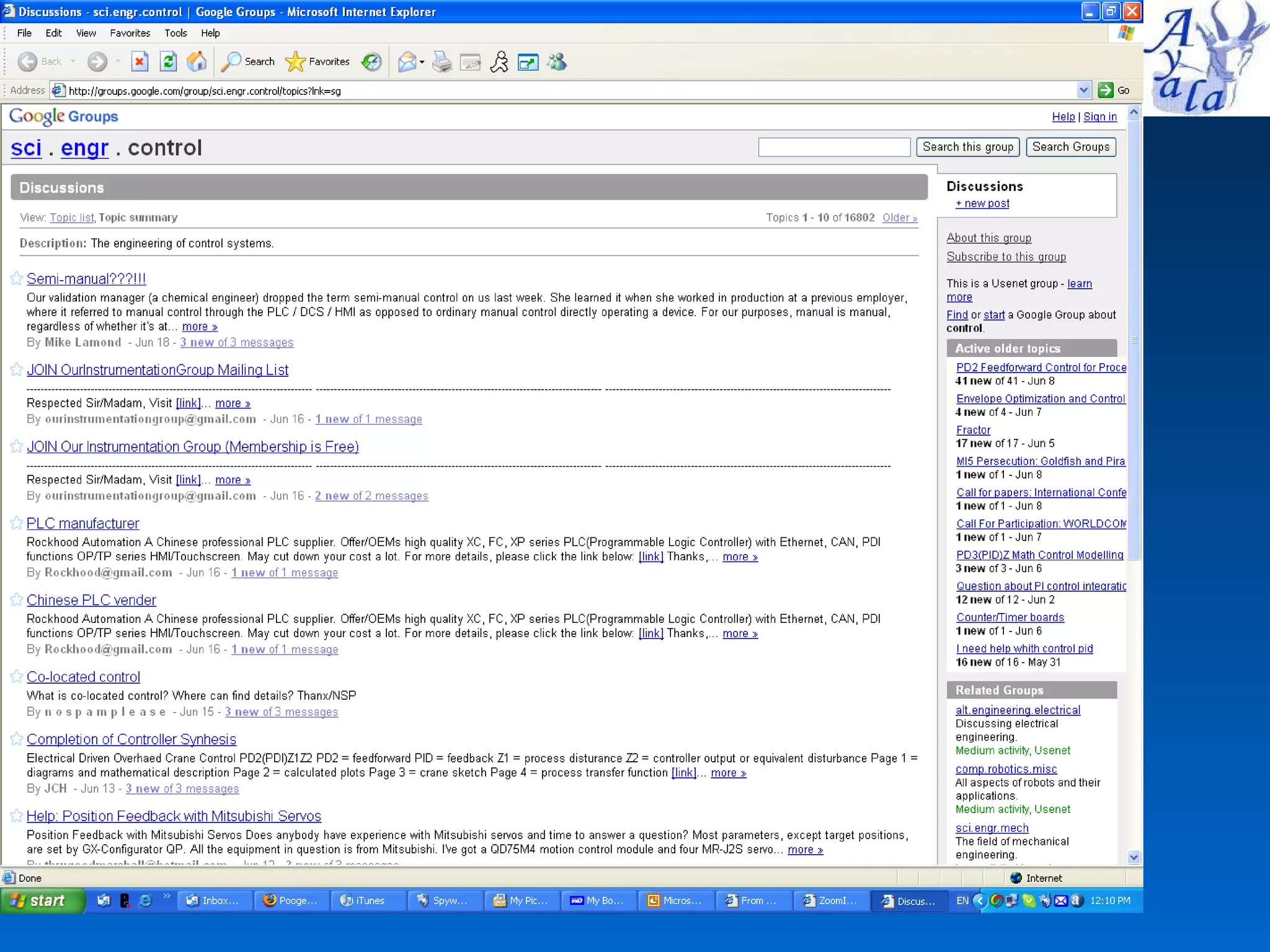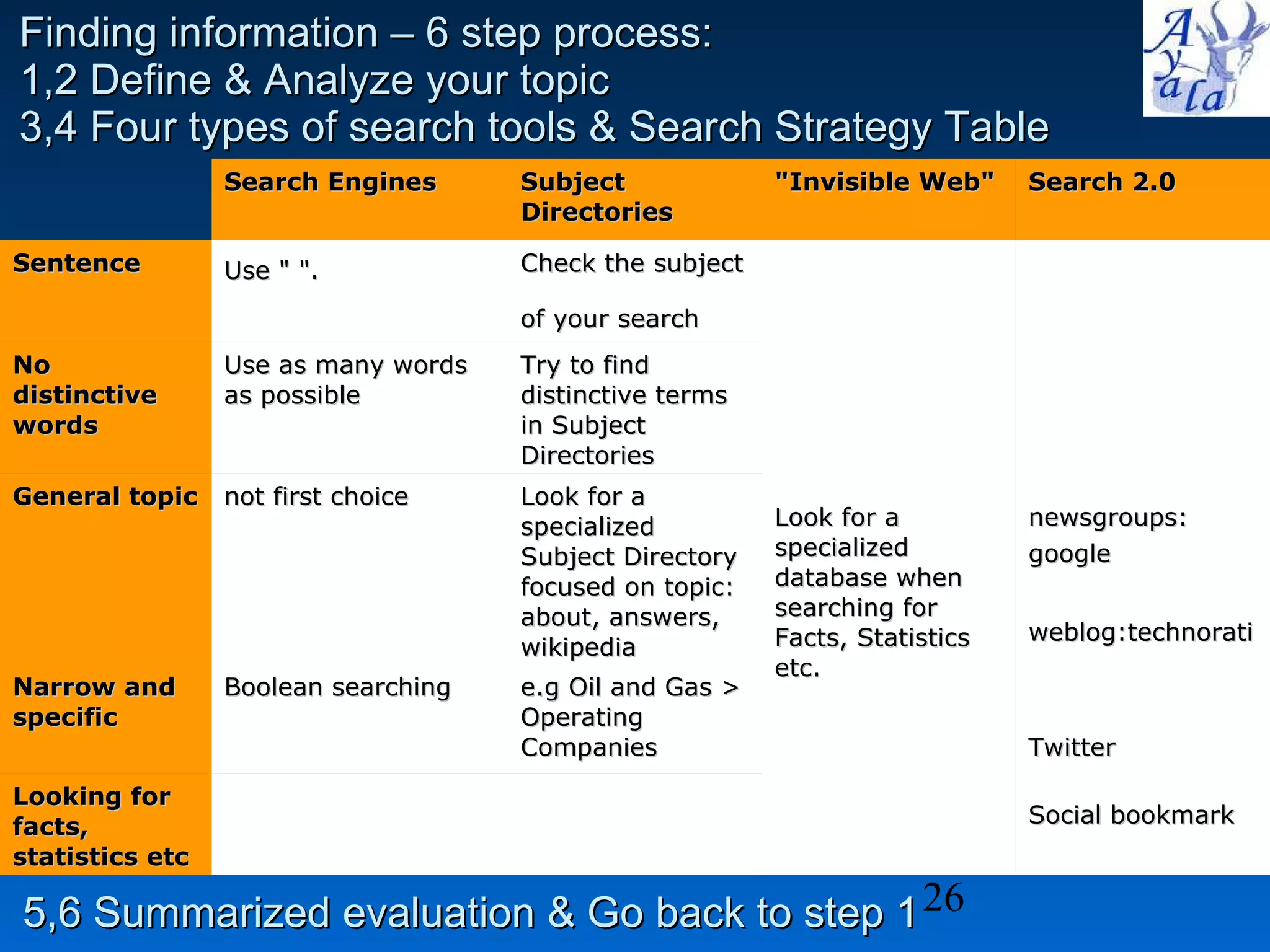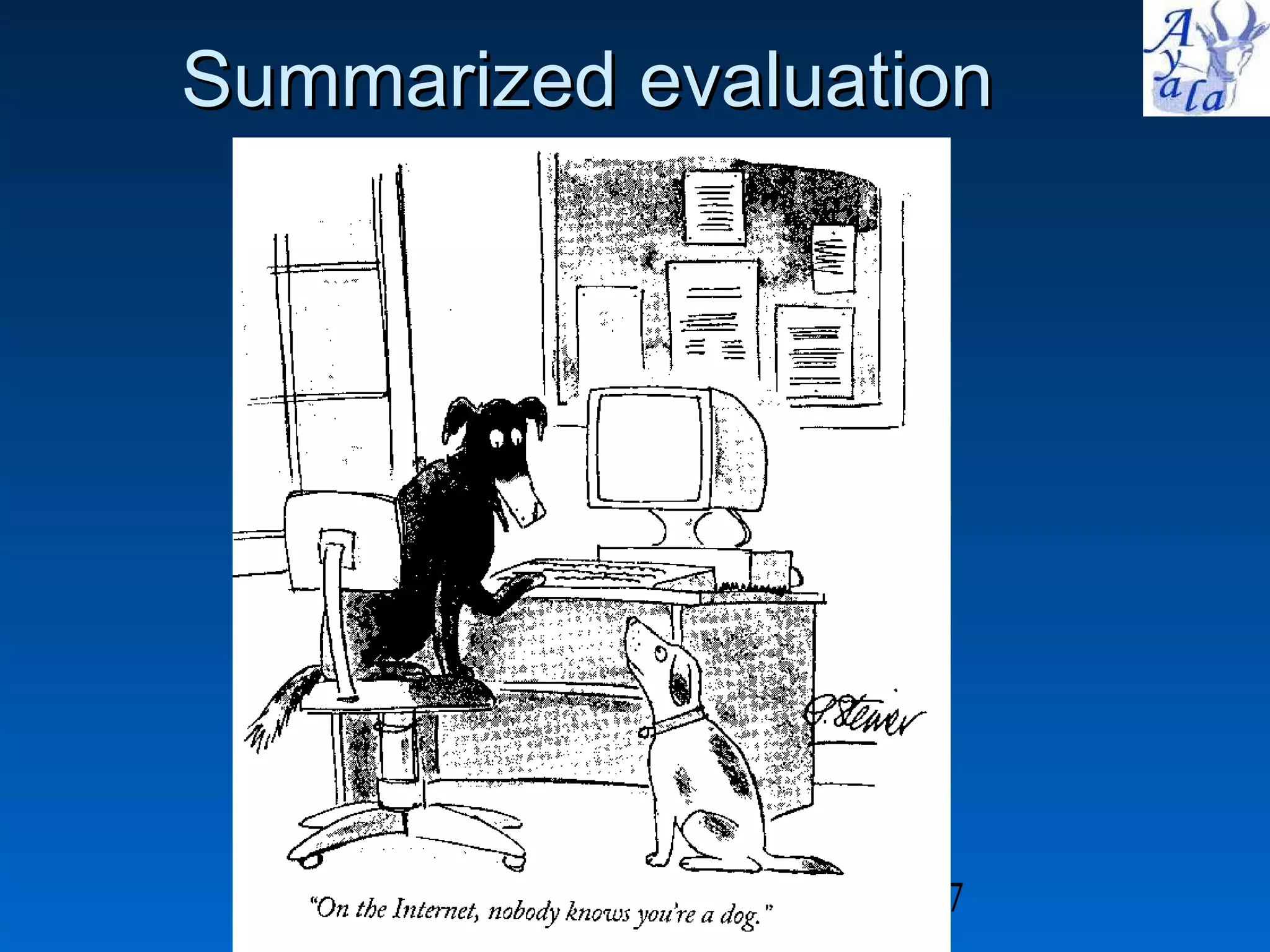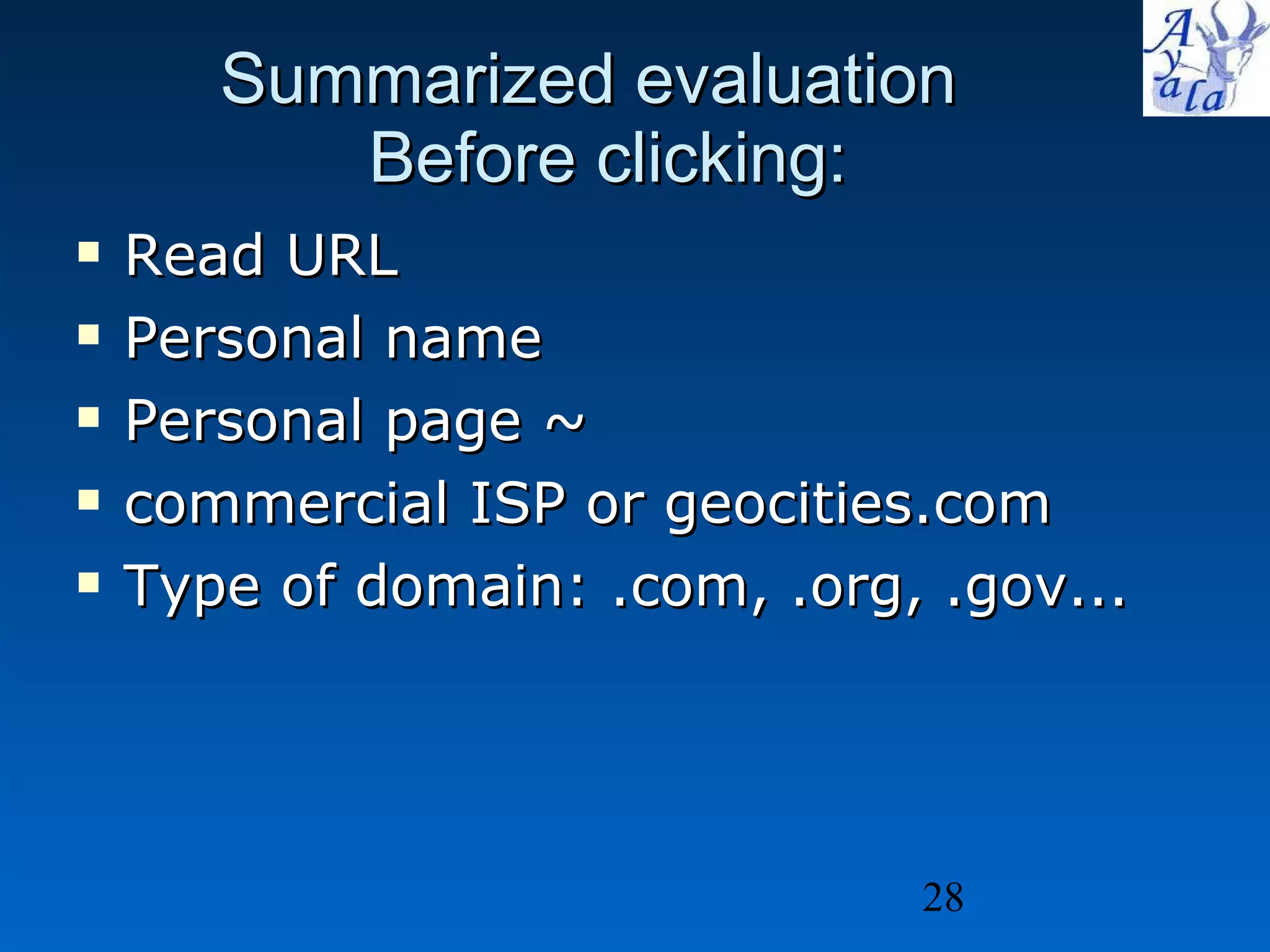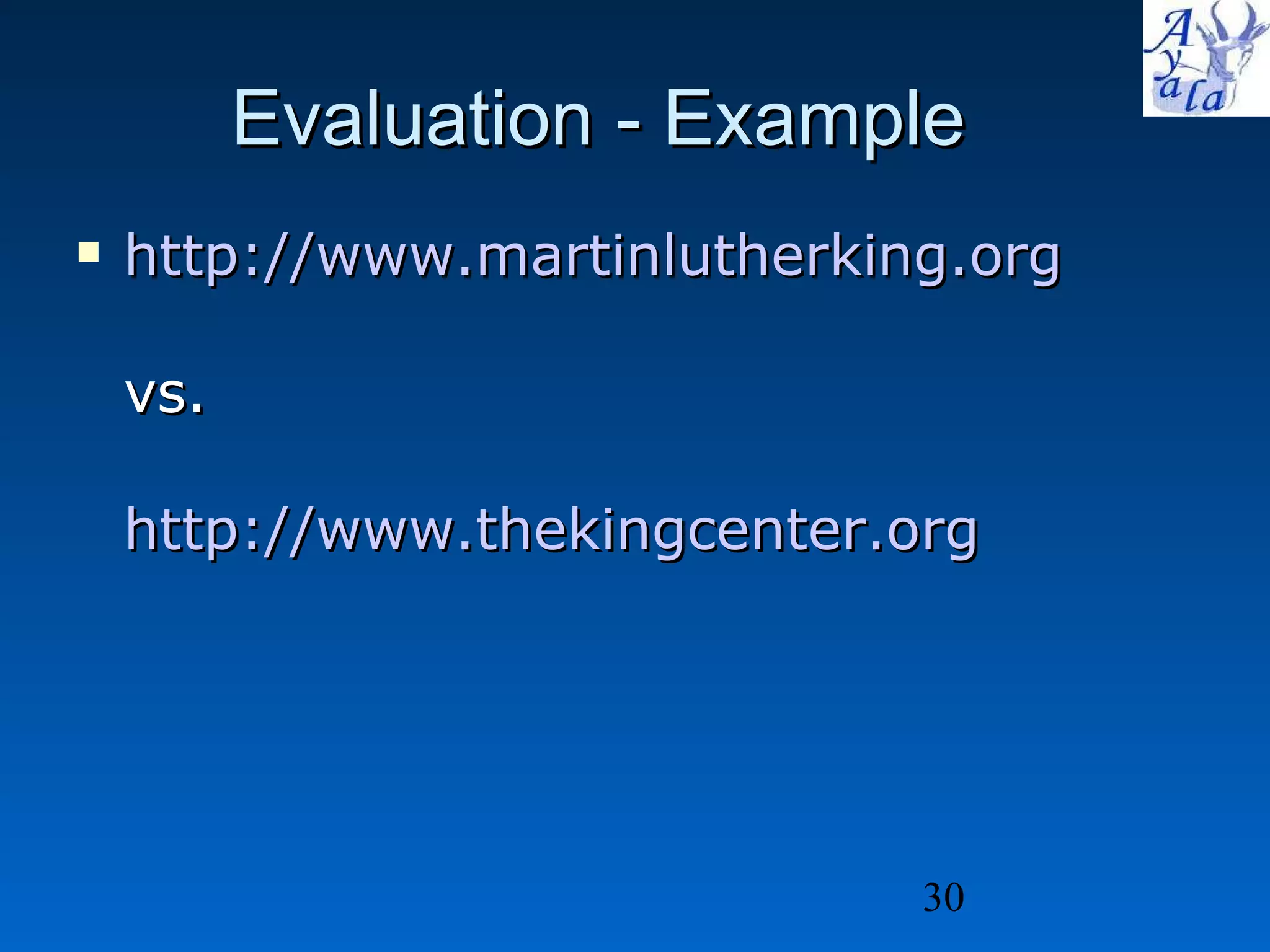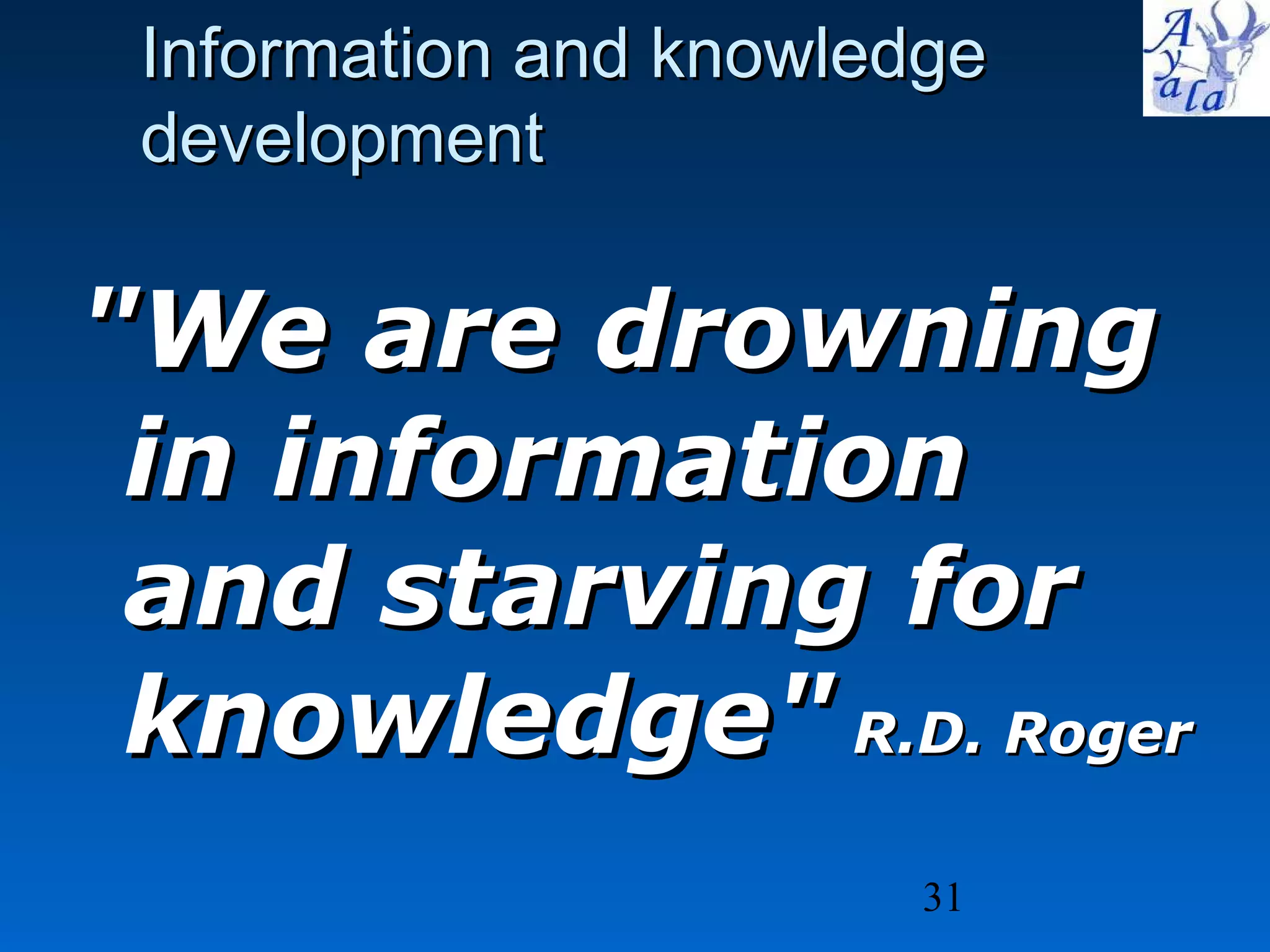The document outlines a 6-step process for finding information, which involves defining and analyzing a topic, utilizing various search tools, and conducting a summarized evaluation. It details different types of search tools, including search engines, subject directories, and the invisible web, while emphasizing effective search strategies and techniques. Additionally, it offers guidance on assessing the credibility and relevance of information sources.
![Finding Information towards a methodology 2011 Ayala Alternative Organizational Consulting Ltd. By Philippe Scheimann MSc MBA CEO Ayala Alternative Organizational Consulting [email_address]](https://image.slidesharecdn.com/finding-information-methodology-090708150554-phpapp02/75/Finding-information-on-the-Web-methodology-1-2048.jpg)