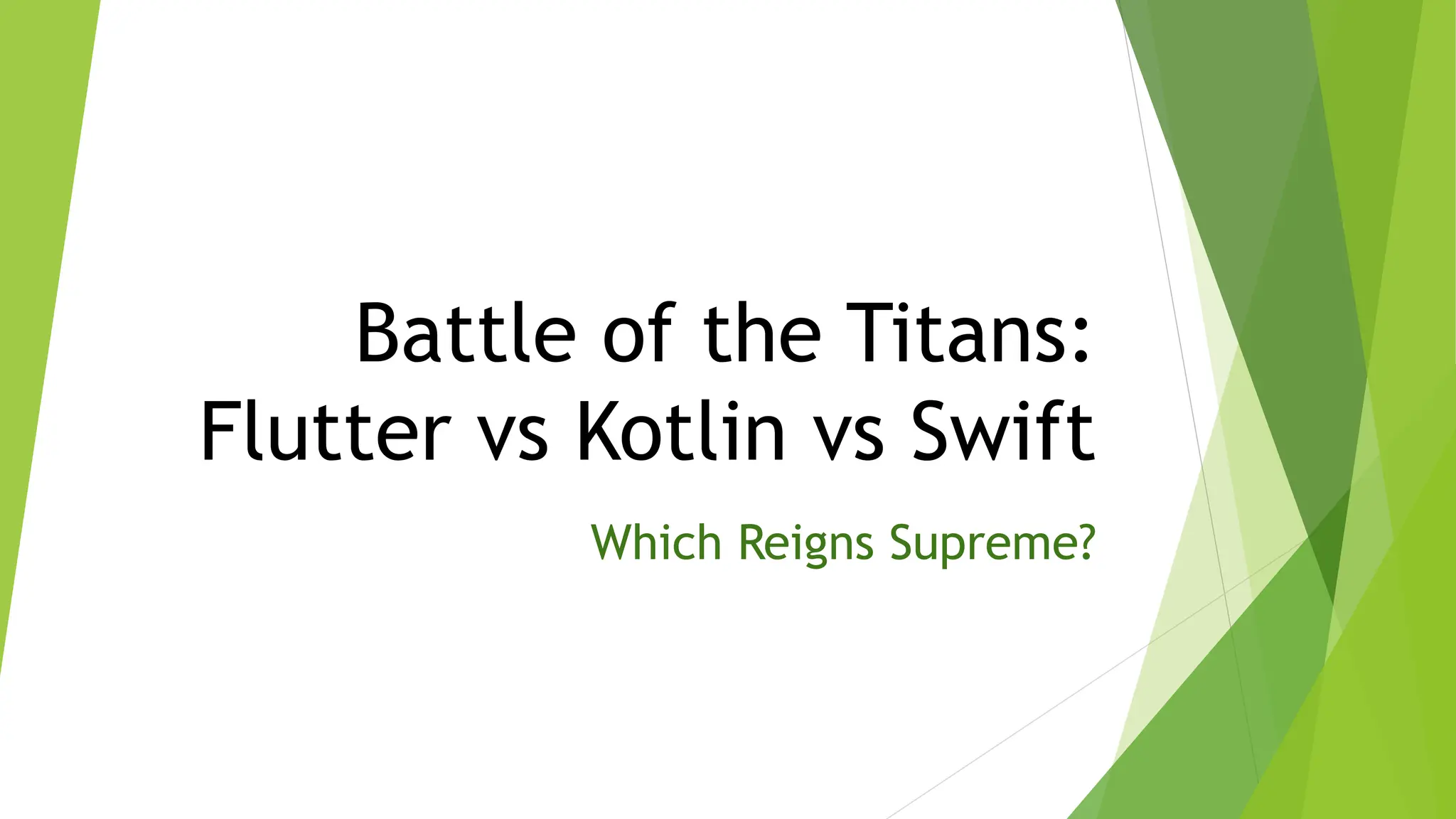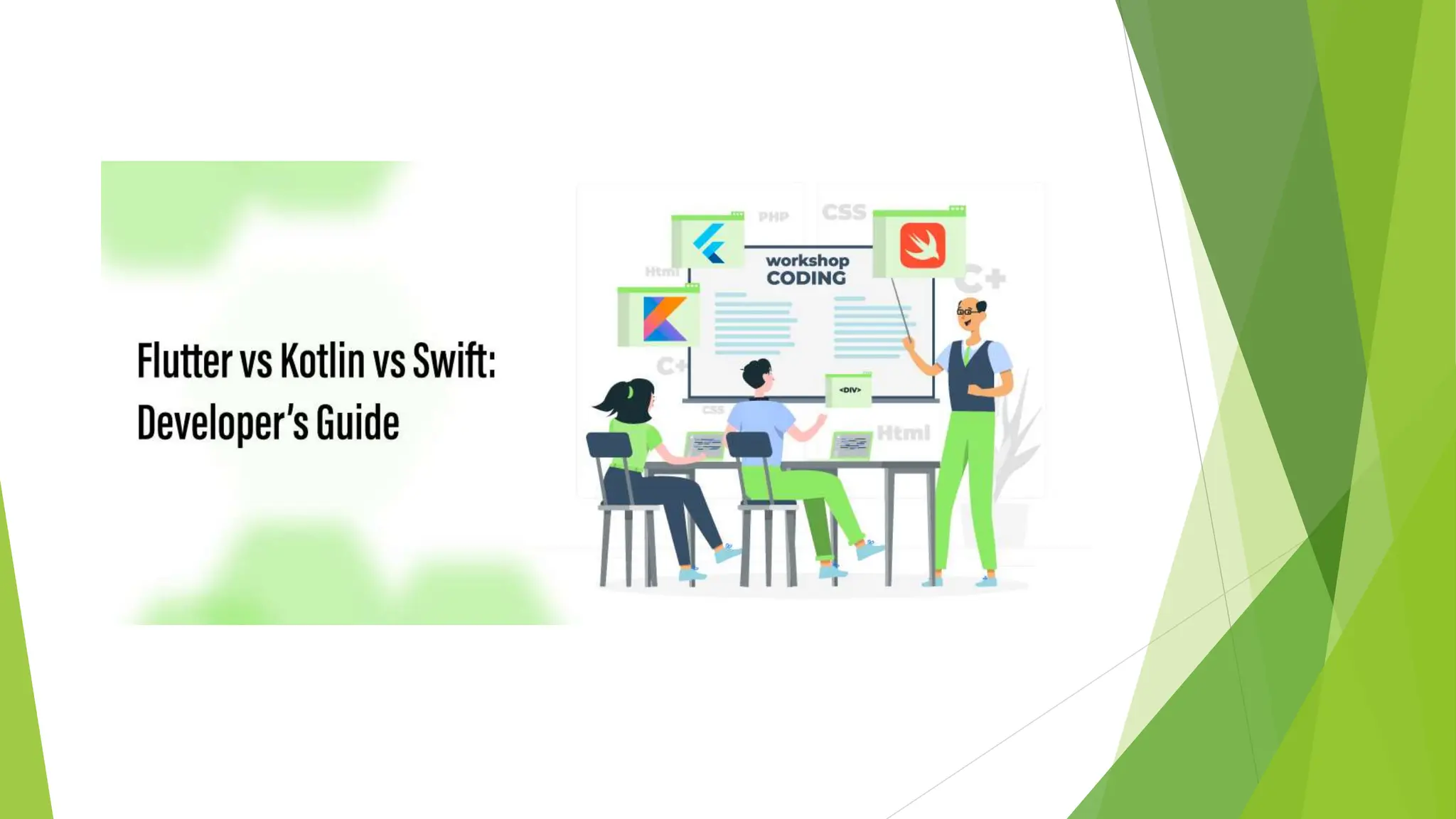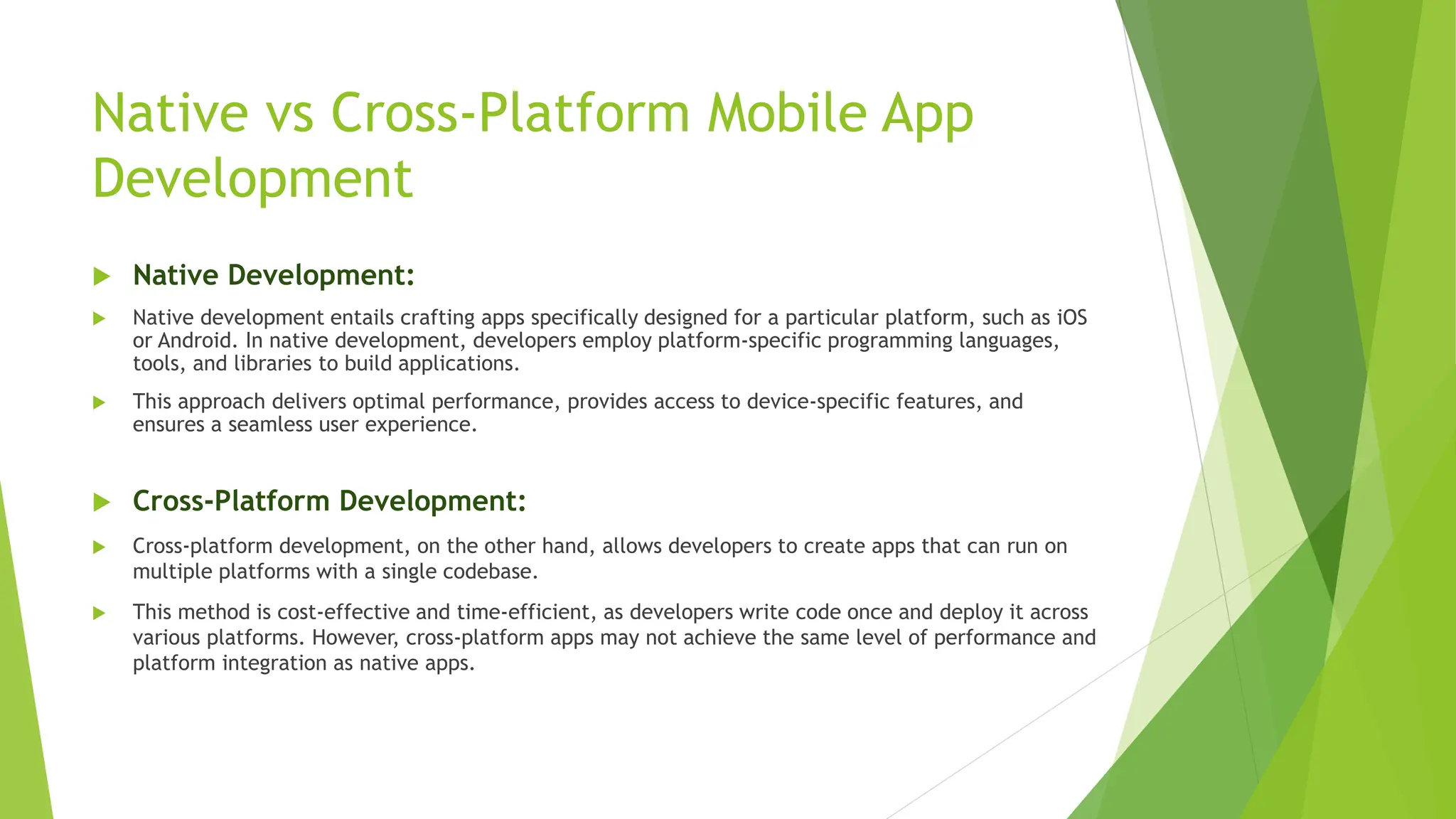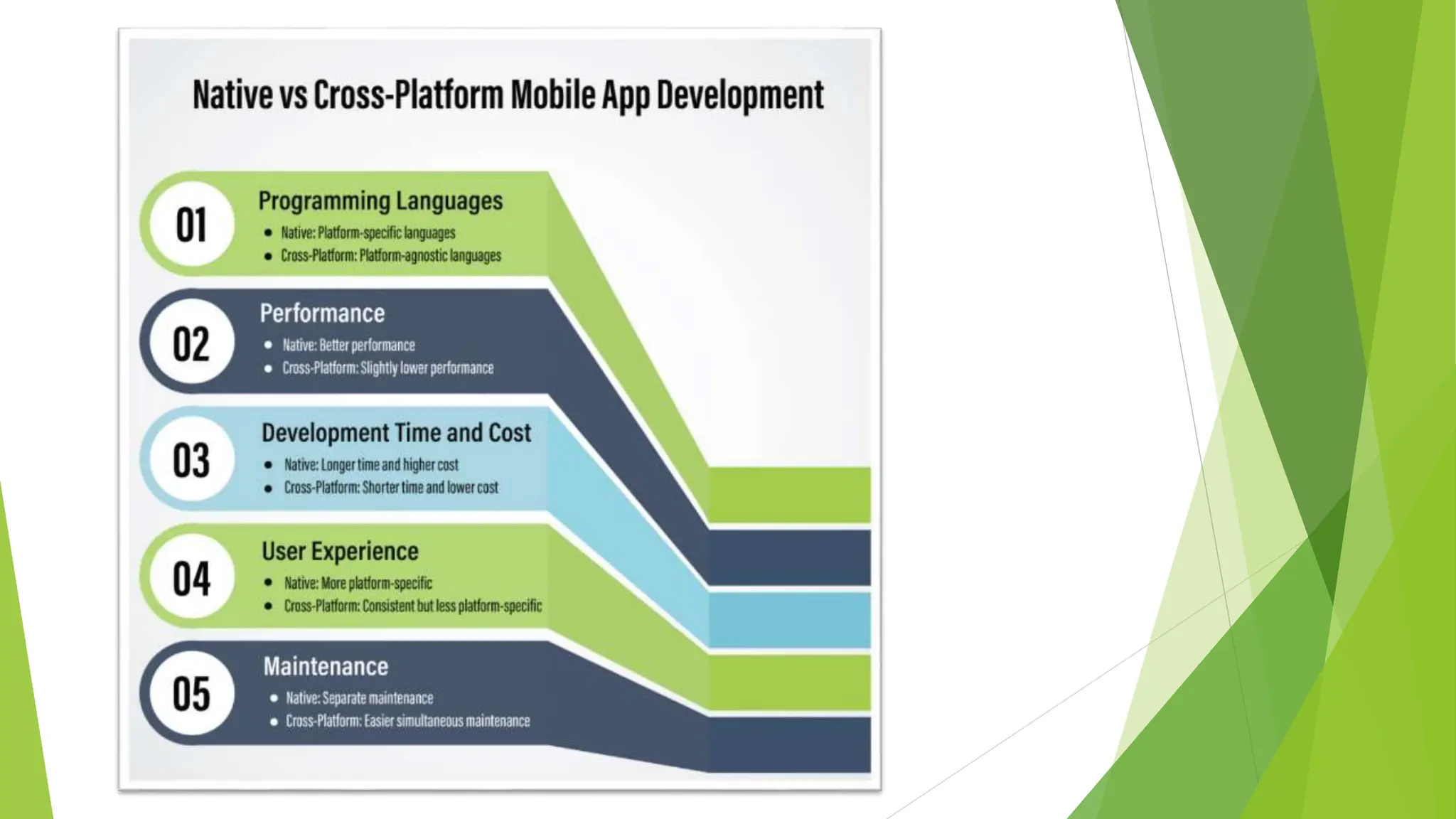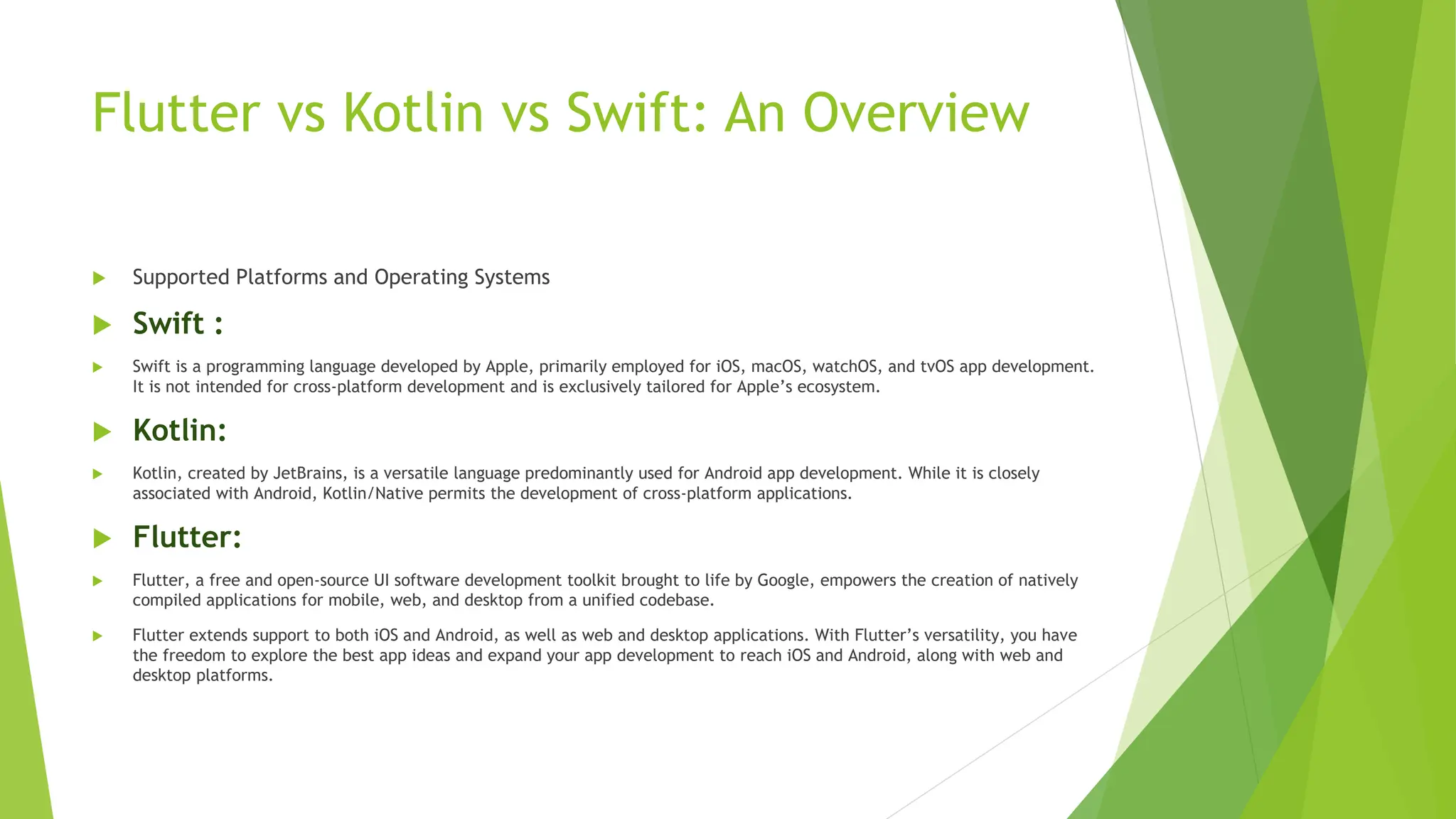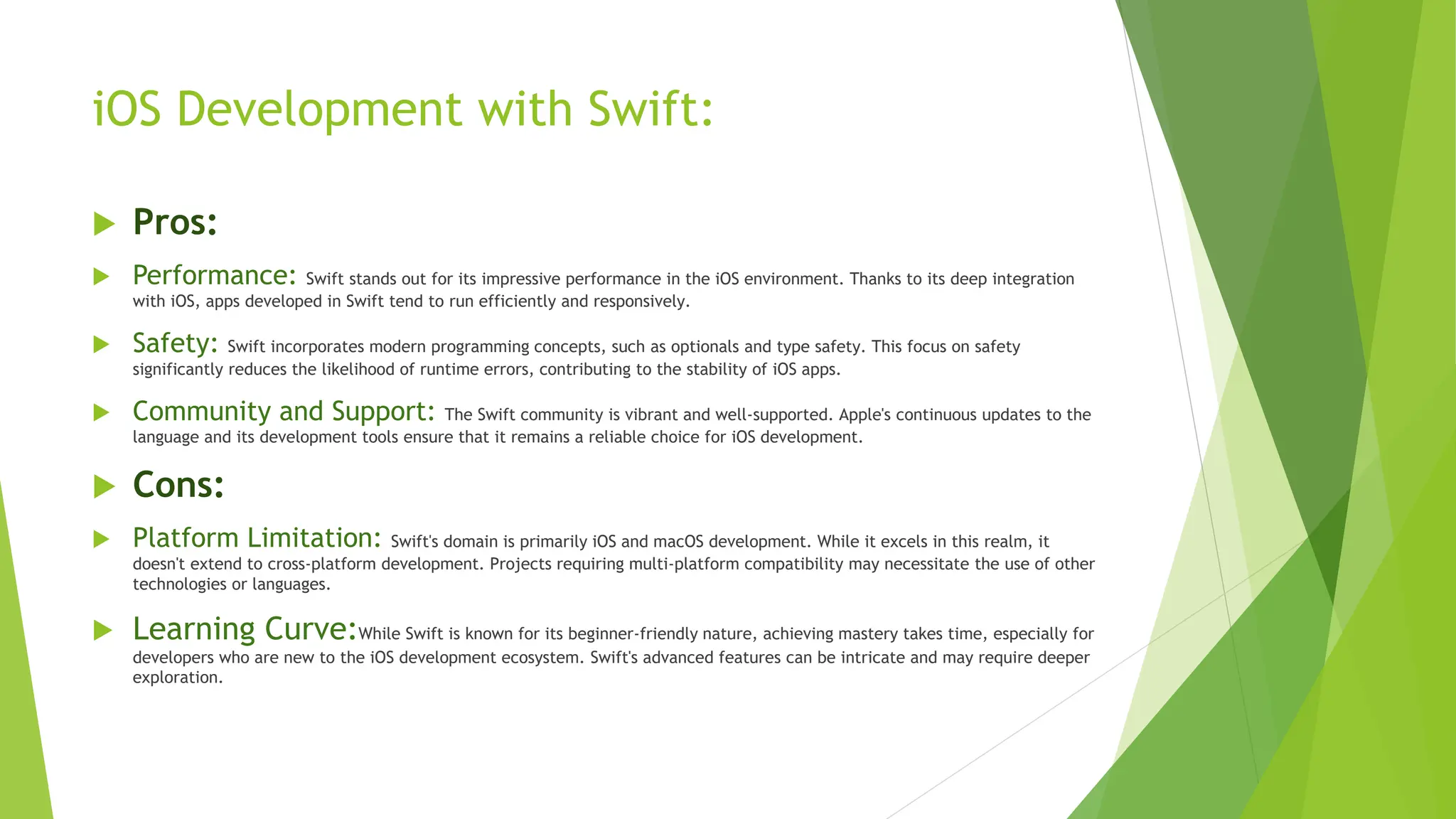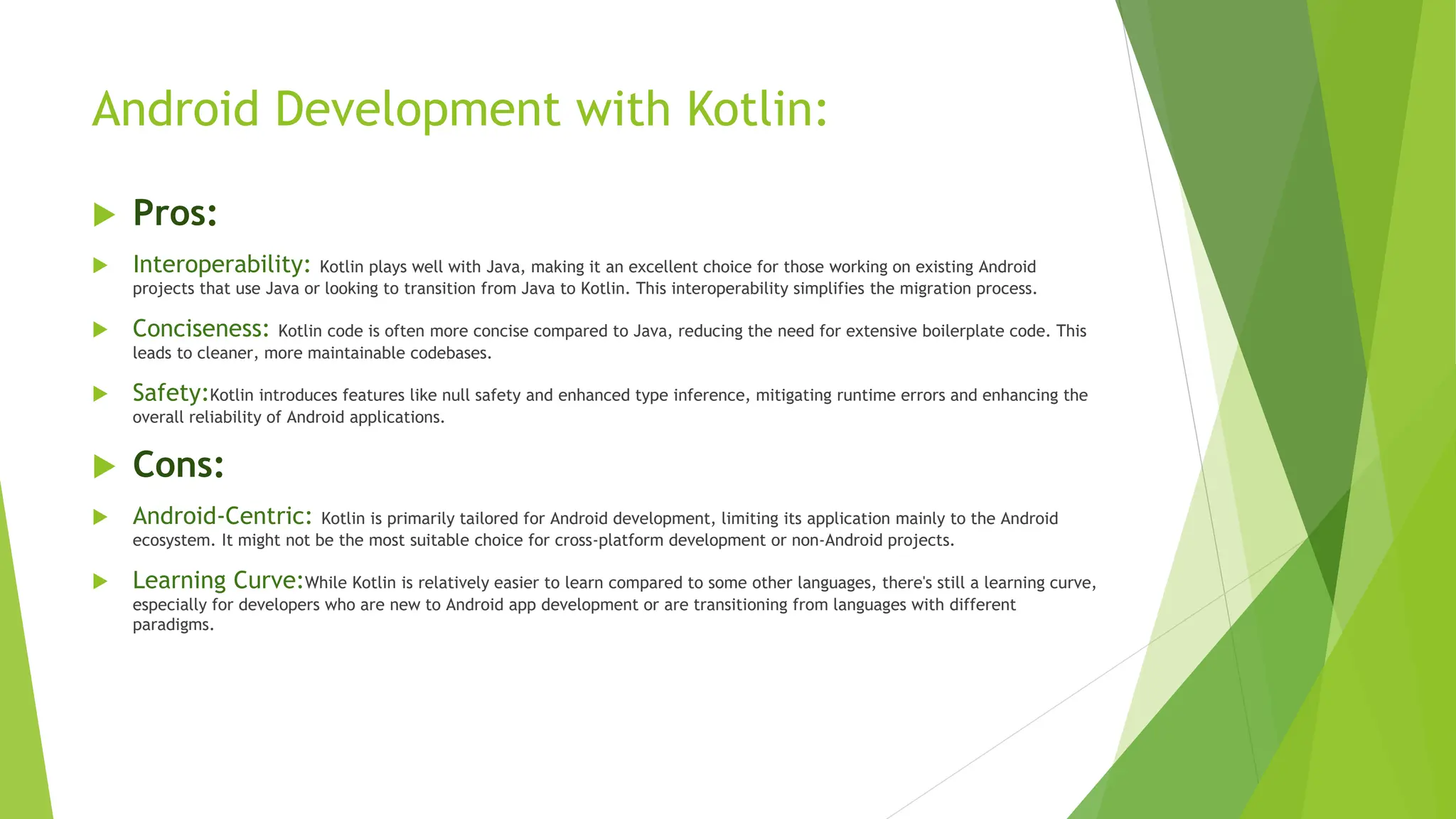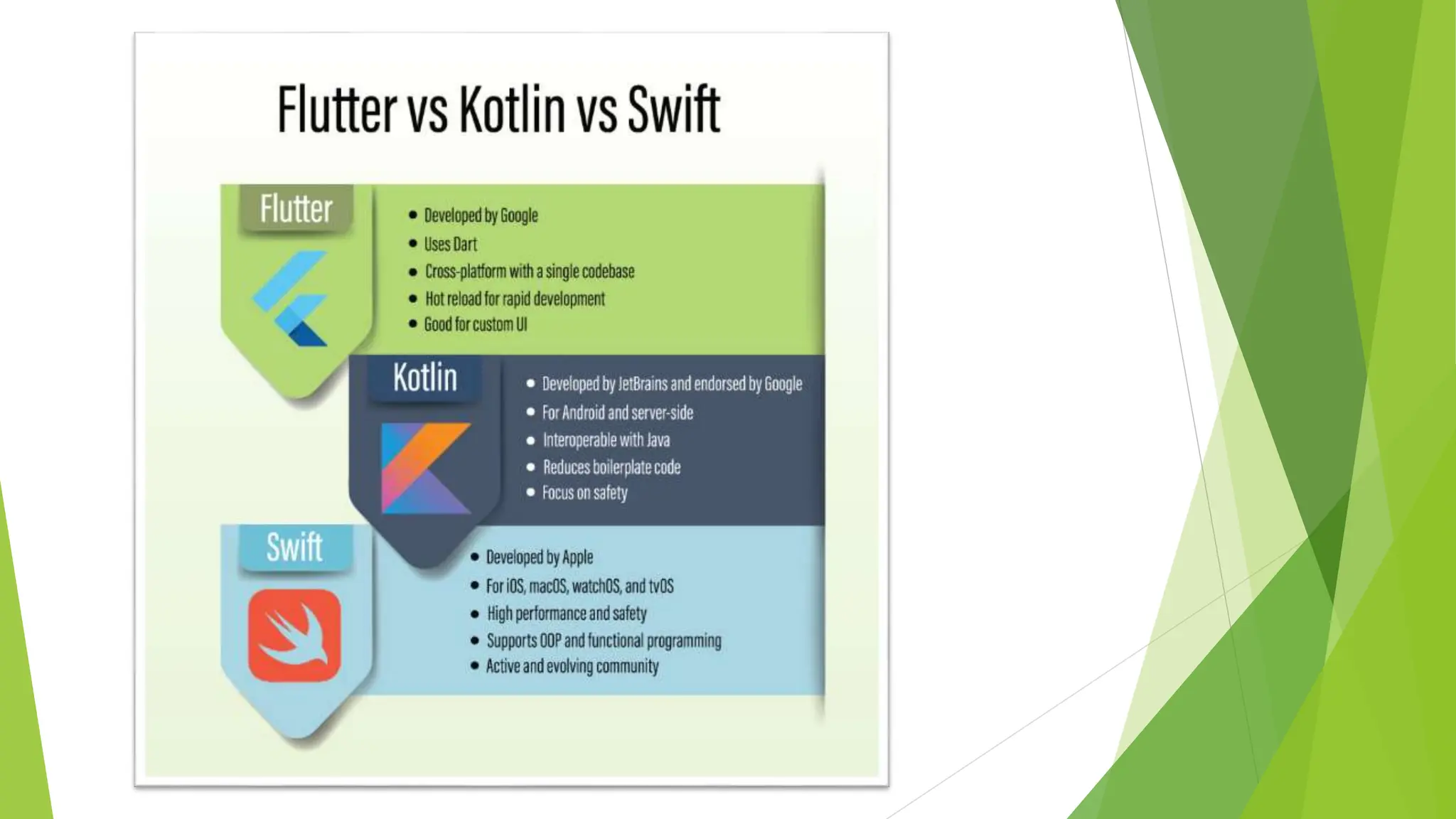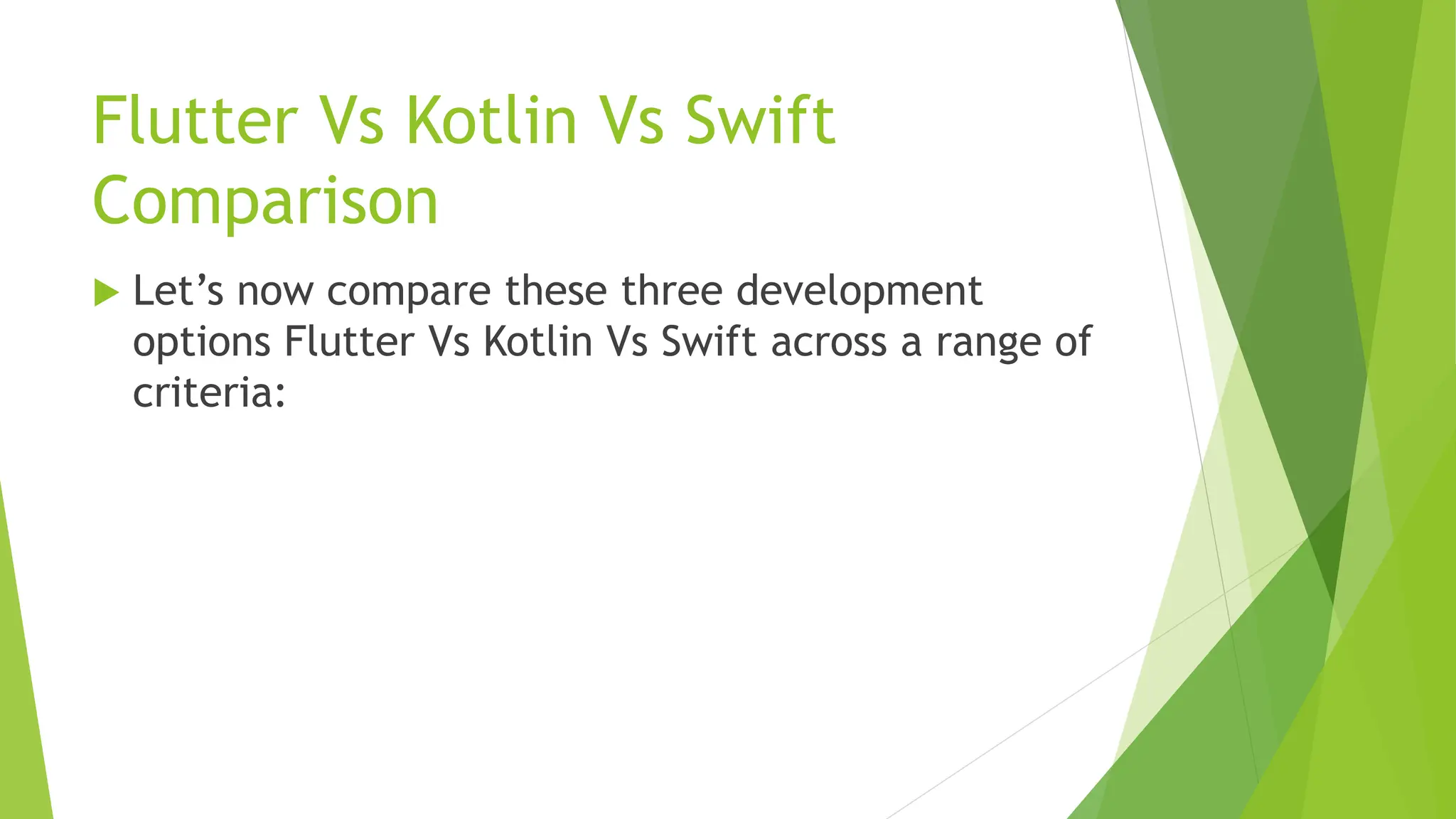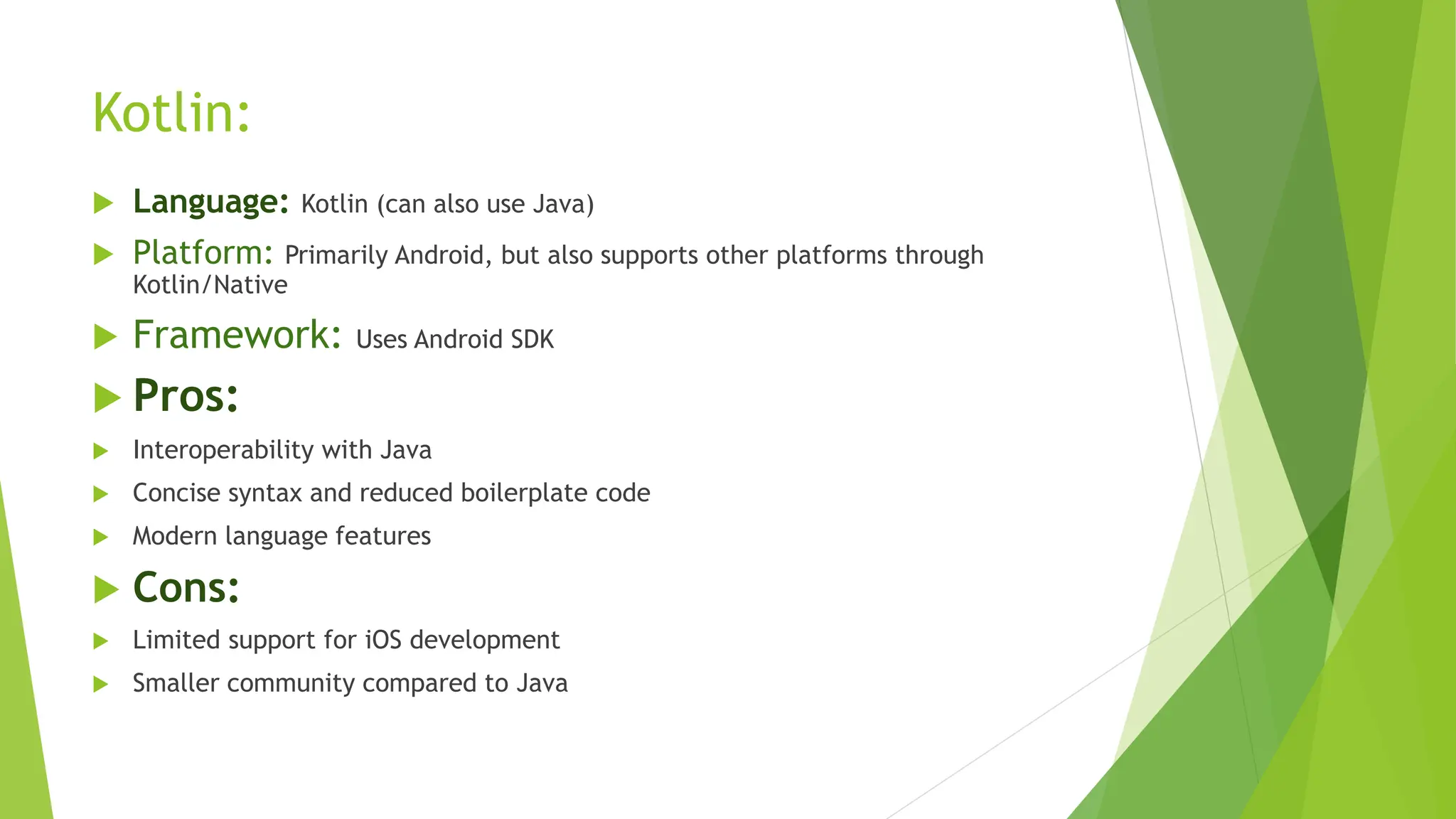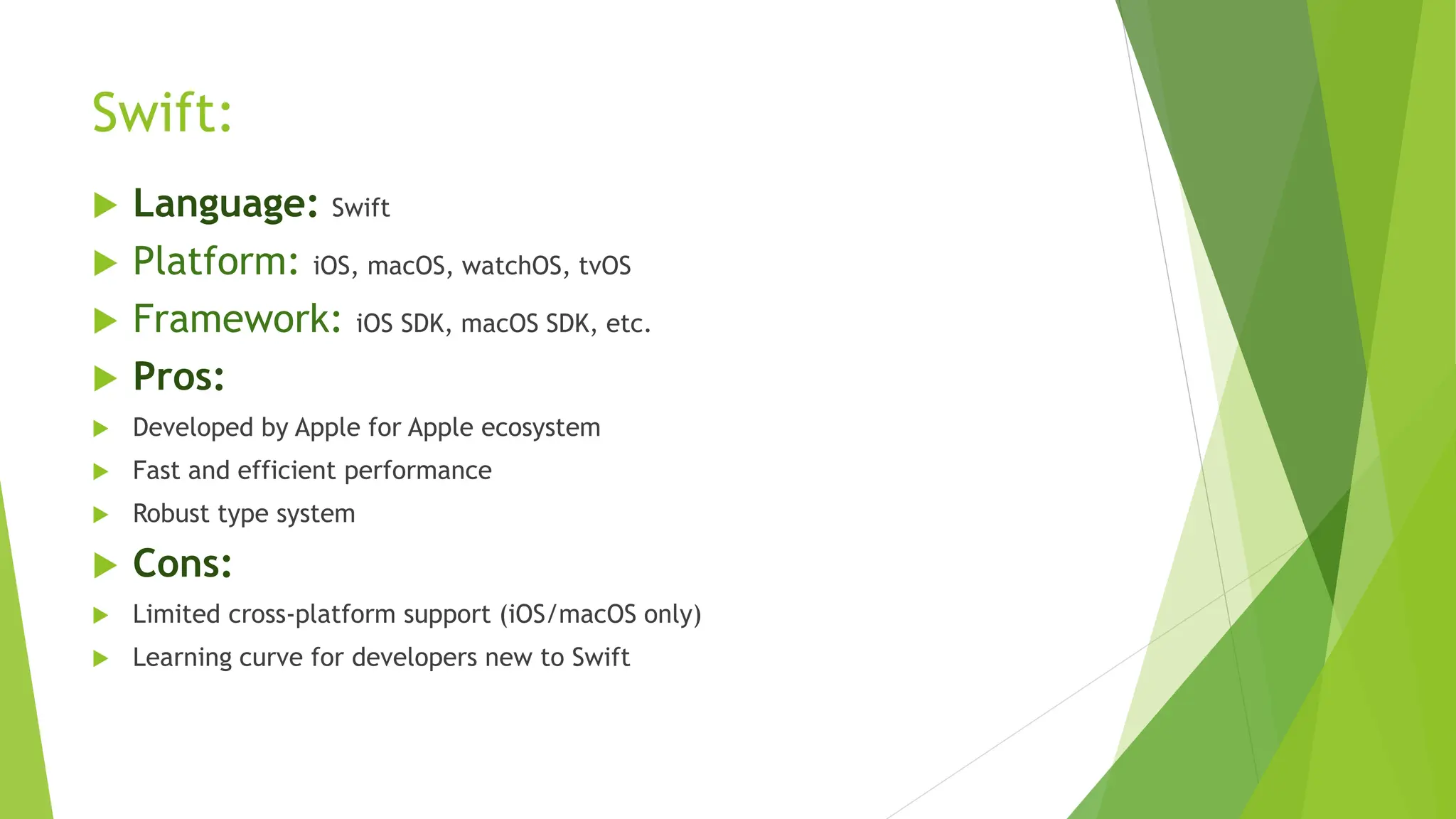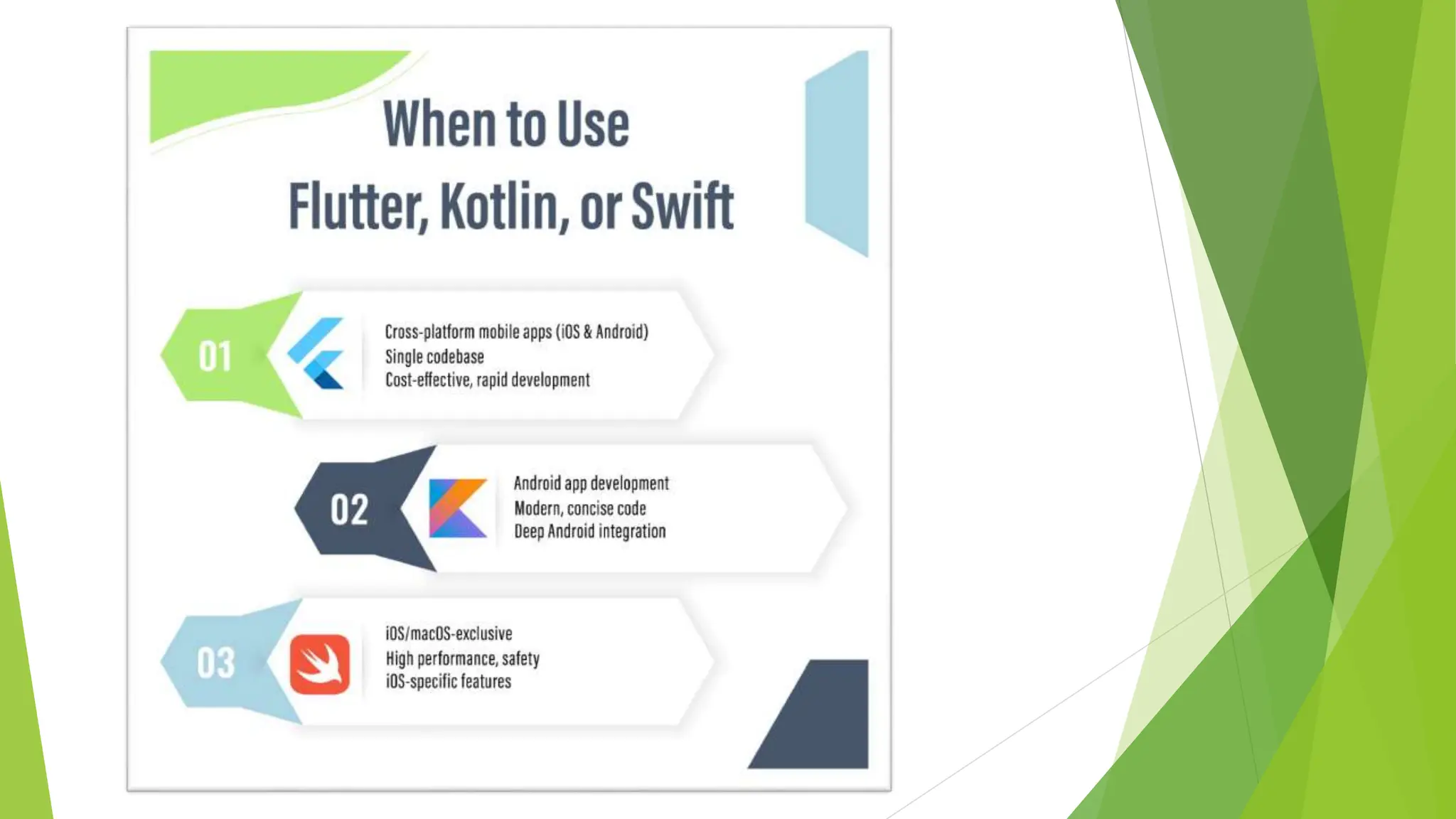The document compares Flutter, Kotlin, and Swift in mobile app development, highlighting the differences between native and cross-platform approaches. Swift is ideal for iOS development with robust performance but limited to Apple's ecosystem, while Kotlin is favored for Android with interoperability but lacks cross-platform capabilities. Flutter offers a single codebase for multiple platforms, promoting quick development and customization, though it may not always match native performance.