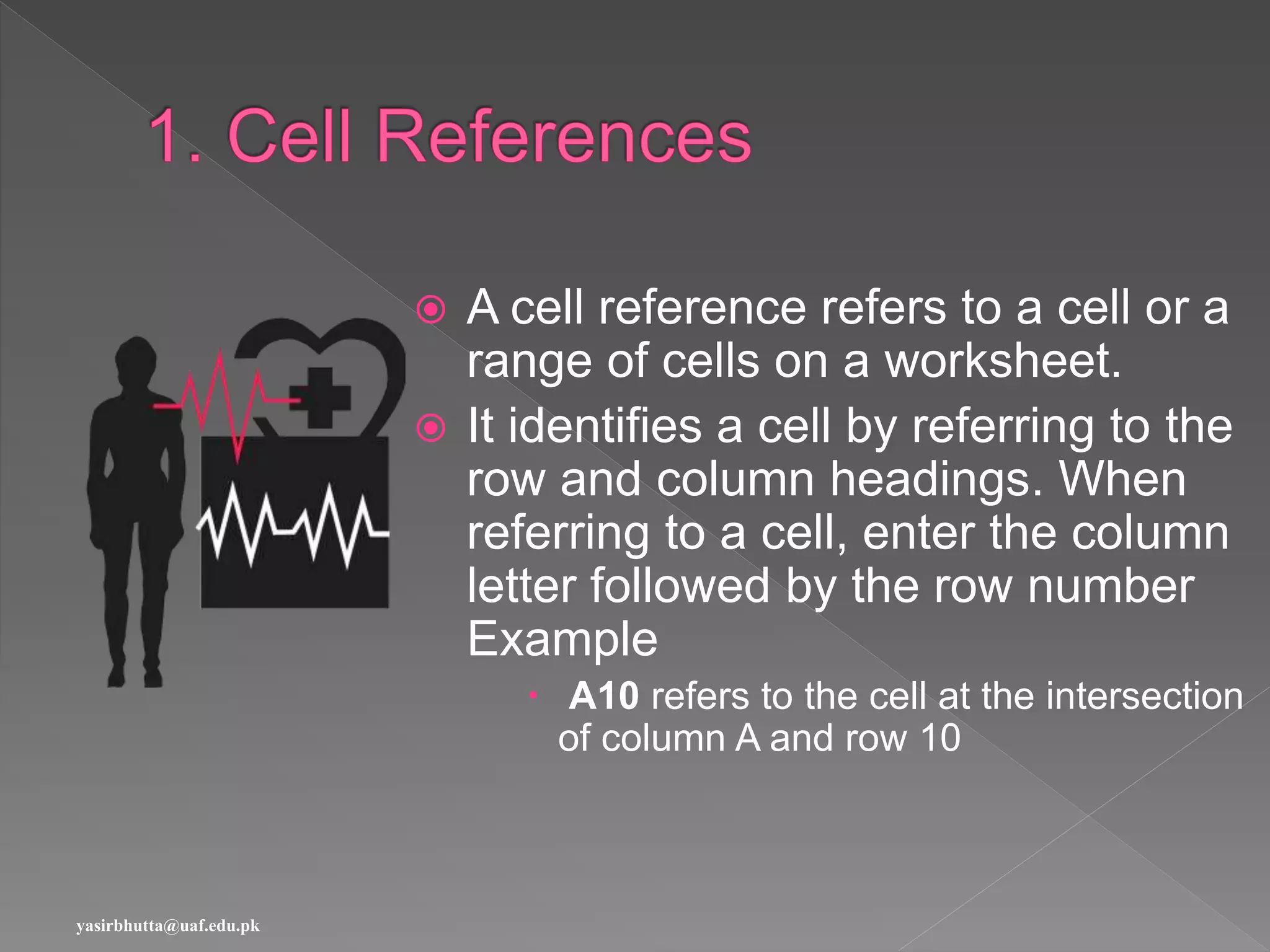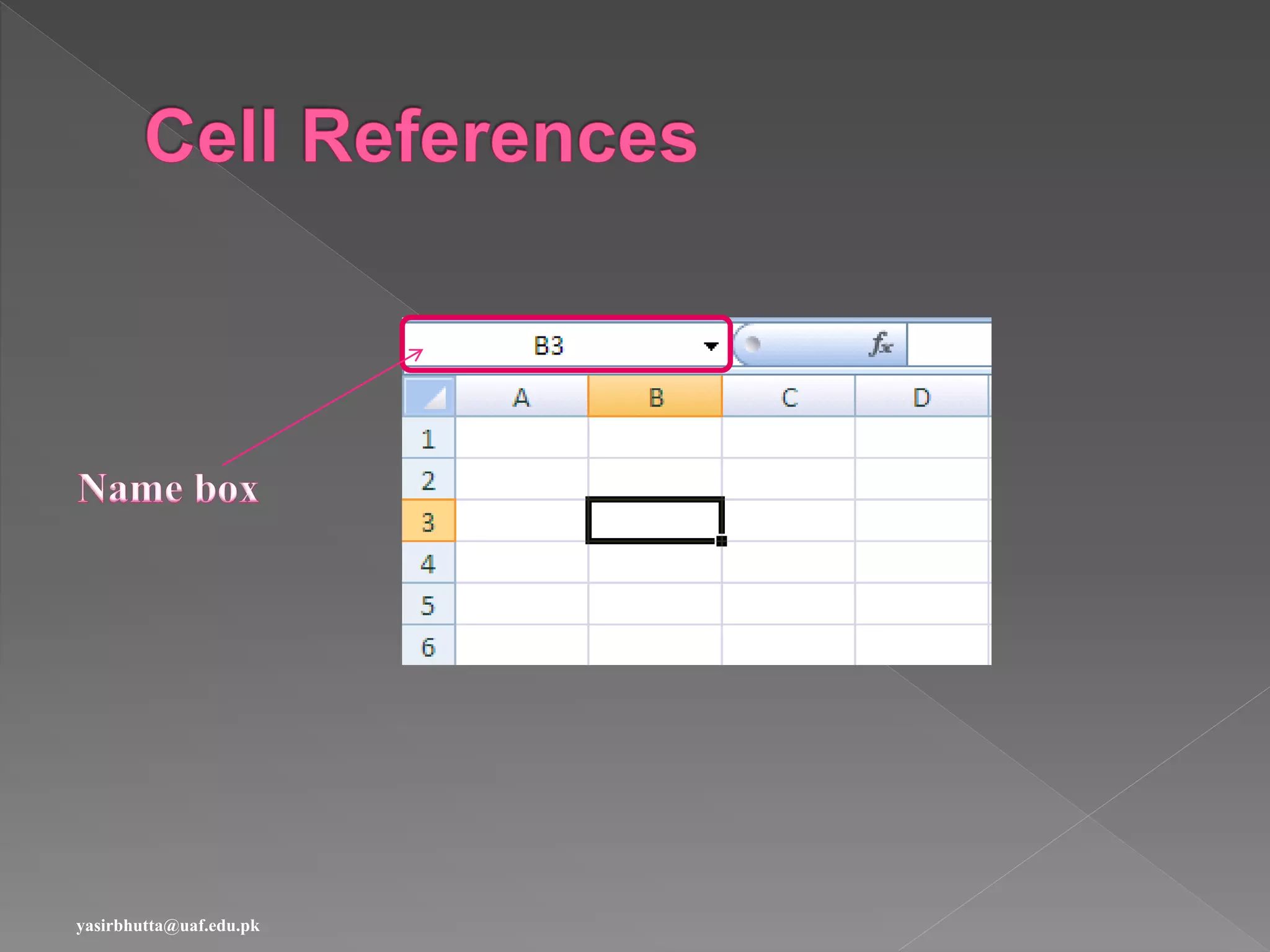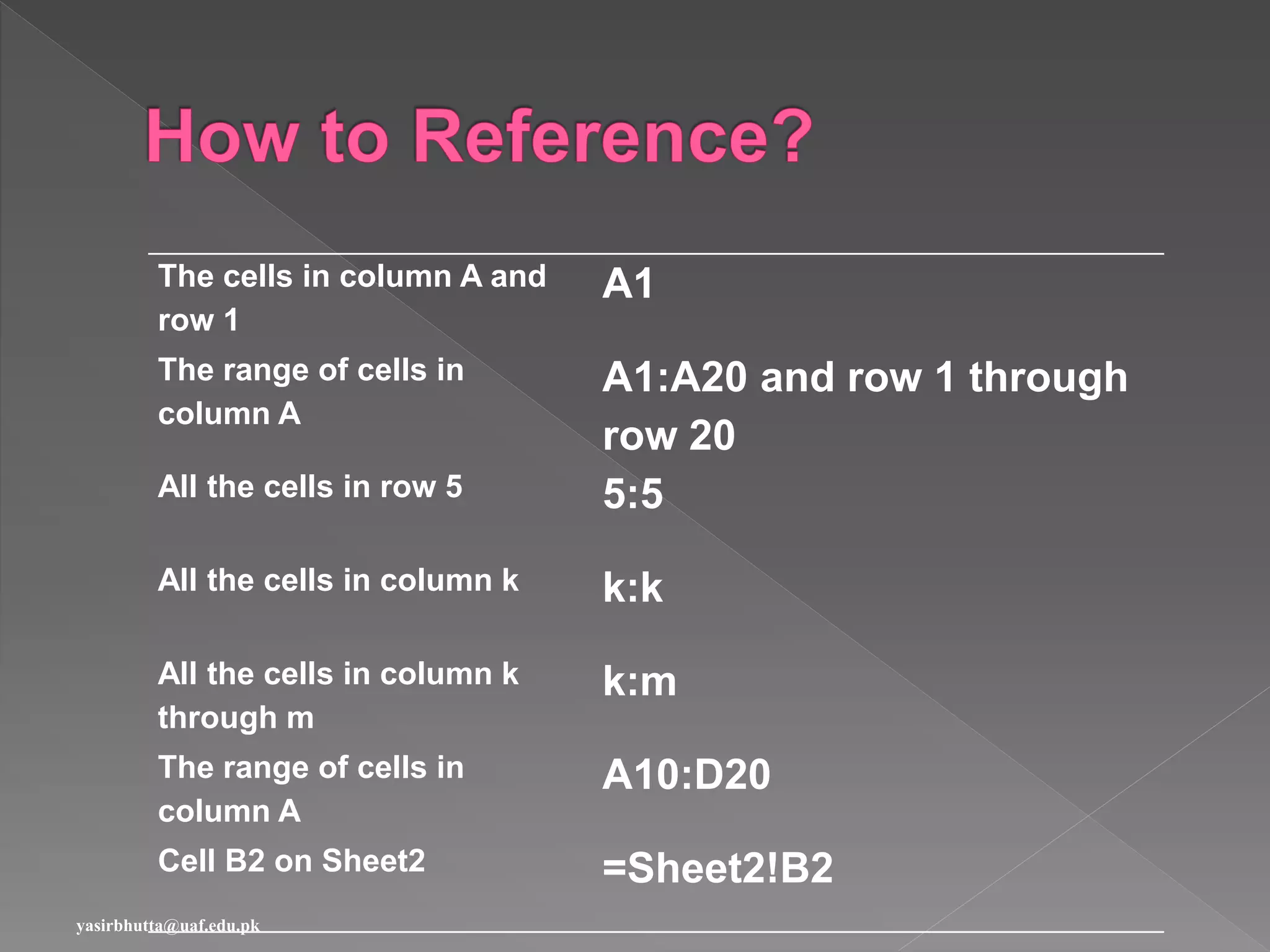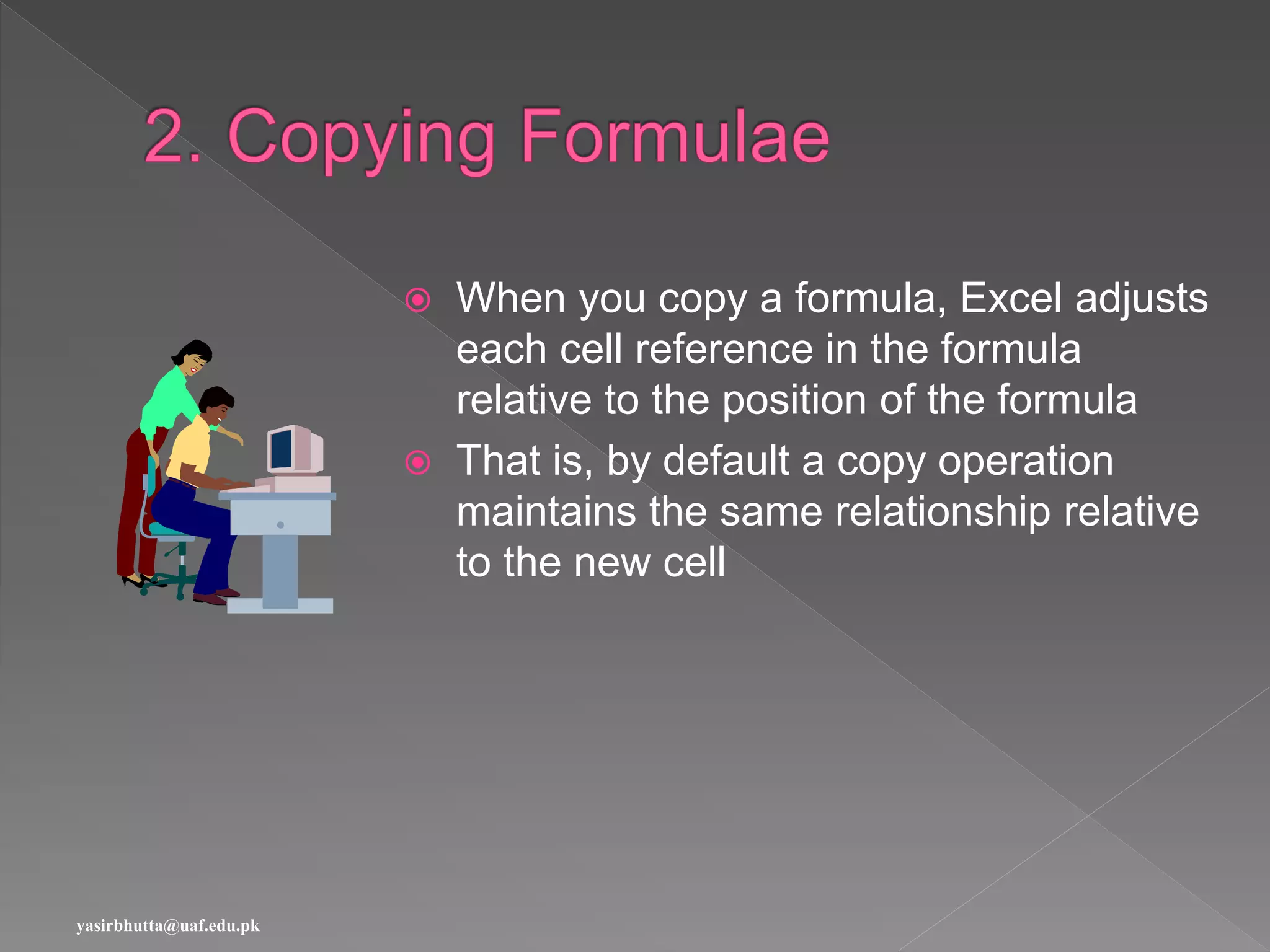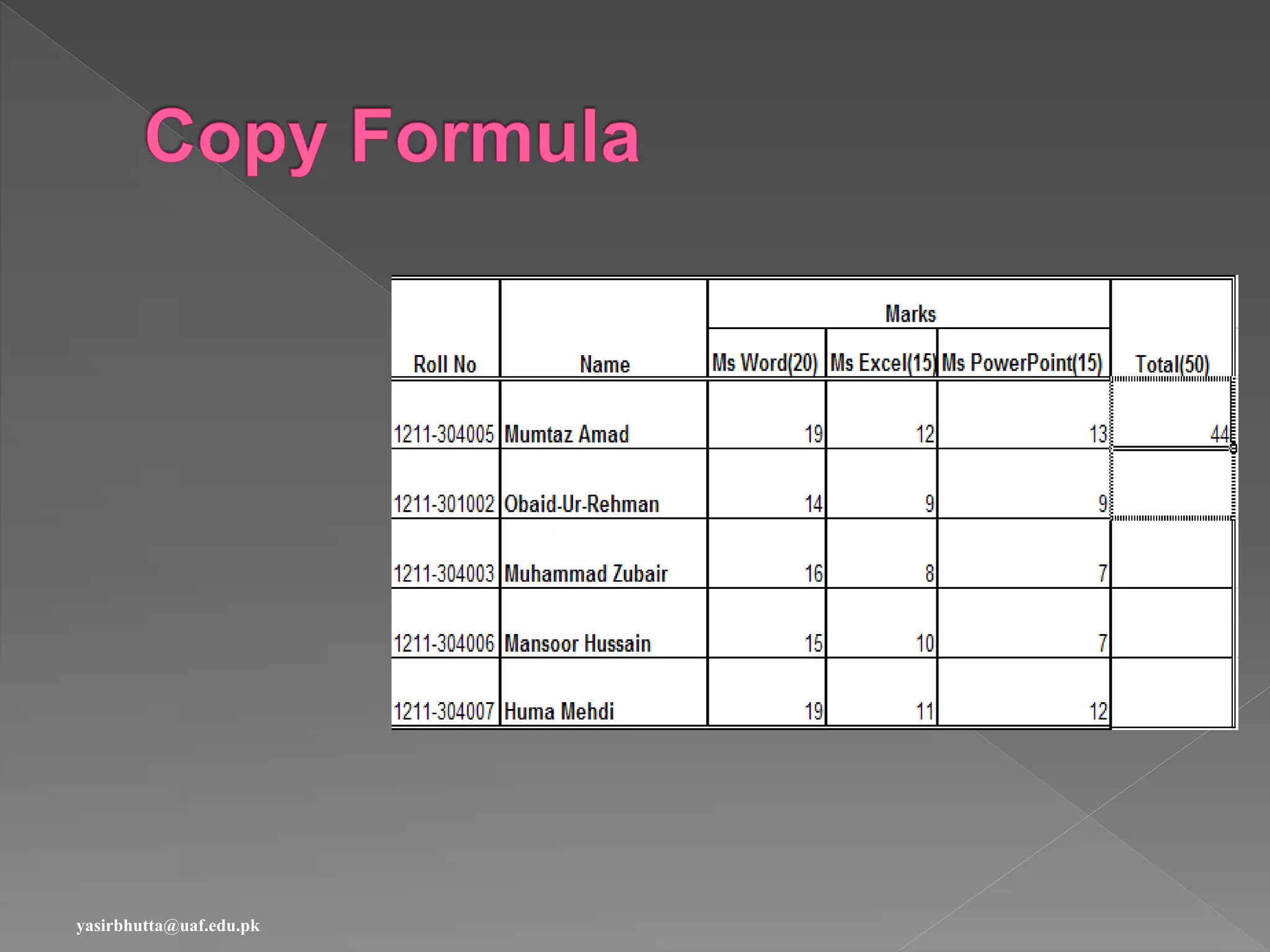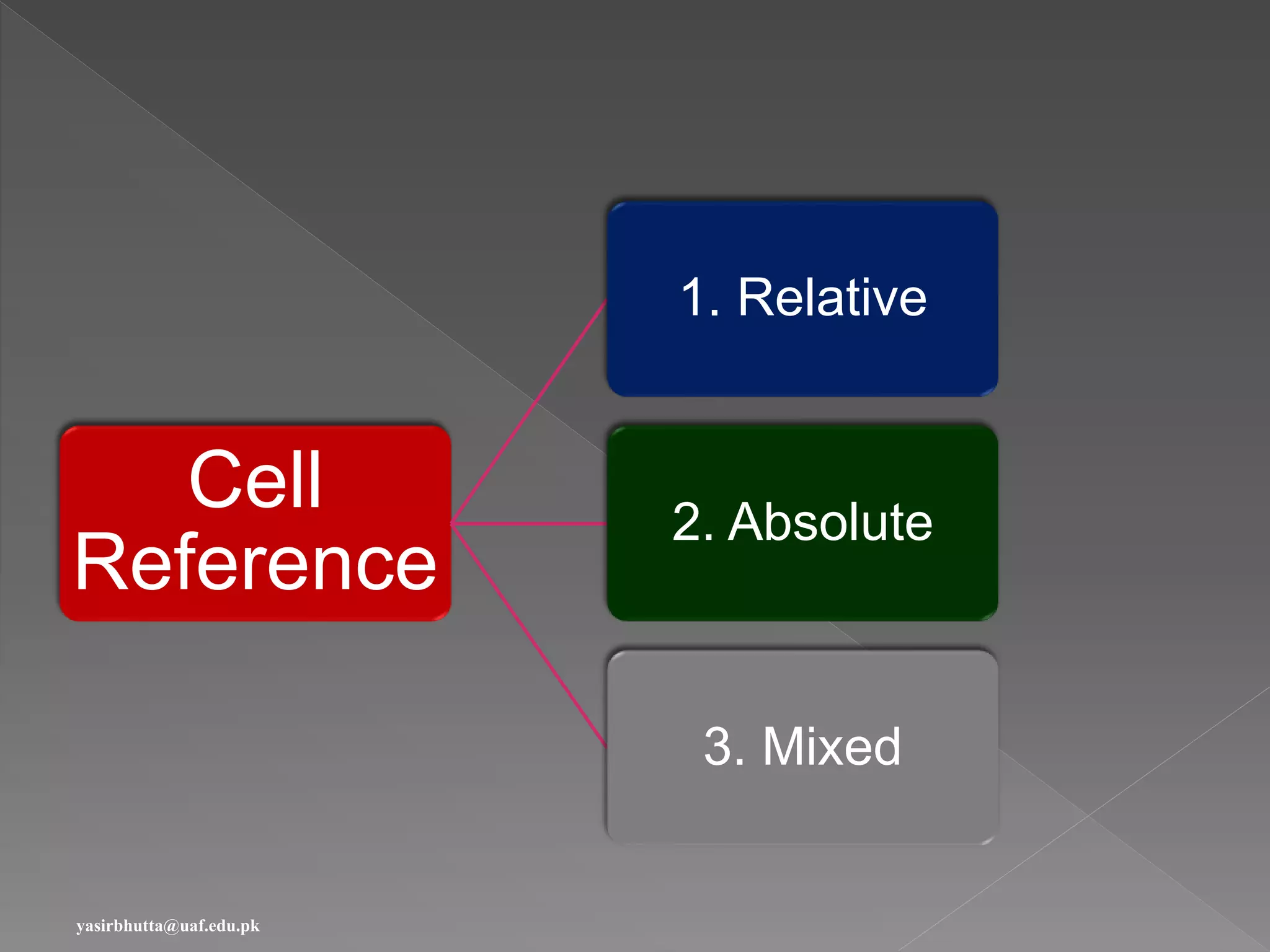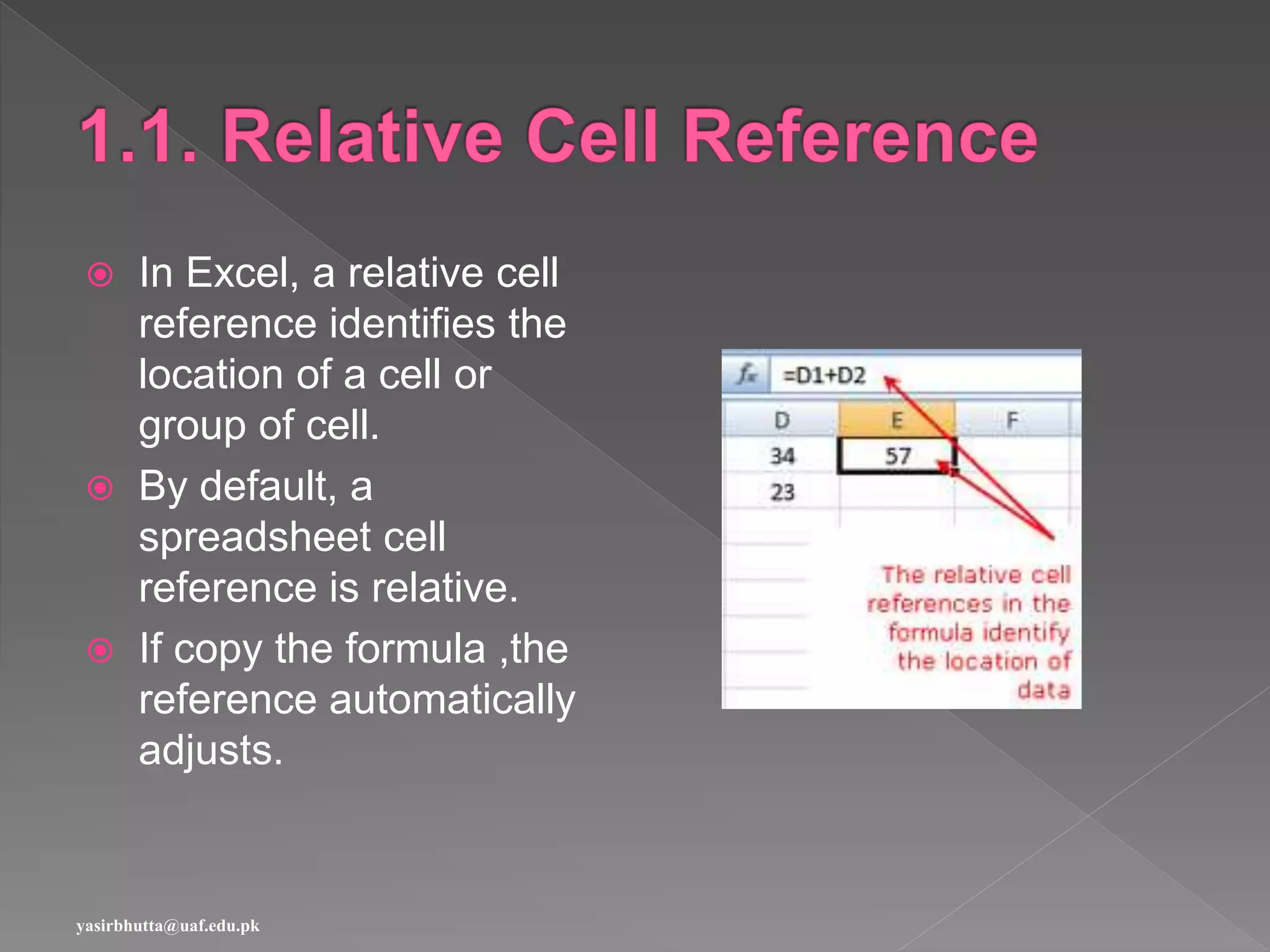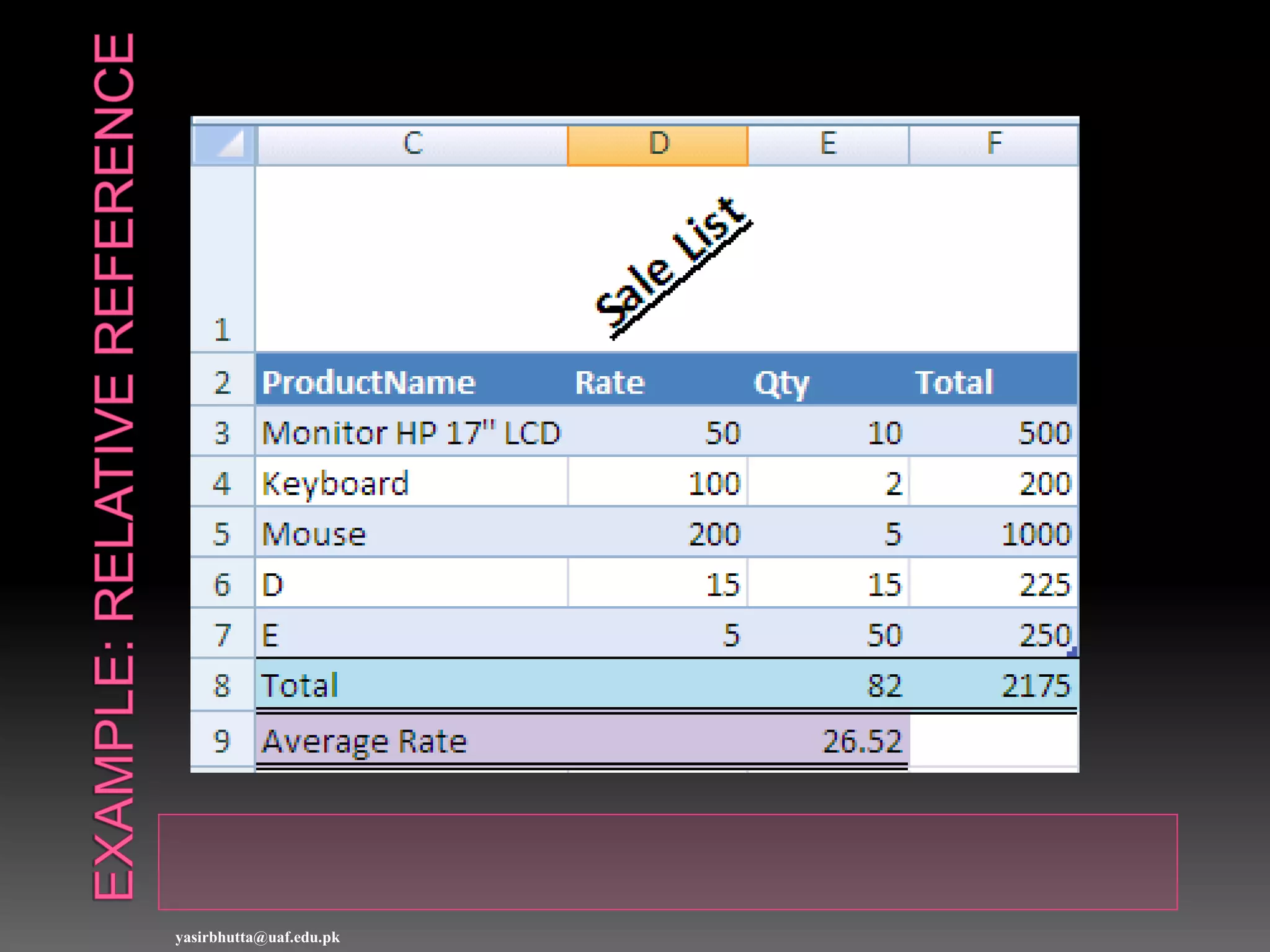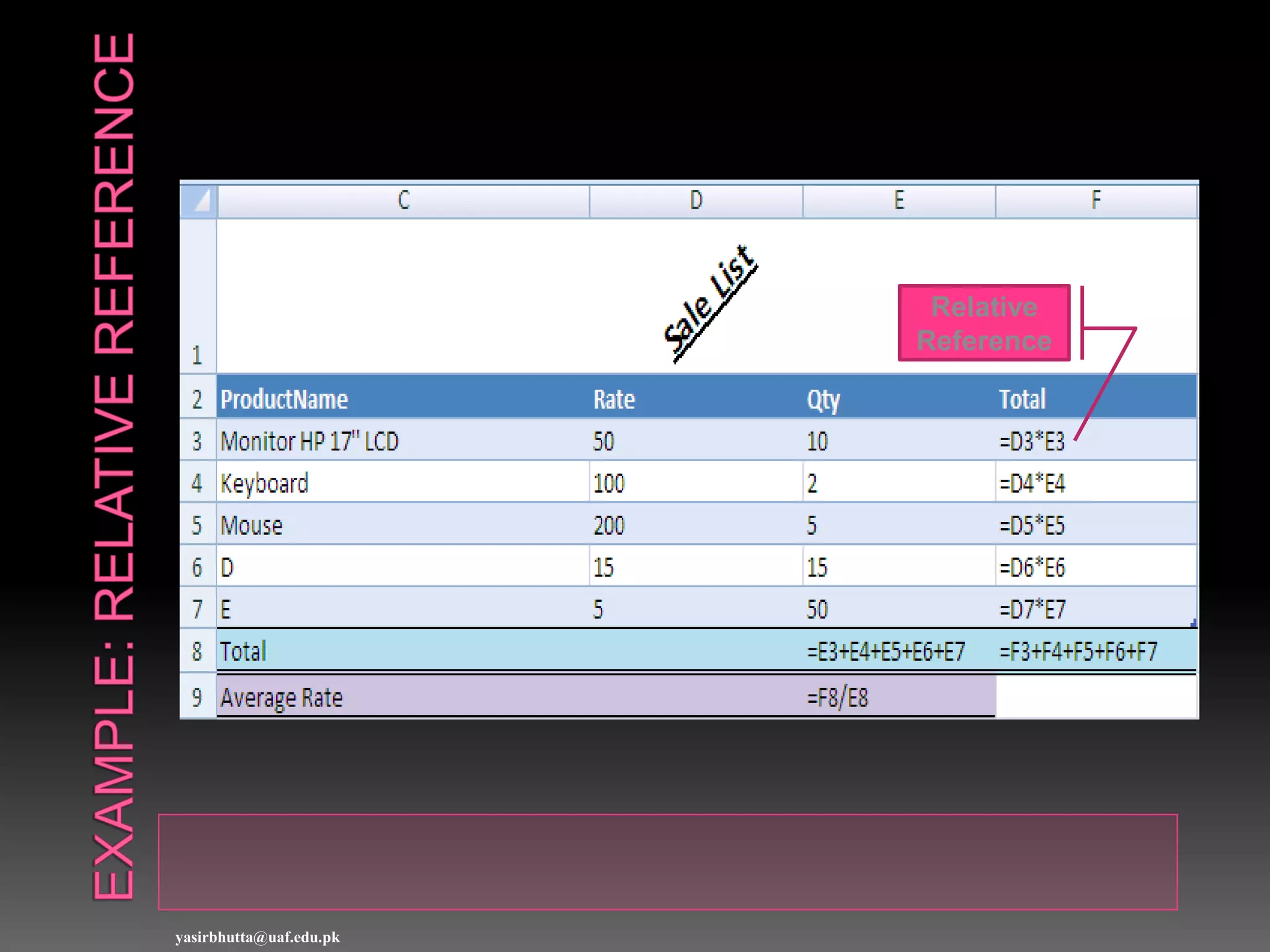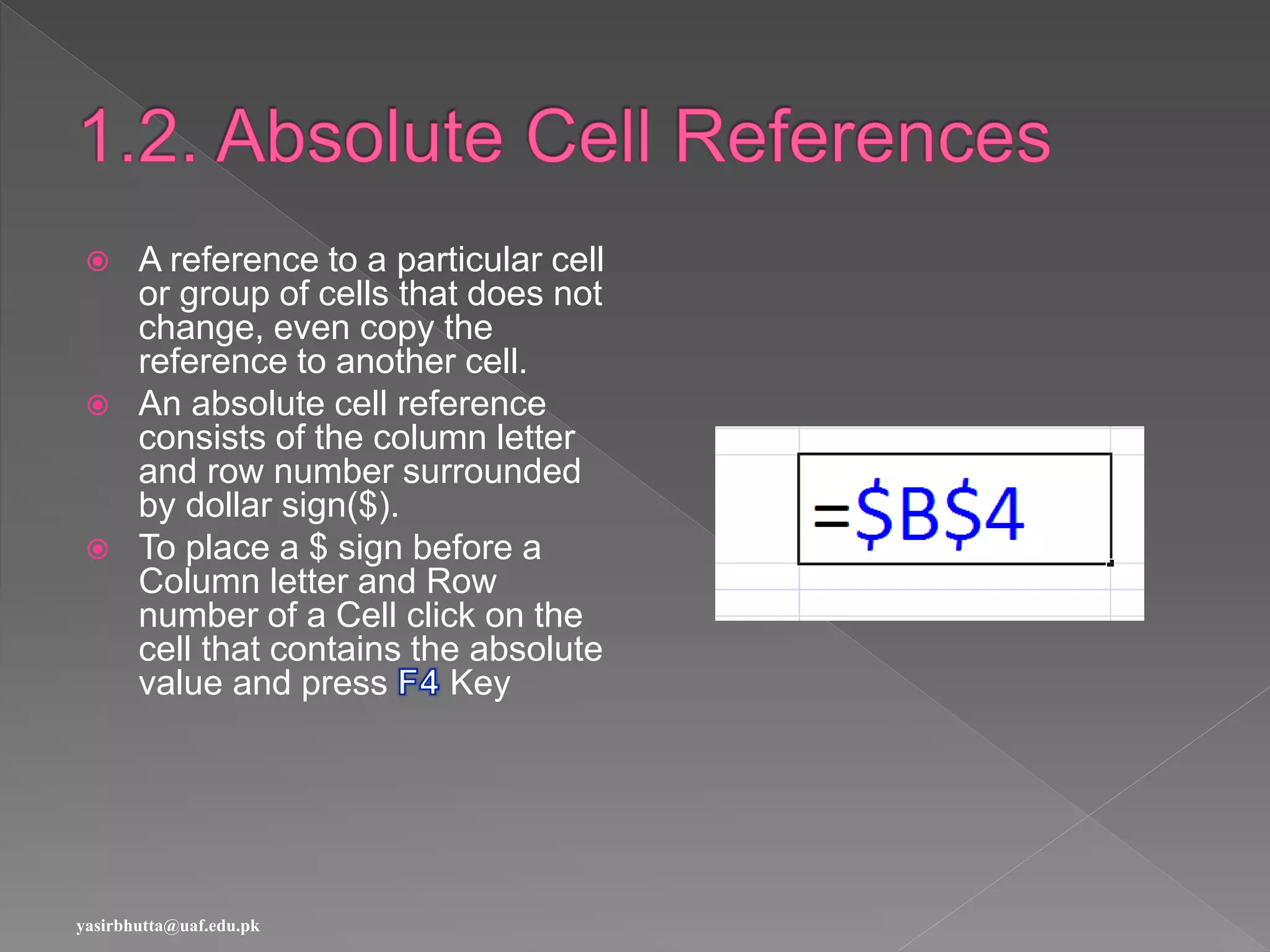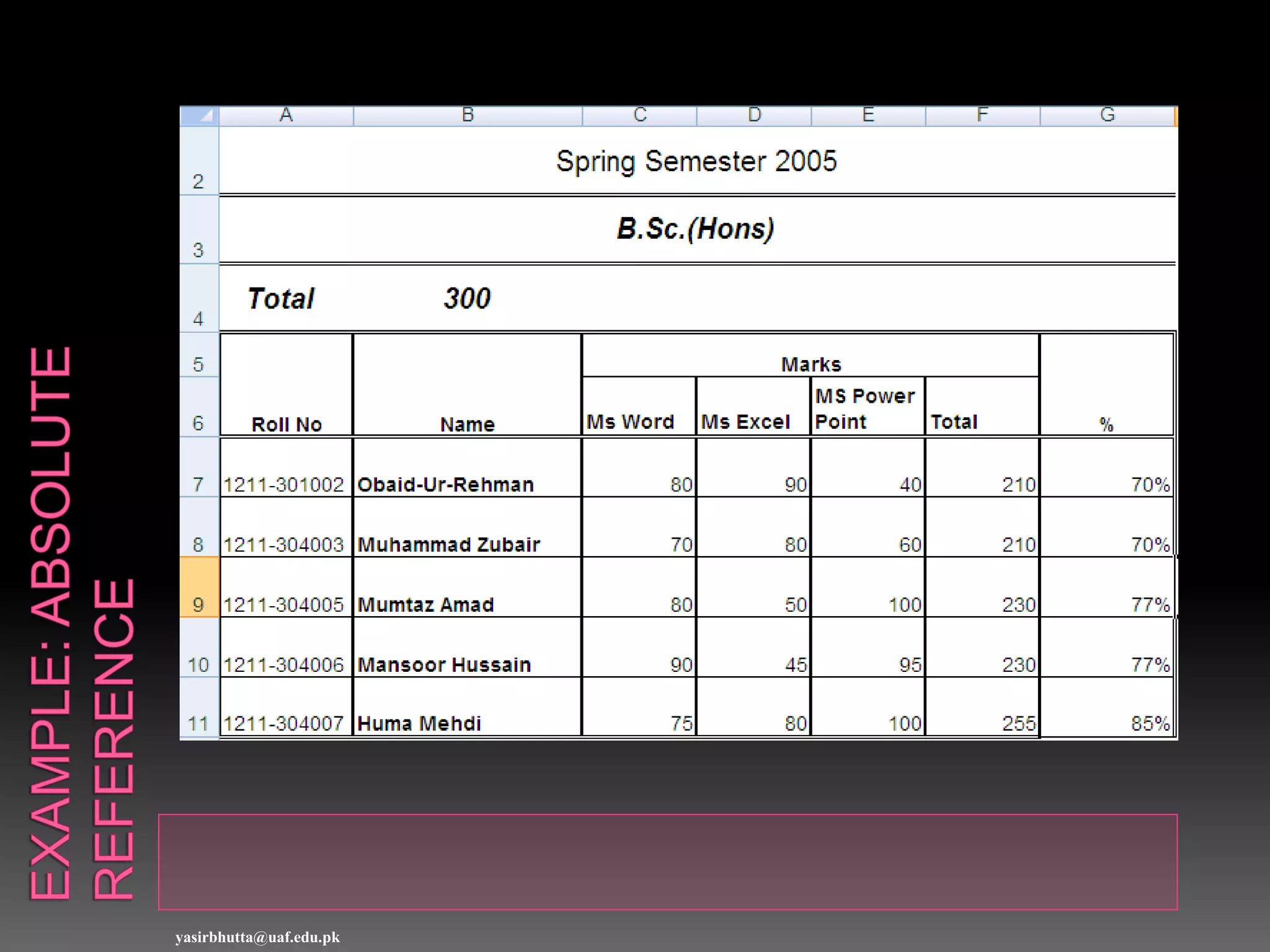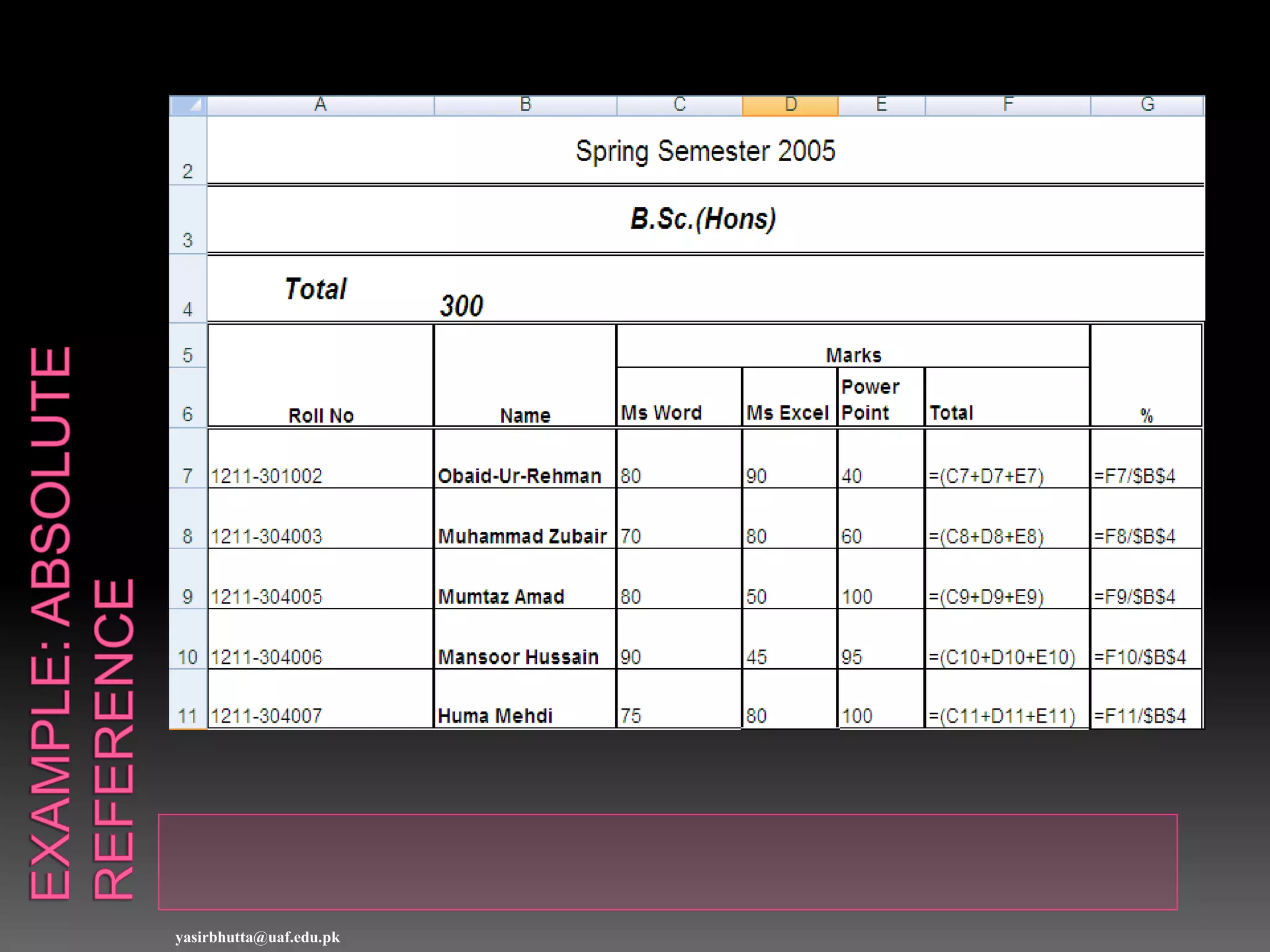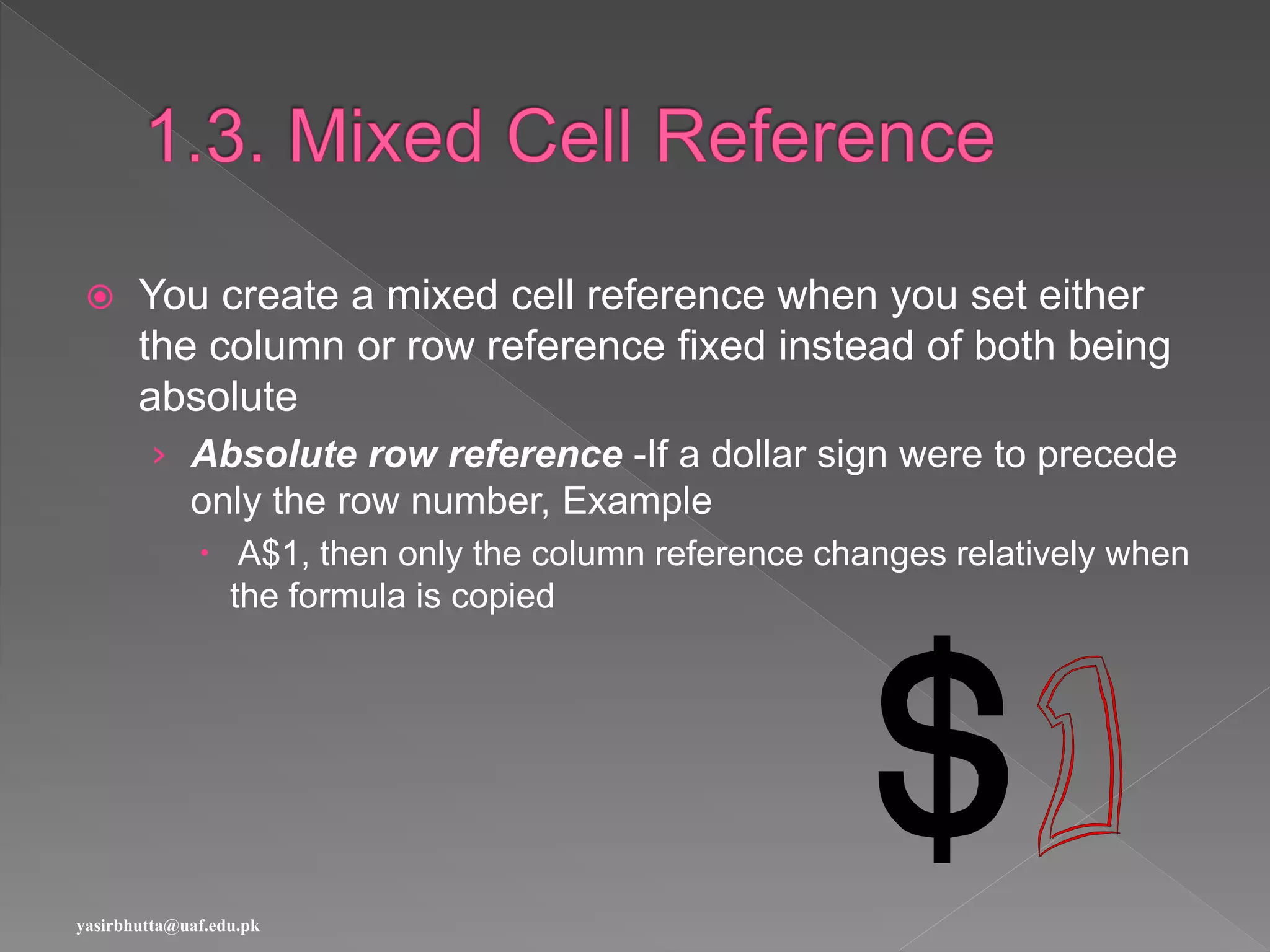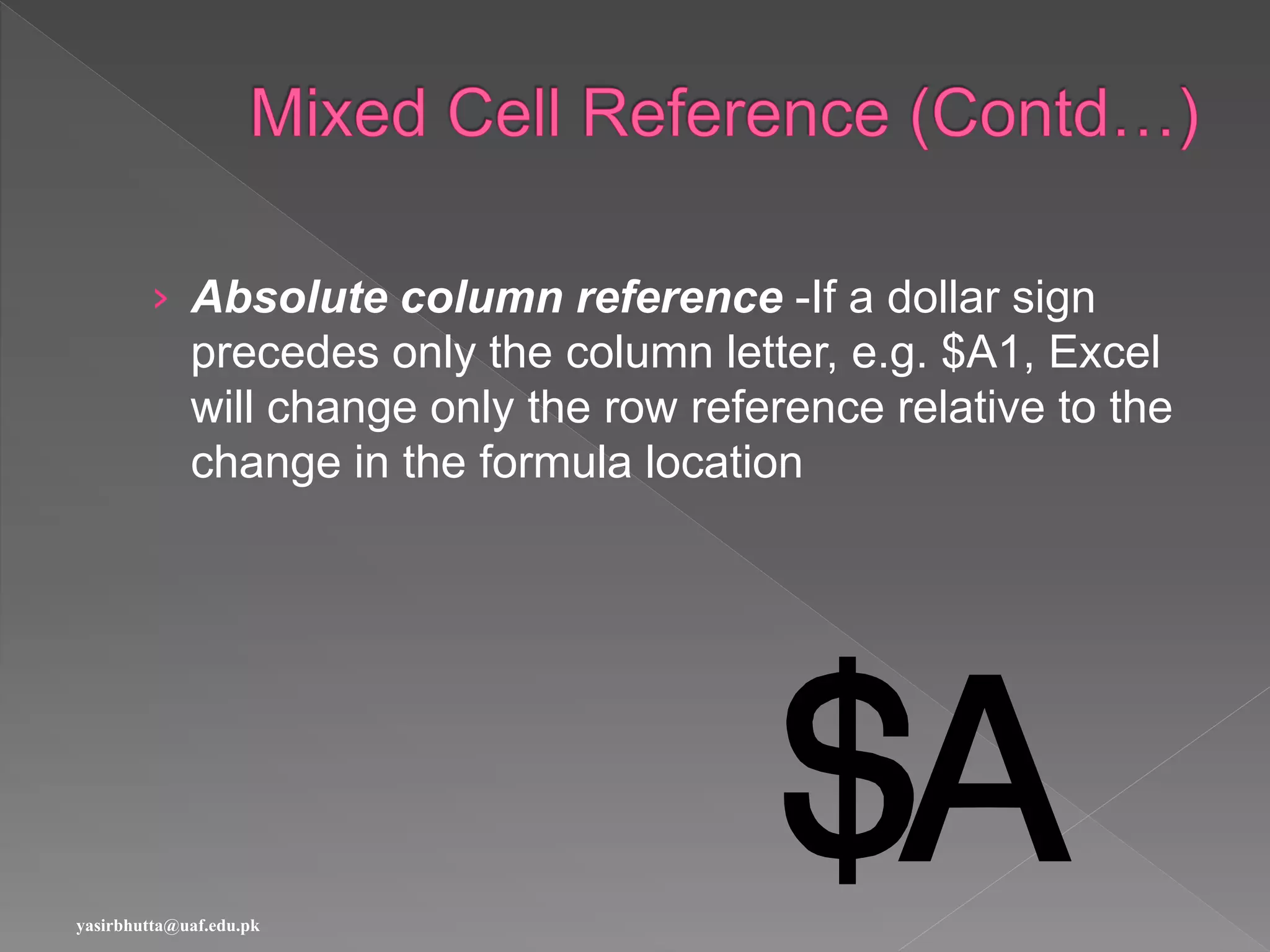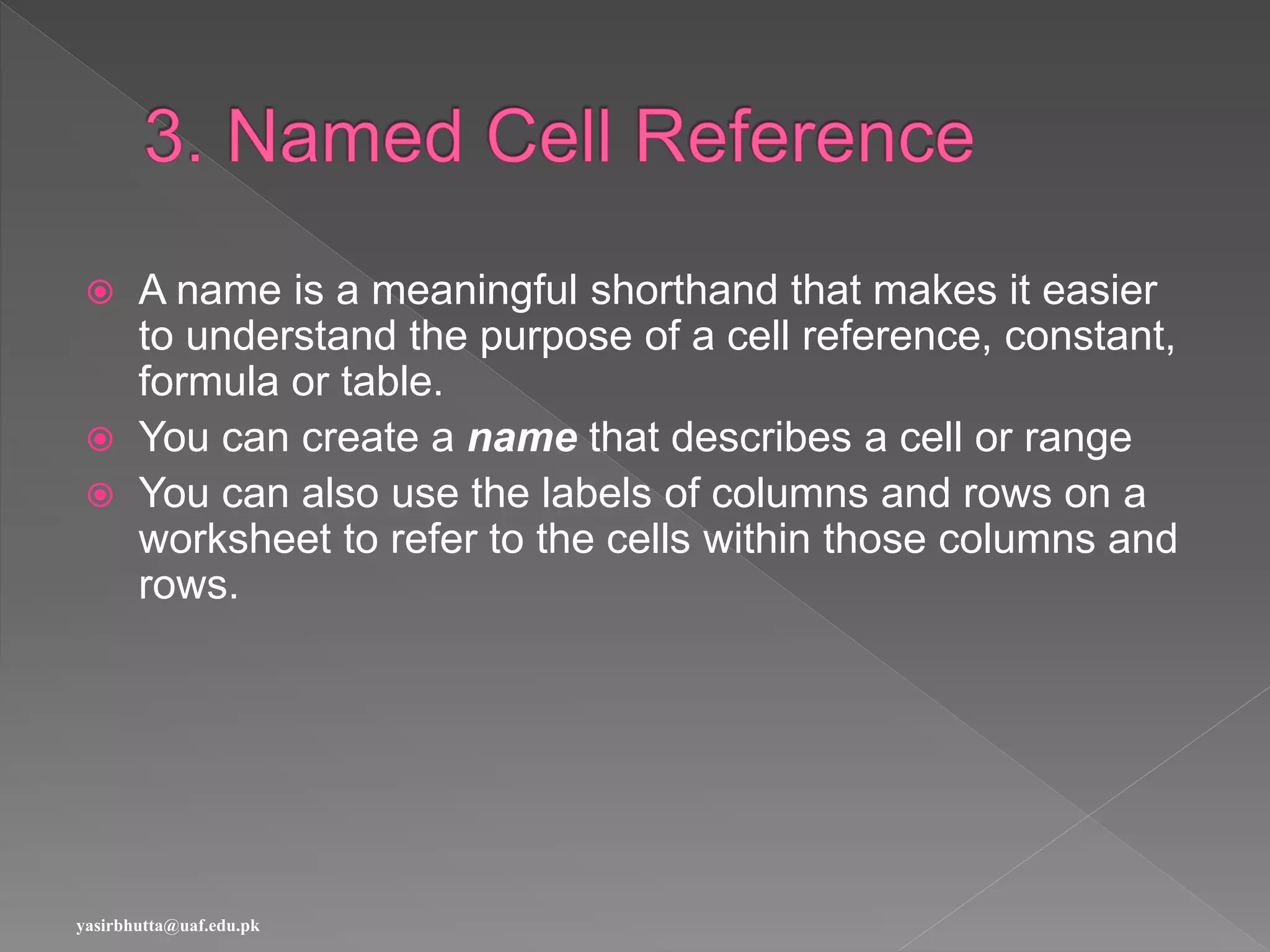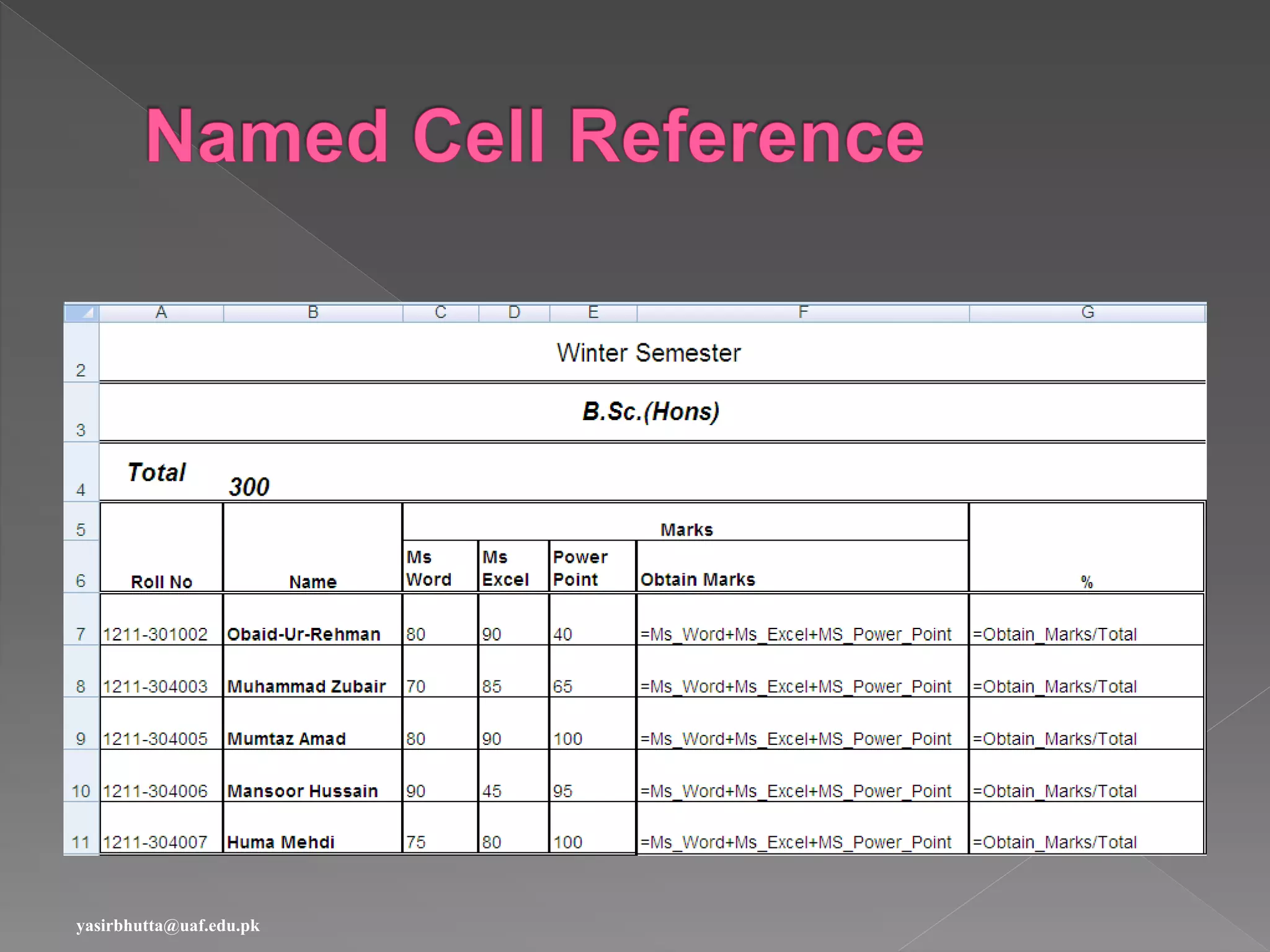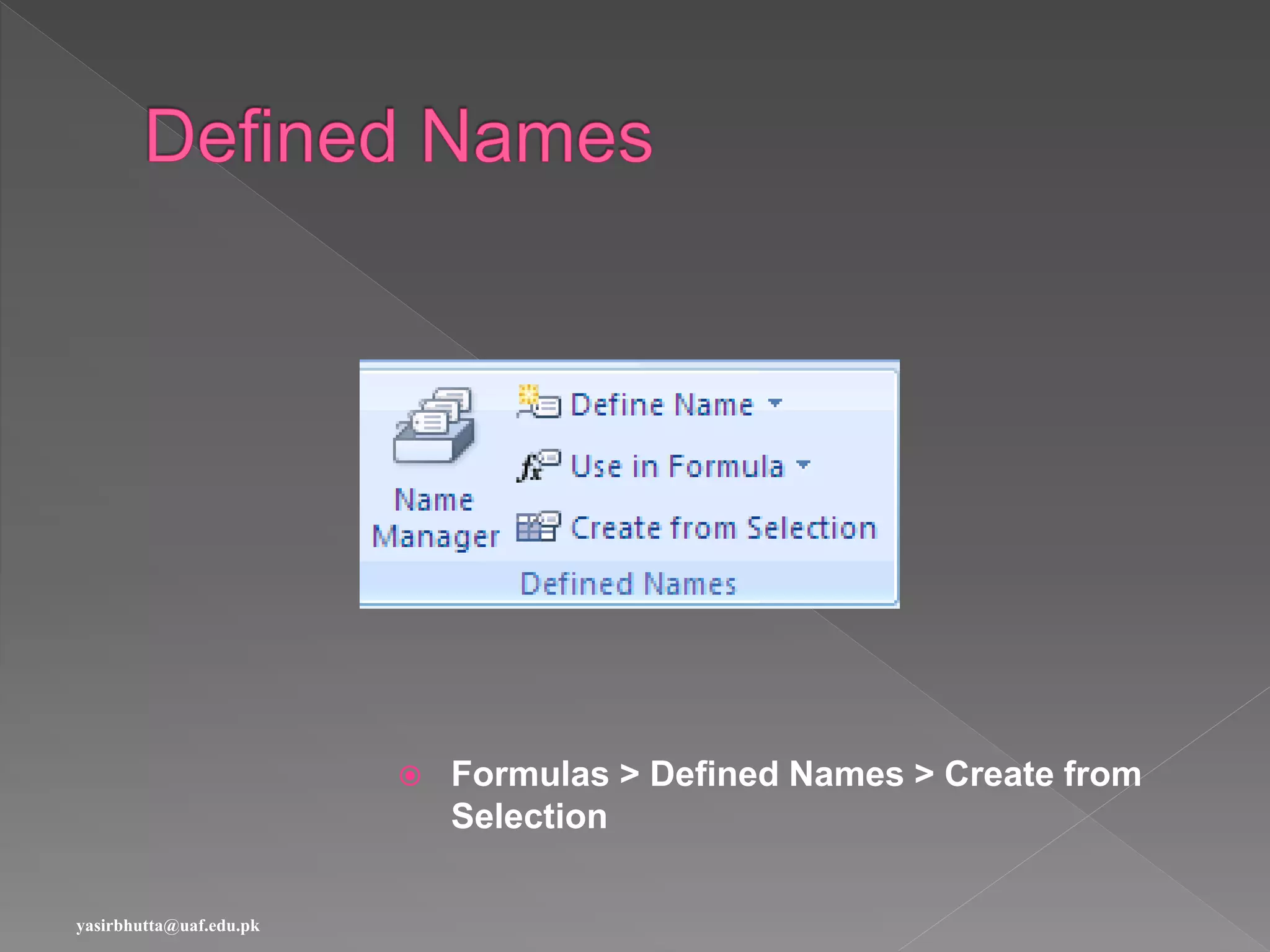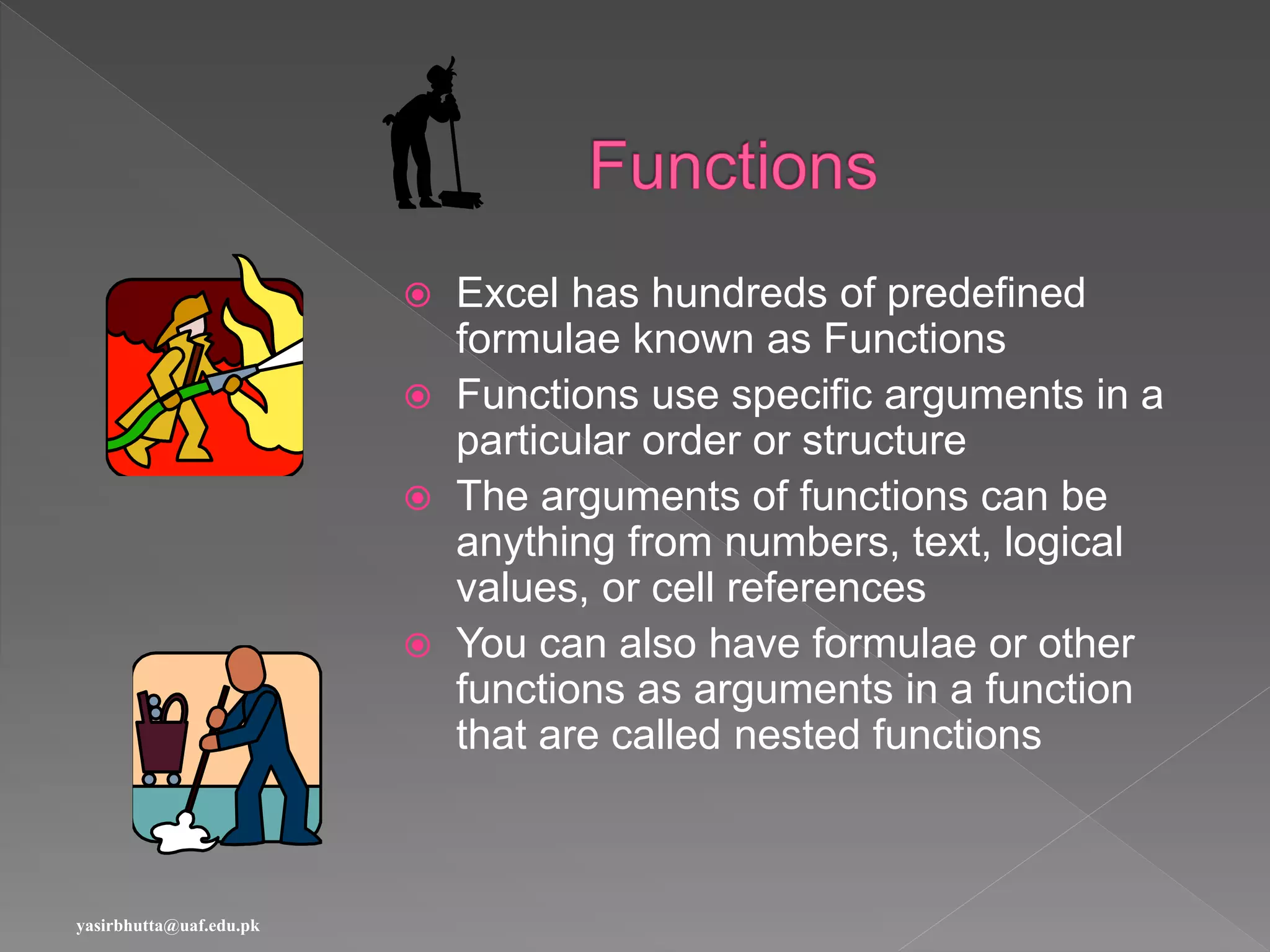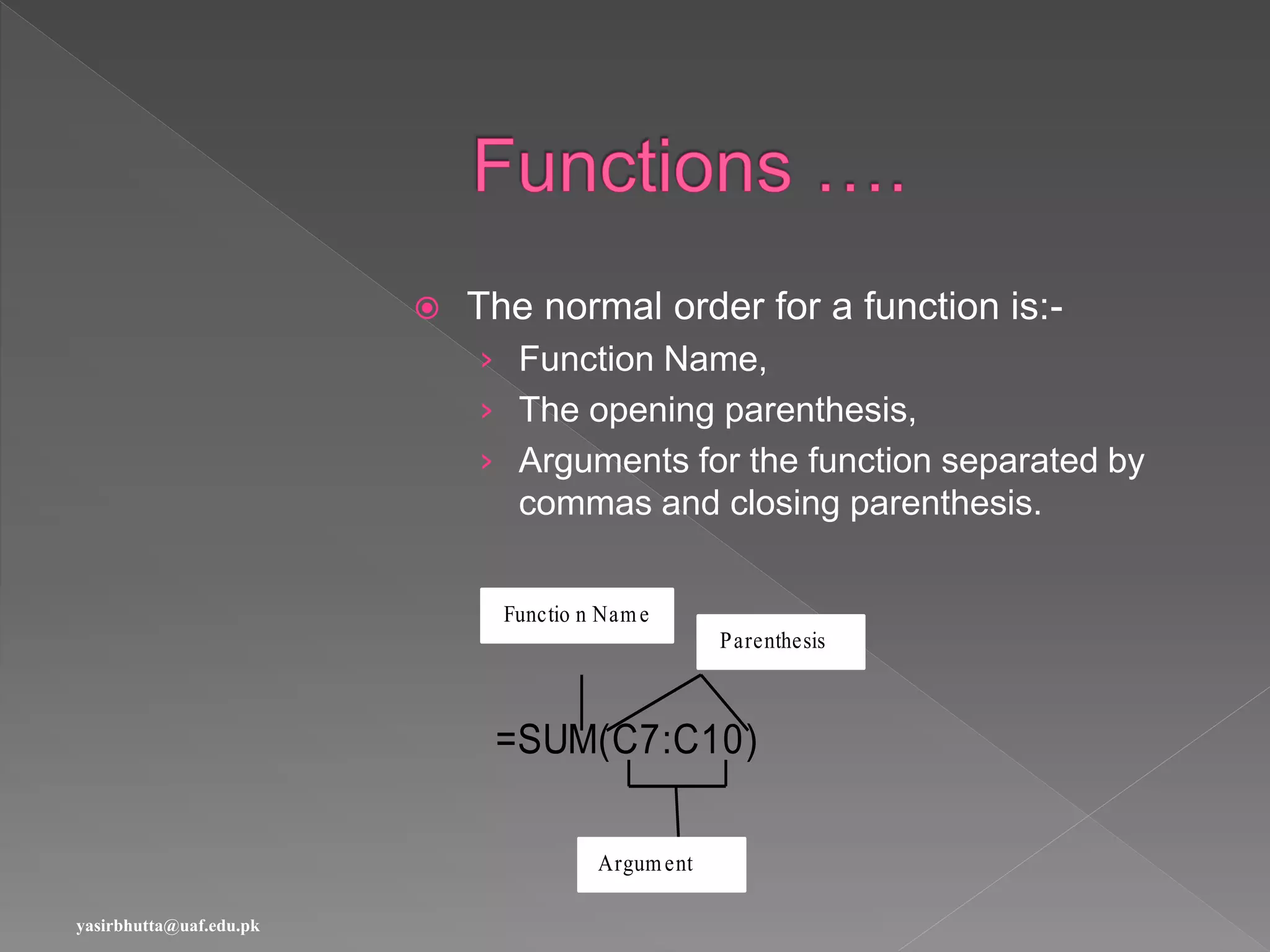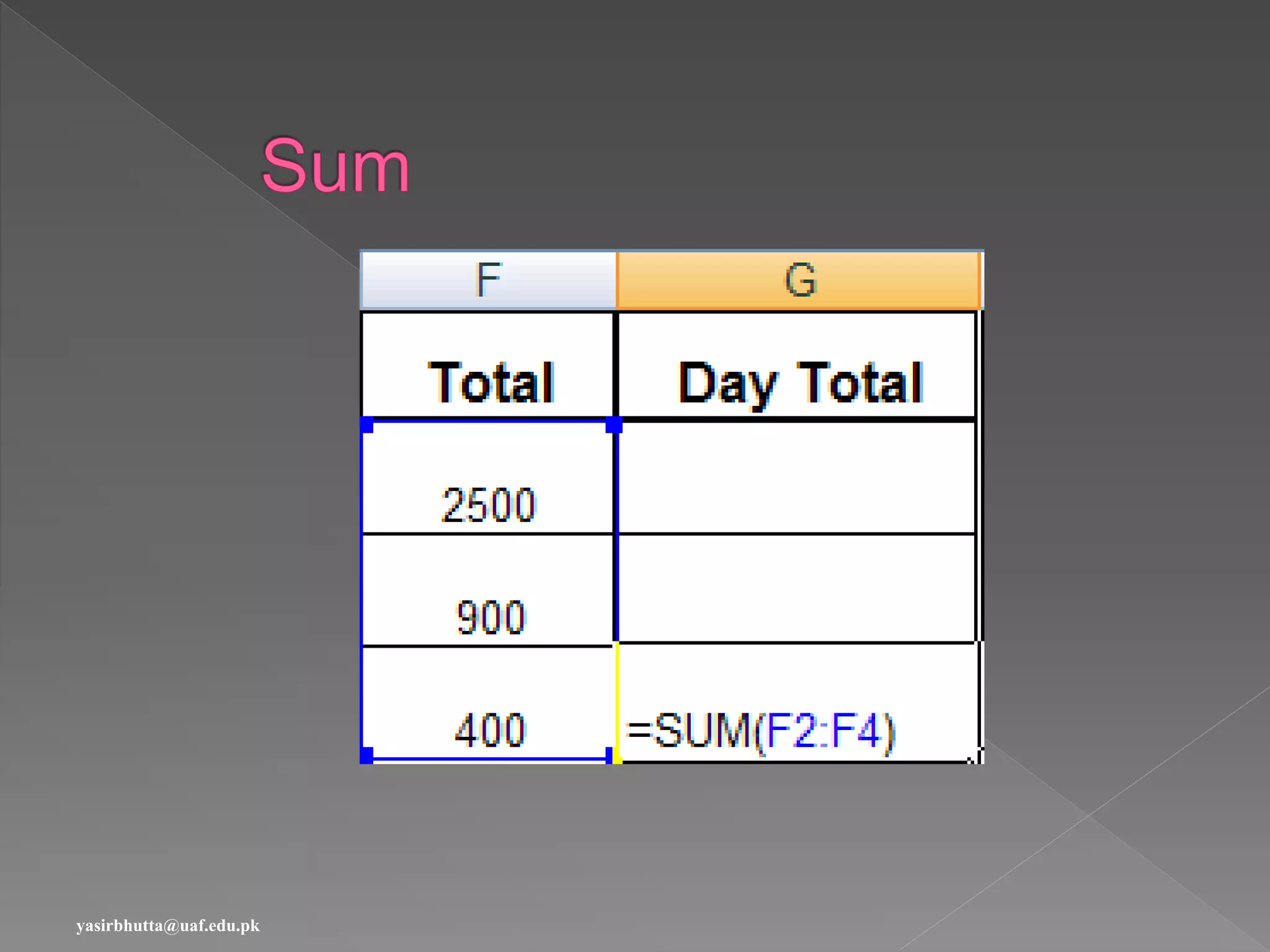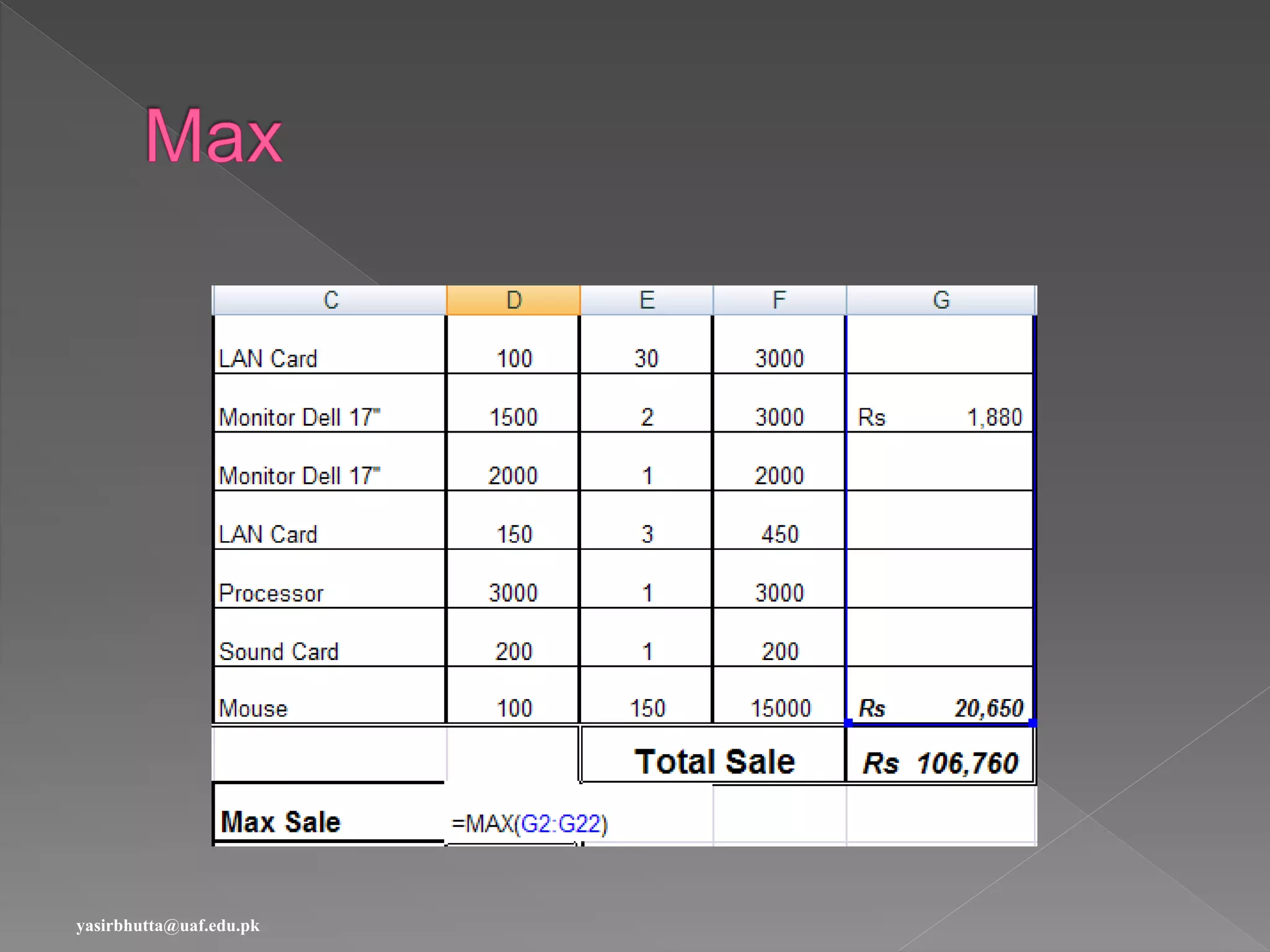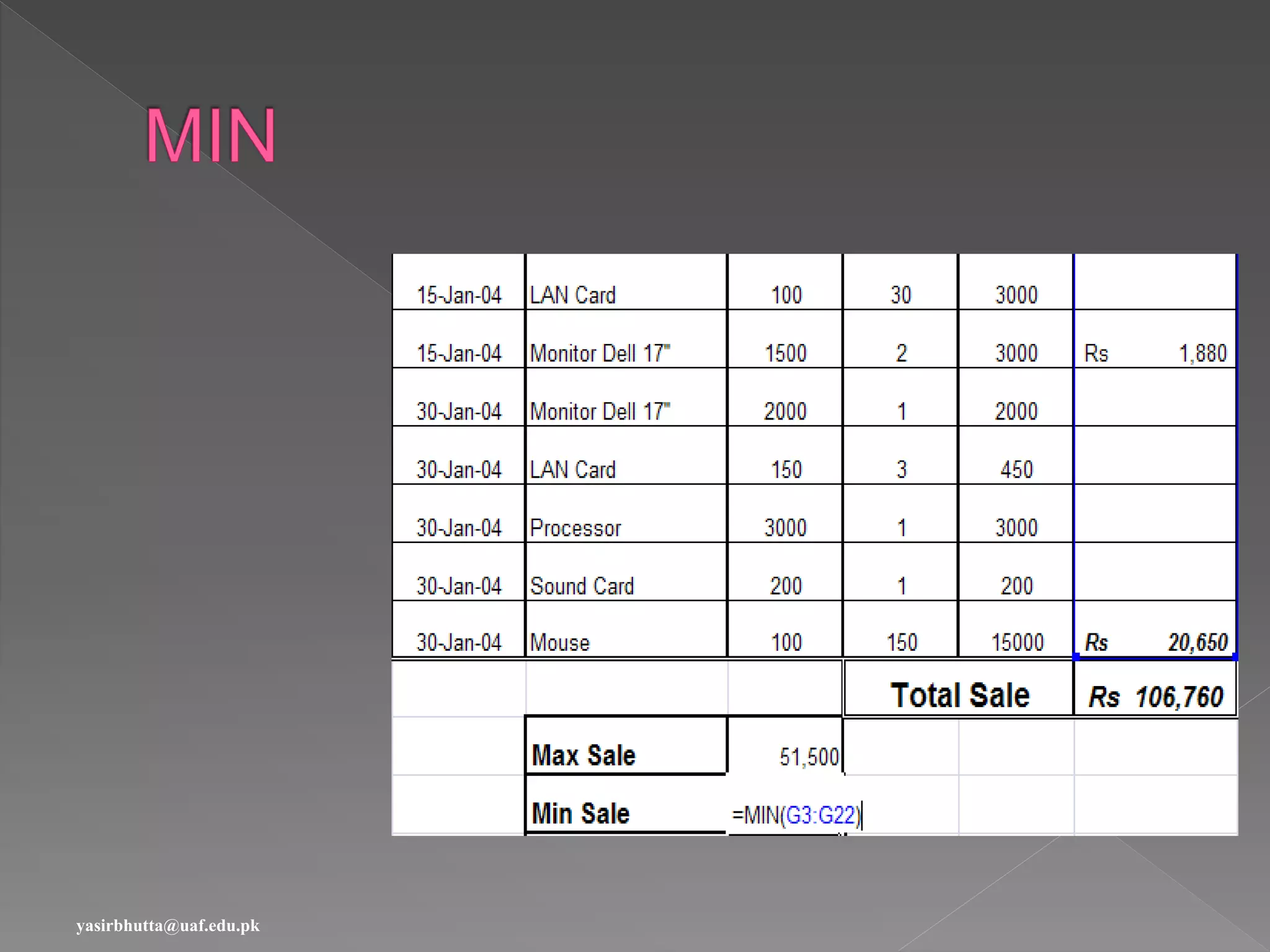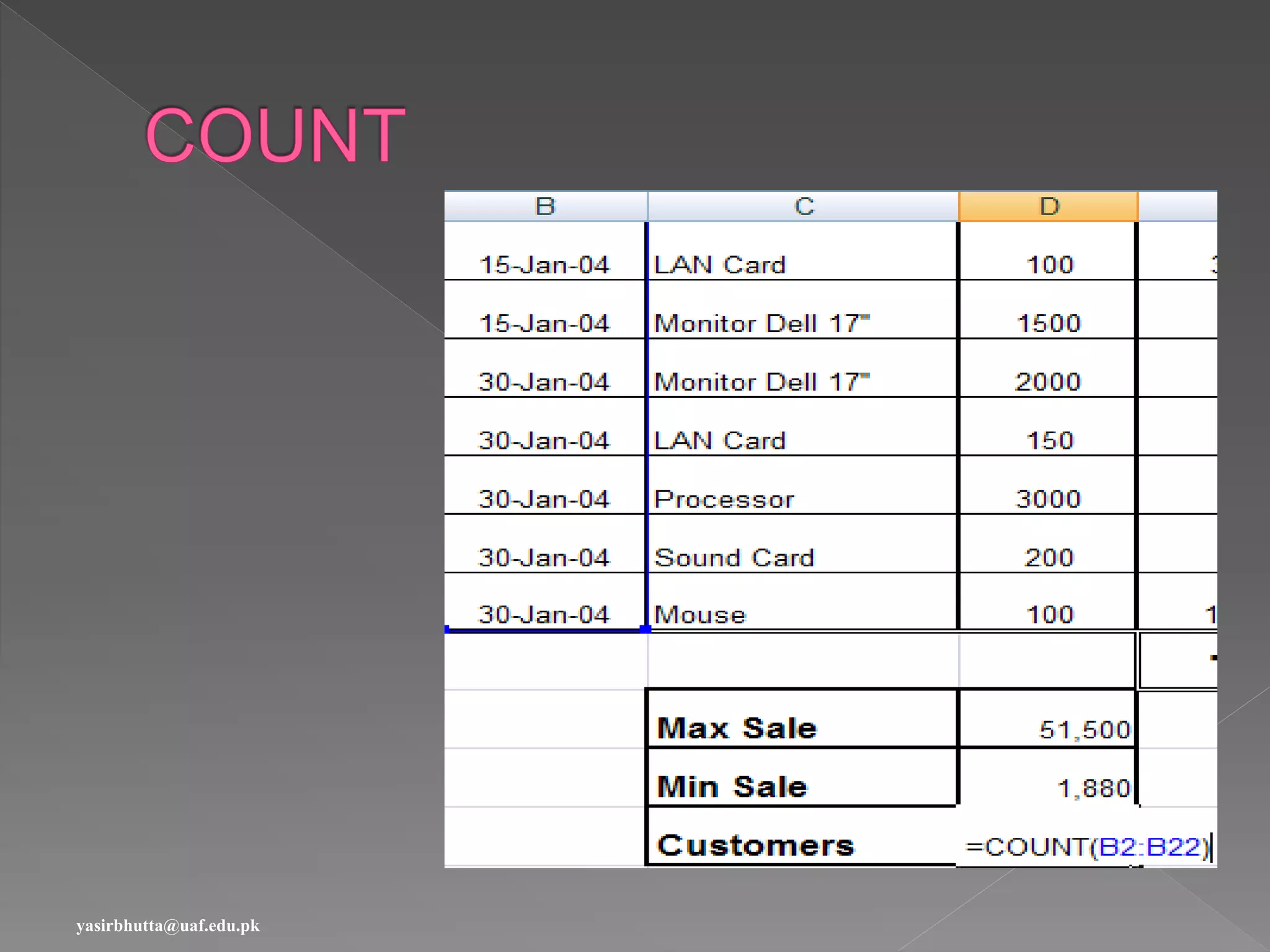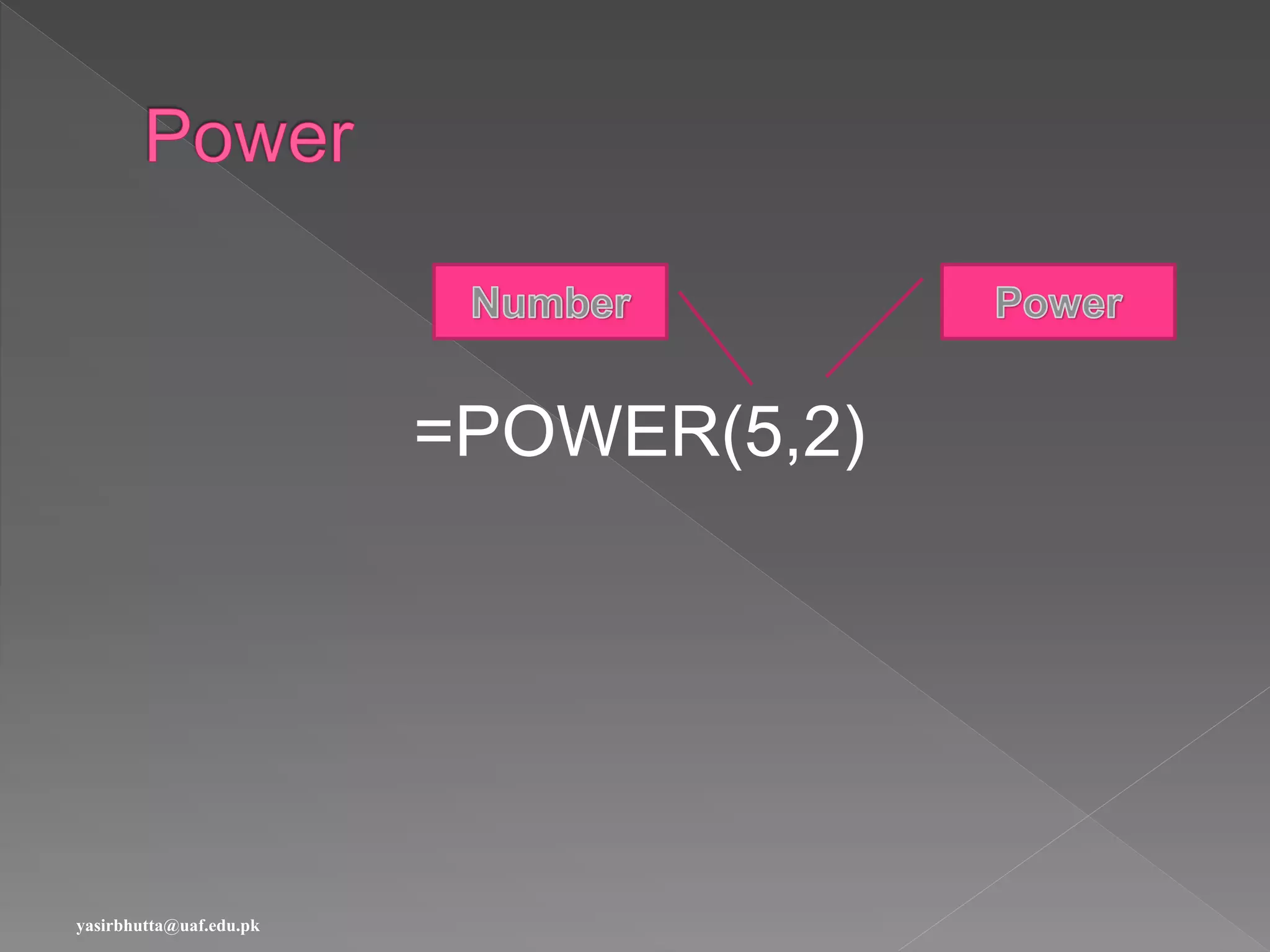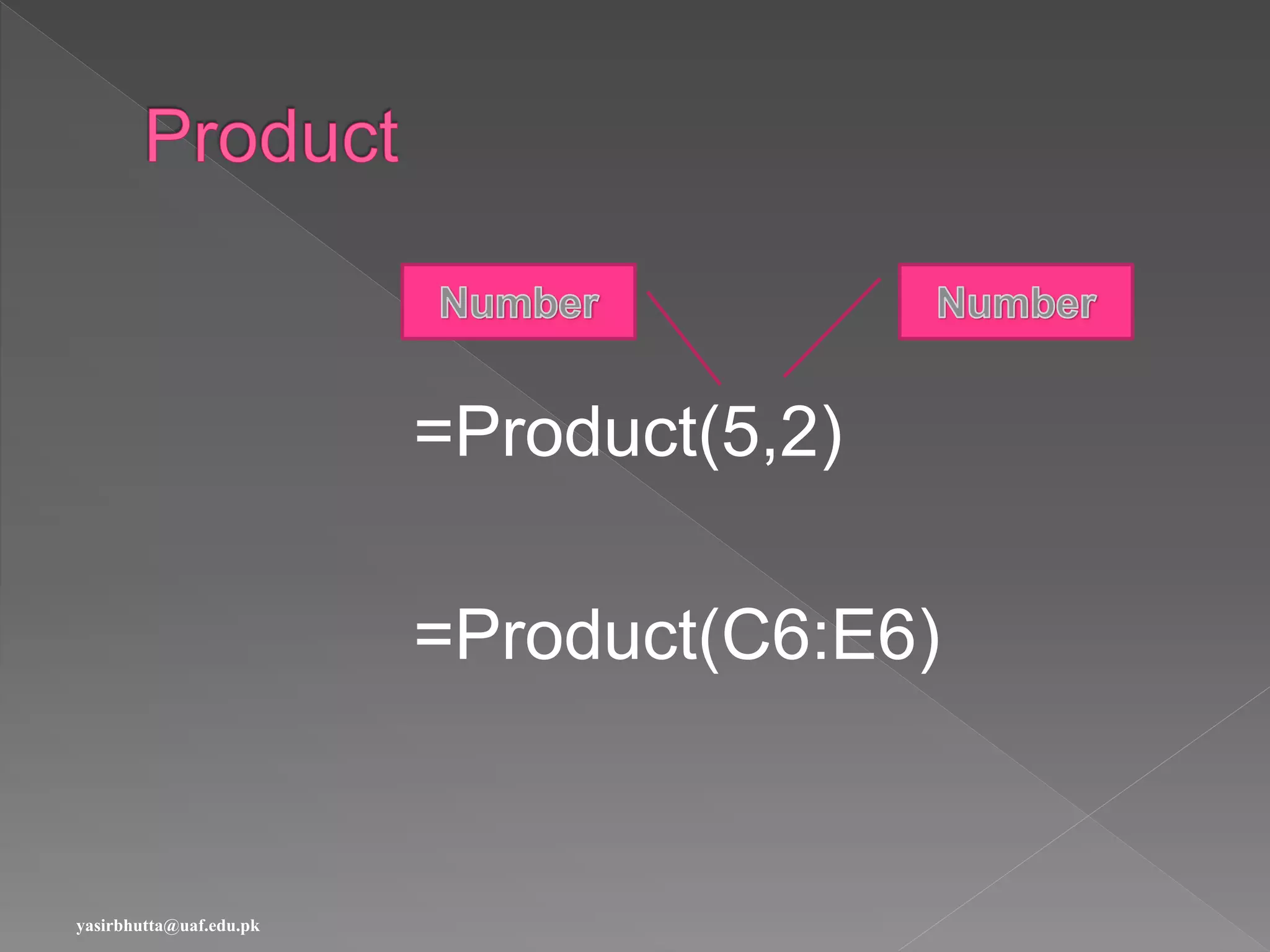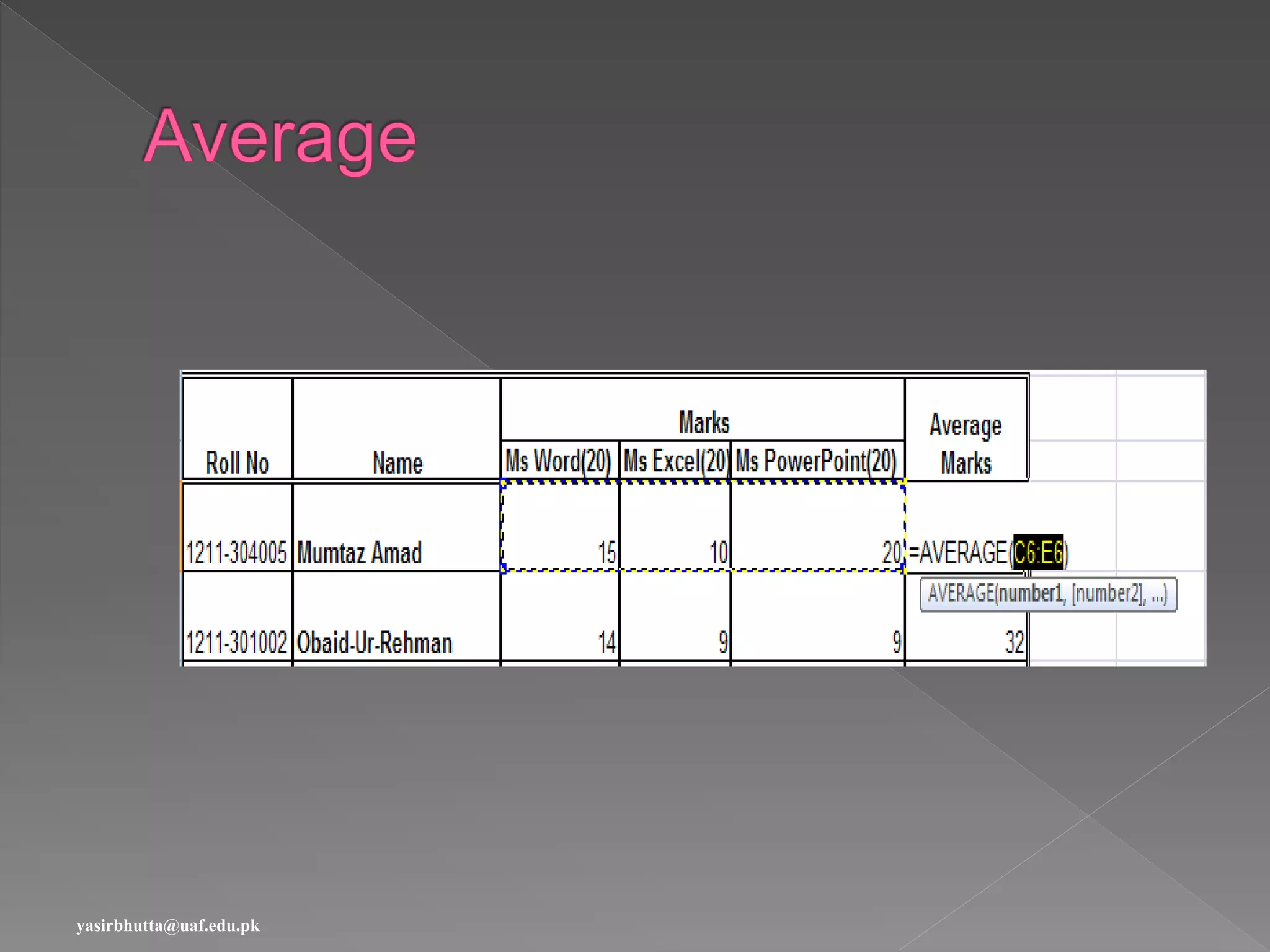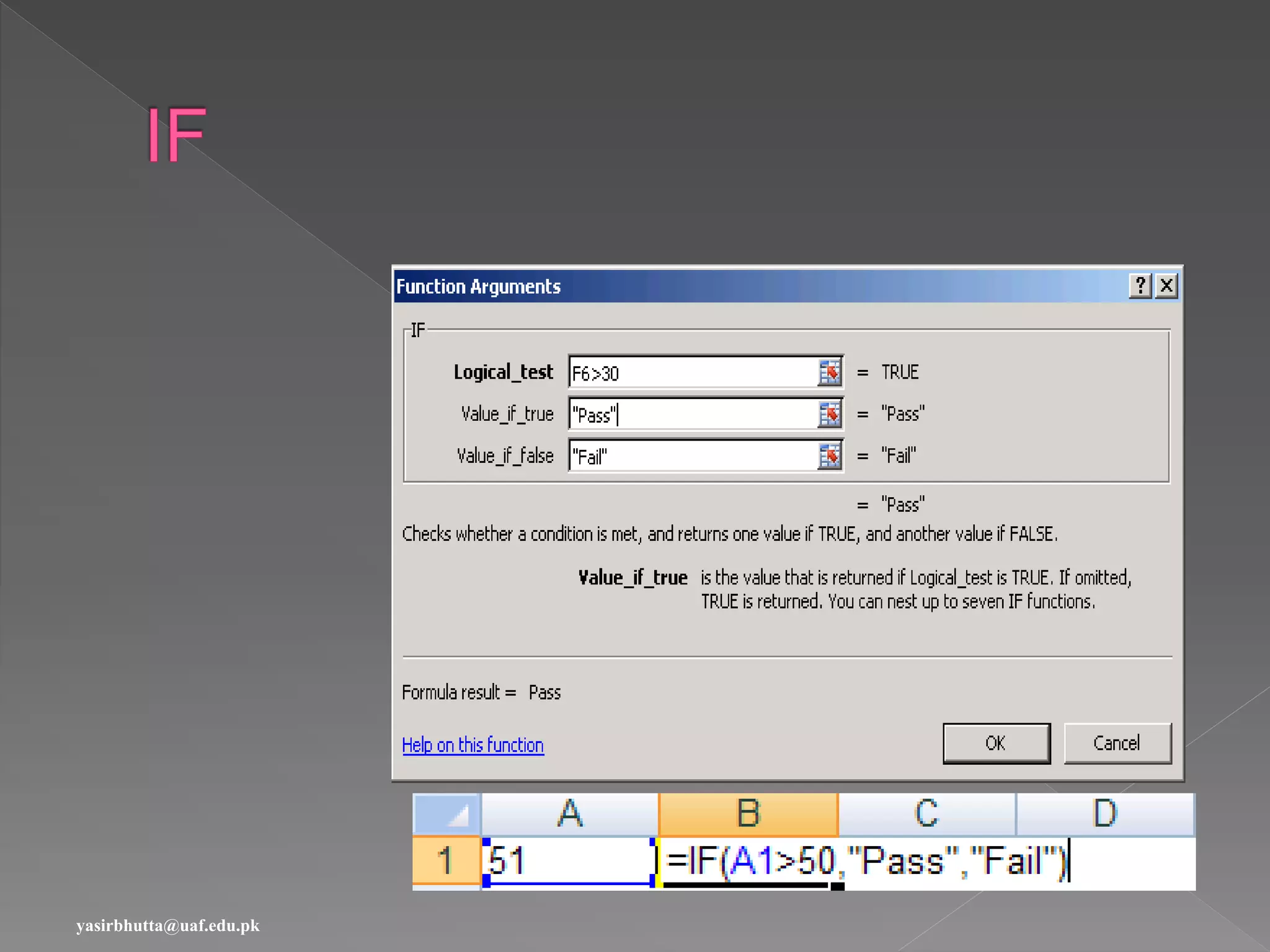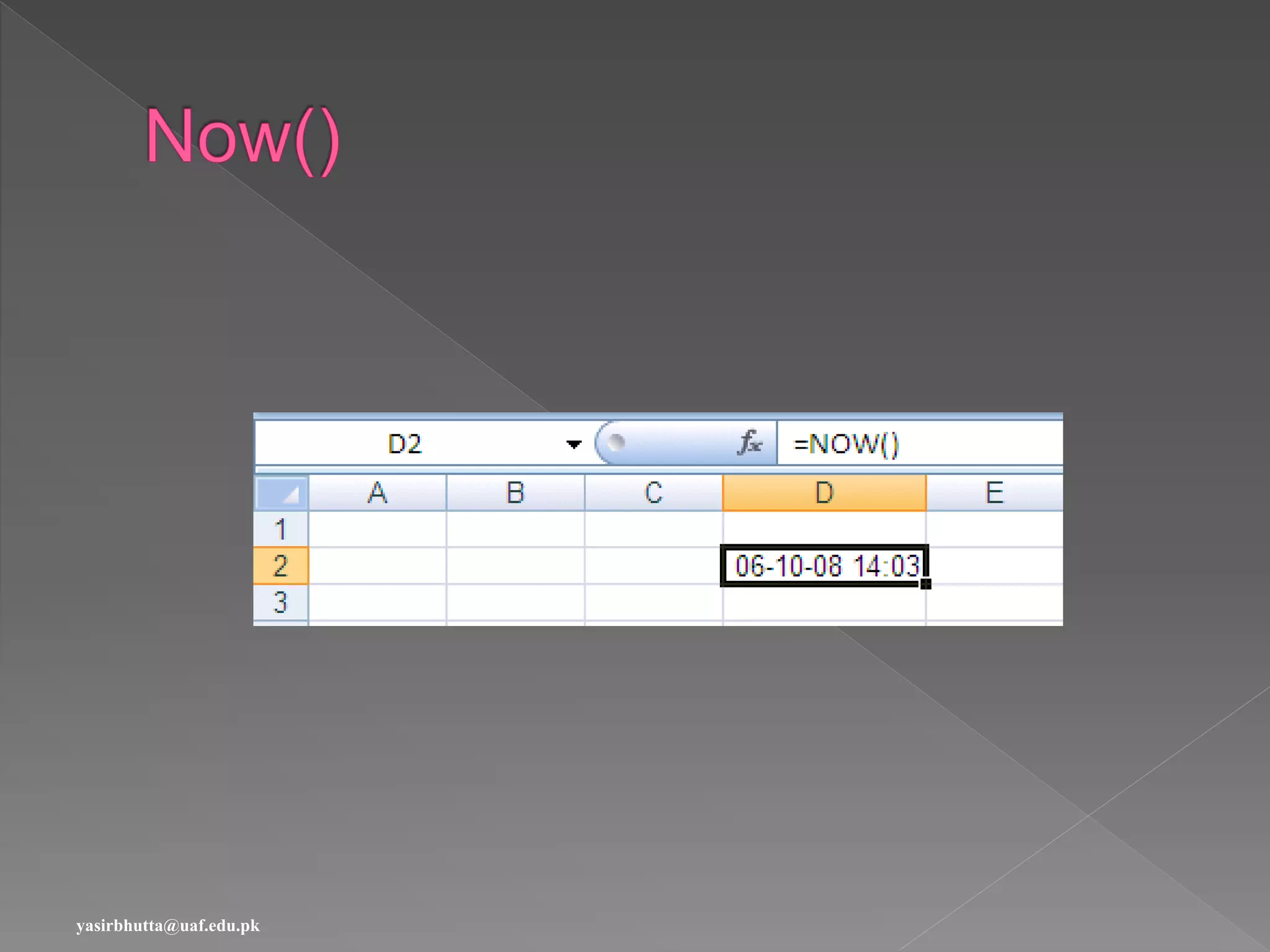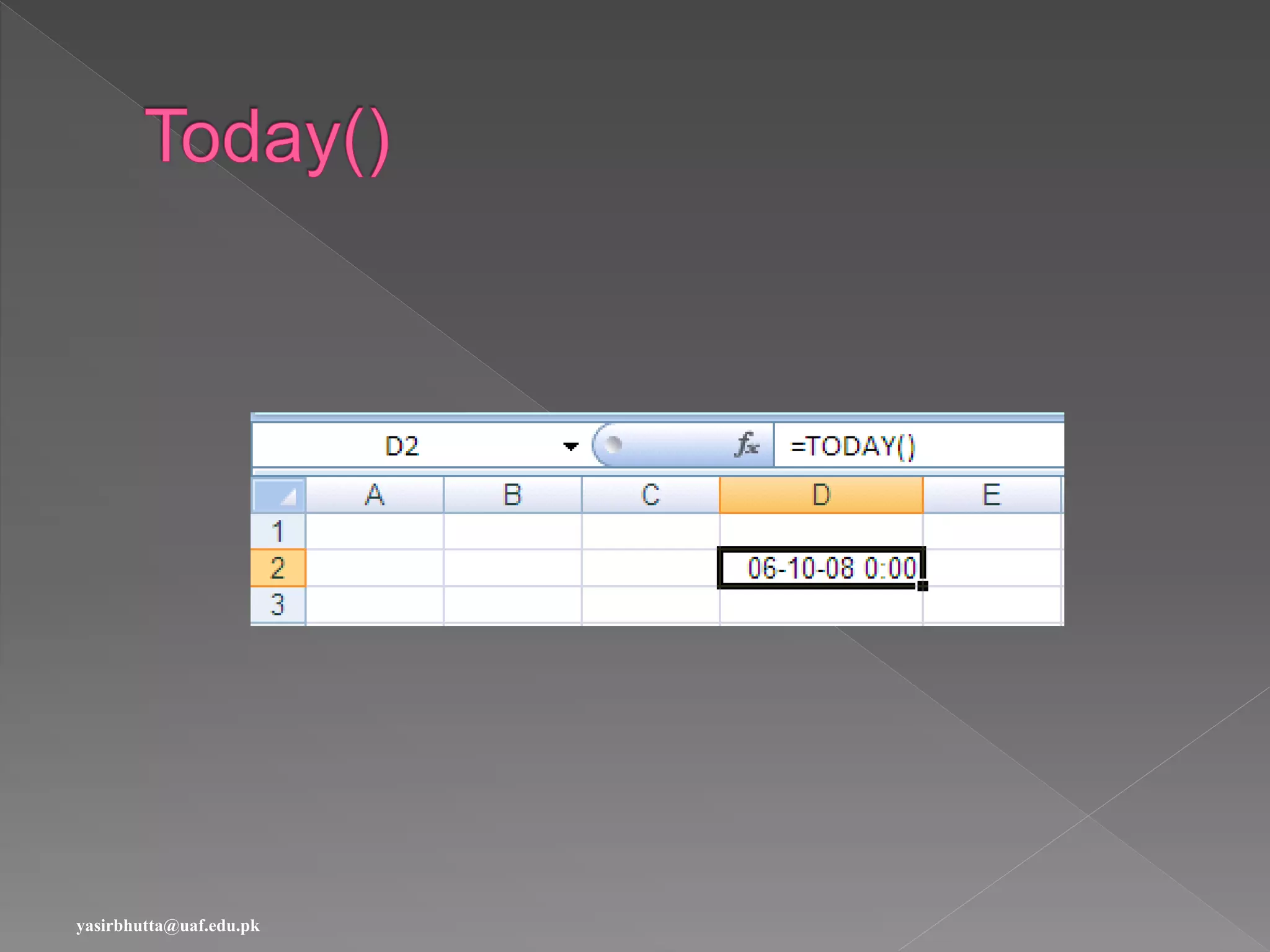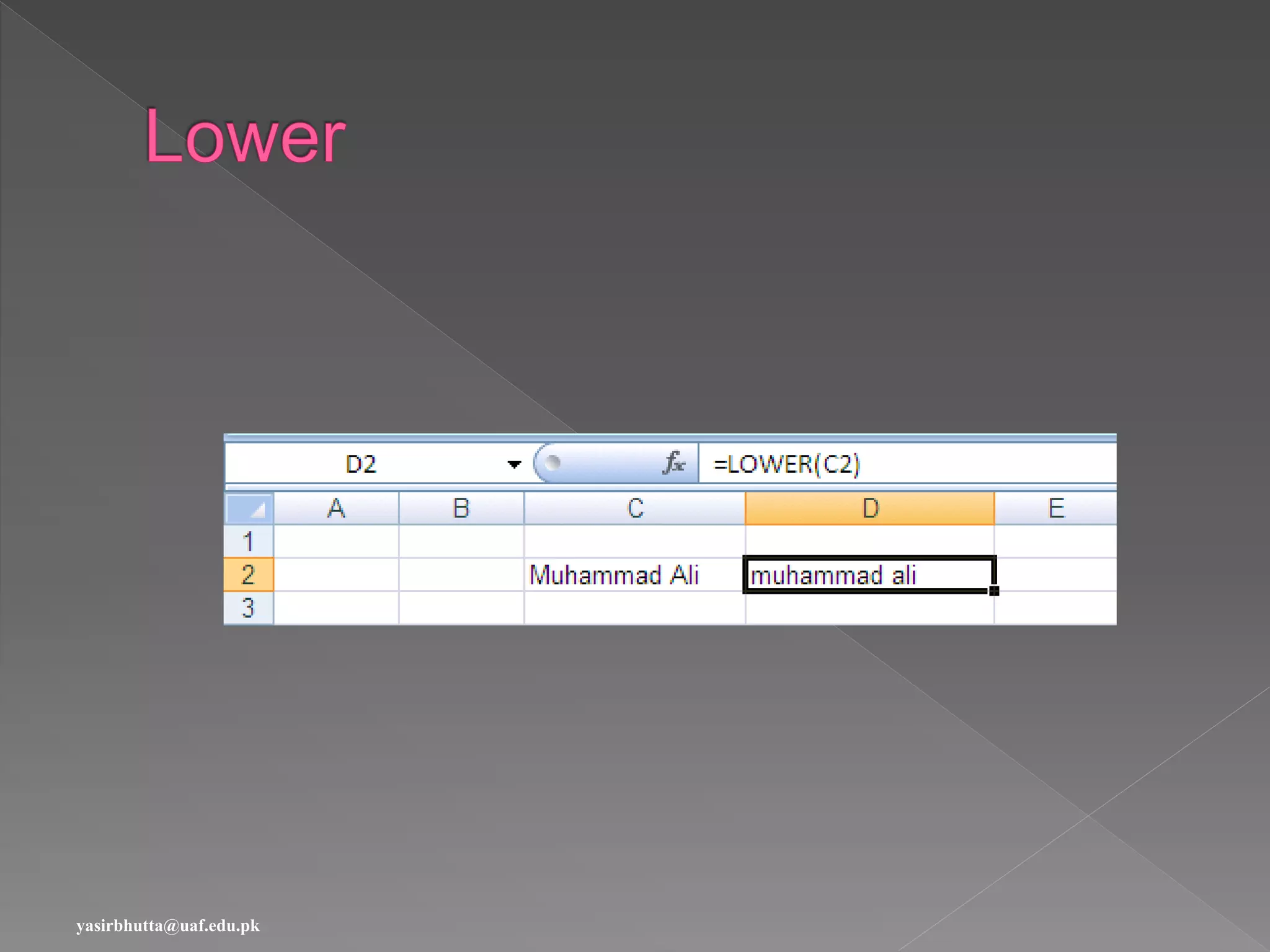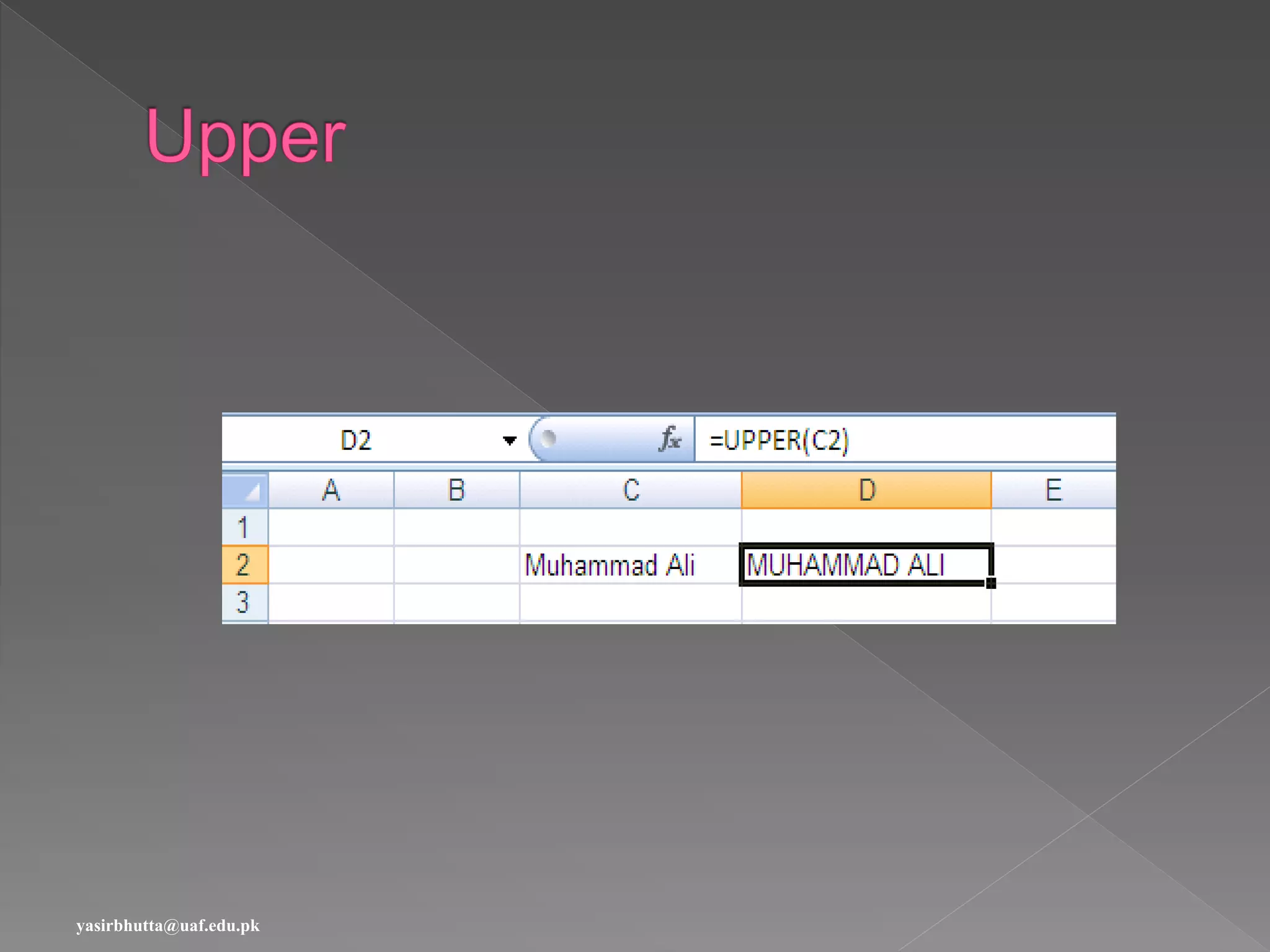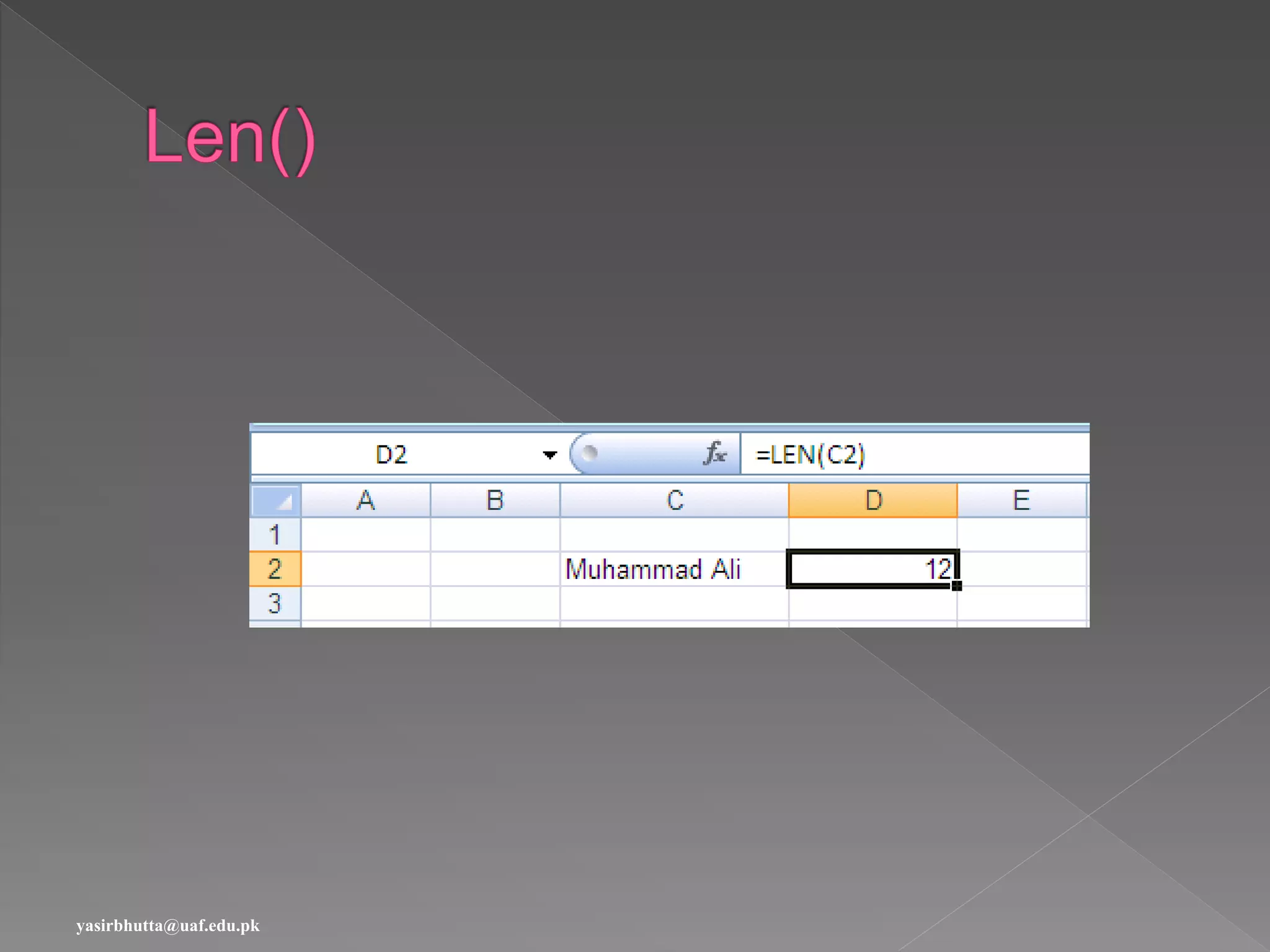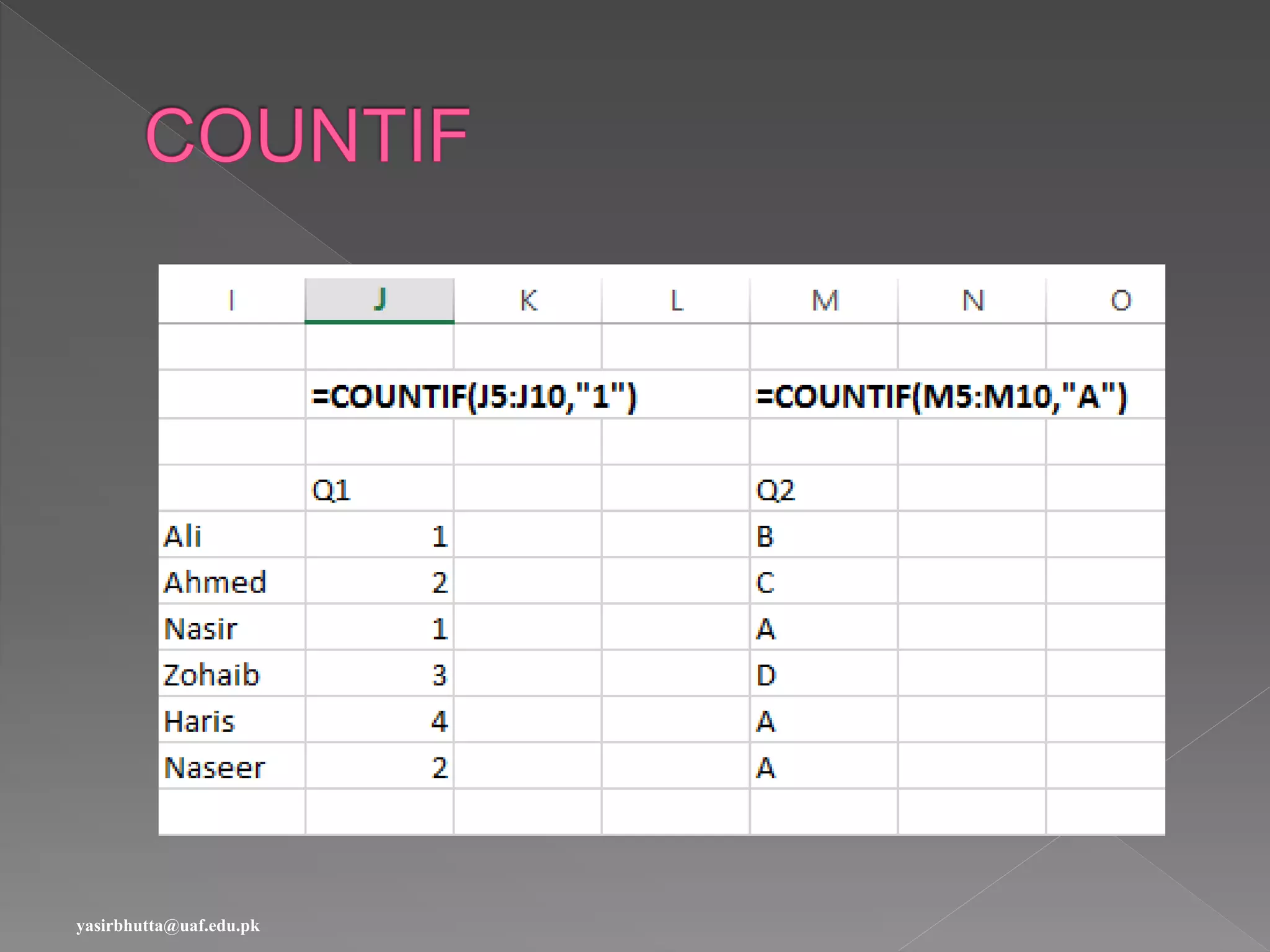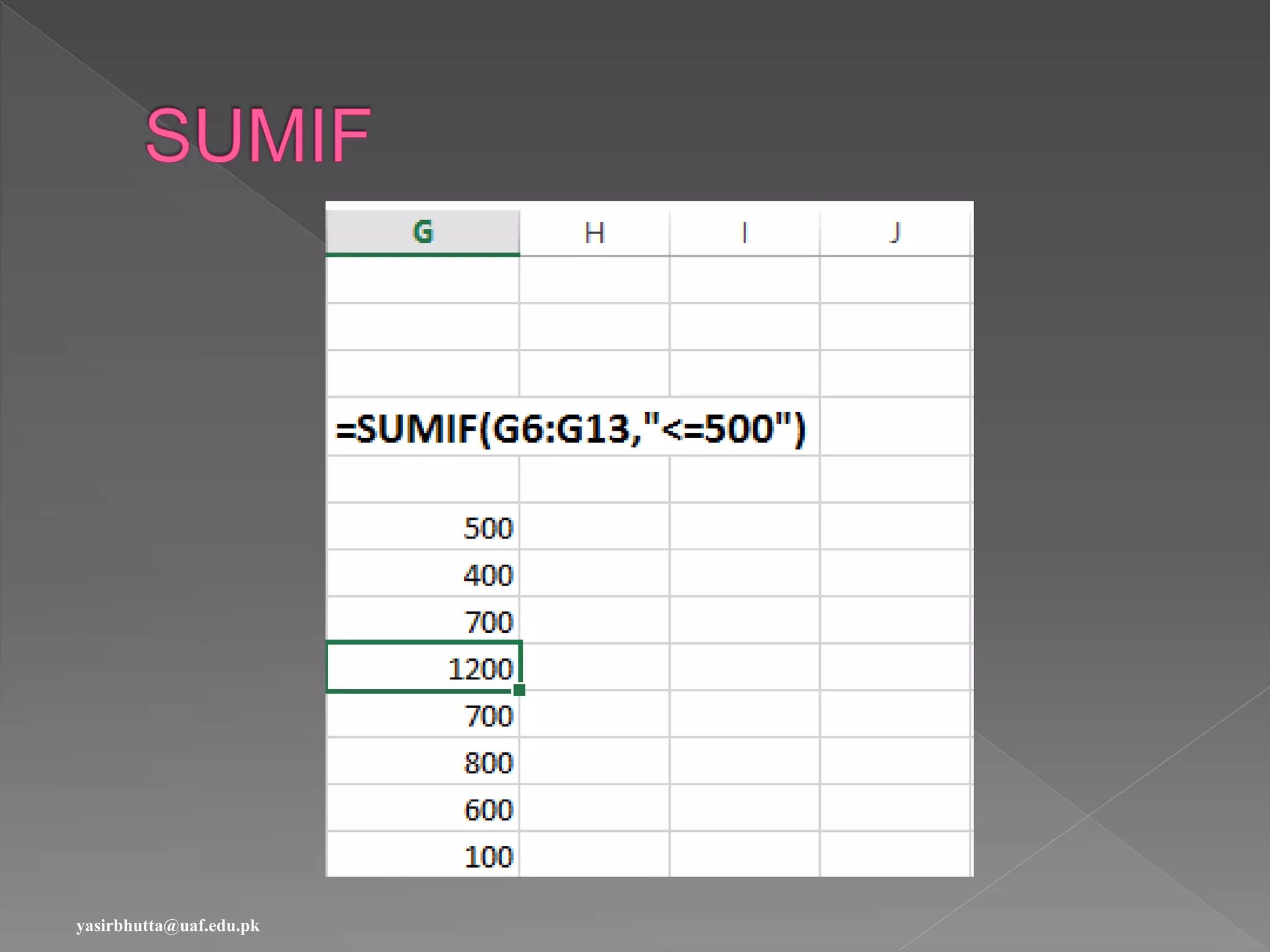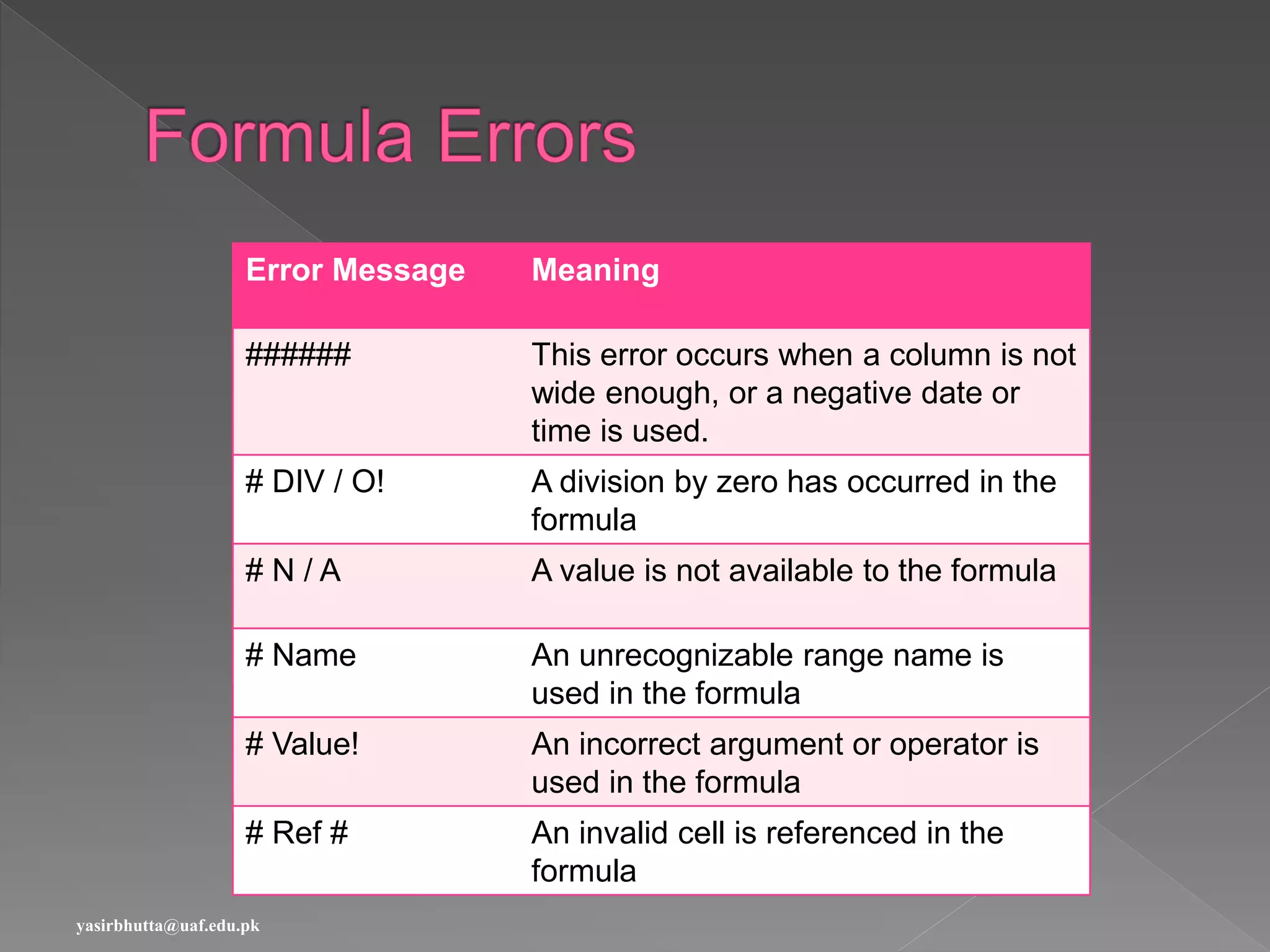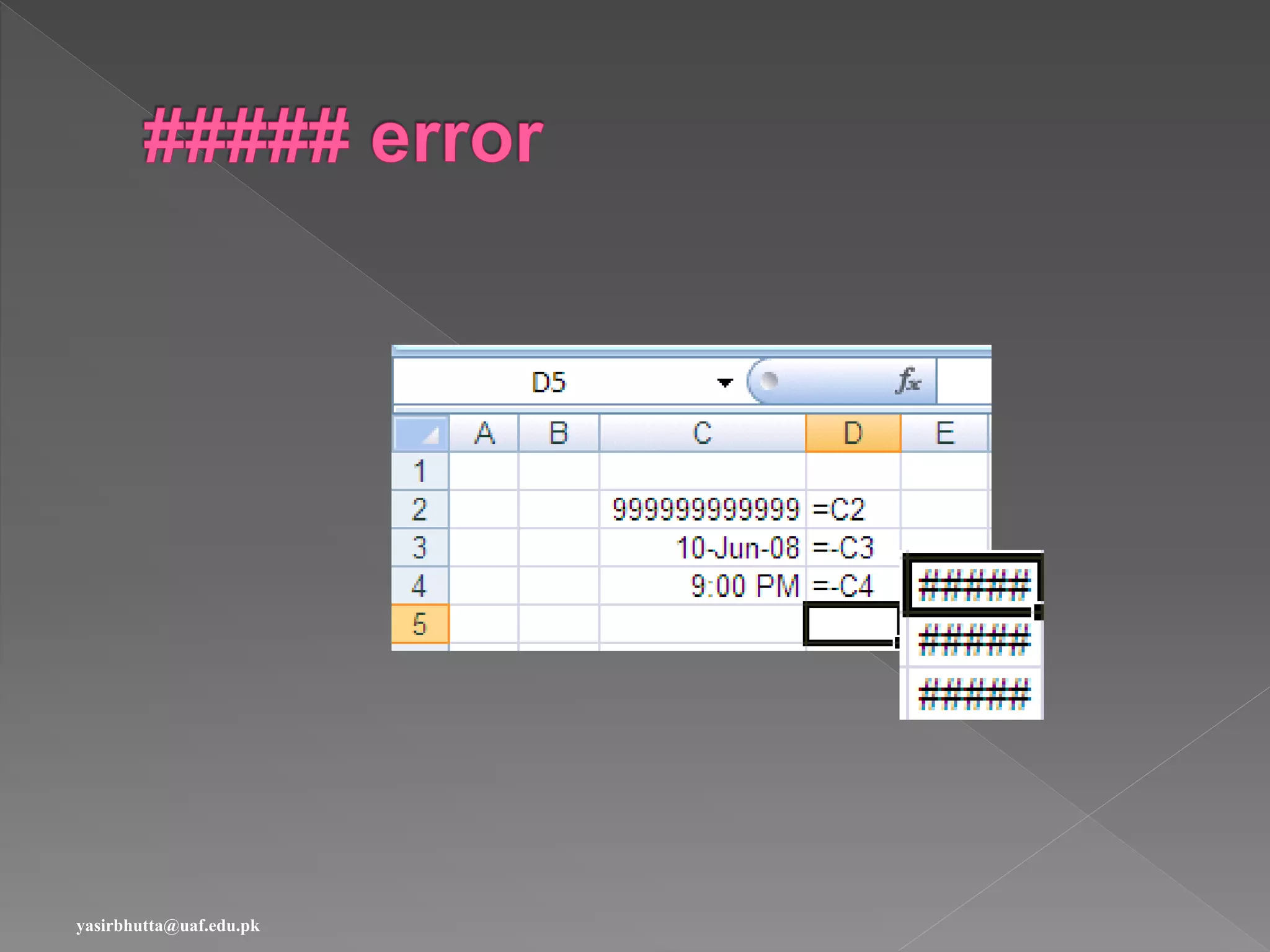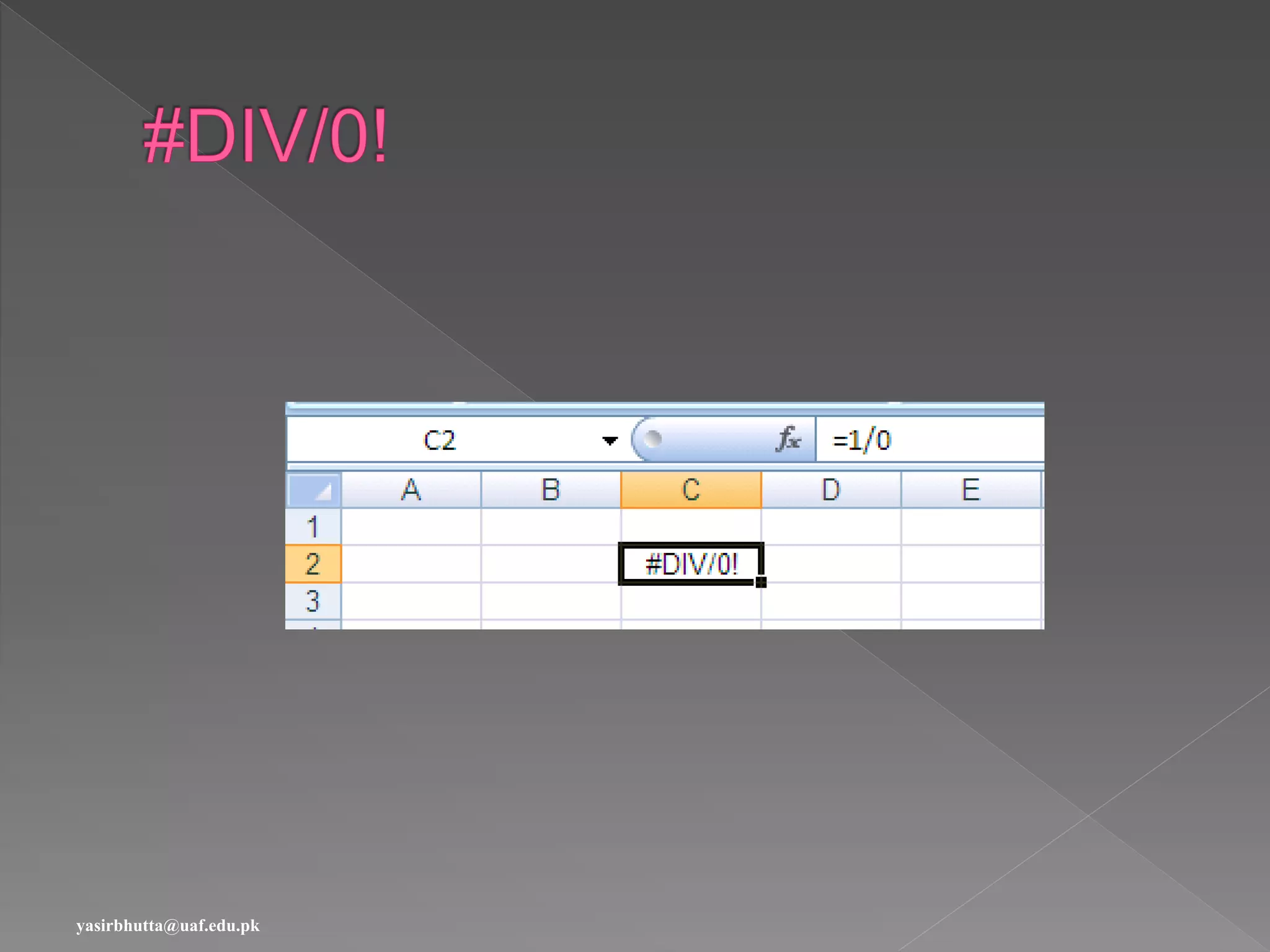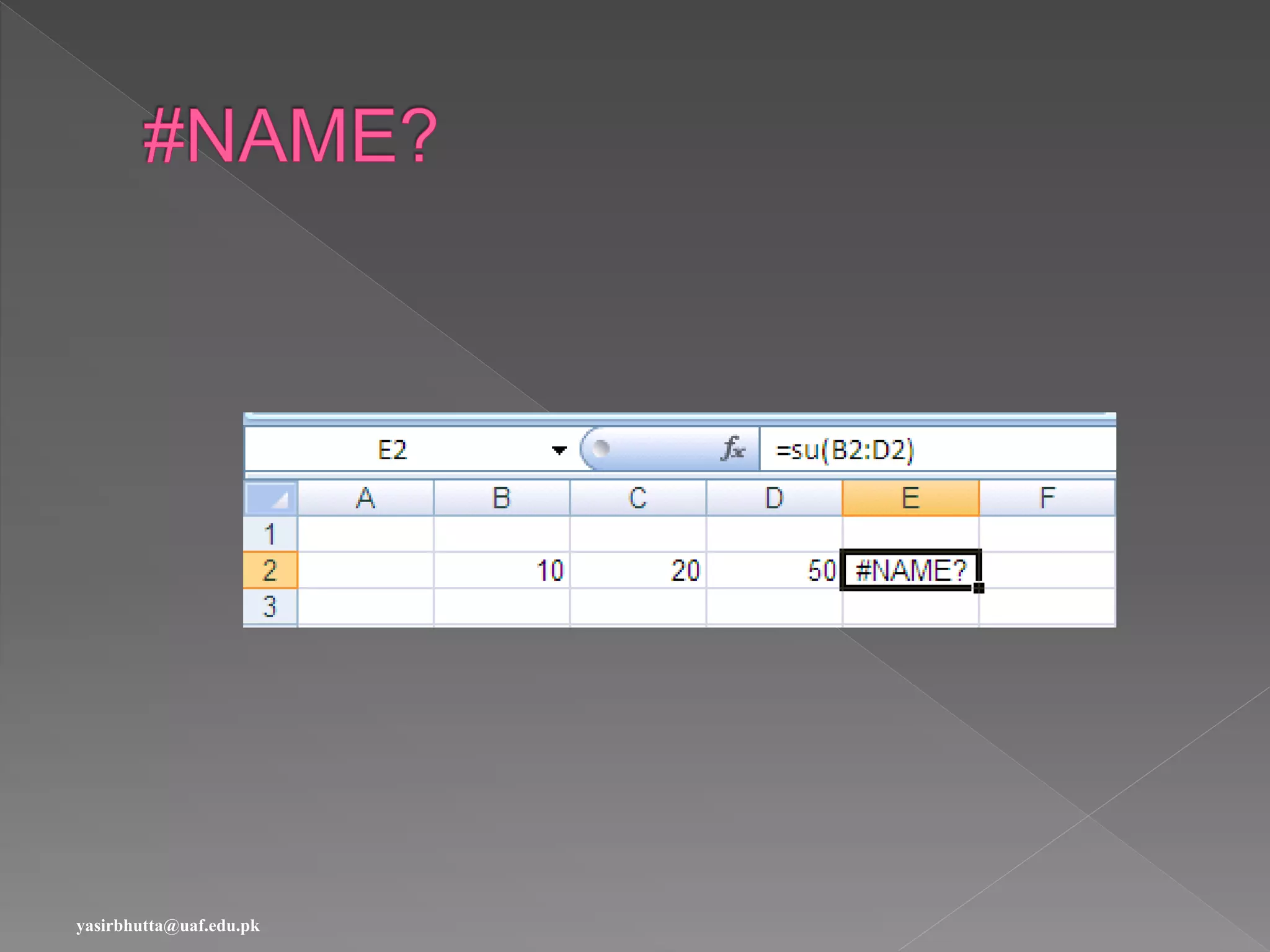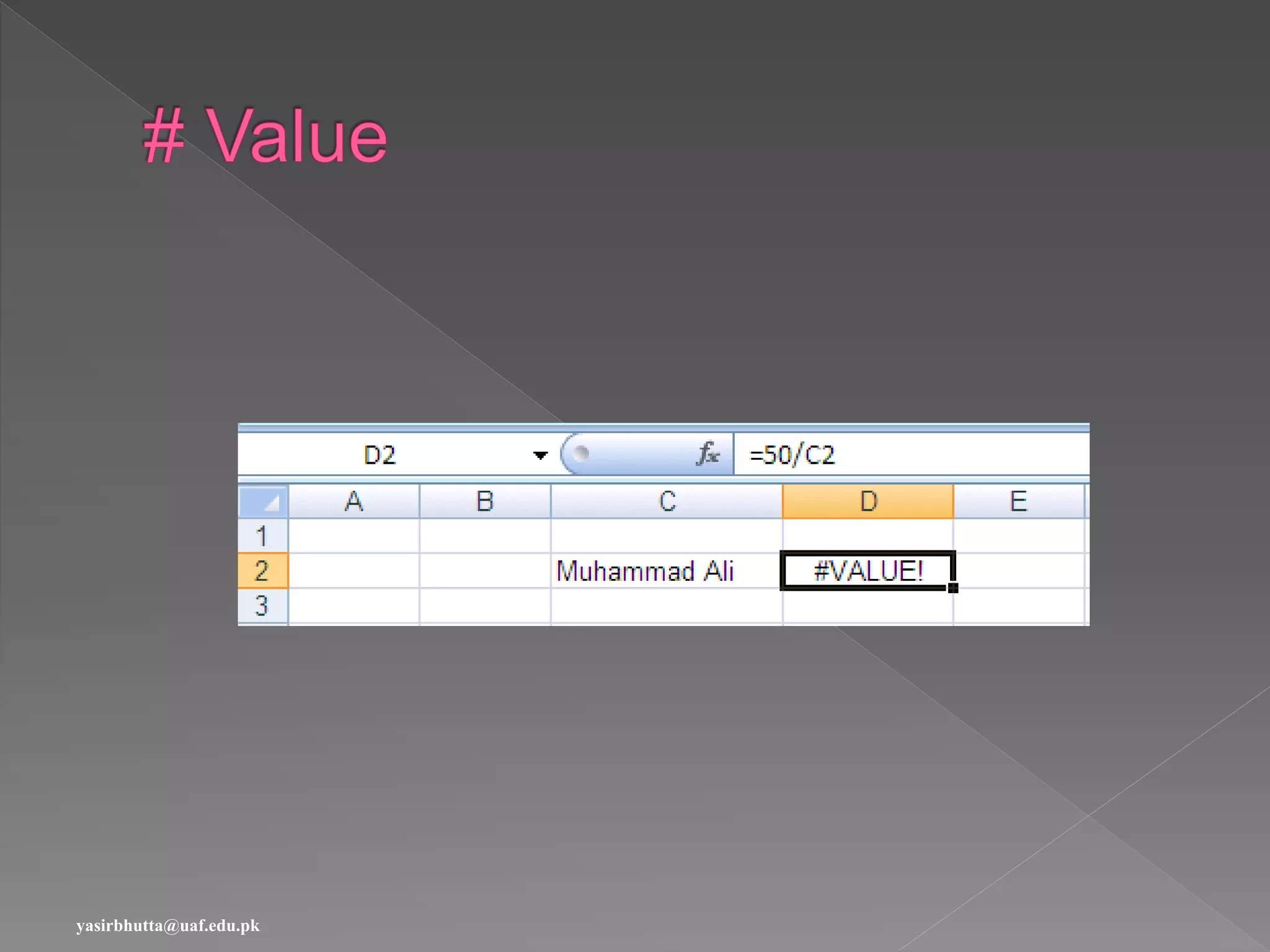Cell references in Excel identify cells by their column letter and row number. Relative cell references adjust automatically when copied to another cell, while absolute references remain fixed with dollar signs ($) before the column letter and/or row number. Named ranges provide meaningful labels for cells or ranges. Functions perform calculations using arguments, which can be values, cell references, or other functions. Error values indicate issues like division by zero or invalid data.