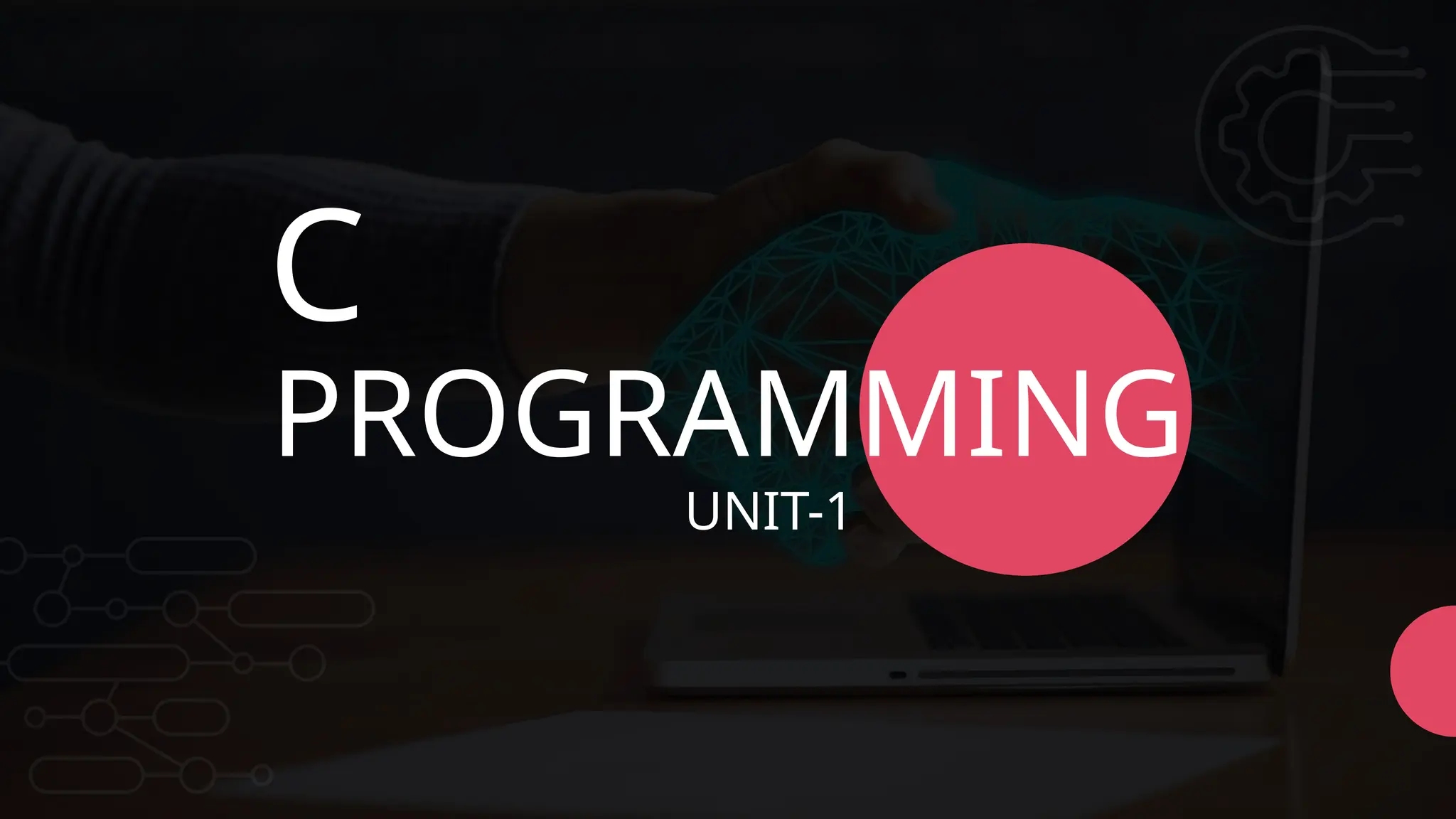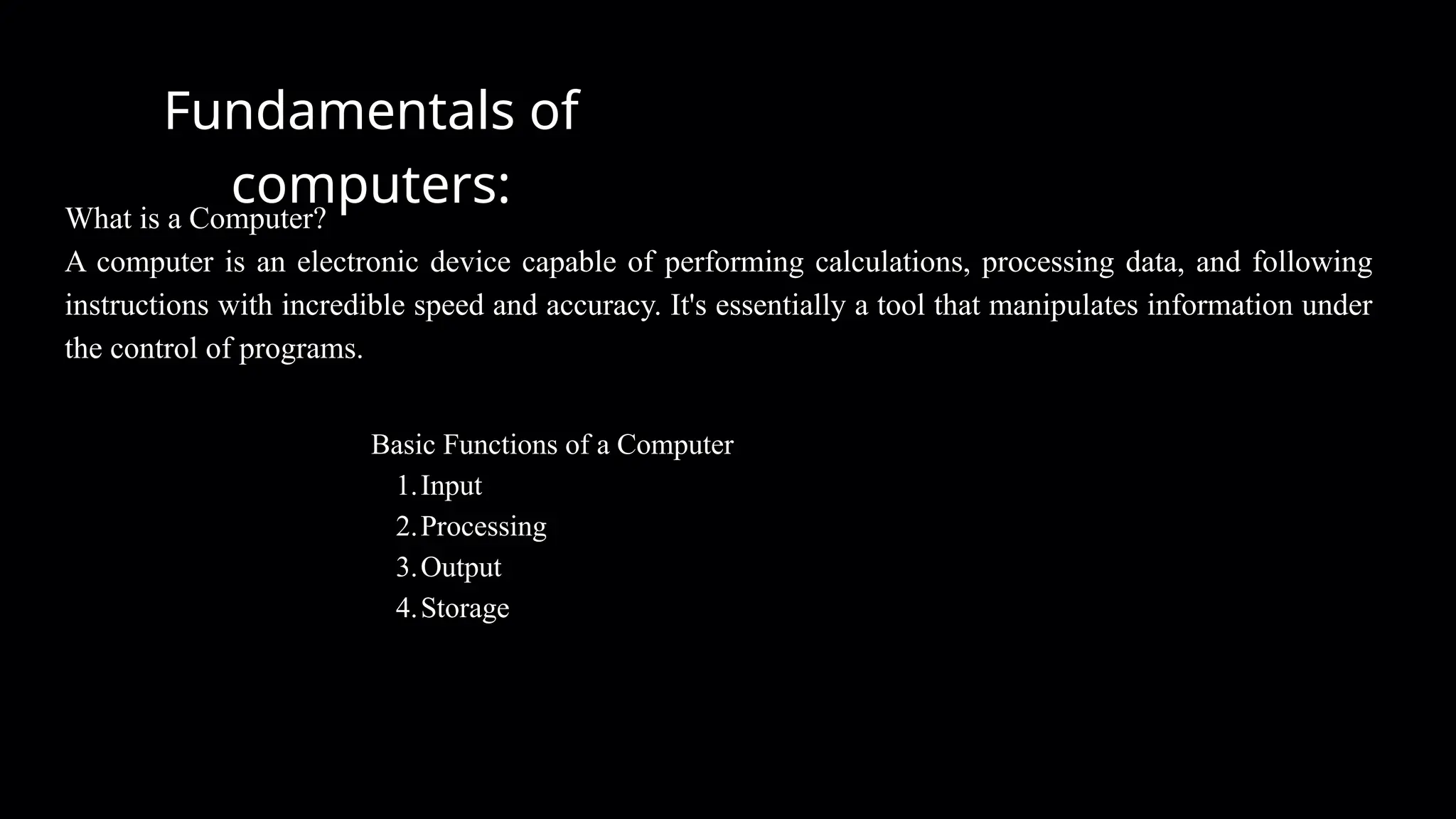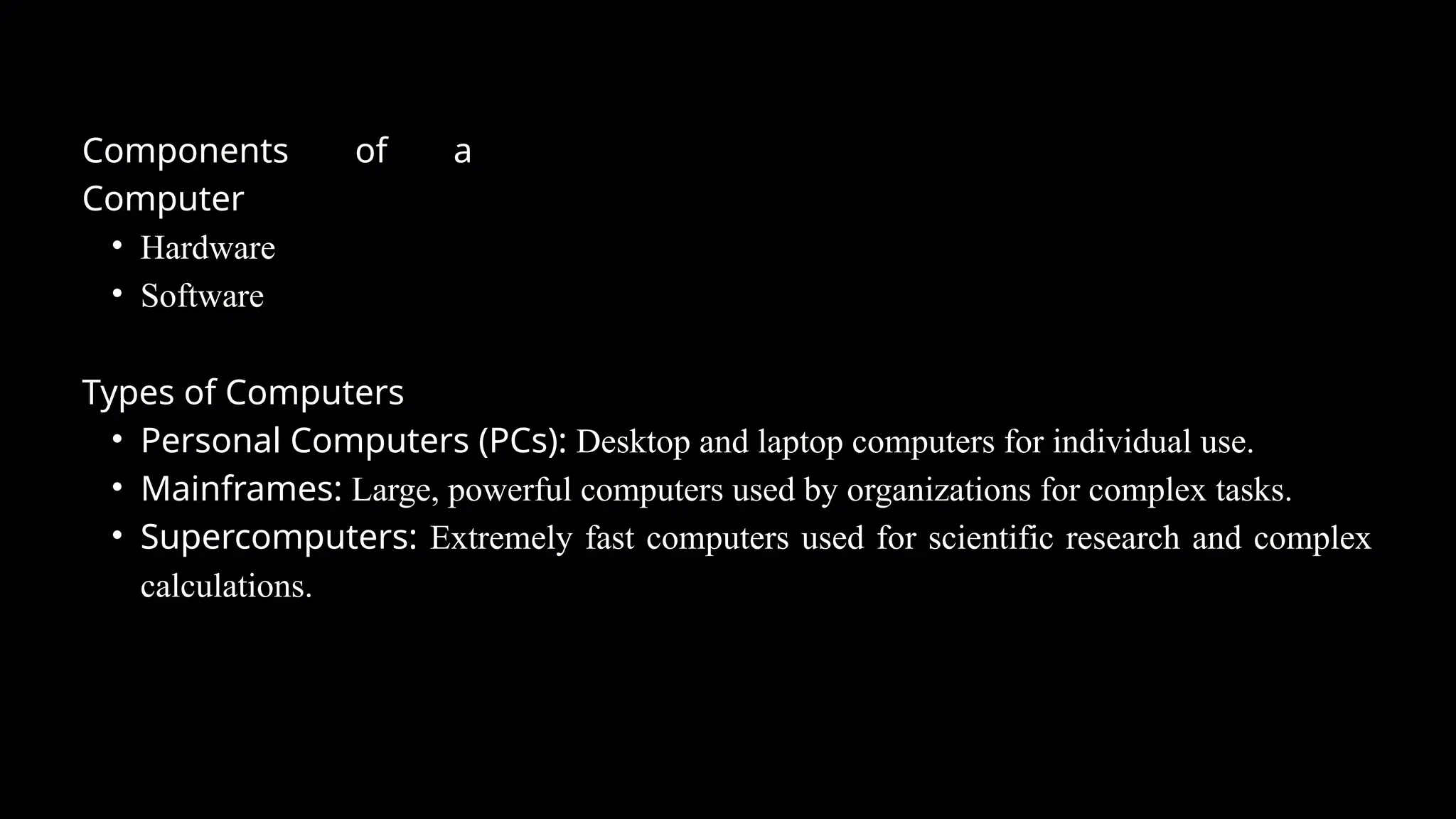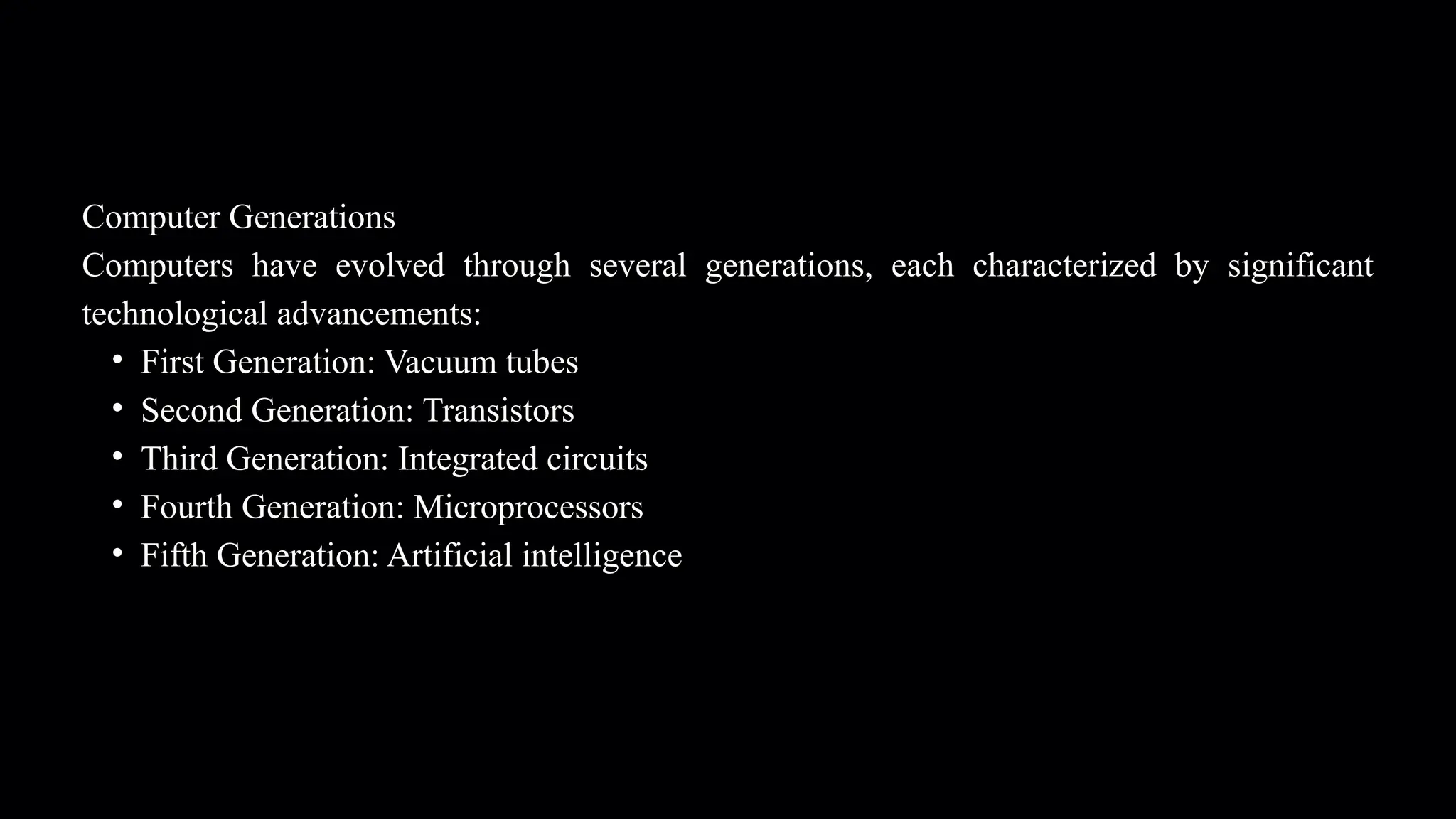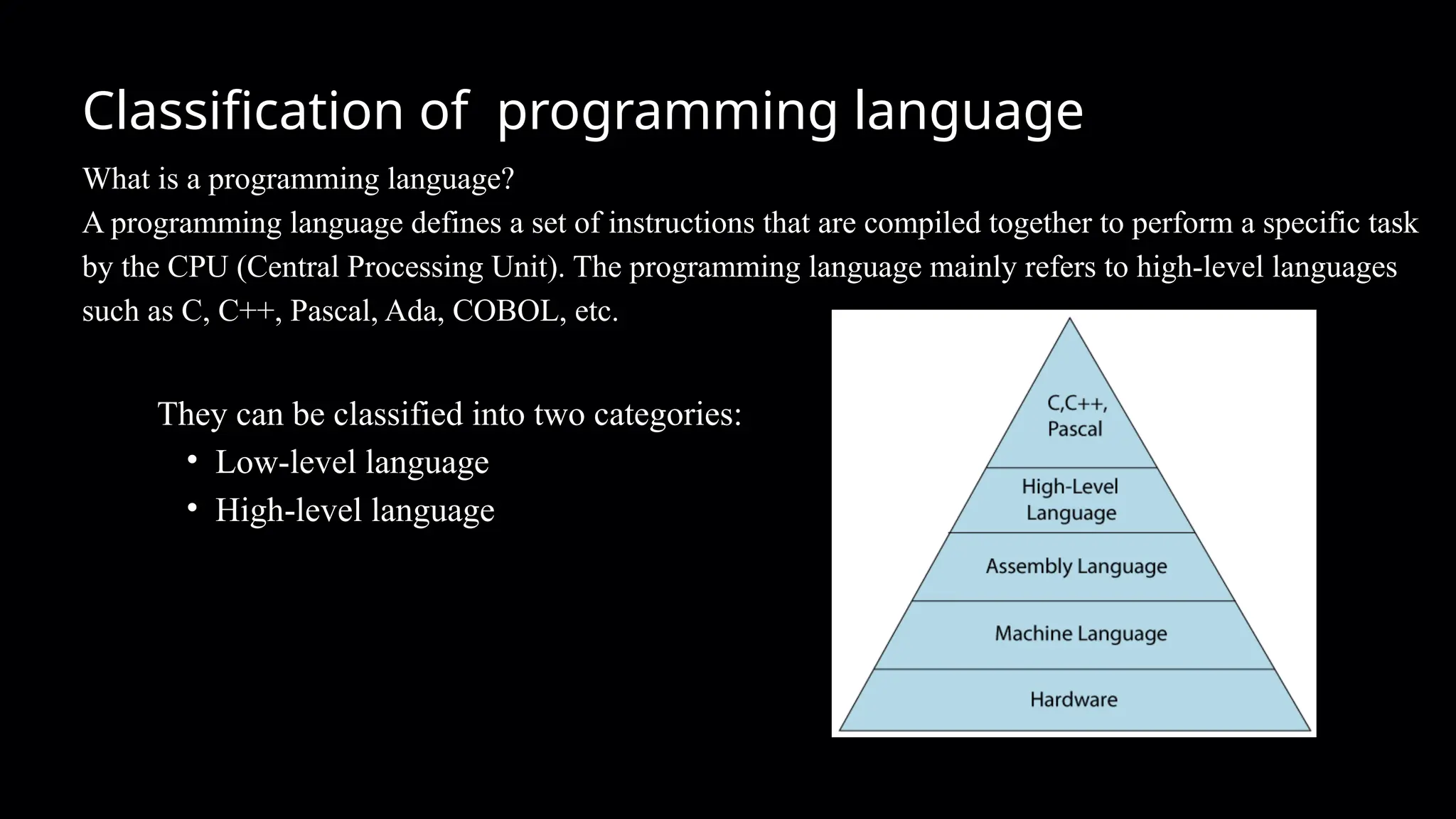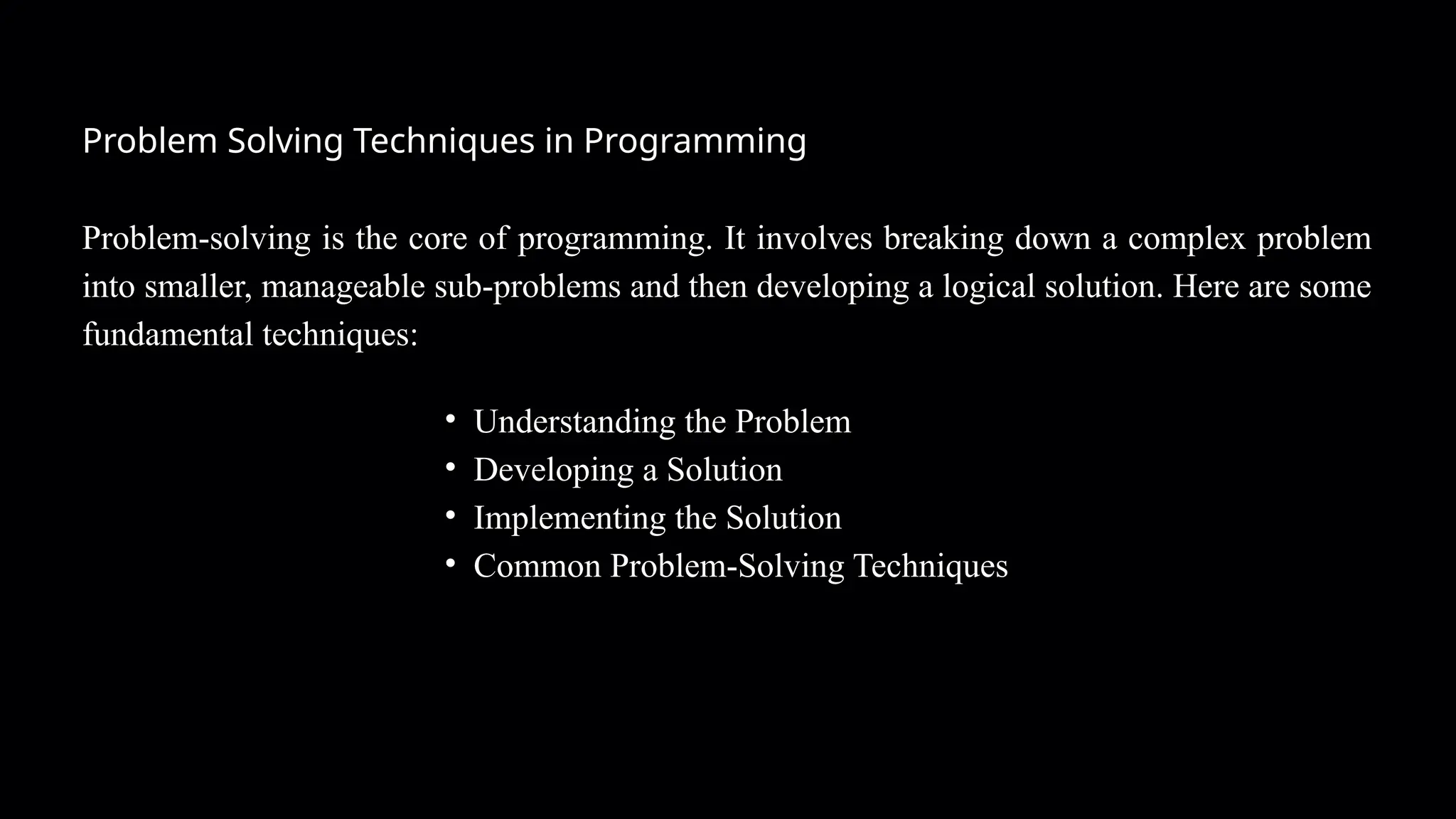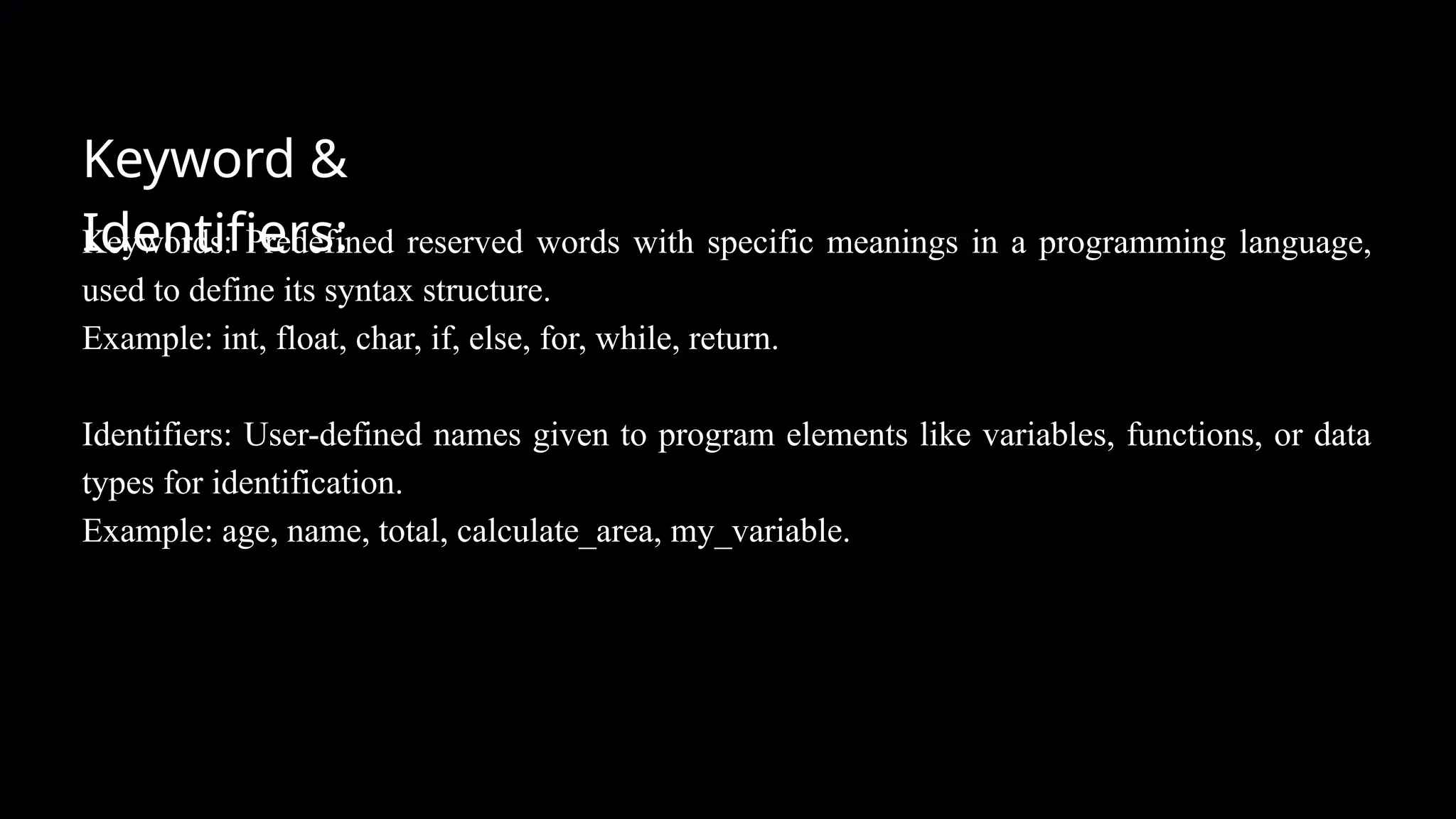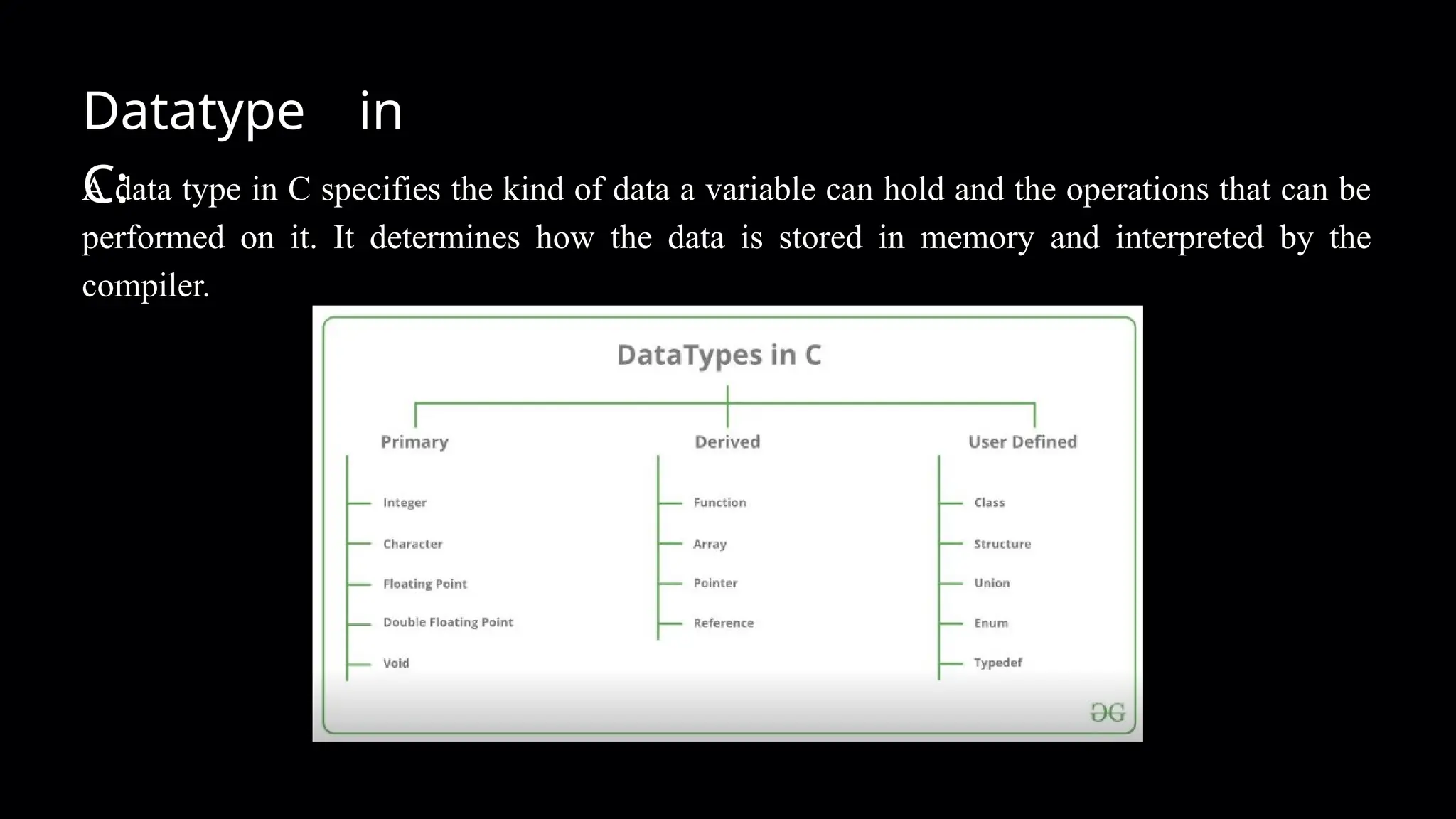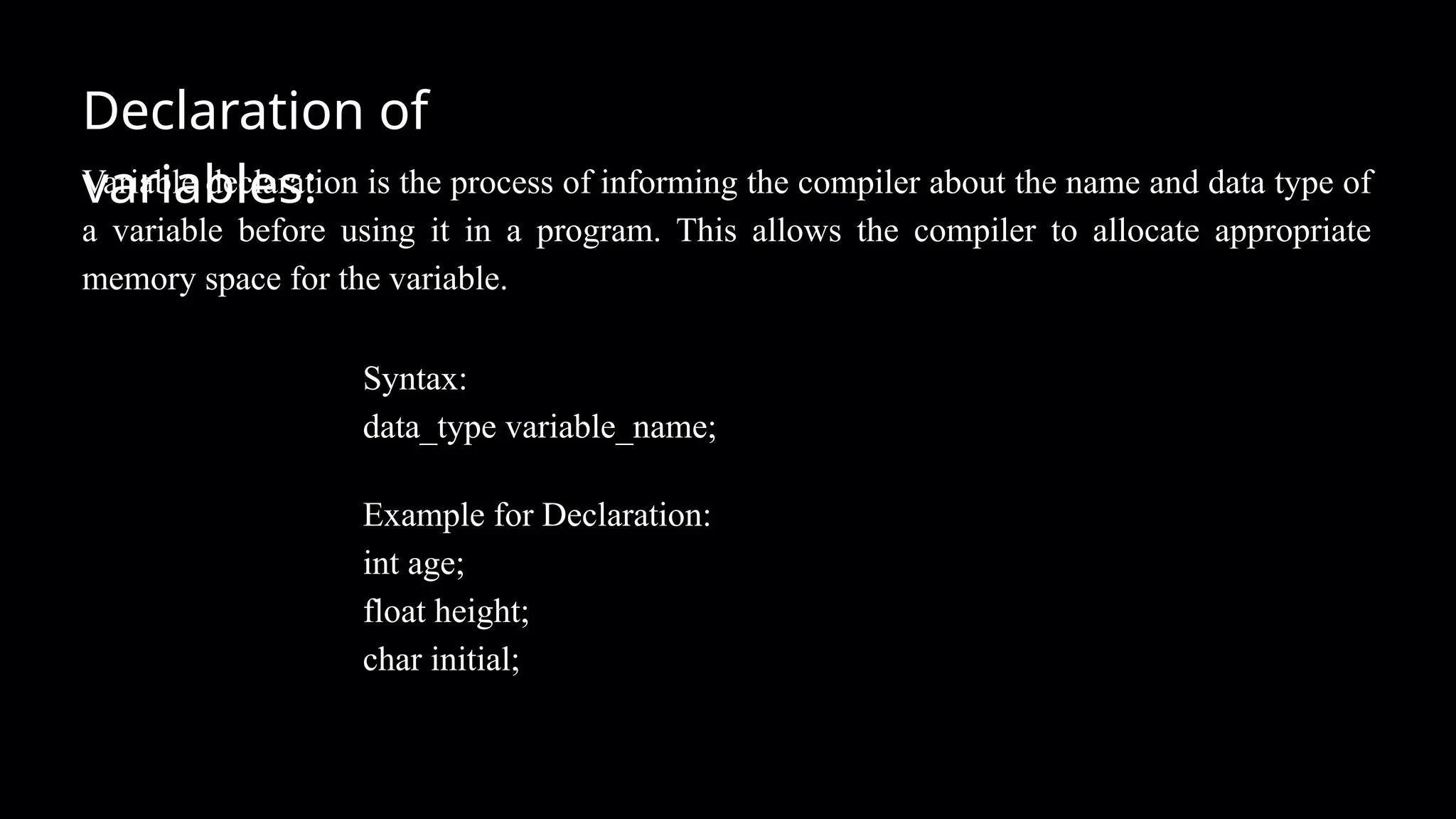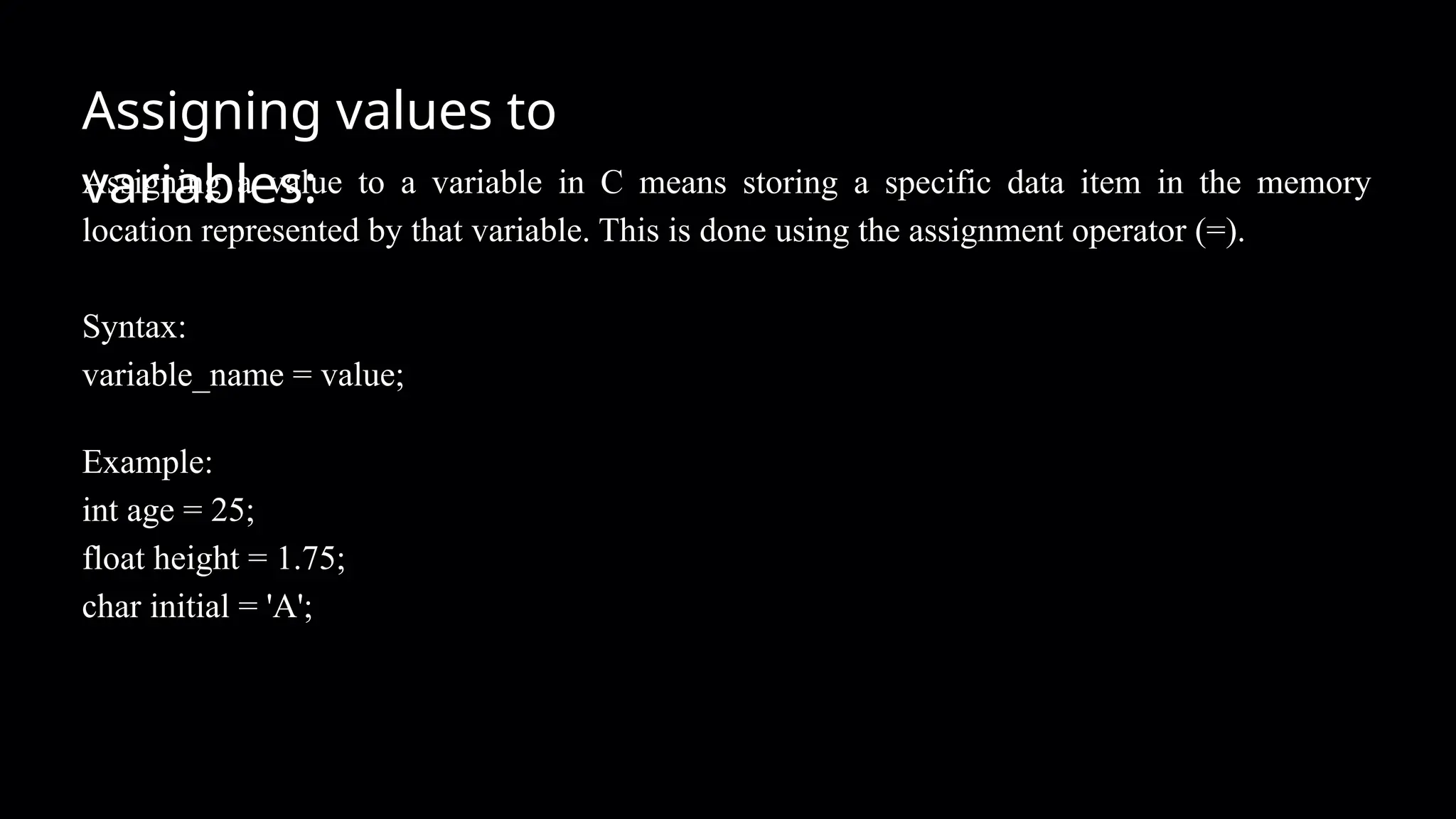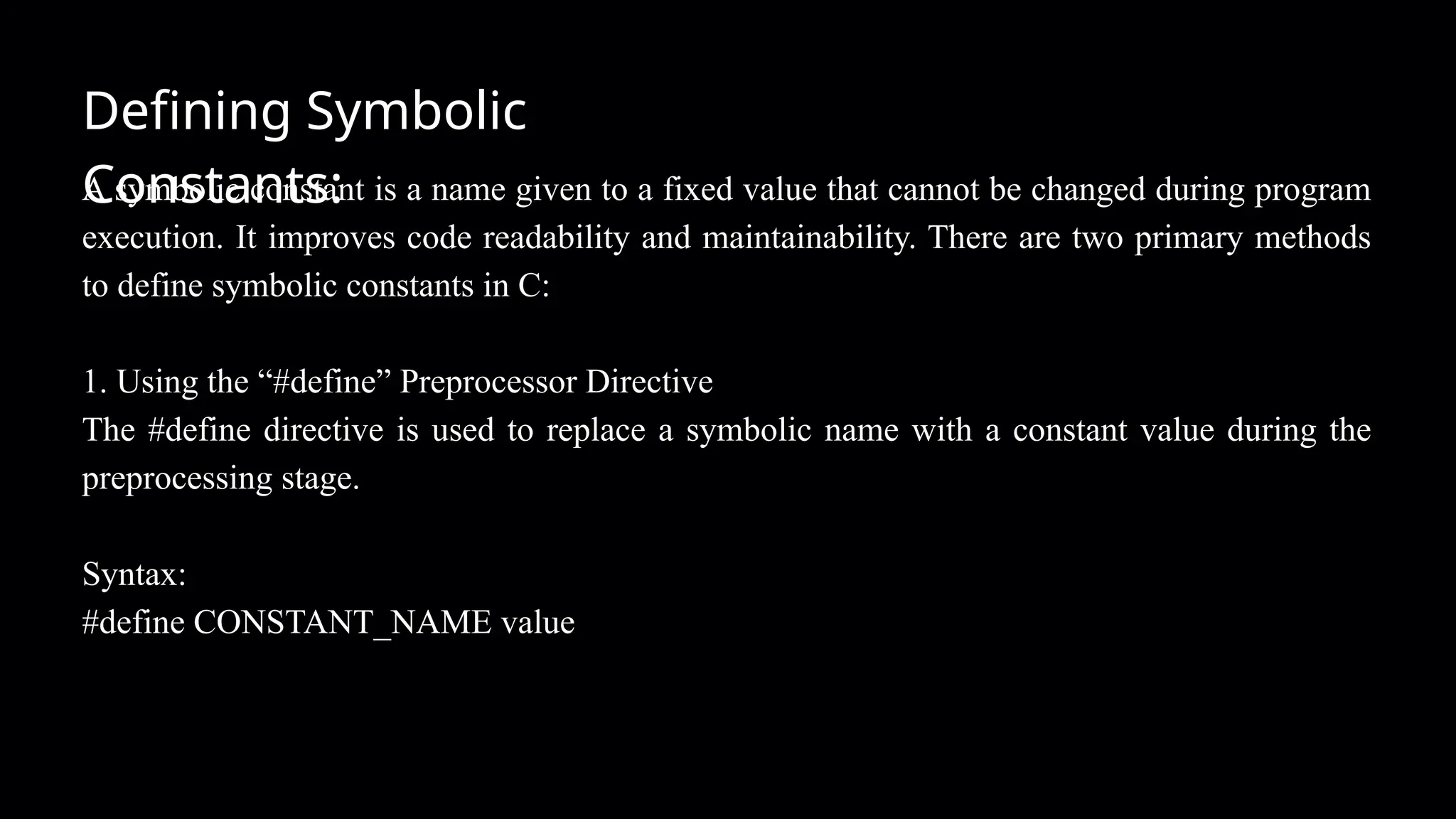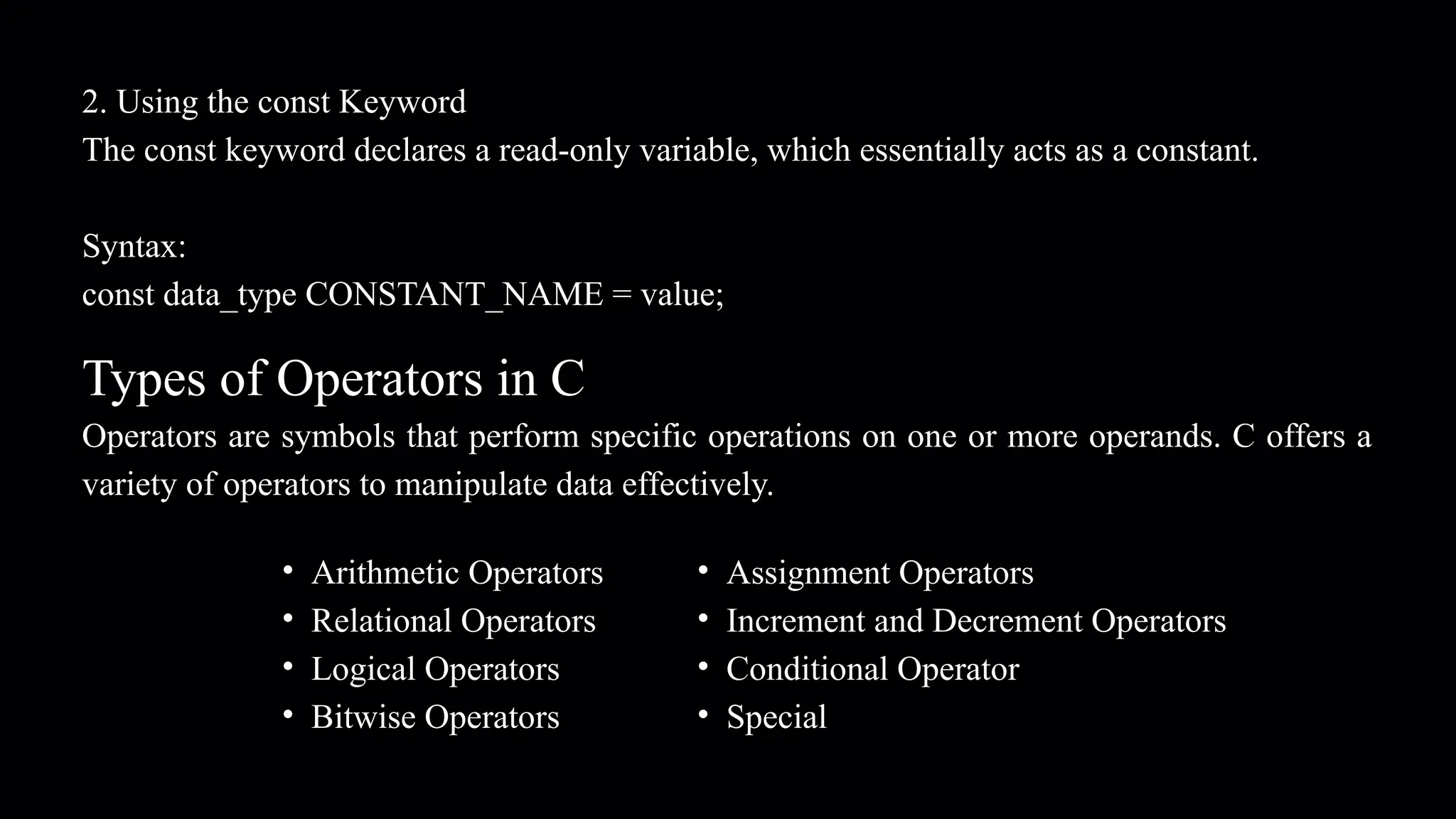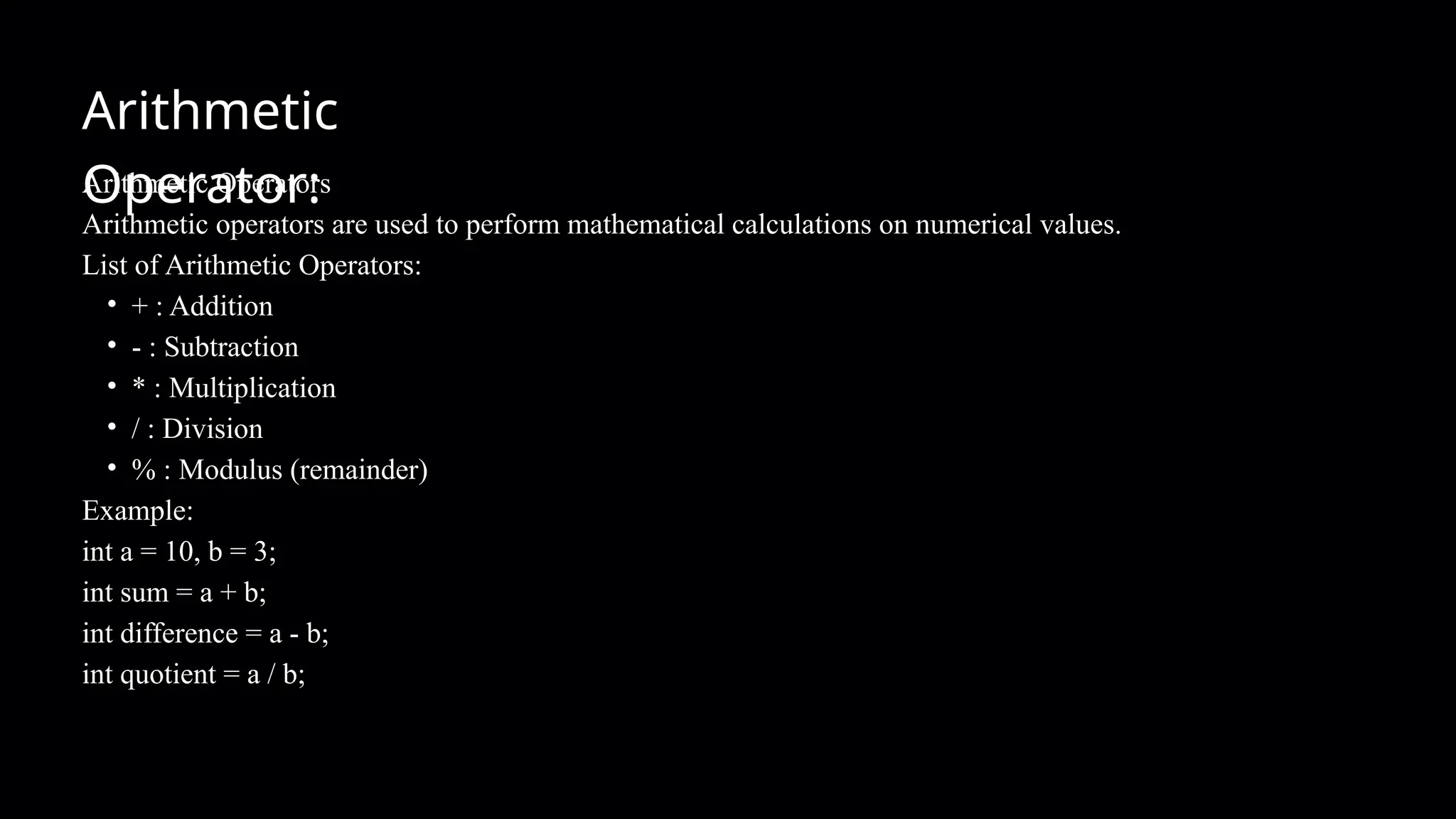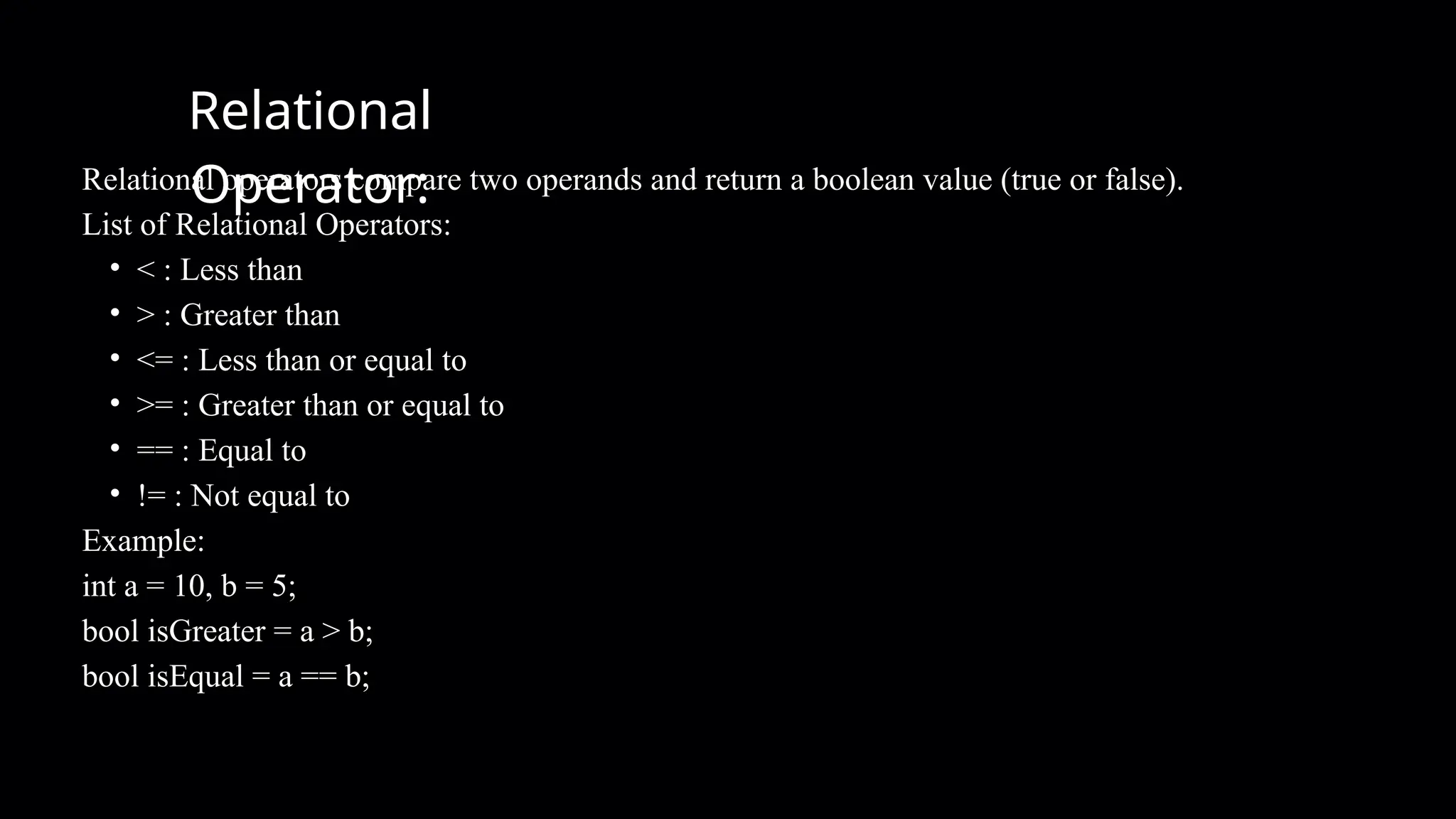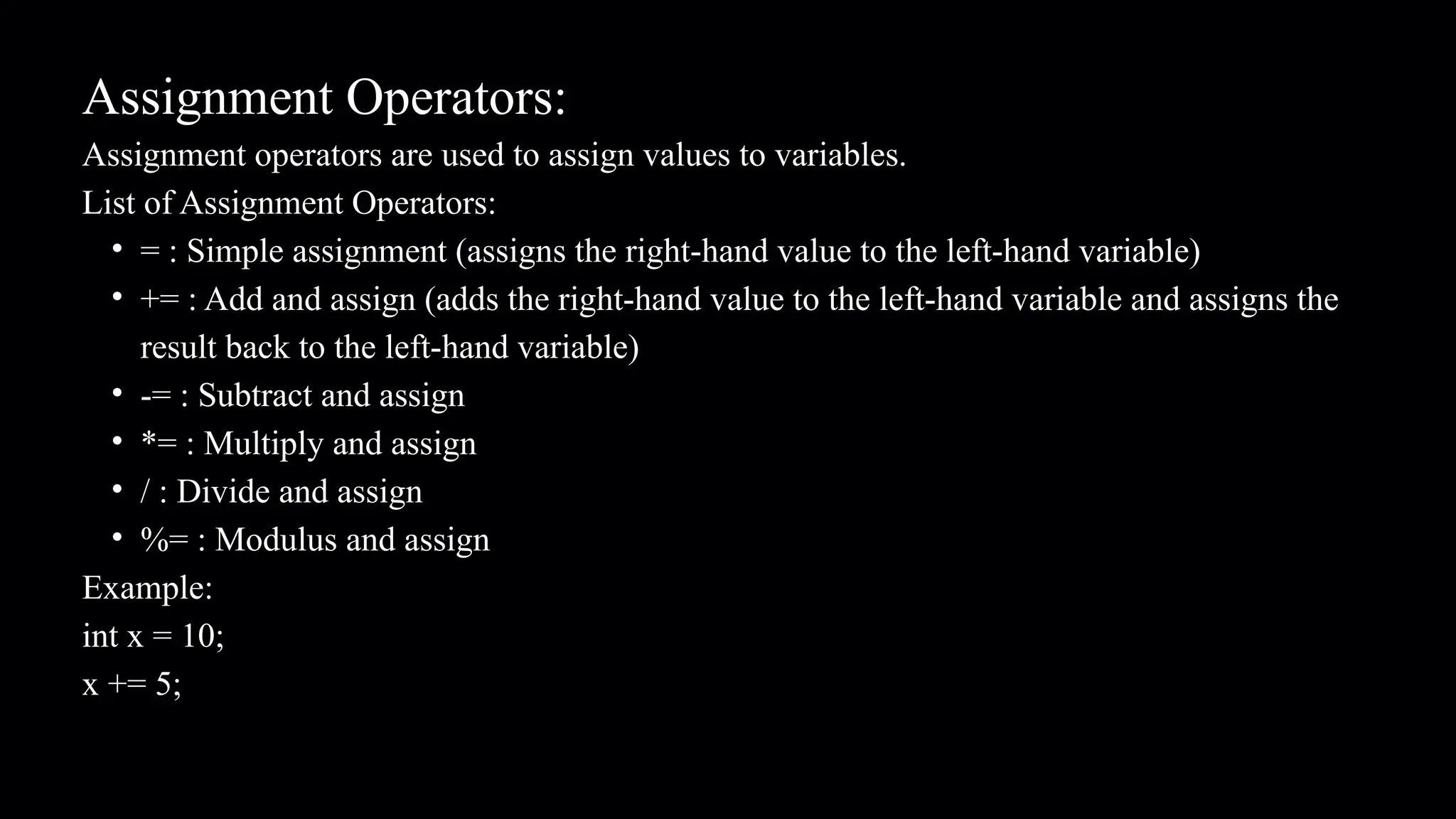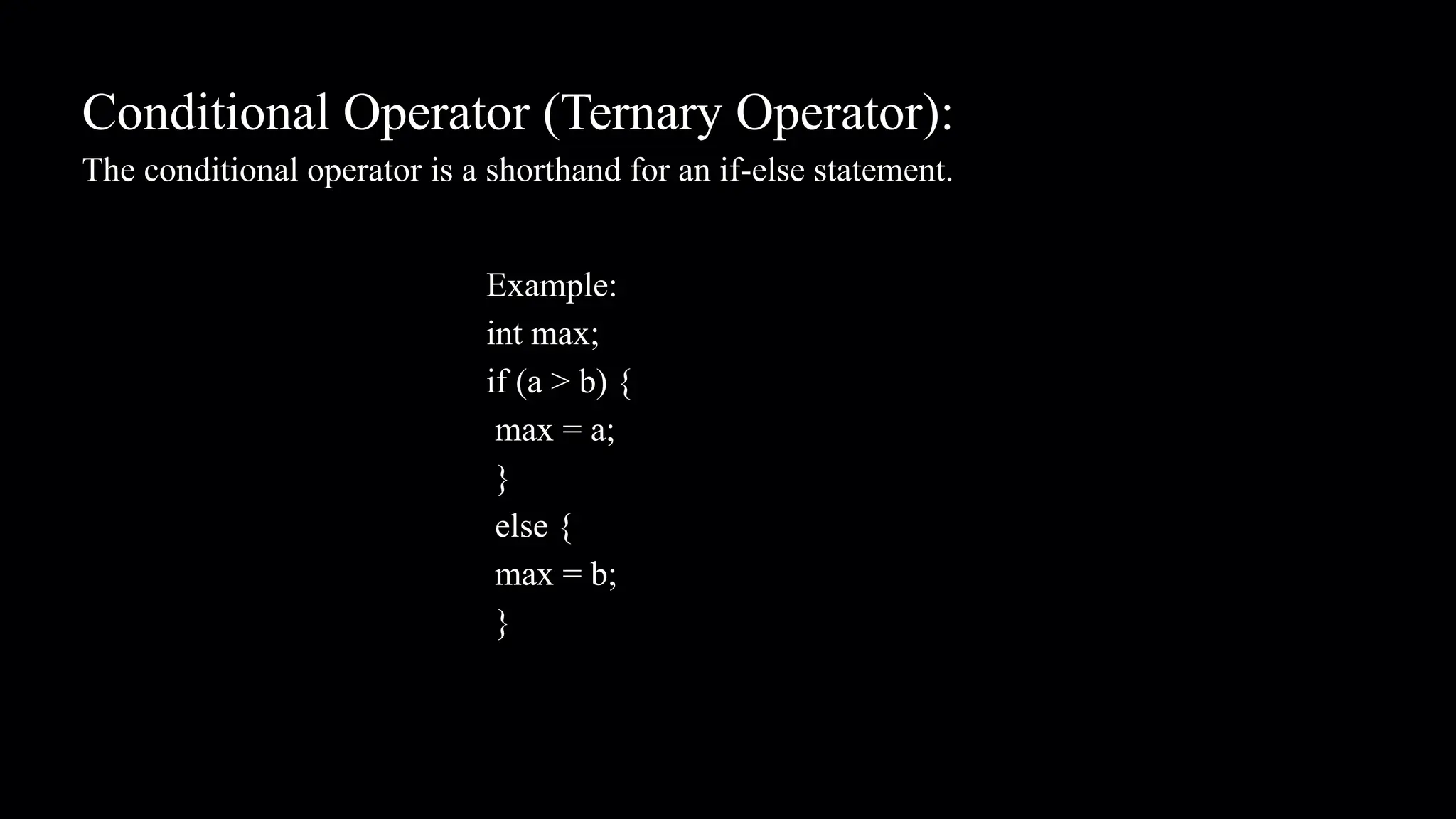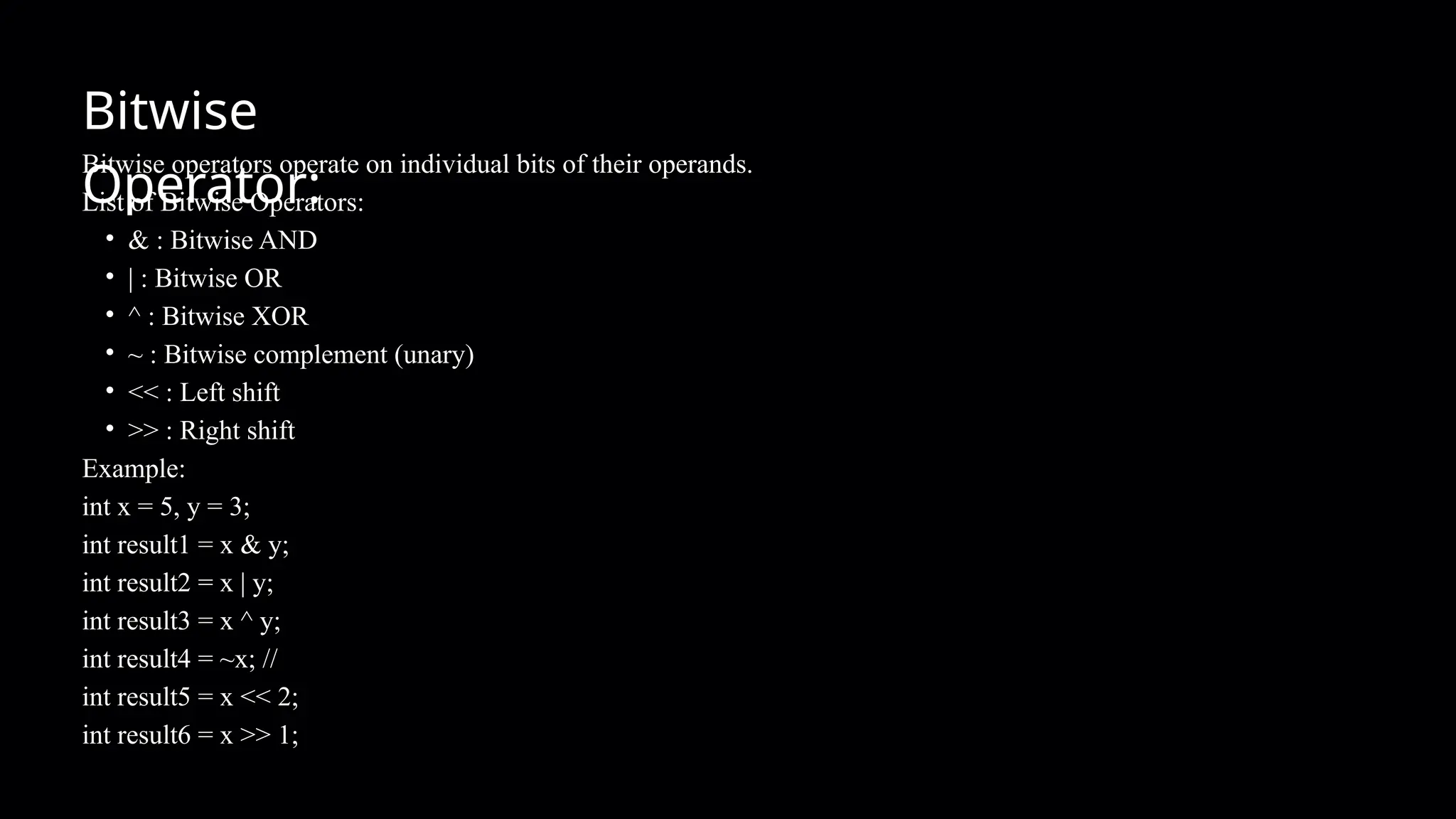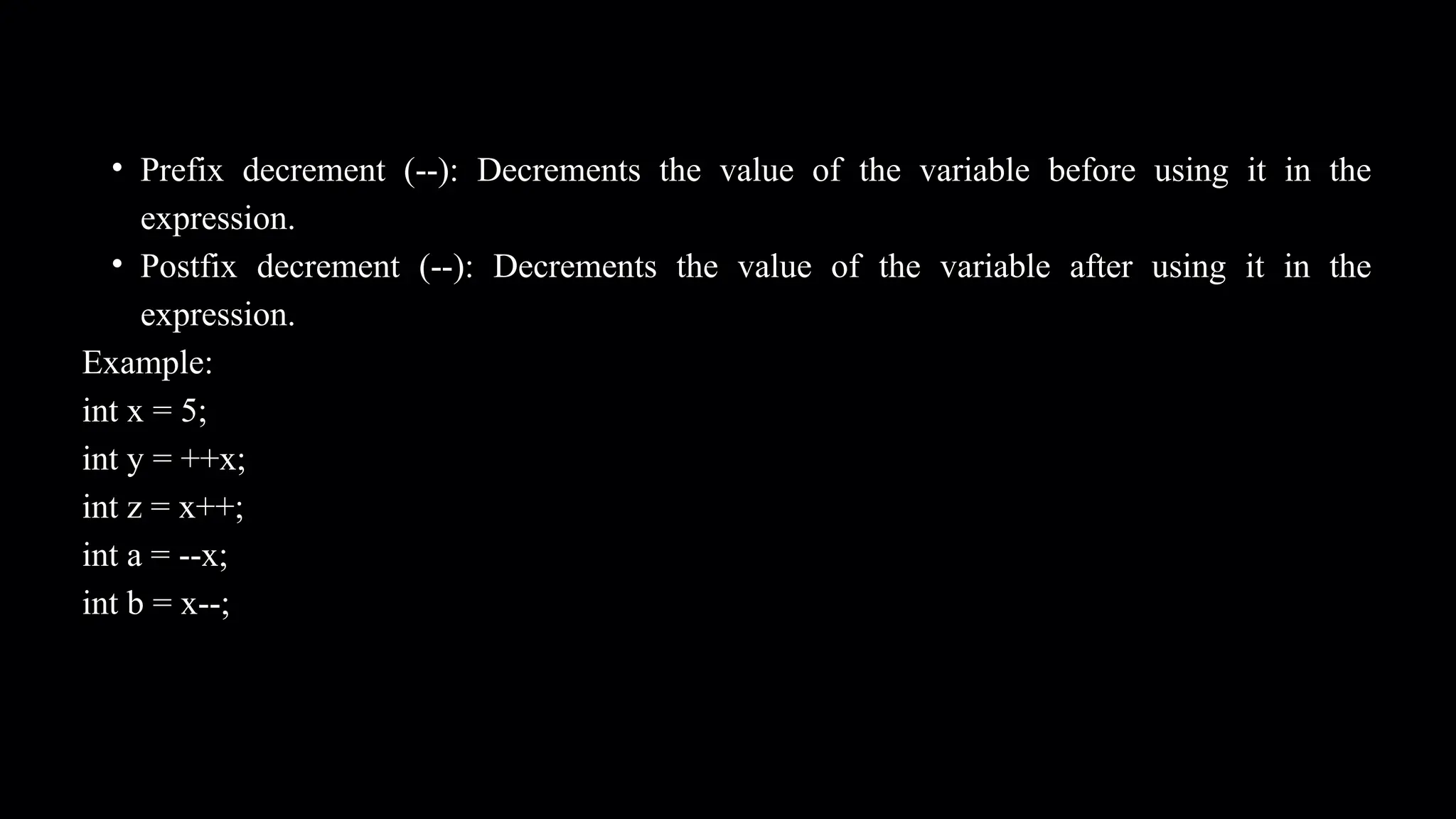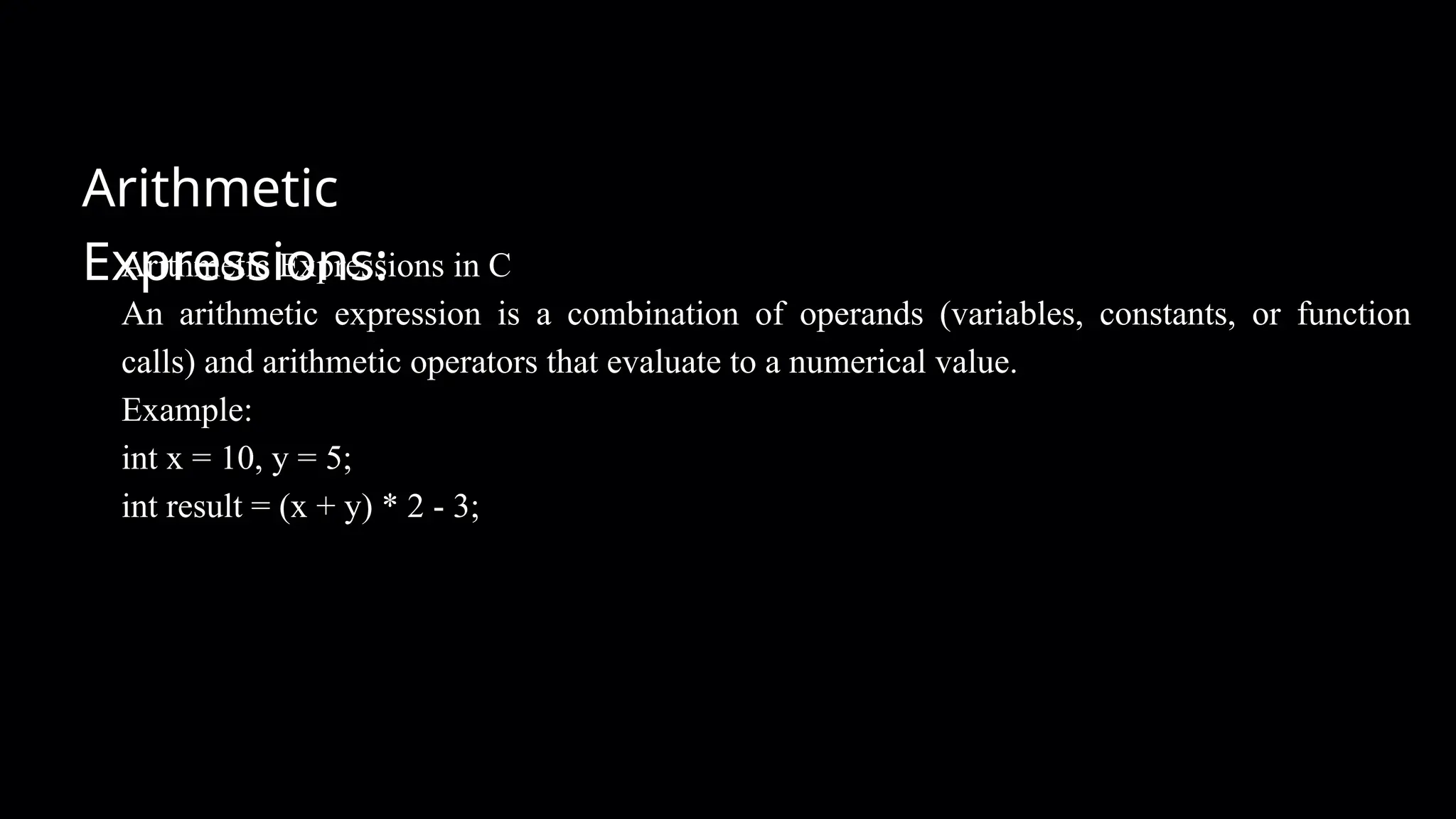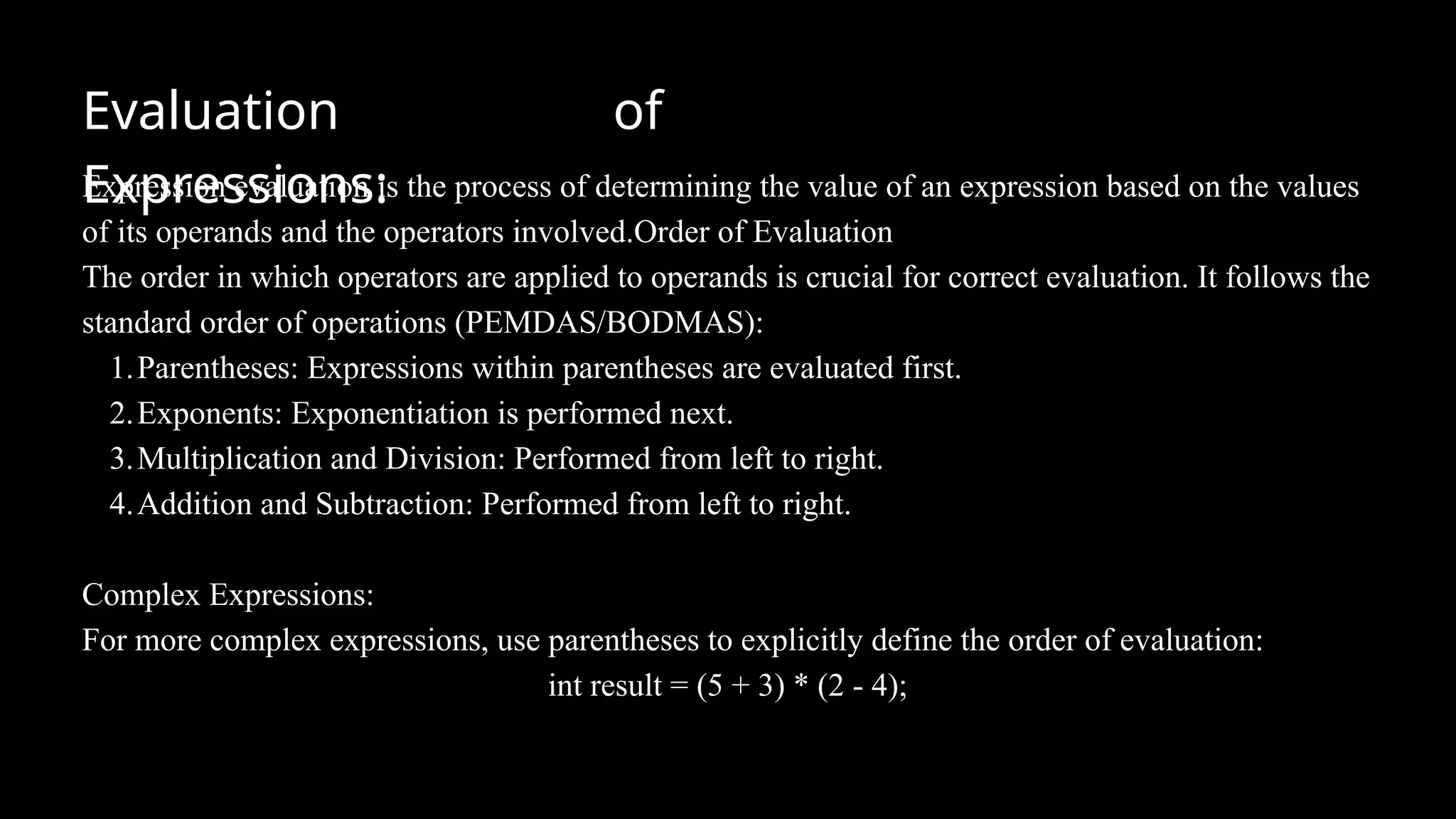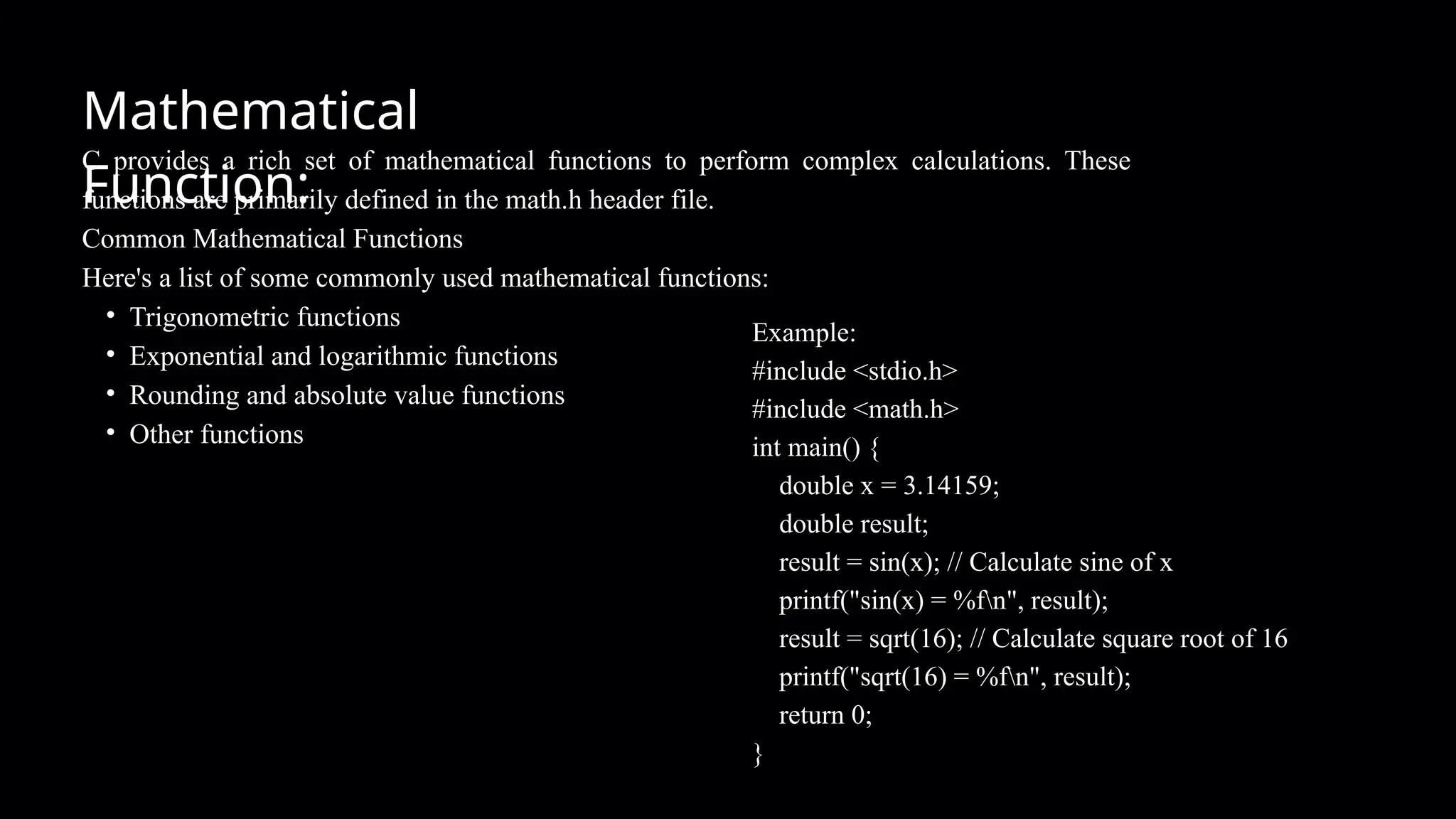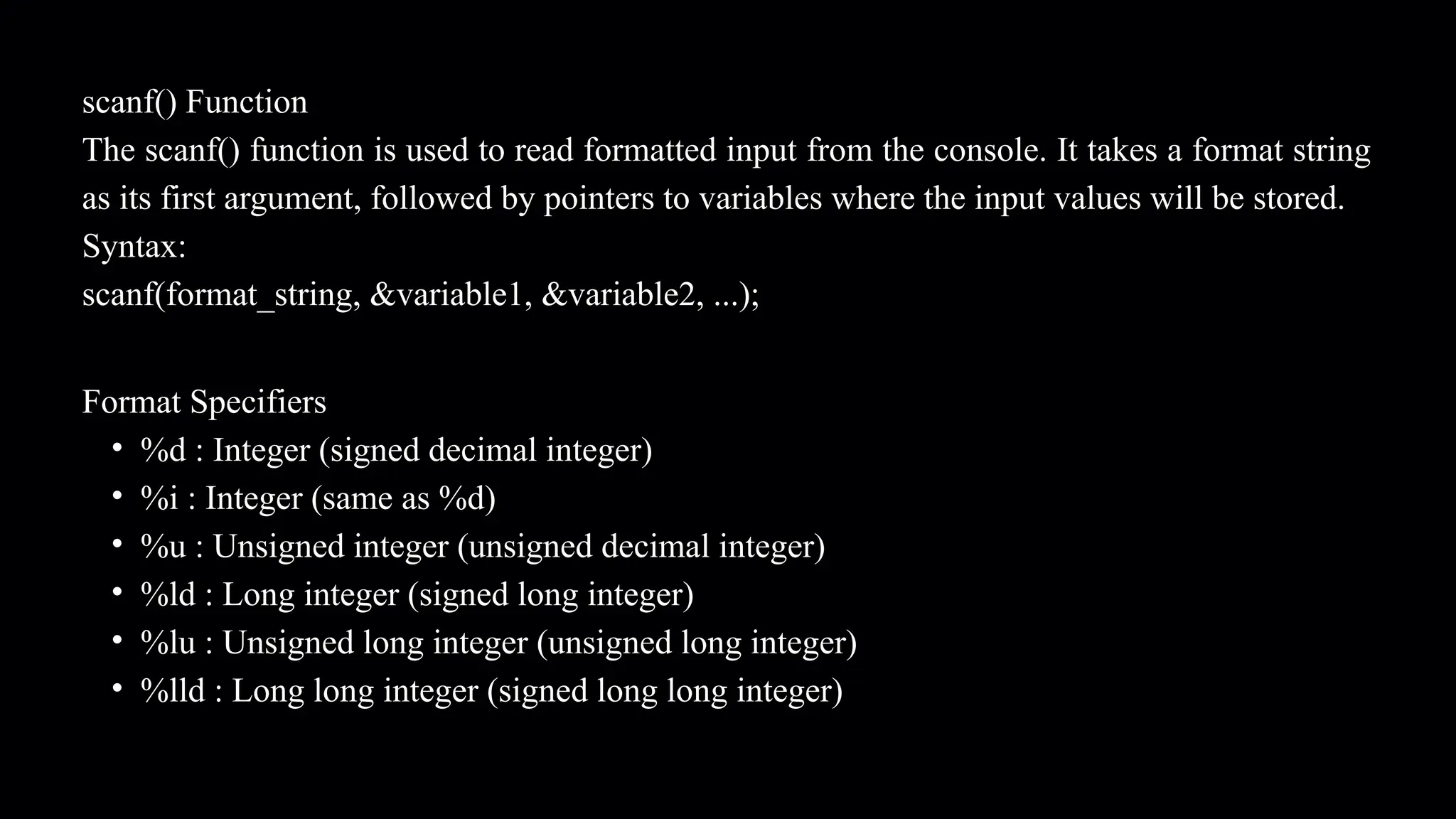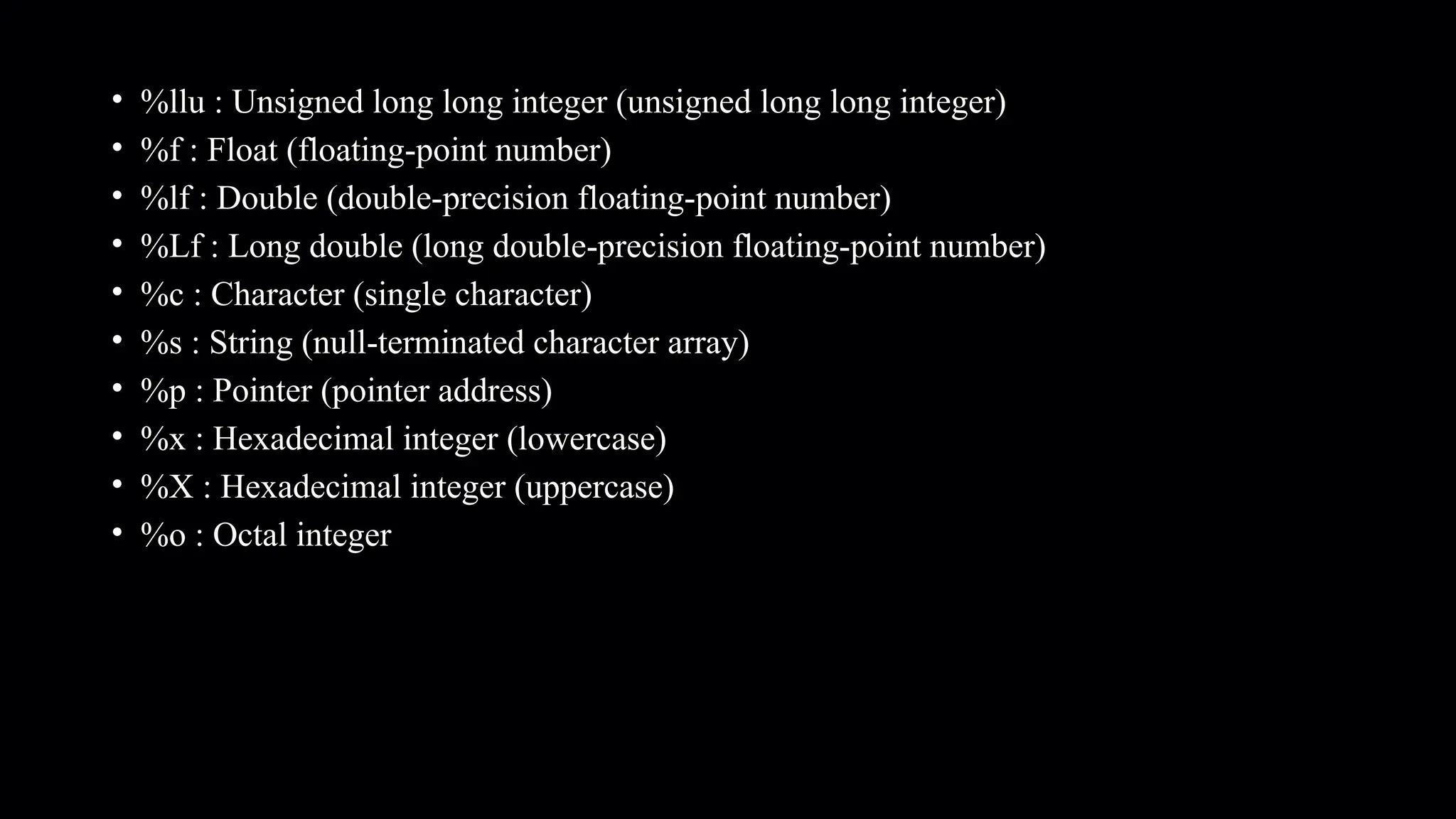The document provides an overview of computer fundamentals, including the definition of a computer, its basic functions, and types. It covers the evolution of computer generations, an introduction to programming languages, and problem-solving techniques in programming. Additionally, it explores the C programming language, its components like variables, constants, operators, and formatted input/output functions.