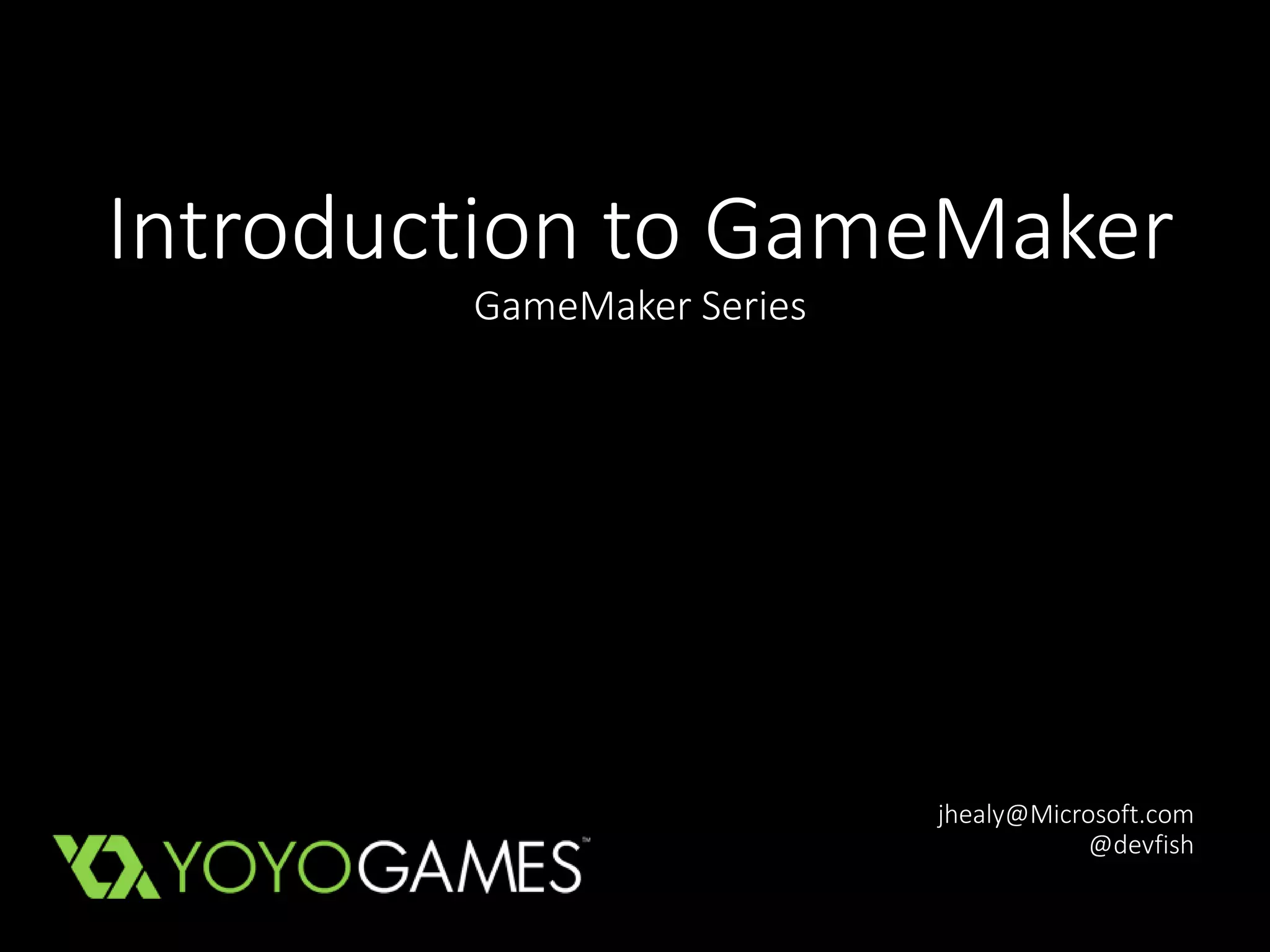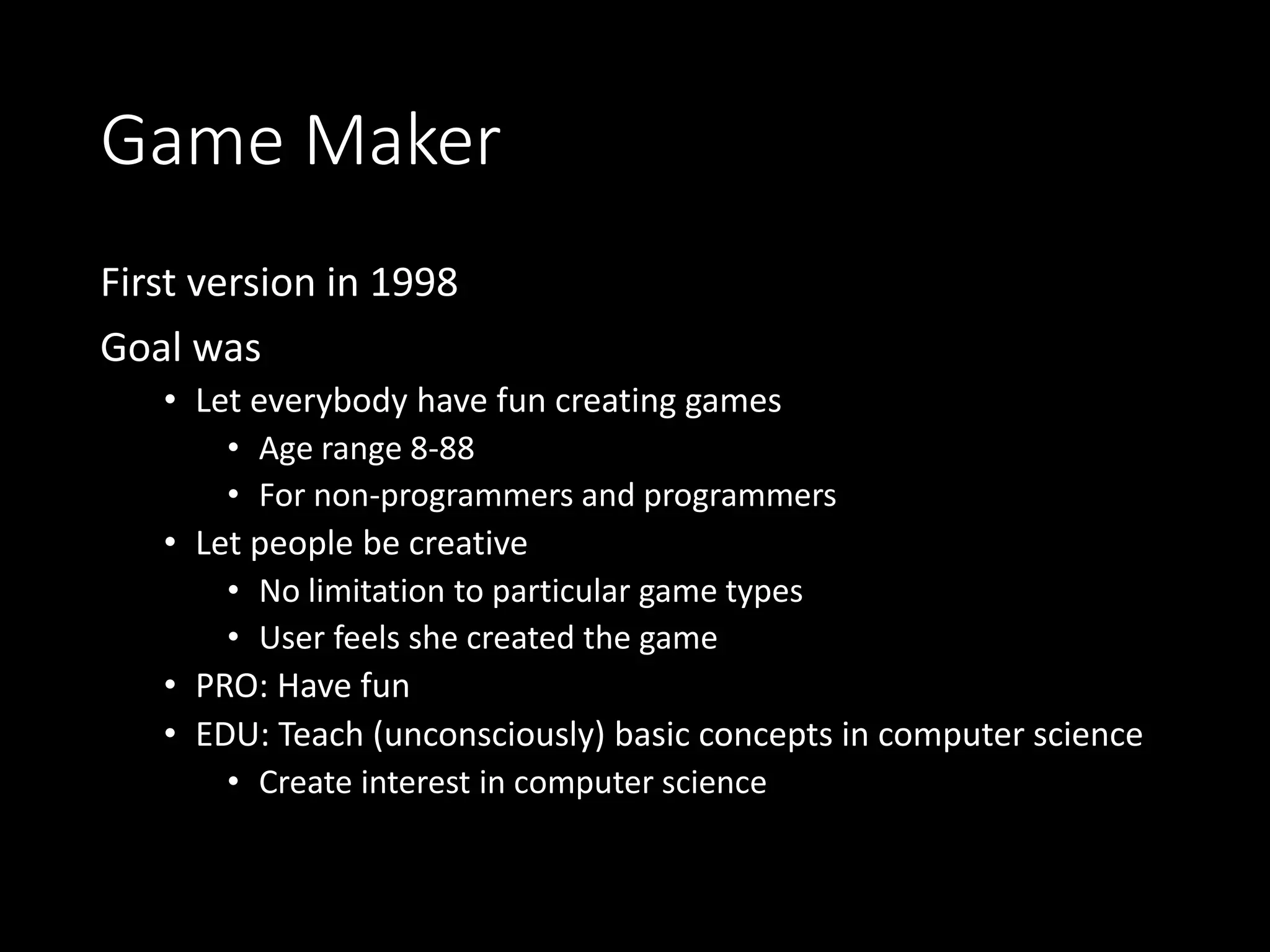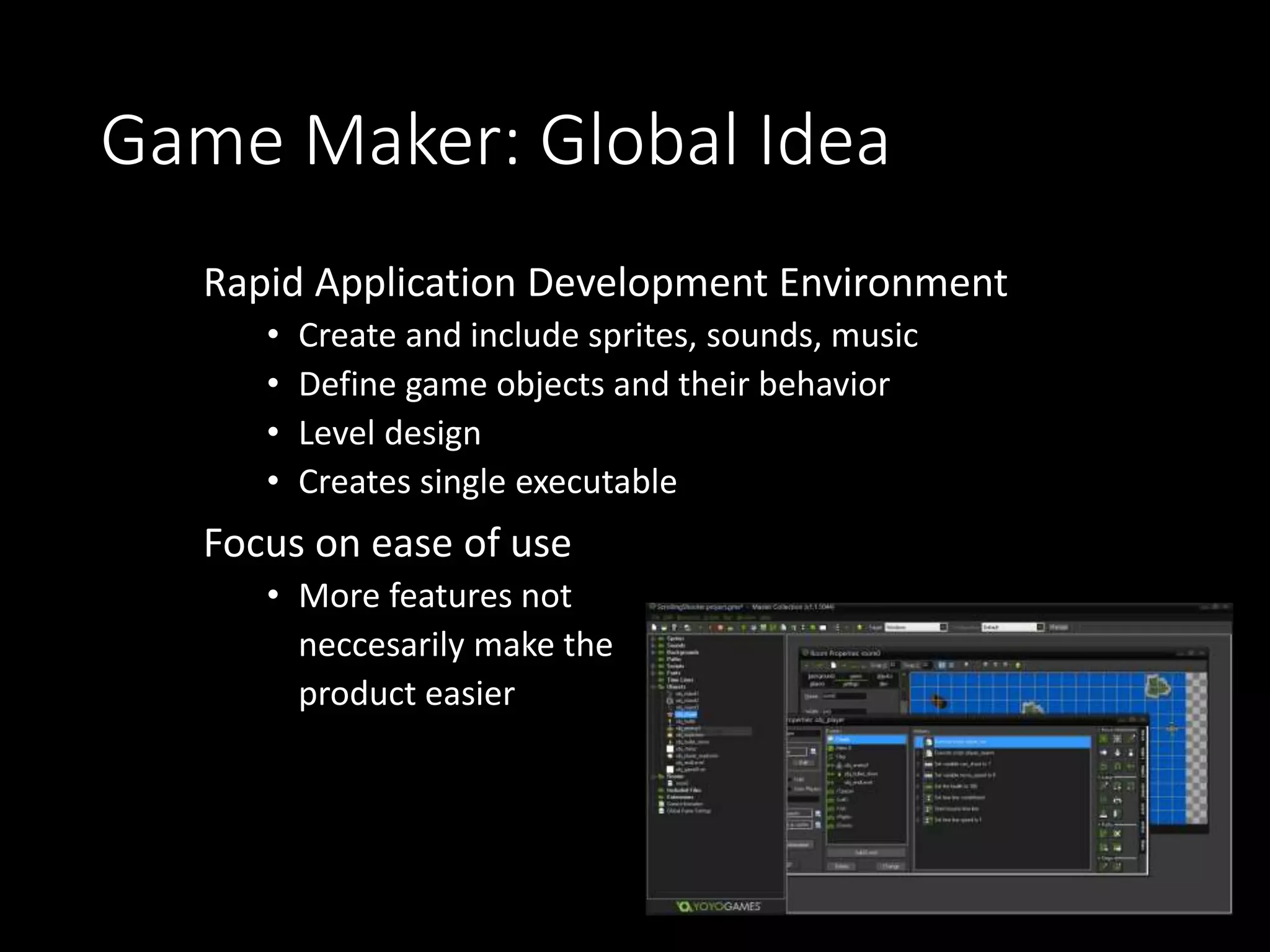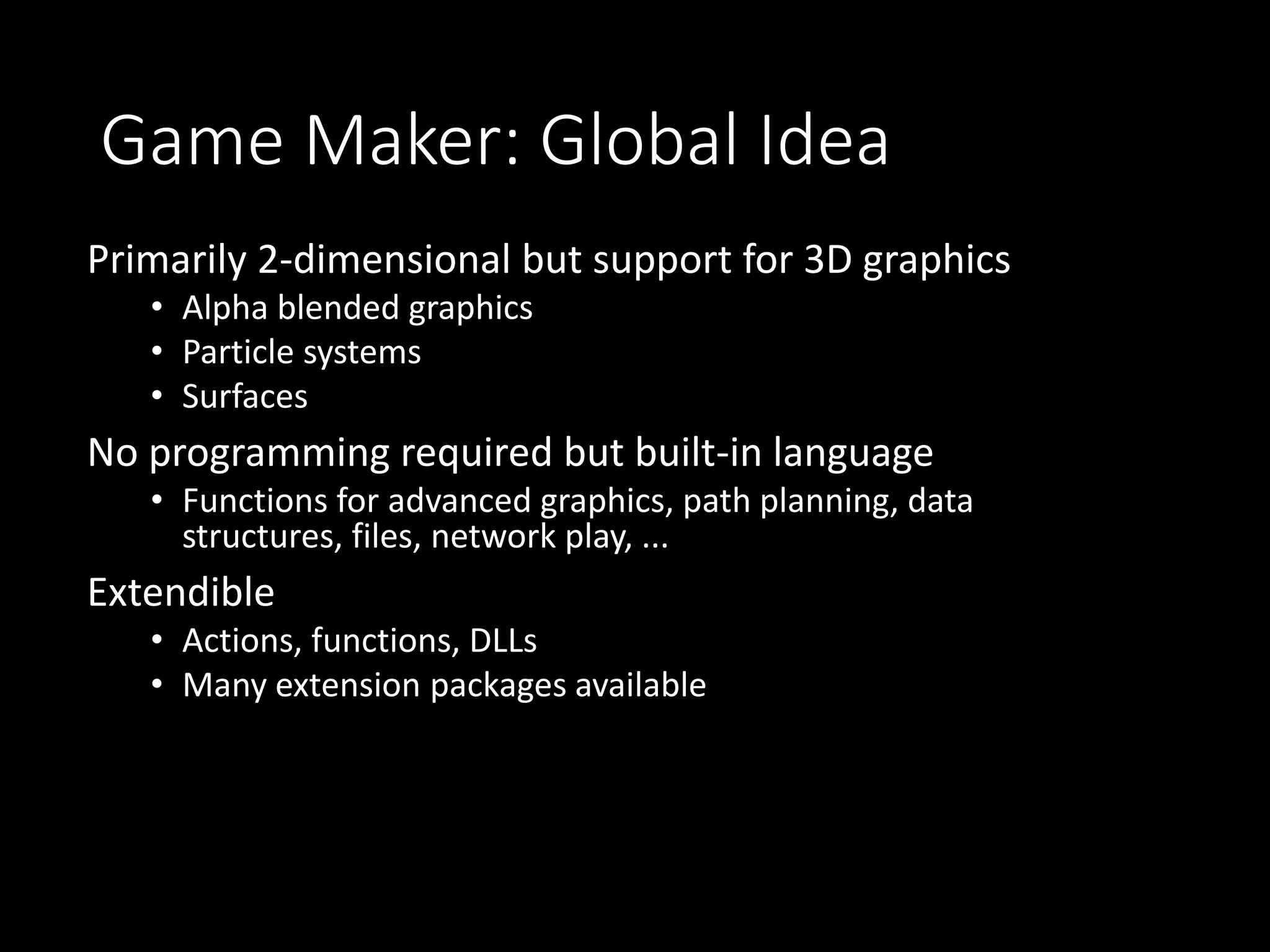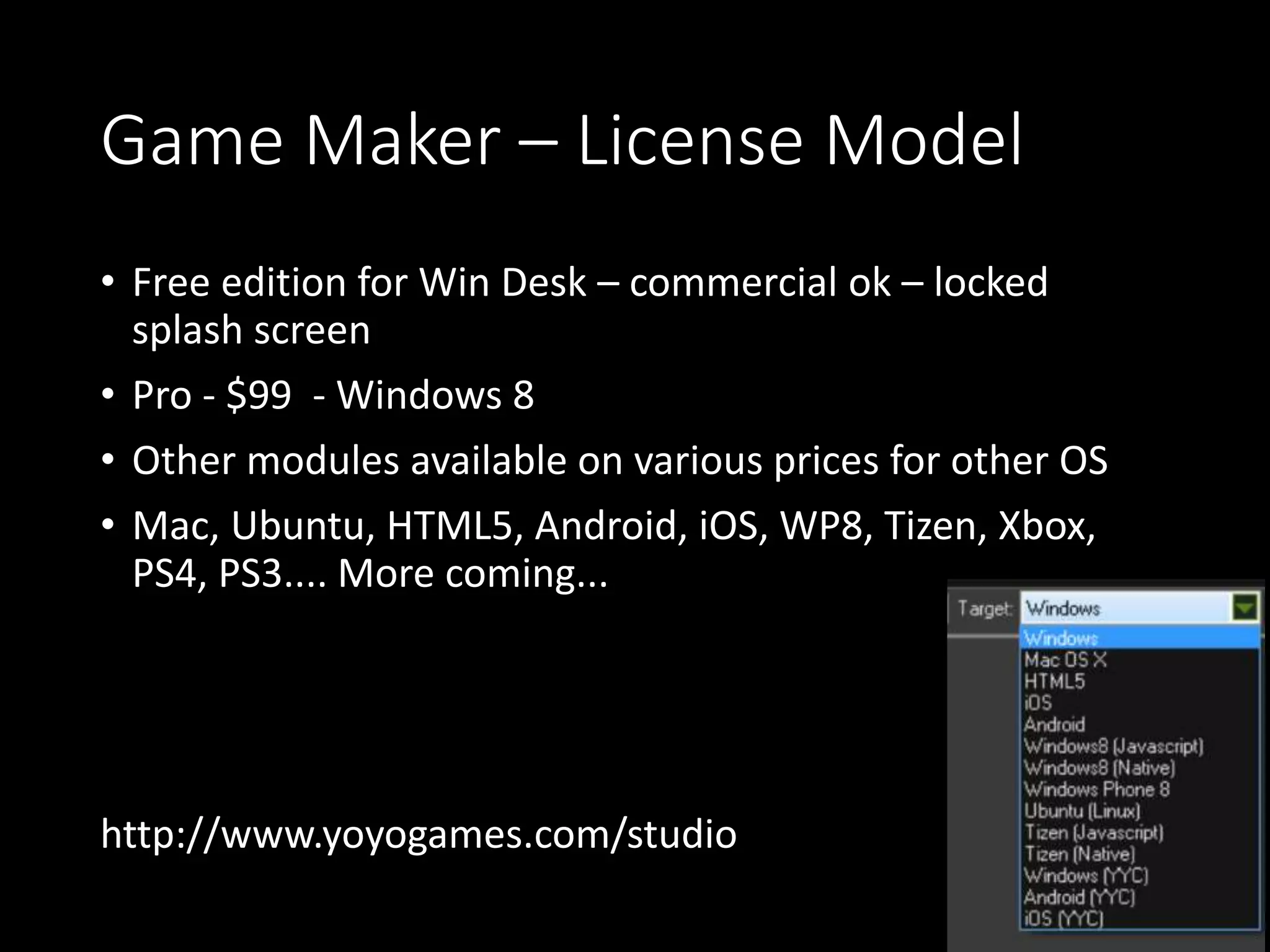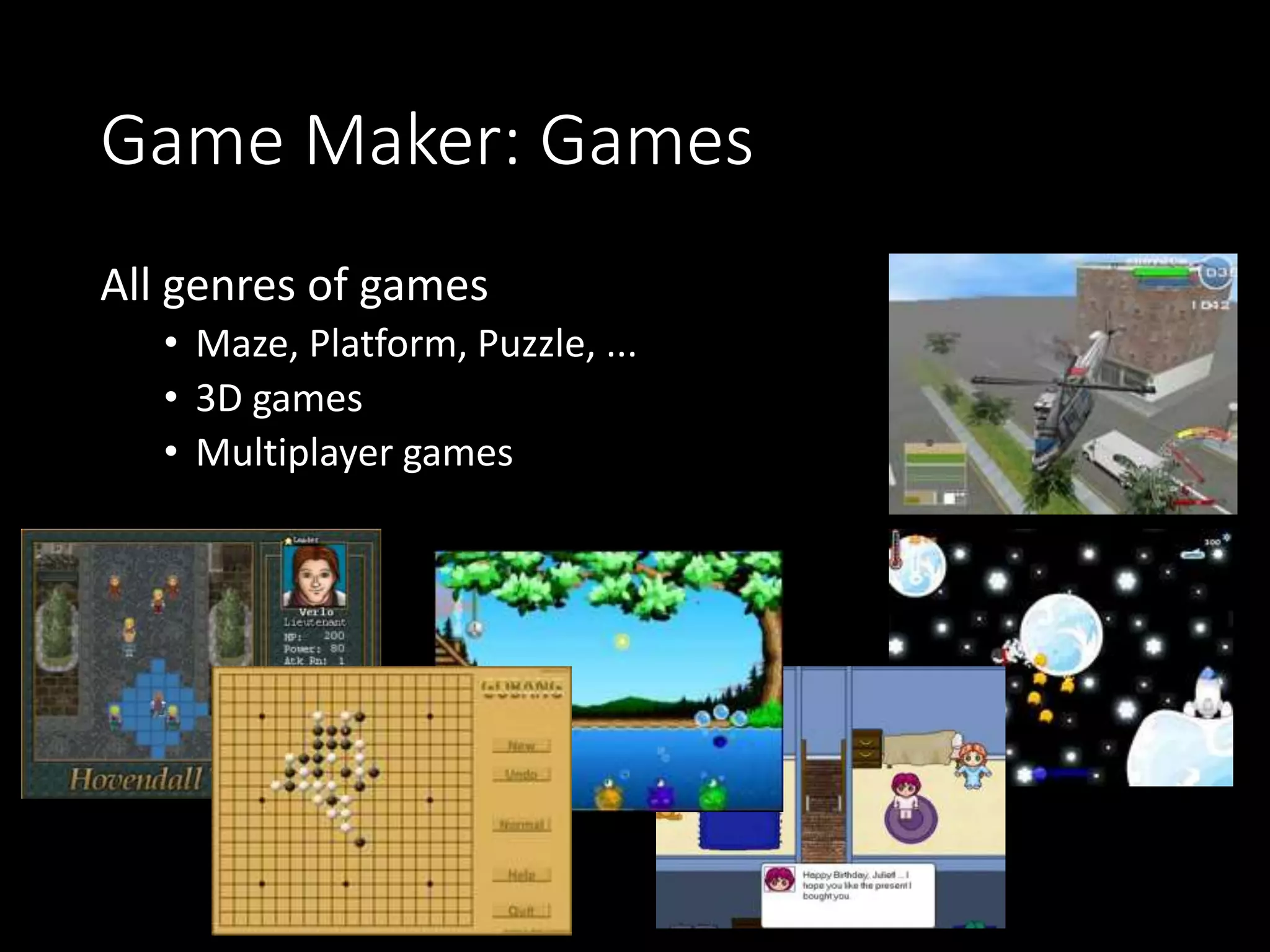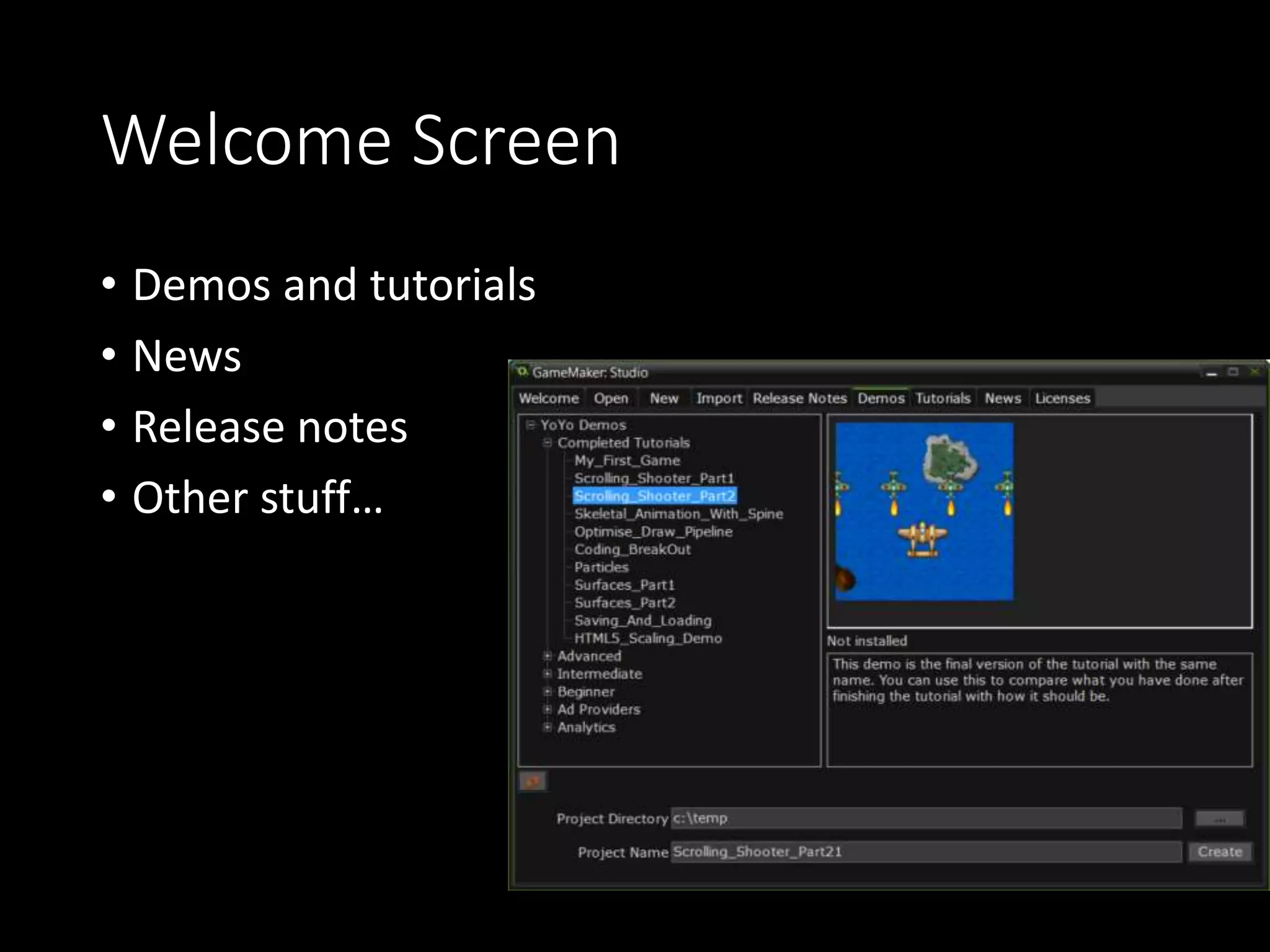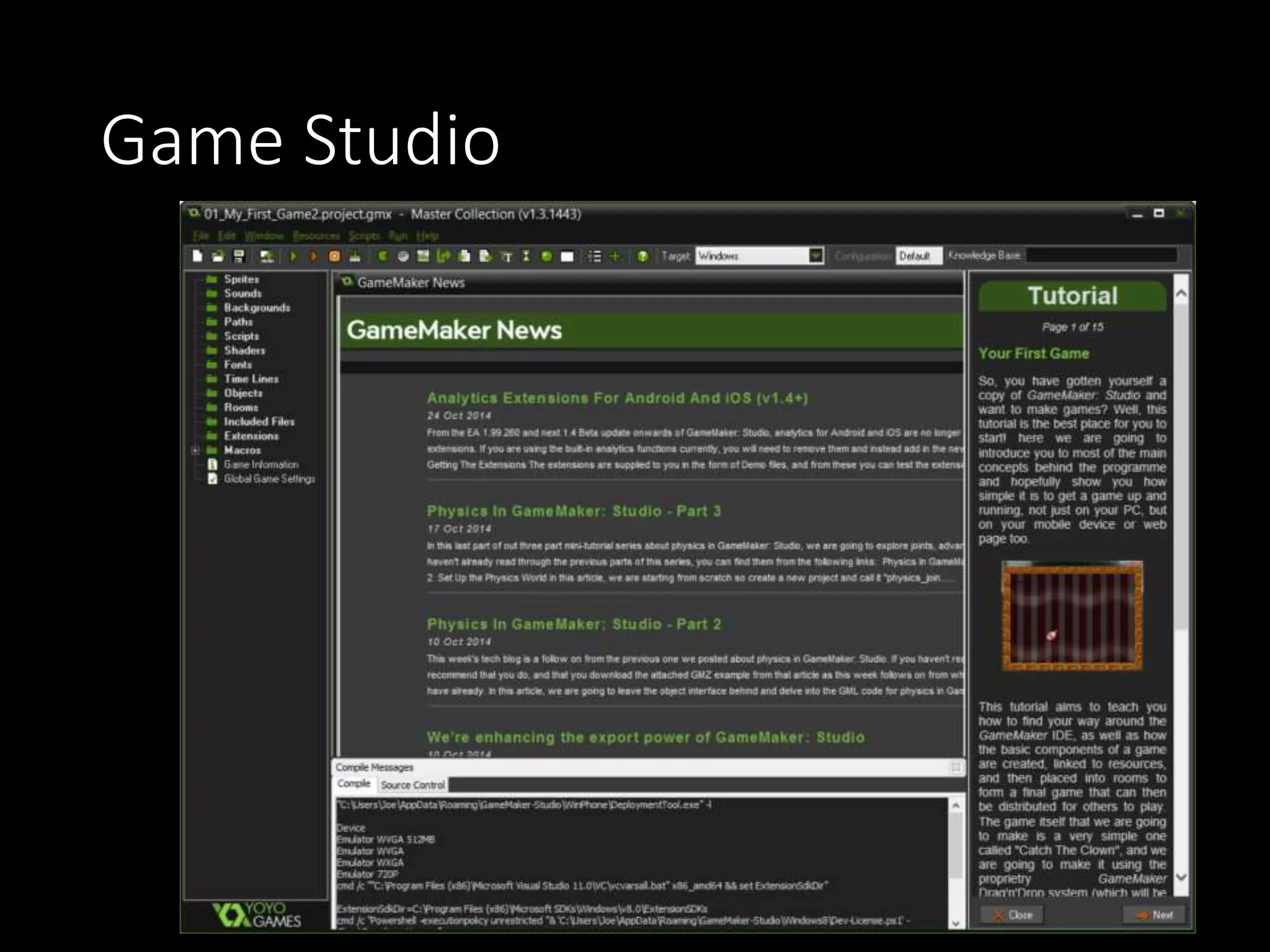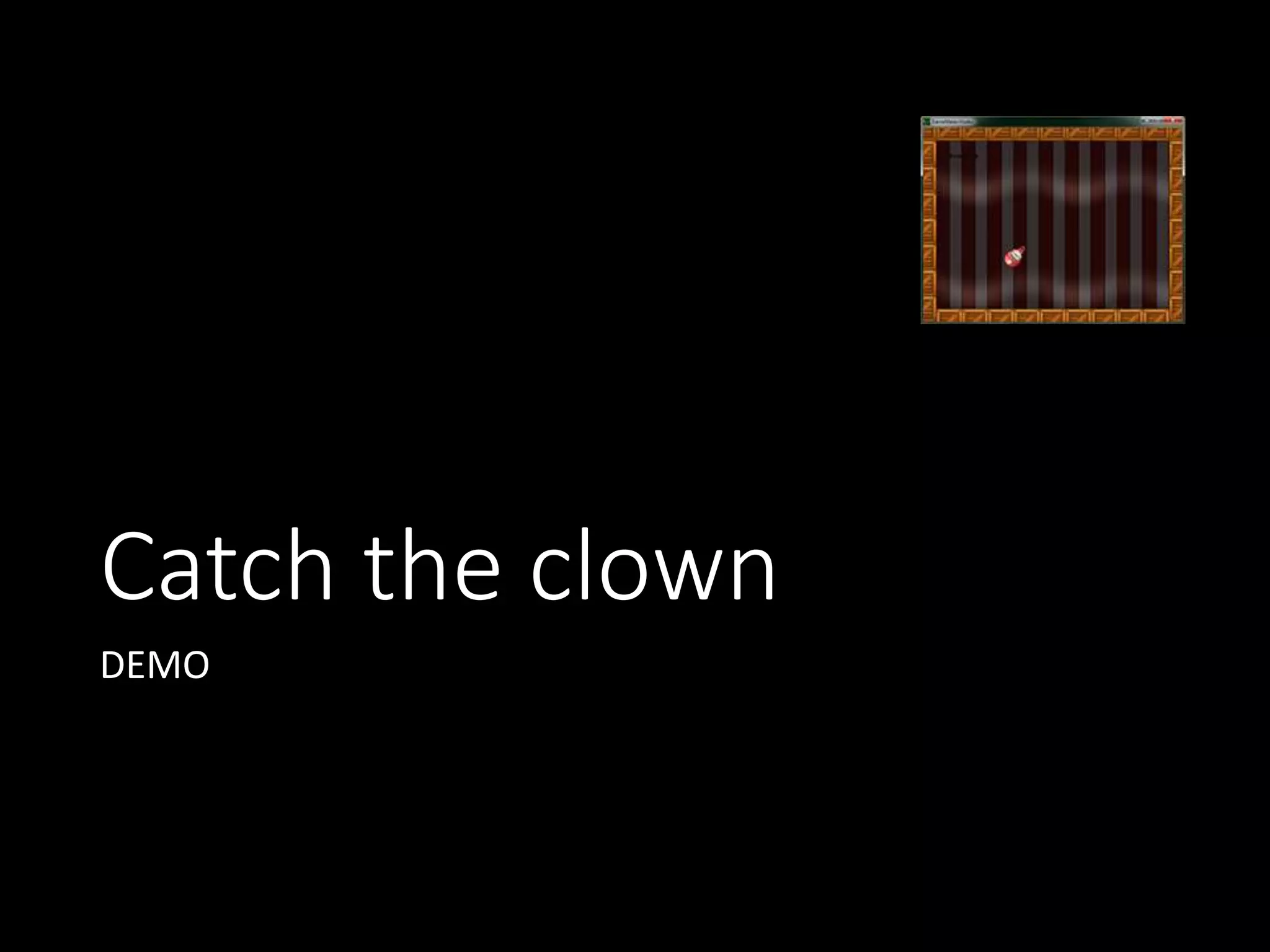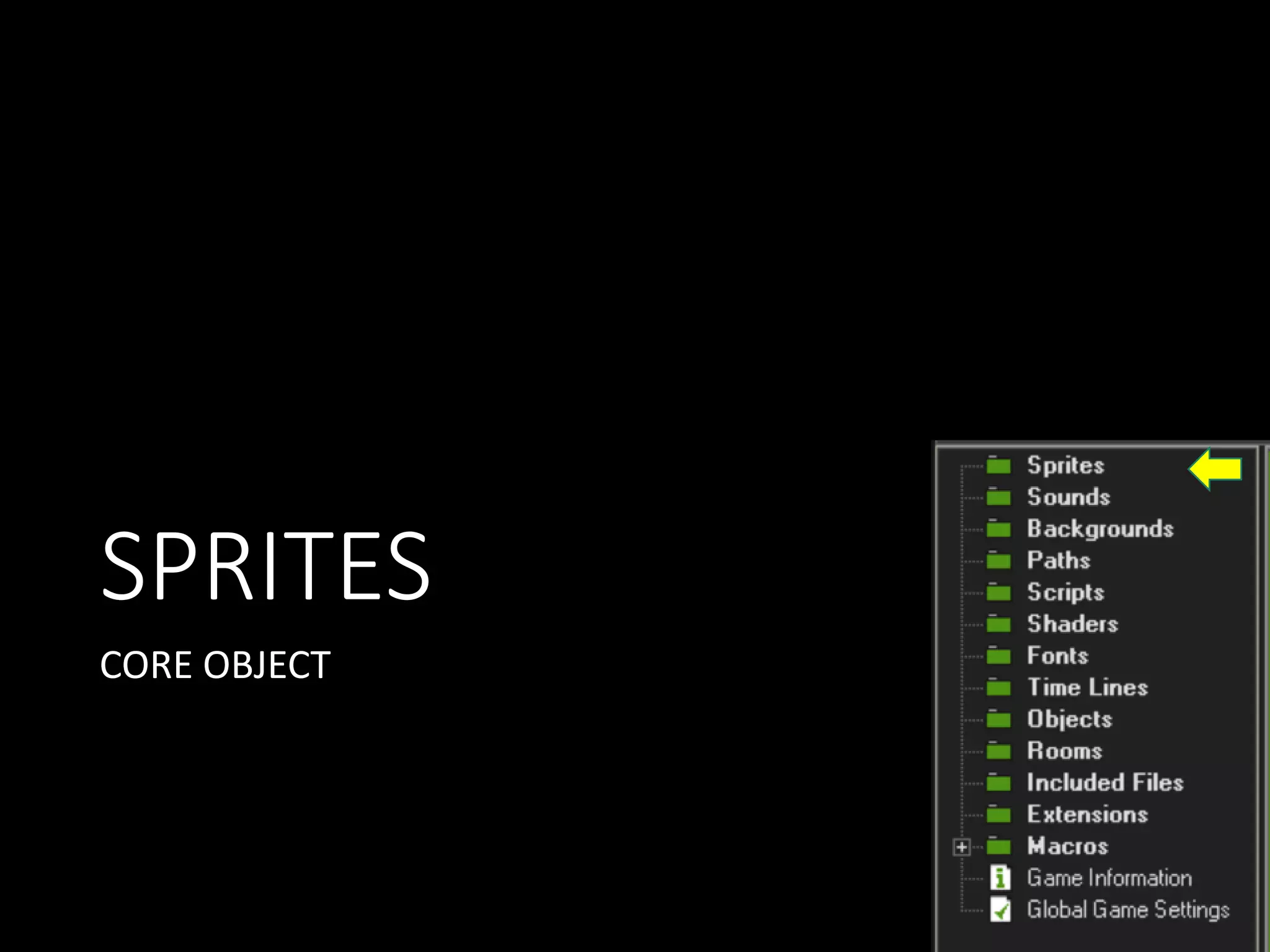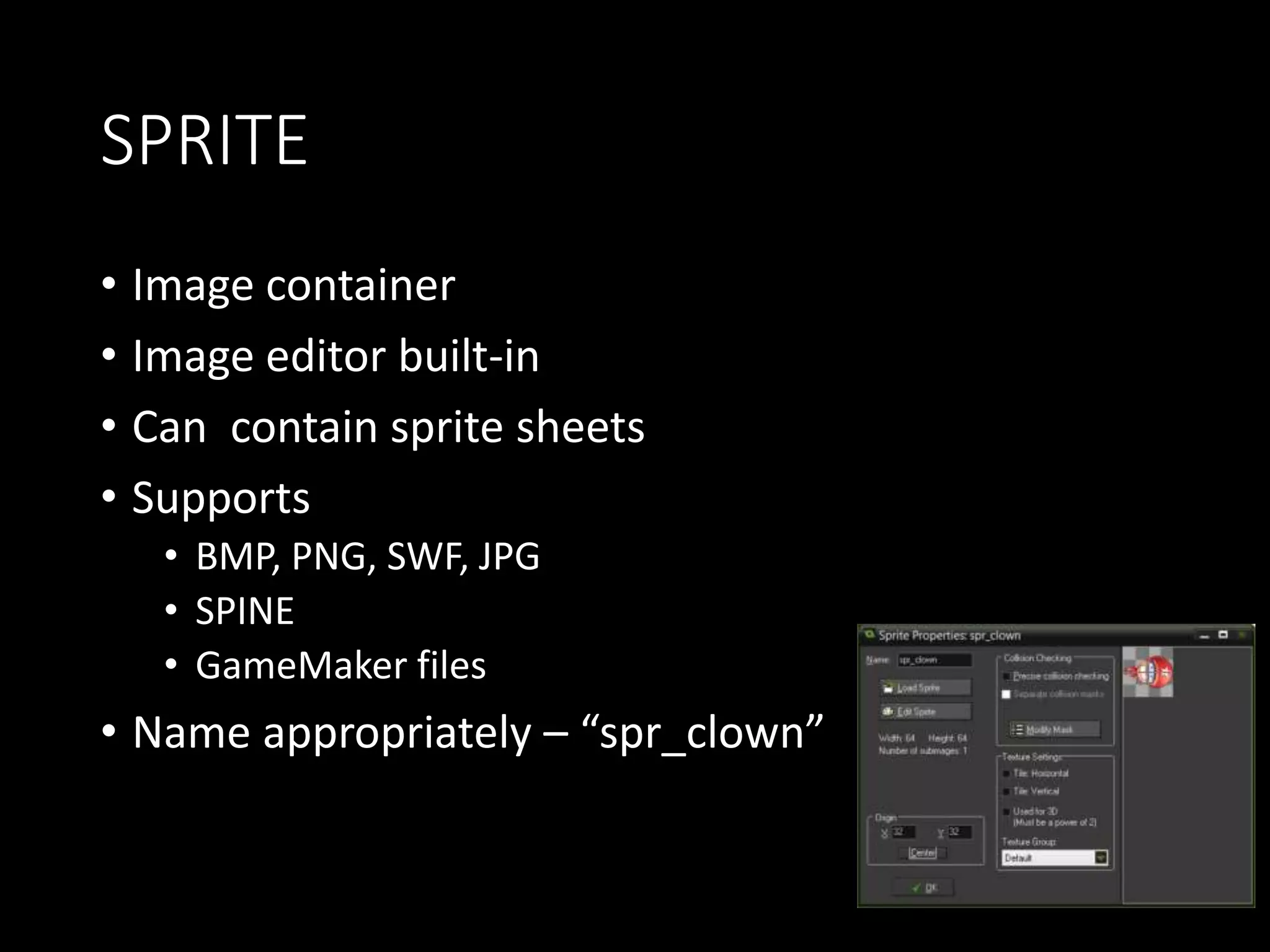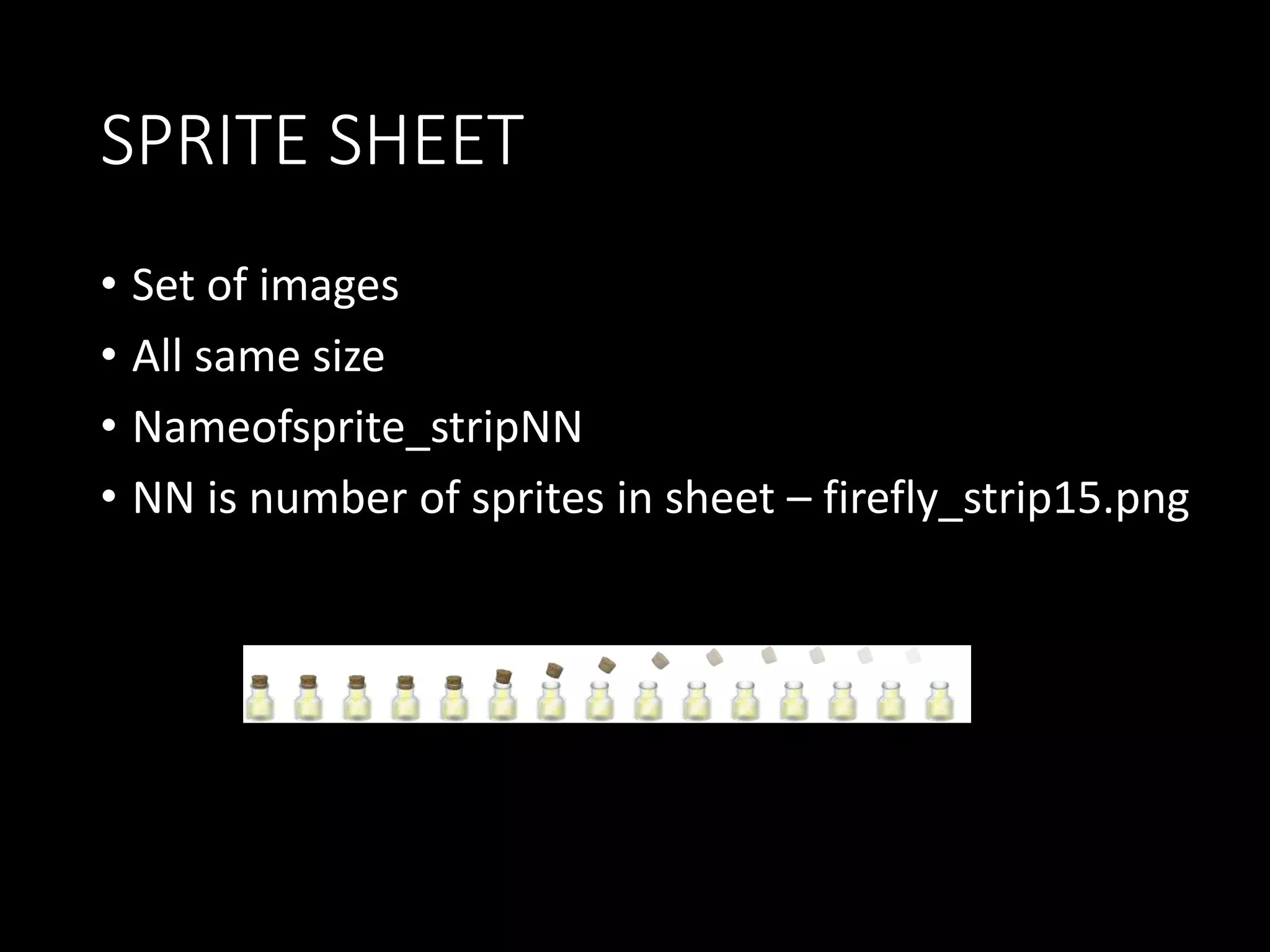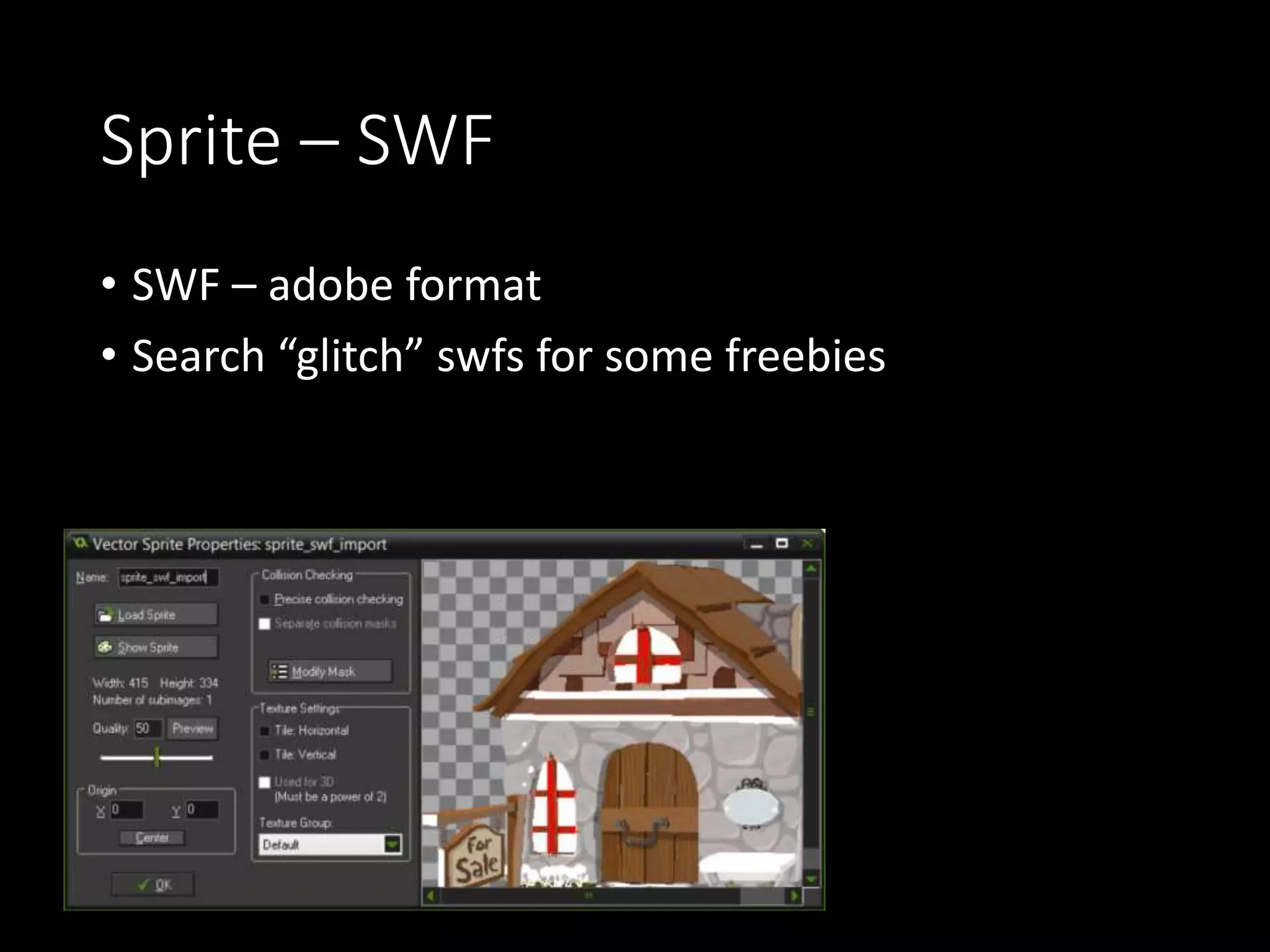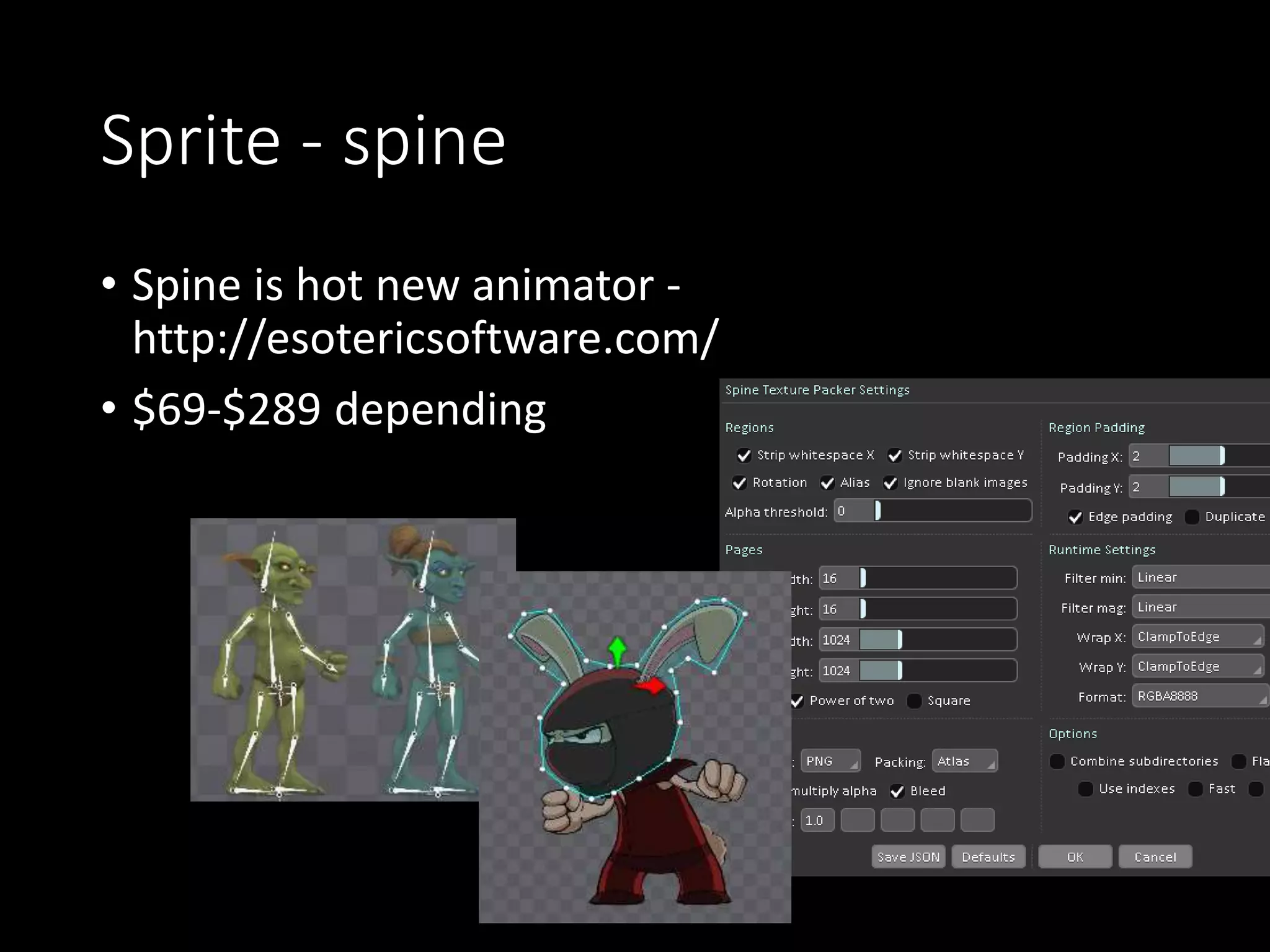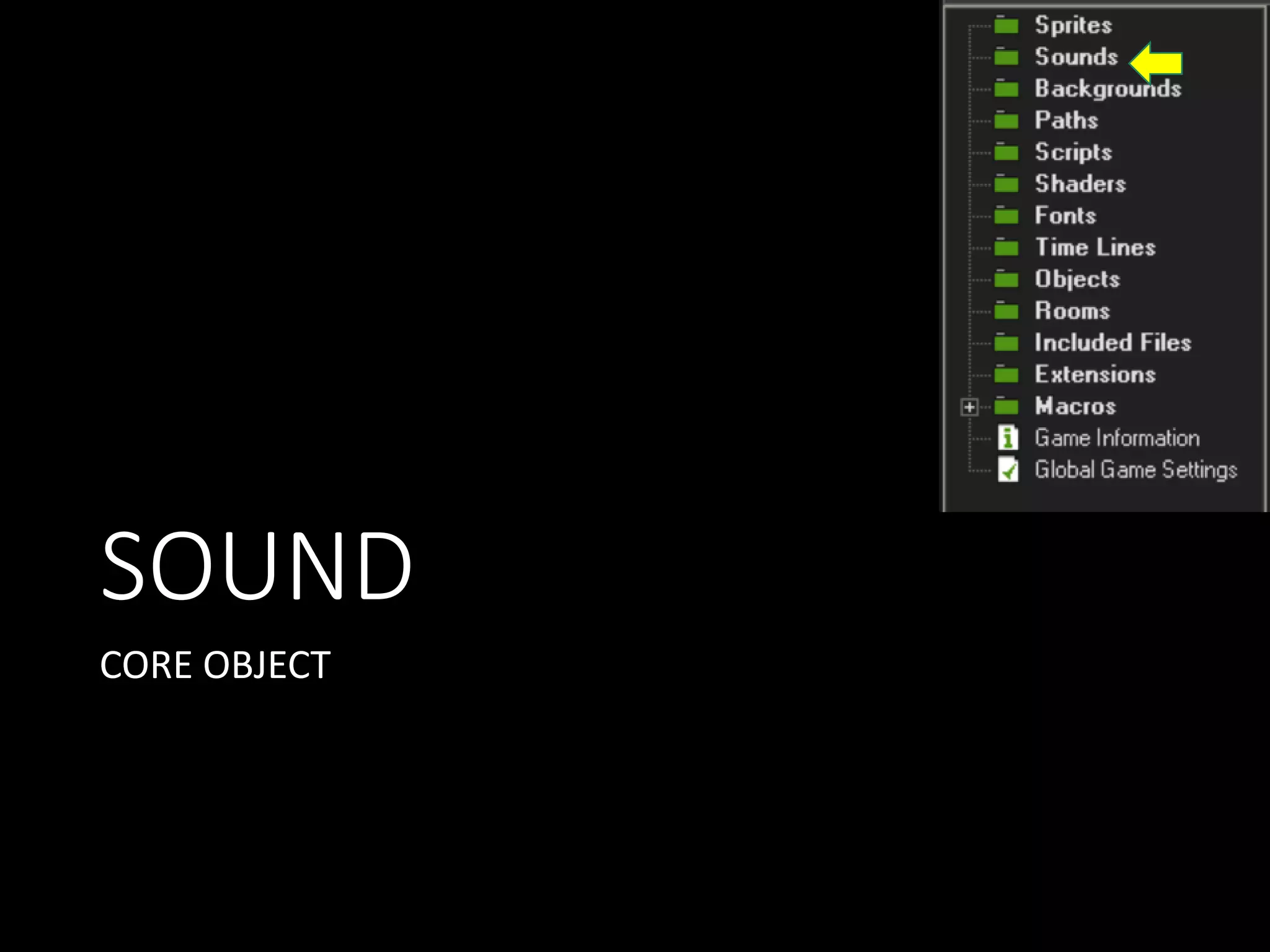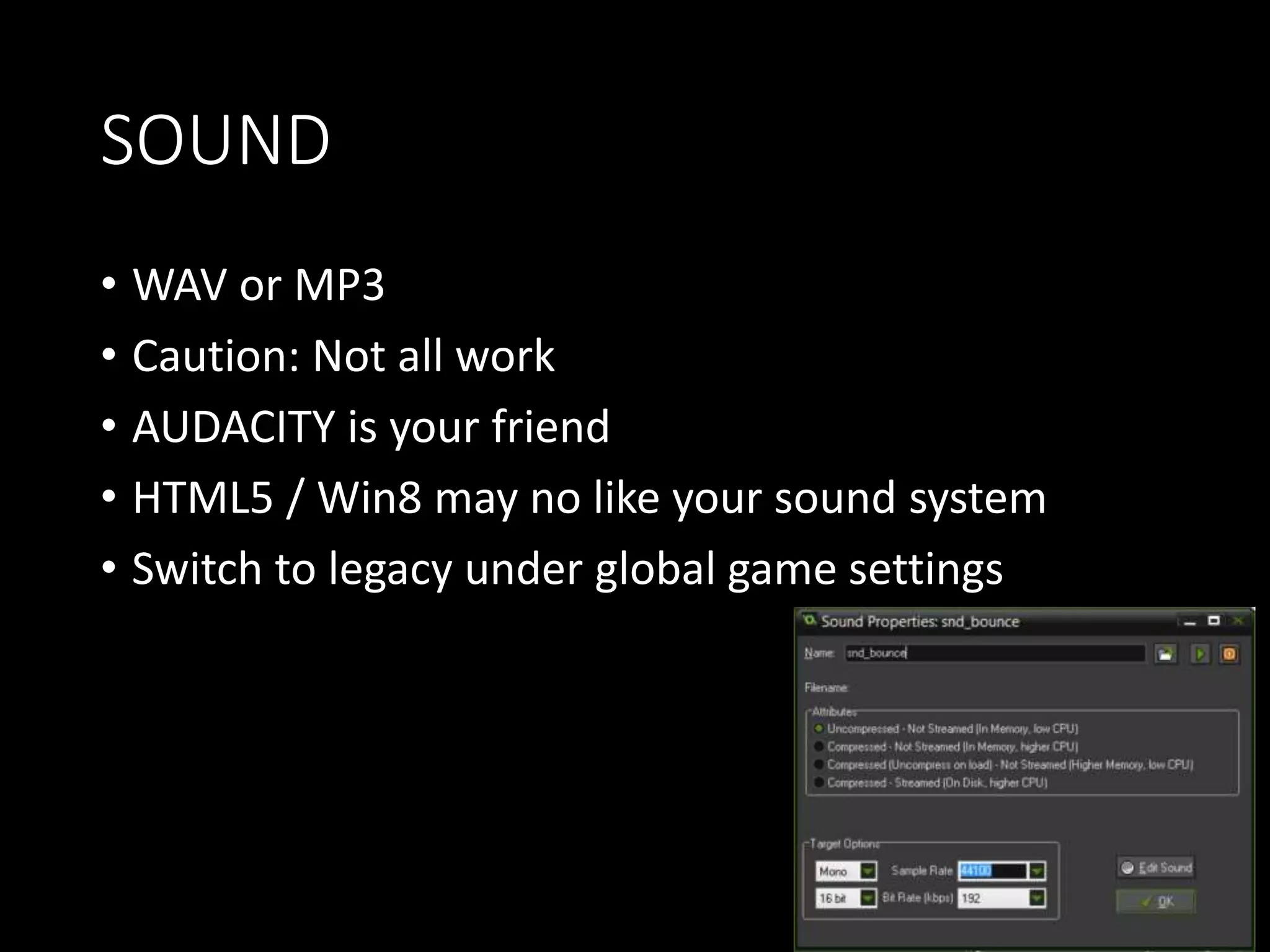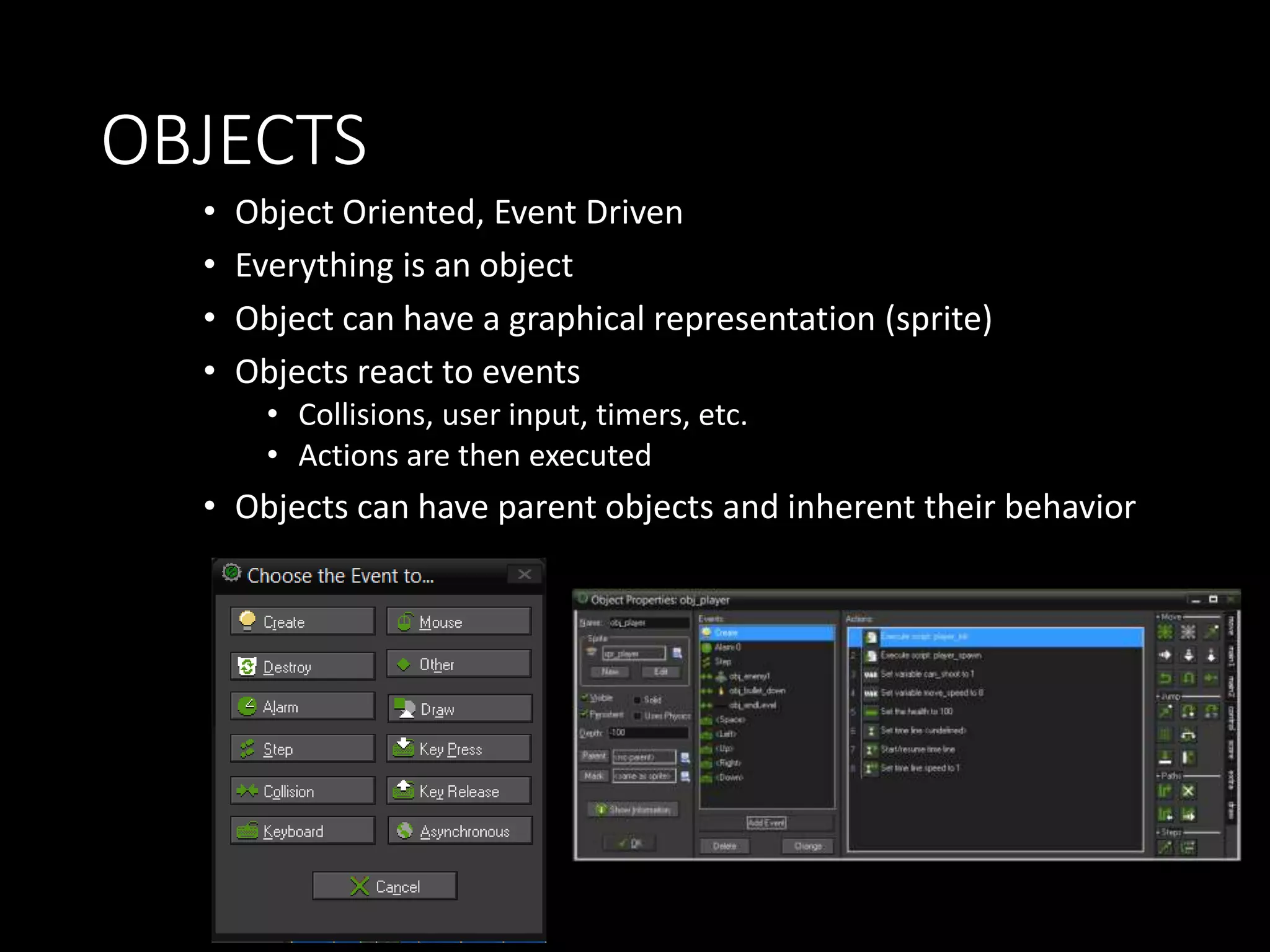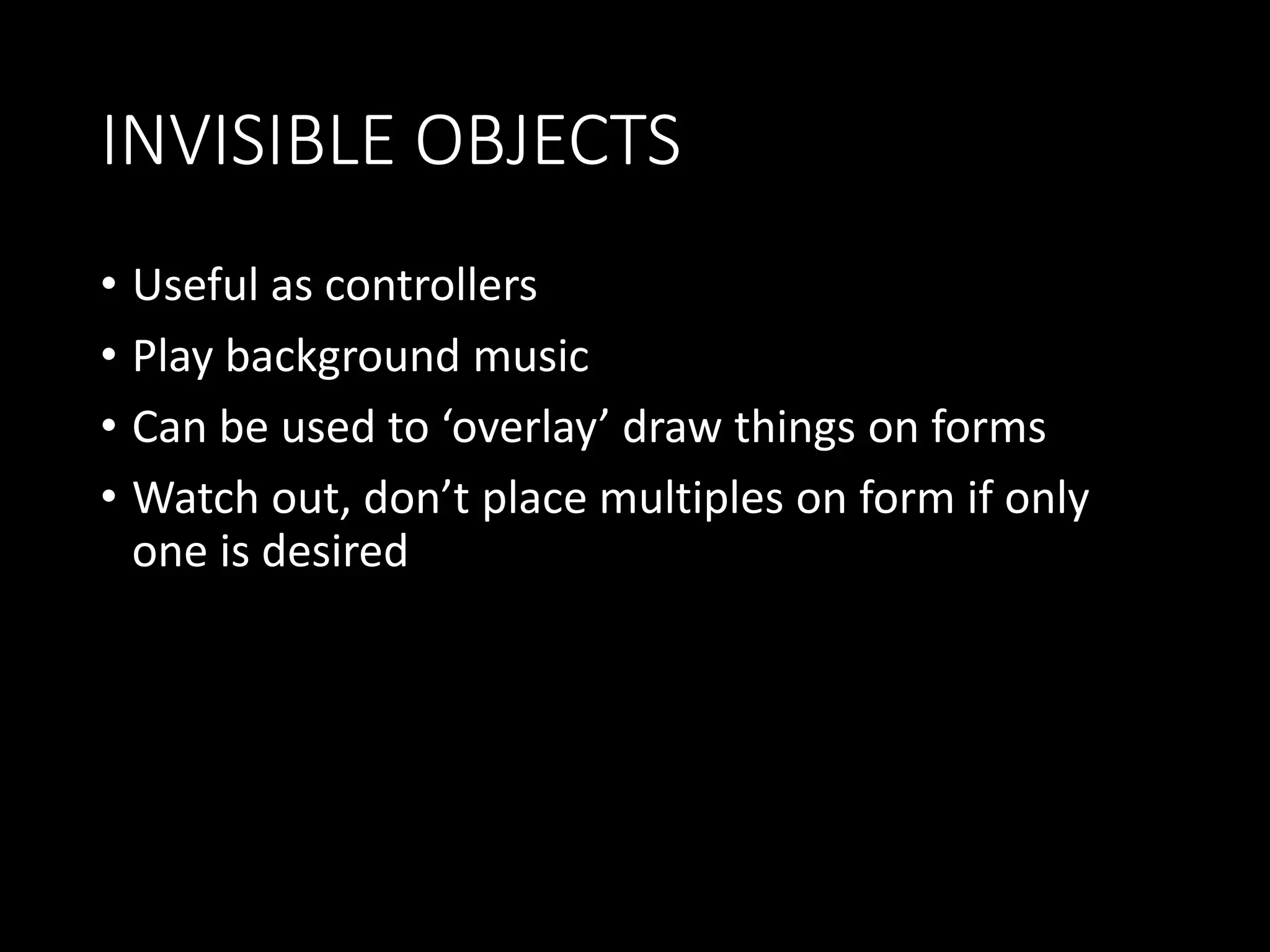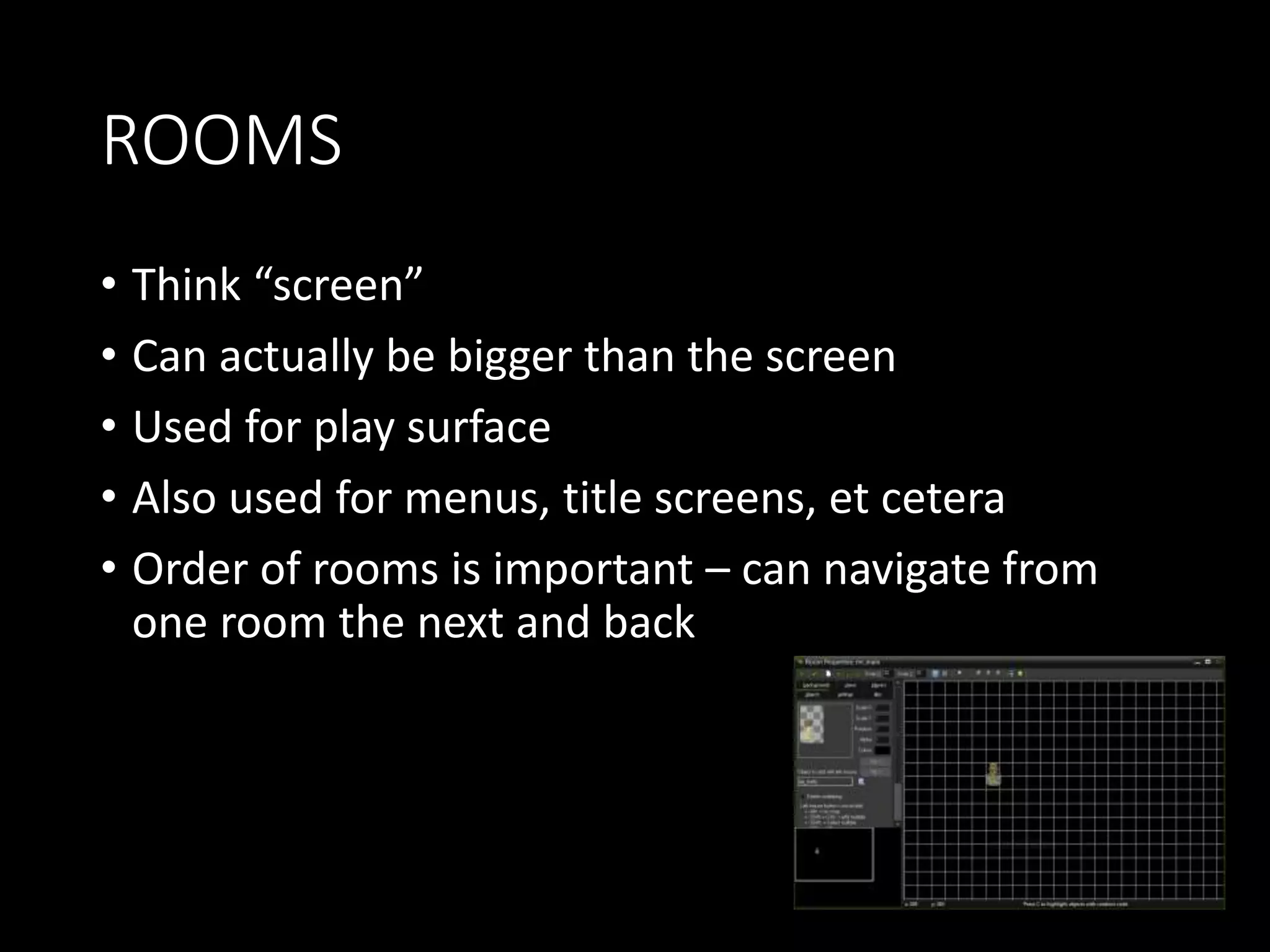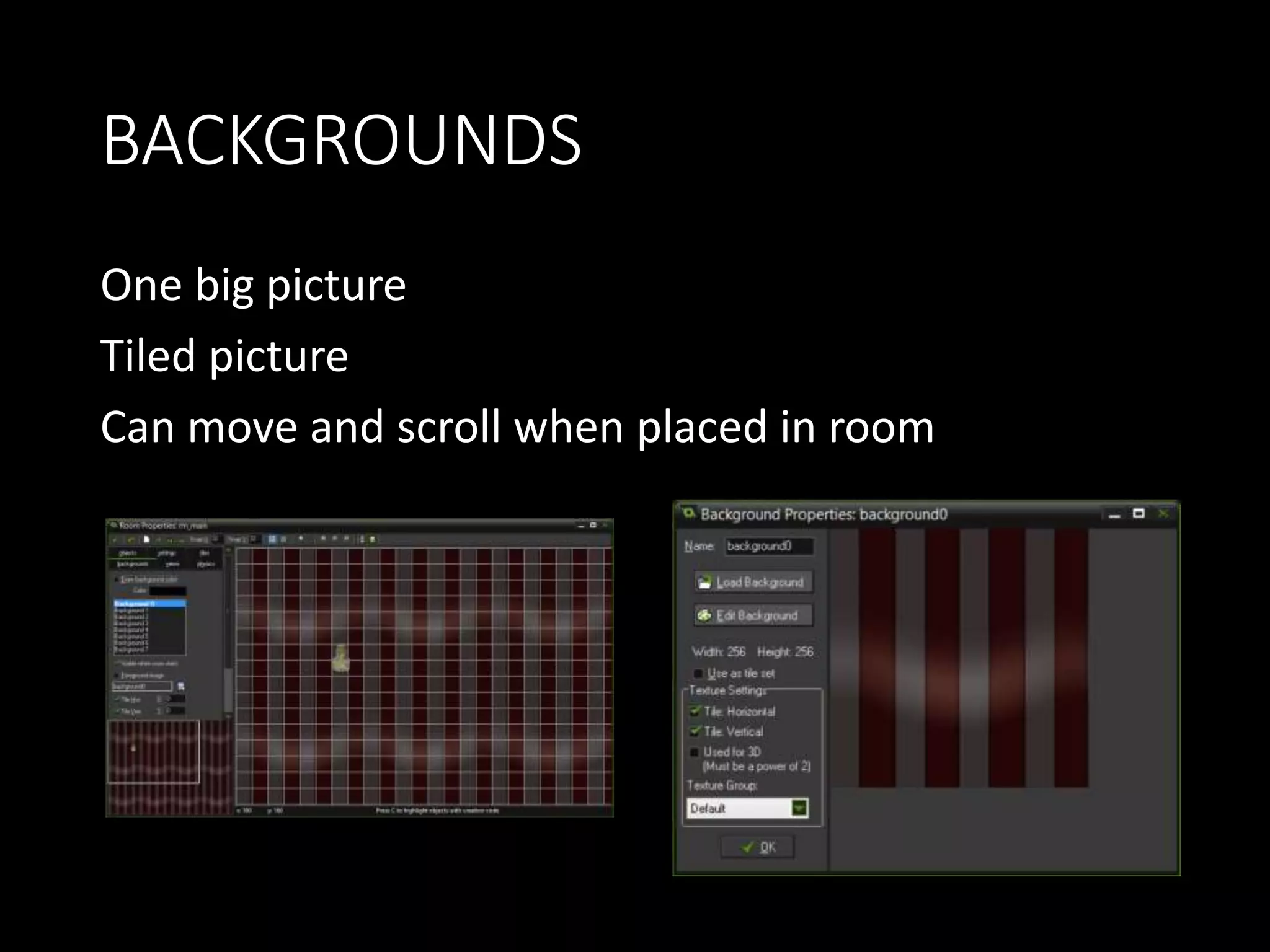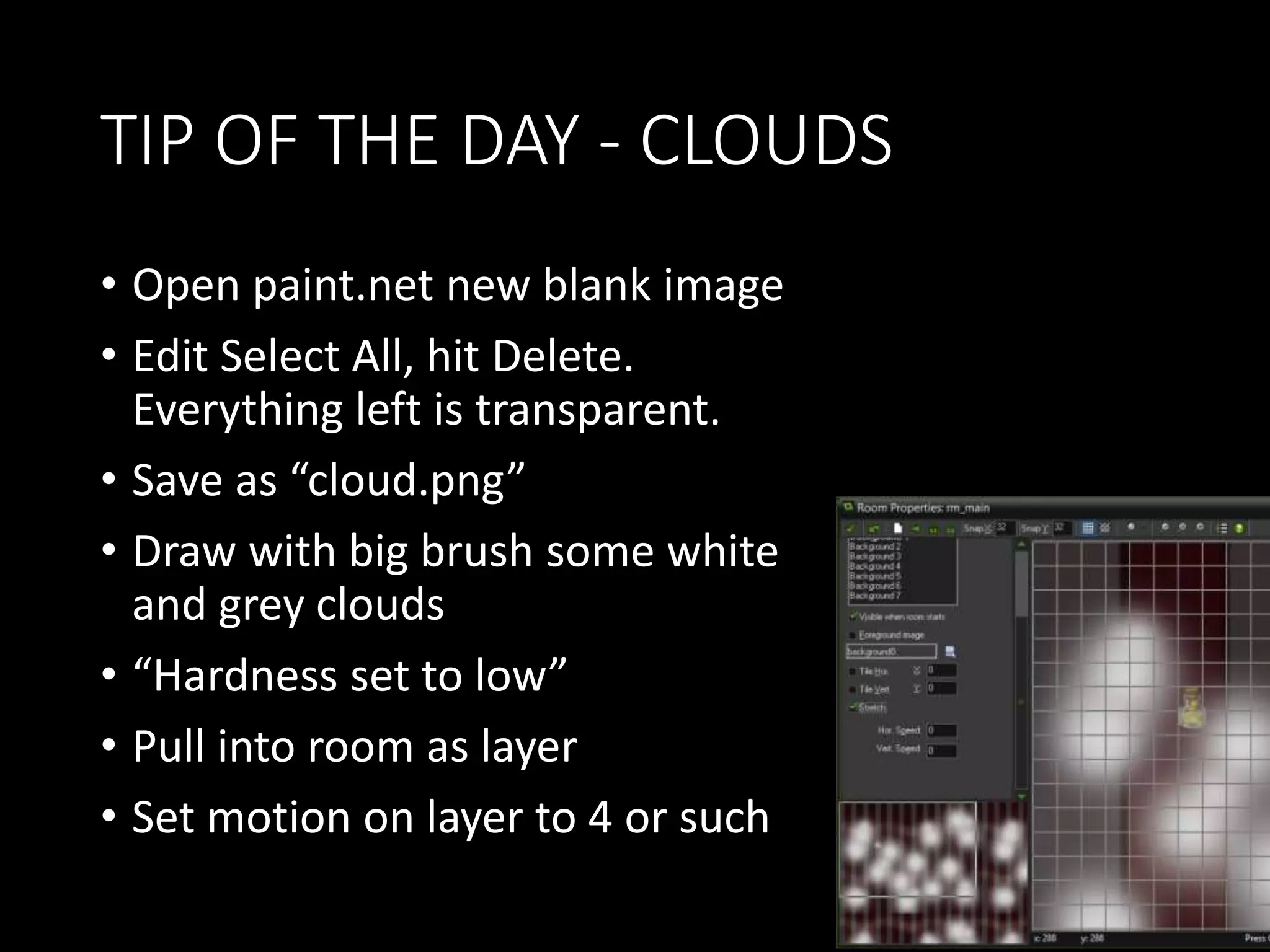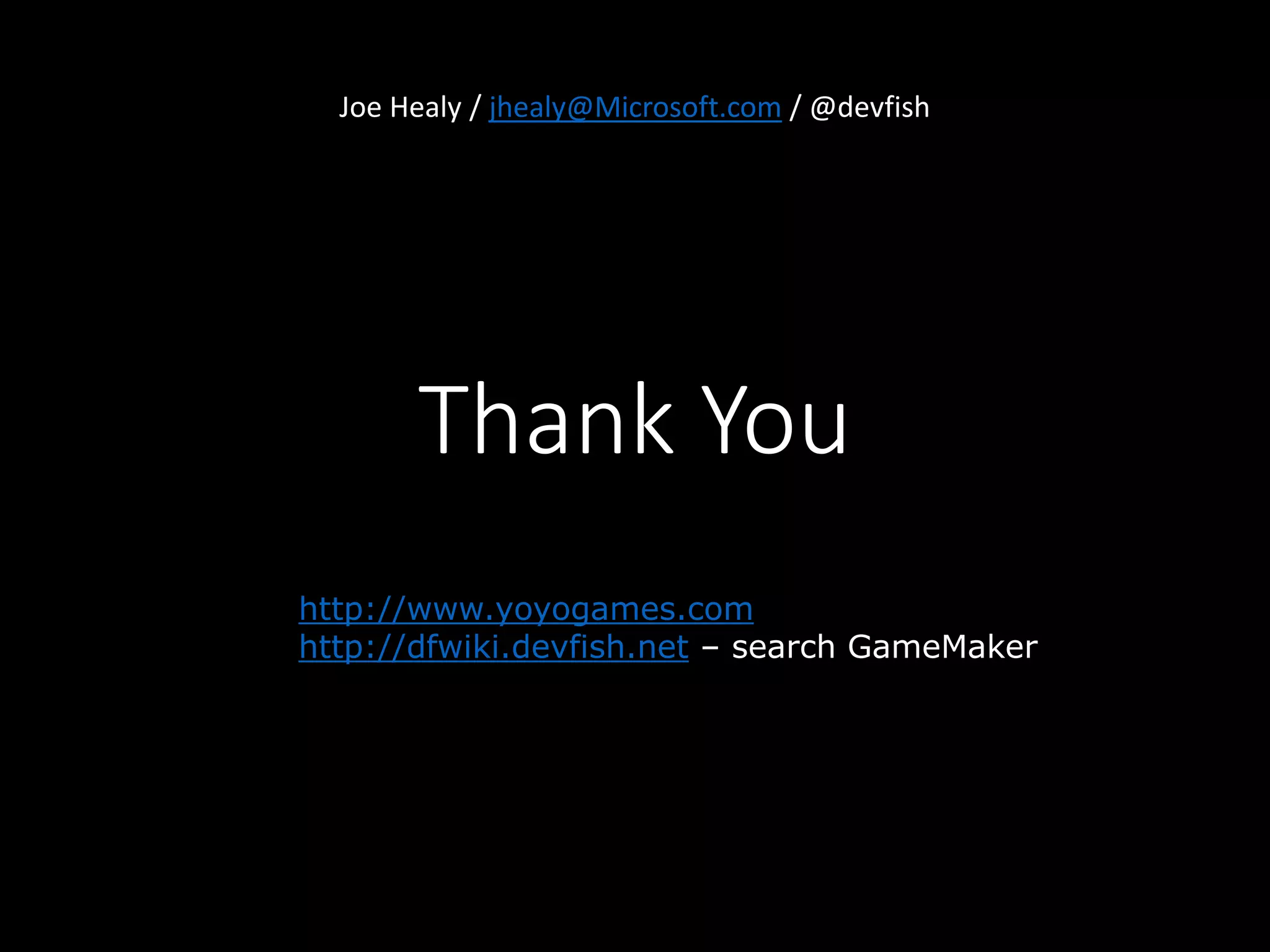GameMaker is a game development tool that allows both non-programmers and programmers to create games across multiple platforms. It was first created in 1998 with the goal of making game development fun and accessible for people of all ages and experience levels. GameMaker uses a visual scripting interface and supports common game development elements like sprites, sounds, rooms and objects to build games without requiring code. It also includes a programming language for more advanced functionality.